Page 1
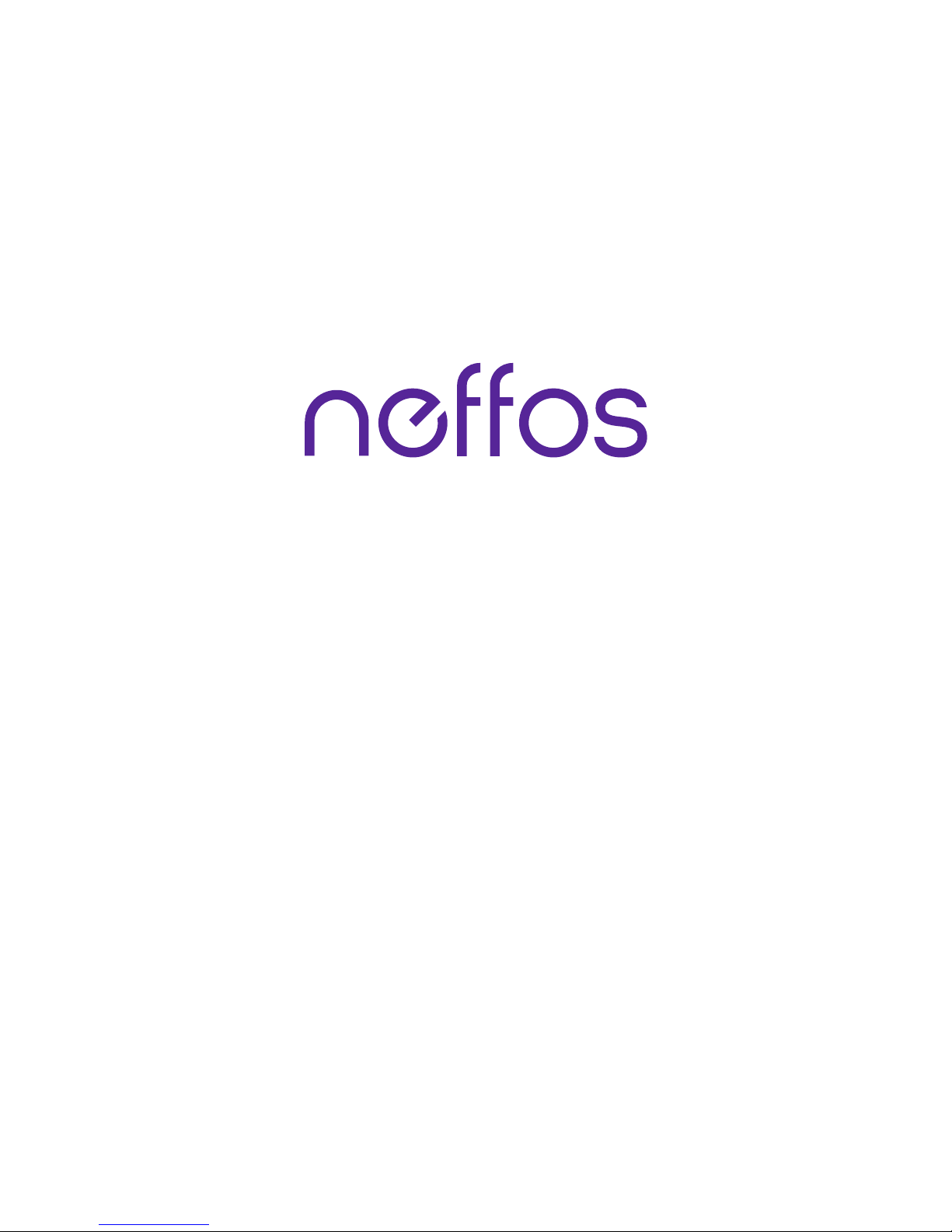
Quick Start Guide
Page 2

CONTENTS
English
Deutsch
Español
Eλληνικά
Français
Italiano
Português
1
5
9
13
17
21
25
Page 3
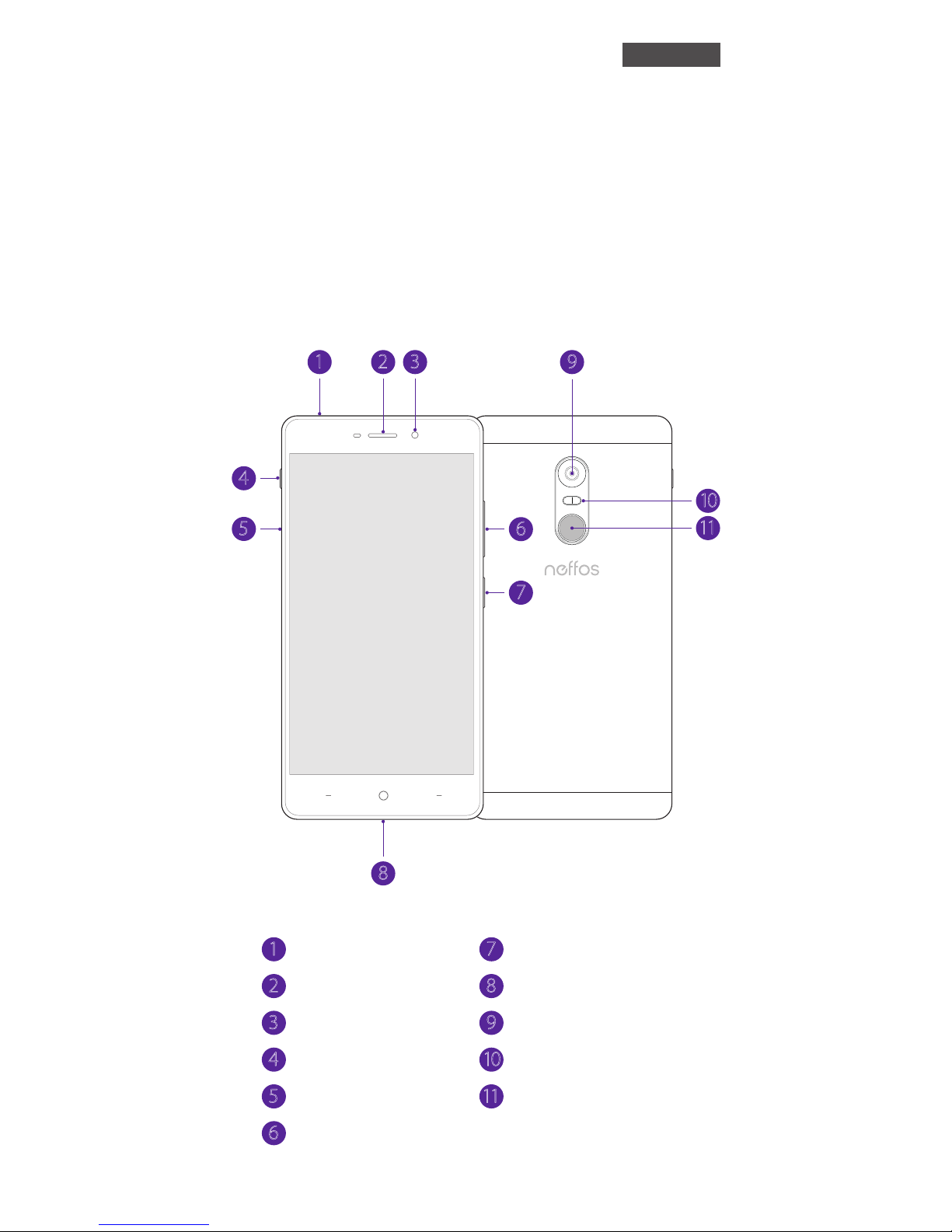
1
4
5
2 3 9
6
10
11
7
8
Rear camera
Fingerprint
identification sensor
Front camera
Ring/silent switch Two-tone flash
SIM card tray
Volume buttons
Power button
Charging/data port Earpiece
Headphone jack
1
2
3
4
5
6
7
8
9
10
11
First glance
1 2
English
Page 4
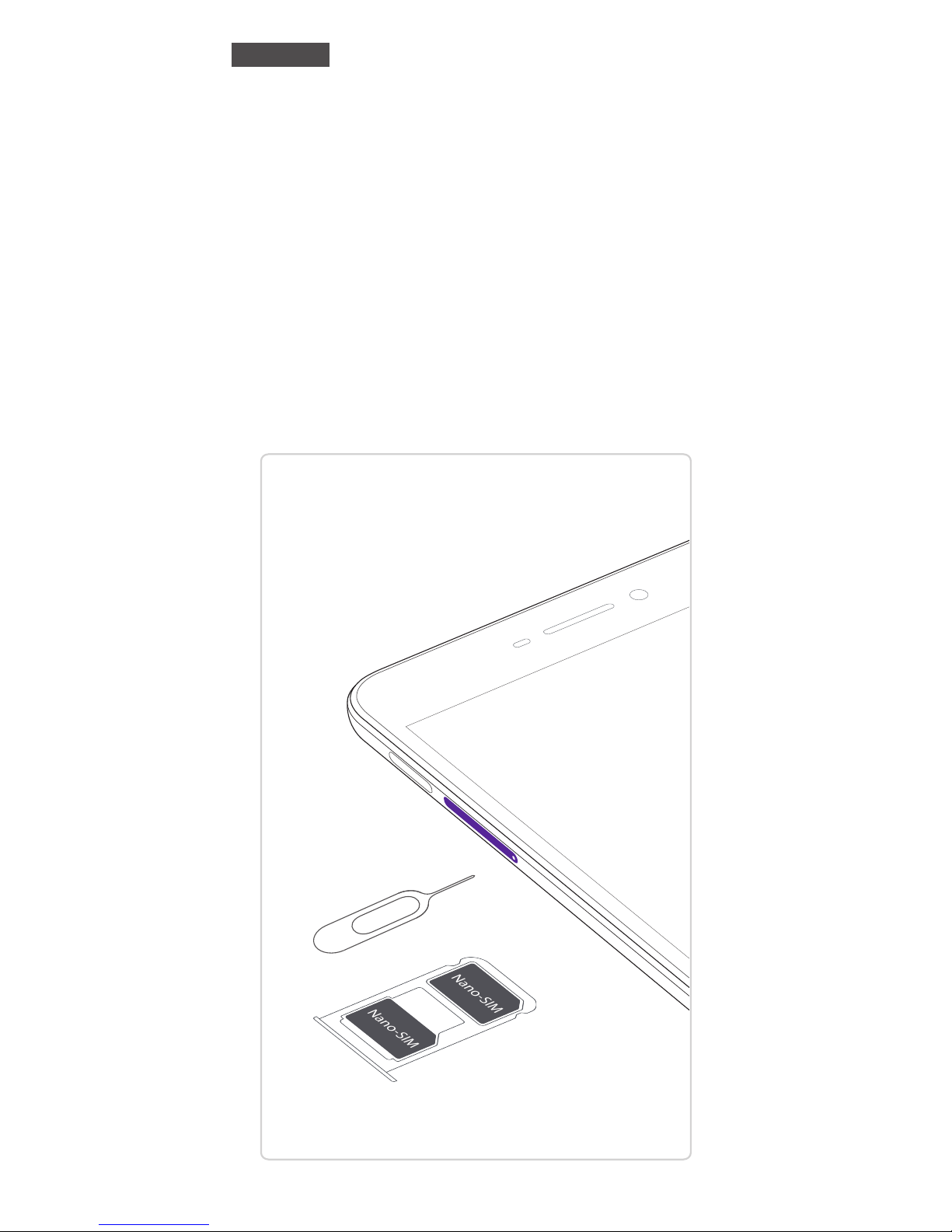
Eject the SIM card tray by inserting a SIM
ejector pin provided into the hole on the
tray. Place the the SIM card(s) into the tray
with the gold contacts face down and then
insert the tray back into the phone.
Put in the cards
English
Page 5
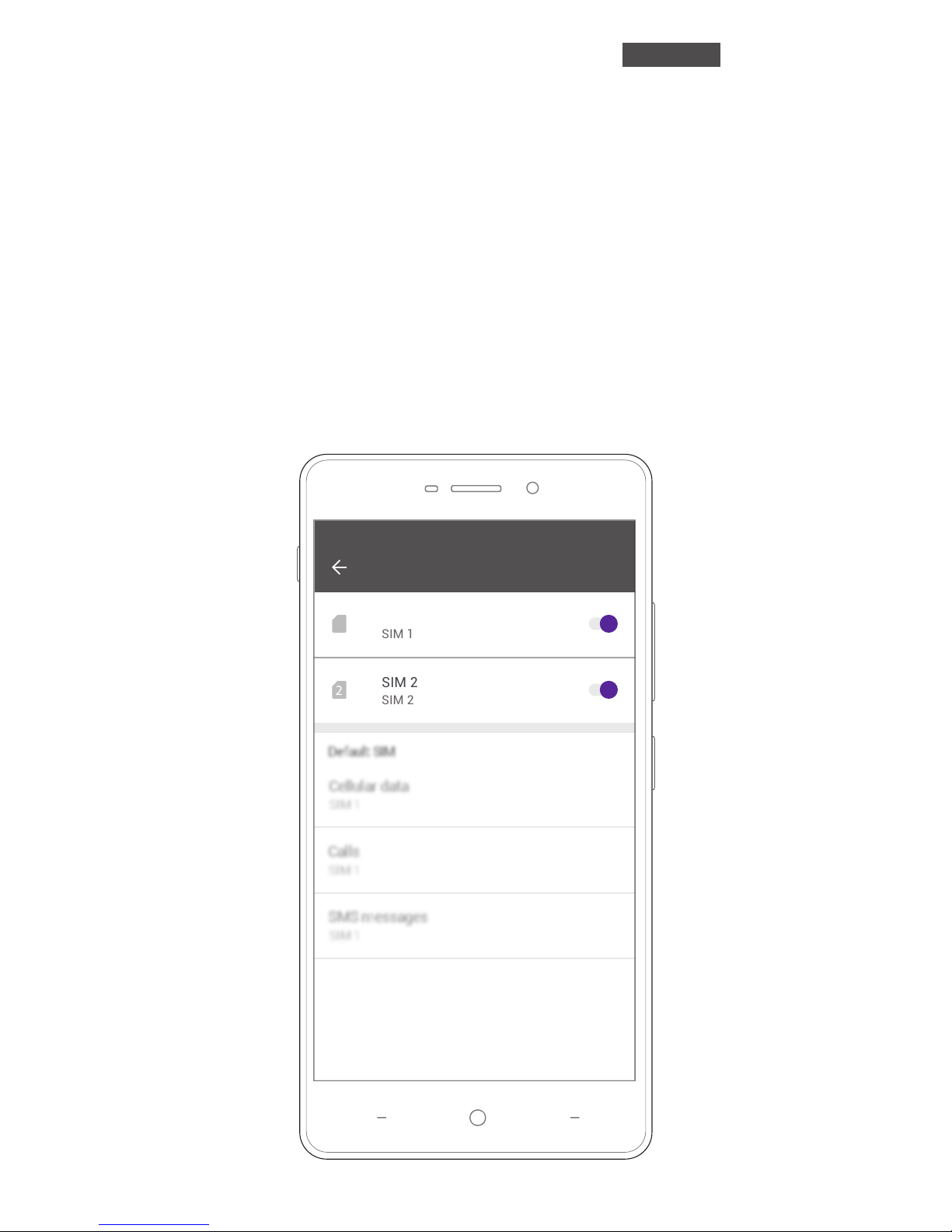
If there's only one SIM card in the phone, it's
ready to use.
With two SIM cards inserted, you can choose
to use one or both of them:
Go to Settings > SIM cards and tap the
on/off button to enable or disable SIM1 or
SIM2.
Dual SIM phone settings
English
1
SIM 1
SIM 1
2
SIM 2
SIM 2
SIM cards
Page 6
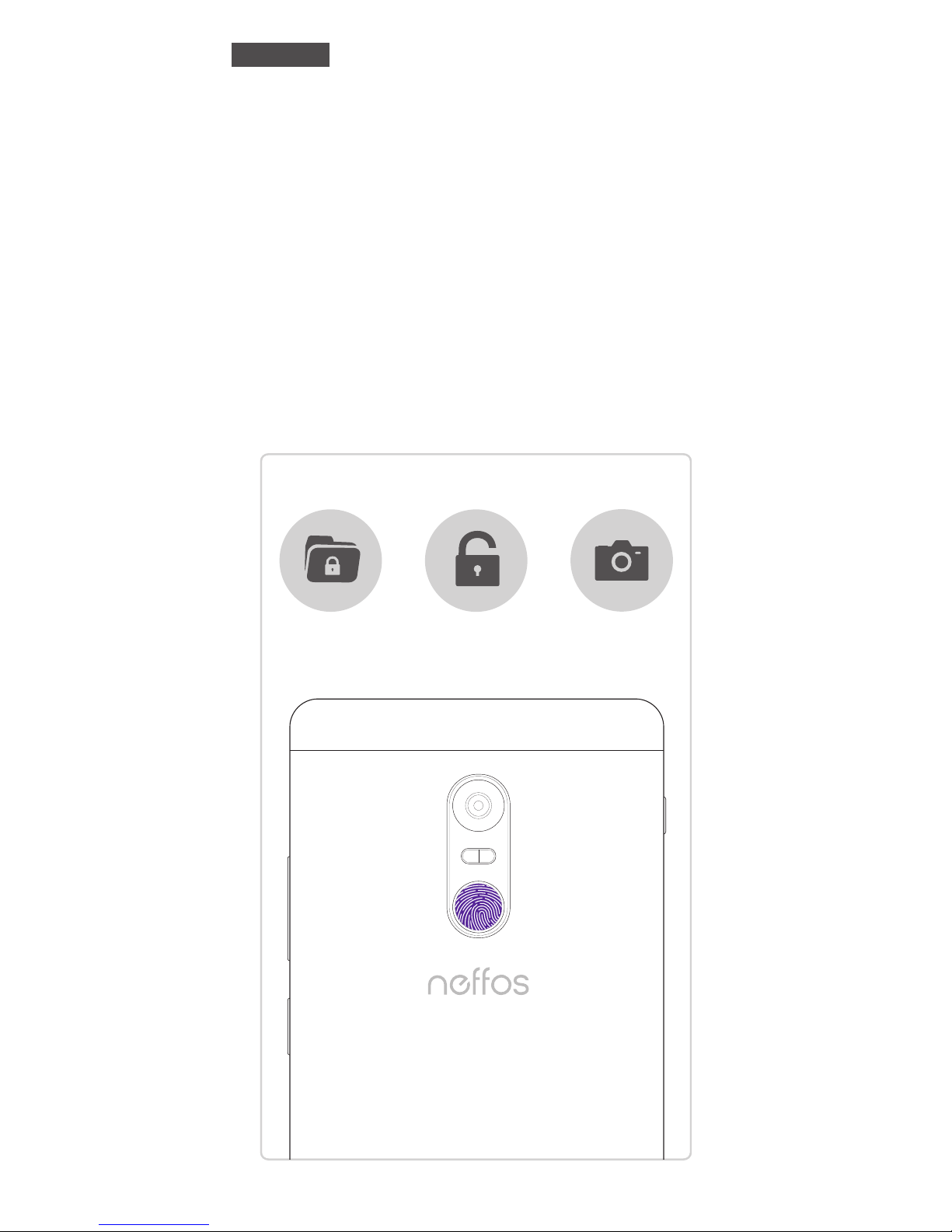
Go to Settings > Fingerprint and
encryption > Fingerprint and follow the
onscreen instructions to register your
fingerprint.
When recording your fingerprint, make sure
the fingerprint sensor and your fingers are
dry and clean.
Fingerprint identification
English
Unlock phone
Lock apps
Take pictures
Page 7
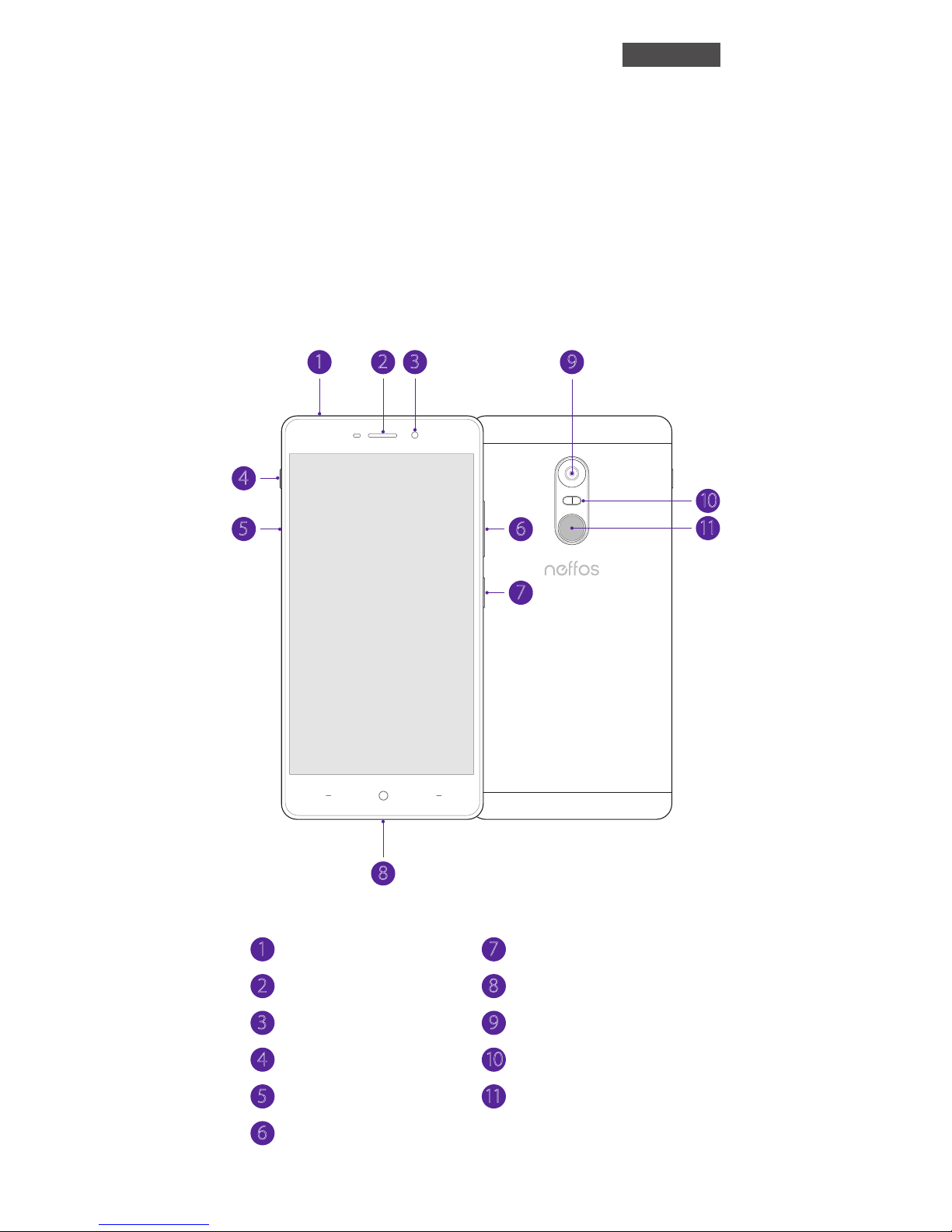
1
4
5
2 3 9
6
10
11
7
8
Hauptkamera
Fingerabdruck-Sensor
Front-Kamera
Lautlos-Schalter Zweifachblitz
SIM-Karten Halterung
Lautstärketasten
An/Aus-Taste
Lade/DatenanschlussLautsprecher
Kopfhöreranschluss
1
2
3
4
5
6
7
8
9
10
11
Übersicht
5 6
Deutsch
Page 8
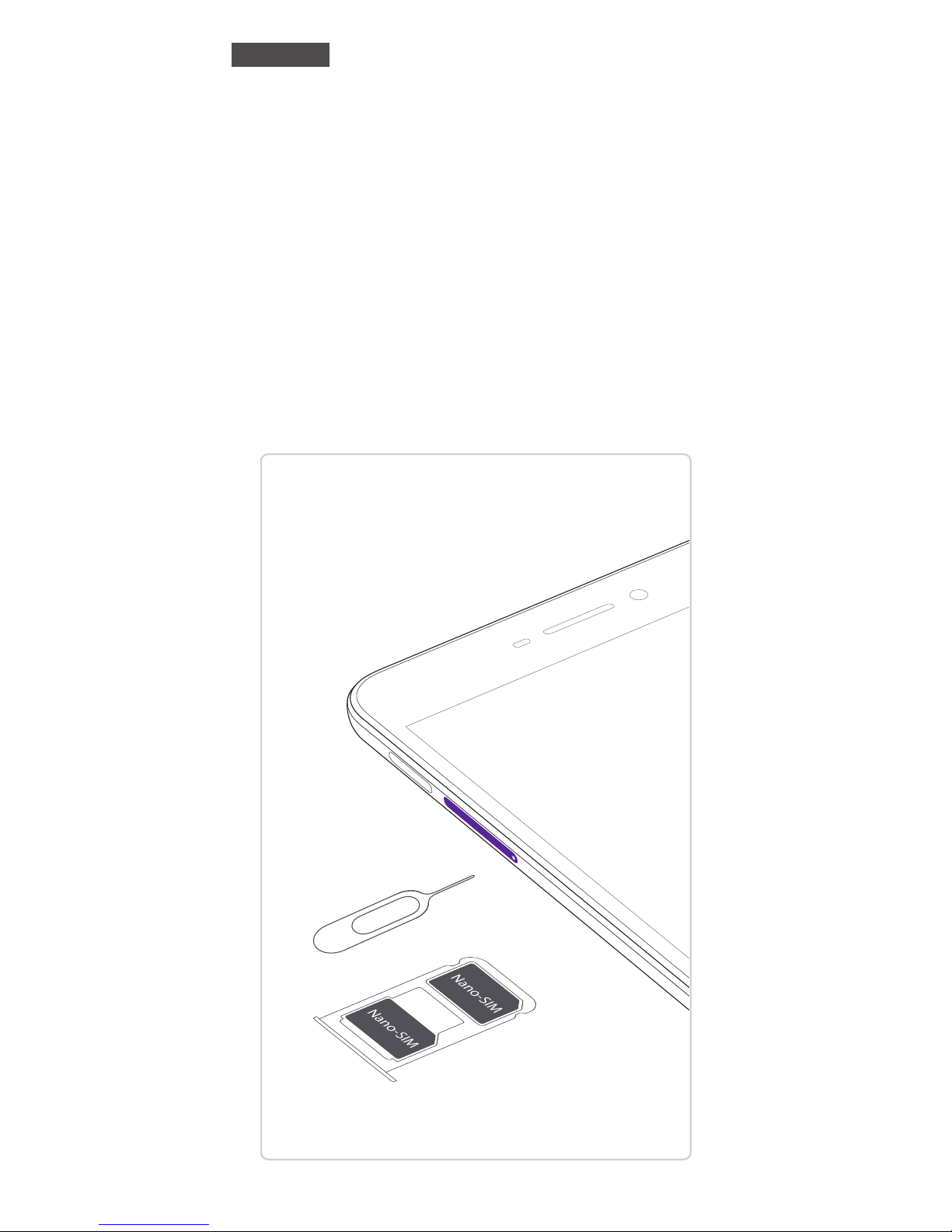
Sie die SIM-Karten Halterung indem Sie die
beigeleget Nadel in die Aussparung drücken.
Anschließend legen Sie die SIM-Karte(n) in
die Halterung mit den goldenen Kontakten
nach unten und schieben die Halterung
wieder in das Telefon.
Karten einlegen
Deutsch
Page 9
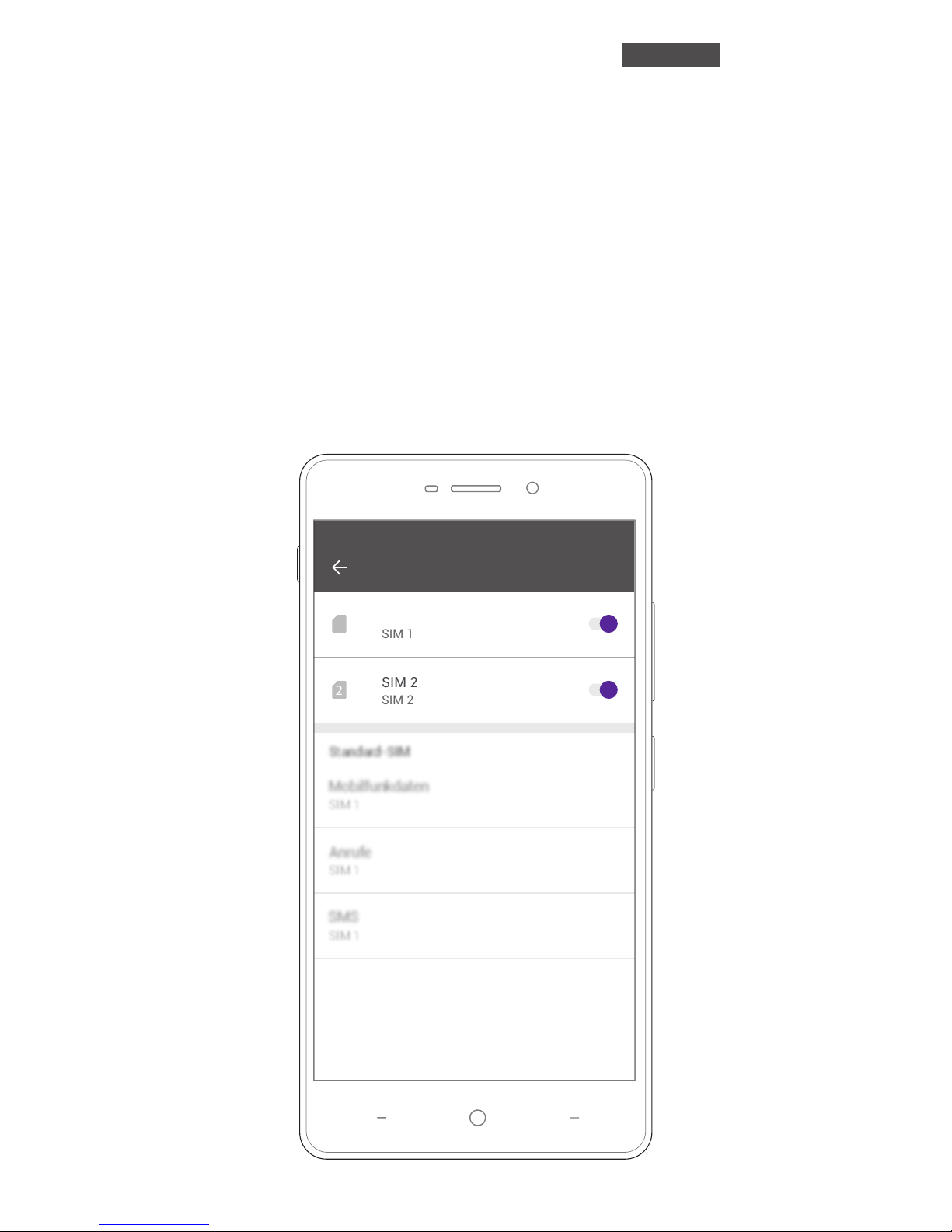
Wenn nur eine SIM-Karte eingelegt ist, ist
diese direkt nutzbar.
Mit zwei SIM-Karten haben Sie die Wahl ob
Sie beide oder nur eine nutzen möchten:
Dazu gehen Sie auf Einstellungen >
SIM-Karten und tippen auf den AN/AUS
Knopf um SIM1 oder SIM2 zu aktivieren oder
zu deaktivieren.
Dual SIM Telefon Einstellungen
1
SIM 1
SIM 1
2
SIM 2
SIM 2
SIM-Karten
Deutsch
Page 10
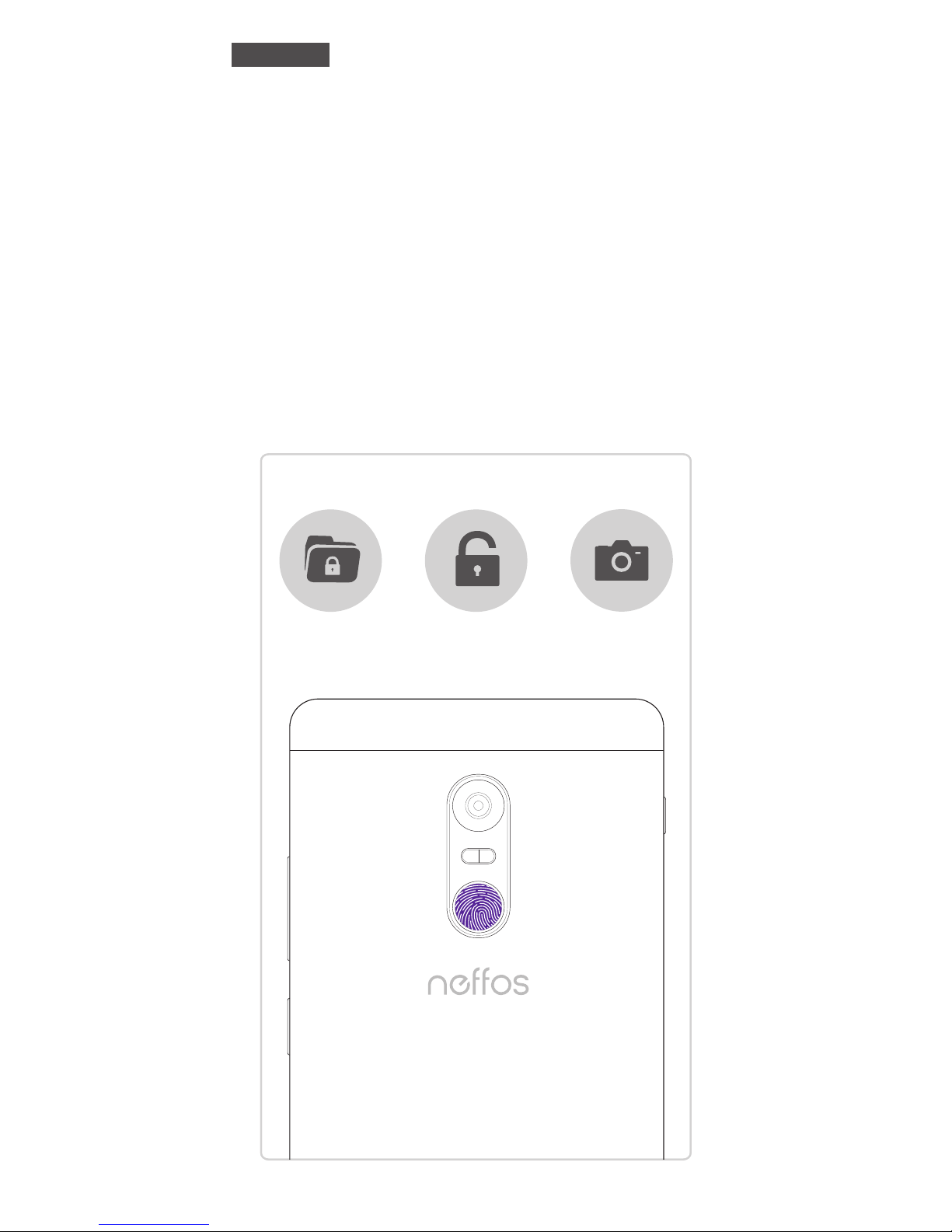
9
Gehen sie auf Einstellungen >
Fingerabdruck und Verschlüsselung >
Fingerabdruck und folgen den weiteren
Anweisungen um Ihren Fingerabdruck zu
registrieren. Während der Aufnahme Ihres
Fingerabdrucks sollten Finger und Sensor
sauber und trocken sein.
Fingerabdruck Identifikation
Deutsch
Telefon entsperren
App sperren
Foto aufnehmen
Page 11

1
4
5
2 3 9
6
10
11
7
8
Cámara trasera
Sensor de identificación
de huella digital
Cámara frontal
Interruptor de sonido/silencio Flash de dos tonos
Bandeja de la tarjeta SIM
Botones de volumen
Botón de encendido
Puerto de carga/datosAuricular
Conector para auriculares
1
2
3
4
5
6
7
8
9
10
11
Visión General
9 10
Español
Page 12

Expulse la bandeja de la tarjeta SIM
insertando en el orificio de la bandeja el
pasador expulsor de SIM incluido. Coloque
la(s) tarjeta(s) SIM en la bandeja con los
contactos dorados boca abajo e inserte la
bandeja en el teléfono.
Poner la tarjeta
Español
Page 13

Si solo hay una tarjeta SIM en el teléfono,
está lista para ser usada.
Con dos tarjetas SIM insertadas, puede elegir
utilizar una o ambas:
Diríjase a Ajustes > Tarjetas SIM y pulse el
botón de encendido/apagado para activar o
desactivar la SIM1 o SIM2.
Ajustes del teléfono Dual SIM
1
SIM 1
SIM 1
2
SIM 2
SIM 2
Tarjetas SIM
Español
Page 14

Vaya a Ajustes > Huella dactilar y cifrado >
Huella digital y siga las instrucciones en
pantalla para registrar su huella digital.
Cuando grabe su huella digital, asegúrese de
que el sensor de huellas dactilares y sus
dedos estén secos y limpios.
Identificación de huellas
dactilares
Español
Desbloquear
el teléfono
Bloquear aplicaciones
Hacer fotografías
Page 15

1
4
5
2 3 9
6
10
11
7
8
Μπροστινή Κάμερα
∆ιακόπτης Σίγασης
Υποδοχή Κάρτας SIM
Πλήκτρο Έντασης
Πλήκτρο Ενεργοποίησης /
Απενεργοποίησης
Ηχείο
Υποδοχή Ακουστικών
1
2
3
4
5
6
7
Πίσω Κάμερα
Αισθητήρας Αναγνώρισης
∆ακτυλικού Αποτυπώματος
Φλας ∆ύο Bαθμίδων
Θύρα Φόρτισης / ∆εδομένων
8
9
10
11
Με μία ματιά
13 14
Eλληνικά
Page 16

Τοποθετήστε το εξάρτημα εξαγωγής στην
οπή της υποδοχής της κάρτας SIM για να
ανοίξει η υποδοχή και τραβήξτε προσεκτικά
το πλαίσιο της κάρτας SIM έξω από την
υποδοχή. Τοποθετήστε την κάρτα SIM στο
πλαίσιο τοποθέτησης της κάρτας SIM με τις
χρυσαφί επαφές στραμμένες προς τα κάτω
και εισάγετε ξανά το πλαίσιο τοποθέτησης
κάρτας SIM μέσα στο τηλέφωνο.
Τοποθέτηση Καρτών
Eλληνικά
Page 17

Αν το τηλέφωνό σας περιέχει μόνο μία SIM,
τότε είναι έτοιμο προς χρήση.
Εάν έχετε εισάγει δύο SIM, τότε μπορείτε να
επιλέξετε αν θα χρησιμοποιήσετε τη μία ή
και τις δύο:
Επιλέξτε Ρυθμίσεις > Κάρτες SIM και με την
χρήση της μπάρας on/off ενεργοποιήστε ή
απενεργοποιήστε τις SIM1 ή SIM2.
Ρυθμίσεις τηλεφώνου με
Διπλή SIM
1
SIM 1
SIM 1
2
SIM 2
SIM 2
Κάρτες SIM
Eλληνικά
Page 18

Επιλέξτε Ρυθμίσεις > Δακτυλικό
αποτύπωμα και κρυπτογράφηση >
Δακτυλικά αποτυπώματα και ακολουθήστε
τις οδηγίες στην οθόνη σας για να
καταγράψετε το δακτυλικό σας αποτύπωμα.
Κατά τη διαδικασία καταγραφής του
δακτυλικού σας αποτυπώματος, βεβαιωθείτε
ότι τόσο ο αισθητήρας όσο και τα δάχτυλά
σας είναι στεγνά και καθαρά.
Αναγνώριση Δακτυλικού
Αποτυπώματος
Eλληνικά
17
Ξεκλείδωμα
τηλεφώνου
Κλείδωμα εφαρμογών
Λήψη φωτογραφιών
Page 19

1
4
5
2 3 9
6
10
11
7
8
Caméra avant
Bouton sonnerie/silence
Tiroir cartes SIM/SD
Boutons de volume
Bouton marche/veille
Connecteur micro-usb
(recharge, transferts de données)
Haut parleur
Connecteur micro/casque
1
2
3
4
5
6
7
8
Caméra arrière
Lecteur d'empreintes digitales
Flash bi-ton
9
10
11
Premier contact
17 18
Français
Page 20

Insérez l’outil d’éjection du tiroir de cartes à
l'endroit où celui-ci est percé. Positionner la
ou les cartes SIM dans le tiroir, en veillant à
ce que les contacts metalliques soient
orientés vers le bas, réinsérer ensuite le tiroir
dans son emplacement.
Insérer les cartes SIM
Français
Page 21

S'il n'y à qu'une carte SIM dans le tiroir, elle
est prête à l'emploi.
Avec deux cartes SIM insérées, vous pouvez
choisir de les utiliser toutes deux ou une
seule à la fois :
Allez dans le menu Paramètres > Cartes SIM
et activer ou désactiver la carte de votre
choix à l'aide du bouton dédié.
Paramètrages double SIM
1
SIM 1
SIM 1
2
SIM 2
SIM 2
Cartes SIM
Français
Page 22

Aller dans Paramètres > Empreintes
digitales et chirement > Empreinte
digitale et suivez les instructions à l'écran
pour enregistrer votre empreinte digitale.
Pour procéder l'enregistrement s'assurer que
le lecteur et vos doigts sont secs et propres.
Déverrouillage par
empreinte digitale
Français
Déverrouiller
Apps verrouillées
Prendre une photo
Page 23

1
4
5
2 3 9
6
10
11
7
8
Fotocamera frontale
Tasto suoneria/silenzioso
Slot SIM card
Tasti volume
Tasto accensione/
spegnimento blocco/sblocco
Capsula auricolare
Jack cuffie
1
2
3
4
5
6
7
Fotocamera posteriore
Sensore impronta digitale
Two-tone flash
Porta alimentazione/dati
8
9
10
11
Panoramica
21 22
Italiano
Page 24

Estrai l'alloggio delle SIM infilando nel foro
dello slot l'estrattore fornito con lo
smartphone (vedi illustrazione). Posiziona
la/le SIM card nell'alloggio con i contatti
dorati a faccia in giù, quindi inserisci
l'alloggio al suo posto nello smartphone.
Inserisci le SIM card
Italiano
Page 25

Se è presente nello smartphone una sola
SIM, è subito pronto all'uso.
Se sono inserite 2 SIM card, puoi decidere se
utilizzarne una o entrambe:
Vai su Impostazioni > Schede SIM e fai tap il
tasto on/off per abilitare o disabilitare SIM1 o
SIM2.
Congurazione Dual SIM
1
SIM 1
SIM 1
2
SIM 2
SIM 2
Schede SIM
Italiano
Page 26

Vai su Impostazioni > Impronta digitale e
crittograa > Impronta digitale e segui le
istruzioni per registrare la tua impronta. Per
registrare l'impronta, assicurati che il sensore
di lettura dell'impronta e le tue dita siano
asciutte e pulite.
Identificazione tramite
impronta digitale
Italiano
25
Sblocca il telefono
Chiudi le app
Scatta foto
Page 27

1
4
5
2 3 9
6
10
11
7
8
Câmara traseira
Sensor de identificação
de impressões digitais
Câmara frontal
Botão Som/Silêncio Flash duplo
Suporte de cartões SIM
Botões de Volume
Botão de Energia
Porta de carregamento/Dados
Auscultador
Entrada para auriculares
1
2
3
4
5
6
7
8
9
10
11
Descrição do Dispositivo
25 26
Português
Page 28

Retire o suporte de cartões SIM utilizando o
pin fornecido e inserindo o mesmo no
orifício do suporte. Coloque o(s) cartão(ões)
SIM no suporte com os conectores dourados
voltados para baixo e de seguida coloque o
suporte de cartões no telefone.
Instalar os cartões
Português
Page 29

Se inseriu apenas um cartão SIM no telefone,
então o mesmo estará pronto a ser utilizado.
Se inseriu dois cartões, poderá optar por
utilizar apenas um ou os dois em simultâneo:
Vá a Definições > Cartões SIM e toque no
botão Ligar/Desligar para ativar ou desativar
o SIM1 ou SIM2.
Configurações Dual SIM do
Telefone
1
SIM 1
SIM 1
2
SIM 2
SIM 2
Cartões SIM
Português
Page 30

Vá a Definições > Impressão digital e
encriptação > Impressão digital e siga as
instruções no ecrã para registar a sua
impressão digital.
No processo de registo da sua impressão
digital, certifique-se que o sensor de
impressões digitais e o seu dedo estão
limpos e secos.
Identificação por impressão
digital
Português
Desbloquear o telefone
Bloquear Apps
Tirar fotografias
Page 31

• For GPL source code, please visit
http://www.neffos.com/en/support/gpl-code.
• Android is a trademark of Google Inc.
• Für den GPL Quellcode besuchen Sie bitte
http://www.neffos.com/en/support/gpl-code.
• Android é uma marca registada da Google Inc.
• Para obtener el código fuente de GPL, visite
http://www.neffos.com/es/support/gpl-code.
• Android es una marca comercial de Google Inc.
• Για το GPL αρχείο κώδικα, παρακαλούμε
επισκεφθείτε την ιστοσελίδα μας
http://www.neffos.gr/support/gpl-code.
• Το Android είναι ένα σήμα κατατεθέν της
Google Inc.
• Pour les codes sources GPL, consultez
http://neffos.com/en/support/gpl-code.
• Android est une marque déposée de Google
Inc.
• Per i codici sorgente GPL visita
http://www.neffos.it/support/gpl-code.
• Android è un trademark di Google Inc.
• Para obter o código fonte GPL, por favor vá a
http://www.neffos.com/en/support/gpl-code.
• Android é uma marca registada da Google Inc.
Page 32

1
7110500266 REV1.0.1
©2016 TP-LINK
