
Navigation Map Update Process
and Toolbox Usage for
Scion iA
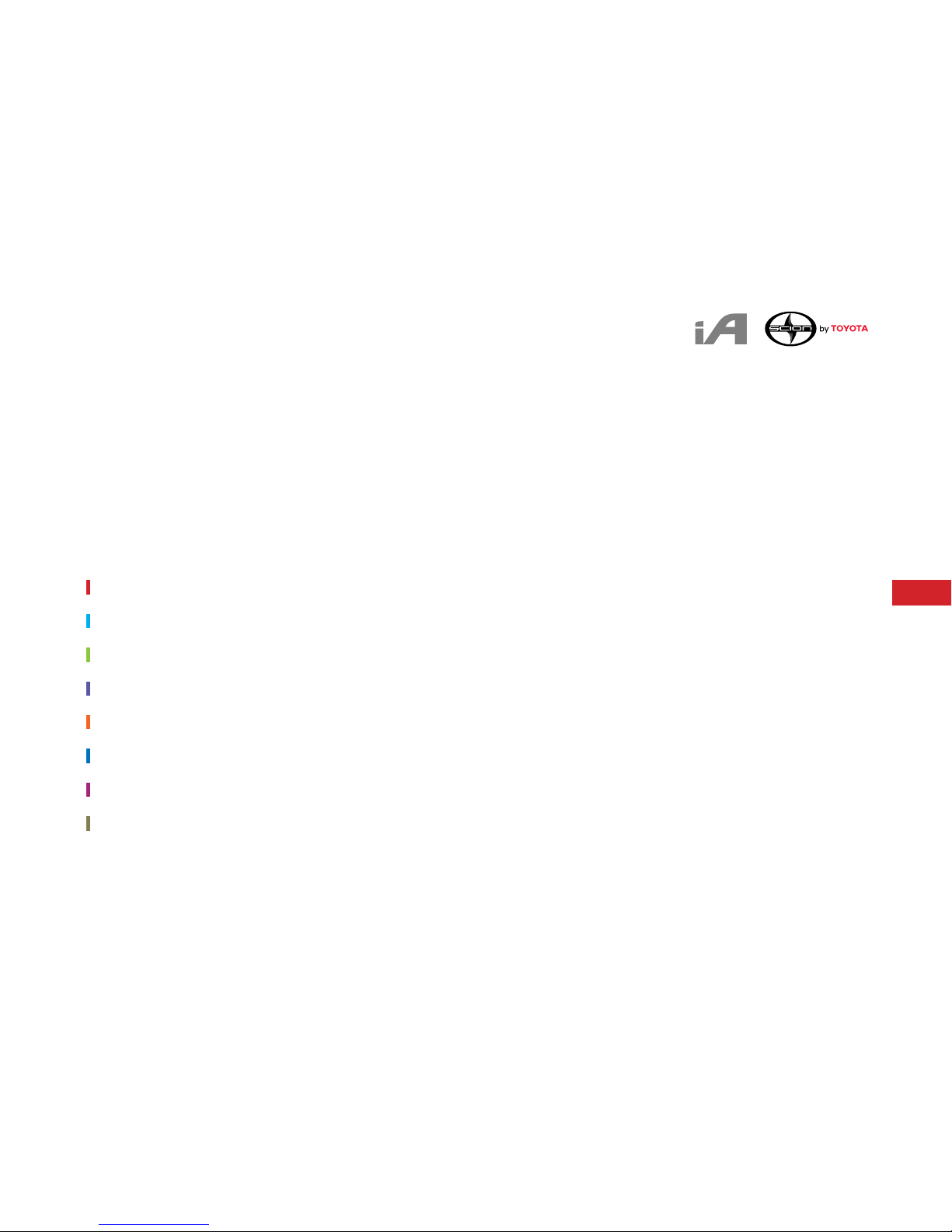
Navigation Map Update and Toolbox Usage Guide for Scion iA
2
Table of Contents
Getting Started
Download the Toolbox
Launching the Toolbox
Registration Process
Map Update Process
Home Section
Settings Section
Help Section
3
4
8
11
14
18
20
26
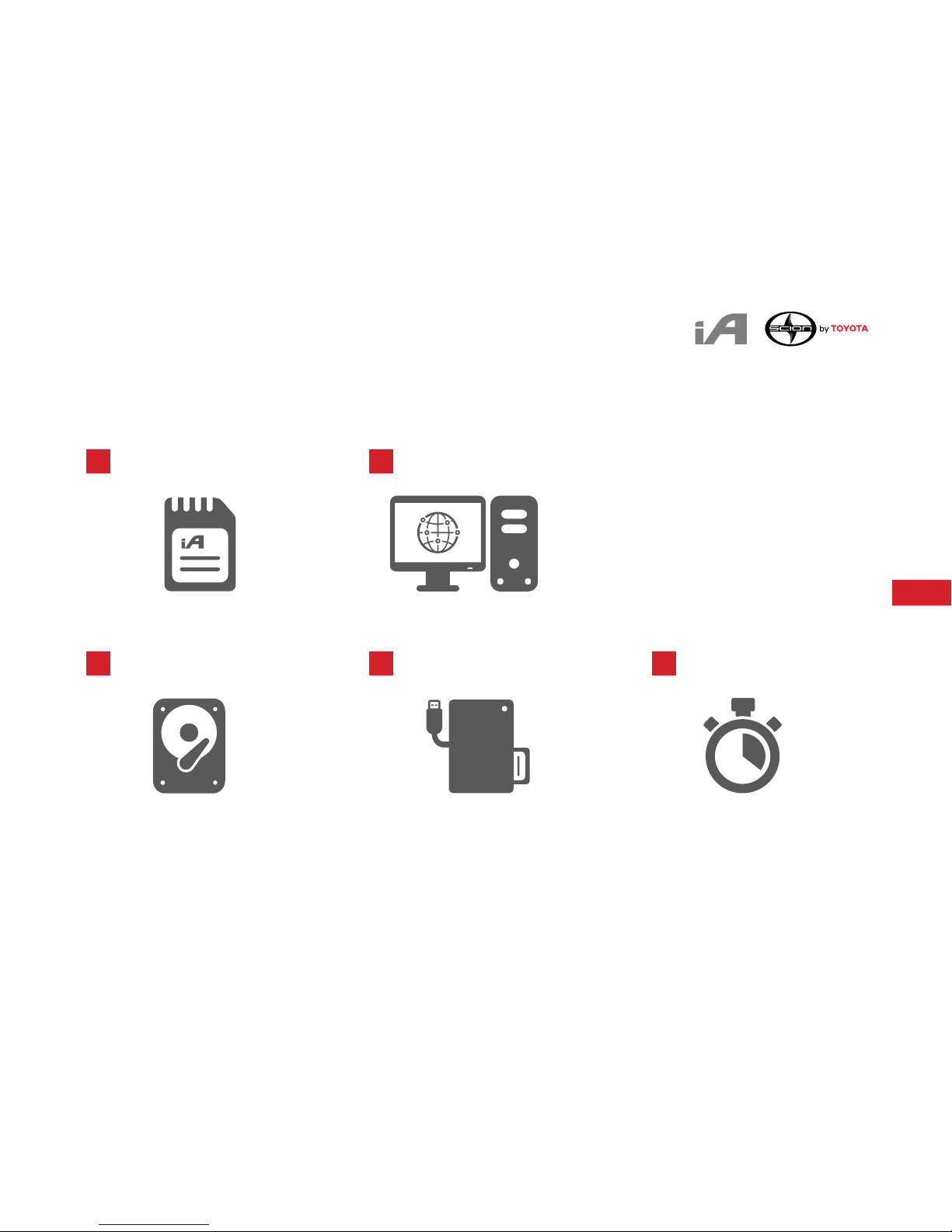
Navigation Map Update and Toolbox Usage Guide for Scion iA
3
Getting Started
Map SD Card from your Scion iA
SD Card Reader or Computer with
SD Card Reader
Computer with Internet Connection
Supported platforms:
• Windows 7
• Windows 8
• Windows 10
• OSX 10.8 (or later)
Please note that Toolbox requires a minimum
display resolution of 1024x768
Approximately 2-3 hours
(depending on your internet
speed)
Minimum of 10GB of free space
on your computer
What is Needed:
1
4
2
53

Navigation Map Update and Toolbox Usage Guide for Scion iA
DOWNLOAD THE TOOLBOX
4
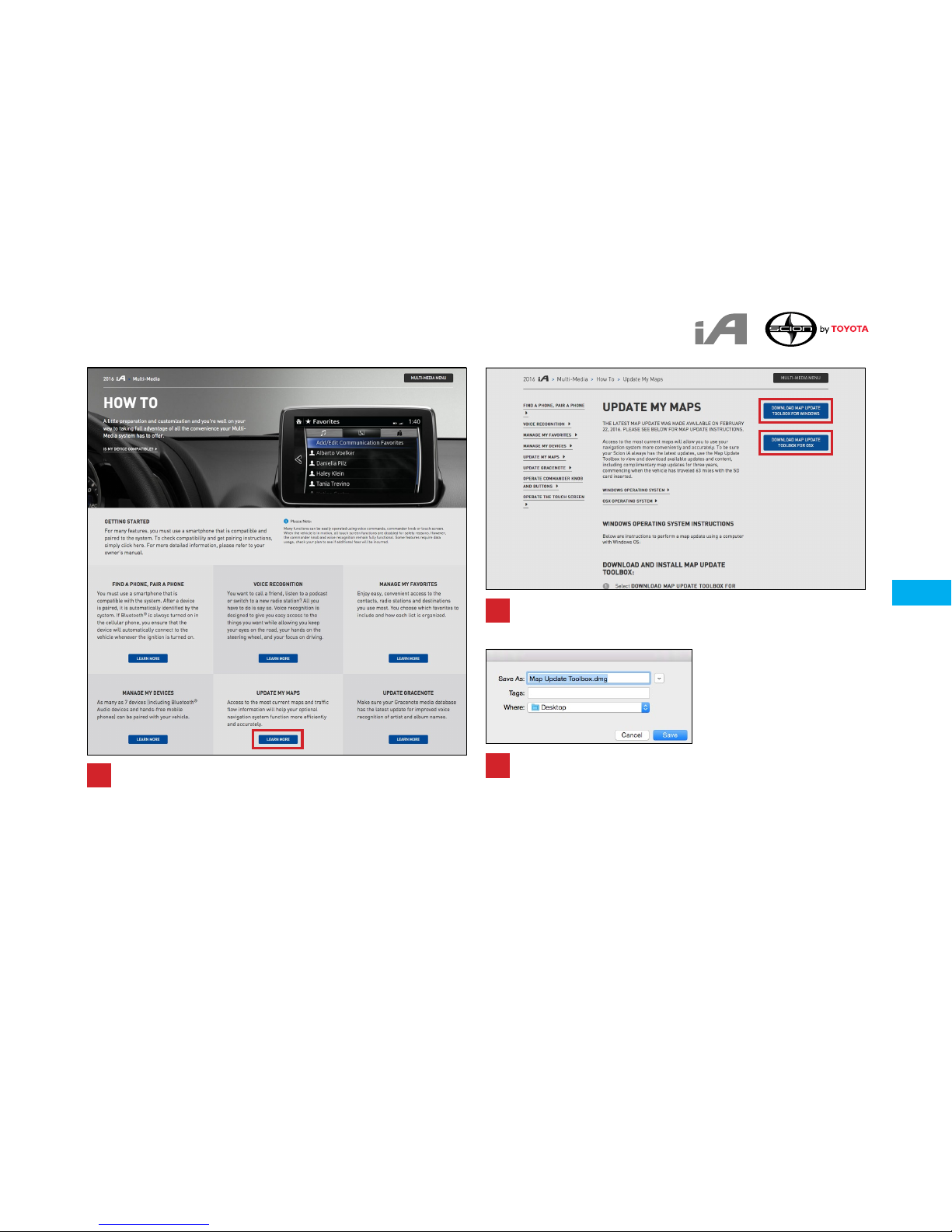
Navigation Map Update and Toolbox Usage Guide for Scion iA
5
Downloading the Toolbox
The Toolbox download is located within the Scion iA’s Multi-Media
> How To page. Click on “Learn More” under Update My Maps.
On the Update My Maps page, please choose the appropriate
computer operating system.
If necessary, select a destination folder (default is recommended).
Click “Save”.
1
2
3
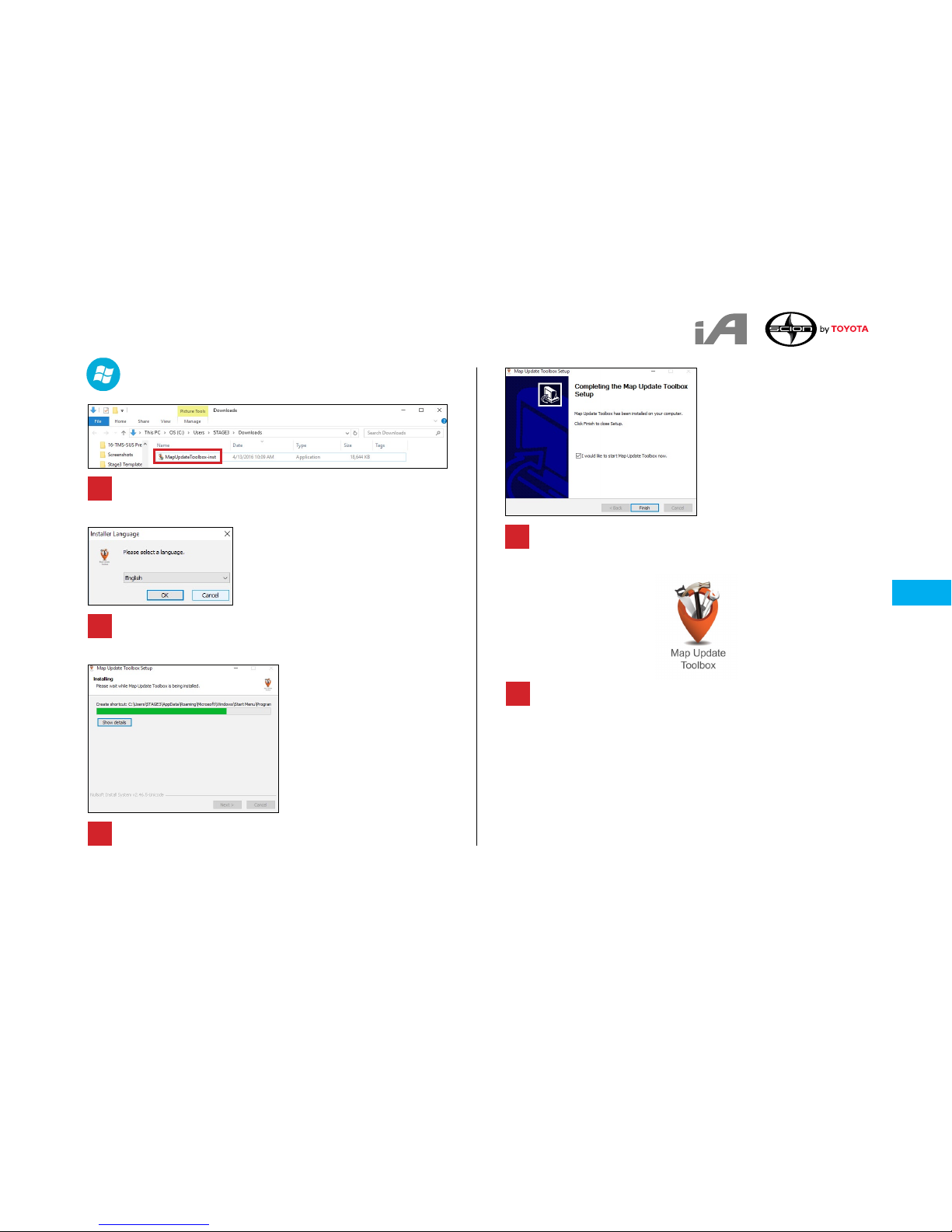
Navigation Map Update and Toolbox Usage Guide for Scion iA
6
Downloading the Toolbox
Windows
Locate the program file that was downloaded and double click
to install.
The following screenshots are taken from a Windows computer.
Select the preferred language from the drop down menu.
Installation will begin automatically.
After installation is complete, click “Finish”.
You can launch the Toolbox via the Toolbox icon located on
your computer’s desktop.
1
2
3
4
5
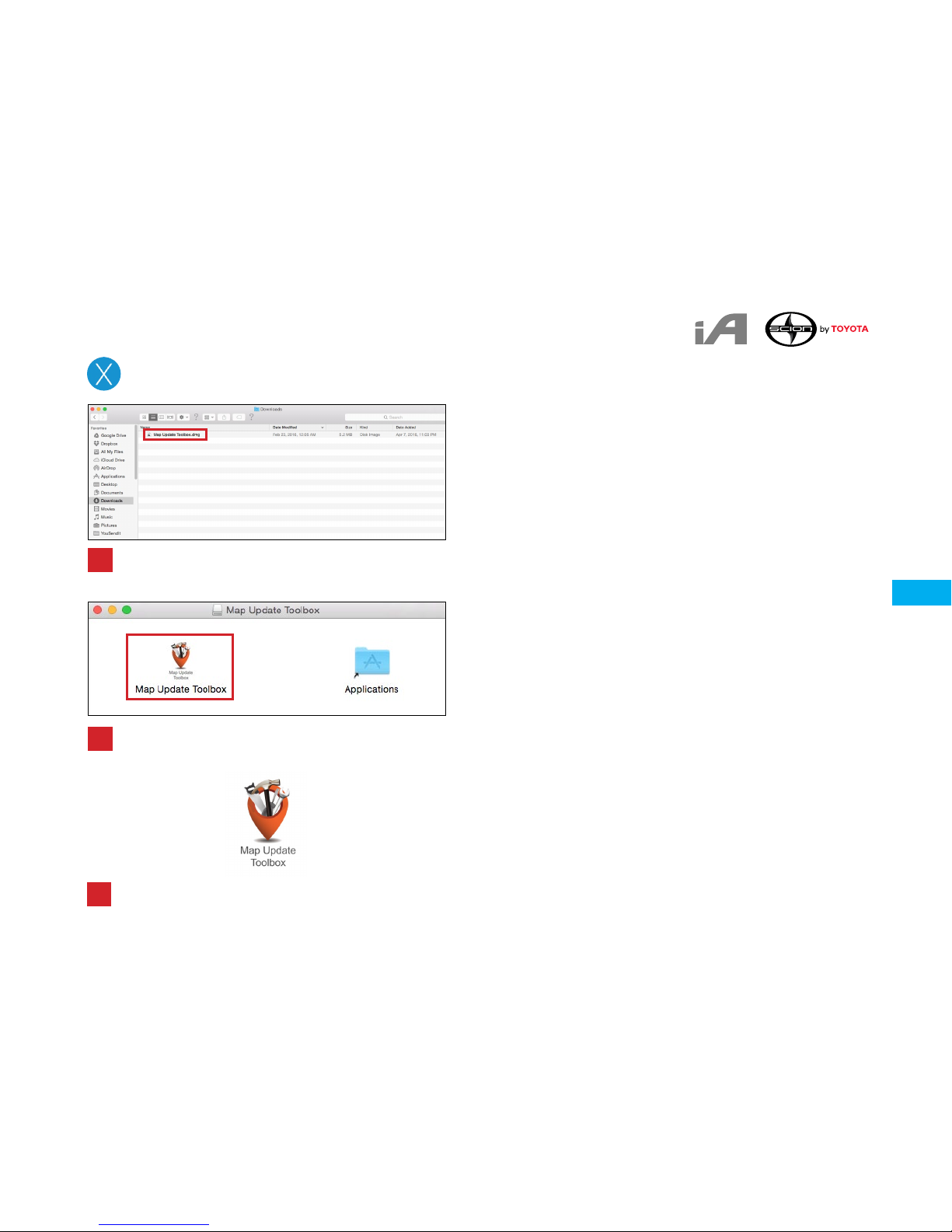
Navigation Map Update and Toolbox Usage Guide for Scion iA
7
Downloading the Toolbox
Mac OS
Locate the downloaded file and double click to install.
In the Map Update Toolbox window, drag the Map Update
Toolbox app into the Applications folder alias.
Launch the Map Update Toolbox via the Toolbox icon
located in the Applications folder.
1
2
3
The following screenshots are taken from a Mac computer.

Navigation Map Update and Toolbox Usage Guide for Scion iA
LAUNCHING THE TOOLBOX
8
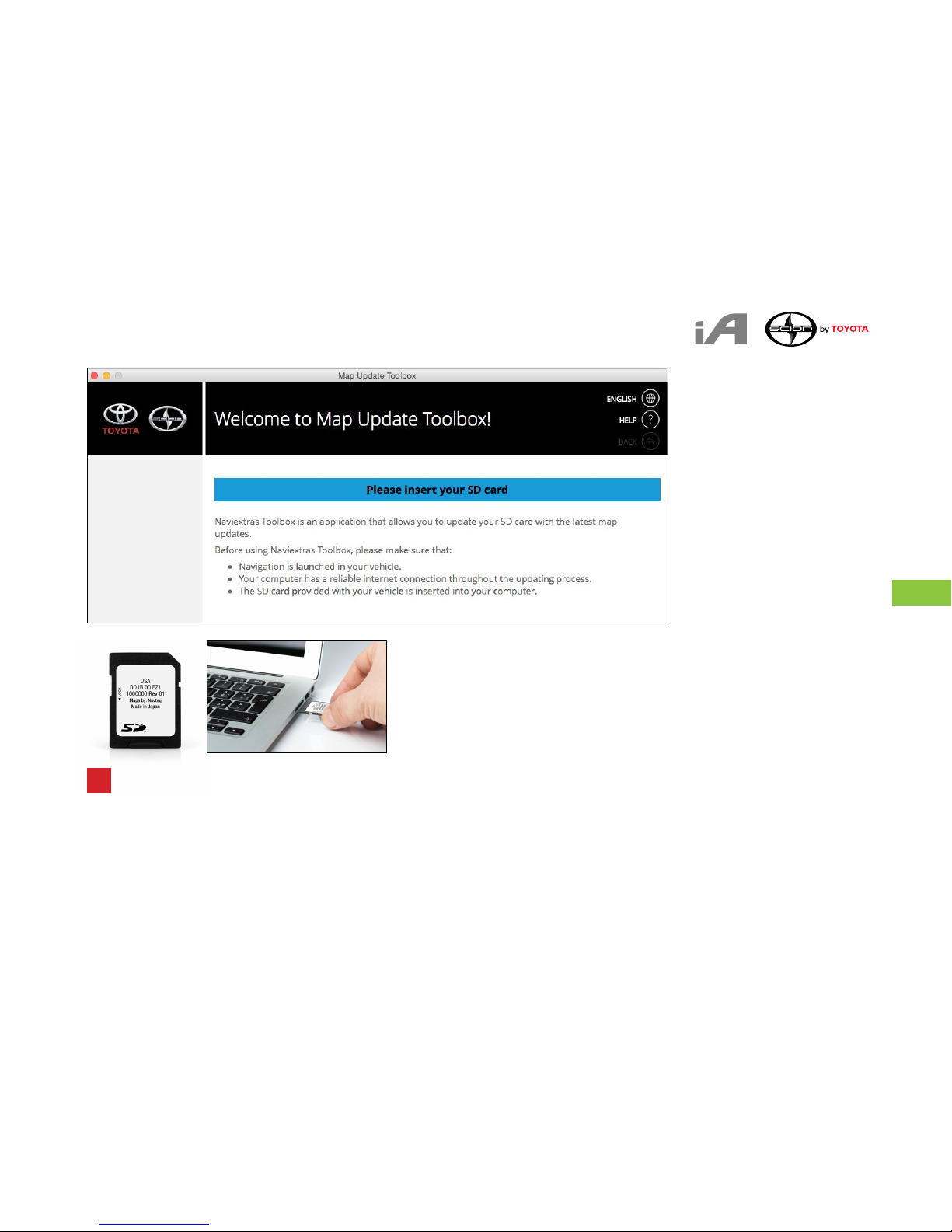
Navigation Map Update and Toolbox Usage Guide for Scion iA
9
Launching the Toolbox
Once the Toolbox launches, insert the map SD card into your computer’s SD card slot or external SD
card reader.
1
