TOYOTA CAMRY User Manual
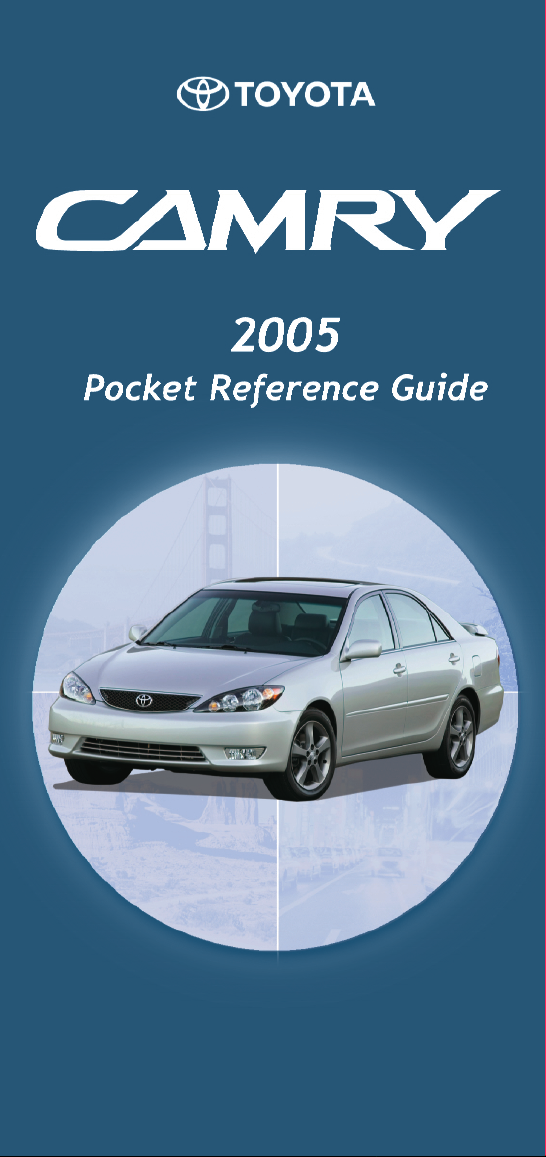
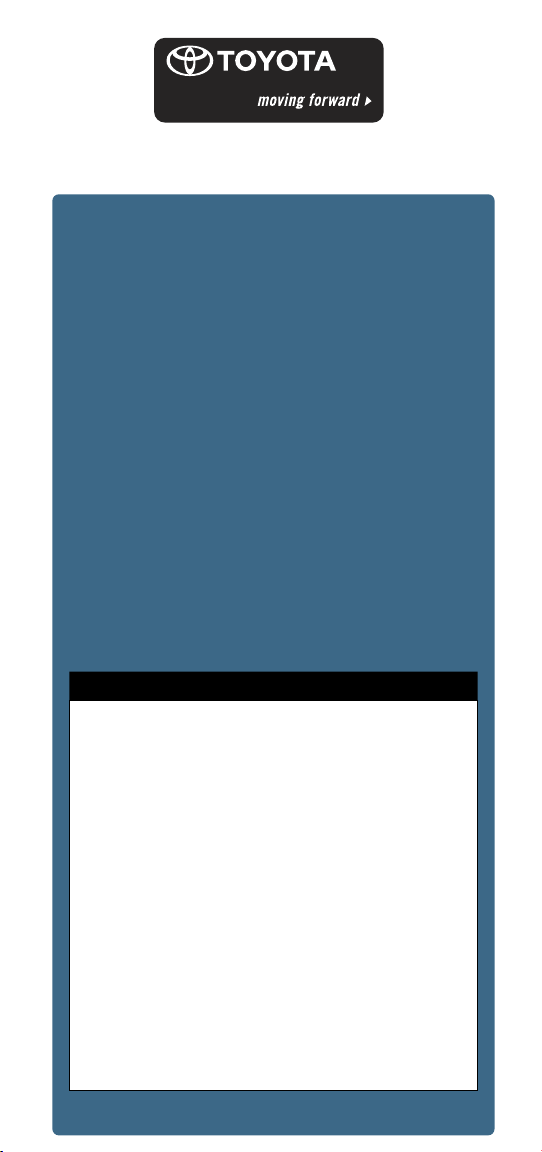
2005 Camry
This Pocket Reference Guide is a summary
guide
for basic vehicle operations. It contains
brief descriptions of fundamental operations
so
you can locate and use the vehicle’s main
equipment
The Pocket Reference Guide is not intended
as a substitute for the Owner’s Manual
located in your vehicle’s glove box. We
strongly encourage you to review the Owner’s
Man
will
have a better understanding of your
vehicle’s capabilities and limitations.
Your dealership and the entire staff of Toyota
Motor Sales, U.S.A., Inc., wish you many
years
!
This Pocket Reference Guide is not a full
gu
ow
that accompanies this vehicle.
quickly and easily.
ual and supplementary manuals so you
of satisfied driving in your new Camry.
A word about safe vehicle operations
ide to Camry operations. Every Camry
ner should review the Owner’s Manual
Pay special attention to the boxed
formation highlighted in yellow
in
throughout the Owner’s Manual. Each box
contains safe operating instructions to
lp you avoid injury or equipment
he
malfunction.
All
information in this Pocket Reference
ide is current at the time of printing.
Gu
Toyota reserves the right to make changes
at any time without notice.
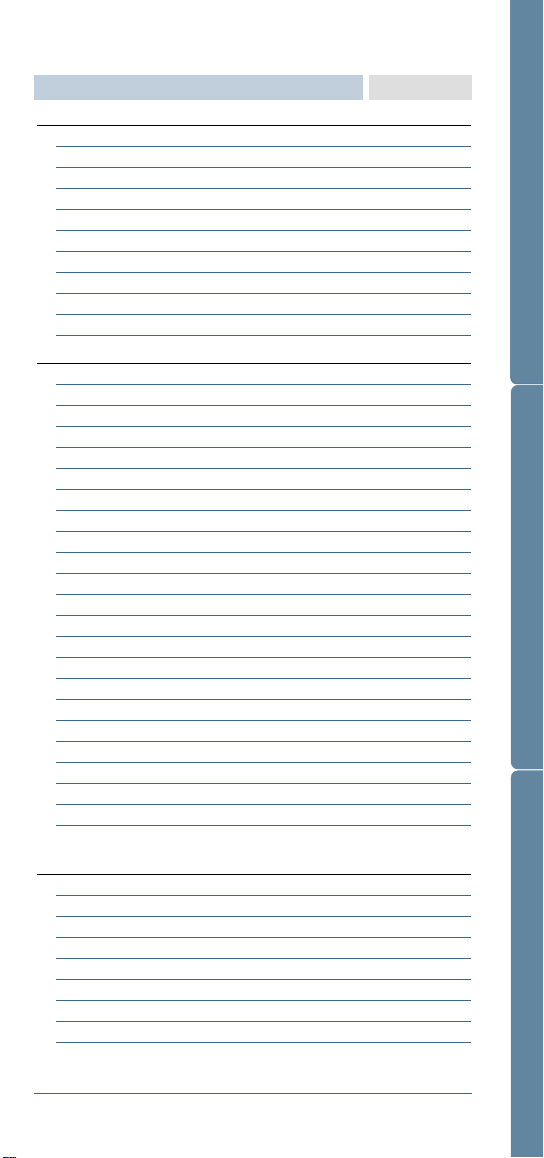
TABLE OF CONTENTS
Item Page no.
OVERVIEW
Child comfort guide 7
Dimmer control wheel 7
Engine compartment 8
Fuel tank cap 6
Fuel tank door opener 6
Hood release lever 7
Indicator symbols 4-5
Instrument cluster 4-5
Instrument panel 2-3
Trunk release lever 6
FEATURES/OPERATIONS
Air conditioning/Heating 18-19
Audio 16-17
Auto lock functions-Programmable
Automatic transmission 11
Clock 20
Cruise control 14
Cup holders 20
Door locks 10
Engine immobilizer 10
Garage door opener (HomeLink®)
Keyless entry 9
Lights & turn signals 13
Moonroof 20
Parking brake 15
Pedals-Adjustable 10
Power outlets 21
Seat adjustments-Front 12
Seat adjustments-Rear 12
Seats-Head restraints 12
Sunshade-Rear 21
Tilt steering wheel 10
Windows 15
Windshield wiper & washer 14
SAFETY AND EMERGENCY FEATURES
Airbag-Supplemental Restraint System 23-24
Doors-Child safety locks 22
Seat belts 22
Seat belts-Shoulder belt anchor 22
Seat belt warning system 22
Spare tire & tools 25
TRAC (Traction Control) 23
Trunk-Internal release handle 25
VSC (Vehicle Stability Control) system 23
1
Programmable by consumer
2
HomeLink®is a registered trademark of Johnson Controls, Inc.
1
1
2
9
21
OVERVIEW FEATURES/OPERATIONS
SAFETY AND EMERGENCY FEATURES
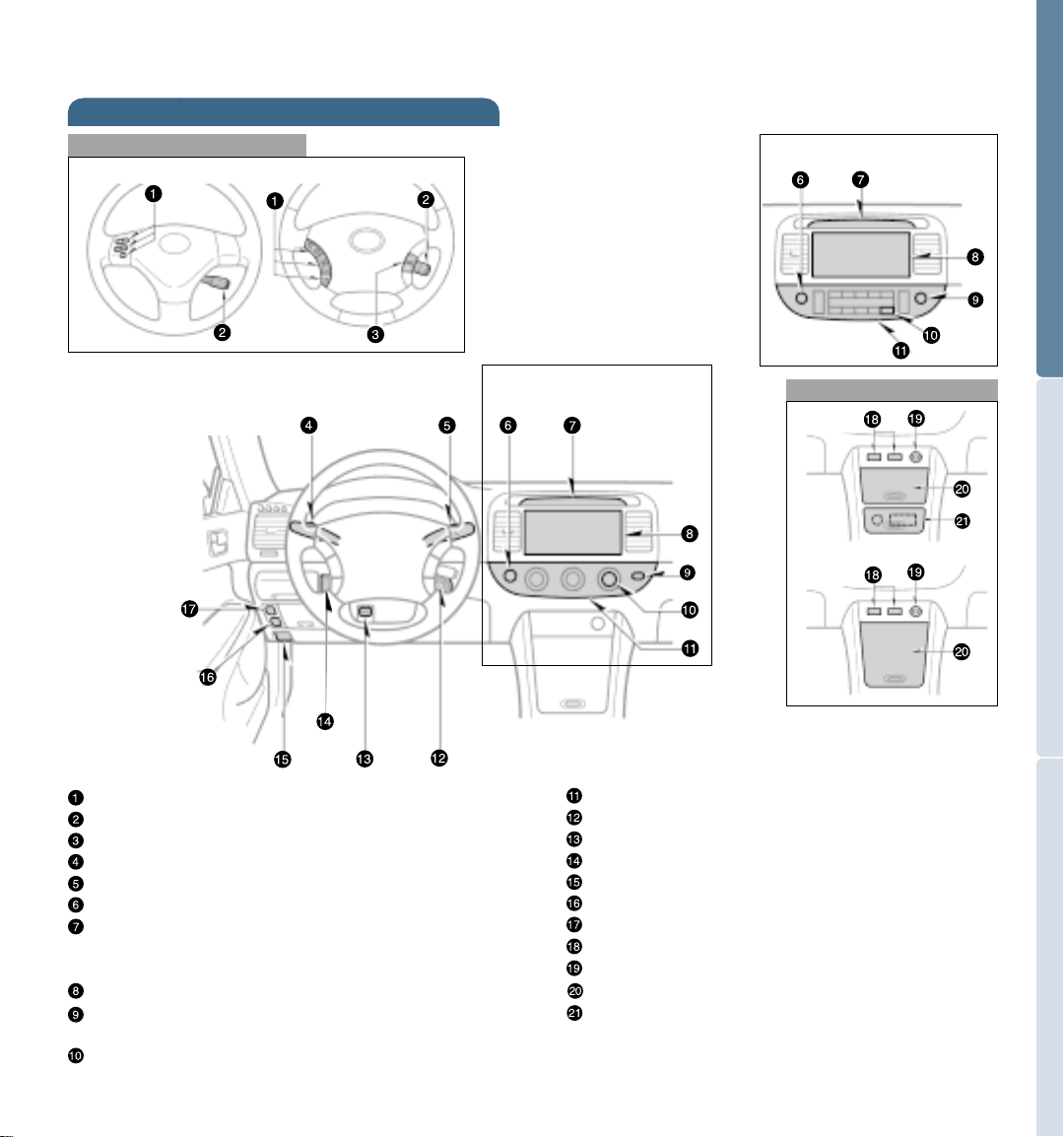
OVERVIEW
Instrument panel
Steering wheel switches
SE model LE and XLE models
With automatic air conditioning
controls
OVERVIEW FEATURES/OPERATIONS
Audio remote control switches
Cruise control switch
Multi-information display control switch
1
Headlight, turn signal and front fog light1switches
Wiper and washer switches
Emergency flasher switch
Clock/outside temperature display, multiinformation display
1
, and “AIRBAG ON” and
“AIRBAG OFF” indicator lights
Audio system or navigation system
1,2
Engine immobilizer/Theft deterrent system
indicator light
1
Rear window and outside rearview mirror defogger
switch
2
With manual air
conditioning controls
1
Center console
Type A
Type B
Air conditioning/Heater controls
Ignition switch
Tilt steering lock release lever
Dimmer control wheel
Hood lock release lever
Traction Control off switch
Power adjustable pedals switch
Seat heater switches
Power outlet
Auxiliary box
Cigarette lighter and ashtray
1
If installed
2
For details, refer to the “Navigation System
Owner’s Manual.”
1
1
1
1
3
SAFETY AND EMERGENCY FEATURES
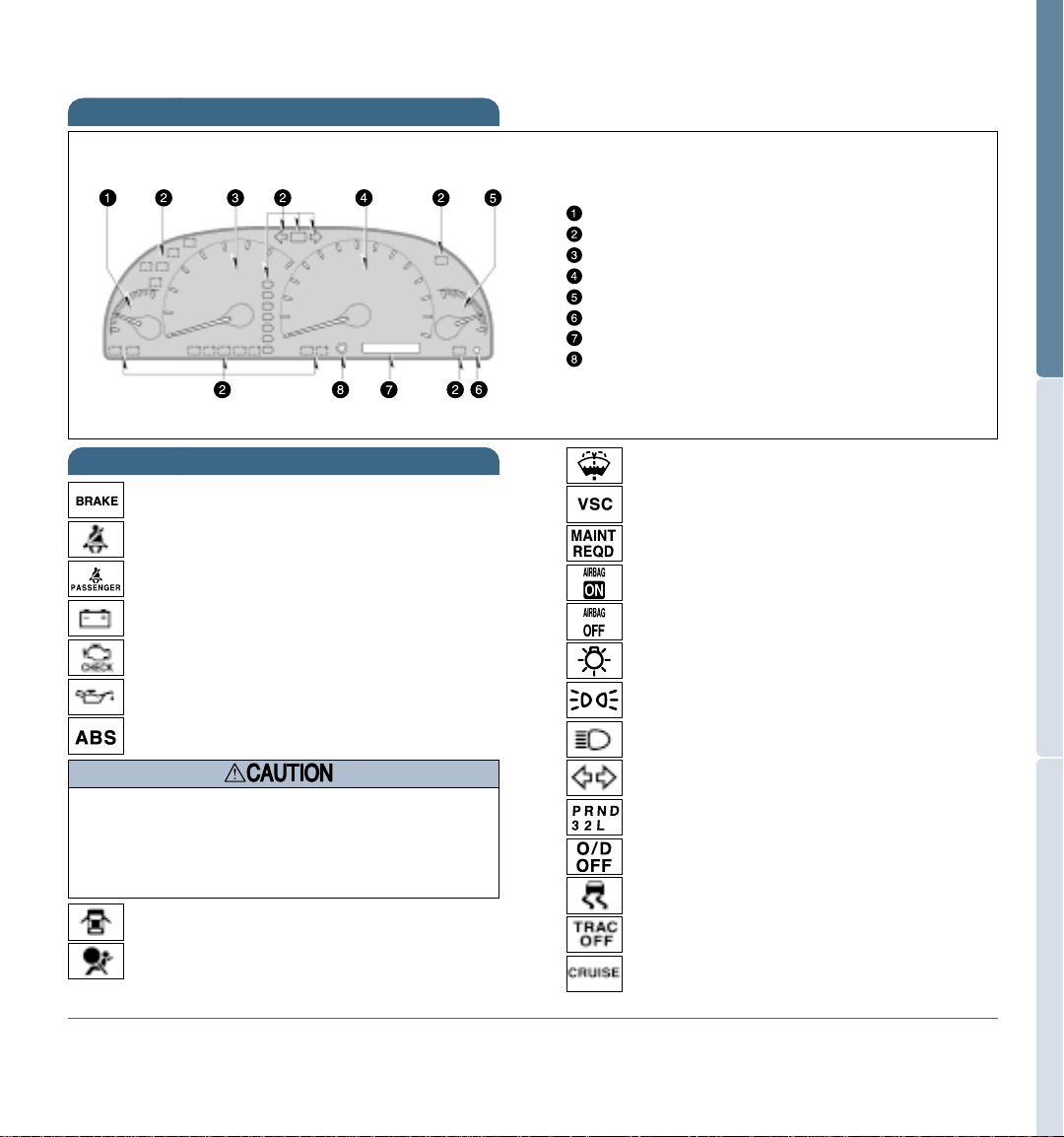
OVERVIEW
Instrument cluster
OVERVIEW FEATURES/OPERATIONS
Engine coolant temperature gauge
Service reminder indicators and indicator lights
Tachometer
Speedometer
Fuel gauge
Low fuel level warning light
Odometer and two trip meters
Trip meter reset knob
Indicator symbols
Brake system warning light
Driver’s seat belt reminder light
Front passenger’s seat belt reminder light
Battery warning light
Malfunction indicator light
Low engine oil pressure warning light
Anti-lock brake system warning light
When the Anti-lock Brake System (ABS) function is in
action, you may feel the brake pedal pulsating and
hear a noise. In this situation, to let the anti-lock
brake system work for you, just hold the brake pedal
down more firmly. Do not pump the brake as this will
result in reduced braking performance.
Open door warning light
Airbag SRS warning light
1
For details, refer to “Service reminder indicators and warning
buzzers,” Section 1-6, 2005 Owner’s Manual.
2
If this light flashes, refer to “Cruise control,” Section 1-7, 2005
Owner’s Manual.
4
1
1
1
1
1
1
1
1
Low windshield washer fluid level warning
1
light
Vehicle Stability Control/Traction Control
warning light
Engine oil replacement reminder light
1
“AIRBAG ON” indicator light
1
1
“AIRBAG OFF” indicator light
Headlight low beam indicator light
Tail light indicator light
Headlight beam indicator light
Turn signal indicator light
Automatic transmission indicator lights
Overdrive-off indicator light
SAFETY AND EMERGENCY FEATURES
Slip indicator light
Traction Control off indicator light
Cruise control indicator light
3
For details about airbags, front passenger occupant classification
system and passenger airbag cutoff switch, refer to “Airbags,”
section 1-3, 2005 Owner’s Manual.
2
5

OVERVIEW
Fuel tank door opener
To open from driver side seat Pull up on the
opener.
Fuel tank cap
To remove the fuel tank cap Turn the cap
counterclockwise 90 degrees, then turn it an
additional 30 degrees. Pause slightly before
removing it.
The removed cap can be stored on the fuel
tank door.
To replace the fuel tank cap Turn clockwise until
a click is heard. If not tightened enough, “Check
engine” indicator may illuminate.
Trunk release lever
Hood release lever
OVERVIEW FEATURES/OPERATIONS
To release the hood Pull the lever inside vehicle.
To open the hood Pull up on the catch lever and lift
the hood.
Dimmer control wheel
To adjust the brightness of the instrument panel
lights Rotate the wheel up to increase, or down to
decrease the brightness of the instrument panel
lights.
NOTE: Turning headlights on in bright daylight may
reduce visibility of instrument panel meter. For
optimum visibility, turn headlights to “AUTO” or
“OFF.”
Child comfort guide
To open from driver side seat Pull up on the lever.
Note : To deactivate the release lever Close the
trunk lid, insert the master key, and turn it
counterclockwise. Sub/Valet key will not work on
the glove box or trunk. Refer to the Owner’s Manual
for more details.
6
SAFETY AND EMERGENCY FEATURES
Rear seat outside position guides provide added
comfort for children who have outgrown child
restraints.
Refer to the Owner’s Manual for more details.
7
