Page 1
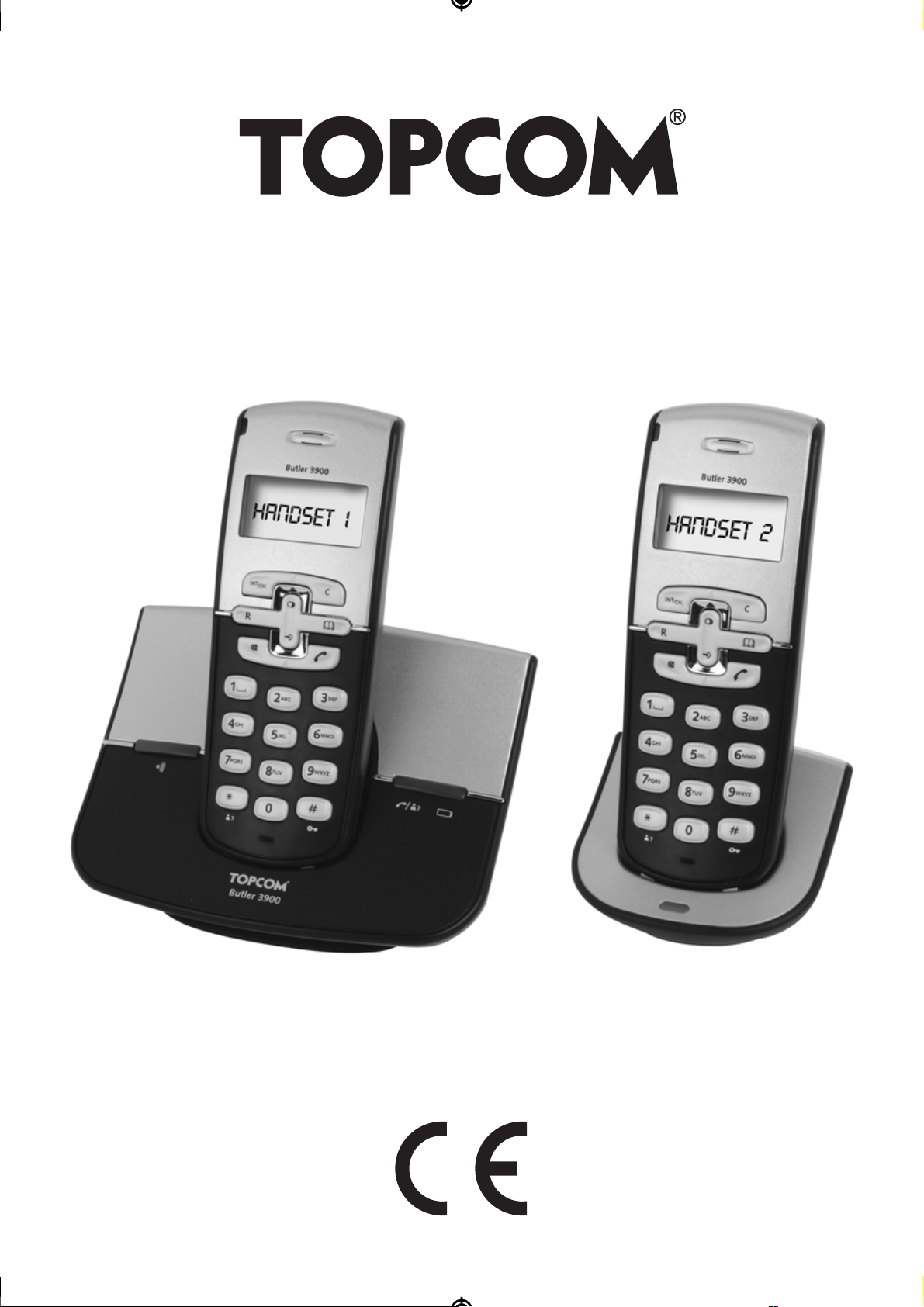
BUTLER 3900/TWIN/TRIPLE/
QUATTRO
USER GUIDE
ȅįȘȖȚİı ȋȡȘıȘı
1.0
Page 2
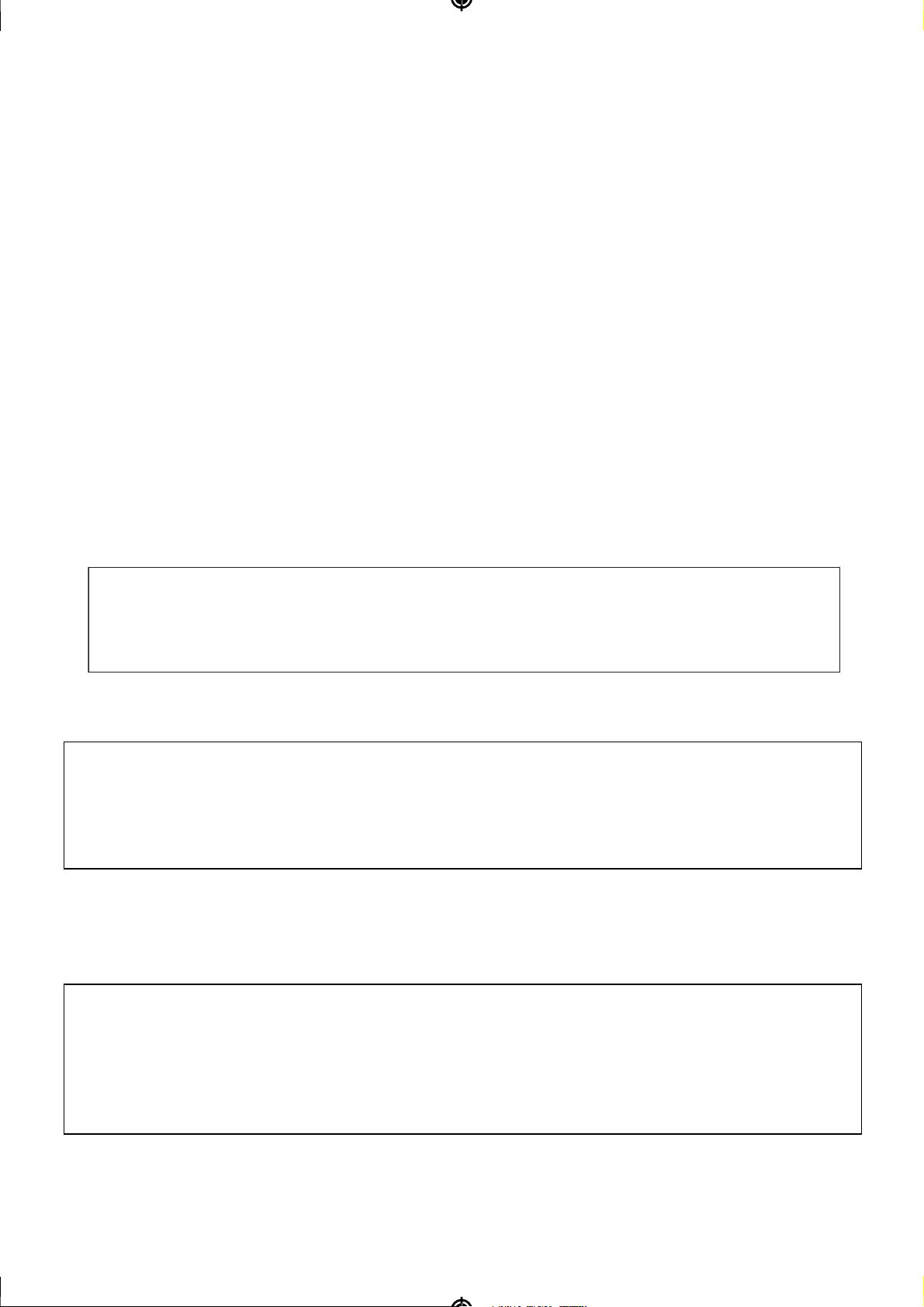
Important
To use ‘Caller ID’ (display caller), this service has to be activated on your phone line.
Normally you need a separate subscription from your telephone company to activate this
function. If you don’t have the Caller ID function on your phone line, the incoming telephone
numbers will NOT be shown on the display of your telephone.
ȈȘµĮȞIJȚțȩ
īȚĮ ȞĮ ȤȡȘıȚµȠʌȠȚȒıİIJİ IJȘȞ ȣʌȘȡİıȓĮ ĮȞĮȖȞȫȡȚıȘȢ țȜȒıİȦȞ, ʌȡȑʌİȚ
Ș ȣʌȘȡİıȓĮ ĮȣIJȒ ȞĮ ȑȤİȚ İȞİȡȖȠʌȠȚȘșİȓ ıIJȘȞ IJȘȜİijȦȞȚțȒ ȖȡĮµµȒıĮȢ.
īȚĮ ȞĮ İȞİȡȖȠʌȠȚȒıİIJİ ĮȣIJȒ IJȘ ȜİȚIJȠȣȡȖȓĮ ʌȡȑʌİȚ țĮȞȠȞȚțȐ ȞĮ İȖȖȡĮijİȓIJİ ȟİȤȦȡȚıIJȐ ıIJȘȞ
İIJĮȚȡȓĮ ʌĮȡȠȤȒȢ IJȘȜİijȦȞȚțȫȞ ȣʌȘȡİıȚȫȞ ıĮȢ. ǼȐȞ įİȞ
ȑȤİIJİ İȞİȡȖȠʌȠȚȒıİȚ ıIJȘ ȖȡĮµµȒıĮȢIJȘȞ
ȣʌȘȡİıȓĮ ĮȞĮȖȞȫȡȚıȘȢ țȜȒıİȦȞ,
ǻǼ șĮ ݵijĮȞȓȗȠȞIJĮȚ ȠȚ ĮȡȚșµȠȓ IJȦȞ İȚıİȡȤȩµİȞȦȞ țȜȒıİȦȞ ıIJȘȞ ȠșȩȞȘ
IJȠȣ IJȘȜİijȫȞȠȣ ıĮȢ.
This product is in compliance with the essential requirements and other relevant provisions of the R&TTE directive 1999/5/EC.
The Declaration of conformity can be found on :
http://www.topcom.net/support/cedeclarations.php
To be connected to the public analogue telephone network.
ȆȡȑʌİȚ ȞĮ ıȣȞįİșİȓ ıİ ȑȞĮ įȘµȩıȚȠ ĮȞĮȜȠȖȚțȩ IJȘȜİijȦȞȚțȩ įȓțIJȣȠ.
The features described in this manual are published with reservation to modifications.
ȅȚ ȜİȚIJȠȣȡȖȓİȢ ʌȠȣ ʌİȡȚȖȡȐijȠȞIJĮȚ ıIJȠ ʌĮȡȩȞ İȖȤİȚȡȓįȚȠ,
įȘµȠıȚİȪȠȞIJĮȚ µİ İʌȚijȪȜĮȟȘ IJȣȤȩȞ IJȡȠʌȠʌȠȚȒıİȦȞ.
Page 3

Butler 3900/Twin/Triple/Quattro
1 Safety advice 5
2 Cleaning 6
3 Disposal of the device (environment) 6
4Initial use 7
4.1 Handset/Base Butler 3900 7
4.2 Display-icons 8
4.3 indicator LED 9
5 Accessories 9
6 Setting up 10
6.1 Connections 10
6.2 rechargeable batteries 11
7 Using the Telephone 11
7.1 Choosing menu language 11
7.2 receiving a call 12
7.3 Making an external call 12
7.4 Making an internal call 12
7.5 internal call transfer 12
7.6 External/internal call toggle 13
7.7 Conference call 13
7.8 Prefix dialling 13
7.9 Display of call duration 13
7.10 Microphone mute 13
7.11 Pause Key 13
7.12 WARNING tone beep 14
7.13 Caller Identification 14
7.14 Redial memory 15
7.15 Calling from the phonebook 15
7.16 Using the alphanumerical keypad 15
7.17 Using the menu 16
8 Personalisation 16
8.1 Speaker volume during call 16
8.2 Adjusting the ring volume 16
8.3 Choosing the ring melody 17
8.4 Activation / Deactivation of key tone beep 18
8.5 Activation / Deactivation of call timer 18
8.6 Automatic answer 18
8.7 Handset name 18
8.8 Changing the PIN code 19
8.9 Setting the dialling mode 19
8.10 Flash time duration 19
8.11 Setting call barring 20
8.12 Setting emergency number 20
8.13 Reset 20
8.14 Keypad lock 21
ENGLISH
Butler 3900/Twin/Triple/Quattro 3
Page 4
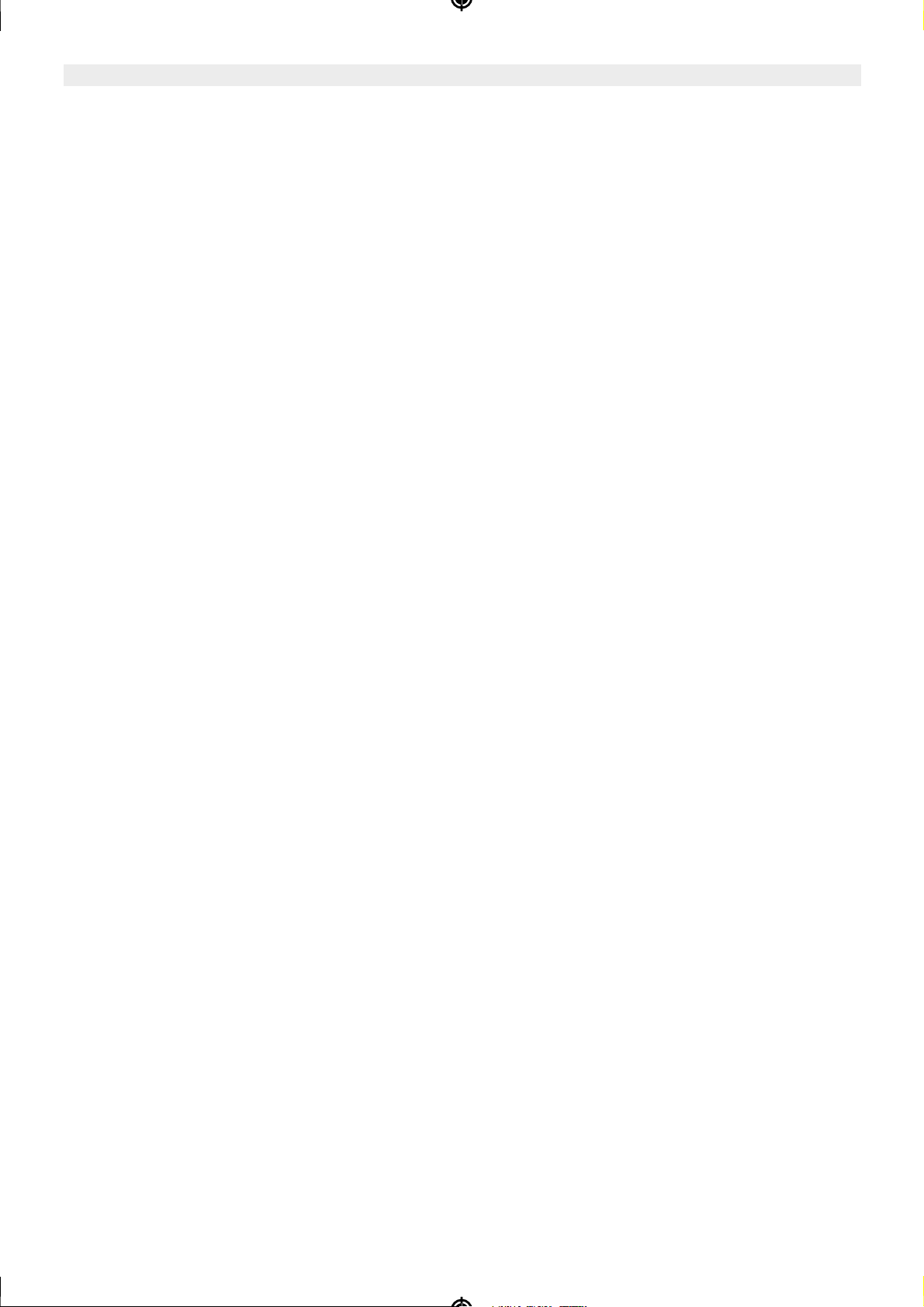
Butler 3900/Twin/Triple/Quattro
9 Advanced functions 22
9.1 Phonebook 22
9.2 Setup prefix memory 23
9.3 Searching a handset from the base 23
10 Managing multiple handsets 23
10.1 Setting up an additional handset 23
10.2 Removing a handset 24
10.3 Setting up a handset on another base 24
11 Trouble shooting 25
12 Topcom warranty 25
12.1 Warranty period 25
12.2 Warranty handling 25
12.3 Warranty exclusions 26
13 Technical characteristics 26
4 Butler 3900/Twin/Triple/Quattro
Page 5

Butler 3900/Twin/Triple/Quattro
1. SAFETY ADVICE
The following safety advice must be always followed before using electrical equipments.
Please read carefully through the following information concerning safety and proper use.
Make yourself familiar with all the functions of the equipment. Be careful to keep these advice
notes and if necessary pass them on to a third party.
Electrical safety and protection:
• Do not operate the equipment if the mains plug, cable or the equipment itself is damaged.
• If the equipment is dropped, then it must be checked by an electrician before further use.
• Dangerous voltages are present inside the equipment. Never open the housing or insert
objects through the ventilation holes.
• Do not allow liquids to get into the equipment. In case of emergency, pull out the plug
from the socket.
• Similarly, if a fault develops during use or before you start to clean the equipment, pull
the plug out of the socket.
• Do not touch the charger and plug contacts with sharp or metal objects.
• Do not carry out any modifications or repairs to the equipment yourself. Have repairs
done to the equipment or the mains cable only by a specialist service centre.
Unsatisfactory repairs can lead to considerable danger for the user.
• Children frequently underestimate the dangers associated with electrical equipments.
Therefore you must never leave children unsupervised in the vicinity of electrical
equipments.
• The equipment is not to be used in a damp room (e.g. bathroom) or room where there
is a lot of dust.
• Equipment connected to the mains during a thunderstorm can be damaged by lightning.
Therefore you should pull the plug out of the mains socket during a storm and disconnect
the aerial.
• To completely disconnect the equipment from the electricity supply, the plug must be
removed from the socket. When doing this always pull on the plug itself and never on the
cable.
• Protect the mains cable from hot surfaces or other sources of damage and do not allow
it to become constrained.
• Check the mains cable regularly for any damage.
• Unwind the mains cable completely before use.
• Make sure that the mains cable does not represent a trip hazard.
• The operation of some medical devices may be affected.
• The handset may cause an unpleasant buzzing sound in hearing aids.
ENGLISH
Fire safety:
• The heat accumulated inside the equipment can lead to the defect and/or to the fire of the
equipment. Do not expose this equipment therefore to extreme temperature like:
- direct sun exposure and heater warmth
- ventilation holes may not be covered
Butler 3900/Twin/Triple/Quattro 5
Page 6

Butler 3900/Twin/Triple/Quattro
Danger of explosion:
• Never throw batteries in fire.
Poisoning danger:
• Keep batteries away from little children.
Note:
• Only use the charger plug supplied. Do not use other chargers, as this may damage the
batteries cells.
• The wall outlet for the power supply must be close and accessible
• As this telephone cannot be used in case of a power cut, you should use a mainsindependent telephone for emergency calls, e.g. a mobile phone.
• Only use rechargeable batteries of the same type. Place the batteries with correct polarity
inside the battery compartment (polarity is marked inside the handset). Never use normal
unrechargeable batteries!
2. CLEANING
Clean the telephone with a slightly damp cloth or with an anti-static cloth. Never use cleaning
agents or abrasive solvents.
3. DISPOSAL OF THE DEVICE (ENVIRONMENT)
At the end of the product lifecycle, you should not throw this product into the normal
household garbage but bring the product to a collection point for the recycling of electrical
and electronic equipments. The symbol on the product, user guide and/or box indicate this.
Some of the product materials can be re-used if you bring them to a recycling point. By reusing some parts or raw materials from used products you make an important contribution to
the protection of the environment.
Please contact your local authorities in case you need more information on the collection
points in your area.
6 Butler 3900/Twin/Triple/Quattro
Page 7
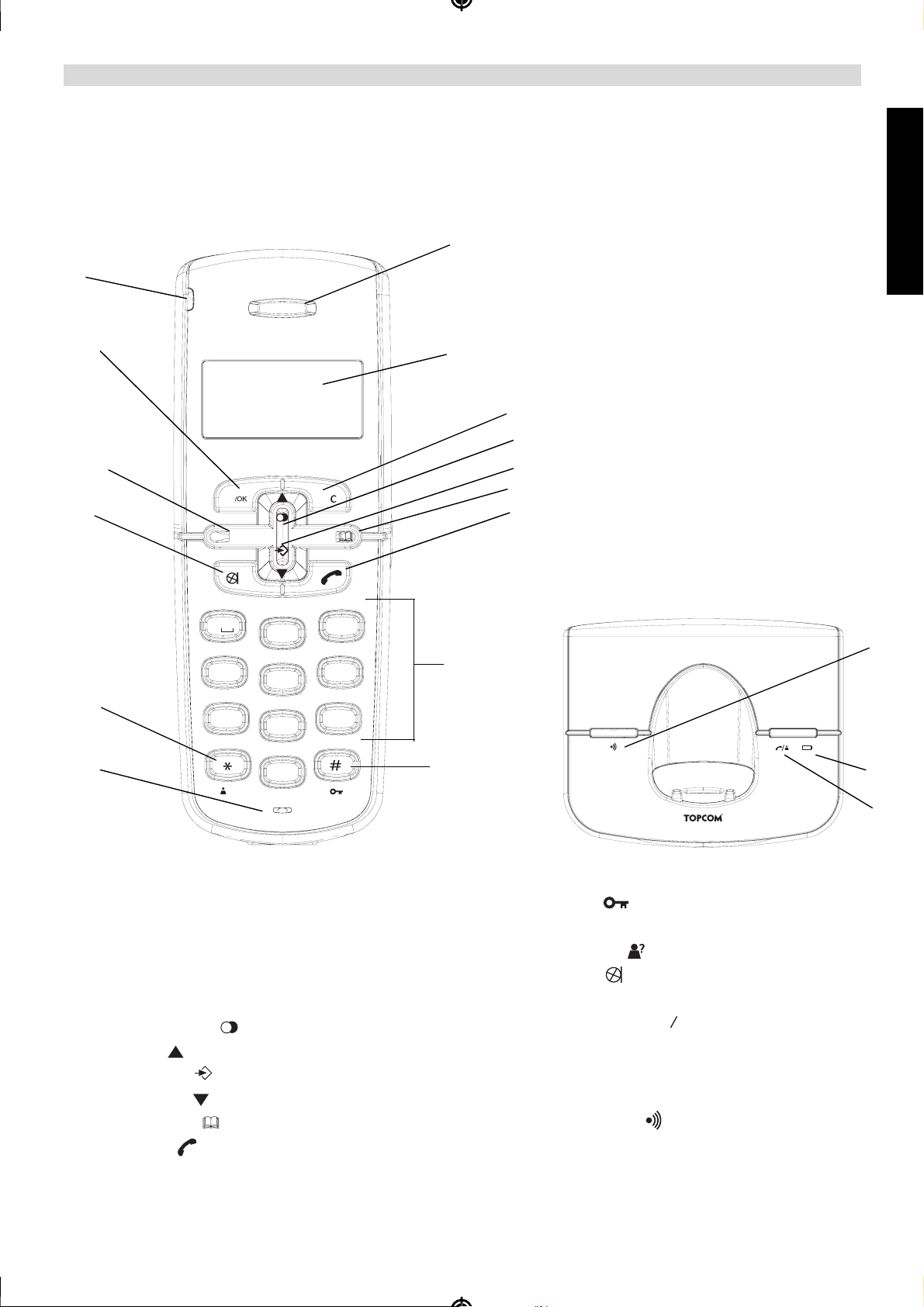
4. INITIAL USE
4.1 HANDSET/BASE BUTLER 3900
Butler 3900/Twin/Triple/Quattro
15.
14.
13.
12.
1
R
4
INT
GHI
Butler 3900
ABC
2
JKL
5
1.
ENGLISH
2.
3.
4.
5.
6.
7.
DEF
3
16.
MNO
6
8.
11.
PQRS
7
10.
?
HANDSET
1. Earpiece
2. Display
3. Delete C Key
Cancel C Key
4. Redial/Pause
Up Key
5. Menu Key
Down Key
6. Phonebook
7. Line-key
8. Numeric keys
WXYZ
TUV
8
0
9
?
9.
17.
18.
Butler 3900
9. Lock Key
10. Microphone
11. Call log Key
12. Mute Key
13. Recall key
14. Internal call/OK
INT
OK
15. Handset indicator LED
BASE
16. Paging button
17. Handset in base LED
18. OFF-Hook/ New calls LED
Butler 3900/Twin/Triple/Quattro 7
Page 8
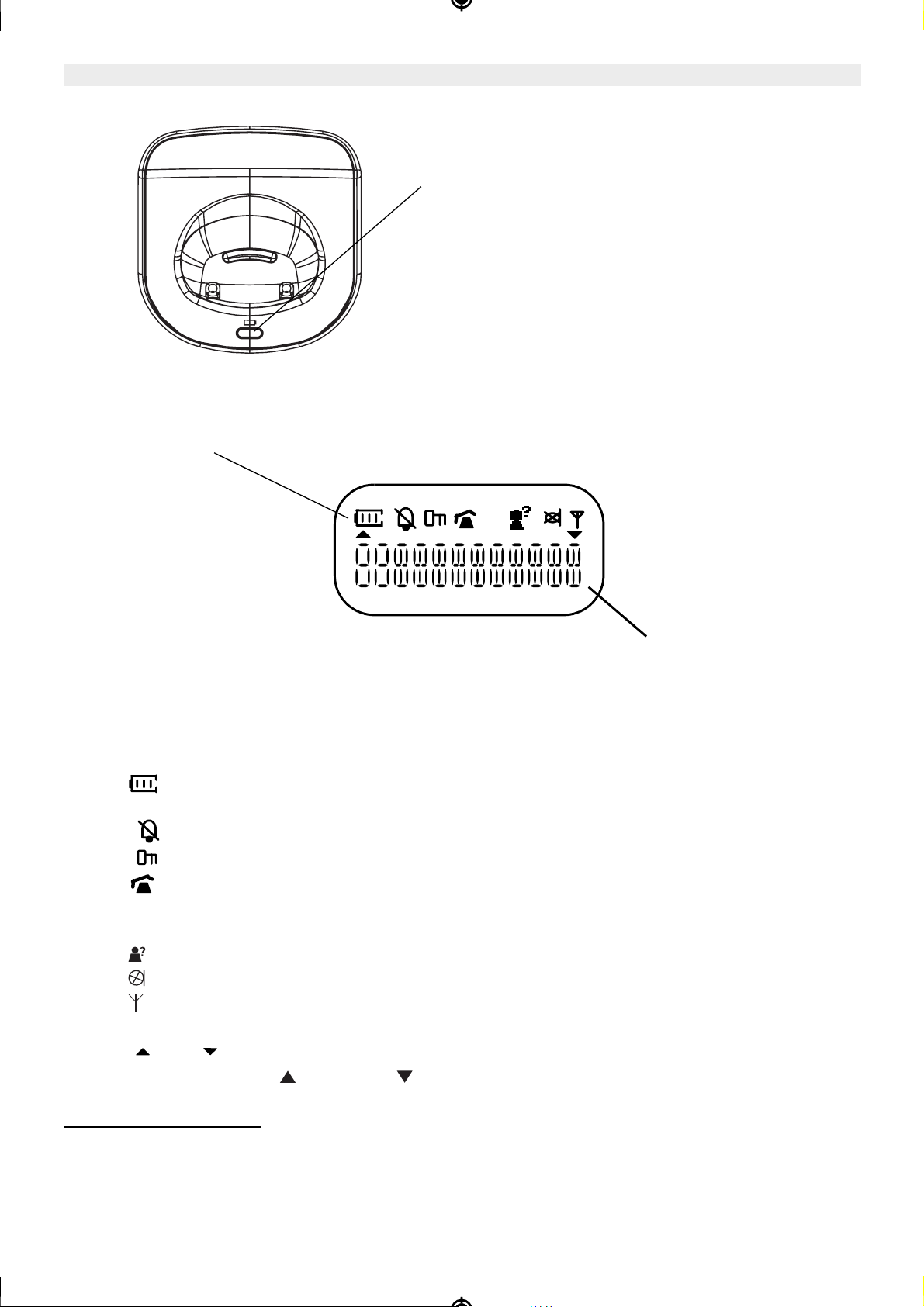
Butler 3900/Twin/Triple/Quattro
4.2 DISPLAY- ICONS
Icon line
CHARGER
Handset in charger LED
EXT
INT
Character display line.
(12 characters
maximum)
Each operation has an associated icon
Icon: Meaning:
1. Rechargeable battery level indicator
1 segment: weak, 2 segments: medium, 3 segments full.
2. Ringer turned off
3. Keys are locked.
4. You are off-hook
5. EXT During external communication
6. INT During internal communication
7. New numbers in call list
8. Mute function activated, microphone turned off
9. The antenna indicates the quality of reception.
The antenna flashes when the handset is out of range.
10. or Indicates that more related items can be seen and/or selected using
up and down keys
4.2.1 S
tand-by-display
In stand-by mode, the display shows the handset name and the handset number:
1 B3900
8 Butler 3900/Twin/Triple/Quattro
Page 9
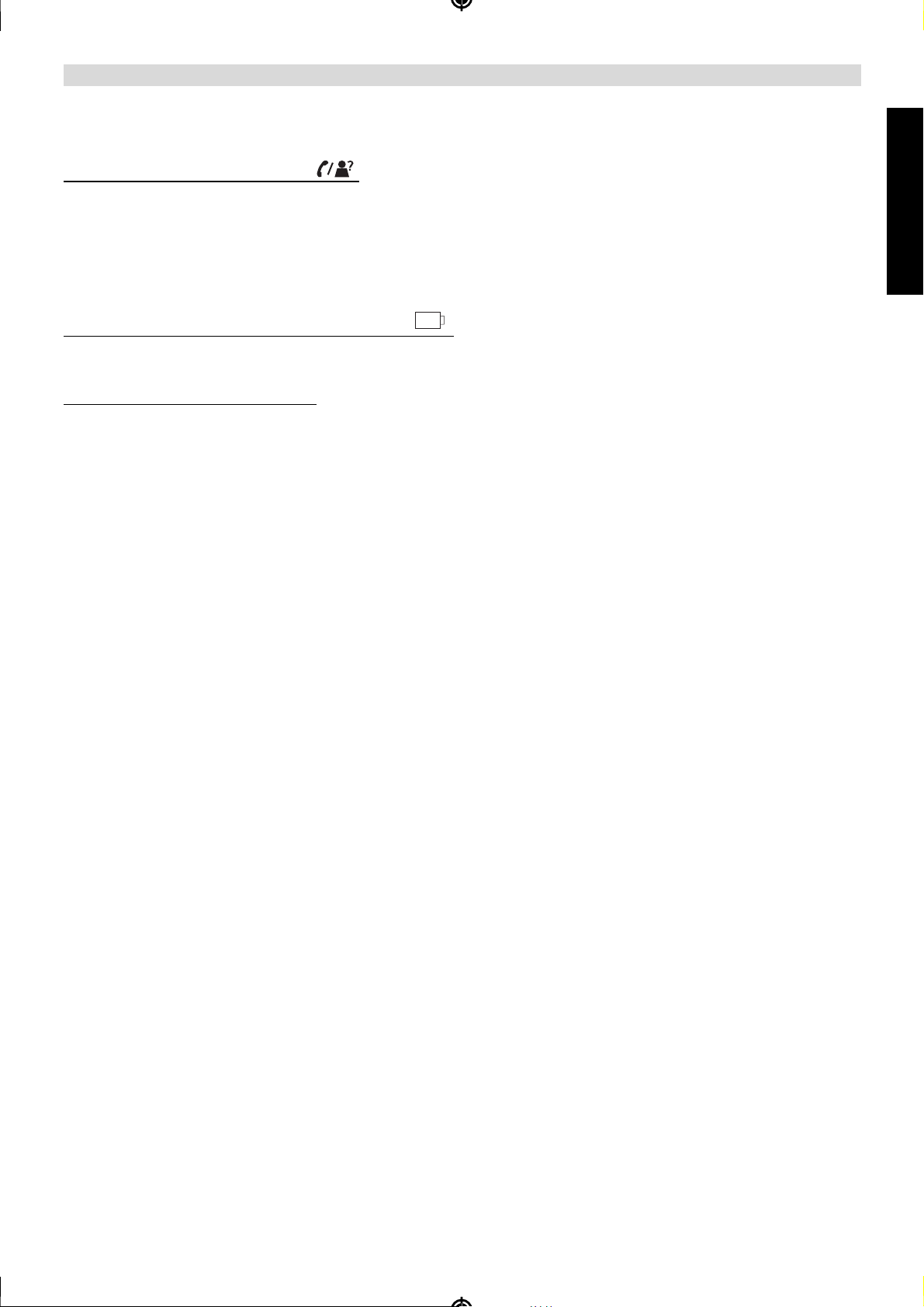
4.3 INDICATOR LED
4.3.1 Base in-use/CID LED
• On at off hook status
• Steadily blink when there are missed calls
• Blink at the cadence of the ringsignal during incoming call
• On when the handset is put on the base
4.3.2 Base charge LED indicator LED
• On when the handset is put on the base
4.3.3 Handset indicator LED
• Quickly blink during paging
• Quickly blinking to indicate there are missed call(s)
• Blink at the cadence of the ring signal during incoming call
Butler 3900/Twin/Triple/Quattro
ENGLISH
5. ACCESSORIES
Cordless telephone, 1 handset, 1 power supply, telephone line cord, 2 batteries
Butler 3900/Twin/Triple/Quattro 9
Page 10
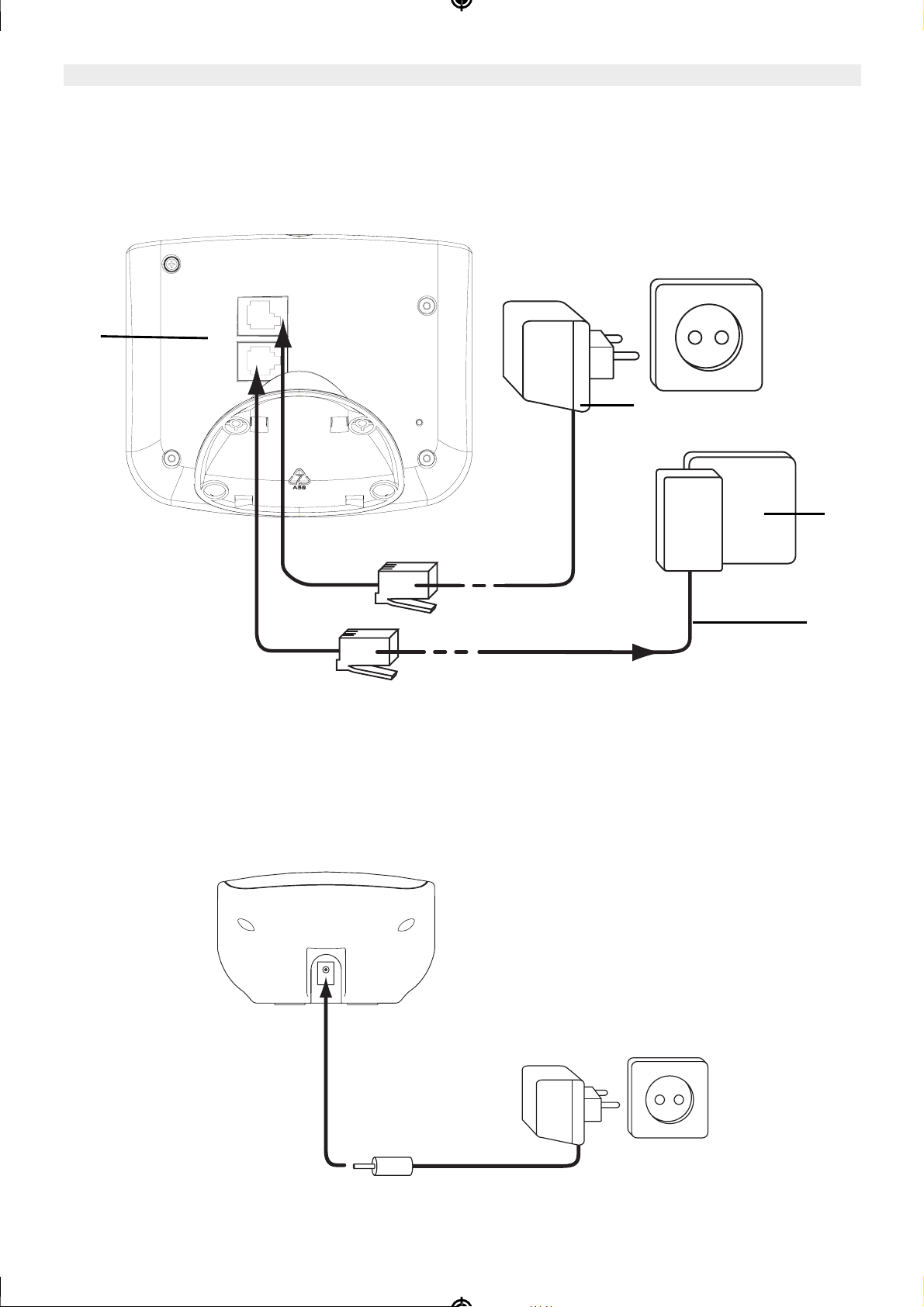
Butler 3900/Twin/Triple/Quattro
6. SETTING UP
6.1 CONNECTIONS
4
1.
2.
1. Power cable
2. Telephone wall outlet
3. Telephone cord
4. Back view of Base Butler 3900
CHARGER
3.
1
10 Butler 3900/Twin/Triple/Quattro
Page 11
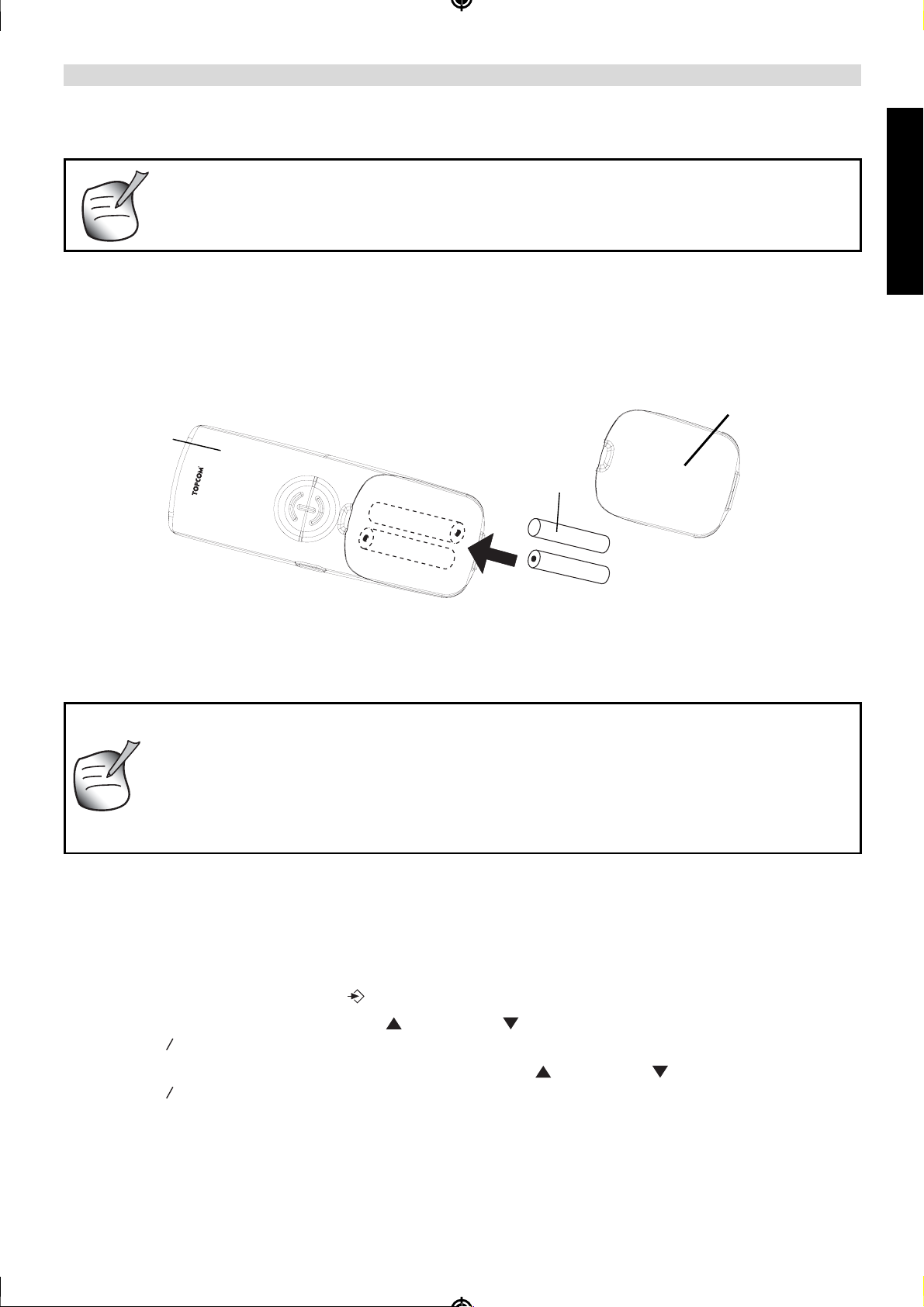
6.2 RECHARGEABLE BATTERIES
Before you use your Butler 3900 for the first time, you must first make
sure that the batteries are charged for 14 hours. The telephone will not
work optimally if not properly charged.
To change or insert a rechargeable battery:
1. Slide the cover towards the bottom and then lift it up.
2. Insert the batteries respecting the (+ and -) polarity.
3. Replace the battery cover.
1.
Butler 3900/Twin/Triple/Quattro
ENGLISH
3.
2.
1. Back view of handset
2. Rechargeable Batteries
3. Cover
The maximum standby time of the batteries is approx. 100 hours and
the maximum talk time is 10 hours! In the course of time the batteries
will start to drain faster. The batteries must be replaced. You can buy
new batteries from any DIY outlet (2 rechargeable batteries, type AAA
NiMH)!
7. USING THE TELEPHONE
7.1 CHOOSING MENU LANGUAGE
1. Enter the menu by pressing
4. Select LANGUAGE using the up and down keys
5. Press
INT
OK
6. Select the language of choice by means of the up and down keys
7. Press to validate, a double tone confirmation beep is heard
Butler 3900/Twin/Triple/Quattro 11
INT
OK
Page 12
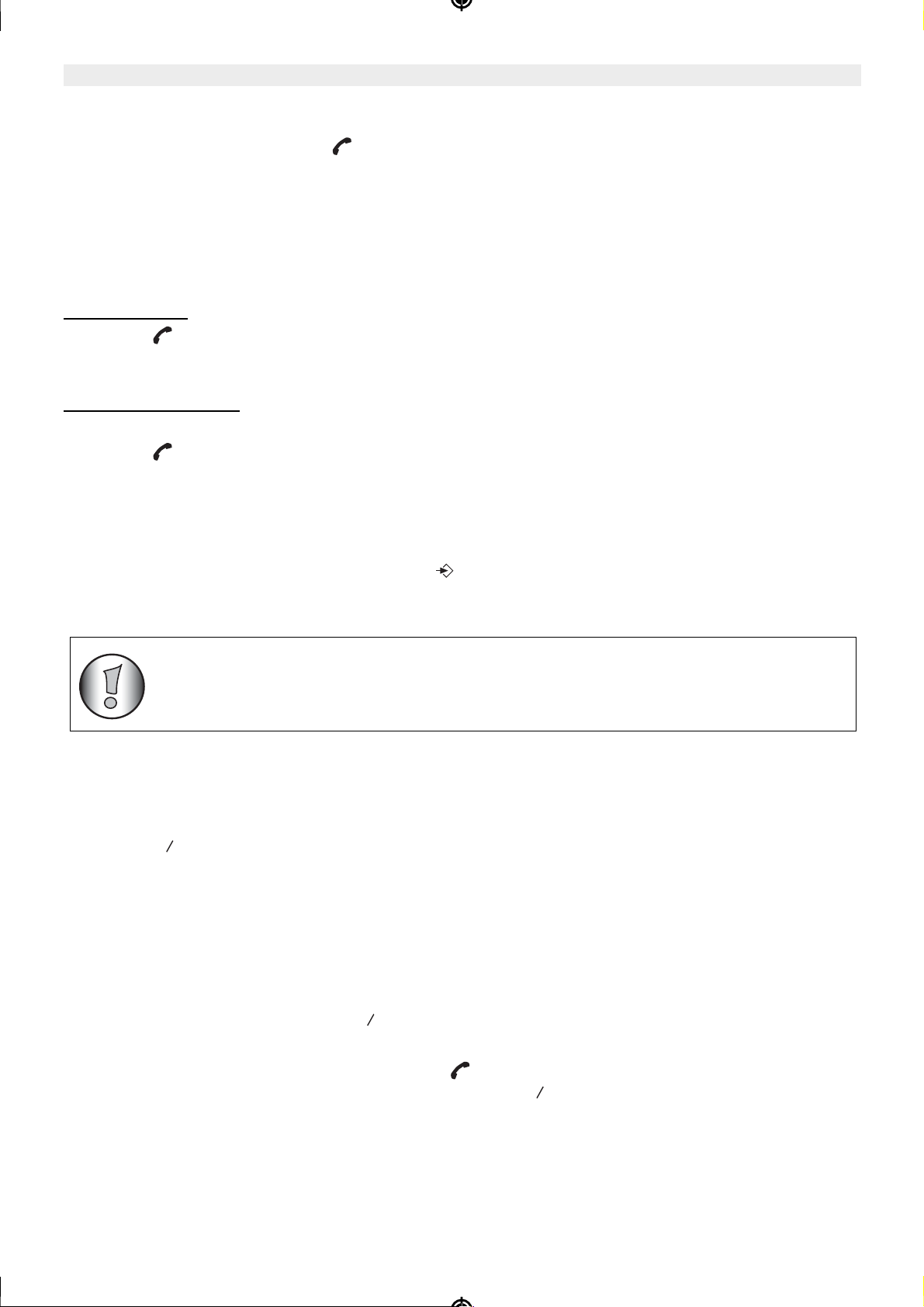
Butler 3900/Twin/Triple/Quattro
7.2 RECEIVING A CALL
When the handset rings, press to answer. You are then connected to your correspondent.
If the handset is on the base when the telephone rings, you just need to pick up the handset
to answer the call (if the option autoanswer is activated: refer to paragraph 8.6 AUTOMATIC
ANSWER).
7.3 MAKING AN EXTERNAL CALL
7.3.1 Normal:
1. Press
2. Enter telephone number
7.3.2 Block dialling:
1. Dial your correspondent’s number
2. Press
To correct a number, press Delete C key short to delete an entered digit or press Delete C
key long to delete all digits at once.
To add this entry in the phonebook, press , ‘STORE?’ will appear, then follow the step 7
to 11 of paragraph 9.1.1.
If Call Barring is enabled and the first digits of the dialled number is
the same as the barring number, the connection will drop and the
busy tone is heard.
7.4 MAKING AN INTERNAL CALL
Only possible if more then one handsets are registered to the base!!
1. Press
INT
OK
2. Enter the number of the internal handset (1 to 4)
7.5 INTERNAL CALL TRANSFER
Only possible if more then one handset are registered to the base!!
When you want to transfer an external call to another handset:
1. During a conversation, press
2. Select the number of the internal handset, the external caller is put on hold.
3. When the other handset picks up, press to hang up and transfer the call.
If the internal correspondent does not pick up, press again to reconnect to the external
caller on line.
INT
OK
INT
OK
12 Butler 3900/Twin/Triple/Quattro
Page 13
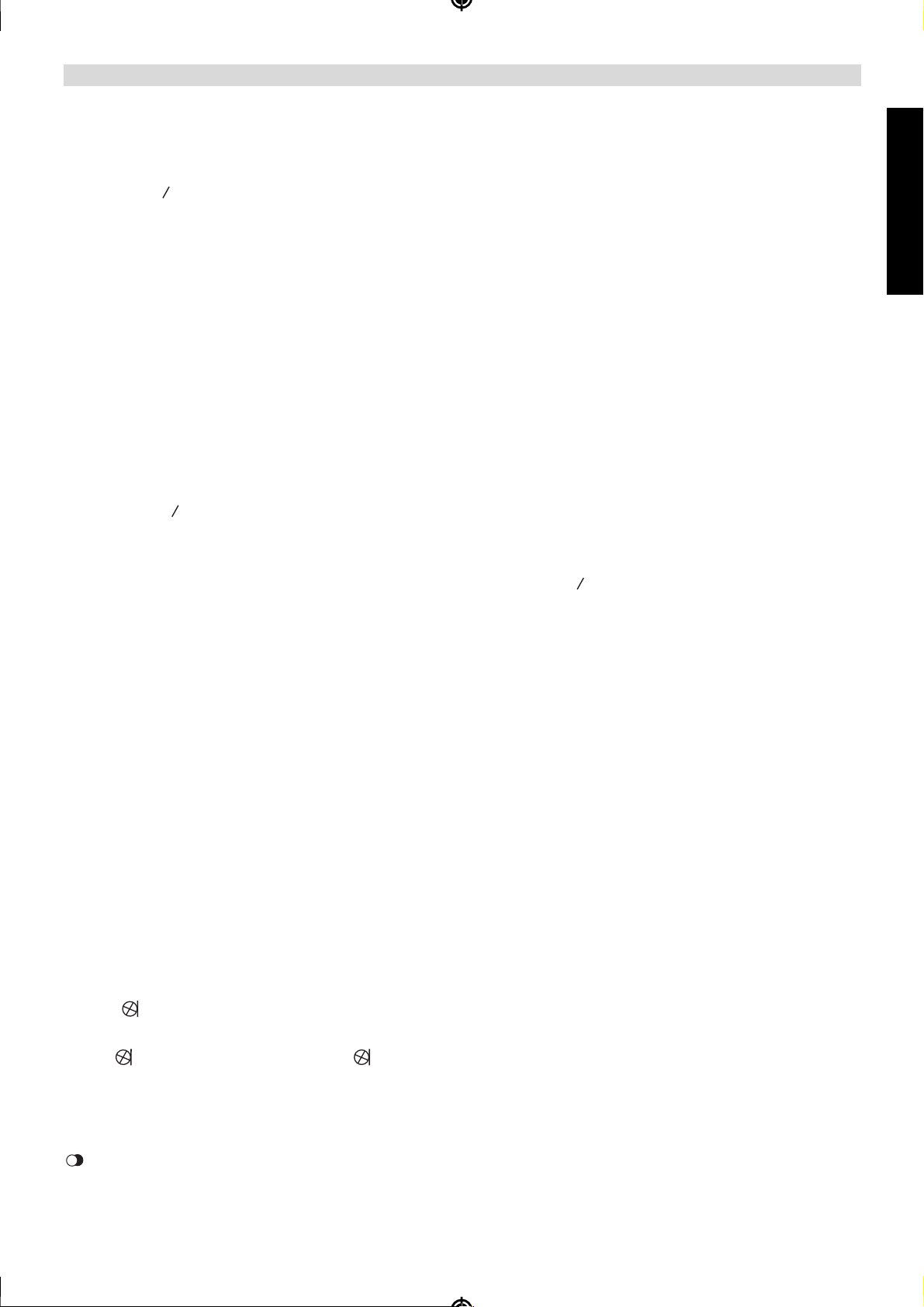
Butler 3900/Twin/Triple/Quattro
7.6 EXTERNAL/INTERNAL CALL TOGGLE
Possible only if more than one handsets are registered to the base!!
When you are on line with an external correspondent:
1. Press key
INT
OK
2. Enter the number of the internal handset that you want to call, the external call is put on
hold.
3. When the internal correspondent picks up, you are on line with the internal correspondent.
4. Press # key, you are on line with the external correspondent and the internal
correspondent alternately.
7.7 CONFERENCE CALL
Possible only if more than one handsets are registered to the base!!
You can converse simultaneously with an internal correspondent and an external
correspondent.
When you are on line with an external correspondent:
1. Press key
2. Enter the number of the internal handset that you want to call
3. When the internal correspondent picks up, press and hold # key for 2 seconds.
4. If the internal correspondent does not answer, press again to reconnect to the
external correspondent on-line.
INT
OK
INT
OK
ENGLISH
7.8 PREFIX DIALLING
Possible only if the prefix number is stored. (See “§ 9.2 SETUP PREFIX MEMORY” .)
Press and hold 0-key for 2 seconds, the prefix number appears on the display, then you can
add the rest digits.
7.9 DISPLAY OF CALL DURATION
If Call Timer is set ON (See “§ 8.5 Activation / Deactivation OF CALL TIMER” .), the call
duration is displayed after an incoming call is answered or the last digit is dialled out, in
minutes - seconds: “00-01”
At the end of each call, the total call duration is displayed for 5 seconds.
7.10 MICROPHONE MUTE
It is possible to mute the microphone during a conversation.
Press during the conversation, the microphone is then deactivated, you can talk freely
without being heard by the calling party.
Mute icon is displayed. Press again to return to normal mode.
7.11 PAUSE KEY
During Block dialling, you can add a pause between two digits by pressing the Redail/Pause
key for 2 seconds.
Butler 3900/Twin/Triple/Quattro 13
Page 14
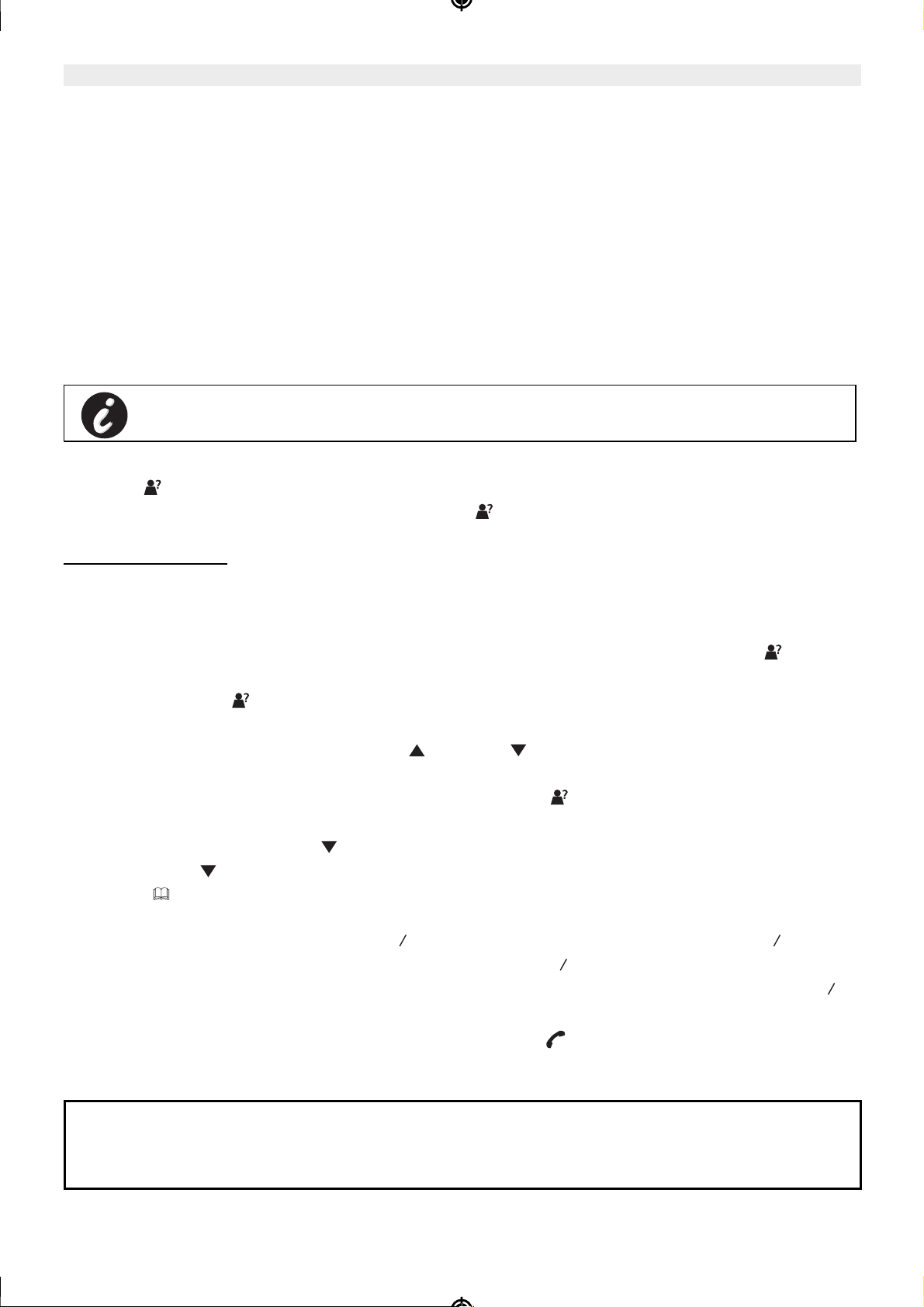
Butler 3900/Twin/Triple/Quattro
7.12 WARNING TONE BEEP
When one handset is on line, it emits the warning tone beep every 20 seconds if the batteries
are low or when the handset is out of range.
7.13 CALLER IDENTIFICATION
Caller identification is only available if you have subscribed to this service with your
telephone operator.
When you receive an external call, the caller’s number will appear on the display as the
telephone rings.
If the caller’s number is already recorded in the phone book, the caller is identified by his or
her name recorded in the phone book instead.
The telephone does not show the name sent by the operator.
If the call is not answered for 3 seconds, the sum of unanswered calls will be displayed and
CLI icon of the handset appears.
The handset indicator LED and base CID LED blinks till all missed calls are read.
7.13.1 List of calls
Your telephone keeps a list of the last 20 calls received in memory. This function is available
only if you are subscribed to the caller ID information. The correspondents that have called
are identified by their telephone number or name in the same way as in caller identification.
The presence of new / unanswered calls is indicated by the flashing of CLI LED of the
base and Handset indicator LED. To consult the list of calls:
1. Press and hold key for 2 seconds or choose menu Call Log. If there are no calls in the
list, ‘NO CALL’ will appear.
2. Scroll through the calls by using up or down arrows. The caller’s name will be
shown before the telephone number if the name is stored in the phonebook. If this call is
unanswered or this call record is not read, CID icon is shown.
Note: if the caller’s name is longer than 9 characters or the telephone number is longer
than 9 digits, press down arrow to see the complete name or number.
4. Press down again to see the time and date when the call is received**
5. Press to add this entry in the phonebook when the telephone number is on display if
it’s not already stored:
• ‘STORE ?’ will appear, press to confirm. Enter the name and press to
confirm. Enter the telephone number and press to confirm. Select the melody
INT
OK
INT
OK
which will be heard when this number is calling using up/down keys and press
INT
OK
INT
OK
to confirm. The entry will be stored in the phonebook.
6. To call back a correspondent, simply press the key when their telephone number or
name is displayed.
** Only when the network send the time/date together with the telephone
number!!! On networks with caller ID in DTMF, no time and date will be
displayed.
14 Butler 3900/Twin/Triple/Quattro
Page 15
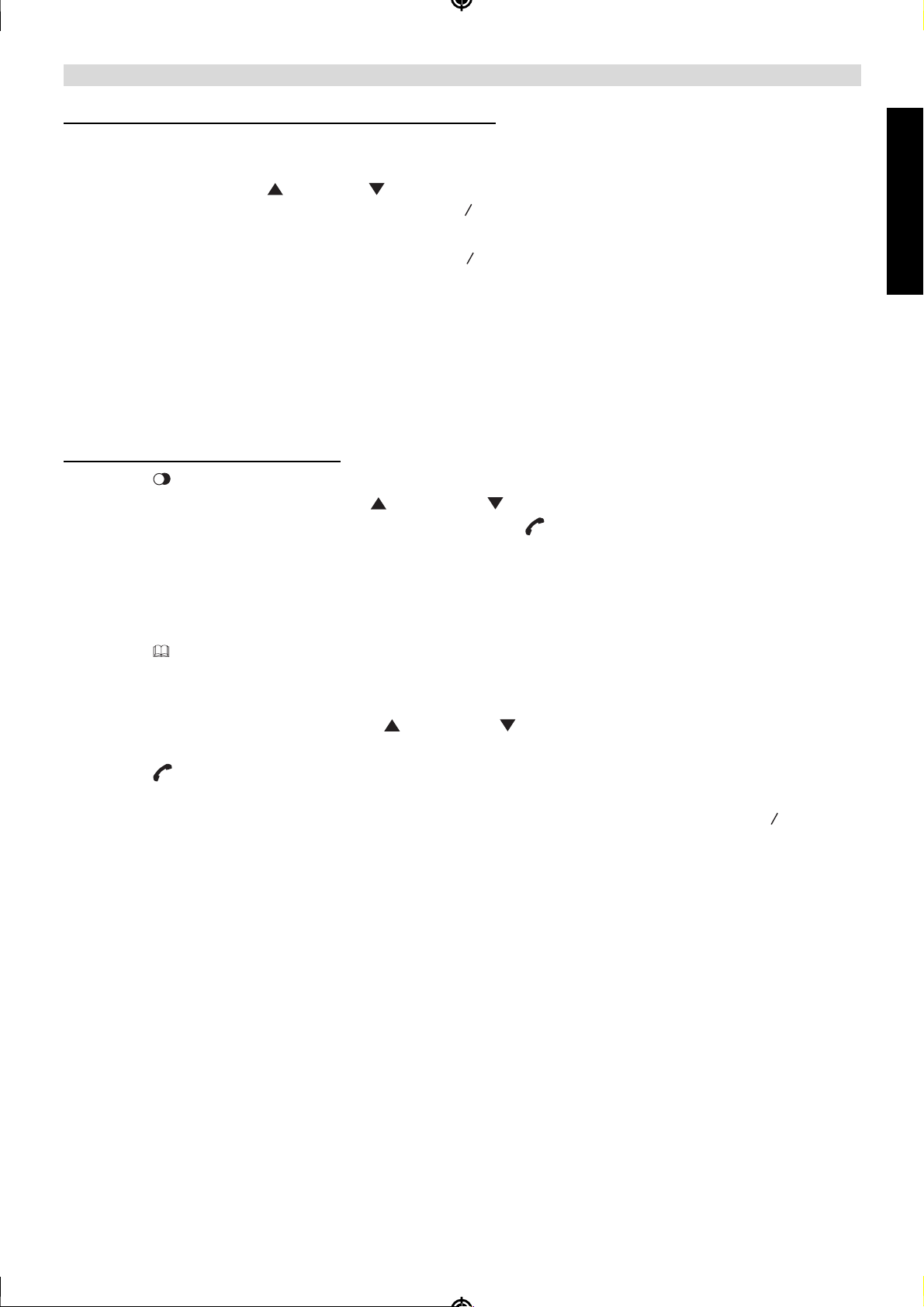
Butler 3900/Twin/Triple/Quattro
7.13.2 Delete an entry or all entries in the call list
You can delete each entry separately or all entries when scrolling through the calls:
• Press and hold Delete C key for 2 seconds till ‘ERASE’ appears.
• Select by using up or down arrows:
- ‘ERASE’ to delete this entry only, press to confirm or press Cancel C key to cancel
INT
OK
the deletion operation
- ‘ERASE ALL’ to delete all entries, press to confirm or press Cancel C key to cancel
INT
OK
the deletion operation
7.14 REDIAL MEMORY
Your telephone keeps in memory a list of the 5 last calls (of 25 digits) you have made. The
called correspondents are identified by their telephone number or by their name if they
appear in the phonebook.
7.14.1 To consult the redial list:
1. Press
2. Scroll through the calls with up and down arrows
3. To call the selected correspondent, simply press when their telephone number or
name is displayed
ENGLISH
7.15 CALLING FROM THE PHONEBOOK
To call a correspondent whose name you have saved in the phonebook:
1. Press to enter the phonebook.
2. Press the first letter of the name. The first name that starts with this letter or the nearest
letter in the alphabet will be displayed.
3. Go through the name list with up and down keys. The list scrolls in an alphabetical
order.
4. Press to dial the number of the correspondent whose name is displayed.
To see the number before dialling, carry out steps 1 to 3 from above and press .
INT
OK
7.16 USING THE ALPHANUMERICAL KEYPAD
With your telephone you can also enter alphanumeric characters. This is useful for entering
a name into the phonebook, giving a name to a handset, …
To select a letter, press the corresponding key as many times as is necessary. For example,
to select ‘A’, press ‘2’ once, to select a ‘B’, press ‘2’ twice and so on. To select ‘A’ and then
‘B’ consecutively, select ‘A’, wait until the cursor moves on to the next character, then press
‘2’ twice.
To select a space, press 1.
Butler 3900/Twin/Triple/Quattro 15
Page 16
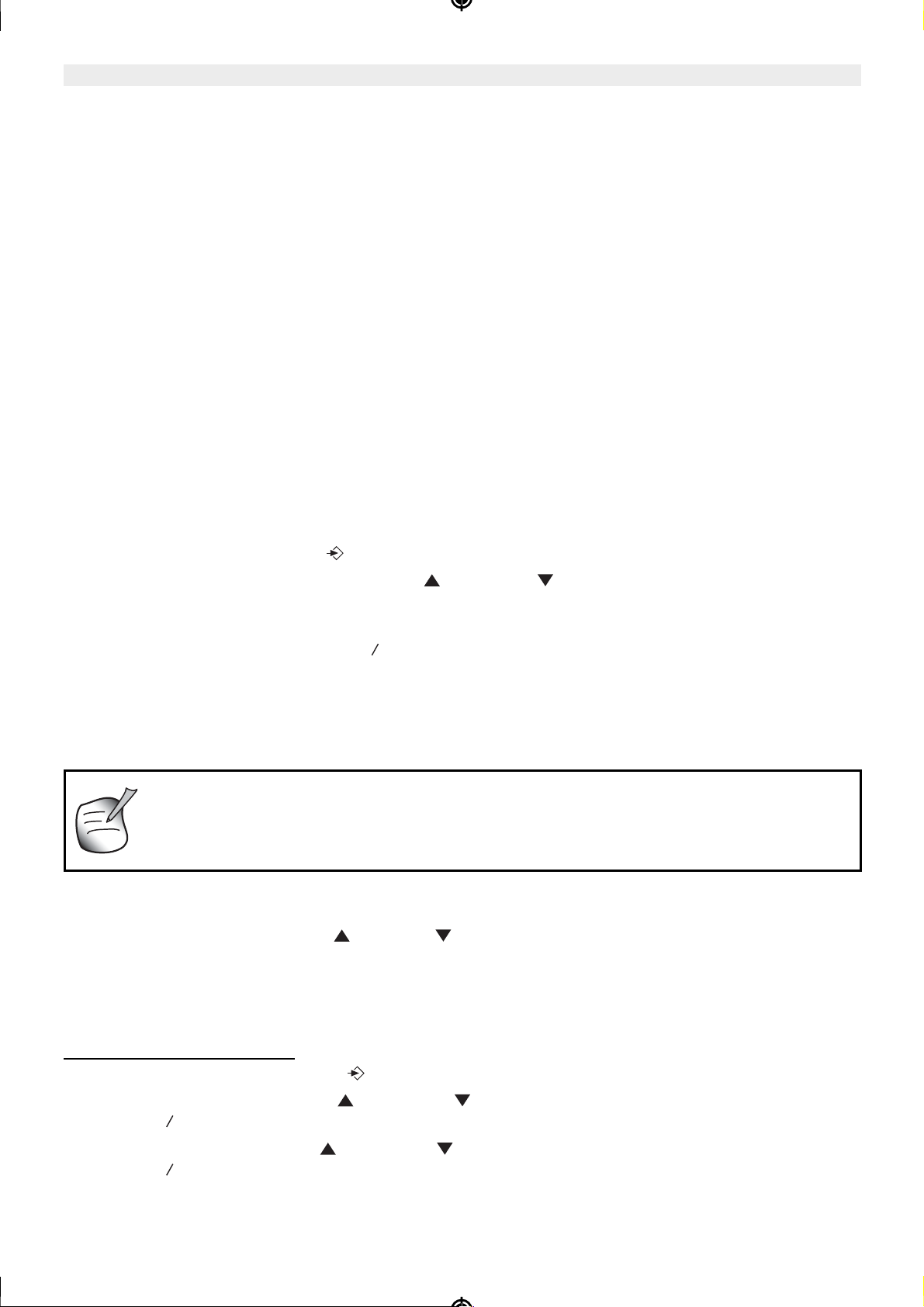
Butler 3900/Twin/Triple/Quattro
The keypad characters are as follows:
Key First Second Third Fourth Fifth
press press press press press
1 space 1
2ABC2
3DEF3
4GHI 4
5JKL5
6MNO6
7PQRS7
8TUV8
9WXYZ9
0+- 0
*[]*
#?: #
7.17 USING THE MENU
A wide range of telephone functions are accessible through a user friendly menu.
1. To enter the menu, press
2. Scroll through the selections using up and down keys, the selections scroll in a loop
( you return to the first after the last). The arrows on the left and right of the display
indicate that there are other possible selections to scroll through.
3. To validate a selection, press
INT
OK
4. To return to the previous menu or the menu of the standby mode, press cancel C key
short time or long time.
8. PERSONALISATION
Every programmation is indicated at the end by either one of two kinds
of double tone beep. One of them confirms validation of your choice
while another indicates invalidation of your choice.
8.1 SPEAKER VOLUME DURING CALL
During conversation, press up or down key to change the volume accordingly
(OFF or level 1 to 5 ).
8.2 ADJUSTING THE RING VOLUME
8.2.1 Handset ringvolume
1. Enter the menu by pressing
2. Select HANDSET using up and down keys
3. Press
4. Select RINGER using up and down keys
5. Press
16 Butler 3900/Twin/Triple/Quattro
INT
INT
OK
OK
Page 17

Butler 3900/Twin/Triple/Quattro
6. Select VOLUMN using up and down keys
7. Press
INT
OK
8. Select the desired volume level using up and down keys (OFF or level 1 to 5 )
9. Press to confirm or press Cancel C key to return to the previous menu.
INT
OK
8.2.2 Base ringvolume
1. Enter the menu by pressing
2. Select BASE using up and down keys
3. Press
INT
OK
4. Select RINGER using up and down keys
5. Press
INT
OK
6. Select the desired volume using up and down keys (OFF or level1 to 5)
7. Press to confirm or press Cancel C key to return to the previous menu.
INT
OK
8.3 CHOOSING THE RING MELODY
The base and each handset can ring with a different melody.
The handsets can ring with a different melody whether the incoming call is internal or
external.
8.3.1 Base melody
After the operation described in paragraph 8.2.2, continue:
8. Select the melody of your choice ( MELODY 1 to 10 ) using up and down keys
9. Press to confirm or Cancel C key to return to the previous menu.
INT
OK
ENGLISH
8.3.2 Handset melody, external call
1. Enter the menu by pressing
2. Select HANDSET using up and down keys
3. Press
INT
OK
4. Select RINGER using up and down keys
5. Press
INT
OK
6. Select EXT RINGER using up and down keys
7. Press
INT
OK
8. Select the melody of your choice ( MELODY 1 to 10 ) using up and down keys
9. Press to confirm or Cancel C key to return to the previous menu.
INT
OK
8.3.3 Handset melody, internal call
1. Enter the menu by pressing
2. Select HANDSET using up and down keys
3. Press
INT
OK
4. Select RINGER using up and down keys
5. Press
INT
OK
6. Select INT RINGER using up and down keys
7. Press
INT
OK
8. Select the melody of your choice (MELODY 1 to 10) using up and down keys
9. Press to confirm or Cancel C key to return to the previous menu.
INT
OK
Butler 3900/Twin/Triple/Quattro 17
Page 18

Butler 3900/Twin/Triple/Quattro
8.4 ACTIVATION / DEACTIVATION OF KEY TONE BEEP
1. Enter the menu by pressing
2. Select HANDSET using up and down keys
3. Press
INT
OK
4. Select KEY TONE using up and down keys
5. Press
INT
OK
6. Select ON to activate, OFF to deactivate
7. Press to confirm or Cancel C key to return to the previous menu.
INT
OK
8.5 ACTIVATION / DEACTIVATION OF CALL TIMER
1. Enter the menu by pressing
2. Select HANDSET using up and down keys
3. Press
4. Select CALL TIMER using up and down keys
5. Press
6. Select ON to activate, OFF to deactivate
7. Press to confirm or Cancel C key to return to the previous menu.
INT
INT
INT
OK
OK
OK
8.6 AUTOMATIC ANSWER
When there is an incoming call and the handset is on the base, the phone automatically takes
the line when lifted. This is the default setting, but can be set OFF:
1 Enter the menu by pressing
2 Select HANDSET using up and down keys
3Press
INT
OK
4 Select AUTO ANS using up and down keys
3Press
INT
OK
5 Select ON (for automatic answer) or OFF using up and down keys
6 Press to confirm or Cancel C key
INT
OK
to return to the previous menu.
8.7 HANDSET NAME
This function allows you to personalise each handset.
1. Enter the menu by pressing
2. Select HANDSET using up and down keys
3. Press
4. Select HS NAME using up and down keys
5. Press
6. Enter the name
7. Press to validate
INT
INT
INT
OK
OK
OK
While entering the name, press Delete C key short time to delete a character or long time to
delete all characters, and press Delete C key again to exit the menu without taking any
modifications into account.
18 Butler 3900/Twin/Triple/Quattro
Page 19

Butler 3900/Twin/Triple/Quattro
8.8 CHANGING THE PIN CODE
Certain functions are only available to users who know the PIN code.
By default this PIN code = 0000.
To change the PIN code:
1. Enter the menu by pressing
2. Select BASE using up and down keys
3. Press
4. Select CHANGE PIN using up and down keys
5. Press
6. Enter the old PIN code, 4 digits maximum
7. Press
8. Enter the new PIN code, 4 digits maximum
9. Press
10. Enter the new PIN code the second time
11. Press to validate
INT
INT
INT
INT
INT
OK
OK
OK
OK
OK
ENGLISH
8.9 SETTING THE DIALLING MODE
8.9.1 There are two types of dialling mode:
• DTMF/Tone dialling (the most common)
• Pulse dialling ( for older installations)
8.9.2 To change the dialling mode:
1. Enter the menu by pressing
2. Select BASE using up and down keys
3. Press
INT
OK
4. Select DIAL MODE using up and down keys
5. Press
INT
OK
6. Select the dialling mode using up and down keys
7. Press to validate
INT
OK
8.10 FLASH TIME DURATION
1. Enter the menu by pressing
2. Select BASE using up and down keys
3. Press
4. Select FLASH TIME using up and down keys
5. Press
6. Choose 100ms, 250ms or 600ms using up and down keys
7. Press OK to confirm or Cancel C key to return to the previous menu.
INT
INT
INT
OK
OK
OK
Butler 3900/Twin/Triple/Quattro 19
Page 20

Butler 3900/Twin/Triple/Quattro
8.11 SETTING CALL BARRING
The call barring number can be set on any registered handsets through any registered
handset, the number can not be dialled out through the barred handsets if first digits of this
number are as same as the barring number.
1. Enter the menu by pressing
2. Select BASE using up and down keys
3. Press
4. Select BARRING using up and down keys
5. Press
6. Enter the PIN code (default =0000), 8 digits maximum
7. Press to validate.
8. Enter the handset number(1 to 4)
9. Press to validate.
10. Select DISABLE, EXTERNAL or NUMBER using up and down keys, select
EXTERNAL to prohibit all external calls, only internal calls and the emergency call can
be made; select NUMBER to prohibit any external calls starting with the digits to be
entered.
11. Enter the call barring number(max. 5 digits) or press Delete C key to delete
12. Press to validate.
INT
INT
INT
INT
INT
OK
OK
OK
OK
OK
8.12 SETTING EMERGENCY NUMBER
There are already 3 sets of emergency numbers stored inside the base in the factory, 2 sets
of additional number can be added, these numbers can be dialled out even if the barring is
set.
1. Enter the menu by pressing
2. Select BASE using up and down keys
3. Press
INT
OK
4. Select EMERGENCY using up and down keys
5. Press
INT
OK
6. Enter the PIN code (default =0000), 8 digits maximum
7. Press to validate.
INT
OK
8. Select either one of two entries using up and down keys
9. Enter the emergency number(max. 5 digits) or press Delete C key to delete
10. Press to validate.
INT
OK
8.13 RESET
It is possible to return the phone to the original default configuration. This is the configuration
which was installed when you first received the telephone.
8.13.1 Base reset
1. Enter the menu by pressing
2. Select BASE using up and down keys
3. Press
INT
OK
4. Select DEFAULT using up and down keys
20 Butler 3900/Twin/Triple/Quattro
Page 21

Butler 3900/Twin/Triple/Quattro
5. Press
INT
OK
6. Enter the 8-digit PIN code (default =0000)
7. Press to validate.
8. Press to confirm when ‘CONFIRM?’ appears or press Cancel C key to return to the
INT
INT
OK
OK
previous menu.
8.13.2 Handset reset
1. Enter the menu by pressing
2. Select HANDSET using up and down keys
Then follow step 3 to 8 of paragraph 8.13.1.
The default settings are:
Handset ringer volume level: 3
Handset external ringer melody: 1
Handset internal ringer melody: 2
Handset name: B3900
Key tone beep: ON
Auto answer: ON
Call timer: ON
Keypad: unlocked
Handset speaker volume level: 3
Barring: disabled
Emergency call: empty
Base ringer volumn level: 3
Base ringer melody: 1
Flash time: 100ms
Dial mode: Tone
PIN code: 0000
ENGLISH
The PIN code will be reset to 0000, the barring is disabled and the
emergency numbers are lost.
8.14 KEYPAD LOCK
The keypad can be locked so that no settings can be changed or no telephone number can
be dialed. The -icon will appear on display when keypad is locked.
8.14.1 Locking the keypad by #-key (quick lock)
Press and hold key for 2 seconds. The keypad will be locked.
8.14.2 Unlock the keypad
Press key for 2 seconds again to unlock the keypad
Butler 3900/Twin/Triple/Quattro 21
Page 22

Butler 3900/Twin/Triple/Quattro
9. ADVANCED FUNCTIONS
9.1 PHONEBOOK
The Phonebook allows you to memorise 40 sets of telephone numbers and names. You can
enter names of up to 10 characters length and numbers of up to 25 digits length.
To call a correspondent whose number is stored in the phonebook, refer to paragraph 7.15.
To enter alphanumerical characters, refer to paragraph 7.16.
9.1.1 Add an entry into the phonebook
1. Enter the menu by pressing
2. Select PHONE BOOK using up and down keys
3. Press
4. Select NEW ENTRY using up and down keys
5. Press
6. Enter the telephone number
7. Press to validate
8. Enter the name
9. Press to validate.
10. Select the desired melody from NORMAL RING or VIP RINGxx (xx =1to 10) by means of
up/down key. NORMAL RING means the current external ring melody, VIP RINGxx is
melody 1 to 10.
11. Press to Validate
INT
INT
INT
INT
INT
OK
OK
OK
OK
OK
If the phone book is full, the input of new entry is invalid, ‘MEM FULL’ will be on display. If
you want to add the new entry, you need to delete one number from the phone book before
adding this new entry.
9.1.2 Modify a name or number
1. Enter the menu by pressing
2. Select PHONE BOOK using up and down keys
3. Press
INT
OK
4. Select EDIT ENTRY using up and down keys
5. Press
INT
OK
6. Move through the name list using up and down keys. The list scrolls in alphabetical
order.
7. Press when you find the name to modify
INT
OK
8. Use Delete C key to delete and enter the new number
9. Press to validate
INT
OK
10. Use Delete C key to delete and enter the new name
11. Press to validate
INT
OK
12. Select the desired melody using up and down keys
13. Press to Validate
INT
OK
9.1.3 Delete an entry
1. Enter the menu by pressing
22 Butler 3900/Twin/Triple/Quattro
Page 23

Butler 3900/Twin/Triple/Quattro
2. Select PHONE BOOK using up and down keys
3. Press
INT
OK
4. Select DELETE using up and down keys
5. Press
INT
OK
6. Move through the name list using up and down keys, the list scrolls in alphabetical
order
7. Press to confirm when you find the name you want to delete or press Cancel C key
INT
OK
to stop
9.1.4 Delete all entries
1. Enter the menu by pressing
2. Select PHONE BOOK using up and down keys
3. Press
INT
OK
4. Select DELETE ALL using up and down keys
5. Press
6. Press to confirm when ‘CONFIRM?’ appears or press Cancel C key to stop
INT
INT
OK
OK
9.2 SETUP PREFIX MEMORY
ENGLISH
1. Enter the menu by pressing
2. Select HANDSET using up and down keys
3. Press
INT
OK
4. Select PREFIX MEM using up and down keys
5. Press
INT
OK
6. Enter the prefix number or press Delete C key to delete
7. Press to validate
INT
OK
9.3 SEARCHING A HANDSET FROM THE BASE
When Paging button on the base is pressed, all the registered handsets will ring. This
ringing will help you locate a lost handset. By pressing Paging button again or pressing
one of the handset keys, the ringing stops.
10. MANAGING MULTIPLE HANDSETS
10.1 SETTING UP AN ADDITIONAL HANDSET
You can register new handsets on the base if these handsets support the DECT GAP profile.
The base can support a maximum of 4 handsets. If you already have 4 handsets, and you
want to add another one or change one handset, you must first remove a handset, then
associate the new handset.
To register any handset, the base must be put into a special registration mode:
1. Press and hold the paging key of the base for 4 seconds.
2. The base will then emit a beeptone. The base is now ready to register a new handset.
You have 10 minutes after pressing the button to register a new handset.
After getting the base into registration mode, start the procedure on the new handset:
Butler 3900/Twin/Triple/Quattro 23
Page 24

Butler 3900/Twin/Triple/Quattro
if your additional handset is a Butler 3900
3. Enter the menu by pressing
4. Select HANDSET using up and down keys
5. Press
INT
OK
6. Select REGISTER using up and down keys
7. Press , ‘SEARCHING’ appears, the handset starts searching for the DECT base. If
INT
OK
the base is found, ‘ENTER PIN’ appears. If the handset does not locate the base, it will
return to the standby mode after 30 seconds.
8. Enter the Base PIN code (0000 by default ) or press Cancel C key to exit.
9. Press to confirm, one double tone beep indicates the success of the registration.
INT
OK
If the registration fails, try again by checking that you are not in an environment where there
is interference. Move closer to the base.
if your handset is another model
After starting the registration procedure on the base, refer to the handset manual to find out
how to register the handset. The handset must be GAP compatible.
When a handset is associated with a base, it gets a handset number by the base. It is this
number that is displayed on the handset and must be used for internal calls.
10.2 REMOVING A HANDSET
You can remove a handset from a base to allow another handset to be registered. To remove
this handset, another registered handset is needed.
1. Enter the menu by pressing
2. Select BASE using up and down keys
3. Press
4. Select DEREGISTER using up and down keys
5. Press
6. Enter the base PIN code
7. Press
8. Select the handset to be removed using up and down keys
9. Press
10. Press to validate when ‘CONFIRM?’ appears or press Cancel C key to exit
After the handset is removed, the antenna icon disappears and ‘----’ appears.
INT
OK
INT
OK
INT
OK
INT
OK
INT
OK
DECT GAP Profile only guarentees that basic calling-functions will work
correctly between different brands/types. There’s a possibility that
certain services (like CLIP) will not work correctly.
10.3 SETTING UP A HANDSET ON ANOTHER BASE
If you want to use a Butler 3900 handset with a base of another model. The base must be
GAP compatible.
1. To get the base into registration mode, refer to the user manual of the base.
2. Carry out steps 3 to 9 of paragraph 10.1.
24 Butler 3900/Twin/Triple/Quattro
Page 25

Butler 3900/Twin/Triple/Quattro
11. TROUBLE SHOOTING
Symptom Possible cause Solution
No display Batteries uncharged Check the position of the
batteries
Recharge the batteries
ENGLISH
No tone Telephone cord badly
connected
The line is occupied by another
handset
The icon flashes
Base or handset do not
ring
Tone is good, but there
is no communication
Not possible to transfer
a call on PABX
Telephone does not
react when pressing the
keys
Handset out of range Bring the handset closer to the
The base has no power supply Check the mains connection to
The ringing volume is zero or
low
The dialling mode is wrong Adjust the dialling mode
The FLASH time is too short Set the unit to longer flash time
Manipulation error Remove the batteries and put
Check the telephone cord
connection
Wait until the other handset
hangs up
base
the base
Adjust the ringing volume
(pulse/tone)
them back in place
12. TOPCOM WARRANTY
12.1 WARRANTY PERIOD
The Topcom units have a 24-month warranty period. The warranty period starts on the day
the new unit is purchased. The warranty on batteries is limited to 6 months after purchase.
Consumables or defects causing a negligible effect on operation or value of the equipment
are not covered.
The warranty has to be proven by presentation of the original purchase receipt, on which the
date of purchase and the unit-model are indicated.
12.2 WARRANTY HANDLING
A faulty unit needs to be returned to a Topcom service centre including a valid purchase note.
If the unit develops a fault during the warranty period, Topcom or its officially appointed
service centre will repair any defects caused by material or manufacturing faults free of
charge.
Butler 3900/Twin/Triple/Quattro 25
Page 26

Butler 3900/Twin/Triple/Quattro
Topcom will at its discretion fulfil its warranty obligations by either repairing or exchanging
the faulty units or parts of the faulty units. In case of replacement, colour and model can be
different from the original purchased unit.
The initial purchase date shall determine the start of the warranty period. The warranty period
is not extended if the unit is exchanged or repaired by Topcom or its appointed service
centres.
12.3 WARRANTY EXCLUSIONS
Damage or defects caused by incorrect treatment or operation and damage resulting from
use of non-original parts or accessories not recommended by Topcom are not covered by
the warranty.
Topcom cordless phones are designed to work with rechargeable batteries only. The
damage caused by the use of non-rechargeable batteries is not covered under warranty.
The warranty does not cover damage caused by outside factors, such as lightning, water and
fire, nor any damage caused during transportation.
No warranty can be claimed if the serial number on the units has been changed, removed or
rendered illegible.
Any warranty claims will be invalid if the unit has been repaired, altered or modified by the
buyer or by unqualified, non-officially appointed Topcom service centres.
13. TECHNICAL CHARACTERISTICS
• Standard: DECT (Digital Enhanced Cordless
Telecommunications)
GAP (Generic Access Profile)
• Frequency range: 1880 MHZ to 1900 MHz
• Number of channels: 120 duplex channels
• Modulation: GFSK
• Speech coding: 32 kbit/s
• Emission power: 10 mW (average power per channel)
• Range: 300 m in open space /50 m maximum in-house
• Powersupply Basestation: 230V / 50 Hz / 50 mA max.
6,0V DC 350 mA
• Handset Batteries: 2 rechargeable batteries AAA, NiMh 600mAh
• Handset autonomy: 100 hours at standby
• Talk time: 10 hours
• Charging time: 14 hours
• Normal conditions of use: +5 °C to +45 °C
• Dialling mode: Pulse / Tone
• Flash time 100, 250 or 600 ms
The CE symbol indicates that the unit complies with the essential requirements
of the R&TTE directive.
26 Butler 3900/Twin/Triple/Quattro
Page 27

Butler 3900/Twin/Triple/Quattro
1 ȊʌȠįİȚȟİȚȈ ıȤİIJȚțĮ µİ IJȘȞ ĮıijĮȜİȚĮ:29
2 ȀĮșĮȡȚıµȠı 30
3 ǹʌȅȡȡȚȥȘ IJȘȈ ıȣıțİȣǾȈ (ʌİȡȚȕǹȜȜȠȞ)30
4 ȆȡȫIJȘ ȤȡȒıȘ 31
4.1 ǹțȠȣıIJȚțȠ/ȕĮıȘ Butler 3900 31
4.2 ȅșȠȞȘ-İȚțȠȞȚįȚĮ 32
4.3 ǼȞįİȚțIJȚțǾ ȜȣȤȞǿĮ (LED) 33
5 ǹȟİıȠȣǹȡ 33
6 ǼȖțĮIJǹıIJĮıȘ 34
6.1 ȈȣȞįǼıİȚȈ 34
6.2 ǼʌĮȞĮijȠȡIJȚȗȅµİȞİȈ µʌĮIJĮȡǿİȈ 35
7 ȋȡǾıȘ IJȠȣ ȉȘȜİijȍȞȠȣ 35
7.1 ǼʌȚȜȠȖǾ IJȘȈ ȖȜȍııĮȈ µİȞȠȊ 35
7.2 ȜǾȥȘ µȚĮȈ țȜǾıȘȈ 36
7.3 ȆȡĮȖµĮIJȠʌȠǿȘıȘ İȟȦIJİȡȚțǾȈ țȜǾıȘȈ 36
7.4 ȆȡĮȖµĮIJȠʌȠǿȘıȘ İıȦIJİȡȚțǾȈ țȜǾıȘȈ
36
ǼȁȁǾȃǿȀǹ
7.5 ȂİIJĮijȠȡĮ İıȦIJİȡȚțǾȈ țȜǾıȘȈ 36
7.6 ǼȞĮȜȜĮȖȘ İȟȦIJİȡȚțȘı/İıȦIJİȡȚțȘı țȜȘıȘı 37
7.7 ȀȜȘıȘ ıȣȞįȚĮıțİȥȘı 37
7.8 ȀȜȘıȘ ȆȡȠșݵĮIJȠı 37
7.9 ǼµijǹȞȚıȘ IJȘȈ įȚǹȡțİȚĮȈ țȜǾıȘȈ 37
7.10 ȈǿȖĮıȘ IJȠȣ µȚțȡȠijȍȞȠȣ 37
7.11 ȆȜǾțIJȡȠ ʌĮȊıȘȈ 37
7.12 ȆȡȠİȚįȠʌȅȚȘIJȚțȠı IJȠȞȠı
µʌȚʌ 38
7.13 ǹȞĮȖȞȍȡȚıȘ țȜǾıİȦȞ 38
7.14 ȂȞǾµȘ İʌĮȞǹțȜȘıȘȈ 39
7.15 ȀȜǾıȘ ĮʌȠ IJȠ İȣȡİIJǾȡȚȠ 39
7.16 ȋȡȘıȘ IJȠȣ ĮȜijĮȡȚșµȘIJȚțȠȣ ȆȜȘțIJȡȠȜȠȖȚȠȣ 39
7.17 ȋȡȘıȘ IJȠȣ menoy 40
8 ȆȡȠıĮȡµȠȖȘ
IJȠȣ IJȘȜİijȦȞȠȣ 40
8.1 ǼȞIJĮıȘ ȘȤİǿȠȣ țĮIJǹ IJȘ įȚǹȡțİȚĮ µȚĮı țȜȘıȘı 40
8.2 ȇȣșµȚıȘ IJȘı İȞIJĮıȘı țȠȣįȠȣȞȚıµĮIJȠı 40
8.3 ǼȆȚȜȠȖȘ µİȜȦįȚĮı țȠȣįȠȣȞȚıµĮIJȠı 41
8.4 ǼȞİȡȖȠʌȠǿȘıȘ / ǹʌİȞİȡȖȠʌȠǿȘıȘ key tone beep (ȉȅȞȠȢ µʌȚʌ ʌȜǾțIJȡȦȞ)42
8.5 ǼȞİȡȖȠʌȠǿȘıȘ / ǹʌİȞİȡȖȠʌȠǿȘıȘ call timer (ǼµijǹȞȚıȘ įȚǹȡțİȚĮȈ țȜǾıȘȈ)42
8.6 ǹȣIJȅµĮIJȘ ĮʌǹȞIJȘıȘ 42
8.7 ȅȞȠµĮ ĮțȠȣıIJȚțȠȣ 42
8.8 ǹȜȜĮȖȘ IJȠȣ țȦįȚțȠȣ PIN 43
8.9 ǼʌȚȜȠȖȘ IJȘı ȜİȚIJȠȣȡȖȚĮı țȜȘıȘı 43
8.10 ǻȚĮȡțİȚĮ flash time (ȋȡȠȞȠȣ flash) 43
8.11
ȇȣșµȚıȘ IJȘı ijȡĮȖȘı țȜȘıİȦȞ 44
8.12 ȇȣșµȚıȘ IJȠȣ ĮȡȚșµȠȣ İțIJĮțIJȘı ĮȞĮȖțȘı 44
8.13 ǼȆĮȞĮijȠȡĮ 44
8.14 ȀȜİȚįȦµĮ ʌȜȘțIJȡȠȜȠȖȚȠȣ 45
Butler 3900/Twin/Triple/Quattro 27
Page 28

Butler 3900/Twin/Triple/Quattro
9 ȆȡȠȘȖµİȞİı ȜİȚIJȠȣȡȖȚİı 46
9.1 ǼȣȡİIJȘȡȚȠ 46
9.2 ȇȣșµȚıȘ µȞȘµȘı ȆȡȠșݵĮIJȠı 47
9.3 ǹȞĮȗȘIJȘıȘ ĮțȠȣıIJȚțȠȣ ĮʌȠ IJȘ ȕĮıȘ 47
10 ǻȚĮȤİȚȡȚıȘ ʌȠȜȜĮʌȜȦȞ ĮțȠȣıIJȚțȦȞ 47
10.1 ǼȖțĮIJĮıIJĮıȘ ȆȡȠıșİIJȠȣ ĮțȠȣıIJȚțȠȣ 47
10.2 ȀĮIJĮȡȖȘıȘ İȞȠı ĮțȠȣıIJȚțȠȣ 48
10.3 ǼȖțĮIJĮıIJĮıȘ ĮțȠȣıIJȚțȠȣ ıİ ĮȜȜȘ ȕĮıȘ 49
11 ǹȞIJȚµİIJȦȆȚıȘ ȆȡȠȕȜȘµĮIJȦȞ 49
12 ǼȖȖȣȘıȘ Topcom 49
12.1 ȆİȡȚȠįȠı İȖȖȣȘıȘı 49
12.2 ȋİȚȡȚıµȠı İȖȖȣȘıȘı 49
12.3 ǼȟĮȚȡİıİȚı İȖȖȣȘıȘı 50
13 ȉİȤȞȚțĮ ȤĮȡĮțIJȘȡȚıIJȚțĮ 50
28 Butler 3900/Twin/Triple/Quattro
Page 29

Butler 3900/Twin/Triple/Quattro
1. ȊȆȅǻǼǿȄǼǿȈ ȈȤǼȉǿȀǹ ȂǼ ȉǾȃ ǹȈĭǹȁǼǿǹ:
ȅȚ ʌĮȡĮțȐIJȦ ȣʌȠįİȓȟİȚȢ ȖȚĮ IJȘȞ ĮıijȐȜİȚĮ ʌȡȑʌİȚ ȞĮ IJȘȡȠȪȞIJĮȚ ʌȐȞIJȠIJİ ʌȡȚȞ Įʌȩ IJȘ ȤȡȒıȘ
ȘȜİțIJȡȚțȫȞ ıȣıțİȣȫȞ.
ȆĮȡĮțĮȜȠȪµİ, įȚĮȕȐıIJİ ʌȡȠıİțIJȚțȐ IJȚȢ ʌĮȡĮțȐIJȦ ʌȜȘȡȠijȠȡȓİȢ ıȤİIJȚțȐ µİ IJȘȞ ĮıijȐȜİȚĮ țĮȚ IJȘȞ
İȞįİįİȚȖµȑȞȘ ȤȡȒıȘ. ǼȟȠȚțİȚȦșİȓIJİ µİ ȩȜİȢ IJȚȢ ȜİȚIJȠȣȡȖȓİȢ IJȘȢ ıȣıțİȣȒȢ. ĭȡȠȞIJȓıIJİ ȞĮ ijȣȜȐȟİIJİ
ĮȣIJȑȢ IJȚȢ ıȘµİȚȫıİȚȢ ȖȚĮ IJȘȞ ĮıijȐȜİȚĮ țĮȚ, İȐȞ ȤȡİȚĮıIJİȓ, ȞĮ IJȚȢ ʌȡȠȦșȒıİIJİ ıİ IJȡȓIJȠȣȢ.
ǾȜİțIJȡȚțȒ ĮıijȐȜİȚĮ țĮȚ ʌȡȠıIJĮıȓĮ:
• ȂȘ ȤȡȘıȚµȠʌȠȚİȓIJİ IJȘ ıȣıțİȣȒ ıİ ʌİȡȓʌIJȦıȘ ʌȠȣ IJȠ ȕȪıµĮ Ȓ IJȠ țĮȜȫįȚȠ ȡİȪµĮIJȠȢ, ȒȘȓįȚĮ
Ș ıȣıțİȣȒ ȑȤİȚ ȣʌȠıIJİȓ ȗȘµȚȐ.
• ǼȐȞ Ș ıȣıțİȣȒ ȑȤİȚ ʌȑıİȚ țȐIJȦ, IJȩIJİ șĮ ʌȡȑʌİȚ ȞĮ İȜİȖȤșİȓ Įʌȩ ȘȜİțIJȡȠȜȩȖȠ ʌȡȚȞ
ȤȡȘıȚµȠʌȠȚȘșİȓ ʌİȡĮȚIJȑȡȦ.
• ȈIJȠ İıȦIJİȡȚțȩ IJȘȢ ıȣıțİȣȒȢ ȣʌȐȡȤȠȣȞ İʌȚțȓȞįȣȞİȢ IJȐıİȚȢ. ȆȠIJȑ µȘȞ ĮȞȠȓȖİIJİ IJȠ ʌİȡȓȕȜȘµĮ
IJȘȢ ıȣıțİȣȒȢ țĮȚ µȘȞ İȚıĮȖȐȖİIJİ ĮȞIJȚțİȓµİȞĮ µȑıĮ Įʌȩ IJȚȢ ȠʌȑȢ ĮİȡȚıµȠȪ.
• ȂȘȞ ĮijȒȞİIJİ ȣȖȡȐ ȞĮ İȚıȤȦȡȒıȠȣȞ ıIJȘ ıȣıțİȣȒ. Ȉİ ʌİȡȓʌIJȦıȘ ȑțIJĮțIJȘȢ ĮȞȐȖțȘȢ, ĮijĮȚȡȑıIJİ
IJȠ ȕȪıµĮ Įʌȩ IJȘȞ ʌȡȓȗĮ.
• ȅµȠȓȦȢ, ıİ ʌİȡȓʌIJȦıȘ ʌȠȣ ʌĮȡȠȣıȚĮıIJİȓ ʌȡȩȕȜȘµĮ țĮIJȐ IJȘ ȤȡȒıȘ Ȓ ʌȡȚȞ ȟİțȚȞȒıİIJİ ȞĮ
țĮșĮȡȓȗİIJİ IJȘ ıȣıțİȣȒ, ĮijĮȚȡȑıIJİ IJȠ ȕȪıµĮ Įʌȩ IJȘȞ ʌȡȓȗĮ.
• ȂȘȞ ĮȖȖȓȗİIJİ IJȚȢ İʌĮijȑȢ IJȠȣ ijȠȡIJȚıIJȒ țĮȚ IJȠȣ ȕȪıµĮIJȠȢ µİ ĮȚȤ
• ȂȘȞ ʌȡĮȖµĮIJȠʌȠȚİȓIJİ IJȡȠʌȠʌȠȚȒıİȚȢ Ȓ İʌȚıțİȣȑȢ ıIJȘ ıȣıțİȣȒ İıİȓȢ Ƞ ȓįȚȠȢ. ǹȞĮșȑıIJİ IJȚȢ
İʌȚıțİȣȑȢ ıIJȘ ıȣıțİȣȒ Ȓ ıIJȠ țĮȜȫįȚȠ ȡİȪµĮIJȠȢ µȩȞȠ ıİ İȚįȚțİȣµȑȞĮ țȑȞIJȡĮ ıȑȡȕȚȢ.
ǹȞİʌĮȡțİȓȢ İʌȚıțİȣȑȢ µʌȠȡİȓ ȞĮ ȠįȘȖȒıȠȣȞ ıIJȘȞ ʌȡȩțȜȘıȘ ıȘµĮȞIJȚțȫȞ țȚȞįȪȞȦȞ ȖȚĮ IJȠ
ȤȡȒıIJȘ.
• ȉĮ ʌĮȚįȚȐ ıȣȤȞȐ ȣʌȠIJȚµȠȪȞ IJȠȣȢ țȚȞįȪȞȠȣȢ ʌȠȣ ıȤİIJȓȗȠȞIJĮȚ µİ ȘȜİțIJȡȚțȑȢ ıȣıțİȣȑȢ.
ǼʌȠµȑȞȦȢ, įİȞ ʌȡȑʌİȚ ʌȠIJȑ ȞĮ ĮijȒȞİIJİ ʌĮȚįȚȐ țȠȞIJȐ ıİ ȘȜİțIJȡȚțȑȢ ıȣıțİȣȑȢ ȤȦȡȓȢ ȞĮ IJĮ
İʌȚIJȘȡİȓIJİ.
• Ǿ ıȣıțİȣȒ įİȞ ʌȡȑʌİȚ ȞĮ ȤȡȘıȚµȠʌȠȚİȓIJĮȚ ıİ ȣȖȡȠȪȢ ȤȫȡȠȣȢ (ʌ.Ȥ. ıİ ȜȠȣIJȡȐ) ȒıİȤȫȡȠȣȢ
ȩʌȠȣ ȣʌȐȡȤİȚ ʌȠȜȪ ıțȩȞȘ.
• ȅȚ ıȣıțİȣȑȢ ʌȠȣ ʌĮȡĮµȑȞȠȣȞ ıȣȞįİįݵȑȞİȢ ıIJȘȞ ʌȡȓȗĮ țĮIJȐ IJȘ įȚȐȡțİȚĮ µȚĮȢ țĮIJĮȚȖȓįĮȢ,
µʌȠȡİȓ ȞĮ ȣʌȠıIJȠȪȞ ȗȘµȚȐ Įʌȩ țİȡĮȣȞȩ. ǼʌȠµȑȞȦȢ șĮ ʌȡȑʌİȚ ȞĮ ĮʌȠıȣȞįȑİIJİ IJȠ ijȚȢ Įʌȩ
IJȘȞ ʌȡȓȗĮ țĮIJȐ IJȘ įȚȐȡțİȚĮ µȓĮȢ țĮIJĮȚȖȓįĮȢ țĮȚ ȞĮ ĮʌȠıȣȞįȑİIJİ IJȘȞ țİȡĮȓĮ.
• īȚĮ ȞĮ ĮʌȠıȣȞįȑıİIJİ ʌȜȒȡȦȢ IJȘ ıȣıțİȣȒ Įʌȩ IJȘȞ ʌĮȡȠȤȒ ȘȜİțIJȡȚțȠȪ ȡİȪµĮIJȠȢ, șĮ ʌȡȑʌİȚ
ȞĮ ĮijĮȚȡȑıİIJİ IJȠ ȕȪıµĮ Įʌȩ IJȘȞ ʌȡȓȗĮ. īȚĮ IJȠ ıțȠʌȩ ĮȣIJȩ ʌȐȞIJȠIJİ IJȡĮȕȐIJİ IJȠ ȓįȚȠ IJȠ ȕȪıµĮ
țĮȚ ʌȠIJȑ IJȠ țĮȜȫįȚȠ.
• ȆȡȠıIJĮIJİȪıIJİ IJȠ țĮȜȫįȚȠ ȡİȪµĮIJȠȢ Įʌȩ ȗİıIJȑȢ İʌȚijȐȞİȚİȢ Ȓ ȐȜȜİȢ ĮȚIJȓİȢ ʌȡȩțȜȘıȘȢ ȗȘµȚȫȞ
țĮȚ µȘȞ IJȠ ĮijȒȞİIJİ ȞĮ
µĮȖțȫȞİȚ.
• ǼȜȑȖȤİIJİ IJĮțIJȚțȐ IJȠ țĮȜȫįȚȠ ȡİȪµĮIJȠȢ ȖȚĮ IJȣȤȩȞ ȗȘµȚȑȢ.
• ȄİIJȣȜȓȟIJİ İȞIJİȜȫȢ IJȠ țĮȜȫįȚȠ ȡİȪµĮIJȠȢ ʌȡȚȞ Įʌȩ IJȘ ȤȡȒıȘ.
• ǺİȕĮȚȦșİȓIJİ ȩIJȚ įİȞ ȣʌȐȡȤİȚ țȓȞįȣȞȠȢ ȞĮ ıțȠȞIJȐȥİȚ țĮȞİȓȢ ıIJȠ țĮȜȫįȚȠ ȡİȪµĮIJȠȢ.
• ȊʌȐȡȤİȚ ʌȚșĮȞȩIJȘIJĮ ȞĮ İʌȘȡİĮıIJİȓ Ș ȜİȚIJȠȣȡȖȓĮ ȠȡȚıµȑȞȦȞ ȚĮIJȡȚțȫȞ ıȣıțİȣȫȞ.
• ȉȠ ĮțȠȣıIJȚțȩ µʌȠȡİȓ ȞĮ ʌȡȠțĮȜȑıİȚ ĮȞİʌȚșȪµȘIJȠȣȢ ȕȩµȕȠȣȢ ıİ ĮțȠȣıIJȚțȐ ȕĮȡȘțȠǸĮȢ.
µȘȡȐ Ȓ µİIJĮȜȜȚțȐ ĮȞIJȚțİȓµİȞĮ.
ǼȁȁǾȃǿȀǹ
ȆȣȡĮıijȐȜİȚĮ:
• ǾșİȡµȩIJȘIJĮ ʌȠȣ ĮȞĮʌIJȪııİIJĮȚ ıIJȠ İıȦIJİȡȚțȩ IJȘȢ ıȣıțİȣȒȢ µʌȠȡİȓ ȞĮ ʌȡȠțĮȜȑıİȚ
İȜĮIJIJȫµĮIJĮ țĮȚ/Ȓ ʌȣȡțĮȖȚȐ ıIJȘ ıȣıțİȣȒ. ǼʌȠµȑȞȦȢ, įİȞ ʌȡȑʌİȚ ȞĮ İțșȑIJİIJİ ĮȣIJȒ IJȘ ıȣıțİȣȒ
ıİ ĮțȡĮȓİȢ șİȡµȠțȡĮıȓİȢ, ȩʌȦȢ:
- ȐµİıȘ ȑțșİıȘ ıIJȠȞ ȒȜȚȠ țĮȚ ıİ șİȡµĮȞIJȚțȐ ıȫµĮIJĮ
- ȠȚ ȠʌȑȢ ĮİȡȚıµȠȪ IJȘȢ ıȣıțİȣȒȢ įİȞ ʌȡȑʌİȚ ȞĮ țĮȜȪʌIJȠȞIJĮȚ
Butler 3900/Twin/Triple/Quattro 29
Page 30

Butler 3900/Twin/Triple/Quattro
ȀȓȞįȣȞȠȢ ȑțȡȘȟȘȢ:
• ȂȘȞ ʌİIJȐIJİ ʌȠIJȑ IJȚȢ µʌĮIJĮȡȓİȢ ıIJȘ ijȦIJȚȐ.
ȀȓȞįȣȞȠȢ įȘȜȘIJȘȡȓĮıȘȢ:
• ĭȣȜȐȟIJİ IJȚȢ µʌĮIJĮȡȓİȢ µĮțȡȚȐ Įʌȩ µȚțȡȐ ʌĮȚįȚȐ.
ȈȘµİȓȦıȘ:
• ȋȡȘıȚµȠʌȠȚİȓIJİ µȩȞȠ IJȠ ʌĮȡİȤȩµİȞȠ ȕȪıµĮ ijȠȡIJȚıIJȒ. ȂȘ ȤȡȘıȚµȠʌȠȚİȓIJİ ȐȜȜȠȣȢ ijȠȡIJȚıIJȑȢ,
įȚȩIJȚ µʌȠȡİȓ ȞĮ ʌȡȠțȜȘșİȓ ȕȜȐȕȘ ıIJȚȢ µʌĮIJĮȡȓİȢ.
• Ǿ ʌȡȓȗĮ IJȠȓȤȠȣ ȖȚĮ IJȘȞ ʌĮȡȠȤȒ ȘȜİțIJȡȚțȠȪ ȡİȪµĮIJȠȢ ʌȡȑʌİȚ ȞĮ ȕȡȓıțİIJĮȚ țȠȞIJȐ țĮȚ ȞĮ ȑȤİȚ
İȪțȠȜȘ ʌȡȩıȕĮıȘ
• ǼʌİȚįȒ IJȠ IJȘȜȑijȦȞȠ ĮȣIJȩ įİ ȜİȚIJȠȣȡȖİȓ ıİ ʌİȡȚʌIJȫıİȚȢ įȚĮțȠʌȒȢ ȡİȪµĮIJȠȢ, ȖȚĮ IJȚȢ țȜȒıİȚȢ
ȑțIJĮțIJȘȢ ĮȞȐȖțȘȢ șĮ ʌȡȑʌİȚ ȞĮ ȤȡȘıȚµȠʌȠȚİȓIJİ ȑȞĮ IJȘȜȑijȦȞȠ ʌȠȣ ȞĮ µȘȞ IJȡȠijȠįȠIJİȓIJĮȚ Įʌȩ
IJȠ ȘȜİțIJȡȚțȩ įȓțIJȣȠ, ʌ.Ȥ. ȑȞĮ țȚȞȘIJȩ IJȘȜȑijȦȞȠ.
• ȋȡȘıȚµȠʌȠȚİȓIJİ İʌĮȞĮijȠȡIJȚȗȩµİȞİȢ µʌĮIJĮȡȓİȢ µȩȞȠ IJȠȣ ȓįȚȠȣ IJȪʌȠȣ. ȉȠʌȠșİIJȒıIJİ IJȚȢ
µʌĮIJĮȡȓİȢ µİ IJȘ ıȦıIJȒ ʌȠȜȚțȩIJȘIJĮ µȑıĮ ıIJȘȞ ȣʌȠįȠȤȒ µʌĮIJĮȡȚȫȞ (Ș ʌȠȜȚțȩIJȘIJĮ
ȣʌȠįİȚțȞȪİIJĮȚ µİIJĮıȤİIJȚțȐıȪµȕȠȜĮ ıIJȠ İıȦIJİȡȚțȩ IJȠȣ ĮțȠȣıIJȚțȠȪ). ȆȠIJȑ µȘȤȡȘıȚµȠʌȠȚİȓIJİ
ĮʌȜȑȢ µȘ-İʌĮȞĮijȠȡIJȚȗȩµİȞİȢ µʌĮIJĮȡȓİȢ!
2. ȀǹĬǹȇǿȈȂȅȈ
ȀĮșĮȡȓȗİIJİ IJȠ IJȘȜȑijȦȞȠ µİȑȞĮȞȠIJȚıµȑȞȠ ʌĮȞȓ Ȓ µİ ĮȞIJȚıIJĮIJȚțȩ ȪijĮıµĮ. ȆȠIJȑ µȘȤȡȘıȚµȠʌȠȚİȓIJİ
ȣȖȡȐ țĮșĮȡȚıµȠȪ Ȓ įȚĮȜȣIJȚțȐ.
3. ǹȆȅȇȇǿȌǾ ȉǾȈ ȈȊȈȀǼȊǾȈ (ȆǼȇǿǺǹȁȁȅȃ)
ǵIJĮȞ IJȠ ʌȡȠȧȩȞ ĮȣIJȩ ȠȜȠțȜȘȡȫıİȚ IJȘ įȚȐȡțİȚĮ ȗȦȒȢ IJȠȣ, įİȞ șĮ ʌȡȑʌİȚ ȞĮ IJȠ ĮʌȠȡȡȓȥİIJİ ıİ țȠȚȞȐ
ȠȚțȚĮțȐ ĮʌȠȡȡȓµµĮIJĮ ĮȜȜȐ ȞĮ IJȠ ʌĮȡĮįȫıİIJİ ıİ ȑȞĮ ıȘµİȓȠ ıȣȜȜȠȖȒȢ ȖȚĮ ĮȞĮțȪțȜȦıȘ
ȘȜİțIJȡȚțȫȞ țĮȚ ȘȜİțIJȡȠȞȚțȫȞ ıȣıțİȣȫȞ. ȀȐIJȚ IJȑIJȠȚȠ ıȘµİȚȫȞİIJĮȚ İʌȐȞȦ ıIJȠ ʌȡȠȧȩȞ, ıIJȚȢ ȠįȘȖȓİȢ
ȤȡȒıȘȢ Ȓ/țĮȚ ıIJȘ ıȣıțİȣĮıȓĮ IJȠȣ.
ȂİȡȚțȐ Įʌȩ IJĮ ȣȜȚțȐ IJȠȣ ʌȡȠȧȩȞIJȠȢ µʌȠȡȠȪȞ ȞĮ İʌĮȞĮȤȡȘıȚµȠʌȠȚȘșȠȪȞ İijȩıȠȞ ıȣȜȜİȤșȠȪȞ
Įʌȩ țȐʌȠȚȠ ıȘµİȓȠ ĮȞĮțȪțȜȦıȘȢ. ǺȠȘșȫȞIJĮȢ ıIJȘȞ İʌĮȞĮȤȡȘıȚµȠʌȠȓȘıȘ µİȡȚțȫȞ İȟĮȡIJȘµȐIJȦȞ
Ȓ ʌȡȫIJȦȞ ȣȜȫȞ Įʌȩ µİIJĮȤİȚȡȚıµȑȞĮ ʌȡȠȧȩȞIJĮ, ıȣȞİȚıijȑȡİIJİ ıȘµĮȞIJȚțȐ ıIJȘȞ ʌȡȠıIJĮıȓĮ IJȠȣ
ʌİȡȚȕȐȜȜȠȞIJȠȢ.
Ȉİ ʌİȡȓʌIJȦıȘ ʌȠȣ ȤȡİȚĮıIJİȓIJİ ʌİȡȚııȩIJİȡİȢ ʌȜȘȡȠijȠȡȓİȢ ȖȚĮ IJĮ ıȘµİȓĮ ıȣȜȜȠȖȒȢ IJȘȢ ʌİȡȚȠȤȒȢ
ıĮȢ, ʌĮȡĮțĮȜȠȪµİ İʌȚțȠȚȞȦȞȒıIJİ µİ IJȚȢ IJȠʌȚțȑȢ ĮȡȤȑȢ.
30 Butler 3900/Twin/Triple/Quattro
Page 31

4. ȆȇȍȉǾ ȤȇǾȈǾ
4.1 ǹȀȅȊȈȉǿȀȅ/ǺǹȈǾ BUTLER 3900
15.
Butler 3900/Twin/Triple/Quattro
1.
14.
13.
12.
11.
10.
1
R
4
7
INT
GHI
PQRS
?
Butler 3900
ABC
2
JKL
5
TUV
8
0
2.
3.
4.
ǼȁȁǾȃǿȀǹ
5.
6.
7.
DEF
3
MNO
6
WXYZ
9
8.
?
9.
16.
17.
18.
Butler 3900
ǹȀȅȊȈȉǿȀȅ
1. ǹțȠȣıIJȚțȩ
2. ȅșȩȞȘ
3. ȆȜȒțIJȡȠ įȚĮȖȡĮijȒȢ C
ȆȜȒțIJȡȠ ĮțȪȡȦıȘȢ C
4. ǼʌĮȞȐțȜȘıȘ/ȆĮȪıȘ
10. ȂȚțȡȩijȦȞȠ
11. ȆȜȒțIJȡȠ ȜȓıIJĮȢ țȜȒıİȦȞ
12. ȆȜȒțIJȡȠ ıȓȖĮıȘȢ
13. ȆȜȒțIJȡȠ ĮȞĮµȠȞȒȢ
14. ǼıȦIJİȡȚțȒ țȜȒıȘ/OK
INT
OK
15. ǼȞįİȚțIJȚțȒ ȜȣȤȞȓĮ (LED) ĮțȠȣıIJȚțȠȪ
ȆȜȒțIJȡȠ ǼʌȐȞȦ
5. ȆȜȒțIJȡȠ µİȞȠȪ
ȆȜȒțIJȡȠ ȀȐIJȦ
6. ǼȣȡİIJȒȡȚȠ
7. ȆȜȒțIJȡȠ ȖȡĮµµȒȢ
8. ǹȡȚșµȘIJȚțȐ ʌȜȒțIJȡĮ
9. ȆȜȒțIJȡȠ țȜİȚįȫµĮIJȠȢ
Butler 3900/Twin/Triple/Quattro 31
ǺǹȈǾ
16. ȆȜȒțIJȡȠ ĮȞĮȗȒIJȘıȘȢ
17. ǼȞįİȚțIJȚțȒ ȜȣȤȞȓĮ (LED) ȩIJȚ IJȠ ĮțȠȣıIJȚțȩ
ȕȡȓıțİIJĮȚ ıIJȘ ȕȐıȘ
18. ǼȞįİȚțIJȚțȒ ȜȣȤȞȓĮ (LED) ıȘțȦµȑȞȠȣ
ĮțȠȣıIJȚțȠȪ / ȞȑȦȞ țȜȒıİȦȞ
Page 32

Butler 3900/Twin/Triple/Quattro
4.2 ȅĬȅȃǾ- ǼǿȀȅȃǿǻǿǹ
īȡĮµµȒ
İȚțȠȞȚįȓȦȞ
ĭȅȇȉǿȈȉǾȈ
ǼȞįİȚțIJȚțȒ ȜȣȤȞȓĮ (LED) ȩIJȚ IJȠ ĮțȠȣıIJȚțȩ ȕȡȓıțİIJĮȚ
ıIJȠ ijȠȡIJȚıIJȒ
EXT
INT
īȡĮµµȒݵijȐȞȚıȘȢ
ȤĮȡĮțIJȒȡȦȞ.
(µȑȤȡȚ 12 ȤĮȡĮțIJȒȡİȢ)
ȀȐșİ ȜİȚIJȠȣȡȖȓĮ ıȤİIJȓȗİIJĮȚ µİ ȑȞĮ İȚțȠȞȓįȚȠ
ǼȚțȠȞȓįȚȠ: ȈȘµĮıȓĮ:
1. DzȞįİȚȟȘ ıIJȐșµȘȢ İʌĮȞĮijȠȡIJȚȗȩµİȞȘȢ µʌĮIJĮȡȓĮȢ
1 IJµȒµĮ: ȐįİȚĮ, 2 IJµȒµĮIJĮ: µİıĮȓĮ, 3 IJµȒµĮIJĮ: ʌȜȒȡȘȢ.
2. ȉȠ țȠȣįȠȪȞȚıµĮ ȑȤİȚ ĮʌİȞİȡȖȠʌȠȚȘșİȓ
3. ȉĮ ʌȜȒțIJȡĮ İȓȞĮȚ țȜİȚįȦµȑȞĮ.
4. DzȤİIJİ ıȘțȫıİȚ IJȠ ĮțȠȣıIJȚțȩ
5. EXT ȀĮIJȐ IJȘ įȚȐȡțİȚĮ İȟȦIJİȡȚțȒȢ İʌȚțȠȚȞȦȞȓĮȢ
6. INT ȀĮIJȐ IJȘ įȚȐȡțİȚĮ İıȦIJİȡȚțȒȢ İʌȚțȠȚȞȦȞȓĮȢ
7. ȃȑȠȚ ĮȡȚșµȠȓ ıIJȘ ȜȓıIJĮ țȜȒıİȦȞ
8. ȁİȚIJȠȣȡȖȓĮ ıȓȖĮıȘȢ İȞİȡȖȠʌȠȚȘµȑȞȘ, µȚțȡȩijȦȞȠ ĮʌİȞİȡȖȠʌȠȚȘµȑȞȠ
9. Ǿ țİȡĮȓĮ ȣʌȠįȘȜȫȞİȚ IJȘȞ ʌȠȚȩIJȘIJĮ IJȘȢ ȜȒȥȘȢ.
Ǿ țİȡĮȓĮ ĮȞĮȕȠıȕȒȞİȚ ȩIJĮȞ IJȠ ĮțȠȣıIJȚțȩ İȓȞĮȚ İțIJȩȢ ݵȕȑȜİȚĮȢ.
10. Ȓ ȊʌȠįȘȜȫȞİȚ ȩIJȚ µʌȠȡİȓIJİ ȞĮ įİȓIJİ ʌİȡȚııȩIJİȡĮ ıȤİIJȚțȐ ıIJȠȚȤİȓĮ Ȓ/țĮȚ ȞĮ IJĮ
İʌȚȜȑȟİIJİ ȤȡȘıȚµȠʌȠȚȫȞIJĮȢ IJĮ ʌȜȒțIJȡĮ İʌȐȞȦ țĮȚ țȐIJȦ
4.2.1 ȅ
șȩȞȘ ĮȞĮµȠȞȫȢ
ȈIJȘ ȜİȚIJȠȣȡȖȓĮ ĮȞĮµȠȞȒȢ, Ș ȠșȩȞȘ įİȓȤȞİȚ IJȠ ȩȞȠµĮ țĮȚ IJȠȞ ĮȡȚșµȩ IJȠȣ ĮțȠȣıIJȚțȠȪ:
1 B3900
32 Butler 3900/Twin/Triple/Quattro
Page 33

Butler 3900/Twin/Triple/Quattro
4.3 ǼȃǻǼǿȀȉǿȀǾ ȁȊȤȃǿǹ (LED)
4.3.1 ǼȞįİȚțIJȚțȒ ȜȣȤȞȓĮ (LED) ǺȐıȘ ıİ ȤȡȒıȘ/CID
• ǹȞȐȕİȚ ȩIJĮȞ IJȠ ĮțȠȣıIJȚțȩ İȓȞĮȚ ıȘțȦµȑȞȠ
• ǹȞĮȕȠıȕȒȞİȚ ıȣȞİȤȩµİȞĮ ȩIJĮȞ ȣʌȐȡȤȠȣȞ ĮȞĮʌȐȞIJȘIJİȢ țȜȒıİȚȢ
• ǹȞĮȕȠıȕȒȞİȚ µİ IJȠ ȡȣșµȩ IJȠȣ țȠȣįȠȣȞȓıµĮIJȠȢ țĮIJȐ IJȘ ȜȒȥȘ µȓĮȢ İȚıİȡȤȩµİȞȘȢ țȜȒıȘȢ
• ǹȞȐȕİȚ ȩIJĮȞ IJȠ ĮțȠȣıIJȚțȩ ȕȡȓıțİIJĮȚ ıIJȘ ȕȐıȘ
4.3.2 ǼȞįİȚțIJȚțȒ ȜȣȤȞȓĮ ijȩȡIJȚıȘȢ (LED) ıIJȘ ȕȐıȘ
• ǹȞȐȕİȚ ȩIJĮȞ IJȠ ĮțȠȣıIJȚțȩ ȕȡȓıțİIJĮȚ ıIJȘ ȕȐıȘ
4.3.3 ǼȞįİȚțIJȚțȒ ȜȣȤȞȓĮ (LED) ĮțȠȣıIJȚțȠȪ
• ǹȞĮȕȠıȕȒȞİȚ ȖȡȒȖȠȡĮ țĮIJȐ IJȘ ȜİȚIJȠȣȡȖȓĮ ĮȞĮȗȒIJȘıȘȢ
• ǹȞĮȕȠıȕȒȞİȚ ȖȡȒȖȠȡĮ ȖȚĮ ȞĮ ȣʌȠįȘȜȫıİȚ ȩIJȚ ȣʌȐȡȤȠȣȞ ĮȞĮʌȐȞIJȘIJİȢ țȜȒıİȚȢ
• ǹȞĮȕȠıȕȒȞİȚ µİIJȠȡȣșµȩ IJȠȣ țȠȣįȠȣȞȓıµĮIJȠȢ țĮIJȐ IJȘ ȜȒȥȘ µȓĮȢ İȚıİȡȤȩµİȞȘȢ țȜȒıȘȢ
5. ǹȄǼȈȅȊǹȇ
ǼȁȁǾȃǿȀǹ
ǹıȪȡµĮIJȠ IJȘȜȑijȦȞȠ, 1 ĮțȠȣıIJȚțȩ, 1 țĮȜȫįȚȠ IJȡȠijȠįȠıȓĮȢ, 1 IJȘȜİijȦȞȚțȩ țĮȜȫįȚȠ, 2 µʌĮIJĮȡȓİȢ
Butler 3900/Twin/Triple/Quattro 33
Page 34

Butler 3900/Twin/Triple/Quattro
6. ǼīȀǹȉǹȈȉǹȈǾ
6.1 ȈȊȃǻǼȈǼǿȈ
4
1.
2.
1. ȀĮȜȫįȚȠ IJȡȠijȠįȠıȓĮȢ
2. ȉȘȜİijȦȞȚțȒ ʌȡȓȗĮ IJȠȓȤȠȣ
3. ȉȘȜİijȦȞȚțȩ țĮȜȫįȚȠ
4. ȆȓıȦ ȩȥȘ IJȘȢ ȕȐıȘȢ Butler 3900
ĭȅȇȉǿȈȉǾ
Ȉ
3.
1
34 Butler 3900/Twin/Triple/Quattro
Page 35

Butler 3900/Twin/Triple/Quattro
6.2 ǼȆǹȃǹĭȅȇȉǿǽȅȂǼȃǼȈ ȂȆǹȉǹȇǿǼȈ
ȆȡȚȞ Įʌȩ IJȘȞ ʌȡȫIJȘ ȤȡȒıȘ IJȠȣ Butler 3900, ʌȡȑʌİȚ ȞĮ ijȠȡIJȓıİIJİ IJȚȢ
µʌĮIJĮȡȓİȢ ȖȚĮ 14 ȫȡİȢ. ǼȐȞ IJȠ IJȘȜȑijȦȞȠ įİ ijȠȡIJȚıIJİȓ ıȦıIJȐ, Ș ȜİȚIJȠȣȡȖȓĮ
IJȠȣ įİ șĮ İȓȞĮȚ ȕȑȜIJȚıIJȘ.
īȚĮ ȞĮ ĮȜȜȐȟİIJİ Ȓ ȞĮ IJȠʌȠșİIJȒıİIJİ µȚĮ İʌĮȞĮijȠȡIJȚȗȩµİȞȘ µʌĮIJĮȡȓĮ:
1. ȈʌȡȫȟIJİ IJȠ țȐȜȣµµĮ ʌȡȠȢ IJĮ țȐIJȦ țĮȚ µİIJȐ ıȘțȫıIJİ IJȠ.
2. ȉȠʌȠșİIJȒıIJİ IJȚȢ µʌĮIJĮȡȓİȢ IJȘȡȫȞIJĮȢ IJȘ ıȦıIJȒ ʌȠȜȚțȩIJȘIJĮ (ıȪµȕȠȜĮ + țĮȚ -).
3. ȉȠʌȠșİIJȒıIJİ țĮȚ ʌȐȜȚ IJȠ țȐȜȣµµĮIJȦȞ µʌĮIJĮȡȚȫȞ.
3.
1.
2.
ǼȁȁǾȃǿȀǹ
1. ȆȓıȦ ȩȥȘ IJȠȣ ĮțȠȣıIJȚțȠȪ
2. ǼʌĮȞĮijȠȡIJȚȗȩµİȞİȢ µʌĮIJĮȡȓİȢ
3. ȀȐȜȣµµĮ
ȅ µȑȖȚıIJȠȢ ȤȡȩȞȠȢ ĮȞĮµȠȞȒȢ IJȦȞ µʌĮIJĮȡȚȫȞ İȓȞĮȚ ʌİȡȓʌȠȣ 100 ȫȡİȢ țĮȚ
Ƞ µȑȖȚıIJȠȢ ȤȡȩȞȠȢ ȠµȚȜȓĮȢ İȓȞĮȚ 10 ȫȡİȢ! Ȃİ IJȘȞ ʌȐȡȠįȠ IJȠȣ ȤȡȩȞȠȣ ȠȚ
µʌĮIJĮȡȓİȢ ĮȡȤȓȗȠȣȞ ȞĮ İțijȠȡIJȓȗȠȞIJĮȚ ȖȡȘȖȠȡȩIJİȡĮ. ȅȚ µʌĮIJĮȡȓİȢ ʌȡȑʌİȚ
ȞĮ ĮȞIJȚțĮIJĮıIJĮșȠȪȞ. ȂʌȠȡİȓIJİ ȞĮ ĮȖȠȡȐıİIJİ țĮȚȞȠȪȡȚİȢ µʌĮIJĮȡȓİȢ Įʌȩ
ȠʌȠȚȠįȒʌȠIJİ țĮIJȐıIJȘµĮȘȜİțIJȡȠȞȚțȫȞİȚįȫȞ (2 İʌĮȞĮijȠȡIJȚȗȩµİȞİȢ
µʌĮIJĮȡȓİȢ, IJȪʌȠȢ AAA NiMH)!
7. ȋȇǾȈǾ ȉȅȊ ȉǾȁǼĭȍȃȅȊ
7.1 ǼȆǿȁȅīǾ ȉǾȈ īȁȍȈȈǹȈ ȂǼȃȅȊ
1. ȂʌİȓIJİ ıIJȠ µİȞȠȪ ʌȚȑȗȠȞIJĮȢ
4. ǼʌȚȜȑȟIJİ LANGUAGE (īȜȫııĮ) µİ IJĮ ʌȜȒțIJȡĮ İʌȐȞȦ țĮȚ țȐIJȦ
5. ȆȚȑıIJİ
6. ǼʌȚȜȑȟIJİ IJȘ ȖȜȫııĮ ʌȠȣ șȑȜİIJİ µİ IJĮ ʌȜȒțIJȡĮ İʌȐȞȦ țĮȚ țȐIJȦ
7. ȆȚȑıIJİ ȖȚĮ İʌȚȕİȕĮȓȦıȘ. ĬĮ ĮțȠȣıIJİȓ ȑȞĮȢ įȚʌȜȩȢ IJȩȞȠȢ İʌȚȕİȕĮȓȦıȘȢ.
INT
INT
OK
OK
Butler 3900/Twin/Triple/Quattro 35
Page 36

Butler 3900/Twin/Triple/Quattro
7.2 ȁǾȌǾ ȂǿǹȈ ȀȁǾȈǾȈ
ǵIJĮȞ țȠȣįȠȣȞȓȗİȚ IJȠ ĮțȠȣıIJȚțȩ, ʌȚȑıIJİ ȖȚĮ ĮʌȐȞIJȘıȘ. Ȃİ ĮȣIJȩ IJȠȞ IJȡȩʌȠ ıȣȞįȑİıIJİ µİ IJȠȞ
țĮȜȠȪȞIJĮ. ǼȐȞ țĮIJȐ IJȠ țȠȣįȠȪȞȚıµĮ IJȠ ĮțȠȣıIJȚțȩ ȕȡȓıțİIJĮȚ ıIJȘ ȕȐıȘ, ĮʌȜȐ ıȘțȫıIJİ IJȠ ȖȚĮ ȞĮ
ĮʌĮȞIJȒıİIJİ IJȘȞ țȜȒıȘ (İijȩıȠȞ Ș İʌȚȜȠȖȒ ĮȣIJȩµĮIJȘȢ ĮʌȐȞIJȘıȘȢ İȓȞĮȚ İȞİȡȖȒ: ĮȞĮIJȡȑȟIJİ ıIJȘȞ
ʌĮȡȐȖȡĮijȠ 8.6 ǹȊȉȅȂǹȉǾ ǹȆǹȃȉǾȈǾ).
7.3 ȆȇǹīȂǹȉȅȆȅǿǾȈǾ ǼȄȍȉǼȇǿȀǾȈ ȀȁǾȈǾȈ
7.3.1 ȀĮȞȠȞȚțȐ:
1. ȆȚȑıIJİ
2. ȆȜȘțIJȡȠȜȠȖȒıIJİ IJȠȞ ĮȡȚșµȩ IJȘȜİijȫȞȠȣ.
7.3.2 ȅµĮįȚțȒ țȜȒıȘ ĮȡȚșµȠȪ:
1. ȆȜȘțIJȡȠȜȠȖȒıIJİ IJȠȞ ĮȡȚșµȩ IJȘȜİijȫȞȠȣ ʌȠȣ șȑȜİIJİ.
2. ȆȚȑıIJİ
īȚĮ ȞĮ įȚȠȡșȫıİIJİ ȑȞĮȞ ĮȡȚșµȩ, ʌȚȑıIJİ IJȠ ʌȜȒțIJȡȠ įȚĮȖȡĮijȒȢ C ıȪȞIJȠµĮ ȖȚĮ ȞĮ įȚĮȖȡȐȥİIJİ ȑȞĮ
ȥȘijȓȠ ʌȠȣ İȚıȐȖĮIJİ Ȓ ʌȚȑıIJİ IJȠ ʌȜȒțIJȡȠ įȚĮȖȡĮijȒȢ C ʌĮȡĮIJİIJĮµȑȞĮ ȖȚĮ ȞĮ įȚĮȖȡȐȥİIJİ
IJĮȣIJȩȤȡȠȞĮ ȩȜĮ IJĮ ȥȘijȓĮ.
īȚĮ ȞĮ ʌȡȠıșȑıİIJİ ĮȣIJȒȞ IJȘȞ țĮIJĮȤȫȡȘıȘ ıIJȠ İȣȡİIJȒȡȚȠ, ʌȚȑıIJİ . ȉȠ ‘STORE?’ ݵijĮȞȓȗİIJĮȚ
ıIJȘȞ ȠșȩȞȘ, țĮȚ ıIJȘ ıȣȞȑȤİȚĮ ĮțȠȜȠȣșȒıIJİ IJĮ ȕȒµĮIJĮ 7 ȑȦȢ 11 IJȘȢ ʌĮȡĮȖȡȐijȠȣ 9.1.1.
ǼȐȞ ȑȤİȚ İȞİȡȖȠʌȠȚȘșİȓ Ș ĭȡĮȖȒ țȜȒıİȦȞ țĮȚ IJĮ ʌȡȫIJĮ ȥȘijȓĮ IJȠȣ
ĮȡȚșµȠȪ ʌȠȣ ȑȤİIJİ țĮȜȑıİȚ İȓȞĮȚ IJĮ ȓįȚĮ µİ ĮȣIJȐ IJȠȣ ĮȡȚșµȠȪ ʌȠȣ ȑȤİIJİ
ĮʌĮȖȠȡİȪıİȚ, Ș ıȪȞįİıȘ șĮ ĮʌȠȡȡȚijșİȓ țĮȚ șĮ ĮțȠȣıIJİȓ Ș ȑȞįİȚȟȘ
țĮIJİȚȜȘµµȑȞȠȣ.
7.4 ȆȇǹīȂǹȉȅȆȅǿǾȈǾ ǼȈȍȉǼȇǿȀǾȈ ȀȁǾȈǾȈ
ǼȓȞĮȚ įȣȞĮIJȒ µȩȞȠ İȐȞ ıIJȘ ȕȐıȘ ȑȤȠȣȞ İȖȖȡĮijİȓ ʌİȡȚııȩIJİȡĮ IJȠȣ İȞȩȢ ĮțȠȣıIJȚțȐ!!
1. ȆȚȑıIJİ
2. ȆȚȑıIJİ IJȠȞ ĮȡȚșµȩ IJȠȣ İıȦIJİȡȚțȠȪ ĮțȠȣıIJȚțȠȪ (1 ȑȦȢ 4).
INT
OK
7.5 ȂǼȉǹĭȅȇǹ ǼȈȍȉǼȇǿȀǾȈ ȀȁǾȈǾȈ
ǼȓȞĮȚ įȣȞĮIJȒ µȩȞȠ ȩIJĮȞ ıIJȘ ȕȐıȘ ȑȤȠȣȞ İȖȖȡĮijİȓ ʌİȡȚııȩIJİȡĮ IJȠȣ İȞȩȢ ĮțȠȣıIJȚțȐ!!
ǵIJĮȞ șȑȜİIJİ ȞĮ µİIJĮijȑȡİIJİ µȚĮ İȟȦIJİȡȚțȒ țȜȒıȘ ıİ ȑȞĮ ȐȜȜȠ ĮțȠȣıIJȚțȩ:
1. ȀĮIJȐ IJȘ įȚȐȡțİȚĮ µȚĮȢ ıȣȞȠµȚȜȓĮȢ, ʌȚȑıIJİ
2. ǼʌȚȜȑȟIJİ IJȠȞ ĮȡȚșµȩ IJȠȣ İıȦIJİȡȚțȠȪ ĮțȠȣıIJȚțȠȪ, Ƞ İȟȦIJİȡȚțȩȢ țĮȜȫȞ µʌĮȓȞİȚ ıİ ĮȞĮµȠȞȒ.
3. ǵIJĮȞ ĮʌĮȞIJȒıİȚ IJȠ ȐȜȜȠ ĮțȠȣıIJȚțȩ, ʌȚȑıIJİ ȖȚĮ ȞĮ țȜİȓıİIJİ țĮȚ ȞĮ µİIJĮijȑȡİIJİ IJȘȞ țȜȒıȘ.
ǼȐȞ įİȞ ĮʌĮȞIJȒıİȚ IJȠ İıȦIJİȡȚțȩ ĮțȠȣıIJȚțȩ, ʌȚȑıIJİ ȟĮȞȐ ȖȚĮ ȞĮ ıȣȞįİșİȓIJİ țĮȚ ʌȐȜȚ µİ IJȠȞ
İȟȦIJİȡȚțȩ țĮȜȠȪȞIJĮ.
INT
OK
INT
OK
36 Butler 3900/Twin/Triple/Quattro
Page 37

Butler 3900/Twin/Triple/Quattro
7.6 ǼȃǹȁȁǹīǾ ǼȄȍȉǼȇǿȀǾȈ/ǼȈȍȉǼȇǿȀǾȈ ȀȁǾȈǾȈ
ǼȓȞĮȚ įȣȞĮIJȒ µȩȞȠ ȩIJĮȞ ıIJȘ ȕȐıȘ ȑȤȠȣȞ İȖȖȡĮijİȓ ʌİȡȚııȩIJİȡĮ IJȠȣ İȞȩȢ ĮțȠȣıIJȚțȐ!!
ǼȞȫ İȓıIJİ ıȣȞįİįݵȑȞȠȚ µİ ȑȞĮȞ İȟȦIJİȡȚțȩ ıȣȞȠµȚȜȘIJȒ:
1. ȆȚȑıIJİ IJȠ ʌȜȒțIJȡȠ
INT
OK
2. ǼȚıȐȖİIJİ IJȠȞ ĮȡȚșµȩ IJȠȣ İıȦIJİȡȚțȠȪ ĮțȠȣıIJȚțȠȪ ʌȠȣ șȑȜİIJİ ȞĮ țĮȜȑıİIJİ, Ƞ İȟȦIJİȡȚțȩȢ țĮȜȫȞ
µʌĮȓȞİȚ ıİ ĮȞĮµȠȞȒ.
3. ǵIJĮȞ ĮʌĮȞIJȒıİȚ IJȠ İıȦIJİȡȚțȩ ĮțȠȣıIJȚțȩ, İȓıĮıIJİ ıȣȞįİįݵȑȞȠȚ µİ IJȠȞ İıȦIJİȡȚțȩ ıȣȞȠµȚȜȘIJȒ.
4. ȆȚȑıIJİ IJȠ ʌȜȒțIJȡȠ #, ȖȚĮ ȞĮ ıȣȞįȑİıIJİ įȚĮįȠȤȚțȐ µİ IJȠȞ İȟȦIJİȡȚțȩ țĮȚ IJȠȞ İıȦIJİȡȚțȩ
ıȣȞȠµȚȜȘIJȒ.
7.7 ȀȁǾȈǾ ȈȊȃǻǿǹȈȀǼȌǾȈ
ǼȓȞĮȚ įȣȞĮIJȒ µȩȞȠ ȩIJĮȞ ıIJȘ ȕȐıȘ ȑȤȠȣȞ İȖȖȡĮijİȓ ʌİȡȚııȩIJİȡĮ IJȠȣ İȞȩȢ ĮțȠȣıIJȚțȐ!!
ȂʌȠȡİȓIJİ ȞĮ µȚȜȐIJİ IJĮȣIJȩȤȡȠȞĮ µİ ȑȞĮȞ İıȦIJİȡȚțȩ ıȣȞȠµȚȜȘIJȒ țĮȚ ȑȞĮȞ İȟȦIJİȡȚțȩ ıȣȞȠµȚȜȘIJȒ.
ǼȞȫ İȓıIJİ ıȣȞįİįݵȑȞȠȚ µİ ȑȞĮȞ İȟȦIJİȡȚțȩ ıȣȞȠµȚȜȘIJȒ:
1. ȆȚȑıIJİ IJȠ ʌȜȒțIJȡȠ
2. ȆȚȑıIJİ IJȠȞ ĮȡȚșµȩ IJȠȣ İıȦIJİȡȚțȠȪ ĮțȠȣıIJȚțȠȪ ʌȠȣ șȑȜİIJİ ȞĮ țĮȜȑıİIJİ
3. ǵIJĮȞ ĮʌĮȞIJȒıİȚ IJȠ İıȦIJİȡȚțȩ ĮțȠȣıIJȚțȩ, ʌȚȑıIJİ țĮȚ țȡĮIJȒıIJİ ʌȚİıµȑȞȠ IJȠ ʌȜȒțIJȡȠ # ȖȚĮ 2
įİȣIJİȡȩȜİʌIJĮ.
4. ǼȐȞ įİȞ ĮʌĮȞIJȒıİȚ IJȠ İıȦIJİȡȚțȩ ĮțȠȣıIJȚțȩ, ʌȚȑıIJİ țĮȚ ʌȐȜȚ ȖȚĮ ȞĮ ıȣȞįİșİȓIJİ țĮȚ ʌȐȜȚ
µİ IJȠȞ İȟȦIJİȡȚțȩ țĮȜȠȪȞIJĮ.
INT
OK
INT
OK
ǼȁȁǾȃǿȀǹ
7.8 ȀȁǾȈǾ ȆȇȅĬǼȂǹȉȅȈ
ǼȓȞĮȚ įȣȞĮIJȒ µȩȞȠ İȐȞ IJȠ ʌȡȩșݵĮ ȑȤİȚ ĮʌȠșȘțİȣIJİȓ. (ǺȜȪʌİ “§ 9.2 ȇȊĬȂǿȈǾ ȂȃǾȂǾȈ
ȆȇȅĬǼȂǹȉȅȈ” .)
ȆȚȑıIJİ țĮȚ țȡĮIJȒıIJİ ʌĮIJȘµȑȞȠ IJȠ ʌȜȒțIJȡȠ 0 ȖȚĮ 2 įİȣIJİȡȩȜİʌIJĮ, ȠĮȡȚșµȩȢ ʌȡȠșȑµĮIJȠȢ
ݵijĮȞȓȗİIJĮȚ ıIJȘȞ ȠșȩȞȘ, țĮȚ ıIJȘ ıȣȞȑȤİȚĮ µʌȠȡİȓIJİ ȞĮ ʌȡȠıșȑıİIJİ IJĮ ȣʌȩȜȠȚʌĮ ȥȘijȓĮ.
7.9 ǼȂĭǹȃǿȈǾ ȉǾȈ ǻǿǹȇȀǼǿǹȈ ȀȁǾȈǾȈ
ǼȐȞ Ș ȜİȚIJȠȣȡȖȓĮ Call Timer (ǼµijȐȞȚıȘ įȚȐȡțİȚĮȢ țȜȒıȘȢ) ȑȤİȚ İȞİȡȖȠʌȠȚȘșİȓ (ON) (ǺȜȑʌİ “§ 8.5
ǼȞİȡȖȠʌȠȓȘıȘ / ǹʌİȞİȡȖȠʌȠȓȘıȘ ǼȂĭǹȃǿȈǾȈ ǻǿǹȇȀǼǿǹȈ ȀȁǾȈǾȈ” .), Ș įȚȐȡțİȚĮ țȜȒıȘȢ
ݵijĮȞȓȗİIJĮȚ ıİ ȜİʌIJȐ – įİȣIJİȡȩȜİʌIJĮ, ĮijȠȪ ĮʌĮȞIJȘșİȓ Ș İȚıİȡȤȩµİȞȘ țȜȒıȘ Ȓ µȩȜȚȢ țȜȘșİȓ IJȠ
IJİȜİȣIJĮȓȠ ȥȘijȓȠ: “00-01”
ȈIJȠ IJȑȜȠȢ țȐșİ țȜȒıȘȢ, Ș ȠȜȚțȒ įȚȐȡțİȚȐ IJȘȢ ݵijĮȞȓȗİIJĮȚ ȖȚĮ 5 įİȣIJİȡȩȜİʌIJĮ.
7.10 ȈǿīǹȈǾ ȉȅȊ ȂǿȀȇȅĭȍȃȅȊ
ȀĮIJȐ IJȘ įȚȐȡțİȚĮ µȚĮȢ ıȣȞȠµȚȜȓĮȢ µʌȠȡİȓIJİ ȞĮ ıȚȖȒıİIJİ IJȠ µȚțȡȩijȦȞȠ.
ǼȐȞ ʌȚȑıİIJİ țĮIJȐ IJȘ įȚȐȡțİȚĮ IJȘȢ ıȣȞȠµȚȜȓĮȢ, IJȠ µȚțȡȩijȦȞȠ ĮʌİȞİȡȖȠʌȠȚİȓIJĮȚ țĮȚ µʌȠȡİȓIJİ ȞĮ
µȚȜȒıİIJİ İȜİȪșİȡĮ ȤȦȡȓȢ ȞĮ ıĮȢ ĮțȠȪİȚ Ƞ ıȣȞȠµȚȜȘIJȒȢ ıĮȢ.
ǼµijĮȞȓȗİIJĮȚ IJȠ İȚțȠȞȓįȚȠ ıȓȖĮıȘȢ . ȆȚȑıIJİ țĮȚ ʌȐȜȚ ȖȚĮ ȞĮ İʌȚıIJȡȑȥİIJİ ıİ țĮȞȠȞȚțȒ
ȜİȚIJȠȣȡȖȓĮ.
7.11 ȆȁǾȀȉȇȅ ȆǹȊȈǾȈ
ȀĮIJȐ IJȘȞ ȅµĮįȚțȒ țȜȒıȘ ĮȡȚșµȠȪ, µʌȠȡİȓIJİ ȞĮ ʌȡȠıșȑıİIJİ µȓĮ ʌĮȪıȘ µİIJĮȟȪ įȪȠ ȥȘijȓȦȞ
ʌȚȑȗȠȞIJĮȢ IJȠ ʌȜȒțIJȡȠ İʌĮȞȐțȜȘıȘȢ/ʌĮȪıȘȢ ȖȚĮ 2 įİȣIJİȡȩȜİʌIJĮ.
Butler 3900/Twin/Triple/Quattro 37
Page 38

Butler 3900/Twin/Triple/Quattro
7.12 ȆȇȅǼǿǻȅȆȅǿǾȉǿȀȅȈ ȉȅȃȅȈ ȂȆǿȆ
ǼȐȞ ȑȞĮ ĮțȠȣıIJȚțȩ ȑȤİȚ ıȣȞįİșİȓ µİ țȐʌȠȚĮ ȖȡĮµµȒ, ʌĮȡȐȖİȚ ȑȞĮȞ ʌȡȠİȚįȠʌȠȚȘIJȚțȩ IJȩȞȠ µʌȚʌ
țȐșİ 20 įİȣIJİȡȩȜİʌIJĮ ȩIJĮȞ ȠȚ µʌĮIJĮȡȓİȢ ȑȤȠȣȞ İȟĮıșİȞȒıİȚ Ȓ ȩIJĮȞ IJȠ ĮțȠȣıIJȚțȩ İȓȞĮȚ İțIJȩȢ
ݵȕȑȜİȚĮȢ.
7.13 ǹȃǹīȃȍȇǿȈǾ ȀȁǾȈǼȍȃ
Ǿ ĮȞĮȖȞȫȡȚıȘ țȜȒıİȦȞ İȓȞĮȚ įȚĮșȑıȚµȘ µȩȞȠ İȐȞ ȑȤİIJİ İȖȖȡĮijİȓ ıİ ĮȣIJȒ IJȘȞ ȣʌȘȡİıȓĮ.
ǵIJĮȞ ȜĮµȕȐȞİIJİ µȚĮ İȟȦIJİȡȚțȒ țȜȒıȘ, ȠĮȡȚșµȩȢ IJȠȣ țĮȜȠȪȞIJĮ ݵijĮȞȓȗİIJĮȚ ıIJȘȞ ȠșȩȞȘ țĮșȫȢ
țȠȣįȠȣȞȓȗİȚ IJȠ IJȘȜȑijȦȞȠ.
ǼȐȞ Ƞ ĮȡȚșµȩȢ IJȠȣ țĮȜȠȪȞIJĮ ȑȤİȚ ĮʌȠșȘțİȣIJİȓ ıIJȠ İȣȡİIJȒȡȚȠ, Ƞ țĮȜȫȞ ʌȡȠıįȚȠȡȓȗİIJĮȚ Įʌȩ IJȠ
ȩȞȠµȐ IJȠȣ ȩʌȦȢ ȑȤİȚ įȘȜȦșİȓ ıIJȠ İȣȡİIJȒȡȚȠ.
ȉȠ IJȘȜȑijȦȞȠ įİȞ ݵijĮȞȓȗİȚ IJȠ ȩȞȠµĮ ʌȠȣ ĮʌȠıIJȑȜȜİIJĮȚ Įʌȩ IJȠ įȓțIJȣȠ.
ǼȐȞ Ș țȜȒıȘ įİȞ ĮʌĮȞIJȘșİȓ ȖȚĮ 3 įİȣIJİȡȩȜİʌIJĮ, IJȠ ȐșȡȠȚıµĮ IJȦȞ ĮȞĮʌȐȞIJȘIJȦȞ țȜȒıİȦȞ șĮ
ݵijĮȞȚıIJİȓ țĮșȫȢ țĮȚ IJȠ İȚțȠȞȓįȚȠ CLI IJȠȣ ĮțȠȣıIJȚțȠȪ.
Ǿ İȞįİȚțIJȚțȒ ȜȣȤȞȓĮ (LED) IJȠȣ ĮțȠȣıIJȚțȠȪ țĮȚ Ș İȞįİȚțIJȚțȒ ȜȣȤȞȓĮ (LED) CID IJȘȢ ȕȐıȘȢ
ĮȞĮȕȠıȕȒȞȠȣȞ µȑȤȡȚ ȞĮ įȚĮȕĮıIJȠȪȞ ȩȜİȢ ȠȚ ĮȞĮʌȐȞIJȘIJİȢ țȜȒıİȚȢ.
7.13.1 ȁȓıIJĮ țȜȒıİȦȞ
ȉȠ IJȘȜȑijȦȞȩ ıĮȢ IJȘȡİȓ ıIJȘ µȞȒµȘIJȠȣ µȚĮ ȜȓıIJĮ µİIJȚȢ 20 IJİȜİȣIJĮȓİȢ İȚıİȡȤȩµİȞİȢ țȜȒıİȚȢ. Ǿ
ȜİȚIJȠȣȡȖȓĮ ĮȣIJȒ İȓȞĮȚ įȚĮșȑıȚµȘ µȩȞȠ İȐȞ ȑȤİIJİ İȖȖȡĮijİȓ ıIJȘȞ ȣʌȘȡİıȓĮ ĮȞĮȖȞȫȡȚıȘȢ țȜȒıİȦȞ.
ȅȚ țĮȜȠȪȞIJİȢ ʌȡȠıįȚȠȡȓȗȠȞIJĮȚ Įʌȩ IJȠȞ ĮȡȚșµȩ IJȘȜİijȫȞȠȣ Ȓ IJȠ ȩȞȠµȐ IJȠȣȢ, ȩʌȦȢ ıIJȘȞ
ĮȞĮȖȞȫȡȚıȘ țȜȒıİȦȞ.
Ǿ ȪʌĮȡȟȘ ȞȑȦȞ / ĮȞĮʌȐȞIJȘIJȦȞ țȜȒıİȦȞ ȣʌȠįȘȜȫȞİIJĮȚ Įʌȩ IJȘȞ İȞįİȚțIJȚțȒ ȜȣȤȞȓĮ (LED) CLI
IJȘȢ ȕȐıȘȢ țĮȚ IJȘȞ İȞįİȚțIJȚțȒ ȜȣȤȞȓĮ (LED) IJȠȣ ĮțȠȣıIJȚțȠȪ ʌȠȣ ĮȞĮȕȠıȕȒȞȠȣȞ. īȚĮ ȞĮ įİȓIJİ IJȘ
ȜȓıIJĮ țȜȒıİȦȞ:
1. ȆȚȑıIJİ țĮȚ țȡĮIJȒıIJİ ʌĮIJȘµȑȞȠ IJȠ ʌȜȒțIJȡȠ ȖȚĮ 2 įİȣIJİȡȩȜİʌIJĮ Ȓ İʌȚȜȑȟIJİ IJȠ µİȞȠȪ Call Log
(ȁȓıIJĮ țȜȒıİȦȞ). ǼȐȞ įİȞ ȣʌȐȡȤȠȣȞ țȜȒıİȚȢ ıIJȘ ȜȓıIJĮ, ݵijĮȞȓȗİIJĮȚ IJȠ µȒȞȣµĮ ‘NO CALL’
(ȀĮµȓĮ țȜȒıȘ).
2. ȂİIJĮțȚȞȘșİȓIJİ ĮȞȐµİıĮ ıIJȚȢ țȜȒıİȚȢ µİ IJĮ ȕȑȜȘ İʌȐȞȦ Ȓ țȐIJȦ . ȉȠ ȩȞȠµĮ IJȠȣ țĮȜȠȪȞIJȠȢ
ݵijĮȞȓȗİIJĮȚ ʌȡȚȞ Įʌȩ IJȠȞ ĮȡȚșµȩ IJȘȜİijȫȞȠȣ İȐȞ İȓȞĮȚ ĮʌȠșȘțİȣµȑȞȠ ıIJȠ İȣȡİIJȒȡȚȠ. ǼȐȞ Ș
ıȣȖțİțȡȚµȑȞȘ țȜȓıȘ įİȞ ĮʌĮȞIJȘșİȓ Ȓ įİ įȚĮȕĮıIJİȓ Įʌȩ IJȘ ȜȓıIJĮ IJȦȞ ĮȞĮʌȐȞIJȘIJȦȞ țȜȒıİȦȞ,
ݵijĮȞȓȗİIJĮȚ IJȠ İȚțȠȞȓįȚȠ CID .
ȈȘµİȓȦıȘ: ǼȐȞ IJȠ ȩȞȠµ
Į IJȠȣ țĮȜȠȪȞIJĮ İȓȞĮȚ µİȖĮȜȪIJİȡȠ Įʌȩ 9 ȤĮȡĮțIJȒȡİȢ Ȓ Ƞ ĮȡȚșµȩȢ
IJȘȜİijȫȞȠȣ ȑȤİȚ ʌİȡȚııȩIJİȡĮ Įʌȩ 9 ȥȘijȓĮ, ʌȚȑıIJİ IJȠ ȕȑȜȠȢ țȐIJȦ ȖȚĮ ȞĮ įİȓIJİ IJȠ ʌȜȒȡİȢ
ȩȞȠµĮ Ȓ ĮȡȚșµȩ IJȘȜİijȫȞȠȣ.
4. ȆȚȑıIJİ țĮȚ ʌȐȜȚ ȖȚĮ ȞĮ įİȓIJİ IJȘȞ ȫȡĮ țĮȚ IJȘȞ ȘµİȡȠµȘȞȓĮ ȜȒȥȘȢ IJȘȢ țȜȒıȘȢ**
5. ȆȚȑıIJİ ȖȚĮ ȞĮ ʌȡȠıșȑıİIJİ ĮȣIJȒ IJȘȞ țĮIJĮȤȫȡȘıȘ ıIJȠ İȣȡİIJȒȡȚȠ İijȩıȠȞ Ƞ ĮȡȚșµȩȢ
IJȘȜİijȫȞȠȣ ʌȠȣ ݵijĮȞȓȗİIJĮȚ ıIJȘȞ ȠșȩȞȘ įİȞ İȓȞĮȚ ȒįȘ ĮʌȠșȘțİȣµȑȞȠȢ:
• ȉȠ µȒȞȣµĮ ‘STORE ?’ (ǹʌȠșȒțİȣıȘ;) șĮ ݵijĮȞȚıIJİȓ, ʌȚȑıIJİ ȖȚĮ İʌȚȕİȕĮȓȦıȘ.
ǼȚıȐȖİIJİ IJȠ ȩȞȠµĮ țĮȚ ʌȚȑıIJİ ȖȚĮ İʌĮȜȒșİȣıȘ. ǼȚıȐȖİIJİ IJȠȞ IJȘȜİijȦȞȚțȩ ĮȡȚșµȩ țĮȚ
ʌȚȑıIJİ ȖȚĮ İʌĮȜȒșİȣıȘ. ǼʌȚȜȑȟIJİ IJȘ µİȜȦįȓĮ Ș ȠʌȠȓĮ șĮ ĮțȠȪȖİIJĮȚ ȩIJĮȞ ıĮȢ țĮȜİȓ
INT
OK
INT
OK
ĮȣIJȩȢ Ƞ ĮȡȚșµȩȢ, ȤȡȘıȚµȠʌȠȚȫȞIJĮȢ IJĮ ʌȜȒțIJȡĮ İʌȐȞȦ/țȐIJȦ țĮȚ ʌȚȑıIJİ ȖȚĮ
INT
OK
INT
OK
İʌȚȕİȕĮȓȦıȘ. Ǿ țĮIJĮȤȫȡȘıȘ ĮʌȠșȘțİȪİIJĮȚ ıIJȠ İȣȡİIJȒȡȚȠ.
6. īȚĮ ȞĮ țĮȜȑıİIJİ ȑȞĮȞ țĮȜȠȪȞIJĮ, ĮʌȜȐ ʌȚȑıIJİ IJȠ ʌȜȒțIJȡȠ İȞȫ ݵijĮȞȓȗİIJĮȚ Ƞ ĮȡȚșµȩȢ
IJȘȜİijȫȞȠȣ Ȓ IJȠ ȩȞȠµȐ IJȠȣ.
38 Butler 3900/Twin/Triple/Quattro
Page 39

Butler 3900/Twin/Triple/Quattro
** ȂȩȞȠ ȩIJĮȞ IJȠ įȓțIJȣȠ ıIJȪȜȞİȚ IJȘȞ ȫȡĮ/ȘµİȡȠµȘȞȓĮ µĮȗȓ µİ IJȠȞ ĮȡȚșµȩ
IJȘȜİijȫȞȠȣ!!! Ȉİ įȓțIJȣĮ µİ IJȘȞ ȣʌȘȡİıȓĮ ĮȞĮȖȞȫȡȚıȘȢ țȜȒıİȦȞ ıİ DTMF
(IJȩȞȠȣȢ), ȘȫȡĮțĮȚȘȘµİȡȠµȘȞȓĮ įİȞ ݵijĮȞȓȗȠȞIJĮȚ.
7.13.2 ǻȚĮȖȡĮijȒ ȩȜȦȞ µȓĮȢ țĮIJĮȤȫȡȘıȘȢ Ȓ ȩȜȦȞ IJȦȞ țĮIJĮȤȦȡȒıİȦȞ IJȘȢ ȜȓıIJĮȢ țȜȒıİȦȞ
ȀĮșȫȢ µİIJĮțȚȞİȓıIJİ ĮȞȐµİıĮ ıIJȚȢ țȜȒıİȚȢ, µʌȠȡİȓIJİ ȞĮ įȚĮȖȡȐȥİIJİ IJȚȢ țĮIJĮȤȦȡȒıİȚȢ İȓIJİ țȐșİ µȓĮ
ȟİȤȦȡȚıIJȐ İȓIJİ ȩȜİȢ µĮȗȓ:
• ȆȚȑıIJİ țĮȚ țȡĮIJȒıIJİ ʌĮIJȘµȑȞȠ IJȠ ʌȜȒțIJȡȠ įȚĮȖȡĮijȒȢ C ȖȚĮ 2 įİȣIJİȡȩȜİʌIJĮ µȑȤȡȚ ȞĮ
ݵijĮȞȚıIJİȓ IJȠ µȒȞȣµĮ ‘ERASE’ (ǻȚĮȖȡĮijȒ).
• ǼʌȚȜȑȟIJİ ȤȡȘıȚµȠʌȠȚȫȞIJĮȢ IJĮ ȕȑȜȘ İʌȐȞȦ Ȓ țȐIJȦ :
- ‘ERASE’ (ǻȚĮȖȡĮijȒ) ȖȚĮ įȚĮȖȡĮijȒ IJȘȢ ıȣȖțİțȡȚµȑȞȘȢ țĮIJĮȤȫȡȘıȘȢ µȩȞȠ, ʌȚȑıIJİ ȖȚĮ
INT
OK
İʌȚȕİȕĮȓȦıȘ Ȓ ʌȚȑıIJİ IJȠ ʌȜȒțIJȡȠ ĮțȪȡȦıȘȢ C ȖȚĮ ȞĮ ĮțȣȡȫıİIJİ IJȘ ȜİȚIJȠȣȡȖȓĮ įȚĮȖȡĮijȒȢ
- ‘ERASE ALL’ (ǻȚĮȖȡĮijȒ ȩȜȦȞ) ȖȚĮ įȚĮȖȡĮijȒ ȩȜȦȞ IJȦȞ țĮIJĮȤȦȡȒıİȦȞ, ʌȚȑıIJİ ȖȚĮ
INT
OK
İʌȚȕİȕĮȓȦıȘ Ȓ ʌȚȑıIJİ IJȠ ʌȜȒțIJȡȠ ĮțȪȡȦıȘȢ C ȖȚĮ ȞĮ ĮțȣȡȫıİIJİ IJȘ ȜİȚIJȠȣȡȖȓĮ įȚĮȖȡĮijȒȢ
7.14 ȂȃǾȂǾ ǼȆǹȃǹȀȁǾȈǾȈ
ȉȠ IJȘȜȑijȦȞȩ ıĮȢ IJȘȡİȓ ıIJȘ µȞȒµȘ µȚĮ ȜȓıIJĮ µİ IJȚȢ 5 IJİȜİȣIJĮȓİȢ İȟİȡȤȩµİȞİȢ țȜȒıİȚȢ (25 ȥȘijȓȦȞ).
ȅȚ țĮȜȠȪȞIJİȢ ʌȡȠıįȚȠȡȓȗȠȞIJĮȚ Įʌȩ IJȠȞ ĮȡȚșµȩ IJȘȜİijȫȞȠȣ Ȓ IJȠ ȩȞȠµȐ IJȠȣȢ, İȐȞ İȓȞĮȚ
țĮIJĮȤȦȡȘµȑȞȠȚ ıIJȠ İȣȡİIJȒȡȚȠ.
ǼȁȁǾȃǿȀǹ
7.14.1 īȚĮ ȞĮ įİȓIJİ IJȘ ȜȓıIJĮ İʌĮȞȐțȜȘıȘȢ:
1. ȆȚȑıIJİ
2. ȂİIJĮțȚȞȘșİȓIJİ ĮȞȐµİıĮ ıIJȚȢ țȜȒıİȚȢ µİ IJĮ ȕȑȜȘ İʌȐȞȦ Ȓ țȐIJȦ
3. īȚĮ ȞĮ țĮȜȑıİIJİ IJȠȞ İʌȚȜİȖµȑȞȠ țĮȜȠȪȞIJĮ, ĮʌȜȐ ʌȚȑıIJİ IJȠ ʌȜȒțIJȡȠ İȞȫ ݵijĮȞȓȗİIJĮȚ Ƞ
ĮȡȚșµȩȢ IJȘȜİijȫȞȠȣ Ȓ IJȠ ȩȞȠµȐ IJȠȣ.
7.15 ȀȁǾȈǾ ǹȆȅ ȉȅ ǼȊȇǼȉǾȇǿȅ
īȚĮ ȞĮ țĮȜȑıİIJİ ȑȞĮȞ țĮȜȠȪȞIJĮ, IJȠȣ ȠʌȠȓȠȣ IJȠ ȩȞȠµĮ İȓȞĮȚ ĮʌȠșȘțİȣµȑȞȠ ıIJȠ İȣȡİIJȒȡȚȠ:
1. ȆȚȑıIJİ ȖȚĮ ȞĮ µʌİȓIJİ ıIJȠ İȣȡİIJȒȡȚȠ.
2. ȆȚȑıIJİ IJȠ ʌȡȫIJȠ ȖȡȐµµĮ IJȠȣ ȠȞȩµĮIJȠȢ. ǼµijĮȞȓȗİIJĮȚ IJȠ ʌȡȫIJȠ ȩȞȠµĮ ʌȠȣ ȟİțȚȞȐİȚ µİĮȣIJȩIJȠ
ȖȡȐµµĮ Ȓ IJȠ ʌȜȘıȚȑıIJİȡȠ ȖȡȐµµĮ IJȘȢ ĮȜijĮȕȒIJȠȣ.
3. ȂİIJĮțȚȞȘșİȓIJİ ıIJȘ ȜȓıIJĮ IJȦȞ ȠȞȠµȐIJȦȞ µİ IJĮ ȕȑȜȘ İʌȐȞȦ țĮȚ țȐIJȦ . Ǿ ȜȓıIJĮ İȓȞĮȚ
IJĮȟȚȞȠµȘµȑȞȘ ĮȜijĮȕȘIJȚțȐ.
4. ȆȚȑıIJİ ȖȚĮ ȞĮ țĮȜȑıİIJİ IJȠȞ ĮȡȚșµȩ IJȠȣ țĮȜȠȪȞIJȠȢ, IJȠȣ ȠʌȠȓȠȣ ݵijĮȞȓȗİIJĮȚ IJȠ ȩȞȠµĮ.
īȚĮ ȞĮ įİȓIJİ IJȠȞ ĮȡȚșµȩ ʌȡȚȞ IJȘȞ țȜȒıȘ, İțIJİȜȑıIJİ IJĮ ʌĮȡĮʌȐȞȦ ȕȒµĮIJĮ 1 ȑȦȢ 3 țĮȚ ʌȚȑıIJİ .
INT
OK
7.16 ȋȇǾȈǾ ȉȅȊ ǹȁĭǹȇǿĬȂǾȉǿȀȅȊ ȆȁǾȀȉȇȅȁȅīǿȅȊ
Ȃİ IJȠ IJȘȜȑijȦȞȩ ıĮȢ µʌȠȡİȓIJİ ȞĮ İȚıȐȖİIJİ țĮȚ ĮȜijĮȡȚșµȘIJȚțȠȪȢ ȤĮȡĮțIJȒȡİȢ. Ǿ įȣȞĮIJȩIJȘIJĮ ĮȣIJȒ
İȓȞĮȚ ȤȡȒıȚµȘ ȖȚĮ IJȘȞ İȚıĮȖȦȖȒ ȠȞȠµȐIJȦȞ ıIJȠ İȣȡİIJȒȡȚȠ, IJȘȞ ȠȞȠµĮıȓĮ İȞȩȢ ĮțȠȣıIJȚțȠȪ, …
īȚĮ ȞĮ İʌȚȜȑȟİIJİ ȑȞĮ ȖȡȐµµĮ, ʌȚȑıIJİ ȩıİȢ ijȠȡȑȢ ȤȡİȚȐȗİIJĮȚ IJȠ ĮȞIJȓıIJȠȚȤȠ ʌȜȒțIJȡȠ. īȚĮ
ʌĮȡȐįİȚȖµĮ, ȖȚĮ ȞĮ İʌȚȜȑȟİIJİ ȑȞĮ ‘A’, ʌȚȑıIJİ µȚĮ ijȠȡȐ IJȠ ‘2’, ȖȚĮ ȞĮ İʌȚȜȑȟİIJİ ȑȞĮ ‘B’, ʌȚȑıIJİ įȪȠ
ijȠȡȑȢ IJȠ ‘2’ țĮȚ ȠȪIJȦ țĮșİȟȒȢ. īȚĮ ȞĮ İʌȚȜȑȟİIJİ IJȠ ‘A’ țĮȚ ĮµȑıȦȢ µİIJȐ IJȠ B, İʌȚȜȑȟIJİ ‘A’,
ʌİȡȚµȑȞİIJİ µȑȤȡȚ Ƞ įȡȠµȑĮȢ ȞĮ µİIJĮțȚȞȘșİȓ ıIJȠȞ İʌȩµİȞȠ ȤĮȡĮțIJȒȡĮ țĮȚ µİIJȐ ʌȚȑıIJİ įȪȠ ijȠȡȑȢ
‘2’.
īȚĮ ȞĮ İʌȚȜȑȟİIJİ ȑȞĮ țİȞȩ, ʌȚȑıIJİ 1.
Butler 3900/Twin/Triple/Quattro 39
Page 40

Butler 3900/Twin/Triple/Quattro
ȅȚ ȤĮȡĮțIJȒȡİȢ IJȠȣ ʌȜȘțIJȡȠȜȠȖȓȠȣ İȓȞĮȚ ȠȚ İȟȒȢ:
ȆȜȒțIJȡȠ ȆȡȫIJȠȢ ǻİȪIJİȡȠȢ ȉȡȓIJȠȢ ȉȑIJĮȡIJȠȢ ȆȑµʌIJȠȢ
ʌȚȑıIJİ ʌȚȑıIJİ ʌȚȑıIJİ ʌȚȑıIJİ ʌȚȑıIJİ
1 țİȞȩ 1
2ABC2
3DEF3
4GHI 4
5JKL5
6MNO6
7PQRS7
8TUV8
9WXYZ9
0+- 0
*[]*
#?: #
7.17 ȋȇǾȈǾ ȉȅȊ MENOY
DzȞĮȢ µİȖȐȜȠȢ ĮȡȚșµȩȢ ȜİȚIJȠȣȡȖȚȫȞ IJȘȜİijȫȞȠȣ İȓȞĮȚ įȚĮșȑıȚµİȢ µȑıȦ İȞȩȢ ijȚȜȚțȠȪ ıIJȠ ȤȡȒıIJȘ
µİȞȠȪ.
1. īȚĮ ȞĮ µʌİȓIJİ ıIJȠ µİȞȠȪ, ʌȚȑıIJİ
2. ȂİIJĮțȚȞȘșİȓIJİ µȑıĮ ıIJȚȢ İʌȚȜȠȖȑȢ µİ IJĮ ʌȜȒțIJȡĮ țĮȚ , ȠȚ ȠʌȠȓİȢ ȑȤȠȣȞ țȣțȜȚțȒ įȚȐIJĮȟȘ
(µİIJȐ IJȘȞ IJİȜİȣIJĮȓĮ İʌȚıIJȡȑijİIJİ ıIJȘȞ ʌȡȫIJȘ). ȉĮ ȕȑȜȘ ıIJĮ ĮȡȚıIJİȡȐ țĮȚ įİȟȚȐ IJȘȢ ȠșȩȞȘȢ
ȣʌȠįȘȜȫȞȠȣȞ ȩIJȚ ȣʌȐȡȤȠȣȞ țĮȚ ȐȜȜİȢ įȣȞĮIJȑȢ İʌȚȜȠȖȑȢ ıIJȚȢ ȠʌȠȓİȢ µʌȠȡİȓIJİ ȞĮ
µİIJĮțȚȞȘșİȓIJİ.
3. īȚĮ ȞĮ țȐȞİIJİ µȚĮ İʌȚȜȠȖȒ, ʌȚȑıIJİ
4. īȚĮ ȞĮ İʌȚıIJȡȑȥİIJİ ıIJȠ ʌȡȠȘȖȠȪµİȞȠ µİȞȠȪ Ȓ ıIJȠ µİȞȠȪ IJȘȢ ȜİȚIJȠȣȡȖȓĮȢ ĮȞĮµȠȞȒȢ, ʌȚȑıIJİ IJȠ
ʌȜȒțIJȡȠ ĮțȪȡȦıȘȢ C ıȪȞIJȠµĮ Ȓ ʌĮȡĮIJİIJĮµȑȞĮ.
INT
OK
8. ȆȇȅȈǹȇȂȅīǾ ȉȅȊ ȉǾȁǼĭȍȃȅȊ
ȀȐșİ ʌȡȠȖȡĮµµĮIJȚıµȩȢ ȣʌȠįȘȜȫȞİIJĮȚ ıIJȠ IJȑȜȠȢ Įʌȩ ȑȞĮ Ȓ įȪȠ İȓįȘ įȚʌȜȫȞ
IJȩȞȦȞ µʌȚʌ. ȅ ȑȞĮȢ Įʌȩ ĮȣIJȠȪȢ İʌȚȕİȕĮȚȫȞİȚ IJȘȞ ȚıȤȪ IJȘȢ İʌȚȜȠȖȒȢ ıĮȢ,
İȞȫ Ƞ ȐȜȜȠȢ ȣʌȠįȘȜȫȞİȚ IJȘȞ ĮțȪȡȦıȘ IJȘȢ ȚıȤȪȠȢ IJȘȢ İʌȚȜȠȖȒȢ ıĮȢ.
8.1 ǼȃȉǹȈǾ ǾȤǼǿȅȊ Ȁǹȉǹ ȉǾ ǻǿǹȇȀǼǿǹ ȂǿǹȈ ȀȁǾȈǾȈ
ȀĮIJȐ IJȘ įȚȐȡțİȚĮ µȚĮȢ ıȣȞȠµȚȜȓĮȢ, ʌȚȑıIJİ IJȠ ʌȜȒțIJȡȠ İʌȐȞȦ Ȓ țȐIJȦ ȖȚĮ ȞĮ ĮȜȜȐȟİIJİ
țĮIJȐȜȜȘȜĮ IJȘȞ ȑȞIJĮıȘ (OFF Ȓ ıIJȐșµȘ 1 ȑȦȢ 5).
8.2 ȇȊĬȂǿȈǾ ȉǾȈ ǼȃȉǹȈǾȈ ȀȅȊǻȅȊȃǿȈȂǹȉȅȈ
8.2.1 DzȞIJĮıȘ țȠȣįȠȣȞȓıµĮIJȠȢ ĮțȠȣıIJȚțȠȪ
1. ȂʌİȓIJİ ıIJȠ µİȞȠȪ ʌȚȑȗȠȞIJĮȢ
2. ǼʌȚȜȑȟIJİ HANDSET (ǹțȠȣıIJȚțȩ) µİ IJĮ ʌȜȒțIJȡĮ İʌȐȞȦ țĮȚ țȐIJȦ
3. ȆȚȑıIJİ
4. ǼʌȚȜȑȟIJİ RINGER (ȀȠȣįȠȪȞȚıµĮ) µİ IJĮ ʌȜȒțIJȡĮ İʌȐȞȦ țĮȚ țȐIJȦ
5. ȆȚȑıIJİ
6. ǼʌȚȜȑȟIJİ VOLUMN (DzȞIJĮıȘ) µİ IJĮ ʌȜȒțIJȡĮ İʌȐȞȦ țĮȚ țȐIJȦ
INT
INT
OK
OK
40 Butler 3900/Twin/Triple/Quattro
Page 41

Butler 3900/Twin/Triple/Quattro
7. ȆȚȑıIJİ
INT
OK
8. ǼʌȚȜȑȟIJİ IJȘȞ İʌȚșȣµȘIJȒ ȑȞIJĮıȘ µİ IJĮ ʌȜȒțIJȡĮ İʌȐȞȦ țĮȚ țȐIJȦ (OFF Ȓ ıIJȐșµȘ 1 ȑȦȢ 5)
9. ȆȚȑıIJİ ȖȚĮ İʌȚȕİȕĮȓȦıȘ Ȓ ʌȚȑıIJİ IJȠ ʌȜȒțIJȡȠ ĮțȪȡȦıȘȢ C ȖȚĮ ȞĮ İʌȚıIJȡȑȥİIJİ ıIJȠ
INT
OK
ʌȡȠȘȖȠȪµİȞȠ µİȞȠȪ.
8.2.2 DzȞIJĮıȘ țȠȣįȠȣȞȓıµĮIJȠȢ ȕȐıȘȢ
1. ȂʌİȓIJİ ıIJȠ µİȞȠȪ ʌȚȑȗȠȞIJĮȢ
2. ǼʌȚȜȑȟIJİ BASE (ǺȐıȘ) µİ IJĮ ʌȜȒțIJȡĮ İʌȐȞȦ țĮȚ țȐIJȦ
3. ȆȚȑıIJİ
INT
OK
4. ǼʌȚȜȑȟIJİ RINGER (ȀȠȣįȠȪȞȚıµĮ) µİ IJĮ ʌȜȒțIJȡĮ İʌȐȞȦ țĮȚ țȐIJȦ
5. ȆȚȑıIJİ
INT
OK
6. ǼʌȚȜȑȟIJİ IJȘȞ İʌȚșȣµȘIJȒ ȑȞIJĮıȘ µİ IJĮ ʌȜȒțIJȡĮ İʌȐȞȦ țĮȚ țȐIJȦ (OFF Ȓ ıIJȐșµȘ 1 ȑȦȢ 5)
7. ȆȚȑıIJİ ȖȚĮ İʌȚȕİȕĮȓȦıȘ Ȓ ʌȚȑıIJİ IJȠ ʌȜȒțIJȡȠ ĮțȪȡȦıȘȢ C ȖȚĮ ȞĮ İʌȚıIJȡȑȥİIJİ ıIJȠ
INT
OK
ʌȡȠȘȖȠȪµİȞȠ µİȞȠȪ.
8.3 ǼȆǿȁȅīǾ ȂǼȁȍǻǿǹȈ ȀȅȊǻȅȊȃǿȈȂǹȉȅȈ
Ǿ ȕȐıȘ țĮȚ țȐșİ ĮțȠȣıIJȚțȩ µʌȠȡİȓ ȞĮ țȠȣįȠȣȞȓȗȠȣȞ µİ įȚĮijȠȡİIJȚțȒ µİȜȦįȓĮ.
ȉĮ ĮțȠȣıIJȚțȐ µʌȠȡȠȪȞ ȞĮ țȠȣįȠȣȞȓȗȠȣȞ µİ įȚĮijȠȡİIJȚțȒ µİȜȦįȓĮ ĮȞȐȜȠȖĮ İȐȞ Ș İȚıİȡȤȩµİȞȘ
țȜȒıȘ İȓȞĮȚ İıȦIJİȡȚțȒ Ȓ İȟȦIJİȡȚțȒ.
8.3.1 ȂİȜȦįȓĮ ȕȐıȘȢ
ǹijȠȪ ȠȜȠțȜȘȡȦșİȓ Ș ȜİȚIJȠȣȡȖȓĮ ʌȠȣ ʌİȡȚȖȡȐijİIJĮȚ ıIJȘȞ ʌĮȡȐȖȡĮijȠ 8.2.2, ıȣȞİȤȓıIJİ:
8. ǼʌȚȜȑȟIJİ IJȘ µİȜȦįȓĮ ʌȠȣ șȑȜİIJİ (ȂİȜȦįȓĮ 1 ȑȦȢ 10) µİ IJĮ ʌȜȒțIJȡĮ İʌȐȞȦ țĮȚ țȐIJȦ
9. ȆȚȑıIJİ ȖȚĮ İʌȚȕİȕĮȓȦıȘ Ȓ ʌȚȑıIJİ IJȠ ʌȜȒțIJȡȠ ĮțȪȡȦıȘȢ C ȖȚĮ ȞĮ İʌȚıIJȡȑȥİIJİ ıIJȠ
ʌȡȠȘȖȠȪµİȞȠ µİȞȠȪ.
INT
OK
ǼȁȁǾȃǿȀǹ
8.3.2 ȂİȜȦįȓĮ ĮțȠȣıIJȚțȠȪ, İȟȦIJİȡȚțȒ țȜȒıȘ
1. ȂʌİȓIJİ ıIJȠ µİȞȠȪ ʌȚȑȗȠȞIJĮȢ
2. ǼʌȚȜȑȟIJİ HANDSET (ǹțȠȣıIJȚțȩ) µİ IJĮ ʌȜȒțIJȡĮ İʌȐȞȦ țĮȚ țȐIJȦ
3. ȆȚȑıIJİ
INT
OK
4. ǼʌȚȜȑȟIJİ RINGER (ȀȠȣįȠȪȞȚıµĮ) µİ IJĮ ʌȜȒțIJȡĮ İʌȐȞȦ țĮȚ țȐIJȦ
5. ȆȚȑıIJİ
INT
OK
6. ǼʌȚȜȑȟIJİ EXT RINGER (Ǽȟ. ȂİȜȦįȓĮ) µİ IJĮ ʌȜȒțIJȡĮ İʌȐȞȦ țĮȚ țȐIJȦ
7. ȆȚȑıIJİ
INT
OK
8. ǼʌȚȜȑȟIJİ IJȘ µİȜȦįȓĮ ʌȠȣ șȑȜİIJİ (ȂİȜȦįȓĮ 1 ȑȦȢ 10) µİ IJĮ ʌȜȒțIJȡĮ İʌȐȞȦ țĮȚ țȐIJȦ
9. ȆȚȑıIJİ ȖȚĮ İʌȚȕİȕĮȓȦıȘ Ȓ ʌȚȑıIJİ IJȠ ʌȜȒțIJȡȠ ĮțȪȡȦıȘȢ C ȖȚĮ ȞĮ İʌȚıIJȡȑȥİIJİ ıIJȠ
INT
OK
ʌȡȠȘȖȠȪµİȞȠ µİȞȠȪ.
8.3.3 ȂİȜȦįȓĮ ĮțȠȣıIJȚțȠȪ, İıȦIJİȡȚțȒ țȜȒıȘ
1. ȂʌİȓIJİ ıIJȠ µİȞȠȪ ʌȚȑȗȠȞIJĮȢ
2. ǼʌȚȜȑȟIJİ HANDSET (ǹțȠȣıIJȚțȩ) µİ IJĮ ʌȜȒțIJȡĮ İʌȐȞȦ țĮȚ țȐIJȦ
3. ȆȚȑıIJİ
INT
OK
4. ǼʌȚȜȑȟIJİ RINGER (ȀȠȣįȠȪȞȚıµĮ) µİ IJĮ ʌȜȒțIJȡĮ İʌȐȞȦ țĮȚ țȐIJȦ
5. ȆȚȑıIJİ
INT
OK
6. ǼʌȚȜȑȟIJİ INT RINGER (ǼıȦIJ. ȂİȜȦįȓĮ) µİ IJĮ ʌȜȒțIJȡĮ İʌȐȞȦ țĮȚ țȐIJȦ
7. ȆȚȑıIJİ
INT
OK
8. ǼʌȚȜȑȟIJİ IJȘ µİȜȦįȓĮ ʌȠȣ șȑȜİIJİ (ȂİȜȦįȓĮ 1 ȑȦȢ 10) µİ IJĮ ʌȜȒțIJȡĮ İʌȐȞȦ țĮȚ țȐIJȦ
9. ȆȚȑıIJİ ȖȚĮ İʌȚȕİȕĮȓȦıȘ Ȓ ʌȚȑıIJİ IJȠ ʌȜȒțIJȡȠ ĮțȪȡȦıȘȢ C ȖȚĮ ȞĮ İʌȚıIJȡȑȥİIJİ ıIJȠ
INT
OK
ʌȡȠȘȖȠȪµİȞȠ µİȞȠȪ.
Butler 3900/Twin/Triple/Quattro 41
Page 42

Butler 3900/Twin/Triple/Quattro
8.4 ǼȃǼȇīȅȆȅǿǾȈǾ / ǹȆǼȃǼȇīȅȆȅǿǾȈǾ KEY TONE BEEP (ȉȅȃȅ ȂȆǿȆ
ȆȁǾȀȉȇȍȃ)
1. ȂʌİȓIJİ ıIJȠ µİȞȠȪ ʌȚȑȗȠȞIJĮȢ
2. ǼʌȚȜȑȟIJİ HANDSET (ǹțȠȣıIJȚțȩ) µİ IJĮ ʌȜȒțIJȡĮ İʌȐȞȦ țĮȚ țȐIJȦ
3. ȆȚȑıIJİ
INT
OK
4. ǼʌȚȜȑȟIJİ KEY TONE (ȉȩȞȠȢ ʌȜȒțIJȡȦȞ) µİ IJĮ ʌȜȒțIJȡĮ İʌȐȞȦ țĮȚ țȐIJȦ
5. ȆȚȑıIJİ
INT
OK
6. ǼʌȚȜȑȟIJİ ON ȖȚĮ İȞİȡȖȠʌȠȓȘıȘ Ȓ OFF ȖȚĮ ĮʌİȞİȡȖȠʌȠȓȘıȘ
7. ȆȚȑıIJİ ȖȚĮ İʌȚȕİȕĮȓȦıȘ Ȓ ʌȚȑıIJİ IJȠ ʌȜȒțIJȡȠ ĮțȪȡȦıȘȢ C ȖȚĮ ȞĮ İʌȚıIJȡȑȥİIJİ ıIJȠ
INT
OK
ʌȡȠȘȖȠȪµİȞȠ µİȞȠȪ.
8.5 ǼȃǼȇīȅȆȅǿǾȈǾ / ǹȆǼȃǼȇīȅȆȅǿǾȈǾ CALL TIMER (ǼȂĭǹȃǿȈǾ
ǻǿǹȇȀǼǿǹȈ ȀȁǾȈǾȈ)
1. ȂʌİȓIJİ ıIJȠ µİȞȠȪ ʌȚȑȗȠȞIJĮȢ
2. ǼʌȚȜȑȟIJİ HANDSET (ǹțȠȣıIJȚțȩ) µİ IJĮ ʌȜȒțIJȡĮ İʌȐȞȦ țĮȚ țȐIJȦ
3. ȆȚȑıIJİ
4. ǼʌȚȜȑȟIJİ CALL TIMER (ǼµijȐȞȚıȘ įȚȐȡțİȚĮȢ țȜȒıȘȢ) µİ IJĮ ʌȜȒțIJȡĮ İʌȐȞȦ țĮȚ țȐIJȦ
5. ȆȚȑıIJİ
6. ǼʌȚȜȑȟIJİ ON ȖȚĮ İȞİȡȖȠʌȠȓȘıȘ Ȓ OFF ȖȚĮ ĮʌİȞİȡȖȠʌȠȓȘıȘ
7. ȆȚȑıIJİ ȖȚĮ İʌȚȕİȕĮȓȦıȘ Ȓ ʌȚȑıIJİ IJȠ ʌȜȒțIJȡȠ ĮțȪȡȦıȘȢ C ȖȚĮ ȞĮ İʌȚıIJȡȑȥİIJİ ıIJȠ
ʌȡȠȘȖȠȪµİȞȠ µİȞȠȪ.
INT
INT
INT
OK
OK
OK
8.6 ǹȊȉȅȂǹȉǾ ǹȆǹȃȉǾȈǾ
ǵIJĮȞ ȑȤİIJİ µȚĮ İȚıİȡȤȩµİȞȘ țȜȒıȘ țĮȚ IJȠ ĮțȠȣıIJȚțȩ ȕȡȓıțİIJĮȚ ıIJȘ ȕȐıȘ, IJȠ IJȘȜȑijȦȞȠ ĮʌĮȞIJȐ
ĮȣIJȩµĮIJĮ IJȘȞ țȜȒıȘ ȩIJĮȞ ıȘțȫıİIJİ IJȠ ĮțȠȣıIJȚțȩ. ǹȣIJȒ İȓȞĮȚ țĮȚ Ș İȡȖȠıIJĮıȚĮțȒ ȡȪșµȚıȘ, IJȘȞ
ȠʌȠȓĮ ȩµȦȢ µʌȠȡİȓIJİ ȞĮ ĮʌİȞİȡȖȠʌȠȚȒıİIJİ:
1 ȂʌİȓIJİ ıIJȠ µİȞȠȪ ʌȚȑȗȠȞIJĮȢ
2 ǼʌȚȜȑȟIJİ HANDSET (ǹțȠȣıIJȚțȩ) µİ IJĮ ʌȜȒțIJȡĮ İʌȐȞȦ țĮȚ țȐIJȦ
3 ȆȚȑıIJİ
INT
OK
4 ǼʌȚȜȑȟIJİ AUTO ANS (ǹȣIJȩµĮIJȘ ĮʌȐȞIJȘıȘ) µİ IJĮ ʌȜȒțIJȡĮ İʌȐȞȦ țĮȚ țȐIJȦ
3 ȆȚȑıIJİ
INT
OK
5 ǼʌȚȜȑȟIJİ ON (ȖȚĮ ĮȣIJȩµĮIJȘ ĮʌȐȞIJȘıȘ) Ȓ OFF µİ IJĮ ȕȑȜȘ İʌȐȞȦ țĮȚ țȐIJȦ
6 ȆȚȑıIJİ ȖȚĮ İʌȚȕİȕĮȓȦıȘ Ȓ ʌȚȑıIJİ IJȠ ʌȜȒțIJȡȠ ĮțȪȡȦıȘȢ C ȖȚĮ ȞĮ İʌȚıIJȡȑȥİIJİ ıIJȠ
INT
OK
ʌȡȠȘȖȠȪµİȞȠ µİȞȠȪ.
8.7 ȅȃȅȂǹ ǹȀȅȊȈȉǿȀȅȊ
Ǿ ȜİȚIJȠȣȡȖȓĮ ĮȣIJȒ ıĮȢ İʌȚIJȡȑʌİȚ ȞĮ ʌȡȠıĮȡµȩȗİIJİ țȐșİ ĮțȠȣıIJȚțȩ ıȪµijȦȞĮ µİ IJȚȢ ʌȡȠIJȚµȒıİȚȢ
ıĮȢ.
1. ȂʌİȓIJİ ıIJȠ µİȞȠȪ ʌȚȑȗȠȞIJĮȢ
2. ǼʌȚȜȑȟIJİ HANDSET (ǹțȠȣıIJȚțȩ) µİ IJĮ ʌȜȒțIJȡĮ İʌȐȞȦ țĮȚ țȐIJȦ
3. ȆȚȑıIJİ
4. ǼʌȚȜȑȟIJİ HS NAME (ǵȞȠµĮ ĮțȠȣıIJȚțȠȪ) µİ IJĮ ʌȜȒțIJȡĮ İʌȐȞȦ țĮȚ țȐIJȦ
5. ȆȚȑıIJİ
6. ǼȚıȐȖİIJİ IJȠ ȩȞȠµĮ.
7. ȆȚȑıIJİ ȖȚĮ İʌĮȜȒșİȣıȘ
INT
INT
INT
OK
OK
OK
42 Butler 3900/Twin/Triple/Quattro
Page 43

Butler 3900/Twin/Triple/Quattro
ȀĮIJȐ IJȘȞ İȚıĮȖȦȖȒ IJȠȣ ȠȞȩµĮIJȠȢ, ʌȚȑıIJİ IJȠ ʌȜȒțIJȡȠ įȚĮȖȡĮijȒȢ C ıȪȞIJȠµĮ ȖȚĮ ȞĮ įȚĮȖȡȐȥİIJİ
ȑȞĮȞ ȤĮȡĮțIJȒȡĮ Ȓ ʌĮȡĮIJİIJĮµȑȞĮ ȖȚĮ ȞĮ įȚĮȖȡȐȥİIJİ ȩȜȠȣȢ IJȠȣȢ ȤĮȡĮțIJȒȡİȢ, țĮȚ ʌȚȑıIJİ ȟĮȞȐ IJȠ
ʌȜȒțIJȡȠ įȚĮȖȡĮijȒȢ C ȖȚĮ ȞĮ ȕȖİȓIJİ Įʌȩ IJȠ µİȞȠȪ ȤȦȡȓȢ ȞĮ ȚıȤȪıȠȣȞ ȠȚ IJȡȠʌȠʌȠȚȒıİȚȢ.
8.8 ǹȁȁǹīǾ ȉȅȊ ȀȍǻǿȀȅȊ PIN
ȅȡȚıµȑȞİȢ ȜİȚIJȠȣȡȖȓİȢ İȓȞĮȚ įȚĮșȑıȚµİȢ µȩȞȠ ıİ ȤȡȒıIJİȢ ʌȠȣ ȖȞȦȡȓȗȠȣȞ IJȠȞ țȦįȚțȩ PIN.
Ǿ ĮȡȤȚțȒ IJȚµȒ IJȠȣ țȦįȚțȠȪ PIN = 0000.
īȚĮ ȞĮ ĮȜȜȐȟİIJİ IJȠȞ țȦįȚțȩ PIN:
1. ȂʌİȓIJİ ıIJȠ µİȞȠȪ ʌȚȑȗȠȞIJĮȢ
2. ǼʌȚȜȑȟIJİ BASE (ǺȐıȘ) µİ IJĮ ʌȜȒțIJȡĮ İʌȐȞȦ țĮȚ țȐIJȦ
3. ȆȚȑıIJİ
4. ǼʌȚȜȑȟIJİ CHANGE PIN (ǹȜȜĮȖȒ PIN) µİ IJĮ ʌȜȒțIJȡĮ İʌȐȞȦ țĮȚ țȐIJȦ
5. ȆȚȑıIJİ
6. ǼȚıȐȖİIJİ IJȠȞ ʌĮȜĮȚȩ țȦįȚțȩ PIN, µȑȖȚıIJȠ 4 ȥȘijȓĮ
7. ȆȚȑıIJİ
8. ǼȚıȐȖİIJİ IJȠ ȞȑȠ țȦįȚțȩ PIN, µȑȖȚıIJȠ 4 ȥȘijȓĮ
9. ȆȚȑıIJİ
10. ǼȚıȐȖİIJİ țĮȚ įİȪIJİȡȘ ijȠȡȐ IJȠ ȞȑȠ țȦįȚțȩ PIN
11. ȆȚȑıIJİ ȖȚĮ İʌĮȜȒșİȣıȘ
INT
INT
INT
INT
INT
OK
OK
OK
OK
OK
ǼȁȁǾȃǿȀǹ
8.9 ǼȆǿȁȅīǾ ȉǾȈ ȁǼǿȉȅȊȇīǿǹȈ ȀȁǾȈǾȈ
8.9.1 ȊʌȐȡȤȠȣȞ įȪȠ IJȪʌȠȚ ȜİȚIJȠȣȡȖȚȫȞ țȜȒıȘȢ:
•DTMF/ȉȠȞȚțȒ țȜȒıȘ (Ș ʌȚȠ țȠȚȞȒ)
• ȆĮȜµȚțȒ țȜȒıȘ (ȖȚĮ ʌĮȜĮȚȩIJİȡİȢ İȖțĮIJĮıIJȐıİȚȢ)
8.9.2 īȚĮ ȞĮ ĮȜȜȐȟİIJİ IJȘ ȜİȚIJȠȣȡȖȓĮ țȜȒıȘȢ:
1. ȂʌİȓIJİ ıIJȠ µİȞȠȪ ʌȚȑȗȠȞIJĮȢ
2. ǼʌȚȜȑȟIJİ BASE (ǺȐıȘ) µİ IJĮ ʌȜȒțIJȡĮ İʌȐȞȦ țĮȚ țȐIJȦ
3. ȆȚȑıIJİ
INT
OK
4. ǼʌȚȜȑȟIJİ DIAL MODE (ȉȡȩʌȠȢ țȜȒıȘȢ) µİ IJĮ ʌȜȒțIJȡĮ İʌȐȞȦ țĮȚ țȐIJȦ
5. ȆȚȑıIJİ
INT
OK
6. ǼʌȚȜȑȟIJİ IJȠȞ IJȡȩʌȠ țȜȒıȘȢ µİ IJĮ ʌȜȒțIJȡĮ İʌȐȞȦ țĮȚ țȐIJȦ
7. ȆȚȑıIJİ ȖȚĮ İʌĮȜȒșİȣıȘ
INT
OK
8.10 ǻǿǹȇȀǼǿǹ FLASH TIME (ȋȇȅȃȅȊ FLASH)
1. ȂʌİȓIJİ ıIJȠ µİȞȠȪ ʌȚȑȗȠȞIJĮȢ
2. ǼʌȚȜȑȟIJİ BASE (ǺȐıȘ) µİ IJĮ ʌȜȒțIJȡĮ İʌȐȞȦ țĮȚ țȐIJȦ
3. ȆȚȑıIJİ
4. ǼʌȚȜȑȟIJİ FLASH TIME (ȋȡȩȞȠȢ Flash) µİ IJĮ ʌȜȒțIJȡĮ İʌȐȞȦ țĮȚ țȐIJȦ
5. ȆȚȑıIJİ
6. ǼʌȚȜȑȟIJİ 100ms, 250ms Ȓ 600ms µİ IJĮ ʌȜȒțIJȡĮ İʌȐȞȦ țĮȚ țȐIJȦ
7. ȆȚȑıIJİ OK ȖȚĮ İʌȚȕİȕĮȓȦıȘ Ȓ ʌȚȑıIJİ IJȠ ʌȜȒțIJȡȠ ĮțȪȡȦıȘȢ C ȖȚĮ ȞĮ İʌȚıIJȡȑȥİIJİ ıIJȠ
ʌȡȠȘȖȠȪµİȞȠ µİȞȠȪ.
INT
INT
INT
OK
OK
OK
Butler 3900/Twin/Triple/Quattro 43
Page 44

Butler 3900/Twin/Triple/Quattro
8.11 ȇȊĬȂǿȈǾ ȉǾȈ ĭȇǹīǾȈ ȀȁǾȈǼȍȃ
Ǿ ijȡĮȖȒ țȜȒıȘȢ ĮȡȚșµȠȪ µʌȠȡİȓ ȞĮ ȡȣșµȚıIJİȓ ȖȚĮ ȠʌȠȚȠįȒʌȠIJİ Įʌȩ IJĮ İȖȖİȖȡĮµµȑȞĮ ĮțȠȣıIJȚțȐ
µȑıȦ ȠʌȠȚȠȣįȒʌȠIJİ İȖȖİȖȡĮµµȑȞȠȣ ĮțȠȣıIJȚțȠȪ. ȅĮȡȚșµȩȢ įİȞ µʌȠȡİȓ ȞĮ țȜȘșİȓ Įʌȩ IJĮ
ĮțȠȣıIJȚțȐ ȖȚĮ IJĮ ȠʌȠȓĮ ȑȤİȚ İȞİȡȖȠʌȠȚȘșİȓ Ș ijȡĮȖȒ İijȩıȠȞ IJĮ ʌȡȫIJĮ ȥȘijȓĮ ĮȣIJȠȪ IJȠȣ ĮȡȚșµȠȪ
İȓȞĮȚ IJĮ ȓįȚĮ µİĮȣIJȐIJȠȣĮȡȚșµȠȪ ʌȠȣ ȑȤİIJİ ĮʌĮȖȠȡİȪıİȚ.
1. ȂʌİȓIJİ ıIJȠ µİȞȠȪ ʌȚȑȗȠȞIJĮȢ
2. ǼʌȚȜȑȟIJİ BASE (ǺȐıȘ) µİ IJĮ ʌȜȒțIJȡĮ İʌȐȞȦ țĮȚ țȐIJȦ
3. ȆȚȑıIJİ
4. ǼʌȚȜȑȟIJİ BARRING (ĭȡĮȖȒ) µİ IJĮ ʌȜȒțIJȡĮ İʌȐȞȦ țĮȚ țȐIJȦ
5. ȆȚȑıIJİ
6. ǼȚıȐȖİIJİ IJȠȞ țȦįȚțȩ PIN (ĮȡȤȚțȒ IJȚµȒ =0000), µȑȖȚıIJȠ 8 ȥȘijȓĮ
7. ȆȚȑıIJİ ȖȚĮ İʌĮȜȒșİȣıȘ.
8. ǼȚıȐȖİIJİ IJȠȞ ĮȡȚșµȩ IJȠȣ ĮțȠȣıIJȚțȠȪ (1 ȑȦȢ 4)
9. ȆȚȑıIJİ ȖȚĮ İʌĮȜȒșİȣıȘ.
10. ǼʌȚȜȑȟIJİ DISABLE, EXTERNAL Ȓ NUMBER µİ IJĮ ʌȜȒțIJȡĮ İʌȐȞȦ țĮȚ țȐIJȦ . ǼʌȚȜȑȟIJİ
EXTERNAL ȖȚĮ ȞĮ ĮʌĮȖȠȡİȪıİIJİ ȩȜİȢ IJȚȢ İȟȦIJİȡȚțȑȢ țȜȒıİȚȢ, µȩȞȠ İıȦIJİȡȚțȑȢ țȜȒıİȚȢ țĮȚ
țȜȒıİȚȢ ȑțIJĮțIJȘȢ ĮȞȐȖțȘȢ µʌȠȡȠȪȞ ȞĮ ʌȡĮȖµĮIJȠʌȠȚȘșȠȪȞ. ǼʌȚȜȑȟIJİ NUMBER ȖȚĮ ȞĮ
ĮʌĮȖȠȡİȪıİIJİ IJȚȢ İȟȦIJİȡȚțȑȢ țȜȒıİȚȢ ĮȡȚșµȫȞ ʌȠȣ ȟİțȚȞȠȪȞ µİ IJĮ ȥȘijȓĮ ʌȠȣ șĮ İȚıȐȖİIJİ.
ǼȚıȐȖİIJİ IJȠȞ ĮȡȚșµȩ ʌȠȣ șȑȜİIJİ ȞĮ ĮʌĮȖȠȡİȪıİIJİ (µȑȖȚıIJȠ 5 ȥȘijȓĮ) Ȓ ʌȚȑıIJİ IJȠ ʌȜȒțIJȡȠ
11.
įȚĮȖȡĮijȒȢ C ȖȚĮ įȚĮȖȡĮijȒ
12. ȆȚȑıIJİ ȖȚĮ İʌĮȜȒșİȣıȘ.
INT
INT
INT
INT
INT
OK
OK
OK
OK
OK
8.12 ȇȊĬȂǿȈǾ ȉȅȊ ǹȇǿĬȂȅȊ ǼȀȉǹȀȉǾȈ ǹȃǹīȀǾȈ
Aʌȩ IJȠ İȡȖȠıIJȐıȚȠ ȣʌȐȡȤȠȣȞ ȒįȘ 3 ĮȡȚșµȠȓ ȑțIJĮțIJȘȢ ĮȞȐȖțȘȢ ĮʌȠșȘțİȣµȑȞȠȚ ıIJȘ ȕȐıȘ, 2
İʌȚʌȜȑȠȞ ĮȡȚșµȠȓ µʌȠȡȠȪȞ ȞĮ ʌȡȠıIJİșȠȪȞ. ȂʌȠȡİȓIJİ ȞĮ țĮȜȑıİIJİ IJȠȣȢ ĮȡȚșµȠȪȢ ĮȣIJȠȪȢ ĮțȩµȘ
țĮȚ İȐȞ Ș ijȡĮȖȒ țȜȒıİȦȞ ȑȤİȚ İȞİȡȖȠʌȠȚȘșİȓ.
1. ȂʌİȓIJİ ıIJȠ µİȞȠȪ ʌȚȑȗȠȞIJĮȢ
2. ǼʌȚȜȑȟIJİ BASE (ǺȐıȘ) µİ IJĮ ʌȜȒțIJȡĮ İʌȐȞȦ țĮȚ țȐIJȦ
3. ȆȚȑıIJİ
INT
OK
4. ǼʌȚȜȑȟIJİ EMERGENCY (ǹȡȚșµȩȢ ȑțIJĮțIJȘȢ ĮȞȐȖțȘȢ) µİ IJĮ ʌȜȒțIJȡĮ İʌȐȞȦ țĮȚ țȐIJȦ
5. ȆȚȑıIJİ
INT
OK
6. ǼȚıȐȖİIJİ IJȠȞ țȦįȚțȩ PIN (ĮȡȤȚțȒ IJȚµȒ =0000), µȑȖȚıIJȠ 8 ȥȘijȓĮ
7. ȆȚȑıIJİ ȖȚĮ İʌĮȜȒșİȣıȘ.
INT
OK
8. ǼʌȚȜȑȟIJİ ȠʌȠȚĮįȒʌȠIJİ Įʌȩ IJȚȢ įȪȠ țĮIJĮȤȦȡȒıİȚȢ µİ IJĮ ȕȑȜȘ İʌȐȞȦ țĮȚ țȐIJȦ
9. ǼȚıȐȖİIJİ IJȠȞ ĮȡȚșµȩ ʌȠȣ șȑȜİIJİ ȞĮ ĮʌĮȖȠȡİȪıİIJİ (µȑȖȚıIJȠ 5 ȥȘijȓĮ) Ȓ ʌȚȑıIJİ IJȠ ʌȜȒțIJȡȠ
įȚĮȖȡĮijȒȢ C ȖȚĮ įȚĮȖȡĮijȒ
10. ȆȚȑıIJİ ȖȚĮ İʌĮȜȒșİȣıȘ.
INT
OK
8.13 ǼȆǹȃǹĭȅȇǹ
ǼȓȞĮȚ įȣȞĮIJȒ Ș İʌĮȞĮijȠȡȐ IJȠȣ IJȘȜİijȫȞȠȣ ıIJȘȞ ĮȡȤȚțȒ IJȠȣ țĮIJȐıIJĮıȘ µȑıȦ İʌĮȞĮijȠȡȐȢ IJȦȞ
ĮȡȤȚțȫȞ IJȠȣ ȡȣșµȓıİȦȞ. ǹȣIJȑȢ İȓȞĮȚ ȠȚ ȡȣșµȓıİȚȢ ʌȠȣ İȓȤİ IJȠ IJȘȜȑijȦȞȠ ȩIJĮȞ IJȠ ĮȖȠȡȐıĮIJİ.
8.13.1 ǼʌĮȞĮijȠȡȐ ȕȐıȘȢ
1. ȂʌİȓIJİ ıIJȠ µİȞȠȪ ʌȚȑȗȠȞIJĮȢ
2. ǼʌȚȜȑȟIJİ BASE (ǺȐıȘ) µİ IJĮ ʌȜȒțIJȡĮ İʌȐȞȦ țĮȚ țȐIJȦ
3. ȆȚȑıIJİ
INT
OK
4. ǼʌȚȜȑȟIJİ DEFAULT µİ IJĮ ʌȜȒțIJȡĮ İʌȐȞȦ țĮȚ țȐIJȦ
5. ȆȚȑıIJİ
44 Butler 3900/Twin/Triple/Quattro
INT
OK
Page 45

Butler 3900/Twin/Triple/Quattro
6. ǼȚıȐȖİIJİ IJȠȞ 8-ȥȒijȚȠ țȦįȚțȩ PIN (ĮȡȤȚțȒ IJȚµȒ =0000)
7. ȆȚȑıIJİ ȖȚĮ İʌĮȜȒșİȣıȘ.
8. ȆȚȑıIJİ ȖȚĮ İʌȚȕİȕĮȓȦıȘ µȩȜȚȢ ݵijĮȞȚıIJİȓ IJȠ µȒȞȣµĮ ‘CONFIRM?’ (ǼʌȚȕİȕĮȓȦıȘ;) Ȓ
INT
INT
OK
OK
ʌȚȑıIJİ IJȠ ʌȜȒțIJȡȠ ĮțȪȡȦıȘȢ C ȖȚĮ ȞĮ İʌȚıIJȡȑȥİIJİ ıIJȠ ʌȡȠȘȖȠȪµİȞȠ µİȞȠȪ.
8.13.2 ǼʌĮȞĮijȠȡȐ ĮțȠȣıIJȚțȠȪ
1. ȂʌİȓIJİ ıIJȠ µİȞȠȪ ʌȚȑȗȠȞIJĮȢ
2. ǼʌȚȜȑȟIJİ HANDSET (ǹțȠȣıIJȚțȩ) µİ IJĮ ʌȜȒțIJȡĮ İʌȐȞȦ țĮȚ țȐIJȦ
ȈIJȘ ıȣȞȑȤİȚĮ ĮțȠȜȠȣșȒıIJİ IJĮ ȕȒµĮIJĮ 3 ȑȦȢ 8 IJȘȢ ʌĮȡĮȖȡȐijȠȣ 8.13.1.
ȅȚ İȡȖȠıIJĮıȚĮțȑȢ ȡȣșµȓıİȚȢ İȓȞĮȚ:
DzȞIJĮıȘ țȠȣįȠȣȞȓıµĮIJȠȢ ĮțȠȣıIJȚțȠȪ:3
ǼȟȦIJİȡȚțȒ µİȜȦįȓĮ ĮțȠȣıIJȚțȠȪ:1
ǼıȦIJİȡȚțȒ µİȜȦįȓĮ ĮțȠȣıIJȚțȠȪ:2
ȅȞȠµĮıȓĮ ĮțȠȣıIJȚțȠȪ: B3900
dzȤȠȢ ʌȜȒțIJȡȦȞ: İȞİȡȖȠʌȠȚȘµȑȞȠ (ON)
ǹȣIJȩµĮIJȘ ĮʌȐȞIJȘıȘ: İȞİȡȖȠʌȠȚȘµȑȞȘ (ON)
ǼµijȐȞȚıȘ įȚȐȡțİȚĮȢ țȜȒıȘȢ: İȞİȡȖȠʌȠȚȘµȑȞȘ (ON)
ȆȜȘțIJȡȠȜȩȖȚȠ: ȟİțȜİȚįȦµȑȞȠ
DzȞIJĮıȘ ȘȤİȓȠȣ ĮțȠȣıIJȚțȠȪ:3
ĭȡĮȖȒ: ĮʌİȞİȡȖȠʌȠȚȘµȑȞȘ
ȀȜȒıȘ ȑțIJĮțIJȘȢ ĮȞȐȖțȘȢ: țİȞȒ
DzȞIJĮıȘ țȠȣįȠȣȞȓıµĮIJȠȢ ȕȐıȘȢ:3
ȂİȜȦįȓĮ ȕȐıȘȢ:1
ȋȡȩȞȠȢ Flash: 100ms
ȁİȚIJȠȣȡȖȓĮ țȜȒıȘȢ: ȉȩȞȠȢ (DTMF)
ȀȦįȚțȩȢ PIN: 0000
ǼȁȁǾȃǿȀǹ
ȅțȦįȚțȩȢ PIN İʌĮȞȑȡȤİIJĮȚ ıIJȠ 0000, Ș ijȡĮȖȒ ĮʌİȞİȡȖȠʌȠȚİȓIJĮȚ țĮȚ ȠȚ
ĮȡȚșµȠȓ ȑțIJĮțIJȘȢ ĮȞȐȖțȘȢ ȤȐȞȠȞIJĮȚ.
8.14 ȀȁǼǿǻȍȂǹ ȆȁǾȀȉȇȅȁȅīǿȅȊ
ȉȠ ʌȜȘțIJȡȠȜȩȖȚȠ µʌȠȡİȓ ȞĮ țȜİȚįȦșİȓ ȑIJıȚ ȫıIJİ țĮµȓĮ ȡȪșµȚıȘ ȞĮ µȘȞ µʌȠȡİȓ ȞĮ ĮȜȜĮȤșİȓ țĮȚ
țĮȞȑȞĮȢ ĮȡȚșµȩȢ IJȘȜİijȫȞȠȣ ȞĮ µȘȞ µʌȠȡİȓ ȞĮ țȜȘșİȓ. ȉȠ İȚțȠȞȓįȚȠ ݵijĮȞȓȗİIJĮȚ ıIJȘȞ ȠșȩȞȘ
ȩIJĮȞ IJȠ ʌȜȘțIJȡȠȜȩȖȚȠ İȓȞĮȚ țȜİȚįȦµȑȞȠ.
8.14.1 ȀȜİȓįȦµĮ IJȠȣ ʌȜȘțIJȡȠȜȠȖȓȠȣ µİIJȠʌȜȒțIJȡȠ # (ȖȡȒȖȠȡȠ țȜİȓįȦµĮ)
ȆȚȑıIJİ țĮȚ țȡĮIJȒıIJİ ʌȚİıµȑȞȠ IJȠ ʌȜȒțIJȡȠ ȖȚĮ 2 įİȣIJİȡȩȜİʌIJĮ. ȉȠ ʌȜȘțIJȡȠȜȩȖȚȠ țȜİȚįȫȞİIJĮȚ.
8.14.2 ȄİțȜİȓįȦµĮ IJȠȣ ʌȜȘțIJȡȠȜȠȖȓȠȣ
ȆȚȑıIJİ țĮȚ ʌȐȜȚ IJȠ ʌȜȒțIJȡȠ ȖȚĮ 2 įİȣIJİȡȩȜİʌIJĮ ȖȚĮ ȞĮ ȟİțȜİȚįȫıİIJİ IJȠ ʌȜȘțIJȡȠȜȩȖȚȠ
Butler 3900/Twin/Triple/Quattro 45
Page 46

Butler 3900/Twin/Triple/Quattro
9. ȆȇȅǾīȂǼȃǼȈ ȁǼǿȉȅȊȇīǿǼȈ
9.1 ǼȊȇǼȉǾȇǿȅ
ȉȠ ǼȣȡİIJȒȡȚȠ ıĮȢ İʌȚIJȡȑʌİȚ ȞĮ țĮIJĮȤȦȡİȓIJİ ıIJȘ µȞȒµȘ IJȠȣȢ ĮȡȚșµȠȪȢ IJȘȜİijȫȞȠȣ 40 ĮIJȩµȦȞ.
ȂʌȠȡİȓIJİ ȞĮ İȚıȐȖİIJİ ȠȞȩµĮIJĮ µȑȤȡȚ 10 ȤĮȡĮțIJȒȡİȢ țĮȚ ĮȡȚșµȠȪȢ µȑȤȡȚ 25 ȥȘijȓĮ.
īȚĮ ȞĮ țĮȜȑıİIJİ ȑȞĮ ȐIJȠµȠ IJȠȣ ȠʌȠȓȠȣ IJȠȞ ĮȡȚșµȩ ȑȤİIJİ țĮIJĮȤȦȡȒıİȚ ıIJȠ İȣȡİIJȒȡȚȠ, ĮȞĮIJȡȑȟIJİ
ıIJȘȞ ʌĮȡȐȖȡĮijȠ 7.15.
īȚĮ IJȘȞ İȚıĮȖȦȖȒ ĮȜijĮȡȚșµȘIJȚțȫȞ ȤĮȡĮțIJȒȡȦȞ, ĮȞĮIJȡȑȟIJİ ıIJȘȞ ʌĮȡȐȖȡĮijȠ 7.16.
9.1.1 ȆȡȠıșȒțȘ țĮIJĮȤȫȡȘıȘȢ ıIJȠ İȣȡİIJȒȡȚȠ
1. ȂʌİȓIJİ ıIJȠ µİȞȠȪ ʌȚȑȗȠȞIJĮȢ
2. ǼʌȚȜȑȟIJİ PHONE BOOK (ǼȣȡİIJȒȡȚȠ) µİ IJĮ ʌȜȒțIJȡĮ İʌȐȞȦ țĮȚ țȐIJȦ
3. ȆȚȑıIJİ
4. ǼʌȚȜȑȟIJİ NEW ENTRY (ȃȑĮ țĮIJĮȤȫȡȘıȘ) µİ IJĮ ʌȜȒțIJȡĮ İʌȐȞȦ țĮȚ țȐIJȦ
5. ȆȚȑıIJİ
6. ȆȜȘțIJȡȠȜȠȖȒıIJİ IJȠȞ ĮȡȚșµȩ IJȘȜİijȫȞȠȣ
7. ȆȚȑıIJİ ȖȚĮ İʌĮȜȒșİȣıȘ
8. ǼȚıȐȖİIJİ IJȠ ȩȞȠµĮ
9. ȆȚȑıIJİ ȖȚĮ İʌĮȜȒșİȣıȘ.
10. ǼʌȚȜȑȟIJİ IJȘ µİȜȦįȓĮ ʌȠȣ șȑȜİIJİ µȑıȦ NORMAL RING Ȓ VIP RINGxx (xx =1 ȑȦȢ 10) µİIJȘ
ȕȠȒșİȚĮ IJȦȞ ʌȜȒțIJȡȦȞ İʌȐȞȦ/țȐIJȦ. ȉȠ NORMAL RING ĮȞIJȚıIJȠȚȤİȓ ıIJȘȞ IJȡȑȤȠȣıĮ İȟȦIJİȡȚțȒ
µİȜȦįȓĮ, İȞȫ IJȠ VIP RINGxx ıIJȘ µİȜȦįȓĮ 1 ȑȦȢ 10.
11. ȆȚȑıIJİ ȖȚĮ İʌĮȜȒșİȣıȘ
INT
INT
INT
INT
INT
OK
OK
OK
OK
OK
ǼȐȞ IJȠ İȣȡİIJȒȡȚȠ İȓȞĮȚ ȖݵȐIJȠ, Ș İȓıȠįȠȢ ȞȑȦȞ țĮIJĮȤȦȡȒıİȦȞ įİȞ șĮ İȓȞĮȚ İijȚțIJȒ țĮȚ IJȠ µȒȞȣµĮ
‘MEM FULL’ șĮ ݵijĮȞȓȗİIJĮȚ ıIJȘȞ ȠșȩȞȘ. ǼȐȞ șȑȜİIJİ ȞĮ ʌȡȠıșȑıİIJİ µȓĮ ȞȑĮ țĮIJĮȤȫȡȘıȘ, șĮ
ȤȡİȚĮıIJİȓ ȞĮ įȚĮȖȡȐȥİIJİ ȑȞĮȞ ĮȡȚșµȩ Įʌȩ IJȠ İȣȡİIJȒȡȚȠ ʌȡȚȞ ʌȡȠıșȑıİIJİ IJȘ ȞȑĮ țĮIJĮȤȫȡȘıȘ.
9.1.2 ȉȡȠʌȠʌȠȓȘıȘ ȠȞȩµĮIJȠȢ Ȓ ĮȡȚșµȠȪ
1. ȂʌİȓIJİ ıIJȠ µİȞȠȪ ʌȚȑȗȠȞIJĮȢ
2. ǼʌȚȜȑȟIJİ PHONE BOOK (ǼȣȡİIJȒȡȚȠ) µİ IJĮ ʌȜȒțIJȡĮ İʌȐȞȦ țĮȚ țȐIJȦ
3. ȆȚȑıIJİ
INT
OK
4. ǼʌȚȜȑȟIJİ EDIT ENTRY (ǼʌİȟİȡȖĮıȓĮ țĮIJĮȤȫȡȘıȘȢ) µİ IJĮ ʌȜȒțIJȡĮ İʌȐȞȦ țĮȚ țȐIJȦ
5. ȆȚȑıIJİ
INT
OK
6. ȂİIJĮțȚȞȘșİȓIJİ ıIJȘ ȜȓıIJĮ IJȦȞ ȠȞȠµȐIJȦȞ µİ IJĮ ȕȑȜȘ İʌȐȞȦ țĮȚ țȐIJȦ . Ǿ ȜȓıIJĮ İȓȞĮȚ
IJĮȟȚȞȠµȘµȑȞȘ ĮȜijĮȕȘIJȚțȐ.
7. ȆȚȑıIJİ ȩIJĮȞ ȕȡİȓIJİ IJȠ ȩȞȠµĮ ʌȠȣ șȑȜİIJİ ȞĮ IJȡȠʌȠʌȠȚȒıİIJİ
INT
OK
8. ȋȡȘıȚµȠʌȠȚȒıIJİ IJȠ ʌȜȒțIJȡȠ įȚĮȖȡĮijȒȢ C ȖȚĮ ȞĮ įȚĮȖȡȐȥİIJİ țĮȚ ȞĮ țĮIJĮȤȦȡȒıİIJİ IJȠ ȞȑȠ
ĮȡȚșµȩ
9. ȆȚȑıIJİ ȖȚĮ İʌĮȜȒșİȣıȘ
INT
OK
10. ȋȡȘıȚµȠʌȠȚȒıIJİ IJȠ ʌȜȒțIJȡȠ įȚĮȖȡĮijȒȢ C ȖȚĮ ȞĮ įȚĮȖȡȐȥİIJİ țĮȚ ȞĮ țĮIJĮȤȦȡȒıİIJİ IJȠ ȞȑȠ
ȩȞȠµĮ
11. ȆȚȑıIJİ ȖȚĮ İʌĮȜȒșİȣıȘ
INT
OK
12. ǼʌȚȜȑȟIJİ IJȘ µİȜȦįȓĮ ʌȠȣ șȑȜİIJİ µİ IJĮ ʌȜȒțIJȡĮ İʌȐȞȦ țĮȚ țȐIJȦ
13. ȆȚȑıIJİ ȖȚĮ İʌĮȜȒșİȣıȘ
INT
OK
9.1.3 ǻȚĮȖȡĮijȒ µȚĮȢ țĮIJĮȤȫȡȘıȘȢ
1. ȂʌİȓIJİ ıIJȠ µİȞȠȪ ʌȚȑȗȠȞIJĮȢ
2. ǼʌȚȜȑȟIJİ PHONE BOOK (ǼȣȡİIJȒȡȚȠ) µİ IJĮ ʌȜȒțIJȡĮ İʌȐȞȦ țĮȚ țȐIJȦ
46 Butler 3900/Twin/Triple/Quattro
Page 47

Butler 3900/Twin/Triple/Quattro
3. ȆȚȑıIJİ
INT
OK
4. ǼʌȚȜȑȟIJİ DELETE (ǻȚĮȖȡĮijȒ) µİ IJĮ ʌȜȒțIJȡĮ İʌȐȞȦ țĮȚ țȐIJȦ
5. ȆȚȑıIJİ
INT
OK
6. ȂİIJĮțȚȞȘșİȓIJİ ıIJȘ ȜȓıIJĮ IJȦȞ ȠȞȠµȐIJȦȞ µİ IJĮ ȕȑȜȘ İʌȐȞȦ țĮȚ țȐIJȦ , Ș ȜȓıIJĮ İȓȞĮȚ
IJĮȟȚȞȠµȘµȑȞȘ ĮȜijĮȕȘIJȚțȐ
7. ȆȚȑıIJİ ȖȚĮ İʌȚȕİȕĮȓȦıȘ µȩȜȚȢ ȕȡİȓIJİ IJȠ ȩȞȠµĮ ʌȠȣ șȑȜİIJİ ȞĮ įȚĮȖȡȐȥİIJİ Ȓ ʌȚȑıIJİ IJȠ
INT
OK
ʌȜȒțIJȡȠ ĮțȪȡȦıȘȢ C ȖȚĮ ȞĮ įȚĮțȩȥİIJİ IJȘ ȜİȚIJȠȣȡȖȓĮ
9.1.4 ǻȚĮȖȡĮijȒ ȩȜȦȞ IJȦȞ țĮIJĮȤȦȡȒıİȦȞ
1. ȂʌİȓIJİ ıIJȠ µİȞȠȪ ʌȚȑȗȠȞIJĮȢ
2. ǼʌȚȜȑȟIJİ PHONE BOOK (ǼȣȡİIJȒȡȚȠ) µİ IJĮ ʌȜȒțIJȡĮ İʌȐȞȦ țĮȚ țȐIJȦ
3. ȆȚȑıIJİ
INT
OK
4. ǼʌȚȜȑȟIJİ DELETE ALL (ǻȚĮȖȡĮijȒ ȩȜȦȞ) µİ IJĮ ʌȜȒțIJȡĮ İʌȐȞȦ țĮȚ țȐIJȦ
5. ȆȚȑıIJİ
6. ȆȚȑıIJİ ȖȚĮ İʌȚȕİȕĮȓȦıȘ µȩȜȚȢ ݵijĮȞȚıIJİȓ IJȠ µȒȞȣµĮ ‘CONFIRM?’ (ǼʌȚȕİȕĮȓȦıȘ;) Ȓ
INT
INT
OK
OK
ʌȚȑıIJİ IJȠ ʌȜȒțIJȡȠ ĮțȪȡȦıȘȢ C ȖȚĮ ȞĮ įȚĮțȩȥİIJİ IJȘ ȜİȚIJȠȣȡȖȓĮ
9.2 ȇȊĬȂǿȈǾ ȂȃǾȂǾȈ ȆȇȅĬǼȂǹȉȅȈ
1. ȂʌİȓIJİ ıIJȠ µİȞȠȪ ʌȚȑȗȠȞIJĮȢ
2. ǼʌȚȜȑȟIJİ HANDSET (ǹțȠȣıIJȚțȩ) µİ IJĮ ʌȜȒțIJȡĮ İʌȐȞȦ țĮȚ țȐIJȦ
3. ȆȚȑıIJİ
4. ǼʌȚȜȑȟIJİ PREFIX MEM (ȂȞȒµȘʌȡȠșȑµĮIJȠȢ) µİ IJĮ ʌȜȒțIJȡĮ İʌȐȞȦ țĮȚ țȐIJȦ
5. ȆȚȑıIJİ
6. ǼȚıȐȖİIJİ IJȠȞ ĮȡȚșµȩʌȡȠșȑµĮIJȠȢ Ȓ ʌȚȑıIJİ IJȠ ʌȜȒțIJȡȠ įȚĮȖȡĮijȒȢ C ȖȚĮ įȚĮȖȡĮijȒ
7. ȆȚȑıIJİ ȖȚĮ İʌĮȜȒșİȣıȘ
INT
INT
INT
OK
OK
OK
ǼȁȁǾȃǿȀǹ
9.3 ǹȃǹǽǾȉǾȈǾ ǹȀȅȊȈȉǿȀȅȊ ǹȆȅ ȉǾ ǺǹȈǾ
ǵIJĮȞ ʌȚȑȗİIJĮȚ IJȠ ʌȜȒțIJȡȠ ĮȞĮȗȒIJȘıȘȢ ıIJȘ ȕȐıȘ, țȠȣįȠȣȞȓȗȠȣȞ ȩȜĮ IJĮ ĮțȠȣıIJȚțȐ. ȉȠ
țȠȣįȠȪȞȚıµĮ ĮȣIJȩ ıĮȢ ȕȠȘșȐ ȞĮ İȞIJȠʌȓıİIJİ ȑȞĮ ĮțȠȣıIJȚțȩ ʌȠȣ įİ ȕȡȓıțİIJİ. ȆȚȑȗȠȞIJĮȢ ȟĮȞȐ IJȠ
ʌȜȒțIJȡȠ ĮȞĮȗȒIJȘıȘȢ Ȓ ʌȚȑȗȠȞIJĮȢ țȐʌȠȚȠ Įʌȩ IJĮ ʌȜȒțIJȡĮ IJȠȣ ĮțȠȣıIJȚțȠȪ, IJȠ țȠȣįȠȪȞȚıµĮ
ıIJĮµĮIJȐ.
10. ǻǿǹȤǼǿȇǿȈǾ ȆȅȁȁǹȆȁȍȃ ǹȀȅȊȈȉǿȀȍȃ
10.1 ǼīȀǹȉǹȈȉǹȈǾ ȆȇȅȈĬǼȉȅȊ ǹȀȅȊȈȉǿȀȅȊ
ǼȓȞĮȚ įȣȞĮIJȒ Ș İȖȖȡĮijȒ țĮȚ ȐȜȜȦȞ ĮțȠȣıIJȚțȫȞ ıIJȘ ȕȐıȘ, İijȩıȠȞ ĮȣIJȐ ȣʌȠıIJȘȡȓȗȠȣȞ IJȠ ʌȡȩIJȣʌȠ
DECT GAP.
Ǿ ȕȐıȘ ȣʌȠıIJȘȡȓȗİȚ ȑȞĮ µȑȖȚıIJȠ ĮȡȚșµȩ 4 ĮțȠȣıIJȚțȫȞ. ǼȐȞ ȑȤİIJİ ȒįȘ 4 ĮțȠȣıIJȚțȐ țĮȚ șȑȜİIJİ ȞĮ
ʌȡȠıșȑıİIJİ ȑȞĮ ȐȜȜȠ Ȓ ȞĮ ĮȜȜȐȟİIJİ ȑȞĮ Įʌȩ ĮȣIJȐ, ʌȡȑʌİȚ ʌȡȫIJĮ ȞĮ țĮIJĮȡȖȒıİIJİ ȑȞĮ ʌĮȜȚȩ țĮȚ
µİIJȐ ȞĮ İȖȖȡȐȥİIJİ IJȠ ȞȑȠ.
īȚĮ IJȘȞ țĮIJĮȤȫȡȘıȘ ĮțȠȣıIJȚțȫȞ, Ș ȕȐıȘ ʌȡȑʌİȚ ȞĮ IJİșİȓ ıİ İȚįȚțȒ ȜİȚIJȠȣȡȖȓĮ İȖȖȡĮijȒȢ:
1. ȆȚȑıIJİ țĮȚ țȡĮIJȒıIJİ ʌȚİıµȑȞȠ IJȠ ʌȜȒțIJȡȠ ĮȞĮȗȒIJȘıȘȢ IJȘȢ ȕȐıȘȢ ȖȚĮ 4 įİȣIJİȡȩȜİʌIJĮ.
2. Ǿ ȕȐıȘ șĮ ʌĮȡȐȖİȚ ȑȞĮȞ IJȩȞȠ µʌȚʌ. Ǿ ȕȐıȘ İȓȞĮȚ ʌȜȑȠȞ ȑIJȠȚµȘ ȞĮ İȖȖȡȐȥİȚ ȑȞĮ ȞȑȠ ĮțȠȣıIJȚțȩ.
Ǿ ȕȐıȘ İȓȞĮȚ ȑIJȠȚµȘ ȖȚĮ IJȘȞ İȖȖȡĮijȒ İȞȩȢ ȞȑȠȣ ĮțȠȣıIJȚțȠȪ, ȖȚĮ 10 ȜİʌIJȐ µȩȞȠ µİIJȐ IJȘȞ ʌȓİıȘ
IJȠȣ ʌȜȒțIJȡȠȣ.
ǹijȠȪ șȑıİIJİ IJȘ ȕȐıȘ ıİ ȜİȚIJȠȣȡȖȓĮ İȖȖȡĮijȒȢ, ȟİțȚȞȒıIJİ IJȘ įȚĮįȚțĮıȓĮ ıIJȠ ȞȑȠ ĮțȠȣıIJȚțȩ:
Butler 3900/Twin/Triple/Quattro 47
Page 48

Butler 3900/Twin/Triple/Quattro
ǼȐȞ IJȠ ʌȡȩıșİIJȠ ĮțȠȣıIJȚțȩ İȓȞĮȚ Butler 3900
3. ȂʌİȓIJİ ıIJȠ µİȞȠȪ ʌȚȑȗȠȞIJĮȢ
4. ǼʌȚȜȑȟIJİ HANDSET (ǹțȠȣıIJȚțȩ) µİ IJĮ ʌȜȒțIJȡĮ İʌȐȞȦ țĮȚ țȐIJȦ
5. ȆȚȑıIJİ
INT
OK
6. ǼʌȚȜȑȟIJİ REGISTER (ǼȖȖȡĮijȒ) µİ IJĮ ʌȜȒțIJȡĮ İʌȐȞȦ țĮȚ țȐIJȦ
7. ȆȚȑıIJİ , ݵijĮȞȓȗİIJĮȚ IJȠ µȒȞȣµĮ ‘SEARCHING’ (ǹȞĮȗȒIJȘıȘ), IJȠ ĮțȠȣıIJȚțȩ șĮ ĮȡȤȓıİȚ IJȘȞ
INT
OK
ĮȞĮȗȒIJȘıȘ IJȘȢ ȕȐıȘȢ DECT. ȂȩȜȚȢ Ș ȕȐıȘ ȕȡİșİȓ, ݵijĮȞȓȗİIJĮȚ IJȠ µȒȞȣµĮ ‘ENTER PIN’
(ǼȚıĮȖȦȖȒ PIN). ǼȐȞ IJȠ ĮțȠȣıIJȚțȩ įİȞ İȞIJȠʌȓıİȚ IJȘ ȕȐıȘ, µİIJȐ Įʌȩ 30 įİȣIJİȡȩȜİʌIJĮ
İʌȚıIJȡȑijİȚ ıIJȘȞ ȜİȚIJȠȣȡȖȓĮ ĮȞĮµȠȞȒȢ.
8. ǼȚıȐȖİIJİ IJȠȞ țȦįȚțȩ PIN IJȘȢ ȕȐıȘȢ (ĮȡȤȚțȒ IJȚµȒ 0000) Ȓ ʌȚȑıIJİ IJȠ ʌȜȒțIJȡȠ ĮțȪȡȦıȘȢ C ȖȚĮ
ȑȟȠįȠ.
9. ȆȚȑıIJİ ȖȚĮ İʌȚȕİȕĮȓȦıȘ, ȑȞĮȢ įȚʌȜȩȢ IJȩȞȠȢ µʌȚʌ ȣʌȠįȘȜȫȞİȚ IJȘȞ İʌȚIJȣȤȒ İȖȖȡĮijȒ.
INT
OK
ǼȐȞ Ș İȖȖȡĮijȒ ĮʌȠIJȪȤİȚ, įȠțȚµȐıIJİ ʌȐȜȚ İȜȑȖȤȠȞIJĮȢ ȩIJȚ įİ ȕȡȓıțİıIJİ ıİ ȤȫȡȠ µİʌĮȡݵȕȠȜȑȢ.
ȂİIJĮțȚȞȘșİȓIJİ ʌȚȠ țȠȞIJȐ ıIJȘ ȕȐıȘ.
İȐȞ IJȠ ĮțȠȣıIJȚțȩ ıĮȢ İȓȞĮȚ ȐȜȜȠ µȠȞIJȑȜȠ
ǹijȠȪ ȟİțȚȞȒıİIJİ IJȘ įȚĮįȚțĮıȓĮ İȖȖȡĮijȒȢ ıIJȘ ȕȐıȘ, ĮȞĮIJȡȑȟIJİ ıIJȠ İȖȤİȚȡȓįȚȠ IJȠȣ ĮțȠȣıIJȚțȠȪ ȖȚĮ
ȞĮ µȐșİIJİ IJȠȞ IJȡȩʌȠ İȖȖȡĮijȒȢ IJȠȣ. ȉȠ ĮțȠȣıIJȚțȩ ʌȡȑʌİȚ ȞĮ İȓȞĮȚ ıȣµȕĮIJȩ µİ IJȠ ʌȡȦIJȩțȠȜȜȠ
GAP.
ǵIJĮȞ İȖȖȡȐijİIJĮȚ ȑȞĮ ĮțȠȣıIJȚțȩ ıİ µȚĮ ȕȐıȘ, ȜĮµȕȐȞİȚ ȑȞĮȞ ĮȡȚșµȩ ĮțȠȣıIJȚțȠȪ Įʌȩ IJȘ ȕȐıȘ.
ǼȓȞĮȚ Ƞ ĮȡȚșµȩȢ ʌȠȣ ݵijĮȞȓȗİIJĮȚ ıIJȠ ĮțȠȣıIJȚțȩ țĮȚ Ƞ ȠʌȠȓȠȢ ʌȡȑʌİȚ ȞĮ ȤȡȘıȚµȠʌȠȚİȓIJĮȚ ıIJȚȢ
İıȦIJİȡȚțȑȢ țȜȒıİȚȢ.
10.2 ȀǹȉǹȇīǾȈǾ ǼȃȅȈ ǹȀȅȊȈȉǿȀȅȊ
ȂʌȠȡİȓIJİ ȞĮ țĮIJĮȡȖȒıİIJİ ȑȞĮ ĮțȠȣıIJȚțȩ Įʌȩ µȚĮ ȕȐıȘ, ȫıIJİ ȞĮ İʌȚIJȡȑȥİIJİ IJȘȞ İȖȖȡĮijȒ İȞȩȢ
ȐȜȜȠȣ ĮțȠȣıIJȚțȠȪ. īȚĮ ȞĮ ĮijĮȚȡȑıİIJİ ĮȣIJȩ IJȠ ĮțȠȣıIJȚțȩ, ȤȡİȚȐȗİIJĮȚ ȞĮ ȣʌȐȡȤİȚ ĮțȩµȘȑȞĮ
İȖȖİȖȡĮµµȑȞȠ ĮțȠȣıIJȚțȩ.
1. ȂʌİȓIJİ ıIJȠ µİȞȠȪ ʌȚȑȗȠȞIJĮȢ
2. ǼʌȚȜȑȟIJİ BASE (ǺȐıȘ) µİ IJĮ ʌȜȒțIJȡĮ İʌȐȞȦ țĮȚ țȐIJȦ
3. ȆȚȑıIJİ
4. ǼʌȚȜȑȟIJİ DEREGISTER µİ IJĮ ʌȜȒțIJȡĮ İʌȐȞȦ țĮȚ țȐIJȦ
5. ȆȚȑıIJİ
6. ǼȚıȐȖİIJİ IJȠȞ țȦįȚțȩ PIN IJȘȢ ȕȐıȘȢ
7. ȆȚȑıIJİ
8. ǼʌȚȜȑȟIJİ IJȠ ĮțȠȣıIJȚțȩ ʌȠȣ șȑȜİIJİ ȞĮ ĮijĮȚȡȑıİIJİ µİ IJĮ ʌȜȒțIJȡĮ İʌȐȞȦ țĮȚ țȐIJȦ
9. ȆȚȑıIJİ
10. ȆȚȑıIJİ ȖȚĮ İʌȚȕİȕĮȓȦıȘ µȩȜȚȢ ݵijĮȞȚıIJİȓ IJȠ µȒȞȣµĮ ‘CONFIRM?’ (ǼʌȚȕİȕĮȓȦıȘ;) Ȓ
ʌȚȑıIJİ IJȠ ʌȜȒțIJȡȠ ĮțȪȡȦıȘȢ C ȖȚĮ ȑȟȠįȠ
ȂȩȜȚȢ IJȠ ĮțȠȣıIJȚțȩ ĮijĮȚȡİșİȓ, IJȠ İȚțȠȞȓįȚȠ IJȘȢ țİȡĮȓĮȢ İȟĮijĮȞȓȗİIJĮȚ țĮȚ ݵijĮȞȓȗİIJĮȚ Ș ȑȞįİȚȟȘ
‘----’.
INT
OK
INT
OK
INT
OK
INT
OK
INT
OK
ȉȠ ȆȡȠijȓȜ DECT GAP İȟĮıijĮȜȓȗİȚ ȩIJȚ µȩȞȠ ȠȚ ȕĮıȚțȑȢ ȜİȚIJȠȣȡȖȓİȢ țȜȒıİȦȞ
șĮ İȞİȡȖȠʌȠȚȠȪȞIJĮȚ ıȦıIJȐ µİIJĮȟȪ IJȦȞ įȚȐijȠȡȦȞ İʌȦȞȣµȚȫȞ/IJȪʌȦȞ. ǼȓȞĮȚ
ʌȚșĮȞȩ ȠȡȚıµȑȞİȢ ȣʌȘȡİıȓİȢ (ȩʌȦȢ Ș ĮȞĮȖȞȫȡȚıȘ țȜȒıİȦȞ (CLIP)) ȞĮ µȘ
ȜİȚIJȠȣȡȖȠȪȞ ıȦıIJȐ.
48 Butler 3900/Twin/Triple/Quattro
Page 49

Butler 3900/Twin/Triple/Quattro
10.3 ǼīȀǹȉǹȈȉǹȈǾ ǹȀȅȊȈȉǿȀȅȊ ȈǼ ǹȁȁǾ ǺǹȈǾ
ǼȐȞ șȑȜİIJİ ȞĮ ȤȡȘıȚµȠʌȠȚȒıİIJİ ȑȞĮ ĮțȠȣıIJȚțȩ Butler 3900 µİ IJȘ ȕȐıȘ İȞȩȢ ȐȜȜȠȣ µȠȞIJȑȜȠȣ
IJȘȜİijȫȞȠȣ. Ǿ ȕȐıȘ ʌȡȑʌİȚ ȞĮ İȓȞĮȚ ıȣµȕĮIJȒ µİ IJȠ ʌȡȦIJȩțȠȜȜȠ GAP.
1. īȚĮ ȞĮ ȕȐȜİIJİ IJȘ ȕȐıȘ ıİ ȜİȚIJȠȣȡȖȓĮ İȖȖȡĮijȒȢ, ĮȞĮIJȡȑȟIJİ ıIJȚȢ ȠįȘȖȓİȢ ȤȡȒıȘȢ IJȘȢ ȕȐıȘȢ.
2. ǼțIJİȜȑıIJİ IJĮ ȕȒµĮIJĮ 3 ȑȦȢ 9 IJȘȢ ʌĮȡĮȖȡȐijȠȣ 10.1.
11. ǹȃȉǿȂǼȉȍȆǿȈǾ ȆȇȅǺȁǾȂǹȉȍȃ
ȈȪµʌIJȦµĮ ȆȚșĮȞȒ ĮȚIJȓĮ ȁȪıȘ
Ǿ ȠșȩȞȘ įİȞ įİȓȤȞİȚ
IJȓʌȠIJĮ
ǻİȞ ĮțȠȪȖİIJĮȚ țĮȞȑȞĮȢ
IJȩȞȠȢ
ǹȞĮȕȠıȕȒȞİȚ IJȠ İȚțȠȞȓįȚȠ ǹțȠȣıIJȚțȩ İțIJȩȢ ݵȕȑȜİȚĮȢ ȆȜȘıȚȐıIJİ IJȠ ĮțȠȣıIJȚțȩ ıIJȘ ȕȐıȘ
Ǿ ȕȐıȘ Ȓ IJȠ ĮțȠȣıIJȚțȩ
įİȞ țȠȣįȠȣȞȓȗȠȣȞ
ǹțȠȪȖȠȞIJĮȚ IJȩȞȠȚ, ĮȜȜȐ
įİȞ ȣʌȐȡȤİȚ İʌȚțȠȚȞȦȞȓĮ
ǻİȞ µʌȠȡİȓIJİ ȞĮ
µİIJĮijȑȡİIJİ µȚĮ țȜȒıȘ ıİ
IJȘȜİijȦȞȚțȩ țȑȞIJȡȠ
ȂȘ ijȠȡIJȚıµȑȞİȢ µʌĮIJĮȡȓİȢ ǼȜȑȖȟIJİ IJȘȞ ʌȠȜȚțȩIJȘIJĮ IJȦȞ
µʌĮIJĮȡȚȫȞ
ĭȠȡIJȓıIJİ IJȚȢ µʌĮIJĮȡȓİȢ
ȁĮȞșĮıµȑȞȘ ıȪȞįİıȘ
IJȘȜİijȦȞȚțȠȪ țĮȜȦįȓȠȣ
ǾȖȡĮ
ȐȜȜȠ ĮțȠȣıIJȚțȩ
Ǿ ȕȐıȘ įİȞ ʌĮȓȡȞİȚ ȡİȪµĮ ǼȜȑȖȟIJİ IJȘ ıȪȞįİıȘ IJȠȣ țĮȜȦįȓȠȣ
ǾȑȞIJĮıȘțȠȣįȠȣȞȓıµĮIJȠȢ İȓȞĮȚ
µȘįȑȞ Ȓ ȤĮµȘȜȒ
Ǿ ȜİȚIJȠȣȡȖȓĮ țȜȒıȘȢ İȓȞĮȚ ȜȐșȠȢ ȇȪșµȚıȘ IJȘȢ ȜİȚIJȠȣȡȖȓĮȢ țȜȒıȘȢ
ȅ ȤȡȩȞȠȢ FLASH İȓȞĮȚ ʌȠȜȪ
ȕȡĮȤȪȢ
µµȒ İȓȞĮȚ țĮIJİȚȜȘµµȑȞȘ Įʌȩ
ǼȜȑȖȟIJİ IJȘ ıȪȞįİıȘ IJȠȣ
IJȘȜİijȦȞȚțȠȪ țĮȜȦįȓȠȣ
ȆİȡȚµȑȞİIJİ µȑȤȡȚ ȞĮ țȜİȓıİȚ IJȠ
ȐȜȜȠ ĮțȠȣıIJȚțȩ
IJȡȠijȠįȠıȓĮȢ IJȘȢ ȕȐıȘȢ
ȇȣșµȓıIJİ IJȘȞ ȑȞIJĮıȘ
țȠȣįȠȣȞȓıµĮIJȠȢ
(ʌĮȜµȚțȒ/IJȠȞȚțȒ)
ȇȣșµȓıIJİ IJȘ ıȣıțİȣȒ ıİ
İțIJİIJĮµȑȞȠ ȤȡȩȞȠ Flash
ǼȁȁǾȃǿȀǹ
ȉȠ IJȘȜȑijȦȞȠ įİȞ
ĮȞIJĮʌȠțȡȓȞİIJĮȚ ıIJȘȞ
ʌȓİıȘ IJȦȞ ʌȜȒțIJȡȦȞ
ȁȐșȠȢ ȤİȚȡȚıµȩȢ ǺȖȐȜIJİ IJȚȢ µʌĮIJĮȡȓİȢ țĮȚ µİIJȐ
IJȠʌȠșİIJȒıIJİ IJȚȢ țĮȚ ʌȐȜȚ
12. ǼīīȊǾȈǾ TOPCOM
12.1 ȆǼȇǿȅǻȅȈ ǼīīȊǾȈǾȈ
ȅȚ ıȣıțİȣȑȢ Topcom ȑȤȠȣȞ 24µȘȞȘ ʌİȡȓȠįȠ İȖȖȪȘıȘȢ. Ǿ ʌİȡȓȠįȠȢ IJȘȢ İȖȖȪȘıȘȢ ĮȡȤȓȗİȚ IJȘȞ
ȘµȑȡĮ ĮȖȠȡȐȢ IJȘȢ µȠȞȐįĮȢ. Ǿ İȖȖȪȘıȘ ıIJȚȢ µʌĮIJĮȡȓİȢ ʌİȡȚȠȡȓȗİIJĮȚ ıIJȠȣȢ 6 µȒȞİȢ µİIJȐ IJȘȞ
ĮȖȠȡȐ. ǹȞĮȜȫıȚµĮ Ȓ İȜĮIJIJȫµĮIJĮ ʌȠȣ ʌȡȠțĮȜȠȪȞ ĮµİȜȘIJȑİȢ İʌȚʌIJȫıİȚȢ ıIJȘ ȜİȚIJȠȣȡȖȓĮ Ȓ IJȘȞ ĮȟȓĮ
IJȘȢ ıȣıțİȣȒȢ, įİȞ țĮȜȪʌIJȠȞIJĮȚ.
Ǿ İȖȖȪȘıȘ ʌȡȑʌİȚ ȞĮ ĮʌȠįİȚȤșİȓ µİ ʌĮȡȠȣıȓĮıȘ IJȘȢ ʌȡȦIJȩIJȣʌȘȢ ĮʌȩįİȚȟȘȢ ĮȖȠȡȐȢ, ıIJȘȞ ȠʌȠȓĮ
șĮ ʌȡȑʌİȚ ȞĮ ĮȞĮȖȡȐijȠȞIJĮȚ Ș ȘµİȡȠµȘȞȓĮ ĮȖȠȡȐȢ țĮȚ Ƞ ĮȡȚșµȩȢ µȠȞIJȑȜȠȣ IJȘȢ ıȣıțİȣȒȢ.
12.2 ȋǼǿȇǿȈȂȅȈ ǼīīȊǾȈǾȈ
ȅȚ İȜĮIJIJȦµĮIJȚțȑȢ ıȣıțİȣȑȢ ʌȡȑʌİȚ ȞĮ İʌȚıIJȡȑijȠȞIJĮȚ ıIJȠ țȑȞIJȡȠ İʌȚıțİȣȫȞ IJȘȢ Topcom, µĮȗȓ µİ
IJȘȞ ȑȖțȣȡȘ ĮʌȩįİȚȟȘ ĮȖȠȡȐȢ.
Butler 3900/Twin/Triple/Quattro 49
Page 50

Butler 3900/Twin/Triple/Quattro
ǼȐȞ Ș ıȣıțİȣȒ ʌĮȡȠȣıȚȐıİȚ țȐʌȠȚĮ ȕȜȐȕȘ țĮIJȐ IJȘ įȚȐȡțİȚĮ IJȘȢ ʌİȡȚȩįȠȣ İȖȖȪȘıȘȢ, Ș Topcom Ȓ
IJĮ İȟȠȣıȚȠįȠIJȘµȑȞĮ țȑȞIJȡĮ İʌȚıțİȣȫȞ IJȘȢ șĮ İʌȚįȚȠȡșȫıȠȣȞ įȦȡİȐȞ IJȚȢ ȕȜȐȕİȢ ʌȠȣ ȠijİȓȜȠȞIJĮȚ
ıİ İȜĮIJIJȫµĮIJĮ IJȦȞ ȣȜȚțȫȞ Ȓ IJȘȢ İȡȖĮıȓĮȢ.
ȈIJĮ ʌȜĮȓıȚĮ IJȦȞ ȣʌȠȤȡİȫıİȫȞ IJȘȢ ıȤİIJȚțȐ µİ IJȘȞ İȖȖȪȘıȘ, Ș Topcom ıIJȘ įȚĮțȡȚIJȚțȒ IJȘȢ İȣȤȑȡİȚĮ
İȓIJİ șĮ İʌȚıțİȣȐıİȚ Ȓ șĮ ĮȞIJȚțĮIJĮıIJȒıİȚ IJȘȞ İȜĮIJIJȦµĮIJȚțȒ ıȣıțİȣȒ Ȓ IJĮ İȟĮȡIJȒµĮIJĮ IJȘȢ
İȜĮIJIJȦµĮIJȚțȒȢ ıȣıțİȣȒȢ. Ȉİ ʌİȡȓʌIJȦıȘ ĮȞIJȚțĮIJȐıIJĮıȘȢ, IJȠ ȤȡȫµĮ țĮȚ IJȠ µȠȞIJȑȜȠ µ ʌȠȡİȓ ȞĮ İȓȞĮȚ
įȚĮijȠȡİIJȚțȐ Įʌȩ IJȘ µȠȞȐįĮ ʌȠȣ ĮȖȠȡȐıIJȘțİ ĮȡȤȚțȐ.
ǾȘµİȡȠµȘȞȓĮ IJȘȢ ĮȡȤȚțȒȢ ĮȖȠȡȐȢ șĮ țĮșȠȡȓıİȚ IJȘȞ ȑȞĮȡȟȘ IJȘȢ ʌİȡȚȩįȠȣ İȖȖȪȘıȘȢ. Ǿ įȚȐȡțİȚĮ
IJȘȢ İȖȖȪȘıȘȢ įİȞ ʌĮȡĮIJİȓȞİIJĮȚ ıİ ʌİȡȓʌIJȦıȘ ʌȠȣ Ș ıȣıțİȣȒ ĮȞIJĮȜȜĮȖİȓ Ȓ ĮȞIJȚțĮIJĮıIJĮșİȓ Įʌȩ
IJȘȞ Topcom Ȓ IJĮ İȟȠȣıȚȠįȠIJȘµȑȞĮ țȑȞIJȡĮ İʌȚıțİȣȫȞ IJȘȢ.
12.3 ǼȄǹǿȇǼȈǼǿȈ ǼīīȊǾȈǾȈ
Ǿ İȖȖȪȘıȘ įİȞ țĮȜȪʌIJİȚ IJȣȤȩȞ ȗȘµȚȑȢ Ȓ İȜĮIJIJȫµĮIJĮ ʌȠȣ ʌȡȠțĮȜȠȪȞIJĮȚ Įʌȩ țĮțȒ µİIJĮȤİȓȡȚıȘ Ȓ
ȤİȚȡȚıµȠȪȢ, ȒĮʌȩIJȘȤȡȒıȘ µȘ ȖȞȒıȚȦȞ ĮȟİıȠȣȐȡ ʌȠȣ įİ ıȣȞȚıIJȐ Ș Topcom.
ȉĮ ĮıȪȡµĮIJĮ IJȘȜȑijȦȞĮ IJȘȢ Topcom ȑȤȠȣȞ ıȤİįȚĮıIJİȓ ȫıIJİ ȞĮ ȜİȚIJȠȣȡȖȠȪȞ µȩȞȠ µİ
İʌĮȞĮijȠȡIJȚȗȩµİȞİȢ µʌĮIJĮȡȓİȢ. ȅȚ ȗȘµȚȑȢ ʌȠȣ ʌȡȠțĮȜȠȪȞIJĮȚ Įʌȩ IJȘ ȤȡȒıȘ µȘ
İʌĮȞĮijȠȡIJȚȗȩµİȞȦȞ µʌĮIJĮȡȚȫȞ įİȞ țĮȜȪʌIJȠȞIJĮȚ Įʌȩ IJȘȞ İȖȖȪȘıȘ.
Ǿ İȖȖȪȘıȘ įİȞ țĮȜȪʌIJİȚ ȗȘµȚȑȢ ʌȠȣ ȠijİȓȜȠȞIJĮȚ ıİ İȟȦIJİȡȚțȠȪȢ ʌĮȡȐȖȠȞIJİȢ, ȩʌȦȢ țİȡĮȣȞȠȓ, Ȟİȡȩ
țĮȚ ijȦIJȚȐ ȠȪIJİ ȗȘµȚȑȢ ʌȠȣ ʌȡȠȒȜșĮȞ Įʌȩ IJȘ µİIJĮijȠȡȐ.
Ǿ İȖȖȪȘıȘ įİȞ ȚıȤȪİȚ ıİ ʌİȡȓʌIJȦıȘ ʌȠȣ ȑȤİȚ ĮȜȜȠȚȦșİȓ, ĮijĮȚȡİșİȓ Ȓ ʌĮȡĮʌȠȚȘșİȓ Ƞ ĮȡȚșµȩȢ
ıİȚȡȐȢ µȚĮȢ ıȣıțİȣȒȢ.
Ǿ İȖȖȪȘıȘ įİȞ ȚıȤȪİȚ ıİ ʌİȡȓʌIJȦıȘ ʌȠȣ Ș ıȣıțİȣȒ ȑȤİȚ İʌȚįȚȠȡșȦșİȓ, ĮȜȜȠȚȦșİȓ Ȓ IJȡȠʌȠʌȠȚȘșİȓ
Įʌȩ IJȠȞ ĮȖȠȡĮıIJȒ Ȓ Įʌȩ µȘİȟȠȣıȚȠįȠIJȘµȑȞĮ țĮȚ ĮțĮIJȐȜȜȘȜĮ țȑȞIJȡĮ İʌȚıțİȣȫȞ ıȣıțİȣȫȞ
Topcom.
13. ȉǼȤȃǿȀǹ ȤǹȇǹȀȉǾȇǿȈȉǿȀǹ
• ȆȡȩIJȣʌȠ ȜİȚIJȠȣȡȖȓĮȢ: DECT (Digital Enhanced Cordless Telecommunications)
GAP (Generic Access Profile)
• ǼȪȡȠȢ ıȣȤȞȠIJȒIJȦȞ: 1880 MHZ ȑȦȢ 1900 MHz
• ǹȡȚșµȩȢ țĮȞĮȜȚȫȞ: 120 țĮȞȐȜȚĮ ĮµijȓįȡȠµȘȢ İʌȚțȠȚȞȦȞȓĮȢ
• ǻȚĮµȩȡijȦıȘ:GFSK
• ȀȦįȚțȠʌȠȓȘıȘ ȠµȚȜȓĮȢ: 32 kbit/s
• ǿıȤȪȢ İțʌȠµʌȒȢ:10 mW (µȑıȘ ȚıȤȪȢ ĮȞȐ țĮȞȐȜȚ)
• ǼµȕȑȜİȚĮ: 300 m ıİ ĮȞȠȚțIJȩ ȤȫȡȠ /50 m µȑȖȚıIJȘ ݵȕȑȜİȚĮ ıİ
İıȦIJİȡȚțȠȪȢ ȤȫȡȠȣȢ
• ȉȡȠijȠįȠıȓĮ ǺȐıȘȢ: 230V / 50 Hz / 50 mA µİȖ.
6,0V DC 350 mA
• ȂʌĮIJĮȡȓİȢ ǹțȠȣıIJȚțȠȪ:2 İʌĮȞĮijȠȡIJȚȗȩµİȞİȢ µʌĮIJĮȡȓİȢ AAA, NiMh 600mAh
• ǹȣIJȠȞȠµȓĮ ĮțȠȣıIJȚțȠȪ: 100 ȫȡİȢ ıİ ĮȞĮµȠȞȒ
• ȋȡȩȞȠȢ ȠµȚȜȓĮȢ: 10 ȫȡİȢ
• ȋȡȩȞȠȢ ijȩȡIJȚıȘȢ: 14 ȫȡİȢ
• ȉȣʌȚțȑȢ ıȣȞșȒțİȢ ȤȡȒıȘȢ: +5 °C to +45 °C
• ȁİȚIJȠȣȡȖȓĮ țȜȒıȘȢ: ȆĮȜµȚțȒ / ȉȠȞȚțȒ
• ȋȡȩȞȠȢ Flash 100, 250 Ȓ 600 ms
ȉȠ ıȪµȕȠȜȠ CE įİȓȤȞİȚ ȩIJȚ Ș µȠȞȐįĮ ıȣµµȠȡijȫȞİIJĮȚ µİ IJȚȢ ȕĮıȚțȑȢ ĮʌĮȚIJȒıİȚȢ
IJȘȢ ȠįȘȖȓĮȢ R&TTE.
50 Butler 3900/Twin/Triple/Quattro
Page 51

Page 52

U8006536
visit our website
www.topcom.net
