Page 1
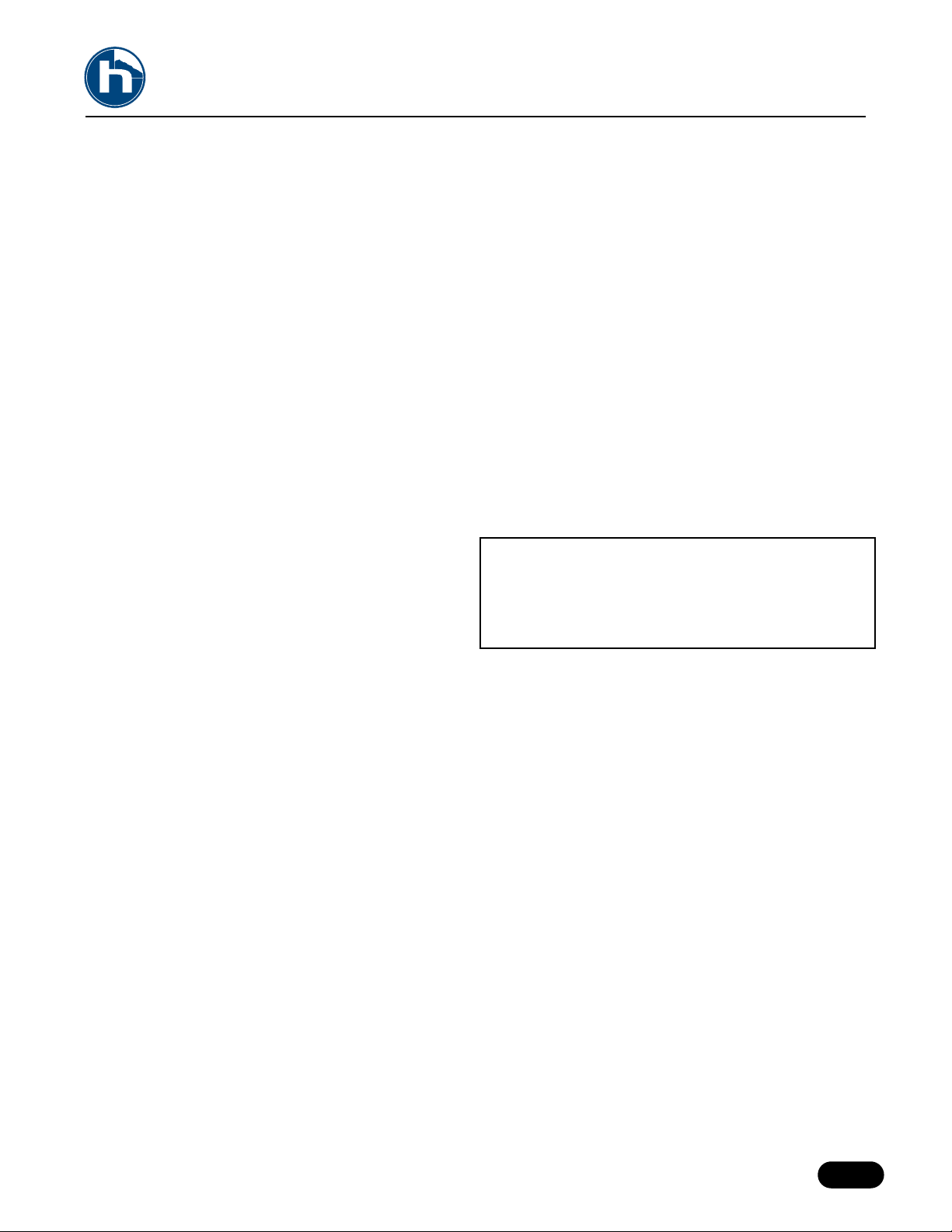
Overview
Useful features and bug fixes comprise this update for
VoiceWorksPlus. This manual addendum lists and
describes these as well as details how to install the
software update.
These improvements are largely due to customer
feedback.Thanks to those who helped us improve this
exciting product!
New features overview
• Preset preview has been expanded to show more
information
•
MIDI CC control and Aftertouch has been greatly
expanded
•
Sustain pedal support has been added to Chords
and Notes modes
•
A new momentary footswitch mode allows setting
of key and scale via MIDI keyboard chords
• A new Setup parameter allows you to select the
Factory or User preset bank as the main target for
program change messages
• A new Model preset parameter allows you to dis-
engage MIDI note control of pitch when desired
• Deletion of individual User presets now possible
Bugfixes and tweaks
• All Notes Off implementation has been corrected
• Main FX Level control is now post-mixer
• Preset change is faster with fewer audio artifacts
• Pitch correction custom scales now save correctly
•
A strategy to prevent loss of Setup configuration
during incomplete shutdown has been added
• μMod phase control fixed
•
Small factory preset adjustments
• MIDI filter removed from Setup dump
... and many more small fixes.
Update preparation
Required materials:
1. A computer with a MIDI output port
2. VoiceWorksPlus version 1.2 update file from the
TC-Helicon.com website.
3. A program capable of sending MIDI system exclusive data such as MIDI-Ox (PC) or Sysex
(Macintosh). These are both free and available on
the web.
4. You’ll need to check that a second version of
firmware, AVR code version 1.7 is up to date by
powering up the unit while holding the Bypass and
Store buttons.The first screen will display this version. If your version is not up to date, there are
instructions and a file on the http://tcsupport.custhelp.com website that will allow you to upgrade it.
Setup data is not transferred from your previous
version. You will need to edit your Setup parameters
manually when the new version is installed.As a safety
precaution, you should also dump your User bank (not
including Setup data) to your MIDI librarian program.
Performing the update
1. Connect a cable from your MIDI output port to
the MIDI input on VoiceWorksPlus.
2. Load the version 1.2 file into your MIDI program.
3. Power up VoiceWorksPlus while holding the
Bypass and Store buttons. You’ll see “VW Plus
Firmware V(current version)”.
4. Turn the Data Wheel until you see “Downld DSP
Code?” in the display window. Press the Data Wheel.
5. Send the data from your MIDI program. If all is
connected properly, you’ll see numbers incrementing in the VoiceWorksPlus display.
6. Relax with a beverage while the dump proceeds, it
may take a few minutes. This is a good time to
review this addendum and become more familiar
with the new features.
7. When it is complete, the display should read
“Download Successful!”. If not, check your cables
and repeat.
VOICEWORKSPLUS v1.2
Manual Addendum
1
Addendum version 1.0, Nov 2, 2007
Page 2
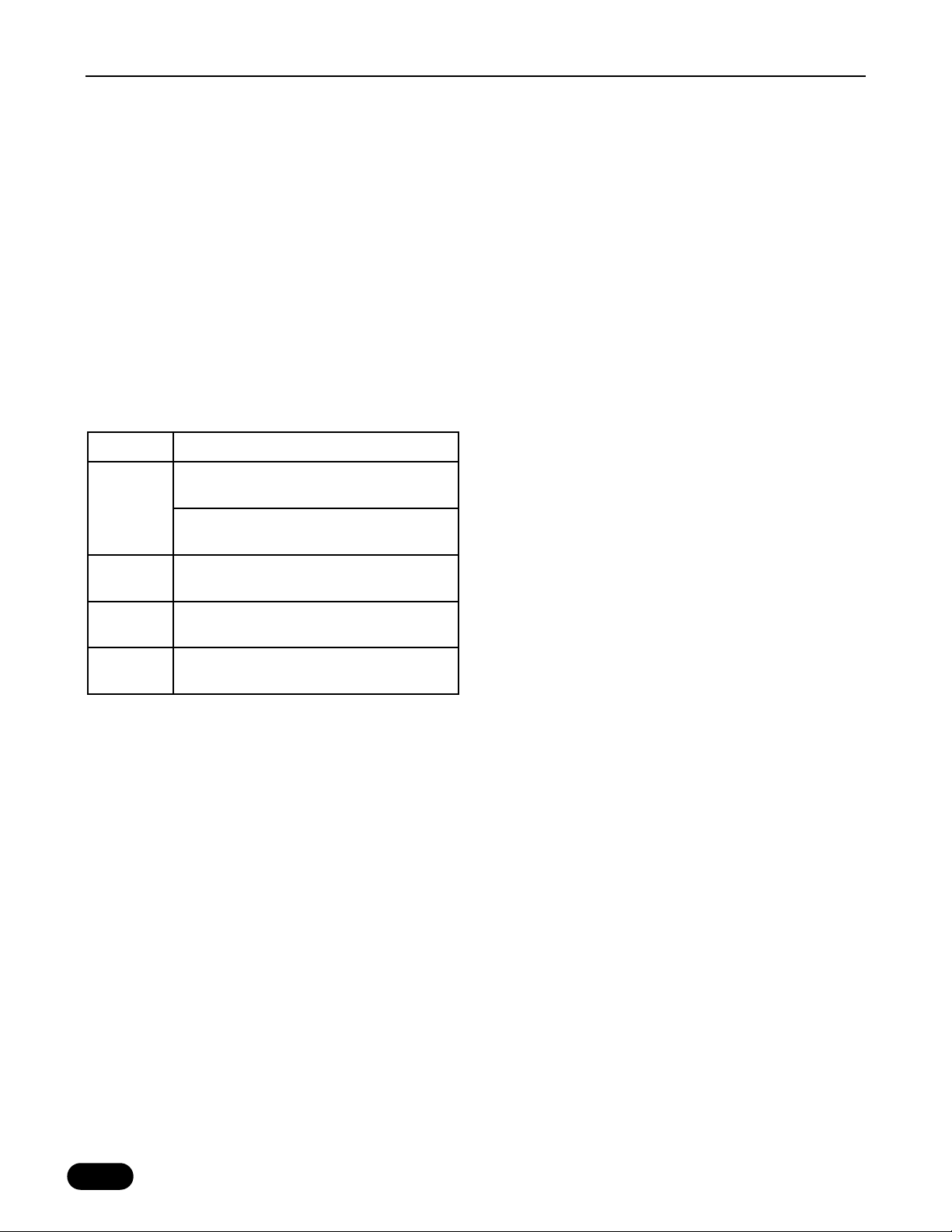
front panel if this happens.An interesting approach is to
greatly reduce the level of one or more of the voices
so that they only sound when Aftertouch is applied.
Harmony Threshold - This is similar to Harmony
Boost.The difference is that an Aftertouch threshold is
derived from each voice’s current level and boost will
only occur once you have pressed hard enough to
reach this threshold.
Harmony Boost +6dB - This applies a more subtle level
boost limited to 6dB maximum for each voice.
Vibrato Boost - Now you can modulate the vibrato
amount without having to remove your hands from the
keyboard.Note that vibrato styles need to be assigned
to the harmony voices in the preset for this to work.
Vibrato and Harmony - This is a combination of Vibrato
Boost and Harmony Boost +6dB.
Transducer Lo-Band Up - When the Transducer is
inserted into the Lead, Harmony/Model path or main
output of VoiceWorksPlus,Aftertouch can be used to
move the band filters up and down in a creative way.
This option raises the Low BandLimit frequency from
its starting point set in Edit menu T4.
Transducer Lo-Band Down - As above only the Low
BandLimit frequency moves downward from its
starting point.To be audible, the frequency must be set
to a high value first.
Transducer Hi-Band Up - Increases the Hi BandLimit
value from its starting point. Set the initial value low to
hear the effect.
Transducer Hi-Band Down - Lowers the Hi BandLimit
value from its starting point. Set the initial value to a
high value to hear the effect.
• Sustain pedal support in Chords and Notes
modes
Keyboardist/Vocalists who use Chords and Notes
mode to produce harmonies from VoiceWorksPlus are
going to enjoy this addition. No parameter adjustment
is required to enable this feature.
Pressing the sustain pedal connected to your keyboard
now freezes the MIDI notes used to create harmony in
Notes mode presets. This allows much more natural
performance of piano parts during vocal passages.
Previously, lifting your fingers off the keys muted any
harmony voices regardless of whether the sustain
pedal was pressed or not. Now you can play a chord
VOICEWORKS PLUS V1.2
New features detail
•
Expanded preset preview
The second line of the display offers more accurate
information on the current preset than before. Now,in
addition to seeing Harmony and Model pitch
information, you are able to see the Correction,
Transducer and Effects settings active in the preset.
All settings are not displayed at once for obvious space
reasons. Priority is given to certain active blocks over
others. By turning off higher priority blocks with the
Block On/Off buttons, you can quickly see the settings
for the next block that is turned on.The following table
shows this heirarchy.
Note that the preset must be loaded for Block enable
and disable to preview the settings.
• Expanded MIDI CC and Aftertouch control
The new MIDI Aftertouch feature is detailed below.
Please see the table at the back of this addendum for
detail on the new CCs (Continuous Controllers).
If your controller keyboard sends MIDI Aftertouch
data when you press down on the keys, you can now
modify a selection of the effects in VoiceWorksPlus.
This can open up creative avenues for expression.The
Aftertouch targets listed below are selected in Setup
menu M4:
None - no change via Aftertouch
Harmony Boost - This allows you to modulate the level
of the harmony voices from the preset value to the
maximum per voice. Note that this could cause
distortion when applied with hot input signals. Reduce
input level or lower the Harm/Model control on the
Priority Block abbreviation and detail
1
H: Harmony including shift mode
and amount/interval if applicable
M: Model including shift mode and
interval
2 C: Correction key and scale
3 T: Transducer and insert path
4
F: Effects and active sub-blocks
including μMod, Delay and Reverb
2
Page 3
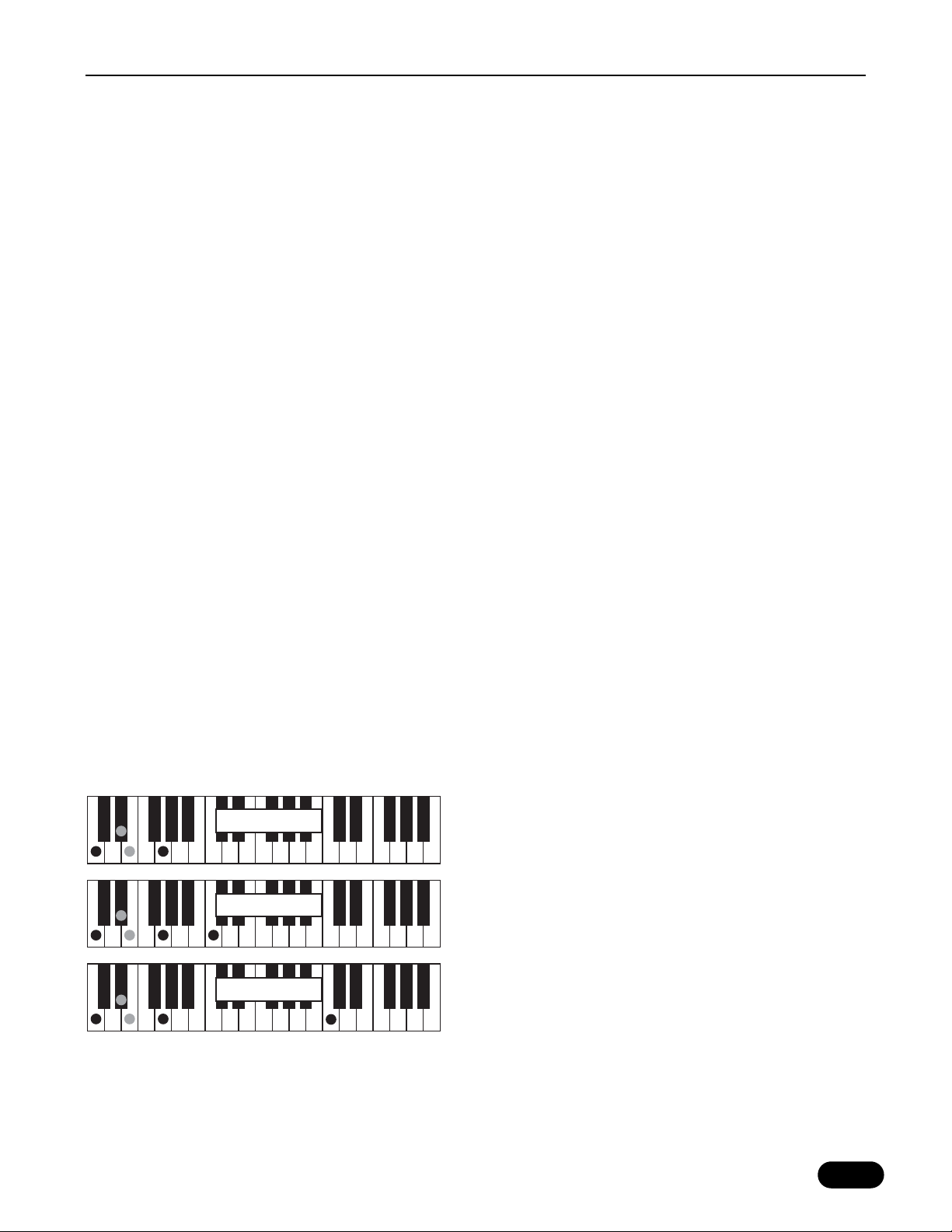
that triggers your desired harmony, press the sustain
pedal and play an arpeggiated run to augment your
keyboard part.As you continue singing, the harmonies
remain on the notes you played.
The parameters NotesExt and Latch should be set to
Off to use this feature in Notes mode presets. Most
Notes presets already have these parameter values.
In Chord mode presets, the Latch parameter is
typically set to On so that lifting your fingers off the
keys does not cause the harmony voices to stop
sounding. The difference now is that you can use the
sustain pedal to freeze the most recently fingered
chord while you continue with arpeggiated playing. In
the previous software version, performing and singing
while using the sustain pedal would sometimes cause
odd harmony notes as the chords would change with
every note played in an arpeggiated run.
•
Key and scale entry via footswitch and keyboard chord
It is now possible to assign one of the footswitches on
the optional Switch-3 accessory to KeyS, an
abbreviation for Key Set.This is a convenience to allow
changing of Scale harmonies without reaching around
to push buttons on the VoiceWorksPlus front panel or
using MIDI CCs.
To change key and scale, assign one of the Footswitch
1-2-3 parameters in the Setup menu (U4) to KeyS.
Play a chord that follows the convention in the
following illustration then press the footswitch you
have assigned to Key and Scale setting.
The above shows that a three note chord formed by:
key root - major/minor third - fifth
will select a Major 1 or Minor 1. Chord inversions are
not recognized. By adding a note one octave up from
C Maj/Min 1
C Maj/Min 2
C Maj/Min 3
the key root, you can select Major or Minor “2”. If you
want to select Major or Minor “3”, replace the note
one octave up from the key root with a note two
octaves above. To select the Custom scale saved with
the preset, play a major or minor chord as shown and
then add any note but the octaves described above.
The display for the current preset will change to the
new setting when you press the footswitch.
• Selectable Factory or User preset bank program change target
It’s not always convenient to use MIDI Bank Select
messages to switch banks, so we added this parameter
to simplify this procedure. In the Setup menu, there is
a new screen called Program Bank (M5) where you can
select how you want to initiate your program changes.
The values for this parameter are:
External - Presets in the Factory bank are
called up with a Bank Select 0 (MSB) message
which is the default for most keyboards.
Presets in the User bank can be called up by
sending a Bank Select 1 (MSB) message.
Factory - All Program Change messages,
regardless of Bank selection call up Factory
presets.
User - All Program Change messages, regardless of Bank selection call up User presets.
When you want to select from a combination of
Factory and User presets without using Bank Select
messages, simply copy any Factory presets you like into
the User bank and select User for the Program Bank
parameter.
• MIDI note input disable in Model presets
In the previous version of VoiceWorksPlus, a MIDI
keyboard that was used to control Notes or Chord
mode harmony presets would also affect pitch shift in
Model presets. In some cases, this is the desired
behaviour but in others the Model is desired simply to
provide an interesting vocal transformation, a fixed
octave shift or both and the moving pitches
transmitted by the MIDI keyboard during performance
were unwelcome.
For this reason an additional Model preset parameter
called simply, “MIDI” in menu S3 allows you to choose
whether MIDI notes coming in from a keyboard or
VOICEWORKS PLUS V1.2
3
Page 4

sequencer are used to select pitch shift interval
(NotesOn) or are ignored (NotesOff).
Most of the Model presets in version 1.2 have this
parameter adjusted to NotesOff. If the previous
behaviour is desired, you can turn the value to
NotesOn, store the preset in the User bank and
proceed as before.
• Delete individual User bank presets
This update allows you to arrange presets more easily in
the User bank. In the Setup menu F1, turning the Edit 1
control will present the new parameter values “Erase
User #1, Erase User #2”, etc in addition to the Restore
Setup and Erase User Bank values.
Before erasing any presets, it is a good idea to dump
them to the VoiceWorksPlus editor or to a MIDI
system exclusive librarian program as a backup.
VOICEWORKS PLUS V1.2
4
Page 5

5
MIDI Implementation
The following table lists the MIDI CC (continuous
controllers) available in VoiceWorksPlus version 1.2
VOICEWORKS PLUS V1.2
VoiceWorksPlus parameter CC Range
Bypass 114 0-63 off 64-127 on
Lead Level 86 0-127
Harmony/Model Level 12 0-127
Effects Level 91 0-127
Output Level 87 0-127
Harmony/Model block on/off 110 0-63 off 64-127 on
Correction block on/off 113 0-63 off 64-127 on
Effects block on/off 112 0-63 off 64-127 on
Harmony Hold 119 0-63 off 64-127 on
Voice 1 Pan 16 0-127, 64 is center
Voice 1 Level 46 0-127
Voice 2 Pan 20 0-127, 64 is center
Voice 2 Level 17 0-127
Voice 3 Pan 24 0-127, 64 is center
Voice 3 Level 21 0-127
Voice 4 Pan 28 0-127, 64 is center
Voice 4 Level 25 0-127
Key or Chord Root 30 0=C, 1=C# … 11=B
Scale or Chord Type 31
Scale Mode: 0=Maj1, 1=Maj2, 2=Maj3, 4=Min1, 5=Min2,
6=Custom Chord Mode: 0=Maj, 1=Maj6, 2=Maj7, 3=Maj7sus,
4=Min, 5=Min6, 6=Min7, 7=Min7b5, 8=Dim, 9=Dim7, 10=Dom7,
11=Dom7b5, 12=Aug, 13=Aug7, 14=Sus, 15=Sus2, 16=Sus7
Voice 1 Voicing 14
0-19 in Chord Mode, 0-28 in Scale/Combi, 0-48=Shift, N/A in
Notes
Voice 2 Voicing 18 “ ”
Voice 3 Voicing 22 “ ”
Voice 4 Voicing 26 “ ”
Correction Key 47 0=C, 1=C# … 11=B
Correction Scale 48
0=Major, 1=Minor-Har, 2=Minor-Nat, 3=Minor-Asc,
4=Chromatic, 5=Custom
Correction Window 49 0-127
Correction Amount 57 0-127
Dry Level 13 0-127
Dry Pan 10 0-127, 64 is center
Page 6

6
General Purpose
VOICEWORKS PLUS V1.2
VoiceWorksPlus parameter CC Range
Lead Voice send to Delay 55 0-127
Harmony/Model send to Delay 56 0-127
AuxIn send to Delay 106 0-127
μMod send to Delay 54 0-127
Lead Voice send to Reverb 52 0-127
Harmony/Model send to Reverb 53 0-127
AuxIn send to Reverb 107 0-127
Delay send to Reverb 58 0-127
Lead Voice send to μMod 50 0-127
Harmony/Model send to μMod 51 0-127
AuxIn send to μMod 108 0-127
Voice 1 Gender 29 0-127
Voice 1 Vibrato Style 89 0-28
Voice 1 Vibrato Amount 90 0-127
Voice 2 Gender 19 0-127
Voice 2 Vibrato Style 61 0-28
Voice 2 Vibrato Amount 62 0-127
Voice 3 Gender 23 0-127
Voice 3 Vibrato Style 88 0-28
Voice 3 Vibrato Amount 15 0-127
Voice 4 Gender 27 0-127
Voice 4 Vibrato Style 3 0-28
Voice 4 Vibrato Amount 105 0-127
Notes Attack 73 0-127
Notes Release 72 0-127
Latch 35 0-63 off 64-127 on
MIDI Parameter CC Comments
Modulation 1 Vibrato control, preset dependent
Sustain pedal 64 Notes and Chord mode presets only
All Notes Off 123
Bank Select 0 MSB. 0=Factory, 1=User. Alternate configuration in Setup
Aftertouch N/A Selectable mapping in Setup
Pitch Bend N/A Global bend range in Setup
MIDI Notes N/A Notes and Chord mode presets only
Program Change N/A Factory or User bank assignable
