Page 1

Quintet
Vocal Harmony + Reverb
UUSSEERR’’SS MMAANNUUAALL
Page 2
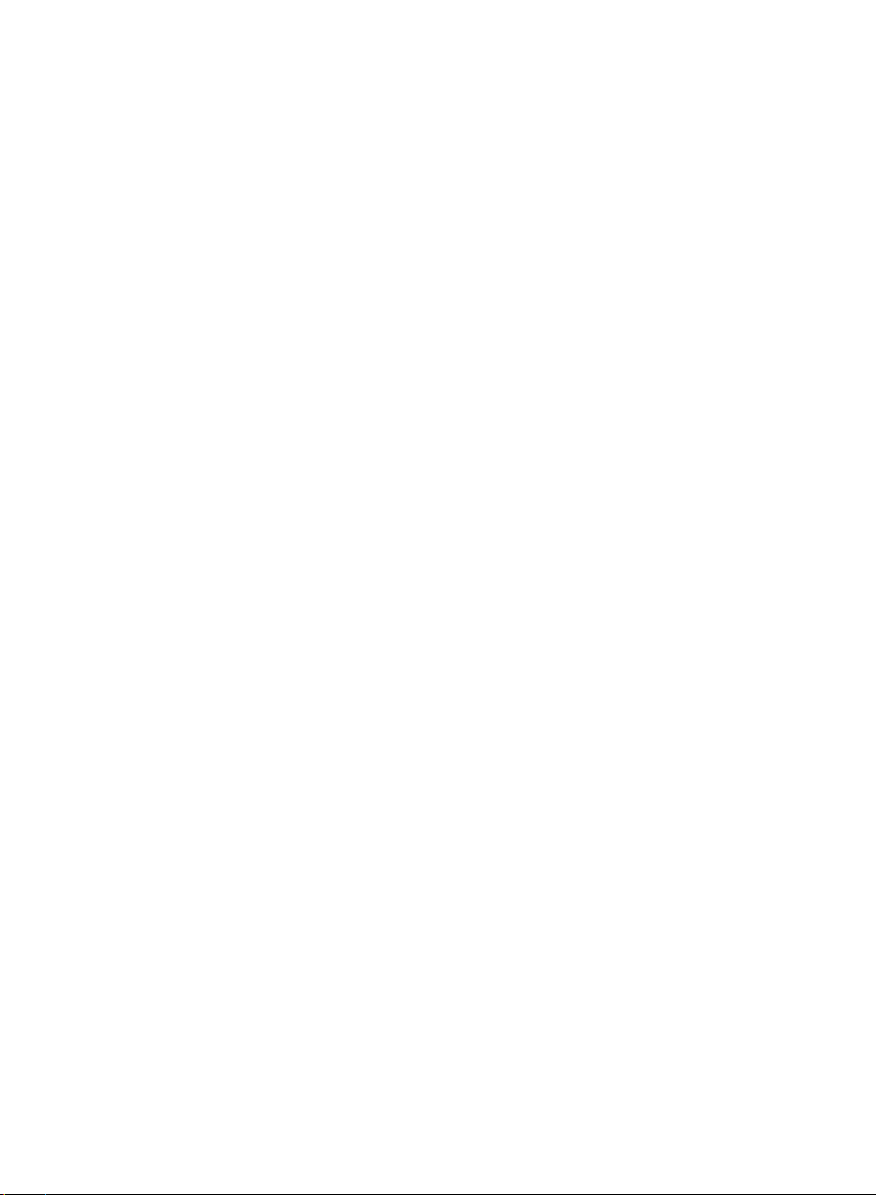
Page 3
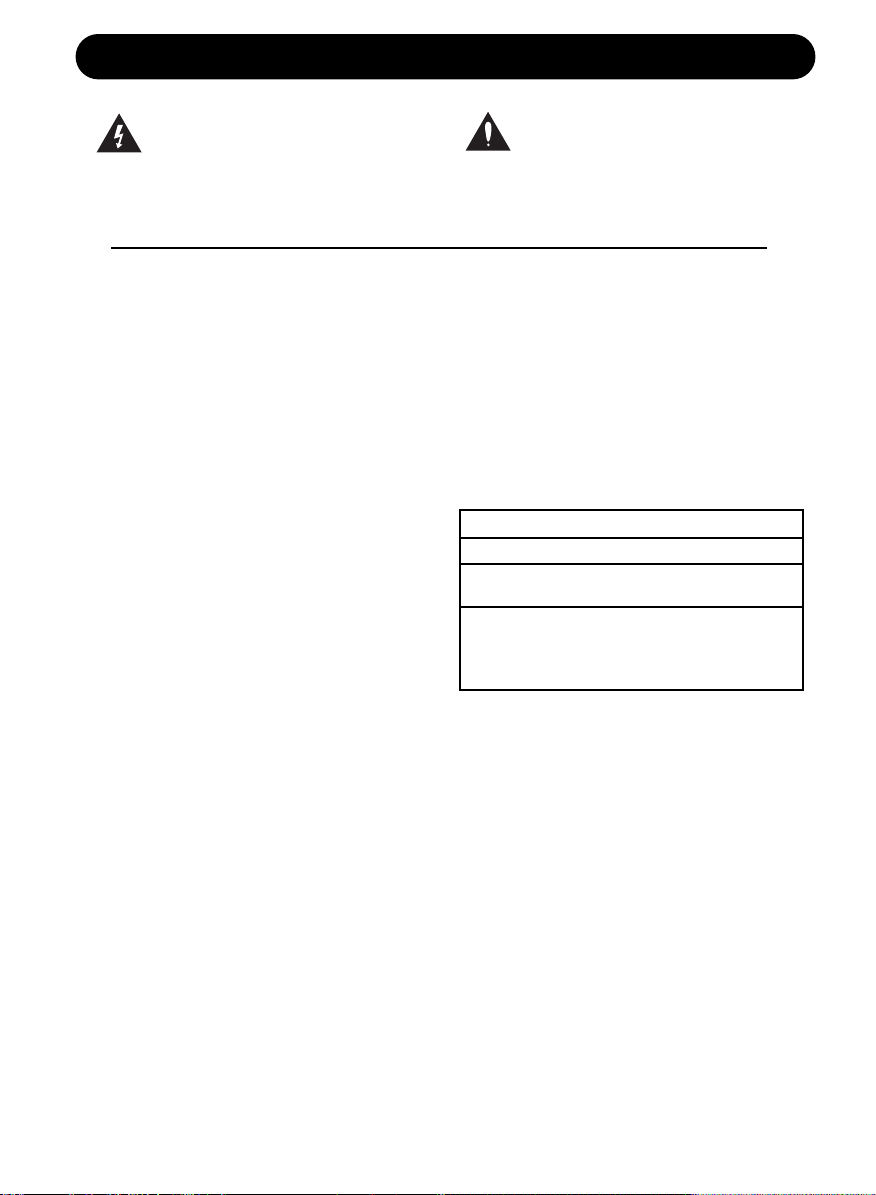
a
IMPORTANT SAFETY INSTRUCTIONS
1 Read these instructions.
2 Keep these instructions.
3 Heed all warnings.
4 Follow all instructions.
5 Do not use this apparatus near water.
6 Clean only with dry cloth.
7 Do not block any ventilation openings.
Install in accordance with the
manufacturer's instructions.
8 Do not install near any heat sources such
as radiators, heat registers, stoves, or other
apparatus (including amplifiers) that
produce heat.
9 Do not defeat the safety purpose of the
polarized or grounding-type plug. A
polarized plug has two blades with one
wider than the other. A grounding type plug
has two blades and a third grounding
prong. The wide blade or the third prong
are provided for your safety. If the provided
plug does not fit into your outlet, consult an
electrician for replacement of the obsolete
outlet.
10 Protect the power cord from being walked
on or pinched particularly at plugs,
convenience receptacles, and the point
where they exit from the apparatus.
11 Only use attachments/accessories
specified by the manufacturer.
12 Unplug this apparatus during lightning
storms or when unused for long periods of
time.
13 Refer all servicing to qualified service
personnel. Servicing is required when the
apparatus has been damaged in any way,
such as power-supply cord or plug is
damaged, liquid has been spilled or objects
have fallen into the apparatus, the
apparatus has been exposed to rain or
moisture, does not operate normally, or has
been dropped.
• This equipment should be installed near the
socket outlet and disconnection of the
device should be easily accessible.
• Do not install in a confined space.
• Do not open the unit - risk of electric shock
inside.
Caution:
You are cautioned that any change or
modifications not expressly approved in this
manual could void your authority to operate this
equipment.
Service
• There are no user-serviceable parts inside.
• All service must be performed by qualified
personnel.
Warning!
• To reduce the risk of fire or electric shock,
do not expose this apparatus to rain or
moisture.
• This apparatus must be earthed.
• Use a three wire grounding type line cord
like the one supplied with the product.
• Be advised that different operating voltages
require the use of different types of line
cord and attachment plugs.
• Check the voltage in your area and use the
correct type. See table below:
Voltage Line plug according to standard
110-125V UL817 and CSA C22.2 no 42.
220-230V CEE 7 page VII, SR section
107-2-D1/IEC 83 page C4.
240V BS 1363 of 1984.
Specification for 13A fused
plugs and switched and
unswitched socket outlets.
The lightning flash with an arrowhead
symbol within an equilateral triangle, is
intended to alert the user to the
presence of uninsulated "dangerous voltage"
within the product's enclosure that may be of
sufficient magnitude to constitute a risk of
electric shock to persons.
The exclamation point within an
equilateral triangle is intended to alert
the user to the presence of important
operating and maintenance (servicing)
instructions in the literature accompanying the
product.
Page 4
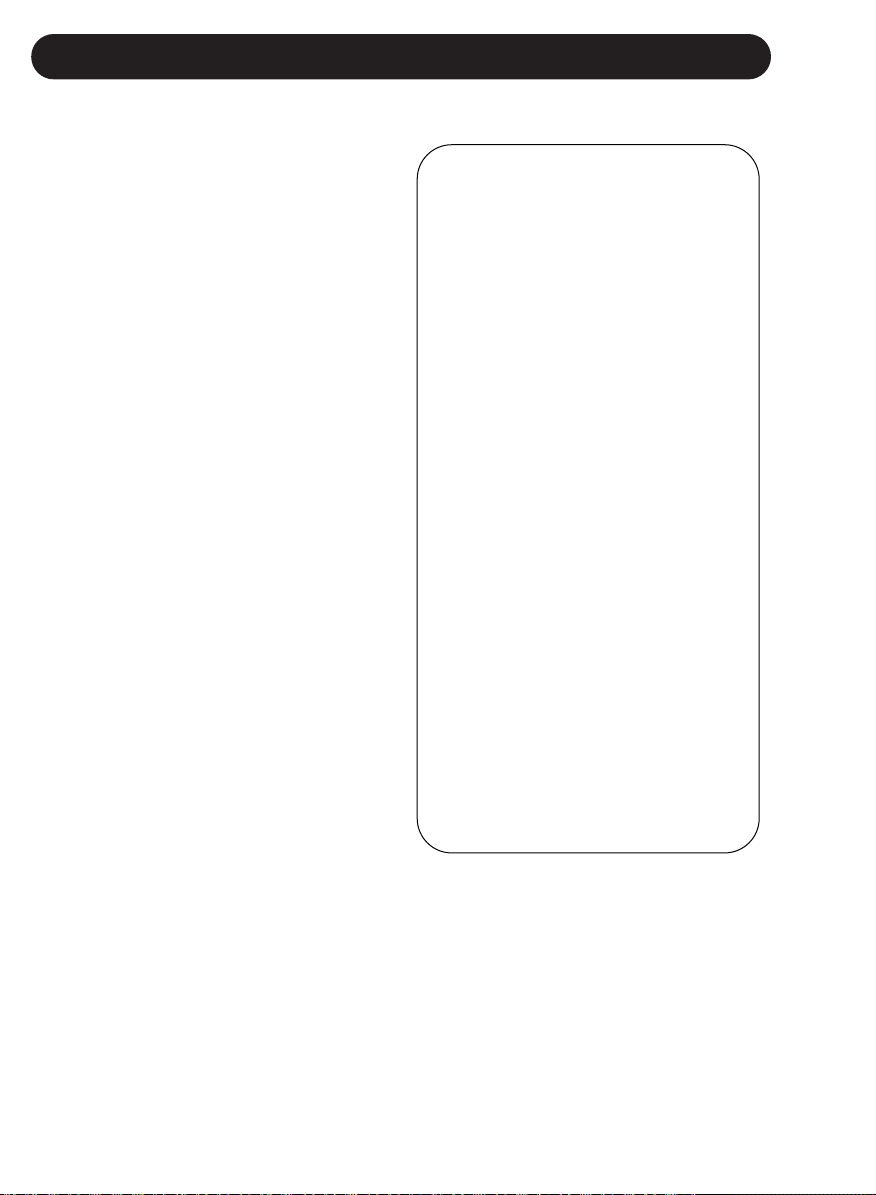
b
IMPORTANT SAFETY INSTRUCTIONS
Certificate Of Conformity
TC Electronic A/S, Sindalsvej 34, 8240
Risskov, Denmark, hereby declares on own
responsibility that following products:
Quintet - Vocal Harmony + Reverb
- that is covered by this certificate and
marked with CE-label conforms with
following standards:
EN 60065 Safety requirements for mains
(IEC 60065) operated electronic and
related apparatus for household
and similar general use
EN 55103-1 Product family standard for
audio,video, audio-visual and
entertainment lighting control
apparatus for professional
use. Part 1: Emission.
EN 55103-2 Product family standard for
audio, video, audio-visual and
entertainment lighting control
apparatus for professional
use. Part 2: Immunity.
With reference to regulations in following
directives:
73/23/EEC, 89/336/EEC
Issued in Risskov, March 2002
Mads Peter Lübeck
Chief Executive Officer
EMC / EMI.
This equipment has been tested and found to
comply with the limits for a Class B Digital
device, pursuant to part 15 of the FCC rules.
These limits are designed to provide
reasonable protection against harmful
interference in residential installations. This
equipment generates, uses and can radiate
radio frequency energy and, if not installed and
used in accordance with the instructions, may
cause harmful interference to radio
communications. However, there is no
guarantee that interference will not occur in a
particular installation. If this equipment does
cause harmful interference to radio or television
reception, which can be determined by turning
the equipment off and on, the user is
encouraged to try to correct the interference by
one or more of the following measures:
• Reorient or relocate the receiving antenna.
• Increase the separation between the
equipment and receiver.
• Connect the equipment into an outlet on a
circuit different from that to which the
receiver is connected.
• Consult the dealer or an experienced
radio/TV technician for help.
For customers in Canada:
This Class B digital apparatus complies with
Canadian ICES-003.
Cet appareil numérique de la classe B est
conforme à la norme NMB-003 du Canada.
Page 5
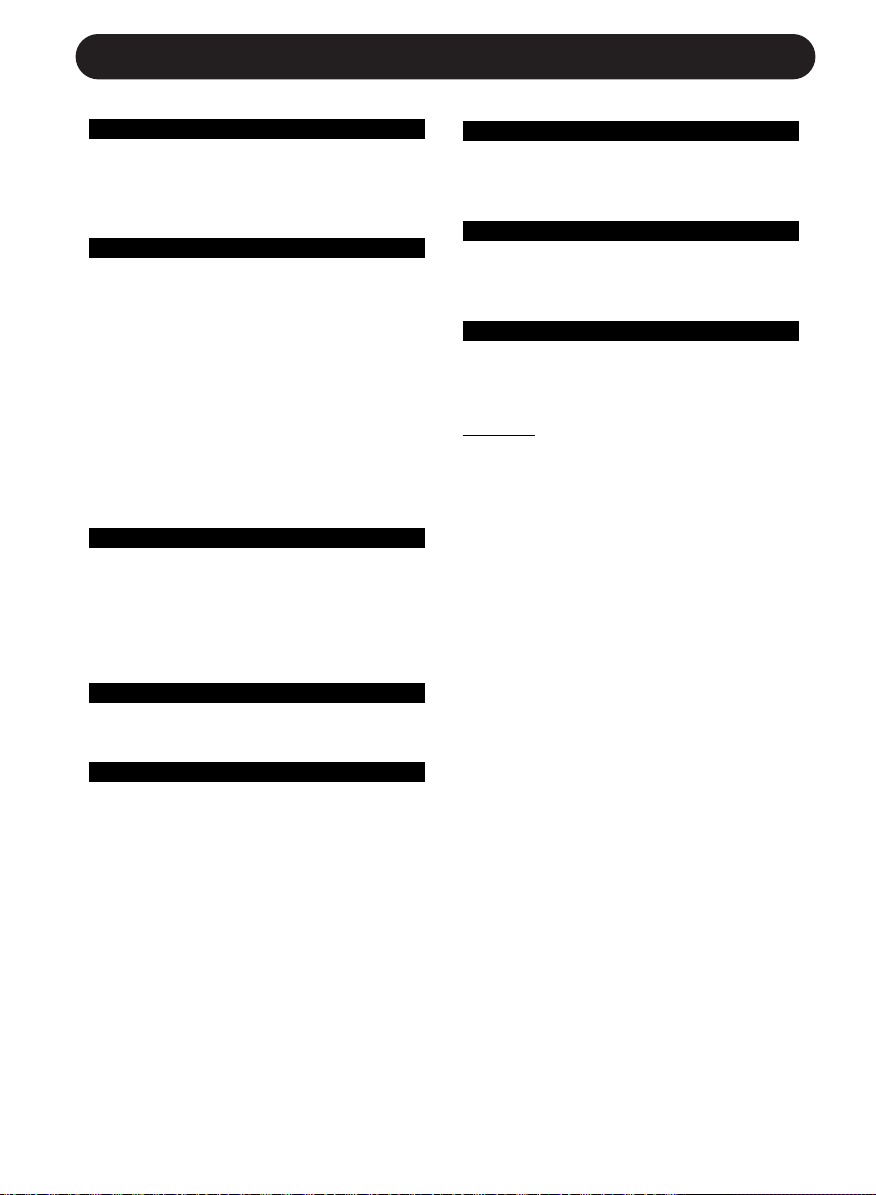
3
TABLE OF CONTENTS
INTRODUCTION
Table of Contents . . . . . . . . . . . . . . . .3
Text Conventions . . . . . . . . . . . . . . . .3
Introduction . . . . . . . . . . . . . . . . . . . . .5
BASIC OPERATION
Front Panel . . . . . . . . . . . . . . . . . . . . .6
Rear Panel . . . . . . . . . . . . . . . . . . . . .8
Signal Flow . . . . . . . . . . . . . . . . . . . . .9
Applications . . . . . . . . . . . . . . . . . . .10
Preset Handling
Parameter Types . . . . . . . . . . . . . . . .12
Preset Types . . . . . . . . . . . . . . . . . . .12
Global Reverb/Mix . . . . . . . . . . . . . .12
Recall . . . . . . . . . . . . . . . . . . . . . . . .12
Edit . . . . . . . . . . . . . . . . . . . . . . . . . .12
Store . . . . . . . . . . . . . . . . . . . . . . . . .12
VOICE KEYS
Voice Keys . . . . . . . . . . . . . . . . . . . .13
Levels Key . . . . . . . . . . . . . . . . . . . .14
EDIT/Hold for Setup Key . . . . . . . . . .14
Edit Menu Parameters . . . . . . . . . . .14
Setup Menu Parameters . . . . . . . . . .15
FOOTSWITCH CONTROL
Alternate Settings . . . . . . . . . . . . . . .16
HARMONY AND TUNING
Harmony . . . . . . . . . . . . . . . . . . . . . .17
Harmony Modes . . . . . . . . . . . . . . . .17
Notes Mode . . . . . . . . . . . . . . . . . . .17
Shift Mode . . . . . . . . . . . . . . . . . . . .17
Chord (Chordal) Mode . . . . . . . . . . .17
Scale (Scalic) Mode . . . . . . . . . . . . .18
Diatonic and Chromatic . . . . . . . . . . .19
Just Tuning . . . . . . . . . . . . . . . . . . . .20
MIDI IMPLEMENTATION
Parameters Accessible via MIDI . . . .21
MIDI Implementation Chart . . . . . . . .21
SPECIFICATIONS
Technical Specifications . . . . . . . . . .23
TEXT CONVENTIONS
Names of front panel controls and keys are
written in CAPITALS. Parameter names are in
S
MALL CAPITALS. Parameter values are in
underline
. Special notes appear in italic.
Rev 1.00 – SW – V 1.00English Version
Prod. No: E60502501
Page 6

Page 7

5
INTRODUCTION
Thank you for purchasing the TC-Helicon Quintet Vocal Harmony and Effects processor.
Quintet is the affordable key to great live and recorded vocals. Drawing upon the TC-Helicon
heritage, the Quintet is fast and easy to use. It supports simple editing and control of
harmony and effect parameters either from the front panel or via MIDI. Quintet is a state-ofthe-art product and creates the world's most natural sounding harmonies. The signal path
includes a studio-quality mic pre-amp, superior manual and automatic pitch-shifting, as well
as critically-acclaimed TC Electronic Reverb. We hope you will enjoy using the Quintet as
much as we enjoyed designing it.
Features:
• HybridShift(TM) harmony generation for smooth, natural sound
• Five distinct harmony Modes: Scalic, Chordal, Shift, Thicken and MIDI Notes
• Humanization of harmony voices
• Selectable Equal Temperament or Just Tuning for harmonies
• High Quality Mic Preamp
• MIDI CC control
• MIDI CC 'echo' of front-panel controls
• A/B program switching for live performance
• 24-bit processing with 44.1/48 kHz S/PDIF output
• Works with TC-Helicon Switch-3 footswitch accessory
Please refer to this manual often, as there are many features and variations to explore.
Our website is another good source for applications, support and other user services.
Enjoy!
The TC-Helicon Team
www.tc-helicon.com
Page 8
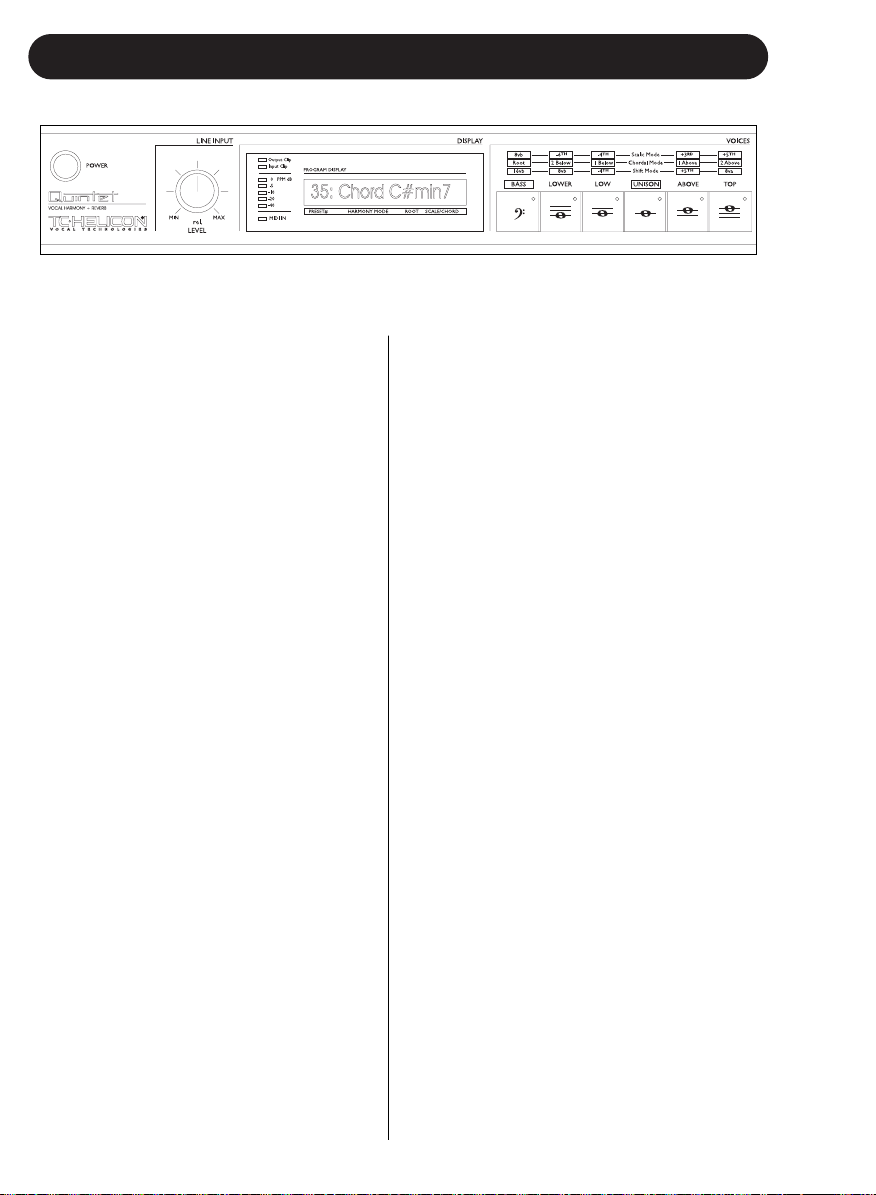
6
FRONT PANEL
POWER KEY
On/Off switch for the unit.
In order for altered SETUP and
current preset parameters to be
saved, the unit must be
powered off using this switch.
Powering down by removing AC
power will result in loss of
changes to these parameters.
LINE INPUT LEVEL KNOB
Adjusts the Line Input level.
Range: 24dB
INPUT METER
Peak meter shows Input level.
The Meter range is: 0 to -40dB.
INPUT CLIP LED
Indicates that the input level is
too high, possibly causing digital
distortion. Reduce the input
level to correct this condition.
OUTPUT CLIP LED
Indicates an internal DSP
overflow. Reduce the overall
level of the harmony voices and
vocal effects to correct this
condition.
MIDI IN LED
Indicates valid incoming MIDI
information.
LCD TEXT DISPLAY
Displays top-level preset
information (preset recall
mode), detailed preset
information (edit menus),
system configuration (setup
menu), and any important status
messages or user alerts.
VOICE KEYS (1-6)
On/Off function to set voicing.
These keys allow you to select
the voicing of the four harmony
voices. A maximum of 4 of these
keys may be enabled at a time.
Page 9

7
FRONT PANEL
LEVELS KEY
Press to adjust overall
harmony, lead and reverb
levels. Press repeatedly to
cycle through the various level
parameters. Not pressing this
key for a few seconds causes
the unit to revert back to the
preset recall mode.
EDIT/HOLD FOR SETUP
KEY
Press to enter the edit menu.
Press repeatedly to cycle
through preset edit
parameters. All parameters in
the edit menu are stored in
the preset and include
parameters related to
harmony and reverb.
Press and hold to enter the
setup menu. Press
repeatedly to cycle through
the setup parameters. All
parameters in the setup
menu are global and are
active regardless of the
preset.
RECALL KEY
Press RECALL from any
menu (edit or setup), or from
the store mode to return to
top-level preset recall mode.
Press RECALL from recall
mode to recall a preset
(overwriting the current
preset) when the current
preset has been edited or
when previewing a different
preset.
STORE
Press STORE to enter store
mode. Pressing store when in
store mode will store the
current preset to the displayed
location. The STORE key
LED blinks when the current
preset has been edited.
DATA WHEEL
Edits the value of the current
parameter from any menu or
mode.
In recall mode, turning the
wheel previews presets (top
level preset information is
flashed on the display but
preset data is not loaded until
RECALL is pressed again).
HARMONY MUTE
Pressing mutes the harmony
voices. When lit the harmony
voices are muted.
BYPASS
Press to toggle (bypass /
unbypass) all effects.
MIC INPUT
Press to select Mic input for
processing (the line input
becomes an AUX input when
the MIC input is enabled)
-20dB
Press to enable a -20dB pad
on the microphone input.
MIC GAIN
Adjusts Mic Input Gain.
Range: 40dB. This in
combination with the -20dB
pad provides 60dB range of
gain.
Page 10

8
REAR PANEL
Balanced
Jack
Analog
Outputs
External
Control
MIDI
In, Out, Thru
Balanced
Mic Input
Digital
S/PDIF
Output
MIDI Cable
DIN CONNECTOR
5POLE - MALE
45 degrees
DIN CONNECTOR
5POLE - MALE
45 degrees
max. 10m
SHIELDED CABLE (3 or 5 wires + screen)
The 1/4” analog Input and Output
connectors on the Quintet are balanced 1/4”
jacks.
Optimal connection to balanced equipment
is achieved using balanced cables.
However, if your equipment is NOT
balanced you will generally have no
problems using standard mono-to-mono
cables as illustrated below.
Balanced
Jack
Analog
Input
Mono 1/4” Cable
GND
TIP
TIP
GND
TIP
RING
GND
GND
RING
TIP
TRS (Tip Ring
Sleave) 1/4”
balanced Cable
Balanced XLR Cable
- 3 Pin Type
Page 11

9
SIGNAL FLOW
Page 12

10
APPLICATIONS
Live Setups
Using the Quintet live is like bringing four professional backup singers to your gig! You’ve got
several options when it comes to controlling the Quintet Live. For best results you can use (in
various combinations) the Switch-3 footswitch, a MIDI keyboard, a MIDI CC controller, and of
course the controls on the front panel. We’ve provided setup examples below for a few common
situations.
Live Setup with a MIDI Keyboard
• Connect a microphone to the XLR mic input on
the Quintet and enable MIC input from the
front panel.
• Connect the keyboard MIDI Output to the
Quintet MIDI input.
• Plug the Switch-3 footswitch into the Quintet
Pedal In jack. This allows foot control of
BYPASS, HARMONY MUTE and selection of
alternate presets.
• Connect the Quintet stereo outputs to a stereo
channel (or two mono channels) on your mixer.
For mono operation use either of the Quintet
outputs and set the unit to mono
operation
with the O
UTPUT parameter under the setup
menu.
Live Setup with Guitar
• Connect a microphone to the XLR mic input on
the Quintet and enable MIC input from the
front panel.
• Plug the Switch-3 footswitch into the Quintet
Pedal In jack. This allows foot control of
BYPASS, HARMONY MUTE and selection of
alternate presets.
• Connect a guitar to your mixer and enable its
effect send.
• Take an effects send from your mixer and
connect it to the Quintet Line input (it acts as
the Aux input when the MIC input is enabled).
Anything connected to the Line input in this
mode can be mixed through the Quintet’s
Reverb.
• Connect the Quintet stereo output to a stereo
channel (or two mono channels) on your mixer.
For mono operation use either of the Quintet
outputs and set the unit to mono
operation with
the O
UTPUT parameter under the setup menu.
Page 13

11
APPLICATIONS
Computer Based Studio Setup
Studio Setup
• Connect a microphone to the XLR mic input
on the Quintet.
• Connect the S/PDIF out from Quintet to the
S/PDIF in on your computer.
• If you’re recording/sequencing software has
the capability to echo incoming MIDI to MIDI
out (most do), connect the MIDI out of your
controller Keyboard to the MIDI in on your
computer and configure it to pass the
Keyboard’s MIDI messages through to the
Quintet.
• Connect the MIDI out from the computer to
the MIDI in on the Quintet.
• Connect the right and left outputs of the
Quintet to your mixer and monitor in real
time what the Quintet is doing without
dealing with the time delay associated with
routing the signal in and out of the
computer.
• Connect the computer stereo audio outputs
to your mixer.
The Quintet’s pristine -128dB EIN (Equivalent Input Noise) mic preamp and 24 bit A/D conversion
alone justifies its place in your Studio rack. The ability to create high quality, solo-able harmony
vocals makes the Quintet a must-have for anyone working with Vocals. We’ve put together an
example below for a basic studio setup.
Page 14

12
PRESET HANDLING
Parameter types
The Quintet has many useful parameters and
a user interface that lets you easily view and
edit them. Some parameters are preset based
and some are setup based.
Preset parameters are all the parameters
found under the edit menu as well as the
selection of voices by the VOICE KEYS. Each
preset has its own set of these parameters.
Setup parameters are global and do not
change when a different preset is recalled.
Setup parameters are the parameters found
under the setup menu and are accessed by
pressing and holding the EDIT/HOLD FOR
SETUP key.
Preset Types
It’s important to understand the concept of the
current preset versus stored presets.
The current preset is the preset that is active
in the Quintet. Recalling a preset copies preset
data from one of the 50 stored presets into the
current preset. As you change the current
preset, the underlying stored preset is not
affected until you choose to store the current
preset back to a stored preset.
When presets are recalled or previewed, the
LCD displays the harmony mode, and the
root/scale/chord information when applicable.
Global Reverb/Mix
If you select On
for either the G
LOBAL REVERB
or G
LOBAL MIX parameters in the setup menu,
the effect/mix settings that were active when
the parameters were set to On
will be used
regardless of the current preset effect settings.
If you store the current preset while the GLOBAL
R
EVERB or GLOBAL
MIX
parameters are set to
On
, all parameters except Reverb and mix
settings will be stored to that preset.
RECALL
Recalling a preset means loading/activating a
stored preset. The stored preset data is copied
into the current preset.
• Press RECALL to enter recall mode.
• Use the DATA WHEEL to preview presets.
Blinking preset number/information indicates
a previewed preset. Previewing means that
you have not actually loaded the preset.
• Press RECALL to recall/activate the
currently previewed preset. This transfers
the stored preset to the current preset.
Press any other key at any time during
previewing to return to the currently recalled
preset.
All 50 presets shipped with the Quintet can be
modified and stored.
Edit
To edit preset parameters:
• Click the EDIT/HOLD FOR SETUP key.
• Tab through the menu of parameters by
repeatedly pressing the EDIT/HOLD FOR
SETUP key. A flashing cursor will appear
over the data that you can edit using the
DATA WHEEL.
STORE
To store a preset:
• Press STORE.
• You can store to the current location, or you
can select a different location using the
DATA WHEEL.
• When you are ready, press STORE again to
store the preset to the chosen location.
Presets Backup Via MIDI
The Quintet allows backing up presets via
MIDI system exclusive, but requires a sysex
dump request to do so.
To learn how to request preset MIDI dumps,
refer to the SYSEX MIDI documentation on our
website.
The Quintet is always ready to receive
MIDI System Exclusive Dumps.
Simply connect MIDI Out from the device you
are dumping from to the MIDI In on the Quintet
and send the Sysex dump at any time.
Page 15

13
VOICE KEYS
Enables a harmony voice one
octave below the input voice.
Enables a harmony voice a sixth
below the input voice.
Enables a harmony voice a fourth
below the input voice.
Enables a voice that is in unison
with the input voice.
Enables a harmony voice a third
above the input voice.
Enables a harmony voice a fifth
above the input voice.
Enables a harmony voice that is the
root of the chord.
Enables a harmony voice in the
chord two notes below the input
note.
Enables a harmony voice in the
chord one note below the input
note.
Enables a harmony voice in the
chord closest to the input note.
Enables a harmony voice in the
chord one note above the input
note.
Enables a harmony voice in the
chord two notes above the input
note.
BASS
LOWER
TOP
LOW
UNISON
ABOVE
BASS
LOWER
TOP
LOW
Enables a harmony voice that is
two octaves below the input note.
Enables a harmony voice that is
one octave below the input note.
Enables a harmony voice that is a
fourth below the input note.
BASS
LOWER
LOW
UNISON
ABOVE
Chord Mode Presets
In this mode the VOICE KEYS produce chordbased harmonies. In chord mode presets, the
harmony voices are always notes in the chord.
For example, the ABOVE key produces a harmony voice the next note above the note of
the input voice in the chord. If the Chord was
C Major and the input note was an E, the
ABOVE key would produce a G harmony
voice, just above the input E. The voicing
options for chordal mode presets are shown
below.
Shift Mode Presets
In this mode the voices are shifted a fixed
amount relative to the input note. The voicing
options for Shift mode presets are shown
below.
VOICE KEYS
These are the keys with the musical note
icons. Pressing these keys results in the
enabling/disabling of the individual harmony
voices and selects the voicing. There is a maximum of four voices that may be activated at a
time.
The keys provide different results depending
on the harmony mode of the preset. A quick
guide legend is printed above the VOICE
KEYS on the front of the Quintet.
Scale Mode Presets
In this mode the VOICE KEYS produce scalebased harmonies. It is important in Scale
mode harmonies that the correct key and scale
type of the song for which the preset is being
used is selected in the edit mode.
For a full description of Scale mode harmonies
please refer to the “Harmony and Tuning” section of the manual.
Page 16

14
VOICE KEYS - LEVELS KEY- EDIT/Hold for Setup KEY
Enables a voice that is in unison
with the input note.
Enables a harmony voice that is a
fifth above the input note.
Enables a harmony voice that is an
octave above the input note.
TOP
UNISON
ABOVE
Thicken Mode Presets
In this mode, the voices are all unison with the
input voice but slightly detuned and time randomized. The VOICE KEYS allow selection of
genders or timbres ranging from deep with the
BASS voice key for a more mature sounding
voice to thin with the HIGHER voice key for a
younger sounding voice.
Notes Mode Presets
In this mode the pitch of the voices are controlled by MIDI input. In this way you are able
to play the harmony voices with a keyboard or
a MIDI sequencer. The VOICE KEYS allow
selection of genders or timbres ranging from
deep with the BASS voice key for a more
mature sounding voice to thin with the
HIGHER voice key for a younger sounding
voice.
Selecting the BASS voice key would result in a
single voice of harmony, with a deep timbre
that is controlled by MIDI note input.
LEVELS KEY
This key gives the user control over audio levels of the L
EAD, HARMONY and REVERB audio
components.
Repeatedly pressing the LEVELS key will
cycle through the L
EAD, HARMONY and REVERB
level parameters. The display will revert back
to recall mode after 3 seconds of inactivity.
EDIT/Hold for Setup KEY
Edit Menu Parameters
Pressing the EDIT/HOLD FOR SETUP key
gives access to the edit menu parameters.
Repeatedly pressing this key will cycle through
the following parameters:
HARMONY MODE
Select the harmony mode. Available parameters: Scale (Scalic presets), Chord (Chordal
presets), Shif
t, Thicken and Notes (Shift,
Thicken and Notes presets).
See the “Harmony, and Tuning” section of the
manual for a full description of each harmony
mode.
R
OOT
Sets the scale root in Scale Mode presets;
sets the chord root in Chord Mode presets.
SCALE/CHORD
Sets the scale type In Scale Mode presets;
sets the chord type in Chord mode presets.
(The Chord name in the display will change if
incoming MIDI notes are detected as representing valid chords).
SMOOTH
Sets how much of the input pitch nuance is
applied to the output voice. Not applicable to
Shift presets. In Scale Mode presets the unison voice is effectively pitch corrected to the
chosen scale. Setting the Smoothing parameter to 0%
results in hard pitch correction while
setting to 100%
results in no pitch correction.
T
UNING
This gives the option of either Equal temperament, Just
intonation, or Barbershop tuning
modes. See the “Harmony, and Tuning” sec-
tion of the manual for a full description of each
tuning mode.
LATCH
When enabled in chord mode presets, the last
chord played remains active after the notes
have been released from the MIDI keyboard.
When enabled in Notes mode, the harmony
voices will only respond to MIDI note input
when the number of notes being played equals
the harmony voices enabled. This ensures logical voice assignment when voices change.
R
EVERB TYPE
The list of reverb types includes the following
acoustic simulations:
Living
Room, Chamber, Club, Classic Hall,
Concert Hall, Large Cathedral, Vocal Studio,
Vocal Room, Vocal Hall, Ambience, Live
Reverb, Plate1, Plate2, and Spring.
Page 17

15
EDIT/Hold for Setup KEY
Setup Menu Parameters
Pressing and holding the EDIT/HOLD FOR
SETUP key gives access to the setup menu
parameters. Once the setup menu is entered,
repeatedly pressing this key will cycle through
the following parameters:
M
IDI CHANNEL
Sets the base MIDI Send and Receive
channel.
MIDI
FILTER
With this parameter you can cause the Quintet
to ignore certain MIDI commands and data.
P
ignore program changes.
SX
ignore system exclusive messages.
P+SX
ignore program changes and system
exclusive messages.
S
YSEX ID
This parameter sets the MIDI sysex ID for the
Quintet.
ZONE
This parameter defines the note range of a
MIDI keyboard that the Quintet will recognize
when creating harmonies.
For Example:
Above
C4- would specify that the Quintet
would respond only to MIDI notes
above C4 on the Keyboard.
N
OTES TRANS
Notes Mode Transpose. This transposes the
harmony voices in notes mode. The value
corresponds to octaves. This is useful when
used in conjunction with Keyboard Zone.
R
EVERB
Global, Preset. This parameter allows you to
select whether the reverb type is different per
preset or global for all presets.
M
IX
Global, Preset. This parameter allows you to
select whether the mix levels is different per
preset or global for all presets.
DRY LEAD
On, Of
f. Setting this parameter to Off removes
the dry lead signal from the Quintet output.
This allows using the Quintet as an effect on
an effects bus where you want a completely
wet output. When using the mic input or as an
insert effect, set this parameter to On
.
O
UTLEV
This is like a multi-turn output level pot for the
analog outputs. Range -80dBu
to +20dBu.
Please note that some mixers will produce a
distorted signal with a +20dB signal. If you
experience distortion and neither the input nor
output clip lights are flashing on the Quintet,
try adjusting this parameter to a lower setting.
O
UTPUT
Output Mode: Stereo or Mono.
SAMPLE R
ATE :
44.1kHz
, 48kHz. This parameter sets the
digital audio sample rate.
Page 18

16
FOOTSWITCH CONTROL
The Quintet has been designed to work with
the Switch-3, three button footswitch.
**The Quintet must be powered up with the
foot switch plugged in for proper
operation.**
The footswitch buttons provide the following
control:
BUTTON 1
This allows selection of the Main and
Alternate settings for use with Scale Presets.
BUTTON 2
Pressing this button is the same as pressing
the BYPASS key on the front panel.
BUTTON 3
Pressing this button is the same as pressing
the HARMONY MUTE key on the front panel.
Alternate Settings
Alternate settings may be accessed only with a
footswitch and are applicable to Scale Presets
only.
Alternate settings allow you to store different
voicings, Scale Type and Scale root. To set
alternate settings for a Scale Preset do the
following:
1. Power up the Quintet with a Switch-3
footswitch plugged in.
2. Select a Scale Preset.
3. Press BUTTON 1 of the Switch-3 footswitch.
Notice that there is now an “a” following the
preset number.
4. You can now change which voices are
enabled from the front panel for the
Alternate setting.
5. Press the EDIT key to change the scale root
and scale type. When alternate is selected
you may change all parameters under the
edit menu except for the H
ARMONY MODE
parameter, however only the scale root and
type will remain unique to the alternate
settings, all other changes will affect the
whole preset.
6. Store the preset by pressing the STORE
button twice. See the Preset Handling
section for details on storing presets.
Page 19

17
HARMONY AND TUNING
Chord (Chordal) Mode
Chordal harmonies take your chord information
to create intelligent, diatonic harmonies based
on your voice. To make “Chordal” harmonies,
you need to input in real time the chords of the
song. This must be done via MIDI. Chord information consists of the chord root and type,
which define the 3 or 4 notes in a given chord.
In Chordal mode the Quintet will only create
harmony voices that fall on the notes of the
chord. Chordal harmonies are “intelligent”
because they decipher the chord you’re playing and the note you’re singing to produce
musically pleasing harmonies. When the
ABOVE voice key is enabled on the Quintet,
the next note from the chord above the input
note is output for that harmony voice.
The subsequent illustration shows the harmony notes for the C major scale with just the
ABOVE voice key selected.
Root: C, Chord Type: Maj, ABOVE voice key
Black = Lead; Grey = Harmony
You might have noticed that each harmony
note can cover more than one input note, or
that each input note doesn’t necessarily have
a unique harmony note. For instance, C and D
both have E as the 3rd above, E and F share
G, and so on. This gives a more stepped
sound to the harmony as the changes are both
greater in magnitude and less frequent than
when using other harmony methods (shift
mode for example). The benefit of this method
is that it is very easy to integrate vocal harmonies into your songs if you already know
their chord progressions! The following lists the
chords available with respect to the root of “C”:
Harmony
Here's where we can go into a little more
depth about harmonies. We've tried to keep it
practical, focusing on what Quintet can do for
you.
Harmony Modes
Quintet has five different harmony modes,
which give five unique methods of creating
harmony. Once we get into describing the
more complex harmony modes, we’ll be showing you examples based on the C major scale.
If you are unfamiliar with this scale we’ve
shown C major here.
Notes Mode
In this Mode, you provide the Quintet with specific MIDI note information to determine the
pitch of the harmony voices. Quintet has two
“Manual/Notes” harmony modes, single and 4
channel. The Quintet may be set to Notes 4
Channel mode through MIDI CC#74 (see the
MIDI implementation section of the manual).
Notes 4 Channel mode allows you to send 4
channels of MIDI information, one for each
individual harmony voice. This is the most
direct and flexible way of creating harmonies,
allowing you to weave complex melodies and
counter harmonies irrespective of your lead
vocal.
Shift Mode
Also known as “Fixed Interval”, this takes the
pitch of your lead voice and creates harmonies
a set number of semitones away, based on
that pitch. The method of creating harmonies,
using a fixed number of semitones relative to
an input note or pitch, is called chromatic harmony, the theory of which we'll go into later.
We consider this type of harmonizing to be
non-intelligent because Quintet is not set to
any particular key or scale. These are pure,
parallel harmonies. The VOICE keys in the
Quintet are set to the most common shift harmony voices which are the 5th (7 semitones)
and octave (12 semitones), ranging from two
octaves below the input to one octave above
the input pitch.
Maj C E G
Maj6 C E G A
Maj7 C E G B
Maj7sus4 C F G B
Min C Eb G
Min6 C Eb G A
Min7 C Eb G Bb
Min7b5 C Eb Gb Bb
Dim C Eb Gb
Page 20

18
HARMONY AND TUNING
Scale (Scalic) mode
Harmonies use key and scale information to
create musically correct, diatonic harmonies.
Most popular songs use a single scale, so you
usually only have to set the Quintet to that
same scale at the beginning of your song.
“Scalic” harmonies are more dynamic than the
chordal harmonies because there are unique
harmony notes for each input note. The illustration below shows the harmony notes for the
C major scale with a voicing selection of a C
major scale and a single “third above” harmony voice.
You can see from the diagram that the “Scalic”
harmonies are intelligent and closely follow
your lead voice for a tighter sound.
Black = Lead; Grey = Harmony
Under the HARMONY key is a parameter
called S
MOOTHING . When set to 100% the har-
mony voices follow your input pitch, errors and
all, but when set to 0% the harmonies will
jump directly to the scalic harmony notes, like
a hard pitch correction on the harmony voice.
Setting the S
MOOTHING parameter between 0
and 100% is like having variable amounts of
pitch correction on the harmonies.
It is also tricky to pick out the key in some
songs. An example is “Sweet Home Alabama”.
Listening, you might think this song is in the
key of “D”, as that’s the first chord, but the harmonies actually work best in the key of “G” -try running the song through Quintet to hear
for yourself.
The Quintet has five preprogrammed harmony
scales: three major, three minor and one custom per preset.
Setting the scale can also take a bit of practice:
for songs centered around the third or root of
the scale it might not sound like there’s any
noticeable differences between the three major
or three minor scales. This is because your
song doesn’t hit any of the scale’s altered
notes. A melody centered around the fifth of the
scale, (such as B in the key of E), highlights
the differences between the scales. Try the
“Sha Lala Lala ...La Tee Daa” chorus of Van
Morrison’s “Brown Eyed Girl” (key: E, scale:
major, 3rd above voicing) with each major
scale to hear the audible difference between
them. For the minor scales, Santana’s “Evil
Ways” (key: G, scale: minor, 3rd above voicing)
highlights the differences between the three
minor scales.
The following table illustrates the third and fifth
above for a given input note to illustrate the differences between the six different scales. “nc”
means no change, in that the harmony voice
will simply keep its previous pitch until the lead
voice pitch changes to a non “nc” note. For
complete voicing information see our website
at www.tc-helicon.com
Thicken Mode
Thicken mode presets do not produce harmony
voices, instead they produce voices in unison
with the input voice. The unison voices have
pitch and time humanization applied to them to
make them sound as if sung by another person.
Dim7 C Eb Gb Bbb
(equiv. to A)
Dom7 C E G Bb
Dom7b5 C E Gb Bb
Aug C E G#
Aug7 C E G# Bb
Sus C F G
Sus2 C D G
Sus7 C F G Bb
Page 21

HARMONY AND TUNING
19
Diatonic and Chromatic
We've described scalic and chordal harmonies
as diatonic, and shift harmonies as chromatic;
but what do those words mean?
Look at a piano keyboard. Between middle "C"
and the next "C" there are twelve keys - 7
white keys and 5 black keys. Each of those
keys are pitched one semitone apart for a total
of, you guessed it, 12 semitones. The chromatic scale uses all twelve semitone notes
opposed to the diatonic scales. Thus there is
only one chromatic scale, but 12 each of the
major, minor, etc. diatonic scales (C major, C#
major, D major, etc). Most of us have grown up
hearing the traditional "doh ray me fah so la
tee doh" diatonic scale, so that harmonies
based on the diatonic scale sound correct.
What does this mean, harmony-wise?
Diatonic scale harmonies can only use notes
within specified scale or chord, so a “third
above” harmony voice actually varies between
3 and four semitones above the lead note
where the chromatic harmony would stay
exactly 4 semitones (a major 3rd) above each
note.
To recap: we have three different harmony
modes that use chromatic or diatonic scales.
Shifting, which uses the chromatic, 12 semitone scale, changes the input pitch by a fixed
number of semitones:
Chordal, which uses the root, third, fifth and
sometimes seventh of the many diatonic
scales, pitches the harmony voice to the closest note contained within the chord:
Scalic, which uses one of many diatonic
scales, pitches the harmony voice to the nearest note contained within the scale:
Lead Voice C C# D Eb E F F# G G# A Bb B
MAJ1
3rd Above E nc F nc G A nc B nc C D D
5th Above G nc A nc B C nc D nc E F F
MAJ2 3rd above E nc F nc G A nc C nc C D D
5th above G nc A nc C C nc E nc F F F
MAJ3 3rd above E nc F nc G A nc Bb nc C D D
5th above G nc A nc Bb C nc D nc E F F
MIN1 3rd above Eb nc F G nc Ab nc Bb C nc D nc
5th above G nc BbBbnc C nc D EbncF nc
MIN2 3rd above Eb nc F G nc A nc Bb C nc D nc
5th above G nc A Bb nc C nc D Eb nc F nc
MIN3
3rd above Eb nc F G nc Ab nc B C nc D nc
5th above G nc A Bb nc C nc D Eb nc F nc
Page 22

20
HARMONY AND TUNING
Theory aside, the best way to get great sound
is to experiment with all of Quintet' possible
harmony modes. Not only will you develop an
intuitive sonic sense of what works best where,
but by investigating different permutations and
combinations you could discover some delightful sounds you might otherwise have missed.
responsibility to try to sing the melody as close
to the tuning of a piano (equal temperament)
as possible. The other singers must then tune
their harmonies to the melody, using “just relative intonation”. The Quintet is able to do this in
both the Just
and Barbershop tuning modes.
When the Just
or Barbershop Modes are
selected in the Quintet, the harmony tunings
are based on the following relationships:
Minor 3rd = 3 cycles for every 4 cycles of the
input
Major 3rd = 5 cycles for every 4 cycles of the
input
5th = 3 cycles for every 2 cycles of the input.
Barbershop
differs from Just tuning in Chordal
mode. Just tuning will use the root of the chord
for the tuning reference, while Barbershop tuning uses the input notes as the tuning reference. For this reason it is better to use
Barbershop in an a-cappella situation and Just
when playing with other instruments, because
Just tuning sounds more in-tune with the other
instruments that most likely have equal temperament tuning.
Our best advice is to experiment and use your
ears!
Just Tuning
Why just tuning? Although probably no one
has ever told you this, your expensive grand
piano and the last great keyboard synthesizer
you bought are both out of tune! Well, to be
fair we can say instead that they are all tuned
using Equal
temperament.
Harmony is the result of the interaction
between differing audible frequencies in ratios
that sound musical to the human ear. A more
exact ratio leads to a nicer sounding harmony.
Most instruments (like the piano) are absolute
by nature. Each note on the keyboard has a
specific pitch. Equal temperament tuning uses
approximations for the tuning of each note,
allowing us to easily alter the key of our music
without re-tuning our instruments.
Unfortunately, with this method of tuning we
lose the ability to create perfect ratios when
playing multiple notes. As a result, much of the
harmony you’ve heard in music has not been
perfectly in tune!
The bottom line is that the approximations of
equal temperament tuning are practical, but
imperfect. Using the Quintet with Just tuning
will definitely expand your musical horizons!
Just tuning is the practice of maintaining the
relative (and perfect) ratios between pitches,
creating perfect harmonies.
Singers, especially when performing multi-part
a-cappella music, base their tuning on how it
harmonically sounds with other singers. The
natural tendency, and what sounds best, is to
sing with “just tuning” so that beating is minimized. One of the goals in barbershop quartet
singing is to strive for “just relative intonation”
so that a sub-frequency is audible. Achieving
this goal results in what barbershop fans often
describe as the coveted "ring and lock" sound.
In barbershop music it is the lead singer's
Page 23

21
MIDI IMPLEMENTATION
Parameter Name CC# Range / Description
Voice 1 Level 11 0-127 Adjusts individual voice level
Voice 1 Gender 72 0-127 64= neutral gender; <64 Male;
>64 Female
Voice 1 Vibrato Style 89 0-11 0 = Ballad
1 = Tremolo
2 = Random Vibrato
3 = Broadway
4 = Excited
5 = Folk
6 = Fast
7 = Warm
8 = Discrete
9 = Head
10 = Random Tremolo
11 = Soprano
Voice 1 Vibrato Amount 90 0-100
Voice 1 Pan 80 0-127 64 = Centre; <64 Left; <64 Right
Voice 2 Level 17 0-127
Voice 2 Gender 19 0-127
Voice 2 Vibrato Style 92 0-11
Voice 2 Vibrato Amount 93 0-100
Voice 2 Pan 81 0-127
Voice 3 Level 21 0-127
Voice 3 Gender 23 0-127
Voice 3 Vibrato Style 94 0-11
Voice 3 Vibrato Amount 15 0-100
Voice 3 Pan 82 0-127
Parameters Accessible via MIDI
We’ve made the Quintet as simple as possible to use from the front panel - providing you with the
parameters that are necessary to get 95% of what you need as quickly as possible. If you need to
dive in a little further, we’ve made additional parameters available through MIDI.
In order to be able to use these parameters effectively, a few concepts must be understood.
The Quintet has 4 voices of Harmonies. The voices that are enabled via the VOICE KEYS are
numbered 1 to 4 based on the Lit keys from left to right. If only two voices are enabled, that means
that voices 1 and 2 would be active, voice 1 being the furthest to the left and voice 2 being furthest
to the right. Now that you know which voice is which you can use MIDI to fine tune gender, vibrato,
or panning of the voices.
In the table below, detailed descriptions are given only for parameters that are not accessible via
the front panel. Descriptions and values for front panel accessible parameter definitions can be
found in earlier parts of the manual. To see how they map to CC values, go to the parameter in
question on your Quintet and monitor the MIDI output while adjusting the parameter value.
Page 24

22
MIDI IMPLEMENTATION
Parameter Name CC# Range / Description
Voice 4 Level 25 0-127
Voice 4 Gender 27 0-127
Voice 4 Vibrato Style 3 0-11
Voice 4 Vibrato Amount 105 0-100
Voice 4 Pan 83 0-127
Harmony Mode 29 0-3
Root 30 0-11
Harmony Level 12 0-127
Smooth 36 0-127
Humanization Style 40 0 = Scoop Down
1 = Scoop Up
2 = Scoop and Time Randomization
3 = Scoop, Time and Pitch Randomization
4 = Time Randomization
5 = Time and Pitch Randomization
6 = Pitch Randomization
7 = Detune
Humanization Style Amount 41 0-127
Tuning Mode 42 0-2
Harmony Notes Attack 44 0-127
Harmony Notes Release 45 0-127
Harmony Latch 95 0-63 Off, 64-127 On
Harmony Bypass 110 0-63 Off, 64-127 On
Reverb Level 91 0-127
Reverb Type 59 0-13
Lead Level 13 0-127
Lead Pan 73 0-127
Notes 4 channel 74 0-63 Off; 64-127 On
Mix Global 86 0-127
Setup Output Level 87 0-127
Reverb Global 88 0-63 OFF; 64-127 ON
Bypass All 114 0-63 Bypassed ,64-127 Enabled
Global Vibrato Control 1 0-127
Note:
Wherever applicable, the entire CC range is mapped to a given parameter.
Other Midi Messages:
Program Change: Received/Transmitted.
Pitch Bend: Received. Controls Pitch +/- 2 semitones fixed range
Note On/Off: Received. Used in Chord and Notes presets.
Page 25

23
TECHNICAL SPECIFICATIONS
Digital Output
Connector:
Formats:
Sample Rates:
Processing Delay:
Frequency Response DIO:
Analog Inputs
Connectors, balanced:
Impedance: Balanced/Unbalanced
Line Input Level @ 0 dBFS:
Line Sensitivity @ 12 dB headroom:
Mic. Input Level @ 0 dBFS: Pad Off/On
Mic. Sensitivity @ 12 dB headroom: Pad Off/On
Line, Mic. @ Min gain, Dynamic Range:
NF/Vi @ Max. micamp. gain, Rg = 200 Ohm:
THD:
Line Frequency Response:
Mic. Frequency Response, max gain:
Crosstalk:
A to D Conversion:
A to D Delay:
Analog Outputs
D to A Conversion:
D to A Delay:
Connectors, balanced:
Output Impedance:
Max. Output Level: Balanced/Unbalanced
Output Range:
Dynamic Range:
THD:
Frequency Response:
Crosstalk:
EMC
Complies with:
Safety
Certified to:
Environment
Operating Temperature:
Storage Temperature:
Humidity:
Control Interface
MIDI:
Pedal:
Supplementary
Display:
Dimensions:
Weight:
Mains Voltage:
Power Consumption:
Warranty Parts and labor:
RCA Phono (S/PDIF)
S/PDIF (24 bit),
44.1 kHz, 48 kHz
0.1 ms
DC to 22/23.9 kHz ± 0.01 dB @ 44.1/48 kHz
Mic.: XLR, Line: ¼"phone jack
Mic.: 3.6/1.8 kOhm, Line: 21/13 kOhm
24 dBu to 0 dBu
-12 dBu to 12 dBu
-13 dBu/7 dBu to -53 dBu/-33 dBu
-25 dBu/-5 dBu to -65 dBu/-45 dBu
> 92 dB, 20 Hz - 20 kHz
< 2 dB / -127.4 dBu
< -100 dB (0,001 %) @ 1 kHz
+0/-0.1 dB, 20 Hz to 20 kHz
-1.5 dB @ 40 Hz, +0/-0.1 dB (200 Hz to 20 kHz)
<-85 dB, 20 Hz to 20 kHz
24 bit, 128 x oversampling bitstream
0.65/0.70 ms @ S.R. = 48/44.1 kHz
24 bit, 128 x oversampling bitstream
0.63/0.68 ms @ S.R.= 48/44.1 kHz
¼"phone jack
40 Ohm
20 dBu/14 dBu, R-load = 1200 Ohm
Variable up to +20dBu
> 104 dB, 20 Hz to 20 kHz
<-98 dB (0.0013 %) @ 1 kHz
+0/-0.3 dB, 20 Hz to 20 kHz
<-100 dB, 20 Hz to 20 kHz
EN 55103-1 and EN 55103-2
FCC part 15, Class B, CISPR 22, Class B
IEC 65, EN 60065, UL6500 and CSA E60065
CSA FILE #LR108093
32° F to 122° F (0° C to 50° C)
-22° F to 167° F (-30° C to 70° C)
Max. 90 % non-condensing
In/Out/Thru: 5 Pin DIN
1/4" phone jack
16 x 1 character LCD display
19" x 1.75" x 8.2" (483 x 44 x 195 mm)
4.1 lb. (1.85 kg)
100 to 240 VAC, 50 to 60 Hz (auto-select)
<15 W
1 year
Due to continuous development these specifications
are subject to change without notice.
