Page 1

DA-38
QUICK TIPS
This guide is intended to assist you with the majority of operations you are likely to
encounter while using your DA-38 digital recorder. It is not intended as a substitute for the
Owner’s Manual. For additional information on any of the procedures listed below,
consult your Owner’s Manual.
AUTO PLAY
This function enables the DA-38 to automatically begin playback upon completing
autolocation. You must first capture a Locate Memory position.
1) After pressing LOC, press PLAY - tape will autolocate and commence playback
upon reaching the Locate Memory position.
Pressing PLAY a second time will cause the DA-38 to commence playback from
the exact tape position at the time of the second press.
AUTO PUNCH
This function facilitates hands-free operation for Punch In/Out recording.
1) Press INSERT and REHEARSAL to enable Auto Punch mode.
2) Press PLAY.
3) At desired Punch IN point, press REC.
4) At desired Punch OUT point, press PLAY - Tape will automatically rewind after the
default post roll period of 3 seconds. Tape will stop at the point defined by Punch In
minus pre roll (default: 5 seconds).
At this point, Punch In/Out points can be reviewed for rehearsal purposes. When
ready to execute Auto Punch, perform the following:
5) If you haven’t already done so, arm the desired track(s).
6) Press AUTO IN / OUT - LED blinks
7) Press PLAY; at Punch IN point, both track LED and Record LED light solid.
8) After the Punch OUT point, tape will automatically rewind after the default post roll
period of 3 seconds. Tape will stop at the point defined by Punch In minus pre roll
(default: 5 seconds).
At this point, the punch can be reviewed without disarming the track. Notice that the
AUTO IN / OUT LED is now solid. By simply pressing PLAY, the punch can be
reviewed. If the punch is to be executed again, repeat steps 5-8. Press CLEAR to
exit.
1
Page 2

If you wish to Trim the Punch IN or OUT address, perform the following:
1) From either REHEARSAL or IN/OUT mode, press SHIFT (LED blinks) and then
either LOC 1 or LOC 2 - the display will momentarily show either IN POINT or OUT
POINT and then display the ABS address of that Punch point.
2) By pressing the corresponding LOC key successively, you can move the cursor
from HR to MIN to SEC to FRames and back to the HR position.
3) With the cursor positioned at the desired address segment, use the ▼ or ▲ keys to
alter the current value.
4) When the ABS address has been trimmed to your satisfaction, press SHIFT to exit
this edit mode.
BLOCK ERROR RATE DISPLAY
This function is a diagnostic routine that is capable of displaying the DA-38’s error
condition per frame (1 rotation of the head = 30 ms.) on the level meters during
playback. Normally, you will only have cause to view this information if you have
noticed excessive flashing of the PB CONDITION indicator and suspect that the DA38’s heads may need cleaning or other servicing. Should this condition arise, contact
TASCAM Customer Service for additional information.
1) Press SHIFT (LED will blink), then press MENU successively until the message
“b.E.r. oFF” appears in the display.
2) Press either the ▼ or ▲ keys to enable / disable the function. When enabled, the
PB CONDITION indicator will blink.
3) Press SHIFT to return to the normal ABS display.
4) Press PLAY to begin playback.
CHECK DA-38 SYSTEM VERSION
1) HOLD STOP, PLAY, REC while powering On.
CHECK RC-848 SYSTEM VERSION
1) With unit attached, power on DA-38, then press REW, FF, STOP on RC-848.
CHECK SERVO VERSION
1) Hold REW, FF, STOP while powering on.
CLEANING THE UNIT
Use this mode very sparingly, as it can effect the DA-38’s head life. If you encounter
any difficulties, contact TASCAM Customer Service for further information.
1) Press SHIFT (LED blinks), then press MENU.
2) Press MENU successively until the message “CLE oFF” appears in the display.
3) Press the ▲ key to turn Cleaning Mode ON - if a regular cassette is in the unit, it will
automatically be ejected.
4) Insert the HC-8 Cleaning tape - the DA-38 will automatically commence cleaning
and will eject the tape roughly 5 seconds later. Cleaning mode is automatically
exited.
2
Page 3
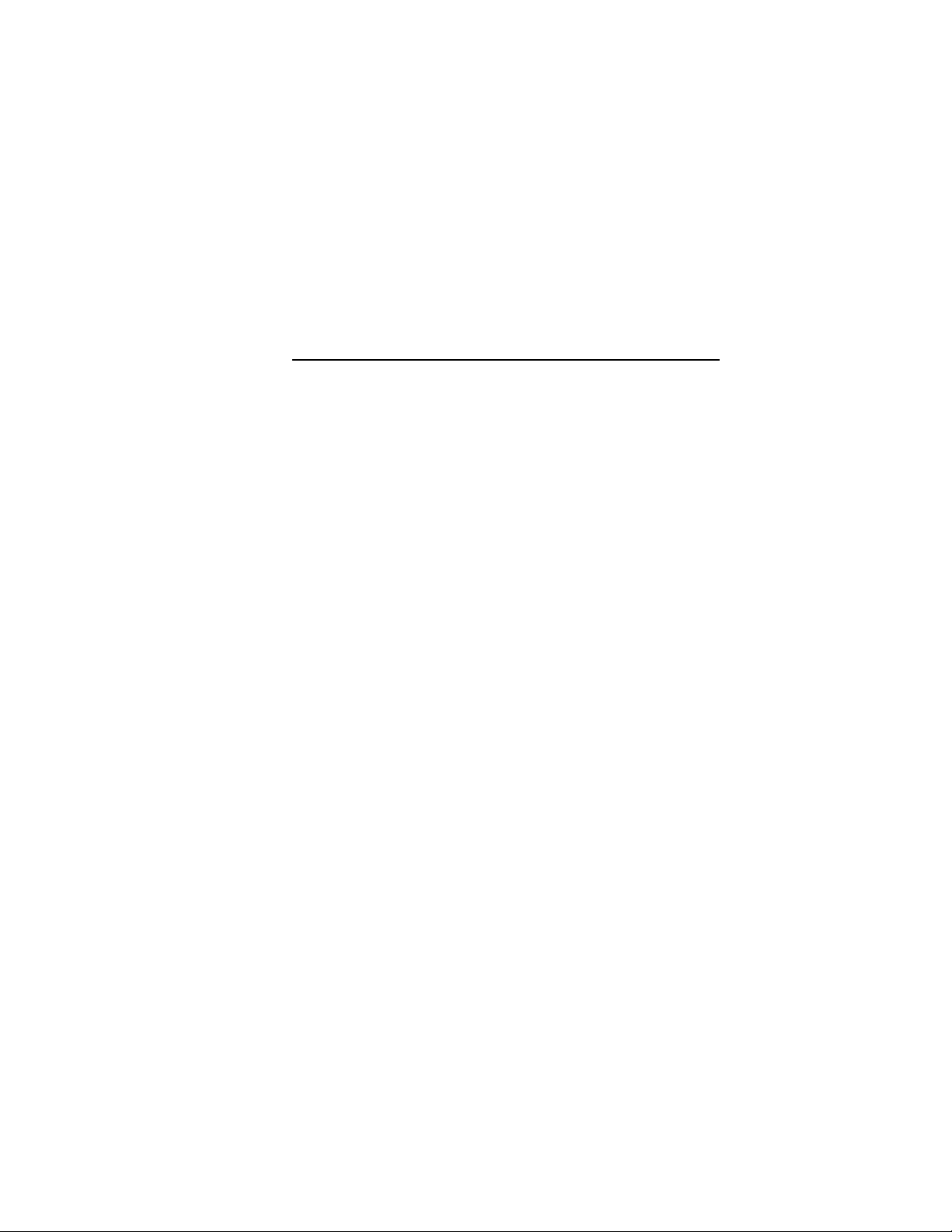
By pressing the ▼ key at the Cleaning Mode menu, the DA-38 will display the
number of times the heads have been cleaned thus far. Pressing the ▼ key during
the cleaning process has no effect.
The DA-38 incorporates an internal cleaning mechanism that not only cleans the
rotary head but also the tape as it enters the tape path.
The inclusion of this cleaning mechanism significantly reduces the need for
manual cleaning, and all but eliminates the need to use the dry cleaning tape. Use
of a dry cleaning tape will reduce the head life of a DA-38 by approximately 5 hours
for every cleaning cycle, use is therefor reserved for situations when playback
errors occur and a manual cleaning is not possible. If you elect to use the dry
cleaning tape, RUN ONE PASS ONLY - NOT MULTIPLE CYCLES. If this does not
resolve the situation, a manual cleaning or alignment is required.
The following is a suggested maintenance schedule. Note that the cleaning
interval may be longer or shorter depending on your individual environmental
conditions.
350 to 400 hours: Perform manual cleaning of heads and guides.
Check tape path alignment after cleaning.
(requires proper test and measurement equipment, and
should be performed by qualified service personnel)
During third cleaning, (1000 hours) a complete alignment check is suggested.
Remember, the duration between cleanings may vary depending on your
environment. A dusty or smokey environment will shorten the cleaning cycle.
Although most name brand tapes are of very high quality, it is possible to receive
some “bad” stock. Most notably stock which exhibits excessive shedding. If you
receive tape stock that sheds, immediately stop using it, and clean your transport.
CROSSFADE TIME
During punch recording, the Crossfade Time parameter effects the transition between
existing material on tape and newly recorded material. Shorter values permit “tighter”
punches while higher values will effect longer transitions. Higher values better enable
you to maintain the natural decay of existing sounds - lessening the possibility of a
sound being “choked off,”
1) Press SHIFT (LED blinks), then press MENU.
2) Press MENU successively until the message “C. FAdE xx” appears in the display
(xx represents current value).
3) Use the ▼ and ▲ keys to alter the value of the Crossfade Time parameter.
4) Press SHIFT to exist this edit mode.
3
Page 4

DIGITAL DUBBING BETWEEN DA-38s
This function permits digital copying of tapes for the purpose of either backup or
distribution. For Digital Dubbing, the Master DA-38 is always the Source unit while the
Slave DA-38 is the Destination unit.
Connections - perform the following two steps with the power to both units OFF.
1) Using a PW-88S sync cable, connect the Master DA-38 SYNC OUT port to the Slave
DA-38 SYNC IN port.
2) Using either a PW-88D or PW-88DL dubbing cable, connect the Master DA-38
TDIF-1 port to the Slave
DA-38 TDIF-1 port.
With these connections made, perform the following:
1) Switch on power to the Slave DA-38 and set its ID number to “2” (see ID SELECT
for procedure).
2) Switch on power to the Master DA-38.
3) Insert the source tape into the Master DA-38 and a pre-formatted target tape into the
Slave DA-38.
4) Verify that all REC FUNCTION LEDs are turned off on the Master DA-38.
5) Engage all 8 REC FUNCTION LEDs on the Slave DA-38 - their associated LEDs
will blink.
6) Press CHASE on the Slave DA-38 - its associated LED will blink.
7) Press DIGITAL IN on the Slave DA-38 - the DIGITAL IN indicator will light solid.
8) To begin dubbing, press PLAY and REC on the Master DA-38.
DIGITAL TRACK COPY
This function facilitates copying program material from one track to another in the
digital domain. Using this function in tandem with Punch In/Out recording, you can
assemble composite recordings from multiple tracks.
1) Press SHIFT - its LED blinks.
2) Press the TRK COPY key - the display will read “tr.cP. oFF”
3) Press the ▲ key to turn the function ON.
4) Press the REC FUNCTION switch that corresponds to the desired Destination track
- its LED will blink.
5) Press the ▲ key successively until the far right area of the display identifies the
Source track by number - this is represented by “t1” through “t8” (Example: “tr.cP. 6
t2” - track 6 is the Destination, track 2 is the Source).
6) Press PLAY and REC - the DA-38 will now digitally copy the selected Source
material. If only a specific segment of the source material is desired, punch IN and
OUT of the track as needed.
4
Page 5

DITHER
Dithering is a process which adds noise to the input signal at a very low level, usually
one-third to one-half of the lowest quantization level. It is intended to keep low-level
signals from being overly quantized. As the dithering process takes place only when
the input signal is actually recorded onto tape, its effect is perceptible only during
playback. Think of dithering as a “smoothing” effect that will require experimentation
for best results.
1) Press SHIFT (LED will blink), then press MENU successively until the message
“dith. oFF” appears in the display.
2) Press either the ▼ or ▲ keys to enable / disable the function.
ELECTRONIC PATCHBAY
This function is related to DIGITAL TRACK COPY. It enables you to route a signal from
any input to any track without physical repatching. This enables you, for example, to
permanently leave a microphone preamplifier permanently affixed to any one of the 8
inputs and route signal from that mic preamp to any other track - all from the DA-38’s
front panel.
1) Press SHIFT - its LED blinks.
2) Press the TRK COPY key - the display will read “tr.cP. oFF”
3) Press the ▲ key to turn the function ON.
4) Press the REC FUNCTION switch that corresponds to the desired Destination track
- its LED will blink.
5) Press the ▲ key successively until the far right area of the display identifies the
Input by number (Example: “tr.cP. 6 ı2” - track 6 is the Destination, track 2 is the
actual Input, or signal origin).
FORMAT
This process prepares the tape cassette for use in the DA-38.
1) With the DA-38 powered ON, insert a new tape into the unit.
2) Press REW to rewind the tape to the very beginning.
3) Unpack the tape by pressing FF. This will fast wind the tape all the way to the end.
Then press REW to rewind the tape back to the beginning.
4) Press FORMAT/Fs - its corresponding indicator blinks.
5) Within 5 seconds, press FORMAT/Fs again - its corresponding indicator lights
solid, indicating that the unit is ready to format a tape.
6) Press FORMAT/Fs once more, and you can now toggle between the two available
sampling frequencies (44.1k and 48k)
7) Upon selecting the desired sampling frequency, press REC and PLAY.
If you wish to escape the Format mode, press CLEAR at any time prior to pressing
REC and PLAY. TASCAM recommends that you format a tape from beginning to
end in one continuous pass.
5
Page 6

ID SELECT
When using multiple machines that are locked together via the Sync In and Out ports,
each DA-38 must have its own identity, or ID number. The Master is always machine
#1. The first slave #2, and so forth.
1) Press SHIFT (LED will blink), then press MENU successively until the message
“id.SEL 1” appears in the display.
2) Press either the ▼ or ▲ keys to establish the desired ID setting.
3) Press SHIFT to exit.
INITIALIZATION
This function restores the DA-38 to its factory default parameter values.
1) Press SHIFT (LED will blink), then press MENU successively until the message
“init.” appears in the display.
2) Press either the ▼ or ▲ key, the display will read “rEADY.”
3) Press either the ▼ or ▲ key again and the display will read “donE.”
LOCATE MEMORY CAPTURE
This function enables you to capture specific points on tape for later recall.
1) As tape plays, hold SHIFT while pressing either MEMO 1 or MEMO 2 at the desired
position.
2) Now that Locate Memory is entered, to execute, press either LOC 1 or LOC 2.
To trim the ABS address of either Locate Memory position, perform the following:
1) Press SHIFT (LED blinks) and press either MEMO 1 or MEMO 2.
2) By pressing the corresponding MEMO key successively, you can move the cursor
from HR to MIN to SEC to FRames and back to the HR position.
3) With the cursor positioned at the desired address segment, use the ▼ or ▲ keys to
alter the current value.
4) When the ABS address has been trimmed to your satisfaction, press SHIFT to exit
this edit mode.
MANUAL PUNCH
This function facilitates manual entering and exiting of Record mode and is useful for
fixing small segments of an otherwise satisfactory track.
1) Press PLAY & REC simultaneously. The Record LED blinks while tape rolls.
2) At the desired punch in point, press the Track Select Switch for the track you wish to
arm - both the REC and the track LED will light solid.
3) At the desired punch out point, press the Track Select Switch to disarm the track the LEDs will once again blink.
4) Press STOP to cease playback.
6
Page 7

------------------------------------------------- or ------------------------------------------------
1) Arm the track by pressing the corresponding Track Select Switch - the LED blinks.
2) Press PLAY, at the desired punch in point, press REC - both the REC and track
LEDs will light solid.
3) At the desired punch out point, press PLAY to disarm the track - the track LED now
blinks.
4) Press STOP to cease playback.
MIDI MACHINE CONTROL (Requires MMC-38)
With the optional MMC-38 interface connected to the DA-38’s SYNC IN port, the DA-38
will respond to all relevant MIDI Machine Control commands affecting audio recording
devices. Further information is available in the MMC-38 Owner’s Manual. MMC
enables the seamless coordination of recorder and MIDI system or control of the DA38 from an external MIDI controller.
OFFSET
In a multiple DTRS machine environment, the Offset capability enables you to set up a
slave unit so that it lags behind or leads the Master. This is a “machine offset” - no
time code is involved. This function can be useful for repositioning program material
to another part of a composition. No offset can be entered on the Master. The
maximum Offset range is ± 2 Hours.
To enter a known Offset value:
1) On the intended slave unit, press SHIFT (LED will blink), then press OFFSET, the
current offset value will show in the display.
2) By successively pressing the OFFSET key, you can move the cursor from HR to MIN
to SEC to FRames and back to the HR position.
3) With the cursor positioned at the desired address segment, use the ▼ or ▲ keys to
enter the desired Offset value. The Offset indicator lights in the display area when a
value has been entered.
4) Press SHIFT to exit.
Note: To clear an Offset, press the ▼ or ▲ keys simultaneously.
To enter an Offset value on the fly (real-time capture):
1) Disable CHASE on the slave unit and park that unit at the desired playback starting
point.
2) On the intended slave unit, hold SHIFT and, at the desired moment, press OFFSET
- the display will momentarily read “At.oFFSEt” indicating that an automatic offset
has been captured.
3) Press CHASE on slave to enable function.
Note: An auto offset is not possible on a slave unit with the CHASE function
enabled as that machine would always attempt to match the ABS address of the
Master.
7
Page 8

PRE ROLL
This function enables you to specify a given amount of time that the DA-38 will position
itself prior to an established Locate Memory point or Punch In point. It is useful for
getting acclimated to tempo and “feel.” There are two Pre roll parameters - Locate and
Rehearsal. Maximum time is 59 Min. 59 Sec.
Locate Pre roll - time prior to a Locate Memory point.
1) Press SHIFT (LED will blink), then press PRE ROLL until “Pr. 00 00. Lc.” appears in
the display.
2) Use the ▼ and ▲ keys to set the desired value, press SHIFT to exit.
Rehearsal Pre roll - time prior to a Punch In point (Default value = 5 Sec; minimum
value = 5 sec.).
1) Press SHIFT (LED will blink), then press PRE ROLL until “Pr. 00 05. rh.” appears in
the display.
2) Use the ▼ and ▲ keys to set the desired value, press SHIFT to exit.
POST ROLL
After Punch Out, the DA-38 will “post roll” tape 3 seconds before it rewinds back to the
Punch In point minus Pre Roll and parks. This Post Roll value can be increased up to
59 Min. 59 Sec. - it cannot be decreased.
1) Press SHIFT (LED will blink), then press MENU successively until the message Po.
00 03” appears in the display.
2) Use the ▼ and ▲ keys to set the desired value, press SHIFT to exit.
REPEAT FUNCTION
This function places the DA-38 into a continuously repeating “loop” between the LOC 1
and LOC 2 memory positions. This feature is useful when you wish to review or
rehearse a specific segment of material.
1) Establish your LOC 1 and LOC 2 memory points as described in “Locate Memory
Capture.”
2) Press REPEAT - the DA-38 automatically begins to cycle between these two locate
points, regardless of current tape position.
SHUTTLE MONITOR
When engaged during tape shuttling, this function enables you to either mute tape
program material (REC function OFF) or monitor the input (REC function ON). This
function is available only when the INSERT LED is activated.
1) Press SHIFT (LED will blink), then press MENU successively until the message “St
Ln oFF” appears in the display.
2) Press either the ▼ or ▲ key to activate this function, then press SHIFT to exit.
8
Page 9

TEST TONE
The test tone oscillator can be used to calibrate the DA-38’s meters with those of the
recording console. As the tone is pitched to A-440, it can also be used as a tuning
reference.
1) Press SHIFT (LED will blink), then press MENU successively until the message
“OSC. oFF” appears in the display.
2) Press either the ▼ or ▲ keys to enable / disable the function.
TRACK ADVANCE / DELAY
The Track Advance / Delay function can be used to correct time discrepancies between
each track. It can also be used to create “feel” - such as delaying the snare drum to
cause the drum part to relax, or layback. Tracks can be advanced -200 samples and
delayed 7200 samples. This function is retained in memory after power off.
1) Press SHIFT (LED will blink), then press DELAY.
2) Press the Track Select Switch that corresponds to the track you wish to work with the track number will show in the display.
3) Use the ▼ and ▲ keys to set the desired value, press SHIFT to exit. Pressing both
▼ and ▲ keys simultaneously will “zero out” the parameter value.
Note: Each time you press DELAY, the display will toggle between samples and
milliseconds. If you press and hold DELAY, you can then advance / delay ALL
tracks.
VARISPEED
The DA-38 provides ± 6.0% speed variation capability in either PLAY or RECORD
modes. This function can be most effective when you need to “time fit” your work to a
specific duration. The Varispeed function is not operative if the DA-38 is slaved to
another unit or WORD IN is active.
1) Press VARISPEED, its associated LED will light solid while the SHIFT LED blinks.
The display will indicate the current Varispeed parameter value.
2) Press either the ▼ or ▲ keys to enter the desired value. Pressing both ▼ and ▲
keys simultaneously will “zero out” the parameter value.
3) Press SHIFT to exit - the Varispeed LED will remain lit, indicating that this function
is active. To disengage this function, press VARISPEED.
1997 TEAC America, Inc. 7733 Telegraph Road, Montebello, CA 90640 (213) 726-0303
FAXBACK Index #1150 (5/97)
9
