Tascam DA-20 User Manual
Specifications and Main Features
- Model Number: DA-20 MKII/ DA-20
- Type: Digital Audio Tape Deck (DAT)
- Operating Modes: Standard Play (SP) / Long Play (LP)
- Recording Time: LP mode allows recording of up to 4 hours
- Format of Input Data: 32kHz, 44.1kHz, 48kHz
- High Speed Search: Up to 300 times flash standard speed
- Subcode Functions: incorporated Start-ID, Skip-ID, End Mark
- Character Pack Function: 60 characters max associated with tune name/on performer
- Last Memory Function: remembers ‘AUTO ID’ and input selector settings
- Anti Resonance Design: the honeycomb type of chassis to reduce the vibration
- Tape Heads Cleaning: It is advised to clean using electrostatic brush rather than the traditional method with plain tissue
- Remote Control: One is provided with differing function buttons
- Connectors: analog and digital coaxial input and output
Frequently Asked Questions
- Q: What kinds of tapes are compatible with the DA-20? A: Only DAT cassette tapes are compatible with the DA-20. - Q: What do I do to link the device onto a digital output? A: Connect with the use of a coaxial digital cable which is readily available and other than that press the COAX option found on the device’s front panel.
- Q: Long Play mode: Is it possible to record with it?
A: Long Play mode gives the ability to record program sources up to a maximum of 4 hour.
- Q: What occurs if during the recording process I forget to press AUTO ID?
A: If one forgets to press AUTO ID the Start-IDs will not be recorded automatically, you then will be required to use a more manual way of adding IDs.
- Q: What are the ways of cleaning the tape heads?
A: Make use of a commercially available cleaning cassette and follow the instruction provided in order to clean the tape heads.
- Q: Is there a way of skipping a tune while playing it back?
A: Yes, certain parts of the tape can be skipped with the help of the AUTO ID function.
- Q: What is the range of frequencies which the digital input can take?
A: It will take and use 32kHz, 44.1kHz, and 48kHz sampling frequencies as part of the parameters for a digital input.
User Manual
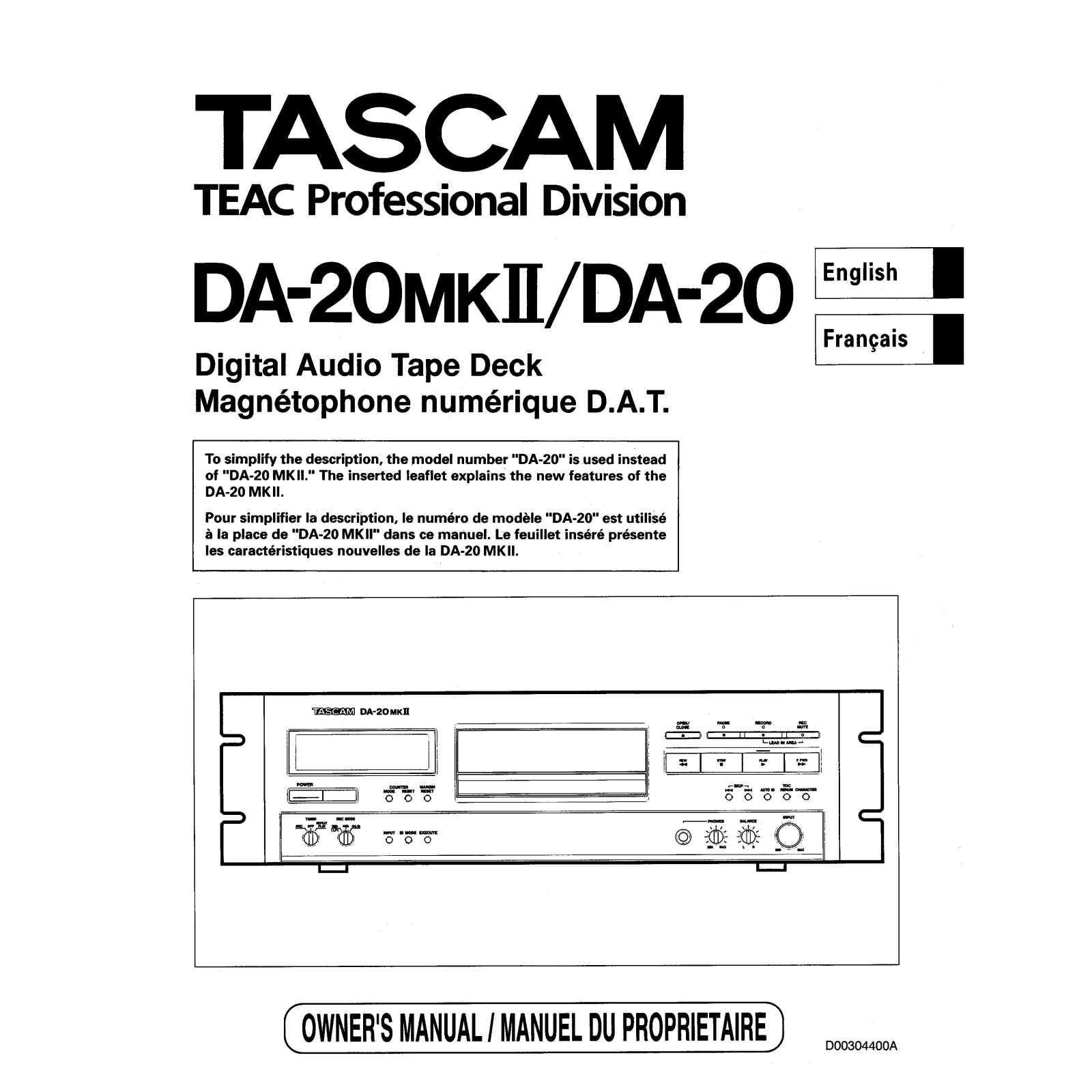
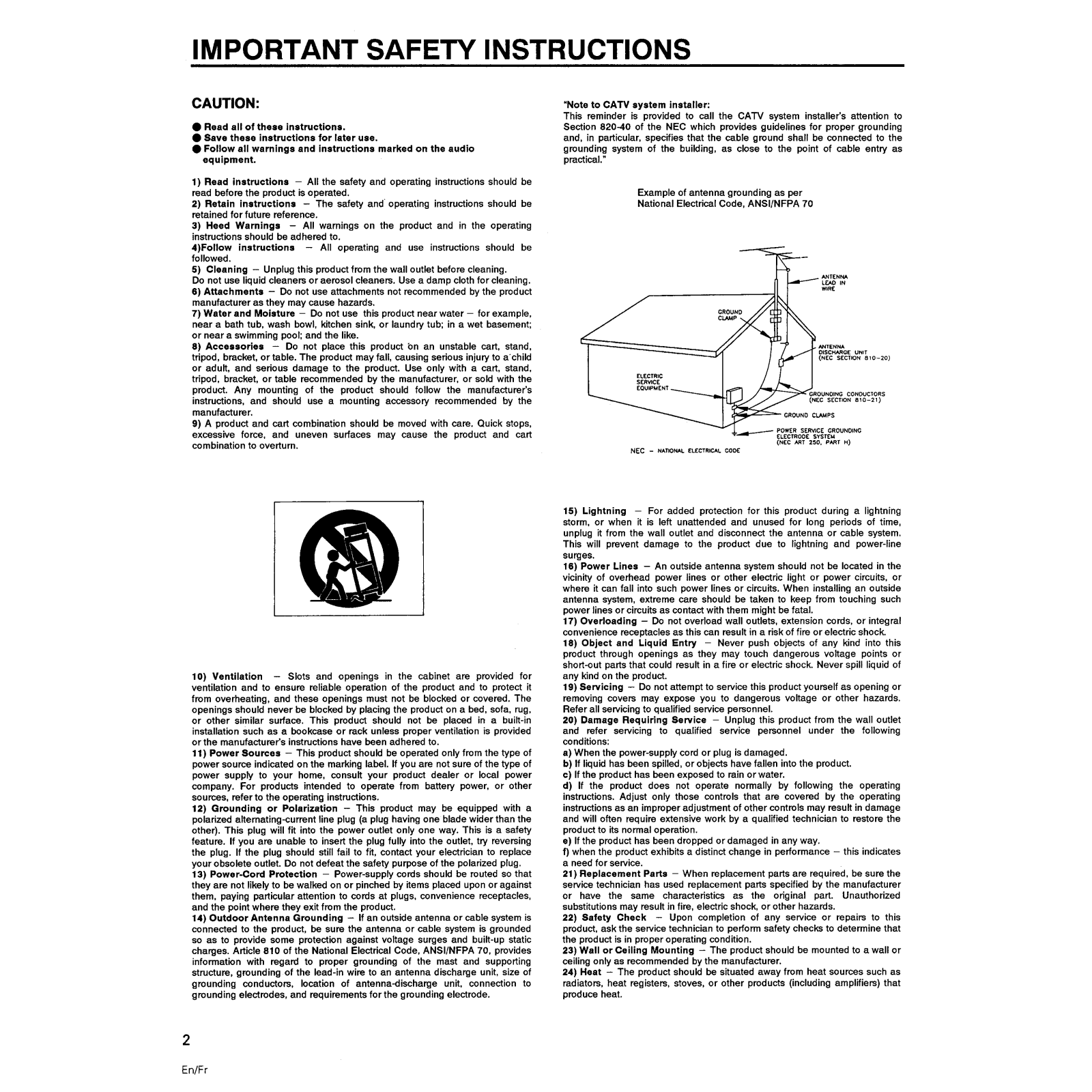
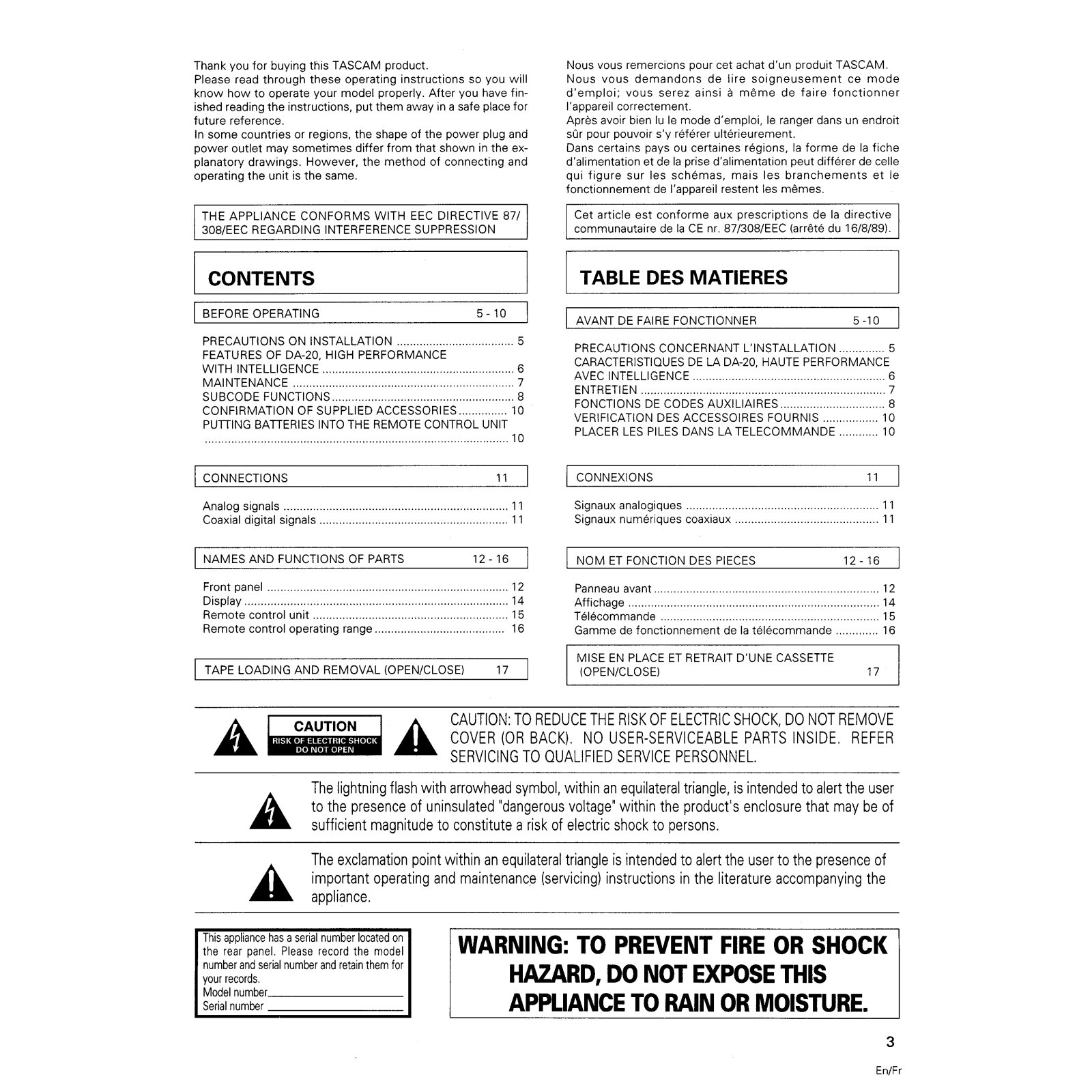
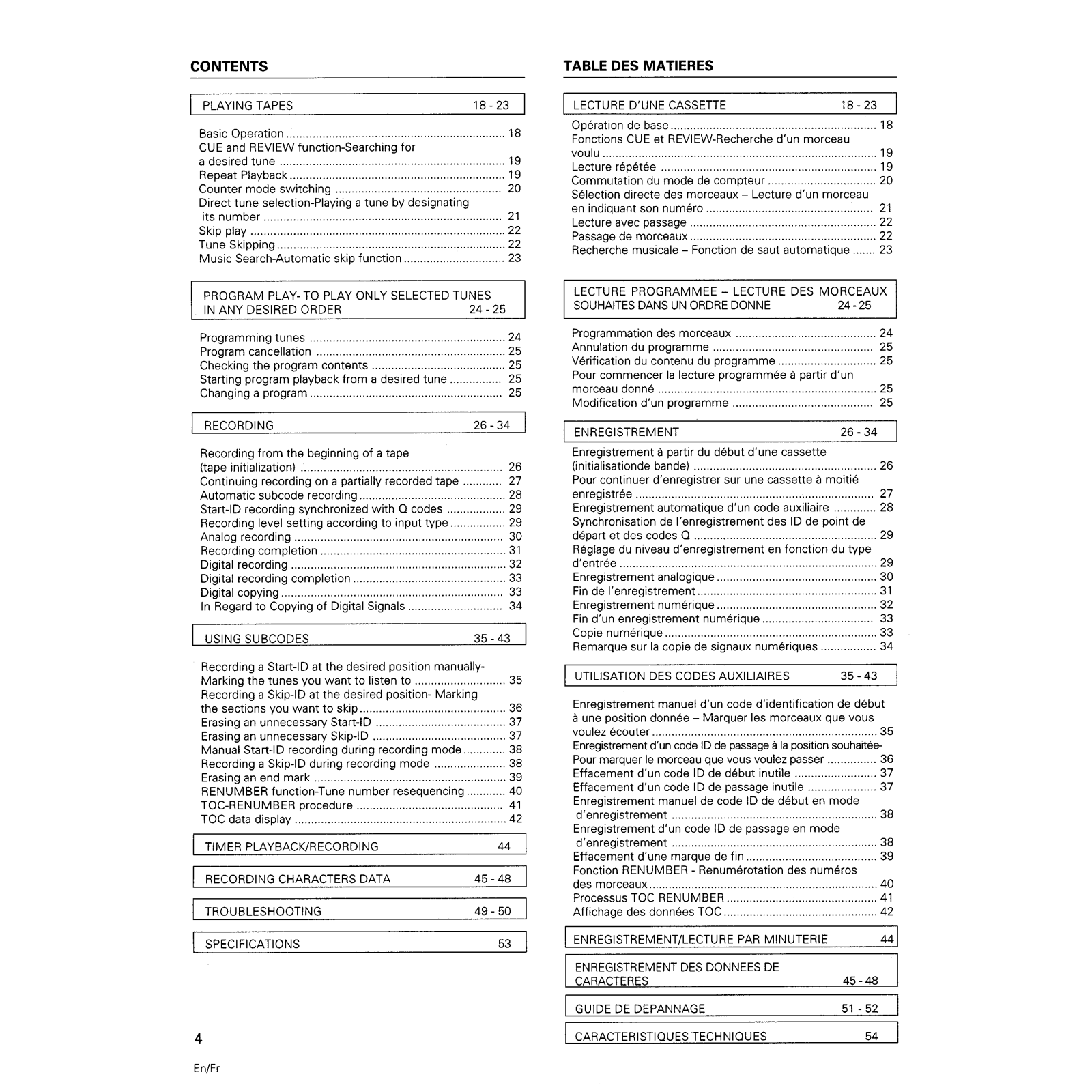
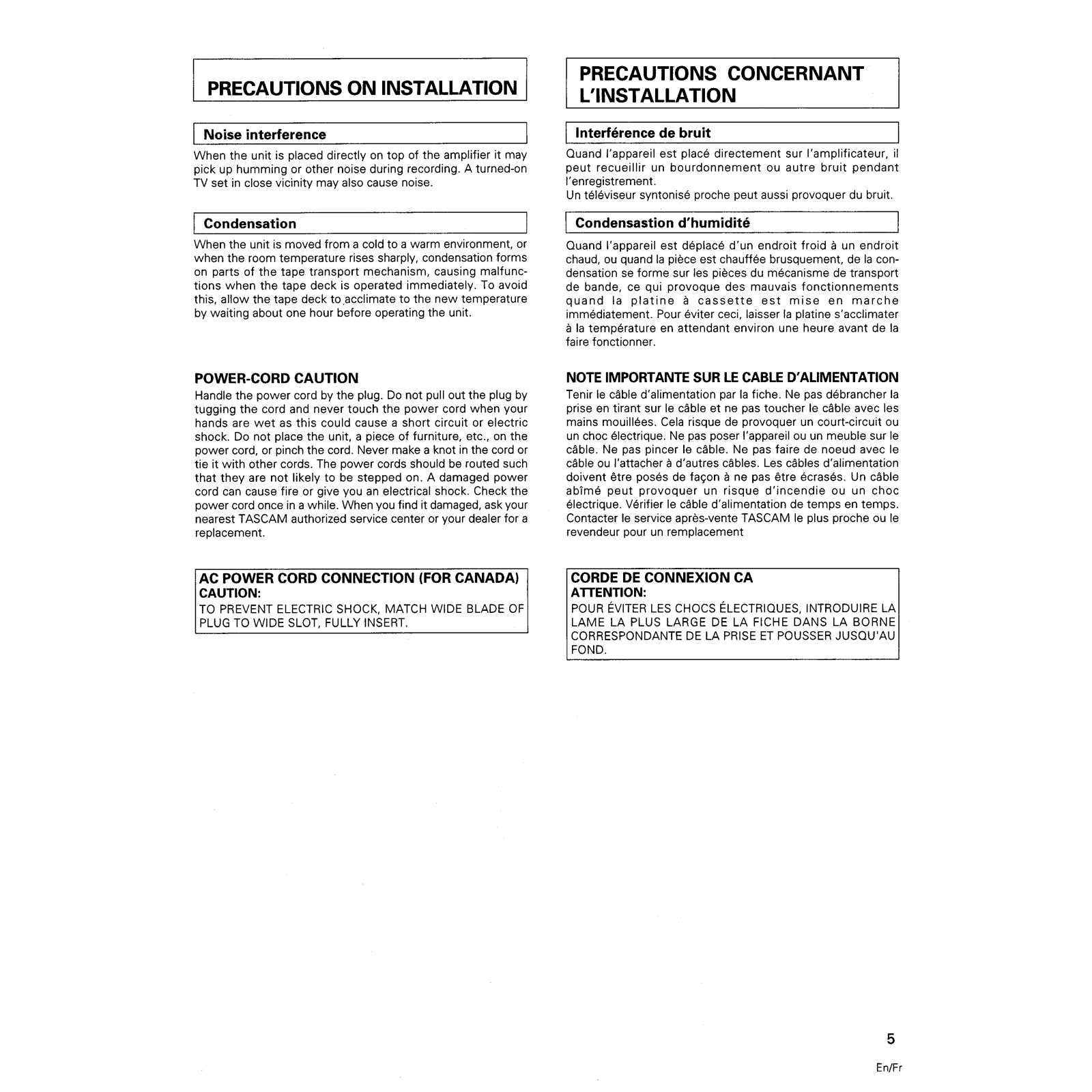
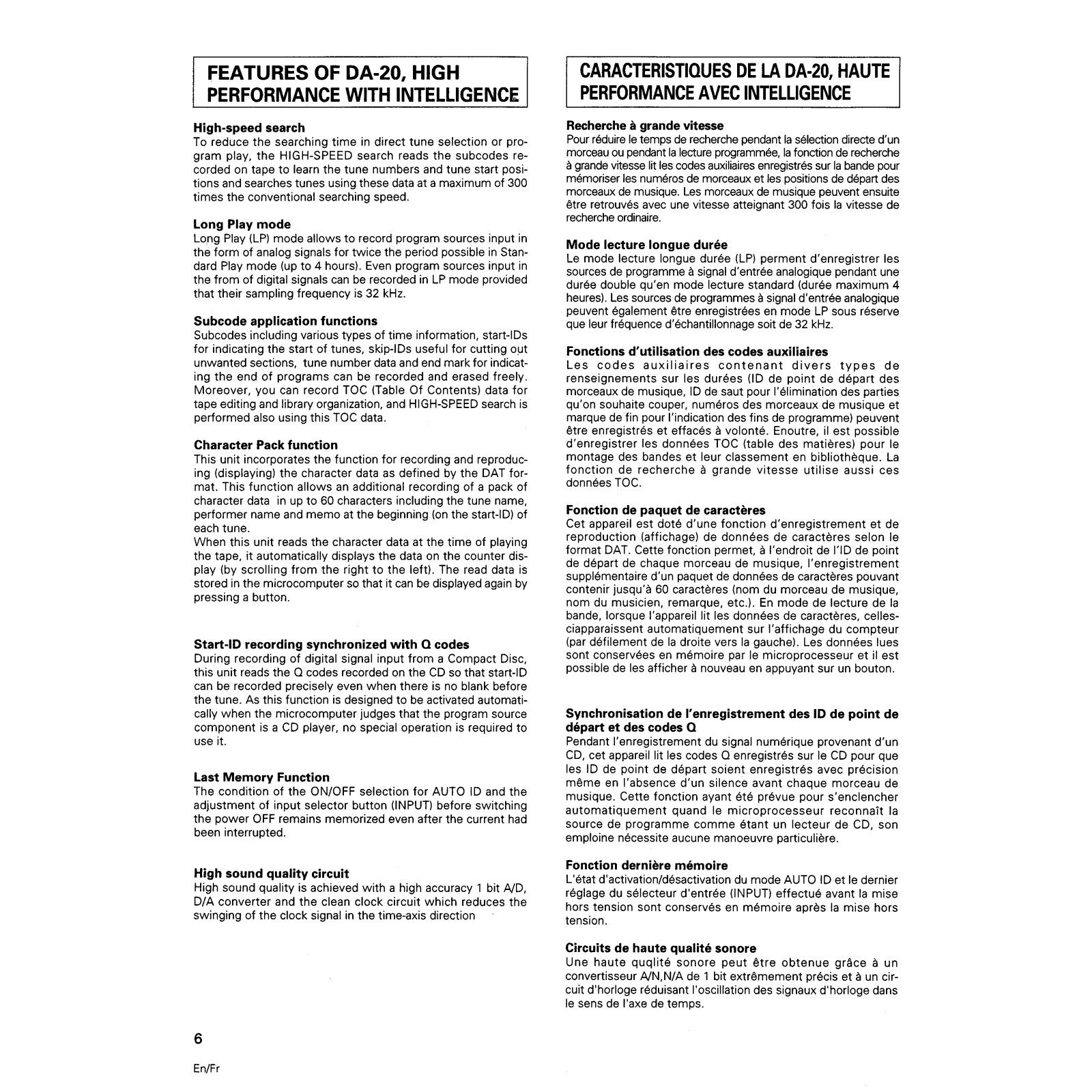

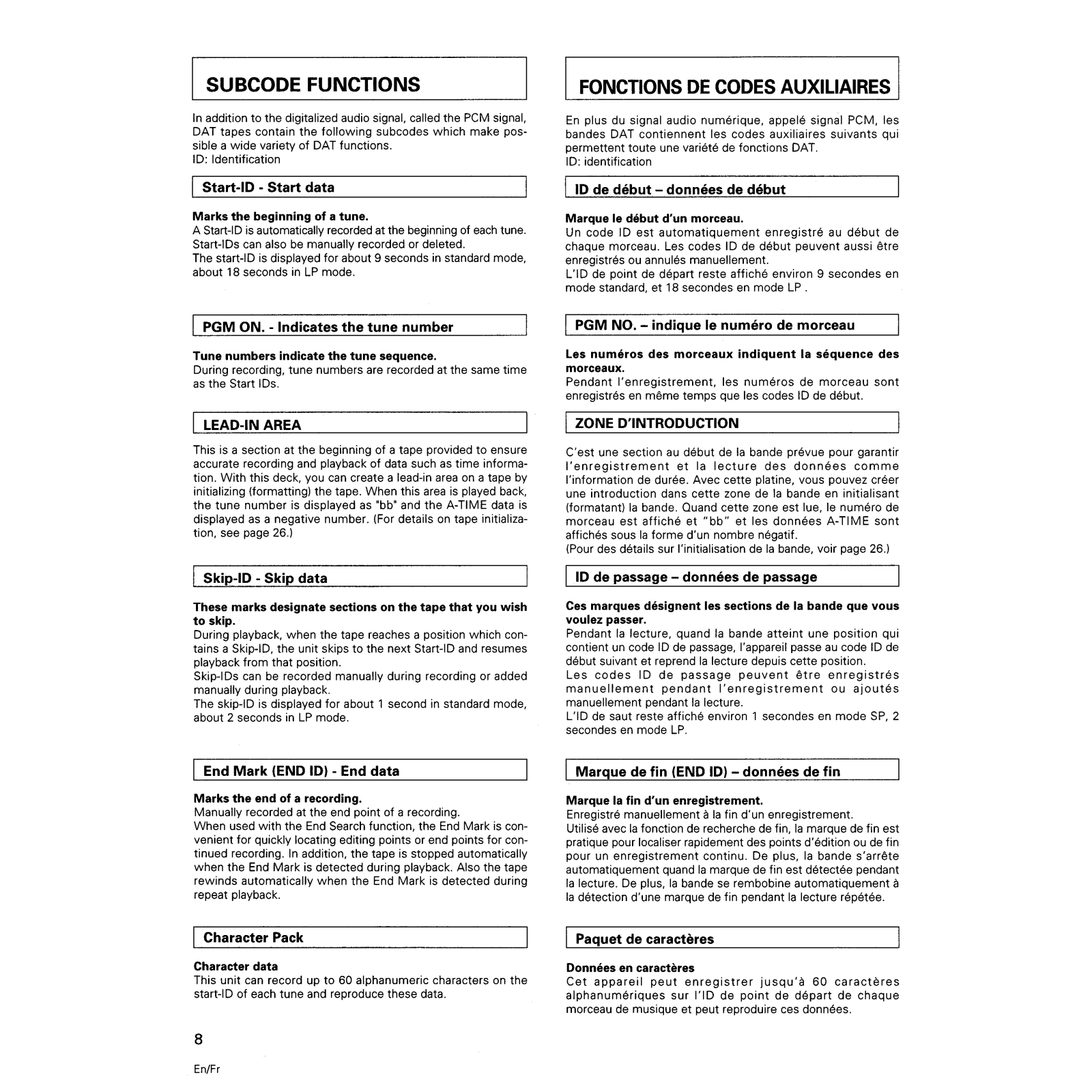
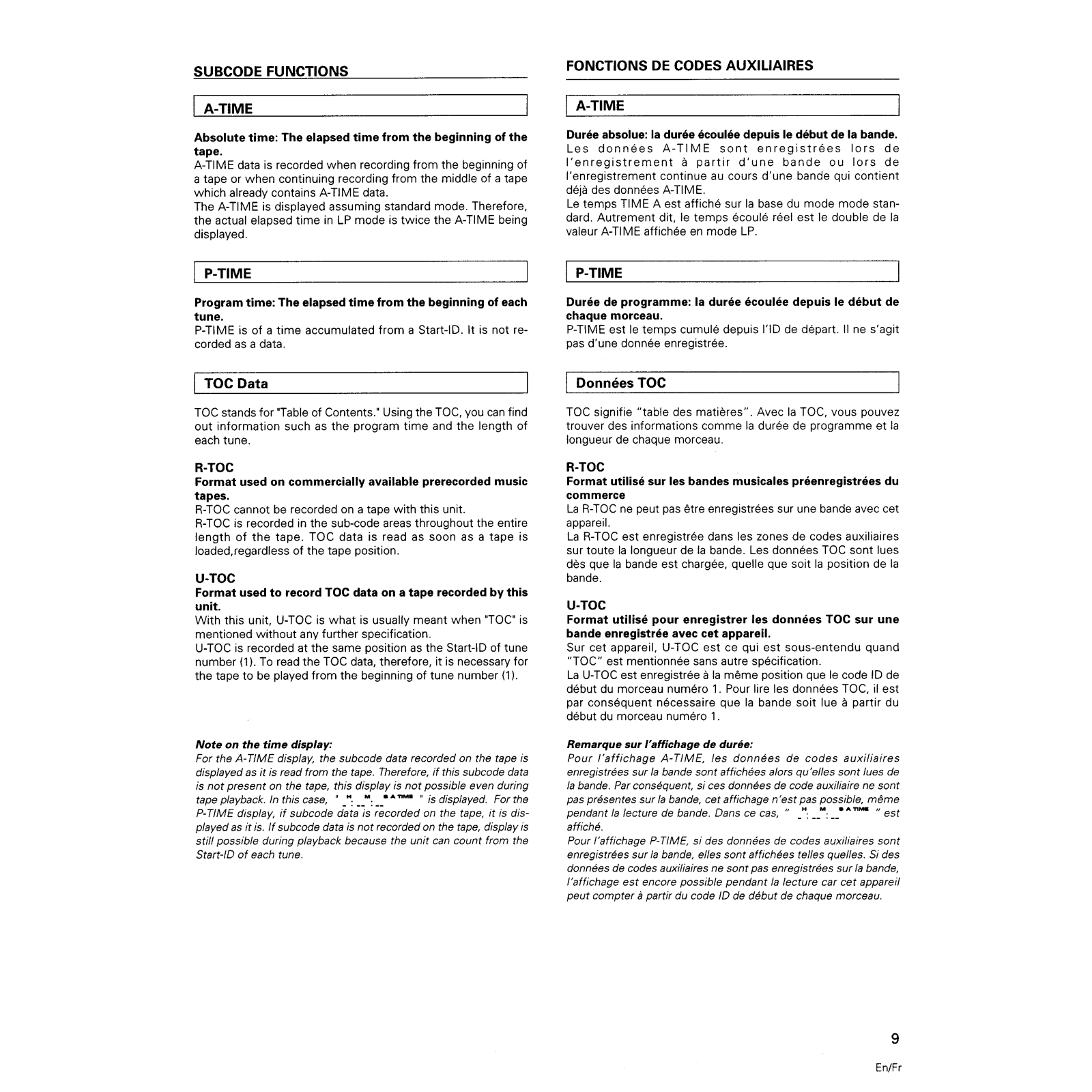
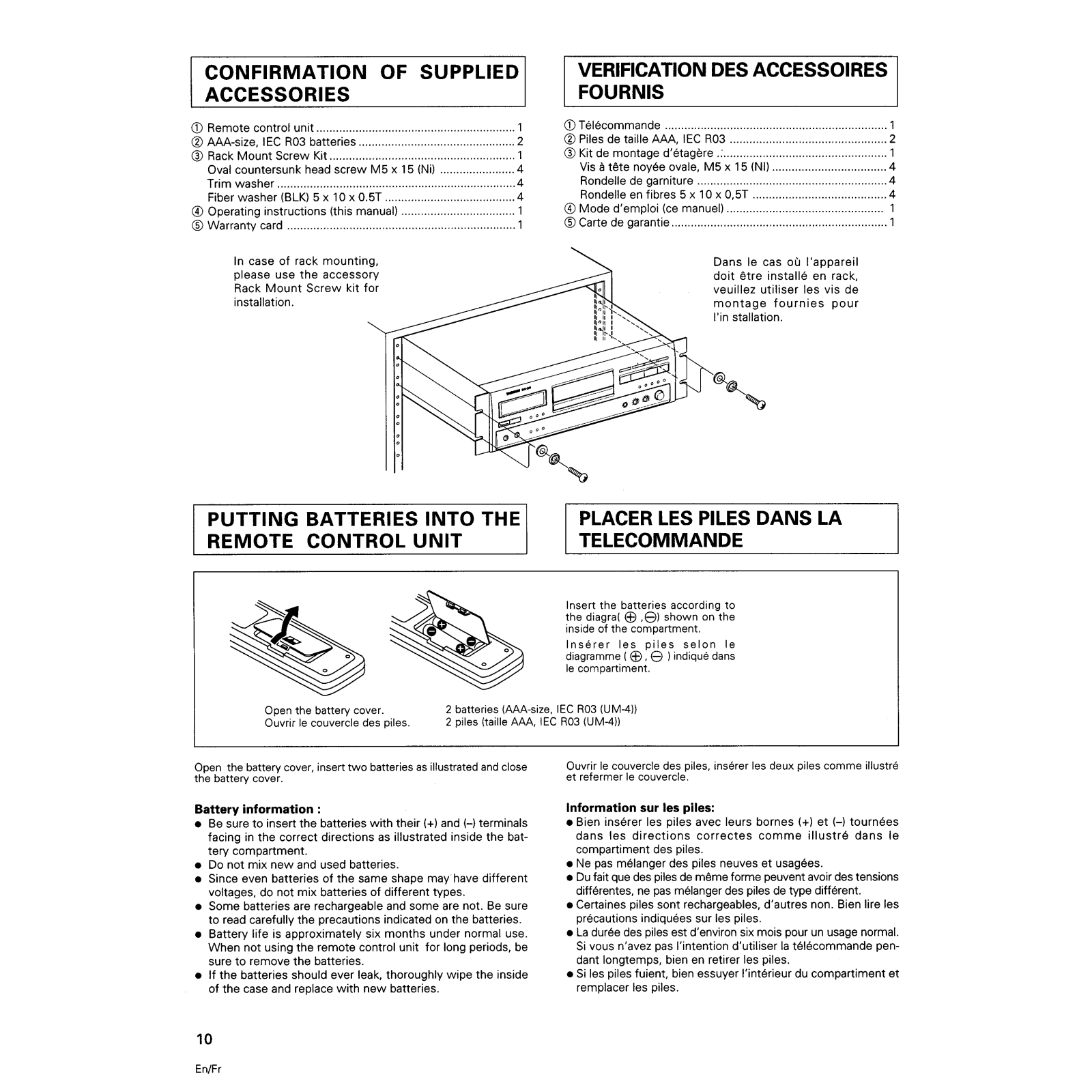
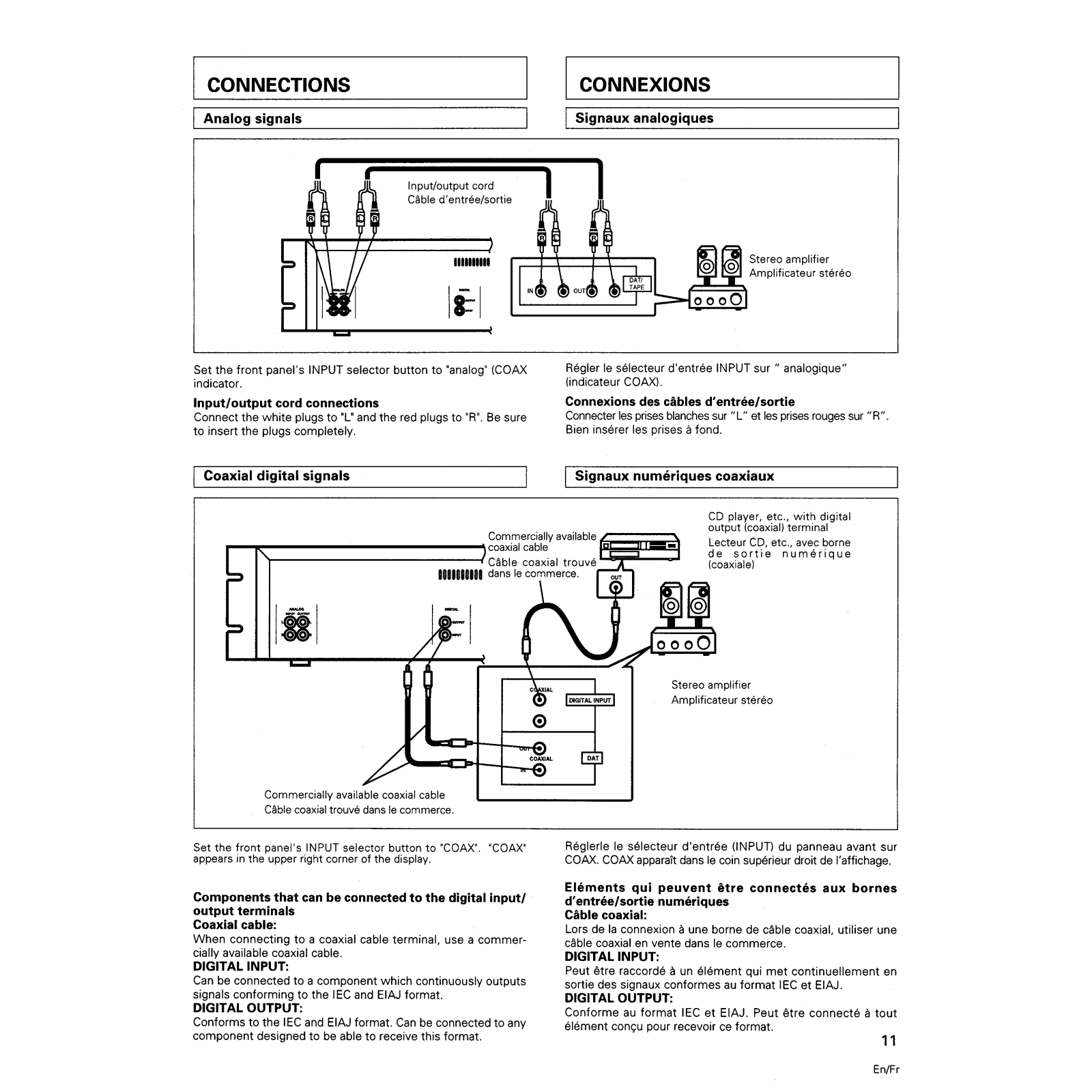

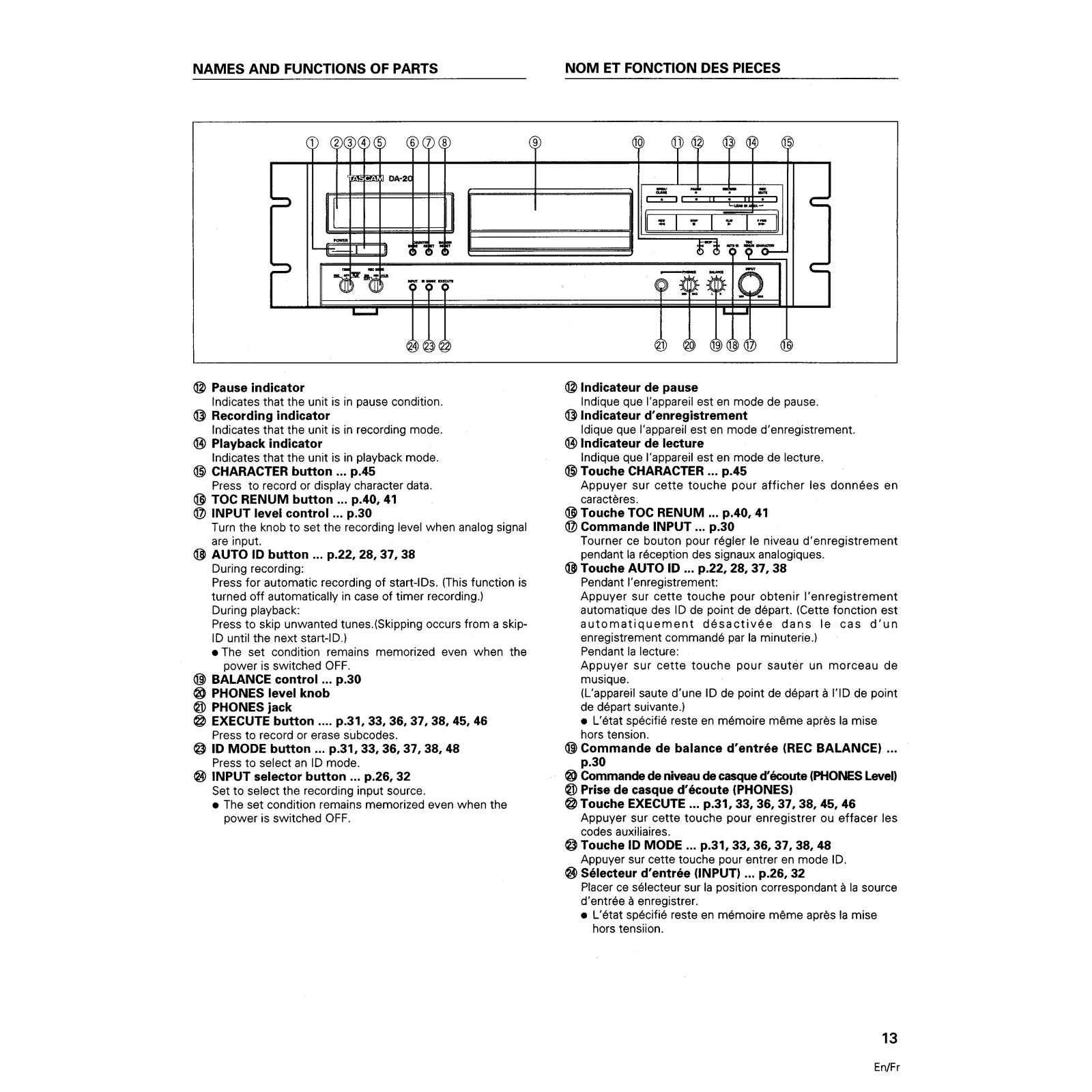
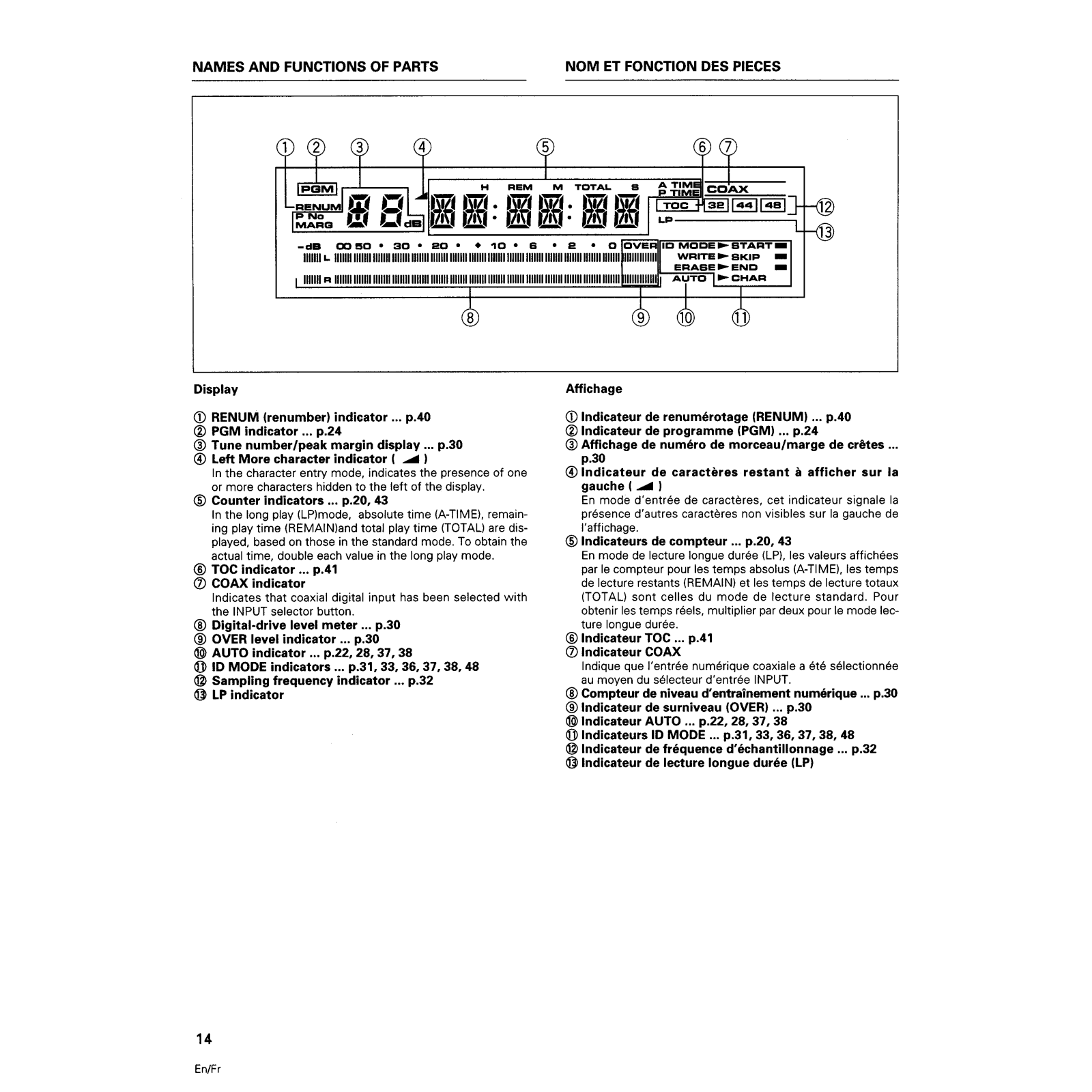
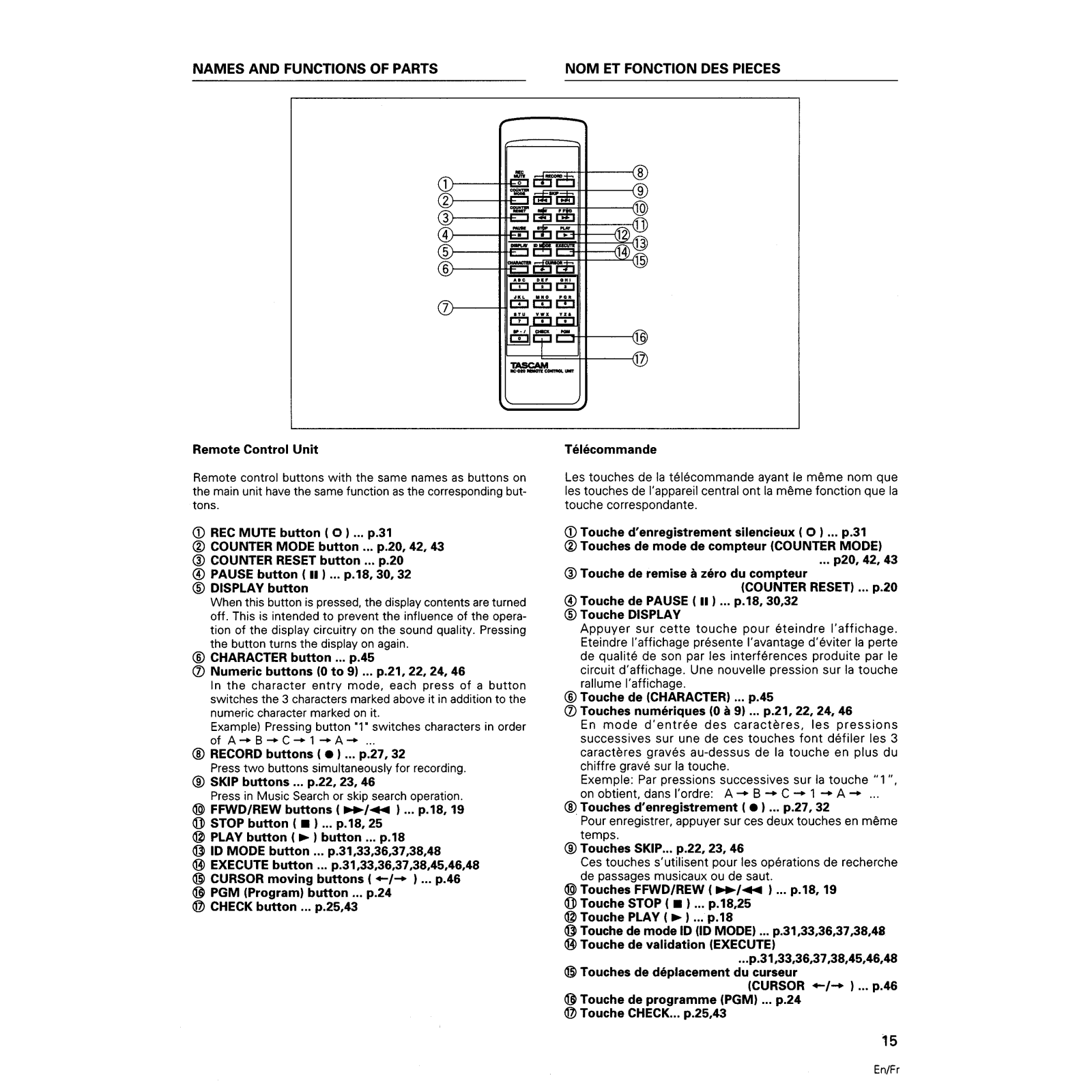
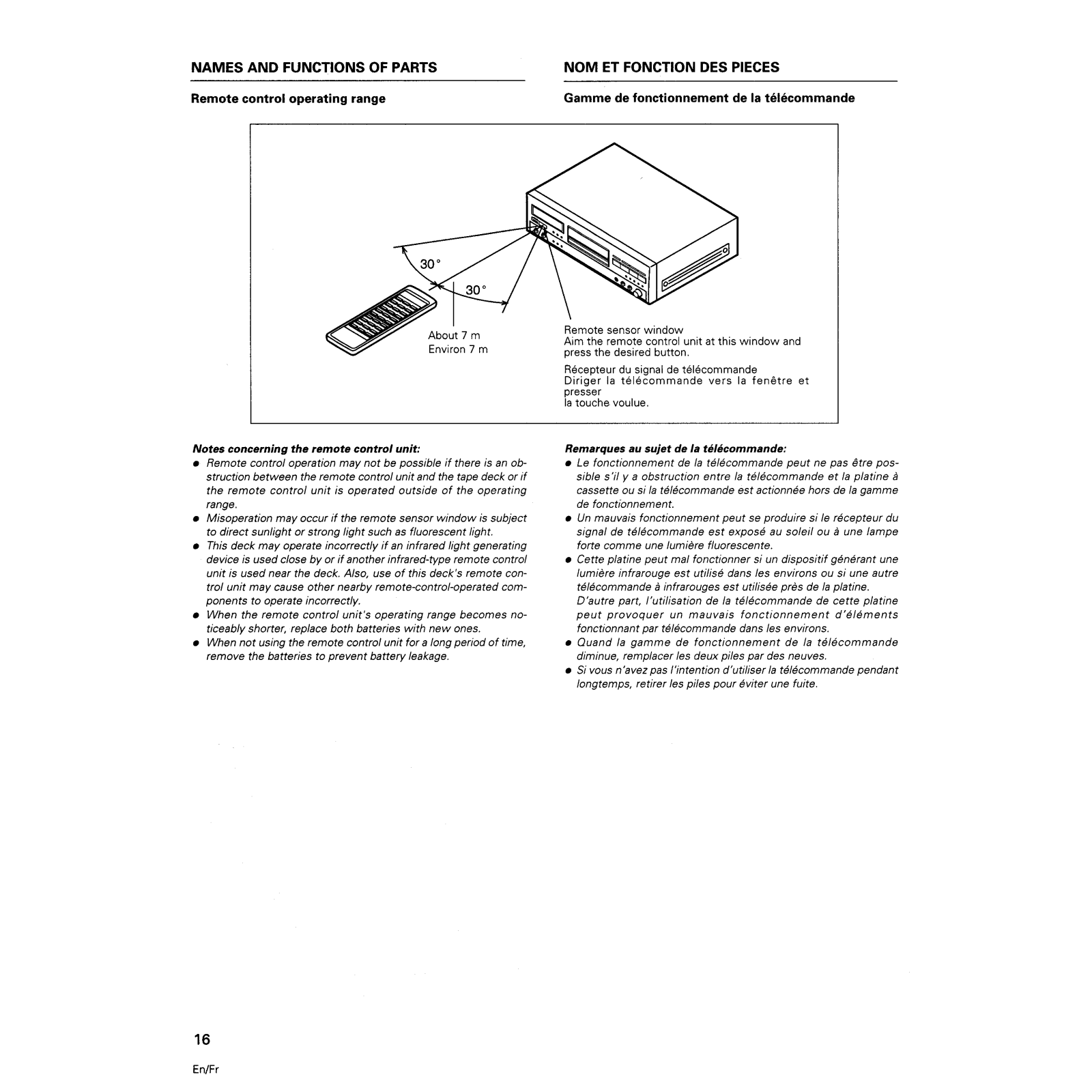
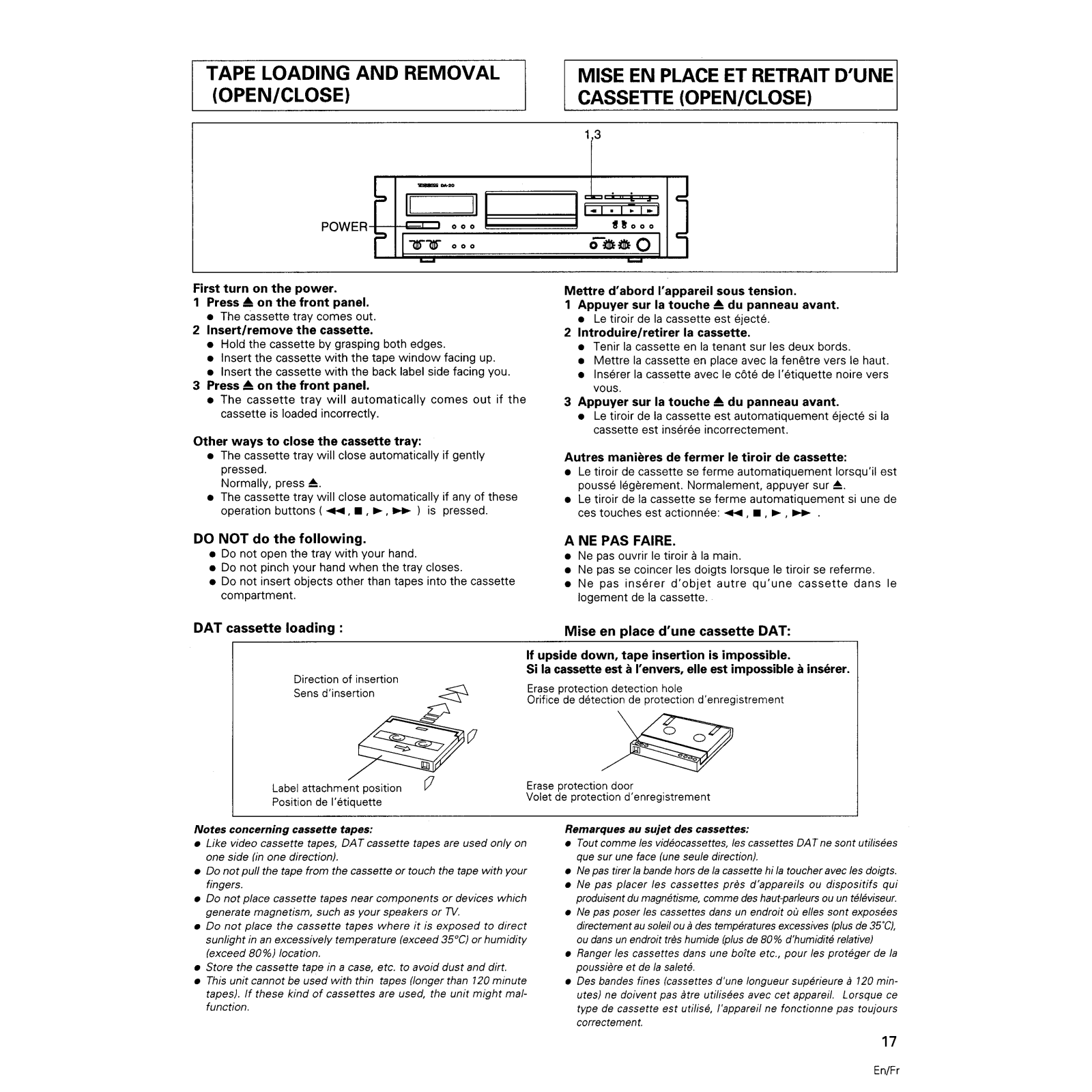
