Page 1

TANDBERG 880/990/3000 NET MXP
Addendum to User Manual
Your TANDBERG 880/990/3000 NET MXP is a version that is equipped with RS449/V.35/X.21
network interface instead of ISDN-BRI.
TANDBERG 880/990 NET
TANDBERG 3000 NET
The references to ISDN in the User Manual do not apply to this NET version.
All references to ISDN-BRI Settings is to be replaced with reference to the External
Network Settings section below.
The reference to ISDN-BRI Settings in Network configuration - ISDN Configuration in
System Configuration is replaced with reference to the External Network Settings section
below.
The Network selections in the Call Settings menu only apply to IP calls. Use ISDN in the
Network menu to select RS449/V.35/X.21.
MultiSite entries in the Phone Book can only consist of IP sites.
1
Page 2
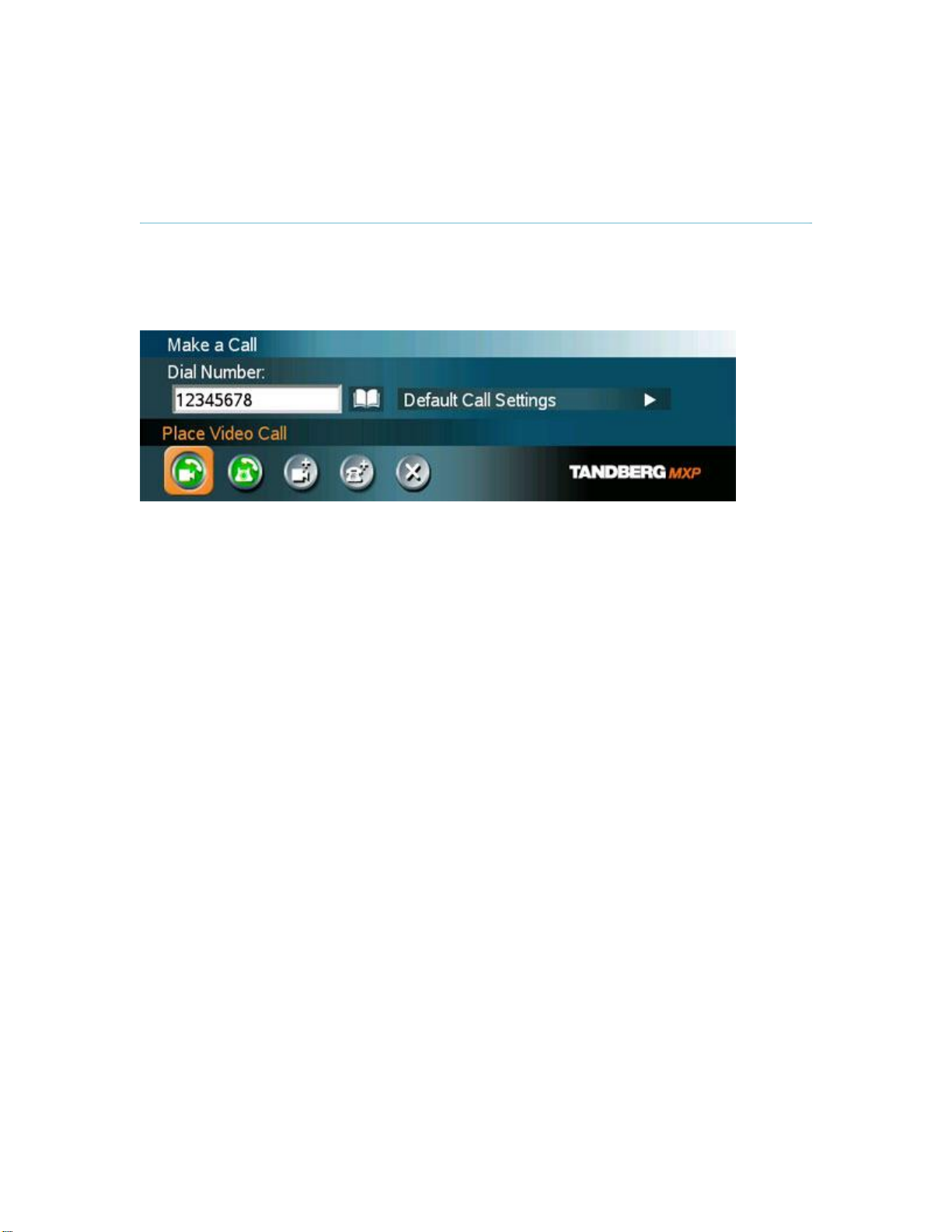
880/990/3000 NET MXP
Make a Call
To make a call, choose Make a Call from the main menu. Pressing the green button on the
remote has the same effect as pressing the green button in the menu. You can enter the IPaddress number manually in the input field or select the book icon to select a contact from the
phone book.
RS449/V.35/X.21 call
Enter any number and press the green button to call directly if Call Control is set to Leased Line
or Manual (see External Network Settings section below).
If RS366 Dialing or RS366 Adtran ISU 512 is selected, you will be able to specify a number
before pressing the green Connect button.
2
Page 3

T880/990/3000NET Addendum
Control Panel - Administrator Settings - Network - ISDN - ISDN-BRI Settings is replaced by:
External Network Settings
Before using the system together with external network equipment, you must specify the network
parameters on this page. The system has support for up to 768kbps* using the External Network
(RS449/V.35/X.21) interface. Note that the physical interface on External Networks is one nonstandard 26 pin connector.
Call Control
RS366
Dialing
RS366
Adtran
ISU 512
Leased
Line
Manual
Network clocking
The network clock setting specifies the number of physical external clock signals.
RS449/V35
Compatible
X21
Compatible
* the TANDBERG 880 NET MXP supports 384kbps.
D13719.01
RS366 Dialing would normally be used together with network clocking
RS449/V.35 Compatible when the external equipment uses RS366 ports.
RS366 Adtran ISU 512 offers extra usability when dialing RS366 via an
ADTRAN ISU 512 IMUX. This dialing scheme will map the call type and
bandwidth selection to ADTRAN ISU 512 specific suffixes to the dialed number.
Should only be used when connected to an ADTRAN ISU 512.
The Adtran ISU512 uses the following suffixes <Number>#C#R
#C = Call Type
#2 = audio
#3 = 56kbps
#4 = 64kbps
#R = Channel Rate
#0 = 2xh221 (2x56\64kbps)
#1 to 8 = the Call Rate.
Leased Line is a non-dialing protocol and should be used when two codecs are
connected in a point-to-point connection. Use Leased Line when the
handshaking signals DTR and CD are available. DTR and CD correspond to
the X.21 network’s C and I signals.
Manual should be used when no handshake signals are available and the
external equipment requires a constantly connected line.
Use RS449/V35 Compatible when the external equipment provides
two clock signals, one for transmit and one for receive. The difference
between RS449 and V35 is only the cable.
Use X21 Compatible when the external equipment provides a
common clock signal for both transmit and receive.
3
