Page 1
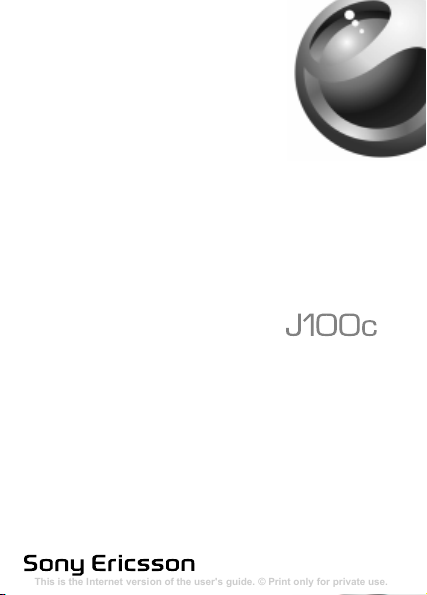
This is the Internet version of the user's guide. © Print only for private use.
Contents
Getting to know your phone 4
Key functions, quick keys, entering letters and characters.
Personalizing your phone 22
Download settings or choose from the phone.
Calling 31
Use the Phonebook, voice control, call options.
Messaging 51
Multimedia messaging, chat and e-mail.
Camera 60
Use the camera.
Setting up WAP and e-mail 63
All you need to know about setting up WAP and e-mail.
Using WAP 71
WAP browser, bookmarks.
Transferring and exchanging information 74
Bluetooth wireless technology, synchronization.
More features 79
Calendar, alarm clock, stopwatch, timer, games.
Security 87
SIM card lock, phone lock.
Troubleshooting 89
Why doesn’t the phone work the way I want?
Additional information 91
Safe and efficient use, warranty, declaration of conformity.
Icons 98
What do the icons mean?
Index 105
Page 2

目录
This is the Internet version of the user's guide. © Print only for private use.
Contents
Getting to know your phone 4
Key functions, quick keys, entering letters and characters.
Personalizing your phone 22
Download settings or choose from the phone.
Calling 31
Use the Phonebook, voice control, call options.
Messaging 51
Multimedia messaging, chat and e-mail.
Camera 60
Use the camera.
Setting up WAP and e-mail 63
All you need to know about setting up WAP and e-mail.
Using WAP 71
WAP browser, bookmarks.
Transferring and exchanging information 74
Bluetooth wireless technology, synchronization.
More features 79
Calendar, alarm clock, stopwatch, timer, games.
Security 87
SIM card lock, phone lock.
Troubleshooting 89
Why doesn’t the phone work the way I want?
Additional information 91
Safe and efficient use, warranty, declaration of conformity.
Icons 98
What do the icons mean?
Index 105
了解手机功能 . . . . . . . . . . . . . . . . . . . . . . . . . . . . . . 3
组装手机 . . . . . . . . . . . . . . . . . . . . . . . . . . . . . . . . . 7
浏览手机菜单 . . . . . . . . . . . . . . . . . . . . . . . . . . . . . 10
拨叫 . . . . . . . . . . . . . . . . . . . . . . . . . . . . . . . . . . . . 14
通讯录 . . . . . . . . . . . . . . . . . . . . . . . . . . . . . . . . . . 23
信息功能 . . . . . . . . . . . . . . . . . . . . . . . . . . . . . . . . 25
声音和提示 . . . . . . . . . . . . . . . . . . . . . . . . . . . . . . . 36
闹铃 . . . . . . . . . . . . . . . . . . . . . . . . . . . . . . . . . . . . 38
游戏 . . . . . . . . . . . . . . . . . . . . . . . . . . . . . . . . . . . . 39
设定 . . . . . . . . . . . . . . . . . . . . . . . . . . . . . . . . . . . . 39
锁 . . . . . . . . . . . . . . . . . . . . . . . . . . . . . . . . . . . . . . 42
附加功能 . . . . . . . . . . . . . . . . . . . . . . . . . . . . . . . . 45
疑难解答 . . . . . . . . . . . . . . . . . . . . . . . . . . . . . . . . 46
重要信息 . . . . . . . . . . . . . . . . . . . . . . . . . . . . . . . . 54
索引 . . . . . . . . . . . . . . . . . . . . . . . . . . . . . . . . . . . . 62
您可以从以下网址获得更多支持和信息:
www.sonyericsson.com/cn。
1
Page 3

索尼爱立信
This is the Internet version of the user's guide. © Print only for private use.
Contents
Getting to know your phone 4
Key functions, quick keys, entering letters and characters.
Personalizing your phone 22
Download settings or choose from the phone.
Calling 31
Use the Phonebook, voice control, call options.
Messaging 51
Multimedia messaging, chat and e-mail.
Camera 60
Use the camera.
Setting up WAP and e-mail 63
All you need to know about setting up WAP and e-mail.
Using WAP 71
WAP browser, bookmarks.
Transferring and exchanging information 74
Bluetooth wireless technology, synchronization.
More features 79
Calendar, alarm clock, stopwatch, timer, games.
Security 87
SIM card lock, phone lock.
Troubleshooting 89
Why doesn’t the phone work the way I want?
Additional information 91
Safe and efficient use, warranty, declaration of conformity.
Icons 98
What do the icons mean?
Index 105
GSM 900/1800
第一版 (2006 年 2 月)
本用户指南由 Sony Ericsson Mobile Communications AB (索尼爱立
信)出版,无任何担保。Sony Ericsson Mobile Communications AB(索
尼爱立信)随时可能对本用户指南中的印刷错误和不准确的当前信息进
行必要的改进和更改,或对程序和 / 或设备进行改进,恕不 另行通知。但
是,这些更改将编入本用户指南的新版本中。
保留所有权利。
© Sony Ericsson Mobile Communications AB, 2005
出版号:ZS/LZT 108 8210 R1A。
请注意:
并非所有网络都支持本用户指南中的某些服务。
国际紧急号码
如果不清楚是否可以使用某一特定服务,请与网络运营商或服务提供
商联系。
使用手机前,请阅读
“T9™ 文本输入法”是 Tegic Communications 的商标或注册商标。
T9™ 文本输入法已获下列一个或多个标准认可:
美国专利号 5,818,437、 5,953,541、 5,187,480、 5,945,928 和
6,011,554 ;
加拿大专利号 1,331,057 ;
英国专利号 2238414B ;
中国香港标准专利号 HK0940329 ;
新加坡专利号 51383 ;
欧洲专利号 0 842 463 (96927260.8) DE/DK、FI、FR、IT、NL、PT、
ES、 SE、 GB ;其它专利正在世界各地申请。
其它产品和公司名可能是各自所有者的商标。
本手册中未明确授予的任何权利均予保留。
敬告:索尼爱立信提醒用户自行备份个人信息数据。
2
112。
安全及有效使用指南 和有限保修
所有图片仅供功能说明参考,请以实物为准。
这同样适用于
章节。
GSM
Page 4
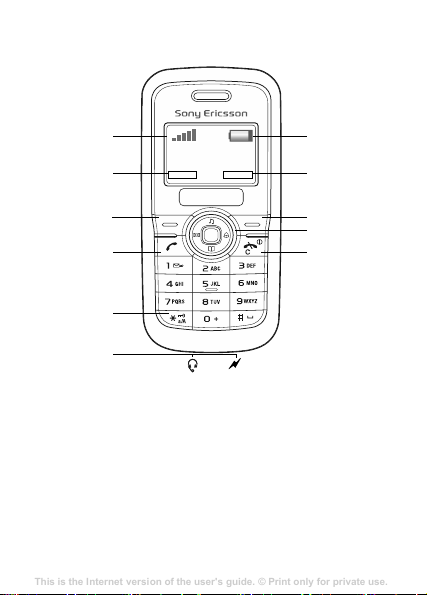
了解手机功能
This is the Internet version of the user's guide. © Print only for private use.
Contents
Getting to know your phone 4
Key functions, quick keys, entering letters and characters.
Personalizing your phone 22
Download settings or choose from the phone.
Calling 31
Use the Phonebook, voice control, call options.
Messaging 51
Multimedia messaging, chat and e-mail.
Camera 60
Use the camera.
Setting up WAP and e-mail 63
All you need to know about setting up WAP and e-mail.
Using WAP 71
WAP browser, bookmarks.
Transferring and exchanging information 74
Bluetooth wireless technology, synchronization.
More features 79
Calendar, alarm clock, stopwatch, timer, games.
Security 87
SIM card lock, phone lock.
Troubleshooting 89
Why doesn’t the phone work the way I want?
Additional information 91
Safe and efficient use, warranty, declaration of conformity.
Icons 98
What do the icons mean?
Index 105
1
2
7
8
1
2,8
3,9
4
5
3
4
5
6
GSM 网络信号强度
选择键功能
选择键
通话键
键盘锁
6
立体声耳机和充电器连
接器
7
电池状态
10
带快捷方式的导航键
11
结束 / 清除和
电源开 / 关键
9
10
11
3
Page 5
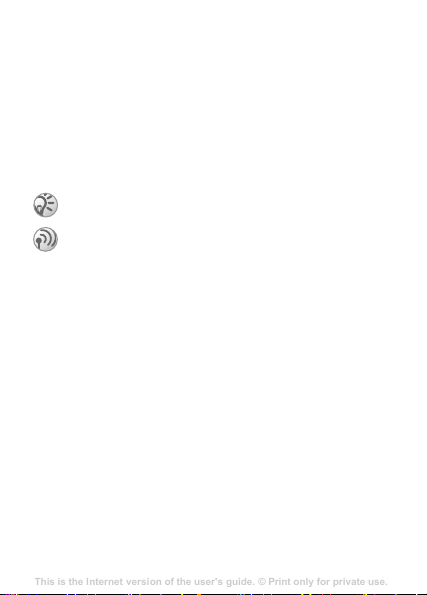
启动前的准备
This is the Internet version of the user's guide. © Print only for private use.
Contents
Getting to know your phone 4
Key functions, quick keys, entering letters and characters.
Personalizing your phone 22
Download settings or choose from the phone.
Calling 31
Use the Phonebook, voice control, call options.
Messaging 51
Multimedia messaging, chat and e-mail.
Camera 60
Use the camera.
Setting up WAP and e-mail 63
All you need to know about setting up WAP and e-mail.
Using WAP 71
WAP browser, bookmarks.
Transferring and exchanging information 74
Bluetooth wireless technology, synchronization.
More features 79
Calendar, alarm clock, stopwatch, timer, games.
Security 87
SIM card lock, phone lock.
Troubleshooting 89
Why doesn’t the phone work the way I want?
Additional information 91
Safe and efficient use, warranty, declaration of conformity.
Icons 98
What do the icons mean?
Index 105
使用手机前,必须:
• 插入 SIM 卡。
• 安装电池并充电。
用户指南中的符号
本用户指南中将出现以下说明符号:
%
此箭头指向有详细信息的页。
}
使用导航键滚动屏幕和进行选择。
注意
此符号表示某种服务或功能取决于网络或预定服
务。因此,可能并非所有菜单在您的手机中都可
用。有关详细信息,请与网络运营商联系。
4
Page 6
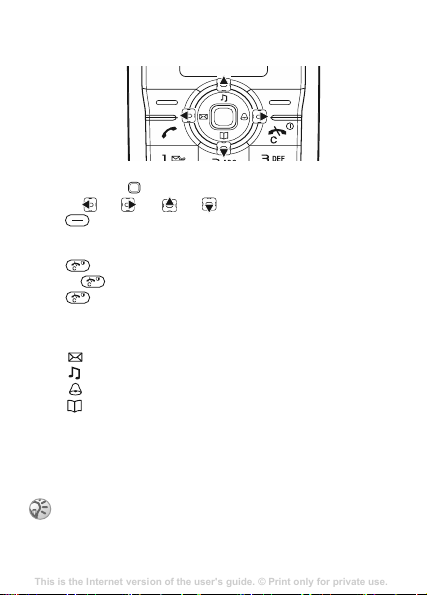
键盘
This is the Internet version of the user's guide. © Print only for private use.
Contents
Getting to know your phone 4
Key functions, quick keys, entering letters and characters.
Personalizing your phone 22
Download settings or choose from the phone.
Calling 31
Use the Phonebook, voice control, call options.
Messaging 51
Multimedia messaging, chat and e-mail.
Camera 60
Use the camera.
Setting up WAP and e-mail 63
All you need to know about setting up WAP and e-mail.
Using WAP 71
WAP browser, bookmarks.
Transferring and exchanging information 74
Bluetooth wireless technology, synchronization.
More features 79
Calendar, alarm clock, stopwatch, timer, games.
Security 87
SIM card lock, phone lock.
Troubleshooting 89
Why doesn’t the phone work the way I want?
Additional information 91
Safe and efficient use, warranty, declaration of conformity.
Icons 98
What do the icons mean?
Index 105
• 按键盘中心 转到主菜单。
• 按左 右 上 下 进行导航。
• 按 选择屏幕上这些键上方显示的选项。
结束一项功能或返回上一级
• 按 返回上一级菜单。
• 按住 结束一项功能。
• 按 纠正错误输入。
快捷方式
在待机状态下,可以使用导航键直接转到某项功能:
• 按 编写短信。
• 按 选择铃声类型。
• 按 设置闹铃。
• 按 进入通讯录。
SIM 卡
注册为某一网络运营商的预定用户时,将得到一张 SIM
卡 (用户识别模块)卡。 SIM 卡中记录了本机号码、订
阅的服务、通讯录信息,以及其它一些内容。
对于在其它手机中使用过的
SIM
出该
卡之前,请确保信息已经保存到卡中。
SIM
卡,从其它手机取
5
Page 7
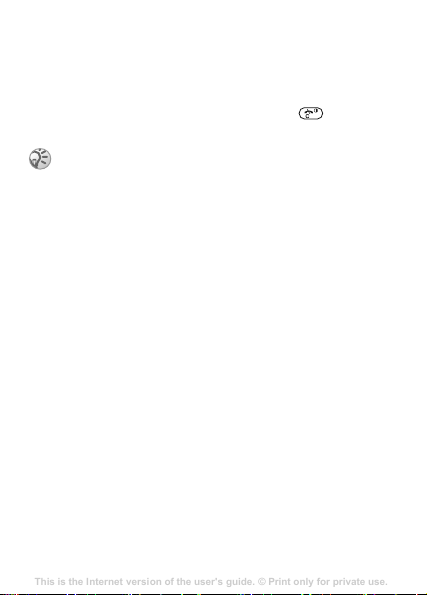
PIN 码 (个人识别码)
This is the Internet version of the user's guide. © Print only for private use.
Contents
Getting to know your phone 4
Key functions, quick keys, entering letters and characters.
Personalizing your phone 22
Download settings or choose from the phone.
Calling 31
Use the Phonebook, voice control, call options.
Messaging 51
Multimedia messaging, chat and e-mail.
Camera 60
Use the camera.
Setting up WAP and e-mail 63
All you need to know about setting up WAP and e-mail.
Using WAP 71
WAP browser, bookmarks.
Transferring and exchanging information 74
Bluetooth wireless technology, synchronization.
More features 79
Calendar, alarm clock, stopwatch, timer, games.
Security 87
SIM card lock, phone lock.
Troubleshooting 89
Why doesn’t the phone work the way I want?
Additional information 91
Safe and efficient use, warranty, declaration of conformity.
Icons 98
What do the icons mean?
Index 105
可能需要网络运营商提供的 PIN 码 (个人识别码)来激
活手机中的服务。
每个 PIN 码数字都显示为 *,以紧急号码数字 (如
112
)开头的除外。这是为了不用输入 PIN 码就可以看
到和拨打紧急号码,
输入。
如果连续三次输错
PIN 码已锁定
幕出现
码 (个人解锁密码)
PUK
% 16
紧急呼叫
。按 纠正错误
PIN 码,SIM
卡会被锁死,屏
的信息。要解锁,需要输入
% 42
锁。
6
Page 8
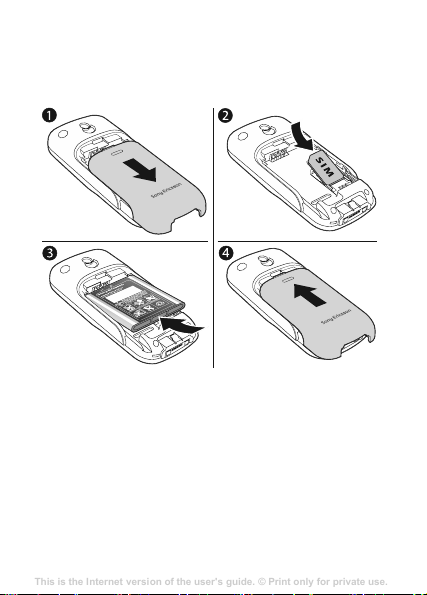
组装手机
This is the Internet version of the user's guide. © Print only for private use.
Contents
Getting to know your phone 4
Key functions, quick keys, entering letters and characters.
Personalizing your phone 22
Download settings or choose from the phone.
Calling 31
Use the Phonebook, voice control, call options.
Messaging 51
Multimedia messaging, chat and e-mail.
Camera 60
Use the camera.
Setting up WAP and e-mail 63
All you need to know about setting up WAP and e-mail.
Using WAP 71
WAP browser, bookmarks.
Transferring and exchanging information 74
Bluetooth wireless technology, synchronization.
More features 79
Calendar, alarm clock, stopwatch, timer, games.
Security 87
SIM card lock, phone lock.
Troubleshooting 89
Why doesn’t the phone work the way I want?
Additional information 91
Safe and efficient use, warranty, declaration of conformity.
Icons 98
What do the icons mean?
Index 105
插入 SIM 卡,装上电池并充电,然后开机。
插入
SIM
卡和安装电池
1 将后盖从手机上轻轻拉下。
2 插入 SIM 卡。确保将 SIM 卡放在银色固定片下。
3 将电池置于手机的背面,标签朝上,连接器彼此
对准。
4 如图所示将后盖放回原位。
7
Page 9
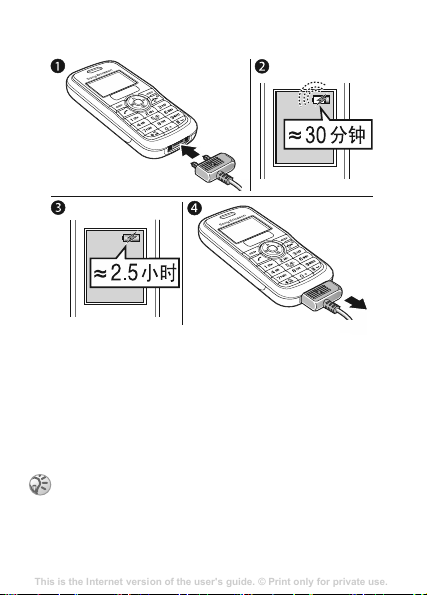
电池充电
This is the Internet version of the user's guide. © Print only for private use.
Contents
Getting to know your phone 4
Key functions, quick keys, entering letters and characters.
Personalizing your phone 22
Download settings or choose from the phone.
Calling 31
Use the Phonebook, voice control, call options.
Messaging 51
Multimedia messaging, chat and e-mail.
Camera 60
Use the camera.
Setting up WAP and e-mail 63
All you need to know about setting up WAP and e-mail.
Using WAP 71
WAP browser, bookmarks.
Transferring and exchanging information 74
Bluetooth wireless technology, synchronization.
More features 79
Calendar, alarm clock, stopwatch, timer, games.
Security 87
SIM card lock, phone lock.
Troubleshooting 89
Why doesn’t the phone work the way I want?
Additional information 91
Safe and efficient use, warranty, declaration of conformity.
Icons 98
What do the icons mean?
Index 105
1 将充电器连接到手机。充电期间,红色充电指示灯
点亮。
2 可能需要充电 30 分钟,屏幕上才会出现电池图标。
3 等待大约 2.5 小时或直至电池图标指示电量 已满。
如果此后仍未看到电池图标,请按数字键上方的任
意键激活屏幕。
4 拔出充电器。
取出电池时,时间和日期会重置。
8
Page 10
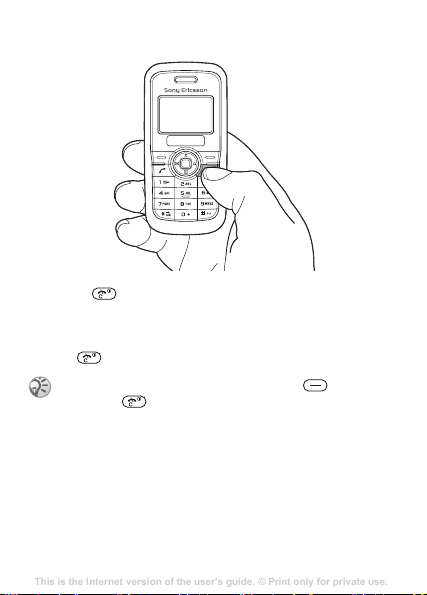
开启或关闭手机
This is the Internet version of the user's guide. © Print only for private use.
Contents
Getting to know your phone 4
Key functions, quick keys, entering letters and characters.
Personalizing your phone 22
Download settings or choose from the phone.
Calling 31
Use the Phonebook, voice control, call options.
Messaging 51
Multimedia messaging, chat and e-mail.
Camera 60
Use the camera.
Setting up WAP and e-mail 63
All you need to know about setting up WAP and e-mail.
Using WAP 71
WAP browser, bookmarks.
Transferring and exchanging information 74
Bluetooth wireless technology, synchronization.
More features 79
Calendar, alarm clock, stopwatch, timer, games.
Security 87
SIM card lock, phone lock.
Troubleshooting 89
Why doesn’t the phone work the way I want?
Additional information 91
Safe and efficient use, warranty, declaration of conformity.
Icons 98
What do the icons mean?
Index 105
1 按住 可以打开或关闭手机。
2 如有要求,请输入 PIN 码 } 确定。
3 如要求设置时间和日期 } 确定。
4 输入时间和日期 } 保存。
5 按 退出设置菜单。
如果输入
PIN
屏幕。按
码时屏幕变暗,请按右
待机模式
打开手机并输入 PIN 码后,屏幕上会显示网络运营商的
名称。这叫做待机模式,现在可以拨叫和接听电话。
% 40
网络
删除已输入的字符。
,了解详细信息。
键照亮
9
Page 11
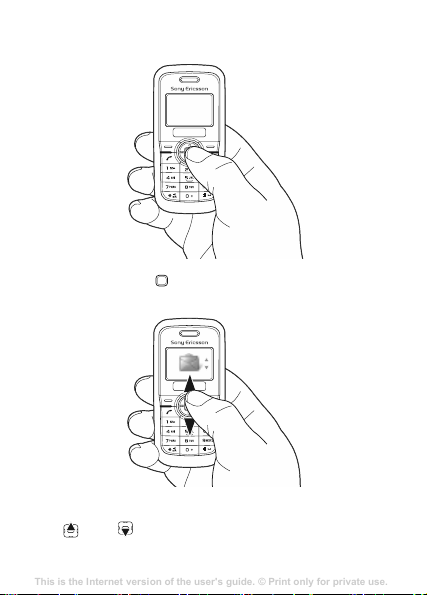
浏览手机菜单
This is the Internet version of the user's guide. © Print only for private use.
Contents
Getting to know your phone 4
Key functions, quick keys, entering letters and characters.
Personalizing your phone 22
Download settings or choose from the phone.
Calling 31
Use the Phonebook, voice control, call options.
Messaging 51
Multimedia messaging, chat and e-mail.
Camera 60
Use the camera.
Setting up WAP and e-mail 63
All you need to know about setting up WAP and e-mail.
Using WAP 71
WAP browser, bookmarks.
Transferring and exchanging information 74
Bluetooth wireless technology, synchronization.
More features 79
Calendar, alarm clock, stopwatch, timer, games.
Security 87
SIM card lock, phone lock.
Troubleshooting 89
Why doesn’t the phone work the way I want?
Additional information 91
Safe and efficient use, warranty, declaration of conformity.
Icons 98
What do the icons mean?
Index 105
在待机状态下,按 转到主菜单。
第一个出现的菜单是信息功能。
按上 或下 键翻阅菜单。
10
Page 12
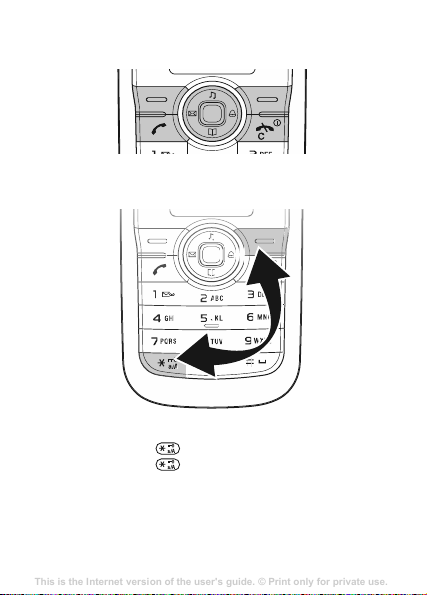
打开屏幕背景灯光
This is the Internet version of the user's guide. © Print only for private use.
Contents
Getting to know your phone 4
Key functions, quick keys, entering letters and characters.
Personalizing your phone 22
Download settings or choose from the phone.
Calling 31
Use the Phonebook, voice control, call options.
Messaging 51
Multimedia messaging, chat and e-mail.
Camera 60
Use the camera.
Setting up WAP and e-mail 63
All you need to know about setting up WAP and e-mail.
Using WAP 71
WAP browser, bookmarks.
Transferring and exchanging information 74
Bluetooth wireless technology, synchronization.
More features 79
Calendar, alarm clock, stopwatch, timer, games.
Security 87
SIM card lock, phone lock.
Troubleshooting 89
Why doesn’t the phone work the way I want?
Additional information 91
Safe and efficient use, warranty, declaration of conformity.
Icons 98
What do the icons mean?
Index 105
按数字键上方的任意键打开屏幕背景灯光。
锁定键盘或解锁
锁定键盘以避免意外拨号:
• 要锁定键盘,按 } 锁定。
• 要解锁键盘,按 } 解锁。
% 42 锁,了解详细信息。
11
Page 13

图标
This is the Internet version of the user's guide. © Print only for private use.
Contents
Getting to know your phone 4
Key functions, quick keys, entering letters and characters.
Personalizing your phone 22
Download settings or choose from the phone.
Calling 31
Use the Phonebook, voice control, call options.
Messaging 51
Multimedia messaging, chat and e-mail.
Camera 60
Use the camera.
Setting up WAP and e-mail 63
All you need to know about setting up WAP and e-mail.
Using WAP 71
WAP browser, bookmarks.
Transferring and exchanging information 74
Bluetooth wireless technology, synchronization.
More features 79
Calendar, alarm clock, stopwatch, timer, games.
Security 87
SIM card lock, phone lock.
Troubleshooting 89
Why doesn’t the phone work the way I want?
Additional information 91
Safe and efficient use, warranty, declaration of conformity.
Icons 98
What do the icons mean?
Index 105
这些图标显示在屏幕上,表示状态和新事件。
图标 说明
表示 GSM 网络信号强度。 % 40
网络
表示电池电量。 % 7
未接来电。 % 14
收到新短信或语音 * 信息。 % 25
手机设置为静音模式。 % 36
键盘已锁定。 % 42
启动了闹铃。 % 38 闹铃
* 启动了线路 1。 % 19
* 启动了来电转移。 % 16
有关更多信息,请访问 www.sonyericsson.com/cn。
* 有些项目取决于运营商、网络和预定。
组装手机
拨叫
新信息
声音和提示
锁
两条语音线路
来电转移
12
Page 14
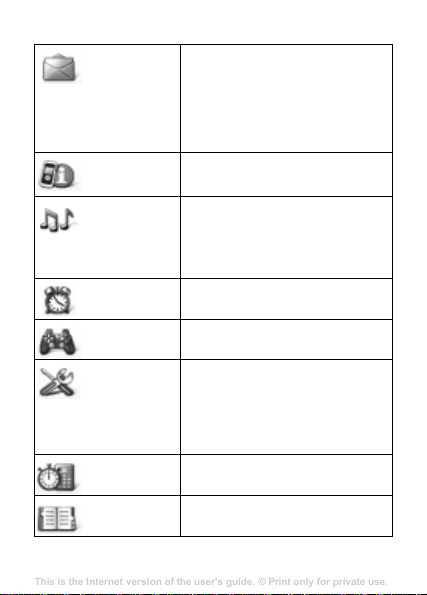
菜单概述
This is the Internet version of the user's guide. © Print only for private use.
Contents
Getting to know your phone 4
Key functions, quick keys, entering letters and characters.
Personalizing your phone 22
Download settings or choose from the phone.
Calling 31
Use the Phonebook, voice control, call options.
Messaging 51
Multimedia messaging, chat and e-mail.
Camera 60
Use the camera.
Setting up WAP and e-mail 63
All you need to know about setting up WAP and e-mail.
Using WAP 71
WAP browser, bookmarks.
Transferring and exchanging information 74
Bluetooth wireless technology, synchronization.
More features 79
Calendar, alarm clock, stopwatch, timer, games.
Security 87
SIM card lock, phone lock.
Troubleshooting 89
Why doesn’t the phone work the way I want?
Additional information 91
Safe and efficient use, warranty, declaration of conformity.
Icons 98
What do the icons mean?
Index 105
信息功能
通话清单
声音设定
闹铃
游戏
手机设定
*
附加
通讯录
可能出现取决于运营商、网络和预定的其它菜单。
编写新信息
收件箱
呼叫语音信箱
草稿
发件箱
模板
小区信息
设定
未接来电
已拨电话
已接来电
铃声
铃声类型
铃声音量
按键音
信息提示音
闹铃声
闹铃
显示屏
时间和日期
语言
保密锁
通话
网络
重新设定
计算器
秒表
13
Page 15
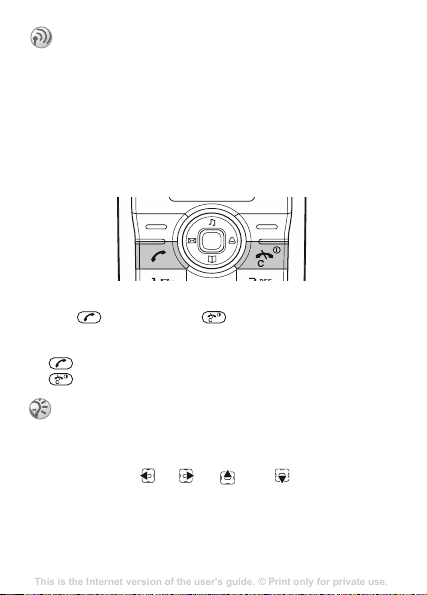
拨叫
This is the Internet version of the user's guide. © Print only for private use.
Contents
Getting to know your phone 4
Key functions, quick keys, entering letters and characters.
Personalizing your phone 22
Download settings or choose from the phone.
Calling 31
Use the Phonebook, voice control, call options.
Messaging 51
Multimedia messaging, chat and e-mail.
Camera 60
Use the camera.
Setting up WAP and e-mail 63
All you need to know about setting up WAP and e-mail.
Using WAP 71
WAP browser, bookmarks.
Transferring and exchanging information 74
Bluetooth wireless technology, synchronization.
More features 79
Calendar, alarm clock, stopwatch, timer, games.
Security 87
SIM card lock, phone lock.
Troubleshooting 89
Why doesn’t the phone work the way I want?
Additional information 91
Safe and efficient use, warranty, declaration of conformity.
Icons 98
What do the icons mean?
Index 105
拨叫和接听电话
打开手机并确保在拨叫和接听电话时处于网络服务区内
% 9
开启或关闭手机
如果用户预定服务中包括 “拨叫方识别”服务,且拨
叫方的号码可识别,则屏幕显示拨叫方号码。如果已在通
讯录中存入了该号码,则显示拨叫方的姓名。
拨叫电话
1 输入地区代码和电话号码。
2 按 进行拨叫。按 结束拨叫。
接听电话
按 接听电话。
按 拒绝来电。
也可以按
接到电话时关闭铃声
按导航键上的左 右 上 或下 箭头,可在接到
电话时关闭铃声。
14
。
接听或 拒绝
。
Page 16
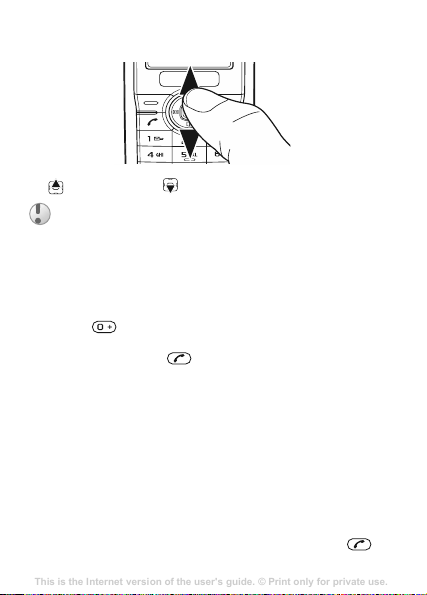
在通话过程中更改扬声器音量
This is the Internet version of the user's guide. © Print only for private use.
Contents
Getting to know your phone 4
Key functions, quick keys, entering letters and characters.
Personalizing your phone 22
Download settings or choose from the phone.
Calling 31
Use the Phonebook, voice control, call options.
Messaging 51
Multimedia messaging, chat and e-mail.
Camera 60
Use the camera.
Setting up WAP and e-mail 63
All you need to know about setting up WAP and e-mail.
Using WAP 71
WAP browser, bookmarks.
Transferring and exchanging information 74
Bluetooth wireless technology, synchronization.
More features 79
Calendar, alarm clock, stopwatch, timer, games.
Security 87
SIM card lock, phone lock.
Troubleshooting 89
Why doesn’t the phone work the way I want?
Additional information 91
Safe and efficient use, warranty, declaration of conformity.
Icons 98
What do the icons mean?
Index 105
按 提高音量,按 降低音量。
使用高音量铃声时不要将手机靠近耳边,否则可
能损害听力。
在通话过程中选择更多选项
} 更多并选择一个选项。
拨叫国际电话
1 按住 直至屏幕上显示 + 号。
2 输入国家 / 地区代码、区号(前面不用加 0)和电
话号码,然后按
将通话置于保持状态
} 保持可在通话时将其置于保持状态。
} 恢复可恢复通话。
在通话过程中关闭话筒
1 } 更多 } 静音可在通话过程中关闭话筒。
2 } 更多 } 打开话筒可恢复话筒声音。
查看未接来电
1 显示未接来电时, } 查看可显示未接来电。
2 要拨叫某个号码,请滚动到该号码,然后按 。
。
15
Page 17
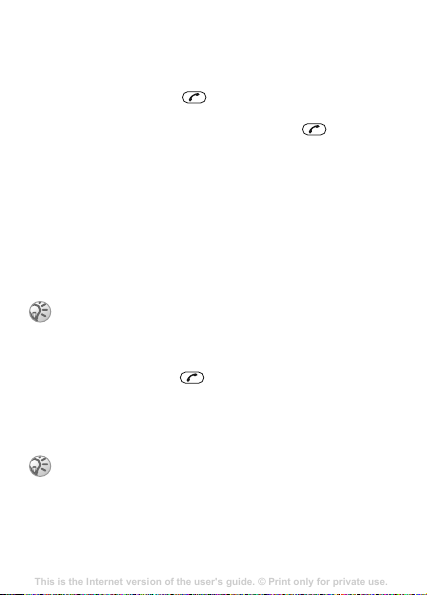
通话清单
This is the Internet version of the user's guide. © Print only for private use.
Contents
Getting to know your phone 4
Key functions, quick keys, entering letters and characters.
Personalizing your phone 22
Download settings or choose from the phone.
Calling 31
Use the Phonebook, voice control, call options.
Messaging 51
Multimedia messaging, chat and e-mail.
Camera 60
Use the camera.
Setting up WAP and e-mail 63
All you need to know about setting up WAP and e-mail.
Using WAP 71
WAP browser, bookmarks.
Transferring and exchanging information 74
Bluetooth wireless technology, synchronization.
More features 79
Calendar, alarm clock, stopwatch, timer, games.
Security 87
SIM card lock, phone lock.
Troubleshooting 89
Why doesn’t the phone work the way I want?
Additional information 91
Safe and efficient use, warranty, declaration of conformity.
Icons 98
What do the icons mean?
Index 105
通话清单中保存了有关最近 10 个电话的信息。
拨叫通话清单中的电话
1 在待机状态下,按 ,然后在通话清单中选择一
个电话号码。
2 滚动到要拨叫的姓名或号码,然后按 。
清除通话清单中的电话
1 } 通话清单,然后选择通话清单。
2 选择一个号码 } 更多 } 删除 } 是。
紧急呼叫
您的手机支持国际紧急号码,如 112 和 911。也就是说,
如果您是在 GSM 网络服务区内,无论在哪个国家 / 地
区、无论有无 SIM 卡,一般均可使用这些号码进行紧急
呼叫。
在一些国家/地区,网络运营商可能已将其它本地
紧急号码存入了
拨叫紧急电话
例如,拨 112,然后按 。
来电转移
如果不能接听来电,可以将它们转移到另一个号码,例
如应答服务。
如果启动了
可用。
16
SIM
通话限制
卡。
功能,则
来电转移
选项不
Page 18

启动来电转移功能
This is the Internet version of the user's guide. © Print only for private use.
Contents
Getting to know your phone 4
Key functions, quick keys, entering letters and characters.
Personalizing your phone 22
Download settings or choose from the phone.
Calling 31
Use the Phonebook, voice control, call options.
Messaging 51
Multimedia messaging, chat and e-mail.
Camera 60
Use the camera.
Setting up WAP and e-mail 63
All you need to know about setting up WAP and e-mail.
Using WAP 71
WAP browser, bookmarks.
Transferring and exchanging information 74
Bluetooth wireless technology, synchronization.
More features 79
Calendar, alarm clock, stopwatch, timer, games.
Security 87
SIM card lock, phone lock.
Troubleshooting 89
Why doesn’t the phone work the way I want?
Additional information 91
Safe and efficient use, warranty, declaration of conformity.
Icons 98
What do the icons mean?
Index 105
1 } 手机设定 } 通话 } 通话管理 } 来电转移
} 语音电话。
2 选择其中一个转移选项 } 启动。
3 输入要将来电转移到的目标电话号码,或者 } 查找
查找联系人。
4 } 确定。
禁用来电转移
滚动到转移选项 } 取消。
呼叫等待服务
启动呼叫等待后,收到第二个电话时,您将听到一个提
示音。
启动或禁用呼叫等待服务
1 } 手机设定 } 通话 } 通话管理 } 呼叫等待。
2 选择打开或关闭。
接到第二个电话
启动呼叫等待后,收到第二个电话时,可以:
• } 接听并保持当前的通话。
• } 拒绝,拒绝第二个电话并继续当前通话。
接听两个电话
如果一个电话正在进行而另一个处于保持状态,可以:
• } 切换 ,在两个电话之间切换。
• 选择 } 更多 } 加入会议将这两个电话加入电话会议。
• 按 结束当前通话。
• } 更多 } 结束保持的通话,结束保持的通话。
• } 更多 } 通话转接,连接这两个电话。而您则与两个
通话断开。(取决于运营商)。
• 按两次 结束这两个通话。
17
Page 19
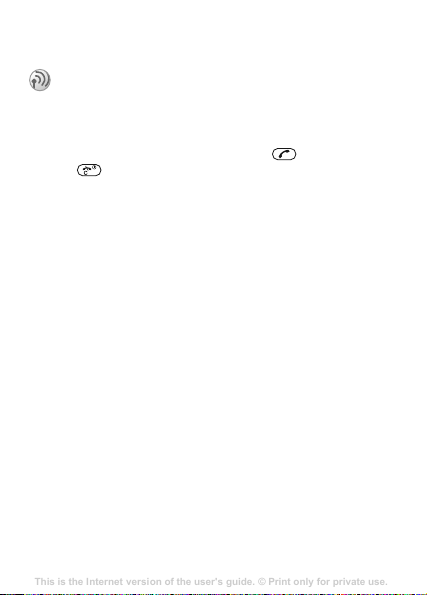
• 在没有结束前两个电话中的任何一个或者没有将它们
This is the Internet version of the user's guide. © Print only for private use.
Contents
Getting to know your phone 4
Key functions, quick keys, entering letters and characters.
Personalizing your phone 22
Download settings or choose from the phone.
Calling 31
Use the Phonebook, voice control, call options.
Messaging 51
Multimedia messaging, chat and e-mail.
Camera 60
Use the camera.
Setting up WAP and e-mail 63
All you need to know about setting up WAP and e-mail.
Using WAP 71
WAP browser, bookmarks.
Transferring and exchanging information 74
Bluetooth wireless technology, synchronization.
More features 79
Calendar, alarm clock, stopwatch, timer, games.
Security 87
SIM card lock, phone lock.
Troubleshooting 89
Why doesn’t the phone work the way I want?
Additional information 91
Safe and efficient use, warranty, declaration of conformity.
Icons 98
What do the icons mean?
Index 105
加入电话会议时,无法接听第三个来电。
请与您的网络运营商联系,确认是否支持该功能。
拨叫第二个电话
1 } 保持保持当前的通话。
2 输入要拨叫的电话号码,然后按 。
3 按 结束第二个电话。
4 } 恢复恢复第一个电话。
电话会议
在电话会议中,您可以同时与多人交谈。电话会议从接
入当前通话和一个保持的通话开始。然后让电话会议处
于保持状态,以呼叫并添加最多六个与会者,或是拨叫
另一个电话。
将两个电话接入电话会议
} 更多 } 加入会议。
添加新的与会者
1 } 保持,将接入的电话置于保持状态。
2 呼叫下一个人。
3 } 更多 } 加入会议增加新的与会者。
4 重复步骤 1-3,接入更多与会者。
进行私人交谈
1 } 更多 } 谈话并选择与会者。
2 } 更多 } 加入会议,继续进行电话会议。
18
Page 20
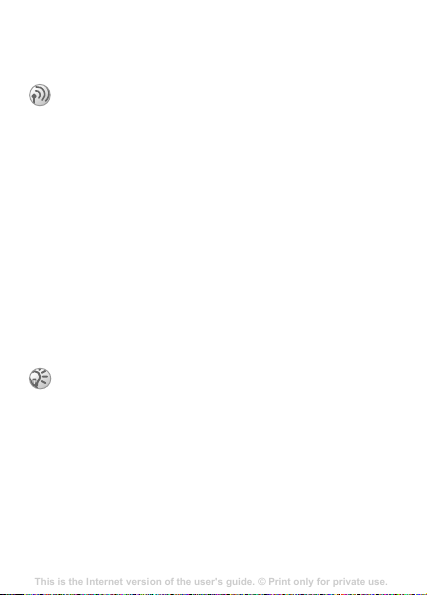
两条语音线路
This is the Internet version of the user's guide. © Print only for private use.
Contents
Getting to know your phone 4
Key functions, quick keys, entering letters and characters.
Personalizing your phone 22
Download settings or choose from the phone.
Calling 31
Use the Phonebook, voice control, call options.
Messaging 51
Multimedia messaging, chat and e-mail.
Camera 60
Use the camera.
Setting up WAP and e-mail 63
All you need to know about setting up WAP and e-mail.
Using WAP 71
WAP browser, bookmarks.
Transferring and exchanging information 74
Bluetooth wireless technology, synchronization.
More features 79
Calendar, alarm clock, stopwatch, timer, games.
Security 87
SIM card lock, phone lock.
Troubleshooting 89
Why doesn’t the phone work the way I want?
Additional information 91
Safe and efficient use, warranty, declaration of conformity.
Icons 98
What do the icons mean?
Index 105
如果您的预定服务支持备用线路服务,可以用两条具有
不同号码的线路将业务电话和私人电话分开。
此服务取决于网络和预定服务。
选择语音线路
} 手机设定 } 通话 } 通话管理 } 切换到线路1 或
切换到线路 2。
本机号码
您可以查看和编辑本机号码。
查看本机号码
1 } 通讯录并滚动到任意条目。
2 } 更多 } 高级 } 本机号码。如果手机号码未存入
SIM 卡,您可自行输入。
受限拨号
在国内或国外时可以限制拨出和接入的电话。需要从服
务提供商处获取密码。
如果您转移了来电,则无法启动某些受限拨号
选项。
19
Page 21

启动通话限制
This is the Internet version of the user's guide. © Print only for private use.
Contents
Getting to know your phone 4
Key functions, quick keys, entering letters and characters.
Personalizing your phone 22
Download settings or choose from the phone.
Calling 31
Use the Phonebook, voice control, call options.
Messaging 51
Multimedia messaging, chat and e-mail.
Camera 60
Use the camera.
Setting up WAP and e-mail 63
All you need to know about setting up WAP and e-mail.
Using WAP 71
WAP browser, bookmarks.
Transferring and exchanging information 74
Bluetooth wireless technology, synchronization.
More features 79
Calendar, alarm clock, stopwatch, timer, games.
Security 87
SIM card lock, phone lock.
Troubleshooting 89
Why doesn’t the phone work the way I want?
Additional information 91
Safe and efficient use, warranty, declaration of conformity.
Icons 98
What do the icons mean?
Index 105
1 } 手机设定 } 通话 } 通话管理 } 通话限制并选择一
个选项。
2 输入密码 } 确定。
您可以限制下列电话:
• 国际拨出 - 所有拨出的国际电话。
• 国际漫游拨出 - 除拨往本国 / 地区的电话以外的
所有国际拨出电话。
• 全部 - 所有拨出电话。
• 漫游禁止来电 - 您在国外(漫游)时的所有
来电。
• 所有来电 - 所有呼入的电话。
取消所有通话限制
1 } 手机设定 } 通话 } 通话管理 } 通话限制
} 全部取消。
2 输入密码 } 确定。
固定拨叫
固定拨叫功能仅允许拨叫储存在 SIM 卡上的特定号码。
这些固定号码由 PIN2 码保护。
此服务取决于网络和预定服务。
可以保存号码的一部分。例如,如果保存 0123456,
则可拨叫以 0123456 开头的所有号码。
在固定拨叫处于激活状态时,将无法查看或管理
卡上保存的任何电话号码。
SIM
20
Page 22

启动固定拨叫
This is the Internet version of the user's guide. © Print only for private use.
Contents
Getting to know your phone 4
Key functions, quick keys, entering letters and characters.
Personalizing your phone 22
Download settings or choose from the phone.
Calling 31
Use the Phonebook, voice control, call options.
Messaging 51
Multimedia messaging, chat and e-mail.
Camera 60
Use the camera.
Setting up WAP and e-mail 63
All you need to know about setting up WAP and e-mail.
Using WAP 71
WAP browser, bookmarks.
Transferring and exchanging information 74
Bluetooth wireless technology, synchronization.
More features 79
Calendar, alarm clock, stopwatch, timer, games.
Security 87
SIM card lock, phone lock.
Troubleshooting 89
Why doesn’t the phone work the way I want?
Additional information 91
Safe and efficient use, warranty, declaration of conformity.
Icons 98
What do the icons mean?
Index 105
1 } 手机设定 } 保密锁 } 固定拨叫 } 启动。
2 输入 PIN2 码 } 确定。
保存固定号码
1 } 手机设定 } 保密锁 } 固定拨叫 } 固定号码。
2 输入信息。
3 输入 PIN2 码 } 确定。
即使在固定拨叫功能处于激活状态时,您仍然可
以拨叫国际紧急号码
通话计时和通话计费
通话期间会显示通话持续时间。如果您订阅了费用信
息,可以查看上次通话的时间、拨出电话以及总的通话
时间。
如果您订阅了费用信息,重设计费器时必须输入
PIN2
查看通话时间
} 手机设定 } 通话 } 时间和费用 } 通话计时器。
查看通话费用
} 手机设定 } 通话 } 时间和费用 } 通话费用。
重设通话计费器
1 } 手机设定 } 通话 } 时间和费用 } 通话费用
2 输入 PIN2 码 } 确定。
码。
} 全部重设。
112
。
21
Page 23

通话的金额限制
This is the Internet version of the user's guide. © Print only for private use.
Contents
Getting to know your phone 4
Key functions, quick keys, entering letters and characters.
Personalizing your phone 22
Download settings or choose from the phone.
Calling 31
Use the Phonebook, voice control, call options.
Messaging 51
Multimedia messaging, chat and e-mail.
Camera 60
Use the camera.
Setting up WAP and e-mail 63
All you need to know about setting up WAP and e-mail.
Using WAP 71
WAP browser, bookmarks.
Transferring and exchanging information 74
Bluetooth wireless technology, synchronization.
More features 79
Calendar, alarm clock, stopwatch, timer, games.
Security 87
SIM card lock, phone lock.
Troubleshooting 89
Why doesn’t the phone work the way I want?
Additional information 91
Safe and efficient use, warranty, declaration of conformity.
Icons 98
What do the icons mean?
Index 105
输入拨叫的金额限制。当金额为零时,将无法再拨叫
电话。
查看可用的通话金额
} 手机设定 } 通话 } 时间和费用 } 通话费用
} 通话限额。
设定金额限制
1 } 手机设定 } 通话 } 时间和费用 } 通话费用
} 设定限额。
2 输入 PIN2 码 } 确定。
3 选择更改并输入单位数 } 确定。
显示或隐藏本机号码
如果预定的服务支持呼叫方识别限制 (CLIR),您可在拨
打电话时隐藏本机号码。
显示或隐藏本机号码
1 } 手机设定 } 通话 } 来电显示。
2 选择隐藏本机号码、显示本机号码或网络默认。
22
Page 24

通讯录
This is the Internet version of the user's guide. © Print only for private use.
Contents
Getting to know your phone 4
Key functions, quick keys, entering letters and characters.
Personalizing your phone 22
Download settings or choose from the phone.
Calling 31
Use the Phonebook, voice control, call options.
Messaging 51
Multimedia messaging, chat and e-mail.
Camera 60
Use the camera.
Setting up WAP and e-mail 63
All you need to know about setting up WAP and e-mail.
Using WAP 71
WAP browser, bookmarks.
Transferring and exchanging information 74
Bluetooth wireless technology, synchronization.
More features 79
Calendar, alarm clock, stopwatch, timer, games.
Security 87
SIM card lock, phone lock.
Troubleshooting 89
Why doesn’t the phone work the way I want?
Additional information 91
Safe and efficient use, warranty, declaration of conformity.
Icons 98
What do the icons mean?
Index 105
可以在通讯录中保存姓名和号码,通讯录存储在
SIM 卡上。
添加联系人
1 按 } 添加联系人 } 选择。
2 输入姓名 } 继续。
3 输入号码 } 保存。
拨叫通讯录中以中文汉字输入的姓名
1 按 。
2 滚动到要拨叫的姓名;或者按住 将搜索模式切
换到中文,然后输入要拨叫的姓名的第一个拼音字
母以查找联系人。
3 选择联系人,然后按 。
拨叫通讯录中以拉丁字符输入的姓名
1 按 。
2 滚动到要拨叫的姓名;或者按住 将搜索模式切
换到英文,然后输入要拨叫的姓名的前几个字母以
查找联系人。
3 选择联系人,然后按 。
23
Page 25

编辑联系人
This is the Internet version of the user's guide. © Print only for private use.
Contents
Getting to know your phone 4
Key functions, quick keys, entering letters and characters.
Personalizing your phone 22
Download settings or choose from the phone.
Calling 31
Use the Phonebook, voice control, call options.
Messaging 51
Multimedia messaging, chat and e-mail.
Camera 60
Use the camera.
Setting up WAP and e-mail 63
All you need to know about setting up WAP and e-mail.
Using WAP 71
WAP browser, bookmarks.
Transferring and exchanging information 74
Bluetooth wireless technology, synchronization.
More features 79
Calendar, alarm clock, stopwatch, timer, games.
Security 87
SIM card lock, phone lock.
Troubleshooting 89
Why doesn’t the phone work the way I want?
Additional information 91
Safe and efficient use, warranty, declaration of conformity.
Icons 98
What do the icons mean?
Index 105
1 } 通讯录并选择一个联系人。
2 } 更多 } 编辑联系人。
3 编辑该信息 } 保存。
删除联系人
1 } 通讯录,然后选择一个联系人或电话号码。
2 } 更多 } 删除联系人 } 是。
对通讯录中的所有号码输入
码。这样无论在国外还是在国内就都可以使用这
些号码了
通讯录记忆库
通讯录中可保存的条目数量取决于 SIM 卡容量。
查看通讯录记忆库状态
1 } 通讯录并滚动到任意条目。
2 } 更多 } 高级 } 记忆库状态。
语音信箱
如果预定服务包括应答服务,则当不能接听电话时,拨
叫方可留下一条语音信息。
使用语音信箱服务
如果手机中已保存了语音信箱号码,在待机状态下按住
。可从服务提供商处获得语音信箱号码。
输入语音信箱号码
1 } 信息功能 } 设定 } 语音信箱号码
2 输入语音信箱号码 } 确定。可从服务提供商处获得
语音信箱号码。
24
% 15
拨叫国际电话。
+
号和国家/地区代
Page 26

信息功能
This is the Internet version of the user's guide. © Print only for private use.
Contents
Getting to know your phone 4
Key functions, quick keys, entering letters and characters.
Personalizing your phone 22
Download settings or choose from the phone.
Calling 31
Use the Phonebook, voice control, call options.
Messaging 51
Multimedia messaging, chat and e-mail.
Camera 60
Use the camera.
Setting up WAP and e-mail 63
All you need to know about setting up WAP and e-mail.
Using WAP 71
WAP browser, bookmarks.
Transferring and exchanging information 74
Bluetooth wireless technology, synchronization.
More features 79
Calendar, alarm clock, stopwatch, timer, games.
Security 87
SIM card lock, phone lock.
Troubleshooting 89
Why doesn’t the phone work the way I want?
Additional information 91
Safe and efficient use, warranty, declaration of conformity.
Icons 98
What do the icons mean?
Index 105
本款手机支持各种信息收发服务。请向服务提供商咨询
可使用的服务或登录 www.sonyericsson.com/cn 网站以获
得更多信息。
启动前的准备
如果
SIM
设定该号码,否则无法回复收到的信息,也不能发
送信息。服务中心号码通常随
果您没有服务中心号码,请与服务提供商联系。
查看或添加服务中心号码
1 } 信息功能 } 设定 } 短信 } 服务中心号码 ...。如果
该号码已储存在 SIM 卡上,它就会显示出来。
2 如果没有号码,请输入该号码 (包括国际号码中的
“+”号和国家 / 地
短信
可以向手机号码或通讯录中的联系人发送短信。
新信息
收到新短信或语音信息时,屏幕上会出现信息图标
} 阅读。
收件箱
新信息保存在收件箱中。
阅读新信息
} 信息功能 } 收件箱。
卡上没有保存服务中心号码,您必须自行
SIM
卡一起提供。如
区代码) } 确定。
25
Page 27

输入字母和字符
This is the Internet version of the user's guide. © Print only for private use.
Contents
Getting to know your phone 4
Key functions, quick keys, entering letters and characters.
Personalizing your phone 22
Download settings or choose from the phone.
Calling 31
Use the Phonebook, voice control, call options.
Messaging 51
Multimedia messaging, chat and e-mail.
Camera 60
Use the camera.
Setting up WAP and e-mail 63
All you need to know about setting up WAP and e-mail.
Using WAP 71
WAP browser, bookmarks.
Transferring and exchanging information 74
Bluetooth wireless technology, synchronization.
More features 79
Calendar, alarm clock, stopwatch, timer, games.
Security 87
SIM card lock, phone lock.
Troubleshooting 89
Why doesn’t the phone work the way I want?
Additional information 91
Safe and efficient use, warranty, declaration of conformity.
Icons 98
What do the icons mean?
Index 105
编写短信时可采用两种方法输入字母和字符:
• 多键文本输入法
• T9™ 文本输入法
更改输入法
在输入字母前或输入期间,按住 可在多键文本输入
法和 T9™ 文本输入法之间切换。
编写和发送短信
1 在待机状态下,按 。
2 编写信息 } 继续。
3 输入收件人的电话号码,或 } 通讯录从通讯录联系
人中添加。
4 } 发送 } 是。
利用多键文本输入法输入文字
• 按 - 直到出现所需字符。
• 按下 可添加空格。
• 按 输入逗号、句号、问号等。
• 按 可在大小写字母之间切换。
• 按 输入 + 号。
• 按住 - 输入数字。
26
Page 28

• 按一下 可删除一个字符。
This is the Internet version of the user's guide. © Print only for private use.
Contents
Getting to know your phone 4
Key functions, quick keys, entering letters and characters.
Personalizing your phone 22
Download settings or choose from the phone.
Calling 31
Use the Phonebook, voice control, call options.
Messaging 51
Multimedia messaging, chat and e-mail.
Camera 60
Use the camera.
Setting up WAP and e-mail 63
All you need to know about setting up WAP and e-mail.
Using WAP 71
WAP browser, bookmarks.
Transferring and exchanging information 74
Bluetooth wireless technology, synchronization.
More features 79
Calendar, alarm clock, stopwatch, timer, games.
Security 87
SIM card lock, phone lock.
Troubleshooting 89
Why doesn’t the phone work the way I want?
Additional information 91
Safe and efficient use, warranty, declaration of conformity.
Icons 98
What do the icons mean?
Index 105
• 按住 可快速删除所有字符。
• 按住 变换文本输入法。
• 按住 更改语言。
多键输入法仅在选择拉丁字符作为输入语言时才
适用。
T9™ 文本输入法
T9™ 文本输入法利用词典来识别词语。这样,每个键只
需按一次即可,即使所需字母不是该键上的第一个字母。
使用
T9
1 } 信息功能 } 编写新信息。
2 例如,要输入单词“Jane”,请按下 、 、
3 如果显示的单词是所需的单词,请按下 接受并
4 继续输入信息。要输入句号或其它标点符号,请按
文本输入法输入文字
、 。
添加一个空格。要接受该词而不加空格,请按 。
如果显示的单词不是所需的单词,请重复按下
或 以查看 备选词。按 接受该词并添加一个
空格。
下
,然后反复按下 或 。按 接受该
词并添加一个空格。
– 按一下 可删除一个字符。
– 按住 可快速删除所有字符。
– 按住 变换文本输入法。
– 按住 更改输入语言。
27
Page 29

选项
This is the Internet version of the user's guide. © Print only for private use.
Contents
Getting to know your phone 4
Key functions, quick keys, entering letters and characters.
Personalizing your phone 22
Download settings or choose from the phone.
Calling 31
Use the Phonebook, voice control, call options.
Messaging 51
Multimedia messaging, chat and e-mail.
Camera 60
Use the camera.
Setting up WAP and e-mail 63
All you need to know about setting up WAP and e-mail.
Using WAP 71
WAP browser, bookmarks.
Transferring and exchanging information 74
Bluetooth wireless technology, synchronization.
More features 79
Calendar, alarm clock, stopwatch, timer, games.
Security 87
SIM card lock, phone lock.
Troubleshooting 89
Why doesn’t the phone work the way I want?
Additional information 91
Safe and efficient use, warranty, declaration of conformity.
Icons 98
What do the icons mean?
Index 105
} 更多可查看输入字母时的选项。
• 添加符号 - 使用 可浏览符号。
• 词典 (T9) - 打开或关闭 T9 文本输入法。
• 输入语言 - 显示可用语言的清单。
在短信中输入符号
1 编写信息时 } 更多 } 添加符号。
2 滚动到某个符号 } 插入。
更改输入语言
1 } 更多 } 输入语言。
2 选择语言。
中文输入法
本手机具有可输入中文字符的多种输入法:
• 笔画输入法
• 拼音输入法
例如,可使用这些输入法输入中文名字和中文短信。
在不同的中文输入法之间切换
在中文编辑模式下,按住 可快速选择和切换到
另一种输入法。
28
Page 30

一般说明
This is the Internet version of the user's guide. © Print only for private use.
Contents
Getting to know your phone 4
Key functions, quick keys, entering letters and characters.
Personalizing your phone 22
Download settings or choose from the phone.
Calling 31
Use the Phonebook, voice control, call options.
Messaging 51
Multimedia messaging, chat and e-mail.
Camera 60
Use the camera.
Setting up WAP and e-mail 63
All you need to know about setting up WAP and e-mail.
Using WAP 71
WAP browser, bookmarks.
Transferring and exchanging information 74
Bluetooth wireless technology, synchronization.
More features 79
Calendar, alarm clock, stopwatch, timer, games.
Security 87
SIM card lock, phone lock.
Troubleshooting 89
Why doesn’t the phone work the way I want?
Additional information 91
Safe and efficient use, warranty, declaration of conformity.
Icons 98
What do the icons mean?
Index 105
无论选择哪种输入法,您的手机都具有加速中文字符
输入的功能。每当输入笔画或拼音字母时,屏幕底部
即出现一行包含该笔画的或者与该字母有关的最常用
的候选字。
如果所需的字未显示在候选行中,请按 显示另一
候选行。继续按 直到显示所需的字。或者,可输
入下一笔画或拼音字母,候选行中将立即显示新的一
组字。要返回到上一行,请按
的字,请按导航键或按住要输入的字的顺序号。
笔画输入法
中文字符是由笔画组成的。基本笔画有 30 多种,分
为 5 类。键盘上的 - 键分别代表一类笔画。
如果不能确定应使用何种笔画,可使用智能键 。
笔画类型
下表中定义了五种笔画类型:
数字键 笔画类型 基本笔画 笔划名称字
。要选择候选行中
横
提
竖
竖钩
短竖撇
王 十 在 七 天
海 红 牡 状 习
中 业 上 门 丑
小 水 打 子 承
直 真 质 草
29
Page 31

数字键 笔画类型 基本笔画 笔划名称字
This is the Internet version of the user's guide. © Print only for private use.
Contents
Getting to know your phone 4
Key functions, quick keys, entering letters and characters.
Personalizing your phone 22
Download settings or choose from the phone.
Calling 31
Use the Phonebook, voice control, call options.
Messaging 51
Multimedia messaging, chat and e-mail.
Camera 60
Use the camera.
Setting up WAP and e-mail 63
All you need to know about setting up WAP and e-mail.
Using WAP 71
WAP browser, bookmarks.
Transferring and exchanging information 74
Bluetooth wireless technology, synchronization.
More features 79
Calendar, alarm clock, stopwatch, timer, games.
Security 87
SIM card lock, phone lock.
Troubleshooting 89
Why doesn’t the phone work the way I want?
Additional information 91
Safe and efficient use, warranty, declaration of conformity.
Icons 98
What do the icons mean?
Index 105
30
长撇
直撇
短撇
点
捺
竖弯
竖折
撇折横
撇点
竖提
斜钩
卧钩
竖弯钩
竖折撇
竖折折钩
竖折折
横钩
横折
横折钩
横撇
横折横撇
八 九 丹 风 片
香 千 匕 后 丢
而 页 面 学 殷
六 学 雷 心 性
人 火 又 送 林
四 西 酉 酸
山 巨 屯 母 凶
么 去 公 约 能
女 要 好 巡 巢
衣 以 饭 收 长
我 或 民 成 伐
心 必 思 忘
电 也 毛 兄 孔
专 传 转
马 与 张 号 费
鼎 鼐
写 字 皮 通 免
口 已 户 书 骨
力 习 也 同 永
又 之 登 多 社
及 极 廷 建
Page 32

数字键 笔画类型 基本笔画 笔划名称字
This is the Internet version of the user's guide. © Print only for private use.
Contents
Getting to know your phone 4
Key functions, quick keys, entering letters and characters.
Personalizing your phone 22
Download settings or choose from the phone.
Calling 31
Use the Phonebook, voice control, call options.
Messaging 51
Multimedia messaging, chat and e-mail.
Camera 60
Use the camera.
Setting up WAP and e-mail 63
All you need to know about setting up WAP and e-mail.
Using WAP 71
WAP browser, bookmarks.
Transferring and exchanging information 74
Bluetooth wireless technology, synchronization.
More features 79
Calendar, alarm clock, stopwatch, timer, games.
Security 87
SIM card lock, phone lock.
Troubleshooting 89
Why doesn’t the phone work the way I want?
Additional information 91
Safe and efficient use, warranty, declaration of conformity.
Icons 98
What do the icons mean?
Index 105
? (智能键)
部首
中文字符的基本构成单元是由笔画组成的部首。在输
入所需字的前两笔后,以该笔画开头的候选部首和字
横折斜钩
横折折钩
横折横折
弯钩
横折弯钩
横折折
横折提
阿 队 陈 那 部
乃 透 鼐 隽 杨
凸
狗 豹 家 逐 狂
乙 九 瓦 飞 风
投 沿 船 凹
话 计 认 讯
会出现在候选行中。
使用部首是输入复杂的字的快捷方法。
例如,若要输入 “信息”
1 输入 “ ”、“ ”和 “ ”。
2 将光标移到 “信”,然后按 。
3 再次按 选择 “息”。
31
Page 33

使用智能键示例
This is the Internet version of the user's guide. © Print only for private use.
Contents
Getting to know your phone 4
Key functions, quick keys, entering letters and characters.
Personalizing your phone 22
Download settings or choose from the phone.
Calling 31
Use the Phonebook, voice control, call options.
Messaging 51
Multimedia messaging, chat and e-mail.
Camera 60
Use the camera.
Setting up WAP and e-mail 63
All you need to know about setting up WAP and e-mail.
Using WAP 71
WAP browser, bookmarks.
Transferring and exchanging information 74
Bluetooth wireless technology, synchronization.
More features 79
Calendar, alarm clock, stopwatch, timer, games.
Security 87
SIM card lock, phone lock.
Troubleshooting 89
Why doesn’t the phone work the way I want?
Additional information 91
Safe and efficient use, warranty, declaration of conformity.
Icons 98
What do the icons mean?
Index 105
智能键 可在输入字符时充当不能确定的笔画。
若要输入 “互”,但只知道该字的起笔和末笔是
“一”而且其总笔画为四画,请输入 、、
和 。该字会显示在候选行中。
拼音输入法
按包含所需拼音字母的键,手机将根据普通话发音规
则在屏幕上显示各种不同的待选项。
下面是拼音字母在键盘上的按键对照表。
数字键 拼音字母
键盘上使用
32
v
代替了
a b c
d e f
g h i
j k l
m n o
p q r s
t u ü
w x y z
ü。
Page 34

例如,若要输入 “信息”
This is the Internet version of the user's guide. © Print only for private use.
Contents
Getting to know your phone 4
Key functions, quick keys, entering letters and characters.
Personalizing your phone 22
Download settings or choose from the phone.
Calling 31
Use the Phonebook, voice control, call options.
Messaging 51
Multimedia messaging, chat and e-mail.
Camera 60
Use the camera.
Setting up WAP and e-mail 63
All you need to know about setting up WAP and e-mail.
Using WAP 71
WAP browser, bookmarks.
Transferring and exchanging information 74
Bluetooth wireless technology, synchronization.
More features 79
Calendar, alarm clock, stopwatch, timer, games.
Security 87
SIM card lock, phone lock.
Troubleshooting 89
Why doesn’t the phone work the way I want?
Additional information 91
Safe and efficient use, warranty, declaration of conformity.
Icons 98
What do the icons mean?
Index 105
1 按 、 、 。
2 当突出显示“xin”时,按 或 ,选 择 “信”,
然后按 。
(如果要输入其它推荐的拼音组合,请向上或向
下滚动到所需组合,然后按下
3 再次按 选择 “息”。
智能拼音
智能拼音是拼音输入法中的一个选项,其中包含其它
拼写替换选项。
在拼音输入模式中,按更多 } 智能拼音 } 打开。
输入标点、符号和表情符号
在任何中文输入模式下,按 都可以查看标点、
符号和表情符号表。使用导航键进行选择。按
可在文本中输入空格。
草稿
不想立即发送的短信可以保存到草稿。发送失败的短信
也保存在草稿
编写短信并保存为草稿
1 在待机状态下,按 。
2 编写信息 } 继续。
3 输入收件人的电话号码,或 } 通讯录从通讯录联系
人中添加。
4 } 发送 } 否 } 保存到 “草稿”。
。
)。
33
Page 35

发件箱
This is the Internet version of the user's guide. © Print only for private use.
Contents
Getting to know your phone 4
Key functions, quick keys, entering letters and characters.
Personalizing your phone 22
Download settings or choose from the phone.
Calling 31
Use the Phonebook, voice control, call options.
Messaging 51
Multimedia messaging, chat and e-mail.
Camera 60
Use the camera.
Setting up WAP and e-mail 63
All you need to know about setting up WAP and e-mail.
Using WAP 71
WAP browser, bookmarks.
Transferring and exchanging information 74
Bluetooth wireless technology, synchronization.
More features 79
Calendar, alarm clock, stopwatch, timer, games.
Security 87
SIM card lock, phone lock.
Troubleshooting 89
Why doesn’t the phone work the way I want?
Additional information 91
Safe and efficient use, warranty, declaration of conformity.
Icons 98
What do the icons mean?
Index 105
已发送的短信保存在发件箱中。当发件箱已满时,将删
除最早的短信。
保存短信中的电话号码
1 在短信中 } 更多 } 保存 } 手机号码。
2 选择该电话号码 } 保存。
3 输入联系人的姓名, } 继续 } 保存。
删除一条信息
1 } 信息功能并选择一个文件夹。
2 选择一条信息 } 更多 } 删除 } 是。
删除所有信息
1 } 信息功能并选择一个文件夹。
2 } 更多 } 全部删除 } 是。
长信息
一条短信中可以包含的字符数取决于编写短信所使用的
语言。可以通过自动链接两条或更多信息来发送一条长
信息。您需要为链接成长信息的每条信息付费。您可能
无法同时接收一条长信息的全部内容。
关于可以链接的信息的最大数量,请询问服务提
供商。
模板
利用预定义的模板创建信息。也可以添加新模板。
使用信息模板
1 } 信息功能 } 模板。
2 选择要使用的模板 } 发送。
3 编辑模板,选择收件人,然后按是发送信息。
34
Page 36

创建模板
This is the Internet version of the user's guide. © Print only for private use.
Contents
Getting to know your phone 4
Key functions, quick keys, entering letters and characters.
Personalizing your phone 22
Download settings or choose from the phone.
Calling 31
Use the Phonebook, voice control, call options.
Messaging 51
Multimedia messaging, chat and e-mail.
Camera 60
Use the camera.
Setting up WAP and e-mail 63
All you need to know about setting up WAP and e-mail.
Using WAP 71
WAP browser, bookmarks.
Transferring and exchanging information 74
Bluetooth wireless technology, synchronization.
More features 79
Calendar, alarm clock, stopwatch, timer, games.
Security 87
SIM card lock, phone lock.
Troubleshooting 89
Why doesn’t the phone work the way I want?
Additional information 91
Safe and efficient use, warranty, declaration of conformity.
Icons 98
What do the icons mean?
Index 105
1 } 信息功能 } 模板 } ( 新模板 )。
2 编写信息, } 确定。
要自行创建模板,可能需要删除手机中的一个预
定义的模板。
删除一个模板
1 } 信息功能 } 模板。
2 选择要删除的模板 } 更多 } 删除。
信息选项
本手机支持多种不同类型的信息。服务提供商可能将短
信转换为符合接收信息的设备的格式(如传真)。
设定默认信息类型
} 信息功能 } 设定 } 短信 } 回复类型: 并选择一个
选项。
查看已发送信息的发送状态
1 } 信息功能 } 发件箱并选择一条短信。
2 } 更多 } 信息状态。
小区信息
小区信息是发送给特定网络区域内所有预定用户的一种
短信 (例如,当地的交通状况报告)。
要了解有关小区信息的详细情况,请与服务提供
商联系。
打开或关闭小区信息
1 } 信息功能 } 设定 } 小区信息 } 服务:。
2 选择打开或关闭。
35
Page 37

声音和提示
This is the Internet version of the user's guide. © Print only for private use.
Contents
Getting to know your phone 4
Key functions, quick keys, entering letters and characters.
Personalizing your phone 22
Download settings or choose from the phone.
Calling 31
Use the Phonebook, voice control, call options.
Messaging 51
Multimedia messaging, chat and e-mail.
Camera 60
Use the camera.
Setting up WAP and e-mail 63
All you need to know about setting up WAP and e-mail.
Using WAP 71
WAP browser, bookmarks.
Transferring and exchanging information 74
Bluetooth wireless technology, synchronization.
More features 79
Calendar, alarm clock, stopwatch, timer, games.
Security 87
SIM card lock, phone lock.
Troubleshooting 89
Why doesn’t the phone work the way I want?
Additional information 91
Safe and efficient use, warranty, declaration of conformity.
Icons 98
What do the icons mean?
Index 105
本手机自带许多可用作铃声的标准与和弦音乐。
选择铃声
} 声音设定 } 铃声。
设定铃声音量
1 } 声音设定 } 铃声音量。
2 按 提高音量,按 降低音量。
3 } 保存。
使用高音量铃声时不要将手机靠近耳边,否则可
能损害听力。
打开和关闭按键音
1 } 声音设定 } 按键音。
2 选择打开或关闭。
声音和提示选项
在声音设定下还可以设置这些选项:
• 铃声类型 - 将铃声类型设置为静音或振动。
• 信息提示音 - 选择信息提示声。
• 闹铃声 - 选择闹铃声。
铃声类型
将铃声类型设置为静音或振动。在待机状态下,按 快
速访问此菜单。
36
Page 38

将铃声类型设置为静音
This is the Internet version of the user's guide. © Print only for private use.
Contents
Getting to know your phone 4
Key functions, quick keys, entering letters and characters.
Personalizing your phone 22
Download settings or choose from the phone.
Calling 31
Use the Phonebook, voice control, call options.
Messaging 51
Multimedia messaging, chat and e-mail.
Camera 60
Use the camera.
Setting up WAP and e-mail 63
All you need to know about setting up WAP and e-mail.
Using WAP 71
WAP browser, bookmarks.
Transferring and exchanging information 74
Bluetooth wireless technology, synchronization.
More features 79
Calendar, alarm clock, stopwatch, timer, games.
Security 87
SIM card lock, phone lock.
Troubleshooting 89
Why doesn’t the phone work the way I want?
Additional information 91
Safe and efficient use, warranty, declaration of conformity.
Icons 98
What do the icons mean?
Index 105
• 铃声
• 振动 & 铃声
• 仅振动
• 静音
1 在待机状态下,按 。
2 } 静音 } 选择。
设定振动提示
1 在待机状态下,按 。
2 } 振动 & 铃声或仅振动 } 选择。
37
Page 39

闹铃
This is the Internet version of the user's guide. © Print only for private use.
Contents
Getting to know your phone 4
Key functions, quick keys, entering letters and characters.
Personalizing your phone 22
Download settings or choose from the phone.
Calling 31
Use the Phonebook, voice control, call options.
Messaging 51
Multimedia messaging, chat and e-mail.
Camera 60
Use the camera.
Setting up WAP and e-mail 63
All you need to know about setting up WAP and e-mail.
Using WAP 71
WAP browser, bookmarks.
Transferring and exchanging information 74
Bluetooth wireless technology, synchronization.
More features 79
Calendar, alarm clock, stopwatch, timer, games.
Security 87
SIM card lock, phone lock.
Troubleshooting 89
Why doesn’t the phone work the way I want?
Additional information 91
Safe and efficient use, warranty, declaration of conformity.
Icons 98
What do the icons mean?
Index 105
在 24 小时内最多可设置三个闹铃。即使手机设定为静音
或被关闭,闹铃也会响起。
设定闹铃
1 在待机状态下,按 。
2 滚动到一个条目 } 选择。
3 输入时间 } 确定。
4 输入闹铃名称 } 保存。
关闭闹铃
• 当闹铃声响起时 } 禁用。
• } 等待等待 9 分钟。如果不按任何键,则自动开启
等待。
启动或禁用闹铃
1 } 闹铃并滚动到任意条目。
2 } 启用或禁用。
选择闹铃信号
} 声音设定 } 闹铃声。
38
Page 40

游戏
This is the Internet version of the user's guide. © Print only for private use.
Contents
Getting to know your phone 4
Key functions, quick keys, entering letters and characters.
Personalizing your phone 22
Download settings or choose from the phone.
Calling 31
Use the Phonebook, voice control, call options.
Messaging 51
Multimedia messaging, chat and e-mail.
Camera 60
Use the camera.
Setting up WAP and e-mail 63
All you need to know about setting up WAP and e-mail.
Using WAP 71
WAP browser, bookmarks.
Transferring and exchanging information 74
Bluetooth wireless technology, synchronization.
More features 79
Calendar, alarm clock, stopwatch, timer, games.
Security 87
SIM card lock, phone lock.
Troubleshooting 89
Why doesn’t the phone work the way I want?
Additional information 91
Safe and efficient use, warranty, declaration of conformity.
Icons 98
What do the icons mean?
Index 105
本手机自带了几个游戏。每个游戏的帮助文本中提供了
信息和游戏规则。
开始和结束游戏
1 } 游戏并选择一个游戏 } 开始。
2 按 结束游戏。
3 } 帮助可以阅读帮助文本。
设定
屏幕保护和背景
手机自带了一个预定义的屏幕保护和多种背景。手机处
于空闲模式几秒钟后,会自动启动屏幕保护以节省电
量。您可以使用背景更改屏幕的外观。
启动屏幕保护
} 手机设定 } 显示屏 } 屏幕保护。
选择背景
} 手机设定 } 显示屏 } 背景。
调节屏幕对比度
1 } 手机设定 } 显示屏 } 对比度。
2 按 增强对比度,按 减弱对比度。
3 } 保存。
时间和日期
设定时间
1 } 手机设定 } 时间和日期 } 设定时间。
2 输入时间 } 保存。
39
Page 41

设定时间格式
This is the Internet version of the user's guide. © Print only for private use.
Contents
Getting to know your phone 4
Key functions, quick keys, entering letters and characters.
Personalizing your phone 22
Download settings or choose from the phone.
Calling 31
Use the Phonebook, voice control, call options.
Messaging 51
Multimedia messaging, chat and e-mail.
Camera 60
Use the camera.
Setting up WAP and e-mail 63
All you need to know about setting up WAP and e-mail.
Using WAP 71
WAP browser, bookmarks.
Transferring and exchanging information 74
Bluetooth wireless technology, synchronization.
More features 79
Calendar, alarm clock, stopwatch, timer, games.
Security 87
SIM card lock, phone lock.
Troubleshooting 89
Why doesn’t the phone work the way I want?
Additional information 91
Safe and efficient use, warranty, declaration of conformity.
Icons 98
What do the icons mean?
Index 105
1 } 手机设定 } 时间和日期 } 设定时间。
2 } 格式并选择一个选项 } 保存。
设定日期
1 } 手机设定 } 时间和日期 } 设定日期。
2 输入日期 } 保存。
设定日期格式
1 } 手机设定 } 时间和日期 } 设定日期。
2 } 格式并选择一个选项 } 保存。
免提
使用便携式免提并且启动免提设置时,可以选择按任意
键( 键除外)接听来电,或将手机设为自动接听
来电。
选择免提接听模式
1 手机设定 } 通话 } 免提。
2 选择正常接听、任意键接听或自动。
网络
开启手机时,手机会自动选择本地网络。如果本地网络不
在服务区内,您可以使用其它网络,前提是网络运营商允
许使用其它网络。您选择想要使用的网络,或将新网络加
入优选网络清单。
有关网络的详细信息,请参阅 % 46
疑难解答
。
40
Page 42

查看可用网络选项
This is the Internet version of the user's guide. © Print only for private use.
Contents
Getting to know your phone 4
Key functions, quick keys, entering letters and characters.
Personalizing your phone 22
Download settings or choose from the phone.
Calling 31
Use the Phonebook, voice control, call options.
Messaging 51
Multimedia messaging, chat and e-mail.
Camera 60
Use the camera.
Setting up WAP and e-mail 63
All you need to know about setting up WAP and e-mail.
Using WAP 71
WAP browser, bookmarks.
Transferring and exchanging information 74
Bluetooth wireless technology, synchronization.
More features 79
Calendar, alarm clock, stopwatch, timer, games.
Security 87
SIM card lock, phone lock.
Troubleshooting 89
Why doesn’t the phone work the way I want?
Additional information 91
Safe and efficient use, warranty, declaration of conformity.
Icons 98
What do the icons mean?
Index 105
} 手机设定 } 网络。
自动开始网络搜索
1 } 手机设定 } 网络 } 重新搜索。
2 手机会根据 SIM 卡上保存的优选网络清单来搜索
网络。
选择网络
1 } 手机设定 } 网络 } 选择网络。
2 选择网络。
添加优选网络
1 } 手机设定 } 网络 } 优选网络 } 添加网络 } 添加。
2 从清单中选择一个网络运营商,并设置其优先级
} 确定。有关详细信息,请联系当地网络运营商。
重新设定
通过执行重新设定,可以将手机中的所有设置重新设定
为购机时的设置。这将删除此前所做的全部更改。
重设手机
1 } 手机设定 } 重新设定。
2 输入手机锁密码 (0000 或新密码)。
3 } 确定。
语言
选择手机菜单语言或输入时使用的语言。大多数 SIM 卡
会自动地将菜单所用的语言设置为购买 SIM 卡时所在的
国家 / 地区的语言。如果不是这样,则预置语言为
“英语”。
41
Page 43

更改手机语言
This is the Internet version of the user's guide. © Print only for private use.
Contents
Getting to know your phone 4
Key functions, quick keys, entering letters and characters.
Personalizing your phone 22
Download settings or choose from the phone.
Calling 31
Use the Phonebook, voice control, call options.
Messaging 51
Multimedia messaging, chat and e-mail.
Camera 60
Use the camera.
Setting up WAP and e-mail 63
All you need to know about setting up WAP and e-mail.
Using WAP 71
WAP browser, bookmarks.
Transferring and exchanging information 74
Bluetooth wireless technology, synchronization.
More features 79
Calendar, alarm clock, stopwatch, timer, games.
Security 87
SIM card lock, phone lock.
Troubleshooting 89
Why doesn’t the phone work the way I want?
Additional information 91
Safe and efficient use, warranty, declaration of conformity.
Icons 98
What do the icons mean?
Index 105
} 手机设定 } 语言并选择语言。
在待机状态下,按
英文
改为
中文
。
择
选择输入语言
% 28
更改输入语言
锁
手机锁
手机锁可防止在手机被盗或更换 SIM 卡后对手机的未经
授权的使用。可以将手机锁密码 (默认为 0000)改为由
任意四位数字组成的个人密码。
将手机解锁
如果手机锁处于启动状态,请输入密码, } 确定。
自动手机锁
如果手机锁设为自动,则仅当手机内插入不同的 SIM 卡
时,才需要输入手机锁密码。
0000
;在待机状态下,按
。
可以将手机语言
0008
请务必记住手机锁密码。如果忘记密码,必须将
手机交付当地索尼爱立信零售商。
开启或关闭手机锁密码
1 } 手机设定 } 保密锁 } 手机锁 } 保密功能并选择一
个备选项。
2 输入手机锁密码, } 确定。
编辑手机锁密码
} 手机设定 } 保密锁 } 手机锁 } 更改密码。
42
可选
Page 44

键盘锁
This is the Internet version of the user's guide. © Print only for private use.
Contents
Getting to know your phone 4
Key functions, quick keys, entering letters and characters.
Personalizing your phone 22
Download settings or choose from the phone.
Calling 31
Use the Phonebook, voice control, call options.
Messaging 51
Multimedia messaging, chat and e-mail.
Camera 60
Use the camera.
Setting up WAP and e-mail 63
All you need to know about setting up WAP and e-mail.
Using WAP 71
WAP browser, bookmarks.
Transferring and exchanging information 74
Bluetooth wireless technology, synchronization.
More features 79
Calendar, alarm clock, stopwatch, timer, games.
Security 87
SIM card lock, phone lock.
Troubleshooting 89
Why doesn’t the phone work the way I want?
Additional information 91
Safe and efficient use, warranty, declaration of conformity.
Icons 98
What do the icons mean?
Index 105
锁定键盘以避免意外拨号。您仍然可以接听来电,键盘
在通话结束后将再次锁定。 % 11
自动键盘锁
在待机状态下,自动键盘锁是指,在您最后一次按下按
键后,过一小会儿键盘将被自动锁定。
设定自动键盘锁
1 } 手机设定 } 保密锁 } 自动键盘锁。
2 选择打开或关闭。
即使键盘被锁住,仍可拨打国际紧急号码
SIM 卡锁
SIM 卡锁可防止对预定服务而不是手机本身的未经授权
的使用。如果您更换了 SIM 卡,手机仍可使用新的
SIM 卡。
购卡时,大多数 SIM 卡已锁定。如果启动了 SIM 卡
锁,每次开机时都必须输入 PIN 码 (个人识别码)。
如果连续三次输错 PIN 码, SIM 卡会被锁定。信息
PIN 码已锁定会指示这一情况。此时,需要输入 PUK 码
(个人解锁密码)解锁。 PIN 码和 PUK 码均由网络运营
商提供。可以随时编辑 PIN 码和关闭 SIM 卡锁。
如果在编辑
您输入的
PIN
码时看到信息
PIN 码或 PIN2
锁定键盘或解锁
密码不匹配
码不正确。
112
,说明
。
。
43
Page 45

解锁
This is the Internet version of the user's guide. © Print only for private use.
Contents
Getting to know your phone 4
Key functions, quick keys, entering letters and characters.
Personalizing your phone 22
Download settings or choose from the phone.
Calling 31
Use the Phonebook, voice control, call options.
Messaging 51
Multimedia messaging, chat and e-mail.
Camera 60
Use the camera.
Setting up WAP and e-mail 63
All you need to know about setting up WAP and e-mail.
Using WAP 71
WAP browser, bookmarks.
Transferring and exchanging information 74
Bluetooth wireless technology, synchronization.
More features 79
Calendar, alarm clock, stopwatch, timer, games.
Security 87
SIM card lock, phone lock.
Troubleshooting 89
Why doesn’t the phone work the way I want?
Additional information 91
Safe and efficient use, warranty, declaration of conformity.
Icons 98
What do the icons mean?
Index 105
SIM
1 当显示 PIN 码已锁定时,输入 PUK 码, } 确定。
2 输入新的四到八位 PIN 码, } 确定。
3 重新输入新的 PIN 码进行确认, } 确定。
开启或关闭
1 } 手机设定 } 保密锁 } SIM 卡锁 } 保密功能,选择
2 输入 PIN 码, } 确定。
编辑
1 } 手机设定 } 保密锁 } SIM 卡锁 } 保密功能,然后选
2 输入 PIN 码, } 确定。
3 } 手机设定 } 保密锁 } SIM 卡锁 } 更改 PIN 码。
4 输入 PIN 码, } 确定。
5 输入新的四到八位 PIN 码, } 确定。
6 重新输入新的 PIN 码进行确认, } 确定。
编辑
1 } 手机设定 } 保密锁 } SIM 卡锁 } 更改 PIN2 码。
2 输入 PIN2 码 } 确定。
3 输入新的四到八位 PIN 码, } 确定。
4 重新输入新的 PIN 码进行确认, } 确定。
卡
SIM
打开或关闭。
PIN
码
择打开。
PIN2
码
卡锁
44
Page 46

附加功能
This is the Internet version of the user's guide. © Print only for private use.
Contents
Getting to know your phone 4
Key functions, quick keys, entering letters and characters.
Personalizing your phone 22
Download settings or choose from the phone.
Calling 31
Use the Phonebook, voice control, call options.
Messaging 51
Multimedia messaging, chat and e-mail.
Camera 60
Use the camera.
Setting up WAP and e-mail 63
All you need to know about setting up WAP and e-mail.
Using WAP 71
WAP browser, bookmarks.
Transferring and exchanging information 74
Bluetooth wireless technology, synchronization.
More features 79
Calendar, alarm clock, stopwatch, timer, games.
Security 87
SIM card lock, phone lock.
Troubleshooting 89
Why doesn’t the phone work the way I want?
Additional information 91
Safe and efficient use, warranty, declaration of conformity.
Icons 98
What do the icons mean?
Index 105
计算器
手机有内置计算器,可以进行加、减、除、乘运算。
使用计算器
1 } 附加 } 计算器。
2 用键盘输入数字,然后按:
• 或 得到 ÷、 x、 -、+、小数点、% 或 =。
• 输入小数点。
• 删除数字。
• } 更多 } 保存 保存到记忆库。
• } 更多 } 在正负值之间切换。
• } 更多 } 恢复从记忆库中检索。
• } 更多 } 清空记忆库清除记忆库。
请注意,此计算器的精确度有限。
秒表
手机的秒表可以保存几个时段。接听来电或退出秒表菜
单时,秒表会关闭。
使用秒表
} 附加 } 秒表 } 开始。
• } 停止停止。
• } 新时段开始新时段。
• } 重设重设秒表。
45
Page 47

疑难解答
This is the Internet version of the user's guide. © Print only for private use.
Contents
Getting to know your phone 4
Key functions, quick keys, entering letters and characters.
Personalizing your phone 22
Download settings or choose from the phone.
Calling 31
Use the Phonebook, voice control, call options.
Messaging 51
Multimedia messaging, chat and e-mail.
Camera 60
Use the camera.
Setting up WAP and e-mail 63
All you need to know about setting up WAP and e-mail.
Using WAP 71
WAP browser, bookmarks.
Transferring and exchanging information 74
Bluetooth wireless technology, synchronization.
More features 79
Calendar, alarm clock, stopwatch, timer, games.
Security 87
SIM card lock, phone lock.
Troubleshooting 89
Why doesn’t the phone work the way I want?
Additional information 91
Safe and efficient use, warranty, declaration of conformity.
Icons 98
What do the icons mean?
Index 105
有些问题需要向服务提供商咨询,但多数问题您自己很
容易解决。
在手机送修之前,取出 SIM 卡。
取下电池并重新启动手机
如果较长时间内没有重新启动手机,手机的记忆库容量
和速度可能出现问题。
重新启动手机以提高容量。
1 关闭手机,然后取下电池盖。
2 取出手机电池,然后再次装上电池。
3 合上电池盖。
4 开启手机。
46
Page 48

重新设定
This is the Internet version of the user's guide. © Print only for private use.
Contents
Getting to know your phone 4
Key functions, quick keys, entering letters and characters.
Personalizing your phone 22
Download settings or choose from the phone.
Calling 31
Use the Phonebook, voice control, call options.
Messaging 51
Multimedia messaging, chat and e-mail.
Camera 60
Use the camera.
Setting up WAP and e-mail 63
All you need to know about setting up WAP and e-mail.
Using WAP 71
WAP browser, bookmarks.
Transferring and exchanging information 74
Bluetooth wireless technology, synchronization.
More features 79
Calendar, alarm clock, stopwatch, timer, games.
Security 87
SIM card lock, phone lock.
Troubleshooting 89
Why doesn’t the phone work the way I want?
Additional information 91
Safe and efficient use, warranty, declaration of conformity.
Icons 98
What do the icons mean?
Index 105
如果手机出现显示闪烁、冻结或导航问题,应重设手机:
1 } 手机设定 } 重新设定。
2 输入手机锁密码 (默认为 0000 或您更改的新密码)
}
确定。
常见问题
问:无法开启手机。
答:为手机充电,直到充电完成。
请确保手机已充电。将充电器连接到手机,并充电 2.5 小
时。手机可能需要充电 30 分钟后,屏幕上才会出现电池
图标。
绿色电池图标说明
手机电池已充满。
白色电池图标说明
手机电池没电。
47
Page 49

问:无法为手机充电。
This is the Internet version of the user's guide. © Print only for private use.
Contents
Getting to know your phone 4
Key functions, quick keys, entering letters and characters.
Personalizing your phone 22
Download settings or choose from the phone.
Calling 31
Use the Phonebook, voice control, call options.
Messaging 51
Multimedia messaging, chat and e-mail.
Camera 60
Use the camera.
Setting up WAP and e-mail 63
All you need to know about setting up WAP and e-mail.
Using WAP 71
WAP browser, bookmarks.
Transferring and exchanging information 74
Bluetooth wireless technology, synchronization.
More features 79
Calendar, alarm clock, stopwatch, timer, games.
Security 87
SIM card lock, phone lock.
Troubleshooting 89
Why doesn’t the phone work the way I want?
Additional information 91
Safe and efficient use, warranty, declaration of conformity.
Icons 98
What do the icons mean?
Index 105
答:正确连接充电器。
仔细观察本图示,了解如何正确连接充电器并为手机
充电。
问:如何更改手机语言?
答:进入手机设定 } 语言,然后选择一种语言。
48
Page 50

问:我的手机锁密码是多少?
This is the Internet version of the user's guide. © Print only for private use.
Contents
Getting to know your phone 4
Key functions, quick keys, entering letters and characters.
Personalizing your phone 22
Download settings or choose from the phone.
Calling 31
Use the Phonebook, voice control, call options.
Messaging 51
Multimedia messaging, chat and e-mail.
Camera 60
Use the camera.
Setting up WAP and e-mail 63
All you need to know about setting up WAP and e-mail.
Using WAP 71
WAP browser, bookmarks.
Transferring and exchanging information 74
Bluetooth wireless technology, synchronization.
More features 79
Calendar, alarm clock, stopwatch, timer, games.
Security 87
SIM card lock, phone lock.
Troubleshooting 89
Why doesn’t the phone work the way I want?
Additional information 91
Safe and efficient use, warranty, declaration of conformity.
Icons 98
What do the icons mean?
Index 105
答:默认手机锁密码是 0000。
手机锁可防止在手机被盗或更换 SIM 卡后对手机的未经
授权的使用。可以在以下位置将密码改为由任意四位数
字组成的个人密码:} 手机设定 } 保密锁 } 手机锁
} 更改密码。
问:编写短信时,如何打开和关闭 T9 文本输入法?
答:在输入文本时按住 。
启动 T9 输入法后,短信顶部会显示 “T9”。
问:屏幕上显示未提供服务。
答:尝试从其它位置进行拨叫。
未提供服务说明手机的无线电接收装置检测不到来自运
营商的信号。这可能是与您所在的位置有关。请转移到
49
Page 51

曾收到过较好的网络信号的地方使用。户外的网络信号
This is the Internet version of the user's guide. © Print only for private use.
Contents
Getting to know your phone 4
Key functions, quick keys, entering letters and characters.
Personalizing your phone 22
Download settings or choose from the phone.
Calling 31
Use the Phonebook, voice control, call options.
Messaging 51
Multimedia messaging, chat and e-mail.
Camera 60
Use the camera.
Setting up WAP and e-mail 63
All you need to know about setting up WAP and e-mail.
Using WAP 71
WAP browser, bookmarks.
Transferring and exchanging information 74
Bluetooth wireless technology, synchronization.
More features 79
Calendar, alarm clock, stopwatch, timer, games.
Security 87
SIM card lock, phone lock.
Troubleshooting 89
Why doesn’t the phone work the way I want?
Additional information 91
Safe and efficient use, warranty, declaration of conformity.
Icons 98
What do the icons mean?
Index 105
会比较好。
五根蓝色条表示网络
信号强
问:屏幕上显示限紧急呼叫。
答:尝试从其它位置进行拨叫。
如果屏幕显示限紧急呼叫,说明您的手机没有问题,但
无法访问您的网络。更改位置,看看此信息是否消失。
% 40
网络
,了解详细信息。
问:屏幕上显示插入 SIM 卡。
50
Page 52

答:拿出 SIM 卡并擦拭干净。
This is the Internet version of the user's guide. © Print only for private use.
Contents
Getting to know your phone 4
Key functions, quick keys, entering letters and characters.
Personalizing your phone 22
Download settings or choose from the phone.
Calling 31
Use the Phonebook, voice control, call options.
Messaging 51
Multimedia messaging, chat and e-mail.
Camera 60
Use the camera.
Setting up WAP and e-mail 63
All you need to know about setting up WAP and e-mail.
Using WAP 71
WAP browser, bookmarks.
Transferring and exchanging information 74
Bluetooth wireless technology, synchronization.
More features 79
Calendar, alarm clock, stopwatch, timer, games.
Security 87
SIM card lock, phone lock.
Troubleshooting 89
Why doesn’t the phone work the way I want?
Additional information 91
Safe and efficient use, warranty, declaration of conformity.
Icons 98
What do the icons mean?
Index 105
插入 SIM 卡说明手机与手机内的 SIM 卡接触不良。
• 取下电池和 SIM 卡,然后用橡皮擦拭 SIM 卡和手机
上的连接器。
• 检查 SIM 卡是否损坏或磨损;如出现这种情况,
SIM 卡连接器可能无法与手机连接器对准。
• 请联系网络运行商,获取新的 SIM 卡。
问:手机自动关机。
答:请使用自动键盘锁定。
如果在携带过程中手机自动关机,很可能是您口袋或包
里的物品启动了开 / 关机键。请启动自动键盘锁定功能。
% 43
设定自动键盘锁
问:如何设置 SMS/ 短信?
答:请查看手机中的服务中心号码。
如果 SIM 卡上没有保存服务中心号码,您必须自行设定
该号码,否则无法回复收到的信息,也不能发送信息。
服务中心号码通常随 SIM 卡一起提供。如果您找不到服
务中心号码,请与服务提供商联系。
1 进入 } 信息功能 } 设定 } 短信 } 服务中心号码:。
如果该号码已保存在 SIM 卡上,它就会显示出来。
2 如果没有号码,请输入该号码 (包括国际号码中的
“+”号和国家 / 地
问:在手机上使用 SMS/ 短信时有问题
答:请输入正确的 SMS/ 短信设置。
如果手机无法发送或接收短信,可能是手机的一些设置
不正确。不同运营商的设置有所不同,请联系网络运营
商,了解正确的 SMS 服务中心设置。
。
区代码) } 确定。
51
Page 53

错误消息
This is the Internet version of the user's guide. © Print only for private use.
Contents
Getting to know your phone 4
Key functions, quick keys, entering letters and characters.
Personalizing your phone 22
Download settings or choose from the phone.
Calling 31
Use the Phonebook, voice control, call options.
Messaging 51
Multimedia messaging, chat and e-mail.
Camera 60
Use the camera.
Setting up WAP and e-mail 63
All you need to know about setting up WAP and e-mail.
Using WAP 71
WAP browser, bookmarks.
Transferring and exchanging information 74
Bluetooth wireless technology, synchronization.
More features 79
Calendar, alarm clock, stopwatch, timer, games.
Security 87
SIM card lock, phone lock.
Troubleshooting 89
Why doesn’t the phone work the way I want?
Additional information 91
Safe and efficient use, warranty, declaration of conformity.
Icons 98
What do the icons mean?
Index 105
插入 SIM 卡
手机内无 SIM 卡或插入不正确。插入 SIM 卡
% 7
插入
SIM
卡和安装电池
SIM 卡无效
下列两种情况会出现此错误信息:
• 本手机只可使用特定的 SIM 卡。请插入正确的 SIM 卡。
• 您已连续 10 次输错个人解锁密码 (PUK 码)。请与
运营商联系。解锁 % 42
限紧急呼叫
您在某网络服务区内,但未获许使用该网络。某些网络
运营商允许紧急呼叫国际紧急号码 112 % 16
未提供服务
手机不在网络服务区内或接收到的信号太弱。用户必须
移动到可收到较强信号的地方。
密码不匹配
您输入的 PIN 码或 PIN2 码错误。
输入正确的 PIN 码或 PIN2 码, } 是 % 42
PIN 码已锁定或者 PIN2 码已锁定
您已连续三次输错 PIN 码或 PIN2 码。解锁密码 % 42 锁。
。
锁
。
紧急呼叫
锁
。
52
。
Page 54

手机已锁定
This is the Internet version of the user's guide. © Print only for private use.
Contents
Getting to know your phone 4
Key functions, quick keys, entering letters and characters.
Personalizing your phone 22
Download settings or choose from the phone.
Calling 31
Use the Phonebook, voice control, call options.
Messaging 51
Multimedia messaging, chat and e-mail.
Camera 60
Use the camera.
Setting up WAP and e-mail 63
All you need to know about setting up WAP and e-mail.
Using WAP 71
WAP browser, bookmarks.
Transferring and exchanging information 74
Bluetooth wireless technology, synchronization.
More features 79
Calendar, alarm clock, stopwatch, timer, games.
Security 87
SIM card lock, phone lock.
Troubleshooting 89
Why doesn’t the phone work the way I want?
Additional information 91
Safe and efficient use, warranty, declaration of conformity.
Icons 98
What do the icons mean?
Index 105
手机被锁定。要解锁手机, % 42 锁。
更改密码
初始手机锁密码为 0000。您可将其改为任意四位数的密
码 % 42
锁
。
仅限固定拨叫
启动了固定拨叫功能,而您拨打的号码不在固定号码清
单上 % 20
固定拨叫
。
53
Page 55

重要信息
This is the Internet version of the user's guide. © Print only for private use.
Contents
Getting to know your phone 4
Key functions, quick keys, entering letters and characters.
Personalizing your phone 22
Download settings or choose from the phone.
Calling 31
Use the Phonebook, voice control, call options.
Messaging 51
Multimedia messaging, chat and e-mail.
Camera 60
Use the camera.
Setting up WAP and e-mail 63
All you need to know about setting up WAP and e-mail.
Using WAP 71
WAP browser, bookmarks.
Transferring and exchanging information 74
Bluetooth wireless technology, synchronization.
More features 79
Calendar, alarm clock, stopwatch, timer, games.
Security 87
SIM card lock, phone lock.
Troubleshooting 89
Why doesn’t the phone work the way I want?
Additional information 91
Safe and efficient use, warranty, declaration of conformity.
Icons 98
What do the icons mean?
Index 105
Sony Ericsson Consumer Web site
( 索尼爱立信用户网站)
在 www.sonyericsson.com/cn 站点上有一个支持区域,您只需在其中
单击几下鼠标就可以获得有关帮助和提示。您可以在这里找到最新的
计算机软件更新以及有关如何更高效地使用手机的提示。
安全及有效使用指南
在使用手机之前请先阅读此信息。
请参考本指南以安全地使用手机。如果发生了下文所述
任何情况,或您对手机的功能尚有疑问,请在对手机充
电或使用前请授权服务伙伴对手机进行检查。否则,可
能会导致产品不能正常工作,甚至对您的健康有损害。
安全使用产品建议(包括手机、电池、充电器和其他 附件)
• 应注意产品的保养,将其放置在清洁无尘处。
• 警告!不要使手机接触明火,否则可能会引起爆炸。
• 切勿将产品置于液体或暴露在湿度较高的环境中。
• 切勿将电池暴露在温度极高或极低的环境中,环境温
度不要超过 +60°C (+140°F)。
• 切勿将产品置于点燃的香烟或明火附近。
• 切勿跌落、抛掷或弯折产品。
• 切勿给产品涂色。
• 切勿尝试拆卸手机。只有索尼爱立信的授权人员才能
进行维修。
• 切勿在关闭翻盖时在键盘和显示屏之间夹带物品,
这样会损坏您的手机。 < 仅适用于翻盖手机 >
• 未经许可,切勿在医疗设备附近或在医院使用本产品。
• 切勿在禁止使用手机的地方使用本产品。例如,在飞机内或周围,
或贴有“请关闭双向无线电设备”的地方使用本产品。
54
Page 56

• 切勿在具有潜在爆炸危险的环境中使用本产品。
This is the Internet version of the user's guide. © Print only for private use.
Contents
Getting to know your phone 4
Key functions, quick keys, entering letters and characters.
Personalizing your phone 22
Download settings or choose from the phone.
Calling 31
Use the Phonebook, voice control, call options.
Messaging 51
Multimedia messaging, chat and e-mail.
Camera 60
Use the camera.
Setting up WAP and e-mail 63
All you need to know about setting up WAP and e-mail.
Using WAP 71
WAP browser, bookmarks.
Transferring and exchanging information 74
Bluetooth wireless technology, synchronization.
More features 79
Calendar, alarm clock, stopwatch, timer, games.
Security 87
SIM card lock, phone lock.
Troubleshooting 89
Why doesn’t the phone work the way I want?
Additional information 91
Safe and efficient use, warranty, declaration of conformity.
Icons 98
What do the icons mean?
Index 105
例如:加油站、油库、化工厂等易燃易爆场所。
• 切勿将手机放置在汽车的保险气囊上方,或在气囊上
方安装无线设备。
儿童
放置于远离儿童的地方。切勿让儿童玩弄手机或其配件。
儿童可能会造成对自己或他人的损伤,并可能会不小心
损坏手机或配件。手机或其配件里的一些小部件可能会
被拆卸,因此若被吞咽会造成危险。
电源供应
将交流电源适 配器连接到与产品标志相同的指定电 源中。确保 电线位
置的正确,不会受到损坏或压力。为避免触电,清洁前一定要断开所有
部件的电源。交流电源适配器禁止在室外或潮湿环境中使用。切勿改动
电线和插头。如 果 插头与电源插座不配套,应请持有资格证的电工安装
合适的电源插座。
本产品只能使用索尼爱立信品牌 的原装电池和充电器。其它 充电器也
许不能满足同等的安全性能指标。
电池
手机在第一次使用前,建议您应对电池进行完全充电。新电池或长期
放置不用的电池可能在最初几次使用时容量有一定的下降。电池充电
只能在
+5°C (+41°F) 和 +45°C (+113°F) 之间的温度下进行。
本产品只能使用索尼爱立信品牌的原装电池和充电器。使用其它电池
和充电器可能会产生危险。
通话和待机时间由使用手机时的不同情况决定。例如,使用手机时的
信号强度、工作温度、使用模式、所选功能、语音或数据传输情况。
在正常情况下,电池的待机时间可达到 250 小时。
取下电池前请先关闭手机。不要将电池放进嘴里。如果吞咽下去,其
电解液可能造成人体中毒。切勿将电池的金属部位接触其它金属物
体。否则会造成短路,损坏电池。仅可按设计用途使用电池。
55
Page 57

个人医疗装置
This is the Internet version of the user's guide. © Print only for private use.
Contents
Getting to know your phone 4
Key functions, quick keys, entering letters and characters.
Personalizing your phone 22
Download settings or choose from the phone.
Calling 31
Use the Phonebook, voice control, call options.
Messaging 51
Multimedia messaging, chat and e-mail.
Camera 60
Use the camera.
Setting up WAP and e-mail 63
All you need to know about setting up WAP and e-mail.
Using WAP 71
WAP browser, bookmarks.
Transferring and exchanging information 74
Bluetooth wireless technology, synchronization.
More features 79
Calendar, alarm clock, stopwatch, timer, games.
Security 87
SIM card lock, phone lock.
Troubleshooting 89
Why doesn’t the phone work the way I want?
Additional information 91
Safe and efficient use, warranty, declaration of conformity.
Icons 98
What do the icons mean?
Index 105
手机可能会影响心脏起 搏器或其它植入装 置 的正常工作。请避免将手
机放置在起搏器上方,例如:不要将其放入您胸 前的口袋中。使用手
机时,应将手机放在与起搏 器相对的耳部。如果手 机与起 搏器之间的
最小距离保持为 15cm (6 英寸), 则受到的干扰非常有限。如果您有
理由怀疑发生了 干扰,请立即关闭手机。要了解详情,请与您的心 脏
病专家联系。
对于其它医疗装置,请与其制造商和您的医生咨询详情。
驾驶中
请确认所在国家 / 地区的当地法律或法规是否允许驾驶中使用手机或要
求驾驶员使用免提装置。我们建 议 仅使用用户手机专用的索尼爱立信
免提装置。
请注意:由于手机可能对电子设备造成干扰,因此某些汽车制造商禁止
在其生产的汽车内使用手机,除非安装了支持该手机的带 有外部天线
的免提装置。
驾驶时应始终全神贯注,如果驾驶条款要求,则拨打或接听来电时应离
开车道并停车。
紧急呼叫
由于手机使用射频信号工作,因此无法保证在任何条件下均能接通。
因此,您切勿仅依赖手机作为首要通信方式 (如急救)。
紧急呼叫功能也许并不适用于所有的地区、蜂窝式陆地通讯网络,或者
在使用某些网络服务和 / 或使用某些手机功能时,无法使用紧急呼叫功
能。请咨询当地的网络服务提供商获得帮助。
天线
手机包含一个固定天线。使用非索尼爱立信特 定经销的 天线设备将会
对您的手机造成损坏,导致性能下降, SAR 级别超出既定的限制 (请
参阅下文)。
有效使用
像使用其它电话一样使用此产品。使用过程中,请勿遮住手机上部,因
为这样会影响通话质 量,并且可能导致手机的实际使用功率 大于所需
的功率,从而缩短通话和待机时间。
56
Page 58

射频 (RF) 辐射和 SAR
This is the Internet version of the user's guide. © Print only for private use.
Contents
Getting to know your phone 4
Key functions, quick keys, entering letters and characters.
Personalizing your phone 22
Download settings or choose from the phone.
Calling 31
Use the Phonebook, voice control, call options.
Messaging 51
Multimedia messaging, chat and e-mail.
Camera 60
Use the camera.
Setting up WAP and e-mail 63
All you need to know about setting up WAP and e-mail.
Using WAP 71
WAP browser, bookmarks.
Transferring and exchanging information 74
Bluetooth wireless technology, synchronization.
More features 79
Calendar, alarm clock, stopwatch, timer, games.
Security 87
SIM card lock, phone lock.
Troubleshooting 89
Why doesn’t the phone work the way I want?
Additional information 91
Safe and efficient use, warranty, declaration of conformity.
Icons 98
What do the icons mean?
Index 105
您的手机为低功率射频发射器及接收器。打开手机时,它发出低能级的
射频能量 (也称作无线电波或无线电频率域)。
各国 / 地区政府已采用了国际综合安全准则,此准则是由一些科研机
构,如 ICNIRP (国际非电离辐射保护委员会)和 IEEE (国际电气和
电子工程师协会)通 过定期及全面的科学研究评估而制定的。这些准则
规定了对于普通人群 所允许的无线电波辐射级别。级别包括用于确保
所有人 (无论年 龄和健康状况)安全的安全限度,并且解释测量过程
中的各种变化。
射频辐射准则采用称为特定吸附率 (SAR) 的一种度量单位。特定吸附
率 (SAR) 是一种度量单位,用 来测量使用手机时人体吸收的射频能量。
该 SAR 值是在实验室条件下按已鉴定的最高能量级别确定的,手机实
际使用时的 SAR 级要远低于此值。这是因为手机被设计成使用所需的
最低功率来与网络相连。
低于射频辐射准则要求的 SAR 发生变化,并不意味着安全方面也有所
变化。虽然不同的手机可能有不同的 SAR 级别,但是索尼爱立信所有
型号的手机均符合射频辐射准则的要求。
对于已采用由国际非离子化辐射保护协会 (ICNIRP) 推荐的 SAR 限制
( 在 10 克人体组织上平均为 2 W/kg)的国家的居民 ( 例如欧盟、日
本、巴西和新西兰
由 Sony Ericsson 测试的该型号手机在耳边使用时的最高 SAR 值为
0.96 W/kg (10 克 )。
废弃产品的处理
产品或包装上的该符号表示该产品不能作为生活垃圾处
理。正确的做法是,将产品送至相应的电子设备回收点
循环利用。正确处理产品可防止对环境和人身健康的危
害。如果处理产品的方法不正确,自然环境和人体都可
能受到严重影响。循环利用有助于节约自然资源。有关
当地是否可以回收产品的详细信息,请联系当地城市办事处、生活垃
圾处理机构。
电池的处理
请查阅当地废旧电池处理的规定或致电 Sony Ericsson
Call Center (索尼爱立信客户服务中心)了解信息。
), SAR 数据信息为:
57
Page 59

电池不能当作普通城市垃圾处理。最好使用废旧电池处理设备。
This is the Internet version of the user's guide. © Print only for private use.
Contents
Getting to know your phone 4
Key functions, quick keys, entering letters and characters.
Personalizing your phone 22
Download settings or choose from the phone.
Calling 31
Use the Phonebook, voice control, call options.
Messaging 51
Multimedia messaging, chat and e-mail.
Camera 60
Use the camera.
Setting up WAP and e-mail 63
All you need to know about setting up WAP and e-mail.
Using WAP 71
WAP browser, bookmarks.
Transferring and exchanging information 74
Bluetooth wireless technology, synchronization.
More features 79
Calendar, alarm clock, stopwatch, timer, games.
Security 87
SIM card lock, phone lock.
Troubleshooting 89
Why doesn’t the phone work the way I want?
Additional information 91
Safe and efficient use, warranty, declaration of conformity.
Icons 98
What do the icons mean?
Index 105
最终用户许可协议
此无线设备(“设备”)包含软件,软件的所有权归 Sony Ericsson
Mobile Communications AB(“索尼爱立信”)及其第三方供应商和许
可方所有 (“软件 ”)。 作为该设备的用户,索尼爱立信授予您一项单
独与此设备一起使用的非专 有、非可转让、非 可分配的 软件许可使用
权,软件已安装在设备中。此处,软件不能被视作卖给该设备的用户。
不得复制、修改、散布、反向设计、反编译、以别的方式改变或以其它
任何手段来泄露该软件的源代码或任何组成部分。为 避免疑虑,倘若第
三方以书面方式同意 遵 循这些条款,您将永远有权向 其转让该软件的
全部权利和义务,当且仅当与收到软件的设备一起时。
授予您该项许可是基于 此设备的使用寿命条款。您可通过 以书面方式
向第三方转让对包含 该软 件的设备的所有权利来终 止该许可。如果您
违反了该许可协议中规定的任何条款或条件,许可将即刻终止。
索尼爱立信及其第三方供应商和许 可方是该软 件的唯一所 有者,保留
一切软件内以及软件自身的权利、所有权和权益。如 果 该软件包含了第
三方的资料或 代码,索尼爱立信将授予这样的第三方为这些条款的第
三方受益人。
该许可协议的有效性、解释和执行受瑞典法律管辖。在适用的情况下,
上述条款将致力于最大可能地维护消费者的合法权益。
有限保修
Sony Ericsson Mobile Communications AB,S-221 88 Lund, Sweden,
(Sony Ericsson) 为用户手机 (下文中统称为 “产品”)以及随手机一
同提供的全部索尼爱立信品牌的原装配件提供本 “有限保修”。
如果您的产品需要保修服务,请将它返回到您购机时的经销商,或与当
地的 Sony Ericsson Call Centre(索尼爱立信客户服务热线)联 系 ( 可
能需按各国 / 地区费率收取费用),或访问网站
www.sonyericsson.com/cn 了解详情。
保修责任
如果在保修期内,在正 常使用和维护条件下,本产品由于设计、材料或
工艺缺陷导致无法工作,产品购买国家 / 地区的索尼爱立信分公司、授
权经销商、授权维修点或授权服务中心可根据此处规定的条款和条件,
自行决定维修或更换该产品。
58
Page 60

若送交的产品不符合以下保修条件,索尼爱立信分公司、授权服务中心
This is the Internet version of the user's guide. © Print only for private use.
Contents
Getting to know your phone 4
Key functions, quick keys, entering letters and characters.
Personalizing your phone 22
Download settings or choose from the phone.
Calling 31
Use the Phonebook, voice control, call options.
Messaging 51
Multimedia messaging, chat and e-mail.
Camera 60
Use the camera.
Setting up WAP and e-mail 63
All you need to know about setting up WAP and e-mail.
Using WAP 71
WAP browser, bookmarks.
Transferring and exchanging information 74
Bluetooth wireless technology, synchronization.
More features 79
Calendar, alarm clock, stopwatch, timer, games.
Security 87
SIM card lock, phone lock.
Troubleshooting 89
Why doesn’t the phone work the way I want?
Additional information 91
Safe and efficient use, warranty, declaration of conformity.
Icons 98
What do the icons mean?
Index 105
保留为该产品提供付费维修的权利。
请注意,产品维修或更换后,用户的个人资料、设 置和一些下载的信息
可能会丢失。目前,根据有关的法律、其它法规或者技术限制,索尼爱
立信可能不允许进行下载产品的备份拷贝。索尼爱立信不对丢失的信
息承担任何责任或者赔偿任何损失。在将索尼爱立信产品送 交修理或
更换前,索尼爱立信提醒您备份保存在 索尼爱 立信产品 上的个人信息
数据,例如联系人。
保修条件
1 如果要求维修或 更换该产品,仅有能够出示经销商给购机者开具的
标有购机日期和产品序列号的原始购货发票及三包凭证 (标明购买
日期和产品序列号 *)的 情况下,此保修才生效。从经销商处购买本
产品后,如 果 购货发票和 / 或三包凭证被撤换、涂抹或删改,索尼爱
立信保留拒绝提供保修服务的权利。
2 如果索尼爱立信对产品进行了维修或更换,对于维修或更换过的产
品或零配件将在原始保修期的所余时间内或 从修理或更换日期算起
的三十 (30) 天内(以较长期限为准)继续享有保修服务。维修或更
换可由功能相等的修复件完成。维修或更换下的零配件归索尼爱立
信所有。
3 根据索尼爱立信产品使用和维护说明,本保修不包括任何由于正常
磨损、人为磨损或误操作 (包括但不限于未遵照索尼爱立信产品使
用说明书与安全及有效使用指南而进行的非正常及非惯例使用)造
成的产品失效。由于事 故、改造或调试、不可抗 力、通风不当、受
潮或进液而导致的产品失效不在本保修范围内。电池是消耗品,使
用寿命是有限的。在使用一段时间后,电池的容量会逐渐降低。当
通话时间和待机时间明显减少时,应购买新电池!索尼爱立信强
建议您只使用索尼爱立信品牌的原装电池和充电器!
4 由于本产品运行的蜂窝系统 由与索尼爱立信无关的电信公司提供,
因此索尼爱立信对该系统的操作、可用性、覆盖范 围、服务或服务
范围不承担任何责任。
5 由非索尼爱立信授权人员对产品进行的安装、改装、维 修或开启而
造成的产品失效,均不在本保修范围之内。
6 由于在本 产品上使用非索尼爱立信品牌原装配件或其它外围设备引
起的产品失效,不属于保修范围。
7 更改或损坏任何原厂标贴将导致保修失效。
烈
59
Page 61

8 索尼爱立信只承认此处印刷的有限保修,其它任何保修,无论是书
This is the Internet version of the user's guide. © Print only for private use.
Contents
Getting to know your phone 4
Key functions, quick keys, entering letters and characters.
Personalizing your phone 22
Download settings or choose from the phone.
Calling 31
Use the Phonebook, voice control, call options.
Messaging 51
Multimedia messaging, chat and e-mail.
Camera 60
Use the camera.
Setting up WAP and e-mail 63
All you need to know about setting up WAP and e-mail.
Using WAP 71
WAP browser, bookmarks.
Transferring and exchanging information 74
Bluetooth wireless technology, synchronization.
More features 79
Calendar, alarm clock, stopwatch, timer, games.
Security 87
SIM card lock, phone lock.
Troubleshooting 89
Why doesn’t the phone work the way I want?
Additional information 91
Safe and efficient use, warranty, declaration of conformity.
Icons 98
What do the icons mean?
Index 105
面还是口头的,一概无效。所 有暗示保修,包括但不局限于为适销
性或某一特殊目的适合性的暗示保修,均以此保修条款为准。索尼
爱立信对于法律不予以承 认的任何意外或间接损坏,包括但不限于
收益损失或商业亏损,不负任何法律责任。
某些国家/ 地区不允许对于意外或间接损失拒绝给予或给予有限赔付,或
者不允许限定暗示保修的期限,因此上述限制或拒赔也许不适用于您。
本保修不影响适用法律中有关 用户的法定权利,以及用户与销售商签
订的购货合同中所包括的用户权利。
* 在某些国家 / 地区要求提供附加信息,因此,在有效的购买凭证上应
明确注明这些信息。
FCC 声明
该设备符合 FCC 标准中第 15 部分的要求。操作必须符
合以下两个条件:(1) 此设备不得造成有害干扰。 (2) 此
设备必须接受所受到的干扰,包括可能导致意外操作的
干扰。
60
Page 62

Declaration of Conformity
This is the Internet version of the user's guide. © Print only for private use.
Contents
Getting to know your phone 4
Key functions, quick keys, entering letters and characters.
Personalizing your phone 22
Download settings or choose from the phone.
Calling 31
Use the Phonebook, voice control, call options.
Messaging 51
Multimedia messaging, chat and e-mail.
Camera 60
Use the camera.
Setting up WAP and e-mail 63
All you need to know about setting up WAP and e-mail.
Using WAP 71
WAP browser, bookmarks.
Transferring and exchanging information 74
Bluetooth wireless technology, synchronization.
More features 79
Calendar, alarm clock, stopwatch, timer, games.
Security 87
SIM card lock, phone lock.
Troubleshooting 89
Why doesn’t the phone work the way I want?
Additional information 91
Safe and efficient use, warranty, declaration of conformity.
Icons 98
What do the icons mean?
Index 105
We, Sony Ericsson Mobile Communications AB of
Nya Vattentornet
S-221 88 Lund, Sweden
declare under our sole responsibility that our product
Sony Ericsson type AAA-1002021-BV
and in combination with our accessories, to which this declaration
relates is in conformity with the appropriate standards 3GPP TS
51.010-1, EN 301489-7, EN 60950, following the provisions of Radio
Equipment and Telecommunication Terminal Equipment directive
99/5/EC with requirements covering EMC directive 89/336/EEC, and
Low Voltage directive
Lund, December 2005
Shoji Nemoto, Head of Product Business Unit GSM/UMTS
我们符合 R&TTE 指令 (99/5/EC) 的要求。
73/23/EEC.
61
Page 63

索引
This is the Internet version of the user's guide. © Print only for private use.
Contents
Getting to know your phone 4
Key functions, quick keys, entering letters and characters.
Personalizing your phone 22
Download settings or choose from the phone.
Calling 31
Use the Phonebook, voice control, call options.
Messaging 51
Multimedia messaging, chat and e-mail.
Camera 60
Use the camera.
Setting up WAP and e-mail 63
All you need to know about setting up WAP and e-mail.
Using WAP 71
WAP browser, bookmarks.
Transferring and exchanging information 74
Bluetooth wireless technology, synchronization.
More features 79
Calendar, alarm clock, stopwatch, timer, games.
Security 87
SIM card lock, phone lock.
Troubleshooting 89
Why doesn’t the phone work the way I want?
Additional information 91
Safe and efficient use, warranty, declaration of conformity.
Icons 98
What do the icons mean?
Index 105
A
按键音 36
安全
SIM 卡锁 42
安全指南 54
B
背景 39
本机号码 19
拨叫 14
C
菜单概述 13
草稿 33
长信息 34
重设 41
错误消息 52
D
declaration of conformity 61
打开 / 关闭
铃声,音乐 37
SIM 卡锁保密功能 45
手机锁 42
待机模式 9
62
代码
PUK 码 6
电池 7
使用和注意事项 55
电话会议 18
短信 25
多键 26
F
发件箱 34
发送状态 35
符号 28
G
GSM 频率 2
H
呼叫等待 17
话筒,关闭 / 打开 15
J
计算器 45
键盘 5
键盘锁 43
接听方式 40
接听两个电话 17
紧急号码 16
紧急呼叫 16
静音模式 37
拒绝 14
Page 64

K
This is the Internet version of the user's guide. © Print only for private use.
Contents
Getting to know your phone 4
Key functions, quick keys, entering letters and characters.
Personalizing your phone 22
Download settings or choose from the phone.
Calling 31
Use the Phonebook, voice control, call options.
Messaging 51
Multimedia messaging, chat and e-mail.
Camera 60
Use the camera.
Setting up WAP and e-mail 63
All you need to know about setting up WAP and e-mail.
Using WAP 71
WAP browser, bookmarks.
Transferring and exchanging information 74
Bluetooth wireless technology, synchronization.
More features 79
Calendar, alarm clock, stopwatch, timer, games.
Security 87
SIM card lock, phone lock.
Troubleshooting 89
Why doesn’t the phone work the way I want?
Additional information 91
Safe and efficient use, warranty, declaration of conformity.
Icons 98
What do the icons mean?
Index 105
开启手机 9
快捷方式 5
L
来电转移 16
联系人 23
两条语音线路 19
铃声类型 36
铃声音量 36
M
免提 40
秒表 45
N
闹铃 38
P
PIN 码 6
更改 44
PUK 码 44
屏幕保护 39
屏幕背景灯光 11
R
日期格式 40
S
SIM 卡 5, 7
解锁 44
锁 42
SIM 卡锁 43
设定 39
时间和日期 39
时间 39
时间格式 40
手机锁 42, 53
收件箱 25
受限拨号 19
输入法 26
锁
SIM 卡 42
手机锁 53
T
T9 文本输入法
输入文字 27
通话
保持 17
接听 19
紧急 16
限制 19
通话计时和通话计费 21
通话金额限制 22
63
Page 65

通话清单 16, 24
This is the Internet version of the user's guide. © Print only for private use.
Contents
Getting to know your phone 4
Key functions, quick keys, entering letters and characters.
Personalizing your phone 22
Download settings or choose from the phone.
Calling 31
Use the Phonebook, voice control, call options.
Messaging 51
Multimedia messaging, chat and e-mail.
Camera 60
Use the camera.
Setting up WAP and e-mail 63
All you need to know about setting up WAP and e-mail.
Using WAP 71
WAP browser, bookmarks.
Transferring and exchanging information 74
Bluetooth wireless technology, synchronization.
More features 79
Calendar, alarm clock, stopwatch, timer, games.
Security 87
SIM card lock, phone lock.
Troubleshooting 89
Why doesn’t the phone work the way I want?
Additional information 91
Safe and efficient use, warranty, declaration of conformity.
Icons 98
What do the icons mean?
Index 105
通讯录 23
图标 12
W
网络 41
网络搜索 41
未接来电 15
文本输入 27
X
小区信息 35
信息功能 25
信息类型 35
信息模板 34
信息选项 35
新信息 25
选择铃声 36
Y
扬声器音量 15
疑难解答 46
隐藏本机号码 22
音量
设定铃声 36
应答服务 24
优选网络 41
64
语言 41
手机 42
输入 42
语音信箱 24
Z
振动提示 37
重要信息 54
自动键盘锁 43
组装,手机 7
最终用户许可协议 58
Page 66

This is the Internet version of the user's guide. © Print only for private use.
Contents
Getting to know your phone 4
Key functions, quick keys, entering letters and characters.
Personalizing your phone 22
Download settings or choose from the phone.
Calling 31
Use the Phonebook, voice control, call options.
Messaging 51
Multimedia messaging, chat and e-mail.
Camera 60
Use the camera.
Setting up WAP and e-mail 63
All you need to know about setting up WAP and e-mail.
Using WAP 71
WAP browser, bookmarks.
Transferring and exchanging information 74
Bluetooth wireless technology, synchronization.
More features 79
Calendar, alarm clock, stopwatch, timer, games.
Security 87
SIM card lock, phone lock.
Troubleshooting 89
Why doesn’t the phone work the way I want?
Additional information 91
Safe and efficient use, warranty, declaration of conformity.
Icons 98
What do the icons mean?
Index 105
www.sonyericsson.com/cn
An English version of this User's Guide can be found on:
www.sonyericsson.com/cn
要查阅本用户指南的最新版本,请访问
www.sonyericsson.com/cn
Sony Ericsson Mobile Communications AB
SE-221 88 Lund, Sweden
ZS/LZT 108 8210 R1A
中国印刷
