Page 1
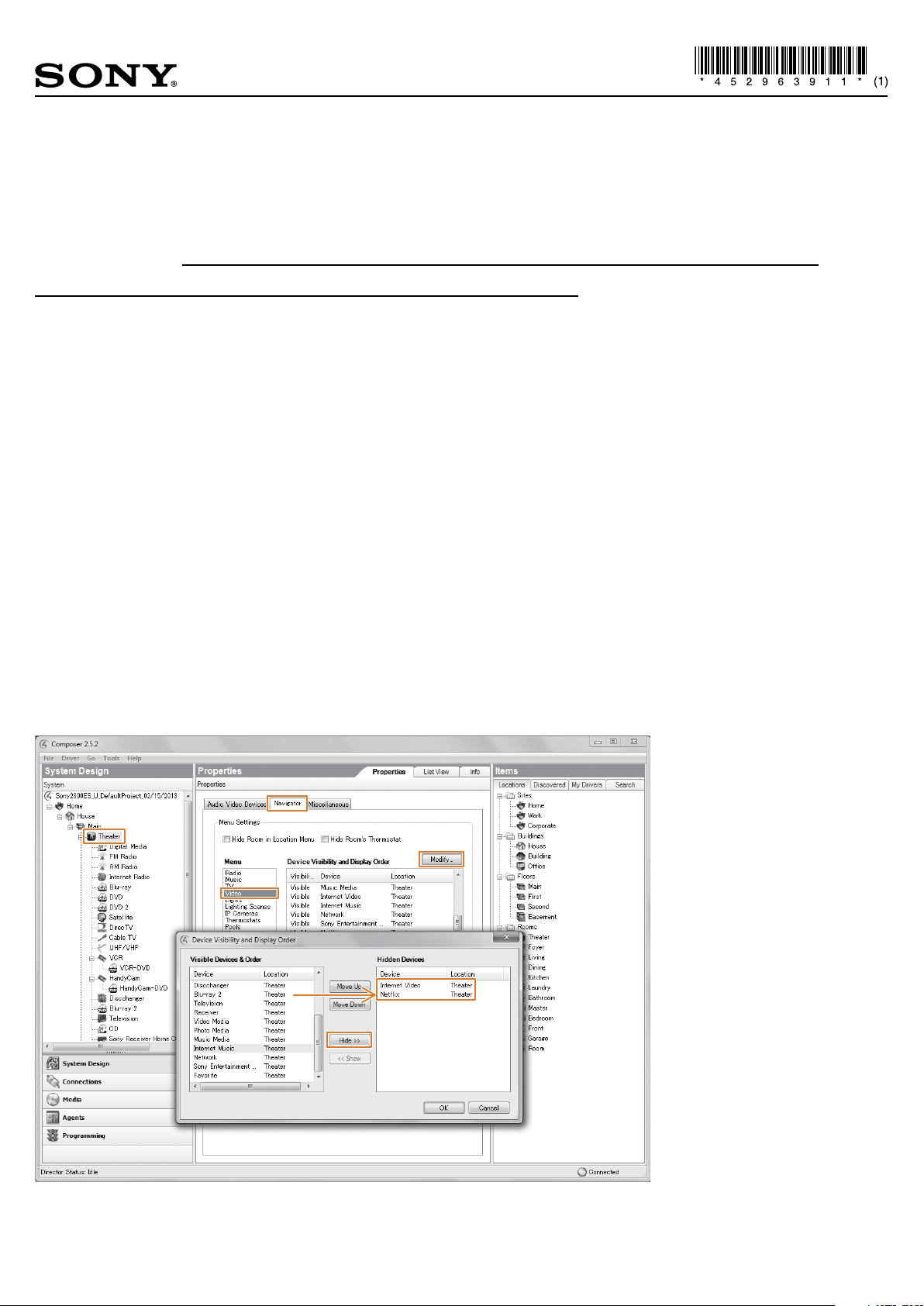
ATTENTION
Beginning January 1, 2014, the IPCC Accessibility measures will
take effect as required by the FCC.
As a result, this receiver will only support the streaming of
Audio Content through Internet Services. For more information
on services supported by this product, please refer to the
operating instructions.
For customers using this receiver as a Control4 controller
When using this receiver as a Control4 controller, delete the Netflix and Internet Video icons from the TV, VIDEO, and WATCH
menus using these steps:
1 Start Composer and connect to the receiver Director (to use the receiver as a secondary controller, connect to
the primary Director)
2 Select SYSTEM DESIGN
3 Select a room where the receiver is viewable from the room’s Navigators (on screen, remote, etc.)
4 In the AUDIO VIDEO DEVICES tab, check if AVAILABLE VIDEO SOURCES shows the receiver video services (Netflix
and Internet Video). If so, hide them as follows:
5 Select PROPERTIES > NAVIGATOR tab
6 In the MENU list, select TV > MODIFY
7 Hide Netflix and Internet Video
8 Repeat steps 6 and 7 for VIDEO and WATCH from the MENU list
9 Repeat steps 5 - 8 for each room where the receiver is viewable from the room’s Navigators
10 Select FILE > REFRESH NAVIGATORS
Note
The above illustration shows the windows for the STR-DA2800ES.
© 2014 Sony Corporation Printed in Malaysia 4-529-639-11(1)
