Sony MHC-NX1, MHC-NX1AV, HCD-NX1, HCR-NX3, MHC-NX3AV Schematic

http://servis-manual.com/
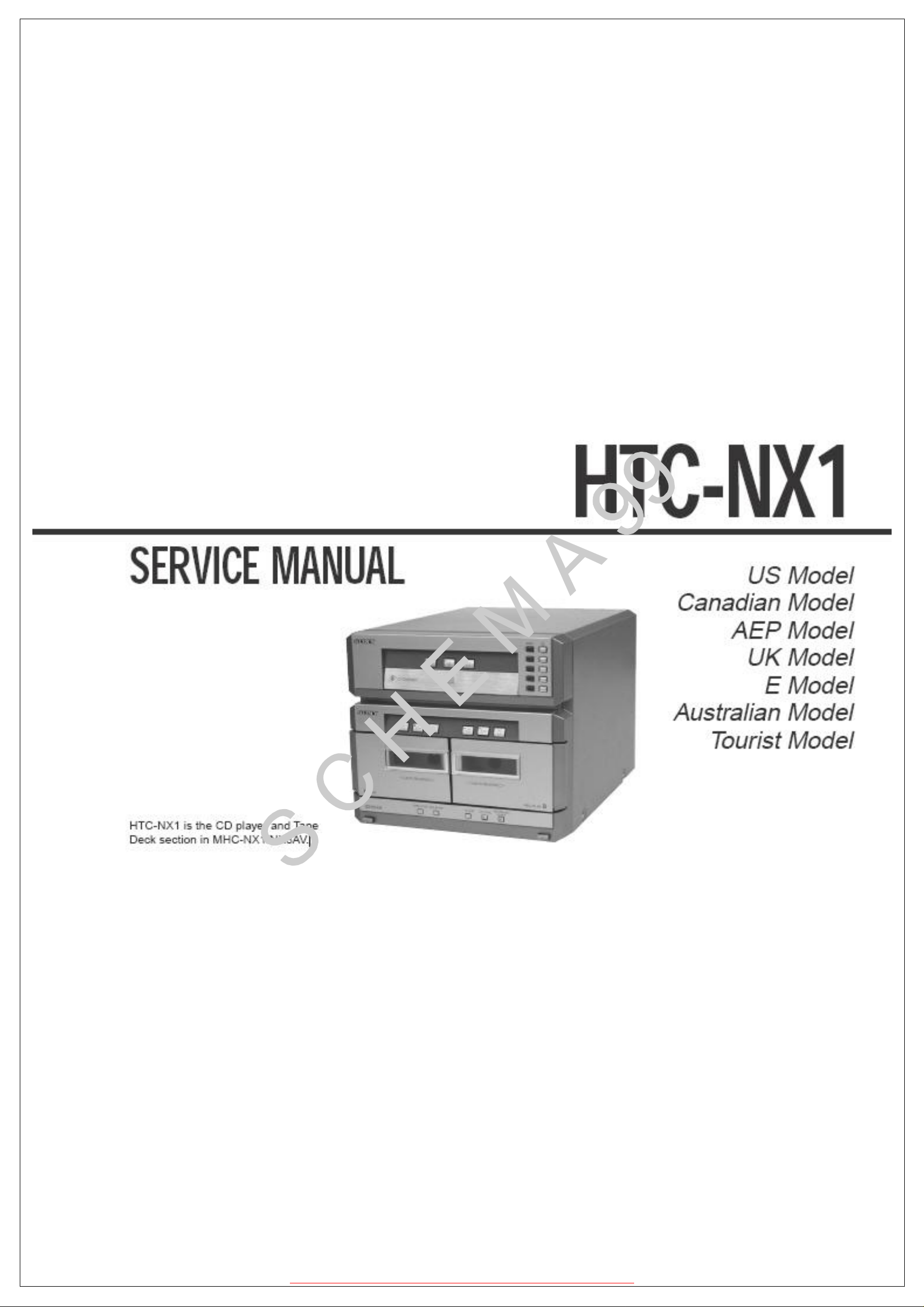
http://servis-manual.com/
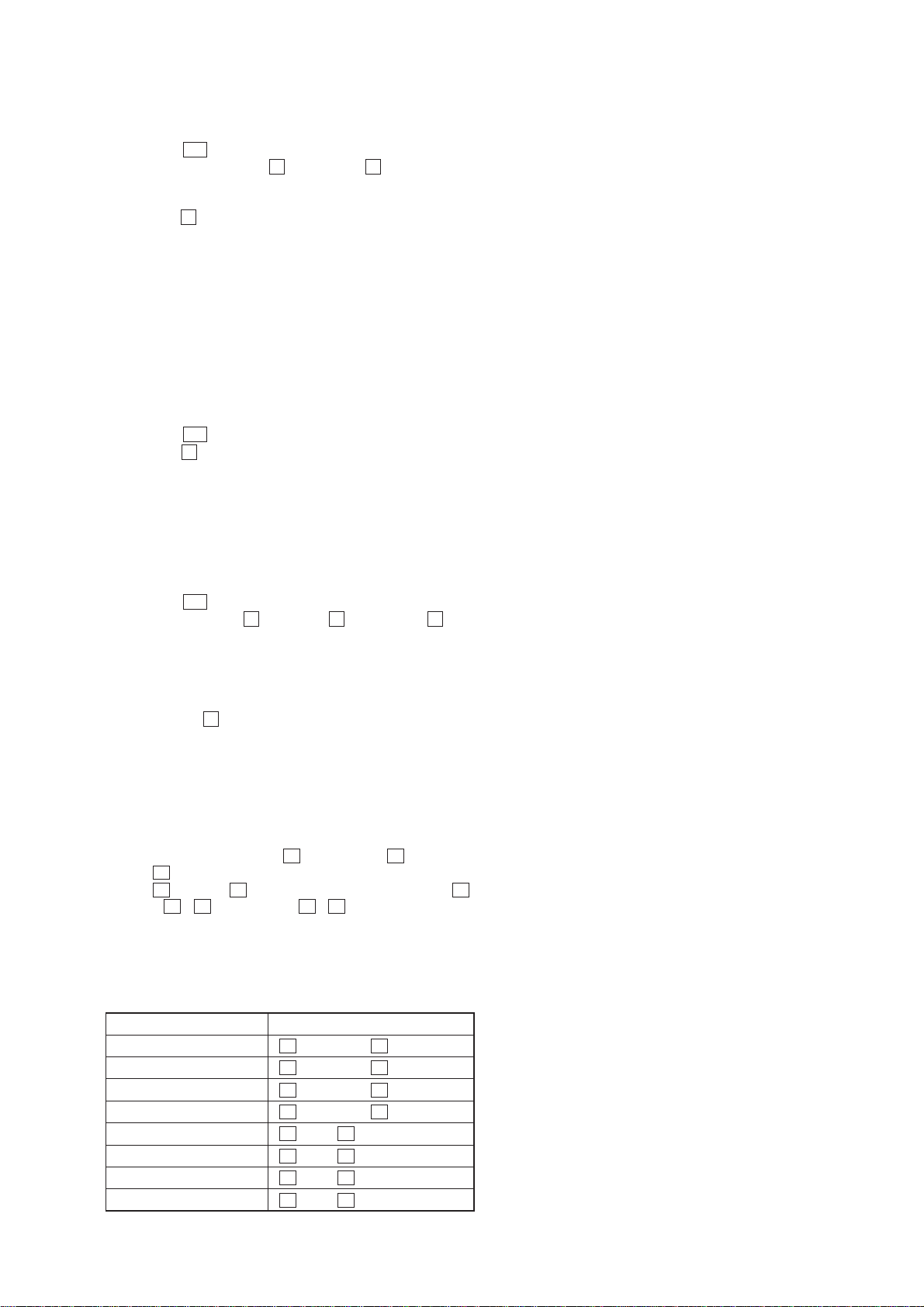
SECTION 4
TEST MODE
[LED All Lit, Key Check Mode]
Procedure:
1. Press the ?/1 button to turn the power ON.
2. Press three buttons of s (DECK B), A (DISC 1), and
[DISC 5] simultaneously.
3. LEDs are all turned on.
Press the G (CD) button, and the key check mode is acti vated.
LEDs are all OFF.
4. When a button is pressed, the LED near the pressed button
blinks or lights up.
Also, if all buttons are pressed, all LEDs light up (not blink).
5. To release from this mode, press three buttons in the same
manner as step 2, or remove the power cord.
[CD Delivery Mode]
• This mode moves the optical pick-up to the position durable to
vibration. Use this mode when returning the set to the customer
after repair.
Procedure:
1. Press the ?/1 button to turn the power ON.
2. Press the s (DECK B) and [DISC 1] buttons simultaneously .
3. A message “LOCK” is displayed on the liquid crystal display
of the STR-NX1/NX3, and the CD delivery mode is set.
[Tape Deck Test Mode]
(In case of connected to the STR-NX1/NX3)
• If connected to the STR-NX1/NX3, the mode also acts as the
STR-NX1/NX3 amplifer test mode.
Procedure:
1. Press the ?/1 button to turn the power ON.
2. Press three buttons of s (DECK B), A (DISC 1), and S (CD)
simultaneously.
3. On liquid crystal display of the STR-NX1/NX3, the disc calendar blinks, and “ALC OFF” is displayed, then the function
which was set before the test mode became active is displayed.
4. The automatic level control of the tape deck is in OFF status,
but while the
pressed during recording, automatic level control goes in ON
status.
[Tape Deck Test Mode]
(In case of connected to the power feed jig)
Procedure:
1. Turn on the Power switch on the power feed jig.
2. Press three buttons of s (DECK B), A (DISC 1),
and s (CD) simultaneously.
3. The G (CD) and S (CD) LEDs blink, and then pressing G
(CD), G / g (DECK A), or G / g (DECK B) button can
make each play possible.
4. Also, the other functions are enabled by pressing two buttons
simultaneously.
A combination of respective functions and buttons is as follows.
s (CD) and [REC PAUSE/START] buttons are
function button
CD AMS – s (DECK A), S (CD)
AMS + s (DECK A), s (CD)
FR s (DECK B), S (CD)
FF s (DECK B), s (CD)
Deck-A REW/AMS – s (CD), g (DECK A)
FF/AMS + s (CD), G (DECK A)
Deck-B REW/AMS – s (CD), g (DECK B)
FF/AMS + s (CD), G (DECK B)
Note: Check that CD/TC signal change switch of relay connector jig is
set to the TC position.
13
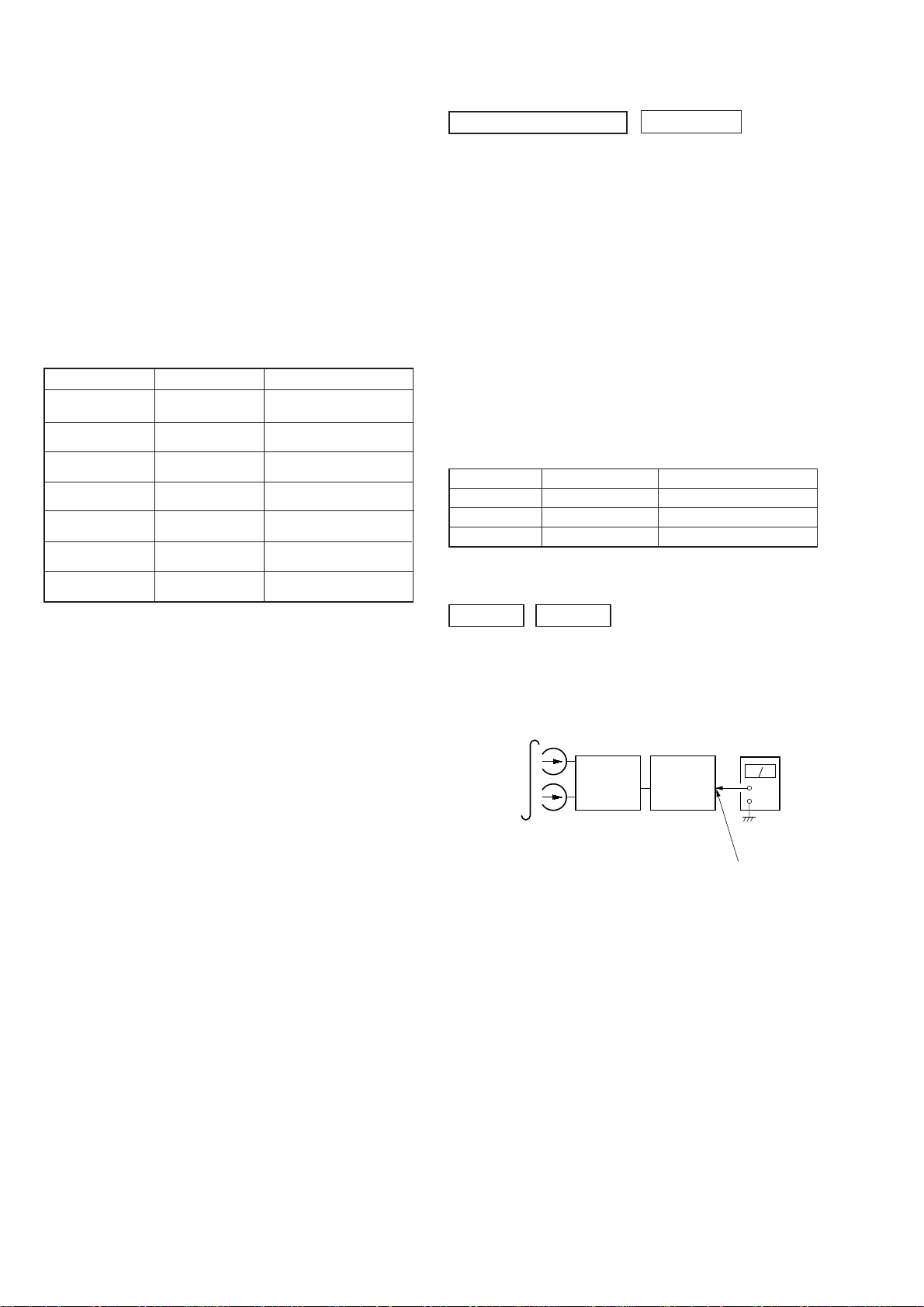
SECTION 5
k
MECHANICAL ADJUSTMENTS
SECTION 6
ELECTRICAL ADJUSTMENTS
Precaution
1. Clean the following parts with a denatured alcohol-moistened
swab:
record/playback heads pinch rollers
erase head rubber belts
capstan idlers
2. Demagnetize the record/playback head with a head demagnetizer.
3. Do not use a magnetized screwdriver for the adjustments.
4. After the adjustments, apply suitable locking compound to the
parts adjusted.
5. The adjustments should be performed with the rated power supply voltage unless otherwise noted.
Torque Measurement
Mode
FWD
FWD
back tension
REV
REV
back tension
FF/REW
FWD tension
REV tension
Torque meter
CQ-102C
CQ-102C
CQ-102RC
CQ-102RC
CQ-201B
CQ-403A
CQ-403R
Meter reading
31 to 71 g • cm
(0.43 – 0.98 oz • inch)
2 to 6 g • cm
(0.03 – 0.08 oz • inch)
31 to 71 g • cm
(0.43 – 0.98 oz • inch)
2 to 6 g • cm
(0.03 – 0.08 oz • inch)
71 to 143 g • cm
(0.99 – 1.99 oz • inch)
100 g or more
(3.53 oz or more)
100 g or more
(3.53 oz or more)
TAPE DECK SECTION
0 dB=0.775 V
1. Demagnetize the record/playback head with a head demagnetizer.
2. Do not use a magnetized screwdriver for the adjustments.
3. After the adjustments, apply suitable locking compound to the
parts adjust.
4. The adjustments should be performed with the rated power
supply voltage unless otherwise noted.
5. The adjustments should be performed in the order given in
this service manual. (As a general rule, playback circuit adjustment should be completed before performing recording
circuit adjustment.)
6. The adjustments should be performed for both L-CH and RCH.
7. Switches and controls should be set as follows unless otherwise specified.
8. Set to the DOLBY NR OFF.
9. Set to the test mode. (See page 13)
• Test Tape
Tape Signal Used for
P-4-A100 10 kHz, –10 dB Azimuth Adjustment
WS-48B 3 kHz, 0 dB Tape Speed Adjustment
P-4-L300 315 Hz, 0 dB Level Adjustment
Record/Playback Head Azimuth Adjustment
DECK A DECK B
Note: Perform this adjustments for both decks
Procedure:
1. Mode: Playback
test tape
P-4-A100
(10 kHz, –10 dB)
set
PFJ-1
or
STR-NX1/
NX3
level meter
+
–
AUDIO OUT jac
14
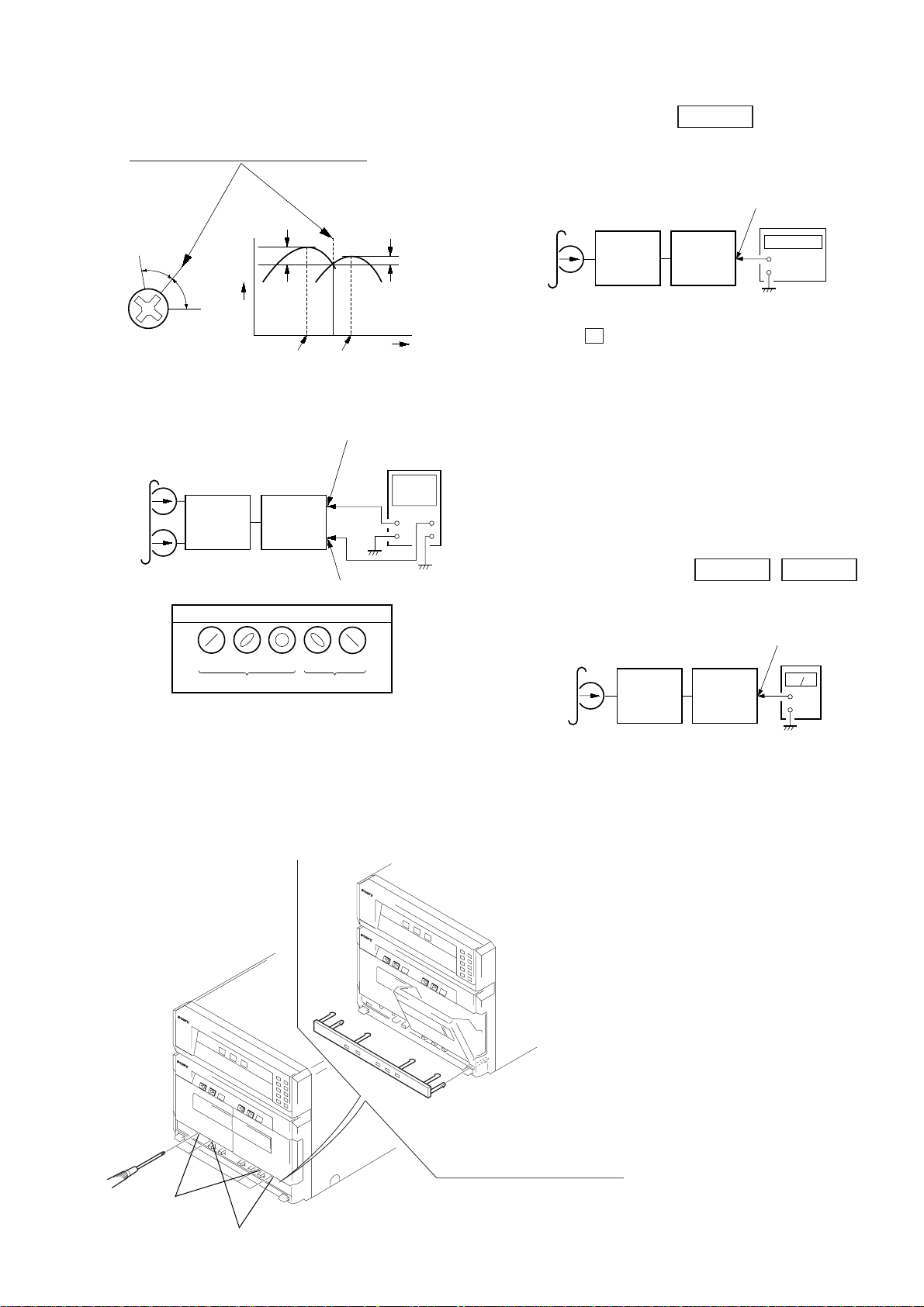
2. Turn the adjustment screw and check output peaks. If the peaks
+
–
AUDIO OUT jack
test tape
WS-48B
(3 kHz, 0 dB)
frequency counter
set
STR-NX1/
NX3
+
–
test tape
P-4-L300
(315 Hz, 0 dB)
level meter
AUDIO OUT jack
PFJ-1
or
STR-NX1/
NX3
set
do not match for L-CH and R-CH, turn the adjustment screw
so that outputs match within 1dB of peak.
Tape Speed Adjustment DECK B
• Execute only if connected to the STR-NX1/NX3
Mode: Playback
L-CH
peak
R-CH
Screw
position
peak
3. Mode: Playback
test tape
P-4-A100
(10 kHz, –10 dB)
L-CH
R-CH
in phase 45°90°135°180
within
1dB
Output
level
L-CH
peak
set
waveform of oscilloscope
STR-NX1/
good
R-CH
peak
AUDIO OUT (L) jack
PFJ-1
or
NX3
AUDIO OUT (R) jack
wrong
L-CH
R-CH
°
within
1dB
Screw
position
oscilloscope
H
V
1. Insert the WS-48B into the deck B.
2. Press the G (DECK B) button.
3. Press the [HI-DUB] button in playback mode.
Then at HIGH speed mode.
4. Adjust RV1001 on the LEAF SW board do that frequency
counter reads 6,000 ± 180 Hz.
5. Press the [HI-DUB] button.
Then back to NORMAL speed mode.
6. Adjust RV1002 on the LEAF SW board so that frequency
counter reads 3,000 ± 90 Hz.
Adjustment Location: LEAF SW board
Sample value of Wow and Flutter: 0.3% or less W.RMS (JIS)
(WS-48B)
Playback level Adjustment
DECK A DECK B
Procedure:
Mode: Playback
4. Repeat step 1 to 3 in playback (REV) mode.
5. After the adjustments, apply suitable locking compound to the
pats adjusted.
Adjustment Location:Playback Head (Deck A).
Record/Playback/Earth Head (Deck B).
Open the cassette holder
and unhock six claws of
the sub panel (TC2)
with tweezers or something,
then remove the sub panel (TC2).
Deck A is RV311 (L-CH) and RV411 (R-CH), Deck B is RV301
(L-CH) and RV401 (R-CH) so that adjustment within specified
value as follows.
Specified Value:
AUDIO OUT jack PB level: 301.5 to 338.3 mV (–8.2 to –7.2
dB) level
difference between the channels: within ± 0.5 dB
Adjustment Location: AUDIO board
forward
reverse
15

REC Bias Adjustment DECK B
Procedure:
1. Mode: Record
Specified value:
AUDIO OUT jack PB level: 47.2 to 53.0 mV (–24.3 to –23.3 dB)
Adjustment Location: MAIN board
AUDIO IN jack
50 mV (–23.8 dB)
600
Ω
PFJ-1
or
STR-NX1/
NX3
blank tape
CN-123
set
AF OSC
1) 315 Hz
2) 10 kHz
attenuator
2. Mode: Playback
recorded
portion
set
PFJ-1
or
STR-NX1/
NX3
level meter
+
–
AUDIO OUT jack
3. Confirm playback the signal recorded in step 1 become specified value as follows.
If these values are out of specified value, adjust the RV341 (LCH) and RV441 (R-CH) on the AUDIO board to repeat steps
1and 2.
Specified value: Playback output of 315 Hz to playback
output of 10 kHz: ± 0.5 dB
Adjustment Location: AUDIO board
REC Level Adjustment DECK B
Procedure:
1. Mode: Record
AUDIO IN jack
315 Hz, 50 mV (–23.8 dB)
AF OSC
attenuator
600
Ω
PFJ-1
or
STR-NX1/
NX3
set
blank tape
CN-123
– MAIN BOARD (Conductor Side) –
REC
LEVEL
– AUDIO BOARD (Component Side) –
RV441
RV401
RV301
LR
PB LEVEL
– DECK B –
– LEAF SW BOARD (Component Side) –
TAPE SPEED
(NORMAL) (HIGH)
RV1002
REC BIAS
RV1001
IC602
RL
CN601
RV341
CN1001
RV351
(R-CH)
RV311
LR
PB LEVEL
– DECK A –
IC301
RV301
(L-CH)
CN301
RV411
1
3
2. Mode: Playback
recorded
portion
set
PFJ-1
or
STR-NX1/
NX3
level meter
+
–
AUDIO OUT jack
3. Confirm playback the signal recorded in step 1 become specified value as follows.
If these values are out of specified value, adjust the RV301 (LCH) and RV351 (R-CH) on the MAIN boar d to repeat ste ps 1
and 2.
16
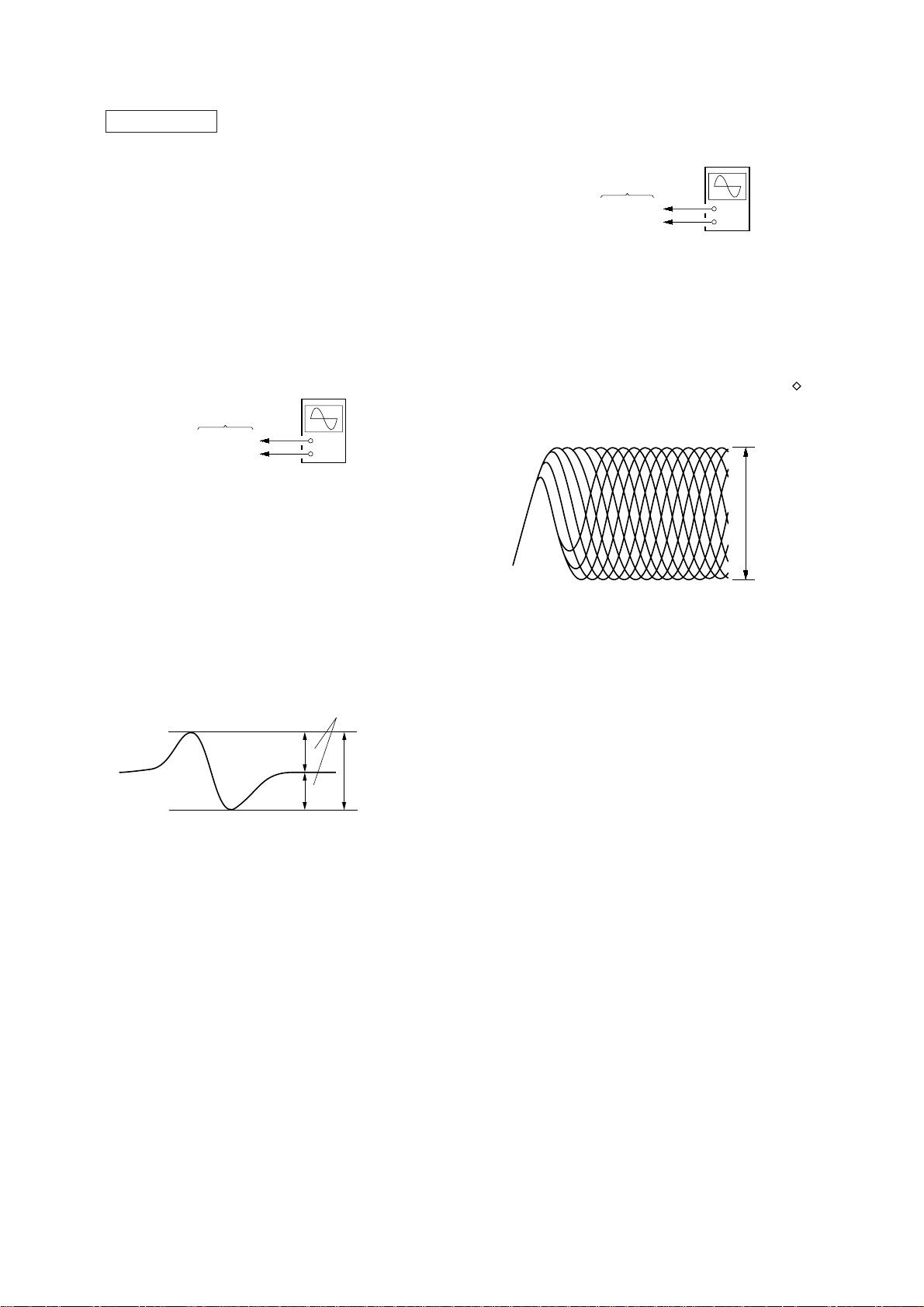
CD SECTION
+
–
BD board
TP (RF)
TP (VC)
oscilloscope
V
Note:
1. CD Block is basically designed to operate without adjustment. Therefore, check each item in order given.
2. Use YEDS-18 disc (3-702-101-01) unless otherwise indicated.
3. Use an oscilloscope with more than 10 MΩ impedance.
4. Clean the object lens by an applicator with neutral detergent when the
signal level is low than specified value with the following checks.
5. Use the following extension cables and relay connector.
• Extension cable (19P) (Part No. J-2501-011-B)
Relay connector (Part No. J-2501-167-A)
(BD board CN101 to MAIN board CN111)
• Extension cable (17P) (with connector) (Part No. J-2501-167-A)
(CONNECTOR board CN701 to MAIN board CN301)
1. S-CURVE CHECK
oscilloscope
BD board
TP (FEO)
TP (VC)
Procedure:
1. Connect oscilloscope to TP (FEO).
2. Connect between TP (FEO) and TP (VC) by lead wire.
3. Connect between TP (AGCCON) and TP (GND) by lead wire.
4. Turn the power ON.
5. Load a disc (YEDS-18) and turn the power ON again and actuate the focus search. (Actuate the focus search when disc
tray is moving in and out)
6. Check the oscilloscope waveform (S-curve) is symmetrical
between A and B. And confirm peak to peak level within
2.4±0.7 Vp-p.
+
–
2. RF LEVEL CHECK
Procedure:
1. Connect oscilloscope to TP (RF).
As TP (RF) and TP (VC) are located at the edge of board, clip
them together with the board using alligator clips.
2. Turn the power ON.
3. Load a disc (YEDS-18) and playback.
4. Confirm that oscilloscope wavefor m is clear and check RF signal level is correct or not.
Note: Clear RF signal waveform means that the shape “ ” can be clearly
distinguished at the center of the waveform.
RF signal waveform
VOLT/DIV: 200 m
TIME/DIV: 500 ns
level:
±
0.2 Vp-p
1.2
S-curve waveform
symmetry
A
B
within 2.4
±
0.7 Vp-p
7. After check, remove the lead wire connected in step 2.
Note: • Try to measure several times to make sure than the ratio of A : B
or B : A is more than 10 : 7.
• Take sweep time as long as possible and light up the brightness
to obtain best waveform.
17

7-3. SCHEMATIC DIAGRAM – BD Board – • See page 32 for Waveforms. • See page 32 for IC Block Diagrams.
HTC-NX1
(Page 29)
• Voltages and waveforms are dc with respect to ground
under no-signal conditions.
no mark : CD PLAY
The components identified by mark 0 or dotted
line with mark 0 are critical for safety.
Replace only with part number specified.
Les composants identifiés par une marque 0 sont
critiques pour la sécurité. Ne les remplacer que
par une pièce portant le numéro spécifié.
2121
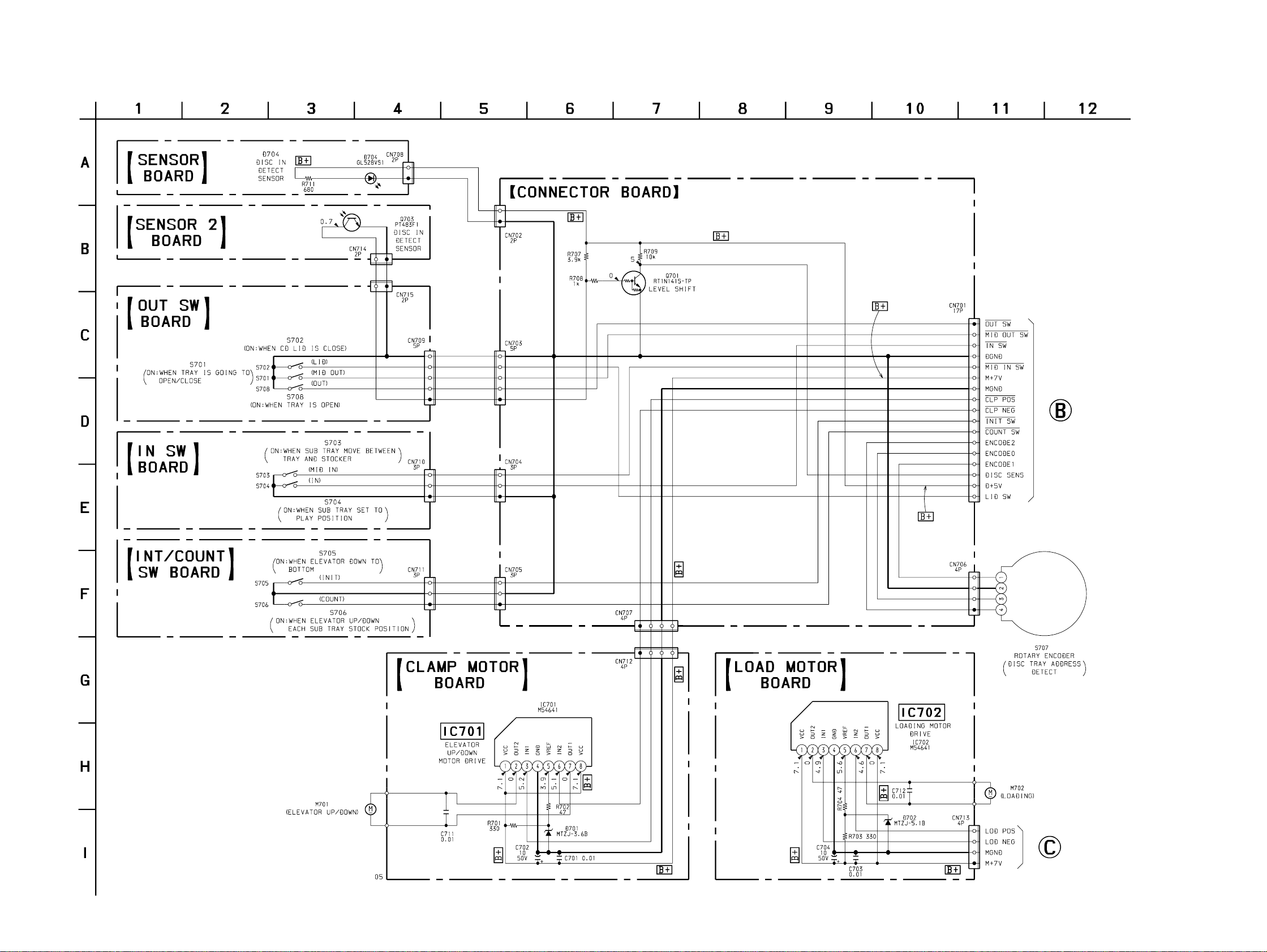
7-5. SCHEMATIC DIAGRAM – CD MOTOR/SENSOR Section – • See page 33 for IC Block Diagram.
HTC-NX1
• Voltages are dc with respect to ground under no-signal
conditions.
no mark : CD PLAY
(Page 29)
(Page 29)
2323

7-7. SCHEMATIC DIAGRAM – AUDIO Board – • See page 33 for IC Block Diagram.
HTC-NX1
(PLAYBACK)
PB EQ AMP
(DECK A)
PB EQ AMP
(DECK B)
SWITCHING
PB LEVEL (L)
(DECK A)
PB LEVEL (R)
(DECK A)
PB LEVEL (L)
(DECK B)
PB LEVEL (R)
(DECK B)
NC
A +7.5V
APB–LCH
APB–RCH
AGND
BPB–LCH
BPB–RCH
A –7.5V
–VBIAS (–7.5V)
+VBIAS (+7.5V)
B–REC–RCH
B–REC–LCH
TC–HEAD–GND
D
(Page 28)
REC BIAS (R)
(DECK B)
BIAS OSC
REC BIAS (L)
(DECK B)
-6.8
REC BIAS
• Voltages are dc with respect to ground under no-signal
conditions.
no mark : TAPE PLAYBACK
( ) : RECORD
The components identified by mark 0 or dotted
line with mark 0 are critical for safety.
Replace only with part number specified.
Les composants identifiés par une marque 0 sont
critiques pour la sécurité. Ne les remplacer que
par une pièce portant le numéro spécifié.
2525
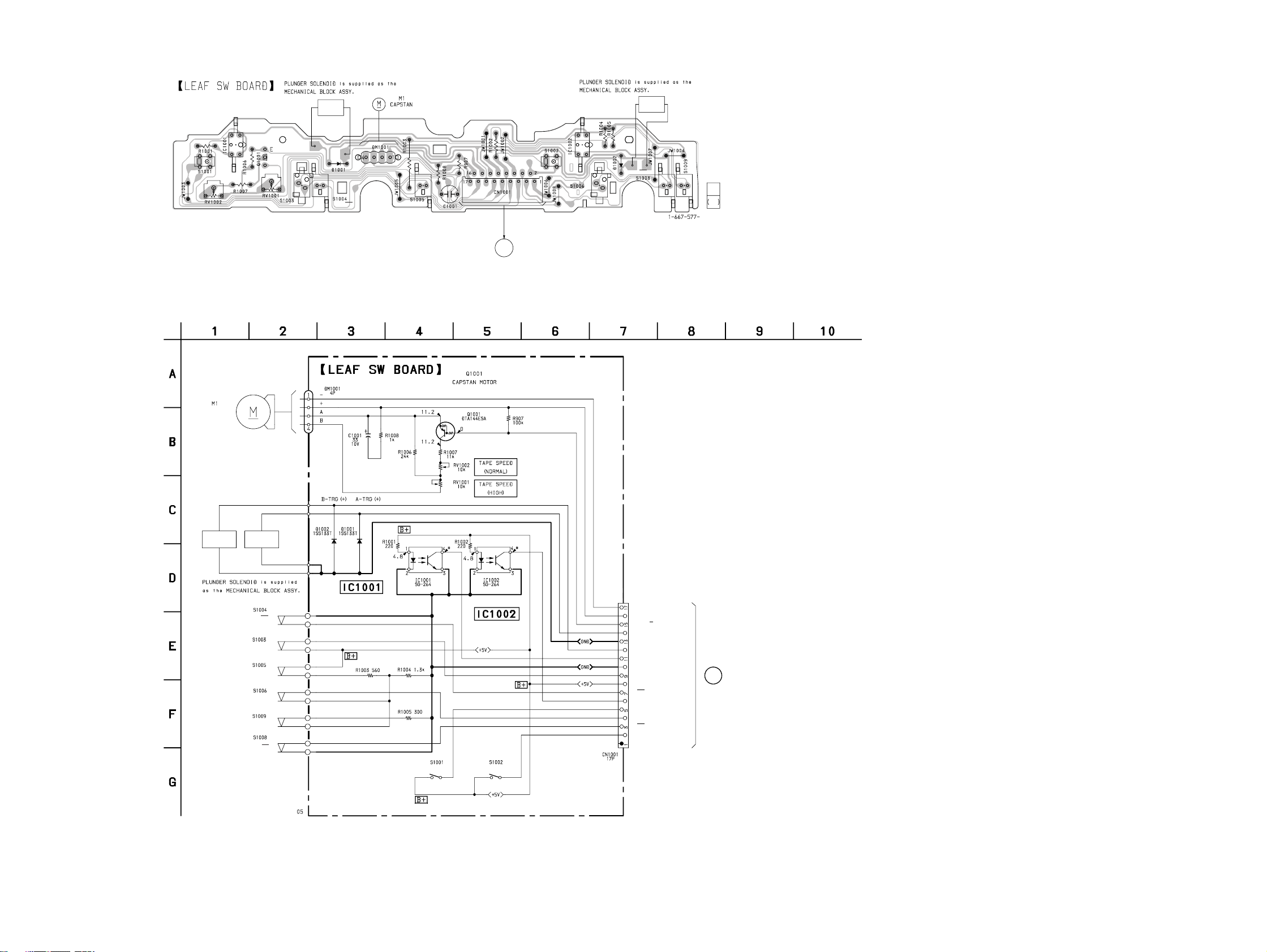
HTC-NX1
7-8. PRINTED WIRING BOARD – LEAF SW Board – • See page 19 for Circuit Boards Location.
DECK A
PLUNGER
4
3
1
2
(DECK A PLAY)
05
(DECK A HALF)
(DECK A 120/70)
(
)
(DECK A REC)
7-9. SCHEMATIC DIAGRAM – LEAF SW Board –
(CAPSTAN)
CONTROL SWITCH
L
(DECK B PLAY)
(Page 27)
4
1
(DECK B HALF)
DECK B
PLUNGER
3
2
(DECK B 120/70)
(DECK B REC)
21
21
DECK B
PLUNGER
DECK A
PLUNGER
(DECK A 120/70)
(DECK A HALF)
(DECK A REC)
(DECK B HALF)
(DECK B REC)
(DECK B 120/70)
ROTATION DETECT SENSOR
(DECK A)
• Voltages are dc with respect to ground under no-signal
conditions.
no mark : TAPE PLAYBACK
( ) : RECORD
: Impossible to measure
∗
(DECK A PLAY)
ROTATION DETECT
SENSOR (DECK B)
(DECK B PLAY)
CAPM–
CAPM+
CAPM–H/L
A–TRGM
TRGM–GND
B–TRGM
A–SHUT
DGND
A–HALF
+5V
A–120/70
B–SHUT
A PLAY
B–HALF / REC–A / REC–B
B–120/70
B PALY
NC
E
(Page 28)
2626
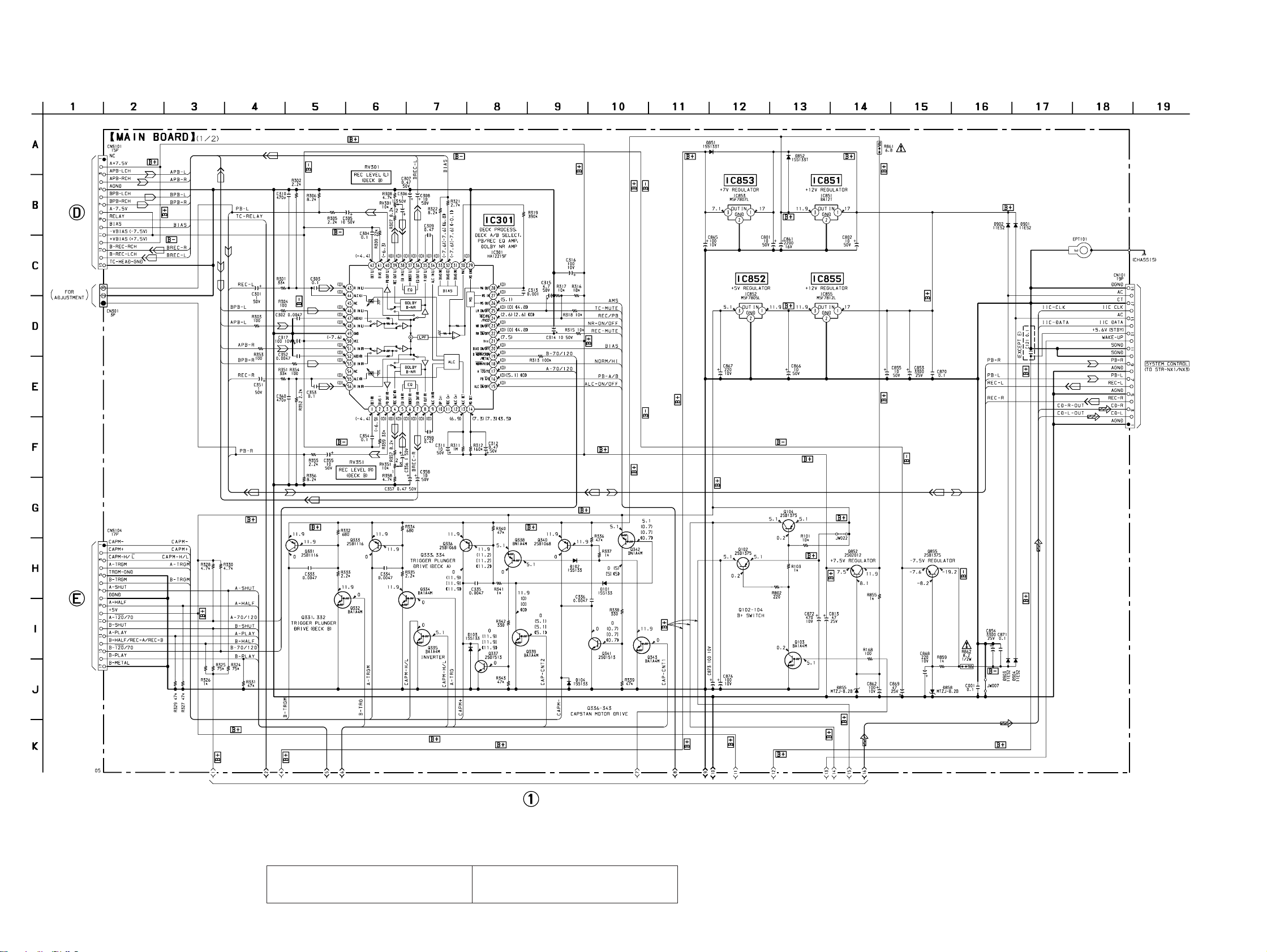
HTC-NX1
7-11. SCHEMATIC DIAGRAM – MAIN Board (1/2) –
(Page 25)
(Page 26)
• Voltages are dc with respect to ground under no-signal
conditions.
no mark : CD PLAY
( ) : TAPE PLAYBACK (DECK A)
[ ] : TAPE PLAYBACK (DECK B)
〈〈 〉〉 : RECORD
The components identified by mark 0 or dotted
line with mark 0 are critical for safety.
Replace only with part number specified.
(Page 29)
Les composants identifiés par une marque 0 sont
critiques pour la sécurité. Ne les remplacer que
par une pièce portant le numéro spécifié.
2828

7-12. SCHEMATIC DIAGRAM – MAIN Board (2/2) – • See page 32 for Waveform.
HTC-NX1
(Page 28)
(Page 23)
(Page 23)
(Page 31)
(Page 31)
(Page 31)
(Page 21)
• Voltages and waveforms are dc with respect to ground
under no-signal conditions.
no mark : CD PLAY
( ) : TAPE PLAYBACK (DECK A)
[ ] : TAPE PLAYBACK (DECK B)
〈〈 〉〉 : RECORD
: Impossible to measure
∗
2929

7-14. SCHEMATIC DIAGRAM – PANEL Section –
(Page 29)
HTC-NX1
(Page 29)
(Page 29)
• Voltages are dc with respect to ground under no-signal
conditions.
no mark : CD PLAY
3131
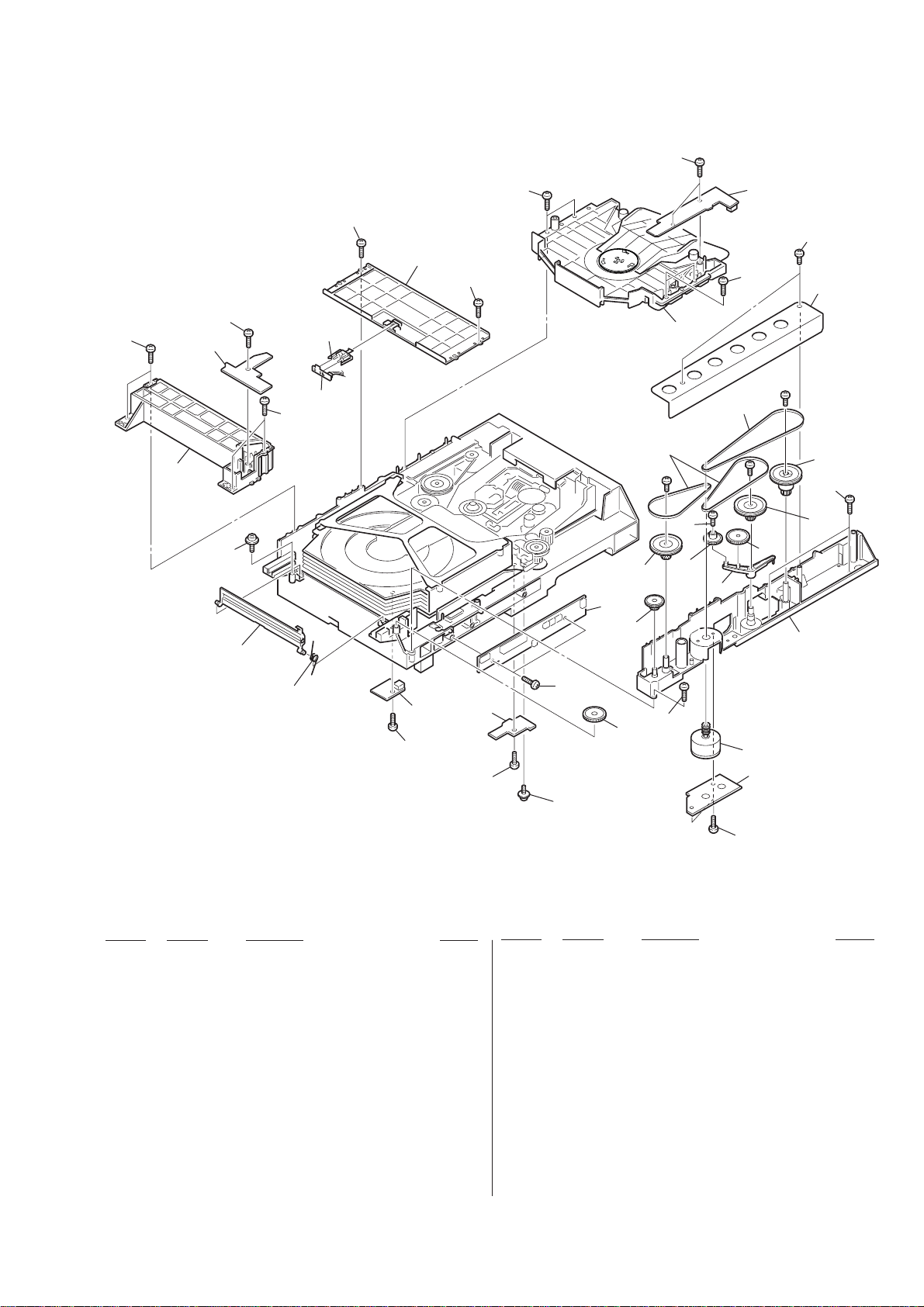
(3) CD MECHANISM DECK SECTION-1
(CDM53D-K1BD33)
151
151
159
151
160
158
157
151
162
161
151
177
151
151
174
170
171
168
#3
165
151
173
172
167
#3
164
151
151
166
#3
169
151
170
171
176
156
155
151
Ref. No. Part No. Description Remark
151 4-218-253-01 SCREW (M2.6), +BVTP
* 152 1-671-508-21 LOAD MOTOR BOARD
153 4-220-261-01 GEAR (EJECT)
* 154 1-671-502-21 INT/COUNT SW BOARD
* 155 1-671-504-21 SENSOR BOARD
156 4-212-676-03 SPRING (LID), TORSION
157 4-220-285-01 LID (DISC)
158 4-985-672-01 SCREW (+PTPWH M2.6), FLOATING
159 A-4672-622-F BASE (GUIDE) ASSY, FITTING
* 160 1-671-503-21 OUT SW BOARD
151
154
153
151
M702
152
151
175
151
Ref. No. Part No. Description Remark
166 4-214-129-01 COVER
167 4-211-235-01 BELT (COMMUNICATION)
168 4-211-236-01 BELT (LOADING)
169 4-220-278-01 PULLEY (MODE)
170 4-220-276-01 PULLEY (LD)
171 4-220-267-01 GEAR (LD DECELERATION)
172 4-220-272-01 LEVER (GOOSENECK)
173 4-220-271-01 GEAR (TRAY)
* 174 1-671-506-21 CONNECTOR BOARD
175 3-341-549-21 SCREW (2.6X12) (DIA. 7.5), +PTP WH
* 161 1-671-789-21 SENSOR 2 BOARD
162 4-220-274-01 HOLDER (SENSOR)
* 164 1-671-505-21 IN SW BOARD
165 A-4680-437-A MAGNET ASSY
176 4-213-488-04 CHASSIS (MOLD B)
177 4-213-579-01 BRACKET (CHASSIS)
M702 X-4950-342-1 MOTOR (LOADING) ASSY
39
