Sony HCD-S880 Schematic
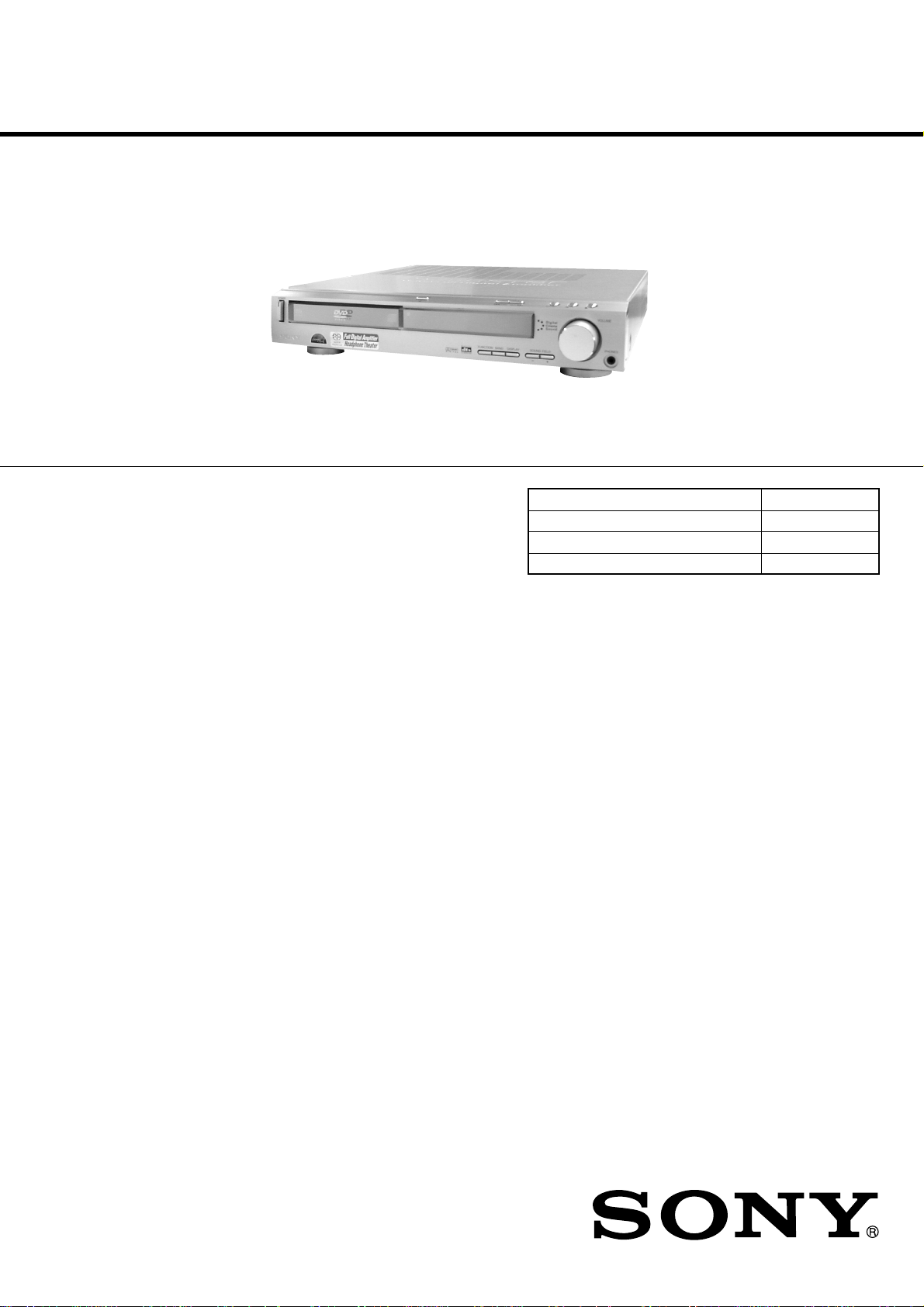
HCD-S500/S800
SERVICE MANUAL
Ver 1.6 2003. 07
Photo : HCD-S500
HCD-S500/S800 are the amplifier, DVD/CD and
tuner section in DAV-S500/S800.
SPECIFICATIONS
AUDIO POWER SPECIFICATIONS
POWER OUTPUT AND TOTAL HARMONIC DISTORTION:
Amplifier section
S500 MODEL
Stereo mode 40 W + 40 W (6 ohms at 1 kHz, THD 10 %)
Surround mode Front: 40 W + 40 W
S800 MODEL
Stereo mode 50 W + 50 W (6 ohms at 1 kHz, THD 10 %)
Surround mode Front: 50 W + 50 W
* Depending on the sound field settings and the source, there may be no sound output.
Inputs (Analog) VIDEO 1, 2:
Inputs (Digital) VIDEO 2 (optical):
Outputs (Analog) VIDEO 1 (AUDIO OUT):
Outputs (Digital) DIGITAL OUT (CD)
SACD/DVD system
Laser Semiconductor laser
Signal format system NTSC or NTSC/PAL
Frequency response (at 2 CH STEREO mode)
Signal-to-noise ratio More than 80 dB (VIDEO 1 (AUDIO) connectors only)
Harmonic distortion Less than 0.03 %
FM tuner section
System PLL quartz-locked digital synthesizer system
Tuming range: US, Canadian models:
Tuming range: 87.5
Tuming range: Other
Tuming range: 87.5 – 108.0 MHz (50 kHz step)
Antenna FM wire antenna
Antenna terminals 75 ohms, unbalanced
Intermediate frequency 10.7 MHz
With 6 ohm loads, both channels driven, from 120 – 10,000 Hz; rated
40 watts per channel minimum RMS power, with no more than 10 %
total harmonic distortion from 250 milliwatts to rated output.
Center*: 40 W
Rear*: 40 W + 40 W (6 ohms at 1 kHz, THD 10 %)
Subwoofer*: 80 W (3 ohms at 100 Hz, THD 10 %)
Center*: 50 W
Rear*: 50 W + 50 W (6 ohms at 1 kHz, THD 10 %)
Subwoofer*: 100 W (3 ohms at 100 Hz, THD 10 %)
Sensitivity: 150 mV
Impedance: 50 kilohms
Sensitivity: –
Voltag e: 2 V
Impedance: 1 kilohms
PHONES:
Accepts low- and high-impedance headphones
Sensitivity: –
DVD (PCM): 2 Hz to 22 kHz (±1.0 dB)
CD: 2 Hz to 20 kHz (±1.0 dB)
108.0 MHz (100 kHz step)–
US Model
Canadian Model
AEP Model
UK Model
E Model
Australian Model
HCD-S500/S800
Model Name Using Similar Mechanism NEW
Mechanism Type CDM-55D-DVBU8
Base Unit Name DVBU8
Optical Pick-up Name KHM-240AAA
AM tuner section
System Tuner section:
Tuning range
US, Canadian models: – 1,710 kHz (with the interval set at 10 kHz)
AEP, UK, Saudi Arabia models:
Other models: 531 – 1,602 kHz (with the interval set at 9 kHz)
Antenna Loop antenna
Video section
Inputs Video: 1 Vp-p 75 ohms
Outputs Video: 1 Vp-p 75 ohms
General
Power requirements
US, Canadian models: 120 V AC, 60 Hz
AEP, UK models: 220 – 240 V AC, 50/60 Hz
Australian and E models: 220 – 240 V AC, 50/60 Hz
Mexican model: 120 V AC, 60 Hz
Other models: 110
Power consumption 98 W (120 V AC) 98 W (230 V AC)
Dimensions (approx.) 355 × 70 × 378 mm (14 × 2
Mass (approx.) 4.0 kg (9 lb 8 oz)
Operating temperature 5
Operating humidity 5 % to 90 %
Supplied accessories
Design and specifications are subject to change without notice.
PLL quartz-locked digital synthesizer system
530
531 – 1,710 kHz (with the interval set at 9 kHz)
531 – 1,602 kHz (with the interval set at 9 kHz)
530 – 1,710 kHz (with the interval set at 10 kHz)
S-video:
Y: 1 Vp-p 75 ohms
C: 0.286 Vp-p 75 ohms
– 240 V/220 – 240 V AC, 50/60 Hz
7
/8 × 15 inches) (w/h/d) incl. projecting parts
C to 35˚C (41˚F to 95˚F)
˚
Check that you have the following items:
Speakers (5)
•
•
Subwoofer (1)
•
AM loop antenna (1)
•
FM wire antenna (1)
•
Speaker cords (5m × 4, 15m × 2) (16ft. × 4, 49ft. × 2)
•
Video cord (1)
•
Remote commander (remote) RM-SS800 (1)
•
R6 (size AA) batteries (2)
•
Foot pads (15)
•
Speakers-connection and Installation (card) (1)
•
Quick reference for Remote commander (card) (1)
COMPACT AV SYSTEM
HCD-S500
9-873-291-07
2003G16-1
© 2003.07
Sony Corporation
Home Audio Company
Published by Sony Engineering Corporation
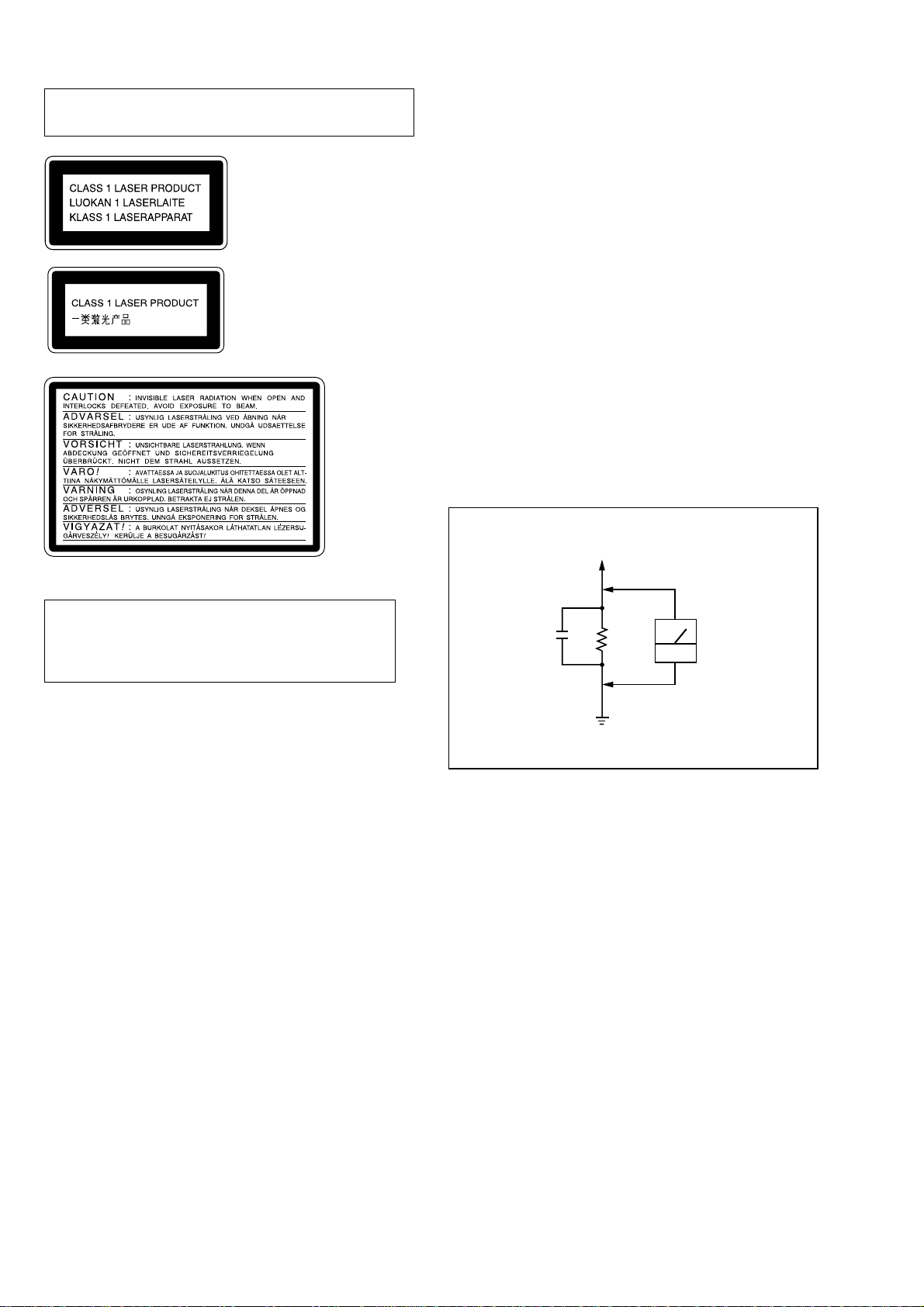
HCD-S500/S800
Laser component in this product is capable of emitting radiation
exceeding the limit for Class 1.
This appliance is classified as
a CLASS 1 LASER product.
The CLASS 1 LASER
PRODUCT MARKING is
located on the rear exterior.
This caution
label is located
inside the unit.
SAFETY CHECK-OUT
After correcting the original service problem, perform the following
safety checks before releasing the set to the customer:
Check the antenna terminals, metal trim, “metallized” knobs, screws,
and all other exposed metal parts for A C leakage. Check leakage as
described below.
LEAKAGE
The AC leakage from any exposed metal part to earth Ground and
from all exposed metal parts to any exposed metal part having a
return to chassis, must not exceed 0.5 mA (500 microampers).
Leakage current can be measured by any one of three methods.
1. A commercial leakage tester, such as the Simpson 229 or RCA
WT -540A. Follo w the manufacturers’ instructions to use these
instruments.
2. A battery-operated AC milliammeter. The Data Precision 245
digital multimeter is suitable for this job.
3. Measuring the voltage drop across a resistor by means of a
VOM or battery-operated A C voltmeter . The “limit” indication
is 0.75 V, so analog meters must hav e an accurate low-voltage
scale. The Simpson 250 and Sanwa SH-63Trd are e xamples of
a passive VOM that is suitable. Nearly all battery operated
digital multimeters that have a 2V AC range are suitable. (See
Fig. A)
To Exposed Metal
Parts on Set
CAUTION
Use of controls or adjustments or performance of procedures
other than those specified herein may result in hazardous
radiation exposure.
Notes on chip component replacement
• Never reuse a disconnected chip component.
• Notice that the minus side of a tantalum capacitor may be
damaged by heat.
Flexible Circuit Board Repairing
• Keep the temperature of soldering iron around 270˚C
during repairing.
• Do not touch the soldering iron on the same conductor of the
circuit board (within 3 times).
• Be careful not to apply force on the conductor when soldering
or unsoldering.
0.15µF
1.5kΩ
Earth Ground
AC
voltmeter
(0.75V)
Fig. A. Using an AC voltmeter to check AC leakage.
SAFETY-RELATED COMPONENT WARNING!!
COMPONENTS IDENTIFIED BY MARK 0 OR DOTTED LINE WITH
MARK 0 ON THE SCHEMATIC DIAGRAMS AND IN THE PARTS
LIST ARE CRITICAL TO SAFE OPERATION. REPLACE THESE
COMPONENTS WITH SONY PARTS WHOSE PART NUMBERS
APPEAR AS SHOWN IN THIS MANUAL OR IN SUPPLEMENTS
PUBLISHED BY SONY.
2
ATTENTION AU COMPOSANT AYANT RAPPORT
À LA SÉCURITÉ!
LES COMPOSANTS IDENTIFÉS PAR UNE MARQUE 0 SUR LES
DIAGRAMMES SCHÉMATIQUES ET LA LISTE DES PIÈCES SONT
CRITIQUES POUR LA SÉCURITÉ DE FONCTIONNEMENT. NE
REMPLACER CES COMPOSANTS QUE PAR DES PIÈSES SONY
DONT LES NUMÉROS SONT DONNÉS DANS CE MANUEL OU
DANS LES SUPPÉMENTS PUBLIÉS PAR SONY.
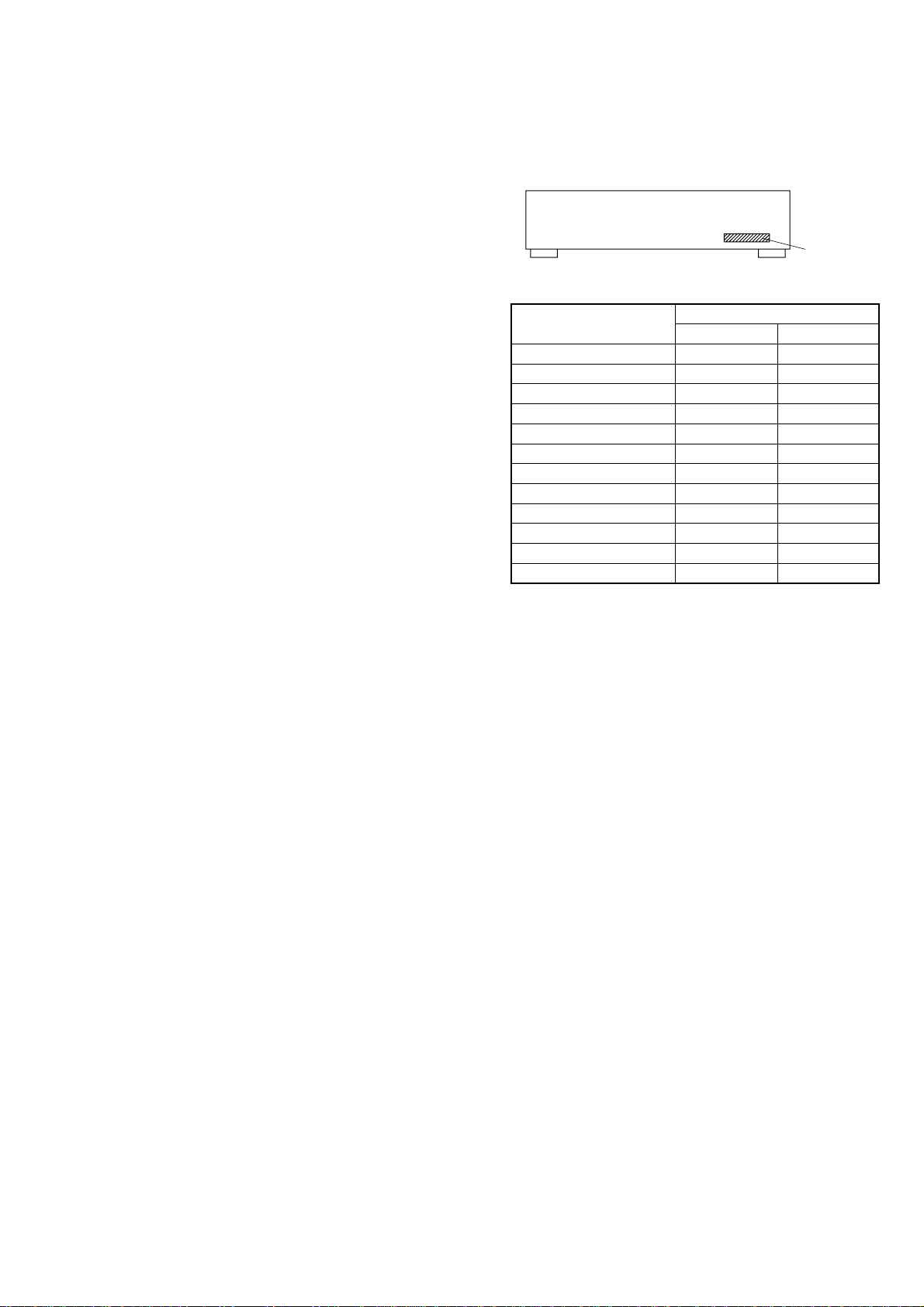
TABLE OF CONTENTS
Part No.
HCD-S500/S800
Ver 1.3 2002.07
1. SERVICING NOTE ·························································· 5
2. GENERAL ·········································································· 6
3. DISASSEMBLY ································································ 8
4. TEST MODE ···································································· 12
5. ELECTRICAL ADJUSTMENT ·································· 22
6. DIAGRAMS ······································································ 25
6-1. Block Diagrams ··························································· 26
– RF/Servo, Video Section – ······································· 26
– CPU Section – ·························································· 27
– Power Section – ························································ 28
6-2. Printed Wiring Board – RF Section – ························· 29
6-3. Schematic Diagram – RF Section – ··························· 30
6-4. Printed Wiring Board – DVD Section (1/2) – ············ 31
6-5. Printed Wiring Board – DVD Section (2/2) – ············ 32
6-6. Schematic Diagram – DVD (1/8) Section – ··············· 33
6-7. Schematic Diagram – DVD (2/8) Section – ··············· 34
6-8. Schematic Diagram – DVD (3/8) Section – ··············· 35
6-9. Schematic Diagram – DVD (4/8) Section – ··············· 36
6-10. Schematic Diagram – DVD (5/8) Section – ··············· 37
6-11. Schematic Diagram – DVD (6/8) Section – ··············· 38
6-12. Schematic Diagram – DVD (7/8) Section – ··············· 39
6-13. Schematic Diagram – DVD (8/8) Section – ··············· 40
6-14. Printed Wiring Board – AMP Section (1/2) – ············ 41
6-15. Printed Wiring Board – AMP Section (2/2) – ············ 42
6-16. Schematic Diagram – AMP Section (1/2) – ··············· 43
6-17. Schematic Diagram – AMP Section (2/2) – ··············· 44
6-18. Printed Wiring Board – I/O Section – ························ 45
6-19. Schematic Diagram – I/O Section (1/2) – ·················· 46
6-20. Schematic Diagram – I/O Section (2/2) – ·················· 47
6-21. Printed Wiring Board – Panel Section – ····················· 48
6-22. Schematic Diagram – Panel Section – ······················· 49
6-23. Printed Wiring Board – Front Section – ····················· 50
6-24. Schematic Diagram – Front Section – ························ 51
6-25. Printed Wiring Board – Power Section – ···················· 52
6-26. Printed Wiring Board – Power Section – ··················· 53
6-27. Schematic Diagram – Power Section – ······················ 54
6-28. Schematic Diagram – Loading Section – ··················· 55
6-29. Printed Wiring Board – Loading Section – ················ 55
6-30. IC Block Diagrams ······················································ 56
6-31. IC Pin Function Description ········································ 60
MODEL IDENTIFICATION
— BACK PANEL —
Model
US, Canadian models
AEP, UK models
Mexican model
E32 model
Australian model
Malaysia, Singapore models
E12 model
Taiwan model
Argentine model
Saudi Arabia model
Hong Kong model
CIS model
•Abbreviation
E12 : 220-240V AC area in E model
E32 : 110-240V AC area in E model
4-234-914-0s ---------------------
4-236-491-2s 4-234-914-1s
4-234-914-2s 4-236-126-6s
4-234-914-3s ---------------------
4-234-914-4s 4-237-482-5s
4-234-914-5s ---------------------
4-234-914-6s ---------------------
4-234-914-7s 4-237-482-6s
4-234-914-8s ---------------------
4-234-914-9s 4-237-482-3s
4-237-482-0s 4-237-482-4s
4-237-482-7s 4-237-482-2s
PA RTS No.
DAV-S500 DAV-S800
7. EXPLODED VIEWS
7-1. Main Section ······························································· 70
7-2. Front Panel Section ····················································· 71
7-3. Chassis Section ···························································· 72
7-4. Mechanism Deck Section (CDM55D-DVBU8) ············ 74
8. ELECTRICAL PARTS LIST ······································· 75
3
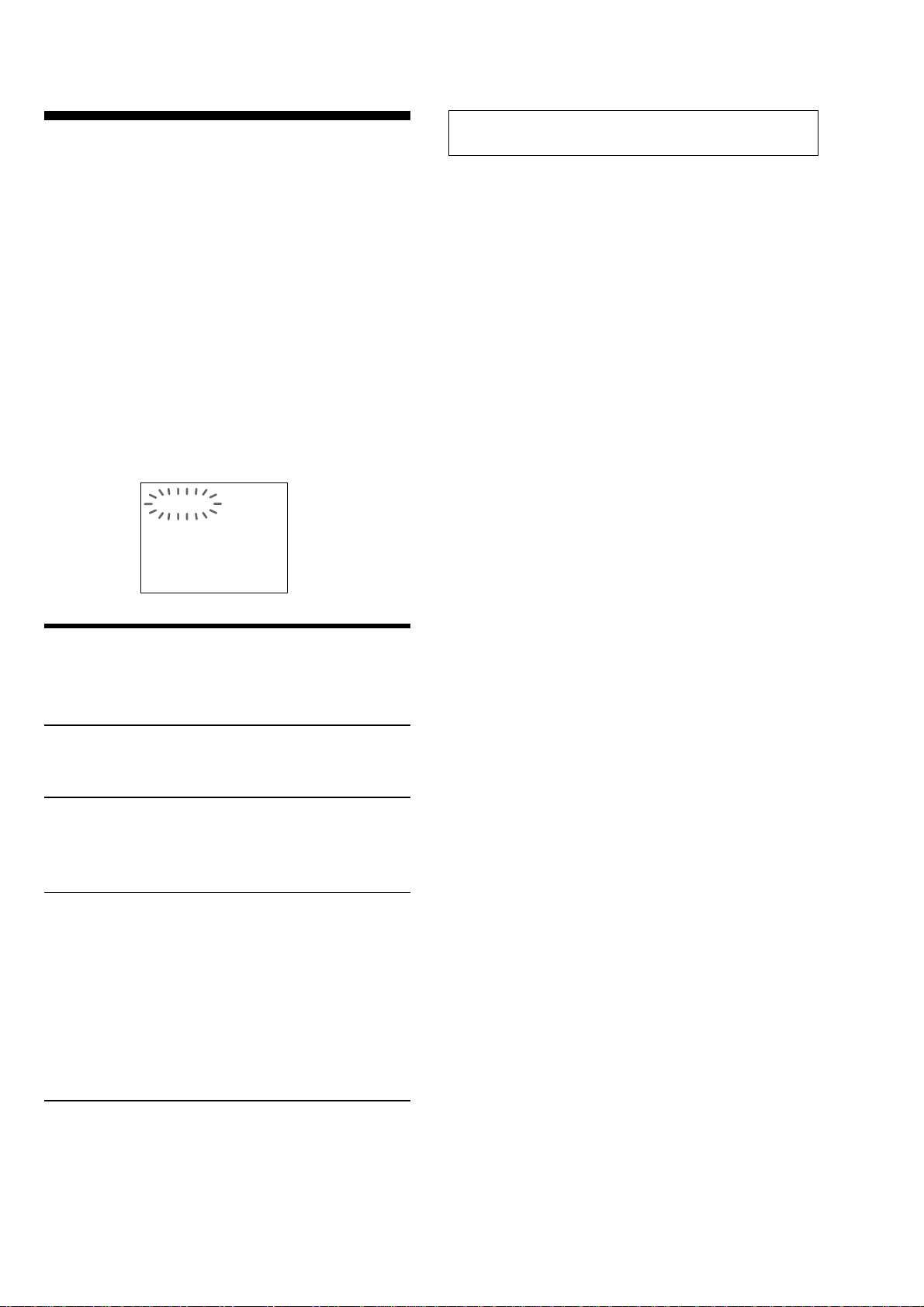
HCD-S500/S800
Self-diagnosis Function
(When letters/numbers appear in the
display)
When the self-diagnosis function is
activated to prevent the system from
malfunctioning. In this case a five-character
service number (e.g., C 13 00) with a
combination of a letter and digits appears on
the screen and the front panel display. Refer
to the following table.
NOTES ON HANDLING THE OPTICAL PICK-UP BLOCK
OR BASE UNIT
The laser diode in the optical pick-up block may suffer electrostatic
break-down because of the potential difference generated by the
charged electrostatic load, etc. on clothing and the human body.
During repair, pay attention to electrostatic break-down and also
use the procedure in the printed matter which is included in the
repair parts.
The flexible board is easily damaged and should be handled with
care.
NOTES ON LASER DIODE EMISSION CHECK
The laser beam on this model is concentrated so as to be focused on
the disc reflective surface by the objective lens in the optical pickup block. Therefore, when checking the laser diode emission,
observe from more than 30 cm away from the objective lens.
LASER DIODE AND FOCUS SEARCH OPERATION
CHECK
First three
characters of
the service
number
C 13
C 31
E XX
(xx is a number)
C:13:00
Cause and/or Corrective
Action
The disc is dirty.
, Clean the disc with a soft
cloth (page 9).
The disc is not inserted
correctly.
, Re-insert the disc
correctly.
To prevent a malfunction, the
system has performed the selfdiagnosis function.
, Contact your nearest Sony
dealer or local authorized
Sony service facility and
give the 5-character
service number.
Example: E 61 10
Carry out the “S curve check” in “CD section adjustment” and check
that the S curve waveform is output several times.
4
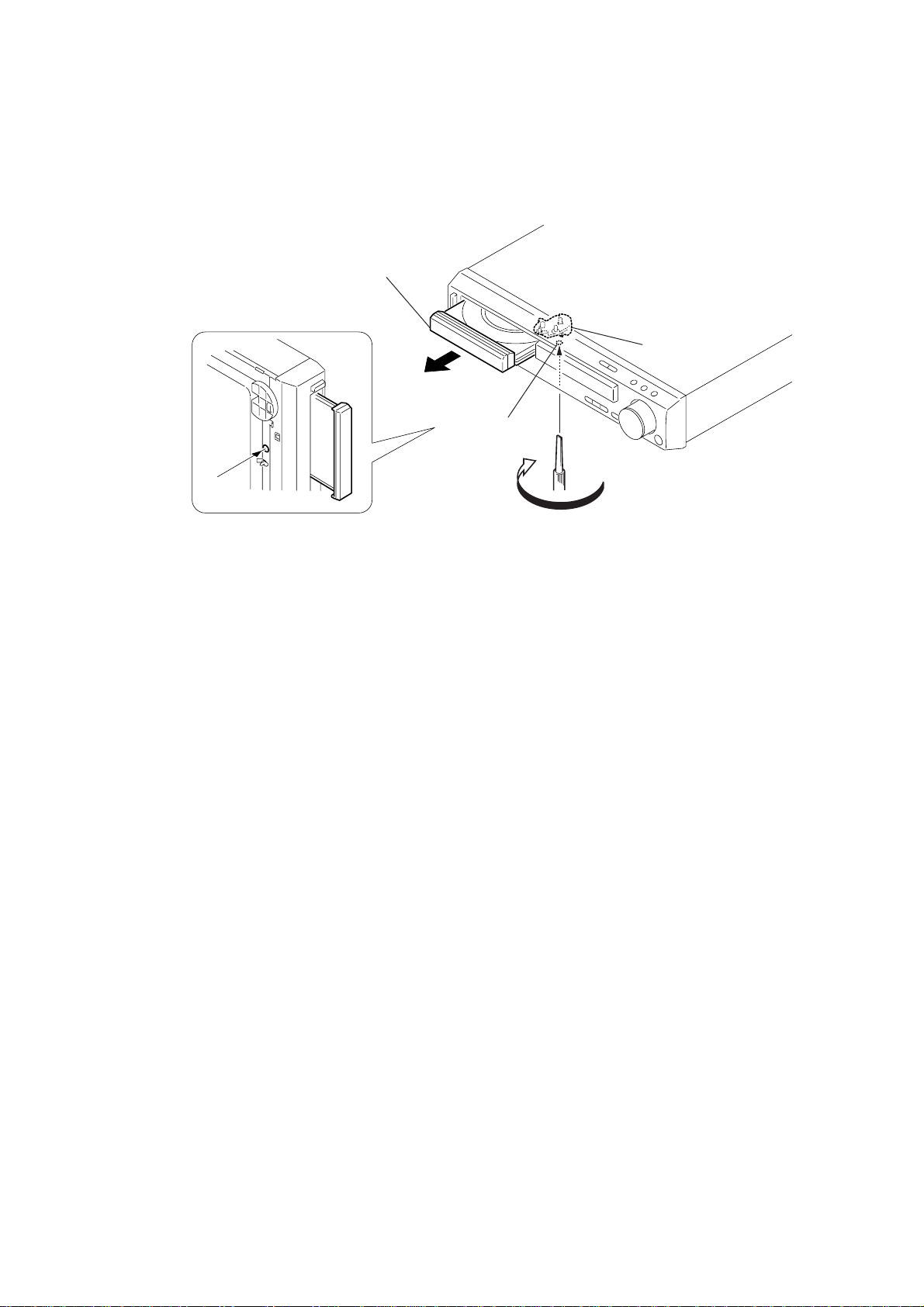
SERVICING NOTE
HOW TO OPEN THE DISC TRAY WHEN POWER
SWITCH TURNS OFF
2
Pull-out the disc tray.
SECTION 1
Hole of chassis
HCD-S500/S800
Ver 1.5 2003.05
Cam
When removing the disc tray, high torque is necessary to turn the
ejection cam on the bottom surface. Therefore, the screw thread is
easily damaged. To prevent this damage, turn it carefully.
CHECKING OF OPERATIONS WITH REMOTE COMMANDERS OF DIFFERENT MODELS
Some of the signal of remote commander vary between generation
of player.
Between DAV-S400/S500/S800/C450/C700/C900 and DAV-S550/
S880/C770/C900, remote commander signal codes of
“FUNCTION”, “BAND”, “ST/MONO” and “MEMORY” are
different.
Take notice of the above when you check the operation with remote
commanders of different models.
1
Turn the cam in the direction of the arrow.
5
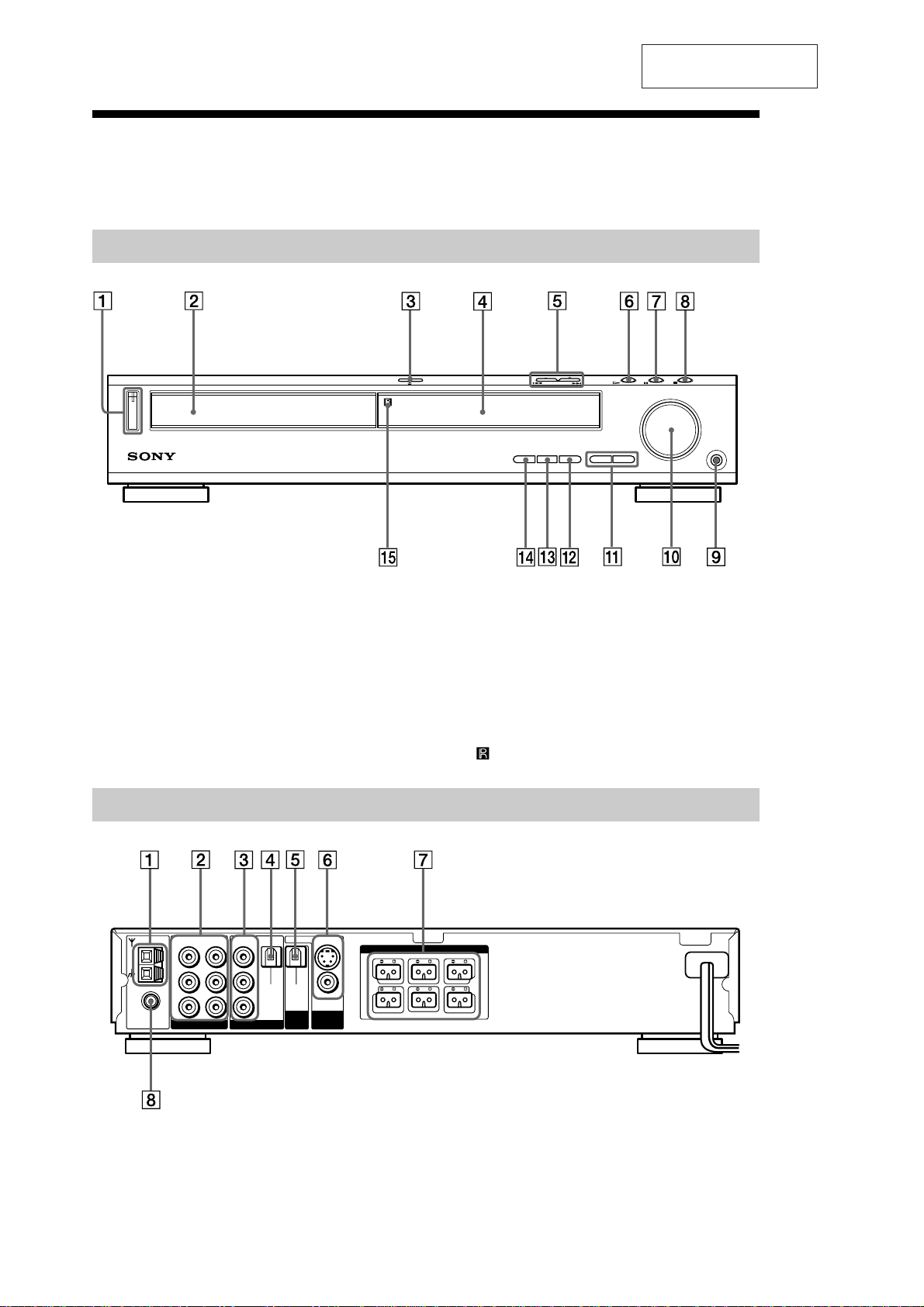
HCD-S500/S800
Index to Parts and Controls
For more information, refer to the pages indicated in parentheses.
Front Panel
SECTION 2
GENERAL
This section is extracted
from instruction manual.
1 POWER switch/indicator (31)
2 Disc tray (31)
A OPEN/CLOSE (31)
3
4 Front panel display (11)
5 ./
PREV/NEXT, PRESET +/–
>
(29, 32)
6 H (play) (31)
7 X (pause) (32)
Rear Panel
AM
COAXIAL
FM
75
IN VIDEO IN
VIDEO
VIDEO OUT
AUDIO OUT
AUDIO IN
AUDIO
L
R
VIDEO 1 VIDEO 2
IN
L
OPTICAL
DIGITAL
R
IN
OPTICAL
(CD ONLY)
DIGITAL
SVIDEO (DVD ONLY)
MONITOR
OUT
VIDEO
OUT
FRONT R
REAR R
8 x (stop) (31)
9 PHONES jack (31)
0 VOLUME control (31)
qa SOUND FIELD +/– (47)
qs DISPLAY (47, 60)
qd BAND (29)
qf FUNCTION (59)
(remote sensor) (17)
qg
SPEAKER
CENTER
FRONT L
WOOFER
REAR L
1 AM antenna (20)
2 VIDEO 1 jacks (22)
3 VIDEO 2 jacks (22)
4 DIGITAL IN (OPTICAL) jack (23)
6 MONITOR OUT (VIDEO/S VIDEO)
jacks (22)
7 SPEAKER jacks (18)
8 FM 75 COAXIAL antenna jack (21)
5 DIGITAL OUT (OPTICAL) jack
6
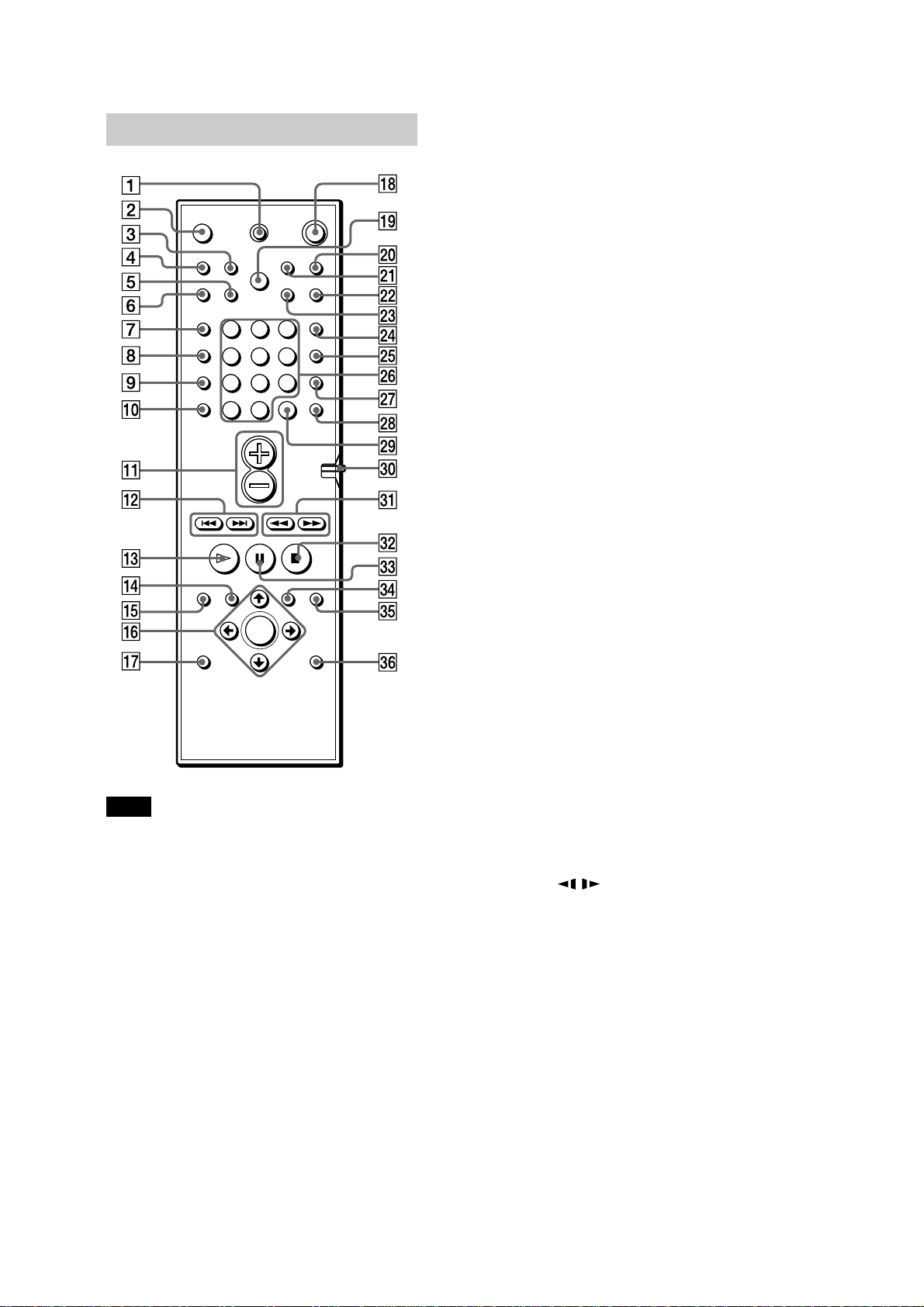
HCD-S500/S800
Remote
123
456
89
7
>
10
10/0
1 TV "/1 (on/standby) (58)
2 OPEN/CLOSE (31)
3 NAME (61)
4 STEREO/MONO (60)
5 MEMORY (29)
6 CLEAR (35)
7 PLAY MODE (35)
8 AUDIO (45)
9 ANGLE (50)
0 SUBTITLE (51)
qa VOL +/– (60)
qs ./> PREV/NEXT, TV/PRESET
+/– (29, 32)
qd H PLAY/SELECT (31)
qf TITLE (33)
qg DVD DISPLAY (38)
qh C/X/x/c/ENTER (25)
qj DVD SETUP (54)
qk "/1 (on/standby) (31)
Note
This remote control glows in the dark. However,
before glowing, the remote must be exposed to light
for awhile.
ql DIMMER (28)
w; TV/VIDEO (58)
wa REPEAT (38)
ws MUTING (32)
wd TIME (42)
wf FUNCTION (59)
wg BAND (29)
wh Number buttons (33)
wj SOUND FIELD (47)
wk DISPLAY (47, 60)
wl ENTER
e; CONTROL DVD/TV switch (58)
ea m/M/
/ SLOW, TUNING +/–
(29, 39)
es x STOP (31)
ed X PAUSE (32)
ef DVD MENU (34)
eg O RETURN (34)
eh AMP MENU (25)
7
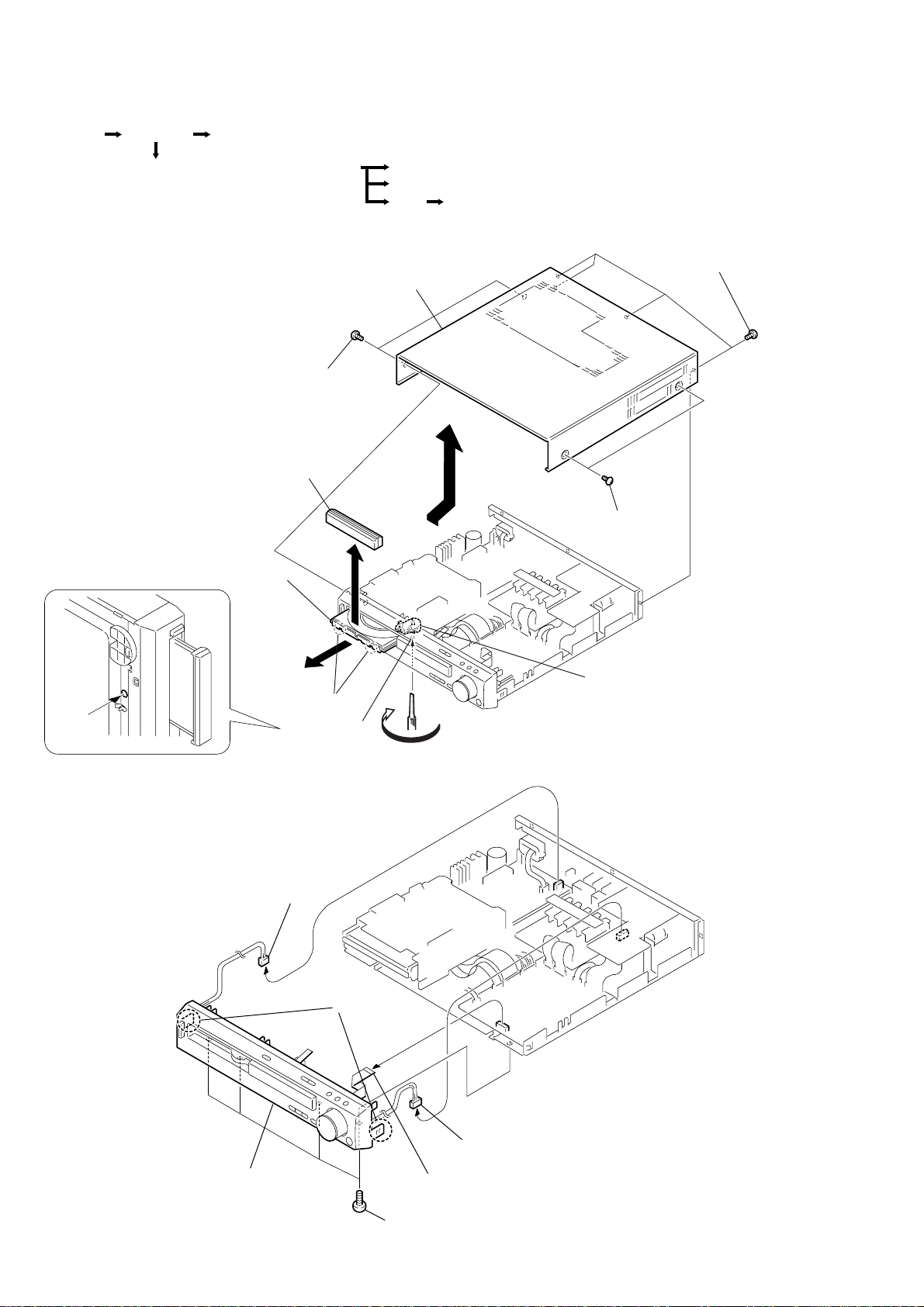
HCD-S500/S800
)
)
SECTION 3
DISASSEMBLY
• The equipment can be removed using the following procedure.
Front panel sectionCase (Top)Set
DVD mechanism deck (CDM550-DVBU8)
Note: Follow the disassembly procedure in the numerical order given.
Loading board, Loading motor assembly (M901
RF-240 board
Tray Optical pick-up (KHM-240AAA)
1. CASE (TOP), DVD LID, LID WINDOW SUB ASSEMBLY
4
Case (Top)
2
Two case screws
8
DVD lid,
Lid window sub assembly
6
Pull-out the disc tray.
1
Two case
screws
3
Four screws
(+BVTP 3 × 8
2. FRONT PANEL SECTION
3
Connector (CN902)
7
Two claws
Hole of chassis
5
Two claws
Cam
5
Turn the cam in the direction of the arrow.
1
Connector (CN309)
6
Front panel section
2
Flexible flat cable (15 core)
(CN005)
4
Four screws
(+BVTP 3
×
8)
8
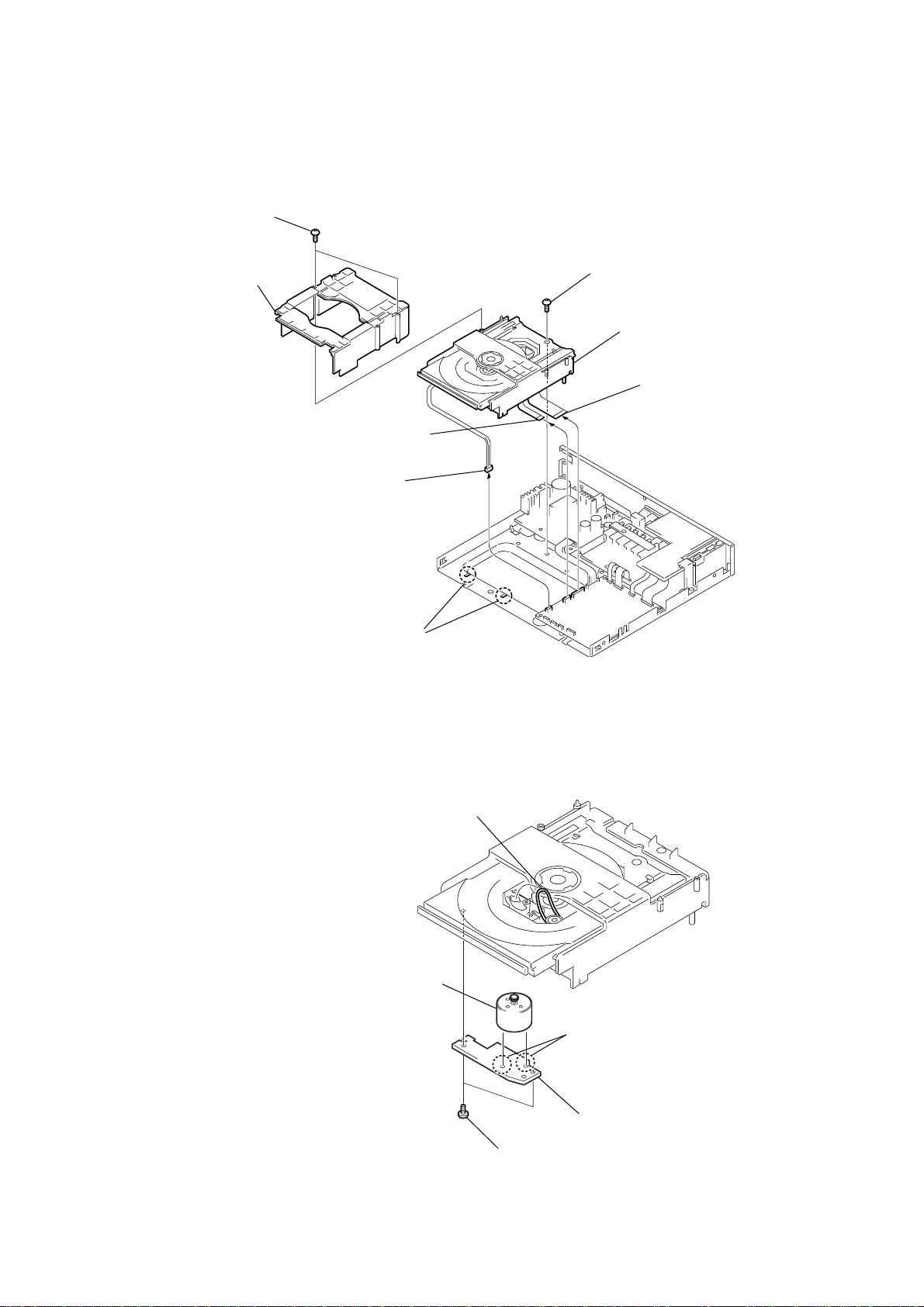
3. DVD MECHANISM DECK (CDM55D-DVBU8)
)
1
Two screws
×
(DIA. 2.6
2
MD cover
8)
4
Flexible flat cable (9 core)
(CN009)
3
Connector (CN402)
6
Screw
×
(+BVTP 3
8
(CDM55D-DVBU8)
8)
Mechanism deck
5
Flexible flat cable (25 core
(CN010)
HCD-S500/S800
7
Two claws
4. LOADING BOARD, LOADING MOTOR ASSEMBLY (M901)
1
Remove the belt
(CDM55)
4
Motor (LD) assy (M901)
3
Two solderings
2
Two screws
(+BTP 2.6
5
Loading board
×
6)
9
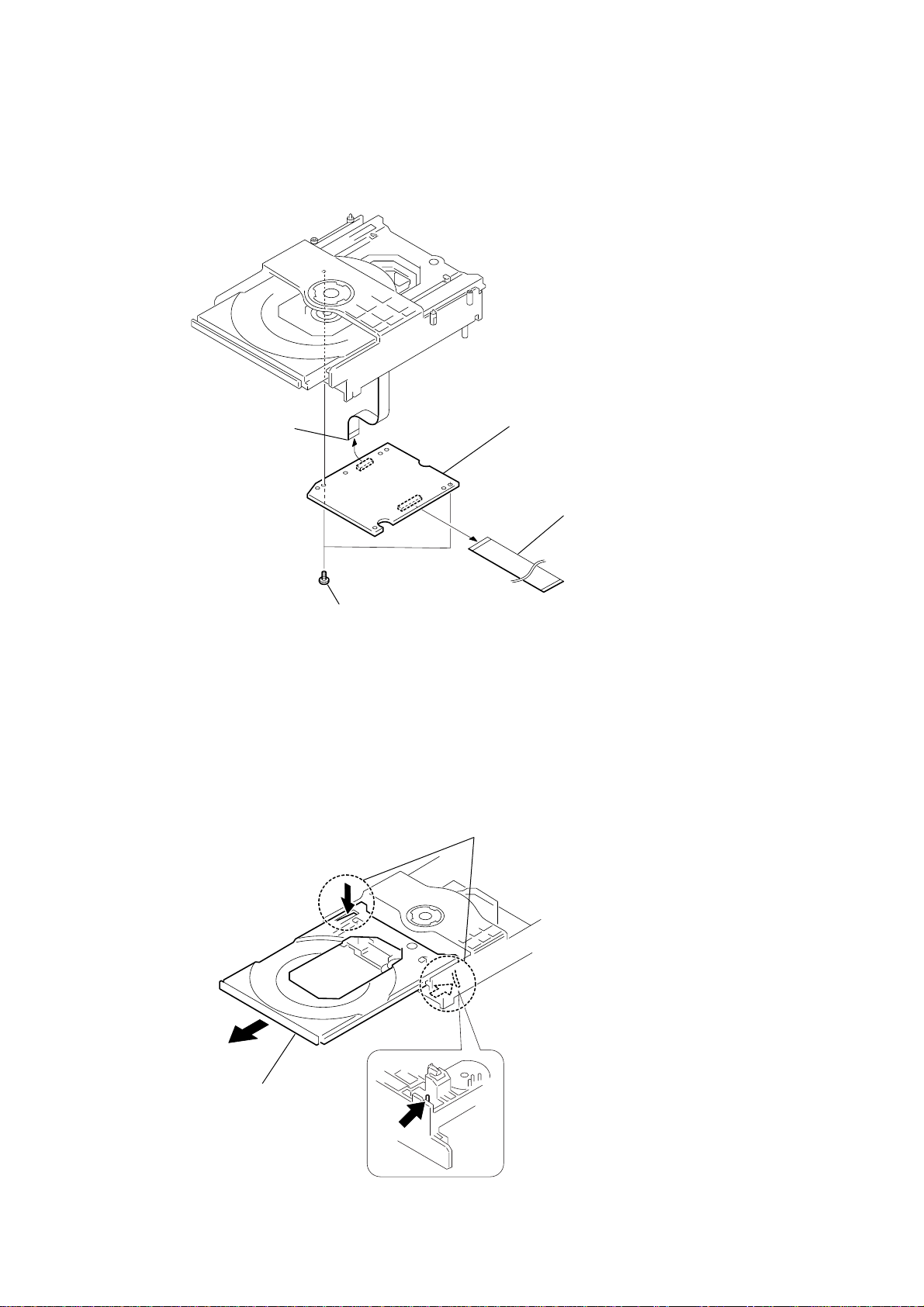
HCD-S500/S800
)
)
5. RF-240 BOARD
2
Flexible flat cable (26P)
(CN001)
4
RF-240 board
6. TRAY
1
(CN002)
3
Two screws
(+BTP 2.6 × 6)
1
While pushing the two protrusions, release the two claws fixing the tray
A
and pull out the tray in the direction of the arrow
. (Be carefull of the two claws.
Flexible flat cable (25 core
10
A
2
Tray
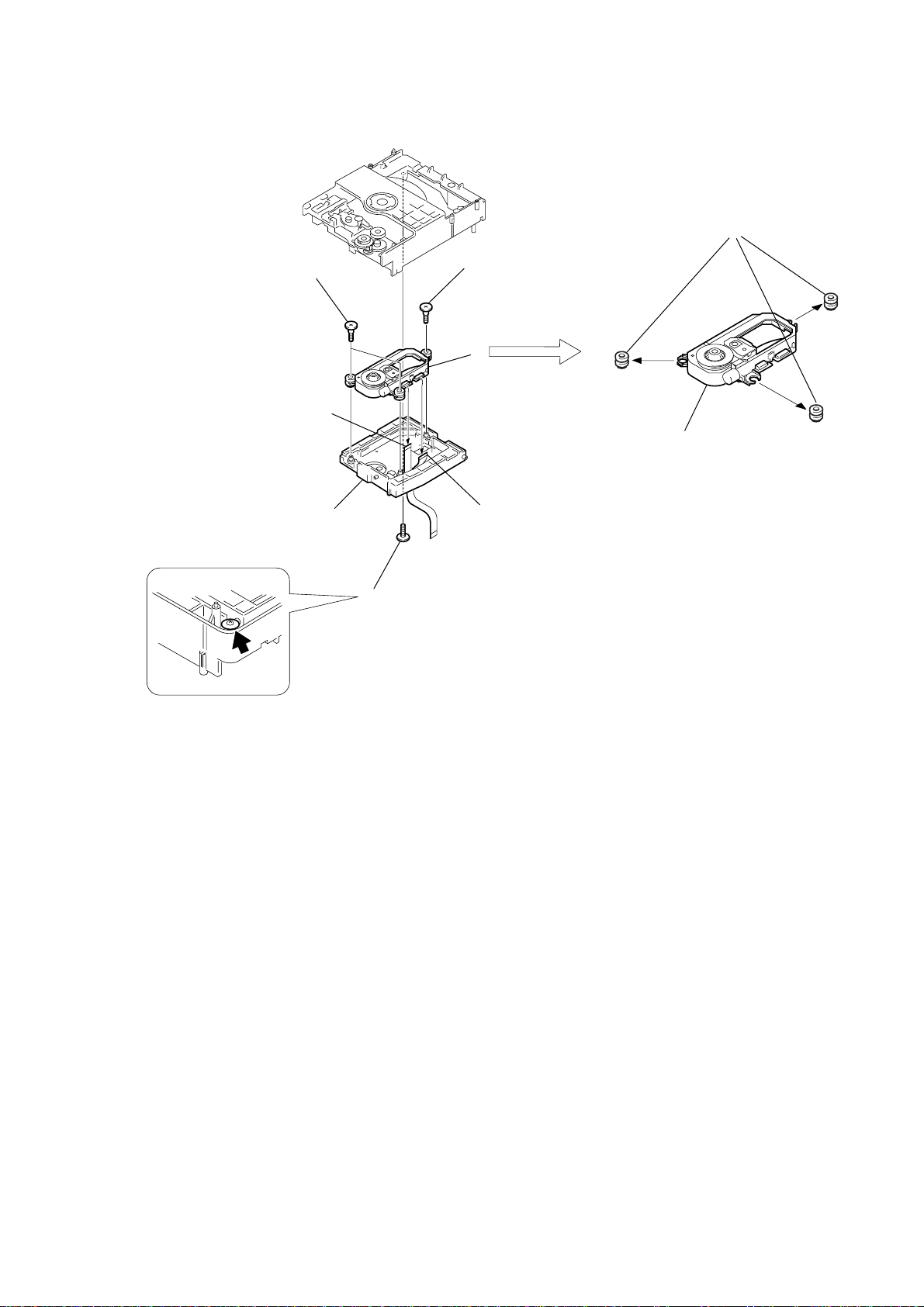
7. OPTICAL PICK-UP (KHM-240AAA)
5
Two step screws (M)
2
Flexible flat cable
(9 core)
4
Step screw (L)
7
HCD-S500/S800
8
Three insulators
9
Optical pick-up
(KHM-240AAA)
6
Holder (KHM-240)
3
Flexible flat cable
(26 core)
1
Floating screw (+PTPWHM 2.6)
11
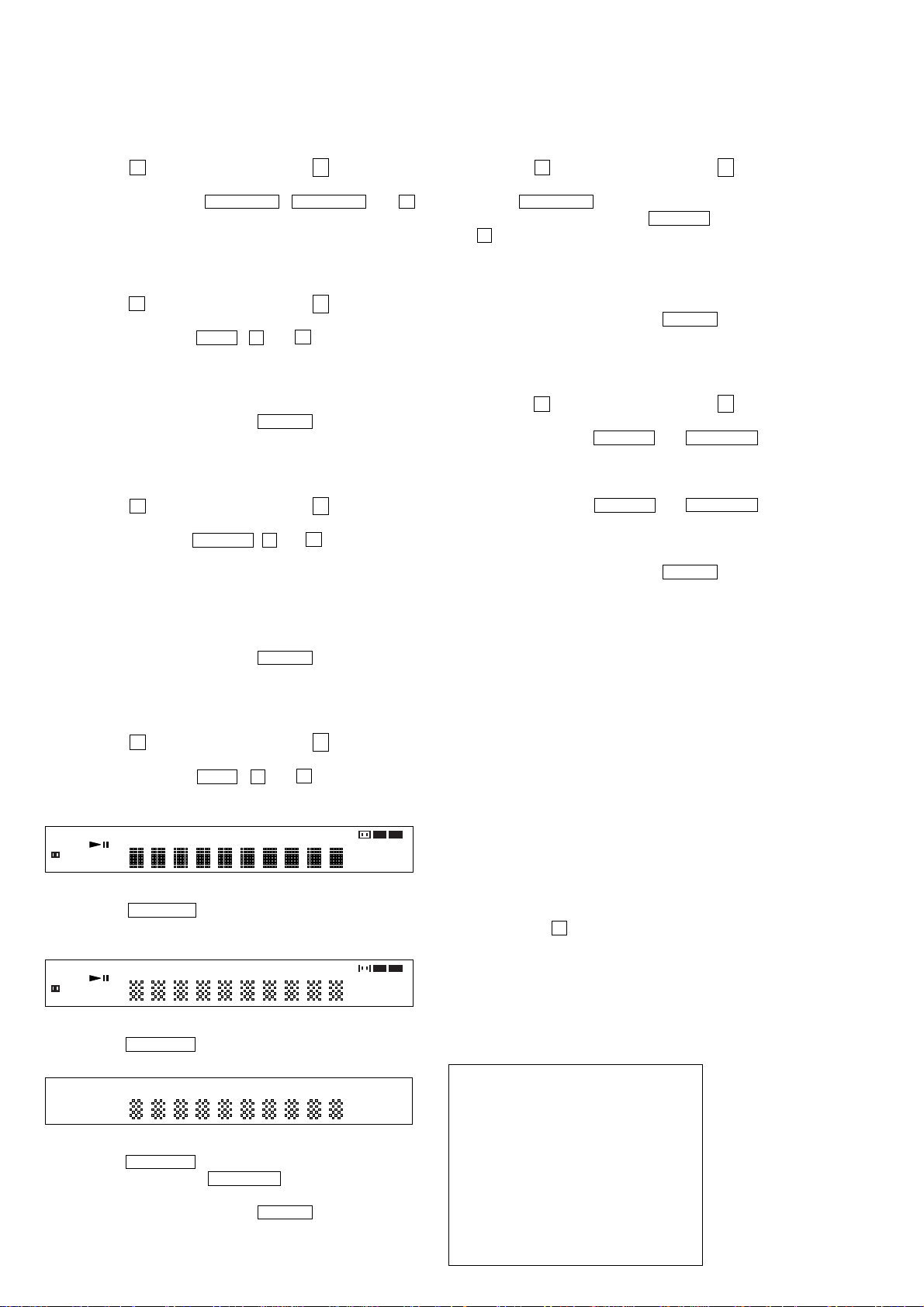
HCD-S500/S800
Ver 1.6 2003.07
SECTION 4
TEST MODE
4-1. VERSION DISPLAY MODE
Procedure:
1. Press the A button on the main unit or 1 button on the
remote commander to turn the set on.
2. Press three buttons of FUNCTION , . PREV and A
simultaneously for two seconds.
3. The message “VER. 1. ** ” is displayed for a moment.
4-2. JOG TEST MODE
Procedure:
1. Press the A button on the main unit or 1 button on the
remote commander to turn the set on.
2. Press three buttons of BAND , x and A simultaneously.
3. The fluorescent indicator displays “JOG 0”. The value “JOG
0” increases like +1, +2, +3... if rotating the VOLUME knob
clockwisw,or it decreases like –1, –2, –3,.... if rotating counter-
clockwise.
4. To exit from this mode, press the POWER button to turn the
set off.
4-3. KEY TEST MODE
Procedure:
1. Press the A button on the main unit or 1 button on the
remote commander to turn the set on.
2. Press three buttons of DISPLAY , x and A simultaneously.
3. The message “KEY NUM 0” is displayed and “0” blinks.
4. Each time a button is pressed, “KEY NUM 0” value increases.
However, once a button is pressed, it is no longer taken into
account.
5. When all buttons are pressed, “KEY NUM 11” appears and
the number blinking is stopped.
6. To exit from this mode, press the POWER button to turn the
set off.
4-5. OSD TEST MODE
Procedure:
1. Press the A button on the main unit or 1 button on the
remote commander to turn the set on.
2. Set the FUNCTION to DVD.
3. While pressing two buttons of DISPLAY and
x simultaneously, turn the VOLUME knob clockwise.
4. The Test Mode Menu is displayed on the TV screen.
5. To execute each function, select the number on the remote
commander.
6. See the following section for explanation in detail.
7. To exit from this mode, press the POWER button to turn the
set off.
4-6. DISC TRAY LOCK
Procedure:
1. Press the A button on the main unit or 1 button on the
remote commander to turn the set on.
2. Press two buttons of DISPLAY and . PREV
simultaneously for two seconds.
3. The message “LOCKED” is displayed and the tray is locked.
(Even if exiting from this mode, the tray is still locked.)
4. Press two buttons of DISPLAY and . PREV
simultaneously for two seconds again.
5. The message “UNLOCKED” is displayed and the tray is
unlocked.
6. To exit from this mode, press the POWER button to turn the
set off.
4-7. GENERAL DESCRIPTION
The Test Mode allows you to make diagnosis and adjustment easily
using the remote commander and monitor TV. The instructions,
diagnostic results, etc. are given on the on-screen display (OSD).
4-4. DISPLAY TEST MODE
Procedure:
1. Press the A button on the main unit or 1 button on the
remote commander to turn the set on.
2. Press three buttons of BAND , X and A simultaneously.
3. All segments are turned on.
dts
D
D
ALL 1 DISCS AUTO TITLE TRACK CHAPTER INDEX HTUNED M MONO ST S
PRO LOGIC
DIGITAL FM AM
D
D
NTSC PBC ANGLE
PCM
dB REPEAT 1
kHz PROGRAM
MHz SHUFFLE
4. When the NEXT > button is pressed, the display will light
up as follows.
dts
D
D
ALL 1 DISCS AUTO TITLE TRACK CHAPTER INDEX HTUNED M MONO ST S
PRO LOGIC
DIGITAL FM AM
D
D
NTSC PBC ANGLE
PCM
dB REPEAT 1
kHz PROGRAM
MHz SHUFFLE
5. Press the NEXT > button, confirm the display.
6. Press the NEXT > button, all segments are turned off.
7. Every pressing of the NEXT > button turns on each
segments in the same order.
8. To exit from this mode, press the POWER button to turn the
set off.
12
[TEST DISC LIST]
Use the following test disc on test mode.
1) DVD reference disc
HLX-501 (J-6090-071-A) (dual layer)
HLX-503 (J-6090-069-A) (single layer)
HLX-504 (J-6090-088-A) (single layer)
HLX-505 (J-6090-089-A) (dual layer)
2) SACD reference disc
HLXA-509 (J-6090-090-A)
Note: Do not use exiting test disc for DVD.
4-8. STARTING TEST MODE
Set the FUNCTION to DVD with the main unit power on. Next,
while pushing the x button and the [DISPLAY] button on the main
unit at the same time, turn the VOLUME knob to the right to start
Test Mode and display the menu shown below on the TV screen. At
the bottom of the menu screen, the model name and revision number
are displayed.
To execute each function, select the desired menu and press its
number on the remote commander. To exit from Test Mode, press
the [POWER] button.
Test Mode Menu
0. Syscon Diagnosis
1. Drive Auto Adjustment
2. Drive Manual Operation
3. Mecha Aging
4. Emergency History
5. Version Information
6. Video Level Adjustment
Exit: POWER Key
_
Model : HCX-1030_xx
Revision: 1.xxx
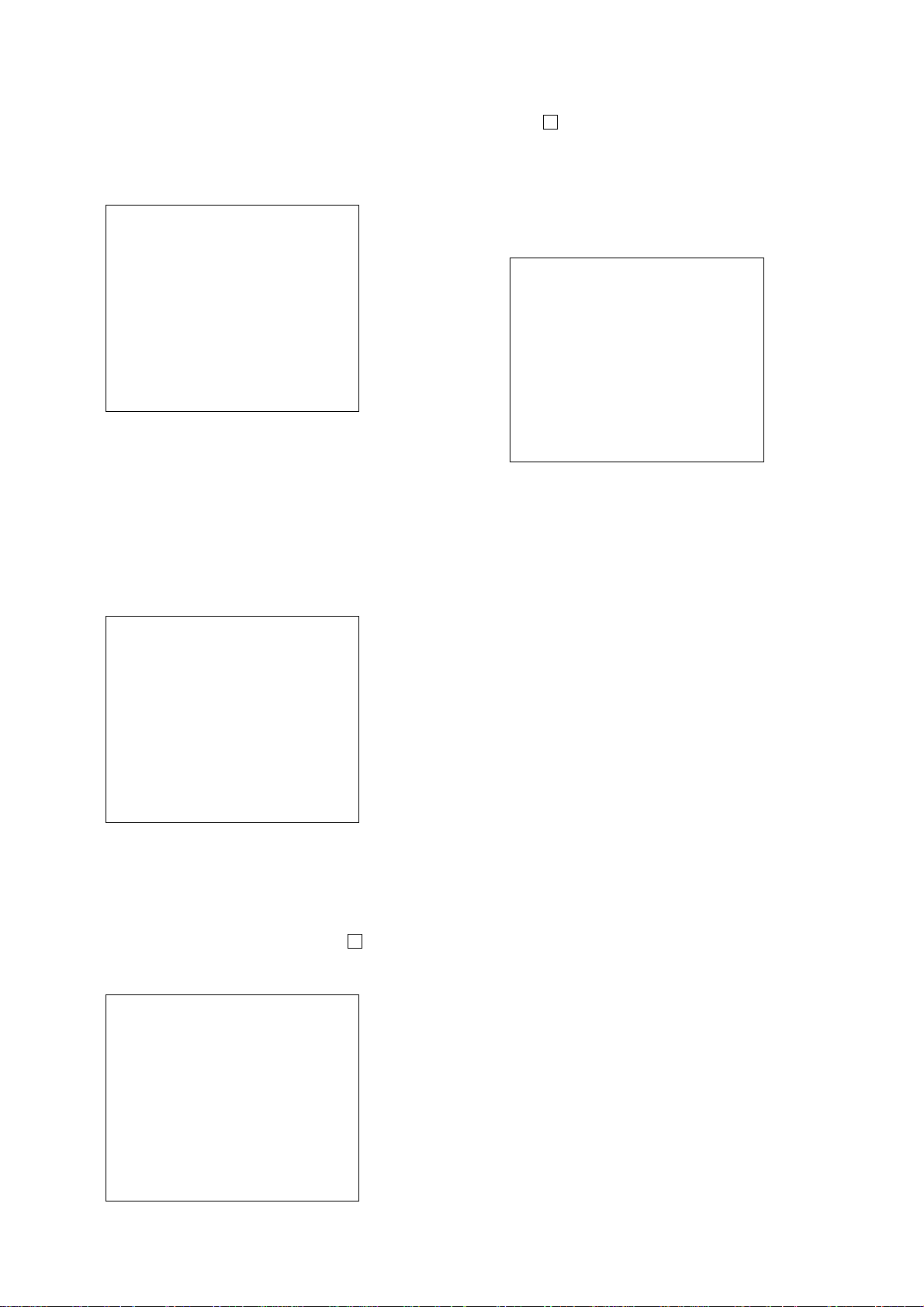
HCD-S500/S800
4-9. SYSCON DIAGNOSIS
The same contents as board detail check by serial interface can be
checked from the remote commander.
On the Test Mode Menu screen, press [0] key on the remote
commander, and the following check menu will be displayed.
### Syscon Diagnosis ###
Check Menu
0. Quit
1. All
2. Version
3. Peripheral
4. Servo
5. Supply
6. AV Decoder
7. Video
8. Audio
9. DSD Decoder
_
0. Quit
Quit the Syscon Diagnosis and return to the Test Mode Menu.
1. All
All items continuous check
This menu checks all diagnostic items continuously. Normally, all
items are checked successively one after another automatically
unless an error is found, but at a certain item that requires judgment
through a visual check to the result, the following screen is displayed
for the key entry.
### Syscon Diagnosis ###
Diag All Check
No. 2 Version
2-3. ROM Check Sum
Check Sum = 2005
Press x key to quit the diagnosis, or [PREV] key to repeat the
same item where an error occurred, or
[NEXT] key to continue the
check from the item next to faulty item.
Selecting 2 and subsequent items calls the submenu screen of each
item.
For example, if “5. Supply” is selected, the following submenu will
be displayed.
### Syscon Diagnosis ###
0. Quit
1. All
2. ARP Register Check
3. ARP to RAM Data Bus
4. ARP to RAM Address Bus
5. ARP RAM Check
_
Check Menu
No. 5 Supply
0. Quit
Quit the submenu and return to the main menu.
1. All
All submenu items continuous check
This menu checks 2 and subsequent items successively . At the item
where visual check is required for judgment or an error occurred,
the checking is suspended and the message is output for key entry .
Normally, all items are checked successively one after another
automatically unless an error is found.
Selecting 2 and subsequent items executes respective menus and
outputs the results.
For the contents of each submenu, see “Check Items List”.
Press NEXT Key to Continue
Press PREV Key to Repeat
_
For the ROM Check, the check sum calculated by the Syscon is
output, and therefore you must compare it with the specified value
for confirmation.
Following the message, press [NEXT] ke y to go to the next item, or
[PREV] key to repeat the same check again. To quit the diagnosis
and return to the Check Menu screen, press x or [ENTER] key. If
an error occurred, the diagnosis is suspended and the error code is
displayed as shown below.
### Syscon Diagnosis ###
3-3. EEPROM Check
Error 03: EEPROM Write/Reed N
Address : 00000001
Write Data : 2492
Read Data : 2490
Press NEXT Key to Continue
Press PREV Key to Repeat
_
General Description of Checking Method
2. Version
(2-2) Revision
ROM revision number is displayed.Error: Not detected.
The revision number defined in the source file of ROM (At
the beginning of mass production, the Flash ROM of IC107
is used, but midway it is replaced by the IC108 O TP R OM.
IC107 or IC108) is displayed with four digits.
Below IC107 are all IC107 or IC108.
(2-3) ROM Check Sum
Check sum is calculated.
Error: Not detected.
The 8-bit data are added at addresses 0x000F0000 ~
0x002EFFFF of ROM (IC107) and the result is displayed
with 4-digit hexadecimal number. Er ror is not detected.
Compare the result with the specified value.
(2-4) Model Type
Model code is displayed.
Error: Not detected.
The model code read from EEPROM (IC101) is displayed
with 2-digit hexadecimal number.
(2-5) Region
Region code is displayed.
Error: Not detected.
The region code determined from the model code is displayed.
13
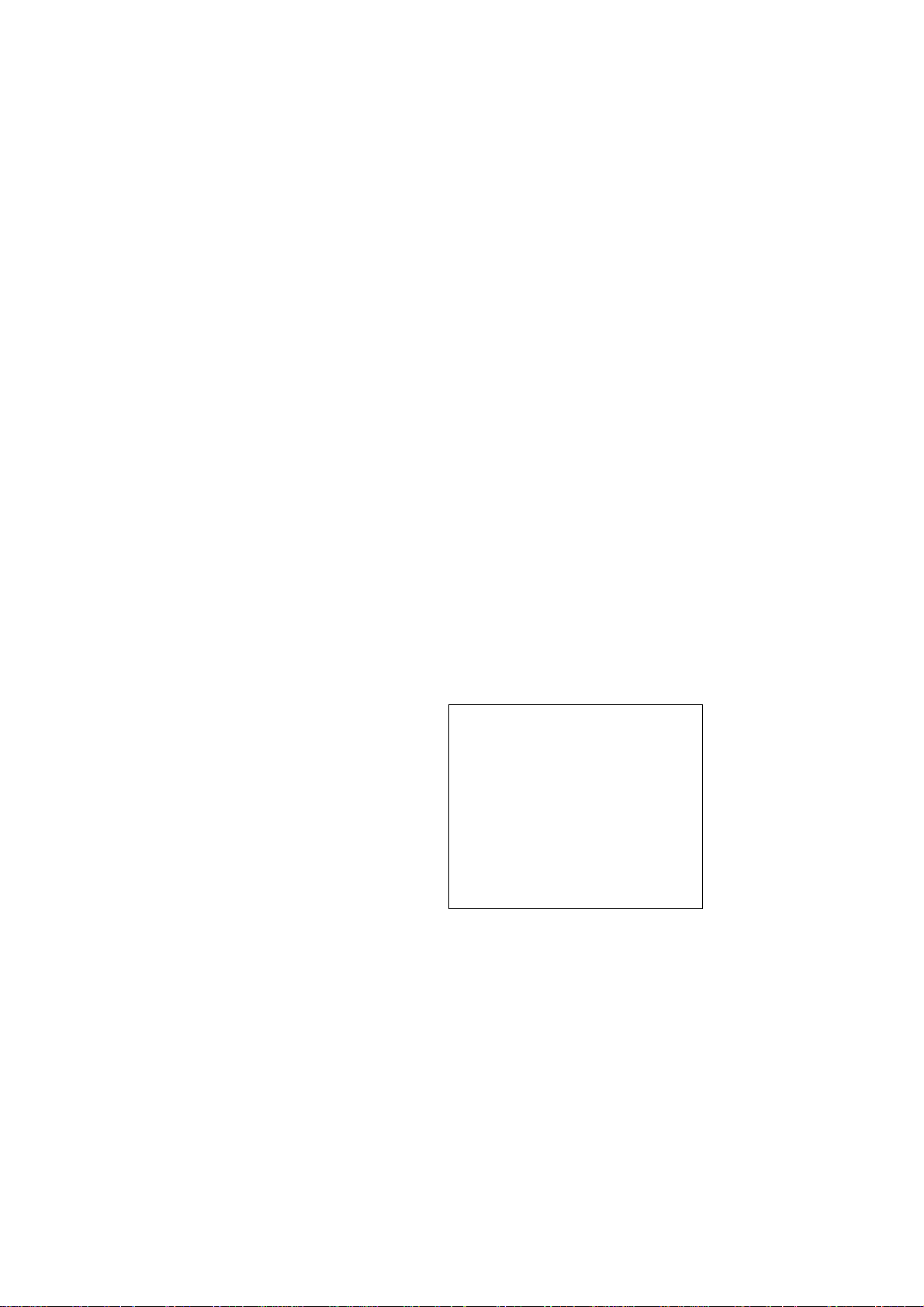
HCD-S500/S800
3. Peripheral
(3-2) EEPROM Check
Data write → read, and accord check
Error 03: EEPROM write/read discord
Data 0x9249, 0x2942, 0x4294 are written to addresses
0x00~0xFF of EEPROM (IC101), then read and checked.
Before writing, the data are saved, then after checking, they
are written to restore the contents of EEPROM.
4. Servo
(4-2) Servo DSP Check
Data write → read, and accord check
Error 12: Read data discord
Data 0x9249, 0x2942, 0x4294 are written to the address
0x602 of RAM in the Servo DSP (IC302), then read and
checked.
(4-3) DSP Driver Test
Test signal data → DSP Driver
Error: Not detected.
Caution: Do not conduct this test with a mechanical deck
connected.
The maximum voltage is applied to the Servo Driver IC
(IC401, IC802). If mechanical deck is connected, the motor and optics could be damaged. Disconnect mechanical
deck following the output message, then enter specified 4or 5-digit number from the remote commander, and press
the [ENTER]. The test is conducted only when the input
data accord. Check the output level, then press the [NEXT]
to finish the test.
This test is skipped if “All” is selected.
Supplement: How to disconnect mechanical deck
Disconnect flat cables connected to the CN009 and CN010
of MB-82/85 board. Also, disconnect harness from the
CN402.
(5-3) ARP to RAM Data Bus
Data write → read, and accord check
Error 09: ARP ←→ RAM data bus error
Data 0x0001 to 0x8000 where one bit each is set to 1 are
written to the address 0 of RAM (IC303) connected to the
ARP (IC302) through the bus, then they are read and
checked. In case of discord, written bit pattern and read
data are displayed. If data where multiple bits are 1 are
read, the bits concerned may touch each other. Further, if
data where certain bit is always 1 or 0 regardless of written
data, the line could be disconnected or shorted.
(5-4) ARP to RAM Address Bus
Data write → other address read discord check
Error 10: ARP → RAM address bus error
Caution: Address and data display in case of an error is
different from the display of other diagnosis (de-
scribed later).
Before starting the test, all addresses of RAM (IC303) are
cleared to 0x0000.
First, 0xA55A is written to the address 0x00000, and the
address data are read and checked from addresses 0x00001
to 0x80000 while shifting 1 bit each. Next, the data at that
address is cleared, and it is written to the address 0x00001,
and read and checked in the same manner. This check is
repeated up to the address 0x80000 while shifting the address data by 1 bit each.
If data other than 0 is read at the addresses except written
address, an error is given because all addresses were already cleared to 0. In this check, the error display pattern is
different from that of other diagnosis; read data, written
address, and read address are displayed in this order. Ho wever, the message uses same template, and accordingly exchange Address and Data when reading. The following display, for example,
### Syscon Diagnosis ###
5. Supply
Caution: Do not conduct this check with a mechanical deck
connected.
An access is made to the stream supply and servo control
IC (IC302) and external RAM (IC303) using check data.
If mechanical deck is connected, the motor and optics
could be damaged. This check is also executed by the “All”
menu item.
Supplement: How to disconnect mechanical deck
Disconnect flat cables connected to the CN009 and
CN010 of DVD board. Also, disconnect harness from
the CN402.
(5-2) ARP Register Check
Data write → read, and accord check
Error 08: ARP register write, and read data discord
Data 0x00 to 0xFF are written to the TMAX register (address 0xC6) in ARP (IC302), then they are read and check ed.
5-4. ARP to RAM Address Bus
Error 10: ARP - RAM Address B
Address : 0000A55A
Write Data : 00000000
Read Data : 00080000
Press NEXT Key to Continue
Press PREV Key to Repeat
_
shows the data 0xA55A was read from address 0x00080000
though it was written to the address 0x00000000. This implies that these addresses are in the form of shadow. Also,
if the read data is not 0xA55A, another error will be present.
(5-5) ARP RAM Check
Data write → read, and accord check
Error 11: ARP RAM read data discord
The program code data stored in ROM are copied to all
areas of RAM (IC303) connected to the ARP (IC302)
through the bus, then they are read and checked if they accord. If the detail check was selected initially, the data are
written to all areas and read, then the same test is conducted
once again with the data where all bits are inverted between
1 and 0. If discord is detected, faulty address, written data,
and read data are displayed following the error code 11,
and the test is suspended.
14

HCD-S500/S800
6. AV Decoder
(6-2) 1930 RAM
Data write → read, and accord check
Error 13: AVD RAM read data discord
The program code data stored in ROM (IC107 or IC108)
are copied to all areas oo»RAM (IC504, IC505) connected
to the AVD (IC503) through the bus, then they are read and
checked if they accord. Further, the same test is conducted
once again with the data where all bits are inverted between
1 and 0. If discord is detected, faulty address, written data,
and read data are displayed following the error code 13,
and the test is suspended.
(6-3) 1930 SP
ROM → AVD RAM → V ideo OUT
Error: Not detected.
The data including sub picture streams in ROM (IC107 or
IC108) are transferred to the RAM (IC504, IC505) in AVD
(IC503), and output as video signals from the AVD (IC503).
They are output from all video terminals (Composite, Y/C).
7. Video
(7-2) Color Bar
AVD color bar command write → Video OUT
Error: Not detected.
The command is transferred to the AVD, and the color bar
signals are output from video terminals.
They are output from all video terminals (Composite, Y/C).
Check Items List
2) Version
(2-2) Revision
(2-3) ROM Check Sum
(2-4) Model Type
(2-5) Region
3) Peripheral
(3-2) EEPROM Check
4) Servo
(4-2) Servo DSP Check
(4-3) DSP Driver Test
5) Supply
(5-2) ARP Register Check
(5-3) ARP to RAM Data Bus
(5-4) ARP to RAM Address Bus
(5-5) ARP RAM Check
6) AV Decoder
(6-2) 1930 RAM
(6-3) 1930 SP
7) Video
(7-2) Color Bar
(7-3) Composit Out
(7-4) Y/C Out
(7-6) Component Out
(7-3) Composit Out
(7-4) Y/C Out
(7-6) Component Out
8. Audio
(8-2) ARP → 1930
Error 14 : ARP → 1930 video NG
15 : ARP → 1930 audio NG
(8-3) Test Tone
All channels
2ch Left
2ch Right
Front Left
Front Right
Rear Left
Rear Right
Center
Sub Woof er
9. DSD Decoder
(9-2) 2752 ID Chack
(9-3) 2752 RAM Check
8) Audio
(8-2) ARP → 1930
(8-3) Test Tone
9) DSD Decoder
(9-2) 2752 ID Check
(9-3) 2752 RAM Check
Error Codes List
00: Error not detected
01: RAM write/read data discord
02: Gate array NG
03: EEPROM NG
08: ARP register read data discord
09: ARP ←→ RAM data bus error
10: ARP ←→ RAM address bus error
11: ARP RAM read data discord
12: Servo DSP NG
13: 1930 SDRAM NG
14: ARP → 1930 video NG
15: ARP → 1930 audio NG
16: 1910 UCODE download NG
17: System call error (function not supported)
18: System call error (parameter error)
19: System call error (illegal ID number)
20: System call error (time out)
90: Error occurred
91: User verification NG
92: Diagnosis cancelled
15
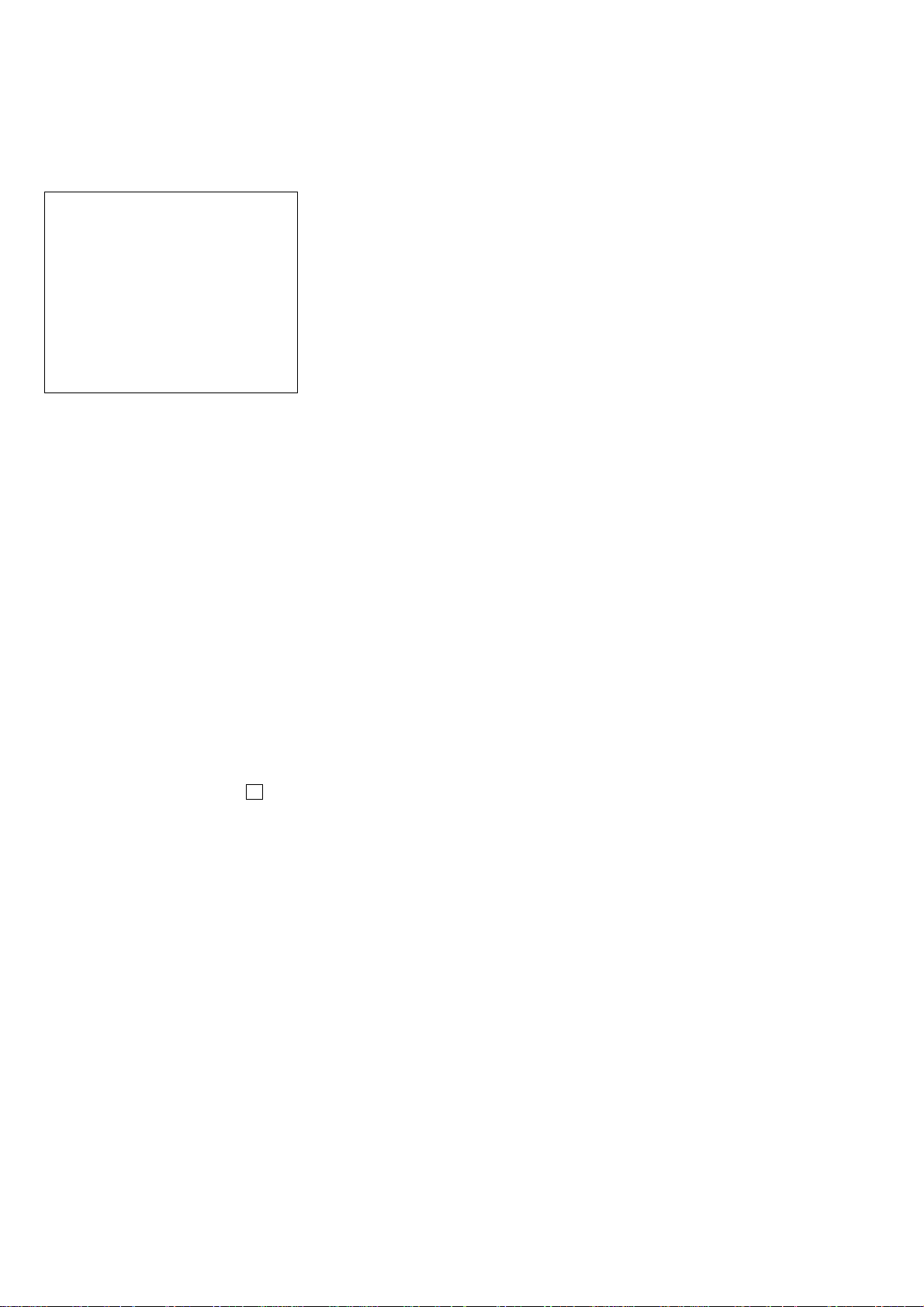
HCD-S500/S800
Ver 1.6 2003.07
4-10. DRIVE AUTO ADJUSTMENT
On the Test Mode Menu screen, press [1] key on the remote
commander, and the drive auto adjustment menu will be displayed.
## Drive Auto Adjustment ##
Adjustment Menu
0. ALL
1. DVD-SL
2. CD
3. DVD-DL
4. LCD
Exit: RETURN
Normally, [0] is selected to adjust DVD (single layer), CD, DVD
(dual layer), and SACD in this order. But, individual items can be
adjusted for the case where adjustment is suspended due to an error.
In this mode, the adjustment can be made easily through the
operation following the message displayed on the screen.
The disc used for adjustment must be the one specified for
adjustment. However, for SACD disc, use the player with initial
data if the disc is not available.
Note: After parts related to the servo circuit (RF amplifier, DSP, motor
driver, EEPROM (IC101) so on) are replaced, re-adjusting the servo
circuit is necessary. Select “ALL” at “DRIVE AUTO
ADJUSTMENT ” and adjust DVD-SL (single layer), CD and
DVD-DL (dual layer).
0. ALL
Select [0] and press [ENTER] key, and the servo set data in
EEPROM will be initialized. Then, 1. DVD-SL disc, 2. CD disc, 3.
DVD-DL disc, and 4. SACD disc are adjusted in this order. Each
time one disc was adjusted, it is ejected. Replace it with the specified
disc following the message. Though the message to confirm whether
discs other than SACD disc are adjusted is not displayed, you can
finish the adjustment if pressing the x button. During adjustment
of each disc, the measurement for disc type judgment is made. As
automatic adjustment does not judge the disc type unlike
conventional models, take care not to insert wrong type discs. Also,
do not give a shock during adjustment.
1. DVD-SL (single layer)
Select
[1], insert DVD single layer disc, and press [ENTER] key,
and the adjustment will be made through the following steps, then
adjusted values will be written to the EEPROM.
DVD Single Layer Disc Adjustment Steps
1. SLED TILT Reset
2. Disc Check Memory SL
3. Wait 300 msec
4. Set Disc Type SL
5. LD ON
6. Spdl Start
7. Wait 1 sec
8. Focus Servo ON 0
9. Auto Track Offset Adjust
10. CLVA ON
11. Wait 500 msec
12. Tracking ON
13. Wait 1 sec
14. Sled ON
15. Check CLV Lock
16. Auto LFO Adjust
17. Auto Focus Offset Adjust
18. Auto Tilt Position Adjust
19. Auto Focus Gain Adjust
20. Auto Focus Offset Adjust
21. EQ Boost Adjust
22. Auto LFO Adjust
23. Auto Track Gain Adjust, Search Check
24. 32Tj Fwd
25. 32Tj Rev
26. 500Tj Fwd
27. 500Tj Rev
28. All Servo Stop
29. Eep Copy Loop Filter Offset
16

HCD-S500/S800
2. CD
Select [2], insert CD disc, and press [ENTER] key, and the
adjustment will be made through the following steps, then adjusted
values will be written to the EEPROM.
CD Adjustment Steps
1. Sled Tilt Rest
2. Disc Check Memory CD
3. Wait 500 msec
4. Set Disc Type CD
5. LD ON
6. Spdl Start
7. Wait 500 msec
8. Focus Servo ON 0
9. Auto Track Offset Adjust
10. CLVA ON
11. Wait 500 msec
12. Tracking ON
13. (TC Display Start)
14. Wait 1 sec
15. Jitter Display Start
16. Sled ON
17. Check CLV ON
18. Auto LFO Adjust
19. Auto Focus Offset Adjust
20.
21. Auto Focus Gain Adjust
22. Auto Focus Offset Adjust
23. Eq Boost Adjust
24. Auto LFO Adjust
25. Auto Track Gain Adjust, Search Check
26. 32Tj Fwd
27. 32Tj Rev
28. 500Tj Fwd
29. 500Tj Rev
30. All Servo Stop
3. DVD-DL (dual layer)
Select [3], insert D VD dual layer disc, and press [ENTER] ke y , and
the adjustment will be made through the following steps, then
adjusted values will be written to the EEPROM.
DVD Dual Layer Disc Adjustment Steps
1. Sled Tilt Reset
2. Disc Check Memory DL
3. Wait 500 msec
4. Set Disc Type DL
5. LD ON
6. Spdl Start
7. Wait 1 sec, Layer 1 Adjust
8. Focus Servo ON 0
9. Auto Track Offset Adjust
10. Clva ON
11. Wait 500 msec
12. Tracking ON
13. Wait 500 msec
14. Sled ON
15. Check CLV Lock
16. Auto Loop Filter Offset Auto Focus Adjust
17.
18. Auto Focus Gain Adjust
19. Auto Focus Offset Adjust
20. Eq Boost Adjust
21. Auto Loop Filter Offset
22. Auto Track Gain Adjust, Search Check
23. 32Tj Fwd
24. 32Tj Rev
25. 500Tj Fwd
26. 500Tj Rev, Layer 0 Adjust
27. Fj (L1 -> L0)
28. Auto Track Offset Adjust L0
29. Clva ON
30. Wait 500 msec
31. Tracking ON
32. Wait 500 msec
33. Sled ON
34. Check CLV Lock
35. Auto Focus Filter Offset
36. Auto Focus Adjust
37.
38. Auto Focus Gain Adjust
39. Auto Focus Offset Adjust
40. Eq Boost Adjust
41. Auto Loop Filter Offset
42. Auto Track Gain Adjust, Search Check
43. 32Tj Fwd
44. 32Tj Rev
45. 500Tj fwd
46. 500Tj Rev, Layer Jump Check
47. Lj (L0 -> L1)
48. Lj (L1 -> L0)
49. All Servo Stop
17
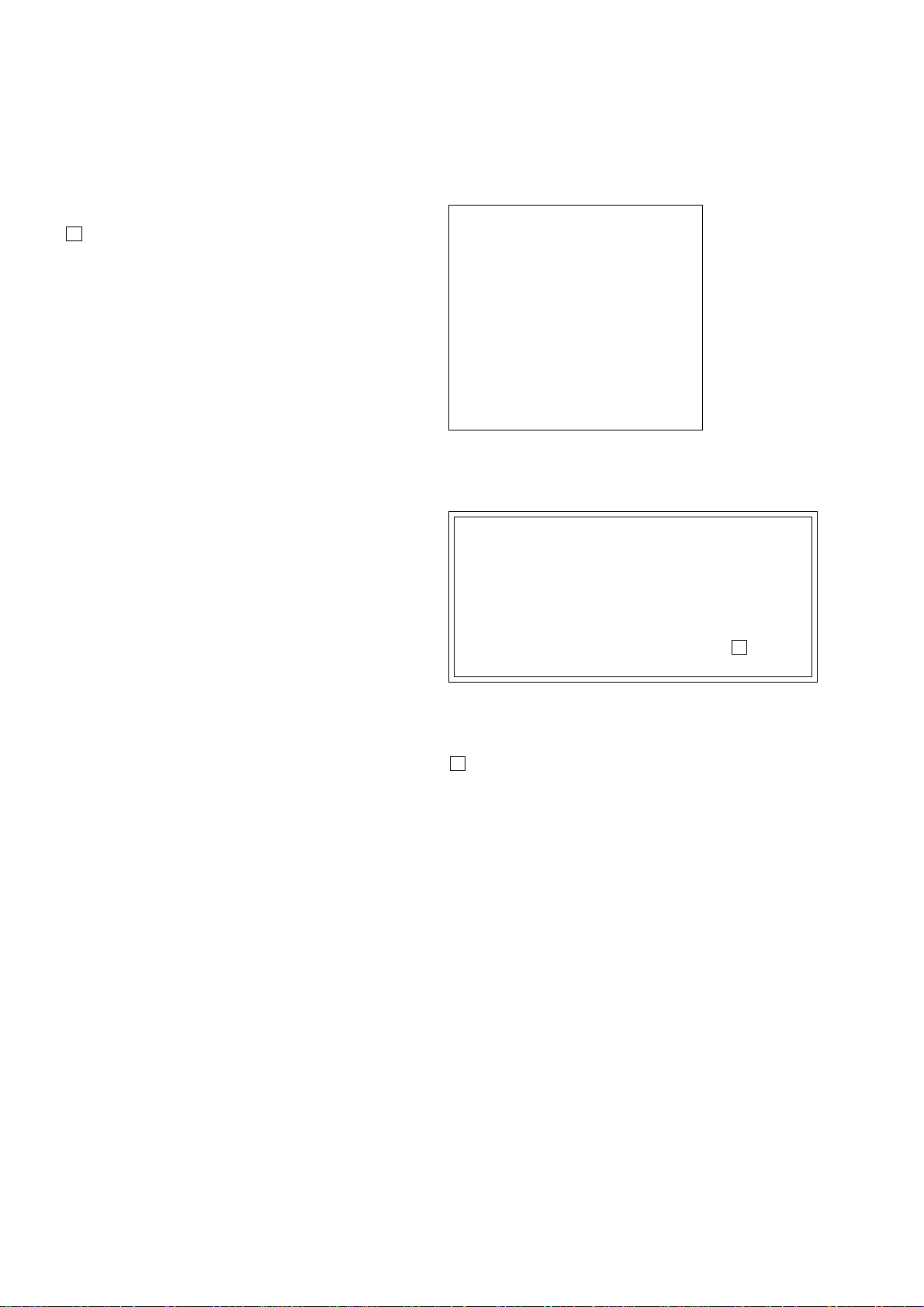
HCD-S500/S800
4. LCD
Select [4], insert SACD disc, and press [ENTER] key, and the
adjustment will be made through the following steps, then adjusted
values will be written to the EEPROM. However, if SACD disc is
not available, use the player with initial data, skipping the SACD
adjustment. In this case, you can finish the adjustment if pressing
the x button.
SACD Adjustment Steps
1. Sled Tilt Reset
2. Set Disc Type CD
3. LD ON
4. Spdl Start
5. Wait 500 msec
6. Focus Servo ON 0
7. Auto track Offset Adjust
8.
9. CLVA ON
10. Wait 500 msec
11. Tracking ON
12. Wait 1 sec
13. Sled ON
14. Check CLV ON
15. Auto Focus Offset Adjust
17.
18. Auto Focus Gain Adjust
19. Auto Focus Offset Adjust
20. Eq Boost Adjust
21. Auto LFO Adjust
22. Auto Track Gain Adjust
23. 32Tj Fwd
24. 32Tj Rev
25. 500Tj Fwd
26. 500Tj Rev
27. All Servo Stop */
4-11. DRIVE MANUAL OPERATION
On the T est Mode Menu screen, select [2], and the manual operation
menu will be displayed. For the manual operation, each servo on/
off control and adjustment can be executed manually.
## Drive Manual Operation ##
Operation Menu
1. Disc type
2. Servo Control
3. Track/Layer Jump
4. Manual Adjustment
5. Auto Adjustment
6. Memory Check
7. Sacd Water Mark
0. Disc Check Memory
_
Exit: Return
In using the manual operation menu, take care of the following
points. These commands do not provide protection, thus requiring
correct operation. The sector address or time code field is displayed
when a disc is loaded.
1. Set correctly the disc type to be used on the Disc Type
screen.
The disc type must be set after a disc was loaded.
The set disc type is cleared when the tray is opened.
2. After power ON, if the Drive Manual Operation was
selected, first perform “Reset SLED TILT” by opening 1.
Disc Type screen.
3. In case of an alarm, immediately press the x button to
stop the servo operation, and turn the power OFF.
Basic operation (controllable from front panel or remote
commander)
[POWER] Power OFF
x Servo stop
[OPEN/CLOSE] Stop+Eject/Loading
[RETURN] Return to Operation Menu or Test Mode
Menu
[NEXT], [PREV] Transition between sub modes of menu
[1] to [9], [0] Selection of menu items
Cursor UP/DOWN Increase/Decrease in manually adjusted
value
18
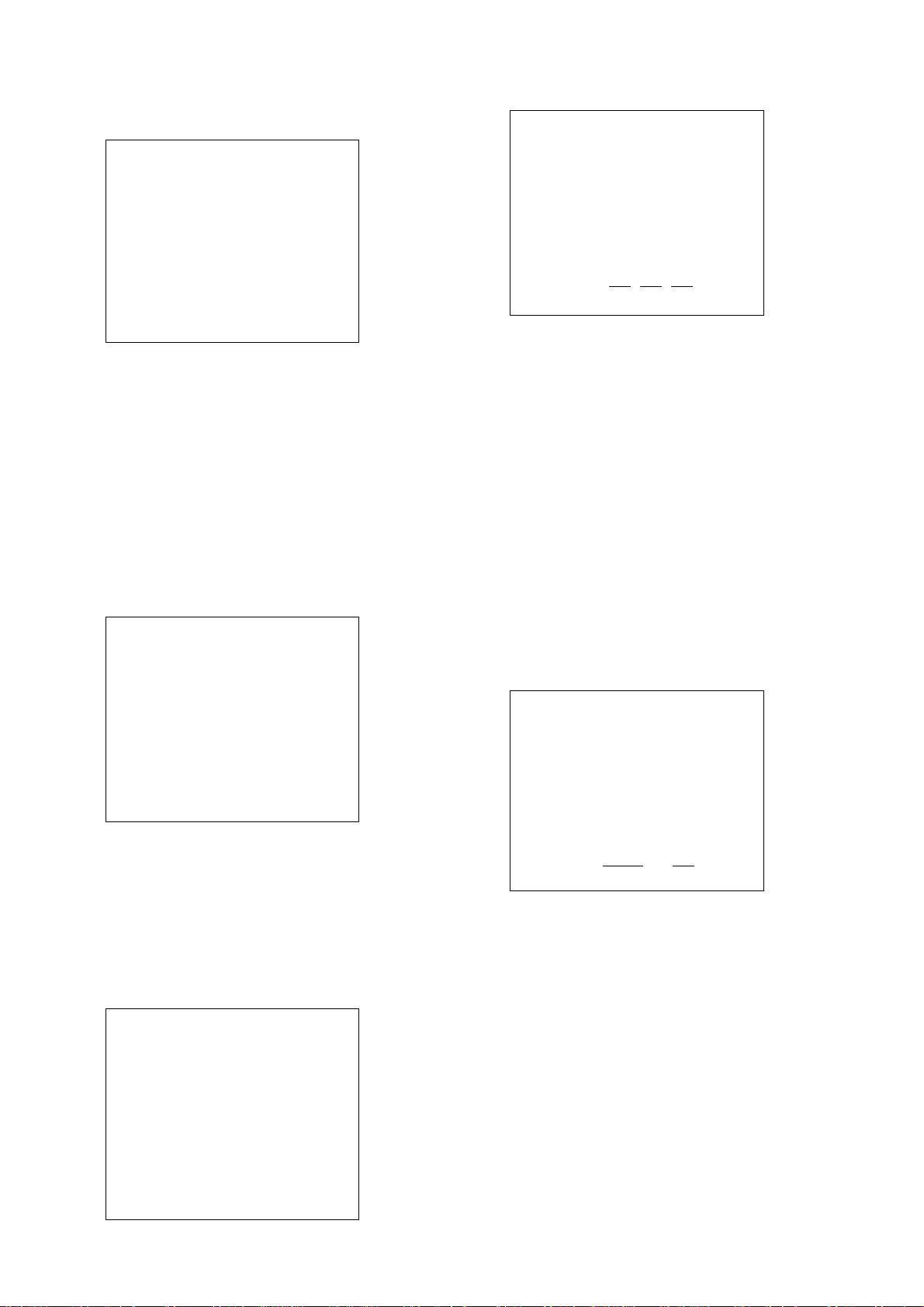
HCD-S500/S800
0. Disc Check Memory
Disc Check
1. SL Disc Check
2. CD Disc Check
3. DL Disc Check
0. Reset SLED TILT
_
On this screen, the mirror time is measured to judge the disc and it
is written to the EEPROM. First load DVD SL disc and press [1],
next load CD disc and press [2], and finally load D VD DL disc and
press [3].
The adjustment must be executed more than once after default data
were written. External vibration or shock to the player must not be
given. Reference value for D VD is from 10 to 20, and for CD, from
28 to 4F.
Check that the value of CD is larger than that of DVD.
When those values are beyond a range perform this adjustment again.
From this screen, you can go to another mode by pressing [NEXT]
or [PREV] key, but you cannot enter this mode from another mode.
You can enter this mode from the Operation Menu screen only.
1. Disc Type
Disc Type
1. Disc Type Auto Check
2. DVD SL 12 cm
3. DVD DL 12 cm
4. CD 12cm
5. LCD 12 cm
6. DVD SL 8 cm
7. DVD DL 8 cm
8. CD 8 cm
9. LCD 8 cm
0. Reset SLED TILT
-- SA. ------ SI. -- EMG. 00
DVD SL12cm
1. Disc Type Auto Check
Disc Type
2. DVD SL 12 cm
3. DVD DL 12 cm
4. CD 12cm
5. LCD 12 cm
6. DVD SL 8 cm
7. DVD DL 8 cm
8. CD 8 cm
9. LCD 8 cm
0. Reset SLED TILT
TC. : : EMG. 00
CD 12 cm
Display when CD 12cm disc was selected
[0] Reset SLED TILT Reset the Sled and Tilt to initial position.
[1] Disk Type Check Judge automatically the loaded disc. As
the judged result is displayed at the
bottom of screen, make sure that it is
correct.
If Disc Check Memory menu has not
been executed after EEPROM default
setting, the disc type cannot be judged.
In this case, return to the initial menu
and make a check for three types of discs
(SL, DL, CD).
[2] to [9] Select the loaded disc. The adjusted
value is written to the address of selected
disc. No further entry is necessary if [1]
was selected.
2. Servo Control
Servo Control
1. LD Off R.Sled FWD
2. SP Off L.Sled REV
3. Focus Off
4. TRK. Off
5. Sled Off
6. CLVA Off
7. FCS. Srch Off
On this screen, select the disc type. T o select the disc type, press the
number of the loaded disc. The selected disc type is displayed at the
bottom. Selecting [1] automatically selects and displays the disc
type. In case of wrong display, retry “Disc Check Memory”. Also,
opening the tray causes the set disc type to be cleared. In this case,
set the disc type again after loading.
In performing manual operation, the disc type must be set.
Once the disc type has been selected, the sector address or time
code display field will appear as shown below. These values are
displayed when PLL is locked.
Disc Type
1. Disc Type Auto Check
2. DVD SL 12 cm
3. DVD DL 12 cm
4. CD 12cm
5. LCD 12 cm
6. DVD SL 8 cm
7. DVD DL 8 cm
8. CD 8 cm
9. LCD 8 cm
0. Reset SLED TILT
SA. SI. EMG. 00
DVD SL 12 cm
Display when DVD SL 12cm disc was selected
0. Reset SLED TILT
SA. SI. EMG. 00
DVD SL 12 cm
On this screen, the servo on/off control necessary for replay is
executed. Normally, turn on each servo from 1 sequentially and
when CLVA is turned on, the usual trace mode becomes active. In
the trace mode, DVD sector address or CD time code is displayed.
This is not displayed where the spindle is not locked.
The spindle could run overriding the control if the spindle system is
faulty or RF is not present. In such a case, do not operate CLVA.
19
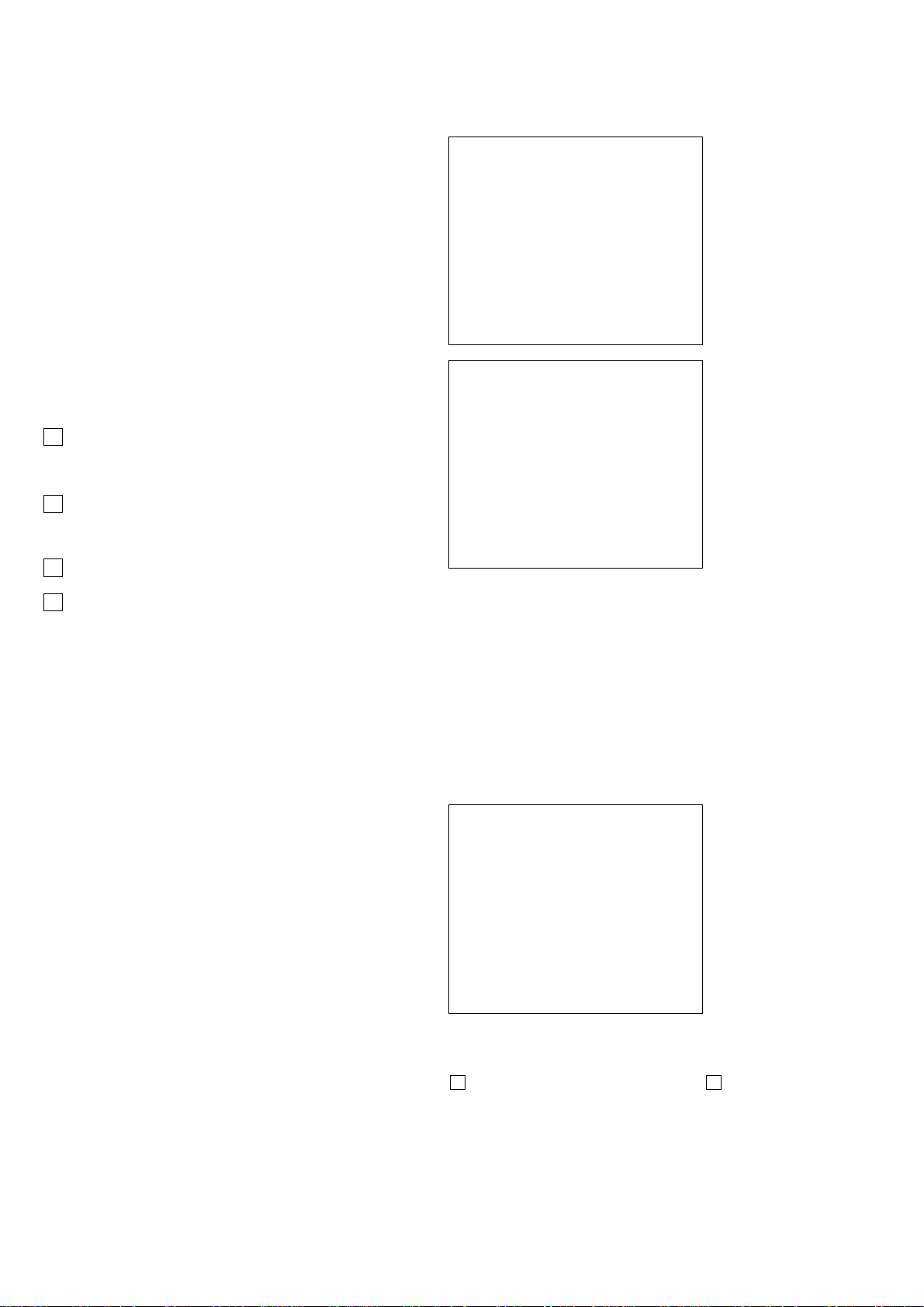
HCD-S500/S800
[0] Reset SLED TILT Reset the Sled and Tilt to initial position.
[1] LD Turn ON/OFF the laser.
[2] SP Turn ON/OFF the spindle.
[3] Focus Search the focus and turn on the focus.
[4] TRK Turn ON/OFF the tracking servo.
[5] Sled Turn ON/OFF the sled servo.
[6] CLVA Turn ON/OFF normal servo of spindle
servo.
[7] FCS. Srch Apply same voltage as that of focus
search to the focus drive to check the
focus drive system.
→ Sled FWD Move the sled outwar d. Perform this
operation with the tracking servo turned
off.
← Sled REV Move the sled inward. Perform this
operation with the tracking servo turned
off.
↑ Tilt UP Move the tilt upward.
↓ Tilt DOWN Move the tilt downward.
The following menus are normally not used.
3. Track/Layer Jump
4. Manual Adjustment
5. Auto Adjustment
The persons who do not know well about these menus should not
use them.
6. Memory Check
EEPROM Data1
-– DL – CD LCD SL L0 L1
Focus Gain xx xx xx xx xx
TRK. Gain xx xx xx xx xx
FCS Balance xx xx xx xx xx
Focus Bias xx xx xx xx xx
TRV. Offset xx xx xx xx xx
L. F. Offset xx xx xx xx xx
EQ Boost xx xx xx xx xx
Mirror Time xx xx xx xx xx
_DOWN: Next Data
CLEAR: Default Set page.1/2
EEPROM Data1
-– DL – CD LCD SL L0 L1
RF Jitter xx -- xx xx xx
RF Level xx -- xx -- -FE Level xx -- xx -- -FE Balance xx -- xx -- -TRV. Level xx -- xx -- -Analog FRSW xx xx xx xx xx
PLL DacGain xx xx xx xx xx
_
UP : Prev Data
CLEAR: Default Set page.2/2
This screen displays current servo adjusted data stored in the
EEPROM. Though adjusted data can be initialized with the [CLEAR]
key, they cannot be restored after initialization.
So, before clearing, make a note of the adjusted data.
For reference, the drive has been designed so that the gain center
value is 20 and offset v alue is 80. Other v alues will be in a range of
10 to 80. If extreme value such as 00 or FF is set, adjustment will be
faulty . In such a case, check for disc scratch or cable disconnection,
then perform adjustment again.
7. Sacd Water Mark
4-12. MECHA AGING
### Mecha Aging ###
Press OPEN Key
Abort: STOP key
On the T est Mode Menu Screen, selecting [3] e xecutes the aging of
the mechanism. Start aging with PLAY. During aging, the repeat
cycle is displayed. Aging can be aborted at any time by pressing the
x key. After the operation is stopped, press the x key or [RETURN]
key again to return to the T est Mode Menu. SEARCH Aging is only
for a CD.
20
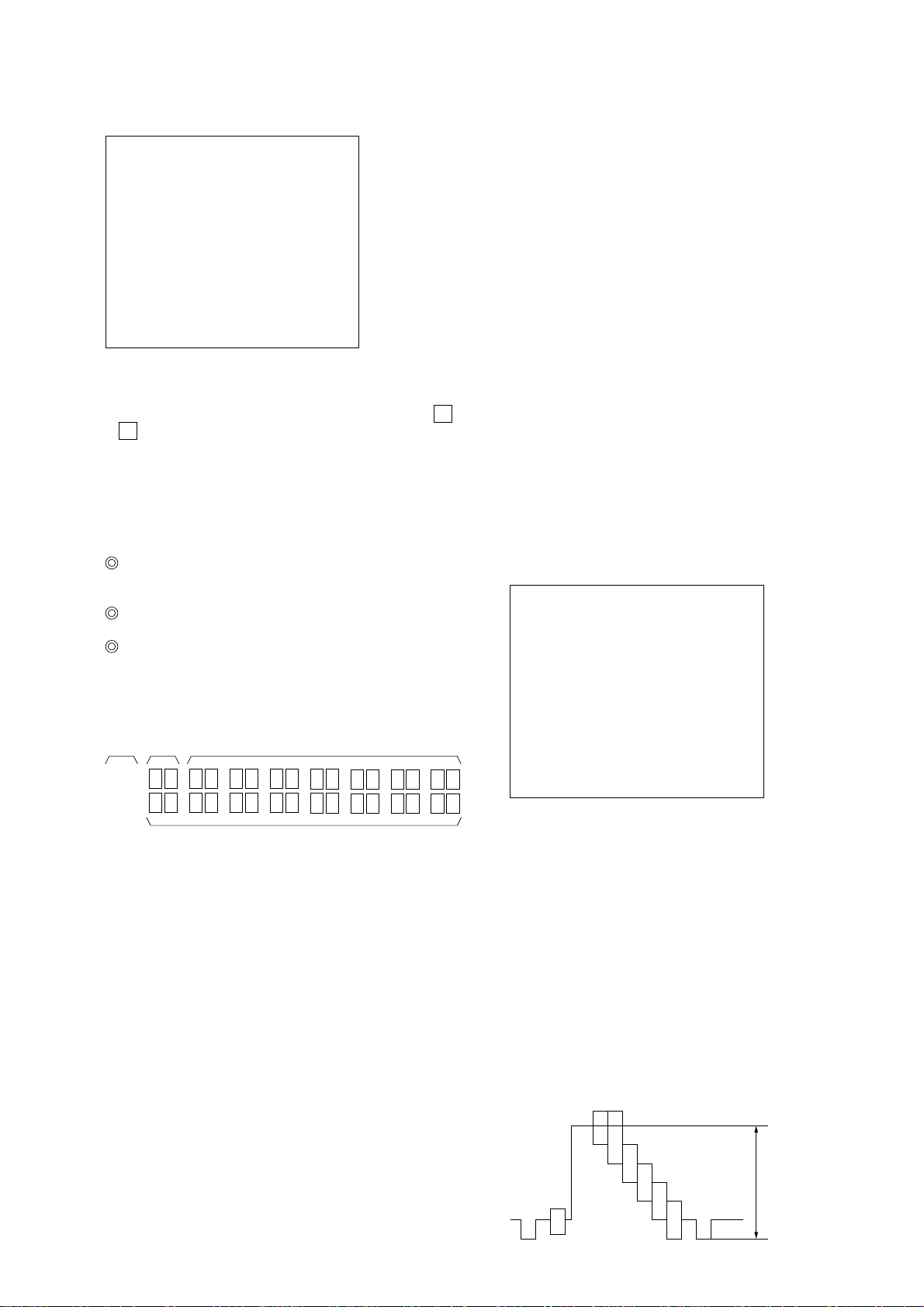
HCD-S500/S800
4-13. EMERGENCY HISTORY
### EMG. History ###
Laser Hours CD xxxxxxxh
DVD xxxxxxxh
1. 00 00 00 00 00 00 00 00
00 00 00 00 00 00 00 00
2. 00 00 00 00 00 00 00 00
00 00 00 00 00 00 00 00
Select: 1 – 9 Scroll: UP/DOWN
(1: Last EMG.) Exit: RETURN
On the Test Mode Menu screen, selecting [4] displays the
information such as servo emergency history. The history
information from last 1 up to 10 can be scrolled with ↑key
or↓key. Also, specific information can be displayed by directly
entering that number with ten keys.
The upper two lines display the laser ON total hours. Data below
minutes are omitted.
Clearing History Information
Clearing laser hours
Press [DISPLAY] and [CLEAR] keys in this order.
Both CD and DVD data are cleared.
Clearing emergency history
Press [TITLE] and [CLEAR] keys in this order.
Initializing set up data
Press [DVD] and [CLEAR] keys in this order.
The data have been initialized when “Set Up Initialized” message
is displayed. The EMG. History screen will be restored soon.
How to see Emergency History
34: Focus gain adjustment error
35: Tilt servo adjustment error
36: RF equalizer adjustment error
37: RF group delay adjustment error
38: Jitter value after adaptive servo operation is too large.
40: Focus servo does not operate.
41: With a dual layer (DL) disc, focus jump failed.50: CLV
(spindle) servo does not operate.
51: Spindle does not stop.
60: With a DVD disc, Syscon made a request to seek nonexistent
address.
61: With a CD disc, Syscon made a request to seek nonexistent
address.
62: With a CD disc, Syscon made a request to seek nonexistent
track No. and index No.
63: With a DVD disc, seeking of target address failed.
64: With a CD disc, seeking of target address failed.
65: With a CD disc, seeking of target index failed.
70: With a DVD disc, physical information data could not be read.
71: With a CD disc, TOC data could not be read.
80: Disc type judgment failed.
81: As disc type judgment failed, retry was repeated.
82: As disc type judgment failed, a measurement error occurred.
83: Disc type could not be judged within the specified time.
84: Illegal command code was received from Syscon.
85: Illegal command was received from Syscon.
4-14. VERSION INFORMATION
## Version Information ##
IF con. Ver: x. xxx (xxxx)
Group 00
SYScon. Ver: x. xxx (xxxx)
Model xx
Region 0x
31.12
2
1 : Emergency Code
2 : Don’t Care
These codes are used for verification of software designing.
3 : Historical order 1 to 9
Emergency Codes List
10: Communication to IC001 (RF-240 board) failed.
11: Each servo for focus, tracking, and spindle is unlocked.
12: Communication to EEPROM, IC101 (DVD board) failed.
13: Writing of hours meter data to EEPROM, IC101 (DVD board)
failed.
14: Communication to Servo DSP IC302 (DVD board) failed, or
Servo DSP is faulty.
20: Initialization of tilt servo and sled servo failed. They are not
placed in the initial position.
21: Tilt servo operation error
Syscon made a request to move the tilt servo to wrong position.
22:
23: Sled servo operation error
24:
Syscon made a request to move the sled servo to wr ong position.
30: Tracking balance adjustment error
31: Tracking gain adjustment error
32: Focus balance adjustment error
33: Focus bias adjustment error
Servo DSP Ver:X.XXX
OPT Type:2 Laser
Exit: RETURN
On the Test Mode Menu scr een, selecting [5] displays the ROM
version and region code.
The parenthesized hexadecimal number in version field is checksum
value of ROM.
4-15. VIDEO LEVEL ADJUSTMENT
On the Test Mode Menu screen, selecting [6] displays color bars
for video level adjustment. During display of color bars, OSD
disappears but the menu screen will be restored if pressing any key.
Measurement point : MONITOR OUT VIDEO
(75 Ω terminating resistance)
Measuring instrument : Oscilloscope
Adjustment device : RV501 on DIGITAL board
Specified value : 1.0 ± 0.02 Vpp
1.0 ± 0.02 Vp-p
21
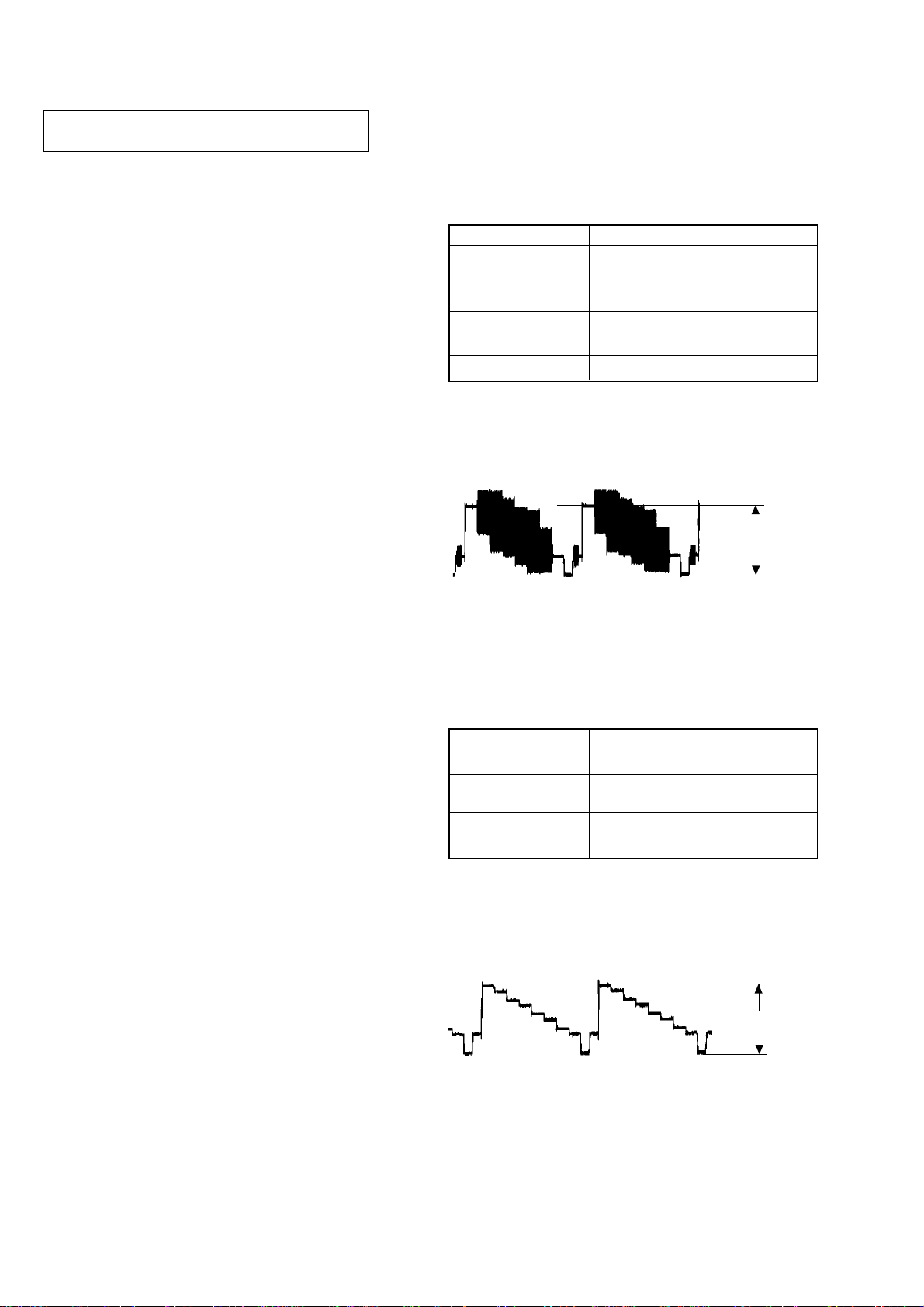
HCD-S500/S800
SECTION 5
ELECTRICAL ADJUSTMENT
In making adjustment, refer to 5-2. Adjustment
Related Parts Arrangement.
Note: During diagnostic check, the characters and color bars can
be seen only with the NTSC monitor. Therefore, for
diagnostic check, use the monitor that supports both NTSC
and PAL modes
This section describes procedures and instructions necessary for
adjusting electrical circuits in this set.
Instruments required:
1) Color monitor TV
2) Oscilloscope 1 or 2 phenomena, band width over 100 MHz,
with delay mode
3) Frequency counter (over 8 digits)
4) Digital voltmeter
5) Standard commander
* RM-SS800 (1-418-838-11)
6) DVD reference disc
HLX-501 (J-6090-071-A) (dual layer)
HLX-503 (J-6090-069-A) (single layer)
HLX-504 (J-6090-088-A) (single layer)
HLX-505 (J-6090-089-A) (dual layer)
7) SACD reference disc
HLXA-509 (J-6090-090-A)
5-1. ADJUSTMENT OF VIDEO SYSTEM
1. Video Level Adjustment (DVD BOARD)
<Purpose>
This adjustment is made to satisfy the NTSC standard, and if not
adjusted correctly, the brightness will be too large or small.
Mode Video level adjustment in test mode
Signal Color bars
Test point
Instrument Oscilloscope
Adjusting element RV501
Specification 1.0 ± 0.02 Vp-p
Adjusting method:
1) In the test mode initial menu “6” Video Level Adjustment, set
so that color bars are generated.
2) Adjust the RV501 to attain 1.0 ± 0.02 Vp-p.
MONITOR OUT (VIDEO) connector
(75 Ω terminated)
1.0 ± 0.02 Vp-p
* Use only the designated remote control when adjusting this
system component.
Figure 5-1
2. S-terminal Output Check
<Purpose>
Check S-terminal video output. If it is incorrect, pictures will not
be displayed correctly in spite of connection to the TV with a Sterminal cable.
Mode
Signal Color bars
Test point
Instrument Oscilloscope
Specification 1.0 ± 0.1 Vp-p
Checking method:
1) In the test mode initial menu “6” Video Level Adjustment, set
so that color bars are generated.
2) Confirm that the S-Y level is 1.0 ± 0.1 Vp-p.
Video level adjustment in test mode
S VIDEO OUT (S-Y) connector
(75 Ω terminated)
1.0 ± 0.1 Vp-p
22
Figure 5-2
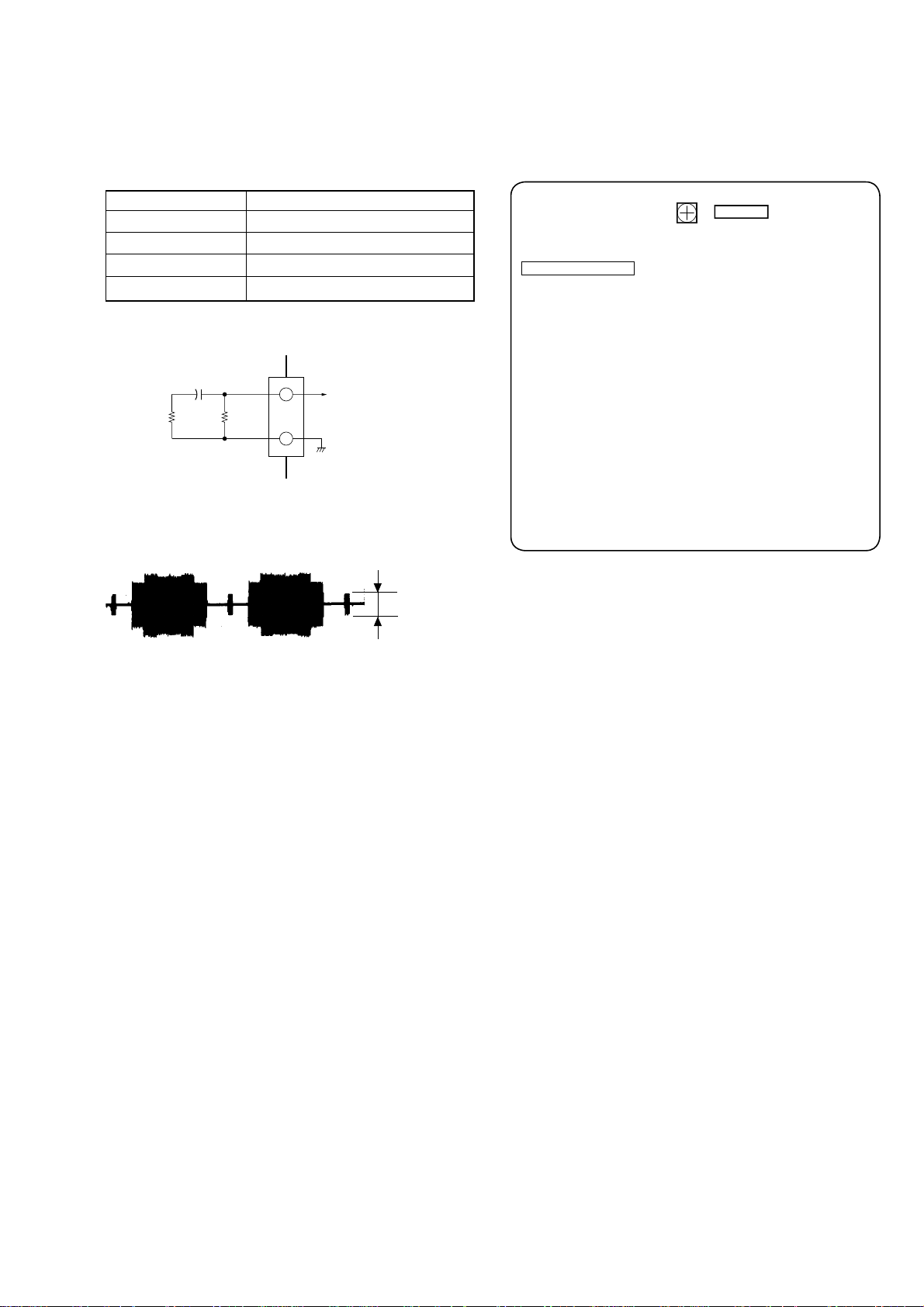
HCD-S500/S800
3. Checking S Video Output S-C (DVD BOARD)
<Purpose>
This checks whether the S-C satisfies the NTSC Standard. If it is
not correct, the colors will be too dark or light.
Mode Video level adjustment in test mode
Signal Color bars
Test point CN003 pin 2
Instrument Oscilloscope
Specification 286 ± 50 mVp-p
Connection:
2
3
CN003
Oscilloscope
75Ω
±1%
100µF
+
100k
±1%
Checking method:
1) Confirm that the S-C burst is 286 ± 50 mVp-p.
5-2. ADJUSTMENT RELATED PARTS
ARRANGEMENT
DVD BOARD (SIDE A)
2
1
RV501
VIDEO LEVEL ADJ
CN003
9
Figure 5-3
286 ± 50 mVp-p
23
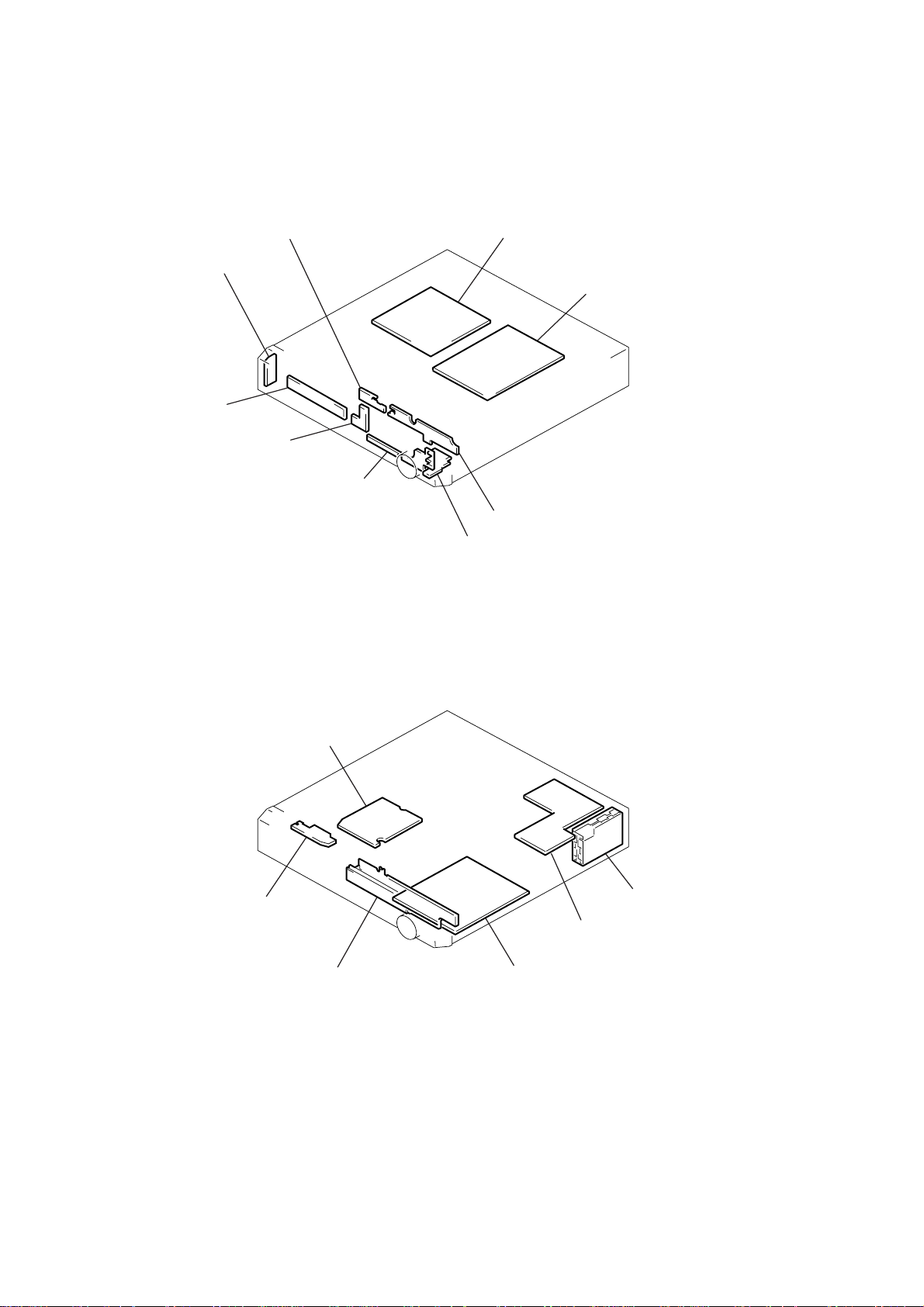
HCD-S500/S800
T
CIRCUIT BOARDS LOCATION
SECTION 6
DIAGRAMS
SW (B)-1030 board
PW-1030 board
DDCON-1030 board
RR-1030 board
Power board
AMP board
FU-1030 board
SW (A)-1030 board
HP-1030 board
RF-240 board
Loading board
FP-1030 board
TUNER UNI
I/O board
DVD board
24
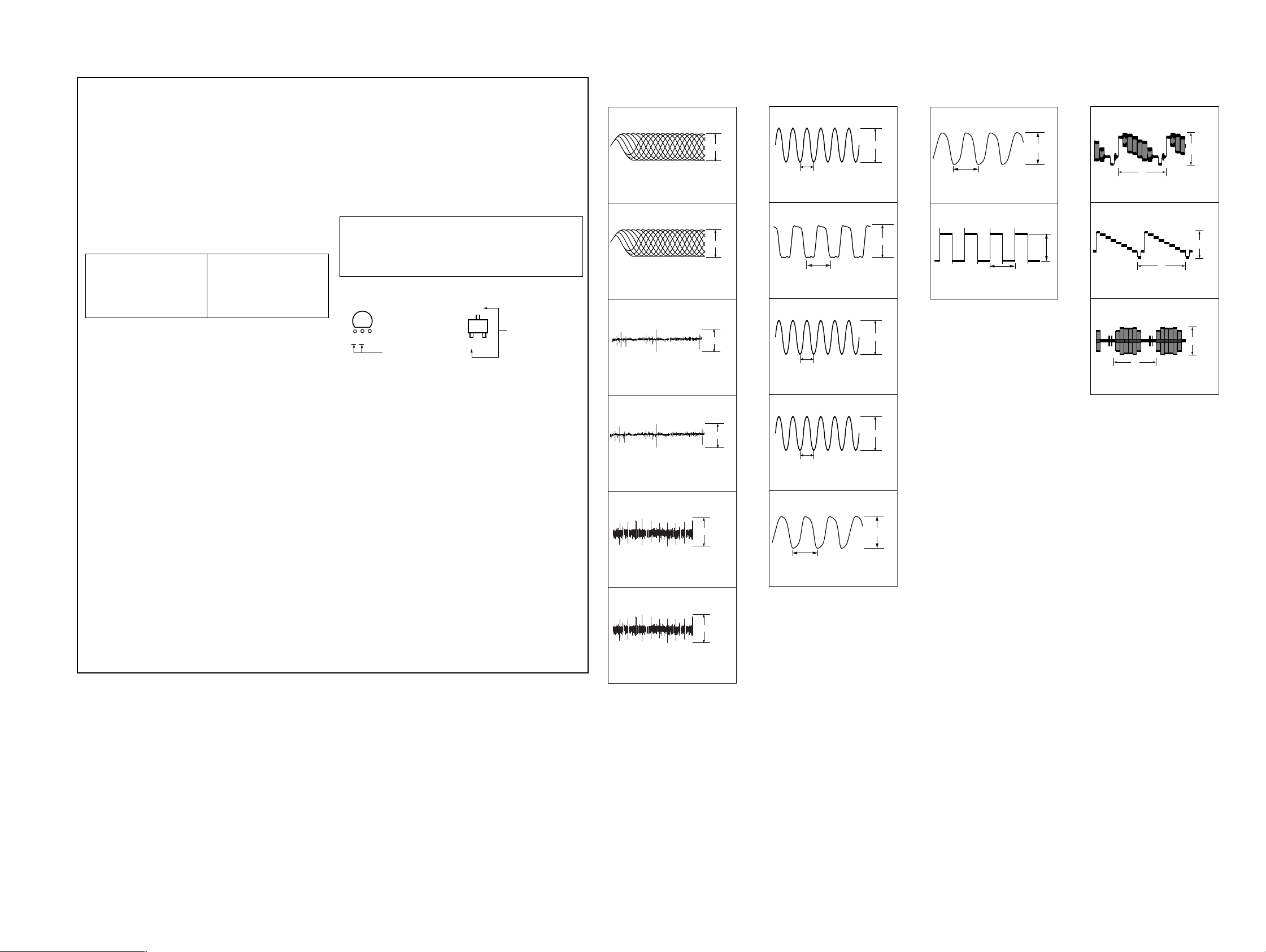
HCD-S500/S800
d
d
7
8
9
0
qa
IC901 ek (X2)
IC606 w; (XMCK)
IC607 qs (MCLK2)
IC102 7
(XTI)
IC103 td (X1)
3.5Vp-p
6.25ns (16MHz)
3.5Vp-p
74ns (13.5MHz)
2Vp-p
37ns (27MHz)
81.4ns (12.288MHz)
3.4 Vp-p
60.6ns (16.5MHz)
3.8Vp-p
THIS NOTE IS COMMON FOR PRINTED WIRING
BOARDS AND SCHEMATIC DIAGRAMS.
(In addition to this, the necessary note is printed
in each block.)
For schematic diagrams.
Note:
• All capacitors are in µF unless otherwise noted. pF: µµF
50 WV or less are not indicated except for electrolytics
and tantalums.
• All resistors are in Ω and 1/
specified.
f
•
• C : panel designation.
• A : B+ Line.
• B : B– Line.
• H : adjustment for repair.
• Voltages and waveforms are dc with respect to ground
• Voltages and waveforms are dc with respect to ground in
• Waveforms are taken with a oscilloscope.
• Circled numbers refer to waveforms.
• Signal path.
• Abbreviation
: internal component.
Note:
The components identified by
mark ! or dotted line with mark
! are critical for safety.
Replace only with part number
specified.
under no-signal (detuned) conditions.
service mode.
Voltage variations may be noted due to normal production tolerances.
no mark : STOP
F : FM
J : CD
c : DVD
g : VIDEO
G : Y
d : CHROMA
AR : Argentina model
AUS : Australian model
CND : Canadian model
EA : Saudi Arabia model
E12 : 220-240V AC area in E model
E32 : 110-240V AC area in E model
HK : Hong Kong model
KR : Korean model
MX : Mexican model
MY : Malaysia model
SP : Singapole model
TW : Taiwan model
4
W or less unless otherwise
Note:
Les composants identifiés par
une marque ! sont critiques
pour la sécurité.
Ne les remplacer que par une
pièce portant le numéro spécifié.
For printed wiring boards.
Note:
• X : parts extracted from the component side.
a
•
• b : Pattern from the side which enables seeing.
(The other layers' patterns are not indicated.)
Caution:
Pattern face side: Parts on the pattern face side seen from
(Conductor B) the pattern face are indicated.
Parts face side: Parts on the parts face side seen from
(Component A) the parts face are indicated.
: Through hole.
• Indication of transistor
C
Q
CEB
These are omitte
These are omitte
EB
WAVEFORMS
– RF-240 BOARD –
1
500mV/DIV 100ns/DIV
IC001 tl (SIGO) DVD PLAY
2
500mV/DIV 400ns/DIV
IC001 tl (SIGO) CD PLAY
3
1.8Vp-p
500mV/DIV 40ms/DIV
IC001 ra (TE) DVD PLAY
4
500mV/DIV 200ms/DIV
IC001 ra (TE) CD PLAY
5
190mVp-p
100mV/DIV 40ms/DIV
IC001 rs (FE) DVD PLAY
6
840mVp-p
500mV/DIV 40ms/DIV
IC001 rs (FE) CD PLAY
1.5Vp-p
1.5Vp-p
1.8Vp-p
– DVD BOARD –– AMP BOARD –– I/O BOARD –
qs
20.3ns (49.152MHz)
IC300 4
qd
IC305 qd (OUTL1+)
13
7.2 Vp-p
5 Vp-p
µ
s
qf
H
IC701 qf, qg Test Mode (Video)
qg
H
9, 0
IC701
Test Mode (Video)
qh
H
Q700 E Test Mode (Video)
2.5Vp-p
2Vp-p
0.9Vp-p
2525
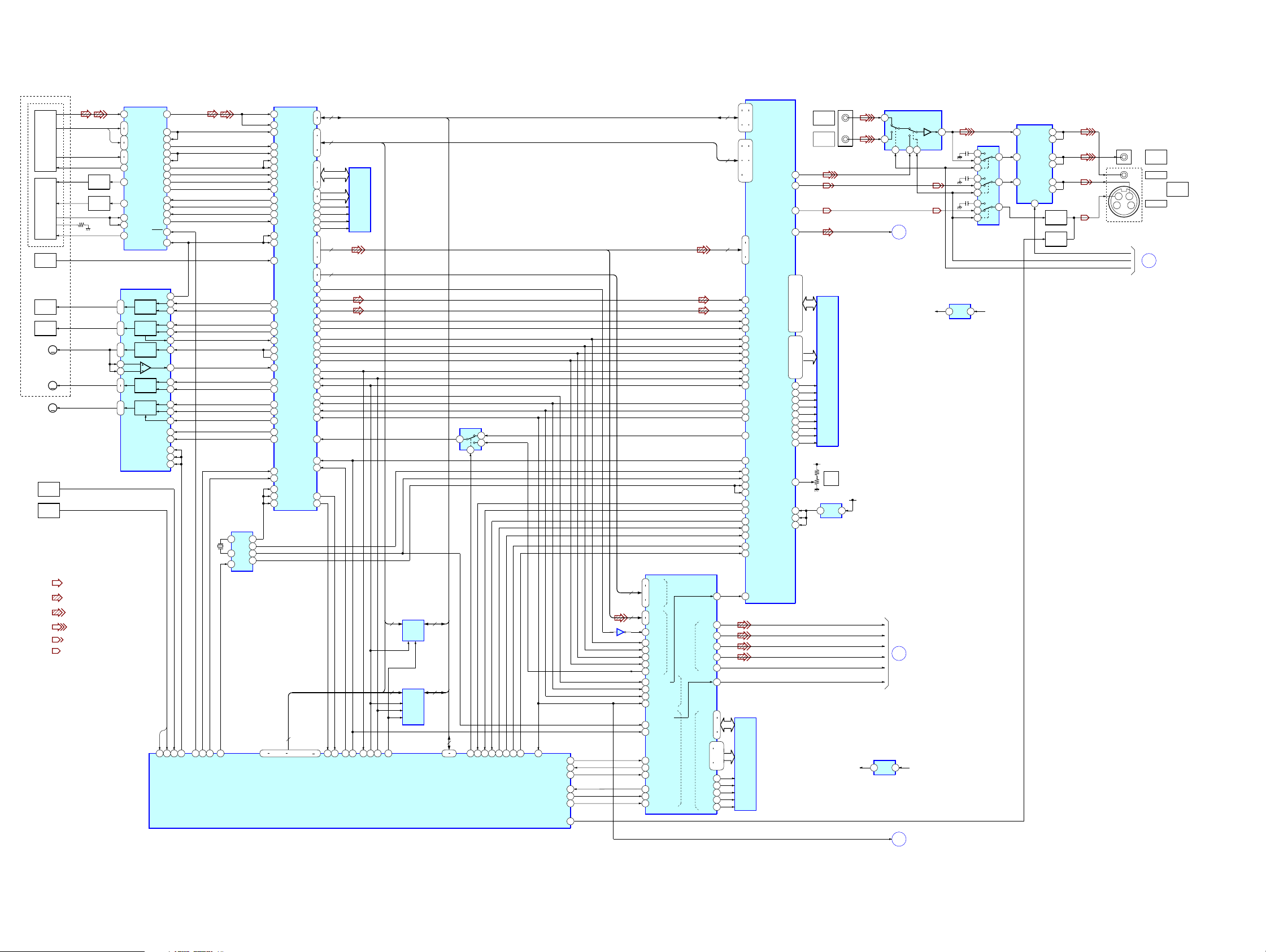
HCD-S500/S800
6-1. BLOCK DIAGRAMS
– RF/SERVO, VIDEO SECTION –
OPTICAL PICK-UP
(KHM-240 AAA/J1RP)
DVD/CD
PDIC
DVD/CD
LD MOD
LIMIT
SENSOR
FOCUS
COIL
TRACKING
COIL
SPINDLE
M
MOTOR
SLED
M
MOTOR
LOADING
M
MOTOR
CHUCK
SENSOR
TRAY
SENSOR
• R-CH is omitted due to same as L-CH.
• Signal Path
RF
A-D
E-H
VC
DVD LD
CD LD
PD
VR
SW
FCS +/-
TRK +/-
SPM +/-
SLA +/SLB +/-
LDM +/-
: FM
: CD
: DVD
: VIDEO
: Y
: CHROMA
Q001
DVD LD
DRIVE
Q002
CD LD
DRIVE
IC001
DVD/CD RF AMP
DIGITAL SERVO
2
RF IN
14
A-D
11
7
A2-D2
10
15
E-H
18
19
VC
MIRR
25
DVD LD
26
CD LD
SDEN
21
DVD PD
22
CD PD
LDON
24
LD SEL
IC401
FOCUS/TRACKING
COIL DRIVE
SPINDLE/SLED/LOADING
MOTOR DRIVE
37
FOCUS
.
COIL
36
DRIVE
35
TRACKING
.
COIL
34
DRIVE
27
SPINDLE
.
MOTOR
28
DRIVE
47
46
32
SLED
MOTOR
29
DRIVE
LOADING
25
.
MOTOR
24
DRIVE
MUTE12
MUTE34
POWER SAVE
SIGO
TZIN
PIIN
MON
SCLK
SWD
SRD
TSDM
MUTE5
IC503
IC302
SERVO DSP
131
59
TE
41
40
FE
42
PI
36
35
44
33
TZC
37
DFT
38
47
48
46
45
27
VCI
39
SVC
40
FDRV+
48
FDRV-
1
TDRV+
3
TDRV-
4
SLE
5
MDSO
13
SPFG
45
SLDA
7
SLDB
10
LMP
16
LMM
17
LMCTL
15
TSD
22
SP MUTE
5
21
19
20
39
IC102
X102
27MHz
7
CLOCK
8
GEN
14
56
48
84
63
81
CS5X62CS4X
XLDON
CKSW157OCSW178OCSW2
XDRVMUTE
48/44.1K
RFIN1
128
RFIN2
135
ADC0
136
ADC1
137
ADC2
172
PGIN
144
ADC7
197
MIRR
196
TZC
185
DFCTI
175
SCK
180
GIO13
174
SDO
173
SDI
142
ADC5
143
ADC6
166
INT2
204
PDM2
205
PDM3
202
PDM0
203
PDM1
139
ADC3
159
MDSO
161
MDPO
140
ADC4
198
PWM0
199
PWM1
176
GIO9
177
GIO10
200
PWM2
168
GIO2
167
GIO0
24
HCS
23
XCS
187
MCKI
189
SCKI
182
CLKIN
15
512FS AVD
10
33M AVD
13
27M AVD
3
22
.
102 109
111 118
HA0-21
HD8-15
2
D0-7
9
11
HA0-7
15
.
A0-7
17
19
44
51
.
MD0-15 MEMD0-15
53
60
27
MA0-9
MEMA0-9
36
XMWR
38
XRAS
41
XOE
42
XCAS
39
73
SDI0-7
76
.
SD0-7
78
81
WSAD0-7
96
AD0-7
103
PLCKO
95
DOUT
66
DATA
62
BCLK
63
LRCK
65
68SDCK
69XSHD
71XSAK
SDEF
72
XWAT
25
207
XWR
208
XRD
195
TDO
194
TCK
192
TMS
191
TRST
XSRQ
70
156
XDSPRST
157
XARPRST
HINT
22
XINT
21
..
120
17
15
INT118INT2
8
8
8
8
36
XARPRST
IC103 (1/2)
SYSTEM CONTROL
IC303
16M
DRAM
IC304
1
5
2
6
IC801
PLAYBACK SIGNAL
PROCESSOR
111
114
.
WAD0-7
8
117
120
IC108
HA1-21
21
HA1-21
21
35
67
70
71
58
XRD
XRST
CS0X
XWRH
XWAIT
OPT
IC107
16M
FLASH
HD0-15
HD0-15
16
16
16
85 100
HD0-15
49
40
46
DREQ0
TRM + XKRRST
16
DREQ1
61
50
76
TRM/XKRCS
INT0
CS3X60CS2X
DACK147DACK0
XFRST
WIDE
8
INT5
21
INT6
22
SI1
28
SO1
29
SC1
30
82
IC802
24
8
169
SD0-7
176
WCK
123
SDCK
166
XSHD
165
XSAK
167
SDEF
168
XSRQ
164
27
TDI
26
TCK
30
TMS
31
TRST
11 MCK
9XRST
XMSLAT
2
MSREADY
7
SMUTE
10
MSDATO
6
MSDATI
4
MSCK
3
TDO
EXCKO
DSALFE
EXCKO
A0-11
TDO
DSAL
DSAC
BCKAO
DQ0-7
DCLK
DCKE
XWE
XCAS
XRAS
29
64
69
71
74DSALS
60
13
139
136
.
134
131
162
152
151
159
.
.
157
149
154
148
141
142
143
144
145
AV DECODER
232
2
235
5
.
.
HD0-15
16
237
7
240
10
218
203
215
200
.
.
213
198
HAD0-21
22
210
195
.
.
208
193
.
COMP OUT
SDDQ0-15
SDDQ0-15
SDAQ0-11
SDCS0B
SDCS1B
SDDQM0
SDDQM1
SDCLK
SDCKE
SDWEOB
SDCKSOB
SDRASOB
AVDD6
AVDD7
AVDD8
Y OUT
80
74
77C OUT
DO
20
177
157
.
.
174
159
.
.
171
162
.
.
168
164
.
.
165
167
.
.
163
170
.
.
160
173
.
.
158
176
134
130
.
.
131
133
.
.
128
136
.
.
125
139
.
.
124
137
.
.
127
140
144
143
155
154
149
146
152
151
147
VRIF
84
181
184
187
205
192
31
34
.
DTI0-7
8
36
39
22
CDIN2
23
CDIN1
25
CDBCK
26
CDLRK
41
ICLK
44
ISTART
45
IVAL
43
IERR
HWAITOB
224
HRWB
221
HSCB
220
TCK
120
TMS
121
TRST
122
46
IREQ
231
RSTB
ACLK
12
CRPCLK
29
182
SCLK
180
CLK
227
DMREQ1
229
DMREQ0
223
HIREQO
190
HAD23
191
HAD22
228
DMACK0
226
DMACK1
118
TDI
IC803
16M
SDRAM
.
.
A3.3V
VIDEO IN
VIDEO1
VIDEO IN
VIDEO2
IC504,505
16M
SDRAM
1
RV501
VIDEO
LEVEL
IC501
1.8V
REG
J600 (1/4)
2
D3.3V
D2.5V
SDATAL
SDATAC
SDATALF
SDATALS
DSBC
DSMCK
3
SPDIF
TRST
IC804
2.5V
REG
1
3
2 5 4
A
AUDIO-1
SECTION
B
AUDIO
SECTION
1
C
CPU
SECTION
IC700
INPUT SEL
D3.3V
VIDEO 5V
IC701
7
3
IC601
IC702
OUTPUT SEL
11
14
12
8
9
7
16
1
2
5V
10V
1
REG
VIDEO AMP
2
INA
OUTA1
15
OUTA2
14
5
4
INB
13OUTB1
12OUTB2
6
7
INC
OUTC1
10
OUTC2
9
MUTE
3
1
Q700,702,703
BUFFER
Q701,704
OFFSET
SWITCH
Y
C
43
2
VMUTE
VSEL2
VSEL1
J600 (2/4)
VIDEO OUT
VIDEO1
VIDEO
J700
MONITOR
OUT
S VIDEO
1
D
MAIN
SECTION
2626
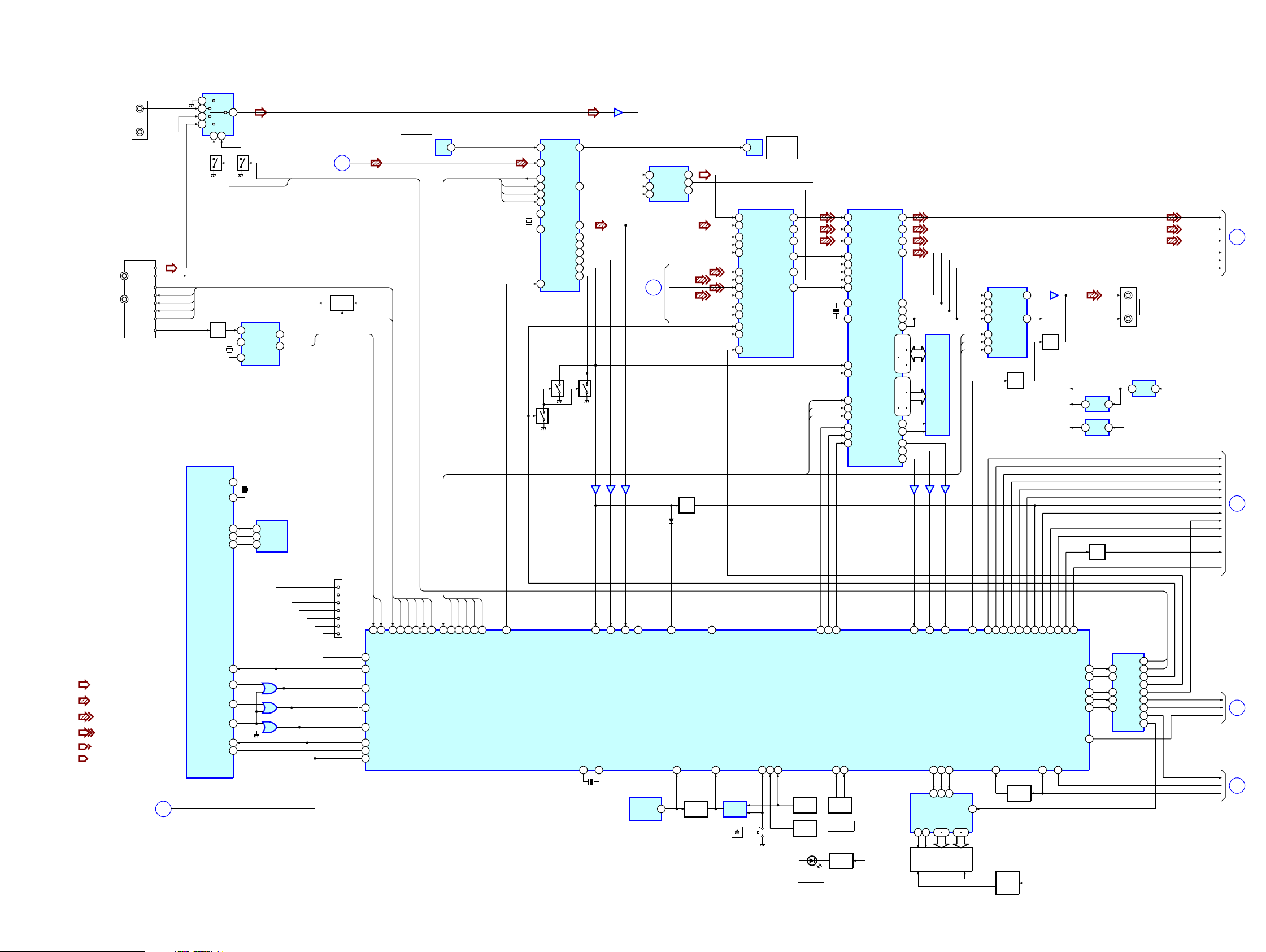
– CPU SECTION –
J600 (3/4)
AUDIO IN L
VIDEO1
AUDIO IN L
VIDEO2
TUNER BLOCK UNIT
L-CH
FM
R-CH
DI
TUNED
FM DET
RF/SERVO
SECTION
DO
CK
CE
C
AM
• R-CH is omitted due to same as L-CH.
• Signal Path
: FM
: CD
: DVD
: VIDEO
: Y
: CHROMA
TUN DO
TUN DI
TUN CLK
TUN CE
TUN STE
TRST
IC600
INPUT SEL
1
5
2
4
BA
10
9
Q603
R-CH
Q607
FM
DET
X601
4.332MHz
S500: AEP,UK / S800 MODEL
IC103 (2/2)
SYSTEM CONTROL
SDA
SCL
WP
SI0
SO0
XIFCS
INT4
MA MUTE
Q604
HCD-S500/S800
IC603
3
IC606
DIGITAL AUDIO
IC602
OPTICAL
DIGITAL IN
OUT
TUN STE
95
TUN CE
FM ON
94
FM
TUN END
24
DO
3
DIG DI
7
DIR DO
DIG CLK
8
DIG DI
CS DIR
19
DIG CLK
HCS
13
DIR CE
LT
DSP CS32DAC CS
DO
DIGDI
DIGCLK
CSDIR
X600
12.288MHz
23
DIR XMODE
93
I2HLP
RCLK
RDSCLK
TUN DI
96
TUN DO
98
TUN DI
VIDEO 2
TUN CLK
99
TUN DO
TUN CE
89
TUN CLK
SI0
SO0
SC0
FR
A
Q600-602
FM +B
SWITCH
CN101
4
5
6
3
2
1
8
SPDIF
9.5V
FM ON
RDATA
100
FR
70
SDI
4
IFSC0
3
CLK
5
XVIFCS
68
XFRINT
67
IFOK
69
XFRRST
66
RF/SERVO
FM7.5V
RDATA
RCLK
SECTION
XIFCS
XIFINT
XFRRST
ASEL2
ASEL1
IC604
RDS
4
MUX
RDATA
14
13
54X0
53X1
38
39
7
25
26
27SC0
51
20
83
2
X0
RCLK
16
X1
X101
IC101
EEPROM
5
6
7
IC106
1
3
2
IC106
4
6
5
IC106
12
11
13
I/F RECEIVER
DIN1
SPDIF
4 2
DIN0
3
DO
35
DI
XMCK
36
CL
38
CE
37
XIN
22
XOUT
21
CKOUT
BCK
LRCK
XSTAT E
ERROR
AUDIO
XMODE
48
Q908 Q909
Q910
31
IC603
DIGITAL OUT
IN
1
IC612
DIGITAL AUDIO
PROCESSOR
EXID2
EXID1
EXI MCK
EXI BCK
EXI LRCK
DSIFL
DSICT
DSISW
DSISL
DSBCKF
MCK
SELEXT
SYNC
INIT
82
S806
OPTICAL
(CD ONLY)
F2CSWEX2
F2LRCK
CKOUT
IC901
CPU
F2SLR
F2BCK
IC607
AUDIO DSP
SDI1
18 23SDO1
SDI2
SDI3
BCKI1
BCKI2
LRCKI1
LRCKI2
KFSIO
MCLK1
MCLK2
EXLOCK
GP8
HD IN
HCLK
HCS
PM
BST
XRST
SDO2
24
SDO3
25
SDO4
26
IC608
AUDIO
D/A CONV
DATA
LOUT
2 7
DIGDI
DIGCLK
LT
IC802
44
60
MCLK
16
BCK
1
LRCK
3 8
DATA
13
CLK
14
LT
15
1
2
AU MUTE
DAMP DATA
34
28
CS129CS230CS3
DAMP CLK
RESET
Q803,804
T801
DC/DC
CONV
ROUT
Q900
MUTE
CONT
RESET
Q901
SCK
14
BCK
20
LRCK
19
GP10
67
108
107
D0-15
105
102
99
112
110
A0-15
109
97
92
GP9
HACN
HDOUT
6.5V
IC604
98
.
.
SRAM
80
.
77
.
75
.
72
82
.
.
85
.
83
.
.
66
64
45WE0
44CS0
68
32
35
13
9
11
IC900
IC900
IC900
8
6
DSP DO
AD14AD2
3
INDICATOR TUBE
12
10
14
16
DSP GP9
DSP HACN
FL DATA
FL CLK
56
53
54
63
62
61
CLK
DAT
FL801
FLUORESCENT
FL CS
FL DRIVER
CS
RST
G1 12S1 35
40 51539
31
DAMP RST
IC610
57
R-CH
Q606
MUTE
10V
5V
2.5V DA3V
25
49
46
55
OCP
DAMP MUTG
STOP
90
43
RELAY
STPOW
50
FL MUTE
SERI DATA
SERI CLK
IO DATA
IO LAT
IO RST
V MUTE
26
DAMP MUTEN
6.5V
HPSW
R-CH
IC600
5V
3 1
REG
IC605
2.5V
3 1
REG
Q902
MUTE
61
62
63
64
65
45
J600 (4/4)
IC601
3 1
IC902
SERIAL→ PARALLEL
P0
DI1
P1
26
CLK
P14
3
P13
DO1
P12
15
LATCH
P2
4
RSTB
P3
2
DVD PW
DIMM
AUDIO OUT
VIDEO1
10V
REG
24
23
6
7
8
22
21
11
12
ASEL1
ASEL2
12V
46
45
43
44
49
13.5MHz
KEY080KEY181KEY2
S801-805
FUNCTION
KEY
S821-825
FUNCTION
KEY
D812
POWER
X601
DIGDI
DIGCLK
HCS
12
15
DSP PM
DSP BST11DSP RST
ENCODER
VOLUME
83
VOL
S800
Q801
DRIVE
30
114
17
29
15
28
22
9
12
59
69
33
34
36
113
56
2
ENA
ENB
84
LED
BCKO
LRCKO
SCDT
SHIFT
LAT1
LAT2
LAT3
NS MUTE
PG MUTE
DIAG
RELAY
HP MUTE
HP SW
VSEL1
VSEL2
VMUTE
PCONT2
PCONT1
RESET
D1
D2
D3
E
SCK
AUDIO-2
SECTION
INIT
F
AUDIO-2
EN
SECTION
D
VIDEO
SECTION
G
POWER
SECTION
IC602
AUDIO
A/D CONV
1
LIN
DOUT
15
BCK
14
SYSCLK
IC900
17
5
6
33
AD RST
DSP PLOCK
IC101
REMOTE
CONTROL
RECEIVER
16
6
B
RF/SERVO
VIDEO
SECTION
RSTB
LRCK
13
57 47F2FLREX1
58
59
55
56
SDATA L
SDATA C
SDATALF
SDATALS
DSBC
DSMCK
Q903
MUTE
22
DIR AD
SIRCS
91
Q906,907
SIRCS
1
SWITCH
63
65
66
67
62
52
77
78
79
48
SYNC
RDS DATA
92
IC903,904
RESET
20
16DATA
13
14
15
17
34
24
1
3
IC900
IC900
2
4
20
18
DIR XST
DIR ERR
X2
X1
38
39
X901
16MHz
g
2727
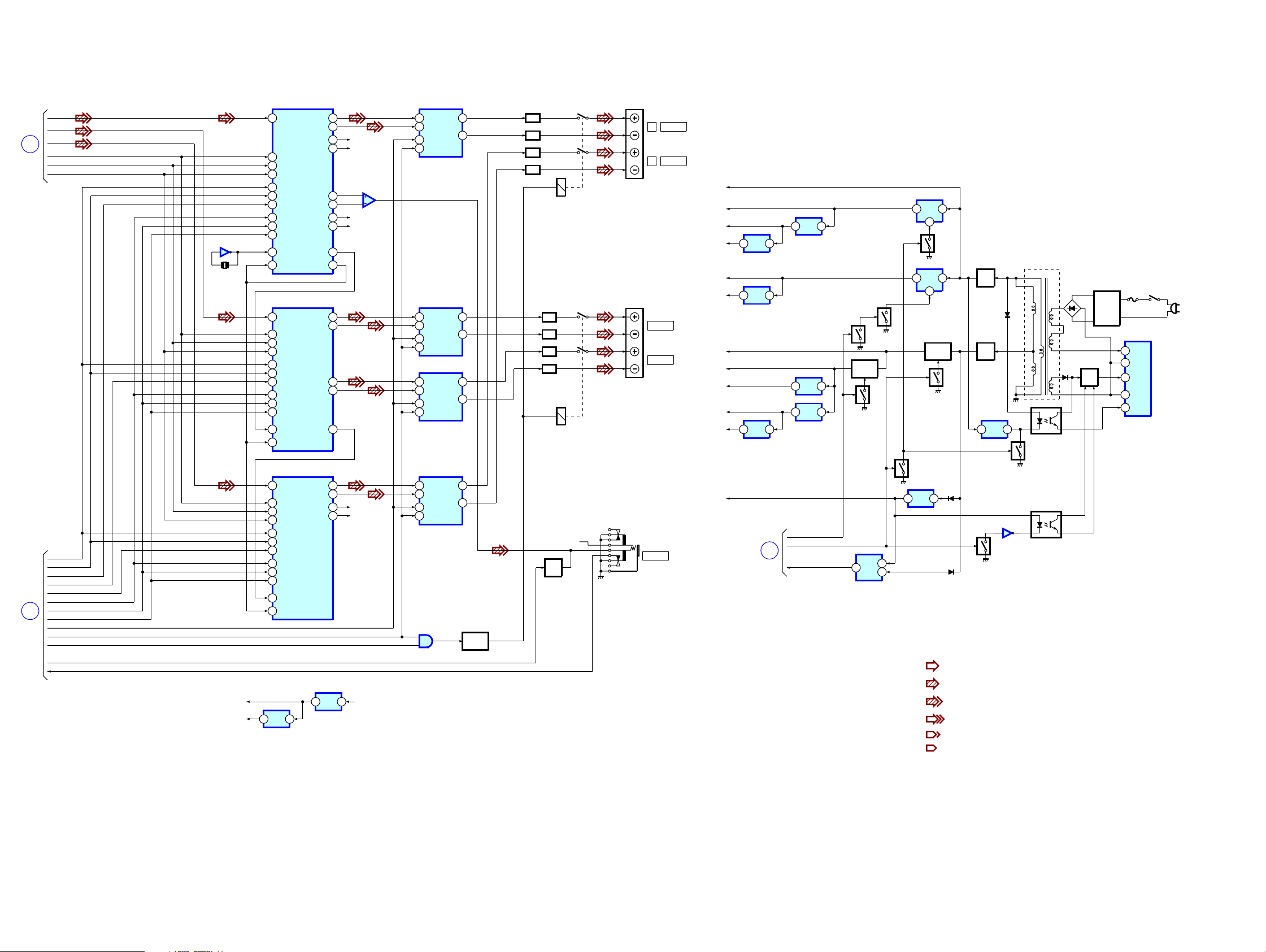
HCD-S500/S800
– POWER SECTION –
E
AUDIO-1
SECTION
F
CPU
SECTION
D1
D2
D3
SCK
BCKO
LRCKO
SCDT
SHIFT
LAT1
LAT2
LAT3
INIT
NS MUTE
PG MUTE
EN
DIAG
RELAY
HP MUTE
HP SW
IC300
24
X300
49.152MHz
+5V
+3,3V
STREAM PROCESSOR
DATA
43
XFS1
64
BCK
44
LRCK
45
SCDT
38
SCSHIFT
37
SCLATCH
36
INIT
41
NSPMUTE
39
PGMUTE
40
XFS0IN
28
FSOI
74
STREAM PROCESSOR
DATA
43
XFS1
64
BCK
44
LRCK
45
SCDT
38
SCSHIFT
37
SCLATCH
36
INIT
41
NSPMUTE
39
PGMUTE
40
XFS0IN
28
FSOI
74
STREAM PROCESSOR
DATA
43
XFS1
64
BCK
44
LRCK
45
SCDT
38
SCSHIFT
37
SCLATCH
36
INIT
41
NSPMUTE
39
PGMUTE
40
XFS0IN
28
FSOI
74
IC303
+3.3V
3
REG
IC305
OUTL1+
24
OUTL2+
15
OUTR1+
OUTR2+
OUTL1OUTL2-
OUTR1OUTR2-
FSOCKO
R-CH
10
R-CH
1
IC401
5
21
18
7
4
77XFSOOUT
73
R-CH
R-CH
7
6
IC308
24OUTL1+
15OUTL2+
OUTR1+
10
1OUTR2+
XFSOOUT
77
IC310
OUTL1+
24
OUTL2+
15
IC302
+5V
REG
R-CH
10
R-CH
1
+6.5V
1
OUTR1+
OUTR2+
3
1
IC301
POWER DRIVER (F)
8
INA
11
INB
7
EN
12
DIAG
IC306
POWER DRIVER (C)
8
INA
11
INB
7
EN
12
DIAG
IC307
POWER DRIVER (W)
8
INA
11
INB
7
EN
12
DIAG
IC309
POWER DRIVER (R)
8
INA
11
INB
7
EN
12
DIAG
IC312
1
4
2
OUTA
OUTB
OUTA
OUTA
OUTB
L
L
CENTER
WOOFER
J900
PHONES
J401 (1/2)
FRONT
REAR
J401 (2/2)
+27V
+6.5V
DA +5V
DA +3,3V
DVD +3.3V
+1.8V
+12V
M +12V
D +5V
A +5V
A +3,3V
E +5.6V
IC903
+6.5V
2
1
IC004
+5V
3
1
3
3
P.CONT2
P.CONT1
RESET
REG
IC003
+5V
REG
IC002
+5V
REG
Q910
Q911
Q002
+12V
SWITCH
1
1
Q001
IC904
1
RESET
5
2
IC005
+3.3V
3
1
REG
IC006
+1.8V
3
1
REG
IC001
+3.3V
3
1
REG
G
CPU
SECTION
REG
5
Q906
IC906
+3,3V
2
1
REG
5
Q907
POWER
SWITCH
Q909
Q908
IC905
D917
+5.6V
3
1
REG
D913
• R-CH is omitted due to same as L-CH.
• Signal Path
: FM
: CD
: DVD
: VIDEO
: Y
: CHROMA
D911
RECT
D909
RECT
1
D910
IC902
ERROR
AMP
Q915
IC907
2
T901
POWER TRANS
PC901
Q905
PC902
D906
D902
Q901-903
REG
LF901,902
LINE
FILTER
S901
POWER
F901
IC901
SWITCHING REG
D
3
S
2
VCC
4
GND
5
FB/OCP
1
AC
IN
L401,C451
2
17
2OUTA
17OUTB
2
17OUTB
2
17
Q301
RELAY
DRIVE
LPF
L401,C452
LPF
L402,C453
LPF
L402,C454
LPF
L403,C455
LPF
L403,C456
LPF
L404,C457
LPF
L404,C458
LPF
Q900
MUTE
RY301
RY302
R-CH
2828
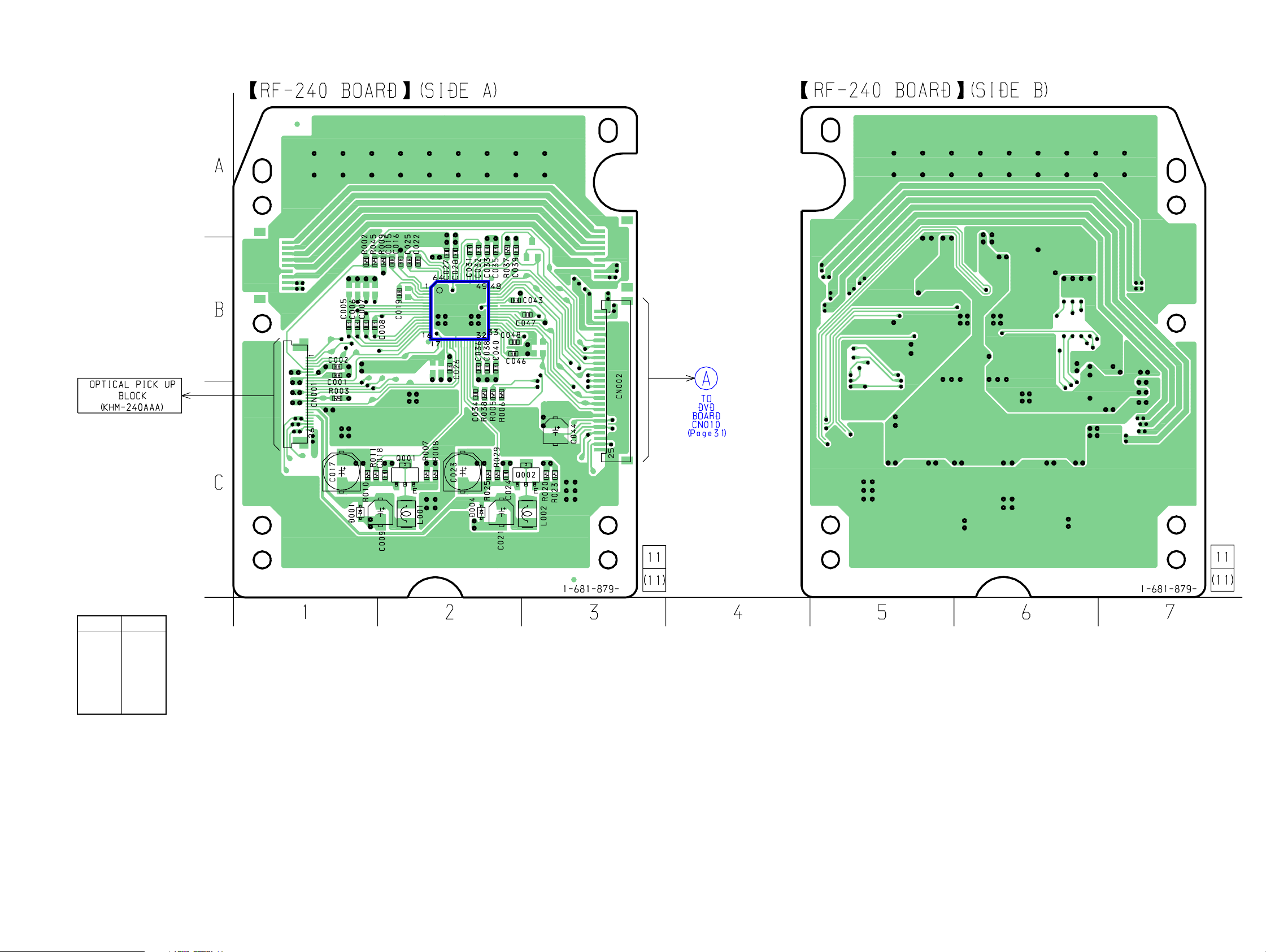
6-2. PRINTED WIRING BOARD – RF SECTION –
HCD-S500/S800
IC001
• Semiconductor
Location
Ref. No. Location
D001 C-1
D004 C-2
IC001 C-2
Q001 C-2
Q002 C-3
2929
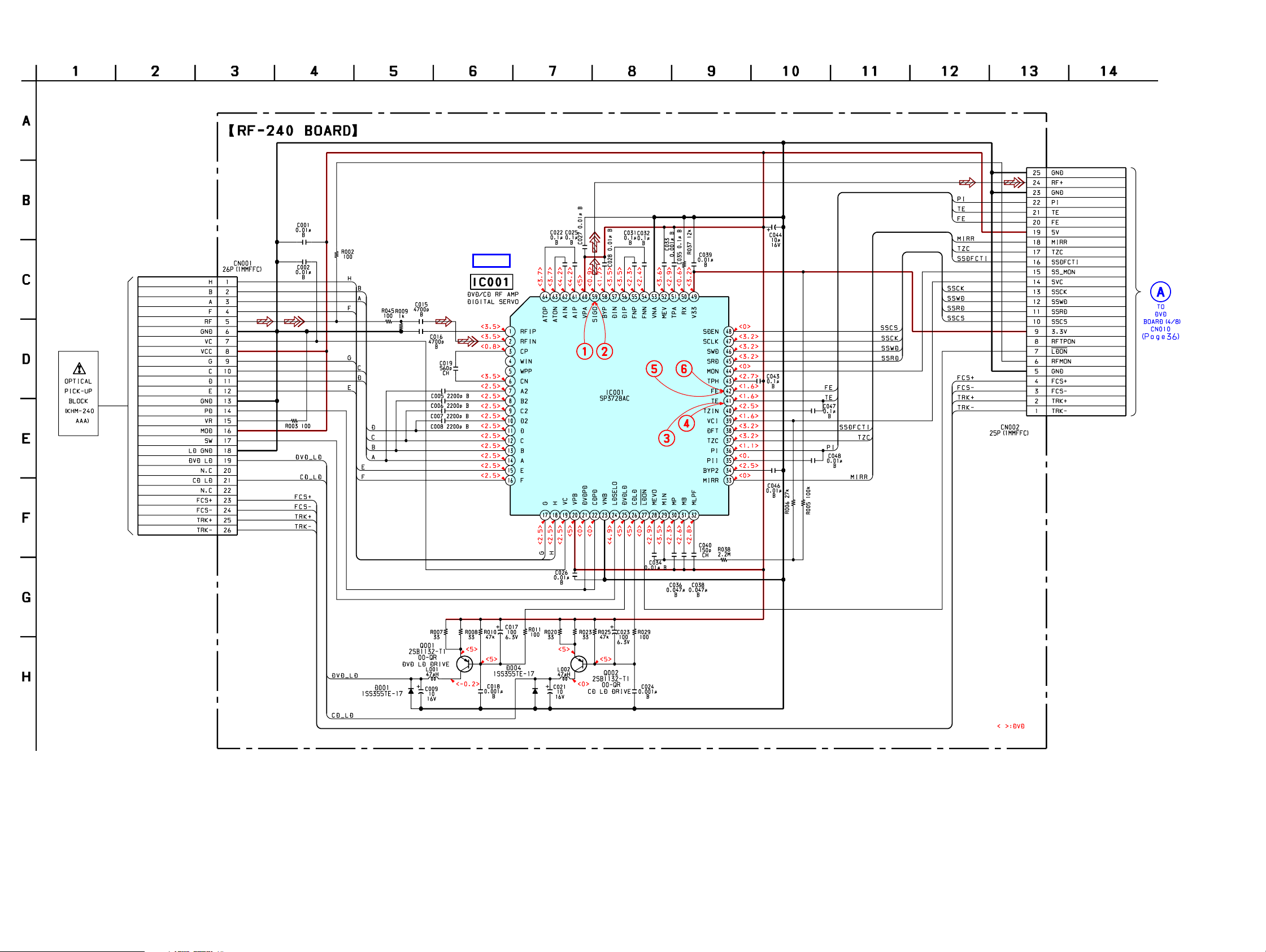
HCD-S500/S800
6-3. SCHEMATIC DIAGRAM – RF SECTION –
• See page 25 for Wavefoms. • See page 58 for IC Block Diagrams.
IC B/D
3030
