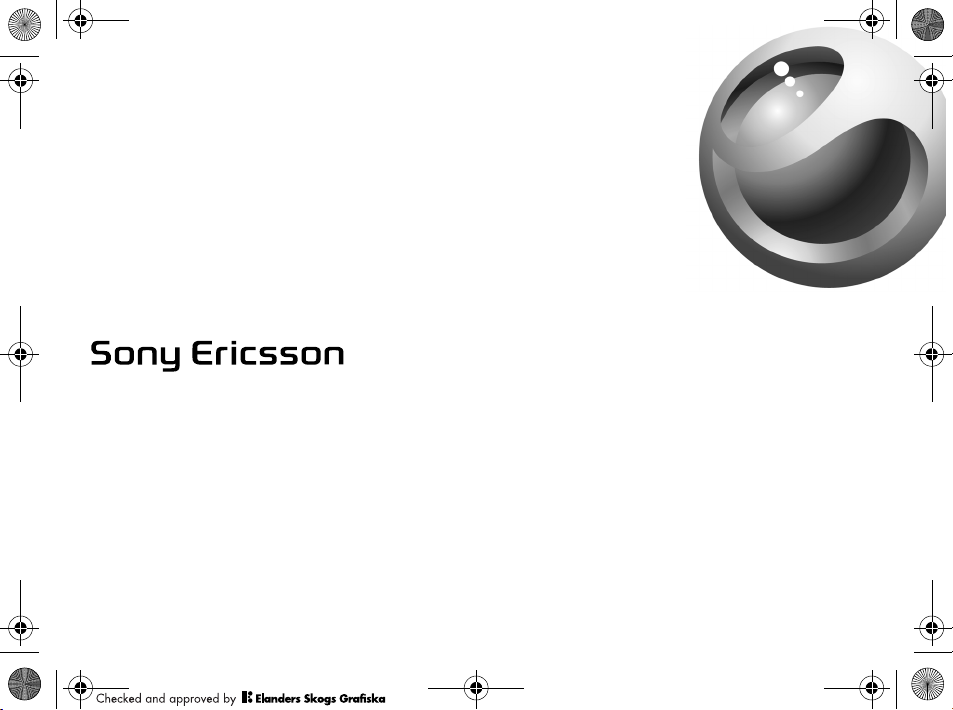
MMV-100-UG-R1A-EN-DE-ES-FR-IT-NL.book Page 1 Friday, April 16, 2004 12:30 PM
Bluetooth
TM
Media Viewer
MMV-100
English
Deutsch
Español
Français
Italiano
Nederlands
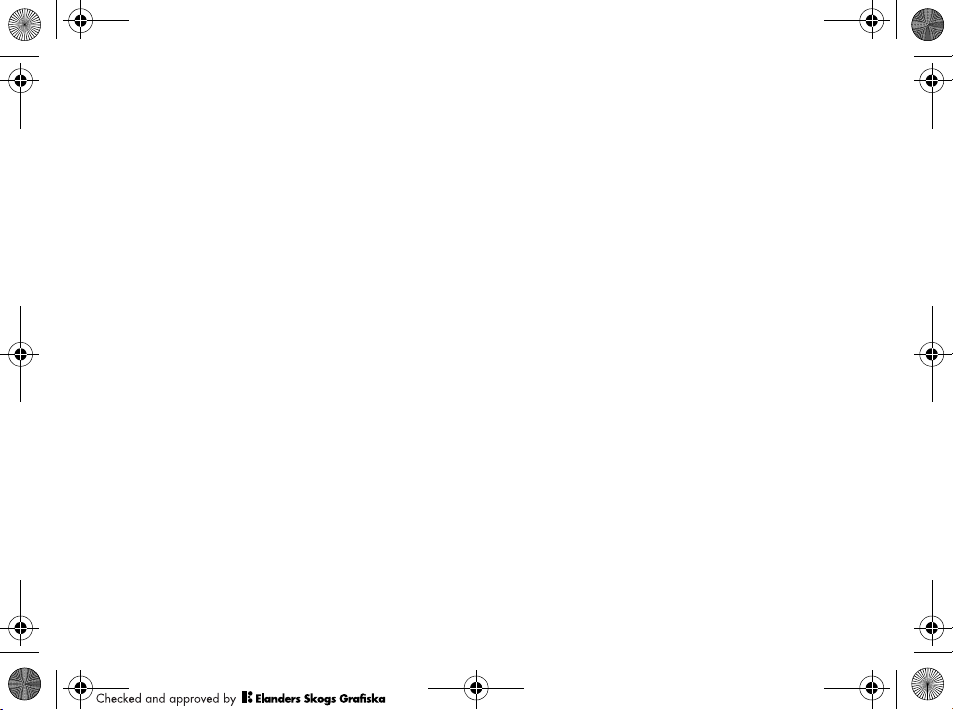
MMV-100-UG-R1A-EN-DE-ES-FR-IT-NL.book Page 2 Friday, April 16, 2004 12:30 PM
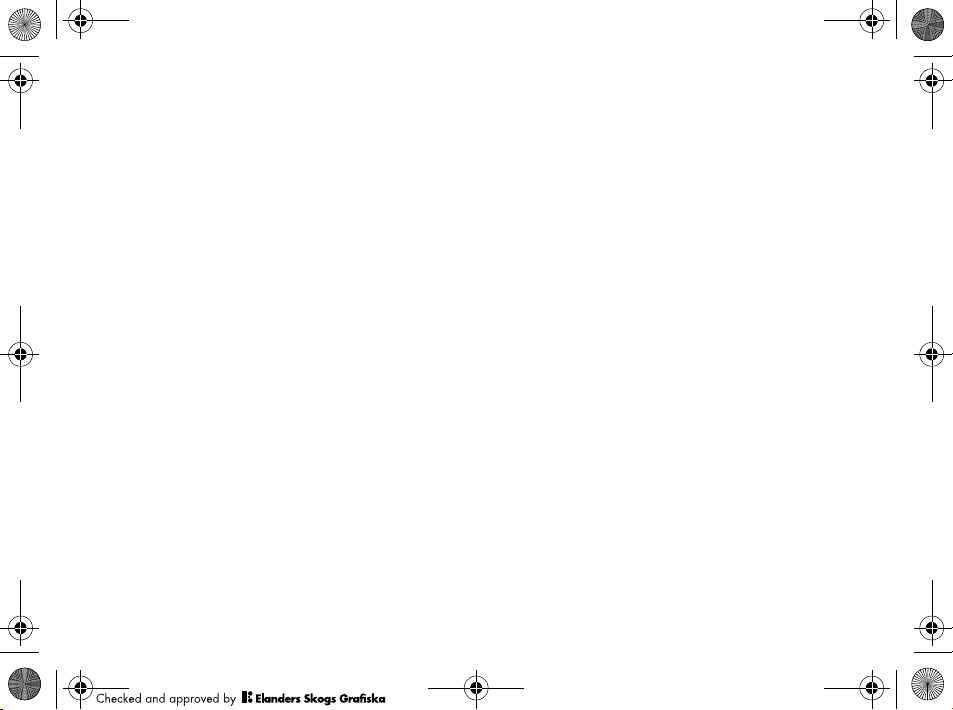
MMV-100-UG-R1A-EN-DE-ES-FR-IT-NL.book Page 1 Friday, April 16, 2004 12:30 PM
Contents
English . . . . . . . . . . . . . . . . . . . . . . . . . 2
Deutsch . . . . . . . . . . . . . . . . . . . . . . . 14
Español . . . . . . . . . . . . . . . . . . . . . . . 27
Français . . . . . . . . . . . . . . . . . . . . . . . 40
Italiano . . . . . . . . . . . . . . . . . . . . . . . 53
Nederlands . . . . . . . . . . . . . . . . . . . . 66
Contents
1
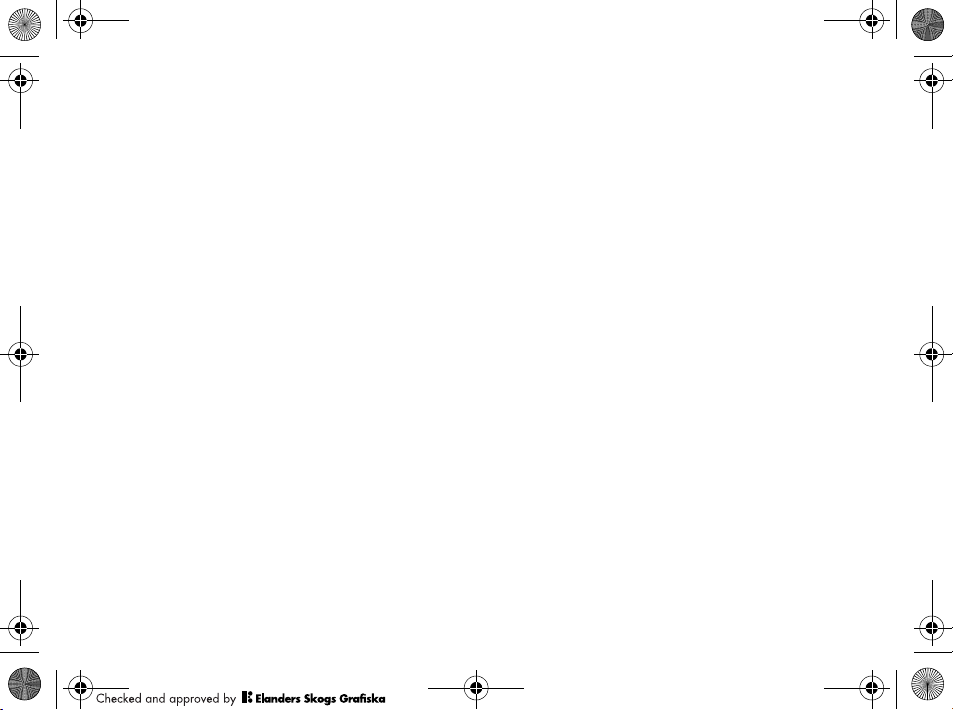
MMV-100-UG-R1A-EN-DE-ES-FR-IT-NL.book Page 2 Friday, April 16, 2004 12:30 PM
English
Getting started 4
Identification code 5
Compatibility 5
Sharing images and sounds 6
Running a slide show 7
Troubleshooting 8
Additional information 9
Declaration of conformity 79
2
Sony Ericsson MMV-100
First edition (March 2004)
This user guide is published by Sony Ericsson Mobile
Communications AB, without any warranty.
Improvements and changes to this user guide
necessitated by typographical errors, inaccuracies of
current information, or improvements to programs
and/or equipment, may be made by Sony Ericsson
Mobile Communications AB at any time and without
notice. Such changes will, however, be incorporated
into new editions of this user guide.
All rights reserved.
©Sony Ericsson Mobile Communications AB, 2004
Publication number: LZT 108 6921/1 R1A
Some of the services in this user guide are not
supported by all networks. This also applies to the
GSM International Emergency Number 112.
Contact your network operator or service provider if
you are in doubt whether you can use a particular
service or not.
The Bluetooth word mark and logos are owned by the
Bluetooth SIG, Inc. and any use of such marks by
Sony Ericsson is under license.
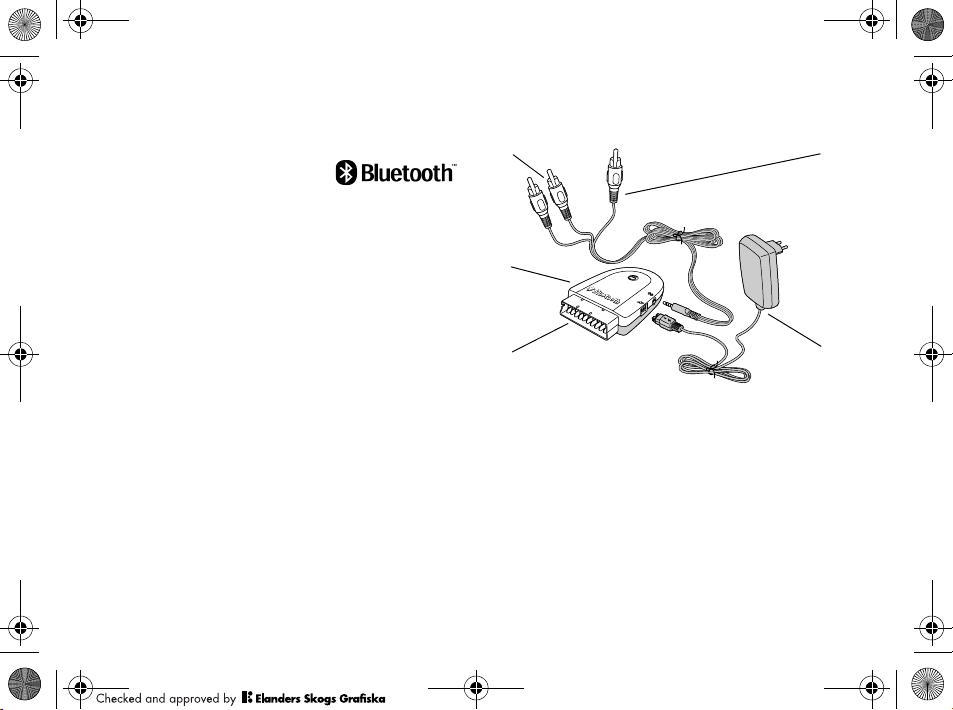
MMV-100-UG-R1A-EN-DE-ES-FR-IT-NL.book Page 3 Friday, April 16, 2004 12:30 PM
Introduction
Introduction
The Bluetooth™ Media
Viewer MMV-100 is a
combined imaging and
Bluetooth™ product. You can share images and
sounds on a TV screen or via a digital projector,
or run a slide show.
Please read the Safe and efficient use and
Limited warranty sections of this user guide before
using your Bluetooth™ Media Viewer MMV-100.
The Bluetooth™ Media Viewer MMV-100 will
be referred to as the MMV-100 in this user guide.
Overview
3
1
2
Bluetooth™ Media Viewer MMV-100
1
SCART plug (with sound and image support)
2
RCA audio/video cable for stereo sound (red and
3
white plug)
RCA audio/video cable for images (yellow plug)
4
Standard Charger CST-13 (to be used as
5
power supply)
4
5
3
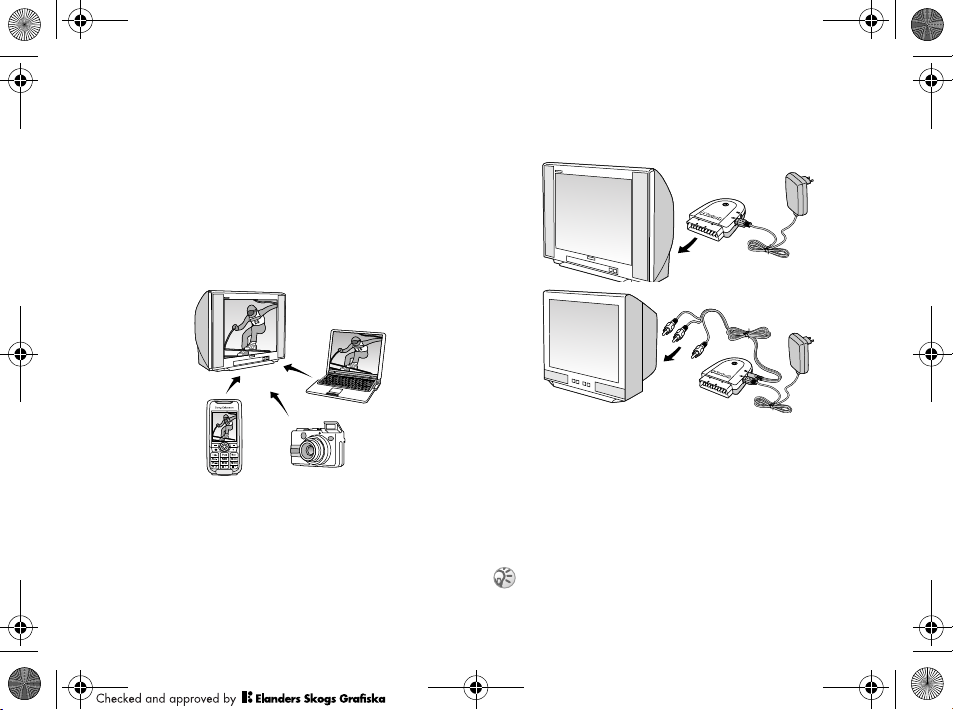
MMV-100-UG-R1A-EN-DE-ES-FR-IT-NL.book Page 4 Friday, April 16, 2004 12:30 PM
Introduction
What phones and devices can I use
with my media viewer?
The MMV-100 is compatible with
Bluetooth-enabled phones and other devices
from Sony Ericsson, as well as from
other manufacturers.
Your product works with Bluetooth devices
based on Object Push Profile, Basic Imaging
Profile and File Transfer Profile.
Getting started
To get started, plug the MMV-100 into a TV,
using the SCART plug. For digital projectors and
TV sets that do not have a SCART socket, use the
RCA audio/video cable that is included in the kit.
4
To connect the MMV-100 to a TV
1 Connect the CST-13 to MMV-100 and to a
power supply. The CST-13 must be connected
at all times.
2 Plug the MMV-100 into the TV SCART
socket, or connect the MMV-100 to the TV
using the RCA cable.
3 A start-up picture is displayed.
If no start-up picture is displayed, you might have to
switch to the TV´s AV-channel.
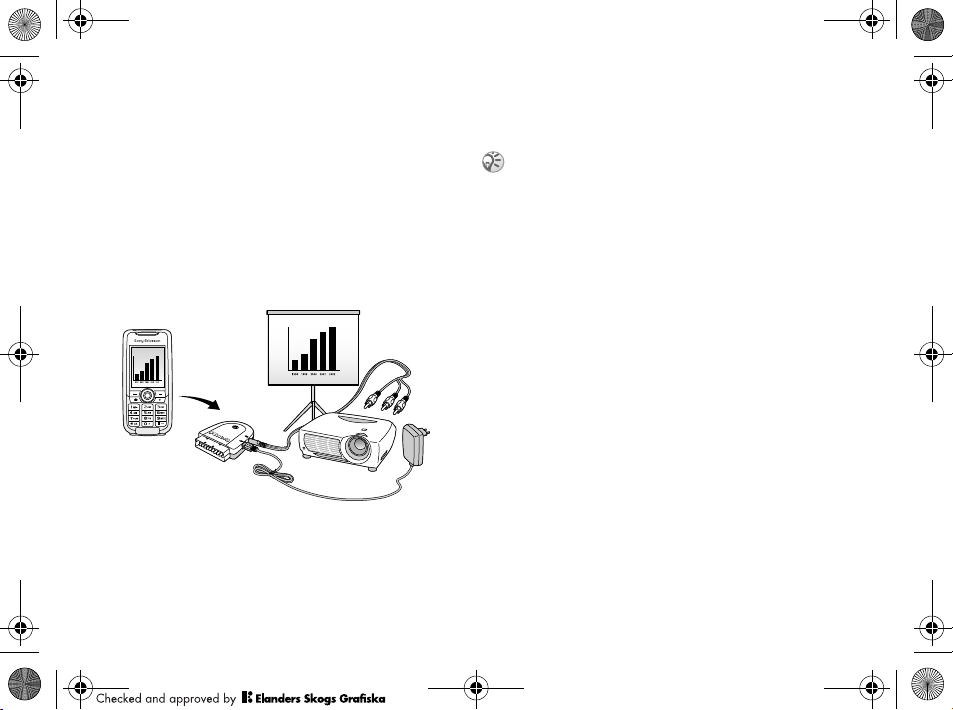
MMV-100-UG-R1A-EN-DE-ES-FR-IT-NL.book Page 5 Friday, April 16, 2004 12:30 PM
To connect the MMV-100 to a
digital projector
1 Connect the CST-13 to the MMV-100 and to a
power supply. The CST-13 must be connected
at all times.
2 Connect the MMV-100 to the digital projector
using the RCA cable (only the yellow plug
for image).
3 A start-up picture is displayed.
Depending on the type of TV set or digital projector,
RCA connections vary. When only mono sound is
supported, use the yellow plug and either the red or
the white plug. When no sound is supported, use the
yellow plug only.
Identification code
An identification code, consisting of MMV 100
and a unique four-digit/letter code, is shown at the
bottom of the screen (for example MMV 100
A4BZ). The identification code is used when the
phone searches for Bluetooth devices and a list of
available devices is displayed.
To be able to view your identification code, you
must unplug and then plug in the CST-13 again.
Compatibility
There are a few general requirements to ensure the
optimal performance of your MMV-100.
Introduction
5
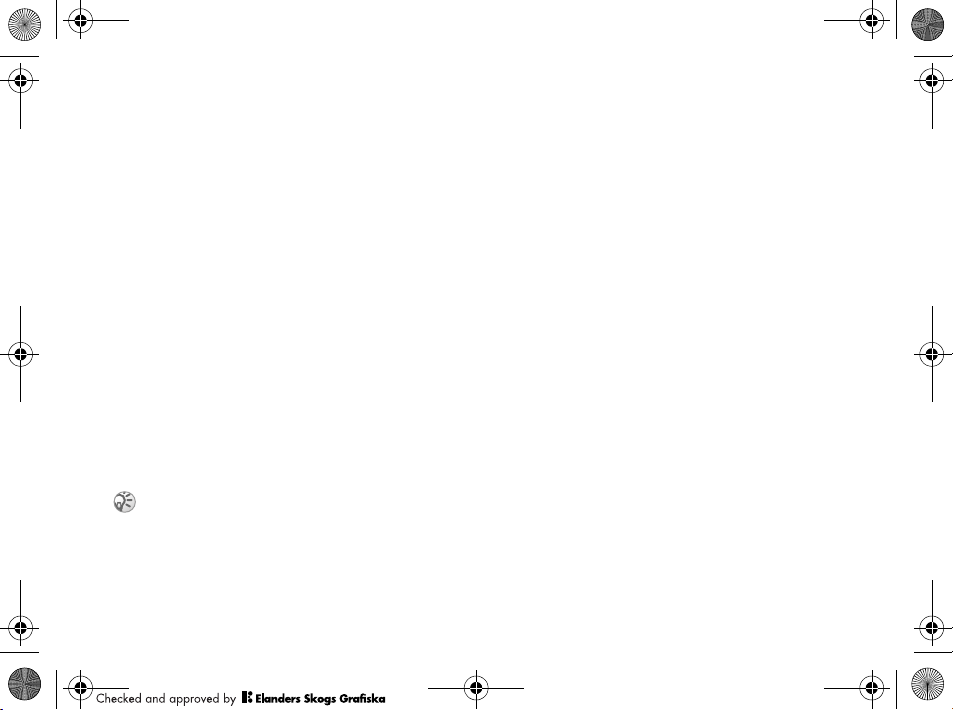
MMV-100-UG-R1A-EN-DE-ES-FR-IT-NL.book Page 6 Friday, April 16, 2004 12:30 PM
Introduction
Video standard
The MMV-100 supports the PAL and NTSC video
standards. The two standards are not supported in
the same unit, however, and therefore different
sales variants of the MMV-100 are available.
You can, however, use an adapter, for example,
an NTSC to PAL converter, with your MMV-100.
To use the MMV-100 with the SECAM TV
standard, you need a PAL/SECAM or NTSC/
SECAM adapter.
Bluetooth™ support
Bluetooth wireless technology makes it possible
for you to connect your device wirelessly to other
Bluetooth devices.
If problems occur when connecting, please
check the Bluetooth settings of the sending device.
Your product works with Bluetooth devices
based on Object Push Profile, Basic Imaging
Profile and File Transfer Profile.
The Bluetooth range of the MMV-100 is up to
10 metres. When the TV set or any other solid object
is between the MMV-100 and the sending device,
the range might be shorter.
6
Image formats
The MMV-100 supports JPEG pictures with a pixel
size of up to 600 x 800 or 800 x 600. When other
formats are sent, an error message is displayed:
Non-supported file format.
VGA sized pictures (640 x 480 pixels) are
optimal for TV displays. When pictures with lower
resolution are sent to the MMV-100, they are
scaled to suit the TV screen settings.
Sound formats
The MMV-100 supports MP3 and AMR (sounds
recorded by phone) formats. Supported MP3 file
formats are files with up to 128 Kbps bit rate,
44 kHz and 16-bit stereo sampling rate.
Supported AMR file formats are files with a
maximum size of 30 KB.
Sharing images and sounds
You and your friends can share your images in an
instant by showing them on a TV screen or via a
digital projector. By transferring MP3 files to a
loudspeaker-equipped TV you can also share your
favourite music.
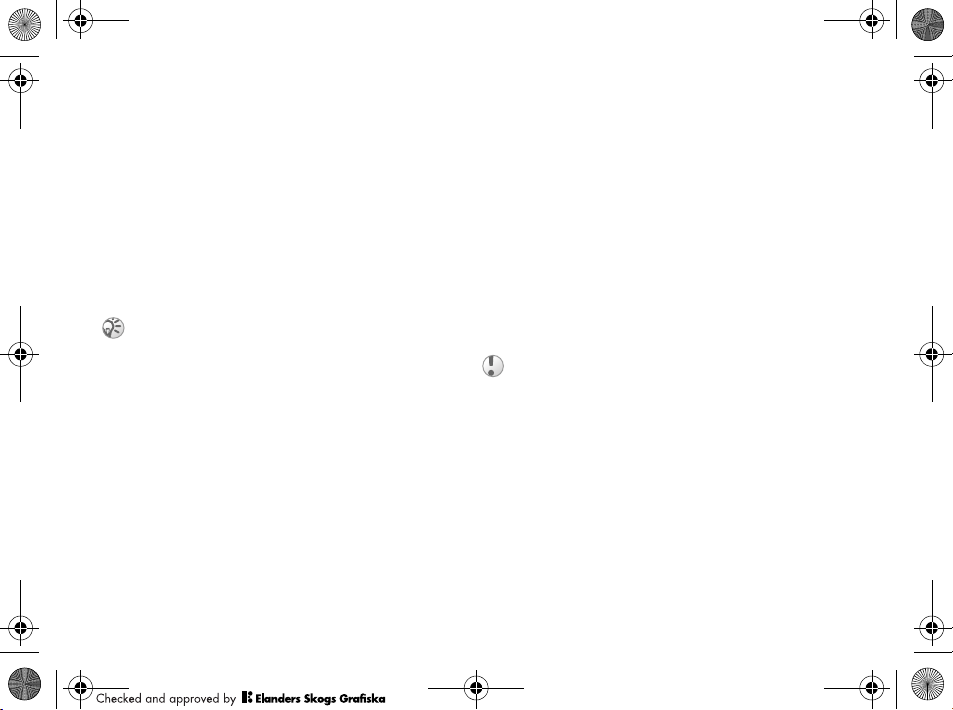
MMV-100-UG-R1A-EN-DE-ES-FR-IT-NL.book Page 7 Friday, April 16, 2004 12:30 PM
Introduction
How to share images
1 Select a picture in your phone and then select
Bluetooth as transfer method according to the
phone’s user guide.
2 The phone searches for available Bluetooth
devices. } MMV 100 (xxxx). See “Identification
code” on page 5. } Send.
3 The picture is shown after a few seconds.
Depending on the number of Bluetooth
devices within range, the time may vary.
You can customize the start-up picture by sending the
same JPEG picture three times in a row. You cannot
go back to the original start-up picture once you have
customized it, but you can re-customize it as many
times as you like.
How to share sound files
1 Select a sound file in your phone and then
select Bluetooth as transfer method according
to the phone´s user guide.
2 The phone searches for available Bluetooth
devices. } MMV 100 (xxxx). See “Identification
code” on page 5. } Send.
3 A picture with a note in the background is
displayed before the file starts to play.
Depending on the number of Bluetooth
devices within range, the time may vary.
4 The name of the song or other information
may be displayed, depending on the type and
amount of information stored in the file.
5 When the sound file playback is about to start,
the background screen is black. It will remain
black until you stop the file or it ends.
6 When the file ends, the last shown picture
is displayed.
During a sound file playback, you cannot send any
files to MMV-100.
Running a slide show
The description below applies to the Sony Ericsson
products K700 and S700. For Symbian-based
products (P800 and P900, for example) you need
an application. For more information, please see
www.SonyEricsson.com.
7
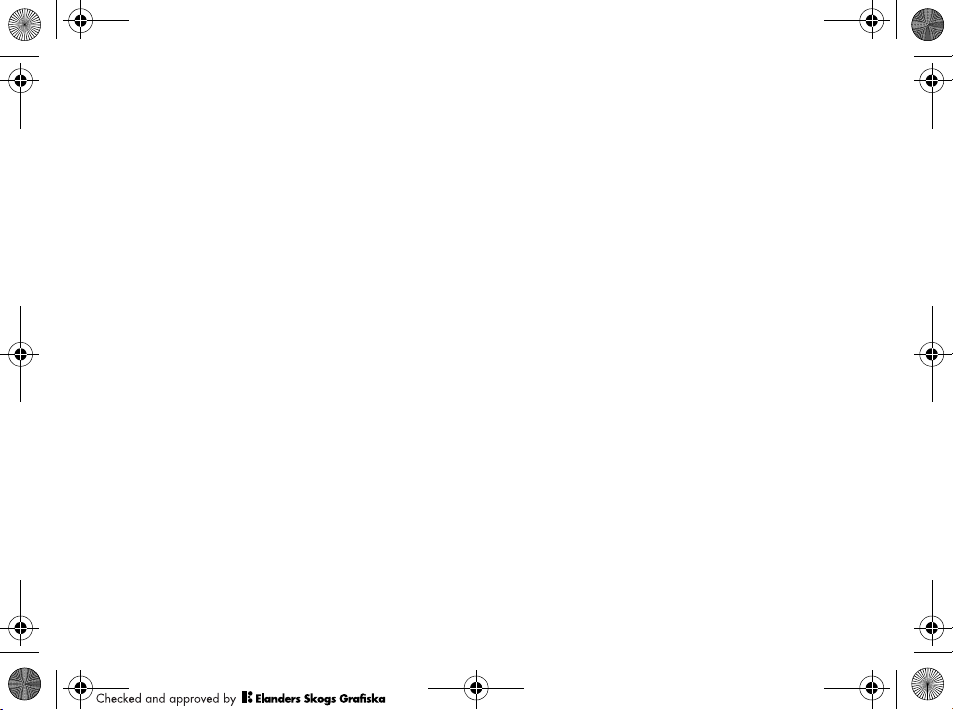
MMV-100-UG-R1A-EN-DE-ES-FR-IT-NL.book Page 8 Friday, April 16, 2004 12:30 PM
Troubleshooting
How to run a slide show
1 Select a picture or a picture folder in your
phone and then select Bluetooth as transfer
method according to the phone´s user guide.
2 The phone searches for available Bluetooth
devices. } MMV 100 (xxxx). See “Identification
code” on page 5.
3 The first picture is displayed after a few
seconds. Depending on the number of
Bluetooth devices within range, the time
may vary.
4 Use the navigation key to move through the
pictures in the picture gallery. Shortly after the
current picture is displayed in the phone, it is
displayed on the remote screen.
8
Troubleshooting
This section lists some problems that you might
encounter while using your MMV-100.
No contact between the MMV-100
and other device
The Bluetooth function in your device must be
turned on. Please refer to the device user guide or a
Sony Ericsson service partner for supported
Bluetooth profiles. For information about support
and for user guides for Sony Ericsson products,
please see www.SonyEricsson.com/support.
No start-up picture is displayed
First, check that the MMV-100 has a power supply.
Also check that the MMV-100 is properly inserted.
See “Getting started” on page 4.
Non-supported file format
is displayed
The MMV-100 received a file type that it does not
support (for example GIF, or a file that is too
large). See “Compatibility” on page 5.
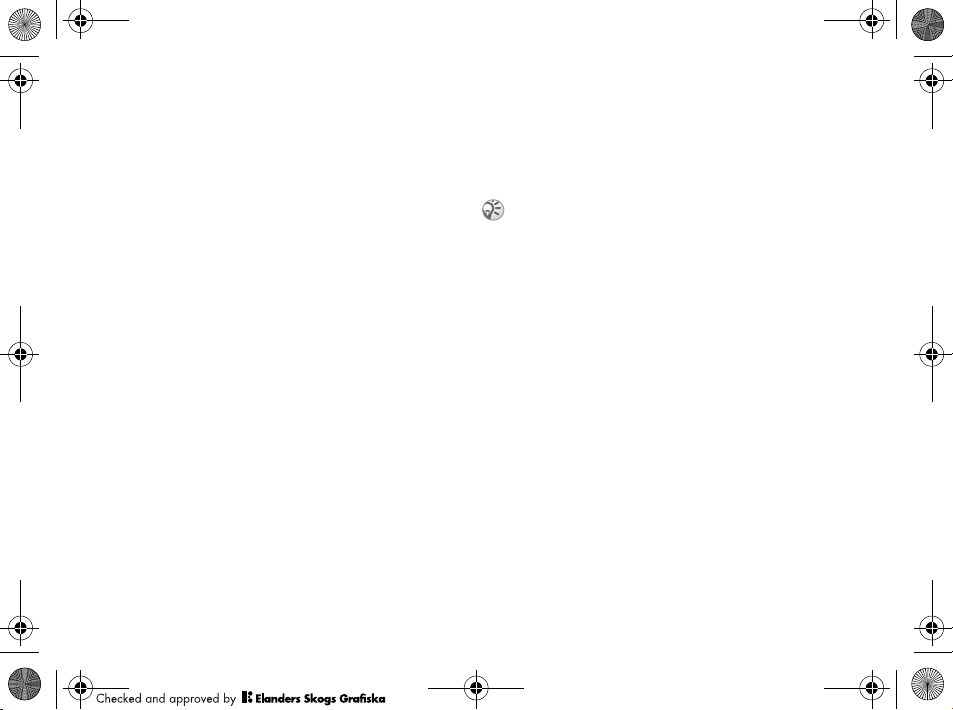
MMV-100-UG-R1A-EN-DE-ES-FR-IT-NL.book Page 9 Friday, April 16, 2004 12:30 PM
Additional information
The music file stops occasionally
The bit rate of the music file might be too high.
See “Sound formats” on page 6.
Other Bluetooth devices or the distance between
the MMV-100 and the sending device might affect
the transfer of the music file. Try to move closer to
the MMV-100.
An error message is displayed
An error message might be displayed in the
sending device when several Bluetooth devices
are transmitting simultaneously.
Check that the MMV-100 is properly
searched for.
Refresh the search for Bluetooth devices,
select MMV-100 again and try to communicate.
Additional information
Safe and efficient use
Read this information before using your Bluetooth™
Media Viewer MMV-100.
Changes or modifications to this Bluetooth™ Media
Viewer MMV-100 not expressly approved by
Sony Ericsson may render void the user's authority
to operate the equipment. Please check for any
exceptions, due to national requirements or
limitations, in usage of Bluetooth equipment before
using this product.
Product care
• Do not expose your product to liquid or moisture or
to humidity.
• Do not expose your product to extreme high or
low temperatures.
• Do not expose your product to lit candles,
cigarettes, or cigars, or to open flames.
• Do not drop, throw or try to bend the product as
rough treatment could damage it.
9
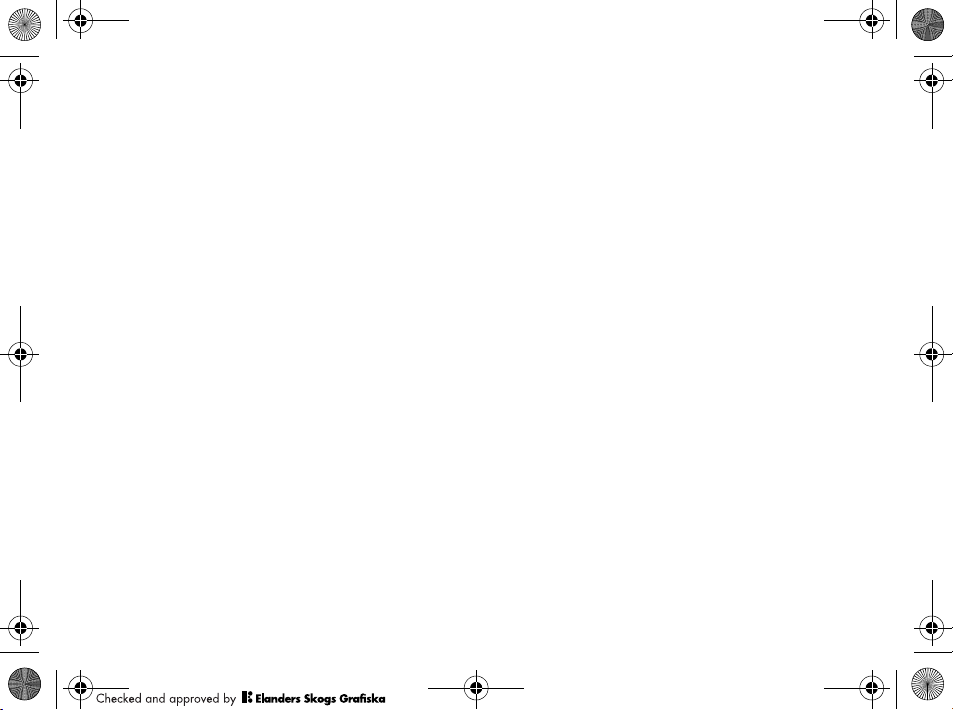
MMV-100-UG-R1A-EN-DE-ES-FR-IT-NL.book Page 10 Friday, April 16, 2004 12:30 PM
Additional information
• Do not use any other accessory than
Sony Ericsson or Ericsson originals intended for
use with this product. Use of non-original
accessories may result in loss of performance,
damage to the product, fire, electric shock or
injury. The warranty does not cover product
failures which have been caused by use of
non-original accessories.
• Do not attempt to disassemble your product.
The product does not contain consumer
serviceable or replaceable components. Only
Sony Ericsson service partners should perform
this service.
• Do not keep the product in an area prone to
dust and dirt. Use a soft damp cloth to clean
your product.
• If you will not be using the product for a while,
store it in a place that is dry, free from damp,
dust and extreme temperatures.
• To reduce risk of electric shock, unplug the unit
from any power source before attempting to
clean it.
10
Radio frequency exposure
Your Bluetooth™ Media Viewer MMV-100 is a radio
transmitter and receiver. When in operation,
it communicates with a Bluetooth equipped mobile
device by receiving and transmitting radio frequency
(RF) electromagnetic fields (microwaves) in the
frequency range 2 400 to 2 500 MHz. The output
power of the radio transmitter is low; 0.001 watt.
Your Bluetooth™ Media Viewer MMV-100 is
designed to operate in compliance with the RF
exposure guidelines and limits set by national
authorities and international health agencies
when used with any compatible Sony Ericsson or
Ericsson mobile phone.
Electronic equipment
Most modern electronic equipment is shielded from
RF energy. However, certain electronic equipment is
not, therefore:
Do not use your Bluetooth™ Media Viewer MMV-100
near medical equipment without permission. If you
are using any personal medical device, such as a
pacemaker or a hearing aid, please check in your
mobile phone's user guide for related information.
Aircraft
To prevent interference with communication system,
you must not use your Bluetooth™ Media Viewer
MMV-100 while the plane is in the air.
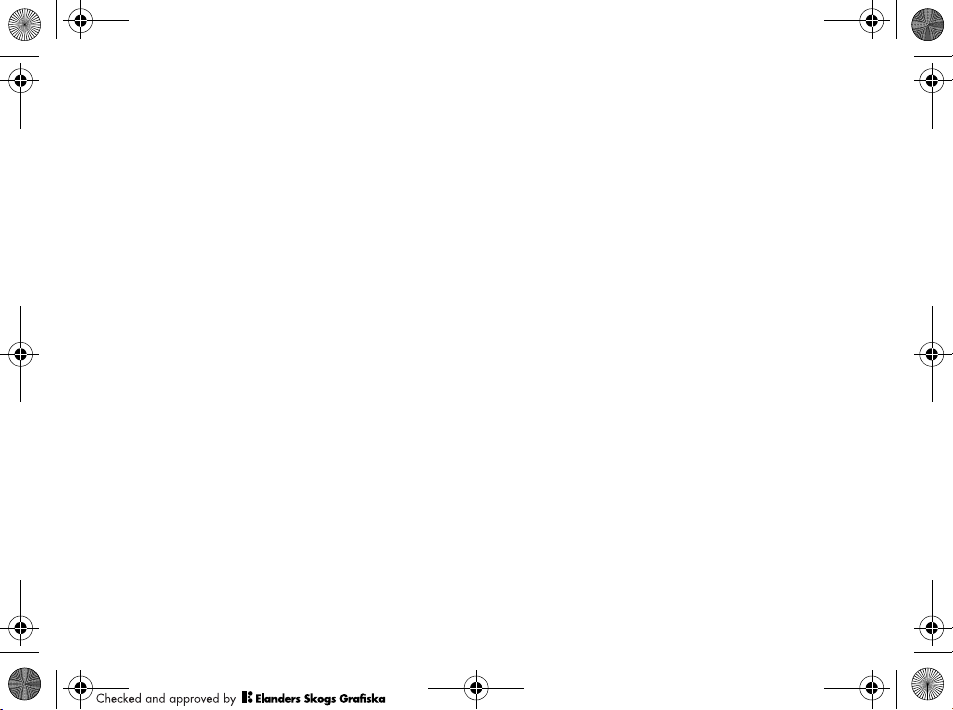
MMV-100-UG-R1A-EN-DE-ES-FR-IT-NL.book Page 11 Friday, April 16, 2004 12:30 PM
Additional information
Blasting areas
Turn off all your electronic devices when in a blasting
area or in areas posted turn off two-way radio to
avoid interfering with blasting operations.
Construction crews often use remote control RF
devices to set off explosives.
Potentially explosive atmospheres
Turn off your electronic device when in any area with
a potentially explosive atmosphere. It is rare, but your
electronic device could generate sparks. Sparks in
such areas could cause an explosion or fire resulting
in bodily injury or even death. Areas with a potentially
explosive atmosphere are often, but not always,
clearly marked.
Children
Do not allow children to play with your Bluetooth™
Media Viewer MMV-100 since it contains small parts
that could become detached and create a
choking hazard.
Limited Warranty
Sony Ericsson Mobile Communications AB, S-221 88
Lund, Sweden, (Sony Ericsson), provides this Limited
Warranty for your original accessory (hereinafter
referred to as “Product”).
Should your Product need warranty service, please
return it to the dealer from whom it was purchased,
or contact your local Sony Ericsson Customer Care
Centre (national rates may apply) or visit
www.SonyEricsson.com to get further information.
OUR WARRANTY
Subject to the conditions of this Limited Warranty,
Sony Ericsson warrants this Product to be free from
defects in design, material and workmanship at the
time of its original purchase by a consumer, and for a
subsequent period of one (1) year.
WHAT WE WILL DO
If, during the warranty period, this Product fails to
operate under normal use and service, due to defects
in design, materials or workmanship, Sony Ericsson
authorised distributors or service partners, in the
country/region* where you purchased the Product,
will, at their option, either repair or replace the
Product in accordance with the terms and conditions
stipulated herein.
11
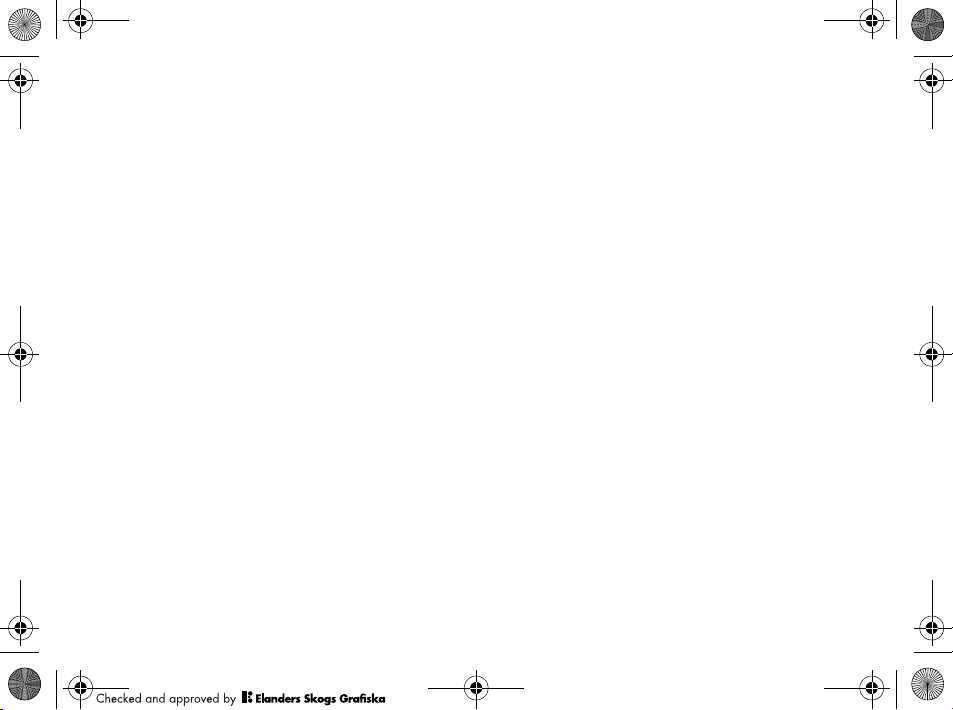
MMV-100-UG-R1A-EN-DE-ES-FR-IT-NL.book Page 12 Friday, April 16, 2004 12:30 PM
Additional information
Sony Ericsson and its service partners reserve the
right to charge a handling fee if a returned Product is
found not to be under warranty according to the
conditions below.
Please note that your personal settings/downloads
might be lost when the Product is repaired
or replaced.
Conditions
1 The warranty is valid only if the original proof of
purchase issued to the original purchaser by an,
for this Product, Sony Ericsson authorised dealer,
specifying the date of purchase and serial
number**, is presented with the Product to be
repaired or replaced. Sony Ericsson reserves the
right to refuse warranty service if this information
has been removed or changed after the original
purchase of the Product from the dealer.
2 If Sony Ericsson repairs or replaces the Product,
the repaired or replaced Product shall be
warranted for the remaining time of the original
warranty period or for ninety (90) days from the
date of repair, whichever is longer. Repair or
replacement may involve the use of functionally
equivalent reconditioned units. Replaced parts
or components will become the property of
Sony Ericsson.
12
3 This warranty does not cover any failure of the
Product due to normal wear and tear, or due to
misuse, including but not limited to use in other
than the normal and customary manner,
in accordance with the Sony Ericsson instructions
for use and maintenance of the Product. Nor does
this warranty cover any failure of the Product due
to accident, software or hardware modification
or adjustment, acts of God or damage resulting
from liquid.
4 Since the cellular system on which the Product is
to operate is provided by a carrier independent
from Sony Ericsson, Sony Ericsson will not be
responsible for the operation, availability,
coverage, services or range of that system.
5 This warranty does not cover Product failures
caused by installations, modifications, or repair
or opening of the Product performed by a
non-Sony Ericsson authorised person.
6 The warranty does not cover Product failures
which have been caused by use of accessories or
other peripheral devices which are not Ericsson or
Sony Ericsson branded original accessories
intended for use with the Product.
7 Tampering with any of the seals on the Product
will void the warranty.
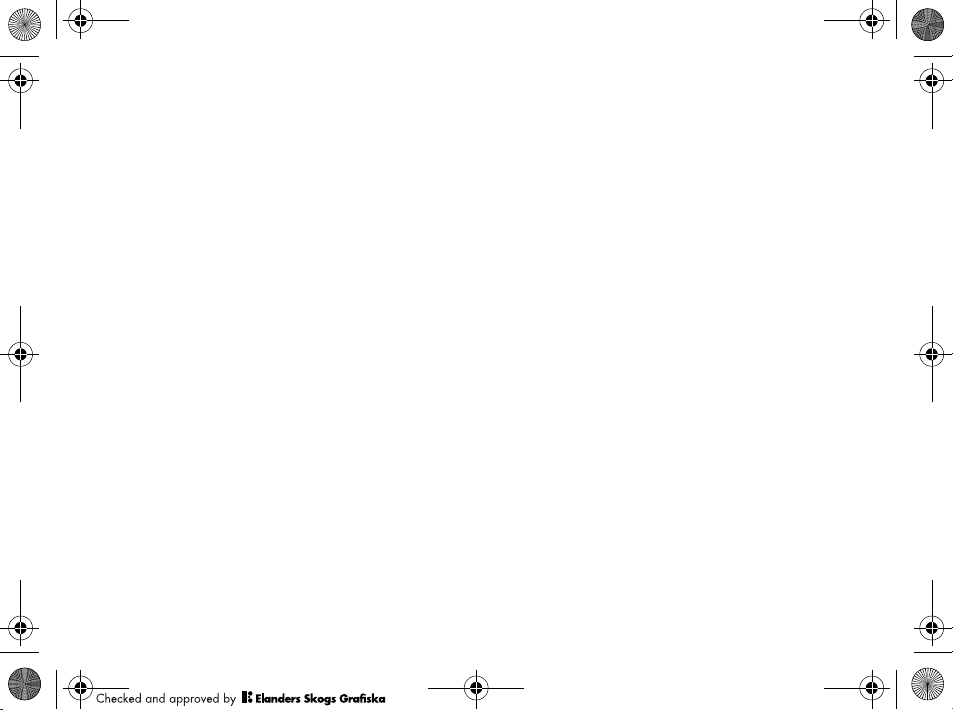
MMV-100-UG-R1A-EN-DE-ES-FR-IT-NL.book Page 13 Friday, April 16, 2004 12:30 PM
Additional information
8 THERE ARE NO EXPRESS WARRANTIES,
WHETHER WRITTEN OR ORAL, OTHER THAN
THIS PRINTED LIMITED WARRANTY.
ALL IMPLIED WARRANTIES, INCLUDING
WITHOUT LIMITATION THE IMPLIED
WARRANTIES OF MERCHANTABILITY OR
FITNESS FOR A PARTICULAR PURPOSE,
ARE LIMITED TO THE DURATION OF THIS
LIMITED WARRANTY. IN NO EVENT SHALL
SONY ERICSSON OR ITS LICENSORS
BE LIABLE FOR INCIDENTAL OR
CONSEQUENTIAL DAMAGES OF ANY NATURE
WHATSOEVER, INCLUDING BUT NOT LIMITED
TO LOST PROFITS OR COMMERCIAL LOSS;
TO THE FULL EXTENT THOSE DAMAGES CAN
BE DISCLAIMED BY LAW.
Some countries/states do not allow the exclusion or
limitation of incidental or consequential damages,
or limitation of the duration of implied warranties,
so the preceding limitations or exclusions may not
apply to you.
The warranty provided does not affect the
consumer's statutory rights under applicable
legislation in force, nor the consumer’s rights against
the dealer arising from their sales / purchase
contract.
*EUROPEAN UNION (EU)
If you have purchased your Product in an EU country
you can have your Product serviced, under the
conditions set out above, within the warranty period
in any EU country where an identical Product is sold
by an authorised Sony Ericsson distributor. To find
out if your Product is sold in the EU country you are
in, please call the local Sony Ericsson Customer
Care Centre. Please observe that certain services
may not be possible elsewhere than in the country of
original purchase, for example due to the fact that
your Product may have an interior or exterior which
is different from equivalent models sold in other
EU countries. It may not be possible to repair
SIM-locked Products.
** In some countries/regions additional information is
requested. If so, this is clearly shown on the valid
proof of purchase.
13
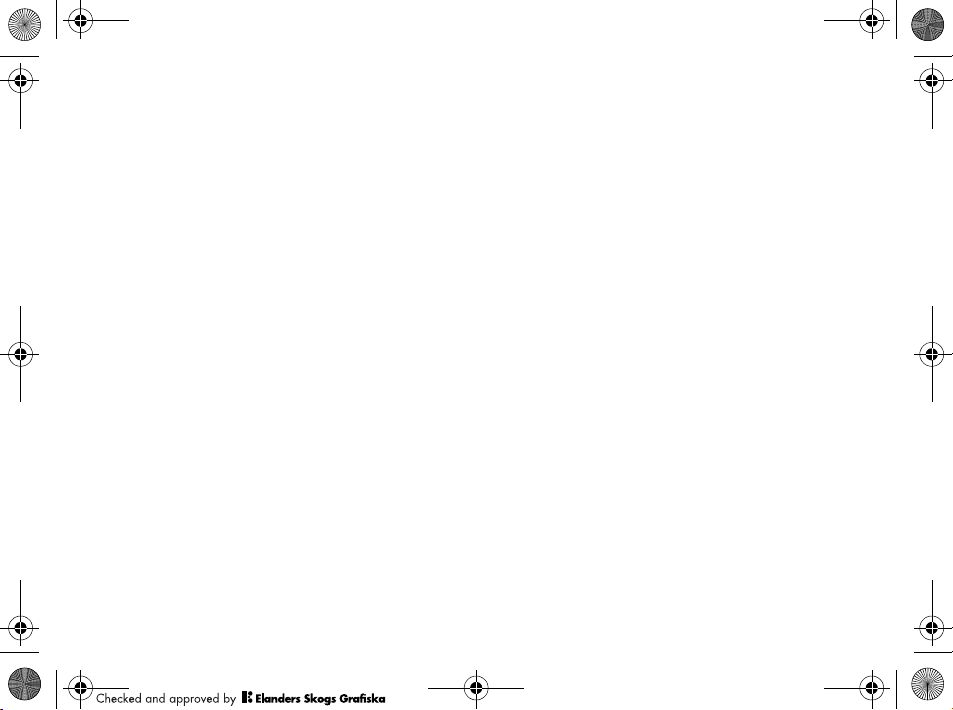
MMV-100-UG-R1A-EN-DE-ES-FR-IT-NL.book Page 14 Friday, April 16, 2004 12:30 PM
Deutsch
Erste Schritte 16
Identifikationscode 18
Kompatibilität 18
Wiedergabe von Bildern
und Sounds 19
Vorführen einer Diashow 20
Fehlerbeseitigung 21
Ergänzende Informationen 22
Declaration of conformity 79
14
Sony Ericsson MMV-100
Erste Ausgabe (März 2004)
Diese Bedienungsanleitung wird von Sony Ericsson
Mobile Communications AB ohne jegliche
Gewährleistung veröffentlicht. Korrekturen und
Änderungen dieser Bedienungsanleitung zur
Beseitigung typographischer Fehler und redaktioneller
Ungenauigkeiten sowie aufgrund von Verbesserungen
der Programme und/oder Geräte können von
Sony Ericsson Mobile Communications AB jederzeit
und ohne Ankündigung vorgenommen werden.
Änderungen dieser Art werden in zukünftigen
Ausgaben dieser Bedienungsanleitung berücksichtigt.
Alle Rechte vorbehalten.
©Sony Ericsson Mobile Communications AB, 2004
Publikationsnummer: LZT 108 6921/1 R1A
Einige der in dieser Bedienungsanleitung
beschriebenen Dienste werden nicht von allen Netzen
unterstützt. Dies gilt auch für die internationale
GSM-Notrufnummer 112.
Setzen Sie sich mit dem Netzbetreiber oder
Dienstanbieter in Verbindung, um Informationen
zur Verfügbarkeit eines bestimmten Dienstes
zu erhalten.
Die Marke Bluetooth und die entsprechenden Logos
sind Eigentum von Bluetooth SIG, Inc. Ihre
Verwendung durch Sony Ericsson erfolgt unter Lizenz.
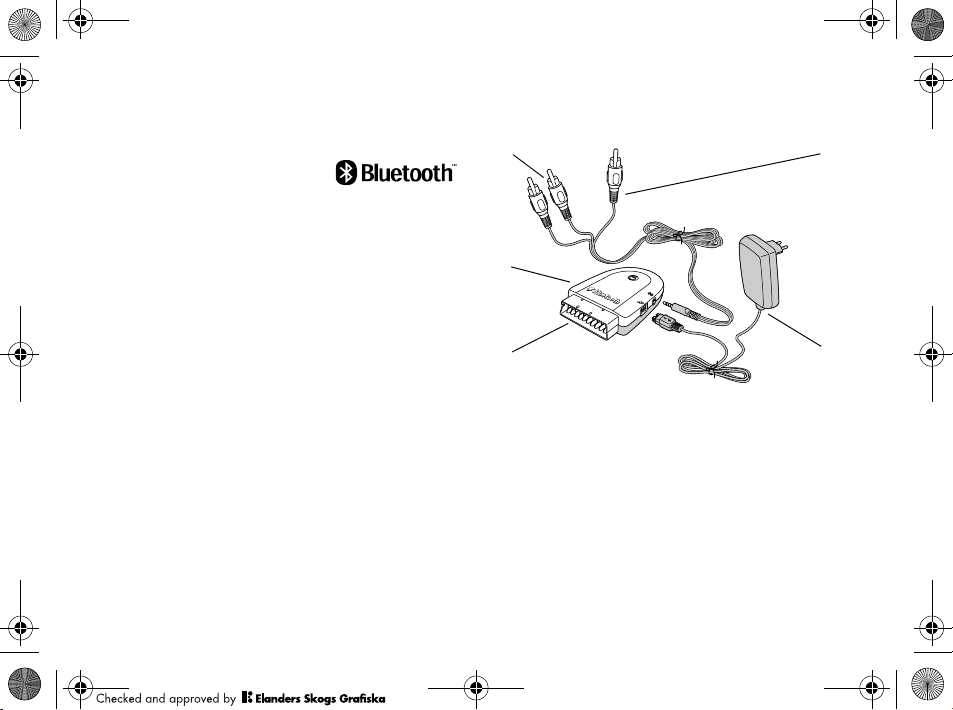
MMV-100-UG-R1A-EN-DE-ES-FR-IT-NL.book Page 15 Friday, April 16, 2004 12:30 PM
Einführung
Einführung
Der Bluetooth™ MediaViewer MMV-100 dient
der Bildwiedergabe und
unterstützt Bluetooth™. Sie können Bilder
und Sounds auf einem Fernseher, über einen
Digitalprojektor oder im Rahmen einer
Diashow nutzen.
Lesen Sie die Abschnitte Sicherer und effizienter
Einsatz und Garantie in dieser
Bedienungsanleitung, bevor Sie den Bluetooth™
Media-Viewer MMV-100 einsetzen.
Der Bluetooth™ Media-Viewer MMV-100
wird in dieser Bedienungsanleitung kurz als
MMV-100 bezeichnet.
Übersicht
3
1
2
Bluetooth™ Media-Viewer MMV-100
1
SCART-Stecker (für Sound und Bild)
2
RCA-Audio/Video-Kabel für Stereowiedergabe
3
(roter und weißer Stecker)
RCA-Audio/Video-Kabel für Bildwiedergabe
4
(gelber Stecker)
Standardladegerät CST-13 (als Netzteil)
5
4
5
15
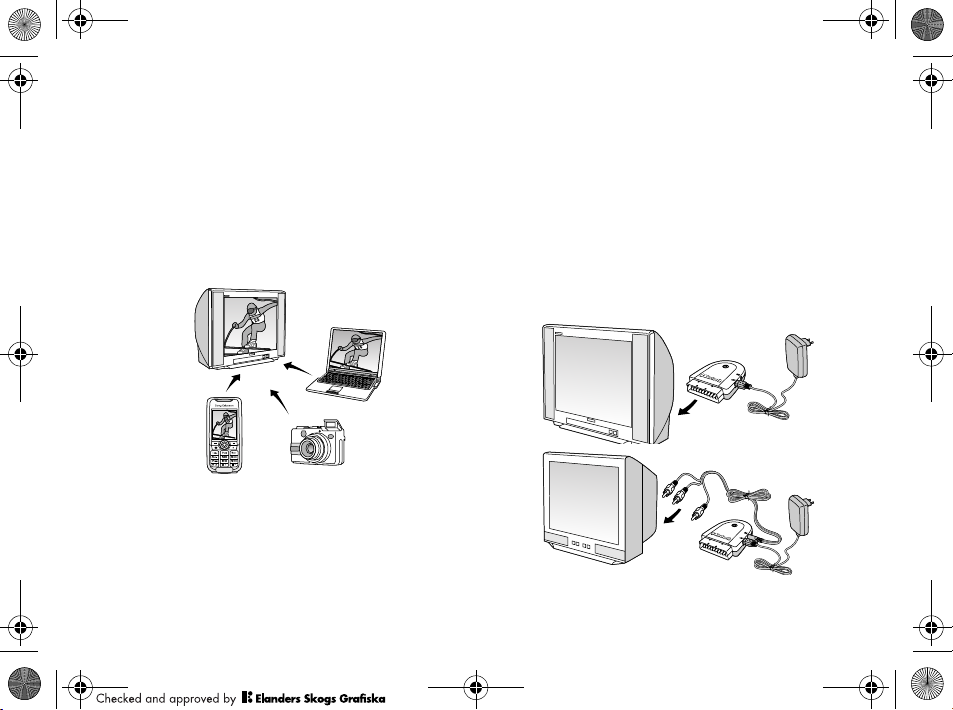
MMV-100-UG-R1A-EN-DE-ES-FR-IT-NL.book Page 16 Friday, April 16, 2004 12:30 PM
Einführung
Welche Telefone und Geräte können
zusammen mit dem Media-Viewer
genutzt werden?
Der MMV-100 ist mit Bluetooth Telefonen und
anderen Geräten von Sony Ericsson sowie weiteren
Herstellern kompatibel.
Das Produkt kann mit Bluetooth Geräten
eingesetzt werden, die die Profile „Objekt-Push“,
„Imaging“ und „Datei-Übertragung“ unterstützen.
16
Erste Schritte
Schließen Sie den MMV-100 zunächst über den
SCART-Stecker an ein Fernsehgerät an. Ist der
Digitalprojektor oder das Fernsehgerät nicht mit
einer SCART-Buchse ausgestattet, verwenden Sie
das im Lieferumfang enthaltene RCA-Audio/
Video-Kabel.
So schließen Sie den MMV-100 an ein
Fernsehgerät an:
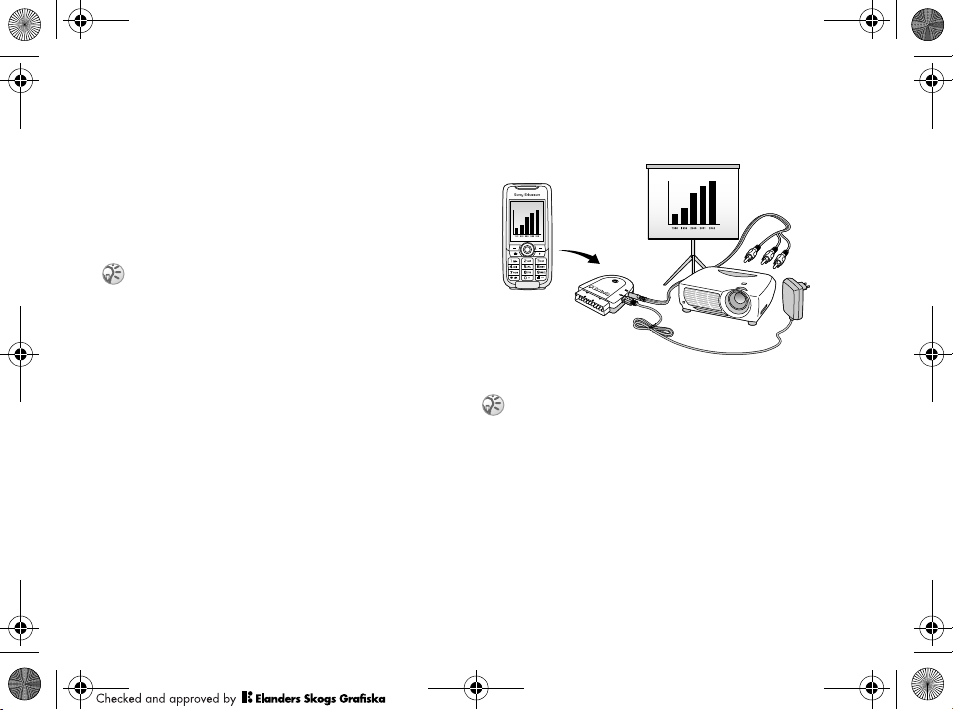
MMV-100-UG-R1A-EN-DE-ES-FR-IT-NL.book Page 17 Friday, April 16, 2004 12:30 PM
Einführung
1 Verbinden Sie den MMV-100 über das
Ladegerät CST-13 mit dem Stromnetz.
Das CST-13 muss immer angeschlossen sein.
2 Stecken Sie den MMV-100 in die SCART-
Buchse des Fernsehgeräts oder stellen Sie die
Verbindung mit dem RCA-Kabel her.
3 Ein Begrüßungsbildschirm wird angezeigt.
Wird der Begrüßungsbildschirm nicht angezeigt,
müssen Sie gegebenenfalls zum AV-Kanal des
Fernsehgeräts umschalten.
So schließen Sie den MMV-100 an
einen Digitalprojektor an:
1 Verbinden Sie den MMV-100 über das
Ladegerät CST-13 mit dem Stromnetz.
Das CST-13 muss immer angeschlossen sein.
2 Verbinden Sie den MMV-100 über das
RCA-Kabel mit dem Digitalprojektor
(für die Bildwiedergabe wird nur der gelbe
Stecker benötigt).
3 Ein Begrüßungsbildschirm wird angezeigt.
Die RCA-Anschlüsse sind vom Typ des Fernsehers
oder Digitalprojektors abhängig. Wird nur Mono
unterstützt, verwenden Sie den gelben Stecker für die
Bildwiedergabe und den roten oder weißen Stecker für
den Ton. Wird die Tonwiedergabe nicht unterstützt,
verwenden Sie ausschließlich den gelben Stecker.
17
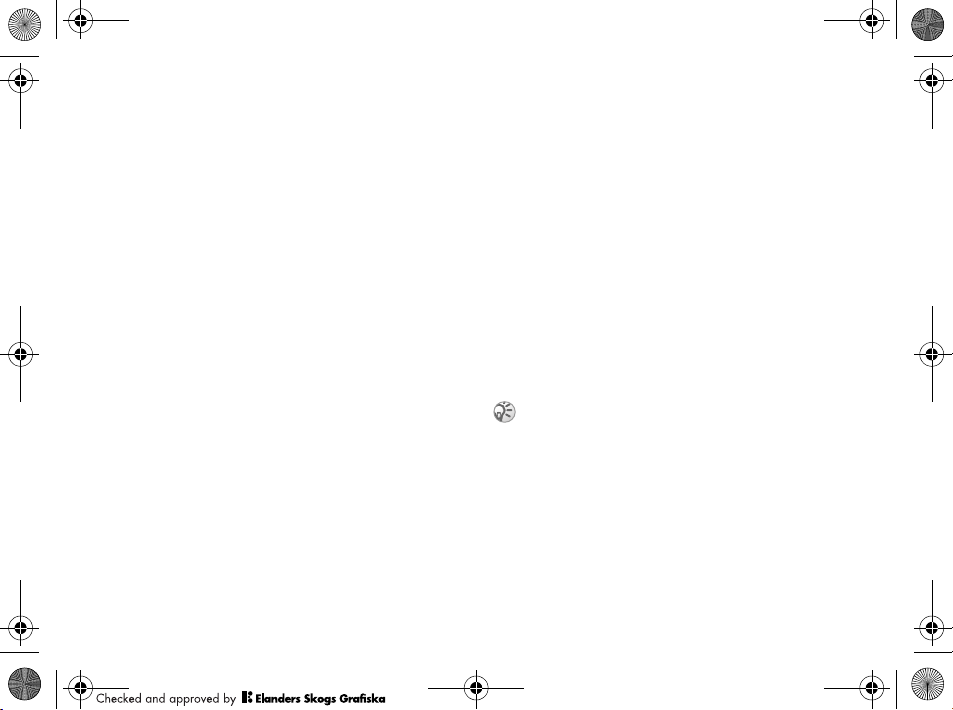
MMV-100-UG-R1A-EN-DE-ES-FR-IT-NL.book Page 18 Friday, April 16, 2004 12:30 PM
Einführung
Identifikationscode
Ein aus „MMV 100“ und einer eindeutigen
Zeichenfolge mit vier Buchstaben/Ziffern
bestehender Code wird unten auf dem Bildschirm
angezeigt (z. B. „MMV 100 A4BZ“).
Der Identifikationscode wird bei der Suche des
Telefons nach Bluetooth Geräten verwendet.
Eine Liste der verfügbaren Geräte wird angezeigt.
Um den Identifikationscode erneut anzuzeigen,
müssen Sie das CST-13 vom Stromnetz trennen
und dann wieder einstecken.
Kompatibilität
Damit der MMV-100 optimale Leistung bietet,
müssen einige Voraussetzungen erfüllt sein.
Videostandard
Der MMV-100 unterstützt die Videostandards PAL
und NTSC. Die beiden Standards werden nicht von
einem einzelnen Gerät unterstützt, es existieren
vielmehr zwei Varianten des MMV-100.
Sie können aber den MMV-100 auch mit einem
Adapter (z. B. einem NTSC-auf-PAL-Konverter)
einsetzen.
18
Arbeitet das Fernsehgerät nach dem SECAMStandard, müssen Sie einen PAL/SECAM- oder
NTSC/SECAM-Adapter mit dem MMV-100
einsetzen.
Bluetooth™ Unterstützung
Die Nahbereichsfunktechnik Bluetooth
ermöglicht drahtlose Verbindungen zwischen
Bluetooth Geräten.
Treten beim Herstellen der Verbindung
Probleme auf, überprüfen Sie die Bluetooth
Einstellungen des sendenden Geräts.
Das Produkt kann mit Bluetooth Geräten
eingesetzt werden, die die Profile „Objekt-Push“,
„Imaging“ und „Datei-Übertragung“ unterstützen.
Die Bluetooth Reichweite des MMV-100 beträgt bis zu
10 m. Befindet sich das Fernsehgerät oder ein anderer
Körper zwischen dem MMV-100 und dem sendenden
Gerät, ist die Reichweite gegebenenfalls kürzer.
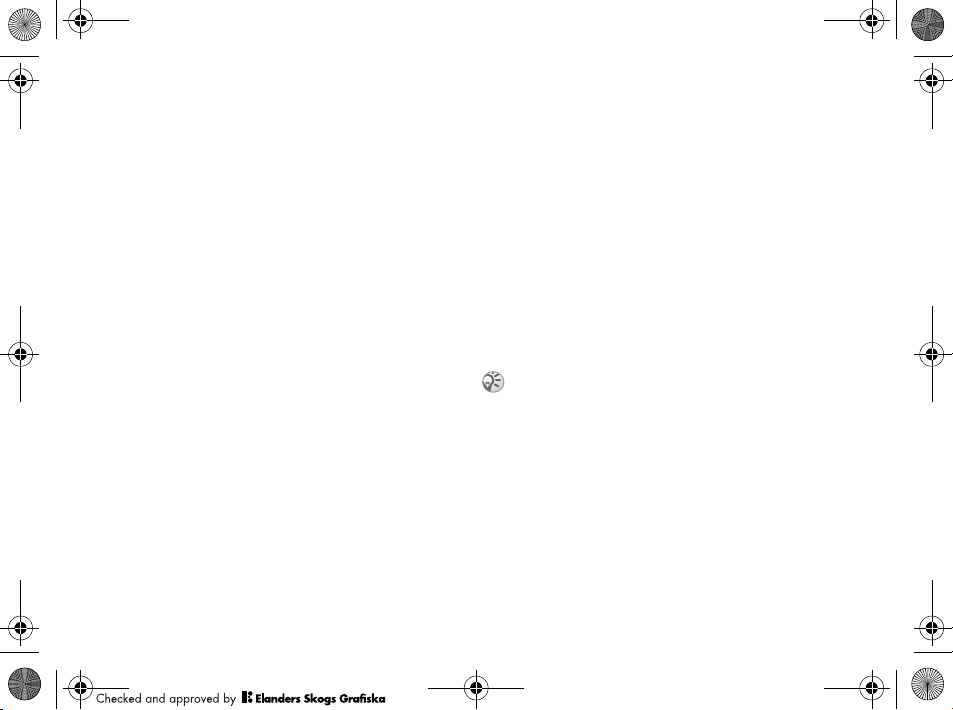
MMV-100-UG-R1A-EN-DE-ES-FR-IT-NL.book Page 19 Friday, April 16, 2004 12:30 PM
Einführung
Bildformate
Der MMV-100 unterstützt JPEG-Bilder mit
600 x 800 oder 800 x 600 Pixel. Beim Senden
anderer Formate wird eine Fehlermeldung des
Inhalts Nicht unterstütztes Dateiformat angezeigt.
Bilder in VGA-Größe (640 x 480 Pixel) sind für
Fernsehgeräte am besten geeignet. Wenn Sie Bilder
mit geringerer Auflösung an den MMV-100
senden, werden sie den Einstellungen des
Bildschirms entsprechend skaliert.
Soundformate
Der MMV-100 unterstützt die Formate MP3 und
AMR (mit dem Telefon aufgenommene
Sounddaten). MP3-Dateien werden bis 128 Kb/s,
44 kHz und 16-Bit-Stereo-Abtastrate unterstützt.
AMR-Dateien besitzen eine Größe von maximal
30 KB.
Wiedergabe von Bildern
und Sounds
Sie können Bilder und Sounds auf einem Fernseher
oder Digitalprojektor wiedergeben und gemeinsam
mit Freunden genießen. MP3-Dateien können
über die Lautsprecher eines Fernsehgeräts
abgespielt werden.
So werden Bilder angezeigt:
1 Wählen Sie im Telefon ein Bild und
anschließend Bluetooth als
Übertragungsmethode (beachten Sie die
Bedienungsanleitung des Telefons).
2 Das Telefon sucht nach verfügbaren Bluetooth
Geräten. } MMV 100 (xxxx).
Weitere Informationen finden Sie unter
„Identifikationscode“ auf Seite 18. } Senden.
3 Das Bild wird nach einigen Sekunden
angezeigt. Die Zeit kann in Abhängigkeit von
der Anzahl der in Reichweite befindlichen
Bluetooth Geräte variieren.
Sie können ein anderes Begrüßungsbild definieren,
indem Sie ein bestimmtes JPEG-Bild dreimal in
Folge senden. Das ursprüngliche Begrüßungsbild
kann anschließend nicht wiederhergestellt werden.
Sie können aber beliebig oft ein neues
Begrüßungsbild definieren.
19
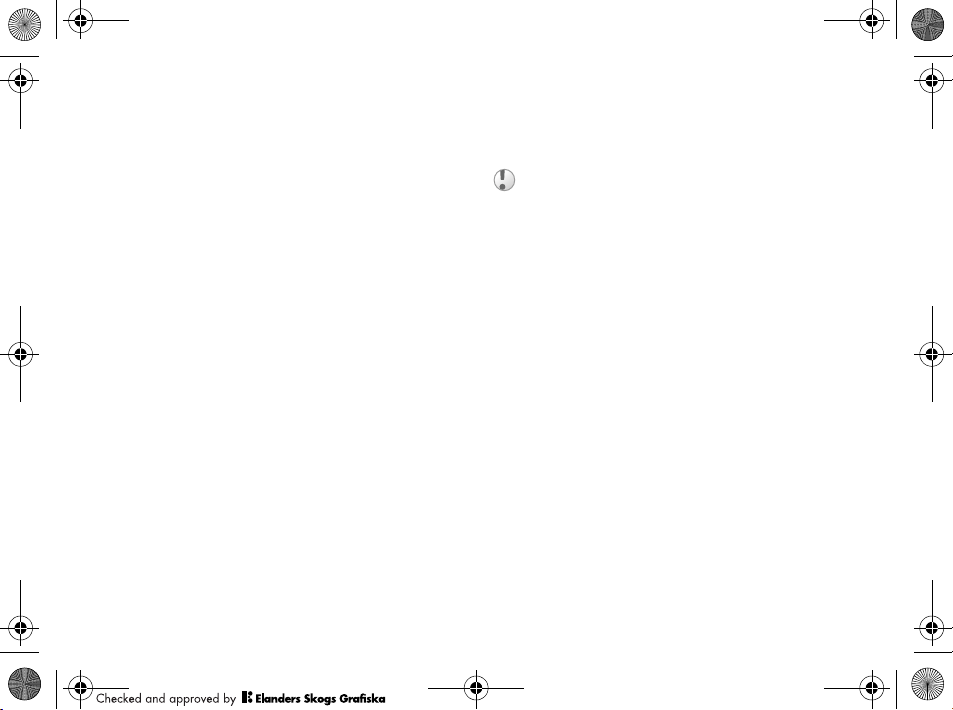
MMV-100-UG-R1A-EN-DE-ES-FR-IT-NL.book Page 20 Friday, April 16, 2004 12:30 PM
Einführung
So werden Sounddateien
wiedergegeben:
1 Wählen Sie im Telefon eine Sounddatei und
anschließend Bluetooth als
Übertragungsmethode (beachten Sie die
Bedienungsanleitung des Telefons).
2 Das Telefon sucht nach verfügbaren Bluetooth
Geräten. } MMV 100 (xxxx).
Weitere Informationen finden Sie unter
„Identifikationscode“ auf Seite 18. } Senden.
3 Bevor die Datei wiedergegeben wird, wird ein
Bild mit einer Notiz im Hintergrund angezeigt.
Die Zeit kann in Abhängigkeit von der Anzahl
der in Reichweite befindlichen Bluetooth
Geräte variieren.
4 Gegebenenfalls werden der Titel des Songs
und weitere Daten angezeigt. Abhängig ist
dies von den Daten, die in der Datei
gespeichert wurden.
5 Unmittelbar vor Beginn der Wiedergabe wird
der Hintergrundbildschirm schwarz.
Der Bildschirm bleibt schwarz, bis Sie die
Wiedergabe stoppen oder bis das Ende der
Datei erreicht ist.
20
6 Nach dem Ende der Wiedergabe wird wieder
das zuletzt angezeigte Bild sichtbar.
Während der Wiedergabe einer Sounddatei können Sie
keine Dateien zum MMV-100 senden.
Vorführen einer Diashow
Die folgende Beschreibung gilt für die Produkte
K700 und S700 von Sony Ericsson. Für SymbianProdukte (z. B. P800 und P900) benötigen Sie eine
geeignete Anwendung. Weitere Informationen
finden Sie unter www.SonyEricsson.com.
So führen Sie eine Diashow vor:
1 Wählen Sie im Telefon ein Bild oder einen
Bildordner und anschließend Bluetooth als
Übertragungsmethode (beachten Sie die
Bedienungsanleitung des Telefons).
2 Das Telefon sucht nach verfügbaren Bluetooth
Geräten. } MMV 100 (xxxx).
Weitere Informationen finden Sie unter
„Identifikationscode“ auf Seite 18.
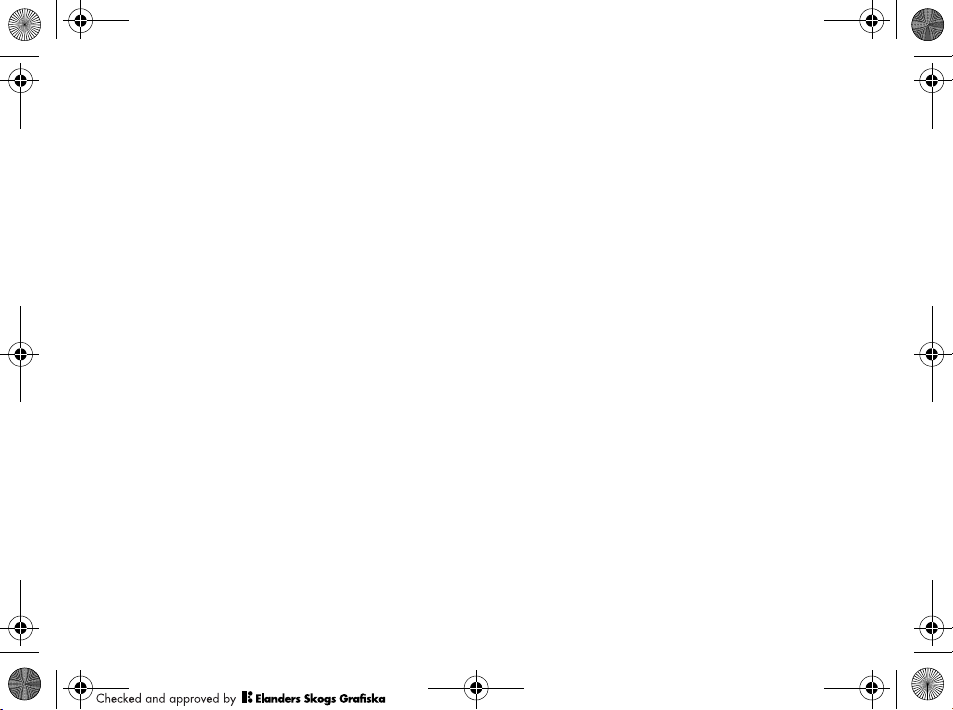
MMV-100-UG-R1A-EN-DE-ES-FR-IT-NL.book Page 21 Friday, April 16, 2004 12:30 PM
Fehlerbeseitigung
3 Das erste Bild wird nach einigen Sekunden
angezeigt. Die Zeit kann in Abhängigkeit von
der Anzahl der in Reichweite befindlichen
Bluetooth Geräte variieren.
4 Mit der Navigationstaste können Sie in den
Bildern der Bildgalerie blättern. Kurz nach der
Anzeige eines Bildes im Telefon wird es auch
auf dem externen Bildschirm sichtbar.
Fehlerbeseitigung
Diese Abschnitt erläutert einige der Probleme, die
unter Umständen beim Einsatz des MMV-100
auftreten können.
Kein Kontakt zwischen dem MMV-100
und dem anderen Gerät
Im Gerät muss die Bluetooth Funktion
eingeschaltet sein. Informationen zu den
unterstützten Bluetooth Profilen finden Sie in der
Bedienungsanleitung des jeweiligen Geräts oder
erhalten Sie bei Sony Ericsson Servicepartnern.
Informationen zum Support und
Bedienungsanleitungen für Sony Ericsson
Produkte finden Sie unter
www.SonyEricsson.com/support.
Es wird kein Begrüßungsbildschirm
angezeigt
Prüfen Sie zunächst, ob der MMV-100 mit einem
Netzteil ausgestattet ist. Außerdem muss der
MMV-100 richtig eingesteckt sein. Weitere
Informationen finden Sie unter „Erste Schritte“ auf
Seite 16.
21
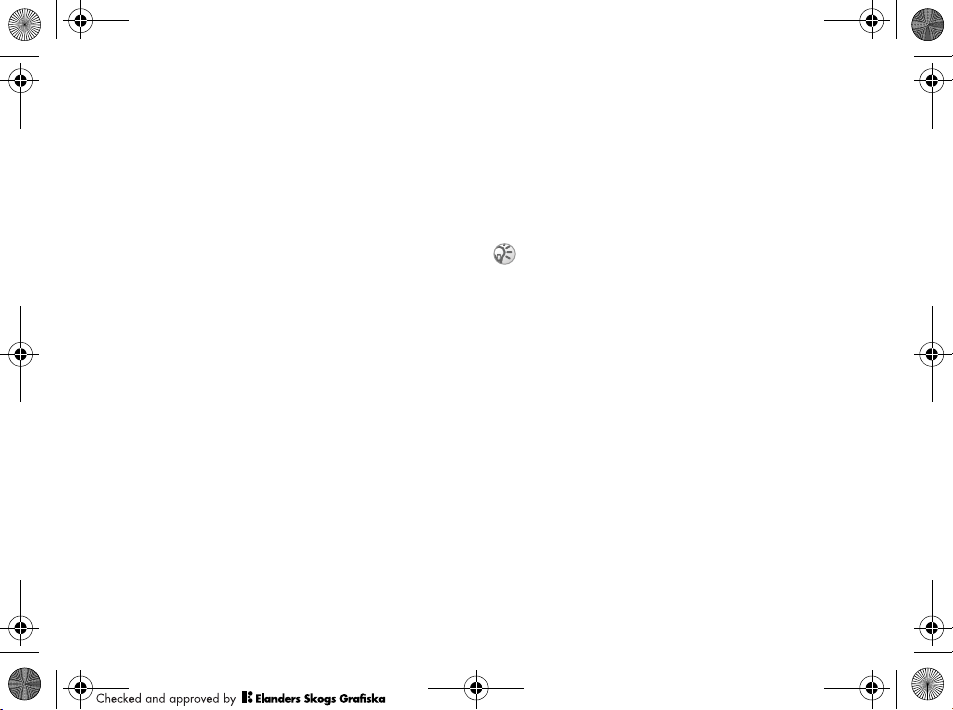
MMV-100-UG-R1A-EN-DE-ES-FR-IT-NL.book Page 22 Friday, April 16, 2004 12:30 PM
Ergänzende Informationen
Eine Meldung wie Nicht unterstütztes
Dateiformat wird angezeigt
Der MMV-100 hat eine Datei eines nicht
unterstützten Typs empfangen (z. B. eine
GIF-Datei oder eine zu große Datei).
Weitere Informationen finden Sie unter
„Kompatibilität“ auf Seite 18.
Die Musikwiedergabe wird
unerwartet abgebrochen
Möglicherweise ist die Bitrate der Datei zu hoch.
Weitere Informationen finden Sie unter
„Soundformate“ auf Seite 19.
Andere Bluetooth Geräte und der Abstand
zwischen dem MMV-100 und dem sendenden
Gerät können die Übertragung der Musikdatei
beeinträchtigen. Verringern Sie die Entfernung
zum MMV-100.
Eine Fehlermeldung wird angezeigt
Auf dem sendenden Gerät wird ggf. eine
Fehlermeldung angezeigt, wenn gleichzeitig
mehrere Bluetooth Geräte senden.
Überprüfen Sie, ob der MMV-100 richtig
gesucht wird.
Wiederholen Sie die Suche nach Bluetooth
Geräten, wählen Sie den MMV-100 erneut aus und
starten Sie die Übertragung neu.
22
Ergänzende
Informationen
Sicherer und effizienter
Einsatz
Lesen Sie diese Informationen, bevor Sie den
Bluetooth™ Media-Viewer MMV-100 einsetzen.
Änderungen oder Modifikationen an diesem
Bluetooth™ Media-Viewer MMV-100, die nicht
ausdrücklich von Sony Ericsson genehmigt wurden,
können die Betriebsgenehmigung des Benutzers
ungültig machen. Beachten Sie landesspezifische
Voraussetzungen und Beschränkungen zum Einsatz
von Bluetooth Geräten, bevor Sie dieses
Produkt benutzen.
Pflege
• Halten Sie das Gerät trocken.
• Setzen Sie das Gerät keinen extrem niedrigen
oder hohen Temperaturen aus.
• Setzen Sie das Produkt weder offenen Flammen
noch Tabakglut aus.
• Lassen Sie das Gerät nicht fallen und werfen
oder biegen Sie es nicht, um Beschädigungen
zu vermeiden.
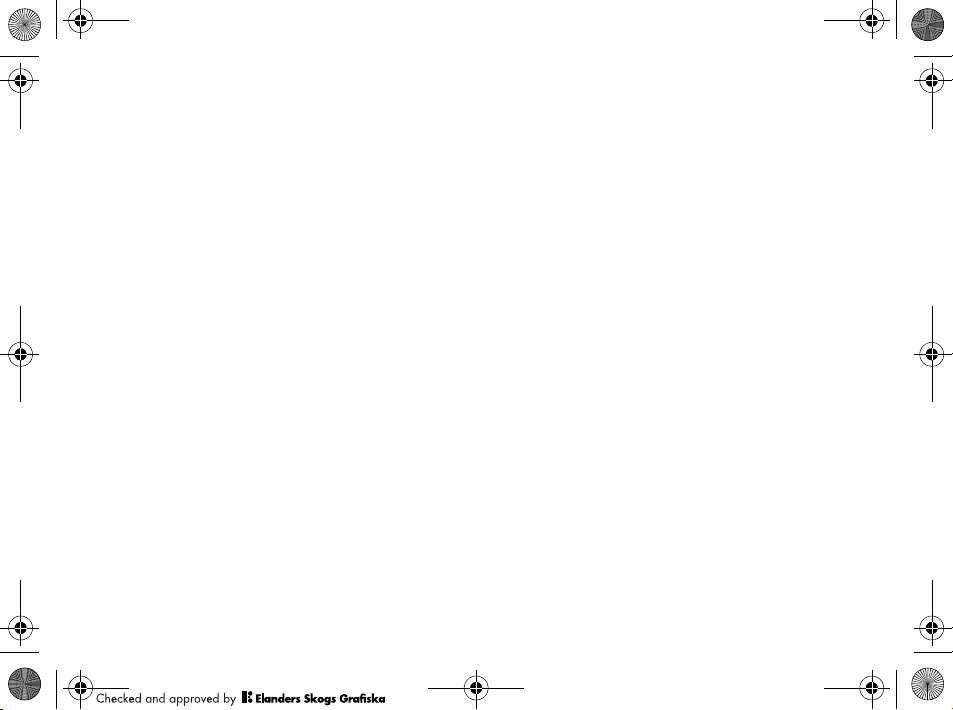
MMV-100-UG-R1A-EN-DE-ES-FR-IT-NL.book Page 23 Friday, April 16, 2004 12:30 PM
Ergänzende Informationen
• Verwenden Sie ausschließlich Originalzubehör
von Sony Ericsson oder Ericsson, das für dieses
Mobiltelefon entwickelt wurde. Die Verwendung
anderen Zubehörs kann zu Leistungseinbußen,
Beschädigungen des Produkts, Bränden,
Stromschlägen oder Verletzungen führen.
Die Garantie erstreckt sich nicht auf Produktfehler,
die durch den Einsatz von Zubehör verursacht
wurden, das kein Originalzubehör ist.
• Versuchen Sie nicht, das Produkt auseinander zu
bauen. Das Produkt enthält keine Komponenten,
die vom Benutzer repariert oder ausgetauscht
werden können. Nur Sony Ericsson
Servicepartner dürfen Wartungsarbeiten
durchführen.
• Benutzen Sie das Produkt nicht in staubigen oder
schmutzigen Umgebungen. Reinigen Sie das
Produkt mit einem weichen, feuchten Tuch.
• Wenn Sie das Produkt längere Zeit nicht
benutzen, sollten Sie es trocken, staubfrei und bei
normalen Umgebungstemperaturen aufbewahren.
• Um einen Stromschlag zu vermeiden, trennen Sie
das Gerät vom Netz, bevor Sie es reinigen.
Funkfrequenzemissionen
Der Bluetooth™ Media-Viewer MMV-100 ist ein
Radiosender und -empfänger. Im Betrieb
kommuniziert das Gerät mit Mobilfunkgeräten mit
Bluetooth Funktion, indem Funkfrequenzwellen im
Frequenzbereich 2.400–2.500 MHz ausgetauscht
werden. Die Ausgangsleistung des Senders liegt bei
nur 0,001 Watt. Der Bluetooth™ Media-Viewer
MMV-100 wurde so entwickelt, dass die Richtlinien
und Grenzwerte zu Funkfrequenzemissionen von
nationalen Behörden und internationalen
Gesundheitsorganisationen beim Einsatz mit einem
kompatiblen Mobiltelefon von Sony Ericsson oder
Ericsson eingehalten werden.
Elektrogeräte
Die meisten modernen Elektrogeräte sind geschirmt,
um Beeinflussungen durch Funkfrequenzwellen zu
verhindern. Bei einigen Elektrogeräten gilt dies jedoch
nicht. Beachten Sie deshalb Folgendes:
Setzen Sie den Bluetooth™ Media-Viewer MMV-100
nicht in der Nähe medizinischer Geräte ein, ohne eine
Genehmigung einzuholen. Wenn Sie ein
medizinisches Gerät am Körper tragen (z. B. einen
Herzschrittmacher oder eine Hörhilfe), beachten Sie
die entsprechenden Informationen in der
Bedienungsanleitung des Mobilfunkgeräts.
23
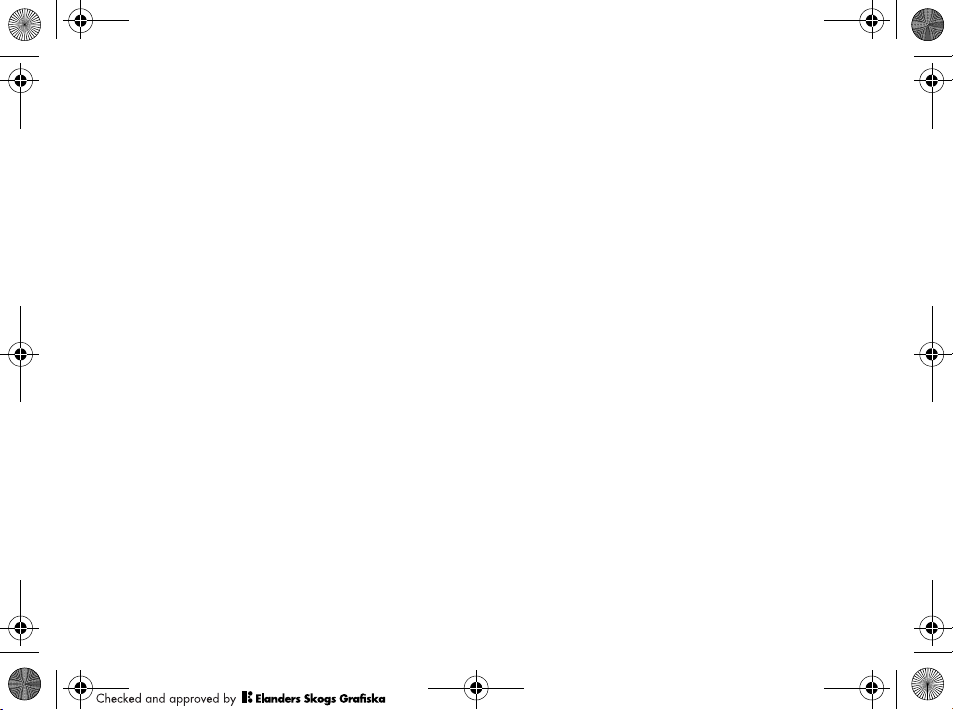
MMV-100-UG-R1A-EN-DE-ES-FR-IT-NL.book Page 24 Friday, April 16, 2004 12:30 PM
Ergänzende Informationen
Flugzeuge
Um Störungen des Kommunikationssystems zu
verhindern, dürfen Sie den Bluetooth™ Media-Viewer
MMV-100 nicht benutzen, während sich das Flugzeug
in der Luft befindet.
Sprenggebiete
Schalten Sie alle elektronischen Geräte aus, wenn Sie
sich in einem entsprechend gekennzeichneten
Bereich befinden, um die Sprengungen nicht zu
beeinträchtigen. Bauteams setzen zum Auslösen von
Sprengungen häufig Fernsteuerungen ein, die mit
Funkfrequenzwellen arbeiten.
Explosive Luftgemische
Schalten Sie Elektrogeräte in Umgebungen aus,
die potenziell ein explosives Luftgemisch aufweisen.
In seltenen Fällen können Elektrogeräte Funken
erzeugen. Funken können in diesem Umgebungen
Explosionen oder Brände auslösen und so zu
Verletzungen und Todesfällen führen. Bereiche mit
potenziell explosivem Luftgemisch sind oft, aber nicht
immer entsprechend gekennzeichnet.
Kinder
Lassen Sie Kinder nicht mit dem Bluetooth™
Media-Viewer MMV-100 spielen. Das Gerät enthält
Kleinteile, die sich lösen können und dann ein
Erstickungsrisiko bilden.
24
Garantiebedingungen
Sony Ericsson Mobile Communications AB, S-221 88
Lund, Sweden (Sony Ericsson), stellt diese
Garantiebedingungen für dieses Originalzubehör (das
„Produkt“) bereit.
Wenn Sie für Ihr Produkt eine Garantieleistung in
Anspruch nehmen müssen, bringen Sie es zu dem
Händler, von dem Sie es erworben haben. Weitere
Informationen erhalten Sie beim örtlichen Sony
Ericsson Customer Care Centre (gegebenenfalls
werden die national üblichen Gebühren fällig) oder
unter der Adresse www.SonyEricsson.com.
GARANTIE
Nach Maßgabe dieser Bedingungen garantiert
Sony Ericsson, dass dieses Produkt zum Zeitpunkt
des Kaufs und ein (1) Jahr danach frei von Design-,
Material- und Fertigungsfehlern ist.
GARANTIEFÄLLE
Wenn dieses Produkt während der Garantiezeit bei
sachgemäßem Einsatz und Service irgendwelche
Design-, Material- oder Fertigungsfehler zeigt, wird ein
Vertragshändler oder ein Servicepartner von Sony
Ericsson in dem Land/der Region*, in dem bzw. der
Sie das Produkt erworben haben, das Produkt
im Rahmen der nachstehenden Bedingungen
nach eigenem Ermessen entweder reparieren
oder ersetzen.
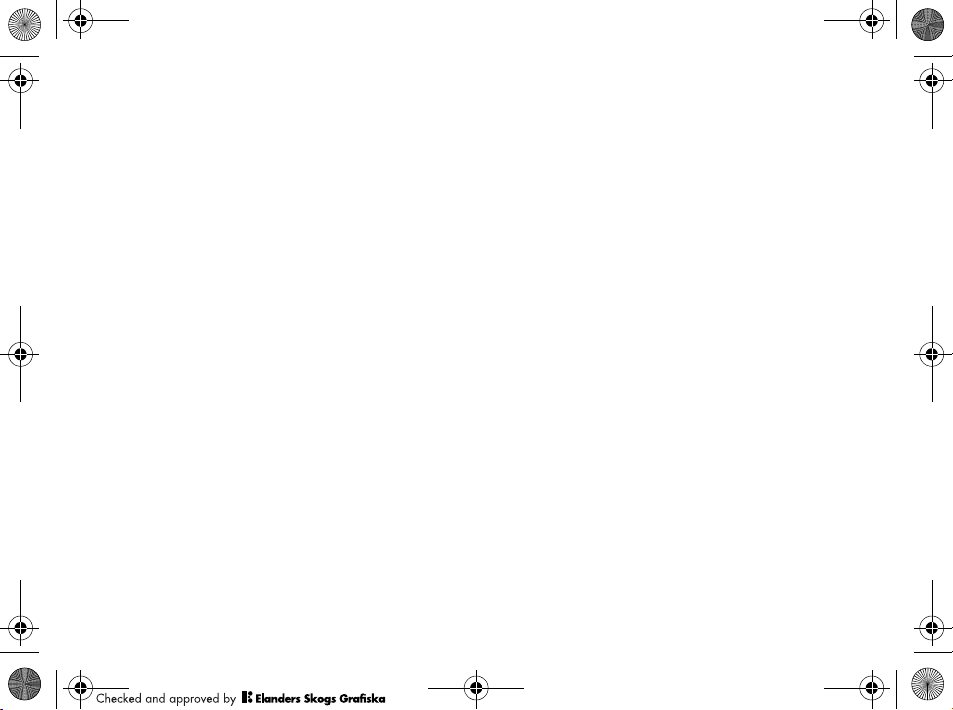
MMV-100-UG-R1A-EN-DE-ES-FR-IT-NL.book Page 25 Friday, April 16, 2004 12:30 PM
Ergänzende Informationen
Sony Ericsson und die Servicepartner behalten sich
das Recht vor, eine Bearbeitungsgebühr in Rechnung
zu stellen, wenn das Produkt nach Maßgabe der
Bedingungen unten keinen Garantiefall darstellt.
Bei Reparatur und Austausch des Produkts können
Ihre persönlichen Daten sowie heruntergeladene
Daten verloren gehen.
Bedingungen
1 Diese Garantie gilt nur, wenn der vom
autorisierten Sony Ericsson Händler für den
Käufer ausgestellte Kaufbeleg mit
Seriennummer** und Kaufdatum zusammen mit
dem zu reparierenden bzw. zu ersetzenden
Produkt vorgelegt wird. Sony Ericsson behält sich
das Recht vor, Garantieleistungen zu verweigern,
wenn diese Informationen nach dem Kauf des
Produkts entfernt oder geändert wurden.
2 Wenn Sony Ericsson das Produkt repariert oder
Ersatz leistet, dann gilt der Garantieanspruch für
das reparierte bzw. ersetzte Produkt in der
verbleibenden Zeit der ursprünglichen
Garantiezeit bzw. für neunzig (90) Tage ab dem
Reparaturdatum, je nachdem, welcher Zeitraum
länger ist. Die Reparatur- bzw. Ersatzansprüche
können mit funktional gleichwertigen, instand
gesetzten Geräten erfüllt werden.
Ersetzte Bauteile oder Baugruppen werden
Eigentum von Sony Ericsson.
3 Diese Garantie gilt nicht für Fehler am Gerät,
die entstanden sind durch normalen Verschleiß,
falsche Benutzung oder Missbrauch,
einschließlich, aber nicht beschränkt auf
zweckfremde Verwendung des Geräts sowie
Nichtbeachtung der Anweisungen von
Sony Ericsson bezüglich Einsatz und Wartung.
Diese Garantie gilt auch nicht für Fehler am Gerät
aufgrund von Unfällen, Software bzw.
Veränderungen und Anpassungen der Hardware,
höherer Gewalt und Schäden durch Kontakt
mit Flüssigkeiten.
4 Da das Funknetz, in dem dieses Produkt betrieben
wird, von einem von Sony Ericsson unabhängigen
Anbieter bereitgestellt wird, ist Sony Ericsson nicht
für Betrieb, Verfügbarkeit, Flächendeckung,
Dienstleistungen und Reichweite des betreffenden
Systems verantwortlich.
5 Die Garantie erstreckt sich nicht auf Produktfehler,
die durch Installationen, Modifikationen,
Reparaturen oder Öffnung des Produkts durch
Personen verursacht werden, die nicht von
Sony Ericsson autorisiert wurden.
6 Die Garantie erstreckt sich nicht auf Produktfehler,
die durch den Einsatz von Zubehör oder
Peripheriegeräten verursacht wurden, bei denen
es sich nicht um Ericsson oder Sony Ericsson
Originalzubehör handelt, das für dieses Produkt
entwickelt wurde.
25
