Page 1

Sony Dcr-trv11 Camcorder User Manual
DOWNLOAD HERE
Sony DCR-TRV11 Camcorder User ManualDownload the Official User Manual This is it, you have found
the Official User Manual for your product. You have just saved hours of scouring the web looking for this
rare hard to find download. No more risking your pc visiting shady web sites and downloading who knows
what to your pc.You get original manuals. This is not a copy or reproduction instruction manual. We only
sell original user manuals, instructions and guides. You will get direct download access to PDF user
manuals, word documents and other downloads. We are real people and fully support your
purchase.User manual - We scour the web and locate hard to find user manuals in download
format.Instructions - We provide instruction guides and instruction manuals.User guide - Quick reference
guides for fast product support.Reference book - Large downloadable documents for review such as
reference manuals.Owners manual - An owners guide to service or repair. Such as a repair manual.You
get CERTIFIED SAFE downloads which are assured 100 Percent clean files that will be safe for both PC
and MAC computers. We have done the hard work for you. Now all you have to do is enjoy your
manual!Instruction & User ManualsTable Of ContentsChecking supplied accessories .................... 5Quick
Start Guide ............................. 6Getting startedUsing this manual ................................... 8Step 1
Preparing the power supply .......... 10Installing the battery pack ............. 10Charging the battery pack
............. 11Connecting to a wall outlet ........... 14Step 2 Inserting a cassette ................... 15Recording
BasicsRecording a picture ............................... 16Shooting backlit subjects (BACK LIGHT)
........................................ 21Shooting in the dark(NightShot/Super NightShot) ... 22Self-timer recording
....................... 23Checking the recording ENDSEARCH/EDITSEARCH/Rec Review
......................................... 24Playback BasicsPlaying back a tape ............................... 25Viewing the
recording on TV .............. 28Advanced Recording OperationsRecording a still image on a tape Tape
Photo recording ................. 30Adjusting the white balance manually ... 33Using the wide mode
........................... 34Using the fader function ...................... 35Using special effects Picture effect ...
37Using special effects Digital effect ... 38Using the PROGRAM AE function .... 41Adjusting the exposure
manually ...... 43Focusing manually ................................ 44Advanced Playback OperationsPlaying back a
Page 2
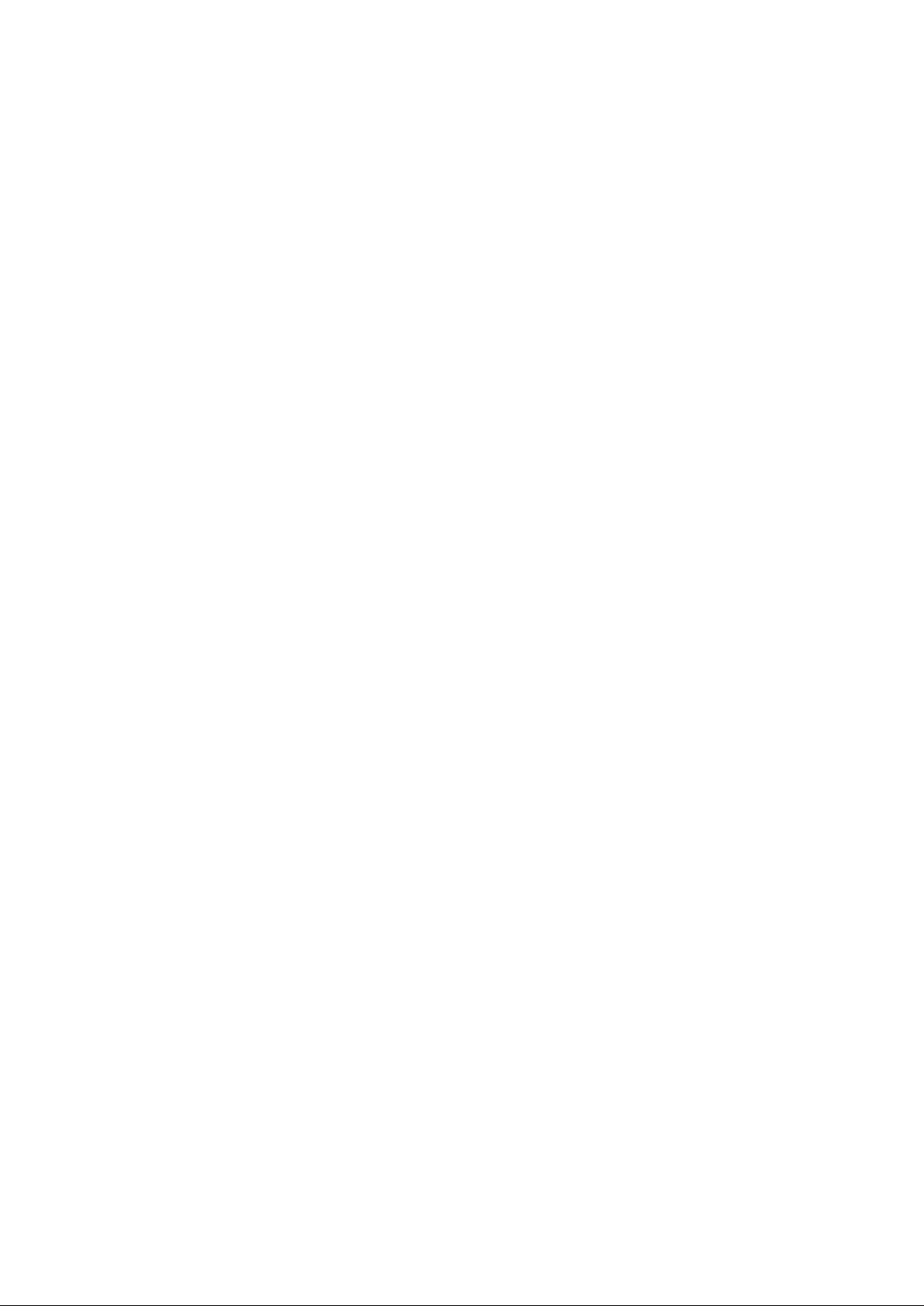
tape with picture effects ... 45Playing back a tape with digital effects ... 46Enlarging images recorded on
tapes PB ZOOM ..................................... 47Quickly locating a scene using the zero set memory function
...................... 48Searching the boundaries of recorded tape by title Title search ............. 49Searching a
recording by date Date search ................................... 50Searching for a photo Photo search/ Photo scan
....................................... 52EditingDubbing a tape ...................................... 54Dubbing only desired
scenes Digital program editing .............. 56Using with analog video unit and PC Signal convert function
............... 66Recording video or TV programs ....... 67Inserting a scene from a VCR Insert editing
................................ 71Audio dubbing ...................................... 73Superimposing a title ...........................
77Making your own titles ........................ 81Labeling a cassette ................................ 83Customizing Your
CamcorderChanging the menu settings ................ 85Resetting the date and time ................. 92Memory
Stick Operations (DCR-TRV11/TRV20 only)Using a Memory Stick introduction ..................................
93Recording still images on Memory Sticks Memory photo recording ............. 100 PercentSuperimposing
a still picture in a Memory Stick on a moving picture MEMORY MIX ............. 105Recording an image
from a mini DV tape as a still image ...................... 108Copying still images from a mini DV tape Photo
save .......................... 111Viewing a still picture Memory photo playback .........................................
113Copying the image recorded on Memory Sticks to mini DV tapes ................ 116Enlarging still images
recorded on Memory Sticks Memory PB ZOOM ................... 118Playing back images in a continuous
loop SLIDE SHOW ............................. 119Preventing accidental erasure Image protection ........................
120Deleting images ................................... 121Writing a print mark PRINT MARK ... 123Additional
InformationUsable cassettes ................................... 124About i.LINK .......................................
126Troubleshooting .................................. 128Self-diagnosis display ......................... 134Warning
indicators and messages .... 135Using your camcorder abroad .......... 137Maintenance information and
precautions .................................... 138Specifications ....................................... 142Quick
ReferenceIdentifying the parts and controls .... 144Quick Function Guide ........................ 151Index
........................................ Back coverWith this download you get:* The Official User Manual in
downloadable format* A Full 100 Percent Money Back Guarantee* Help and User Manual Support* Our
Total Satisfaction PledgeAnd the FASTEST Service in the download industry!Downloading your manual
is simple, start by clicking then Green Instant Download button on the top left of this page. We will take
care of the rest for you.
Page 3

DOWNLOAD HERE
Similar manuals:
SONY ERICSSON Unlock SOFTWARE Z600 P900 P800 Z200 +more (see Description)
*NEW!* PS2 CHEATS | PS2 Cheat Codes | Playstation 2 Cheat Codes- EBook 1020 Pages Of PS2
Sony Playstation 2 Cheats
Fix & Repair Your Sony Playstation 2 PS2 Guide Play Station Ebook
SONY LCD PROJECTION TELEVISION KDF-55WF655,KDF-60WF655 Service Manual
SONY LCD PROJECTION TV KF-42WE610 ,50WE610,60WE610 Service Manual
SONY LCD PROJECTION TV KF-42WE620,KF-50WE620 Service Manual
SONY LCD PROJECTION KL-W7000,KL-W9000 Service Manual
SONY LCD TV KLV-21SR2 Service Manual Download
SONY LCD TV KLV-23HR2 Service Manual Download
SONY LCD TV KLV-32M1 Service Manual Download
SONY KP-41T15, 46S15, 53S15 Service Manual Download
SONY KP-41T35,48V45,53V45,61V45 Service Manual Download
SONY KP-46S55/53S55 Service Manual Download
SONY PROJECTOR KP-46WT500 Service Manual Download
SONY PROJECTOR KP-46WT510 Service Manual Download
SONY PROJECTOR KP-46WT520,51WS520,57WS520 Service Manual Download
SONY PROJECTOR KP-46XBR35,53XBR35,61XBR38 Service Manual Download
SONY PROJECTOR KP-51WS510,57WS510,65WS510 Service Manual Download
SONY PROJECTOR KP-53XBR45,61XBR48 Service Manual Download
SONY LCD PROJECTOR CPJ-D500 Service Manual Download
SONY LCD TV KDL-23-46S2010 Service Manual Download
SONY LCD TV KDL-23S2000 Service Manual Download
SONY LCD TV KDL-26-40S2000 Service Manual Download
Page 4

SONY LCD TV KDL-32S20L1,KDL-40S20L1 Service Manual Download
SONY LCD TV KDL-32V2000/40V2000/46V2000 Service Manual Download
SONY LCD TV KDL-40V2500,KDL-46V2500,KDL-46V25L1 Service Manual Download
SONY LCD TV KDL-40XBR2,KDL-46XBR2 Service Manual Download
SONY LCD TV KDL-40XBR3,KDL-46XBR3 Service Manual Download
SONY LCD TV KDL-V26XBR1/V32XBR1/V40XBR1 Service Manual Download
SONY LCD TV KDL-V32XBR2 Service Manual Download
SONY FLAT PANEL COLOR TV KE-32TS2E Service Manual Download
SONY FLAT PANEL COLOR TV KE-42TS2E Service Manual Download
SONY FLAT PANEL COLOR TV KE-42XBR900 Service Manual Download
SONY FLAT PANEL COLOR TV KE-50XS910 Service Manual Download
SONY LCD Colour TV KLV-23M1 Service Manual Download
SONY LCD COLOR TV KLV-26S200A/32S200A KLV-40S200A/46S200A Service Manual Download
SONY LCD HDTV MONITOR KLV-32U100M,KLV-40U100M Service Manual Download
SONY FLAT PANEL COLOR TV KZ-32TS1U Service Manual Download
SONY FLAT PANEL COLOR TV KZ-42TS1U Service Manual Download
SONY MULTISCAN PROJECTOR VPH-G90U Service Manual Download
SONY LCD DATA PROJECTOR VPL-CS2,CX1 Service Manual Download
SONY LCD DATA PROJECTOR VPL-FE110 Service Manual Download
SONY LCD DATA PROJECTOR VPL-FX50 Service Manual Download
SONY LCD PROJECTOR VPL-FX52 Service Manual Download
SONY LCD VIDEO PROJECTOR VPL-HS1 Service Manual Download
SONY VIDEO PROJECTOR VPL-HS10 Service Manual Download
SONY VIDEO PROJECTOR VPL-HS2 Service Manual Download
SONY VIDEO PROJECTOR VPL-HS51A,HS60 Service Manual Download
SONY VIDEO PROJECTOR VPL-PX11 Service Manual Download
SONY LCD DATA PROJECTOR VPL-PX21,31 Service Manual Download
Page 5

SONY LCD DATA PROJECTOR VPL-SC50U Service Manual Download
SONY VIDEO PROJECTOR VPL-VW12HT Service Manual Download
SONY VIDEO PROJECTOR VPL-VW50 Service Manual Download
SONY LCD DATA PROJECTOR VPL-X1000U Service Manual Download
SONY LCD DATA PROJECTOR VPL-X600U Service Manual Download
SONY LCD DATA PROJECTOR VPL-X600U SUPPLEMENT-1 Download
SONY VIDEO PROJECTOR VPL-HS20 Service Manual Download
SONY VIDEO PROJECTOR VPL-HS3 Service Manual Download
SONY VIDEO PROJECTOR VPL-HS50,51 Service Manual Download
SONY LCD VIDEO PROJECTOR VPL-VW10HT Service Manual Download
SONY VPL-VW11HT LCD VIDEO PROJECTOR Service Manual Download
SONY KDP-57XBR2 DIGITAL HIGH DEFINITION PROJECTION TV Service Manual
SONY KP-41PX1 PROJECTION TV Service Manual
SONY KP-43HT20 COLOR REAR VIDEO PROJECTOR Service Manual Download
SONY KP-57WV600 COLOR REAR VIDEO PROJECTOR Service Manual Download
SONY KP-57WV700 COLOR REAR VIDEO PROJECTOR Service Manual Download
SONY KP-65WV600 COLOR REAR VIDEO PROJECTOR Service Manual Download
SONY KP-65WV700 COLOR REAR VIDEO PROJECTOR Service Manual Download
SONY KD-32DX40AS FD TRINITRON COLOR TV Service Manual Download
SONY KF-60DX100 LCD PROJECTION TV Service Manual Download
SONY KV-20FS100 TRINITRON COLOR TV Service Manual Download
SONY KV-20FV300 TRINITRON COLOR TV Service Manual Download
SONY KV-20S90 TRINITRON COLOR TV Service Manual Download
SONY KV-24FS100 TRINITRON COLOR TV Service Manual Download
SONY KV-24FV300 TRINITRON COLOR TV Service Manual Download
SONY KV-27FS100 TRINITRON COLOR TV Service Manual Download
SONY KV-27FS16 TRINITRON COLOR TV Service Manual Download
Page 6

SONY KV-27FV300 TRINITRON COLOR TV Service Manual Download
SONY KV-29LS35 TRINITRON COLOR TV Service Manual Download
SONY KV-34XBR800 TRINITRON COLOR TV Service Manual Download
SONY KV-36XBR800 TRINITRON COLOR TV Service Manual Download
SONY KV-40XBR700 TRINITRON COLOR TV Service Manual Download
SONY KV-27HS420,29DRC420,30HS420,32HS420,34HS420,36HS420 TRINITRON COLOR TV
Service Manual Download
SONY KV-27S22/26/36,KV-29PS2/RS22/26/SD2 TRINITRON TV Service Manual Download
SONY KV-27S40,27S45,27S65,29SL40,29SL45,29SL65,29KL40,29XT11 TRINITRON COLOR TV
Service Manual Download
SONY KV-27S42,27S46,27S66,29AL42,29Al66,29SL42,29SL46,29XL42 TRINITRON COLOR TV
Service Manual Download
SONY KV-27TS29,27TS32,27TS3632TS36,32TS46 TRINITRON COLOR TV Service Manual
Download
SONY KV-27V22,29V22,29V36,29V76,34V36,37V36 TRINITRON COLOR TV Service Manual
Download
SONY KV-27V42,27V66,29SL42,29XL42 TRINITRON COLOR TV Service Manual Download
SONY KV-27XBR35,32XBR35 TRINITRON COLOR TV Service Manual Download
SONY KV-27XBR37,32XBR37 TRINITRON COLOR TV Service Manual Download
SONY KV-27XBR45,32XBR45,32XBR85 TRINITRON COLOR TV Service Manual Download
SONY KV-28CL10 TRINITRON COLOR TV Service Manual Download
SONY KV-32FX68 TRINITRON COLOR TV Service Manual Download
SONY KV-32S22/26/36/TW26,KV-34RS26 TRINITRON TV Service Manual Download
SONY KV-32S40/45/V40/65,KV-34SL40/45/VL65,KV-35S40/45/V65,KV-37SL45/VL65 TRINITRON
TV Service Manual Download
SONY KV-32V26/36,KV-34V36,KV-35V36/76,KV-37V36 TRINITRON TV Service Manual Download
SONY KV-36FS12 TRINITRON COLOR TV Service Manual Download
SONY KV-36FS16 TRINITRON COLOR TV Service Manual Download
SONY KV-36FV16 TRINITRON COLOR TV Service Manual Download
