Sony CCD-TRV70, CCD-TRV30PK, CCD-TRV40, CCD-TRV30 Service Manual
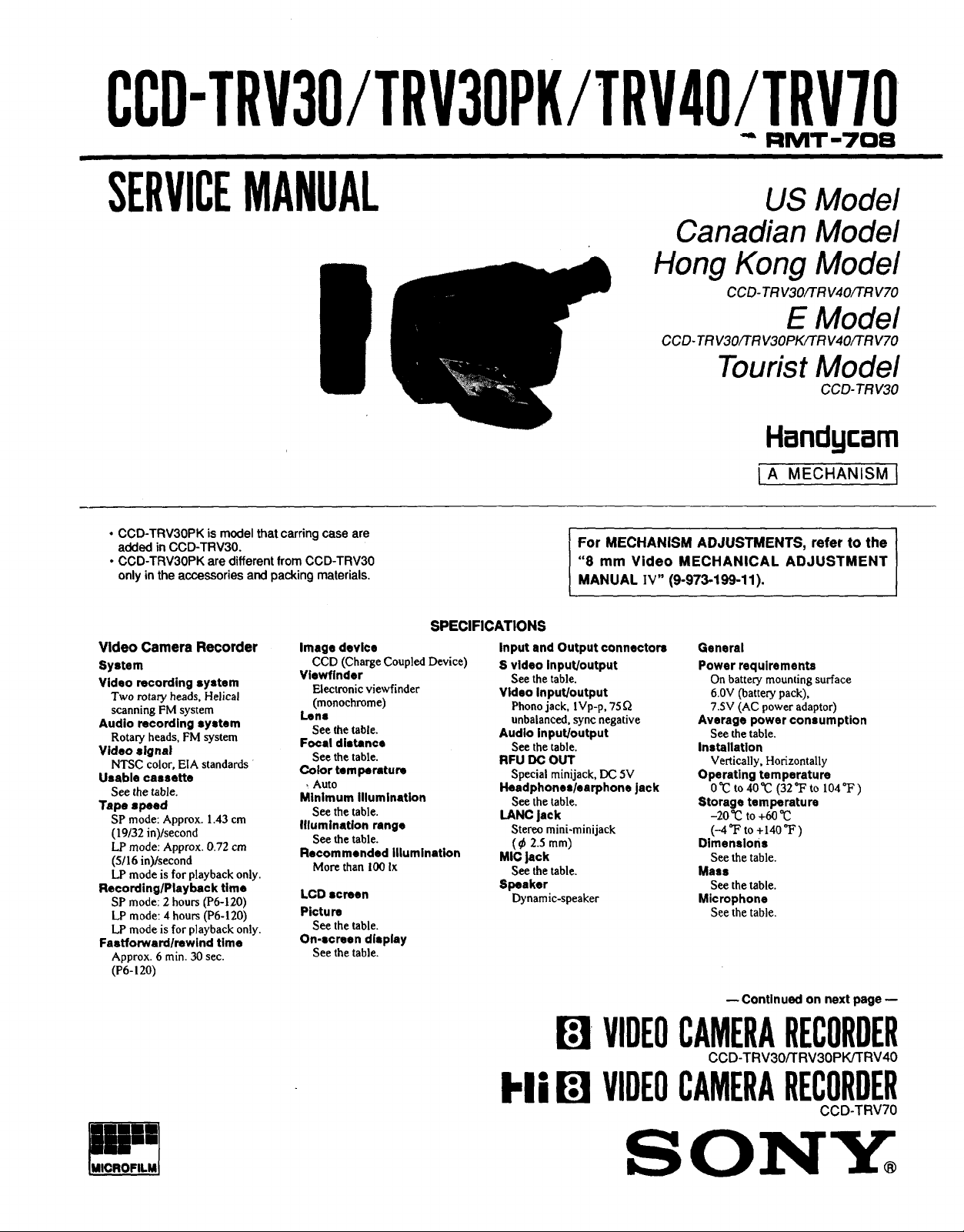
CCD-TRV30/TRV3OPK/TRV40/TRVTO
" RMT-708
SERVICEMANUAL
• CCD-TRV30PK is model that carring case are
added in CCD-TRV30.
• CCD-TRV30PK are different from CCD-TRV30
only in the accessories and packing materials.
Video Camera Recorder
System
Video recording system
Two rotary heads,Helical
scanningFM system
Audio recording system
Rotary heads,FM system
Video signal
NTSC color, EIA standards"
Usable cassette
See the table.
Tape speed
SP mode:Approx. 1.43 cm
(] 9/32 in)/second
LP mode: Approx. 0.72 cm
(5/l 6 in)/second
LP mode is for playback only.
Recording/Playback time
SP mode: 2 hours (P6-120)
LP mode: 4 hours (P6-120)
LP mode is for playback only.
Fasfforward/rewind time
Approx. 6 rain. 30 sec.
(P6-120)
Image device
CCD (Charge Coupled Device)
Vlewfinder
Electronic viewfinder
(monochrome)
Lena
See the table.
Focal distance
Seethe table.
Color temperature
AUtO
Minimum Illumination
See the table.
Illumination range
See the table.
Recommended illumination
More than !00 Ix
LCD screen
Picture
See the table.
On-screen display
See the table.
SPECIFICATIONS
Input and Output connectors
S video input/output
See the table.
Video Input/output
Phonojack, lVp-p, 75Q
unbalanced, sync negative
Audio input/output
See the table.
RFU DC OUT
Special minijack, DC 5V
Iteadphonee/earphone jack
See the table.
LANC Jack
Stereo mini-mini jack
(€ 2.5 ram)
MIC jack
See the table.
Speaker
Dynamic-speaker
US Model
Canadian Model
Hong Kong Model
CCD-TRV30/'I'R V40/-I'R V70
E Model
CCD- Tit V30/TR V3OPK/TR V40/'FRV70
Tourist Model
CCD- TRV30
For MECHANISM ADJUSTMENTS, refer to the
"8 mm Video MECHANICAL ADJUSTMENT
MANUAL IV" (9-973-199-11),
General
Power requirements
On battery mounting surface
6.0V (battery pack),
7.5V (AC power adaptor)
Average power consumption
See the table.
Installation
Vertically, Horizontally
Operating temperature
0'_ to 40"C (32"F to 104*F)
Storage temperature
-20"C to +60 *C
(--4*F to +140 oF)
Dimensions
See the table.
Mass
See the table.
Microphone
See the table.
Continued on next page --
EElVIDEOCAMERARECORDER
CCD-TRV30/TRV30PK/TRV40
Hi VIDEOCAMERARECORDER
CCD-TRV70
SONY
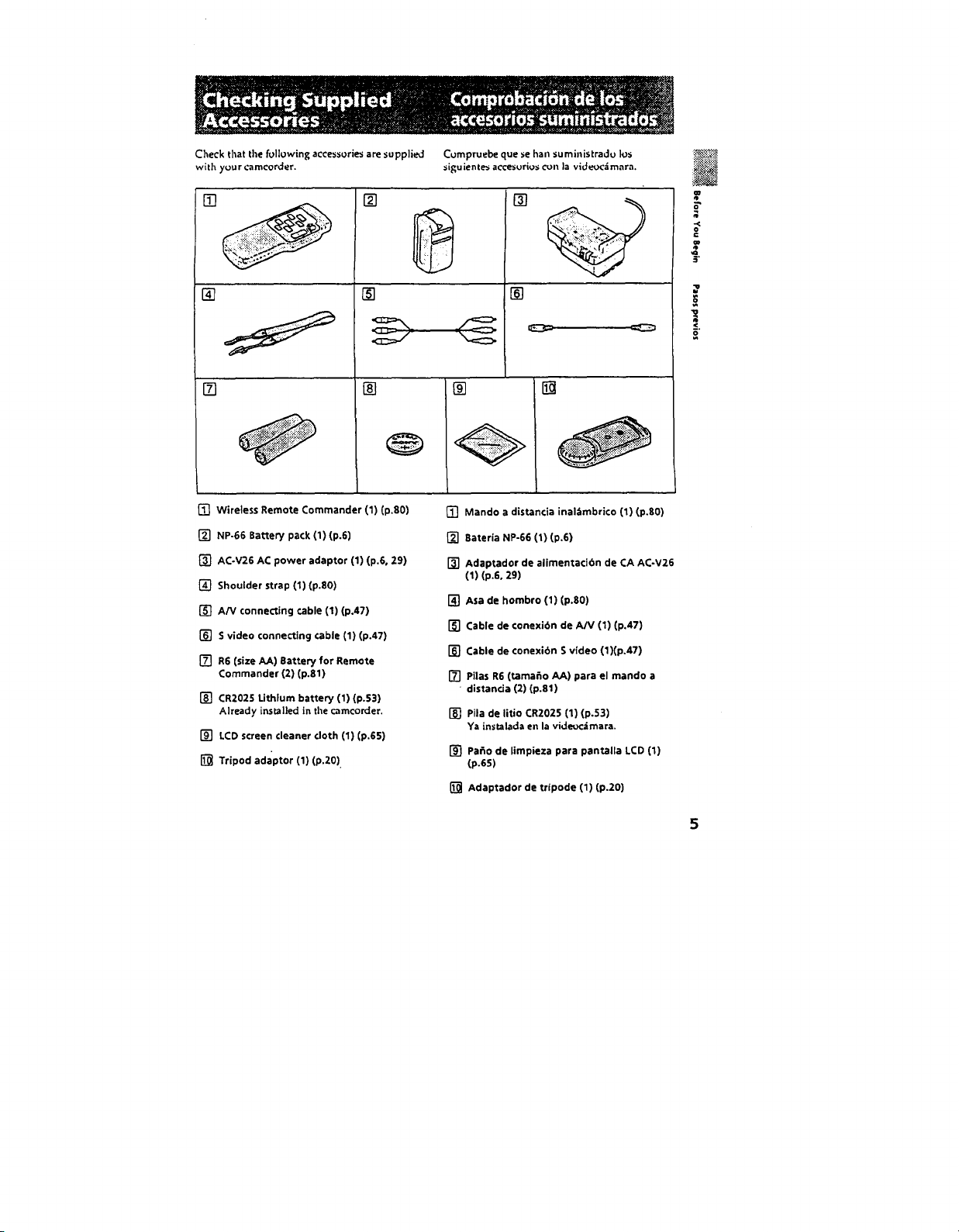
Check that the fullowing accessories are supplied C:umpruebe que se ban surninistradu los
with yuur camcorder, siguientes accesurius c_n la vide,oc;t mara.
[]
[]
[]
[] Wireless Remote Commander (1) (p.80)
[] NP-66 Battery pack (1) (p.6)
[] AC-V26 AC power adaptor (1) (p.6, 29)
[] Shoulder strap (1) (p.80)
[] A/V connecting cable (1) (p.47)
I_ Svideo connecting cable (1) (p.47)
[] R6 (size AA) Battery for Remote
Commander (2) (p.81)
[] CR2025 Uthlum battery (1) (p.S3)
Already ins=lied in the camcorder.
[] LCD screen cleaner cloth (1) (p.6S)
[] Tripod adaptor (1) (p.20)
[]
[]
[]
[]
[]
[]
[]
t I
[] Mando a distancia inal_mbrico (1) (p.80)
[] 8ateria NP-66 (1) (p.6)
[] Adaptador de alimentaci6n de CA AC-V26
(1) (p.6, zg)
[] Asa de hombro (1) (p.$0)
[] Cable de conexibn de A/V (1) (p.47)
[] Cable de conexlbn S video (1)(p.47)
[] Pilas R6 (tama_o AA) para el mando a
distanda (2) (p.81)
[] Pila de litio CR2025 (1) (p.53)
Ya instalada en la vide_c_imara.
[] PaSo de limpieza para pantalla LCD (1)
(p.6S)
[] Adaptador de trtpode (1) (p.20)
3'
5
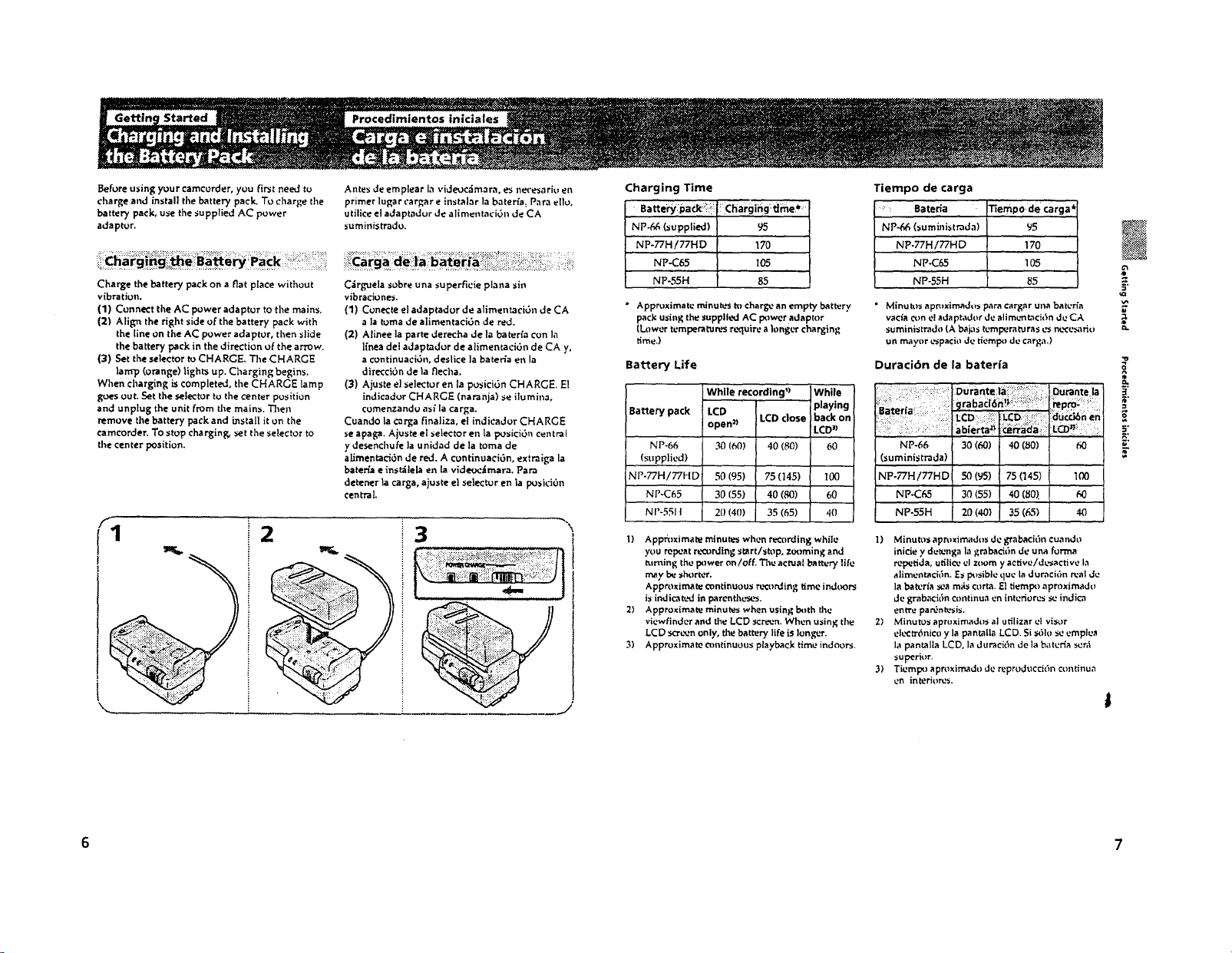
Before using your camcorder, you first need tu
charge and install ti_e battery pack. To charge the
battery pack, use the supplied AC power
adaptor.
Charge the battery pack on a fiatplace without
vibration.
(1) ConneCt the AC power adaptor to the mains.
(2) Allgll the right side of the battery pack with
the line on the AC power adaptor, then slide
the battery pack in the direction of the arrow.
(3) Set the selector to CHARGE. The CHARGE
lam'p (orange) lights up. Charging begins.
When charging iscompleted, the CHARGE lamp
goes out. Set the selector tu the center position
and unplug the unit from the main_. Then
remove the battery pack and installitun the
camcorder. To stop charging, _et the selector to
the center position.
Antes de emplear [a videoc_imara, es ne_'esariu en
primer lugar cargar e instalarla baterfa: Pnra ellu,
utiliceel adaptadur de alimentaci,3n de CA
suministrado.
C,_rguela sobre una superficie plana sin
vibracione_.
(1) Conecte el adaptador de alimentaci6n de CA
a la toma de alimentaci6n de red.
(2) Aiinee la parte derecha de la baterfa con la
ffneadel adaptador de alimentaci6n de CA y,
a conUnuaci6n, deslice ]a batevla en la
dlrecci6n de la flecha.
(3) Ajuste el selector en la po_ici6n CHARGE. El
indicador CHARGE (naranja) se ilumina,
cumenzando as="la carga.
Cuando la carga finaliza,e!indicador CHARGE
se apaga. Ajuste el selector en la pusici6n central
y desenchufe ]a unidad de la toma de
afimentad_n de red. A continuach3n, extraiga la
bater_a • in_.t_iiela en [a vide,_Jrnara. Para
de_ner la carga, ajuste el selector en la posid0n
ten tra 1.
Charging Time
• Batte_.pack::_:::
N P-(-,6(supplied)
NP-77H/77HD
NP-C65
NP-SSH
• Approximate minuk.*stt_charge an empty battery
pack using the supplied AC pewer adaptor
(Lower t*:mperatu_=srequire a longer charging
time.)
! Charging, time*.:
95
170
I05
85
Battery Life
While recording') While
Battery pack LeD playing
NP-66 30 (60) 40 (80) 60
(supplied)
NP-77H/77HD 50 (95) 75 (145) 100
open=_ LCD close back on
LCD _)
NP-C_5 30 (55) 40 (8o) 60
N P-5511 20 (40) 35 (65) "40
Tiempo de carga
• : : Bateria • ITiempo,.decarga,
NP-66 (suminbtr-ada) 95
NP-77H/77H D 170
N P-C65 J 105
NP-55H ..1 85 ..
• Minutus apn_ximados para carg'ar una batcrfa
vacfa con el adaptador de alimentaci6n de CA
suministrado (A bajas tempera_ras es n,..'ce_rio
un mayor _._paciode tiem_x_de carga.)
/
Duraci6n de la baterfa
: ;:_ i!::!..: :1Dura : Durantel a
€_rabacl:6:hi_:!_:_:ili:i_!!!_!_!:::?::I_ep_,
ab[ertai_1_/al _CD__! :
NP-66 30 (60) 40 (80) 60
(suministrada)
NP-77H/77HD i 50(95) 75(145) 100
NP-C65 30 (55) 40 (80_ 60
NP-55H 20 (40) 35 (6.=;) 40
=
..
us
1) Minutes aproximados de grabaci6n cuando
iniciey detcnga lagrabaci6n de una furma
repetida,utilice€l zoom y active/desactivela
alimentaci6n. Es pusibluque laduraci6n realde
la bater/asea m_s curia.El tiempo aproximado
de grabaci6n continua cn intcrlorL_s se indicn
entre par_ntesis.
2) Minutes apruximados al utilizarel visor
eh.'c_'6nico y la pan_lla LCD. Si _')1o se emplea
la pantalla LCD, la duraciOn de la bat_:ria seni
superior.
3) Tiemp_) aproximado de repr,aducci6n continua
cn interiores.
%!_iiii_ii_i:?
1) App'_ximate minute_ when recording while
you repeat reoarding start/stop, zooming and
turning the power on/off. The acnaal battery life
I
may be shorter.
Approximate continuous recording time indoors
is indica_-d in parcnthes_._.
2) Approximate minutes when usin_ both the
viewfinder and the LCD screen. When using the
LCD screen only, the battery life is Ionb,ntr.
3) Approximate Continuous playback time indoors.
6 7
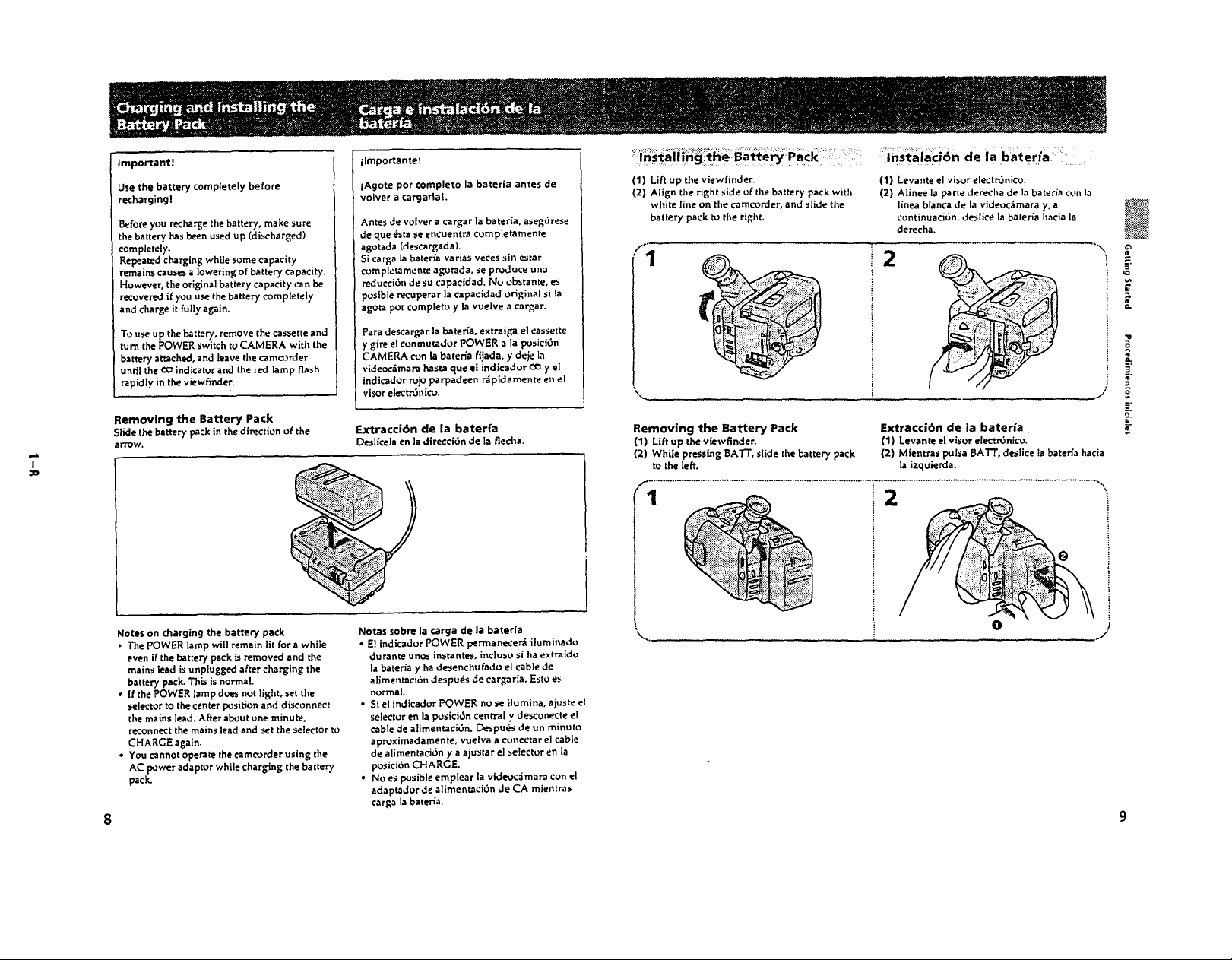
Important!
Use the battery completely before
recharging1
Before you recharge the battery, make sure
the battery has been used up (discharged)
completely.
Repeated charging wMle some capacity
remains causes a lowering of'battery capacity.
However, the originalbattery capacity can be
recovered ifyou use the battery completely
and charge itfullyagain.
To use up the battery,remove the cassetteand
turn the POWER switcl_to CAMERA with the
battery attached, and leave the camcorder
uniiJ the G:2 indicator and the Ted lamp t3a_h
rapidly in the viewfinder.
Removing the Battery Pack
Slide the battery pack in the direction of the
arrow.
7
ilmportante!
iAgote pot completo la bateria antes de
volver a cargarla!.
Antes de volver a cargar la bateria, aseg_rese
de que _ta _e enc'uentra compietamente
agotada (descargada).
Si carga la baterfa varias veces sin estar
comp{etamente agotada, se produce una
reducci6n de su capacidad. Nu obstante, es
poslble recuperar ]a capacidad original _i ]a
agora por completo y la vueive a cargar.
Para descargar la bateHa, extrai,_;a el cassette
y gire el conmutador POWER a la Posici6n
CAMERA con labateffafijada,y dejela
videoc,imara basra que el Jnd_ador CO y el
indicador ru_oparpadeen r_ipidamente en el
visor electr,_nic:u.
Extracci6n de la baterfa
Oeslfcela en la direcci6n de [a flecha.
Install,ng the.Battery: Pack ;i-_i:
(1) Lift up the vlewfinder.
(2) Align the right side of the battery pack with
white line on the camcorder, and slide the
battery pa_k to the right.
1
Removing the Battery Pack
(1) Lift up the vlewfinder.
(2) While pressing BAll', slide the battery pack
to the left. ]a izqulerda.
::'i_stalac!6n de|a b_teri.a _::!!_:
(1) Levante el vi_,or electrGnico.
(2) AJinee Ja parte derecha de }a bateHa ('un la
2
Extracci6n de la baterla
(1) Levante el visor electr_nico.
(2) Mientras pul,_a BATT, deslice ta baten'a hacia
linea blanca de [a videoc_mara y, a
cuntinuaci_n, de, lice la baterl"a hacia la
derecha.
_i::::::_:'_
- _!
o
. _a.
1 2
o
Notes on charging the battery pack
• The POWER lamp will remain lit fora while
even if the battery pack b removed and the
mains lead is unplugged after charging the
battery pack. This is normal,
• [f the POWER lamp doe_ not light, set the
selector to the center position and disconnect
the mains lead. After abuut one minute,
reconnect the mains lead and set the Selector to
CHARGE again.
• You cannot operate the camcorder using the
AC power adaptor while charging the battery
pack.
8
Notas sobre la (arga de la baterfa
• E1 indicador POWER !_n'nanece_ iluminadu
durante unos instantes, inclu_o si ha extraldo
la baterla y ha desenchu fado el cable de
aHmenmci6n de_pu_s de cargaria. Esto e.-,
normal
• Si el indicadur POWER no se ilumina, ajuste el
selector en la posici6n central y de:_'onecte el
cable de alimentaciOn. [_pu_ de un rninuto
aproximadamente, vue]va a coneCtar el cable
de alimentaci6n y a a}ustar el selector en ]a
posici6n CHARGE.
• Nu es Posible emplear la videoc_i mara con el
adaptador de alimentaci6n de CA mientras
carga la baten'a.
0
9
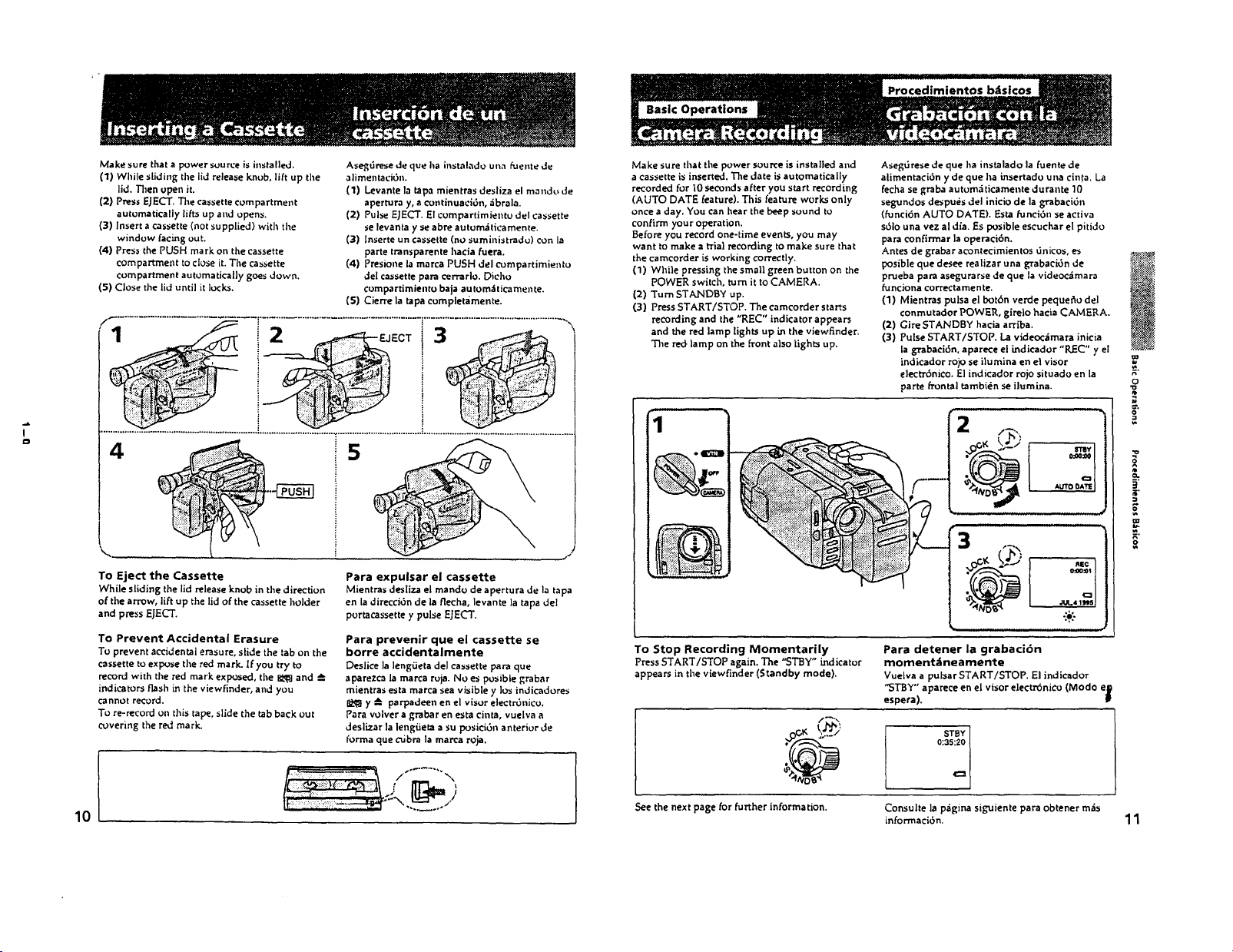
Make sure that a power source is installed.
(1) While sliding the lid release knob, lift up the
lid. Then open it.
(2) Press EJECT. The cassette compartment
automatically lifts up and opens.
(3) Insert a cassette (not supplied) with the
window facing out.
(4) Press the PUSH mark on the cassette
compartment to close it.The cassette
compartment automatically goes down.
(5) Close the lid unti] it locks.
I
o
Aseg6rese de que ha instalado una fuente de
alimentaci6n.
(1) Levante la tapa mientras desliza el mandu de
apertura y, a continuaci6n, .'ibrala.
(2) Pulse EJECT El compartimientu del cassette
se levanta ),se abre autom,_ticamente.
(3) Jnserteun cassette (no suministradu) con [a
parte transparente hacla fuera.
(4) Presione la marca PUSH de] compartimiento
del cassette para cerrarlo. Dicho
compartimiento baia automziticamente.
(5) Cierre la tapa complet._mente.
ECT
Make sure that the power source is installed and
a cassette is inserted. The date is automatically
recorded for 10 seconds after you start recording
(AUTO DATE feature). This feature works only
oncea day. You can hear the beep sound to
confirm your operation,
Before you record one-time events, you may
want to make a trial recording to make sure that
the camcorder is working correctly.
(1) While pressing the small green button on the
POWER switch, turn it to CAMERA.
(2) Turn STANDBY up.
(3) Press START/STOP. The camcorder starts
recording and the "REC" indicator appears
and the red lamp lights up in the viewfinder.
The red- lamp on the front also lights up.
Aseg6rese de que ha instalado la fuente de
alimentaci6n y de que ha insertado una cinta. La
fecha se graba autom:iticamente durante 10
segundos de_pu_s del inicio de la grabaci6n
(funci6n AUTO DATE). Esta funci6n se activa
s61o una vez al dia. Es Posible escuchar el pitido
para confirmar la operaci6n.
Antes de grahar acontecimientos 6nicos, es
posible que desee realizar una grabaci6n de
prueba para asegurarse de que la videoc_mara
funciona correctarnente.
(1) Mientras pulsa el bot6n verde peque_o del
conmutador POWER, girelo hacia CAMERA.
(2) Give STANDBY hacia arriba.
(3) Pulse START/STOP. La videoc_mara inicia
la grabaci6n, aparece el Lndicador "R_C" y el
indicador rojo se ilumina en el visor
electr6nico. El indicador rojo situado en la
parte frontal tambi_n se ilumina.
==
To Eject the Cassette
While sliding the lid release knob in the direction
of the arrow, lift up the lid of the cassette holder
and press EJECT.
To Prevent Accidental Erasure
To prevent accidental erasure, slide the tab on the
cassette to expose the red mark. If you try to
record with the red mark exposed, the _ and ,a,
indicators flash i_ the viewfinder, and you
cannot record.
To re-record on this tape, slide the tab back out
covering the red mark.
10
Para expulsar el cassette
Mientras desliza el mando de apertura de la tapa
en la direcci6n de la flecha, levante la tapa del
portacassette y pulse EJECT.
Para prevenir que el cassette se
borre accidentalmente
Deslice la lengiJetadel cassette para que
aparezca la marca ruin. No es posible grabar
mientras e_ta marca sea visible y losindicadores
y --_ parpadeen en el visor electr6nico.
Para volver a grabar en esta cinta, vuelva a
deslizar la leng_ieta a su Posici6n anterior de
forma qua c'ubra la marca roja.
To Stop Recording Momentarily
Press START/STOP again. The "STBY" indicator
appears in the viewfinder (Standby mode).
See the next page for further information.
JUL41StlS
.:÷:.
Para detener la grabaci6n
moment=tneamente
Vueiva a pulsar START/STOP. El indicador
'_STBY"aparece en el visor electr6nico (Modo el_
espera),
°stl
Consulte la p,4gina siguiente para obtener m,4s
informaci6n. 11
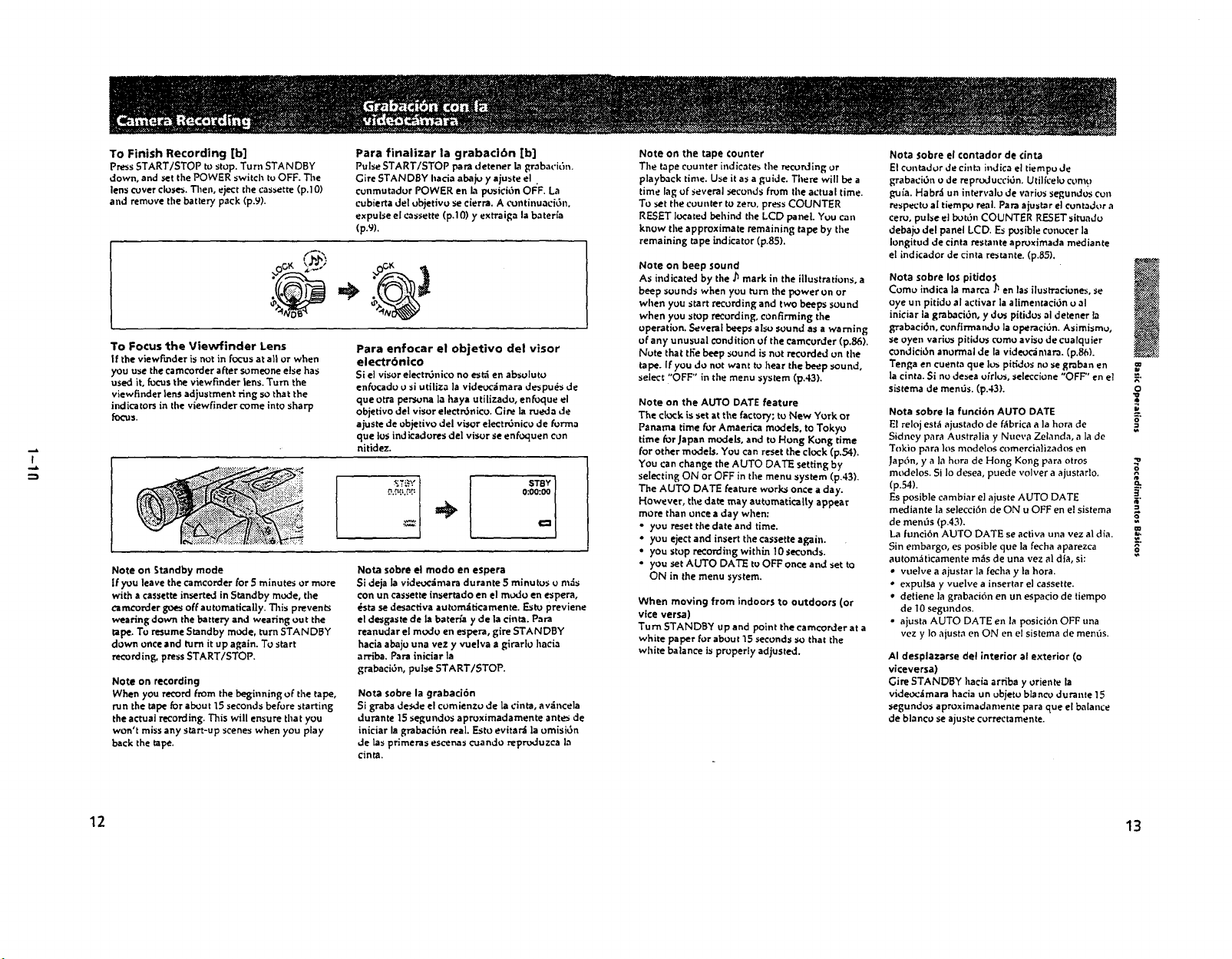
To Finish Recording [b]
Press START/STOP to stop. Turn STANDBY
down, and set the POWER switch to OFF. The
lens cover closes. Then, eject the cassette (p. 10)
and remove the battery pack (p.9).
p_t _at_J
_,O _ 2..._
To Focus the Viewfinder Lens
If the viewlVmder is not in focus at all or when
you use the camcorder after someone else has
used it, focus the viewfinder lens. Turn the
viewfinder lens adjustment Hng so that the
indicators in the viewfinder come into sharp
focu3.
7
Note on 5tandby mode
If'you leave the camcorder f'or S minutes or more
with a cassetteinserted in Standby mode, the
Carecorder goes off au toma tically. Thi_ preven
wearing down the battery and wearing ou t the
tape. Tu resume Standby mode, torn STANDBY
down once and torn it up again. To start
recording, pressSTART/STOP.
Note on recording
When you record from the beginning of the tape,
run the tape for about 15 seconds before starting
the actual recording. This will ensure that you
won't miss any start-up scenes when you play
back the tape.
Para finalizar la grabaci6n [b]
Pulse START/STOP para detener la graba_'k'Jn.
Gire STANDBY hacia abaju y ajuste el .
cunmutador POWER en k'_pusici6n OFF. La
cubierta del objetivu se cierra. A continuaci6n,
expulse el cassette(p.10) y extraiga la bater_a
(p.9).
Para enfocar el objetivo del visor
electr6nico
Si el visor electrOnico no es_ en absoluto
enfocado o si utiliza ]a videoc_imara despuds de
que otra persona la haya utilizado, enfoque el
objetivo del visor electr6nico. Gire la rueda de
ajuste de objetivo del visor electn3nicu de forma
que los ind icadores del visor se enf'cquen con
nitidez.
STRY
0:00:00
=y
Nora sobre el modo en espera
Si deja la vide,_'_maca durante 5 minutos u m.'is
con un cassette in_ertado en el modu en espera,
_sta se desactiva automdticamente. E.stu previene
el desgaste de la bater_ y de la cinta. Para
reanudar el modo en espera, gire STANDBY
hacia abajo una vez y vuelva a girarlo hacia
arriba, Para iniciar la
grabaci6n, pulse STA RT/STOP.
Nota sobre la grabaci6n
Si _'aba de_te el comienzo de la cinta, av_incela
durante 1,5segundos apr_ximadamente ante_ de
iniciar la grabaci6n real. Esto evita_ la omisi.3n
de las primeras escenas cuando repru,Juzca la
cinta.
Note on the tape counter
The tape counter indicates the recording or
playback time. Use it as a guide. There will be a
time lag of _everal _econds from the actual time.
To _et the counter to zero. press COUNTER
RESET located behind tile LCD panel. You can
know the approximate remaining tape by tbe
remaining tape indicator (p.85).
Note on beep sound
As indicated by the h mark in the illustrations, a
beep sounds when you torn the power on or
when you start recording and two beeps sound
when you stoprecording, confirming the
operation. Several beeps al_o sound as a warning
of any unusual condition of the camcorder (p.86).
Note that ti_e beep sound is not recorded on the
tape. If you do not want to hear the beep sound,
select "OFF" in the menu system (p.43).
Note on the AUTO DATE feature
The clock is set at the factory; to New York or
Panama time for Amaerica models, to Tokyo
time _or Japan models, and to Hung Kong time
for other models. You can reset the clock (p.54).
You can change the AUTO DATE setting by
selecting ON or OFF in the menu system (p.43).
The AUTO DATE feature works once a day.
However, the date may automatically appear
more than once a day when:
• you reset the date and time.
• you eject and insert the cassette again.
• you stop recording within lOseconds.
• you set AUTO DATE to OFF once and set to
ON in the menu system.
When moving from indoors to outdoors (or
vice versa)
Turn STANDBY up and point the camcorder at a
white paper for about 1B seconds so that the
white balance i_ properly adjusted.
Nora sobre el €ontador de cinta
El cuntador de cinta indica el tiempu de
grabaci6n o de reproducci6n. Utilfcelocon1,_)
gula. Habr,'lun intervalo de varios segundos con
respecto al tiempu real.Para aiustar el cuntador a
cero, pulse el bot6n COUNTER RESET sltoadu
debajo del panel LCD. Es posible conocer la
longitud de cinta restante aproximada mediante
el indicador de dnta restante.(p.85).
Nota sobre los pitidos
Comu indica la marca _ en las ilustraciones, se
oye un pitido al activar la alimentaci0n u al
iniciar la grabaci6n, y dos pitidos al detener ha
grabaci6n, confirmando la operaci_n. Asimismo,
se oyen ratios pitidos comu aviso de cualquier
condici6n anormal de la videocdmara. (p.86).
Tenga en cuenta que Io,J piddos no se graban en
la cinta. Si no desea ufrlos, seleccione "OFF" en el
sistema de mends. (p.43).
Nota sobre la funci6n AUTO DATE
El reloj est_iajustado de f,_brica a la hora de
Sidney para Australia y Nueva Zelanda, a ]a de
Tokio para los modelos comercia]izados en
Jap6n, y a ]a hora de Hung Kong para otros
modelos. Si 1odesea, puede volver a ajustarlo,
(p.54).
Es posible cambiar el ajuste AUTO DATE
mediante la selecci6n de ON u OFF en el sistema
de ment'm (p.43).
La funci6n AUTO DATE se activa una vez al dia.
Sin embargo, es posib]e que la fecha aparezca
autom_ticamente m_s de una vez al dta, st:
• vuelve a ajustar la fecha y la hora.
• expulsa y vuelve a insertar el cassette.
• detiene ]a grabaci6n en un espacio de tiempo
de 10 segundos.
• ajusta AUTO DATE en la posici6n OFF una
vez y Io aiusta en ON en el sistema de men6s.
AI desplazarse del interior al exterior (o
viceversa)
Gire STANDBY hacia arriba y oriente la
videocamara hacia un ubjeto blancu durante 15
segundos aproximadamente para que el balance
de blanco se ajuste correctamente.
o
i,
12 13
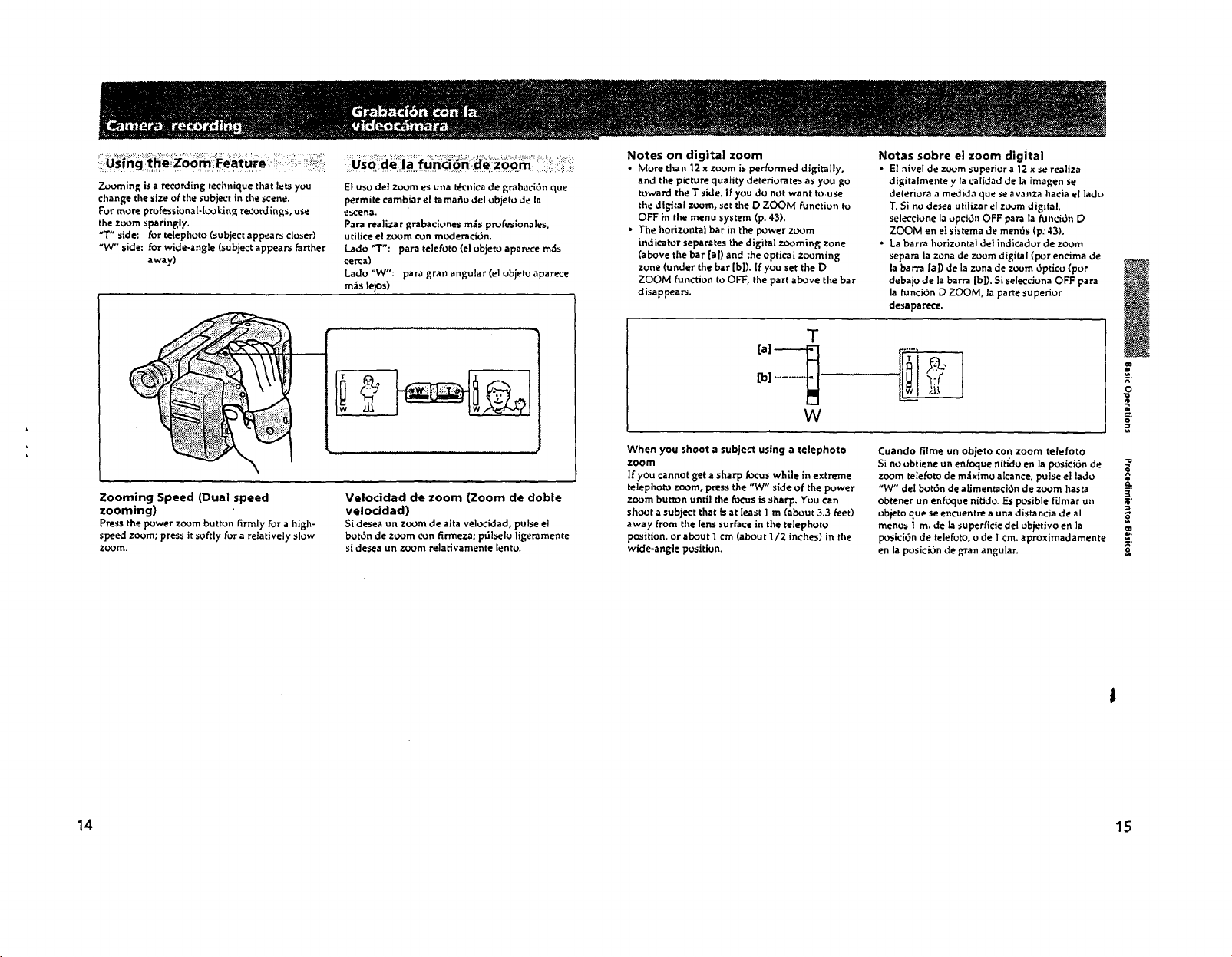
Zooming is a recording technique that lets you
cl_ange the size of the subject in the scene.
For more professiunal-[_king recordings, use
the zoom sparingly.
"T" side: fortelephoto(subjectappearscloser)
"W" side:forwide-angle(subjectappea_ farther
away)
El uso del zoom es una t_nica de grabaci6n que
permite cambiar el tamaz_o del objetu de la
e_ena.
Pararealizargrabackmes m,_sprofesiunales,
utiliceelzoom con moderaci6n.
Lado "T": para telefoto(elobjetoaparecem.Ss
cerca)
Lado "W': paragran angular(elobjetoaparece
m_s lejos)
Notes on digital zoom
• More than12x zoom isperformed digitally,
and thepicturequalitydeteriurate_asyou go
toward theT side.ifyou du notwant touse
the digital zoom, set ti_e D ZOOM function to
OFF in the menu system (p. 43).
- The horizontal bar in the power zoom
indicator separates the digital zooming zone
(above the bar [al) and the optical zooming
zone (underthebar [b]).Ifyou settheD
ZOOM function to OFF, the part above the bar
disappear.
T
W
Notas sobre el zoom digital
• El nivel de zoom _uperior a 12 x se realiza
digitalmente y la calidad de la imagen se
deteriora a medida que _e avanza hacia el lado
T. Si no desea utilizar el zoom digital,
seleccione la opci6n OFF para la hJnci6n D
ZOOM en elsi_tema de men0s (p:43).
• La barrahorizontaldelindicadorde zoom
separalazona de zoom digital(porencimade
la barra [a]) de la zona de zoom 6ptico (por
debajode labarra[bl).Siselecciona OFF para
la funciOn D ZOOM, la parte superior
desaparece.
Zooming Speed (Dual speed
zooming)
Press the power zoom button firmly for a high-
speed zoom; press it softly for a relatively slow
zoom.
Velocidad de zoom (Zoom de doble
velocldad)
Si desea un zoom de alta velocidad, pulse e!
bot6n de zoom con Ermeza; p61selo ligeramente
side_ea un zoom relafivamente lento.
When you shoot a subject using a telephoto
zoom
If you cannot get a sharp focus while in extreme
telephotozoom, pressthe"W" side of thepower
zoom buttonuntilthefocusissharp.You can
shoot a subject that is at least I m (about 3.3 feet)
away from tlae lens surface in the telephoto
position, or about I cm (about 1/2 inches) in the
wide-angle position.
Cuando filme un objeto con zoom telefoto
Si no obtiene un enfoque nitido en la position de _o
zoom telefoto de m_ximo alcance,pulse el lado _.
"W" del bot6n de alimentaciOn de zoom hasta _"
obtener un enfoque nitido. Es posible Fdmar on _"
objeto que se encuentre a una distancia de al
menus 1 m. de la superficie del objetivo en la
posici6n de telefoto, o de I cm. aproximadamente =.
en la poslci6n de gran angular. 8
14 15
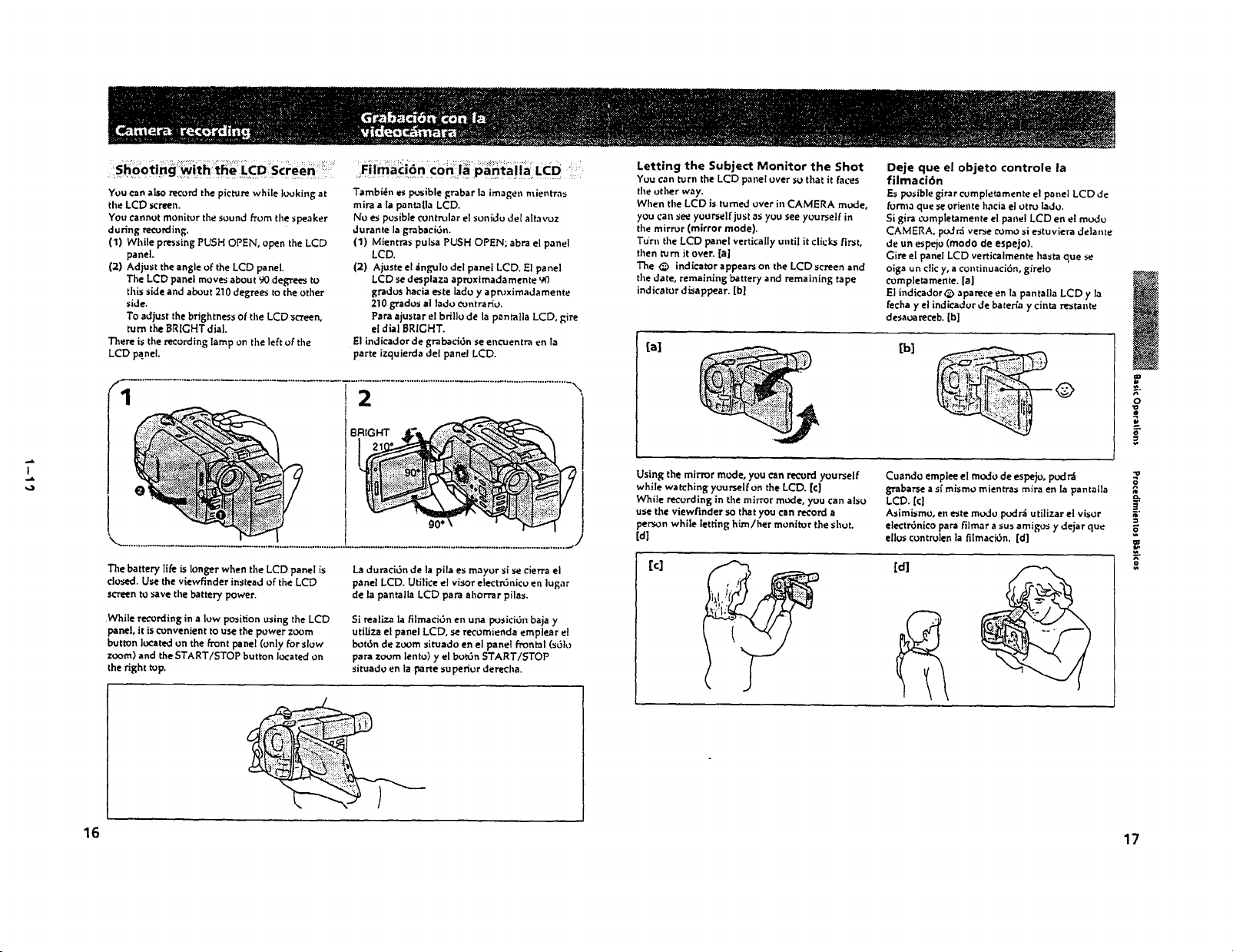
You can aLso record the picture while looking at
the LCD screen.
You cannot monitor the sound from the speaker
during recording.
(1) While pressing PUSH OPEN, open the LCD
panel.
(2) Adjust the angle of the LCD panel.
The LCD panel moves about 90 degrees to
this side and about 210 degrees to the other
side.
To adjust the brightness of the LCD _creen,
turn the BRIGHTdial.
There is the recording lamp on the left of' the
LCD pa.nel.
Tambi_n es posible grabar la imagen mientras
mira a la pantalla LCD.
No es posible controlar el sonldu del altavuz
durante la grabaciOn.
(1) Mientras pulsa PUSH OPEN; abra el panel
LCD,
(2) Ajuste el inhTulo del panel LCD. El panel
LCD se desplaza aproximadamente 90
gradus hacia este lado y apruximadamente
210 grados al lado Contrario.
Para ajustar el brillo de la pant'alia LCO, gire
el dial BRIGHT.
El indicador de grabaci6n se enCuentra en la
parte izquierda del panel LCD.
Letting the Subject Monitor the Shot
You can turn the LCD panel over so that it faces
the utl_er way.
When the LCD is turned over in CAMERA mode,
you can see yourself just as you see yourself in
the mirror (mirror mode).
Tu'rn the LCD panel vertically until it clicks first.
then turn it over. [a]
The _) indlcator appaars on the LCDscreen and
the date, remaining battery and remaining tape
indicator disappear. [b]
[a]
Deje que el objeto controle la
filmaci6n
Es p_sible glrar completamente el panel LCD de
forn_a que se oriente hacia el otro lado.
Si gira cumpletamente el panel LCDen el modo
CAMERA. pod r'J verse Como :siestuviera delante
de on e_pejo (modo de espejo).
Gire el panel LCD verticalmente hasta que se
oiga un clic y, a conUnuaci6n, girelo
compietamente. [a]
El indicador _ aparece en ia pantal)a LCD y la
fecha y el indicador de bateria y cinta restante
desaoareceb. [b]
o
j-
,.a.
_a
I
I go'
\..........................................................!...................................................................,/
The battery life is longer when the LCD panel is
closed. Use the viewfinder instead of the LCD
screen to save the battery power.
While recording in a low position using the LCD
panel, it is convenient to use the power zoom
buttOn located on the front panel (only for slow
zoom) and the START/STOP button located on
the right top.
La duraci6n de la pila es mayor si se cierra el
panel LCD. Utilice e! visor elecm3nicu en lugar
de la pantalla LCD para ahorrar pilas.
Si realiza la filmad6n en una posici6n baja y
utiliza el panel LCD, se recomienda emplear e!
bot6n de zoom situado en el panel frontal (s61o
para zoom lento) y el bot6n START/STOP
situado en la parte superior derecha.
Using the mirror mode, you can record yourself
while watching yourself on the LCD. [€)
While recording in the mirror mode, you can also
use the viewfinder so that you can record a
person while letting him/her monitor the shut.
[d)
[c]
Cuando emplee el modo de espejo, pod_
grabarse a sf mismo mientras mira en la pantaHa
LCD. [el
Asimismo, en _te modu podrd utilizar el visor
electr6nico para filmar a sos amigos y dejar que
ellos controlen la filmaci6n. [d]
[d)
!
16 17
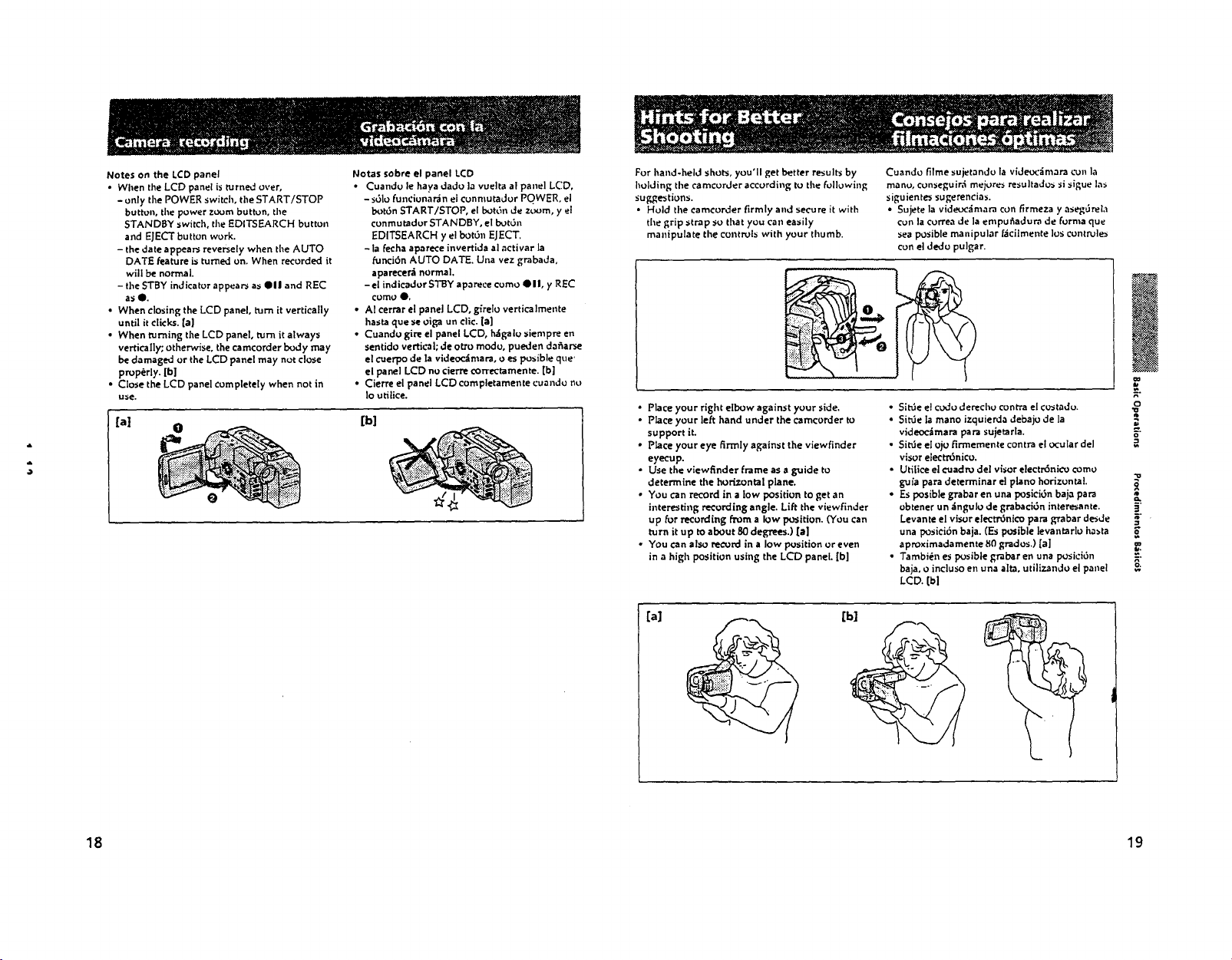
Notes on the LCD panel
• When the LCD panel is turned over,
- only the POWER switch, the START/STOP
button, the power z_m button, the
STANDBY switch, the EDITSEARCH button
and EJECT button work.
- the date appears reversely when the AUTO
DATE feature i_ turned on, When recorded it
will be normal.
- the STBY indicator appea_ as III and REC
as@.
• When closing the LCD panel, turn it vertically
until it clicks. [a]
• When turning the LCD panel, turn it always
vertically; otherwise, the camcorder body may
be damaged or the LCD panel may not close
properly. [b]
• Close the LCD panel completely when not in
use.
Notas sobre el panel LCD
• Cuandu le haya dado la vuelta al panel LCD,
-s_3lo fun¢ionar_n el cunmutador PQWER, el
bot6n START/STOP, el bot6n de z_xam, y el
conmutador STANDBY, el bot6n
EDITSEARCH y e! bot6n EJECT.
-la fecha aparece invertida al activar la
funci6n AUTO DATE. Una vez grabada,
aparecer_i normal.
-el indicador STBY aparece como OII, y REC
como 0,
• AI cerrar el panel LCD, girelo verticalmente
hasta que se oiga un clic. [a]
• Cuandu gire el panel LCD, h_igalo siempre en
sentido vertical; de otto modo, pueden da_arse
el cuerpo de lavideoc_imara, o es po,_ible que'
el panel LCD no cierre correctamente. [b]
• Cierre el panel LCD completamente cuando no
Io u rilice.
For hand-held shots, you'll get better results by
hold ing the ca recorder accord ing to the following
suggestions.
• Hold the camcorder firmly and secure it with
the grip strap so that you can easily
manipulate the controls with your thumb.
• Place your right elbow against your side.
[a] 0
a,
[b]
• Place your left hand under the camcorder to
support it.
• Place your eye firmly against the viewfinder
eyecup.
• Use the viewfinder frame as a guide to
determine the horizontal plane.
• You can record in a low position to get an
interesting recording angle. Lift the viewfinder
up Earrecording from a low position. (You can
turn it up to about 80 degrees.) [a]
• You can also record in a low position or even
in a high position using the LCD panel [b]
Cuando filme _ujetando la videoc_mara con la
mano, cunseguir,'i mejores resultados si sigue las
siguientes sugerencias.
• Sujete la videoc_imara con firmeza y asegdrela
con la correa de la empu_adura de forma que
sea posible manipular f._cilmente los contrules
con el dedu pulgar.
• Sit_e e! codo derechu contra el costado.
• SivSe la mano izquierda debaju de la
videoc_mara para sujetarla.
•Sitde el ojo firmemente contra el ocular del
visor electn3nicu.
• Utilice el cuadna del visor electrdnic,a como
guia para determinar el piano horizontal.
• Es posiblegrabar en una posici6n baja para
obtener un ,_ngulo de grabaci6n intere_ante. 3
Levante el visor electrdnico para _rabar desde _"
una posici6n baja. (Es posible levantarlo ha_ta
aproximadamente 80 grados.) [a] _..
• Tambi_n es posible grabar en una posici6n
baja, u incluso en una alta0utilizando el panel 8.
LCD. (b]
[a) [b]
18 19
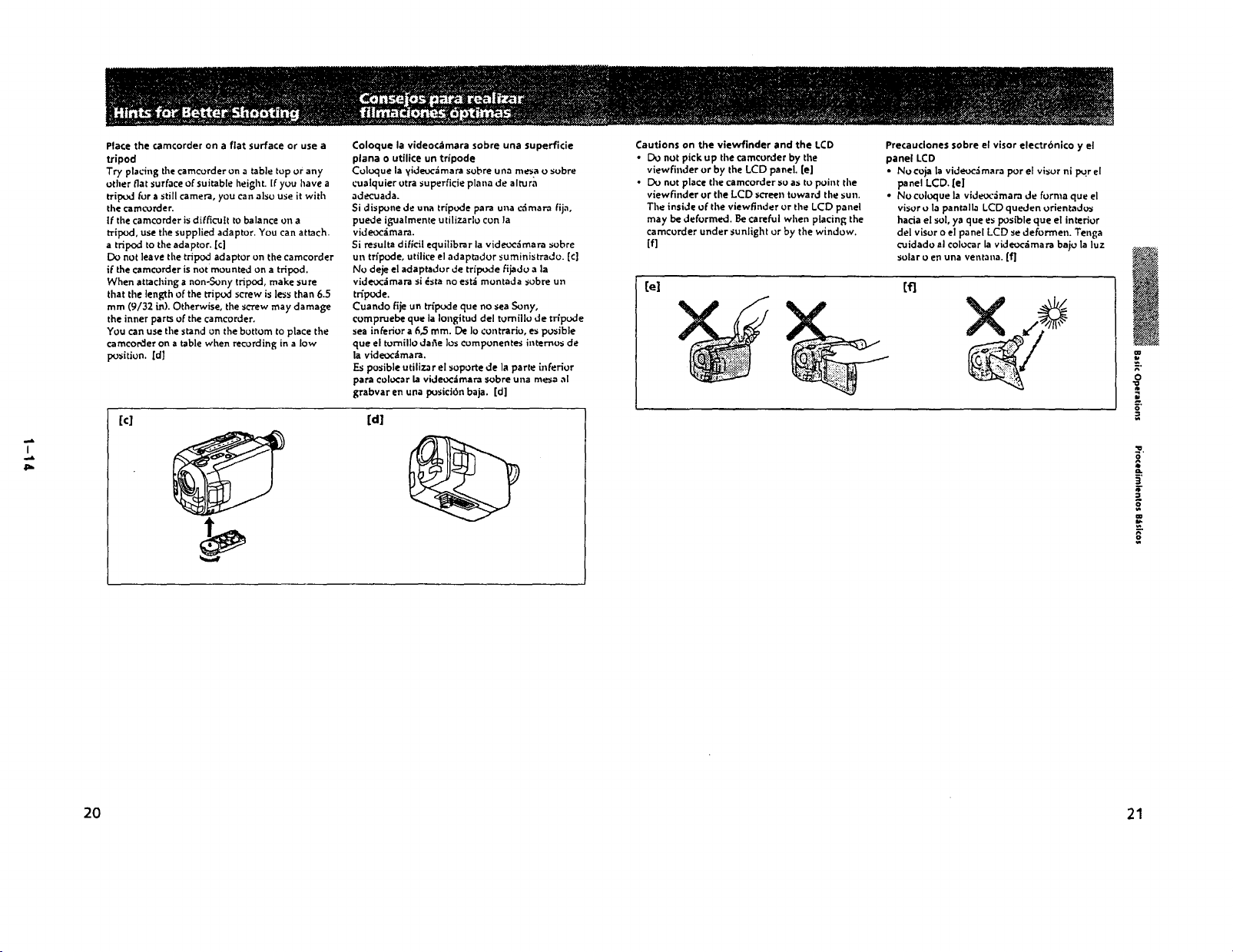
Place the camcorder on a flat surface or use a
tripod
Try placing the camcurder on a table top or any
other flat surface of suitable I_eight. if you have a
triprod fura still came_, you can also use it with
the camcurder.
[f tl_e camcorder is difficult to balance on a
tripod, use the supplied adaptor. You can attach.
a tripod to the adaptor. [c]
Do not leave the tripod adaptor on the camcorder
if the camcorder is not mounted on a tripod.
When attaching a non-Sony tripod, make sure
that the length of the tripod screw is ]e_s than 6.5
mm (9/32 in). Otherwise, the screw may damage
the inner part_ of the camcorder.
You can use the stand on the bottom to place the
camcorder on a table when recording in a low
position. [d]
[c] (d]
Coloque la videoc='imara sobre una superficie
plana o utilice un tripode
CoJoque la yideoc:imara sobre una mesa o subre
cualquier otra superficie plana de alhJra
adecuada.
Si dispone de una tripode para una c,'imara fija,
puede iguaimente utilizarlo con ]a
videoc_imara.
Si resulta difkil equilibrar la vide_c:imara sobre
un tr1"pode, utilice el adaptador sumini_tradu. [c]
No deje el adaptadur de tripode fijadv a la
videoc_imara si _sta no est_ muntada sobre un
trfpode.
Cuando fijeun tr(pude que no _ea Son)',
compruebe que la longitud de] tornillode trfp,.x.-le
sea inferior a 6,5 ram. De Io cuntrario, es posible
que el tornillo dafie los componentes infernos de
la videoc_tma ra.
Es posible utilizar el soporte de la parte inferior
para colucar la video¢_tmara sobre una mesa aI
grabvar en una p_sicidn baja. [d]
Cautions on the viewfinder and the LCD
• Do not pick up the camcorder by the
viewfinder or by the LCD panel. [e]
• Do not place the camcorder _o a_ to point the
viewfinder or the LCD screen tuward the sun.
The inside of the viewfinder or the LCD panel
may be deformed. Be careful when placing the
camcorder under sunlight or by the window.
[f]
Precauciones sobre el visor electrbnico y el
panel LCD
• No coja [a videoc.'imara por el visor ni pqr el
panel LCD. [el
• No coloque la videoc_mam de forma que el
visor o la pantalla LCD queden orientadu_
hacia el sol, ya que es posible que el interior
del visor o el panel LCD se deformen. Tenga
cuidado al colocar [a videoc_mara bajo Ia luz
solar o en una ventana. [f]
[el {fl
7
o
20 21
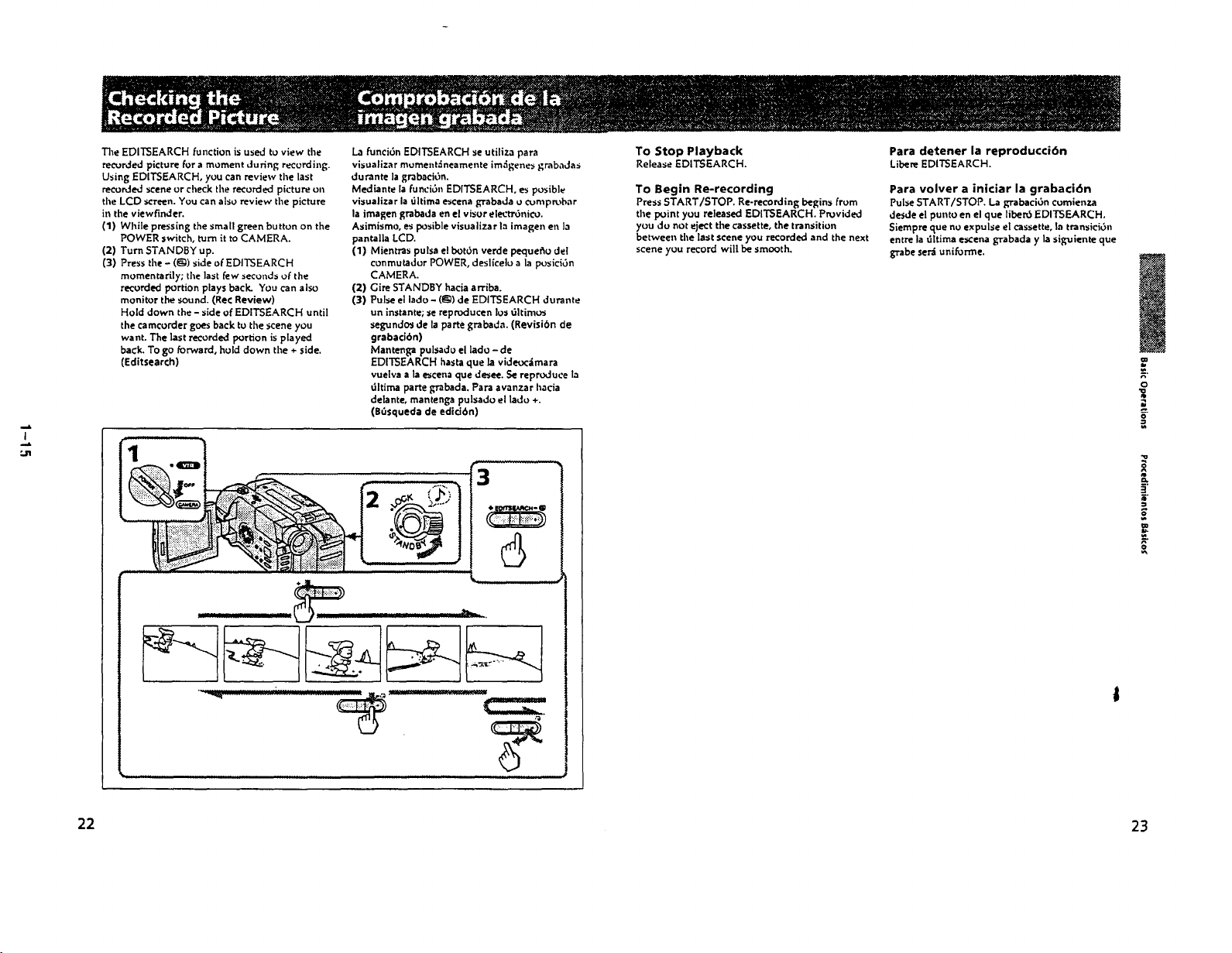
TheEDITSEARCHfunction is used to view the
recordedpicture for a moment during recording.
Using EDITSEARCH,you can review the last
recorded scene or check the recorded picture on
the LCDscreen. You can also review the picture
in theviewfinder.
(1) While pressing the small green button on the
POWER switch, turn it toCAMERA.
(2) Turn STANDBYup.
(3) Press the - (_) side of EDITSEARCH
momentarily;the last few seconds of the
recorded portion plays back. You can also
monitor the sound. (Rec Review)
Hold down the - side of EDITSEARCHuntil
the camcordergoes back to the scene you
want. The last recorded portion is played
back. Togo forward,hold down the + side.
(Editsearch)
Lafunci6n EDITSEARCHseutiliza para
visualizar mumentS.neamente im,'igenesgrabadas
durante la grabacidn.
Mediante la funcidnEDITSEARCH,es posible
visualizar la dltima escena grabada ocompn._bar
la imagengrabada en el visorelectr6nico.
Asimismo, es posible visoalizar laimagen en la
pantalla LCD.
(1) MientTaspulsael bot6n verde pequer_odel
conmutador POWER,desliceloa la posici6n
CAMERA.
(2) Cite STANDBYhacia arriba.
(3) Pul_ el lado - (_) de EDITSEARCH durante
un instante;sereproducenlosdltimos
segundosde laparte grebada.(Revisibnde
grabacibn)
Mantenga pulsadu el lado- de
ED[TSEARCHhasta que la videoc_imara
vuelva a laescena que desee. Se reproduce la
61tima parte grabada.Para avanzar hacia
delante, mantenga pulsado el lado +.
....L
I
(SOsquedadeedid6n)
To Stop Playback
Release EDITSEARCH.
To Begin Re-recording
PressSTART/STOP.Re-recordingbeginsfrom
the point you released EDITSEARCH. Pnavided
you do not eject the cassette, the transition
between the last scene you recorded and the next
scene you record will be smooth.
Para detener la reproducci6n
LibereEDITSEARCH.
Para volver a iniciar la grabaci6n
Pulse START/STOP. La grabaci6n comienza
desde el punto en el que fiber6 EDITSEARCH.
Siempre que no expulse el cassette, la transici6n
entre la filtima escena grabada y la siguiente que
grabe se_ uni_onne.
.=
F,-
O
,=,
.-..
=.
*o
3
o
S
22 23
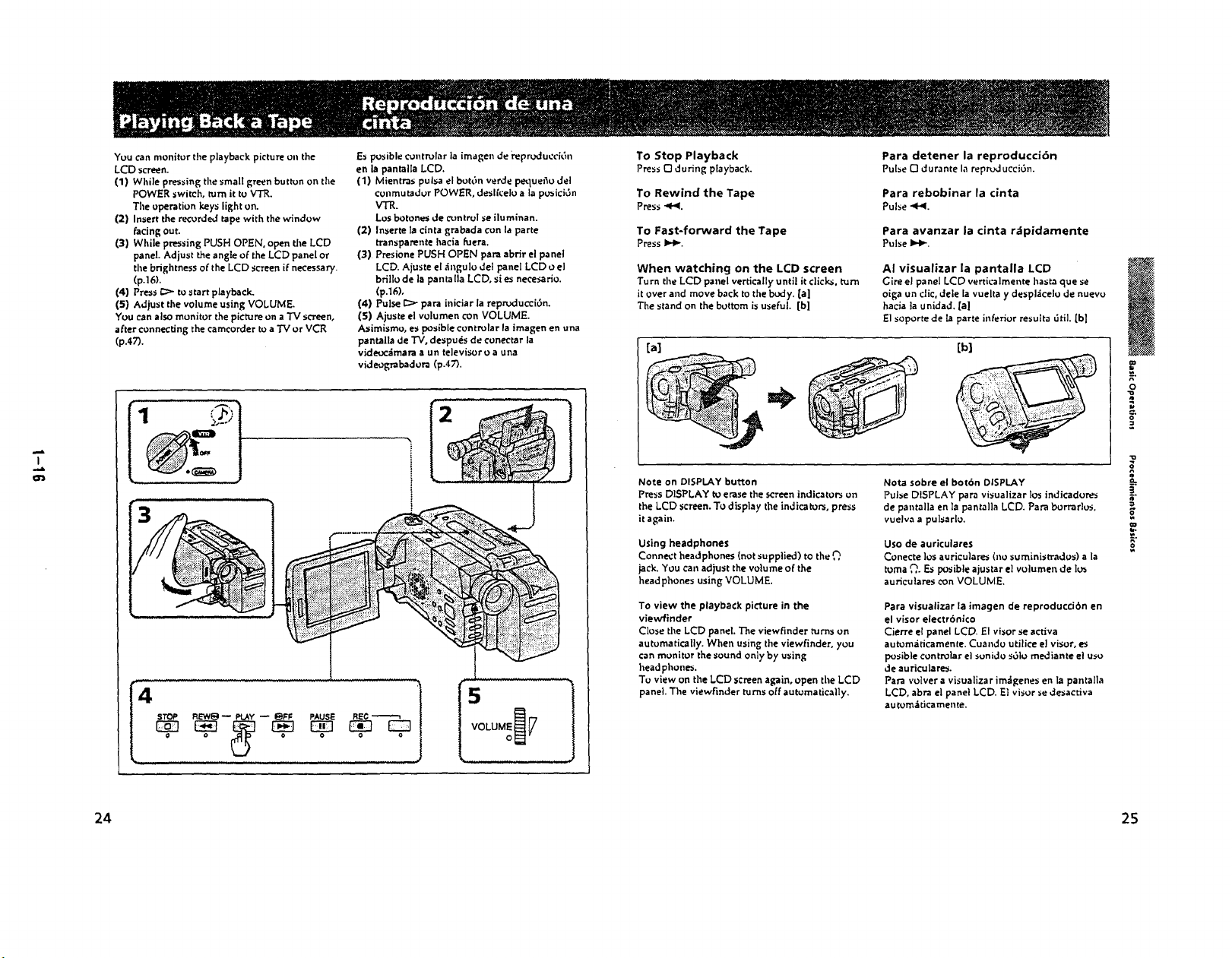
.--L
You can monitor the playback picture on the
LCD screen.
(1) While pressingthesmallgreenbuttonon the
POWER switch,turnittoV'I'R.
The operation keys light on.
(2) Insert the recorded tape with the window
facing out.
(3) While pressing PUSH OPEN. open Ule LCD
panel.Adjusttheangleof theLCD panelor
thebrightnessoftheLCD screenifnecessary.
(p.16).
(4) PressE_ tostart playback.
(5) Adjustthevolume using VOLUME.
You canalsomonitorthepictureon a TV _'reen,
afterconnecUng thecamcorder toa "IVor VCR
(p.47).
I
Es posible controlar la imagen de _pr_x:lucck'm
en la pantalla LCD.
(1) Mientras pulsa el bot_'mverde peque_'_udel
conmutadur POWER, deslicelo a la p_ici_3n
VTR.
Los botones de c_mtrol se iluminan.
(2) Inserte laclntagrabadacon la parte
transperente hacia fuera.
(3) Presione PUSH OPEN para abrir el panel
LCD. Ajuste el ,ingulo del panel LCD o el
brillo de la pantalla LCD, sies necesario.
(p.16).
(4) Pulse {_ para iniciar la repn_lucci6n.
(5) Ajusteelvolumen con VOLUME.
Asimismo, esposiblecontrularlaimagen en una
pantallade "IV,despu_s de coneetarla
vide_c_maraa un televisoro a una
videograbadora(p.47).
To Stop Playback
Press C] during playback.
To Rewind the Tape
Press-<'<.
To Fast-forward the Tape
PressI_._.
When watching on the LCD screen
Turn the LCD panel vertically until it clicks, turn
it over and move back to the b_:ly. (al
The stand on the bottom is useful. [b]
Note on DISPLAY button
Press DISPLAY _ erase the screen indicators on
the LCD screen. To display the indicator_, press
itagain.
Using headphones
Connect headphones (not supplied) to the .Q
jack. You can adjust the volume of the
head phones using VOLUME.
To view the playback picture in the
vievvfinder
Close the LCD panel.The viewfinder turns on
automatically. When using the viewfinder, you
can monitor the sound only by using
headphones.
To view on the LCD screen again, open the L(3D
panel. The vlewfinder turns off automatically.
Para detener la reproducci6n
Pulse 1-1durante la reprud ucci_3n.
Para rebobinar la cinta
Pulse"<'_.
Para avanzar la cinta rdpidamente
Pulse I=-I,-.
AI visualizar la pantalla LCD
(3ire el panel LCD verticalmente hasta que se
oiga un clic, dele la vuel/a y despl,4celo de nuevo
hacia la unidad. [al
El soporte de la parte inferior resuita 6til. [b]
Nota sobre el botdn DISPLAY
Pulse DISPLAY para visualizar Its indicadores
de pantaHa en Ia pantalla LCD. Para borrarlos,
vueivaa pulsarlo.
Uso de auriculares
Conectelos auricu]are_(no suministrados) a ia
toma Q. Es posible ajustar el voiumen de lu_
auriculares con VOLUME.
Para visualizar la imagen de reproducci6n en
el visor electrdnlco
Cierre el panel LCD. El visor se activa
autom:_ticamente. Cuando utilice elvisor,es
posible controlar el sonido s61o mediante el uso
de auriculare_.
Para vo[ver a visualizar im_igenes en la pantaHa
LCD, abra el panel LCD. El visor se desactiva
au tom-_ticamente.
i
24 25
