Page 1
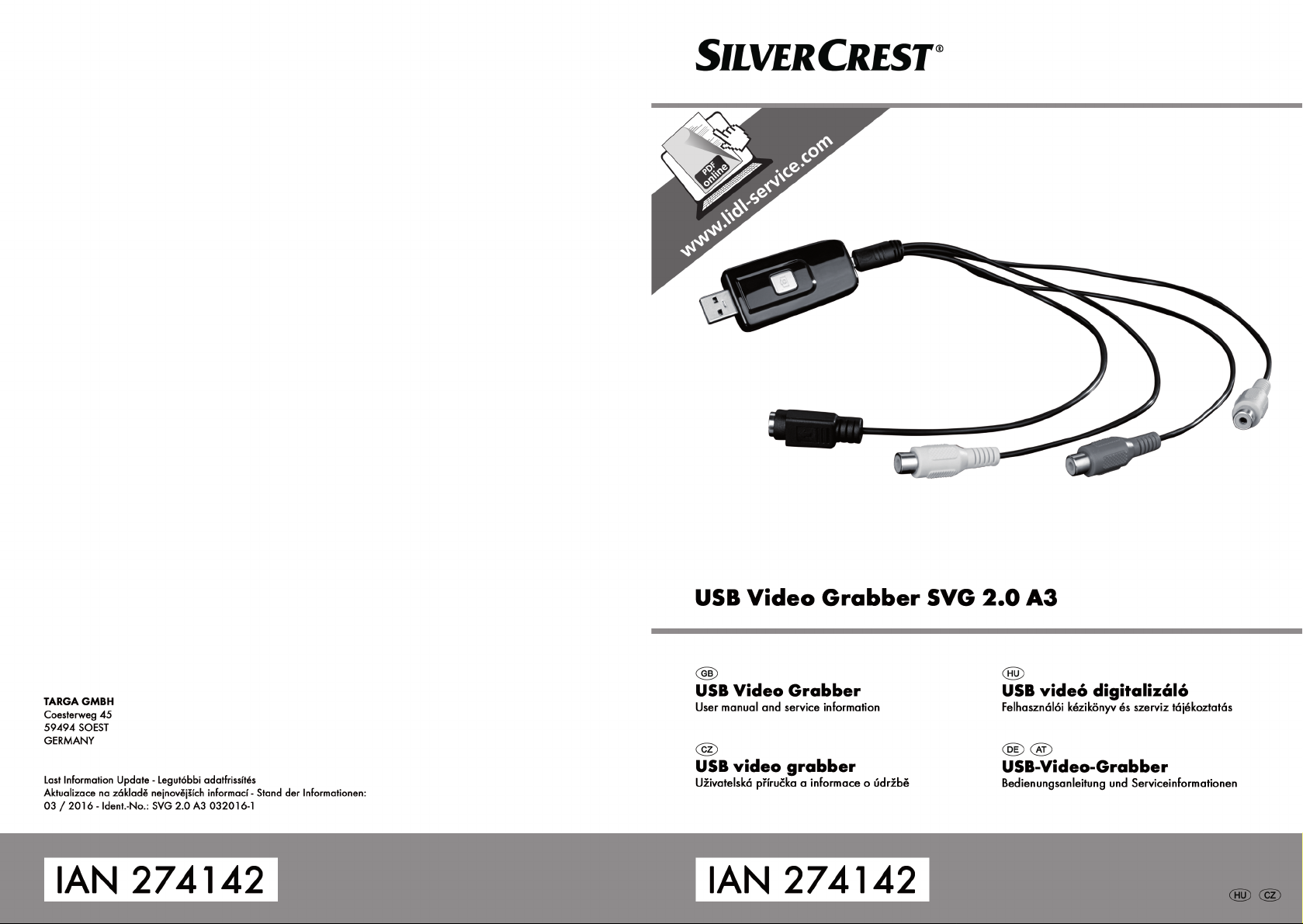
Page 2

English ........................................................................................................... 2
Magyar ....................................................................................................... 14
Česky .......................................................................................................... 26
Deutsch ....................................................................................................... 38
V 2.51
Page 3

English SilverCrest USB 2.0 Video Grabber SVG 2.0 A3
Content
Trademarks ........................................................................................................... 3
Introduction ........................................................................................................... 3
What may be reproduced? ..................................................................................................................... 3
System requirements ................................................................................................................................. 3
Features of the video grabber ................................................................................................................. 4
Intended use .......................................................................................................... 4
Supplied items ....................................................................................................... 5
Technical data ....................................................................................................... 6
Safety instructions ................................................................................................. 6
Initial use ............................................................................................................... 8
Installing the software .............................................................................................................................. 8
Connection overview................................................................................................................................ 9
Connecting to your PC ............................................................................................................................. 9
Maintenance / cleaning ....................................................................................... 11
Storage when not in use ...................................................................................... 11
Environmental and disposal information ............................................................. 11
Conformity information ....................................................................................... 11
Troubleshooting .................................................................................................. 11
Warranty and servicing advice ............................................................................ 12
2
Page 4
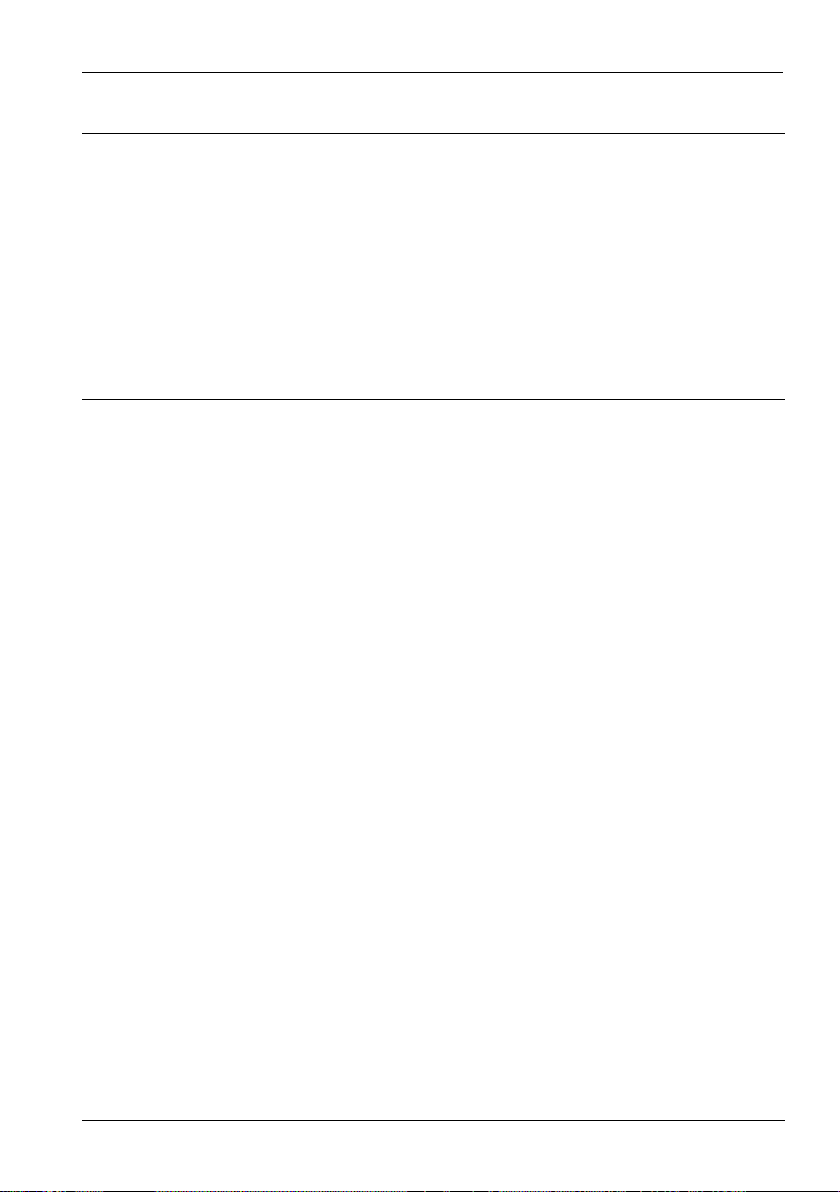
SilverCrest USB 2.0 Video Grabber SVG 2.0 A3 English
Trademarks
Microsoft Windows is a registered trademark of Microsoft Corporation, USA.
Intel and Pentium are registered trademarks of Intel Corporation, USA.
AMD and AMD Athlon are registered trademarks of Advanced Micro Devices, Inc.
USB is a registered trademark of USB Implementers Forum, INC.
Other names and products may be the trademarks or registered trademarks of their respective
owners.
Introduction
Thank you for purchasing the SilverCrest USB 2.0 Video Grabber SVG 2.0 A3.
The SilverCrest USB 2.0 Video Grabber SVG 2.0 A3 enables analogue information, e.g. video
camera recordings, to be digitized and then saved on a computer.
Read these operating instructions carefully before first using the device as they contain important
information on installation, usage, storage and disposal of the SilverCrest USB 2.0 Video Grabber
SVG 2.0 A3.
What may be reproduced?
Ensure that this device is configured so that copyright protected material cannot be recorded. It is not
permitted to misuse this device to avoid copy protection. Unless you are the copyright owner or have
permission of the copyright owner, unauthorised reproduction may be a breach of national or
international law and serious penalties can result.
This product contains copy protection technology which is protected by US patents and other
intellectual property rights of the Macrovision Corporation. Reverse engineering or disassembly is
prohibited.
System requirements
at least Intel® Pentium® 4 3.0 GHz or AMD Athlon 64 X2
Microsoft® Windows®7, Windows®8 or Windows®10
Sound card
1 free USB 2.0 or USB 3.0 port
CD drive to install the software
at least 5 GB of hard drive space for the installation of the software
3
Page 5

English SilverCrest USB 2.0 Video Grabber SVG 2.0 A3
at least 5 GB of hard drive space for video processing
Windows
®
Media Player 9.0 or higher
Features of the video grabber
High Speed USB 2.0 for optimal recording quality
Direct conversion into MPEG 2 format with PowerDirector, ideal for further digital processing
Up to 25 frames per second with a resolution of up to 720 x 576 (PAL)
Composite and S-Video analogue input
Software supports snapshot (single picture) mode, brightness, contrast, colour, saturation and
sharpness settings
Stereo audio recording
Intended use
The SilverCrest USB 2.0 Video Grabber SVG 2.0 A3 is an information technology device. It changes
analogue information, for example, from a camcorder, into digital information that can be saved on a
PC and processed. The device may only be used with a USB 2.0 or USB 3.0 connection. The USB
1.1 standard is not supported. The device must not be connected to USB 1.1.
It is only designed for private use and not for industrial or commercial purposes. This product is not
designed for medical, life-saving or life-sustaining applications. Furthermore, the device may not be
used outdoors or in tropical climates. This device complies with all standards and directives specified
in the Declaration of Conformity. In the event of any modification to the device that was not approved
by the manufacturer, compliance with these standards is no longer guaranteed. Only use accessories
specified by the manufacturer.
Please observe the regulations and laws in the country of use.
4
Page 6
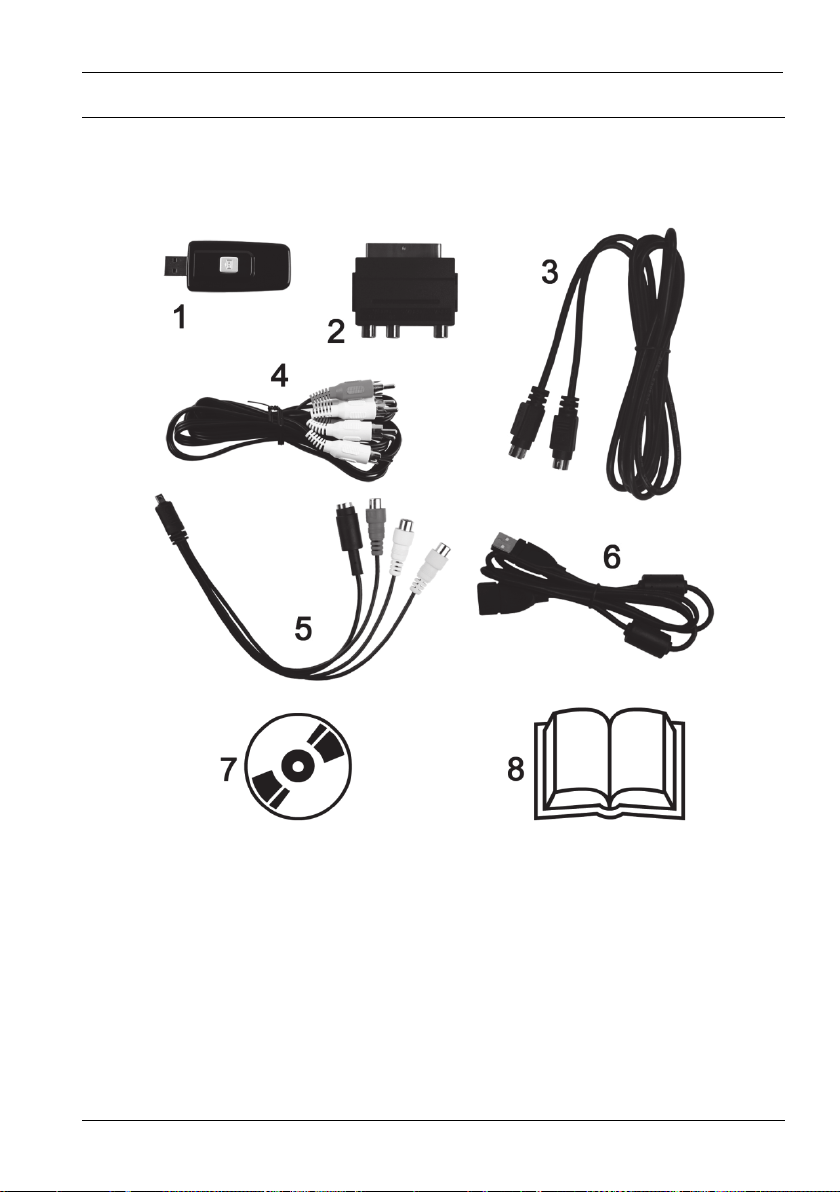
SilverCrest USB 2.0 Video Grabber SVG 2.0 A3 English
Supplied items
Take the device and all accessories from the packaging. Remove all packaging material and check
that all parts are complete and undamaged. In the event of an incomplete or damaged delivery,
please contact the service department.
1 SilverCrest USB 2.0 Video Grabber
2 SCART adapter
3 S-Video cable
4 AV cable
5 Audio/video adapter
6 USB cable (extension cable)
7 Installation and application software (symbolic representation)
8 User manual (symbolic representation)
5
Page 7
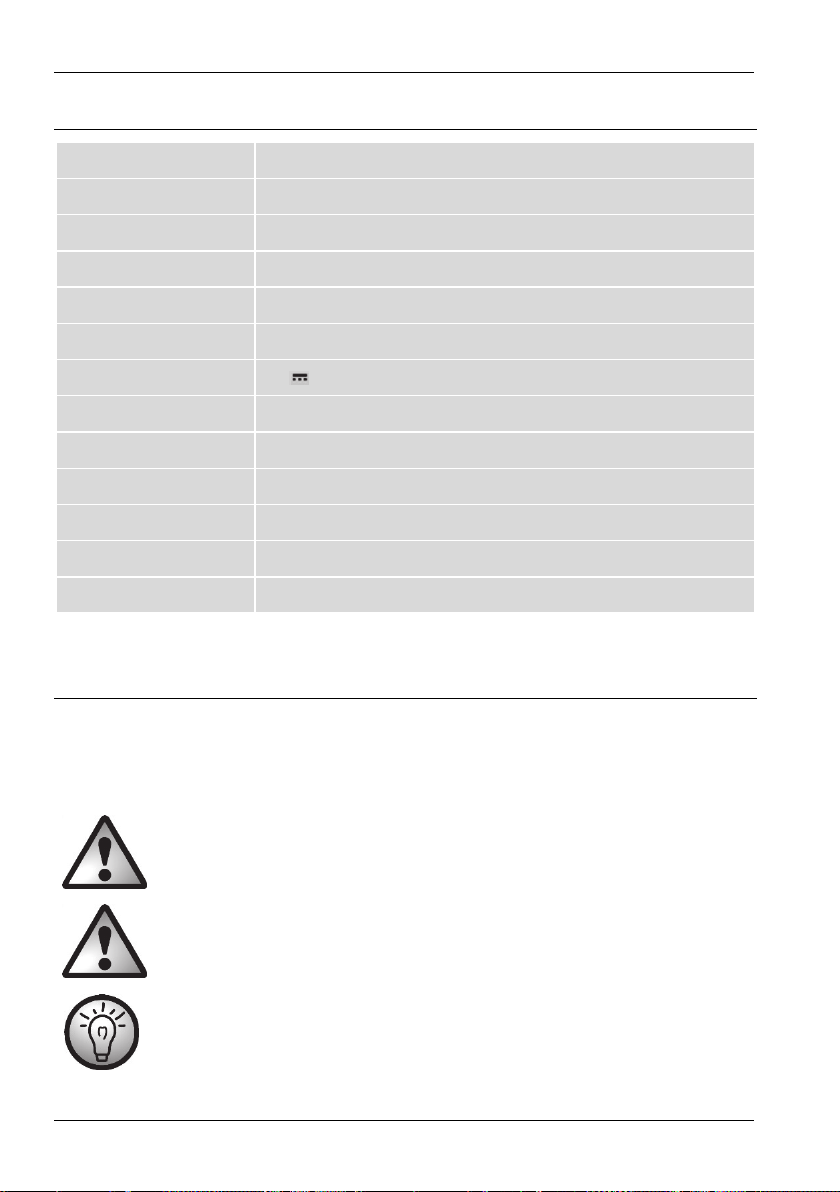
English SilverCrest USB 2.0 Video Grabber SVG 2.0 A3
Technical data
Video input RCA video jack (yellow) / S-Video jack (black)
Audio input RCA audio jack (red/white)
Video system PAL
Video output format MPEG2 720x576 pixels
Picture format JPG
Port USB 2.0, USB 3.0
Supply voltage 5V
Power consumption 300mA via USB
Dimensions 73 x 30 x 12mm (L x W x H)
Weight 14g
Operating temperature 5°C to 35°C
Storage temperature 0°C to 40°C
Air humidity max. 85% rel. humidity
The technical data and design may be changed without notification.
Safety instructions
Before using this device for the first time, please read the following instructions carefully and take note
of the safety warnings, even if you are familiar with the use of electronic devices. Please keep these
instructions safe for future reference. If you sell the device or pass it on, always include these
instructions. They are an integral part of the product.
DANGER! This symbol in conjunction with the "danger" note indicates an imminent
dangerous situation which, if not prevented, could result in serious injury or even
death.
WARNING! This symbol in conjunction with the "warning" note indicates
important information for safe operation of the device and the safety of the user.
This symbol indicates other important information on the topic.
6
Page 8
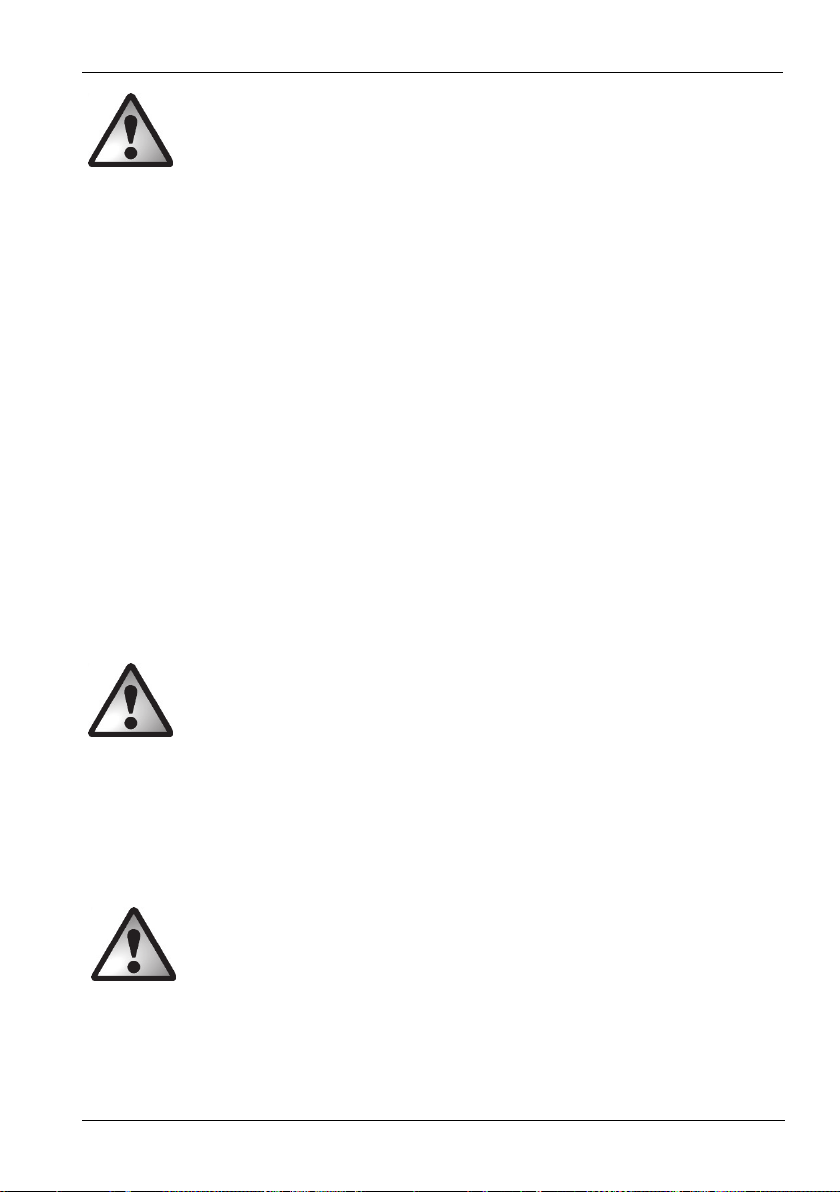
SilverCrest USB 2.0 Video Grabber SVG 2.0 A3 English
DANGER! Operational safety
Please follow the usage instructions of your computer.
Protect the device against moisture, vibrations, dust, heat and direct sunlight to avoid system
failure.
Never open the device housing. If you do so, the warranty will become void and may lead to
permanent damage to the device.
After it is transported, wait until the device has reached ambient temperature before using it for
the first time. In the event of extreme temperature or humidity fluctuations, condensation can lead
to a formation of moisture that can cause an electrical short circuit.
Always handle the cables by the connector and do not pull on the cables themselves. Do not
place any heavy objects on the cables and take care that the cables are not kinked, especially
near the plug and connection sockets. When connecting the device, ensure that the cable is not
too taut and the connector plug is not stressed. Never tie a knot in a cable and do not tie cables
together. All cables should be positioned so that nobody can trip over them and they cannot
cause an obstruction.
If you notice any smoke, unusual noises or strange odours, remove the device immediately from
the USB port. In such cases, the device should not be used until it has been inspected by
authorised service personnel. Never inhale smoke from a potential device fire. If you have inhaled
smoke, however, consult a doctor. The inhalation of smoke can be harmful.
DANGER! Children and persons with disabilities
Electrical devices do not belong in the hands of children. Persons with physical, mental or sensory
disabilities should also only use electrical devices within the scope of their abilities. Never allow
children or persons with disabilities to use electrical devices unsupervised, unless they have been
instructed accordingly or are supervised by a person responsible for their safety. Children should
always be supervised to ensure that they do not play with this device. Small parts can be fatal if
swallowed. Always keep plastic packaging out of reach.
DANGER! It poses a suffocation risk!
7
Page 9
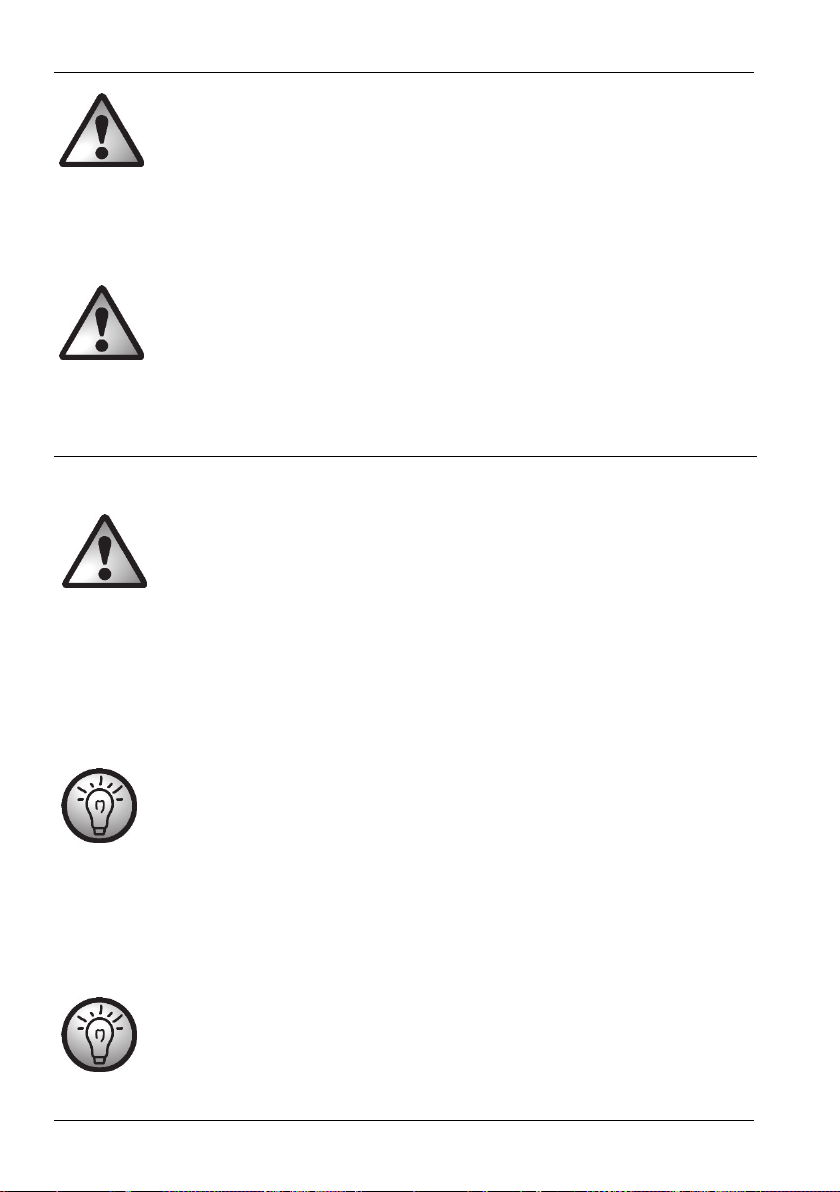
English SilverCrest USB 2.0 Video Grabber SVG 2.0 A3
v
p
WARNING! Electromagnetic compatibility
The guidelines for electromagnetic compatibility (EMC) must be adhered to when connecting the
device. Ensure that there is a minimum distance of 1m from high frequency and magnetic sources of
interference (e.g. TVs, loudspeakers, mobile phones, etc.) in order to prevent malfunctions and loss of
data.
WARNING! Back up
Ensure that you back up your data to external storage media after every update. Damage claims for
lost data or for consequential losses as a result of lost data are excluded.
Initial use
Installing the software
WARNING! Only connect the device when the setup wizard prompts you to do so.
Important files can be o
drivers. You should back up the contents of your hard drive before installing the
rogram so that you can still access your original files if there is a problem with the
installation.
Insert the CD ROM supplied into the drive and the installation menu will open automatically.
Click on the desired national flag to select the relevant language.
First, install the driver and then the software (PowerDirector) according to the instructions on the
screen.
erwritten and altered during installation of programs or
If the setup wizard does not start automatically when the CD ROM is inserted, then the
autorun function of your CD drive is deactivated. Then proceed as follows:
8
Open the File Explorer or Windows Explorer.
Double-click on your CD drive with the left mouse button.
Then start the autorun function by double-clicking with the left mouse button on the autorun
application (Autorun.exe).
A description of the software can be found on the CD-ROM under the item
"PowerDirector Help".
Page 10
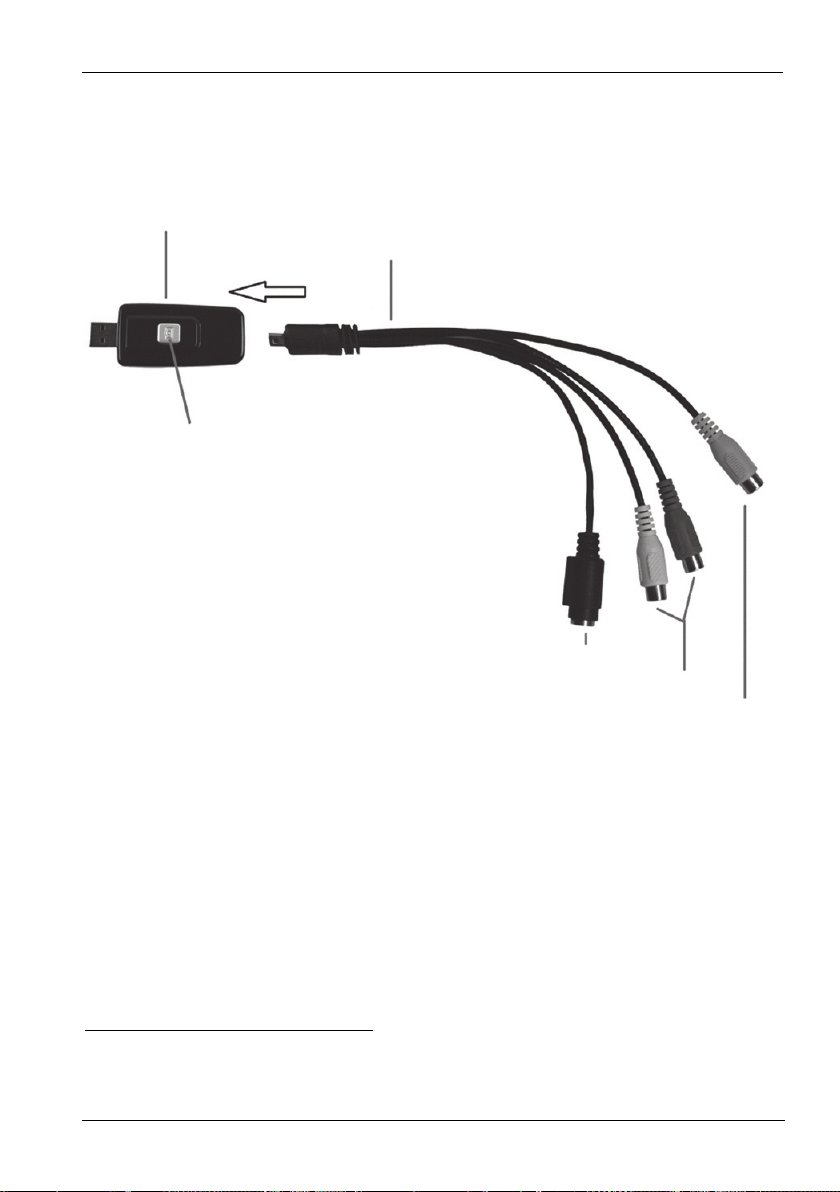
SilverCrest USB 2.0 Video Grabber SVG 2.0 A3 English
Connection overview
Connect the adapter (5) to the video grabber (1). Insert the adapter into the jack at the back of the
video grabber (see diagram).
Video grabber
Adapter
Snapshot button
1
S-Video input
Stereo audio input (white/red)
Composite video input (yellow)
Connecting to your PC
In order to record with the video grabber, you must first install the software (POWERDIRECTOR). If
you haven't already done so, go to the section entitled "Installing the software" and follow the
instructions.
Connect the adapter (5) to the video grabber (1) as shown in the previous diagram.
1
This button generates a snapshot (photo of the current video) when the recording mode of the
enclosed PowerDirector software is activated.
9
Page 11

English SilverCrest USB 2.0 Video Grabber SVG 2.0 A3
Connect the video output of your source (e.g. camcorder) to the video grabber. The following
connection types are available here:
Video / S-Video signal
To transfer images, connect either the S-Video cable (3) (same connectors at both ends of the
cable) or the yellow connector of the AV cable (4) (yellow, red and white connectors at both
ends of the cable) with the respective jacks of the adapter and your desired source.
Do not plug in both the S-Video cable and the yellow RCA cable at the same time.
Audio signal
For audio transmission, connect the red and white connectors of the AV cable (4) (yellow, red
and white connectors at both ends of the cable) with the respective jacks of the adapter and
your desired source.
SCART adapter
If your source only has a SCART socket as a video or S-Video connection, use either the S-
Video cable (3) (same connectors at both ends of the cable) or the yellow connector of the AV
cable (4) (yellow, red and white connectors at both ends of the cable) with the SCART
adapter and then connect this to your source in order to transfer images.
For audio transmission, also connect the red and white connectors of the AV cable (4) (yellow,
red and white connectors at both ends of the cable) to the SCART adapter and your desired
source.
Plug the video grabber's USB connector into a free USB 2.0 or USB 3.0 port, ensuring your PC is
switched on. Use the enclosed extension cable (6) if necessary to extend the reach of the cable. If
possible, ensure that the video grabber is connected directly to your PC (and not via a USB hub).
Only use the device with a USB 2.0 or USB 3.0 connection.
The operating system will automatically detect the video grabber. Follow the instructions on the
screen.
Use the enclosed software (PowerDirector) to record your source. The software provides you with
detailed instructions in electronic form.
Select "Full Feature Editor" to make recordings.
10
Page 12

SilverCrest USB 2.0 Video Grabber SVG 2.0 A3 English
Maintenance / cleaning
Warning! This device does not contain any parts that require servicing or cleaning. Never open the
housing of the device to avoid hazards. Ensure that the components do not become dirty. Do not use
any solvents, corrosive or gaseous cleaning agents. Clean the device with a damp cloth if it becomes
dirty.
Storage when not in use
If you are not using the SilverCrest USB 2.0 Video Grabber for an extended period, store it and all
accessories in a cool, dry place.
Environmental and disposal information
The crossed out wheelie bin symbol on this product indicates that the product is subject
to European Directive 2012/19/EU. All old electrical and electronic devices must be
separated from normal household waste and disposed of at designated state facilities.
The correct disposal of old devices in this manner will prevent environmental pollution and human
health hazards. For further information about proper disposal, contact your local authorities, waste
disposal office or the shop where you bought the device.
Dispose of the packaging in an environmentally compatible manner. Cardboard can be put out for
municipal paper collections or brought to public collection points for recycling. Films and plastic used
for packaging the device are collected by your local disposal services and disposed of in an
environmentally compatible manner.
Conformity information
This device fully meets the basic requirements and other relevant regulations of the
EMC Directive 2014/30/EU as well as the RoHS Directive 2011/65/EU. To obtain a
complete EU Declaration of Conformity, send an e-mail to the following e-mail address:
ce@targa.de
Troubleshooting
The video grabber is connected, but is not recognised by the operating system.
Check all the connections.
Are you using an operating system that is supported?
11
Page 13
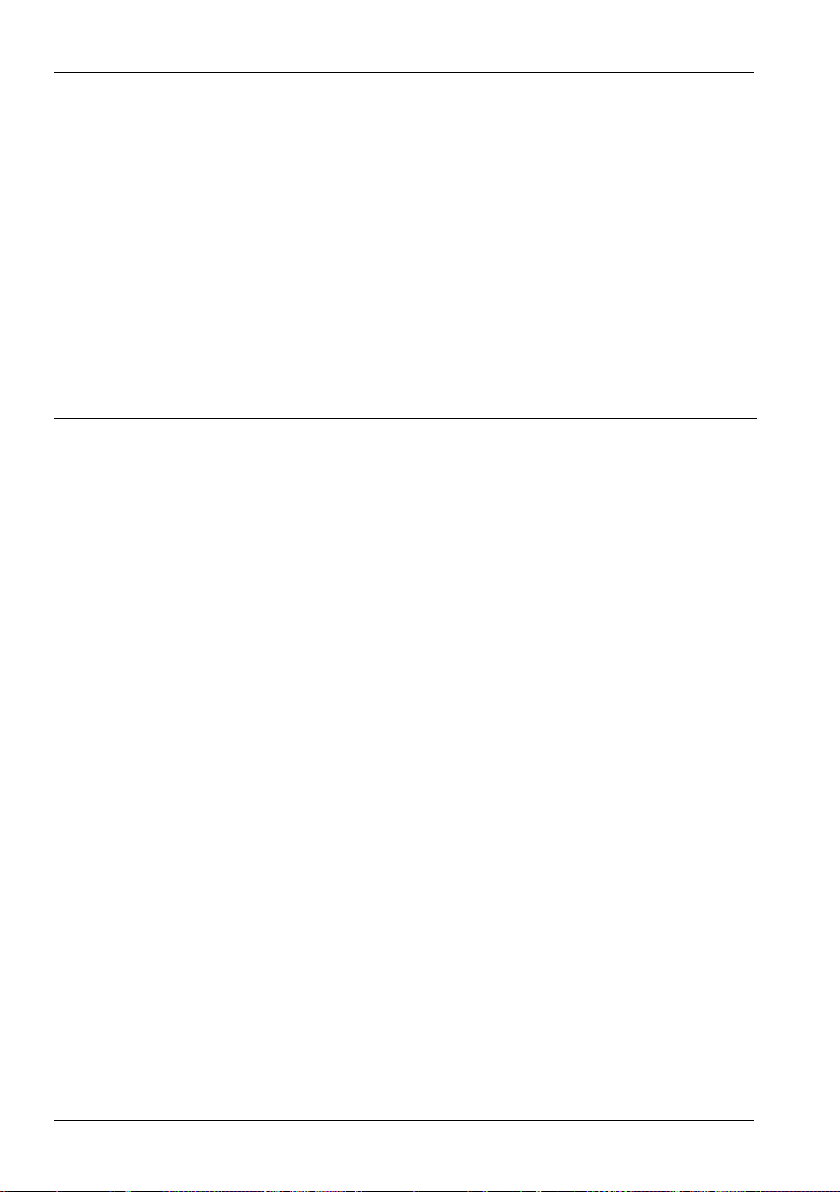
English SilverCrest USB 2.0 Video Grabber SVG 2.0 A3
New USB devices have been recognised and drivers must be installed.
If a USB device is connected to a new port, it is given a new ID. This usually requires a driver
installation, even if the driver was already installed.
The video recorded via the S-Video cable is in black and white.
The playback source must be switched to S-Video.
Error message indicating that the video is protected.
The copy protection system has been activated. This material cannot be copied.
Please consult the PowerDirector Help section on the enclosed software CD for information on using
the software.
Warranty and servicing advice
Warranty of TARGA GmbH
Dear Customer,
This device is sold with three years warranty from the date of purchase. In the event of product
defects, you have legal rights towards the seller. These statutory rights are not restricted by our
warranty as described below.
Warranty conditions
The warranty period commences upon the date of purchase. Please keep the original receipt in a safe
place as it is required as proof of purchase. If any material or manufacturing faults occur within three
years of purchase of this product, we will repair or replace the product free of charge as we deem
appropriate.
Warranty period and legal warranty rights
The warranty period is not extended in the event of a warranty claim. This also applies to replaced
and repaired parts. Any damage or defects discovered upon purchase must be reported immediately
when the product has been unpacked. Any repairs required after the warranty period will be subject
to charge.
Scope of warranty
The device was carefully manufactured in compliance with stringent quality guidelines and subjected
to thorough testing before it left the works. The warranty applies to material and manufacturing faults.
This warranty does not cover product components which are subject to normal wear and which can
therefore be regarded as wearing parts, or damage to fragile components such as switches,
rechargeable batteries or components made of glass. This warranty is void if the product is damaged,
incorrectly used or serviced. To ensure correct use of the product, always comply fully with all
instructions contained in the user manual. The warnings and recommendations in the user manual
regarding correct and incorrect use and handling of the product must always be observed and
complied with. The product is solely designed for private use and is not suitable for commercial
12
Page 14
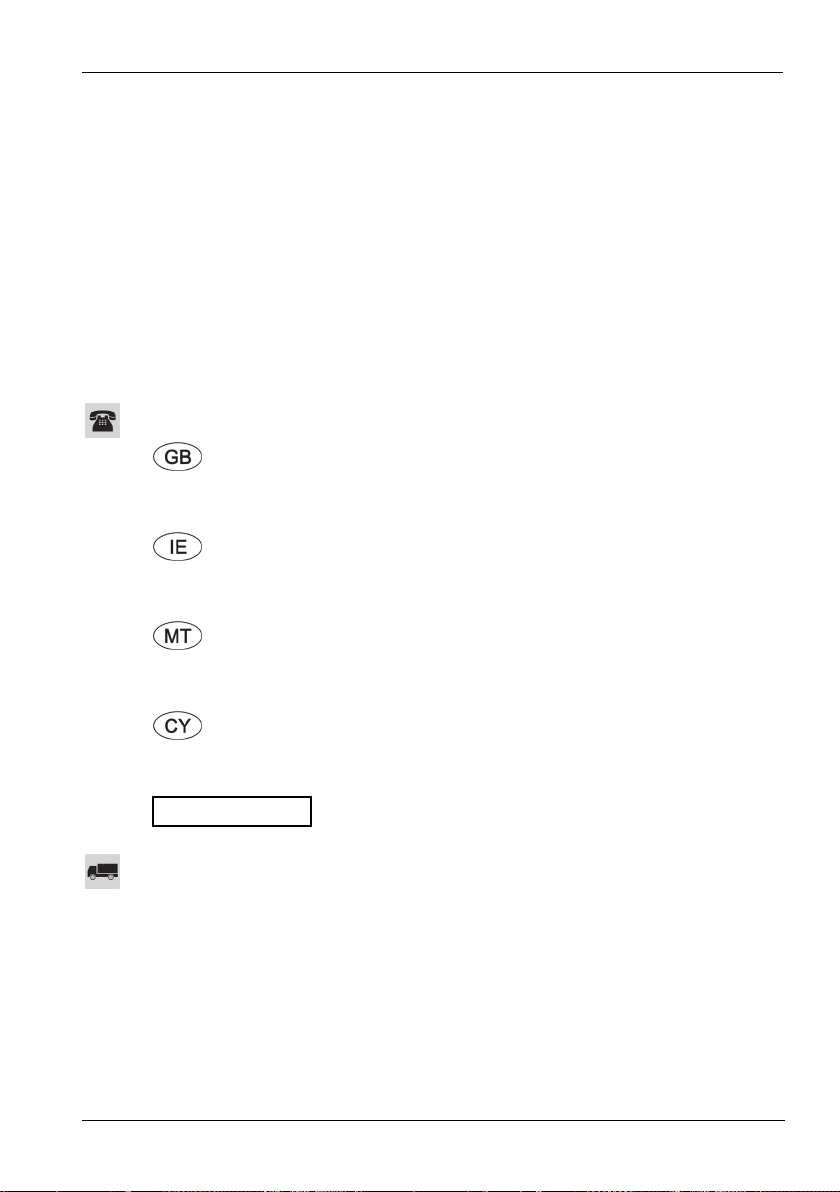
SilverCrest USB 2.0 Video Grabber SVG 2.0 A3 English
applications. The warranty is rendered void in the event of incorrect handling and misuse, if it is
subjected to force, and also if any person other than our authorised service technicians interfere with
the device. No new warranty period commences if the product is repaired or replaced.
Submitting warranty claims
To ensure speedy handling of your complaint, please note the following:
- Before using your product for the first time, please read the enclosed documentation
carefully. Should any problems arise which cannot be solved in this way, please call our
hotline.
- Always have your receipt, the product article number as well as the serial number (if
available) to hand as proof of purchase.
- If it is not possible to solve the problem on the phone, our hotline support staff will initiate
further servicing procedures depending on the fault.
Service
E-Mail: service.GB@targa-online.com
E-Mail: service.IE@targa-online.com
E-Mail: service.MT@targa-online.com
E-Mail: service.CY@targa-online.com
Please note that the following address is not a service address. First contact the service point stated
above.
TARGA GmbH
IAN: 274142
Manufacturer
Coesterweg 45
59494 SOEST
GERMANY
Phone: 020 – 70 49 04 03
Phone: 01 - 4370121
Phone: 027 78 11 03
Phone: 02 – 20 09 025
13
Page 15

Magyar SilverCrest USB 2.0 Video Grabber SVG 2.0 A3
Tartalom
Védjegy ............................................................................................................... 15
Bevezető ............................................................................................................. 15
Mit szabad reprodukálni? .................................................................................................................... 15
Rendszerkövetelmények ........................................................................................................................ 15
A Video Grabber jellemzői................................................................................................................... 16
Rendeltetésszerű használat ................................................................................. 16
Szállítási terjedelem ............................................................................................ 17
Műszaki adatok .................................................................................................. 18
Biztonsági utasítások .......................................................................................... 18
Használatba vétel ............................................................................................... 20
A szoftver telepítése .............................................................................................................................. 20
Csatlakozók áttekintése ........................................................................................................................ 21
Csatlakoztatás a PC-hez ....................................................................................................................... 21
Karbantartás / tisztítás ....................................................................................... 23
Tárolás, ha nem használja a készüléket .............................................................. 23
Környezetvédelmi útmutatások és ártalmatlanítási előírások ............................ 23
Megfelelőségi megjegyzések .............................................................................. 23
Hibasegédlet ....................................................................................................... 23
Útmutatás a garanciához és a szervizeléshez ..................................................... 24
14
Page 16

SilverCrest USB 2.0 Video Grabber SVG 2.0 A3 Magyar
Védjegy
A Microsoft Windows a Microsoft Corporation, U.S.A. bejegyzett védjegye.
Az Intel és a Pentium az Intel Corporation, U.S.A. bejegyzett védjegyei.
Az AMD és az AMD Athlon az Advanced Micro Devices, Inc. bejegyzett védjegyei.
Az USB az USB Implementers Forum, Inc. bejegyzett védjegye.
További nevek és termékek is lehetnek a tulajdonosuk védjegyei, illetve bejegyzett védjegyei.
Bevezető
Köszönjük, hogy megvásárolta a SilverCrest USB 2.0 Video Grabber SVG 2.0 A3 eszközt.
A SilverCrest USB 2.0 Video Grabber SVG 2.0 A3 lehetővé teszi analóg információk, pl. egy
videokamera felvételeinek digitalizálását, hogy azt azután számítógépen tárolja.
Az első üzembe vétel előtt olvassa át figyelmesen ezt az útmutatót, mert fontos információkat
tartalmaz a SilverCrest USB 2.0 Video Grabber SVG 2.0 A3 telepítéséről és használatáról, valamint
tárolásáról és ártalmatlanításáról.
Mit szabad reprodukálni?
Ügyeljen az alábbiakra: Ez a készülék úgy került megtervezésre, hogy másolásvédett tartalmakat ne
lehessen vele felvenni. A készüléket tilos a másolásvédelem megkerülésére használni. Ha nem Ön a
szerzői jog tulajdonosa, vagy nincs engedélye a tulajdonostól, akkor a reprodukálás nemzeti vagy
nemzetközi jogokat sérthet és komoly büntetést vonhat maga után.
Ez a termék olyan másolásvédelmi technológiát tartalmaz, amelyet az Egyesült Államokban
bejegyzett szabadalmak és a Macrovision Corporation vállalat egyéb szellemi tulajdonjogai
védenek. Tilos utánépíteni és szétszerelni!
Rendszerkövetelmények
legalább Intel® Pentium® 4 3.0 GHz vagy AMD Athlon 64 X2
Microsoft
hangkártya
1 szabad USB 2.0 vagy USB 3.0 port
CD-meghajtó a szoftver telepítéséhez
legalább 5 GB szabad merevlemez-kapacitás a szoftver telepítéséhez
legalább 5 GB szabad merevlemez-kapacitás a videószerkesztéshez
Windows
®
Windows®7, Windows®8 vagy Windows®10
®
Media Player 9.0 vagy magasabb
15
Page 17

Magyar SilverCrest USB 2.0 Video Grabber SVG 2.0 A3
A Video Grabber jellemzői
Nagysebességű USB 2.0 az optimális felvételi minőséghez
Közvetlen átalakítás MPEG 2 formátumba Power Directorral, ideális a digitális utófeldolgozáshoz
Maximum 25 kép másodpercenként 720 x 576 felbontásig (PAL)
Kompozit és S-Video analóg bemenet
Szoftveresen támogatja a pillanatfelvétel, világosság, kontraszt, szín, telítettség és élesség
beállítását
Sztereó hangfelvétellel
Rendeltetésszerű használat
A SilverCrest USB 2.0 Video Grabber SVG 2.0 A3 informatikai készülék. A készülék analóg
információkat alakít digitális információkká, például egy videókamera jelét alakítja át, ami azután
számítógépen eltárolható és szerkeszthető. A készülék kizárólag USB 2.0, ill. USB 3.0 portról
működtethető. A készülék az USB 1.1 szabványt nem támogatja. A készüléket nem szabad USB 1.1
portra csatlakoztatni.
Ez csak egyéni célokra használható, ipari vagy egyéb kereskedelmi célokra nem. A termék
alapkivitelben nem használható orvosi, életmentéssel vagy életvédelemmel kapcsolatos
alkalmazásokhoz. Ezen kívül, az eszköz nem használható a szabadban vagy trópusi éghajlat alatt.
Az eszköz a megfelelőségi nyilatkozatban szereplő összes irányelvnek és normának megfelel. A
készülék gyártóval való egyeztetés nélküli módosítása esetén nem szavatoljuk, hogy ezen irányelvek
teljesülni fognak. Csak a gyártó által megadott kellékeket használja!
Tartsa be a felhasználás országának előírásait illetve törvényeit.
16
Page 18

SilverCrest USB 2.0 Video Grabber SVG 2.0 A3 Magyar
Szállítási terjedelem
Vegye ki a készüléket és a tartozékokat a csomagolásból. Távolítson el minden csomagolóanyagot és
ellenőrizze, hogy minden rész teljes és sérülésmentes legyen. Forduljon a szervizhez, ha a
csomagolás tartalma hiányos vagy sérült.
1 SilverCrest USB 2.0 Video Grabber
2 SCART-adapter
3 S-Video kábel
4 Audió/videó kábel
5 Audió/videó csatlakozóadapter
6 USB-csatlakozókábel (hosszabbító kábel)
7 Telepítési és alkalmazási szoftver (szimbolikus kép)
8 Felhasználói kézikönyv (szimbolikus kép)
17
Page 19

Magyar SilverCrest USB 2.0 Video Grabber SVG 2.0 A3
Műszaki adatok
Videó bemenet RCA videó csatlakozó (sárga) / S-Video csatlakozó (fekete)
Audió bemenet RCA audió csatlakozó (fehér/piros)
Videórendszer PAL
Videó kimeneti formátum MPEG2 720x576 pixel
Képformátum JPG
Illesztőfelület USB 2.0, USB 3.0
Csatlakozó feszültség 5 V
Áramfelvétel 300 mA USB-n át
Méretek 73 x 30 x 12 mm (H x SZ x M)
Súly 14 g
Üzemi hőmérséklet 5°C és 35°C között
Tárolási hőmérséklet 0°C és 40°C között
Páratartalom max. 85% rel. páratartalom
A műszaki adatok, valamint a dizájn előzetes értesítés nélkül módosíthatók.
Biztonsági utasítások
A készülék első használata előtt alaposan olvassa el a következő utasításokat, és tartsa be az összes
figyelmeztető utasítást, még ha jártas is az elektronikus készülékek kezelésében. Gondosan őrizze
meg ezt a kézikönyvet egy esetleges későbbi alkalomra. Ha az eszközt eladja vagy továbbadja,
lényeges, hogy átadja ezt a kézikönyvet is. Ez ugyanis a termék része.
VESZÉLY! Ez a szimbólum, a „Veszély” felhívással együtt egy veszélyes helyzetet
jelöl, amely ha nem előzik meg, súlyos sérülésekhez vagy akár halálhoz is
vezethet.
FIGYELMEZTETÉS! Ez a szimbólum a „Figyelmeztetés” felhívással együtt fontos
útmutatást jelöl a készülék biztonságos működése és a felhasználó védelme
18
szempontjából.
Ez a szimbólum a témához kapcsolódó további fontos tájékoztatást jelöl.
Page 20

SilverCrest USB 2.0 Video Grabber SVG 2.0 A3 Magyar
VESZÉLY! Üzembiztonság
Tartsa be számítógépének használati utasításait.
Tartsa távol a készüléket nedvességtől és az üzemzavarok elkerülése érdekében kerülje a
rázkódó igénybevételt, a port, hőterhelést, közvetlen napsugárzást.
Soha ne nyissa ki a készülék burkolatát. Ebben az esetben a garancia elvész és a készülék is
megrongálódhat.
Szállítás után addig ne vegye használatba a készüléket, amíg az át nem vette a környezet
hőmérsékletét. A hőmérséklet és a páratartalom nagyobb ingadozásai esetén páralecsapódás
keletkezhet, amely elektromos rövidzárlatot okozhat.
Minden kábelt a csatlakozójánál fogjon meg és ne húzza meg a kábelt. Ne tegyen nehéz
tárgyakat a kábelre és ügyeljen arra, hogy a kábel ne törjön meg, különösen ne a csatlakozónál
és az aljzatnál. Csatlakoztatáskor ügyeljen arra, hogy a kábel ne legyen túl feszes, a
csatlakozója pedig mechanikusan ne legyen megterhelve! Ne kössön csomót a kábelre, más
kábelekkel ne kösse össze. Minden kábelt úgy kell lefektetni, hogy senki ne léphessen rá és senkit
ne akadályozzon.
Ha füstképződést, szokatlan zajokat vagy szagokat észlel, azonnal húzza ki a készüléket az
USB-portból. Ilyen esetben a készülék nem használható tovább és azt szakképzett szerviz
személyzettel kell megvizsgáltatni. A készülék esetleges égéséből származó füstöt soha ne
lélegezze be. Amennyiben a füstöt mégis belélegezte, forduljon orvoshoz! A füst belélegzése
egészségkárosító hatású lehet.
VESZÉLY! Gyermekek és fogyatékos személyek
Az elektromos készülékek nem gyermekek számára valók. A csökkent fizikai, szellemi vagy
érzékszervi képességű személyeknek is csak a lehetőségeik keretei között szabad elektromos
készülékeket használniuk. Ne engedje, hogy a gyermekek és a fogyatékos személyek felügyelet
nélkül használják az elektromos készülékeket! Kivételt képeznek azok az esetek, amikor megfelelően
be voltak tanítva vagy egy felelős személy felügyeli őket. A gyermekeket mindig felügyelni kell, így
lehet biztosítani, hogy ne játsszanak ezzel a készülékkel. A kis alkatrészek lenyelése életveszélyes
lehet. A csomagoló fóliát is tartsa távol e személyektől.
VESZÉLY! Fulladásveszély!
19
Page 21

Magyar SilverCrest USB 2.0 Video Grabber SVG 2.0 A3
v
p
t
FIGYELMEZTETÉS! Elektromágneses kompatibilitás
A készülék csatlakoztatása során be kell tartani az elektromágneses kompatibilitásról (EMC) szóló
irányelveket. Tartson be legalább egy méternyi távolságot a nagyfrekvenciás és mágneses
zavarforrásoktól (pl. tévékészüléktől, hangszóródobozoktól, mobiltelefontól stb.), így elkerülhetők a
működési zavarok és az adatveszteség.
FIGYELMEZTETÉS! Adatmentés
Ügyeljen az alábbiakra: Az adatainak minden egyes aktualizálása után készítsen biztonsági
másolatot külső adattárolókra. Nem támasztható kártérítési igény az esetlegesen elveszett adatok
miatt, ill. az adatvesztésből bekövetkező károk miatt.
Használatba vétel
A szoftver telepítése
FIGYELMEZTETÉS! Csak akkor csatlakoztassa a készüléket, amikor a telepítő
arázsló kéri. Alkalmazások és meghajtóprogramok telepítésekor előfordulhat fontos
adatok felülírása és módosítása. Annak érdekében, hogy a telepítés utáni esetleges
robléma esetén hozzáférhessen az eredeti fájlokhoz, ajánlatos, hogy a programok
Helyezze be a mellékelt CD-ROM-ot, ezután a telepítőmenü automatikusan elindul.
Kattintson a kívánt zászlóra a nyelv kiválasztásához.
Telepítse először a meghajtóprogramokat (Driver), majd utánuk a szoftvert (Power Director) a
képernyőn látható útmutató szerint.
telepítése előtt készítse el merevlemeze tartalmának biztonsági mentését.
Ha nem indul el automatikusan a telepítési varázsló a CD-ROM behelyezésekor, akkor
le van tiltva az Ön CD-meghajtóján az Autorun funkció. Ekkor az alábbiak szerin
járjon el:
20
Nyissa meg a Fájlkezelő, ill. a Windows Intéző programot.
A bal oldali egérgombbal kattintson duplán CD-meghajtójára.
Indítsa el most az automatikus futtatás funkciót úgy, hogy a bal oldali egérgombbal duplán
kattint az Autorun-alkalmazásra (Autorun.exe).
A szoftver leírását a CD-ROM „Power Director Súgó“ pontja tartalmazza.
Page 22

SilverCrest USB 2.0 Video Grabber SVG 2.0 A3 Magyar
Csatlakozók áttekintése
Kösse össze a csatlakozóadaptert (5) a Video Grabberrel (1). Ennek során dugja a
csatlakozóadaptert a Video Grabber megfelelő aljzatába (lásd a képen).
Video Grabber
Csatlakozóadapter
Pillanatfelvétel gomb
2
S-Video bemenet
Sztereó audió bemenet (fehér/piros)
Kompozit videó bemenet (sárga)
Csatlakoztatás a PC-hez
Ahhoz, hogy a Video Grabberrel felvételt készítsen, előbb a szoftvert (POWER DIRECTOR) kell
telepíteni. Ha ez még nem történt meg, olvassa el „A szoftver telepítése“ című fejezetet és hajtsa
végre az ott leírtakat.
Kösse össze a csatlakozóadaptert (5) a Video Grabberrel (1) a következő ábrán látható módon.
2
Ez a gomb pillanatfelvételt készít (fotót a futó videóról), ha aktiválva van a mellékelt „Power
Director“ szoftver felvételi módja.
21
Page 23

Magyar SilverCrest USB 2.0 Video Grabber SVG 2.0 A3
Csatlakoztassa a forrás (pl. videókamera) videókimenetét a Video Grabberhez. A következő
csatlakozótípusok állnak ehhez rendelkezésre:
Video / S-Video jel
A képátvitelhez kösse össze az S-Video kábelt (3) (azonos dugasz mindkét végén), vagy az
audió/videó kábel (4) sárga dugaszát (sárga, piros és fehér dugasz a kábel mindkét végén)
a csatlakozóadapter és az Ön által használt forrás megfelelő aljzataival.
Kérjük, az S-Video- és a sárga RCA-dugaszt ne egyidejűleg csatlakoztassa.
Audió jel
A hangátvitelhez kösse össze az audió/videó kábel (4) piros és fehér dugaszát (sárga, piros
és fehér dugasz a kábel mindkét végén) a csatlakozóadapter és az Ön által használt forrás
megfelelő aljzataival.
SCART-adapter
Amennyiben forrása Video / S-Video kimenetként csak egy SCART-aljzattal rendelkezik, a
képátvitelhez kösse össze az S-Video kábelt (3) (azonos dugasz mindkét végén), vagy az
audió/videó kábel (4) sárga dugaszát (sárga, piros és fehér dugasz a kábel mindkét végén)
a SCART-adapterrel és kapcsolja össze ezután ezt forrásával.
A hangátvitelhez kösse össze az audió/videó kábel (4) piros és fehér dugaszát (sárga, piros
és fehér dugasz a kábel mindkét végén) szintén a SCART-adapterrel és az Ön által használt
forrással.
Csatlakoztassa a Video Grabber USB csatlakozóját a bekapcsolt számítógép egyik szabad USB
2.0, ill. USB 3.0 aljzatába. Ha ez nehezen hozzáférhető, használja a mellékelt hosszabbító
kábelt (6). Gondoskodjon arról, hogy a Video Grabber lehetőleg közvetlenül (nem egy USBhubon keresztül) legyen a PC-re csatlakoztatva . A készüléket csakis USB 2.0, vagy USB 3.0
csatlakozón át működtesse.
Az operációs rendszer automatikusan felismeri a Video Grabbert. Kövesse a képernyőn
megjelenő üzeneteket.
Használja a készülékkel együtt szállított szoftvert (Power Director) saját forrása felvételére. A
szoftver részletes elektronikus használati útmutatót tartalmaz.
Válassza ki a „Teljes szerkesztő“ pontot, hogy felvételeket készíthessen.
22
Page 24

SilverCrest USB 2.0 Video Grabber SVG 2.0 A3 Magyar
Karbantartás / tisztítás
Figyelem! A készülék nem tartalmaz karbantartásra vagy tisztításra szoruló alkatrészeket. Soha ne
nyissa fel a készülék házát, így elkerülhetők a veszélyes műveletek. Figyeljen arra, hogy a
részegységek ne szennyeződjenek be. Ne használjon oldószereket, ill. maró vagy gáz
halmazállapotú tisztítószereket. Szennyeződés esetén nedves kendővel tisztítsa meg a készüléket.
Tárolás, ha nem használja a készüléket
Ha a SilverCrest USB 2.0 Video Grabbert hosszabb ideig nem használja, tárolja azt és összes
tartozékát száraz, hűvös helyen.
Környezetvédelmi útmutatások és ártalmatlanítási előírások
A terméken látható áthúzott szemetesvödör szimbólum azt jelenti, hogy ez a termék a
2012/19/EU európai irányelv hatálya alá tartozik. A régi elektromos és elektronikai
készülékeket a háztartási szeméttől elkülönítve, az államilag kijelölt helyeken kell
ártalmatlanítani.
A régi készülékek szabályszerű ártalmatlanításával védi környezetét és egészségét. Az
ártalmatlanítással kapcsolatos további tájékoztatásért lépjen kapcsolatba az önkormányzattal, a
környezetvédelmi szervekkel vagy azzal a kereskedéssel, ahol a készüléket vásárolta.
A csomagolást is környezetbarát módon ártalmatlanítsa! A dobozokat a papírgyűjtőkbe vagy a
nyilvános gyűjtési helyeken keresztül lehet újrafelhasználás céljából leadni. A szállítási terjedelemben
foglalt fóliákat és műanyagokat a helyi köztisztasági vállalat gyűjti be és dolgozza fel környezetbarát
módon.
Megfelelőségi megjegyzések
Ez a készülék teljes mértékben teljesíti a 2014/30/EU EMC-irányelv, valamint a
2011/65/EU RoHS irányelv alapvető követelményeit és egyéb vonatkozó előírásait.
Ha meg kívánja kapni a teljes EU-s megfelelőségi nyilatkozatot, küldjön egy e-mailt az
alábbi e-mail címre:
ce@targa.de
Hibasegédlet
A csatlakoztatott Video Grabbert nem ismer fel az operációs rendszer.
Ellenőrizzen minden összeköttetést.
Támogatott operációs rendszert használ?
23
Page 25

Magyar SilverCrest USB 2.0 Video Grabber SVG 2.0 A3
Az USB eszközöket újként ismeri fel a rendszer és meghajtóprogramokat kell
telepíteni
Ha egy USB-eszköz új bemenetre kerül csatlakoztatásra, új azonosítót kap. Ekkor többnyire
meghajtóprogramot is telepíteni kell, még akkor is, ha a az már telepítésre került.
Az S-Video kábellel felvett videó bemutatása fekete-fehér.
A jelforrást S-Video állásra kell kapcsolni.
Védett tartalmú videóra utaló hibajelentés.
A másolásvédelmi rendszer aktív. Ez az anyag nem másolható.
A szoftver használatához segítséget nyújt a mellékelt szoftver-CD-n található szoftver-súgó.
Útmutatás a garanciához és a szervizeléshez
A TARGA GmbH által nyújtott garancia
Kedves vásárló!
E készülék garanciája 3 év a vásárlás időpontjától számítva. A termék hibái esetén a vásárlóval
szemben törvényes jogokkal rendelkezik. E törvényes jogokat a következőkben leírt garancia nem
korlátozza.
A garancia feltételei
A garancia időtartamát a vásárlás pillanatától számítjuk. Jól őrizze meg az eredeti kasszaszalagot.
Ez a vásárlás bizonylatául szolgál. Amennyiben a vásárlás pillanatától számított három éven belül a
terméken anyag- vagy gyártási hiba jelentkezik, a terméket a saját választásunk alapján
költségmentesen megjavítjuk vagy kicseréljük.
A garancia időtartama és törvény által előírt szavatossági igények
A garancia időtartamához nem adódik hozzá a szavatosság időtartama. Ez a javított és kicserélt
alkatrészekre is vonatkozik. Az esetleges, már a vásárláskor jelen levő hibákat és hiányosságokat
közvetlenül a kicsomagolás után jelenteni kell. A garancia lejárta után esedékes javítások a költségek
viselésére kötelezik a vásárlót.
A garancia terjedelme
A készülék szigorú biztonsági irányelvek szerint, nagy gonddal készültek és a kiszállítás előtt tüzetes
vizsgálatnak voltak alávetve. A garancia anyagi és gyártási hibákra terjed ki. A garancia nem
vonatkozik normális kopásnak kitett alkatrészekre, amelyeket emiatt gyorsan kopó alkatrészeknek
lehet tekinteni, valamint a törékeny alkatrészek sérüléseire, mint pl. kapcsolók, akkumulátorok vagy
üvegből készült alkatrészek. A garancia érvényét veszíti, amennyiben a termék meg van sérülve,
szakszerűtlenül volt használva vagy karbantartva. A termék szakszerű kezeléséhez pontosan be kell
tartani a kezelési utasításban felsorolt utasításokat. Feltétlenül el kell kerülni az olyan célokra való
felhasználást vagy kezelést, amelyektől a kezelési utasítás eltanácsol vagy amelyekre éppenséggel
figyelmeztet. Ez a készülék kizárólag privát, nem ipari felhasználásra készült. Visszaélésszerű vagy
24
Page 26

SilverCrest USB 2.0 Video Grabber SVG 2.0 A3 Magyar
szakszerűtlen kezelés, nem engedélyezett szerviz-képviselet által végzett erőszakos beavatkozás
esetén a garancia érvényét veszíti. A termék javításával vagy cseréjével nem kezdődik újra a
garancia érvényessége.
Eljárás garanciális követelés esetén
Az esete gyors feldolgozása érdekében tartsa be a következő utasításokat:
- A termék üzembe helyezése előtt alaposan olvassa át a mellékelt dokumentációt.
Amennyiben olyan probléma jelentkezik, amelyet így nem lehet megoldani, forduljon a
forródrót szolgálatunkhoz.
- Bármilyen kérés esetén a vásárlás bizonyítására tartsa készenlétben a kasszaszalagot és
cikkszámot, vagy ha van ilyen a sorozatszámot.
- Amennyiben a telefonos megoldás nem lehetséges, a forródrót szolgáltatásunk a hiba
okától függően egy szervizmegoldást kezdeményez.
Szerviz
Telefon: 01 - 8480360
E-Mail: service.HU@targa-online.com
IAN: 274142
Gyártó
Figyelem, a következő cím nem szervizcím! Először a fent megadott szervizzel vegye fel a
kapcsolatot.
TARGA GmbH
Coesterweg 45
59494 SOEST
GERMANY
25
Page 27

Česky SilverCrest USB 2.0 Video Grabber SVG 2.0 A3
Obsah
Ochranné známky ............................................................................................... 27
Úvod ................................................................................................................... 27
Co je možné reprodukovat? ................................................................................................................. 27
Systémové požadavky .......................................................................................................................... 27
Charakteristika přístroje Video Grabber .............................................................................................. 28
Používání výrobku v souladu s jeho určením....................................................... 28
Rozsah dodávky ................................................................................................. 29
Technické údaje ................................................................................................... 30
Bezpečnostní pokyny .......................................................................................... 30
Uvedení do provozu ............................................................................................ 32
Instalace softwaru ................................................................................................................................. 32
Přehled připojení ................................................................................................................................... 33
Připojení k PC ......................................................................................................................................... 33
Údržba/čištění ..................................................................................................... 35
Skladování nepoužívaného přístroje ................................................................... 35
Ekologické pokyny a údaje o likvidaci ................................................................ 35
Poznámky ke shodě s předpisy EU ...................................................................... 35
Odstraňování problémů ...................................................................................... 35
Informace k záruce a servisu ............................................................................... 36
26
Page 28

SilverCrest USB 2.0 Video Grabber SVG 2.0 A3 Česky
Ochranné známky
Microsoft Windows je registrovaná ochranná známka společnosti Microsoft Corporation, USA.
Intel a Pentium jsou registrované značky společnosti Intel Corporation, USA.
AMD a AMD Athlon jsou registrované ochranné známky společnosti Advanced Micro Devices, Inc.
USB je registrovanou ochrannou známkou USB Implementers Forum, INC.
Další názvy a produkty mohou být ochrannými známkami resp. registrovanými ochrannými známkami
příslušných vlastníků.
Úvod
Děkujeme za zakoupení převodníku videosignálu SilverCrest USB 2.0 Video Grabber SVG 2.0 A3.
SilverCrest USB 2.0 Video Grabber SVG 2.0 A3 umožňuje digitalizovat zaznamenané analogové
informace, např. záznamy z videokamery, pro následné uložení do počítače.
Před prvním uvedením do provozu si pozorně přečtěte tento návod k použití, protože obsahuje
důležité informace k instalaci, obsluze, skladování a likvidaci přístroje SilverCrest USB 2.0 Video
Grabber SVG 2.0 A3.
Co je možné reprodukovat?
Pamatujte prosím: Konstrukce tohoto přístroje neumožňuje nahrávání obsahů, které jsou chráněné
proti kopírování. Je nepřípustné zneužívat tento přístroj pro obcházení ochrany proti kopírování.
Pokud nejste vlastníky autorského práva nebo povolení majitele copyrightu, pak může neoprávněná
reprodukce znamenat porušení národního nebo mezinárodního práva a mít za následek závažný
postih.
Tento výrobek obsahuje technologie chránící proti kopírování, které jsou chráněny patenty US a jinými
právy duševního vlastnictví společnosti Macrovision Corporation. Výroba kopií a demontáž přístroje je
zakázána.
Systémové požadavky
Alespoň Intel® Pentium® 4 3,0 GHz nebo AMD Athlon 64 X2
Microsoft
Zvuková karta
1 volný port USB 2.0 nebo USB 3.0
Mechanika CD-ROM pro instalaci softwaru
Alespoň 5 GB volného místa na pevném disku pro instalaci softwaru
®
Windows®7, Windows®8 nebo Windows®10
27
Page 29

Česky SilverCrest USB 2.0 Video Grabber SVG 2.0 A3
Alespoň 5 GB volného místa na pevném disku pro zpracování videa
Windows
®
Media Player 9.0 nebo vyšší
Charakteristika přístroje Video Grabber
High speed USB 2.0 pro optimální kvalitu nahrávání
Přímý převod do formátu MPEG 2 prostřednictvím aplikace Power Director, ideální pro další
digitální zpracování
Až 25 snímků za sekundu při rozlišení až 720 x 576 (PAL)
Kompozitní vstup, analogový vstup S-video
Podpora Snapshot (jednotlivý snímek), nastavení jasu, kontrastu, barvy, sytosti a ostrosti
prostřednictvím softwaru
Se stereo audiozáznamem
Používání výrobku v souladu s jeho určením
SilverCrest USB 2.0 Video Grabber SVG 2.0 A3 je zařízením informační techniky. Převádí analogové
informace, např. z videokamery, na informace digitální, které pak mohou být zpracovány a uloženy
na počítači. Tento přístroj je možné připojit výhradně k rozhraní USB 2.0 resp. USB 3.0. Standard
USB 1.1 není podporován. Přístroj nesmí být připojen k USB 1.1.
Smí být používán pouze k soukromým, nikoli k průmyslovým či komerčním účelům. Tento přístroj není
standardně určen pro použití v oblastech lékařství, záchrany a udržování života. Přístroj se dále nesmí
používat mimo uzavřené prostory a v tropických klimatických oblastech. Tento přístroj splňuje všechny
normy a směrnice uvedené v prohlášení o shodě. Při změně přístroje neodsouhlasené výrobcem nelze
dodržení těchto norem nadále zaručit. Používejte pouze příslušenství uvedené výrobcem.
Dodržujte předpisy resp. zákony země, v níž je výrobek používán.
28
Page 30

SilverCrest USB 2.0 Video Grabber SVG 2.0 A3 Česky
Rozsah dodávky
Vyjměte přístroj a všechny díly příslušenství z obalu. Odstraňte všechny obalové materiály a
zkontrolujte, zda jsou všechny díly kompletní a nepoškozené. Je-li dodávka nekompletní nebo
poškozená, kontaktujte prosím servis.
1 SilverCrest USB 2.0 Video Grabber
2 Adaptér skart
3 Kabel S-video
4 Kabel audio/video
5 Připojovací adaptér audio/video
6 Připojovací kabel USB (prodlužovací kabel)
7 Instalační a uživatelský software (symbolické zobrazení)
8 Uživatelská příručka (symbolické zobrazení)
29
Page 31

Česky SilverCrest USB 2.0 Video Grabber SVG 2.0 A3
Technické údaje
Vstup video Vstupní zdířka video (žlutá) / zdířka S-video (černá)
Vstup audio Vstupní zdířka audio (červená/bílá)
Systém video PAL
Výstupní formát video MPEG2 720x576 pixelů
Grafický formát JPG
Rozhraní USB 2.0, USB 3.0
Připojovací napětí 5 V
Příkon proudu 300 mA přes USB
Rozměry 73 x 30 x 12 mm (D x Š x V)
Hmotnost 14 g
Provozní teplota 5 až 35°C
Skladovací teplota 0 až 40°C
Vlhkost vzduchu max. 85% rel. vlhkost
Změny v technických údajích a designu jsou vyhrazeny bez předchozího upozornění.
Bezpečnostní pokyny
Před prvním použitím přístroje si pozorně přečtěte následující pokyny a dodržujte všechna výstražná
upozornění, a to i tehdy, pokud jste se zacházením s elektronickými přístroji obeznámeni. Tento
návod pečlivě uschovejte pro pozdější referenci. Pokud byste přístroj prodávali nebo předávali jiné
osobě, nezapomeňte předat rovněž tento návod. Je nedílnou součástí výrobku.
NEBEZPEČÍ! Tento symbol kombinovaný se slovem „Nebezpečí“ označuje
potenciálně nebezpečnou situaci, která může v případě, že nezabráníte jejímu
vzniku, vést k těžkému či dokonce smrtelnému úrazu.
VAROVÁNÍ! Tento symbol kombinovaný se slovem „Varování“ označuje
30
důležitá upozornění k bezpečnému provozu přístroje a k ochraně uživatele.
Tento symbol označuje další informativní upozornění k danému tématu.
Page 32

SilverCrest USB 2.0 Video Grabber SVG 2.0 A3 Česky
NEBEZPEČÍ! Bezpečnost provozu
Dodržujte pokyny k používání vašeho počítače.
Chraňte přístroj před vlhkem a zabraňte otřesům, působení prachu, horka a přímého slunečního
záření, abyste předešli provozním poruchám.
Nikdy neotevírejte kryt přístroje. Zanikne tím nárok na poskytnutí záruky a možné je i zničení
přístroje.
Po přepravě vyčkejte s uvedením přístroje do provozu tak dlouho, dokud nezíská teplotu okolí. Při
velkých výkyvech teplot a vlhkosti může dojít následkem kondenzace k vytváření vlhkosti, která
může způsobit elektrický zkrat.
Všechny kabely chytejte vždy za zástrčku, nikdy netahejte za samotný kabel. Na kabely nestavte
těžké předměty a dbejte na to, aby nedošlo ke zlomení kabelů, zejména u zástrčky a
připojovacích zdířek. Při zapojování dbejte na to, aby kabely nebyly příliš napjaté a konektory
nebyly mechanicky zatěžovány! Na kabelu nedělejte uzly ani ho nesvazujte s ostatními kabely.
Všechny kabely by měly být položeny tak, aby na ně nikdo nešlapal a aby nikomu nepřekážely.
Zjistíte-li kouř, neobvyklé zvuky nebo zápach, přístroj ihned odpojte od USB konektoru. V takovém
případě se přístroj nesmí nadále používat, dokud ho nezkontroluje odborník. V žádném případě
nevdechujte kouř vznikající při případném požáru přístroje. Pokud se kouře přesto nadýcháte,
vyhledejte lékaře. Vdechování kouře může být zdraví škodlivé.
NEBEZPEČÍ! Děti a osoby s určitými omezeními
Elektrické přístroje nepatří do rukou dětem. Také osoby s omezenými fyzickými, duševními nebo
senzorickými schopnostmi by měly elektrické přístroje používat jen v přiměřeném rozsahu. Tyto osoby
a děti nikdy nenechávejte elektrické přístroje používat bez dozoru. Přístroje smí používat pod
dozorem osoby zodpovědné za jejich bezpečnost, nebo v případě, že od této osoby dostaly pokyny,
jak přístroj obsluhovat. Děti mají být obecně pod dohledem, aby bylo zajištěno, že si s přístrojem
nehrají. Drobné části mohou být při spolknutí životu nebezpečné. Mimo dosah uchovávejte
rovněž obalové fólie.
NEBEZPEČÍ! Hrozí nebezpečí udušení!
31
Page 33

Česky SilverCrest USB 2.0 Video Grabber SVG 2.0 A3
h
ě
VAROVÁNÍ! Elektromagnetická kompatibilita
Při připojení přístroje musí být dodrženy směrnice pro elektromagnetickou kompatibilitu (EMC). Pro
zamezení funkčním poruchám a ztrátě dat dodržujte minimální odstup jednoho metru od
vysokofrekvenčních a magnetických zdrojů rušení (např. TV přístrojů, skříňových reproduktorů,
mobilních telefonů atd.).
VAROVÁNÍ! Zálohování dat
Pamatujte prosím: Po každé aktualizaci dat si na externích paměťových médiích vytvořte jejich záložní
kopii. Za ztracená data resp. následné škody vzniklé ztrátou dat neposkytujeme náhradu.
Uvedení do provozu
Instalace softwaru
VAROVÁNÍ! Přístroj připojte, až když vás k tomu vyzve průvodce instalací. Při
instalaci programů nebo ovladačů může dojít k přepsání či ke změně důležitýc
souborů. Chcete-li si po instalaci zachovat přístup k původním souborům, měli byste
Vložte dodaný disk do mechaniky CD-ROM. Poté se automaticky otevře instalační nabídka.
Pro výběr jazyka klikněte na požadovanou vlajku země.
Nainstalujte nejprve ovladače (Driver) a poté software (Power Director) podle pokynů na
obrazovce.
před instalací programů vytvořit zálohu dat na pevném disku.
Pokud by se průvodce instalací po vložení disku CD-ROM automaticky nespustil, je u
mechaniky CD-ROM deaktivována funkce automatického spouštění. V tom případ
postupujte následujícím způsobem:
32
Otevřete průzkumník souborů resp. průzkumník Windows.
Klikněte dvakrát levým tlačítkem myši na mechaniku CD-ROM.
Nyní spusťte funkci automatického spuštění, a to dvojitým kliknutím levým tlačítkem myši na
aplikaci Autorun (Autorun.exe).
Popis softwaru najdete na disku CD-ROM pod bodem „Power Director Nápověda“.
Page 34

SilverCrest USB 2.0 Video Grabber SVG 2.0 A3 Česky
Přehled připojení
Spojte připojovací adaptér (5) s přístrojem Video Grabber (1). Za tím účelem zastrčte připojovací
adaptér do zdířky ze zadní strany přístroje Video Grabber (viz obrázek).
Video Grabber
Připojovací adaptér
Tlačítko Snapshot
3
Vstup S-video
Vstup stereo-audio (bílá/červená)
Kompozitní vstup video (žlutá)
Připojení k PC
Aby bylo možné pomocí přístroje Video Grabber nahrávat, musí být nejprve nainstalován software
(Power Director). Pokud jste tak ještě neučinili, přejděte prosím ke kapitole „Instalace softwaru“ a
postupujte podle pokynů.
Spojte připojovací adaptér (5) s přístrojem Video Grabber (1), jak je zobrazeno na předchozím
obrázku.
3
Tímto tlačítkem zachytíte jednotlivý snímek (fotografii z běžícího videa), je-li aktivní nahrávací režim
dodané aplikace „Power Director“.
33
Page 35

Česky SilverCrest USB 2.0 Video Grabber SVG 2.0 A3
Připojte videovýstup vašeho zdroje (např. videokamery) k přístroji Video Grabber. Máte k
dispozici následující druhy připojení:
Signál video/S-video
Pro přenos obrazu připojte volitelně kabel S-video (3) (stejné konektory na obou koncích
kabelu) nebo žlutý konektor kabelu audio/video (4) (žluté, červené a bílé konektory na obou
koncích kabelu) do příslušných zdířek připojovacího adaptéru a vámi používaného zdroje.
Nepřipojujte prosím konektor S-video a žlutý konektor současně.
Signál audio
Pro přenos zvuku připojte červený a bílý konektor kabelu audio/video (4) (žluté, červené a
bílé konektory na obou koncích kabelu) do příslušných zdířek připojovacího adaptéru a vámi
používaného zdroje.
Adaptér skart
Pokud váš zdroj používá pro výstup videa nebo S-videa jen zásuvku skart, připojte pro přenos
obrazu volitelně kabel S-video (3) (stejné konektory na obou koncích kabelu) nebo žlutý
konektor kabelu audio/video (4) (žluté, červené a bílé konektory na obou koncích kabelu) do
adaptéru skart a ten připojte k vašemu zdroji.
Pro přenos zvuku připojte červený a bílý konektor kabelu audio/video (4) (žluté, červené a
bílé konektory na obou koncích kabelu) rovněž do adaptéru skart a vámi používaného
zdroje.
Zastrčte USB zástrčku přístroje Video Grabber do volného portu USB 2.0 resp. USB 3.0 na
vašem počítači. Je-li konektor obtížně přístupný, použijte dodaný prodlužovací kabel (6).
Zajistěte, aby byl Video Grabber připojen k počítači pokud možno přímo (ne přes USB hub).
Přístroj připojujte výhradně k rozhraní USB 2.0 nebo USB 3.0.
Operační systém rozezná Video Grabber automaticky. Postupujte podle pokynů na obrazovce.
Pro záznam z vašeho zdroje použijte dodaný software (Power Director). Software vám nabízí
podrobné pokyny k obsluze v elektronické podobě.
Pro provedení záznamu zvolte „Editor pro všechny funkce“ (Kompletní editor).
34
Page 36

SilverCrest USB 2.0 Video Grabber SVG 2.0 A3 Česky
Údržba/čištění
Pozor! Přístroj neobsahuje žádné části, které by vyžadovaly údržbu nebo čištění. Nikdy neotevírejte
kryt přístroje, předejdete tak ohrožení. Dbejte na to, aby komponenty nebyly znečištěné.
Nepoužívejte rozpouštědla, leptavé ani plynné čisticí prostředky. V případě znečištění očistěte přístroj
navlhčeným hadříkem.
Skladování nepoužívaného přístroje
Nebudete-li přístroj SilverCrest USB 2.0 Video Grabber delší dobu používat, uschovejte ho se všemi
díly příslušenství na suchém a chladném místě.
Ekologické pokyny a údaje o likvidaci
Na přístroje označené tímto symbolem přeškrtnuté popelnice se vztahuje evropská
směrnice 2012/19/EU. Veškeré vysloužilé elektrické a elektronické přístroje se musí
likvidovat odděleně od domovního odpadu prostřednictvím příslušných státem
stanovených subjektů.
Řádnou likvidací vysloužilého přístroje zamezíte poškození životního prostředí a ohrožení zdraví
osob. Další informace k likvidaci vysloužilého přístroje získáte na obecním úřadě, ve sběrném dvoře
nebo v obchodě, ve kterém jste přístroj zakoupili.
Ekologicky zlikvidujte i obal. Kartony můžete odevzdat k recyklaci do starého papíru nebo na
veřejných sběrných místech. Fólie a plasty, které jsou součástí dodávky, shromažďuje a ekologicky
likviduje váš místní podnik pověřený likvidací odpadů.
Poznámky ke shodě s předpisy EU
Tento přístroj odpovídá základním požadavkům a ostatním relevantním předpisům
směrnice pro elektromagnetickou kompatibilitu 2014/30/EU a směrnice pro omezení
používání některých nebezpečných látek v elektrických a elektronických zařízeních
2011/65/EU. Kompletní CE prohlášení o shodě si můžete vyžádat prostřednictvím emailové zprávy zaslané na adresu:
ce@targa.de
Odstraňování problémů
Připojený Video Grabber není rozpoznán operačním systémem.
Překontrolujte všechna spojení.
Používáte podporovaný operační systém?
35
Page 37

Česky SilverCrest USB 2.0 Video Grabber SVG 2.0 A3
USB zařízení budou nově rozpoznána a musí být nainstalovány ovladače
Je-li USB zařízení připojeno k novému portu, obdrží nové ID. To většinou vyžaduje instalaci
ovladače, a to i tehdy, je-li ovladač již nainstalován.
Video nahrané přes kabel S-video je zobrazeno černobíle.
Přehrávaný zdroj musí být přepnutý na S-video.
Chybové hlášení, že je video chráněno.
Je aktivován systém ochrany kopírování. Tento materiál nemůže být kopírován.
Pokyny k používání softwaru najdete v nápovědě na přiloženém disku CD-ROM se softwarem.
Informace k záruce a servisu
Záruka TARGA GmbH
Vážená zákaznice, vážený zákazníku,
Na přístroj obdržíte záruku 3 roky od data nákupu. V případě závad na tomto produktu můžete vůči
prodávajícímu uplatnit svá zákonná práva. Tato zákonná práva nejsou omezena naší níže uvedenou
zárukou.
Záruční podmínky
Záruční lhůta začíná datem zakoupení. Dobře si prosím uschovejte originál pokladního dokladu.
Tento doklad potřebujete k prokázání nákupu. Dojde-li do tří let od data zakoupení tohoto výrobku k
materiálové či výrobní vadě, pak výrobek - dle naší volby - bezplatně opravíme nebo vyměníme.
Záruční lhůta a zákonné nároky z vad
Záruční lhůta se plněním neprodlužuje. To platí i pro vyměněné a opravené součásti. Poškození a
závady, které se vyskytují již při zakoupení, musí být nahlášeny ihned po vybalení. Opravy po
uplynutí záruční doby jsou zpoplatněny.
Rozsah záruky
Přístroj byl pečlivě vyroben dle nejpřísnějších kvalitativních směrnic a před dodáním svědomitě
zkontrolován. Záruční plnění platí pro materiálové a výrobní vady. tato záruka se nevztahuje na
součásti výrobku, které jsou vystaveny normálnímu užívání a mohou být roto považovány za
opotřebované součástky, nebo jsou zhotoveny pro poškození na rozbitných částech, např. spínačích,
akumulátorech nebo ze skla. Záruku není možno uplatnit, je-li výrobek poškozen, neodborně
používán nebo udržován. Pro řádné užívání výrobku musí být přesně dodrženy všechny pokyny
uvedené v návodech. Účelům použití a postupům, které návod k použití nedoporučuje nebo před
nimiž varuje, je třeba se vyhnout. Výrobek je určen pouze pro soukromé a ne pro průmyslové využití.
Záruční plnění zaniká při zneužití nebo neodborném použití, použití síly při zásahu, který nebyl
proveden naším autorizovaným servisem. Opravou nebo výměnou výrobku nezačíná nová záruční
doba.
36
Page 38

SilverCrest USB 2.0 Video Grabber SVG 2.0 A3 Česky
Vyřizování záručního plnění
Abychom zajistili rychlé zpracování vaší záležitosti, postupujte dle následujících pokynů:
- Před uvedením Vašeho výrobku do provozu si prosím přečtěte přiloženou dokumentaci.
Pokud by došlo k problému, který není tímto způsobem možno vyřešit, obraťte se prosím na
naši zákaznickou linku.
- Pro veškeré požadavky z vaší strany si připravte pokladní doklad a číslo výrobku popř., je-li
k dispozici, i sériové číslo jako doklad o koupi.
- Pro případ, že není možné telefonické řešení, zahájí naše zákaznická linka v závislosti na
příčině chyby další servisní postup.
Servis
Telefon: 02 – 34 102 195
E-mailový: service.CZ@targa-online.com
IAN: 274142
Výrobce
:
Uvědomte si, prosím, že následující adresa není adresou servisu. Nejprve kontaktujte výše uvedené
servisní místo.
TARGA GmbH
Coesterweg 45
59494 SOEST
GERMANY
37
Page 39

Deutsch SilverCrest USB 2.0 Video Grabber SVG 2.0 A3
Inhalt
Warenzeichen ..................................................................................................... 39
Einleitung ............................................................................................................ 39
Was darf reproduziert werden? ........................................................................................................... 39
Systemanforderungen ........................................................................................................................... 39
Merkmale des Video Grabbers ............................................................................................................ 40
Bestimmungsgemäße Verwendung ..................................................................... 40
Lieferumfang ....................................................................................................... 41
Technische Daten ................................................................................................. 42
Sicherheitshinweise ............................................................................................. 42
Inbetriebnahme ................................................................................................... 44
Die Software installieren ....................................................................................................................... 44
Anschlussübersicht ................................................................................................................................. 45
Anschluss an den PC ............................................................................................................................. 45
Wartung / Reinigung ........................................................................................... 47
Lagerung bei Nichtbenutzung ............................................................................. 47
Umwelthinweise und Entsorgungsangaben ......................................................... 47
Konformitätsvermerke ........................................................................................ 47
Fehlerhilfe ........................................................................................................... 47
Hinweise zu Garantie und Serviceabwicklung .................................................... 48
38
Page 40

SilverCrest USB 2.0 Video Grabber SVG 2.0 A3 Deutsch
Warenzeichen
Microsoft Windows ist ein eingetragenes Warenzeichen von Microsoft Corporation, U.S.A.
Intel und Pentium sind eingetragene Warenzeichen der Intel Corporation, U.S.A.
AMD und AMD Athlon sind eingetragene Warenzeichen von Advanced Micro Devices, Inc.
USB ist ein eingetragenes Warenzeichen von USB Implementers Forum, INC.
Weitere Namen und Produkte können die Warenzeichen bzw. eingetragene Warenzeichen der
jeweiligen Eigentümer sein.
Einleitung
Vielen Dank für den Kauf des SilverCrest USB 2.0 Video Grabbers SVG 2.0 A3.
Der SilverCrest USB 2.0 Video Grabber SVG 2.0 A3 ermöglicht die Digitalisierung analoger
Informationen, z. B. Aufnahmen einer Videokamera, um diese anschließend auf einem Computer zu
speichern.
Lesen Sie diese Bedienungsanleitung vor der ersten Inbetriebnahme aufmerksam durch, da diese
wichtige Informationen zur Installation und Benutzung, sowie Lagerung und Entsorgung des
SilverCrest USB 2.0 Video Grabbers SVG 2.0 A3 enthält.
Was darf reproduziert werden?
Bitte beachten Sie: Dieses Gerät ist so ausgestattet, dass kopiergeschützte Inhalte nicht aufgezeichnet
werden können. Es ist nicht zulässig, dieses Gerät zur Umgehung eines Kopierschutzes zu
missbrauchen. Sofern Sie nicht das Urheberrecht oder die Genehmigung des Inhabers des Copyrights
besitzen, kann die unberechtigte Reproduktion einen Verstoß gegen nationales oder internationales
Recht darstellen und schwerwiegende Strafen nach sich ziehen.
Dieses Produkt beinhaltet eine Kopierschutz-Technologie, die durch US-Patente und andere geistige
Eigentumsrechte der Macrovision Corporation geschützt ist. Nachbauten und Demontage sind
verboten.
Systemanforderungen
mindestens Intel® Pentium® 4 3.0 GHz oder AMD Athlon 64 X2
®
Microsoft
Soundkarte
1 freier USB-2.0 oder USB 3.0-Anschluss
CD-Laufwerk für die Installation der Software
mindestens 5 GB freier Festplattenspeicher für die Installation der Software
Windows®7, Windows®8 oder Windows®10
39
Page 41

Deutsch SilverCrest USB 2.0 Video Grabber SVG 2.0 A3
mindestens 5 GB freier Festplattenspeicher für die Videobearbeitung
Windows
®
Media Player 9.0 oder höher
Merkmale des Video Grabbers
High Speed USB 2.0 für optimale Aufnahmequalität
Direkte Umsetzung ins MPEG 2 Format durch Power Director, ideal für die digitale Weiter-
verarbeitung
Bis zu 25 Bilder pro Sekunde bei einer Auflösung von bis zu 720 x 576 (PAL)
Composite und S-Video Analogeingang
Unterstützt SnapShot (Einzelbild), Helligkeit-, Kontrast, Farb-, Sättigungs- und Schärfeneinstellung
per Software
mit Stereo-Audio-Aufzeichnung
Bestimmungsgemäße Verwendung
Der SilverCrest USB 2.0 Video Grabber SVG 2.0 A3 ist ein Gerät der Informationstechnik. Er wandelt
analoge Informationen, z. B. von einer Videokamera, in digitale Informationen um, die dann auf
einem PC gespeichert und bearbeitet werden können. Das Gerät kann ausschließlich an einem USB
2.0 bzw. USB 3.0-Anschluss betrieben werden. Der USB 1.1-Standard wird nicht unterstützt. Das
Gerät darf nicht an USB 1.1 angeschlossen werden.
Es darf nur zu privaten, und nicht zu industriellen und kommerziellen Zwecken verwendet werden. Das
vorliegende Produkt ist standardmäßig nicht für die Verwendung in medizinischen, lebensrettenden
oder lebenserhaltenden Anwendungen vorgesehen. Außerdem darf das Gerät nicht außerhalb von
geschlossenen Räumen und in tropischen Klimaregionen genutzt werden. Dieses Gerät erfüllt alle in
der Konformitätserklärung genannten Richtlinien und Normen. Bei einer nicht mit dem Hersteller
abgestimmten Änderung des Gerätes ist die Einhaltung dieser Normen nicht mehr gewährleistet.
Benutzen Sie nur das vom Hersteller angegebene Zubehör.
Bitte beachten Sie die Landesvorschriften bzw. Gesetze des Einsatzlandes.
40
Page 42

SilverCrest USB 2.0 Video Grabber SVG 2.0 A3 Deutsch
Lieferumfang
Nehmen Sie das Gerät und alle Zubehörteile aus der Verpackung. Entfernen Sie alle
Verpackungsmaterialien und überprüfen Sie, ob alle Teile vollständig und unbeschädigt sind. Im Falle
einer unvollständigen oder beschädigten Lieferung wenden Sie sich bitte an den Service.
1 SilverCrest USB 2.0 Video Grabber
2 Scart-Adapter
3 S-Videokabel
4 Audio-/Video-Kabel
5 Audio-/Videoanschlussadapter
6 USB-Anschlusskabel (Verlängerungskabel)
7 Installations- und Anwendungssoftware (Symbolbild)
8 Benutzerhandbuch (Symbolbild)
41
Page 43

Deutsch SilverCrest USB 2.0 Video Grabber SVG 2.0 A3
Technische Daten
Videoeingang Video-Cinchbuchse (gelb) / S-Videobuchse (schwarz)
Audioeingang Audio-Cinchbuchsen (rot/weiss)
Videosystem PAL
Videoausgabeformat MPEG2 720x576 Pixel
Bildformat JPG
Schnittstelle USB 2.0, USB 3.0
Anschlussspannung 5 V
Stromaufnahme 300 mA über USB
Abmessungen 73 x 30 x 12 mm (L x B x H)
Gewicht 14 g
Betriebstemperatur 5°C bis 35°C
Lagertemperatur 0°C bis 40°C
Luftfeuchtigkeit max. 85% rel. Feuchte
Änderungen der technischen Daten sowie des Designs können ohne Ankündigung erfolgen.
Sicherheitshinweise
Vor der ersten Verwendung des Gerätes lesen Sie bitte die folgenden Anweisungen genau durch und
beachten Sie alle Warnhinweise, selbst wenn Ihnen der Umgang mit elektronischen Geräten vertraut
ist. Bewahren Sie dieses Handbuch sorgfältig als zukünftige Referenz auf. Wenn Sie das Gerät
verkaufen oder weitergeben, händigen Sie unbedingt auch diese Anleitung aus. Sie ist Bestandteil des
Produktes.
GEFAHR! Dieses Symbol in Verbindung mit dem Hinweis „Gefahr“ kennzeichnet
eine drohende gefährliche Situation, die, wenn Sie nicht verhindert wird, zu
schweren Verletzungen oder sogar zum Tod führen kann.
WARNUNG! Dieses Symbol in Verbindung mit dem Hinweis „Warnung“
kennzeichnet wichtige Hinweise für den sicheren Betrieb des Gerätes und zum
42
Schutz des Anwenders.
Dieses Symbol kennzeichnet weitere informative Hinweise zum Thema.
Page 44

SilverCrest USB 2.0 Video Grabber SVG 2.0 A3 Deutsch
GEFAHR! Betriebssicherheit
Befolgen Sie die Gebrauchsanweisungen Ihres Computers.
Halten Sie das Gerät von Feuchtigkeit fern und vermeiden Sie Erschütterungen, Staub, Hitze und
direkte Sonneneinstrahlung, um Betriebsstörungen zu vermeiden.
Öffnen Sie niemals das Gerätegehäuse. Der Garantieanspruch erlischt und möglicherweise wird
das Gerät dadurch zerstört.
Warten Sie nach einem Transport solange mit der Inbetriebnahme, bis das Gerät die
Umgebungstemperatur angenommen hat. Bei großen Temperatur- oder Feuchtigkeitsschwankungen kann es durch Kondensation zur Feuchtigkeitsbildung kommen, die einen
elektrischen Kurzschluss verursachen kann.
Fassen Sie alle Kabel immer am Stecker an und ziehen Sie nicht am Kabel selbst. Stellen Sie
keine schweren Gegenstände auf die Kabel und achten Sie darauf, dass diese nicht geknickt
werden, insbesondere am Stecker und an den Anschlussbuchsen. Achten Sie beim Anschließen
darauf, dass die Kabel nicht zu straff verlegt werden und die Anschlussstecker mechanisch nicht
belastet werden! Machen Sie niemals einen Knoten in ein Kabel, und binden Sie es nicht mit
anderen Kabeln zusammen. Alle Kabel sollten so gelegt werden, dass niemand darauf tritt und
sie niemanden behindern.
Falls Sie Rauchentwicklung, ungewöhnliche Geräusche oder Gerüche feststellen, ziehen Sie das
Gerät sofort aus dem USB-Anschluss. In diesen Fällen darf das Gerät nicht weiter verwendet
werden, bevor eine Überprüfung durch einen Fachmann durchgeführt wurde. Atmen Sie
keinesfalls Rauch aus einem möglichen Gerätebrand ein. Sollten Sie dennoch Rauch eingeatmet
haben, suchen Sie einen Arzt auf. Das Einatmen von Rauch kann gesundheits-schädlich sein.
GEFAHR! Kinder und Personen mit Einschränkungen
Elektrische Geräte gehören nicht in Kinderhände. Auch Personen mit körperlichen, geistigen oder
sensorischen Einschränkungen sollten elektrische Geräte nur im Rahmen ihrer Möglichkeiten
verwenden. Lassen Sie Kinder und Personen mit Einschränkungen niemals unbeaufsichtigt elektrische
Geräte benutzen. Es sei denn, sie wurden entsprechend eingewiesen oder werden durch eine für Ihre
Sicherheit zuständige Person beaufsichtigt. Kinder sollten grundsätzlich beaufsichtigt werden, damit
sichergestellt werden kann, dass sie mit diesem Gerät nicht spielen. Kleinteile können bei Verschlucken
lebensgefährlich sein. Halten Sie auch die Verpackungsfolien fern.
GEFAHR! Es besteht Erstickungsgefahr!
43
Page 45

Deutsch SilverCrest USB 2.0 Video Grabber SVG 2.0 A3
w
h
WARNUNG! Elektromagnetische Verträglichkeit
Bei Anschluss des Gerätes müssen die Richtlinien für elektromagnetische Verträglichkeit (EMV)
eingehalten werden. Wahren Sie mindestens einen Meter Abstand von hochfrequenten und
magnetischen Störquellen (z.B. TV-Gerät, Lautsprecherboxen, Mobiltelefon usw.), um
Funktionsstörungen und Datenverlust zu vermeiden.
WARNUNG! Datensicherung
Bitte beachten Sie: Machen Sie nach jeder Aktualisierung Ihrer Daten Sicherungskopien auf externe
Speichermedien. Es bestehen keine Regressansprüche für verloren gegangene Daten bzw. für durch
Datenverlust entstandene Folgeschäden.
Inbetriebnahme
Die Software installieren
WARNUNG! Schließen Sie das Gerät erst an, wenn der Installationsassistent Sie
dazu auffordert. Bei der Installation von Programmen oder Treibern können
Dateien überschrieben und verändert werden. Um bei eventuellen Problemen nac
der Installation auf die Originaldateien zugreifen zu können, sollten Sie vor der
Installation der Programme eine Sicherung Ihres Festplatteninhaltes erstellen.
Legen Sie die mitgelieferte CD-Rom ein, das Installationsmenü startet daraufhin automatisch.
Klicken Sie auf die gewünschte Landesflagge, um die Sprache auszuwählen.
Installieren Sie erst die Treiber (Driver) und dann die Software (Power Director) gemäß den
Anleitungen auf dem Bildschirm.
ichtige
Sollte der Installationsassistent nicht automatisch starten, wenn Sie die CD-Rom
eingelegt haben, ist die Autorun- Funktion des CD-Laufwerks deaktiviert. Gehen Sie
dann wie folgt vor:
44
Öffnen Sie den Datei Explorer bzw. den Windows Explorer.
Führen Sie einen Doppelklick mit der linken Maustaste auf Ihr CD-Laufwerk aus.
Starten Sie nun die Autostartfunktion, indem Sie einen Doppelklick mit der linken Maustaste
auf die Autorun Anwendung (Autorun.exe) ausführen.
Eine Beschreibung der Software finden Sie auf der CD-Rom unter dem Punkt „Power
Director Hilfe“.
Page 46

SilverCrest USB 2.0 Video Grabber SVG 2.0 A3 Deutsch
Anschlussübersicht
Verbinden Sie den Anschlussadapter (5) mit dem Video Grabber (1). Stecken Sie dazu den
Anschlussadapter in die rückwärtige Buchse des Video Grabbers (siehe Abbildung).
Video Grabber
Anschlussadapter
Snapshot-Taster
4
S-Video-Eingang
Stereo-Audio-Eingang (weiß/rot)
Composite-Video-Eingang (gelb)
Anschluss an den PC
Um mit dem Video Grabber aufzuzeichnen, muss zunächst die Software (POWER DIRECTOR)
installiert werden. Ist dies noch nicht geschehen, gehen Sie bitte zum Kapitel „Die Software
installieren“ und führen Sie die Anweisungen durch.
Verbinden Sie den Anschlussadapter (5) mit dem Video Grabber (1), wie auf der
vorhergehenden Abbildung gezeigt.
4
Dieser Taster erzeugt einen Snapshot (Foto aus laufendem Video), wenn der Aufzeichnungsmodus
der mitgelieferten Software „Power Director“ aktiviert ist.
45
Page 47

Deutsch SilverCrest USB 2.0 Video Grabber SVG 2.0 A3
Schließen Sie den Videoausgang Ihrer Quelle (z.B. Videokamera) an den Video Grabber an.
Folgende Anschlussarten stehen Ihnen dabei zu Verfügung:
Video / S-Video Signal
Verbinden Sie zur Bildübertragung wahlweise das S-Video Kabel (3) (gleiche Stecker an
beiden Kabelenden) oder den gelben Stecker des Audio/Video Kabels (4) (gelbe, rote und
weiße Stecker an beiden Kabelenden) mit den jeweiligen Buchsen des Anschlussadapters und
Ihrer verwendeten Quelle.
Bitte schließen Sie den S-Video- und den gelben Cinch- Stecker nicht gleichzeitig an.
Audio Signal
Verbinden Sie zur Tonübertragung den roten und weißen Stecker des Audio/Video Kabels (4)
(gelbe, rote und weiße Stecker an beiden Kabelenden) mit den jeweiligen Buchsen des
Anschlussadapters und Ihrer verwendeten Quelle.
Scart-Adapter
Wenn Ihre Quelle nur über eine SCART-Buchse als Video oder S-Video Ausgang verfügt,
verbinden Sie zur Bildübertragung wahlweise das S-Video Kabel (3) (gleiche Stecker an
beiden Kabelenden) oder den gelben Stecker des Audio/Video Kabels (4) (gelbe, rote und
weiße Stecker an beiden Kabelenden) mit dem Scart Adapter und verbinden diesen dann mit
Ihrer Quelle.
Zur Tonübertragung verbinden Sie den roten und weißen Stecker des Audio/Video Kabels (4)
(gelbe, rote und weiße Stecker an beiden Kabelenden) ebenfalls mit dem Scart Adapter und
Ihrer verwendeten Quelle.
Stecken Sie den USB-Stecker des Video Grabbers in einen freien USB 2.0 bzw. USB 3.0-Port an
Ihrem eingeschalteten PC. Ist der Anschluss schwer zugänglich, benutzen Sie das mitgelieferte
Verlängerungskabel (6). Stellen Sie sicher, dass der Video Grabber möglichst direkt (nicht über
einen USB-Hub) am PC angeschlossen ist. Verwenden Sie das Gerät ausschließlich an einem USB
2.0 oder USB 3.0-Anschluss.
Das Betriebssystem erkennt den Video Grabber automatisch. Folgen Sie den Meldungen auf dem
Bildschirm.
Benutzen Sie die mitgelieferte Software (Power Director), um Ihre Quelle mitzuschneiden. Die
Software bietet Ihnen ausführliche Bedienungsanweisungen in elektronischer Form.
Wählen Sie „Editor für alle Funktionen“ aus, um Aufnahmen durchführen zu können.
46
Page 48

SilverCrest USB 2.0 Video Grabber SVG 2.0 A3 Deutsch
Wartung / Reinigung
Achtung! Das Gerät beinhaltet keine zu wartenden oder zu reinigenden Teile. Öffnen Sie niemals das
Gehäuse des Gerätes, um Gefährdungen zu vermeiden. Achten Sie darauf, dass die Komponenten
nicht verunreinigt werden. Verwenden Sie keine Lösungsmittel, ätzende oder gasförmige
Reinigungsmittel. Reinigen Sie das Gerät bei einer Verschmutzung mit einem angefeuchteten Tuch.
Lagerung bei Nichtbenutzung
Wenn Sie den SilverCrest USB 2.0 Video Grabber für längere Zeit nicht benutzen, bewahren Sie Ihn
und alle Zubehörteile an einem trockenen und kühlen Ort auf.
Umwelthinweise und Entsorgungsangaben
Das Symbol des durchgestrichenen Abfalleimers auf diesem Produkt bedeutet, dass
dieses Produkt der europäischen Richtlinie 2012/19/EU unterliegt. Alle Elektro- und
Elektronikaltgeräte müssen getrennt vom Hausmüll über dafür staatlich vorgesehene
Stellen entsorgt werden.
Mit der ordnungsgemäßen Entsorgung des alten Gerätes vermeiden Sie Umweltschäden und eine
Gefährdung der persönlichen Gesundheit. Weitere Informationen zur Entsorgung des alten Gerätes
erhalten Sie bei der Stadtverwaltung, beim Entsorgungsamt oder in dem Geschäft, in dem Sie das
Produkt erworben haben.
Führen Sie auch die Verpackung einer umweltgerechten Entsorgung zu. Kartonagen können bei
Altpapiersammlungen oder an öffentlichen Sammelplätzen zur Wiederverwertung abgegeben
werden. Folien und Kunststoffe des Lieferumfangs werden über Ihr örtliches Entsorgungsunternehmen
eingesammelt und umweltgerecht entsorgt.
Konformitätsvermerke
Dieses Gerät entspricht in vollem Umfang den grundlegenden Anforderungen und den
anderen relevanten Vorschriften der EMV-Richtlinie 2014/30/EU sowie der RoHS
Richtlinie 2011/65/EU. Um die vollständige EU-Konformitätserklärung zu erhalten,
senden Sie eine E-Mail an folgende E-Mailadresse:
ce@targa.de
Fehlerhilfe
Der angeschlossene Video Grabber wird vom Betriebssystem nicht erkannt.
Überprüfen Sie alle Verbindungen.
Benutzen Sie ein unterstütztes Betriebssystem?
47
Page 49

Deutsch SilverCrest USB 2.0 Video Grabber SVG 2.0 A3
USB Geräte werden neu erkannt und Treiber müssen installiert werden
Wenn ein USB-Gerät an einen neuen Port angeschlossen wird, bekommt es eine neue ID. Dies
erfordert meist eine Treiberinstallation, auch dann, wenn der Treiber bereits installiert war.
Das über das S-Video-Kabel aufgenommene Video wird schwarz/weiß
dargestellt.
Die wiedergebende Quelle muss auf S-Video umgeschaltet werden.
Fehlermeldung, dass das Video geschützt ist.
Das Kopierschutz-System ist aktiviert. Dieses Material kann nicht kopiert werden.
Hilfehinweise zum Gebrauch der Software entnehmen Sie bitte der Software-Hilfe auf der
beiliegenden Software-CD.
Hinweise zu Garantie und Serviceabwicklung
Garantie der TARGA GmbH
Sehr geehrte Kundin, sehr geehrter Kunde,
Sie erhalten auf dieses Gerät 3 Jahre Garantie ab Kaufdatum. Im Falle von Mängeln dieses Produkts
stehen Ihnen gegen den Verkäufer des Produkts gesetzliche Rechte zu. Diese gesetzlichen Rechte
werden durch unsere im Folgenden dargestellte Garantie nicht eingeschränkt.
Garantiebedingungen
Die Garantiefrist beginnt mit dem Kaufdatum. Bitte bewahren Sie den originalen Kassenbon gut auf.
Diese Unterlage wird als Nachweis für den Kauf benötigt. Tritt innerhalb von drei Jahren ab dem
Kaufdatum dieses Produkts ein Material- oder Fabrikationsfehler auf, wird das Produkt von uns – nach
unserer Wahl – für Sie kostenlos repariert oder ersetzt.
Garantiezeit und gesetzliche Mängelansprüche
Die Garantiezeit wird durch die Gewährleistung nicht verlängert. Dies gilt auch für ersetzte und
reparierte Teile. Eventuell schon beim Kauf vorhandene Schäden und Mängel müssen sofort nach
dem Auspacken gemeldet werden. Nach Ablauf der Garantiezeit anfallende Reparaturen sind
kostenpflichtig.
Garantieumfang
Das Gerät wurde nach strengen Qualitätsrichtlinien sorgfältig produziert und vor Auslieferung
gewissenhaft geprüft. Die Garantieleistung gilt für Material- oder Fabrikationsfehler. Diese Garantie
erstreckt sich nicht auf Produktteile, die normaler Abnutzung ausgesetzt sind und daher als
Verschleißteile angesehen werden können oder für Beschädigungen an zerbrechlichen Teilen, z. B.
Schalter, Akkus oder die aus Glas gefertigt sind. Diese Garantie verfällt, wenn das Produkt
beschädigt, nicht sachgemäß benutzt oder gewartet wurde. Für eine sachgemäße Benutzung des
Produkts sind alle in der Bedienungsanleitung aufgeführten Anweisungen genau einzuhalten.
Verwendungszwecke und Handlungen, von denen in der Bedienungsanleitung abgeraten oder vor
48
Page 50

SilverCrest USB 2.0 Video Grabber SVG 2.0 A3 Deutsch
denen gewarnt wird, sind unbedingt zu vermeiden. Das Produkt ist nur für den privaten und nicht für
den gewerblichen Gebrauch bestimmt. Bei missbräuchlicher und unsachgemäßer Behandlung,
Gewaltanwendung und bei Eingriffen, die nicht von unserer autorisierten Service-Niederlassung
vorgenommen wurden, erlischt die Garantie. Mit Reparatur oder Austausch des Produkts beginnt kein
neuer Garantiezeitraum.
Abwicklung im Garantiefall
Um eine schnelle Bearbeitung Ihres Anliegens zu gewährleisten, folgen Sie bitte den folgenden
Hinweisen:
- Bitte lesen Sie vor Inbetriebnahme Ihres Produktes sorgfältig die beigefügte Dokumentation.
Sollte es mal zu einem Problem kommen, welches auf diese Weise nicht gelöst werden
kann, wenden Sie sich bitte an unsere Hotline.
- Bitte halten Sie für alle Anfragen den Kassenbon und die Artikelnummer bzw. wenn
vorhanden die Seriennummer als Nachweis für den Kauf bereit.
- Für den Fall, dass eine telefonische Lösung nicht möglich ist, wird durch unsere Hotline in
Abhängigkeit der Fehlerursache ein weiterführender Service veranlasst.
Service
E-Mail: service.DE@targa-online.com
Telefon: 02921 - 89 13 000
Telefon: 01 – 26 76 195
E-Mail: service.AT@targa-online.com
Telefon: 044 – 55 10 057
E-Mail: service.CH@targa-online.com
IAN: 274142
Hersteller
Bitte beachten Sie, dass die folgende Anschrift keine Serviceanschrift ist. Kontaktieren Sie zunächst die
oben benannte Servicestelle.
TARGA GmbH
Coesterweg 45
59494 SOEST
DEUTSCHLAND / GERMANY
49
Page 51

