
BLUETOOTH
®
SELFIE STICK SSP 2600 A1
IAN 279393
Bluetooth
®
SELFIE STICK
Operating instructions
Bluetooth
®
-SELFIESTICK
Bedienungsanleitung

GB / IE / NI Operating instructions Page 1
DE / AT / CH Bedienungsanleitung Seite 19
Before reading, unfold the page containing the illustrations and
familiarise yourself with all functions of the device.
Klappen Sie vor dem Lesen die Seite mit den Abbildungen aus
und machen Sie sich anschließend mit allen Funktionen des
Gerätes vertraut.


SSP 2600 A1
GB│IE│NI │ 1 ■
Contents
Introduction ........................ 2
Information about these operating instructions ....2
Copyright ................................2
Notes on trademarks .......................2
Proper use ...............................2
Warning symbols used ......................3
Safety ............................ 3
Basic safety instructions .....................3
Description of components ........... 6
Operation ......................... 6
Check package contents ....................6
Disposal of the packaging ...................7
Charging the power bank ...................7
Checking the charge level ...................8
Handling and use ................... 8
Charging mobile devices with the power bank . . . 8
Using the selfie stick ........................9
Connecting the selfie stick and smartphone/
compact camera via Bluetooth
®
.............9
Assembling the selfie stick ..................10
Attaching a smartphone to the selfie stick ......10
Attaching a compact camera to the selfie stick . . 11
Taking selfies ............................11
Turning off the appliance ...................11
Troubleshooting ................... 12
Cleaning. . . . . . . . . . . . . . . . . . . . . . . . . . 14
Storage when not in use ............14
Disposal .......................... 14
Disposal of the device .....................14
Appendix ......................... 15
Technical details ..........................15
Notes on the EU Declaration of Conformity .....15
Kompernass Handels GmbH warranty ........16
Service .................................17
Importer ................................18

SSP 2600 A1
■ 2 │ GB
│IE│
NI
Introduction
Information about these operating
instructions
Congratulations on the purchase of your new device.
You have selected a high-quality product. The operating instructions are part of this product. They contain
important information about safety, usage and disposal.
Before using the product, please familiarise yourself
with all operating and safety instructions. Use the product only as described and for the range of applications
specified. Retain these instructions for future reference.
Please also pass these operating instructions on to any
future owner.
Copyright
This documentation is protected by copyright. Any copying or reproduction, including in the form of extracts, or
any reproduction of images (even in a modified state),
is permitted only with the written authorisation of the
manufacturer.
Notes on trademarks
USB® is a registered trademark of USB Implementers
Forum, Inc.
The Bluetooth® logotype and Bluetooth
®
logo are
registered trademarks of Bluetooth SIG, Inc. (Special
Interest Group). Any use of the trademarks by Kompernaß Handels GmbH is made under the provisions of
a licence.
All other names and products may be trademarks or
registered trademarks of their respective owners.
Proper use
This device is an information technology device and is
intended exclusively for taking selfies (self-portraits) via
a smartphone or a compact camera and for charging
mobile devices that charge via USB port by default.
The device is not intended for any other purpose, nor
for use beyond the scope described. The device is not
intended for use in commercial or industrial environments. The manufacturer accepts no responsibility for
damage caused by failure to observe these instructions,
improper use or repairs, unauthorised modifications
or the use of unapproved replacement parts. The risk
shall be borne solely by the user.

SSP 2600 A1
GB│IE│NI │ 3 ■
Warning symbols used
The following warning symbols are used in these
operating instructions:
DANGER
A warning notice at this hazard level indicates an imminently hazardous situation.
Failure to avoid this hazardous situation could result
in severe injuries or even death.
► Follow the instructions in this warning notice to
avoid the risk of serious injuries or death.
CAUTION
A warning notice at this hazard level indicates a risk of material damage.
Failure to avoid this situation could result in material
damage.
► Follow the instructions in this warning notice to
prevent material damage.
NOTE
► A note provides additional information, which
will assist you in using the device.
Safety
This section contains important safety instructions for
using the device. This device complies with statutory
safety regulations. Improper use may result in personal
injury and property damage.
Basic safety instructions
■ This device may be used by children aged 8 years
and above and by persons with limited physical,
sensory or mental capabilities, or lack of experience and knowledge, provided that they are under
supervision or have been told how to use the device safely and are aware of the potential risks.
Children must not play with the device. Cleaning
and user maintenance tasks may not be carried out
by children unless they are supervised.
■ Check the device for visible external damage be-
fore use. Do not operate a device that has been
damaged or dropped.

SSP 2600 A1
■ 4 │ GB
│IE│
NI
■ Always place the device on a stable and level
surface. It can be damaged if dropped.
■ Ensure that all device components are firmly attached
when using the device.
■ Hold the device firmly to prevent it from falling down.
■ Do not expose the device to direct sunlight or high
temperatures. Otherwise it may overheat and be
irreparably damaged.
■ Do not place the product near heat sources such
as radiators or other heat-generating devices.
■ Keep the appliance away from open flames (e.g.
candles) at all times.
■ The device is not designed for use in rooms with
high temperatures or humidity (e.g. bathrooms)
or where there is excessive dust.
■ Never expose the device to extreme heat. This
particularly applies to storage in a car. Extreme
temperatures can occur in car interiors and glove
compartments during long periods of immobilisation. Remove electrical and electronic devices from
the vehicle.
■ Do not use the device immediately after moving it
from a cold room to a warm room. Always allow
the device to acclimatise before turning it on.
■ Never open the device housing. None of the com-
ponents in the device can be serviced or replaced
by the user.
■ Do not make any unauthorised modifications or
alterations to the device.
■ All repairs must be carried out by authorised special-
ist companies or by the customer service department. Improper repairs may put the user at risk. It
will also invalidate any warranty claims.
■ Do not expose the device to water spray or drip-
ping water, and do not place liquid-filled objects
such as vases or open drink containers on or near
the device.
■ Turn the device off immediately and disconnect any
connected charging cables from the device if you
smell fumes or notice any smoke. Have the device
checked by a qualified specialist before using it
again.
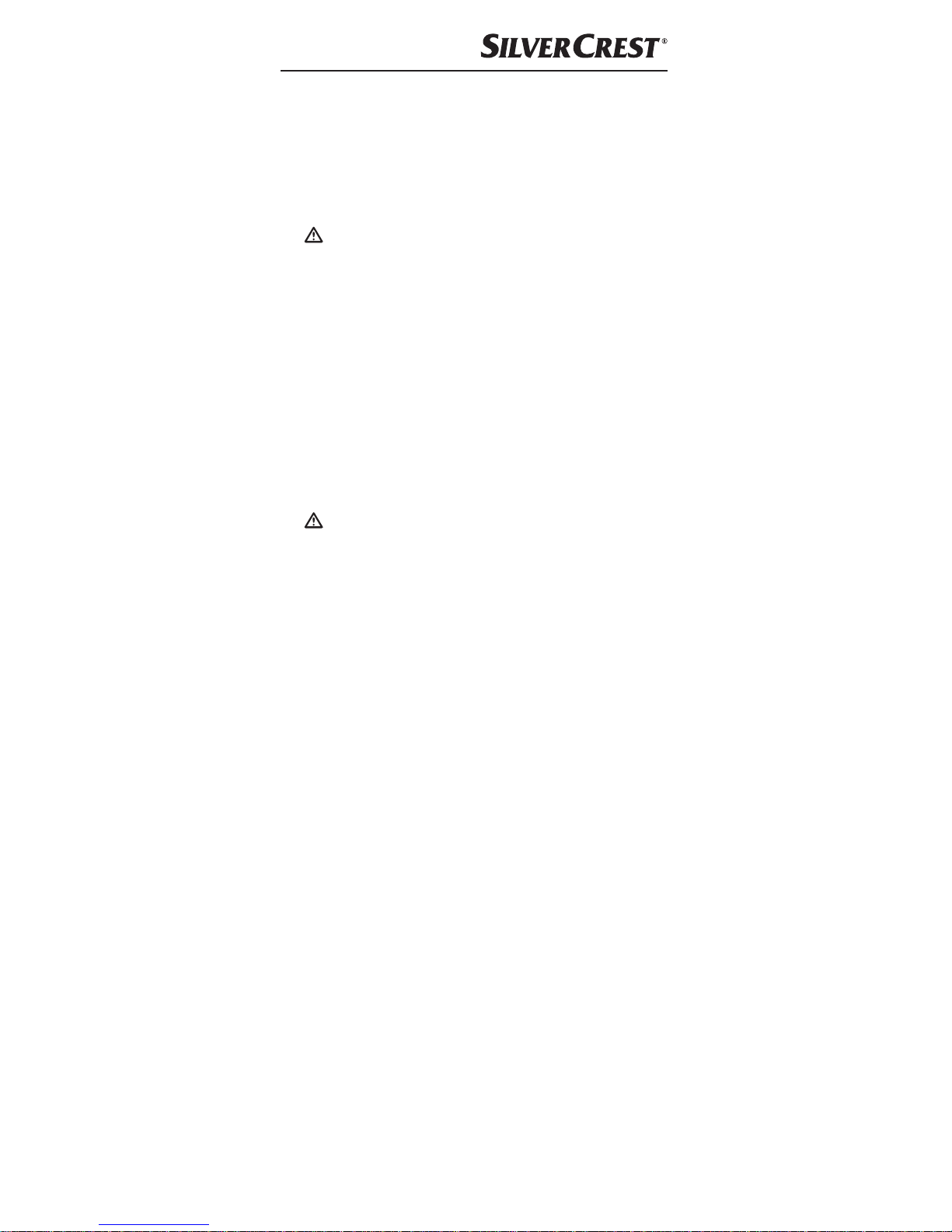
SSP 2600 A1
GB│IE│NI │ 5 ■
■ If you are using a USB power supply, the used
socket must always be easily accessible so that the
USB power supply can be quickly disconnected
from the socket in a hazardous situation. You
should also observe the operating instructions for
the USB power supply.
■ DANGER! Improper use of the batteries can
cause fires, explosions, leakages or other hazards!
Do not throw the device into a fire, since the integrated battery may explode.
■ Comply with all restrictions or prohibitions on
use for battery-powered devices in locations with
specific hazard risks, such as petrol stations, aeroplanes, hospitals, etc.
■ Ensure that the smartphone or compact camera
that you use does not exceed the maximum weight
of 500 g as the device could otherwise be damaged.
■
DANGER! Do not allow children to play with
the packaging material! Keep all packaging
materials away from children. There is a risk of
suffocation!

SSP 2600 A1
■ 6 │ GB
│IE│
NI
Description of components
(See fold-out page for illustrations)
Mount for smartphone
Threaded mount
Threaded tripod head
Fastening screw
Telescopic shaft
Photo button
Bluetooth
®
LED
On/Off button
Charge level LEDs
micro-USB charging port (input)
- USB port (output)
3 Fastening screw hinge joint
! Charging cable (USB to micro-USB)
. Operating instructions (symbol)
Operation
Check package contents
(See fold-out page for illustrations)
The product includes the following components:
▯ Mount for smartphone
▯ Telescopic shaft
▯ Handle
▯ Charging cable
▯ These operating instructions
♦ Remove all parts of the appliance from the packag-
ing and remove all packaging materials.
NOTE
► Check the package for completeness and signs
of visible damage.
► If any items are missing or damaged as a result
of defective packaging or transportation, contact
the service hotline (see section "Service").
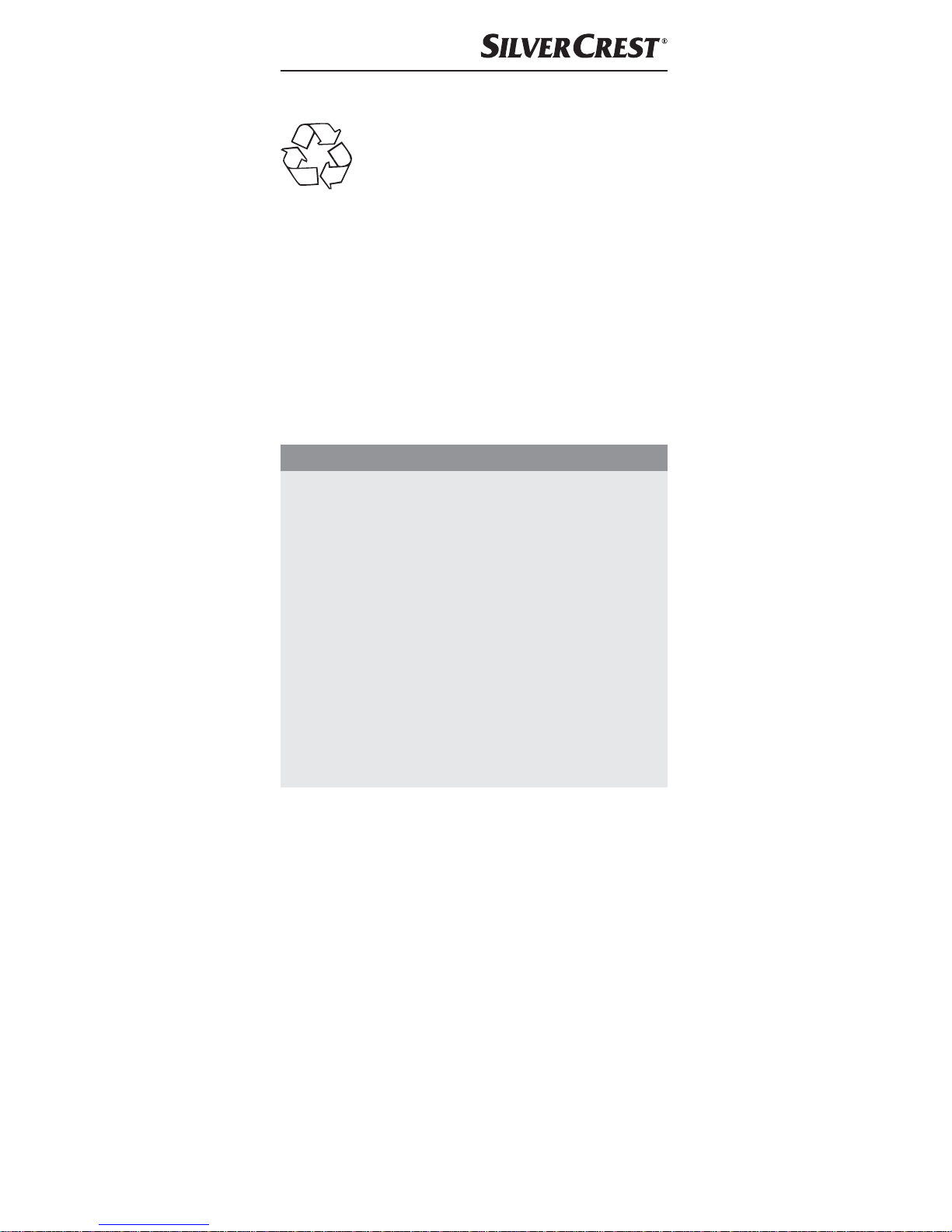
SSP 2600 A1
GB│IE│NI │ 7 ■
Disposal of the packaging
The packaging protects the device from
damage during transport. The packaging
materials have been selected for their environmental friendliness and ease of disposal, and are therefore recyclable.
Returning the packaging to the material cycle conserves
raw materials and reduces the amount of waste that
is generated. Dispose of packaging materials that are
no longer needed in accordance with applicable local
regulations.
Charging the power bank
Before using the power bank, the integrated battery
must be fully charged.
CAUTION
► The power bank must never be charged and used
for charging an external device at the same time.
► Only use power supplies with an output voltage
of 5V and an output current of at least 1A or
a USB 3.0 port on your computer to charge the
power bank. You can recognise the USB 3.0
port due to the blue marking.
► When charging via a USB port, ensure that at
least one further USB port remains free. This also
applies when using USB 3.0 ports.
► Not all USB 2.0 ports deliver sufficient power to
charge the power Bank. If this is the case, use an
external power supply or a USB 3.0 port.
♦ Disconnect the selfie stick with the integrated power
bank from the telescopic shaft , if necessary,
by rotating the selfie stick anticlockwise until it becomes loose. You can now pull off the selfie stick.
♦ Connect the USB plug of the charging cable ! to a
turned-on PC or a USB power supply (not included).
♦ Connect the micro-USB plug of the charging cable
! to the micro-USB port on the power bank. A
rough estimate of the charge level is shown during
charging by means of the charge level LEDs .

SSP 2600 A1
■ 8 │ GB
│IE│
NI
LED display Charge level
One LED is flashing Less than 20%
One LED is on, the second
LED is flashing
20–49%
Two LEDs are on, the third
LED is flashing
50–74%
Three LEDs are on, the fourth
LED is flashing
75–99%
All LEDs are on 100%
Checking the charge level
You can also check the charge level of the power
bank when it is not charged or while it is being used
for charging.
♦ Press the on/of button briefly. The charging
status LEDs show the current charge level of the
power bank for about 30 seconds.
LED display Charge level
Four LEDs are on More than 75%
Three LEDs are on 50–74%
Two LEDs are on 25–49%
One LED is on 3–24%
One LED is flashing Less than 3%
Handling and use
Charging mobile devices with the
power bank
♦ Connect the micro-USB plug of the charging cable !
to the micro-USB port of the mobile device you want
to charge and the USB plug to the USB port on the power bank. The charging process starts
automatically.
♦ If charging does not start automatically, press the
On/Off button briefly to start the charging
process.
NOTE
► Alternatively, you can also use the original charg-
ing cable (USB cable) provided by the respective
device manufacturer.

SSP 2600 A1
GB│IE│NI │ 9 ■
♦ During the charging process, the current charge
level of the power bank is shown via the charge
level LEDs (see table in section "Checking the
charge level").
♦ To stop charging, disconnect the charging cable !
from the mobile device and the power bank.
The charging status LEDs go off after about
30 seconds.
Using the selfie stick
Before you use the selfie stick, you must first pair it with
your smartphone or compact camera via Bluetooth
®
.
This pairing creates a link between your smartphone or
your compact camera and the selfie stick.
NOTE
► Make sure that the battery of the power bank is
charged; otherwise the selfie stick will not work.
If necessary, charge the power bank battery
before using the selfie stick. Refer also to section
"Charging the power bank".
Connecting the selfie stick and smart-
phone/compact camera via Bluetooth
®
♦ Turn on your smartphone or compact camera and
activate the Bluetooth
®
function.
♦ Press and hold the On/Off button for about
2 seconds to activate the Bluetooth
®
function.
The Bluetooth
®
LED lights up for approx.
7 seconds and then flashes for one minute. The
charging status LEDs light up and then go off
after about 30 seconds.
♦ Set the smartphone so that it scans for Bluetooth
®
devices. You will find a detailed description of
how to do this in the operating instructions for your
smartphone.
♦ Select SSP 2600 A1 from the list of found devices
on your smartphone to pair the two devices. The
Bluetooth
®
LED stops flashing when pairing
is successful.
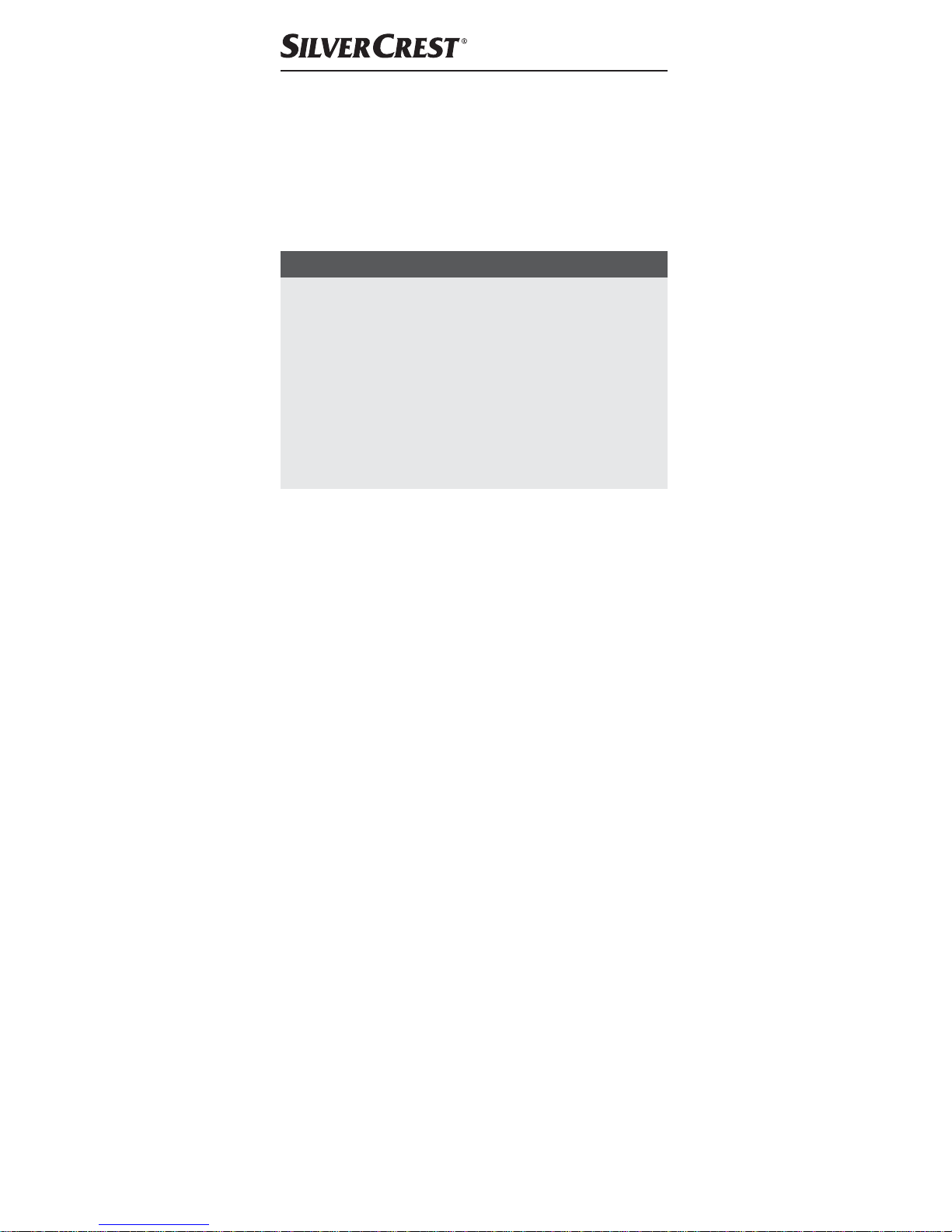
SSP 2600 A1
■ 10 │ GB
│IE│
NI
♦ If you want to stop the Bluetooth
®
connection
with your selfie stick, for instance, to separate the
devices, press the On/Off button for 2 seconds.
The Bluetooth
®
LED flashes 3 times. The
charging status LEDs light up and then go off
after about 30 seconds. The Bluetooth
®
function
is now turned off.
NOTE
► Press and hold the On/Off button of the selfie
stick for 2 seconds to turn on the Bluetooth
®
function. The Bluetooth
®
LED lights up for
approx. 7 seconds.
The charging status LEDs light up and then
go off after about 30 seconds. The devices are
now connected via Bluetooth
®
. You may have
to confirm the Bluetooth
®
connection on your
smartphone.
Assembling the selfie stick
♦ Screw one of the threads on the mount onto the
thread of the tripod head . You can assemble the
mount vertically or horizontally. Fix the required
position using the fastening screw .
♦ Push the telescopic shaft into the holes on the
selfie stick handle. Turn the telescopic shaft clockwise a little until the telescopic shaft clicks into
the selfie stick. The telescopic shaft and the
selfie stick are now connected to each other.
Attaching a smartphone to the selfie stick
♦ Open the mount by pulling the spring clip open.
♦ Place your smartphone into the mount .
♦ Release the clip so that the clip snaps onto your
smartphone. Ensure that your smartphone is firmly
in place in the mount .
♦ Set the vertical tilt angle of the smartphone. Loosen
the fastening screw hinge joint 3 on the mount by
turning it anticlockwise. Lock the smartphone into
this position by turning the fastening screw hinge
joint 3clockwise.
♦ Set the horizontal alignment of the smartphone.
Undo the fastening screw on the mount by turning it to the right. Turn the fastening screw to the
left to lock the smartphone into this position.

SSP 2600 A1
GB│IE│NI │ 11 ■
Attaching a compact camera to the
selfie stick
♦ Unscrew the mount from the tripod head.
♦ Screw the compact camera onto the thread of the
tripod head .
♦ Set the horizontal alignment of the compact camera.
Undo the fastening screw on the mount by turning
it to the right. Turn the fastening screw to the left
to lock the compact camera into this position.
♦ Set the vertical tilt angle of the compact camera.
Loosen the fastening screw hinge joint 3 on the
mount by turning it anticlockwise. Lock the compact
camera into this position by turning the fastening
screw hinge joint 3 clockwise.
Taking selfies
Pull out the telescopic shaft to the desired length.
Turn the individual elements of the telescopic shaft
clockwise to lock them in place.
♦ If you want to unlock the telescope shaft turn
the individual elements in the opposite direction
(anticlockwise).
♦ Turn the camera function of the smartphone on. If
you are using a compact camera, make the required
photo settings on the compact camera.
♦ Press the photo button on the selfie stick. Your
smartphone or compact camera will take a photo.
The Bluetooth
®
LED flashes briefly and shows
an active Bluetooth
®
connection.
Turning off the appliance
♦ Press the On/Off button for 2 seconds to turn
off the selfie stick. The Bluetooth
®
LED flashes
three times.
NOTE
► The appliance turns off automatically after around
5 minutes, if you do not press any buttons during
this time.

SSP 2600 A1
■ 12 │ GB
│IE│
NI
Troubleshooting
The power bank does not charge
♦ Connection may be faulty. Check the connection.
♦ Some computers deactivate the power supply to
the USB ports when they are turned off. Check that
the computer is turned on.
A connected device will not charge
♦ The integrated battery is empty. Charge the battery.
♦ No connection to the device. Check the connection.
♦ Press the On/Off button briefly to start the
charging process.
♦ The charging current of the connected device is too
low (< 60 mA) or too high (> 1 A).
The selfie stick cannot be turned on
♦ Make sure that the battery of the power bank is
charged; otherwise the selfie stick will not work. If
necessary, charge the power bank battery before
using the selfie stick. Refer also to section "Charging the power bank".
The Bluetooth
®
connection cannot be established
♦ The Bluetooth
®
function on the selfie stick is not
activated. To check this, press the photo button .
If the Bluetooth® function is activated, the Blue-
tooth
®
LED lights up. If this is not the case, press
and hold the On/Off button for 2 seconds to
activate the Bluetooth
®
function on the selfie
stick.
♦ The Bluetooth
®
function on the smartphone
or compact camera is not activated. Activate the
Bluetooth
®
function. For further information, refer
to the operating instructions of your smartphone or
compact camera.
♦ The selfie stick and the smartphone or compact
camera are not paired. Make the connection as
described in the section "Connecting the selfie
stick and smartphone/compact camera via Blue-
tooth
®
". For further information, refer to the operating instructions of your smartphone or compact
camera.

SSP 2600 A1
GB│IE│NI │ 13 ■
The selfie stick does not trigger
♦ Check whether there is a Bluetooth
®
connection
between the devices. If the Bluetooth
®
connec-
tion is activated, the Bluetooth
®
LED lights up
when you press the photo button . Establish a
connection between the selfie stick and your smartphone or your compact camera. See also section
"Connecting the selfie stick and smartphone/
compact camera via Bluetooth
®
".
♦ Various smartphone manufacturers (e.g. Sony)
use proprietary operating system versions for their
devices. This can lead to various malfunctions
when activating the trigger button, e.g. the camera
zooms instead of taking a picture. In this case,
check the settings of the operating system to see
whether there is a setting option to set the volume
control (+) as an additional trigger button.
NOTE
► If you cannot solve the problem with the above-
mentioned solutions, please contact the service
hotline (see section "Service").
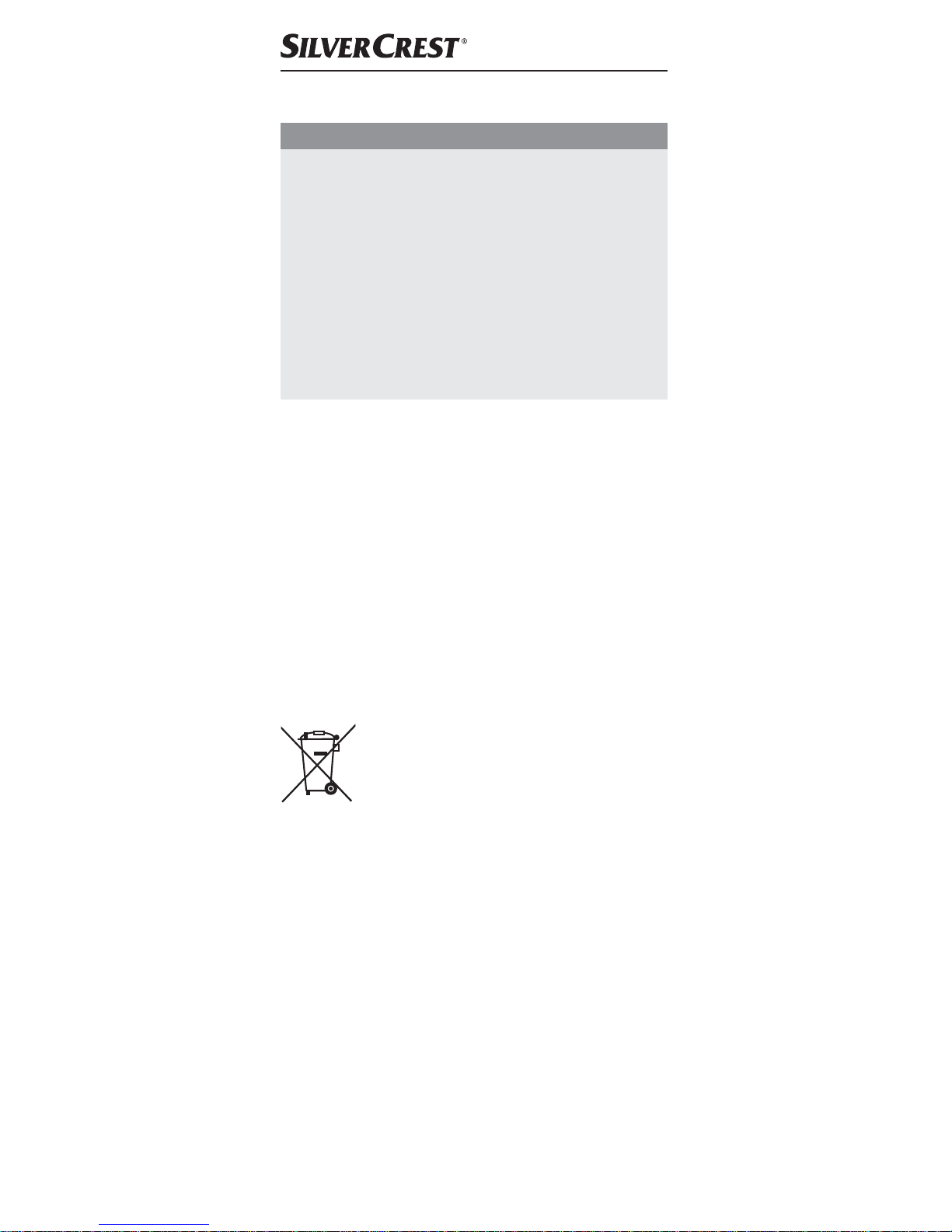
SSP 2600 A1
■ 14 │ GB
│IE│
NI
Cleaning
CAUTION
Possible damage to the device.
There are no serviceable parts or parts requiring
cleaning inside the power bank. Moisture can cause
damage to the device.
► To avoid irreparable damage to the device,
ensure that no moisture penetrates the device
during cleaning.
► Do not use caustic, abrasive or solvent-based
cleaning materials. These can damage the
surfaces of the device.
♦ Clean the housing of the appliance with a lightly
moistened cloth and a mild detergent only.
Storage when not in use
♦ Store the device in a location which is clean, dry,
dust-free and not in direct sunlight.
♦ For long-term storage, the integrated battery should
be regularly charged to extend its operating life.
Disposal
Disposal of the device
The adjacent symbol of a crossed-out
dustbin means that this device is subject to
Directive 2012/19/EU. This directive
states that this device may not be disposed
of in normal household waste at the end of its lifecycle, but must be brought to a specially designated
collection point, recycling depot or disposal company.
This disposal is free of charge for the user.
Protect the environment and dispose of this
device properly.
You can obtain further information from your local
disposal company or the city or local authority.

SSP 2600 A1
GB│IE│NI │ 15 ■
Appendix
Technical details
Integrated battery
3.6 V/2600 mAh
(lithium ion)
Input 5V
,1A
Output 5V
,1A
Minimum discharge current 60 mA
Bluetooth
®
version 4.0
Bluetooth
®
range approx. 8 metre
Supported operating systems
iOS 7.0 or higher
Android 4.4.4 or
higher
Windows 10
Usable smartphone width 6.5 cm–9 cm
Usable smartphone thickness max. 0.9 cm
Maximum load weight 500 g
Operating temperature 5°C to 45°C
Storage temperature 0°C to 50°C
Relative humidity
(no condensation)
10%–70%
Length of selfie stick
approx. 44 cm
up to 94 cm
Weight approx. 230g
Notes on the EU Declaration of
Conformity
This device complies with the basic require-
ments and other relevant provisions of the
R&TTE Directive 1999/5/EC and the
RoHS Directive 2011/65/EU.
The complete EU Declaration of Conformity is avail-
able from the importer.

SSP 2600 A1
■ 16 │ GB
│IE│
NI
Kompernass Handels GmbH warranty
Dear Customer,
This appliance has a 3-year warranty valid from the
date of purchase. If this product has any faults, you,
the buyer, have certain statutory rights. Your statutory
rights are not restricted in any way by the warranty
described below.
Warranty conditions
The validity period of the warranty starts from the date
of purchase. Please keep your original receipt in a
safe place. This document will be required as proof of
purchase.
If any material or production fault occurs within three
years of the date of purchase of the product, we will
either repair or replace the product for you at our
discretion. This warranty service is dependent on you
presenting the defective appliance and the proof of
purchase (receipt) and a short written description of
the fault and its time of occurrence.
If the defect is covered by the warranty, your product
will either be repaired or replaced by us. The repair or
replacement of a product does not signify the beginning
of a new warranty period.
Warranty period and statutory claims for
defects
The warranty period is not prolonged by repairs effected under the warranty. This also applies to replaced
and repaired components. Any damage and defects
present at the time of purchase must be reported immediately after unpacking. Repairs carried out after
expiry of the warranty period shall be subject to a fee.
Scope of the warranty
This appliance has been manufactured in accordance
with strict quality guidelines and inspected meticulously
prior to delivery.
The warranty covers material faults or production
faults. The warranty does not extend to product parts
subject to normal wear and tear or fragile parts such
as switches, batteries, baking moulds or parts made
of glass.
The warranty does not apply if the product has been
damaged, improperly used or improperly maintained.
The directions in the operating instructions for the

SSP 2600 A1
GB│IE│NI │ 17 ■
product regarding proper use of the product are to
be strictly followed. Uses and actions that are discouraged in the operating instructions or which are warned
against must be avoided.
This product is intended solely for private use and
not for commercial purposes. The warranty shall be
deemed void in cases of misuse or improper handling,
use of force and modifications / repairs which have
not been carried out by one of our authorised Service
centres.
Warranty claim procedure
To ensure quick processing of your case, please
observe the following instructions:
■ Please have the till receipt and the item number
(e.g. IAN 12345) available as proof of purchase.
■ You will find the item number on the type plate,
an engraving on the front page of the instructions
(bottom left), or as a sticker on the rear or bottom
of the appliance.
■ If functional or other defects occur, please contact
the service department listed either by telephone
or by e-mail.
■ You can return a defective product to us free of
charge to the service address that will be provided
to you. Ensure that you enclose the proof of purchase (till receipt) and information about what the
defect is and when it occurred.
You can download these instructions along
with many other manuals, product videos
and software on www.lidl-service.com.
Service
Service Great Britain
Tel.: 0871 5000 720 (£ 0.10/Min.)
E-Mail: kompernass@lidl.co.uk
Service Ireland
Tel.: 1890 930 034
(0,08 EUR/Min., (peak))
(0,06 EUR/Min., (off peak))
E-Mail: kompernass@lidl.ie
IAN 279393

SSP 2600 A1
■ 18 │ GB
│IE│
NI
Importer
Please note that the following address is not the service address. Please use the service address provided
in the operating instructions.
KOMPERNASS HANDELS GMBH
BURGSTRASSE 21
44867 BOCHUM
GERMANY
www.kompernass.com

SSP 2600 A1
DE│AT│CH
│
19 ■
Inhaltsverzeichnis
Einführung ........................ 20
Informationen zu dieser Bedienungsanleitung . . . 20
Urheberrecht ............................20
Hinweise zu Warenzeichen .................20
Bestimmungsgemäße Verwendung ...........20
Verwendete Warnhinweise. . . . . . . . . . . . . . . . . . 21
Sicherheit ......................... 21
Grundlegende Sicherheitshinweise ...........21
Teilebeschreibung .................. 24
Inbetriebnahme ................... 24
Lieferumfang prüfen .......................24
Entsorgung der Verpackung .................25
Powerbank laden .........................25
Ladezustand prüfen .......................26
Bedienung und Betrieb .............. 26
Mobile Geräte mit der Powerbank laden .......26
Selfiestick verwenden ......................27
Selfiestick und Smartphone/Kompaktkamera
via Bluetooth
®
verbinden ..................27
Selfiestick montieren .......................28
Smartphone auf dem Selfiestick befestigen .....28
Kompaktkamera auf dem Selfiestick befestigen . . 29
Selfies fotografieren .......................29
Gerät ausschalten ........................30
Fehlersuche ....................... 30
Reinigung ........................ 32
Lagerung bei Nichtbenutzung ........ 32
Entsorgung ....................... 32
Gerät entsorgen ..........................32
Anhang .......................... 33
Technische Daten .........................33
Hinweise zur EU-Konformitätserklärung ........33
Garantie der Kompernaß Handels GmbH ......34
Service .................................36
Importeur ...............................36

SSP 2600 A1
■ 20 │ DE
│AT│
CH
Einführung
Informationen zu dieser
Bedienungsanleitung
Herzlichen Glückwunsch zum Kauf Ihres neuen Gerätes.
Sie haben sich damit für ein hochwertiges Produkt
entschieden. Die Bedienungsanleitung ist Bestandteil
dieses Produkts. Sie enthält wichtige Hinweise für
Sicherheit, Gebrauch und Ent sorgung. Machen Sie
sich vor der Benutzung des Produkts mit allen Bedienund Sicherheitshinweisen vertraut. Benutzen Sie das
Produkt nur wie beschrieben und für die angegebenen
Einsatzbereiche. Bewahren Sie diese Bedienungsanleitung gut auf. Händigen Sie alle Unterlagen bei
Weitergabe des Produkts an Dritte mit aus.
Urheberrecht
Diese Dokumentation ist urheberrechtlich geschützt.
Jede Verviel fältigung, bzw. jeder Nachdruck, auch
auszugsweise, sowie die Wiedergabe der Abbildungen,
auch im veränderten Zustand ist nur mit schriftlicher
Zustimmung des Herstellers gestattet.
Hinweise zu Warenzeichen
USB® ist ein eingetragenes Warenzeichen von USB
Implementers Forum, Inc.
Die Bluetooth® Wortmarke und das Bluetooth
®
Logo
sind eingetragene Warenzeichen der Bluetooth SIG, Inc.
(Special Interest Group), jegliche Verwendung der
Warenzeichen durch die Kompernaß Handels GmbH
erfolgt im Rahmen einer Lizenz.
Alle weiteren Namen und Produkte können die
Warenzeichen oder eingetragene Warenzeichen ihrer
jeweiligen Eigentümer sein.
Bestimmungsgemäße Verwendung
Dieses Gerät ist ein Gerät der Informationstechnik und
ist ausschließlich zum Herstellen von Selfies (Selbstportraits) über ein Smartphone oder einer Kompaktkamera und zum Aufladen von mobilen Geräten, die
standardmäßig über einen USB-Anschluss aufgeladen
werden, vorge sehen. Eine andere oder darüber hinausgehende Benutzung gilt als nicht bestimmungsgemäß.
Das Gerät ist nicht zur Verwendung in gewerb lichen
oder industriellen Bereichen vorgesehen. Ansprüche
jeglicher Art wegen Schäden aus nicht bestimmungsgemäßer Verwendung, unsachgemäßen Reparaturen,

SSP 2600 A1
DE│AT│CH
│
21 ■
unerlaubt vorgenommener Veränderungen oder
Verwendung nicht zugelassener Ersatzteile sind ausgeschlossen. Das Risiko trägt allein der Benutzer.
Verwendete Warnhinweise
In der vorliegenden Bedienungsanleitung werden
folgende Warnhinweise verwendet:
GEFAHR
Ein Warnhinweis dieser Gefahrenstufe
kennzeichnet eine drohende gefährliche
Situation.
Falls die gefährliche Situation nicht vermieden wird,
kann dies zu schweren Verletzungen oder zum Tod
führen.
► Die Anweisungen in diesem Warnhinweis befol-
gen, um die Gefahr von schweren Verletzungen
oder des Todes zu vermeiden.
ACHTUNG
Ein Warnhinweis dieser Gefahrenstufe kennzeichnet einen möglichen Sachschaden.
Falls die Situation nicht vermieden wird, kann dies
zu Sachschäden führen.
► Die Anweisungen in diesem Warnhinweis befol-
gen, um Sach schäden zu vermeiden.
HINWEIS
► Ein Hinweis kennzeichnet zusätzliche Informatio-
nen, die den Umgang mit dem Gerät erleichtern.
Sicherheit
In diesem Kapitel erhalten Sie wichtige Sicherheitshinweise im Umgang mit dem Gerät. Dieses Gerät
entspricht den vorgeschriebenen Sicherheitsbestimmungen. Ein unsachgemäßer Gebrauch kann zu Personenund Sachschäden führen.
Grundlegende Sicherheitshinweise
■ Dieses Gerät kann von Kindern ab 8 Jahren und
darüber sowie von Personen mit verringerten
physischen, sensorischen oder mentalen Fähigkeiten
oder Mangel an Erfahrung und Wissen benutzt
werden, wenn Sie beaufsichtigt oder bezüglich des
sicheren Gebrauchs des Gerätes unterwiesen
wurden und die daraus resultierenden Gefahren

SSP 2600 A1
■ 22 │ DE
│AT│
CH
verstehen. Kinder dürfen nicht mit dem Gerät
spielen. Reinigung und Benutzer-Wartung dürfen
nicht von Kindern ohne Beaufsichtigung durchgeführt werden.
■ Kontrollieren Sie das Gerät vor der Verwendung
auf äußere sichtbare Schäden. Nehmen Sie ein
beschädigtes oder heruntergefallenes Gerät nicht
in Betrieb.
■ Stellen Sie das Gerät immer auf eine stabile und
gerade Fläche. Bei Stürzen kann es beschädigt
werden.
■ Achten Sie bei der Verwendung des Gerätes
darauf, dass alle Komponenten des Gerätes fest
verbunden sind.
■ Halten Sie das Gerät gut fest, damit es nicht herun-
terfallen kann.
■ Setzen Sie das Gerät nicht direktem Sonnenlicht
oder hohen Temperaturen aus. Anderenfalls kann
es überhitzen und irreparabel beschädigt werden.
■ Stellen Sie das Produkt nicht in der Nähe von
Wärmequellen wie Heizkörpern oder anderen
Wärme erzeugenden Geräten auf.
■ Halten Sie offene Flammen (z.B. Kerzen) zu jeder
Zeit von dem Gerät fern.
■ Das Gerät ist nicht für den Betrieb in Räumen
mit hoher Temperatur oder Luftfeuchtigkeit (z.B.
Badezimmer) oder übermäßigen Staubaufkommen
ausgelegt.
■ Setzen Sie das Gerät nie extremer Hitze aus. Dies
gilt insbe sondere für eine Lagerung im Auto. Bei
längeren Standzeiten entstehen extreme Temperaturen in Innenraum und Handschuhfach. Entfernen
Sie elektrische und elektronische Geräte aus dem
Fahrzeug.
■ Verwenden Sie das Gerät nicht sofort, wenn es
von einem kalten Raum in einen warmen Raum
gebracht wurde. Lassen Sie das Gerät erst akklimatisieren, bevor Sie es einschalten.
■ Öffnen Sie niemals das Gehäuse des Gerätes.
Es befinden sich keine vom Anwender zu wartenden oder tauschbaren Bauteile im Gerät.

SSP 2600 A1
DE│AT│CH
│
23 ■
■ Nehmen Sie keine eigenmächtigen Umbauten oder
Veränderungen an dem Gerät vor.
■ Lassen Sie Reparaturen am Gerät nur von autori-
sierten Fachbetrieben oder dem Kundensservice
durchführen. Durch unsachgemäße Reparaturen
können Gefahren für den Benutzer entstehen.
Zudem erlischt der Garantieanspruch.
■ Setzen Sie das Gerät keinem Spritz- und/oder
Tropfwasser aus und stellen Sie keine mit Flüssigkeit
gefüllten Gegenstände wie Vasen oder offene
Getränke auf oder neben das Gerät.
■ Schalten Sie das Gerät unverzüglich aus und ziehen
Sie das möglicherweise angeschlossene Ladekabel
vom Gerät ab, falls Sie Brandgeruch oder Rauchentwicklung feststellen. Lassen Sie das Gerät durch
einen qualifizierten Fachmann überprüfen, bevor
Sie es erneut verwenden.
■ Bei Verwendung eines USB-Netzteils muss die ver-
wendete Steckdose immer leicht zugänglich sein,
damit in einer Gefahr ensituation das USB-Netzteil
schnell aus der Steckdose entfernt werden kann.
Beachten Sie auch die Bedienungsanleitung des
USB-Netzteils.
■
GEFAHR! Eine falsche Handhabung von Akkus
kann zu Feuer, Explosionen, Auslaufen gefährlicher
Stoffe oder anderen Gefahren situationen führen!
Werfen Sie das Gerät nicht ins Feuer, da der integrierte
Akku explodieren kann.
■ Beachten Sie die Nutzungseinschränkungen bzw.
Nutzungs verbote für Batteriebetriebene Geräte
an Orten mit gesonderter Gefahren lage, wie z.B.
Tankanlagen, Flugzeugen, Krankenhäusern, usw.
■ Beachten Sie, dass das verwendete Smartphone
oder die Kompaktkamera das Maximalgewicht von
500 g nicht überschreitet, da das Gerät ansonsten
beschädigt werden kann.
■
GEFAHR! Verpackungsmaterialien sind kein
Kinderspielzeug! Halten Sie alle Verpackungsmaterialien von Kindern fern.
Es besteht Erstickungsgefahr!

SSP 2600 A1
■ 24 │ DE
│AT│
CH
Teilebeschreibung
(Abbildungen siehe Ausklappseite)
Halterung für Smartphone
Gewinde Halterung
Gewinde Stativkopf
Befestigungsschraube
Teleskopstange
Foto-Taste
Bluetooth
®
-LED
Ein-/Aus-Taste
Ladezustands-LEDs
Micro-USB-Ladebuchse (Eingang)
- USB-Buchse (Ausgang)
3 Feststellschraube-Knickgelenk
! Ladekabel (USB auf Micro-USB)
. Bedienungsanleitung (Symbolbild)
Inbetriebnahme
Lieferumfang prüfen
(Abbildungen siehe Ausklappseite)
Der Lieferumfang besteht aus folgenden Komponenten:
▯ Halterung für Smartphones
▯ Teleskopstange
▯ Griff
▯ Ladekabel
▯ Diese Bedienungsanleitung
♦ Entnehmen Sie alle Teile des Gerätes aus der
Verpackung und entfernen Sie sämtliches Verpackungsmaterial.
HINWEIS
► Prüfen Sie die Lieferung auf Vollständigkeit und
auf sichtbare Schäden.
► Bei einer unvollständigen Lieferung oder Schäden
infolge mangelhafter Verpackung oder durch
Transport wenden Sie sich an die Service-Hotline
(siehe Kapitel „Service“).
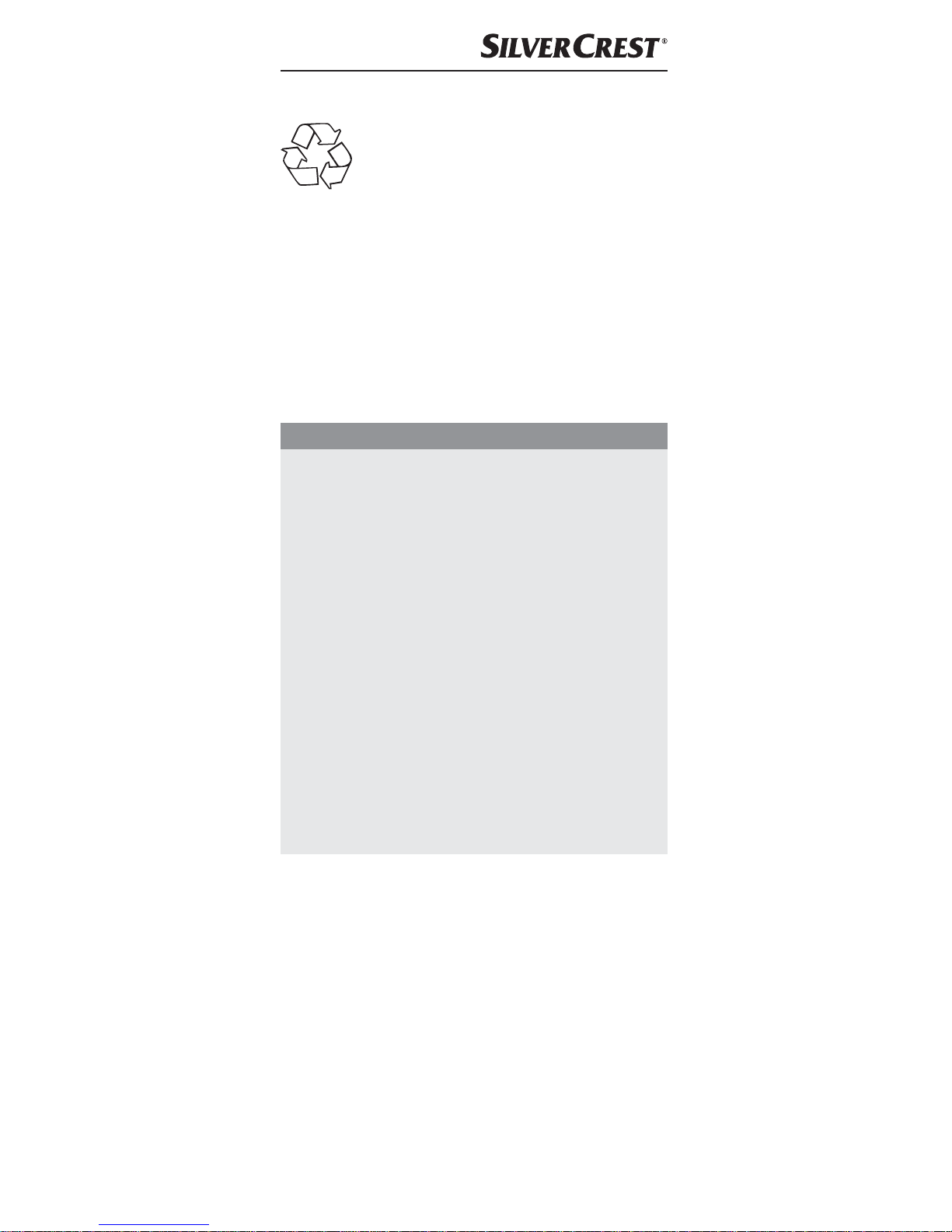
SSP 2600 A1
DE│AT│CH
│
25 ■
Entsorgung der Verpackung
Die Verpackung schützt das Gerät vor
Transportschäden. Die Verpackungsmaterialien sind nach umweltverträglichen und
entsorgungstechnischen Gesichtspunkten
ausgewählt und deshalb recyclebar.
Die Rückführung der Verpackung in den Materialkreislauf spart Rohstoffe und verringert das Abfallaufkommen. Entsorgen Sie nicht mehr benötigte Verpackungsmaterialien gemäß den örtlich geltenden Vorschriften.
Powerbank laden
Vor der Nutzung der Powerbank muss der integrierte
Akku vollständig geladen werden.
ACHTUNG
► Die Powerbank darf niemals geladen und gleich-
zeitig zum Laden eines externen Gerätes genutzt
werden.
► Verwenden Sie zum Laden der Powerbank nur
Netzteile mit einer Ausgangsspannung von 5 V
und einem Ausgangsstrom von mindestens 1 A
oder einen USB 3.0-Anschluss Ihres Computers.
Den USB 3.0-Anschluss erkennen Sie an der
blauen Markierung.
► Achten Sie beim Laden über einen USB-
Anschluss darauf, dass mindestens ein weiterer
USB-Anschluss frei bleibt. Dies gilt auch bei
Verwendung von USB 3.0-Anschlüssen.
► Nicht alle USB 2.0-Anschlüsse liefern ausrei-
chend Strom, um die Powerbank aufzuladen.
Verwenden Sie in diesem Fall ein externes
Netzteil oder einen USB 3.0-Anschluss.
♦ Trennen Sie den Selfiestick mit integrierter Power-
bank ggf. von der Teleskopstange , indem Sie
den Selfiestick gegen den Uhrzeigersinn drehen,
bis dieser lose ist. Sie können den Selfiestick nun
abziehen.
♦ Verbinden Sie den USB-Stecker des Ladekabels
! mit einem eingeschalteten PC oder einem USBNetzteil (nicht im Lieferumfang enthalten).
♦ Verbinden Sie den Micro-USB-Stecker des
Ladekabels ! mit der Micro-USB-Buchse der
Powerbank. Eine ungefähre Angabe über den
Ladezustand wird mit Hilfe der Ladezustands-LEDs
angezeigt:

SSP 2600 A1
■ 26 │ DE
│AT│
CH
LED-Anzeige Ladezustand
Eine LED blinkt kleiner 20 %
Eine LED leuchtet, die zweite
LED blinkt
20 - 49 %
Zwei LEDs leuchten, die dritte
LED blinkt
50 - 74 %
Drei LEDs leuchten, die vierte
LED blinkt
75 - 99 %
Alle LEDs leuchten 100 %
Ladezustand prüfen
Sie können den Ladezustand der Powerbank auch
prüfen, wenn sie nicht geladen oder zum Laden
verwendet wird.
♦ Drücken Sie kurz die EIN-/AUS-Taste . Die
Ladezustands-LEDs zeigen für ca. 30 Sekunden
den aktuellen Ladezustand der Powerbank an.
LED-Anzeige Ladezustand
Vier LEDs leuchten größer 75 %
Drei LEDs leuchten 50 - 74 %
Zwei LED leuchten 25 - 49 %
Eine LED leuchtet 3 - 24 %
Eine LED blinkt kleiner 3 %
Bedienung und Betrieb
Mobile Geräte mit der Powerbank laden
♦ Stecken Sie den Micro-USB-Stecker des Ladeka-
bels ! in die Micro-USB-Buchse des zu ladenen
mobilen Gerätes und den USB-Stecker in die
USB-Buchse - der Powerbank. Der Ladevorgang
beginnt automatisch.
♦ Sollten der Ladevorgang nicht automatisch begin-
nen, drücken Sie kurz die EIN-/AUS-Taste , um
den Ladevorgang zu starten.
HINWEIS
► Alternativ können Sie auch das originale Ladeka-
bel (USB-Kabel) des jeweiligen Geräteherstellers
verwenden.

SSP 2600 A1
DE│AT│CH
│
27 ■
♦ Während des Ladevorgangs wird der aktuelle Lade-
zustand der Powerbank mit Hilfe der LadezustandsLEDs angezeigt (siehe Tabelle Kapitel „Ladezustand prüfen“).
♦ Um den Ladevorgang zu beenden, trennen Sie das
Ladekabel ! vom mobilen Gerät und der Powerbank. Die Ladezustands-LEDs erlöschen nach
ca. 30 Sekunden.
Selfiestick verwenden
Bevor Sie den Selfiestick verwenden, müssen Sie diesen
zunächst via Bluetooth
®
mit Ihrem Smartphone oder
Ihrer Kompakt kamera koppeln. Durch diese Kopplung
besteht eine Verbindung zwischen Ihrem Smartphone
oder Ihrer Kompaktkamera und dem Selfiestick.
HINWEIS
► Stellen Sie sicher, dass der Akku der Powerbank
geladen ist, ansonsten funktioniert der Selfiestick
nicht. Laden Sie daher ggf. zunächst den Akku
der Powerbank, bevor Sie den Selfiestick benutzen.
Siehe dazu Kapitel „Powerbank laden“.
Selfiestick und Smartphone/Kompakt-
kamera via Bluetooth
®
verbinden
♦ Schalten Sie Ihr Smartphone oder Ihre Kompakt-
kamera an und aktivieren Sie die Bluetooth
®
-
Funktion.
♦ Schalten Sie die Bluetooth
®
-Funktion am Selfiestick
ein, indem Sie die Ein-/Aus-Taste für ca. 2 Sekunden
gedrückt halten. Die Bluetooth
®
-LED leuchtet
für ca. 7 Sekunden und blinkt anschließend für eine
Minute. Die Ladezustands-LEDs leuchten und
erlöschen nach ca. 30 Sekunden.
♦ Stellen Sie das Smartphone so ein, dass es nach
Bluetooth
®
- Geräten sucht. Eine detailierte
Beschreibung dazu finden Sie in der Bedienungsanleitung Ihrers Smartphones.
♦ Wählen Sie aus der Liste der gefundenen Geräte
auf Ihrem Smartphone den Eintrag SSP 2600 A1
aus, um die beiden Geräte miteinander zu verbinden. Die Bluetooth
®
-LED hört bei erfolgrei-
cher Kopplung auf zu blinken.

SSP 2600 A1
■ 28 │ DE
│AT│
CH
♦ Wenn Sie die Bluetooth
®
-Verbindung an Ihrem
Selfiestick aussschalten möchten, zum Beispiel um
die Geräte wieder zu trennen, drücken Sie die Ein-/
Aus-Taste für 2 Sekunden. Die Bluetooth
®
LED blinkt 3 mal. Die Ladezustands-LEDs
leuchten und erlöschen nach ca. 30 Sekunden.
Die Bluetooth
®
-Funktion ist nun ausgeschaltet.
HINWEIS
► Drücken Sie die Ein-/Aus-Taste des Selfie-
sticks für 2 Sekunden, um die Bluetooth
®
-
Funktion einzuschalten. Die Bluetooth
®
-LED
leuchtet für ca. 7 Sekunden.
Die Ladezustands-LEDs leuchten und erlöschen nach ca. 30 Sekunden. Die Geräte sind
nun via Bluetooth
®
verbunden. Ggf. müssen
Sie die Bluetooth
®
-Verbindung an Ihrem Smart-
phone bestätigen.
Selfiestick montieren
♦ Schrauben Sie eines der Gewinde der Halterung
auf das Gewinde des Stativkopfes . Sie
können die Halterung vertikal oder horizontal
montieren. Fixieren Sie die gewünschte Position mit
der Befestigungsschraube .
♦ Stecken Sie die Teleskopstange in die Aussparung
am Selfiestick-Griff. Drehen Sie die Teleskopstange
etwas im Uhrzeigersinn, bis die Teleskopstange im
Selfiestick einrastet. Die Teleskopstange und der
Selfiestick-Griff sind nun miteinander verbunden.
Smartphone auf dem Selfiestick
befestigen
♦ Öffnen Sie die Halterung , indem Sie die Klem-
me gegen die Federkraft auseinander ziehen.
♦ Legen Sie Ihr Smartphone in die Halterung .
♦ Lassen Sie die Klemme los, so dass sich die Klem-
me an Ihr Smartphone legt. Stellen Sie sicher, dass
Ihr Smartphone fest in der Halterung sitzt.
♦ Stellen Sie den vertikalen Neigungswinkel des
Smartphones ein. Lösen Sie dazu die Feststell-
schraube-Knickgelenk 3 an der Halterung, indem
Sie diese gegen den Uhrzeigersinn drehen. Fixie-
ren Sie das Smartphone in dieser Position, indem
Sie die Feststellschraube-Knickgelenk 3mit dem
Uhrzeigersinn drehen.

SSP 2600 A1
DE│AT│CH
│
29 ■
♦ Stellen Sie die horizontale Ausrichtung des
Smartphones ein. Lösen Sie dazu die Befestigungs-
schraube an der Halterung, indem Sie es nach
rechts drehen. Drehen Sie die Befestigungsschrau-
be nach links, um das Smartphone in dieser
Position zu fixieren.
Kompaktkamera auf dem Selfiestick
befestigen
♦ Schrauben Sie die Halterung vom Stativkopf.
♦ Schrauben Sie die Kompaktkamera auf das Gewin-
de des Stativkopfes .
♦ Stellen Sie die horizontale Ausrichtung der Kom-
paktkamera ein. Lösen Sie dazu die Befestigungs-
schraube an der Halterung, indem Sie es nach
rechts drehen. Drehen Sie die Befestigungsschrau-
be nach links, um die Kompaktkamera in dieser
Position zu fixieren.
♦ Stellen Sie den vertikalen Neigungswinkel der
Kompaktkamera ein. Lösen Sie dazu die Fest-
stellschraube-Knickgelenk 3 an der Halterung,
indem Sie diese gegen den Uhrzeigersinn drehen.
Fixieren Sie die Kompaktkamera in dieser Position,
indem Sie die Feststellschraube-Knickgelenk 3mit
dem Uhrzeigersinn drehen.
Selfies fotografieren
Ziehen Sie nun die Teleskopstange auf die
gewünschte Länge heraus. Drehen Sie die einzelnen
Elemente der Teleskopstange im Uhrzeigersinn, um
sie festzustellen.
♦ Wenn Sie die Teleskopstange wieder lösen
möchten, drehen Sie die einzelnen Elemente in die
entgegengesetzte Richtung (gegen den Uhrzeiger-
sinn).
♦ Schalten Sie die Kamera-Funktion am Smartphone
an. Sollten Sie eine Kompaktkamera benutzen,
nehmen Sie die gewünschten Foto-Einstellungen an
der Kompaktkamera vor.
♦ Drücken Sie die Foto-Taste auf dem Selfiestick.
Ihr Smart phone oder Ihre Kompaktkamera macht
ein Foto. Die Bluetooth
®
-LED blinkt kurz und
zeigt eine aktive Bluetooth
®
-Verbindung an.

SSP 2600 A1
■ 30 │ DE
│AT│
CH
Gerät ausschalten
♦ Drücken Sie die Ein-/Aus-Taste für 2 Sekunden,
um den Selfiestick auszuschalten. Die Bluetooth
®
-
LED blinkt dreimal.
HINWEIS
► Der Selfiestick schaltete sich nach ca. 5 Minuten
auto matisch ab, wenn Sie in dieser Zeit keine
Taste drücken.
Fehlersuche
Die Powerbank wird nicht geladen
♦ Evtl. Verbindung fehlerhaft. Überprüfen Sie die
Verbindung.
♦ Manche Computer schalten die Spannungsversor-
gung der USB-Anschlüsse ab, wenn sie ausge-
schaltet sind. Stellen Sie sicher, dass der Computer
eingeschaltet ist.
Ein angeschlossenes Gerät wird nicht geladen
♦ Der integrierte Akku ist leer. Laden Sie den Akku
auf.
♦ Keine Verbindung zum Gerät. Überprüfen Sie die
Verbindung.
♦ Drücken Sie kurz die EIN-/AUS-Taste , um den
Ladevorgang zu starten.
♦ Der Ladestrom des angeschlossenen Gerätes ist zu
klein (< 60 mA) bzw. zu groß (> 1 A).
Der Selfiestick lässt sich nicht einschalten
♦ Stellen Sie sicher, dass der Akku der Powerbank
geladen ist, ansonsten funktioniert der Selfiestick
nicht. Laden Sie daher ggf. zunächst den Akku,
bevor Sie den Selfiestick benutzen. Siehe dazu
Kapitel „Powerbank laden“.
Es kann keine Bluetooth
®
-Verbindung aufge-
baut werden
♦ Die Bluetooth
®
-Funktion am Selfiestick ist nicht
aktiviert. Um dies zu überprüfen, drücken Sie die
Foto-Taste . Bei einer aktiven Bluetooth
®
-
Funktion leuchtet die Bluetooth
®
- LED .Sollte
dies nicht der Fall sein, halten Sie die Ein-/Aus- Taste für 2 Sekunden gedrückt, um die
Bluetooth
®
-Funktion am Selfiestick zu aktivieren.

SSP 2600 A1
DE│AT│CH
│
31 ■
♦ Die Bluetooth
®
-Funktion an Ihrem Smartpho-
ne oder Ihrer Kompaktkamera ist nicht aktiviert.
Aktivieren Sie die Bluetooth
®
-Funktion. Weitere
Informationen entnehmen Sie bitte der Bedienungsanleitung Ihres Smartphones oder Ihrer Kompaktkamera.
♦ Der Selfiestick und das Smartphone oder die
Kompaktkamera sind nicht gekoppelt. Stellen Sie
eine Verbindung wie im Kapitel „Selfiestick und
Smartphone/Kompaktkamera via Bluetooth
®
verbinden“ her. Weitere Informationen entnehmen
Sie bitte der Bedienungsanleitung Ihres Smartphones oder Ihrer Kompaktkamera.
Der Selfiestick löst nicht aus
♦ Überprüfen Sie, ob eine Bluetooth
®
-Verbindung
zwischen den Geräten besteht. Bei einer aktiven
Bluetooth
®
-Verbindung leuchtet die
Bluetooth
®
-LED , wenn Sie die Foto-Taste
drücken. Stellen Sie eine Verbindung zwischen dem
Selfiestick und Ihrem Smartphone oder Ihrer
Kompaktkamera her. Siehe dazu Kapitel „Selfiestick und Smartphone/Kompaktkamera via
Bluetooth
®
verbinden“.
♦ Verschiedene Smartphonehersteller (z.B. Sony)
verwenden eigene Betriebssystemversionen für ihre
Geräte. Hier kann es zu verschiedenen Fehlfunktionen bei Betätigung der Auslösetaste kommen,
z.B. Kamera zoomt anstelle ein Bild aufzunehmen.
Überprüfen Sie in diesem Fall in den Einstellungen
des Betriebssystems ob eine Einstellmöglichkeit
besteht, den Lautstärkeregler (+) als zusätzlichen
Auslöseknopf zu nutzen.
HINWEIS
► Wenn Sie mit den vorstehend genannten Schrit-
ten das Problem nicht lösen können, wenden
Sie sich an die Service-Hotline (siehe Kapitel
„Service“).
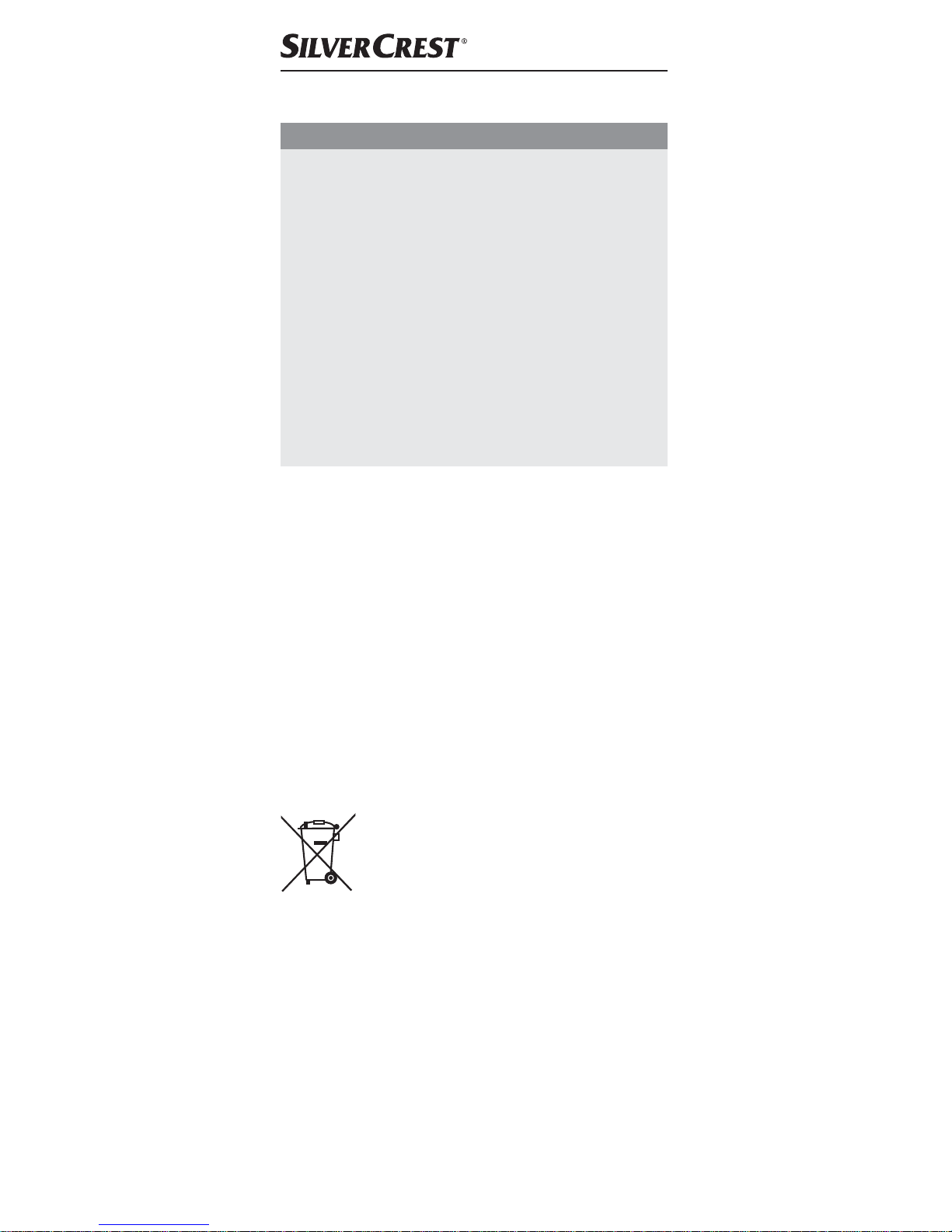
SSP 2600 A1
■ 32 │ DE
│AT│
CH
Reinigung
ACHTUNG
Mögliche Beschädigung des Gerätes.
Es befinden sich keine zu reinigenden bzw. wartenden Teile im Inneren der Powerbank. Eindringende
Feuchtigkeit kann zu einer Beschädigung des
Gerätes führen.
► Stellen Sie sicher, dass bei der Reinigung keine
Feuchtigkeit in das Gerät eindringt, um eine
irreparable Beschädigung des Gerätes zu
vermeiden.
► Verwenden Sie keine ätzenden, scheuernden
oder lösungsmittelhaltigen Reinigungsmittel.
Diese können die Oberflächen des Gerätes
angreifen.
♦ Reinigen Sie das Gerät ausschließlich mit einem
leicht feuchten Tuch und einem milden Spülmittel.
Lagerung bei Nichtbenutzung
♦ Lagern Sie das Gerät an einem trockenen und
staubfreien Ort ohne direkte Sonneneinstrahlung.
♦ Bei Lagerung längerer Nichtbenutzung sollte der
integrierte Akku regelmäßig voll geladen werden,
um die Lebensdauer zu verlängern.
Entsorgung
Gerät entsorgen
Das nebenstehende Symbol einer
durchgestrichenen Mülltonne auf Rädern
zeigt an, dass dieses Gerät der Richtlinie
2012/19/EU unterliegt. Diese Richt linie
besagt, dass Sie dieses Gerät am Ende seiner
Nutzungszeit nicht mit dem normalen Hausmüll
entsorgen dürfen, sondern in speziell eingerichteten
Sammelstellen, Wertstoffhöfen oder Entsorgungsbetrieben abgeben müssen.
Diese Entsorgung ist für Sie kostenfrei.
Schonen Sie die Umwelt und entsorgen Sie
fachgerecht.
Weitere Informationen erhalten Sie bei Ihrem lokalen
Entsorger oder der Stadt- bzw. Gemeindeverwaltung.

SSP 2600 A1
DE│AT│CH
│
33 ■
Anhang
Technische Daten
Integrierter Akku
3,6 V / 2600 mAh
(Lithium-Ion)
Eingang 5 V
, 1 A
Ausgang 5 V
, 1 A
Minimaler Entnahmestrom 60 mA
Bluetooth
®
-Version 4.0
Bluetooth
®
-Reichweite ca. 8 Meter
Unterstützte Betriebssysteme
iOS 7.0 oder
höher
Android 4.4.4
oder höher
Windows 10
Verwendbare Smartphone
Breite
6,5 cm - 9 cm
Verwendbare Smartphone
Dicke
max. 0,9 cm
Maximales Belastungsgewicht 500 g
Betriebstemperatur 5 °C - +45 °C
Lagertemperatur 0 °C - 50 °C
Luftfeuchtigkeit
(keine Kondensation)
10 % - 70 %
Länge des Selfiesticks
ca. 44 cm bis
94 cm
Gewicht ca. 230 g
Hinweise zur EU-Konformitätserklärung
Dieses Gerät entspricht hinsichtlich
Übereinstimmung mit den grundlegenden
Anforderungen und den anderen
relevanten Vorschriften der R&TTE-Richtlinie 1999/5/EC,
sowie der RoHS-Richtlinie 2011/65/EU.
Die vollständige EU-Konformitätserklärung ist beim
Importeur erhältlich.

SSP 2600 A1
■ 34 │ DE
│AT│
CH
Garantie der Kompernaß Handels GmbH
Sehr geehrte Kundin, sehr geehrter Kunde,
Sie erhalten auf dieses Gerät 3 Jahre Garantie ab Kauf-
datum. Im Falle von Mängeln dieses Produkts stehen
Ihnen gegen den Verkäufer des Produkts gesetzliche
Rechte zu. Diese gesetzlichen Rechte werden durch
unsere im Folgenden dargestellte Garantie nicht
eingeschränkt.
Garantiebedingungen
Die Garantiefrist beginnt mit dem Kaufdatum. Bitte
bewahren Sie den Original-Kassenbon gut auf. Diese
Unterlage wird als Nachweis für den Kauf benötigt.
Tritt innerhalb von drei Jahren ab dem Kaufdatum dieses Produkts ein Material- oder Fabrikationsfehler auf,
wird das Produkt von uns – nach unserer Wahl – für
Sie kostenlos repariert oder ersetzt. Diese Garantieleistung setzt voraus, dass innerhalb der Drei-JahresFrist das defekte Gerät und der Kaufbeleg (Kassenbon) vorgelegt und schriftlich kurz beschrieben wird,
worin der Mangel besteht und wann er aufgetreten ist.
Wenn der Defekt von unserer Garantie gedeckt ist,
erhalten Sie das reparierte oder ein neues Produkt
zurück. Mit Reparatur oder Austausch des Produkts
beginnt kein neuer Garantiezeitraum.
Garantiezeit und gesetzliche
Mängelansprüche
Die Garantiezeit wird durch die Gewährleistung nicht
verlängert. Dies gilt auch für ersetzte und reparierte
Teile. Eventuell schon beim Kauf vorhandene Schäden
und Mängel müssen sofort nach dem Auspacken
gemeldet werden. Nach Ablauf der Garantiezeit
anfallende Reparaturen sind kostenpflichtig.
Garantieumfang
Das Gerät wurde nach strengen Qualitätsrichtlinien
sorgfältig produziert und vor Auslieferung gewissenhaft geprüft.
Die Garantieleistung gilt für Material- oder Fabrikationsfehler. Diese Garantie erstreckt sich nicht auf Produktteile, die normaler Abnutzung ausgesetzt sind und
daher als Verschleißteile angesehen werden können
oder für Beschädigungen an zerbrechlichen Teilen,
z.B. Schalter, Akkus, Backformen oder Teile die aus
Glas gefertigt sind.
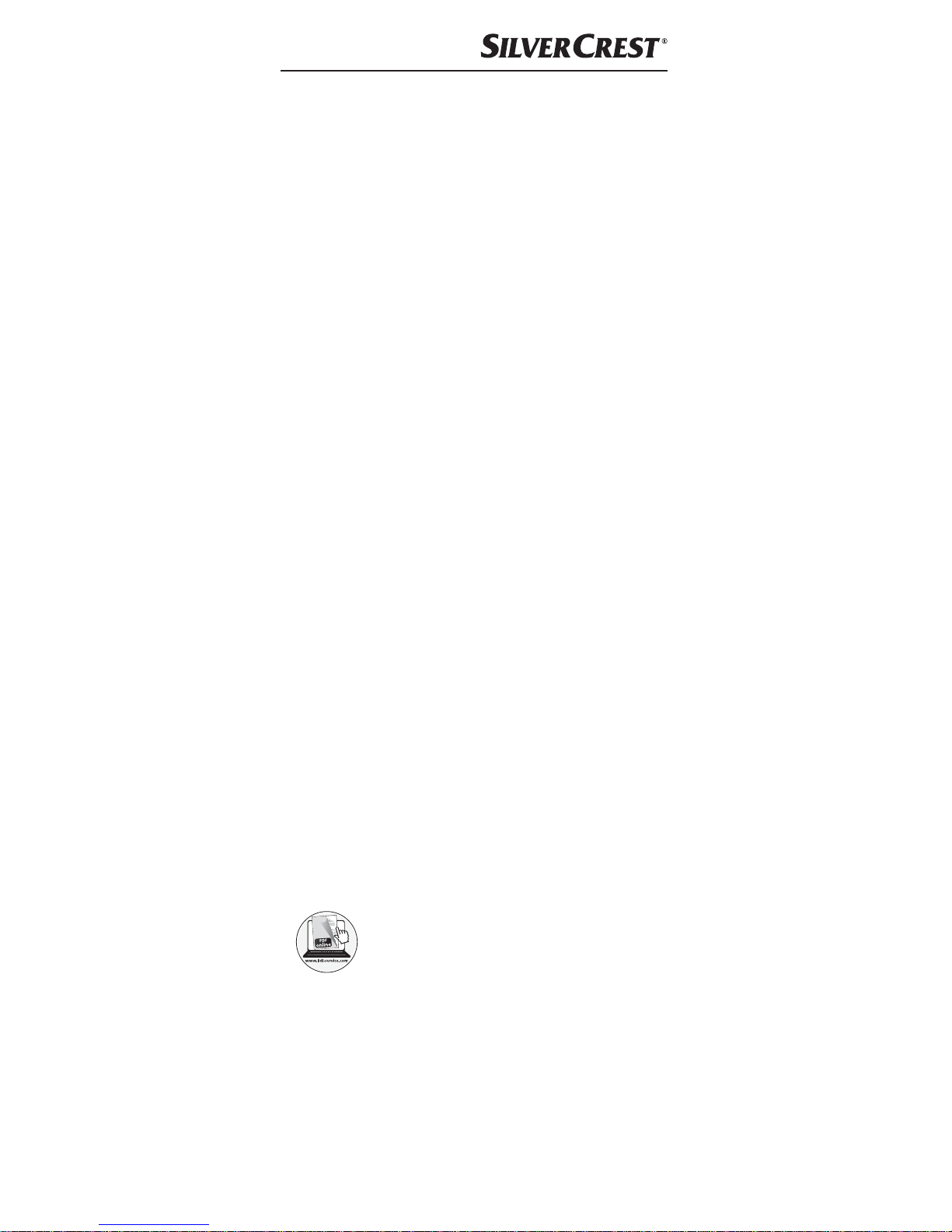
SSP 2600 A1
DE│AT│CH
│
35 ■
Diese Garantie verfällt, wenn das Produkt beschädigt,
nicht sachgemäß benutzt oder gewartet wurde. Für
eine sachgemäße Benutzung des Produkts sind alle
in der Bedienungsanleitung aufgeführten Anweisungen genau einzuhalten. Verwendungszwecke und
Handlungen, von denen in der Bedienungsanleitung
abgeraten oder vor denen gewarnt wird, sind unbedingt zu vermeiden.
Das Produkt ist nur für den privaten und nicht für den
gewerblichen Gebrauch bestimmt. Bei missbräuchlicher und unsachgemäßer Behandlung, Gewaltanwendung und bei Eingriffen, die nicht von unserer
autorisierten Service-Niederlassung vorgenommen
wurden, erlischt die Garantie.
Abwicklung im Garantiefall
Um eine schnelle Bearbeitung ihres Anliegens zu gewährleisten, folgen Sie bitte den folgenden Hinweisen:
■ Bitte halten Sie für alle Anfragen den Kassenbon
und die Artikelnummer (z. B. IAN 12345) als
Nachweis für den Kauf bereit.
■ Die Artikelnummer entnehmen Sie bitte dem
Typenschild, einer Gravur, auf dem Titelblatt ihrer
Anleitung (unten links) oder als Aufkleber auf der
Rück- oder Unterseite.
■ Sollten Funktionsfehler oder sonstige Mängel auf-
treten, kontaktieren Sie zunächst die nachfolgend
benannte Serviceabteilung telefonisch oder per
E-Mail.
■ Ein als defekt erfasstes Produkt können Sie dann
unter Beifügung des Kaufbelegs (Kassenbon) und
der Angabe, worin der Mangel besteht und wann
er aufgetreten ist, für Sie portofrei an die Ihnen
mitgeteilte Service-Anschrift übersenden.
Auf www.lidl-service.com können Sie diese
und viele weitere Handbücher, Produktvideos und Software herunterladen.

SSP 2600 A1
■ 36 │ DE
│AT│
CH
Service
Service Deutschland
Tel.: 0800 5435 111 (Kostenfrei aus dem dt.
Festnetz/Mobilfunknetz)
E-Mail: kompernass@lidl.de
Service Österreich
Tel.: 0820 201 222 (0,15 EUR/Min.)
E-Mail: kompernass@lidl.at
Service Schweiz
Tel.: 0842 665566 (0,08 CHF/Min.,
Mobilfunk max. 0,40 CHF/Min.)
E-Mail: kompernass@lidl.ch
IAN 279393
Importeur
Bitte beachten Sie, dass die folgende Anschrift keine
Serviceanschrift ist. Kontaktieren Sie zunächst die
benannte Servicestelle.
KOMPERNASS HANDELS GMBH
BURGSTRASSE 21
44867 BOCHUM
GERMANY
www.kompernass.com

IAN 279393
KOMPERNASS HANDELS GMBH
BURGSTRASSE 21
44867 BOCHUM
DEUTSCHLAND / GERMANY
www.kompernass.com
Last Information Update · Stand der Informationen:
08 / 2016 · Ident.-No.: SSP2600A1-052016-4
6
