Page 1
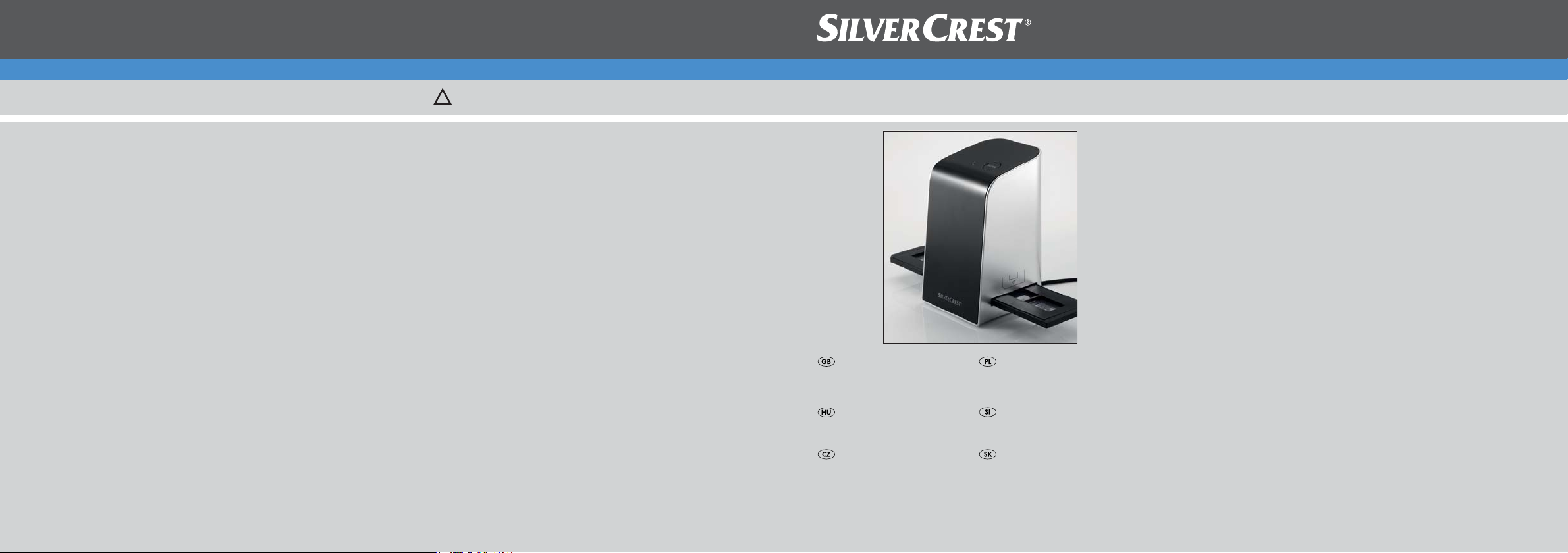
4
Slide & Negative Scanner SND 3600 A1
KOMPERNASS GMBH
BURGSTRASSE 21 · D-44867 BOCHUM
www.kompernass.com
ID-Nr.: SND 3600 A1-12/10-V3
IAN: 55973
Slide & Negative
Scanner
Operating instructions
Filmszkenner
Használati utasítás
Přístroj na digitalizo-
vání negativů
Návod k obsluze
Cyfrowy skaner do
negatywów
Instrukcja obsługi
Digitalizator negativov
Navodila za uporabo
Digitalizér negatívov
Návod na obsluhu
Page 2

SND 3600 A1
12
3
2 x
2 x
5
6
7
4
Page 3
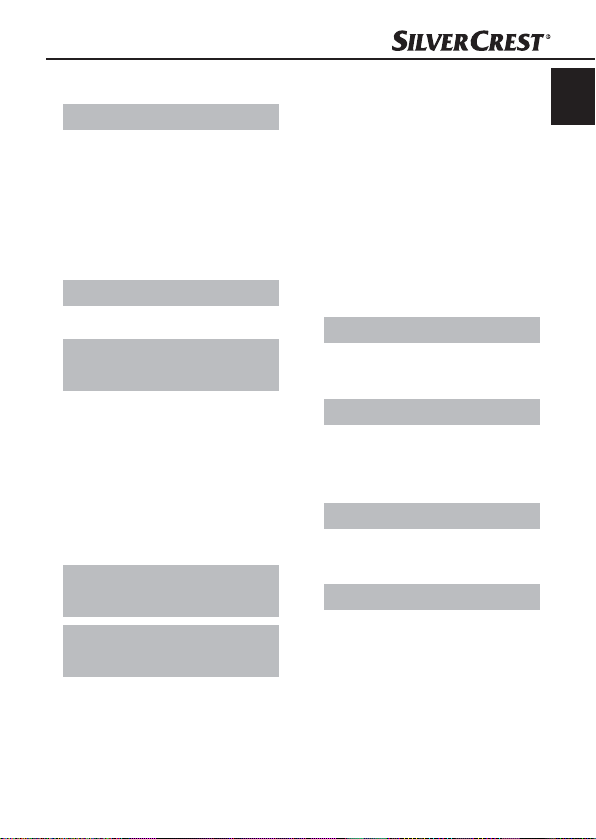
Index
Introduction . . . . . . . . .2
Information for these
operating instructions . . . . . 2
Copyright . . . . . . . . . . . . . . 2
Limited liability . . . . . . . . . . 2
Warnings . . . . . . . . . . . . . . 3
Proper use . . . . . . . . . . . . . 3
Safety . . . . . . . . . . . . . .4
Basic Safety Instructions . . . 4
Setting up and
connecting . . . . . . . . . .6
Safety instructions . . . . . . . . 6
Package contents and
transport inspection . . . . . . 6
Disposal of the packaging . 7
Requirements for the set-up
location . . . . . . . . . . . . . . . 7
Connecting to a computer . 8
Operating
components . . . . . . . .14
Handling and
operation . . . . . . . . . .14
Inserting fi lm strips . . . . . . 14
Inserting slides . . . . . . . . . 14
Starting the ArcSoft
GB
MediaImpression 2
programme . . . . . . . . . . . 15
ArcSoft MediaImpression 2
programme . . . . . . . . . . . . 15
Scanning with the ArcSoft
MediaImpression 2
programme . . . . . . . . . . . 16
After Use . . . . . . . . . . . . . 19
Cleaning . . . . . . . . . .20
Safety instructions . . . . . . . 20
Cleaning . . . . . . . . . . . . . . 20
Troubleshooting . . . .21
Safety instructions . . . . . . . 21
Malfunction causes and
remedies . . . . . . . . . . . . . . 21
Storage/Disposal . . .22
Storage . . . . . . . . . . . . . . . 22
Disposal of the device . . . 22
Appendix . . . . . . . . . .23
Technical data . . . . . . . . . 23
Note regarding the
conformity declaration . . . 24
Warranty . . . . . . . . . . . . . 24
Service . . . . . . . . . . . . . . . 25
Importer . . . . . . . . . . . . . . 25
SND 3600 A1
1
Page 4
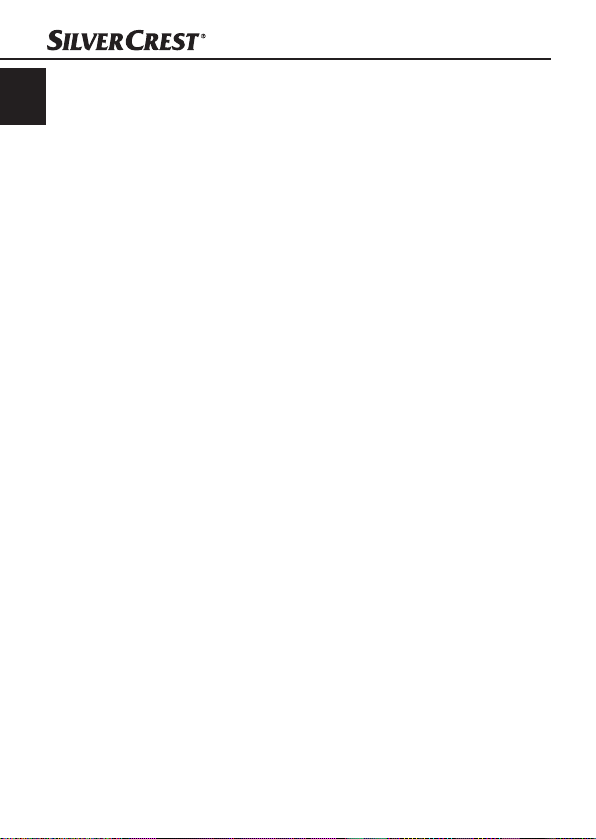
Introduction
GB
Information for these operating instructions
These operating instructions are a component of the Slide & Negative
Scanner SND 3600 A1 (henceforth designated as the device) and
supplies you with important information for intended use, safety and
connection as well as operation of the device.
The operating instructions must be constantly kept available close to
the device. They are to be read and used by anyone assigned to the
operation and repairing of the device. Keep these operating instructions and hand them over with the device to any future owners.
Copyright
This documentation is copyright protected.
Any copying and/or printing, including partial copying/printing,
as well as reproductions of the diagrams, even in an altered state is
only allowed with written permission from the manufacturer.
Limited liability
All technical information, data and information for connection and
operation, contained in these operating instructions correspond to
the latest at the time of printing and, to the best of our knowledge,
take into account our previous experience and know-how.
No claims can be derived from the details, illustrations and descriptions
in these instructions.
The manufacturer assumes no responsibility for damage caused
by failure to observe the instructions, improper use, inappropriate
repairs, making unauthorized changes or for using unapproved
replacement parts.
Introduction
2
SND 3600 A1
Page 5
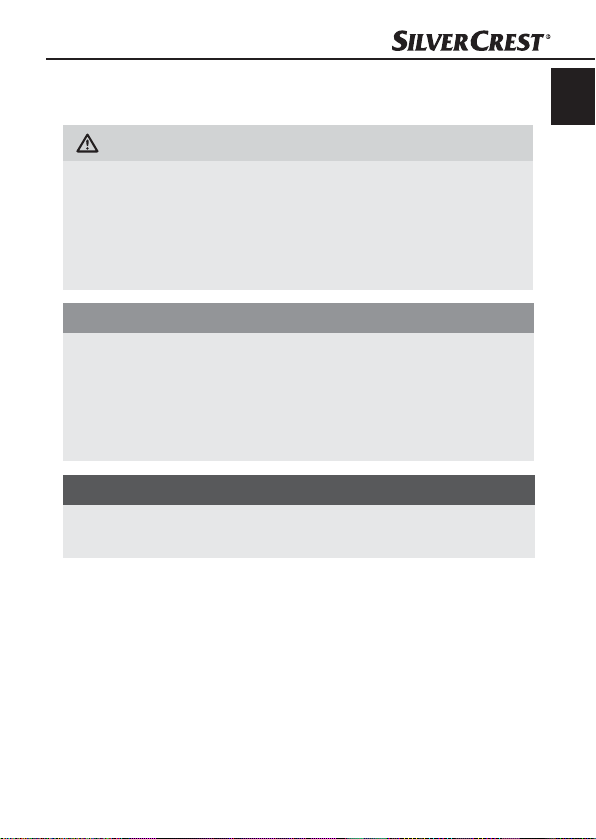
Introduction
Warnings
In the current operation instructions the following warnings are used:
WARNING
A warning of this danger level signifi es a possible
dangerous situation.
If the dangerous situation is not avoided it can lead to injuries.
The directives in this warning are there to avoid personal ►
injuries.
IMPORTANT
A warning of this danger level signifi es possible
pr
operty damage.
If the situation is not avoided it can lead to property damage.
The directives in this warning are there to avoid property ►
damage.
NOTICE
A notice signifi es additional information that assists in the ►
handling of the device.
Proper use
This device is intended exclusively for the non-commercial use of
scanning and digitizing fi lm negatives and slides.
This device is not intended for any other use or for uses beyond those
mentioned.
GB
SND 3600 A1
3
Page 6
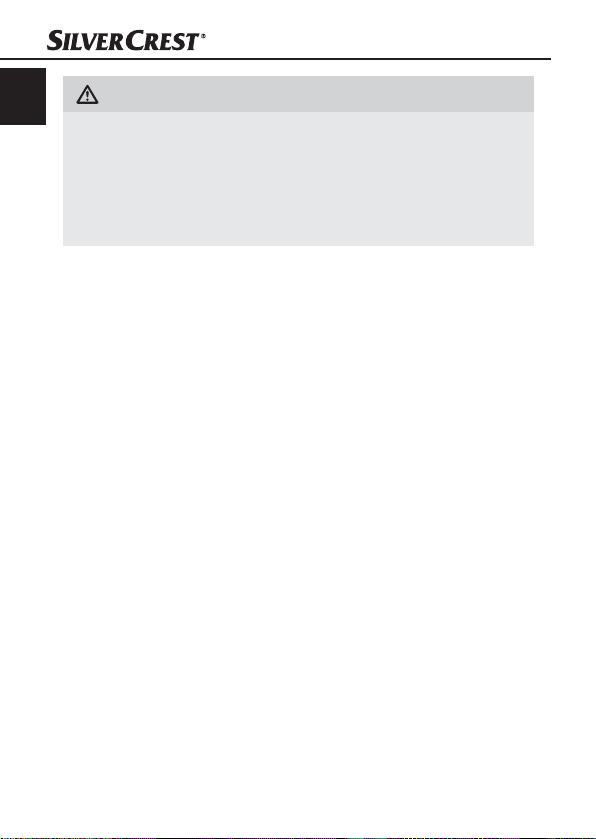
GB
WARNING
Danger from unintended use!
Danger can come from the device if used for unintended purposes
and/or other types of use.
Use the device exclusively for intended purposes. ►
Observe the procedures described in these operating instructions. ►
Claims of any kind for damage resulting from unintended use will not
be excepted.
The operator alone bears liability.
Safety
In this chapter you receive important safety information regarding
handling of the device.
This device complies with the statutory safety regulations. Improper
use can lead to personal injury and property damage.
Basic Safety Instructions
For safe handling of the device observe the following safety information:
Before use check the device for visible external damage. Do not ■
put into operation a device that is damaged or has been dropped.
Damaged cables or connections should be replaced b
qualifi ed persons or by the customer service department.
Safety
y authorized ■
4
SND 3600 A1
Page 7
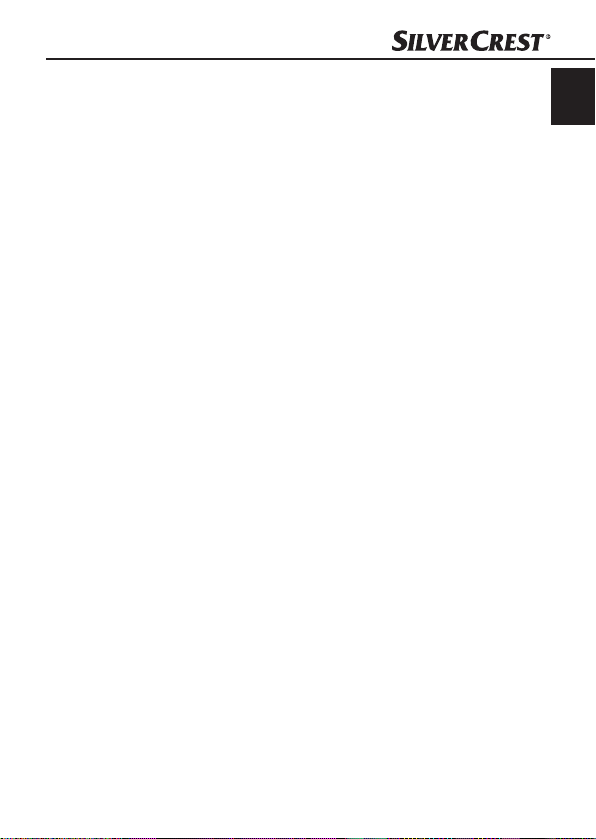
Safety
Persons who, due to their physical, intellectual or motor abilities, ■
are incapable of operating the device safely may only use the
device under super
Only permit children to use the device under supervision. ■
Repairs should only be carried out by authorized specialist com- ■
panies or by the customer service department. Incorrect repairs
can r
esult in signifi
claims become void.
A repair to the device during the warranty period may only be ■
carried out by a customer service department authorized by the
manufacturer other
considered for subsequent damages.
Defective components may only be replaced with original ■
replacement parts. Only by using original replacement parts can
you guar
Do not carry out any unauthorised reconstructions or alterations ■
to the device.
Protect the de
Do not operate the device in the vicinity of open fl ames. ■
antee that the safety requirements are complied with.
vision or direction from a responsible person.
cant dangers for the user. In addition warranty
wise no additional warranty claims can be
vice from moisture and liquid penetration. ■
GB
SND 3600 A1
5
Page 8
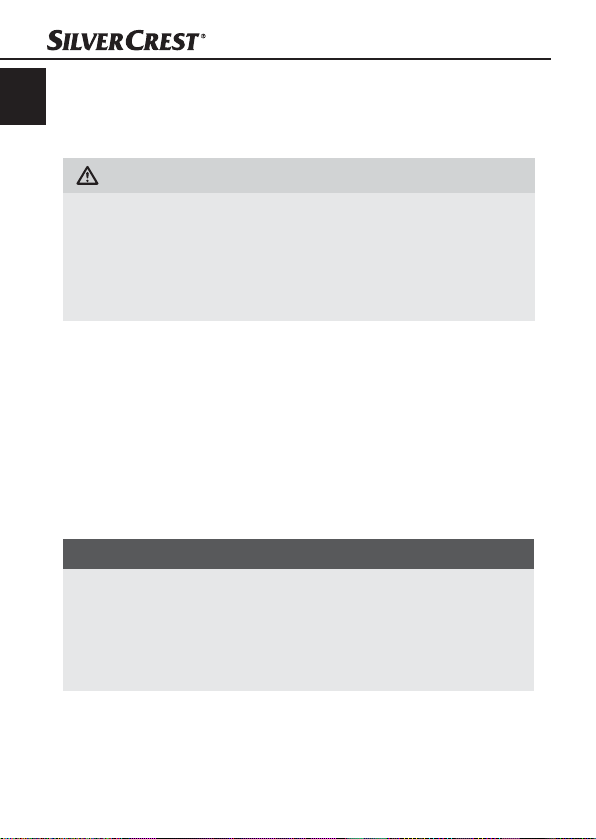
Setting up and connecting
Setting up and connecting
GB
Safety instructions
WARNING
Personal injury and property damage can occur
during initial operation of the device!
Observe the following safety information to avoid danger:
Packaging material should not be used as a play thing. ►
There is a risk of suff ocation!
Package contents and transport inspection
The device is delivered with the following components as standard:
Scanner ▯
2 x Slide holder ▯
2 x Negative holder ▯
Programme CD ▯
Cleaning brush ▯
Operating instructions ▯
NOTICE
Check the contents to make sure everything is there and for ►
visible damage.
If the contents are not complete or ar
defective packaging or through transportation contact the
service hotline (see the section “Service”).
e damaged due to ►
6
SND 3600 A1
Page 9
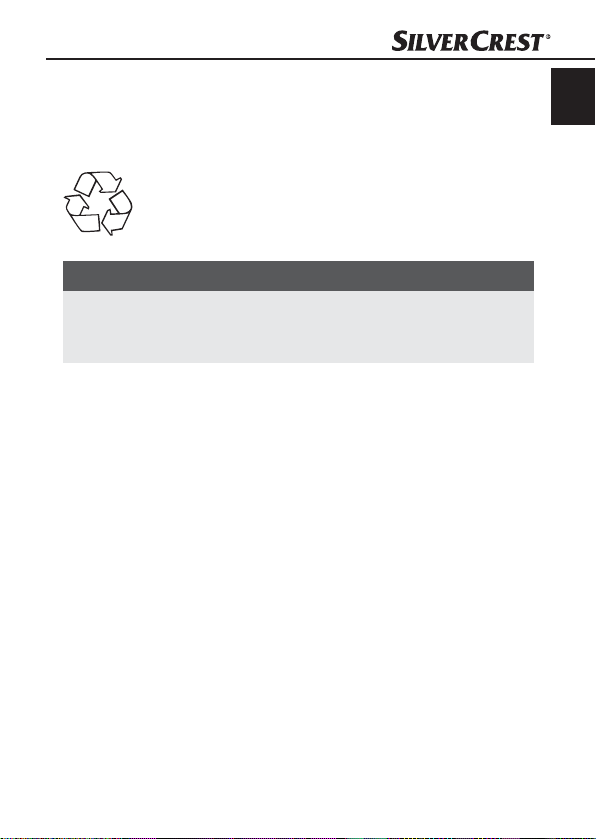
Setting up and connecting
Disposal of the packaging
The packaging protects the device from transport damage. The packaging materials are selected from the point of view of their environmental
friendliness and disposal technology and are therefore recyclable.
The recirculation of packaging into the material circuit
saves on raw material and reduces generated waste.
Dispose of packaging material that is no longer needed
according to the regionally established regulations.
NOTICE
If possible preserve the device's original packaging during ►
the warranty period so that in the case of a warranty claim
you can pack
Requirements for the set-up location
For safe and faultless operation of the device the set-up location must
fulfi ll the following provisions:
The device must be placed on a fi rm, fl at and level surface. ■
Do not place the device in a hot, wet or very damp environment ■
or in the vicinity of fl ammable materials.
Place the de
age the device properly for return.
vice so that it is not subjected to dir
ect sunlight. ■
GB
SND 3600 A1
7
Page 10
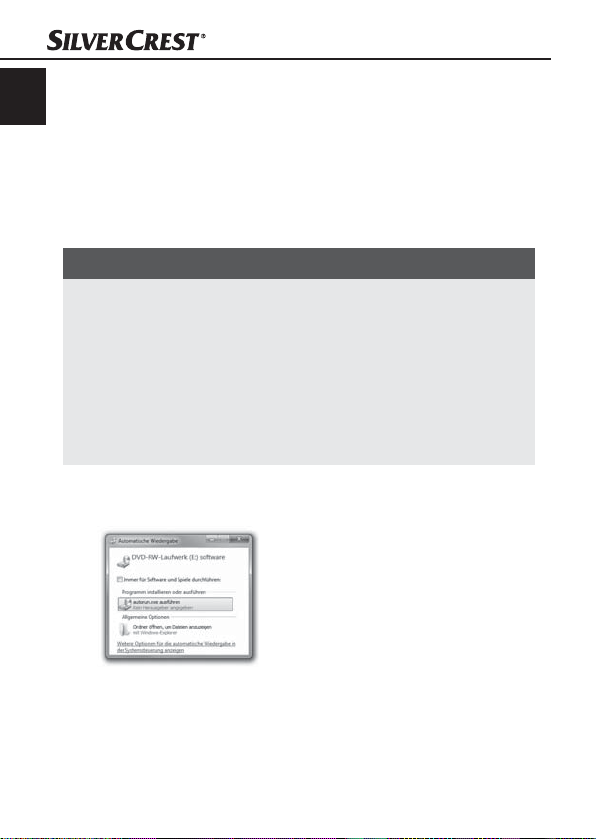
Setting up and connecting
Connecting to a computer
GB
System prerequisites
You will need a computer with a vacant USB port and with the ♦
operating system Windows® XP, Windo
7 from the Microsoft® corporation.
Installation of the ArcSoft MediaImpression 2 programme
NOTICE
In these operating instructions only the programme sections ►
are described that you will need for scanning your slides
and/or fi
programme's on-line help.
The illustrations and descriptions refer to the operating ►
system Microsoft® Windows® 7. The illustration depictions
can diff er, depending on the display settings, with other
operating systems.
lm negatives. You can fi nd further information in the
Insert the supplied programme CD into your computer’s CD drive. ♦
The window “Automatic playback” will be displayed.
ws® Vista or Windows®
Click on the button “run autorun.exe”. ♦
The installation begins and the start window is displayed.
8
SND 3600 A1
Page 11

Setting up and connecting
NOTICE
If you have switched off the autostart function and the installa- ►
tion process does not begin automatically you can star
installation process by double clicking on the fi le "autorun.exe"
in the CD's main directory.
Click on the button “Arcsoft Software” to install the “ArcSoft ♦
MediaImpression 2“ programme.
The installation wizard will be confi gured.
GB
t the
SND 3600 A1
9
Page 12
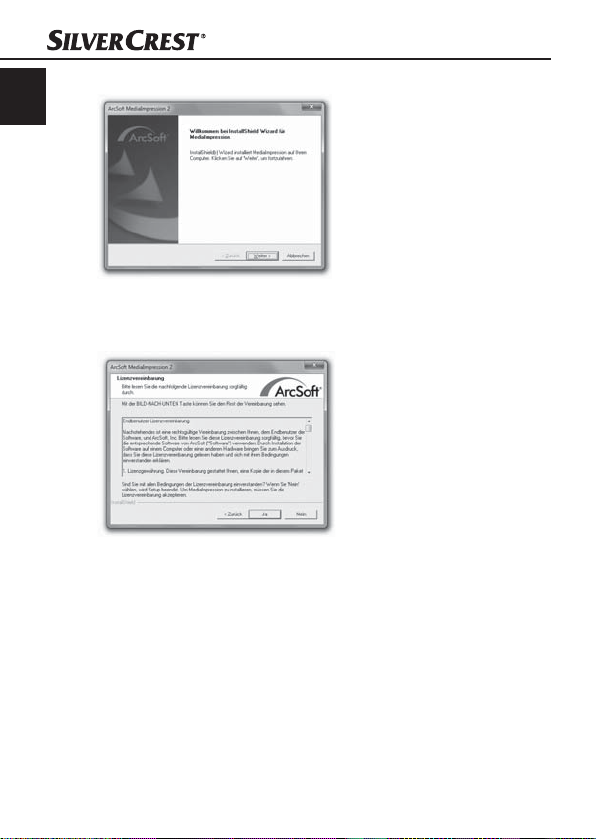
GB
Setting up and connecting
The start window of the installation wizard will be displayed.
Click on the button “Continue ♦
The window “License agreement” will be displayed.
Click on the button “Yes”. ♦
10
>”.
SND 3600 A1
Page 13
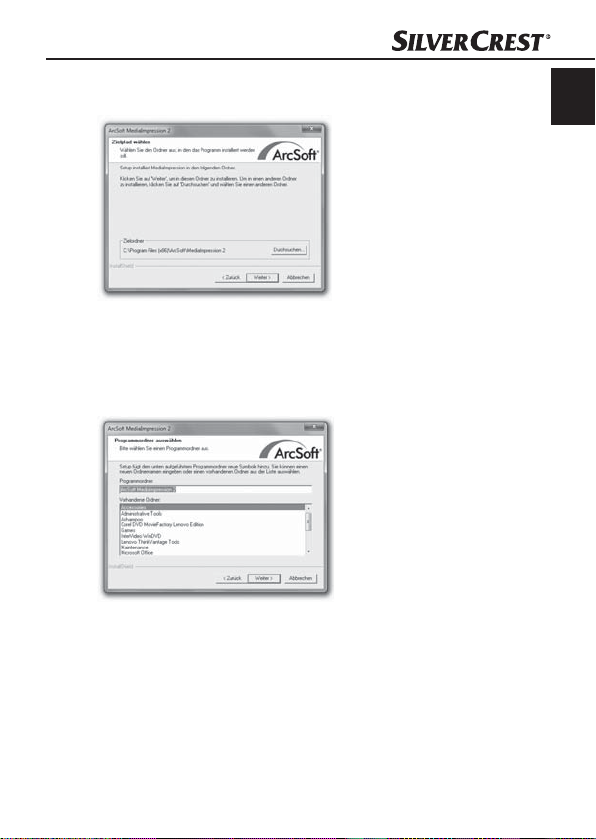
Setting up and connecting
The window for the selection of the installation directory will be
displayed.
Select the desired installation directory and click on the button ♦
“Continue >”.
The window for the selection of the programme folders (Entry in
the Windows start menu) will be displayed.
GB
Select the desired programme folder and click on the button ♦
“Continue >”.
SND 3600 A1
11
Page 14
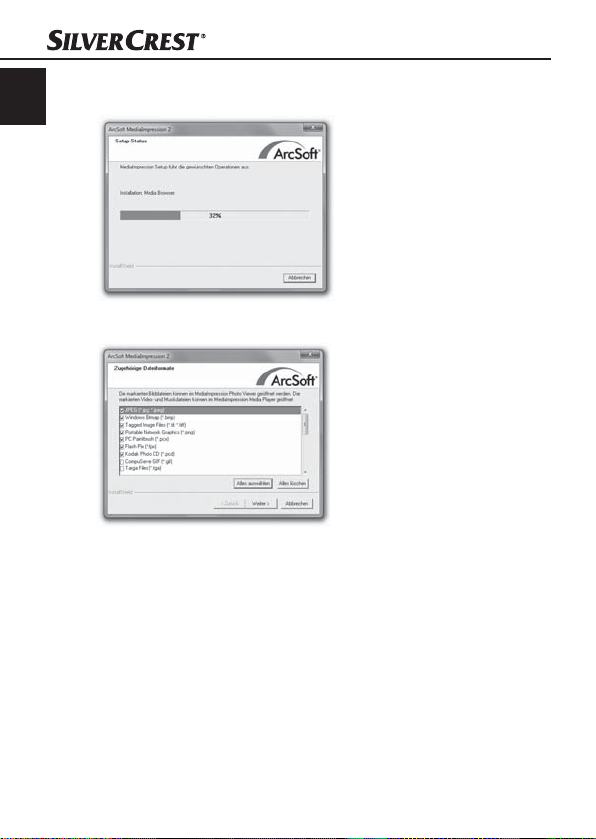
GB
Setting up and connecting
The programme will be installed and the installation progress
will be displayed.
The window “Associated fi le formats” will be displayed.
Select the fi le format that is to be associated with the programme ♦
and click on the button “Continue >”.
12
SND 3600 A1
Page 15
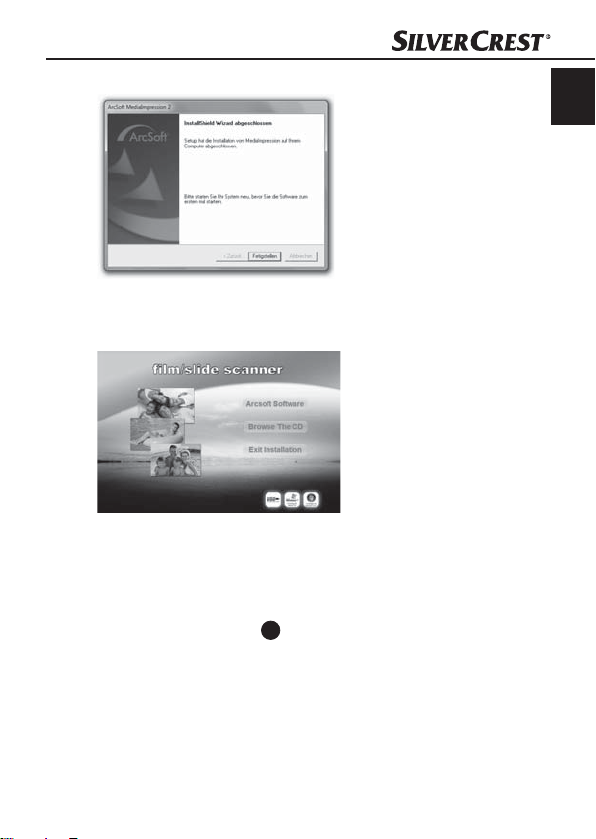
Setting up and connecting
The display will show that the installation has been completed.
Click on the button “Finish”. ♦
The start window will be displayed again.
Click on the button “Exit Installation” to exit the installation ♦
programme.
Connection
Connect the USB cable ♦
4
to a USB port on your computer.
GB
SND 3600 A1
13
Page 16
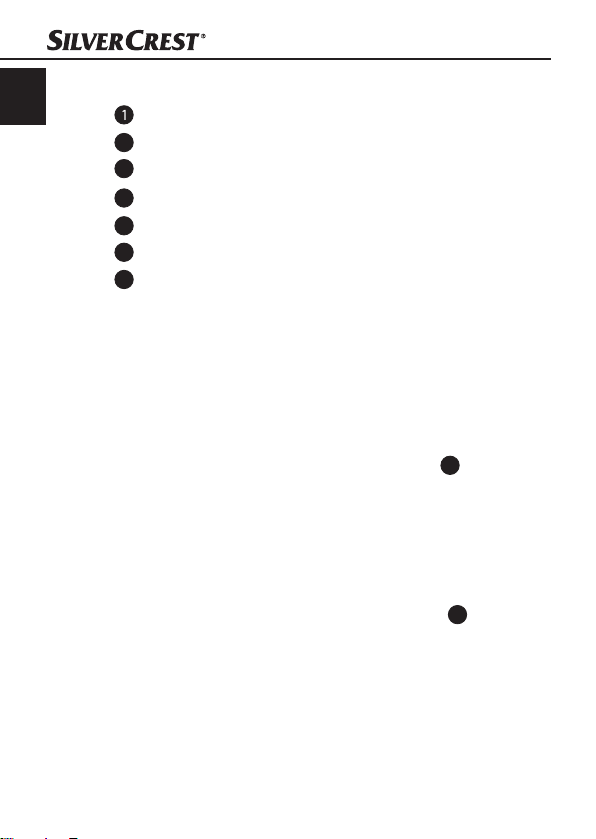
Operating components/Handling …
Operating components
GB
LED PWR
2
SCAN button.
3
Slot for fi lm and/or slide holders.
4
USB connection cable.
5
Film holder.
6
Slide holder.
7
Cleaning brush
Handling and operation
In this chapter you receive important information for the handling
and operation of the device.
Inserting fi lm strips
Release the fastener on the front of the fi lm holder ♦
the holder.
Insert the fi lm strip into the holder correctly orientated. ♦
Close the holder making sure that the cover locks into place. ♦
Inserting slides
Release the fastener on the front of the slide holder ♦
open the holder.
Insert a maximum of 3 framed slides, correctly orientated, into ♦
the holder.
Close the holder making sure that the co
ver locks into place. ♦
5
and open
6
and
14
SND 3600 A1
Page 17

Handling and operation
Starting the ArcSoft MediaImpression 2 programme
Start the ArcSoft MediaImpression 2 programme by double ♦
clicking on the programme icon on the desktop or select the
corresponding input from the start menu.
ArcSoft MediaImpression 2 programme
GB
1
There are four options available:
1. Image: Open an available image on the computer or memory
medium.
2. Capture: For the scanning of new images
3. Simple reproduction: Fast image editing
4. Image editing tools: Detailed image editing
NOTICE
In these operating instructions only the programme sections ►
are described that you will need for scanning your slides
and/or fi
the programme's online help.
SND 3600 A1
lm negatives. You can fi nd further information in
2
3
4
15
Page 18
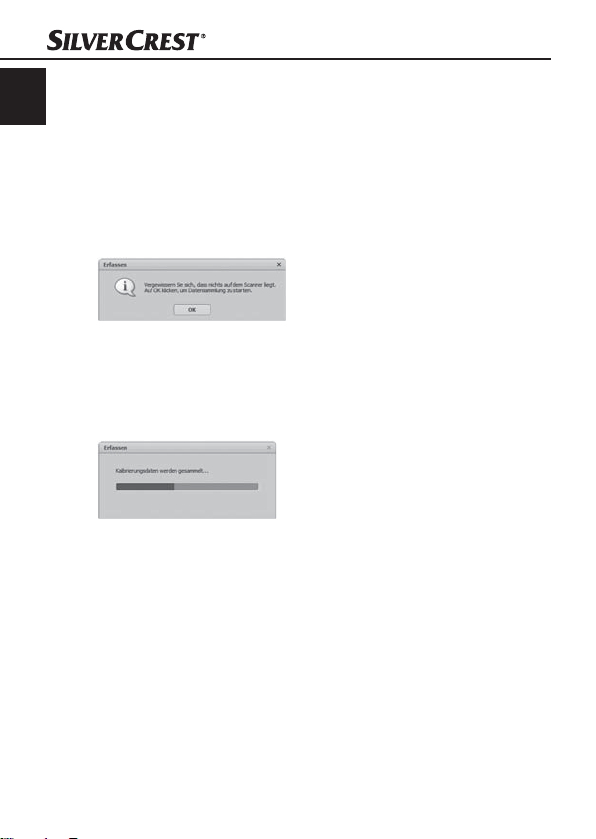
Handling and operation
Scanning with the ArcSoft MediaImpression 2 programme
GB
Connect the device. The LED ♦ PWR lights up.
Start the ArcSoft MediaImpression 2 programme. ♦
Click on the button “Capture”. ♦
When the programme is fi rst started after the installation a calibr
ation and data collection pr
no slide or negative holders are inserted into the device.
In the displayed information window click on the button “OK” ♦
to start calibration and data collection. The fi rst calibration and
data collection process can take several minutes.
The calibration progress will be displayed.
After completion of the calibration the programme window will
be displayed.
ocess takes place. Make sure that
16
SND 3600 A1
Page 19

Handling and operation
The window “Capture from scanner” will be displayed.
Carry out the necessary settings: ♦
File format, quality (only with JPG fi les), memory location, fi lm
type, colour depth, scan resolution
NOTICE
The colour depth is defi ned as 24 Bit. A scan with 1600 DPI ►
has a resolution of 2520 x 1680 Pixel and a scan with
3600 DPI has a resolution of 5040 x 3360 Pix
Click on the button “Capture”. ♦
The “Capture” window is displayed.
GB
el.
SND 3600 A1
17
Page 20

GB
Handling and operation
Slide the holder with the negatives and/or slides to be scanned ♦
into the slot 3 on the device until it locks into place.
The scan motif will be displayed in the preview fi eld .
NOTICE
A holder that has been inserted into the device cannot be pulled ►
out again, it has to be pushed completely through the device.
Adjust the holder, if r
optimally in the preview window.
If necessary
exposure (Exposure), the brightness (Brightness), the contrast
(Contrast) and the satur
button “Adjust”.
A settings window will be opened.
Click on ♦ to increase the corresponding value and on to
decrease the corresponding value.
Use the slide controller to adjust the electrical balance (Colour
balance).
Click on the “OK” button to accept the setting and return to the ♦
“Capture” window.
equired, until the scan motif is displayed ♦
, you can set the electrical balance (Balance), the ♦
ation (Saturation) by pressing on the
18
SND 3600 A1
Page 21
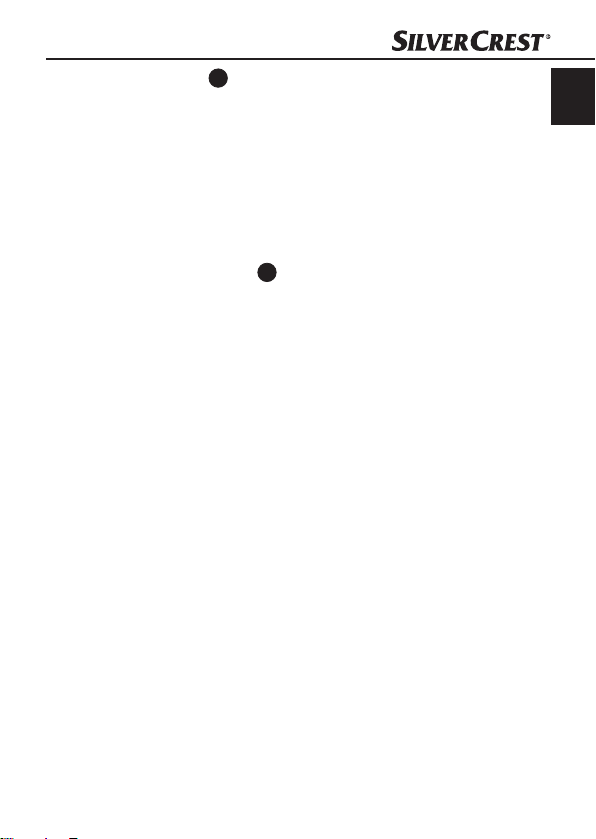
Handling and operation
Press the ♦ SCAN
button. The image will be scanned and be displayed in the
scan fi eld.
Repeat this procedure to scan additional images. ♦
After Use
Remove the fi lm/negative holder by pushing it completely ♦
through the device.
Remove the USB cable ♦
2
button on the device or click on the “Capture”
4
from the USB port of your computer.
GB
SND 3600 A1
19
Page 22
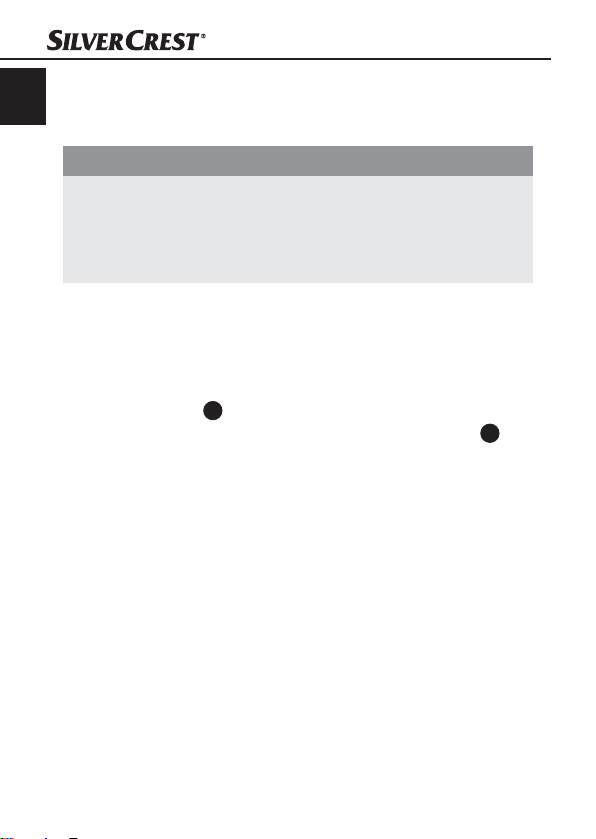
Cleaning
GB
Safety instructions
IMPORTANT
Possible damage to the device
Penetr
Make sure when you are cleaning the device that no moisture ►
gets inside in order to avoid irreparable damage to it.
Cleaning
Clean the housing exclusively with a soft damp cloth and a mild ■
dishwashing liquid.
Clean the surface of the scanner lens inside of the device with ■
a cleaning brush 7. For this, push the cleaning brush with the
cleaning surface facing downwards only into the right slot 3.
Cleaning
ating moisture can lead to damaging of the device.
20
SND 3600 A1
Page 23
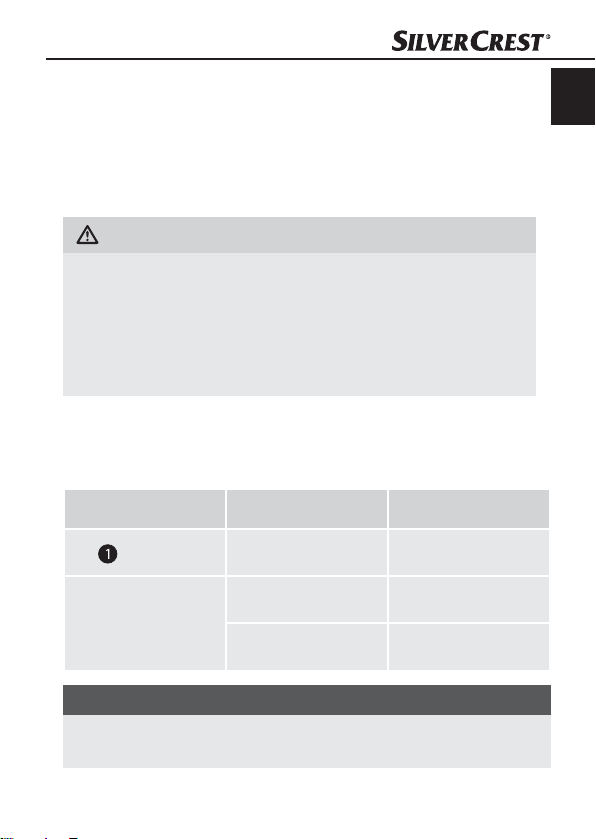
Troubleshooting
Troubleshooting
In this chapter you will receive important information for malfunction
localization and remedies. Observe the instructions in order to avoid
danger and damage.
Safety instructions
WARNING
Observe the following safety information to avoid danger
and property damage:
Repairs to electronic devices may only be carried out by ►
specialists who have been trained by the manufacturer. Considerable danger to the consumer and damage to the de
can occur as a result of incorrect repairs.
Malfunction causes and remedies
The following table will help with localizing and remedying minor
malfunctions:
Malfunction Possible cause Solution
LED does not light up
Poor image quality
The device is not connected correctly.
Dust on the scanner
lens.
Dust on the fi lm and/or
the slide
Connect the device.
Clean the scanner lens.
Clean the fi lm and/or
the slide.
vice
GB
NOTICE
If you cannot solve the problem with the aforementioned methods ►
please contact customer service.
SND 3600 A1
21
Page 24
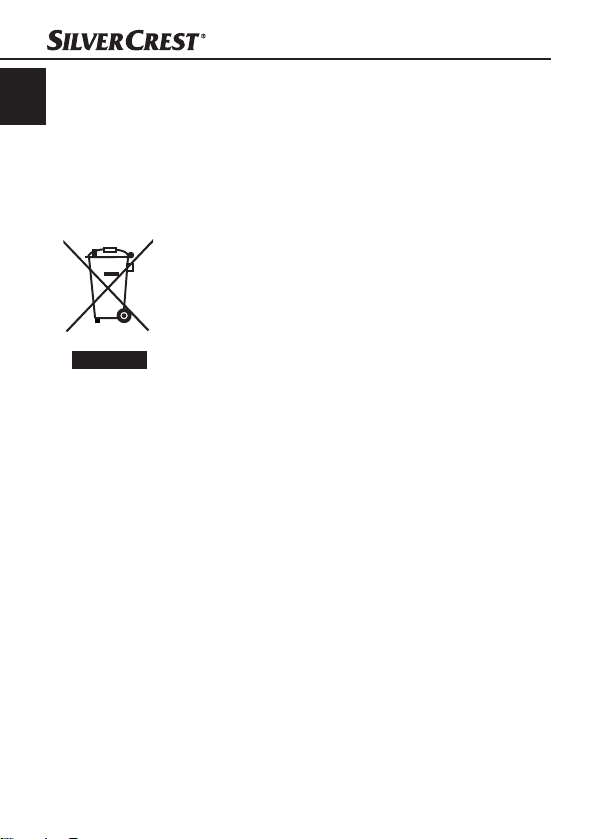
Storage/Disposal
GB
Storage
Store the device in a dry environment.
Disposal of the device
Do not dispose of the device in your normal
domestic waste. This product is subject to
the European directive 2002/96/EC-WEEE
(Waste Electrical and Electronic Equipment).
Dispose of the device through an approved disposal
centre or at your community waste facility. Observe
the currently applicable regulations. In case of doubt,
please contact your waste disposal centre.
Storage/Disposal
22
SND 3600 A1
Page 25
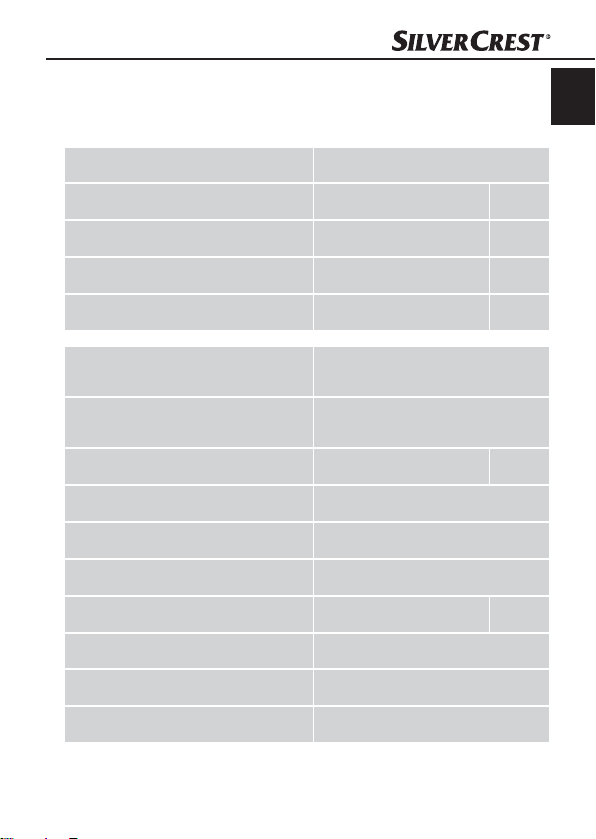
Appendix
Appendix
Technical data
Interface USB 2.0
Operating temperature +5 - +40 °C
Humidity (no condensation) 5 - 90 %
Measurements (W x H x D) 9.6 x 16.9 x 10.5 cm
Weight (without accessories) approx. 540 g
Image sensor
Lens
Image repeat rate
Focusing range Fixed focus
Brightness control automatic
Colour adjustment automatic
Resolution (interpolated) 3600 dpi
Data converting 10 bit per colour channel
1/2.5 " CMOS-Sensor
(5 038 848 Pixel)
F=6.0, 4 Glass components,
half fi eld angle 15°
2 fps
GB
Scan method Single pass
Light source Backlighting (3 white LEDs)
SND 3600 A1
23
Page 26
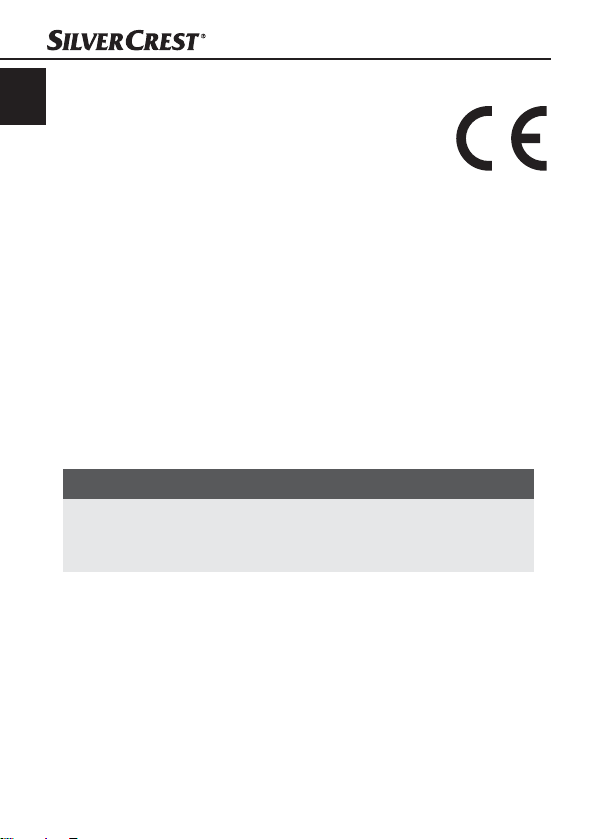
Note regarding the conformity declaration
GB
This device complies regarding conformity with the
basic requirements and other relevent provisions
of the directive for electromagnetic compatibility
2004/108/EC.
The complete original declaration of conformity can
be obtained from the importer.
Warranty
You receive a 3-year warranty for this device as of the purchase date.
This device has been manufactured with care and meticulously examined before delivery.
Please retain your receipt as proof of purchase. In the case of a warranty claim, please get in touch, by telephone, with our service
department. Only in this way can a post-free despatch for your
goods be assured.
NOTICE
The warranty is valid only for material or manufacturing defects ►
and not for transportation damage, wear and tear or for damages to break
This product is for private use only and is not intended for commercial applications. In the event of misuse and improper handling, use
of force and interference not carried out by our authorized service
branch, the warranty will become void.
Your statutory rights are not restricted in any way by this warranty.
The guarantee period will not be extended by the warranty. This also
applies to replacement and repaired parts.
able parts such as switches or power packs.
Appendix
24
SND 3600 A1
Page 27
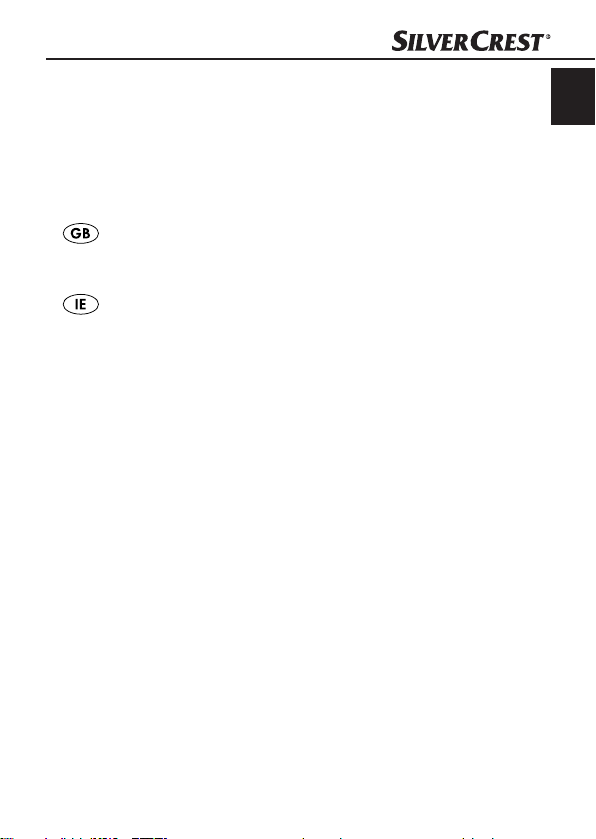
Appendix
Damages and defects possibly present at time of purchase must be
repor
ted immediately after unpacking or at the latest two days after
the purchase date. After expiration of the guarantee period incidental repairs are liable to costs.
Service
DES UK LTD
Tel.: 0871 5000 700
E-Mail: support.uk@kompernass.com
Kompernass Service Ireland
Tel.: 1850 930 412
Standard call rates apply. Mobile operators may vary.
E-Mail: support.ie@kompernass.com
Importer
KOMPERNASS GMBH
BURGSTRASSE 21
44867 BOCHUM, GERMANY
www.kompernass.com
(£ 0.10 / minute)
(0,082 EUR/Min.)
GB
SND 3600 A1
25
Page 28

Page 29

Spis treści
Wprowadzenie . . . . .28
Informacje o niniejszej
instrukcji obsługi . . . . . . . . 28
Prawo autorskie . . . . . . . . 28
Ograniczenie od
odpowiedzialności . . . . . . 28
Wskazówki ostrzegawcze 29
Użycie zgodne z
przeznaczeniem . . . . . . . . 29
Bezpieczeństwo . . . . .30
Podstawowe wskazówki
bezpieczeństwa . . . . . . . . 30
Ustawianie i
podłączanie . . . . . . . .32
Wskazówki dotyczące
bezpieczeństwa . . . . . . . . 32
Zakres dostawy i przegląd
po rozpakowaniu . . . . . . . 32
Utylizacja opakowania . . 33
Wymagania dotyczące
miejsca ustawienia . . . . . . 33
Podłączanie do komputera 34
Elementy obsługi . . . .40
Obsługa i
użytkowanie . . . . . . .40
Zakładanie rolki fi lmu . . . . 40
Zakładanie slajdów . . . . . 40
Uruchamianie programu
ArcSoft MediaImpression 2 41
Program
ArcSoft MediaImpression 2 41
Skanowanie w programie
ArcSoft MediaImpression 2 42
Po użyciu . . . . . . . . . . . . . 45
Czyszczenie . . . . . . . .46
Wskazówki dotyczące
bezpieczeństwa . . . . . . . . 46
Czyszczenie . . . . . . . . . . . 46
Usuwanie usterek . . .47
Wskazówki dotyczące
bezpieczeństwa . . . . . . . . 47
Przyczyny błędów i ich
usuwanie . . . . . . . . . . . . . 47
Przechowywanie/
utylizacja . . . . . . . . . .48
Przechowywanie . . . . . . . 48
Utylizacja urządzenia . . . 48
Załącznik . . . . . . . . . .49
Dane techniczne . . . . . . . . 49
Wskazówki dotyczące
deklaracji zgodności . . . . 50
Gwarancja . . . . . . . . . . . . 50
Serwis . . . . . . . . . . . . . . . . 51
Importer . . . . . . . . . . . . . . 51
PL
SND 3600 A1
27
Page 30

Wprowadzenie
Wprowadzenie
Informacje o niniejszej instrukcji obsługi
PL
Niniejsza instrukcja obsługi stanowi część cyfrowy skaner do negatywów SND 3600 A1 (zwanego dalej urządzeniem) i przekazuje
ważne wskazówki dotyczące użytkowania zgodnego z przeznaczeniem, bezpieczeństwa, montażu i podłączania, a także obsługi
urządzenia.
Instrukcję obsługi należy przechowywać stale w pobliżu urządzenia.
Musi ją przeczytać, a także jej przestrzegać każdy, kto podejmuje
się montażu, obsługi i usuwania usterek w urządzeniu. Przechowuj
instrukcję obsługi i w razie odsprzedaży radioodtwarzacza przekaż
ją wraz z urządzeniem nowemu właścicielowi.
Prawo autorskie
Niniejsza dokumentacja jest prawnie chroniona.
Wszelkie rozpowszechnianie, wzgl. każdy przedruk, także we
fragmentach, jak również odtwarzanie ilustracji, także w zmienionym
stanie, jest dozwolone wyłącznie za pisemną zgodą producenta.
Ograniczenie od odpowiedzialności
Wszystkie zawarte w niniejszej instrukcji obsługi informacje techniczne,
dane i wskazówki montażu i podłączania oraz obsługi, są zgodne z
ostatnim stanem przekazania do druku i uwzględniają nasze dotychczasowe doświadczenie i orientację zgodnie z najnowszą wiedzą.
Na podstawie zawartych tu informacji, ilustracji i opisów nie można
wysuwać żadnych roszczeń .
Producent nie ponosi żadnej odpowiedzialności za szkody, spowodowane nieprzestrzeganiem instrukcji, użytkowaniem urządzenia
niezgodnie z przeznaczeniem, niefachowymi naprawami, niedozwolonymi przeróbkami ani używaniem niedozwolonych części
zamiennych.
28
SND 3600 A1
Page 31

Wprowadzenie
Wskazówki ostrzegawcze
W niniejszej instrukcji obsługi zastosowano następujące wskazówki
ostrzegawcze:
OSTRZEŻENIE
Wskazówka ostrzegawcza tego stopnia zagrożenia oznacza możliwą do wystąpienia sytuację
niebezpieczną.
W razie braku możliwości uniknięcia niebezpiecznej sytuacji,
może to doprowadzić do odniesienia obrażeń.
Instrukcje w niniejszej wskazówce ostrzegawczej stosuje się, ►
by uniknąć odniesienia obrażeń osób.
UWAGA
Wskazówka ostrzegawcza tego stopnia zagrożenia
oznacza możliwą szkodę mat
W razie braku możliwości uniknięcia niebezpiecznej sytuacji,
może to doprowadzić do szkód materialnych.
Instrukcje w niniejszej wskazówce ostrzegawczej stosuje się, ►
by uniknąć szkód materialnych.
WSKAZÓWKA
Wskazówka oznacza dodatkowe informacje, ułatwiające ►
korzystanie z urządzenia.
erialna.
PL
Użycie zgodne z przeznaczeniem
Niniejsze urządzenie jest przeznaczone wyłącznie do użytku niekomercyjnego, do skanowania i cyfryzacji negatywów fi lmów i slajdów.
Inne lub wykraczające poza powyższe użytkowanie, uznaje się za
niezgodne z przeznaczeniem.
SND 3600 A1
29
Page 32

Bezpieczeństwo
OSTRZEŻENIE
Niebezpieczeństwo spowodowane użytkowaniem
PL
niezgodnie z przeznaczeniem!
Użytkowanie urządzenia niezgodnie z jego przeznaczeniem
i/lub inne wykorzystanie urządzenia może wiązać się z
różnymi zagrożeniami.
Urządzenie należy użytkować wyłącznie zgodnie z jego ►
przeznaczeniem.
Należy przestrzegać opisanych w niniejszej instrukcji obsłu- ►
gi metod postępowania.
Wszelkie roszczenia z tytułu szkód wynikających z użytkowania niezgodnie z przeznaczeniem są wykluczone. Wszelkie ryzyko ponosi
wyłącznie użytkownik.
Bezpieczeństwo
W tym rozdziale znajdziesz ważne wskazówki bezpieczeństwa
związane z użytkowaniem urządzenia.
Niniejsze urządzenie jest zgodne z odpowiednimi przepisami bezpieczeństwa. Mimo to nieprawidłowe użycie może prowadzić do
szkód osobowych i materialnych.
Podstawowe wskazówki bezpieczeństwa
Mając na uwadze bezpieczne użytkowanie urządzenia, przestrzegaj
następujących wskazówek bezpieczeństwa:
Przed przystąpieniem do użytkowania sprawdź, czy urządzenie ■
nie jest nigdzie uszkodzone. Nie uruchamiaj uszkodzonego ani
upuszczonego ur
W przypadku uszkodzenia kabli lub przyłączy, zwróć się do ■
autoryzowanego serwisu lub obsługi klienta w celu dokonania
wymiany t
ządzenia.
ych części na nowe.
30
SND 3600 A1
Page 33

Bezpieczeństwo
Osoby, które ze względu na swoje fi zyczne, umysłowe lub ruchowe ■
upośledzenie nie są w stanie obsługiwać urządzenia, mogą to
robić wyłącznie pod nadz
Zezwalaj dzieciom na użytkowanie urządzenia wyłącznie pod ■
nadzorem osoby dorosłej.
Naprawy ur
lub obsłudze klienta. Nieprawidłowo wykonane naprawy mogą
w
po
stracić gwarancję.
Naprawy urządzenia w okresie trwania gwarancji zlecaj wyłącznie ■
autoryzowanym serwisom, ponieważ w przeciwnym razie może
dojść do utrat
Uszkodzone elementy wymieniaj zawsze na oryginalne części ■
zamienne. Tylko te części gwarantują odpowiednie bezpieczeństwo
użytko
Nie próbuj dokonywać przeróbek ani zmian w urządzeniu ■
Chroń urządzenie przed wilgocią i przedostaniem się do środka ■
płynów.
Nie używ
ządzenia zlecaj wyłącznie autoryzowanym serwisom ■
odować poważne zagrożenie dla użytkownika. Do tego można
y gwarancji.
wania urządzenia.
ządzenia w pobliżu otwartych płomieni. ■
aj ur
orem i z pomocą drugiej osoby.
PL
SND 3600 A1
31
Page 34

Ustawianie i podłączanie
Ustawianie i podłączanie
Wskazówki dotyczące bezpieczeństwa
PL
OSTRZEŻENIE
Przy uruchamianiu urządzenia może dojść do
obrażeń osób i szkód materialnych!
Przestrzegaj następujących wskazówek bezpieczeństwa:
Elementów opakowania nie dawaj dzieciom do zabawy. ►
Istnieje niebezpieczeństwo uduszenia.
Zakres dostawy i przegląd po rozpakowaniu
Urządzenie jest wyposażone standardowo w następujące elementy:
skaner ▯
2 x uchwyt do slajdów ▯
2 x uchwyt do negatywów fi lmów ▯
płyta CD z programem ▯
szczotka do czyszczenia ▯
Instrukcja obsługi ▯
WSKAZÓWKA
Po rozpakowaniu nowego urządzenia sprawdź, czy w środku ►
są wszystkie części.
W przypadk
kowania lub uszkodzeń spowodowanych nieprawidłowym
opako
obsługi klienta (Patrz rozdział Serwis).
u stwierdzenia niekompletnej zawartości opa- ►
waniem lub transportem, skontaktuj się z infolinią
32
SND 3600 A1
Page 35

Ustawianie i podłączanie
Utylizacja opakowania
Opakowanie chroni urządzenie przed uszkodzeniami podczas
transportu. W trosce o ochronę środowiska, wszystkie zastosowane
elementy opakowania nadają się do ponownego przetworzenia.
Zwracanie opakowania do obiegu materiałów oszczę-
dza surowce naturalne i zmniejsza zanieczyszczenie
odpadami. Zbędne materiały opakowania utylizuj zgodnie
z obowiązującymi przepisami.
WSKAZÓWKA
W miarę możliwości zachowaj oryginalne opakowanie na ►
czas trwania gwarancji, by w razie odsyłania urządzenia
móc je prawidło
Wymagania dotyczące miejsca ustawienia
W celu zapewnienia bezpiecznej i bezusterkowej pracy urządzenia,
miejsce ustawienia musi spełniać następujące wymagania:
Urządzenie musi stać na twardym, płaskim i poziomym podłożu. ■
Urządzenia nie stawiaj w nagrzanym, mokrym lub bardzo wilgot- ■
nym otoczeniu ani w pobliżu łatwopalnych materiałów.
Ur
enie stawiaj w miejscu nienarażonym na bezpośrednie ■
ządz
działanie promieniowania słonecznego.
wo zapakować.
PL
SND 3600 A1
33
Page 36

Ustawianie i podłączanie
Podłączanie do komputera
Wymagania systemowe
PL
Potrzebny będzie komputer z wolnym portem USB i zainsta- ♦
lowanym systemem operacyjnym Windows® XP, Windo
Vista lub Windows® 7 fi rmy Microsoft®.
Instalacja programu ArcSoft MediaImpression 2
WSKAZÓWKA
W niniejszej instrukcji obsługi opisano jedynie fragmenty ►
programu, wykorzystywane do skanowania slajdów wzgl.
ów fi lmów. Szczegółowe informacje znajdziesz
negatyw
w pomocy online programu.
Ilustracje i opisy dotyczą systemu operacyjnego Microsoft ►
s® 7. Widok na ekranie może się różnić w zależności
Window
od dokonanych ustawień widoku w pozostałych systemach
operacyjnych.
Dołączoną płytę CD z programem umieść w napędzie komputera. ♦
Wyświetla się okno „Automatyczne odtwarzanie”.
ws®
®
Kliknij przycisk „Uruchom autorun.exe”. ♦
Rozpoczyna się instalacja i wyświetla się okno startowe.
34
SND 3600 A1
Page 37

Ustawianie i podłączanie
WSKAZÓWKA
Przy wyłączonej funkcji autostart ins
automatycznie, tylko musisz ją uruchomić ręcznie, dwukrotnie
ając nazwę pliku „autorun.exe” w folderze głównym
klik
płyty CD.
Kliknij przycisk „Arcsoft Software”, by zainstalować program ♦
„ArcSoft MediaImpression 2”.
Trwa konfi gurowanie asystenta instalacji.
talacja nie rozpocznie się ►
PL
SND 3600 A1
35
Page 38

Ustawianie i podłączanie
Wyświetla się okno startowe asystenta instalacji.
PL
Kliknij przycisk „Dalej ♦
Wyświetla się okno „Umowa licencyjna”.
Kliknij przycisk „Tak”. ♦
36
>”.
SND 3600 A1
Page 39

Ustawianie i podłączanie
Wyświetla się okno wyboru folderu docelowego instalacji.
Wybierz żądany folder docelowy instalacji i kliknij przycisk ♦
„Dalej >”.
Wyświetla się okno wyboru folderu programu (pozycja w menu
Start systemu Windows).
Wybierz żądany folder docelowy programu i kliknij przycisk ♦
>”.
„Dalej
PL
SND 3600 A1
37
Page 40

Ustawianie i podłączanie
Trwa instalowanie programu i wyświetla się postęp instalacji.
PL
Wyświetla się okno „Dostępne formaty plików”.
Wybierz formaty plików, które będą obsługiwane przez program, ♦
a następnie kliknij przycisk „Dalej >”
38
SND 3600 A1
Page 41

Ustawianie i podłączanie
Wyświetla się informacja o zakończeniu instalacji.
Kliknij przycisk „Gotowe”. ♦
Ponownie wyświetla się okno startowe.
Kliknij przycisk „Exit Installation”, by zakończyć program ♦
instalacyjny.
Przyłącze
Do portu USB w komputerze podłącz kabel USB ♦
PL
4
.
SND 3600 A1
39
Page 42
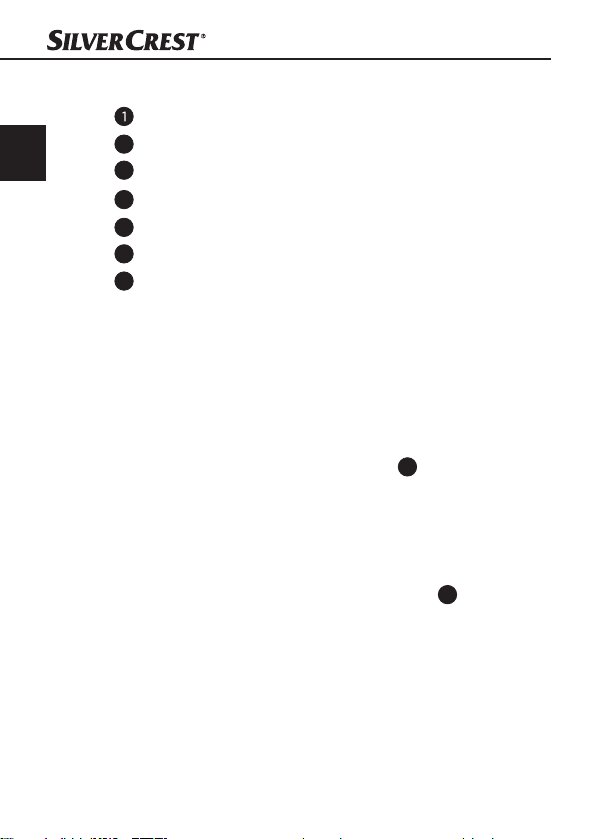
Elementy obsługi/Obsługa …
Elementy obsługi
dioda PWR
2
PL
przycisk SCAN
3
wkładanie uchwytu fi lmu wzgl. slajdów
4
kabel USB
5
uchwyt fi lmu
6
uchwyt slajdu
7
szczotka do czyszczenia
Obsługa i użytkowanie
W niniejszym rozdziale podano ważne wskazówki dotyczące obsługi
i użytkowania urządzenia.
Zakładanie rolki fi lmu
Odrygluj zamknięcie z przodu uchwytu na fi lm ♦
Na uchwyt załóż prawidłowo rolkę fi lmu. ♦
Zamknij uchwyt, aż pokrywa się zatrzaśnie. ♦
Zakładanie slajdów
Odrygluj zamknięcie z przodu uchwytu na slajdy ♦
uchwyt.
Włóż do uchwytu prawidłowo maks. 3 slajdy w ramkach. ♦
Zamknij uchwyt, aż pokrywa się zatrzaśnie. ♦
5
i otwórz uchwyt.
6
i otwórz
40
SND 3600 A1
Page 43

Obsługa i użytkowanie
Uruchamianie programu ArcSoft MediaImpression 2
Uruchom program ArcSoft MediaImpression 2 dwukrotnie ♦
klikając ikonę programu na pulpicie lub wybierz odpowiednią
pozycję w menu Start.
Program ArcSoft MediaImpression 2
PL
1
Do wyboru są cztery opcje:
1. Zdjęcia: Otwieranie zdjęcia zapisanego na komputerze lub
karcie pamięci.
2. Rejestrowanie: Do skanowania nowych zapisów
3. Szybka korekta: Szybka obróbka obrazu
4. Narzędzia do obróbki obrazu: Szczegółowa obróbka o obrazu
WSKAZÓWKA
W niniejszej instrukcji obsługi opisano jedynie fragmenty ►
programu, wykorzystywane do skanowania slajdów wzgl.
ów fi lmów. Szczegółowe informacje znajdziesz
negatyw
w pomocy online programu.
SND 3600 A1
2
3
4
41
Page 44

Obsługa i użytkowanie
Skanowanie w programie ArcSoft MediaImpression 2
Podłącz urządzenie. Zapala się dioda ♦ PWR.
PL
Uruchom program ArcSoft MediaImpression 2. ♦
Kliknij przycisk „Zarejestruj”. ♦
Przy pierwszym uruchamianiu programu po instalacji automat
cznie uruchamia się proces kalibracji i pobierania danych.
y
Upewnij się, że w urządzeniu nie ma uchwytu do slajdów lub
negatywów.
W wyświetlonym oknie informacyjnym kliknij przycisk „OK”, by ♦
rozpocząć kalibrację i pobieranie danych. Pierwsza kalibracja
i gromadzenie danych może trwać kilka minut.
Wyświetla się postęp kalibracji.
Po zakończeniu kalibracji wyświetla się okno programu.
42
SND 3600 A1
Page 45

Obsługa i użytkowanie
Wyświetla się okno „Zapisane przez skaner”.
Dokonaj potrzebnych ustawień: ♦
format pliku, jakość (dotyczy tylko plików JPG), lokalizacja
zapisu, rodzaj fi lmu, głębia barw, rozdzielczość skanowania
WSKAZÓWKA
Głębia barw jest zdefi niowana na 24 bity. Obraz skanowany ►
z parametrem 1600 DPI ma rozdzielczość 2520 x 1680
pikseli, natomiast z par
skanowanego obrazu będzie wynosiła 5040 x 3360 pikseli.
Kliknij przycisk „Zarejestruj”. ♦
Wyświetla się okno „Zapisz”.
ametrem 3600 DPI rozdzielczość
PL
SND 3600 A1
43
Page 46

PL
Obsługa i użytkowanie
Uchwyt z zeskanowanymi negatywami wzgl. slajdami wsuń ♦
do wejścia 3 w urządzeniu, aż do zatrzaśnięcia.
W obszarze podglądu wyświetla się zawartość do zeskanowania.
WSKAZÓWKA
Uchwytu wsuniętego do urządzenia nie można ponownie ►
wyciągnąć, tylko trzeba go przesunąć w całości przez
enie.
urządz
W razie potrzeby wyrównać uchwyt, aż skanowana zawartość ♦
będzie wyglądała optymalnie w obszarze podglądu.
W razie potr
oświetlenie (Exposure), jasność (Brightness), kontrast (Contrast)
i nasycenie (Satur
Otwiera się okno ustawień.
Kliknij przycisk ♦ , by zwiększyć odpowiednią wartość lub , by
zmniejszyć odpowiednią wartość. Użyj suwaków, by dokonać
kompensacji elektrycznej (kompensacja barwy).
Kliknij przycisk „OK”, by zastosować ustawienie i powrócić ♦
do okna „Zapisz”.
zeby ustaw kompensację elektryczną (Balance), ♦
ation), naciskając przycisk „Dostosuj”.
44
SND 3600 A1
Page 47

Obsługa i użytkowanie
2
Naciśnij przycisk ♦ SCAN
„Zapisz”. Trwa skanowanie obrazu, który wyświetla się w
obszarze skanowania.
Powtórz kroki, by zeskanować pozostałe zdjęcia. ♦
Po użyciu
Wyjmij uchwyt do rolki fi lmu/negatywu, przesuwając go przez ♦
całe urządzenie.
Odłącz kabel USB ♦
w urządzeniu lub kliknij przycisk
4
od portu USB komputera.
PL
SND 3600 A1
45
Page 48

Czyszczenie
Wskazówki dotyczące bezpieczeństwa
PL
UWAGA
Możliwość uszkodzenia urządzenia.
Wilgoć w środk
uszkodzenia.
Podczas czyszczenia należy pamiętać o tym, aby do wnętrza ►
obudowy nie przedostała się wilgoć. Mogłoby to trwale
uszkodzić ur
Czyszczenie
Obudowę radioodtwarzacza czyść wyłącznie lekko wilgotną ■
szmatką z delikatnym płynem do mycia.
Powierzchnię soczewki skanującej wewnątrz urządzenia wyczyść ■
szczoteczką
czyszczącą skierowaną w dół tylko do prawego wejścia
u urządzenia może doprowadzić do jego
ządzenie.
7
. W tym celu wsuń szczoteczkę powierzchnią
Czyszczenie
3
.
46
SND 3600 A1
Page 49

Usuwanie usterek
Usuwanie usterek
W tym rozdziale podano ważne wskazówki dotyczące wykrywania
usterek i ich usuwania. Przestrzegaj tych wskazówek, by uniknąć
uszkodzenia urządzenia.
Wskazówki dotyczące bezpieczeństwa
OSTRZEŻENIE
Przestrzegaj następujących wskazówek bezpieczeństwa:
Naprawę sprzętu elektrycznego zlecaj wyłącznie specja- ►
listom. Nieprofesjonalna naprawa może spowodować poważne zagroż
Przyczyny błędów i ich usuwanie
W poniższej tabeli podano najczęstsze przyczyny usterek wraz ze
sposobem ich usunięcia:
Błąd Możliwa przyczyna Usunięcie
enie dla użytkownika i uszkodzenie urządzenia.
PL
Dioda nie zapala
się
Zła jakość zdjęcia.
WSKAZÓWKA
Gdy powyższe czynności nie rozwiążą problemu, zgłoś uster- ►
kę do działu obsługi klienta.
SND 3600 A1
Nieprawidłowe podłączenie urządzenia.
Zakurzona soczewka
skanująca.
Zakurzony fi lm wzgl.
slajd.
Podłącz urządzenie.
Wyczyść soczewkę
skanującą.
Wyczyść fi lm wzgl.
slajd.
47
Page 50

Przechowywanie/utylizacja
Przechowywanie/utylizacja
Przechowywanie
PL
Urządzenie przechowuj w suchym otoczeniu.
Utylizacja urządzenia
W żadnym przypadku nie należy wyrzucać
urządzenia do normalnych śmieci domowych. Ten produkt podlega dyrektywie
europejskiej 2002/96/EC-WEEE (Waste
Electrical and Electronic Equipment).
Urządzenie należy usuwać poprzez akredytowane lub
komunalne zakłady utylizacji odpadów. Przestrzegaj
aktualnie obowiązujących przepisów. W razie pytań
i wątpliwości odnośnie zasad utylizacji skontaktować
z najbliższy zakładem utylizacji.
48
SND 3600 A1
Page 51

Załącznik
Załącznik
Dane techniczne
Interfejs USB 2.0
Temperatura robocza +5 - +40 °C
Wilgotność (bez skraplania) 5 - 90 %
Wymiary (szer. x wys. x głęb.) 9,6 x 16,9 x 10,5 cm
Ciężar (bez akcesoriów) około 540 g
PL
Czujnik zdjęcia
Soczewka
Częstotl. odświeżania obrazu
Zakres ostrości Stała ostrość
Sterowania jasnością automatycznie
Kalibracja kolorów automatycznie
Rozdzielczość (interpolowana) 3600 dpi
Konwersja danych 10 bitów na kanał koloru
Metoda skanowania Single pass
Źródło światła
SND 3600 A1
Czujnik CMOS 1/2,5 "
(5 038 848 pikseli)
F=6.0, 4 elementy szklane,
kąt półpola 15°
2 fps
Oświetlenie konturowe
(3 białe diody)
49
Page 52

Wskazówki dotyczące deklaracji zgodności
Urządzenie zostało przetestowane i posiada dopuszczenie w zakresie podstawowych wymagań i innych
PL
obowiązujących przepisów dyrektywy w sprawie
kompatybilności elektromagnetycznej 2004/108/EC.
Pełny oryginalny tekst deklaracji zgodności jest dostępny
u importera.
Gwarancja
Urządzenie objęte jest dwuletnią gwarancją, licząc od daty zakupu.
Urządzenie zostało starannie wyprodukowane i poddane skrupulatnej
kontroli przed wysyłką.
Paragon należy zachować jako dowód dokonania zakupu. W przypadku napraw gwarancyjnych skontaktuj się telefonicznie z najbliższym punktem serwisowym. Tylko w ten sposób można zagwarantować bezpłatną wysyłkę zakupionego produktu.
WSKAZÓWKA
Gwarancja obejmuje wyłącznie wady materiałowe i fabryczne, ►
natomiast nie obejmuje szkód powstałych podczas transportu, części ulegających zuży
łamliwych, np. wyłącznika lub akumulatorów.
ciu ani uszkodzeń części łatwo
Załącznik
Produkt przeznaczony jest wyłącznie do użytku domowego, a nie do
zastosowań profesjonalnych. Gwarancja traci ważność w przypadku
niewłaściwego używania urządzenia, używania niezgodnego z
przeznaczeniem, użycia siły lub ingerencji w urządzenie dokonywanej poza naszymi autoryzowanymi punktami serwisowymi.
Niniejsza gwarancja nie ogranicza ustawowych praw nabywcy urządzenia. Wykonanie usługi gwarancyjnej nie przedłuża okresu trwania
gwarancji. Dotyczy to również wymienionych i naprawionych części.
50
SND 3600 A1
Page 53

Załącznik
Uszkodzenia i wady wykryte ewentualnie podczas zakupu należy
zgłosić bezpośrednio po r
po upływie dwóch dni od daty zakupu.
Po upływie okresu gwarancji wszelkie naprawy będą płatne.
Serwis
Kompernass Service Polska
Tel.: 022 / 3972212
E-Mail: support.pl@kompernass.com
Importer
KOMPERNASS GMBH
BURGSTRASSE 21
44867 BOCHUM, GERMANY
www.kompernass.com
ozpakowaniu urządzenia, nie później niż
PL
SND 3600 A1
51
Page 54

Page 55

Tartalomjegyzék
Bevezetés . . . . . . . . . .54
Információk a jelen
használati útmutatóhoz . . 54
Szerzői jogvédelem . . . . . 54
A jótállás korlátozása . . . . 54
Figyelmeztető utasítás. . . . 55
Rendeltetésszerű használat 55
Biztonság . . . . . . . . . .56
Alapvető biztonsági
utasítások . . . . . . . . . . . . . 56
Felszerelés és
csatlakoztatás . . . . . .58
Biztonsági utasítások . . . . 58
A csomag tartalma és
annak hiánytalanságának
ellenőrzése . . . . . . . . . . . . 58
A csomagolás
hulladékelhelyezése . . . . . 59
A felállítási hellyel szemben
támasztott elvárások . . . . 59
Csatlakoztatás számítógépre 60
Kezelőelemek . . . . . .66
Kezelés és üzemeltetés 66
Filmtekercs behelyezése . 66
Diák behelyezése . . . . . . 66
Az ArcSoft MediaImpression 2
program elindítása . . . . . 67
ArcSoft MediaImpression 2
program . . . . . . . . . . . . . . 67
Az ArcSoft MediaImpression 2
programmal történő
szkennelés . . . . . . . . . . . . 68
Használat után . . . . . . . . 71
Tisztítás . . . . . . . . . . .72
Biztonsági utasítások . . . . 72
Tisztítás . . . . . . . . . . . . . . . 72
Hibaelhárítás . . . . . . .73
Biztonsági utasítások . . . . 73
Hiba oka és elhárítása . . . 73
Tárolás/
Ártalmatlanítás . . . .74
Tárolás . . . . . . . . . . . . . . . 74
A készülék ártalmatlanítása 74
Függelék . . . . . . . . . .75
Műszaki adatok . . . . . . . . 75
Tudnivalók az megfelelőségi
nyilatkozattal kapcsolatban 76
Garancia . . . . . . . . . . . . . 76
Szerviz . . . . . . . . . . . . . . . 77
Gyártja . . . . . . . . . . . . . . . 77
HU
SND 3600 A1
53
Page 56

Bevezetés
Információk a jelen használati útmutatóhoz
HU
Ez a használati útmutató a SND 3600 A1 fi lmszkenner része
(a továbbiakban készüléknek nevezzük) és fontos tudnivalókat
tartalmaz a készülék rendeltetésszerű használatára, biztonságára,
beszerelésére, valamint kezelésére vonatkozóan.
A használati útmutató mindig legyen a készülék közelében. Minden
egyes személy olvassa el és alkalmazza, aki a készülék beszerelésével,
kezelésével és hibaelhárításával van megbízva. Őrizze meg ezt a használati útmutatót és adja tovább a készülékkel, ha az más kézbe kerül.
Szerzői jogvédelem
Ez a dokumentáció szerzői jogvédelem alatt áll.
A sokszorosítás ill. utánnyomás, még kivonatosan is bármilyen formá-
ban, valamint az ábrák bemutatása akár megváltoztatott állapotban
is csak a gyártó írásos engedélyével lehetséges.
A jótállás korlátozása
A jelen használati útmutatóban lévő valamennyi műszaki információ,
a csatlakoztatásra és kezelésre vonatkozó tudnivalók és adatok
megfelelnek a nyomtatás időpontjában aktuális változatnak, melybe
legjobb tudomásunk szerint vontuk be eddigi tapasztalatainkat és
felismeréseinket.
A leírás adataiból, ábráiból és leírásaiból semmiféle igényt nem
szabad levezetni.
A gyártó nem vállal felelősséget a leírás be nem tartásából, rendeltetésével ellentétes használatból, szakszerűtlen javítási munkából,
engedély nélkül elvégzett módosításból vagy a nem engedélyezett
pótalkatrészekből eredő károkért.
Bevezetés
54
SND 3600 A1
Page 57

Bevezetés
Figyelmeztető utasítás
Az alábbi használati útmutatóban a következő fi gyelmeztető utasításokat használjuk:
FIGYELMEZTETÉS
Ennek a veszélyességi fokozatnak a fi gyelmeztető
jele lehetséges veszélyes helyzetet jelöl.
Sérülést okozhat, ha nem tudjuk elkerülni ezeket a veszélyes
helyzeteket.
Tartsa be a használati útmutatóban lévő fi gyelmeztető utasí- ►
tásokat, hogy elkerülje a személyi kárt.
FIGYELEM
Ezen veszélyességi fokozat fi gyelmezt
lehetséges anyagi kárt jelöl.
Anyagi kárt okozhat, ha nem tudjuk elkerülni ezeket a veszélyes
helyzeteket.
Az anyagi kár elkerülése érdekében tartsa be a fi gyelmeztető ►
utasításban szereplő felszólítást.
TUDNIVALÓ
Tudnivaló jelöli a kiegészítő információkat, melyek megkönnyítik ►
a készülék kezelését.
ető utasítása
HU
Rendeltetésszerű használat
A készülék fi lmnegatívok és diák nem kereskedelmi célú
szkennelésére és digitalizálására való.
Más vagy ezen túlmenő használat rendeltetésellenesnek minősül.
SND 3600 A1
55
Page 58

FIGYELMEZTETÉS
Nem a rendeltetésnek megfelelő használatból
HU
eredő veszély!
A készülék a nem rendeltetésnek megfelelő használatából és/
vagy másfajta használatából veszélyek adódhatnak.
A készüléket csak rendeltetésének megfelelően szabad ►
használni.
Be kell tar
módot.
Nem rendeltetésszerű használatból eredő kár esetén fellépő igények
ki vannak zárva.
A kockázatot egyedül az üzemeltető viseli.
tani a jelen használati útmutatóban leírt eljárási ►
Biztonság
Ebben a fejezetben a készülék kezelésével kapcsolatos fontos biztonsági
utasításokat ismerhet meg.
A készülék megfelel az előírt biztonsági utasításoknak. A szakszerűtlen
használat személyi és anyagi kárt is okozhat.
Alapvető biztonsági utasítások
A készülék biztonságos használata érdekében tartsa be az alábbi
biztonsági utasításokat:
Használat előtt ellenőrizze a készüléket, hogy nincsen-e rajta szem- ■
mel látható kár. Ne működtessen hibás vagy leesett k
Ha a kábel vagy a csatlakozások meg vannak sérülve, szakemberrel ■
vagy az ügyfélszolgálattal cseréltesse ki őket.
Biztonság
észüléket.
56
SND 3600 A1
Page 59

Biztonság
Olyan személyek, akik testi, szellemi vagy motorikus képességeik ■
miatt nem képesek biztonságosan kezelni a készüléket, csak
lelős személy felügyelete és utasítása mellett használhatják
fe
a készüléket.
Ne engedje, hogy gyermekek felügyelet nélkül használják a ■
készüléket.
Csak engedélyez
javíttassa a készüléket. A szakszerűtlen javítás jelentős veszélyt
elenthet a felhasználó számár
j
A készüléket a garanciaidő alatt csak a gyártó által engedélye- ■
zett ügyfélszolgálat javíthatja, különben az utána előforduló kár
esetén már nem ér
A hibás részeket csak eredeti alkatrészekre szabad cserélni. Csak ■
ezeknél a részeknél tudjuk biztosítani, hogy megfelelnek a biztonsági
elvár
ásoknak.
Ne szerelje át vagy változtassa meg a készüléket. ■
Védje a készüléket a nedvességtől és ne engedje, hogy folyadék ■
hatoljon bele.
Soha ne használja a k
ett szakemberrel vagy az ügyfélszolgálattal ■
a. Ezenkívül a garancia is megszűnik.
vényes a garancia.
et nyílt láng közelében! ■
észülék
HU
SND 3600 A1
57
Page 60

Felszerelés és csatlakoztatás
Felszerelés és csatlakoztatás
Biztonsági utasítások
HU
FIGYELMEZTETÉS
A készülék üzembe helyezésekor személyi- és
anyagi kár keletkezhet!
A veszélyek és anyagi károk elkerülése végett vegye fi gyelembe
az alábbi biztonsági utasításokat:
A csomagolóanyag nem játékszer. Fulladás veszélye áll fenn. ►
A csomag tartalma és annak hiánytalanságának
ellenőrzése
A készüléket szabványszerűen az alábbi elemekkel szállítjuk:
szkenner ▯
2 x tartó a diákhoz ▯
2 x tartó a fi lmnegatívokhoz ▯
program-CD ▯
tisztítókefe ▯
Kezelési útmutató ▯
TUDNIVALÓ
Ellenőrizze a csomag tartalmát, hogy hiánytalan-e és nincs-e ►
rajta látható sérülés.
duljon az ügyfélszolgálati forródrótunkhoz (lásd a Szerviz ►
For
résznél), ha a csomag hiányos csomagolás vagy szállítás
miatt hiányos vagy sérült lenne.
58
SND 3600 A1
Page 61

Felszerelés és csatlakoztatás
A csomagolás hulladékelhelyezése
A csomagolás védi a készüléket a szállítás közben előfordulható károktól. A csomagolóanyagok környezetbarát módon és a
hulladékszétválasztás szempontja szerint kerültek kiválasztásra, ezért
újrahasznosíthatóak.
Nyersanyagot takarít meg és csökkenti a hulladékmennyi-
séget, ha a csomagolást visszajuttatjuk az anyagkörforgásba. A kiselejtezett csomagolóanyagokat a helyi érvényes
előírásoknak megfelelően helyezze el a hulladékban.
TUDNIVALÓ
Amennyiben lehetséges, őrizze meg az eredeti csomago- ►
lást a garancia ideje alatt, hogy garancia esetén rendesen
vissza lehessen csomagolni bele.
A felállítási hellyel szemben támasztott elvárások
A készülék gyors és hibamentes üzemeléséhez a felállítás helyének
az alábbi feltételeknek kell eleget tennie:
A készüléket szilárd, sík és vízszintes felületre állítsa fel. ■
Ne állítsa a készüléket forró, vizes vagy nagyon nedves környezet- ■
be vagy gyúlékony anyagok közelébe.
Úgy állítsa fel a k
napsugárzásnak.
észülék
et, hogy ne legyen kitéve közvetlen ■
HU
SND 3600 A1
59
Page 62

Felszerelés és csatlakoztatás
Csatlakoztatás számítógépre
Rendszer elvárások
HU
Szabad USB csatlakozással rendelkező számítógépre és a ♦
Microsoft® cég Window
Windows® 7 operációs rendszerére van szüksége.
Az ArcSoft MediaImpression 2 program telepítése
TUDNIVALÓ
Ebben a használati útmutatóban csak azokat a program- ►
részek vannak leírva, melyekre a diák ill. a fi lmnegatívok
beszkenneléséhez szük
a programok internetes súgójában talál.
Az ábrák és a leírás a Microsoft ►
operációs rendszerre vonatkoznak. A képernyő ábrázolás
a kijelzési beállításoktól függőn eltérhet más operációs
rendszerekétől.
Helyezze a csomagban található program-CD-t a számítógép ♦
CD meghajtójába.
Az „
utomatikus lejátszás“ ablak jelenik meg.
A
s® XP, Windows® Vista vagy
sége van. További információkat
®
Window
s® Vista 7
Kattintson az „autorun.exe végrehajtása” kapcsolási felületre. ♦
Megkezdődik a telepítés és a kezdőablak jelenik meg.
60
SND 3600 A1
Page 63

Felszerelés és csatlakoztatás
TUDNIVALÓ
Ha kikapcsolt az autostart funkciót és a telepítési folyamat ►
nem indul meg magától, indítsa el a telepítést kettőt kattintva
az „autorun.ex
Kattintson az „Arcsoft Software“ kapcsolási felületre, ha az ♦
„ArcSft MediaImpression 2“ programot szeretné telepíteni.
A telepítési asszisztens konfi gurálódik.
e“ fájlt a CD főmappájában.
HU
SND 3600 A1
61
Page 64

HU
Felszerelés és csatlakoztatás
A telepítési asszisztens kezdőablaka jelenik meg.
Kattintson a „Tovább >“ kapcsolási felületre. ♦
Az „Engedélyezési megállapodás“ ablak jelenik meg.
Kattintson az „Igen“ kapcsolási felületre. ♦
62
SND 3600 A1
Page 65
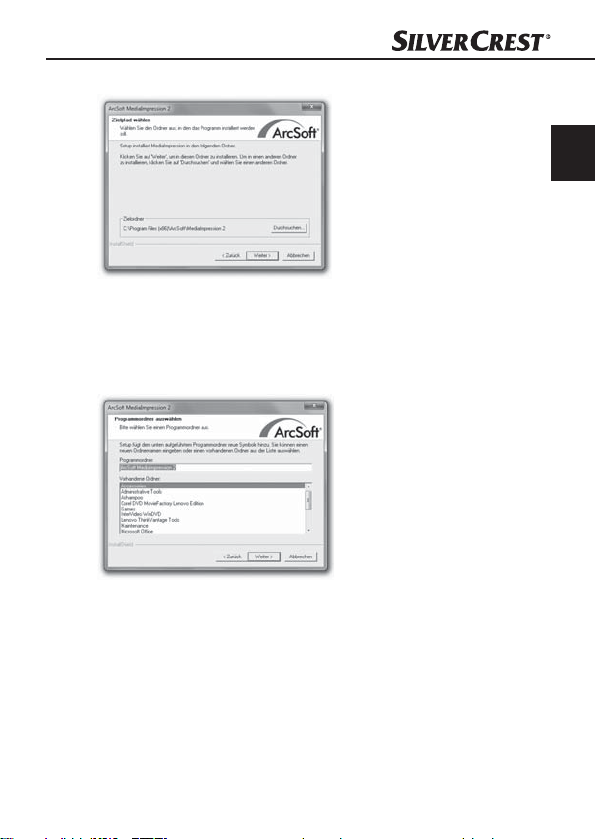
Felszerelés és csatlakoztatás
A telepítési mappák kiválasztásának ablaka jelenik meg.
Válassza ki a kívánt telepítési mappát és kattintson a „Tovább >“ ♦
kapcsolási felületre.
A program mappájának kiválasztásának ablaka (bejegyzés
a Windows kezdő menüjében) jelenik meg.
Válassza ki a kívánt program mappát és kattintson a „Tovább >“ ♦
kapcsolási felületre.
HU
SND 3600 A1
63
Page 66

HU
Felszerelés és csatlakoztatás
A program telepítődik és a telepítés előrehaladta jelenik meg.
A „Hozzátartozó fájlformátumok“ ablaka jelenik meg.
Válassza ki azt a fájlformátumot, amelyikkel a programot össze ♦
akarja kapcsolni, és kattintson a „Tovább >“ kapcsolási felületre.
64
SND 3600 A1
Page 67

Felszerelés és csatlakoztatás
Kijelzésre kerül, ha a telepítés teljesen lezárult.
Kattintson a „Befejezés“ kapcsolási felületre. ♦
Megint megjelenik a kezdőablak.
Kattintson a „Kilépés a telepítésből“ kapcsolási felületre, ha be ♦
szeretné fejezni a telepítő programot.
Csatlakoztatás
Csatlakoztassa az USB kábelt ♦
portjára.
4
számítógépe szabad USB
HU
SND 3600 A1
65
Page 68

Kezelőelemek/Kezelés és …
Kezelőelemek
LED PWR
2
HU
SCAN gomb
3
fi ók a fi lm- és diatartóhoz
4
USB csatlakozókábel
5
fi lmtartó
6
diatartó
7
tisztítókefe
Kezelés és üzemeltetés
Ebben a fejezetben a készülék kezelésére vonatkozó fontos utasításokat
ismerhet meg.
Filmtekercs behelyezése
Reteszelje ki a fi lmtartó ♦
Helyezze a fi lmcsíkot megfelelő oldalával a tartóba. ♦
Csukja be a tartót, amíg a fedél bepattan a helyére. ♦
Diák behelyezése
Reteszelje ki a diatartó ♦
Legfeljebb 3 keretezett diát helyezzen be megfelelő oldalával ♦
a tartóba.
Csukja be a tart
5
elején lévő zárat és nyissa ki a tartót.
6
elején lévő zárat és nyissa ki a tartót.
ót, amíg a fedél bepattan a helyére. ♦
66
SND 3600 A1
Page 69

Kezelés és üzemeltetés
Az ArcSoft MediaImpression 2 program elindítása
Indítsa el az ArcSoft MediaImpression 2 programot az asztalon ♦
lévő program jelre való dupla kattintással vagy válassza ki a
kezdőmenüből a megfelelő bejegyzést.
ArcSoft MediaImpression 2 program
HU
1
Négy lehetőség közül választhat:
1. Képek: a számítógépen vagy a memóriakártyán lévő kép
megnyitása
2. Szkennelés: új felvételek beszkennelése
3. Egyszerű korrigálás: gyors képfeldolgozás
4. Képszerkesztő eszközök: részletes képfeldolgozás
TUDNIVALÓ
Ebben a használati útmutatóban csak azok a program- ►
részek vannak leírva, melyekre a diák ill. a fi lmnegatívok
beszkenneléséhez szük
programok internetes súgójában talál.
SND 3600 A1
sége van. További információkat a
2
4
3
67
Page 70

Kezelés és üzemeltetés
Az ArcSoft MediaImpression 2 programmal
történő szkennelés
Csukja be a készüléket. A LED ♦ PWR világít.
HU
Indítsa el az ArcSoft MediaImpression 2 programot. ♦
Kattintson a „Rögzítés“ kapcsolási felületre. ♦
Telepítés után a program első elindításakor a készülék automatik
alibrálódik és adatgyűjtési folyamat indul el. Győződjön
usan k
meg arról, hogy a készülékben ne legyen betéve dia- vagy
negatívtartó.
Kattintson a kijelzett tájékoztató ablakban az „OK“ kapcsolási ♦
felületre, ha el szeretné indítani a kalibrálást és az adatgyűjtést.
Az első kalibrálási és adatgyűjtési folyamat eltarthat pár percig.
A kalibrálás folyamata jelenik meg.
A kalibrálás után a program ablak jelenik meg.
68
SND 3600 A1
Page 71

Kezelés és üzemeltetés
A „Szkennertől továbbítva“ ablak jelenik meg.
Tegye meg a szükséges beállításokat: ♦
fájlformátum, minőség (csak JPG-fájloknál), mentés helye, fi lm
típusa, színmélység, szkenner felbontás
TUDNIVALÓ
A színmélység 24 Bit-ben van meghatározva. Az 1600 DPI-s ►
szkennelés 2520 x 1680 Pixel felbontású, 3600 DPI-vel
pedig 5040 x 3360 Pixel felbontást érhetünk el.
attintson a „Rögzítés“ kapcsolási felületre. ♦
K
Az „Felvétel“ ablak jelenik meg.
HU
SND 3600 A1
69
Page 72

HU
Kezelés és üzemeltetés
Tolja a tartót a beszkennelendő negatívval ill. a beszkennelendő ♦
diával a készüléken lévő fi ókba 3, amíg az hallhatóan bepattan
a helyére.
A beszkennelt kép az előzetes részén jelenik meg.
TUDNIVALÓ
A készülékbe betolt tartót nem lehet kihúzni, hanem teljesen ►
át kell tolni a készüléken.
Szükség esetén állítsa be a tar
kép optimálisan jelenjen meg az előzetes ablakában.
Szükség esetén a „Kiigazítás“ k
állítsa be az elektronikus kiegyenlítést (Balance), a megvilágítást
(E
xposure), a fényerőt (Brightness), a kontrasztot (Contrast) és
a színtelítettséget (Saturation).
Megnyílik a beállítási ablak.
tó helyzetét, hogy a beszkennelt ♦
apcsolási felületet megnyomva ♦
Kattintson a ♦ szimbólumra, ha növelni szeretné a megfelelő
értéket, a
az értéket.
Használja a tolószabályzót, hogy beállítsa az elektronikus
kiegyenlítést (színkiegyenlítést).
Kattintson az „OK“ kapcsolási felületre, ha menteni szeretné ♦
a beállításokat, és vissza szeretne térni a „Felvétel“ ablakba.
70
szimbólumra kattintva pedig csökkenteni tudja
SND 3600 A1
Page 73

Kezelés és üzemeltetés
2
Nyomja meg a készüléken lévő ♦ SCAN
son a „Felvétel“ kapcsolófelületre. A kép beszkennelődik és a
szkennelési tartomány jelenik meg.
Ha további képeket szeretbe beszkennelni, ismételje meg a fenti ♦
lépéseket.
Használat után
Vegye ki a fi lm-/negatívtartókat: tolja át őket teljesen a készü- ♦
léken át.
Vegye ki az USB kábelt ♦
4
a számítógép USB csatlakozásából.
gombot vagy kattint-
HU
SND 3600 A1
71
Page 74

Tisztítás
Biztonsági utasítások
HU
FIGYELEM
A készülék lehetséges sérülései
A behatoló nedvesség k
Győződjön meg arról, hogy tisztításkor ne kerüljön nedvesség a ►
készülékbe, nehogy helyrehozhatatlan kár keletkezzen benne.
Tisztítás
A burkolatot kizárólag enyhén nedves ronggyal és gyenge moso- ■
gatószerrel tisztítsa.
A tisztítókefével ■
ner lencsét. Ehhez tolja el a tisztítókefét a tisztító felülettel lefele a
jobb behúzásba 3.
Tisztítás
árt tehet a készülékben.
7
tisztítsa meg a készülék belsejében lévő szken-
72
SND 3600 A1
Page 75
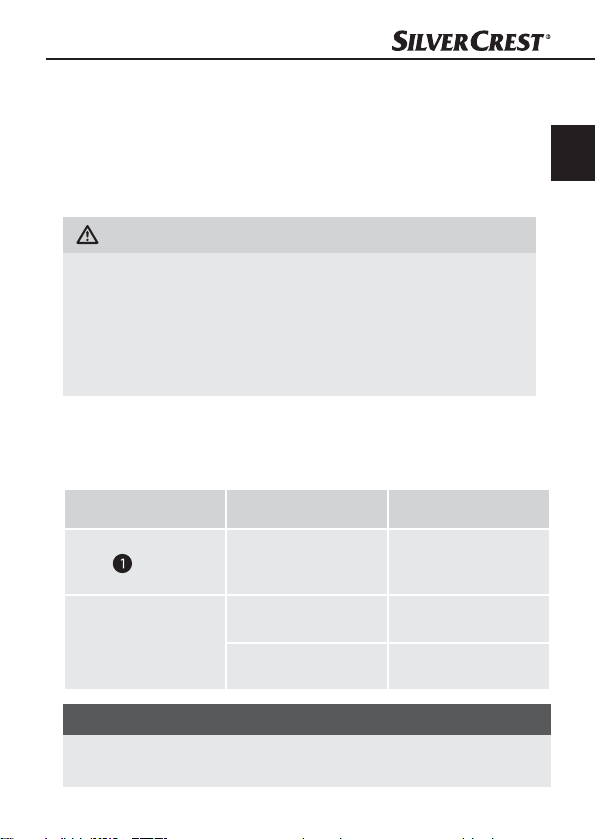
Hibaelhárítás
Hibaelhárítás
Ebben a fejezetben fontos tudnivalókat kaphat a hibafelismerésre
és hibaeljárításra vonatkozólag. A sérülés és veszélyek elkerülése
végett tartsa be az utasításokat.
Biztonsági utasítások
FIGYELMEZTETÉS
A veszélyek és anyagi károk elkerülése végett vegye fi gyelembe
az alábbi biztonsági utasításokat:
Az elektromos készülékeken csak olyan szakemberek végez- ►
hetnek javítást, akiket a gyártó képzett ki erre. A szakszerűt-
elés által jelentős veszélyek állhatnak fel a felhaszná-
len szer
lóra nézve és a készülékben kár keletkezhet.
Hiba oka és elhárítása
Az alábbi táblázat kisebb üzemzavarok okának felderítésére és
elhárítására szolgál:
Hiba Lehetséges okok Elhárítás
A készülék nincsen
A LED nem világít.
Rossz a képminőség.
megfelelően
csatlakoztatva.
A szkenner lencséje
poros.
A fi lm vagya a dia
poros.
Csukja be a készüléket.
Tisztítsa meg a szkenner
lencséjét.
Tisztítsa meg a fi lmet ill.
a diát.
HU
TUDNIVALÓ
Ha nem tudja megoldani a problémát a fent nevezett lépésekkel, ►
forduljon ügyfélszolgálatunkhoz..
SND 3600 A1
73
Page 76

Tárolás/Ártalmatlanítás
Tárolás
HU
Száraz helyen tárolja a készüléket.
A készülék ártalmatlanítása
Semmi esetre se dobja a készüléket a
háztartási hulladékba. A termék az európai
2002/96/EC-WEEE (Waste Electrical and
Electronic Equipment) irányelv alá tartozik.
A készüléket engedélyeztetett hulladékgyűjtő helyen
vagy a helyi hulladékeltávolító üzemnél tudja kidobni.
Vegye fi gyelembe az érvényben lévő idevonatkozó
előírásokat. Kétség esetén vegye fel a kapcsolatot
a hulladékfeldolgozó vállalattal.
Tárolás/Ártalmatlanítás
74
SND 3600 A1
Page 77

Függelék
Függelék
Műszaki adatok
Interfész USB 2.0
üzemelési hőmérséklet +5 - +40 °C
nedvesség (kondenzáció nélkül) 5 - 90 %
Méretei
(szélesség x hosszúság x mélység)
Súly (tartozékok nélkül) kb. 540 g
9,6 x 16,9 x 10,5 cm cm
HU
Képérzékelő
Lencse
Képismétlési ráta
Fókuszálási tartomány fi x fókusz
Világosság szabályzás automatikus
Színkiegyenlítés automatikus
Felbontás (interpolált) 3600 dpi
Fájlkonvertálás 10 bit színcsatornánként
Szkennelési eljárásmód Single pass
Fényforrás ellenfény (3 fehér LED)
SND 3600 A1
1/2,5 " CMOS érzékelő
(5 038 848 Pixel)
F=6.0, 4 üvegelem,
15°-os félmezőszög
2 fps
75
Page 78

Tudnivalók az megfelelőségi nyilatkozattal
kapcsolatban
A készülék megegyezik az elektromágneses összefér-
HU
hetőségre vonatkozó 2004/108/EC irányelv alapvető
elvárásainak és más idevonatkozó előírásoknak.
A teljes eredeti megfelelőségi nyilatkozat a gyártónál
szerezhető be.
Garancia
A készülékre 3 év garanciát adunk a vásárlás dátumától számítva.
A készüléket gondosan gyártottuk, és szállítás előtt lelkiismeretesen
ellenőriztük.
Kérjük, a vásárlás igazolására őrizze meg a pénztári blokkot. Kérjük, garanciaigény esetén vegye fel a kapcsolatot telefonon az Ön
közelében lévő szervizzel. Csak ebben az esetben garantálhatjuk,
hogy ingyen tudja beküldeni az árut.
TUDNIVALÓ
A garancia csak anyag- és gyártási hibára vonatkozik, nem ►
pedig szállítási kárra, kopásra vagy törékeny részek (pl. kapcsoló vagy elem) sérülésér
A termék kizárólag magánhasználatra, nem üzleti használatra készült.
A garancia érvényét veszti visszaélésszerű vagy szakavatatlan
kezelés, erőszak alkalmazása vagy olyan beavatkozások esetén,
amelyeket nem engedélyeztetett szervizelő üzleteink hajtottak végre.
Az ön törvényes jogait ez a garancia nem korlátozza. A garancia
ideje nem hosszabbodik a jótállással. Ez a cserélt és javított alkatrészekre is vonatkozik.
e.
Függelék
76
SND 3600 A1
Page 79

Függelék
Az esetlegesen már megvételkor meglévő károkat és hiányosságokat
kicsomagolás után azonnal, de legk
számítva közölni kell.
A garanciaidő lejárta után előforduló javítások költségvonzatúak.
Szerviz
Kompernass Service Hungary
Tel.: 06 40 104680
E-Mail: support.hu@kompernass.com
Gyártja
KOMPERNASS GMBH
BURGSTRASSE 21
44867 BOCHUM, GERMANY
www.kompernass.com
ésőbb 2 nappal a vásárlás dátumától
HU
SND 3600 A1
77
Page 80

Page 81

Kazalo vsebine
Uvod . . . . . . . . . . . . . .80
Informacije o teh navodilih
za uporabo . . . . . . . . . . . 80
Avtorske pravice . . . . . . . . 80
Omejitev odgovornosti . . . 80
Opozorila . . . . . . . . . . . . . 81
Predvidena uporaba . . . . . 81
Varna uporaba . . . . .82
Osnovni varnostni napotki . 82
Postavitev in
priključitev . . . . . . . . .84
Varnostni napotki . . . . . . . 84
Vsebina kompleta in
pregled po dobavi . . . . . . 84
Odstranitev embalaže . . . 85
Zahteve za mesto postavitve 85
Priključitev na računalnik . 86
Upravljalni elementi .92
Uporaba in delovanje 92
Vstavljanje trakov fi lma . . . 92
Vstavljanje diapozitivov . . 92
Zagon programa ArcSoft
MediaImpression 2 . . . . . 93
Program ArcSoft
MediaImpression 2 . . . . . 93
Skeniranje s programom
ArcSoft MediaImpression 2 94
Po uporabi . . . . . . . . . . . . 97
Čiščenje . . . . . . . . . . .98
Varnostni napotki . . . . . . . 98
Čiščenje . . . . . . . . . . . . . . 98
Odprava napak. . . . .99
Varnostni napotki . . . . . . . 99
Vzroki in odpravljanje napak 99
Shranjevanje/
odstranitev . . . . . . 100
Shranjevanje . . . . . . . . . . 100
Odstranitev naprave . . . . 100
Priloga . . . . . . . . . . 101
Tehnični podatki . . . . . . . 101
Napotki k izjavi o skladnosti 102
Garancijski list . . . . . . . . 102
Servis . . . . . . . . . . . . . . . 103
Proizvajalec . . . . . . . . . . 103
SI
SND 3600 A1
79
Page 82

Uvod
Informacije o teh navodilih za uporabo
Ta navodila za uporabo so sestavni del naprave za digitaliziranje
negativov SND 3600 A1 (spodaj imenovane naprava) in vam nudijo
pomembne napotke za predvideno uporabo, varnost, priključitev in
uporabo naprave.
Navodila za uporabo morajo vedno biti na razpolago v bližini naprave.
SI
Prebrati in upoštevati jih mora vsaka oseba, ki se ukvarja z uporabo
naprave in odpravljanjem motenj pri napravi. Ta navodila za uporabo
shranite in jih skupaj s to napravo predajte naslednjemu lastniku.
Avtorske pravice
Ta dokumentacija je zaščitena z avtorskimi pravicami.
Vsakršno razmnoževanje oz. vsak ponatis, tudi po delih, ter prika-
zovanje slik, tudi v spremenjenem stanju, je dovoljeno le s pisnim
soglasjem proizvajalca.
Omejitev odgovornosti
Vse tehnične informacije, podatki in napotki za priključitev ter uporabo,
navedeni v teh navodilih za uporabo, ustrezajo zadnjemu stanju pri
izdaji navodil in so podani ob upoštevanju naših dosedanjih izkušenj
in znanja po najboljši vesti.
Iz podatkov, slik in opisov v teh navodilih ni mogoče izpeljevati
nikakršnih zahtevkov.
Proizvajalec ne prevzema nikakršne odgovornosti za škodo zaradi
neupoštevanja navodil, nepredvidene uporabe, nestrokovnih popravil,
nedovoljenih izvedenih sprememb ali uporabe nedovoljenih nadomestnih delov.
Uvod
80
SND 3600 A1
Page 83

Uvod
Opozorila
V teh navodilih za uporabo se uporabljajo naslednja opozorila:
OPOZORILO
Opozorilo te stopnje nevarnosti označuje morebitno
nevarno situacijo.
Če se nevarni situaciji ne izognete, to lahko privede do
poškodb.
Upoštevajte navodila pri tem opozorilu, da preprečite ►
poškodbe oseb.
POZOR
Opozorilo te stopnje nevarnosti označuje možno
stv
arno škodo.
Če se nevarni situaciji ne izognete, to lahko privede do
materialne škode.
Upoštevajte navodila pri tem opozorilu, da preprečite ►
stvarno škodo.
NAPOTEK
Napotek označuje dodatne informacije, ki vam olajšajo ►
ravnanje z napravo.
Predvidena uporaba
Ta naprava je namenjena izključno za neposlovno uporabo, za
skeniranje in digitaliziranje negativov in diapozitivov.
Kakršna koli druga ali drugačna vrsta uporabe velja za nepredvideno.
SI
SND 3600 A1
81
Page 84

Varna uporaba
OPOZORILO
Nevarnost zaradi nepredvidene uporabe!
Naprava lahko v primeru nepredvidene uporabe in/ali
drugačne vrste uporabe predstavlja vir nevarnosti.
Napravo uporabljajte izključno v predvidene namene. ►
Upoštevajte načine ravnanja, opisane v teh navodilih za ►
SI
uporabo.
Zahtevki kakršne koli vrste zaradi poškodb, nastalih na podlagi
nepredvidene uporabe, so izključeni.
Tveganje prevzame izključno uporabnik.
Varna uporaba
V tem poglavju najdete pomembne varnostne napotke za rokovanje
z napravo.
Ta naprava ustreza predpisanim varnostnim določilom. Nepravilna
uporaba lahko privede od osebne in stvarne škode.
Osnovni varnostni napotki
Za varno ravnanje z napravo upoštevajte naslednje varnostne
napotke:
Pred uporabo preverite, ali ima naprava vidne poškodbe. Če je ■
naprava poškodovana ali vam je padla dol, je ne uporabljajte.
V primeru poškodbe k
pooblaščenim strokovnim osebam ali servisni službi.
ablov ali priključkov te dajte popraviti ■
82
SND 3600 A1
Page 85

Varna uporaba
Osebe, ki zaradi svojih telesnih, duševnih ali motoričnih spo- ■
sobnosti ne morejo naprave uporabljati varno, napravo smejo
uporabljati le pod nadz
Otrokom dovolite napravo uporabljati le pod nadzorom. ■
Popravila naprave naj izvaja le pooblaščeno strokovno podjetje ■
ali servisna služba. Zaradi nestrokovnih popravil lahko pride do
bistv
pravica neha veljati.
Popravila naprave med garancijsko dobo sme izvajati samo ser- ■
visna služba s pooblastilom proizvajalca, drugače pri posledični
škodi pr
Okvarjene sestavne dele lahko zamenjate le za originalne nado- ■
mestne dele. Samo pri teh delih je zagotovljeno, da izpolnjujejo
varnostne zahte
Na napravi ne izvajajte lastnoročnih predelav ali sprememb. ■
Zaščitite napravo pred vlago in vdorom tekočin. ■
Naprave ne uporabljajte v bližini odprtega ognja. ■
varnosti za uporabnika. Poleg tega pa garancijska
enih ne
avic iz naslova garancije ni več mogoče uveljavljati.
orom ali z navodili odgovorne osebe.
ve.
SI
SND 3600 A1
83
Page 86

Postavitev in priključitev
Postavitev in priključitev
Varnostni napotki
OPOZORILO
Pri zagonu narave lahko pride do osebne in
stvarne škode!
SI
Upoštevajte naslednje varnostne napotke, da preprečite
nevarnost:
Embalažni materiali se ne smejo uporabljati za igro. ►
Obstaja nevarnost zadušitve.
Vsebina kompleta in pregled po dobavi
Naprava se standardno dobavi z naslednjimi komponentami:
Skener ▯
2 x držalo za diapozitive ▯
2 x držalo za negative ▯
CD s programi ▯
Ščetka za čiščenje ▯
Navodila za uporabo ▯
NAPOTEK
Dobavo preverite glede celovitosti obsega in vidnih poškodb. ►
V primeru nepopolne dobave ali poškodb zaradi pomanjkljive ►
embalaže ali transporta se obrnite na telefonsko servisno
službo (glejte poglavje Servis).
84
SND 3600 A1
Page 87

Postavitev in priključitev
Odstranitev embalaže
Embalaža napravo zaščiti pred poškodbami pri transportu.
Materiali embalaže so izbrani v skladu z okoljskimi vidiki in glede na
možnost njihovega odstranjevanja in se zato lahko reciklirajo.
Povratek embalaže v krogotok materialov pomeni prihranek
surovin in zmanjšuje količino nastalih odpadkov. Embalažne
materiale, ki jih ne potrebujete več, odstranite v skladu z
lokalno veljavnimi predpisi.
NAPOTEK
Originalno embalažo po možnosti shranite tekom garancijske ►
dobe naprave, da lahko napravo v primeru uveljavljanja
av
o postavite tako, da ni izpostavljena neposrednemu ■
avilno zapakirate.
garancije pr
Zahteve za mesto postavitve
Za varno delovanje naprave brez napak mora kraj njene postavitve
izpolnjevati naslednje zahteve:
Napravo je treba postaviti na trdno, ravno in vodoravno podlago. ■
Naprave ne postavljajte v vroči, vlažni ali zelo mokri okolici ali ■
v bližini gorljivih materialov.
Napr
sončnemu sevanju.
SI
SND 3600 A1
85
Page 88

Postavitev in priključitev
Priključitev na računalnik
Sistemski pogoji
Potrebujete računalnik s prostim USB-priključkom in operacijski ♦
sistem Windows® XP, Windo
Microsoft®.
Namestitev programa ArcSoft MediaImpression 2
NAPOTEK
SI
V teh navodilih za uporabo so opisani samo deli programa, ki ►
jih potrebujete za skeniranje svojih diapozitivov oz. negativov.
Dodatne informacije najdete v spletni pomoči za ta progr
Slike in opisi se nanašajo na operacijski sistem Microsoft ►
s® 7. Predstavitev na zaslonu lahko pri drugih opera-
Window
cijskih sistemih odstopa v odvisnosti od nastavitev prikaza.
Priložen CD s programom vstavite v CD-pogon vašega računalnika. ♦
Prikaže se okno „Avtomatsko predvajanje“.
ws® Vista ali Windows® 7 podjetja
®
am.
Kliknite na gumb „autorun.exe ausführen“. ♦
Zažene se namestitev in prikaže se začetno okno.
86
SND 3600 A1
Page 89

Postavitev in priključitev
NAPOTEK
Če ste izklopili funkcijo samodejnega zagona in se postopek ►
nameščanja ne zažene samodejno, zaženite postopek
nameščanja z dvojnim klik
v korenskem imeniku plošče CD.
Kliknite na gumb „Arcsoft Software“, da namestite program ♦
„ArcSoft MediaImpression 2“.
Asistent za namestitev se konfi gurira.
om na datoteko „autorun.exe“
SI
SND 3600 A1
87
Page 90

Postavitev in priključitev
Prikaže se začetno okno asistenta za namestitev.
SI
Kliknite na gumb „Naprej ♦
Prikaže se okno „Licenca“.
Kliknite na gumb „Ja“. ♦
88
>“.
SND 3600 A1
Page 91

Postavitev in priključitev
Prikaže se okno za izbiro imenika za namestitev.
SI
Izberite želeni imenik za namestitev in kliknite na gumb „Naprej ♦
Prikaže se okno za izbiro mape za program (vnos v zagonskem
meniju sistema Windows).
Izberite želeno mapo za program in kliknite na gumb „Naprej ♦
SND 3600 A1
>“.
>“.
89
Page 92

Postavitev in priključitev
Program se namesti in prikazuje se napredek pri nameščanju.
SI
Prikaže se okno „Pripadajoči formati datotek“.
Izberite formate datotek, ki jih želite povezati s tem programom, ♦
in kliknite na gumb „Naprej >“.
90
SND 3600 A1
Page 93

Postavitev in priključitev
Prikaže se sporočilo, da je namestitev v celoti izvedena.
Kliknite na gumb „Končaj“. ♦
Začetno okno se ponovno prikaže.
Kliknite na gumb „Zaključi namestitev“, da zaprete program za ♦
namestitev.
Priključitev
Priključite USB-kabel ♦
4
na USB-priključek na vašem računalniku.
SI
SND 3600 A1
91
Page 94
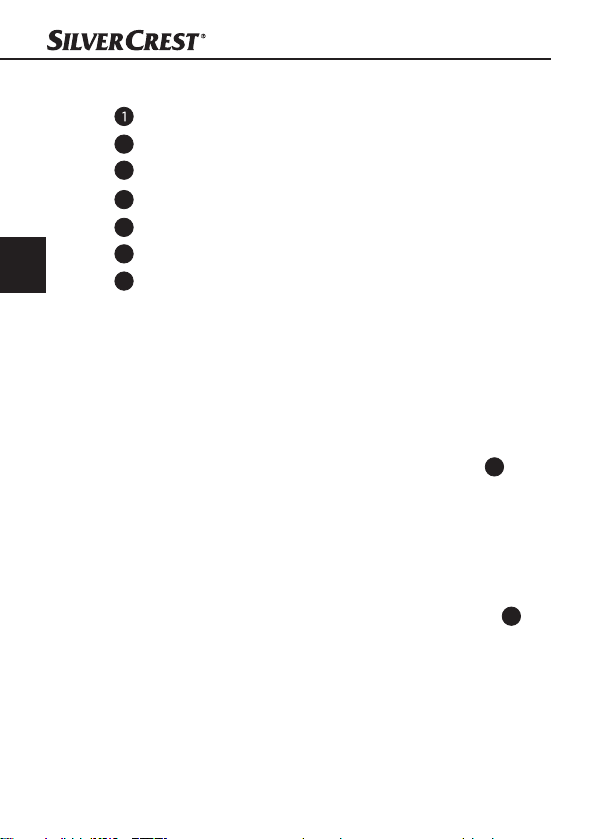
Upravljalni elementi/Uporaba …
Upravljalni elementi
LED PWR
2
Tipka SCAN
3
Odprtina za vstavitev držala s fi lmom oz. diapozitivom
4
USB-priključni kabel
5
Držalo za negative
6
SI
Držalo za diapozitive
7
Ščetka za čiščenje
Uporaba in delovanje
V tem poglavju najdete pomembne napotke za uporabo in delovanje
naprave.
Vstavljanje trakov fi lma
Odpahnite zaporo na sprednji strani držala za negative ♦
držalo odprite.
Film vstavite v držalo s pravilno stranjo. ♦
Zaprite držalo, tako da se pokrov zaskoči. ♦
Vstavljanje diapozitivov
Odpahnite zaporo na sprednji strani držala za diapozitive ♦
in držalo odprite.
Vstavite največ 3 uokvirjene diapozitive v držalo s pravilno ♦
stranjo.
Zaprite držalo, tak
o da se pokrov zaskoči. ♦
5
in
6
92
SND 3600 A1
Page 95

Uporaba in delovanje
Zagon programa ArcSoft MediaImpression 2
Zaženite program ArcSoft MediaImpression 2 z dvojnim klikom ♦
na simbol za program na namizju ali pa izberite ustrezen vnos
v zagonskem meniju.
Program ArcSoft MediaImpression 2
1
Na razpolago so štiri možnosti:
1. Slike: Odpre sliko, ki se nahaja na računalniku ali na pomnilniški
kartici.
2. Nalaganje: za skeniranje novih posnetkov.
3. Preprosta izboljšava: hitra obdelava slik.
4. Orodja za obdelavo slik: podrobnejša obdelava slik.
NAPOTEK
V teh navodilih za uporabo so opisani samo deli progra- ►
ma, ki jih potrebujete za skeniranje svojih diapozitivov oz.
v. Dodatne informacije najdete v spletni pomoči za
negativo
ta program.
SND 3600 A1
2
3
4
SI
93
Page 96

Uporaba in delovanje
Skeniranje s programom ArcSoft MediaImpression 2
Napravo priključite. LED ♦ PWR sveti.
Zaženite program ArcSoft MediaImpression 2. ♦
Kliknite na gumb „Naloži“. ♦
Pri prvem zagonu programa po namestitvi sledi postopek
k
anja in zbiranja podatkov. Zagotovite, da v napravo ni
alibrir
vstavljeno držalo z negativi ali diapozitivi.
SI
V prikazanem informativnem oknu kliknite na gumb „OK“, da ♦
zaženete kalibriranje in zbiranje podatkov. Prvi postopek kalibriranja in zbiranja podatkov lahko traja nekaj minut.
Prikaže se napredek pri kalibriranju.
Po koncu kalibriranja se prikaže okno programa.
94
SND 3600 A1
Page 97

Uporaba in delovanje
Prikaže se okno „Skeniranje“.
Izvedite vse potrebne nastavitve: ♦
Format datoteke, kakovost (samo pri datotekah JPG), mesto
shranjevanja, tip fi lma, globina barve, ločljivost skeniranja
NAPOTEK
Kot globina barve je določeno 24 bitov. Skeniranje s 1600 DPI ►
pomeni ločljivost 2520 x 1680 pik, skeniranje s 3600 DPI pa
ločljivost 5040 x 3360 pik.
Kliknite na gumb „Nalo
Prikaže se okno „Snemanje“.
ži“. ♦
SI
SND 3600 A1
95
Page 98

SI
Uporaba in delovanje
Potisnite držalo z negativi za skeniranje oz. z diapozitivi za skeni- ♦
ranje v odprtino za vstavitev 3 na napravi, tako da se zaskoči.
Na območju predogleda se prikaže motiv za skeniranje.
NAPOTEK
Držala, potisnjenega v napravo, ne morete več potegniti ►
ven, temveč ga morate v celoti potisniti skozi napravo.
ebi prilagodite držalo, tako da se motiv za skeniranje ♦
Po potr
optimalno prikaže v oknu za predogled.
Po potr
ebi nastavite električno izenačevanje (an. Balance), ♦
osvetlitev (an. Exposure), svetlost (an. Brightness), kontrast (an.
Contrast) in nasič
gumb „Prilagodi“.
Odpre se okno za nastavitve.
Kliknite na ♦ , da povečate ustrezno vrednost, in na , da
zmanjšate ustrezno vrednost. Uporabite drsni gumb za izvajanje električne izenačitve (izenačitve barv).
Kliknite na gumb „OK“, da nastavitev prevzamete in se vrnete ♦
nazaj k oknu „Snemanje“.
enost (an. Saturation), tako da pritisnete na
96
SND 3600 A1
Page 99

Uporaba in delovanje
2
Pritisnite tipko ♦ SCAN
„Snemanje“ (Snemanje). Slika se posname in se prikaže na
območju za skeniranje.
Za skeniranje nadaljnjih slik te delovne korake ponovite. ♦
Po uporabi
Odvzemite držalo za diapozitiv/negativ, tako da ga v celoti ♦
potisnete skozi napravo.
Odstranite USB-kabel ♦
na napravi ali kliknite na gumb
4
iz USB-priključka na vašem računalniku.
SI
SND 3600 A1
97
Page 100

Čiščenje
Varnostni napotki
POZOR
Možne poškodbe naprave.
Vdor vlage lahko priv
SI
Zagotovite, da pri čiščenju v napravo ne more vdreti vlaga, ►
da tako preprečite nepopravljivo škodo na napravi.
Čiščenje
Ohišje naprave čistite izključno z rahlo vlažno krpo in blagim ■
čistilom.
Očistite površino leče za skeniranje v notranjosti naprave s ščetko ■
za čiščenje 7. V ta namen ščetko za čiščenje s čistilno površino
navzdol potisnite samo v desno odprtino za vstavitev 3.
Čiščenje
ede do poškodbe naprave.
98
SND 3600 A1
