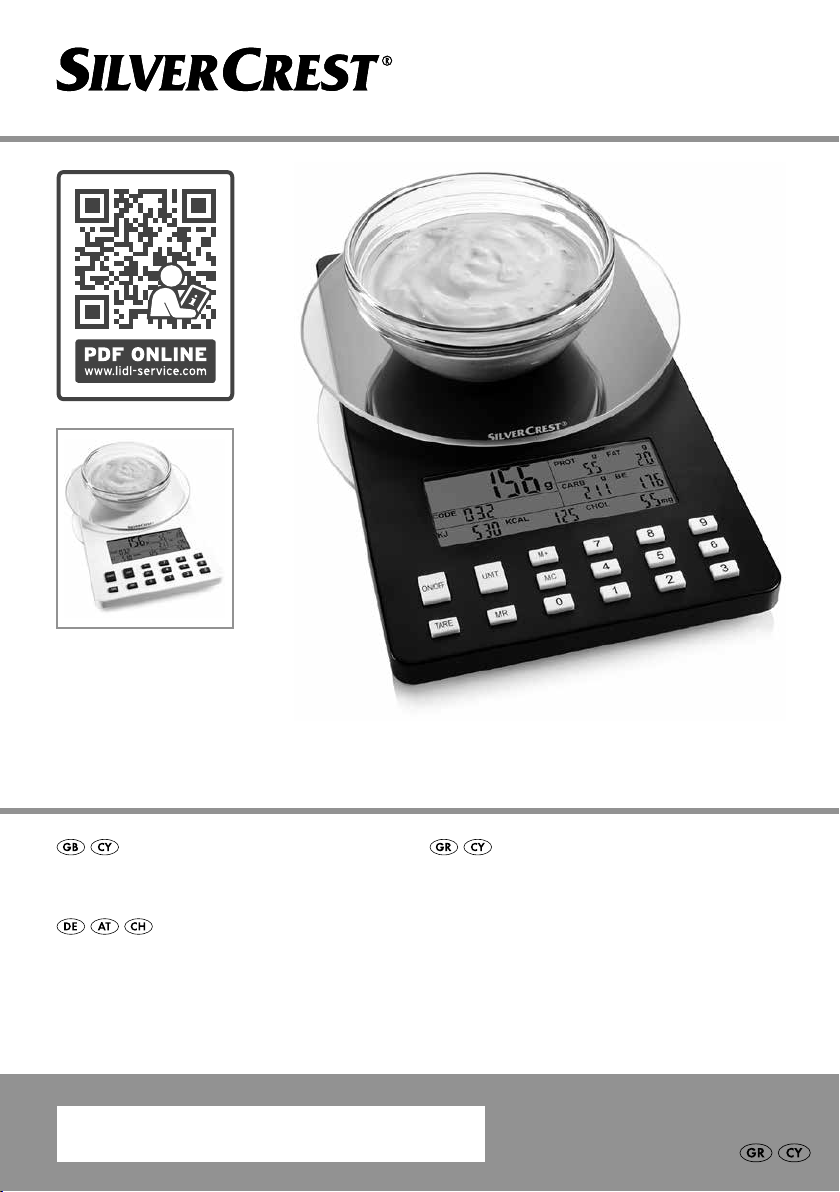
NUTRITION SCALES SNAW 1000 D2
NUTRITION SCALES
Operating instructions
NÄHRWERT-ANALYSEWAAGE
Bedienungsanleitung
IAN 373080_2104
ΖΥΓΑΡΙΑ ΔΙΑΤΡΟΦΙΚΉΣ ΑΝΑΛΥΣΉΣ
Οδηүίες χρήσης
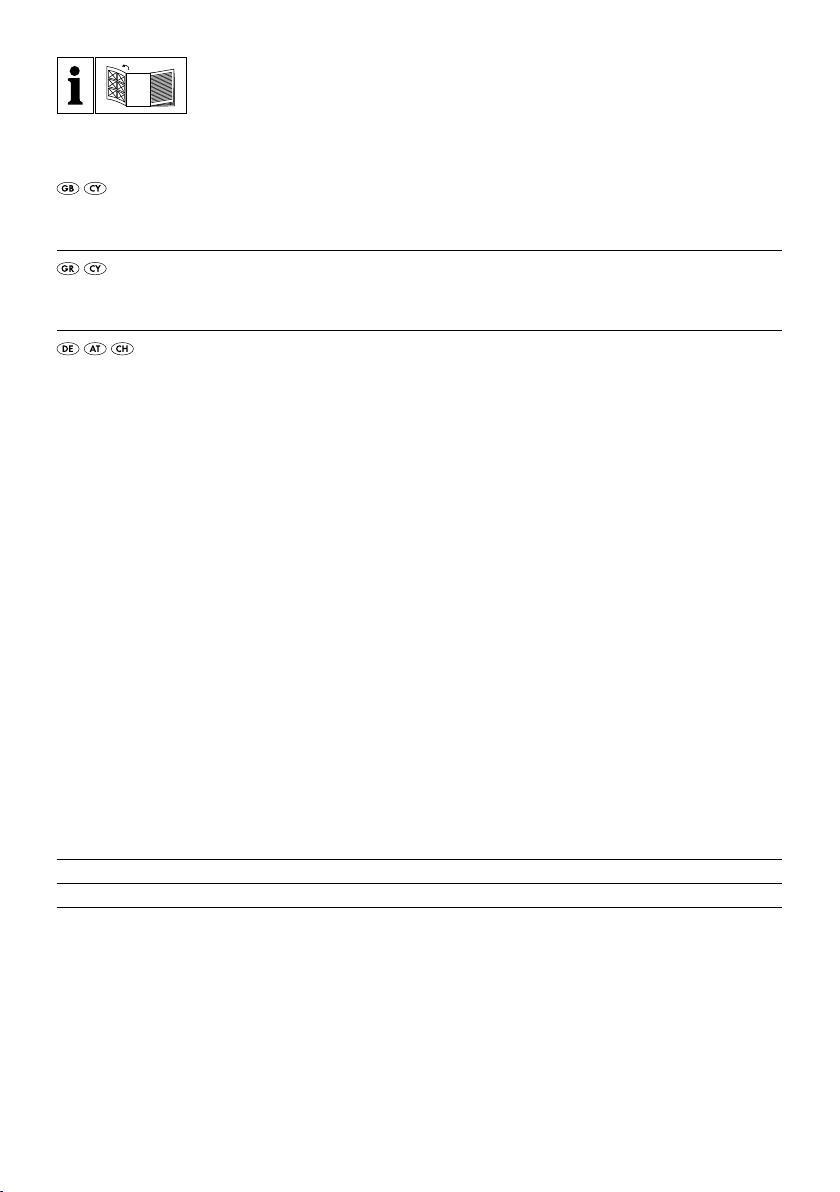
Before reading, unfold the page containing the illustrations and familiarise yourself with all functions of
the device.
Πριν ξεκινήσετε την ανάγνωση, ανοίξτε τη σελίδα με τις εικόνες και εξοικειωθείτε με όλες τις λειτουργίες
της συσκευής.
Klappen Sie vor dem Lesen die Seite mit den Abbildungen aus und machen Sie sich anschließend mit allen
Funktionen des Gerätes vertraut.
GB / CY Operating instructions Page 1
GR / CY Οδηүίες χρήσης Σελίδα 39
DE / AT / CH Bedienungsanleitung Seite 79

A
B

Index
Introduction ...................................................2
Copyright ............................................................... 2
Limited liability ........................................................... 2
Intended use ..................................................2
Items supplied / Transport inspection ..............................3
Disposal of the packaging .................................................. 3
Operating elements ............................................4
Warnings .....................................................5
Safety ................................................................. 5
Basic Safety Instructions. . . . . . . . . . . . . . . . . . . . . . . . . . . . . . . . . . . . . . . . . . . . . . . . . . . . 6
Interaction with batteries ................................................... 7
First use ......................................................8
Setting up ............................................................... 8
Operation ....................................................9
Weighing items .......................................................... 9
Adding further items (tare) .................................................. 9
Displaying nutritional and energy values ....................................... 9
Switching the scales off ...................................................10
Saving a measurement ...................................................10
Displaying added measured values. . . . . . . . . . . . . . . . . . . . . . . . . . . . . . . . . . . . . . . . . . 11
Deleting measured values ................................................. 11
Saving personal codes ...................................................12
Replacing the batteries .........................................13
Cleaning and Care ............................................14
Troubleshooting ..............................................14
Disposal .....................................................15
Appendix ....................................................16
Technical data .......................................................... 16
Kompernass Handels GmbH warranty .......................................16
Service ................................................................ 18
Importer ............................................................... 18
Food codes ............................................................19
SNAW 1000 D2
GB│CY
│
1 ■

Introduction
Congratulations on the purchase of your new appliance.
You have clearly decided in favour of a quality product. These operating instruc-
tions are a part of this product. They contain important information in regard to
safety, use and disposal. Before using the product, familiarise yourself with all of
these operating and safety instructions. Use the product only as described and
only for the specified areas of application. In addition, pass these documents on,
together with the product, to any future owner.
Copyright
This documentation is copyright protected.
All rights including those of photographic reproduction, duplication and distribution
by means of particular methods (for example data processing, data carriers and
data networks), wholly or partially as well as substantive and technical changes are
reserved.
Limited liability
All technical information, data and directions for operation contained in these
operating instructions correspond to the latest status at the time of printing and,
to the best of our knowledge, also take into account all of our previous experiences and awarenesses.
No claims can be derived from the details, illustrations and descriptions in these
instructions.
The manufacturer assumes no responsibility for damage caused by failure to
observe the instructions, improper use, inappropriate repairs, making unauthorized changes or for using unapproved replacement parts.
Intended use
This appliance is intended only for the weighing of food and nutrition monitoring.
It is intended for domestic use only.
Do not use this appliance commercially!
This appliance is not intended for any other use or for uses beyond those mentioned.
■ 2 │ GB
│
CY
SNAW 1000 D2

WARNING
Risks from unintended use!
Risks can be presented by the appliance if used for unintended purposes and/
or other types of use.
► Use the appliance exclusively for its intended purposes.
► Observe the procedures described in these operating instructions.
Claims of any kind for damage resulting from unintended use will not be accepted.
The operator alone bears liability.
Items supplied / Transport inspection
WARNING
Risk of suffocation!
► Packaging material should not be used as a play thing.
There is a risk of suffocation!
The appliance is delivered with the following components as standard:
▯ Nutrition scales
▯ 2xbatteries, 3 V, CR2032
▯ Operating instructions
NOTICE
► Check the contents to make sure everything is there and for visible damage.
► If the contents are not complete or are damaged due to defective pack-
aging or transportation, contact the Service Hotline.
Disposal of the packaging
The packaging protects the appliance from transport damage. The packaging
materials are selected from the point of view of their environmental friendliness
and disposal technology and are therefore recyclable.
The return of packaging to the material circulation saves raw materials and
reduces waste volumes. Dispose of packaging material that is no longer needed
according to the regionally established regulations.
Dispose of the packaging in an environmentally friendly manner.
Note the labelling on the packaging and separate the packaging material
components for disposal if necessary. The packaging material is labelled with
abbreviations (a) and numbers (b) with the following meanings:
1–7: Plastics, 20–22: Paper and cardboard, 80–98: Composites.
SNAW 1000 D2
GB│CY
│
3 ■

NOTICE
If possible preserve the appliance's original packaging during the warranty
►
period so that in the case of a warranty claim you can package the appliance
properly for return.
Operating elements
Figure A:
1 Weighing platform
2 Battery compartment
3 Display
4 Number buttons
5 MC button
6 MR button
7 TARE button
8 UNIT button
9 ON/OFF button
0 M+ button
Figure B:
q Numeric display
w Unit display
e Nutritional/energy value displays
r Measured value memory display
t Food code display
z TARE function display
■ 4 │ GB
│
CY
SNAW 1000 D2

Warnings
In the existing operation instructions the following warnings are used:
WARNING
A warning of this danger level signifies a possible dangerous
situation.
If the dangerous situation is not avoided it can lead to injuries.
► The directives in this warning are there to avoid personal injuries.
IMPORTANT
A warning of this danger level signifies possible property
damage.
If the situation is not avoided it can lead to property damage.
► The directives in this warning are there to avoid property damage.
NOTICE
► A notice signifies additional information that assists in the handling of the
appliance.
Safety
In this chapter you receive important safety information regarding handling of the
appliance.
This appliance complies with the statutory safety regulations. Incorrect usage
can, however, lead to personal injury and property damage.
WARNING
NEVER take medication (e.g. the dispensing of insulin) solely on
the basis of nutritional values given by this nutrition analysis
scale!
Verify the accuracy of the values given, e.g. by consulting literature on the
subject. This helps you detect potential differences between the nutritional
values of the food and the reference values stored in the appliance.
SNAW 1000 D2
► Otherwise, you might take incorrect dosages of medications! If in any
doubt, seek medical advice!
GB│CY
│
5 ■

Basic Safety Instructions
For safe handling of the appliance observe the following safety information:
WARNING - RISK OF INJURY!
■ Before use check the appliance for visible external damage. Do not
take into use an appliance that is damaged or has fallen down.
■ This device may be used by children aged 8 over and by persons
with reduced physical, sensory or mental capabilities or lack
of experience and knowledge, provided that they are under
supervision or have been told how to use the device safely and
are aware of the potential risks. Children must not play with the
device. Cleaning and user maintenance tasks must not be carried
out by children unless they are supervised.
■ Repairs should only be carried out by authorized specialist com-
panies or by the customer service department. Incorrect repairs
can result in significant dangers for the user. In addition warranty
claims become void.
WARNING - PROPERTY DAMAGE
■ Defective components may only be replaced with original replace-
ment parts. Only by using original replacement parts can you
guarantee that the safety requirements are complied with.
■ Protect the appliance from moisture and liquid penetration.
■ Do not place anything on the scale if it is not in use.
■ Protect the scales from impacts, moisture, dust, chemicals, extremes
of temperature and being too close to sources of heat (ovens,
radiators).
■ Do not press on the buttons with excessive force or sharp objects.
■ 6 │ GB
│
CY
SNAW 1000 D2

■ Do not expose the appliance to high temperatures or strong
electromagnetic fields (eg mobile phones).
NOTICE
► A repair to the appliance during the warranty period may only
be carried out by a cutomer service department authorized
by the manufacturer otherwise no additional warranty claims
can be considered for subsequent damages.
Interaction with batteries
WARNING
Danger from improper use!
For safe handling of batteries observe the following safety
instructions:
► Do not throw the batteries into a fire.
► Do not open, deform or short-circuit batteries, since this can
lead to chemical leakage.
► Do not attempt to recharge batteries. Do not charge bat-
teries unless they are explicitly labelled as "rechargeable".
There is a risk of explosion!
► Check the condition of the batteries at regular intervals.
Leaking battery acid can cause permanent damage to the
appliance. Special care should be taken when handling
damaged or leaking batteries. Risk of acid burns! Wear
protective gloves.
► Store batteries out of the reach of children. If a battery is
swallowed, seek medical attention IMMEDIATELY.
► If you do not intend to use the appliance for a long time,
remove the batteries.
► Do not use different types of batteries together or mix new bat-
teries with used batteries.
► Batteries must be inserted with the correct polarity.
SNAW 1000 D2
GB│CY
│
7 ■

WARNING
► Empty batteries must be removed from the appliance and
disposed of safely.
► Do not short-circuit the connectionterminals.
► Rechargeable batteries must be removed from the appliance
before being charged.
First use
■ Remove all packaging materials from the appliance. Remove the protective
film from the display 3. The transport restraint that prevents the weighing
platform 1 from being pushed down must be removed from under the
weighing platform 1.
■ Open the battery compartment 2 on the underside of the scale and remove
the small plastic strip from between the batteries and the contacts, then close
the battery compartment 2 so that the battery compartment cover clicks into
place.
■ The scales can display weights in g (grams) and kg (kilograms) or in oz
(ounces) and lb (pounds). Press the UNIT button 8 to change the weight
unit. The examples in these instructions always use the unit g (grams).
Setting up
Place the scales on a level, firm surface. Correct measurement requires a firm
base, as the weight sensors are installed in the 4 silicone feet.
■ 8 │ GB
NOTE
► This appliance is provided with non-slip silicone feet. Furniture surfaces may
be made of a variety of materials and are treated with many different types
of cleaning agents. Therefore, it is not possible to entirely exclude the possibility that some of these materials contain substances that could corrode
and soften the appliance's silicone feet. If need be, place an anti-slip mat
under the silicone feet of the appliance.
│
CY
SNAW 1000 D2

Operation
Weighing items
1) Press the ON/OFF button 9 to switch on the scales.
The start display appears briefly, then “0 g” is shown automatically.
CAUTION
Excess or incorrect loads will cause irreparable damage to
the appliance.
► Never place food weighing more than 5 kg (11 lb) on the weighing
plate
. In cases of doubt, first weigh heavy food using more sturdy
scales.
► Do not place any objects or food on the display or the buttons.
2) If you wish to weigh food without a container, place the food on the weighing
platform 1. The weight is displayed.
If you wish to weigh the food in a bowl/container, first place the empty
bowl/container on the weighing platform 1. Press the TARE 7 button. The
display 3 shows “0 g” q and “T” z appears on the display 3. Place the
food in the bowl/container. The weight of the food is displayed.
Adding further items (tare)
To weigh several different substances (e.g. various ingredients for a dough)
in combination, you can set the scales to 0 each time before adding a further
substance.
■ If you wish to reset the scales to “0 g” after the first measurement in order to
measure the next ingredient, press the TARE button 7. The display 3 shows
“0 g” q and “T” z appears on the display 3.
Displaying nutritional and energy values
1) Place the food on the weighing platform 1.
2) Look up the appropriate code for the food to be weighed from the food list
provided at the end of these instructions.
3) Enter the 3-digit code using the number buttons 4, e.g. 024. All nutritional
and energy values of the respective food appear on the nutritional/energy
value displays e.
KCAL: kilocalories
KJ: kilojoules
FAT: fat
CARB: carbohydrates
PROT: protein
CHOL: cholesterol
BE: bread units
SNAW 1000 D2
GB│CY
│
9 ■
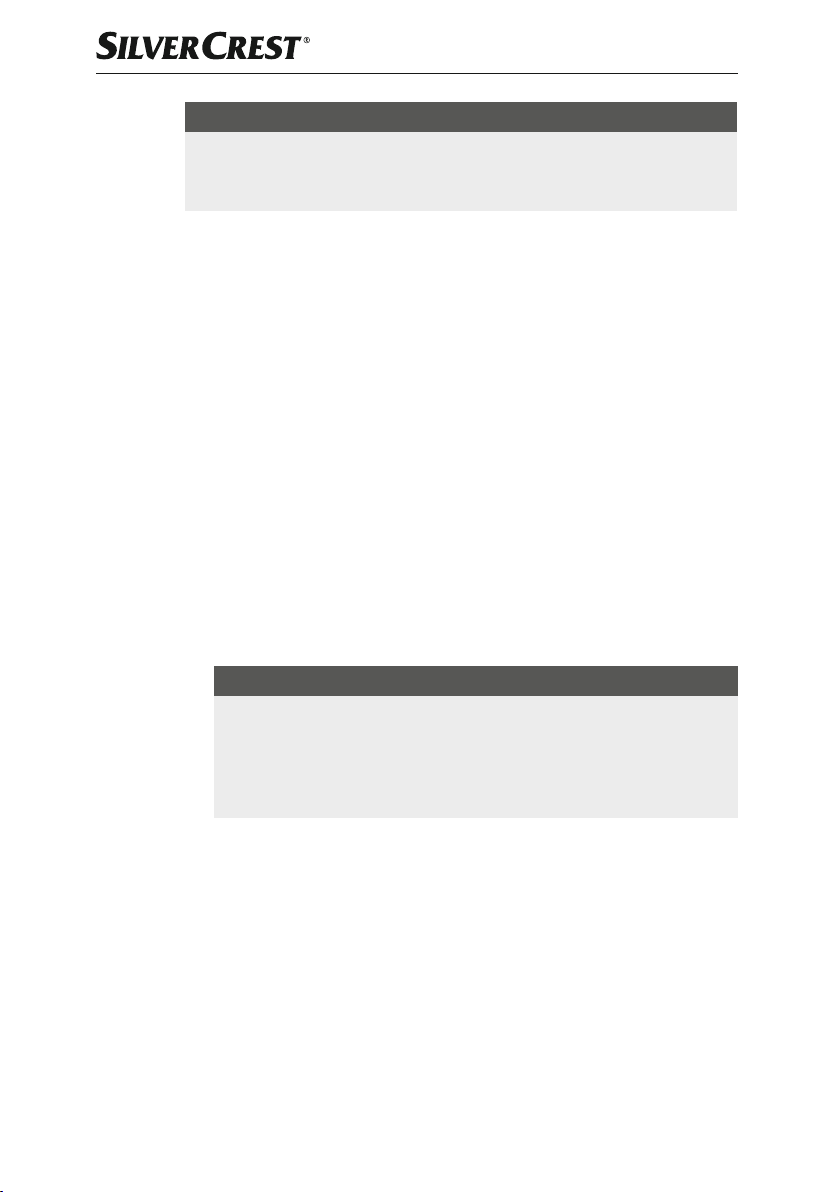
NOTE
► As energy and nutritional values fluctuate naturally, these values only serve
as guide values.
► If you make a mistake when entering the code, simply re-enter the code.
Switching the scales off
Press the ON/OFF button 9 to switch off the scales. The scales switch off.
or
Wait about 60 seconds after the last action. The scales switch themselves off
automatically.
Saving a measurement
You can save all displayed values for a food. The scales will automatically add
the values to each saved measurement. For instance, you can enter every item of
food you eat over the course of a day and view the data at the end of the day.
The saved values are retained, even after you switch off the scales or change the
battery.
1) Weigh some food as described in the previous section and enter the appropriate food code so that the nutritional and energy values are displayed.
2) Press the M+ button 0 to save the measurement.
ΣM XX appears on the measured value memory display r. “XX” is displayed
as a two-digit number, e.g. ΣM 01 and shows the memory location.
NOTE
► You can only save measurements for which you have also entered a
code.
► If make a mistake when entering the code, you can only change the
code before saving by entering it again. It is not possible to change the
code subsequently.
3) Now take the food off the scale and place the next item on the weighing
platform 1.
4) Proceed in the same way to save additional nutritional values. After each
further value stored, the number of the measured value memory display r
is increased by one. The number from the last weighing is displayed.
■ 10 │ GB
│
CY
SNAW 1000 D2

NOTE
► The memory can store up to 99 measurements. After this, no further meas-
urement can be saved and "M99" flashes on the measured value memory
display r. If you want to save further measurements, you can delete the
saved data by pressing the MC button 5. The M99 display goes out.
► Note that by pressing the MC button 5, all previously stored measured
values are deleted.
► If the total for a saved nutritional or energy value exceeds the maximum
value, the display 3 will show "0-Ld". "ΣM" and the two digits of the last
operation flash to indicate that no further measurements can be stored.
The following maximum values apply:
Weight 99.999 kg / 99:15.9 lb'oz / 999.95 oz
PROT (Proteins) 9999.9 g/ 352.73 oz
FAT 9999.9 g/ 352.73 oz
CARB (carbohydrates) 9999.9 g/ 352.73 oz
BE (bread units) 999.99
KJ (kilojoules) 99999
KCAL (kilocalories) 99999
CHOL (cholesterol) 9999.9 g/ 0.352 oz
Displaying added measured values
You can call up added measured values at any time.
1) Press the MR button 6. The totals of all saved measured values appear on
the display for about 10 seconds.
2) If you do not press any other button for about 10 seconds, the scales will
return to weighing mode.
Deleting measured values
Press the MC button 5 if you wish to delete the saved measured values.
The display of the last weighing number goes out and all measured values are
deleted.
SNAW 1000 D2
GB│CY
│
11 ■

Saving personal codes
You can enter the nutritional and energy values for further foods, assign a code
to these and save them in memory entries 800–999 (empty at delivery). The
values you enter each refer to 100 g of food.
You can find the nutritional values of foods on their individual packaging or in
specialist literature.
Proceed as follows:
1) Press the ON/OFF button 9 to switch on the scales.
The display 3 shows all of the indicators for about 2 seconds.
2) Press the MR button 6 and the UNIT button 8 at the same time for about
3 seconds until “Code 800” flashes on the food code display t.
3) Use the number buttons 4 to enter a code between 800 and 999 that you
can use to save the nutritional and energy values for a new food.
4) Confirm the entry of the code number by pressing the MR button 6. The
new code number is now permanently displayed and PROT flashes on the
nutrition/energy displays e. Enter the value for the protein content in grams
(per 100 g food) (to two decimal places) using the number buttons 4.
5) Confirm the entry by pressing the MR button 6. FAT flashes on the nutrition/
energy displays e. Enter the value for the fat content in grams (per 100 g
food) (to two decimal places) using the number buttons 4.
6) Confirm the entry by pressing the MR button 6. CARB flashes on the nutrition/energy displays e. Enter the value for the carbohydrate content in
grams (per 100 g food) (to one decimal place) using the number buttons
4.
7) Confirm the entry by pressing the MR button 6. KCAL flashes on the nutrition/
energy displays e. Enter the value for the kilocalories (per 100 g food)
using the number buttons 4.
8) Confirm the entry by pressing the MR button 6. CHOL flashes on the nutrition/
energy displays e. Enter the value for the cholesterol content in milligrams
(per 100 g food) using the number buttons 4.
9) Press the MR button 6 to complete your entry of the nutritional and energy
values.
■ 12 │ GB
│
CY
SNAW 1000 D2

NOTE
► If "E" appears on the display 3 after entering a value, the value was
too high. The following maximum values can be entered:
PROT (protein) 500.00 g
FAT 500.00 g
CARB (carbohydrates) 500.0 g
KCAL (kilocalories) 5000
CHOL (cholesterol) 5000 mg
► The appliance automatically calculates the values for kilojoules and
bread units from your entries.
The nutrition/energy value displays e now show all of the values, and the
food is now stored under the selected code.
10) Repeat steps 2) - 9) if you wish to enter more codes.
11) Enter the food in the appropriate field in the food tables of these operating
instructions.
NOTE
► You can also overwrite one of your previously saved codes by simply reas-
signing the code number and saving the new nutritional values under this
code.
► To stop saving your personal codes, press the ON/OFF button 9 to
switch off the appliance.
Replacing the batteries
If the appliance no longer works reliably, the display 3 becomes unreadable,
and/or “Lo” appears on the display, this means the batteries are exhausted and
need to be replaced with new batteries of the same type.
1) Open the battery compartment 2, remove the used batteries and dispose of
them in an environmentally friendly manner.
2) Insert two new 3V CR2032 button cell batteries as per the polarity diagram
in the battery compartment 2.
3) Close the battery compartment 2. The battery compartment lid must click
into place.
SNAW 1000 D2
GB│CY
│
13 ■

Cleaning and Care
IMPORTANT
Ensure that no fluids can enter the scale!
This could irreparably damage the appliance.
Do not use abrasive or solvent cleaners.
These could damage the surfaces.
■ For thorough cleaning, remove the weighing platform 1 by turning it anti-
clockwise and lifting it off.
■ Wipe off the scales and weighing platform 1 using a damp cloth and then
wipe both dry with a lint-free cloth.
For stubborn soiling, add a little mild detergent to the cloth. Wipe off any
detergent residue using a cloth moistened with fresh water only.
■ After cleaning, screw the weighing platform 1 back onto the screw on the
scales.
Troubleshooting
In this chapter you will receive important information for malfunction localization
and remedies. Observe the instructions in order to avoid danger and damage.
WARNING
Observe the following safety information to avoid danger and property damage:
► Repairs to electronic appliances may only be carried out by specialists
who have been trained by the manufacturer. Considerable danger to the
consumer and damage to the appliance can occur as a result of incorrect
repairs.
The following table will help with localizing and remedying minor malfunctions:
■ 14 │ GB
│
CY
SNAW 1000 D2

Display Possible cause Remedy
The readings on the
display 3 become
illegible.
No output on the
display 3.
"E" appears on the
display 3.
"0-Ld" appears on
the display 3.
"Lo" appears on
the display 3.
NOTICE
► If you cannot resolve the problem with the above steps, please contact
Customer Support.
The batteries are very low. Replace the batteries.
The plastic strip in the battery compartment 2 has
not been removed.
The batteries are dead.
The permitted maximum
values were exceeded.
The appliance is overloaded.
The batteries are too weak
to carry out a weighing.
Remove the plastic strip from the
battery compartment 2.
Replace the batteries.
Observe the maximum values
specified in these instructions.
Remove some weight from the
weighing platform 1.
Replace the batteries.
Disposal
Disposal of the appliance
Do not dispose of the appliance in your normal domestic waste.
This product is subject to the European directive 2012/19/EU.
Dispose of the appliance through an approved disposal centre or at your community
waste facility. Observe the currently applicable regulations. In case of doubt,
pleasecontact your waste disposal centre.
Your local community or municipal authorities can provide information on how to
dispose of the worn-out product.
Disposing of the batteries / cells
Used batteries / cells may not be disposed of in household waste. Every consumer
is legally obliged to dispose of batteries at a collection site in his community / city
district or at a retail store. The purpose of this obligation is to ensure that batteries /
cells are disposed of in a non-polluting manner. Only dispose of batteries / cells
when they are fully discharged.
SNAW 1000 D2
GB│CY
│
15 ■

Appendix
Technical data
Power supply
max. load
Display in 1 g/0.05 oz increments
All of the parts of this appliance that come
into contact with food are food-safe.
Kompernass Handels GmbH warranty
Dear Customer,
This appliance has a 3-year warranty valid from the date of purchase. If this product
has any faults, you, the buyer, have certain statutory rights. Your statutory rights
are not restricted in any way by the warranty described below.
Warranty conditions
The warranty period starts on the date of purchase. Please keep your receipt in a
safe place. This will be required as proof of purchase.
If any material or manufacturing fault occurs within three years of the date of
purchase of the product, we will either repair or replace the product for you or
refund the purchase price (at our discretion). This warranty service requires that
you present the defective appliance and the proof of purchase (receipt) within
the three-year warranty period, along with a brief written description of the fault
and of when it occurred.
If the defect is covered by the warranty, your product will either be repaired
or replaced by us. The repair or replacement of a product does not signify the
beginning of a new warranty period.
2x CR2032 button cells
2 x 3 V (DC)
Lithium Batteries
5kg
11 lb
Warranty period and statutory claims for defects
The warranty period is not prolonged by repairs effected under the warranty.
This also applies to replaced and repaired components. Any damage and
defects present at the time of purchase must be reported immediately after unpacking. Repairs carried out after expiry of the warranty period shall be subject
to a fee.
■ 16 │ GB
│
CY
SNAW 1000 D2

Scope of the warranty
This appliance has been manufactured in accordance with strict quality guidelines and inspected meticulously prior to delivery.
The warranty covers material faults or production faults. The warranty does not
extend to product parts subject to normal wear and tear or to fragile parts which
could be considered as consumable parts such as switches, batteries or parts
made of glass.
The warranty does not apply if the product has been damaged, improperly used
or improperly maintained. The directions in the operating instructions for the
product regarding proper use of the product are to be strictly followed. Uses and
actions that are discouraged in the operating instructions or which are warned
against must be avoided.
This product is intended solely for private use and not for commercial purposes.
The warranty shall be deemed void in cases of misuse or improper handling, use
of force and modifications / repairs which have not been carried out by one of
our authorised Service centres.
Warranty claim procedure
To ensure quick processing of your case, please observe the following instructions:
■ Please have the till receipt and the item number (IAN) 373080_2104 avail-
able as proof of purchase.
■ You will find the item number on the type plate on the product, an engraving
on the product, on the front page of the operating instructions (below left) or
on the sticker on the rear or bottom of the product.
■ If functional or other defects occur, please contact the service department
listed either by telephone or by e-mail.
■ You can return a defective product to us free of charge to the service address
that will be provided to you. Ensure that you enclose the proof of purchase
(till receipt) and information about what the defect is and when it occurred.
SNAW 1000 D2
You can download these instructions along with many other manuals, product
videos and installation software at www.lidl-service.com.
This QR code will take you directly to the Lidl service page
(www.lidl-service.com) where you can open your operating instructions
by entering the item number (IAN) 373080_2104.
GB│CY
│
17 ■

Service
Service Great Britain
Tel.: 0800 404 7657
E-Mail: kompernass@lidl.co.uk
CY
Service Cyprus
Tel.: 8009 4409
E-Mail: kompernass@lidl.com.cy
IAN 373080_2104
Importer
Please note that the following address is not the service address. Please use the
service address provided in the operating instructions.
KOMPERNASS HANDELS GMBH
BURGSTRASSE 21
44867 BOCHUM
GERMANY
www.kompernass.com
■ 18 │ GB
│
CY
SNAW 1000 D2

Food codes
NOTE
► Due to insufficient study results and deviating compositions of foods containing animal fats
from different manufacturers, the cholesterol levels in some meat products are not stored in
the balance and are thus displayed with „- -“. These foods are marked with a *.
In this case then please use the cholesterol levels given by the manufacturers.
Milk
000 Buffalo milk*
001 Donkey milk*
002 Human milk Mothers milk
003 Pre-transitory
human milk*
004 Transitory human
milk
005 Camel milk*
006 Cow milk Full milk (raw milk,
007 Cow milk Consumption
008 Cow milk low ft at least
009 Cow milk Skimmed milk
010 Cow milk UHT
011 Cow milk Sterilised milk
012 Sheeps milk*
013 Mares milk*
014 Goats milk
Milk products
015 Condensed milk at least 7.5 % Fat
016 Condensed milk at least. 10 % Fat
017 Condensed milk sweetened
2.-3.days
post-partum
Transitional
milk 6 - 10 days
post-partum
attested milk)
milk
at least 3.5% Fat
1.5%, maximum
1.8% Fat
(skim milk)
018 Condensed
skimmed milk
019 Dried whole milk Whole milk
020 Dried skimmed
milk
021 Cream Coffee cream,
022 Cream Whipping cream,
023 Cream, sour Sour cream
024 Butter Milk
025 Dried buttermilk Buttermilk
026 Whey Sweet
027 Dried whey Whey powder
028 Yoghurt at least 3.5 % fat
029 Yoghurt low ft at least
030 Yoghurt skimmed maxi-
031 Fruit yoghurt full fat
032 Fruit yoghurt low fat
033 Fruit yoghurt skimmed
034 Kefir
Cheese / Quark
035 Appenzeller
cheese
sweetened
powder
Skimmed milk
powder
coffee cream
at least 10% fat
whipping cream
at least 30% fat
powder
1.5%, maximum
1.8% Fat
mum. 0.3% Fat
20% FiDM
SNAW 1000 D2
GB│CY
│
19 ■

036 Appenzeller
cheese
037 Bel Paese cheese
038 Brie Cream brie 50%
039 Butter cheese 50% FiDM
040 Camembert 30% FiDM
041 Camembert 40% FiDM
042 Camembert 45% FiDM
043 Camembert 50% FiDM
044 Camembert 60% FiDM
045 Cheshire cheese Cheddar cheese
046 Cottage cheese Cottage cheese
047 Edam 30% FiDM
048 Edam 40% FiDM
049 Edam 45% FiDM
050 Mushroom
cheese
051 Emmentaler 45% FiDM
052 Feta cheese 45% FiDM
053 Fresh cheese Cream 50%
054 Fresh cheese at least 60%,
055 Gorgonzola
056 Gouda 45% FiDM
057 Greyerzer Gruyere cheese
058 Limburger 20% FiDM
059 Limburger 40% FiDM
060 Mozzarella
061 Münster 45% FiDM
062 Münster 50% FiDM
063 Parmesan 36,6% FiDM
064 Provolone
50% FiDM
FiDM
50% FiDM
50% FiDM
FiDM
max. 85% FiDM
065 Ricotta cheese
066 Romadur cheese 20% FiDM
067 Romadur cheese 30% FiDM
068 Romadur cheese 40% FiDM
069 Romadur cheese 45% FiDM
070 Romadur cheese 50% FiDM
071 Roquefort
cheese*
072 Sour milk cheese Harzer-, Mainzer-,
Hand-, Stangen
cheese max. 10%
FiDM
073 Schicht cheese 10% FiDM
074 Schicht cheese 20% FiDM
075 Schicht cheese 40% FiDM
Cream schicht
cheese
076 - Spreading
cheese
077 Processed
cheese*
078 Farmer's cheese skimmed
079 Farmer's cheese 20% FiDM
080 Farmer's cheese 40% FiDM
081 Tilsiter 30% FiDM
082 Tilsiter 45% FiDM
Eggs
083 Duck eggs* Total egg content
084 Chicken egg Total egg content
085 Chicken egg yolk Liquid egg yolk
086 Chicken egg
white
45% FiDM
60% FiDM cream
cheese
Farmer's cheese
with cream
Liquid egg white,
Albumen
■ 20 │ GB
│
CY
SNAW 1000 D2

087 Chicken egg Total egg content,
dried, dried
whole egg
088 Chicken egg yolk dried, dried egg
yolk
089 Chicken egg
white
Fats
090 Butter Sweet and sour
091 Butter oil
092 Goose grease*
094 Mutton tallow Mutton fat, not
095 Herring oil
096 Chicken fat
097 Hazelnut oil*
098 Beef tallow
099 Lard
100 Cottonseed oil Cotton seed oil,
101 Peanut oil Arachis oil,
102 Illipo fat
103 Cocoa butter
104 Coconut oil refined
105 Pumpkin seed oil
106 Linseed oil
107 Maize germ oil Maize oil, refined
108 Poppy seed oil
109 Olive oil
110 Palm kernel oil refined
111 Palm oil
dried, dried egg
white
cream butter
unvented
cottonseed oil,
refined
refined
112 Rapeseed oil Rapeseed oil,
refined
113 Safflower oil Distel oil, refined
114 Sesame oil refined
115 Sheabutter Karite fat
116 Soja oil refined
117 Sunflower oil refined
118 Grape seed oil
119 Walnut oil
120 Wheat germ oil
121 Peanut paste Peanut butter
122 half-fat milk from branded
butter
123 Margarine Standard
margarine
124 Margarine Vegetable
margarine
125 Margarine Diet margarine
126 Margarine Half-fat
margarine
Meat
127 Mutton Muscle meat,
fillet
128 Mutton* Breast
129 Mutton* Chuck, Shoulder
130 Mutton Leg, Loin
131 Mutton* Chop
132 Mutton* Haunch
133 Mutton heart
134 Mutton brain
135 Mutton liver
136 Mutton lung
137 Mutton spleen*
138 Mutton kidney
SNAW 1000 D2
GB│CY
│
21 ■

139 Mutton tongue
140 Lamb pure muscle meat
141 Lamb inter-muscular fat
tissue
142 Lamb subcutaneous fat
tissue
143 Lamb Breast
144 Lamb Hip without bone
145 Lamb Chop with fat
146 Lamb Neck
147 Lamb Flank
148 Lamb Topside, boneless
149 Lamb Back with no fat
cover
150 Lamb Shoulder, boneless
151 Lamb Silverside,
boneless
152 Veal pure muscle meat
153 Veal Breast
154 Veal Chuck, Shoulder
155 Veal Fillet
156 Veal Throat and neck
with bone
157 Veal Shank with bone
158 Veal Leg, loin, with
bone
159 Veal Saddle of veal,
saddle steak with
bone
160 Sweetbreads* Thymus glands
161 Calfs ruffle* Veal tripe, tripe
162 Calfs heart*
163 Calf brain
164 Calf liver
165 Calfs lung*
166 Calf spleen*
167 Calf kidney
168 Calf tongue*
169 Beef pure muscle meat
170 Beef inter-muscular fat
tissue
171 Beef subcutaneous fat
tissue
172 Beef Breast, breast
core
173 Beef Chuck, Shoulder
174 Beef Fillet
175 Beef Prime rib, sirloin,
rib, thick rib
176 Beef Hip, rump
177 Beef Collar, tongue
piece, neck
178 Beef Topside
179 Beef Roastbeef, Loin
180 Beef Silverside
181 Beef blood
182 Beef heart
183 Beef liver
184 Beef lung
185 Beef spleen*
186 Beef kidney
187 Beef tongue
188 Pork pure muscle meat
189 Pork inter-muscular fat
tissue
190 Pork subcutaneous fat
tissue
191 Pork Belly
192 Pork Chuck with crack-
ling, knuckle, shoul-
der, shoulderblade
193 Pork Fillet
■ 22 │ GB
│
CY
SNAW 1000 D2
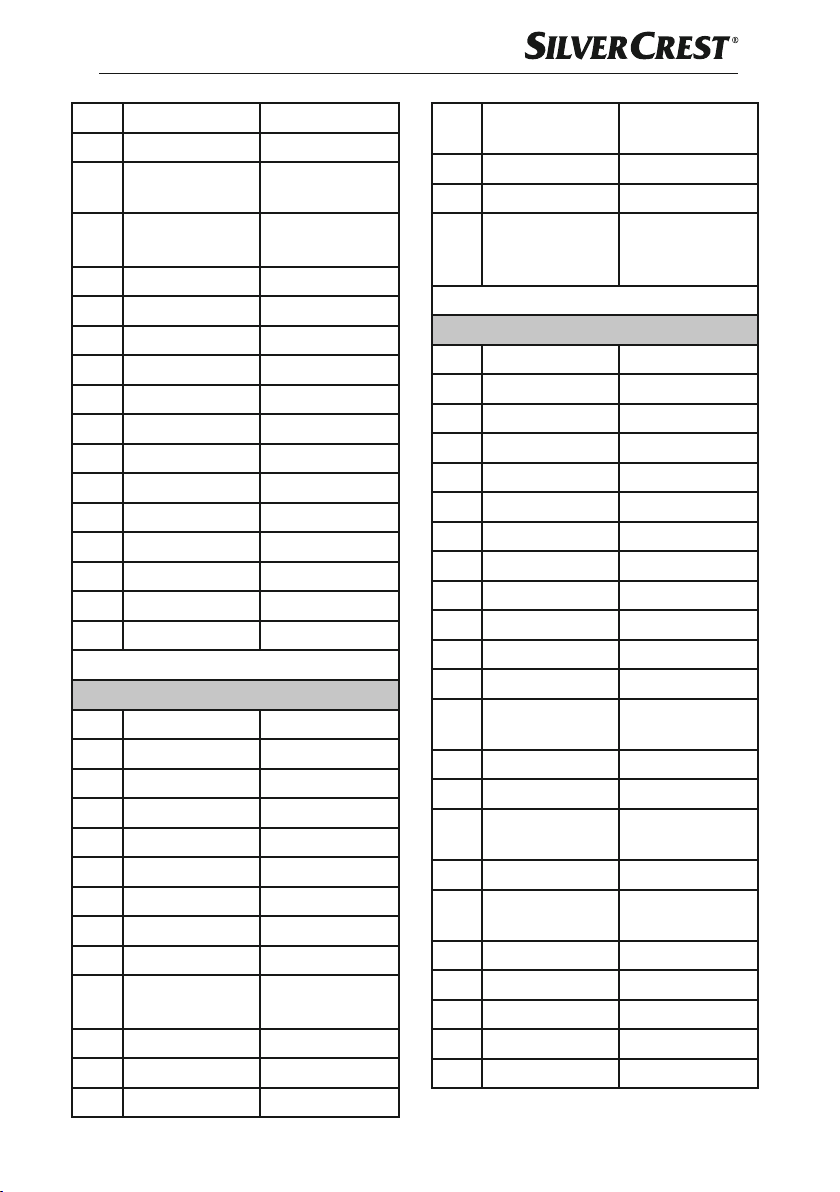
194 Pork Hind shank, hind
195 Pork Collar, neck ridge
196 Pork Pork chop with
bone
197 Pork Topside, schnitzel
meat
198 Pork fat* Back bacon, fresh
199 Pork blood
200 Pork heart
201 Pork brain
202 Pork liver
203 Pork lung
204 Pork spleen*
205 Pork kidney
206 Pork tongue
207 Rabbit Average with bone
208 Horsemeat* Average
209 Goat Average
210 Goat Loin, muscle meat
Meat products (except cold cuts)
211 Grisons meat* Air-dried meat
212 Corned Beef* American
213 Corned Beef* German
214 Meat extract*
215 Spam*
216 Gelatine Edible gelatine
217 Minced beef*
218 Beef* canned
219 Beef patty* Tartare
220 Pork* Tinned pork in its
own juice
221 Pork canned, rillettes
222 Pork* Kassler
223 Minced pork*
224 Pork-hams cooked, cooked
cured hams
225 Pork ham* canned
226 Belly pork* smoked
227 Pork fat* streaked,
breakfast bacon,
Wammerl
Sausage
228 Cabanossi
229 Farmer sausage* polish
230 Beer ham*
231 Beer sausage*
232 Boiling sausage*
233 Cervelat*
234 Tinned sausage* Boiled sausages
235 Meatloaf* Liver loaf
236 Sausage meat*
237 Frankfurter
238 Yellow sausage* Brain sausage
239 Göttinger* Blasen sausage
240 Smoked
sausage*
241 Veal sausage*
242 Veal cheese*
243 Calf liver
sausage*
244 Saveloys*
245 Landjäger
sausage*
246 Liver paste*
247 Liver sausage* coarse
248 Liver sausage* Home-style
249 Liver brawn*
250 Lyoner sausage*
SNAW 1000 D2
GB│CY
│
23 ■
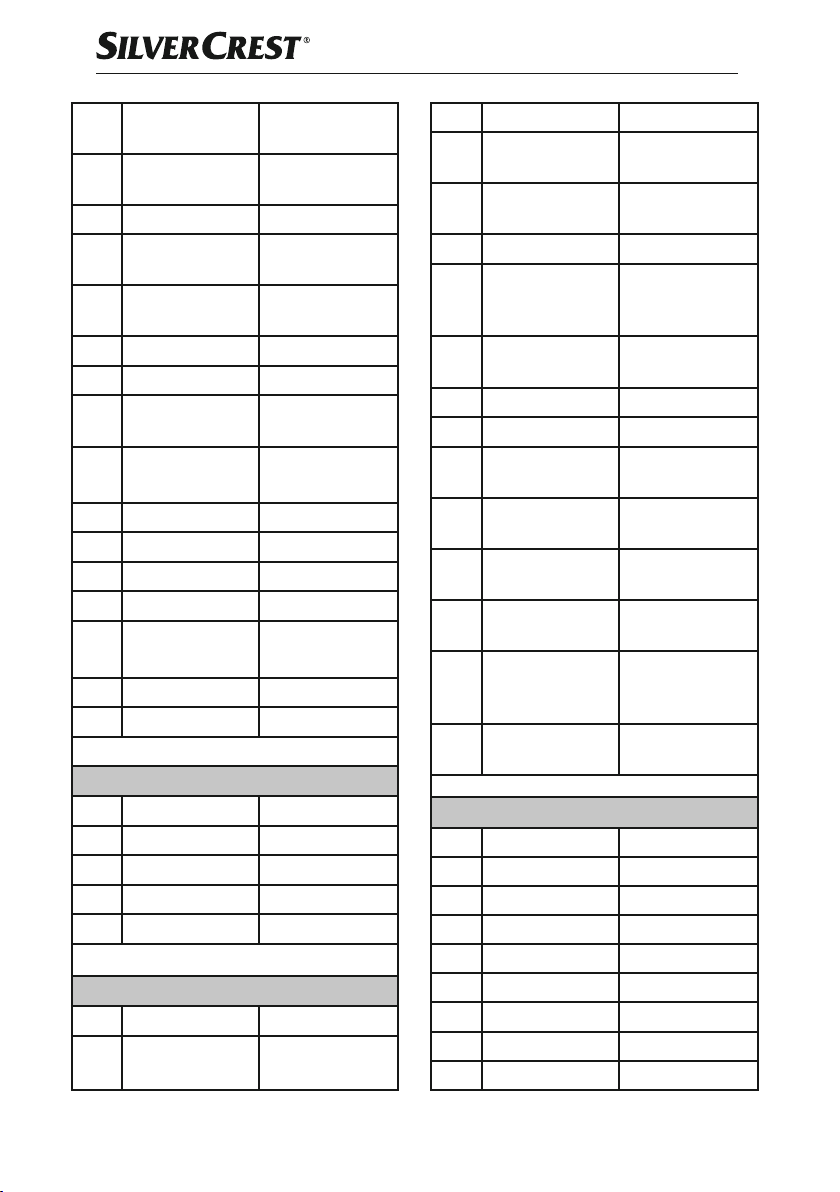
251 Mettwurst sau-
sage*
252 Mettwurst sau-
sage*
253 Mortadella*
254 Bavarian veal
sausage*
255 Plockwurst sau-
sage*
256 Brawn* Brawn
257 Brawn, red* Head cheese, red
258 Brawn, white* Head cheese,
259 Regensburger
sausage*
260 Blood sausage* Black pudding
261 Blood sausage* Thüringen style
262 Salami* German
263 Ham sausage* fine
264 Pork frying
sausage*
265 Wiener sausage*
266 Tongue sausage*
Game
267 Hare Average
268 Venison Average
269 Venison* Leg, Loin
270 Venison* Back
271 Wild boar meat Average
Poultry
272 Duck Average
273 Pheasant* Average, with
Braunschweig
Mettwurst
coarse
white
skin, boneless
274 Goose Average
275 Chicken Roast chicken,
Average
276 Chicken* Soup chicken,
Average
277 Chicken Breast with skin
762 Chicken Breast without
skin, chicken
breast fillet
278 Chicken Leg with skin,
boneless
279 Chicken Heart
280 Chicken Liver
281 Dove Average, with
skin and bone
282 Turkey adult animal,
average, with skin
283 Turkey* young animal,
average, with skin
284 Turkey Breast without
skin
285 Turkey Leg, drumstick,
without skin and
bones
286 Quail* Average, without
skin and boneless
Fish (Saltwater)
287 Anglerfish Monkfish
288 Blue ling*
289 Butter mackerel*
290 Dorade royal Sea bream
291 Dogfish Thorn fish
292 Flounder
293 Grenadier*
294 Halibut White halibut
295 Black halibut* Greenland halibut
■ 24 │ GB
│
CY
SNAW 1000 D2
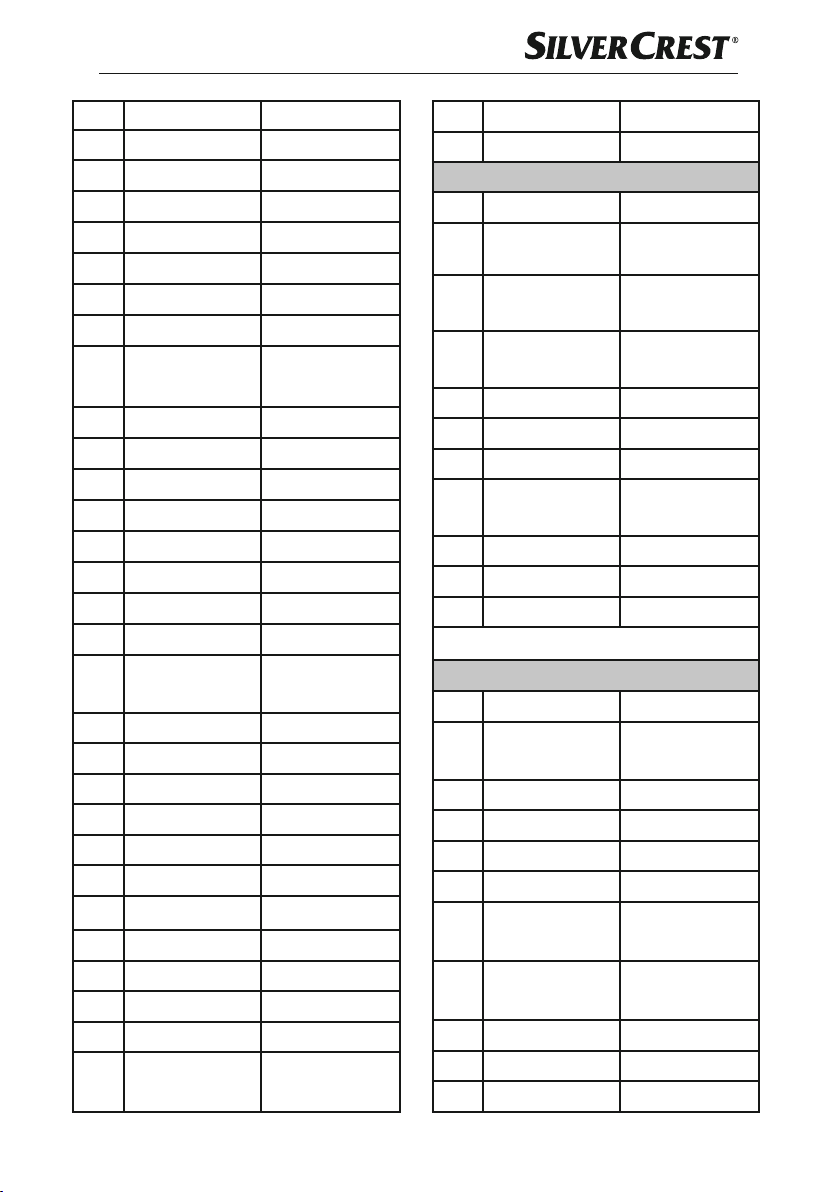
296 Herring Atlantic
297 Herring Baltic herring
298
Herring milk* Gonads, male
299
Herring roe* Gonads, female
300
John Dory* Peterfish
301
Cod Rock salmon
302
Catfish Wolffish
303
Common dab*
304
Coalfish,
stone coalfish
305
Ling*
306
Lemon sole*
307
Lumb Cusk
308
Mackerel
309
Grey mullet
310
Red mullet*
311
Skate*
312
Ocean perch Gold perch
313
Witch
flounder
314
Anchovy*
315
Sardine*
316
Shellfish
317
Plaice
318
Swordfish
319
Hake* Europa
320
Alaska pollack*
321
Common sole
322
Sprats*
323
Turbot
324
Smelt
325
Horse
mackerel*
Pollack
Dog flounder
Shield mackerel
326
Sturgeon*
327
Tuna*
Fish (Freshwater)
328 Eel
329 Bass,
perch
330 Bream* Common bream,
331 Trout Brook trout,
332 Pike
333 Carp
334 Salmon
335 Whitefish* Maraene,
336 Tench*
337 Catfish Sheatfish
338 Pike-Perch*
Shellfish / Molluscs
339 Oyster
340 Shrimp,
crab
341 Lobster
342 Crab Crayfish
343 Krill* Antarctic
344 Langouste
345 Mussel Blue or stake
346 Atlantic
scallop
347 Ormer* Abalone
348 Turtle*
349 Ham mussel Clam
River perch
Blei
rainbow trout
Felchen
Garnet, North
Sea shrimp
mussel
Scallop
SNAW 1000 D2
GB│CY
│
25 ■
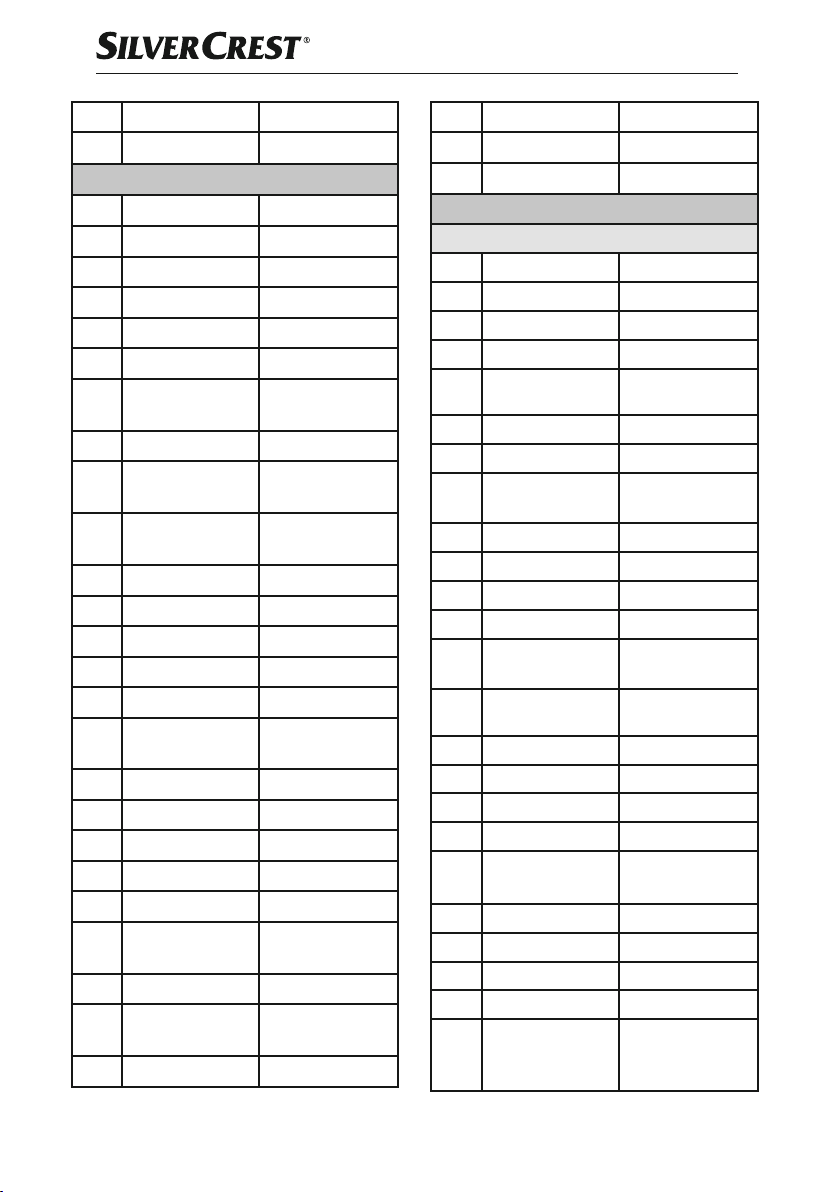
350 Cuttlefish
351 Roman snail*
Fish products
352 Eel* smoked
353 Pickled herring
354 Kippers
355 Flounder* smoked
356 Black halibut* smoked
357 Herring* in jelly
358 Herring* marinated Bis-
marck herring
359 Catfish* Wolffish, smoked
360 Caviar genuine, sturgeon
caviar
361 Caviar
substitute*
362 Stockfish*
363 Crabmeat* canned
364 Salmon* Tinned salmon
365 Salmon* Salmon, in oil
366 Mackerel* smoked
Young salted
367
herring*
368 Ocean perch* smoked
369 Salt herring*
370 Sardines in oil
371 Shellfish* smoked
372 Smoked dogfish*
373 Dogfish* smoked parts of
374 Pollack* smoked
375 Pollack* in oil, salmon
376 Sprats* smoked
German caviar
the spiny dogfish
substitute
377 Stockfisch*
378 Tuna in oil
379 Fish fingers
Cereals
Cereals and Flour
380 Amaranth Foxtail, seeds
381 Buckwheat shelled corn
382 Buckwheat groats
383 Buckwheat flour Wholemeal flour
384 Spelt husked,
385 Spelt flour Type 630
386 Spelt flour Wholemeal flour
387 Barley husked,
388 Pearl barley
389 Barley groats
390 Green corn Spelt, spelt wheat
391 Green corn flour
392 Oats husked, whole
393 Crushed hulled
oats
394 Oat groats
395 Oatmeal
396 Millet shelled corn
397 Maize whole grain
398 Maize breakfast
cereals
399 Cornflour
400 Quinoa Inca rice
401 Rice unpolished
402 Rice polished
403 Rice polished,
whole grain
whole grain
grain
Cornflakes,
unsweetened
cooked,
drained
■ 26 │ GB
│
CY
SNAW 1000 D2
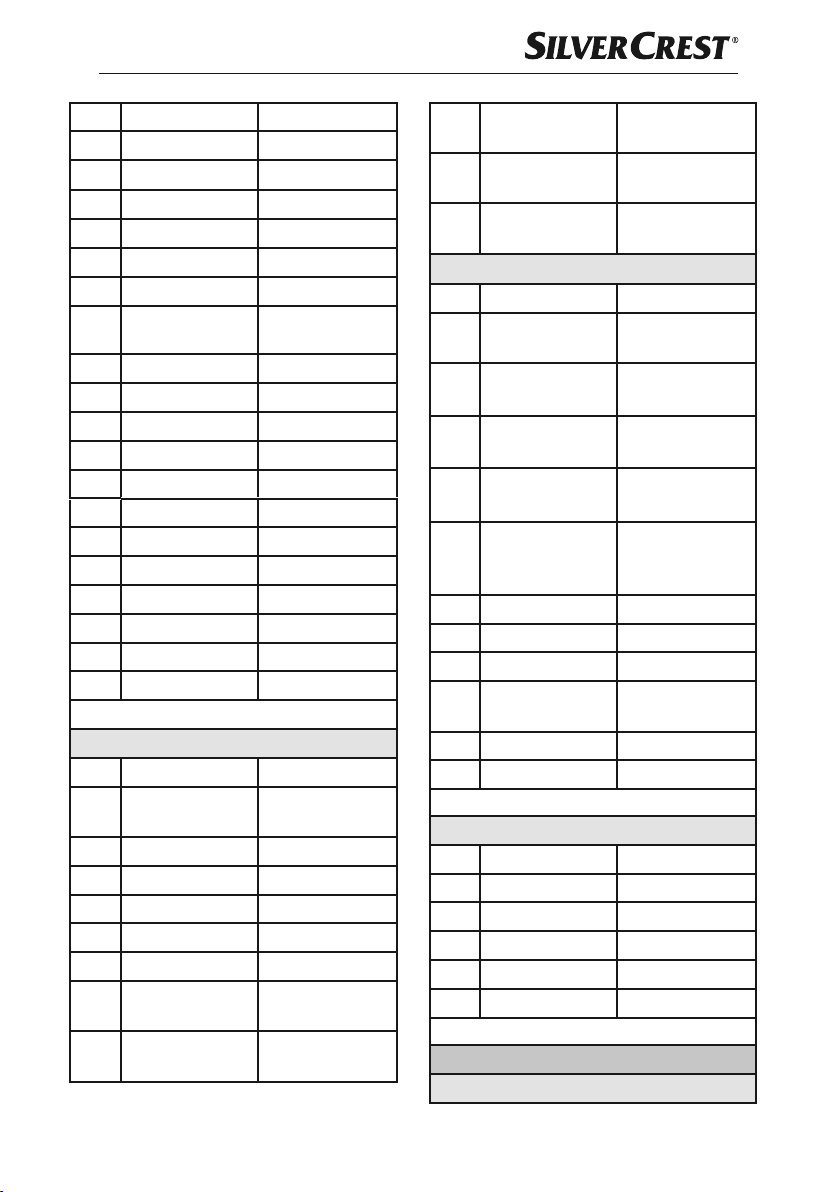
404 Ground rice
405 Rye whole grain
406 Rye Type 815
407 Rye Type 997
408 Rye Type 1150
409 Rye Type 1370
410 Rye meal Type 1800
411 Sorghum Moor millet,
412 Triticale
413 Wheat whole grain
414 Wheat semolina
415 - Plain wheat Type 405
416 - Plain wheat Type 550
417 - Plain wheat Type 630
418 - Plain wheat Type 812
419 - Plain wheat Type 1050
420 - Plain wheat Type 1700
421 Wheat germ
422 Wheat bran Edible bran
423 Bread crumbs
Bread and Rolls
424 Rolls Buns
425 Graham bread Wheat groats
426 Crisp bread
427 Pumpernickel
428 Rye bread
429 Rye mixed bread
430 Rye mixed bread with wheat bran
431 Rye whole grain
bread
432 Wheat (flour)
bread
kaffir corn
bread
French
433 Wheat mixed
bread
434 Wheat toast
bread
435 Wheat whole-
meal bread
Biscuits/Pastries
093 Noodles without egg
436 Egg pasta
products
437 Egg pasta
products
438 Biscuits Butter Biscuits,
439 Salted sticks Pretzels, as per-
440 Fruitcake Christmas, rum,
441 Cake base
442 Zwieback eggfree
443 Butter cake Yeast dough
444 cheesecake made of short
445 Flaky pastry Tube product
446 cheese biscuits
Starches
447 Potato starch
448 Cornstarch
449 Rice starch
450 Tapioca starch
451 Wheat starch
452 Pudding powder
Vegetables
Tubers and root crops
Noodles, macaroni, spaghetti, etc.
Noodles, cooked,
drained
hard biscuits
manent pastries
orange, coffee
fruitcakes etc.
pastry
SNAW 1000 D2
GB│CY
│
27 ■
