


English ........................................................................................................................ 2
Ελληνικά .................................................................................................................. 33
Deutsch..................................................................................................................... 65
V 1.3

SilverCrest SMW 800 D4
Table of Contents
1. Introduction ............................................................................................................ 3
2. Safety instructions .................................................................................................. 4
3. Intended use ......................................................................................................... 11
4. Copyright ............................................................................................................. 11
5. Package contents.................................................................................................. 12
6. Technical specifications ......................................................................................... 12
7. Before you start .................................................................................................... 13
7.1. How the microwave works ................................................................................................................... 13
7.2. Suitable cookware ................................................................................................................................ 13
8. Controls ................................................................................................................ 14
8.1. Rotary knob (9) ..................................................................................................................................... 14
9. Getting started ..................................................................................................... 15
9.1. First-time setup ....................................................................................................................................... 15
9.1.1. Selecting a position ....................................................................................................................... 15
9.1.2. Connecting and preparing the microwave .................................................................................. 15
9.1.3. Setting the time .............................................................................................................................. 17
9.1.4. Setting the kitchen timer ................................................................................................................ 17
9.1.5. Setting the child lock ..................................................................................................................... 17
9.2. Using the microwave ............................................................................................................................ 18
9.2.1. Microwave mode .......................................................................................................................... 18
9.2.2. Microwave/Quick Start mode ..................................................................................................... 19
9.2.3. Grill mode ...................................................................................................................................... 19
9.2.4. Combination mode ........................................................................................................................ 21
9.3. Automatic programmes ........................................................................................................................ 22
9.4. Starting an automatic programme ....................................................................................................... 23
9.5. The individual automatic programmes ................................................................................................ 24
9.5.1. Pasta programme .......................................................................................................................... 24
9.5.2. Fish programme ............................................................................................................................. 24
9.5.3. Rice programme ............................................................................................................................ 25
9.5.4. Chicken programme ...................................................................................................................... 25
9.5.5. Heating programme ...................................................................................................................... 25
2 - English

SilverCrest SMW 800 D4
9.5.6. Potatoes programme ..................................................................................................................... 26
9.5.7. Meat/joints programme ................................................................................................................ 26
9.5.8. Meat kebabs programme ............................................................................................................. 26
9.5.9. Liquids programme ........................................................................................................................ 27
9.5.10. Vegetables programme .............................................................................................................. 27
9.6. Defrosting .............................................................................................................................................. 27
9.7. Start time delay ..................................................................................................................................... 28
10. Servicing/repairs/cleaning ................................................................................. 29
10.1. Servicing / Repair .............................................................................................................................. 29
10.2. Cleaning .............................................................................................................................................. 29
11. Storage when not in use / transport ................................................................... 30
12. Troubleshooting ................................................................................................. 30
13. Environmental regulations and disposal information.......................................... 30
14. Food-grade use ................................................................................................... 30
15. Conformity notes ................................................................................................ 31
16. Warranty and servicing advice ........................................................................... 31
1. Introduction
Congratulations!
By purchasing the SilverCrest Microwave SMW 800 D4, hereinafter referred to as the microwave, you
have opted for a quality, long-lasting product.
These operating instructions contain important information about the safe use of the microwave and tips
and information on everyday use and disposal. Before using the microwave, study the operating
Instructions carefully and only use it in the areas described and for the purposes described. If you sell the
microwave or give it away, make sure you provide these operating instructions with it. The operating
instructions are part of the appliance.
English - 3

SilverCrest SMW 800 D4
2. Safety instructions
IMPORTANT SAFETY INSTRUCTIONS. READ CAREFULLY AND
KEEP FOR FUTURE REFERENCE!
DANGER! This symbol and the word "Danger" denote a
potentially dangerous situation. Ignoring it can lead to
severe injury or even death.
WARNING! This symbol and the word “Warning” denote
important information required for the safe operation of the
product and for the safety of its users.
DANGER! This symbol denotes the risk of injuries or burns
from hot surfaces on the microwave.
DANGER! This symbol denotes danger for human health
and risk of death and/or risk of damage to equipment due
to fire.
This symbol denotes further information on the topic.
DANGER! This symbol denotes danger for human health
and risk of death and/or risk of damage to equipment due
to electric shock.
Operating environment
This microwave is only suitable for use in dry inside spaces.
It is not for use in rooms with a high temperature or humidity
(e.g. bathrooms), and must be kept free of excessive dust.
4 - English

SilverCrest SMW 800 D4
DANGER! Microwave energy
Do not try to operate the appliance with the door open, as this
could lead to a dangerous dose of microwave radiation. Do not
attempt to break or manipulate the safety locks.
Do not jam anything between the front of the appliance and the
door and avoid contamination on the sealing surfaces.
WARNING! If the door or the door seals are damaged, do not
continue to use the microwave. Get it repaired immediately by a
qualified expert.
WARNING! Never try to repair the appliance yourself.
Removing the casing can release microwave energy. Make sure
you use a qualified professional to carry out repairs and also to
replace the lamp inside the casing.
Those fitted with a pacemaker should consult their doctor on
potential risks before using the microwave for the first time.
DANGER! Electric shock
Only connect the appliance to a properly installed, earthed
mains socket whose voltage tallies with the information on the
rating plate.
Always use a mains socket that is easily accessible so the mains
plug can quickly be removed in the event of an emergency.
Lay the mains cable so it does not present a trip hazard.
English - 5

SilverCrest SMW 800 D4
If the mains cable of this appliance is damaged, it must be
replaced by the manufacturer, its customer service or a similarly
qualified person, in order to avoid any possible danger.
Make sure that the mains cable cannot be damaged by sharp
edges or hot spots.
Make sure that the mains cable does not get damp or wet while
in use. Make sure it cannot get crushed or squashed.
When disconnecting the mains plug from the mains socket,
always pull on the mains plug and never on the mains cable.
If you notice visible damage to the microwave or the mains
cable, switch the appliance off immediately, disconnect the mains
plug from the mains socket and contact our hotline (see
"Warranty and servicing advice" section).
If you are not using the appliance, in the event of a fault or if you
wish to clean it, disconnect the mains plug from the mains socket
to ensure it is completely without power.
Never pour liquid into the ventilation holes or safety door locks. If
liquid does get into them, disconnect the mains plug immediately
and do not continue to use the appliance. Contact customer
services (see “Warranty and servicing advice” chapter).
Never immerse the appliance or the connection cable in
water or other liquids.
6 - English

SilverCrest SMW 800 D4
DANGER! Fire hazard
The microwave is not designed to be operated with an external
timer or separate remote control system. Do not leave the
microwave unattended when it is switched on. Fire hazard!
Do not operate the microwave near devices which emit heat
themselves, e.g. oven or hob.
The microwave must only be used free-standing.
The appliance must not be placed in a cabinet.
The minimum installation height is 85cm.
When selecting a position, always maintain a minimum distance
to adjacent walls. Note the chapter on “Selecting a position”.
Never leave the microwave unattended if you are heating food in
plastic or paper packaging. Fire hazard!
Do not put combustible materials near the microwave of the
ventilation holes. Do not cover the ventilation holes. Fire hazard!
Remove any metallic packaging from food to be heated. Fire
hazard!
If making popcorn, only use popcorn bags which are designed to
be used in the microwave. Fire hazard!
The microwave oven is designed to heat food and drinks. Drying
food or clothes and heating cushions, slippers, sponges, damp
cloths and similar can lead to injuries, ignition or fire.
The microwave is not designed for the storage of food or other
items.
English - 7
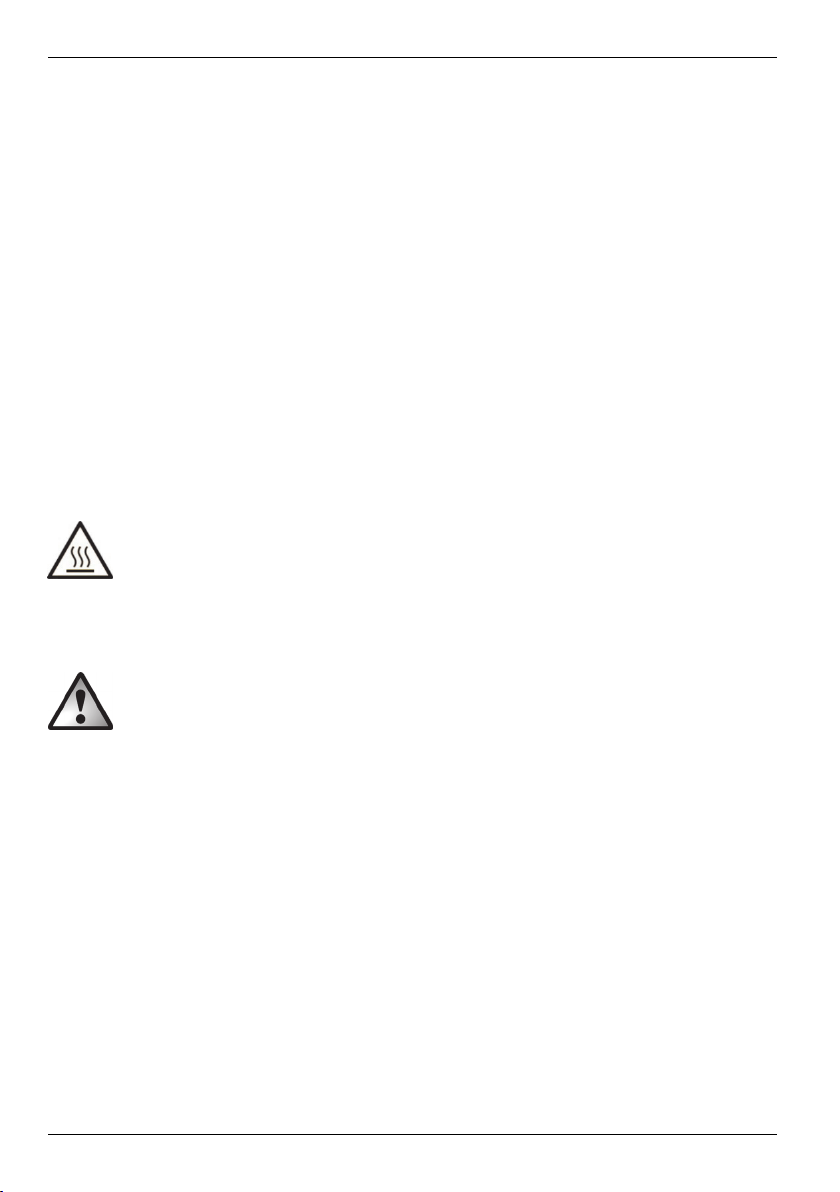
SilverCrest SMW 800 D4
Never exceed the cooking times given by the manufacturer. Fire
hazard!
Remove residues of oil or fat from the cooking space before
heating more food in the microwave. Residues can ignite. Fire
hazard!
Do not heat fat or oil. Fire hazard through ignition!
If smoke appears, switch off the appliance or disconnect the
mains plug and keep the door closed in order to stifle any flames.
Do not put plastic containers in the microwave directly after using
the grill or combination mode, as they can melt due to the high
level of residual heat.
Hot surface
The door or the outer surface may get hot when the appliance is
operating.
WARNING! Risk of injury
This appliance is intended to be used in household and similar
applications such as:
staff kitchen areas in shops, offices and other working
environments;
farm houses;
by clients in hotels, motels and other residential environments;
bed and breakfast type environments.
This microwave may be used by children of 8 years and older
and by persons with reduced physical, sensory or mental
capacities or those persons who have lack of knowledge or
8 - English

SilverCrest SMW 800 D4
experience, as long as they are supervised or they have received
instructions regarding the proper use of the appliance and they
understand the associated risks.
Cleaning and user maintenance must not be carried out by
children unless they are older than 8 years old and supervised.
Keep children younger than 8 years away from the appliance
and its mains cable.
Do not allow children to play with the appliance.
Keep children away from the microwave door while the
appliance is in use. There is a risk of getting burnt.
The contents of baby bottles and jars of baby food must be
stirred or shaken and the temperature checked before use in
order to avoid burns.
Do not heat liquids or food in sealed containers. Risk of
explosion!
Heating drinks in the microwave can lead to a delayed onset of
boiling (boil delay), so be careful when handling the container.
Do not touch the microwave door, ventilation holes, accessories
or tableware during or immediately after use. Risk of getting
burnt!
Open packaging such as jars or popcorn bags so that the
opening points away from you. The steam coming out can cause
burns.
When you open the door, never stand right in front of the
microwave. The steam coming out can cause burns.
English - 9
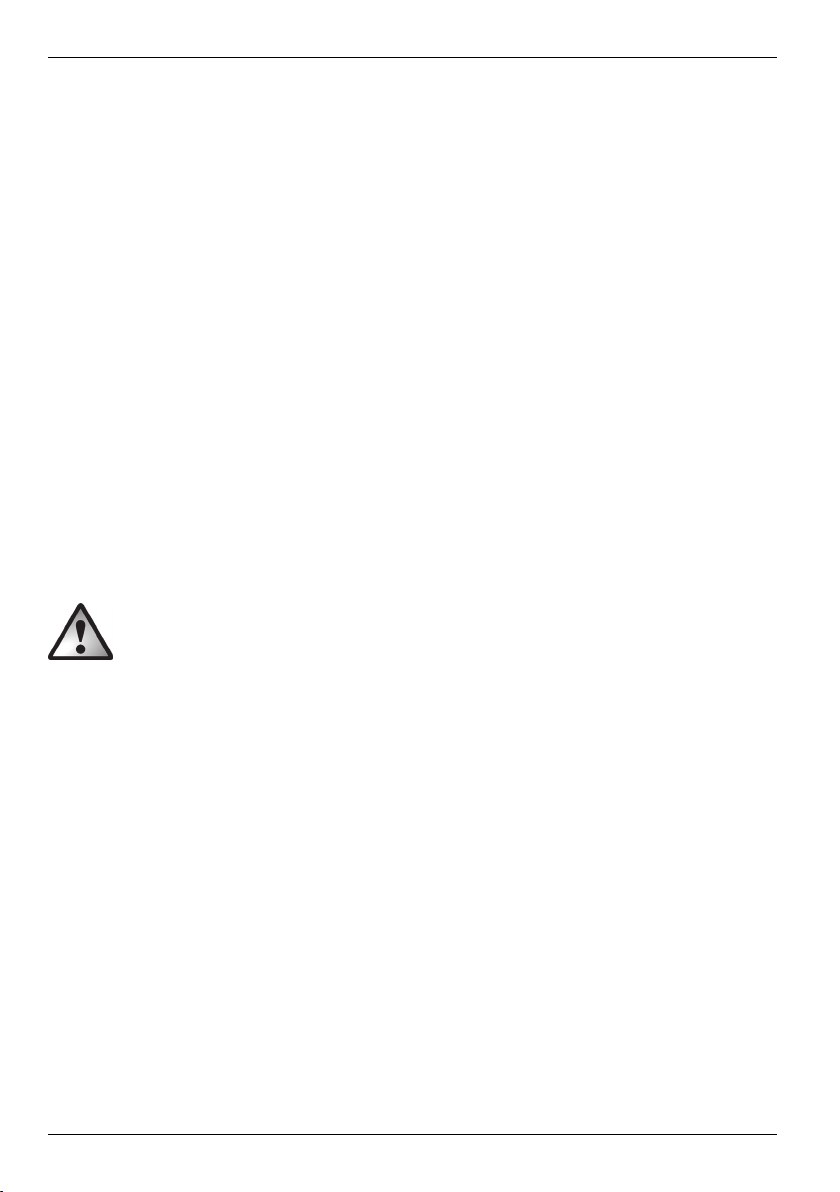
SilverCrest SMW 800 D4
Do not use the microwave for deep-frying. Risk of getting burnt!
Cooking utensils used can get very hot as the food is heated. Use
pot holders or oven gloves. Risk of getting burnt!
Heating of drinks can cause delayed boiling. Risk of injury!
When heating liquids, always use open containers to prevent the
build-up of pressure and allow air bubbles to dissipate. Risk of
explosion!
Do not heat eggs in their shells or whole hard boiled eggs in the
microwave, as they can explode even after the heating process
in the microwave.
Pierce food with a thick skin such as potatoes, sausages and
chestnuts before cooking.
WARNING! Damage to equipment
In “Microwave” and “Combination” mode, never operate the
appliance empty.
Only use cookware which are suitable for use in microwaves.
Never put metal cookware or baking trays in the microwave.
These reflect the microwaves and can lead to the formation of
sparks.
Do not poke objects into the ventilation holes or the safety door
lock.
Do not lean on the microwave door.
The oven should be cleaned regularly and food residues
removed.
10 - English

SilverCrest SMW 800 D4
Failure to maintain the oven in a clean condition could lead to
deterioration of the surface that could adversely affect the life of
the appliance and possibly result in a hazardous situation.
3. Intended use
This microwave is used for defrosting, heating and preparing food. It has not been designed for corporate
or commercial applications. Use the microwave for private purposes only. Any use other than that
mentioned above does not correspond to the intended use. The microwave may also not be used
outdoors or in tropical climates. This microwave fulfils all relevant standards and directives relating to CE
Conformity. Any modifications to the microwave other than recommended changes by the manufacturer
may result in these standards no longer being met. The manufacturer shall not be liable for any damage
or malfunctions resulting from such modifications.
Observe the regulations and laws in the country of use.
4. Copyright
All the contents of this operating instructions are protected by copyright and provided to the reader for
information only. Copying data and information without the prior explicit written consent of the author is
strictly forbidden. This also applies to any commercial use of the contents and information. All texts and
diagrams are up-to-date as of the date of printing. Subject to change without notice.
English - 11
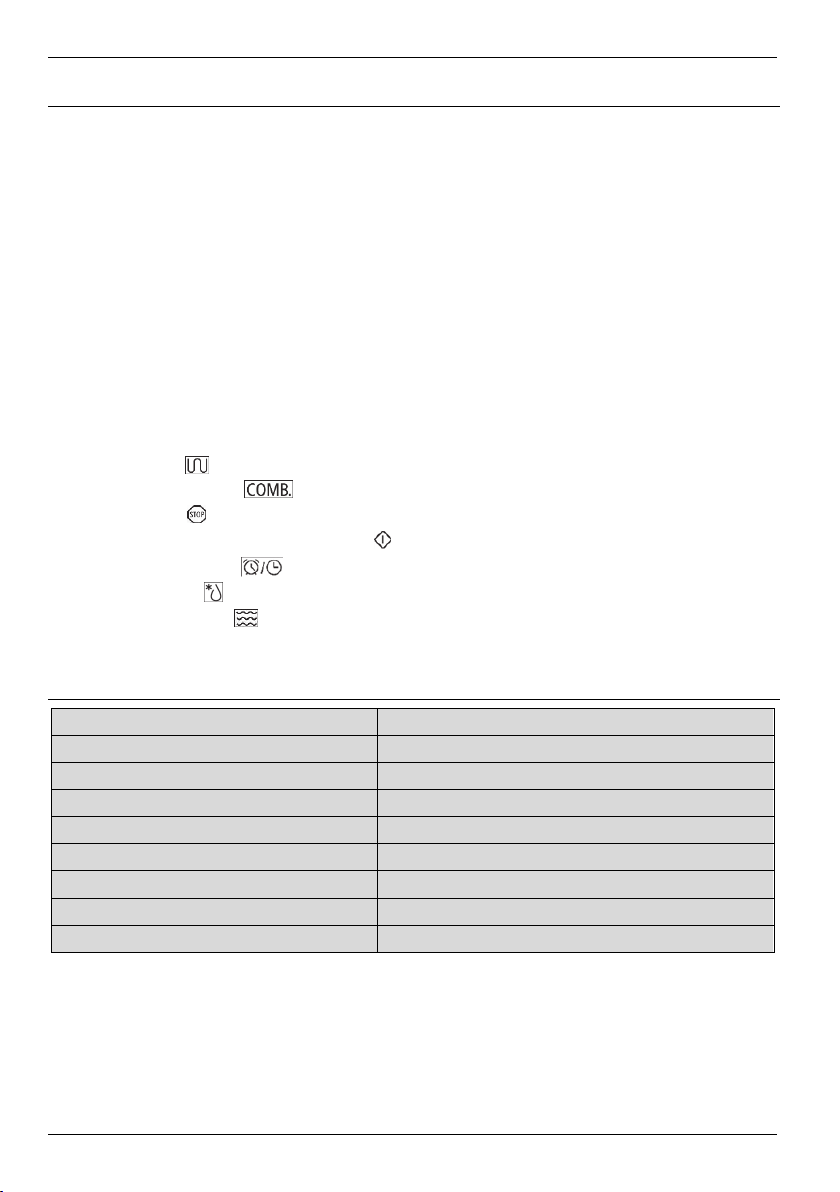
SilverCrest SMW 800 D4
5. Package contents
Microwave oven
Roller ring
Drive star
Glass plate
Grill stands
These operating instructions
Quick Guide
These operating instructions have a fold-out cover. On the inside of the cover, the microwave is shown
with figures indicated. The meanings of the numbers are as follows:
1 Display
2 Glass plate
3 Drive star
4 Roller ring
5 Door handle
6
Grill button
7
Combination button
8
Stop button
9
Rotary knob / Start/Quick Start button
10
Timer/Clock button
11
Defrost button
12
Microwave button
13 Grill stands
6. Technical specifications
Model SMW 800 D4
Power supply 230- 240 VAC, 50 Hz
Total max. power consumption 1200 - 1250 W
Microwave max. power consumption 1200 - 1250 W
Grill max. power consumption 950 - 1000 W
Microwave output power 750 - 800 W
Cooking space volume approx. 20 litres
Dimensions (W x D x H) approx. 46 x 39 x 28.5 cm
Weight approx. 13.3 kg
The technical data and design may be changed without prior notice.
12 - English

SilverCrest SMW 800 D4
7. Before you start
Remove the microwave from the packaging. Remove all packaging material and check that all parts are
complete and undamaged. If you find anything missing or damaged, please contact the manufacturer.
7.1. How the microwave works
The microwave generates electromagnetic waves which create strong vibrations in the water molecules
contained in the food. These vibrations create heat. The heat is generated directly in the food and the
process is very gentle. The cookware is only heated indirectly by the food. Food with a high moisture
content heats quicker than dryer food.
Tips for getting good results from your food:
Use appropriate utensils and do not place food directly on the glass plate (2).
Cookware must not extend beyond the edge of the glass plate (2).
If possible, arrange the food so the thickest parts are at the edge.
In order to prevent the food drying out, select the shortest cooking time given to start with. You can
extend the time if required. If you select the time setting too high, food can overcook, begin to smoke
or even catch fire.
Special covers to cover food in the microwave are available from retail outlets. These prevent the
cooking space being contaminated by food splatters.
To achieve even cooking results, it makes sense to turn large pieces of food (e.g. joints) at least once.
The same applies to foods which can only be eaten if cooked through properly, such as poultry or
mince.
7.2. Suitable cookware
Microwave mode
Cookware made of heat-resistant glass or porcelain
Cookware made of heat-resistant plastic. Use oven bags with holes to prevent the build-up of
pressure.
Special plastic cookware for microwaves is available from retail outlets.
Cookware must not contain metal.
Grill mode
All heat-resistant cookware and containers suitable for a conventional oven. Plastic cookware must not
be used in grill mode.
The food to be grilled can be placed directly on the grill stands (13) which are placed on the glass
plate (2).
Combination microwave and grill mode
In combination mode, the microwave and grill are switched on alternately. The cookware must be
suitable for microwave use and also heat resistant. Plastic cookware is not suitable. Cookware must
not contain metal.
English - 13

SilverCrest SMW 800 D4
8. Controls
Grill button
6
7
Combination button
8
Stop button
9
Rotary knob / Start/Quick Start button
10
Timer/Clock button
11
Defrost button
12
Microwave button
8.1. Rotary knob (9)
The rotary knob (9) can be rotated to the left and to the right. It can be turned all the way around. As a
rule, turning to the left reduces numbers while turning to the right increases numbers.
Examples:
When setting the clock, turning to the left reduces the hours/minutes and turning to the right
increases them.
From standby mode, you can turn to the left to access the automatic programmes and to the right to
access quick start microwave mode.
14 - English

9. Getting started
9.1. First-time setup
WARNING! Damage to equipment
Never operate the microwave empty. It could overheat!
9.1.1. Selecting a position
WARNING! Fire hazard
This microwave is not suitable for fitting in a cupboard. Adequate ventilation of the appliance
Refer to the diagram below when selecting a position:
cannot be guaranteed in closed cupboards. Fire hazard!
SilverCrest SMW 800 D4
Also, please make sure that ...
the back panel clearance from the microwave to the wall is defined by the back panel spacer. This
spacer must touch the wall.
the microwave is on a firm, even surface.
the mains socket used is easily accessible so that the mains plug can be quickly disconnected in the
event of an emergency.
the feet of the microwave must not be removed
the microwave is not placed above an oven or heater
using the microwave can cause interference with radio and television reception, so the microwave
should be placed as far away as possible from radios and televisions.
9.1.2. Connecting and preparing the microwave
Once you have found a suitable position, you can prepare the microwave for use.
Remove the packaging.
Remove any stickers on the appliance.
English - 15

SilverCrest SMW 800 D4
Do not remove the light-grey cover plate in the cooking space (right-hand side)! This protects the
electromagnetic field tubes.
Place the roller ring (4) in the recess inside the cooking space.
Insert the axle of the drive star (3) through the hole in the centre of the cooking space. Twist the drive
star (3) until it slots onto the drive axle beneath the hole.
Place the glass plate (2) centrally on the roller ring (4). The 3 glass lugs on the bottom of the glass
plate (2) should fit into the drive star (3).
Close the door.
Insert the mains plug into a suitable mains socket which meets the requirements in the “Technical
specifications” chapter. A beep sounds and the display (1) lights up for around 5 seconds.
The microwave must be connected to a properly earthed mains socket. Ideally, the microwave
should have its own power circuit.
If you are not sure whether the socket you have selected meets the specifications, please
consult an electrician.
Now heat the microwave once without any food in order to remove any production-related residues
in the cooking space.
Place a container full of water on the glass plate (2), the container must be suitable for use in the
microwave and grill. Close the door.
Select grill mode by pressing the “Grill” button (6). The symbol appears in the display (1) and the
time shows “0:10”.
Use the rotary knob (9) to select a cooking time of 5 minutes and press the Start/Quick Start button
(9). The symbol flashes in the display (1) and the set time counts down.
After the set cooking time, you will hear 5 beeps, the display (1) flashes “END” and the appliance
automatically switches off.
Open the door and allow the appliance to cool completely.
When you first use the appliance, production-related residues can cause a slight smell and a
slight built-up of smoke. This is normal and passes quickly. Make sure there is adequate
ventilation! Open a window if necessary.
16 - English

SilverCrest SMW 800 D4
Clean the microwave, the glass plate (2) and the roller ring (4) as described in the chapter on
“Cleaning” and then dry everything off thoroughly.
9.1.3. Setting the time
Hold down the Timer/Clock button (10) for approx. 3 seconds. “Hr 12” is shown on the
display (1). You can now switch between the 12 hour clock “Hr 12” and the 24 hour clock “Hr 24”
by turning the rotary knob (9). Confirm by pressing the Start/Quick Start button (9). The hour digits
flash.
Select the current hour by twisting the rotary knob (9) and confirm by pressing the Start/Quick Start
button (9). The minutes digits flash.
Select the current minute by twisting the rotary knob (9) and confirm by pressing the Start/Quick Start
button (9).
You have now finished setting the time. The current time is displayed, even when the display lighting is
switched off.
9.1.4. Setting the kitchen timer
The microwave has a kitchen timer which you can use independently of the microwave. The time can be
set between 10 seconds and 95 minutes.
Press the Timer/Clock button (10).
Turn the rotary button (9) to set the time you want.
Press the Start/Quick Start button (9) to start the kitchen timer.
The time set now counts down. When the time is up, the appliance beeps and the current time is shown in
the display (1).
You can cancel the time countdown on the kitchen timer at any point by pressing the Stop (8) button.
The kitchen timer is cancelled and the current time is shown in the display (1).
While the kitchen time is set and counting down, you can use the microwave functions as normal. The
microwave function currently in use is shown in the display (1). Press the Timer/Clock button (10) to
show the current status of the kitchen timer for approx. 3 seconds. If the cooking or grilling process is
complete and the door (5) is opened, the display (1) shows the remaining time counting down on the
kitchen timer.
9.1.5. Setting the child lock
The child lock function gives you the option of preventing the microwave being started by children or other
personnel who are not familiar with its use.
Activating the child lock: Press the stop button (8) for about 3 seconds until a beep sounds. The
symbol appears in the display (1).
The child lock is now activated. All the buttons and the rotary knob do not work.
English - 17

SilverCrest SMW 800 D4
Deactivating the child lock: Press the stop button (8) again for about 3 seconds until a beep
sounds. The symbol disappears in the display (1).
9.2. Using the microwave
You can cancel what you are entering at any time by pressing the stop button (8). This
puts the microwave back in standby mode.
9.2.1. Microwave mode
WARNING! Fire hazard
Never use the grill stands (13) or other metallic objects in microwave mode. This can create
sparks.
During the cooking process, water drops can form on the door and the casing of the
microwave. This is not a malfunction. After cooling, wipe the moisture away with a dry cloth.
Press the Microwave button (12). The display (1) shows “P800” (800 Watts) and the
symbol.
Select the power you want (P100 to P800) using the rotary knob (9).
Confirm by pressing the Start/Quick Start button (9).
Select the operating time you want using the rotary knob (9) from 10 seconds to 95 minutes.
Confirm by pressing the Start/Quick Start button (9). The microwave starts the cooking process set
and the symbol flashes on the display (1).
Pause cooking process: Press the Stop button (8) once to pause the cooking process.
To continue the cooking process, press the Start/Quick Start button
continues with the cooking process set at the pre-set power level and remaining running time.
Cancel cooking process: Press the Stop button (8) twice to cancel the cooking
process. The current time is shown on the display (1).
Display power level set: If you press the Microwave button (12) during the cooking
process, the display (1) briefly shows the current power level (P100 to P800) set.
The end of the cooking process is indicated by a flashing “End” on the display (1) and the appliance
beeps 5 times. If the microwave door is not opened, the 5 beeps are repeated every 2 minutes.
“End” flashes on the display (1) until the door is open.
(9). The microwave
18 - English

SilverCrest SMW 800 D4
9.2.2. Microwave/Quick Start mode
When you need quick results, you can use the Quick Start function to start cooking at full power (800
Watts) for between 30 seconds and 95 minutes.
Press the Start/Quick Start button (9) once. The display (1) shows “:30” and the symbol
flashes. The microwave then starts the cooking process and the time counts down.
Press the Start/Quick Start button (9) as often as you want to extend the cooking time to a
maximum of 95 minutes. The time currently selected is shown on the display (1).
Alternatively, you can also proceed as follows:
Twist the rotary knob (9) to the right until the symbol and the time you want are shown on the
display (1).
Press the Start/Quick Start button (9) once. The cooking process starts, the time counts down and
the symbol flashes.
9.2.3. Grill mode
Use the grill function to grill sausages, poultry, steaks, burgers, peppers, etc. and for cheese on toast,
toasted sandwiches, gratins, etc.
To guarantee an ideal distance between the food to be grilled and the grill, always use the
grill stands (13) in grill mode. Always place the grill stands (13) on the glass plate (2).
Press the Grill button (6). The display (1) shows “0:10” and the symbol.
Select the cooking time you want using the rotary knob (9) up to a maximum of 95 minutes.
Confirm by pressing the Start/Quick Start button (9). The microwave starts the grill mode set and
the symbol flashes on the display (1).
Turn the food being grilled when half the set time is up.
After half the time set, the unit beeps twice to indicate that the food can be turned if required.
Open the door. The time on the display (1) stops.
Turn the food. Please note that the food can already be hot and use oven gloves or pot holders if
necessary.
Close the door and press the Start/Quick Start button button (9) to continue the programme. The
remaining time continues to count down on the display (1).
If you do not think the food needs turning, do nothing and simply allow the programme to continue.
The end of the grilling process is indicated by a flashing “End” on the display (1) and the appliance
beeps 5 times. If the microwave door is not opened, the 5 beeps are repeated every 2 minutes.
“End” flashes on the display (1) until the door is open.
English - 19

SilverCrest SMW 800 D4
Tips for good grilling results
Before grilling, pre-heat the microwave for around 10 minutes using the grill function.
The table below sets out the recommended quantities and processing times for various foods. The foods
listed below should be no more than 2 cm thick to guarantee cooking in the time specified. For pieces of
meat which are thicker than 2 cm, the cooking time on each side should be extended accordingly.
We recommend turning the food only once to prevent the meat drying out.
Ingredients Recommended quantity Recommended time
Sausage
Pork steak
Chicken steak
Burger
approx. 100 g per sausage 15 minutes per side
approx. 120 g per steak 18 minutes per side
approx. 100 g per steak 20 minutes per side
approx. 125 g per burger 20 minutes per side
20 - English

SilverCrest SMW 800 D4
9.2.4. Combination mode
WARNING! Fire hazard
Never use the grill stands (13) or other metallic objects in combination mode. This can create
sparks.
This mode combines the microwave and the grill. It is perfect for when food needs to be cooked and also
grilled.
In combination mode, the cooking time set is split on a percentage basis between microwave and grill
modes.
Mode Microwave mode Grill mode
Combination 1 C - 1
Combination 2 C - 2
Please note that the time to be set depends on a number of factors. The quantity and
composition of the food play an important role. We recommend checking the cooking results
occasionally and adjusting the cooking time if necessary.
Combination 1 mode
Combination 1 mode is suitable for poultry dishes, gratin, omelettes and lasagne, for example. The
proportion of microwave mode is 55 percent, with the grill time making up the remaining 45 percent of
the cooking time set.
55% 45%
30% 70%
Press the Combination button (7). The display (1) shows “C - 1” and , at the same
time.
Confirm by pressing the Start/Quick Start button (9).
Select the cooking time you want using the rotary knob (9) up to a maximum of 95 minutes.
Confirm by pressing the Start/Quick Start button (9). The microwave starts the combination mode
set and the and symbols flash on the display (1).
The end of the cooking process is indicated by a flashing “End” on the display (1) and the appliance
beeps 5 times. If the microwave door is not opened, the 5 beeps are repeated every 2 minutes.
“End” flashes on the display (1) until the door is open.
Combination 2 mode
Combination 2 mode is suitable for fish, for example. The proportion of microwave mode is 30 percent,
with the grill time making up the remaining 70 percent of the cooking time set.
Press the Combination button (7). The display (1) shows “C - 1” and , at the same
time.
Turn the rotary knob (9) until the display (1) shows “C - 2”.
Confirm by pressing the Start/Quick Start button (9).
Select the cooking time you want using the rotary knob (9) up to a maximum of 95 minutes.
English - 21

SilverCrest SMW 800 D4
Confirm by pressing the Start/Quick Start button (9). The microwave starts the combination mode
set and the and symbols flash on the display (1).
The end of the cooking process is indicated by a flashing “End” on the display (1) and the appliance
beeps 5 times. If the microwave door is not opened, the 5 beeps are repeated every 2 minutes.
“End” flashes on the display (1) until the door is open.
9.3. Automatic programmes
This microwave has 10 automatic programmes. When using these programmes, you do not need to set
the time and power. Simply select the programme you want and enter the quantity. The microwave does
the rest and calculates the perfect time based on what you have entered.
Display items Program Symbol Quantity
A-01
A-02
A-03
A-04
A-05
A-06
A-07
A-08
A-09
A-10
Pasta
Fish 100 - 1000g
Rice 100 - 1000g
Chicken 800 - 1400g
Heating 100 - 1000g
Potatoes 150 - 600g
Meat/Joints 300 - 1300g
Meat kebabs 100 - 700g
Liquids 1 - 3 cups
Vegetables 200 – 600g
100 - 300g
22 - English
DANGER! For automatic programmes which use both the microwave and the grill function,
do not use covers or non-heat-resistant cookware! Risk of fire!

SilverCrest SMW 800 D4
Please note that an automatic programme calculates the programme time and power level for
fresh foods. Frozen foods must be defrosted before use or they will not cook in the pre-set
time.
9.4. Starting an automatic programme
Do not put the food directly onto the glass plate (2), always put it in a suitable container or on
a plate. Containers or plates should be sufficiently large or have a sufficiently high rim to
catch any liquid coming out of the food.
Twist the rotary knob (9) to the left to get to the automatic programme selection menu. The number
(A-01 to A-10) flashes on the display (1) to show the automatic programme currently selected. The
associated programme symbol also flashes next to the number.
While setting an automatic programme, the display (1) also shows the symbol and the symbol for the
heating mode used ( and/or ).
Use the rotary knob (9) to select the automatic programme you want. You can twist left or right to
select the programme. Confirm your selection by pressing the Start/Quick Start button (9).
Now use the rotary knob (9) to select the approximate weight of your food. Confirm your selection by
pressing the Start/Quick Start button (9).
Please note that different weights/quantities are assigned to the different automatic programmes.
The automatic programme selected starts. The symbols for the automatic programme selected, the
symbol and the symbol for the heating mode used all flash on the display (1). For the automatic
programme A-07, either the symbol or the symbol flashes depending on the progress of the
programme. While the programme is running the symbols indicate the heating mode currently used.
The remaining time is also shown counting down.
The end of the cooking process is indicated by a flashing “End” on the display (1) and the appliance
beeps 5 times. If the microwave door is not opened, the 5 beeps are repeated every 2 minutes.
“End” flashes on the display (1) until the door is open.
For automatic programmes A-04 (chicken), A-07 (meat/joints) and A-08 (meat kebabs), the
food should be turned after around 2/3 of the cooking time in order to achieve even results.
The microwave beeps twice to indicate the point at which the food should be turned. The
display (1) also shows “turn”.
Open the door. The time on the display (1) stops.
Turn the food. Please note that the food can already be hot and use oven gloves or pot
holders if necessary.
Close the door and press the Start/Quick Start button button (9) to continue the
programme. The remaining time continues to count down on the display (1).
English - 23

SilverCrest SMW 800 D4
If you do not think the food needs turning, do nothing and simply allow the programme to
continue.
The size, shape and specific types of food have a decisive influence on cooking results. If your
food is not yet cooked through when the automatic programme is finished, we recommend
continuing to cook using the microwave quick start programme. If the automatic programme
also uses the grill function, the grill function can also be used for additional cooking. Please
note that the level of browning of the dishes will also increase.
9.5. The individual automatic programmes
9.5.1. Pasta programme
Heating mode used
Programme time (volume-dependent)
Microwave
25:00 to 35:00 minutes
For programming, please use the net pasta weight without water.
You should add enough water so that all the pasta is largely covered. The water quantity can
vary depending on the type of pasta and the cooking vessel. For orientation, we recommend
adding 4 portions of water to 1 portion of pasta.
Use a tall container to prevent boiling over.
Add the desired quantity of pasta.
Add as much water as you would normally use for boiling. The pasta should always be covered with
water.
Start the “Pasta” programme.
Once the programme has finished, leave the pasta to rest for 2-3 minutes before draining it.
9.5.2. Fish programme
Heating mode used
Programme time (volume-dependent)
Spread the fish evenly over a microwave-safe plate.
Season the fish to taste and add a little butter or other fat.
Start the “Fish” programme.
24 - English
Microwave
3:30 to 16:00 minutes

SilverCrest SMW 800 D4
9.5.3. Rice programme
Heating mode used
Programme time (volume-dependent)
Use a tall container to prevent boiling over.
Add water to the container. As a rule of thumb, use twice as many millilitres of water as grams of rice.
So use 400 millilitres of water for 200 grams of rice. In this case, when programming select 200
grams, as it is only the weight of the rice that counts.
Allow the rice to expand for around 3 to 5 minutes.
Cover the container with a suitable lid, but do not make an air-tight seal.
Start the “Rice” programme.
Microwave
15:00 to 51:00 minutes
9.5.4. Chicken programme
Heating mode used
Programme time (volume-dependent)
Place the chicken on a microwave-safe plate.
Season the chicken to taste.
Start the “Chicken” programme.
To prevent the chicken drying out, it must always be turned. This also allows the grill to brown the
underside of the meat better. After around 2/3 of the programme time, the microwave pauses the
automatic programme and beeps twice. The display (1) also shows “turn”.
Turn the chicken and then press the Start/Quick Start button (9) to continue the “Chicken”
programme.
Microwave and grill function
43:00 to 54:00 minutes
We recommend pouring off any liquid produced during the cooking process before turning.
This makes the end results a little crispier.
9.5.5. Heating programme
Heating mode used
Programme time (volume-dependent)
Spread the food to be heated evenly over a microwave-safe plate.
Start the “Heating” programme.
Microwave
1:10 to 10:10 minutes
English - 25
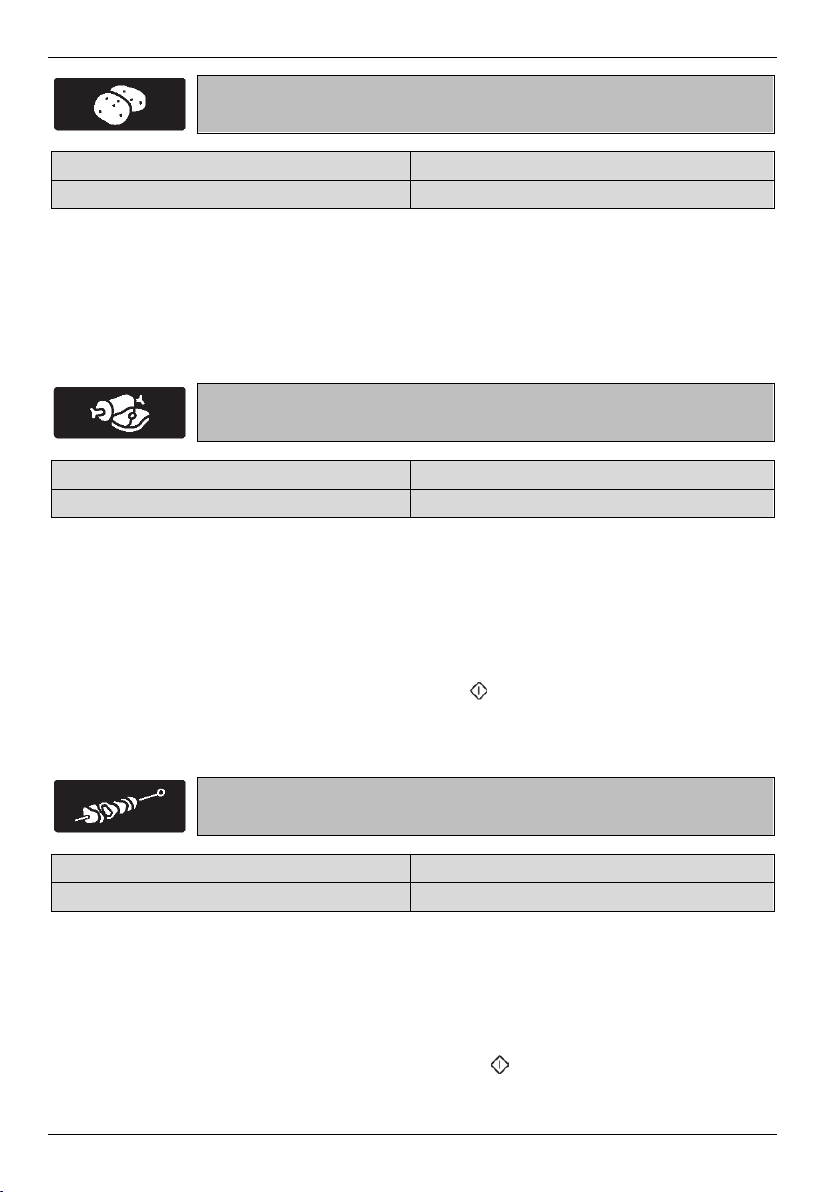
SilverCrest SMW 800 D4
9.5.6. Potatoes programme
Heating mode used
Programme time (volume-dependent)
If possible, use similar sized, unpeeled potatoes.
Pierce the skins several times.
Spread the potatoes on a microwave-safe plate or other suitable container. Ideally, the potatoes
should not touch.
Start the “Potatoes” programme.
Microwave
03:50 to 11:00 minutes
9.5.7. Meat/joints programme
Heating mode used
Programme time (volume-dependent)
Season the meat/joint to taste.
Place the meat on a microwave-safe plate.
Then start the “Meat/Joints”.
To prevent the joint drying out, it must always be turned. This also allows the grill to brown the
underside of the meat better. After around 2/3 of the programme time, the microwave pauses the
automatic programme and beeps twice. The display (1) also shows “turn”.
Turn the joint and then press the Start/Quick Start button button (9) to continue the
“Meat/Joints” programme.
Microwave and grill function
42:30 to 79:30 minutes
9.5.8. Meat kebabs programme
Heating mode used
Programme time (volume-dependent)
Season the kebabs to taste.
Place the kebabs on a microwave-safe plate.
Start the “Meat kebabs” programme.
To achieve even results and prevent the kebabs drying out, they must be turned. After around 2/3 of
the programme time, the microwave pauses the automatic programme and beeps twice. The display
(1) also shows “turn”.
Turn the kebabs and then press the Start/Quick Start button button (9) to continue the “Meat
kebabs” programme.
26 - English
Microwave and grill function
12:00 to 36:00 minutes

SilverCrest SMW 800 D4
9.5.9. Liquids programme
Heating mode used
Programme time (volume-dependent)
Place the liquid to be heated (drinks, sauces, etc.) in a microwave-safe container, e.g. glass or mug
and place this on the glass plate (2) in the microwave.
If you put multiple containers in the microwave at once, make sure they do not touch.
Start the “Liquids” programme.
Microwave
1:30 to 4:00 minutes
To prevent the liquids suddenly boiling, we recommend:
placing a glass rod in the liquid while it is being heated
leaving the liquid in the microwave for 20-30 seconds after heating.
9.5.10. Vegetables programme
Heating mode used
Programme time (volume-dependent)
Place the vegetables on a microwave-safe plate or in another suitable container.
Start the “Vegetables” programme.
Microwave
3:30 to 10:30 minutes
9.6. Defrosting
This function gives you a simple way of defrosting frozen foods. All you need to do is enter the weight of
the food to be defrosted. The power level and defrost time are then calculated automatically.
Press the Defrost button (11). The , symbols appear on the display (1) with the minimum
weight “100g”.
Use the rotary knob (9) to select the correct weight for the food to be defrosted between 100g and
1800g.
Confirm the weight you have entered by pressing the Start/Quick Start button (9). The defrost
process begins. On the display (1), the remaining defrost time calculated by the microwave and the
and symbols flash.
After half the set time, the unit beeps twice and “turn” is shown on the display (1). This indicates that the
food can be turned over if necessary.
Open the door. The remaining defrost time is indicated on the display (1).
Turn the food.
Close the door and press the Start/Quick Start button button (9) to continue the programme. The
remaining time continues to count down on the display (1).
English - 27

SilverCrest SMW 800 D4
If you do not think the food needs turning, do nothing and simply allow the programme to continue. After
a short time, “turn” disappears and the display (1) continues to count down the remaining time.
The display shows a flashing “End” to indicate the end of the defrost process and beeps 5 times. If the
microwave door is not opened, the 5 beeps are repeated every 2 minutes.
“End” flashes on the display (1) until the door is open.
9.7. Start time delay
This function allows you to programme the microwave so that a programme you select starts at the time
you want.
To delay the start time, it is crucial that the clock is set correctly.
The start time delay does not work for the “Defrost” programme, the “A-05” (heating)
programme and the “Microwave mode / Quick Start” function.
Set the microwave function you want (microwave mode, grill mode, combination mode or automatic
programme).
Microwave mode: Press the Microwave button (12), select the power level and adjust
the cooking time you want using the rotary knob (9)
Grill mode: Press the Grill button (6), adjust to the grilling time you want using the rotary
knob (9).
Combination mode: Press the Combination button (7). Select the mode “C-1” or
“C-2” you want using the rotary knob (9).
Automatic programmes: Use the rotary knob (9) to select an automatic programme
(apart from A-05) and confirm this by pressing the Start/Quick Start button (9). Twist the
rotary knob to select the weight of the food.
Press the Timer/Clock button (10). The hour digits flash on the display (1).
Select the hour for the start time you want by twisting the rotary knob (9) and confirm by pressing the
Start/Quick Start button (9). The minutes digits flash on the display (1).
Select the minute for the start time you want by twisting the rotary knob (9) and confirm by pressing
the Start/Quick Start button (9).
The programmed start time now flashes on the display (1). At the same time, the relevant symbols to
match the microwave function selected (microwave mode, grill mode, combination mode or automatic
programmes) also flash.
At the set start time, the unit beeps twice and the selected programme is started automatically.
It is possible to cancel the programmed start time and the whole process programmed at any time. To do
this, press the Stop button (8). The current time is now shown on the display (1).
28 - English

SilverCrest SMW 800 D4
10. Servicing/repairs/cleaning
10.1. Servicing / Repair
WARNING! Servicing or repair is required if the microwave is damaged in any way, for
example, if liquid or objects have entered the casing, if the microwave is exposed to rain or
moisture, if it is not working properly or if it has been dropped. If you notice any smoke, unusual
noises or strange smells, switch the microwave off immediately and disconnect the mains plug from
the mains socket. Keep the door closed to stifle any flames. If this occurs, the microwave should no
longer be used until it has been inspected by authorised service personnel. All servicing or repairs
must be carried out by qualified service personnel. Never open the casing of the microwave.
10.2. Cleaning
DANGER! Unplug the mains plug from the mains socket before you start to clean, there is the risk
of electric shock!
DANGER! Wait until the microwave has cooled down. Risk of getting burnt!
DANGER! Never immerse the microwave itself in water, there is a risk of electric shock!
WARNING! Do not use oven cleaner spray to clean the cooking space, as this can produce
residues on the heating rods which cannot be removed.
To clean, remove the glass plate (2) and the roller ring (4). These parts can then be cleaned in hot water
with washing-up liquid. Rinse all parts with clean water and dry them thoroughly. Never use abrasive
materials for cleaning.
The glass plate (2) can also be cleaned in the dishwasher.
To clean the inside and outside surfaces of the microwave, use a slightly dampened cloth and a little
washing-up liquid. Never use any solvents or cleaners that may damage the plastic. Then dry all parts
thoroughly.
Regularly clean the door, the window, the door seals and adjacent parts with a damp cloth. Do not use
abrasives.
English - 29

SilverCrest SMW 800 D4
11. Storage when not in use / transport
If you do not wish to use the microwave, keep it in a clean, dry, dust-free place away from direct sunlight.
When transporting the microwave, we recommend you to use the original packaging to prevent any
damage. Alternatively you can use a large and resistant cardboard container and place suitable padding
(e.g. woollen blankets) all around the microwave. You should especially protect the door and door
locking mechanisms.
12. Troubleshooting
Nothing on display (1).
Check that the mains plug is correctly inserted into the mains socket.
The mains socket is defective. Test the appliance in a different mains socket that you are certain is
working.
The display (1) is faulty. Consult the manufacturer.
Nothing happens when you press buttons.
Please check if the child lock feature is enabled. Deactivate it if necessary.
The desired process does not start.
The microwave door is not shut properly. Close the door.
The glass plate (2) makes noises as it turns.
Check that the glass plate (2) is seated properly on the roller ring (4). Position it correctly.
Check whether the roller ring (4) or the bottom of the microwave is dirty. Clean both.
13. Environmental regulations and disposal information
Appliances marked with this symbol are subject to the European Directive 2012/19/EU.
All electrical and electronic devices must be disposed of separately from household
waste at official disposal centres. Avoid damage to the environment and risks to your
personal health by disposing of the appliance properly. For further information about
proper disposal, contact your local government, disposal bodies or the shop where you
bought the appliance.
Dispose of all packaging in an environmentally friendly manner. Cardboard packaging can be taken to
paper recycling centres or public collection points for recycling. Any film or plastic contained in the
packaging should be taken to your public collection points for disposal.
14. Food-grade use
This symbol designates products whose physical and chemical composition has been
tested and found to be non-hazardous to health when used in contact with food in
accordance with the requirements of Ordinance EG 1935/2004.
30 - English

SilverCrest SMW 800 D4
15. Conformity notes
This appliance complies with the basic and other relevant requirements of the EMC
Directive 2014/30/EU, the Low-Voltage Directive 2014/35/EU, the ERP Directive
2009/125/EC and the RoHS Directive 2011/65/EU.
In order to receive the complete EU declaration of conformity, please send an e-mail to
the following e-mail address: ce@targa.de
16. Warranty and servicing advice
Warranty of TARGA GmbH
Dear Customer,
This device is sold with three years warranty from the date of purchase. In the event of product defects,
you have legal rights towards the seller. These statutory rights are not restricted by our warranty as
described below.
Warranty conditions
The warranty period commences upon the date of purchase. Please keep the original receipt in a safe
place as it is required as proof of purchase. If any material or manufacturing faults occur within three
years of purchase of this product, we will repair or replace the product free of charge as we deem
appropriate.
Warranty period and legal warranty rights
The warranty period is not extended in the event of a warranty claim. This also applies to replaced and
repaired parts. Any damage or defects discovered upon purchase must be reported immediately when the
product has been unpacked. Any repairs required after the warranty period will be subject to charge.
Scope of warranty
The device was carefully manufactured in compliance with stringent quality guidelines and subjected to
thorough testing before it left the works. The warranty applies to material and manufacturing faults. This
warranty does not cover product components which are subject to normal wear and which can therefore
be regarded as wearing parts, or damage to fragile components such as switches, rechargeable batteries
or components made of glass. This warranty is void if the product is damaged, incorrectly used or
serviced. To ensure correct use of the product, always comply fully with all instructions contained in the
user manual. The warnings and recommendations in the user manual regarding correct and incorrect use
and handling of the product must always be observed and complied with. The product is solely designed
for private use and is not suitable for commercial applications. The warranty is rendered void in the event
of incorrect handling and misuse, if it is subjected to force, and also if any person other than our
authorised service technicians interfere with the device. No new warranty period commences if the
product is repaired or replaced.
English - 31

SilverCrest SMW 800 D4
Submitting warranty claims
To ensure speedy handling of your complaint, please note the following:
- Before using your product for the first time, please read the enclosed documentation carefully.
Should any problems arise which cannot be solved in this way, please call our hotline.
- Always have your receipt, the product article number as well as the serial number (if available)
to hand as proof of purchase.
- If it is not possible to solve the problem on the phone, our hotline support staff will initiate further
servicing procedures depending on the fault.
Service
Phone: 020 – 70 49 04 03
E-Mail: service.GB@targa-online.com
Phone: 01 - 4370121
E-Mail: service.IE@targa-online.com
Phone: 027 78 11 03
E-Mail: service.MT@targa-online.com
Phone: 02 – 20 09 025
E-Mail: service.CY@targa-online.com
IAN: 288179 / 288181
Manufacturer
Please note that the following address is not a service address. First contact the service point stated above.
TARGA GmbH
Coesterweg 45
DE-59494 Soest
GERMANY
32 - English

SilverCrest SMW 800 D4
Περιεχόμενα
1. Εισαγωγή .............................................................................................................. 34
2. Οδηγίες ασφαλείας ............................................................................................... 35
3. Ενδεδειγμένη χρήση .............................................................................................. 42
4. Πνευματικά δικαιώματα ........................................................................................ 42
5. Περιεχόμενα συσκευασίας .................................................................................... 43
6. Τεχνικές προδιαγραφές ......................................................................................... 43
7. Πριν τη χρήση ...................................................................................................... 44
7.1. Πώς λειτουργούν τα μικροκύματα ....................................................................................................... 44
7.2. Κατάλληλα μαγειρικά σκεύη ................................................................................................................. 45
8. Κουμπιά χειρισμού ............................................................................................... 45
8.1. Περιστροφικό κουμπί (9) ..................................................................................................................... 45
9. Έναρξη λειτουργίας .............................................................................................. 46
9.1. Εγκατάσταση για πρώτη φορά ............................................................................................................ 46
9.1.1. Επιλογή θέσης εγκατάστασης ...................................................................................................... 46
9.1.2. Σύνδεση και προετοιμασία του φούρνου μικροκυμάτων ........................................................... 46
9.1.3. Ρύθμιση της ώρας .......................................................................................................................... 48
9.1.4. Ρύθμιση του χρονοδιακόπτη ........................................................................................................ 48
9.1.5. Λειτουργία κλειδώματος ασφαλείας για παιδιά .......................................................................... 49
9.2. Χρήση του φούρνου μικροκυμάτων ..................................................................................................... 49
9.2.1. Λειτουργία μικροκυμάτων ............................................................................................................. 49
9.2.2. Λειτουργία μικροκυμάτων/γρήγορης έναρξης ........................................................................... 50
9.2.3. Λειτουργία γκριλ ............................................................................................................................ 50
9.2.4. Συνδυαστική λειτουργία ................................................................................................................ 52
9.3. Αυτόματα προγράμματα ...................................................................................................................... 53
9.4. Έναρξη αυτόματου προγράμματος .................................................................................................... 54
9.5. Τα διαφορετικά αυτόματα προγράμματα ............................................................................................ 55
9.5.1. Πρόγραμμα για ζυμαρικά ............................................................................................................ 55
9.5.2. Πρόγραμμα για ψάρια ................................................................................................................. 55
9.5.3. Πρόγραμμα για ρύζι ..................................................................................................................... 56
9.5.4. Πρόγραμμα για κοτόπουλο ......................................................................................................... 56
9.5.5. Πρόγραμμα για ζέσταμα .............................................................................................................. 56
Ελληνικά - 33

SilverCrest SMW 800 D4
9.5.6. Πρόγραμμα για πατάτες............................................................................................................... 57
9.5.7. Πρόγραμμα για ενιαία κομμάτια κρέατος ................................................................................... 57
9.5.8. Πρόγραμμα για μικρά κομμάτια κρέατος ................................................................................... 57
9.5.9. Πρόγραμμα για υγρά ................................................................................................................... 58
9.5.10. Πρόγραμμα για λαχανικά .......................................................................................................... 58
9.6. Απόψυξη ............................................................................................................................................... 58
9.7. Καθυστέρηση χρόνου έναρξης ........................................................................................................... 59
10. Σέρβις/επισκευή/καθαρισμός ............................................................................. 60
10.1. Σέρβις / Επισκευή .............................................................................................................................. 60
10.2. Καθαρισμός ....................................................................................................................................... 60
11. Φύλαξη όταν δεν χρησιμοποιείτε τη συσκευή / μεταφορά ................................... 61
12. Αντιμετώπιση προβλημάτων................................................................................ 61
13. Περιβαλλοντικοί κανονισμοί και πληροφορίες απόρριψης ................................. 62
14. Καταλληλότητα για χρήση με τρόφιμα ................................................................ 62
15. Σχετικά με τη συμμόρφωση ................................................................................. 62
16. Πληροφορίες σχετικά με την εγγύηση και το σέρβις ............................................ 63
1. Εισαγωγή
Συγχαρητήρια!
Με την αγορά του φούρνου μικροκυμάτων SMW 800 D4 της SilverCrest, ο οποίος στο εξής θα
αναφέρεται απλώς ως φούρνος μικροκυμάτων, έχετε επιλέξει ένα προϊόν υψηλής ποιότητας με μακρά
διάρκεια ζωής.
Αυτές οι οδηγίες λειτουργίας περιλαμβάνουν πληροφορίες για την ασφαλή χρήση του φούρνου
μικροκυμάτων καθώς και υποδείξεις και λεπτομέρειες για την καθημερινή λειτουργία και την απόρριψη της
συσκευής. Πριν τη χρήση, διαβάστε προσεκτικά τις οδηγίες λειτουργίας και χρησιμοποιήστε το φούρνο
μικροκυμάτων μόνο για την ενδεδειγμένη χρήση. Αν πουλήσετε το φούρνο μικροκυμάτων ή τον χαρίσετε,
μην παραλείψετε να παραδώσετε στον επόμενο χρήστη αυτό το εγχειρίδιο. Οι οδηγίες λειτουργίας πρέπει
να συνοδεύουν πάντα τη συσκευή.
34 - Ελληνικά

SilverCrest SMW 800 D4
2. Οδηγίες ασφαλείας
ΣΗΜΑΝΤΙΚΕΣ ΠΛΗΡΟΦΟΡΙΕΣ ΓΙΑ ΤΗΝ ΑΣΦΑΛΕΙΑ. ΔΙΑΒΑΣΤΕ
ΠΡΟΣΕΚΤΙΚΑ ΑΥΤΕΣ ΤΙΣ ΠΛΗΡΟΦΟΡΙΕΣ ΚΑΙ ΚΡΑΤΗΣΤΕ ΤΙΣ ΣΕ
ΒΟΛΙΚΟ ΜΕΡΟΣ ΓΙΑ ΜΕΛΛΟΝΤΙΚΗ ΧΡΗΣΗ.
ΚΙΝΔΥΝΟΣ! Αυτό το σύμβολο και η λέξη “Κίνδυνος”
προειδοποιούν για ενδεχόμενο κίνδυνο. Αν δεν ληφθεί
υπόψη, μπορεί να προκληθεί σοβαρός τραυματισμός ή
ακόμη και θάνατος.
ΠΡΟΕΙΔΟΠΟΙΗΣΗ! Αυτό το σύμβολο και η λέξη
“Προειδοποίηση” υποδηλώνουν κάποια σημαντική
πληροφορία για την ασφαλή λειτουργία του προϊόντος και
την ασφάλεια των χρηστών.
ΚΙΝΔΥΝΟΣ! Αυτό το σύμβολο υποδηλώνει κίνδυνο για
τραυματισμούς ή εγκαύματα από τις ζεστές επιφάνειες του
φούρνου μικροκυμάτων.
ΚΙΝΔΥΝΟΣ! Αυτό το σύμβολο υποδηλώνει κίνδυνο για
σοβαρό ή και θανάσιμο τραυματισμό ή/και κίνδυνο υλικών
ζημιών λόγω πυρκαγιάς.
Το σύμβολο αυτό υποδηλώνει ότι υπάρχουν περισσότερες
πληροφορίες για το συγκεκριμένο θέμα.
ΚΙΝΔΥΝΟΣ! Αυτό το σύμβολο υποδηλώνει κίνδυνο για
σοβαρό ή και θανάσιμο τραυματισμό και/ή κίνδυνο υλικών
ζημιών λόγω ηλεκτροπληξίας.
Περιβάλλον λειτουργίας
Αυτός ο φούρνος μικροκυμάτων προορίζεται αποκλειστικά
γα χρήση σε εσωτερικούς χώρους χωρίς υγρασία. Δεν
προορίζεται για χρήση σε χώρους με πολύ υψηλή
θερμοκρασία ή υγρασία (π.χ. μπάνιο) και πρέπει να
προστατεύεται από την υπερβολική σκόνη.
Ελληνικά - 35

SilverCrest SMW 800 D4
ΚΙΝΔΥΝΟΣ! Ακτινοβολία μικροκυμάτων
Μην επιχειρήσετε να λειτουργήσετε τη συσκευή με την πόρτα
ανοιχτή, επειδή αυτό μπορεί να οδηγήσει σε επικίνδυνη δόση
ακτινοβολίας μικροκυμάτων. Μην επιχειρήσετε να σπάσετε ή να
αχρηστεύσετε τις κλειδαριές ασφαλείας της πόρτας.
Μην μπλοκάρετε το κλείσιμο της πόρτας με αντικείμενα και
φροντίστε να βρίσκονται σε καλή κατάσταση τα λάστιχα
στεγανοποίησης.
ΠΡΟΕΙΔΟΠΟΙΗΣΗ! Αν καταστραφούν τα λάστιχα
στεγανοποίησης της πόρτας ή η πόρτα, μην συνεχίσετε να
χρησιμοποιείτε το φούρνο μικροκυμάτων. Φροντίστε για την
επισκευή του από κάποιο ειδικευμένο τεχνικό.
ΠΡΟΕΙΔΟΠΟΙΗΣΗ! Μην επιχειρήσετε ποτέ να επισκευάσετε
μόνοι σας τη συσκευή. Μην αφαιρέσετε το περίβλημα της
συσκευής γιατί μπορεί να προκληθεί έκλυση ακτινοβολίας
μικροκυμάτων. Οι επισκευές, όπως και η αλλαγή της λάμπας στο
εσωτερικό του περιβλήματος, πρέπει να γίνονται μόνο από
ειδικευμένο τεχνικό.
Αν έχετε τοποθετημένο βηματοδότη, πρέπει να συμβουλευτείτε το
γιατρό σας για τους πιθανούς κινδύνους πριν χρησιμοποιήσετε
το φούρνο μικροκυμάτων για πρώτη φορά.
ΚΙΝΔΥΝΟΣ! Ηλεκτροπληξία
Συνδέστε τη συσκευή μόνο σε κατάλληλα γειωμένη ηλεκτρική
πρίζα με τάση ίδια με την τάση που αναγράφεται στη μεταλλική
πλακέτα της συσκευής.
Η πρόσβαση στην ηλεκτρική πρίζα πρέπει να είναι εύκολη ώστε
να μπορέσετε να αποσυνδέσετε γρήγορα το καλώδιο σε
περίπτωση έκτακτης ανάγκης.
36 - Ελληνικά

SilverCrest SMW 800 D4
Βεβαιωθείτε ότι δεν υπάρχει κίνδυνος να σκοντάψει κάποιος στο
καλώδιο.
Αν το καλώδιο τροφοδοσίας της συσκευής παρουσιάζει ζημιές,
πρέπει να αντικατασταθεί από τον κατασκευαστή, το τμήμα
σέρβις ή εξειδικευμένο προσωπικό προκειμένου να αποφευχθεί
κάθε πιθανός κίνδυνος.
Βεβαιωθείτε ότι δεν υπάρχει κίνδυνος να υποστεί ζημιά το
καλώδιο τροφοδοσίας από αιχμηρά αντικείμενα ή θερμά σημεία.
Βεβαιωθείτε ότι το καλώδιο τροφοδοσίας δεν βρέχεται κατά τη
χρήση. Βεβαιωθείτε ότι δεν υπάρχει κίνδυνος να συνθλιβεί ή να
τσακιστεί το καλώδιο τροφοδοσίας.
Όταν αποσυνδέετε το καλώδιο τροφοδοσίας από την πρίζα,
τραβάτε το πάντα από το βύσμα και όχι από το καλώδιο.
Αν παρατηρήσετε ορατή ζημιά στο φούρνο μικροκυμάτων ή στο
καλώδιο τροφοδοσίας, απενεργοποιήστε αμέσως τη συσκευή,
αποσυνδέστε το καλώδιο τροφοδοσίας από την ηλεκτρική πρίζα
και επικοινωνήστε με τη γραμμή μας Hotline (ανατρέξτε στην
ενότητα " Πληροφορίες σχετικά με την εγγύηση και το σέρβις ").
Όταν δεν χρησιμοποιείτε τη συσκευή, σε περίπτωση βλάβης ή
όταν θέλετε να την καθαρίσετε, αποσυνδέστε το καλώδιο
τροφοδοσίας από την πρίζα ώστε να είστε σίγουροι ότι δεν
τροφοδοτείται με ρεύμα.
Προσέξτε να μην χυθούν υγρά στις οπές αερισμού της συσκευής
ή στις κλειδαριές ασφαλείας της πόρτας. Αν χυθούν υγρά,
αποσυνδέστε αμέσως το καλώδιο τροφοδοσίας και μην
συνεχίσετε να χρησιμοποιείτε τη συσκευή. Επικοινωνήστε με την
Εξυπηρέτηση πελατών (ανατρέξτε στην ενότητα “Πληροφορίες
σχετικά με την εγγύηση και το σέρβις”).
Ελληνικά - 37

SilverCrest SMW 800 D4
Μην βυθίζετε τη συσκευή ή το καλώδιο τροφοδοσίας σε
νερό ή άλλα υγρά.
ΚΙΝΔΥΝΟΣ! Κίνδυνος πυρκαγιάς
Ο φούρνος μικροκυμάτων δεν έχει σχεδιαστεί για χρήση με
εξωτερικό χρονοδιακόπτη ή ξεχωριστό τηλεχειριστήριο. Μην
αφήνετε το φούρνο μικροκυμάτων χωρίς επίβλεψη όταν
λειτουργεί. Κίνδυνος πυρκαγιάς!
Μην λειτουργείτε το φούρνο μικροκυμάτων κοντά σε συσκευές
που εκλύουν θερμότητα, όπως φούρνους ή ηλεκτρικές εστίες.
Ο φούρνος μικροκυμάτων δεν εντοιχίζεται.
Ο φούρνος μικροκυμάτων δεν πρέπει να εντοιχίζεται ή να
τοποθετείται μέσα σε ντουλάπι.
Το ελάχιστο ύψος τοποθέτησης είναι 85 εκατοστά.
Στο σημείο που θα τον τοποθετήσετε, φροντίστε να απέχει αρκετή
απόσταση από τους παρακείμενους τοίχους. Διαβάστε την
ενότητα “Επιλογή θέσης εγκατάστασης”.
Μην αφήνετε ποτέ το φούρνο μικροκυμάτων χωρίς επίβλεψη
όταν ζεσταίνετε φαγητό σε πλαστική ή χάρτινη συσκευασία.
Κίνδυνος πυρκαγιάς!
Μην αφήνετε εύφλεκτα υλικά κοντά στο φούρνο μικροκυμάτων ή
στις οπές αερισμού. Μην καλύπτετε τις οπές αερισμού. Κίνδυνος
πυρκαγιάς!
Αφαιρέστε τυχόν μεταλλικές συσκευασίες από το φαγητό πριν το
ζεστάνετε. Κίνδυνος πυρκαγιάς!
38 - Ελληνικά

SilverCrest SMW 800 D4
Όταν φτιάχνετε ποπ-κορν, χρησιμοποιείτε μόνο τις ειδικές
σακούλες ποπ-κορν για το φούρνο μικροκυμάτων. Κίνδυνος
πυρκαγιάς!
Ο φούρνος μικροκυμάτων έχει σχεδιαστεί για το ζέσταμα
τροφίμων και ποτών. Το στέγνωμα τροφίμων ή ρούχων και το
ζέσταμα μαξιλαριών, παπουτσιών, σφουγγαριών, υγρών ρούχων
και άλλων παρόμοιων αντικειμένων μπορεί να προκαλέσουν
τραυματισμούς, ανάφλεξη ή πυρκαγιά.
Ο φούρνος μικροκυμάτων δεν προορίζεται για τη φύλαξη
τροφίμων ή άλλων αντικειμένων.
Μην υπερβαίνετε τους χρόνους ψησίματος που δίνει ο
κατασκευαστής. Κίνδυνος πυρκαγιάς!
Καθαρίστε το εσωτερικό του φούρνου μικροκυμάτων από
υπολείμματα λίπους ή τροφών προτού τον χρησιμοποιήσετε
ξανά. Υπάρχει κίνδυνος ανάφλεξης των υπολειμμάτων. Κίνδυνος
πυρκαγιάς!
Μην ζεσταίνετε λίπος ή λάδι. Υπάρχει κίνδυνος πυρκαγιάς λόγω
ανάφλεξης!
Αν παρατηρήσετε καπνό, απενεργοποιήστε τη συσκευή ή
αποσυνδέστε το καλώδιο τροφοδοσίας και κρατήστε την πόρτα
κλειστή για να σβήσουν τυχόν φλόγες.
Μην τοποθετείτε πλαστικά δοχεία στο φούρνο μικροκυμάτων
αμέσως αφού έχετε χρησιμοποιήσει το γκριλ ή τη συνδυαστική
λειτουργία, γιατί μπορεί να λιώσουν εξαιτίας της υψηλής
θερμοκρασίας που έχει αναπτυχθεί.
Ζεστή επιφάνεια!
Η πόρτα και οι εξωτερικές επιφάνειες μπορεί να ζεσταθούν όταν
χρησιμοποιείτε το φούρνο.
Ελληνικά - 39

SilverCrest SMW 800 D4
ΠΡΟΕΙΔΟΠΟΙΗΣΗ! Κίνδυνος τραυματισμού
Ο φούρνος μικροκυμάτων προορίζεται για οικιακή και
παρόμοια χρήση, π.χ.:
σε κουζίνες προσωπικού σε καταστήματα, γραφεία ή άλλους
εργασιακούς χώρους,
σε εξοχικά,
σε ξενοδοχεία και ενοικιαζόμενα διαμερίσματα για χρήση
από τους επισκέπτες, σε άλλες οικιστικές εγκαταστάσεις,
σε καταλύματα που παρέχουν διαμονή και πρωινό.
Το φούρνο μικροκυμάτων μπορούν να χειριστούν παιδιά
μεγαλύτερα των 8 ετών αλλά και άτομα με μειωμένες σωματικές,
αισθητηριακές ή διανοητικές ικανότητες ή άτομα με ελλιπείς
γνώσεις ή εμπειρία, εφόσον επιβλέπονται ή έχουν λάβει οδηγίες
σχετικά με την ορθή χρήση της συσκευής και κατανοούν τους
σχετικούς κινδύνους.
Ο καθαρισμός της συσκευής και η συντήρηση από το χρήστη
δεν πρέπει να εκτελούνται από παιδιά μικρότερα των 8 ετών τα
οποία δεν επιβλέπονται.
Κρατήστε τη συσκευή και το καλώδιο τροφοδοσίας μακριά από
παιδιά μικρότερα των 8 ετών.
Μην αφήνετε τα παιδιά να παίζουν με τη συσκευή.
Απομακρύνετε τα παιδιά από την πόρτα του φούρνου
μικροκυμάτων όταν λειτουργεί. Υπάρχει κίνδυνος εγκαύματος.
Πρέπει να ανακινείτε τα μπιμπερό και να ανακατεύετε το
περιεχόμενο από τα βαζάκια παιδικών τροφών και να ελέγχετε τη
θερμοκρασία τους για να μην καούν τα παιδιά κατά την
κατανάλωση.
Μην ζεσταίνετε υγρά ή τρόφιμα σε σφραγισμένα δοχεία.
Κίνδυνος έκρηξης!
40 - Ελληνικά

SilverCrest SMW 800 D4
Το ζέσταμα ροφημάτων στο φούρνο μικροκυμάτων μπορεί να
προκαλέσει καθυστερημένη έναρξη βρασμού, οπότε πρέπει να
είστε προσεκτικοί με το σκεύος.
Μην αγγίζετε την πόρτα του φούρνου μικροκυμάτων, τις οπές
αερισμού, τα εξαρτήματα ή τα σκεύη κατά τη λειτουργία και
αμέσως μετά. Κίνδυνος εγκαυμάτων!
Όταν ανοίγετε τις συσκευασίες, όπως τα βάζα ή τις σακούλες
του ποπ-κορν, προσέξτε ώστε το άνοιγμα να βρίσκεται αντίθετα
και μακριά από εσάς. Ο ατμός μπορεί να προκαλέσει
εγκαύματα.
Όταν ανοίγετε την πόρτα, μην στέκεστε απευθείας μπροστά από
το φούρνο μικροκυμάτων. Ο ατμός μπορεί να προκαλέσει
εγκαύματα.
Μην χρησιμοποιείτε το φούρνο μικροκυμάτων για τηγάνισμα.
Κίνδυνος εγκαυμάτων!
Τα σκεύη μπορεί να αναπτύξουν υψηλή θερμοκρασία κατά το
ζέσταμα του φαγητού. Χρησιμοποιήστε πιάστρες κουζίνας ή
γάντια φούρνου. Κίνδυνος εγκαυμάτων!
Το ζέσταμα ροφημάτων μπορεί να προκαλέσει καθυστερημένη
έναρξη βρασμού. Κίνδυνος τραυματισμού!
Όταν ζεσταίνετε υγρά, χρησιμοποιείτε πάντα δοχεία που
εμποδίζουν την αύξηση της πίεσης και διευκολύνουν τη διάλυση
των φυσαλίδων αέρα. Κίνδυνος έκρηξης!
Μην ζεσταίνετε αυγά με το κέλυφος ή σφιχτά βρασμένα αυγά
στο φούρνο μικροκυμάτων, επειδή μπορεί να σκάσουν ακόμη και
μετά τη διαδικασία θέρμανσης στο φούρνο μικροκυμάτων.
Τρυπήστε τις τροφές με χοντρή φλούδα ή περίβλημα, όπως
πατάτες, λουκάνικα και κάστανα πριν το ψήσιμο.
Ελληνικά - 41

SilverCrest SMW 800 D4
ΠΡΟΕΙΔΟΠΟΙΗΣΗ! Υλικές ζημιές σε εξοπλισμό
Στη “λειτουργία μικροκυμάτων” και στη “συνδυαστική
λειτουργία”, μην λειτουργείτε τη συσκευή άδεια.
Χρησιμοποιείτε μόνο μαγειρικά σκεύη κατάλληλα για χρήση σε
φούρνο μικροκυμάτων.
Μην χρησιμοποιείτε ποτέ μεταλλικά σκεύη ή ταψιά ψησίματος
αλουμινίου μιας χρήσης στο φούρνο μικροκυμάτων.
Αντανακλούν τα μικροκύματα και μπορεί να προκαλέσουν το
σχηματισμό σπινθήρων.
Μην βάζετε αντικείμενα στις οπές αερισμού της συσκευής ή στις
κλειδαριές ασφαλείας της πόρτας.
Μην στηρίζεστε στην πόρτα του φούρνου μικροκυμάτων.
Πρέπει να καθαρίζετε τακτικά το φούρνο μικροκυμάτων και να
απομακρύνετε τα υπολείμματα των τροφών.
Ο ακατάλληλος καθαρισμός του φούρνου μικροκυμάτων μπορεί
να καταστρέψει τις επιφάνειες, με δυσμενείς συνέπειες στη
διάρκεια ζωής του προϊόντος και ενδεχομένως πρόκληση
επικίνδυνων καταστάσεων.
3. Ενδεδειγμένη χρήση
Ο φούρνος μικροκυμάτων χρησιμεύει για την απόψυξη, το ζέσταμα και το μαγείρεμα τροφών. Δεν έχει
σχεδιαστεί για εταιρικές ή εμπορικές εφαρμογές. Προορίζεται μόνο για οικιακή χρήση. Οποιαδήποτε
χρήση πέρα από αυτή που αναφέρεται παραπάνω δεν αντιστοιχεί στην ενδεδειγμένη χρήση. Δεν πρέπει
να χρησιμοποιείται σε εξωτερικούς χώρους ή τροπικά κλίματα. Η συσκευή συμμορφώνεται πλήρως με όλα
τα σχετικά πρότυπα και τις οδηγίες της Ευρωπαϊκής Ένωσης. Οποιαδήποτε τροποποίησή της εκτός των
προτεινόμενων από τον κατασκευαστή μπορεί να οδηγήσει σε άρση της συμμόρφωσής της με τα πρότυπα
αυτά. Ο κατασκευαστής δεν φέρει ευθύνη για τυχόν ζημιά ή δυσλειτουργία ως συνέπεια τέτοιας
τροποποίησης.
Πρέπει να συμμορφώνεστε με τους κανονισμούς και τη νομοθεσία της χώρας χρήσης.
4. Πνευματικά δικαιώματα
Τα περιεχόμενα αυτού του εγχειριδίου με οδηγίες λειτουργίας προστατεύονται από τη νομοθεσία περί
πνευματικής ιδιοκτησίας και παρέχονται στο χρήστη μόνο για σκοπούς ενημέρωσης. Απαγορεύεται
42 - Ελληνικά

SilverCrest SMW 800 D4
αυστηρά η αντιγραφή δεδομένων και πληροφοριών χωρίς την προηγούμενη γραπτή έγκριση του
συντάκτη. Το ίδιο ισχύει επίσης και για τυχόν εμπορική χρήση του περιεχομένου και των πληροφοριών. Τα
κείμενα, οι εικόνες και τα διαγράμματα ήταν έγκυρα κατά το χρόνο εκτύπωσης. Ενδέχεται ωστόσο να
τροποποιηθούν χωρίς προειδοποίηση.
5. Περιεχόμενα συσκευασίας
Φούρνος μικροκυμάτων
Ελαστικός δακτύλιος
Βάση γυάλινου δίσκου
Γυάλινος δίσκος
Βάση σχάρας
Το παρόν εγχειρίδιο με οδηγίες λειτουργίας
Σύντομος οδηγός
Αυτό το εγχειρίδιο έχει αναδιπλούμενο εξώφυλλο. Στην εσωτερική σελίδα του εξωφύλλου, απεικονίζονται
τα διάφορα εξαρτήματα του φούρνου μικροκυμάτων με έναν ενδεικτικό αριθμό. Τα εξαρτήματα στα οποία
αντιστοιχούν οι αριθμοί περιγράφονται παρακάτω:
1 Οθόνη
2 Γυάλινος δίσκος
3 Βάση γυάλινου δίσκου
4 Ελαστικός δακτύλιος
5 Λαβή πόρτας
6
Κουμπί γκριλ
7
Κουμπί συνδυαστικής λειτουργίας
8
Κουμπί STOP (διακοπής λειτουργίας)
9
Περιστροφικό κουμπί / Κουμπί έναρξης/γρήγορης έναρξης
10
Κουμπί χρονοδιακόπτη/ρολογιού
11
Κουμπί απόψυξης
12
Κουμπί μικροκυμάτων
13 Βάση σχάρας
6. Τεχνικές προδιαγραφές
Μοντέλο SMW 800 D4
Τροφοδοσία 230 VAC, 50 Hz
Συνολική μέγιστη κατανάλωση 1250 W
Μέγιστη κατανάλωση μικροκυμάτων 1250 W
Μέγιστη κατανάλωση γκριλ 1000 W
Μέγιστη ισχύς εξόδου 800 W
Όγκος εσωτερικού διαμερίσματος περίπου 20 λίτρα
Διαστάσεις (Π x Β x Y) περίπου 46 x 39 x 28,5 εκ.
Βάρος περίπου 13,3 κιλά
Οι τεχνικές προδιαγραφές και η σχεδίαση μπορεί να αλλάξουν χωρίς προειδοποίηση.
Ελληνικά - 43

SilverCrest SMW 800 D4
7. Πριν τη χρήση
Βγάλτε το φούρνο μικροκυμάτων από τη συσκευασία. Αφαιρέστε τα υλικά συσκευασίας και βεβαιωθείτε
ότι δεν λείπει τίποτα και ότι όλα τα εξαρτήματα βρίσκονται σε άριστη κατάσταση. Αν κάποια από τα
περιεχόμενα της συσκευασίας λείπουν ή έχουν υποστεί ζημιά, επικοινωνήστε με τον κατασκευαστή.
7.1. Πώς λειτουργούν τα μικροκύματα
Τα μικροκύματα παράγουν ηλεκτρομαγνητικά κύματα που δημιουργούν ισχυρούς κραδασμούς στα
μόρια του νερού το οποίο περιέχεται στις τροφές. Οι κραδασμοί αυτοί παράγουν θερμότητα. Η
θερμότητα παράγεται απευθείας στην τροφή και η διαδικασία είναι πολύ ήπια. Το σκεύος θερμαίνεται
μόνο έμμεσα από τη θέρμανση της τροφής. Οι τροφές με υψηλή περιεκτικότητα σε υγρασία θερμαίνονται
γρηγορότερα από τις πιο ξηρές τροφές.
Συμβουλές για καλύτερα αποτελέσματα:
Χρησιμοποιείτε κατάλληλα μαγειρικά σκεύη και μην τοποθετείτε τα τρόφιμα απευθείας στο γυάλινο
δίσκο (2).
Τα σκεύη δεν πρέπει να προεξέχουν από τα άκρα του γυάλινου δίσκου (2).
Αν είναι δυνατό, τοποθετήστε τα μεγαλύτερα κομμάτια της τροφής στις άκρες του σκεύους.
Για να μην χάσει το φαγητό τα υγρά του, επιλέξτε για αρχή τη μικρότερη προτεινόμενη διάρκεια.
Μπορείτε να παρατείνετε τη διάρκεια, εάν χρειαστεί. Αν επιλέξετε τη μεγαλύτερη προτεινόμενη
διάρκεια, το φαγητό μπορεί να παραψηθεί, να καεί ή ακόμη και να αρπάξει φωτιά.
Στα καταστήματα λιανικής υπάρχουν ειδικά καπάκια και καλύμματα για χρήση στο φούρνο
μικροκυμάτων. Έτσι θα αποφύγετε πιτσιλίσματα των τροφών στα τοιχώματα του φούρνου.
Για καλύτερα αποτελέσματα ψησίματος, σας προτείνουμε να γυρίζετε τουλάχιστον μία φορά τα ενιαία
κομμάτια κρέατος (π.χ. τα ρολά από κρέας). Το ίδιο ισχύει και για τροφές που πρέπει να
καταναλωθούν μόνο αφού ψηθούν καλά, όπως τα πουλερικά και ο κιμάς.
44 - Ελληνικά

SilverCrest SMW 800 D4
7.2. Κατάλληλα μαγειρικά σκεύη
Λειτουργία μικροκυμάτων
Σκεύη από θερμοάντοχο γυαλί ή πορσελάνη
Σκεύη από θερμοάντοχο πλαστικό. Χρησιμοποιείτε σακούλες ψησίματος με τρύπες για να αποτραπεί
η αύξηση της πίεσης.
Στα καταστήματα λιανικής υπάρχουν ειδικά πλαστικά σκεύη ειδικά για φούρνους μικροκυμάτων.
Τα σκεύη δεν πρέπει να έχουν περιεκτικότητα σε μέταλλο.
Λειτουργία γκριλ
Όλα τα θερμοάντοχα σκεύη και δοχεία που είναι κατάλληλα για συμβατικό φούρνο. Στη λειτουργία
γκριλ δεν πρέπει να χρησιμοποιούνται πλαστικά σκεύη.
Το φαγητό πρέπει να τοποθετείται απευθείας στη βάση σχάρας (13) η οποία τοποθετείται επάνω στο
γυάλινο δίσκο (2).
Συνδυαστική λειτουργία μικροκυμάτων και γκριλ
Στη συνδυαστική λειτουργία, χρησιμοποιείται εναλλάξ η λειτουργία μικροκυμάτων και η λειτουργία
γκριλ. Τα σκεύη πρέπει να είναι κατάλληλα για χρήση σε φούρνο μικροκυμάτων και να είναι
θερμοάντοχα. Δεν πρέπει να χρησιμοποιούνται πλαστικά σκεύη. Τα σκεύη δεν πρέπει να έχουν
περιεκτικότητα σε μέταλλο.
8. Κουμπιά χειρισμού
Κουμπί γκριλ
6
7
Κουμπί συνδυαστικής λειτουργίας
8
Κουμπί STOP (διακοπής λειτουργίας)
9
Περιστροφικό κουμπί / Κουμπί
έναρξης/γρήγορης έναρξης
10
Κουμπί χρονοδιακόπτη/ρολογιού
11
Κουμπί απόψυξης
12
Κουμπί μικροκυμάτων
8.1. Περιστροφικό κουμπί (9)
Το περιστροφικό κουμπί (9) περιστρέφεται προς τα δεξιά και προς τα αριστερά. Μπορείτε να το γυρίσετε
κάνοντας μια πλήρη περιστροφή. Γενικά, γυρνώντας το προς τα αριστερά οι αριθμοί κατεβαίνουν ενώ
γυρνώντας το προς τα δεξιά οι αριθμοί ανεβαίνουν.
Παραδείγματα:
Κατά τη ρύθμιση του ρολογιού, γυρνώντας το προς τα αριστερά κατεβαίνουν οι ώρες/τα λεπτά ενώ
γυρνώντας το προς τα δεξιά ανεβαίνουν οι ώρες/τα λεπτά.
Στη λειτουργία αναμονής, μπορείτε να το γυρίσετε προς τα αριστερά για πρόσβαση στα αυτόματα
προγράμματα και προς τα δεξιά για πρόσβαση στη λειτουργία γρήγορης έναρξης μικροκυμάτων.
Ελληνικά - 45

SilverCrest SMW 800 D4
9. Έναρξη λειτουργίας
9.1. Εγκατάσταση για πρώτη φορά
ΠΡΟΕΙΔΟΠΟΙΗΣΗ! Υλικές ζημιές σε εξοπλισμό
Μην θέτετε σε λειτουργία το φούρνο μικροκυμάτων άδειο. Υπάρχει κίνδυνος υπερθέρμανσης!
9.1.1. Επιλογή θέσης εγκατάστασης
ΠΡΟΕΙΔΟΠΟΙΗΣΗ! Κίνδυνος πυρκαγιάς
Αυτός ο φούρνος μικροκυμάτων δεν είναι κατάλληλος για εντοιχισμό ή για τοποθέτηση μέσα
σε ντουλάπι. Σε κλειστά ντουλάπια, δεν εξασφαλίζεται ο επαρκής αερισμός της συσκευής.
Κίνδυνος πυρκαγιάς!
Ανατρέξτε στο παρακάτω διάγραμμα για τη σωστή επιλογή θέσης εγκατάστασης:
Επίσης, προσέξτε τα εξής...
η απόσταση που πρέπει να έχει η πίσω πλευρά του φούρνου μικροκυμάτων από τον τοίχο
καθορίζεται με τον οδηγό απόστασης. Αυτός ο οδηγός απόστασης πρέπει να ακουμπά στον
τοίχο.
Ο φούρνος μικροκυμάτων πρέπει να βρίσκεται σε σταθερή, επίπεδη επιφάνεια.
Η πρόσβαση στην ηλεκτρική πρίζα πρέπει να είναι εύκολη ώστε να μπορέσετε να αποσυνδέσετε
γρήγορα το καλώδιο σε περίπτωση έκτακτης ανάγκης.
Τα πόδια στήριξης του φούρνου μικροκυμάτων πρέπει να βρίσκονται στη θέση τους.
Μην τοποθετείτε το φούρνο μικροκυμάτων επάνω από φούρνο ή καλοριφέρ.
Η χρήση του φούρνου μικροκυμάτων μπορεί να προκαλέσει παρεμβολές στη ραδιοφωνική και
τηλεοπτική λήψη, επομένως πρέπει να τοποθετείται όσο το δυνατόν μακρύτερα από ραδιόφωνα και
τηλεοράσεις.
9.1.2. Σύνδεση και προετοιμασία του φούρνου μικροκυμάτων
Αφού βρήκατε το κατάλληλο σημείο τοποθέτησης, μπορείτε τώρα να προετοιμάσετε το φούρνο
μικροκυμάτων για χρήση.
46 - Ελληνικά

SilverCrest SMW 800 D4
Αφαιρέστε τον από τη συσκευασία.
Αφαιρέστε τυχόν αυτοκόλλητα από τη συσκευή.
Μην αφαιρείτε το μεταλλικό κάλυμμα ανοιχτού γκρι χρώματος στο εσωτερικό του φούρνου
μικροκυμάτων (δεξιά πλευρά)! Αυτό προστατεύει τους σωλήνες ηλεκτρομαγνητικού πεδίου.
Τοποθετήστε τον ελαστικό δακτύλιο (4) στην υποδοχή στο εσωτερικό του φούρνου.
Τοποθετήστε τον άξονα της βάσης γυάλινου δίσκου (3) στην οπή στο κέντρο της κάτω πλευράς στο
εσωτερικό του φούρνου. Περιστρέψτε τη βάση (3) μέχρι να μπει στη θέση του ο άξονας.
Κεντράρετε το γυάλινο δίσκο (2) στον ελαστικό δακτύλιο (4). Οι 3 γυάλινες προεξοχές στην κάτω
πλευρά του γυάλινου δίσκου (2) πρέπει να εφαρμόσουν στη βάση (3).
Κλείστε την πόρτα.
Συνδέστε το καλώδιο τροφοδοσίας σε μια κατάλληλη ηλεκτρική πρίζα σύμφωνα με τις απαιτήσεις της
ενότητας “Τεχνικές προδιαγραφές”. Ακούγεται ένας χαρακτηριστικός ήχος μπιπ και η οθόνη (1)
ανάβει για περίπου 5 δευτερόλεπτα.
Ο φούρνος μικροκυμάτων πρέπει να συνδεθεί σε κατάλληλα γειωμένη ηλεκτρική πρίζα.
Ιδανικά, ο φούρνος μικροκυμάτων πρέπει να συνδέεται σε ξεχωριστή ηλεκτρική γραμμή.
Εάν δεν είστε βέβαιοι ότι η ηλεκτρική πρίζα πληροί τις προδιαγραφές, συμβουλευτείτε έναν
ηλεκτρολόγο.
Ζεστάνετε μία φορά το φούρνο μικροκυμάτων άδειο προκειμένου να αφαιρεθούν τυχόν υπολείμματα
από τη διαδικασία παραγωγής του προϊόντος.
Βάλτε ένα δοχείο γεμάτο νερό στο γυάλινο δίσκο (2). Το δοχείο πρέπει να είναι κατάλληλο για χρήση
σε φούρνο μικροκυμάτων και γκριλ. Κλείστε την πόρτα.
Επιλέξτε τη λειτουργία γκριλ πατώντας το κουμπί “Γκριλ” (6). Το σύμβολο εμφανίζεται στην
οθόνη (1) και στη διάρκεια εμφανίζεται η ένδειξη “0:10”.
Χρησιμοποιήστε το περιστροφικό κουμπί (9) για να επιλέξετε διάρκεια 5 λεπτά και πατήστε το κουμπί
έναρξης/γρήγορης έναρξης (9). Το σύμβολο αναβοσβήνει στην οθόνη (1) και ο χρόνος
αρχίζει να μετρά αντίστροφα.
Ελληνικά - 47

SilverCrest SMW 800 D4
Αφού περάσει η προγραμματισμένη διάρκεια, ακούγονται 5 μπιπ, στην οθόνη (1) αναβοσβήνει η
ένδειξη “END” και η συσκευή απενεργοποιείται αυτόματα.
Ανοίξτε την πόρτα και αφήστε τη συσκευή να κρυώσει εντελώς.
Όταν χρησιμοποιήσετε για πρώτη φορά τη συσκευή, τυχόν υπολείμματα από τη διαδικασία
παραγωγής τα οποία καίγονται μπορεί να προκαλέσουν μια ελαφρά μυρωδιά και λίγο
καπνό. Αυτό είναι φυσιολογικό και περνά γρήγορα. Εξασφαλίστε τον επαρκή αερισμό του
χώρου! Ανοίξτε ένα παράθυρο αν χρειαστεί.
Καθαρίστε το φούρνο μικροκυμάτων, το γυάλινο δίσκο (2) και τον ελαστικό δακτύλιο (4) όπως
περιγράφεται στην ενότητα “Καθαρισμός” και μετά στεγνώστε τα σχολαστικά.
9.1.3. Ρύθμιση της ώρας
Κρατήστε πατημένο το κουμπί χρονοδιακόπτη/ρολογιού (10) για περίπου 3 δευτερόλεπτα.
Στην οθόνη (1) εμφανίζεται η ένδειξη “Hr 12”. Μπορείτε τώρα να επιλέξετε 12ωρη “Hr 12” ή
24ωρη μορφή ώρας “Hr 24” γυρίζοντας το περιστροφικό κουμπί (9). Επιβεβαιώστε πατώντας το
κουμπί έναρξης/γρήγορης έναρξης (9). Το πεδίο των ωρών αναβοσβήνει στην οθόνη.
Επιλέξτε την τρέχουσα ώρα γυρίζοντας το περιστροφικό κουμπί (9) και επιβεβαιώστε πατώντας το
κουμπί έναρξης/γρήγορης έναρξης (9). Το πεδίο των λεπτών αναβοσβήνει στην οθόνη.
Επιλέξτε τα λεπτά γυρίζοντας το περιστροφικό κουμπί (9) και επιβεβαιώστε πατώντας το κουμπί
έναρξης/γρήγορης έναρξης (9).
Η ρύθμιση της ώρας ολοκληρώθηκε. Στην οθόνη εμφανίζεται η τρέχουσα ώρα, ακόμη και όταν ο
φωτισμός της οθόνης είναι σβηστός.
9.1.4. Ρύθμιση του χρονοδιακόπτη
Ο φούρνος μικροκυμάτων έχει έναν χρονοδιακόπτη τον οποίο μπορείτε να χρησιμοποιείτε και
ανεξάρτητα. Ο χρονοδιακόπτης μπορεί να ρυθμιστεί από 10 δευτερόλεπτα έως 95 λεπτά.
Πατήστε το κουμπί χρονοδιακόπτη/ρολογιού (10).
Γυρίστε το περιστροφικό κουμπί (9) για να ρυθμίσετε το χρονοδιακόπτη.
Πατήστε το κουμπί έναρξης/γρήγορης έναρξης (9) για να ξεκινήσει ο χρονοδιακόπτης.
Ο χρόνος αρχίζει να μετρά αντίστροφα. Όταν λήξει ο χρόνος, ακούγεται ένα μπιπ και στην οθόνη (1)
εμφανίζεται η τρέχουσα ώρα.
Μπορείτε να ακυρώσετε τη λειτουργία του χρονοδιακόπτη οποιαδήποτε στιγμή πατώντας το κουμπί STOP
(8). Η λειτουργία του χρονοδιακόπτη ακυρώνεται και στην οθόνη (1) εμφανίζεται η τρέχουσα ώρα.
Ενώ έχει τεθεί σε λειτουργία ο χρονοδιακόπτης και ο χρόνος μετρά αντίστροφα, μπορείτε να
χρησιμοποιήσετε τις λειτουργίες του φούρνου μικροκυμάτων ως συνήθως. Στην οθόνη (1) εμφανίζεται η
τρέχουσα επιλεγμένη λειτουργία του φούρνου μικροκυμάτων. Πατήστε το κουμπί
χρονοδιακόπτη/ρολογιού (10) για να εμφανιστεί η τρέχουσα κατάσταση του χρονοδιακόπτη για
48 - Ελληνικά

SilverCrest SMW 800 D4
περίπου 3 δευτερόλεπτα. Αν η λειτουργία μικροκυμάτων ή γκριλ ολοκληρωθεί και ανοίξετε την πόρτα (5),
στην οθόνη (1) εμφανίζεται ο υπολειπόμενος χρόνος μέχρι τη λήξη του χρονοδιακόπτη.
9.1.5. Λειτουργία κλειδώματος ασφαλείας για παιδιά
Η λειτουργία κλειδώματος ασφαλείας για παιδιά σάς δίνει την επιλογή να κλειδώσετε το φούρνο
μικροκυμάτων ώστε να μην μπορούν να τον χρησιμοποιήσουν τα παιδιά ή άλλα άτομα που δεν είναι
εξοικειωμένα με τη χρήση του.
Ενεργοποίηση του κλειδώματος ασφαλείας για παιδιά: Πατήστε το κουμπί διακοπής λειτουργίας
(8) για περίπου 3 δευτερόλεπτα μέχρι να ακουστεί ένας χαρακτηριστικός ήχος μπιπ. Στην οθόνη (1)
εμφανίζεται το σύμβολο .
Το κλείδωμα ασφαλείας έχει ενεργοποιηθεί. Όλα τα κουμπιά, και το περιστροφικό κουμπί, δεν
λειτουργούν.
Απενεργοποίηση του κλειδώματος ασφαλείας για παιδιά: Πατήστε ξανά το κουμπί διακοπής
λειτουργίας (8) για περίπου 3 δευτερόλεπτα μέχρι να ακουστεί ένας χαρακτηριστικός ήχος μπιπ.
Στην οθόνη (1) παύει να εμφανίζεται το σύμβολο .
9.2. Χρήση του φούρνου μικροκυμάτων
Μπορείτε να ακυρώσετε οποιαδήποτε λειτουργία πατώντας το κουμπί διακοπής λειτουργίας
(8). Ο φούρνος μικροκυμάτων τίθεται σε κατάσταση αναμονής.
9.2.1. Λειτουργία μικροκυμάτων
ΠΡΟΕΙΔΟΠΟΙΗΣΗ! Κίνδυνος πυρκαγιάς
Μην χρησιμοποιείτε τη βάση σχάρας (13) ή άλλα μεταλλικά αντικείμενα στη λειτουργία
μικροκυμάτων. Υπάρχει κίνδυνος να δημιουργηθούν σπινθήρες.
Κατά τη διαδικασία του μαγειρέματος, σταγονίδια νερού μπορεί να σχηματιστούν στην πόρτα
και στα εσωτερικά τοιχώματα του φούρνου μικροκυμάτων. Αυτό δεν αποτελεί ένδειξη
προβλήματος. Αφού κρυώσει η συσκευή, σκουπίστε την υγρασία με ένα στεγνό πανί.
Πατήστε το κουμπί μικροκυμάτων (12). Στην οθόνη (1) εμφανίζεται η ένδειξη “P800” (800 Watt)
και το σύμβολο .
Επιλέξτε την ισχύ που θέλετε (P100 έως P800) με το περιστροφικό κουμπί (9).
Επιβεβαιώστε πατώντας το κουμπί έναρξης/γρήγορης έναρξης (9).
Επιλέξτε τη διάρκεια λειτουργίας με το περιστροφικό κουμπί (9), η οποία μπορεί να κυμαίνεται από
10 δευτερόλεπτα έως 95 λεπτά.
Επιβεβαιώστε πατώντας το κουμπί έναρξης/γρήγορης έναρξης (9). Ο φούρνος μικροκυμάτων
ξεκινά να λειτουργεί στην επιλεγμένη λειτουργία και στην οθόνη (1) αναβοσβήνει το σύμβολο .
Διακοπή της λειτουργίας: Πατήστε μία φορά το κουμπί STOP (8) για διακοπή της
λειτουργίας μαγειρέματος. Για να συνεχιστεί η λειτουργία μαγειρέματος, πατήστε το κουμπί
έναρξης/γρήγορης έναρξης
(9). Ο φούρνος μικροκυμάτων συνεχίζει τη λειτουργία στην
Ελληνικά - 49

SilverCrest SMW 800 D4
προκαθορισμένη ισχύ και για τον υπολειπόμενο χρόνο της προγραμματισμένης διάρκειας.
Ακύρωση της λειτουργίας: Πατήστε δύο φορές το κουμπί STOP (8) για ακύρωση της
λειτουργίας μαγειρέματος. Στην οθόνη (1) εμφανίζεται η τρέχουσα ώρα.
Εμφάνιση της ρύθμισης ισχύος: Αν πατήσετε το κουμπί Μικροκύματα (12) στη
διάρκεια της διαδικασίας μαγειρέματος, στην οθόνη (1) εμφανίζεται για λίγο το ρυθμισμένο
επίπεδο ισχύος (P100 έως P800).
Η λήξη της διαδικασίας μαγειρέματος υποδεικνύεται από την ένδειξη “End” που αναβοσβήνει στην
οθόνη (1) και η συσκευή εκπέμπει 5 μπιπ. Αν δεν ανοίξετε την πόρτα του φούρνου μικροκυμάτων, η
συσκευή εκπέμπει 5 μπιπ κάθε 2 λεπτά.
Η ένδειξη “End” αναβοσβήνει στην οθόνη (1) μέχρι να ανοίξει η πόρτα.
9.2.2. Λειτουργία μικροκυμάτων/γρήγορης έναρξης
Όταν βιάζεστε, μπορείτε να χρησιμοποιήσετε τη λειτουργία γρήγορης έναρξης και να μαγειρέψετε το
φαγητό σε πλήρη ισχύ (800 Watt) σε χρόνους μεταξύ 30 δευτερολέπτων και 95 λεπτών.
Πατήστε το κουμπί έναρξης/γρήγορης έναρξης (9) μία φορά. Στην οθόνη (1) εμφανίζεται η
ένδειξη “:30” και το σύμβολο αναβοσβήνει. Ο φούρνος μικροκυμάτων ξεκινά τη διαδικασία
μαγειρέματος και ο χρονοδιακόπτης αρχίζει να μετρά αντίστροφα.
Πατήστε το κουμπί έναρξης/γρήγορης έναρξης (9) όσες φορές θέλετε για να παρατείνετε τη
διάρκεια μαγειρέματος μέχρι τη μέγιστη τιμή των 95 λεπτών. Η τρέχουσα επιλεγμένη διάρκεια
εμφανίζεται στην οθόνη (1).
Εναλλακτικά, μπορείτε να προχωρήσετε ως εξής:
Γυρίστε το περιστροφικό κουμπί (9) προς τα δεξιά μέχρι να εμφανιστούν στην οθόνη (1) το σύμβολο
και η διάρκεια που θέλετε.
Πατήστε το κουμπί έναρξης/γρήγορης έναρξης (9) μία φορά. Η διαδικασία μαγειρέματος ξεκινά,
ο χρόνος αρχίζει να μετρά αντίστροφα και αναβοσβήνει το σύμβολο .
9.2.3. Λειτουργία γκριλ
Χρησιμοποιήστε τη λειτουργία γκριλ για να ψήσετε λουκάνικα, κοτόπουλο, μπριζόλες, μπιφτέκια, πιπεριές
κτλ. αλλά και τυρί σε ψωμί, σάντουιτς, για γκρατινάρισμα κτλ.
Για να υπάρχει πάντα η ιδανική απόσταση ανάμεσα στο φαγητό και το γκριλ, να
χρησιμοποιείτε τη βάση σχάρας (13) στη λειτουργία γκριλ. Τοποθετήστε τη βάση σχάρας
(13) επάνω στο γυάλινο δίσκο (2).
Πατήστε το κουμπί γκριλ (6). Στην οθόνη (1) εμφανίζεται η ένδειξη “0:10” και το σύμβολο .
Επιλέξτε τη διάρκεια λειτουργίας με το περιστροφικό κουμπί (9), η οποία μπορεί να φθάσει μέχρι τη
μέγιστη τιμή των 95 λεπτών.
Επιβεβαιώστε πατώντας το κουμπί έναρξης/γρήγορης έναρξης (9). Η λειτουργία γκριλ ξεκινά και
στην οθόνη (1) αναβοσβήνει το σύμβολο .
Γυρίστε την τροφή που ψήνετε στο γκριλ στο μισό χρόνο της ρυθμισμένης διάρκειας.
Στο μισό χρόνο της ρυθμισμένης διάρκειας, η συσκευή εκπέμπει δύο μπιπ για να σας ειδοποιήσει ότι
μπορείτε να γυρίσετε την τροφή, αν θέλετε.
50 - Ελληνικά

SilverCrest SMW 800 D4
Ανοίξτε την πόρτα. Η αντίστροφη μέτρηση της διάρκειας σταματά στην οθόνη (1).
Γυρίστε την τροφή. Έχετε υπόψη σας ότι η τροφή μπορεί να καίει, γι' αυτό χρησιμοποιήστε γάντια
φούρνου ή πιάστρες κουζίνας.
Κλείστε την πόρτα και πατήστε το κουμπί έναρξης/γρήγορης έναρξης (9) για να συνεχιστεί το
πρόγραμμα. Η αντίστροφη μέτρηση του υπολειπόμενου χρόνου της ρυθμισμένης διάρκειας ξεκινά
και πάλι στην οθόνη (1).
Αν δεν θέλετε να γυρίσετε το φαγητό, δεν χρειάζεται να κάνετε τίποτα και αφήστε απλώς το πρόγραμμα να
συνεχιστεί μέχρι τη λήξη του.
Η λήξη της διαδικασίας ψησίματος υποδεικνύεται από την ένδειξη “End” που αναβοσβήνει στην οθόνη
(1) και η συσκευή εκπέμπει 5 μπιπ. Αν δεν ανοίξετε την πόρτα του φούρνου μικροκυμάτων, η συσκευή
εκπέμπει 5 μπιπ κάθε 2 λεπτά.
Η ένδειξη “End” αναβοσβήνει στην οθόνη (1) μέχρι να ανοίξει η πόρτα.
Συμβουλές για καλύτερα αποτελέσματα στο γκριλ
Πριν το ψήσιμο στη σχάρα, προθερμάνετε το φούρνο μικροκυμάτων για περίπου 10 λεπτά
στη λειτουργία γκριλ.
Στον παρακάτω πίνακα αναφέρονται οι συνιστώμενες ποσότητες και οι χρόνοι επεξεργασίας για
διάφορες τροφές. Οι τροφές που αναφέρονται παρακάτω δεν πρέπει να έχουν πάχος μεγαλύτερο των 2
εκατοστών ώστε να ισχύουν οι χρόνοι ψησίματος. Για κομμάτια κρέατος πάχους μεγαλύτερου των 2
εκατοστών, ο χρόνος ψησίματος σε κάθε πλευρά πρέπει να παραταθεί ανάλογα.
Σας προτείνουμε να γυρίζετε το φαγητό μόνο μία φορά για να μην στεγνώσει το κρέας.
Υλικά Συνιστώμενη ποσότητα Συνιστώμενη διάρκεια
Λουκάνικα
Χοιρινή μπριζόλα
Φιλέτο κοτόπουλο
Μπιφτέκι
περίπου 100 γρ. ανά λουκάνικο 15 λεπτά σε κάθε πλευρά
περίπου 120 γρ. ανά μπριζόλα 18 λεπτά σε κάθε πλευρά
περίπου 100 γρ. ανά φιλέτο 20 λεπτά σε κάθε πλευρά
περίπου 125 γρ. ανά μπιφτέκι 20 λεπτά σε κάθε πλευρά
Ελληνικά - 51

SilverCrest SMW 800 D4
9.2.4. Συνδυαστική λειτουργία
ΠΡΟΕΙΔΟΠΟΙΗΣΗ! Κίνδυνος πυρκαγιάς
Μην χρησιμοποιείτε τη βάση σχάρας (13) ή άλλα μεταλλικά αντικείμενα στη συνδυαστική
λειτουργία. Υπάρχει κίνδυνος να δημιουργηθούν σπινθήρες.
Αυτή η λειτουργία συνδυάζει τα μικροκύματα και το γκριλ. Είναι κατάλληλη για μαγείρεμα και παράλληλα
ψήσιμο του φαγητού στο γκριλ.
Στη συνδυαστική λειτουργία, η διάρκεια μαγειρέματος μοιράζεται αναλογικά ανάμεσα στις λειτουργίες
μικροκυμάτων και γκριλ.
Λειτουργία Λειτουργία
μικροκυμάτων
Συνδυαστική λειτουργία 1 C - 1
Συνδυαστική λειτουργία 2 C - 2
Έχετε υπόψη σας ότι η ιδανική διάρκεια εξαρτάται από διάφορους παράγοντες. Η ποσότητα
και η σύνθεση της τροφής παίζουν σημαντικό ρόλο. Συνιστούμε να ελέγχετε τη διαδικασία
μαγειρέματος και να προσαρμόζετε ανάλογα τη διάρκεια.
55% 45%
30% 70%
Λειτουργία γκριλ
Συνδυαστική λειτουργία 1
Η συνδυαστική λειτουργία 1 είναι κατάλληλη για πιάτα με πουλερικά, ομελέτες και λαζάνια, για
παράδειγμα. Η αναλογία της λειτουργίας μικροκυμάτων και της λειτουργίας γκριλ είναι 55% και 45% της
ρυθμισμένης διάρκειας μαγειρέματος αντίστοιχα.
Πατήστε το κουμπί συνδυαστικής λειτουργίας (7). Στην οθόνη (1) εμφανίζονται ταυτόχρονα η
ένδειξη “C - 1” και τα σύμβολα , .
Επιβεβαιώστε πατώντας το κουμπί έναρξης/γρήγορης έναρξης (9).
Επιλέξτε τη διάρκεια λειτουργίας με το περιστροφικό κουμπί (9), η οποία μπορεί να φθάσει μέχρι τη
μέγιστη τιμή των 95 λεπτών.
Επιβεβαιώστε πατώντας το κουμπί έναρξης/γρήγορης έναρξης (9). Η συνδυαστική λειτουργία
του φούρνου μικροκυμάτων ξεκινά και στην οθόνη (1) αναβοσβήνουν τα σύμβολα και .
Η λήξη της διαδικασίας μαγειρέματος υποδεικνύεται από την ένδειξη “End” που αναβοσβήνει στην
οθόνη (1) και η συσκευή εκπέμπει 5 μπιπ. Αν δεν ανοίξετε την πόρτα του φούρνου μικροκυμάτων, η
συσκευή εκπέμπει 5 μπιπ κάθε 2 λεπτά.
Η ένδειξη “End” αναβοσβήνει στην οθόνη (1) μέχρι να ανοίξει η πόρτα.
Συνδυαστική λειτουργία 2
Η συνδυαστική λειτουργία 2 είναι κατάλληλη για ψήσιμο ψαριών, για παράδειγμα. Η αναλογία της
λειτουργίας μικροκυμάτων και της λειτουργίας γκριλ είναι 30% και 70% της ρυθμισμένης διάρκειας
μαγειρέματος αντίστοιχα.
Πατήστε το κουμπί συνδυαστικής λειτουργίας (7). Στην οθόνη (1) εμφανίζονται ταυτόχρονα η
ένδειξη “C - 1” και τα σύμβολα , .
Γυρίστε το περιστροφικό κουμπί (9) μέχρι στην οθόνη (1) να εμφανιστεί η ένδειξη “C - 2”.
Επιβεβαιώστε πατώντας το κουμπί έναρξης/γρήγορης έναρξης (9).
52 - Ελληνικά

SilverCrest SMW 800 D4
Επιλέξτε τη διάρκεια λειτουργίας με το περιστροφικό κουμπί (9), η οποία μπορεί να φθάσει μέχρι τη
μέγιστη τιμή των 95 λεπτών.
Επιβεβαιώστε πατώντας το κουμπί έναρξης/γρήγορης έναρξης (9). Η συνδυαστική λειτουργία
του φούρνου μικροκυμάτων ξεκινά και στην οθόνη (1) αναβοσβήνουν τα σύμβολα και .
Η λήξη της διαδικασίας μαγειρέματος υποδεικνύεται από την ένδειξη “End” που αναβοσβήνει στην
οθόνη (1) και η συσκευή εκπέμπει 5 μπιπ. Αν δεν ανοίξετε την πόρτα του φούρνου μικροκυμάτων, η
συσκευή εκπέμπει 5 μπιπ κάθε 2 λεπτά.
Η ένδειξη “End” αναβοσβήνει στην οθόνη (1) μέχρι να ανοίξει η πόρτα.
9.3. Αυτόματα προγράμματα
Αυτός ο φούρνος μικροκυμάτων έχει 10 αυτόματα προγράμματα. Όταν χρησιμοποιείτε αυτά τα
προγράμματα, δεν χρειάζεται να ορίσετε τη διάρκεια και την ισχύ λειτουργίας. Απλώς επιλέγετε το
πρόγραμμα που θέλετε και την ποσότητα. Ο φούρνος μικροκυμάτων αναλαμβάνει τα υπόλοιπα και
υπολογίζει τον ιδανικό χρόνο μαγειρέματος ανάλογα με τις επιλογές που έχετε κάνει.
Ενδείξεις
οθόνης
A-01
A-02
A-03
A-04
A-05
A-06
A-07
A-08
A-09
Πρόγραμμα Σύμβολο Ποιότητα
Ζυμαρικά
Ψάρια 100 - 1000g
Ρύζι 100 - 1000g
Κοτόπουλο 800 - 1400g
Ζέσταμα 100 - 1000g
Πατάτες 150 - 600g
Κρέας/Ενιαία
κομμάτια
Κρέας/Μικρά
κομμάτια
Υγρά 1 - 3 φλιτζάνια
100 - 300g
300 - 1300g
100 - 700g
A-10
Λαχανικά 200 – 600g
Ελληνικά - 53

SilverCrest SMW 800 D4
ΚΙΝΔΥΝΟΣ! Για τα αυτόματα προγράμματα που χρησιμοποιούν τόσο τη λειτουργία
μικροκυμάτων όσο και τη λειτουργία γκριλ, μην χρησιμοποιείτε καπάκια, καλύμματα ή σκεύη
που δεν είναι θερμοάντοχα! Κίνδυνος πυρκαγιάς!
Έχετε υπόψη σας ότι στα αυτόματα προγράμματα υπολογίζεται αυτόματα τόσο η διάρκεια
όσο και η απαιτούμενη ισχύς για νωπές τροφές. Τις κατεψυγμένες τροφές πρέπει πρώτα να
τις αποψύχετε γιατί διαφορετικά δεν θα μαγειρευτούν στην προγραμματισμένη διάρκεια.
9.4. Έναρξη αυτόματου προγράμματος
Μην τοποθετείτε τις τροφές απευθείας στο γυάλινο δίσκο (2). Χρησιμοποιήστε ένα κατάλληλο
δοχείο ή ένα πιάτο. Τα δοχεία ή τα πιάτα πρέπει να είναι στο σωστό μέγεθος ή να έχουν
αρκετά ψηλό χείλος για να συγκρατούν τυχόν υγρά από τις τροφές.
Γυρίστε το περιστροφικό κουμπί (9) προς τα αριστερά για να ανοίξετε το μενού επιλογής αυτόματου
προγράμματος. Ο αριθμός (A-01 έως A-10) αναβοσβήνει στην οθόνη (1) υποδεικνύοντας το
αυτόματο πρόγραμμα που είναι επιλεγμένο. Το σχετικό σύμβολο του προγράμματος αναβοσβήνει
επίσης δίπλα στον αριθμό.
Κατά τη ρύθμιση ενός αυτόματου προγράμματος, στην οθόνη (1) εμφανίζεται επίσης το σύμβολο
καθώς και το σύμβολο για τον τρόπο λειτουργίας που χρησιμοποιείται ( ή/και ).
Χρησιμοποιήστε το περιστροφικό κουμπί (9) για να επιλέξετε το αυτόματο πρόγραμμα που θέλετε.
Γυρίστε το αριστερά ή δεξιά για να επιλέξετε το πρόγραμμα. Επιβεβαιώστε την επιλογή σας πατώντας
το κουμπί έναρξης/γρήγορης έναρξης (9).
Τώρα χρησιμοποιήστε το περιστροφικό κουμπί (9) για να επιλέξετε κατά προσέγγιση το βάρος της
τροφής. Επιβεβαιώστε την επιλογή σας πατώντας το κουμπί έναρξης/γρήγορης έναρξης (9).
Προσέξτε ότι τα διάφορα αυτόματα προγράμματα αντιστοιχούν σε διαφορετικά βάρη/ποσότητες.
Το επιλεγμένο αυτόματο πρόγραμμα ξεκινά. Τα σύμβολα για το επιλεγμένο αυτόματο πρόγραμμα, το
σύμβολο και το σύμβολο για τον τρόπο λειτουργίας που χρησιμοποιείται αναβοσβήνουν όλα
μαζί στην οθόνη (1). Για το αυτόματο πρόγραμμα A-07, αναβοσβήνει είτε το σύμβολο είτε το
σύμβολο ανάλογα με την πρόοδο του προγράμματος. Καθώς εκτελείται το πρόγραμμα, τα
σύμβολα δηλώνουν τον τρόπο λειτουργίας που χρησιμοποιείται. Ο υπολειπόμενος χρόνος της
προγραμματισμένης διάρκειας εμφανίζεται επίσης μετρώντας αντίστροφα.
Η λήξη της διαδικασίας μαγειρέματος υποδεικνύεται από την ένδειξη “End” που αναβοσβήνει στην
οθόνη (1) και η συσκευή εκπέμπει 5 μπιπ. Αν δεν ανοίξετε την πόρτα του φούρνου μικροκυμάτων, η
συσκευή εκπέμπει 5 μπιπ κάθε 2 λεπτά.
Η ένδειξη “End” αναβοσβήνει στην οθόνη (1) μέχρι να ανοίξει η πόρτα.
Στα αυτόματα προγράμματα A-04 (κοτόπουλο), A-07 (ενιαία κομμάτια κρέατος) και A-08
(μικρά κομμάτια κρέατος), πρέπει να γυρίζετε το φαγητό μετά από περίπου τα 2/3 της
διάρκειας μαγειρέματος για καλύτερο και ομοιογενές αποτέλεσμα.
Ο φούρνος μικροκυμάτων εκπέμπει δύο μπιπ για να σας ενημερώσει όταν πρέπει να γυρίσετε
το φαγητό. Στην οθόνη (1) εμφανίζεται επίσης η ένδειξη “turn”.
Ανοίξτε την πόρτα. Η αντίστροφη μέτρηση της διάρκειας σταματά στην οθόνη (1).
Γυρίστε την τροφή. Έχετε υπόψη σας ότι η τροφή μπορεί να καίει, γι' αυτό
χρησιμοποιήστε γάντια φούρνου ή πιάστρες κουζίνας.
54 - Ελληνικά

SilverCrest SMW 800 D4
Κλείστε την πόρτα και πατήστε το κουμπί έναρξης/γρήγορης έναρξης (9) για να
συνεχιστεί το πρόγραμμα. Η αντίστροφη μέτρηση του υπολειπόμενου χρόνου της
ρυθμισμένης διάρκειας ξεκινά και πάλι στην οθόνη (1).
Αν δεν θέλετε να γυρίσετε το φαγητό, δεν χρειάζεται να κάνετε τίποτα και αφήστε απλώς το
πρόγραμμα να συνεχιστεί μέχρι τη λήξη του.
Το μέγεθος, το σχήμα και το είδος της τροφής επηρεάζουν σημαντικά το αποτέλεσμα. Αν το
φαγητό δεν έχει ψηθεί αφού ολοκληρωθεί το αυτόματο πρόγραμμα, μπορείτε να συνεχίσετε το
μαγείρεμα χρησιμοποιώντας τη λειτουργία γρήγορης έναρξης του φούρνου μικροκυμάτων.
Αν το αυτόματο πρόγραμμα χρησιμοποιεί και τη λειτουργία γκριλ, μπορείτε επίσης να
χρησιμοποιήσετε το γκριλ για να ολοκληρώσετε το ψήσιμο του φαγητού. Έχετε υπόψη σας ότι
έτσι θα ροδίσει περισσότερο η επιφάνεια του φαγητού.
9.5. Τα διαφορετικά αυτόματα προγράμματα
9.5.1. Πρόγραμμα για ζυμαρικά
Τρόπος λειτουργίας
Διάρκεια προγράμματος (ανάλογα με τον όγκο)
Μικροκύματα
25 έως 35 λεπτά
Για τον προγραμματισμό, χρησιμοποιήστε το καθαρό βάρος ζυμαρικών χωρίς νερό.
Πρέπει να προσθέσετε αρκετό νερό ώστε να καλύπτει τα ζυμαρικά. Η ποσότητα του νερού
μπορεί να διαφέρει ανάλογα με το είδος των ζυμαρικών και το σκεύος. Για να σας
διευκολύνουμε, προτείνουμε να προσθέσετε 4 μέρη νερού για 1 μέρος ζυμαρικών.
Χρησιμοποιήστε ένα ψηλό σκεύος για να μην χυθεί το περιεχόμενο.
Προσθέστε την επιθυμητή ποσότητα ζυμαρικών.
Προσθέστε όσο νερό θα χρησιμοποιούσατε κανονικά για να βράσετε τα ζυμαρικά. Τα ζυμαρικά
πρέπει να καλύπτονται με νερό.
Ξεκινήστε το πρόγραμμα για Ζυμαρικά.
Αφού λήξει το πρόγραμμα, αφήστε τα ζυμαρικά στο νερό για 2-3 λεπτά πριν τα στραγγίξετε.
9.5.2. Πρόγραμμα για ψάρια
Τρόπος λειτουργίας
Διάρκεια προγράμματος (ανάλογα με τον όγκο)
Τοποθετήστε το ψάρι σε ένα πιάτο κατάλληλο για φούρνο μικροκυμάτων.
Καρυκεύστε το ψάρι όπως προτιμάτε και προσθέστε λίγο βούτυρο ή λάδι.
Ξεκινήστε το πρόγραμμα “Ψάρια”.
Μικροκύματα
3:30 έως 16 λεπτά
Ελληνικά - 55

SilverCrest SMW 800 D4
9.5.3. Πρόγραμμα για ρύζι
Τρόπος λειτουργίας
Διάρκεια προγράμματος (ανάλογα με τον όγκο)
Χρησιμοποιήστε ένα ψηλό δοχείο για να μην χυθεί το περιεχόμενο.
Προσθέστε νερό στο δοχείο. Γενικά, χρησιμοποιήστε διπλάσια ποσότητα νερού σε σχέση με την
ποσότητα ρυζιού. Για παράδειγμα, χρησιμοποιήστε 400 ml νερού για 200 γραμμάρια ρυζιού. Σε
αυτή την περίπτωση, όταν προγραμματίζετε, επιλέξτε 200 γραμμάρια, γιατί μας ενδιαφέρει μόνο η
ποσότητα του ρυζιού.
Αφήστε το ρύζι να φουσκώσει για περίπου 3 έως 5 λεπτά.
Καλύψτε το δοχείο με ένα κατάλληλο καπάκι αλλά μην το κλείσετε αεροστεγώς.
Ξεκινήστε το πρόγραμμα “Ρύζι”.
Μικροκύματα
15 έως 51 λεπτά
9.5.4. Πρόγραμμα για κοτόπουλο
Τρόπος λειτουργίας
Διάρκεια προγράμματος (ανάλογα με τον όγκο)
Βάλτε το κοτόπουλο σε ένα πιάτο κατάλληλο για το φούρνο μικροκυμάτων.
Καρυκεύστε το κοτόπουλο όπως προτιμάτε.
Ξεκινήστε το πρόγραμμα “Κοτόπουλο”.
Για να μην στεγνώσει το κοτόπουλο, πρέπει να το γυρίσετε στη διάρκεια του ψησίματος. Έτσι θα
ροδίσει και η κάτω πλευρά του κρέατος. Περίπου στα 2/3 της διάρκειας του προγράμματος, το
αυτόματο πρόγραμμα διακόπτεται και ο φούρνος μικροκυμάτων εκπέμπει δύο μπιπ. Στην οθόνη (1)
εμφανίζεται επίσης η ένδειξη “turn”.
Γυρίστε το κοτόπουλο και κατόπιν πατήστε το κουμπί έναρξης/γρήγορης έναρξης (9) για να
συνεχιστεί το πρόγραμμα “Κοτόπουλο”.
Μικροκύματα και γκριλ
43 έως 54 λεπτά
Σας προτείνουμε να αδειάσετε τυχόν υγρά που έχει βγάλει το φαγητό πριν το γυρίσετε. Έτσι
το ψήσιμο θα έχει καλύτερο αποτέλεσμα και το κοτόπουλο θα είναι πιο καλοψημένο.
9.5.5. Πρόγραμμα για ζέσταμα
Τρόπος λειτουργίας
Διάρκεια προγράμματος (ανάλογα με τον όγκο)
Τοποθετήστε το φαγητό σε ένα πιάτο κατάλληλο για φούρνο μικροκυμάτων.
Ξεκινήστε το πρόγραμμα “Ζέσταμα”.
56 - Ελληνικά
Μικροκύματα
1:10 έως 10:10 λεπτά

SilverCrest SMW 800 D4
9.5.6. Πρόγραμμα για πατάτες
Τρόπος λειτουργίας
Διάρκεια προγράμματος (ανάλογα με τον όγκο)
Αν είναι δυνατό, χρησιμοποιήστε πατάτες παρόμοιου μεγέθους, χωρίς να τις ξεφλουδίσετε.
Τρυπήστε αρκετές φορές τη φλούδα τους.
Βάλτε τις πατάτες σε ένα πιάτο κατάλληλο για φούρνο μικροκυμάτων ή άλλο κατάλληλο δοχείο.
Ιδανικά, οι πατάτες δεν πρέπει να έρχονται σε επαφή μεταξύ τους.
Ξεκινήστε το πρόγραμμα “Πατάτες”.
Μικροκύματα
03:50 έως 11:00 λεπτά
9.5.7. Πρόγραμμα για ενιαία κομμάτια κρέατος
Τρόπος λειτουργίας
Διάρκεια προγράμματος (ανάλογα με τον όγκο)
Καρυκεύστε το κρέας όπως προτιμάτε.
Βάλτε το κρέας σε ένα πιάτο κατάλληλο για το φούρνο μικροκυμάτων.
Ξεκινήστε το πρόγραμμα “Κρέας/Ενιαία κομμάτια”.
Για να μην στεγνώσει το κρέας, πρέπει να το γυρίσετε στη διάρκεια του ψησίματος. Έτσι θα ροδίσει
και η κάτω πλευρά του κρέατος. Περίπου στα 2/3 της διάρκειας του προγράμματος, το αυτόματο
πρόγραμμα διακόπτεται και ο φούρνος μικροκυμάτων εκπέμπει δύο μπιπ. Στην οθόνη (1) εμφανίζεται
επίσης η ένδειξη “turn”.
Γυρίστε το κρέας και κατόπιν πατήστε το κουμπί έναρξης/γρήγορης έναρξης (9) για να
συνεχιστεί το πρόγραμμα “Κρέας/Ενιαία κομμάτια”.
Μικροκύματα και γκριλ
42:30 έως 79:30 λεπτά
9.5.8. Πρόγραμμα για μικρά κομμάτια κρέατος
Τρόπος λειτουργίας
Διάρκεια προγράμματος (ανάλογα με τον όγκο)
Καρυκεύστε τα κομμάτια του κρέατος όπως προτιμάτε.
Βάλτε το κομμάτια του κρέατος σε ένα πιάτο κατάλληλο για το φούρνο μικροκυμάτων.
Ξεκινήστε το πρόγραμμα “Κρέας/Μικρά κομμάτια”.
Για καλύτερο αποτέλεσμα και ομοιογενές ψήσιμο χωρίς να στεγνώσουν τα κομμάτια του κρέατος,
πρέπει να τα γυρίσετε. Περίπου στα 2/3 της διάρκειας του προγράμματος, το αυτόματο πρόγραμμα
διακόπτεται και ο φούρνος μικροκυμάτων εκπέμπει δύο μπιπ. Στην οθόνη (1) εμφανίζεται επίσης η
ένδειξη “turn”.
Γυρίστε το κομμάτια του κρέατος και κατόπιν πατήστε το κουμπί έναρξης/γρήγορης έναρξης (9)
για να συνεχιστεί το πρόγραμμα “Κρέας/Μικρά κομμάτια”.
Μικροκύματα και γκριλ
12 έως 36 λεπτά
Ελληνικά - 57

SilverCrest SMW 800 D4
9.5.9. Πρόγραμμα για υγρά
Τρόπος λειτουργίας
Διάρκεια προγράμματος (ανάλογα με
τον όγκο)
Βάλτε το υγρό (ροφήματα, σάλτσες κτλ.) σε ένα δοχείο κατάλληλο για φούρνο μικροκυμάτων, π.χ.
ένα ποτήρι ή ένα μπολ, και τοποθετήστε το επάνω στο γυάλινο δίσκο (2) στο φούρνο μικροκυμάτων.
Αν βάλετε περισσότερα δοχεία στο φούρνο μικροκυμάτων ταυτόχρονα, προσέξτε να μην εφάπτονται.
Ξεκινήστε το πρόγραμμα “Υγρά”.
Μικροκύματα
1:30 έως 4:00 λεπτά
Για να εμποδίσετε τα υγρά από το να αρχίσουν να βράζουν ξαφνικά, σας συνιστούμε:
να βάζετε μια γυάλινη ράβδο στο υγρό όταν ζεσταίνεται
να αφήνετε τα υγρά στο φούρνο μικροκυμάτων για 20-30 δευτερόλεπτα αφού
ζεσταθούν.
9.5.10. Πρόγραμμα για λαχανικά
Τρόπος λειτουργίας
Διάρκεια προγράμματος (ανάλογα με
τον όγκο)
Βάλτε τα λαχανικά σε ένα πιάτο κατάλληλο για φούρνο μικροκυμάτων ή άλλο κατάλληλο δοχείο.
Ξεκινήστε το πρόγραμμα “Λαχανικά”.
Μικροκύματα
3:30 έως 10:30 λεπτά
9.6. Απόψυξη
Η λειτουργία αυτή παρέχει έναν εύκολο τρόπο να αποψύχετε κατεψυγμένες τροφές. Το μόνο που
χρειάζεται να κάνετε είναι να επιλέξετε το βάρος της τροφής προς απόψυξη. Το επίπεδο ισχύος και η
διάρκεια απόψυξης υπολογίζονται αυτόματα.
Πατήστε το κουμπί απόψυξης (11). Τα σύμβολα , εμφανίζονται στην οθόνη (1) μαζί με το
ελάχιστο βάρος “100g”.
Χρησιμοποιήστε το περιστροφικό κουμπί (9) για να επιλέξετε το σωστό βάρος της τροφής που θα
αποψύξετε μεταξύ 100g και 1800g.
Επιβεβαιώστε το βάρος πατώντας το κουμπί έναρξης/γρήγορης έναρξης (9). Ξεκινά η
διαδικασία απόψυξης. Στην οθόνη (1), αναβοσβήνουν ο υπολειπόμενος χρόνος της διάρκειας
απόψυξης που υπολογίστηκε από το φούρνο μικροκυμάτων και τα σύμβολα και .
Στο μισό περίπου της προγραμματισμένης διάρκειας, ο φούρνος μικροκυμάτων εκπέμπει δύο μπιπ και η
ένδειξη “turn” εμφανίζεται στην οθόνη (1). Αυτό υποδεικνύει ότι μπορείτε να γυρίσετε το φαγητό, εάν
θέλετε.
58 - Ελληνικά

SilverCrest SMW 800 D4
Ανοίξτε την πόρτα. Ο υπολειπόμενος χρόνος της διάρκειας απόψυξης εμφανίζεται στην οθόνη (1).
Γυρίστε την τροφή.
Κλείστε την πόρτα και πατήστε το κουμπί έναρξης/γρήγορης έναρξης (9) για να συνεχιστεί το
πρόγραμμα. Η αντίστροφη μέτρηση του υπολειπόμενου χρόνου της ρυθμισμένης διάρκειας ξεκινά
και πάλι στην οθόνη (1).
Αν δεν θέλετε να γυρίσετε το φαγητό, δεν χρειάζεται να κάνετε τίποτα και αφήστε απλώς το πρόγραμμα να
συνεχιστεί μέχρι τη λήξη του. Μετά από λίγο, η ένδειξη “turn” παύει να εμφανίζεται και στην οθόνη (1)
συνεχίζει η αντίστροφη μέτρηση του υπολειπόμενου χρόνου.
Στην οθόνη (1) αναβοσβήνει η ένδειξη “End” υποδεικνύοντας τη λήξη της διαδικασίας απόψυξης και η
συσκευή εκπέμπει 5 μπιπ. Αν δεν ανοίξετε την πόρτα του φούρνου μικροκυμάτων, η συσκευή εκπέμπει 5
μπιπ κάθε 2 λεπτά.
Η ένδειξη “End” αναβοσβήνει στην οθόνη (1) μέχρι να ανοίξει η πόρτα.
9.7. Καθυστέρηση χρόνου έναρξης
Η λειτουργία αυτή σάς επιτρέπει να προγραμματίσετε το φούρνο μικροκυμάτων ώστε το πρόγραμμα που
θα επιλέξετε να ξεκινήσει μια καθορισμένη ώρα που εσείς θα ορίσετε.
Για την καθυστέρηση του χρόνου έναρξης, είναι σημαντικό να ρυθμίσετε σωστά το ρολόι.
Η καθυστέρηση του χρόνου έναρξης δεν λειτουργεί για το πρόγραμμα “Απόψυξη”, το
πρόγραμμα “A-05” (Ζέσταμα) και τη λειτουργία “Μικροκύματα / Γρήγορη έναρξη”.
Επιλέξτε τη λειτουργία που θέλετε (μικροκύματα, γκριλ, συνδυαστική λειτουργία ή αυτόματο
πρόγραμμα).
Λειτουργία μικροκυμάτων: Πατήστε το κουμπί μικροκυμάτων (12), επιλέξτε επίπεδο
ισχύος και ρυθμίστε την επιθυμητή διάρκεια μαγειρέματος με το περιστροφικό κουμπί (9).
Λειτουργία γκριλ: Πατήστε το κουμπί γκριλ (6) και ρυθμίστε την επιθυμητή διάρκεια
ψησίματος με το περιστροφικό κουμπί (9).
Συνδυαστική λειτουργία: Πατήστε το κουμπί συνδυαστικής λειτουργίας (7).
Επιλέξτε τη λειτουργία “C-1” ή “C-2” που θέλετε χρησιμοποιώντας το περιστροφικό κουμπί (9).
Αυτόματα προγράμματα: Χρησιμοποιήστε το περιστροφικό κουμπί (9) για να επιλέξετε
ένα αυτόματο πρόγραμμα (εκτός του A-05) και επιβεβαιώστε πατώντας το κουμπί
έναρξης/γρήγορης έναρξης (9). Γυρίστε το περιστροφικό κουμπί για να επιλέξετε το
βάρος της τροφής.
Πατήστε το κουμπί χρονοδιακόπτη/ρολογιού (10). Το πεδίο των ωρών αναβοσβήνει στην
οθόνη (1).
Επιλέξτε την ώρα για το χρόνο έναρξης που θέλετε γυρίζοντας το περιστροφικό κουμπί (9) και
επιβεβαιώστε πατώντας το κουμπί έναρξης/γρήγορης έναρξης (9). Το πεδίο των λεπτών
αναβοσβήνει στην οθόνη (1).
Επιλέξτε τα λεπτά για το χρόνο έναρξης που θέλετε γυρίζοντας το περιστροφικό κουμπί (9) και
επιβεβαιώστε πατώντας το κουμπί έναρξης/γρήγορης έναρξης (9).
Ελληνικά - 59

SilverCrest SMW 800 D4
Ο προγραμματισμένος χρόνος έναρξης τώρα αναβοσβήνει στην οθόνη (1). Ταυτόχρονα,
αναβοσβήνουν τα σχετικά σύμβολα για την επιλεγμένη λειτουργία (μικροκύματα, γκριλ, συνδυαστική
λειτουργία ή αυτόματα προγράμματα).
Κατά τον προγραμματισμένο χρόνο έναρξης, ο φούρνος μικροκυμάτων εκπέμπει δύο μπιπ και ξεκινά
αυτόματα να λειτουργεί στο επιλεγμένο πρόγραμμα.
Μπορείτε να ακυρώσετε τον προγραμματισμένο χρόνο έναρξης και την όλη διαδικασία οποιαδήποτε
στιγμή. Για να γίνει αυτό, πατήστε το κουμπί STOP (8). Στην οθόνη (1) εμφανίζεται τώρα η τρέχουσα
ώρα.
10. Σέρβις/επισκευή/καθαρισμός
10.1. Σέρβις / Επισκευή
ΠΡΟΕΙΔΟΠΟΙΗΣΗ! Σέρβις ή επισκευή απαιτείται όταν ο φούρνος μικροκυμάτων υποστεί
κάποια ζημιά, όπως για παράδειγμα, όταν χυθεί υγρό ή κάποιο αντικείμενο μπει στο εσωτερικό
του περιβλήματος, όταν εκτεθεί σε βροχή ή υγρασία, όταν δεν λειτουργεί κανονικά ή όταν πέσει.
Αν ο φούρνος μικροκυμάτων βγάζει καπνό ή αναδίδει ασυνήθιστη οσμή ή εκπέμπει περίεργους
θορύβους, σβήστε τον αμέσως και βγάλτε το καλώδιο τροφοδοσίας από την ηλεκτρική πρίζα.
Μην ανοίγετε την πόρτα ώστε να σβήσουν τυχόν φλόγες. Σε αυτή την περίπτωση, δεν πρέπει να
συνεχίσετε να χρησιμοποιείτε το φούρνο μικροκυμάτων εάν πρώτα δεν ελεγχθεί από
εξουσιοδοτημένο τεχνικό. Όλες οι εργασίες σέρβις ή οι επισκευές πρέπει να εκτελούνται από
ειδικευμένο τεχνικό προσωπικό. Μην ανοίγετε ποτέ το περίβλημα της συσκευής.
10.2. Καθαρισμός
ΚΙΝΔΥΝΟΣ! Αποσυνδέστε τοκαλώδιο τροφοδοσίας από την ηλεκτρική πρίζα πριν τον
καθαρισμό, διαφορετικά υπάρχει κίνδυνος ηλεκτροπληξίας!
ΚΙΝΔΥΝΟΣ! Περιμένετε να κρυώσει τελείως ο φούρνος μικροκυμάτων. Κίνδυνος εγκαυμάτων!
ΚΙΝΔΥΝΟΣ! Μην βυθίζετε ποτέ το φούρνο μικροκυμάτων σε νερό, γιατί υπάρχει κίνδυνος
ηλεκτροπληξίας!
ΠΡΟΕΙΔΟΠΟΙΗΣΗ! Μην χρησιμοποιείτε σπρέι καθαρισμού συμβατικών φούρνων για τον
καθαρισμό του φούρνου μικροκυμάτων γιατί μπορεί να αφήσει κατάλοιπα που δεν θα μπορούν
να αφαιρεθούν από τις ράβδους θέρμανσης.
Για τον καθαρισμό, αφαιρέστε το γυάλινο δίσκο (2) και τον ελαστικό δακτύλιο (4). Τα μέρη αυτά
μπορούν να καθαριστούν με ζεστό νερό και υγρό για τα πιάτα. Ξεβγάλετε όλα τα εξαρτήματα με καθαρό
νερό και στεγνώστε τα σχολαστικά. Μην χρησιμοποιείτε διαβρωτικά καθαριστικά.
Μπορείτε επίσης να πλύνετε το γυάλινο δίσκο (2) στο πλυντήριο πιάτων.
Για τον καθαρισμό των εσωτερικών και εξωτερικών επιφανειών του φούρνου μικροκυμάτων,
χρησιμοποιήστε ένα ελαφρώς βρεγμένο πανί και λίγο υγρό για τα πιάτα. Μην χρησιμοποιείτε διαλυτικά ή
60 - Ελληνικά

SilverCrest SMW 800 D4
καθαριστικά που μπορεί να προκαλέσουν ζημιά στο πλαστικό. Στη συνέχεια, στεγνώστε σχολαστικά όλα
τα εξαρτήματα.
Καθαρίζετε τακτικά με ένα υγρό πανί την πόρτα, το τζάμι, τα λάστιχα στεγανοποίησης
της πόρτας και τα παρακείμενα μέρη. Μην χρησιμοποιείτε διαβρωτικά καθαριστικά.
11. Φύλαξη όταν δεν χρησιμοποιείτε τη συσκευή / μεταφορά
Αν δεν πρόκειται πλέον να χρησιμοποιήσετε το φούρνο μικροκυμάτων, φυλάξτε τον σε καθαρό, στεγνό
χώρο, χωρίς σκόνη, μακριά από την άμεση ηλιακή ακτινοβολία.
Κατά τη μεταφορά του φούρνου μικροκυμάτων, σας προτείνουμε να χρησιμοποιήσετε την αρχική του
συσκευασία ώστε να αποφευχθεί τυχόν ζημιά. Εναλλακτικά μπορείτε να χρησιμοποιήσετε ένα μεγάλο και
ανθεκτικό χαρτοκιβώτιο με κατάλληλη προστασία (π.χ. μια μάλλινη κουβέρτα) γύρω από το φούρνο
μικροκυμάτων. Φροντίστε να προστατέψετε ιδιαίτερα την πόρτα και το μηχανισμό ασφάλισης της πόρτας.
12. Αντιμετώπιση προβλημάτων
Δεν εμφανίζεται τίποτα στην οθόνη (1).
Βεβαιωθείτε ότι το καλώδιο τροφοδοσίας είναι σωστά συνδεδεμένο στην ηλεκτρική πρίζα.
Η ηλεκτρική πρίζα δεν παρέχει ρεύμα. Συνδέστε τη συσκευή σε άλλη ηλεκτρική πρίζα για την οποία
είστε βέβαιοι ότι λειτουργεί.
Η οθόνη (1) είναι ελαττωματική. Απευθυνθείτε στον κατασκευαστή.
Δεν γίνεται τίποτα όταν πατάτε τα κουμπιά.
Ελέγξτε μήπως έχει ενεργοποιηθεί η λειτουργία κλειδώματος ασφαλείας. Απενεργοποιήστε την, εάν
χρειάζεται.
Δεν ξεκινά η λειτουργία που επιλέγετε.
Η πόρτα του φούρνου μικροκυμάτων δεν έχει κλείσει σωστά. Κλείστε την πόρτα.
Ο γυάλινος δίσκος (2) κάνει θόρυβο όταν γυρίζει.
Βεβαιωθείτε ότι ο γυάλινος δίσκος (2) είναι τοποθετημένος σωστά στον ελαστικό δακτύλιο (4).
Τοποθετήστε τον σωστά.
Ελέγξτε εάν ο ελαστικός δακτύλιος (4) ή η επιφάνεια στην κάτω πλευρά του φούρνου μικροκυμάτων
έχει βρομιές. Καθαρίστε τις.
Ελληνικά - 61

SilverCrest SMW 800 D4
13. Περιβαλλοντικοί κανονισμοί και πληροφορίες απόρριψης
Οι συσκευές που φέρουν αυτό το σύμβολο υπόκεινται στους κανονισμούς της
Ευρωπαϊκής Οδηγίας 2012/19/ΕU. Όλες οι ηλεκτρικές και ηλεκτρονικές συσκευές
πρέπει να παραδίδονται στα κατάλληλα σημεία συλλογής και όχι στους δημόσιους
χώρους διακομιδής οικιακών απορριμμάτων. Με την κατάλληλη απόρριψή τους,
προστατεύετε το περιβάλλον και την προσωπική σας υγεία από ενδεχόμενους κινδύνους.
Για περισσότερες πληροφορίες σχετικά με τους ενδεδειγμένους τρόπους απόρριψης,
απευθυνθείτε στην τοπική αυτοδιοίκηση, τους αρμόδιους φορείς ή στο κατάστημα από
όπου αγοράσατε τη συσκευή.
Η απόρριψη όλων των υλικών συσκευασίας πρέπει επίσης να γίνεται με περιβαλλοντικά φιλικό τρόπο. Η
χαρτονένια συσκευασία μπορεί να μεταφερθεί σε δοχεία για την ανακύκλωση χαρτιού ή σε δημόσια
σημεία συλλογής για ανακύκλωση. Τυχόν ταινίες ή πλαστικά που περιέχονται στη συσκευασία θα πρέπει
να μεταφέρονται σε δημόσια σημεία συλλογής για την απόρριψή τους.
14. Καταλληλότητα για χρήση με τρόφιμα
Αυτό το σύμβολο υποδεικνύει προϊόντα των οποίων η φυσική και χημική σύσταση έχει
ελεγχθεί και πιστοποιηθεί ότι είναι ακίνδυνη για την υγεία όταν έρχονται σε επαφή με
τρόφιμα σύμφωνα με τις απαιτήσεις του Κανονισμού της ΕG 1935/2004.
15. Σχετικά με τη συμμόρφωση
Η συσκευή αυτή συμμορφώνεται με τις βασικές και άλλες συναφείς απαιτήσεις της
Οδηγίας 2014/30/EU περί Ηλεκτρομαγνητικής Συμβατότητας, της Οδηγίας
2014/35/ΕU περί Χαμηλής Τάσης, της Οδηγίας 2009/125/EC περί Οικολογικού
Σχεδιασμού των προϊόντων που σχετίζονται με την ενέργεια (ErP) και της Οδηγίας RoHS
2011/65/EU (για τον περιορισμό της χρήσης ορισμένων επικίνδυνων ουσιών σε
ηλεκτρικό και ηλεκτρονικό εξοπλισμό).
Για να λάβετε την πλήρη Δήλωση Συμμόρφωσης ΕΕ, στείλτε ένα e-mail στην παρακάτω
ηλεκτρονική διεύθυνση: ce@targa.de
62 - Ελληνικά

SilverCrest SMW 800 D4
16. Πληροφορίες σχετικά με την εγγύηση και το σέρβις
Εγγύηση της TARGA GmbH
Αξιότιμη πελάτισσα, αξιότιμε πελάτη,
Για τη συσκευή αυτή λαμβάνετε εγγύηση 3 ετών από την ημερομηνία αγοράς. Σε περίπτωση ελαττωμάτων
του προϊόντος αυτού έχετε νομικά δικαιώματα έναντι του πωλητή του προϊόντος. Αυτά τα νομικά
δικαιώματα δεν περιορίζονται από την εγγύησή μας η οποία περιγράφεται παρακάτω.
Όροι της εγγύησης
Η διάρκεια ισχύος της εγγύησης αρχίζει από την ημερομηνία αγοράς. Παρακαλούμε να φυλάξετε καλά
το πρωτότυπο της ταμειακής απόδειξης. Το έγγραφο αυτό χρειάζεται ως απόδειξη της αγοράς. Αν σε
διάστημα τριών ετών από την ημερομηνία αγοράς του προϊόντος αυτού προκύψει ελάττωμα υλικού ή
κατασκευής, τότε χωρίς χρέωσή σας το προϊόν – κατ' επιλογή μας – θα επισκευαστεί ή θα αντικατασταθεί.
Διάρκεια της εγγύησης και νομικά προβλεπόμενες απαιτήσεις σε περίπτωση
ελαττώματος
Ο χρόνος ισχύος της εγγύησης δεν επεκτείνεται από τη νομικά προβλεπόμενη εγγύηση. Αυτό ισχύει και
για αντικατασταθέντα και επισκευασμένα εξαρτήματα. Ενδεχόμενες ζημιές και ελαττώματα που υπάρχουν
ήδη κατά την αγορά πρέπει να δηλώνονται αμέσως μετά την αποσυσκευασία. Οι επισκευές που
προκύπτουν μετά την παρέλευση του χρόνου της εγγύησης θα χρεώνονται.
Έκταση της εγγύησης
Η συσκευή παράχθηκε προσεκτικά σύμφωνα με αυστηρές προδιαγραφές ποιότητας και ελέγχθηκε
σχολαστικά πριν την παράδοση. Η παρεχόμενη εγγύηση ισχύει για ελαττώματα υλικών ή κατασκευής. Η
εγγύηση αυτή δεν καλύπτει εξαρτήματα του προϊόντος τα οποία είναι εκτεθειμένα σε κανονική φθορά και
ως εκ τούτου μπορούν να θεωρηθούν φθειρόμενα εξαρτήματα, ή ζημιές σε ευπαθή εξαρτήματα, π.χ.
διακόπτες, επαναφορτιζόμενες μπαταρίες ή μέρη κατασκευασμένα από γυαλί. Η εγγύηση αυτή καταπίπτει
αν το προϊόν χρησιμοποιήθηκε ενώ είχε υποστεί ζημιά, αν δεν χρησιμοποιήθηκε σωστά ή δεν
συντηρήθηκε σωστά. Για σωστή χρήση του προϊόντος πρέπει να τηρούνται επακριβώς όλες οι υποδείξεις
που αναφέρονται στις οδηγίες χρήσης. Πρέπει οπωσδήποτε να αποφεύγονται σκοποί χρήσης και
χειρισμοί για την αποφυγή των οποίων υπάρχουν υποδείξεις ή προειδοποιήσεις στις οδηγίες χρήσης. Το
προϊόν προορίζεται αποκλειστικά για ιδιωτική και όχι για επαγγελματική χρήση. Η εγγύηση ακυρώνεται σε
περίπτωση καταχρηστικής και ακατάλληλης χρήσης, εφαρμογής βίας, καθώς και επεμβάσεων οι οποίες
δεν έγιναν από τις εξουσιοδοτημένες μας αντιπροσωπείες σέρβις. Με την επισκευή ή αντικατάσταση του
προϊόντος δεν ξεκινά νέα διάρκεια εγγύησης.
Διαδικασία σε περίπτωση εγγύησης
Για να εξασφαλιστεί γρήγορη επεξεργασία του αιτήματός σας, παρακαλούμε να ακολουθήσετε τις εξής
υποδείξεις:
Ελληνικά - 63

SilverCrest SMW 800 D4
- Πριν θέσετε το προϊόν σε λειτουργία, παρακαλούμε να διαβάσετε προσεκτικά τη συνοδευτική
τεκμηρίωση. Σε περίπτωση που παρουσιαστεί ένα πρόβλημα το οποίο δεν μπορεί να επιλυθεί
με αυτό τον τρόπο, απευθυνθείτε στην ανοικτή μας γραμμή επικοινωνίας.
- Παρακαλούμε για κάθε ερώτημα να έχετε σε ετοιμότητα την ταμειακή απόδειξη και τον αριθμό
είδους (IAN) ή αν υπάρχει τον αριθμό σειράς ως απόδειξη της αγοράς.
- Σε περίπτωση που δεν είναι εφικτή μια τηλεφωνική λύση, μέσω της ανοικτής μας γραμμής
διακανονίζεται περαιτέρω εξυπηρέτηση ανάλογα με την αιτία του σφάλματος.
Σέρβις
Τηλέφωνο: 021 - 11985557
E-Mail: service.GR@targa-online.com
Τηλέφωνο: 02 – 20 09 025
E-Mail: service.CY@targa-online.com
IAN: 288179 / 288181
Κατασκευαστής
Παρακαλούμε έχετε υπόψη σας ότι η διεύθυνση που ακολουθεί δεν είναι διεύθυνση σέρβις. Απευθυνθείτε
πρώτα στις προαναφερόμενες θέσεις σέρβις.
TARGA GmbH
Coesterweg 45
DE-59494 Soest
ΓΕΡΜΑΝΙΑ
64 - Ελληνικά

SilverCrest SMW 800 D4
Inhaltsverzeichnis
1. Einleitung .............................................................................................................. 66
2. Sicherheitshinweise .............................................................................................. 67
3. Bestimmungsgemäße Verwendung ...................................................................... 74
4. Urheberrecht ........................................................................................................ 74
5. Lieferumfang ........................................................................................................ 74
6. Technische Daten .................................................................................................. 75
7. Vor der Inbetriebnahme ....................................................................................... 76
7.1. Funktionsprinzip der Mikrowelle .......................................................................................................... 76
7.2. Geeignetes Geschirr ............................................................................................................................. 76
8. Bedienelemente .................................................................................................... 77
8.1. Der Drehregler (9) ................................................................................................................................ 77
9. Inbetriebnahme .................................................................................................... 78
9.1. Erstinbetriebnahme................................................................................................................................ 78
9.1.1. Aufstellort wählen .......................................................................................................................... 78
9.1.2. Mikrowelle anschließen und vorbereiten ..................................................................................... 78
9.1.3. Uhrzeit einstellen ........................................................................................................................... 80
9.1.4. Küchentimer einstellen ................................................................................................................... 80
9.1.5. Kindersicherung einstellen ............................................................................................................. 80
9.2. Mikrowelle verwenden ......................................................................................................................... 81
9.2.1. Mikrowellenbetrieb ....................................................................................................................... 81
9.2.2. Mikrowellenbetrieb/Schnellstart .................................................................................................. 82
9.2.3. Grillbetrieb ..................................................................................................................................... 82
9.2.4. Kombinationsbetrieb ..................................................................................................................... 84
9.3. Automatikprogramme ........................................................................................................................... 85
9.4. Automatikprogramm starten ................................................................................................................. 86
9.5. Die Automatikprogramme im Einzelnen .............................................................................................. 87
9.5.1. Programm - Nudeln ....................................................................................................................... 87
9.5.2. Programm - Fisch ............................................................................................................................ 87
9.5.3. Programm - Reis ............................................................................................................................. 88
9.5.4. Programm - Hähnchen ................................................................................................................... 88
9.5.5. Programm - Aufwärmen ................................................................................................................. 88
Deutsch - 65

SilverCrest SMW 800 D4
9.5.6. Programm - Kartoffeln ................................................................................................................... 89
9.5.7. Programm - Fleisch/Braten ........................................................................................................... 89
9.5.8. Programm - Fleischspieße ............................................................................................................. 89
9.5.9. Programm - Flüssigkeiten ............................................................................................................... 90
9.5.10. Programm - Gemüse ................................................................................................................... 90
9.6. Auftauen ................................................................................................................................................ 90
9.7. Startzeitvorwahl .................................................................................................................................... 91
10. Wartung / Reparatur / Reinigung ...................................................................... 92
10.1. Wartung / Reparatur ......................................................................................................................... 92
10.2. Reinigung ............................................................................................................................................ 92
11. Lagerung bei Nichtbenutzung / Transport .......................................................... 93
12. Fehlerbehebung ................................................................................................. 93
13. Umwelthinweise und Entsorgungsangaben ........................................................ 93
14. Lebensmittelechtheit ........................................................................................... 93
15. Konformitätsvermerke ....................................................................................... 94
16. Hinweise zu Garantie und Serviceabwicklung .................................................... 94
1. Einleitung
Herzlichen Glückwunsch!
Mit dem Kauf der SilverCrest Mikrowelle SMW 800 D4, nachfolgend als Mikrowelle bezeichnet, haben
Sie sich für ein hochwertiges und langlebiges Produkt entschieden.
Diese Bedienungsanleitung enthält wichtige Hinweise zum sicheren Gebrauch der Mikrowelle, sowie
Hinweise und Informationen zur täglichen Verwendung und zur Entsorgung. Machen Sie sich vor der
Benutzung der Mikrowelle intensiv mit dieser Bedienungsanleitung vertraut und benutzen Sie sie nur in
den beschriebenen Einsatzbereichen und für die beschriebenen Zwecke. Bei Verkauf oder Weitergabe
der Mikrowelle händigen Sie unbedingt auch diese Bedienungsanleitung mit aus. Sie ist Bestandteil des
Gerätes.
66 - Deutsch

SilverCrest SMW 800 D4
2. Sicherheitshinweise
WICHTIGE SICHERHEITSHINWEISE. LESEN SIE DIE HINWEISE
SORGFÄLTIG UND BEWAHREN SIE DIESE ALS ZUKÜNFTIGE
REFERENZ AUF.
GEFAHR! Dieses Symbol, mit dem Hinweis „Gefahr“,
kennzeichnet eine drohende gefährliche Situation, die,
wenn sie nicht verhindert wird, zu schweren Verletzungen
oder sogar zum Tod führen kann.
WARNUNG! Dieses Symbol, mit dem Hinweis
„Warnung“, kennzeichnet wichtige Hinweise für den
sicheren Betrieb des Gerätes und zum Schutz des
Anwenders.
GEFAHR! Dieses Symbol warnt vor Verletzungen bzw.
Verbrennungen im Zusammenhang mit heißen Oberflächen
an der Mikrowelle.
GEFAHR! Dieses Symbol kennzeichnet Gefahren für die
Gesundheit bis zur Lebensgefahr und/oder Sachschäden
durch Brand.
Dieses Symbol kennzeichnet weitere informative Hinweise
zum Thema.
GEFAHR! Dieses Symbol kennzeichnet Gefahren für die
Gesundheit bis zur Lebensgefahr und/oder Sachschäden
durch elektrischen Schlag.
Betriebsumgebung
Diese Mikrowelle ist nur für den Betrieb in trockenen
Innenräumen geeignet. Sie ist nicht für den Betrieb in
Räumen mit hoher Temperatur oder Luftfeuchtigkeit (z. B.
Badezimmer) oder übermäßigem Staubaufkommen
ausgelegt.
Deutsch - 67

SilverCrest SMW 800 D4
GEFAHR! Mikrowellenenergie
Versuchen Sie nicht, das Gerät bei geöffneter Tür zu betreiben,
da dieses zum Kontakt mit einer schädlichen Dosis
Mikrowellenstrahlung führen kann. Versuchen Sie nicht, die
Sicherheitsverriegelungen aufzubrechen oder zu manipulieren.
Klemmen Sie nichts zwischen Gerätefront und Tür und vermeiden
Sie Verschmutzungen auf den Dichtflächen.
WARNUNG! Wenn die Tür oder die Türdichtungen beschädigt
sind, betreiben Sie die Mikrowelle auf keinen Fall weiter. Lassen
Sie diese sofort von qualifiziertem Fachpersonal reparieren.
WARNUNG! Versuchen Sie niemals, das Gerät selbst zu
reparieren. Durch das Entfernen des Gehäuses kann
Mikrowellenenergie freigesetzt werden. Lassen Sie Reparaturen
und auch den Austausch der Lampe im Inneren des Gehäuses nur
von qualifiziertem Fachpersonal durchführen!
Personen mit Herzschrittmacher sollten sich vor Inbetriebnahme
der Mikrowelle bei Ihrem Hausarzt über mögliche Risiken
informieren.
GEFAHR! Elektrischer Schlag
Schließen Sie das Gerät nur an eine vorschriftsmäßig installierte
und geerdete Netzsteckdose an, deren Netzspannung mit den
Angaben auf dem Typenschild übereinstimmt.
Benutzen Sie eine immer leicht zugängliche Steckdose, damit Sie
im Gefahrenfall den Netzstecker schnell ziehen können.
Führen Sie das Netzkabel immer so, dass niemand darüber
stolpern kann.
68 - Deutsch

SilverCrest SMW 800 D4
Wenn die Netzanschlussleitung dieses Gerätes beschädigt wird,
muss sie durch den Hersteller oder seinen Kundendienst oder
eine ähnlich qualifizierte Person ersetzt werden, um
Gefährdungen zu vermeiden.
Stellen Sie sicher, dass das Netzkabel nicht durch scharfe Kanten
oder heiße Stellen beschädigt werden kann.
Stellen Sie sicher, dass das Netzkabel im Betrieb nicht nass oder
feucht wird. Führen Sie es so, dass es nicht eingeklemmt oder
gequetscht wird.
Um den Netzstecker aus der Steckdose zu ziehen, ziehen Sie nur
am Netzstecker selbst und niemals am Netzkabel.
Wenn Sie sichtbare Beschädigungen an der Mikrowelle oder am
Netzkabel feststellen, schalten Sie das Gerät sofort aus, ziehen
Sie den Netzstecker aus der Steckdose und setzen Sie sich mit
dem Kundendienst in Verbindung (siehe Kapitel „Hinweise zu
Garantie und Serviceabwicklung“).
Wenn Sie das Gerät nicht benutzen, im Fehlerfall oder wenn Sie
es reinigen wollen, ziehen Sie den Netzstecker aus der
Steckdose, um es komplett stromlos zu machen.
Schütten Sie niemals Flüssigkeiten in Lüftungsschlitze oder
Sicherheits-Türverriegelungen. Falls doch Flüssigkeit
hineingelangt, ziehen Sie sofort den Netzstecker und betreiben
Sie das Gerät nicht weiter. Setzen Sie sich mit dem Kundendienst
in Verbindung (siehe Kapitel „Hinweise zu Garantie und
Serviceabwicklung“).
Das Gerät und die Anschlussleitung dürfen niemals in
Wasser oder andere Flüssigkeiten getaucht werden.
Deutsch - 69

SilverCrest SMW 800 D4
GEFAHR! Brandgefahr
Die Mikrowelle ist nicht dazu bestimmt, mit einer externen
Zeitschaltuhr oder einem separaten Fernwirksystem betrieben zu
werden. Lassen Sie die eingeschaltete Mikrowelle nicht
unbeaufsichtigt. Brandgefahr!
Betreiben Sie die Mikrowelle nicht in der Nähe von Geräten, die
selbst Hitze abgeben, z. B. Backofen, Kochfeld.
Die Mikrowelle darf nur freistehend verwendet werden.
Die Mikrowelle darf nicht in einen Schrank eingebaut werden.
Die minimale Aufstellhöhe beträgt 85cm.
Halten Sie bei der Wahl des Standortes einen Mindestabstand
zu angrenzenden Wänden ein. Beachten Sie das Kapitel
„Aufstellort wählen“.
Lassen Sie die Mikrowelle niemals unbeaufsichtigt, wenn Sie
Lebensmittel in Plastik- oder Papierverpackungen erhitzen.
Brandgefahr!
In der Nähe der Mikrowelle bzw. der Lüftungsöffnungen darf sich
kein brennbares Material befinden. Lüftungsöffnungen dürfen
nicht abgedeckt werden. Brandgefahr!
Entfernen Sie metallische Verpackungsteile von Lebensmitteln, die
erhitzt werden sollen. Brandgefahr!
Benutzen Sie zur Herstellung von Popcorn nur Popcorntüten, die
mikrowellengeeignet sind. Brandgefahr!
Das Mikrowellenkochgerät ist für die Erwärmung von Speisen
und Getränken bestimmt. Trocknen von Speisen oder Kleidung
und Erwärmung von Heizkissen, Hausschuhen, Schwämmen,
70 - Deutsch

SilverCrest SMW 800 D4
feuchten Putzlappen und Ähnlichem kann zu Verletzungen,
Entzündungen oder Feuer führen.
Die Mikrowelle ist nicht zur Lagerung von Lebensmitteln oder
anderen Dingen bestimmt.
Überschreiten Sie niemals die vom Hersteller angegebenen
Garzeiten. Brandgefahr!
Entfernen Sie Fett- bzw. Ölrückstände im Garraum, bevor Sie
erneut Speisen in der Mikrowelle erhitzen. Die Rückstände
können sich entzünden. Brandgefahr!
Erhitzen Sie kein Fett oder Öl. Brandgefahr durch Entzündung!
Wenn Rauch abgegeben wird, ist das Gerät abzuschalten oder
der Stecker zu ziehen und die Tür geschlossen zu halten, um
eventuell auftretende Flammen zu ersticken.
Stellen Sie direkt nach einem Grill- oder Kombiprogramm keine
Kunststoffbehälter in die Mikrowelle, da diese wegen der großen
Resthitze schmelzen können.
Heiße Oberfläche
Die Tür oder die äußeren Oberflächen können während des
Betriebes heiß werden.
WARNUNG! Verletzungsgefahr
Die Mikrowelle kann im Haushalt und ähnlichen Bereichen
eingesetzt werden, z. B.:
in Personalküchen von Geschäften, Büros oder anderen
Arbeitsbereichen,
auf Bauernhöfen;
von Kunden in Hotels, Motels und anderen Unterkünften;
in Hotels mit Übernachtung und Frühstück.
Deutsch - 71

SilverCrest SMW 800 D4
Diese Mikrowelle kann von Kindern ab 8 Jahren und darüber
und von Personen mit reduzierten physischen, sensorischen oder
mentalen Fähigkeiten oder Mangel an Erfahrung und/oder
Wissen benutzt werden, wenn sie beaufsichtigt oder bezüglich
des sicheren Gebrauchs des Gerätes unterwiesen wurden und
die daraus resultierenden Gefahren verstanden haben.
Reinigung und Benutzerwartung dürfen nicht von Kindern
durchgeführt werden, es sei denn, sie sind älter als 8 Jahre und
werden beaufsichtigt.
Kinder jünger als 8 Jahre sind vom Gerät und der Anschluss-
leitung fernzuhalten.
Kinder dürfen nicht mit dem Gerät spielen.
Halten Sie Kinder von der Mikrowellentür fern, während das
Gerät in Betrieb ist. Es besteht Verbrennungsgefahr.
Der Inhalt von Babyflaschen und Gläsern mit Kindernahrung
muss umgerührt oder geschüttelt werden und die Temperatur
muss vor dem Verbrauch überprüft werden, um Verbrennungen
zu vermeiden.
Erhitzen Sie keine Flüssigkeiten oder Lebensmittel in
verschlossenen Behältern. Explosionsgefahr!
Erwärmung von Getränken mit Mikrowellen kann zu einem
verzögert ausbrechenden Kochen (Siede-Verzug) führen, deshalb
ist beim Hantieren mit dem Behälter Vorsicht geboten.
Berühren Sie nicht während oder direkt nach dem Betrieb die
Mikrowellentür, Lüftungsschlitze, Zubehörteile oder das
Essgeschirr. Verbrennungsgefahr!
Öffnen Sie Verpackungen wie z. B. Dosen oder Popcorntüten so,
dass die Öffnung von Ihnen weg zeigt. Entweichender Dampf
kann zu Verbrennungen führen.
72 - Deutsch

SilverCrest SMW 800 D4
Stellen Sie sich beim Öffnen der Tür nicht direkt vor die
Mikrowelle. Entweichender Dampf kann zu Verbrennungen
führen.
Frittieren Sie nicht in der Mikrowelle. Verbrennungsgefahr!
Die benutzten Kochutensilien können durch das Erhitzen von
Speisen sehr heiß werden. Benutzen Sie Topflappen oder
Kochhandschuhe. Verbrennungsgefahr.
Beim Erhitzen von Getränken kann es zu zeitlich verzögertem
Sprudeln kommen. Verletzungsgefahr!
Verwenden Sie beim Erhitzen von Flüssigkeiten nur offene
Gefäße, damit sich kein Überdruck aufbaut und Luftblasen
entweichen können. Explosionsgefahr!
Eier mit Schale oder ganze hart gekochte Eier dürfen nicht in
Mikrowellenkochgeräten erwärmt werden, da sie explodieren
können, selbst wenn die Erwärmung durch Mikrowellen beendet
ist.
Stechen Sie Lebensmittel mit dicker Schale wie z. B. Kartoffeln,
Würstchen oder Kastanien vor dem Kochen ein.
WARNUNG! Sachschäden
In den Betriebsarten „Mikrowelle“ und „Kombination“ darf das
Gerät niemals leer betrieben werden.
Es darf nur Geschirr benutzt werden, das für den Gebrauch in
Mikrowellenkochgeräten geeignet ist.
Es darf kein metallisches Geschirr verwendet oder Blechdosen in
die Mikrowelle gestellt werden. Die Mikrowellen werden
reflektiert und es kann zu Funkenbildung kommen.
Deutsch - 73

SilverCrest SMW 800 D4
Stecken Sie keine Gegenstände in Lüftungsöffnungen und die
Sicherheits-Türverriegelung.
Lehnen Sie sich nicht auf die Mikrowellentür.
Das Kochgerät sollte regelmäßig gereinigt und Nahrungsmittel-
reste sollten entfernt werden.
Ungenügende Reinigung der Mikrowelle kann zur
Beeinträchtigung der Oberflächen führen, die sich negativ auf die
Lebensdauer auswirken und möglicherweise zu einer
gefährlichen Situation führen kann.
3. Bestimmungsgemäße Verwendung
Diese Mikrowelle dient zum Auftauen, Erhitzen und Zubereiten von Lebensmitteln. Sie ist nicht für den
Betrieb in einem Unternehmen bzw. den gewerblichen Einsatz vorgesehen. Verwenden Sie die Mikrowelle
ausschließlich für den privaten Gebrauch, jede andere Verwendung ist nicht bestimmungsgemäß.
Außerdem darf die Mikrowelle nicht außerhalb von geschlossenen Räumen und in tropischen
Klimaregionen genutzt werden. Diese Mikrowelle erfüllt alle, im Zusammenhang mit der CE-Konformität,
relevanten Normen und Richtlinien. Bei einer nicht mit dem Hersteller abgestimmten Änderung der
Mikrowelle ist die Einhaltung dieser Normen nicht mehr gewährleistet. Aus hieraus resultierenden Schäden
oder Störungen ist jegliche Haftung seitens des Herstellers ausgeschlossen.
Bitte beachten Sie die Landesvorschriften bzw. Gesetze des Einsatzlandes.
4. Urheberrecht
Alle Inhalte dieser Bedienungsanleitung unterliegen dem Urheberrecht und werden dem Leser
ausschließlich als Informationsquelle bereitgestellt. Jegliches Kopieren oder Vervielfältigen von Daten und
Informationen ist ohne ausdrückliche und schriftliche Genehmigung durch den Autor verboten. Dies betrifft
auch die gewerbliche Nutzung der Inhalte und Daten. Text und Abbildungen entsprechen dem
technischen Stand bei Drucklegung. Änderungen vorbehalten.
5. Lieferumfang
Mikrowelle
Rollenring
Antriebsstern
Glasdrehteller
Grillständer
Diese Bedienungsanleitung
Kurzbedienungsanleitung
74 - Deutsch

SilverCrest SMW 800 D4
Diese Bedienungsanleitung ist mit einem ausklappbaren Umschlag versehen. Auf der Innenseite des
Umschlags ist die Mikrowelle mit einer Bezifferung abgebildet. Die Ziffern haben folgende Bedeutung:
1 Display
2 Glasdrehteller
3 Antriebsstern
4 Rollenring
5 Türgriff
6
Taste Grill
7
Taste Kombination
8
Taste Stop
9
Drehregler / Taste Start/Schnellstart
10
Taste Timer/Uhr
11
Taste Auftauen
12
Taste Mikrowelle
13 Grillständer
6. Technische Daten
Modell SMW 800 D4
Spannungsversorgung 230 V~, 50 Hz
max. Leistungsaufnahme gesamt 1250 W
max. Leistungsaufnahme Mikrowelle 1250 W
max. Leistungsaufnahme Grill 1000 W
Abgabeleistung Mikrowelle 800 W
Garraum-Volumen ca. 20 Liter
Abmessungen (B x T x H) ca. 46 x 39 x 28,5 cm
Gewicht ca. 13,3 kg
Änderungen der technischen Daten sowie des Designs können ohne Ankündigung erfolgen.
Deutsch - 75

SilverCrest SMW 800 D4
7. Vor der Inbetriebnahme
Entnehmen Sie die Mikrowelle aus der Verpackung. Entfernen Sie alle Verpackungsmaterialien und
überprüfen Sie, ob alle Teile vollständig und unbeschädigt sind. Im Falle einer unvollständigen oder
beschädigten Lieferung wenden Sie sich bitte an den Hersteller.
7.1. Funktionsprinzip der Mikrowelle
In der Mikrowelle werden elektromagnetische Wellen erzeugt, die in Speisen enthaltene Wassermoleküle
in starke Schwingungen versetzen. Durch diese Schwingungen entsteht Wärme. Die Erwärmung findet
direkt im Lebensmittel statt und ist besonders schonend. Das Geschirr wird nur indirekt von den Speisen
erwärmt. Lebensmittel mit einem hohen Feuchtigkeitsgehalt erwärmen sich schneller als trockenere
Lebensmittel.
Einige Tipps zum guten Gelingen Ihrer Speisen:
Benutzen Sie geeignetes Geschirr und legen Sie Lebensmittel nicht direkt auf den Glasdrehteller (2).
Das Geschirr darf nicht über den Glasdrehteller (2) hinausragen.
Ordnen Sie die Speisen möglichst so, dass die dicksten Stücke zum Rand liegen.
Um ein Austrocknen der Speisen zu vermeiden, wählen Sie zunächst die kürzeste angegebene
Garzeit. Verlängern Sie die Zeit nach Bedarf. Wenn Sie die Zeiteinstellung viel zu hoch wählen,
können z. B. Flüssigkeiten überkochen, Speisen zu rauchen beginnen oder sich sogar entzünden.
Im Handel gibt es spezielle Deckel zur Abdeckung der Speisen im Mikrowellenbetrieb. Diese
verhindern eine Verschmutzung des Garraumes durch Spritzer.
Um ein gleichmäßigeres Garergebnis zu erreichen, ist es sinnvoll, große Lebensmittelstücke (z. B.
Braten) mindestens einmal zu wenden. Ebenso Lebensmittel, die nur durchgebraten verzehrt werden
sollten, wie z. B. Geflügel oder Hackfleisch.
7.2. Geeignetes Geschirr
Mikrowellenbetrieb
Geschirr aus hitzebeständigem Glas oder aus Porzellan
Geschirr aus hitzebeständigem Kunststoff. Versehen Sie Bratschläuche oder -beutel mit Löchern, um
einen Druckanstieg zu vermeiden.
Im Handel ist spezielles Mikrowellengeschirr aus Kunststoff erhältlich.
Das Geschirr darf kein Metall enthalten.
Grillbetrieb
Alle hitzebeständigen Geschirrarten und Behälter, die für einen herkömmlichen Backofen geeignet
sind. Kunststoffgeschirr darf im Grillbetrieb nicht verwendet werden!
Das Grillgut kann direkt auf den Grillständer (13) gelegt werden, der auf den Glasdrehteller (2)
gestellt wird.
Kombi-Betrieb Mikrowelle/Grill
Im Kombinationsbetrieb werden die Mikrowelle und der Grill wechselweise zugeschaltet. Das
Geschirr muss mikrowellengeeignet und gleichzeitig hitzebeständig sein. Kunststoffgeschirr ist nicht
geeignet. Das Geschirr darf kein Metall enthalten.
76 - Deutsch

SilverCrest SMW 800 D4
8. Bedienelemente
Taste Grill
6
7
Taste Kombination
8
Taste Stop
9
Drehregler / Taste Start/Schnellstart
10
Taste Timer/Uhr
11
Taste Auftauen
12
Taste Mikrowelle
8.1. Der Drehregler (9)
Der Drehregler (9) ist sowohl linksherum als auch rechtsherum drehbar. Beim Drehen gibt es keine
Begrenzung. Die Drehung nach links bewirkt in der Regel eine Wert-Verringerung, die Drehung nach
rechts eine Wert-Erhöhung.
Beispiele:
bei der Uhrzeiteinstellung werden die Stunden/Minuten durch Drehen nach links verringert und
durch Drehen nach rechts erhöht.
Aus dem Standby-Modus heraus gelangen Sie durch eine Drehung nach links zu den
Automatikprogrammen, durch eine Drehung nach rechts zum Schnellstart-Mikrowellenbetrieb.
Deutsch - 77

SilverCrest SMW 800 D4
9. Inbetriebnahme
9.1. Erstinbetriebnahme
WARNUNG! Sachschaden
Betreiben Sie die Mikrowelle niemals in leerem Zustand. Überhitzungsgefahr!
9.1.1. Aufstellort wählen
WARNUNG! Brandgefahr
Diese Mikrowelle ist nicht für den Einbau in einen Schrank geeignet. Eine ausreichende
Belüftung des Gerätes ist in geschlossenen Schränken nicht gewährleistet. Brandgefahr!
Beachten Sie bei der Wahl des Aufstellortes die folgende Grafik:
Achten Sie darüber hinaus darauf, dass…
der Abstand der Mikrowellenrückseite zur Wand durch den Abstandshalter auf der Geräterückseite
vorgegeben ist. Dieser Abstandshalter muss die Wand berühren.
die Mikrowelle sicher auf einer ebenen Fläche steht.
die verwendete Netzsteckdose immer leicht zugänglich ist, damit der Netzstecker im Gefahrenfall
schnell gezogen werden kann.
die Füße der Mikrowelle nicht entfernt werden dürfen
die Mikrowelle nicht oberhalb eines Küchenherdes oder einer Heizung aufgestellt wird
der Betrieb der Mikrowelle zu Störungen des Radio- und Fernsehempfangs führen kann. Die
Mikrowelle sollte daher möglichst weit entfernt von Radios und Fernsehgeräten platziert werden.
9.1.2. Mikrowelle anschließen und vorbereiten
Wenn Sie einen geeigneten Aufstellort gefunden haben, kann die Mikrowelle für die spätere Verwendung
vorbereitet werden.
78 - Deutsch

SilverCrest SMW 800 D4
Entfernen Sie das Verpackungsmaterial.
Entfernen Sie eventuell vorhandene Aufkleber vom Gerät.
Die hellgraue Abdeckplatte im Garraum (rechte Seite) darf nicht entfernt werden! Sie dient dem
Schutz der Magnetfeldröhre.
Legen Sie den Rollenring (4) in die Vertiefung innerhalb des Garraumes.
Stecken Sie die Achse des Antriebssterns (3) durch das mittig im Garraum befindliche Loch. Drehen
Sie den Antriebsstern (3), bis dieser auf die unter dem Loch befindliche Antriebsachse rutscht.
Platzieren Sie den Glasdrehteller (2) mittig auf dem Rollenring (4). Die 3 Glasnasen an der Unterseite
des Glasdrehtellers (2) müssen dabei in den Antriebsstern (3) greifen.
Schließen Sie die Tür.
Stecken Sie den Netzstecker in eine geeignete Netzsteckdose, die den Vorgaben im Kapitel
„Technische Daten“ entspricht. Es ertönt ein Signalton und das Display (1) leuchtet für
ca. 5 Sekunden.
Die Mikrowelle muss an einer vorschriftmäßig geerdeten Steckdose angeschlossen werden.
Idealerweise wird die Mikrowelle über einen eigenen Stromkreis versorgt.
Sollten Sie sich nicht sicher sein, ob die ausgewählte Steckdose den Vorgaben entspricht,
wenden Sie sich an eine Elektrofachkraft.
Die Mikrowelle sollte nun einmal ohne Lebensmittel aufgeheizt werden, um fertigungsbedingte
Rückstände im Garraum zu entfernen.
Stellen Sie ein mikrowellen- und grillgeeignetes Gefäß mit Wasser auf den Glasdrehteller (2).
Schließen Sie die Tür.
Wählen Sie den Grillbetrieb, indem Sie die Taste „Grill“ (6) drücken. Im Display (1) erscheint das
Symbol und die Zeit „0:10“.
Wählen Sie mit dem Drehregler (9) eine Garzeit von 5 Minuten und drücken Sie die Taste
Start/Schnellstart (9). Im Display (1) blinkt das Symbol und die eingestellte Zeit läuft abwärts.
Nach der eingestellten Garzeit hören Sie 5 Signaltöne, im Display (1) blinkt „END“ und das Gerät
schaltet automatisch ab.
Öffnen Sie die Tür und lassen Sie das Gerät vollständig abkühlen.
Deutsch - 79

SilverCrest SMW 800 D4
Bei der ersten Inbetriebnahme kann durch fertigungsbedingte Rückstände ein leichter Geruch
entstehen, auch geringe Rauchentwicklung ist möglich. Dieses ist normal und verliert sich nach
kurzer Zeit. Bitte sorgen Sie für ausreichende Belüftung. Öffnen Sie gegebenenfalls ein
Fenster.
Reinigen Sie die Mikrowelle, den Glasdrehteller (2) und den Rollenring (4), wie im Kapitel
„Reinigung“ beschrieben und trocknen Sie anschließend alles gut ab.
9.1.3. Uhrzeit einstellen
Halten Sie die Taste Timer/Uhr (10) für ca. 3 Sekunden gedrückt. Im Display (1) wird Ihnen
„Hr 12“ angezeigt. Durch Drehen des Drehreglers (9) können Sie nun zwischen 12-Stunden-Format
„Hr 12“ und 24-Stunden-Format „Hr 24“ wählen. Bestätigen Sie durch Drücken der Taste
Start/Schnellstart (9). Die Ziffern für die Stunde blinken.
Wählen Sie durch Drehen des Drehreglers (9) die aktuelle Stunde und bestätigen Sie durch Drücken
der Taste Start/Schnellstart (9). Die Ziffern für die Minute blinken.
Wählen Sie durch Drehen des Drehreglers (9) die aktuelle Minute und bestätigen Sie durch Drücken
der Taste Start/Schnellstart (9).
Die Uhrzeiteinstellung ist hiermit abgeschlossen. Die aktuelle Uhrzeit wird auch bei ausgeschalteter
Displaybeleuchtung angezeigt.
9.1.4. Küchentimer einstellen
Die Mikrowelle verfügt über einen Küchentimer, den Sie unabhängig vom Mikrowellenbetrieb nutzen
können. Einstellbar ist eine Zeit zwischen 10 Sekunden und 95 Minuten.
Drücken Sie die Taste Timer/Uhr (10).
Wählen Sie durch Drehen des Drehreglers (9) die gewünschte Zeit.
Drücken Sie die Taste Start/Schnellstart (9), um den Küchentimer zu starten.
Die eingestellte Zeit läuft nun rückwärts herunter. Nach Ablauf der Zeit ertönen 5 Signaltöne und die
aktuelle Uhrzeit wird im Display (1) angezeigt.
Sie können die ablaufende Zeit des Küchentimers jederzeit abbrechen, indem Sie die Taste Stop (8)
drücken. Der Küchentimer wird abgebrochen und die aktuelle Uhrzeit wird im Display (1) angezeigt.
Während ein Küchentimer eingestellt ist und abwärts läuft, können Sie die Funktionen der Mikrowelle wie
gewohnt benutzen. Im Display (1) wird dann die aktuell ausgeführte Mikrowellen-Funktion dargestellt.
Drücken Sie kurz die Taste Timer/Uhr (10), um sich für ca. 3 Sekunden den aktuellen Stand des
Küchentimers anzeigen zu lassen. Wenn der Gar- bzw. Grillvorgang abgeschlossen ist und die Tür (5)
geöffnet wird, zeigt das Display (1) die verbliebene abwärts laufende Zeit des Küchentimers an.
9.1.5. Kindersicherung einstellen
Die Funktion Kindersicherung gibt Ihnen die Möglichkeit, eine Inbetriebnahme der Mikrowelle durch
Kinder oder andere Personen zu verhindern, die nicht mit der Bedienung vertraut sind.
80 - Deutsch

SilverCrest SMW 800 D4
Aktivieren der Kindersicherung: Drücken Sie die Taste Stop (8) für ca. 3 Sekunden, bis ein
Signalton ertönt. Im Display (1) erscheint das Symbol .
Die Kindersicherung ist jetzt aktiviert. Alle Tasten und der Drehregler sind ohne Funktion.
Deaktivieren der Kindersicherung: Drücken Sie die Taste Stop (8) erneut für ca. 3 Sekunden, bis
ein Signalton ertönt. Im Display (1) erlischt das Symbol .
9.2. Mikrowelle verwenden
Sie können jederzeit alle Eingaben abbrechen und beenden, indem Sie die Taste Stop (8)
drücken. Die Mikrowelle befindet sich anschließend wieder im Standby.
9.2.1. Mikrowellenbetrieb
WARNUNG! Brandgefahr
Verwenden Sie im Mikrowellenbetrieb niemals den Grillständer (13) oder andere metallische
Gegenstände. Es kann zu Funkenbildung kommen.
Während des Garvorganges können sich an der Tür und dem Gehäuse der Mikrowelle
Wassertröpfchen absetzen. Hierbei handelt es sich nicht um eine Fehlfunktion. Wischen Sie
Feuchtigkeit nach dem Abkühlen mit einem trockenen Tuch ab.
Drücken Sie die Taste Mikrowelle (12). Im Display (1) wird „P800“ (800Watt) und das Symbol
angezeigt.
Wählen Sie mit dem Drehregler (9) die gewünschte Leistung (P100 bis P800).
Bestätigen Sie durch Drücken der Taste Start/Schnellstart (9).
Wählen Sie mit dem Drehregler (9) die gewünschte Betriebszeit von 10 Sekunden bis 95 Minuten.
Bestätigen Sie durch Drücken der Taste Start/Schnellstart (9). Die Mikrowelle startet den
eingestellten Garvorgang und im Display (1) blinkt das Symbol .
Garvorgang unterbrechen: Drücken Sie einmal die Taste Stop (8), um den
Garvorgang zu unterbrechen. Zur Fortsetzung des Garvorganges drücken Sie die Taste Start/
Schnellstart (9). Die Mikrowelle setzt den eingestellten Garvorgang mit zuvor eingestellter
Leistung und verbleibender Laufzeit fort.
Garvorgang abbrechen: Drücken Sie zweimal die Taste Stop (8), um den
Garvorgang abzubrechen. Die aktuelle Uhrzeit wird im Display (1) angezeigt.
Eingestellte Leistungsstufe anzeigen: Wenn Sie während des Garvorganges die
Taste Mikrowelle (12) drücken, wird im Display (1) kurz die aktuell eingestellte
Leistungsstufe (P100 bis P800) angezeigt.
Das Ende des Garvorganges wird Ihnen im Display (1) durch die blinkende Anzeige „End“ signalisiert
und es ertönen 5 Signaltöne. Falls die Tür der Mikrowelle nicht geöffnet wird, erklingen die 5 Signaltöne
alle 2 Minuten erneut.
Bis zum Öffnen der Tür blinkt im Display (1) die Anzeige „End“.
Deutsch - 81

SilverCrest SMW 800 D4
9.2.2. Mikrowellenbetrieb/Schnellstart
Wenn es mal schnell gehen soll, können Sie mit der Schnellstart-Funktion einen Garvorgang zwischen 30
Sekunden und 95 Minuten bei voller Leistung (800 Watt) starten.
Drücken Sie einmal die Taste Start/Schnellstart (9). Im Display (1) wird „:30“ angezeigt und das
Symbol blinkt. Kurz darauf startet die Mikrowelle den Garvorgang und die Zeit läuft rückwärts
herunter.
Drücken Sie beliebig oft die Taste Start/Schnellstart (9), um den Garvorgang auf maximal 95
Minuten zu verlängern. Die aktuell gewählte Zeitvorwahl wird im Display (1) angezeigt.
Alternativ können Sie auch folgendermaßen vorgehen:
Drehen Sie den Drehregler (9) nach rechts, bis Ihnen das Symbol und die gewünschte Laufzeit im
Display (1) angezeigt werden.
Drücken Sie einmal die Taste Start/Schnellstart (9). Der Garvorgang startet, die Zeit läuft abwärts
und das Symbol blinkt.
9.2.3. Grillbetrieb
Nutzen Sie die Grillfunktion zum Grillen von Bratwürstchen, Geflügel, Steaks, Frikadellen, Paprika etc. und
zum Überbacken von Toasts, Sandwiches oder Gratins.
Um den optimalen Abstand des Grillgutes zum Grill zu gewährleisten, sollten Sie im
Grillbetrieb immer den Grillständer (13) benutzen. Stellen Sie den Grillständer (13) immer auf
den Glasdrehteller (2).
Drücken Sie die Taste Grill (6). Im Display (1) wird „0:10“ und das Symbol angezeigt.
Wählen Sie mit dem Drehregler (9) die gewünschte Garzeit bis maximal 95 Minuten.
Bestätigen Sie durch Drücken der Taste Start/Schnellstart (9). Die Mikrowelle startet den
eingestellten Grillbetrieb und im Display (1) blinkt das Symbol .
Wenden Sie das Grillgut nach der Hälfte der eingestellten Zeit.
Nach der Hälfte der eingestellten Zeit ertönen 2 Signaltöne, die Ihnen signalisieren, dass die Speise bei
Bedarf gewendet werden kann.
Öffnen Sie die Tür. Die Zeit im Display (1) bleibt stehen.
Wenden Sie die Speise. Bitte beachten Sie, dass die Speise schon sehr heiß sein kann und benutzen
Sie ggf. Ofenhandschuhe oder Topflappen.
Schließen Sie die Tür und drücken Sie die Taste Start/Schnellstart (9), um das Programm
fortzusetzen. Die verbliebene Restzeit im Display (1) läuft wieder abwärts.
Falls Sie ein Wenden der Speise nicht für notwendig halten, unternehmen Sie nichts und lassen das
Programm einfach bis zum Ende durchlaufen.
82 - Deutsch

SilverCrest SMW 800 D4
Das Ende des Grillvorganges wird Ihnen im Display (1) durch die blinkende Anzeige „End“ signalisiert
und es ertönen 5 Signaltöne. Falls die Tür der Mikrowelle nicht geöffnet wird, erklingen die 5 Signaltöne
alle 2 Minuten erneut.
Bis zum Öffnen der Tür blinkt im Display (1) die Anzeige „End“.
Tipps für gutes Gelingen von Grillgut
Vor dem Grillen sollte die Mikrowelle für etwa 10 Minuten mit der Grillfunktion vorgeheizt
werden.
In der folgenden Tabelle finden Sie die empfohlenen Mengen und Verarbeitungszeiten für verschiedene
Lebensmittel. Die unten aufgeführten Lebensmittel sollten nicht dicker als 2 cm sein, um eine Garung im
angegebenen Zeitraum zu gewährleisten. Bei Fleischstücken, die dicker als 2 cm sind, sollte die Garzeit
pro Seite entsprechend verlängert werden.
Wir empfehlen, das Grillgut jeweils nur einmal zu drehen, dieses verhindert ein Austrocken des Fleisches.
Zutaten Empfohlene Menge Empfohlene Zeit
Bratwurst
Schweine- Rückensteak
Hähnchen Steak
Hackfleischburger
ca. 100 g pro Wurst 15 Minuten pro Seite
ca. 120 g pro Steak 18 Minuten pro Seite
ca. 100 g pro Steak 20 Minuten pro Seite
ca. 125 g pro Burger 20 Minuten pro Seite
Deutsch - 83

SilverCrest SMW 800 D4
9.2.4. Kombinationsbetrieb
WARNUNG! Brandgefahr
Verwenden Sie im Kombinationsbetrieb niemals den Grillständer (13) oder andere
metallische Gegenstände. Es kann zu Funkenbildung kommen.
Diese Betriebsart verbindet Mikrowellenbetrieb und Grillbetrieb. Sie bietet sich an, wenn Lebensmittel
einerseits gegart, andererseits aber auch gegrillt werden sollen.
Im Kombinationsbetrieb wird die eingestellte Garzeit prozentual auf die beiden Betriebsarten
Mikrowellenbetrieb und Grillbetrieb aufgeteilt:
Betriebsart Mikrowellenbetrieb Grillbetrieb
Kombination 1 C - 1
Kombination 2 C - 2
Bitte beachten Sie, dass die einzustellende Zeit abhängig ist von verschiedenen Faktoren. Die
Menge und die Beschaffenheit der Lebensmittel spielen hier eine wichtige Rolle. Wir
empfehlen, das Garergebnis gelegentlich zu kontrollieren und ggf. die Garzeit anzupassen
Betriebsart Kombination 1
Die Betriebsart Kombination 1 ist u.a. geeignet für Geflügelgerichte, Omeletts, Gratin oder Lasagne. Der
Anteil Mikrowellenbetrieb beträgt 55 Prozent, der Anteil Grillbetrieb 45 Prozent der eingestellten Garzeit.
Drücken Sie die Taste Kombination (7). Im Display (1) wird „C - 1“ und gleichzeitig ,
angezeigt.
Bestätigen Sie durch Drücken der Taste Start/Schnellstart (9).
Wählen Sie mit dem Drehregler (9) die gewünschte Garzeit bis maximal 95 Minuten.
Bestätigen Sie durch Drücken der Taste Start/Schnellstart (9). Die Mikrowelle startet den
eingestellten Kombinationsbetrieb und im Display (1) blinken die Symbole und .
Das Ende des Garvorganges wird Ihnen im Display (1) durch die blinkende Anzeige „End“ signalisiert
und es ertönen 5 Signaltöne. Falls die Tür der Mikrowelle nicht geöffnet wird, erklingen die 5 Signaltöne
alle 2 Minuten erneut.
Bis zum Öffnen der Tür blinkt im Display (1) die Anzeige „End“.
Betriebsart Kombination 2
55% 45%
30% 70%
Die Betriebsart Kombination 2 ist u.a. geeignet für Fisch. Der Anteil Mikrowellenbetrieb beträgt 30
Prozent, der Anteil Grillbetrieb 70 Prozent der eingestellten Garzeit.
Drücken Sie die Taste Kombination (7). Im Display (1) wird „C - 1“ und gleichzeitig , ,
angezeigt.
Drehen Sie den Drehregler (9), bis Ihnen im Display (1) „C - 2“angezeigt wird.
Bestätigen Sie durch Drücken der Taste Start/Schnellstart (9).
Wählen Sie mit dem Drehregler (9) die gewünschte Garzeit bis maximal 95 Minuten.
84 - Deutsch

SilverCrest SMW 800 D4
Bestätigen Sie durch Drücken der Taste Start/Schnellstart (9). Die Mikrowelle startet den
eingestellten Kombinationsbetrieb und im Display (1) blinken die Symbole und .
Das Ende des Garvorganges wird Ihnen im Display (1) durch die blinkende Anzeige „End“ signalisiert
und es ertönen 5 Signaltöne. Falls die Tür der Mikrowelle nicht geöffnet wird, erklingen die 5 Signaltöne
alle 2 Minuten erneut.
Bis zum Öffnen der Tür blinkt im Display (1) die Anzeige „End“.
9.3. Automatikprogramme
Diese Mikrowelle verfügt über 10 Automatikprogramme. Bei der Nutzung dieser Programme ist es nicht
nötig, Zeit und Leistung einzustellen. Sie wählen das gewünschte Programm und geben die Menge ein.
Die Mikrowelle erledigt den Rest und errechnet die optimale Zeit aus Ihren Eingaben.
Displayanzeige Programm Symbol Menge
A-01
A-02
A-03
A-04
A-05
A-06
A-07
A-08
A-09
A-10
GEFAHR! Bei Automatikprogrammen, bei denen neben der Mikrowelle auch die
Grillfunktion zugeschaltet wird, dürfen keine Abdeckungen oder nicht hitzebeständiges
Geschirr verwendet werden! Brandgefahr!
Nudeln
Fisch 100 - 1000g
Reis 100 - 1000g
Hähnchen 800 - 1400g
Aufwärmen 100 - 1000g
Kartoffeln 150 - 600g
Fleisch/Braten 300 - 1300g
Fleischspieße 100 - 700g
Flüssigkeiten 1 - 3 Tassen
Gemüse 200 – 600g
100 - 300g
Deutsch - 85

SilverCrest SMW 800 D4
Bitte beachten Sie, dass ein Automatikprogramm die Programmdauer und die Leistungsstufe
für frische Lebensmittel berechnet. Tiefgekühlte Lebensmittel müssen vor der Verwendung
aufgetaut werden, ansonsten werden sie in der vorgegebenen Zeit nicht gar.
9.4. Automatikprogramm starten
Legen Sie die Speisen nicht direkt auf den Glasdrehteller (2), sondern immer in ein geeignetes
Gefäß oder auf einen Teller. Gefäß oder Teller sollten ausreichend groß sein bzw. einen
ausreichend hohen Rand besitzen, um ggf. aus der Speise austretende Flüssigkeit auffangen
zu können.
Drehen Sie den Drehregler (9) nach links, um zur Auswahl der Automatikprogramme zu gelangen. Im
Display (1) blinkt die Nummer (A-01 bis A-10) für das aktuell gewählte Automatikprogramm.
Zusätzlich zu dieser Nummer blinkt das zugehörige Programm-Symbol.
Während der Einstellung eines Automatikprogrammes wird zusätzlich im Display (1) das Symbol und
das Symbol der verwendeten Beheizungsart ( und/oder ) angezeigt.
Wählen Sie mit dem Drehregler (9) das gewünschte Automatikprogramm. Zur Programmauswahl sind
Links- und Rechtsdrehungen möglich. Bestätigen Sie Ihre Auswahl durch Drücken der Taste
Start/Schnellstart (9).
Wählen Sie jetzt mit dem Drehregler (9) das ungefähre Gewicht Ihres Lebensmittels. Bestätigen Sie
Ihre Auswahl durch Drücken der Taste Start/Schnellstart (9).
Bitte beachten Sie, dass den verschiedenen Automatikprogrammen unterschiedliche Gewichte/Mengen
zugeordnet sind.
Das gewählte Automatikprogramm startet. Im Display (1) blinken die Symbole des gewählten
Automatikprogrammes, das Symbol sowie das Symbol der verwendeten Beheizungsart. Bei dem
Automatikprogramm A-07 blinkt je nach Programmfortschritt entweder das Symbol oder das
Symbol . So können Sie während des Programmablaufs erkennen, mit welcher Beheizungsart
aktuell gegart wird. Zusätzlich wird die abwärts laufende Restzeit angezeigt.
Das Ende des Garvorganges wird Ihnen im Display (1) durch die blinkende Anzeige „End“ signalisiert
und es ertönen 5 Signaltöne. Falls die Tür der Mikrowelle nicht geöffnet wird, erklingen die 5 Signaltöne
alle 2 Minuten erneut.
Bis zum Öffnen der Tür blinkt im Display (1) die Anzeige „End“.
Bei den Automatikprogrammen A-04 (Hähnchen), A-07 (Fleisch/Braten) und A-08
(Fleischspieße) sollten die Speisen nach ca. 2/3 der Garzeit gewendet werden, um ein
gleichmäßiges Garen zu erreichen.
Die Mikrowelle signalisiert Ihnen den Zeitpunkt, an dem die Speise gewendet werden sollte
durch 2 Signaltöne. Zusätzlich wird im Display (1) „turn“ angezeigt.
Öffnen Sie die Tür. Die Zeit im Display (1) bleibt stehen.
Wenden Sie die Speise. Bitte beachten Sie, dass die Speise schon sehr heiß sein kann
und benutzen Sie ggf. Ofenhandschuhe oder Topflappen.
86 - Deutsch

SilverCrest SMW 800 D4
Schließen Sie die Tür und drücken Sie die Taste Start/Schnellstart (9), um das
Programm fortzusetzen. Die verbliebene Restzeit im Display (1) läuft wieder abwärts.
Falls Sie ein Wenden der Speise nicht für notwendig halten, unternehmen Sie nichts und
lassen das Programm einfach bis zum Ende durchlaufen.
Größe, Form und spezielle Sorten der Lebensmittel haben entscheidenden Einfluss auf das
Kochergebnis. Falls Ihre Speisen nach dem Ablauf eines Automatikprogrammes noch nicht
durchgegart sind, empfehlen wir das Nachgaren mit dem Schellstartprogramm der
Mikrowelle. Sollte im verwendeten Automatikprogramm auch die Grillfunktion genutzt worden
sein, kann auch das Nachgaren mit der Grillfunktion stattfinden. Beachten Sie hierbei, dass
sich der Bräunungsgrad der Gerichte ebenfalls verstärkt.
9.5. Die Automatikprogramme im Einzelnen
9.5.1. Programm - Nudeln
verwendete Beheizungsart
Programmdauer (mengenabhängig)
Mikrowelle
25:00 bis 35:00 Minuten
Bitte geben Sie bei der Programmierung das reine Nudelgewicht ohne Wasser ein.
Die Wassermenge ist in jedem Fall so zu bemessen, dass die Nudeln reichlich von Wasser
bedeckt sind. Die Wassermenge kann in Abhängigkeit von Nudelsorte und Kochgefäß
variieren. Wir empfehlen als ungefähren Richtwert die Zugabe von Wasser im Verhältnis 4:1
(4 Teile Wasser auf 1 Teil Nudeln).
Verwenden Sie ein hohes Gefäß, um ein Überkochen zu vermeiden.
Füllen Sie die gewünschte Menge Nudeln ein.
Füllen Sie ähnlich viel Wasser ein, wie beim Kochen im Kochtopf. Die Nudeln sollten immer mit
Wasser bedeckt sein.
Starten Sie das Programm „Nudeln“.
Lassen Sie die Nudeln nach Ablauf des Programmes für 2-3Minuten ruhen, bevor Sie diese
abschütten.
9.5.2. Programm - Fisch
verwendete Beheizungsart
Programmdauer (mengenabhängig)
Verteilen Sie den Fisch gleichmäßig auf einem mikrowellengeeigneten Teller.
Würzen Sie den Fisch nach Geschmack und geben Sie etwas Butter oder anderes Fett hinzu.
Starten Sie das Programm „Fisch“.
Mikrowelle
3:30 bis 16:00 Minuten
Deutsch - 87

SilverCrest SMW 800 D4
9.5.3. Programm - Reis
verwendete Beheizungsart
Programmdauer (mengenabhängig)
Verwenden Sie ein hohes Gefäß, um ein Überkochen zu vermeiden.
Füllen Sie Wasser in das Gefäß. Als Faustregel gilt: doppelt so viele Milliliter Wasser wie Gramm
Reis. Nehmen Sie also für 200 Gramm Reis ca. 400 Milliliter Wasser. Beim Programmieren des
Programmes wählen Sie in diesem Fall 200 Gramm, da jeweils nur das Gewicht vom Reis relevant ist.
Lassen Sie den Reis ca. 3 bis 5 Minuten quellen.
Decken Sie das Gefäß mit einer geeigneten Abdeckung ab, verschließen Sie es aber nicht luftdicht.
Starten Sie das Programm „Reis“.
Mikrowelle
15:00 bis 51:00 Minuten
9.5.4. Programm - Hähnchen
verwendete Beheizungsart
Programmdauer (mengenabhängig)
Platzieren Sie das Hähnchen auf einem mikrowellengeeigneten Teller.
Würzen Sie das Hähnchen nach Geschmack.
Starten Sie das Programm „Hähnchen“.
Um einem Austrocknen des Hähnchens vorzubeugen, muss dieses unbedingt gewendet werden.
Außerdem kann so auch die untere Seite durch den Grill besser gebräunt werden. Die Mikrowelle
unterbricht nach ca. 2/3 Programmdauer das Automatikprogramm und signalisiert dieses durch 2
Signaltöne. Zusätzlich wird im Display (1) „turn“ angezeigt.
Wenden Sie das Hähnchen und drücken Sie anschließend die Taste Start/Schnellstart (9), um das
Programm „Hähnchen“ fortzusetzen.
Mikrowelle und Grillfunktion
43:00 bis 54:00 Minuten
Wir empfehlen, die durch den Garprozess entstandene Flüssigkeit vor dem Wenden
abzugießen. Dadurch wird das Backergebnis etwas knuspriger.
9.5.5. Programm - Aufwärmen
verwendete Beheizungsart
Programmdauer (mengenabhängig)
Verteilen Sie das aufzuwärmende Gericht gleichmäßig auf einem mikrowellengeeigneten Teller.
Starten Sie das Programm „Aufwärmen“.
88 - Deutsch
Mikrowelle
1:10 bis 10:10 Minuten

SilverCrest SMW 800 D4
9.5.6. Programm - Kartoffeln
verwendete Beheizungsart
Programmdauer (mengenabhängig)
Verwenden Sie nach Möglichkeit gleichgroße, ungeschälte Kartoffeln.
Stechen Sie die Schalen mehrfach ein.
Verteilen Sie die Kartoffeln auf einem mikrowellengeeigneten Teller oder einem anderen geeigneten
Gefäß. Idealerweise sollten sich die Kartoffeln nicht berühren.
Starten Sie das Programm „Kartoffeln“.
Mikrowelle
3:50 bis 11:00 Minuten
9.5.7. Programm - Fleisch/Braten
verwendete Beheizungsart
Programmdauer (mengenabhängig)
Würzen Sie das Fleisch/ den Braten nach Belieben.
Geben Sie das Fleisch auf einen mikrowellengeeigneten Teller.
Starten Sie das Programm „Fleisch/Braten“.
Um einem Austrocknen des Bratens vorzubeugen, muss dieser unbedingt gewendet werden.
Außerdem kann so auch die untere Seite durch den Grill besser gebräunt werden. Die Mikrowelle
unterbricht nach ca. 2/3 Programmdauer das Automatikprogramm und signalisiert dieses durch 2
Signaltöne. Zusätzlich wird im Display (1) „turn“ angezeigt.
Wenden Sie den Braten und drücken Sie anschließend die Taste Start/Schnellstart (9), um das
Programm „Fleisch/Braten“ fortzusetzen.
Mikrowelle und Grillfunktion
42:30 bis 79:30 Minuten
9.5.8. Programm - Fleischspieße
verwendete Beheizungsart
Programmdauer (mengenabhängig)
Würzen Sie die Fleischspieße nach Belieben.
Geben Sie die Fleischspieße auf einen mikrowellengeeigneten Teller.
Starten Sie das Programm „Fleischspieße“.
Um ein gleichmäßiges Garergebnis zu erhalten und einem Austrocknen der Fleischspieße
vorzubeugen, müssen diese unbedingt gewendet werden. Die Mikrowelle unterbricht nach ca. 2/3
Programmdauer das Automatikprogramm und signalisiert dieses durch 2 Signaltöne. Zusätzlich wird
im Display (1) „turn“ angezeigt.
Wenden Sie die Fleischspieße und drücken Sie anschließend die Taste Start/Schnellstart (9), um
das Programm „Fleischspieße“ fortzusetzen.
Mikrowelle und Grillfunktion
12 bis 36 Minuten
Deutsch - 89

SilverCrest SMW 800 D4
9.5.9. Programm - Flüssigkeiten
verwendete Beheizungsart
Programmdauer (mengenabhängig)
Geben Sie die zu erhitzende Flüssigkeit (Getränke, Soßen etc.) in ein mikrowellengeeignetes Gefäß,
z. B. Glas oder Tasse und stellen Sie dieses auf den Glasdrehteller (2) im der Mikrowelle.
Falls Sie mehrere Gefäße gleichzeitig in die Mikrowelle stellen, achten Sie darauf, dass diese sich
nicht berühren.
Starten Sie das Programm „Flüssigkeiten“.
Mikrowelle
1:30 bis 4:00 Minuten
Um ein plötzliches Sieden der Flüssigkeiten zu vermeiden, empfehlen wir:
einen Glasstab in die Flüssigkeit zu stelle, solange diese erhitzt wird.
die Flüssigkeit nach dem Erhitzen noch 20-30 Sekunden in der Mikrowelle zu
belassen.
9.5.10. Programm - Gemüse
verwendete Beheizungsart
Programmdauer (mengenabhängig)
Geben Sie das Gemüse auf einen mikrowellengeeigneten Teller oder in ein anderes geeignetes
Gefäß.
Starten Sie das Programm „Gemüse“.
Mikrowelle
3:30 bis 10:30 Minuten
9.6. Auftauen
Diese Funktion gibt Ihnen auf einfache Art die Möglichkeit, tiefgefrorene Speisen aufzutauen. Sie müssen
lediglich das Gewicht der aufzutauenden Speise eingeben. Daraus werden Leistungsstufe und Auftauzeit
automatisch errechnet:
Drücken Sie die Taste Auftauen (11). Im Display (1) erscheinen die Symbole , und
zusätzlich das Minimalgewicht „100g“.
Wählen Sie mit dem Drehregler (9) das korrekte Gewicht der aufzutauenden Speise zwischen 100g
und 1800g.
Bestätigen Sie das eingegebene Gewicht durch Drücken der Taste Start/Schnellstart (9). Der
Auftauvorgang startet. Im Display (1) läuft die von der Mikrowelle errechnete Auftauzeit abwärts und
die Symbole und blinken.
Nach der Hälfte der eingestellten Zeit ertönen 2 Signaltöne und im Display (1) wird „turn“ angezeigt.
Dieses signalisiert Ihnen, dass die Speise bei Bedarf gewendet werden kann.
Öffnen Sie die Tür. Die verbleibende Auftauzeit wird im Display (1) angezeigt.
Wenden Sie die Speise.
90 - Deutsch

SilverCrest SMW 800 D4
Schließen Sie die Tür und drücken Sie die Taste Start/Schnellstart (9) , um das Programm
fortzusetzen. Die verbliebene Restzeit läuft im Display (1) wieder abwärts.
Falls Sie ein Wenden der Speise nicht für notwendig halten, unternehmen Sie nichts und lassen das
Programm einfach bis zum Ende durchlaufen. Nach kurzer Zeit erlischt die Anzeige „turn“ und im
Display (1) läuft die verbliebene Restzeit wieder abwärts.
Das Ende des Auftauvorganges wird Ihnen im Display (1) durch die blinkende Anzeige „End“ signalisiert
und es ertönen 5 Signaltöne. Falls die Tür der Mikrowelle nicht geöffnet wird, erklingen die 5 Signaltöne
alle 2 Minuten erneut.
Bis zum Öffnen der Tür blinkt im Display (1) die Anzeige „End“.
9.7. Startzeitvorwahl
Mit dieser Funktion können Sie die Mikrowelle so programmieren, dass ein von Ihnen ausgewähltes
Programm zu einer von Ihnen vorbestimmten Zeit startet.
Für die Startzeitvorwahl ist es zwingend notwendig, dass die Uhrzeit korrekt eingestellt ist.
Die Startzeitvorwahl funktioniert nicht bei den Programmen „Auftauen“, dem
Automatikprogramm „A-05“ (Aufwärmen) und der Funktion „Mikrowellenbetrieb/
Schnellstart“.
Stellen Sie die gewünschte Mikrowellenfunktion (Mikrowellenbetrieb, Grillbetrieb, Kombinations-
betrieb oder Automatikprogramm) ein.
Mikrowellenbetrieb: Drücken Sie die Taste Mikrowelle (12), wählen Sie die
Leistungsstufen und stellen Sie mit dem Drehregler (9) die gewünscht Garzeit ein.
Grillbetrieb: Drücken Sie die Taste Grill (6) und stellen Sie mit dem Drehregler (9) die
gewünscht Grillzeit ein.
Kombinationsbetrieb: Drücken Sie die Taste Kombination (7). Stellen Sie mit dem
Drehregler (9) die gewünscht Betriebsart „C - 1“ oder „C - 2“ ein.
Automatikprogramme: Wählen Sie mit dem Drehregler (9) ein Automatikprogramm
(außer A-05) und bestätigen Sie durch Drücken der Taste Start/Schnellstart (9). Stellen Sie
nun durch Drehen des Drehreglers das Gewicht der Speise ein.
Drücken Sie die Taste Timer/Uhr (10). Im Display (1) blinken die Ziffern für die Stunde.
Stellen Sie die Stunde der gewünschten Startzeit durch Drehen des Drehreglers (9) ein und bestätigen
Sie durch Drücken der Taste Start/Schnellstart (9). Im Display (1) blinken die Ziffern für die
Minute.
Stellen Sie die Minute der gewünschten Startzeit durch Drehen des Drehreglers (9) ein und bestätigen
Sie durch Drücken der Taste Start/Schnellstart (9).
Im Display (1) blinkt nun die soeben programmierte Startzeit. Zusätzlich blinken je nach gewählter
Mikrowellenfunktion (Mikrowellenbetrieb, Grillbetrieb, Kombinationsbetrieb oder Automatikprogramm)
die entsprechenden Symbole.
Deutsch - 91

SilverCrest SMW 800 D4
Zur eingestellten Startzeit ertönen 2 Signaltöne und der zuvor gewählte Vorgang wird automatisch
gestartet.
Es ist jederzeit möglich, die programmierte Startzeit und damit auch den ganzen programmierten Vorgang
abzubrechen. Drücken Sie hierzu die Taste Stop (8). Im Display (1) wird nun wieder die aktuelle
Uhrzeit angezeigt.
10. Wartung / Reparatur / Reinigung
10.1. Wartung / Reparatur
WARNUNG! Wartungs- bzw. Reparaturarbeiten sind erforderlich, wenn die Mikrowelle
beschädigt wurde, Flüssigkeit oder Gegenstände ins Innere des Gehäuses gelangt sind, die
Mikrowelle Regen oder Feuchtigkeit ausgesetzt wurde, wenn sie nicht einwandfrei funktioniert oder
heruntergefallen ist. Falls Sie Rauchentwicklung, ungewöhnliche Geräusche oder Gerüche
feststellen, schalten Sie die Mikrowelle sofort aus und ziehen Sie den Netzstecker aus der
Netzsteckdose. Halten Sie die Tür geschlossen, um evtl. auftretende Flammen zu ersticken. In
diesen Fällen darf die Mikrowelle nicht weiter verwendet werden, bevor eine Überprüfung durch
einen Fachmann durchgeführt wurde. Lassen Sie alle Wartungs- und Reparaturarbeiten nur von
qualifiziertem Fachpersonal durchführen. Öffnen Sie niemals das Gehäuse der Mikrowelle.
10.2. Reinigung
GEFAHR! Ziehen Sie den Netzstecker vor der Reinigung aus der Netzsteckdose.
Stromschlaggefahr!
GEFAHR! Warten Sie, bis die Mikrowelle abgekühlt ist. Verbrennungsgefahr!
GEFAHR! Die Mikrowelle selbst darf nicht in Wasser getaucht werden, es besteht
Stromschlaggefahr!
WARNUNG! Verwenden Sie zum Reinigen des Garraumes kein Backofenspray, da hierdurch
nicht entfernbare Rückstände auf den Heizstäben entstehen können.
Entnehmen Sie zur Reinigung den Glasdrehteller (2) und den Rollenring (4). Diese Teile können
anschließend im Spülbad mit Spülmittel und warmem Wasser gereinigt werden. Spülen Sie die Teile mit
klarem Wasser nach und trocknen Sie diese vollständig ab. Verwenden Sie zur Reinigung keinesfalls
scheuernde Gegenstände.
Der Glasdrehteller (2) ist auch für die Reinigung in der Spülmaschine geeignet!
Verwenden Sie zur Reinigung der Innen- und Außenflächen der Mikrowelle ein leicht angefeuchtetes Tuch
ggf. mit etwas Spülmittel und keinesfalls Lösungsmittel oder Reiniger, die Kunststoffe angreifen. Trocknen
Sie danach alles wieder gut ab.
Reinigen Sie regelmäßig die Tür, das Sichtfenster, die Türdichtungen und angrenzende Teile mit einem
feuchten Tuch. Verwenden Sie keine Scheuermittel.
92 - Deutsch

SilverCrest SMW 800 D4
11. Lagerung bei Nichtbenutzung / Transport
Wenn Sie die Mikrowelle nicht einsetzen möchten, bewahren Sie sie an einem staubfreien, sauberen,
trockenen Ort ohne direkte Sonneneinstrahlung auf.
Falls Sie die Mikrowelle transportieren, empfehlen wir zum Schutz vor Beschädigungen den Transport in
der Originalverpackung. Alternativ nutzen Sie bitte einen ausreichend großen, stabilen Umkarton und
polstern Sie die Mikrowelle rundherum mit geeignetem Polstermaterial, z.B. Wolldecken gut ab. Achten
Sie insbesondere darauf, dass Tür und Türverriegelungen keinen Schaden nehmen.
12. Fehlerbehebung
Keine Anzeige im Display (1)
Prüfen Sie, ob der Netzstecker richtig in die Netzsteckdose eingesteckt ist.
Die Netzsteckdose ist defekt. Probieren Sie das Gerät an einer Netzsteckdose, von der Sie sicher
wissen, dass sie Strom führt.
Das Display (1) ist defekt. Wenden Sie sich an den Hersteller.
Keine Reaktion auf Tastendruck
Prüfen Sie, ob die Kindersicherung aktiviert ist. Deaktivieren Sie diese gegebenenfalls.
Der gewünschte Vorgang startet nicht
Die Tür der Mikrowelle ist nicht richtig geschlossen. Verschließen Sie die Tür.
Der drehende Glasdrehteller (2) macht Geräusche
Prüfen Sie, ob der Glasdrehteller (2) richtig auf dem Rollenring (4) liegt. Legen Sie Ihn korrekt auf.
Prüfen Sie, ob der Rollenring (4) oder der Boden der Mikrowelle verschmutzt sind. Reinigen Sie
beides.
13. Umwelthinweise und Entsorgungsangaben
Die mit diesem Symbol gekennzeichneten Geräte unterliegen der europäischen Richtlinie
2012/19/EU. Alle Elektro- und Elektronik-Altgeräte müssen getrennt vom Hausmüll über
dafür staatlich vorgesehene Stellen entsorgt werden. Mit der ordnungsgemäßen
Entsorgung des alten Geräts vermeiden Sie Umweltschäden und eine Gefährdung Ihrer
persönlichen Gesundheit. Weitere Informationen zur vorschriftsgemäßen Entsorgung des
alten Geräts erhalten Sie bei der Stadtverwaltung, beim Entsorgungsamt oder in dem
Geschäft, wo Sie das Gerät erworben haben.
Führen Sie auch die Verpackung einer umweltgerechten Entsorgung zu. Kartonagen können bei
Altpapiersammlungen oder an öffentlichen Sammelplätzen zur Wiederverwertung abgegeben werden.
Folien und Kunststoffe des Lieferumfangs werden über Ihr örtliches Entsorgungsunternehmen eingesammelt
und umweltgerecht entsorgt.
14. Lebensmittelechtheit
Dieses Symbol kennzeichnet Produkte, die auf ihre physikalische und chemische
Zusammensetzung getestet wurden und gemäß der Anforderung der Verordnung EG
1935/2004 als gesundheitlich unbedenklich für den Kontakt mit Lebensmitteln befunden
wurden.
Deutsch - 93

SilverCrest SMW 800 D4
15. Konformitätsvermerke
Dieses Gerät entspricht den grundlegenden Anforderungen und den anderen relevanten
Vorschriften der EMV-Richtlinie 2014/30/EU, der Richtlinie für Niederspannungsgeräte
2014/35/EU, der ERP-Richtlinie 2009/125/EC sowie der RoHS-Richtlinie
2011/65/EU.
Um die vollständige EU-Konformitätserklärung zu erhalten, senden Sie eine E-Mail an
folgende E-Mailadresse: ce@targa.de
16. Hinweise zu Garantie und Serviceabwicklung
Garantie der TARGA GmbH
Sehr geehrte Kundin, sehr geehrter Kunde,
Sie erhalten auf dieses Gerät 3 Jahre Garantie ab Kaufdatum. Im Falle von Mängeln dieses Produkts
stehen Ihnen gegen den Verkäufer des Produkts gesetzliche Rechte zu. Diese gesetzlichen Rechte werden
durch unsere im Folgenden dargestellte Garantie nicht eingeschränkt.
Garantiebedingungen
Die Garantiefrist beginnt mit dem Kaufdatum. Bitte bewahren Sie den originalen Kassenbon gut auf. Diese
Unterlage wird als Nachweis für den Kauf benötigt. Tritt innerhalb von drei Jahren ab dem Kaufdatum
dieses Produkts ein Material- oder Fabrikationsfehler auf, wird das Produkt von uns – nach unserer Wahl
– für Sie kostenlos repariert oder ersetzt.
Garantiezeit und gesetzliche Mängelansprüche
Die Garantiezeit wird durch die Gewährleistung nicht verlängert. Dies gilt auch für ersetzte und reparierte
Teile. Eventuell schon beim Kauf vorhandene Schäden und Mängel müssen sofort nach dem Auspacken
gemeldet werden. Nach Ablauf der Garantiezeit anfallende Reparaturen sind kostenpflichtig.
Garantieumfang
Das Gerät wurde nach strengen Qualitätsrichtlinien sorgfältig produziert und vor Auslieferung
gewissenhaft geprüft. Die Garantieleistung gilt für Material- oder Fabrikationsfehler. Diese Garantie
erstreckt sich nicht auf Produktteile, die normaler Abnutzung ausgesetzt sind und daher als Verschleißteile
angesehen werden können oder für Beschädigungen an zerbrechlichen Teilen, z. B. Schalter, Akkus oder
die aus Glas gefertigt sind. Diese Garantie verfällt, wenn das Produkt beschädigt, nicht sachgemäß
benutzt oder gewartet wurde. Für eine sachgemäße Benutzung des Produkts sind alle in der
Bedienungsanleitung aufgeführten Anweisungen genau einzuhalten. Verwendungszwecke und
Handlungen, von denen in der Bedienungsanleitung abgeraten oder vor denen gewarnt wird, sind
unbedingt zu vermeiden. Das Produkt ist nur für den privaten und nicht für den gewerblichen Gebrauch
bestimmt. Bei missbräuchlicher und unsachgemäßer Behandlung, Gewaltanwendung und bei Eingriffen,
94 - Deutsch

SilverCrest SMW 800 D4
die nicht von unserer autorisierten Service-Niederlassung vorgenommen wurden, erlischt die Garantie. Mit
Reparatur oder Austausch des Produkts beginnt kein neuer Garantiezeitraum.
Abwicklung im Garantiefall
Um eine schnelle Bearbeitung Ihres Anliegens zu gewährleisten, folgen Sie bitte den folgenden
Hinweisen:
- Bitte lesen Sie vor Inbetriebnahme Ihres Produktes sorgfältig die beigefügte Dokumentation.
Sollte es mal zu einem Problem kommen, welches auf diese Weise nicht gelöst werden kann,
wenden Sie sich bitte an unsere Hotline.
- Bitte halten Sie für alle Anfragen den Kassenbon und die Artikelnummer bzw. wenn vorhanden
die Seriennummer als Nachweis für den Kauf bereit.
- Für den Fall, dass eine telefonische Lösung nicht möglich ist, wird durch unsere Hotline in
Abhängigkeit der Fehlerursache ein weiterführender Service veranlasst.
Service
E-Mail: service.DE@targa-online.com
Telefon: 02921 - 89 13 000
Telefon: 01 – 26 76 195
E-Mail: service.AT@targa-online.com
Telefon: 044 – 55 10 057
E-Mail: service.CH@targa-online.com
IAN: 288179 / 288181
Hersteller
Bitte beachten Sie, dass die folgende Anschrift keine Serviceanschrift ist. Kontaktieren Sie zunächst die
oben benannte Servicestelle.
TARGA GmbH
Coesterweg 45
DE-59494 Soest
DEUTSCHLAND
Deutsch - 95

