
DISPOSITIVO VIVAVOCE Bluetooth
SBTF 10 C3
DISPOSITIVO VIVAVOCE
Bluetooth
Istruzioni per l’uso
®
SISTEMA DE MÃOSLIVRES Bluetooth
Istruzioni per l’uso
®
®
Bluetooth
®
HANDS-FREE KIT
Operating instructions
IAN 279754
Bluetooth®FREISPRECHEINRICHTUNG
Bedienungsanleitung

Prima di leggere aprire la pagina con le immagini e prendere
confidenza con le diverse funzioni dell’apparecchio.
Antes de começar a ler abra na página com as imagens e,
de seguida, familiarize-se com todas as funções do aparelho.
Before reading, unfold the page containing the illustrations and
familiarise yourself with all functions of the device.
Klappen Sie vor dem Lesen die Seite mit den Abbildungen aus
und machen Sie sich anschließend mit allen Funktionen des
Gerätes vertraut.
IT / MT Istruzioni per l’uso Pagina 1
PT Manual de instruções Página 23
GB / MT Operating instructions Page 45
DE / AT / CH Bedienungsanleitung Seite 65


Indice
Uso conforme ................................. 2
Avvertenze di sicurezza ......................... 3
Introduzione, diritti di marchio .................... 5
Volume della fornitura (vedere pagina apribile) ....... 6
Dati tecnici ................................... 7
Elementi di comando (vedere pagina apribile) ........ 7
Installazione del dispositivo vivavoce nel veicolo ......8
Accensione e spegnimento del dispositivo vivavoce .... 9
Accoppiamento del dispositivo vivavoce con telefono
cellulare .....................................9
Funzione multipoint ............................10
Accoppiamento del dispositivo vivavoce a un ulteriore
telefono cellulare ..............................11
Disconnessione ...............................12
Uso del dispositivo vivavoce .....................13
Ripristino del dispositivo vivavoce .................15
Carica degli apparecchi da 5 V ..................15
Guasti e possibili rimedi ........................ 16
Pulizia e cura. . . . . . . . . . . . . . . . . . . . . . . . . . . . . . . . . 17
Conservazione in caso di non utilizzo ............. 17
Smaltimento .................................18
Indicazioni sulla dichiara zione di conformità CE ..... 18
Garanzia della Kompernass Handels GmbH ........ 19
Assistenza ...................................21
Importatore .................................. 21
SBTF 10 C3
IT│MT
│
1 ■

Congratulazioni per l‘acquisto del nuovo apparecchio.
Lei ha scelto un prodotto di alta qualità. Il manuale di
istruzioni è parte integrante del presente prodotto. Esso
contiene importanti indicazioni per la sicurezza, l‘uso e lo
smaltimento. Prima di utilizzare il prodotto, si familiarizzi
con tutte le indicazioni relative ai comandi e alla sicurezza. Utilizzi il prodotto solo come descritto e per i campi di
impiego indicati. In caso di cessione del prodotto a terzi,
consegni anche tutta la documentazione relativa.
Uso conforme
Il dispositivo vivavoce Bluetooth® SBTF 10 C3 è un
apparecchio dell‘elettronica dell‘informazione ed è concepito per l‘utilizzo in veicoli con una tensione di bordo
di 12-24 V. L’apparecchio è predisposto per creare una
connessione vivavoce con un telefono cellulare attraverso
un collegamento Bluetooth® che consenta di telefonare
anche quando si è alla guida di un veicolo senza dover
tenere il cellulare all’orecchio. Il dispositivo vivavoce
utilizza la tecnologia Bluetooth® nonché un processore di segnali digitale (DSP), per eseguire le funzioni di
chiamata. Inoltre, tramite la connessione USB* è possibile
caricare dispositivi mobili con tensione d’esercizio di
5 V (lettore MP3, telefoni cellulari, ecc.).
Questo apparecchio dev’essere utilizzato solo per fini
privati, non per scopi industriali e commerciali. Il presente
prodotto non è previsto per l’impiego in applicazioni medicali, di emergenza o di mantenimento in vita. Devono
essere utilizzati solo cavi di connessione e apparecchi
esterni conformi al presente apparecchio in relazione
alla sicurezza e alla compatibilità elettromagnetica e alla
qualità di schermatura.
Un uso diverso o esulante da quanto sopra è considerato
non conforme. Sono escluse le rivendicazioni di qualsiasi
genere in caso di danni derivanti da uso non conforme.
Il rischio è esclusivamente a carico dell’utente.
®
è un marchio registrato di USB Implementers
* USB
Forum, Inc..
■ 2 │ IT
│
MT
SBTF 10 C3

Avvertenze di sicurezza
Spiegazione dei simboli:
Pericolo!
Un avvertimento contrassegnato da questo livello
di pericolo indica una situazione potenzialmente
pericolosa.
Qualora fosse impossibile evitare tale situazione
pericolosa, essa può dare luogo a gravi lesioni o
addirittura provocare la morte.
Ɣ Seguire le istruzioni contenute in questa avvertenza
per evitare lesioni personali.
Attenzione!
Un‘avvertenza contrassegnata da questo livello
di pericolo indica la possibilità di riportare danni
materiali.
Qualora fosse impossibile evitare tale situazione
pericolosa, essa può dare luogo a danni materiali.
Ɣ Seguire le indicazioni di questa avvertenza per
evitare danni materiali.
Avvertenza:
Ɣ Un‘avvertenza comprende ulteriori informazioni volte
a facilitare l‘uso dell‘apparecchio.
Pericolo! La sicurezza nel traffico ha
la priorità!
Ɣ Seguire tutte le leggi locali. Durante la guida, le mani
devono essere sempre libere per svolgere le operazioni
di guida. La sicurezza nel traffico durante la guida ha
sempre la priorità.
Ɣ Utilizzare il dispositivo vivavoce solo in situazioni dove
le condizioni di traffico lo consentono e sempre senza
danneggiare, mettere in pericolo, creare impedimenti
o infastidire gli altri guidatori. Per questo si consiglia di
utilizzare il dispositivo vivavoce solo a vettura ferma.
Ɣ Mentre si è nel traffico, non farsi distrarre dall‘uso e dalla
visualizzazione del dispositivo vivavoce!
SBTF 10 C3
IT│MT
│
3 ■

Ɣ Prima di mettersi alla guida, familiarizzarsi con l‘appa-
recchio e con l‘uso sicuro delle sue componenti!
Ɣ Installare il dispositivo vivavoce nel veicolo in modo
da non compromettere la visuale e non installare
l‘apparecchio in una zona di possibile impatto della
cellula passeggero o nell‘area di azione dell‘airbag.
A tale proposito leggere le istruzioni per l’uslo del
costruttore della vettura.
Avvertenze di sicurezza generali
Ɣ Non tentare di aprire o riparare l’apparecchio. Apren-
dolo ci si espone a pericoli e la garanzia decade
Ɣ Fare riparare l’apparecchio difettoso solo dal servizio
clienti o dal personale autorizzato specializzato. Non
si assumono responsabilità per i danni derivanti dall’uso
non conforme o dall’abuso, dall’uso della forza o da
modifiche non autorizzate.
Ɣ Non esporre l’apparecchio all’umidità, a temperature
estreme (> +70°C) o a forti scosse.
Ɣ Questo apparecchio non è indicato per l‘uso da parte
di persone (inclusi bambini) con limitate capacità
fisiche, sensoriali o mentali o prive dell‘esperienza e/o
della conoscenza necessaria, a meno che tali persone
non vengano sorvegliate da un responsabile per la
sicurezza o abbiano ricevuto indicazioni sull‘impiego
dell‘apparecchio.
Pericolo! Pericolo di soffocamento
Ɣ I materiali d’imballo non sono un giocattolo. Tenere
pellicole, sacchetti e tutti gli altri materiali d’imballo
lontani dalla portata dei bambini.
Pericolo di soffocamento.
Ɣ Sorvegliare i bambini per assicurarsi che non giochino
con l’apparecchio.
Attenzione
Ɣ Se si riscontrano rumori inconsueti o fumo, estrarre
immediatamente l’apparecchio dalla presa dell’accendisigari.
■ 4 │ IT
│
MT
SBTF 10 C3

Attenzione! Allacciamento ad altri
telefoni cellulari
Ɣ Se si allaccia l’apparecchio a un altro telefono cellula-
re, leggere assolutamente anche le istruzioni per l’uso
di quest’ultimo per ottenere indicazioni dettagliate sulla sicurezza in relazione a questo cellulare. Allacciare
solo prodotti compatibili.
Attenzione! Segnali ad alta
frequenza negli autoveicoli
Ɣ I segnali ad alta frequenza, in determinate circostan-
ze, potrebbero influenzare la funzionalità di sistemi
elettronici non installati a norma o non sufficientemente schermati in autoveicoli, ad es. ABS elettronico,
regolatore elettronico di velocità e sistemi airbag. Per
altre informazioni sul proprio autoveicolo o ulteriori
accessori mettersi in contatto con il relativo produttore
o rappresentante.
Introduzione, diritti di marchio
Bluetooth® è una tecnologia di comunicazione senza
fili a breve portata. Essa permette connessioni senza fili fra
apparecchi Bluetooth®, come ad es. telefoni cellulari,
PDA e PC. Bluetooth® indica una norma mondiale per
l’uso di apparecchi su banda di frequenza ISM riconosciuta
a livello internazionale (Industrial, Scientific and Medical).
Nell’ambito della banda di frequenza ISM (2,402 2,480 GHz) si ottiene un campo di trasferimento dei dati
di circa 10 metri (classe II). L’espo-sizione alle interferenze
dovute ad altri apparecchi che utilizzano la banda di
frequenza ISM, come ad esempio microonde, WLAN
(802.11) o dispositivi per l’apertura dei garage, viene
minimizzata grazie al cosiddetto “salto di frequenza”.
Con il salto di frequenza avviene un cambio del livello
di frequenza fino a 1600 volte al secondo, pertanto la
tecnologia Bluetooth® è anche relativa-mente sicura in
relazione alle intercettazioni. I dati che vengono trasmessi
attraverso telecollegamento possono tuttavia venire intercettati da terzi non autorizzati.
SBTF 10 C3
IT│MT
│
5 ■
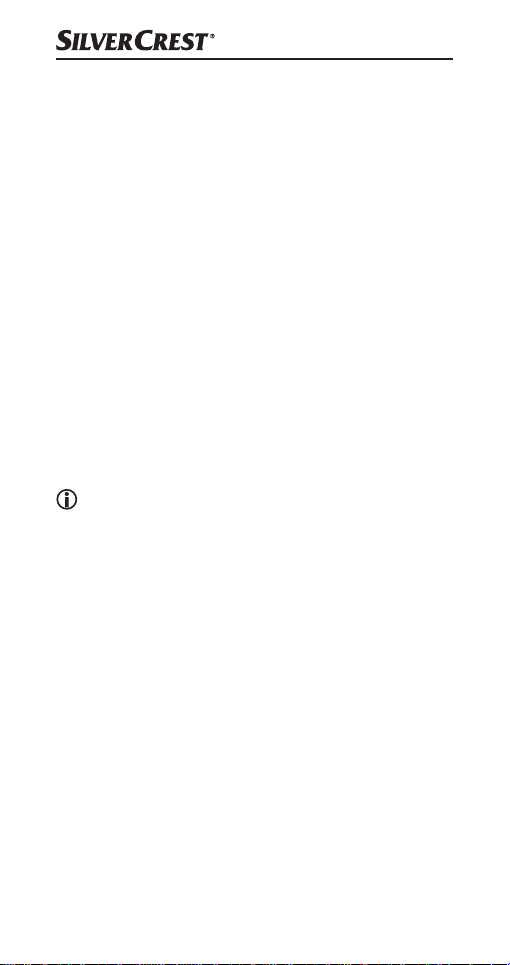
Il marchio e il logo Bluetooth
®
sono marchi registrati di
Bluetooth SIG, Inc. (Special Interest Group), qualsiasi utilizzo del marchio da parte di Kompernaß Handels GmbH
ha luogo nell’ambito di una licenza.
Tutti gli altri nomi e marchi sono proprietà del relativo
titolare.
HSP (Headset-Profile) consente le funzioni standard come la
trasmissione della voce, la ricezione e il rifiuto delle chiamate.
HFP (Handsfree-Profile) consente le funzioni vivavoce di un
telefono cellulare, ad es. con l’aiuto di comandi vocali.
Volume della fornitura
(vedere pagina apribile)
Dispositivo Vivavoce Bluetooth
Istruzioni per l’uso
Ɣ Prelevare l‘apparecchio dalla confezione e rimuovere
tutto il materiale d‘imballaggio.
Avvertenza:
Ɣ Controllare se la fornitura è integra e se presenta
danni visibili.
Ɣ In caso di fornitura incompleta o in presenza di danni
da trasporto o da imballaggio inadeguato, rivolgersi
alla hotline di assistenza (vedere capitolo Assistenza).
®
■ 6 │ IT
│
MT
SBTF 10 C3

Dati tecnici
Tensione di esercizio /
corrente assorbita: 12-24 V
Specifiche tecniche
del Bluetooth
Profili Bluetooth
Tensione in uscita /
corrente massima porta USB: 5 V
Fusibile: F2AL / 250 V
Dimensioni: ca. 16,2 x 5,5 x 2,3 cm
Peso: ca. 78 g
Temperatura di esercizio: +5° a +40°C
Temperatura di conservazione: tra 0° e +70°C
Umidità: da 5 a 75% (nessuna
®
: versione 3.0 + EDR,
®
supportati: HSP e HFP
portata massima 10 metri
condensa)
/ 1 A
/ 1000 mA
Elementi di comando
(vedere pagina apribile)
Connettore da 12 V per auto
Microfono
+/- Tasti (aumento/riduzione del volume)
Connessione USB
Altoparlante
Tasto multifunzione
Spia di stato LED
SBTF 10 C3
IT│MT
│
7 ■

Installazione del dispositivo
vivavoce nel veicolo
Per consentire il funzionamento perfetto del dispositivo
vivavoce, inserirlo nell’ingresso dell’accendisigari o nella
presa di bordo del veicolo, per ottenere l’alimentazione
elettrica dell’apparecchio.
Ɣ Assicurarsi che il dispositivo vivavoce sia completa-
mente inserito e che non venga ostacolato il normale
funzionamento dell’apparecchio. Il dispositivo vivavoce deve sempre essere ben raggiungibile e la distanza
dall’utente deve essere il più possibile ridotta. La spia
di stato LED lampeggia due volte ogni 3 secondi
e un breve segnale acustico acuto risuona una volta.
L’apparecchio si trova in modalità stand-by.
Avvertenza:
a volte la presa dell’accendisigari funziona solo con il
quadro del veicolo acceso. In caso di dubbi, consultare
il manuale di istruzioni del veicolo.
Attenzione!
per i veicoli con presa dell’accendisigari ovvero di bordo
funzionante anche con il quadro del veicolo spento:
Ɣ utilizzare il dispositivo vivavoce solo con il motore ac-
ceso. In caso contrario, la batteria del veicolo si può
scaricare dopo un periodo di tempo prolungato.
Avvertenza:
se non si utilizza il dispositivo vivavoce, rimuoverlo dalla
presa dell’accendisigari del veicolo. Conservare l’apparecchio in un luogo asciutto, esente da polvere e protetto
dall’irradiazione solare diretta.
■ 8 │ IT
│
MT
SBTF 10 C3

Accensione e spegnimento del
dispositivo vivavoce
Accensione: L’apparecchio è spento.
Ɣ Premere e mantenere premuto il tasto multifunzione
per 3 secondi, fino a percepire un segnale acustico
breve e acuto. La spia di stato LED lampeggia due
volte ogni 3 secondi.
Avvertenza:
Il dispositivo vivavoce si accende automaticamente non
appena viene attivata l’alimentazione di corrente elettrica.
Spegnimento: L’apparecchio si trova in modalità stand-by.
Ɣ Premere e mantenere premuto il tasto multifunzione
per 5 secondi, fino a percepire un segnale acustico
lungo e basso. La spia di indicazione LED si spegne.
Accoppiamento del dispositivo
vivavoce con telefono cellulare
Il dispositivo vivavoce è stato sviluppato appositamente
per telefoni cellulari che supportano i profili Bluetooth®
“Handsfree (HFP)” e “Headset (HSP)”. Ulteriori informazioni sulla tecnologia radio Bluetooth® sono riportate
nel manuale di istruzioni del cellulare.
Prima di utilizzare il dispositivo vivavoce, è necessario
accoppiarlo a un cellulare compatibile (pairing).
Ɣ Assicurarsi che il cellulare sia acceso.
Ɣ Impostare il cellulare in modo tale che effettui la ricer-
ca di apparecchi con funzionalità Bluetooth
descrizione dettagliata è presente nel manuale di
istruzioni del proprio telefono cellulare.
Ɣ Assicurarsi che il dispositivo vivavoce sia stato applica-
to correttamente e sia spento.
Ɣ Per spegnere l’apparecchio, tenere premuto il tasto
multifunzione per circa 5 secondi. Si udrà un segnale acustico prolungato e basso, e la spia di stato
LED si spegnerà.
®
. Una
SBTF 10 C3
IT│MT
│
9 ■

Ɣ Collocare il dispositivo vivavoce e il cellulare a distan-
za non superiore a 1 metro.
Ɣ Premere e mantenere premuto il tasto multifunzione
per 6 secondi, fino a percepire dopo 3 secondi un
segnale acustico breve e acuto, e dopo altri 3 secondi
una sequenza di toni bassi e acuti. La spia di stato LED
è accesa senza lampeggiare. Il dispositivo vivavoce si
trova ora in modalità di accoppiamento.
Ɣ Selezionare il dispositivo vivavoce “Car Kit” dall’elen-
co degli apparecchi disponibili nel cellulare.
Ɣ Inserire la password preimpostata “9999” e confer-
marla per ottenere l’accoppiamento degli apparecchi.
Si avverte un breve segnale acustico alto seguito da
un breve segnale acustico basso e la spia di stato LED
lampeggia ogni 3 secondi.
Ɣ Ora si può utilizzare il dispositivo vivavoce.
Avvertenza:
Con l’impiego di cellulari più recenti (Smartphone) provvisti
di funzionalità Bluetooth® versione 2.0 o superiore, potrebbe non essere necessario inserire il codice “9999”.
se l’accoppiamento non viene eseguito entro 2 minuti, il
dispositivo vivavoce si spegne automaticamente. La spia
di stato LED si spegne e si ode un segnale acustico
prolungato e basso. Per alcuni modelli di cellulari potrebbe succedere che l’accoppiamento non venga eseguito
automaticamente. In questo caso l’accoppiamento deve
essere eseguito anche sul cellulare. Fino a quando non
verrà eseguita tale operazione, la spia di stato LED
lampeggia per due volte ogni 3 secondi. Per ulteriori informazioni, consultare il manuale di istruzioni del proprio
cellulare.
Funzione multipoint
La funzione multipoint consente l’utilizzo contemporaneo
del dispositivo vivavoce con due telefoni. Tale funzione
costituisce un vantaggio per utenti con un telefono privato
e uno aziendale.
■ 10 │ IT
│
MT
SBTF 10 C3

Nel caso in cui siano stati accoppiati diversi telefoni, il dispositivo vivavoce dispone di diversi dispositivi “conosciuti”.
Tale condizione è un prerequisito per un collegamento
attivo tra il dispositivo vivavoce e gli altri telefoni. Vengono
memorizzati al massimo 8 telefoni come dispositivi “conosciuti”. Il numero di dispositivi, collegabili attivamente al
dispositivo vivavoce, è limitato a due. Non appena uno
o due dei dispositivi conosciuti si trova in prossimità del
dispositivo vivavoce, viene generato automaticamente il
collegamento a questi dispositivi. In alcuni casi occorre
confermare il collegamento sul proprio telefono.
Nel caso in cui anche un terzo dispositivo “conosciuto” si
trovi in prossimità del dispositivo vivavoce, il collegamento
a quest’ultimo viene bloccato finché uno dei due collegamenti attivi non viene interrotto o uno dei due dispositivi
non si allontana dall’area di ricezione. Se uno dei due
dispositivi attivi si è scollegato, è possibile collegare il
terzo (in attesa).
Se al dispositivo vivavoce sono collegati due cellulari,
quando arriva una chiamata la suoneria del secondo
cellulare non viene trasmessa dal dispositivo vivavoce,
ma dal cellulare stesso.
Accoppiamento del dispositivo vivavoce a un ulteriore telefono cellulare
Ɣ Assicurarsi che il primo cellulare sia collegato al
dispositivo vivavoce.
Ɣ Spegnere il dispositivo vivavoce tenendo premuto il
tasto multifunzione per circa 5 secondi. Si avverte
un segnale acustico lungo e basso e la spia di stato
LED si spegne.
Ɣ Premere e tenere premuto il tasto multifunzione per
circa 6 secondi fino a quando dopo 3 secondi non si
avverte un breve segnale acustico alto e dopo ulteriori
3 secondi un segnale acustico basso seguito da un
segnale acustico alto. La spia di stato LED si accen-
de in modo permanente.
SBTF 10 C3
IT│MT
│
11 ■

Ɣ Selezionare il dispositivo “Car Kit” dalla lista degli
apparecchi disponibili contenuta nel cellulare.
Ɣ Per accoppiare gli apparecchi digitare il codice di
accesso predefinito “9999” e confermarlo. Si avverte
un breve segnale acustico basso seguito da un breve
segnale acustico alto e la spia di stato LED lam-
peggia ogni 3 secondi.
Ɣ Una volta che l’accoppiamento del secondo cellulare
è riuscito, spegnere il dispositivo vivavoce.
Ɣ Premere e tenere premuto il tasto multifunzione per
3 secondi fino a quando non si avverte un breve segnale acustico alto. La spia di stato LED lampeggia
due volte ogni 3 secondi.
Il dispositivo vivavoce cerca di instaurare entro pochi
secondi una connessione con gli ultimi due cellulari
utilizzati. L’accoppiamento avvenuto correttamente viene
confermato con due brevi segnali acustici.
Avvertenza:
In alcuni casi è necessario instaurare la connessione
manualmente tramite il menù Bluetooth® del cellulare.
Disconnessione
Se si desidera disconnettere il cellulare dal dispositivo
vivavoce, ad esempio per utilizzarlo con un altro apparecchio Bluetooth®:
Ɣ spegnere il dispositivo vivavoce
o
Ɣ eseguire la disconnessione tramite il menu Bluetooth
del telefono cellulare.
®
Avvertenza:
Non è necessario eliminare l’accoppiamento con il dispositivo vivavoce nel menu Bluetooth®, per eseguire la
disconnessione.
■ 12 │ IT
│
MT
SBTF 10 C3

Uso del dispositivo vivavoce
Una volta eseguito con successo l’accoppiamento, sono
disponibili le seguenti funzioni. Alcune delle funzioni descritte sono possibili solo con un cellulare che supporta il
profilo Handsfree (HFP).
Avvertenza:
la qualità della resa audio dipende fortemente dala posizione d’installazione del vivavoce. Per quanto possibile
orientare il vivavoce in modo tale che il microfono sia
rivolto verso di voi.
Funzioni di chiamata
Ɣ Utilizzare il cellulare come di consueto per effettuare
una chiamata.
Ɣ Per ripetere la selezione del numero chiamato per ultimo,
premere due volte brevemente il tasto multifunzione .
Ɣ Per l’attivazione della selezione vocale, premere una
volta brevemente il tasto multifunzione .
Avvertenza:
la chiamata a comando vocale è disponibile solo nei
cellulari che supportano tale funzione. Per ulteriori informazioni sulla chiamata a comando vocale, consultare il
manuale di istruzioni del proprio cellulare.
Ricezione e conclusione di una chiamata
Se si riceve una telefonata, la spia di stato LED lampeggia e si sente un segnale di chiamata tramite il dispositivo
vivavoce. Se il segnale di chiamata del telefono cellulare
è disattivato, il suono di chiamata viene comunque emesso
tramite il dispositivo vivavoce.
Ɣ Premere una volta brevemente il tasto multifunzione ,
per accettare la chiamata.
Ɣ Premere una volta brevemente il tasto multifunzione ,
per terminare la chiamata.
La chiamata può essere accettata o terminata anche
tramite il cellulare.
SBTF 10 C3
IT│MT
│
13 ■

Gestione delle chiamate
Se sono stati collegati contemporaneamente due telefoni
al dispositivo vivavoce, è possibile mettere in attesa una
conversazione, rispondere a una telefonata sul secondo
telefono e passare da una conversazione all’altra.
Avvertenza:
Se durante una conversazione arriva una chiamata sul
secondo cellulare, tale chiamata viene segnalata solo
sul secondo cellulare.
Ɣ Premere brevemente due volte il tasto multifunzione
per rispondere alla chiamata sul secondo telefono,
mentre si tiene una conversazione sul primo. La prima
conversazione viene messa in attesa.
Ɣ Per passare da una telefonata all’altra, premere di
nuovo brevemente due volte il tasto multifunzione .
Una volta conclusa la conversazione in corso, il dispositivo vivavoce torna automaticamente alla seconda
conversazione.
Ɣ Premere brevemente una volta il tasto multifunzione
per terminare la conversazione e rispondere automaticamente alla seconda chiamata.
Ricezione automatica delle chiamate
Se è stata attivata la ricezione automatica delle chiamate
sul cellulare, la chiamata in arrivo viene accettata automaticamente dopo un periodo di tempo fissato in precedenza, e
viene inoltrata al dispositivo vivavoce. Per ulteriori informazioni sulla ricezione automatica delle chiamate, consultare
il manuale di istruzioni del proprio cellulare.
Rifiuto di una chiamata in arrivo
Ɣ Per rifiutare la chiamata in arrivo, premere il tasto
multifunzione per circa 3 secondi fino a quando
non si avverte un segnale acustico.
Impostazione del volume del dispositivo vivavoc
Il volume del dispositivo vivavoce può essere impostato
con l’ausilio dei tasti +/- .
■ 14 │ IT
│
MT
SBTF 10 C3

Ɣ Premere o tenere premuto durante una conversazione
il tasto + o rispettivamente - fino a quando non è
stato impostato il volume desiderato. Il raggiungimento
del volume massimo viene indicato da un segnale
acustico acuto, il raggiungimento del volume minimo
da un segnale acustico profondo.
Ripristino del dispositivo vivavoce
Il dispositivo vivavoce può essere accoppiato al massimo
a 8 telefoni. Per cancellare la lista di accoppiamento e
ripristinare il dispositivo vivavoce alle impostazioni di
fabbrica, procedere come segue:
Ɣ Assicurarsi che il dispositivo vivavoce si trovi in modalità
di standby.
Ɣ Premere e tenere premuto per circa 10 secondi il tasto
multifunzione fino a quando non viene emesso due
volte un segnale acustico e la spia di stato LED non
lampeggia per cinque volte. La lista di accoppiamento
è stata cancellata e il kit vivavoce ripristinato alle
impostazioni di fabbrica.
Avvertenza:
Dopo il ripristino delle impostazioni di fabbrica, il dispositivo vivavoce si trova automaticamente nella modalità di
accoppiamento se il dispositivo vivavoce è collegato a un
cellulare.
Se il dispositivo vivavoce dopo il ripristino delle impostazioni di fabbrica non è collegato a nessun cellulare, il
dispositivo vivavoce si trova in modalità di standby.
Carica degli apparecchi da 5 V
Ɣ Controllare la tensione di ingresso max. (5 V) e l’assor-
bimento di corrente max. (1000 mA) dell’apparecchio
che si desidera caricare. In tal caso consultare il manuale di istruzioni dell’apparecchio.
Ɣ Connettere l’apparecchio da caricare alla connessione
USB del dispositivo vivavoce. L’apparecchio riceve
ora l’alimentazione di corrente dal dispositivo vivavoce.
Se l’apparecchio dispone di un indicatore di carica,
esso indicherà il caricamento dell’apparecchio stesso.
SBTF 10 C3
IT│MT
│
15 ■
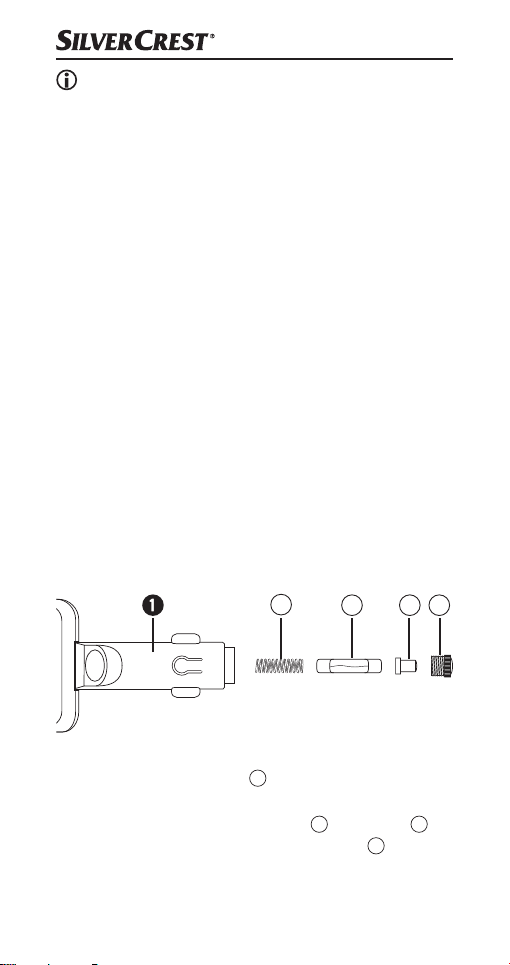
Avvertenza:
in caso l‘alimentazione di corrente elettrica non venisse
attivata automaticamente, si deve staccare il cavo USB
dall‘attacco USB e poi ricollegarlo.
Guasti e possibili rimedi
Se non si riesce a collegare il dispositivo vivavoce al
cellulare compatibile, procedere come segue:
Ɣ Assicurarsi che nel telefono cellulare sia attivata la
funzione Bluetooth®.
Ɣ Assicurarsi che il dispositivo vivavoce sia stato connes-
so, acceso e alimentato correttamente.
Ɣ Se si utilizzano più apparecchi Bluetooth
rarsi che la connessione Bluetooth® del cellulare sia
stata interrotta. Si potrebbe trovare nel raggio d’azione un apparecchio precedentemente allacciato.
Ɣ Assicurarsi che il dispositivo vivavoce sia distante non
oltre 10 metri dal cellulare e che non si trovino ostacoli o apparecchi elettronici in mezzo.
Sostituzione del fusibile
Nel vivavoce si trova un fusibile. Se l‘apparecchio non
funziona più, controllare o sostituire il fusibile.
D
®
, assicu-
C B A
Ɣ Aprire il connettore per auto svitando cautamente
l‘inserto a vite scanalato A, se necessario con una
pinza, ruotando in senso antiorario.
Ɣ Rimuovere la punta dello spinotto
dal fusibile C ed
B
estrarre quest‘ultimo. Badare che la molla D presente
nel connettore per auto non salti in modo incontrol-
lato e vada persa.
■ 16 │ IT
│
MT
SBTF 10 C3

Ɣ Inserire il nuovo fusibile del tipo F2AL/250V nel con-
nettore per auto , collocare la punta dello spinotto
sull‘estremità leggermente sporgente del fusibile
B
e riavvitare l‘inserto a vite A precedentemente
C
rimosso.
Pericolo!
Ɣ Sostituire il fusibile solo con uno che abbia lo stesso
valore di quello indicato sulla targhetta di modello.
Fusibili con altri valori potrebbero provocare un incendio. Il fumo generato dal fuoco è tossico.
Avvertenza:
Se tali misure non servissero a eliminare il guasto, rivolgersi al partner di assistenza della propria nazione.
Pulizia e cura
Pericolo di danneggiamento degli
apparecchi!
Ɣ Prima della pulizia staccare sempre l’apparecchio
dall’alimentazione elettrica!
Ɣ Non immergere mai l’apparecchio in acqua o altri liquidi!
Ɣ Impedire la penetrazione di liquidi nell’alloggiamento.
Ɣ Non aprire mai l’alloggiamento dell’apparecchio! In
esso non sono presenti elementi di comando.
Ɣ Non utilizzare agenti chimici, soluzioni detergenti o
detersivi aggressivi per la pulizia dell’apparecchio.
Ciò potrebbe danneggiare la superficie dell’alloggia-
mento.
Ɣ Ripulire la superficie dell’alloggiamento con un panno
leggermente inumidito.
Conservazione in caso di non utilizzo
Attenzione!
In estate e in inverno le temperature all’interno della vettura
potrebbero raggiungere valori estremi. Pertanto, al fine di
evitare che l’apparecchio si danneggi, non conservarlo
nella vettura.
SBTF 10 C3
IT│MT
│
17 ■

Ɣ Conservare l’apparecchio in un luogo asciutto, protetto
dalla polvere e privo di irradiazione solare diretta.
Smaltimento
Il simbolo qui accanto che mostra un bidone
della spazzatura con ruote barrato da una
croce segnala che questo apparecchio è
soggetto alla direttiva 2012/19/EU. Questa
direttiva prescrive che l’apparecchio al termine della sua
durata utile non venga smaltito assieme ai normali rifiuti
domestici, bensì consegnato presso appositi centri di
raccolta, centri di recycling o aziende di smaltimento.
Questo smaltimento è gratuito per l‘utente.
Rispettare l‘ambiente e smaltire l‘apparecchio
in modo adeguato.
Per ulteriori informazioni rivolgersi alla propria azienda di
smaltimento locale o all’amministrazione cittadina o
comunale.
Smaltire tutti i materiali dell’imballaggio in modo
ecologicamente conforme.
Indicazioni sulla dichiara zione di conformità CE
Il presente apparecchio corrisponde ai requisiti fondamentali in relazione alla conformità e alle relative prescrizioni
della Direttiva sulle apparecchiature radio e terminali di
telecomunicazione 1999/5/EC, della Direttiva Automotive 2004/104/EC, della Direttiva sulla bassa tensione
2014/35/EU e della Direttiva 2011/65/EU riguardante
la limitazione dell’uso di determinate sostanze pericolose
nelle apparecchiature elettriche ed elettroniche.
La dichiarazione di conformità completa viene fornita
dall’importatore.
■ 18 │ IT
│
MT
SBTF 10 C3

Garanzia della
Kompernass Handels GmbH
Egregio Cliente,
Questo apparecchio ha una garanzia di 3 anni dalla
data di acquisto. Qualora questo prodotto presentasse
vizi, Le spettano diritti legali nei confronti del venditore
del prodotto. La garanzia qui di seguito descritta non
costituisce alcun limite a tali diritti legali.
Condizioni di garanzia
Il periodo di garanzia decorre dalla data dell’acquisto.
Si prega di conservare lo scontrino di cassa originale.
Tale documento è necessario come prova di acquisto.
Qualora entro tre anni a partire dalla data dell’acquisto
di questo prodotto si presentasse un vizio del materiale o
di fabbricazione, provvederemo, a nostra discrezione, a
riparare o a sostituire gratuitamente il prodotto. Questa prestazione di garanzia ha come presupposto che
l’apparecchio difettoso e la prova di acquisto (scontrino
di cassa) vengano presentati entro il termine di tre anni e
che si descriva per iscritto in cosa consiste il vizio e quando si è presentato. Se il vizio rientra nell’ambito della
nostra garanzia, il Suo prodotto verrà riparato o sostituito
da uno nuovo. Con la riparazione o la sostituzione del
prodotto non decorre un nuovo periodo di garanzia.
Periodo di garanzia e diritti legali di rivendicazione di vizi
Il periodo di garanzia non viene prolungato da interventi
in garanzia. Ciò vale anche per le parti sostituite e riparate. Danni e vizi eventualmente già presenti al momento
dell’acquisto devono venire segnalati immediatamente
dopo che l’apparecchio è stato disimballato. Le riparazioni eseguite dopo la scadenza del periodo di garanzia
sono a pagamento.
SBTF 10 C3
IT│MT
│
19 ■

Ambito della garanzia
L’apparecchio è stato prodotto con cura secondo severe
direttive qualitative e debitamente collaudato prima della
consegna. La garanzia viene prestata in caso di vizi del
materiale o di fabbricazione. Questa garanzia non si
estende a componenti del prodotto che sono esposti al
normale logorio e possono pertanto essere considerati
come componenti soggetti a usura o a danni che si verificano su componenti delicati, per es. interruttori, batterie,
stampi da forno o parti realizzate in vetro. Questa garanzia decade se il prodotto è stato danneggiato oppure utilizzato o sottoposto a interventi di manutenzione in modo
non conforme. Per un utilizzo adeguato del prodotto si
devono rigorosamente rispettare tutte le istruzioni esposte
nel manuale di istruzioni per l’uso. Si devono assolutamente evitare modalità di utilizzo e azioni che il manuale
di istruzioni per l’uso sconsiglia o da cui esso mette in
guardia. Il prodotto è destinato esclusivamente all’uso
domestico e non a quello commerciale. La garanzia
decade in caso di impiego improprio o manomissione,
uso della forza e interventi non eseguiti dalla nostra filiale
di assistenza autorizzata.
Trattamento dei casi di garanzia
Per garantire una rapida evasione della Sua richiesta, La
preghiamo di seguire le seguenti istruzioni:
Ɣ Tenga a portata di mano per qualsiasi richiesta lo
scontrino di cassa e il codice dell’articolo
(per es. IAN 12345) come prova di acquisto.
Ɣ Il codice dell’articolo è indicato sulla targhetta di mo-
dello, su un’incisione, sul frontespizio del manuale di
istruzioni per l’uso (in basso a sinistro) o come adesivo
sul lato posteriore o inferiore.
Ɣ Qualora si presentassero malfunzionamenti o altri tipi
di vizi, contatti innanzitutto il reparto assistenza clienti
qui di seguito indicato telefonicamente o via
e-mail.
■ 20 │ IT
│
MT
SBTF 10 C3
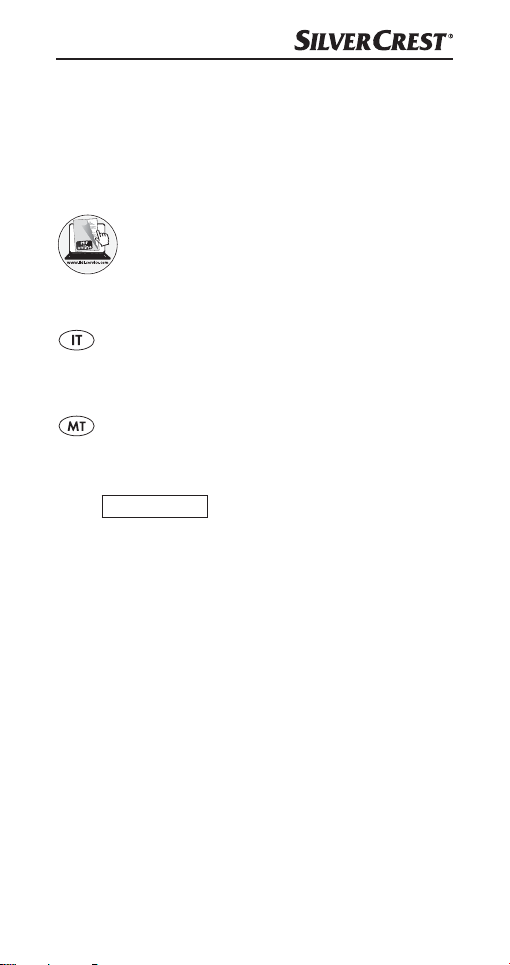
Ɣ Una volta che il prodotto è stato registrato come difet-
toso, lo può poi spedire a nostro carico, provvedendo
ad allegare la prova di acquisto (scontrino di cassa),
una descrizione del vizio e l’indicazione della data in
cui si è presentato, all’indirizzo del servizio di assistenza clienti che Le è stato comunicato.
Al sito www.lidl-service.com si possono scaricare
questo e molti altri manuali di istruzioni per l’uso,
filmati sui prodotti e software.
Assistenza
Assistenza Italia
Tel.: 02 36003201
E-Mail: kompernass@lidl.it
Assistenza Malta
Tel.: 80062230
E-Mail: kompernass@lidl.com.mt
IAN 279754
Importatore
Badi che il seguente indirizzo non è quello del servizio
di assistenza clienti. Contatti innanzitutto il servizio di
assistenza clienti indicato.
KOMPERNASS HANDELS GMBH
BURGSTRASSE 21
44867 BOCHUM
GERMANY
www.kompernass.com
SBTF 10 C3
IT│MT
│
21 ■

■ 22 │ IT
│
MT
SBTF 10 C3

Índice
Utilização correcta ............................24
Indicações de segurança ....................... 25
Introdução, direitos de marca ....................27
Material fornecido (ver página desdobrável) ........28
Dados técnicos ...............................29
Elementos de comando (ver página desdobrável) ....29
Colocação do equipamento mãos livres no automóvel 30
Ligar e desligar o equipamento mãos-livres .........31
Acoplar o equipamento mãos-livres a um telemóvel . . . 31
Função multipoint ............................. 33
Acoplar o equipamento mãos-livres a mais um telemóvel . 33
Desligar ..................................... 34
Utilizar equipamento mãos-livres ................. 35
Repor o equipamento mãos-livres .................37
Carregamento de aparelhos de 5 V ............... 38
Resolução de problemas ........................38
Limpar e tratar ................................ 40
Armazenamento quando o aparelho não estiver a
ser utilizado ..................................40
Eliminação ..................................41
Indicações relativamente à Declaração UE de
Conformidade ................................41
Garantia da Kompernass Handels GmbH ..........42
Assistência Técnica ............................44
Importador ..................................44
SBTF 10 C3
PT
│
23 ■

Parabéns pela compra do seu aparelho novo.
Decidiu-se, assim, por um produto de elevada qualidade.
O manual de instruções é constituinte deste produto.
Este contém indicações importantes para a segurança,
utilização e eliminação. Antes da utilização do produto,
famializa-se com todas as indicações de utilização e de
segurança. Utilize o produto apenas como descrito e nas
áreas de aplicação indicadas. Ao entregar o aparelho a
terceiros entregue todos os documentos.
Utilização correcta
O equipamento mãos livres Bluetooth® SBTF 10 C3 é
um aparelho da eletrónica de informação e está previsto
para uma utilização em veículos com uma tensão de
bordo de 12-24 V. O aparelho permite estabelecer uma
ligação mãos-livres com um telemóvel através de uma
ligação Bluetooth
durante a condução sem ter de segurar o telemóvel junto
ao ouvido. O equipamento mãos-livres utiliza técnicas
via rádio Bluetooth® assim como um processador de
sinais digital (DSP) para executar funções de ligação.
Adicionalmente, graças a uma ligação USB*, é possível
carregar os aparelhos móveis com uma tensão de funcionamento de 5V
Este aparelho só pode ser utilizado no domínio privado,
e não para fins industriais e comerciais. O produto apresentado não foi concebido para utilização em aplicações
médicas, de salvamento ou suporte de vida. Apenas
podem ser utilizados cabos de ligação e aparelhos
externos que estejam em conformidade com o aparelho
apresentado, do ponto de vista técnico da segurança
e relativamente a compatibili dade electromagnética e
qualidade da blindagem.
Qualquer utilização para além da descrita é considerada
incorrecta. Estão excluídos quaisquer direitos de garantia
relativos a danos resultantes de uma utilização incorrecta.
O proprietário do aparelho deverá assumir a responsabilidade pelo aparelho.
®
* USB
é uma marca registada da USB Implementers
Forum, Inc.
■ 24 │ PT
®
, para que possa falar ao telemóvel
(leitores MP3, telemóveis, etc.).
SBTF 10 C3

Indicações de segurança
Explicação de símbolos:
Perigo!
Uma indicação de aviso deste nível de perigo identifica uma possível situação perigosa.
Se a situação perigosa não for evitada, existe o
perigo de ferimentos graves ou até morte.
Ɣ Seguir as instruções desta indicação de aviso para
evitar ferimentos de pessoas.
Atenção!
Uma indicação de aviso deste nível de perigo identifica possíveis danos materiais.
Se a situação perigosa não for evitada, existe o
perigo de danos materiais.
Ɣ Seguir as instruções desta indicação de aviso para
evitar danos materiais
Nota
Ɣ Uma nota caracteriza informações adicionais que
facilitam o manuseamento do aparelho.
Perigo! Segurança rodoviária é uma
prioridade!
Ɣ Cumpra todas as leis locais. Durante a condução, as
mãos devem estar livres para a condução do automóvel. Durante a condução a segurança rodoviária tem
de ser uma prioridade.
Ɣ Utilize o equipamento mãos-livres apenas em situa-
ções de trânsito em que lhe seja possível fazê-lo, de
forma a não colocar os outros condutores em perigo
nem incomodá-los. Por esta razão, deve operar o equipamento mãos-livres apenas com o veículo parado.
Ɣ Não distraia a sua atenção no trânsito com a utiliza-
ção e indicações do equipamento mãos-livres!
Ɣ Antes de iniciar uma viagem familiarize-se com as
instruções e pratique a utilização segura do equipamento mãos-livres!
SBTF 10 C3
PT
│
25 ■

Ɣ Instale o equipamento mãos-livres no automóvel
de forma a que a visão não seja limitada e que o
aparelho não seja montado na zona de embate das
pessoas da área do passageiro ou na área de abertura
dos airbags. Para tal, leia o manual de instruções do
fabricante do veículo.
Indicações de segurança gerais
Ɣ Não tente abrir ou reparar o aparelho. Nesse caso a
segurança não é assegurada e a garantia extingue-se.
Ɣ O aparelho avariado só deve ser reparado pela
assistência técnica ou técnicos especializados
autorizados. Não é assumida a responsabilidade por
danos resultantes do manuseamento negligente ou
incorrecto, da aplicação de força ou de modificações
não autorizadas.
Ɣ Não exponha o aparelho à humidade, a temperatu-
ras extremas (> +70°C) ou vibrações fortes.
Ɣ Este aparelho não se destina a ser utilizado por
pessoas (incluindo crianças) com capacidades físicas,
sensoriais ou mentais limitadas ou com falta de experiência e/ou de conhecimento, a não ser que sejam
supervisionadas por uma pessoa responsável pela sua
segurança ou que desta tenham recebido instruções
acerca do funcionamento do aparelho.
Perigo!
Ɣ Os materiais da embalagem não são brinquedos.
Mantenha películas, sacos e outros materiais de
embalagem fora do alcance das crianças.
Perigo de asfixia.
Ɣ As crianças devem ser vigiadas para garantir que não
brincam com o aparelho.
Atenção
Ɣ Desligue imediatamente o aparelho da tomada do
isqueiro, em caso de ruídos anormais ou de fumo.
■ 26 │ PT
SBTF 10 C3

Atenção! Acoplamento a outros
telemóveis
Ɣ Se acoplar o aparelho a outro telemóvel, leia impre-
terivelmente também o manual de instruções, a fim de
obter instruções de segurança mais detalhadas sobre
o telemóvel. Acople apenas produtos compatíveis.
Atenção! Sinais de alta frequência
nos automóveis
Sinais HF podem limitar as funções de sistemas incorrectamente instalados ou não suficientemente protegidos
electronicamente nos automóveis, p. exp. ABS electrónico, regulador de velocidade electrónico e sistemas de
airbags. Para mais informações acerca do automóvel ou
acessórios, entre em contacto com o respectivo fabricante
ou o seu substituto.
Introdução, direitos de marca
O Bluetooth® é uma tecnologia de comunicação sem
fios de curto alcance. Esta possibilita ligações sem fios
entre aparelhos Bluetooth
PDA e PC. O Bluetooth® está relacionado com uma
norma mundialmente reconhecida para o funcionamento
numa banda de frequência ISM internacional (industrial,
científica e médica). No âmbito da banda de frequência
ISM (2,402 - 2,480 GHz) é alcançada uma área de
transferência de dados de aprox.10 metros (classe II).
A frequência de interferências devido a outros utilizadores da banda de frequência ISM, como p. exp.
microondas, WLAN (802.11) ou dispositivos de abertura
de garagens, é minimizada pela chamada "Frequência Hopping". Durante a frequência Hopping ocorre
uma mudança do nível de frequência até 1600 vezes
por segundo, por isso, o Bluetooth
relativamente seguro quanto à escuta. No entanto, dados
que são transmitidos através de uma radiocomunicação
podem ser ouvidos por terceiros não autorizados.
®
como p. exp. telemóveis,
®
é considerado
SBTF 10 C3
PT
│
27 ■

A marca Bluetooth
®
e o logótipo da Bluetooth® são
marcas registadas da Bluetooth SIG, Inc. (Special Interest
Group), qualquer utilização da marca pela Kompernaß
Handels GmbH é realizada no âmbito de uma licença.
Todos os restantes nomes e marcas são propriedade dos
seus respetivos proprietários.
O HSP (Headset-Profil) permite a existência de funções
standard, tais como a transmissão de voz e o atendimento ou rejeição de chamadas.
O HFP (Handsfree-Profil) permite a existência de funções
mãos-livres num telemóvel, por ex. com a ajuda de
comandos de voz.
Material fornecido
(ver página desdobrável)
Sistema de mãos-livres Bluetooth
Manual de instruções
Ɣ Retire o aparelho da embalagem e remova todo o
material de embalagem.
Nota
Ɣ Verifique a integridade do produto fornecido e a
existência de eventuais danos visíveis.
Ɣ Caso falte algum componente ou se verifiquem danos
resultantes de embalagem defeituosa ou do transporte, contacte a linha direta de Assistência Técnica
(ver capítulo Assistência Técnica).
®
■ 28 │ PT
SBTF 10 C3
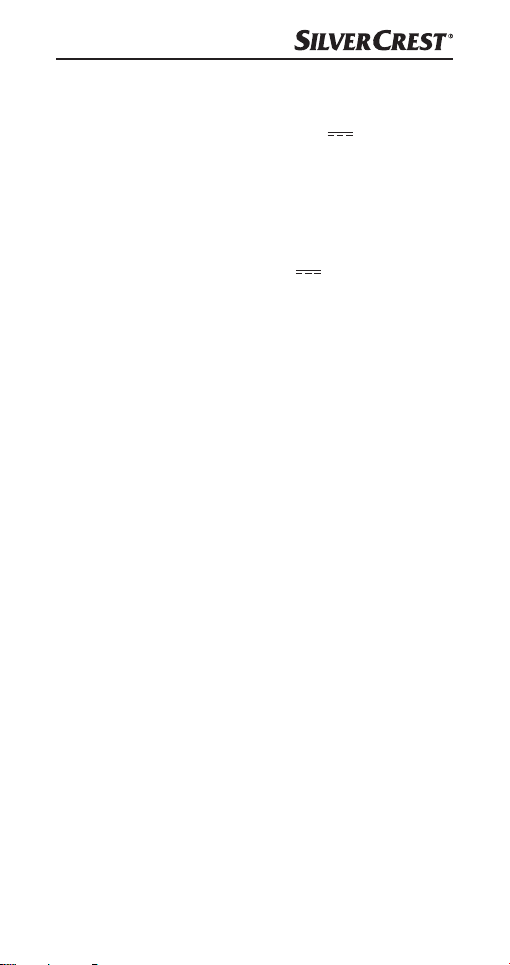
Dados técnicos
Tensão de funcionamento /
consumo de corrente: 12-24 V
Especificação Bluetooth
Perfis Bluetooth
Tensão de saída /
corrente máx. da ligaçõ USB: 5 V
Fusível: F2AL / 250 V
Dimensões: aprox. 16,2 x 5,5 x 2,3 cm
Peso: aprox. 78 g
Temperatura de serviço: +5° até +40°C
Temperatura de
armazenamento: 0 °C até +70 °C
Humidade: 5 a 75%
(sem condensação)
®
®
: Versão 3.0 + EDR
até uma distância de
alcance de 10 m
suportados: HSP e HFP
/ 1 A
/ 1000 mA
Elementos de comando
(ver página desdobrável)
Ficha de ligação ao veículo
Microfone
Teclas +/- (aumentar/reduzir o volume)
Ligação USB
Colunas
Botão multifunções
LED de indicação de estado
SBTF 10 C3
PT
│
29 ■

Colocação do equipamento mãos
livres no automóvel
Para que o equipamento mãos-livres funcione sem problemas, é inserido na tomada do isqueiro do automóvel
ou na tomada de rede de bordo e alimentado através do
mesmo com energia.
Ɣ Certifique-se de que o equipamento mãos-livres esteja
completamente encaixado e que não interfira na
condução do automóvel. O equipamento mãos-livres
tem de estar sempre acessível e a distância de conversação deve ser o mais reduzida possível. O LED de
indicação de estado pisca duas vezes a cada 3
segundos e ouve-se uma vez um sinal de aviso breve e
alto. O aparelho encontra-se no modo Standby.
Nota:
Provavelmente o isqueiro só funciona quando a ignição
do automóvel estiver ligada. Em caso de dúvidas consulte
o manual de instruções do respectivo automóvel.
Atenção!
Em automóveis, em que o isqueiro ou a tomada de rede
de bordo também funcionam com a ignição:
Ɣ Utilize o equipamento mãos-livres somente com o
motor ligado. Caso contrário, a bateria do automóvel
pode descarregar ao longo de um período de tempo
prolongado.
Nota:
Se não utilizar o equipamento mãos-livres, retire-o tomada
do isqueiro do automóvel. Conserve-o num local seco, sem
pó e protegido da radiação solar directa.
■ 30 │ PT
SBTF 10 C3
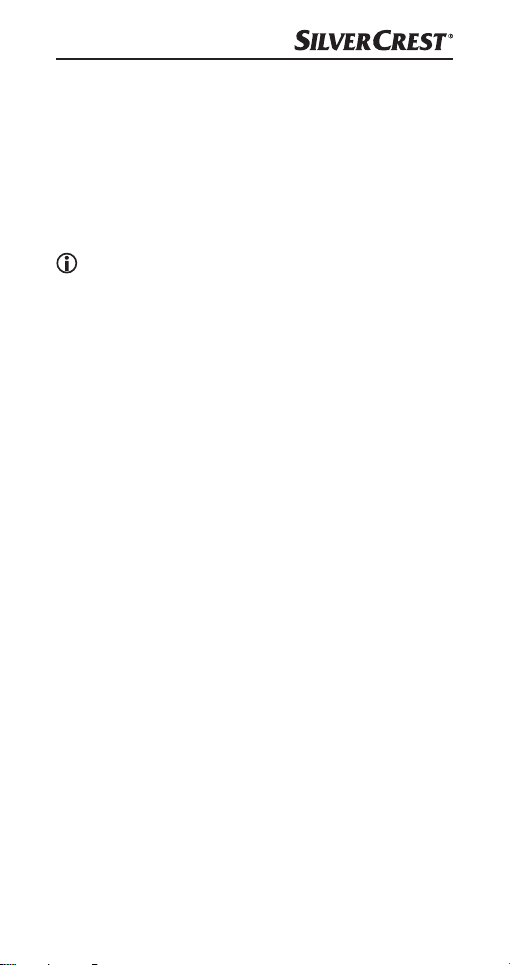
Ligar e desligar o equipamento
mãos-livres
Ligar: O aparelho está desligado.
Ɣ Prima e mantenha premido o botão multifunções
durante 3 segundos até se ouvir um sinal sonoro curto
e agudo. A indicação de estado do LED pisca
duas vezes de 3 segundos.
Nota:
O equipamento mãos-livres liga-se automaticamente logo
que a alimentação de tensão seja estabelecida.
Desligar: O aparelho encontra-se no modo Standby.
Ɣ Prima e mantenha premido o botão multifunções
durante 5 segundos até se ouvir um sinal sonoro longo
e grave. A indicação de estado do LED apaga.
Acoplar o equipamento mãos-livres
a um telemóvel
O equipamento mãos-livres foi desenvolvido especialmente
para telemóveis, compatíveis com os perfis do Bluetooth®
"Handsfree (HFP) e Headset (HSP)". Encontra mais informações sobre tecnologia de rádio Bluetooth
de instruções do seu telemóvel.
Antes de utilizar o equipamento mãos-livres, tem de o
acoplar a um telemóvel compatível (pairing).
Ɣ Certifique-se de que o telemóvel está ligado.
Ɣ Ajuste o telemóvel de forma a que este procure apare-
lhos Bluetooth
no manual de instruções do seu telemóvel.
Ɣ Certifique-se de que o equipamento mãos-livres esteja
correctamente colocado e desligado.
Ɣ Para desligar o aparelho, mantenha o botão multifun-
ções premido durante aprox. 5 segundos. Ouve-se
um sinal de aviso longo e grave e o LED de indicação
de estado apaga.
®
. Encontra uma descrição detalhada
®
no manual
SBTF 10 C3
PT
│
31 ■

Ɣ Coloque o equipamento mãos-livres e o telemóvel de
forma a que não estejam a mais de 1 metro distanciados um do outro.
Ɣ Prima e mantenha premido o botão multifunções
durante 6 segundos, até se ouvir um sinal sonoro curto
e agudo após 3 segundos e, após mais 3 segundos,
se ouvir um novo sinal sonoro longo e grave. O LED
de indicação de estado mantém-se aceso de forma
contínua. O equipamento mãos-livres encontra-se
agora no modo acoplamento.
Ɣ Seleccione o equipamento mãos-livres "Car Kit" da
lista dos aparelhos disponíveis no telemóvel.
Ɣ Insira o código passe pré-programado "9999" e
confirme-o para acoplar os aparelhos. Ouve um sinal
sonoro curto e agudo seguido de um sinal sonoro
curto e grave e o indicador de estado LED pisca
todos os 3 segundos.
Ɣ Pode utilizar agora o equipamento mãos-livres.
Nota:
Na utilização de telemóveis mais recentes (Smartphones),
que estejam equipados com Bluetooth® 2.0 ou com
uma versão superior, pode não ser necessário inserir o
código passe "9999". Caso o acoplamento não seja
finalizado dentro de 2 minutos, o equipamento mãos-livres
desliga-se. O LED de indicação de estado apaga-se e
ouve-se um sinal sonoro longo e grave. Em alguns telemóveis, pode suceder que o acoplamento não é executado
automaticamente. Neste caso, o acoplamento tem de ser
executado adicionalmente no telemóvel. Enquanto isto
não for efectuado, o LED de indicação de estado pisca
duas vezes a cada 3 segundos. Encontra mais informações no manual de instruções do seu telemóvel.
■ 32 │ PT
SBTF 10 C3

Função multipoint
A função multipoint possibilita a utilização simultânea
do equipamento mãos-livres com dois telemóveis. Isto é
vantajoso para utilizadores com um telemóvel privado e
um profissional.
Se tiver ainda mais telemóveis acoplados, o equipamento
mãos-livres dispõe agora de vários aparelhos “conhecidos”.
Este estado é a condição necessária para uma ligação
ativa entre o equipamento mãos-livres e outros telemóveis.
No máximo, são guardados 8 telemóveis como aparelhos
“conhecidos”. O número dos aparelhos que se pode ligar
ativamente ao equipamento mãos-livres está limitado a
dois. Assim que um ou dois dos aparelhos conhecidos se
aproximem do equipamento mãos-livres, é estabelecida
automaticamente a ligação a estes aparelhos. Em alguns
casos, tem de confirmar o estabelecimento da ligação
nos seus telemóveis.
Caso se aproxime ainda um terceiro aparelho “conhecido”
do equipamento mãos-livres, a ligação a este aparelho
é bloqueada até que uma das duas ligações ativas seja
interrompida ou um dos dois aparelhos abandone a área
de alcance. Quando um dos aparelhos ativamente ligados
se tiver desacoplado, o acoplamento fica livre para o
terceiro aparelho (em espera).
Se estiverem ligados dois telemóveis ao equipamento
mãos-livres, ao chegar uma chamada não se ouve a
melodia de chamada do segundo telemóvel através do
equipamento mãos-livres, mas sim através do telemóvel.
Acoplar o equipamento mãos-livres
a mais um telemóvel
Ɣ Certifique-se de que o primeiro telemóvel está ligado
ao equipamento mãos-livres.
Ɣ Desligue o equipamento mãos-livres, mantendo o botão
multifunções premido durante aprox. 5 segundos.
Ouve-se um sinal de aviso longo e grave e o LED de
indicação de estado apaga-se.
│
PT
SBTF 10 C3
33 ■
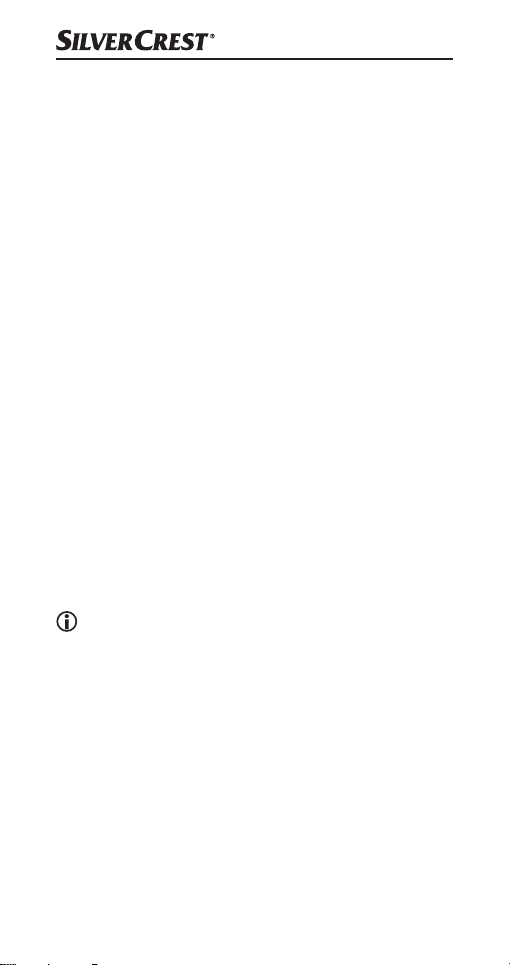
Ɣ Prima e mantenha premido o botão multifunções
durante aprox. 6 segundos, até se ouvir um sinal sonoro
curto e agudo após 3 segundos e, após mais 3 segundos, um sinal grave seguido de um sinal agudo.
O LED de indicação de estado apresenta uma luz
constante.
Ɣ Selecione o equipamento mãos-livres “Car Kit” da
lista dos aparelhos disponíveis no telemóvel.
Ɣ Insira o código de acesso pré-programado “9999” e
confirme-o para acoplar os aparelhos. Ouve um sinal
sonoro curto e grave, seguido de um sinal sonoro curto
e agudo e o indicador de estado LED pisca a
cada 3 segundos.
Ɣ Desligue o equipamento mãos-livres, depois de ter
realizado o acoplamento do segundo telemóvel com
sucesso.
Ɣ Prima e mantenha premido o botão multifunções
durante 3 segundos até se ouvir um sinal sonoro curto
e agudo. A indicação de estado do LED pisca
duas vezes a cada 3 segundos.
Depois de poucos segundos, o equipamento mãos-livres
tenta estabelecer uma ligação com os dois telemóveis
utilizados por último. O acoplamento com sucesso é
confirmado com dois sinais sonoros curtos.
Nota:
Em alguns casos, a ligação tem de ser estabelecida manualmente através do menu Bluetooth® do telemóvel.
Desligar
Se desejar desconectar o telemóvel do equipamento
mãos-livres para o conectar, por ex., com um outro aparelho Bluetooth®:
Ɣ Desligue o equipamento mãos-livres
ou
®
Ɣ Termine a ligação através do menu Bluetooth
telemóvel.
■ 34 │ PT
no
SBTF 10 C3
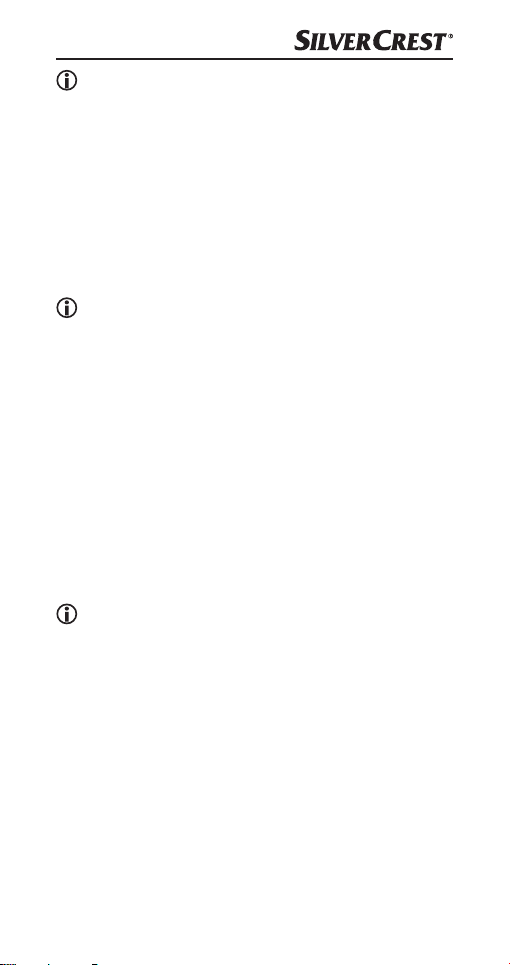
Nota:
Não tem de eliminar o acoplamento com o equipamento
mãos-livres no menu Bluetooth
®
para terminar a ligação.
Utilizar equipamento mãos-livres
Depois do acoplamento ter sido efectuado com sucesso,
estão disponíveis as seguintes funções. Algumas funções
descritas só são possíveis com um telemóvel compatível
com o perfil mãos-livres (HFP).
Nota:
A qualidade de voz depende fortemente da posição
de instalação do equipamento mãos-livres. Se possível,
posicione o equipamento mãos-livres de forma a que o
microfone fique direcionado para si.
Funções de chamadas
Ɣ Utilize o seu telemóvel normalmente para efectuar
uma chamada.
Ɣ Para repetição de marcação do último número marcado
prima o botão multifunções brevemente duas vezes.
Ɣ Para activar a marcação de chamada, prima o botão
multifunções uma vez por breves instantes.
Nota:
A marcação de chamada só está disponível em telemóveis, que apoiam esta função. Encontra mais informações
sobre a marcação de chamada no manual de instruções
do seu telemóvel.
SBTF 10 C3
PT
│
35 ■

Aceitar e terminar uma chamada
Se receber uma chamada, o LED de indicação de estado
pisca e ouve um sinal de chamada através do equipamento mãos-livres. Se o sinal de chamada do seu telemóvel
estiver desligado, nesse caso, não é emitido um sinal
de chamada através do equipamento mãos-livres.
Ɣ Prima o botão multifunções uma vez durante um
curto espaço de tempo, para atender a chamada.
Ɣ Prima o botão multifunções uma vez durante um
curto espaço de tempo para terminar a chamada
recebida.
Também pode aceitar ou terminar a chamada através do
telemóvel.
Administrar chamadas
Se dois telemóveis estiverem ligados simultaneamente ao
equipamento mãos-livres, pode manter uma chamada,
atender outra chamada no segundo telemóvel e alternar
entre os dois telefonemas.
Nota:
Se durante uma chamada entrar uma outra chamada no
segundo telemóvel, esta chamada só é assinalada no
segundo telemóvel.
Ɣ Prima duas vezes brevemente o botão multifunções ,
para atender a chamada do segundo telemóvel
durante uma chamada com o primeiro telemóvel.
A primeira chamada é mantida.
Ɣ Prima novamente duas vezes brevemente o botão
multifunções , para alternar entre as duas chamadas. Quando a chamada em curso é terminada, o
equipamento mãos-livres muda automaticamente para
a segunda chamada em curso.
Ɣ Prima uma vez brevemente o botão multifunções ,
para terminar a chamada em curso e atender automaticamente a segunda chamada.
■ 36 │ PT
SBTF 10 C3

Aceitação automática de chamadas
Se a aceitação automática de chamadas no telemóvel
estiver activada, este atende automaticamente a chamada recebida após um período de tempo predefinido e
encaminha-a para o equipamento maõs-livres. Encontra
mais informações sobre a aceitação automática de chamadas no manual de instruções do seu telemóvel.
Rejeitar uma chamada
Ɣ Prima o botão multifunções durante aprox. 3 segundos
até ouvir um sinal, para rejeitar a chamada chegada.
Ajustar o volume do equipamento mãos-livres
Pode ajustar o volume do equipamento mãos-livres com a
ajuda dos botões .
Ɣ Prima ou mantenha premida, durante uma chama-
da, a tecla + ou - , até o volume desejado estar
ajustado. O volume máximo é sinalizado por um sinal
sonoro alto e o volume mínimo por um sinal sonoro
baixo.
Repor o equipamento mãos-livres
O equipamento mãos-livres pode ser acoplado, no máximo,
com 8 telemóveis. Para apagar a lista de acoplamento e
repor as definições de fábrica do equipamento mãos-livres,
proceda da seguinte forma:
Ɣ Garanta que o equipamento mãos-livres se encontra
em modo standby.
Ɣ Prima e mantenha premido, durante aprox. 10 segun-
dos, o botão multifunções até se ouvir um sinal
duas vezes e o indicador do estado do LED piscar
cinco vezes. A lista de acoplamento foi apagada e
as definições de fábrica do sistema mãos-livres foram
repostas.
SBTF 10 C3
PT
│
37 ■

Nota:
Depois da reposição das definições de fábrica, o equipamento mãos-livres fica automaticamente em modo de
acoplamento, se o equipamento mãos-livres estiver ligado
a um telemóvel.
Se, depois da reposição das definições de fábrica, o
equipamento mãos-livres não estiver ligado a nenhum
telemóvel, o equipamento mãos-livres fica em modo
standby.
Carregamento de aparelhos de 5 V
Ɣ Verifique a tensão de entrada máxima (5V) e o
consumo de corrente máx. (1000 mA) do aparelho
que pretende carregar. Para isso, consulte o manual
manual de instruções do aparelho.
Ɣ Conecte o aparelho a carregar à ligação USB do
equipamento mãos-livres. O aparelho recebe agora
a respectiva alimentação de tensão através do equipamento mãos-livres. Caso o aparelho disponha de
um indicador de controlo de carga, este mostra que o
aparelho está a ser carregado.
Nota:
Caso a alimentação de corrente não for ativada automaticamente, tem de retirar o cabo USB da ligação USB
e conectá-lo de novo.
Resolução de problemas
Se não for possível ligar o equipamento mãos-livres a um
telemóvel compatível, proceda da seguinte forma:
Ɣ Certifique-se de que a função Bluetooth® está
activada no telemóvel.
Ɣ O indicador pisca? Certifique-se de que o equipamento
mãos-livres se encontra correctamente instalado,
ligado e que recebe corrente eléctrica.
■ 38 │ PT
SBTF 10 C3

Ɣ Se utilizar vários aparelhos Bluetooth®, certifique-se
®
de que a ligação Bluetooth
- anterior tenha sido
desconectada. É possível que anteriormente ainda
estive ao alcance um aparelho acoplado.
Ɣ Certifique-se de que o equipamento mãos-livres esteja,
no máximo, a 10 metros de distância do telemóvel
e que não se encontram obstáculos ou aparelhos
electrónicos pelo meio.
Mudar o fusível
No equipamento mãos-livres encontra-se um fusível. Se
o aparelho deixar de funcionar, controle ou substitua o
fusível.
D
C B A
Ɣ Abra a ficha de isqueiro para automóvel , rodando
cuidadosamente a parte roscada estriada A, se
necessário com um alicate, no sentido oposto ao dos
ponteiros do relógio, e retirando-a.
Ɣ Retire a ponta da ficha
do fusível C e extraia o
B
fusível. Tenha atenção para que a mola D na ficha
de isqueiro para automóvel não seja projetada
descontroladamente e se perca.
Ɣ Insira agora o novo fusível F2AL/250V na ficha de
isqueiro para automóvel , coloque a ponta da ficha
na extremidade ligeiramente saliente do fusível C
B
e enrosque a parte roscada A anteriormente retirada.
Perigo!
Ɣ Substitua o fusível apenas por um que tenha o mesmo
valor apresentado na placa de características.
Os fusíveis com outros valores podem causar incêndio.
O fumo do incêndio é nocivo.
SBTF 10 C3
PT
│
39 ■

Nota:
Caso estas medidas não contribuam para a resolução do
problema, dirija-se ao parceiro de assistência técnica do
seu país.
Limpar e tratar
Perigo de danos no aparelho!
Ɣ Antes de proceder à limpeza, desligue o aparelho de
corrente eléctrica!
Ɣ Nunca mergulhe o aparelho em água ou outros
líquidos!
Ɣ Não deixe entrar líquidos para o interior do aparelho!
Ɣ Nunca abra a estrutura do aparelho! Não se encon-
tram aí quaisquer elementos de comando.
Ɣ Não utilize químicos agressivos, solventes de limpeza
ou detergentes fortes para a limpeza do aparelho.
Poderia danificar a superfície do alojamento.
Ɣ Limpe a superfície da caixa com um pano ligeiramente
humedecido.
Armazenamento quando o aparelho não estiver a ser utilizado
Atenção!
As temperaturas no interior do veículo podem atingir no
verão e no inverno valores extremos. Por isso, para evitar
danos não armazene o aparelho no veículo.
Ɣ Armazene o aparelho num local seco e protegido
contra o pó sem radiação solar direta.
■ 40 │ PT
SBTF 10 C3

Eliminação
O símbolo ao lado de um contentor de lixo com
rodas riscado indica que este aparelho está
sujeito à Diretiva Europeia 2012/19/EU. Esta
Diretiva determina que não pode eliminar este
aparelho, no fim da sua vida útil, no lixo doméstico
normal, devendo entregá-lo em locais de recolha
especialmente concebidos para o efeito, depósitos de
materiais recicláveis ou empresas de eliminação de
resíduos.
A eliminação é gratuita.
Proteja o meio ambiente e elimine os resíduos
de modo adequado.
Mais informações poderão ser obtidas junto da sua
empresa de eliminação de resíduos local ou das
entidades municipais.
Elimine todos os materiais da embalagem de
acordo com o meio-ambiente.
Indicações relativamente à
Declaração UE de
Conformidade
Este aparelho encontra-se em conformidade com os
requisitos fundamentais e outras disposições relevantes
da Diretiva R&TTE 1999/5/EC (relativa a equipamentos
de rádio e equipamentos terminais de telecomunicações),
da Diretiva Automóvel 2004/104/EC, da Diretiva Baixa
Tensão 2014/35/EU e da Diretiva RSP 2011/65/EU.
Pode obter a versão completa da Declaração UE de
Conformidade junto do importador.
SBTF 10 C3
PT
│
41 ■

Garantia da
Kompernass Handels GmbH
Estimada Cliente, Estimado Cliente,
Este aparelho tem uma garantia de 3 anos a contar da
data de compra. No caso deste produto ter defeitos,
tem direitos legais contra o vendedor do produto. Estes
direitos legais não são limitados pela nossa garantia que
passamos a transcrever.
Condições de garantia
O prazo de garantia tem início na data da compra. Por
favor, guarde bem o talão de compra original. Este documento é necessário como comprovativo da compra.
Se dentro de três anos a partir da data de compra deste
produto, ocorrer um defeito de material ou fabrico, o produto será reparado ou substituído por nós – consoante a
nossa preferência – gratuitamente. Esta garantia parte do
princípio que o aparelho defeituoso e o comprovativo da
compra (talão de compra) são apresentados dentro do
prazo de três anos e é descrito brevemente, por escrito,
em que consiste o defeito e quando ocorreu.
Se o defeito estiver coberto pela nossa garantia, receberá o produto reparado ou um novo produto.
Prazo de garantia e direitos legais
O período de garantia não é prolongado pelo acionamento da mesma. Isto também se aplica a peças substituídas e reparadas. Danos e defeitos que possam eventualmente já existir no momento da compra devem ser
imediatamente comunicados, após retirar o aparelho da
embalagem. Expirado o período da garantia, quaisquer
reparações necessárias estão sujeitas a pagamento.
Âmbito da garantia
O aparelho foi fabricado segundo diretivas de qualidade
rigorosas, com o maior cuidado, e testado escrupulosamente antes da sua distribuição.
■ 42 │ PT
SBTF 10 C3

A garantia abrange apenas defeitos de material ou de
fabrico. Esta garantia não abrange peças do produto,
que estão sujeitas ao desgaste normal e podem ser consideradas desta forma peças de desgaste, ou danos em
peças frágeis, p. ex. interruptores, acumuladores, formas
para bolos ou peças de vidro.
Esta garantia perde a validade, se o produto for danificado, utilizado incorretamente ou se a manutenção
tenha sido realizada indevidamente. Para garantir uma
utilização correta do produto, é necessário cumprir todas
as instruções contidas no manual de instruções. Ações
ou fins de utilização que são desaconselhados, ou para
os quais é alertado no manual de instruções, têm de ser
impreterivelmente evitados.
O produto foi concebido apenas para uso privado e não
para uso comercial. A garantia extingue-se em caso de
utilização incorreta, uso de força e intervenções que não
tenham sido efetuadas pela nossa Filial de Assistência
Técnica autorizada.
Procedimento em caso de acionamento da
garantia
Para garantir um processamento rápido do seu pedido,
siga, por favor, as seguintes instruções:
Ɣ Para todos os pedidos de esclarecimento, tenha à
mão o talão de compra e o número do artigo (p. ex.
IAN 12345) como comprovativo da compra.
Ɣ O número do artigo consta na placa de caracterís-
ticas, numa impressão, na capa do seu manual de
instruções (em baixo à esquerda) ou, como autocolante, no verso ou no lado inferior.
Ɣ Caso ocorram falhas de funcionamento ou outros
defeitos, contacte primeiro o Serviço de Assistência
Técnico, indicado em seguida, telefonicamente
ou por e-mail.
SBTF 10 C3
PT
│
43 ■

Ɣ De seguida, pode enviar gratuitamente o produto
registado como defeituoso, incluindo o comprovativo
da compra (talão de compra) e indique o defeito e
quando este ocorreu, para a morada do Serviço de
Assistência Técnica que lhe foi indicada.
Em www.lidl-service.com poderá descarregar este manual de instruções e muitos
outros, bem como vídeos sobre os produtos e software.
Assistência Técnica
Assistência Portugal
Tel.: 70778 0005 (0,12 EUR/Min.)
E-Mail: kompernass@lidl.pt
IAN 279754
Importador
Por favor, observe que a seguinte morada não é a morada do Serviço de Assistência Técnica. Primeiro entre em
contacto com o Serviço de Assistência Técnica.
KOMPERNASS HANDELS GMBH
BURGSTRASSE 21
44867 BOCHUM
GERMANY
www.kompernass.com
■ 44 │ PT
SBTF 10 C3
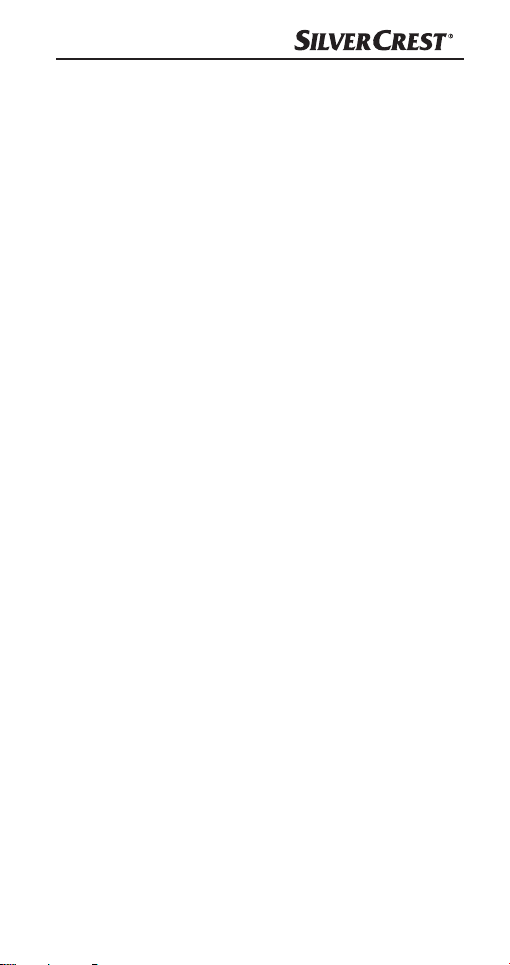
Content
Correct Usage ................................ 46
Safety instructions .............................47
Introduction, trademark rights ....................49
Package contents (see fold-out page) ..............50
Technical data ................................50
Controls (see fold-out page) .....................51
Installing the hands-free appliance in a vehicle ......51
Switching the hands-free appliance on and off ......52
Coupling the hands-free appliance with a mobile
telephone ...................................52
Multipoint function ............................54
Pairing the hands-free kit with an additional mobile
phone ...................................... 54
Separating the connection ...................... 55
Using the hands-free appliance ..................55
Resetting the hands-free kit ......................58
Charging 5 V Devices ..........................58
Troubleshooting ...............................59
Cleaning and Care ............................60
Storage when not in use ........................60
Disposal ....................................61
Notes on the EU Declaration of Conformity .........61
Kompernass Handels GmbH warranty .............62
Service .....................................64
Importer ....................................64
SBTF 10 C3
GB│MT
│
45 ■

Congratulations on the purchase of your new appliance.
You have clearly decided in favour of a quality product.
These operating instructions are a part of this product.
They contain important information in regard to safety, use
and disposal. Before using the product, familiarise yourself with all of these operating and safety instructions. Use
the product only as described and only for the specified
areas of application. In addition, pass these documents
on, together with the product, to any future owner.
Correct Usage
The Bluetooth® hands-free device SBTF 10 C3 is an
information technology device intended for use in vehicles
supplying an on-board voltage of 12–24 V. The device is
designed to create an open voice connection with a mobile
phone via a Bluetooth® connection, in order to allow
the user to make telephone calls while travelling by car,
without having to hold the mobile phone to his or her ear.
The handsfree phone system uses both Bluetooth® radio
technology aswell as a digital signal processor (DSP) to
carry out telephone functions. In addition, mobile devices
with an operating voltage of 5V
phones, etc.) can be charged via the USB port*.
This device may be used ONLY for private domestic purposes, not for industrial or commercial applications. This
product is not intended for use in activities concerned with
medicinal, lifesaving or life sustaining applications. All of
the additional connecting cables and external devices used
MUST match the safety-related, electromagnetic compatability and shielding quality standards of the device at hand.
This appliance is not intended for any other use or for uses
beyond those mentioned. Claims of any kind for damage
resulting from unintended use will not be excepted. The
operator alone bears liability.
* USB® is a registered trademark of USB Implementers
Forum, Inc.
(MP3 players, cell
■ 46 │ GB
│
MT
SBTF 10 C3
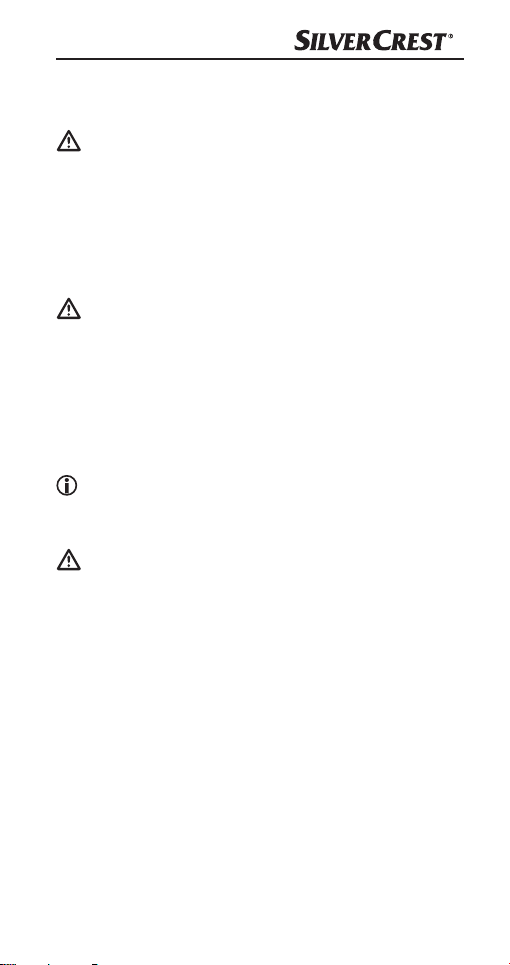
Safety instructions
Symbol definitions:
Danger!
A warning notice at this hazard level indicates a
potentially hazardous situation.
Failure to avoid this hazardous situation could result
in severe injuries and even death.
Ɣ Follow the instructions in this warning notice to
prevent injury.
Caution!
A warning notice at this hazard level indicates a
potential for property damage.
Failure to avoid this hazardous situation could result
in property damage.
Ɣ Follow the instructions in this warning notice to pre-
vent property damage.
Note:
Ɣ A note provides additional information that will assist
you in using the appliance.
Danger! Traffic safety has priority!
Ɣ Comply with all local laws. When driving, your hands
must ALWAYS be free to operate the vehicle safely.
Traffic safety must ALWAYS take priority whilst driving.
Ɣ Only manipulate the hands-free appliance on those
occasions in which the traffic situation permits it and in
which you will not endanger, injure, obstruct or cause
annoyance to other road users. Therefore you should
only operate the hands-free set in a stationary vehicle.
Ɣ Do not permit your concentration on the road traffic to
be compromised by the manipulation and displays of
the handsfree appliance!
Ɣ Become familiar with the operation of it before driving
off and practice the safe operation of the facility!
SBTF 10 C3
GB│MT
│
47 ■
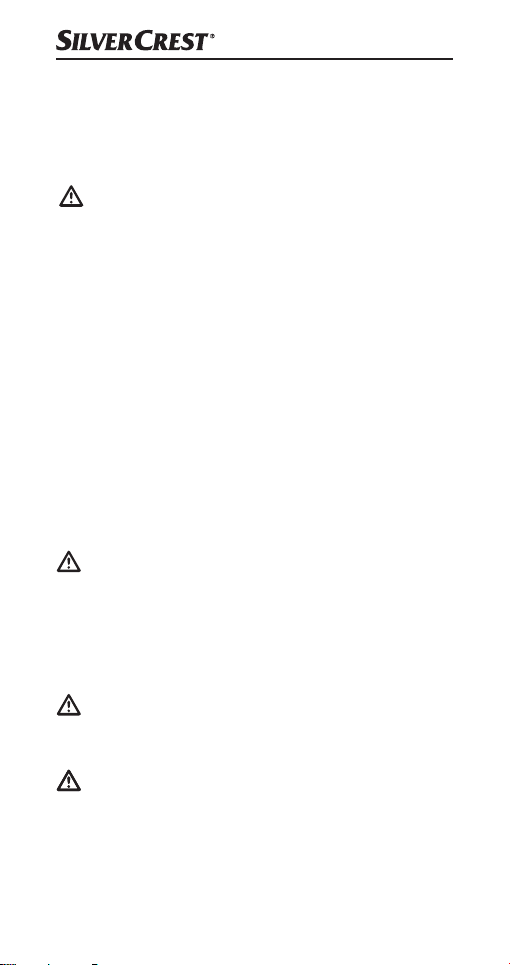
Ɣ Install the hands-free appliance in the vehicle such that
your view is not obstructed and that the appliance is
not located in an impact zone in the passenger compartment or in the inflation area of airbags. Read the
instruction manual of the vehicle manufacturer.
General safety instructions
Ɣ Do not attempt to open or repair the appliance. Should
you do so, appliance safety can no longer be assured
and the warranty becomes void.
Ɣ Have the defective device repaired by customer ser-
vice or an authorised specialist only. No liability will
be accepted for damage caused by misuse, improper
handling, use of force or unauthorized modification.
Ɣ Never subject the device to moisture, extreme tempera-
tures (greater than +70°C) or extreme vibrations.
Ɣ This device is not intended for use by persons (including
children) with restricted physical, sensory or mental abilities or lack of experience and/or knowledge unless, of
course, they are supervised by a person responsible for
their safety or obtain from that person instructions on
how the device should be used.
Danger!
Ɣ The packaging material is not a toy. Keep plastic sheeting,
bags and all other packaging material away from
children. There is a risk of suffocation.
Ɣ Children should be supervised to ensure that they do
not play with the device.
Attention
Ɣ Disconnect the device from the cigarette lighter socket
immediately if you notice any unusual sounds or smoke.
Caution! Pairing with a mobile phone
Ɣ If you wish to pair the device with a mobile phone,
read its operating instructions to obtain detailed safety
instructions relating to the mobile phone. Only pair
compatible products.
■ 48 │ GB
│
MT
SBTF 10 C3

Caution! High frequency signals in
vehicles
HF signals can, under circumstances, negatively influence the
function of not properly installed or not sufficiently shielded
electronic systems in vehicles, e.g. electronic ABS, electronic
tempo controllers and airbag systems. For further information about your vehicle or its possible ancillaries make contact with the respective manufacturer or their representative.
Introduction, trademark rights
Bluetooth® is a wireless communication system with
a short range. It makes possible wireless connections
between Bluetooth® appliances, such as for example
mobile telephones, PDA and PCs. Bluetooth® relates
itself to a worldwide standard for operation in the internationally recognised ISM Frequency Range (Industrial,
Scientific and Medical). Within the ISM Frequency Range
(2.402 - 2.480 GHz), a data transfer range of ca. 10 meters
(class II) is achieved. The disturbance susceptibility through
other users of the ISM Frequency Range, such as for
example microwaves, WLAN (802.11) or garage door
openers, is minimised by so-called “Frequency-Hopping“.
With Frequency-Hopping, a change of frequency levels
takes place at up to 1600 times per second, thereby
Bluetooth® is also reckoned to be relatively tap-proof.
However, data transferred via a radio link can be intercepted by unauthorised third parties.
The Bluetooth® logotype and Bluetooth® logo are
registered trademarks of Bluetooth SIG, Inc. (Special
Interest Group). Any use of the trademarks by Kompernaß
Handels GmbH is made under the provisions of a licence.
All other names and brands are the property of their owner.
The HSP (Headset-Profil) makes possible standard func-
tions such as voice transference, as well as the acceptance and rejection of calls.
The HFP (Handsfree-Profil) makes possible the hands-free
call functions of a mobile telephone, for example with the
help of voice commands.
SBTF 10 C3
GB│MT
│
49 ■

Package contents (see fold-out page)
Bluetooth® Hands-Free Kit
Operating instructions
Ɣ Take the device out of the packaging and remove all
packaging materials.
Note:
Ɣ Check the package for completeness and for signs of
visible damage.
Ɣ If any items are missing or damaged as a result of
defective packaging or insufficient care during transportation, contact the Service hotline (see the section
Service).
Technical data
Operating voltage/
current consumption: 12-24 V
Bluetooth
®
Specification: Version 3.0 + EDR,
up to a range of 10 meters
Supported Bluetooth
®
profiles: HSP and HFP
Output voltage/
max. power via USB port: 5 V
Fuse: F2AL / 250 V
Dimensions: approx. 16.2 x 5.5 x 2.3 cm
Weight: approx. 78 g
Operational temperature: +5° to +40°C
Storage temperature: 0° to +70°C
Humidity: 5 to 75%
(no condensation)
/ 1 A
/ 1000 mA
■ 50 │ GB
│
MT
SBTF 10 C3
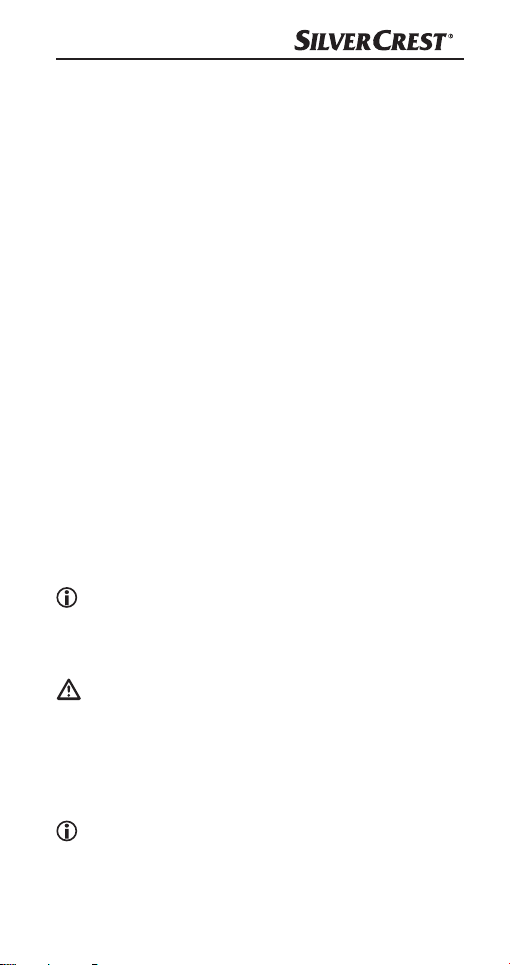
Controls (see fold-out page)
Vehicle connector plug
Microphone
+/- Buttons (Raise/lower the sound level)
USB port
Loudspeakers
Multi-function button
LED status indicator
Installing the hands-free appliance
in a vehicle
So that the hands-free appliance can function correctly, it
is connected to the vehicle cigar lighter socket or on-board
power socket and provided with electricity from there.
Ɣ Ensure that the hands-free appliance engages
completely and that the operation of the vehicle is
not negatively influenced. The hands-free set must be
easily accessible and the speaking distance kept to
a minimum. The LED status indicator blinks twice
every 3 seconds and a short high signal tone sounds
once. The appliance is in standby mode.
Note:
It is possible that the cigar lighter only functions when the
vehicle ignition is switched on. In cases of doubt, consult
the operating instructions for the particular vehicle.
Caution!
For vehicles in which the cigar lighter, resp. the vehicle circuit plug, also functions when the ignition is switched off:
Ɣ Use the hands-free appliance only when the motor is
running. Otherwise, the vehicle batteries could become
discharged over an extended period of time.
Note:
When you are not using the hands-free equipment remove
it from the vehicles cigarette lighter socket. Store it in a dry,
dust free location protected from direct sunlight.
SBTF 10 C3
GB│MT
│
51 ■

Switching the hands-free
appliance on and off
Switching on: The appliance is switched off.
Ɣ Press and hold the multi-function button for 3 sec-
onds, until a short and high signal tone is heard. The
LED status indicator blinks twice every 3 seconds.
Note:
The hands-free set switches on automatically as soon as it
is connected to a power supply.
Switching off: The appliance is in standby mode.
Ɣ Press and hold the multi-function button for 5 seconds,
until a long and deep signal tone is heard. The LED
status indicator extinguishes.
Coupling the hands-free appliance
with a mobile telephone
The hands-free appliance has been especially developed
for mobile telephones that support the Bluetooth® Profile
“Handsfree (HFP) and Headset (HSP)“. Further information about Bluetooth® radio technology is to be found
in the operating instructions for your mobile telephone.
Before you can use the hands-free appliance, you must
connect it with a compatible mobile telephone (pairing).
Ɣ Check to make sure the mobile telephone is switched on.
Ɣ Programme the mobile telephone so that it searches
for Bluetooth
how to do this is to be found in the operating instructions for your mobile telephone.
Ɣ Ensure that the hands-free appliance is correctly set up
and switched off.
Ɣ To switch the device off, press and hold the multi-function
button for about 5 seconds. A long, low signal
tone will be heard and the LED status indicator
extinguishes.
®
appliances. A detailed description of
■ 52 │ GB
│
MT
SBTF 10 C3
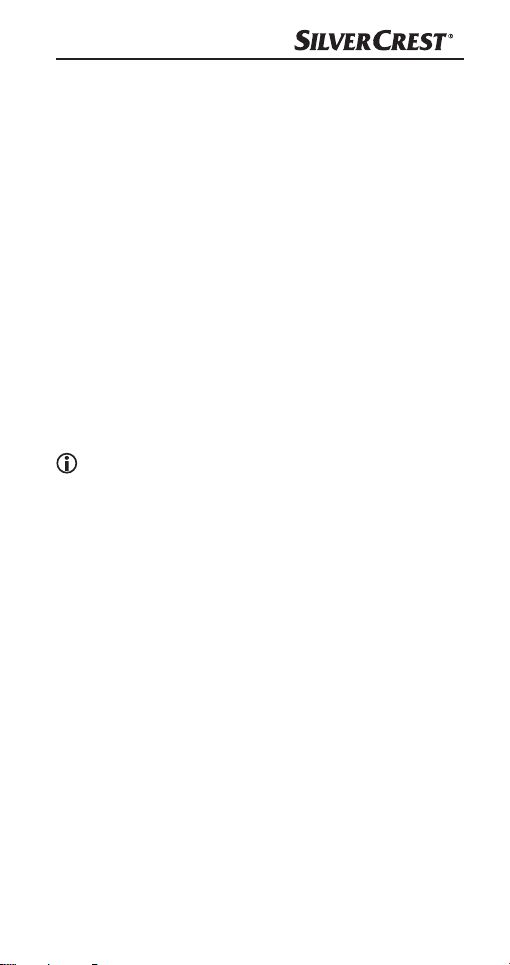
Ɣ Position the hands-free appliance and the mobile tele-
phone so that they are not more than 1 metre away
from each other.
Ɣ Press and hold down the multi-function button for 6
seconds until, after 3 seconds a short, high signal tone
and after a further 3 seconds a succession of low and
high signal tones are heard. The LED status indicator
lights up constantly and the hands-free equipment is
now in the coupling mode.
Ɣ Select the hands-free provision “Car Kit“ from the list
of available appliances for the mobile telephone.
Ɣ Enter in the pre-programmed passcode “9999“ and
then confirm it, which couples the appliances with
each other. You will hear a short, high-pitched beep
followed by a short low beep and the LED status
indicator flashes every 3 seconds.
Ɣ You can now use the hands-free appliance.
Note:
When using the latest mobile phones, (Smartphones) those
that are equipped with Bluetooth® 2.0 or a more modern version, it is possible that the pass code “9999“ need
not be entered. If the coupling is not completed within 2
minutes, the hands-free appliance switches itself off. The
LED status indicator extinguishes and you will hear a
long and deep signal tone. With some mobile telephones
it is possible that coupling does not automatically take
place. In this case coupling must be carried out additionally on the mobile telephone. The LED status indicator
blinks twice every 3 seconds until this has been carried
out. Further information can be found in your mobile
telephone’s operating instructions.
SBTF 10 C3
GB│MT
│
53 ■

Multipoint function
The multipoint function allows you to use the hands-free kit
with two mobile phones simultaneously. This is useful for
users with a private and a business mobile phone.
If you have paired several mobile phones, the hands-free
kit will now have several “known” devices available. This
status is a prerequisite for an active connection between
the hands-free kit and other mobile phones. A maximum
of 8 mobile phones can be saved as “known” devices.
The number of devices that can be actively linked to the
hands-free kit is limited to two. As soon as one or two of
the known devices come into range of the hands-free kit,
connection to the devices is made automatically. In some
cases, you must confirm the connection manually on your
mobile phone.
If a third “known” device comes into range of the handsfree kit, the connection to this device will remain blocked
until one of the two active connections is broken or one
of the two devices leaves the transmission range. If the
connection of one of the paired devices is broken, the
link becomes free for the third (waiting) device.
If two mobile phones are connected to the hands-free
kit, the ring tone will sound from the phone itself and not
the hands-free kit when there is an incoming call to the
second mobile phone.
Pairing the hands-free kit with an
additional mobile phone
Ɣ Make sure that the first mobile phone is not connected
to the hands-free kit.
Ɣ Switch off the hands-free kit by pressing the multifunction
button for about 5 seconds. You will hear a long,
low beep and the LED status indicator goes out.
Ɣ Press and hold the multifunction button for about
6 seconds. After 3 seconds, you will hear a short
high-pitched beep followed 3 seconds later by another
high-pitched beep. The LED status indicator lights
up permanently.
■ 54 │ GB
│
MT
SBTF 10 C3

Ɣ Select the “Car Kit” hands-free kit from the list of
available devices on the mobile phone.
Ɣ Enter the preset pass code “9999” and then confirm
this to pair the devices with each other. You will hear
a short, low beep followed by a short, high-pitched
beep and the LED status indicator flashes every
3 seconds.
Ɣ Switch off the hands-free kit after successfully pairing
the second mobile phone.
Ɣ Press and hold the multifunction button for about
3 seconds until you hear a short high-pitched beep. The
LED status indicator flashes twice every 3 seconds.
The hands-free kit will attempt to make a connection to
the last two connected mobile phones within the next few
seconds. You will hear a double beep once the devices
have been successfully paired.
Note:
In some cases, it will be necessary to make the connection
manually via the Bluetooth® menu on the mobile phone.
Separating the connection
If you wish separate the mobile telephone from the handsfree appliance, for example, to connect it to another
Bluetooth
Ɣ Switch the hands-free appliance off
or
Ɣ separate the connection over the Bluetooth
in the mobile telephone.
Note:
You need not erase the coupling with the hands-free appliance in the Bluetooth® menu to separate the connection.
®
appliance:
®
menu
Using the hands-free appliance
After successful coupling, the following functions are
available to you. Some of the described functions are
only possible with a mobile telephone that supports the
Handsfree Profile (HFP).
SBTF 10 C3
GB│MT
│
55 ■

Note:
The sound quality of the hands-free set is heavily dependent on where it is installed. Where possible, set up your
hands-free set so that the microphone is pointing in
your direction.
Call function
Ɣ Use your mobile telephone in the usual way to make a call.
Ɣ For redialing of the last number called, shortly press
the multi-function button twice.
Ɣ For activation of voice dialling, shortly press the multi-
function button once.
Note:
Voice dialing is only available with mobile telephones that
support this function. Further information regarding voice
dialing is to be found in the operating instructions for your
mobile telephone.
Accepting and ending a call
When you receive a call the LED status indicator blinks
and you hear a call tone from the hands-free appliance.
If the call signal in your mobile phone is switched off, the
ringing tone is nonetheless sounded via the hands-free
appliance.
Ɣ Press the multi-function button shortly once,
to accept the call.
Ɣ Press the multi-function button shortly once,
to terminate the accepted call.
You can also accept and terminate the call over the
mobile telephone.
■ 56 │ GB
│
MT
SBTF 10 C3

Managing calls
If you have connected two mobile phones to the handsfree kit simultaneously, you can put one call on hold in
order to take a call from a second mobile phone and
toggle between the two calls.
Note:
If a call comes to the second mobile phone during an
ongoing call, this call will only be signalled on the
second phone.
Ɣ Press the multifunction button twice briefly to accept
the call on the second mobile phone while already
talking on the first mobile phone. The first call is put
on hold.
Ɣ Press the multifunction button again twice to toggle
between the two calls. When the current call is finished,
the hands-free kit switches automatically to the second
ongoing call.
Ɣ Press the multifunction button once briefly to end the
current call and automatically accept the second call.
Automatic call acceptance
If automatic call acceptance is activated in the mobile telephone, it accepts the incoming call after a determined time
period and then passes it on to the hands-free appliance. Further information regarding automatic call acceptance is to be
found in the operating instructions for your mobile telephone.
Rejecting a call
Ɣ Press the multifunction button for about 3 seconds
to reject an incoming telephone call.
Adjusting the volume of the hands-free appliance
You can adjust the sound volume level of the hands free
device with the +/- buttons .
Ɣ During a conversation, press the + or - button until the
desired volume level is set. A high-pitched beep signals
that you have reached maximum volume; a low-pitched
beep signals that you have reached minimum volume.
SBTF 10 C3
GB│MT
│
57 ■

Resetting the hands-free kit
The hands-free kit can be paired with up to 8 mobile
phones. To delete the pairing list and reset the hands-free
kit to the factory defaults, proceed as follows:
Ɣ Ensure that the hands-free kit is in standby mode.
Ɣ Press and hold the multifunction button for about
10 seconds until you hear two beeps and the LED
status indicator flashes five times. The pairing list
is deleted and the hands-free kit is reset to the factory
defaults.
Note:
After resetting to the factory default settings, the handsfree kit will automatically be in pairing mode when it is
connected to a mobile phone.
If the hands-free kit is not connected to a mobile phone
after resetting to the factory defaults it will be in standby
mode.
Charging 5 V Devices
Ɣ Check the max. input voltage (5V) and the max. power
input (1000 mA) of the device which you want to charge.
For this, consult the operating manual of the device.
Ɣ Connect the device to be charged with the USB port
on the hands free device. The device now receives its
power supply from the hands free device. If the device
is equipped with a charging indicator light, this will indicate that the device is being charged.
Note:
If the power supply does not activate automatically, you
should disconnect the USB cable from the USB port
and re-connect it.
■ 58 │ GB
│
MT
SBTF 10 C3

Troubleshooting
If you cannot connect the hands-free appliance with a
compatible mobile telephone, proceed as follows:
®
Ɣ Ensure that the Bluetooth
telephone is activated.
Ɣ Is the display flashing? Ensure that the hands-free ap-
pliance is correctly installed, switched on and supplied
with electricity.
Ɣ If you use several Bluetooth
a previously created Bluetooth® connection of the
mobile telephone is separated. This may indicate that
a previously paired device is in range.
Ɣ Ensure that the hands-free appliance is distanced a ma-
ximum of 10 metres from the mobile telephone and that
there are no barriers or electronic devices between them.
Replacing the fuse
The hands-free set is equipped with a fuse. If the device
no longer works, check the fuse and replace if necessary.
function in the mobile
®
appliances, ensure that
D
C B A
Ɣ Open the vehicle connector plug by turning the
fluted screw insert A gently anticlockwise – with pliers
if necessary – and remove it.
Ɣ Remove the plug tip
from the fuse C and pull the fuse
B
out. Ensure that the spring D in the vehicle connector
plug does not accidentally jump out and become lost.
Ɣ Place a new fuse of type F2AL/250V into the vehicle
connector plug , place the plug tip
onto the end
B
of the fuse that is slightly protruding C and screw the
screw insert that you removed earlier A back in.
SBTF 10 C3
GB│MT
│
59 ■

Danger!
Ɣ Replace the fuse only with another of the same rating
as that given on the ratings plate. Fuses with a different
rating may cause fire. Smoke resulting from such a fire
is poisonous.
Note:
If these measures do not correct the problem, please contact the appropriate service partner for your country.
Cleaning and Care
Danger of electrocution!
Ɣ Before cleaning, always separate the electricity supply
from the appliance!
Ɣ NEVER submerse the appliance in water or other liquids!
Ɣ Do not permit liquids to permeate into the housing!
Ɣ Never open the housing of the appliance! There are
no user-serviceable elements inside.
Ɣ Do not use strong detergents, solvents or abrasive
cleaning agents to clean the appliance. These could
damage the housing surfaces.
Ɣ Clean the housing surfaces with a slightly moist soft cloth.
Storage when not in use
Caution!
The temperatures inside the vehicle can reach extreme values
in summer and winter. Consequently, to avoid damage to
the device, you should not store it in the vehicle.
Ɣ Store the device somewhere clean, dry, free of dust
and out of direct sunlight.
■ 60 │ GB
│
MT
SBTF 10 C3

Disposal
The adjacent symbol of a crossed-out wheelie
bin indicates that this device is subject to
Directive 2012/19/EU. This directive states that
this device may not be disposed of in the
normal household waste at the end of its useful life, but
must be handed over to specially set-up collection
locations, recycling depots or disposal companies.
This disposal is free of charge for the user.
Protect the environment and dispose of this
device properly.
You can obtain further information from your local disposal company or the city or local authority.
Dispose of all packaging materials in an
environmentally responsible manner.
Notes on the EU Declaration
of Conformity
This appliance complies with the essential requirements and
other relevant provisions of the R&TTE Directive 1999/5/EC,
the Automotive EMC Directive 2004/104/EC, the Low
Voltage Directive 2014/35/EU and the RoHS Directive
2011/65/EU.
You can request the full EU Declaration of conformity from
the importer.
SBTF 10 C3
GB│MT
│
61 ■

Kompernass Handels GmbH
warranty
Dear Customer,
This appliance has a 3-year warranty valid from the date
of purchase. If this product has any faults, you, the buyer,
have certain statutory rights. Your statutory rights are not
restricted in any way by the warranty described below.
Warranty conditions
The validity period of the warranty starts from the date
of purchase. Please keep your original receipt in a
safe place. This document will be required as proof of
purchase. If any material or production fault occurs within
three years of the date of purchase of the product, we
will either repair or replace the product for you at our
discretion. This warranty service is dependent on you presenting the defective appliance and the proof of purchase
(receipt) and a short written description of the fault and its
time of occurrence. If the defect is covered by the warranty,
your product will either be repaired or replaced by us. The
repair or replacement of a product does not signify the
beginning of a new warranty period.
Warranty period and statutory claims for
defects
The warranty period is not prolonged by repairs effected
under the warranty. This also applies to replaced and
repaired components. Any damage and defects present
at the time of purchase must be reported immediately after
unpacking. Repairs carried out after expiry of the warranty
period shall be subject to a fee.
■ 62 │ GB
│
MT
SBTF 10 C3

Scope of the warranty
This appliance has been manufactured in accordance
with strict quality guidelines and inspected meticulously
prior to delivery.
The warranty covers material faults or production faults.
The warranty does not extend to product parts subject to
normal wear and tear or fragile parts such as switches,
batteries, baking moulds or parts made of glass.
The warranty does not apply if the product has been
damaged, improperly used or improperly maintained.
The directions in the operating instructions for the product
regarding proper use of the product are to be strictly
followed. Uses and actions that are discouraged in the
operating instructions or which are warned against must
be avoided.
This product is intended solely for private use and not for
commercial purposes. The warranty shall be deemed void
in cases of misuse or improper handling, use of force and
modifications/repairs which have not been carried out by
one of our authorised Service centres.
Warranty claim procedure
To ensure quick processing of your case, please observe
the following instructions:
Ɣ Please have the till receipt and the item number
(e.g. IAN 12345) available as proof of purchase.
Ɣ You will find the item number on the type plate, an
engraving on the front page of the instructions (bottom
left), or as a sticker on the rear or bottom of the appliance.
Ɣ If functional or other defects occur, please contact the
service department listed either by telephone or by
e-mail.
Ɣ You can return a defective product to us free of charge
to the service address that will be provided to you.
Ensure that you enclose the proof of purchase (till
receipt) and information about what the defect is and
when it occurred.
SBTF 10 C3
GB│MT
│
63 ■
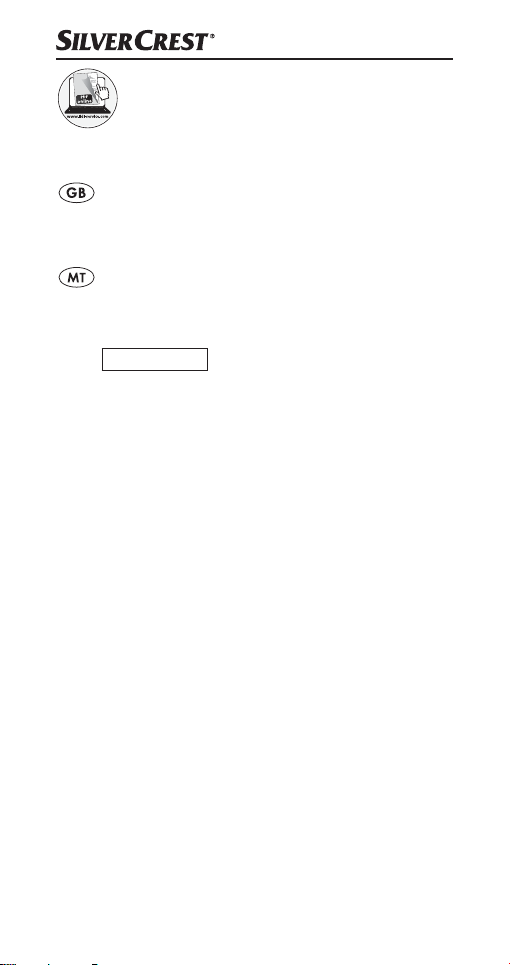
You can download these instructions along
with many other manuals, product videos and
software on www.lidl-service.com.
Service
Service Great Britain
Tel.: 0871 5000 720 (£ 0.10/Min.)
E-Mail: kompernass@lidl.co.uk
Service Malta
Tel.: 80062230
E-Mail: kompernass@lidl.com.mt
IAN 279754
Importer
Please note that the following address is not the service
address. Please use the service address provided in the
operating instructions.
KOMPERNASS HANDELS GMBH
BURGSTRASSE 21
44867 BOCHUM
GERMANY
www.kompernass.com
■ 64 │ GB
│
MT
SBTF 10 C3

Inhaltsverzeichnis
Bestimmungsgemäßer Gebrauch ................. 66
Sicherheitshinweise ............................67
Einführung, Markenrechte .......................69
Lieferumfang (siehe Ausklappseite) ................ 70
Technische Daten .............................71
Bedienelemente (siehe Ausklappseite) .............71
Anbringen der Freisprecheinrichtung im Fahrzeug ....72
Ein- und Ausschalten der Freisprecheinrichtung. . . . . . . 73
Freisprecheinrichtung mit einem Mobiltelefon koppeln . 73
Multipoint-Funktion ............................75
Freisprecheinrichtung mit einem weiteren Mobiltelefon
koppeln ....................................... 75
Verbindung trennen ............................76
Freisprecheinrichtung verwenden .................77
Freisprecheinrichtung zurücksetzen ................ 79
Laden von 5 V-Geräten .........................80
Fehlerbehebung ..............................80
Reinigen und Pflegen ..........................82
Lagern bei Nichtbenutzung ......................82
Entsorgen ................................... 83
Hinweise zur EU-Konformitätserklärung ............83
Garantie der Kompernaß Handels GmbH ..........84
Service .....................................86
Importeur .................................... 86
SBTF 10 C3
DE│AT│CH
│
65 ■
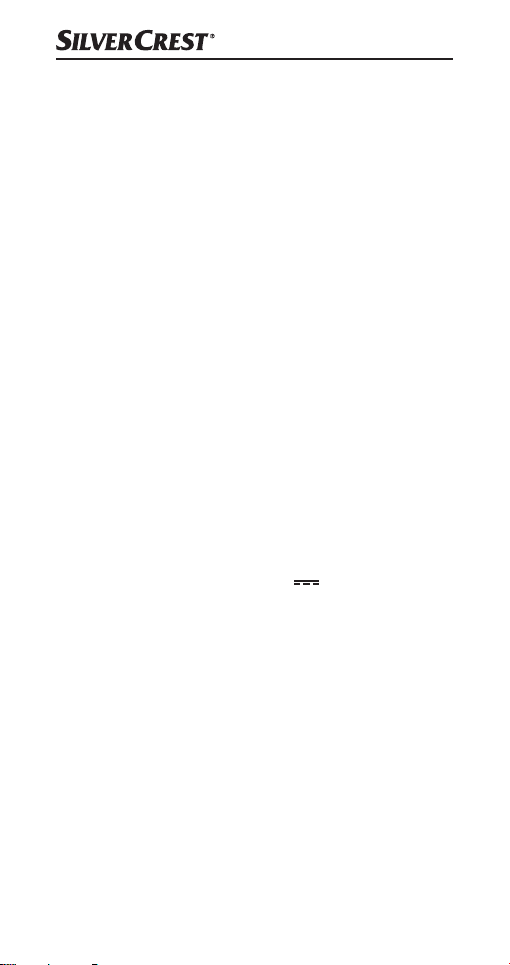
Herzlichen Glückwunsch zum Kauf Ihres neuen Gerätes.
Sie haben sich damit für ein hochwertiges Produkt entschieden. Die Bedienungsanleitung ist Bestandteil dieses
Produkts. Sie enthält wichtige Hinweise für Sicherheit, Gebrauch und Entsorgung. Machen Sie sich vor der Benutzung
des Produkts mit allen Bedien- und Sicherheitshinweisen
vertraut. Benutzen Sie das Produkt nur wie beschrieben
und für die angegebenen Einsatzbereiche. Bewahren Sie
diese Anleitung gut auf. Händigen Sie alle Unterlagen bei
Weitergabe des Produkts an Dritte mit aus.
Bestimmungsgemäßer Gebrauch
Die Bluetooth® -Freisprecheinrichtung SBTF 10 C3
ist ein Gerät der Informationselektronik und ist für die
Verwendung in Fahrzeugen mit einer Bordspannung von
12-24 V vorgesehen. Das Gerät ist dafür vorgesehen, eine
Freisprechverbindung mit einem Mobiltelefon über eine
Bluetooth® -Verbindung herzustellen, um auch während
der Autofahrt telefonieren zu können, ohne sich das Mobiltelefon ans Ohr halten zu müssen. Die Freisprecheinrichtung
verwendet Bluetooth® Funktechnik sowie einen digitalen
Signalprozessor (DSP), um Anruffunktionen auszuführen.
Zusätzlich können über den USB-Anschluss* mobile Geräte
mit einer Betriebsspannung von 5V
Mobiltelefone, etc.) geladen werden.
Dieses Gerät darf nur zu privaten, und nicht zu industriellen
und kommerziellen Zwecken verwendet werden. Das vorliegende Produkt ist nicht für die Verwendung in medizinischen, lebensrettenden oder lebenserhaltenden Anwendungen vorgesehen. Es dürfen nur Anschlusskabel und
externe Geräte verwendet werden, die sicherheitstechnisch
und hinsichtlich elektromagnetischer Verträglichkeit und
Abschirmqualität dem vorliegenden Gerät entsprechen.
Eine andere oder darüber hinausgehende Benutzung gilt
als nicht bestimmungsgemäß. Ansprüche jeglicher Art wegen Schäden aus nicht bestimmungsgemäßer Verwendung
sind ausgeschlossen. Das Risiko trägt allein der Benutzer.
®
* USB
ist ein eingetragenes Warenzeichen von
USB Implementers Forum, Inc..
■ 66 │ DE
│AT│
CH
(MP3-Player,
SBTF 10 C3

Sicherheitshinweise
Symbol-Erklärung:
Gefahr!
Ein Warnhinweis dieser Gefahrenstufe kennzeichnet
eine mögliche gefährliche Situation.
Falls die gefährliche Situation nicht vermieden wird,
kann dies zu schweren Verletzungen bis zum Tod
führen.
Ɣ Die Anweisungen in diesem Warnhinweis befolgen,
um Verletzungen von Personen zu vermeiden.
Achtung!
Ein Warnhinweis dieser Gefahrenstufe kennzeichnet
einen möglichen Sachschaden.
Falls die gefährliche Situation nicht vermieden wird,
kann dies zu Sachschaden führen.
Ɣ Die Anweisungen in diesem Warnhinweis befolgen,
um Sachschäden zu vermeiden.
Hinweis:
Ɣ Ein Hinweis kennzeichnet zusätzliche Informationen,
die den Umgang mit dem Gerät erleichtern.
Gefahr! Verkehrssicherheit geht vor!
Ɣ Befolgen Sie alle örtlichen Gesetze. Die Hände müssen
beim Fahren immer für die Bedienung des Fahrzeugs
frei sein. Die Verkehrssicherheit muss beim Fahren
immer Vorrang haben.
Ɣ Bedienen Sie die Freisprecheinrichtung nur in Situationen,
in denen es Ihnen die Verkehrslage erlaubt und Sie
dabei andere Verkehrsteilnehmer nicht gefährden, schädigen, behindern oder belästigen. Daher sollten Sie
die Bedienung der Freisprecheinrichtung nur bei einem
stehendem Fahrzeug vornehmen.
Ɣ Lassen Sie sich durch die Bedienung und Anzeigen der
Freisprecheinrichtung nicht in Ihrer Aufmerksamkeit für
den Straßenverkehr ablenken!
SBTF 10 C3
DE│AT│CH
│
67 ■
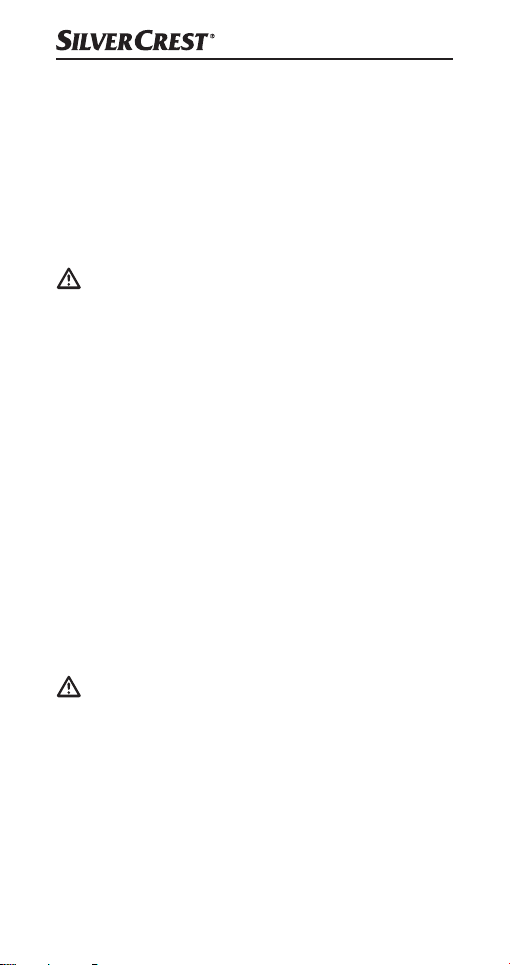
Ɣ Machen Sie sich vor Fahrtantritt mit der Bedienung
vertraut und üben Sie den sicheren Gebrauch der
Freisprecheinrichtung!
Ɣ Installieren Sie die Freisprecheinrichtung so im Fahr-
zeug, dass Ihre Sicht nicht beeinträchtigt wird und
das Gerät nicht in einer Personenaufprallzone der
Fahrgastzelle oder im Entfaltungsbereich von Airbags
montiert ist. Lesen Sie hierzu die Gebrauchsanleitung
des Fahrzeugherstellers.
Allgemeine Sicherheitshinweise
Ɣ Versuchen Sie nicht, das Gerät zu öffnen oder zu repa-
rieren. In diesem Falle ist die Sicherheit nicht gegeben
und die Gewährleistung erlischt.
Ɣ Lassen Sie das defekte Gerät nur vom Kundenservice oder
von autorisiertem Fachpersonal reparieren. Für Schäden
die von missbräuchlicher oder unsachgemäßer Behandlung, von Gewaltanwendung oder von unautorisierter
Modifikation herrühren, wird keine Haftung übernommen.
Ɣ Setzen Sie das Gerät weder Nässe, extremen Tempe-
raturen (> +70°C) oder starken Erschütterungen aus.
Ɣ Dieses Gerät ist nicht dafür bestimmt, durch Personen
(einschließlich Kinder) mit eingeschränkten physischen,
sensorischen oder geistigen Fähigkeiten oder mangels
Erfahrung und / oder mangels Wissen benutzt zu
werden, es sei denn, sie werden durch eine für ihre
Sicherheit zuständige Person beaufsichtigt oder erhielten
von ihr Anweisungen, wie das Gerät zu benutzen ist.
Gefahr!
Ɣ Verpackungsmaterialien sind kein Spielzeug. Halten Sie
Folien, Tüten und alle weiteren Verpackungsmaterialien
von Kindern fern. Es besteht Erstickungsgefahr.
Ɣ Kinder sollten beaufsichtigt werden, um sicherzustellen,
dass sie nicht mit dem Gerät spielen.
■ 68 │ DE
│AT│
CH
SBTF 10 C3
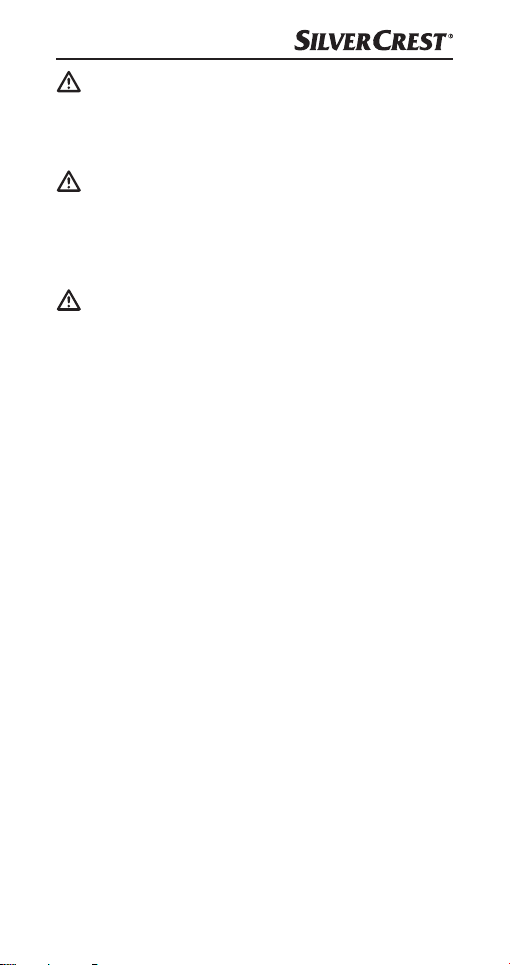
Achtung!
Ɣ Ziehen Sie sofort das Gerät aus der Zigarettenanzün-
derbuchse, wenn ungewöhnliche Geräusche oder
Rauch festgestellt werden.
Achtung!
Ɣ Wenn Sie das Gerät mit einem Mobiltelefon koppeln,
lesen Sie unbedingt auch dessen Gebrauchsanleitung,
um detaillierte Sicherheitshinweise zu dem Mobiltelefon
zu erhalten. Koppeln Sie nur kompatible Produkte.
Koppeln mit Mobiltelefonen
Achtung! Hochfrequenzsignale in
Fahrzeugen
HF-Signale können unter Umständen die Funktion nicht
ordnungsgemäß installierter oder nicht ausreichend abgeschirmter elektronischer Systeme in Kraftfahrzeugen, z.B.
elektronisches ABS, elektronischer Geschwindigkeitsregler
und Airbagsysteme, beeinträchtigen. Für weitere Informationen über Ihr Fahrzeug oder etwaiges Zubehör setzen
Sie sich mit dem betreffenden Hersteller oder seiner Vertretung in Verbindung.
Einführung, Markenrechte
Bluetooth® ist eine kabellose Kommunikationstechno-
logie mit kurzer Reichweite. Sie ermöglicht kabellose
Verbindungen zwischen Bluetooth® -Geräten, wie z.B.
Mobiltelefone, PDAs und PCs. Bluetooth® bezieht sich
auf eine weltweite Norm für den Betrieb auf dem international anerkannten ISM-Frequenzband (Industrial, Scientific
and Medical). Innerhalb des ISM-Frequenzbandes
(2,402 - 2,480 GHz) wird ein Datenübertragungsbereich
von ca. 10 Metern (Klasse II) erreicht. Die Störungsanfälligkeit durch andere Nutzer des ISM-Frequenzbandes, wie
z.B. Mikrowellen, WLAN (802.11) oder Garagentoröffner,
wird durch sogenanntes „Frequenz-Hopping“ minimiert.
Beim Frequenz-Hopping erfolgt bis zu 1600 mal pro
Sekunde ein Wechsel der Frequenzstufe, dadurch gilt
Bluetooth® auch als relativ abhörsicher.
SBTF 10 C3
DE│AT│CH
│
69 ■
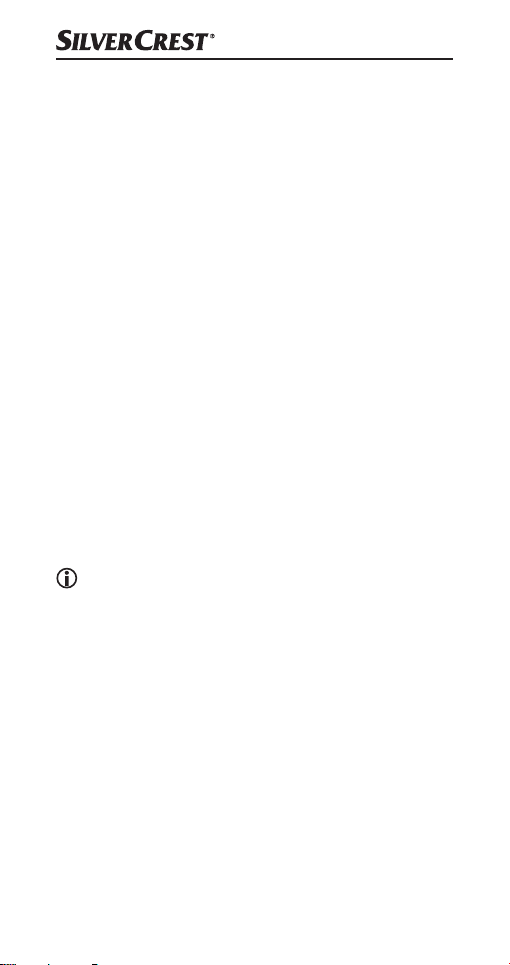
Jedoch können Daten, die über eine Funkverbindung
übertragen werden, von unberechtigten Dritten abgehört
werden.
Die Bluetooth
®
Wortmarke und das Bluetooth
®
Logo
sind eingetragene Warenzeichen der Bluetooth SIG, Inc.
(Special Interest Group), jegliche Verwendung der Warenzeichen durch die Kompernaß Handels GmbH erfolgt
im Rahmen einer Lizenz.
Alle weiteren Namen und Warenzeichen sind Eigentum
ihrer jeweiligen Besitzer.
HSP (Headset-Profil) ermöglicht die Standardfunktionen
wie Sprachübertragung sowie das Annehmen und Ablehnen von Anrufen.
HFP (Handsfree-Profil) ermöglicht die Freisprechfunktionen
eines Mobiltelefons, z.B. mit Hilfe von Sprachbefehlen.
Lieferumfang (siehe Ausklappseite)
Bluetooth® -Freisprecheinrichtung
Bedienungsanleitung
Ɣ Entnehmen Sie das Gerät aus der Verpackung und
entfernen Sie sämtliches Verpackungsmaterial.
Hinweis:
Ɣ Prüfen Sie die Lieferung auf Vollständigkeit und auf
sichtbare Schäden.
Ɣ Bei einer unvollständigen Lieferung oder Schäden in-
folge mangelhafter Verpackung oder durch Transport
wenden Sie sich an die Service-Hotline (siehe Kapitel
Service).
■ 70 │ DE
│AT│
CH
SBTF 10 C3

Technische Daten
Betriebsspannung /
Stromaufnahme: 12-24 V
Bluetooth
®
-Spezifikation: Version 3.0 + EDR,
bis zu 10 m Reichweite
Unterstützte
Bluetooth
®
-Profile: HSP und HFP
Ausgangsspannung /
max. Strom USB-Anschluss: 5 V
Sicherung: F2AL / 250 V
Abmessungen: ca. 16,2 x 5 ,5 x 2,3 cm
Gewicht: ca. 78 g
Betriebstemperatur: +5° bis +40°C
Lagertemperatur: 0° bis +70°C
Feuchtigkeit: 5 bis 75%
(keine Kondensation)
/ 1 A
/ 1000 mA
Bedienelemente (siehe Ausklappseite)
Kfz-Anschlussstecker
Mikrofon
+/- Tasten (Lautstärke erhöhen/verringern)
USB-Anschluss
Lautsprecher
Multifunktionstaste
LED-Zustandsanzeige
SBTF 10 C3
DE│AT│CH
│
71 ■

Anbringen der
Freisprecheinrichtung im Fahrzeug
Damit die Freisprecheinrichtung einwandfrei funktioniert,
wird sie in die Zigarettenanzünderbuchse oder Bordnetzsteckdose des Fahrzeugs eingesteckt und über diese mit
Strom versorgt.
Ɣ Stellen Sie sicher, dass die Freisprecheinrichtung vollstän-
dig eingerastet ist und die Bedienung des Fahrzeugs
nicht beeinträchtigt. Dabei muss die Freisprecheinrichtung immer gut erreichbar und der Sprechabstand so
gering wie möglich sein. Es ertönt einmal ein kurzer
hoher Signalton und die LED-Zustandsanzeige blinkt
alle 3 Sekunden zweimal auf. Das Gerät befindet sich
im Standby-Modus.
Hinweis:
Möglicherweise funktioniert der Zigarettenanzünder nur
bei eingeschalteter Zündung des Fahrzeugs. Ziehen Sie
im Zweifelsfalle die Bedienungsanleitung des jeweiligen
Fahrzeugs zurate.
Achtung!
Bei Fahrzeugen, bei denen der Zigarettenanzünder bzw.
die Bordnetz-Steckdosen auch bei ausgeschalteter Zündung funktionieren:
Ɣ Benutzen Sie die Freisprecheinrichtung nur bei einge-
schaltetem Motor. Anderenfalls kann die Fahrzeugbatterie über einen längeren Zeitraum entladen werden.
Hinweis:
Wenn Sie die Freisprecheinrichtung nicht verwenden, entfernen Sie sie aus der Zigarettenanzünderbuchse des Fahrzeugs. Bewahren Sie sie an einem trockenen, staubfreien
und vor direkter Sonneneinstrahlung geschützten Ort auf.
■ 72 │ DE
│AT│
CH
SBTF 10 C3

Ein- und Ausschalten der
Freisprecheinrichtung
Einschalten: Das Gerät ist ausgeschaltet.
Ɣ Drücken und halten Sie die Multifunktionstaste für
3 Sekunden, bis ein kurzer, hoher Signalton zu hören
ist. Die LED-Zustandsanzeige blinkt alle 3 Sekunden
zweimal auf.
Hinweis:
Die Freisprecheinrichtung schaltet sich automatisch ein,
sobald die Spannungsversorgung hergestellt wird.
Ausschalten: Das Gerät befindet sich im Standby-Modus.
Ɣ Drücken und halten Sie die Multifunktionstaste für
5 Sekunden, bis ein langer, tiefer Signalton zu hören
ist. Die LED-Zustandsanzeige erlischt.
Freisprecheinrichtung mit einem
Mobiltelefon koppeln
Die Freisprecheinrichtung wurde speziell für Mobiltelefone
entwickelt, die die Bluetooth® -Profile „Handsfree (HFP)
und Headset (HSP)“ unterstützen. Weitere Informationen
zu Bluetooth® -Funktechnik finden Sie in der Bedienungsanleitung Ihres Mobiltelefons.
Bevor Sie die Freisprecheinrichtung verwenden können,
müssen Sie sie mit einem kompatiblen Mobiltelefon
koppeln (pairing).
Ɣ Stellen Sie sicher, dass das Mobiltelefon eingeschaltet ist.
Ɣ Stellen Sie das Mobiltelefon so ein, dass es nach
Bluetooth
bung dazu finden Sie in der Bedienungsanleitung
Ihres Mobiltelefons.
Ɣ Stellen Sie sicher, dass die Freisprecheinrichtung
korrekt angebracht und ausgeschaltet ist.
Ɣ Um das Gerät auszuschalten, halten Sie die Multi-
funktionstaste für etwa 5 Sekunden lang gedrückt.
Ein langer, tiefer Signalton ist zu hören und die LEDZustandsanzeige erlischt.
SBTF 10 C3
®
-Geräten sucht. Eine detaillierte Beschrei-
DE│AT│CH
│
73 ■

Ɣ Platzieren Sie die Freisprecheinrichtung und das Mobil-
telefon so, dass sie nicht mehr als 1 Meter voneinander entfernt sind.
Ɣ Drücken und halten Sie die Multifunktionstaste
für 6 Sekunden, bis nach 3 Sekunden ein kurzer,
hoher Signalton und nach weiteren 3 Sekunden eine
Tonfolge, tiefer und hoher Signalton, zu hören ist. Die
LED-Zustandsanzeige leuchtet dauerhaft auf. Die
Freisprecheinrichtung ist nun im Kopplungs-Modus.
Ɣ Wählen Sie die Freisprecheinrichtung „Car Kit“ aus
der Liste der verfügbaren Geräte im Mobiltelefon aus.
Ɣ Geben Sie den vorprogrammierten Passcode „9999“
ein und bestätigen Sie ihn, um die Geräte miteinander
zu koppeln. Sie hören einen kurzen, hohen Signalton
gefolgt von einem kurzen tiefen Signalton und die LEDZustandsanzeige blinkt alle 3 Sekunden.
Ɣ Sie können die Freisprecheinrichtung jetzt verwenden.
Hinweis:
Bei Verwendung von neueren Mobiltelefonen (Smartphones),
die mit Bluetooth® 2.0 oder einer höheren Version
ausgestattet sind, kann es sein, dass der Passcode „9999”
nicht eingeben werden muss. Wenn die Kopplung nicht
innerhalb von 2 Minuten abgeschlossen ist, schaltet sich
die Freisprecheinrichtung aus. Die LED-Zustandsanzeige
erlischt und Sie hören einen langen, tiefen Signalton. Bei
einigen Mobiltelefonen kann es sein, dass die Kopplung
nicht automatisch durchgeführt wird. In diesem Fall muss
die Kopplung zusätzlich am Mobiltelefon durchgeführt
werden. Solange dies nicht erfolgt ist, blinkt die LED-Zustandsanzeige alle 3 Sekunden zweimal. Weitere Informationen
finden Sie in der Bedienungsanleitung Ihres Mobiltelefons.
■ 74 │ DE
│AT│
CH
SBTF 10 C3

Multipoint-Funktion
Die Multipoint-Funktion ermöglicht die gleichzeitige
Nutzung der Freisprecheinrichtung mit zwei Mobiltelefonen. Das ist vorteilhaft für Benutzer mit einem privaten und
einem beruflichen Mobiltelefon.
Sollten Sie noch mehrere Mobiltelefone gekoppelt haben,
verfügt die Freisprecheinrichtung nun über mehrere
„bekannte“ Geräte. Dieser Status ist Voraussetzung für
eine aktive Verbindung zwischen Freisprecheinrichtung
und anderen Mobiltelefonen. Maximal 8 Mobiltelefone
werden als „bekannte“ Geräte gespeichert. Die Anzahl
der Geräte, die sich aktiv mit der Freisprecheinrichtung
verbinden können ist auf zwei begrenzt. Sobald also
ein oder zwei der bekannten Geräte in der Nähe der
Freisprecheinrichtung kommen, wird automatisch die
Verbindung mit diesen Geräten hergestellt. In manchen
Fällen müssen Sie die Verbindungsherstellung an Ihrem
Mobiltelefonen bestätigen.
Sollte noch ein drittes „bekanntes“ Gerät in die Nähe
der Freisprecheinrichtung kommen, wird die Verbindung
zu diesem Gerät solange blockiert, bis eine der beiden
aktiven Verbindungen unterbrochen wird, bzw. eines der
beiden Geräte den Sendebereich verlässt. Wenn sich
eines der zwei aktiv verbundenen Geräte entkoppelt hat,
ist die Kopplung für das dritte (wartende) Gerät möglich.
Wenn zwei Mobiltelefone mit der Freisprecheinrichtung
verbunden sind, ertönt bei einem eingehenden Anruf
die Rufmelodie des zweiten Mobiltelefons nicht über die
Freisprecheinrichtung, sondern über das Mobiltelefon.
Freisprecheinrichtung mit einem
weiteren Mobiltelefon koppeln
Ɣ Stellen Sie sicher, dass das erste mobiltelefon mit der
Freisprecheinrichtung verbunden ist.
Ɣ Schalten Sie die Freisprecheinrichtung aus, indem
Sie die Multifunktionstaste ca. 5 Sekunden lang
gedrückt halten. Ein langer tiefer Signalton ist zu hören
und die LED-Zustandsanzeige erlischt.
SBTF 10 C3
DE│AT│CH
│
75 ■

Ɣ Drücken und halten Sie die Multifunktionstaste für
ca. 6 Sekunden, bis nach 3 Sekunden ein kurzer hoher
und nach weiteren 3 Sekunden ein tiefer gefolgt von
einem hohen Signalton zu hören ist. Die LED-Zustandsanzeige leuchtet dauerhaft auf.
Ɣ Wählen Sie die Freisprecheinrichtung „Car Kit“ aus
der Liste der verfügbaren Geräte im Mobiltelefon aus.
Ɣ Geben Sie den vorprogrammierten Passcode „9999“
ein und bestätigen Sie ihn, um die Geräte miteinander
zu koppeln. Sie hören einen kurzen, tiefen Signalton
gefolgt von einem kurzen hohen Signalton und die
LED-Zustandsanzeige blinkt alle 3 Sekunden.
Ɣ Schalten Sie, nach erfolgreicher Kopplung des zweiten
Mobiltelefons, die Freisprecheinrichtung aus.
Ɣ Drücken und halten Sie die Multifunktionstaste für
3 Sekunden, bis ein kurzer, hoher Signalton zu hören
ist. Die LED-Zustandsanzeige blinkt alle 3 Sekunden
zweimal auf.
Die Freisprecheinrichtung versucht innerhalb weniger
Sekunden eine Verbindung mit den zwei zuletzt verwendeten Mobiltelefonen herzustellen. Die erfolgreiche
Kopplung wird mit zwei kurzen Signaltönen bestätigt.
Hinweis:
In manchen Fällen muss die Verbindung manuell über das
Bluetooth® -Menü des Mobiltelefons hergestellt werden.
Verbindung trennen
Wenn Sie das Mobiltelefon von der Freisprecheinrichtung
trennen möchten, um es z. B. mit einem anderen
Bluetooth
Ɣ Schalten Sie die Freisprecheinrichtung aus.
oder
Ɣ Trennen Sie die Verbindung über das Bluetooth
Menü im Mobiltelefon.
■ 76 │ DE
®
- Gerät zu verbinden:
│AT│
CH
®
-
SBTF 10 C3
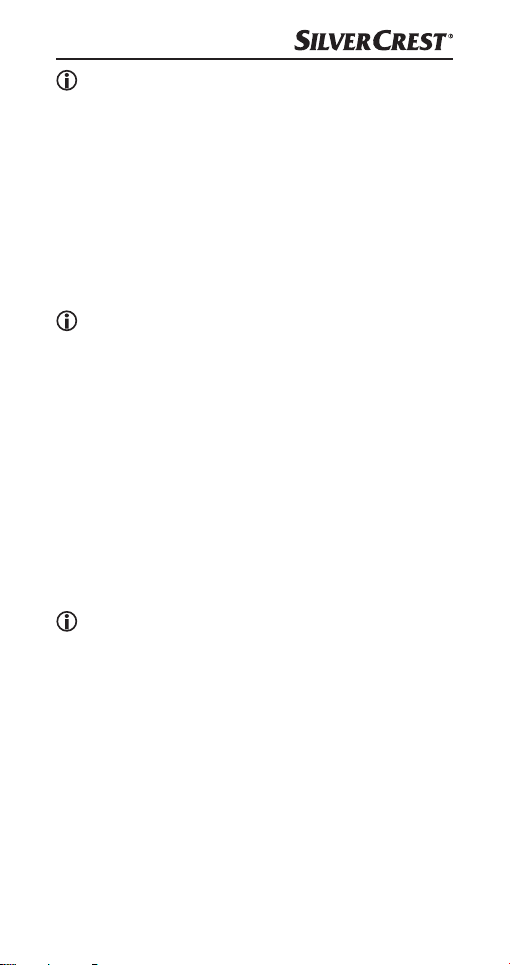
Hinweis:
Sie müssen die Kopplung mit der Freisprecheinrichtung
nicht im Bluetooth
zu trennen.
®
-Menü löschen, um die Verbindung
Freisprecheinrichtung verwenden
Nachdem die Kopplung erfolgreich war, stehen Ihnen
nachfolgende Funktionen zur Verfügung. Manche der
beschriebenen Funktionen sind nur mit einem Mobiltelefon
möglich, welches das Handsfree Profil (HFP) unterstützt.
Hinweis:
Die Sprachqualität ist stark abhängig von der Einbaulage
der Freisprecheinrichtung. Richten Sie die Freisprecheinrichtung nach Möglichkeit so aus, dass das Mikrofon
in Ihre Richtung zeigt.
Anruffunktionen
Ɣ Verwenden Sie Ihr Mobiltelefon auf die gewohnte
Weise, um einen Anruf zu tätigen.
Ɣ Zur Wahlwiederholung der zuletzt gewählten Rufnum-
mer, drücken Sie die Multifunktionstaste zweimal kurz.
Ɣ Zur Aktivierung der Sprachanwahl drücken Sie die
Multifunktionstaste einmal kurz.
Hinweis:
Die Sprachanwahl ist nur bei Mobiltelefonen verfügbar,
die diese Funktion unterstützen. Weitere Informationen
zur Sprachanwahl finden Sie in der Bedienungsanleitung
Ihres Mobiltelefons.
SBTF 10 C3
DE│AT│CH
│
77 ■

Annehmen und Beenden eines Anrufs
Wenn Sie einen Anruf erhalten, blinkt die LED-Zustandsanzeige und Sie hören über die Freisprecheinrichtung
einen Rufton. Wenn das Anrufsignal in Ihrem Mobiltelefon ausgeschaltet ist, wird dennoch der Rufton über die
Freisprecheinrichtung ausgegeben.
Ɣ Drücken Sie die Multifunktionstaste einmal kurz,
um den Anruf anzunehmen.
Ɣ Drücken Sie die Multifunktionstaste einmal kurz,
um den angenommenen Anruf zu beenden.
Sie können den Anruf auch über das Mobiltelefon annehmen bzw. beenden.
Anrufe verwalten
Wenn Sie zwei Mobiltelefone gleichzeitig mit der Freisprecheinrichtung verbunden haben, können Sie während
eines Gesprächs dieses halten, einen Anruf am zweiten
Mobiltelefon annehmen und zwischen den beiden
Telefonaten wechseln.
Hinweis:
Wenn während eines Gesprächs, ein Anruf am zweiten
Mobiltelefon eingeht, wird dieser Anruf nur am zweiten
Mobiltelefon selbst signalisiert.
Ɣ Drücken Sie zweimal kurz die Multifunktionstaste ,
um den Anruf des zweiten Mobiltelefons, während
eines Gesprächs mit dem ersten Mobiltelefon, anzunehmen. Das erste Gespräch wird gehalten.
Ɣ Drücken Sie erneut zweimal kurz die Multifunktions-
taste , um zwischen den beiden Anrufen zu wechseln.
Wenn das laufende Gespräch beendet wird, schaltet
die Freisprecheinrichtung automatisch zu dem zweiten
laufenden Anruf um.
Ɣ Drücken Sie einmal kurz die Multifunktionstaste , um
das laufende Gespräch zu beenden und automatisch
den zweiten Anruf anzunehmen.
■ 78 │ DE
│AT│
CH
SBTF 10 C3

Automatische Rufannahme
Wenn die automatische Rufannahme im Mobiltelefon
aktiviert ist, nimmt es den eingehenden Anruf nach einer
festgelegten Zeitspanne automatisch entgegen und leitet
ihn an die Freisprecheinrichtung weiter. Weitere Informationen zur automatischen Rufannahme finden Sie in der
Bedienungsanleitung Ihres Mobiltelefons.
Abweisen eines Anrufs
Ɣ Drücken Sie die Multifunktionstaste für ca. 3 Sekunden,
bis ein Signalton zu hören ist, um den eingehenden
Anruf abzuweisen.
Lautstärke der Freisprecheinrichtung einstellen
Sie können die Lautstärke der Freisprecheinrichtung mit
Hilfe der +/- Tasten einstellen.
Ɣ Drücken oder halten Sie während eines Gesprächs die
+ bzw. - Taste , bis die gewünschte Lautstärke eingestellt ist. Das Erreichen der maximalen Lautstärke wird
durch einen hohen Signalton signalisiert, das Erreichen
der minimalen Lautstärke durch einen tiefen Signalton.
Freisprecheinrichtung zurücksetzen
Die Freisprecheinrichtung kann mit bis zu 8 Mobiltelefonen
gekoppelt werden. Um die Kopplungsliste zu löschen
und die Freisprecheinrichtung auf die Werkseinstellungen
zurückzusetzen, gehen Sie wie folgt vor:
Ɣ Stellen Sie sicher, dass sich die Freisprecheinrichtung
im Standby-Modus befindet.
Ɣ Drücken und halten Sie für ca. 10 Sekunden die Multi-
funktionstaste bis zweimal ein Singanlton ertönt
und die LED-Zustandsanzeige fünfmal blinkt. Die
Kopplungsliste wurde gelöscht und die Freisprechanlage
auf die Werkseinstellungen zurückgesetzt.
Hinweis:
Nach Zurücksetzung der Werkseinstellungen befindet sich
die Freisprecheinrichtung automatisch im Kopplungsmodus, wenn die Freisprecheinrichtung mit einem Mobiltelefon verbunden ist.
SBTF 10 C3
DE│AT│CH
│
79 ■
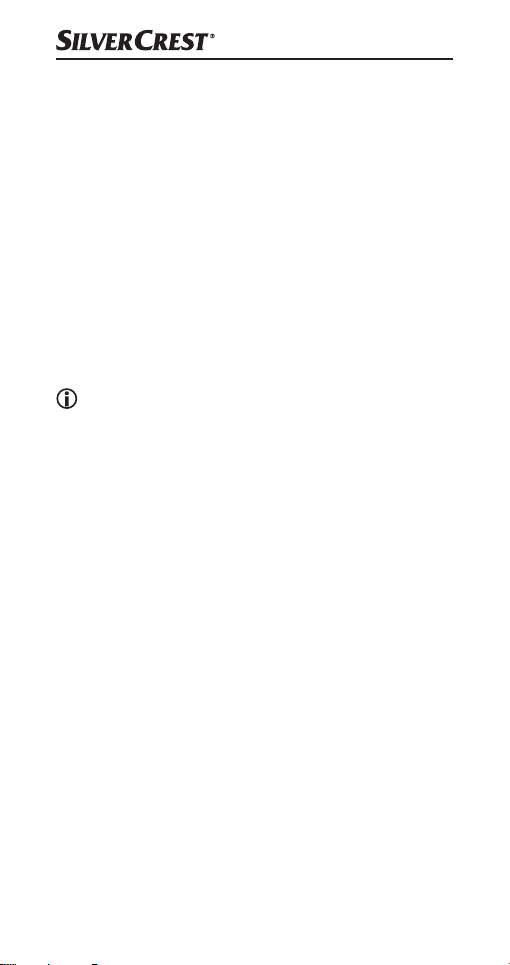
Wenn die Freisprecheinrichtung, nach Zurücksetzung der
Werkseinstellungen, mit keinem Mobiltelefon verbunden
ist befindet sich die Freisprecheinrichtung im Standby-Modus.
Laden von 5 V-Geräten
Ɣ Überprüfen Sie die max. Eingangsspannung (5V) und
die max. Stromaufnahme (1000 mA) des Gerätes, welches Sie laden möchten. Schauen Sie hierzu in der
Bedienungsanleitung des Gerätes nach.
Ɣ Verbinden Sie das zu ladene Gerät mit dem USB-An-
schluss der Freisprecheinrichtung. Das Gerät erhält
seine Stromversorgung nun von der Freisprecheinrichtung. Wenn das Gerät über eine Ladekontrollanzeige
verfügt, zeigt diese an, dass das Gerät geladen wird.
Hinweis:
Sollte die Stromversorgung nicht automatisch aktiviert
werden, müssen Sie das USB-Kabel vom USB-Anschluss
trennen und erneut verbinden.
Fehlerbehebung
Wenn Sie die Freisprecheinrichtung nicht mit dem
kompatiblen Mobiltelefon verbinden können, gehen Sie
folgendermaßen vor:
Ɣ Stellen Sie sicher, dass im Mobiltelefon die
Bluetooth
Ɣ Blinkt die Anzeige? Stellen Sie sicher, dass die Frei-
sprecheinrichtung korrekt eingesteckt, eingeschaltet
und mit Strom versorgt wird.
Ɣ Wenn Sie mehrere Bluetooth
den, stellen Sie sicher, dass eine zuvor hergestellte
Bluetooth® - Verbindung des Mobiltelefons getrennt
wurde. Es könnte sich noch ein zuvor gekoppeltes
Gerät in Reichweite befinden.
Ɣ Stellen Sie sicher, dass die Freisprecheinrichtung maxi-
mal 10 Meter vom Mobiltelefon entfernt ist und sich
keine Hindernisse oder elektronische Geräte dazwischen
befinden.
®
Funktion aktiviert ist.
®
-Geräte verwen-
■ 80 │ DE
│AT│
CH
SBTF 10 C3
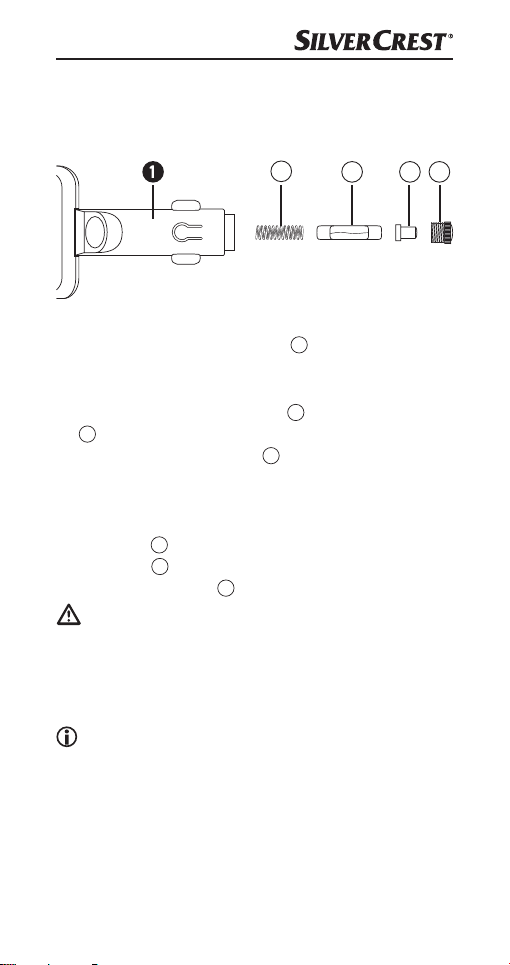
Sicherung wechseln
In der Freisprecheinrichtung befindet sich eine Sicherung.
Sollte das Gerät nicht mehr funktionieren, überprüfen
bzw. wechseln Sie die Sicherung.
D
C B A
Ɣ Öffnen Sie den Kfz-Anschlussstecker , indem Sie
den geriffelten Schraubeinsatz A ggf. mit einer Zange
vorsichtig gegen den Uhrzeigersinn aufdrehen und
abnehmen.
Ɣ Nehmen Sie die Steckerspitze
ab und nehmen Sie die Sicherung heraus. Achten
C
von der Sicherung
B
Sie darauf, dass die Feder D im Kfz-Anschlussstecker
nicht unkontrolliert herausspringt und verloren geht.
Ɣ Setzen Sie eine neue Sicherung vom Typ F2AL/250V
in den Kfz-Anschlussstecker ein, setzen die Steckerspitze
auf das leicht herausragende Ende der
B
Sicherung C auf und drehen den zuvor abgenommenen Schraubeinsatz A wieder ein.
Gefahr!
Ɣ Tauschen Sie die Sicherung nur gegen den auf dem
Typenschild angegebenen Wert aus. Sicherungen mit
anderen Werten können einen Brand verursachen.
Brandrauch ist giftig.
Hinweis:
Sollten diese Maßnahmen nicht zur Fehlerbehebung
beitragen, wenden Sie sich bitte an den entsprechenden
Service-Partner Ihres Landes.
SBTF 10 C3
DE│AT│CH
│
81 ■
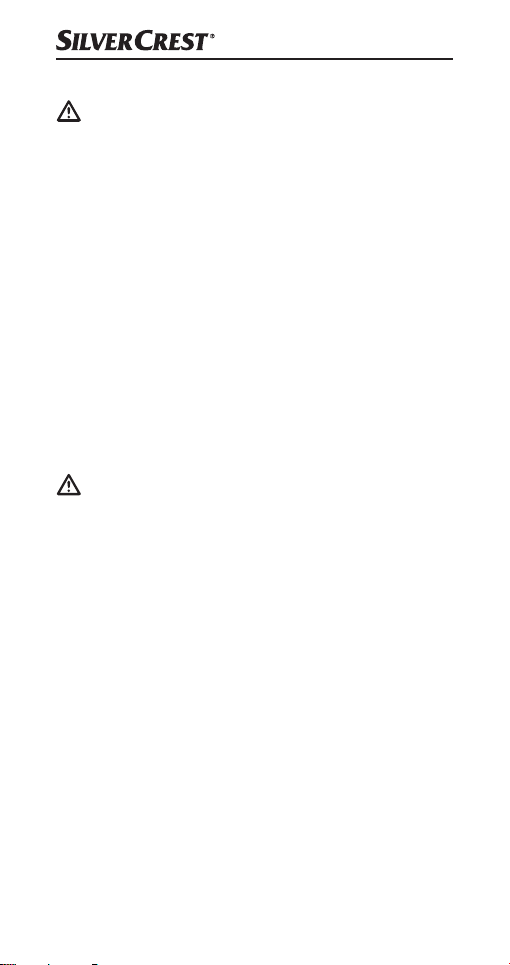
Reinigen und Pflegen
Gefahr der Gerätebeschädigung!
Ɣ Trennen Sie vor jeder Reinigung die Stromversorgung
des Gerätes!
Ɣ Tauchen Sie das Gerät niemals in Wasser oder andere
Flüssigkeiten!
Ɣ Lassen Sie keine Flüssigkeiten in das Gehäuse eindringen!
Ɣ Öffnen Sie niemals das Gehäuse des Gerätes! Es befinden
sich keinerlei Bedienelemente darin.
Ɣ Verwenden Sie keine scharfen Chemikalien, Reinigungs-
lösungen oder starke Reinigungsmittel zur Reinigung
des Gerätes. Dies könnte die Gehäuseoberfläche beschä-
digen.
Ɣ Reinigen Sie die Gehäuseoberfläche mit einem leicht
angefeuchteten Tuch.
Lagern bei Nichtbenutzung
Achtung!
Die Temperaturen im Fahrzeuginnenraum können im
Sommer und Winter extreme Werte erreichen. Lagern Sie
das Gerät deshalb nicht im Fahrzeug, um Beschädigungen
zu vermeiden.
Ɣ Lagern Sie das Gerät an einem trockenen und staub-
geschützten Ort ohne direkte Sonneneinstrahlung.
■ 82 │ DE
│AT│
CH
SBTF 10 C3

Entsorgen
Das nebenstehende Symbol einer durchgestrichenen Mülltonne auf Rädern zeigt an, dass dieses
Gerät der Richtlinie 2012/19/EU unterliegt.
Diese Richtlinie besagt, dass Sie dieses Gerät
am Ende seiner Nutzungszeit nicht mit dem normalen
Haushaltsmüll entsorgen dürfen, sondern in speziell
eingerichteten Sammelstellen, Wertstoffhöfen oder
Entsorgungsbetrieben abgeben müssen.
Diese Entsorgung ist für Sie kostenfrei.
Schonen Sie die Umwelt und entsorgen
Sie fachgerecht.
Weitere Informationen erhalten Sie bei Ihrem lokalen
Entsorger oder der Stadt bzw. Gemeindeverwaltung.
Führen Sie alle Verpackungsmaterialien einer
umweltgerechten Entsorgung zu.
Hinweise zur
EU-Konformitätserklärung
Dieses Gerät entspricht hinsichtlich Übereinstimmung mit
den grundlegenden Anforderungen und den anderen relevanten Vorschriften der der R&TTE-Richtlinie 1999/5/EC, der
Kfz-Richtlinie 2004/104/EC, der Niederspannungsrichtlinie
2014/35/EU und der RoHS-Richtlinie 2011/65/EU.
Die vollständige EU-Konformitätserklärung erhalten Sie
beim Importeur.
SBTF 10 C3
DE│AT│CH
│
83 ■

Garantie der Kompernaß Handels
GmbH
Sehr geehrte Kundin, sehr geehrter Kunde,
Sie erhalten auf dieses Gerät 3 Jahre Garantie ab
Kaufdatum. Im Falle von Mängeln dieses Produkts stehen
Ihnen gegen den Verkäufer des Produkts gesetzliche Rechte
zu. Diese gesetzlichen Rechte werden durch unsere im
Folgenden dargestellte Garantie nicht eingeschränkt.
Garantiebedingungen
Die Garantiefrist beginnt mit dem Kaufdatum. Bitte bewahren Sie den Original Kassenbon gut auf. Diese Unterlage
wird als Nachweis für den Kauf benötigt. Tritt innerhalb
von drei Jahren ab dem Kaufdatum dieses Produkts ein
Material- oder Fabrikationsfehler auf, wird das Produkt
von uns – nach unserer Wahl – für Sie kostenlos repariert
oder ersetzt. Diese Garantieleistung setzt voraus, dass
innerhalb der Drei-Jahres-Frist das defekte Gerät und
der Kaufbeleg (Kassenbon) vorgelegt und schriftlich kurz
beschrieben wird, worin der Mangel besteht und wann er
aufgetreten ist. Wenn der Defekt von unserer Garantie
gedeckt ist, erhalten Sie das reparierte oder ein neues
Produkt zurück. Mit Reparatur oder Austausch des Produkts beginnt kein neuer Garantiezeitraum.
Garantiezeit und gesetzliche Mängelansprüche
Die Garantiezeit wird durch die Gewährleistung nicht
verlängert. Dies gilt auch für ersetzte und reparierte Teile.
Eventuell schon beim Kauf vorhandene Schäden und
Mängel müssen sofort nach dem Auspacken gemeldet
werden. Nach Ablauf der Garantiezeit anfallende Reparaturen sind kostenpflichtig.
Garantieumfang
Das Gerät wurde nach strengen Qualitätsrichtlinien
sorgfältig produziert und vor Auslieferung gewissenhaft
geprüft. Die Garantieleistung gilt für Material- oder
Fabrikationsfehler. Diese Garantie erstreckt sich nicht auf
Produktteile, die normaler Abnutzung ausgesetzt sind und
■ 84 │ DE
│AT│
CH
SBTF 10 C3

daher als Verschleißteile angesehen werden können oder
für Beschädigungen an zerbrechlichen Teilen, z. B. Schalter, Akkus, Backformen oder Teile die aus Glas gefertigt
sind. Diese Garantie verfällt, wenn das Produkt beschädigt, nicht sachgemäß benutzt oder gewartet wurde. Für
eine sachgemäße Benutzung des Produkts sind alle in der
Bedienungsanleitung aufgeführten Anweisungen genau
einzuhalten. Verwendungszwecke und Handlungen, von
denen in der Bedienungsanleitung abgeraten oder vor
denen gewarnt wird, sind unbedingt zu vermeiden. Das
Produkt ist nur für den privaten und nicht für den gewerblichen Gebrauch bestimmt. Bei missbräuchlicher und
unsachgemäßer Behandlung, Gewaltanwendung und bei
Eingriffen, die nicht von unserer autorisierten Service-Niederlassung vorgenommen wurden, erlischt die Garantie.
Abwicklung im Garantiefall
Um eine schnelle Bearbeitung ihres Anliegens zu gewährleisten, folgen Sie bitte den folgenden Hinweisen:
Ɣ Bitte halten Sie für alle Anfragen den Kassenbon und
die Artikelnummer (z. B. IAN 12345) als Nachweis
für den Kauf bereit.
Ɣ Die Artikelnummer entnehmen Sie bitte dem Typen-
schild, einer Gravur, auf dem Titelblatt ihrer Anleitung
(unten links) oder als Aufkleber auf der Rück- oder
Unterseite.
Ɣ Sollten Funktionsfehler oder sonstige Mängel auftreten
kontaktieren Sie zunächst die nachfolgend benannte
Serviceabteilung telefonisch oder per E-Mail.
Ɣ Ein als defekt erfasstes Produkt können Sie dann unter
Beifügung des Kaufbelegs (Kassenbon) und der Angabe, worin der Mangel besteht und wann er aufgetreten ist, für Sie portofrei an die Ihnen mitgeteilte Service
Anschrift übersenden.
Auf www.lidl-service.com können Sie diese und
viele weitere Handbücher, Produktvideos und
Software herunterladen.
SBTF 10 C3
DE│AT│CH
│
85 ■
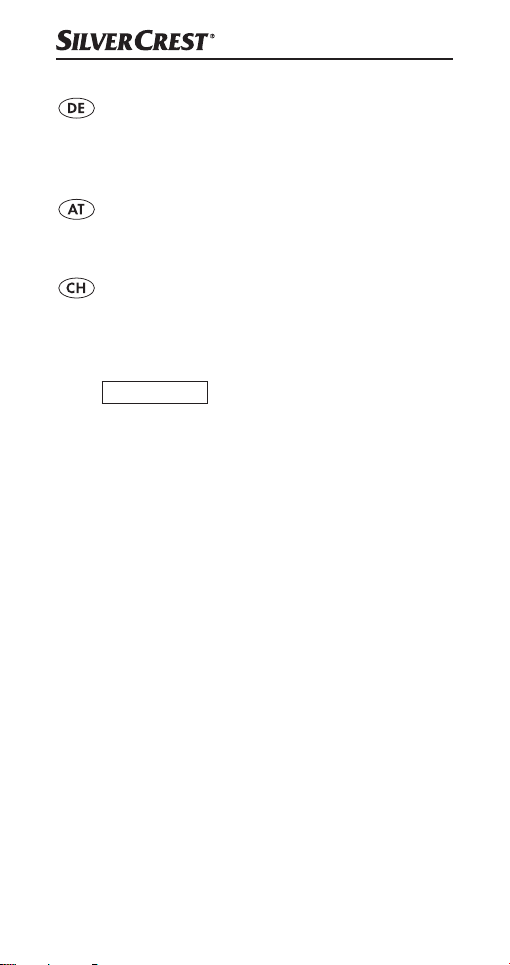
Service
Service Deutschland
Tel.: 0800 5435 111 (Kostenfrei aus dem dt.
Festnetz/Mobilfunknetz)
E-Mail: kompernass@lidl.de
Service Österreich
Tel.: 0820 201 222 (0,15 EUR/Min.)
E-Mail: kompernass@lidl.at
Service Schweiz
Tel.: 0842 665566 (0,08 CHF/Min.,
Mobilfunk max. 0,40 CHF/Min.)
E-Mail: kompernass@lidl.ch
IAN 279754
Importeur
Bitte beachten Sie, dass die folgende Anschrift keine
Serviceanschrift ist. Kontaktieren Sie zunächst die benannte
Servicestelle.
KOMPERNASS HANDELS GMBH
BURGSTRASSE 21
44867 BOCHUM
GERMANY
www.kompernass.com
■ 86 │ DE
│AT│
CH
SBTF 10 C3

KOMPERNASS HANDELS GMBH
BURGSTRASSE 21
44867 BOCHUM
DEUTSCHLAND / GERMANY
www.kompernass.com
Versione delle informazioni · Estado das
informações · Last Information Update
Stand der Informationen: 07 / 2016
Ident.-No.: SBTF10C3-052016-2
IAN 279754
5
