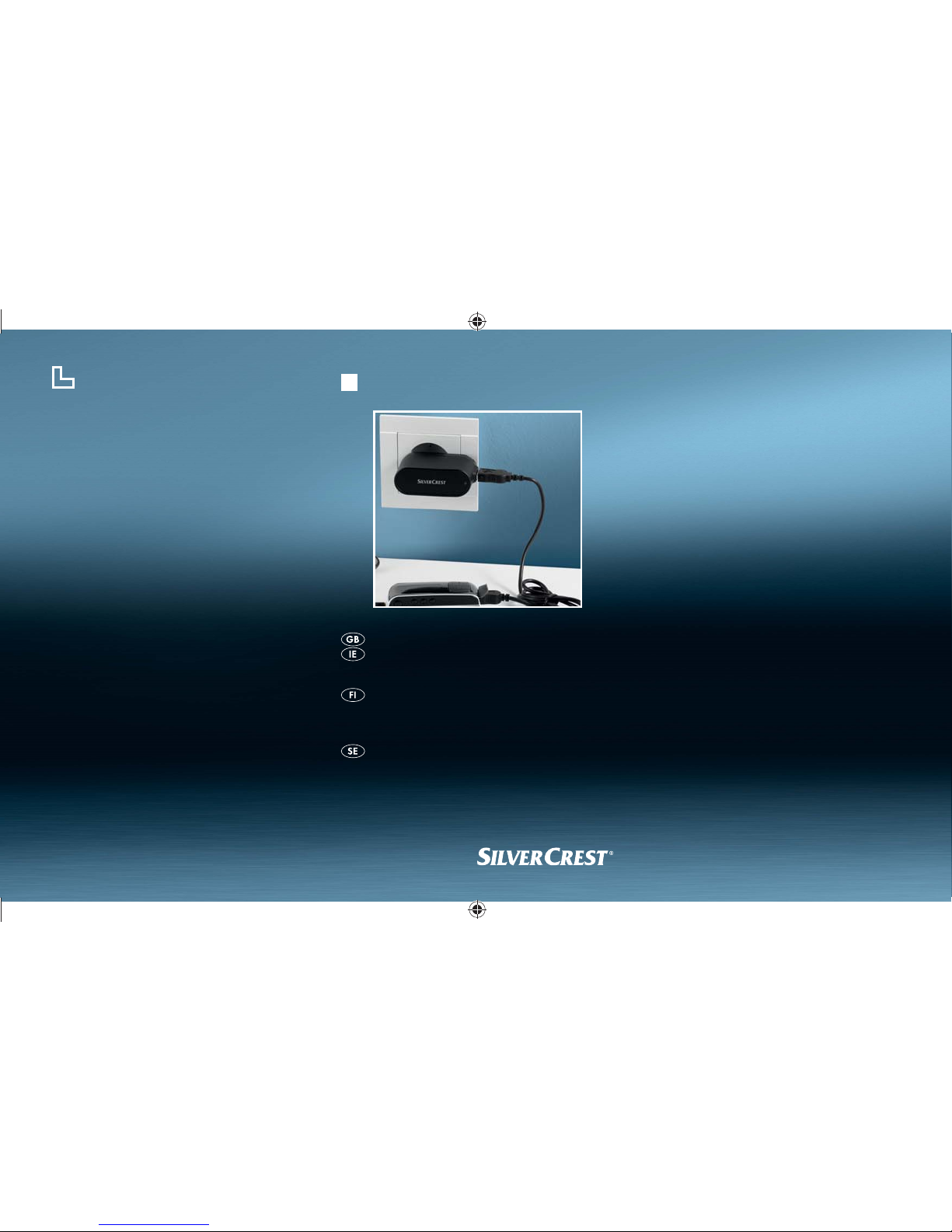
KOMPERNASS GMBH
BURGSTRASSE 21 · D - 44867 BOCHUM
www.kompernass.com
ID-Nr.: KH990-10/09-V2
3A
USB MAINS ADAPTOR
Universal USB-nätadapter
Bruksanvisning
USB-verkkolaite
Käyttöohje
KH 990
USB Mains Adaptor
Operating instructions
CV_KH990_DT45978_LB3A.indd 1-3CV_KH990_DT45978_LB3A.indd 1-3 15.12.2009 8:50:59 Uhr15.12.2009 8:50:59 Uhr

KH 990
1
2
3
4
CV_KH990_DT45978_LB3A.indd 4-6CV_KH990_DT45978_LB3A.indd 4-6 15.12.2009 8:51:03 Uhr15.12.2009 8:51:03 Uhr
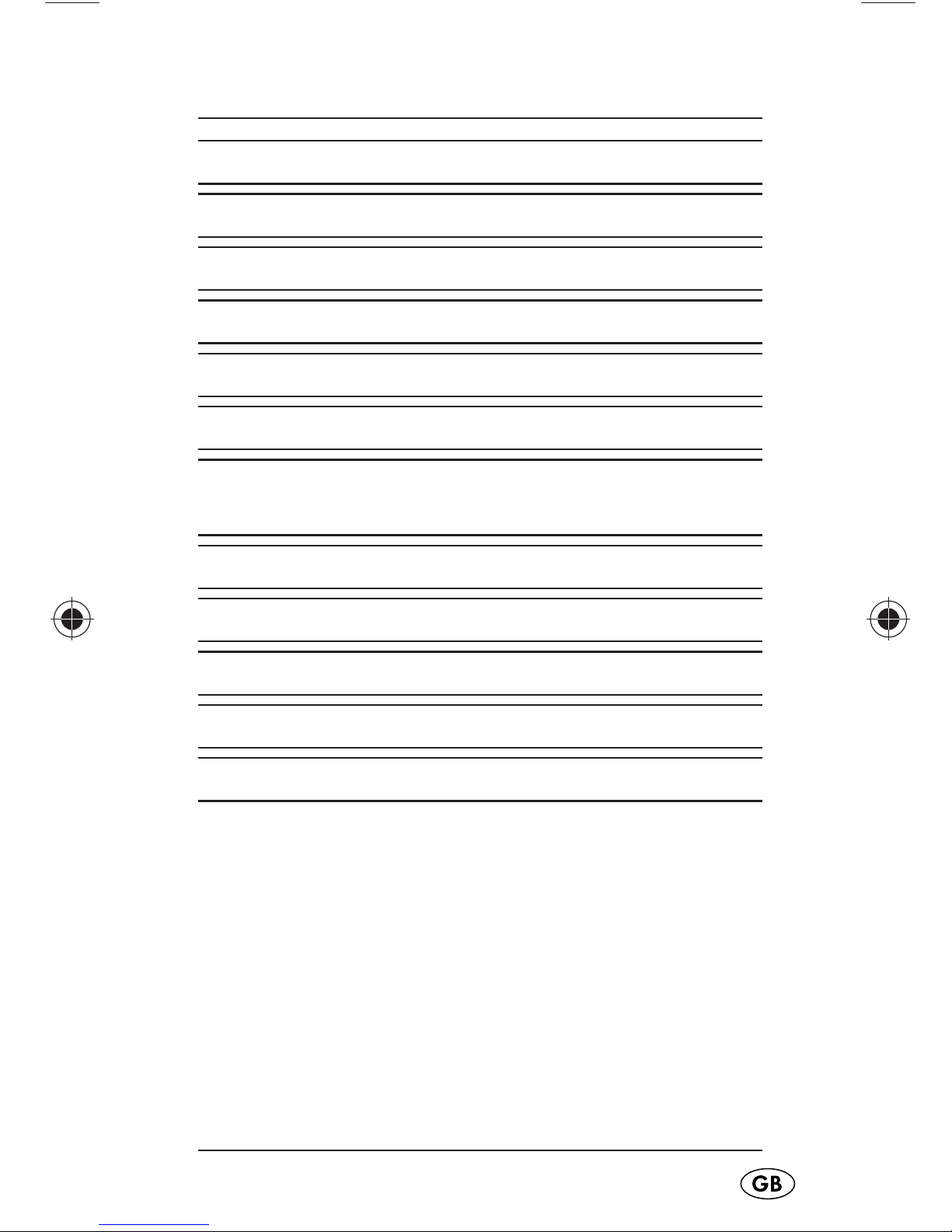
CONTENT PAGE
Intended use 2
Warning Notice 2
Safety instructions 3
Items supplied 4
Device description 4
Technical Data 5
Notes on the
EG conformity declaration 5
Start-up 6
Cleaning 7
Disposal 7
Warranty & Service 8
Importer 9
Read the operating instructions carefully
before using the device for the fi rst time and
preserve this manual for later reference.
Pass this manual on to whoever might acquire
the device at a future date.
- 1 -
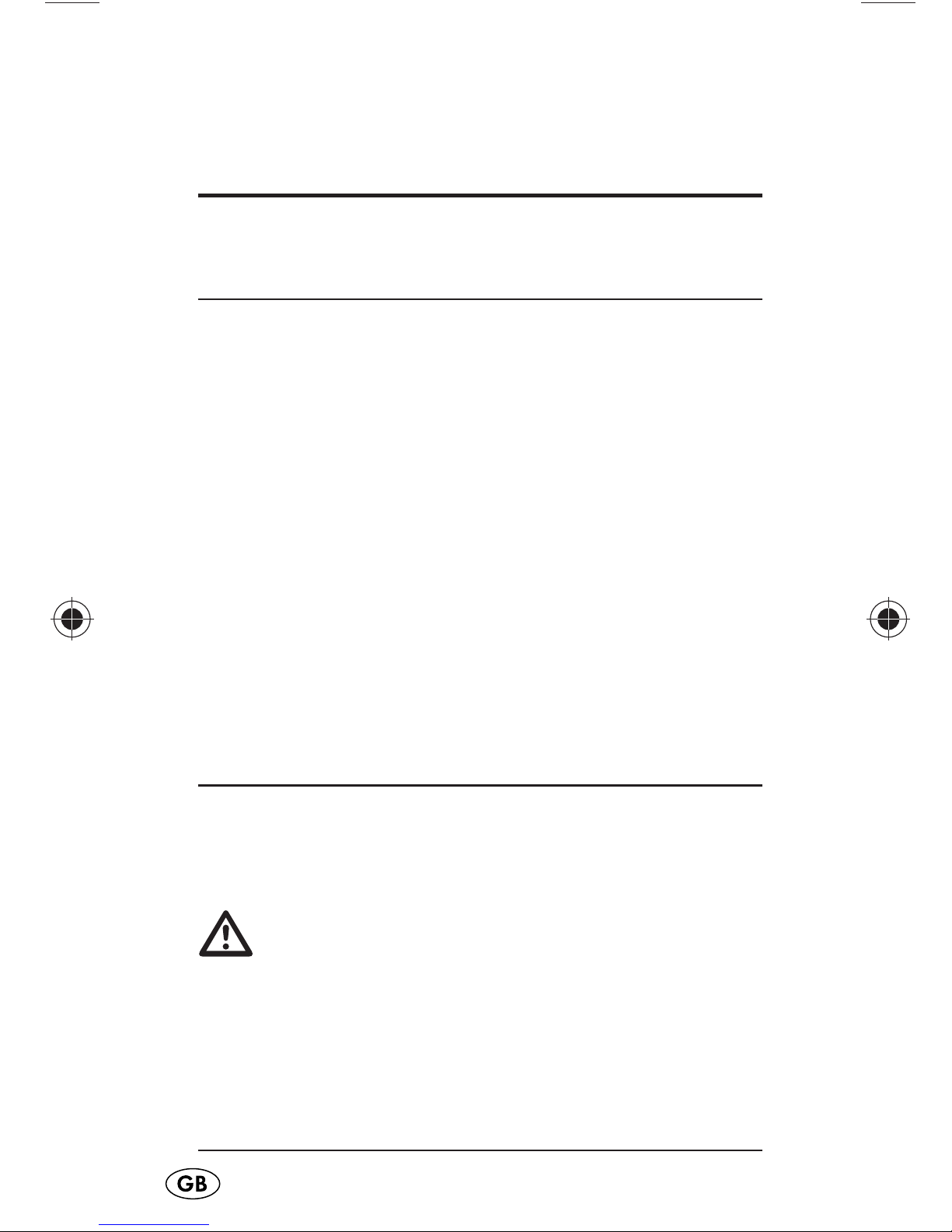
USB Mains Adaptor
KH 990
Intended use
This USB Mains Adaptor has been specially
developed for devices that receive their power
supply via a USB port, for example, an MP3
player or mobile telephone.
Any other use apart from those mentioned is
regarded as unintended use and can lead
to damage and injuries. No liability will be
accepted for damage caused by misuse or
improper handling, use of force or unauthorised modifi cations.
Warning Notice
In the current operating instructions the
following warnings are used:
Danger!:
A warning of this danger level signifi es a life
threatening dangerous situation.
- 2 -
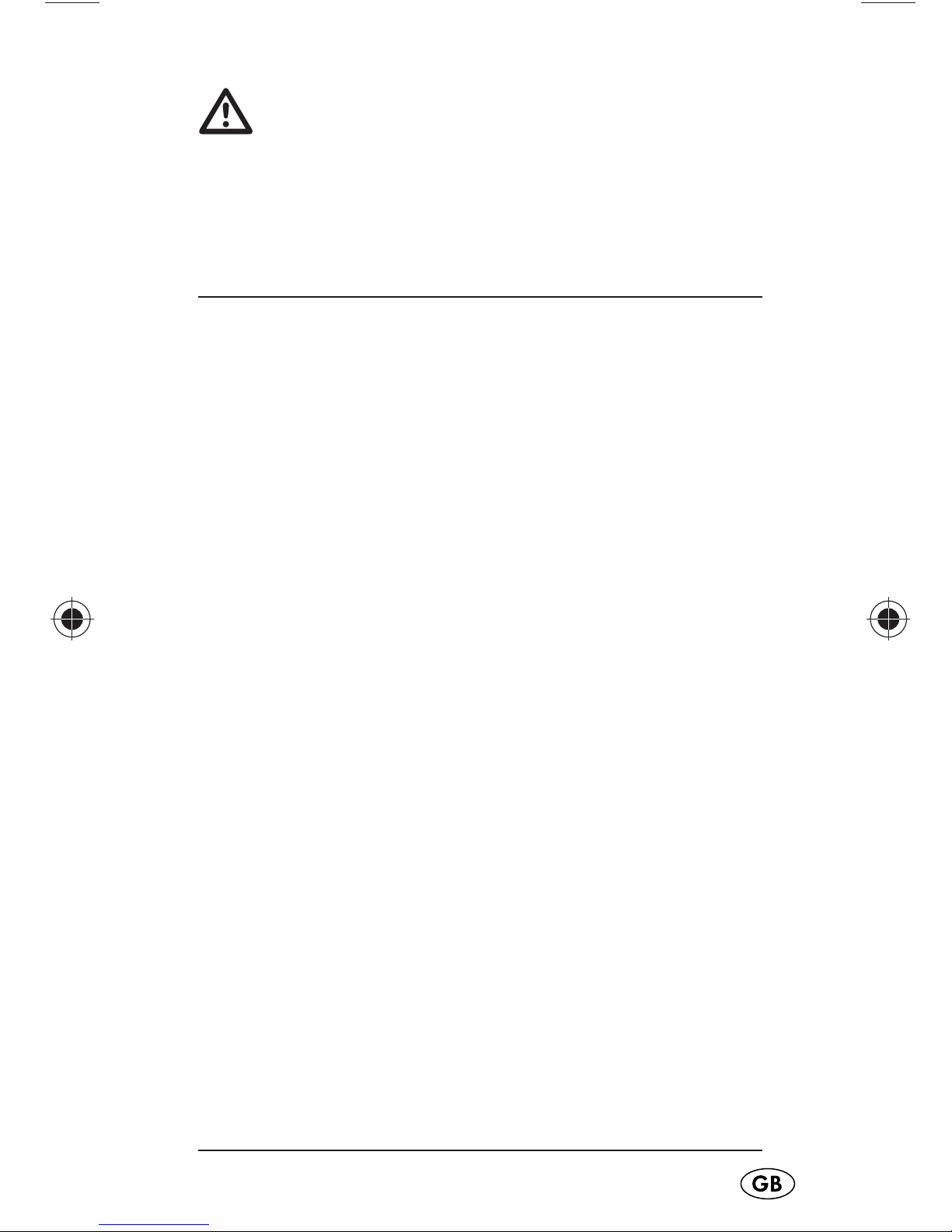
Warning:
A warning of this danger level signifi es
possible property damage.
Safety instructions
For safe handling of the device observe the
following safety information:
• Before use check the device for visible
external damage. Do not operate a
damaged device or one that has been
dropped.
• Damaged cables or connections should be
replaced by authorised qualifi ed personel
or by the customer service department.
• This device is not intended for use by individuals (including children) with restricted
physical, physiological or intellectual
abilities or defi ciences in experience and/
or knowledge unless they are supervised
by a person responsible for their safety
or receive from this person instructions on
how the device is to be used.
• Only permit children to use the device
under supervision.
• Protect the device from moisture and liquid
penetration.
- 3 -
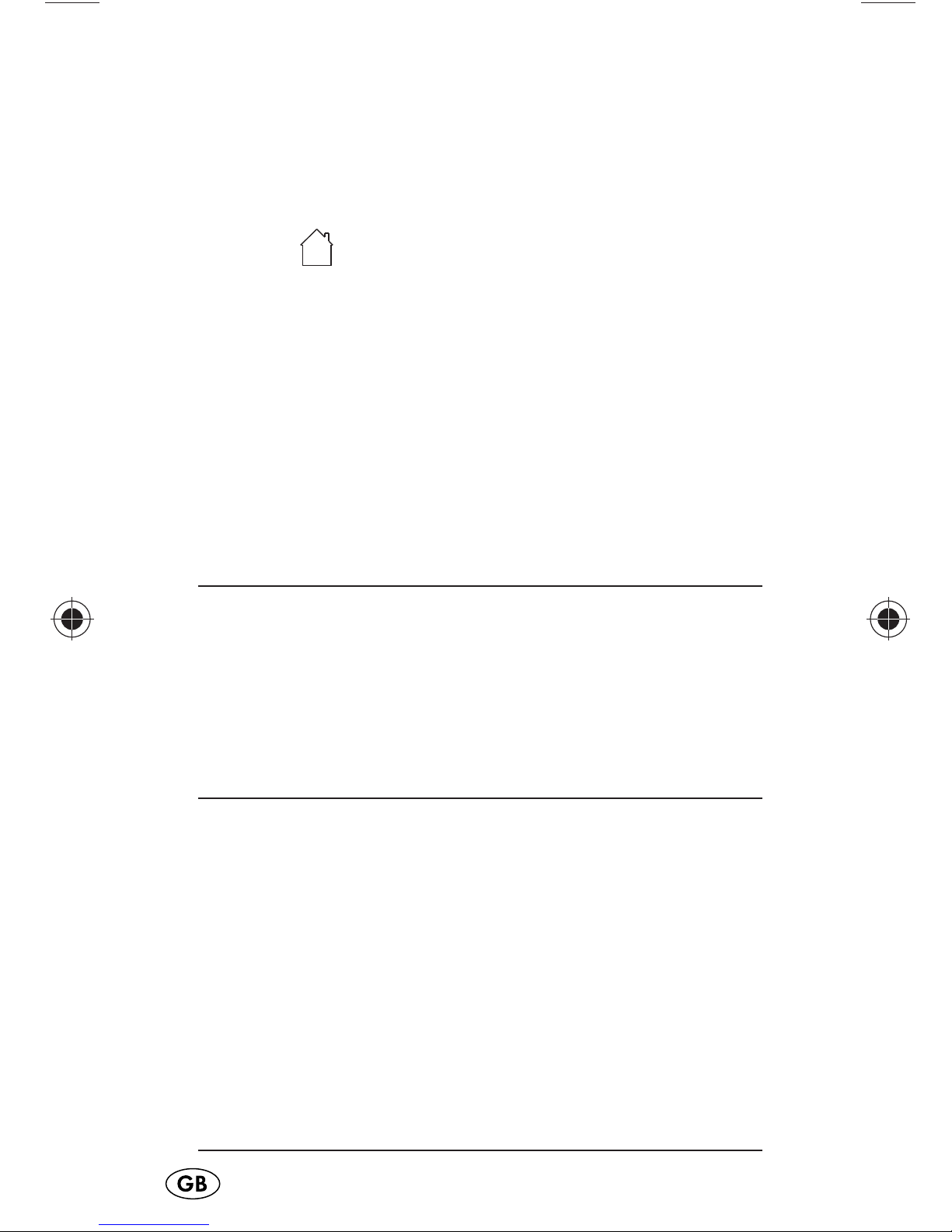
• Disconnect the device from the mains
power socket before any cleaning. There
is a risk of receiving an electric shock!
• The device is intended for indoor use
only
• The device must only be connected to
a properly installed mains power socket.
• For complete disconnection from the
mains power, i.e. in emergency situations,
the device must be pulled out of the mains
power socket.
.
Items supplied
USB Mains Adaptor KH 990
Connection cable USB type A to type Mini-B
These operating instructions
Device description
(see fold-out page)
1 USB Mains Adaptor KH 990
2 LED operating indicator
3 USB port
4 Connection cable USB type A to type Mini-B
- 4 -
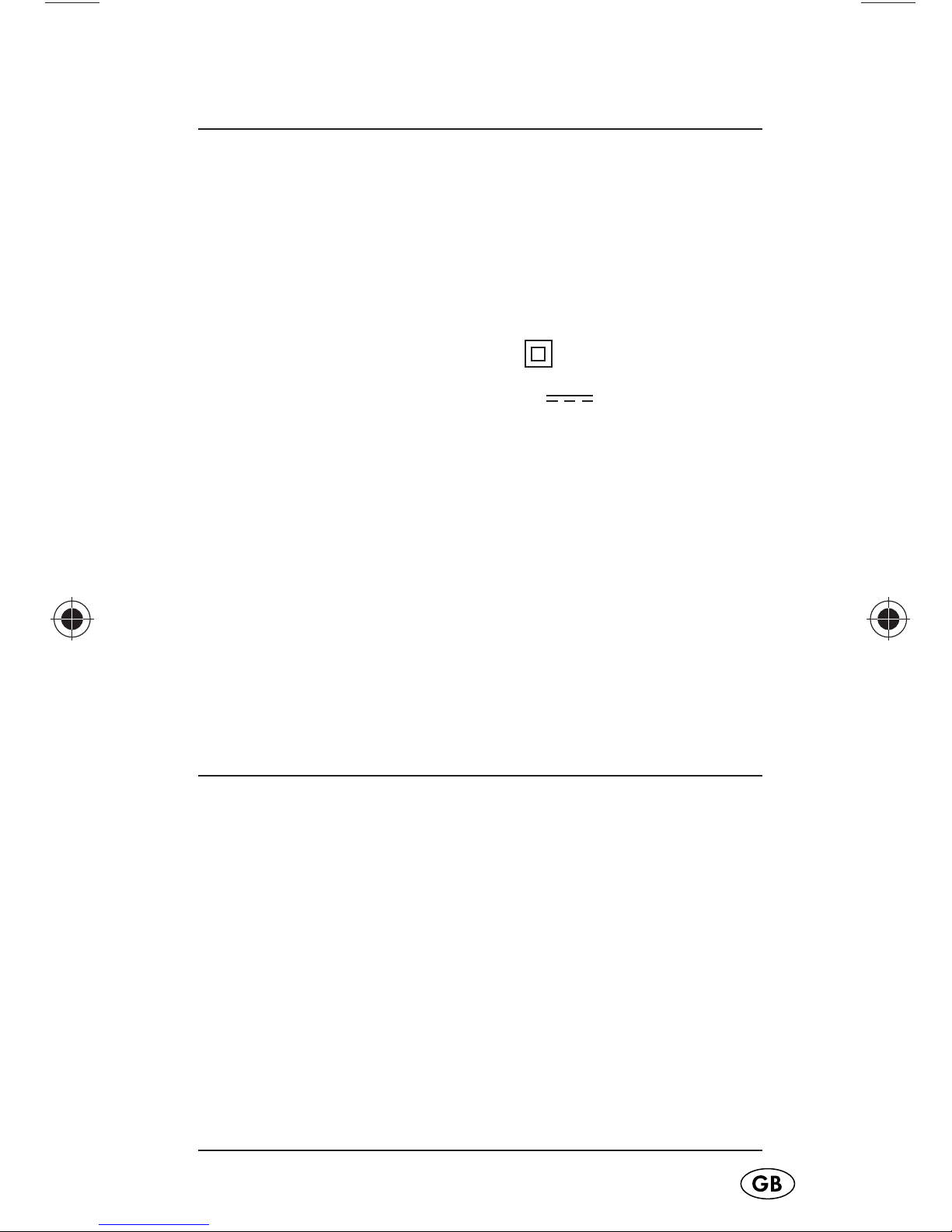
Technical Data
Input voltage: 100-240 V~60/50 Hz
Max. current
consumption: 0,13 A
Power consumption
(no load): 0,3 W
Protection class: II /
Output voltage: 5,2 V
Max. output current: 1 A
Operating
temperature: 15° - 35°C
Storage temperature : -20° - 50°C
Dimensions: 7.9 x 6.9 x 2.7 cm
Weight : 50 g approx.
Notes on the EG conformity
declaration
This device conforms regarding compliance
to the basic requirements and other relevent
regulations of the low-voltage directive
2006/96/EC, the EMV directive
2004/108/EC as well as the Ecological
design directive 2009/125/EC (Ordinance
1275/2008 supplement II, Number 1
and Ordinance 278/2009 supplement I,
Number 1a).
- 5 -
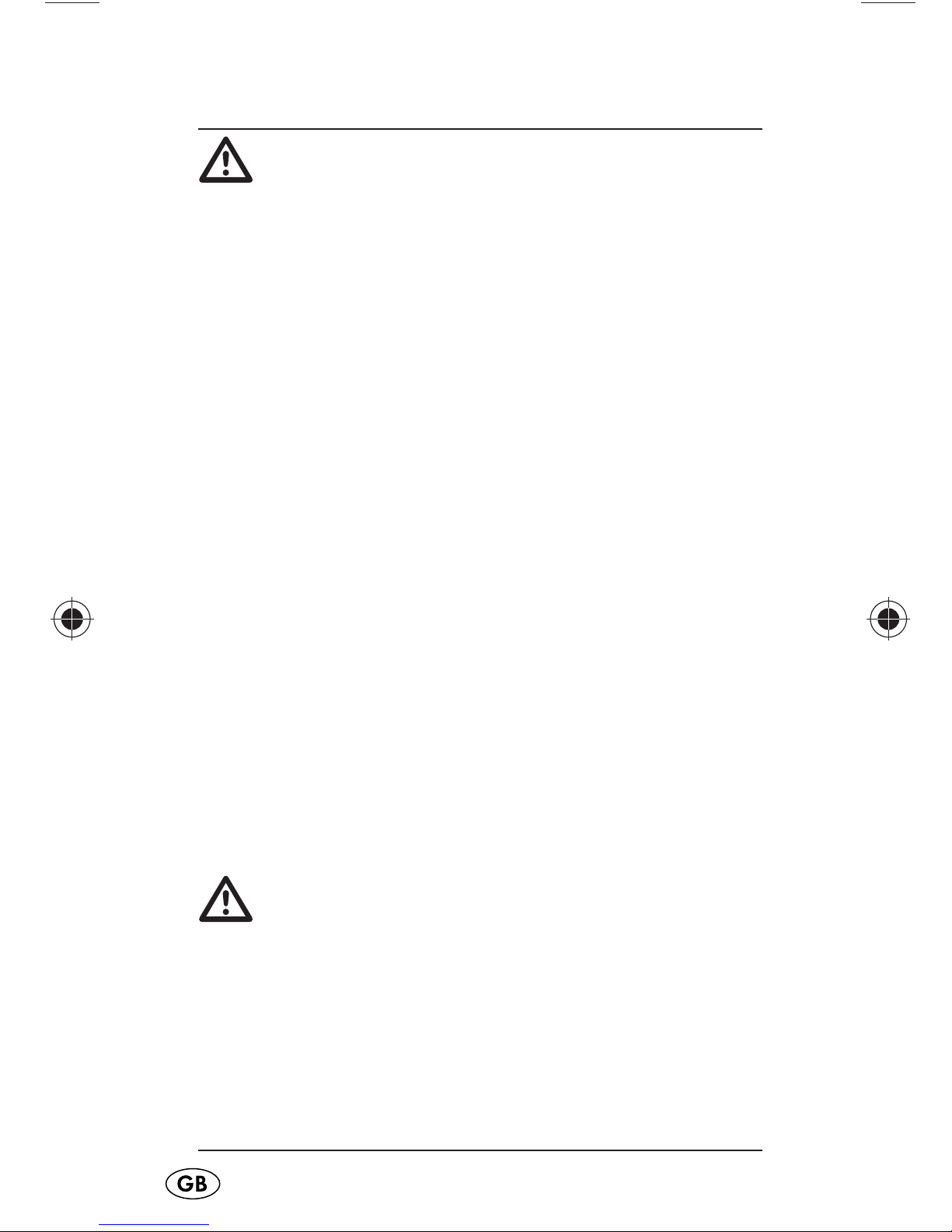
Start-up
Warning:
device with the USB Mains Adaptor observe,
without fail, the specifi cations for power supply in the operating instructions of the device
you want to connect.
• Connect your switched off device to the
USB Mains Adaptor 1.
• For this you can use either the USB
connection cable 4 or plug your device
directly into the USB port 3. Do not use
force or excessive pressure under any
Before initial use of your
circumstances.
• Plug the USB Mains Adaptor 1 into a
properly installed mains power socket.
The LED 2 lights up green.
• Now you can switch your device on for
further use.
Warning:
Mains Adaptor for the recharging of built-in
rechargeable batteries in, for example, MP3
players observe, without fail, the maximum
allowed charging time of the rechargeable
If you are using the USB
batteries!
- 6 -
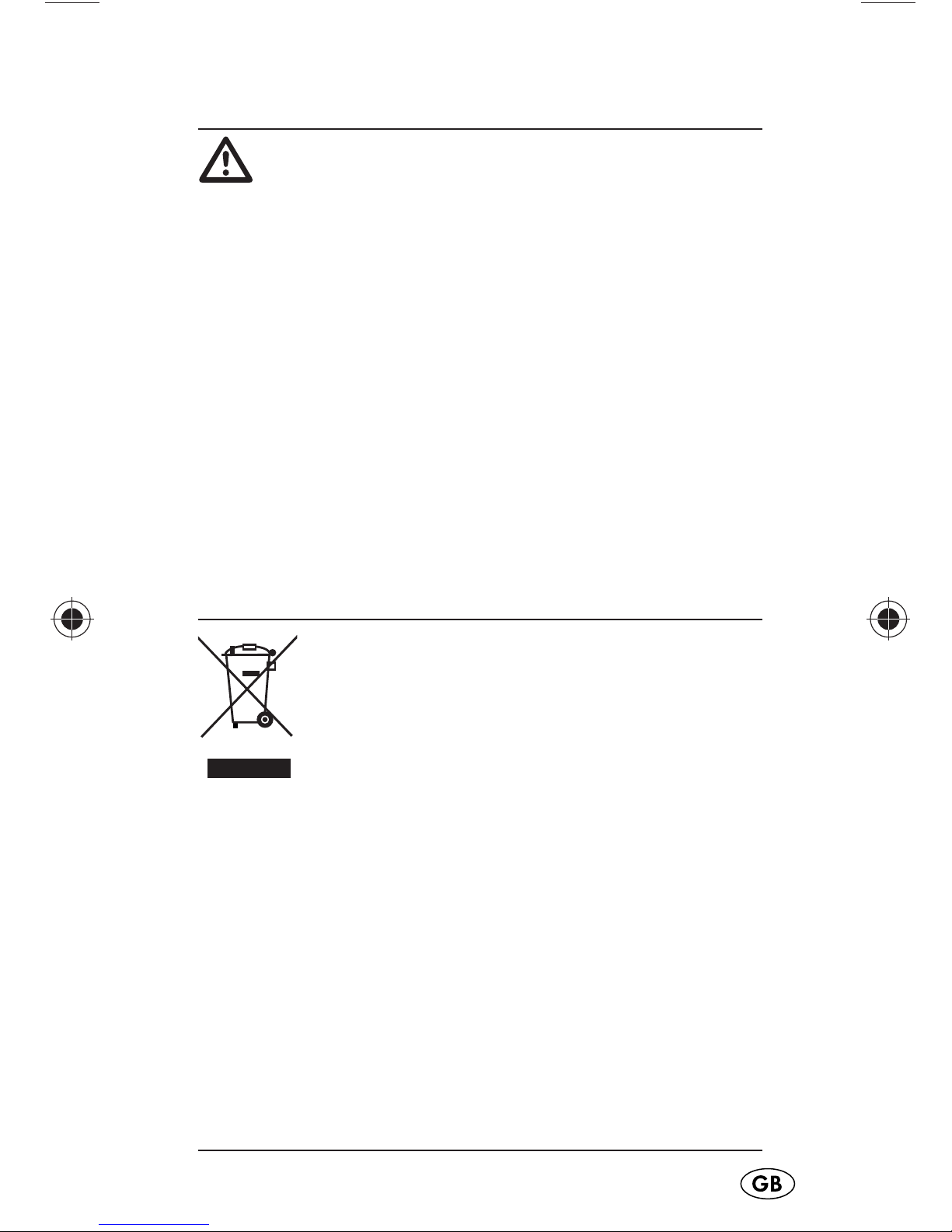
Cleaning
Danger!
device out of the mains power socket. There
is a danger of electric shock! Make sure that,
during cleaning, no moisture penetrates into
the device!
Clean the housing of the USB Mains Adaptor
exclusively with a dry cloth. Under no circumstances should you use abrasive or chemical
cleaners.
Before any cleaning pull the
Disposal
Under no circumstances may
you dispose of the device in
your normal household waste.
This product is subject to the
provisions of the European
directive 2002/96/EC.
Dispose of the device through an approved
disposal centre or at your community waste
facility. Observe the currently applicable
regulations.
In case of doubt, please contact your waste
disposal centre.
- 7 -
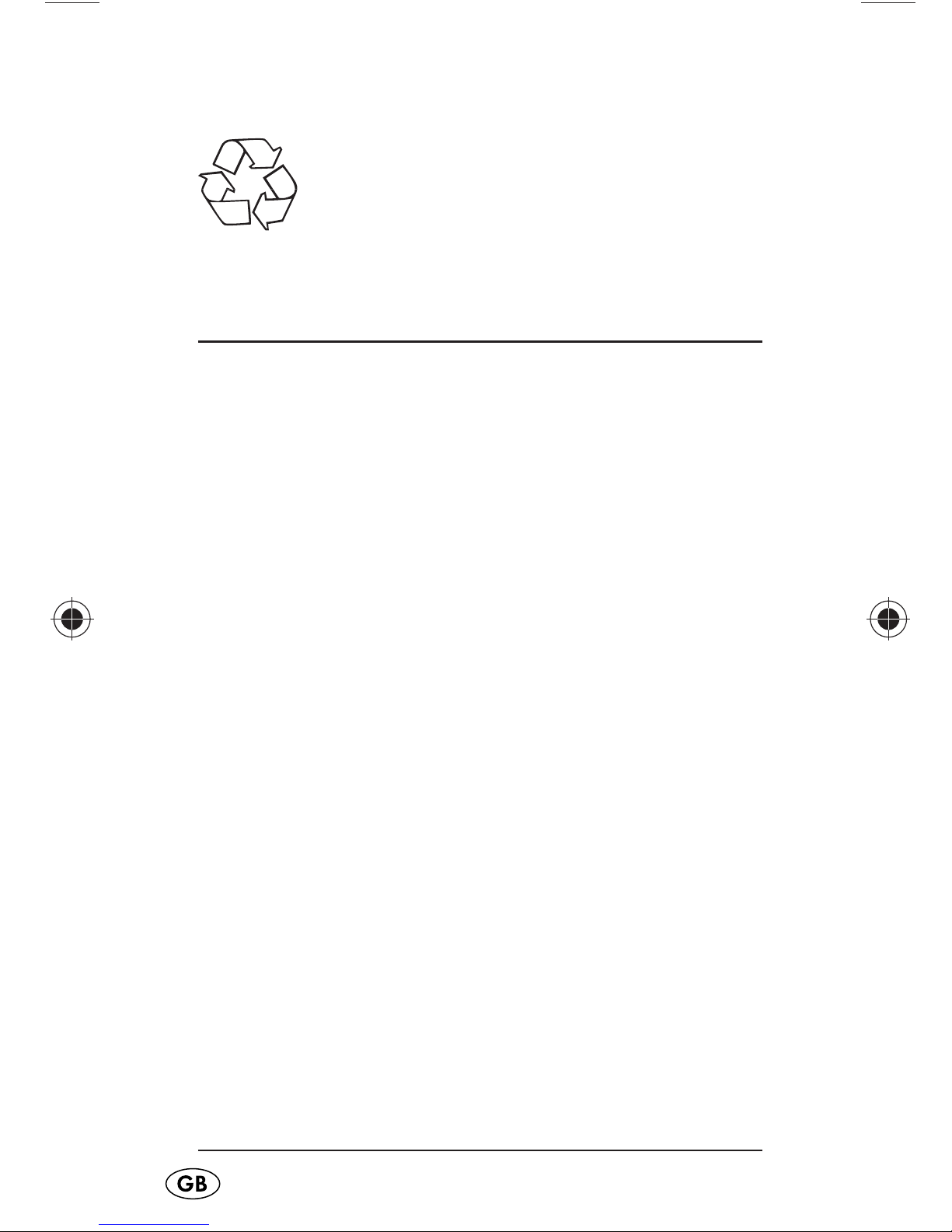
Take all of the packaging materials to
an environmentally friendly disposal
facility.
Warranty & Service
You receive a 3-year warranty for this device
as of the purchase date. This device has been
manufactured with care and meticulously
examined before delivery. Please retain your
receipt as proof of purchase.
In the case of a warranty claim, please get
in touch, by telephone, with our service
department. Only in this way can a post-free
dispatch for your goods be assured.
The warranty covers only claims for material
and maufacturing defects, not for transport
damage, wear and tear or for damage to
fragile components, e.g. switches or rechargeable batteries. This product is for private use
only and is not intended for commercial applications. If this product has been subjected
to improper or inappropriate handling, abuse
or interventions not carried out by one of our
authorised sales and service outlets, the warranty will be considered void.
- 8 -
