Siemens Mammomat 300 Service manual
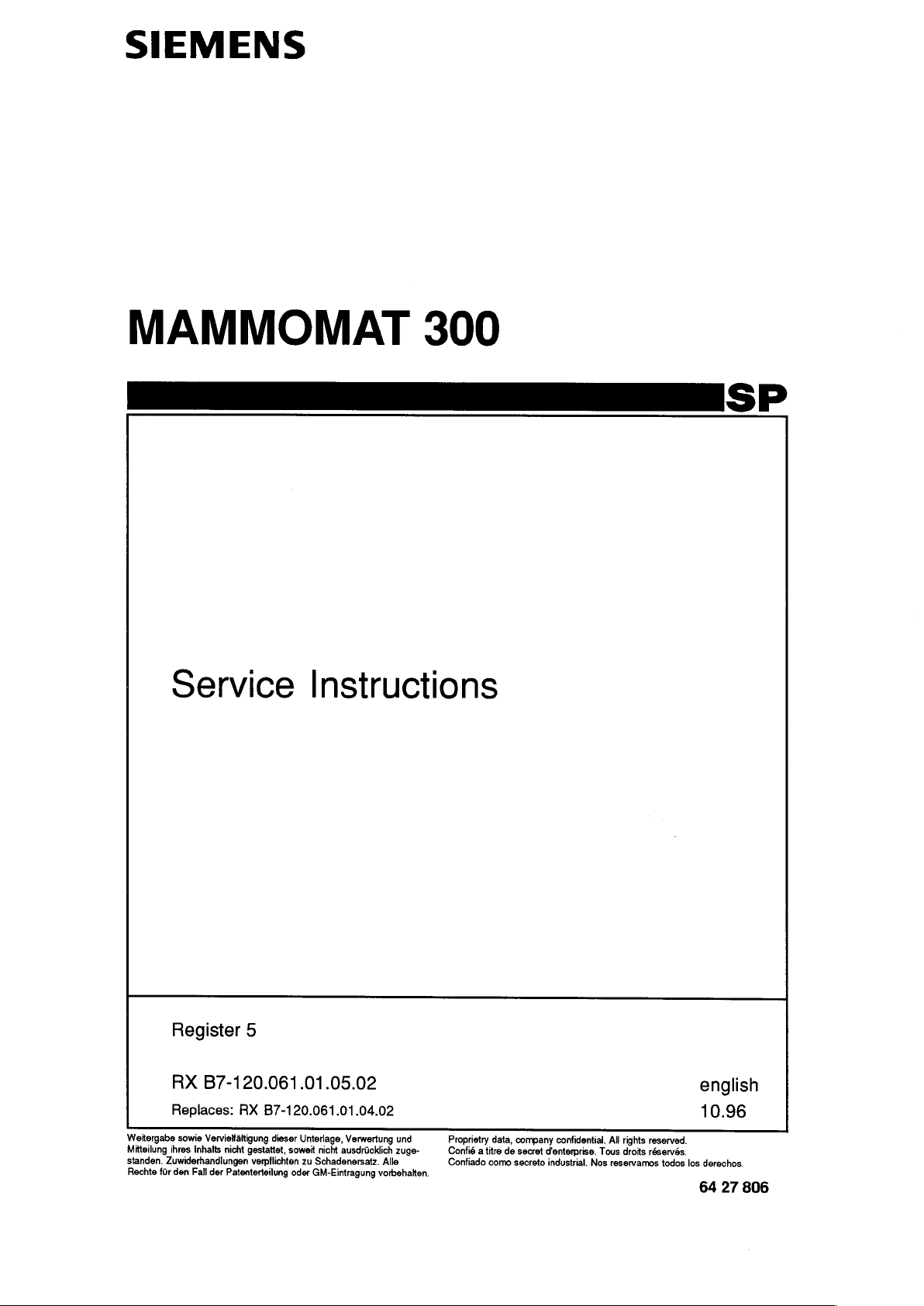
SIEMENS
MAMMOMAT
A
Service
Instructions
300
SP
Register
RX
Replaces:
5
B7-120.061.01.05.02
RX
B7-120.061.01.04.02
Weitergabe
Mitteilung
standen.
Rechte
sowie
Vervielfaltigung
ihres
Inhalis
Zuwiderhandlungen
fůr
den
Fall
der
nicht
dieser
gestattet,
verpflichten
Patenterteilung
Unterlage,
soweit
nicht
zu
Schadenersatz.
oder
GM-Eintragung
Verwertung
ausdrůcklich
Alle
vorbehalten.
und
zuge-
Proprietry
Confié a titre
Confiado
data,
de
como
company
secret
secreto
confidential.
d'enterprise.
industrial.
Nos
All
rights
Tous
droits
reservamos
reserved.
réservés.
todos
los
english
10.96
derechos.
64
27
806


Service
Instructions
0-1
Table
1
of
contents,
Prerequisites
Required
Recuired
Required
Protective
Location
Safety
2
Preparations
Stand
Swivel-arm
Transport
Generator
3
Subassemblies
Compression
Collimator
Printed
Motors
Miscellaneous
Revision
documents
measuring
tools
measures
of
components
system
safeguard
unit
unit
circuit
boards
status
instruments
appliances
and
Page
1-1
1-1
1-1
1-1
1-1
1-1
1-2
2-1
2-1
2-2
2-4
2-5
3-1
3-1
3-3
3-5
3-6
3-9
Rev.
03
02
01
4
Adjustment
5
Exchange
6
Replacing
7
Checks
and
Configuration
Service
Save/show
Normal
Stand
Saving
Removal
Installation
Type
labeling,
and
IONTOMAT
Power
Control
configuration
mode
configuration/test
of
Firmware
existing
the
X-ray
Adjustments
PM
Pack
Deck
Service
data,
Exchange
tube
Return
of
PC
Programs
file
assembly
LINA
card
of
the
Generator
4-1
4-1
4-18
4-21
4-23
4-28
5-1
5-1
6-1
6-1
6-2
6-3
7-1
7-1
7-16
7-22
04
01
01
03
Siemens-Elema
Solna,
Sweden
AB
SPS-UD
RX
B7-120.061.01.05.02
Rev.
04
10.96
MAMMOMAT
300
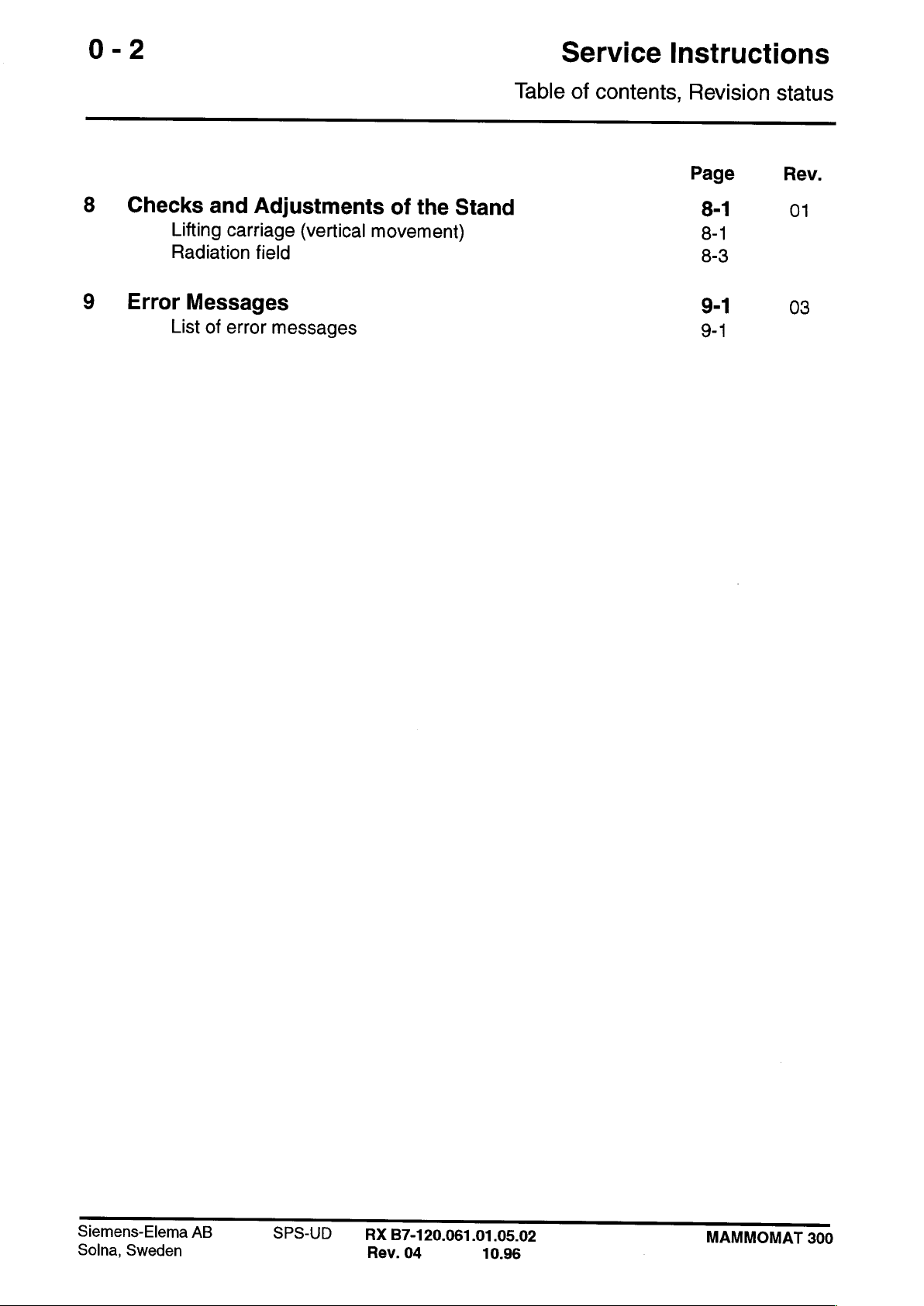
0-2
Service
Instructions
8
9
Checks
Lifting
Radiation
Error
List
and
Adjustments
carriage
field
Messages
of
error
(vertical
messages
of
the
movement)
Stand
Table
of
contents,
Revision
Page
8-1
8-1
8-3
9-1
9-1
status
Rev.
01
03
Siemens-Elema
Solna,
Sweden
AB
SPS-UD
RX
B7-120.061.01.05.02
Rev.
04
10.96
MAMMOMAT
300

Prerequisites
1-1
Required
-
-
-
Required
-
-
-
-
-
-
-
documents
Wiring
Installation
Function
measuring
Densitometer - Sensitometer
Oscilloscope,
Digital
Service
Service
Plexiglass
(three
and
part
Digital
Fluke
diagram
and
description
multimeter
PC
with
cable
plates
plates
one
plate
no.
85
49
voltmeter
type
87,
MAMMOMAT
setting
instructions
instruments
e.g.
TEKTRONIX
incl.
mAs-
connecting
measuring
measuring
438
and
97
(Fluke
part
no.
type
97
150
150
88
03
300
|
and
appliances
314
meter
cable
mm x 150
mm x 150
423
respectively)
8060A,
976
part
Y4290)
RX
B7-120.051.01...
RX
B7-120.033.01...
RX
B7-120.041.01...
63
82
746
mm x 20
mm x 10
no.
97
mm
mm,
02
101
(X041E)
Y4290,
or
Reguired
-
Common
-
Scale 0 -
-
Electrical
Protective
Checks
the
radiation
Location
See
wiring
tools
tool
25
screwdriver
measures
which
of
must
warning
components
diagram
kit
kg
(in
be
symbol
X041E
steps
of
with
0.1
bit
performed
ve
for
MAMMOMAT
kg)
set
(recommended)
under
.
X-ray
300.
radiation
are
marked
with
Siemens-Elema
Solna,
Sweden
AB
SPS-UD
RX
B7-120.061.01.05.02
Rev.
03
11.95
MAMMOMAT
300
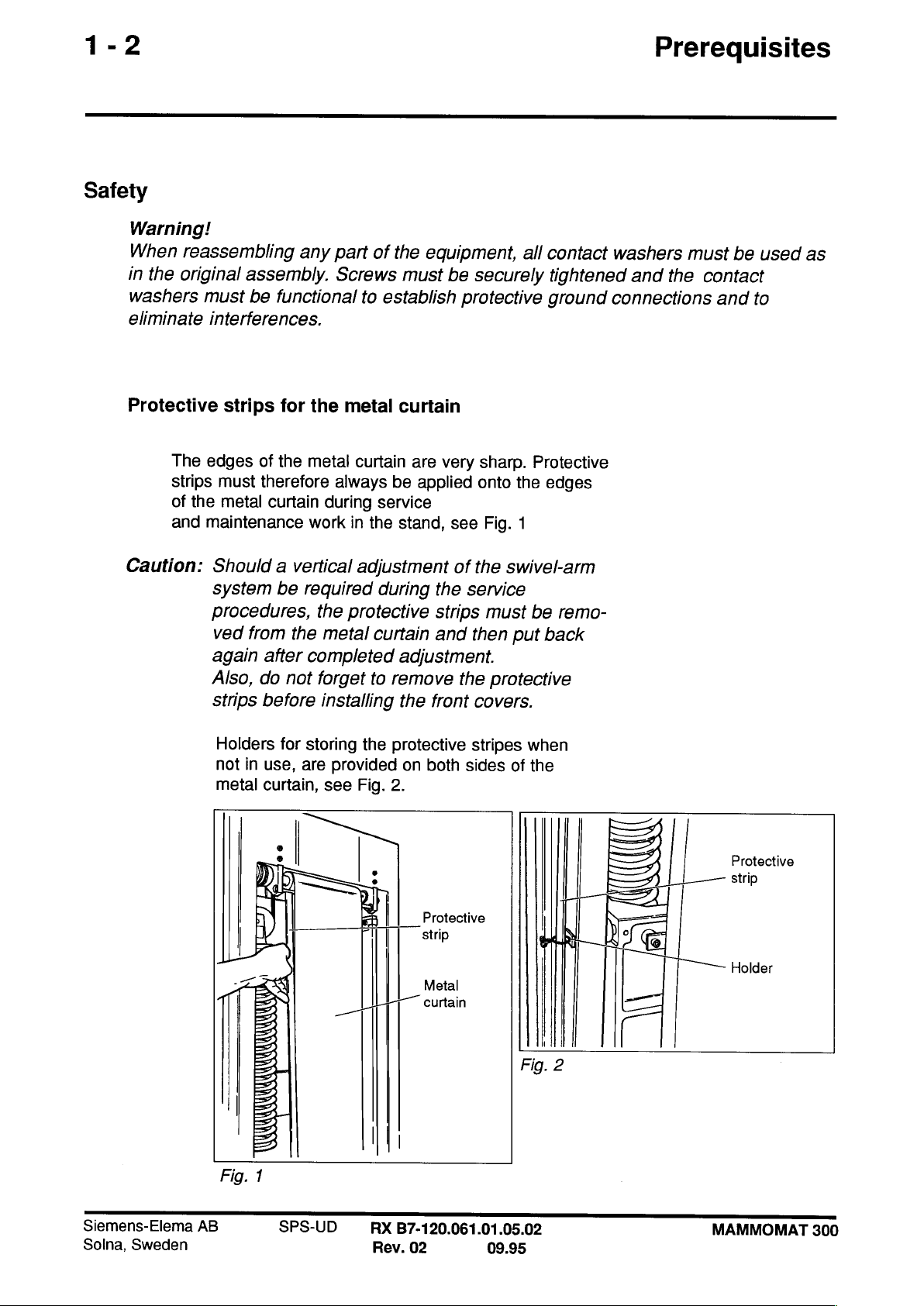
1-2
Safety
Warning!
When
in
washers
eliminate
reassembling
the
original
must
interferences.
any
assembly.
be
functional
part
of
Screws
to
establish
the
equipment,
must
be
all
contact
securely
protective
tightened
ground
Prerequisites
washers
and
connections
must
the
be
contact
and
used
to
as
Protective
The
strips
of
the
and
Caution:
strips
edges
must
metal
maintenance
Should a vertical
system
procedures,
ved
again
Also,
strips
Holders
not
metal
for
of
the
therefore
curtain
be
from
the
after
do
not
before
for
in
use,
curtain,
the
metal
metal
always
during
work
required
the
protective
metal
completed
forget
installing
storing
are
provided
see
curtain
curtain
in
adjustment
the
Fig.
are
be
applied
service
the
stand,
during
curtain
to
and
adjustment.
remove
the
front
protective
on
both
2.
very
sharp.
onto
see
Fig.
of
the
the
service
strips
must
then
the
covers.
stripes
sides
Protective
the
edges
1
swivel-arm
be
remo-
put
back
protective
when
of
the
Siemens-Elema
Solna,
Sweden
一
725
TI
=
E
ES
=
=
=
ES
ES
I
ES
ESA
=
ビジ
Fig.
1
AB
:
:
—
Hd
В
Ns
一
一
|
117-5
|
SPS-UD
RX
Rev.
Protective
Metal
curtain
|
B7-120.061.01.05.02
02
09.95
LI
q
AE
TT
Fig.
2
|
Protective
strip
Holder
MAMMOMAT
300
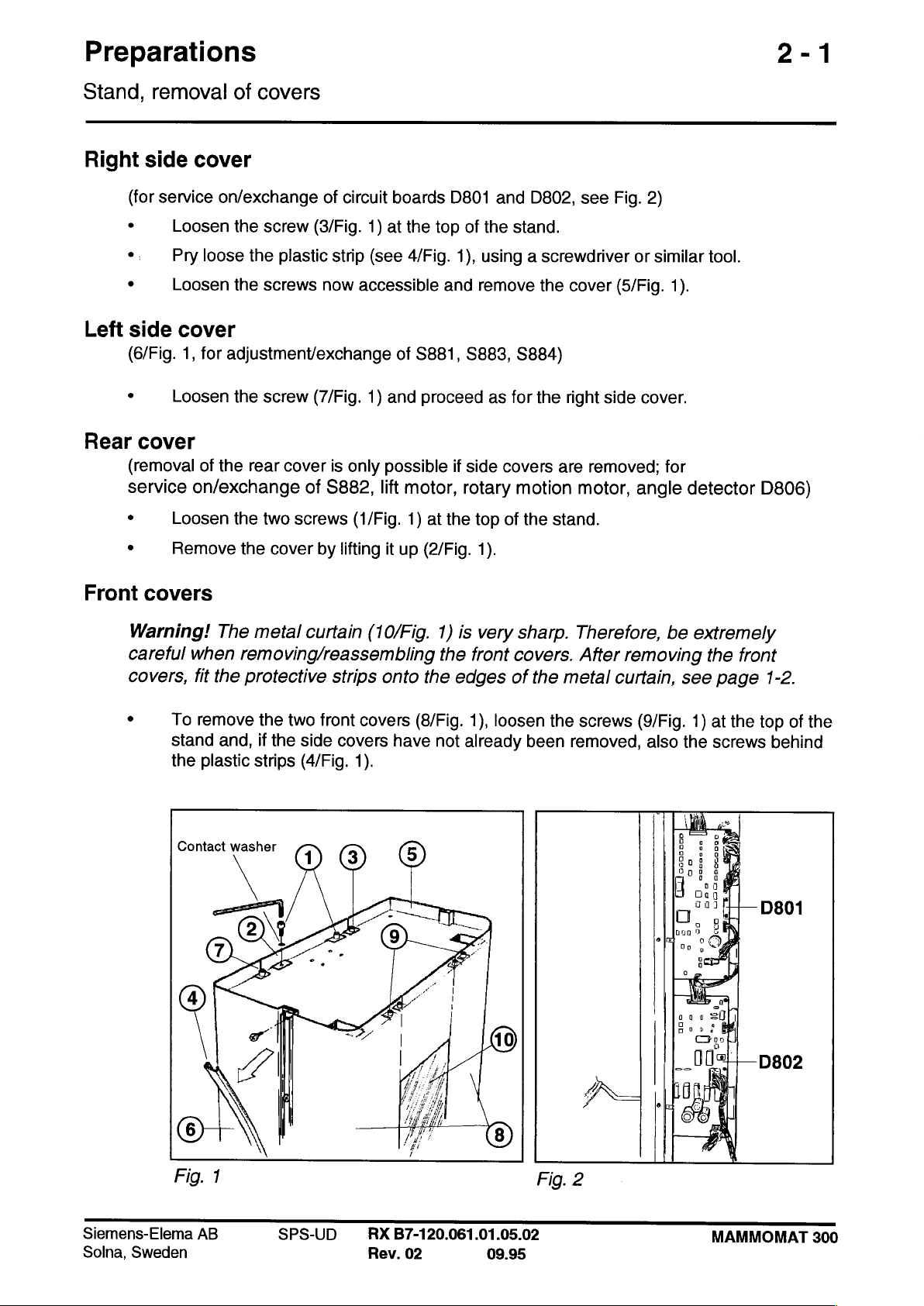
Preparations
2-1
Stand,
Right
(for
*
e.
*
Left
side
(6/Fig.
*
Rear
(removal
service
‧
removal
side
service
Loosen
Pry
Loosen
cover
1,
Loosen
COVer
Loosen
of
covers
cover
on/exchange
the
screw
loose
the
the
screws
for
adjustment/exchange
the
screw
of
the
rear
on/exchange
the
two
(3/Fig.
plastic
(7/Fig.
cover
of
screws
of
circuit
1)
strip
(see
now
accessible
1)
is
only
$882,
(1/Fig.
boards
at
the
top
4/Fig.
of
S881,
and
proceed
possible
lift
motor,
1)
at
D801
and
D802,
of
the
stand.
1),
using a screwdriver
and
remove
$883,
as
if
side
rotary
the top
the
S884)
forthe
covers
motion
of
the
stand.
see
cover
right
are
removed;
motor,
Fig.
or
(5/Fig.
side
cover.
angle
2)
similar
1).
for
detector
tool.
D806)
*
Front
*
Remove
covers
Warning!
careful
covers,
when
fit
To
remove
stand
the
the
cover
The
metal
removing/reassembling
the
protective
the
and,
if
the
plastic
strips
by
curtain
strips
two
front
side
(4/Fig.
lifting
covers
1).
it
up
(2/Fig.
(10/Fig.
onto
covers
(8/Fig.
have
1) is
the
the
not
1).
very
front
edges
1),
loosen
already
sharp.
covers.
of
the
metal
the
been
Therefore,
After
removing
curtain,
screws
removed,
(9/Fig.
also
be
extremely
the
see
1)
at
the
screws
|
A,
E
Bo
8
Bo:
a.
front
page
the top
1-2.
of
behind
D801
the
Siemens-Elema
Solna,
Sweden
AB
SPS-UD
RX
B7-120.061.01.05.02
Rev.
02
P
Fig.
2
09.95
—
D802
MAMMOMAT
300

2-2
Preparation
Swivel-arm
(for
service
。
Loosen
.
Loosen
remove.
ο
Before
Fig.
covers
on/exchange
the
the
removing
4.
two
six
of
screws
screws
the
cover
X-ray
(2/Fig.
tube,
(1/Fig.
3) of
half,
+
Identification
Swivel-arm
collimator,
3)
and
remove
the
cover
disconnect
circuit
the
half
you
plug
X807
system,
board
front
cover.
want
and
X807
removal
D805/D807)
to
the
ground
Patient
of
handle
covers
wire,
Ground
see
wire
Face
Fig.
3
shield
.
To
it
off
remove
the
holder
the
face
(3/Fig.3).
shield,
just
bend
Fig.
the
two
4
sides
slightly
outwards
Patient
handle
and
Ground
pull
wire
Siemens-Elema
Solna,
Sweden
AB
SPS-UD
RX
B7-120.061.01.05.02
Rev.
02
09.95
MAMMOMAT
300

Preparation
2-3
Swivel-
Support-arm
。
arm
To
screws
cover
system,
cover
adjust
or
(2/Fig.
(1/Fig.
removal
exchange
5),
unplug
5)
of
covers
the
rotation
X808
potentiometer
and
remove
the
R803,
right
loosen
part
of
the
six
the
support-arm
Fig.
5
Base-plate
(for
service
.
Loosen
device.
9
Loosen
the
.
Loosen
double
cover
on/exchange
the
two
the
four
base
plate.
the
ten
detector
of
screws
screws
screws
is
now
HSE
double
(1/Fig.
(2
(4/Fig.
accessible.
6) to
and
6)
3/Fig.6)
and
Fig.
6
detector)
remove
remove
to
remove
the
cover
the
the
base-plate
over
the
table-locking
table-locking
cover.
device
The
from
HSE
Siemens-Elema
Solna,
Sweden
AB
SPS-UD
RX
B7-120.061.01.05.02
Rev.
01
04.94
MAMMOMAT
300

2-4
Preparation
Bucky-table
(for
service
*
Loosen
at
cover
the
front
on
the
the
grid
four
(2/Fig.
device)
long
screws
7).
Remove
Bucky-table
on the top
cover.
The
side
grid
cover,
(1/Fig.
7)
device
transport
and
the
four
is
now
accessible.
safeguard
short
screws
Transport
(for
service
*
Note:
safeguard
on/exchange
Lower
(1/Fig.8).
the
carriage
Fit
the
safeguard.
shaft
and
of
of
lift
the
motor,
lock
the
bearing
driving
carriage
(2/Fig.
belt)
8)
Fig.
by
means
into
the
8
of
the
recess
transport
of
the
transport
safeguard
Siemens-Elema
Solna,
Sweden
AB
SPS-UD
RX
B7-120.061.01.05.02
Rev.
01
04.94
MAMMOMAT
300

Preparation
2-5
Generator,
Front
cover
(for
.
.
Note:
service
Pry
a
Loosen
the
removal
on/exchange
loose
screwdriver
front
Pay
washers
reassembling
the
the
sixteen
cover
special
of
plastic
covers
of
or
similar
screws
(2/Fig.
attention
on
either
the
generator
strips
tool.
9).
side).
front
(1/Fig.
now
to
cover,
components)
9)
on
accessible
the
contact
These
washers
to
both
sides,
(eight
washers
are
establish
using
on
either
(there
needed
protective
are
side)
four
again
ground
and
remove
contact
when
connection.
Fig.
9
Siemens-Elema
Solna,
Sweden
AB
SPS-UD
RX
B7-120.061.01.05.02
Rev.
01
04.94
MAMMOMAT
300

2-6
This
page
intentionally
left
Preparation
Generator
blank.
Siemens-Elema
Solna,
Sweden
AB
SPS-UD
RX
B7-120.061.01.05.02
01
Rev.
04.94
MAMMOMAT
300

Subassemblies
3-1
Compression
Removal
Remove
Disconnect
Disconnect
Disconnect
Loosen
unit
the
the
swivel-arm
plugs
plug
ground
three
X872
X874
wires
fixing
covers,
and
X873
located
(1/Fig.
screws
see
page 2 -
(1
and
behind
2).
(2/Fig.
2/Fig.
the
compression
2)
and
2.
1)
on
remove
circuit
compression
board
unit.
D805.
unit.
Fig.
1
Exchanging
Remove
is
accessible
Disengage
Exchange
the
force-presetting
the
potentiometer
after
the
the
snap
lock
potentiometer.
knob
front
cap
(4/Fig.
Fig.
2
potentiometer
(3/Fig.
on
1)
the
and
1).
The
knob
remove
has
R861
knob
been
the
upper
is
held
pried
by
a
loose.
cover.
screw,
which
Siemens-Elema
Solna,
Sweden
Recalibrate
AB
potentiometer
SPS-UD
RX
Rev.
check
B7-120.061.01.05.02
01
and
preset
04.94
force
acc.
to
4
-
30,
4
-
31.
MAMMOMAT
300
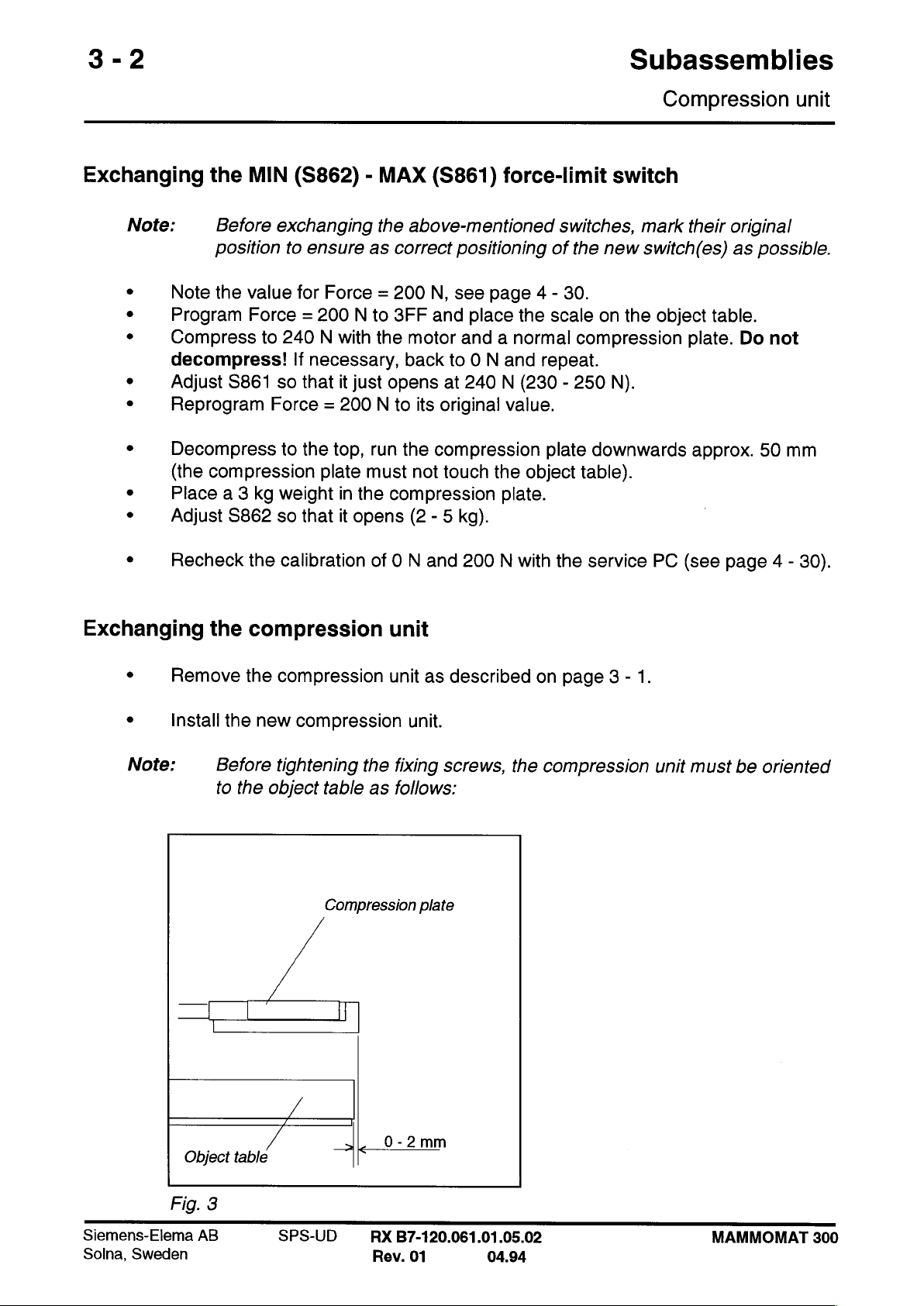
3-2
Subassemblies
Exchanging
Note:
.
.
.
*
*
.
.
9
Note
Program
Compress
decompress!
Adjust
Reprogram
Decompress
(the
Place a 3
Adjust
the
MIN
(S862) - MAX
Before
position
the
S861
compression
S862
exchanging
to
value
Force = 200 N to
for
to
240 N with the
If
so
that
Force = 200 N to
to
the
kg
weight
so
that
the
ensure
necessary,
plate
as
correct
Force = 200
3FF
it
just
opens
top,
run
must
in
the
compression
it
opens
(S861)
above-mentioned
positioning
N,
see
and
motor
back
to O N
at
its
original
the
compression
not
touch
(2 - 5
force-limit
page 4 -
place
and a normal
240 N (230 - 250
kg).
the
and
value.
the
plate.
switches,
of
the
30.
scale
repeat.
plate
object
Compression
switch
mark
new
switch(es)
on the
compression
downwards
table).
object
N).
their
original
as
table.
plate.
approx.
possible.
Do
not
50
mm
unit
.
Recheck
Exchanging
9
.
Remove
install
Note:
the
calibration
the
compression
the
compression
the
new
Before
to
tightening
the
object
of O N
compression
the
table
as
Compression
and
unit
unit
as
described
unit.
fixing
follows:
screws,
plate
200 N with
on
the
compression
the
service
page 3 -
PC
1.
(see
unit
must
page 4 -
be
oriented
30).
Fig.
Siemens-Elema
Solna,
Sweden
Object
table
3
AB
SPS-UD
0-2mm
TTT
RX
B7-120.061.01.05.02
Rev.
01
04.94
MAMMOMAT
300
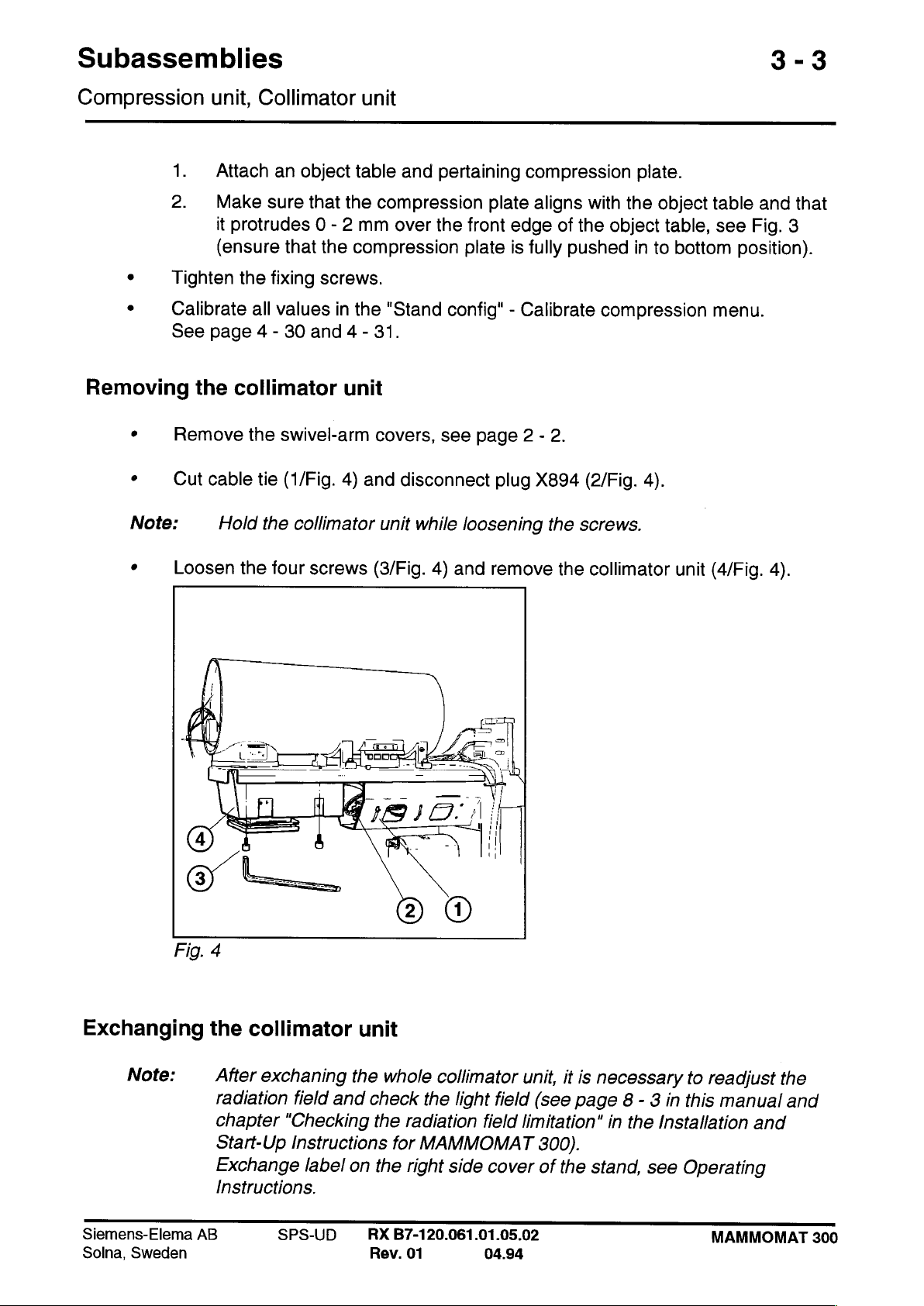
Subassemblies
3-3
Compression
2.
.
Tighten
*
Calibrate
See
Removing
°
Remove
.
Cut
Note:
unit,
page 4 -
the
cable
Collimator
Attach
Make
it
(ensure
an
object
sure
protrudes 0 - 2 mm
that
the
fixing
all
values
30
collimator
the
swivel-arm
tie
(1/Fig.
Hold
the
collimator
unit
table
that
the
the
compression
screws.
in
the
and 4 -
unit
4)
and
and
pertaining
compression
over
the
front
plate
"Stand
31.
covers,
disconnect
unit
config" - Calibrate
see
while
loosening
compression
plate
aligns
edge
is
fully
page 2 -
plug
X894
of
pushed
2.
the
plate.
with the
the
object
in
to
compression
(2/Fig.
screws.
4).
object
table,
bottom
table
and
see
Fig.
position).
menu.
that
3
.
Loosen
Fig.
the
4
four
screws
(3/Fig.
4)
and
remove
the
collimator
unit
(4/Fig.
4).
Exchanging
Note:
Siemens-Elema
Solna,
Sweden
the
collimator
After
exchaning
radiation
chapter
Start-Up
Exchange
Instructions.
AB
field
"Checking
Instructions
SPS-UD
and
label
unit
the
whole
check
the
on
RX
Rev.
the
the
radiation
MAMMOMAT
for
right
B7-120.061.01.05.02
01
collimator
light
side
unit,
field
field
limitation"
300).
cover
04.94
it
(see
of
the
is
necessary
page
8
in
the
stand,
to
readjust
-
3
in
this
manual
Installation
see
Operating
MAMMOMAT
the
and
and
300
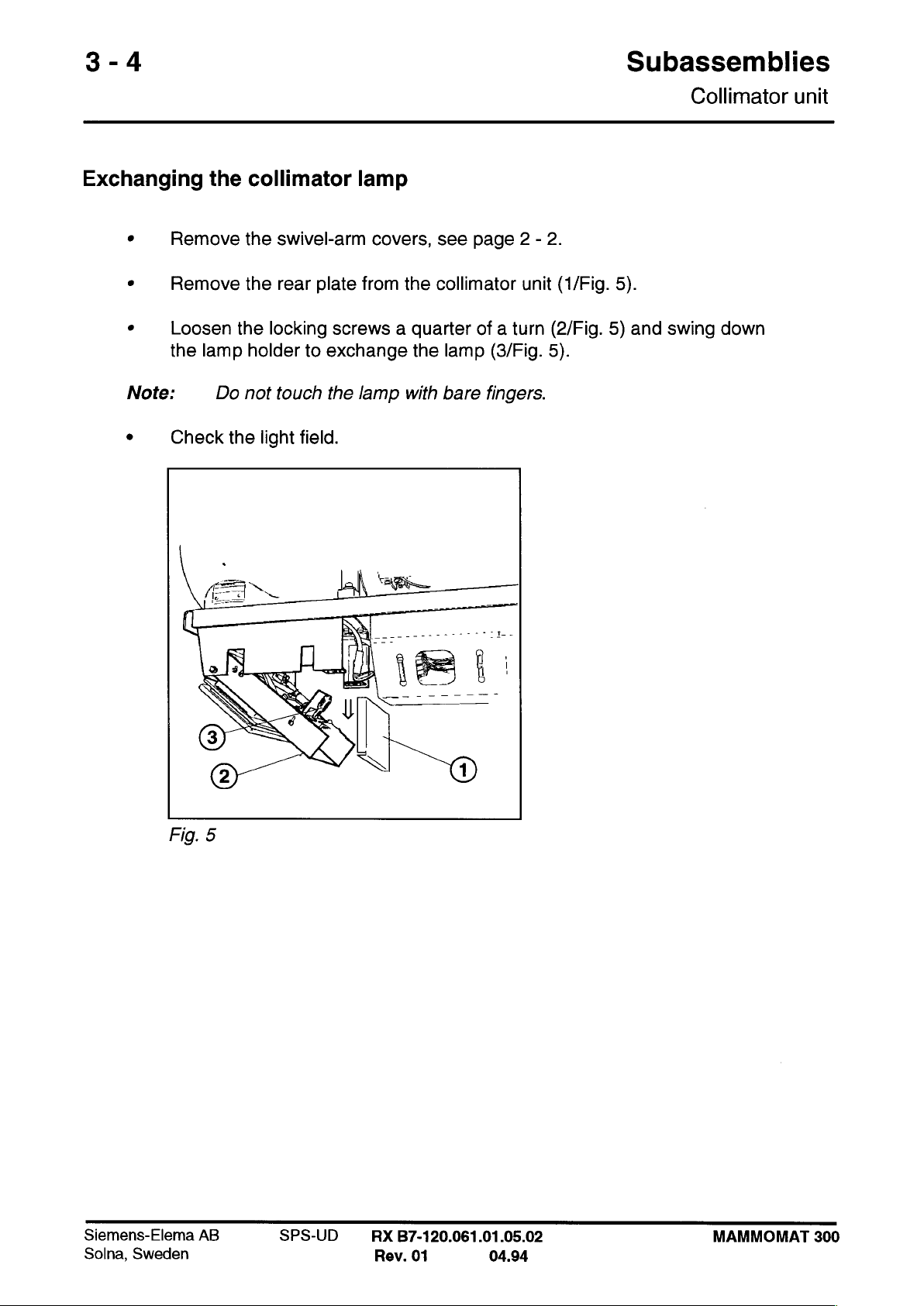
3-4
Subassemblies
Exchanging
°
Remove
.
Remove
.
Loosen
the
Note:
*
Check
the
collimator
the
the
the
lamp
holder
Do
not
the
light
swivel-arm
rear
plate
locking
touch
screws a quarter
to
exchange
the
field.
lamp
covers,
from
the
lamp
with
see
page 2 -
collimator
of a turn
the
lamp
bare
2.
unit
(2/Fig.
(3/Fig.
fingers.
5).
(1/Fig.
5).
5)
and
Collimator
swing
down
unit
Siemens-Elema
Solna,
Sweden
AB
SPS-UD
RX
B7-120.061.01.05.02
Rev.
01
04.94
MAMMOMAT
300

Subassemblies
3-5
Printed
Exchanging
circuit
If
°
Remove
°
Remove
°
Disconnect
°
Remove
.
Remove
.
Exchange
possible,
boards
CPU
right
the
firmware
the
board
read
out
side
screw
all
plugs
seven
board,
D801
programmed
cover
profile
19
reinstall
and
on
CPU
(2/Fig.
nuts
holding
(1/Fig.
firmware
right
board
6).
values
front
6)
D801.
the
board.
and
or
save
configuration
cover,
reconfigurate
see
page 2 -
(see
file.
1.
from 4 -
28).
Exchanging
.
Remove
°
Remove
.
Disconnect
.
Remove
°
Exchange
Siemens-Elema
Solna,
Sweden
Fig.
6
motor-control
right
the
screw
all
the
six
board.
AB
SPS-UD
board
side
cover
profile
plugs
nuts
on
holding
D802
and
right
front
(1/Fig.
motor-control
RX
B7-120.061.01.05.02
Rev.
the
01
6)
board.
cover,
board
04.94
see
D802.
page 2 -
1.
MAMMOMAT
300

Subassemblies
Exchanging
Remove
Display
Disconnect
display
the
including
including
two
plug
2
|
board
screws
circuit
X801
and
ZZ = LA
‘Zn
D803
at
the
board
exchange
|
mm
bottom
swings
(1/Fig.
out.
complete
7).
unit.
Printed
circuit
boards
Fig.
Exchanging
Disengage
compression
Disconnect
Adjust
Attach a normal
Decompress
Connect
Adjust
with
Move
Compress
Adjust
\/
7
compression-force
the
snap
unit.
plugs
potentiometers
to
the
digital
R9
(offset)
respect
the
to 0 VA.)
voltmeter
to
200
R8
(gain)
lock
on the
compression
the
top,
multimeter
for 0 +30 mV.
lead
N.
for
3.5 V +0.1
board
and
board
R8
and
run
from
|
D804
remove
and
R9
as
plate.
the
compression
to
X843,
(Note
pin 5 to
V.
the
bottom
exchange
follows:
pin
that
comp_force
pin 3 (0
5(+)
cover
board
plate
VA).
(2/Fig.
downwards
(comp_force),
(1/Fig.
cannot
8)
8).
and
from
approx.
pin
be
set
the
50
mm.
4(-)
to 0 V
(0).
Siemens-Elema
Solna,
Sweden
Calibrate O N
AB
and
200 N with
SPS-UD
the
service
RX
B7-120.061.01.05.02
Rev.
01
04.94
PC
(see
page 4 -
30).
MAMMOMAT
300
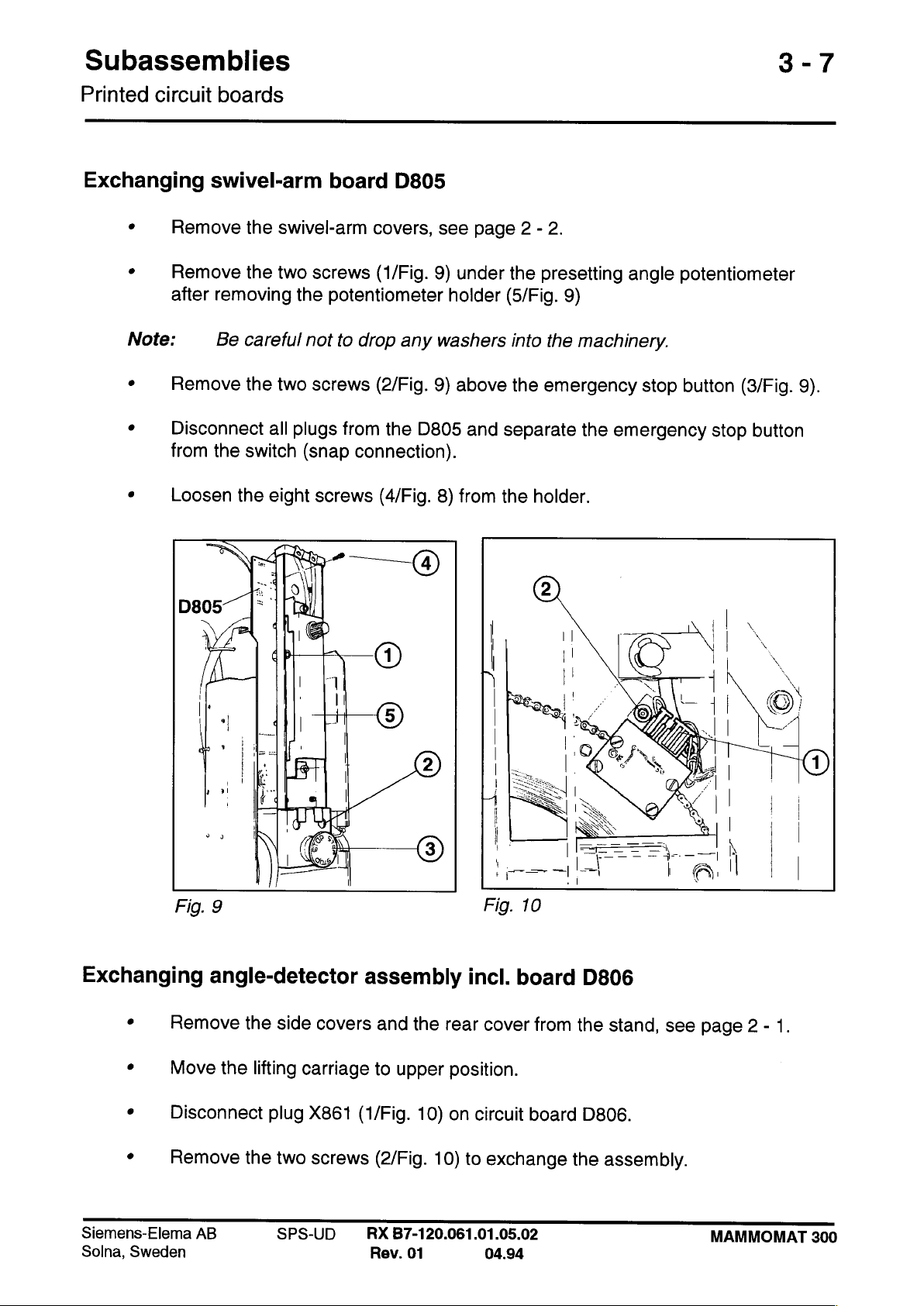
Subassemblies
3-7
Printed
Exchanging
circuit
.
.
Note:
°
.
.
Remove
Remove
after
Remove
Disconnect
from
Loosen
boards
swivel-arm
the
swivel-arm
the
two
removing
Be
careful
the
the
switch
the
the
not
two
all
plugs
(snap
eight
board
screws
potentiometer
to
screws
from
screws
D805
covers,
(1/Fig.
drop
any
(2/Fig.
the
connection).
(4/Fig.
see
9)
holder
washers
9)
D805
8)
page 2 -
under
above
and
separate
from
the
2.
the
presetting
(5/Fig.
into
the
9)
the
emergency
holder.
angle
machinery.
stop
the
emergency
potentiometer
button
(3/Fig.
stop
button
9).
Fig.
Exchanging
.
Remove
Move
.
Disconnect
.
.
Remove
Siemens-Elema
Solna,
Sweden
9
angle-detector
the
AB
the
side
covers
lifting
the
carriage
plug
two
SPS-UD
X861
screws
assembly
and
the
rear
10)
10)
01
position.
on
to
upper
(1/Fig.
(2/Fig.
RX
B7-120.061.01.05.02
Rev.
incl.
to
board
cover
circuit
board
exchange
04.94
from
D806
the
stand,
D806.
the
assembiy.
see
page
2
MAMMOMAT
-
1.
300

Subassemblies
Motors
Exchanging
Remove
Lock
Open
Loosen
Note:
the
the
the
Tighten
CE
ts
lifting
side
covers
lifting
the
carriage
driving
three
the
carriage
and
rear
by
means
belt
(1/Fig.
screws
belt
(1/Fig.
carefully
==)
motor
cover
of
13).
11)
after
from
the
stand,
the
transport
to
remove
exchanging
see
safeguard,
the
motor
the
motor.
page 2 -
see
(1/Fig.
1.
page 2 -
12).
4.
Exchanging
ο
Remove
see
Note:
ο
Loosen
(2/Fig.
remove
“n
Fig.
11
the
rotary
page 2 -
Hold
mounting
it
in
cable
the
13),
the
motion
all
covers
1.
the
chain
the
upper
position,
tie.
three
disconnect
motor.
я
=
už
=0
:=0
n
motor
from
while
motor
screws
the
dis-
and
using
plug
7
/
7
stand,
fix
a
and
A
ο
Siemens-Elema
Solna,
Sweden
Exchange
the
chain
AB
motor
carefully.
SPS-UD
and
tighten
RX
B7-120.061.01.05.02
Rev.
01
Fig.
13
MAMMOMAT
04.94
300
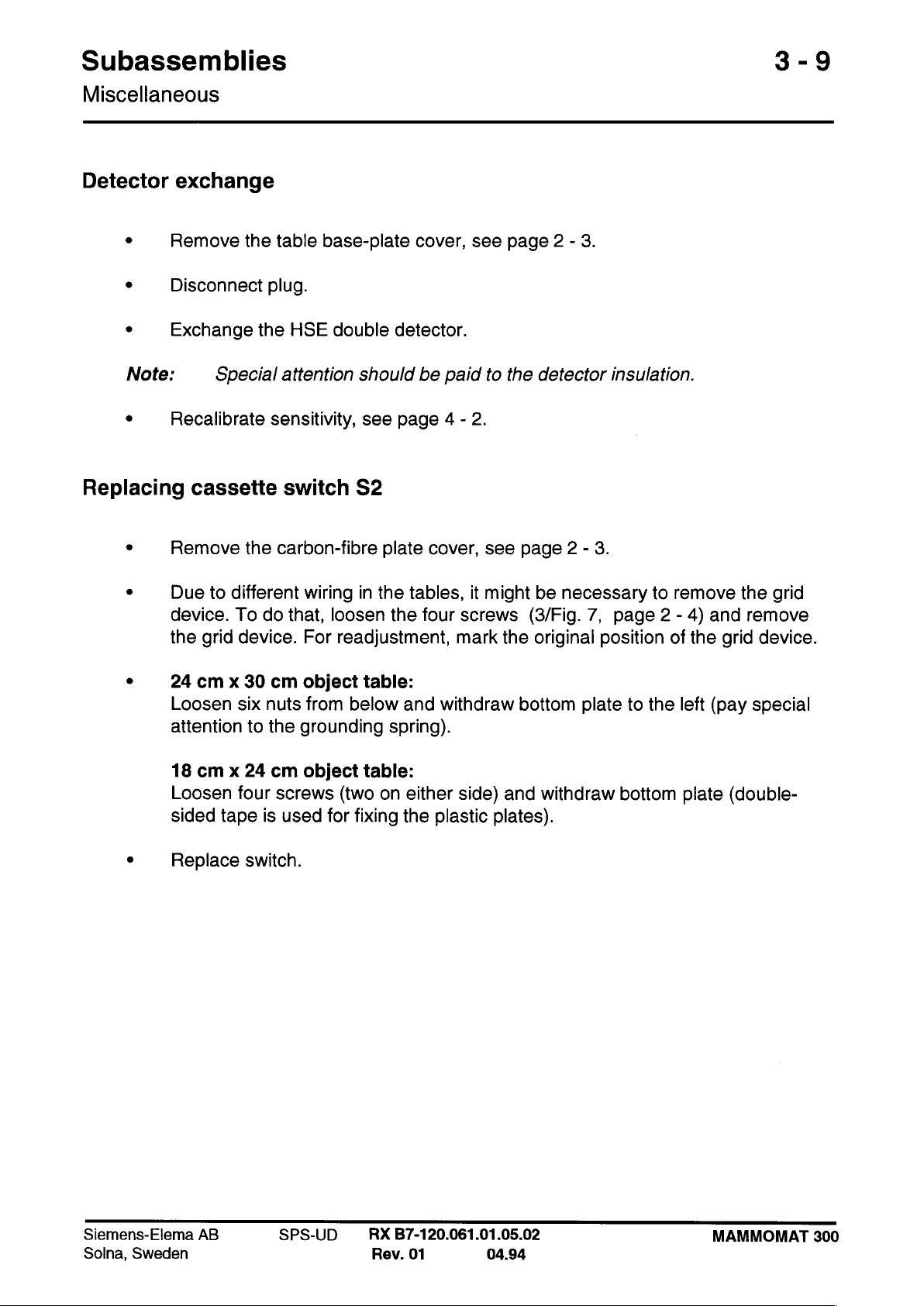
Subassemblies
Miscellaneous
3-9
Detector
.
Remove
.
Disconnect
*
Exchange
Note:
.
Recalibrate
Replacing
.
Remove
9
Due
device.
the
exchange
the
Special
cassette
the
to
different
To
grid
device.
table
base-plate
plug.
the
HSE
double
attention
sensitivity,
switch
carbon-fibre
wiring
do
that,
loosen
For
readjustment,
detector.
should
see
page 4 -2.
S2
plate
in
the
the
cover,
be
paid
cover,
tables,
four
it
screws
mark
see
to
see
might
page 2 -
the
detector
page 2 -
be
necessary
(3/Fig.
the
original
3.
insulation.
3.
7,
page 2 -
position
to
remove
of
4)
and
the
the
remove
grid
grid
device.
.
*
24
cm x 30
Loosen
attention
18
Loosen
sided
Replace
six
to
cm x 24
four
tape
switch.
cm
object
nuts
from
the
grounding
cm
object
screws
is
used
below
(two
for
table:
and
spring).
table:
on
either
fixing
the
withdraw
side)
plastic
plates).
bottom
and
withdraw
plate
bottom
to
the
left
(pay
plate
special
(double-
Siemens-Elema
Solna,
Sweden
AB
SPS-UD
RX
B7-120.061.01.05.02
Rev.
01
04,94
MAMMOMAT
300

3-10
Subassemblies
Miscellaneous
Replacing
.
Remove
page 3 -
.
Find
.
Replace
the
the
rotary
rotary
8.
chain
chain
motion
motion
connecting
and
chain
motor,
tighten
see
link
and
open
carefully.
chain.
Fig.
Replacing
*
Remove
.
Lock
.
Open
*
Replace
14
the
the
belt
lifting
right
lifting
belt
carriage
side
carriage,
(1/Fig.
and
cover
12)
tighten
and
using
driving
rear
cover,
the
it
carefully.
belt
see
transport
safe
page 2 -
guard,
1.
see
page 2 -
4.
Siemens-Elema
Solna,
Sweden
AB
SPS-UD
RX
B7-120.061.01.05.02
Rev.
01
04.94
MAMMOMAT
300

Adjustment
and
Service
PC
Programs
4-1
Stand
μα.
type,
1
exposure
—
|
Quit
Help
Main
Configuration
Service
SAve
SHow
Normal
Stand
Stand
Stand
config
config
config
test
2
menu
file
file
mode
type
Stand
Save
system
type
3
|
=
M300
5.
ーー
„Stand
Configuration
type
Exposure
IONTOMAT
Tube
type
Learn
Power
Clock
Miscellaneous
filament
device
6
system
7
PM
8
——
9
10
Quit
Indicates
>
ロー
type
of
generator
—
Main
Configuration
Service
sAve
SHow
Normal
Stand
Stand
Quit
Exposure
menu
—
config
config
config
test
file
mode
system(s)
Channel
and
file
control
”上
Exposure
A
panel.
上
Correct
一
[一
Stand
Exposure
IONTOMAT
Tube
Learn
Power
Clock
Miscellaneous
system
_
попе
designation
Configuration 一 一
type
type
filament
device
is
M300.
=
system
PM
1
Help
Indicates
Channel A is
Channel B is
Siemens-Elema
Solna,
which
Sweden
2
channel
not
used
set
to
AB
Channel
Save
is
with
24 x 30
SPS-UD
B
3
activated
M300
by
and
the
firmware
24 x 30
5.6
in
the
IONTOMAT.
shall
therefore
("none"
RX
B7-120.061.01.05.02
Rev.
02
always
or
"18 x 24"
07.94
7
be
set
is
not
8
to
none.
allowed
9
with
channel B ).
MAMMOMAT
10
Quit
300
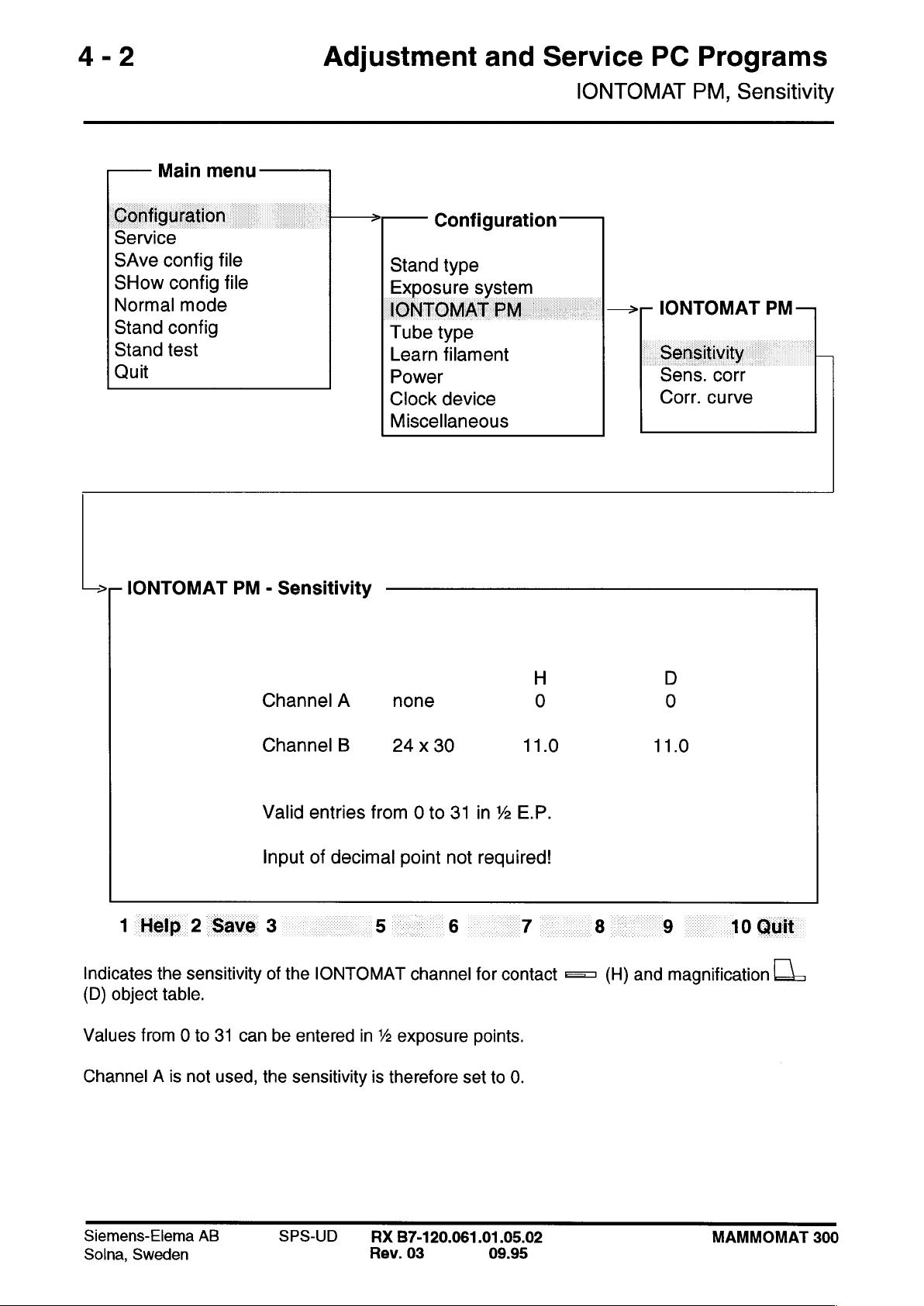
4-2
Adjustment
and
Service
PC
Programs
—
Configuration
Quit
Main
Service
SAve
SHow
Normal
Stand
Stand
config
config
config
test
mode
menu
file
file
О
Configuration
Stand
Exposure
IONTOMATPM
Tube
Learn
Power
Clock
Miscellaneous
type
system
type.
filament
device
||
IONTOMAT
—
一
>
г
ЮМТОМАТ
Sens.
Corr.
PM,
Sensitivity
РМ
corr
curve
>
IONTOMAT
1
Help 2 Save
Indicates
(D)
object
the
sensitivity
table.
PM - Sensitivity
Channel
Channel
Valid
Input
3
of
the
A
B
entries
of
decimal
5
IONTOMAT
from 0 to
none
24 x 30
point
channel
31
in % E.P.
not
required!
6
for
H
0
11.0
7
contact
==
8
(H)
D
0
11.0
o
and
magnification し し
10Quit
Values
Channel A is
Siemens-Elema
Solna,
from O to
Sweden
not
AB
31
can
used,
be
entered
the
sensitivity
SPS-UD
in Y exposure
is
therefore
RX
B7-120.061.01.05.02
Rev.
03
set
points.
to
0.
09.95
MAMMOMAT
300

Adjustment
and
Service
PC
Programs
4-3
IONTOMAT
r—
|
Configuration
Main
Service
SAve
SHow
Normal
Stand
Stand
config
config
config
test
Ouit
mode
PM,
Sensitivity
menu
file
file
correction
——
Stand
Exposure
|
Tube
Learn
Power
Clock
Miscellaneous
Configuration
type
system
ОМТОМАТРМ
type
filament
device
——
F-
|
IONTOMAT
Sensitivity
Sens.
corr
Corr.
curve
PM
>r-
IONTOMAT
1
Help 2 save
Indicates
The
position
Without
With
Magnification
the
sensitivity
"without
PM - Sens.
grid
grid
Valid
For
pos
Input
entries
of
3
correction
grid"
applies
correction
from
entries
decimal
1st digit
5
for
different
to
tables
-8
to 8 in % E.P.
is < space
point
not
required!
6
types
with
as
well
of
object
as
24 x 30
:.0
>,
7
tables.
without
0
0
for
8
neg
grid.
entries
9
type < -
10
>.
Quit
Factory-set
Siemens-Elema
Solna,
to
Sweden
"0",
AB
"0", "0".
SPS-UD
RX
B7-120.061.01.05.02
Rev.
03
09.95
MAMMOMAT
300
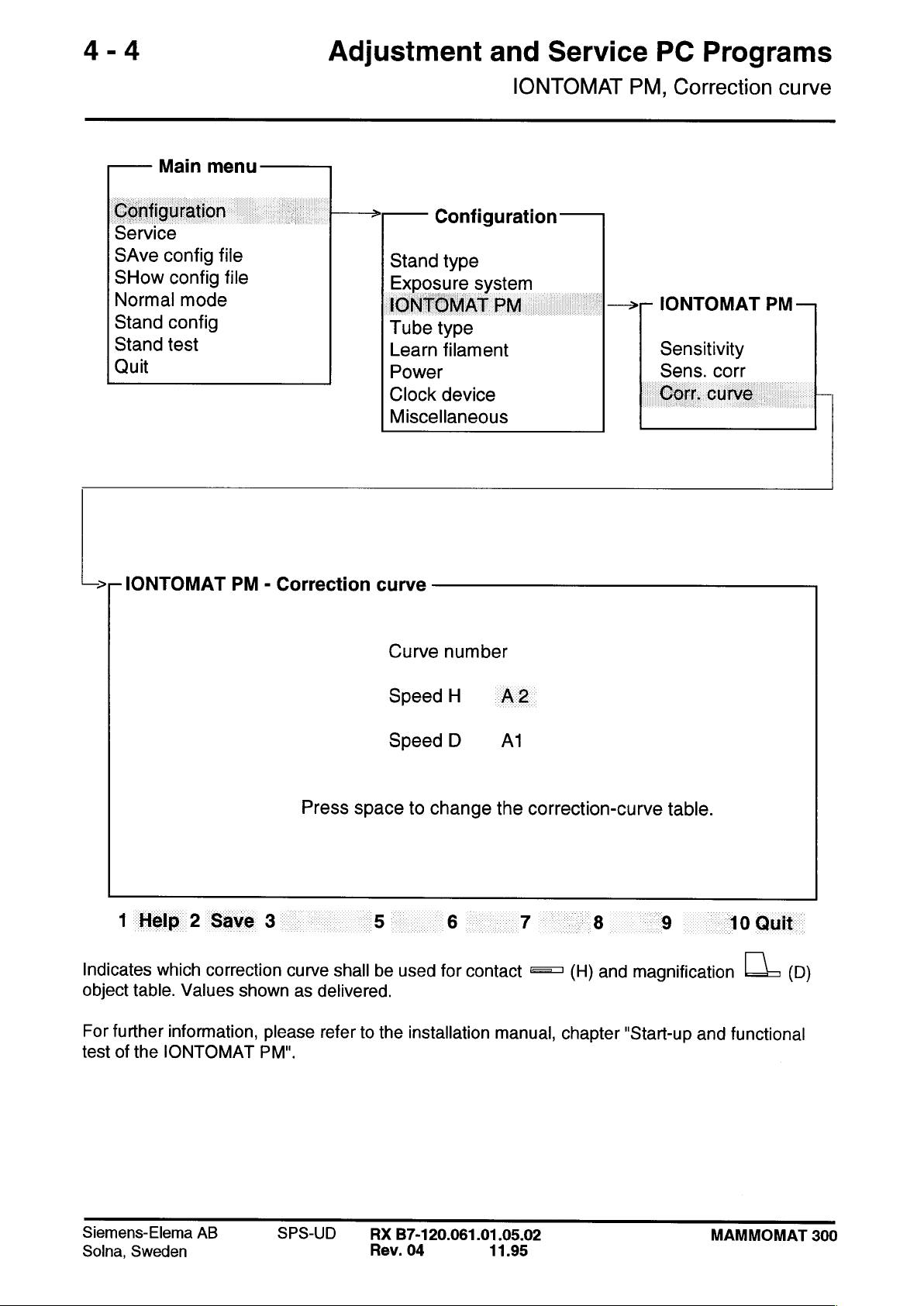
4-4
Adjustment
and
Service
PC
Programs
———
Configuration
Stand
Ouit
Main
Service
SAve
SHow
Normal
Stand
config
config
config
test
menu
mode
file
file
m
Configuration
Stand
type
Learn
Power
Clock
Miscellaneous
filament
device
IONTOMAT
—
PM,
Correction
IONTOMAT
Sensitivity
Sens.
Corr.
corr
curve
curve
PM
|
>
IONTOMAT
1
Help
Indicates
object
For
test
table.
further
the
of
PM - Correction
2
Save
which
correction
Values
information,
IONTOMAT
shown
Press
3
curve
as
please
PM".
curve
Curve
Speed
Speed
space
5
shall
be
used
delivered.
refer
to
the
number
H
D
to
change
6
for
installation
A2
Al
the
7
contact
manual,
correction-curve
6
==
(H)
and
chapter
table.
9
magnification
"Start-up
του
LL
and
functional
(D)
Siemens-Elema
Solna,
Sweden
AB
SPS-UD
RX
B7-120.061.01.05.02
Rev.
04
11.95
MAMMOMAT
300

Adjustment
and
Service
PC
Programs
4-5
Tube
type
г
—
Мат
Configuration
Service
>
Quit
-—
Tube
SAve
SHow
Normal
Stand
Stand
config
config
mode
config
test
type
menu
file
file
_
——
Configuration
Stand
Exposure
Learn
Power
Clock
Miscellaneous
type
filament
device
system
1
Indicates
For
M300,
Help
the
type
P49
2
of
Mo @3
Save
X-ray
tube
shall
Tube
3
be
type
“5
used
in
entered.
the
system.
P49
6
Mo
@3
7
8
9
10Quit
Siemens-Elema
Solna,
Sweden
AB
SPS-UD
RX
B7-120.061.01.05.02
Rev.
02
07.94
MAMMOMAT
300

4-6
Adjustment
and
Service
PC
Programs
-——
Main
menu
[Configuration
Servic
SAve
SHow
Normal
Stand
Stand
Quit
config
file
config
mode
config
test
file
上
一 >
|
Learn
Configuration
Stand
Exposure
IONTOMAT
Tube
type
system
PM
type
filament
Power
Clock
Miscellaneous
device
Learn
——
|-
filament,
Learn
Large
Small
large
menu
focus
focus
focus
——
ト
>-
Learn
1
Help 2 Save
Indicates
made
also
are
filament
the
adapted
in
this
large
3
filament
menu.
focus
Actual
Filament
tube
5
current
is
P49
Mo
current @ 25
.6
for
large
focus.
@3
kV
7.
Adaption
6937
mA
8
exposures
9
for
the
filament
10
Quit
current
Pressing
Alt-F6
If
the
Siemens-Elema
Solna,
F2
starts
tube
has
Sweden
sets
the
the
exposure.
been
AB
exposure parameters
Repeat
replaced,
SPS-UD
this
program
RX
Rev.
procedure
the
B7-120.061.01.05.02
on
the
control
until
filament-current
02
panel,
the
07.94
and
subsequently
tube-current
value
stated
deviation
in
the
test
pressing
is
within
certificate.
MAMMOMAT
+5%.
300

Adjustment
and
Service
PC
Programs
4-7
Learn
filament,
-——
Main
menu
[Configuration
Service
SAve
SHow
Normal
Stand
Stand
Quit
config
config
mode
config
test
small
file
file
focus
Configuration
Stand
Exposure
IONTOMAT
Tube
Learn
Power
Clock
Miscellaneous
type
system
type
filament
device
PM
——
©
|>-
Learn
|
menu
>
Learn
1
Help 2 Save 3 |.
Indicates
are
also
made
filament
the
adapted
in
this
small
filament
menu.
focus
Actual
Filament
tube
5
current
is
P49
current @ 25
6
for
small
focus.
Mo
@3
kV
7
Adaption
7518
mA
8
exposures
9
for
the
filament
10
Quit
current
Pressing
Alt-F6
If
the
Siemens-Elema
Solna,
F2
starts the
tube
has
Sweden
sets
the
exposure.
been
AB
exposure
Repeat
replaced,
SPS-UD
parameters
this
procedure
program
the
RX
B7-120.061.01.05.02
Rev.
on
the
contro!
until
filament-current
02
panel,
the
07.94
and
subsequently
tube-current
value
stated
deviation
in
the
test
pressing
is
within
certificate.
MAMMOMAT
+5%.
300

4-8
Adjustment
and
Service
PC
Programs
Power
—
Configuration
>|-
Main
Service
SAve
SHow
Normal
Stand
Stand
Quit
config
config
mode
config
test
Power
menu
file
file
—
Configuration
Stand
Exposure
type
system
IONTOMAT
Tube
Learn
Power
Clock
Miscellaneous
type
filament
device
PM
=>...
—
=
EE
1
Help 2 Save
Indicates
The
values
the
maximum
programmed
Small
3
power
must
Large
Input
5
for
large
not
exceed
Power
focus
focus
of
decimal
and
6
small
the
point
focus
values
70
not
required!
7
respectively.
stated
3.75
above.
kW
KW
8
9
10
Quit
Siemens-Elema
Solna,
Sweden
AB
SPS-UD
RX
B7-120.061.01.05.02
Rev.
02
07.94
MAMMOMAT
300
