Page 1
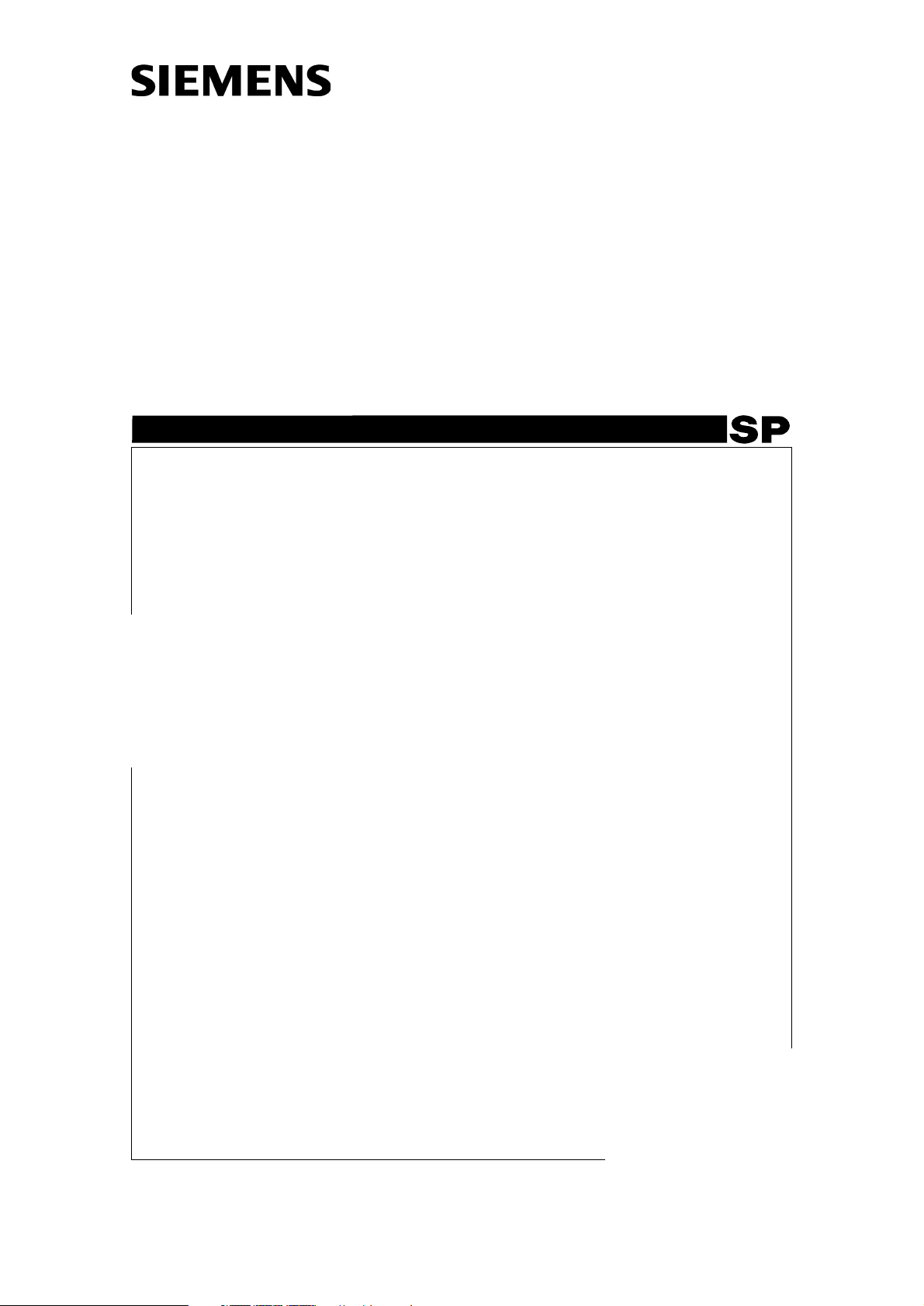
MAMMOMAT 1000/3000/3000 Nova - Opdimar
Service
Planning Guide
© Siemens AG 2003
The reproduction, transmission or
use of this document or its contents
is not permitted without express
written authority. Offenders will be
liable for damages. All rights,
including rights created by patent
grant or registration of a utility
model _or_ design,_are_ reserved.
English
Print No.: SPB7-230.891.01.01.02 Doc. Gen. Date: 02.03
Replaces: N/A 66 47 155
Page 2
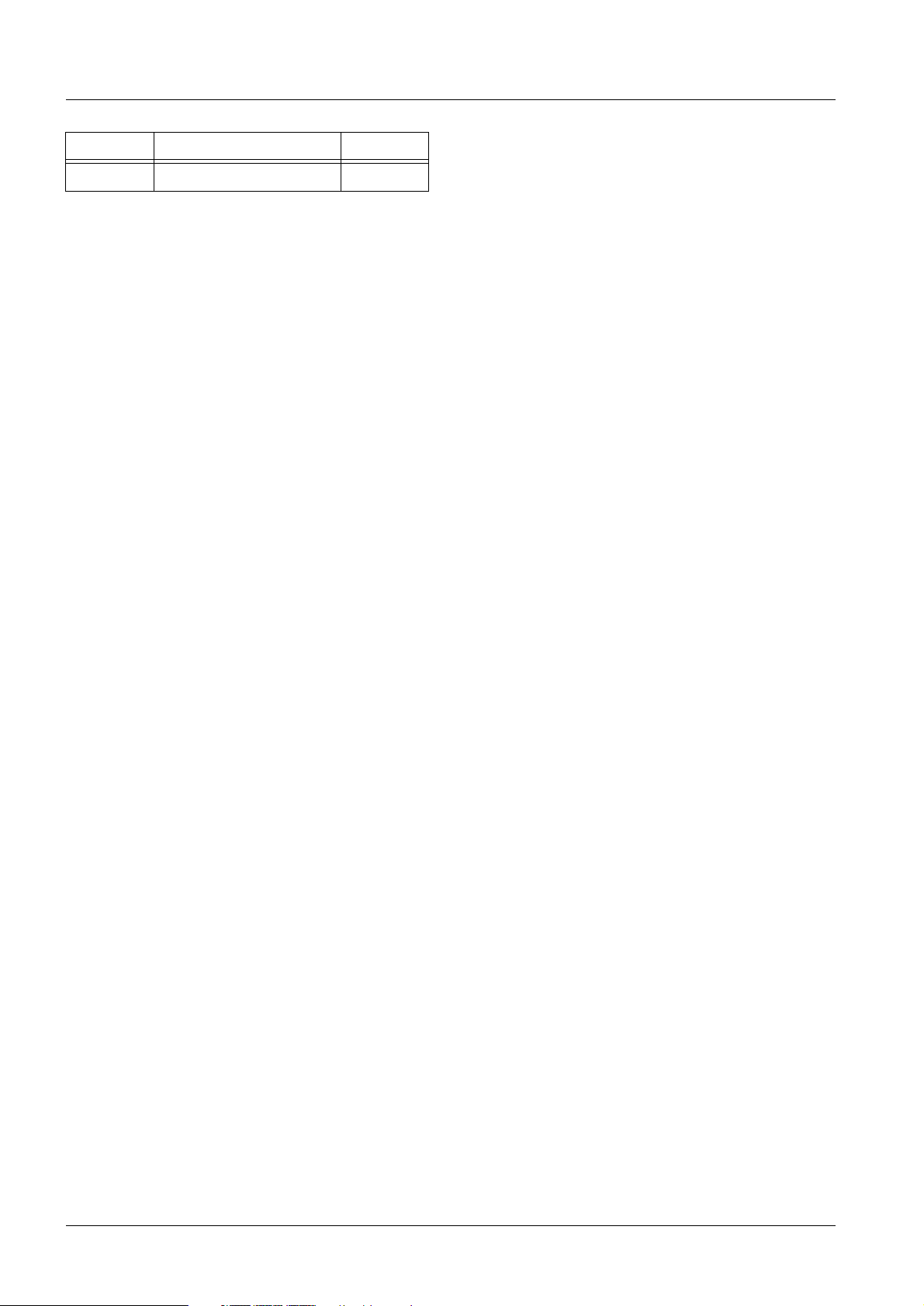
0 - 2 Revision
Chapter Page Revision
All All 01
Opdimar SPB7-230.891.01 Page 2 of 4 Siemens-Elema AB
Planning Guide Rev. 01 02.03 SPS-UD Solna, Sweden
Page 3

Contents 0 - 3
Page
1 _______Introduction ___________________________________________________ 1 - 1
Range of application. . . . . . . . . . . . . . . . . . . . . . . . . . . . . . . . . . . 1 - 1
System overview . . . . . . . . . . . . . . . . . . . . . . . . . . . . . . . . . . . . 1 - 1
Workstation table (option) . . . . . . . . . . . . . . . . . . . . . . . . . . . . . . 1 - 1
2 _______Updating of MAMMOMAT ________________________________________ 2 - 1
General . . . . . . . . . . . . . . . . . . . . . . . . . . . . . . . . . . . . . . . . . 2 - 1
M3000 with serial No. lower than 2091 . . . . . . . . . . . . . . . . . . . . . . . 2 - 1
M3000 with serial No. within the interval 2091 - 3241 . . . . . . . . . . . . . . . . 2 - 1
M3000 with serial No. within the interval 3242 - 5199 . . . . . . . . . . . . . . . . 2 - 1
3 _______Technical data _________________________________________________ 3 - 1
Dimensions . . . . . . . . . . . . . . . . . . . . . . . . . . . . . . . . . . . . . . . 3 - 3
4 _______Obtaining host ID and hostname __________________________________ 4 - 1
Instruction for obtaining the systems host ID and hostname. . . . . . . . . . . . . . . 4 - 1
DICOM (option), checklist; . . . . . . . . . . . . . . . . . . . . . . . . . . . . . . . 4 - 2
5 _______Site requirements ______________________________________________ 5 - 1
Space requirements . . . . . . . . . . . . . . . . . . . . . . . . . . . . . . . . . . . 5 - 1
Placing of the monitor . . . . . . . . . . . . . . . . . . . . . . . . . . . . . . . . . . 5 - 2
6 _______On-site power connection _______________________________________ 6 - 1
Proposal for customer’s power distribution . . . . . . . . . . . . . . . . . . . . . . . 6 - 1
Emergency breakers . . . . . . . . . . . . . . . . . . . . . . . . . . . . . . . . . . 6 - 1
Power connection . . . . . . . . . . . . . . . . . . . . . . . . . . . . . . . . . . . . 6 - 1
Siemens-Elema AB SPB7-230.891.01 Page 3 of 4 Opdimar
Solna, Sweden Rev. 01 02.03 SPS-UD Planning Guide
Page 4

0 - 4 Contents
This page intentionally left blank.
Opdimar SPB7-230.891.01 Page 4 of 4 Siemens-Elema AB
Planning Guide Rev. 01 02.03 SPS-UD Solna, Sweden
Page 5
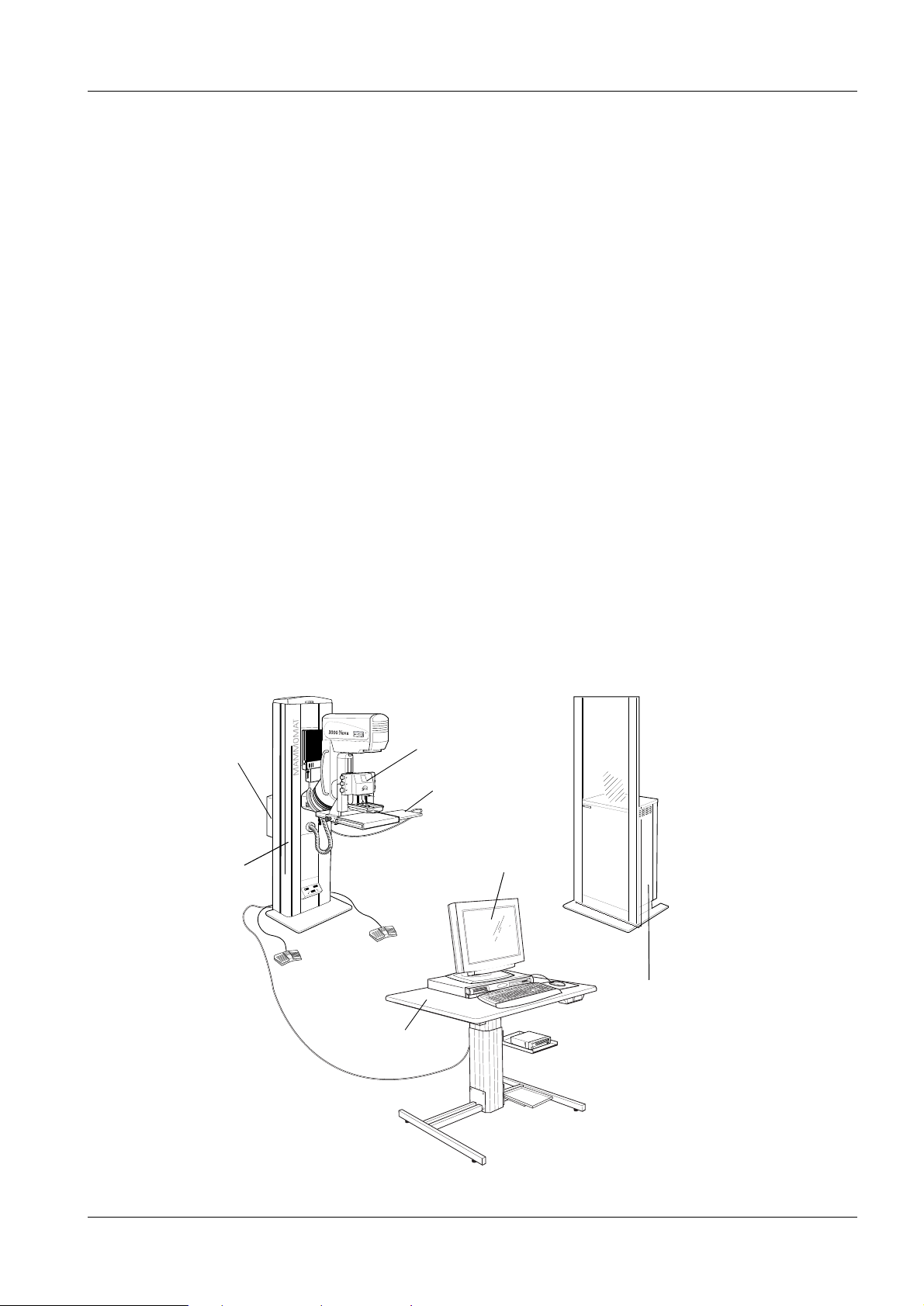
Introduction 1
X
Y
Z
m
m
m
m
m
m
X
Y
Z
X
Y
Z
Z
X
Y
OPD00597
Biopsy
controller
Biopsy unit
CCD camera
Workstation
Stand with
X-ray unit
Generator
Workstation table
Range of application 1
The digital biopsy and spot imaging system Opdimar for the MAMMOMAT 1000/3000/
3000 Nova is designed to perform quick and efficient stereotactic needle biopsies and
spot localization in near real-time.
System overview 1
The Opdimar is an option to the MAMMOMAT and contains four major parts:
•
CCD camera;
•
Biopsy controller;
•
Workstation;
inserted and mechanically fixed in the biopsy unit or a
18×24 cm object table instead of a film cassette. When the
camera is not used it can be stored in an integrated holder
on the Biopsy controller.
serves as a link between the application software, biopsy
unit and the CCD camera.
used for Opdimar managing and control, consist of;
application SW, Solaris operating system, Workstation
main unit, monitor, keyboard and mouse, magneto-optical
drive.
1 - 1
•
Biopsy unit;
(for MAMMOMAT 3000/3000 Nova only) identical with
Biopsy unit used in Stereotactic Biopsy Attachment.
Workstation table (option) 1
The workstation table is a motorized vertically adjustable table. Make sure that there are
sufficient clearances around the table when the height shall be adjusted.
Siemens-Elema AB SPB7-230.891.01 Page 1 of 2 Opdimar
Solna, Sweden Rev. 01 02.03 SPS-UD Planning Guide
Page 6

1 - 2 Introduction
This page intentionally left blank.
Opdimar SPB7-230.891.01 Page 2 of 2 Siemens-Elema AB
Planning Guide Rev. 01 02.03 SPS-UD Solna, Sweden
Page 7

Updating of MAMMOMAT 2
General 2
• Installation of isolation p.c. board D707 (isolation kit part No. 63 96 704) in the generator,
if it has not already been done when installing a printer.
• If the DICOM option shall be implemented make sure that a license key from Siemens-
Elema AB in Solna, Sweden is ordered. It is also important that a network connection is
available on the Opdimar site.
M3000 with serial No. lower than 2091 2
• The "Stereotactic Biopsy Attachment update" has to be performed according to
document RXB7-230.033.02.02....
• Exchange of p.c. board D702 (part No. 64 21 288) in generator.
• Upgrading of the MAMMOMAT 3000 software (generator and stand) to V2.2 or higher,
part No. 62 98 769 (if upgrading from a version lower than V1.5, the AEC has to be
upgraded, see Update Instruction, UI 01/96).
M3000 with serial No. within the interval 2091 - 3241 2
• Exchange of p.c. board D702 (part No. 64 21 288) in generator.
2 - 1
• Upgrading of the MAMMOMAT 3000 software (generator and stand) to V2.2
part No. 62 98 769 (if upgrading from a version lower than V1.5, the AEC has to be
upgraded, see Update Instruction, UI 01/96).
M3000 with serial No. within the interval 3242 - 5199 2
• Upgrading of the MAMMOMAT 3000 software (generator and stand) to V2.2
part No. 62 98 769 (if upgrading from a version lower than V1.5, the AEC has to be
upgraded, see Update Instruction, UI 01/96).
Siemens-Elema AB SPB7-230.891.01 Page 1 of 2 Opdimar
Solna, Sweden Rev. 01 02.03 SPS-UD Planning Guide
Page 8

2 - 2 Updating of MAMMOMAT
This page intentionally left blank.
Opdimar SPB7-230.891.01 Page 2 of 2 Siemens-Elema AB
Planning Guide Rev. 01 02.03 SPS-UD Solna, Sweden
Page 9

Technical data 3
3 - 1
CCD camera
Biopsy controller
Workstation
_______________________________________________________________
Weight; 3 kg
Power supply; 30V DC
___________________________________________________________
Weight; 5 kg
Power supply; 230V AC, 1A
(only internal power supply from MAMMOMAT 3000)
_______________________________________________________________
(from Biopsy controller)
Monitor (18.1")...........................................................................................................
Width × Height × Depth;
464 x 430 x 240 mm
Weight; 10 kg
Main unit;...................................................................................................................
Width × Height × Depth;
445 × 97 × 445 mm (Sun Blade 150)
Weight; 12 kg
Mains power supply
100, 120; 200 – 240V AC, 50/60 Hz
(from the same branch circuit as the one for MAMMOMAT)
See Page 6 - 1.
Network interface;
Ethernet/Fast Ethernet, twisted pair
standard (10-BaseT and 100-BaseT), RJ-45 type connector
Transfer protocol: TCP/IP from the solaris system.
Cable length;
1,5 m mains power supply cords
8 m to Biopsy controller (fixed cable length)
1 m to MO drive
3,5 m network cable (can be extended)
MO drive, SONY;...................................................................................................................
Width × Height × Depth;
210 × 67 × 300 mm
Weight; 4,9 kg
Biopsy unit
Siemens-Elema AB SPB7-230.891.01 Page 1 of 4 Opdimar
Solna, Sweden Rev. 01 02.03 SPS-UD Planning Guide
_______________________________________________________________
Weight; 12 kg
Power supply; 5V DC
(only internal power supply from Biopsy controller)
Page 10

3 - 2 Technical data
Workstation table (option)
Width x Height x Depth
Weight ca 75 kg
Power supply; 230V + 10%, 50W, 50Hz; EU and Switzerland
Cable length;
2 m mains power supply cord
Maximal load; 80 kg
Operating environment
Temperature; +10 – +30°C (+50 – +86 °F) (IEC 601-1)
Humidity; 30 – 75% relative humidity (IEC 601-1)
Atmospheric pressure
______________________________________________________
___________________________________________________
1000 x 670-1070 x 860 mm
110V + 10%, 50W, 60Hz; USA
100V + 10%, 50W, 60Hz; Japan
;
700hPa - 1060 hPa
Opdimar SPB7-230.891.01 Page 2 of 4 Siemens-Elema AB
Planning Guide Rev. 01 02.03 SPS-UD Solna, Sweden
Page 11

Technical data 3 - 3
OPD00619
240
430
464
Min 670 Max 1070
1000
860
97
445
445
EJECT
POWER
BUSY
405
max.410
370
OPD00415
380
640
90
300
OPD00416
382
194
15
OPD00417
Dimensions 3
Biopsy unit
CCD camera
Biopsy controller
Workstation
Siemens-Elema AB SPB7-230.891.01 Page 3 of 4 Opdimar
Solna, Sweden Rev. 01 02.03 SPS-UD Planning Guide
Page 12

3 - 4 Technical data
This page intentionally left blank.
Opdimar SPB7-230.891.01 Page 4 of 4 Siemens-Elema AB
Planning Guide Rev. 01 02.03 SPS-UD Solna, Sweden
Page 13

Obtaining host ID and hostname 4
Instruction for obtaining the systems host ID and hostname. 4
1. Switch on the workstation.
2. Log in as service user.
3. Press the Control, Alt, Shift and ! keys at the keyboard simultaneously.
4. A dialog box saying "Switch to default behaviour ?"
will appear.
5. Click OK. The screen will flash for a second.
6. Place the mouse pointer on the screen background and press the rightmost
mouse button.
7. Select "New window".
8. Type hostname and press Enter.
4 - 1
NOTICE
9. Type hostid and press Enter.
NOTICE
10. Press the Exit key.
11. Press the Control, Alt, Shift and ! keys at the keyboard simultaneously.
12. A dialog box saying "Switch to custom behaviour ?"
will appear.
13. Click OK. The screen will flash for a second.
14. Done!
Note the hostname (opdXXXX) shown on the screen.
Note the host id (XXXXXXXX) shown on the screen.
Siemens-Elema AB SPB7-230.891.01 Page 1 of 2 Opdimar
Solna, Sweden Rev. 01 02.03 SPS-UD Planning Guide
Page 14

4 - 2 Obtaining host ID and hostname
DICOM (option), checklist
; 4
• A RJ-45 network connector is needed.
• If the distance between the Opdimar workstation and the network connector is longer
than 3,5 m (3,5 m cable included in the package) a UTP-5 cable of maximum 50 m is
needed.
• The license key to enable the DICOM (option).
To be able to receive the option DICOM license key SPS-L will request for the serial no.
and the host ID for the workstation in question. How to receive these parameters is
described in chapter
This license key is written on the invoice and the dispatch note (if not please contact
Siemens-Elema AB SPS-L department in Solna, Sweden for further information).
"Obtaining host ID and hostname" on Page 4 - 1
.
• The Opdimar system needs the following information to be connected to the network:
IP address: (e.g. 111.121.131.141)
Netmask: (e.g. 111.121.131.141)
Default router: (e.g. 111.121.131.141)
For further information see
which is available on intranet.
DICOM Conformance Statement
for Opdimar ASW 2.0
• Network information about the DICOM nodes which will be connected to the Opdimar
system.
The following information for all DICOM nodes is necessary:
Hostname: (e.g. opdXXXX)
IP address: (e.g. 111.121.131.141)
DICOM Port: 1984 for Opdima
DICOM AET: (e.g. opdXXXX_SRV)
NOTICE
NOTICE
XXXX is the serial no. for the workstation. The serial
no. is labelled on the cover of the main unit (last four
digits). The last four digits of the Hostname consists of
the last four digits of the serial no.
The parameters hostname, DICOM Port and
DICOM AET are fixed.
Opdimar SPB7-230.891.01 Page 2 of 2 Siemens-Elema AB
Planning Guide Rev. 01 02.03 SPS-UD Solna, Sweden
Page 15

Site requirements 5
150
OPD00599
Workstation
Cable (workstation table) 2 m
M
i
n
.
1
,
5
m
Biopsy unit
CCD camera
Generator
Cable duct
CCD camera holder
Biopsy
controller
Cables
8 m
Cable 1,5 m
Stand
Space requirements 5
5 - 1
NOTICE
If you are planning a complete MAMMOMAT installation, also see
the Planning Guide for MAMMOMAT 300/1000/3000.
Fig. 1 System site overview
The workstation must be placed outside patient environment of safety reasons, see
Fig. 1. Patient environment is determined by IEC 60601-1-1 as 1,5 m away from the patient.
NOTICE
A space for storing the Biopsy unit should be taken into consideration (dimensions w×d×h= 405 × 370 × 410 mm)
NOTICE
Siemens-Elema AB SPB7-230.891.01 Page 1 of 2 Opdimar
Solna, Sweden Rev. 01 02.03 SPS-UD Planning Guide
There must be enough space around the table so it can be safely
vertical adjusted.
Page 16

5 - 2 Site requirements
OPD00620
Lasse
OPD00621
OPD00622
Placing of the monitor 5
Avoid reflections due to direct sunlight. See Fig. 2.
Fig. 2
Avoid reflections due to indirect sunlight reflected from a surface (e.g. a wall). See Fig. 3.
Fig. 3
Avoid reflections from a light source. See Fig. 4.
Fig. 4
Opdimar SPB7-230.891.01 Page 2 of 2 Siemens-Elema AB
Planning Guide Rev. 01 02.03 SPS-UD Solna, Sweden
Page 17

On-site power connection 6
Workstation
1-phase
L1 L2
N
On
Off
PE
L1 N
PE
On
Off
Power On-Off breaker
Power connection
in MAMMOMAT stand
10A
10A
Power connection
in MAMMOMAT stand
Power On-Off breaker
2-phase
Workstation
OPD00509
Proposal for customer’s power distribution 6
6 - 1
Fig. 1 Power distribution
Emergency breakers 6
The Emergency breakers must be installed according to local regulations but must not
break the power for the Opdimar dedicated wall outlet.
Power connection 6
• The Workstation is delivered with country specific set of wall plugs.
• The rest of the Opdimar is powered internally from the MAMMOMAT stand.
*1 Grounded wall socket for workstation as well as Opdimar printer and
MAMMOMAT printer must be connected to the same branch circuit as the
MAMMOMAT and marked with a label. The wall socket must be placed within
4 m from the workstation because of the work station cable length.
*2 20A slow-blow fuse at 110V phase voltage or 10A slow-blow fuse at 230V
phase voltage.
Siemens-Elema AB SPB7-230.891.01 Page 1 of 2 Opdimar
Solna, Sweden Rev. 01 02.03 SPS-UD Planning Guide
Page 18

6 - 2 On-site power connection
This page intentionally left blank.
Opdimar SPB7-230.891.01 Page 2 of 2 Siemens-Elema AB
Planning Guide Rev. 01 02.03 SPS-UD Solna, Sweden
Page 19

