Page 1
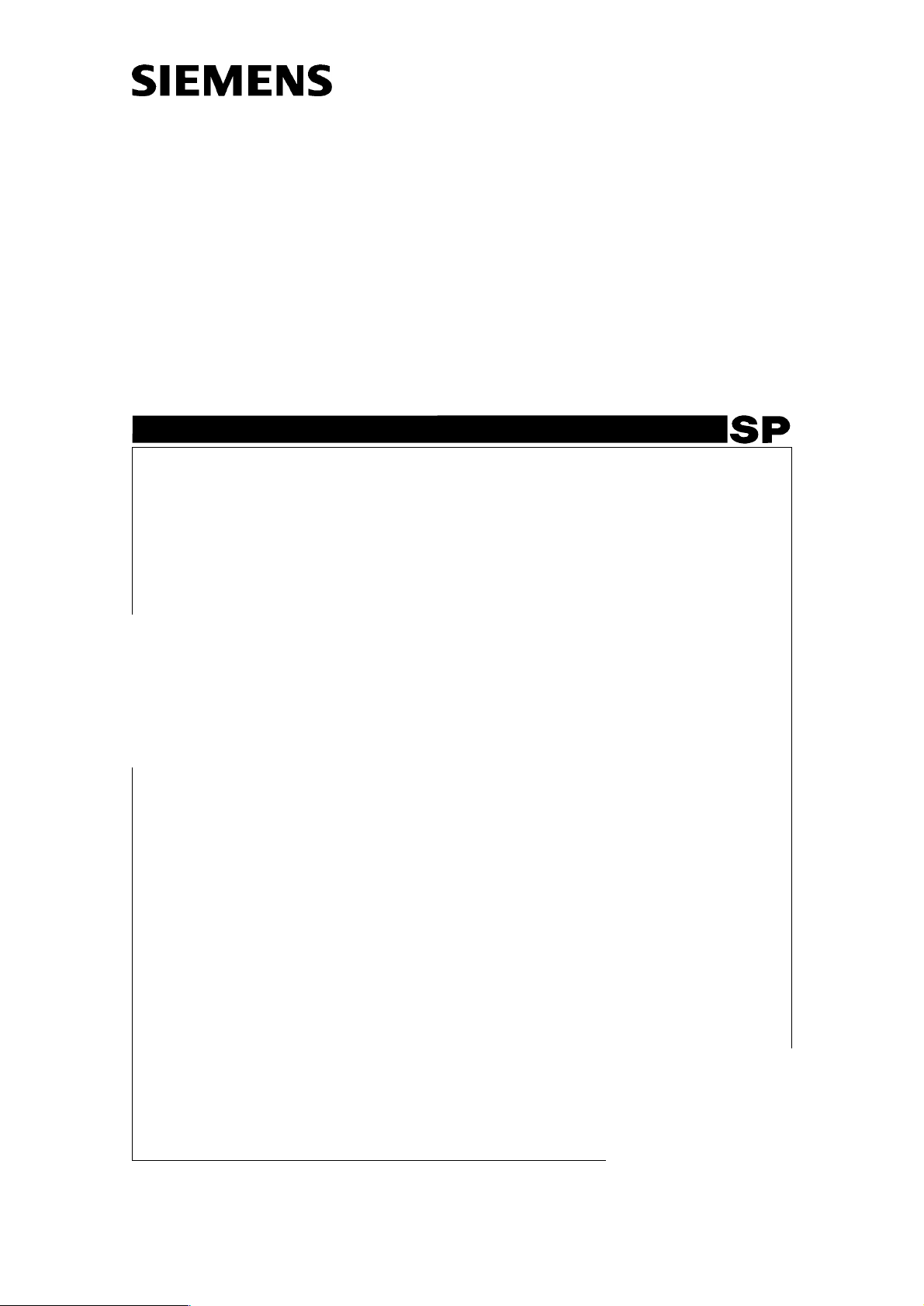
MAMMOMAT 1000/3000/3000 Nova - Opdimar
Installation
Installation Instructions
Workstation table
© Siemens AG 2000
The reproduction, transmission or
use of this docu men t or its con tent s
is not permitted without express
written authority. Offenders will be
liable for damages. All rights,
including rights created by patent
grant or registration of a utility
model _or_ design,_are_ reserved.
English
Print No.: SPB7-230.031.18.01.02 Doc . Gen. Date: 10.00
Replaces: n.a 65 68 641
Page 2
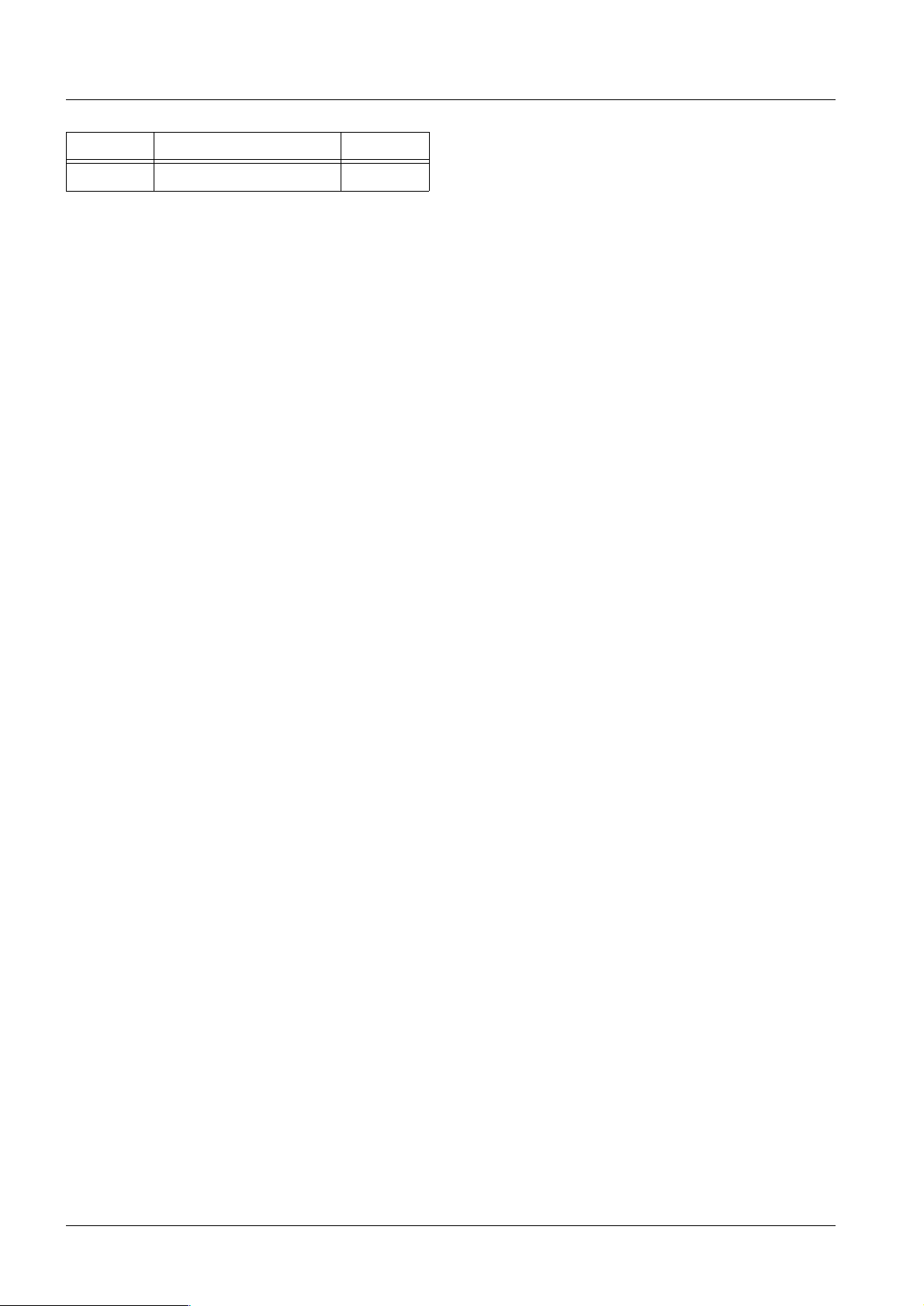
0 - 2 Revision
Chapter Page Revision
All All 01
Opdimar SPB7-230.031.18 Page 2 of 4 Siemens-Elema AB
Installation Rev. 01 10.00 SPS-UD Solna, Sweden
Page 3

Contents 0 - 3
Page
1 _______Prerequisites __________________________________________________1 - 1
General . . . . . . . . . . . . . . . . . . . . . . . . . . . . . . . . . . . . . . . . . 1 - 1
Tools required . . . . . . . . . . . . . . . . . . . . . . . . . . . . . . . . . . . . . .1 - 1
2 _______Installation ____________________________________________________2 - 1
General . . . . . . . . . . . . . . . . . . . . . . . . . . . . . . . . . . . . . . . . . 2 - 1
Preparing the workstation table . . . . . . . . . . . . . . . . . . . . . . . . . . . . .2 - 1
Connecting the cables. . . . . . . . . . . . . . . . . . . . . . . . . . . . . . . . 2 - 3
Strain relieving the cables . . . . . . . . . . . . . . . . . . . . . . . . . . . . . . 2 - 4
Printer (Option) . . . . . . . . . . . . . . . . . . . . . . . . . . . . . . . . . . . 2 - 4
Functional test . . . . . . . . . . . . . . . . . . . . . . . . . . . . . . . . . . . . 2 - 4
Siemens-Elema AB SPB7-230.031.18 Page 3 of 4 Opdimar
Solna, Sweden Rev . 01 10.00 SPS-UD Installation
Page 4

0 - 4 Contents
This page intentionally left blank.
Opdimar SPB7-230.031.18 Page 4 of 4 Siemens-Elema AB
Installation Rev. 01 10.00 SPS-UD Solna, Sweden
Page 5

Prerequisites 1
General 1
This document is an instruction how to i nstall the workstation table, a mot orized vertically
adjustable table that shall be used with the Opdima
for use - Workstation table", "Planning Guide" and "Disposal Instruct ions" are also
enclosed with the delivery of the workstation table.
r system. The documents "Ins tructions
1 - 1
The "Disposal Instruction s" is also delivered with the Opdima
an older version of the "Disposal instruct ions" th e one delivered with th e workstation tabl e
shall replace it. If an Opdima
table, both deliveries include a "Disposal Instructions". The one delivered with the workstation table shall then be used.
Trained personnel shall perform the installation.
r system is delivered on the same delivery as the workstati on
r system. If a customer has
Tools required 1
Standard installation tools are required for this installation.
Siemens-Elema AB SPB7-230.031.18 Page 1 of 2 Opdimar
Solna, Sweden Rev . 01 10.00 SPS-UD Installation
Page 6

1 - 2 Prerequisites
This page intentionally left blank.
Opdimar SPB7-230.031.18 Page 2 of 2 Siemens-Elema AB
Installation Rev. 01 10.00 SPS-UD Solna, Sweden
Page 7

Installation 2
NOTICE
General 2
The workstation table, a motorized vert ically adjustable table, shall be used to put the
workstation components to the Opdima
includes a transformer, which is not mounted on delivery.
Additional equipment is added on own risk and the maximum load of
80 kg must not be exceeded.
Preparing the workstation table 2
3
Handschalter
r system on. The vertical adjustment device
1
2 - 1
2
4
Fig. 1
5
Opd00494
1. Remove the screws on the underside of the tabl etop and use them when
mounting the transformer (1/Fig . 1).
Place the transformer so that the co nnectors are turned to the column.
2. Connect the cable from the control uni t (2/Fig. 1) for the vertical ly adjustment to
the connector marked "Handschalter" (3/Fig. 1).
3. Connect the cable from the motor (4/F ig. 1) for the vertically adj ustment to the
other connector (5/Fig. 1) .
Siemens-Elema AB SPB7-230.031.18 Page 1 of 4 Opdimar
Solna, Sweden Rev . 01 10.00 SPS-UD Installation
Page 8

2 - 2 Installation
NOTICE
4. Place the workstation table outs ide the patient environment of safety reasons.
Patient environment is determined by IEC 6060 1-1-1 as 1.5 m away from the
patient.
Cables 8 m
Cable 1,5 m
Biopsy
controller
Stand
Biopsy unit
Min.1,5 m
Cable (workstation table) 2 m
Workstation
CCD camera holder
150
Cable duct
CCD camera
Generator
Fig. 2
OPD00489
There must be enough space around the workst ation table so i t can be
safely vertical adjusted.
5. If the workstation table st ands on an uneven floor, it can be adjusted wit h the
adjustable screws on the framework.
Opdimar SPB7-230.031.18 Page 2 of 4 Siemens-Elema AB
Installation Rev. 01 10.00 SPS-UD Solna, Sweden
Page 9

Installation 2 - 3
CAUTION
Connecting the cables 2
HEWLETT
PACKARD
Fig. 3
1. Place the monitor, the keyboard and the mouse on the tabletop. Make sure that all
the equipment is within the edge s of the tabletop.
2. Let the cables from the monitor, the keyboard and t he mouse pass through the
hole at the back of the tabletop.
2
1
OPD00502
3. Place the computer unit to the r ight on its shelf (1/Fig. 3 ).
4. Mount the MO unit shelf close to the computer unit (2/Fig. 3).
5. Place the MO unit to the right on the shel f (2/Fig. 3).
6. Connect the cables to the computer unit as shown i n the figure below:
Power cord
Keyboard
Monitor
A
Biopsy controller
B
MO unit
Printer (option)
Camera controller
Network
Fig. 4
Connecting a cable to a wrong connector may cause severe damage to the equipment.
Siemens-Elema AB SPB7-230.031.18 Page 3 of 4 Opdimar
Solna, Sweden Rev . 01 10.00 SPS-UD Installation
Page 10

2 - 4 Installation
Strain relieving the cables 2
To avoid that the cables from the workstation components and from the Mammomat can
cause any harm, they must be strain relieved with cable clamps at the back of the MO unit
shelf according to the figure below (Fig. 5).
• To ensure that the cables have enough length for the vertical adjustment, let th e
workstation table be in its highest possible position when strain relie ving the cables.
• Use cable ties to arrange the cables in an organi zed way and make sure that the cables
can run without a risk of getting caught .
1
3
SCSI CONNECTOR
Fig. 5
OPD00503
Keyboard
Printer
(option)
Biopsy controller Monitor Camera controller
Printer (Option) 2
If there is a printer (opti on) included in t he Opdimar system the ca ble from the pr inter shall
be connected to the computer unit as shown in (Fig. 4) and strain relieved as shown in
(Fig. 5).
Functional test 2
Before the installed workstation t able is handed over to the customer, check that the workstation table can be vertically adjuste d between the highest and lowest possi ble posi tions
properly and safety.
Opdimar SPB7-230.031.18 Page 4 of 4 Siemens-Elema AB
Installation Rev. 01 10.00 SPS-UD Solna, Sweden
