Page 1
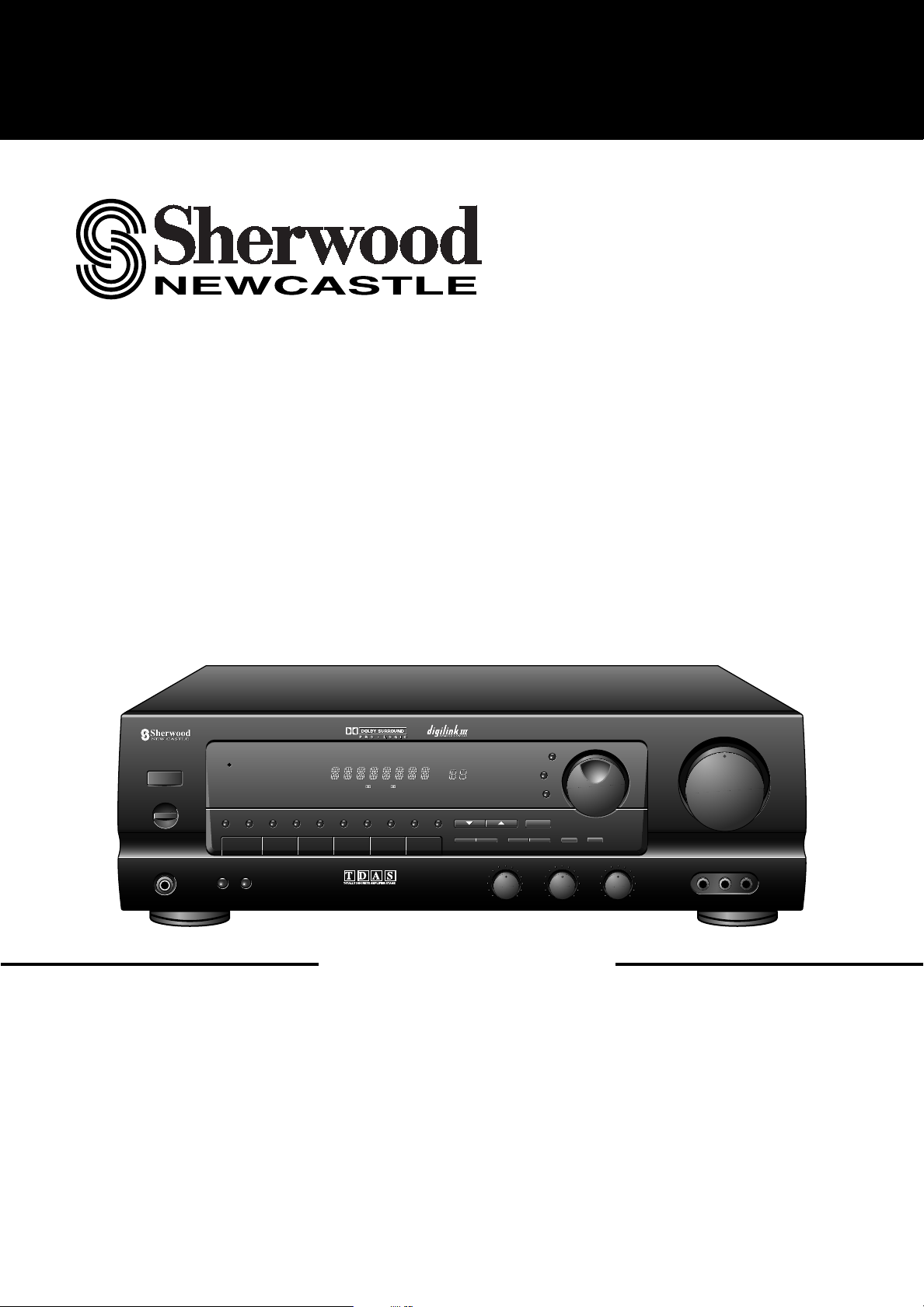
OPERATINGINSTRUCTIONS
POWERT
POWERT
SLEEP
SLEEP
PHONES
PHONES
AUDIO/VIDEO RECEIVER R-325
AUDIO/VIDEO RECEIVER R-325
STANDBY
STANDBY
MULTI ROOM
MULTI ROOM
REMOTE SENSOR
REMOTE SENSOR
1
1
SPEAKERS
SPEAKERS
AB
AB
3
DOLBY
DOLBY
PRO-LOGIC
PRO-LOGIC
4
55667788990
4
DOLBY
DOLBY
3 STEREO
3 STEREO
223
OFF THEATER HALL SIMULATED
OFF THEATER HALL SIMULATED
ST
TUNED
ST
TUNED
Pro Logic 3 Stereo THEATER HALL SLEEP
Pro Logic 3 Stereo THEATER HALL SLEEP
AUDIO/VIDEO RECEIVER
AUTO
AUTO
PRESET
TAPE M
PRESET
VCR12
TAPE M
VCR12
MEM
MEM
dB
dB
kHz
kHz
MHz
MHz
ms
ms
TUNING
TUNING
0
- REAR LEVEL +
BASS TREBLE BALANCE
BASS TREBLE BALANCE
R-325
BAND
BAND
FM MODE
FM MODE
MEMORY
MEMORY
DIRECT
DIRECT
- CENTER LEVEL +
- CENTER LEVEL +- REAR LEVEL +
INPUT SELECTOR
INPUT SELECTOR
CENTER MODE TAPE MONI
CENTER MODE TAPE MONI
LEFT RIGHT+10-10+10-10
LEFT RIGHT+10-10+10-10
35
35
30
30
25
25
20
20
15
15
10
10
MASTER VOLUME
MASTER VOLUME
45
45
40
40
5
5
0
0
VCR 2 /
CAMCORDER INPUT
VCR 2 /
CAMCORDER
VIDEO L__RAUDIO
VIDEO L__RAUDIO
50
50
55
55
60
60
65
65
70
70
75
75
80
80
85
85
90
90
95
95
100
100
INPUT
Page 2
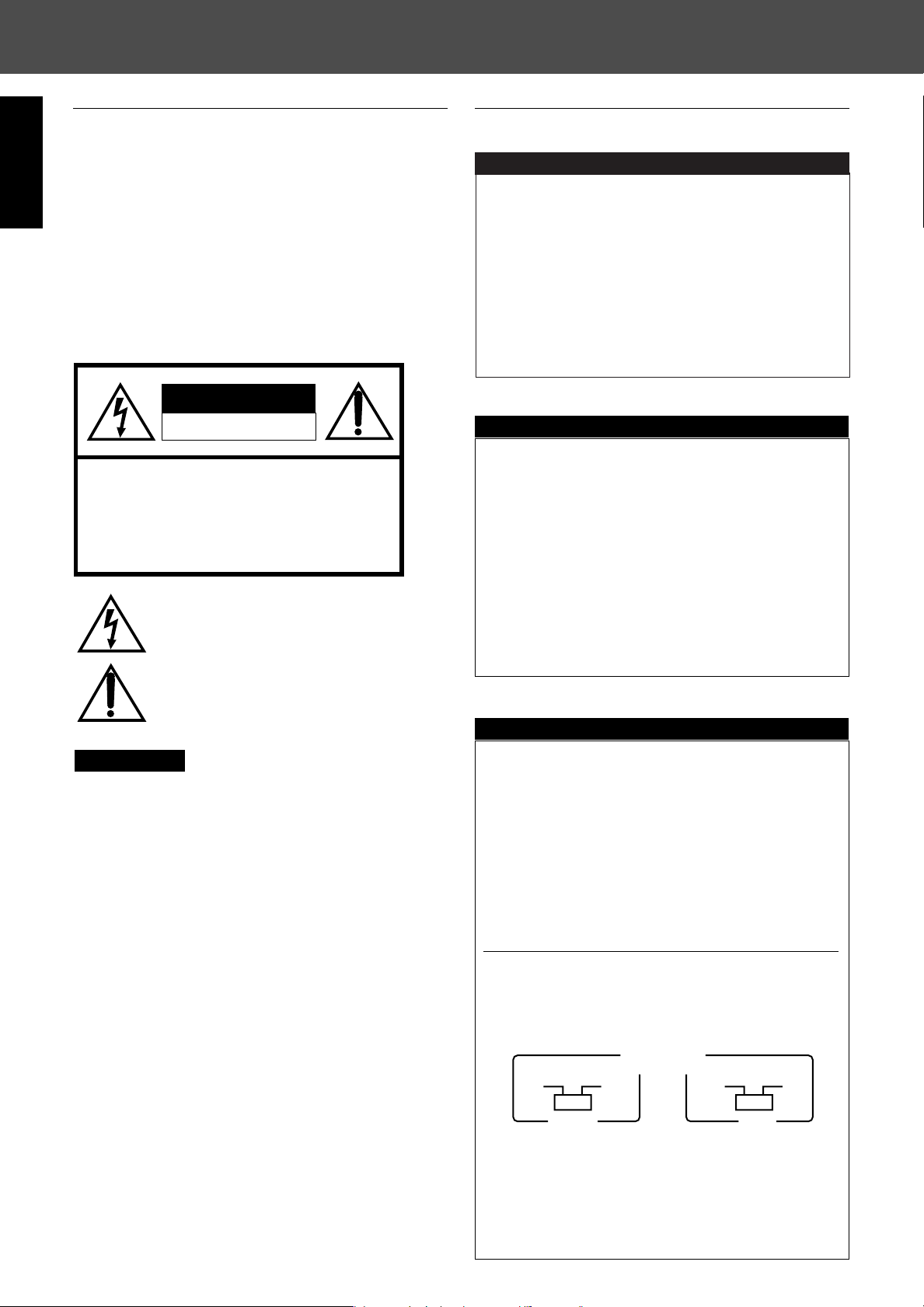
INTRODUCTION
VOLTAGE
SELECTOR
AC INPUT
~110/200V 50/60Hz
110V 220V
110V 220V
STANDBY MAIN
UNPACKING AND INSTALLATION
Congratulations on Your Purchase!
Your new high fidelity Receiver is designed to deliver maximum
enjoyment and years of trouble free service.
Please take a few moments to read this manual thoroughly. It will
explain the features and operation of your unit and help ensure a trouble
free installation.
ENGLISH
Please unpack your unit carefully. We recommend that you save the
carton and packing material. They will be helpful if you ever need to
move your unit and may be required if you ever need to return it for
service. Your unit is designed to be placed in a horizontal position and it
is important to allow at least two inches of space behind your unit for
adequate ventilation and cabling convenience.
To avoid a damage, never place the unit near radiators, in front of
heating vents, in direct sunlight, or in excessively humid or dusty
locations. Connect your complementary components as illustrated in the
following section.
CAUTION
RISK OF ELECTRIC SHOCK
DO NOT OPEN
CAUTION : TO REDUCE THE RISK OF
ELECTRIC SHOCK, DO NOT
REMOVE COVER (OR BACK).
NO USER-SERVICEABLE PARTS
INSIDE. REFER SERVICING TO
QUALIFIED SERVICE PERSONNEL.
This symbol is intended to alert the user to the
presence of uninsulated "dangerous voltage" within
the product's enclosure that may be of sufficient
magnitude to constitute a risk of electric shock to
persons.
This symbol is intended to alert the user to the
presence of important operating and maintenance
(servicing) instructions in the literature
accompanying the appliance.
WARNING
To reduce the risk of fire or electric shock, do not expose this appliance
to rain or moisture.
READ THIS BEFORE OPERATING YOUR UNIT
FOR U.S.A. AND CANADA
..........................................
120 V
FOR YOUR SAFETY
Units shipped to the U.S.A. and Canada are designed for
operation on 120 V AC only.
Safety precaution with use of a polarized AC plug.
However, some products may be supplied with a nonpolarized
plug.
CAUTION : To prevent electric shock, match wide blade of plug
to wide slot, fully insert.
ATTENTION : Pour eviter les choc electriques, introduire la lame
la plug large de la borne correspondante de la prise et poussre
jusqu'au fond.
FOR AUSTRALIA AND EUROPE ........ 220 V/230 V/240 V
FOR YOUR SAFETY
Units shipped to Australia are designed for operation on 240 V
AC only.
To ensure safe operation the three-pin plug supplied must be
inserted only into a standard three-pin power point which is
effectively earthed through the normal household wiring.
Extension cords used with the equipment must be three-core
and be correctly wired to provide connection to earth.
Improper extension cords are a major cause of fatalities. The
fact that the equipment operates satisfactorily does not imply
that the power point is earthed and that the installation is
completely safe. For your safety, if in any doubt about the
effective earthing of the power point, consult a qualified
electrician.
PAN-EUROPEAN UNIFIED VOLTAGE
All units are suitable for use on supplies 220-240 V AC.
FOR OTHER COUNTRIES .............................. 120 V/220 V
FOR YOUR SAFETY
Units shipped to countries other than the above countries are
equipped with an AC voltage selector switch on the rear panel.
Refer to the following paragraph for the proper setting of this
switch.
Caution : Do not block ventilation openings or stack other
equipment on the top.
FOR U.S.A.
Note to CATV System Installer: This reminder is provided to call the
CATV system installer's attention to Article 820-40 of the NEC that
provides guidelines for proper grounding and, in particular, specifies that
the cable ground shall be connected to the grounding system of the
building, as close to the point of cable entry as practical.
FCC INFORMATION
This equipment has been tested and found to comply with the limits for a
Class B digital device, pursuant to Part 15 of the FCC Rules. These
limits are designed to provide reasonable protection against harmful
interference in a residential installation. This equipment generates, uses
and can radiate radio frequency energy and, if not installed and used in
accordance with the instructions, may cause harmful interference to
radio communications. However, there is no guarantee that interference
will not occur in a particular installation. If this equipment does cause
harmful interference to radio or television reception, which can be
determined by turning the equipment off and on, the user is encouraged
to try to correct the interference by one or more of the following
measures:
Reorient or relocate the receiving antenna.
Increase the separation between the equipment and receiver.
Connect the equipment into an outlet on a circuit different from that to
which the receiver is connected.
Consult the dealer or an experienced radio TV technician for help.
CAUTION: Any changes or modifications in construction of this device
which are not expressly approved by the party responsible for
compliance could void the user's authority to operate the equipment.
2
AC VOLTAGE SELECTION
This unit operates on 110-220 V AC. The AC voltage selector
switches Type A on the rear panel are set to the voltage that
prevails in the area to which the unit is shipped. Before
connecting the power cord to your AC outlet, make sure that
the setting position of these switches match your line voltage. If
not, They must be set to your voltage in accordance with the
following direction.
AC voltage selector switches
Move switch levers to match your line voltage with a small
screwdriver or other pointed tool.
Page 3
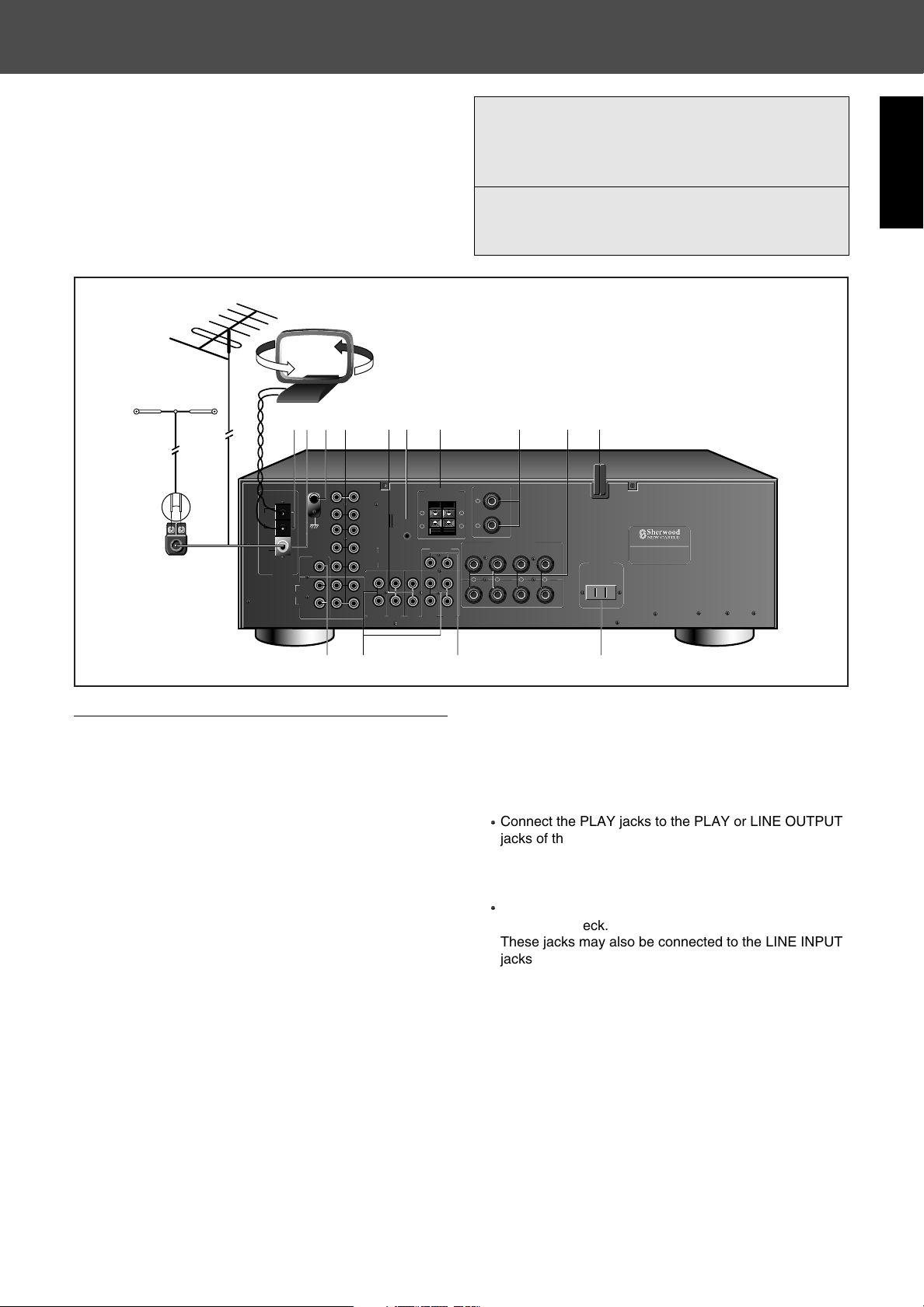
INSTALLATION
RL
R
DIGI-LINK
DIGI-LINK
L
A
A
B
B
MODEL NO. R-325
AUDIO/VIDEO RECEIVER
SER. NO
GND
PHONO
CD
AUX/TV
ANTENNA
TAPE
MON.
PLAY
REC
REAR SPEAKERS(4Ω)
REAR SPEAKERS(4Ω)
FRONT SPEAKERS(8~16Ω)
FRONT SPEAKERS(8~16Ω)
CENTER SPEAKER(8Ω)
CENTER SPEAKER(8Ω)
RRL
L
R
R
R
R
L
L
L
L
SUB
WOOFER
PRE-OUT
SUB
WOOFER
PRE-OUT
FRONT
PRE-OUT
FRONT
PRE-OUT
FRONT
MAIN-IN
FRONT
MAIN-IN
CENTER
PRE-OUT
CENTER
PRE-OUT
REAR
PRE-OUT
REAR
PRE-OUT
MODEL NO. R-325
AUDIO/VIDEO RECEIVER
SER. NO
AC INPUT
~120V /60Hz
2.3A
AC INPUT
~120V /60Hz
2.3A
GND
PHONO
CD
AUX/TV
MULTI
ROOM
MULTI
ROOM
ANTENNA
AM
LOOP
AM
LOOP
FM
75Ω
FM
75Ω
TAPE
MON.
MON.
OUT
MON.
OUT
PLAY
PLAY
PLAY
VCR1
VCR1
REC
REC
REC
+
-
+
-
+
-
+
-
+
+
+
+
---
-
+
-
+
-
FM
FM
AM
(INDOOR ANTENNA)
(OUTDOOR ANTENNA)
1234 7 812 9 10 13
141165
VIDEO
VIDEO
AC OUTLET
SWITCHED
-120V/60Hz
1A MAX 100W
AC OUTLET
SWITCHED
-120V/60Hz
1A MAX 100W
SUPPLIED ADAPTOR
300 ohm
feeder
Please make the following connections (where applicable).
Notes!
– SWITCH OFF THE RECEIVER BEFORE MAKING ANY
CONNECTIONS.
– Do not connect the receiver to the AC outlet when making
connections.
– Be sure to connect the white plugs to the L (left) and the
red plugs to the R (right) jacks when making connections.
Important note for connecting equipment that does
not have IN/OUT markings on the input and output
jacks:
R-325 Device to be connected e.g. cassette deck.
PLAY → PLAY or OUT
REC → REC or IN
ENGLISH
CONNECTIONS
1.FM INDOOR ANTENNA
Connect the supplied antenna to the FM antenna
terminals, as shown.
Change the position of the antenna until you get the best
reception of your favorite FM stations.
FM OUTDOOR ANTENNA
A 75Ω outdoor FM antenna may be used to further
improve the reception.
Disconnect the indoor antenna before replacing it with the
outdoor one.
2.AM LOOP ANTENNA
Tune in your favorite AM station and position the loop
antenna for best reception. Try other stations and find the
position that gives best overall reception. When this unit is
mounted in a rack or placed on a shelf with insufficient
space behind, hang the antenna on a wall in the direction
which gives best reception.
3.SYSTEM GROUND TERMINAL
When using a turntable, connect the ground lead from
your TURNTABLE to this terminal.
4.AUDIO IN/OUT
– PHONO IN – input jacks for connecting a turntable.
Connect these jacks to the output jacks of a turntable
with MM (Moving Magnet) type cartridge.
– CD IN – input jacks for connecting a Compact Disc
player.
Connect these jacks to the OUTPUT jacks of the CD
player.
CONNECTIONS
– AUX/TV IN – input jacks for connecting the fixed audio
output jacks of a TV set or any other source you want to
hear; an additional CD player or a cassette deck.
– TAPE MON PLAY/REC – play and rec jacks for
connecting a cassette deck, a Digital Compact Cassette
deck or another digital recording device.
?W2@@6X?he
?7@@@@1?he
?@@@@@@?he
?@@@@@@?he
?3@@@@5?he
?V4@@0Y?he
Connect the PLAY jacks to the PLAY or LINE OUTPUT
jacks of the deck.
These jacks may also be connected to the LINE
OUTPUT jacks of an audio processor such as an
optional graphic equalizer or a Digital Signal Processor.
?W2@@6X?he
?7@@@@1?he
?@@@@@@?he
?@@@@@@?he
?3@@@@5?he
?V4@@0Y?he
Connect the REC jacks to the REC or LINE INPUT
jacks of the deck.
These jacks may also be connected to the LINE INPUT
jacks of an audio processor such as an optional graphic
equalizer or a Digital Signal Processor.
– VCR 1 PLAY/REC – play(input) and rec(output) jacks for
connecting the audio OUTPUT and INPUT jacks of a Hi-Fi
stereo VCR.
Connect the PLAY jacks to the AUDIO PLAY or
OUTPUT jacks of the VCR.
Connect the REC jacks to the AUDIO REC or INPUT
jacks of the VCR.
Note : The audio and video inputs and outputs of the VCR
must be connected to allow the
VCR 2/CAMCORDER inputs on the front of the
receiver to be used for recording input.
3
Page 4
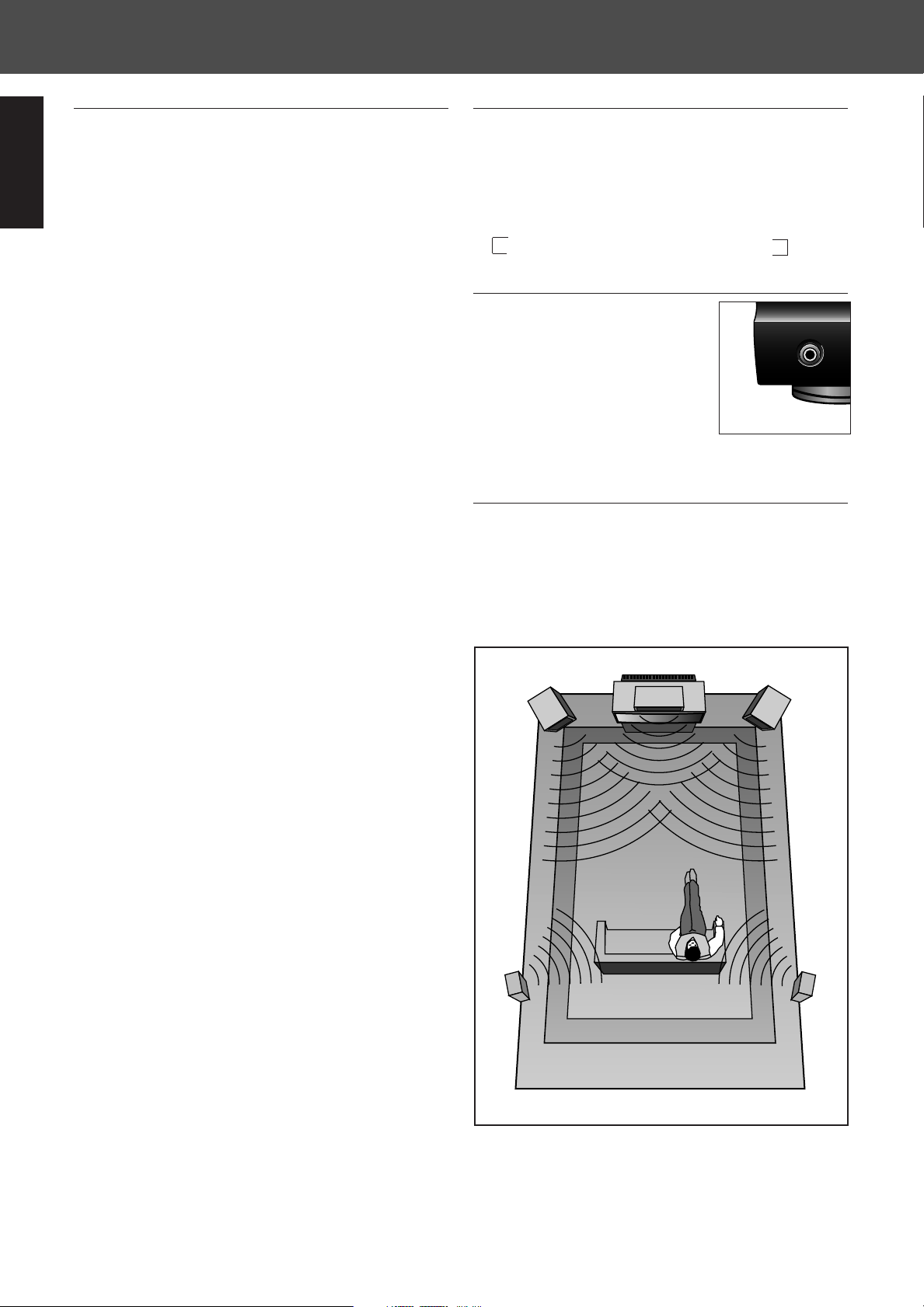
INSTALLATION
LEFT
TV
RIGHT
CENTER
SPEAKER
SURROUND
LEFT
SURROUND
RIGHT
SPEAKER POSITIONING
5.VIDEO IN/OUT
– MONITOR OUT – output jack for connecting to the video
input of a TV set. The TV set must then be switched to
that input.
– VCR 1 PLAY/REC – play(input) and rec(output) jacks for
ENGLISH
connecting the video output and input of a VCR.
6.LOW LEVEL PRE-OUT
– SUBWOOFER OUT – output jacks for driving
SUBWOOFER.
Connect these jacks to SUBWOOFER input jacks of
separate amplifier or a powered SUBWOOFER.
– CENTER PRE-OUT – output jacks for connecting a
separate amplifier to drive the center speaker. Connect
these jacks to the input jacks of a separate amplifier for
center channel speaker only.
– REAR PRE-OUT – output jacks for connecting a separate
amplifier to drive the rear speakers. Connect these jacks
to the input jacks of a separate amplifier for rear channel
speakers only.
7.FRONT PRE-OUT/MAIN-IN
– PRE OUT – When a separate power amplifier is used to
drive the front speakers.
Connect these jacks to inputs of a separate power
amplifier.
– MAIN IN – When a separate pre-amplifier is used for front
channel.
Connect these jacks to outputs of a separate pre-
amplifier.
Note : When you do not use the PRE OUT or MAIN IN,
always connect the PRE OUT and MAIN IN jacks with
jumper plugs.
POWER
13
.POWER CORD
Connecting the receiver to the wall socket.
14
.OUTLETS
– Switched output for connecting AC power plugs from
various units such as cassette deck, CD player, etc.
(Maximum capacity is 100 W).
Stand by mode - Switched AC outlet off
Power on mode - Switched AC outlet on
CONNECTING HEADPHONES
Connect a headphones with a 1/4"
plug to the PHONES jack.
– Inserting the plug will not
PHONES
PHONES
disconnect the speakers.
– Turn the speakers off by
pressing the SPEAKER switches
once, press again to turn
speakers on. Also ensure receiver is
not in surround modes
– Only in Surround off mode
you can enjoy private listening with a headphone.
SPEAKER POSITIONING
To obtain the best surround sound effect in your home,
place the speakers as shown below.
The left and right speakers should be placed about 1 m
(40") from the TV set.
The center speaker should be above or below the TV set.
The rear speakers should be placed 2~3 feet above the ear
level of a seated listener on the direct left and right of them.
Refer to the fold-out for additional information.
8.
REAR SPEAKERS
Terminals for connecting a pair of rear speakers,
impedance of 4 Ω each, to obtain a surround sound effect.
Note : Always connect two speakers to these terminals.
9.
CENTER SPEAKER
Terminals for connecting a center speaker, impedance of
8Ω.
10.FRONT SPEAKERS
Terminals for connecting two pairs of speakers,
impedance of 8 – 16Ω (L = left, R = right).
One of the wires of a speaker cable is marked with a
color or rib. Connect the marked wire to the red
terminal, the non-marked wire to the black one.
11.DIGI LINK
III
SYSTEM CONTROL
(colored green) – remote control jacks for connection to
II
the corresponding DIGI LINK
III
or
jacks of a Sherwood
CD (Compact Disc) or tape player. Connect this jack to
the DIGI LINK
that uses the DIGI LINK
III
jack of the external Sherwood equipment
II
III
or
remote control system.
These jacks have been added to maintain compatibility
with other Sherwood products.
12.MULTI-ROOM IN
Jack for connecting the multi room adaptor. Connect this
jack to the output of the multi room adaptor.
For information on the multi-room adaptor, contact the
xantec Corporation at 1-800-843-5465.
4
Note : to avoid interference with the TV picture, use only
magnetically shielded front speaker systems.
After making all necessary connections (some may not
apply to your system set-up), your system is ready for use.
In the next chapter, we will describe how to operate your
R-325 receiver.
Page 5

FUNCTION OVERVIEW
POWERT
SLEEP
PHONES
SPEAKERS
BASS TREBLE BALANCE
INPUT SELECTOR
MASTER VOLUME
LEFT RIGHT+10-10+10-10
AB
OFF THEATER HALL SIMULATED
VCR 2 /
CAMCORDER
INPUT
VIDEO L__RAUDIO
STANDBY
REMOTE SENSOR
- CENTER LEVEL +- REAR LEVEL +
CENTER MODE TAPE MONI
0
5
10
15
20
25
30
35
40
45
50
55
60
65
70
75
80
85
90
95
100
DOLBY
PRO-LOGIC
DOLBY
3 STEREO
AUDIO/VIDEO RECEIVER R-325
POWERT
SLEEP
PHONES
SPEAKERS
BASS TREBLE BALANCE
INPUT SELECTOR
MASTER VOLUME
LEFT RIGHT+10-10+10-10
AB
OFF THEATER HALL SIMULATED
VCR 2 /
CAMCORDER INPUT
VIDEO L__RAUDIO
STANDBY
MULTI ROOM
MULTI ROOM
REMOTE SENSOR
- CENTER LEVEL +
BAND
BAND
FM MODE
FM MODE
1
1
223
3
4
4
55667788990
0
TUNING
TUNING
DIRECT
DIRECT
MEMORY
MEMORY
- REAR LEVEL +
CENTER MODE TAPE MONI
0
5
10
15
20
25
30
35
40
45
50
55
60
65
70
75
80
85
90
95
100
DOLBY
PRO-LOGIC
DOLBY
3 STEREO
AUDIO/VIDEO RECEIVER R-325
1 2 5 6 8 9 11 12 13 10 14 22
15 18 16 19 17 20 21 23 743
ST
TUNED
AUTO
VCR12
TAP M
PRESET
Pro Logic 3 Stereo THEATER HALL SLEEP
dB
kHz
MHz
MEM
ms
ST
TUNED
AUTO
VCR12
TAPE M
PRESET
Pro Logic 3 Stereo THEATER HALL SLEEP
dB
MHz
MEM
ms
kHz
ENGLISH
FRONT PANEL
11.POWER BUTTON
For switching power on and switching on to STANDBY.
12.SLEEP BUTTON
For setting a time period after which the system will
automatically be switched to standby.
13.PHONES
For connecting headphones.
Turn A and B SPEAKER switches off for private listening.
14.SPEAKERS A, B SELECTOR SWITCHES
Press A or B switche to turn on either pair of speakers.
Press A or B switches to turn on both pairs of
speakers.
FRONT
11.MEMORY BUTTON
For storing preset stations.
12.FM MODE BUTTON
For selecting STEREO or MONO operation in FM mode.
13.BAND BUTTON
For selecting FM or AM.
14.INPUT SELECTOR
For selecting the desired audio or video source.
15.REAR LEVEL –/+ BUTTONS
For adjusting the rear speaker volume in relationship to
the MASTER VOLUME in DOLBY PRO LOGIC,
THEATER, HALL and SIMULATED modes.
Note : If the A and B switches are both on, a reduction of
the main volume may be experienced and if only one pair
of speakers is connected, no sound will be heard.
15.REMOTE SENSOR
Infrared remote control sensor for receiving signals from
the remote control.
16.0–9 DIGIT BUTTONS
For selecting stations in frequency direct mode and for
preset tuning in tuner mode.
17.SURROUND MODE BUTTONS
For selecting the surround mode.
OFF, DOLBY PRO LOGIC, DOLBY 3 STEREO,
THEATER, HALL, SIMULATED
16.CENTER LEVEL –/+ BUTTONS
For adjusting the center speaker volume in relationship
to the MASTER VOLUME only in DOLBY PRO LOGIC
and DOLBY 3 STEREO modes.
17.CENTER MODE BUTTON
For selecting the desired center mode (NORMAL, WIDE
or PHATOM).
18.BASS CONTROL
For adjusting the bass tones.
19.TREBLE CONTROL
For adjusting the high tones.
20.BALANCE CONTROL
18.FLUORESCENT DISPLAY
Informs you about the function of the receiver.
For adjusting the balance of the volume between the left
and right channel.
19.TUNING ▼/▲ BUTTONS
For adjusting the station frequency.
10.DIRECT BUTTON
Allows you to find the satation freguency you want
directly.
21.TAPE MONITOR BUTTON
For monitoring the sound of recording or playback of a
cassette deck as a listening source.
22.MASTER VOLUME CONTROL
For adjusting the main volume.
23.VCR 2/CAMCORDER AUDIO/VIDEO INPUT
Connections for an extra VCR, camcorder, video game
player or DSS system.
The audio jacks may also be used for an extra audio
source like a CD player or cassette deck.
5
Page 6

FUNCTION OVERVIEW
ST
TUNED
AUTO
VCR12
TAPE M
PRESET
Pro Logic 3 Stereo THEATER HALL SLEEP
dB
kHz
MHz
MEM
ms
ST
TUNED
AUTO
VCR12
TAPE M
PRESET
Pro Logic 3 Stereo THEATER HALL SLEEP
dB
kHz
MHz
MEM
ms
2 X 1.5V
R6 / UM-3 / AA
MON.
SCAN
DISPLAY
1
2
3
4
5
6
7
89
0
A< >B
C.MODE
S.MODE
PRESET
USER
D.TIME T.TONE
FILE
SCAN
SCAN
SCAN
DISPLAY
1
2
3
4
5
6
7
89
0
A< >B
A B
A B
C.MODES.MODE
PRESET
USER
D.TIME
T.TONE
FILE
REMOTE CONTROL UNIT
R-325
REMOTE CONTROL UNIT
R-325
POWER
SLEEP
P.
SYS
INTRO
TAPE1
VCR2
VCR1
CENTER LEVEL
MASTER VOLUME
REAR LEVEL
POWER
SLEEP P.
SYS
INTRO
CD
CD
TUNER
TUNER
REPEAT
REPEAT
CD
CD
TAPE1
VCR2
VCR1
DISPLAY
DISPLAY
T.MON
T.MON
AUX
AUX
PHONO
PHONO
DECK SEL
DECK SEL
CENTER LEVEL
MASTER VOLUME
REAR LEVEL
DISC
MUTE
DISC
MUTE
3
1
2
5
6
7
10
12
24
23
25
28
29
32
4
8
9
11
13
14
15
16
17
18
19
20
21
22
26
27
30
31
33
34
35
DISPLAY
ENGLISH
ST
Lights up when a FM stereo transmission is received.
TUNED
Lights up when a FM or AM transmission is received.
AUTO
Lights up when operating auto tuning.
VCR 12, TAPE M
Lights up when the corresponding source is selected.
PRESET
Lights up when in preset mode.
Indicates the selected waveband FM, AM. The frequency of
the tuned station is indicated in MHz (for FM) or in kHz
(for AM) and also indicates the trim volume level of the
center and rear channel.
Indicates the selected PRESET number, SLEEP time (in
minutes), DELAY TIME.
MEM
Flashes when the memory has been opened to store a
preferred station.
PRO LOGIC, 3 STEREO, THEATER, HALL
Indicates the selected surround mode.
SLEEP
Lights up when the sleep timer is active.
REMOTE CONTROL
The remote control (supplied) can be used to operate
functions of the receiver. In addition, it can be used to
operate any other Sherwood equipment that uses the DIGI
II
LINK
III
or
remote control system.
BATTERIES
Open the battery compartment and insert two batteries as
indicated, type R6, UM3 or AA cells.
Remove the batteries when they have run down or if the
remote control will not be used again for a long period.
Note : Do not use rechargeable batteries.
USING THE REMOTE CONTROL
First select the source you wish to control by pressing one
of the seven source select buttons on the remote control
(e.g.TAPE M, CD, etc.).
Then, select the desired function.
6
Page 7

REMOTE FUNCTION OVERVIEW
AMPLIFIER
11.POWER – for power control of this receiver or system.
(as described in amplifier chapter titled "POWER
ON/STANDBY")
12.SLEEP – for setting a time period after which the system
will automatically be switched to standby.
14.SYSTEM DISPLAY – for dimming displays of Sherwood
II
components connected by DIGI LINK
12.INPUT SELECTORS
35.MUTE – for decreasing the volume.
SURROUND PROCESSOR
28.SURROUND MODE
DOLBY PRO LOGIC, DOLBY 3 STEREO, THEATER,
HALL, SIMULATED, OFF – For selecting the different
surround modes.
29.CENTER MODE – for selecting the desired center mode
when in Dolby Pro Logic or Dolby 3 Stereo mode.
30.TEST TONE – for checking the output level of the front,
center and rear speakers.
31.DELAY TIME – for adjusting the delay time of the rear
channel.
32.REAR LEVEL / – for adjusting the rear level
(in Dolby Pro Logic, Theater, Hall, Simulated mode)
33.CENTER LEVEL / – for adjusting the center level
(only in normal mode or wide mode).
or
III
.
COMPACT DISC PLAYER
15.0-9 DIGITS – for track selection, press desired button
among 10 buttons on the remote control and for disk
selection, select disc No.(1~5) within 2 sec. after
pressing the DISC button.
16.DISC (CD changer only) – for disc selection.
17.▶ – to begin play.
18.■ – to stop play/clearing a program.
■■
– for pausing play.
19.
■
10.
◀◀▶▶■– for skipping backward and forward.
11.◀◀▶▶ – for searching backward and forward.
13.INTRO – to preview each track only for 10 seconds.
14.REPEAT A <> B – to play a specific passage repeatedly.
EQUALIZER
23.PRESET – for selecting equalizer pattern.
24.USER – for adjusting equalizer pattern as desired.
25.FILE – for selecting desired equalizer pattern in the
preset or user mode.
26.TAPE M – for monitoring the sound of recording or
playback of cassette desk.
27.DISPLAY – for selecting equalizer display.
ENGLISH
34.MASTER VOLUME / – for adjusting the volume.
TUNER
13.PRESET SCAN – for scanning the stations memorized in
memory.
15.0-9 DIGITS – for selecting stations in frequency direct
mode and for preset tuning in tuner mode.
CASSETTE DECK
15.■ – for stopping recording/play.
■■
16.
– for interrupting recording/play.
17.DECK SELECTOR A, B – for selecting deck A or B.
18.● – for recording.
19.▶ – for starting forward side play.
20.◀ – for starting reverse side play.
21.▶▶ – for winding the tape forward.
22.◀◀ – for winding the tape reverse.
In the DIGI LINK
on CD or TAPE monitor is selected antomatically without
selecting the input and PLAY, etc. starts.
III
remote control system, lf pressing PLAY
7
Page 8

AMPLIFIER
TUNER CD AUX
VCR1 VCR2 PHONO
POWER ON/STANDBY
press the POWER button on the receiver or the remote control to turn the power on.
– The receiver enters the operating mode, the respective indicators light up and the standby indicator lights off.
To switch the receiver off, press the POWER button again.
– The receiver enters the standby mode and the standby indicator lights up.
ENGLISH
in the standby mode, the receiver is not disconnected form the AC mains and a small amount of current is retained to
support the memorized contents and operation readiness.
– If the electricity fails or the AC cord is leaved unplugged for more then 2 weeks, the memorized contents are all
cleared
System power on/off using the remote control.
If the power switch of the component connected by the DIGI LINK
the SWITCHED OUTLETS, each time the POWER button on the remote .control is pressed, Its power is turned on or off
Under the same conditions, if Its AC cord is not plugged only in the SWITCHED OUTLET, when the receiver becomes
the standby mode, only its display is off.
II
III
or
is kept pushed and Its AC cord is plugged in
SOUND CONTROL
Volume
Adjust the overall volume with the MASTER VOLUME
control.
Balance
Adjust the stereo balance between the left and the right
channels with the BALANCE control.
Treble
Adjust the high tones with the TREBLE control.
Bass
Adjust the bass tones with the BASS control.
WARNING : Extreme settings at high volume may
damage your speakers!
Use the SURROUND MODE button to select the desired
sound effect: DOLBY PRO LOGIC, DOLBY 3 STEREO,
THEATER, HALL or SIMULATED
Press MUTE on the remote control if you want to silence
the speakers temporarily.
The volume indicator blinks.
Press again to restore the same listening level as before.
INPUT SELECTION
Selected the desired on the receiver or the remote
control.
– The selected input will appear on the display.
– Each time INPUT SELECTOR is rotated, the input is selected as
follow;
– When the TAPE MONITOR button is set to on so that
"TAPE M"indicator lights up, other inputs can not be
heard from the speakers.
To listen to a input other than TAPE MONITOR, be sure
to set the TAPE MONITOR button to off.
TAPE 2 MONITOR function
you can connect either a cassette deck or a graphic
equalizer to the receiver's TAPE MONITOR jacks.
Only when you listen to the component to there jack, set
the TAPE MONITOR button to on.
If you connect a 3-head cassette deck, you can listen to
the sound being recorded during recording not the source
sound.
For further details, refer to the operating instructions of the
component connected.
SURROUND MODE
With the SURROUND MODE button you can select 5
different surround modes: DOLBY PRO LOGIC, DOLBY 3
STEREO, THEATER, HALL, SIMULATED or OFF.
DOLBY PRO LOGIC : choose this setting to play back
movies and music (especially Laser Discs, video cassettes
and TV broadcasts with DOLBY SURROUND sound). Not
only does Dolby Pro Logic surround provide you with sound,
it also gives you a clear perception of the position and
direction of the sound. Make sure your 'Speaker
Positioning' is correct. (see 'INSTALLATION')
With a great number of recently made movies, the sound
track is specially encoded with the Dolby Surround mode
carrying the DOLBY STEREO or DOLBY
SURROUND trademark. The front speakers provide the
dialogue and the normal stereo effect, while the rear
speakers reproduce the surround signals. This position
provides excellent results when watching television
programs, video software, video discs or video tapes of
stereo television broadcasts encoded with Dolby Surround.
Note : In DOLBY PRO LOGIC mode, the rear speakers are
used as "EFFECT SPEAKERS" and may not produce sound
at all times.
8
Page 9

AMPLIFIER
15 ms
20 ms 25 ms
30 ms
5 ms
10 ms 15 ms
30 ms 25 ms
20 ms
DOLBY 3 STEREO : Choose this setting to play back
movies and music (especially Laser discs, video cassettes
and TV broadcasts with DOLBY SURROUND sound )when
not using the rear speakers.
You get a clear perception of the positionand direction of the
sound
DOLBY 3 STEREO combines the front and rear signals so
that you can enjoy a regenerated sound field which has
comparatively more lively presence and a more expansive
feeling from the three front channels (front left, front right
and center speakers) than that of ordinary stereo
regeneration.
THEATER : Use this when watching movie sources that
have a stereo soundtrack to enjoy the effect of being in a
movie theater.
HALL : Hall mode works best for recorded concerts and
other music programs. In this mode, the front speakers
provide a normal stereo effect while the rear speakers
provide a reverberated sound. This reverberation helps to
simulate the sound you might hear at a live concert.
SIMULATED : The "SIMULATED" creates effects of
reverberated and reflected sound from the walls and ceiling
similar to a concert hall. These sound effects added to the
actual sound from the source make you feel as if you are in
a more expanded space.
Choose the SIMULATED mode if the source sound signal is
mono.
OFF : Turns off the center and rear speakers for normal
stereo operation.
Note : Dolby Pro Logic, Dolby 3 Stereo, Theater, Hall and
Simulated will not work properly if the signal passes through
a graphic equalizer. Please refer to your equalizer operating
instructions for guidance on switching off (or defeating) the
equation.
SURROUND MODE CONTROL
Each surround mode has programmed values for centermode, center and rear levels and/or for rear channel time
delay (as appropriate).
These values will then be kept in the memory until they are
changed again.
The various values that can be adapted in the different
surround modes are described next:
DOLBY PRO LOGIC :
Press DOLBY PRO LOGIC or use the SURROUND
MODE button on the remote control.
Press the CENTER MODE button to select the required
center channel mode :
NORMAL – If the center speaker is smaller model, which
means it will not reproduce bass as deep or as loud as the
left and right speakers.
WIDE – If all three front speakers are identical and
capable of reproducing low bass information, and if equal
power is available in the left, center and right amplifiers.
PHANTOM – If no center speaker is installed.
Use the REAR LEVEL buttons to adjust the rear level
(related to the front level).
– REAR 0 dB lights up on the display.
– The level will be indicated on the display : MIN, –19, …
0… , +9, MAX.
Use the DELAY TIME button on the remote control to
adjust the delay time of the rear channel.
– The delay time is changed as below, when it is pressed in
succession.
Use the CENTER LEVEL buttons to adjust the
center level.
– CENTER 0 dB lights up on the display.
– The level will be indicated on the display : MIN, –19, …
0 … , +9, MAX.
DOLBY 3 STEREO
Press the DOLBY 3 STEREO or use the SURROUND
MODE button on the remote control.
CENTER MODE : In Dolby 3 Stereo mode, you can only
select NORMAL and WIDE.
REAR LEVEL : Adjusting the rear level is not available in
Dolby 3 Stereo mode.
CENTER LEVEL : Use the CENTER LEVEL buttons to
adjust the center level as described above.
DELAY TIME : adjusting the delay time of the rear channel
is not available in Dolby 3 stereo mode.
THEATER, HALL, SIMULATED
Press the THEATER, HALL or SIMULATED respectively
or use the SURROUND MODE button on the remote
control.
CENTER MODE and CENTER LEVEL are not available in
these modes.
Use the REAR LEVEL buttons to adjust the rear level
(equal to the front level)
– REAR 0 dB lights up on the display.
– The level will be indicated on the display : MIN, –19, … 0
…, +9, MAX.
Use the DELAY TIME button on the remote control to
adjust the delay time of the rear channel as described
above.
– The delay time is changed as below, when it is pressed in
succession.
TEST TONE
Use the TEST TONE function on the remote control to
obtain the correct balance between the levels of the left,
right, center and rear speakers in the DOLBY PRO LOGIC
and DOLBY 3 STEREO mode.
DOLBY PRO LOGIC
Press the TEST TONE button on your remote control.
You will hear a test tone from the left (FL), center (C), right
(FR) and rear (R) speakers in turn, in repeating a cycle.
While sitting in the usual listening position, adjust the level
of the center and the surround channels to get the same
sound level with the front channel.
– The levels will be indicated on the display .
When you are satisfied with the levels, press the TEST
TONE button on your remote control again to turn off the
test tone.
DOLBY 3 STEREO
In the Dolby 3 Stereo mode you can adjust only the levels of
the left, right and center speakers.
Manufactured under license from Dolby Laboratories
Licensing Corporation. "Dolby", and "PRO LOGIC"
are trademarks of Dolby Laboratories Licensing
Corporation.
ENGLISH
9
Page 10

TUNER
GENERAL
Select the waveband by pressing the BAND button.
Tune to a radio station or select a preset number.
The correct procedure is described in the following chapters.
– While tuning, the audio signal will be muted to eliminate interfering background noises.
ENGLISH
Once a station is found, the audio signal will be set to normal volume again.
– When ST appears on the display, you are receiving an FM stereo transmission.
A disturbing noise, due to a weak FM stereo signal, can be suppressed by pressing FM MODE.
– ST will disappear on the display and you will hear the FM program in mono.
ENGLISH
TUNING
AUTOMATIC TUNING
Press TUNING (▼/▲) for more than 1 second.
– AUTO appears on the display. The tuner will now search
until a station of sufficient strength has been found. The
display shows the tuned frequency.
If the station found is not the desired one, simply repeat
this operation.
– Weak stations are skipped during automatic tuning.
They can be tuned manually.
MANUAL TUNING
Manual tuning is useful when you already know the
frequency of the desired transmitter (e.g. from your program
guide).
Briefly press TUNING (▼/▲) until the right frequency
has been reached
Tuning intervals ;
BAND USA/CANADA EUROPE/AUSTRALIA
FM 200 KHz 50 KHz
AM 10 KHz 9 KHz
FREQUENCY DIRECT INPUT
Select the desired band(FM or AM).
Press DIRECT button.
Press the corresponding digit buttons within 5 seconds
for each step.
– Refer to wave range and step for each band.
Example) FM 89.15 MHz
Select FM.
Press DIRECT button.
Press button "8" within 5 seconds.
Press button "9" within 5 seconds.
Press button "1" within 5 seconds.
Press button "5" within 5 seconds.
PRESET STATIONS
You can store 30 preferred stations in the memory of the
tuner. This enables you to find your favorite stations quickly
and easily.
Programming of preset stations
Tune to the frequency to be stored(as described under
TUNING)
– If the display shows no preset number, the frequency
shown has not yet been stored in the memory.
Press MEMORY to enter the frequency in memory.
– MEM starts flashing for about 5 seconds and PRESET
lights up.
Press the desired number from 1 to 30 while MEM is
flashing.
– The preset station has now been stored in the memory.
A stored frequency is erased from the memory by storing
another frequency in its place.
TUNING TO PRESET STATIONS
Select the desired preset number by pressing digit
buttons.
– The selected station will be tuned in and it will display the
preset number and the tuned frequency.
10
Page 11

SLEEP
The sleep mode allows the system to continue to operate for
a specified period of time before automatically shutting off.
Press the SLEEP button.
– The display shows the indication SLEEP 10.
– This means that the system will be switched to standby
after 10 minutes.
– Each time the button is pressed, the setting is changed as
below.
→ 10 min → 20 min → 30 min → 60 min
OFF ← 90 min ←
Notes:
– During an active sleep timer period, you can reset the
SLEEP time again by pressing the SLEEP button.
– A sleep timer period will be cancelled when you switch
your system to standby (using the POWER button on your
remote control).
RECORDING WITH A CASSETTE DECK
Select the desired input to be recorded.
Start recording on the cassette deck connected to TAPE
MONITOR.
Start play on the desired input.
– For tape monitor function, refer to amplifier titled "TAPE
MONITOR function".
DUBBING FROM VCR2 TO VCR1
Select VCR2 as program source to be recorded.
Start recording on the VCR connected to VCR1.
Start playback on the VCR connected to VCR2.
– For tape monitor function, refer to amplifier titled "TAPE
MONITOR function".
When dubbing from VCR2 to VCR1, you can replace the
audio signal from VCR2 with the signal from an audio
source, e.g. a CD player.
First select VCR2 as program source to be recorded.
Then select the required audio source.
Start recording on the VCR connected to VCR1.
Start playing back on the selected audio source and on
the VCR connected to VCR2.
– You can now watch the picture from VCR2 on your TV
and listen to the sound from the audio source while
recording.
ADDITIONAL INFORMATION
MODEL
POWER AMPLIFIER SECTION
POWER OUTPUT (8 Ohms)
STEREO MODE (20Hz-20kHz)
THD
IM DISTORTION
POWER OUTPUT (8 Ohms)
SURROUND MODE (LEFT, CENTER, RIGHT)
REAR
PREAMPLIFIER SECTION
INPUT SENSITIVITY/IMPADANCE
PHONO (47K Ohms)
LINE (CD, TAPE, VIDEO, @ 47K Ohms))
SIGNAL TO NOISE RATIO
PHONO
LINE (CD,TAPE,VIDEO)
TONE CONTROLS
BASS (100Hz)
TREBLE (10kHz)
CINEMA BASS
BASS @ 80Hz LEFT /RIGHT, CENTER
FREQUENCY RESPONSE
PHONO (20Hz-20kHz,RIAA)
LINE (CD, TAPE, VIDEO, 10Hz-100Hz)
FM TUNER SECTION
USABLE SENSITIVITY (MONO)
50dB QUIETING SENSITIVITY
MONO
STEREO
SIGNAL TO NOISE RATIO 65dBf,MONO/STEREO
THD @ 65dBf, 1kHz, MONO/STEREO
FREQUENCY RESPONSE (30Hz-15Hz)
STEREO SEPARATION (1kHz)
CAPTURE RATIO
ALTERNATE CHANNEL SENSITIVITY ( @ 98MHZ, +/-400Hz)
IMAGE REJECTION RATIO
IF REJECTIOR RATIO
SPURIOUS REJECTION RATIO
AM TUNER SECTION
USABLE SENSITIVITY (400u V/m)
SIGNAL TO NOISE RATIO
SELECTIVITY
DIMENSIONS and WEIGHTS (Unit)
HEIGHT (INCHES)
WIDTH (INCHES)
DEPTH (INCHES)
WEIGHT (LBS)
80dB/73dB
0.15%/0.25%
R-325
90W x 2
0.05%
0.05%
80W x 3
80W
2.5mV
150mV
77dB
100dB
+,-10dB
+,-10dB
+,-0.5dB
+0,-1.5dB
10.5dBf
15dBf
36.2dBf
+,-1dB
50dB
1.25dB
70dB
80dB
120dB
70dB
12.5uV
50dB
30dB
5 5/8
17 3/8
11 7/8
ENGLISH
Notes:
– Design and specifications subject to change without
notice for improvement.
MAINTENANCE
Do not leave the unit in direct sunlight or other places
where high temperatures can occur for any length of time,
such as in the vicinity of a heating source.
Do not expose the equipment to humidity or rain.
A chamois leather cloth, slightly moistened with water is
sufficient for cleaning the cabinet.
Do not use cleaning agents containing alcohol, spirits,
ammonia or abrasive.
11
Page 12

TROUBLESHOOTING
If a fault occurs, run through the points listed below before taking your receiver for repair.
If the fault persists, attempt to solve it by switching the receiver off and on again. If this fails to resolve the situation, consult
your dealer. Under no circumstances should you repair the receiver yourself as this will invalidate the guarantee!
ENGLISH
PROBLEM
– POSSIBLE CAUSE
REMEDY
NO POWER
– The AC power cord is disconnected.
Connect the cord securely.
– Poor connection at the wall socket or the wall socket is
inactive.
Check the wall socket using a lamp or another appliance.
NO SOUND FROM THE FRONT SPEAKERS
– Speaker cables are disconnected.
Check the speaker connections.
– Volume is too low.
Adjust the volume.
– Front speakers are not switched on.
Press the SPEAKER switch(es) to switch on the front
speakers.
NO SOUND FROM THE REAR SPEAKERS
– Surround mode is switched off.
Select a surround mode.
– Volume and rear level are too low.
Adjust the volume.
– A monaural source is used.
Select a stereo, surround source or select the simulated
surround mode.
– Dolby 3 Stereo mode is selected.
Switch off Dolby 3 Stereo mode.
– Dolby Pro Logic source is not present.
Make sure that your video device is in the stereo mode.
NO SOUND FROM THE CENTER SPEAKER
– Dolby Pro Logic or Dolby 3 Stereo mode is not selected.
Select Dolby Pro Logic or Dolby 3 Stereo mode.
– Volume and center level are too low.
Adjust the volume and center level.
– The center mode is set to phantom mode.
Set the center mode to normal or wide.
NO SOUND IS HEARD, EVEN WHEN A INPUT
SELECTOR IS MADE
– The MUTE button is pressed.
Press MUTE again to cancel the MUTE function.
– Volume is too low.
Adjust the volume.
– Connections between the components are incorrect.
Make connections correctly.
STATIONS CANNOT BE RECEIVED
– No antenna connected.
Connect an antenna.
– The desired station frequency is not tuned in.
Tune in the desired station frequency.
– Antenna in wrong position.
Move antenna and retry turning.
– Surrounding area causing interference.
Lengthen or elevate antenna
PRESET STATIONS CANNOT BE RECEIVED
– An incorrect station frequency has been memorized.
Memorize the correct station frequency.
– The memorized stations are cleared.
Memorize the stations again.
POOR FM RECEPTION
– No antenna connected.
Connect an antenna.
– The antenna is not positioned for the best reception.
Change the position of the antenna.
CONTINUOUS HISSING NOISE DURING FM
RECEPTION, ESPECIALLY WHEN A STEREO
BROADCAST IS RECEIVED
– Weak signal.
Change the position of the antenna.
Install an outdoor antenna. Use an antenna with 3, 4 or 5
elements if the broadcast station is far away.
CONTINUOUS OR INTERMITTENT HISSING NOISE
DURING AM RECEPTION, ESPECIALLY AT NIGHT
– Noise is caused by motors, fluorescent lamps or lightning,
etc.
Keep the receiver away from noise sources.
Install an outdoor AM antenna.
HUM CAN BE HEARD DURING AM RECEPTION
– The AC power cord may be too close to the AM loop
antenna or the antenna wire.
Position the AC power cord away from the antenna wire
and the AM loop antenna.
Adjust the position of the AM loop antenna.
OTHER SYSTEM COMPONENTS DO NOT REACT TO
REMOTE CONTROL COMMANDS
– DIGI LINK III connections are not made properly.
Make proper DIGI LINK III connections.
THE REMOTE CONTROL UNIT DOES NOT OPERATE
– No batteries loaded or dead batteries.
Replace the batteries.
– The IR sensor is obstructed.
Remove the obstacle.
12
Page 13

OPERATINGINSTRUCTIONS
R-325
AUDIO/VIDEO
RECEIVER
9007018702
