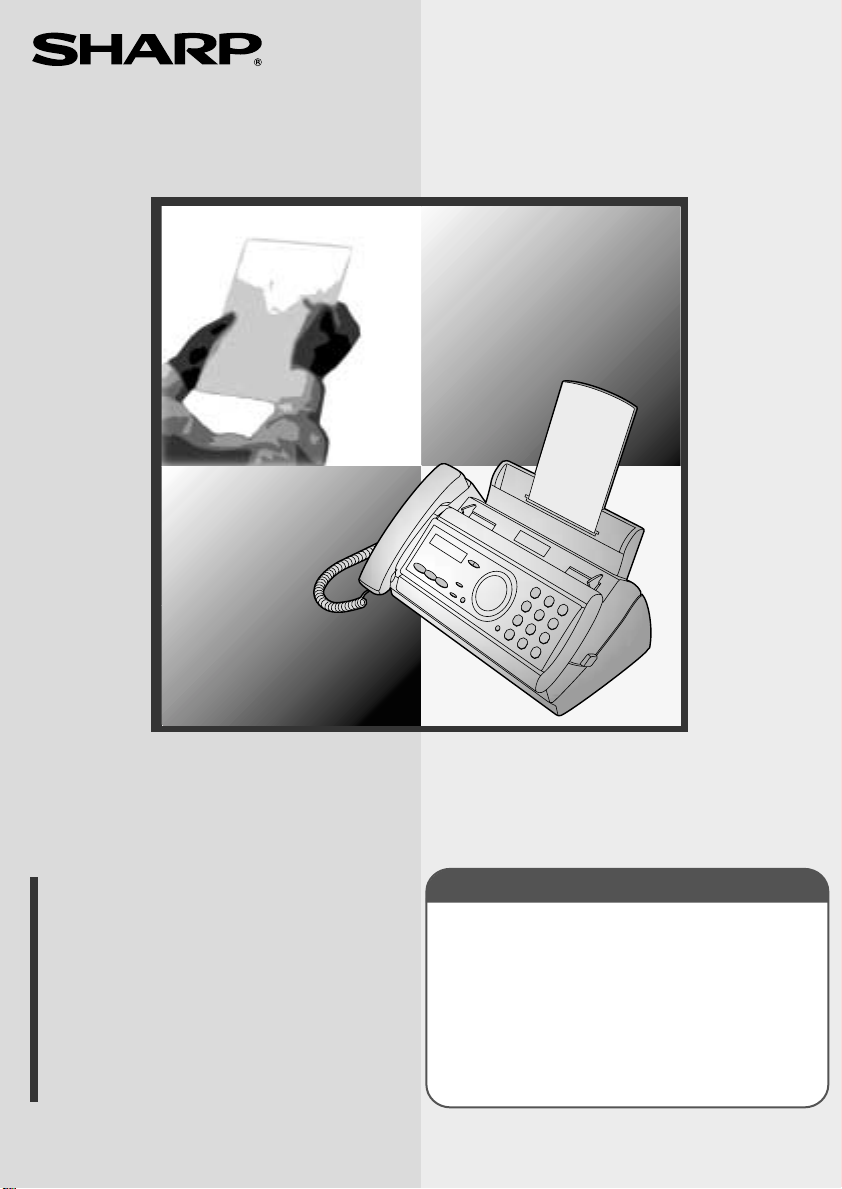
MODEL
UX-A450
FACSIMILE
OPERATION MANUAL
1. Installation
2. Using the Answering Machine
3. Sending Faxes
4. Receiving Faxes
5. Making Copies
6. Special Functions
7. Printing Lists
8. Maintenance
9. Troubleshooting
IMPORTANT
PLEASE KEEP THE EXTERNAL & INTERNAL PACKAGING SAFE.
PLEASE DO NOT THROW IT AWAY.
IN THE UNLIKELY EVENT OF A HARDWARE FAILURE, OUR
REPAIR CENTRE WILL ASK YOU TO PUT YOUR SHARP
FACSIMILE IN THIS BOX.
THANK Y OU FOR YOUR ASSISTANCE.
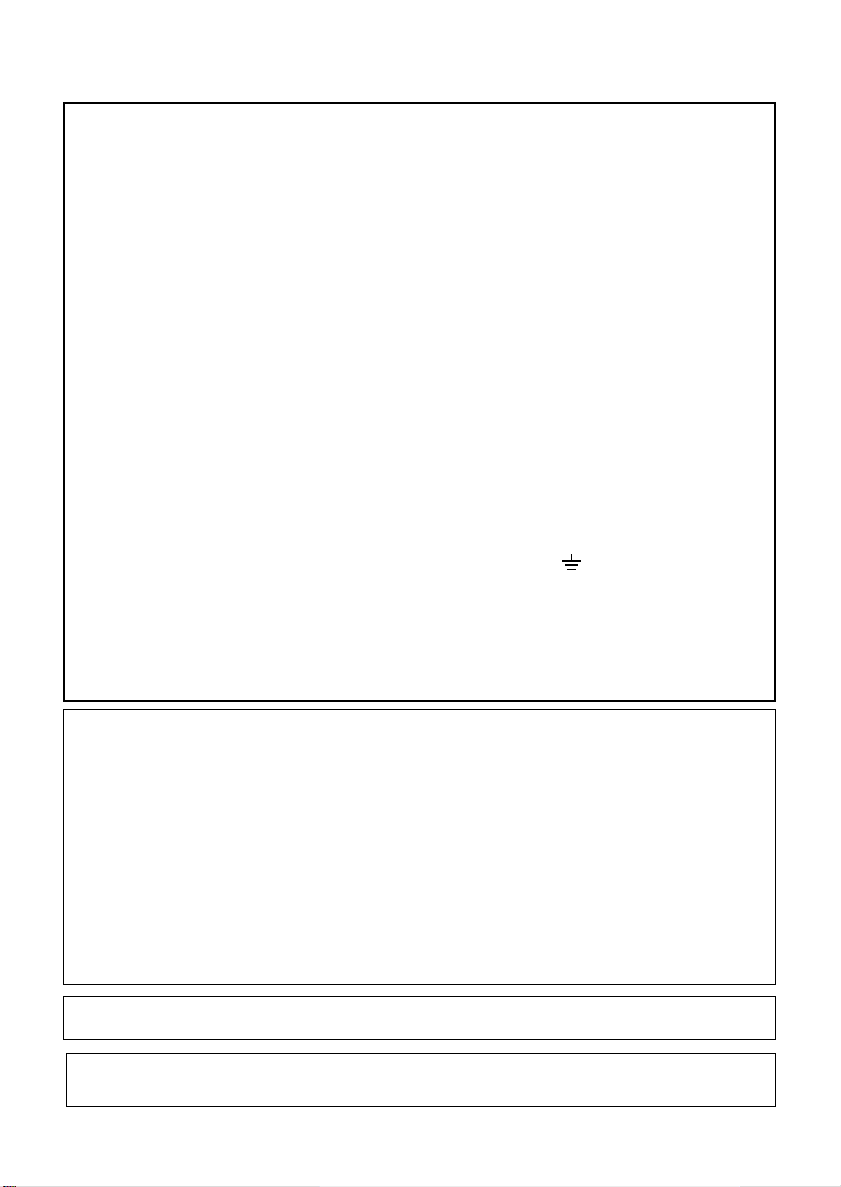
MAINS PLUG WIRING INSTRUCTIONS
This equipment is f itted with a m oulded typ e mains pl ug which in corporates a detachab le
fuse cover, under no circumsta nces shoul d the plu g be used without the fuse co v er fitted.
In the unlikely event of the socket outlet in your home not being comp ati ble with the plug
supplied, cut off the mains plug and fit an appropriate type observing the wiring code
below.
DANGER: The fuse from the cut-off plug should be removed and the plug should be
disposed of in a safe manner. Under no circumstances should the cut-off plug be
inserted into a socket outlet as a serious electric shock may occur.
If you are not sure how to do this, get help from a qualified electrician.
IMPORTANT
The wires in this mains lead are coloured in accordance with the following code:
GREEN-AND-YELLOW: Earth
BLUE: Neutral
BROWN: Live
As the colours of the wires in the mains lead of this apparatus may not correspond with
the coloured markings identifying the terminals in your plug, proceed as follows:The wire
which is colou red GREEN-AND-YELLOW must be connected to the terminal in the plug
which is marked by the letter E, or by the safety earth symbol or coloured green or
green-and-yellow.The wire which is coloured BLUE must be connected to the terminal
which is marked with the letter N or coloured black.The wire which is coloured BROWN
must be connected to the terminal which is mark ed wi th the lett er L or coloured red.
This apparatus must be protec ted by a 13A fuse in the mains plug or distribution board.
"WARNING: THIS APPARATUS MUST BE EARTHED"
This equipment complies with the requirements of Directive 1999/5/EC.
Dieses Gerät entspricht den Anforderungen der EU-Richtlinie 1999/5/EG.
Cet appareil est conforme aux exigences de la directive 1999/5/CE.
Este aparato satisface las exigencias de las Directiva 1999/5/CE.
Quest’apparecchio è conforme ai requisiti delle direttiva 1999/5/CE.
Dit apparaat voldoet aan de eisen van de richtlijn 1999/5/EG.
Este equipamento obedece às exigências da directiva 1999/5/CE.
Η συσκευή αυτή ανταποκρίνεται στις απαιτήσεις των οδηγια 1999/5/ΕK.
Denna utrustning uppfyller kraven enligt direktiv 1999/5/EC.
Dette udstyr overholder kravene i direktiv 1999/5/EF.
Dette produktet oppfyller kravene i direktiv 1999/5/EC.
Tämä laite täyttää direktiivi 1999/5/EY.
This is a facsimile product operating in British and Irish analogue public switched telephone networks which
follow the CTR21 Standard.
The Declaration of Conformity can be viewed at the following URL address.
http://www.sharp.de/doc/UX-A450.pdf
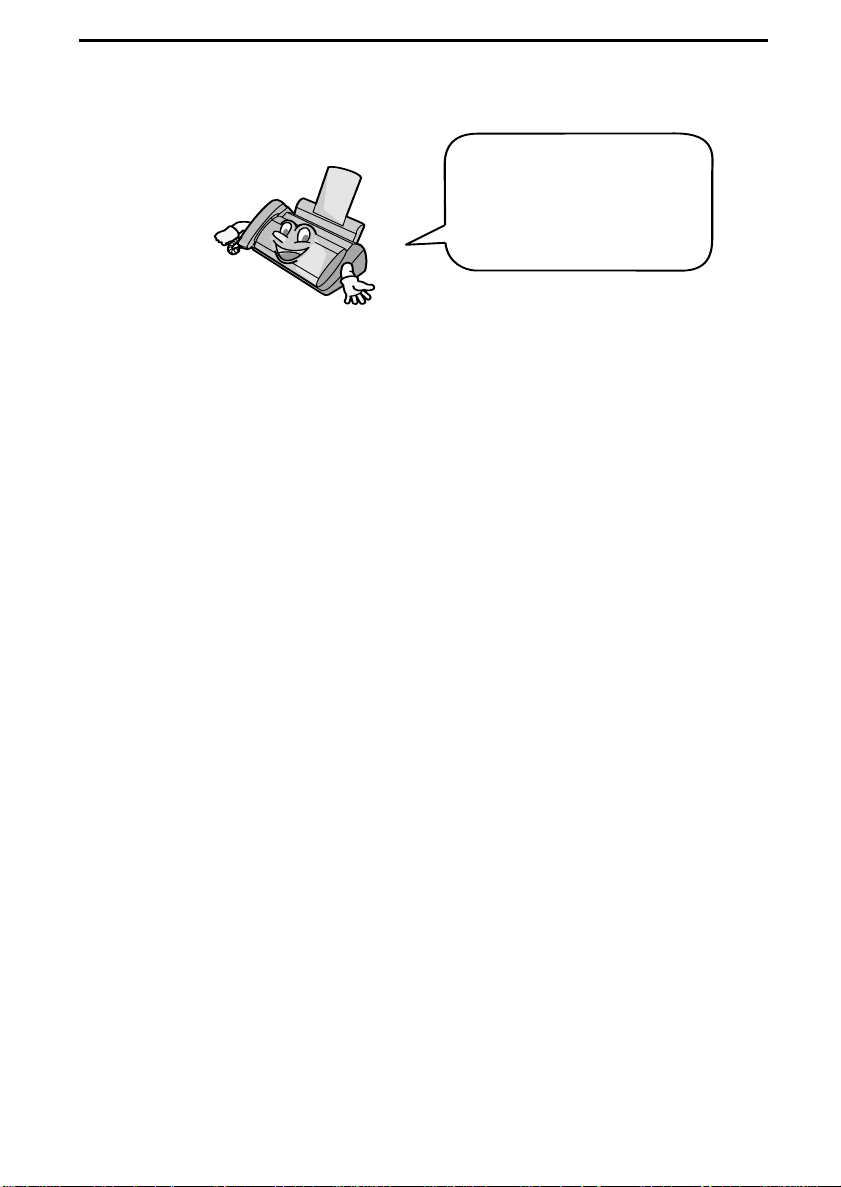
Introduction
Welcome , and thank y ou f or
choosing a Sharp fax
machine! The features and
specifications of your new
Sharp fax are shown below.
Automatic dialling 30 numbers
Imaging film Initial starter roll (included with machine):
10 m (approx. 30 A4 pages)
Replacement roll (not included):
UX-6CR 50 m (one roll yields
approx. 150 A4 pages)
Memory size* 448 KB (approx. 24 average pages with no
voice messages recorded and ECM turned
off, or 20 minutes of voice messages
(including OGMs) with no documents in
memory)
Modem speed 14,400 bps with automatic fallback to lower
speeds.
Transmission time* Approx. 6 seconds (only when ECM is on)
Resolution Horizontal: 8 pels/mm
Vertical:
Standard: 3.85 lines/mm
Fine /Halftone: 7.7 lines/mm
Super fine: 15.4 lines/mm
Automatic document
feeder
Recording system Thermal transfer recording
Halftone (grayscale) 64 levels
Display 16-digit LCD display
Compression scheme MR, MH, MMR
*Based on Sharp Standard No. 1 Chart at standard resolution is Sharp special mode,
excluding time for protocol signals (i.e., ITU-T phase C time only).
10 pages max. (A4, 80 g/m
2
paper)
1

Paper tray capacity
(60 to 80-g/m
2
paper)
Approx. 50 A4-size sheets
(at room temperature; maximum stack height
should not be higher than the line on the tray)
Applicable telephone line Analog public switched telephone network
(CTR21) / PBX
Compatibility ITU-T (CCITT) G3 mode
Input document size Automatic feeding:
Width: 148 to 210 mm
Length: 140 to 297 mm
Manual feeding:
Width: 148 to 210 mm
Length: 140 to 600 mm
Effective scanning width 210 mm max.
Effective printing width 204 mm max.
Contrast control Automatic/Dark selectable
Reception modes TEL/FAX,TEL, FAX, A.M.
Copy function Single / Multi (99 copies/page)
Telephone function Yes (cannot be used if power fails)
Power requirements 230 V AC, 50 Hz
Operating temperature 5 - 35°C
Humidity 25 - 85% RH
Power consumption Standby: 2.5 W
Maximum: 110 W
Dimensions (without
attachments)
Width: 327 mm
Depth: 193 mm
Height: 163 mm
Weight (without
Approx. 2.8 kg
attachments)
As a part of our policy of continuous improvement, SHARP reserves the right to make design
and specification changes for product improvement without prior notice. The performance
specification figures indicated are nominal values of production units. There may be some
deviations from these values in individual units.
2

Important safety information
Do not disassemble this machine or attempt any procedures not described in this manual.
Refer all servicing to qualified service personnel.
Do not install or use the machine near water, or when you are wet. F or ex ample, do not use the
machine near a bath tub, wash bowl, kitchen sink or laundry tub, in a wet basement, or near a
swimming pool. Take care not to spill any liquids on the mach ine.
Unplug the machine from the telephone socket and then the power outlet and consult a
qualified service representative if any of the following situations occur:
- Liquid has been spilled into the machine or the machine has been
exposed to rain or water.
- The machine produces odors, smoke, or unusual noises.
- The power cord is frayed or damaged.
- The machine has been dropped or the housing damaged.
Do not allow anything to rest on the power cord, and do not install the machine where people
may walk on the power cord.
This machine must only be connected to a 230 V, 50 Hz, earthed (3-prong) outlet. Connecting
it to any other kind of outlet will damage the machine and invalidate the warranty.
Never insert objects of any kind into slots or openings on the machine. This could create a risk
of fire or electric shock. If an object falls into the machine that you cannot remove, unplug the
machine and consult a qualified service representative.
Do not place this machine on an unstable cart, stand or table. The machine could be seriously
damaged if it falls.
Never install telephone wiring during a lightning storm.
Never install telephone sockets in wet locations unless the socket is specifically designed for
wet locations.
Never touch bare telephone wires or terminals unless the telephone line has been
disconnected at the network interface.
Use caution when installing or modifying telephone lines.
Avoid using a telephone (other than a cordless type) during an electrical storm. There may be
a remote risk of electric shock from lightning.
Do not use a telephone to report a gas leak in the vicinity of the leak.
The power outlet must be installed near the equipment and must be easily accessible.
Important:
This facsimile is only designed for use in the country where approved.
3

Table of Contents
A Look at the Operation Panel 6
1. Installation 9
Unpacking Checklist. . . . . . . . . . . . . . . . . . . . . . . . . . . . . . . . . . . . . . 9
Connections . . . . . . . . . . . . . . . . . . . . . . . . . . . . . . . . . . . . . . . . . . . 10
Loading the Imaging Film . . . . . . . . . . . . . . . . . . . . . . . . . . . . . . . . . 13
Loading Printing Paper. . . . . . . . . . . . . . . . . . . . . . . . . . . . . . . . . . . 15
Entering Your Name and Fax Number . . . . . . . . . . . . . . . . . . . . . . . 17
Setting the Date and Time . . . . . . . . . . . . . . . . . . . . . . . . . . . . . . . . 19
Setting the Reception Mode . . . . . . . . . . . . . . . . . . . . . . . . . . . . . . . 21
Volume Adjustment . . . . . . . . . . . . . . . . . . . . . . . . . . . . . . . . . . . . . 22
Flash Select Setting for PBX . . . . . . . . . . . . . . . . . . . . . . . . . . . . . . 24
2. Using the Answering Machine 25
Recording an Outgoing Message. . . . . . . . . . . . . . . . . . . . . . . . . . . 25
Operating the Answering Machine . . . . . . . . . . . . . . . . . . . . . . . . . . 26
Optional Answering Machine Settings . . . . . . . . . . . . . . . . . . . . . . . 30
Transfer Function . . . . . . . . . . . . . . . . . . . . . . . . . . . . . . . . . . . . . . . 32
Override Ringing. . . . . . . . . . . . . . . . . . . . . . . . . . . . . . . . . . . . . . . . 35
Remote Operations . . . . . . . . . . . . . . . . . . . . . . . . . . . . . . . . . . . . . 37
3. Sending Faxes 43
Transmittable Documents. . . . . . . . . . . . . . . . . . . . . . . . . . . . . . . . . 43
Loading the Document . . . . . . . . . . . . . . . . . . . . . . . . . . . . . . . . . . . 44
Adjusting the Resolution and Contrast . . . . . . . . . . . . . . . . . . . . . . . 45
Sending a Fax by Normal Dialling . . . . . . . . . . . . . . . . . . . . . . . . . . 47
Sending a Fax by Automatic Dialling . . . . . . . . . . . . . . . . . . . . . . . . 49
Sending a Fax From Memory. . . . . . . . . . . . . . . . . . . . . . . . . . . . . . 56
4. Receiving Faxes 58
Using TEL/FAX Mode. . . . . . . . . . . . . . . . . . . . . . . . . . . . . . . . . . . . 58
Using A.M. Mode . . . . . . . . . . . . . . . . . . . . . . . . . . . . . . . . . . . . . . . 59
Using FAX Mode . . . . . . . . . . . . . . . . . . . . . . . . . . . . . . . . . . . . . . . 60
Using TEL Mode. . . . . . . . . . . . . . . . . . . . . . . . . . . . . . . . . . . . . . . . 61
Optional Reception Settings. . . . . . . . . . . . . . . . . . . . . . . . . . . . . . . 63
Substitute Reception to Memory . . . . . . . . . . . . . . . . . . . . . . . . . . . 66
4

Table of Contents
5. Making Copies 67
6. Special Functions 69
Caller ID (Requires Subscription to Service) . . . . . . . . . . . . . . . . . .69
Blocking Reception of Unwanted Faxes . . . . . . . . . . . . . . . . . . . . . . 74
Polling (Requesting a Fax Transmission) . . . . . . . . . . . . . . . . . . . . . 75
PBX operations . . . . . . . . . . . . . . . . . . . . . . . . . . . . . . . . . . . . . . . . .76
7. Printing Lists 77
8. Maintenance 80
9. Troubleshooting 83
Problems and Solutions . . . . . . . . . . . . . . . . . . . . . . . . . . . . . . . . . . 83
Messages and Signals . . . . . . . . . . . . . . . . . . . . . . . . . . . . . . . . . . .87
Clearing Paper Jams . . . . . . . . . . . . . . . . . . . . . . . . . . . . . . . . . . . . 90
Quick Reference Guide 92
Index 93
5
