Page 1
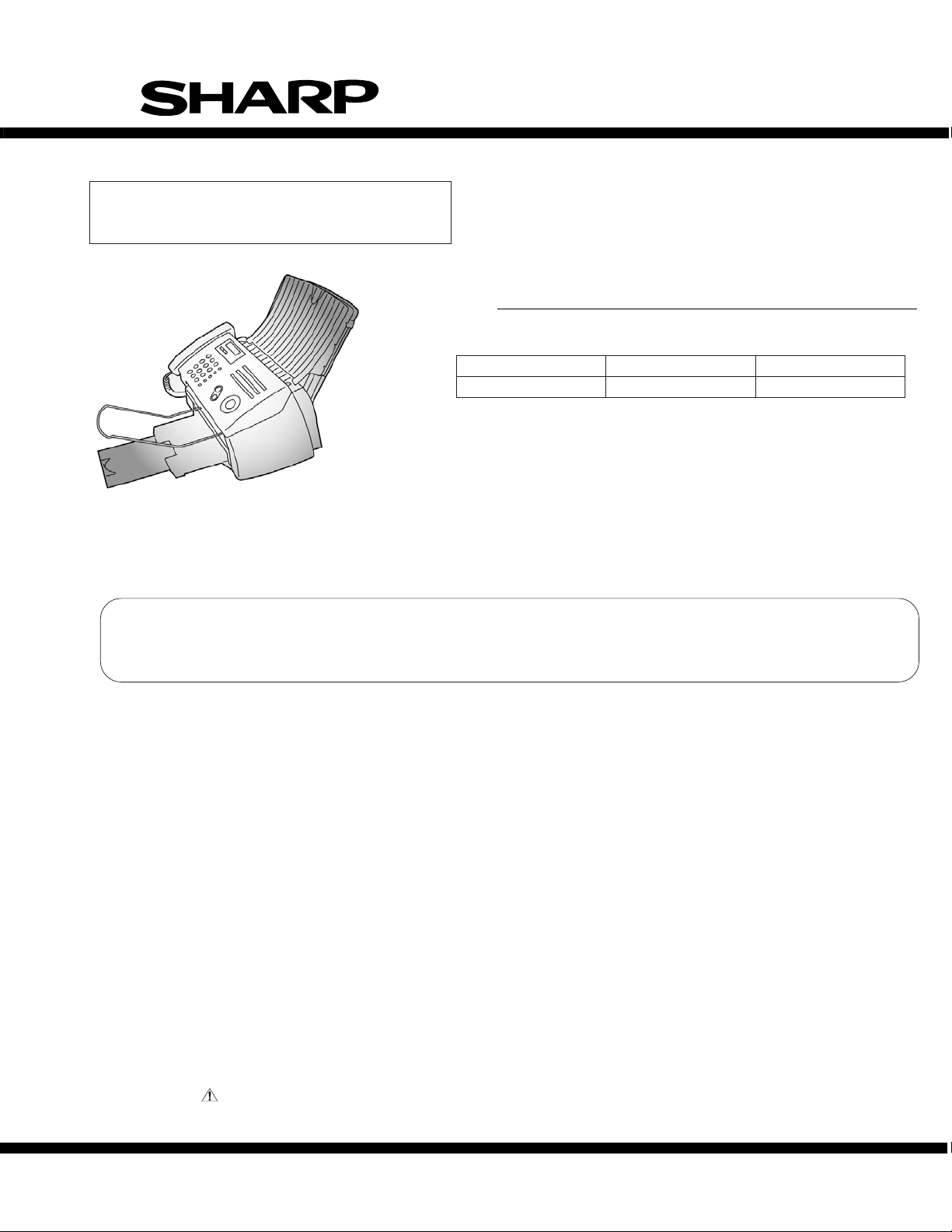
UX-A1000E
SERVICE MANUAL
No. 00ZUA1000ESME
SUPPLEMENT
MODEL
MODEL
UX-A1000
This Service Manual UX-A1000E appear only a change from the service manual UX-A1000
which has already been issued. Please refer to it in accordance with the Service Manual of
UX-A1000 (00ZUA1000USME).
FACSIMILE
UX-A1000E
SELECTION CODE
E
DESTINATION
U.S.A.
Specification of UX-A1000E is changed as follows:
1.Colors of the cabinet, panel unit, etc. are changed. "E" is added to the decoration panel
and the spec sheet.
2.The Secure FAX Receive and the 2-Sided Send/Copy functions are added.
The following parts are changed accordingly.
Parts marked with " " are important for maintaining the safety of the set. Be sure to replace these parts with specified ones for
maintaining the safety and performance of the set.
SHARP CORPORATION
This document has been published to be used
for after sales service only.
The contents are subject to change without notice.
Page 2
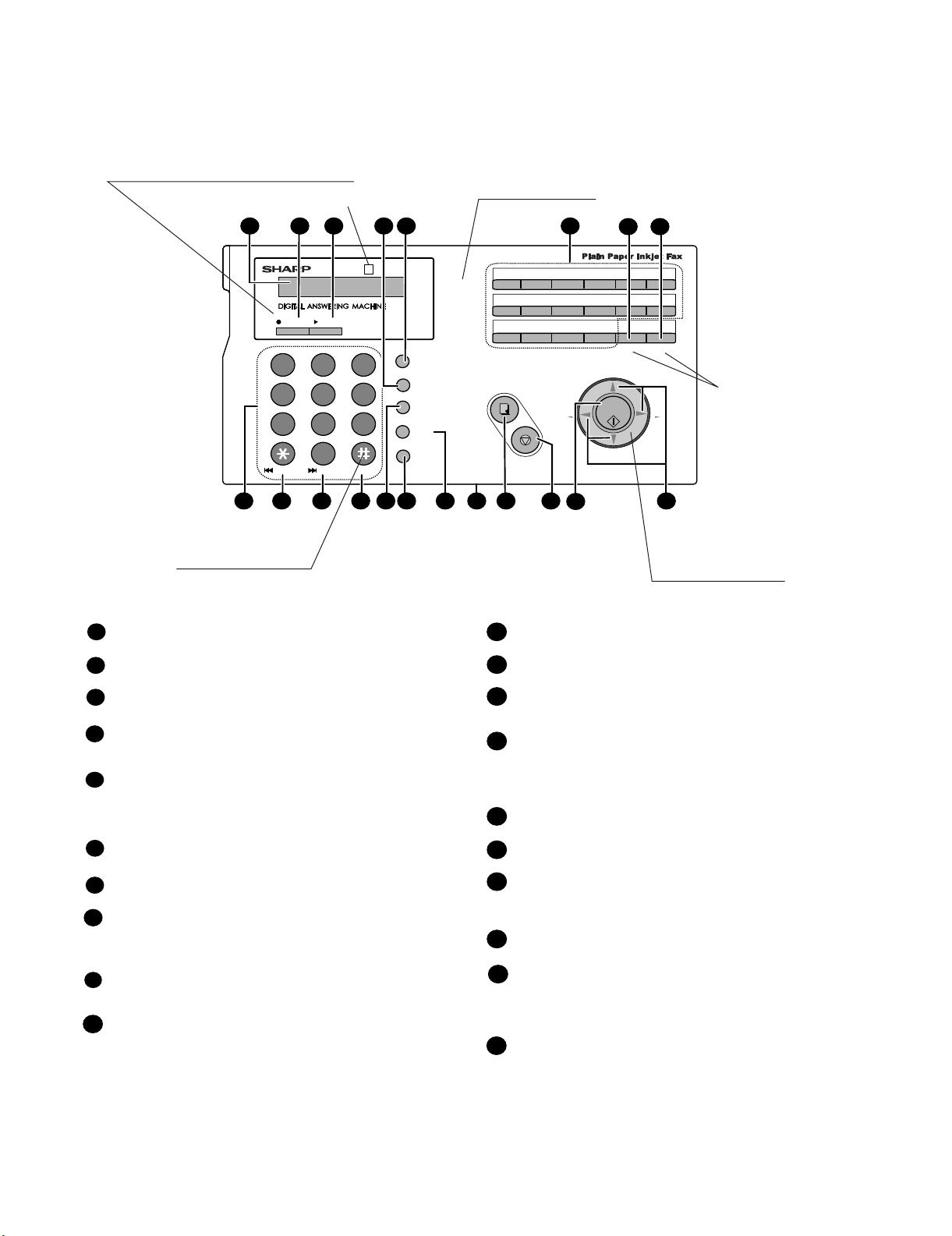
UX-A1000E
UX-A1000E
CHAPTER 1. DIFFERENCE
[1] Operation panel change
BASE SILVER
DOT PATTERN BASE GRAY METALLIC
Add "E" mark
Service Manual
ASPHALT GRAY
1
UX-A1000
REC/MEMO
PLAY
ABC
4
E
TEL FAX
DEF
1 2 3
GHI
MNO
JKL
4 5 6
PQRS
WXYZ
TUV
7 8 9
0
DELETEREPEAT SKIP
10 11
MODERATE GRAY
Display
1
This displays messages and prompts to help you operate the machine.
REC/MEMO key
2
Press this key to record an outgoing message, phone conversation, or memo.
3
PLAY key
Press this key to play recorded messages.
FUNCTION key
4
Press this key followed by the arrow keys to select special functions and
settings.
RESOLUTION / RECEPTION MODE key
5
When a document is in the feeder, press this key to adjust the resolution for
faxing or copying. At any other time, press this key to select the reception
mode (an arrow in the display will point to the currently selected reception
mode).
6
Rapid Dial Keys
Press one of these keys to dial a fax number automatically.
2-SIDED SEND key
7
Press this key to fax or copy two-sided documents.
SECURE RECEIVE key
8
This key is used to set up and use the Secure Receive function, which holds
received faxes in memory instead of printing them as they are received. To
print the faxes, the programmed Secure Receive code must be entered.
Number keys
9
Use these keys to dial numbers, and enter numbers and letters when storing
auto-dial numbers.
REPEAT key
10
Press this key while listening to a message to play it again.
139
12 14 17
52 3 6
01 02 03 04 05 06
TAD
RESOLUTION
RECEPTION MODE
FUNCTION
SPEED DIAL
HOLD
SPEAKER
/
PANELRELEASE
15
07 08 09 10 11 12
13 14/POLL 15/G1 16/G2
COPY/HELP
STOP
16
11
12
13
14
15
16
17
18
19
20
18
SKIP key
Press this key while listening to a message to skip to the next message.
DELETE key
Press this key to erase recorded messages.
SPEED DIAL key
Press this key to dial a fax or voice number using an abbreviated 2-digit
Speed Dial number.
SPEAKER key
Press this key to listen to the line and fax tones through the speaker when
faxing a document.
Note:This is not a speakerphone. You must pick up the handset to talk with
the other party.
HOLD key
Press this key to put the other party on hold during a phone conversation.
PANEL RELEASE
Grasp here and pull up to open the operation panel.
COPY/HELP key
When a document is in the feeder, press this key to make a copy of a
document. At any other time, press this key to print out the Help List,
a quick reference guide to the operation of your fax machine.
STOP key
Press this key to cancel an operation before it is completed.
START/MEMORY key
Press this key after dialing to begin fax transmission. Press this key before
dialing to send a fax through memory. The key can also be pressed in
the date and time display to show the percentage of memory
currently used.
Arrow keys
Use these keys to scroll through and select settings, and to search for autodial numbers.
8
7
2-SIDED SEND SECURE R ECEIVE
UP
START/
ZA
19
MEMORY
DOWN
20
REDIAL
MODERATE GRAY
Add letter
2-SIDED SEND
SECURE RECEIVE
1 – 1
Page 3
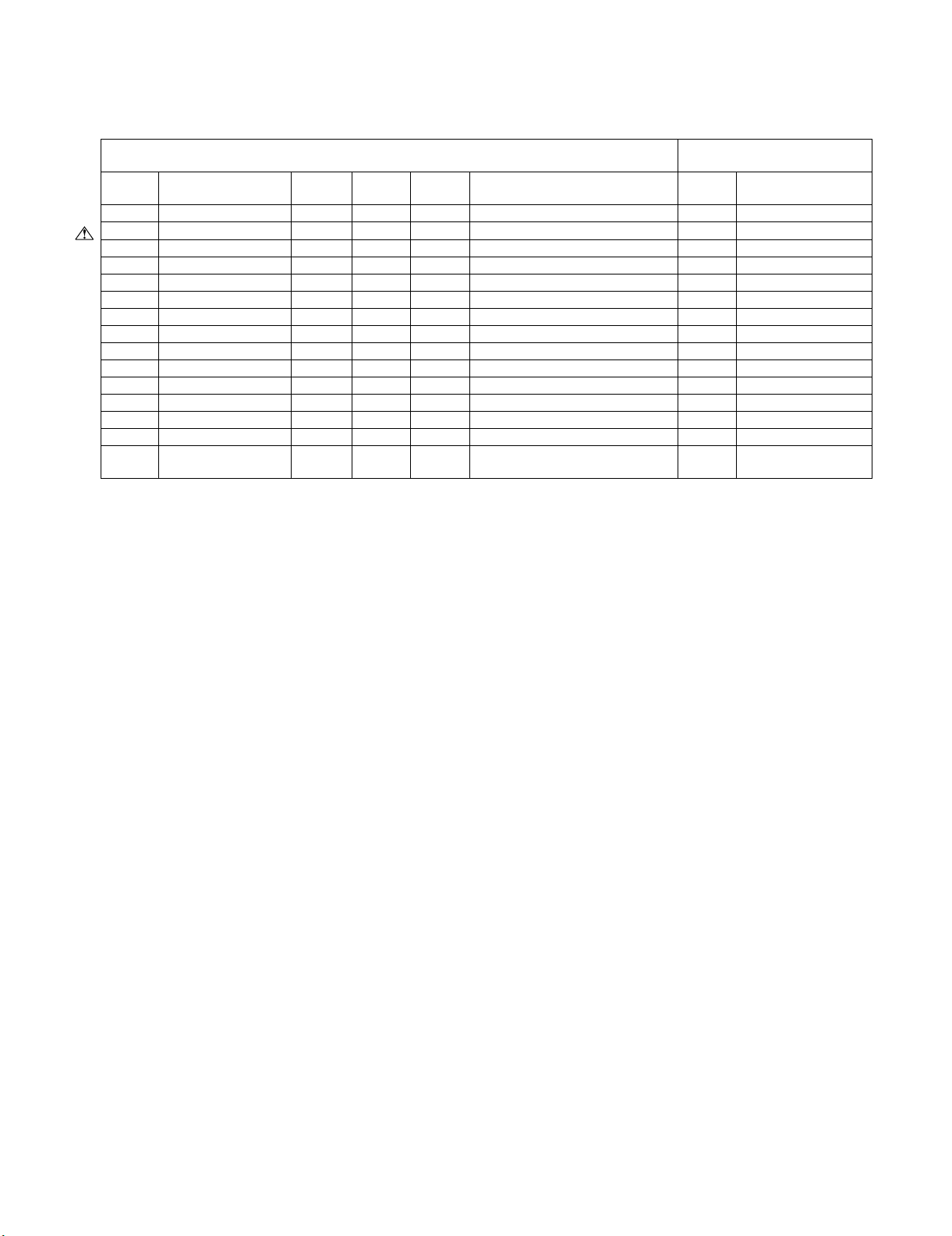
UX-A1000E
[2] Difference table
1. Difference between UX-A1000 (To the production in March 2005) and UX-A1000E (From the production in April 2005)
UX-A1000E(From the production in April 2005) UX-A1000 (To the production
PG NO. PARTS CODE PRICE
RANK
1-1 DCEKC183VXHZZ CA N E Control PWB unit(Within ROM) 1-1 DCEKC887SXHZZ
1-59 QACCD2090XHZZ AS B AC cord ass'y 1-59 QACCD2072XHZZ
2-2 HPNLH2426XHZM AL N D Decoration panel 2-2 HPNLH2426XHZK
2-3 GCASP2168XHSM AY N D Panel case 2-3 GCASP2168XHSK
2-4 JBTN-2381XHSA AG C 12 key 2-4 JBTN-2381XHSB
2-6 JBTN-2383XHSB AF C Function key 2-6 JBTN-2383XHSC
2-901 DCEKP438CXH13 BH N E Operation panel unit 2-901 DCEKP438CHX11
5-1 CPAKC448GXH01 BA N D Packing case with label 5-1 CPAKC364FXH01
5-2 TINSE4404XHTB BT N D Operation manual 5-2 TINSE4404XHTZ
5-4 Not used - D Setup guide 5-4 TCADH3657XHZZ
5-5 Not used - D Registration card 5-5 TCADZ2891XHZZ
5-7 DUNTK497CXHAM AY N E Handset 5-7 DUNTK497CXHMG
5-15 QCNWG209BXHGR AN C Handset cord 5-15 QCNWG209BXHGY
5-25 Not used - D Rapid key labels 5-25 TLABH446EXHZZ
6-140 VHIF004/TE58C BC N B IC FLASH ROM(4MB)
NEW
MARK
PART
RANK
DESCRIPTION PG NO. PARTS CODE
Ver.TE58C(DROM-183VXH01)
in March 2005)
6-140 VHIF004/TC02C
(1st)
1 – 2
Page 4

UX-A1000E
2. Exploded view
1) Cabinet, etc.
OPERATION
PANEL
UNIT
DOCUMENT
GUIDE
UPPER UNIT
2) Operation panel unit / Document guide upper
CHANGED
B8
38
47
22
68
CHANGED
B8
B1
13
45
60
B8
B5
7
B8
CHANGED
W1
B6
59
14
18
66
61
B8
B3
B6
19
27
56
B6
B8
1
B8
17
28
Add "E" mark
E
2
CHANGED
901
3
29
18
12
21
11
16
28
23
13
10
17
CHANGED
19
B2
14
4
8
7
9
6
CHANGED
5
CHANGED
B1
CHANGED
1
27
26
25
B1
24
B1
15
20
15
1 – 3
Page 5

3) Document guide lower
There is no change.
4) Printer unit
There is no change.
5) Packing material & Accessories
UX-A1000E
TAPE
26
DELETE
7
3
11
9
CHANGED
4
TAPE
8
28
19
AC Cord
CHANGED
16
18
13
15
24
14
20
TAPE
Add "E" mark to
Spec sheet.
22
17
25
5
2
DELETE
DELETE
CHANGED
10
23
Add "E" mark
E
1
CHANGED
1 – 4
Page 6

Page 7

Page 8

UX-A1000E
COPYRIGHT © 2005 BY SHARP CORPORATION
ALL RIGHTS RESERVED.
No part of this publication may be reproduced,
stored in a retrieval system, or transmitted in
any form or by any means, electronic, mechanical,
photocopying, recording, or otherwise, without
prior written permission of the publisher.
SHARP CORPORATION
Communication Systems Group
Quality & Reliability Control Center
Higashihiroshima, Hiroshima 739-0192, Japan
A0504-100SS•IS•T
