Page 1
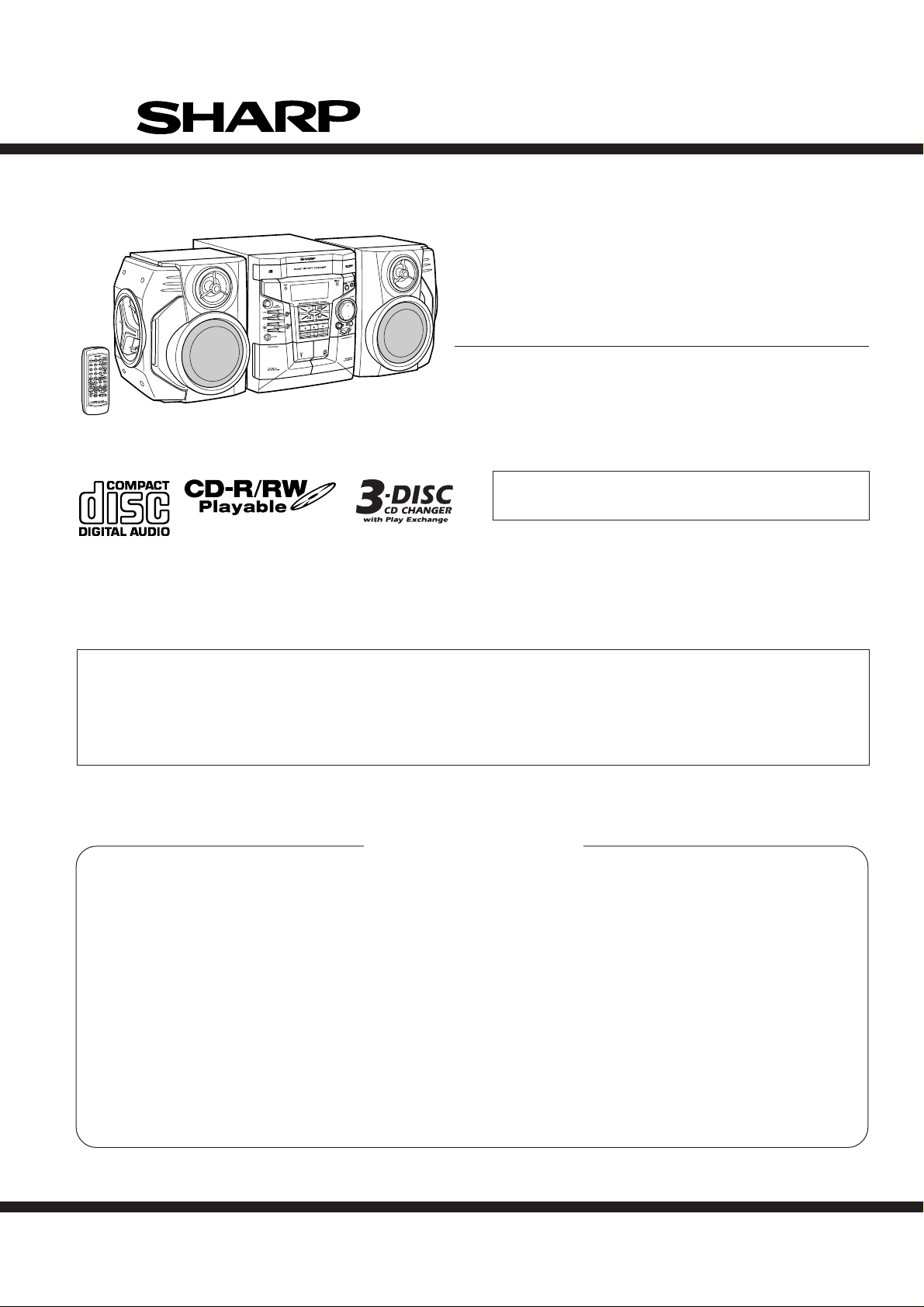
CD-E600W
SERVICE MANUAL
No. S4339CDE600W/
MINI COMPONENT SYSTEM
MODEL CD-E600W
CD-E600W Mini Component System consisting of CD-E600W
(main unit) and CP-E600 (speaker system).
• In the interests of user-safety the set should be restored to its
original condition and only parts identical to those specified be
used.
This Service Manual is for the CD-E600W, which is a minor-
modification model of the CD-E800W. This manual, therefore,
describes only the changed points from the service manual.
Please refer to the CD-E800W, service manual
(No. S2314CDE800W/) for the following servicing items.
CD-E800W
Page
REMOVING AND REINSTALLING THE MAIN PARTS............. 9
ADJUSTMENT ......................................................................... 10
TROUBLESHOOTING ............................................................. 39
FUNCTION TABLE OF IC ....................................................... 43
CONTENTS
SAFETY PRECAUTION FOR SERVICE MANUAL ........................................................................................................... 2
VOLTAGE SELECTION..................................................................................................................................................... 2
AC POWER SUPPLY CORD AND AC PLUG ADAPTOR ................................................................................................. 2
SPECIFICATIONS ............................................................................................................................................................. 3
NAMES OF PARTS ........................................................................................................................................................... 4
DISASSEMBLY.................................................................................................................................................................. 6
BLOCK DIAGRAM ............................................................................................................................................................. 9
SCHEMATIC DIAGRAM / WIRING SIDE OF P.W.BOARD............................................................................................. 12
NOTES ON SCHEMATIC DIAGRAM .............................................................................................................................. 31
TYPES OF TRANSISTOR AND LED............................................................................................................................... 31
VOLTAGE ........................................................................................................................................................................ 32
WAVEFORMS OF CD CIRCUIT...................................................................................................................................... 33
FL DISPLAY..................................................................................................................................................................... 34
REPLACEMENT PARTS LIST/EXPLODED VIEW
Page
SHARP CORPORATION
This document has been published to be used
for after sales service only.
The contents are subject to change without notice.
Page 2
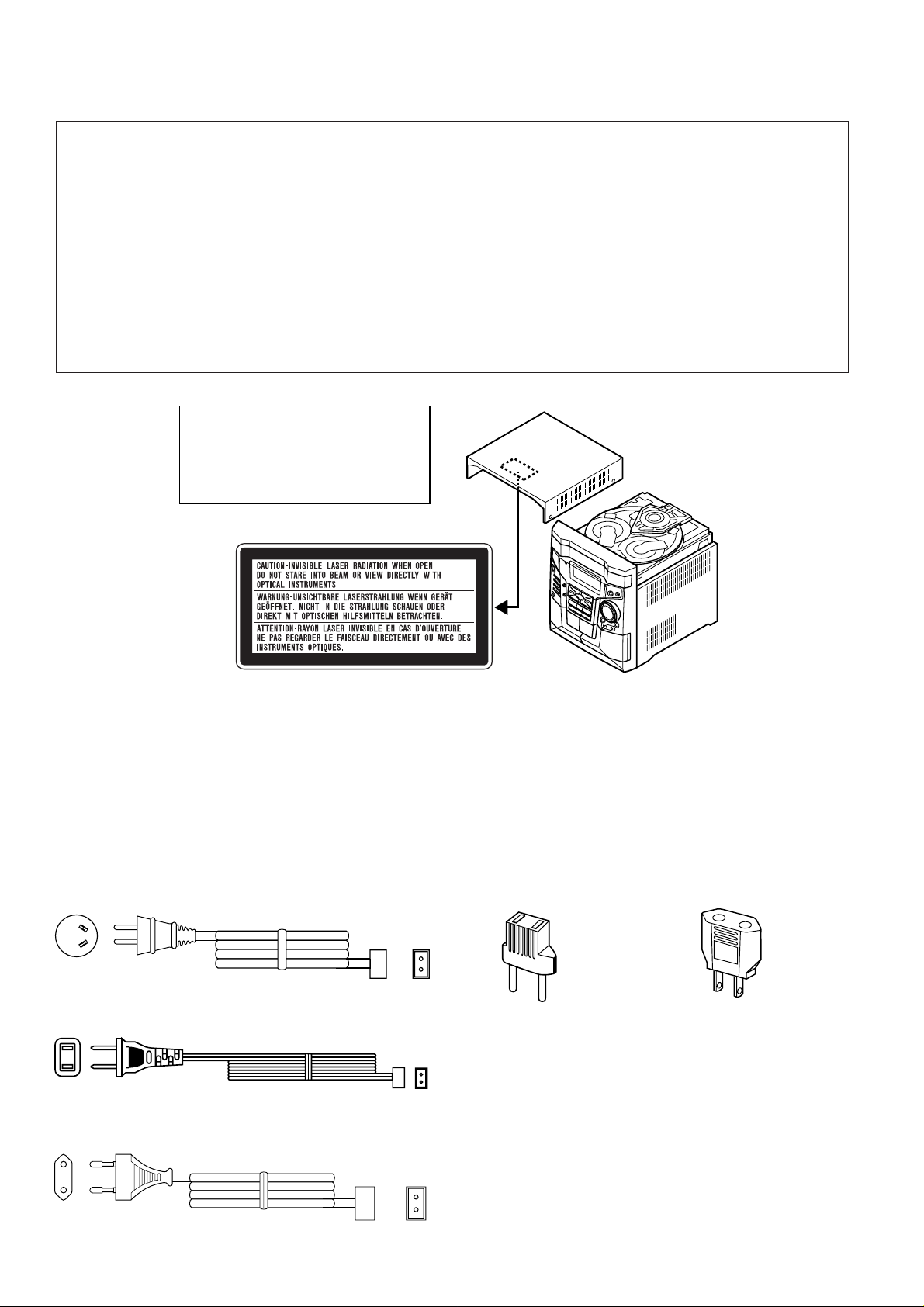
CD-E600W
SAFETY PRECAUTION FOR SERVICE MANUAL
WARNINGS
THE AEL (ACCESSIBLE EMISSION LEVEL) OF THE LASER POWER OUTPUT IS LESS THAN CLASS 1 BUT THE LASER
COMPONENT IS CAPABLE OF EMITTING RADIATION EXCEEDING THE LIMIT FOR CLASS 1. THEREFORE IT IS
IMPORTANT THAT THE FOLLOWING PRECAUTIONS ARE OBSERVED DURING SERVICING TO PROTECT YOUR EYES
AGAINST EXPOSURE TO THE LASER BEAM.
1-WHEN THE CABINET IS REMOVED, THE POWER IS TURNED ON WITHOUT A COMPACT DISC IN POSITION AND THE
PICKUP IS ON THE OUTER EDGE THE LASER WILL LIGHT FOR SEVERAL SECONDS TO DETECT A DISC. DO NOT
LOOK INTO THE PICKUP LENS.
2-THE LASER POWER OUTPUT OF THE PICKUP UNIT AND REPLACEMENT SERVICE PARTS ARE ALL FACTORY
PRESET BEFORE SHIPMENT.
DO NOT ATTEMPT TO READJUST THE LASER PICKUP UNIT DURING REPLACEMENT OR SERVICING.
3-UNDER NO CIRCUMSTANCES STARE INTO THE PICKUP LENS AT ANY TIME.
4-CAUTION-USE OF CONTROLS OR ADJUSTMENTS, OR PERFORMANCE OF PROCEDURES OTHER THAN THOSE
SPECIFIED HEREIN MAY RESULT IN HAZARDOUS RADIATION EXPOSURE.
Laser Diode Properties
Material: GaAIAs
Wavelength: 780 nm
Emission Duration: continuous
Laser Output: max. 0.6 mW
VOLTAGE SELECTION
Before operating the unit on mains, check the preset voltage. If the voltage is different from your local voltage, adjust the voltage
as follows.
Turn the selector with a screwdriver until the appropriate voltage number appears in the window (110 V, 127 V, 220 V or 230 V - 240 V AC).
AC POWER SUPPLY CORD AND AC PLUG ADAPTOR
QACCL0008AW00
QACCA0008AW00/QACCZ0013AW00
QACCE0015AW00
QPLGA0003AWZZ
QPLGA0004AWZZ
– 2 –
Page 3
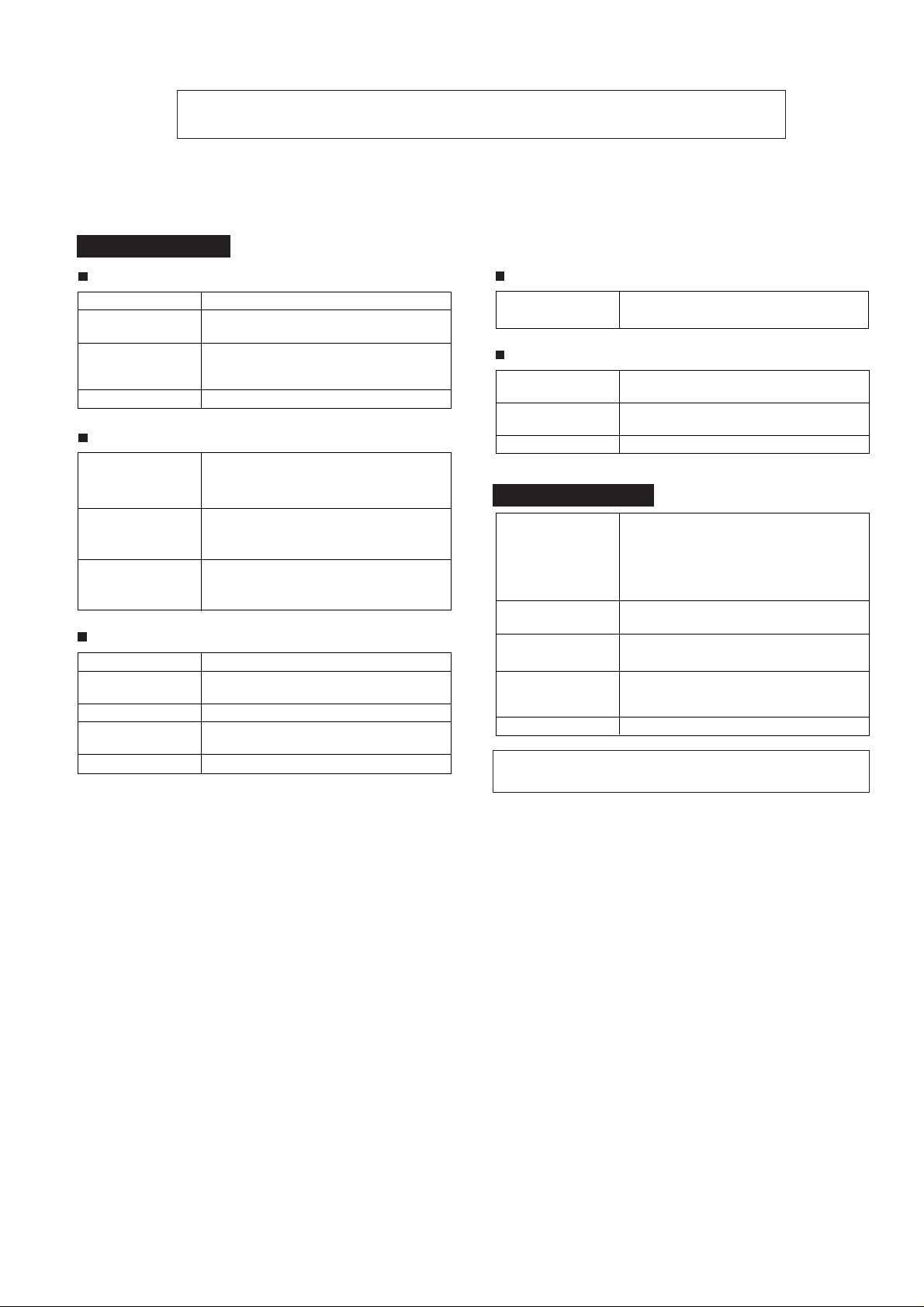
CD-E600W
CD-E600W
FOR A COMPLETE DESCRIPTION OF THE OPERATION OF THIS UNIT, PLEASE REFER
TO THE OPERATION MANUAL.
SPECIFICATIONS
General
Power source AC 110/127/220/230 - 240 V, 50/60 Hz
Power
consumption
Dimensions Width: 270 mm (10-5/8")
Weight 8.0 kg (17.6 lbs.)
132 W
Height: 305 mm (12")
Depth: 342 mm (13-1/2")
Amplifier
Output power MPO: 270 W (135 W + 135 W) (10 % T.H.D.)
RMS: 170 W (85 W + 85 W) (10 % T.H.D.)
RMS: 120 W (60 W + 60 W) (0.9 % T.H.D.)
Output terminals Speakers: 6 ohms
Headphones: 16 - 50 ohms (recommended:
32 ohms)
Input terminals Video/Auxiliary (audio signal): 500 mV/47 k
ohms
Microphone: 1 mV/600 ohms
CD player
Type 3-disc multi-play compact disc player
Signal readout Non-contact, 3-beam semiconductor laser
D/A converter 1-bit D/A converter
Frequency
response
Dynamic range 90 dB (1 kHz)
pickup
20 - 20,000 Hz
Tuner
Frequency range FM: 88 - 108 MHz
AM: 531 - 1,602 kHz
Cassette deck
Frequency
response
Signal/noise ratio 55 dB (TAPE 1, playback)
Wow and flutter 0.3 % (WRMS)
CP-E600
Type 2-way 2-speaker system with passive radia-
Maximum input
power
Rated input power 85 W
Impedance 6 ohms
Dimensions Width: 246 mm (9-11/16")
Weight 3.6 kg (7.9 lbs.)/each
Specifications for this model are subject to change without
prior notice.
50 - 14,000 Hz (normal tape)
50 dB (TAPE 2, recording/playback)
tor
5 cm (2") tweeter
13 cm (5-1/8") woofer
13 cm (5-1/8") passive radiator
170 W
Height: 305 mm (12")
Depth: 235 mm (9-1/4")
– 3 –
Page 4
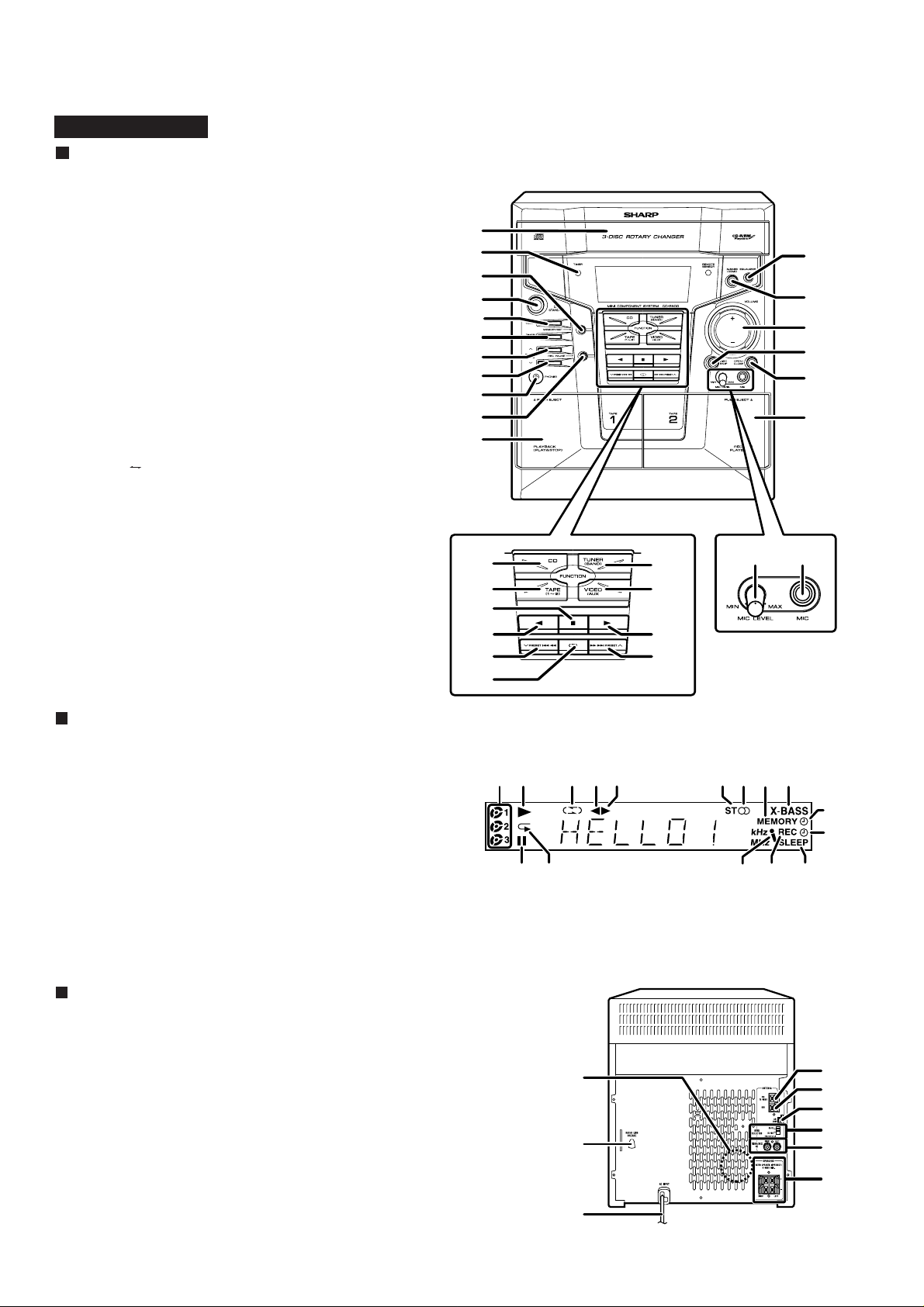
CD-E600W
NAMES OF P ARTS
CD-E600W
Front panel
1. Disc Tray
2. Timer Set Indicator
3. Memory/Set Button
4. On/Stand-by Button
5. Clock Button
6. Timer/Sleep Button
7. Tuning and Time Up Button
8. Tuning and Time Down Button
9. Headphone Socket
10. Tape 2 Record Pause Button
11. Tape 1 Cassette Compartment
12. Equaliser Mode Select Button
13. Extra Bass/Demo Mode Button
14. Volume Up and Down Buttons
15. Disc Skip Button
16. Disc Tray Open/Close Button
17. Tape 2 Cassette Compartment
18. CD Button
19. Tape (1 2) Button
20. CD or Tape Stop Button
21. Tape 2 Reverse Play Button
22. CD Track Down or Fast Reverse, Tape 2 Fast Wind,
Tuner Preset Down Button
23. Tape 2 Reverse Mode Select Button
24. Tuner (Band) Button
25. Video/Auxiliary Button
26. CD Play or Repeat, Tape 1 Play,
Tape 2 Forward Play Button
27. CD Track Up or Fast Forward, Tape 2 Fast Wind,
Tuner Preset Up Button
28. Microphone Level Control
29. Microphone Socket
10
11
18
19
20
21
22
23
1
2
12
3
4
5
6
7
8
13
14
15
16
9
17
24
28 29
25
26
27
Display
1. Disc Number Indicators
2. CD Play Indicator
3. Tape Reverse Mode Indicator
4. Tape 2 Reverse Play Indicator
5. Tape 1 Play or Tape 2 Forward Play Indicator
6. FM Stereo Mode Indicator
7. FM Stereo Receiving Indicator
8. Memory Indicator
9. Extra Bass Indicator
10. Timer Recording Indicator
11. Timer Play Indicator
12. CD Pause Indicator
13. CD Repeat Play Indicator
14. Karaoke Mode Indicator
15. Tape 2 Record Indicator
16. Sleep Indicator
Rear panel
1. Cooling Fan
2. AC Voltage Selector
3. AC Power Lead
4. FM 75 Ohms Aerial Terminal
5. FM Aerial Earth Terminal
6. AM Loop Aerial Socket
7. Span Selector Switch
8. Video/Auxiliary (Audio Signal) Input Sockets
9. Speaker Terminals
Note:
This product is equipped with a cooling fan inside, which begins to
run at a specified volume level for better heat radiation.
21 768345 9
15 1612 13
14
1
2
3
10
11
4
5
6
7
8
9
– 4 –
Page 5
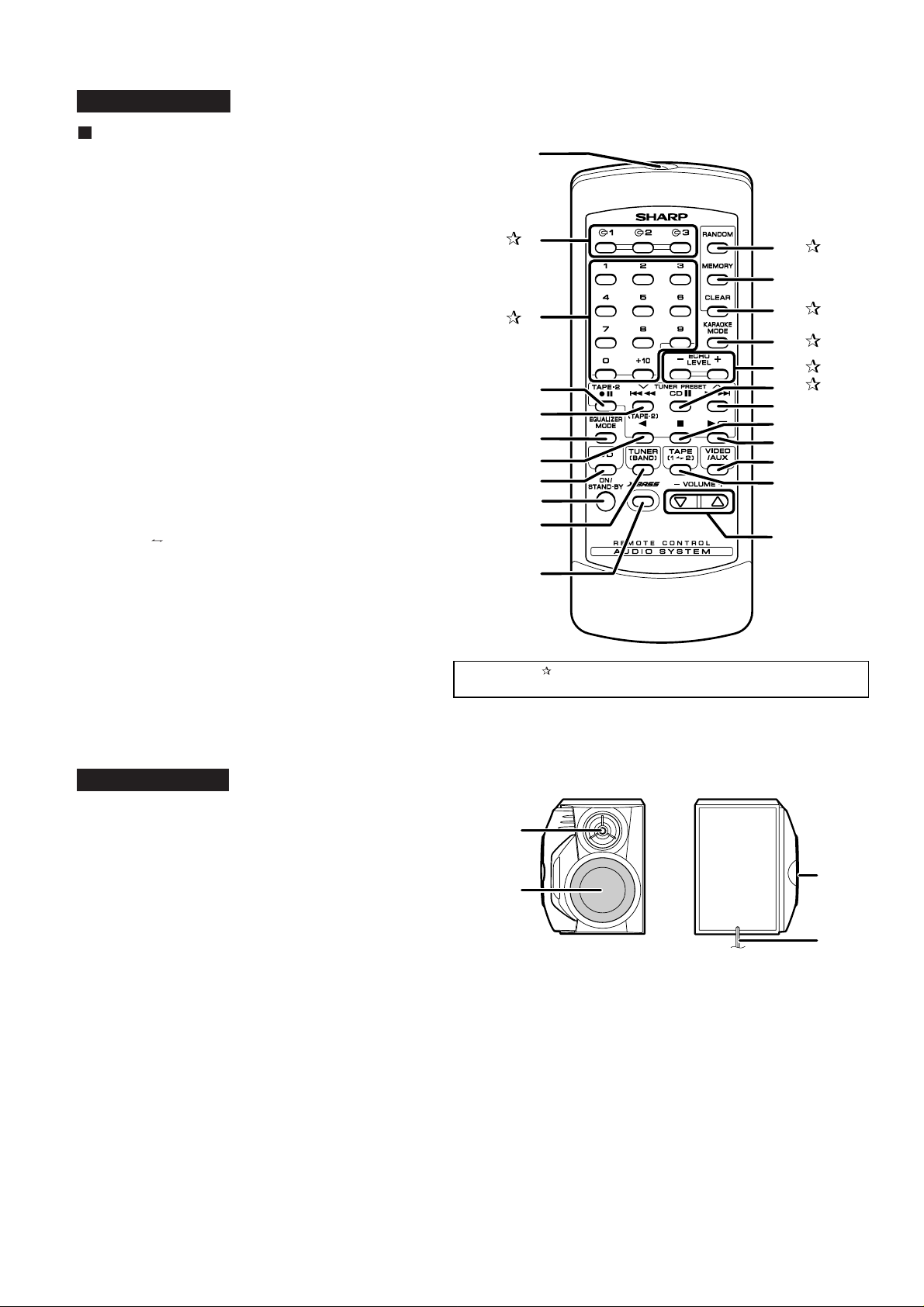
CD-E600W
Remote control
1. Remote Control Transmitter
2. Disc Number Select Buttons
3. Direct Search Buttons
4. Tape 2 Record Pause Button
5. CD Track Down or Fast Reverse, Tape 2 Fast Wind,
Tuner Preset Down Button
6. Equaliser Mode Select Button
7. Tape 2 Reverse Play Button
8. CD Button
9. On/Stand-by Button
10. Tuner (Band) Button
11. Extra Bass Button
12. CD Random Button
13. CD Memory Button
14. Programme Clear Button
15. Karaoke Mode Button
16. Echo Level Up and Down Buttons
17. CD Pause Button
18. CD Track Up or Fast Forward, Tape 2 Fast Wind,
Tuner Preset Up Button
19. CD or Tape Stop Button
20. CD Play or Repeat, Tape 1 Play,
Tape 2 Forward Play Button
21. Video/Auxiliary Button
22. Tape (1 2) Button
23. Volume Up and Down Buttons
10
11
CD-E600W
1
2
12
13
3
14
15
16
4
5
6
7
8
17
18
19
20
21
22
9
23
CP-E600
1. Tweeter
2. Woofer
3. Passive Radiator
4. Speaker Wire
Buttons with " " mark in the illustration or highlighted in bold on the
left can be operated on the remote control only.
1
3
2
4
– 5 –
Page 6
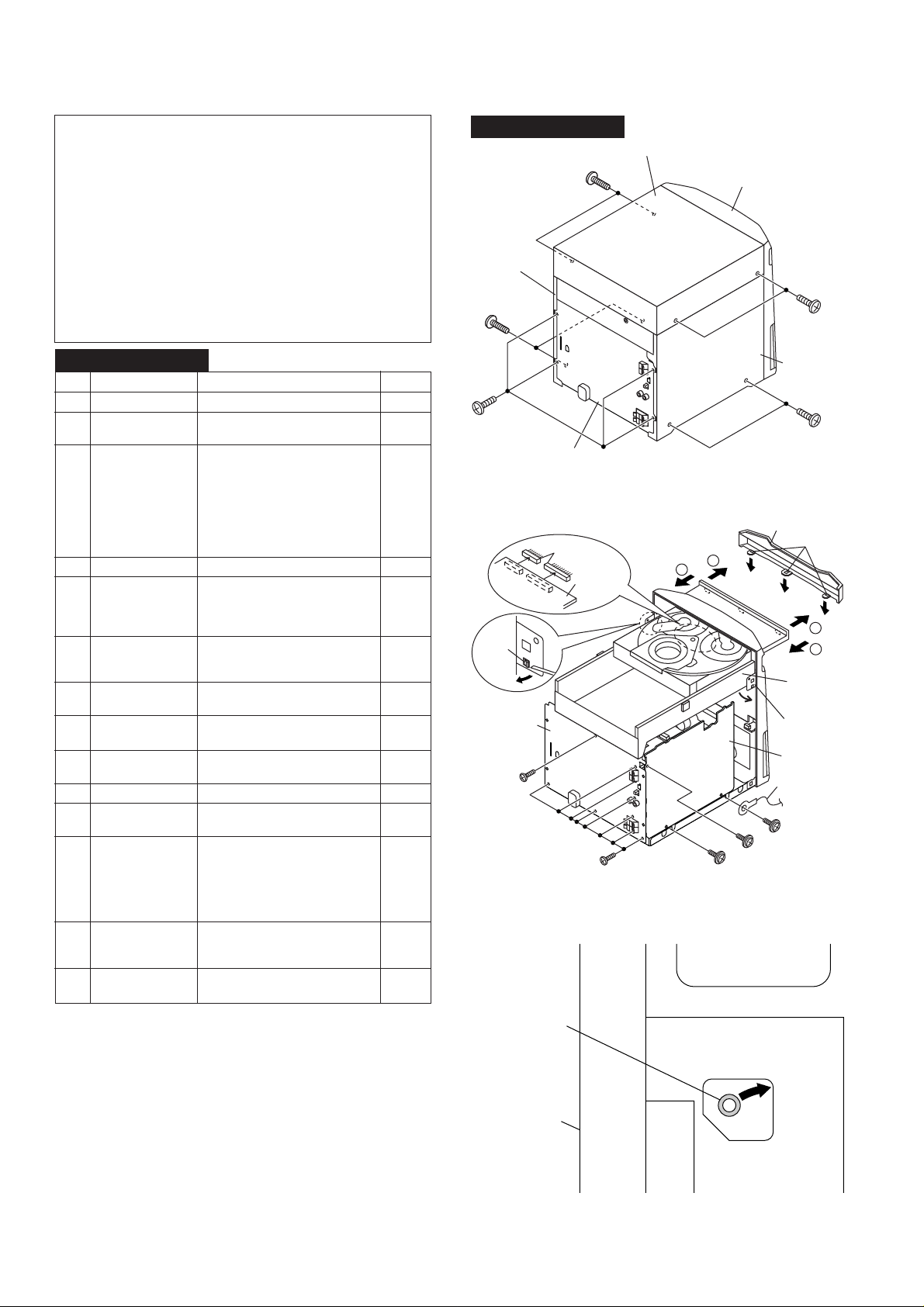
CD-E600W
(B1)x2
ø3x10mm
(A1)x2
ø3x12mm
(A1)x2
ø3x12mm
(B1)x2
ø3x10mm
(B1)x4
ø3x10mm
Rear
Panel
Side Panel
(Right)
Side Panel
(Left)
Top Cabinet
Front
Panel
Lock Lever
CD Player Unit
(Bottom View)
Caution on Disassembly
Follow the below-mentioned notes when disassembling
the unit and reassembling it, to keep it safe and ensure
excellent performance:
1. Take cassette tape and compact disc out of the unit.
2. Be sure to remove the power supply plug from the wall
3. Take off nylon bands or wire holders where they need to
4. Take sufficient care on static electricity of integrated
STEP
1 Top Cabinet 1. Screw ...................... (A1) x4 6-1
2 Side Panel 1. Screw ...................... (B1) x8 6-1
3 CD Tray Cover/ 1. Turn on the power supply,.. 6-2
4 Rear Panel 1. Screw ...................... (D1) x9 6-2
5 Main PWB 1. Screw ...................... (E1) x4
6 Front Panel 1. Screw .......................(F1) x2 7-1
7 Display PWB 1. Screw ...................... (G1) x9 7-3
8 Mic PWB 1. Screw ...................... (H1) x1 7-2
9 Tape Mechanism 1. Open the cassette holder. 7-3
10
11 Turntable 1. Hook .........................(L1) x2 7-4
12 Loading Tray 1.
13 CD Servo PWB 1. Screw ......................(N1) x2 7-6
14 CD Mechanism 1. Hook ........................ (P1) x2 8-1
Note 1: How to open the changer manually. (Fig. 6-3)
1. In this state, turn fully the lock lever in the arrow direction through
2. After that, push forward the Loading tray.
Note 2:
1. After removing the connector for the optical pickup from the
connector, wrap the conductive aluminium foil around the front end
of the connector so as to protect the optical pickup from electrostatic damage.
Note 3:
1. Be careful not to break the claw of the CD mechanism.
2. When fining back the cam gear assembly, let it lock by front
movement.
DISASSEMBLY
outlet before starting to disassemble the unit.
be removed when disassembling the unit. After servicing
the unit, be sure to rearrange the leads where they were
before disassembling.
circuits and other circuits when servicing.
CD-E600W
REMOVAL PROCEDURE FIGURE
(Left/Right)
CD Player Unit open the disc tray, take out
Headphones PWB
(Note 2) 2. Hook........................ (N2) x1
the hole on the loading tray bottom.
the CD tray cover, and close.
(Note 1)
2. Screw ...................... (C1) x1
3. Hook........................ (C2) x3
4. Hook........................ (C3) x2
5. Socket ..................... (C4) x2
2. Socket ..................... (E2) x5
3. Flat Cable ............... (E3) x1 7-1
4. Flat Wire.................. (E4) x1
2. Hook.........................(F2) x2
3. Flat Wire...................(F3) x1
2. Flat Cable ............... (G2) x1
2. Tip ........................... (H2) x1
2. Screw...................... (J1) x5
1. Screw ...................... (K1) x1 7-2
2. Stabilizer Holder ......(L2) x1
Turn fully the lock lever in the
arrow direction
2.
Push the loading tray backward
to engage the claw with the
groove and remove it in the
direction of the arrow.(M1) x6
3. Socket ..................... (N3) x4
2. Hook........................ (P2) x2
.
6-2, 7-1
7-1, 7-2
6-3
7-5
– 6 –
CD-E600W
(C3)x1
Pull
Rear
Panel
(C1)x1
ø3x10mm
(C4)x2
CD Servo
PWB
Figure 6-1
(D1)x8
ø3x10mm
Figure 6-2
Figure 6-3
2
(E1)x1
ø3x10mm
CD Tray Cover
1
(C2)x3
CD Player
Unit
(C3)x1
Main PWB
Lug Wire
(E1)x1
ø3x10mm
(D1)x1
ø3x10mm
1
2
Page 7
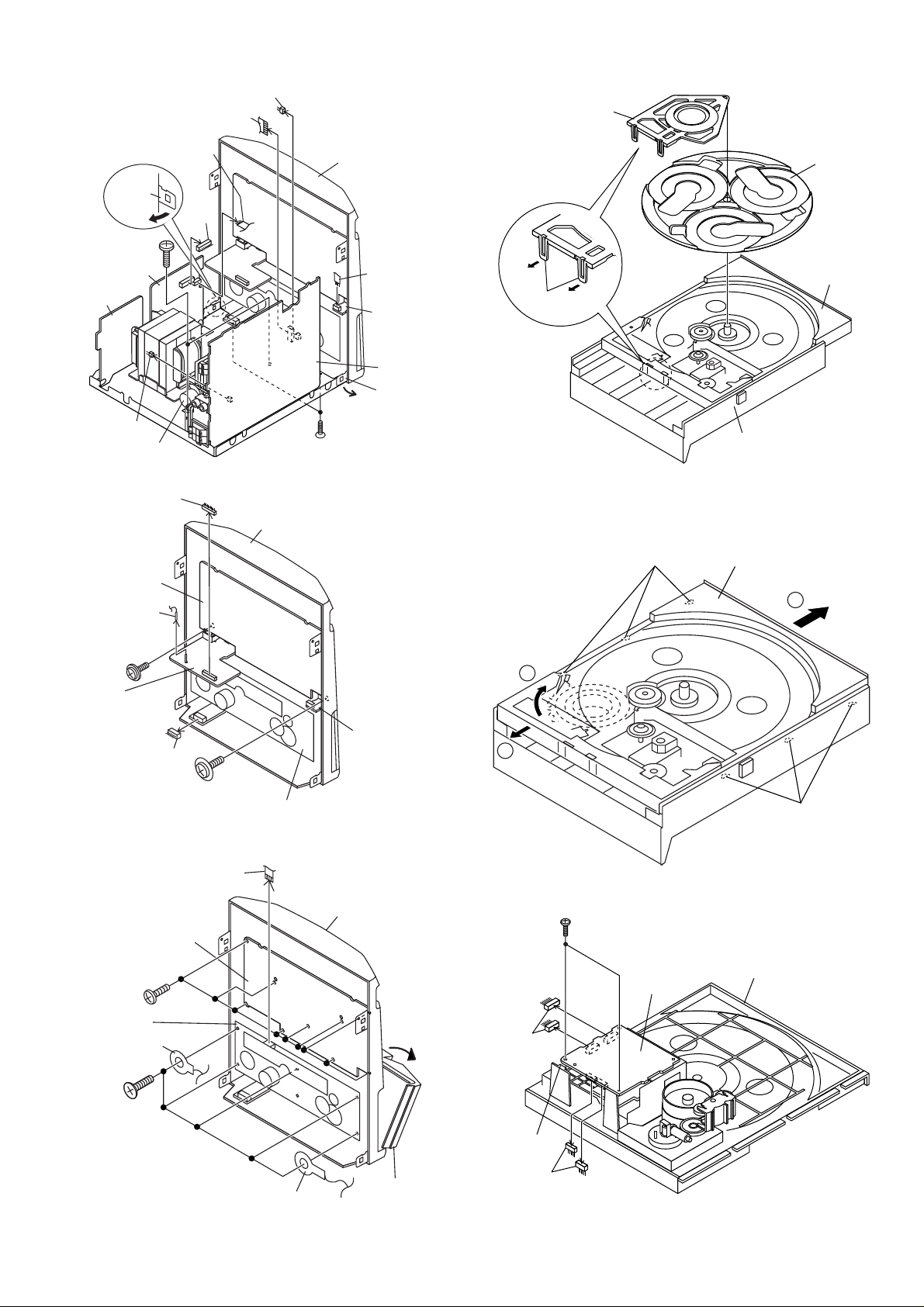
(E2)x1
CD Player Unit
Loading
Tray
(L2)x1
(L1)x2
Turntable
(N3)x2
Loading
Tray
(N1)x2
ø3x10mm
CD Servo
PWB
(N2)x1
(N3)x2
(E3)x1
CD-E600W
(F2)x1
(E1)x2
ø3x6mm
Power PWB
Transformer
PWB
(E2)x1
Fan Motor
(E2)x1
Display PWB
(H2)x1
(F3)x1
(E2)x1
Figure 7-1
Front Panel
Front
Panel
(E4)x1
(F1)x2
ø3x10mm
Headphones
PWB
Main PWB
(F2)x1
Figure 7-4
(M1)x3
Loading Tray
3
(H1)x1
ø3x10mm
Mic
PWB
Display PWB
(G1)x9
ø3x10mm
Tape
Mechanism
Lug Wire
(J1)x5
ø3x10mm
(E2)x1
ø3x10mm
(K1)x1
(G2)x1
Tape
Mechanism
Figure 7-2
Headphones
PWB
Front Panel
2
1
(M1)x3
Figure 7-5
Open
Lug Wire
Figure 7-3
Cassette
Holder
Figure 7-6
– 7 –
Page 8
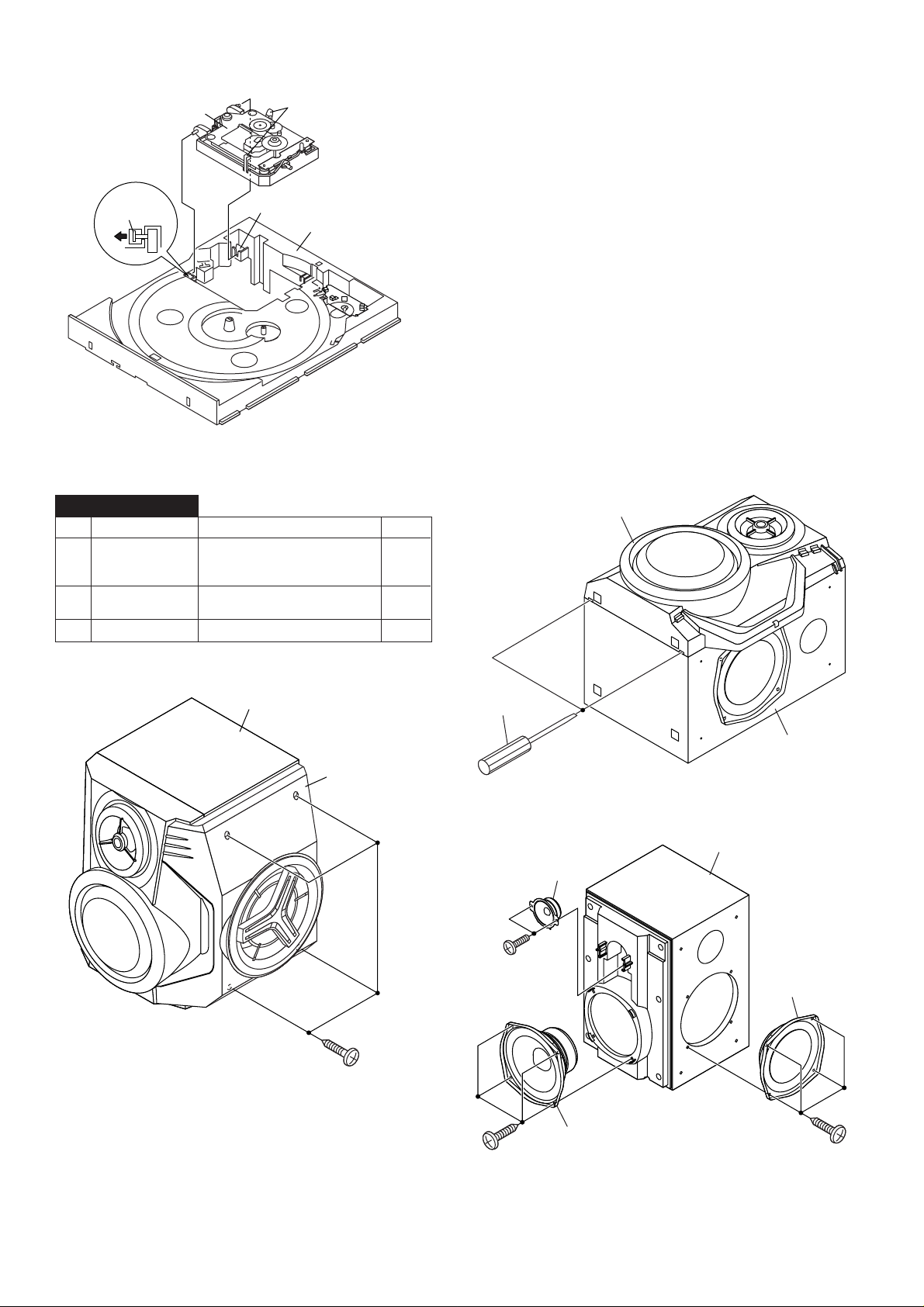
CD-E600W
CD
Mechanism
(P1)x1
(P2)x2
(P1)x1
Loading Tray
Figure 8-1
CP-E600
STEP
REMOVAL PROCEDURE FIGURE
1 Passive Radiator 1. Screw ...................... (A1) x4 8-2
2. Side Panel .............. (A2) x1
3. Screw ...................... (A3) x4 8-4
2 Woofer 1. Front Panel ............. (B1) x1 8-3
2. Screw ...................... (B2) x4 8-4
3 Tweeter 1. Screw...................... (C1) x2 8-4
(B1)x1
Speaker Box
Figure 8-2
(A2)x1
(A1)x4
ø4x35mm
Screwdriver
(C1)x2
ø3x12mm
(B2)x4
ø4x16mm
Driver should
Speaker Box
be pried away
from Speaker Box.
Figure 8-3
Speaker Box
Tweeter
Passive
Radiator
Woofer
(A3)x4
ø4x16mm
– 8 –
Figure 8-4
Page 9
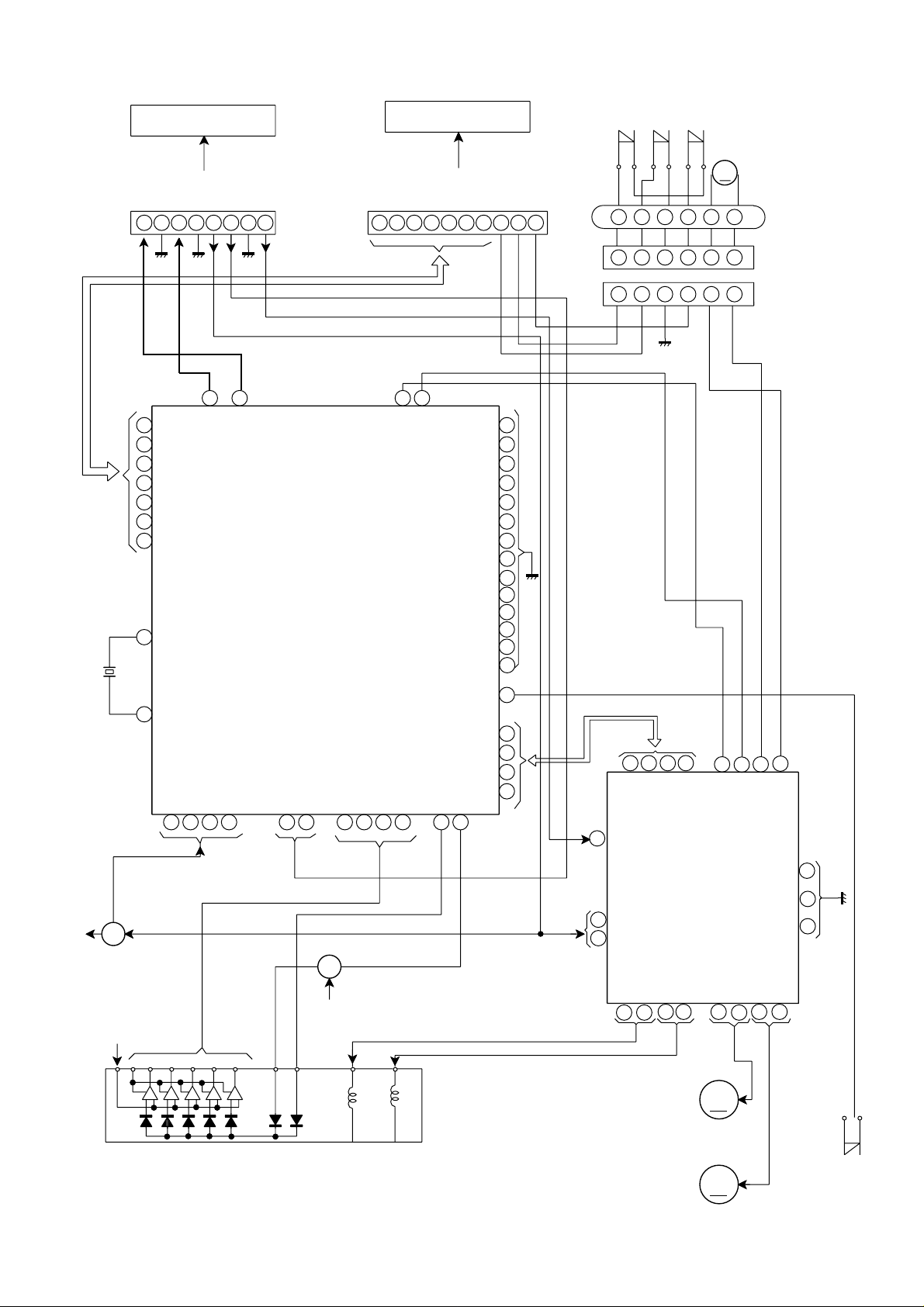
CD-E600W
XL1
16.9344 MHz
+3.3V
Q4
CONSTANT
VOLTAGE
CNS601
TO MAIN SECTION
(+B5)
(+B5)
(+B6)
R-CH
AGND
L-CH
DGND
CE
61
CL
62
DI
63
DO
64
VWRQ
65
VRES
66
DRF
67
D5V
LCHO
A5V
45 42
RCHO
D_GND
+7V
8 7 1 2 3 4 5 6
CNP5
LC78646E
XOUT
48
XIN
49
ADAVDD
VVDD
RFVDD
+3.3V
47 46
CD SERVO
XVDD
LVDD
41 18 10 9 8 7 5
IC1
RVDD
Q1
FIN1
TO DISPLAY SECTION
WRQ
DRF CEDOCLDI
71 70
CONT3
CONT2
TIN2
TIN1
FIN2
CONT 5
SLDO
SPDO
LDD
LDS
80 79 77
SW1
CLAMP SW
O/C_SW
CD RES
FD0
TD0
DISC NO
10 3 1 9 8 7 6 52 4
CNP6
75
69
57
56
55
51
50
43
44
40
37
28
19
6
26
23
22
21
20
OPEN/CLOSE
+6.5V
1
VCC2
FOCUS/TRACKING/
22
+5V
12
SW3
CLAMP
DISC
NUMBER
M3
SW2
M
+
–
2 3 1 4 6 5
2 3 1 4 6 5
2 3 1 4 6 5
15 13 1 7 24
28 27
FD
TO
SLDO
SPO
IC2
LA6574H
SPIN/SLED
DRIVER
T/T UP/DOWN
LOADING MOTOR
BI4
CNS4
CNP4
3 2
30
29
26
+5V
PICKUP UNIT
LASER
DRIVER
+3.3V
COIL
TRACKING
FOCUS COIL
Figure 9 BLOCK DIAGRAM (1/3)
– 9 –
M1
SPINDLE
MOTOR
M2
SLED
MOTOR
8 7 6 5 4
M
M
9
10 11
SW4
PICKUP
IN
Page 10
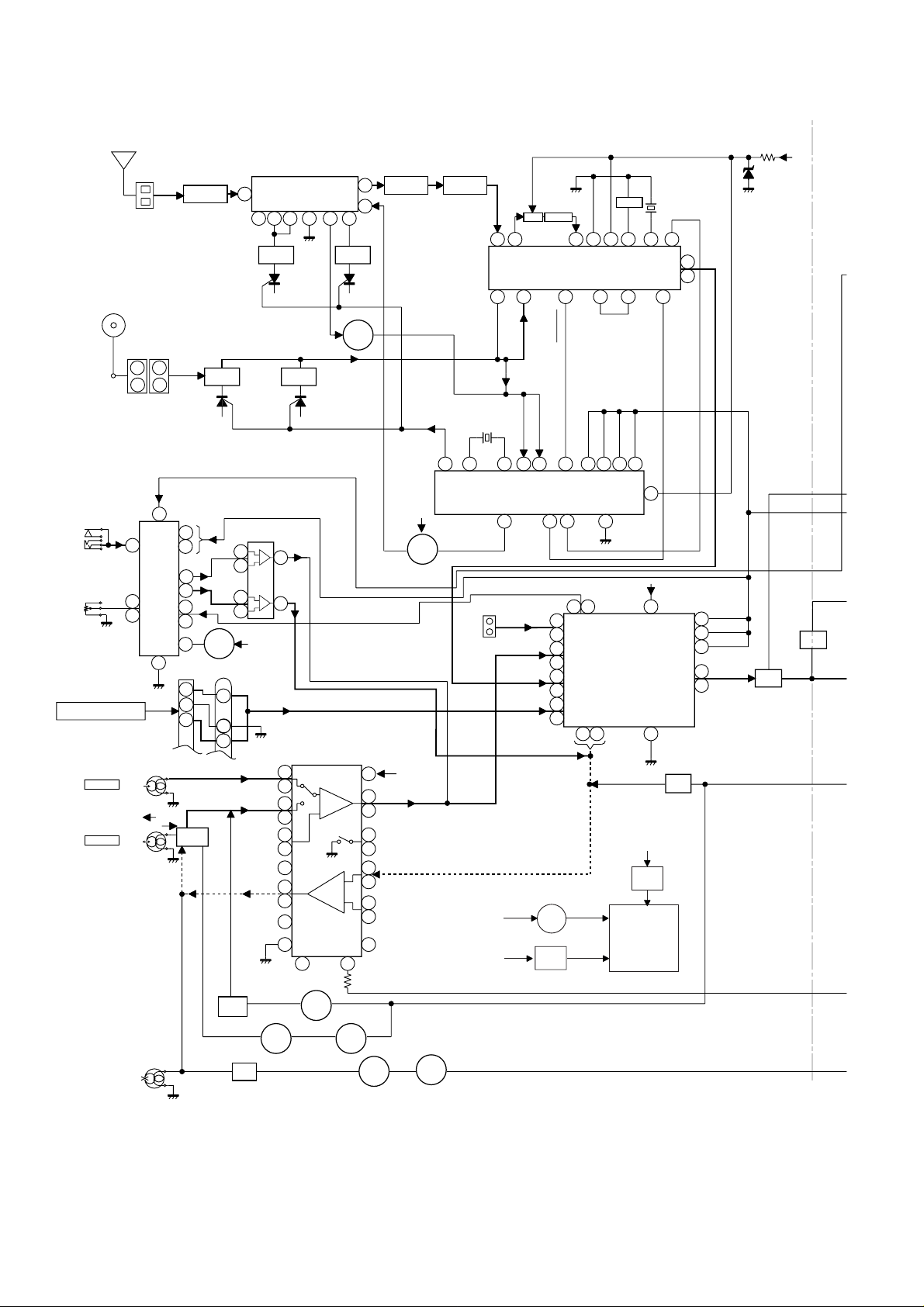
CD-E600W
FM
ANTENNA
SO302
FM ANTENNA
TERMINAL
AM LOOP
ANTENNA
CNP301
121
FM IF
8432
FM
OSC
T301
OSC. BUFF
Q302
AM BAND
COVERAGE
6
9
FM
OSC.
T302
BF301
2
B.P.F.
T303
1
FM
RF
AM TRACKING
IC301
TA7358AP
FM FRONT END
57
L312
T306
CF303
IC303
LA1832S
FM IF DET./
FM MPX./AM IF
T351
AM IF
21
AM MIX
FM/AM IF MPX.
21
23
AM RF IN
AM OSC IN
450 kHz
CF352
AM IF
7
STEREO
10.7 MHz
X351
CF351
456 kHz
4
985
17
13
FM
GND
FM/AM
OUT
18
FM+B
DET
MPXIN
16
VCO
MO/ST
FM/AM
12
L
14
R
15
+B3
JK1
MIC
9
VRK1
MIC LEVEL
FROM CD SECTION
REC./P.B. HEAD
CNP5
TAPE 1
P.B. HEAD
TAPE 2
12
13
L-CH
R-CH
L-CH
R-CH
ERASE
HEAD
40
LATCH
DATA
CLOCK
ROUT
LOUT
RIN
LIN
VCC
22
REC.
P.B.
AC BIAS
ICK1
M65856SP
MIC AMP.
42
41
35
36
32
31
23
1
2
3
SWITCHING
Q101Q104
BI601CNS601
1
3
4
POP REDUCE
SWITCHING
Q105
Q106
BIAS
Q111
OSC
ICK2
KIA4558P
OPE AMP.
6
7
5
2
1
3
+B4QK1
IC101
PLAYBACK AND RECORD/
L(T1)
R(T1)
L(T2)
R(T2)
L NF
R NF
L REC.
R REC.
REF
Q112
L103
AN7345K
PLAYBACK AMP.
1
24
2
23
3
22
6
9
16
14
12
T1/T2
REC
NOR/
HIGH
15
SWITCHING
Q114
SWITCHING
P.B
H/N
T1/T2
19
Q113
+B
FM
13
L
4
R
21
5
20
7
18
L NF
8
17
R NF
ALC
10
SWITCHING
Q109
VT
+B3
Q360
SWITCHING
+B4
P.B.
REC.RL
BIAS
Q110
20
FM
X352
4.5 MHz
1
22
OSC
PLL(TUNER)
7
JK690
VIDEO/AUX IN
L
R
TAPE
TUNER
CD
+B2
+B2
1615
IC302
LC72131
FM/AM
9
L
R
L
R
L
R
L
R
MOTOR
DRIVER
Q706
Q707
Q708
SOLENOID
DRIVER
CE
DI
CLK
4
3
9
16
10
15
11
14
12
13
11
MO/ST
10
8
5
21
17
IC601
LC75341
AUDIO PROCESSOR
7
18
MECHANISM
DO
6
17
23
+B2
Q711
Q712
TAPE
ASS'Y
3
+B3
MUTING
CLK
Q107
Q108
–20dB
ATT
Q601
Q602
SYSTEM
MUTE
REC/PLAY
T1/T2
BIAS
Q603
Q604
1
DI
2
CE
24
R
21
L
4
Figure 10 BLOCK DIAGRAM (2/3)
– 10 –
Page 11
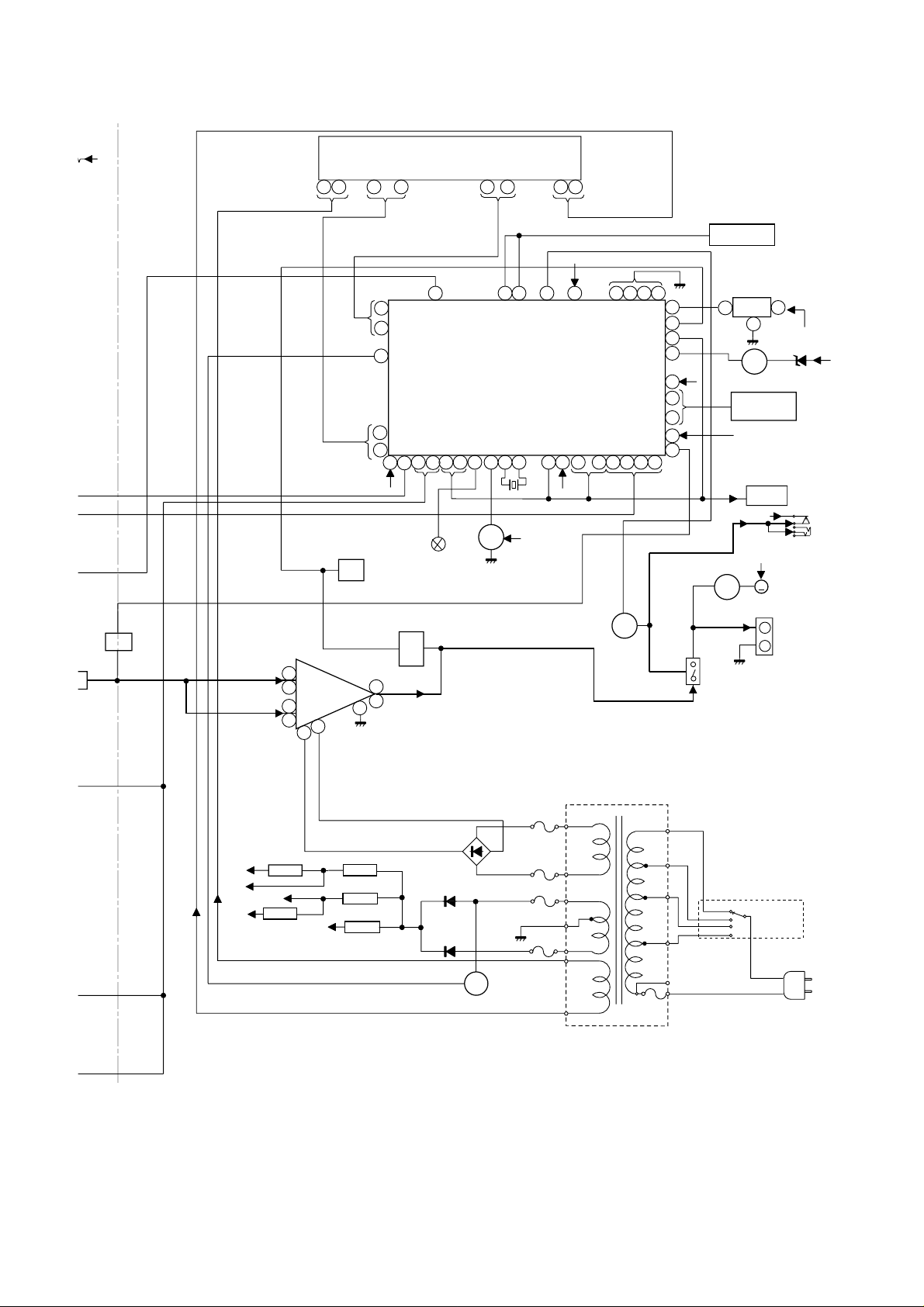
CD-E600W
SYSTEM
MUTE
1
2
+B3
Q603
Q604
1
L
2
14
R
15
IC901
STK43209
POWER AMP.
2119
5~
70
-
85
79
86
-
100
+B4
SP. DET.
D905
D906
10
7
13
-VCC
+VCC
9
8
FL701
FL DISPLAY
56
VLOAD
VDD
2
145
SW601
SPAN
SELECTOR
Q901
Q902
Q903
Q904
R-OUT
L-OUT
~
41
27
51
50 48
44 45
+B4
46
VDD
IC701
IX0553AW
SYSTEM MICROCOMPUTER
897
RESET
RESET
11 1210 15 16 17
XL701
4.19 MHz
Q709
+B4
VDD
+B4
SP RELAY
ON-OFF
40 30
AVDD
CEDIDO
CLK
20 21 22 23 24
Q905
25
13
39
38
37
63
34
33
-
31
29
41
FAN MOTOR
+B4
DRIVER
TO TAPE
MECHANISM
1
LED DRIVER
Q906
RL914
RX701
REMOTE
3
SENSOR
2
Q710
KEY
SW701-SW707
SW711-SW726
+B PROTECT
TO CD
SECTION
+B2
+B5
M
FAN MOTOR
MAIN
GROUND
+B4
LED703
LED704
M901
+B3
JK701
HEADPHONES
SO901
SPEAKER TERMINAL
REC/PLAY
T1/T2
BIAS
VF2
–VF
LD+7V
+B6
+B2
+13V
+B4
+5.6V
VF1
–B1
KTC2026
IC855
A+10V
+B3
IC854
AN78L05
IC851,IC852,IC853, IC854:
VOLTAGE REGULATOR
KIA7812AP
KIA7810AP
+B5
+5V
+B1
IC851
IC852
KIA7805AP
F802
T4A L 250V
F801
T4A L 250V
F804
T2A L 250V
F803
T2A L 250V
IC853
D802
D804
D803
VOLTAGE
REGULATOR
Q801
Figure 11 BLOCK DIAGRAM (3/3)
– 11 –
PT801
POWER TRANSFORMER
T.F.
230-240 V
220 V
127 V
110V
AC POWER SUPPLY CORD
SW801
VOLTAGE
SELECTOR
AC 110/127/220/230-240 V,
50/60 Hz
Page 12
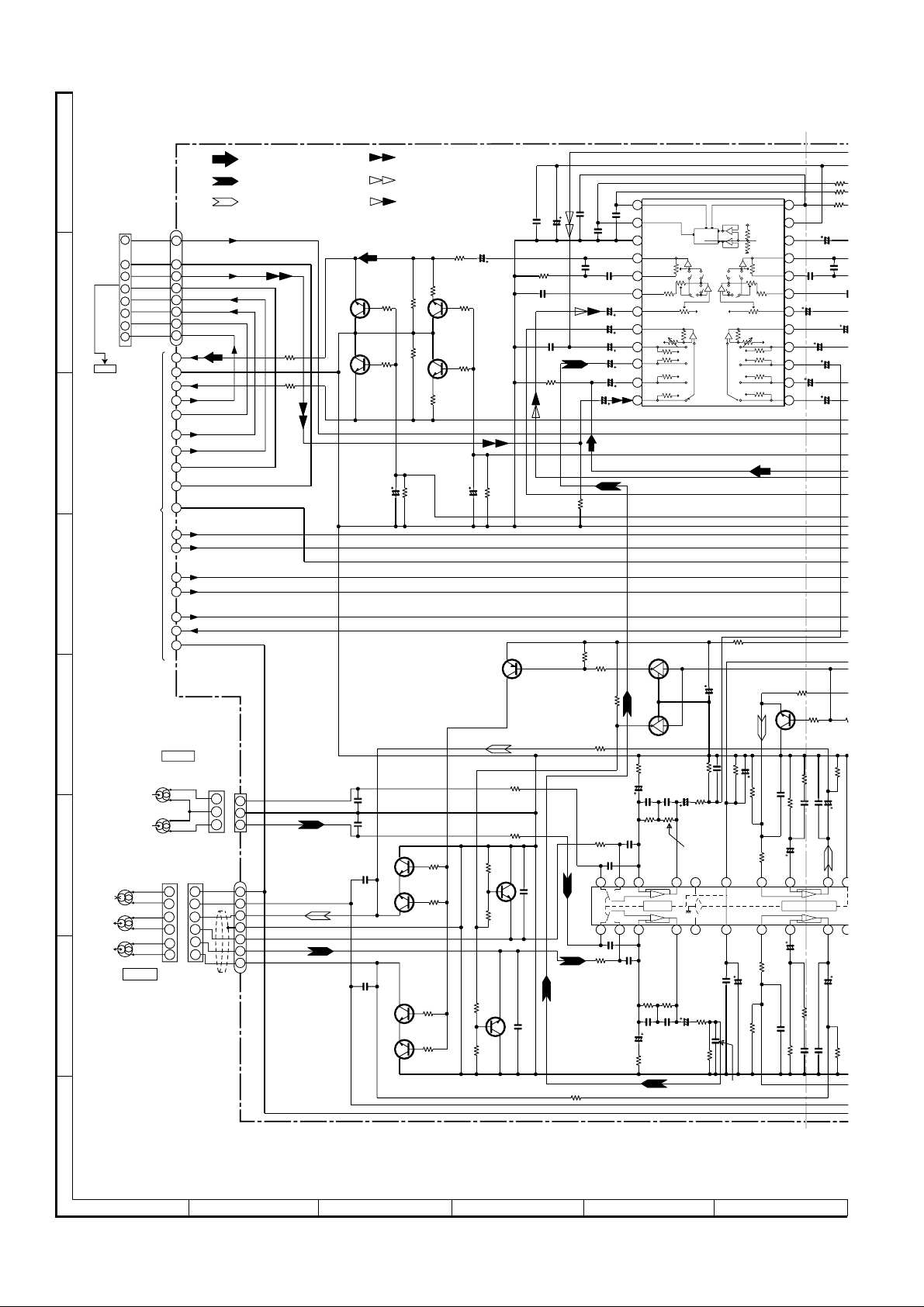
CD-E600W
5
0
1
2
5
0
6
3
1
C133
1
C104
180P
C103
180P
C640
22/50
CD SIGNAL
VIDEO SIGNAL
MIC SIGNAL
R617
2.2K
R615
12K 12K
R614
R616
2.2K
R620
22K
Q102
KTC3200 GR
0V
0V
0V
Q104
KTC3200 GR
Q103
KTC3200 GR
0V
0V
SWITCHING
0V
Q101
KTC3200 GR
Q601
KTC3199 GR
Q602
KTC3199 GR
R104
2.2K
0.7V
0.7V
R106
3.3K
0.7V
R105
3.3K
0.7V
R103
2.2K
R605
10K
R613
390
R611
R610
R612
390
C639
1/50
S_MUTE
2.2K
2.2K
SWITCHING
C609
1/50
R621
22K
9.3V
9.3V
0V
SWITCHING
R110
4.7K
Q106
KTC3199 GR
R109
4.7K
Q105
0V
SWITCHING
47K
R107
C602
8.6V
Q112
KTA1266 GR
R102
1K
R101
1K
47K
R108
0V
0V
C106
KTC3199 GR
0V
0V
0.022
C611
0.0022
560P
560P
C105
R607
3.9K
R363
C629
0.001
8.2K
220P
C653
C601
220/16
220P
C652
C607
0.15
C613
1/50
C615
4.7/50
C617
1/50
C619
1/50
C623
1/50
R609
1.2K
+B
R146
R147
10K
10K
R148
4.7K
R112
15K
R
R114
1K
C108
SWITCHING
330P
24
L
123
C107
330P
R113
1K
IC101
AN7345K
PLAYBACK
AND
RECORD/
PLAYBACK
AMP.
R111
15K
C651
100/25
1
DI
220P
2
CE
3
VSS
LOUT
4
C605
LBASS
5
0.1
(ML)
LTRE
6
LIN
7
LSEL0
8
L4
9
L3
10
C621
L2
11
1/50
L1
12
AUDIO PROCESSOR
SWITCHING
Q113
L
KRC104 M
0V
2
0V
0V
2
KRC104 M
R116
56
C112
C116
560P
C114
0.033
R118
100K
C110
330P
23
22
–
+
112K
Hich=T1
+
–
C109
330P
R119
R117
100K
C113
0.033
560P
C111
100/25
R115
56
CCB
INTERFACE
–
+
–
+
AUX
DECK
TUNER
IC601
LC75341
3.4V
3
1
C141
100/16
1
3.4V
3
Q114
SWITCHING
R122
R124
5.6K
C118
47/25
R120
3.9K
20
21
45 6
3.9K
R123
5.6K
C117C115
47/25
R121
–
+
CD
10K
10K
C121
–
+
+
–
–
+
–
+
–20dBATT
R149
150
R150
C120
0.0022
19
IC101
AN7345K
0.022
C119
0.0022
–
+
C150
68K
R128
5.6K
R127
47/25
R126
C143
3.3/50
8.2K
R601
1K
24
CLK
VDD
VREF
ROUT
RBASS
RTRE
RIN
RSEL0
R4
R3
R2
R1
MUTING
0V
0V
KTC3199 GR
0.0022
C124
8.2K
18
Hich=CHROME
78 9
R129
5.6K
0.0022
C123
23
22
21
20
19
18
17
16
15
14
13
Q108
R130
17
R131
0.1(ML)
C614
C622
1/50
R136
220K
0.7V
R132
1.5K
C126
22/50
C125
22/50
1.5K
C606
1/50
+B
C608
R138
10K
100
–
+
+
–
R133
0.15
C128
56K
56K112K
100
C127
C618
1/50
C620
1/50
C624
1/50
C130
0.022
16
C129
0.022
R603
1K
C60
220/
4.7/
R
R134
0.0033
0.0033
C61
C13
47/
C
0.
R
1
C132
1
ALC
1
R
10
10K
47/25
A
FM SIGNAL
PLAYBACK SIGNAL
RECORD SIGNAL
BI601
CNS601
R-CH
1
2
3
4
CNP5
TO
CD SERVO
PWB
P21 12-D
5
6
7
8
B
C
D
A_GND
L-CH
CD_GND
D_5V
A_5V
D_GND
(DRIVER)
LD+7V
P16 1-F
TO POWER SECTION
1
3
4
5
6
7
8
+B
9
L-CH
1
GND(A_GND)
2
R_CH
3
LD+7V
4
D_GND(DRIVER)
5
A_5V
6
D_5V
7
GND
(CD_GND)
8
CD(A_GND)
9
GND
(D_GND)
10
+B_PROTECT
11
M_+13.5V
12
A_+10V
13
SW_5V
14
SP_DET
15
SP_RLY
16
GND (M_GND)
17
+B
+B
R619
330
R618
330
+B
+B
+B
Q603
KTC3199 GR
SYSTEM MUTE
Q604
KTC3199 GR
SYSTEM MUTE
+B
+B
E
TAPE 1
PLAYBACK HEAD
CNP101
1
2
3
1
2
3
4
5
6
7
BI102
T1_R
A_GND
T1_L
M_GND
ERASE
T2_R2
T2_R1
T2_L1
T2_L2
1
5
6
CNS102
1
2
3
4
5
6
1
2
3
R-CHL-CH
F
ERASE HEAD
R-CH
L-CH
TAPE 2
RECORD/
PLAYBACK HEAD
2
3
4
SWITCHING
C102
560P
C101
560P
G
H
• NOTES ON SCHEMATIC DIAGRAM can be found on page 31.
1
23456
Figure 12 SCHEMATIC DIAGRAM (1/11)
– 12 –
Page 13
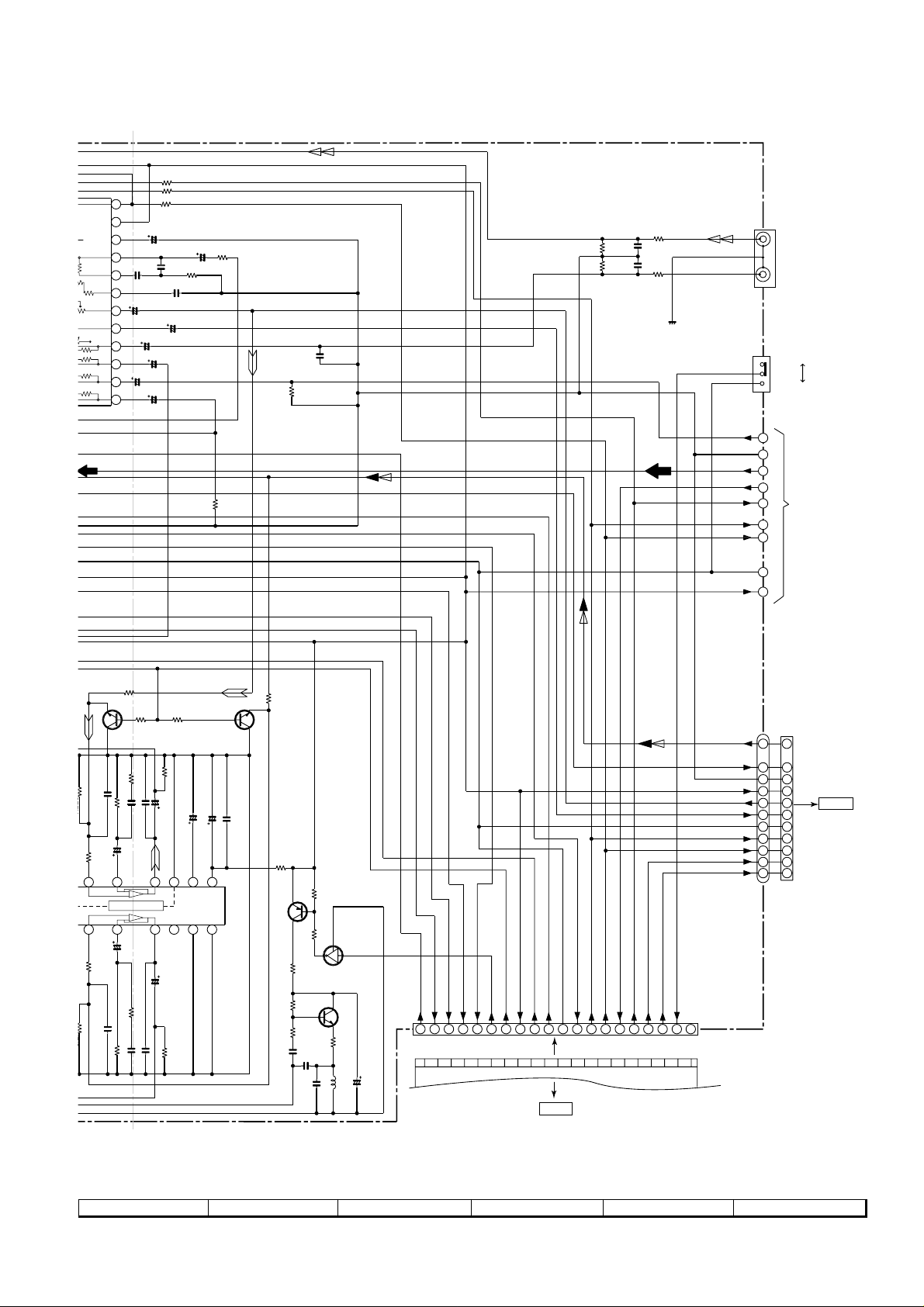
CD-E600W
8.2K
3
3/50
R126
24
CLK
+B
VDD
23
22
VREF
ROUT
C608
21
20
19
RIN
18
17
R4
16
R3
15
R2
14
R1
13
MUTING
0V
0V
KTC3199 GR
0.0022
C124
17
Hich=CHROME
R129
5.6K
0.0022
C123
Q108
R130
R131
C606
0.1(ML)
C614
1/50
C622
1/50
R136
220K
0.7V
R132
1.5K
C126
22/50
–
+
+
–
C125
22/50
R133
1.5K
R138
10K
100
0.15
C128
56K
56K
100
C127
C618
1/50
C620
1/50
C624
1/50
C130
0.0033
0.022
16
C129
0.0033
0.022
RBASS
RTRE
RSEL0
R
ATT
8.2K
8
K
18
01
45K
78 9
.
R601
1K
R602
R603
1K
C603
220/16
C612
0.0022
C616
4.7/50
R
R139
10K
10K
R134
C132
47/25
15
ALC
10 11 12
C131
47/25
R135
10K
1K
C610
1/50
R606
3.9K
REC_R
C133
22/50
14
Nor/CrO2
ALC
R604
10K
R608
1.2K
+B
MUTING
0.7V
Q107
KTC3199 GR
C134
220/10
13
Vcc
RIPPLE
GND
C135
0.022
0V
REC_L
R137
220K
R158
220
Q109
SWITCHING
KTA1266 GR
0V
82
R142
(1/2W)
47K
R143
C137
0.047(ML)
R364
8.2K
KOK OUT(L)
KOK IN(L)
+B
+B
R140
47K
11.6V
4.7K
R141
2
11.6V
KTC3203 Y
0V
22K
R144
C138
0.0082
C139
0.039(ML)
0V
0V
C630
0.001
1
Q111
Q110
KRC104 M
0V
T_BIAS
3
0V
BIAS
BIAS OSC.
R145
4.7
L103
330µH
REC/PLAY
C140
47/25
+B
R691
C691
390P
5.6K
R690
C690
390P
5.6K
KOK OUT(R)
KOK IN(R)
+B
+B
+B
+B
A_+10V
+B
T-T1 T2
+B+B
SP_DET
SP_RLY
–20dB
SW_5V
1234567891011121314151617181920
1
T_BIAS
M_+13.5V
A_+10V
REC/PLAY
T_T1/T2
CNP701A
DISPLAY PWB
P18 1-F
D_GND
S_MUTE
TO
DI
CLK
CLK
DI
+B-PROTECT
CE
DO
CE
DO
R693
33K
R692
33K
CHASSIS
+B
+B
KOK_LATCH
SPAN
MIC IN
TUN_R
A GND
TUN_L
D_GND
A_+10V
KOK OUT(L)
KOK IN(L)
A_GND
A_+10V
KOK OUT(R)
KOK IN(R)
D_GND
CLK
KOK LATCH
MIC IN
CNP701B
20
FFC701
CLK
DO
CE
DI
DI
L-CH
VIDEO/AUX IN
R-CH
SPAN SELECTOR
50 kHz/9 kHz
100 kHz/10 kHz
18
19
20
21
22
23
24
25
26
BIK1
CNSK1
1
1
3
2
4
3
5
4
6
5
7
6
8
7
9
8
10
9
11
10
12
11
JK690
SW601
P15 11-H
TO TUNER SECTION
TO
KARAOKE PWB
P22 3-H
CNPK1
7
8 9 10 11 12
Figure 13 SCHEMATIC DIAGRAM (2/11)
– 13 –
Page 14
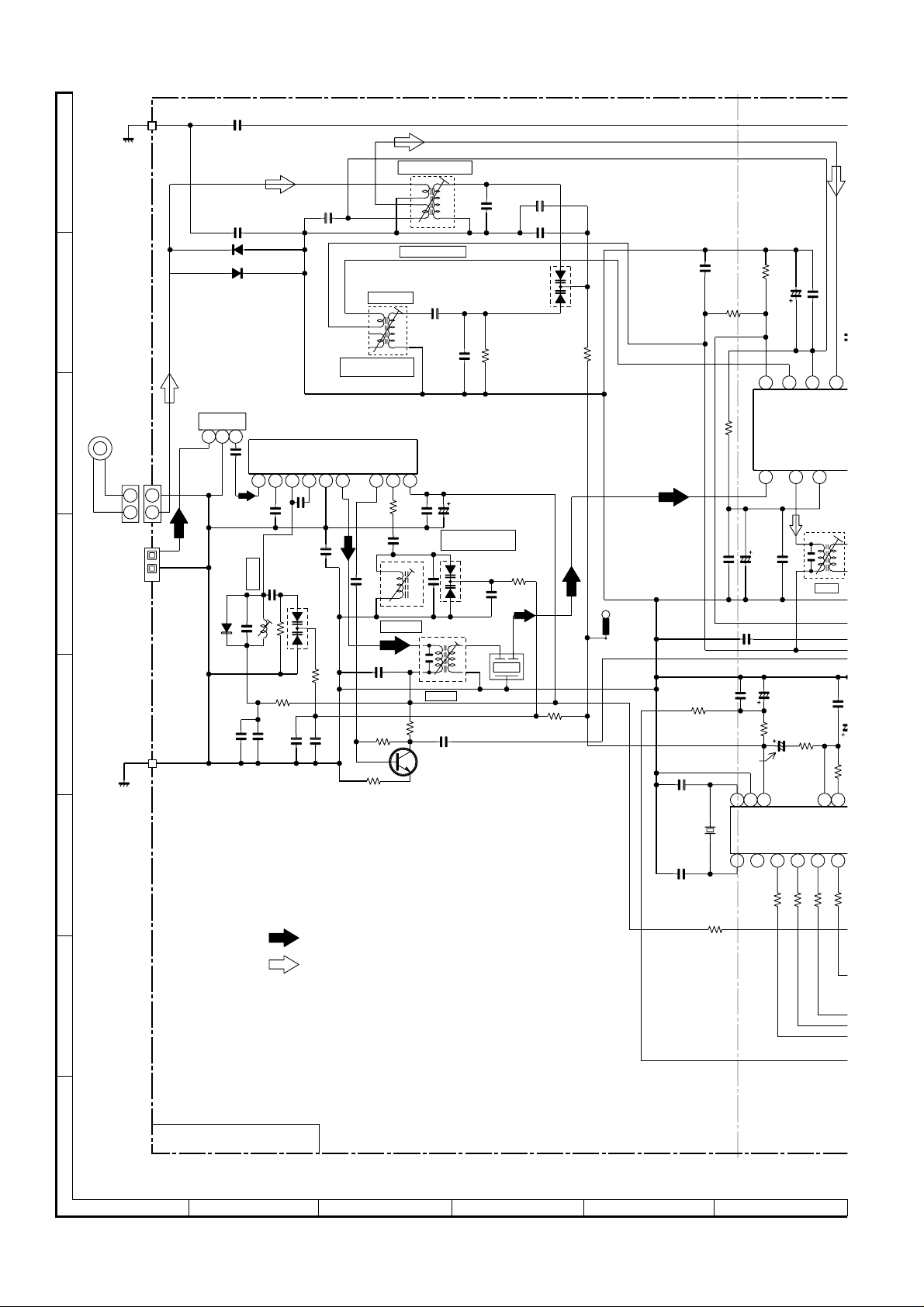
CD-E600W
22K
C302
0.001
A
B
C
D
E
F
AM
LOOP
ANTENNA
SO302
FM ANTENNA
TERMINAL
AM TRACKING
C331
R323
CF303
1
2
15P
68K
(UJ)
R309
10K
C313
0.047
C332
0.022
VD301
SVC348S
22P
(CH)
3
R316
4.7K
R336
10K
TP301
+B
C381
12P
C382
15P
C342
R382
(CH)
150
(CH)
X352
0.022
4.5 MHz
R365
R358
3.9K
5.6K
R351
0.022
10/50
C351
C352
C393
0.001
C397
0.022
R381
C389
1/50
22 21 20
VSS
X OUT
X IN
123456
R375
470
10K
24 23 2122
AM OSC OUT
FM IF IN
123
10K
AOUT
LC72131
1K
R374
C362
3.3/50
AM OSC IN
0.022
C350
C394
47/25
R380
IC302
CE
1K
R373
0.022
C361
FM AFC
REG
AM MIX OUT
T351
AM IF
C392
0.001
C380
10/50
1.5K
19 18
CL
DI
1K
R372
C363
AM RF IN
R379
PDDO
AIN
1K
R378
0.022
C323
C338
0.001
D301
DS1SS133
D302
DS1SS133
BF301
B.P.F.
123
CNP302
1
1
22
C303
123456 789
10P(CH)
C304
0.01
FM RF
D305
DS1SS133
L312
C308
4.7P
(CH)
C314
0.0047
C315
0.0047
0.022
FM FRONT END
IC301
TA7358AP
C305
4.7P
(CH)
0.001
C320
0.001
C309
VD302
SVC211C
100K
R311
R314
22
C316
0.022
R313
C317
AM OSC.
AM BAND
COVERAGE fL
C311
18P
15P(CH)
C310
C312
0.022
33K
R325
0.001
R327
33
T306
R302
T301
FM OSC.
47K
T303
AM ANTENNA
C335
560P
C306
0.022
10
C324
4.7P
(UJ)
FM IF
R322
680
C318
100P
Q302
KTC3194 Y
OSC. BUFFER
C334
22P
(UJ)
C307
10/50
FM BAND
COVERAGE fL
VD303
SVC211S
T302
C330
FM SIGNAL
AM SIGNAL
G
H
• NOTES ON SCHEMATIC DIAGRAM can be found on page 31.
1
MAIN PWB-A1 (2/3)
23456
Figure 14 SCHEMATIC DIAGRAM (3/11)
+B
– 14 –
Page 15

C342
0.022
10K
R365
R358
3.9K
24 23 2122
5.6K
R351
FM IF IN
123 456 78 9
10/50
0.022
C351
C352
C361
C362
3.3/50
AM OSC IN
AM OSC OUT
AM MIX OUT
T351
0.022
C350
0.022
FM AFC
REG
AM IF
0.022
2.2/25
C363
C364
AM RF IN
R352
0.022
C365
20
VSM
AM LOW CUT
1K
1
2
0.001
C366
1819
FM/AM OUT
AM IF IN
GND
3
CF352
C353
R350
2.7K
C367
1/50
SD
0.022
0.022
C354
STEREO
FM DET
R353
CF351
270
X351
456 kHz
TP302
MPX VCO
TP
470K
R357
1K
R356
1/50
C368
C369
MPX IN
VCC
IF OUT
10 11 12
C357
2.2/50
C356
0.001
C374
27P(UJ)
151617 14 13
PHASE
C355
0.015
R-CH OUT
R355
3.3K
22P
0.015
C373
MO/ST
L-CH OUT
(FM/AM)
PHASE
C358
1/50
C371
1/50
C372
1/50
IC303
LA1832S
FM IF DET./FM MPX./AM IF
1/50
C370
CD-E600W
R361 10K
R362 10K
R393
SD
IF IN
MO/ST
1110
R377
C386
330P
ST IND
R376
1K
1K
47K
C393
0.001
C397
0.022
+B
R382
150
C381
(CH)
12P
X352
4.5 MHz
C382
(CH)
15P
R375
470
+B
10K
R381
C389
1/50
22 21 20
VSS
X OUT
X IN
123456
C394
47/25
R380
1.5K
IC302
AOUT
LC72131
DI
CE
1K
1K
R374
R373
C392
0.001
C380
10/50
19 18 17 16 15 14 13 12
CL
1K
R372
C387
2.2K
R379
PD
AIN
VDD
FM IN
DO
FM/AM
1K
R378
LC72131
PLL (TUNER)
0.022
L351
100µH
C385
AM IN
YPA1CY103N
CONT
IF
FM/AM
987
+B
IC302
0.01
22K
R386
C399
0.022
R395
47K
R360
4.7K
C398
100/10
R387
5.6K
R388
3.9K
R359
1.8K
C396
100/10
C395
0.022
SWITCHING
KTA1266 GR
+B
R385
5.6K
5.6K
R384
Q360
ZD351
DZ5.1BSB
R392
270
R391
270
R383
5.6K
C391
47/25
+B
C388
0.001
C384
0.001
+B
CE
DI
CLKDOA+10V
TO MAIN PWB P19 12-C
7
8 9 10 11 12
AGND
192621242322
DGND
TUN_R
18
TUN_L
2025
Figure 15 SCHEMATIC DIAGRAM (4/11)
– 15 –
Page 16

CD-E600W
C
Out
R919
0.22
(2W)
+Vcc
D905
IC901
10/63
C915
DS1SS133
+B
C916
10/63
–Vcc
R918
0.22
Out
Ch2
(2W)
R914
0.1(1W)
C912
0.01(ML)
R920
R916
1.8K
0.22
(2W)
C902
0.22/50
C914
100/63
DS1SS133
680
R924
R922
R
D906
R902
Q902
56K
R-CH
+
Ch2
–
Fusible
R912
100(1/4W)
KTC3199 GR
C904
C908
470P
820
R908
C910
22/50
D907
DS1SS133
Q904
470P
151413121110987654321
C906
3P
56K
(CH)
1K
R910
KTC3199 GR
STK43209
POWER AMP.
1K
R904
Q903
KTC3199 GR
C925
47/50
IC901
R935
56K
R936
56K
R937
56K
+B
R943
680
L901
0.29µH
L902
0.29µH
L
C926
0.22
R
C928
0.22
R940
4.7
(1/2W)
C927
0.22
C929
0.22
R941
4.7
L
R
L-CH
+
Ch1
C907
470P
C905
3P
(CH)
R907
56K
R911
820
C909
22/50
–
R909
1K
R925
C913
100/63
R921
100(1/4W)
Fusible
22K
0.22
C932
0.22
(2W)
R917
R913
0.1(1W)
L
C911
0.01(ML)
R915
1.8K
KTC3199 GR
FAN MOTOR 5V
Ch1
R923
680
Q901
A
R903
1K
B
C903
470P
R901
56K
C901
0.22/50
C
D
E
F
TO MAIN PWB P12 1-C
G
L-CH
1
(A_GND)
GND
2
R-CH
3
SP_RLY
16
SP_DET
15
M_+13.5V
12
LD+7V
4
A_+10V
13
+B_PROTECT
11
D_5V
7
A_5V
6
SW_5V
14
D_GND
DRIVER GND
5
GND
(CD_GND)
8
GND(D_GND)
10
CD(A_GND)
9
GND(M_GND)
17
CHASSIS
CNS801
+B
IC855
KTC2026
22K
R859
D857
DS1SS133
SILICON
C863
22/50
220
R860
ZD852
DZ8.2BSB
D852
DS1SS133
C865
10/50
VOLTAGE REGULATOR
10K
R852
+B
+B
+B
+B
+B
+B
+B
VOLTAGE REGULATOR
13V
+B
0.1
C851
D851
DS1SS133
(ML)
R854
IC852
KIA7810AP
22K
R853
22K
D859
DS1SS133
C854
VOLTAGE REGULATOR
0.1
(ML)
C858
0.1
KIA7805AP
22K
R926
R927
22K
IC851
KIA7812AP
31
2
D858
DS1SS133
3
1
2
(ML)
IC853
13
2
C864
+B
C855
0.1
(ML)
C859
0.1
(ML)
C948
2200/56
0.1(ML)
C949
2200/56
+B
+B+B
18V
+B
C856
3300/35
BI801
-B
-B
+B
SUB_B
1
3
4
5
6
7
8
9
CHASSIS
FW701
FROM
DISPLAY PWB
P19 12-E
1
1
2
3
2
4
3
5
4
6
5
7
6
8
7
8
CNP802
1
2
3
4
5
6
H
• NOTES ON SCHEMATIC DIAGRAM can be found on page 31.
1
23456
Figure 16 SCHEMATIC DIAGRAM (5/11)
– 16 –
Page 17

CD-E600W
R943
(1/2W)
C927
0.22
C929
0.22
R941
4.7
680
FM SIGNAL
+B
R938
680
(1/2W)
L
R
DS1SS133
KTC3199 GR
SP RELAY
D911
Q905
ON-OFF
+B
R942
680(1/2W)
R939
680(1/2W)
RL914
0.2V
4.4V
R946
47K
R945
1.5K
R944
1.5K
R_OUT
L_OUT
+B
DS1SS133
R947
15K
D912
C931
10/50
FAN MOTOR
DRIVER
R949
R950
68K
+B
1K
WTM901
M_+13.5V
SP_RLY
R_CH
GND
L_CH
2
1
CNP971
Q906
KTC3203 Y
1
2
3
4
5
2
1
CNS971
SP_L-CH
SP_R-CH
6 OHMS MIN
SP_L-CH_GND
SP_R-CH_GND
FW901
M901
+
M
FAN
MOTOR
HEADPHONES
PWB-A3
CNP705
1
1
2
3
4
5
5
SO901
SPEAKER
TERMINAL
JK701
HEADPHONES
801
CHASSIS
CNS801
1
3
4
5
6
7
8
9
CHASSIS
FW701
FROM
DISPLAY PWB
P19 12-E
MAIN PWB-A1 (3/3)
F802
D805
1N4004S
220/63
T4A L 250V
T4A L 250V
T2A L 250V
T2A L 250V
C805
22/100
D806
1N4004S
F801
F803
F804
T.F.
PT801
POWER
TRANSFORMER
SW801
VOLTAGE SELECTOR
230-240 V
220 V
127 V
110 V
CNP805
CNS805
1
1
2
2
50/60 Hz
AC 110/127/ 220/230-240 V
AC POWER SUPPLY CORD
C807
0.1(ML)
C806
0.1(ML)
C803
47/50
–28V
–28V
Q801
VOLTAGE
REGULATOR
C808
0.22(ML)
C809
0.22(ML)
ZD803
DZ30BSB
R808
2.2K
(1/2W)
C804
CNP801
+B
R801
+B
-B
-B
100K
Vcc
GND
D802
D3SBA60F
+B
R803
R804
12K
47
D803
1N4004S
D804
1N4004S
R802
47K
C802
C801
100/35
47
R805
ZD802
DZ6.8BSA
47/50
R806
–33V
R807
10
KTA1274 Y
ZD801
DZ6.2BSA
47K
1
1
2
3
2
4
3
5
4
6
5
7
6
8
7
8
TRANSFORMER
CNP802
1
2
3
4
UNSW_5.6V
5
6
P_IN
-VF
VF2
VF1
C861
(ML)
+B
3
1
2
D856
0.1
DS1SS133
IC854
AN78L05
VOLTAGE REGULATOR
PWB-B2
POWER PWB-B1
7
8 9 10 11 12
Figure 17 SCHEMATIC DIAGRAM (6/11)
– 17 –
Page 18

CD-E600W
T
9
G9
3
W
M
P
R733
5
7
A
LED A PWB-A4
LED B PWB-A5
B
C
D
E
MAIN PWB
P13 10-H
CNP701B
F
G
CNS703
BI703
BI704
FFC701
11
2
2
1 1
2
2
CNS704
20
1
LED703
A503BC2E
LED704
A503BC2E
TO
TAPE MECHANISM
PWB-F
+
M
–
1
2
1
2
20
19
18
17
16
15
14
13
12
11
10
9
8
7
6
5
4
3
2
1
CNP701A
SOL
SOL
R751
470
CNP703
+B
R749
470
CNP704
+B
LED DRIVER
KRC102 M
2
+10V
A_+10V
SPAN
MIC IN
KARAOKE LATCH
CE
DO
CLK
DI
+B_PROTECT
D_GND
S_MUTE
T_T1/T2
REC/PLAY
T_BIAS
M_+13V
SW_5V
SP_DET
SP_RLY
–20dB
1
2
3
4
5
6
7
8
9
Q710
FL701
3
1
C707
1/50
R755
4.7K
+B
+B
+B
FFC702
1
R_REC
1
2
T2 RUN
3
+MTR
4
SOL2
5
SOL1
6
F_REC
7
T1 RUN
8
GND
9
9
CNP702
R760
8.2K
R740
4.7K
D710
DS1SS133
F2
F2
P18
P17
P16
P15
P14
P13
P12
P11
P10
R757
1K
R754
+B_PROTECT
FPA/FPB
Q711
KRA107 M
2
SOLENOID
DRIVER
KTA1273 Y
KTA1273 Y
SOLENOID
10K
1
Q708
DRIVER
P09
3
Q707
1.5
R794
45 44 43 42 41 40 39 38 37 36 35 34 33 32 31 30 29 28 27 26 25 24 23 22 21 20 19 18 17 16 15 14 1
47K
R750
D704
DS1SS133
D703
DS1SS133
R753
1K
R772
10K
R770
10K
D716
DS1SS133
D709
DS1SS133
C712
47/25
P08
P07
R746
MOTOR
DRIVER
Q706
KTA1273 Y
FL DISPLAY
P06
81 82 83 84 85 86 87 88 89 90 91 92
S10
80
S11
VLOAD
79
S12
78
S13
77
S14
76
S15
75
74
DIST3/S16
DIST2/S17
73
DIST1/S18
72
71
70
69
DIST
68
67
66
65
64
63
ILU_LED1
62
61
60
59
58
57
R741
KARAOKE LATCH
56
1K
MIC SW
55
1K
54
O/C_SW
R734
53
T1 RUN
1K
52
T2 RUN
51
R735
1K
50 49 48 47
JOG1
JOG2
R732
1K
1
+B
+B
Q712
KRC104 M
M_+13V
R758
1K
R764
1K
3
2
R777
10K
R778
10K
R779
10K
S6S7S8
S9
MICROCOM
VDD
SP
RLY
46 45 44 43 42 41 40 3
560
+B
R729
10K
R731
R780
10K
P05
P04
P03
S5
IX0553A
SYSTE
T_SOL_A
T_MOTOR
TIMER LED
680
2.2K
R727
R728
P02
P01
S2S3S4
IC701
T_SOL_B
SMUTE
680
1K
R725
R726
S1
304V
R76
4.7K
G10
LED
G09
G10
REMOCON
VSS
1K
R724
H
• NOTES ON SCHEMATIC DIAGRAM can be found on page 31.
1
23456
Figure 18 SCHEMATIC DIAGRAM (7/11)
– 18 –
Page 19

S8
SP
DISPLAY PWB-A2
CD-E600W
P05
P04
P03
P02
P01
G10
G08
S2S3S4
S1
G10
IC701
IX0553AW
SYSTEM
G09
G9G8G7G6G5G4G3G2G1
2212019181716151413121110987654321
3848586878889909192939495969798
S5
S6
S7
6
7
8
1
MICROCOMPUTER
E LATCH
REMOCON
VSS
SMUTE
T_SOL_A
T_MOTOR
TIMER LED
847
RLY
R731
VDD
680
560
+B
2.2K
R729
R727
10K
R728
T_SOL_B
1K
680
R725
R726
1K
R724
SP DET
1K
R733
G04
G05
G06
G07
CD RESOUT
DISC_NO SW/
DSA DATA
T2_PLAY SW/
FPA/FPB SW
CD CLAMP SW
AVDD
P_IN
AVREF
1K
1K
+B
R736
R721
G03
-20dBATT
DSA_STB
T-BIAS
T_T1/T2
REC/PLAY
RESET
VPP/IC
CD CLK
CD DO
CD CE
PROTECT
LVL_DET
KEY 0
R720
G02
99
VDD
WRQ
SPAN
DRF
VDD
CD DI
CLK
AVSS
KEY 1
R719
DO
100
X2
X1
CE
DI
3146 45 44 43 42 41 40 39 38 37 36 35 34 33 32
KEY 2
1K1K1K
R718
G01
1
2
3
4
5
6
7
8
9
10
11
12
13
14
15
16
17
18
19
20
21
22
23
24
25
26
27
28
29
30
F1
R763
R702
R703
R704
R705
R706
R707
R708
XL701
4.19 MHz
R769
R709
R710
R711
R712
R713
R714
R715
R716
R717
R739
C720
0.022
R722
F1
R795
1.5
C701
1/50
C702
1000/6.3
+B
1K
1K
1K
1K
1K
1K
1K
1K
C704
15P
C705
18P
1K
1K
1K
1K
1K
1K
1K
1K
1K
100
1K
1K
+B
R759
5.6K
L701
100µH
C721
0.022
4.7K
R791
10K
R771
+B
4.7K
R747
+B
DISC_NO SW
O/C_SW
CLAMP SW
RES OUT
CD CLK
CD DI
CD DO
CD CE
DRF
WRQ(DSP)
BI701
+B
WTM701
VF2
-VF
P_IN
VF1
UNSW5.6
10
11
9
10
8
9
8
7
6
7
6
5
4
3
1
1
6
CNS701
WF701
+B
5
4
CD SERVO PWB
3
2
1
1
6
CNP6
TO
P21 12-B
CNP802
POWER PWB
P17 7-H
TO
+B
R780
10K
7
R765
4.7K
LED701
304VT2E1
R761
10K
R756
4.7K
R768
10K
R767
10K
R766
10K
8 9 10 11 12
R773
10K
+B
KEY 2
KEY 1
KEY 0
5V BACK UP
+B
+B
RD19
RD20
RD21
SET
1K
820
SW723SW721
OPEN/
CLOSE
1K820 1.5K 3.9K2.2K 2.7K680
TAPE
VIDEO/
AUX
REC/
PAUSE
680 2.2K
SW722
X-BASS/
EQUALIZER
DEMO
TUNER
CD
680 820 1.5K1K
ON/
STAND-BY
MEMORY/
RD22
1.5K
SW724 SW725
VOLUME
DISC
SKIP
STOP PLAY
TUNING
TUNING
DOWN
+B
R781
C715
RD23
UP
UP
47K
KRC102 M
2
0.01
D713
DS1SS133
RESET
Q709
1
VOLUME
RD06RD05RD01 RD02 RD04RD03
SW706SW701 SW702 SW703 SW705SW704
TIMER/
SLEEP
3
D715
SW726
DOWN
FORWARD
2.7K2.2K
+B
D714
DS1SS133
REMOTE SENSOR
DS1SS133
FAST
SW707
CLOCK
GP1UM271
C714
3.3/50
R782
100K
FAST
REWIND
RX701
123
RD17 RD18RD12RD11 RD13 RD16RD14 RD15RD10
5.6K
D712
+B
REVERSE
PLAY
DS1SS133
+B
R783
C717
10K
SW719SW717SW711 SW712 SW713 SW718SW714 SW715 SW716
D711
DS1SS133
100
47/25
SW720
REVERSE
MODE
Figure 19 SCHEMATIC DIAGRAM (8/11)
– 19 –
Page 20

CD-E600W
7
2
PDO2
C
2
2
3
3
2
A
PICKUP UNIT
HPC1LX
B
C
TR+
FO+
D
E
F
FO–
TR–
CD MOTOR PWB-D
M1
SPINDLE
MOTOR
M2
SLED
MOTOR
SW4
PICKUP IN
TR+
FO+
GND
M
M
VCC
VREF
E
A
B
F
C
TR–
CD SERVO PWB-C
C
CD SIGNAL
1
+B
VO3+
0.022
TO
VIN4
VO4–
C5
0.047(ML)
C19
C45
22P(CH)
C9
3.3/16
VCONT
VO4+
M+
+B
C6
0.1
100/10
GND
VO5+
0.22/50
C43
0.022
C40
M–
R12
330
FWD
VO5–
C11
1 2 3 4 5 6 7
R42
1.2K
LDS
LDD
10/25
4
C12
100P
C10
80 79 78 77 76 75
1
SLCO
2
SLCIST
3
EFMIN
4
RF
5
RFVDD
RSVSS
6
7
FIN1 A
8
FIN2 B
TIN1 E
9
TIN2 F
10
VREF
11
REF1
12
FE
13
TEC
14
TE
15
RFMON
16
JITTC
17
ADAVDD
18
ADAVSS
19
TDO
20
FDO
R13
21 22 23 24 25 26
15K
R14
1K
R15
1K
5
R11
0.0027
TP2
2
10K
C8
TP1
1
REV
IC2
LA6574H
SLED DRIVER
VCC2
FOCUS/TRACKING/SPIN/
C17
100/10
R7
C20
0.001
CONSTANT
VOLTAGE
VIN3
VCC1
VO–
10 11 12 13
C3
47/25
C4
0.001
C21
0.001
VCC
REG-IN
VO+
9
47
VREF
VREF
REG-OUT
VO2–
VO2+
8
30
+B
C39
100/10
+B
GNDGND
VCC
VO3–
R10
27K
(OS)
CNS1A
CNP3A
CNS1B
7
7
6
6
5
5
4
4
3
3
2
2
1
1
CNS2B
1
1
2
2
3
3
4
4
5
5
6
6
7
7
8
8
CNS3B
6
6
5
5
4
4
3
3
2
2
1
1
7
6
5
4
3
2
1
1
2
3
4
5
PD
6
VR
7
LD
8
+
–
+
–
CNS2A
CNS3A
6
5
4
3
2
1
7
6
5
4
3
2
1
1
2
3
4
5
6
7
8
6
5
4
3
2
1
CNP1
CNP2
CNP3
VCC
VREF
E
A
B
F
C
TR–
TR+
FO+
FO–
GND
PD
VR
LD
SP+
SP–
SL+
SL–
PUIN
GND
R6 22K
R5 8.2K
R4 8.2K
R3 22K
R1
8.2K
C1
47/25
C38
0.01
R9
R2
8.2K
C2
0.01
+B
10
Q1
LASER DRIVER
KTA1266 GR
Q4
KTA1271 Y
SPO
FD
15 16 17 18 19 20 21 29 22 23 24 25 26 27 28
VIN2
VIN1
14
SPDO
R41
FR
SLDO
R16
1K
R8
10K
C37
12K
VVDD
GPDAC
6
C
C
C
C
0.1
R40
VVSS
PCKIST
CONT5
CONT4
R
C36
680
1
100/10
G
H
• NOTES ON SCHEMATIC DIAGRAM can be found on page 31.
1
23456
Figure 20 SCHEMATIC DIAGRAM (9/11)
C41
– 20 –
+B
C48
0.001
+B
Page 21

CD-E600W
C33 100P
C30 100P
C29 100P
C28 100P
C27 0.022
0.1
C37
C36
C35
(ML)
0.047
R16
R41
6
1K
12K
VVDD
PCKIST
CONT4
GPDAC
0.22/50
R39
680
R40
VVSS
PDO2
PDO1
78
IC1
LC78646E
CD SERVO
SBCK/FG
CONT5
27 28 29 30 31 32 33 34 35 36 37 38 39 40 21 22 23 24 25 26
R18
1K
680
CONT2
CONT1
V/1P
DEFECT
R20
10K
CONT3
FSEQ
R19
15K
R42
1.2K
LDS
LDD
80 79 78 77 76 75 74 73 72 71 70 69 68 67 66 61 62 63 64 65
1
FR
SLCO
2
SLCIST
3
EFMIN
4
RF
5
5
RFVDD
RSVSS
6
7
FIN1 A
8
FIN2 B
TIN1 E
9
TIN2 F
10
VREF
11
REF1
12
FE
13
TEC
14
TE
15
RFMON
16
JITTC
17
ADAVDD
18
ADAVSS
19
TDO
20
FDO
SLDO
SPDO
13
5K
4
R15
1K
1
+B
VSS
VDD5
MON12
MON11
DRF
∗RES
3
MON14
MON13
C13
0.022
DO
∗WRQ
FSX/16MIN
VSS
MON15
DI
CL
10
ASDFIN
ASDACK
ASLRCK
IGMOUT
EFLG
C2F
XVSS
XOUT
XVDD
RVDD
RCHO
RVSS
LVSS
9
LCHO
DOUT
VDD
XIN
CE
TEST
0.001
0.01
C14
100/10
60
59
58
57
56
55
54
53
52
51
50
49
48
47
46
45
44
43
42
41
C22
R31
4.7K
C44
12
DATA
BCK
LRCK
R38 1K
R37 1K
R36 1K
R35 1K
R34 1K
R33 1K
R32 1K
R29 2.2K
R28 2.2K
11
R43
220
DZ3.3BSB
LVDD
C23
10/25
R24
2.2K
XL1
16.944 MHz
ZD1
C16
330/6.3
C25
0.0015
(ML)
R26
10K
R22
100
10/25
0.0015
C24
R25
2.2K
C26
(ML)
R27
10K
DRF
CD RES
WRQ
1
2
CE
3
+B
+B
C42
0.01
+B
L1
0.82 µH
D_GND
CLAMP SW
O/C_SW
DISC NO
+B
R-CH
AGND
L-CH
DGND
D5V
A5V
+7V
DO
DI
CL
CNP6
4
5
6
7
8
9
10
1
2
3
4
5
6
7
8
CNP5
FROM
DISPLAY PWB
P19 12-D
CNS701
FROM
MAIN PWB
P12 1-B
CNS601
R8
10K
+B
+B
SLED DRIVER
FOCUS/TRACKING/SPIN/
C15
0.001
R21 1
R46 1
+B
+B
+B
• The numbers 1 to 12 are waveform numbers shown in page 33.
7
8 9 10 11 12
Figure 21 SCHEMATIC DIAGRAM (10/11)
– 21 –
CNP4
+B
+B
CNS4
1
2
3
4
5
6
BI4
1
1
2
2
3
3
4
4
5
5
+
M
6
–
LOADING MOTOR
6
OPEN/CLOSE
SW2
CLAMP
DISC NUMBER
M3
T/T UP/DOWN
SW1
SW3
CD LOADING
MOTOR PWB-E
Page 22

CD-E600W
JK1
MIC
CHASSIS
GND
DK2
DS1SS133
0.01
MICSW
DATA
424140393837363534333231302928272625242322
RK11
1K
47P
CK35
CK34
RK3
56K
+B
RK2
56K
RK1
10K
ICK1
M65856SP
RK10
1K
47P
+B
DK1
DS1SS133
CK41
100/16
MIC AMP.
CK3
10K
RK4
MIC1IN
VALC
LATCH
220P
CK1
MCLKCONT
CLOCK
A
RK8
5.6K
0.1
CK54
MIC
VOLUME
CK13
0.001
CK14
LPF2IN2
LPF1IN1
LPF2IN2
LPF2IN1
0.0047
0.1
2.2/50
CK11
CK12
MIC2VOLIN
MICOUT
LPF2OUT
VOLIN
0.1
CK10
MIC2OUT
LIN
0.068
0.22
CK16
ADCONT
ADINTIN
DACONT
VCC
4.7K
CK15
RK72
ADINTOUT
LPF1OUT
DAINTOUT
DAINTIN
B
CK17
220/10
21 20 19 18 17 16 15 14 13 12 11 10
REF
GND
RK7
1K
VRK1
20k(B)
2.2/50
4.7/50
0.47/50
CK9
CK8
CK7
987654321
ALC2
MIC2NFIN
MIC2IN
MIC1VOLIN
VCFIL
ROUT
RIN
LOUT
C
CK18
100/16
CK19
0.022
0.22
CK20
0.068
CK21
0.0047
CK22
0.001
CK23
4.7K
RK73
2.2/50
CK24
2.2/50
CK25
2.2/50
CK26
2.2/50
CK30
2.2/50
CK29
0.15
CK31
RK9
47P
CK33
1K
D
+B
QK1
CK43
RK12
100
ZDK1
CK44
47/25
RK13
RK15
RK38
100
CNPK1
1.2K
+B
100
KTC3203 Y
100
RK14
+B
MIC IN
11
CLOCK
MIC LATCH
89
10
RK40
DATA
1K
7
RK36
MIC IN(R)
MIC OUT(R)
634
5
47/25
E
MTZJ5.6B
F
CK40
100/16
G
390
A_+10V
RK80
4.7K
220P
CK47
390
RK37
A_GND
MIC IN(L)
2
CK81
0.0047
RK43
RK42
10K
RK41
10K
1
RK81
CK80
0.0047
CK49
100P
8.2K
4
RK39
1K
MIC OUT(L)
4.7K
6
RK44
6.8K
+ + –
7
RK49
10K
47/50
CK52
5
IC903
KIA4558P
CK45
2.2/50
47/50
CK51
3
RK50
RK48
CK53
RK45
6.8K
10K
RK47
10K
8.2K
47/25
8.2K
RK46
220P
CK48
2
–
8
CK50
100P
1
CK46
2.2/50
IC903
KIA4558P
OPE AMP.
MIC SIGNAL
MIC PWB-G
CNSK1
H
FROM
MAIN PWB
P13 12-F
• NOTES ON SCHEMATIC DIAGRAM can be found on page 31.
1
23456
Figure 22 SCHEMATIC DIAGRAM (11/11)
– 22 –
Page 23

JK1
MIC
CK21
RK73
CK23
CK24
CK25
CK30
CK26
CK29
CK33
CK35
CK34
RK10
RK11
CD-E600W
RK9
VRK1
MIC LEVEL
CK19
CK20
CK22
CK18
CK17
CK16
CK13
CK11
CK10
CK54
MIC PWB-G
CK15
CK14
CK12
RK72
CK9
CK51
CK48
333231302928272625 4140 42393837363534242322
ICK1
101112131415161718192021
CK8
RK7
4
3
2
1
RK46
RK8
CK80
RK80
RK45
CK50
CK7
CK52
5
6
7
8
RK81
RK1
CK53
RK50
CK49
RK44
RK47
RK43
CK46
23456789
CK1
RK4
CK44
RK48
RK49
CK47
1
CK81
RK2
B
C
E
ZDK1
RK37
RK38
CK45
RK3
QK1
RK12
RK40
RK36
CK40
RK41
CK3
CK31
CK41
RK14
RK13
RK39
DK2
DK1
CK43
RK15
11
10
9
8
7
6
5
CNPK1
4
3
2
1
RK42
CNSK1
TO
MAIN PWB
P25 7-A
7
8 9 10 11 12
Figure 23 WIRING SIDE OF P.W.BOARD (1/8)
– 23 –
Page 24

CD-E600W
R
9
9
C601
0
B
WH
A
MAIN PWB-A1
CNSK1
TO MIC PW
P23 12-D
CNPK1
21 345678
RDBLBLBLBL
WHWHWH
C302
B
C394
BF301
D302
T303
C331
C690
9
C306
8
7
6
IC301
5
4
3
C304
2
1
123
C330
CNP971
1
2
C931
R950
R947
D912
C307
C303
C640
R616
R620
SO302
FM
C
D
E
F
G
ANTENNA
TERMINAL
FM
75 OHMS
GND
AM LOOP
ANTENNA
1
2
SW601
SPAN SELECTOR
50 kHz/9 kHz
100 kHz/10 kHz
R-CH
JK690
VIDEO/AUX IN
L-CH
M901
FAN MOTOR
BR
2
RD
1
CNS971
SO901
SPEAKER
TERMINAL
R-CH
L-CH
R-CH
L-CH
C403
R326
D301
2
1
CNP302
CT1
C323
C338
R690
R692
C693
R693
R691
C691
+
+
–
–
R381
R314
C305
C317
VD301
Q906
R944
R941
RL914
C384
C382
C381
C392
C397
C320
R322
R302
C310
T302
C308
C315
C314
R316
R336
R323
C332
C335
R612
BCE
Q604
BCE
R949
R946
R945
C929
D911
R940
R373
R374
1
R379
22
C380
R325
L312
R372
X352
51011
IC302
20
R377
C393
R380
C389
BCE
Q302
R327
C311
R309
C312
123
C309
VD302
D305
R313
C316
C362
C334
T306
Q602
B
R614
R604
C
E
R618
B
C
Q902
E
R924
E
C
Q905
B
R939
C927
R943
C926
LUG1
C928
15
R375
T301
C324
VD303
CF303
R365
R610
C387
R311
C342
C318
C352
C313
C350
C361
R621
C912
12
L351
C385
R358
C363
C639
R611
R916
R942
R938
R359
R393
R382
3
2
CF352
1
R352
1
24
C367
R350
C364
R384
R387
R359
R386
C386
B
Q360
C
E
T351
CF351
C354
C351
5
20
R351
IC303
C365
Q601
BCE
D906
R936
R937
R912
C906
R908
R910
C391
C353
C366
R385
R383
10
R613
L901
L902
R378
R392
C398
C399
15
C369
R615
C910
D907
R904
C908
C914
E
C
B
C395
R395
R391
C370
C356
R353
12
13
R356
R357
Q603
ECB
Q903
B
C
E
C902
C904
C357
X351
R619
Q904
R902
R914
R355
R388
R376
C396
C355
R361
C371
C374
C368
C372
C901
C916
R922
101112131415
IC901
R920
ZD351
C388
C358
C373
R617
R362
C925
C932
R921
R918
R935
C915
R925
C614
C616
C618
C620
R605
R919
C608
R606
C606
R901
C903
123456789
C907
R917
C610
C630
R364
D905
C602
C653
C612
C622
C913
R913
13
R608
C909
24
R603
Q901
C911
R911
C905R903
R907
C603
20
15
C624
R602
5
IC601
1
R609
BCE
R
R
H
1
23456
Figure 24 WIRING SIDE OF P.W.BOARD (2/8)
– 24 –
Page 25

R919
CNSK1
C608
R606
C606
614
616
618
620
R605
35
5
R901
5
C903
12
TO MIC PWB
21 3456789
RDBLBLBLBL
WHWHWHBLWH
C610
C602
C653
C612
C630
R364
C622
D905
C909
C907
C913
R917
R913
P23 12-D
CNPK1
C603
R603
24
20
15
13
R608
C624
Q901
C911
R911
C905R903
R907
10 11
BIK1
C601
C652
R602
C651
1
5
IC601
10
12
R609
BCE
R927
R926
R909
TO CD SERVO PWB
CNS601
12345678
WH
RDBLBLBLBL
12
WH
BL
WH
BL
WH
BL
WH
BL
WH
BL
RD
1
C609
C607
R607
R601
C613
C615
C617
C619
R363
C621
C623
R915
C948
P28 4-A
CNP5
GRGRGR
C605
C611
C629
R923
IC851
RD
BL
GR
BL
GR
BL
GR
BL
C851
C864
R854
321
D858
1
D852
D859
1
9
R860
TO DISPLAY PWB
P27 12-E
CNP701A
FFC701
20
19
18
17
16
15
14
13
12
11
10
9
8
CNP701B
7
6
5
4
3
2
1
BI601
R853
D851
IC855
D857
B
C
E
C949
C119
R119
C115
Q114
Q113
C854
IC852
3
R137
R121
R123
R117
C855
21
R859
TAPE1 PLAYBACK HEAD
241
C127
B
C
C131
Q107
E
C125
R131
R127
R129
C123
C143
C121
C107
C117
R115
3
2
C113
1
CNP101
C102
C101
123
123
R149
C858
321
C865
ZD852
WTM901
1
R139
C111
Q105
R852
5
R133
R113
E
C
B
R109
R148
C859
C863
FROM
P29 10-F
C134
R158
R138
R135
C129
12
10
5
1
C109
R101
R102
C105
Q106
E
C
B
R107
R110
C141
R147
IC853
R130
R134
C133
C135
15
IC101
20
R116
7
R114
6
5
4
3
C106
2
1
C104
R108
BI102
E
C
B
R146
Q110
C132
13
24
Q112
C856
R136
R126
R128
C124
R150
R118
C103
R111
C138
C139
123
C112
C110
C108
L103
1
ECB
C120
C128
Q103
Q104
R145
R141
9
BI801
Q108
C130
R132
C126
C140
Q109
R122
C114
BCE
BCE
BCE
BCE
R140
C116
R105
R103
Q101
R104
Q102
BCE
C118
C150
R120
R112
R106
C137
R144
R143
BCE
Q111
R124
R142
CD-E600W
COLOR TABLE
BR
BROWN
RD(R)
OR
ORANGE
YL
YELLOW
GR
GREEN
BL
VL
GY
WH(W)
BK
PK
BI102
7
BL
YL
WH
BK
PK
WH
BK
1
HEADPHONES
PWB-A3
JK701
HEADPHONES
FW901
GR
WH
GR
WH
GR
WH
GR
RD
BLUE
VIOLET
GRAY
WHITE
BLACK
PINK
GY
BR
P29 11-F
TAPE2 RECORD/PLAYBACK
CNP705
12345
15
8
7
6
5
4
3
2
1
CNS801
RED
FROM
HEAD
CNS102
BL
6
YL
5
WH
4
PK
3
WH
2
BK
1
CNP801
P30 4-A
TO POWER PWB
7
8 9 10 11 12
Figure 25 WIRING SIDE OF P.W.BOARD (3/8)
– 25 –
Page 26

CD-E600W
R
C
W
S
S
M
A
LED B PWB-A5
2
BI704
LED704
1
B
C
CNS701
D
CNP6
P28 3-A
TO CD SERVO PWB
1
E
CNP802
P30 4-A
TO POWER PWB
F
CNS704
BK
BK
10
9
8
7
6
5
4
3
2
1
FW701
2
1
X-BASS/DEMO
RD19
SW726
VOLUME
C714
D714
Q709
321
R782
C715
RD20
SW721
UP
D715
WH
YL
WH
YL
WH
YL
WH
YL
WH
RD
SW723
OPEN/
CLOSE
SW722
EQUALIZER
11
BI701
1
1
WTM701
66
RD21
DISPLAY PWB-A2
RD23
RD22
D713
D711
SW726
VOLUME
DOWN
C712
R781
CNP704
1
2
R795
D712
D710
B
C
E
2
3
1
RX701
R749
C717
R783
E
E
D709
C
C
B
B
Q708
R777
R778
R779
R740
Q706
SW724
DISC
SKIP
FFC702
TAPE MECHANISM PWB
C701
Q707
1
C702
R756
P27 9-A
TO
R703
987654231
CNP702
9
R705
R704
R706
R771
R780
R707
R791
R708
C721
R709
R769
R759
SW717
FORWARD
R763
R702
C705
R710
SW713
VIDEO/
SW716
PLAY
FAST
L701
AUX
100
C704
1
SW712
TUNER
R717
95
5
XL701
RD11
R739
RD12
90
10
R711
RD13
81
15
R712
FL701
80
85
75
70
IC701
20
25
30
R713
RD15
RD16
191817161514131211109876521
65
35
31
R716
R715
R714
60
55
45
40
S
RE
G
H
1
23456
Figure 26 WIRING SIDE OF P.W.BOARD (4/8)
– 26 –
Page 27

0
55
45
C720
6
R722
15
14
SW715
STOP
SW720
REVERSE
MODE
51
50
R766
R720
R718
RD10
R719
Q711
RD14
RD17
RD18
D716
123
SW718
FAST
REWIND
R746
R735
R734
SW711
CD
R768
R767
R773
Q712
321
SW719
REVERSE
PLAY
R750
SW714
TAPE
D704
R758
R764
D703
R728
R727
R726
R736
CD-E600W
LED A PWB-A4
LED701
4140 45443938373635343332313029
R794
1
2
CNP703
RD01
RD06
RD05
RD04
RD03
R751
SW706
TIMER/
SLEEP
C707
321
Q710
SW707
CLOCK
SW705
TUNING
UP
R757
SW701
ON/
STAND-BY
SW704
TUNING
DOWN
1
2
3
4
5
6
7
8
9
10
11
12
13
14
15
CNP701A
16
17
18
19
20
R741
R772
R731
R732
R775
R747
R729
R724
R733
R761
R765
R745
R770
R725
R721
SW703
REC/PAUSE
R753
SW702
MEMORY/
SET
RD02
COLOR TABLE
BR
BROWN
RD(R)
OR
YL
GR
BL
VL
GY
WH(W)
BK
PK
RED
ORANGE
YELLOW
GREEN
BLUE
VIOLET
GRAY
WHITE
BLACK
PINK
BI703
FFC701
1
20
2
BK
LED703
1
BK
12
CNS703
P25 9-A
CNP701B
TO MAIN PWB
7
8 9 10 11 12
Figure 27 WIRING SIDE OF P.W.BOARD (5/8)
– 27 –
Page 28

CD-E600W
FROM DISPLAY PWB
P26 1-D
CD SERVO PWB-C
A
B
7
8
5
C
4
C41
C1
Q1
C4
B
C38
C
8
E
7
6
5
4
3
2
1
7
6
5
4
3
2
1
C17
1
7
8
14
CNP2
R41
C2
CNP1
R7
5
IC2
10
C36
C35
C37
R8
25
20
R9
R40
R28
C45
22
21
CNS701
123456 1234567878910
CNP6
C3
R36
R37
R38
C33
C27
R39
R29
28
15
C8
R19
C40
R12
R2
R1
C39
R11
R31
R10
C19
C20
C21
E
C
B
Q4
R35
R34
R42
C6
D
R33
C30
C5
R5
R4
R3
R6
C9
CNP3
3
R32
C29
80
1
R13
FROM MAIN PWB
P25 8-A
CNS601
C42
C26
C28
ZD1
61
60
65
55
70
75
IC1
5
10
15
25
20 21
C43
R14
C12
C10
C11
CNP4
123456654321
R27
50
30
R15
CNP5
45
35
R22
R25
XL1
R18
R16
1211
R43
41
40
R20
C13
C48
C15
C16
C22
R26
C24
C44
C25
L1
C14
R24
C23
10
9
6
1
2
R46
R21
COLOR TABLE
BR
BROWN
E
RD(R)
WH(W)
F
CNS1A
1
2
3
4
5
6
7
1
2
CNS2A
3
4
5
6
7
8
G
H
OR
YL
GR
BL
VL
GY
BK
PK
RED
ORANGE
YELLOW
GREEN
BLUE
VIOLET
GRAY
WHITE
BLACK
PINK
RD
WH
BL
WH
BL
WH
BL
RD
WH
GY
WH
GY
WH
GY
WH
CNS1B
1
2
3
4
5
6
7
1
2
3
4
5
6
7
8
CNS2B
PICKUP UNIT(306)
17
8
1
CNS3A
CNS3B
–
6
GR
GR
WH
WH
6
6
CNP3A
SW4
PICKUP IN
+
SPINDLE MOTOR
WH
12345
RD
12345
12345
–
M1
CD MOTOR
PWB-D
M2
+
SLED MOTOR
• The numbers 1 to 12 are waveform numbers shown in page 33.
1
23456
Figure 28 WIRING SIDE OF P.W.BOARD (6/8)
– 28 –
Page 29

TAPE MECHANISM
ASSEMBLY
P26 4-F
TO DISPLAY PWB
CNP702
CD-E600W
1
3456879
SW
SOLENOID
1
2
CD LOADING MOTOR PWB-E
SW1
OPEN/CLOSE
FFC702
9
TAPE MECHANISM PWB-F
SW
2
1
+
-
TAPE 1
PLAYBACK HEAD
PK
BK
WH
TAPE
MOTOR
SOLENOID
RECORD/PLAYBACK/
ERASE HEAD
SW
TAPE 2
PK
CNS4
M3
+
T/T UP/DOWN
LOADING
MOTOR
–
RD
1
WH
2
BK
3
WH
4
BK
5
WH
6
1
BI4
6
NUMBER
SW3
DISC
SW2
CLAMP
GR
BK
WH
PK
23
1
CNP101
P25 10- A
TO MAIN PWB
1 2 3 4 5 6
CNS102
P25 12-D
FROM MAIN PWB
7
8 9 10 11 12
Figure 29 WIRING SIDE OF P.W.BOARD (7/8)
– 29 –
Page 30

CD-E600W
A
B
C
POWER PWB-B1
C805
3
C861
D856
2
1
IC854
F804
T2A L 250V
C806
C807
F803
D804
T2A L 250V
R801
R802
R805
R807
ZD802
D803
D805
C803
ZD803
ECB
Q801
R808
C802
R806
D806
ZD801
R803
C801
C804
FROM DISPLAY PWB
P26 1-D
FW701
6
5
4
3
CNP802
2
1
R804
F801
T4A L 250V
C809
C808
FROM MAIN PWB
P25 12-G
CNS801
8
7
6
5
4
CNP801
3
2
1
D802
F802
T4A L 250V
COLOR TABLE
BR
BROWN
RD(R)
WH(W)
OR
YL
GR
BL
VL
GY
BK
PK
RED
ORANGE
YELLOW
GREEN
BLUE
VIOLET
GRAY
WHITE
BLACK
PINK
D
PT801
POWER
TRANSFORMER
E
T.F.
110 V
127 V
220 V
230-240 V
F
AC POWER
BL
2
1
BR
CNP805
CNS805
2
1
SUPPLY CORD
AC 110/127/220/230-240 V,
BL
BR
50/60 Hz
G
127 V 110 V
220 V
H
VOLTAGE SELECTOR
230-240 V
SW801
TRANSFORMER PWB-B2
1
23456
Figure 30 WIRING SIDE OF P.W.BOARD (8/8)
– 30 –
Page 31

NOTES ON SCHEMATIC DIAGRAM
• Resistor:
To differentiate the units of resistors, such symbol as K and
M are used: the symbol K means 1000 ohm and the symbol
M means 1000 kohm and the resistor without any symbol is
ohm-type resistor. Besides, the one with “Fusible” is a fuse
type.
• Capacitor:
To indicate the unit of capacitor, a symbol P is used: this
symbol P means pico-farad and the unit of the capacitor
without such a symbol is microfarad. As to electrolytic
capacitor, the expression “capacitance/withstand voltage”
is used.
(CH), (TH), (RH), (UJ): Temperature compensation
(ML): Mylar type
(P.P.): Polypropylene type
• Schematic diagram and Wiring Side of P.W.Board for this
model are subject to change for improvement without prior
notice.
CD-E600W
• The indicated voltage in each section is the one measured
by Digital Multimeter between such a section and the chassis with no signal given.
1. In the tuner section,
indicates AM
indicates FM stereo
2. In the main section, a tape is being played back.
3. In the deck section, a tape is being played back.
( ) indicates the record state.
4. In the power section, a tape is being played back.
5. In the CD section, the CD is stopped.
• Parts marked with “ 1 ” ( ) are important for
maintaining the safety of the set. Be sure to replace these
parts with specified ones for maintaining the safety and
performance of the set.
REF. NO DESCRIPTION POSITION
SW1 OPEN/CLOSE ON—OFF
SW2 CLAMP ON—OFF
SW3 DISC NUMBER ON—OFF
SW4 PICKUP IN ON—OFF
SW601 SPAN SELECTOR
SW701 ON/STAND-BY ON—OFF
SW702 MEMORY/SET ON—OFF
SW703 REC/PAUSE ON—OFF
SW704 TUNING DOWN ON—OFF
SW705 TUNING UP ON—OFF
SW706
SW707
SW711
SW712 TUNER ON—OFF
SW713 VIDEO/AUX ON—OFF
TIMER/SLEEP
CLOCK
CD
50 kHz/9 kHz
ON—OFF
ON—OFF
ON—OFF
TYPES OF TRANSISTOR AND LED
FRONT
VIEW
FRONT
VIEW
REF. NO
SW714 TAPE ON—OFF
SW715 STOP ON—OFF
SW716 PLAY ON— OFF
SW717 FAST FORWARD ON—OFF
SW718 FAST REWIND ON—OFF
SW719 REVERSE PLAY ON—OFF
SW720 REVERSE MODE ON—OFF
SW721 X-BASS/DEMO ON—OFF
SW722 EQUALIZER ON—OFF
SW723 OPEN/CLOSE ON—OFF
SW724 DISC SKIP ON—OFF
SW724 VOLUME UP ON—OFF
SW724 VOLUME DOWN ON—OFF
SW801 VOLTAGE SELECTOR 230-240 V
DESCRIPTION
POSITION
FRONT
VIEW
B C E
KTC2026
E C B
(S) (G) (D)
(1) (2) (3)
KRA107 M
KRC102 M
KRC104 M
KTA1266 GR
KTA1273 Y
KTA1274 Y
KTA1271 Y
KTC3194 Y
KTC3199 GR
KTC3200 GR
KTC3203 Y
– 31 –
304VT2E1
A503BC2E
Page 32

CD-E600W
VOLTAGE
PIN NO. VOLTAGE PIN NO. VOLTAGE PIN NO. VOLTAGE PIN NO. VOLTAGE PIN NO. VOLTAGE
10 V
0 V
20 V
3 0.55 V 3
4 1.97 V
5 4.88 V
0 V
6 1.31 V
0 V
7 4.88 V
8 0.57 V 8 1.69 V 8 0 V
9 3.28 V 9 1.62 V 9
10 3.26 V 10 4.89 V 10 1.62 V 10 4.75 V 60 0 V
11 0 V 11 4.89 V 11 1.63 V 11 2.29 V 61 4.76 V
12 0 V 12 4.89 V 12 1.62 V 12 2.02 V 62 0 V
13 6.71 V 13 4.91 V 13 1.63 V 13 0 V 63 4.75 V
14 4.01 V 14 4.91 V 14 1.58 V 14 2.89 V 64 4.76 V
15 0V 15 4.91 V 15 1.59 V 15 0.9 V 65 2.4 V
16 3.29 V 16 4.91 V 16 1.30 V 16 4.72 V 66 0 V
17 0.57 V 17 4.93 V 17 1.00 V 17 0 V 67 4.79 V
18 0 V 18 4.91 V 18 3.23 V 18 0 V 68 0 V
19 2.64 V 19 4.91 V 19 0 V 19 1.6 V 69 2.5 V
20 0 V 20 4.91 V 20 1.61 V 20 0 V 70 0 V
21 1.97 V 21 4.94 V 21 1.61 V 21 0 V 71 0 V
22 0.55 V 22 4.94 V 22 1.61 V 22 0 V 72 -23.3 V
23 0 V 23 9.93 V 23 1.61 V 23 0 V 73 -26.3 V
24 0 V 24 4.75 V 24 1.61 V 24 4.96 V 74 -23.0 V
IC851
PIN NO. VOLTAGE
1 17.8 V
2 1.32 V
3 13.28 V
IC852
PIN NO. VOLTAGE
1 17.8 V
0 V
2
3 9.97 V
IC853
PIN NO. VOLTAGE
1 17.5 V
0 V
3
2
4.99 V
IC854
PIN NO. VOLTAGE
1 17.21 V
20 V
3 4.96 V
IC302
PIN NO. VOLTAGE PIN NO. VOLTAGE 55 0 V 2 0.14 V
1 2.46 V
0 V
2 1.669 V 57 0 V 4 41.5 V
0 V
3 5.22 V 58 1.61 V 5 -40.8 V
4 1.649 V 59 1.60 V 6 0.0 V
4.76 V
5 0.4 mV 60 0 V 7
4.76V
6 5.00 V 6 5.24 V 61 0 V 8
7 9.91 V 7 4.25 V 62 4.70 V 9
8 4.63 V
3.90 V
9 5.23 V 64 4.92 V 11 0 V
10 4.04 V 65 4.97 V 12 -42.1 V
11 5.07 V 66 4.74 V 13 0 V
12 0 V 67 0 V 14 0.15 V
13 5.08 V 68 4.97 V 15 0.14 V
14 0 V
15 2.52 V
16 0 V
17 5.10 V
18 0 V 73 0.67 V
19 0 V 74 0 V
20 9.92 V 75 0 V
21 0 V 76 1.00 V
22 2.47 V 77 3.24 V
IC601 IC1 IC701IC101
4.74 V1
2
0 V
4 4.91 V 0.65 V 4
5
6
4.88 V
7
4.90 V
4.89 V
IC303
PIN NO. VOLTAGE 28 0 V 28 4.95 V 78 -23.0 V
1 2.15 V 29 3.23 V 29 4.94 V 79 -29.0 V
2 5.10 V 30 3.23 V 30 0 V 80 0 V
3 2.16 V 31 0 V 31 0 V 81 -26.0 V
4 2.15 V
5 4.95 V 83 -26.0 V
0 V
6 5.08 V 34 0 V 34 4.76 V 84 -28.0 V
7 5.07 V 35 1.61 V 35 4.95 V 85 -28.0 V
8 3.03 V 36 1.64 V 36 1.67 V 86 -19.0 V
9105.10 V 37 0 V 37 0 V 87 27.0 V
4.30 V 38 3.24 V 38 0 V 88 -26.0 V
11 3.91 V 39 1.61 V 39 4.81 V 89 -29.0 V
12 3.90 V 40 0 V 40 0 V 90 -29.0 V
13 4.04 V 41 0 V 41 1.93 V 91 -26.0 V
14 1.24 V 42 1.74 V 42 13.2 V 92 -26.0 V
15 1.27 V 43 0 V 43 13.2 V 93 -26.0 V
16
2.14 V
17
2.36 V
0.9 V 46 3.48 V 46 4.76 V 96 -26.0 V
18
19 0 V 47 3.24 V 47 4.76 V 97 -26.0 V
20 1.02 V 48 1.58 V 48 0 V 98 -26.0 V
21 4.01 V 49 1.57 V 49 0 V 99 -26.0 V
22 4.01 V 50 0 V 50 0 V 100 -26.0 V
23 5.10 V 51 0 V
24 3.59 V 52 3.23 V IC901
IC301
1
0.955 V 56 0 V 3 0 V
2
3
4
5
895.20 V 63 0 V 10 0 V
IC855
PIN NO. VOLTAGE
E 8.27 V
B 13.29 V
C 7.24 V
1 1.58 V 1 4.78 V 51 0 V
2
0.99 V 2 4.66 V
3
1.58 V 3
4
563.24 V 5 4.63 V
0 V 6 4.67 V 56 0 V
7
1.69 V 7 4.71 V 57 0 V
8
9
25 0 V 25 0 V 75 -23.0 V
26 3.23 V 26 4.91 V 76 -29.0 V
27 0 V 27 0.8 V 77 -23.0 V
32333.23 V
3.23 V
44450 V 44 13.05 V 94 -26.0 V
1.74 V 45 3.67 V 95 -26.0 V
53 1.60 V PIN NO. VOLTAGE
54 0 V 1 0.14 V
69 0 V
70 0 V
71 0 V
72 4.86 V
78 2.45 V
79 0 V
80 3.22 V
0 V
0 V
4.94 V
32330 V 82 0 V
0 V
42.6 V
-43.4 V
52
53
54
55 0 V
58590 V
PIN NO. VOLTAGE
1
2
3
4
5
6 5.19 V
7 5.19 V
8 9.48 V
0 V
0 V
4.91 V
0 V
ICK2
5.19 V
5.19 V
5.19 V
0 V
5.19 V
PIN NO. VOLTAGE
PIN NO. VOLTAGE
IC2
1
7.70 V
2
0.6 V
3
0 V
4
2.06 V
5
2.08 V
2.04 V
6
7
2.10 V
0 V
8
0 V
9
10 0 V
11 0 V
12 0 V
13 0 V
14 0 V
15 2.05 V
16 2.09 V
17 2.05 V
18 2.10 V
19 4.86 V
20 1.62 V
21 1.63 V
22 0 V
23 0 V
24 0 V
25 4.85 V
26 1.62 V
27 1.63 V
28 4.86 V
ICK1
1 0.78 V
2
0.98 V
3
0.74 V
4
2.64 V
564.44 V
2.41 V
7
2.41 V
2.46 V
8
2.46 V
9
10 2.44 V
11 2.46 V
12 2.46 V
13 2.46 V
14 2.46 V
15 2.46 V
16 2.46 V
17 2.46 V
18 2.46 V
19 2.46 V
20 0.56 V
21 2.46 V
22 0 V
23 4.82 V
24 0 V
25 2.46 V
26 2.46 V
27 2.46 V
28 2.46 V
29 2.46 V
30 2.43 V
31 2.45 V
32332.46 V
2.43 V
34 2.46 V
35 2.46 V
36 2.46 V
37 2.45 V
38 0 V
39 0 V
40 0 V
41 4.78 V
42 4.79 V
– 32 –
Page 33

T
T
DATA
DATACK
LRSY
Stopped
CH1=2 V
DC 10:1
CH2=2 V
DC 10:1
CH3=2 V
DC 10:1
5 µs/div
(5 µs/div)
NORM:100 kS/s
1
2
3
=Record Length=
Smoothing : ON CH1 : 0.00 V
CH2 : 0.00 V
Main : 5 K
Zoom : 100
Mode : AUTO
Type : EDGE CH3
Delay : 0.0 ns
Hold off : 0.2 µs
CH3 : 0.00 V
CH4 : 0.00 V
BW : FULL
=Trigger==Filter= =Offset=
CH3
v/DIV
2 V
1999/04/05 20:50:17
10
IC1 58
IC1 59
IC1 60
11
12
T
T
DOUT
Stopped
CH1=2 V
DC 10:1
500 ns/div
1999/04/07 09:25:28
(500 ns/div)
NORM:200 MS/s
1
=Record Length=
Smoothing : ON CH1 : 0.00 V
CH2 : 0.00 V
Main : 1 K
Zoom : 100
Mode : NORMAL
Type : EDGE CH1
Delay : 2.887 ms
Hold off : 0.2 µs
CH3 : 0.00 V
CH4 : 0.00 V
BW : FULL
=Trigger=
=Filter= =Offset=
9
IC1 39
T
T
FDO
SPDO
Stopped
CH1=200 mV
DC 10:1
CH2=500 mV
DC 10:1
500 ms/div
1999/04/07 09:51:15
(500 ms/div)
NORM:20 kS/s
2
1
=Record Length=
Smoothing : ON CH1 : 0.000 V
CH2 : 0.000 V
Main : 100 K
Zoom : 2 K
Mode : NORMAL
Type : EDGE CH2
Delay : 2.924 ms
Hold off : 0.2 µs
CH3 : 0.00 V
CH4 : 0.00 V
BW : FULL
=Trigger=
=Filter= =Offset=
1
IC1 21
6
IC1 22
1
2
IC1 21
IC1 20
Stopped
CH1=500 mV
DC 10:1
T
FDO
1
TDO
3
Smoothing : ON CH1 : 0.000 V
BW : FULL
CH2 : 0.0 V
CH3 : 0.000 V
CH4 : 0.00 V
WAVEFORMS OF CD CIRCUIT
CH3=500 mV
DC 10:1
=Record Length=
Main : 100 K
Zoom : 2 K
500 ms/div
(500 ms/div)
NORM:20 kS/s
CH1
v/DIV
500 mV
=Trigger==Filter= =Offset=
Mode : AUTO
Type : EDGE CH1
Delay : 0.0 ns
Hold off : 0.2 µs
CD-E600W
1
3
4
5
IC1 21
IC1 67
IC1 15
IC1 4
Stopped
CH1=500 mV
CH2=10 V
DC 10:1
DC 10:1
FDO
1
T
DRF
2
TE
3
-3 div -1 div 0 div +1 div +3 div
Smoothing : ON CH1 : 0.000 V
BW : FULL
CH Position To
CH2 : 0.0 V
CH3 : 0.00 V
CH4 : 0.00 V
CH3=1 V
DC 10:1
=Record Length=
Main : 100 K
Zoom : 2 K
500 ms/div
(500 ms/div)
NORM:20 kS/s
CH2
Position
0.20 div
=Trigger==Filter= =Offset=
Mode : AUTO
Type : EDGE CH1
Delay : 0.0 ns
Hold off : 0.2 µs
7
8
1
IC1 73
IC1 74
IC1 21
Stopped
CH1=500 mV
DC 10:1
PDO1
3
4
PDO2
T
FDO
1
Smoothing : ON CH1 : 0.000 V
BW : FULL
CH2 : 0.0 V
CH3 : 0.00 V
CH4 : 0.00 V
CH3=1 V
DC 10:1
=Record Length=
Main : 100 K
Zoom : 2 K
1999/04/05 17:33:17
CH4=1 V
500 ms/div
(500 ms/div)
DC 10:1
NORM:20 kS/s
=Trigger==Filter= =Offset=
Mode : AUTO
Type : EDGE CH2
Delay : 0.0 ns
Hold off : 0.2 µs
CH1
v/DIV
500 mV
IC1 15
4
IC1 67
3
Stopped
CH1=10 V
DC 10:1
TE
2
DRF
T
1
=Filter= =Offset=
Smoothing : ON CH1 : 0.0 V
BW : FULL
T
CH2=1 V
DC 10:1
CH2 : 0.00 V
CH3 : 0.00 V
CH4 : 0.00 V
=Record Length=
Main : 100 K
Zoom : 2 K
Vp-p=1.0 V~1.3 V
0.5 mV/div,0.5 µsec/div
100 ms/div
(100 ms/div)
NORM:100 kS/s
=Trigger=
Mode : NORMAL
Type : EDGE CH1
Delay : 2.924 ms
Hold off : 0.2 µs
– 33 –
Page 34

CD-E600W
FL701 VVKNA10SS23-1
GRID ASSIGNMENT
FL DISPLAY
2G 3G 4G 5G
1a
2a
3a
ANODE CONNECTION
1G
P1
P2
P3
P4
P5
P6
P7
P8
P9
P10
P11
P12
P13
P14
P15
P16
P17
P18
1
1a
1b
1c
2
2a
2b
2c
3
3a
3b
3c
6G
a
b
c
2G 3G 4G 5G 6G 7G 8G 9G 10G
MP3
(
col
Dp
RDS
7G
f
g
e
r
(2G~9G)(1G)
)
a
b
k
j
h
f
m
d
g
p
e
n
r
c
a
b
k
j
h
f
m
d
g
p
e
n
r
c
a
b
k
j
h
f
m
d
g
p
e
n
r
c
a
b
k
j
h
f
m
d
g
p
e
n
r
c
h
p
d
TA
TP
a
b
k
j
h
f
m
d
g
p
e
n
r
c
a
j
n
8G1G
k
c
small dot
b
m
PTY
a
b
k
j
h
f
m
d
g
p
e
n
r
c
9G
PTYI
col
Dp
small dot
a
b
k
j
h
f
m
d
g
p
e
n
r
c
10G
ST
a
b
k
j
h
f
m
d
g
p
e
n
r
c
(white)
(Rsh.o)
SLEEP
X-BASS
MEMORY
MHz
kHz
REC
– 34 –
Page 35

PARTS GUIDE
MINI COMPONENT SYSTEM
MODEL CD-E600W
CD-E600W Mini Component System consisting of CD-E600W
(main unit) and CP-E600 (speaker system).
CD-E600W
“HOW TO ORDER REPLACEMENT PARTS”
To have your order filled promptly and correctly, please furnish the
following information.
1. MODEL NUMBER 2. REF. No.
3. PART NO. 4. DESCRIPTION
MARK: SPARE PARTS-DELIVERY SECTION
Explanation of capacitors/resistors parts codes
Capacitors
VCC ....................... Ceramic type
VCK........................ Ceramic type
VCT........................ Semiconductor type
VC • • MF ............... Cylindrical type (without lead wire)
VC • • MN............... Cylindrical type (without lead wire)
VC • • TV................ Square type (without lead wire)
VC • • TQ ............... Square type (without lead wire)
VC • • CY ............... Square type (without lead wire)
VC • • CZ ............... Square type (without lead wire)
VC • • • • • • • • • J .. The 13th character represents capacity difference.
("J" ±5%, "K" ±10%, "M" ±20%, "N" ±30%,
"C" ±0.25 pF, "D" ±0.5 pF, "Z" +80-20%.)
If there are no indications for the electrolytic capacitors, error is ±20%.
For U.S.A. only
Contact your nearest SHARP Parts Distributor to order.
For location of SHARP Parts Distributor,
Please call Toll-Free;
1-800-BE-SHARP
Resistors
VRD ....................... Carbon-film type
VRS........................ Carbon-film type
VRN ....................... Metal-film type
VR • • MF ............... Cylindrical type (without lead wire)
VR • • MN............... Cylindrical type (without lead wire)
VR • • TV................ Square type (without lead wire)
VR • • TQ ............... Square type (without lead wire)
VR • • CY ............... Square type (without lead wire)
VR • • CZ ............... Square type (without lead wire)
VR • • • • • • • • • J .. The 13th character represents error.
("J" ±5%, "F" ±1%, "D" ±0.5%.)
If there are no indications for other parts, the resistors are ±5%
carbon-film type.
NOTE:
Parts marked with “ ” are important for maintaining the safety of the set.
Be sure to replace parts with specified ones for maintaining the safety and performance of the set.
Page 36

CD-E600W
PRICE
RANK
DESCRIPTIONNO. PART CODE NO. PARTS CODE
CD-E600W
INTEGRATED CIRCUITS
IC1 VHILC78646E-1 J AY CD Servo,LC78646E
IC2 VHILA6574H+-1 J AN Focus/Tracking/Spin/Sled Driver,
IC101 VHIAN7345K/-1 J AM Playback and Record/Playback
IC301 VHITA7358AP-1 J AG FM Front End,TA7358AP
IC302 VHILC72131/-1 J AP PLL (Tuner),LC72131
IC303 VHILA1832S/-1 J AN FM IF Det./FM Mpx./AM IF,
IC601 VHILC75341/-1 J AM Audio Processor,LC75341
IC701 RH-IX0553AWZZ J AX System Microcomputer,
IC851 VHIKIA7812AP1 J AF Voltage Regulator,KIA7812AP
IC852 VHIKIA7810AP1 J AF Voltage Regulator,KIA7810AP
IC853 VHIKIA7805AP1 J AF Voltage Regulator,KIA7805AP
IC854 VHIAN78L05/-1 J AE Voltage Regulator,AN78L05
IC855 VSKTC2026//-1 J AF Silicon,NPN,KTC2026
IC901 VHISTK43209-1 J AY Power Amp.,STK43209
ICK1 VHIM65856SP-1 J AX Mic Amp.,M65856SP
ICK2 VHIKIA4558P-1 J AC Ope Amp.,KIA4558P
LA6574H
Amp.,AN7345K
LA1832S
IX0553AW
TRANSISTORS
Q1 VSKTA1266GR-1 J AB Silicon,PNP,KTA1266 GR
Q4 VSKTA1271Y/-1 J AC Silicon,PNP,KTA1271 Y
Q101~104 VSKTC3200GR-1 J AC Silicon,NPN,KTC3200 GR
Q105~108 VSKTC3199GR-1 J AB Silicon,NPN,KTC3199 GR
Q109 VSKTA1266GR-1 J AB Silicon,PNP,KTA1266 GR
Q110 VSKRC104M//-1 J AC Digital,NPN,KRC104 M
Q111 VSKTC3203Y/-1 J AC Silicon,NPN,KTC3203 Y
Q112 VSKTA1266GR-1 J AB Silicon,PNP,KTA1266 GR
Q113,114 VSKRC104M//-1 J AC Digital,NPN,KRC104 M
Q302 VSKTC3194Y/-1 J AD Silicon,NPN,KTC3194 Y
Q360 VSKTA1266GR-1 J AB Silicon,PNP,KTA1266 GR
Q601~604 VSKTC3199GR-1 J AB Silicon,NPN,KTC3199 GR
Q706~708 VSKTA1273Y/-1 J AE Silicon,PNP,KTA1273 Y
Q709,710 VSKRC102M//-1 J AC Digital,NPN,KRC102 M
Q711 VSKRA107M//-1 J AE Digital,PNP,KRA107 M
Q712 VSKRC104M//-1 J AC Digital,NPN,KRC104 M
Q801 VSKTA1274Y/-1 J AE Silicon,PNP,KTA1274 Y
Q901~905 VSKTC3199GR-1 J AB Silicon,NPN,KTC3199 GR
Q906 VSKTC3203Y/-1 J AC Silicon,NPN,KTC3203 Y
QK1 VSKTC3203Y/-1 J AC Silicon,NPN,KTC3203 Y
DIODES
D301,302 VHDDS1SS133-1 J AB Silicon,DS1SS133
D305 VHDDS1SS133-1 J AB Silicon,DS1SS133
D703,704 VHDDS1SS133-1 J AB Silicon,DS1SS133
D709~716 VHDDS1SS133-1 J AB Silicon,DS1SS133
D802 VHDD3SBA60F-1 J AG Silicon,D3SBA60F
D803~806 VHD1N4004S/-1 J AB Silicon,1N4004S
D851,852 VHDDS1SS133-1 J AB Silicon,DS1SS133
D856~859 VHDDS1SS133-1 J AB Silicon,DS1SS133
D905~907 VHDDS1SS133-1 J AB Silicon,DS1SS133
D911,912 VHDDS1SS133-1 J AB Silicon,DS1SS133
DK1,2 VHDDS1SS133-1 J AB Silicon,DS1SS133
LED701 VHP304VT2E1-1 J AC LED,Red,304VT2E1
LED703,704 VHPA503BC2E-1 J AN LED,White,A503BC2E
ZD1 VHEDZ3R3BSB-1 J AB Zener,3.3V,DZ3.3BSB
ZD351 VHEDZ5R1BSB-1 J AC Zener,5.1V,DZ5.1BSB
ZD801 VHEDZ6R2BSA-1 J AB Zener,6.2V,DZ6.2BSA
ZD802 VHEDZ6R8BSA-1 J AC Zener,6.8V,DZ6.8A
ZD803 VHEDZ300BSB-1 J AB Zener,30V,DZ30BSB
ZD852 VHEDZ8R2BSB-1 J AB Zener,8.2V,DZ8.2B
ZDK1 VHEMTZJ5R6B-1 J AD Zener,5.6V,MTZJ5.6B
FILTERS
BF301 RFILR0008AWZZ J AE Band Pass Filter
CF303 RFILF0124AFZZ J AD FM IF,10.7 MHz
CF351 RFILF0003AWZZ J AK FM IF
CF352 RFILA0009AWZZ J AE AM IF
PRICE
RANK
DESCRIPTION
TRANSFORMERS
1 PT801 RTRNP0494AWZZ J BE Power
T301 RCILB0065AWZZ J AC OSC.,FM
T302 RCILI0017AWZZ J AB FM IF
T303 RCILA0052AWZZ J AE AM Tracking
T306 RCILB0067AWZZ J AD OSC.,AM
T351 RCILI0019AWZZ J AD AM IF
COILS
L1 VP-XHR82K0000 J AC 0.82 µH,Choke
L103 VP-MK331K0000 J AB 330 µH,Choke
L312 RCILR0056AWZZ J AB FM RF
L351 VP-DH101K0000 J AB 100 µH,Choke
L701 VP-DH101K0000 J AB 100 µH,Choke
L901,902 RCILZ0137AFZZ J AA 0.29 µH
VARIABLE RESISTOR
VRK1 92LVRR1674A J AF 20 kohms (B) [Mic Level]
VARIABLE CAPACITORS
VD301 VHCSVC348S/-1 J AK Variable Capacitance,SVC348S
VD302,303 VHCSVC211C/-1 J AG Silicon,Variable Capacitance,
SVC211C
VIBRATORS
X351 92LCRSTL1425A J AF Crystal,456 kHz
X352 RCRSP0019AWZZ J AF Crystal,4.5 MHz
XL1 RCRM-0047AWZZ J AE Ceramic,16.9344 MHz
XL701 RCRSP0003AWZZ J AH Crystal,4.19 MHz
CAPACITORS
C1 VCEAZA1EW476M J AB 47 µF,25V,Electrolytic
C2 VCTYMN1CY103N J AA 0.01 µF,16V
C3 VCEAZA1EW476M J AB 47 µF,25V,Electrolytic
C4 VCKYMN1HB102K J AA 0.001 µF,50V
C5 VCQYKA1HM473J J AB 0.047 µF,50V,Mylar
C6 VCTYPA1CX104K J AB 0.1 µF,16V
C8 VCTYMN1CX272K J AA 0.0027 µF,16V
C9 RC-EZ0004AWZZ J AD 3.3 µF,16V,Electrolytic
C10 RC-EZY106AF1E J AB 10 µF,25V,Electrolytic
C11 RC-EZY224AF1H J AB 0.22 µF,50V,Electrolytic
C12 VCKYMN1HB101K J AA 100 pF,50V
C13 VCTYMN1EF223Z J AA 0.022 µF,25V
C14 RC-EZY107AF1A J AB 100 µF,10V,Electrolytic
C15 VCKYMN1HB102K J AA 0.001 µF,50V
C16 RC-EZY337AF0J J AA 330 µF,6.3V,Electrolytic
C17 VCEAZA1AW107M J AB 100 µF,10V,Electrolytic
C19 VCTYMN1EF223Z J AA 0.022 µF,25V
C20,21 VCKYMN1HB102K J AA 0.001 µF,50V
C22 VCTYMN1CY103N J AA 0.01 µF,16V
C23,24 RC-EZY106AF1E J AB 10 µF,25V,Electrolytic
C25,26 VCQYKA1HM152K J AB 0.0015 µF,50V,Mylar
C27 VCTYMN1EF223Z J AA 0.022 µF,25V
C28~30 VCKYMN1HB101K J AA 100 pF,50V
C33 VCKYMN1HB101K J AA 100 pF,50V
C35 VCQYKA1HM473J J AB 0.047 µF,50V,Mylar
C36 VCEAZA1HW224M J AB 0.22 µF,50V,Electrolytic
C37 VCTYPA1CX104K J AB 0.1 µF,16V
C38 VCTYMN1CY103N J AA 0.01 µF,16V
C39~41 VCEAZA1AW107M J AB 100 µF,10V,Electrolytic
C42 VCTYMN1CY103N J AA 0.01 µF,16V
C43 VCTYMN1EF223Z J AA 0.022 µF,25V
C44 VCKYMN1HB102K J AA 0.001 µF,50V
C45 VCCCMN1HH220J J AA 22 pF (CH),50V
C48 VCKYMN1HB102K J AA 0.001 µF,50V
C101,102 VCKYMN1HB561K J AA 560 pF,50V
C103 VCKYBT1HB181K J AA 180 pF,50V
C104 VCKYMN1HB181K J AA 180 pF,50V
C105,106 VCKYMN1HB561K J AA 560 pF,50V
C107~110 VCKYMN1HB331K J AA 330 pF,50V
C111,112 VCEAZA1EW107M J AB 100 µF,25V,Electrolytic
C113,114 VCTYPA1EX333K J AA 0.033 µF,25V
C115,116 VCKYMN1HB561K J AA 560 pF,50V
– 1 –
Page 37

CD-E600W
PRICE
RANK
C117,118 VCEAZA1EW476M J AB 47 µF,25V,Electrolytic
C119,120 VCTYMN1CX222K J AA 0.0022 µF,16V
C121 VCTYMN1EF223Z J AA 0.022 µF,25V
C123,124 VCTYMN1CX222K J AA 0.0022 µF,16V
C125,126 VCEAZA1HW226M J AB 22 µF,50V,Electrolytic
C127,128 VCTYPA1CX223K J AA 0.022 µF,16V
C129,130 VCTYMN1CX332K J AA 0.0033 µF,16V
C131,132 VCEAZA1EW476M J AB 47 µF,25V,Electrolytic
C133 VCEAZA1HW226M J AB 22 µF,50V,Electrolytic
C134 VCEAZA1AW227M J AC 220 µF,10V,Electrolytic
C135 VCTYMN1EF223Z J AA 0.022 µF,25V
C137 VCQYKA1HM473K J AB 0.047 µF,50V,Mylar
C138 VCQPKA2AA822J J AA 0.0082 µF,100V,Polypropylene
C139 VCQYKA1HM393K J AB 0.039 µF,50V,Mylar
C140 VCEAZA1EW476M J AB 47 µF,25V,Electrolytic
C141 VCEAZA1CW107M J AC 100 µF,16V,Electrolytic
C143 VCEAZA1HW335M J AB 3.3 µF,50V,Electrolytic
C150 VCEAZA1EW476M J AB 47 µF,25V,Electrolytic
C302 VCKYMN1HB102K J AA 0.001 µF,50V
C303 VCCCMN1HH100J J AA 10 pF (CH),50V
C304 VCTYMN1CY103N J AA 0.01 µF,16V
C305 VCCCMN1HH4R7C J AA 4.7 pF (CH),50V
C306 VCTYMN1EF223Z J AA 0.022 µF,25V
C307 VCEAZA1HW106M J AB 10 µF,50V,Electrolytic
C308 VCCCMN1HH4R7C J AA 4.7 pF (CH),50V
C309 VCKYMN1HB102K J AA 0.001 µF,50V
C310 VCCCMN1HH150J J AA 15 pF (CH),50V
C311 VCCSMN1HL180J J AA 18 pF,50V
C312 VCTYMN1EF223Z J AA 0.022 µF,25V
C313 VCCCMN1HH220J J AA 22 pF (CH),50V
C314,315 VCTYMN1CX472K J AA 0.0047 µF,16V
C316 VCTYMN1EF223Z J AA 0.022 µF,25V
C317 VCKYMN1HB102K J AA 0.001 µF,50V
C318 VCKYMN1HB101K J AA 100 pF,50V
C320 VCKYBT1HB102K J AA 0.001 µF,50V
C323 VCTYMN1EF223Z J AA 0.022 µF,25V
C324 VCCUMN1HJ4R7D J AA 4.7 pF (UJ),50V
C330 VCCUMN1HJ150J J AA 15 pF (UJ),50V
C331 VCKZPA1HF473Z J AA 0.047 µF,50V
C332 VCTYMN1EF223Z J AA 0.022 µF,25V
C334 VCCUMN1HJ220J J AA 22 pF (UJ),50V
C335 VCKYMN1HB561K J AA 560 pF,50V
C338 VCKYMN1HB102K J AA 0.001 µF,50V
C342 VCTYMN1EF223Z J AA 0.022 µF,25V
C350 VCKZPA1HF223Z J AA 0.022 µF,50V
C351 VCTYMN1EF223Z J AA 0.022 µF,25V
C352 VCEAZA1HW106M J AB 10 µF,50V,Electrolytic
C353,354 VCTYMN1EF223Z J AA 0.022 µF,25V
C355 VCCSMN1HL220J J AA 22 pF,50V
C356 VCKYMN1HB102K J AA 0.001 µF,50V
C357 VCEAZA1HW225M J AB 2.2 µF,50V,Electrolytic
C358 VCEAZA1HW105M J AB 1 µF,50V,Electrolytic
C361 VCTYMN1EF223Z J AA 0.022 µF,25V
C362 VCEAZA1HW335M J AB 3.3 µF,50V,Electrolytic
C363 VCTYMN1EF223Z J AA 0.022 µF,25V
C364 VCEAZA1HW225M J AB 2.2 µF,50V,Electrolytic
C365 VCTYPA1CX223K J AA 0.022 µF,16V
C366 VCKYMN1HB102K J AA 0.001 µF,50V
C367,368 VCEAZA1HW105M J AB 1 µF,50V,Electrolytic
C369 VCCUMN1HJ270J J AA 27 pF (UJ),50V
C370~372 VCEAZA1HW105M J AB 1 µF,50V,Electrolytic
C373,374 VCTYPA1CX153K J AA 0.015 µF,16V
C380 VCEAZA1HW106M J AB 10 µF,50V,Electrolytic
C381 VCCCMN1HH120J J AA 12 pF (CH),50V
C382 VCCCMN1HH150J J AA 15 pF (CH),50V
C384 VCKYMN1HB102K J AA 0.001 µF,50V
C385 VCTYMN1CY103N J AA 0.01 µF,16V
C386 VCKYMN1HB331K J AA 330 pF,50V
C387 VCTYMN1EF223Z J AA 0.022 µF,25V
C388 VCKYMN1HB102K J AA 0.001 µF,50V
C389 VCEAZA1HW105M J AB 1 µF,50V,Electrolytic
C391 RC-EZY476AF1E J AB 47 µF,25V,Electrolytic
C392 VCKYMN1HB102K J AA 0.001 µF,50V
C393 VCKYBT1HB102K J AA 0.001 µF,50V
C394 VCEAZA1EW476M J AB 47 µF,25V,Electrolytic
C395 VCTYMN1EF223Z J AA 0.022 µF,25V
C396 RC-EZY107AF1A J AB 100 µF,10V,Electrolytic
C397 VCTYMN1EF223Z J AA 0.022 µF,25V
C398 VCEAZA1AW107M J AB 100 µF,10V,Electrolytic
C399 VCTYMN1EF223Z J AA 0.022 µF,25V
C601 VCEAZA1CW227M J AC 220 µF,16V,Electrolytic
C602 VCTYMN1EF223Z J AA 0.022 µF,25V
DESCRIPTION
NO.
C603 VCEAZA1CW227M J AC 220 µF,16V,Electrolytic
C605,606 VCQYKA1HM104K J AB 0.1 µF,50V,Mylar
C607,608 VCFYHA1HA154J J AC 0.15 µF,50V,Thin Film
C609,610 VCEAZA1HW105M J AB 1 µF,50V,Electrolytic
C611,612 VCTYMN1CX222K J AA 0.0022 µF,16V
C613,614 VCEAZA1HW105M J AB 1 µF,50V,Electrolytic
C615,616 VCEAZA1HW475M J AB 4.7 µF,50V,Electrolytic
C617~624 VCEAZA1HW105M J AB 1 µF,50V,Electrolytic
C629,630 VCKYMN1HB102K J AA 0.001 µF,50V
C639 VCEAZA1HW105M J AB 1 µF,50V,Electrolytic
C640 VCEAZA1HW226M J AB 22 µF,50V,Electrolytic
C651~653 VCKYMN1HB221K J AA 220 pF,50V
C690,691 VCKYMN1HB391K J AA 390 pF,50V
C701 VCEAZA1HW105M J AB 1 µF,50V,Electrolytic
C702 VCEAZA0JW108M J AC 1000 µF,6.3V,Electrolytic
C704 VCCSMN1HL150J J AA 15 pF,50V
C705 VCCSMN1HL180J J AA 18 pF,50V
C707 VCEAZA1HW105M J AB 1 µF,50V,Electrolytic
C712 VCEAZA1EW476M J AB 47 µF,25V,Electrolytic
C714 VCEAZA1HW335M J AB 3.3 µF,50V,Electrolytic
C715 VCTYMN1EF103Z J AB 0.01 µF,25V
C717 VCEAZA1EW476M J AB 47 µF,25V,Electrolytic
C720,721 VCTYMN1EF223Z J AA 0.022 µF,25V
C801 VCEAZA1VW107M J AC 100 µF,35V,Electrolytic
C802,803 VCEAZA1HW476M J AB 47 µF,50V,Electrolytic
C804 VCEAZA1JW227M J AD 220 µF,63V,Electrolytic
C805 VCEAZA2AW226M J AC 22 µF,100V,Electrolytic
C806,807 VCQYKA1HM104K J AB 0.1 µF,50V,Mylar
C808,809 VCQYKU2AM224K J AB 0.22 µF,100V,Mylar
C851 VCQYKA1HM104K J AB 0.1 µF,50V,Mylar
C854,855 VCQYKA1HM104K J AB 0.1 µF,50V,Mylar
C856 RC-EZ0107AWZZ J AG 3300 µF,35V,Electrolytic
C858,859 VCQYKA1HM104K J AB 0.1 µF,50V,Mylar
C861 VCQYKA1HM104K J AB 0.1 µF,50V,Mylar
C863 VCEAZA1HW226M J AB 22 µF,50V,Electrolytic
C864 VCQYKA1HM104K J AB 0.1 µF,50V,Mylar
C865 VCEAZA1HW106M J AB 10 µF,50V,Electrolytic
C901,902 VCEAZA1HW224M J AB 0.22 µF,50V,Electrolytic
C903,904 VCKYMN1HB471K J AA 470 pF,50V
C905,906 VCCCMN1HH3R3C J AA 3.3 pF (CH),50V
C907,908 VCKYMN1HB471K J AA 470 pF,50V
C909,910 VCEAZA1HW226M J AB 22 µF,50V,Electrolytic
C911,912 VCQYKA1HM103K J AA 0.01 µF,50V,Mylar
C913,914 VCEAZA1JW107M J AC 100 µF,63V,Electrolytic
C915,916 VCEAZA1JW106M J AB 10 µF,63V,Electrolytic
C925 VCEAZA1HW476M J AB 47 µF,50V,Electrolytic
C926~929 VCFYHA1HA224J J AC 0.22 µF,50V,Thin Film
C931 VCEAZA1HW106M J AB 10 µF,50V,Electrolytic
C932 VCFYHA1HA224J J AC 0.22 µF,50V,Thin Film
C948,949 RC-EZ0116AWZZ J AH 2200 µF,56V,Electrolytic
CK1 VCTYPA1CX103K J AA 0.01 µF,16V
CK3 VCCSPA1HL221J J AA 220 pF,50V
CK7 VCEAZA1HW474M J AB 0.47 µF,50V,Electrolytic
CK8 VCEAZA1HW475M J AB 4.7 µF,50V,Electrolytic
CK9 VCEAZA1HW225M J AB 2.2 µF,50V,Electrolytic
CK10,11 VCFYHA1HA104J J AB 0.1 µF,50V,Thin Film
CK12 VCEAZA1HW225M J AB 2.2 µF,50V,Electrolytic
CK13 VCTYPA1CX472K J AA 0.0047 µF,16V
CK14 VCKYPA1HB102K J AA 0.001 µF,50V
CK15 VCFYDA1HA683J J AB 0.068 µF,50V,Polyester
CK16 VCFYDA1HA224J J AB 0.22 µF,50V,Polyester
CK17 VCEAZA1AW227M J AC 220 µF,10V,Electrolytic
CK18 VCEAZA1CW107M J AC 100 µF,16V,Electrolytic
CK19 VCKZPA1HF223Z J AA 0.022 µF,50V
CK20 VCFYDA1HA224J J AB 0.22 µF,50V,Polyester
CK21 VCFYDA1HA683J J AB 0.068 µF,50V,Polyester
CK22 VCTYPA1CX472K J AA 0.0047 µF,16V
CK23 VCKYPA1HB102K J AA 0.001 µF,50V
CK24~26 VCEAZA1HW225M J AB 2.2 µF,50V,Electrolytic
CK29,30 VCEAZA1HW225M J AB 2.2 µF,50V,Electrolytic
CK31 VCFYHA1HA154J J AC 0.15 µF,50V,Thin Film
CK33~35 VCCSPA1HL470J J AA 47 pF,50V
CK40,41 VCEAZA1CW107M J AC 100 µF,16V,Electrolytic
CK43,44 VCEAZA1EW476M J AB 47 µF,25V,Electrolytic
CK45,46 VCEAZA1HW225M J AB 2.2 µF,50V,Electrolytic
CK47,48 VCCSPA1HL221J J AA 220 pF,50V
CK49,50 VCCSPA1HL101J J AA 100 pF,50V
CK51,52 VCEAZA1HW476M J AB 47 µF,50V,Electrolytic
CK53 VCEAZA1EW476M J AB 47 µF,25V,Electrolytic
CK54 VCFYHA1HA104J J AB 0.1 µF,50V,Thin Film
CK80,81 VCTYPA1CX472K J AA 0.0047 µF,16V
PARTS CODENO. PART CODE
PRICE
RANK
DESCRIPTION
– 2 –
Page 38

CD-E600W
PRICE
RANK
DESCRIPTIONNO. PART CODE NO. PARTS CODE
RESISTORS
R1,2 VRD-MN2BD822J J AA 8.2 kohms,1/8W
R3 VRD-MN2BD223J J AA 22 kohms,1/8W
R4,5 VRD-MN2BD822J J AA 8.2 kohms,1/8W
R6 VRD-MN2BD223J J AA 22 kohms,1/8W
R7 VRD-ST2CD470J J AA 47 ohms,1/6W
R8 VRD-ST2CD103J J AA 10 kohm,1/6W
R9 VRD-MN2BD100J J AA 10 ohm,1/8W
R10 VRD-MN2BD273J J AA 27 kohms,1/8W
R11 VRD-MN2BD103J J AA 10 kohm,1/8W
R12 VRD-MN2BD331J J AA 330 ohms,1/8W
R13 VRD-ST2CD153J J AA 15 kohms,1/6W
R14,15 VRD-MN2BD102J J AA 1 kohm,1/8W
R16 VRD-ST2CD102J J AA 1 kohm,1/6W
R18 VRD-MN2BD102J J AA 1 kohm,1/8W
R19 VRD-ST2CD153J J AA 15 kohms,1/6W
R20 VRD-MN2BD103J J AA 10 kohm,1/8W
R21 VRD-ST2EE1R0J J AA 1 ohm,1/4W
R22 VRD-ST2CD101J J AA 100 ohm,1/6W
R24,25 VRD-MN2BD222J J AA 2.2 kohms,1/8W
R26,27 VRD-MN2BD103J J AA 10 kohm,1/8W
R28,29 VRD-ST2CD222J J AA 2.2 kohms,1/6W
R31 VRD-ST2CD472J J AA 4.7 kohms,1/6W
R32~38 VRD-ST2CD102J J AA 1 kohm,1/6W
R39,40 VRD-MN2BD681J J AA 680 ohms,1/8W
R41 VRD-MN2BD123J J AA 12 kohms,1/8W
R42 VRD-MN2BD122J J AA 1.2 kohms,1/8W
R43 VRD-MN2BD221J J AA 220 ohms,1/8W
R46 VRD-ST2EE1R0J J AA 1 ohm,1/4W
R101,102 VRD-MN2BD102J J AA 1 kohm,1/8W
R103,104 VRD-MN2BD222J J AA 2.2 kohms,1/8W
R105,106 VRD-MN2BD332J J AA 3.3 kohms,1/8W
R107,108 VRD-MN2BD473J J AA 47 kohms,1/8W
R109,110 VRD-MN2BD472J J AA 4.7 kohms,1/8W
R111 VRD-ST2CD153J J AA 15 kohms,1/6W
R112 VRD-MN2BD153J J AA 15 kohms,1/8W
R113,114 VRD-ST2CD102J J AA 1 kohm,1/6W
R115,116 VRD-ST2CD560J J AA 56 ohms,1/6W
R117,118 VRD-MN2BD104J J AA 100 kohm,1/8W
R119,120 VRD-MN2BD392J J AA 3.9 kohms,1/8W
R121,122 VRD-MN2BD103J J AA 10 kohm,1/8W
R123,124 VRD-MN2BD562J J AA 5.6 kohms,1/8W
R126,127 VRD-MN2BD822J J AA 8.2 kohms,1/8W
R128,129 VRD-MN2BD562J J AA 5.6 kohms,1/8W
R130,131 VRD-MN2BD152J J AA 1.5 kohms,1/8W
R132,133 VRD-MN2BD101J J AA 100 ohm,1/8W
R134,135 VRD-MN2BD103J J AA 10 kohm,1/8W
R136,137 VRD-ST2CD224J J AA 220 kohms,1/6W
R138 VRD-ST2CD103J J AA 10 kohm,1/6W
R139 VRD-MN2BD103J J AA 10 kohm,1/8W
R140 VRD-MN2BD473J J AA 47 kohms,1/8W
R141 VRD-ST2CD472J J AA 4.7 kohms,1/6W
R142 VRD-RT2HD820J J AA 82 ohms,1/2W
R143 VRD-MN2BD473J J AA 47 kohms,1/8W
R144 VRD-MN2BD223J J AA 22 kohms,1/8W
R145 VRD-ST2CD4R7J J AA 4.7 ohms,1/6W
R146,147 VRD-MN2BD103J J AA 10 kohm,1/8W
R148 VRD-MN2BD472J J AA 4.7 kohms,1/8W
R149 VRD-ST2EE151J J AA 150 ohms,1/4W
R150 VRD-MN2BD683J J AA 68 kohms,1/8W
R158 VRD-ST2EE221J J AA 220 ohms,1/4W
R302 VRD-MN2BD100J J AA 10 ohm,1/8W
R309 VRD-ST2CD103J J AA 10 kohm,1/6W
R311 VRD-MN2BD104J J AA 100 kohm,1/8W
R313 VRD-MN2BD333J J AA 33 kohms,1/8W
R314 VRD-ST2CD220J J AA 22 ohms,1/6W
R316 VRD-MN2BD472J J AA 4.7 kohms,1/8W
R322 VRD-MN2BD681J J AA 680 ohms,1/8W
R323 VRD-MN2BD683J J AA 68 kohms,1/8W
R325 VRD-MN2BD473J J AA 47 kohms,1/8W
R327 VRD-MN2BD330J J AA 33 ohms,1/8W
R336 VRD-MN2BD103J J AA 10 kohm,1/8W
R350 VRD-MN2BD272J J AA 2.7 kohms,1/8W
R351 VRD-MN2BD562J J AA 5.6 kohms,1/8W
R352 VRD-MN2BD102J J AA 1 kohm,1/8W
R353 VRD-MN2BD271J J AA 270 ohms,1/8W
R355 VRD-MN2BD332J J AA 3.3 kohms,1/8W
R356 VRD-MN2BD102J J AA 1 kohm,1/8W
R357 VRD-ST2CD474J J AA 470 kohms,1/6W
VRD-MN2BD000C J AA 0 ohm,Jumper,ø1.4×3.5mm,Ivory
PRICE
RANK
R358 VRD-ST2CD392J J AA 3.9 kohms,1/6W
R359 VRD-MN2BD182J J AA 1.8 kohms,1/8W
R360 VRD-MN2BD472J J AA 4.7 kohms,1/8W
R361,362 VRD-MN2BD103J J AA 10 kohm,1/8W
R363,364 VRD-MN2BD822J J AA 8.2 kohms,1/8W
R365 VRD-MN2BD103J J AA 10 kohm,1/8W
R372~374 VRD-MN2BD102J J AA 1 kohm,1/8W
R375 VRD-ST2CD471J J AA 470 ohms,1/6W
R376 VRD-MN2BD102J J AA 1 kohm,1/8W
R377 VRD-MN2BD473J J AA 47 kohms,1/8W
R378 VRD-ST2CD102J J AA 1 kohm,1/6W
R379 VRD-MN2BD222J J AA 2.2 kohms,1/8W
R380 VRD-MN2BD152J J AA 1.5 kohms,1/8W
R381 VRD-MN2BD103J J AA 10 kohm,1/8W
R382 VRD-ST2EE151J J AA 150 ohms,1/4W
R383 VRD-MN2BD562J J AA 5.6 kohms,1/8W
R384 VRD-ST2CD562J J AA 5.6 kohms,1/6W
R385 VRD-MN2BD562J J AA 5.6 kohms,1/8W
R386 VRD-ST2CD223J J AA 22 kohms,1/6W
R387 VRD-ST2CD562J J AA 5.6 kohms,1/6W
R388 VRD-MN2BD392J J AA 3.9 kohms,1/8W
R391,392 VRD-ST2EE271J J AA 270 ohms,1/4W
R393 VRD-MN2BD102J J AA 1 kohm,1/8W
R395 VRD-MN2BD473J J AA 47 kohms,1/8W
R601~603 VRD-ST2CD102J J AA 1 kohm,1/6W
R604 VRD-MN2BD103J J AA 10 kohm,1/8W
R605 VRD-ST2CD103J J AA 10 kohm,1/6W
R606,607 VRD-MN2BD392J J AA 3.9 kohms,1/8W
R608,609 VRD-MN2BD122J J AA 1.2 kohms,1/8W
R610,611 VRD-MN2BD222J J AA 2.2 kohms,1/8W
R612,613 VRD-MN2BD391J J AA 390 ohms,1/8W
R614,615 VRD-MN2BD123J J AA 12 kohms,1/8W
R616 VRD-MN2BD222J J AA 2.2 kohms,1/8W
R617 VRD-ST2CD222J J AA 2.2 kohms,1/6W
R618,619 VRD-ST2CD331J J AA 330 ohms,1/6W
R620,621 VRD-MN2BD223J J AA 22 kohms,1/8W
R690,691 VRD-MN2BD562J J AA 5.6 kohms,1/8W
R692,693 VRD-MN2BD333J J AA 33 kohms,1/8W
R702 VRD-MN2BD102J J AA 1 kohm,1/8W
R703,704 VRD-ST2CD102J J AA 1 kohm,1/6W
R705 VRD-MN2BD102J J AA 1 kohm,1/8W
R706,707 VRD-ST2CD102J J AA 1 kohm,1/6W
R708~716 VRD-MN2BD102J J AA 1 kohm,1/8W
R717 VRD-ST2CD101J J AA 100 ohm,1/6W
R718~720 VRD-MN2BD102J J AA 1 kohm,1/8W
R721 VRD-ST2CD102J J AA 1 kohm,1/6W
R722 VRD-MN2BD102J J AA 1 kohm,1/8W
R724,725 VRD-ST2CD102J J AA 1 kohm,1/6W
R726,727 VRD-ST2CD681J J AA 680 ohms,1/6W
R728 VRD-ST2CD222J J AA 2.2 kohms,1/6W
R729 VRD-MN2BD561J J AA 560 ohms,1/8W
R731 VRD-MN2BD103J J AA 10 kohm,1/8W
R732 VRD-MN2BD102J J AA 1 kohm,1/8W
R733 VRD-ST2CD102J J AA 1 kohm,1/6W
R734~736 VRD-MN2BD102J J AA 1 kohm,1/8W
R739 VRD-ST2CD102J J AA 1 kohm,1/6W
R740 VRD-MN2BD472J J AA 4.7 kohms,1/8W
R741 VRD-MN2BD102J J AA 1 kohm,1/8W
R746 VRD-MN2BD102J J AA 1 kohm,1/8W
R747 VRD-MN2BD472J J AA 4.7 kohms,1/8W
R749 VRD-MN2BD471J J AA 470 ohms,1/8W
R750 VRD-ST2CD473J J AA 47 kohms,1/6W
R751 VRD-ST2CD471J J AA 470 ohms,1/6W
R753 VRD-MN2BD102J J AA 1 kohm,1/8W
R754 VRD-MN2BD103J J AA 10 kohm,1/8W
R755,756 VRD-MN2BD472J J AA 4.7 kohms,1/8W
R757,758 VRD-MN2BD102J J AA 1 kohm,1/8W
R759 VRD-ST2CD562J J AA 5.6 kohms,1/6W
R760 VRD-MN2BD822J J AA 8.2 kohms,1/8W
R761 VRD-ST2CD103J J AA 10 kohm,1/6W
R763,764 VRD-MN2BD102J J AA 1 kohm,1/8W
R765 VRD-ST2CD472J J AA 4.7 kohms,1/6W
R766~768 VRD-MN2BD103J J AA 10 kohm,1/8W
R769 VRD-MN2BD102J J AA 1 kohm,1/8W
R770~773 VRD-MN2BD103J J AA 10 kohm,1/8W
R777~780 VRD-MN2BD103J J AA 10 kohm,1/8W
R781 VRD-MN2BD473J J AA 47 kohms,1/8W
R782 VRD-MN2BD104J J AA 100 kohm,1/8W
R783 VRD-ST2CD101J J AA 100 ohm,1/6W
R791 VRD-MN2BD472J J AA 4.7 kohms,1/8W
R794,795 VRD-ST2EE1R5J J AA 1.5 ohms,1/4W
R801 VRD-ST2CD104J J AA 100 kohm,1/6W
DESCRIPTION
– 3 –
Page 39

CD-E600W
PRICE
RANK
R802 VRD-ST2CD473J J AA 47 kohms,1/6W
R803 VRD-ST2CD123J J AA 12 kohms,1/6W
R804,805 VRD-ST2EE470J J AA 47 ohms,1/4W
R806 VRD-ST2CD473J J AA 47 kohms,1/6W
R807 VRD-ST2EE100J J AA 10 ohm,1/4W
R808 VRD-RT2HD222J J AA 2.2 kohms,1/2W
R852 VRD-ST2CD103J J AA 10 kohm,1/6W
R853,854 VRD-ST2CD223J J AA 22 kohms,1/6W
R859 VRD-ST2CD223J J AA 22 kohms,1/6W
R860 VRD-ST2EE221J J AA 220 ohms,1/4W
R901,902 VRD-MN2BD563J J AA 56 kohms,1/8W
R903,904 VRD-MN2BD102J J AA 1 kohm,1/8W
R907,908 VRD-MN2BD563J J AA 56 kohms,1/8W
R909 VRD-ST2CD102J J AA 1 kohm,1/6W
R910 VRD-MN2BD102J J AA 1 kohm,1/8W
R911,912 VRD-MN2BD821J J AA 820 ohms,1/8W
R913,914 VRN-VV3AAR10J J AB 0.1 ohm,1W
R915,916 VRD-MN2BD182J J AA 1.8 kohms,1/8W
R917~920 VRN-VV3DAR22J J AC 0.22 ohms,2W
1 R921,922 VRG-ST2EC101J J AB 100 ohm,1/4W,Fusible
R923,924 VRD-MN2BD681J J AA 680 ohms,1/8W
R925~927 VRD-ST2CD223J J AA 22 kohms,1/6W
R935 VRD-MN2BD563J J AA 56 kohms,1/8W
R936,937 VRD-ST2CD563J J AA 56 kohms,1/6W
R938,939 VRD-RT2HD681J J AA 680 ohms,1/2W
R940,941 VRD-ST2EE4R7J J AA 4.7 ohms,1/4W
R942,943 VRD-RT2HD681J J AA 680 ohms,1/2W
R944,945 VRD-ST2CD152J J AA 1.5 kohms,1/6W
R946 VRD-ST2CD473J J AA 47 kohms,1/6W
R947 VRD-ST2CD153J J AA 15 kohms,1/6W
R949 VRD-ST2CD102J J AA 1 kohm,1/6W
R950 VRD-ST2CD683J J AA 68 kohms,1/6W
RD01 VRD-ST2CD681J J AA 680 ohms,1/6W
RD02 VRD-MN2BD821J J AA 820 ohms,1/8W
RD03 VRD-MN2BD102J J AA 1 kohm,1/8W
RD04 VRD-MN2BD152J J AA 1.5 kohms,1/8W
RD05 VRD-MN2BD222J J AA 2.2 kohms,1/8W
RD06 VRD-MN2BD272J J AA 2.7 kohms,1/8W
RD10 VRD-MN2BD681J J AA 680 ohms,1/8W
RD11 VRD-MN2BD821J J AA 820 ohms,1/8W
RD12 VRD-MN2BD102J J AA 1 kohm,1/8W
RD13 VRD-ST2CD152J J AA 1.5 kohms,1/6W
RD14 VRD-MN2BD222J J AA 2.2 kohms,1/8W
RD15 VRD-MN2BD272J J AA 2.7 kohms,1/8W
RD16 VRD-MN2BD392J J AA 3.9 kohms,1/8W
RD17 VRD-MN2BD563J J AA 56 kohms,1/8W
RD18 VRD-MN2BD103J J AA 10 kohm,1/8W
RD19 VRD-MN2BD681J J AA 680 ohms,1/8W
RD20 VRD-ST2CD821J J AA 820 ohms,1/6W
RD21 VRD-MN2BD102J J AA 1 kohm,1/8W
RD22 VRD-ST2CD152J J AA 1.5 kohms,1/6W
RD23 VRD-ST2CD222J J AA 2.2 kohms,1/6W
RK1 VRD-ST2CD103J J AA 10 kohm,1/6W
RK2,3 VRD-ST2CD563J J AA 56 kohms,1/6W
RK4 VRD-ST2CD103J J AA 10 kohm,1/6W
RK7 VRD-ST2CD102J J AA 1 kohm,1/6W
RK8 VRD-ST2CD562J J AA 5.6 kohms,1/6W
RK9~11 VRD-ST2CD102J J AA 1 kohm,1/6W
RK12 VRD-ST2CD101J J AA 100 ohm,1/6W
RK13 VRD-ST2CD122J J AA 1.2 kohms,1/6W
RK14,15 VRD-RT2HD101J J AA 100 ohm,1/2W
RK36,37 VRD-ST2CD391J J AA 390 ohms,1/6W
RK38 VRD-ST2CD101J J AA 100 ohm,1/6W
RK39,40 VRD-ST2CD102J J AA 1 kohm,1/6W
RK41,42 VRD-ST2CD103J J AA 10 kohm,1/6W
RK43 VRD-ST2CD822J J AA 8.2 kohms,1/6W
RK44,45 VRD-ST2CD682J J AA 6.8 kohms,1/6W
RK46 VRD-ST2CD822J J AA 8.2 kohms,1/6W
RK47 VRD-ST2CD822J J AA 8.2 kohms,1/6W
RK48~50 VRD-ST2CD103J J AA 10 kohm,1/6W
RK72,73 VRD-ST2CD472J J AA 4.7 kohms,1/6W
RK80,81 VRD-ST2CD472J J AA 4.7 kohms,1/6W
DESCRIPTION
OTHER CIRCUITRY PARTS
BI4/CNS4 QCNWN1572AWZZ J AF Connector Ass’y,6/6Pin
BI102/CNS102 QCNWN1974AWZZ J AM Connector Ass’y,7/6Pin
BI601/CNS601 QCNWN2465AWZZ J AG Connector Ass’y,9/8Pin
BI701/CNS701 QCNWN2466AWZZ J AH Connector Ass’y,11/10Pin
BI703/CNS703 QCNWN2505AWZZ J AC Connector Ass’y,2/2Pin
BI704/CNS704 QCNWN2505AWZZ J AC Connector Ass’y,2/2Pin
NO.
BI801/CNS801 QCNWN2502AWZZ J AH Connector Ass’y,9/8Pin
BIK1/CNSK1 QCNWN2575AWZZ J AH Connector Ass’y,12/11Pin
CNP1 QCNCM704GAWZZ J AC Plug,7Pin
CNP2 QCNCM704HAWZZ J AC Plug,8Pin
CNP3 92LCONE6P53253 J AC Plug,6Pin
CNP3A 92LCONE6P53254 J AC Plug,6Pin
CNP4 QCNCM705FAFZZ J AB Plug,6Pin
CNP5 92LCONE8P53254 J AC Plug,8Pin
CNP6 92LCONEAP53254 J AD Plug,10Pin
CNP101 QCNCM705CAFZZ J AA Plug,3Pin
CNP302 92LCONE2P5268 J AB Plug,2Pin
CNP701A QCNCWZY20AWZZ J AG Socket,20Pin
CNP701B QCNCWZX20AWZZ J AG Socket,20Pin
CNP702 QCNCWZY09AWZZ J AC Socket,9Pin
CNP703,704 92LCONE2P53253 J AB Plug,2Pin
CNP705 QCNCW012EAWZZ J AC Socket,5Pin
CNP801 92LCONE8P5267X J AD Plug,8Pin
CNP802 QCNCW012FAWZZ J AC Plug,6Pin
1 CNP805 QCNCM049BAWZZ J AC Plug,2Pin
CNP971 92LCONE2P53253 J AB Plug,2Pin
CNPK1 92LCONEBP53253 J AC Plug,11Pin
CNS1A/B QCNWN1537AWZZ J AG Connector Ass’y,7/7Pin
CNS2A/B QCNWN1538AWZZ J AG Connector Ass’y,8/8Pin
CNS3A/B QCNWN1539AWZZ J AE Connector Ass’y,6/6Pin
CNS971 QCNWN2568AWZZ J AC Connector Ass’y,2Pin
1 F801,802 QFS-D402CAWNI J AC Fuse,T4A L 250V
1 F803,804 QFS-D202CAWNI J AC Fuse,T2A L 250V
FFC701 QCNWN2476AWZZ J AF Flat Cable,20Pin
FFC702 QCNWN2496AWZZ J AD Flat Cable,9Pin
FL701 VVKNA10SS23-1 J AW FL Display
FW701 QCNWN2562AWZZ J AD Flat Wire,6Pin
FW901 QCNWN2470AWZZ J AC Flat Wire,5Pin
JK1 QJAKJ0007AWZZ J AF Jack,Mic
JK690 QSOCJ0224AWZZ J AC Jack,Video/AUX In
JK701 QJAKM0004AWZZ J AK Jack,Headphones
LUG1 QLUGP0002AWZZ J AB Lug
M1 92LMTR2790CASY J BB Motor with Chassis [Spindle]
M2 92LMTR1854BASY J AP Motor with Gear [Sled]
M3 RMOTV0373AFZZ J AL Motor with Worm Pulley
M901 RMOTV0027AWZZ J AM Motor,Fan
RL914 RRLYD0016AWZZ J AH Relay
RX701 VHLGP1UM271-1 J AH Remote Sensor,GP1UM271
SO302 QTANC0206AWZZ J AD FM Terminal
SO901 QTANA0423AWZZ J AE Terminal,Speaker
SW1 QSW-M0012AWZZ J AM Switch,Leaf Type [Open/Close]
SW2 QSW-M0012AWZZ J AM Switch,Leaf Type [Clamp]
SW3 QSW-M0012AWZZ J AM Switch,Leaf Type [Disc Number]
SW4 QSW-F9001AW01 J AD Switch,Push Type [Pickup In]
SW601 QSW-S0024AWZZ J AE Switch,Slide Type
SW701 92LSWICHT1663T J AC Switch,Key Type [On/Stand-by]
SW702 92LSWICHT1663T J AC Switch,Key Type [Memory/Set]
SW703 92LSWICHT1663T J AC Switch,Key Type [Rec/Pause]
SW704 92LSWICHT1663T J AC Switch,Key Type [Tuning Down]
SW705 92LSWICHT1663T J AC Switch,Key Type [Tuning Up]
SW706 92LSWICHT1663T J AC Switch,Key Type [Timer/Sleep]
SW707 92LSWICHT1663T J AC Switch,Key Type [Clock]
SW711 92LSWICHT1663T J AC Switch,Key Type [CD]
SW712 92LSWICHT1663T J AC Switch,Key Type [Tuner]
SW713 92LSWICHT1663T J AC Switch,Key Type [Video/AUX]
SW714 92LSWICHT1663T J AC Switch,Key Type [Tape]
SW715 92LSWICHT1663T J AC Switch,Key Type [Stop]
SW716 92LSWICHT1663T J AC Switch,Key Type [Play]
SW717 92LSWICHT1663T J AC Switch,Key Type [Fast Forward]
SW718 92LSWICHT1663T J AC Switch,Key Type [Fast Rewind]
SW719 92LSWICHT1663T J AC Switch,Key Type [Reverse Play]
SW720 92LSWICHT1663T J AC Switch,Key Type
SW721 92LSWICHT1663T J AC Switch,Key Type [X-Bass/Demo]
SW722 92LSWICHT1663T J AC Switch,Key Type [Equalizer]
SW723 92LSWICHT1663T J AC Switch,Key Type [Open/Close]
SW724 92LSWICHT1663T J AC Switch,Key Type [Disc Skip]
SW725 92LSWICHT1663T J AC Switch,Key Type [Volume Up]
SW726 92LSWICHT1663T J AC Switch,Key Type [Volume Down]
1 SW801 QSOCE0008AWZZ J AH Switch,Rotary Type
WTM701 QCNCW019FAWZZ J AB Holder,Flat Wire,6Pin
WTM901 QCNCW019EAWZZ J AB Holder,Flat Wire,5Pin
PARTS CODENO. PART CODE
PRICE
RANK
DESCRIPTION
[T/T Up/Down Loading]
[Span Selector]
[Reverse Mode]
[Voltage Selector]
– 4 –
Page 40

CD-E600W
PRICE
RANK
DESCRIPTIONNO. PART CODE NO. PARTS CODE
CD MECHANISM PARTS
301 NGERH0011AWZZ J AC Gear,Middle
302 NGERH0012AWZZ J AC Gear,Drive
303 MLEVP0080AWZZ J AC Rail,Guide
304 NSFTM0020AWFW J AD Shaft,Guide
305 92LM-CUSN1524A J AC Cushion
1 306 92LHPC1LXASY J BD Pickup Unit Ass’y
306- 1 ———— –– Pickup Unit
306- 2 NGERR0043AFZZ J AC Gear,Rack
306- 3 MSPRC0961AFZZ J AA Spring,Rack
701 XBSSD26P06000 J AA Screw,ø2.6×6mm
702 XHBSD20P05000 J AA Screw,ø2×5mm
703 XBBSD20P03000 J AA Screw,ø2×3mm
704 LX-WZ1070AFZZ J AA Washer,ø1.5×ø3.8×0.25mm
M1 92LMTR2790CASY J BB Motor with Chassis [Spindle]
M2 92LMTR1854BASY J AP Motor with Gear [Sled]
SW4 QSW-F9001AW01 J AD Switch,Leaf Type [Pickup In]
(Not Replacement Item)
CABINET PARTS
201 92LCAB4909AASY J BB Front Panel Ass’y
201- 1 ———— –– Front Panel
201- 2 GCOVA1487AWSA J AH Cover,Cassette [Tape 1]
201- 3 GCOVA1488AWSA J AH Cover,Cassette [Tape 2]
201- 4 GDORF0118AWSA J AE Holder,Cassette [Tape 1]
201- 5 GDORF0119AWSA J AE Holder,Cassette [Tape 2]
201- 6 HDECQ0976AWSA J AF Panel,AMP.
201- 7 JKNBZ0921AWSA J AF Button,On/Stand-by
201- 8 JKNBZ0931AWSA J AE Button,Open/Close
201- 9 JKNBZ0935AWSA J AF Button,Operation A
201-10 JKNBZ0936AWSA J AF Button,Operation B
201-11 JKNBZ0934AWSA J AG Button,Function
201-12 JKNBZ0926AWSA J AE Button,X-BASS/Equalizer
201-13 GCOVA1460AWSA J AC Cover,Sensor
201-14 GCOVA1351AWSA J AB Cover,Timer LED
201-15 MSPRD0151AWFJ J AB Cassette Spring [Tape 1]
201-16 MSPRD0152AWFJ J AB Cassette Spring [Tape 2]
201-17 MLIFP0008AWZZ J AD Damper
201-18 HBDGB1007AWSA J AD Badge,SHARP
201-19 JKNBZ0930AWSA J AL Button,Volume
202 92LCAB4905BASY J AN Side Panel Ass’y,Left
202- 1 ———— –– Side Panel,Left
202- 2 PCUSG0022AWZZ J AB Cushion,Leg
203 92LCAB4905CASY J AN Side Panel Ass’y,Right
203- 1 ———— –– Side Panel,Right
203- 2 PCUSG0022AWZZ J AB Cushion,Leg
204 GCAB-1197AWZZ J AM Loading Tray
205 GCAB-1215AWSA J AT Top Cabinet
206 GCOVA1486AWSA J AK Cover,CD Tray
207 GITAR1218AWSA J AM Rear Panel
208 KMECB0033AWZZ J BG Tape Mechanism Ass’y
208- 1 92LF513-893 J BF Head Plate Block [Tape 2]
208- 2 92LF525-357 J BD Motor with Pulley [Tape]
208- 3(PWB-F) 92LF567-718 J –– Tape Mechanism PWB Ass’y
208- 4 92LF522-063 J AZ Clutc Ass’y Block [Tape 2]
208- 5 92LFF20B-13 J AN Belt,Main
208- 6 92LF514-133 J AL Pinch Roller [Tape 2]
208- 7 92LFF19S-31 J AL Belt,FF/REW [Tape 2]
208- 8 92LF514-134 J AL Pinch Roller [Tape 1]
208- 9 92LF522-061 J AZ Clutc Ass’y Block [Tape 1]
208-10 92LFF19S-52 J AL Belt,FF/REW [Tape 1]
208-11 92LF513-895 J BD Head Plate Block [Tape 1]
208-12 92LF514-135 J AL Pinch Roller [Tape 2]
209 LANGK0110AWFW J AE Bracket,Cassette Lock [Tape 1]
210 LANGK0111AWFW J AE Bracket,Cassette Lock [Tape 2]
211 LANGK0381AWFW J AE Bracket,Fan Support
212 LBSHC0002AWZZ J AD Bushing,AC Power Supply Cord
213 LCHSM0183AWFW J AN Chassis,Main
214 LCHSM0155AWZZ J AS Chassis,Loading
215 LHLDM1018AWZZ J AE Stabilizer
216 LHLDZ1455AWZZ J AF Holder,CD Mechanism
217 LHLDZ1358AWZZ J AF Stabilizer Holder
218 LHLDZ1433AWZZ J AD Holder,Gear
219 LHLDZ1458AWZZ J AD Holder,FL Display
220 LHLDZ1412AWZZ J AC Holder,LED
(Not Replacement Item)
(Not Replacement Item)
(Not Replacement Item)
PRICE
RANK
221 MCAMP0010AWZZ J AE Gear,Cam Upper
222 MCAMP0011AWZZ J AE Gear,Cam Lower
223 MLEVP0109AWZZ J AB Lever,Cam Lock
224 MLEVP0110AWZZ J AB Lever,Switch A
225 MLEVP0111AWZZ J AB Lever,Switch B
226 MLEVP0112AWZZ J AB Turntable Actuator
227 MLOKC0003AWZZ J AD Lock Lever,Cassette [Tape 1]
228 MLOKC0004AWZZ J AD Lock Lever,Cassette [Tape 2]
229 MSPRC0033AWFJ J AB Spring,Friction
230 MSPRD0109AWFJ J AB Spring,Cassette Lock [Tape 1]
231 MSPRD0110AWFJ J AB Spring,Cassette Lock [Tape 2]
232 MSPRP0057AWFW J AC Spring,Tray Lock
233 MSPRP0068AWFW J AB Spring,Motor Gear
234 NFANP0001AWZZ J AD Rotary Fan
235 NGERH0152AWZZ J AC Gear,Turntable Drive
236 NGERH0153AWZZ J AC Gear,Drive
237 NGERW0020AWZZ J AC Gear,Center
238 NGERW0021AWZZ J AC Gear,Idler
239 NGERW0022AWZZ J AD Gear,Worm
240 NGERW0023AWZZ J AC Motor Gear
241 NTNT-0022AWZZ J AK Turntable
242 PCUSG0022AWZZ J AB Cushion,Leg
243 PMAGF0007AWZZ J AD Magnet
244 PRDAR0269AWFW J AY Heat Sink
1 245 QACCE0015AW00 J AK AC Power Supply Cord with
1 245 QACCL0008AW00 J AN AC Power Supply Cordwith
1 245 QACCA0008AW00 J AL AC Power Supply Cordwith
1 245 QACCZ0013AW00 J AQ AC Power Supply Cordwith
246 QCNWN1860AWZZ J AC Lug Wire
1 247 QFSHD0001AWZZ J AB Holder,Fuse
248 92LCSPR1431C J AA Spring,Ring
249 92LSUPT1749D J AA Plate,Metal
250 92LNBAND1318A J AA Nylon Band,80mm
251 92LPT0303002 J AB Roller
253 HDECQ0964AWSA J AF Panel,Edge Light
254 LHLDZ1451AWZZ J AC Holder,Edge Light
257 PSHEP0122AWZZ J AD Sheet,Edge Light
258 MLEVF0117AWFW J AC Plate,Support
259 PCUSG0142AWZZ J AB Cushion,Charger
260 TLABS0354AWZZ J AC Label,Class 3A
261 QCNWN2030AWZZ J AD Lug Wire
262 JKNBK0012AWSL J AG Knob,Mic Level
263 LANGT0153AWFW J AC Bracket,Karaoke Support
264 PCOVQ7005AWFW J AH Cover,Fan
601 XHBSD30P06000 J AA Screw,ø3×6mm
602 XEBSD30P12000 J AA Screw,ø3×12mm
603 LX-EZ0010AWFD J AA Screw,ø3×10mm
604 XEBSD30P10000 J AA Screw,ø3×10mm
605 LX-HZ0009AWFD J AC Screw,Special
606 XHBSD26P04000 J AA Screw,ø2.6×4mm
607 92LSC0314WBZI J AB Screw,ø3×14mm
608 XJBSD20P05000 J AA Screw,ø2×5mm
609 XHBSD40P08000 J AA Screw,ø4×8mm
610 XBBSD20P04000 J AA Screw,ø2×4mm
611 XJBSF30P10000 J AA Screw,ø3×10mm
612 XJSSD30P10000 J AA Screw,ø3×10mm
613 XESSD30P10000 J AA Screw,ø3×10mm
614 LX-JZ0010AFFD J AA Screw,ø3×10mm
615 LX-JZ0036AWFD J AB Screw,Special
616 LX-JZ0037AWFD J AB Screw,ø3×18mm
618 XJBSD26P08000 J AA Screw,ø2.6×8mm
619 XJBSD30P10000 J AA Screw,ø3×10mm
620 92LSC0310RBZI J AB Screw,ø3×10mm
621 XJBSD30P08000 J AA Screw,ø3×8mm
DESCRIPTION
CNS805
CNS805
CNS805
CNS805
ACCESSORIES/PACKING PARTS
QANTL0005AWZZ J AG AM Loop Antenna
SPAKA0417AWZZ J AL Packing Add.,Left/Right
SPAKC1578AWZZ J AU Packing Case
SPAKC1579AWZZ J Packing Case
SPAKC1644AWZZ J Packing Case[For Russia]
SPAKP0032AWZZ J AF Polyethylene Bag,Unit
SPAKZ0895AWZZ J AD Pad,Support
[For Australia/New Zealand]
[Except for Australia/New
Zealand/Russia]
– 5 –
Page 41

CD-E600W
NO. PART CODE
SPAKZ1034AWZZ J AB Sheet,CD Tray
SPAKZ1069AWZZ J AD PE Sheet
TINSZ0934AWZZ J Operation Manual
TINSZ0935AWZZ J Operation Manual
TINSZ0936AWZZ J Operation Manual [For Russia]
TLABE0767AWZZ J AB Label,Bar Code
TLABS0395AWZZ J AB Label,CPA
TLABZ1366AWZZ J AC Label,Feature [Tape 2]
TLABZ1377AWZZ J AC Label,Feature [Tape 1]
TLABZ1378AWZZ J Label,Feature [Tape 1]
92LBAG1460C1 J AB Polyethylene Bag,Accessories
1 QPLGA0003AWZZ J AF Adaptor,AC Plug
1 QPLGA0004AWZZ J AF Adaptor,AC Plug
92LFANT1746A J AD FM Antenna
RRMCG0360AWSA J AR Remote Control
GFTAT1017AWSA J AK Battery Lid,Remote Control
PRICE
RANK
DESCRIPTION
[Except for Australa/New
Zealand/Russia]
[For Australa/New Zealand]
[For Australa/New Zealand]
[Except for Australa/New
Zealand]
P.W.B. ASSEMBLY (Not Replacement Item)
PWB-A1~5 92LPWB4909MANS J –– Main/Display/Headphones/LED
1 PWB-B1,2 92LPWB4909PWRS J –– Power/Transformer
PWB-C 92LPWB4896CDUS J –– CD Servo
PWB-D QPWBF0027AWZZ J AD CD Motor (PWB Only)
PWB-E QPWBF0749AWZZ J AD CD Loading Motor (PWB Only)
PWB-F(208-3) 92LF567-718 J –– Tape Mechanism
PWB-G 92LPWB4909MICS J –– Mic
A/LED B (Combined Ass’y)
(Combined Ass’y)
OTHER SERVICE PART
UDSKA0004AFZZ J AZ CD Pickup Lens Cleaner
CP-E600
SPEAKER BOX PARTS
901 GBOXS2025AWSD J Speaker Box Ass’y,Right
901 GBOXS4025AWSD J Speaker Box Ass’y,Left
902 CPNLS1080AW01 J AX Front Panel Ass’y,Left
902 CPNLS1081AW01 J AX Front Panel Ass’y,Right
903 HPNLS1082AWSA J AT Side Panel,Left
903 HPNLS1083AWSA J AT Side Panel,Right
904 RSPXZ0002AWZX J AS Passive Radiator
905 XJBSD40P16000 J AB Screw,ø4×16mm
906 XJBSD30P12000 J AA Screw,ø3×12mm
907 XMPSF40P35000 J AC Screw,ø4×35mm
908 XMBSF40P16000 J AC Screw,ø4×16mm
909 TSPC-1210AWZZ J Label,Specifications
910 PFLT-0046AWZZ J AC Felt
911 QCNWN2500AWZZ J AL Speaker Cord Ass’y
912 PCUSG0141AWZZ J AG Cushion,Foot
913 PFLT-0080AWZZ J AC Felt
SP1,2 RSPA10097AW6W J AZ Woofer
SP3,4 RSPA00084AW6T J AR Tweeter
(with Capacitor C1,2)
PACKING PARTS
SPAKA0418AWZZ J AM Packing Add.,Top/Bottom
SSAKH0053AWZZ J AC Polyethylene Bag,Speaker
– 6 –
Page 42

CD-E600W
CD-E600W
A
701
306
306-2
304
701
B
306-1
704
306-3
302
C
301
702
D
303
703x2
E
M1
F
305
M2
G
305x2
SW4
PWB-D
H
1
23456
Figure 7 CD MECHANISM EXPLODED VIEW
– 7 –
Page 43

CD-E600W
CD-E600W
202
202-1
611x2
PWB-A1
614
601x2
BELT CONNECTION
FF/REW
ROLLER
ASS'Y
Tape
Motor
FF/REW
ROLLER
ASS'Y
A
614
FLYWHEEL
ASS'Y
244
613x5
208-5
616x2
261
606x2
609x4
TAPE2
Silicon
Grease
IC901
228
247x8
614
619x2
B
PWB-A2
220
202-2
604x9
605
230
227
246
208
PWB-F
606x2
208-9
C
209
FL701
PWB-A4
257
219
254
263
208-11
208-8
D
PWB-A5
253
E
PWB-A3
201-17
201-6
603
201-1
201-18
201
201-7
201-14
201-13
201-12
F
201-17
208-3
208-12
201-9
201-8
Silicon
Grease
208-10
208-1
201-10
262
208-2
201-11
201-19
IC851
IC852
IC853
615x3
246
208-5
208-4
208-7
208-6
210
603
PWB-G
213
601x2
231
605
MAIN BELT
264
207
PT801
619
621x2
248
610x2
234
PWB-B1
FLYWHEEL
ASS'Y
TAPE1
619x12
212
PWB-B2
619
601
M901
211
245
619
612x2
G
201-15
201-2
H
201-4
201-3
201-5
242x2
201-16
250
Note: Only the unit and consumable parts are supplied as parts supply for the Tape mechanism.
1
23456
Figure 8 CABINET EXPLODED VIEW (1/2)
– 8 –
203-1
619x2
203-2
203
Page 44

CD-E600W
CD-E600W
A
249
243
B
241
C
217
215
CD
MECHANISM
216
618x2
258
PWB-E
602x2
260
SW3
205
602x2
SW2
SW1
D
251
251
204
235
226
224
M3
240
225
M3
E
251
259
F
223
620x2
PWB-C
221
238
G
222
236
229
237
251
239
233
608
236
218
232
214
251
259
H
1
206
23456
607
607
Figure 9 CABINET EXPLODED VIEW (2/2)
– 9 –
Page 45

CD-E600W
CP-E600
SP3, 4
A
BK RD
B
TWEETER
C1,
C2
Capacitor
1.5 µF,
100V (N.P.)
RD
BK
SP3,
4
TWEETER
SP1,
2
WOOFER
C1,
C2
Capacitor
1.5 µF,
100V (N.P.)
SP1, 2
WOOFER
C
910
D
SP1,2
SP3,4
906x2
910
910
910
901
909
904
E
910
910
912x4
903
908x4
F
905x4
902
G
913
913
911
907x4
H
1
23456
Figure 10 SPEAKER EXPLODED VIEW
– 10 –
Page 46

CD-E600W
–– MEMO ––
– 11 –
Page 47

–– MEMO ––
CD-E600W
– 12 –
Page 48

CD-E600W
COPYRIGHT 2003 BY SHARP CORPORATION
©
ALL RIGHTS RESERVED.
No part of this publication may be reproduced,
stored in a retrieval system, or transmitted in
any form or by any means, electronic, mechanical,
photocopying, recording, or otherwise, without
prior written permission of the publisher.
SHARP CORPORATION
AV Systems Group
Audio Systems Division
Higashihiroshima, Hiroshima 739-0192, Japan
Printed in Japan
A0304-297DS•HA•M
EX
