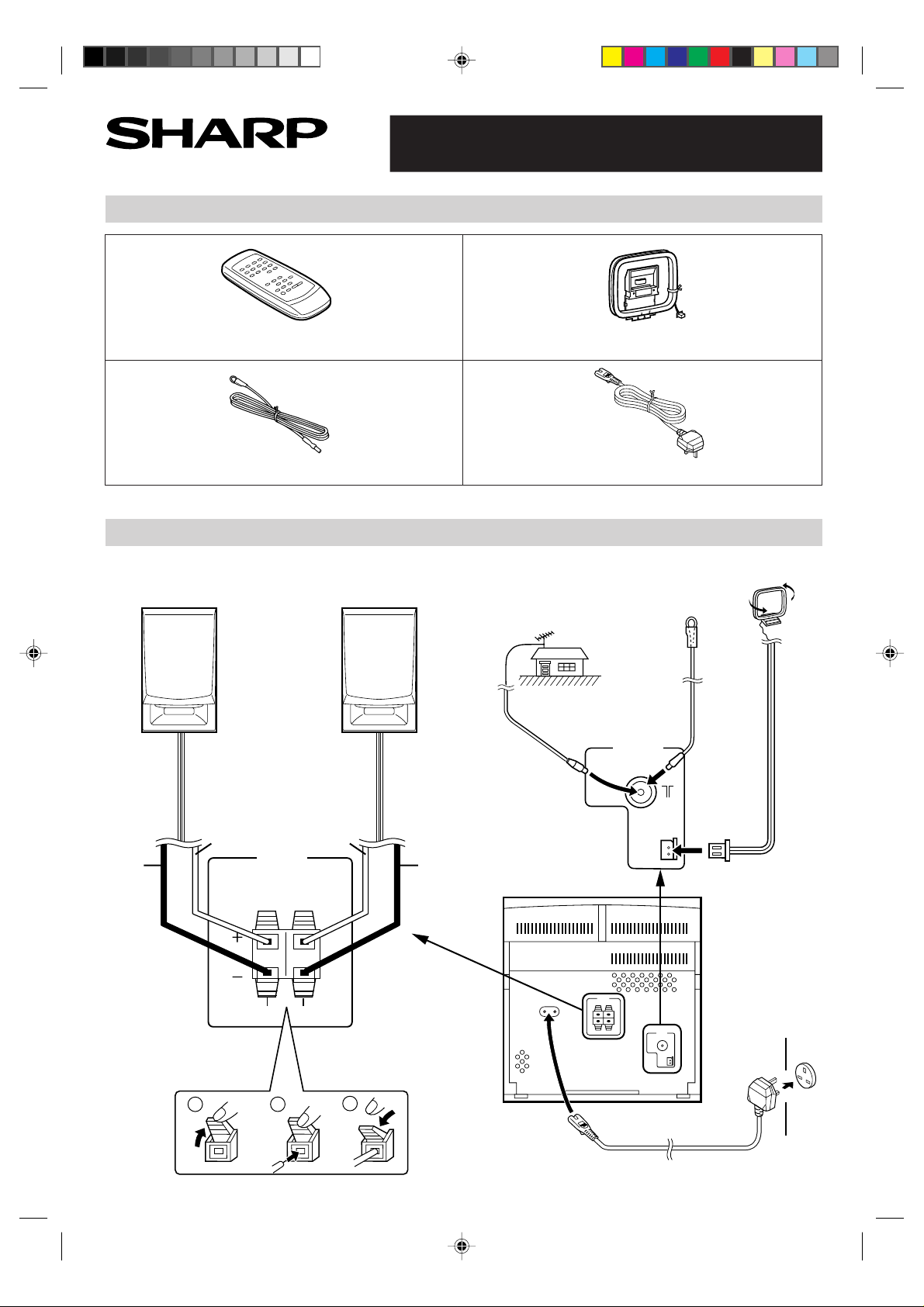
1
Check the supplied accessories
MINI COMPONENT SYSTEM
Quick Guide CD-C605H
AM loop aerial x 1
2
Connection
Remote control x 1
FM aerial x 1 AC power lead x 1
■ Speaker connection ■ Aerial connection
Right speaker
Left speaker
External FM Aerial
ANTENNA
FM
75 OHMS
AM Loop Aerial
FM Aerial
Red Red
Black Black
1
*Quick605H.pm6E 99.7.30, 3:41 PM1
SPEAKERS
RATED SPEAKER IMPEDANCE:
8 OHMS MIN.
RIGHT
LEFT
2
3
AM
LOOP
AC 230 V, 50 Hz
1

3
Placing the speaker system
10 cm (4") 10 cm (4")
4
How to use the remote control
2 “AA” size batteries
(UM/SUM-3, R6, HP-7
or similar).
Batteries are not included.
10 cm (4")
0.2 m - 6 m
(8" - 20')
10 cm (4")
Remote Sensor
15
15
15
5
Listening to a CD
1
2
To stop playback
ON/STAND-BY
C D
TAPE
(1 2)
TUNER
(BAND)
OPEN /
CLOSE
53
4
6
1
OPEN /
CLOSE
Label facing up
*Quick605H.pm6E 99.7.30, 3:41 PM2
2

6
Listening to a tape
1
2
To stop playback
7
1
ON/STAND-BY
C D
TAPE
(1 2)
TUNER
(BAND)
Listening to the radio
ON/STAND-BY
4
3
TAPE 1 TAPE 2
PUSH EJECT
Close the cassette door
completely until it is locked.
Tune into the desired
3
station.
PUSH EJECT
Select “FM ST”,
2
“FM” or “AM”.
C D
TAPE
(1 2)
TUNER
(BAND)
8
Recording from CDs
1
2
To stop recording
ON/STAND-BY
C D
TAPE
(1 2)
TUNER
(BAND)
TUNING
/TIME
4
5
Load the desired disc
3
and a cassette.
REC PAUSE
*Quick605H.pm6E 99.7.30, 3:41 PM3
TAPE 2
3
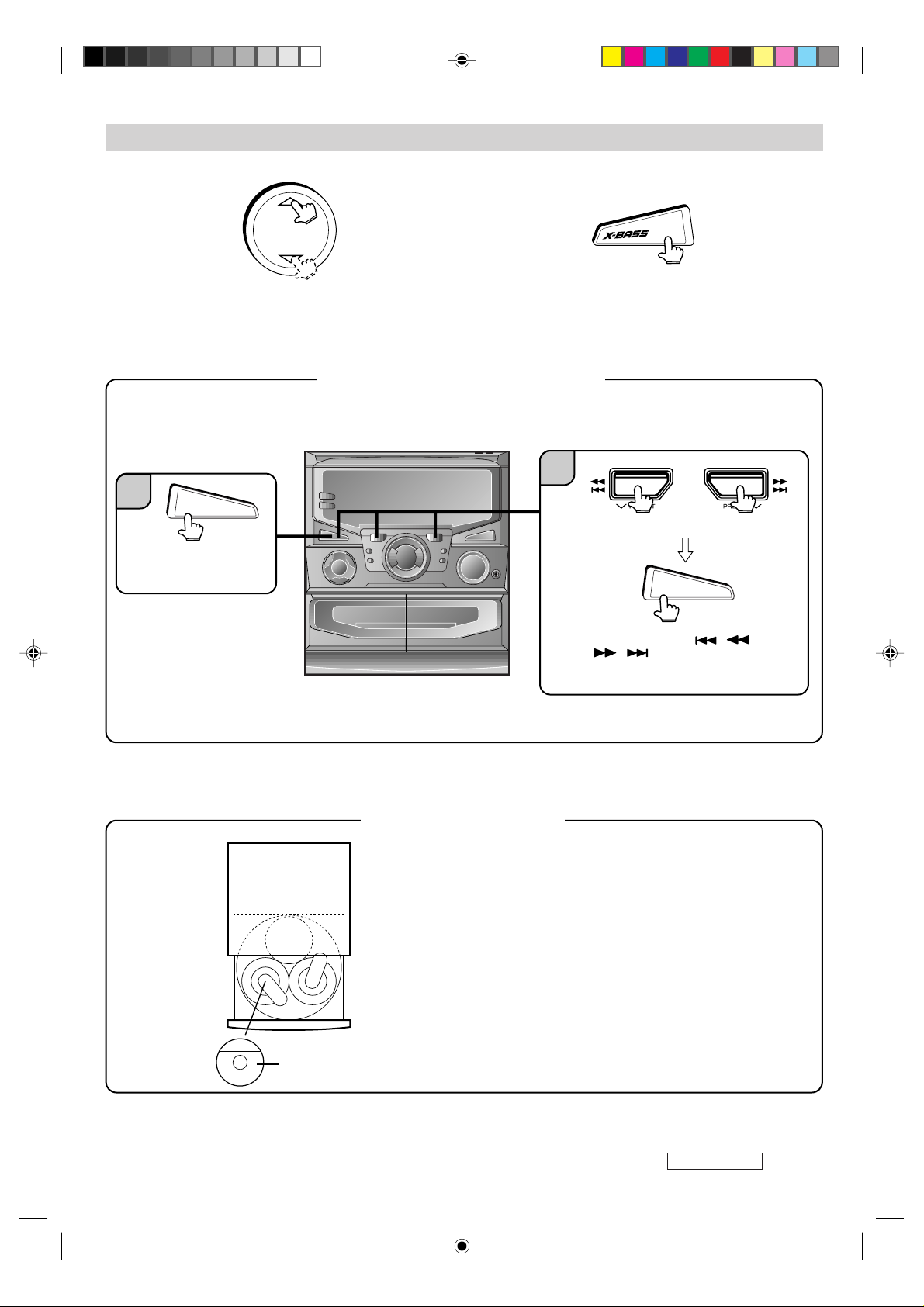
9
Sound control
■ Volume
■ Extra bass (X-BASS)
VOLUME
/ DEMO
Resetting the microcomputer
If this product is subjected to strong external interference (mechanical shock, excessive static electricity, abnormal
supply voltage due to lightning, etc.) or if it is operated incorrectly, it may malfunction or the display may not function
correctly. If such a problem occurs, do the following:
2
1
Press the
ON/STAND-BY button to
enter the stand-by mode.
ON/STAND-BY
(hold down)
ON/STAND-BY
Press and hold down the / button
and the / button at the same time,
then hold down the ON/STAND-BY button
for at least 1 second.
Caution:
The operation explained above will erase all data stored in memory including tuner and CD preset.
CD pickup cleaning
Clean the dust or stain on the CD pickup lens using a
●
commercial cleaning disc (brush type).
Cleaning disc
TINSZ0486AWZZ A9907.HK
*Quick605H.pm6E 99.7.30, 3:41 PM4
4
