Schiller CS-200 Service Handb

SCHILLER CS-200 Diagnostic Workstation
SERVICE HANDBOOK Issue d October 2001
CS-200
Diagnostic
Workstation
Service Handbook
SCHILLER AG
Altgasse 68
CH-6341 Baar, Switzerland
Phone: + 41 41 766 42 42
Fax: + 41 41 761 08 80
Home page: http://www.schiller.ch/
October 2001 |
Article Number: 2.540 013 |
i

SCHILLER CS-200 Diagnostic Workstation
SERVICE HANDBOOK Issue d October 2001
CS-200 Service Handbook
Article Number 2. 540013d
Issue 1 : July 1998
Issue 2 : December 1998, corrections in menues and functions based on software version SDS 1.6.
Issue 2.1: December 1999, minor corrections in text, new schematic for ECG interface 2223EA. Schematics: 2450DA, 2451AA, 2452BA, 2453BA, 2454BC, 2455BA, 2456AA, 2223EA
Issue d : October 2001, minor corrections, introduced CE0123.
Associated Documents
Guide to the SCHILLER Interpretation |
|
|
|
and Measurement Program E/ D/ F |
Article No. |
2. 510 179 |
|
SCHILLER CS-200 User Guide - German |
Article No. |
2. 510 211 |
|
SCHILLER CS-200 User Guide - English |
Article No. |
2. 510 212 |
|
SCHILLER CS-200 User Guide - French |
Article No. |
2. 510 213 |
|
SCHILLER CS-200 |
User Guide - Italian |
Article No. |
2. 510 214 |
SCHILLER CS-200 |
User Guide - Spanish |
Article No. |
2. 510 215 |
SCHILLER CS-200 |
User Guide - Portuguese |
Article No. |
2. 510 216 |
SCHILLER CS-200 |
User Guide - Swedish |
Article No. |
2. 510 217 |
© 2001 SCHILLER AG
Windows™ is a trademark of Microsoft Corporation.
ii

SCHILLER CS-200 Diagnostic Workstation
SERVICE HANDBOOK Issue d October 2001
Where to Obtain Service
|
WELCH ALLYN SCHILLER Inc., 7420 Carroll Road, San Diego, CA , US-92121-2334 |
||
|
USA |
|
|
USA / Canada |
|
|
|
Tel.: +1 858 635 6023 |
Fax : +1 858 635 6611 |
||
|
|||
|
|
|
|
|
Home Page : www.welchallyn.com |
|
|
|
|
|
|
|
SCHILLER Asia Pacific, 10 Jalan SS 3/33, Taman Universiti, 47300 Petaling Jaya, Selangor, |
||
Asia Pacific |
Malaysia |
|
|
|
|
||
|
|
|
|
|
Tel.: + 603 7877 5336 |
Fax : + 603 7877 5744 |
|
|
|
|
|
Austria |
SCHILLER HmbH, Kampmüllerweg 24, A-4044 Linz, Austria |
||
|
|
||
Tel.: + 43 732 709 90 |
Fax : + 43 732 757 000 |
||
|
|||
|
|
|
|
|
SCHILLER Medical S.A, BP 50, 19, Avenue de la Gare, F-67162 Wissembourg / Cedex, |
||
France |
France |
|
|
|
|
||
|
|
|
|
|
Tel.: +33 3 88 63 36 00 |
Fax : +33 3 88 94 12 82 |
|
|
|
|
|
Germany (EU |
SCHILLER Medizintechnik GmbH, Rudolf-Diesel Strasse 14, D-85521 Ottobrunn, Germany |
||
authorized |
|
|
|
Tel.: + 4989 629 981 0 |
Fax : + 4989 609 509 0 |
||
representative) |
|||
|
|
|
|
|
SCHILLER Healthcare India Pvt. Ltd.,D.C.Silk Mills Compound, 'A' Wing, 1st floor, 5, |
||
India |
Chunawala Estate, Kondivitta Lane, Andheri - Kurla Road, Andheri (E, Mumbai - 400 059, |
||
India |
|
||
|
|
||
|
|
|
|
|
Tel.: + 9122 826 3520 |
Fax : + 9122 826 3525 |
|
|
|
|
|
Italy |
ESAOTE Spa (SCHILLER), Via di Caciolle 15, I-50127 Firenze, Italy |
||
|
|
||
Tel.: + 39055 4229 201 |
Fax : + 39055 4229 208 |
||
|
|||
|
|
|
|
Switzerland |
SCHILLER Reomed AG, Riedstrasse 14, CH-8953 Dietikon, Switzerland |
||
|
|
||
Tel.: +411 744 3000 |
Fax : + 411 740 3710 |
||
|
|||
|
|
|
|
|
SCHILLER AG, Altgasse 68, CH-6341 Baar, Switzerland |
||
All other |
|
|
|
Tel.: + 4141 766 4242 |
Fax : + 4141 761 0880 |
||
countries |
|||
|
|
||
|
Home Page : www.schiller.ch |
|
|
|
|
|
|
The SCHILLER sales and service centre network is worldwide. For the address of your local distributer, contact your nearest Schiller subsidiary. In case of difficulty a complete list of all distributers and subsidiaries is provided on our internet site or can be supplied from our head office.
iii

SCHILLER CS-200 Diagnostic Workstation
SERVICE HANDBOOK Issue d October 2001
Warranty
Terms of Warranty
The SCHILLER CS-200 is warranted against defects in material and manufacture for the duration of one year (as from date of purchase). Excluded from this guarantee is damage caused by an accident or as a result of improper handling. The warranty entitles free replacement of the defective part. Any liability for subsequent damage is excluded. The warranty is void if unauthorized or unqualified persons attempt to make repairs.
In case of a defect, contact your dealer or the manufacturer.
The manufacturer can only be held responsible for the safety, reliability, and performance of the apparatus if:
*assembly operations, extensions, readjustments, modifications, or repairs are carried out by persons authorized by him, and
*the CS-200 and approved attached equipment are used in accordance with the manufacturers instructions.
THERE ARE NO EXPRESS OR IMPLIED WARRANTIES WHICH EXTEND BEYOND THE WARRANTIES HEREINABOVE SET FORTH. SCHILLER MAKES NO WARRANTY OF MERCHANTABILITY OR FITNESS FOR A PARTICULAR PURPOSE WITH RESPECT TO THE PRODUCT OR PARTS THEREOF.
iv
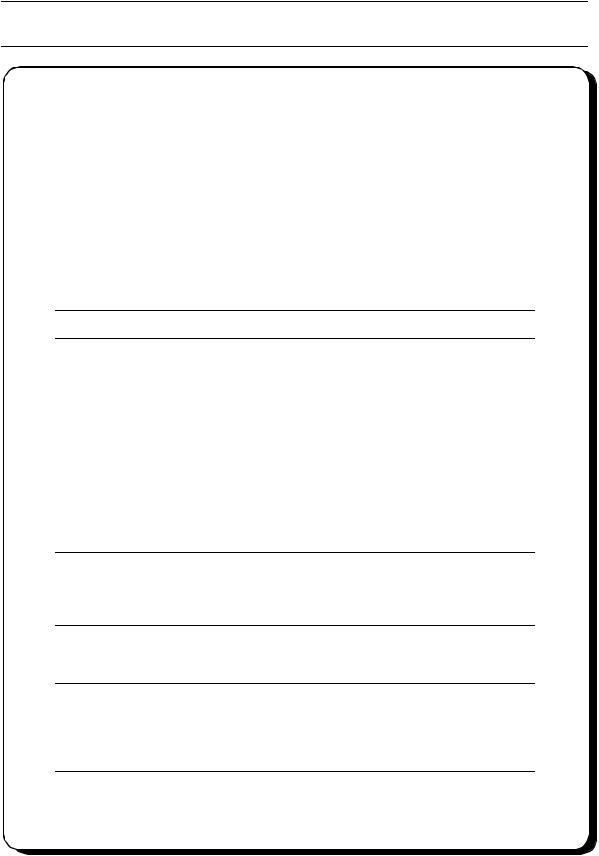
SCHILLER CS-200 Diagnostic Workstation
SERVICE HANDBOOK Issue d October 2001
Safety Notices
TO PREVENT ELECTRIC SHOCK DO NOT DISASSEMBLE THE UNIT. NO SERVICEABLE PARTS INSIDE. REFER SERVICING TO QUALIFIED PERSONNEL ONLY.
DO NOT USE THIS UNIT IN AREAS WHERE THERE IS ANY DANGER OF EXPLOSION OR THE PRESENCE OF FLAMMABLE GASES SUCH AS ANAESTHETIC AGENTS.
IF THE DISPLAY IS DAMAGED, A LEAKAGE OF FLUID MAY OCCUR. DO NOT INHALE THE VAPOUR FROM THIS FLUID AND AVOID CONTACT WITH MOUTH AND SKIN. IF CONTACT IS MADE, CLEAN CONTAMINATED AREA IMMEDIATELY WITH FRESH WATER.
THIS PRODUCT IS NOT DESIGNED FOR STERILE USE.
SWITCH THE UNIT OFF BEFORE CLEANING AND DISCONNECT FROM THE MAINS.
DO NOT, UNDER ANY CIRCUMSTANCES, IMMERSE THE UNIT OR CABLE ASSEMBLIES IN LIQUID.
DO NOT OPERATE THE UNIT IF THE EARTH CONNECTION IS SUSPECT OR IF THE MAINS LEAD IS DAMAGED OR SUSPECTED OF BEING DAMAGED.
DO NOT USE HIGH TEMPERATURE STERILISATION PROCESSES (SUCH AS AUTOCLAVING). DO NOT USE E-BEAM OR GAMMA RADIATION STERILISATION.
DO NOT USE SOLVENT CLEANERS
USE ONLY ACCESSORIES AND OTHER PARTS RECOMMENDED OR SUPPLIED BY SCHILLER AG. USE OF OTHER THAN RECOMMENDED OR SUPPLIED PARTS MAY RESULT IN INJURY INACCURATE INFORMATION AND/ OR DAMAGE TO THE UNIT.
THIS UNIT COMPLIES WITH EMC REGULATIONS FOR MEDICAL PRODUCTS WHICH AFFORDS PROTECTION AGAINST EMISSIONS AND ELECTRICAL INTERFERENCE. HOWEVER SPECIAL CARE MUST BE EXERCISED WHEN THIS UNIT IS USED WITH HIGH FREQUENCY EQUIPMENT.
IT MUST BE ENSURED THAT NEITHER THE PATIENT NOR THE ELECTRODES (INCLUDING THE NEUTRAL ELECTRODE) COME INTO CONTACT WITH OTHER PERSONS OR CONDUCTING OBJECTS (EVEN IF THESE ARE EARTHED).
THERE IS NO DANGER WHEN USING THE ECG UNIT FOR A PACEMAKER PATIENT OR WITH SIMULTANEOUS USE OF OTHER ELECTRICAL STIMULATION EQUIPMENT. HOWEVER, THE STIMULATION UNITS SHOULD ONLY BE USED AT A SUFFICIENT DISTANCE FROM THE ELECTRODES. IN CASE OF DOUBT, THE PATIENT SHOULD BE DISCONNECTED FROM THE RECORDER.
v
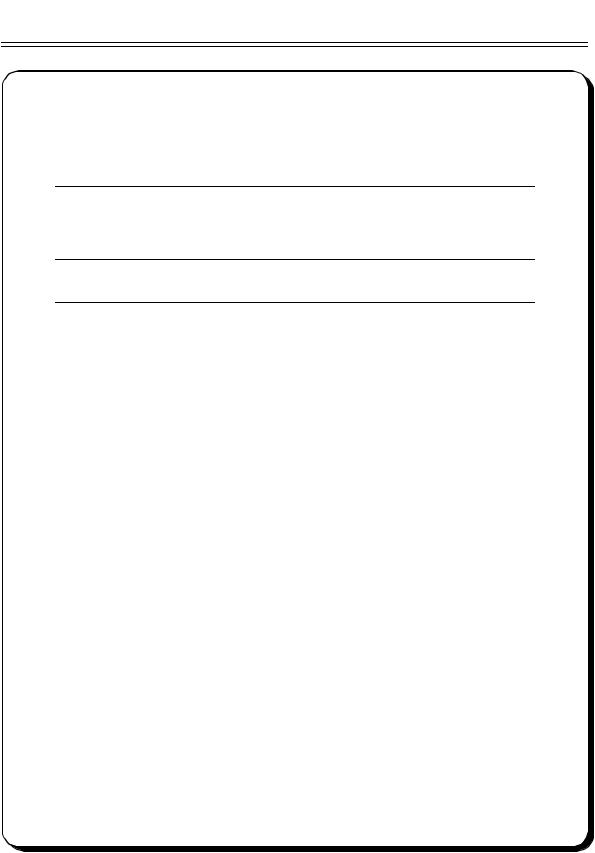
SCHILLER CS-200 Diagnostic Workstation
SERVICE HANDBOOK Issue d October 2001
Safety Notices
THIS UNIT IS CF  CLASSIFIED ACCORDING TO IEC 601-1. THIS MEANS THAT THE PATIENT CONNECTION IS FULLY ISOLATED AND DEFIBRILLATION PROTECTED. SCHILLER CAN ONLY GUARANTEE PROTECTION AGAINST DEFIBRILLATION VOLTAGE, HOWEVER, WHEN THE ORIGINAL SCHILLER PATIENT CABLE IS USED.
CLASSIFIED ACCORDING TO IEC 601-1. THIS MEANS THAT THE PATIENT CONNECTION IS FULLY ISOLATED AND DEFIBRILLATION PROTECTED. SCHILLER CAN ONLY GUARANTEE PROTECTION AGAINST DEFIBRILLATION VOLTAGE, HOWEVER, WHEN THE ORIGINAL SCHILLER PATIENT CABLE IS USED.
IF SEVERAL UNITS ARE COUPLED THERE IS A DANGER OF SUMMATION OF LEAKAGE CURRENTS. WHEN OPERATING SEVERAL DEVICES FOR MEDICAL AND NON-MEDICAL APPLICATION DO NOT USE ANY EXTENSION CABLES OR DISTRIBUTION BOXES FOR THE CONNECTION.
WHEN NON-MEDICAL DEVICES ARE CONNECTED TO THE RS-232 INTERFACE ENSURE THAT BOTH UNITS ARE SECURELY CONNECTED TO THE SAME EARTH POTENTIAL.
WHEN OPERATING THE UNIT ON BATTERY AND SIMULTANEOUSLY USING NONMEDICAL DEVICES, THE RS-232 INTERFACE MUST BE FULLY ISOLATED.
BEFORE USING THE UNIT, ENSURE THAT AN INTRODUCTION REGARDING THE UNIT FUNCTIONS AND THE SAFETY PRECAUTIONS HAS BEEN PROVIDED BY A SCHILLER REPRESENTATIVE.
THE GUIDELINES FOR PATIENT ELECTRODE PLACEMENT ARE PROVIDED AS ON OVERVIEW ONLY. THEY ARE NOT A SUBSTITUTE FOR MEDICAL EXPERTISE.
THIS UNIT IS PROVIDED FOR THE EXCLUSIVE USE OF QUALIFIED PHYSICIANS OR PERSONNEL UNDER THEIR DIRECT SUPERVISION. THE NUMERICAL AND GRAPHICAL RESULTS AND ANY INTERPRETATION DERIVED FROM A RECORDING MUST BE EXAMINED WITH RESPECT TO THE PATIENTS OVERALL CLINICAL CONDITION. THE RECORDING PREPARATION QUALITY AND THE GENERAL RECORDED DATA QUALITY, WHICH COULD EFFECT THE REPORT DATA ACCURACY, MUST ALSO BE TAKEN INTO ACCOUNT.
IT IS THE PHYSICIANS RESPONSIBILITY TO MAKE THE DIAGNOSIS OR TO OBTAIN EXPERT OPINION ON THE RESULTS, AND TO INSTITUTE CORRECT TREATMENT IF INDICATED.
vi

SCHILLER CS-200 Diagnostic Workstation
SERVICE HANDBOOK Issue d October 2001
What's in this book
THE SERVICE PHILOSOPHY FORALL SCHILLER UNITS IS FAULT FINDING TO MODULE LEVEL. THE PURPOSE OFTHIS BOOK IS TO PROVIDEALLTHE INFORMATION NECESSARY TO ENABLE THE SERVICE ENGINEER TO EFFICIENTLY LOCATEAND REPLACEAFAULTY MODULE. THIS BOOKASSUMES NO DETAILED KNOWLEDGE OF THE CS-200 BUT DOES REQUIRE THAT THE SERVICE ENGINEER IS FAMILIAR WITH STANDARD WORKSHOP PRACTICES.
The book is divided into the following chapters:
Chapter 1 - Operating Elements
The purpose of this chapter is to provide an easy reference for all the main operator functions and to give a basic introduction to the CS-200. This chapter gives details of the operator controls with the operation and function of each key briefly explained. The information in this chapter provides a background to the operating functions only. Complete operating information is provided in the SCHILLER CS-200 User Guide.
Chapter 2 - Functional Overview
This chapter provides a functional overview of the CS-200. The description is supported by functional block diagrams.
Chapter 3 - Fault Diagnosis & Functional Checks
This chapter provides a guide to locate a fault to module level. The diagnostics are presented in a logical sequence of fault finding algorithms and procedures. Illustrations are provided to support the text where needed.
Chapter 4 - Physical Overview & Module Replacement
This chapter gives an overview of the physical construction of the CS-200 with the main physical attributes of the unit briefly described. The physical description is supported by illustrations showing the internal location of all modules. Removal and replacement instructions for all removable modules are also provided in this chapter. Each procedure is autonomous with details of tools, jumper settings, adjustments and settings or special requirements that are required before and after replacement. Functional checks that must be carried out after replacing a module are also provided.
Chapter 5 - Spare Parts
This chapter provides the part numbers and reordering information for all replaceable modules. Also included in this chapter are details of any special test equipment or special tools required for adjustment or fault finding procedures.
Chapter 6 - Technical Data
The full technical specification of the CS-200 is given in this chapter.
Chapter 7 - Glossary
This chapter explains all the acronyms and signal titles used in this book and in the CS-200 circuit diagrams.
vii
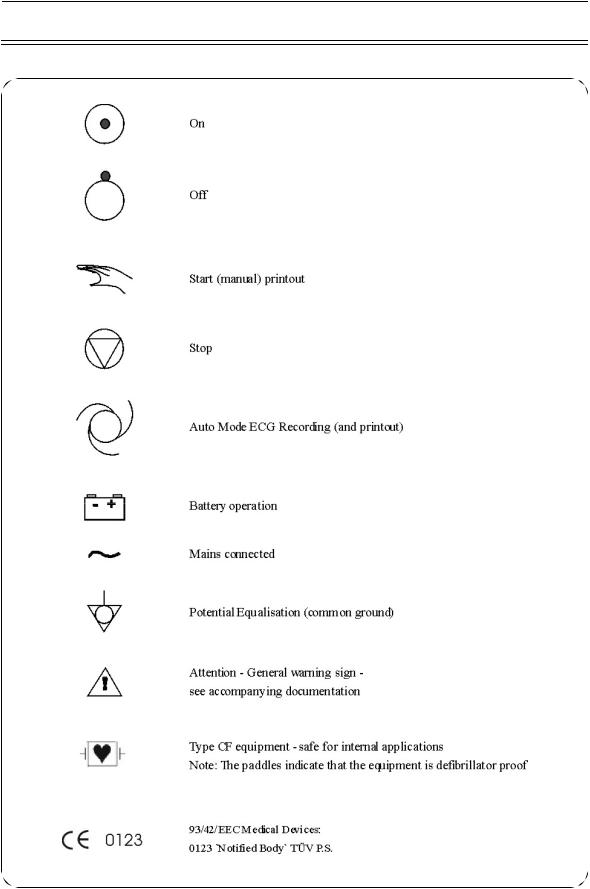
SCHILLER CS-200 Diagnostic Workstation
SERVICE HANDBOOK Issue d October 2001
List of Symbols
viii

SCHILLER CS-200 Diagnostic Workstation |
Chapter 1 |
SERVICE HANDBOOK Issue d October 2001 |
Operating Elements |
Chapter 1
Operating Elements
Contents |
|
Introduction |
1.3 |
Options |
1.3 |
Physical Layout |
1.4 |
Keyboard |
1.5 |
External Connections - Back Panel |
1.6 |
Preparation & Power Supply |
1.7 |
Switching the System ON |
1.8 |
Program Overview |
1.9 |
Function Keys |
1.10 |
Patient / Record Selection (Main Menu) |
1.11 |
Searching for Recordings and Information (Search Screen) |
1.13 |
Resting ECG Screen |
1.14 |
Typical Resting ECG Screens |
1.15 |
Exercise ECG Screen |
1.16 |
Typical Exercise ECG Screens |
1.17 |
Exiting a Display / Switching the Unit Off |
1.20 |
Page 1.1

Chapter 1 |
SCHILLER CS-200 Diagnostic Workstation |
Operating Elements |
SERVICE HANDBOOK Issue d October 2001 |
Page 1.2
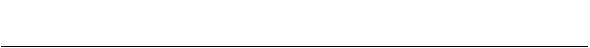
SCHILLER CS-200 Diagnostic Workstation |
Chapter 1 |
SERVICE HANDBOOK Issue d October 2001 |
Operating Elements |
Introduction
The Schiller CS-200 is a diagnostic workstation designed to record, display, archive, present, and analyse ECG recordings and other measurements. It provides a single solution for cardiology, pulmonary function and circulation diagnosis. Innovative, flexible and expandible are key words in the CS-200 philosophy; the new technology enables the CS-200 to be configured to meet individual requirements and expanded at any time to suit changing user needs.
When taking an ECG recording, measurements, interpretation (option), average cycles and rhythm leads, along with all 12 leads can be printed automatically in the format most convenient to the physician. Favourite print formats can be pre-defined so that obtaining an ECG printout with analysis is a single key operation.
The user interface of the CS-200 is based on the acclaimed SEMA-200 data management system using WindowsTM operating system; it is designed to be clear, simple and intuitive. Because of this, the CS-200 can be used immediately with minimal operator training.
The CS-200 has the following features as standard:
l
l
l
l
l
l
l
l
l
l
l
l
l
Simple one key operation with dedicated function keys and icons
Mouse and trackball operation for menu selection
Resting ECG with pacemaker detection, measurements and average cycles
Resting Rhythm
Storage facilities: 200 ECGs without archiving - before May 1998 / S/N 030.00504
unlimited - after May 1998 / S/N 030.00504
Interface for external blood pressure unit
Interfaces for control of both analog and digital ergometers / treadmills
Interfaces for dc input and dc output
Automatic and Manual ECG recording
Selectable print formats with integrated quality thermal printer
3 1/2`` 1.44 MBytes floppy drive
CD ROM-drive
17" Monitor
Options
lECG Interpretation
lPacemaker measurement
lExercise ECG
lEXEC exercise analysis program with ST measurement, average complexes, trends and interpretation
lEXECplus with Full Disclosure
lSDSplus data management system giving the ability to store/archive an unlimited number of recordings with full analysis and transmission facilities - only for units older than S/N 030.00504, included in newer units
lQT dispersion (resting ECGs)
lIntegrated blood pressure module
lHolter System
lLaser Printer
lRemote Analysis Software
lSpirometry
lLate Potentials
lRR Variability (later option)
lSecurity transformer
lLCD - Monitor
Page 1.3
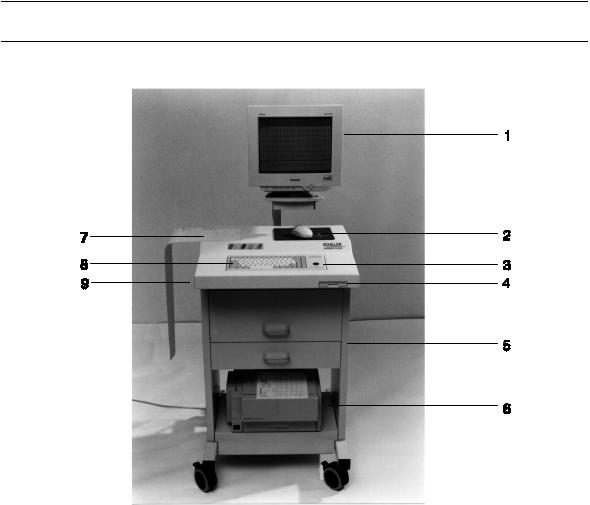
Chapter 1 |
SCHILLER CS-200 Diagnostic Workstation |
Operating Elements |
SERVICE HANDBOOK Issue d October 2001 |
Physical Layout
1Display Monitor
2Mouse
3Trackball
4Floppy Disk Drive
5Storage Drawers
6Optional laser printer
7Thermal Printer
8Keyboard
9CD ROM-drive
Page 1.4

SCHILLER CS-200 Diagnostic Workstation |
Chapter 1 |
SERVICE HANDBOOK Issue d October 2001 |
Operating Elements |
Keyboard
1ON/OFF key located on the console keypad
2Power Indicators - mains and battery. The mains indicator shows that mains is connected: the battery lamp indicates that the unit is running on battery power (mains power disconnected during use - no screen display and emergency printout only possible).
3AUTO Key - start an ECG recording (resting) in auto mode
4MANUAL key -continuous printout of ECG
5STOP key - stop printout, run paper to start position
6Keyboard with function keys
7Selection key - button 1 (left key)
8Trackball
9Selection key - button 2 (right key)
Page 1.5

Chapter 1 |
SCHILLER CS-200 Diagnostic Workstation |
Operating Elements |
SERVICE HANDBOOK Issue d October 2001 |
External Connections - Back Panel
1COM 2, RS-232 (spare)
2Bottom connector - Printer
Top connector - Mouse / COM 1, RS-232
3Monitor connector
4Reserved slots for additional modules (5 off)
5RS-232 interface for connection of external blood pressure unit RS-232 interface for control of treadmill/ergometer
Interface for connection of Spirometry unit
6Reset Button
7Input / Output panel containing the following:
ERGO connector for the connection of an analog controlled treadmill (5pin)
|
DATA I/O connector for the connection of QRS trigger |
(7pin) |
|
DC IN connector for the input of dc (ECG) signals from another unit |
(5pin) |
|
DC OUT connector for the output of dc signals |
(3pin) |
|
RS-232 connector for the connection of a gas analysis unit |
|
|
Microphone connector (for NIBP) |
|
|
Pressure (cuff) connector (for NIBP) |
|
8 |
ECG Connector |
|
9 |
Mains connector (in and out) |
|
10 |
Potential equalisation stud |
|
Page 1.6
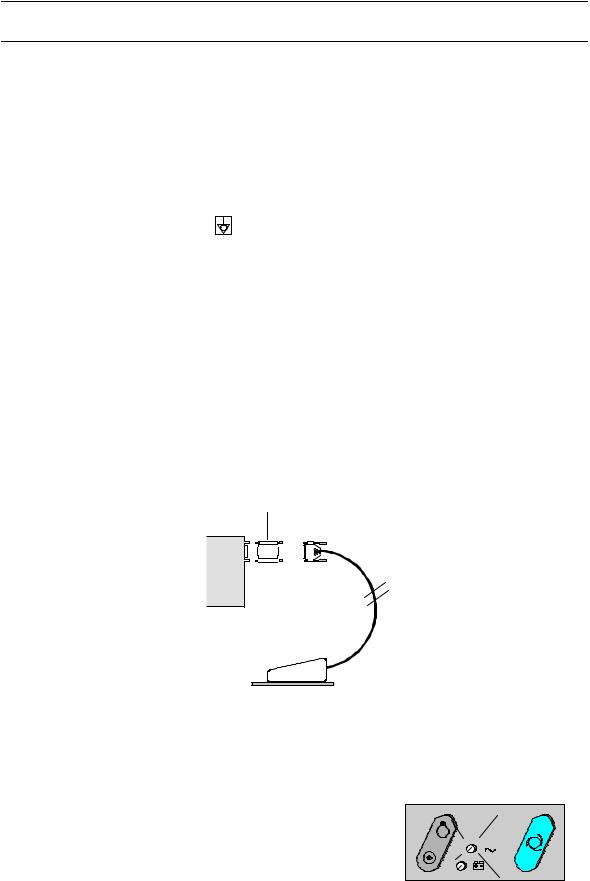
SCHILLER CS-200 Diagnostic Workstation |
Chapter 1 |
SERVICE HANDBOOK Issue d October 2001 |
Operating Elements |
Preparation & Power Supply
Location
•Do not keep or operate the unit in a wet or dusty environment
•Avoid exposure to direct sunlight or heat from other sources
•Do not allow the unit to come in contact with acid vapours or liquids
•Do not place the unit in the vicinity of X-ray or diathermy units, large transformers or electric motors.
Potential Equalisation
The potential equalisation stud at the rear of the unit can be used to equalise the ground potential of the CS-200 to that of all mains powered equipment in the vicinity. Use the hospital or building common ground.
To avoid possible interference from the Ergometer when carrying out an exercise test, we recommend that both the CS-200 and the Ergometer are connected to the same common ground.
The potential equalisation connector is situated on the rear of the unit. A yellow/green ground cable is supplied as an option (Article number 2. 310 005).
EMC Protection
The CS-200 offers EMC protection when the mouse filter connector is inserted between the mouse connector on the unit (COM 1) and the mouse.
DO NOT REMOVE THE FILTER CONNECTOR
EMC Filter
CS-200
Mains Supply
The unit is set for the mains supply of your country. When mains is connected the mains indicator on the console keypad is lit.
Backup Battery
A backup battery is incorporated in the CS-200 for emergency use in the event of a mains power failure. The backup battery allows the unit to complete a resting ECG recording. If a power failure occurs the screen will go blank but the processor continues to function for a minimum period of three minutes. This is enough time to complete a resting ECG and provide a complete printout.
Page 1.7
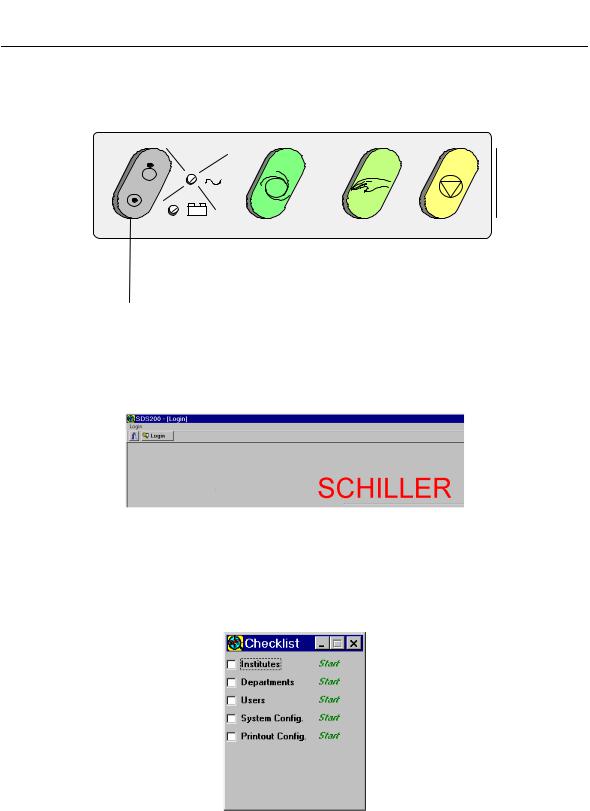
Chapter 1 |
SCHILLER CS-200 Diagnostic Workstation |
Operating Elements |
SERVICE HANDBOOK Issue d October 2001 |
Switching the System ON
Switching the System ON
1. Press the ON / OFF key on the console keypad.
- +
ON/OFF
2.If the system is properly set, the CS-200 main screen comes up.
3.If the Windows desktop is displayed, double-click on the SDS-200 icon to get to the Login screen.
4.Enter your User.ID and Password to get into the main menu ( Patient / Record Selection screen)
5.Use the Checklist menu to enter Institutes, Departments etc. by clicking on Start for each category. If the Checklist menu is not displayed go to menu System / Settings / System Configuration and check the box "Show Checklist after Restart".
Page 1.8

SCHILLER CS-200 Diagnostic Workstation |
Chapter 1 |
SERVICE HANDBOOK Issue d October 2001 |
Operating Elements |
Program Overview
In addition to view screens, the CS-200 has two main displays from which all settings, measurements, and functions are selected. All of the displays have menu options on the top of the screen and icons for the main functions. The two main displays are as follows:
°Patient / Record selection screen (main menu) > enter the resting and exercise data acquisition and search and view screens from here.
°Search screen > select the record to be viewed.
Select a Patient / recording in the main menu or the search screen prior to recording or to view a previous recording.
To enter the Resting ECG screen press the R ECG icon
To enter the Exercise ECG screen press the E ECG icon
At all times to return to the main menu (patient / record selection), press the return icon on the left of the icon bar.
In addition function keys or menu selections can be made to enter the different screens. The function keys are detailed on page 10.
Full details of the patient and search screens and data management functions are given in the CS200 User Guide Section 2.
Full details of viewing resting ECG and exercise ECG data are given in the CS-200 User Guide Section 3.
Full details of carrying out a resting ECG and resting ECG settings are given in the CS-200 User Guide Section 5.
Full details of carrying out an exercise ECG and exercise ECG settings are given in the CS-200 User Guide Section 6.
Details of all system settings are given in the CS-200 User Guide Section 8.
Page 1.9

Chapter 1 |
SCHILLER CS-200 Diagnostic Workstation |
Operating Elements |
SERVICE HANDBOOK Issue d October 2001 |
Function Keys
In each screen in addition to the menu options and function icons, function keys F1 to F12 perform different functions dependent on display. The function keys are as follows:
|
Patient / Record |
Resting ECG |
Resting ECG |
Ex ECG (Acq) |
Ex ECG (View) |
|
selection |
(Acq) |
(View) |
|
|
F1 |
Help |
|
Help |
|
|
F2 |
|
|
Pat/Rec.select |
|
Pat/rec.select |
F3 |
Search |
Man. Start |
View Rythm |
Man.Start |
View Rhythm |
F4 |
|
Stop |
|
Stop |
|
F5 |
Print (ext.) |
Auto Start 1 |
Print (ext.) |
|
Print (ext.) |
<sh>F5 |
Select format |
Auto Start |
Select format |
|
Select format |
|
and print |
(format 2 ) |
and print |
|
and print |
F6 |
|
Filter On/Off |
Filter On/Off |
Filter On/Off |
|
<sh>F6 |
|
Recenter |
|
Recenter |
|
F7 |
Sort on name |
|
Serial comp. |
Next step |
Ergo main |
F8 |
Sort on ID |
|
|
|
Averages |
F9 |
View Rec. |
|
Interpretation |
|
Interpretation |
<sh>F9 |
|
|
Measurement |
|
ST amplitudes |
F10 |
Select menu |
Select menu |
Select menu |
|
Select menu |
F11 |
|
|
|
Input BP |
|
<sh>F11 |
|
|
|
Input Sympt. |
|
***Switch Myogram filter (muscle tremor) filter on or off. When the filter is on, the filter icon (top of screen) is highlighted yellow.
**Printout of real time ECG
*Proceed to next stage of test e.g. Start, Begin, Recover, End
Page 1.10
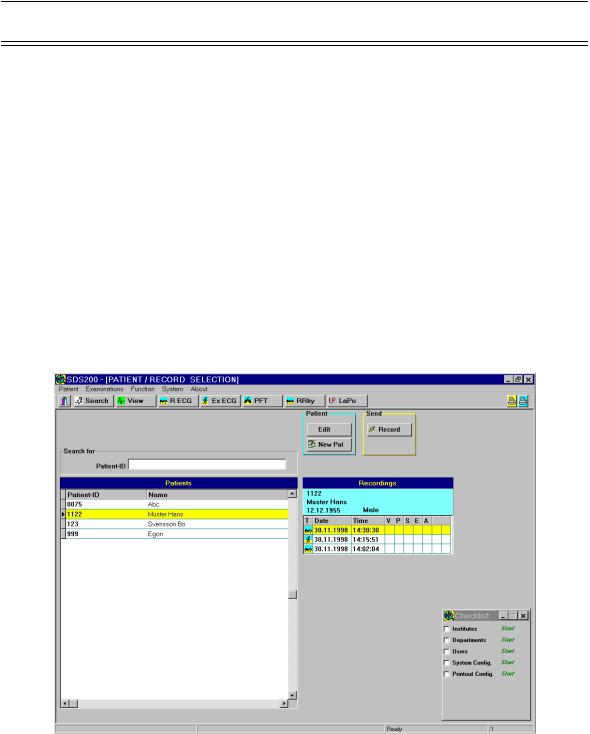
SCHILLER CS-200 Diagnostic Workstation |
Chapter 1 |
SERVICE HANDBOOK Issue d October 2001 |
Operating Elements |
Patient / Record Selection (Main Menu)
In the Patient / record selection screen you can:
°Select Data Management Functions
°Make/change system settings and user settings
°Make entries in the data tables
°Enter the View, Search and Data Acquisition screens
The main menu can be entered from the view or data acquisition screens in any of the following ways:
°Press the return icon 
°Select `Main menu` option in the Patient menu
°Press the ESC key on the keyboard
The patient / record selection screen is displayed:
Clicking on one of the menu headings at the top of the screen displays further options; these can be settings, functions or information displays. Clicking on the search icon (below the menu bar) enters the Search screen (to search for specific recording and or patient). To select a menu item move the track ball (or the mouse) so that the cursor is placed over the item and click with the left button.
All system settings are detailed in the CS-200 User Guide Section 8.
The patient screen and data management functions are detailed in the CS-200 User Guide Section 2
Page 1.11

Chapter 1 |
SCHILLER CS-200 Diagnostic Workstation |
Operating Elements |
SERVICE HANDBOOK Issue d October 2001 |
Patient / Record Selection
In the Patient Screen you can:
•Select, Display and Edit Stored recordings
•Select a patient before carrying out an ECG
•Select, Display and Edit patient data
•Print a Stored recording
•Delete a stored recording and/or Patient
•Send a recording to a PC
To get into the Main menu from the search and view screens:
• |
Press Function key F2 |
OR |
• |
Click on the patient icon |
OR |
|
the return icon |
OR |
•Select from the patient menu
Use the mouse or trackball to select required patient. A list of all recorded ECGs for that patient is displayed in the right table. You can view a specific recording by highlighting a recording and double-clicking with the left mouse button. Alternatively click on the View icon at the top of the screen.
Tip |
When the R ECG or Ex ECG icon is pressed with a patient selected in this screen, the |
|
ECG screen is displayed and the patient data automatically entered. |
Page 1.12

SCHILLER CS-200 Diagnostic Workstation |
Chapter 1 |
SERVICE HANDBOOK Issue d October 2001 |
Operating Elements |
Searching for Recordings and Information (Search Screen)
To get into the Search Screen from the main screen:
• |
Press Function key F3 |
OR |
• |
Click on the Search icon |
OR |
•Select from the patient menu
The icons on the top of the display give certain options as follows:
Search |
Defines the search parameters - This allows you to search all recordings validated, |
|
for example by a specific consultant or specific department etc. A number of search |
|
parameters can be defined. When a change is made in the search parameters OK |
|
must be clicked. You are then prompted to confirm new settings. When you confirm |
|
the newly defined search parameters are set. |
Today |
Display only the recordings which have been made today. |
Edit |
Patient / recording data can be edited. |
Page 1.13
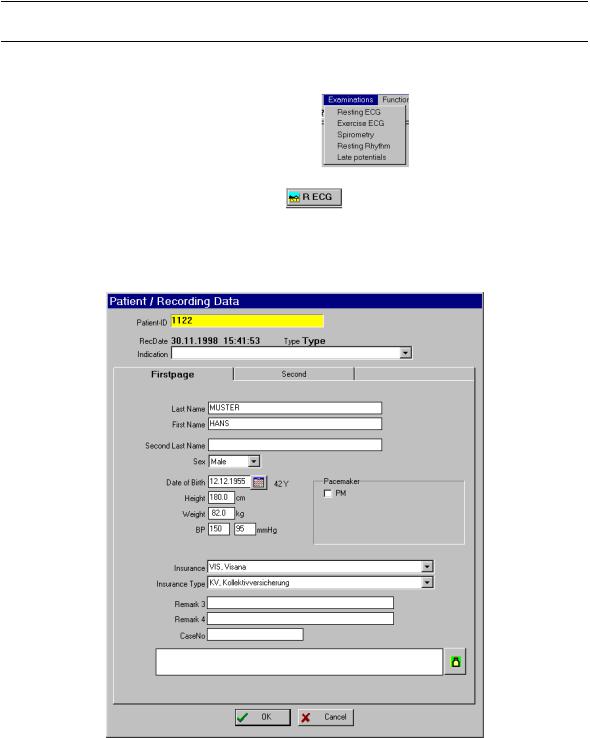
Chapter 1 |
SCHILLER CS-200 Diagnostic Workstation |
Operating Elements |
SERVICE HANDBOOK Issue d October 2001 |
Resting ECG Screen
When in another screen the Resting ECG can be entered in any of the following ways:
• Select from the Examinations menu |
OR |
• Select and click the Resting ECG icon
When the RECG has been selected, the patient / recording data is displayed, enabling last minute editing of patient data.
When all patient data have been checked, finish with OK. The resting ECG screen is displayed.
Page 1.14

SCHILLER CS-200 Diagnostic Workstation |
Chapter 1 |
SERVICE HANDBOOK Issue d October 2001 |
Operating Elements |
Resting ECG Screen (cont.)
At the top of the ECG screen are two lines of options. The top line (Patient, Function, View) gives the main function and setting options. When one of these headings is selected, further options are given; these can be settings, functions or information displays. The bottom line (with the icons) is the function line and provides a `short cut` to the commonly used functions. To select a menu item move the track ball (or the mouse) so that the cursor is placed over the item and click with the left button.
Page 1.15

Chapter 1 |
SCHILLER CS-200 Diagnostic Workstation |
Operating Elements |
SERVICE HANDBOOK Issue d October 2001 |
Typical Resting ECG Screens
Resting ECG Data Acquisition
Auto ECG / Stored ECG
Average Screen |
Rhythm Screen |
Displayed when requested
Measurements table |
Interpretation screen |
Page 1.16
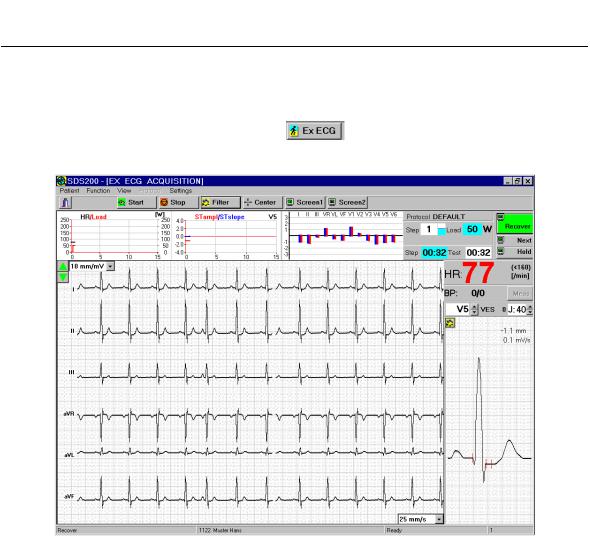
SCHILLER CS-200 Diagnostic Workstation |
Chapter 1 |
SERVICE HANDBOOK Issue d October 2001 |
Operating Elements |
Exercise ECG Screen
When in another screen the Exercise ECG can be entered in any of the following ways:
• Press function key F11 |
OR |
•Select and click the Exercise ECG icon
Exercise ECG
Acquisition
Page 1.17
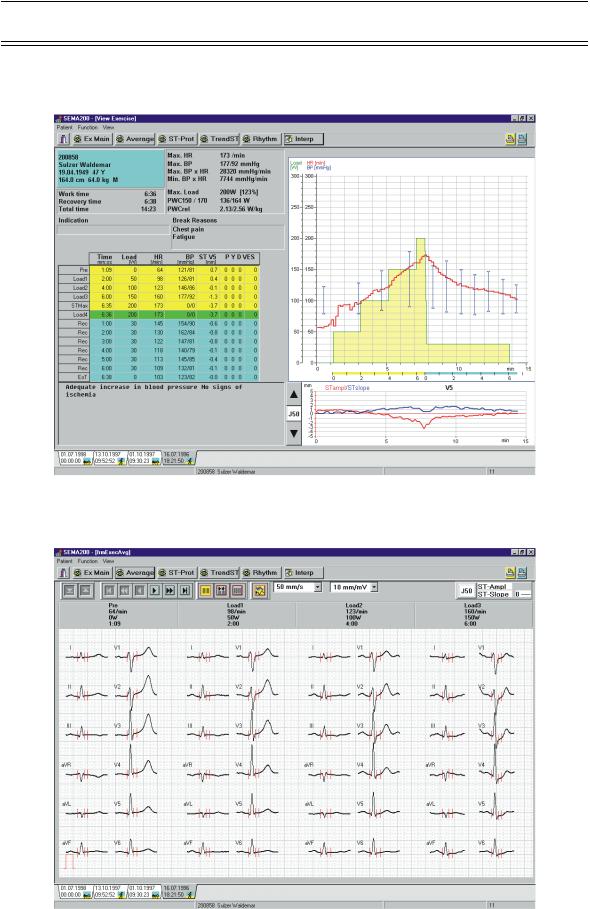
Chapter 1 |
SCHILLER CS-200 Diagnostic Workstation |
Operating Elements |
SERVICE HANDBOOK Issue d October 2001 |
Typical Exercise ECG Screens
Final Report / Stored ECG Main
Average
Page 1.18
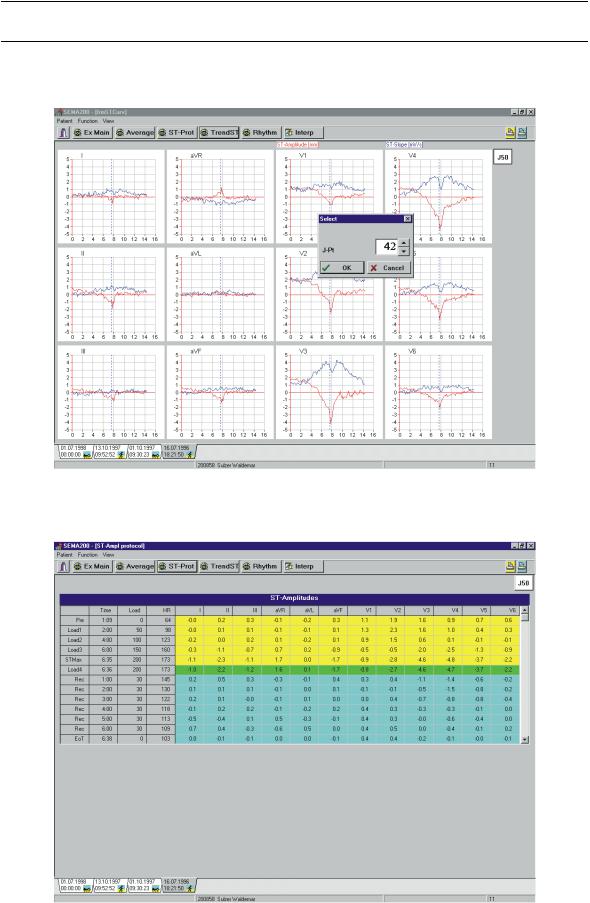
SCHILLER CS-200 Diagnostic Workstation |
Chapter 1 |
SERVICE HANDBOOK Issue d October 2001 |
Operating Elements |
Typical Exercise ECG Screens (cont.)
ST Graph
ST Measurements
Page 1.19

Chapter 1 |
SCHILLER CS-200 Diagnostic Workstation |
Operating Elements |
SERVICE HANDBOOK Issue d October 2001 |
Typical Exercise ECG Screens (cont.)
Full Disclosure
Page 1.20
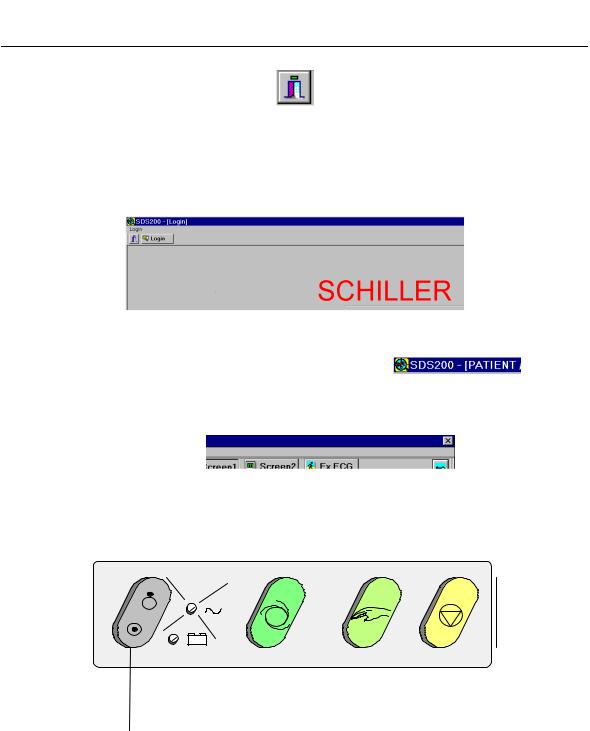
SCHILLER CS-200 Diagnostic Workstation |
Chapter 1 |
SERVICE HANDBOOK Issue d October 2001 |
Operating Elements |
Exiting a Display / Switching the Unit Off
The icon on the extreme left of the icon bar has two functions:
1.When in any display other than the main menu, clicking on this icon returns you to the main menu (Pat / rec selection)
2.When the main screen is displayed, clicking on this icon returns to the Login screen.
Switching the Unit Off
1. Click the program icon in the top left corner of the screen >>
and select CLOSE |
OR |
2.Click the OFF cross (x) in the right hand side of the title bar
3.Shut down Windows as usual.
3.When given the Windows prompt `It is now safe to turn off your computer` press the ON/ OFF button on the keyboard to shut down the system.
- +
ON/OFF
Page 1.21

Chapter 1 |
SCHILLER CS-200 Diagnostic Workstation |
Operating Elements |
SERVICE HANDBOOK Issue d October 2001 |
Page 1.22
