Schiller Argus LCM User Manual

ARGUS LCM
Patient monitor ARGUS LCM and ARGUS LCM PLUS
Art. no.: 2.510474 rev.: d
Operating Instruction

Sales and Service Information
The SCHILLER sales and service centre network is world-wide. For the address of your local distributor, contact your nearest SCHILLER subsidiary. In case of difficulty a complete list of all distributors and subsidiaries is provided on our internet site: http://www.schiller.ch.
Sales information can also be obtained from: sales@schiller.ch
Address Headquarters
SCHILLER AG |
Phone: +41 (0) 41 766 42 42 |
Altgasse 68 |
Fax: +41 (0) 41 761 08 80, |
CH-6341 Baar, Switzerland |
E-mail: sales@schiller.ch |
Web: |
www.schiller.ch |
Article no.: 2.510474 rev.: d
Issue date: 10.04.06

Art. no.: 2.510474 rev.: d
ARGUS LCM/PLUS Operating Instruction
Contents
1 |
Safety notes .............................................. |
5 |
1.1 |
Responsibility of the user ................................................... |
5 |
1.2 |
Intended use ........................................................................ |
5 |
1.3 |
Organisational measures..................................................... |
5 |
1.4 |
Safety-conscious operation ................................................ |
6 |
1.5 |
Safety facilities ..................................................................... |
6 |
1.6 |
Operation with other devices .............................................. |
6 |
1.7 |
Maintenance.......................................................................... |
7 |
1.8 |
Safety symbols and pictograms ......................................... |
8 |
1.8.1 |
Symbols used in this user guide ........................................................ |
8 |
1.8.2 |
Symbols used on the device .............................................................. |
9 |
1.9 |
Additional terms ................................................................... |
9 |
1.9.1 |
Implied authorisation.......................................................................... |
9 |
1.9.2 |
Terms of Warranty ............................................................................. |
9 |
2 |
Introduction ............................................ |
10 |
2.1 |
Version overview ................................................................ |
10 |
2.1.1 |
ARGUS LCM (basic) from serial number 781.000-781.999............. |
10 |
2.1.2 |
ARGUS LCM (basic) from serial number 781.1000 and higher ....... |
10 |
2.1.3 |
ARGUS LCM PLUS (from 780.001and higher)................................ |
11 |
2.2 |
Functional overview ........................................................... |
12 |
2.2.1 |
Buttons of the Argus LCM PLUS...................................................... |
12 |
2.2.2 |
Description of buttons ..................................................................... |
13 |
2.2.3 |
Description of display ....................................................................... |
14 |
3 |
Operation ................................................ |
15 |
3.1 |
Start-up................................................................................ |
15 |
3.1.1 |
Connecting and power on ................................................................ |
15 |
3.1.2 |
Battery operation.............................................................................. |
15 |
3.1.3 |
Operation with external dc voltage................................................... |
16 |
3.2 |
Switching off and disconnecting from mains.................. |
16 |
3.2.1 |
Interruption of the mains supply ....................................................... |
16 |
3.3 |
Inserting printing paper .................................................... |
17 |
3.4 |
Initial settings ..................................................................... |
18 |
3.4.1 |
Selecting the language..................................................................... |
18 |
3.4.2 Saving and restoring default values ................................................ |
18 |
|
3.4.3 |
Load factory defaults........................................................................ |
18 |
3.4.4 |
Alarm limit setting............................................................................. |
19 |
3.4.5 |
Setting loudness of audible alarm and QRS sound ......................... |
20 |
3.5 |
Trend or alarm display ....................................................... |
21 |
3.6 |
Display of additional leads ................................................ |
21 |
3.7 |
Procedure in case of an alarm .......................................... |
22 |
3.7.1 |
Display of alarms.............................................................................. |
22 |
3.7.2 |
Switching off an alarm...................................................................... |
22 |
3.7.3 |
Suppressing/acknowledging an audible alarm................................. |
23 |
3.7.4 |
Preventive alarm suppression.......................................................... |
24 |
3.7.5 |
Overview of physiological alarms..................................................... |
24 |
Page 1

ARGUS LCM/PLUS
4 |
Start monitoring ..................................... |
25 |
4.1 |
Connecting the cables for monitoring.............................. |
25 |
4.2 |
ECG monitoring .................................................................. |
25 |
4.2.1 |
RRi monitoring with HF-ECG cable ................................................. |
25 |
4.2.2 |
Pacemaker monitoring ..................................................................... |
26 |
4.2.3 Pacemaker monitoring with HF-ECG cable ..................................... |
26 |
|
4.3 |
NIBP monitoring ................................................................. |
27 |
4.4 |
SPO2 monitoring................................................................. |
28 |
4.5 |
IBP monitoring .................................................................... |
29 |
4.5.1 |
Preparing IBP measurement............................................................ |
29 |
4.5.2 |
IBP calibration.................................................................................. |
30 |
4.6 |
CO2 monitoring................................................................... |
30 |
4.7 |
Temperature monitoring .................................................... |
30 |
5 |
Maintenance ............................................ |
31 |
5.1 |
Maintenance interval .......................................................... |
31 |
5.1.1 |
Visual unit check .............................................................................. |
31 |
5.1.2 |
Button test........................................................................................ |
31 |
5.2 |
Maintenance interval for the battery ................................. |
32 |
5.2.1 |
Charging the battery ........................................................................ |
32 |
5.2.2 |
Battery disposal ............................................................................... |
32 |
5.3 |
Changing the fuse and mains voltage .............................. |
33 |
5.4 |
Cleaning the device, cable and sensors........................... |
34 |
5.4.1 |
Cleaning the device, cables and sensors ........................................ |
34 |
5.5 |
Zero and two point CO2 calibration .................................. |
35 |
5.5.1 Starting the zero point calibration .................................................... |
35 |
|
5.5.2 Starting the two point calibration...................................................... |
35 |
|
5.6 |
Trouble shooting ................................................................ |
36 |
5.6.1 |
Accessories and disposables........................................................... |
37 |
6 |
Technical Data ........................................ |
38 |
6.1 |
System data......................................................................... |
38 |
6.2 |
Technical data - measured values .................................... |
40 |
6.2.1 |
ECG ................................................................................................. |
40 |
6.2.2 |
Respiration....................................................................................... |
40 |
6.2.3 |
Temperature .................................................................................... |
41 |
6.2.4 |
NIBP - non-invasive blood pressure ................................................ |
41 |
6.2.5 |
IBP - invasive blood pressure .......................................................... |
41 |
6.2.6 |
SpO2 - pulsoximetry ........................................................................ |
42 |
6.2.7 |
etCO2 - capnography....................................................................... |
42 |
7 |
Appendix ................................................. |
43 |
7.1 |
Settings menu ..................................................................... |
43 |
7.1.1 |
Main menu ....................................................................................... |
43 |
7.1.2 |
Special menu “About+” .................................................................... |
44 |
7.2 |
Factory settings .................................................................. |
45 |
7.3 |
Connecting the ECG patient cable ................................... |
46 |
7.3.1 |
3-leads cable for children and neonates .......................................... |
46 |
7.3.2 3-lead cable for respiration .............................................................. |
46 |
|
7.3.3 3-lead cable for adults...................................................................... |
46 |
|
7.3.4 |
3p-lead cable ................................................................................... |
48 |
Art. no.: 2.510474 rev.: d
Page 2

ARGUS LCM/PLUS |
Operating Instruction |
|
|
|
|
|
|
|
7.3.5 |
Threeand five-lead cables for adults and children |
......................... 48 |
|
7.3.6 10-lead ECG patient cable............................................................... |
49 |
|
|
7.3.7 Electrodes identification and colour code IEC/AHA ......................... |
50 |
|
|
7.4 |
CO2 settings........................................................................ |
51 |
|
7.4.1 |
Description of CO2 parameters........................................................ |
51 |
|
7.4.2 |
Compensation settings..................................................................... |
51 |
|
7.4.3 |
Combination of N2O and O2 compensation .................................... |
52 |
|
7.4.4 |
Environmental pressure compensation............................................ |
52 |
|
8 |
Index ........................................................ |
53 |
Art. no.: 2.510474 rev.: d
Page 3

4 Page
LCM/PLUS ARGUS
Art. no.: 2.510474 rev.: d

Art. no.: 2.510474 rev.: d
|
Operating Instruction |
Safety notes |
1 |
ARGUS LCM/PLUS |
Responsibility of the user |
1.1 |
1Safety notes
1.1Responsibility of the user
VThis device must only be used by qualified doctors or trained medical personnel
under their direct supervision.
V The numerical and graphical results and any interpretation given must be examined with respect to the overall clinical condition of the patient and the general recorded data quality.
VThe indications given by this equipment are not a substitute for regular checking of vital functions.
VSpecify the competencies of the personnel for operation and repair.
VEnsure that the personnel have read and understood these operating instructions and in particular this chapter “safety notes".
VHave damaged or missing components replaced immediately.
VThe operator is responsible for compliance with all applicable accident prevention and safety regulations.
1.2Intended use
VThe ARGUS LCM/PLUS is a patient monitoring device used for the measuring of
the parameters of a patient, including ECG, SpO2, CO2, non invasive blood pressure, temperature and respiration.
VThe system is suitable for internal hospital transport.
VThere is no danger for patients with pacemaker.
VThe device is only intended for single patient use.
VOnly operate the device in accordance with the specified technical data.
VThe system is not designed for sterile use nor is it designed for outdoor use.
VDo not use this unit in areas where there is any danger of explosion or in the presence of flammable gases such as anaesthetic agents.
V



 This unit is CF classified. It is defibrillation protected only when the SCHILLER original patient cable is used. However, as a safety precaution when possible, remove electrodes before defibrillation.
This unit is CF classified. It is defibrillation protected only when the SCHILLER original patient cable is used. However, as a safety precaution when possible, remove electrodes before defibrillation.
VThis product is not designed for direct cardiac application.
1.3Organisational measures
VBefore using the unit, ensure that an introduction regarding the unit functions and
the safety precautions has been provided by a medical product representative.
V Keep these operating instructions in an accessible place for reference when required. Make sure that they are always complete and legible.
VObserve the operating instructions and maintenance instructions.
VThese operating instructions do not override any statutory or local regulations, or procedures for the prevention of accidents and environmental protection.
Page 5

1 |
Safety notes |
|
1.4 |
Safety-conscious operation |
ARGUS LCM/PLUS |
1.4Safety-conscious operation
VMake sure that the staff has read and understood the operating instructions - particularly the "Safety Notes" chapter.
VPosition the device so that there is no possibility of it falling on the patient or floor.
VDo not touch the unit casing during defibrillation.
VTo grant the patient's safety, it must be ensured that neither the electrodes, including the neutral electrode, nor the patient, or persons touching the patient, come into contact with conducting objects (e.g. RS-232 interface - see Fig. 3.1 on page 15), even if these are earthed.
VImmediately report any changes that impair safety (including operating behaviour) to the person responsible.
VDo not place any liquids on the unit. If liquid should be spilled over the device, immediately disconnect the device from the mains and wipe it. The device must be serviced before reusing.
1.5Safety facilities
VOperating the device without the correctly rated fuse, or with defective cables, constitutes a danger to life. Therefore:
–Do not operate the unit if the earth connection is suspect or if the mains lead is damaged or suspected of being damaged.
–Damaged cable connections and connectors must be replaced immediately.
–The electrical safety devices, such as fuses, must not be modified.
–Ruptured fuses must only be replaced with the same type and rating as the original.
1.6Operation with other devices
VUse only accessories and other parts recommended or supplied by SCHILLER AG. Use of other than recommended or supplied parts may result in injury, inaccurate information and/or damage to the unit.
VAncillary equipment connected to the analogue and/or digital interfaces must be certified according to the respective IEC standards (e.g. IEC/EN 60950 for data processing equipment and IEC/EN 60601-1 for medical equipment). Furthermore all configurations shall comply with the valid version of the system standard IEC/ EN 60601-1-1. Everybody who connects additional equipment to the signal input part or signal output part configures a medical system, and is therefore responsible that the system complies with the requirements of the valid version of the system standard IEC/EN 60601-1-1. If in doubt, consult the technical service department or your local representative.
VAny other equipment used with the patient must use the same common earth as the ARGUS LCM.
VPrecautions must be observed when using high frequency devices. Use the frequency SCHILLER patient cable to avoid possible signal interference during ECG acquisition.
VThere is no danger when using the ECG unit simultaneously with electrical stimulation equipment. However, the stimulation units should only be used at a sufficient distance from the electrodes. If in doubt, the patient should be disconnected from the monitor.
VIf the patient cable should become defective after defibrillation, a lead-off indication is displayed in the upper right part of the screen and an audible alarm is issued.
Art. no.: 2.510474 rev.: d
Page 6

|
Operating Instruction |
Safety notes |
1 |
ARGUS LCM/PLUS |
Maintenance |
1.7 |
1.7Maintenance
VDanger of electric shock! Do not open the device. No serviceable parts inside.
Servicing may only be carried out by a qualified technician authorised by Schiller
AG.
VBefore cleaning and to isolate the mains power supply, switch the unit off and disconnect it from the mains by removing the plug.
VDo not use high temperature sterilisation processes
(such as autoclaving). Do not use E-beam or gamma radiation sterilisation.
VDo not use solvent or abrasive cleaners on either the unit or cable assemblies.
VDo not, under any circumstances, immerse the unit or cable assemblies in liquid.
Art. no.: 2.510474 rev.: d
Page 7

1 |
Safety notes |
|
1.8 |
Safety symbols and pictograms |
ARGUS LCM/PLUS |
1.8Safety symbols and pictograms
1.8.1Symbols used in this user guide
The safety level is classified according ANSI Z535.4. The following overview shows the safety symbols and pictograms used in this manual
For a direct danger which could lead to severe personal injury or death.
For a possibly dangerous situation, which could lead to heavy bodily injury or death.
For a possibly dangerous situation which could lead to personal injury. This symbol is also used to indicate possible damage to property.
For general safety notes as listed in this chapter.
Used for electrical dangers, warnings and other notes in regarding operation with electricity.
NOTE For possibly dangerous situations, which could lead to damages to property or system failure or IMPORTANT for helpful user information.
Reference to other guidelines
Art. no.: 2.510474 rev.: d
Page 8

Art. no.: 2.510474 rev.: d
|
Operating Instruction |
Safety notes |
1 |
ARGUS LCM/PLUS |
Additional terms |
1.9 |
1.8.2Symbols used on the device
Potential equalisation
CF symbol. This unit is classified safe for internal and external use. However, It is only defibrillation protected when used with the original SCHILLER patient cable!
The unit/component can be recycled.
Notified body of the CE certification (TÜV P.S.)
Note: Follow the instructions in the documentation.
1.9Additional terms
1.9.1Implied authorisation
Possession or purchase of this device does not convey any express or implied license to use the device with replacement parts which would alone, or in combination with this device, fall within the scope of one or more patents relating to this device.
1.9.2Terms of Warranty
Your SCHILLER ARGUS LCM/PLUS is warranted against defects in material and manufacture for the duration of one year (as from date of purchase). Excluded from this guarantee is damage caused by an accident or as a result of improper handling. The warranty entitles free replacement of the defective part. Any liability for subsequent damage is excluded. The warranty is void if unauthorised or unqualified persons attempt to make repairs.
In case of a defect, send the apparatus to your dealer or directly to the manufacturer. The manufacturer can only be held responsible for the safety, reliability, and performance of the apparatus if:
•assembly operations, extensions, readjustments, modifications, or repairs are carried out by persons authorised by him, and
•the ARGUS LCM/PLUS and approved attached equipment is used in accordance with the manufacturer's instructions.
There are no express or implied warranties which extend beyond the warranties hereinabove set forth. SCHILLER makes no warranty of merchantability or fitness for a particular purpose with respect to the product or parts thereof.
Page 9

2 |
Introduction |
|
2.1 |
Version overview |
ARGUS LCM/PLUS |
2 Introduction
The ARGUS LCM/PLUS (Low Weight and Compact Monitor) is a flexible patient monitoring device for the comprehensive monitoring of vital parameters in adults, children and neonates.
Mains power supply (115/230 VAC) is used for stationary use. The LCM also provides full vital data monitoring during transport with the built in battery (one hour), or using a DC voltage supply (11 - 30 VDC).
2.1Version overview
2.1.1ARGUS LCM (basic) from serial number 781.000-781.999
The following table shows the equipment of the ARGUS LCM. This basic device cannot be upgraded.
ARGUS LCM |
ECG |
SpO2 |
NIBP |
Basic device |
Only with 3 leads/display one lead (II) |
x |
x |
Options: printer, additional battery (can be updated in the field)
2.1.2ARGUS LCM (basic) from serial number 781.1000 and higher
The ARGUS LCM BASIC with the microprocessor MK19-11 has a new ECG amplifier (3p). It is now possible to to display 6 leads with a 3p-lead cable. The 3p-lead cable is marked with a black connector housing instead of green.
This works only with software 1.24 and higher.
ARGUS LCM version |
aECG |
SpO2 |
NIBP |
Respiration |
Temperature |
etCO2 |
IBP |
A |
x |
x |
x |
x |
1x |
|
|
|
|
|
|
|
|
|
|
B |
x |
x |
x |
x |
1x |
x |
|
D |
x |
x |
x |
x |
1x |
|
x |
|
|
|
|
|
|
|
|
E |
x |
x |
x |
x |
|
x |
x |
|
|
|
|
|
|
|
|
a Monitoring amplifier only with 3pand 5 lead cable (6 or 7 lead display)
Options for all versions: printer, additional battery and nurse call or vehicle power supply Version A can be updated with etCO2 module, printer and additional battery.
Version B/C/D/E can be updated with printer and additional battery
Art. no.: 2.510474 rev.: d
Page 10

|
Operating Instruction |
Introduction |
2 |
ARGUS LCM/PLUS |
Version overview |
2.1 |
2.1.3ARGUS LCM PLUS (from 780.001and higher)
ARGUS LCM PLUS version |
aECG |
SpO2 |
NIBP |
Respiration |
Temperature |
etCO2 |
IBP |
A |
x |
x |
x |
X |
1x |
|
|
|
|
|
|
|
|
|
|
B |
x |
x |
x |
x |
1x |
x |
|
D |
x |
x |
x |
x |
1x |
|
x |
|
|
|
|
|
|
|
|
E |
x |
x |
x |
x |
|
x |
x |
|
|
|
|
|
|
|
|
a Diagnostic amplifier only with 3- or 5- or 10 lead cable (1- or 7- or 12 lead display) Options for all versions: printer, additional battery and nurse call or vehicle power supply Version A can be upgrade with etCO2 module, printer and additional battery.
Version B/C/D/E can be upgrade with printer and additional battery
Art. no.: 2.510474 rev.: d
Page 11
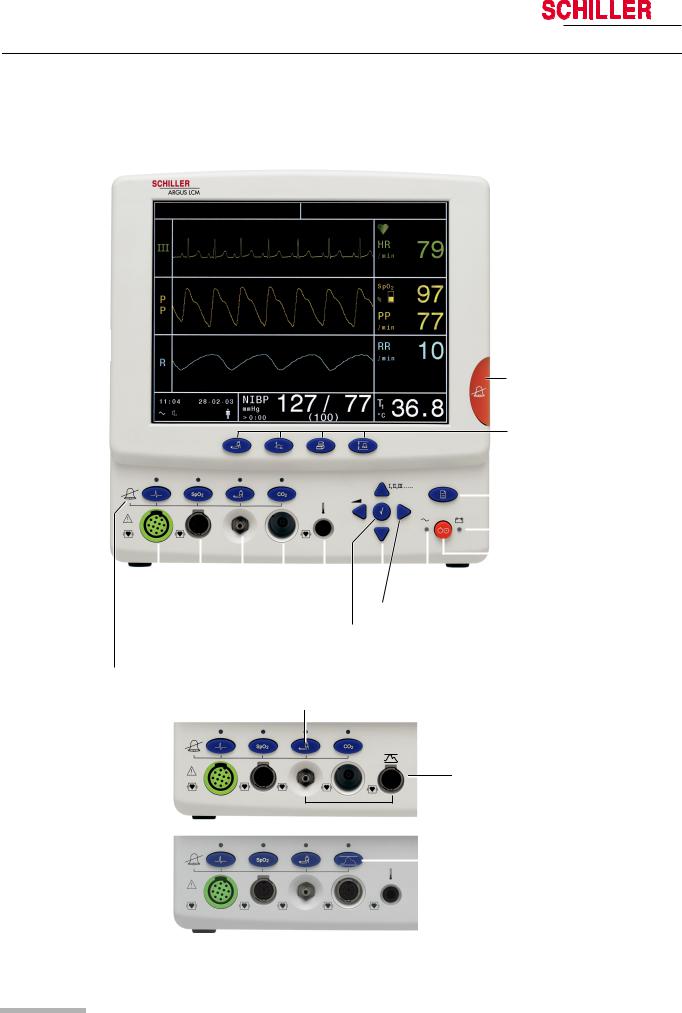
2 |
Introduction |
|
2.2 |
Functional overview |
ARGUS LCM/PLUS |
2.2Functional overview
2.2.1Buttons of the Argus LCM PLUS
|
|
|
|
|
|
|
|
|
|
|
i |
||||||
|
|
|
|
|
|
|
|
|
|
|
|
|
|
|
|
|
Audible Alarm |
|
|
|
|
|
|
|
|
|
|
|
|
|
|
|
|
|
suppress/acknowledge |
|
|
|
|
|
|
|
|
|
|
|
|
|
|
|
|
|
Direct buttons for : |
|
|
|
|
|
|
|
|
|
|
|
|
|
|
|
|
|
1. NIBP start/stop |
|
|
|
|
|
|
|
|
|
|
|
|
|
|
|
|
|
2. Trend display |
1 |
|
2 |
|
3 |
|
|
4 |
|
|
|
|
|
|
|
3. Print |
||
|
|
|
|
|
|
|
|
|
|
|
|
|
|
|
|
|
4. Setting alarm limits |
|
|
|
|
|
|
|
|
|
|
|
|
|
|
|
|
|
Menu access button |
|
|
|
|
|
|
|
|
|
|
|
|
|
|
|
|
||
|
|
|
|
|
|
|
|
|
|
|
|
|
|
|
|
|
LED indicating battery |
|
|
|
|
|
|
|
|
|
|
|
|
|
|
|
|
|
operation |
|
|
|
|
|
|
|
|
|
|
|
|
|
|
|
|
|
|
|
|
|
|
|
|
|
|
|
|
|
|
|
|
|
|
|
|
|
|
|
|
|
|
|
|
|
|
|
|
|
|
|
|
|
LCM ON/OFF button |
|
|
|
|
|
|
|
|
|
|
|
|
|
|
|
|
|
|
|
|
|
|
|
|
|
|
|
|
|
|
|
|
|
|
|
|
|
Patient connections |
|
|
|
|
|
LED indicating main supply operation |
||||||||||
|
|
|
|
|
|
|
|
|
|
|
|||||||
|
|
|
|
|
|
°C/°F |
|
|
|
|
|
|
|
|
|
||
|
|
NIBP |
CO2/ |
|
|
|
|
Navigation buttons down/up, right/left |
|||||||||
|
|
|
|
|
|
|
|
|
|
|
|
|
|
||||
|
|
IBP |
|
|
|
|
|
|
|
|
|
|
|
|
|||
|
|
|
|
|
|
|
|
|
|
|
|
|
|
||||
|
SPO2 |
|
|
|
Program and enter button |
||||||||||||
|
|
|
|
|
|
||||||||||||
ECG
Alarm OFF
Access to the menu IBP and NIBP alarm on/off and IBP calibration.
This is the LCM plus |
|
version E. |
IBP connection instead of Temperature |
|
This is the LCM plus |
|
IBP connection instead of CO2 |
|
||
version D. |
|
|
Fig. 2.1 ARGUS LCM front view
Art. no.: 2.510474 rev.: d
Page 12

Art. no.: 2.510474 rev.: d
|
Operating Instruction |
Introduction |
2 |
ARGUS LCM/PLUS |
Functional overview |
2.2 |
2.2.2 |
Description of buttons |
||
|
ON/OFF |
||
|
The LED indicates if the LCM is running from mains power or battery. |
||
|
Button for suppression/acknowledgement of audible alarms |
||
|
The alarm can be suppressed or acknowledged in two ways. This is defined in set- |
||
|
tings About+/Alarm setup menu. |
||
|
See detailed description in paragraph 3.7.3 |
||
|
Direct buttons for: |
||
|
(1) |
NIBP start/stop or, if pressed for 2 s, switch between auto and manual |
|
|
(2) |
Trend and alarm displays |
|
|
(3) Printout of the current display |
||
|
(4) |
Alarm limit settings |
|
|
Alarm off |
||
|
These buttons disable alarms of the individual parameters. Acknowledgement is |
||
|
displayed on the top left e.g. ECG Alarm OFF. The LED above the corresponding |
||
|
button is lit (for details refer to section 3.7.4). |
||
|
Menu access |
||
|
Opens the main menu. Navigate through the menus with the right/left buttons. |
||
|
Press the menu button to again leave the menu. |
||
|
The navigation and enter buttons have different functions dependent on operating |
||
|
mode: |
||
|
Normal single lead display: |
||
|
Pressing the enter button shows the first 3 leads instead of the single lead display. |
||
Enter |
By pressing the up/down buttons, the next lead, or lead group is displayed. |
||
|
Press the left button to adjust the loudness of the audible alarm and the QRS sig- |
||
|
nal. |
|
|
|
Programming mode: |
||
Navigation |
1. Activating the programming mode with the menu button. |
||
2. Selecting the menu with the left/right buttons. |
|||
|
|||
|
3. Selecting a value with the up/down buttons. |
||
|
4. Press the enter button. |
||
|
5. Change a value using the up/down buttons. |
||
|
6. |
Retrieve a value by pressing enter. |
|
Trend display mode:
Activate the trend display mode with the trend display button. Use the
left/right buttons to move forward/backward in the trend display.
Use the trend button to toggle between the trend display, alarm display and normal monitor display.
Page 13
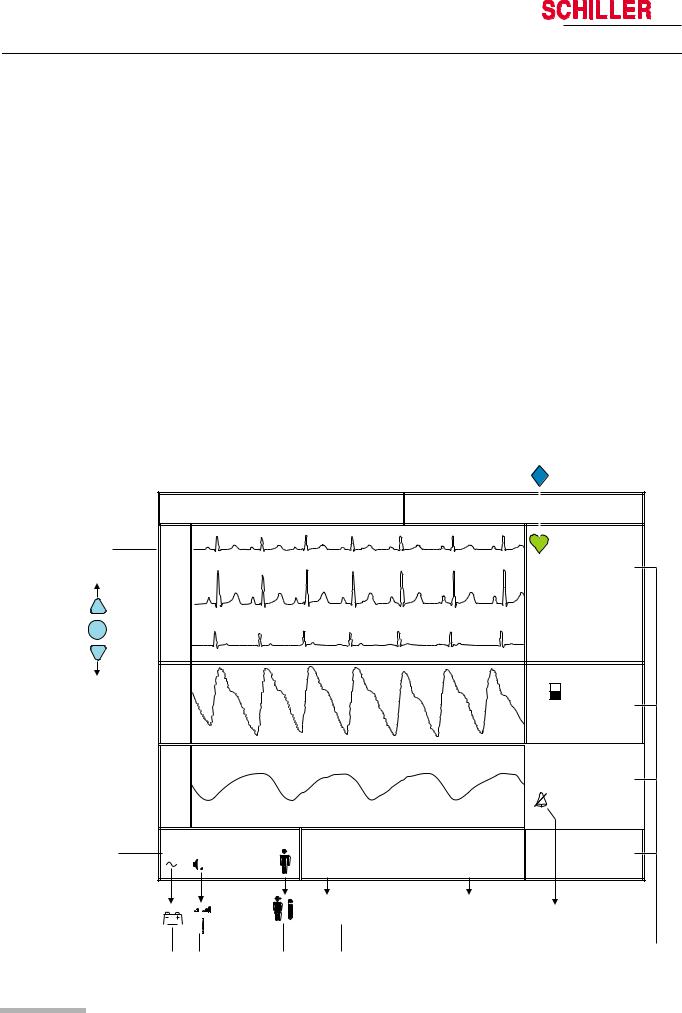
2 |
Introduction |
|
2.2 |
Functional overview |
ARGUS LCM/PLUS |
3
I,II, …
I
I 

 II III
II III
aVR, III,...
4
2.2.3Description of display
Alarms
(1)Status field for physiological alarms
(2)Status field for technical alarms
Curve field
(3)1 or 3 channel leads display. With enter display 1 or 3 leads, with up/down select the following/previous lead/lead group.
System status field
(4)System status field
(5)Symbol for battery operation.
(6)Loudness (3-step) for alarmand QRS-sound. Adjust with left button.
(7)Symbol of the selected patient type.
Blood pressure
(8)< 0:12 A = remaining time (h/min) to the next automatic blood pressure measurement.
> 0:12 = Time since the last manual blood pressure measurement
Remark: During blood pressure measuring the actual system pressure in mmHg will be displayed.
Measurement field
(9) Various displayed values e.g. HR, Sp02, IBP, CO2, RRi, temperature.
1 |
2 |
PM detection |
||
|
|
|
|
|
|
|
|
|
|
Alarm HR Low |
ECG lead off |
|
||
|
|
|
|
|
I |
|
|
|
|
HR |
60 |
|
II |
|
|
|
|
|||
|
|
|
|
/ min |
|
||
|
|
|
|
|
PM ON |
|
|
III |
|
|
|
|
|
|
98 |
P |
|
|
|
|
% |
|
|
|
|
|
|
|
SpO2 |
|
|
P |
|
|
|
|
PP |
|
60 |
|
|
|
|
/ min |
|
||
|
|
|
|
|
RRi |
10 |
|
R |
|
|
|
|
/ min |
|
|
|
|
|
|
|
|
|
|
11 :04 |
28-10-04 NIBP |
127/77 |
T1 |
36.8 |
|||
|
|
|
mmHg |
|
|||
|
|
|
< 0: 12 A |
(100) |
°C |
|
|
|
|
|
> 0: 12 |
SYS/DIA |
|
|
|
|
|
|
(MAP) |
RRi Alarm |
|
||
|
|
|
|
|
|||
|
|
|
|
|
switch off |
|
|
5 |
6 |
7 |
8 |
|
|
|
9 |
Art. no.: 2.510474 rev.: d
Page 14

|
Operating Instruction |
Operation |
3 |
ARGUS LCM/PLUS |
Start-up |
3.1 |
3 Operation
3.1Start-up
VDanger of electrical shock. Do not operate the unit if the earth connection is sus-
pect or if the mains lead is damaged or suspected of being damaged.
3.1.1Connecting and power on
(1)RS-232
(2)Mains connection (100 -115 or 220 -240 VAC)
(3)Potential equalisation
(4)Nurse call or DC in 11 - 30 VDC (option)
Art. no.: 2.510474 rev.: d
Fig. 3.1 ARGUS LCM back panel
1.Voltage setting (2) 115 or 230 V. Refer to chapter 5.3 for the mains voltage. Connect the power cable at the rear of the unit (2).
2.Connect the potential equalisation cable (3) to the central potential equalisation socket.
3.Press the on/off button.
4.Check that all LEDs flash shortly and there is a beep on start-up.
5.Check the settings according to sections 3.4 and 7.1.
3.1.2Battery operation
Important
The Battery operation is indicated by the LED below the battery symbol.
|
When the battery charge is low, the alarm message Battery low appears or |
|
1 |
– the LED (1) blinks |
|
– the Battery symbol in the bottom left display field blinks |
||
|
||
|
for Battery recharging refer to chapter 5.2 |
Page 15
