Page 1

Expansion
into Digital
SNS-400/100
Thanks for purchasing the SNS-400/100.
Before attempting to connect or operate this product,
please read these instructions carefully and save this manual for future use
User’s Manua
&OHMJTI
Page 2

Page 3
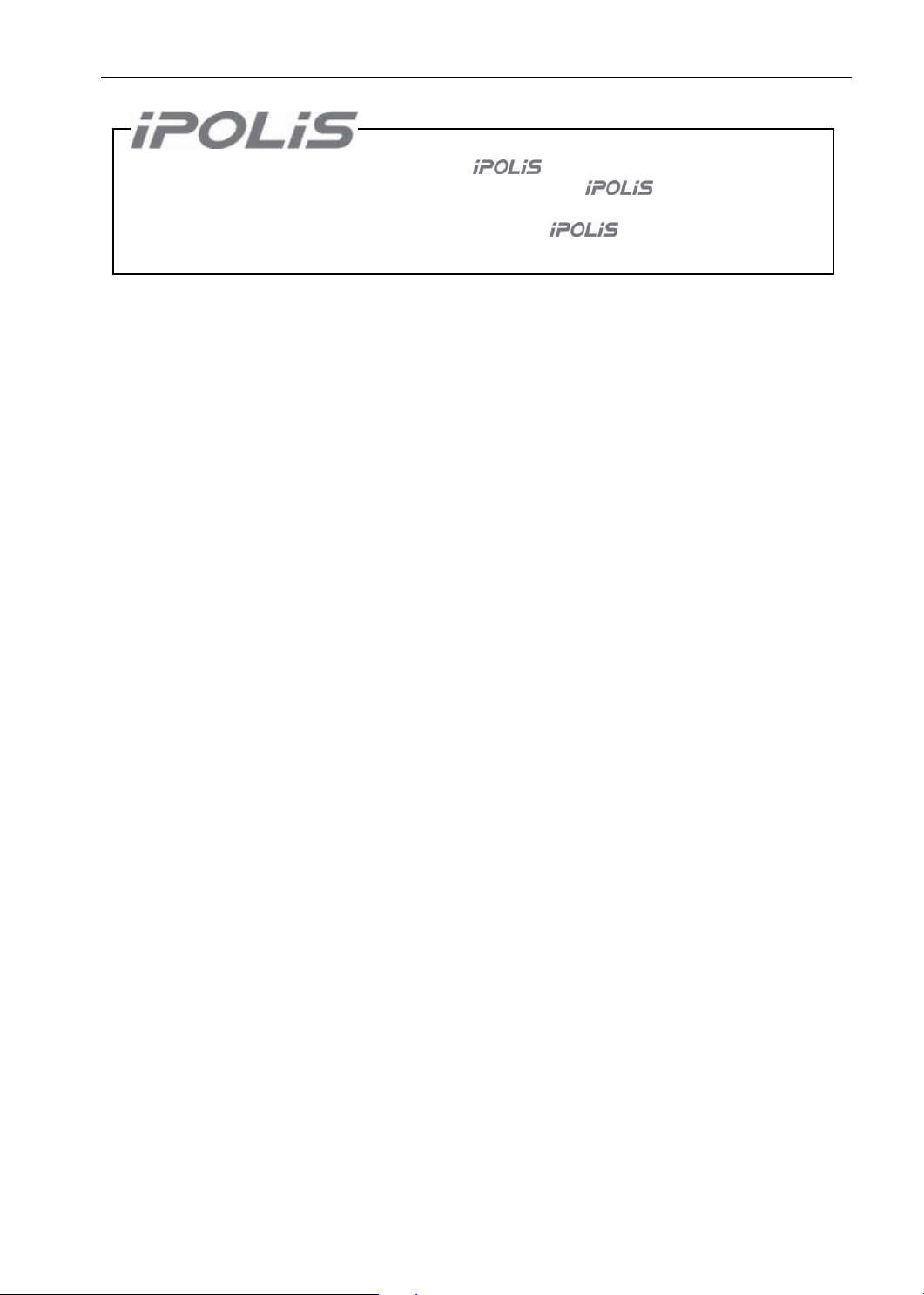
Preface
A brand that is integrated into Samsung's network products,
(Police) through Samsung's superior network performance(Internet protocol). With
transmitted over the internet, real-time monitoring is possible anywhere with an internet connection. Easy remote control
functions and the use of existing networks minimize installation costs. With
connected anytime, anywhere.
stands for a convenient world (Polis) made safe
products' clear digital images
, experience a world of convenience
Preface
Thanks for purchasing the SNS-100/400 Network Server.
This is a user instruction manual for high resolution D&N network server and the product mentioned here designates the high
resolution D&N network server.
The user who installs and operates the product should be aware of this manual and other manuals referred to by this manual before
installation and operation for proper use.
This manual and the software and hardware explained here are protected by copyright law.
Therefore, the copy, reprint and translation to other languages in parts or full of this user manual without the express written
consent of SamsungTechwin Co., LTD are not allowed aside for general use within the scope of the copyright law.
1
Page 4

SNS-100/400 Network Server
Contents
Preface..................................................................................................................................................................1
Contents................................................................................................................................................................2
Note to User..........................................................................................................................................................4
FCC Compliance Statement..................................................................................................................................4
Correct Disposal of This Product (Waste Electrical & Electronic Equipment).......................................................4
Product Warranty and Limitations.........................................................................................................................5
Warning Symbols..................................................................................................................................................5
Warning.................................................................................................................................................................5
Caution..................................................................................................................................................................6
Ch1. SNS-100/400 Network Server Overview ......................................................................................................... 7
1.1. Introduction.....................................................................................................................................................7
1.2. Features.........................................................................................................................................................7
Ch2. Product Description......................................................................................................................................... 8
2.1. Components and Accessories........................................................................................................................8
2.2. Part Names .................................................................................................................................................... 8
2.2.1. Front........................................................................................................................................................................8
2.2.2. Bottom.....................................................................................................................................................................9
2.2.3. Back...................................................................................................................................................................... 10
2.3. Recommended PC specifications ................................................................................................................ 11
Ch3. Installation and Setting.................................................................................................................................. 12
3.1. Power Input..................................................................................................................................................12
3.2. Connecting to Monitor.................................................................................................................................. 12
3.3. Connecting to External Control Terminal...................................................................................................... 13
3.4. Network Configuration and Connection Method ..........................................................................................15
3.4.1. Configuration/connection using We b page ............................................................................................................15
Ch4. How to Use Web Viewer................................................................................................................................. 18
4.1. How to Use Web Viewer .............................................................................................................................. 18
4.1.1. Login .....................................................................................................................................................................18
4.1.2. Web Viewer Screen............................................................................................................................................... 18
4.2. Using Administration Page...........................................................................................................................21
4.2.1. Initialization Screen after Connecting ....................................................................................................................21
4.2.2. Live........................................................................................................................................................................22
4.2.3. Basic.....................................................................................................................................................................22
4.2.4. Network.................................................................................................................................................................23
4.2.5. User.......................................................................................................................................................................24
4.2.6. Pan / Tilt / Zoom .................................................................................................................................................... 25
4.2.7. Motion Detection................................................................................................................................................... 26
4.2.8. Alarm/Sensor.........................................................................................................................................................27
4.2.9. Record...................................................................................................................................................................28
2
Page 5
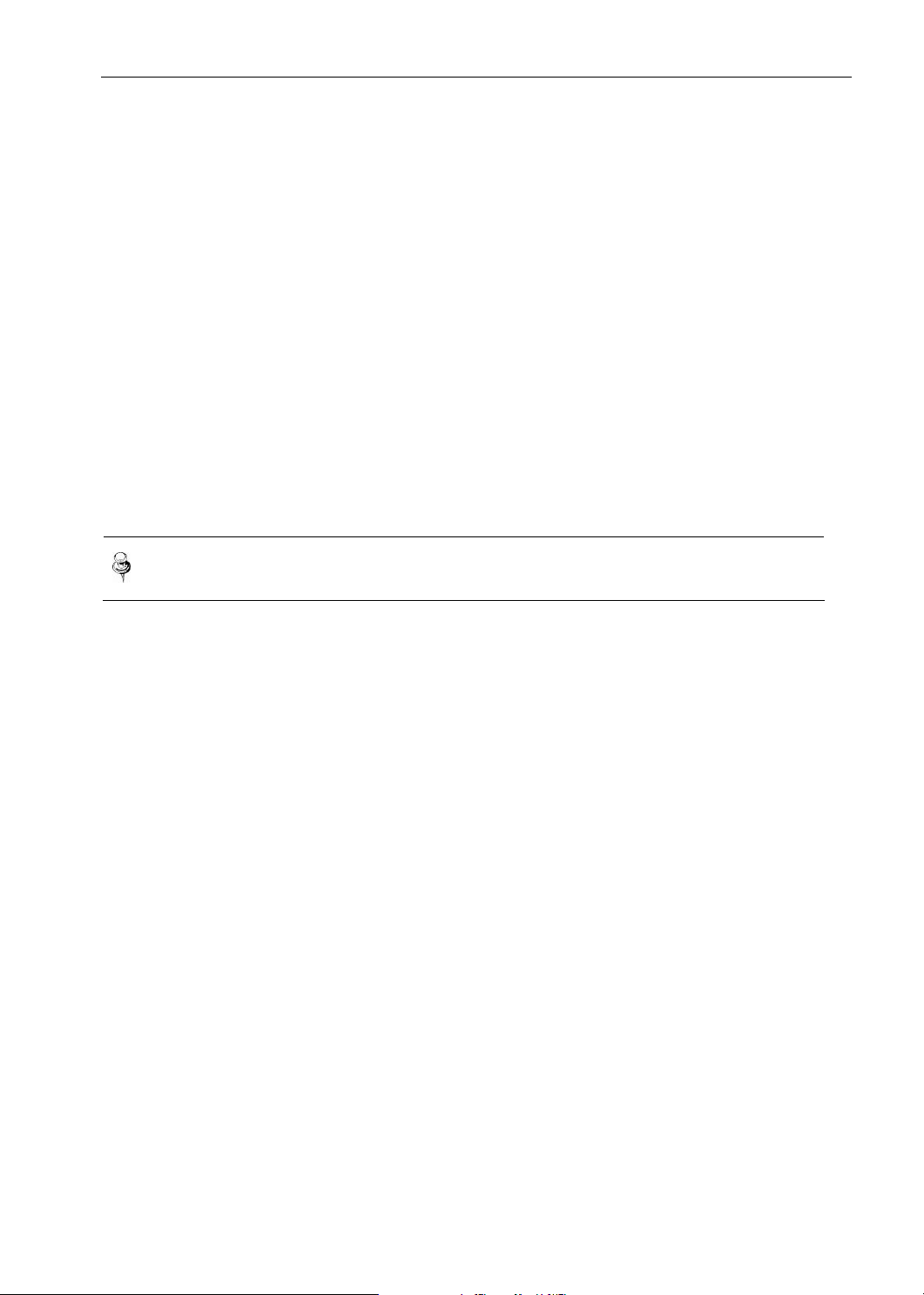
Contents
4.2.10. Time.....................................................................................................................................................................29
4.2.11. LOG .....................................................................................................................................................................30
4.2.12. Upgrade...............................................................................................................................................................30
4.2.13. System Reboot....................................................................................................................................................31
Ch5. Troubleshooting .............................................................................................................................................32
Before Calling for Malfunctions............................................................................................................................32
Specifications.......................................................................................................................................................34
For more information on network manager program, please see network manager quick guide and manual
Note
file enclosed with CD.
3
Page 6

SNS-100/400 Network Server
Note to User
This machine’s electromagnetic waves have been registered as suitable for business purposes; the
retailer and consumer should be aware of this registration. If in the case of wrongful purchases, please
exchange the product for a home use product.
Samsung Techwin cares for the environment at all product manufacturing stages to preserve the
environment, and is taking a number of steps to provide customers with more environment-friendly
products. The Eco mark represents Samsung Techwin’s will to create environment-friendly
products, and indicates that the product satisfies the EU RoHS Directive.
FCC Compliance Statement
Caution : Any changes or modification in construction of this device which are not expressly approved the party
responsible for compliance could void the user’s authority to operate the equipment.
NOTE: This equipment has been tested and found to comply with the limits for a Class A digital device, pursuant to part 15
of the FCC Rules. These limits are designed to provide reasonable protection against harmful interference when the
equipment is operated in a commercial environment. This equipment generates, uses, and can radiate radio frequency energy
and, if not installed and used in accordance with the instruction manual, may cause harmful interference to radio
communications. Operation of this equipment in a residential area is likely to cause harmful interference in which cause the
user will be required to correct the interference at his own expense.
Correct Disposal of This Product (Waste Electrical & Electronic Equipment)
(Applicable in the European Union and other European countries with separate collection systems) This
marking shown on the product or its literature, indicates that it should not be disposed with other household
wastes at the end of its working life. To prevent possible harm to the environment or human health from
uncontrolled waste disposal, please separate this from other types of wastes and recycle it responsibly to
promote the sustainable reuse of material resources. Household users should contact either the retailer where
they purchased this product, or their local government office, for details of where and how they can take this item for
environmentally safe recycling. Business users should contact their supplier and check the terms and conditions of the purchase
contract. This product should not be mixed with other commercial wastes for disposal.
4
Page 7
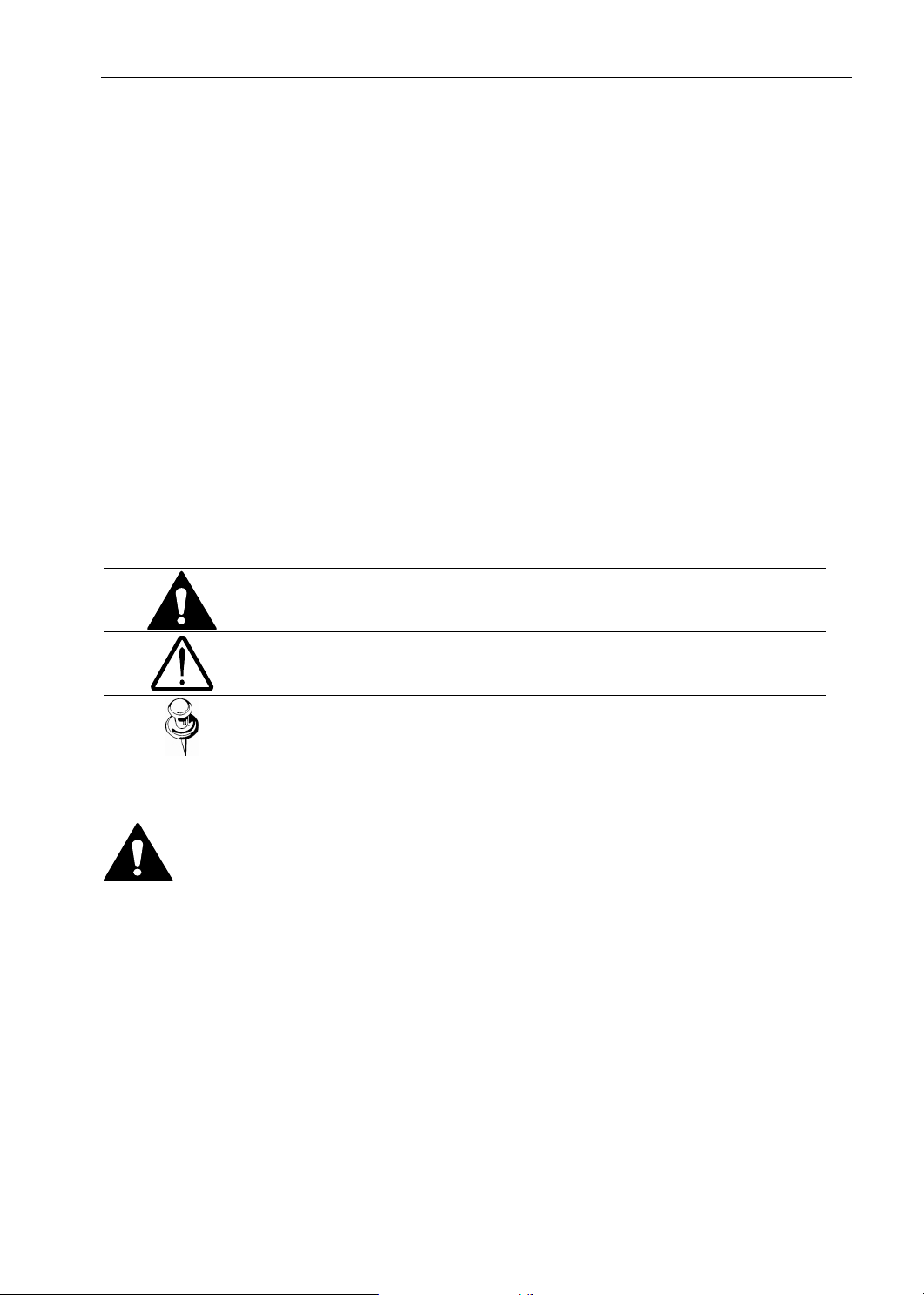
Product Warranty and Limitations
Product Warranty and Limitations
The manufacturers of this product are not liable for anything related to sales of this product and do not consign third parites with
any authorities that would make them held responsible instead of the manufacturer.
The product warranty does cover accidents, negligence, abuse, or improper use for the product in whole or in any parts.
Additionally, the manufacturer does not provide warranty for any additional parts or pieces that were not supplied by the
manufacturer.
The warranty is valid for one year from the purchase date. During the period, the warranty does not cover the malfunctions in the
below areas.
y Malfunction due to user’s negligence
y Dismantlement or replacement by the user
y Connection to alternate power source
y Malfunction due to natural disasters (fire, flood, tsunami, etc.)
y Replacement due to wear and tear
y Instability of network
Warning Symbols
Before attempting to connect or operate this product,
please read these instructions carefully and save this manual for future use.
Danger :
Misuse or wrongful operation of the product may result in death, injury or bring about other fatal
results. It indicates absolute caution when operating.
Caution :
Misuse or wrongful operation of the product may result in slight injury or damage to the product. It
indicates caution when operating.
Note :
Indication that the user needs to be aware of certain matters, or will find matters helpful in operating
the product.
Warning
Before Setup
y Please set up the proper voltage before connecting to power source.
y Please be sure the power is turned off before setup.
y There is risk of shock or fire; be sure to avoid setup in places with high humidity.
y To prevent shocks, please connect the ground wire.
y Unauthorized assembly forbidden.
Assembly requires experience and technical skills, and unauthorized assembly has fire and shock risks. Always contact one
of our agents for assembly. .
y Do not install install on an unsturdy surface.
There are risks of falling.
5
Page 8

SNS-100/400 Network Server
During Use
y When opening the product cover, there is a risk of electric shock. Only a professional should open the cover.
y Please use only in an environment with standard temperature and humidity.
y Please do not plug in multiple products to a power source; it is often the cause of fires.
y Please do not place water or heavy objects on the product; it is often a cause of malfunction.
y Please do not use in a location with propane gas, gasoline or other flammable substances to avoid risk of explosion or fire.
y Please do not touch the power plug with wet hands to avoid electric shock.
y Do not pull on the power plug with too much force; a damaged plug may cause electric shock or fires.
y Do not connect the RJ-45 cable to a terminal by constraint.
y Stop use in the case of smoke or irregular heat.
It may cause fires.
y Random replacement of built-in lithium battery with other types of batteries may cause explosion. The battery must be
replaced by the same battery. The used batteries shall be disposed carefully because they can cause environment pollution.
y It is dangerous to put the battery in fire, heat or short circuit it.
y Do not use batteries by recharging them.
Disassembly and Cleaning
y There is a risk of malfunction, shock or other dangers. Please do not disassemble or attempt to fix the product.
y To prevent malfunction or shock, please do not use a wet cloth or oil- based cleaning product to clean the product exterior.
Clean the exterior of the product with a dry cloth.
Caution
y Do not install under extreme temperature conditions
Use only under temperature conditions between -0°C and +40°C. Provide good ventilation when using in high temperature
conditions.
y Do not drop and avoid shocks and vibration.
This may cause malfunctions.
y Do not install in areas exposed to rain, water or radiation.
Moisture inside of the product may cause malfunctions.
y Do not disassemble the product arbitrarily.
After services will not be provided for arbitrarily disassembled products.
y Please check the created network place first, before trying to connect to a network.
y Please use only the power adapter that is provided with the product.
y Please check national laws to be sure that using the product for monitoring purposes is not illegal.
6
Page 9

1.1. Introduction
Ch1. SNS-100/400 Network Server Overview
1.1. Introduction
The SNS-100/400 is a high-tech network server that uses MPEG-4 codec technology to allow high compression rates and clear
picture quality by allowing for high frame rates to be transmitted through the network.
By using the network, remote connection, monitoring, and control is possible from any location for simple use; additionally, set-up
requires only a network.
The SNS-100/400 network server utilizes embedded software solutions (Embedded Web Server, Embedded Streaming Server,
Network Protocol) developed by SamsungTechwin, and guarantees performance and safety while offering various solutions
through Internet integration.
1.2. Features
Monitoring Screen
It sends real-time 120fps MPEG-4 data and shows single and partitioned screens (partition screen available only
for SNS-400).
The monitor output supports 1 composite unit.
Screen Text Display Functions
Using the texts displayed on the monitor screen, the camera functions can be adjusted.
Motion Detection
Even without an external motion sensor, this product detects motion and sends a signal. Therefore, by connecting
to the alarm device, monitoring can be performed much more efficiently.
Alarm and interoperation
Motion Detection function is interoperated with Alarm, pictures can be transmitted via e-mail or FTP.
USB Recording/Search
When a USB memory device is attached to the server, events can be recorded and the recorded events can be
searched directly from the webpage.
High Data Compression Rate
The high data compression rate based on the MPEG-4 allows high speed transmission and even from the same
network bandwidth, it can send relatively more frames.
Bi-directional audio and video transmission
Video and bi-directional audio can be transmitted in real time and recording and playing are possible through the
network manager installed on user’s PC.
Additional Functions
- NTSC/PAL auto detect and PTZ control is available.
7
Page 10
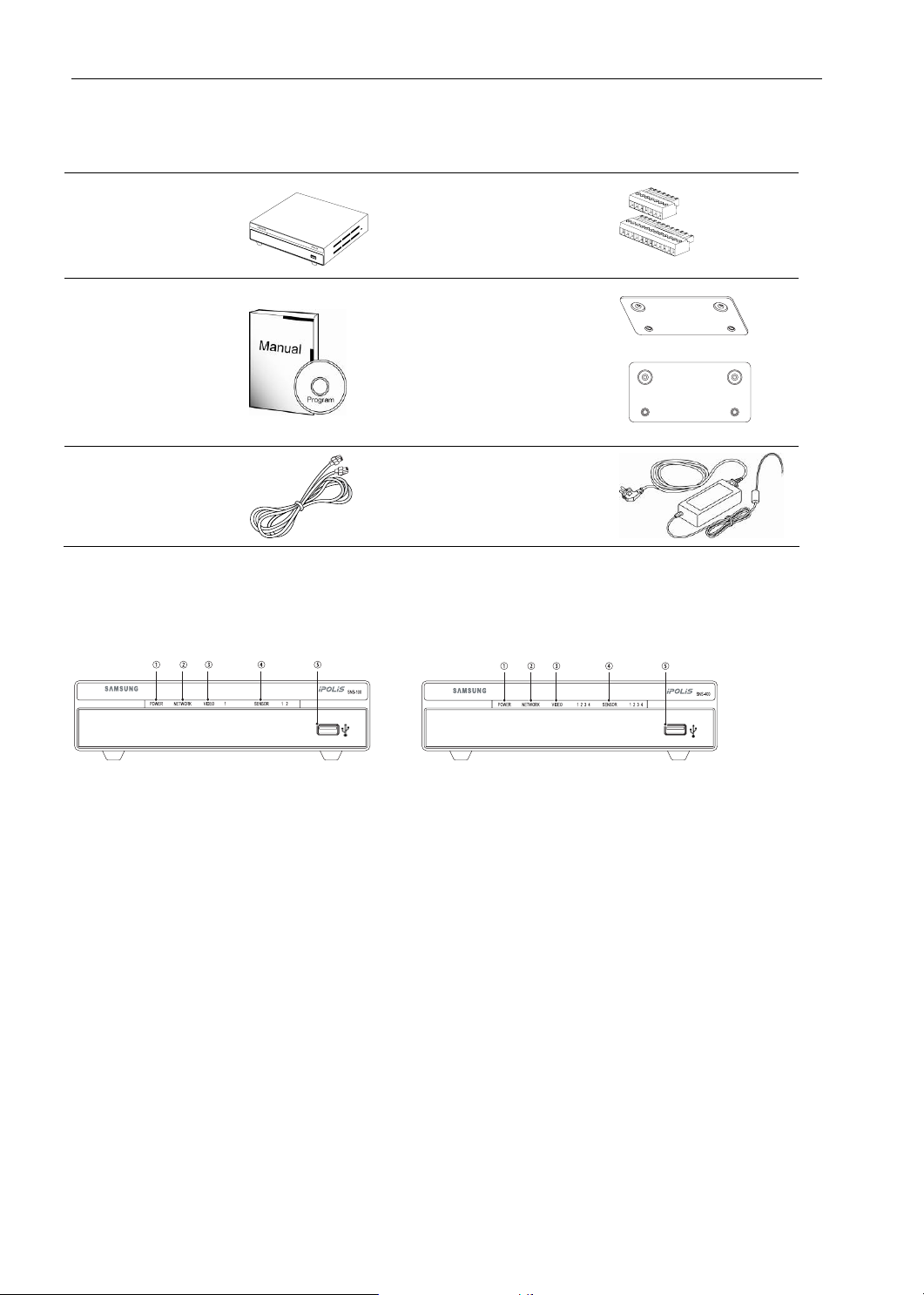
SNS-100/400 Network Server
Ch2. Product Description
2.1. Components and Accessories
Server Main
Frame
Users Manual /
CD / Quick Guide
Cross Cable
2.2. Part Names
2.2.1. Front
I/O Connection
P
O
W
E
R
N
E
T
W
O
R
K
V
I
D
E
O
1
2
3
4
S
E
N
S
O
R
1
2
3
4
S
N
S
4
0
0
Terminal
Wall Bracket
DC 12V Adapter
SNS-100 SNS-400
① POWER
Shows whether server power is connected.
② NETWORK
When Network LED flickers, it means that the network is operating normally.
③ VIDEO
Displays whether video input is detected.
④ SENSOR
Shows SENSOR input.
⑤ USB
USB terminal.
8
Page 11

2.2.2. Bottom
SNS-100 SNS-400
⑥ WALL BRACKET Connection
Use this when fixing the product to the WALL BRACKET. Use the WALL BRACKET as seen in the below figure.
y Remove the Foot on the bottom and connect the support to the WALL BRACKET.
2.2. Part Names
y SNS-100 Bottom Connection Diagram SNS-100 Dimensional Connection Diagram
y With Wall Bracket attached
The Wall Brackett is provided together with the server. When installing support, please see the above user’s
Caution
manual.
9
Page 12
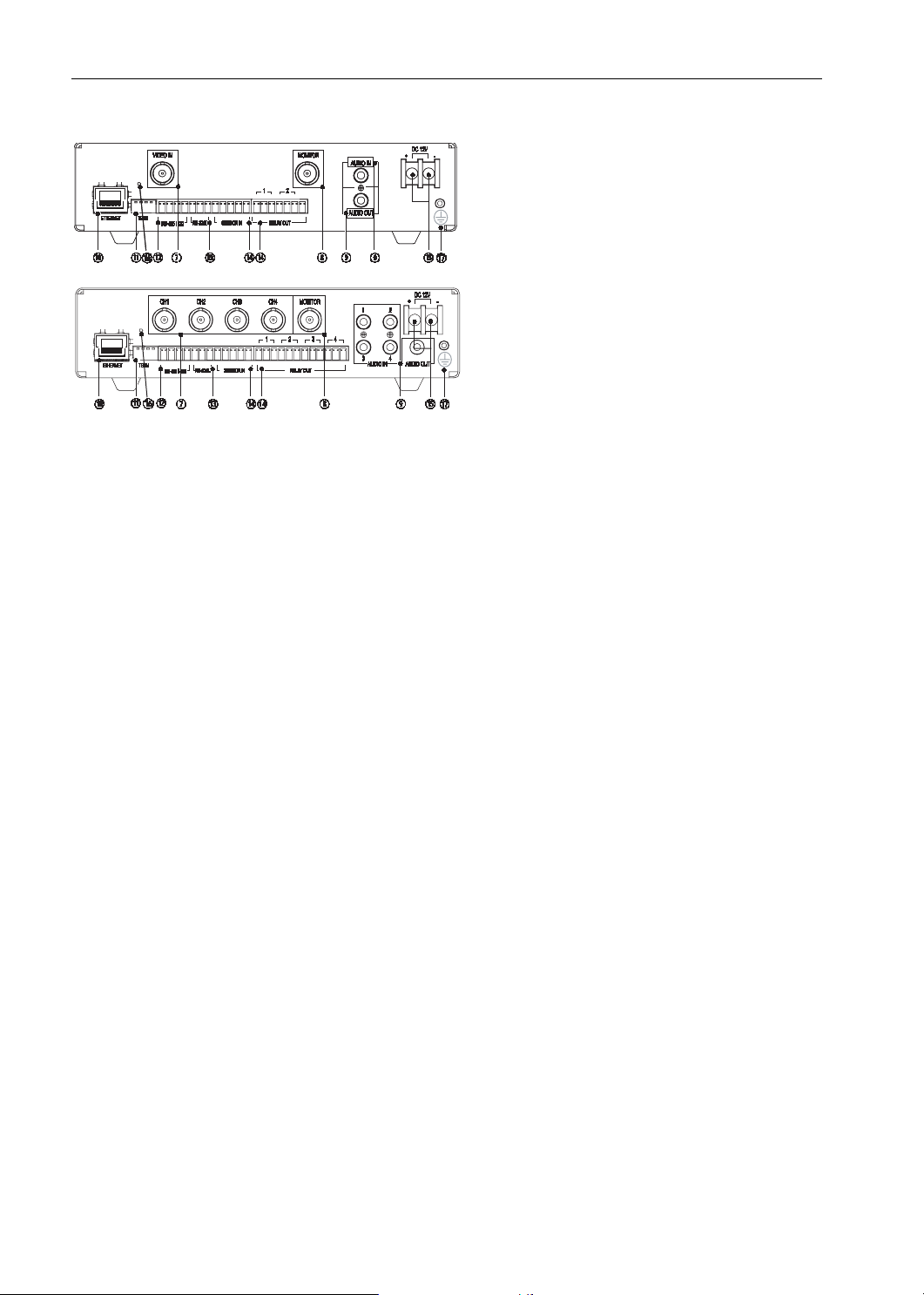
SNS-100/400 Network Server
2.2.3. Back
SNS-100
SNS-400
⑦ Video Input
Server’s BNC video input connection terminal.
⑧Video Output
Server’s BNC video output connection terminal.
⑨ Audio Input/Output
IN: Audio input terminal where sound is entered to the network server. Accessories such as microphones can be
connected here.
OUT: Audio output terminal where sound comes out from the network server. Accessories such as speakers can
be connected here.
⑩ ETHERNET
Connects to 10/100 Mbps Ethernet. Use standard RJ-45 connectors to connect to Ethernet.
⑪ TERM SWITCH
The switch named TERM is for selecting the RS-485/422 connection and turning the termination resistor on and off.
- RS-485 select (ON: 1, 2)
- RS-422 select (OFF: 1, 2)
- Apply termination resistor (ON: 3, 4)
⑫ RS-485/422
Installs serial cable connected to camera that controls pan/tilt/zoom functions.
⑬ RS-232C
Connection terminal to RS 232-C communication device.
⑭ ALARM
Alarm Input (I): Connecting infrared sensors or other external sensor equipment.
Alarm Output (O): Connecting bright light, or other relay equipment.
⑮ Power
Terminal for connecting designated power.
16
○
Reset
When pressed for 5 seconds, all settings are initialized.
17
○
Grounding
Terminal for grounding product.
10
Page 13

For the sake of safe activation, we recommend to use a grounding cable and connect the grounding terminal
Note
and cables at the back of the product.
2.3. Recommended PC specifications
Items Specifications
CPU Pentium IV 3.0GHz or higher processor
Main Memory 1GB or higher RAM
HDD More than 120GB when recording
VGA 128M or higher recommended
OS Window 2000, XP, 2003, Vista
Web Browser Internet explorer 5.5 or higher
Resolution 1024*768 or higher
Network 10/100 Base-T Ethernet
DirectX 9.0C or higher
2.3. Recommended PC specifications
11
Page 14

SNS-100/400 Network Server
Ch3. Installation and Setting
3.1. Power Input
DC Power
Only DC12V power may be supplied to this product.
When using an adapter different from the one supplied by us (DC12V/4A), make sure that it is DC12V/2A or higher.
DC Only
For SNS-400, the recommended adapter specs are DC12V/2A, therefore, only use standard adapters.
Chart 3-1 When the copper wire’s resistance is [20℃(68℉)]
Copper Wire Size (AWG) #24(0.22㎟) #22(0.33㎟) #20(0.52㎟) #18(0.83㎟)
Resistance (Ω/m)
DROP Voltage(V/m)
y As seen in Chart 3-1, a voltage drop occurs and thus, in the case that the adapter output wire’s length is excessively connected
to the network, a problem can occur with the network server.
※ Server Operation Voltage: DC 12V±10%
※ Depending on the type and manufacturer of the voltage load wire described in the above chart, there may be a deviation.
0.078 0.050 0.030 0.018
0.028 0.018 0.011 0.06
3.2. Connecting to Monitor
Connect the video output terminal on the back of the product to the monitor input terminal.
SNS-100 Network Server Monitor
y Connection methods may differ depending on the used monitor and peripheral devices, so please refer to the users’ manual.
y Always connect after turning the device’s power off.
12
Page 15

3.3. Connecting to External Control Terminal
3.3. Connecting to External Control Terminal
SNS-100
SNS-400
The input sequence of the terminal from the left is TERM, RS-485/422, RS-232C, SENSOR IN and RELAY OUT.
Use a ‘-‘ driver to loosen the I/O connection terminal and remove the wire covering. After pushing in the removed portion, fixate it
by tightening the screw.
RS-485/422 Connection
T
TERMETHERMET
RS-232C SENSOR IN RELAY OUT
RS-485 I 422
MONITORVIDEO IN
AUDIO OUT
DC 12V
+-
AUDIO IN
RS-485/422 according to TERM SWITCH connection
ON OFF
RS-485 RS-422
1,2
3,4
TERM
Termination Resistor ON Termination Resistor OFF
RS-485/RS-422 Connection
TERMETHERMET
RS-232C SENSOR IN RELAY OUT
RS-485 I 422
MONITORVIDEO IN
AUDIO OUT
DC 12V
+-
AUDIO IN
TERMETHERMET
T
RS-485
Termination Resistor Connection
TERMETHERMET
RS-232C SENSOR IN RELAY OUT
RS-485 I 422
MONITORVIDEO IN
AUDIO OUT
DC 12V
+-
AUDIO IN
T
RS-232C SENSOR IN RELAY OUT
RS-485 I 422
AUDIO IN
AUDIO OUT
DC 12V
+-
MONITORVIDEO IN
+
RS-422
13
Page 16

SNS-100/400 Network Server
RS-232C/SENSOR IN Connection
Connect the RS-232C/SENSOR IN terminal and use as shown below.
AUDIO IN
AUDIO OUT
DC 12V
+-
TERMETHERMET
RS-232C SENSOR IN RELAY OUT
RS-485 I 422
AUDIO IN
AUDIO OUT
DC 12V
+-
MONITORVIDEO IN
MONITORVIDEO IN
TERMETHERMET
RS-232C SENSOR IN RELAY OUT
RS-485 I 422
○1 ○2 ○3
RS-232C SENSOR IN
SENSOR IN S1 S2 S3 S4 GND
1 Input
2 Input
3 Input
4 Input
1, 3 Input
1, 2, 3, 4 Input
O - - - O
- O - - O
- - O - O
- - - O O
O - O - O
O O O O O
For SNS-400
Input S1 Input S2
TERMETHERMET
TERMETHERMET
RS-232C SENSOR IN RELAY OUT
RS-485 I 422
RS-232C SENSOR IN RELAY OUT
RS-485 I 422
CH4CH3CH2CH1
DC 12V
MONITORVIDEO IN
2341
DC 12V
+-
+-
MONITOR
AUDIO IN
21
AUDIO OUT
34
AUDIO IN AUDIO OUT
Input S1, S3
Input S1, S2, S3, S4
Input S3 Input S4
y In case of selecting Normal Open at setup menu:
In case of contact type, it is short and in case of active type, sensor input acts at “LOW” level.
y In case of selecting Normal Close at setup menu:
In case of contact type, it is open and in case of active type, sensor input acts at high impedance status(open collector).
RELAY OUT Connection
Connect the RELAY OUT terminal and use as shown below.
AUDIO IN
AUDIO OUT
DC 12V
+-
TERMETHERMET
RS-232C SENSOR IN RELAY OUT
RS-485 I 422
MONITORVIDEO IN
14
Page 17

3.4. Network Configuration and Connection Method
RELAY OUT NC CM NO
Normal Close
Common
Normal Open
O O -
- O -
- O O
Relay Out 1 Relay Out 1, 2
3.4. Network Configuration and Connection Method
3.4.1. Configuration/connection using Web page
1. Please connect user’s PC to SNS-100/400 network server using cross cable.
To configure network, the internal IP must be registered in the user’s PC.
Note
After pressing internet protocol (TCP/IP) properties, press the ‘advanced’ button to go into advanced
configurations.
- Add with 192.168.1.XXX.
15
Page 18

SNS-100/400 Network Server
2. Please launch Web browser on user’s PC and enter the below IP address and press the <Enter> button.
Connect to Webviewer login window of SNS-100/400 network server.
SNS-100 default address SNS-400 default address
3. Please login with administrator’s authorization and move to ‘Setup-Network’ page.
Note
The initial ID and passw ord i s ID: admin, PW: 11111111
4. Please configure according to the network environment where SNS-100/400 network server will be installed and push <Save>
button to save the configuration.
① LAN / xDSL/ DHCP Configuration
16
Page 19

3.4. Network Configuration and Connection Method
Item Description
LAN Use
xDSL When using xDSL dynamic IP, enter the ID and PW.
Video Quality
When network product is connected to normal local LAN or when connected to static IP, the network data
to be allotted to the IP is configured.
When automatically receiving IP through DHCP server, the DHCP functions are activated.
‘DHCP’ is used in the LAN environment where the DHCP is activated. Generally, for mid/large scale,
DHCP servers are operated through LAN and for small-scales, IP sharers use DHCP functions.
② Port Configuration
Item Description
Port Setting The connection port and http, ftp port configurations can be set here and the DDNS use can be chec ked.
Use DDNS changes its IP address every time the user attempts to connect to the ISP and when the product is
Note
connected to a cable modem or xDSL modem. In this case, the user cannot know the changed IP address.
When a product that uses dynamic IP is registered on the DDNS server, when wishing to connect to the
product, the changed IP address can be easily recognized. In order to register the IP address to the DDNS
server, set Use DDNS as Enabled.
17
Page 20

SNS-100/400 Network Server
Ch4. How to Use Web Viewer
4.1. How to Use Web Viewer
4.1.1. Login
To connect to the login page, click the ‘move to Webpage’ button on Network Manager or enter SNS-100/400 network server IP
address on the internet web browser and press the enter key.
Enter user ID and password and push <Login> button, it then moves to the appropriate Web page.
Note
If you click <Guest> button, it moves to WebViewer page under the Guest authenticated status. However, administrator has to
permit guest access for this.
Note
Default value is ID: admin, PW: 11111111
If you logged in first in administrator mode, please change the password of administrator. It can prevent
other users from connecting to the administration page.
4.1.2. Web Viewer Screen
Web Viewer screen is composed of menu area for video configuration an d screen area for displaying input video.
18
Page 21

Controls
Flip Image
Vertical reversal of channel screen
Stretch Image
When selecting resolution with Half D1 and CIF, stretches channel screen to resolution D1 size.
4.1. How to Use Web Viewer
Save Image
Saves channel screen to ‘JPEG file’.
Pause
Stops image temporarily.
Deinterlace
On/off function of Deinterlace.
Channel
Compression
Resolution
Frame Rate
Quality
Quad
4 Converts to 1 split / 4 split screens (applied only to 4 channel
server)
Video server channels (applies only to 4 channel servers)
- CH1 ~ CH4
Video compression mode (the mode of compressing video)
- MPEG, JPEG
Video resolution (the size of video screen transmitted)
- NTSC : D1(704x480), Half D1(704x240), CIF(352x240)
- PAL : D1(704X576), Half D1(704X288), CIF(352X288)
The number of maximum video frames transmitted per second.
- Designated by user between 1 ~ 30
Video quality setting
- Very High, High, Middle, Low, Very Low
OSD
Displays related OSD information.
Displays the title
Removes the title
19
Page 22

SNS-100/400 Network Server
Screen where
Deinterlace is
not applied
Deinterlace is a function to adjust the video quality softly by eliminating the border line which was made by an
Note
interlace function. The interlace function draws an even line and an odd line of the Image one after the other.
Camera Setup
Pop up button for adjusting camera OSD.
Camera OSD
control button
is displayed
Instruction for Camera OSD control button
Screen where
Deinterlace is
applied
Camera OSD is
displayed
<↑>, <↓> button
Moves selection displaying arrows up and down on camera OSD menu.
<←>, <→> button
Changes configuration of selected field on camera OSD menu.
<Set> button
Used when moving to a selected field’s lower menu or when setting a selected item.
<Exit> button
Used when going to the upper menu of a selected field or when terminating OSD.
Camera can be controlled only when connected to the RS-485’s configuration communication terminal.
For camera configurations and configurations, please see the ‘Camera Manual’.
20
Caution
Note
Page 23

4.2. Using Administration Page
PTZ Control
PTZ Control Functions
Screen where camera PTZ control window is displayed
- The left/right slide bar can control focus (left slide bar) / zoom (right slide bar)
- The “+” displayed in the middle can be pressed using the mouse as the base point of the Pan / Tilt and it will Pan /Tilt
according to that point.
4.2. Using Administration Page
4.2.1. Initialization Screen after Connecting
When connection is successful, the below screen will be displayed.
21
Page 24

SNS-100/400 Network Server
4.2.2. Live
Goes to Web Viewer Page.
[Web Viewer live screen]
Note
In order to set detailed user menu, press the above setup menu button.
4.2.3. Basic
Configures basic information for the network server.
The boxes shown in red are configured only in SNS-400.
Video/Audio Setup
Item Description
Compression Type
Video Size Selects the screen size.
Video Quality
Video Frame Rate Configures the number of transmitted frame per second in the camera.
Video Channel Selects the video channel to be used in the camera.
Audio-In Channel Selects whether to use the audio input channel in the camera or not.
Audio-Out Channel Selects whether to use the audio output in the camera or not.
Max User Count Configures the number of users who can be connected to the camera through the network(1~20 persons)
MIC Sensitivity
Video compression mode
(Compression mode of video in the network server)
Selects the quality of video screen. In case of low speed internet, lower the video quality to see seamless
video.
Audio amplifying function
Configures Low for the microphone which has amplifying function and High for the microphone which has
22
Page 25

Item Description
no amplifying function. (In case of Line-In signal, configure Low)
Product Information
Item Description
Model Displays model name of the network server.
Mac Address Displays MAC Address of the network server.
Camera Name Configures name of the network server and it helps to classify several network servers.
Channel 1 Name
Location Enters the place where the network server is installed.
Description Enters the description for the network server and the related section.
Memo Enters the contact information for the network server administrator.
Network server’s channel name can be set and when it is 4 channels, there are up Channel 1, 2, 3 and 4
names.
4.2.4. Network
Configures the network data of the network server.
4.2. Using Administration Page
Network Configuration
According to the user’s network environment, it is classified as LAN, xDSL or DHCP.
Item Description
LAN
xDSL In case of xDSL with a dynamic IP address, enter password in User Name and Password field.
DHCP This case is selected in case of using IP sharing box/ cable modem.
In case the network server is connected to the local network or xDSL with a static IP address, configure
network information to be assigned to the network server.
Port/DDNS Configuration
Item Description
Connection Port Port used for controlling communication with network server. (Default : 4000)
HTTP Port/FTP Port Port used for connecting to network server’s webpage and FTP functions. (Default : http=80, ftp=21)
Use DDNS
Choose whether you use DDNS server.
IP address for dynamic IP can continuously change, but if you use DDNS, you can connect to the server
regardless of the changing IP address.
23
Page 26

SNS-100/400 Network Server
4.2.5. User
This sets password change for administrator or user registration.
Item Description
Administrator Password Change Change password of administrator(The initial administrator password is 11111111)
Guest Setup
Current Users
※ Setup User Authority
User’s authorities set up at ‘Current User’ are as follows.
Item Description
Video Use video related setup function (Compression, Resolution, Framerate, Quality)
Controls Pan, Tilt, Zoom, Audio output, Alarm output
Audio – In Audio Input
Use Whether relevant account is used(If not checked, log-in not permitted)
Example 1) In case control function is limited (Do not check Controls box)
User clicks ‘Guest’ button to decide whether allowing guest to connect to Main Viewer from
the login page.
You can register new user or delete, and set up user’s authority(applied only to 4 channel
servers)
※ Pan, tilt, zoom, audio output, alarm output function icon is inactivated
Example 2) In case video function is restricted (When Video is not checked)
24
Page 27

4.2. Using Administration Page
※ Compression, Resolution, Framerate, Quality set up icon is inactivated.
4.2.6. Pan / Tilt / Zoom
Configures items for the network server’s PTZ functions.
Pan / Tilt / Zoom Setup
◊ PTZ Camera Configuration
Item Description
Channel Select channel where camera is installed (applied only to 4 channel servers)
PTZ Display Set whether to display PTZ control tool on screen
OSD Display Set whether to display OSD menu in camera
Preset Register/use selected preset or delete registered preset
Swing Set whether to activate in set swing mode
Group Set whether to activate registered group mode
Device ID Select ID allotted to camera and differentiate camera to be controlled
Mode Select the connected camera’s protocol per manufacturer and model
Note
- Pan/Tilt Swing group motions are supported only by our protocol.
- Up to eight different presets for the zoom camera are supported.
25
Page 28

SNS-100/400 Network Server
◊ RS485/422 Setup
Item Description
Baud Rate Set the data transmission speed per second
Data Bit Set the data transmission bit
Parity Bit Select error-check method when data is displayed
Stop Bit Set insert bit when data transmission is completed
Note
◊ Swing Setup
Item Description
First Preset / Second Preset Designate the two presets to be used in swing mode
Mode Select movement method between the two points((Pan/Tilt Swing)
Speed Set movement speed
Duration Sets the stop time at one preset point
◊ Group Setup
Item Description
Group No. Sets the desired group number
Preset No. Sets each point’s preset number
Travel Speed Sets the travel speed between each point interval
Dwell Time Sets the stop time at each position
When RS-485/422 setup configuration is incorrect, the PTZ camera motion may not work. See the users’
manual for the connected camera and carefully configure it accordingly.
4.2.7. Motion Detection
This sets up motion detection function of the network server.
◊ Motion Detection Configuration
Item Description
Channel Set Used when selecting the channel. (Applied only to 4 channel servers.)
Grid Display Basic grid, used to choose area on the screen, is displayed or hidden.
Select Area
MD Enable Decide whether you use motion detection function.
MD Sensitivity
26
When selecting motion detection area, click <Select All> button to select all areas, or click <Deselect> button
to cancel the selected area.
Setting up sensitivity to detect motion to adjust input video by situation. You can select 1-5, and 5 is the
highest.
Page 29

4.2. Using Administration Page
Note
- After setting is complete, click the Set button to apply the settings.
4.2.8. Alarm/Sensor
This sets up necessary information when using alarm function by attaching sensor to network server.
For SNS-100 For SNS-400
Alarm/Sensor Setup
◊ Digital In (Sensor) Setup
Item Description
Sensor Type Types of sensors are ‘Normal open’ and ‘Normal close.’ This selects up ty pe of connected sensor.
◊ Digital Out (Relay / Alarm) Setup
Item Description
Relay Set up Relay Out responding when event is recognized by connected sensor or Motion Detection (MD)
Duration
FTP
E-mail
FTP / E-mail Setup
Set up FTP server and e-mail information to which related information is transferred in case alarm occurs.
◊ FTP Setup
FTP
Set up time to operate relay. It defines the period from the time when sensor detects event to the time when relay
is released.
In case event occurs by sensor or Motion Detection (MD) on the screen, decide whether transferring related
information to FTP.
In case event occurs by connected sensor or Motion Detection (MD) on the screen, decide whether transferring
related information by e-mail.
Item Description
FTP Server Name Enters the FTP server or Domain IP address.
Home Directory Set up home directory to save relevant data at FTP server.
User ID Enter ID to connect FTP server.
User Password Enter PW to connect FTP server.
27
Page 30

SNS-100/400 Network Server
◊ E-mail Setup
Item Description
Recipient E-mail Address 1
Recipient E-mail Address 2
SMTP Server Name In case you use outside e-mail server, enter the name of the outside e-mail server.
ID Enter ID to connect the outside e-mail server.
Password Enter PW to connect the outside e-mail server.
Mail Subject Enter the subject of mail to be transferred.
Mail Body Enter the body of mail to be transferred.
You can designate up to two e-mail address receiving data when alarm occurs.
If motion is detected, the contents transferred by e-mail or to FTP are varied according to the set-up of ‘Video
Compression’ at Admin page (Basic).
Note
MPEG : Video length is set by ‘Duration’ of ‘Digital Out (Relay/Alarm) Setup’.
File extension is ‘ste’, you can play this by ‘SLiM Player’.
JPEG : JPG type image file attached.
4.2.9. Record
Record Page
Item Description
USB Memory Size Displays the entire capacity of the USB memory.
USB Memory Recordable Size Displays the capacity possible for recording for the USB memory.
USB Memory Free Size Displays the remaining capacity of the USB memory.
Event Recording Video List Event video list saved in the USB memory saves 5 seconds of pre-record and 5 post records.
Button for playing the video
Button for stopping the video
Button for pausing the video
Save video as JPG file
28
Page 31

Caution
Note
4.2.10. Time
4.2. Using Administration Page
USB memory must be attached before operating the system.
USB 2.0 memory sticks are recommended.
Number of users possible for simultaneously using Record is limited to 1.
During initial operation of the product, USB memory initialization begins and during initializing, the record
function cannot be used.(1Gb: 2~3 minutes)
USB save function method.
The file system supports FAT and FAT32
It is saved in the SNS_DATA folder and depending on the usable capacity; the number and sizes of the
files can change
USB save function specs.
Interoperation with events (MD, V-Loss, Sensor)
- Saves pre and post 5 seconds of the corresponding channel
- MPEG (saves as set frame), JPEG (1 page / 1 second)
- When audio is on, the audio is also saved
REPEAT RECORDING
- When all storage space is used, it deletes old save data and begins a new save cycle.
Up to 1,000 events can be saved.
It saves it in the same resolution as that of the LIVE screen (D1, HD1, CIF)
SanDisk and TRANSCEND products are recommended for the USB memory.
Current Time
Item Description
Date Current setup date displayed on network server.
Time Current setup time displayed on network server.
Time Setup
Item Description
Set Manually Adjust network server time manually.
Time Server Set up address of time server for Server 1 - 5.
29
Page 32

SNS-100/400 Network Server
4.2.11. LOG
Recent activities made for network server are displayed in a log.
Item Description
Clear Delete logs.
Note
When checking Send Log to Administrator E-mail, logs are sent to the administrator e-mail at 04:00
4.2.12. Upgrade
Upgrade program of SNS-100/400 network server.
System Upgrade Configuration.
Item Description
Firmware Upgrade firmware of SNS-100/400 network server.
Upgrade methods are as shown below.
Note
- Check current version.
- Press ‘search‘ and select the latest version firmware file and press the ‘send’ button.
- When ‘send’ is pressed, upgrades are done and it automatically reboots.
- Lastly, check if it is changed to the latest version.
30
Caution
-Upgrades should be performed only by technicians.
- Always perform upgrades after connecting the product and PC with a cross cable.
- When the network is disconnected or power is turned off during upgrades, the product may be damaged.
Page 33

4.2. Using Administration Page
Factory Mode Setup
If you click <Reset> button, server is returned to initial value when shipped from the factory after confirmation procedure by
administrator.
4.2.13. System Reboot
Server is rebooted after confirmation procedure of administrator.
Click <OK> button to reboot server.
31
Page 34

SNS-100/400 Network Server
Ch5. T roubleshooting
Before Calling for Malfunctions
If there are problems in operation, please refer to the items below. If the problem persists, please contact the agent you purchased
this product from
Problem Solution
Nothing appears on the
screen.
Please check the power connection.
Please check the video signal line connection.
Check if there is anything wrong with the video signals entered to the network server.
Open MS-DOS window to check whether SNS-100/400 network server is connected to the
network.
In case of ping 192.168.0.100, replace it with IP address set up at server
※ In case of ping 192.168.0.100, replace it with IP address set up at server.
The video image is not
clear.
The screen is dark.
There is a problem with
operations. The surface is
too hot and black stripes
appear on the screen.
The MOTION DETECTION
function is not working.
The screen flickers too
much.
Audio is not working
Video is stopped
No image from web viewer
No network connection
from Network Manger,
dedicated viewer Network
Manger
Please check if the lens is clean. Please clean the lens with a clean cloth or brush.
Please adjust the contrast feature of the monitor.
Please make sure that the screen is not exposed directly to bright light. Please move the angle
or location of the image if necessary.
Please readjust the back focus of the connected camera.
Please adjust the contrast feature of the monitor.
Check if the terminals are properly set between the systems.
Please check if an auto iris lens is being used and adjust the brightness level.
Does the power supplied to the server sway away from standards or change depending on the
time?
Please check if 'MOTION DETECTION' mode is turned on.
Please check if the MD LEVEL is too low.
Please check the setting of the MD AREA.
Check if the connected ca m era faces directly into the sun or lights.
Check if the cables are properly connected.
Please check the audio is selected from admin page.
Please check speaker volume from the viewer.
In case input sound through microphone at Viewer is not outputted through Audio Out of
server, please check whether Audio Out channel is selected at admin page. Or check whether
microphone is available at Viewer.
Please check audio driver is working in user’s PC.
Please check whether network cable of SNS-100/400 network server is correctly connected.
In case user uses hub or IP router, check whether these network equipments are working
properly.
Open MS-DOS window and check whether SNS-100/400 network server is connected to the
network.
Click ‘refresh (shortcut; F5) ’ button at browser to recall the page
Check whether power of server and network cable is properly connected.
Check whether computer is connected to network.
If you use a hub or router, check whether such equipments are properly operated.
(Note: Open MS-DOS window and enter network server IP at ping 192.168.1.100.(120))
Connect to Admin page to check whether video output is selected.
Please check MAC address and IP address of SNS-100/400 network server.
Check whether network cable is properly connected. (Note : Use ping command)
Check whether connecting to Admin page is available.
32
Page 35

Problem Solution
Image transferred to FTP
or by E-mail cannot be
viewed
When camera cannot be
controlled for Pan/ Tilt/
Zoom
When the contents stored
on the USB memory does
not appear
When product data is not
displayed in the local
network
Before Calling for Malfunctions
Video may not be viewed since Divx codec is not installed in user’s PC. Divx codec can
decode video compressed with MPEG4. Download and install the latest Divx codec, and check
video.
http://www.divx.com/divx/download
Check the camera / speed dome protocol.
See if the proper model and manufacturer is selected at the mode.
Inspect the cables connected to the device.
Make sure not to remove it when it is being saved on the USB
Check if the USB is properly connected.
Make sure that capacity display is accurate on the Record Page.
Check the network cable’s connection status.
Press the reset switch on the back of the product for 5 seconds and factory initialize the
product to check.
33
Page 36

SNS-100/400 Network Server
Specifications
Specifications SNS-400 SNS-100
Video Input BNC(X4) BNC(X1)
Video Output BNC(X1), Quad Display BNC(X1), Loop Out
Output Video Format MPEG4 / MJPEG Selectable
Output Resolution
Frame Rate
Video Compression Stage 5 stages (Very Low, Low, Middle, High, Very High)
Audio Format Bi-directional audio, 8KHz ADPCM
Ethernet 10/100Mbps
Protocol HTTP, TCP/IP, PPPOE, FTP, SMTP, DHCP, DNS, DDNS, NTP
Dynamic IP Supports XDSL and DHCP
DDNS Supports DDNS
Max, User 20 Users
PC Viewer Network Manager (
S/W
I/O
Specs
Power source DC12V±10%(AC Adapter included)
Power consumption App. 12W App. 8W
Operating Environment -10℃ to +50℃ / 30% to 80% RH
Dimensions 190mm(W) × 45mm(H) × 135mm(D)
Weight (main frame) App. 845g App. 765g
Accessories
Web Page
Web ActiveX Control
SDK
Audio Input Mini Jack(X4), Mono, Line or Mic level Mini Jack(X1), Mono, Line or Mic level
Audio Output
Ethernet RJ-45 Connector(X1) : 10/100 Base Ethernet
Sensor Input Terminal(X4) Terminal(X2)
Relay Output Terminal(X4) Terminal(X2)
Serial Interface
USB Port
NTSC : 704 x 480(D1), 704 x 240(Half D1), 352 x 240(CIF)
PAL : 704 x 576(D1), 704 x 288(Half D1), 352 x 288(CIF)
Max 120 fps (CIF)
Max 30 fps (D1)
Embedded Web Server
Supports 3rd party SDK
Mini Jack(X1), Mono
RS-422/485 Terminal(X1), RS-232C Terminal(X1)
USB 2.0 (Front, For Flash Memory Storage)
- CD(X1)
connector (X2)
- I/O
- AC adapter(X1)
- AC power cord(X1)
DVR/Server/IPCam Integrated Manager S/W
Max 30 fps (D1, CIF)
)
- User Manual(X1)
- Wall Bracket(X2)
- Ethernet Cross Cable(X1)
34
Page 37

Page 38

P/No. : Z6806082501B
November. A. 14
