Samsung DSR 3700, DSR 3800, DSB-3800 Instructions For Use Manual
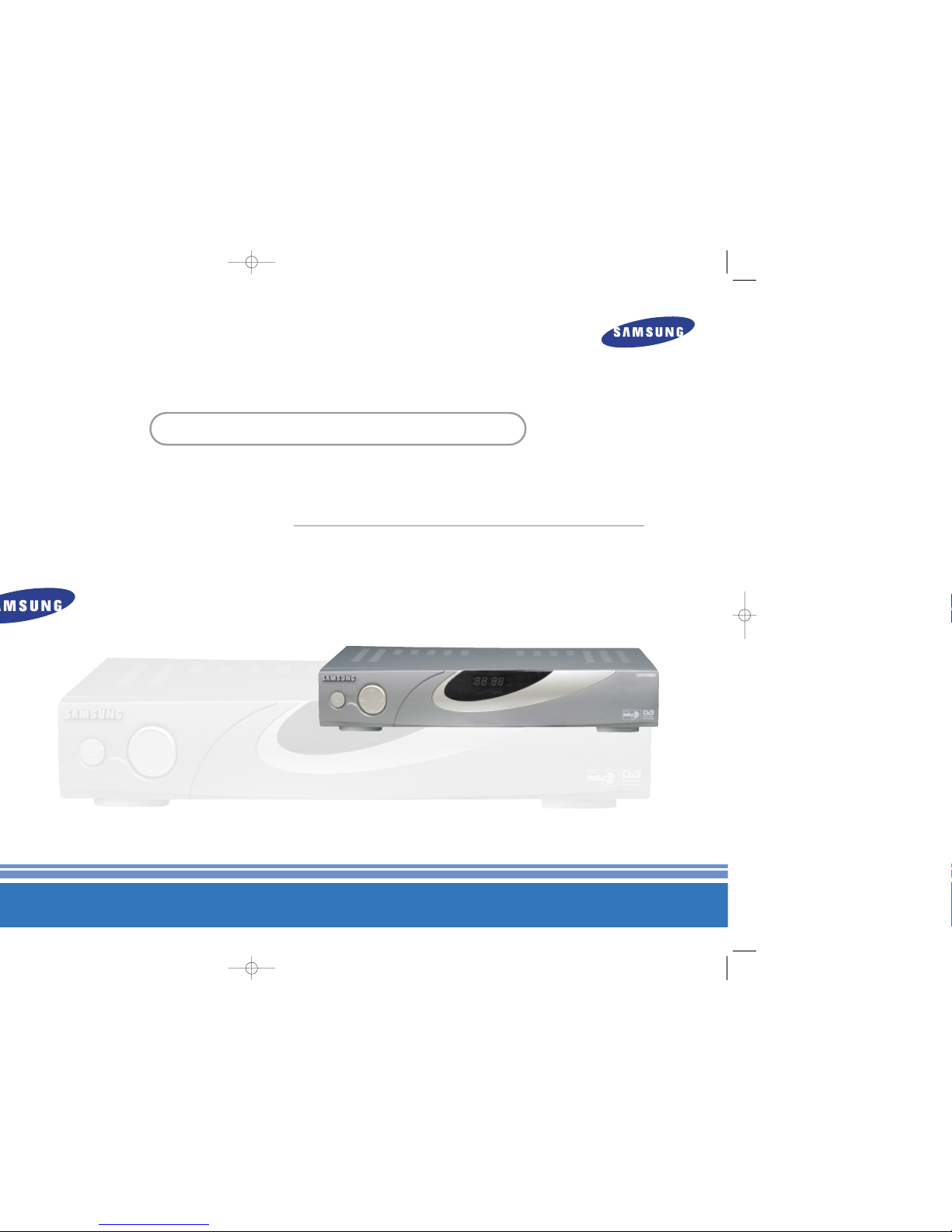
DIGIT AL SATELLITE RECEIVERDIGIT AL SATELLITE RECEIVER
Instructions foruse
DSR 3800, DSR 3700
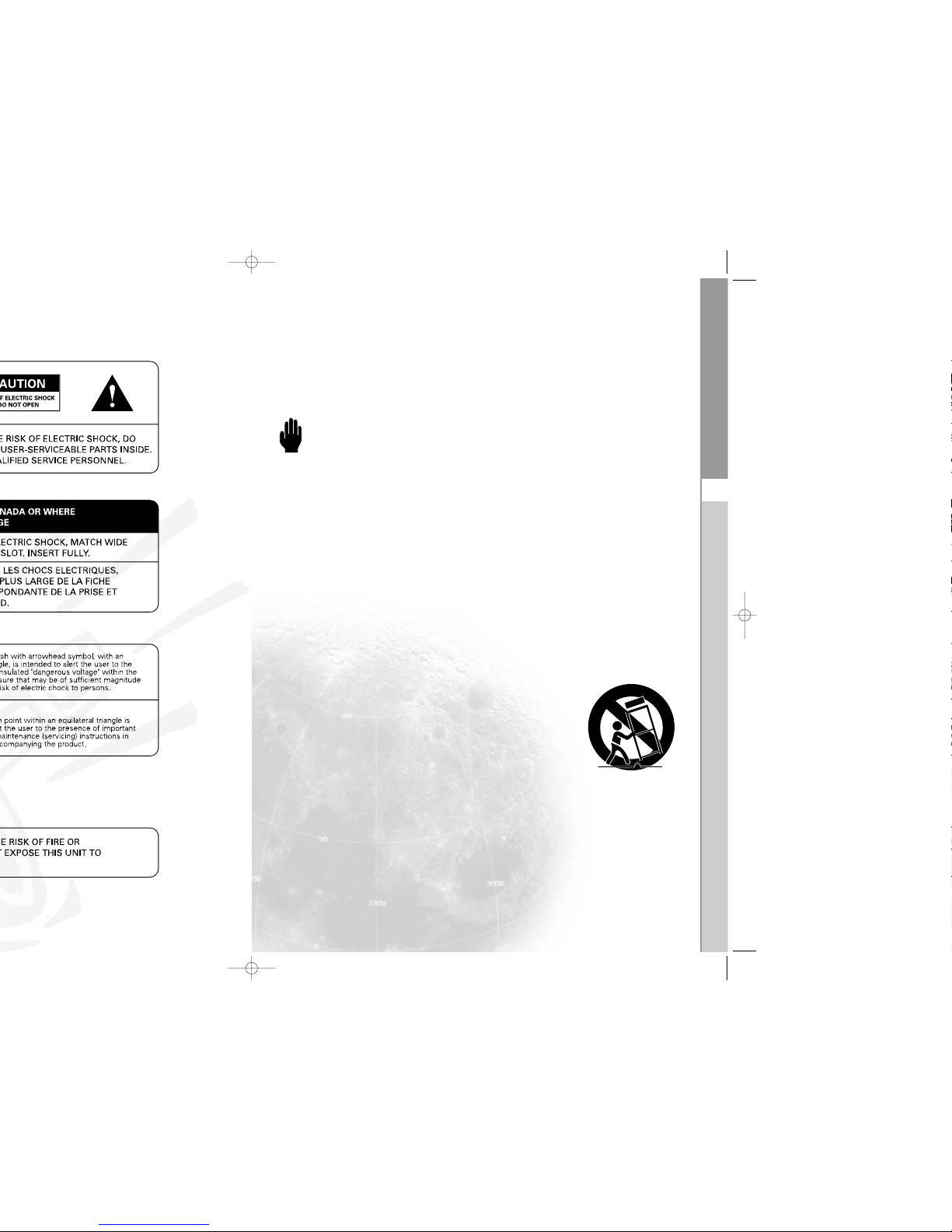
DIGITAL SATELLITE RECEIVER
DSR 3800, DSR 3700
1
Thank You for Choosing Samsung
Thank you for choosing Samsung! Your new Samsung Digital satellite receiver represents
the latest in IRD technology. We designed it with easy-to-use on-screen menus and closed
captioning capabilities, making it one of the best products in its class. We are proud to offer
you a product that will provide convenient, dependable service and enjoyment for years to come.
Warning! Important Safety Instructions
Always be careful when using your product. To reduce the risk of fire, electrical shock,
and other injuries, keep these safety precautions in mind when installing, using, and
maintaining your machine.
• Read all safety and operating instructions before operating your product.
• Keep the safety and operating instructions for future reference.
• Heed all warnings on the product receiver and in the operating instructions.
• Follow all operating and use instructions.
• Unplug the product from the wall outlet before cleaning. Use a damp cloth; do not use liquid
or aerosol cleaners.
• Never add any attachments and/or equipment without approval of the manufacturer.
Such additions can increase the risk of fire, electric shock, or other personal injury.
• Do not use the product where contact with or immersion in water is a possibility,
such as near bath tubs, sinks, washing machines, swimming pools, etc.
• Do not place the product on an unstable cart, stand, tripod, bracket,
or table where it can fall. A falling product can cause serious injury to
a child or adult, and serious damage to the appliance.
Use only with a cart, stand, tripod, bracket, or table recommended
by the manufacturer or sold with the product.
Follow the manufacturer’s instructions when mounting the unit,
and use a mounting accessory recommended by the manufacturer.
Move the product and cart with care. Quick stops, excessive force,
and uneven surfaces can make the unit and cart unsteady and likely
to overturn.
• Provide ventilation for the product. The unit is designed with slots in the cabinet for ventilation to
protect it from overheating. Do not block these openings with any object, and do not place the
product on a bed, sofa, rug, or other similar surface. Do not place it near a radiator or heat
register. If you place the product on a rack or bookcase, ensure that there is adequate ventilation
and that you’ve followed the manufacturer’s instructions for mounting.
• Operate your product only from the type of power source indicated on the marking label.
If you are not sure of the type of power supplied to your home, consult your appliance dealer
or local power company.
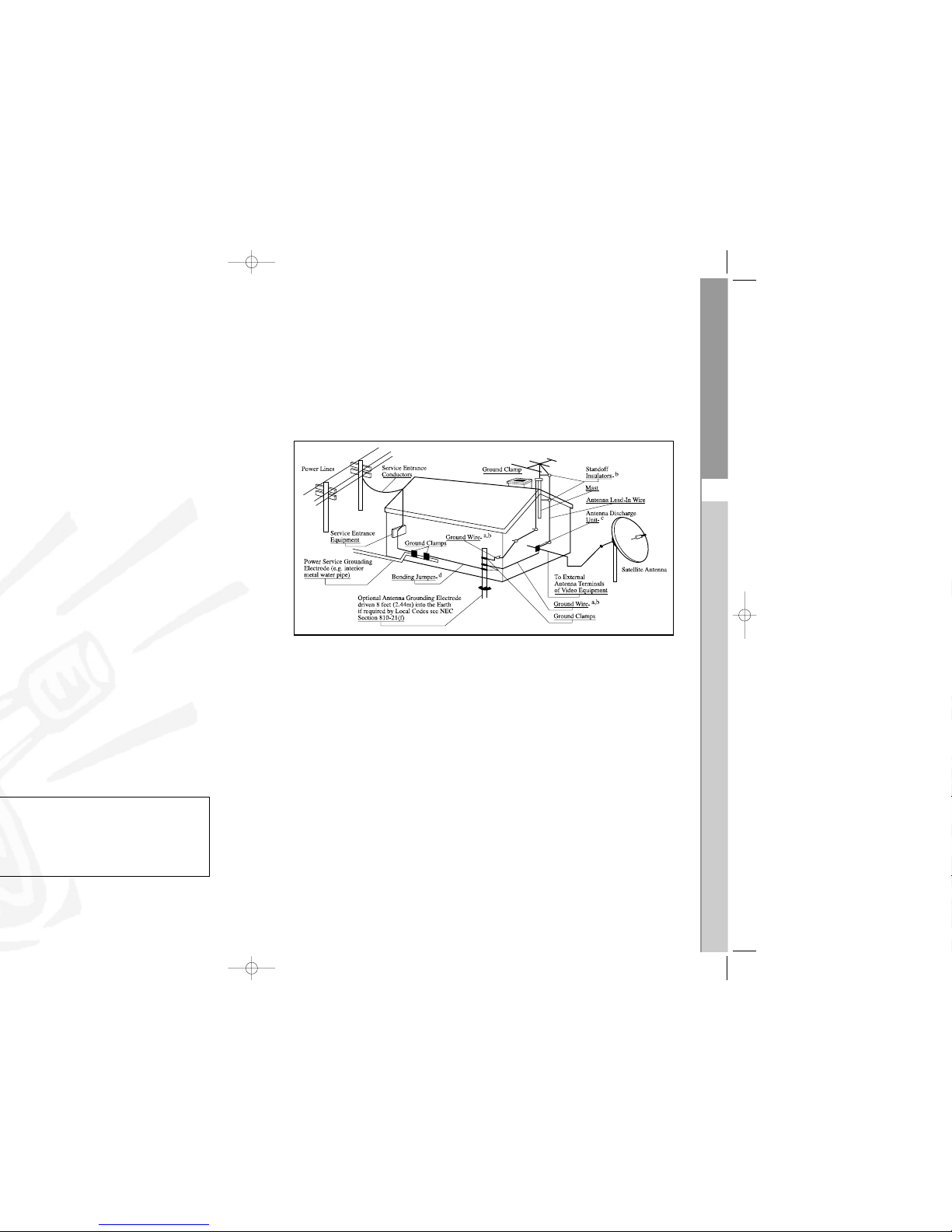
2
DIGITAL SATELLITE RECEIVER
DSR 3800, DSR 3700
3
Outdoor Antenna Grounding
Be sure the antenna is properly grounded to provide some protection against voltage
surges and built-up static charges.
Example of Antenna Grounding as per National Electrical Code
Note to CATV System Installer
This reminder is provided to call the CATV system installer’s attention to Article 820-40 of
the NEC that provides guidelines for proper grounding and, in particular, specifies that the
cable ground shall be
connected to the grounding system of the building, as close to the point of cable entry as
practical.
Note: NEC 810-21 ( i )
A bonding jumper not smaller than No. 6 AWG copper or equivalent shall be connected
between radio and television equipment grounding electrode and the
power grounding electrode system at the building or structure served where separate
electrodes are used.
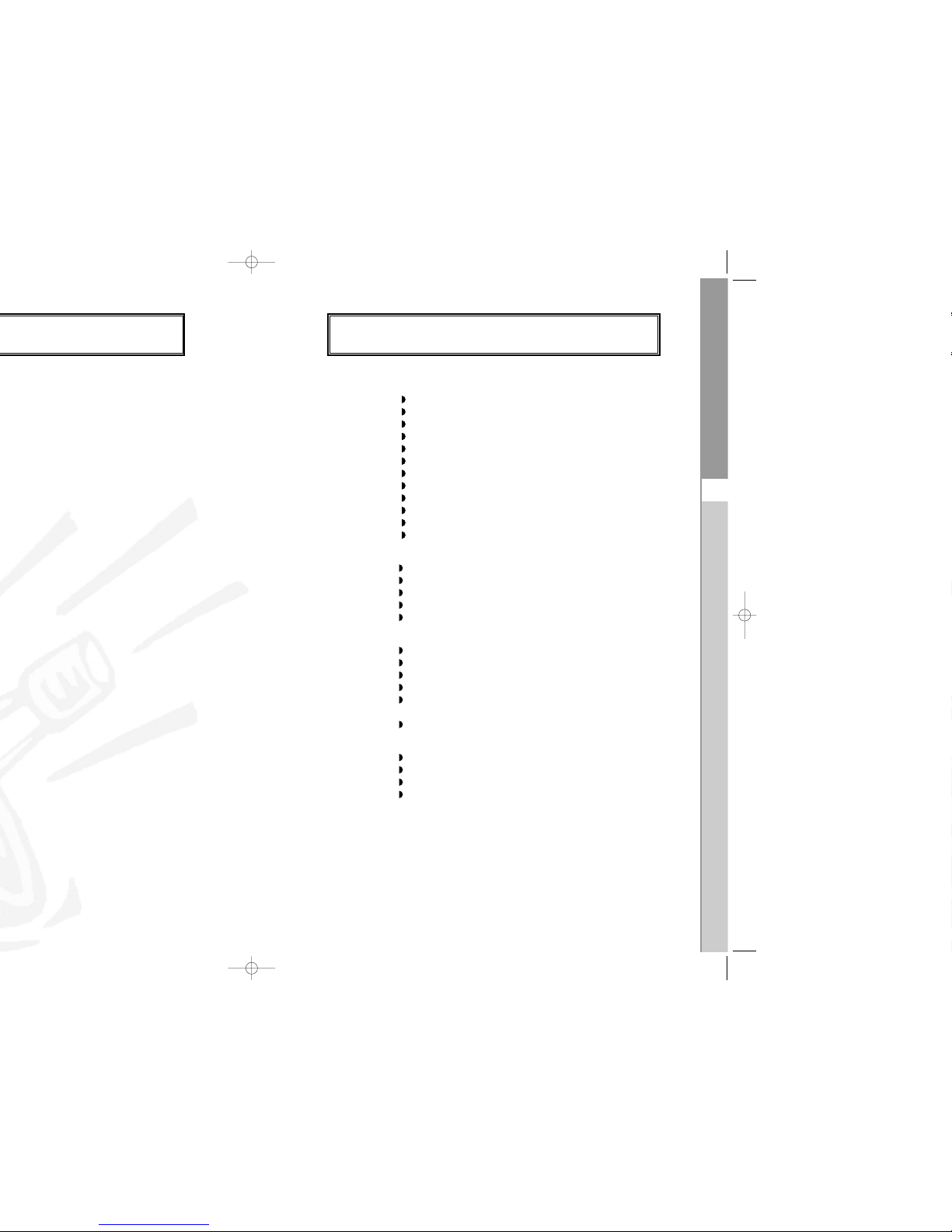
4
DIGITAL SATELLITE RECEIVER
DSR 3800, DSR 3700
5
1. USER SECTION
4000 PROGRAMMABLE CHANNELS
SOFTWARE DOWNLOAD VIA SATELLITE & PC
ADVANCED ELECTRONIC PROGRAM GUIDE
DiSEqC 1.2 SUPPORTED
FULL FUNCTION INFRARED REMOTE CONTROL UNIT
7 SEGMENT LED DISPLAY
AUTO AND MANUAL SCAN FACILITY
CHANNEL ORGANIZING(PROGRAMMABLE)
RCA OUTPUT
LOW POWER CONSUMPTION
9 FAVORITE LISTS
AUTO UPDATED EPG
2. TUNER SECTION
950~2150 MHz WIDE BAND TUNER
IF OUTPUT WITH DC PASS LOOP FOR ANALOG RECEIVER
SUPPORTING DiSEqC 1.2 VERSION
13V/18V SWITCHING
22KHz CONTINUOUS TONE CONTROL
3. VIDEO SECTION
DVB-S COMPLIANT
MPEG-2 VIDEO(MP@ML)
2~45 MS/s SYMBOL RATE
COMPATIBLE FOR BOTH SCPC/MCPC
SUPPORTS ASPECT RATIO 4:3(NORMAL) AND
16:9(WIDE SCREEN)
MODULATOR OUTPUT
4. AUDIO SECTION
MPEG 1 AUDIO LAYER I & II
MONO, DUAL, STEREO AND JOINT STEREO AUDIO MODE
32, 44.1 AND 48 KHz SAMPLING FREQUENCIES
VOLUME CONTROL AND MUTE FUNCTION THROUGH
REMOTE CONTROL UNIT
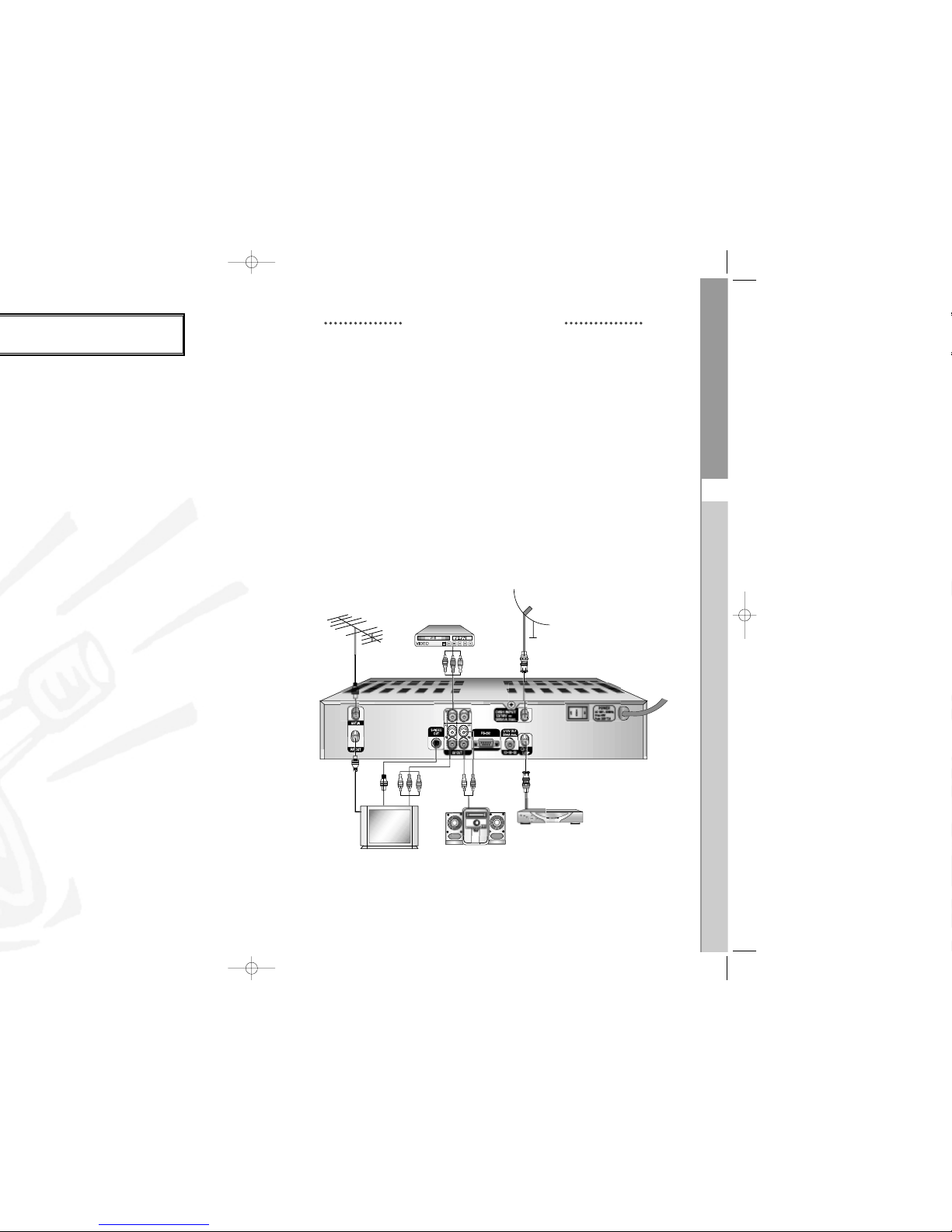
6
DIGITAL SATELLITE RECEIVER
DSR 3800, DSR 3700
7
8. INSERTING COMMON INTERFACE CAM AND SMARTCARD
The DSR 3800 supports Common Interface CAMs under DVB specification.
The CI CAMs include a built-in smart card reader.
● Insert the smart card into the CAM gently with the gold colored chip upwards
● Slide in the CAM gently inside the slot so that it sits in the socket tightly.
● Close the door.
● To remove the CAM push the button provided by the side of the CAM slot.
The CAM will be ejected from the socket.
NNoottee :
The following Common Interface CAMs are available now:
IRDETO, CONAX, CRYPTOWORKS, VIACCESS, NAGRAVISION, SECA, Etc.
DSR 3800, DSR 3700
.
AV OUT
" at the rear panel
DSR 3800, DSR 3700
in standby,
, DSR 3700
has been provided with RCA
Connecting Figure
CONNECTING YOUR "DSR 3800,DSR 3700"
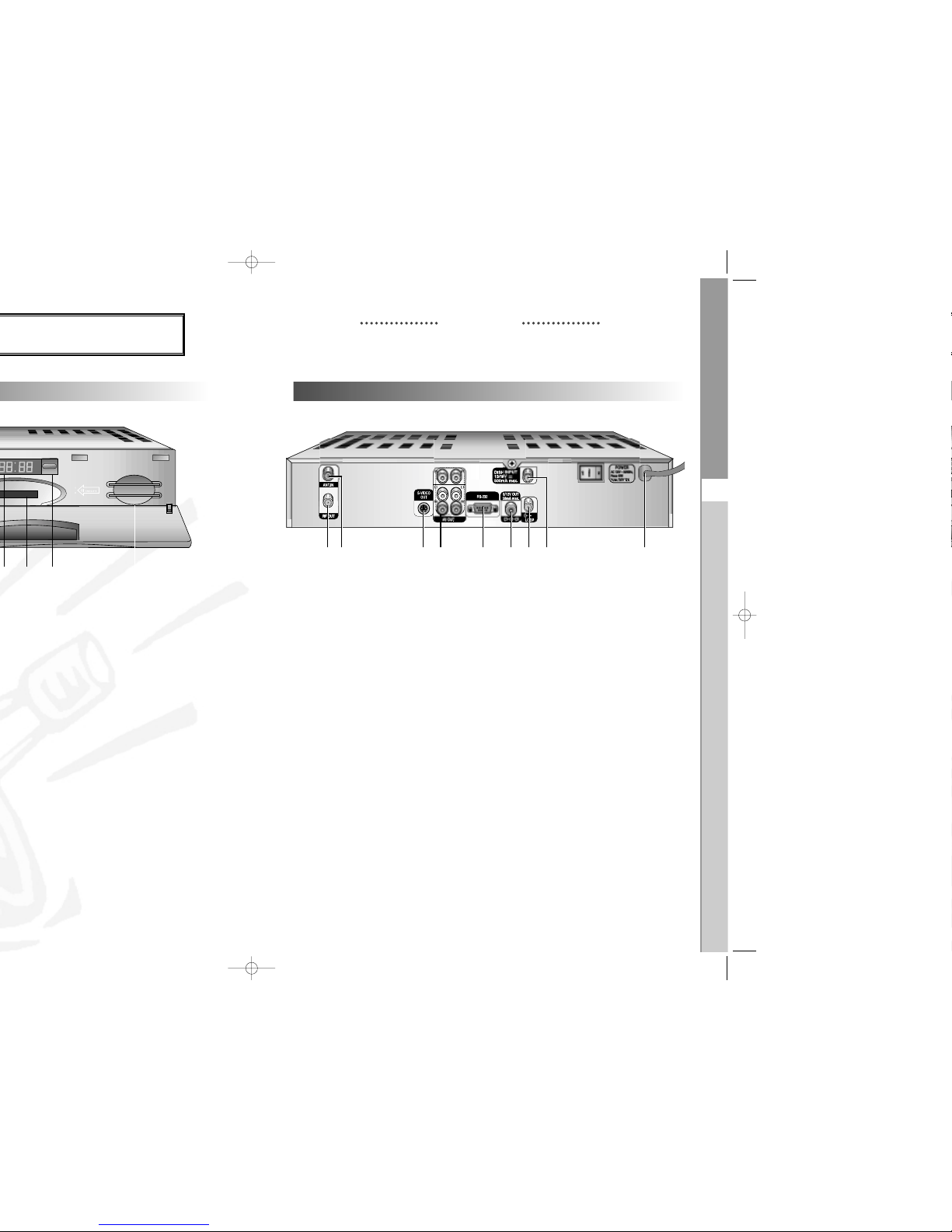
8
DIGITAL SATELLITE RECEIVER
DSR 3800, DSR 3700
9
DESCRIPTION
1. AC MAINS This is to plug in the AC mains power cord.
The input AC voltage range is 120V, 60Hz supply.
2. DISH INPUT This port is to connect the coaxial cable from LNB of your dish.
The IF input is provided through this port and the input frequency
range is 950-2150 MHz. Also the voltage switching 13V and
18V is passed through this port.
3. LOOP To enable the connection of an Analog receiver,
The receiver is provided with this ‘
LOOP
’ port.
4. 0/12V OUT This is used to connect to an external LNB switch.
5. RS 232 DATA PORT This is used to connect your receiver to a computer for reading
and loading data information. (only for service)
6. AV OUT These RCA connectors are used to connect any external
video and audio.
7. S-VIDEO OUT This is used to connect STB to your TV by using S-VHS cable.
8. ANT.IN This is used to connect your local RF channels to
your TV through Loop.
9. RF OUT This is used to connect to your TV via RF cable.
(Preset to channel 3)
Rear Panel
8765
4
32
1
9
