SAMSUNG DSC-S75, DSC-S85, DSC-F707 Training Manual

Training Manual
DSC-S75
DSC-F707
DSC-S85
Digital Still Camera Servicing
Models: DSC-S75
DSC-S85
DSC-F707
Circuit Descriptions and Troubleshooting
Course: DSC-02
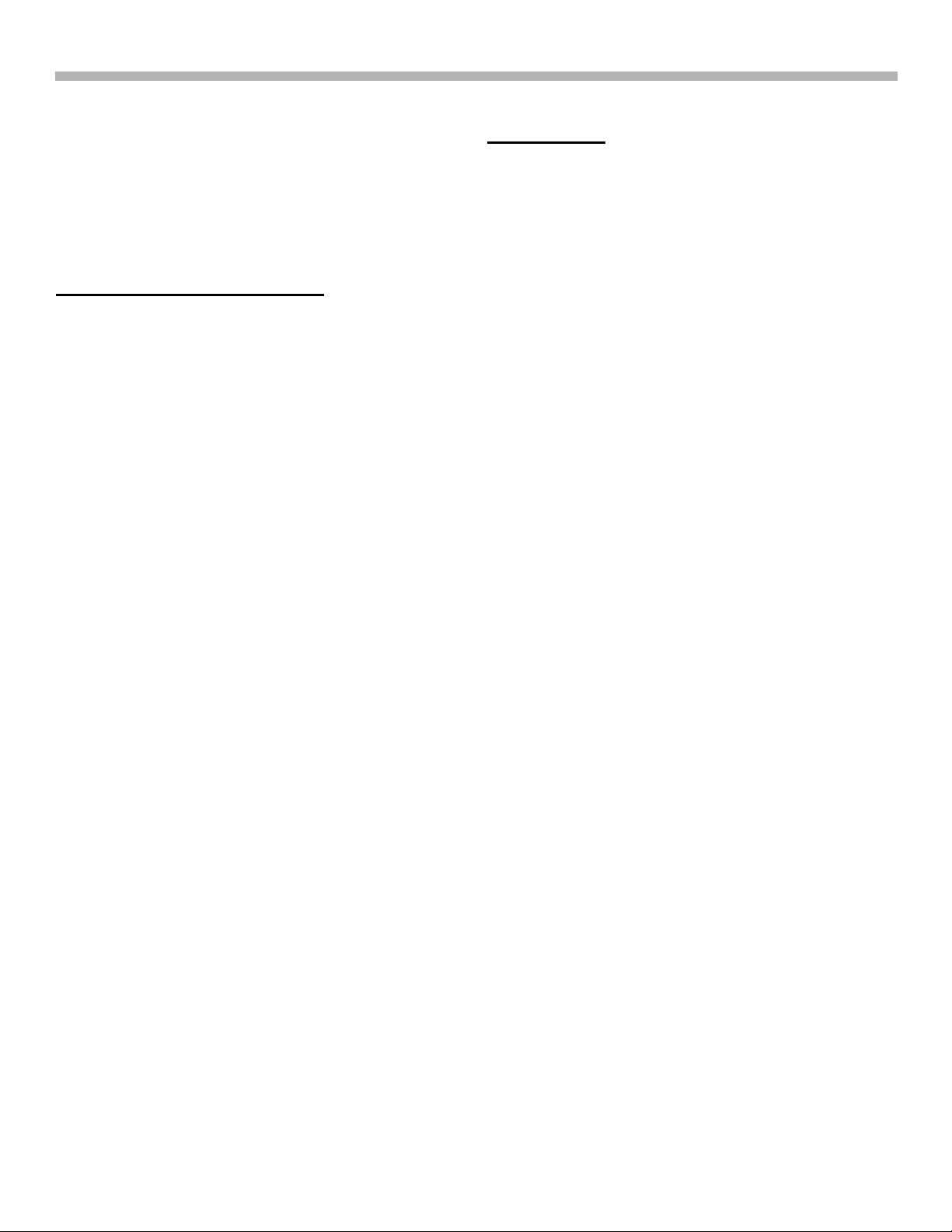
Table of Contents
1.Overview .............................................1
Symbol Explanations............................................ 1
2. Software - All Models .......................2
PTP ......................................................................... 2
DSC-S75 and DSC-S85
3. DSC-S75 & DSC-S85 Digital
Cameras .................................................3
Overview................................................................. 3
Repair Tools & Jigs............................................... 3
Alignment ............................................................... 4
Radar W and RM-85 ............................................ 5
4. Block Diagram...................................6
Overview................................................................. 6
Operation................................................................ 6
SY-68 Board T roubleshooting............................ 6
5. Power Supply ....................................9
Board Access......................................................... 9
Circuit Operation................................................... 9
Unregulated always ON voltages ...................... 11
V REF .................................................................... 11
DC IN - Battery Switching ................................... 11
Power Supply Troubleshooting .......................... 13
6. Flash Assembly ................................14
7. Video Processing.............................15
8. Lens Assembly .................................16
Operation............................................................... 16
Troubleshooting.................................................... 18
9. Camera Switches .............................20
Overview................................................................ 20
Troubleshooting.................................................... 20
DSC-F707
10. Features ..........................................22
11. Repair Tools & Jigs........................23
12. Alignment........................................24
Radar W and RM-85 ........................................... 24
When to Align....................................................... 25
13. Block Diagram................................26
Lens Assembly ..................................................... 26
Camera Control .................................................... 27
Audio and Vidceo................................................. 27
Flash ...................................................................... 27
14. Lens Assembly ...............................28
Overview................................................................ 28
Circuit Description ................................................ 29
Iris........................................................................... 30
Servicing................................................................ 32
Focus Ring Repairs ............................................. 34
15. Power Supply .................................35
Converter Operation ............................................ 36
SCP........................................................................ 37
Troubleshooting.................................................... 38
Discharging Storage Capacitors........................ 39
Checking FR-181 Board ..................................... 39
16. Flash Circuit ...................................40
Overview................................................................ 40
Operation............................................................... 40
Servicing................................................................ 41
Procedure.............................................................. 42
Blue Flash ............................................................. 42
17. Jigging Camera..............................43
18. Camera Switches...........................44
Overview................................................................ 44
Troubleshooting.................................................... 44
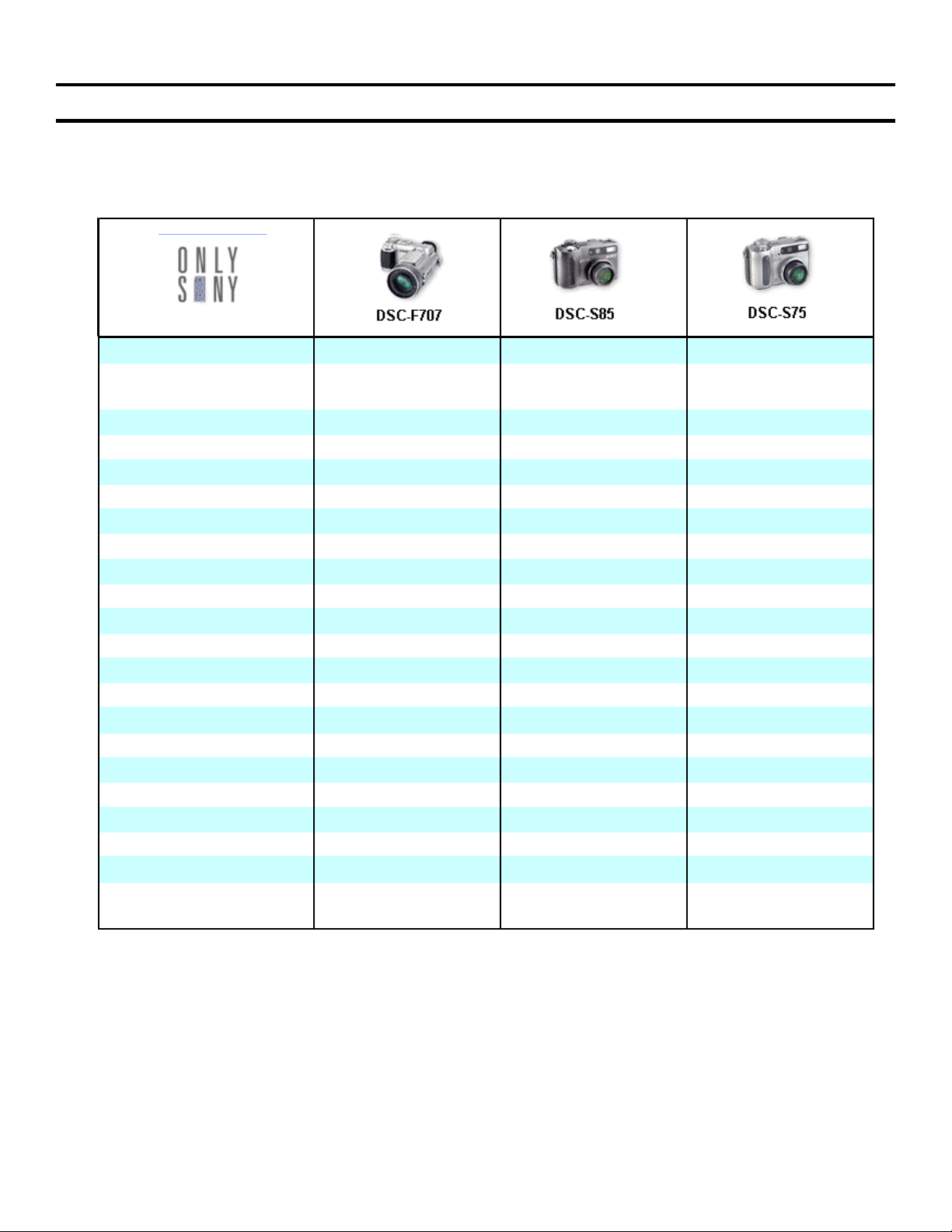
9. Self-Diagnostics & Screen Display (DA4 & DA-4X Chassis)
Chapter 1 - Overview
The DSC-S75, DSC-S85 and DSC-F707 cameras are high quality ‘high–end’ cameras with many features,
including Carl Zeiss lenses, multi-step and continuous focus, optical and digital zoom, low light auto focus
illumination, USB connectivity, JPEG, GIF and TIFF picture formats, burst and bracketed still modes and a
MPEG movie mode. The camera specifications are shown in the table:
MSRP 999.95 599.95 499.95
Imager (Gross)
Effective Pixels 5.0 Megapixel 4.0 Megapixel 3.3 Megapixel
Optical/Digital Zoom 5X / 2X / 10X 3X / 2X / 6X 3X / 2X / 6X
Carl Zeiss Lens Yes Yes Yes
Lens Thread 58mm 52mm w/adapter 52mm w/adapter
Manual Focus Yes, Continuous Ring Yes, 13 Step Yes, 13 Step
A/D Conversion 14-bit DXP 14-bit DXP 14-bit DXP
AF Illuminator Hologram AF Yes, On/Off Select Yes, On/Off Select
Flash Modes Auto/Forced/Off Auto/Forced/Off Auto/Forced/Off
Red-eye Reduction On/Off On/Off On/Off
LCD/Viewfinder 1.8" 123K Pixel 1.8" 123K Pixel 1.8" 123K Pixel
LCD Backlight On/Off, adjustable On/Off adjustable On/Off adjustable
Recording Media Memory Stick only Memory Stick only Memory Stick only
Still Image Formats JPEG, GIF, TIFF JPEG, GIF, TIFF JPEG, GIF, TIFF
E-mail Mode Yes, adds 320x240 Yes, adds 320x240 Yes, adds 320x240
Movie Modes MPEG EX/HQ MPEG EX/HQ MPEG EX/HQ
Supplied Storage Media 16MB Memory Stick 16MB Memory Stick 8MB Memory Stick
Connections Video/USB/AC Power Video/USB/AC Power Video/USB/AC Power
Dimensions 6-5/6 x 4-7/8 x 2-5/8" 4-15/16 x 2 x 2-9/16" 4-15/16 x 2 x 2-9/16"
Weight 1 lb, 6.4 oz (635g) 15.2 oz (423g) 15.2 oz (423g)
Warranty Terms
1/1.2" 5.2MP Super
MAD CCD
1 Year parts, 90 days
labor
1/1.8" 4.1MP CCD 1/1.8" 3.3MP CCD
1 Year parts, 90 days
labor
1 Year parts, 90 days
labor
Symbol Explanations
The following symbols used in this manual:
? This symbol in front of a paragraph indicates a helpful service tip or step
N The upraised arm symbol indicates a momentary halt to a process or procedure and evaluate if it is done
correctly
X This indicates a caution or warning
1
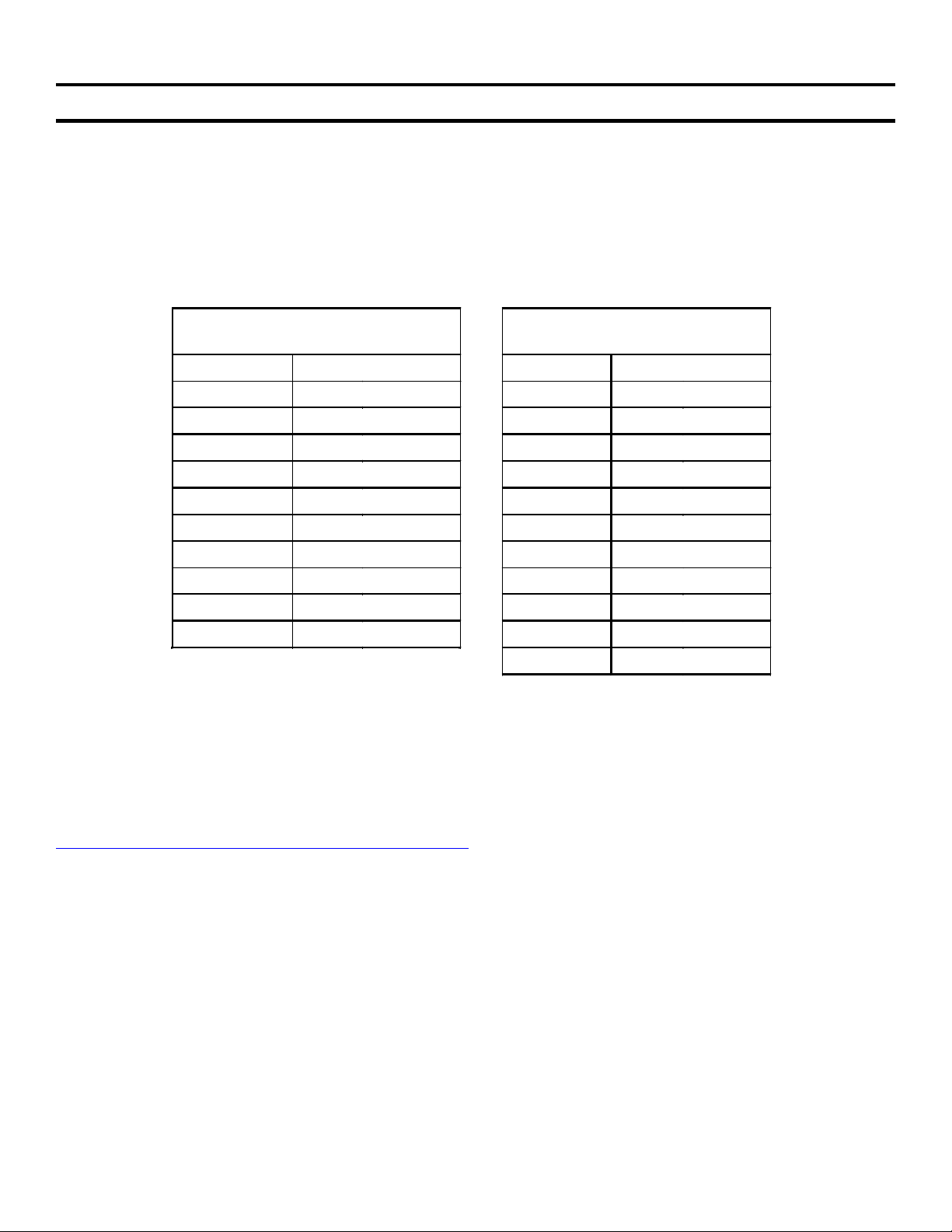
9. Self-Diagnostics & Screen Display (DA4 & DA-4X Chassis)
Chapter 2 - Software - All Models
All current model Sony still cameras are packaged with a CD containing a USB driver for interfacing with USB
computer ports and a number of video editing programs:
• Two versions of MGI PhotoSuite, a still video editing and album creating application: Version 8.1 for Windows
operating systems and version 1.1 for Mac operating systems
• Also included is MGI Video Wave III, an entry-level motion video editing system.
• As of this writing, the supplied USB camera driver is version SVP-004. Tables 2-1 and 2-2 list the driver
compatibility with Macintosh and Windows operating systems.
3.1 X 7.1.2 X
95 X 7.5 X
98 OK 7.6.1 X
98SE OK 8.0 X
ME OK 8.1 X
NT3.5.1 X 8.5 X
NT4.0 X 8.5.1 OK
2000 PRO OK 8.6 OK
XP PRO OK* 9.0 OK
CE X 9.1 OK
*Driver not needed. Already built into
OS
X= Not Compatible
Table 2-1 - Windows Operating
Systems
OS Version Status OS Version Status
Table 2-2 - Mac Operating
Systems
X (10) OK*
The SVP-004 USB device driver is included as an accessory with each camera. It can be downloaded from the
Sony web support site at:
http://www.ita.sel.sony.com/support/dvimag/cybershot/
PTP (Picture Transfer Protocol)
• Picture data is transferred from the camera to a computer via the USB port using PTP (Picture Transfer
Protocol).
• PTP is an open standards protocol for transferring pictures from digital cameras to computers using the USB
port
• PTP protocol allows the camera to be seen by the computer as a mass storage device. When connected to
a computer, the computer will see the picture files in the camera as data files.
• PTP allows only picture objects to be seen and transferred between the camera and the computer. When the
memory stick is installed in the camera, non picture files that are stored on the memory stick will not be seen
by the computer.
• PTP works only with Windows XP. It is not supported by any earlier operating system.
2

3. DSC-S75 and DSC-S85 Digital Cameras
C version.
Chapter 3 - DSC-S75 and DSC-S85 Digital Cameras
Overview
The DSC-S75 and S85 Cyber-shot® digital cameras are very similar in appearance and operation. The circuit
descriptions and repair procedures are also very similar and apply equally to both models. The differences are
in the body colors (S85 is black and S75 is silver), the number of CCD pixels and the price. The S75 is supplied
with an 8 MB Memory Stick ™ and the S85 with a 16 MB memory stick.
DSC-S75
DSC-S85
Repair Tools and Jigs
Repairing these digital cameras requires the following specialized tools and jigs. See Table 3-1 below:
Table 3-1 – Repair Tools and Jigs
Jig or Tool Vendor
NTSC color monitor Your choice
Vectorscope Your choice
Radar W jig J-6082-429-A
Radar Jig Software Available Online at
http://service.sel.sony.com/
Computer to run Radar W software Must have USB & bi-direction parallel
printer port
RM-95 Adjusting Remote Commander J-6082-053-B
CPC 9 interface jig
Light box with focus and color bar patterns Your choice
Tripod Your choice
Tool to discharge flash capacitor Made with 1000 ohm 1 watt resistor
See note 1
. J-6082-393-C
See note 1
.
Note 1: Do not use earlier version of CPC-9 interface jigs. Use only -393Earlier versions will damage the SY -68 board. The version and part numbers are silk
screened on the CPC-9 jigs.
3
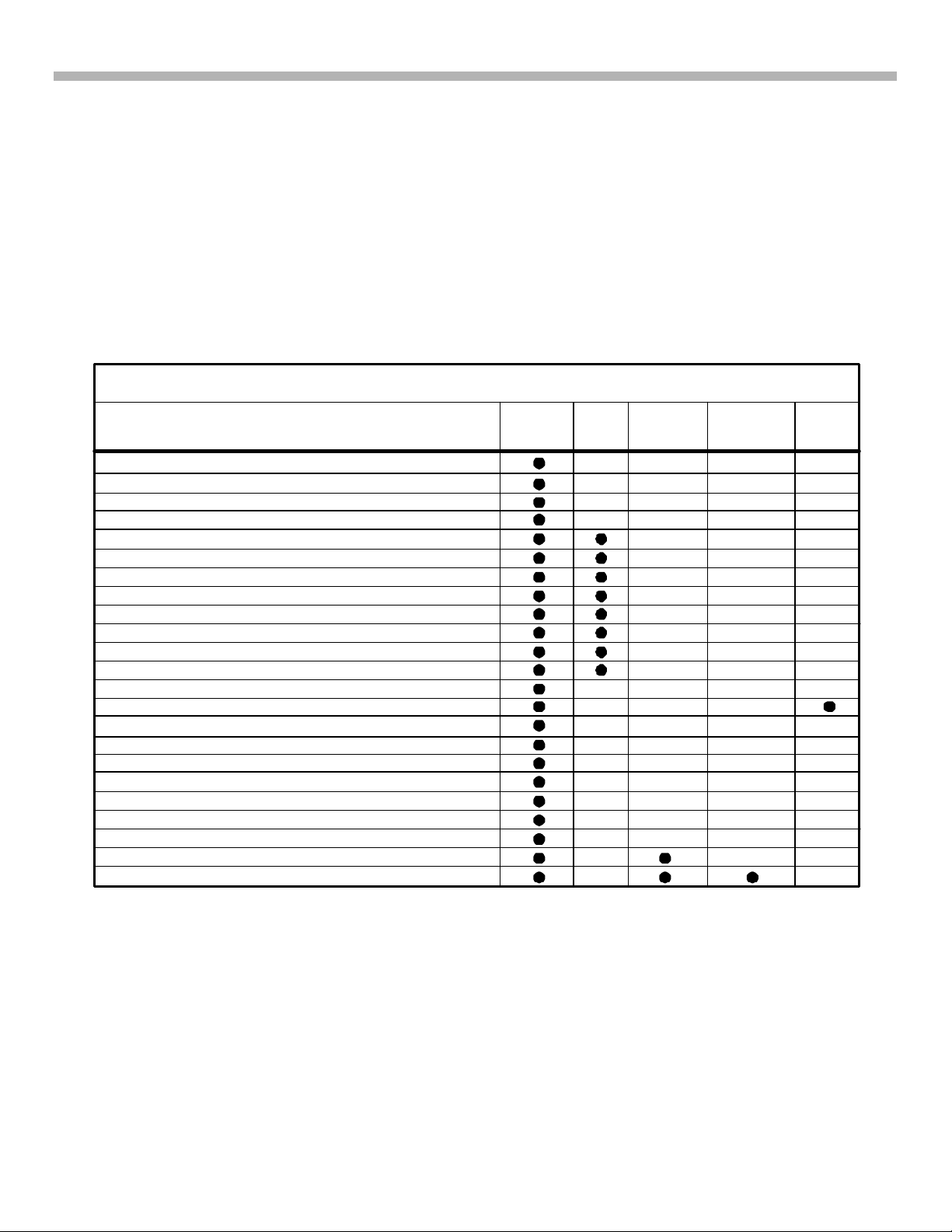
3. DSC-S75 and DSC-S85 Digital Cameras
Alignment
When to Align
Cameras will need alignment when one of the following components is replaced:
• SY-68 board
• Lens assembly
• Flash
• LCD display
• LCD character display
Table 3-2 shows the areas that will need realignment when one of the above components is replaced.
Table 3-2 - Adjustment Table
INITIALIZATION OF D PAGE DATA
INITIALIZATION OF 7,9,B,E,F PAGE DATA
VIDEO SYNC LEVEL ADJ.
VIDEO BURST LEVEL ADJ.
FLANGE BACK ADJ.
F No. STANDARD DATA INPUT
MECHANICAL SHUTTER ADJ.
LIGHT LEVEL ADJ.
MIXED COLOR CANCEL ADJ.
AUTO WHITE BALANCE STANDARD DATA INPUT
AUTO WHIT BALANCE ADJ.
COLOR REPRODUCTION ADJ.
CCD (WHITE AND BLACK0 DEFECT COMPENSATION
STROBE WHITE BALANCE ADJ.
LCD INITIAL DATA INPUT
LCD VCO ADJ.
LCD D RANGE ADJ.
LCD BRIGHT ADJ.
LCD CONTRAST ADJ.
LCD COLOR ADJ.
LCD V-COM LEVEL ADJ.
LCD V-COM ADJ.
LCD WHITE BALANCE ADJ
SY-68
BOARD
LENS
LCD
DISPLAY
LCD
BACKLITE
FLASH
4
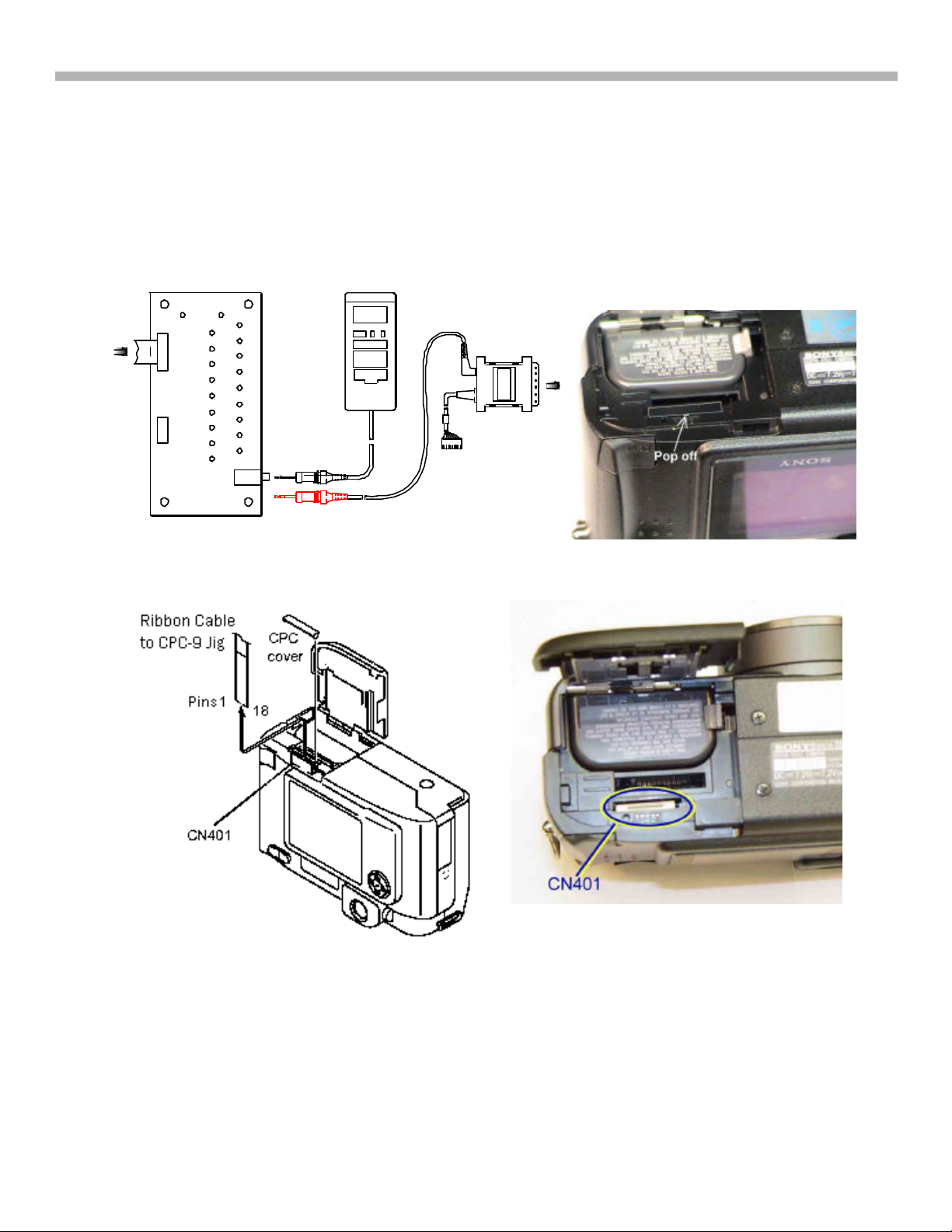
3. DSC-S75 and DSC-S85 Digital Cameras
Radar W and RM-95
Alignments should be done with the RADAR W interface jig and associated software. They can also be done
with the Adjustment RM-95 remote control jig, but RADAR W is an order of magnitudes faster than the Service
RM-95, and unlike the RM-95, it is less prone to data entry mistakes.
The Sony part number for the Radar W interface jig is J-6082-429-A.
The RM-95 jig should be reserved for making small registry changes or for checking the operation of the camera
switches.
The diagrams show how to interconnect the interface jig between the camera and the RM-95 or the Radar W jig.
FROM
CAMERA
+
1
CPC-9 JIG
J-6082-393-C
-
ADJUSTING
REMOTE
COMMANDER
RM-95
REPLACE RM-95 PLUG
WITH INTERFACE
UNIT PLUG
INTERFACING RM-95 OR RADAR W JIG
INTERFACE UNIT
J-6082-429-A
COMPUTER
PARALLEL
TO
PORT
5

4. DSC-75 and DSC-S85 Block Diagram
Chapter 4 - DSC-S75 and DSC-S85 Block Diagram
The following is a short explanation of the internal camera operations in block diagram format, based on the SY68 board as the central item.
Overview
Refer to Figure 4-1. Most of the camera functions are concentrated on SY-68 board, including interfaces for
external switches, controls and I/O interfaces to the outside world. The power supply is on the DM-101 board.
Operation
The camera is controlled by three processors: CAMERA DSP IC301, FRONT CONTROL IC402 and MC CAMERA
SH DSP IC501. The video to the LCD panel and a power supply DC CONTROL IC.
• The CAMERA DSP converts the light image falling on the CCD into video signals for the LCD monitor and A/
V jack and into digital video data for the memory stick and USB port.
• The Front Control IC acts as an I/O interface. It processes all input commands from the camera switches
dials and sensors, controls the flash charging and generates the characters for the LCD monitor panel and
the LCD readout display.
• The MC Camera SH DSP IC controls the digital data to the LCD monitor panel (the video signals are controlled
by the Camera DSP) and the USB I/O.
• The DC Control IC controls all of the regulated power supply outputs from the DM-101 board.
Accessory jack J782 interfaces with the camera LANC data and is also used for triggering an external flash.
CN753 is the Memory Stick™ socket
SY-68 Board Troubleshooting
The SY-68 board is not a repairable item. If defective, it should be replaced and the old board returned for core
credit, as per Sony policy.
The board, together with the lens assembly, is easily removable once the back cover is taken off. They are held
in place by just five easily visible screws; no further explanation is necessary.
N The camera must be fully aligned after the board is replaced. This includes flange back adjustment. To
reduce the alignment time, whenever possible use Radar W to upload and save the data from the original SY
board to the computer then download it back into the new board.
? If camera is intermittent, check the SY board for flatness. Replace if it is slightly bowed along its long axis.
? After replacing a SY-68 board, the camera may display Japanese characters. Use the Service RM-95 to
change the display to English. Change the data in page D, address 4F, to 04 (do not forget to disable write
protect before writing and to press Pause after writing). You can also use this method if the user inadvertently
changes the display to another language.
6
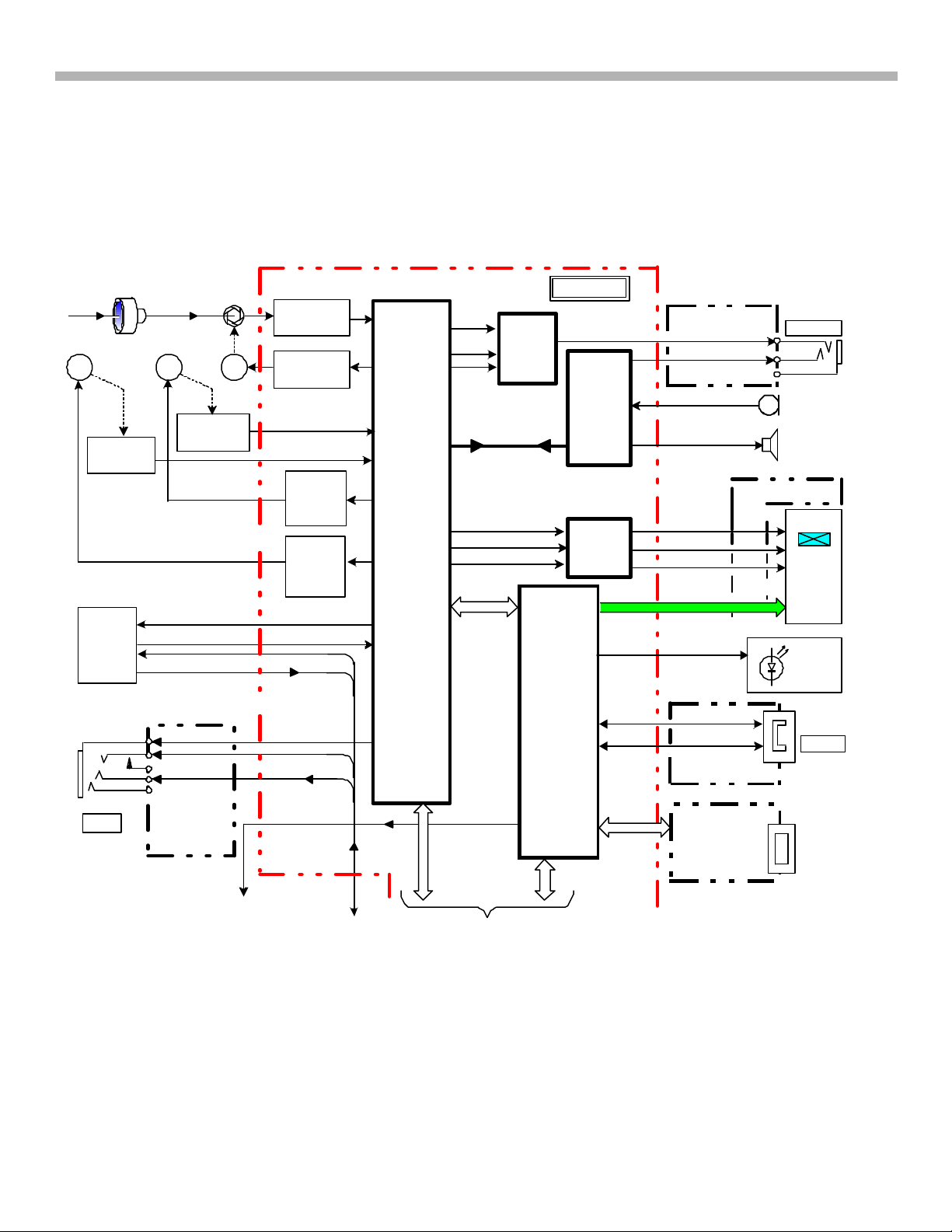
M
FOCUS
SENSOR
ZOOM
M
M
IRIS
SENSOR
IMAGER
PROCESS
SHUTTER
DRIVE
Z SENS RST
FSENS RST
4. DSC-75 and DSC-S85 Block Diagram
SY-68 BD.
Y
VIDEO
C
AMP
V
VIDEO OUT
AUDIO
PROC.
& AMP.
JK-211BD.
AUDIO OUT
AV OUT
MIC.
SPEAKER
FLASH
J782
ACC
STB CHARGE
XSTB FULL
JK-211
BOARD
IC001
DC CONT.
ZOOM
MOTOR
DRIVE
FOCUS
MOTOR
DRIVE
STRB ON
STRB AIN
EXT STRB ON
LANC SIG.
LANC DC
TO/FROM FRONT CONTROL IC
IC301
CAMERA
DSP
IC501
MC
CAMERA
SH DSP
LCD
DRIVE
CLK
CK-103 BOARD
VR
VG
VB
USB D+
USB D-
JK-211BOARD
DM-101
BOARD
LCD901
COLOR
LCD
MON.
BACK
LIGHT
USB
CN753
MEMORY
STICK
SOCKET
FIGURE 4-1 - OVERALL BLOCK DIAGRAM A 4.1DSC02a 1483 10/10/02
7
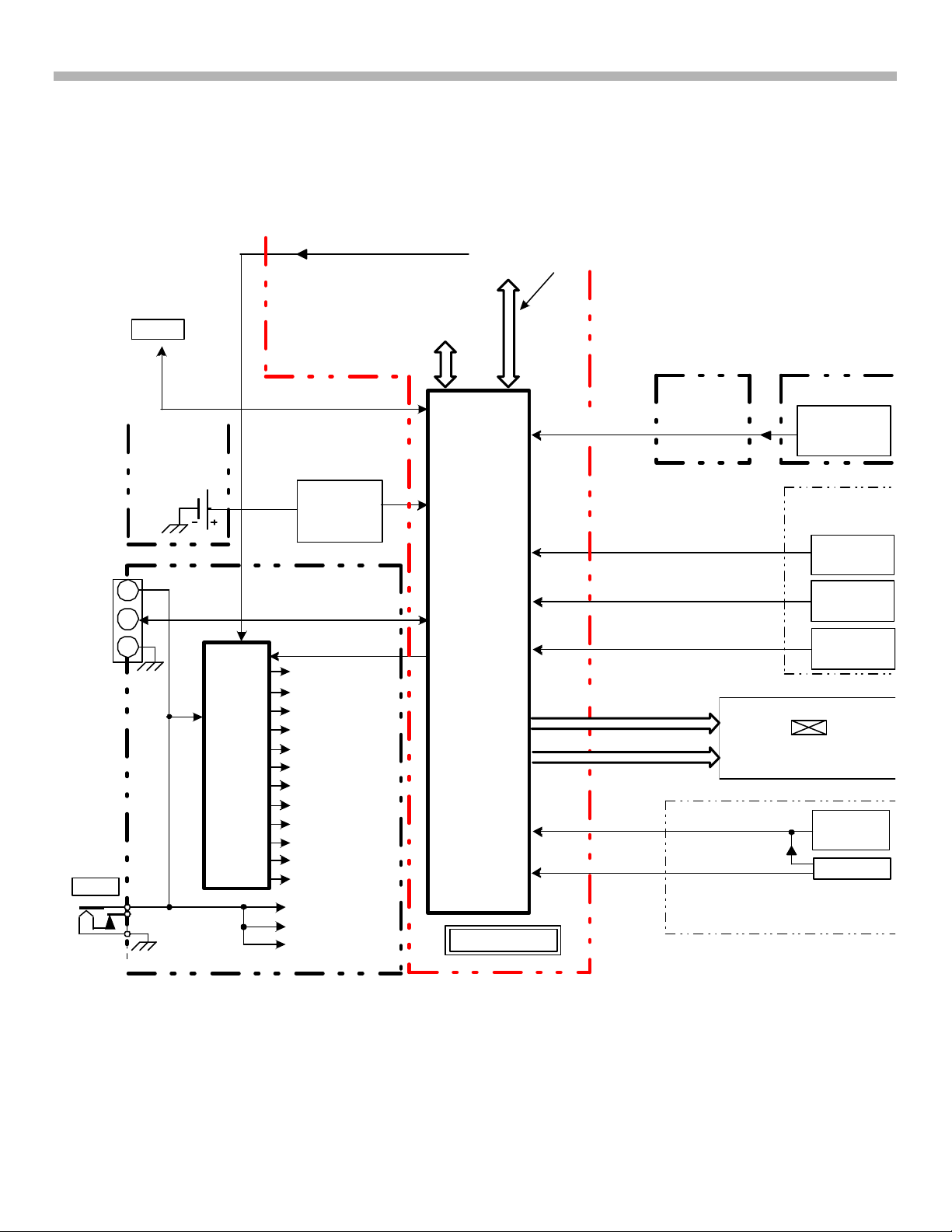
CONTROL SW.
BLOCK (MODE)
TO/ FROM
10/10/02
FLASH UNIT &
LANC
ACC
4. DSC-75 and DSC-S85 Block Diagram
TO/FROM
MC CAMERA
SH DSP
TO/FROM
CAMERA
DSP
BATT.
TERM.
DC IN
JK-211
BOARD
LITHIUM
BATT.
+
S
-
IC001
DC
CONT.
VL 3V
D1.8V
D3.2V
CAM 3.2V
A 3.2V
CAM P 5V
A 4.9V
P 4.9V
10.05V
15.05V
-10.05V
PANEL-15.3V
CAM -7.5V
ACV UNREG
ST UNREG
BATT.UNREG
INITIAL
RESET
BACK-UP
DM-101 BD.
BATT. SIG.
SYSDD ON
IC402
FRONT
CONTROL
SY-68 BOARD
KEY AD 0-2
COM 0-3
SEG 0-19
KEY AD3
DIAL A,B
CK-103
BOARD FUNCTION
LCD
CHARACTER DISP.
CONTROL SW.
BLOCK ZOOM
KY-55 BOARD
KEY
SHUTTER
SWITCH
MODE
DIAL
POWER
ON/OFF
ZOOM
SWITCH
JOG DIAL
FIGURE 4-2 - OVERALL BLOCK DIAGRAM B
8
4.2DSC02b 1483
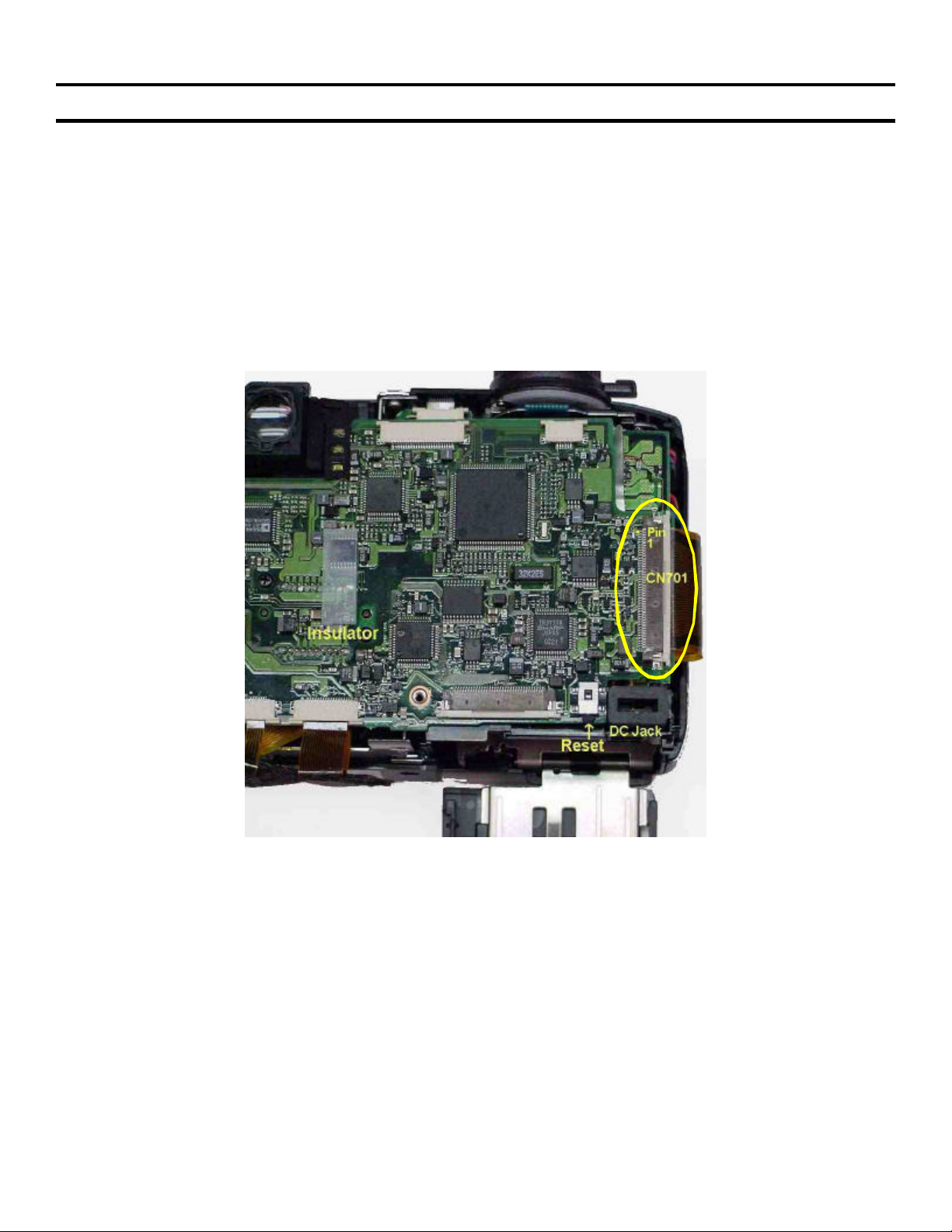
5. DSC-S75 and DSC-S85 Power Supply
Chapter 5 - DSC-S75 and DSC-S85 Power Supply
The DM-101 Power Supply board converts the dc input from the ac adapter or battery into all of the necessary ac
and ±dc voltages.
Board Access
The DM-101 board is sandwiched between the SY-68 board and the front of the camera and is not easily accessible
for live troubleshooting.
The output and control lines to the board can be checked at CN701 on the SY-68 board when the camera back
is removed. Although the camera will not operate properly with the back removed, the power supply will power
up. The picture shows the location of CN701 on the SY-68 board.
Circuit Operation
Figure 5-1 shows a block diagram of the power supply board. Due to limited access, “live” troubleshooting is
limited to the CN701 connector on the SY-68 board. Therefore, the circuit description of the DM-101 board
will be limited to a block diagram.
With the exception of an unregulated always-on voltage and an unregulated battery voltage, all voltages are
produced by discrete switching circuits on the board. The switching circuits are controlled and regulated by
DC Control IC001, which provides the switching signals and feedback control to the switching transistors.
9
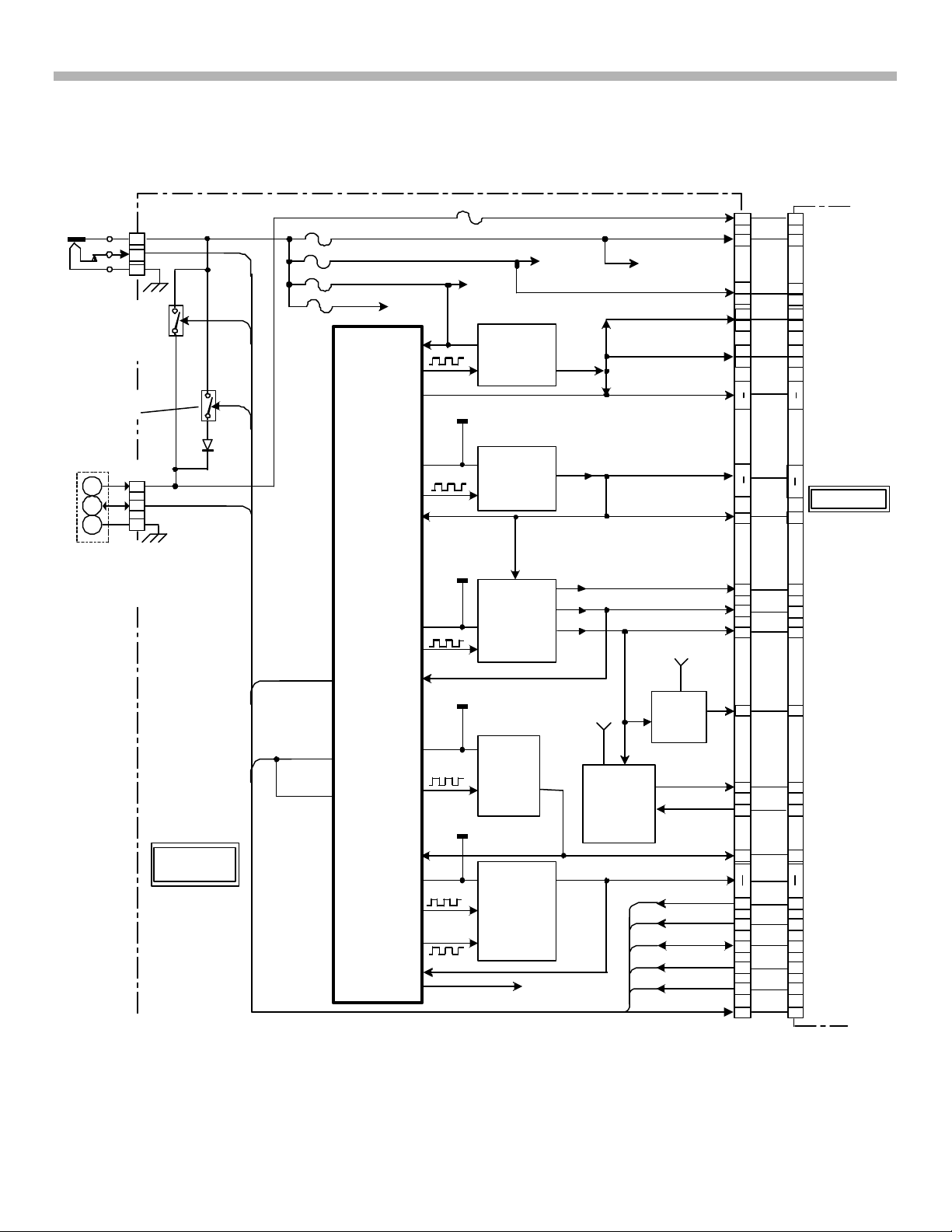
5. DSC-S75 and DSC-S85 Power Supply
CN001
J001
DC IN
Q003,004
+
S
-
1
2
3
Q002
FAST
CH.
INIT.
CH.
CN002
1
2
3
BT902
BATT.
TERMINAL
BATT
SIG.
MD-101
BOARD
D003
BATT. ON
F004
F005
ALWAYS ON
F003
F001
F002
VCC-D
SW
VCC-D
VCC-A
3.2V CAM
SW. REG.
VCC-B VCC-C
Q009
FB
Q007
A 3.2V
CAM 3.2V
D 3.2V
A 4.9V
CAM
SW
SW. REG.
P4.9V
FB
VCC-B
4.9V
Q005
SCP
IC001
DC
CONTROL
SW
+10V
+15V
-10.5V
FB
-10.5V
VCC-B
V. REF.
SYS
DD ON
SW
VCC-A
Q008
BACK
LIGHT
-VOL
Q070.
Q076
-15V
SW. REG.
Q011,
Q012
SW
SW
1.8B
SW. REG.
FB
V. REF.
SYS DD ON
BATT SIG
INIT CH. ON
BATT. /XEXT
FIGURE 5-1 - POWER SUPPLY BLOCK DIAGRAM
10V
15V
V. REF.
CAM
-7.5V
PANEL
-15.3V
ON/OFF
BL VO-
D 1.8V
SCP
FAST CH.
1DSC02 1479 10/11/02
39
35
33
28
29
26
27
23
25
12
14
11
19
18
17
16
15
31
10
30
32
40
36
37
38
7
CN701
11
34
7
8
17
13
17
18
19
20
21
23
32
34
35
27
28
29
30
31
39
15
36
38
16
14
10
6
9
8
SY-68 BD.
10
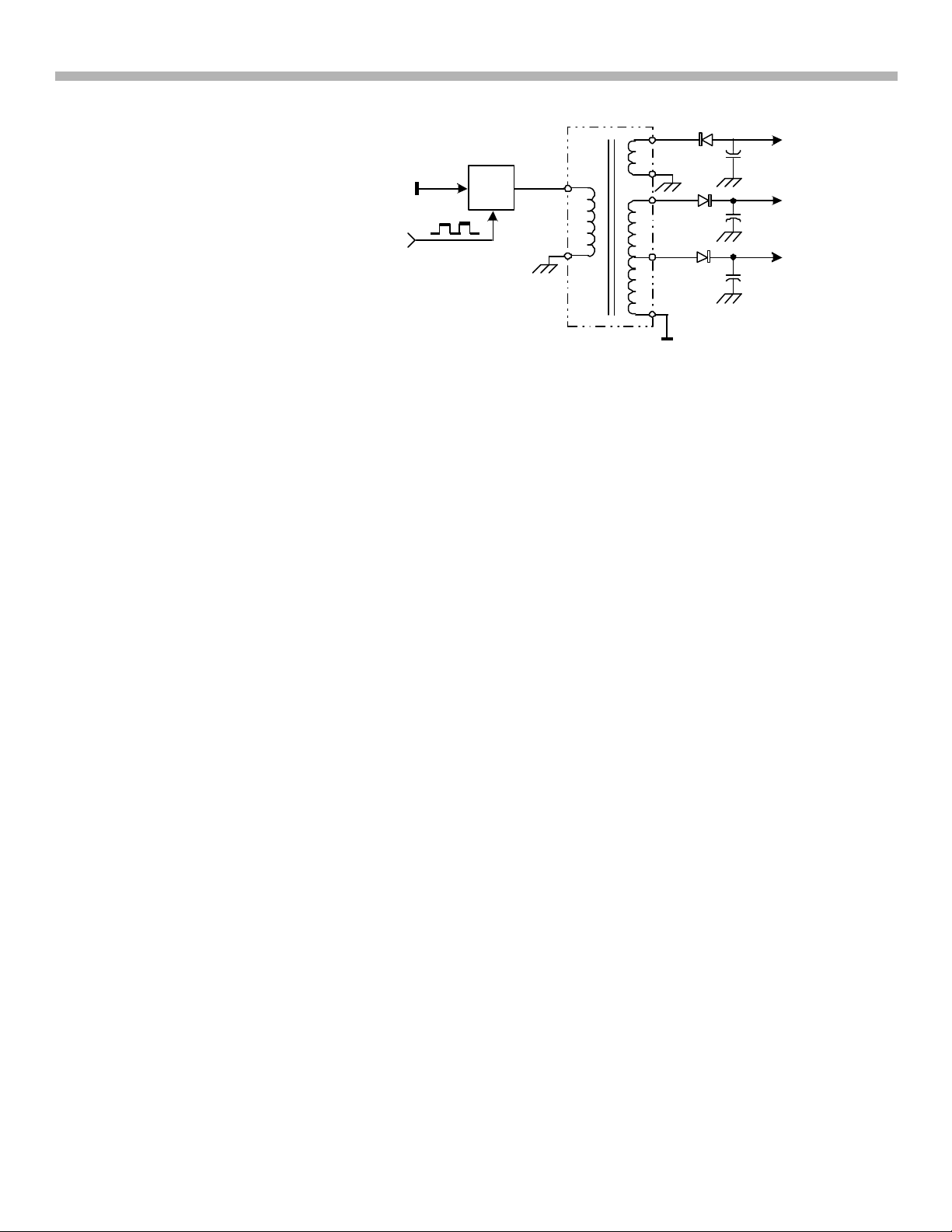
5. DSC-S75 and DSC-S85 Power Supply
Unregulated always ON voltages
The always-on voltage is fed to all
circuits via four fuses ? F1 ~ F4. Each
fuse supplies a different section of
IC001 and its respective external
switching circuit.
+10V, +15V, -10V Supplies
The circuit supplying these voltages
VCC-B
FROM
IC001
Q005
SW.
PRI
+
+
+
is unique: one of the secondary
windings is in series with the +4.9V
output from Q007. See Figure 5-2. It
operates as follows:
1. The primary winding of the
transformer is switched by Q005
FIGURE 5-2 - +10V, +15V,-10.5V DIAGRAM
4.9V FROM
Q007
to provide an ac voltage to the
primary. Q005 is powered by Vcc-B.
2. The turn ratio of the secondary +10V and +15V winding can provide only +5V and +10V. To get the additional
5 volts, the common leg of the secondary winding is not connected to ground but to the +4.9V line from Q007.
This causes the output from this secondary winding to increase by 4.9V.
-10.5V
+15V
+10V
9DSC02 1493 9/26/02
V REF
This output line from Control IC001 provides a very stable 1.5 reference voltage to many of the voltage regulators
in the power supply.
DC IN – Battery Switching
AC Adapter Connected
See Figure 5-1.
• The ac adapter directly supplies the camera with power when it is connected. Q002 provides a fast charge
(initial charge) to the battery if the battery charge is low.
• Q003, Q004 and D003 charges the battery with a slow initial charge (current limiting)
• Once the battery has charged up a little, switch Q003 / Q004 opens and Q002 closes. This provides the
battery with a faster charge.
• When the battery has fully charged, switch Q002 opens and the battery is isolated from the ac adapter
power.
AC adapter Not Connected
See Figure 5-1.
• The battery supplies power to fuses F001 ~ F004 via switch Q003/Q004 and D003.
11
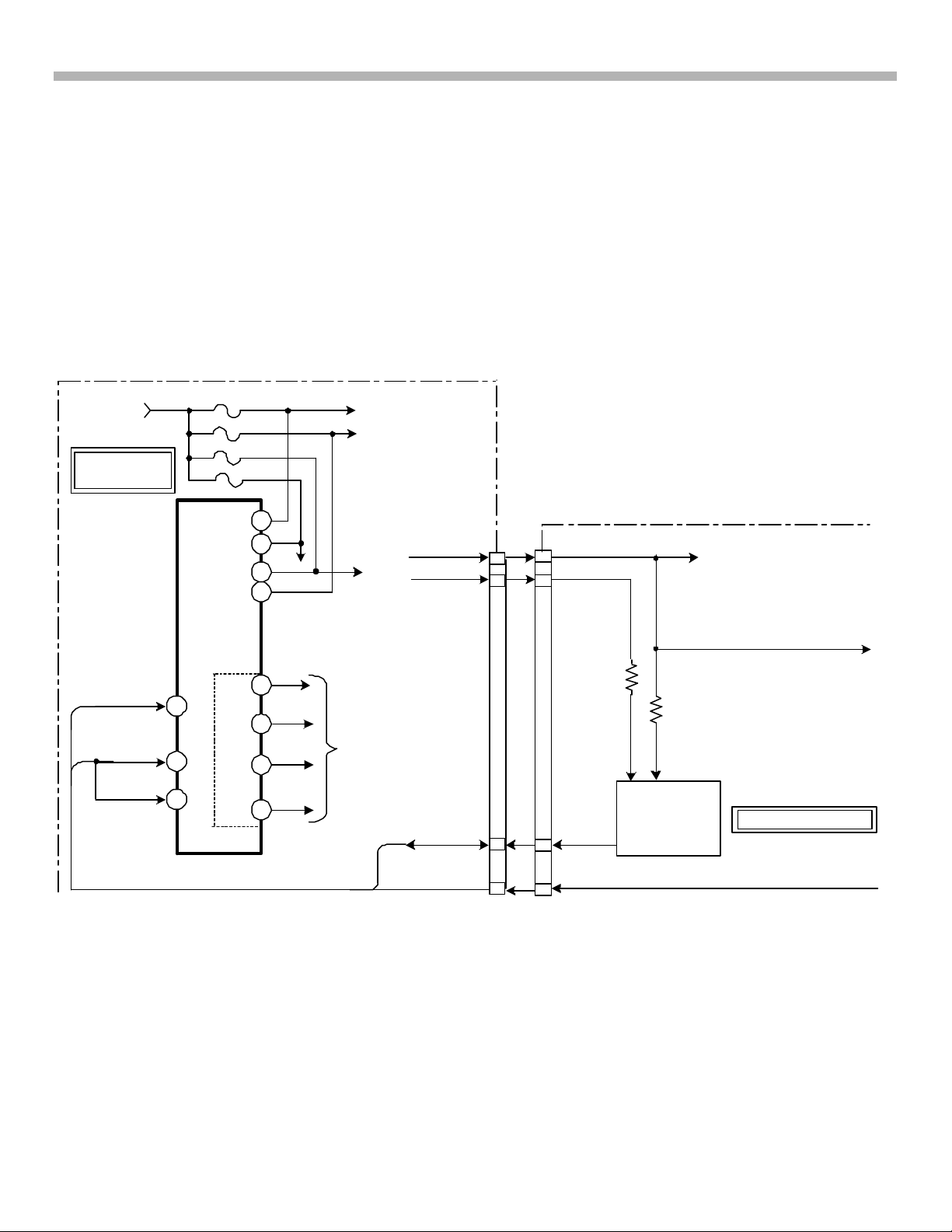
5. DSC-S75 and DSC-S85 Power Supply
Control Circuits
See Figure 5-1
The control lines for this power supply are:
SYS DD ON
This is the master switch that turns the DC Control IC ON/OFF. The line must be HIGH (3.2v) for the IC to
operate. It is controlled by the SY-68 board.
SCP (Short Circuit Protection)
See Figure 5-3
This is the short circuit protection line. The SY-68 board monitors the -10.5V and +15 volt lines and will output
a LOW on the SCP line if the voltages it monitors drops to -8.5 volts and +12 volts, respectively.
DC BATT./
ADAPTER
INPUT
DM-101
BOARD (1/2)
SCP
SYS
DD ON
VCC
VCC
VCC
IC001
DC
CONTROL
13
SC
30
TL1
29
SC
TL2
VCC
OUT
F004
F003
F001
F002
63
42
51
28
64
50
56
4
PULSE
OUTPUTS
15V
-10.5V
SCP
18
17
30
28
29
16
-10.5V
SCP
15V
Q062, 063
EMERGENCY
DETECT
CAM 15V
SY-68 BOARD 1/2
SYS DD ON
32
14
SYS DD ON
FIGURE 5-3 - SAFETY SHUTDOWN CIRCUIT (SCP) 2DSC02 1480 10/11/02
12

5. DSC-S75 and DSC-S85 Power Supply
Power Supply Troubleshooting
N Do not repair any of the printed circuit boards on units under warranty. If defective, order a new one and send
the old one back for a refund of the core charge, as per Sony policy.
Troubleshooting the DM-101 power supply board is limited to checking the output voltage levels and control
signal lines on SY-68 connector CN701 and to checking fuses and other components with the board removed.
• If the camera is dead, the most important voltage to check is the always-on voltage from fuse F004. See
Figure 5-1. Since this fuse provides always-on power to the SY-68 board, that board will not be able to
provide a HIGH to the SYS DD ON line and the power supply will not turn on.
Failure to diagnose this fuse can prevent the technician from determining which board is defective.
Replace the DM-101 board if this fuse is open after first making sure that there is not a short in the SY-68
board that is blowing the fuse.
• If the lack of a particular output voltage is traced to a blown fuse, make sure to also check the switching
transistors that it feeds for a short.
? A common complaint of the battery not charging or unit not running from ac adaptor is caused by a physically
damaged ac adapter jack. Check this jack before replacing the battery or ac adapter. It is easily lifted out
once the back cover is removed. The part number is for the jack is 1-7940-456-1. See Figure 5-4.
Figure 5-4
13
