Page 1
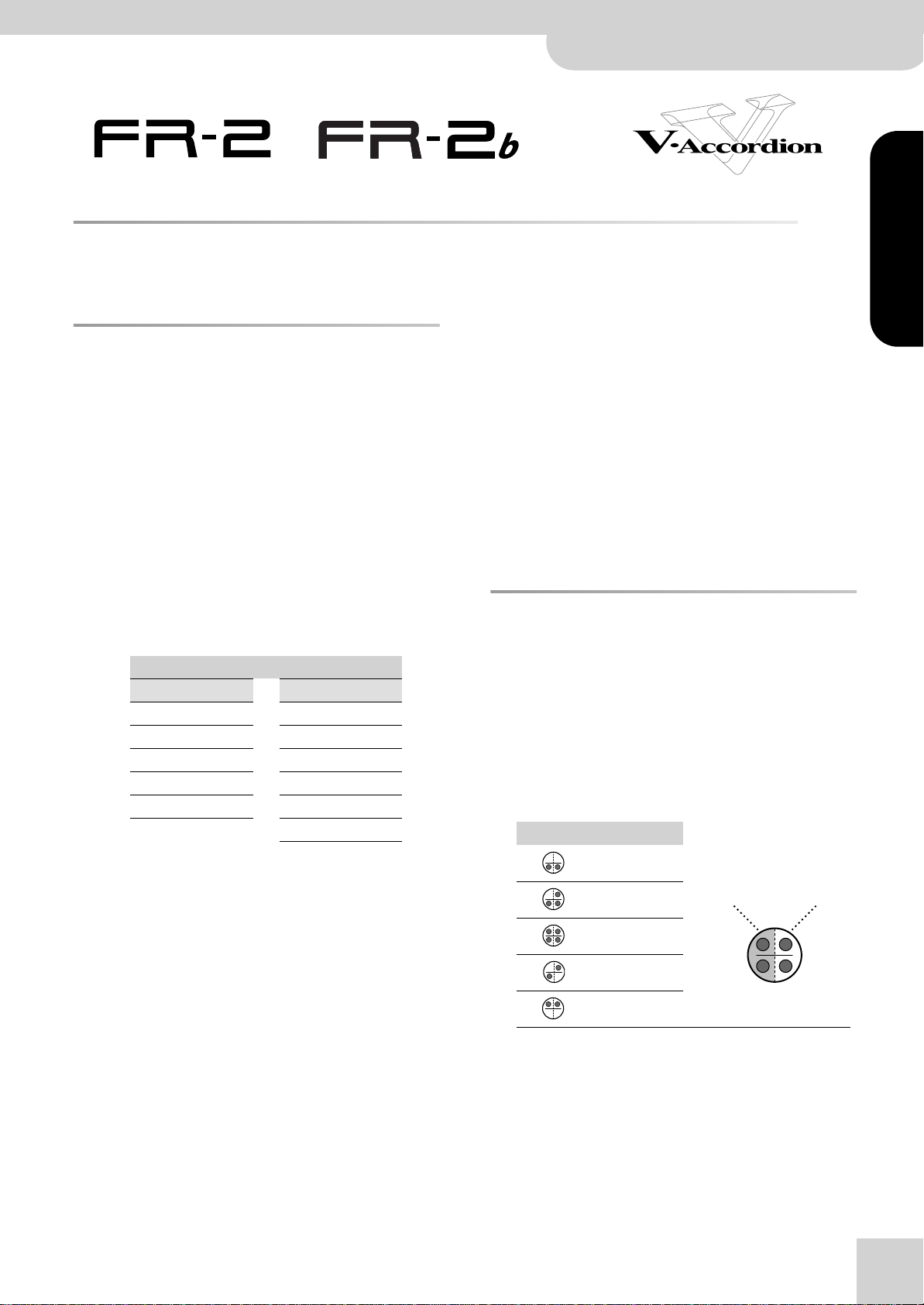
V-Accordion
r
Addendum
r®
Kindly take note of the following
The following functions have been added or changed as a result of a system software update for both FR-2 models (FR-2 and
FR-2b).
ENGLISH ENGLISH
Bass-to-Treble mode
The FR-2 also provides a mode in which it can be used like a
bassoon accordion. In this mode, the bass part is played with
the right hand. The bass and chord buttons are inactive (a
real bassoon accordion doesn’t have bass/chord buttons and
can only be played with one hand).
(1) Press
(2) Use the Treble registers F to select the desired bass-to-
[SET] E
+ register
mode.
treble sound.
These sounds are not the same as the ones you can usually
select with the bass registers. (The bass registers cannot be
used in this mode.)
There are five accordion sounds and six orchestral sounds.
The numbers in the table below refer to the Treble registers
you need to press.
Accordion sounds
1Classic 6a Acoustic
2 Jazz 6b Fretless
3I-Folk 7a Fingered
4 D-Folk 7b Picked
5 Bandoneon 8a Tuba Mix
[5]
to activate Bass-to-Treble
Bass-to-Treble sounds
Orchestral sounds
8b Bowed
•The accordion volume (registers
“Treble/Bass & Chord Balance” parameter; the orchestral
bass volume (registers
Bass Level” parameter.
•The FR-2 transmits and receives on MIDI channel “2” (Bass
& Free Bass channel).
•The following functions are
Set selection
Playing drum sounds with the bass and chord buttons
Orchestral Bass part
Orchestral Chord part
Bass registers (the bass & chord parts are not available)
Octave UP & DOWN
[6]~[8]
[1]~[5]
) can be set with the
) is set with the “Orchestra
not
available:
Free Bass mode & sounds
The FR-2 also provides a Free Bass mode. A free-bass system
on an accordion allows performers to play melodies and their
own chords with their left hand. In this “free” mode, each
left-hand button therefore only triggers one note. The available range covers three octaves or even more.
Using the Free Bass section
(1) Press
(2) Use the bass registers to select the desired Free Bass
[SET] E
sound.
Free Bass registers
+ register
[4]
to activate Free Bass mode.
ENGLISH ENGLISH
Each register
sounds. Press it once to select the “a” sound, and again to
select the “b” sound. Pressing it a third time will select the
“a” sound again.
(3) Start playing the bass part with your right hand.
See also the notes below.
(4) Press
mode.
You can also leave this mode by pressing and holding the
[SONG÷DEMO]
pressing the
or by pressing
■
Notes regarding Bass-to-Treble mode
In Bass-to-Treble mode…
•The bass & chord part (left hand) is not available (the bass
& chord buttons do nothing).
602.000.0359 RES 703-09 FR-2 V2 Addendum E/D/F
[SET]
+ register
[6]~[8]
allows you to select two orchestral
[5]
again to leave Bass-to-Treble
button J (to listen to the demo songs), by
[SONG÷DEMO]
[SET]
+ register
button (to select Song mode)
[4]
(to select Free Bass mode).
1 Low
2 Low, Low + High
3 Low + High
4 Low, High
5High
(3) Press
[SET]
+ register
and chord mode.
Bass Free Bass
8‘
16‘
[4]
again to return to normal bass
L
4‘
H
8‘
1
Page 2

FR-2/FR-2b
Addendum
V-Accordion
Orchestral sounds for the Free Bass section
Instead of accordion sounds, you can use orchestral sounds
in Free Bass mode:
(1) Press
(2) Press the
(3) Check whether the
[SET] E
+ register
[ORCH¥CHORD]
[4]
to activate Free Bass mode.
button D (it lights).
[LEFT¥REGISTER]
button C lights. If it
doesn’t, press it.
(4) Use the bass registers to select the desired sound.
ORCH FREE BASS sounds
1Strings 4 Organ
2Clarinet 5 Choir
3Flute
(5) While Orch Free Bass mode is active, you can assign a
different accordion register to the bass rows by switching off the
[LEFT¥REGISTER]
button (it must be dark).
Then, press the desired bass register.
(6) Press the
[ORCH¥CHORD]
button D again to return to
normal Free Bass mode.
(7) Press
[SET]
+ register
[4]
again to return to normal Bass &
Chord mode.
Changing the playback tempo of
educational songs
The tempo of the FR-2’s educational songs can be changed to
your liking by proceeding as follows.
(1) Briefly press the
(2) Press and hold the
[SONG÷DEMO] J
[SONG÷DEMO]
button.
button.
It flashes, and the register assigned to the last song you
selected lights.
Note:
The metronome is not available while the Song function is
used. If it is running while you switch on the Song function, it will
stop.
(3) Use registers
[1]~[8]
to select the desired song.
(4) Move the bellows.
The first movement of the bellows starts the song after a
short while, subsequent moves allow you to control the
song’s volume (expression).
(5) Press the
[SONG÷DEMO]
button to exit the Song selec-
tion level.
(6) Use the
[DEC]
and
[INC] H
buttons to set the desired
tempo.
Press
[DEC]
to decrease the tempo, or
[INC]
to increase it.
The tempo value you select here is remembered by the
FR-2. Each of the 8 internal songs can have its own modified tempo value.
To return to a song’s preset tempo, select it (see above) and
press the
Note:
to their factory-set tempo.
(7) Press the
[DEC]
and
[INC]
buttons simultaneously.
When you load the factory settings, all internal songs are reset
[SONG÷DEMO]
button again to leave the Song
function.
r
New FUNCTION parameters
As a result of the FR-2’s expanded functionality, two additional buttons (28, 29, 30 32, 33, FR-2b) or keys (Bb1, C#3,
Eb3, F#3, Eb4, FR-2) can now be used to select functions:
17
1
18
2
19
3
20
4
21
5
22
6
23
7
24
8
25
9
26
10
27
11
28
12
29
13
30
14
31
15
32
16
33
FR-2b FR-2
Note:
See page 6 for an overview of functions you can set on the
FR-2.
The basic procedure is still the same:
(1) Press and hold the
[SET] E
ing.
(2) Press the indicated key or Treble button.
(Key names with a “#” or “b” symbol refer to black keys.)
The
[SET]
register now flashes rapidly, and the Treble key-
board can once again be used to play notes.
(3) Use registers
[1]~[8] F
to select one of the suggested
values.
Alternatively, use the
[DEC]
desired value. Sometimes, there are more options than can
be selected with the 8 registers.
(4) Press the
[SET]
register twice to leave the FR-2’s FUNC-
TION mode.
Here are the new functions:
Function FR-2b/FR-2 Memorized
Treble Valve Noise [C#3]/[28]
Off, –40~0~+40
You will probably agree that electronic sounds must not
only reproduce the basic timbre of an existing sound, but
also the original instrument’s behavior and typical “noises”
in order to be perceived as authentic. In the case of a guitar that would be the sliding noise of the fingers. An accor-
G1
G#1
A1
Bb1
B1
C2
C#2
D2
Eb2
E2
F2
F#2
G2
G#2
A2
Bb2
B2
C3
C#3
D3
Eb3
E3
F3
F#3
G3
G#3
A3
Bb3
B3
C4
C#4
D4
Eb4
E4
register until it starts flash-
or
[INC]
button to select the
Default setting: 0
OK
2
Page 3
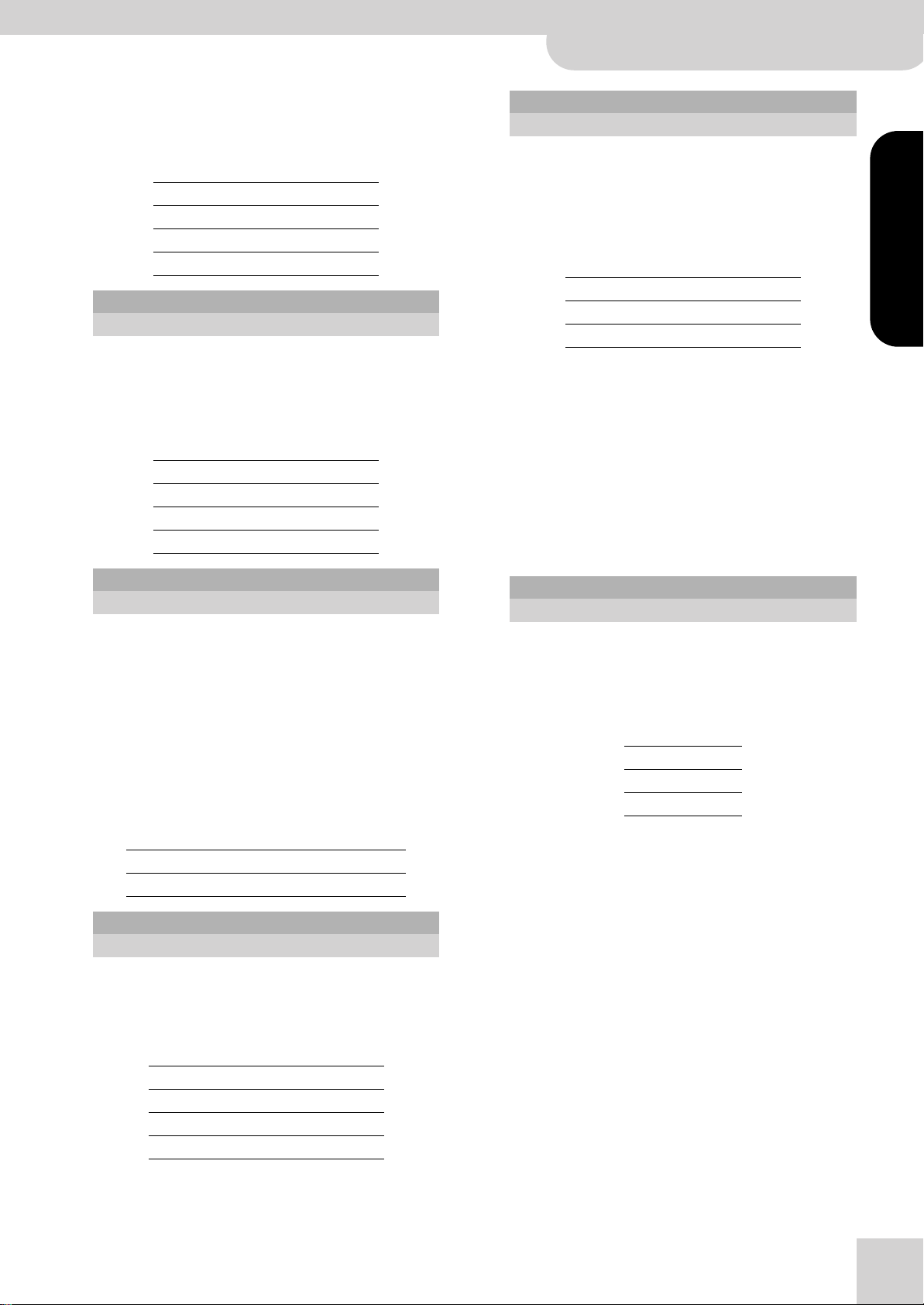
V-Accordion
r
Addendum
dion, on the other hand, produces mechanical valve noises
that cannot be suppressed on an acoustic instrument. Use
this parameter to specify how prominent the noise produced by the simulated Treble valves should be. The settings you can select with the registers are:
1 –40 5 +13
2 –27 6 +27
3 –13 7 +40
4• 0
Function FR-2b/FR-2 Memorized
Bass Button Noise [Eb3]/[29]
Off, –40~0~+40
Default setting: 0
OK
The bass section of almost all accordion instruments can be
played via buttons. Such buttons produce a typical noise
when pressed. Use this parameter to specify how prominent that button noise should be. The settings you can
select with the registers are:
1 –40 5 +13
2 –27 6 +27
3 –13 7 +40
4• 0
Function FR-2b/FR-2 Memorized
MIDI TX Channels [Eb4]/[30]
Roland, Other
Default setting: Roland
OK
This parameter allows you to specify which channels the
FR-2’s sections should use to transmit MIDI messages. By
default, all Roland V-Accordion instruments use MIDI
channel “1” for the Treble section, MIDI channel “2” for the
bass buttons and MIDI channel “3” for the chord buttons.
Certain accordions with MIDI functionality use MIDI channel “3” for the bass part (and channel “2” for the Chord
buttons). Selecting “Other” may therefore be more convenient to use your existing sound module without changing
its receive channel settings. There are only two options
here that can be selected with the following registers:
1• Roland Treble= 1, Bass= 2, Chord= 3
2 Other Treble= 1, Bass= 3, Chord= 2
Function FR-2b/FR-2 Memorized
Orchestra Free Bass Level [Bb1]/[32]
–40~Std~40
Default setting: Std
OK
This parameter allows you to set the level of the ORCHESTRA FREE BASS sound for a better balance with the other
available sections.
The settings you can select with the registers are:
1 –40 5 +13
2 –27 6 +27
3 –13 7 +40
4• 0
Function FR-2b/FR-2 Memorized
Free Bass Mode [F#3]/[33]
[1] Minor 3rd, [2] Bajan, [3] Fifth,
[4] N. Europe, [5] Finnish
Default setting: [1]
OK
This parameter allows you to choose the note system used
in Free Bass mode. In the owner’s manual, we already mentioned that there are a vast number of accordion varieties.
The same is true of Free Bass systems. Your FR-2 contains
the most popular ones.
1• Minor 3rd 4 N. Europe
2 Bajan 5 Finnish
3Fifth
Be aware that the system you select here is only used when
you activate the FR-2’s Free Bass mode. It is of no consequence for the “regular” Bass mode. See the illustration on
page 5 for the note assignments.
Note:
This parameter is not reset when you load the factory defaults
(see the owner’s manual).
Note:
The FR-2 is supplied with several reference caps designed to
help you locate the bass buttons without looking at them. See also
the owner’s manual.
(The following function has changed.)
Function FR-2b/FR-2 Memorized
Bellows Expression TX [B3]/[23]
Off, On, Arranger
Default setting: Arranger
OK
The strength/speed with which the bellows is pressed or
pulled influences the sound – which corresponds to an
acoustic accordion’s response. This effect can be translated
into a MIDI message most external instruments understand.
1Off
2On
3• Arranger
If you want to use the bellows for expressive purposes,
switch this parameter on (register
[2]
). If you don’t (because
the external instrument is too sensitive and therefore
changes its volume too often), switch it off (register
The default setting (register
[3]
) has almost the same effect
[1]
).
as “on”, except that bellows expression messages are only
transmitted on MIDI channels 1 and 4. This is the recommended setting when you use the FR-2 to control an
arranger module.
ENGLISH ENGLISH
ENGLISH ENGLISH
3
Page 4

FR-2/FR-2b V-Accordion
Addendum
Archiving your settings via MIDI (Dump TX)
MIDI can also be used for transmitting parameter settings
from the FR-2/FR-2b to an external MIDI device and back.
■Archiving your settings with a sequencer
The “Dump TX” parameter allows you to transmit the contents of the global area (which contains the FUNCTION settings), and the User Programs to a second FR-2b or FR-2, an
external sequencer, computer or data filer. Sending these
data to other instruments (a digital piano, synthesizer, etc.)
does nothing at all. That’s because the setting data are special MIDI messages only one model (or model family) understands. They are called “system exclusive messages” – or
“SysEx” for short. By transmitting them to a second FR-2,
however, you can “copy” the settings of your V-Accordion to
that of a friend, colleague or student.
A sequencer or data filer does not know what the messages
mean and so does not use them in any way. It merely records
them. Afterwards, you only need to start playback on your
sequencer or data filer to transmit the settings back to the
FR-2.
(1) Connect the FR-2’s MIDI OUT/IN socket to the
sequencer’s/computer’s MIDI IN socket.
Note: Your computer needs to be equipped with (or connected to) an
appropriate MIDI interface.
(2) Set the “MIDI Out/In” parameter (page 27 in the owner’s
manual) to “Out”.
(3) If you are working with a computer, launch the
sequencer program.
(4) Create or select an empty song.
(5) Create (or select) an empty track.
The track’s MIDI channel is of no importance here. You
need to ensure, however, that the sequencer/program
accepts SysEx data. If necessary, switch off the MIDI filter
in question (see the manual of your sequencer or soft-
ware).
(6) Activate the record-ready mode of the track you
selected/created.
Note: Do not change the tempo on your sequencer/in the software.
By default, most sequencers/programs use the tempo value q= 120.
Leave it that way (or else do whatever is necessary to ensure that the
new tempo value is stored along with the data).
(7) Press and hold the [SET] E register until it starts flash-
ing.
(8) Press the Bb3 key or button “31”.
See p. 2 for the location.
The [SET] E register now flashes
rapidly, and register [1] also flashes.
(9) Start recording on your sequencer/
computer.
Wait until the count-in (one or two
measures) is finished, then…
(10) Press register [1] on the FR-2 to
start the transmission of the bulk
data.
Register [1] now flashes at a faster rate.
Note: Press the [SET] register if you do not want to transmit your set-
tings after all.
(11) Wait until register [1] stops flashing and the [SET] regis-
ter’s flashing pattern returns to normal speed, then stop
recording on your sequencer.
(12) Name the “song” (it may only contain data so far) and
save it to hard or floppy disk.
See below for how to transmit the settings back to the
FR-2 at a later stage.
(13) Press the [SET] register twice to leave the FR-2’s FUNC-
TION mode.
■Sending Bulk data (back) to the FR-2
The FR-2 not only sends SysEx data to external devices (see
above), it also receives them.
(1) Connect the FR-2’s MIDI socket to the sequencer’s/com-
puter’s MIDI OUT socket.
Note: Your computer needs to be equipped with (or connected to) an
appropriate MIDI interface.
(2) Set the “MIDI Out/In” parameter (page 27 in the owner’s
manual) to “In”.
(3) If you are working with a computer, launch the
sequencer program.
(4) Load the song that contains the data you want to trans-
mit.
(5) On your sequencer, perform all necessary actions to
ensure that it transmits SysEx data.
See its manual for details.
Note: Be aware that by proceeding, you replace all internal settings.
(6) Start playback of the data file or song on your
sequencer, etc.
(7) Wait until the FR-2 returns to normal functioning.
Note: Wait until the sequencer’s or computer’s data transmission is
completed before stopping playback on your sequencer. Failure to do
so will render your FR-2 inoperable. If that happens, you need to initialize it (see the owner’s manual).
(8) Stop playback of your sequencer.
Note: At the end of bulk data reception the “MIDI Out/In” parameter
is automatically set to “Out” so that you can normally play the FR-2.
About the internal songs
To our regret, the FR-2’s owner’s manual states that there are
16 internal songs. There are, in fact, 8 internal songs. Please
correct this item accordingly. We apologize for any inconvenience this may cause.
r
4
Page 5
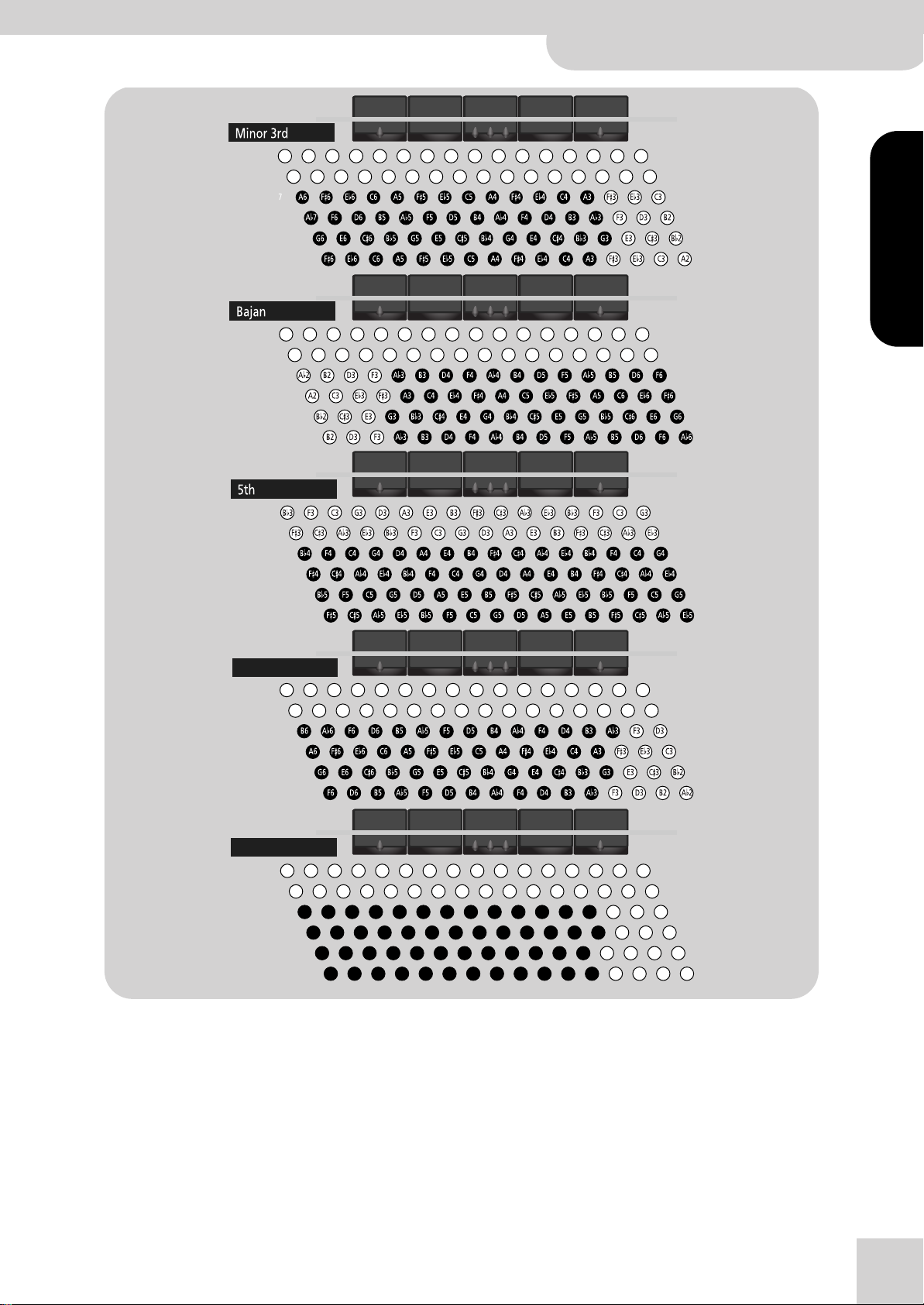
Free Bass Mode
Bb2 F2 C3 G2 D3 A2 E2 B2 F#2 C#3 Ab2 Eb2 Bb2 F2 C3 G2
F#2 C#3 Ab2 Eb2 Bb2 F2 C3 G2 D3 A2 E2 B2 F#2 C#3 Ab2 Eb2
Bb2 F2 C3 G2 D3 A2 E2 B2 F#2 C#3 Ab2 Eb2 Bb2 F2 C3 G2
F#2 C#3 Ab2 Eb2 Bb2 F2 C3 G2 D3 A2 E2 B2 F#2 C#3 Ab2 Eb2
V-Accordion
r
Addendum
ENGLISH ENGLISH
N. Europe
Bb2 F2 C3 G2 D3 A2 E2 B2 F#2 C#3 Ab2 Eb2 Bb2 F2 C3 G2
F#2 C#3 Ab2 Eb2 Bb2 F2 C3 G2 D3 A2 E2 B2 F#2 C#3 Ab2 Eb2
Finnish
Bb2 F2 C3 G2 D3 A2 E2 B2 F#2 C#3 Ab2 Eb2 Bb2 F2 C3 G2
F#2 C#3 Ab2 Eb2 Bb2 F2 C3 G2 D3 A2 E2 B2 F#2 C#3 Ab2 Eb2
Ab6 F6 D6 B5 Ab5 F5 D5 B4 Ab4 F4 D4 B3 Ab3 F3 D3 B2
G6 E6 C#6 Bb5 G5 E5 C#5 Bb4 G4 E4 C#4 Bb3 G3 E3 C#3 Bb2
F#6 Eb6 C6 A5 F#5 Eb5 C5 A4 F#4 Eb4 C4 A3 F#3 Eb3 C3 A2
F6 D6 B5 Ab5 F5 D5 B4 Ab4 F4 D4 B3 Ab3 F3 D3 B2 Ab2
(C3= note number 48)
Note: The note names on the bass buttons correspond to the MIDI note numbers. The note range of the Bass part is 1 octave.
Note: The actual sound range depends on the type of reed and footage.
ENGLISH ENGLISH
5
Page 6
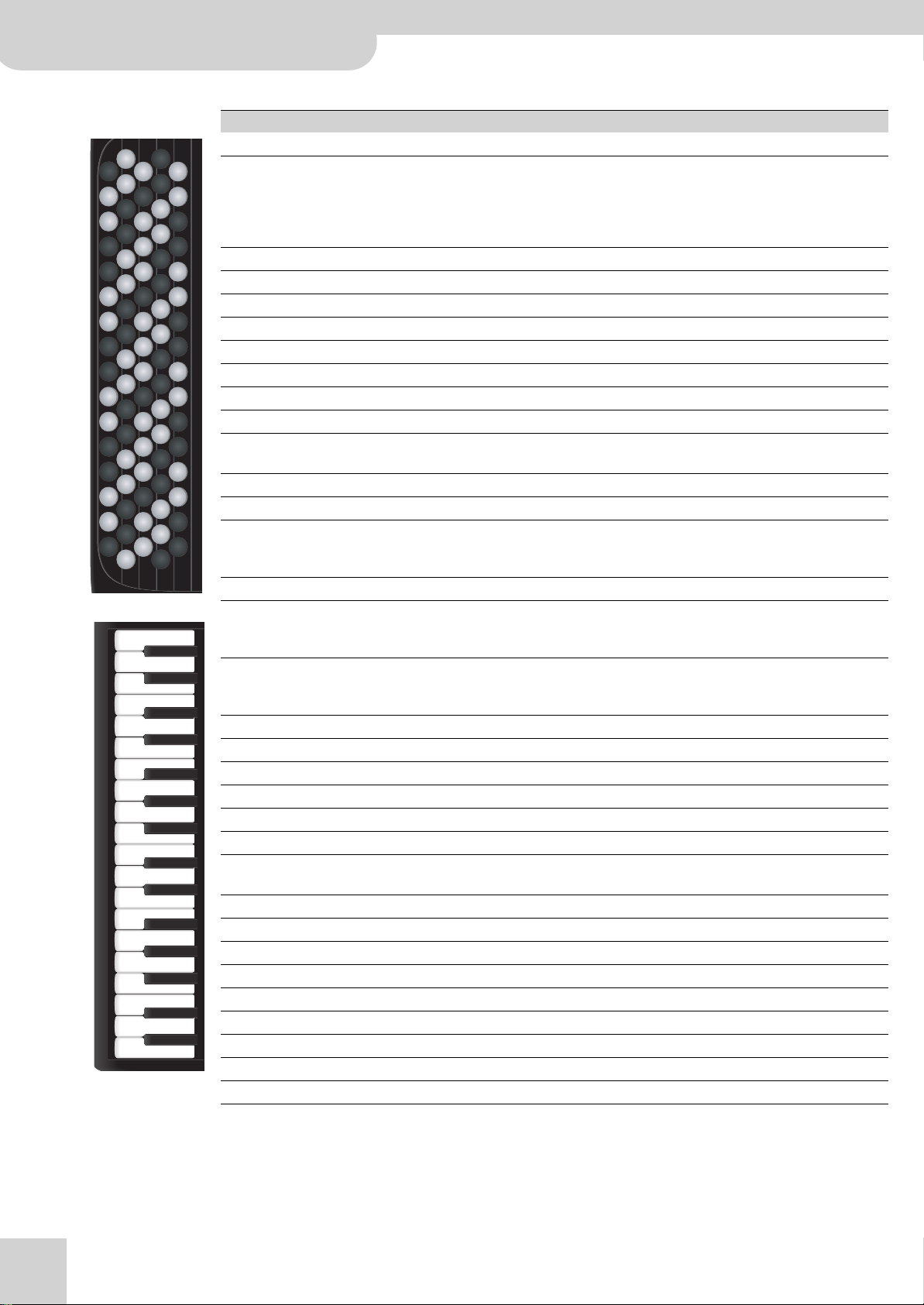
FR-2/FR-2b V-Accordion
Addendum
Parameter overview
Function Button (FR-2b) Key (FR-2) Setting range Default Memorized
17
1
18
2
19
3
20
4
21
5
22
6
23
7
24
8
25
9
26
10
27
11
28
12
29
13
30
14
31
15
32
16
33
G1
G#1
A1
Bb1
B1
C2
C#2
D2
Eb2
E2
F2
F#2
G2
G#2
A2
Bb2
B2
C3
C#3
D3
Eb3
E3
F3
F#3
G3
G#3
A3
Bb3
B3
C4
C#4
D4
Eb4
E4
Note: The default settings of the following parameters have changed: “Bellows Expression TX” (Off), “Program Change TX” (Off), “Chord Octave TX” (1), “Bass
Octave TX” (–1), “Orchestra Chord Octave TX” (1).
Master Tune 1 G1 415~440~460Hz 440 OK
Musette Detune 2 G#1
Dry, Classic, F-Folk, American L,
American H, Nord Eur,
Depends on the
selected Set.
German L, D-Folk L, Italian L,
German H, Alpine, Italian H,
D-Folk H, French, Scottish
Transpose 3 A1 –6~0~5 0 POWER
Orchestra Free Bass Level 32 Bb1 –40~0~40 0 OK
Treble/Bass & Chord Balance 4 B1 b1~b63, 0, t1~t63 0 POWER
Orchestra Level 5 C2 –40~0~40 0 OK
PAD Sound Level 6 C#2 –40~0~40 0 OK
Orchestra Bass Level 7 D2 –40~0~40 0 OK
Orchestra Chord Level 8 Eb2 –40~0~40 0 OK
Metronome Tempo 9 E2 20~250 96 OK
Metronome Time Signature 10 F2
1/4, 2/4, 3/4, 4/4, 5/4, 6/4,
4/4 OK
6/8, 9/8
Metronome Level 11 F#2 Off, Low, Medium, High Medium OK
Reverb Level 12 G2 0~127 48 OK
Reverb Type 13 G#2
Room 1, Room 2, Room 3, Hall
Plate OK
1, Hall 2, Plate, Delay,
Panning Dly
Chorus Level 14 A2 0~127 16 OK
Chorus Type 15 Bb2
Chorus 1, Chorus 2, Chorus 3,
Short Delay OK
Chorus 4, FBackChr, Flanger,
Short Delay, Short Dly FB
Bellows Curve 16 B2
Fixed Low, Fixed Med, Fixed
Standard OK
High, X-Light, Light, Standard,
Heavy, X-Heavy
Treble Octave Tx 17 C3 –3~0~3 0 OK
Treble Valve Noise 28 C#3Off, –40~0~40 0 OK
Orchestra Octave TX 18 D3 –3~0~3 0 OK
Bass Button Noise 29 Eb3Off, –40~0~40 0 OK
Bass Octave TX 19 E3 –3~0~3 –1 OK
Chord Octave TX 20 F3 –3~0~3 1 OK
Free Bass Mode 33 F#3
Minor 3rd, Bajan,Fifth,
Minor 3rd
N.Europe, Finnish
Orchestra Bass Octave TX 21 G3 –3~0~3 0 OK
Orchestra Chord Octave TX 22 A3 –3~0~3 1 OK
Dump TX 31 Bb3
Register 1 to transmit
—
Bellows Expression TX 23 B3 Off, On, Arranger Arranger OK
MIDI Out/In 24 C4 Out, In Out POWER
Button brightness 25 C#4 Day, Night Day POWER
Program Change TX 26 D4 Off, On Off OK
MIDI TX channel 30 Eb4 Roland, Other Roland OK
Arranger Control 27 E4 Off, On On OK
“POWER”: Reset when you switch off the FR-2.
“OK”: Can be saved in the Global area (common to all Sets).
OK
r
6
Page 7

V-Accordion
r
Addendum
r®
Bitte beachten Sie folgende Dinge
Die nachfolgenden Funktionen wurden im Rahmen einer Aktualisierung beider FR-2-Ausführungen (FR-2 und FR-2b) hinzugefügt
oder geändert.
•Wird die Akkordeonlautstärke (Register [1]~[5]) mit dem
Rechtshändiger Bassmodus
Das FR-2 bietet auch einen Modus, in dem es wie ein Bassakkordeon gespielt werden kann. In diesem Modus wird der
Basspart mit der rechten Hand gespielt. Die Bass- und
Akkordknöpfe sind nicht belegt (ein echtes Bassakkordeon
besitzt keine Bass- und Akkordknöpfe und kann nur mit einer
Hand gespielt werden).
(1) Drücken Sie [SET] E + Register [5], um den rechtshändi-
gen Bassmodus zu aktivieren.
(2) Wählen Sie mit den Diskantregistern F den gewünsch-
ten Bassakkordeonklang.
Die hierfür gebotenen Klänge unterscheiden sich von den
regulären Bassregistern. (Die Bassregister sind in diesem
Modus nicht belegt.)
Es gibt fünf Akkordeon- und sechs Orchesterklangfarben.
Die Ziffern in der nachstehenden Tabelle verweisen auf die
zu drückenden Diskantregister.
Klänge des rechtshändigen Bassmodus’
Akkordeonklänge Orchesterklänge
1Classic 6a Acoustic
2 Jazz 6b Fretless
3I-Folk 7a Fingered
4 D-Folk 7b Picked
5 Bandoneon 8a Tuba Mix
8b Bowed
Mit jedem Register [6]~[8] können jeweils zwei Orchesterklänge gewählt werden. Drücken Sie eines dieser Register,
um einen “a”-Klang zu wählen und noch einmal, um den
“b”-Klang zu verwenden. Betätigen Sie es erneut, um zum
“a”-Klang zurückzukehren.
(3) Spielen Sie mit der rechten Hand den Basspart.
Beachten Sie die Anmerkungen weiter unten.
(4) Drücken Sie [SET] + Register [5] erneut, um den rechts-
händigen Bassmodus zu verlassen.
Diesen Modus kann man auch verlassen, indem man den
[SONG÷DEMO]-Taster J gedrückt hält (Abspielen der
Demosongs), den [SONG÷DEMO]-Taster drückt (Anwahl des
Song-Modus’) oder indem man [SET] + Register [4] betätigt
(Anwahl des MIII-Modus’).
Parameter “Balance Diskant & Bass/Akkorde” eingestellt.
Die Orchesterbasslautstärke (Register [6]~[8]) muss dagegen mit “Bass-Orchesterpegel” festgelegt werden.
•Sendet und empfängt das FR-2 auf MIDI-Kanal “2” (Bass& MIII-Kanal).
•Folgende Funktionen sind nicht belegt:
Set-Anwahl
Spielen der Schlagzeugklänge mit den Bass- und Akkordknöpfen
Bass-Orchesterpart
Akkord-Orchesterpart
Bassregister (der Bass- & Akkordpart steht nicht zur Verfügung)
Octave UP & DOWN
MIII-Modus (Free Bass) und -Klänge
Das FR-2 bietet auch einen MIII-Modus (“Free Bass”). Dieses
Bass-System erlaubt es Ihnen, mit der linken Hand Melodien
oder eigene Akkordumkehrungen zu spielen. In diesem
“freien” Modus steuert jeder Bass- und Akkordknopf nur
jeweils eine Note an. Der Tonumfang beträgt drei Oktaven
oder sogar mehr.
Verwendung der MIII-Sektion
(1) Drücken Sie [SET] E + Register [4], um den MIII-Modus
zu aktivieren.
(2) Wählen Sie mit den Bassregistern den gewünschten Free
Bass-Klang.
MIII-Register
1Tief
2Tief, tief + hoch
3Tief + hoch
4Tief, hoch
5 Hoch
(3) Drücken Sie [SET] + Register [4] erneut, um in den nor-
malen Bass- und Akkordmodus zu wechseln.
Bass Free Bass
8‘
L
H
16‘
DEUTSCH DEUTSCH
DEUTSCH DEUTSCH
4‘
8‘
■Anmerkungen zum rechtshändigen Bassmodus
Im rechtshändigen Bassmodus…
• Ist der Bass- & Akkordpart (linke Hand) nicht belegt (die
Bass- und Akkordknöpfe haben keine Funktion).
7
Page 8

FR-2/FR-2b V-Accordion
Addendum
Orchesterklänge der MIII-Sektion
Statt Akkordeonklangfarben können Sie im MIII-Modus auch
Orchesterklänge spielen.
(1) Drücken Sie [SET] E + Register [4], um den MIII-Modus
zu aktivieren.
(2) Drücken Sie den [ORCH¥CHORD]-Taster D (er leuchtet).
(3) Schauen Sie nach, ob der [LEFT¥REGISTER]-Taster C
leuchtet. Wenn nicht, müssen Sie ihn drücken.
(4) Wählen Sie mit den Bassregistern einen Klang.
ORCH FREE BASS-Klänge
1Strings 4 Organ
2Clarinet 5 Choir
3Flute
(5) Solange der Orch Free Bass-Modus aktiv ist, können Sie
den Basszeilen einen anderen Akkordeonklang zuord-
nen, indem Sie den [LEFT¥REGISTER]-Taster drücken (muss
erlöschen). Betätigen Sie anschließend das gewünschte
Bassregister.
(6) Drücken Sie den [ORCH¥CHORD]-Taster D noch einmal,
um in den normalen MIII-Modus zurückzukehren.
(7) Drücken Sie [SET] + Register [4] erneut, um in den nor-
malen Bass- und Akkordmodus zu wechseln.
Ändern des Wiedergabetempos der internen Stücke
Das Tempo der im FR-2 gespeicherten Stücke kann folgendermaßen geändert werden.
(1) Drücken Sie den [SONG÷DEMO]-Taster J kurz.
(2) Halten Sie den [SONG÷DEMO]-Taster gedrückt.
Er beginnt zu blinken und das Register des zuletzt gewähl-
ten Stücks leuchtet.
Anmerkung: Solange die Song-Funktion aktiv ist, steht das Metro-
nom nicht zur Verfügung. Wenn es bereits läuft, hält es an, sobald Sie
die “Song”-Funktion wählen.
(3) Wählen Sie mit [1]~[8] das gewünschte Stück.
(4) Bewegen Sie den Balg.
Mit der ersten Balgbewegung starten Sie die Wiedergabe.
Mit den nachfolgenden Bewegungen kann die Lautstärke
beeinflusst werden (“Expression”).
(5) Drücken Sie den [SONG÷DEMO]-Taster, um die Song-
Anwahlebene zu verlassen.
(6) Stellen Sie mit [DEC] und [INC] H das gewünschte Tempo
ein.
Drücken Sie [DEC], um das Tempo zu verringern bzw. [INC],
um es zu erhöhen. Das FR-2 puffert den von Ihnen gewähl-
ten Tempowert. Für jedes der 8 internen Stücke kann ein
abweichender Tempowert gepuffert werden.
Um wieder das vorprogrammierte Tempo eines Stücks zu
verwenden, müssen Sie es wählen (siehe oben) und die Tas-
ter [DEC] und [INC] simultan drücken.
Anmerkung: Nach Laden der Werkseinstellungen verwenden die
Stücke wieder ihr vorprogrammiertes Tempo.
(7) Drücken Sie den [SONG÷DEMO]-Taster, um die “Song”-
Funktion zu verlassen.
r
Neue ‘FUNCTION’-Parameter
Auf Grund der Erweiterung des FR-2-Funktionsangebots stehen ab sofort weitere Knöpfe (28, 29, 30 32, 33, FR-2b) bzw.
Tasten (Bb1, C#3, Eb3, F#3, Eb4, FR-2) für die Funktionsanwahl
zur Verfügung:
17
1
18
2
19
3
20
4
21
5
22
6
23
7
24
8
25
9
26
10
27
11
28
12
29
13
30
14
31
15
32
16
33
FR-2b FR-2
Anmerkung: Auf S. 12 finden Sie eine Übersicht aller Funktionen
Ihres FR-2.
Die grundlegende Arbeitsweise ist aber immer noch dieselbe:
(1) Halten Sie das [SET]-Register E so lange gedrückt, es zu
blinken beginnt.
(2) Drücken Sie die angegebene Taste bzw. den Knopf.
(Namen mit einem “#”- oder “b”-Symbol verweisen auf
schwarze Tasten.)
Das [SET]-Register blinkt schnell und die auf der Diskantta-
statur gespielten Noten sind wieder hörbar.
(3) Wählen Sie mit den Registern [1]~[8] F eine vorgeschla-
gene Einstellung.
Alternativ können Sie den gewünschten Wert mit dem
[DEC]- oder [INC]-Taster einstellen. Bisweilen gibt es mehr
Optionen als man mit den 8 Registern wählen kann.
(4) Drücken Sie das [SET]-Register zwei Mal, um den FUNC-
TION-Modus wieder zu verlassen.
Folgende Funktionen sind neu hinzugekommen:
Funktion FR-2b/FR-2 Gespeichert
Schließgeräusche der Ventile [C#3]/[28]
Off, –40~0~+40
Wahrscheinlich wissen Sie, dass elektronische Klänge nicht
nur die Klangfarbe, sondern auch das Verhalten und typischen “Nebengeräusche” des Originals enthalten müssen,
G1
A1
B1
C2
D2
E2
F2
G2
A2
B2
C3
D3
E3
F3
G3
A3
B3
C4
D4
E4
Vorgabe: 0
G#1
Bb1
C#2
Eb2
F#2
G#2
Bb2
C#3
Eb3
F#3
G#3
Bb3
C#4
Eb4
OK
8
Page 9

V-Accordion
r
Addendum
um authentisch zu wirken. Im Falle einer Gitarre handelt es
sich um das Rutschen der Finger über die Saiten. Ein Akkordeon hingegen erzeugt auch mechanische Ventilgeräusche, die man nicht unterdrücken kann. Mit diesem
Parameter regeln Sie die Lautstärke der simulierten Diskant-Ventilgeräusche. Mit den Registern können folgende
Einstellungen gewählt werden:
1 –40 5 +13
2 –27 6 +27
3 –13 7 +40
4• 0
Funktion FR-2b/FR-2 Gespeichert
Bassknopfgeräusch [Eb3]/[29]
Off, –40~0~+40
Vorgabe: 0
OK
Die Bass-Sektion fast aller Akkordeons ist mit Knöpfen versehen. Diese erzeugen beim Drücken typische Geräusche.
Mit diesem Parameter regeln Sie die Lautstärke dieser
Nebengeräusche. Mit den Registern können folgende Einstellungen gewählt werden:
1 –40 5 +13
2 –27 6 +27
3 –13 7 +40
4• 0
Funktion FR-2b/FR-2 Gespeichert
MIII-Modus (Free Bass) [F#3]/[33]
[1] Minor 3rd, [2] Bajan, [3] Fifth,
[4] N. Europe, [5] Finnish
Vorgabe: [1]
OK
Mit diesem Parameter können Sie angeben, welches
Notensystem im MIII-Modus verwendet werden soll. In der
Bedienungsanleitung klang bereits an, dass es eine Vielzahl
von Akkordeonfamilien gibt. Selbiges gilt auch für die MIIISysteme. Das FR-2 bietet die am weitesten verbreiteten
Systeme.
1• Minor 3rd 4 N. Europe
2 Bajan 5 Finnish
3Fifth
Bedenken Sie, dass das hier gewählte System nur für den
MIII-Modus des FR-2 gilt. Es hat also keinen Einfluss auf
den “normalen” Bassmodus. Die Notenzuordnungen finden
Sie in der Abbildung auf S. 11.
Anmerkung: Dieser Parameter wird beim Laden der Werkseinstellungen (siehe die Bedienungsanleitung) nicht zurückgestellt.
Anmerkung: Zum Lieferumfang des FR-2 gehören mehrere Kappen,
die das “Treffen” der richtigen Bassknöpfe erleichtern, ohne sich auf
die Finger zu schauen. Siehe die Bedienungsanleitung.
(Folgende Funktion wurde geändert.)
DEUTSCH DEUTSCH
Funktion FR-2b/FR-2 Gespeichert
MIDI-Übertragungskanäle [Eb4]/[30]
Roland, Andere
Vorgabe: Roland
OK
Mit diesem Parameter wählen Sie die MIDI-Kanäle, auf
denen die Sektionen des FR-2 MIDI-Befehle übertragen.
Laut Vorgabe verwenden alle V-Accordion-Instrumente
von Roland MIDI-Kanal “1” für die Diskantsektion, MIDIKanal “2” für die Bassknöpfe und Kanal “3” für die Akkordknöpfe. Bestimmte MIDI-kompatible Akkordeons verwenden MIDI-Kanal “3” für den Basspart (und Kanal “2” für die
Akkordknöpfe). Die Wahl von “Andere” kann sich als praktisch erweisen, wenn Sie Ihr vertrautes Soundmodul auch
weiterhin verwenden möchten, ohne dort andere Empfangskanäle zu wählen. Hier gibt es nur zwei Optionen, die
mit folgenden Registern gewählt werden können:
1• Roland Diskant= 1, Bass= 2, Akkorde= 3
2 Andere Diskant= 1, Bass= 3, Akkorde= 2
Funktion FR-2b/FR-2 Gespeichert
MIII-Orchesterpegel [Bb1]/[32]
–40~Std~40
Vorgabe: Std
OK
Mit diesen Parametern kann der Pegel des ORCHESTRA
FREE BASS-Klangs geändert werden, um eine bessere
Balance mit den übrigen Sektionen zu erzielen.
Mit den Registern können folgende Einstellungen gewählt
werden:
1 –40 5 +13
2 –27 6 +27
3 –13 7 +40
4• 0
Funktion FR-2b/FR-2 Gespeichert
Balg-Expression (Übertragung) [B3]/[23]
Aus, An, Arranger
Vorgabe: Arranger
OK
Sie wissen bestimmt, dass die Kraft/Geschwindigkeit, mit
der man den Balg eines akustischen Akkordeons bewegt,
einen großen Einfluss auf den Klang hat. Das gilt auch für
dieses Instrument. Dieser Effekt wird in einen MIDI-Befehl
übersetzt, den die meisten MIDI-Instrumente “verstehen”.
1 Aus
2An
3• Arranger
Wenn Sie den Balg für expressive Zwecke nutzen möchten,
müssen Sie diesen Parameter aktivieren (Register [2]).
Wenn nicht (weil das externe Instrument zu empfindlich
reagiert und die Lautstärke daher zu oft ändert), müssen
Sie diese Funktion ausschalten (Register [1]).
Die Vorgabe (Register [3]) funktioniert wie die “An”-Einstellung, allerdings werden die Expression-Befehle des Balgs
nur auf MIDI-Kanal 1 und 4 gesendet. Diese Einstellung
wird empfohlen, wenn Sie mit dem FR-2 ein ArrangerModul ansteuern.
DEUTSCH DEUTSCH
9
Page 10

FR-2/FR-2b V-Accordion
Addendum
Archivieren Ihrer Einstellungen via MIDI (Dump TX)
MIDI kann man auch zum Senden der Parametereinstellungen von und zum FR-2/FR-2b verwenden.
■Archivieren der Einstellungen mit einem Sequenzer
Mit dem “Dump TX”-Parameter können Sie den Inhalt des
Global-Bereichs (wo die FUNCTION-Einstellungen gespeichert
werden) als MIDI-Datenblock zu einem zweiten FR-2 bzw.
FR-2b, einem Sequenzer, Computer oder Datenspeichergerät
übertragen. Wenn Sie sie zu einem anderen Instrument (Digital-Piano, Synthesizer usw.) übertragen, geschieht nichts,
weil die Einstellungsdaten einen Befehlstyp darstellen, den
nur ein Modell (oder eine Modellfamilie) versteht. So etwas
nennt man “systemexklusive Befehle” oder schlicht “SysEx”.
Wenn Sie sie zu einem zweiten FR-2 übertragen, können Sie
die Einstellungen Ihres Instruments zum V-Accordion eines
Freundes, Kollegen oder Schülers “kopieren”.
Ein Sequenzer oder Datenspeichergerät hat keine Ahnung,
was die Befehle bedeuten und wertet sie nicht aus. Er/es kann
sie aber aufzeichnen. Danach brauchen Sie dann nur die Wiedergabe des Sequenzers usw. zu starten, um die Einstellungen wieder zum FR-2 zu übertragen.
(1) Verbinden Sie die MIDI OUT/IN-Buchse des FR-2 mit dem
MIDI IN-Anschluss des Sequenzers/Computers.
Anmerkung: Bei Verwendung eines Computers benötigen Sie zudem
eine interne oder externe MIDI-Schnittstelle.
(2) Stellen Sie den “MIDI Out/In”-Parameter (S. 27 in der
Bedienungsanleitung) auf “Out”.
(3) Wenn Sie mit einem Computer arbeiten, müssen Sie nun
das Sequenzerprogramm starten.
(4) Legen Sie einen neuen Song an.
(5) Legen Sie eine neue Spur an bzw. wählen Sie eine.
Der MIDI-Kanal der Spur ist hier unerheblich. Allerdings
muss der Sequenzer/das Programm SysEx-Daten empfan-
gen. Bei Bedarf müssen Sie das betreffende MIDI-Filter
deaktivieren (siehe die Bedienungsanleitung des Sequen-
zers oder Programms).
(6) Aktivieren Sie die Aufnahmebereitschaft der angeleg-
ten/gewählten Spur.
Anmerkung: Am besten ändern Sie das Tempo des Sequenzer(pro-
gramm)s nicht. Die meisten Sequenzer/Programme verwenden als
Vorgabe “q= 120”. Belassen Sie es dabei (oder sorgen Sie dafür, dass
der Tempowert gespeichert wird).
(7) Halten Sie das [SET]-Register E so lange gedrückt, es zu
blinken beginnt.
(8) Drücken Sie die Taste Bb3 oder
Knopf “31”. Auf S. 8 finden Sie
eine Grafik.
Das [SET]-Register E blinkt jetzt
schnell und Register [1] blinkt eben-
falls.
(9) Starten Sie die Aufnahme des
Sequenzers/Computers.
Warten Sie, bis der Einzähler (ein
oder zwei Takte) beendet ist und…
(10) Drücken Sie Register [1] auf dem
FR-2, um die Übertragung der Einstellungsdaten zu star-
ten.
Register [1] blinkt jetzt schneller als zuvor.
Anmerkung: Wenn Sie die Daten doch nicht übertragen möchten,
müssen Sie Register [SET] betätigen.
(11) Warten Sie, bis Register [1] aufhört zu blinken, während
Register [SET] mit der normalen Geschwindigkeit blinkt.
Halten Sie anschließend die Aufnahme des Sequenzers
an.
(12) Geben Sie dem “Song” (der eventuell nur Daten enthält)
einen Namen und sichern Sie ihn auf der Festplatte oder
einer Diskette.
Gleich im Anschluss wird gezeigt, wie man die Einstellungen wieder zum FR-2 überträgt.
(13) Drücken Sie das [SET]-Register zwei Mal, um den FUNC-
TION-Modus wieder zu verlassen.
■Übertragen von Datenblöcken zum FR-2
Das FR-2 sendet nicht nur SysEx-Daten (siehe oben) – es
empfängt sie auch.
(1) Verbinden Sie die MIDI-Buchse des FR-2 mit dem MIDI
OUT-Anschluss des Sequenzers/Computers.
Anmerkung: Bei Verwendung eines Computers benötigen Sie zudem
eine interne oder externe MIDI-Schnittstelle.
(2) Stellen Sie den “MIDI Out/In”-Parameter (S. 27 in der
Bedienungsanleitung) auf “In”.
(3) Wenn Sie mit einem Computer arbeiten, müssen Sie nun
das Sequenzerprogramm starten.
(4) Laden Sie den Song mit den Daten, die Sie senden
möchten.
(5) Sorgen Sie auf dem Sequenzer dafür, dass er SysEx-
Daten sendet.
Siehe die betreffende Bedienungsanleitung.
Anmerkung: Bedenken Sie, dass die eingehenden Daten alle internen
Einstellungen überschreiben.
(6) Starten Sie die Wiedergabe der Datei bzw. des Songs auf
Ihrem Sequenzer usw.
(7) Warten Sie, bis sich das FR-2 wieder normal verhält.
Anmerkung: Warten Sie immer, bis alle Daten übertragen sind, bevor
Sie die Sequenzerwiedergabe anhalten. Wenn Sie sich nicht daran
halten, verhält sich das FR-2 eventuell nicht mehr erwartungsgemäß.
Dann muss es initialisiert werden (siehe die Bedienungsanleitung).
(8) Halten Sie die Sequenzerwiedergabe an.
Anmerkung: Nach dem Empfang des Datenblocks wird der “MIDI
Out/In”-Parameter automatisch auf “Out” gestellt und das FR-2 verhält sich wieder normal.
Über die internen Stücke
In der Bedienungsanleitung des FR-2 wird fälschlich erwähnt,
dass es 16 interne Stücke enthält. Es gibt nur 8 interne Stücke. Bitte ändern Sie alle notwendigen Einträge entsprechend. Wir hoffen, Sie haben Verständnis für diese Änderungen.
r
10
Page 11

MIII-Modus (Free Bass)
Bb2 F2 C3 G2 D3 A2 E2 B2 F#2 C#3 Ab2 Eb2 Bb2 F2 C3 G2
F#2 C#3 Ab2 Eb2 Bb2 F2 C3 G2 D3 A2 E2 B2 F#2 C#3 Ab2 Eb2
Bb2 F2 C3 G2 D3 A2 E2 B2 F#2 C#3 Ab2 Eb2 Bb2 F2 C3 G2
F#2 C#3 Ab2 Eb2 Bb2 F2 C3 G2 D3 A2 E2 B2 F#2 C#3 Ab2 Eb2
V-Accordion
r
Addendum
DEUTSCH DEUTSCH
N. Europe
Bb2 F2 C3 G2 D3 A2 E2 B2 F#2 C#3 Ab2 Eb2 Bb2 F2 C3 G2
F#2 C#3 Ab2 Eb2 Bb2 F2 C3 G2 D3 A2 E2 B2 F#2 C#3 Ab2 Eb2
Finnish
Bb2 F2 C3 G2 D3 A2 E2 B2 F#2 C#3 Ab2 Eb2 Bb2 F2 C3 G2
F#2 C#3 Ab2 Eb2 Bb2 F2 C3 G2 D3 A2 E2 B2 F#2 C#3 Ab2 Eb2
Ab6 F6 D6 B5 Ab5 F5 D5 B4 Ab4 F4 D4 B3 Ab3 F3 D3 B2
G6 E6 C#6 Bb5 G5 E5 C#5 Bb4 G4 E4 C#4 Bb3 G3 E3 C#3 Bb2
F#6 Eb6 C6 A5 F#5 Eb5 C5 A4 F#4 Eb4 C4 A3 F#3 Eb3 C3 A2
F6 D6 B5 Ab5 F5 D5 B4 Ab4 F4 D4 B3 Ab3 F3 D3 B2 Ab2
(C3= Notennummer 48)
Anmerkung: Die Notennamen der Bassknöpfe entsprechen den MIDI-Notennummern. Der Bass-Part hat einen Tonumfang von 1 Oktave.
Anmerkung: Die tatsächliche Lage richtet sich nach der gewählten Zunge und Fußlage.
DEUTSCH DEUTSCH
11
Page 12

FR-2/FR-2b V-Accordion
Addendum
Parameterübersicht
Funktion Knopf (FR-2b) Taste (FR-2) Einstellbereich Vorgabe Gespeichert
17
1
18
2
19
3
20
4
21
5
22
6
23
7
24
8
25
9
26
10
27
11
28
12
29
13
30
14
31
15
32
16
33
G1
G#1
A1
Bb1
B1
C2
C#2
D2
Eb2
E2
F2
F#2
G2
G#2
A2
Bb2
B2
C3
C#3
D3
Eb3
E3
F3
F#3
G3
G#3
A3
Bb3
B3
C4
C#4
D4
Eb4
E4
Anmerkung: Die Vorgaben der folgenden Parameter wurden geändert: “Balg-Expression (Übertragung)” (Off), “Programmwechsel (Übertragung)” (Off),
“Akkordoktavierung (Übertragung)” (1), “Bassoktavierung (Übertragung)” (–1), “Orchesterakkorde-Oktavierung (Übertragung)” (1).
Gesamtstimmung 1 G1 415~440~460Hz 440 OK
Musette-Stimmung 2 G#1
Dry, Classic, F-Folk, American L,
American H, Nord Eur,
Je nach dem
gewählten Set.
German L, D-Folk L, Italian L,
German H, Alpine, Italian H,
D-Folk H, French, Scottish
Transposition 3 A1 –6~0~5 0 AUS
MIII-Orchesterpegel 32 Bb1 –40~0~40 0 OK
Balance Diskant & Bass/Akkorde 4 B1 b1~b63, 0, t1~t63 0 AUS
Orchesterlautstärke 5 C2 –40~0~40 0 OK
PAD-Pegel 6 C#2 –40~0~40 0 OK
Bass-Orchesterpegel 7 D2 –40~0~40 0 OK
Akkord-Orchesterpegel 8 Eb2 –40~0~40 0 OK
Metronomtempo 9 E2 20~250 96 OK
Taktart des Metronoms 10 F2
1/4, 2/4, 3/4, 4/4, 5/4, 6/4,
4/4 OK
6/8, 9/8
Metronomlautstärke 11 F#2 Off, Low, Medium, High Medium OK
Hallanteil 12 G2 0~127 48 OK
Halltyp 13 G#2
Room 1, Room 2, Room 3, Hall
Plate OK
1, Hall 2, Plate, Delay,
Panning Dly
Chorus-Pegel 14 A2 0~127 16 OK
Chorus-Typ 15 Bb2
Chorus 1, Chorus 2, Chorus 3,
Short Delay OK
Chorus 4, FBackChr, Flanger,
Short Delay, Short Dly FB
Balgkurve 16 B2
Fixed Low, Fixed Med, Fixed
Standard OK
High, X-Light, Light, Standard,
Heavy, X-Heavy
Diskantoktavierung (Übertragung) 17 C3 –3~0~3 0 OK
Schließgeräusche der Ventile 28 C#3Off, –40~0~40 0 OK
Orchesteroktavierung (Übertragung)
18 D3 –3~0~3 0 OK
Bassknopfgeräusch 29 Eb3Off, –40~0~40 0 OK
Bassoktavierung (Übertragung) 19 E3 –3~0~3 –1 OK
Akkordoktavierung (Übertragung) 20 F3 –3~0~3 1 OK
MIII-Modus (Free Bass) 33 F#3
Minor 3rd, Bajan,Fifth,
Minor 3rd
N.Europe, Finnish
Orchesterbass-Oktavierung (Übertragung)
Orchesterakkorde-Oktavierung
21 G3 –3~0~3 0 OK
22 A3 –3~0~3 1 OK
(Übertragung)
Dump TX 31 Bb3
Register 1, um zu senden
—
Balg-Expression (Übertragung) 23 B3 Off, On, Arranger Arranger OK
MIDI Out/In 24 C4 Out, In Out AUS
Helligkeit der Taster 25 C#4 Day, Night Day AUS
Programmwechsel (Übertragung) 26 D4 Off, On Off OK
MIDI-Übertragungskanal 30 Eb4 Roland, Andere Roland OK
Arranger-Steuerung 27 E4 Off, On On OK
“AUS”: Wird beim Ausschalten des FR-2 zurückgestellt.
“OK”: Kann im Global-Bereich gespeichert werden (gilt für alle Sets).
OK
r
12
Page 13

V-Accordion
r
Addenda
r®
Veuillez prendre note de ce qui suit
Les informations suivantes ont été ajoutées ou modifiées suite à une mise à jour du système des deux modèles FR-2 (FR-2 et FR-2b).
•Le volume de l’accordéon (registres [1]~[5]) peut être réglé
Mode basses main droite
Le FR-2 dispose d’un mode permettant de l’utiliser comme un
accordéon basson. Avec ce mode, la partie de basses est jouée
de la main droite. Les boutons de basses et d’accords sont
inactifs (un vrai accordéon basson n’a pas de boutons de basses/d’accords et ne peut être joué que d’une main).
(1) Appuyez sur [SET] E + le registre [5] pour activer le
mode basses main droite.
(2) Utilisez les registres main droite F pour sélectionner le
son de basses main droite voulu.
Ces sons ne sont pas les mêmes que ceux que vous sélectionnez avec les registres main gauche. (Les registres main
gauche ne sont pas disponibles dans ce mode).
Il y a cinq sons d’accordéons et six sons orchestraux. Les
numéros dans le tableau ci-dessous désignent les registres
main droite à actionner.
Sons de basses main droite
Sons d’accordéon Sons orchestraux
1Classic 6a Acoustic
2 Jazz 6b Fretless
3I-Folk 7a Fingered
4 D-Folk 7b Picked
5 Bandoneon 8a Tuba Mix
8b Bowed
Chaque registre [6]~[8] permet de sélectionner deux sons
orchestraux. Appuyez une fois sur un registre pour sélectionner le son “a” et une seconde fois pour sélectionner le
son “b”. Une troisième pression sélectionne à nouveau le
son “a”.
(3) Jouez la partie de basses de la main droite.
Lisez aussi les remarques ci-dessous.
(4) Appuyez de nouveau sur [SET] + le registre [5] pour quit-
ter le mode basses main droite.
Vous pouvez aussi quitter ce mode en maintenant le bouton [SONG÷DEMO] J enfoncé (pour écouter les morceaux
de démonstration), en appuyant sur le bouton
[SONG÷DEMO] (pour sélectionner le mode Song) ou en
appuyant sur [SET] + registre [4] (mode basses libres).
avec le paramètre “Balance main droite/basses et accords”;
le volume des basses orchestrales (registres [6]~[8]) peut
être réglé avec le paramètre “Niveau du son orchestral de
basse”.
•Le FR-2 transmet et reçoit sur le canal MIDI “2” (canal des
basses et basses libres).
•Les fonctions suivantes ne sont pas disponibles:
Sélection de Set
Jeu de batterie avec les boutons de basses et d’accords
Partie de basses orchestrales
Partie d’accords orchestraux
Registres de basses (les parties de basses et d’accords ne sont
pas disponibles)
Octave UP & DOWN
Mode et sons de basses libres
Le FR-2 dispose aussi d’un mode de basses libres. Le mode de
basses libres sur un accordéon permet de jouer des mélodies
et des accords de son choix de la main gauche. Ici, chaque
bouton de la main gauche ne pilote qu’une seule note. La
plage disponible peut couvrir trois octaves ou plus.
Utiliser la section de basses libres
(1) Appuyez sur [SET] E + le registre [4] pour activer le
mode basses libres.
(2) Choisissez le son de basses libres voulu avec les registres
de basses.
Registres de basses libres
1 Bas
2 Bas, Bas + Haut
3 Bas + Haut
4 Bas, Haut
5 Haut
(3) Appuyez de nouveau sur [SET] + le registre [4] pour
retourner au mode normal de basses et d’accords.
Basses Basses libres
8‘
16‘
L
4‘
H
8‘
FRANÇAIS FRANÇAIS
FRANÇAIS FRANÇAIS
■Remarques concernant le mode basses main droite
En mode basses main droite…
•La partie de basses et accords n’est pas disponible (les boutons de basses et d’accords sont inactifs).
13
Page 14

FR-2/FR-2b V-Accordion
Addenda
Sons orchestraux pour la section de basses libres
Vous pouvez utiliser des sons orchestraux au lieu de sons
d’accordéon en mode basses libres:
(1) Appuyez sur [SET] E + le registre [4] pour activer le
mode basses libres.
(2) Appuyez sur le bouton [ORCH¥CHORD] D (il s’allume).
(3) Vérifiez si le bouton [LEFT¥REGISTER] C est allumé. Si ce
n’est pas le cas, actionnez-le.
(4) Choisissez le son voulu avec les registres de basses.
Sons ORCH FREE BASS
1Strings 4 Organ
2Clarinet 5 Choir
3Flute
(5) Tant que le mode “Orch Free Bass” est actif, vous pouvez
assigner un autre registre d’accordéon aux rangées de
basses en désactivant le bouton [LEFT¥REGISTER] (il doit
être éteint). Appuyez ensuite sur le registre de basses
voulu.
(6) Actionnez à nouveau le bouton [ORCH¥CHORD] D pour
retourner au mode normal de basses libres.
(7) Appuyez de nouveau sur [SET] + le registre [4] pour
retourner au mode normal de basses et d’accords.
Changer le tempo des morceaux internes
Le tempo des morceaux contenus dans le FR-2 peut être
modifié à votre guise en procédant comme suit.
(1) Appuyez brièvement sur le bouton [SONG÷DEMO] J.
(2) Maintenez le bouton [SONG÷DEMO] enfoncé.
Il clignote et le registre assigné au dernier morceau
sélectionné s’allume.
Remarque: Le métronome n’est pas disponible avec la fonction
“Song”. S’il est actif lorsque vous sélectionnez la fonction “Song”, il
s’arrête.
(3) Utilisez les registres [1]~[8] pour sélectionner un mor-
ceau.
(4) Actionnez le soufflet.
Le premier mouvement du soufflet lance le morceau après
un bref instant. Les mouvements suivants vous permettent
de déterminer le volume (l’expression) du morceau.
(5) Appuyez sur [SONG÷DEMO] pour quitter le niveau de
sélection de morceaux.
(6) Utilisez les boutons [DEC] et [INC] H pour régler le
tempo.
Appuyez sur [DEC] pour diminuer le tempo ou sur [INC]
pour l’augmenter. Le FR-2 mémorise le tempo choisi. Cha-
cun des 8 morceaux internes peut se voir assigner une
valeur de tempo modifiée.
Pour revenir au tempo préprogrammé d’un morceau, choi-
sissez-le (voyez plus haut) et appuyez simultanément sur
[DEC] et [INC].
Remarque: Lorsque vous chargez les réglages d’usine, tous les mor-
ceaux internes retrouvent leur tempo préprogrammé.
(7) Appuyez de nouveau sur le bouton [SONG÷DEMO] pour
quitter la fonction “Song”.
r
Nouveaux paramètres ‘FUNCTION’
Suite aux modifications du FR-2, vous pouvez désormais utiliser deux boutons (28, 29, 30 32, 33, FR-2b) ou touches (Bb1,
C#3, Eb3, F#3, Eb4, FR-2) supplémentaires pour sélectionner
des fonctions:
17
1
18
2
19
3
20
4
21
5
22
6
23
7
24
8
25
9
26
10
27
11
28
12
29
13
30
14
31
15
32
16
33
FR-2b FR-2
Remarque: A la page 18, vous trouverez une vue d’ensemble des
fonctions proposées par le FR-2.
La procédure de base, quant à elle, reste la même:
(1) Maintenez le registre [SET] E enfoncé jusqu’à ce qu’il se
mette à clignoter.
(2) Appuyez sur la touche ou le bouton indiqué.
(Les noms de touches dotés d’un “#” ou d’un “b” représen-
tent des touches noires.)
Le registre [SET] clignote rapidement et le clavier main
droite sert de nouveau à jouer des notes.
(3) Utilisez les registres [1]~[8] F pour choisir une des
valeurs indiquées.
Vous pouvez aussi appuyer sur le bouton [DEC] ou [INC]
pour régler la valeur. Les 8 registres permettent parfois de
sélectionner d’autres options.
(4) Appuyez deux fois sur le registre [SET] pour quitter le
mode FUNCTION.
Voici les nouvelles fonctions:
Fonction FR-2b/FR-2 Mémorisé
Bruit de valves (main droite) [C#3]/[28]
Off, –40~0~+40
Pour réussir le test d’authenticité, les sonorités électroniques doivent non seulement reproduire le timbre de base
d’un son existant, mais aussi le comportement et les
“bruits” typiques de l’original. Dans le cas de la guitare, il
G1
G#1
A1
Bb1
B1
C2
C#2
D2
Eb2
E2
F2
F#2
G2
G#2
A2
Bb2
B2
C3
C#3
D3
Eb3
E3
F3
F#3
G3
G#3
A3
Bb3
B3
C4
C#4
D4
Eb4
E4
Réglage par défaut: 0
OK
14
Page 15

V-Accordion
r
Addenda
s’agirait du bruit de glissement des doigts. Un accordéon,
par contre, produit des bruits mécaniques de valves et de
boutons, impossibles à supprimer sur un instrument acoustique. Utilisez ce paramètre pour régler le niveau du bruit
des valves simulées pour la section main droite. Les registres vous permettent de sélectionner les réglages suivants:
1 –40 5 +13
2 –27 6 +27
3 –13 7 +40
4• 0
Fonction FR-2b/FR-2 Mémorisé
Bruit de boutons main gauche [Eb3]/[29]
Off, –40~0~+40
Réglage par défaut: 0
OK
Sur la plupart des accordéons, vous pouvez jouer la partie
de la main gauche avec des boutons. Ces boutons produisent un bruit typique quand ils sont enfoncés. Réglez le
niveau du bruit avec ce paramètre. Les registres vous permettent de sélectionner les réglages suivants:
1 –40 5 +13
2 –27 6 +27
3 –13 7 +40
4• 0
Fonction FR-2b/FR-2 Mémorisé
Canaux de transm. MIDI [Eb4]/[30]
Roland, Autres
Réglage par défaut: Roland
OK
Ce paramètre permet de choisir les canaux MIDI sur lesquels les sections du FR-2 transmettent des messages
MIDI. Par défaut, tous les instruments de la série V-Accordion Roland utilisent le canal MIDI “1” pour la section main
droite, le canal “2” pour les boutons d’accords et le canal
“3” pour les boutons de basses. Certains accordéons compatibles MIDI utilisent le canal MIDI “3” pour la partie de
basses (et “2” pour les boutons d’accords). En choisissant
“Autre”, vous pouvez vous servir de votre module de sons
habituel sans en modifier les canaux de réception. Ce paramètre propose juste deux options accessibles via les registres suivants:
1• Roland Main droite= 1, Basses= 2, Accords= 3
2 Autre Main droite= 1, Basses= 3, Accords= 2
Fonction FR-2b/FR-2 Mémorisé
Niveau des basses libres
orchestrales
–40~Std~40
[Bb1]/[32]
Réglage par défaut: Std
OK
Ce paramètre permet de régler le niveau du son ORCHESTRA FREE BASS pour optimiser la balance entre les sections.
Les registres vous permettent de sélectionner les réglages
suivants:
1 –40 5 +13
2 –27 6 +27
3 –13 7 +40
4• 0
Fonction FR-2b/FR-2 Mémorisé
Mode basses libres [F#3]/[33]
[1] Minor 3rd, [2] Bajan, [3] Fifth,
[4] N. Europe, [5] Finnish
Réglage par défaut: [1]
OK
Ce paramètre permet de choisir le système de notes utilisé
en mode basses libres (“Free Bass”). Comme nous l’avons
souligné dans le mode d’emploi, il existe un grand nombre
de variétés d’accordéons. Il en va de même pour les systèmes de basses libres. Votre FR-2 propose les systèmes les
plus répandus.
1• Minor 3rd 4 N. Europe
2 Bajan 5 Finnish
3Fifth
Le système sélectionné ici n’est utilisé que quand vous activez le mode basses libres du FR-2. Il n’a donc aucun impact
sur le mode basses (main gauche) “normal”. Voyez les assignations de notes illustrées à la page 17.
Remarque: Ce paramètre n’est pas initialisé lors du chargement des
réglages d’usine (voyez le mode d’emploi).
Remarque: Le FR-2 est livré avec plusieurs capuchons de référence
conçus pour vous aider à localiser les boutons de basses sans les
regarder. Voyez aussi le mode d’emploi.
(La fonction suivante a été modifiée.)
Fonction FR-2b/FR-2 Mémorisé
Transm. de l’expression du soufflet [B3]/[23]
Off, On, Arrangeur
Réglage par défaut: Arrangeur
OK
La force/vitesse avec laquelle vous poussez ou tirez le soufflet influence le son comme sur un accordéon acoustique.
Cet effet peut être traduit en messages MIDI compréhensibles pour la plupart des instruments externes.
1 Coupé
2 Actif
3• Arrangeur
Activez ce paramètre (registre [2]) pour exploiter les possibilités d’expression du soufflet. Si vous ne comptez pas
vous servir de ce message (parce que l’instrument externe
est trop sensible et change trop souvent son volume), coupez-le (registre [1]).
Le réglage par défaut (registre [3]) a quasiment le même
effet que “Actif”, si ce n’est que les messages d’expression
du soufflet sont uniquement transmis sur les canaux MIDI
1 et 4. Ce réglage est préconisé pour piloter un module
arrangeur avec le FR-2.
FRANÇAIS FRANÇAIS
FRANÇAIS FRANÇAIS
15
Page 16

FR-2/FR-2b V-Accordion
Addenda
Archivage de vos réglages via MIDI (Dump TX)
Le MIDI permet aussi de transmettre les réglages de paramètres du FR-2/FR-2b à un dispositif MIDI externe pour les
archiver et les recharger ultérieurement.
■Archiver vos réglages avec un séquenceur
Le paramètre “Dump TX” permet de transmettre le contenu
de la mémoire globale (contenant les réglages FUNCTION) à
un autre FR-2 ou FR-2b, un séquenceur externe, un ordinateur ou un enregistreur de données. La transmission de ces
données à d’autres instruments (piano numérique, synthétiseur, etc.) ne sert strictement à rien. Les données transmises
sont en effet des messages MIDI particuliers que seul un
modèle (ou une famille de modèles) peut comprendre. Ce
sont les “messages exclusifs du système” désignés par le
terme “SysEx”. Vous pouvez les transmettre à un autre FR-2
afin de “copier” les réglages de votre V-Accordion vers celui
d’un ami, collègue ou élève.
Un séquenceur ou un enregistreur de données ne comprend
pas ces messages et ne peut donc rien en faire. Il se borne à
les enregistrer. Il suffit ensuite de lancer la reproduction sur
votre séquenceur ou enregistreur de données pour retransmettre les réglages au FR-2.
(1) Branchez la prise MIDI OUT/IN du FR-2 à la prise MIDI IN
du séquenceur/de l’ordinateur.
Remarque: Veillez à ce que votre ordinateur comporte (ou soit bran-
ché à) une interface MIDI appropriée.
(2) Réglez le paramètre “MIDI Out/In” (page 27 dans le
mode d’emploi) sur “Out”.
(3) Si vous utilisez un ordinateur, lancez le séquenceur logi-
ciel.
(4) Créez ou sélectionnez un morceau vide.
(5) Créez (ou sélectionnez) une piste vide.
Le canal MIDI de la piste n’a aucune importance ici. En
revanche, vous devez vous assurer que le séquenceur/logi-
ciel accepte les données SysEx. Si nécessaire, désactivez le
filtre MIDI en question (voyez le manuel de votre séquen-
ceur ou logiciel).
(6) Activez le mode d’attente d’enregistrement pour la piste
sélectionnée/créée.
Remarque: Nous vous déconseillons de changer le tempo du
séquenceur/logiciel. Par défaut, la majorité des séquenceurs/logiciels
adoptent la valeur “q= 120”. Ne touchez pas à ce réglage (ou, dans le
cas contraire, veillez à ce que la nouvelle valeur de tempo soit
mémorisée avec les données).
(7) Maintenez le registre [SET] E enfoncé jusqu’à ce qu’il se
mette à clignoter.
(8) Appuyez sur la touche Bb3 ou le
bouton “31”. Pour l’emplacement,
voyez p. 14.
Le registre [SET] E clignote rapide-
ment et le registre [1] clignote éga-
lement.
(9) Lancez l’enregistrement sur votre
séquenceur/ordinateur.
Attendez que le décompte (une ou
deux mesures) soit fini, puis…
(10) Appuyez sur le registre [1] du FR-2
pour lancer le transfert des blocs de données.
Le registre [1] clignote plus rapidement.
Remarque: Appuyez sur le registre [SET] si vous ne souhaitez plus
archiver vos réglages.
(11) Attendez que le registre [1] s’arrête de clignoter et que
[SET] clignote à nouveau à la vitesse normale. Arrêtez
ensuite l’enregistrement sur le séquenceur.
(12) Donnez un nom au “morceau” (il ne peut contenir que
des données à ce stade) et sauvegardez-le sur disque dur
ou disquette.
Pour savoir comment renvoyer ultérieurement les réglages
dans le FR-2, lisez ci-dessous.
(13) Appuyez deux fois sur le registre [SET] pour quitter le
mode FUNCTION.
■Renvoyer des blocs de données au FR-2
Le FR-2 est capable non seulement de transmettre des données SysEx à des dispositifs externes (voyez ci-dessus) mais
aussi de recevoir ces données.
(1) Branchez la prise MIDI du FR-2 à la prise MIDI OUT du
séquenceur/de l’ordinateur.
Remarque: Veillez à ce que votre ordinateur comporte (ou soit branché à) une interface MIDI appropriée.
(2) Réglez le paramètre “MIDI Out/In” (page 27 dans le
mode d’emploi) sur “In”.
(3) Si vous utilisez un ordinateur, lancez le séquenceur logi-
ciel.
(4) Chargez le morceau contenant les données à transmet-
tre.
(5) Effectuez tous les réglages requis sur votre séquenceur
pour qu’il puisse transmettre des données SysEx.
Pour en savoir plus, voyez son mode d’emploi.
Remarque: Sachez que cette opération remplace tous les réglages
internes.
(6) Lancez la reproduction du fichier de données ou du
morceau sur votre séquenceur, etc.
(7) Attendez que le FR-2 retourne au fonctionnement nor-
mal.
Remarque: Attendez la fin de la transmission de votre séquenceur ou
ordinateur avant d’en arrêter la reproduction. Le non-respect de cette
consigne rendra votre FR-2 inutilisable. Dans ce cas, il ne vous reste
plus qu’à l’initialiser (voyez le mode d’emploi).
(8) Arrêtez la reproduction sur le séquenceur.
Remarque: Au terme de la réception du bloc de données, le paramètre “MIDI Out/In” est automatiquement réglé sur “Out” pour vous permettre de vous servir de votre FR-2.
A propos des morceaux internes
A notre regret, le mode d’emploi du FR-2 mentionne 16 morceaux internes. Il y a en fait 8 morceaux internes. Veuillez
donc avoir l’obligeance de corriger ce point. Nous vous prions
de nous excuser pour tout désagrément que cette erreur a pu
occasionner.
r
16
Page 17

Mode basses libres
Bb2 F2 C3 G2 D3 A2 E2 B2 F#2 C#3 Ab2 Eb2 Bb2 F2 C3 G2
F#2 C#3 Ab2 Eb2 Bb2 F2 C3 G2 D3 A2 E2 B2 F#2 C#3 Ab2 Eb2
Bb2 F2 C3 G2 D3 A2 E2 B2 F#2 C#3 Ab2 Eb2 Bb2 F2 C3 G2
F#2 C#3 Ab2 Eb2 Bb2 F2 C3 G2 D3 A2 E2 B2 F#2 C#3 Ab2 Eb2
V-Accordion
r
Addenda
FRANÇAIS FRANÇAIS
N. Europe
Bb2 F2 C3 G2 D3 A2 E2 B2 F#2 C#3 Ab2 Eb2 Bb2 F2 C3 G2
F#2 C#3 Ab2 Eb2 Bb2 F2 C3 G2 D3 A2 E2 B2 F#2 C#3 Ab2 Eb2
Finnish
Bb2 F2 C3 G2 D3 A2 E2 B2 F#2 C#3 Ab2 Eb2 Bb2 F2 C3 G2
F#2 C#3 Ab2 Eb2 Bb2 F2 C3 G2 D3 A2 E2 B2 F#2 C#3 Ab2 Eb2
Ab6 F6 D6 B5 Ab5 F5 D5 B4 Ab4 F4 D4 B3 Ab3 F3 D3 B2
G6 E6 C#6 Bb5 G5 E5 C#5 Bb4 G4 E4 C#4 Bb3 G3 E3 C#3 Bb2
F#6 Eb6 C6 A5 F#5 Eb5 C5 A4 F#4 Eb4 C4 A3 F#3 Eb3 C3 A2
F6 D6 B5 Ab5 F5 D5 B4 Ab4 F4 D4 B3 Ab3 F3 D3 B2 Ab2
(C3= numéro de note 48)
Remarque: Les noms des notes sur les boutons de basses correspondent aux numéros de note MIDI. La plage de notes de la partie de basses s’étend sur 1 octave.
Remarque: La tessiture réelle change en fonction du type de lame et du jeu choisis.
FRANÇAIS FRANÇAIS
17
Page 18

FR-2/FR-2b V-Accordion
Addenda
Vue d’ensemble des paramètres
Fonction Bouton (FR-2b) Touche (FR-2) Plage de réglage Par défaut Mémorisé
17
1
18
2
19
3
20
4
21
5
22
6
23
7
24
8
25
9
26
10
27
11
28
12
29
13
30
14
31
15
32
16
33
G1
G#1
A1
Bb1
B1
C2
C#2
D2
Eb2
E2
F2
F#2
G2
G#2
A2
Bb2
B2
C3
C#3
D3
Eb3
E3
F3
F#3
G3
G#3
A3
Bb3
B3
C4
C#4
D4
Eb4
E4
Remarque: Les réglages par défaut des paramètres suivants ont changé: “Transm. de l’expression du soufflet” (Off), “Transm. de changements de programme” (Off), “Transm. transp. par octave des accords” (1), “Transm. transp. par octave des basses” (–1), “Transm. transp. par octave des accords orch.” (1).
Accord global 1 G1 415~440~460Hz 440 OK
Accord Musette 2 G#1
Dry, Classic, F-Folk, American L,
American H, Nord Eur,
Dépend du Set
sélectionné.
German L, D-Folk L, Italian L,
German H, Alpine, Italian H,
D-Folk H, French, Scottish
Transposition 3 A1 –6~0~5 0 TENSION
Niveau des basses libres orchestrales
Balance main droite/basses et accords
32 Bb1 –40~0~40 0 OK
4B1b1~b63, 0, t1~t63 0 TENSION
Niveau du son orchestral 5 C2 –40~0~40 0 OK
Niveau du son PAD 6 C#2 –40~0~40 0 OK
Niveau du son orchestral de basse 7 D2 –40~0~40 0 OK
Niveau du son orchestral d’accords
8Eb2 –40~0~40 0 OK
Tempo du métronome 9 E2 20~250 96 OK
Métrique du métronome 10 F2
1/4, 2/4, 3/4, 4/4, 5/4, 6/4,
4/4 OK
6/8, 9/8
Volume du métronome 11 F#2 Off, Low, Medium, High Medium OK
Niveau de réverbération 12 G2 0~127 48 OK
Types de réverbération 13 G#2
Room 1, Room 2, Room 3, Hall
Plate OK
1, Hall 2, Plate, Delay,
Panning Dly
Niveau de chorus 14 A2 0~127 16 OK
Type de chorus 15 Bb2
Chorus 1, Chorus 2, Chorus 3,
Short Delay OK
Chorus 4, FBackChr, Flanger,
Short Delay, Short Dly FB
Courbe de réponse du soufflet 16 B2
Fixed Low, Fixed Med, Fixed
Standard OK
High, X-Light, Light, Standard,
Heavy, X-Heavy
Transm. main droite transp. par octave
17 C3 –3~0~3 0 OK
Bruit de valves (main droite) 28 C#3Off, –40~0~40 0 OK
Transm. transp. par octave d’orchestre
18 D3 –3~0~3 0 OK
Bruit de boutons main gauche 29 Eb3Off, –40~0~40 0 OK
Transm. transp. par octave des basses
Transm. transp. par octave des accords
Mode basses libres 33 F#3
19 E3 –3~0~3 –1 OK
20 F3 –3~0~3 1 OK
Minor 3rd, Bajan,Fifth,
Minor 3rd
N.Europe, Finnish
Transm. transp. par octave des
21 G3 –3~0~3 0 OK
basses orch.
Transm. transp. par octave des accords orch.
Dump TX 31 Bb3
Transm. de l’expression du soufflet
22 A3 –3~0~3 1 OK
Registre 1 pour transmettre
—
23 B3 Off, On, Arrangeur Arrangeur OK
MIDI Out/In 24 C4 Out, In Out TENSION
Luminosité des boutons 25 C#4 Day, Night Day TENSION
Transm. de changements de programme
26 D4 Off, On Off OK
Canal de transmission MIDI 30 Eb4 Roland, Autres Roland OK
Pilotage de l’arrangeur 27 E4 Off, On On OK
“TENSION”: Ce paramètre retrouve son réglage par défaut lors de la mise hors tension du FR-2.
“OK”: Peut être sauvegardé dans la zone globale (commune à tous les sets).
OK
r
18
