Page 1

r®
Roland FR-1 –
Quick Start
Quick Start
Guía Rápida • Eerste kennismaking •
• Schnellstart • Guide rapide • Guida Veloce •
Page 2
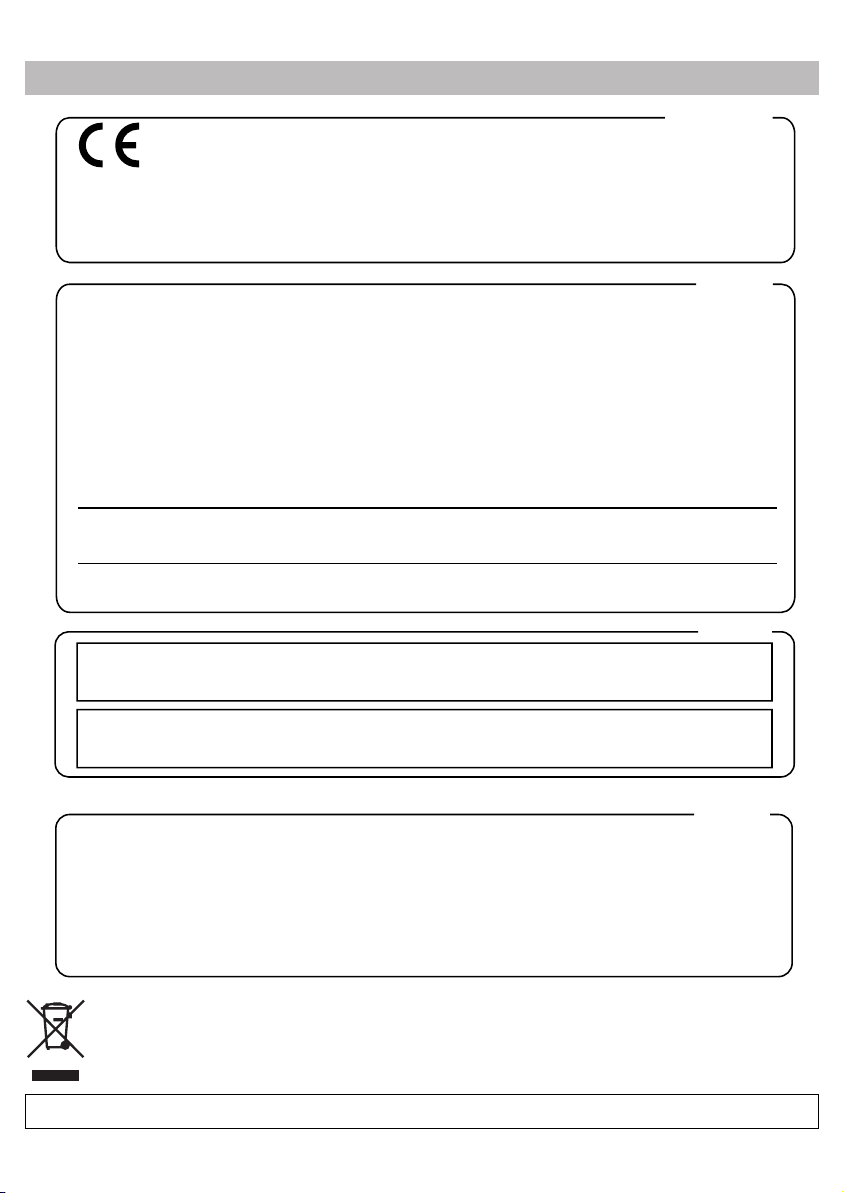
WARNING
– To reduce the risk of fire or electric shock, do not expose this device to rain or moisture.
For EU Countries
This product complies with the requirements of European Directive EMC 89/336/EEC.
Dieses Produkt entspricht der europäischen Richtlinie EMC 89/336/EEC.
Ce produit est conforme aux exigences de la directive européenne EMC 89/336/EEC.
Questo prodotto è conforme alle esigenze della direttiva europea EMC 89/336/EEC.
Este producto cumple con la directrice EMC 89/336/EEC de la CE.
Dit product beantwoordt aan de richtlijn EMC 89/336/EEC van de Europese Unie.
For the USA
FEDERAL COMMUNICATIONS COMMISSION
RADIO FREQUENCY INTERFERENCE STATEMENT
This equipment has been tested and found to comply with the limits for a Class B digital device, pursuant to Part 15 of the
FCC Rules. These limits are designed to provide reasonable protection against harmful interference in a residential
installation. This equipment generates, uses, and can radiate radio frequency energy and, if not installed and used in
accordance with the instructions, may cause harmful interference to radio communications. However, there is no guarantee
that interference will not occur in a particular installation. If this equipment does cause harmful interference to radio or
television reception, which can be determined by turning the equipment off and on, the user is encouraged to try to correct the
interference by one or more of the following measures:
– Reorient or relocate the receiving antenna.
– Increase the separation between the equipment and receiver.
– Connect the equipment into an outlet on a circuit different from that to which the receiver is connected.
– Consult the dealer or an experienced radio/TV technician for help.
This device complies with Part 15 of the FCC Rules. Operation is subject to the following two conditions:
(1) This device may not cause harmful interference, and
(2) This device must accept any interference received, including interference that may cause undesired operation.
Unauthorized changes or modification to this system can void the users authority to operate this equipment.
This equipment requires shielded interface cables in order to meet FCC class B Limit.
For Canada
NOTICE
This Class B digital apparatus meets all requirements of the Canadian Interference-Causing Equipment Regulations.
AVIS
Cet appareil numérique de la classe B respecte toutes les exigences du Règlement sur le matériel brouilleur du Canada.
IMPORTANT: THE WIRES IN THIS MAINS LEAD ARE COLOURED IN ACCORDANCE WITH THE FOLLOWING CODE.
BLUE:
BROWN:
As the colours of the wires in the mains lead of this apparatus may not correspond with the coloured markings identifying
the terminals in your plug, proceed as follows:
The wire which is coloured BLUE must be connected to the terminal which is marked with the letter N or coloured BLACK.
The wire which is coloured BROWN must be connected to the terminal which is marked with the letter L or coloured RED.
Under no circumstances must either of the above wires be connected to the earth terminal of a three pin plug.
NEUTRAL
LIVE
This product must be disposed of separately at
your local waste recycling centre.
Do not dispose of in household waste bin.
The technology used in the FR-1 is covered by U.S. Patent No. 6.946.594.
Copyright ©2008 ROLAND EUROPE. All rights reserved. No part of this publication may be reproduced in any form without the written permission of
Roland Europe S.p.a.
For the U.K.
Page 3

r
Quick Start
ENGLISH ENGLISH ENGLISH ENGLISH ENGLISH ENGLISH ENGLISH ENGLISH
Thank you for purchasing the Roland FR-1 V-Accordion.
satile electronic instrument that can emulate the sounds of a vast array of accordions. The
major advantage of the FR-1 is that it allows you to change sounds without changing
instruments. Apart from the financial benefit (the FR-1 costs only a fraction of all emulated
originals), this also means that you can use your familiar playing style and techniques while
covering a host of different musical genres.
Please keep this document in a safe place for future reference.
owner’s manual on the supplied CD-ROM
than is discussed in this Quick Start document.
This Quick Start guide applies to two instruments:
FR-1 (the keyboard version) FR-1 (the button version)
, because it contains a lot more information
The FR-1 is an amazingly ver-
Be sure to also read the
Page 4
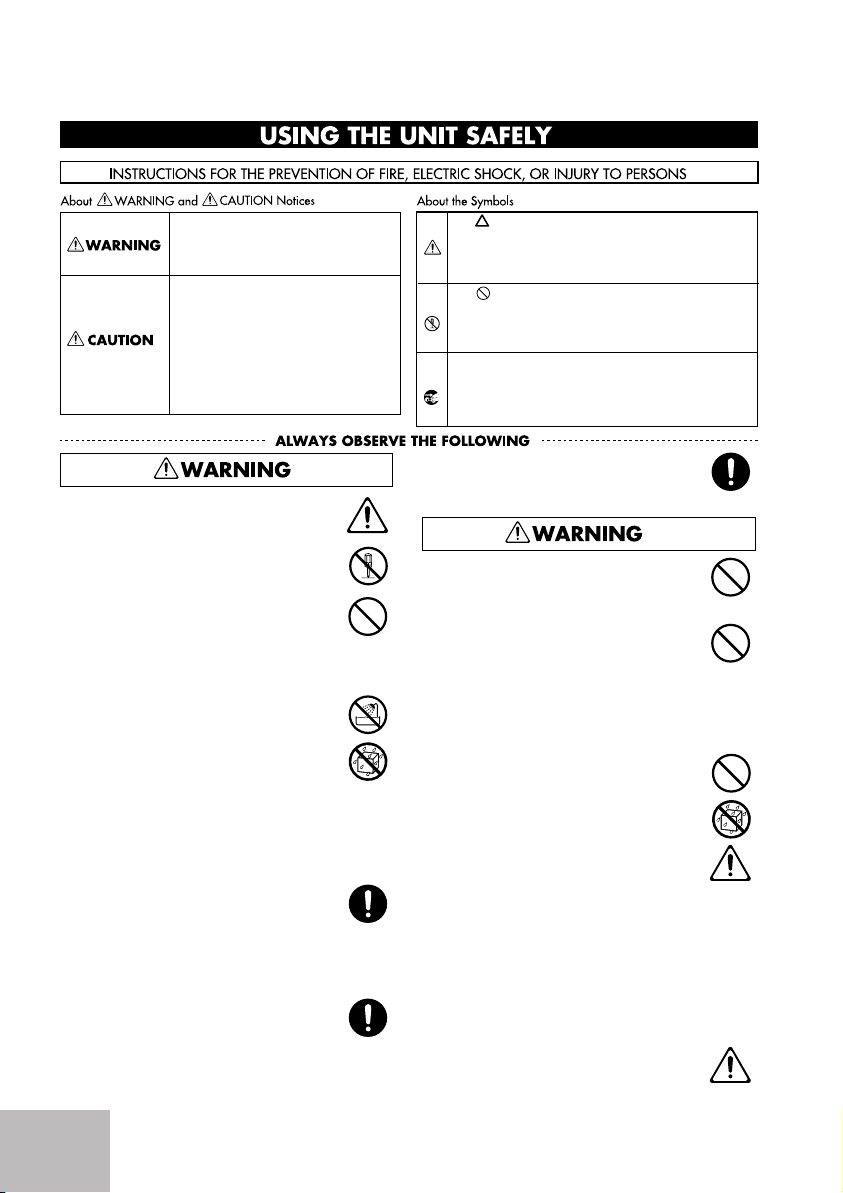
FR-1 V-Accordion
Using the unit safely
Used for instructions intended to alert
the user to the risk of death or severe
injury should the unit be used
improperly.
Used for instructions intended to alert
the user to the risk of injury or material
damage should the unit be used
improperly.
* Material damage refers to damage or
other adverse effects caused with
respect to the home and all its
furnishings, as well to domestic
animals or pets.
• Before using this instrument, read the instructions below and the Owner’s Manual.
• Do not open (or modify in any way) the unit or its
AC adaptor.
• Do not attempt to repair the FR-1 or replace parts
within it (except when this manual provides specific instructions directing you to do so). Refer all
servicing to your retailer, the nearest Roland Service Center
or an authorized Roland distributor, as listed on the “Information” page.
•Never use or store the FR-1 in places that are:
• Subject to temperature extremes (e.g., direct
sunlight in an enclosed vehicle, near a heating
duct, on top of heat-generating equipment);
or are
• Damp (e.g., baths, washrooms, on wet floors);
or are
• Humid; or are
• Exposed to rain; or are
• Dusty; or are
• Subject to high levels of vibration.
•Make sure you always have the FR-1 placed so it is
level and sure to remain stable. Never place it on
stands that could wobble, or on inclined surfaces.
When not in use, do not place the FR-1 vertically
due to instability. If placed in the vertical position
on the floor/stage, ensure that it leans against a stable vertical surface e.g. a wall or a heavy musical instrument.
• Be sure to use only the AC adaptor supplied with
the unit. Also, make sure the line voltage at the
installation matches the input voltage specified
on the AC adaptor's body. Other AC adaptors may
use a different polarity, or be designed for a different voltage, so their use could result in damage, malfunction, or electric shock.
The symbol alerts the user to important instructions
or warnings.The specific meaning of the symbol is
determined by the design contained within the
triangle. In the case of the symbol at left, it is used for
general cautions, warnings, or alerts to danger.
The symbol alerts the user to items that must never
be carried out (are forbidden). The specific thing that
must not be done is indicated by the design contained
within the circle. In the case of the symbol at left, it
means that the unit must never be disassembled.
The ● symbol alerts the user to things that must be
carried out. The specific thing that must be done is
indicated by the design contained within the circle. In
the case of the symbol at left, it means that the powercord plug must be unplugged from the outlet.
• Use only the attached power-supply cord. Also,
the supplied power cord must not be used with
any other device.
• Do not excessively twist or bend the adaptor cord,
nor place heavy objects on it. Doing so can damage the cord, producing severed elements and
short circuits. Damaged cords are fire and shock hazards!
• This instrument, either alone or in combination
with an amplifier and headphones or speakers,
may be capable of producing sound levels that
could cause permanent hearing loss. Do not operate for a
long period of time at a high volume level or at a level that
is uncomfortable. If you experience any hearing loss or
ringing in the ears, you should immediately stop using the
FR-1 and consult an audiologist.
• Do not allow any objects (e.g., flammable material,
coins, pins); or liquids of any kind (water, soft
drinks, etc.) to penetrate the FR-1.
•Immediately turn the power off, remove the
adaptor from the outlet and request servicing by
your retailer, the nearest Roland Service Center or
an authorized Roland distributor, as listed on the “Information” page when:
• The AC adaptor’s cord or plug has been damaged; or
• Objects have fallen into or liquid has been spilled onto
the FR-1; or
• The unit has been exposed to rain (or otherwise has
become wet); or
• The FR-1 does not appear to operate normally or exhibits
a marked change in performance.
• In households with small children, an adult
should provide supervision until the child is capable of following all rules essential for the safe
operation of the FR-1.
4
Page 5
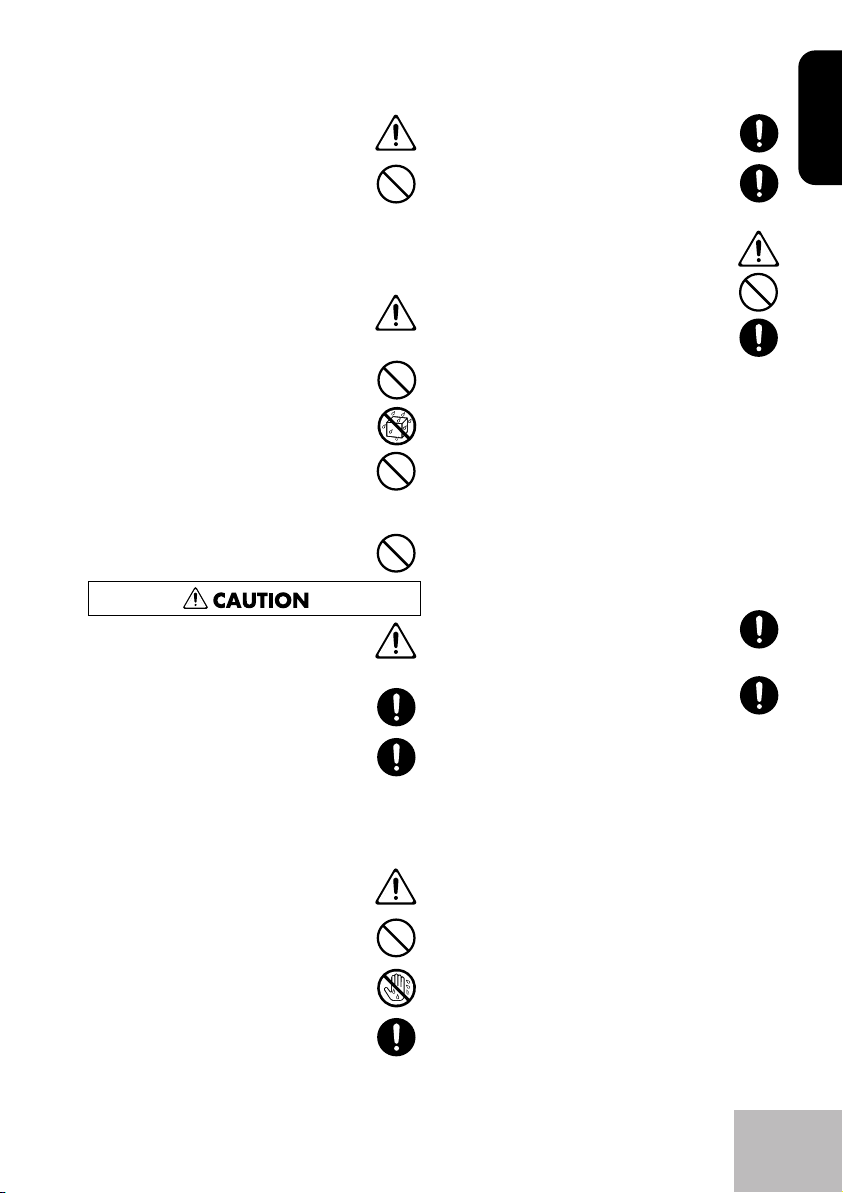
Roland FR-1 –
Quick Start
ENGLISH ENGLISH ENGLISH ENGLISH ENGLISH ENGLISH ENGLISH ENGLISH
• Protect the FR-1 from strong impact.
(Do not drop it!)
• Do not force the adaptor to share an outlet with
an unreasonable number of other devices. Be
especially careful when using extension
cords—the total power used by all devices you
have connected to the extension cord’s outlet must never
exceed the power rating (watts/amperes) for the extension
cord. Excessive loads can cause the insulation on the cord
to heat up and eventually melt through.
• Before using the FR-1 in a foreign country, consult with your retailer, the nearest Roland Service
Center or an authorized Roland distributor, as
listed on the “Information” page.
• Batteries must never be heated, taken apart, or
thrown into fire or water.
• DO NOT play a CD-ROM disc on a conventional
audio CD player. The resulting sound may be of a
level that could cause permanent hearing loss.
Damage to speakers or other system components may
result.
• Never expose rechargeable Ni-MH batteries to
excessive heat, such as sunshine, fire, or the like.
• The FR-1 and the adaptor should be located so
that their location or position does not interfere
with its proper ventilation.
• Always grasp only the plug on the AC adaptor
cord when plugging into or unplugging from, an
outlet or this unit.
• At regular intervals, you should unplug the AC
adaptor and clean it by using a dry cloth to wipe
all dust and other accumulations away from its
prongs. Also, disconnect the power plug from the power
outlet whenever the FR-1 is to remain unused for an
extended period of time. Any accumulation of dust between
the power plug and the power outlet can result in poor
insulation and lead to fire.
• Try to prevent cords and cables from becoming
entangled. Also, all cords and cables should be
placed so they are out of the reach of children.
• Never climb on top of, nor place heavy objects on
the FR-1.
• Before cleaning the FR-1, turn off the power and
unplug the adaptor from the outlet.
•Whenever you suspect the possibility of lightning
in your area, disconnect the adaptor from the
outlet.
• If used improperly, batteries may explode or leak
and cause damage or injury. In the interest of
safety, please read and observe the following precautions.
• Carefully follow the installation instructions
for batteries, and make sure you observe the
correct polarity.
• Avoid using new batteries together with used
ones. In addition, avoid mixing different types
of batteries.
• Remove the batteries whenever the unit is to remain
unused for an extended period of time.
• If a battery has leaked, use a soft piece of cloth or paper
towel to wipe all remnants of the discharge from the
battery compartment. Then install new batteries. To
avoid inflammation of the skin, make sure that none of
the battery discharge gets onto your hands or skin. Exercise the utmost caution so that none of the discharge
gets near your eyes. Immediately rinse the affected area
with running water if any of the discharge has entered
the eyes.
•Never keep batteries together with metallic objects such
as ballpoint pens, necklaces, hairpins, etc.
• Used batteries must be disposed of in compliance
with whatever regulations for their safe disposal
that may be observed in the region in which you
live.
• Keep any screws, reference caps, the hexagonal
wrench and other small parts you may remove in
a safe place out of children’s reach, so there is no
chance of them being swallowed accidentally.
• Never handle the adaptor or its plugs with wet
hands when plugging into or unplugging from, an
outlet or this unit.
• Before moving the FR-1, disconnect the AC adaptor and all cords coming from external devices.
5
Page 6

FR-1 V-Accordion
1. Important notes
Power supply
• Do not connect the FR-1 to same electrical outlet that is
being used by an electrical appliance that is controlled by
an inverter (such as a refrigerator, washing machine, microwave oven, or air conditioner), or that contains a motor.
Depending on the way in which the electrical appliance is
used, power supply noise may cause this unit to malfunction or may produce audible noise. If it is not practical to
use a separate electrical outlet, connect a power supply
noise filter between this unit and the electrical outlet.
• The AC adaptor will begin to generate heat after long hours
of consecutive use. This is normal, and is not a cause for
concern.
• The use of an AC adaptor is recommended as the unit’s
power consumption is relatively high. Should you prefer to
use batteries, please use the rechargeable Ni-MH type.
•When installing or replacing batteries, always turn off the
power on this unit and disconnect any other devices you
may have connected. This way, you can prevent malfunction and/or damage to speakers or other devices.
• Before connecting this unit to other devices, turn off the
power to all units. This will help prevent malfunctions and/
or damage to speakers or other devices.
• This device may interfere with radio and television reception. Do not use this device in the vicinity of such receivers.
•Noise may be produced if wireless communications devices,
such as cell phones, are operated in the vicinity of the FR-1.
Such noise could occur when receiving or initiating a call,
or while conversing. Should you experience such problems,
you should relocate such wireless devices so they are at a
greater distance from this unit, or switch them off.
Placement
• Do not expose the FR-1 to direct sunlight, place it near
devices that radiate heat, leave it inside an enclosed vehicle,
or otherwise subject it to temperature extremes. Excessive
heat can deform or discolor the unit.
•When moved from one location to another where the temperature and/or humidity is very different, water droplets
(condensation) may form inside the FR-1. Damage or malfunction may result if you attempt to use the FR-1 in this
condition. Therefore, before using the FR-1, you must allow
it to stand for several hours, until the condensation has
completely evaporated.
• Do not allow objects to remain on top of the keyboard. This
can be the cause of malfunction, such as keys ceasing to
produce sound.
• Never use benzine, thinners, alcohol or solvents of any kind,
to avoid the possibility of discoloration and/or deformation.
Additional precautions
• Please be aware that the contents of memory can be irretrievably lost as a result of a malfunction, or the improper
operation of the unit. To protect yourself against the risk of
loosing important data, we recommend that you periodically save a backup copy of important data you have stored
in the unit’s memory (see the owner’s manual).
• Please be aware that all data contained in the unit’s memory may be lost when the unit is sent for repairs. Important
data should always be backed up, or written down on paper
(when possible). During repairs, due care is taken to avoid
the loss of data. However, in certain cases (such as when
circuitry related to memory itself is out of order), we regret
that it may not be possible to restore the data, and Roland
assumes no liability concerning such loss of data.
• Unfortunately, it may be impossible to restore the contents
of data that was stored in the FR-1 memory once it has
been lost. Roland Corporation assumes no liability concerning such loss of data.
• Use a reasonable amount of care when using the FR-1’s
buttons, sliders, or other controls; and when using its jacks
and connectors. Rough handling can lead to malfunctions.
•When connecting / disconnecting all cables, grasp the connector itself—never pull on the cable. This way you will
avoid causing shorts, or damage to the cable’s internal elements.
• To avoid disturbing your neighbors, try to keep the FR-1’s
volume at reasonable levels. You may prefer to use headphones, so you do not need to be concerned about those
around you (especially when it is late at night).
•When you need to transport the unit, package it in the box
(including padding) that it came in, if possible. Otherwise,
you will need to use equivalent packaging materials.
• Avoid touching or scratching the shiny underside (encoded
surface) of the disc. Damaged or dirty CD-ROM discs may
not be read properly. Keep your discs clean using a commercially available CD cleaner.
• To prevent malfunction and/or damage to speakers or other
devices, always turn down the volume, and turn off the
power on all devices before making any connections.
Maintenance
• For everyday cleaning wipe the FR-1 with a soft, dry cloth
or one that has been slightly dampened with water. To
remove stubborn dirt, use a cloth impregnated with a mild,
non-abrasive detergent. Afterwards, be sure to wipe the
unit thoroughly with a soft, dry cloth.
6
Page 7
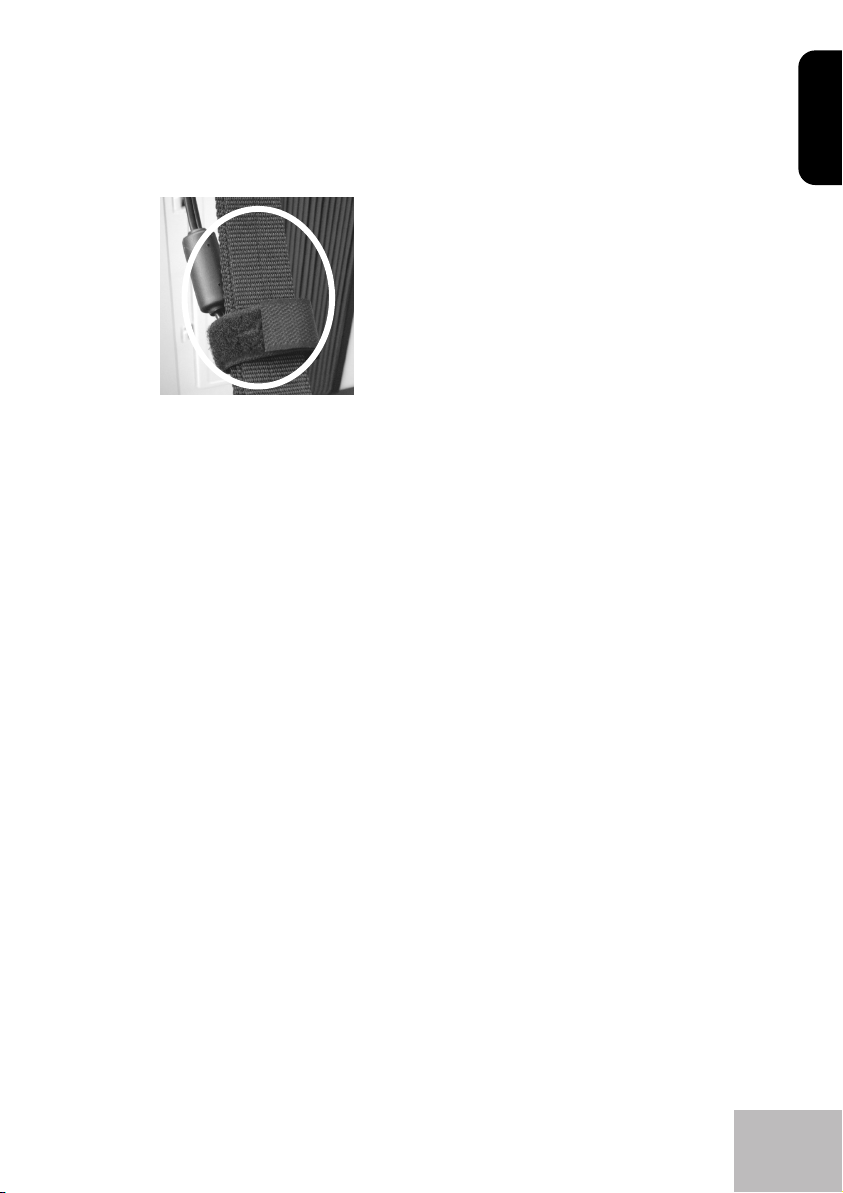
Roland FR-1 –
Quick Start
ENGLISH ENGLISH ENGLISH ENGLISH ENGLISH ENGLISH ENGLISH ENGLISH
• To prevent an inadvertent disruption of power to your unit
(should the plug be pulled out accidentally), and to avoid
applying undue stress to the AC adaptor jack, anchor the
power cord using the cable strip, as shown in the illustration.
• Once the connections have been completed (see p. 11), turn
on power to your various devices in the order specified. By
turning on devices in the wrong order, you risk causing
malfunction and/or damage to speakers and other devices.
• This unit is equipped with a protection circuit. A brief interval (a few seconds) after power up is required before the
unit will operate normally.
• Expected battery life under continuous use: rechargeable
Ni-MH batteries (2100mA): ±5.5 hours. This figure will vary
depending on the actual conditions of use.
• In the interest of product improvement, the specifications
and/or appearance of this unit are subject to change without prior notice.
• No data for the music that is played will be output from
MIDI OUT.
Precautions for optional batteries
• The temperature range for use of the batteries depends on
the battery type being used. Please see the documentation
that came with the batteries.
• Do not use or store batteries at high temperature, such as in
strong direct sunlight, in cars during hot weather or directly
in front of heaters. This may cause battery fluid leakage,
impaired performance and shorten the batteries’ service
life.
• Do not splash fresh or saltwater on a battery or allow the
terminals to become damp. This may cause heat generation
and formation of rust on the battery and its terminals.
• If newly purchased batteries exhibit rust, generate heat or
seem abnormal in any other way, do not use them. Take
them back to your dealer.
• Keep the batteries out of reach of babies or small children.
• Be sure to carefully instruct any person on the proper way
of handling a battery.
• Never dispose of the battery in a fire. Never heat it. Doing
so may melt the insulation, damage the gas release vents or
protective devices, cause combustion through chemical
reaction with generated hydrogen, ejection of battery fluid,
bursting or fire.
• Do not use batteries with the positive (+) and negative (–)
terminals reversed, as this may drain the batteries or cause
abnormal chemical reactions.
• Do no strike or drop the batteries. Strong impact can cause
leakage of battery fluid, heat generation, bursting or fire.
• Never try to connect several batteries in parallel as this may
cause leakage of battery fluid, heat generation, bursting or
fire.
• Do not alter or remove protective mechanisms or other
parts. Never disassemble the batteries.
• If any fluid from a battery comes in contact with the eyes,
flush the eyes immediately, washing them thoroughly with
clean water from a tap or other source and consult a doctor. Strong alkaline fluid can damage the eyes and lead to
permanent loss of eyesight.
• If skin or clothing comes in contact with any fluid from the
battery, wash the area immediately with clean water from a
tap. Battery fluid can cause skin damage.
•When a battery is no longer usable, dispose of it in accordance with all applicable local laws and regulations.
• If a battery leaks fluid, changes color or shape or changes in
any other way, do not use it, otherwise it may cause heat
generation, bursting or fire.
Battery handling
• Incorrect handling of batteries, rechargeable batteries, or a
battery charger can cause leakage, overheating, fire, or
explosion. Before use, you must read and strictly observe all
of the precautions that accompany the batteries, rechargeable batteries, or battery charger. When using rechargeable
batteries and a charger, use only the combination of
rechargeable batteries and charger specified by the battery
manufacturer.
Strap holder precaution
• Never unscrew the strap holder rings to avoid damaging the
FR-1’s plastic housing, which eventually compromises overall stability and safety.
7
Page 8
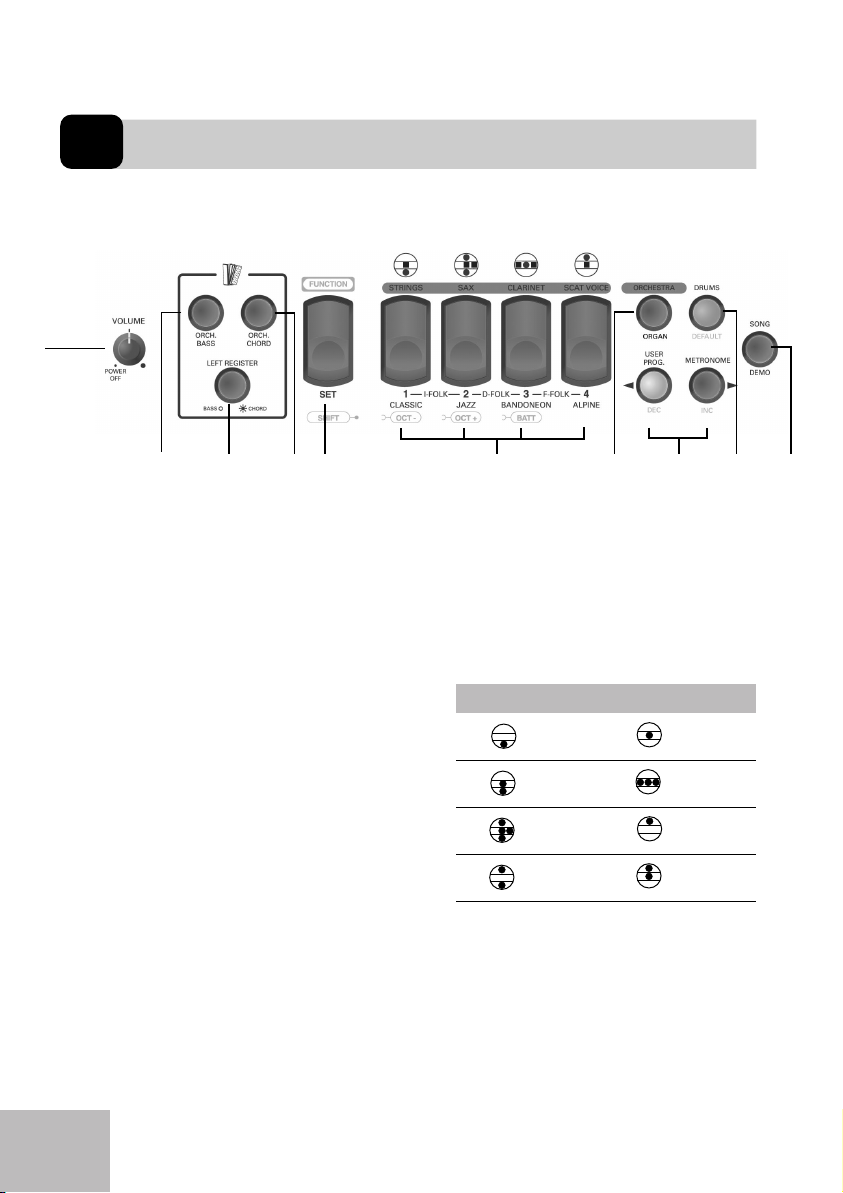
FR-1 V-Accordion
2. Panel descriptions
Treble control panel
A
B
A
VOLUME knob
This knob allows you to set the V-Accordion’s overall volume. Turn it all the way
to the left (“POWER OFF”) to switch the
FR-1 off. Turn it towards the right to
switch it on.
B
ORCH BASS button
This button is used to switch the
ORCHESTRAL BASS section on and off.
C
LEFT REGISTER button
This button is used to assign the 3 Bass
registers to the BASS (light off) or CHORD
section (light on). See page 16 for details.
D
ORCH CHORD button
This button is used to switch the
ORCHESTRAL CHORD section on and off.
E
FUNCTION/SET register
This register has three functions: after
pressing
use the Treble registers to select one of
the following Sets. The Sets have been
programmed at the factory and cannot
be changed.
By pressing and holding
you gain access to “hidden” parameters
[SET]
C
(it flashes in blue), you can
D
[FUNCTION÷SET]
GHI JEF
and MIDI functions. Press it together
with register
Press it together with register
the battery status.
F
Treble registers (1~8)
The Treble section provides the following
4 switches (“registers”) that allow you to
select 8 different accordion footages.
1a Bassoon 3a Clarinet
1b Bandon 3b Musette
2a Master 4a Piccolo
2b Organ 4b Oboe
Each register
two registrations. When you select an
accordion registration, the corresponding
register lights green.
When you select
,
footages change as follows. This is not
[1]
or
[2]
to change octaves.
Treble registers
[1]~[4]
allows you to select
Set 3+4, “F FOLK”
[3]
to check
, the
8
Page 9
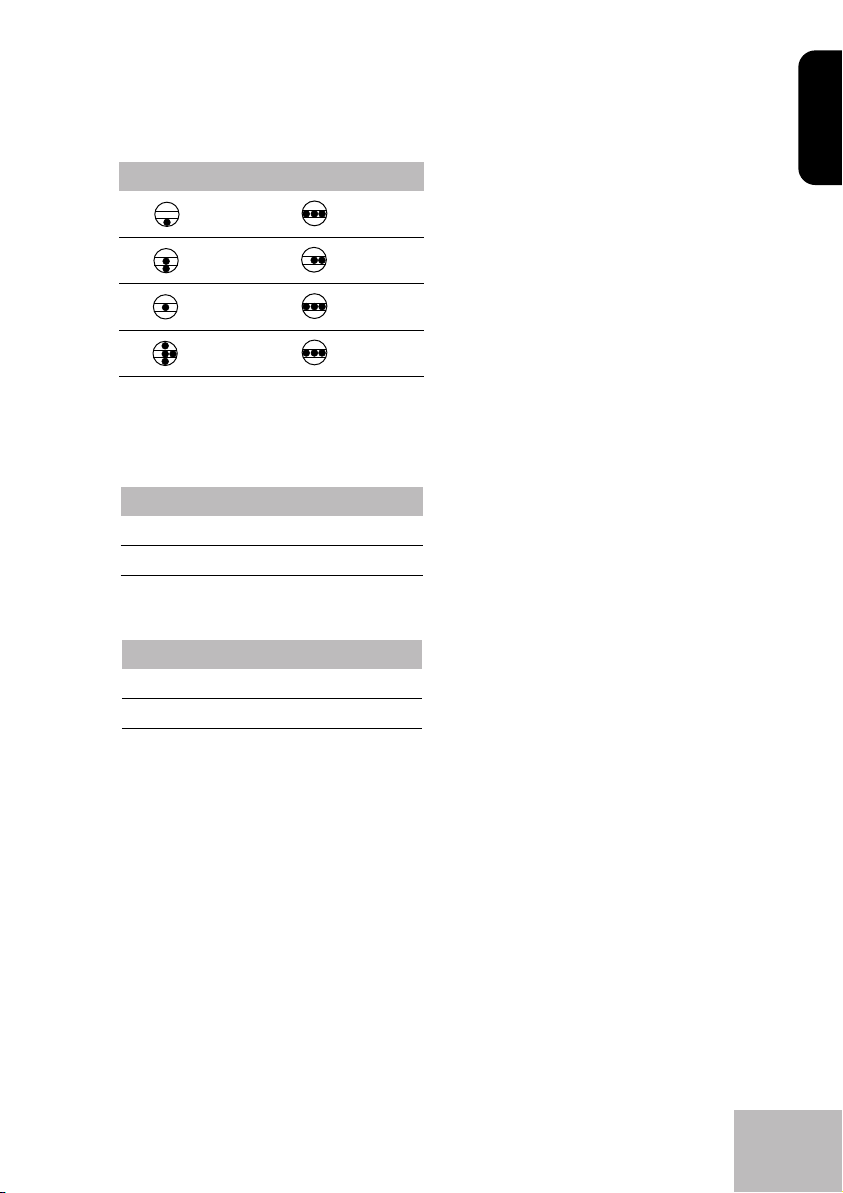
Roland FR-1 –
Quick Start
ENGLISH ENGLISH ENGLISH ENGLISH ENGLISH ENGLISH ENGLISH ENGLISH
printed on the front panel, so please refer
to the table below:
Treble registers (Set 7= 3+4)
1a Bassoon 3a Sw Valse
1b Jazzy 3b Mr Gus
2a Arnold 4a Av Musette
2b 4 Voix 4b SOS Musette
Registers
[1]~[4]
can be used to select the
following orchestral sounds (various
musical instruments that are not related
to the accordion):
Orchestral registers (
1Strings 3 Clarinet
2 Sax 4 Scat Voice
And finally, registers
[ORCHESTRA]
[1]~[4]
allow you to
lights)
select the following organ sounds:
Organ registers (
1 Full 3 R & B
2 Jazz 4 Perc
[ORCHESTRA]
flashes)
H
USER PROG/DEC and METRONOME/INC
buttons
The
[USER¥PROG]
button allows you to
activate/switch off the FR-1’s memory
function. In FUNCTION mode, this button
is used to decrease the value of the
selected parameter.
The
[METRONOME]
button is used to
switch the FR-1’s metronome on and off
(see p. 17). In FUNCTION mode, this button is used to increase the value of the
selected parameter.
I
DRUMS/DEFAULT button
This button is used to switch the DRUMS
function on and off. While FUNCTION
mode is active, this button allows you to
recall the factory setting for the selected
parameter.
J
SONG/DEMO button
This button allows you to switch to SONG
mode where you can practice your leftor right-hand playing using one of the 4
internal songs (the FR-1 plays the part of
the other hand).
Press and hold this button to listen to the
FR-1’s 8 demo songs.
Pressing the register of the selected
sound again will change the speed of the
Rotary effect (fast or slow).
G
ORCHESTRA/ORGAN button
Press this button once (it lights) to be
able to select an orchestral sound for the
treble keyboard (or buttons). Press it
again (it flashes) if you want to play an
organ sound with your right hand.
Press it yet again to return to the accordion sounds (the button goes dark).
Note:
The Treble section can be assigned one
accordion sound, OR one orchestral sound, OR
one organ sound. Combinations (accordion +
orchestral, for example) are not available.
9
Page 10
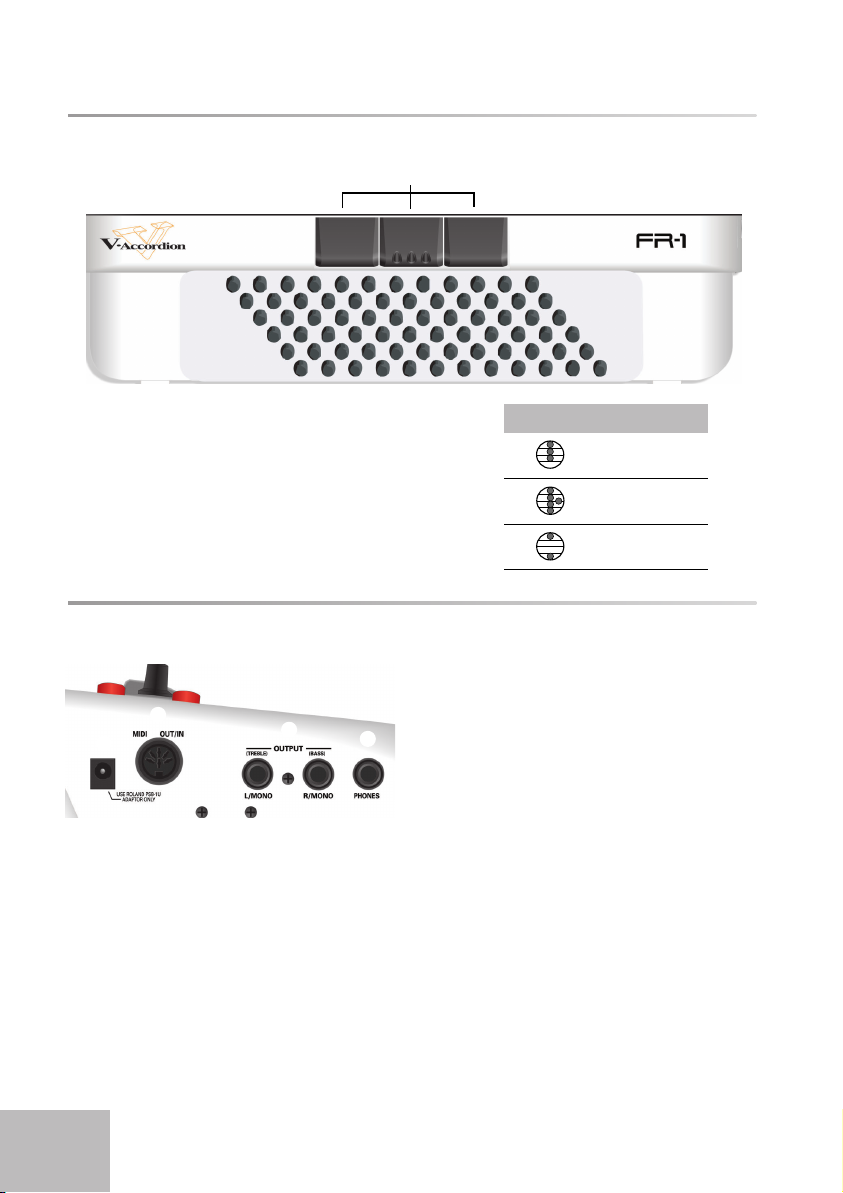
FR-1 V-Accordion
Bass control panel
K
Bass registers
These registers allow you to select the
desired bass (and chord) mix. They
include the following accordion footages:
Connection panel
M
L
L
DC IN socket
This is where you can connect the supplied power adaptor (PSB-1U). Note that
you can also purchase 8 optional batteries and use the FR-1 without the adaptor.
M
MIDI OUT/IN socket
This socket can be used to receive or
transmit MIDI data. Its function depends
on the setting of the “MIDI OUT/IN”
parameter (see the owner’s manual for
details).
N
O
K
Bass registers
18’/4’/2’
2 16’/8’/8-4’/4’/2’
3 16’/2’
N
OUTPUT L/MONO (TREBLE) & R/MONO
(BASS) sockets
These sockets can be connected to an
amplifier, a mixing console or a wireless
system.
O
PHONES socket
This is where you can connect the supplied earphones or optional stereo headphones (Roland RH-A30, RH-200s or
RH-300). Doing so does not mute the
OUTPUT sockets.
Note:
When using the supplied earphones, do
not set the volume too high (i.e. past “12
o’clock”) to avoid distortion.
10
Page 11

Roland FR-1 – Quick Start
3. Setting up
Connections
The FR-1 has a compartment for 8 optional rechargeable Ni-MH (AA-type) batteries.
Consider purchasing such batteries when performing on stage.
Using the OUTPUT sockets
The FR-1 needs to be connected to an amplification system. If you are using optional batteries
and need to connect the FR-1 to a PA system or mixer, we recommend using a wireless system
to avoid having to use excessively long signal cables.
ENGLISH ENGLISH ENGLISH ENGLISH ENGLISH ENGLISH ENGLISH ENGLISH
OUTPUT
To a wall outlet
Use either a long signal cable (10m or more) or an optional wireless system (recommended).
You can also use the supplied earphones or a pair of optional headphones (Roland RH-30A,
RH-200, RH-200S or RH-300).
Note: To prevent malfunction and/or damage to speakers or other devices, always turn down the volume,
and turn off the power on all devices before making any connections.
Note: When using the supplied earphones, do not set the volume too high (i.e. past “12 o’clock”) to avoid
distortion.
L/MONO + R/MONO
INPUT
L + R
11
Page 12
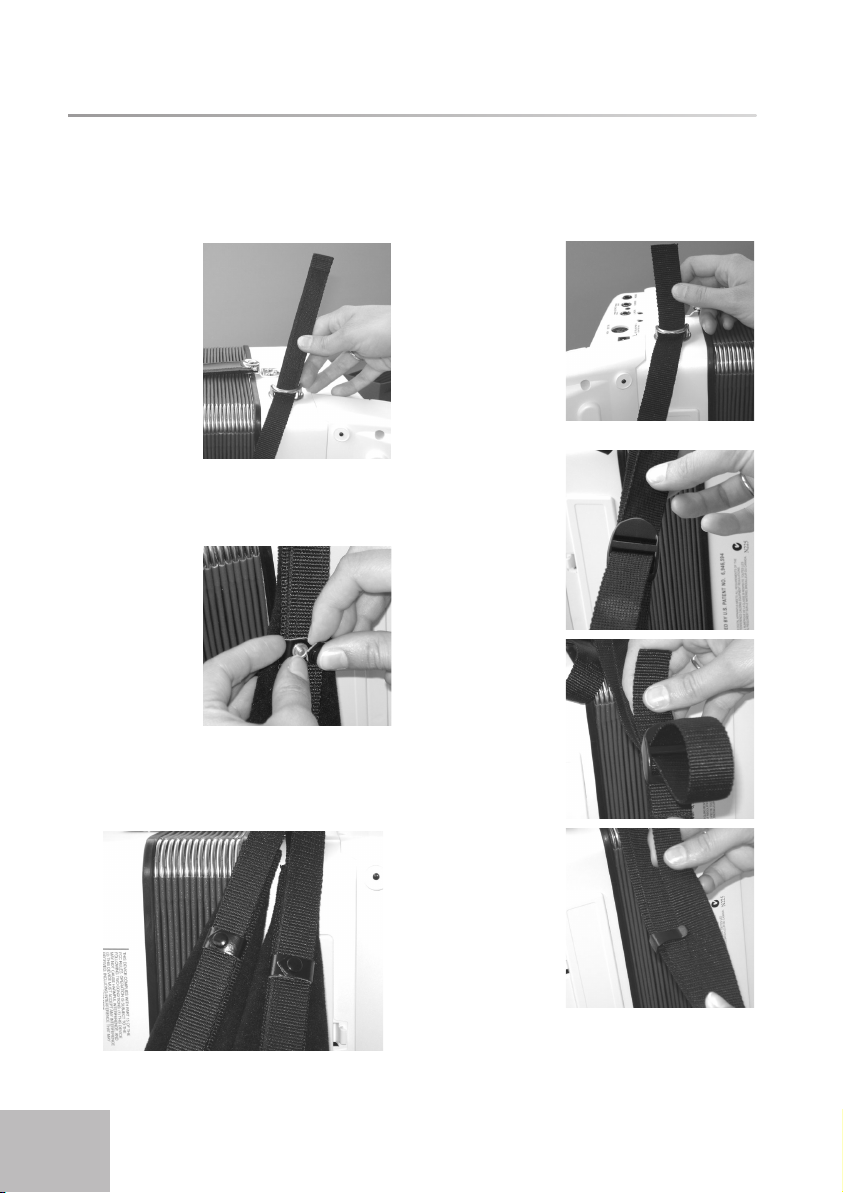
FR-1 V-Accordion
Attaching the straps
(1) Unpack the straps.
(2) Put the FR-1 on a stable surface.
The connection panel must face down.
(3) Slide the
upper end of
one strap
through the
holder ring
(see the
illustration).
The upper
end is the
part with the
Velcro portions and the clip.
(4) Fasten the strap’s upper part to the Vel-
cro layer below it.
(5) Close the
security clip
to ensure
that the
strap cannot
come loose.
(6) Repeat steps
(3)~(5) for
the other
strap.
The upper strap ends should look as follows:
(7) Turn the FR-1 around (with the con-
nection panel on the left side, see
below).
(8) Slide the
lower end of
one strap
through the
holder ring
as shown.
(9) Slide the
strap end
through the
upper eyelet
of its plastic
buckle (see
the illustration).
(10) Turn the
strap end
around and
insert it into
the lower
eyelet, then
pull it tight.
(11) Slide the
plastic clip
over the
loose and
long lower
strap ends to
secure the
strap.
12
Note: You may want to adjust the length first
to suit your preference.
(12) Repeat steps (8)~(11) for the other
lower strap end.
Page 13
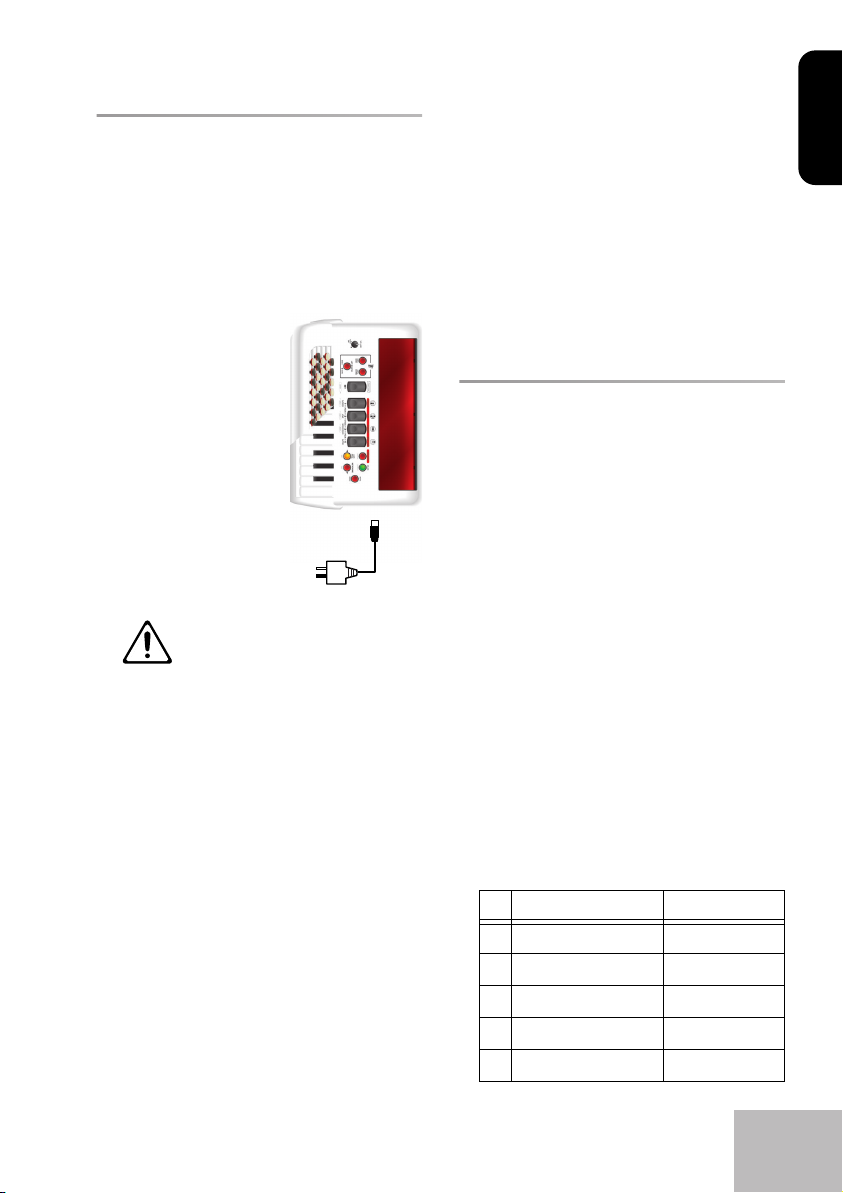
Switching the power on and off
Note: Once the connections have been com-
pleted, turn on the power to your various devices
in the order specified.
Note: If you decide to use rechargeable AA batteries, see the owner’s manual for details.
(1) Connect the
supplied
adaptor to
the FR-1’s DC
IN socket.
(2) Connect the
adaptor to a
wall outlet
that meets
the specifications (see the
owner’s manual).
The adaptor should only be connected to a power source of the type
marked on its label.
(3) Turn down the output volume of the
receiving audio device.
You can also simply switch it off.
(4) Connect the FR-1’s OUTPUT sockets to
the external audio device using one or
two 1/4” guitar cables. (One 1/4” cable
is supplied with the FR-1.)
Note: You can also connect headphones to
the PHONES socket, in which case you do not
need to establish an audio connection.
(5) Turn the FR-1’s [VOLUME] knob A from
the “POWER OFF” position towards the
right.
(6) Switch on the receiving audio device.
(7) Start playing.
To a wall
outlet
Roland FR-1 – Quick Start
ENGLISH ENGLISH ENGLISH ENGLISH ENGLISH ENGLISH ENGLISH ENGLISH
Note: This unit is equipped with a protection
circuit. A brief interval (a few seconds) after
power up is required before the unit will operate normally.
—To switch off your system—
(8) Turn down the output volume of the
receiving audio device or switch it off.
(9) Turn the FR-1’s [VOLUME] knob A all
the way to the left (“POWER OFF”).
Listening to the demo songs
The FR-1 contains a series of demo songs
that illustrate its wide variety of sounds
and applications. Here is how to listen to
the demo songs:
(1) Switch on the FR-1.
See “Switching the power on and off” on
p. 13.
(2) Press and hold the [SONG÷DEMO] but-
ton J (it lights yellow).
Playback starts automatically with the
first demo song (there are 8 demo songs
in all). At the end of the first song, the
FR-1 starts playing songs 2, 3 etc. You
can also directly jump to the song you’re
interested in:
(3) Use the [USER¥PROG÷DEC] and
[METRONOME÷INC] buttons H to select
the demo song you want to listen to.
# Song Title* Performed by
01 Bal Musette Ludovic Beier
02 Dreaming of Organ Ludovic Beier
03 Swingin’ The Blues Ludovic Beier
04 Forro de Janeiro Ludovic Beier
05 Tango Dancers Ludovic Beier
13
Page 14
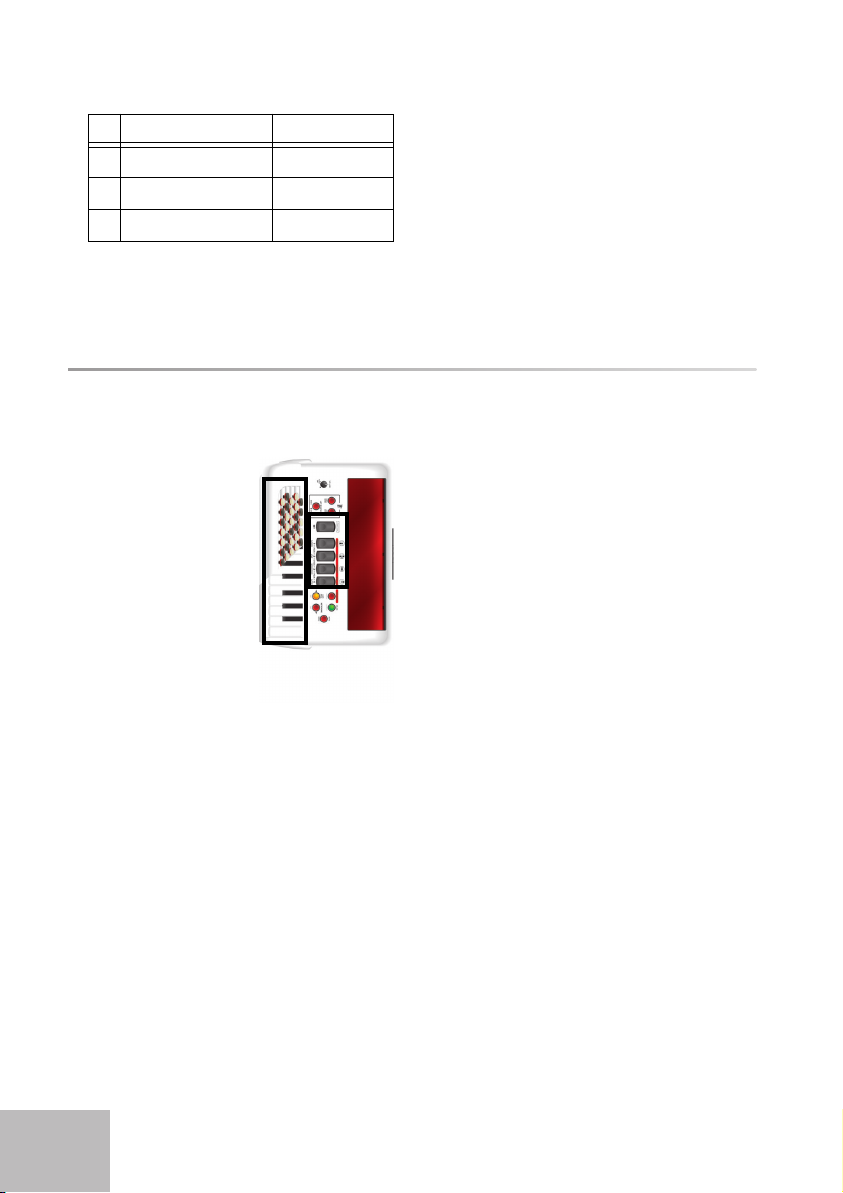
FR-1 V-Accordion
# Song Title* Performed by
06 Eastern Wind Ludovic Beier
07 Sax On The Phone Ludovic Beier
08 O Sole Mio Sergio Scappini
[*] Copyright © Roland Europe Spa. All rights reserved.
Unauthorized use of the demo songs for purposes other
than private enjoyment is a violation of applicable laws.
The performance data of the demo songs are not transmitted via MIDI.
Touring the FR-1’s sections
Treble section
The Treble section can
be played using the 26key “piano” keyboard or
the 62 treble buttons.
The sound it produces is
determined by the register ([1]~[4]) you
pressed last. This section can be used as
“accordion” or to play
an orchestral or organ
sound.
(1) Connect the FR-1 to an amplifier and
switch it on.
See p. 11.
(2) Grab the FR-1, press a Treble register
and start playing on the keyboard.
Though the FR-1 is an electronic musical
instrument, it only produces sound when
you move the bellows.
(3) Press the [SET] register E (it flashes
blue).
(4) Check whether the
[ORCHESTRA÷ORGAN] button is dark.
If it isn’t, press it once or twice.
(4) Use the [VOLUME] knob A to change
the volume if it is too loud or too soft.
Note: During demo song playback, the FR-1’s
keyboards cannot be used.
(5) Press [SONG÷DEMO] J again to leave
demo song mode.
(5) Press one of the registers [1]~[4] F to
select a Set memory. Additional Set
memories can be selected by pressing
registers [1]+[2], [2]+[3] or [3]+[4] simultaneously.
The [SET] button goes dark.
Note: If you don’t press any register while the
[SET] register flashes in blue, it will go dark
again after a while. If you pressed the [SET]
register by accident, press it again so that it
goes dark.
Note: See also the note about Set “3+4” on
page 8.
(6) Play a few notes to audition the sound.
(7) Press one of the registers [1]~[4] to
select another registration.
(8) Press the same register again to select
the “b” sound.
Press it yet again to revert to the “a”
sound. Each time you press a different
register, the FR-1 will automatically
select the “a” sound.
(9) If you think the sound is too loud or
too soft, you can change the setting of
the [VOLUME] knob A.
14
Page 15
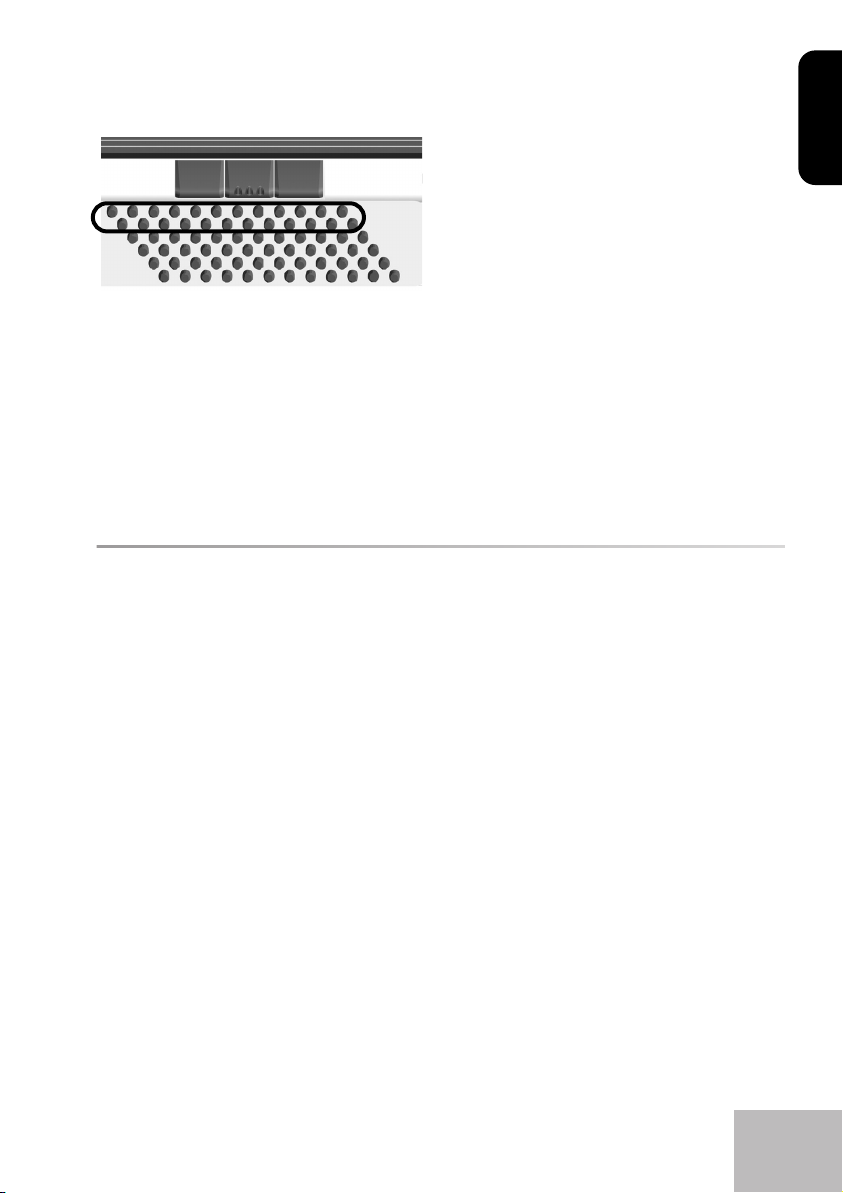
Roland FR-1 – Quick Start
ENGLISH ENGLISH ENGLISH ENGLISH ENGLISH ENGLISH ENGLISH ENGLISH
Bass section
The buttons in this section allow you to play
both bass notes and chords. The “real” bass
notes are assigned to the two highlighted
rows. The remaining buttons are used to
play chords.
The overall sound the Bass section produces
is determined by the register you activated
last. This section can be used as “accordion”,
to play orchestral sounds, or both.
(1) Connect the FR-1 and switch it on.
See page 11.
(2) Grab the FR-1, press a register and start
playing on the Bass (button) keyboard.
When you only use the accordion sounds
(i.e. while the [ORCH¥BASS] B and
[ORCH¥CHORD] D buttons are dark), the
bass and chord buttons use the same
register, because they belong to the same
accordion section.
(3) If you think the sound is too loud or
too soft, you can change the setting of
the [VOLUME] knob A.
Using the orchestral sounds
Your FR-1 contains PCM sounds (samples) of various instruments that are not related to
accordion sounds. Those sounds allow you to expand your musical endeavours.
In addition, there is an Organ function for
the Treble keyboard, which can be used
instead of the orchestral (or accordion) section.
Orchestral sounds for the Treble
section
Note: Only one orchestral sound can be selected
at any one time.
(1) Press the [ORCHESTRA÷ORGAN] G
button once or twice until it lights
red.
(2) Press one of the registers [1]~[4] once or
twice (it lights red).
(3) Play a few notes on the Treble key-
board.
■Switching off the Orchestra part
To return to a state where the Treble
accordion section sounds:
(4) Press the [ORCHESTRA] button twice (it
goes dark).
Organ sounds for the Treble section
Note: Only one organ sound can be selected at
any one time.
(1) Press the [ORCHESTRA÷ORGAN] but-
ton once or twice until it flashes.
(2) Press one of the registers [1]~[4] (it
lights red).
See page 9 for the available sounds.
(3) Play a few notes on the Treble keyboard
to audition the organ sound.
15
Page 16
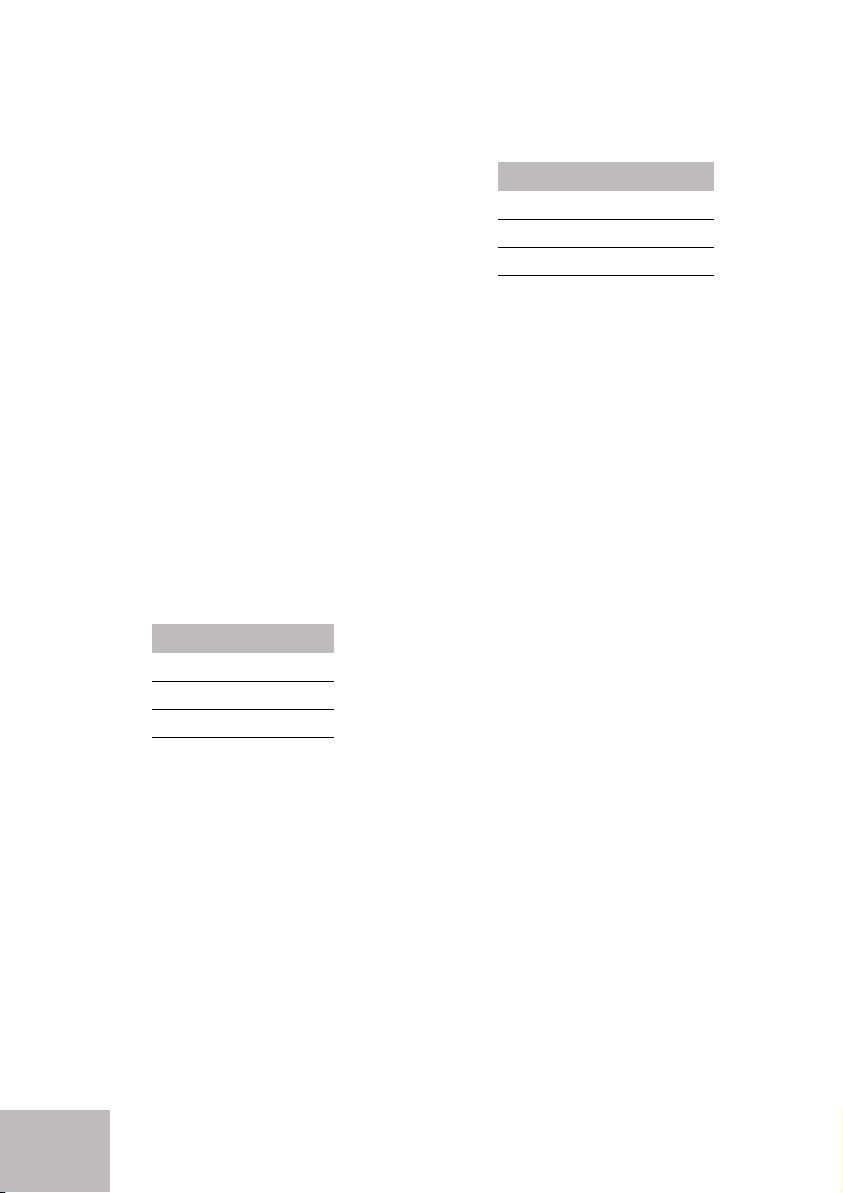
FR-1 V-Accordion
(4) Press the lit register again to change
the speed of the Rotary effect (modulation) that is added to the selected
organ sound.
■Switching off the organ part
To return to a state where the Treble
accordion section sounds:
(5) Press the [ORCHESTRA] button again (it
goes dark).
Orchestral sounds for the Bass
section
The orchestral bass part can be used instead
of the Bass section (thus replacing the
accordion sound assigned to the bass rows).
(1) Press the [ORCH¥BASS] B button (it
must light).
(2) Check whether the [LEFT¥REGISTER] C
button is dark. If it is not, press it.
(3) Use the Bass registers to select the
desired sound.
ORCH BASS sounds
1 Acoustic
2 Bowed
3* Fingered*
(3) Use the Bass registers to select the
desired sound.
ORCH CHORD sounds
1 St. Strings
2 Chorus Organ
3* Steel Guitar*
While ORCH CHORD mode is active, you
can assign a different accordion register
to the bass rows by pressing
[LEFT¥REGISTER] (it must be dark) and the
desired Bass register.
■Switching off the ORCH CHORD part
(4) Press the [ORCH¥CHORD] button again
to return to normal Chord mode.
■Switching off the Orchestra Bass
part
(4) Press the [ORCH¥BASS] button again to
return to normal Bass mode.
Orchestral sounds for the Chord
section
The orchestral chord part can replace the
accordion sound played by the chord rows
of the button keyboard.
(1) Press the [ORCH¥CHORD] D button (it
lights).
(2) Check whether the [LEFT¥REGISTER] C
button lights. If it doesn’t, press it.
16
Page 17
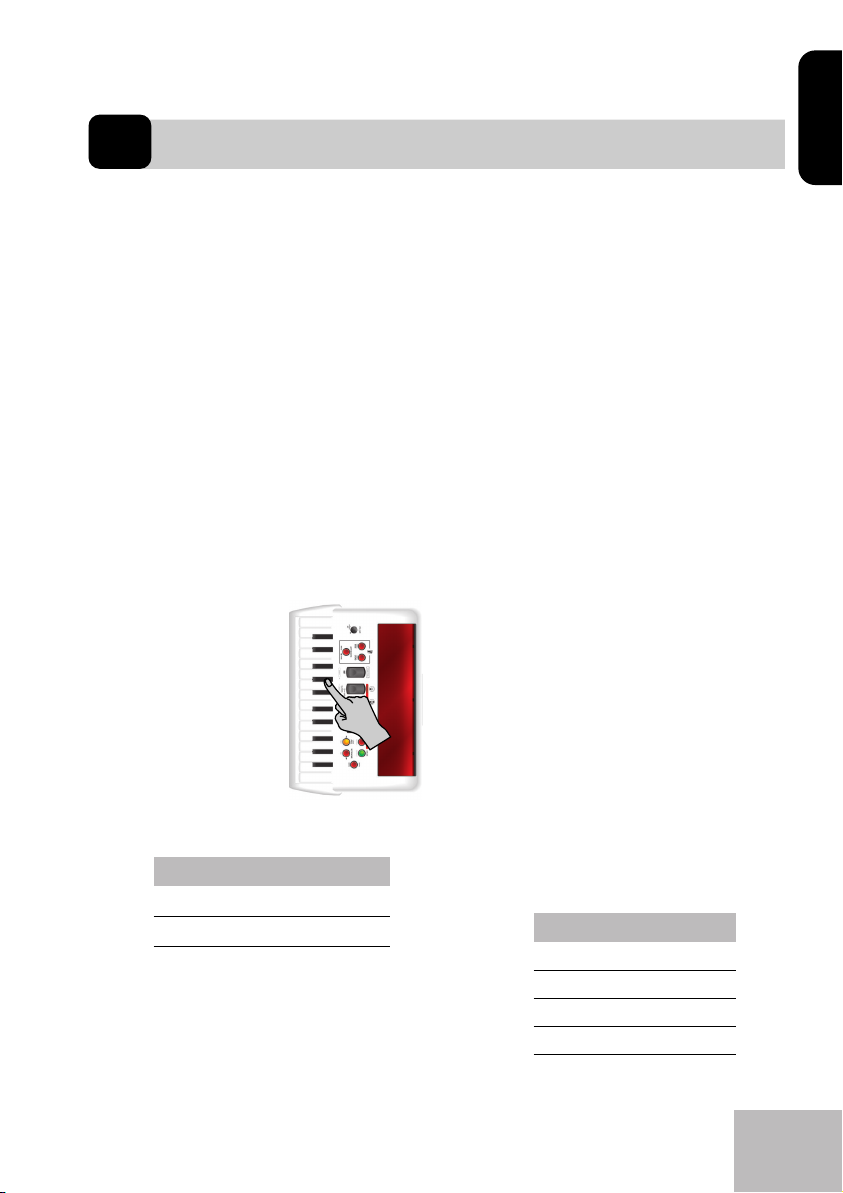
Roland FR-1 – Quick Start
4. Other practical functions
Using the metronome
Your FR-1 contains a metronome that may come in handy when you are practising new
pieces, or during your accordion classes.
■Setting the time signature
To set the time signature, proceed as fol-
lows:
(1) Before changing this value, it might
be a good idea to switch the metro-
nome on by pressing the
[METRONOME÷INC] H button (it
lights).
(2) Press and hold the [SET] register until it
starts flashing.
The Treble keyboard can now be used to
select the desired function.
(3) Press the G#2 key or
button number
“10”.
The [SET] E register
flashes rapidly, and
the Treble keyboard
can once again be
used to play notes.
(4) Use registers [1]~[4]
F to select one of the following set-
tings.
Metronome time signature
1
2
2/4
3/4
3•
5
4/4
6/8
Alternatively, use the [DEC] or [INC] H
button to select a setting that cannot
be set by pressing one of the regis-
ters.
Note: Press the [DRUMS/DEFAULT] I button
or register [3] to return to the factory setting
of the currently selected parameter.
(5) Press the [SET] E register once (so that
it flashes slowly) and proceed with the
next parameter.
(Press the [SET] register twice to leave the
FR-1’s FUNCTION mode.)
■Setting the tempo
We’ll assume that you are still in “FUNCTION” mode ([SET] E flashes slowly). To
set this parameter at a later stage, press
and hold the [SET] register until it starts
flashing slowly.
(1) Press the G2 key (i.e. the lowest G) or
button “9”. See the owner’s manual
for the location.
The [SET] register now flashes rapidly, and
the Treble keyboard can once again be
used to play notes.
Note: You can also select this parameter by
pressing and holding the [METRONOME÷INC]
H button.
(2) Use registers [1]~[4] F to select one of
the following suggested values.
Metronome tempo
1 Adagio (72 BPM)
2• Moderato (120 BPM)
3Allegro (144 BPM)
4 Presto (192 BPM)
ENGLISH ENGLISH ENGLISH ENGLISH ENGLISH ENGLISH ENGLISH ENGLISH
17
Page 18
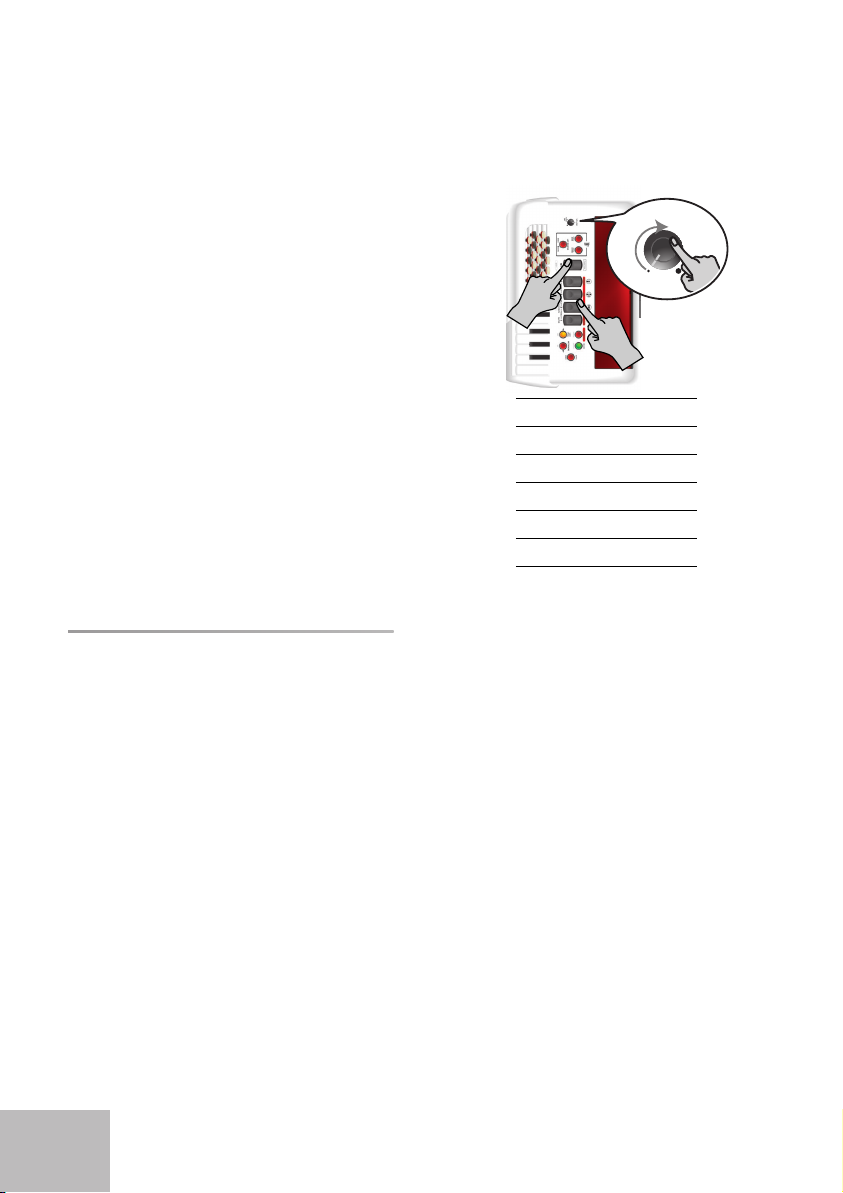
FR-1 V-Accordion
Alternatively, use the [DEC] or [INC] H
button to decrease or increase the
value in steps of “1”.
You can also press and hold these buttons to quickly select a significantly
higher or lower value. The setting range
is q= 20~250.
Note: Press the [DRUMS/DEFAULT] I button
or register [2] to return to the factory setting
of the currently selected parameter.
(3) Press the [SET] E register twice to leave
the FR-1’s FUNCTION mode.
Using the metronome
After setting the metronome parameters to
your liking, you can start using the metronome:
(4) Press the [METRONOME÷INC] H button
(it lights) to start the metronome.
(5) Press it again to switch the metronome
back off.
Treble Mode
(only on the
model with button-type
keyboard)
Like for the accordion instrument itself,
there are different varieties of chromatic
(button-type) instruments, with different
Treble button layouts. Your FR-1 can simulate them.
Here is how to select the desired setting:
(1) Switch off the FR-1 by turning the
[VOLUME] A knob all the way to the
left (“POWER OFF”).
(2) Hold down [SET] and one of the follow-
ing registers while switching the FR-1
back on to select the desired setting.
VOLUME
POWER
OFF
1• C-Griff Europe
2 C-Griff 2
3 B-Griff Bajan
1+2 B-Griff Fin
1+3 D-Griff 1
2+3 D-Griff 2
(3) Start playing.
(See the owner’s manual on the supplied
CD-ROM for the locations of the notes.)
The FR-1 is supplied with additional white
and black buttons. The white buttons come
in two varieties: normal buttons and
knurled buttons. The latter are usually used
to indicate the “C” and “F” notes.
18
Page 19

r
Schnellstart
Vielen Dank für Ihre Entscheidung zu einem FR-1 V-Accordion von Roland. Das FR-1
ist ein erstaunlich vielseitiges elektronisches Instrument, das eine Vielzahl unterschiedlicher
Akkordeons emulieren kann. Das FR-1 hat den Vorteil, dass man mit unterschiedlichen
Klangfarben spielen kann, ohne das Instrument zu wechseln. So können Sie mit Ihrer vertrauten Spieltechnik eine Vielzahl von Musikgenres bedienen. (Außerdem ist ein FR-1 in der
Anschaffung bedeutend günstiger als die Summe der emulierten Originale.)
Bewahren Sie dieses Dokument an einem sicheren Ort auf, weil Sie es bestimmt noch einmal brauchen. Bitte lesen Sie sich außerdem die Bedienungsanleitung auf der beilie-
genden CD-ROM durch, weil sie weitaus mehr Informationen enthält als dieses “Schnellstart”-Dokument.
DEUTSCH DEUTSCH DEUTSCH DEUTSCH DEUTSCH DEUTSCH DEUTSCH DEUTSCH
Diese “Schnellstart”-Anleitung bezieht sich auf zwei Instrumente:
FR-1 (Modell mit Pianotastatur) FR-1 (Modell mit Knöpfen)
Page 20
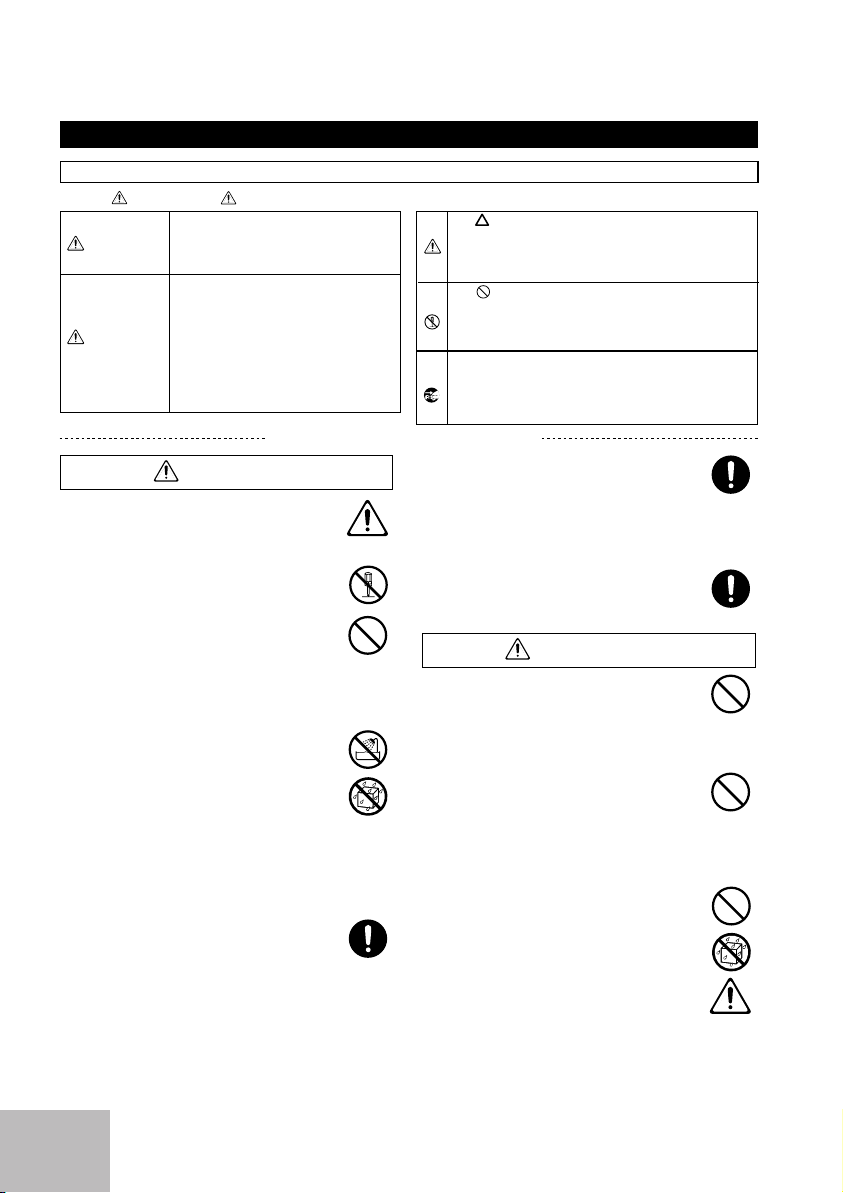
FR-1 V-Accordion
Hinweise für eine sichere Handhabung
HINWEISE FÜR EINE SICHERE HANDHABUNG
MASSNAHMEN FÜR DIE VERMEIDUNG VON BRÄNDEN, STROMSCHLÄGEN UND VERLETZUNGEN
Über die WARNUNG und VORSICHT Hinweise Über die Symbole
Dieses Symbol signalisiert Dinge, welche
WARNUNG
VORSICHT
den Anwender bei unsachgemäßer Behandlung auf die Gefahr schwerer Verletzungen
(eventuell mit Todesfolge) hinweisen.
Weist auf Verletzungsgefahr oder mögliche
Sachschäden hin, die sich aus einer unsachgemäßen Bedienung ergeben können.
* Mit "Sachschäden" sind hier Schäden an
den Möbeln oder Verletzungen von
Haustieren gemeint.
BITTE FOLGENDE PUNKTE BEACHTEN
WARNUNG
• Lesen Sie sich vor dem Einsatz dieses Instruments
alle Hinweise in dieser Bedienungsanleitung
durch.
• Versuchen Sie niemals, das Instrument (oder sein
Netzteil) zu öffnen.
• Versuchen Sie niemals, das FR-1 zu reparieren
oder defekte Teile auszuwechseln (es sei denn,
diese Anleitung enthält diesbezügliche Anweisungen). Überlassen Sie alle Wartungs- und Reparaturarbeiten
Ihrem Roland-Händler, einer qualifizierten Kundendienststelle oder dem offiziellen Roland-Vertrieb (siehe die Adressen auf der “Information”-Seite).
• Verwenden oder lagern Sie das FR-1 niemals an
folgenden Orten:
• Orte, die extremen Temperaturen ausgesetzt
sind (z.B. in der prallen Sonne, in einem
geschlossenen Fahrzeug, in der Nähe eines
Heizkörpers, Herdes usw.);
• Feuchte Orte (Bad, Waschküche, nasser Fußboden usw.);
• Nasse Orte;
• Draußen im Regen;
• Staubige Orte;
• Orte, die starken Vibrationen ausgesetzt sind.
• Stellen Sie das FR-1 immer auf eine ebene und
stabile Oberfläche. Verwenden Sie niemals ein
wackliges Stativ bzw. einen Ständer, auf dem es
geneigt aufgestellt würde. Solange Sie das FR-1
nicht verwenden, darf es nicht vertikal aufgestellt
werden. Wenn Sie es trotzdem aufrecht auf den Boden/die
Bühne stellen möchten, sollten Sie es an eine Wand oder ein
schweres Musikinstrument lehnen.
Das Symbol weist auf wichtige Instruktionen oder Warnungen hin. Die genaue Bedeutung des Symbols richtet sich
nach dem Zeichen in dem Dreieck. Das hier gezeigte Symbol
bedeutet beispielsweise, daß es sich um einen allgemeinen
Hinweis auf mögliche Gefahren handelt.
Das Symbol verweist auf Handlungen hin, die Sie niemals
ausführen dürfen (welche verboten sind). Was genau verboten ist, können Sie an dem Symbol in dem Kreis ablesen.
Das hier gezeigte Symbol bedeutet beispielsweise, daß das
Gehäuse nicht geöffnet werden darf.
Das ● Symbol bezeichnet Dinge, die Sie unbedingt
ausführen müssen. Auch hier richtet sich die genaue Bedeutung nach dem Symbol in dem schwarzen Kreis. Das hier gezeigte Symbol bedeutet beispielsweise, daß der Netzanschluß
gelöst werden muß.
• Verwenden Sie ausschließlich das zum Lieferumfang gehörige Netzteil. Die Netzspannung der
verwendeten Steckdose muss zudem den Angaben auf dem Typenschild entsprechen. Andere
Netzteile verwenden eventuell eine andere Polarität oder eignen sich nur für eine andere Netzspannung. Bei
ihrer Verwendung bestehen Brand- und Stromschlaggefahr.
• Verwenden Sie ausschließlich das beiliegende
Netzkabel. Umgekehrt eignet sich das beiliegende
Netzkabel nicht für andere Geräte.
WARNUNG
• Beschädigen Sie niemals das Netzteil bzw. sein
Kabel und stellen Sie keine schweren Gegenstände
darauf. Verlegen Sie es so, dass es weder
gequetscht, noch anderweitig abgeklemmt wird. Bei Verwendung eines beschädigten Kabels besteht Stromschlagbzw. Brandgefahr.
• Dieses Instrument kann entweder von sich aus
oder im Zusammenspiel mit einem Verstärker oder
Kopfhörer einen Schallpegel erzeugen, der zu
einem Hörschaden führen kann. Verwenden Sie es niemals
über einen längeren Zeitraum bei hohem Schallpegel.
Schalten Sie das FR-1 bei Verdacht auf Gehörverlust sofort
aus und wenden Sie sich an einen Ohrenarzt.
• Achten Sie darauf, dass niemals Fremdkörper
(brennbare Stoffe, Münzen, Büroklammern usw.)
oder Flüssigkeiten (Wasser, Getränke usw.) in das
Innere des FR-1 gelangen.
• Schalten Sie dieses Produkt sofort aus, lösen Sie
den Netzanschluss und wenden Sie sich an Ihren
Roland-Händler oder den Vertrieb (siehe die
“Information”-Seite), wenn:
• Das Netzteil oder sein Kabel/Stecker beschädigt wurde;
• Fremdkörper oder Flüssigkeiten ins Innere des FR-1
gelangt sind;
20
Page 21
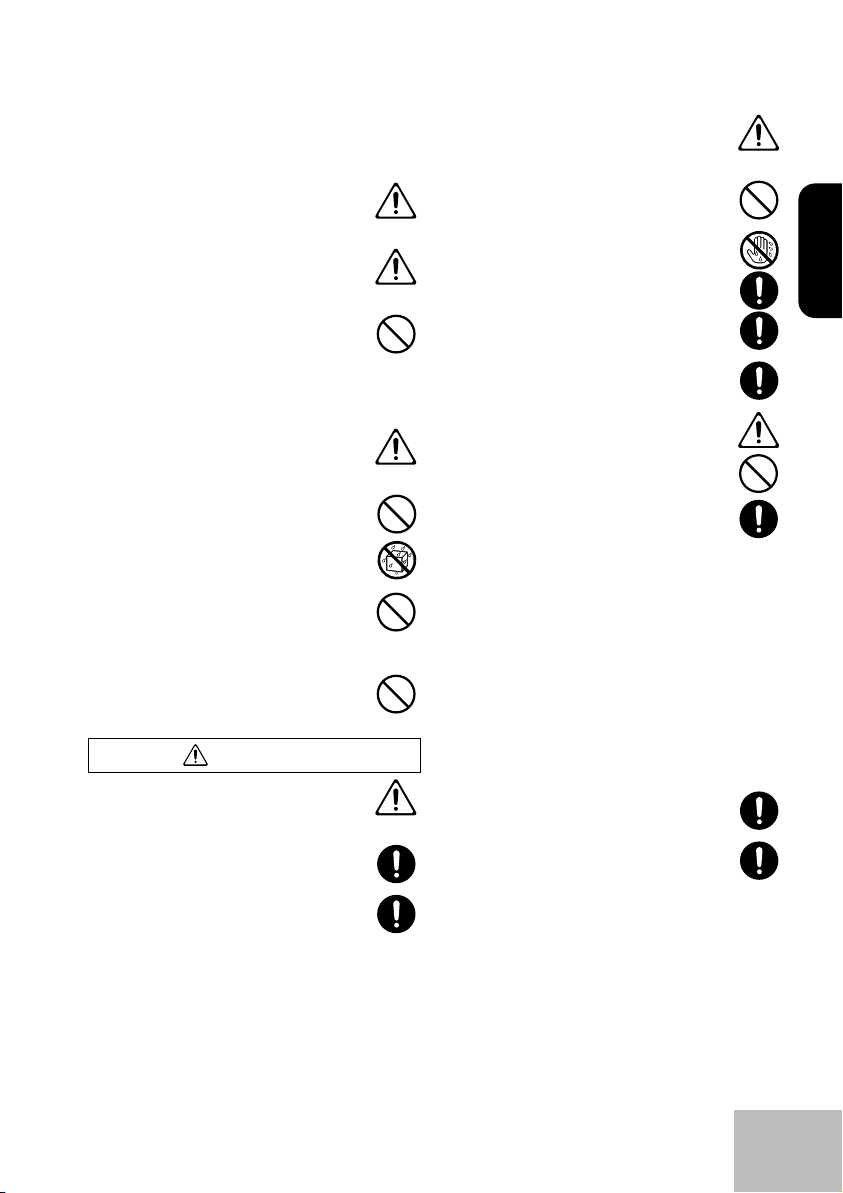
Roland FR-1 – Schnellstart
DEUTSCH DEUTSCH DEUTSCH DEUTSCH DEUTSCH DEUTSCH DEUTSCH DEUTSCH
• Das Gerät im Regen gestanden hat (oder nass geworden
ist);
• Sich das FR-1 nicht erwartungsgemäß verhält oder in
seiner Leistung merklich nachgelassen hat.
• In Familien mit kleinen Kindern müssen die Eltern
darauf achten, dass die Kinder das FR-1 erst dann
alleine bedienen, wenn sie mit allen wichtigen
Bedienverfahren vertraut sind.
• Setzen Sie das FR-1 niemals schweren
Erschütterungen aus.
(Lassen Sie es niemals fallen!)
• Schließen Sie das Netzteil niemals an einen
Stromkreis an, der bereits zahlreiche andere
Geräte speist. Seien Sie besonders vorsichtig mit
Verlängerungskabeln: die Gesamtleistungsaufnahme aller daran angeschlossenen Geräte darf niemals
größer sein als die Angaben auf dem Kabel, weil sonst die
Adern schmelzen, was zu Kurzschlüssen führt.
• Vor dem Einsatz des FR-1 im Ausland wenden Sie
sich mit Fragen bezüglich der Stromversorgung
bitte an Ihren Roland-Händler oder den Vertrieb
(siehe die “Information”-Seite).
• Batterien dürfen niemals erhitzt, geöffnet oder in
offenes Feuer bzw. ein Gewässer geworfen werden.
• Spielen Sie eine CD-ROM UNTER KEINEN
UMSTÄNDEN mit einem herkömmlichen CDPlayer ab. Das könnte nämlich zu Hörschäden und
einer Beschädigung der Lautsprecher bzw. anderer Komponenten Ihrer Anlage führen.
• Lassen Sie aufladbare Ni-MH-Batterien niemals
an heißen Orten, so z.B. im direkten Sonnenlicht
oder in der Nähe eines Feuers, liegen.
VORSICHT
• Das FR-1 und das Netzteil müssen immer so aufgestellt bzw. verlegt werden, dass eine ausreichende Lüftung gewährleistet ist.
• Ziehen Sie beim Lösen des Netzanschlusses immer
am Stecker des Netzteils und niemals am Kabel,
um das Reißen der Adern zu vermeiden.
• Lösen Sie den Netzanschluss in regelmäßigen
Zeitabständen und reinigen Sie das Netzteil mit
einem trockenen Tuch, um die Steckerstifte von
Staub und anderem Schmutz zu befreien. Außerdem sollten
Sie den Netzanschluss lösen, wenn Sie das FR-1 längere Zeit
nicht verwenden möchten. Bedenken Sie, dass Staub zwischen dem Netzstecker und der Anschlussbuchse zu einer
ungenügenden Isolierung führen und einen Brand verursachen kann.
• Netz- und Signalkabel sollten niemals miteinander verdreht werden. Verlegen Sie alle Kabel
außerdem immer außerhalb der Reichweite von
Kindern.
• Setzen/stellen Sie sich niemals auf das FR-1 und
stellen Sie keine schweren Gegenstände darauf.
• Fassen Sie das Netzteil und die übrigen Kabel niemals mit feuchten oder nassen Händen an.
• Vor dem Transport des FR-1 müssen Sie den Netzanschluss und alle Signalkabel lösen.
• Schalten Sie das FR-1 vor dem Reinigen aus und
lösen Sie den Netzanschluss.
•Im Falle eines Gewitters ziehen Sie das Netzteil am
besten aus der Steckdose.
• Batterien können bei unsachgemäßem Umgang
explodieren oder auslaufen, was zu Schäden oder
Verletzungen führen kann. Bitte beachten Sie
auch die folgenden Vorsichtshinweise.
• Legen Sie die Batterien immer ordnungsgemäß
ein und achten Sie auf die richtige Polarität.
• Ersetzen Sie immer alle Batterien, wenn die
Leistung nachlässt. Verwenden Sie nach Möglichkeit immer Batterien des gleichen Typs.
• Entnehmen Sie die Batterien, wenn Sie das Instrument
längere Zeit nicht zu verwenden gedenken.
• Sollte eine Batterie ausgelaufen sein, müssen Sie das
Batteriefach mit einem Lappen oder Küchenpapier sorgfältig auswischen. Legen Sie anschließend neue Batterien ein. Vermeiden Sie unbedingt Hautkontakt mit der
Batterieflüssigkeit. Das kann nämlich Irritationen und
Entzündungen hervorrufen. Auf gar keinen Fall darf Batterieflüssigkeit in Kontakt mit den Augen kommen.
Andernfalls müssen Sie den betroffenen Bereich sofort
mit fließendem Wasser ausspülen.
• Lagern Sie Batterien niemals zusammen mit Metall-
gegenständen wie Kugelschreibern, Halsbändern, Haarnadeln usw.
• Entsorgen Sie erschöpfte Batterien immer gemäß
den in Ihrer Gegend geltenden Umweltbestimmungen.
• Bewahren Sie Schrauben, Referenzkappen, den
Inbusschlüssel und andere kleine Gegenstände an
einem sicheren Ort –auf jeden Fall aber außerhalb
der Reichweite von Kindern– auf, damit niemand sie verlegt
bzw. verschluckt.
21
Page 22
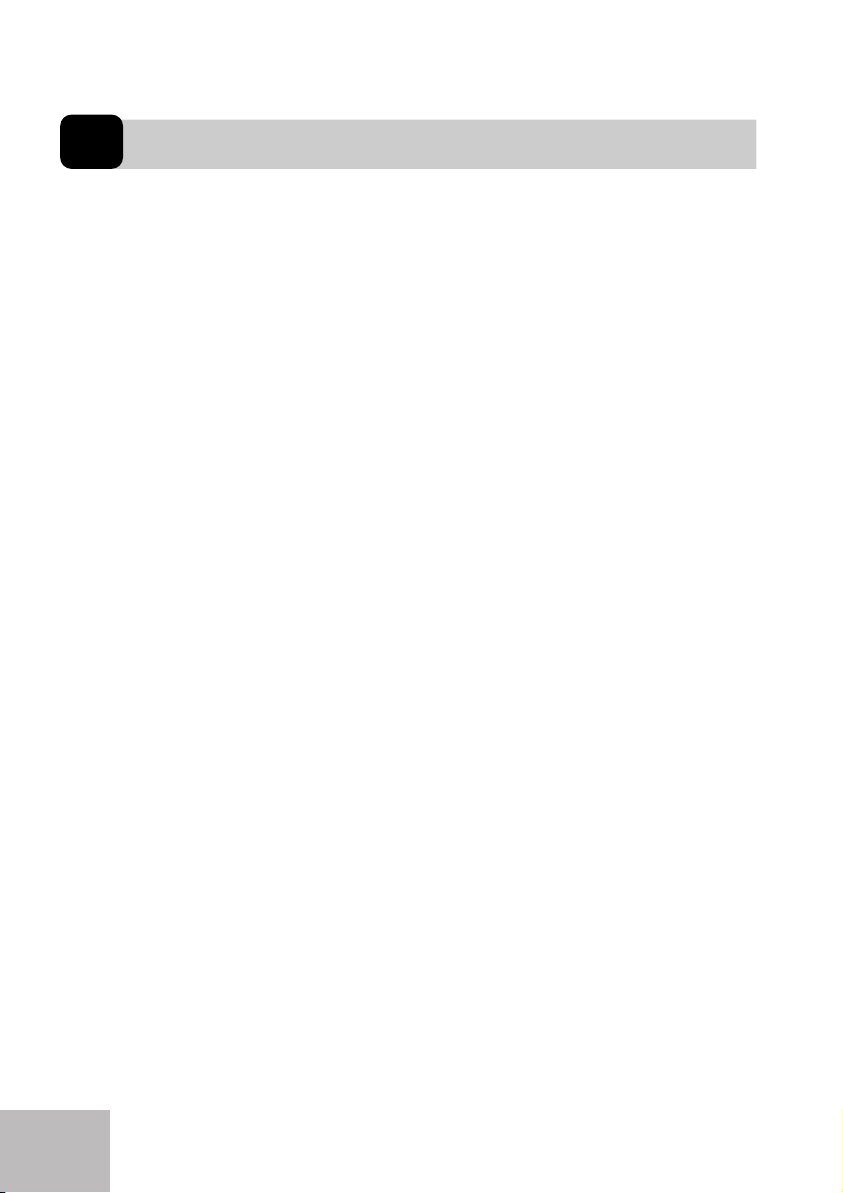
FR-1 V-Accordion
1. Wichtige Hinweise
Stromversorgung
• Schließen Sie das FR-1 niemals an eine Steckdose an, die
auch Geräte speist, welche mit einem Wechselrichter arbeiten (z.B. Kühlschrank, Waschmaschine, Mikrowellenherd
oder Klimaanlage) bzw. einen Motor enthalten. Solche
Geräte können nämlich Funktionsstörungen und Störgeräusche verursachen. Wenn Sie keine andere Möglichkeit
haben, sollten Sie ein Netzfilter zwischen dem Instrument
und jener Steckdose verwenden.
•Nach längerer Verwendung wird das Netzteil heiß. Das ist
normal und also kein Grund zur Besorgnis.
• Angesichts des relativ hohen Stromverbrauchs wird die Verwendung des Netzteils empfohlen. Wenn Sie trotzdem lieber Batterien verwenden, entscheiden Sie sich am besten
für aufladbare Ni-MH-Batterien.
• Schalten Sie Gerät vor dem Einlegen bzw. Auswechseln von
Batterien aus und lösen Sie die Verbindungen mit anderen
Geräten. So vermeiden Sie Funktionsstörungen und/oder
Schäden an Lautsprechern bzw. anderen Geräten.
• Schalten Sie das Instrument sowie die übrigen Geräte Ihrer
Anlage aus, bevor Sie sie miteinander verbinden. Nur so ist
nämlich sichergestellt, dass es weder zu Fehlfunktionen
noch zu Schäden an den Lautsprechern kommt.
• Dieses Produkt könnte den Empfang von Radios oder Fernsehgeräten stören. Betreiben Sie es niemals in der Nähe solcher Empfänger.
•Wenn Sie in der Nähe des FR-1 ein schnurloses Telefon bzw.
Handy verwenden, können Brummgeräusche entstehen.
Das ist vor allem bei Erhalt oder Beginn eines Anrufs der
Fall. Daher raten wir, niemals in unmittelbarer Nähe des
Gerätes zu telefonieren und das Handy ganz auszuschalten.
Aufstellung
• Setzen Sie den FR-1 keinen extremen Temperaturen (z.B. bei
direkter Sonneneinstrahlung oder innerhalb geschlossener
Fahrzeuge) aus. Nur so ist sichergestellt, dass sich das
Gehäuse weder verfärbt, noch verformt.
•Wenn das FR-1 von einem kälteren/feuchteren an einen
wärmeren/trockeneren Ort (oder umgekehrt) gebracht wird,
könnte es zu Kondensbildung kommen. Im Extremfall führt
dies beim Einschalten des FR-1 zu einem Kurzschluss oder
Brand. Warten Sie nach dem Transport also mehrere Stunden, bevor Sie das FR-1 einschalten, damit das Kondenswasser verdampfen kann.
• Legen Sie niemals (schwere) Gegenstände auf die Tastatur.
Das könnte nämlich die Tastaturansprache beeinträchtigen.
Wartung und Pflege
• Verwenden Sie für die Reinigung des FR-1 ein weiches, trockenes Tuch, das bei Bedarf auch leicht angefeuchtet werden darf. Bei stärkerer Verschmutzung darf auch ein mildes,
neutrales Reinigungsmittel verwendet werden. Wischen Sie
die Geräteoberfläche danach mit einem weichen Tuch wieder trocken.
• Verwenden Sie niemals Benzin, Verdünner, Alkohol o.ä., um
eine Beschädigung oder Verfärbung der Geräteoberfläche
zu vermeiden.
Weitere Vorsichtsmaßnahmen
• Beachten Sie, dass der Speicherinhalt im Falle einer Störung
bzw. bei unsachgemäßer Behandlung gelöscht werden
kann. Daher raten wir, in regelmäßigen Zeitabständen
Sicherheitskopien aller wichtigen im Gerät gespeicherten
Daten anzulegen (siehe die Bedienungsanleitung).
• Bitte beachten Sie, dass der Speicherinhalt verloren gehen
kann, wenn das Instrument zur Reparatur eingereicht wird.
Archivieren Sie alle wichtigen Daten auf einem externen
Datenträger oder notieren Sie sie (sofern möglich). Zwar
geben wir uns bei Reparaturen große Mühe, den Speicherinhalt zu erhalten, jedoch können wir das nicht garantieren. Bei bestimmten Reparaturen (z.B. wenn eine Schaltung
oder der Speicherbereich selbst beschädigt ist) können die
intern gespeicherten Daten nicht wiederhergestellt werden.
Roland haftet nicht für den Verlust solcher Daten.
•Im Regelfall muss davon ausgegangen werden, dass der
Speicherinhalt des FR-1 nicht wiederhergestellt werden
kann, wenn er einmal gelöscht worden ist. Roland Corporation haftet nicht für Schäden, die sich aus dem Verlust Ihrer
Daten ergeben könnten.
• Behandeln Sie die Bedienelemente und Anschlüsse des FR-1
mit der gebührenden Umsicht. Eine etwas zu forsche Handhabung kann nämlich zu Schäden führen.
• Ziehen Sie beim Herstellen bzw. Lösen der Anschlüsse nur
an den Steckern – niemals an den Kabeln. Nur so vermeiden
Sie das Reißen der Adern bzw. Schäden an den internen
Komponenten.
• Stellen Sie den Nachbarn zuliebe niemals eine übertriebene
Lautstärke auf dem FR-1 ein. Am besten verwenden Sie spät
Abends oder früh Morgens einen Kopfhörer.
• Packen Sie das Instrument vor dem Transport wieder in den
Lieferkarton (und verwenden Sie die dazugehörigen Polster). Im Notfall darf aber auch anderes stabiles Verpackungsmaterial bzw. ein Koffer verwendet werden.
• Vermeiden Sie Kratzer und Flecke auf der glänzenden
(Daten)Seite der CD. Beschädigte und/oder schmutzige CDROMs sind u.U. unleserlich. Bei Bedarf können Sie sie mit
einem CD-Reinigungsmittel säubern.
•Um Schäden und/oder Funktionsstörungen der Lautsprecher zu vermeiden, müssen Sie vor Herstellen/Lösen von
Verbindungen die Lautstärke aller Geräte auf den Mindestwert stellen.
22
Page 23

Roland FR-1 – Schnellstart
DEUTSCH DEUTSCH DEUTSCH DEUTSCH DEUTSCH DEUTSCH DEUTSCH DEUTSCH
•Um Stromunterbrechungen zu vermeiden (falls z.B. zu stark
am Stromkabel gezogen wird) und den Stecker des Netzteils
nicht unnötig zu belasten, sollten Sie das Netzteilkabel mit
dem beiliegenden Klettband arretieren (siehe die nachstehende Abbildung).
• Nach Herstellen aller notwendigen Verbindungen (siehe
S. 27) müssen Sie die Geräte in der erwähnten Reihenfolge
einschalten. Wenn Sie eine andere als die hier erwähnte
Reihenfolge wählen, werden u.U. die Lautsprecher und/oder
der Verstärker beschädigt.
• Dieses Produkt ist mit einer Schutzschaltung versehen.
Daher dauert es nach dem Einschalten ein paar Sekunden,
bevor Sie etwas hören.
• Batterielaufzeit bei kontinuierlicher Verwendung: aufladbare Ni-MH-Batterien (2100mA): ±5,5 Stunden. Dieser Wert
richtet sich stark nach den Gebrauchsbedingungen.
• Änderungen der technischen Daten und des Designs ohne
vorherige Ankündigung vorbehalten. Für Druckfehler wird
keine Haftung übernommen.
• Die Daten der Demosongs werden nicht zur MIDI OUTBuchse übertragen.
Vorsichtsmaßnahmen für optionale
Batterien
• Die erforderliche Umgebungstemperatur richtet sich nach
den verwendeten Batterien. Siehe die den Batterien beiliegende Dokumentation.
• Verwenden bzw. lagern Sie die Batterien niemals an extrem
heißen Orten, z.B. in der direkten Sonne, in einem geschlossenen Fahrzeug oder in der Nähe eines Heizkörpers. Das
könnte zum Auslaufen der Batterieflüssigkeit, zu einer Leistungsminderung und/oder einer Verkürzung der Laufzeit
führen.
• Vermeiden Sie Spritzer von Süß- oder Salzwasser auf der
Batterie und sorgen Sie dafür, dass die Anschlüsse niemals
Feuchtigkeit ausgesetzt sind. Das könnte nämlich zu einer
Überhitzung bzw. Rostbildung auf der Batterie und an den
Anschlüssen führen.
•Wenn neue Batterien Rostflecke enthalten, übertrieben
warm werden oder andere Störungen aufweisen, dürfen sie
nicht verwendet werden. Tauschen Sie sie dann bei Ihrem
Händler um.
• Sorgen Sie dafür, dass Kleinkinder nicht mit den Batterien
spielen können.
• Klären Sie alle Personen, die mit Batterien umgehen, über
die sachgerechte Handhabung auf.
•Werfen Sie eine Batterie niemals in ein offenes Feuer.
Erwärmen Sie sie auf keinen Fall. Sonst könnte nämlich die
Isolierung schmelzen, wobei dann giftige Gase freigesetzt
werden. Außerdem kann der Austritt von Wasserstoff eine
chemische Reaktion hervorrufen, die zum Auslaufen der
Batterieflüssigkeit, einer Explosion oder zu Brand führen
kann.
• Überprüfen Sie, ob die Polarität (“+”- und “–”-Pol) stimmt,
weil es sonst zu einer Entladung bzw. chemischen Kettenreaktion kommen kann.
• Schlagen Sie nie auf die Batterien und lassen Sie sie niemals
fallen. Starke Stöße können zum Auslaufen der Batterieflüssigkeit, zu übermäßiger Wärmeentwicklung, einer Explosion
oder zu Brand führen.
• Versuchen Sie niemals, mehrere Batterien parallel anzuschließen, weil das zum Auslaufen der Batterieflüssigkeit, zu
übermäßiger Wärmeentwicklung, einer Explosion oder zu
Brand führen kann.
•Modifizieren Sie die Verkleidung und der anderen Schutzvorkehrungen auf keinen Fall. Versuchen Sie niemals, die
Batterien zu öffnen.
•Wenn Batterieflüssigkeit in Ihre Augen spritzt, müssen Sie
sie sofort mit sauberem Wasser spülen und Ihren Arzt
verständigen. Die Alkaliflüssigkeit kann nämlich einen permanenten Sehschaden verursachen.
•Wenn Batterieflüssigkeit auf Haut oder Kleidungsstücke
tropft, müssen Sie sie sofort mit fließendem Wasser
wegspülen. Batterieflüssigkeit kann nämlich Hautreizungen
verursachen.
•Wenn eine Batterie nicht mehr verwendet werden kann,
müssen Sie sie den Umweltbestimmungen in Ihrer Gegend
entsprechend entsorgen.
•Wenn Flüssigkeit aus einer Batterie tropft bzw. wenn sich
die Batterie verfärbt oder verformt, dürfen Sie sie nicht
mehr verwenden, weil das zu starker Wärmeentwicklung,
einer Explosion und/oder zu Brand führen kann.
Handhabung von Batterien
• Eine falsche Handhabung der (aufladbaren) Batterien oder
eines Ladegeräts kann zum Auslaufen der Batterieflüssigkeit, einer Überhitzung oder einer Explosion führen. Vor der
Verwendung müssen Sie sich alle den Batterien und dem
Ladegerät beiliegenden Vorsichtsmaßnahmen durchlesen.
Wenn Sie aufladbare Batterien und ein Ladegerät verwenden, müssen Sie darauf achten, dass beide füreinander
geeignet sind. Siehe die Angaben des Batterieherstellers.
Vorsicht mit den Gurtringen
• Schrauben Sie die Halterungsringe für die Tragegurte niemals ab, weil Sie dabei das Plastikgehäuse des FR-1 beschädigen könnten, was nach und nach zu einem Stabilitätsund Sicherheitsrisiko wird.
23
Page 24
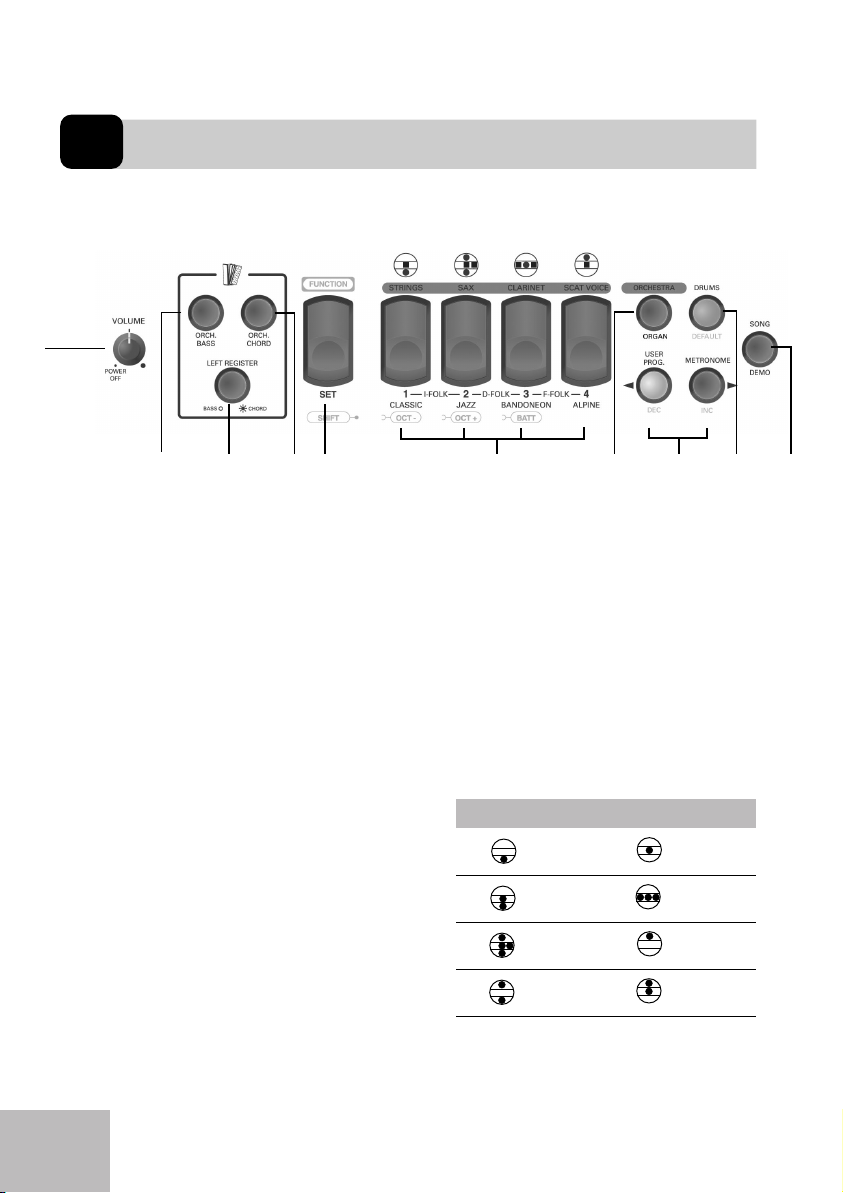
FR-1 V-Accordion
2. Beschreibung der Bedienelemente
Bedienelemente der Diskantsektion
A
B
A
VOLUME-Regler
Mit diesem Regler kann die allgemeine
Lautstärke des V-Accordion eingestellt
werden. Drehen Sie ihn ganz nach links
(“POWER OFF”), um das FR-1 auszuschalten. Drehen Sie ihn nach rechts, um es
einzuschalten.
B
ORCH BASS-Taster
Mit diesem Taster schalten Sie die
ORCHESTRAL BASS-Sektion ein und aus.
C
LEFT REGISTER-Taster
Hiermit ordnen Sie die 3 Bassregister der
BASS- (Diode aus) oder CHORD-Sektion
(Diode leuchtet) zu. Siehe S. 32.
D
ORCH CHORD-Taster
Mit diesem Taster schalten Sie die
ORCHESTRAL CHORD-Sektion ein und
aus.
E
FUNCTION/SET-Register
Dieses Register hat drei Funktionen: Nach
Drücken von [SET] (Diode blinkt blau)
können Sie mit den Diskantregistern
eines der folgenden Sets wählen. Die Sets
sind vorprogrammiert und können nicht
geändert werden.
C
D
GHI JEF
Halten Sie [FUNCTION÷SET] gedrückt, um
Zugriff zu bekommen auf die “verborgenen” Parameter (darunter auch MIDIFunktionen). Drücken Sie es gemeinsam
mit Register [1] oder [2], um eine andere
Oktave zu wählen. Drücken Sie es
gemeinsam mit Register [3], um den Batteriestatus zu überprüfen.
F
Diskantregister (1~8)
Die Diskantsektion bietet 4 Schalter
(“Register”), mit denen man 8 unterschiedliche Akkordeonfußlagen wählen
kann.
Diskantregister
1a Bassoon 3a Clarinet
1b Bandon 3b Musette
2a Master 4a Piccolo
2b Organ 4b Oboe
Mit jedem Register [1]~[4] können zwei
Registrierungen gewählt werden. Bei
Anwahl einer Akkordeonregistrierung
leuchtet das betreffende Register grün.
24
Page 25
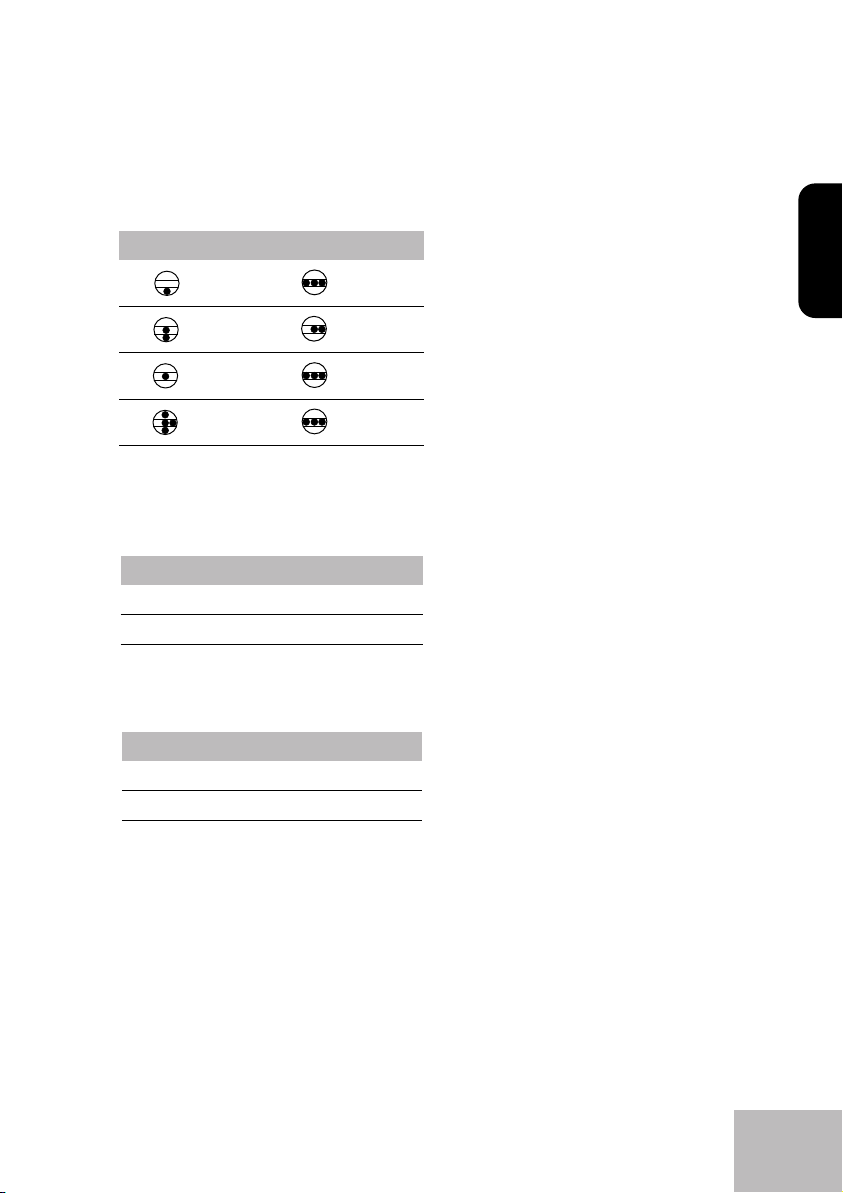
Roland FR-1 – Schnellstart
DEUTSCH DEUTSCH DEUTSCH DEUTSCH DEUTSCH DEUTSCH DEUTSCH DEUTSCH
Bei Anwahl von Set 3+4, “F FOLK”,
ändern sich die Fußlagen folgendermaßen. Diese Zuordnungen sind auf dem
Bedienfeld nicht sichtbar. Bitte orientieren Sie sich daher an folgender Tabelle:
Diskantregister (Set 7= 3+4)
1a Bassoon 3a Sw Valse
1b Jazzy 3b Mr Gus
2a Arnold 4a Av Musette
2b 4 Voix 4b SOS Musette
Die Register [1]~[4] erlauben die Anwahl
folgender Orchesterklänge (mehrere
Klangfarben, die nichts mit Akkordeon zu
tun haben):
Orchesterregister (
1Strings 3 Clarinet
2 Sax 4 Scat Voice
[ORCHESTRA]
Schließlich kann man mit den Registern
[1]~[4] noch folgende Orgelklänge wählen:
Orgelregister (
1 Full 3 R & B
2 Jazz 4 Perc
[ORCHESTRA]
Wenn Sie das Register des gewählten
Klangs erneut drücken, ändert sich die
Geschwindigkeit des “Rotary”-Effekts
(langsam oder schnell).
G
ORCHESTRA/ORGAN-Taster
Drücken Sie diesen Taster ein Mal, um der
Diskanttastatur (bzw. den
Diskantknöpfen) einen Orchesterklang
zuzuordnen. Drücken Sie ihn erneut (er
blinkt), um mit der rechten Hand einen
Orgelklang anzusteuern.
leuchtet)
blinkt)
Drücken Sie es erneut, um zu den Akkordeonklängen zurückzukehren (der Taster
erlischt).
Anmerkung: Der Diskantsektion kann man
einen Akkordeon- ODER einen OrchesterODER einen Orgelklang zuordnen. Kombinationen (Akkordeon + Orchester z.B.) sind nicht
möglich.
H
USER PROG/DEC- und METRONOME/
INC-Taster
Mit dem [USER¥PROG]-Taster kann die
Speicherfunktion des FR-1 ein- und ausgeschaltet werden. Im FUNCTION-Modus
dient dieser Taster zum Verringern von
Parameterwerten.
Mit dem [METRONOME]-Taster schalten
Sie das Metronom ein und aus (siehe
S. 33). Im FUNCTION-Modus dient dieser
Taster zum Erhöhen von Parameterwerten.
I
DRUMS/DEFAULT-Taster
Mit diesem Taster schalten Sie die
DRUMS-Funktion ein und aus. Wenn Sie
sich im FUNCTION-Modus befinden, dient
dieser Taster zum Aufrufen der Werksvorgabe für den gewählten Parameter.
J
SONG/DEMO-Taster
Mit diesem Taster wechseln Sie in den
SONG-Modus, wo Sie den Part der linken
oder rechten Hand eines der 4 internen
Stücke üben können (das FR-1 spielt
dann den anderen Part).
Drücken Sie diesen Taster, wenn Sie sich
die 8 Demosongs des FR-1 anhören
möchten.
25
Page 26
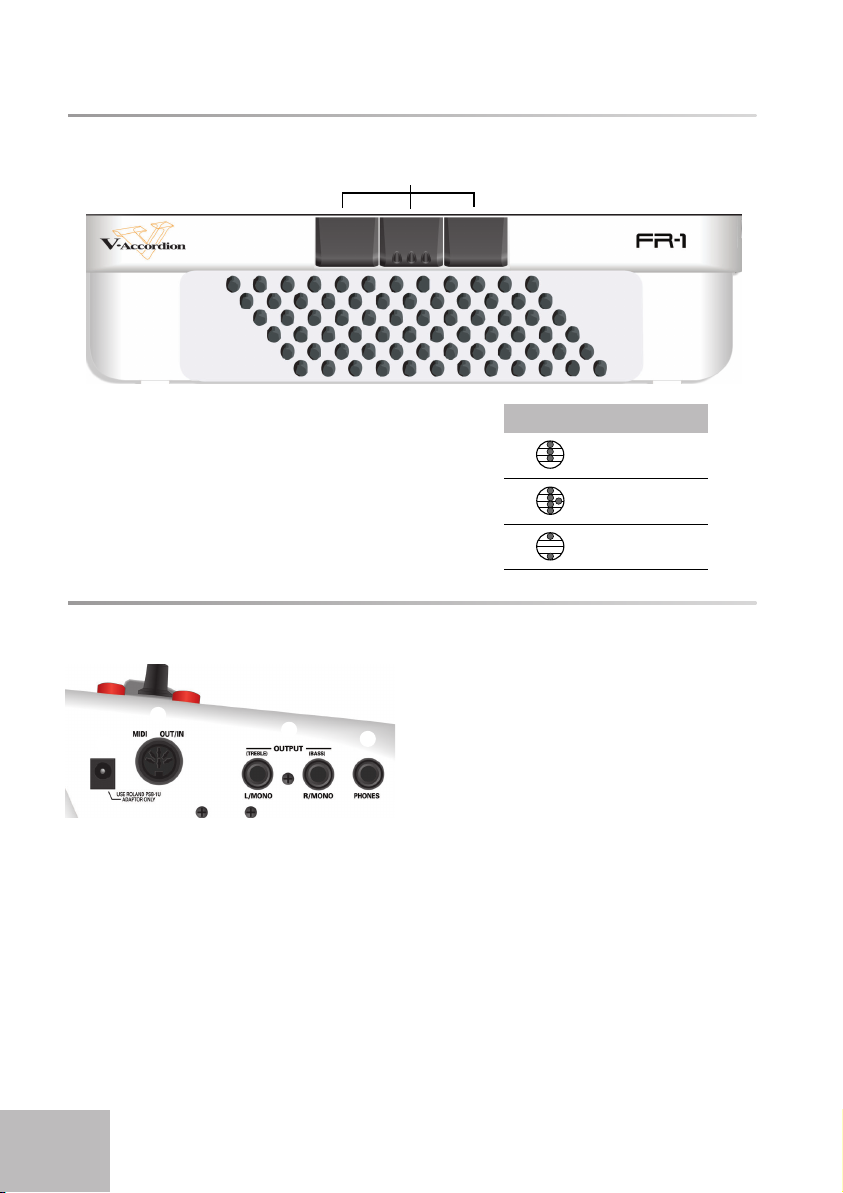
FR-1 V-Accordion
Bass-Bedienfeld
K
Bassregister
Hiermit können Sie die gewünschte Bassund Akkordmixtur wählen. Es stehen folgende Akkordeonfußlagen zur Verfügung:
Anschlüsse
M
L
L
DC IN-Buchse
Hier muss das beiliegende PSB-1U Netzteil angeschlossen werden. Sie können
sich aber auch 8 optionale Batterien
besorgen und das FR-1 ohne Netzteil verwenden.
M
MIDI OUT/IN-Buchse
Diese Buchse empfängt oder sendet MIDIDaten. Ihr Funktion richtet sich nach der Einstellung des “MIDI OUT/IN”-Parameters (siehe
die Bedienungsanleitung).
N
O
K
Bassregister
18’/4’/2’
2 16’/8’/8-4’/4’/2’
3 16’/2’
N
OUTPUT L/MONO (TREBLE) & R/MONO
(BASS)-Buchsen
Diese Buchsen können mit einem externen Verstärker, Mischpult oder einem
Funksystem verbunden werden.
O
PHONES-Buchse
Hier können Sie die beiliegenden Ohrhörer oder einen optionalen Stereo-Kopfhörer (Roland RH-A30, RH-200s oder
RH-300) anschließen. Die OUTPUT-Buchsen werden dann aber nicht stummgeschaltet.
Anmerkung: Wenn Sie den beiliegenden Ohrhörer verwenden, dürfen Sie keine zu hohe
Lautstärke wählen (niemals mehr als “12 Uhr”),
um Verzerrung zu vermeiden.
26
Page 27

Roland FR-1 – Schnellstart
3. Vorbereitungen
Anschlüsse
Das FR-1 enthält ein Fach für 8 aufladbare Ni-MH-Batterien (AA). Solche Batterien sollten Sie sich unbedingt besorgen, wenn Sie oft live spielen.
Verwendung der OUTPUT-Buchsen
Das FR-1 muss an ein Verstärkungssystem angeschlossen werden. Wenn Sie optionale Batterien verwenden, aber das FR-1 mit einer Beschallungsanlage oder einem Mischpult verbinden
müssen, sollten Sie ein Funksystem verwenden, weil dann keine lange Kabelverbindung notwendig ist.
DEUTSCH DEUTSCH DEUTSCH DEUTSCH DEUTSCH DEUTSCH DEUTSCH DEUTSCH
An eine Steckdose
anschließen
Verwenden Sie entweder ein langes Signalkabel (10m oder mehr) oder ein optionales Funksystem (empfohlen).
Sie können auch die beiliegenden Ohrhörer oder einen optionalen Stereo-Kopfhörer (Roland
RH-30A, RH-200, RH-200S oder RH-300) anschließen.
Anmerkung: Um Schäden und/oder Funktionsstörungen der Lautsprecher zu vermeiden, müssen Sie vor
Herstellen/Lösen von Verbindungen die Lautstärke aller Geräte auf den Mindestwert stellen.
Anmerkung: Wenn Sie den beiliegenden Ohrhörer verwenden, dürfen Sie keine zu hohe Lautstärke wählen (niemals mehr als “12 Uhr”), um Verzerrung zu vermeiden.
OUTPUT
L/MONO + R/MONO
INPUT
L + R
27
Page 28
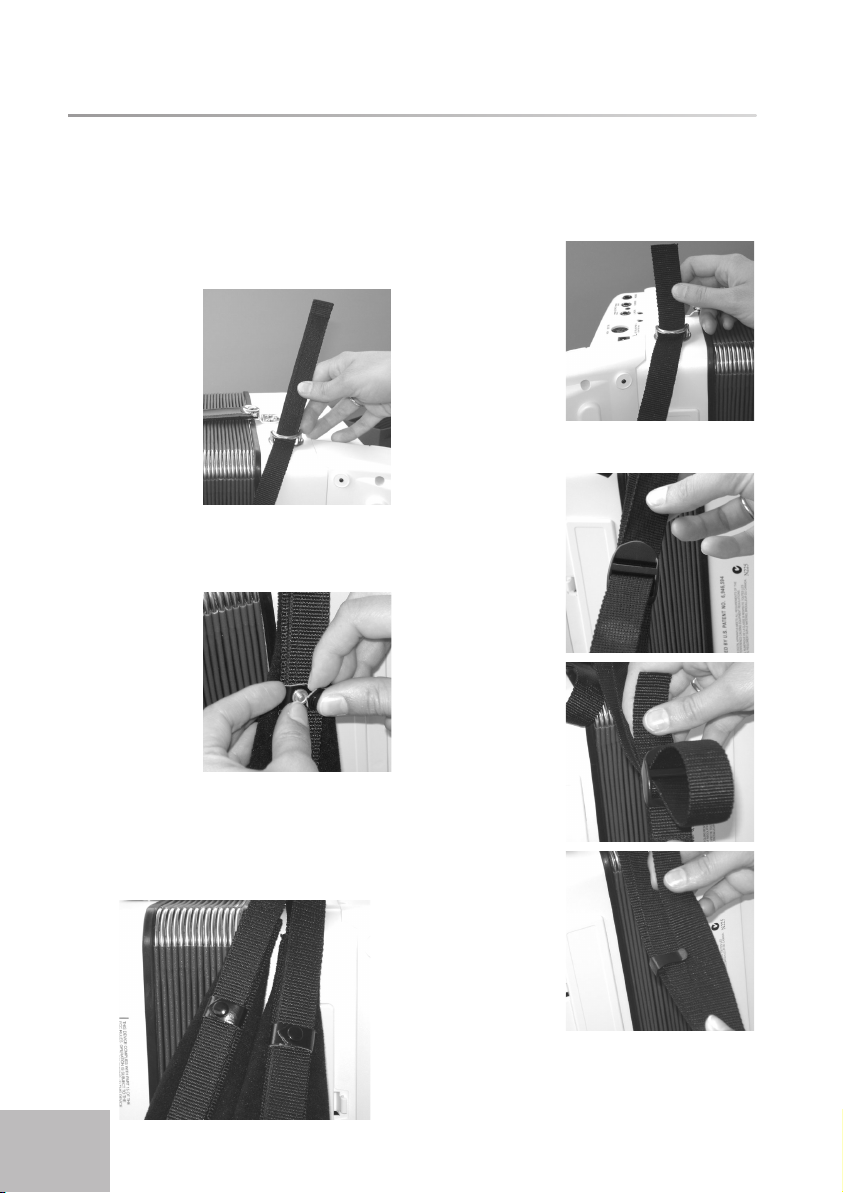
FR-1 V-Accordion
Anbringen der Tragegurte
(1) Packen Sie die Tragegurte aus.
(2) Stellen Sie das FR-1 auf eine stabile
Oberfläche.
Das Anschlussfeld muss nach unten zeigen.
(3) Schieben Sie
das obere
Ende eines
Tragegurts
durch den
Halterring
(siehe Abbildung).
Das obere
Ende ist der
Teil mit dem Klettband und einem Clip.
(4) Drücken Sie den oberen Teil auf den
Klettverschluss darunter.
(5) Schließen Sie
den Sicherheitsclip, um
sicherzustellen, dass sich
der Tragegurt nicht
lösen kann.
(6) Wiederholen
Sie die Schritte (3)~(5) für den anderen
Tragegurt.
Das obere Ende der Tragegurte muss folgendermaßen aussehen:
(7) Drehen Sie das FR-1 um (das Anschluss-
feld muss sich links befinden, siehe
unten).
(8) Schieben Sie
das untere
Ende eines
Tragegurts
durch den
Halterring
(siehe Abbildung).
(9) Schieben Sie
das Gurtende
in die obere
Öse des Plastikverschlusses (siehe
Abbildung).
(10) Drehen Sie
das Gurtende
um, schieben Sie es in
die untere
Öse und zurren Sie es
fest.
(11) Schieben Sie
den PlastikClip auf das
lockere und
lange Gurtende, um
den Gurt zu
sichern.
28
Anmerkung: Stellen Sie zuerst die
gewünschte Gurtlänge ein.
(12) Wiederholen Sie die Schritte (8)~(11)
für den anderen Tragegurt.
Page 29
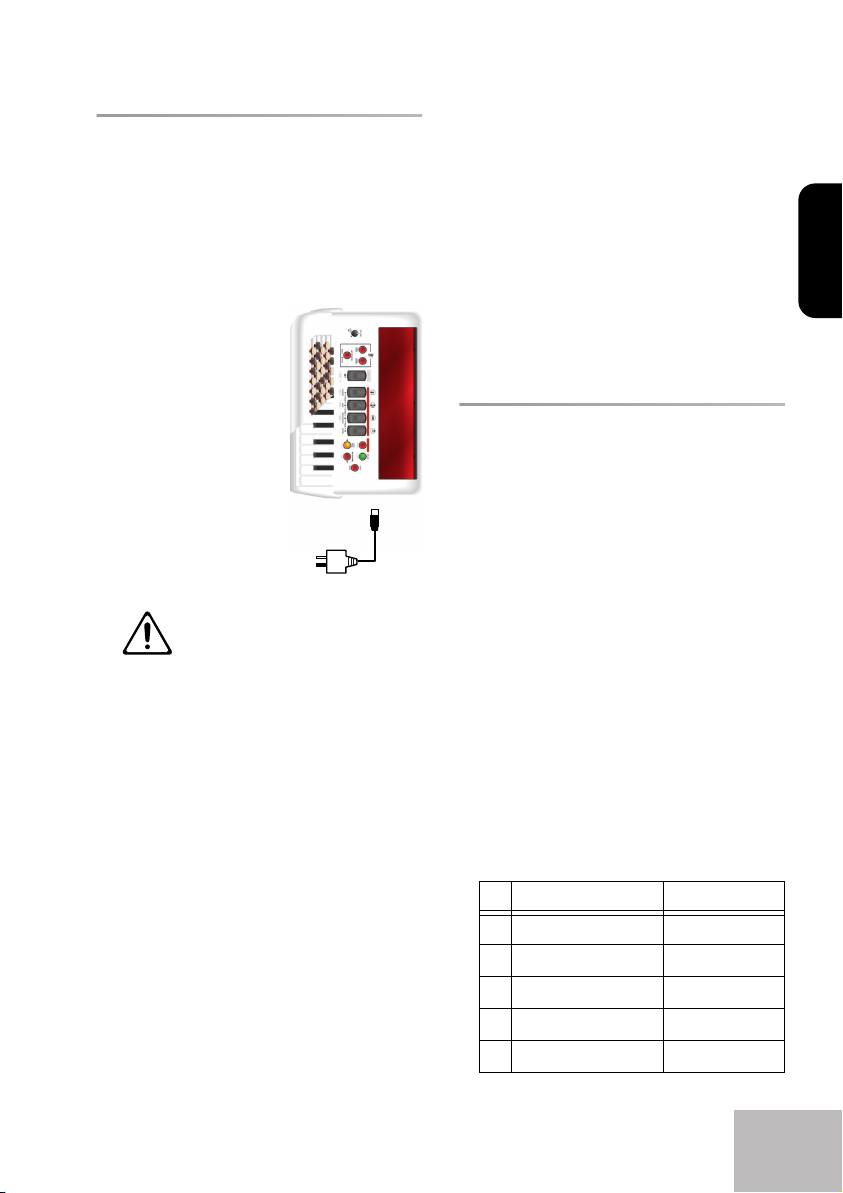
Ein-/Ausschalten
Anmerkung: Nach Herstellen aller notwendigen
Verbindungen müssen Sie die Geräte in der
erwähnten Reihenfolge einschalten.
Anmerkung: Wie Sie mit aufladbaren AA-Batterien arbeiten, erfahren Sie in der Bedienungsanleitung.
(1) Verbinden Sie
das beiliegende Netzteil mit der
DC INBuchse des
FR-1.
(2) Verbinden Sie
das Netzteil
mit einer
geeigneten
Steckdose
(siehe die Bedienungsanleitung).
Schließen Sie das Netzteil nur an eine
Steckdose an, die den Angaben auf
seinem Typenschild entspricht.
(3) Stellen Sie die Lautstärke des Audio-
Empfängers auf den Mindestwert.
Sie könnten ihn auch einfach ausschalten.
(4) Verbinden Sie die OUTPUT-Buchsen des
FR-1 über zwei 1/4”-Gitarrenkabel mit
dem externen Audiogerät. (Ein 1/4”Kabel gehört bereits zum Lieferumfang
des FR-1.)
Anmerkung: Sie können auch einen Kopfhörer an die PHONES-Buchse anschließen. Dann
benötigen Sie keine Audioverbindung.
(5) Drehen Sie den [VOLUME]-Regler A
von der “POWER OFF”-Position aus
nach rechts.
(6) Schalten Sie das externe Audiogerät
ein.
(7) Beginnen Sie zu spielen.
An eine
Steckdose
anschließen
Roland FR-1 – Schnellstart
DEUTSCH DEUTSCH DEUTSCH DEUTSCH DEUTSCH DEUTSCH DEUTSCH DEUTSCH
Anmerkung: Dieses Produkt ist mit einer
Schutzschaltung versehen. Daher dauert es
nach dem Einschalten ein paar Sekunden,
bevor Sie etwas hören.
—Ausschalten der Anlage—
(8) Stellen Sie die Lautstärke des Audio-
Empfängers auf den Mindestwert oder
schalten Sie ihn aus.
(9) Drehen Sie den [VOLUME]-Regler A
komplett in die “POWER OFF”-Position.
Anhören der Demosongs
Das FR-1 enthält mehrere Demosongs, die
seine Möglichkeiten veranschaulichen. Zum
Abspielen dieser Demosongs verfahren Sie
bitte folgendermaßen:
(1) Schalten Sie den FR-1 ein.
Siehe “Ein-/Ausschalten” auf S. 29.
(2) Halten Sie den [SONG÷DEMO]-Taster J
gedrückt (er leuchtet gelb)
Die Wiedergabe beginnt mit dem ersten
Demosong (das Instrument enthält 8
Stücke). Nach dem ersten Song spielt das
FR-1 die Stücke 2, 3 usw. ab. Sie können
das gewünschte Stück aber auch direkt
wählen:
(3) Wählen Sie mit den Tastern
[USER¥PROG÷DEC] und
[METRONOME÷INC] H den Song, den
Sie sich anhören möchten.
Nr. Songtitel* Interpret
01 Bal Musette Ludovic Beier
02 Dreaming of Organ Ludovic Beier
03 Swingin’ The Blues Ludovic Beier
04 Forro de Janeiro Ludovic Beier
05 Tango Dancers Ludovic Beier
29
Page 30
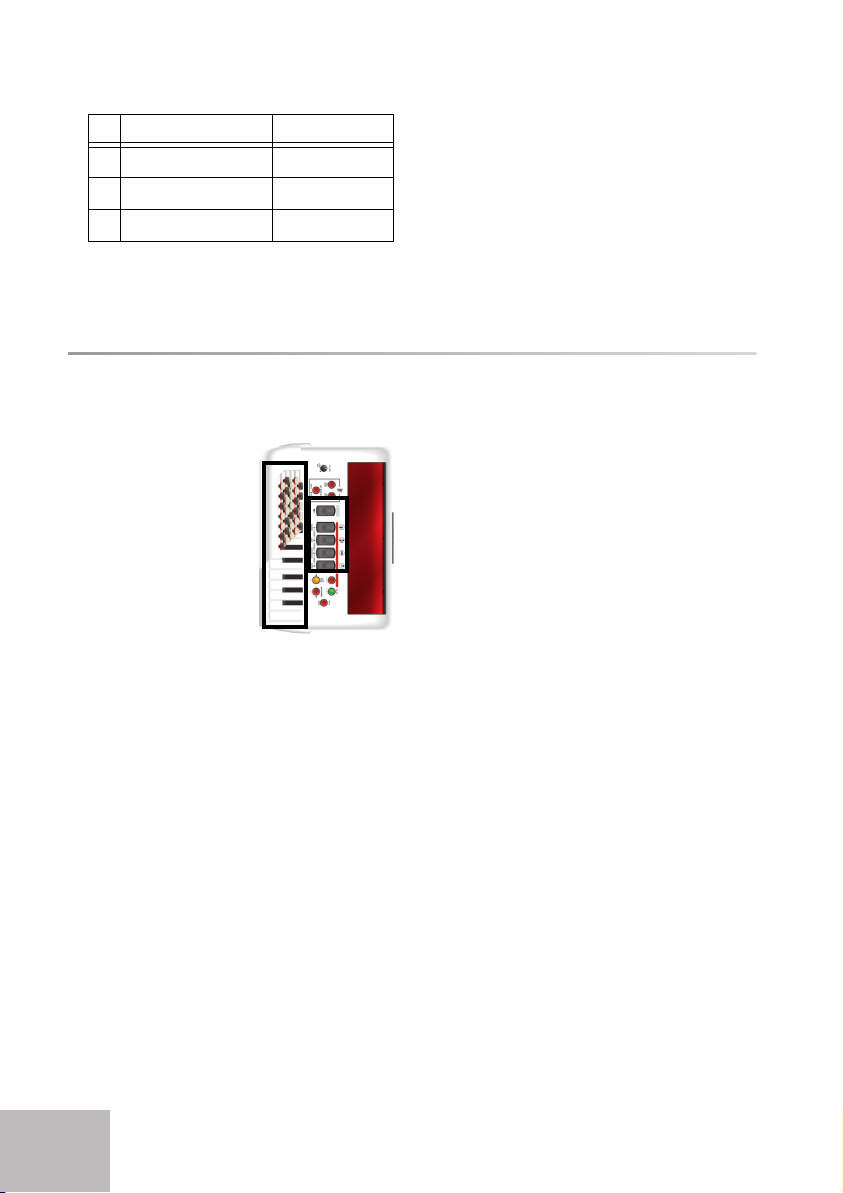
FR-1 V-Accordion
Nr. Songtitel* Interpret
06 Eastern Wind Ludovic Beier
07 Sax On The Phone Ludovic Beier
08 O Sole Mio Sergio Scappini
[*] Copyright © Roland Europe Spa. Alle Rechte vorbehalten. Die Verwendung der Demo-Songs für andere Zwecke
als den Privatgebrauch ist nicht erlaubt. Die Daten der
Demo-Stücke werden nicht via MIDI übertragen.
(4) Ändern Sie die Lautstärke bei Bedarf
(5) Drücken Sie [SONG÷DEMO] J erneut,
Vorstellung der FR-1-Sektionen
Diskantsektion
Die Diskantsektion
(“Treble”) kann über die
26er-Pianotastatur
bzw. die 62
Diskantknöpfe gespielt
werden.
Der Klang richtet sich
nach dem zuletzt aktivierten Register ([1]~
[4]). Diese Sektion kann
als “reines” Akkordeon
oder zum Spielen eines
Orchester- bzw. Orgelklangs verwendet
werden.
(1) Verbinden Sie das FR-1 mit einem
Verstärker und schalten Sie es ein.
Siehe S. 27.
(2) Hängen Sie sich das FR-1 um, drücken
Sie ein Diskantregister und spielen Sie
auf der Tastatur.
Obwohl das FR-1 ein elektronisches
Instrument ist, spielt es nur, wenn man
den Balg bewegt.
(3) Drücken Sie das [SET]-Register E (es
blinkt blau).
(4) Schauen Sie nach, ob der Taster
[ORCHESTRA÷ORGAN] aus ist.
Wenn nicht, müssen Sie ihn zwei oder
drei Mal drücken.
(5) Drücken Sie ein Register [1]~[4] F, um
(6) Spielen Sie ein paar Noten, um den
(7) Drücken Sie ein Register [1]~[4], um eine
(8) Drücken Sie dasselbe Register noch ein-
(9) Wenn der Klang zu laut bzw. zu leise
mit dem [VOLUME]-Regler A.
Anmerkung: Während der Demosongwiedergabe können die Tastaturen des FR-1 nicht
verwendet werden.
um den Demomodus zu verlassen.
jenen Speicher zu wählen. Weitere SetSpeicher können Sie aufrufen, indem
Sie die Register [1]+[2], [2]+[3] oder [3]+[4]
gleichzeitig drücken.
Der [SET]-Taster erlischt.
Anmerkung: Wenn Sie kein Register betätigen, während [SET] blinkt, erlischt die Diode
nach einer Weile wieder. Wenn Sie das [SET]Register aus Versehen gedrückt haben, müssen
Sie es noch einmal betätigen, damit es erlischt.
Anmerkung: Siehe auch die Anmerkung über
Set “3+4” auf S. 25.
Klang zu beurteilen.
andere Fußlage zu wählen.
mal, um den “b”-Klang zu wählen.
Drücken Sie ihn erneut, um wieder den
“a”-Klang zu wählen. Bei der ersten Betätigung eines Registers wählt das FR-1
zunächst den “a”-Klang.
ist, müssen Sie die Einstellung des
[VOLUME]-Reglers A ändern.
30
Page 31

Roland FR-1 – Schnellstart
DEUTSCH DEUTSCH DEUTSCH DEUTSCH DEUTSCH DEUTSCH DEUTSCH DEUTSCH
Bass-Sektion
Mit den Knöpfen spielen Sie sowohl Bassnoten als auch Akkorde. Die “echten” Bassnoten sind den beiden hervorgehobenen
Zeilen zugeordnet. Mit den übrigen Knöpfen spielen Sie Akkorde.
Der allgemeine Klang der Bass-Sektion richtet sich nach dem zuletzt aktivierten Register. Diese Sektion kann als “reines” Akkordeon, zum Spielen eines Orchesterklangs
oder für beide gleichzeitig verwendet werden.
(1) Schließen Sie das FR-1 an und schalten
Sie es ein.
Siehe S. 27.
(2) Hängen Sie sich das FR-1 um, drücken
Sie ein Register und spielen Sie auf den
Bassknöpfen.
Wenn Sie nur Akkordeonklänge verwenden (d.h. wenn die Taster [ORCH¥BASS] B
und [ORCH¥CHORD] D nicht leuchten),
verwenden die Bass- und Akkordknöpfe
dasselbe Register (sie gehören derselben
Akkordeonsektion an).
(3) Wenn der Klang zu laut bzw. zu leise
ist, müssen Sie die Einstellung des
[VOLUME]-Reglers A ändern.
Verwendung der Orchesterklänge
Ihr FR-1 enthält auch PCM-Klänge (Samples) mehrerer Instrumente, die nichts mit einem
Akkordeon zu tun haben. Damit können Sie Ihre Musik noch interessanter gestalten.
Außerdem gibt es eine Orgelfunktion für die
Diskanttastatur, die statt der Orchestersektion (bzw. des Akkordeonklangs) verwendet
werden kann.
Orchesterklänge der Diskantsektion
Anmerkung: Es kann nur jeweils ein Orchester-
klang gewählt werden.
(1) Drücken Sie den
[ORCHESTRA÷ORGAN]-Taster G ein
oder zwei Mal, bis er rot leuchtet.
(2) Drücken Sie ein Register [1]~[4] ein oder
zwei Mal (es leuchtet rot).
(3) Spielen Sie ein paar Noten auf der Dis-
kanttastatur.
■Ausschalten des Orchesterparts
Wenn Sie wieder das Diskantakkordeon
verwenden möchten, müssen Sie folgendermaßen vorgehen:
(4) Drücken Sie den [ORCHESTRA]-Taster
zwei Mal (er erlischt).
Orgelklänge der Treble-Sektion
Anmerkung: Es kann nur jeweils ein Orgelklang
gewählt werden.
(1) Drücken Sie den
[ORCHESTRA÷ORGAN]-Taster ein oder
zwei Mal, bis er blinkt.
(2) Drücken Sie ein Register [1]~[4] (es
leuchtet rot).
31
Page 32

FR-1 V-Accordion
Auf S. 25 finden Sie eine Übersicht der
Klänge.
(3) Spielen Sie ein paar Noten auf der Dis-
kanttastatur, um den Orgelklang zu
beurteilen.
(4) Drücken Sie das Register des gewählten
Klangs erneut, um die Geschwindigkeit
des “Rotary”-Effekts (langsam oder
schnell) zu ändern.
■Ausschalten des Orgelparts
Wenn Sie wieder das Diskantakkordeon
verwenden möchten, müssen Sie folgendermaßen vorgehen:
(5) Drücken Sie den [ORCHESTRA]-Taster
erneut (er erlischt).
Orchesterklänge der Bass-Sektion
Der Bass-Orchesterpart kann anstelle der
Bass-Sektion verwendet werden (dann spielen die Basszeilen nur noch den Orchesterklang).
(1) Drücken Sie den [ORCH¥BASS]-Taster
B (muss leuchten).
(2) Schauen Sie nach, ob der Taster
[LEFT¥REGISTER] C aus ist. Wenn nicht,
müssen Sie ihn drücken.
(3) Wählen Sie mit den Bassregistern einen
Klang.
ORCH BASS-Klänge
1 Acoustic
2 Bowed
3* Fingered*
Orchesterklänge der Akkordsektion
Der Akkord-Orchesterpart kann anstelle des
Akkordeonklangs verwendet werden.
(1) Drücken Sie den [ORCH¥CHORD]-Tas-
ter D (er leuchtet).
(2) Schauen Sie nach, ob [LEFT¥REGISTER]
C leuchtet. Wenn nicht, müssen Sie
ihn drücken.
(3) Wählen Sie mit den Bassregistern einen
Klang.
ORCH CHORD-Klänge
1 St. Strings
2 Chorus Organ
3* Steel Guitar*
Solange der ORCH CHORD-Modus aktiv
ist, können Sie den Basszeilen einen
anderen Akkordeonklang zuordnen,
indem Sie [LEFT¥REGISTER] (muss erlöschen) und anschließend ein Register
drücken.
■Ausschalten des ORCH CHORD-Parts
(4) Drücken Sie den [ORCH¥CHORD]-Taster
noch einmal, um wieder in den normalen Akkordmodus zu wechseln.
■Ausschalten des Orchesterbasses
(4) Drücken Sie den [ORCH¥BASS]-Taster
noch einmal, um wieder in den normalen Bassmodus zu wechseln.
32
Page 33

Roland FR-1 – Schnellstart
4. Andere praktische Funktionen
Einsatz des Metronoms
Das FR-1 enthält ein Metronom, das Sie z.B. zum Einstudieren neuer Stücke bzw. im Unterricht
verwenden können.
■Einstellen der Taktart
Zum Einstellen der Taktart verfahren Sie
bitte folgendermaßen:
(1) Vor Ändern dieses Werts sollten Sie
das Metronom aktivieren, indem Sie
den [METRONOME÷INC]-Taster H
drücken (er leuchtet).
(2) Halten Sie das [SET]-Register so lange
gedrückt, bis es zu blinken beginnt.
Wählen Sie mit der Diskanttastatur die
gewünschte Funktion:
(3) Drücken Sie die
Taste G#2 oder
Knopf “10”.
Das [SET]-Register E
blinkt schnell und die
auf der Diskanttastatur gespielten Noten
sind wieder hörbar.
(4) Wählen Sie mit den
Registern [1]~[4] F eine vorgeschlagene
Einstellung.
Taktart des Metronoms
1
2
2/4
3/4
3•
5
4/4
6/8
Alternativ hierzu können Sie auch die
Taster [DEC] und [INC] H für die Wahl
einer Einstellung verwenden, die mit
den Registern nicht aufgerufen werden kann.
Anmerkung: Drücken Sie den [DRUMS/
DEFAULT]-Taster I oder Register [3], um wie-
der den Vorgabewert zu wählen.
(5) Drücken Sie das [SET]-Register E ein
Mal (es blinkt langsam) und stellen Sie
den nächsten Parameter ein.
(Drücken Sie das [SET]-Register zwei Mal,
um den FUNCTION-Modus wieder zu verlassen.)
■Einstellen des Tempos
Hier gehen wir davon aus, dass Sie sich
noch im “FUNCTION”-Modus befinden
([SET] E blinkt langsam). Um den Parameter zu einem späteren Zeitpunkt einzustellen, müssen Sie das [SET]-Register
so lange gedrückt halten, bis es langsam
blinkt.
(1) Drücken Sie die Taste G2 (tiefstes G)
oder Knopf “9”. In der Bedienungsanleitung erfahren Sie, wo sie sich
befindet.
Das [SET]-Register blinkt schnell und die
auf der Diskanttastatur gespielten Noten
sind wieder hörbar.
Anmerkung: Diesen Parameter können Sie
auch aufrufen, indem Sie den
[METRONOME÷INC]-Taster H gedrückt halten.
DEUTSCH DEUTSCH DEUTSCH DEUTSCH DEUTSCH DEUTSCH DEUTSCH DEUTSCH
33
Page 34

FR-1 V-Accordion
(2) Wählen Sie mit den Registern [1]~[4] F
eine vorgeschlagene Einstellung.
Metronomtempo
1 Adagio (72 BPM)
2• Moderato (120 BPM)
3Allegro (144 BPM)
4 Presto (192 BPM)
Alternativ hierzu können Sie den
Wert mit den Tastern [DEC] und [INC]
H in “1”-Schritten erhöhen oder verringern.
Halten Sie diese Taster gedrückt, um
schneller zu einem weiter entfernten
Wert zu gehen. Der Einstellbereich lautet
q= 20~250.
Anmerkung: Drücken Sie den [DRUMS/
DEFAULT]-Taster I oder Register [2], um wie-
der den Vorgabewert zu wählen.
(3) Drücken Sie das [SET]-Register E zwei
Mal, um den FUNCTION-Modus wieder
zu verlassen.
Diskantmodus
(nur auf dem
Modell mit Diskantknöpfen)
Die Familie der chromatischen Akkordeons
enthält Instrumente mit unterschiedlichen
Diskant-Knopfanordnungen. Ihr FR-1 kann
mehrere Systeme simulieren.
Die gewünschte Einstellung kann folgendermaßen gewählt werden:
(1) Schalten Sie das FR-1 aus, indem Sie
den [VOLUME]-Regler A ganz nach
links drehen (“POWER OFF”).
(2) Halten Sie [SET] und eines der folgenden
Register gedrückt, während Sie das
FR-1 wieder einschalten.
VOLUME
POWER
OFF
Einsatz des Metronoms
Sobald die Metronomparameter wunschgemäß eingestellt sind, können Sie das Metronom starten:
(4) Drücken Sie den [METRONOME÷INC]-
Taster (er leuchtet), um das Metronom
zu aktivieren.
(5) Drücken Sie ihn noch einmal, um das
Metronom wieder auszuschalten.
34
1• C-Griff Europe
2 C-Griff 2
3 B-Griff Bajan
1+2 B-Griff Fin
1+3 D-Griff 1
2+3 D-Griff 2
(3) Beginnen Sie zu spielen.
(In der Bedienungsanleitung auf der
CD-ROM erfahren Sie, wie die Noten jetzt
angeordnet sind.)
Zum Lieferumfang des FR-1 gehören noch
weitere weiße und schwarze Knöpfe. Es gibt
sogar zwei weiße Knopfsorten: normale und
geriffelte. Letztere werden in der Regel für
die “C”- und “F”-Noten verwendet.
Page 35

r
Guide rapide
Nous vous remercions d’avoir opté pour le FR-1 V-Accordion Roland. Le FR-1 est un
instrument électronique extraordinairement polyvalent pouvant émuler les sons d’une
vaste palette d’accordéons. L’avantage principal du FR-1 tient au fait qu’il permet de changer de son sans changer d’instrument. Outre l’avantage financier indéniable (le FR-1 coûte
nettement moins cher que les originaux simulés), il vous permet de conserver votre style de
jeu et vos techniques tout en couvrant une large gamme de genre musicaux différents.
Rangez ce document en lieu sûr pour toute référence ultérieure. Veillez également à lire
le mode d’emploi sur le CD-ROM fourni car il contient nettement plus d’informations
que ce Guide rapide.
FRANÇAIS FRANÇAIS FRANÇAIS FRANÇAIS FRANÇAIS FRANÇAIS FRANÇAIS FRANÇAIS
Ce Guide rapide s’applique à deux instruments:
FR-1 (avec clavier à touches) FR-1 (avec clavier à boutons)
Page 36

FR-1 V-Accordion
Consignes de sécurité
CONSIGNES DE SECURITÉ
INSTRUCTIONS POUR LA PREVENTION D'INCENDIE, CHOC ÉLECTRIQUE OU BLESSURE
A propos des symboles Avertissement et Précaution
AVERTISSEMENT
PRUDENCE
Sert aux instructions destin es alerter
l’utilisateur d’un risque mortel ou de
blessure grave en cas d’utilisation
incorrecte de l’unit .
Sert aux instructions destin es alerter
l’utilisateur d’un risque de blessure ou
de dommage mat riel en cas d’emploi
incorrect de l’unit .
* Les dommages mat riels se r f rent
aux dommages ou autres effets
n gatifs caus s au lieu d’utilisation et
tous ses l ments, ainsi qu’aux
animaux domestiques.
OBSERVEZ TOUJOURS CE QUI SUIT
AVERTISSEMENT
• Avant d’utiliser cet instrument, lisez les instructions données ci-dessous et dans le mode
d’emploi.
•N’ouvrez pas et ne modifiez d’aucune façon le
produit ou son adaptateur secteur.
•N’essayez pas de réparer le FR-1 ou d’en remplacer des composants (sauf si ce manuel vous incite
à le faire). Confiez tout entretien ou réparation à
votre revendeur, au service de maintenance Roland le plus
proche ou à un distributeur Roland agréé (vous en trouverez la liste à la page “Information”).
•N’utilisez et ne rangez jamais le FR-1 dans des
endroits:
• soumis à des température extrêmes (en plein
soleil dans un véhicule fermé, à proximité
d’une conduite de chauffage, au-dessus de
matériel générateur de chaleur),
• humides (salles de bain, toilettes, sur des sols ou sup-
ports mouillés),
•à l’humidité ambiante élevée,
• exposés aux précipitations,
• poussiéreux,
• soumis à de fortes vibrations.
• Veillez à placer le FR-1 sur une surface plane pour
lui assurer une stabilité optimale. Évitez les supports qui vacillent ou les surfaces inclinées. Quand
vous rangez le FR-1, ne le posez pas verticalement
car il n’est pas stable dans cette position. Si vous
voulez le poser verticalement sur le sol ou la scène, veillez à
ce qu’il repose contre une surface verticale et stable
(comme un mur ou un instrument de musique pesant, par
exemple).
A propos des symboles
Le symbole alerte l’utilisateur d’instructions importantes
ou de mise en garde. La signification du symbole est
d termin e par ce que contient le triangle. Dans le cas du
symbole de gauche, il sert pour des pr cautions g n rales,
des mises en garde ou alertes vis- -vis d’un danger.
Le symbole pr vient l’utilisateur des interdits. Ce
qui ne doit sp cifiquement pas tre fait est indiqu
dans le cercle. Dans le cas du symbole de gauche, cela
signifie que l’unit ne doit jamais tre d mont e.
Le symbole ● alerte l’utilisateur de ce qui doit tre
fait. Ce qui doit tre fait est indiqu par l’ic ne
contenue dans le cercle. Dans le cas du symbole de
gauche, cela signifie que le cordon d’alimentation doit
tre d branch de la prise murale.
• Servez-vous exclusivement de l’adaptateur fourni.
Assurez-vous aussi que la tension de l’installation
correspond bien à la tension d’entrée indiquée sur
le corps de l’adaptateur. D’autres adaptateurs
peuvent utiliser une polarité différente ou être
conçus pour une autre tension; leur utilisation peut donc
provoquer des dommages, des pannes ou des électrocutions.
• Servez-vous exclusivement du cordon d’alimentation fourni. N’utilisez jamais le cordon d’alimentation fourni avec un autre appareil.
AVERTISSEMENT
• Evitez de tordre ou de plier excessivement le cordon de l’adaptateur ainsi que de placer des objets
lourds dessus. Vous risquez de l’endommager, ce
qui provoquerait des courts-circuits et couperait l’alimentation de certains éléments. Un cordon endommagé peut provoquer une électrocution ou un incendie!
• Cet instrument, utilisé seul ou avec un amplificateur/des enceintes ou un casque, peut produire
des signaux à des niveaux qui pourraient endommager l’ouïe de façon irréversible. Ne l’utilisez donc pas trop
longtemps à volume élevé ou inconfortable. Si vous pensez
avoir endommagé votre ouïe ou si vos oreilles bourdonnent,
arrêtez immédiatement d’utiliser le FR-1 et consultez un
spécialiste.
• Evitez que des objets (du matériel inflammable, de
la monnaie, des trombones) ou des liquides (eau,
limonades, etc.) ne pénètrent à l’intérieur du FR-1.
• Coupez immédiatement l’alimentation,
débranchez l’adaptateur de la prise secteur et
ramenez l’appareil chez votre revendeur, au service après-vente Roland le plus proche ou chez un distributeur Roland agréé (vous en trouverez la liste à la page
“Information”) quand:
36
Page 37

Roland FR-1 – Guide rapide
FRANÇAIS FRANÇAIS FRANÇAIS FRANÇAIS FRANÇAIS FRANÇAIS FRANÇAIS FRANÇAIS
• le câble de l’adaptateur secteur ou la fiche est endommagé(e),
• des objets ou du liquide a pénétré dans le FR-1;
• le produit a été exposé à la pluie (ou a été mouillé d’une
autre façon) ou
• le FR-1 semble ne pas fonctionner normalement ou affiche un changement de performance marqué.
• En présence de jeunes enfants, un adulte doit être
présent jusqu’à ce que l’enfant puisse respecter
les précautions nécessaires au maniement du
FR-1.
• Protégez le FR-1 contre tout coup ou impact
important.
(Ne le laissez pas tomber!)
• Ne faites pas partager à l’adaptateur une prise
secteur avec un nombre excessif d’autres appareils. Soyez particulièrement vigilant avec des
multiprises. La puissance totale utilisée par tous
les appareils connectés ne doit jamais excéder la puissance
(watts/ampères) de la rallonge. Une charge excessive peut
augmenter la température du câble et, éventuellement,
entraîner une fusion.
• Avant d’utiliser le FR-1 dans un pays étranger,
contactez votre revendeur, le service de maintenance Roland le plus proche ou un distributeur
Roland agréé (vous en trouverez la liste à la page “Information”).
• Les piles ne peuvent jamais être chauffées,
démontées ou jetées au feu ou dans de l’eau.
•N’insérez JAMAIS un CD-ROM dans un lecteur de
CD audio conventionnel. Le son produit pourrait
atteindre un niveau entraînant une perte d’audition irréversible. Les enceintes et/ou tout autre élément du
système d’écoute risque(nt) d’être endommagé(es).
•N’exposez jamais les piles rechargeables Ni-MH à
une chaleur excessive (en plein soleil, près d’un
feu etc.).
PRUDENCE
• Placez le FR-1 et l’adaptateur de sorte à leur assurer une ventilation appropriée.
• Saisissez toujours la fiche de l’adaptateur lors du
branchement (débranchement) au secteur ou à
l’unité.
•A intervalles réguliers, débranchez l’adaptateur
secteur et frottez-le avec un chiffon sec pour
enlever toute la poussière et autres saletés accumulées sur ses broches. Si vous ne comptez pas utiliser le
FR-1 durant un certain temps, débranchez-le de la prise
secteur. Toute accumulation de poussière entre la prise
murale et la fiche d’alimentation peut nuire à l’isolation et
causer un incendie.
• Évitez que les cordons d’alimentation et les câbles
ne s’emmêlent. De plus, tous les cordons et câbles
doivent être placés hors de portée des enfants.
• Ne montez jamais sur le FR-1 et évitez d’y déposer
des objets lourds.
• Ne saisissez jamais l’adaptateur ou les fiches avec
des mains humides lorsque vous le branchez ou
débranchez d’une prise murale ou du produit.
• Avant de déplacer le FR-1, débranchez d’abord
l’adaptateur secteur ainsi que tous les câbles le
reliant à des appareils périphériques.
• Avant de nettoyer le FR-1, éteignez-le et
débranchez l’adaptateur de la prise secteur.
•S’il y a risque d’orage, débranchez l’adaptateur de
la prise secteur.
• Si les piles sont mal utilisées, elles risquent
d’exploser ou de fuir, entraînant des dommages
matériels ou corporels. Par souci de sécurité,
veuillez lire et suivre les conseils suivants:
• Suivez consciencieusement les instructions
d’installation des piles et veillez à en respecter
la polarité.
•Ne mélangez pas des piles usées et des piles
neuves. Evitez en outre de mélanger des piles
de types différents.
• Lorsque l’appareil n’est pas utilisé durant une période
prolongée, enlevez les piles.
• Si une pile fuit, essuyez le liquide ayant coulé dans le
compartiment avec un chiffon doux ou une serviette en
papier. Insérez ensuite des piles neuves. Pour éviter tout
problème de peau, évitez tout contact avec le liquide des
piles. Veillez tout particulièrement à ne pas vous mettre
de liquide de pile dans les yeux. Si cela devait se produire, rincez immédiatement la zone en question sous
l’eau courante.
•Ne conservez jamais vos piles avec des objets métal-
liques tels que des stylos, des colliers, des épingles à cheveux etc.
• Les piles usées doivent être mises au rebut en respectant la réglementation en vigueur dans le pays
ou la région où vous résidez.
• Si vous devez retirer des vis, des capuchons de
référence et d’autres petits composants comme la
clé hexagonale, gardez-les en lieu sûr et hors de
portée des enfants pour éviter que ces derniers ne les avalent accidentellement.
37
Page 38

FR-1 V-Accordion
1. Remarques importantes
Alimentation
•Ne connectez jamais le FR-1 à une prise murale d’un circuit
auquel vous avez branché un appareil contenant un inverseur (frigo, machine à lessiver, four à micro-ondes ou climatisation), voire un moteur. Selon la façon dont est utilisé
l’appareil électrique, les bruits secteur peuvent générer des
dysfonctionnements ou des bruits parasites. Si vous ne pouvez pas utiliser une prise secteur indépendante, utilisez un
filtre secteur entre cet appareil et la prise secteur.
•L’adaptateur secteur dégage de la chaleur après plusieurs
heures d’utilisation. C’est un phénomène normal qui ne doit
pas vous inquiéter.
•Nous recommandons l’utilisation d’un adaptateur secteur
car la consommation de ce produit est relativement élevée.
Si vous préférez néanmoins utiliser des piles, choisissez des
piles rechargeables de type Ni-MH.
• Pour installer ou remplacer les piles, coupez toujours l’alimentation de l’appareil et débranchez tout périphérique
éventuellement connecté. Vous éviterez ainsi des dysfonctionnements et/ou l’endommagement de vos enceintes ou
d’autres appareils.
• Avant de connecter cet instrument à d’autres, mettez-les
tous hors tension afin d’éviter les dysfonctionnements et/ou
d’endommager les haut-parleurs ou d’autres appareils.
• Cet appareil peut interférer dans la réception radio ou télévision. Ne l’utilisez pas à proximité de tels appareils.
•L’utilisation d’appareils de communication sans fil (comme
des téléphones portables) à proximité du FR-1 peut produire du bruit. Ce bruit peut survenir au début d’un appel
(donné ou reçu) ou durant la conversation. Si vous avez des
problèmes, éloignez le téléphone portable de ce produit ou
coupez-le.
Emplacement
•N’exposez pas l’FR-1 directement au soleil, ne le laissez pas
près d’appareils irradiant de la chaleur, dans un véhicule
fermé ou dans un endroit le soumettant à des températures
excessives. Une chaleur excessive peut déformer ou
décolorer l’instrument.
• Lorsque vous déplacez le FR-1 en le soumettant à une forte
différence de température et/ou d’humidité, il peut y avoir
formation de condensation à l’intérieur. L’utilisation du
FR-1 dans cet état peut provoquer un disfonctionnement
ou une panne. Avant d’utiliser le FR-1, attendez quelques
heures pour que la condensation s’évapore.
•Ne posez jamais d’objet sur le clavier. Cela pourrait provoquer des dysfonctionnements (certaines touches ne produisant plus de son, par exemple).
Entretien
• Pour nettoyer le FR-1, utilisez un chiffon sec et doux ou à la
rigueur légèrement humidifié avec de l’eau. Pour ôter les
saletés plus tenaces, utilisez un linge imprégné d’un
détergent léger, non abrasif; essuyez ensuite soigneusement l’appareil à l’aide d’un linge doux et sec.
•N’utilisez jamais de dissolvants, d’alcools ou de solvants de
quelque sorte que ce soit, pour éviter toute décoloration et/
ou déformation de l’instrument.
Précautions supplémentaires
• Songez que le contenu de la mémoire peut être irrémédiablement perdu suite à un mauvais fonctionnement ou un
mauvais maniement de ce produit. Pour vous prémunir
contre un tel risque, nous vous conseillons de faire
régulièrement des copies de secours des données importantes se trouvant dans la mémoire de l’appareil (voyez le
mode d’emploi).
• Songez que toutes les données contenues dans la mémoire
de l’instrument sont perdues s’il doit subir une réparation.
Archivez toujours les données auxquelles vous tenez ou
notez-les sur papier (si possible). Durant les réparations,
toutes les précautions sont prises afin d’éviter la perte des
données. Cependant, il peut se révéler impossible de
récupérer des données dans certains cas (notamment lorsque les circuits touchant à la mémoire elle-même sont
endommagés). Roland décline toute responsabilité concernant la perte de ces données.
• Il peut malheureusement se révéler impossible de récupérer
les données de la mémoire du FR-1 une fois qu’elles ont été
perdues. Roland Corporation rejette toute responsabilité
concernant la perte de ces données.
•Maniez les curseurs, boutons et autres commandes du FR-1
avec un minimum d’attention; faites aussi preuve de délicatesse avec les prises et connecteurs. Une manipulation trop
brutale peut entraîner des dysfonctionnements.
• Lorsque vous connectez/déconnectez les câbles, saisissez les
connecteurs eux-mêmes; ne tirez jamais sur le cordon. Vous
éviterez ainsi d’endommager le câble ou de provoquer des
court-circuits.
• Pour ne pas déranger vos voisins, maintenez le volume du
FR-1 à un niveau raisonnable. Vous pouvez également utiliser un casque, en particulier si vous jouez à des heures tardives.
• Si vous devez transporter l’appareil, rangez-le dans son
emballage d’origine (avec ses protections). Sinon, utilisez un
emballage équivalent.
• Évitez de toucher ou de griffer la surface inférieure brillante
(surface encodée) du disque. Les CD-ROM endommagés ou
sales peuvent ne pas être lus correctement. Nettoyez vos
disques avec un produit de nettoyage pour CD disponible
dans le commerce.
38
Page 39

Roland FR-1 – Guide rapide
FRANÇAIS FRANÇAIS FRANÇAIS FRANÇAIS FRANÇAIS FRANÇAIS FRANÇAIS FRANÇAIS
• Pour éviter tout dysfonctionnement et pour ne pas endommager les haut-parleurs ou les autres périphériques, diminuez le volume et coupez l’alimentation de tous les appareils avant d’effectuer les connexions.
• Pour éviter toute coupure de l’alimentation (par un
débranchement accidentel de la fiche) et toute traction sur
la prise de l’adaptateur, ancrez le cordon d’alimentation
avec le lien pour câble prévu à cet effet (voyez l’illustration).
• Une fois les connexions établies (voyez p. 43), mettez vos
appareils sous tension en respectant l’ordre spécifié. Si vous
ne respectez pas cet ordre, vous risquez de provoquer des
dysfonctionnements et/ou d’endommager les enceintes et
autres appareils.
• Cet appareil est équipé d’un circuit de protection. Un délai
de quelques secondes s’écoule lors de la mise sous tension
avant que l’appareil ne fonctionne normalement.
• Durée de vie estimée des piles en utilisation continue: piles
rechargeables Ni-MH (2100mA): ±5,5 heures. Ce chiffre
varie en fonction des conditions d’utilisation.
• En vue d’améliorer le produit, ses caractéristiques techniques et/ou son aspect peuvent être modifiés sans avis préalable.
• Les données musicales ne sont pas envoyées à la prise MIDI
OUT.
Précautions concernant les piles (en
option)
• La plage de température pour l’utilisation de piles dépend
du type de piles utilisées. Voyez la documentation accompagnant les piles.
• Evitez d’utiliser et de ranger les piles dans un endroit soumis
à des températures élevées, comme en plein soleil, dans une
voiture par temps chaud ou à proximité d’un appareil de
chauffage. Cela pourrait provoquer une fuite du liquide des
piles, affecter leur rendement et raccourcir leur durée de
vie.
• Ne renversez jamais d’eau douce ni d’eau de mer sur les
piles et veillez à ce que leurs bornes restent toujours sèches.
Cela pourrait générer de la chaleur et favoriser la formation
de rouille sur les piles et leurs bornes.
• Si des piles que vous venez d’acheter rouillent, chauffent ou
présentent toute autre anomalie, ne les utilisez pas. Ramenez-les au vendeur.
• Conservez les piles hors de portée des bébés et des jeunes
enfants.
• Veillez à fournir les consignes de manipulation des piles à
toute personne les maniant.
• Ne jetez jamais de pile dans un feu. Ne la chauffez jamais.
Cela peut faire fondre son isolant, endommager les évents
de sortie des gaz ou d’autres protections. De plus, cela peut
entraîner une combustion par réaction chimique avec
l’hydrogène produit, la projection de liquide de pile, une
explosion ou un incendie.
•N’inversez jamais les pôles positif (+) et négatif (–) des piles.
Cela pourrait décharger les piles ou produire des réactions
chimiques anormales.
• Ne heurtez pas les piles et ne les laissez pas tomber. Tout
impact excessif peut entraîner une fuite de liquide de la
pile, une production de chaleur, une explosion ou un incendie.
•N’essayez jamais de brancher plusieurs piles en parallèle car
cela pourrait entraîner une fuite de liquide, une production
de chaleur, une explosion ou un incendie.
• Ne modifiez et ne retirez jamais les dispositifs de protection
ou tout autre élément. Ne démontez jamais les piles.
• Si vous recevez du liquide de pile dans les yeux, rincez-les
immédiatement et abondamment à l’eau courante et consultez un médecin sans tarder. Le liquide alcalin corrosif
pourrait blesser les yeux et provoquer une cécité irrémédiable.
• Si vous recevez du liquide de pile sur la peau ou les vêtements, lavez immédiatement la zone touchée à l’eau courante. Le liquide de pile peut provoquer des lésions de la
peau.
• Quand une pile ne fonctionne plus, mettez-la au rebut en
respectant les lois et réglementations locales.
• Si la pile fuit, change de couleur, se déforme ou présente
toute autre anomalie, ne l’utilisez en aucun cas. Le non-respect de cette précaution pourrait entraîner une production
de chaleur, une explosion ou un incendie.
Maniement de piles
• Le maniement incorrect des piles, des piles rechargeables ou
d’un chargeur peut entraîner une fuite du liquide, la surchauffe ou l’explosion des piles. Veillez donc à lire et à
observer les précautions fournies avec les piles (rechargeables ou non) ou le chargeur. Si vous utilisez des piles rechargeables et un chargeur, veillez à utiliser un dispositif convenant pour les piles rechargeables utilisées.
Précaution concernant la fixation
des bretelles
• Ne dévissez jamais les anneaux de fixation des bretelles
pour éviter d’endommager la protection plastique du FR-1.
Cela risquerait à terme de compromettre la stabilité globale
de l’instrument et votre sécurité.
39
Page 40

FR-1 V-Accordion
2. Description
Panneau de commandes main droite
A
B
A
Commande VOLUME
Cette commande permet de régler le
volume global du V-Accordion. Tournezla à fond à gauche (“POWER OFF”) pour
mettre le FR-1 hors tension. Tournez-la
vers la droite pour le mettre sous tension.
B
Bouton ORCH BASS
Ce bouton active et coupe la section
ORCHESTRAL BASS.
C
Bouton LEFT REGISTER
Ce bouton permet d’assigner les 3 registres de basse à la section BASS (témoin
éteint) ou CHORD (témoin allumé). Voyez
page 48.
D
Bouton ORCH CHORD
Ce bouton active et coupe la section
ORCHESTRAL CHORD.
E
Registre FUNCTION/SET
Ce registre a trois fonctions: Après avoir
actionné [SET] (il clignote en bleu), vous
pouvez utiliser les registres main droite
pour sélectionner un des sets suivants.
Ces sets sont programmés en usine et ne
peuvent pas être modifiés.
C
D
GHI JEF
En maintenant [FUNCTION÷SET] enfoncé,
vous avez accès à des paramètres et
fonctions MIDI “cachés”. Appuyez simultanément sur ce registre et sur le registre
[1] ou [2] pour changer d’octave. Appuyez
simultanément sur ce registre et sur le
registre [3] pour vérifier l’état des piles.
F
Registres main droite (1~8)
La section main droite comporte les 4
commutateurs (“registres”) suivants, vous
permettant de choisir 8 différents jeux
d’accordéon.
Registres main droite
1a Bassoon 3a Clarinet
1b Bandon 3b Musette
2a Master 4a Piccolo
2b Organ 4b Oboe
Chaque registre [1]~[4] permet de sélectionner deux registrations. Si vous optez
pour une registration d’accordéon, le
registre correspondant s’allume en vert.
40
Page 41

Roland FR-1 – Guide rapide
FRANÇAIS FRANÇAIS FRANÇAIS FRANÇAIS FRANÇAIS FRANÇAIS FRANÇAIS FRANÇAIS
Quand vous choisissez le set 3+4, “F
FOLK”, les jeux changent de la façon sui-
vante. Ce n’est pas imprimé sur l’instrument. Veuillez donc vous référer au
tableau ci-dessous:
Registres main droite (Set 7= 3+4)
1a Bassoon 3a Sw Valse
1b Jazzy 3b Mr Gus
2a Arnold 4a Av Musette
2b 4 Voix 4b SOS Musette
Les registres [1]~[4] permettent de sélectionner les sons orchestraux suivants
(sons de divers instruments de musique
non apparentés à l’accordéon):
Registres orchestraux (
1Strings 3 Clarinet
2 Sax 4 Scat Voice
[ORCHESTRA]
s’allume)
Enfin, les registres [1]~[4] vous permettent de sélectionner les sons d’orgue suivants:
Registres d’orgue (
1 Full 3 R & B
2 Jazz 4 Perc
[ORCHESTRA]
clignote)
Une pression supplémentaire rétablit les
sons d’accordéon (le bouton s’éteint).
Remarque: La section main droite peut se voir
assigner un son d’accordéon, un son orchestral
ou un son d’orgue. Il est impossible de combiner les sons (accordéon + son orchestral, par
exemple).
H
Boutons USER PROG/DEC et METRONOME/INC
Le bouton [USER¥PROG] active/coupe la
fonction de mémoire du FR-1. En mode
FUNCTION, ce bouton diminue la valeur
du paramètre sélectionné.
Le bouton [METRONOME] active/coupe le
métronome du FR-1 (voyez p. 49). En
mode FUNCTION, ce bouton augmente la
valeur du paramètre sélectionné.
I
Bouton DRUMS/DEFAULT
Ce bouton active et coupe la fonction
DRUMS. Quand le mode FUNCTION est
activé, ce bouton permet de charger le
réglage d’usine du paramètre sélectionné.
J
Bouton SONG/DEMO
Ce bouton vous permet de passer en
mode SONG afin de vous entraîner à
jouer de la main droite ou gauche à l’aide
d’un des 4 morceaux internes (le FR-1
joue la partie de l’autre main).
Appuyez sur ce bouton pour écouter les 8
morceaux de démonstration du FR-1.
Une nouvelle pression sur le registre du
son sélectionné change la vitesse de
l’effet rotatif (lente ou rapide).
G
Bouton ORCHESTRA/ORGAN
Appuyez une fois sur ce bouton (il
s’allume) pour pouvoir sélectionner un
son orchestral pour le clavier main droite.
Appuyez une fois de plus (il clignote)
pour jouer avec un son d’orgue de la
main droite.
41
Page 42

FR-1 V-Accordion
Panneau de commandes main gauche (Bass)
K
K
Registres de basses
Ces registres permettent de sélectionner
le mélange de basses (et d’accords) voulu.
Ils proposent les jeux d’accordéon suivants:
Registres de basses
18’/4’/2’
2 16’/8’/8-4’/4’/2’
3 16’/2’
Panneau de connexions
N
Prises OUTPUT L/MONO (TREBLE) & R/
MONO (BASS)
M
L
L
Prise DC IN
C’est ici que vous branchez l’adaptateur
fourni (PSB-1U). Vous pouvez aussi vous
procurer 8 piles disponibles séparément
et utiliser le FR-1 sans adaptateur.
M
Prise MIDI OUT/IN
Cette prise permet de recevoir ou de
transmettre des données MIDI. Sa fonction dépend du réglage du paramètre
“MIDI OUT/IN” (voyez le mode d’emploi
pour en savoir plus).
N
O
Branchez ces prises à un amplificateur,
une console de mixage ou un système
sans fil.
O
Prise PHONES
Cette prise permet de brancher les
oreillettes fournies ou un casque stéréo
disponible en option (Roland RH-A30,
RH-200s ou RH-300). Cela ne coupe pas
la sortie des prises OUTPUT.
Remarque: Lorsque vous utilisez les oreillettes
fournies, ne choisissez pas un volume trop
élevé (au-delà de la position “midi”) pour éviter toute distorsion.
42
Page 43

Roland FR-1 – Guide rapide
3. Prise en main
Connexions
Le FR-1 est doté d’un compartiment pour 8 piles rechargeables Ni-MH (type AA), disponibles séparément. Vous pouvez vous procurer des piles pour la scène, par exemple.
Utilisation des prises OUTPUT
Le FR-1 doit être branché à un système d’amplification. Si vous utilisez des piles et souhaitez
brancher le FR-1 à une sono, nous vous conseillons de recourir à un système sans fil. Cela vous
évitera d’utiliser un câble de signaux excessivement long.
FRANÇAIS FRANÇAIS FRANÇAIS FRANÇAIS FRANÇAIS FRANÇAIS FRANÇAIS FRANÇAIS
OUTPUT
Prise de courant
Utilisez un câble de signaux très long (10m ou plus) ou un système sans fi l (recommandé).
Cette prise permet de brancher les oreillettes fournies ou un casque disponible en option
(Roland RH-30A, RH-200, RH-200S ou RH-300).
Remarque: Pour éviter tout dysfonctionnement et pour ne pas endommager les haut-parleurs ou les
autres périphériques, diminuez le volume et coupez l’alimentation de tous les appareils avant d’effectuer
les connexions.
Remarque: Lorsque vous utilisez les oreillettes fournies, ne choisissez pas un volume trop élevé (au-delà
de la position “midi”) pour éviter toute distorsion.
L/MONO + R/MONO
INPUT
L + R
43
Page 44

FR-1 V-Accordion
Fixer les bretelles
(1) Déballez les bretelles.
(2) Déposez le FR-1 sur une surface stable.
Le panneau de connexion doit être
orienté vers le bas.
(3) Faites glisser
l’extrémité
supérieure
d’une bretelle par
l’anneau
(voyez l’illustration).
L’extrémité
supérieure
comporte des parties velcro ainsi que la
fixation.
(4) Fixez la partie supérieure de la bretelle
à la couche de velcro se trouvant en
dessous.
(5) Fermez la
fixation de
sûreté pour
éviter que la
bretelle ne se
détache.
(6) Répétez les
étapes (3)~
(5) pour
l’autre bretelle.
Les extrémités supérieures des bretelles
devraient ressembler à ceci:
(7) Retournez le FR-1 (le panneau de con-
nexion est du côté gauche, voyez cidessous).
(8) Faites glisser
l’extrémité
inférieure
d’une bretelle par
l’anneau
(voyez l’illustration).
(9) Faites glisser
la bretelle à
travers
l’oeillet
supérieur de
la boucle en
plastique
(voyez l’illustration).
(10) Retournez
l’extrémité
de la bretelle et insérez-la dans
l’oeillet inférieur et
tirez-la à
fond.
(11) Faites glisser
la fixation en
plastique
pour attacher l’extrémité de la
bretelle.
44
Remarque: Réglez la longueur au préalable.
(12) Répétez les étapes (8)~(11) pour l’autre
bretelle.
Page 45

Mise sous/hors tension
Remarque: Lorsque les connexions sont établies,
mettez les appareils sous tension en respectant
l’ordre spécifié.
Remarque: Si vous voulez utiliser des piles AA
rechargeables, voyez le mode d’emploi pour en
savoir davantage.
(1) Branchez
l’adaptateur
fourni à la
prise DC IN du
FR-1.
(2) Branchez
l’adaptateur
fourni à une
prise de courant
conforme aux
spécifications
(voyez le mode
d’emploi).
Branchez l’adaptateur exclusivement à
une prise de courant répondant aux spécifications indiquées sur son étiquette.
(3) Réglez le volume au minimum sur le
périphérique audio recevant le signal
de l’instrument.
Vous pouvez aussi simplement le mettre
hors tension.
(4) Branchez les prises OUTPUT du FR-1 à
l’appareil audio périphérique avec un
ou deux câbles de guitare dotés de prises jack 1/4”. (Le FR-1 est livré avec un
câble avec jacks 1/4”.)
Remarque: Vous pouvez aussi brancher un
casque à la prise PHONES. Dans ce cas, inutile
d’effectuer une connexion audio.
(5) Tournez la commande [VOLUME] du
FR-1 A vers la droite en partant de la
position “POWER OFF”.
(6) Mettez le périphérique audio recevant
le signal de l’instrument sous tension.
Prise de
courant
Roland FR-1 – Guide rapide
(7) Jouez.
Remarque: Cet appareil est équipé d’un circuit de protection. Un délai de quelques
secondes s’écoule lors de la mise sous tension
avant que l’appareil ne fonctionne normalement.
—Pour mettre votre système hors tension—
(8) Diminuez le volume au minimum sur
l’appareil audio recevant le signal de
l’instrument ou mettez-le hors tension.
(9) Tournez la commande [VOLUME] A à
fond à gauche (“POWER OFF”).
Écouter les morceaux de démonstration
Le FR-1 propose une série de morceaux de
démonstration mettant en exergue la plage
exceptionnelle de ses sons et applications.
(1) Mettez le FR-1 sous tension.
Voyez “Mise sous/hors tension” à la p. 45.
(2) Maintenez le bouton [SONG÷DEMO] J
enfoncé (il s’allume en jaune).
La démonstration démarre automatiquement
avec le premier morceau (l’instrument en contient 8). A la fin du premier morceau, le FR-1
passe aux morceaux “2”, “3” etc. Vous pouvez
aussi sélectionner directement le morceau que
vous voulez écouter.
(3) Servez-vous des boutons
[USER¥PROG÷DEC] et [METRONOME÷INC]
H pour choisir un morceau de
démonstration.
No Titre du morceau* Joué par
01 Bal Musette Ludovic Beier
02 Dreaming of Organ Ludovic Beier
03 Swingin’ The Blues Ludovic Beier
04 Forro de Janeiro Ludovic Beier
FRANÇAIS FRANÇAIS FRANÇAIS FRANÇAIS FRANÇAIS FRANÇAIS FRANÇAIS FRANÇAIS
45
Page 46

FR-1 V-Accordion
No Titre du morceau* Joué par
05 Tango Dancers Ludovic Beier
06 Eastern Wind Ludovic Beier
07 Sax On The Phone Ludovic Beier
08 O Sole Mio Sergio Scappini
[*] Copyright © Roland Europe Spa. Tous droits réservés.
Toute utilisation non autorisée des morceaux de démonstration à des fins autres que privées constitue une infraction aux lois en vigueur. Les données des morceaux de
démonstration ne sont pas transmises à la prise MIDI.
Description des sections du FR-1
Section main droite
La section main droite
peut être dotée d’un
clavier à 26 touches de
style “piano” ou à 62
boutons.
Le son produit dépend
du dernier registre ([1]~
[4]) actionné. Vous pouvez utiliser cette section
pour jouer de l’accordéon ou pour produire
un son orchestral ou
d’orgue.
(1) Branchez le FR-1 à un amplificateur et
mettez-le sous tension.
Voyez p. 43.
(2) Saisissez le FR-1, appuyez sur un regis-
tre main droite et jouez sur le clavier.
Bien que le FR-1 soit un instrument de
musique électronique, il faut actionner
son soufflet pour produire du son.
(3) Appuyez sur le registre [SET] E (il cli-
gnote en bleu).
(4) Vérifiez que le bouton
[ORCHESTRA÷ORGAN] est éteint.
Si ce n’est pas le cas, actionnez-le une ou
deux fois.
(4) Réglez éventuellement le volume avec
la commande [VOLUME] A.
Remarque: Durant la reproduction de morceaux de démonstration, il est impossible
d’utiliser les claviers du FR-1.
(5) Appuyez de nouveau sur [SONG÷DEMO]
J pour quitter le mode démo.
(5) Appuyez sur un des registres [1]~[4] F
pour choisir un set. Vous pouvez sélectionner d’autres mémoires de set en
appuyant simultanément sur les registres [1]+[2], [2]+[3] ou [3]+[4].
Le bouton [SET] s’éteint.
Remarque: Si vous n’actionnez aucun registre
quand le bouton [SET] clignote en bleu, il
s’éteint après un moment. Si vous avez
actionné le registre [SET] par inadvertance,
actionnez-le de nouveau pour qu’il s’éteigne.
Remarque: Voyez également la remarque
concernant le set “3+4” à la page 41.
(6) Jouez quelques notes.
(7) Appuyez sur un des registres [1]~[4]
pour choisir une autre registration.
(8) Appuyez sur le même registre pour
sélectionner le son “b”.
Appuyez encore une fois sur ce registre pour
retrouver le son “a”. Chaque fois que vous
appuyez sur un registre différent, le FR-1
sélectionne automatiquement le son “a”.
(9) Si le son vous semble trop fort ou trop
faible, réglez-le avec la commande
[VOLUME] A.
46
Page 47

Roland FR-1 – Guide rapide
FRANÇAIS FRANÇAIS FRANÇAIS FRANÇAIS FRANÇAIS FRANÇAIS FRANÇAIS FRANÇAIS
Section de basse
Les boutons de cette section produisent à la
fois les notes de basse et les accords. Les
“vraies” notes de basse sont assignées aux
deux rangées contrastées. Les autres boutons servent à jouer des accords.
Le son produit par la section de basse est
déterminé par le dernier registre actionné.
Vous pouvez utiliser cette section pour
jouer de l’accordéon, des sons orchestraux
ou les deux.
(1) Branchez le FR-1 et mettez-le sous ten-
sion.
Voyez page 43.
(2) Prenez le FR-1, appuyez sur un registre
et jouez sur le clavier main gauche (à
boutons).
Quand vous n’utilisez que les sons
d’accordéon (les boutons [ORCH¥BASS]
B et [ORCH¥CHORD] D sont éteints), les
boutons de basse et d’accords utilisent le
même registre car ils appartiennent à la
même section d’accordéon.
(3) Si le son vous semble trop fort ou trop
faible, réglez-le avec la commande
[VOLUME] A.
Utilisation des sons orchestraux
Votre FR-1 contient aussi des sons PCM (échantillons) de divers instruments sans lien de
parenté avec les accordéons. Ces sons vous permettent d’élargir votre champ d’action.
A cela s’ajoute une fonction d’orgue pour le
clavier main droite qui peut être utilisée à la
place de la section orchestrale (ou d’accordéon).
Sons orchestraux pour la section
main droite
Remarque: Vous ne pouvez sélectionner qu’un
son orchestral à la fois.
(1) Appuyez une ou deux fois sur le bou-
ton [ORCHESTRA÷ORGAN] G jusqu’à
ce qu’il s’allume en rouge.
(2) Appuyez une ou deux fois sur un des
registres [1]~[4] (il s’allume en rouge).
(3) Jouez quelques notes sur le clavier
main droite.
■Couper la partie ‘Orchestra’
Pour retrouver le son d’accordéon de la
section main droite:
(4) Appuyez deux fois sur le bouton
[ORCHESTRA] pour l’éteindre.
Sons d’orgue pour la section main
droite
Remarque: Vous ne pouvez sélectionner qu’un
son d’orgue à la fois.
(1) Appuyez une ou deux fois sur le bou-
ton [ORCHESTRA÷ORGAN] jusqu’à ce
qu’il clignote.
(2) Appuyez sur un des registres [1]~[4] (il
s’allume en rouge).
47
Page 48

FR-1 V-Accordion
Les sons disponibles sont indiqués à la
page 41.
(3) Jouez quelques notes sur le clavier
main droite pour écouter le son
d’orgue.
(4) Appuyez de nouveau sur le registre
allumé pour changer la vitesse de
l’effet de haut-parleur rotatif (modulation) ajouté au son d’orgue.
■Couper la partie d’orgue
Pour retrouver le son d’accordéon de la
section main droite:
(5) Appuyez de nouveau sur le bouton
[ORCHESTRA] pour l’éteindre.
Sons orchestraux pour la section de
basse
Vous pouvez jouer la partie de basse
orchestrale au lieu de la section de basse (et
remplacer ainsi le son d’accordéon joué par
les rangées de basse).
(1) Appuyez sur le bouton [ORCH¥BASS]
B (il doit s’allumer).
(2) Vérifiez que le bouton [LEFT¥REGISTER]
C est éteint. Si ce n’est pas le cas,
actionnez-le.
(3) Choisissez le son voulu avec les regis-
tres de basse.
Sons ORCH BASS
1 Acoustic
2 Bowed
3* Fingered*
Sons orchestraux pour la section
d’accords (Chord)
Vous pouvez jouer une partie d’accords
orchestraux (“Orchestra Chord”) au lieu
d’utiliser le son d’accordéon joué par les
rangées d’accords du clavier à boutons.
(1) Appuyez sur le bouton
[ORCH¥CHORD] D (il s’allume).
(2) Vérifiez que le bouton [LEFT¥REGISTER]
C est allumé. Si ce n’est pas le cas,
actionnez-le.
(3) Choisissez le son voulu avec les regis-
tres de basse.
Sons ORCH CHORD
1 St. Strings
2 Chorus Organ
3* Steel Guitar*
Tant que le mode ORCH CHORD est actif,
vous pouvez assigner un autre registre
d’accordéon aux rangées de basse en
appuyant sur [LEFT¥REGISTER] (il doit être
éteint) et sur le registre de basse voulu.
■Couper la partie ‘ORCH CHORD’
(4) Actionnez à nouveau le bouton
[ORCH¥CHORD] pour retrouver le mode
normal d’accords.
■Désactiver la partie Orchestra Bass
(4) Actionnez à nouveau le bouton
[ORCH¥BASS] pour retourner au mode
normal de basse.
48
Page 49

Roland FR-1 – Guide rapide
4. Autres fonctions pratiques
Utilisation du métronome
Le FR-1 contient un métronome qui peut venir à point quand vous vous entraînez à jouer de
nouveaux morceaux ou durant vos cours d’accordéon.
FRANÇAIS FRANÇAIS FRANÇAIS FRANÇAIS FRANÇAIS FRANÇAIS FRANÇAIS FRANÇAIS
■Réglage de la métrique
Pour régler la métrique, procédez de la
façon suivante:
(1) Avant de régler cette valeur, il vaut
mieux activer le métronome en
appuyant sur le bouton
[METRONOME÷INC] H (il s’allume).
(2) Maintenez le registre [SET] enfoncé
jusqu’à ce qu’il se mette à clignoter.
Vous pouvez alors utiliser le clavier main
droite pour sélectionner une fonction.
(3) Appuyez sur la tou-
che G#2 ou le bouton numérique “10”.
Le registre [SET] E
clignote rapidement
et le clavier main
droite sert de nouveau à jouer des
notes.
(4) Utilisez les registres [1]~[4] F pour
choisir une des options suivantes:
Métrique du métronome
1
2
2/4
3/4
3•
5
4/4
6/8
Vous pouvez aussi utiliser le bouton
[DEC] or [INC] H pour sélectionner un
réglage inaccessible avec les registres.
Remarque: Appuyez sur le bouton
[DRUMS÷DEFAULT] I ou sur le registre [3]
pour retrouver le réglage d’usine du paramètre
sélectionné.
(5) Appuyez une fois sur le registre [SET] E
(pour qu’il clignote lentement) et poursuivez avec le paramètre suivant.
(Appuyez deux fois sur le registre [SET]
pour quitter le mode “FUNCTION” du
FR-1).
■Réglage du tempo
Imaginons que vous êtes toujours en
mode “FUNCTION” ([SET] E clignote lentement). Pour régler ce paramètre ultérieurement, maintenez le registre [SET]
enfoncé jusqu’à ce qu’il clignote lentement.
(1) Appuyez sur la touche G2 (le sol le
plus grave) ou sur le bouton “9”.
Voyez le mode d’emploi pour en connaître l’emplacement.
Le registre [SET] clignote rapidement et le
clavier main droite sert de nouveau à
jouer des notes.
Remarque: Vous pouvez aussi choisir ce paramètre en appuyant sur le bouton
[METRONOME÷INC] H et en le maintenant
enfoncé.
(2) Utilisez les registres [1]~[4] F pour
choisir une des valeurs suivantes:
Tempo du métronome
1 Adagio (72 BPM)
2• Moderato (120 BPM)
3Allegro (144 BPM)
4 Presto (192 BPM)
49
Page 50

FR-1 V-Accordion
Vous pouvez aussi utiliser les boutons
[DEC] ou [INC] H pour diminuer ou
augmenter la valeur par unités (“1”).
Vous pouvez également maintenir ces
boutons enfoncés pour sélectionner une
valeur nettement plus élevée ou plus
basse. Plage de réglage: q= 20~250.
Remarque: Appuyez sur le bouton [DRUMS/
DEFAULT] I ou sur le registre [2] pour retrou-
ver le réglage d’usine du paramètre
sélectionné.
(3) Appuyez deux fois sur le registre [SET]
E pour quitter le mode “FUNCTION” du
FR-1.
Utilisation du métronome
Après avoir réglé les paramètres du
métronome, lancez le métronome.
(4) Appuyez sur le bouton
[METRONOME÷INC] H (il s’allume) pour
lancer le métronome.
(5) Appuyez de nouveau sur le bouton
pour couper le métronome.
Mode main droite
(uniquement pour clavier à
boutons)
Il existe différentes sortes d’accordéons
chromatiques dont l’agencement des boutons du clavier main droite varie. Votre FR-1
peut les simuler.
Voici comment choisir le réglage voulu:
(1) Eteignez le FR-1 en tournant la com-
mande [VOLUME] A à fond à gauche
(“A”).
(2) Maintenez [SET] enfoncé et utilisez un
des registres suivants tout en remettant
le FR-1 sous tension pour sélectionner
le réglage voulu.
VOLUME
POWER
OFF
1• C-Griff Europe
2 C-Griff 2
3 B-Griff Bajan
1+2 B-Griff Fin
1+3 D-Griff 1
2+3 D-Griff 2
(3) Jouez.
(Voyez le mode d’emploi sur le CD-ROM
fourni pour voir l’emplacement des
notes).
Le FR-1 est fourni avec des boutons noirs et
blancs supplémentaires. Il y a deux sortes de
boutons blancs: des boutons normaux et
des boutons à structure. Ces derniers sont
généralement utilisés pour indiquer les
notes “C” et “F”.
50
Page 51

r
Guida Veloce
Grazie per aver acquistato la V-Accordion Roland FR-1. La FR-1 è uno strumento elet-
tronico incredibilmente versatile che può emulare il suono di una vasta gamma di fisarmoniche. Il maggior pregio della FR-1 è quello di poter cambiare suoni senza cambiare strumento. Oltre al vantaggio economico (la FR-1 costa solo una frazione di tutti gli strumenti
originali che emula), questo significa anche che voi potete usare la tecnica e lo stile esecutivo cui siete abituati inserendoli in una gran quantità di generi musicali.
Vi preghiamo di conservare in un luogo sicuro questo documento per future consultazioni.
Assicuratevi di leggere anche il Manuale Utente che si trova sul CD-ROM fornito
con lo strumento, in quanto contiene molte più informazioni di quelle illustrate nella
Guida Veloce.
ITALIANO ITALIANO ITALIANO ITALIANO ITALIANO ITALIANO ITALIANO ITALIANO
Questa Guida Veloce vale per due strumenti:
FR-1 (la versione a tastiera) FR-1 (la versione a bottoni)
Page 52

FR-1 V-Accordion
Using the unit safely
• Prima di usare questo strumento assicuratevi di
leggere le seguenti istruzioni ed il Manuale
Utente.
•Non aprite o modificate in alcuno modo lo strumento o l’alimentatore.
•Non tentate di riparare la FR-1 o sostituire parti
contenute in essa (fatti eccezione i casi in cui questo manuale fornisca istruzioni specifiche in proposito). Consultate il vostro rivenditore, il Centro
Servizi Roland più vicino o un distributore autorizzato,
come elencato nella pagina “informazioni”.
•Non usate né conservate la FR-1 in luoghi che
siano:
• soggetti a temperature estreme (p. es. in una vettura esposta al sole, vicino ad un tubo di riscaldamento, sopra un generatore di calore;
• bagnati (p. es. bagni, lavanderie o pavimenti
bagnati);
•umidi
• esposti alla pioggia
• polverosi
• soggetti a forti vibrazioni.
• Assicuratevi di mettere la FR-1 sempre in modo
che sia stabile. Non appoggiatela mai su supporti
che potrebbero oscillare o su superfici inclinate.
Quando non la usate, per ragioni di stabilità, non mettete la
FR-1 verticalmente sul pavimento o sul palco. Assicuratevi
che sia appoggiata contro una superficie verticale stabile,
per esempio un muro o uno strumento musicale pesante.
• Assicuratevi di usare solo l’alimentatore che viene
fornito con lo strumento. Inoltre, assicuratevi che
la tensione dell’impianto corrisponda con quella
indicata sul corpo dell’alimentatore stesso. Altri
alimentatori potrebbero adottare una polarità
diversa o essere progettati per tensioni diverse, per cui il
loro utilizzo potrebbe provocare danni, malfunzionamenti o
scosse elettriche.
• Usate solo il cavo di alimentazione fornito con lo
strumento.
per nessun’altro apparecchio
• Non piegate o torcete troppo il cavo dell’alimentatore, e neppure appoggiategli sopra oggetti
pesanti. Così facendo potreste danneggiare il cavo
e rischiare dei corto circuiti. I cavi danneggiati sono pericolosi e possono generare incendi e scosse elettriche!
• Questo strumento, da solo o con un impianto di
amplificazione o cuffie, può produrre un livello
sonoro tale da provocare diminuzioni di udito
permanenti. Non ascoltate per lungo tempo ad un volume
alto o, comunque, un volume non confortevole. Se notate
una diminuzione dell’udito o qualche sibilo nelle orecchie,
interrompete subito l’uso della FR-1 e consultate un otorino.
• Non fate entrare nella FR-1 nessun tipo di oggetto
(p. es. materiali infiammabili, monete, spilli) né
liquidi (acqua, bibite, ecc).
• Spegnete subito lo strumento, staccate il cavo di
alimentazione dalla presa e richiedete assistenza
al vostro rivenditore, al più vicino centro assistenza Roland o ad un distributore autorizzato Roland,
come elencato nella pagina “Informazioni”, quando:
• Il cavo dell’alimentatore o la spina viene danneggiata;
oppure
Questo cavo non ovrebbe essere usato
.
52
Page 53

Roland FR-1 – Guida Veloce
ITALIANO ITALIANO ITALIANO ITALIANO ITALIANO ITALIANO ITALIANO ITALIANO
• Cade qualche oggetto dentro la FR-1 o vi viene versato
qualche liquido sopra; oppure
• Lo strumento è stato esposto alla pioggia (o qualche altro
liquido lo ha bagnato); oppure
• Lo strumento sembra non comportarsi normalmente o
mostra qualche evidente cambiamento nel funzionamento.
• In famiglie con bambini, un adulto dovrebbe sorvegliarli fino a quando non siano capaci di seguire
le procedure essenziali per utilizzare la FR-1 in
tutta sicurezza.
• Proteggete la FR-1 da urti violenti.
(Non fatele cadere!)
• Evitate di condividere la stessa presa di corrente
cui è collegato l’alimentatore con troppe apparecchiature. Ponete particolare attenzione in caso di
utilizzo di una prolunga — la potenza totale usata
da tutti gli apparecchi collegati non dovrà mai superare il
limite massimo (watt/ampere) indicato per la prolunga.
Eccessivi carichi possono provocare un surriscaldamento
eccessivo del cavo con conseguente pericolo di fusione
dell’isolante.
• Prima di usare la FR-1 all’estero consultate il
vostro rivenditore, il più vicino Centro Servizi
Roland, o un distributore autorizzato Roland,
come elencato nella pagina “Informazioni”.
• Le batterie non devono mai essere scaldate, aperte
o gettate nel fuoco o nell’acqua.
• NON suonate un disco CD-ROM con un riproduttore di CD convenzionale. Il suono risultante
potrebbe essere ad un livello tale da provocare
perdite di udito permanenti e provocare danni agli altoparlanti o ad altri componenti.
• Non esponete le batterie ricaricabili Ni-MH ad
eccessivo calore, per esempio la luce diretta del
sole, fuoco o simili.
• La FR-1 ed il suo alimentatore devono essere posizionati in modo
ferisca con la corretta ventilazione.
• Afferrate sempre la spina del cavo di alimentazione quando lo collegate o scollegate dalla presa
o dallo strumento.
• Ad intervalli regolari, dovreste scollegare l’alimentatore e pulirlo con un panno asciutto per togliere
tutto lo sporco accumulato sui poli della spina.
Scollegatelo, inoltre, dalla presa di alimentazione ogni volta
che lasciate la FR-1 inutilizzata per un periodo di tempo
prolungato. Lo sporco accumulato tra la spina e la presa di
corrente può provocare una diminuzione dell’isolamento e
causare incendi.
tale che la loro posizione non inter-
• Evitate di aggrovigliare i cavi. Tutti i cavi, inoltre,
dovrebbero essere tenuti fuori dalla portata dei
bambini.
• Non appoggiate oggetti pesanti e non salite mai
sulla FR-1.
• Non maneggiate mai l’alimentatore o la spina con
le mani bagnate quando lo collegate o scollegate
dalla presa di corrente o dallo strumento.
• Prima di spostare la FR-1, scollegate l’alimentatore e tutti i cavi che la collegano ad apparecchi
esterni.
• Prima di pulire la FR-1, spegnetela e staccate il
cavo di alimentazione dalla presa di corrente.
• In caso o in previsione di un temporale, staccate
l’alimentatore dalla presa di corrente.
• Se usate in maniera sbagliata, le batterie possono
esplodere o perdere liquido e, di conseguenza,
provocare danni o ferite. Per la vostra sicurezza,
leggete ed osservate le precauzioni seguenti.
• Seguite attentamente le istruzioni per l’installazione delle batterie ed assicuratevi, inoltre, di
rispettare la polarità corretta.
• Evitate di usare batterie nuove insieme a batterie
usate. Evitate, inoltre, di mischiare batterie di tipo
diverso.
• Togliete le batterie quando lo strumento rimane inutilizzato
per un lungo periodo di tempo.
• Se una batteria ha perso liquido, usate un panno morbido o
un tovagliolo di carta per asciugare il liquido dal compartimento delle batterie. Poi mettete batterie nuove. Per evitare
irritazioni della pelle, assicuratevi di che il liquido non venga
a contatto con le mani o con la pelle. Mettete la massima
cura a non far entrare il liquido negli occhi. Se ciò accade
lavateli immediatamente con acqua corrente.
• Non mettete le batterie insieme ad oggetti metallici , per
esempio penne a sfera, collanine, forcine per capelli, ecc.
• Le batterie usate devono essere smaltite in modo
conforme alle norme di sicurezza in vigore nel
luogo in cui risiedete.
• Conservate tutte le viti, i copritasti di riferimento,
la chiave esagonale e altre piccole parti che
rimuovete in un posto sicuro e fuori della portata
dei bambini, per evitare che possano ingoiarle accidentalmente.
53
Page 54

FR-1 V-Accordion
1. Note Importanti
Alimentazione
•Non collegate la FR-1 alla stessa presa di corrente con
un’altra apparecchiatura il cui circuito elettrico sia controllato da un inverter (per esempio un frigorifero, una lavatrice, un forno a microonde o un condizionatore), o che
contenga un motore. A seconda di come viene usato l’apparecchio elettrico, il rumore nell’alimentazione potrebbe portare a malfunzionamento dello strumento o a produrre
rumore udibile. Se non è possibile usare una presa separata,
mettete un filtro di rumore per l’alimentazione tra lo strumento e la presa elettrica.
• Dopo molte ore di utilizzo, l’alimentatore inizierà a scaldarsi.
Questo è normale e non costituisce motivo di preoccupazione.
• Visto il consumo relativamente alto dello strumento, si consiglia l’uso dell’alimentatore. Se preferite usare le batterie, vi
consigliamo di usare quelle ricaricabili di tipo Ni-MH.
• Quando mettete o sostituite le batterie, spegnete sempre lo
strumento e scollegate tutti gli altri apparecchi collegati. In
questo modo eviterete malfunzionamenti e/o danni agli
altoparlanti e ad altri apparecchi.
• Prima di collegare la FR-1 ad altri dispositivi, spegnete tutti
gli apparecchi. Si preverranno così malfunzionamenti e/o
danni agli altoparlanti o ad altri dispositivi.
• Questo strumento può interferire con apparecchi radio o
televisivi. Non utilizzatelo nelle vicinanze di tali ricevitori.
• Se usate dei dispositivi di comunicazione senza fili, come i
telefoni cellulari, nelle vicinanze della FR-1, potrebbe presentarsi del rumore. Questo rumore potrebbe apparire
quando ricevete una chiamata o la state per fare o durante
la conversazione. Se dovesse succedervi, dovrete allontanare tali dispositivi dallo strumento oppure spegnerli.
Posizionamento
• Non esponete la FR-1 alla luce diretta del sole, non lasciatela
chiuso in macchina o in altri ambienti soggetti ad alte temperature. Un eccessivo calore può deformarla o scolorirla.
• Quando portate la FR-1 da un posto ad un altro dove la
temperatura e/o l’umidità siano molto diverse, possono formarsi delle gocce d’acqua (condensa) all’interno dello strumento. Se usate la FR-1 in queste condizioni potreste provocare danni o malfunzionamenti. Per cui, prima di usare la
FR-1, dovreste lasciarla nel nuovo ambiente per alcune ore,
fino a che la condensa sia completamente evaporata.
•Non lasciate oggetti appoggiati sulla tastiera o sui bottoni
della fisarmonica. Possono causare malfunzionamenti,
come l’incapacità dei bottoni a produrre suono.
• Per evitare scolorimenti o deformazioni, non utilizzate mai
benzina alcool o solventi di qualsiasi tipo.
Ulteriori precauzioni
•Ricordate che il contenuto della memoria può essere irrimediabilmente perduto in seguito a malfunzionamento o ad
uso improprio dello strumento. Per non correre il rischio di
perdere dati importanti, vi consigliamo di fare periodicamente una copia di archivio dei dati importanti memorizzati all’interno dello strumento (vedi Manuale Utente).
• Tenete in considerazione il fatto che i dati contenuti nella
memoria dello strumento potrebbero andare perduti se
questo venisse mandato a riparare. I dati importanti
dovrebbero sempre essere archiviati, oppure trascritti su
carta (quando possibile). Durante la riparazione viene messa
la massima cura per evitare perdite di dati. Comunque, in
alcuni casi (per esempio quando il danno riguarda i circuiti
della memoria stessa), purtroppo non è possibile recuperate
i dati, e Roland non si assume nessuna responsabilità
riguardo tali perdite.
• Sfortunatamente, potrebbe essere impossibile recuperare il
contenuto dei dati memorizzati nella FR-1 una volta che
questi venissero persi. Roland Corporation non si assume
nessuna responsabilità riguardo la perdita di questi dati.
•Maneggiate con cura i pulsanti, i cursori e gli altri controlli
della FR-1; mettete cura anche nell’uso di connettori e jack.
Usandoli maldestramente potreste causare malfunzionamenti.
• Quando collegate o scollegate tutti i cavi, afferrate solo i
connettori; non tirate mai il cavo stesso. Eviterete così corto
circuiti o rotture interne ai cavi stessi.
• Per evitare di disturbare i vicini, tenete il volume della FR-1
ad un livello ragionevole. A volte può essere preferibile
usare le cuffie per non coinvolgere chi vi circonda (specialmente di notte tardi).
• Per trasportare lo strumento riponetelo, se possibile, nella
scatola (comprese le imbottiture) nella quale viene venduto.
Altrimenti usate altro materiale da imballaggio equivalente.
• Evitate di toccare o graffiare la superficie lucida inferiore
(quella contenente i dati) del disco. Un CD-ROM sporco o
graffiato potrebbe non venire letto correttamente. Tenete
puliti i vostri dischi on un prodotto di pulizia CD disponibile
in commercio.
• Per prevenire malfunzionamenti e/o danni agli altoparlanti
o ad altri apparecchi, abbassate sempre il volume e spegnete tutti gli strumenti prima di fare qualsiasi collegamento.
Manutenzione
• Per pulire la FR-1 usate un panno morbido e asciutto o leggermente umido. Per togliere lo sporco più persistente,
usate un panno impregnato con un detergente non abrasivo, quindi asciugate passando un panno morbido e
asciutto.
54
Page 55

Roland FR-1 – Guida Veloce
ITALIANO ITALIANO ITALIANO ITALIANO ITALIANO ITALIANO ITALIANO ITALIANO
• Per evitare accidentali interruzioni di alimentazione allo
strumento (per esempio distacchi accidentali della presa di
corrente), e per evitare di tirare troppo il connettore dell’alimentatore, fissate il cavo di alimentazione con la striscetta
per il cavo apposita, come illustrato in figura.
• Una volta eseguiti i collegamenti (vedi p. 59), accendete
tutti i vostri apparecchi nell’ordine specificato. Accendendoli nell’ordine sbagliato potreste provocare malfunzionamenti e/o danni agli altoparlanti o ad altri apparecchi.
• Questo strumento dispone di un circuito di protezione. È
necessario un breve intervallo di tempo (alcuni secondi)
dopo l’accensione prima che lo strumento sia normalmente
operativo.
• Durata prevista delle batterie con utilizzo continuato: batterie ricaricabili Ni-MH (2100mA): ±5.5 ore. Questo dato
potrebbe variare a seconda delle reali condizioni d’uso.
• Per eventuali migliorie al prodotto, le caratteristiche e
l’aspetto di questo strumento potrebbero subire modifiche
senza preavviso.
• Dal connettore MIDI OUT non vengono inviati dati relativi
alla musica riprodotta.
Precauzioni riguardanti le batterie
opzionali
• Le temperature di utilizzo delle batterie dipendono dal tipo
di batterie usate. Consultate la documentazione allegata
alle batterie.
• Non usate o conservate le batterie ad una temperatura elevata, come la luce diretta del sole, l’interno di un veicolo in
una giornata calda, o davanti ad un calorifero. Può provocare la fuoriuscita di liquido, ridurne la durata e accorciarne
la vita utile.
• Non versate acqua dolce o salata sulle batterie e non
bagnate i terminali. Potreste provocare generazione di
calore o arrugginire i terminali.
• Se le batterie appena acquistate presentano della ruggine,
generano calore o vi sembrano anormali in qualche altra
maniera, non usatele. Riportatele al vostro rivenditore.
• Tenete le batterie al di fuori della portata dei bambini piccoli.
• Assicuratevi di insegnare ad ogni persona il modo corretto
di maneggiare e utilizzare le batterie.
• Non gettate mai le batterie nel fuoco e neanche scaldatele.
Così facendo potreste sciogliere l’isolante, danneggiare i fori
di aerazione o i dispositivi di protezione, provocare combustione per reazione chimica con l’idrogeno generato, fuoriuscita di liquido dalle batterie, esplosione o incendio.
• Non usate le batterie con i terminali positivo (+) e negativo
(–) invertiti, potreste seccare le batterie o provocare reazioni
chimiche anormali.
• Non colpite o fate cadere le batterie. Forti impatti possono
provocare la fuoriuscita di liquido, generazione di calore,
esplosioni o incendio.
• Non tentate mai di collegare due batterie in parallelo;
potreste provocare fuoriuscita di liquido, generazione di
calore, esplosioni o incendio.
• Non modificate o togliete i meccanismi di protezione o altre
parti. Non smontate mai le batterie.
• Se qualsiasi liquido fuoriuscito dalle batterie venisse in contatto con gli occhi, lavateli immediatamente con acqua
pulita di rubinetto o di altra sorgente, e consultate un
medico. Liquidi fortemente alcalini possono danneggiare gli
occhi e portare a perdite della vista permanenti.
• Se qualsiasi liquido fuoriuscito dalle batterie venisse in contatto con la pelle o con i vestiti, lavatelo immediatamente
con acqua di rubinetto. Il liquido delle batterie può danneggiare la pelle.
• Quando le batterie non sono più utilizzabili, smaltitele
secondo le leggi vigenti nel luogo in cui risiedete.
• Se una batteria perde liquido, cambia di colore o di forma, o
dovesse cambiare in qualsiasi altro modo, non usatela.
Potreste provocare far si che generi calore, esploda o si
incendi.
Come trattare le batterie
• Un utilizzo scorretto di batterie, batterie ricaricabili o caricabatterie può provocare perdita di liquido, surriscaldamento, incendio o esplosione. Prima di usarle, dovreste leggere e applicare accuratamente tutte le precauzioni che
riguardano le batterie, batterie ricaricabili e i caricabatterie.
Quando usate batterie ricaricabili e un caricabatterie, usate
solo la combinazione di batterie ricaricabili e caricabatterie
indicata dal costruttore delle batterie stesse.
Precauzione riguardante l’anello di
aggancio della tracolla
• Non svitate gli anelli di fissaggio della tracolla perché
potreste danneggiare l’involucro plastico della FR-1 ed inoltre ne compromettereste sia la stabilità che la sicurezza.
55
Page 56

FR-1 V-Accordion
2. Descrizione dei Pannelli
Pannello di controllo Treble
A
B
A
Controllo VOLUME
Questo controllo permette di regolare il
volume generale della V-Accordion. Per
spegnere la FR-1 (“POWER OFF”) ruotatelo completamente verso sinistra. Per
accenderla, ruotatelo verso destra.
B
Pulsante ORCH BASS
Questo pulsante serve per attivare e
disattivare la sezione ORCHESTRA BASS.
C
Pulsante LEFT REGISTER
Questo pulsante serve per assegnare i 3
registri Bass alla sezione BASS (indicatore
luminoso spento) o CHORD (indicatore
illuminato). Per i dettagli, vedi pagina 64.
D
Pulsante ORCH CHORD
Questo pulsante serve per attivare e
disattivare la sezione ORCHESTRA
CHORD.
E
Registro FUNCTION/SET
Questo registro ha tre funzioni: dopo
aver premuto [SET] (lampeggia in blu),
potete usare i registri Treble per scegliere
uno dei Set seguenti. I Set sono stati programmati in fabbrica, e non possono
essere modificati.
C
D
GHI JEF
Premendo e tenendo premuto
[FUNCTION÷SET], potete accedere ai parametri “nascosti” ed alle funzioni MIDI.
Premetelo insieme al registro [1] o [2] per
cambiare l’ottava. Premetelo insieme al
registro [3] per controllare lo stato di
carica della batteria.
F
Registri Treble (1~8)
La sezione Treble (del canto) dispone dei
5 pulsanti seguenti (“registri”) che vi permettono di scegliere 8 piedaggi di fisarmonica diversi.
Registri Treble
1a Bassoon 3a Clarinet
1b Bandon 3b Musette
2a Master 4a Piccolo
2b Organ 4b Oboe
Ogni registro [1]~[4] vi permette di scegliere due memorie. Quando scegliete
una memoria di fisarmonica, il registro
corrispondente si illumina in verde.
56
Page 57

Roland FR-1 – Guida Veloce
ITALIANO ITALIANO ITALIANO ITALIANO ITALIANO ITALIANO ITALIANO ITALIANO
Quando scegliete Set 3+4, “F FOLK”, i
piedaggi cambiano come indicato qui di
seguito. Questi non sono stampati sul
pannello, quindi fate riferimento alla
tabella seguente:
Registri Treble (Set 7= 3+4)
1a Bassoon 3a Sw Valse
1b Jazzy 3b Mr Gus
2a Arnold 4a Av Musette
2b 4 Voix 4b SOS Musette
I registri [1]~[4] possono essere usati per
scegliere i seguenti suoni di orchestra
(strumenti musicali vari che non hanno a
che fare con la fisarmonica):
Registri Orchestra (
1Strings 3 Clarinet
2 Sax 4 Scat Voice
[ORCHESTRA]
Ed infine, i registri [1]~[4] vi permettono
di scegliere i suoni di organo seguenti:
Registri di Organ (
1 Full 3 R & B
2 Jazz 4 Perc
[ORCHESTRA]
Premendo di nuovo il registro del suono
selezionato cambierete la velocità
dell’effetto Rotary (veloce o lento).
G
Pulsante ORCHESTRA/ORGAN
Premete una volta questo pulsante (si
illumina) per scegliere un suono di orchestra per la tastiera (o i bottoni) del canto
(treble). Premetelo di nuovo (lampeggia)
se volete suonare un suono di organo con
la mano destra.
illuminato)
lampeggia)
Premetelo di nuovo per tornare ai suoni
di fisarmonica (l’indicatore del pulsante si
spegne
Nota: Alla sezione Treble può essere assegnato
un suono di fisarmonica, OPPURE un suono di
orchestra, OPPURE un suono di organo. Le
combinazioni (fisarmonica + orchestra, per
esempio) non sono possibili.
H
Pulsanti USER PROG/DEC e METRONOME/INC
Il pulsante [USER¥PROG] attiva e disattiva
la funzione della memoria della FR-1
(vedi p. 65). Nel modo FUNCTION, questo
pulsante serve per diminuire il valore del
parametro selezionato.
Il pulsante [METRONOME] serve per attivare e disattivare il metronomo della
FR-1 (vedi p. 65). Nel modo FUNCTION,
serve per aumentare il valore del parametro selezionato.
I
Pulsante DRUMS/DEFAULT
Questo pulsante attiva e disattiva la funzione DRUMS. Quando è attivo il modo
FUNCTION, questo pulsante serve per
richiamare l’impostazione di fabbrica del
parametro selezionato.
J
Pulsante SONG/DEMO
Serve per attivare il modo SONG con il
quale potete fare pratica con la mano
destra o sinistra suonando insieme ad
uno dei 4 brani interni (la FR-1 suona la
parte dell’altra mano).
Per ascoltare gli 8 brani dimostrativi della
FR-1 premete e tenete premuto questo
pulsante.
57
Page 58

FR-1 V-Accordion
Pannello di controllo Bass
K
Registri Bass
Questi interruttori vi permettono di scegliere il mix di bassi (ed accordi) desiderato. Questi comprendono i seguenti piedaggi di fisarmonica:
Pannello Collegamenti
M
L
L
Connettore DC IN
Qui collegate l’alimentatore (PSB-1U) fornito con lo strumento. Ricordate che potete
anche acquistare 8 batterie
usare la FR-1 senza alimentatore.
M
Connettore MIDI OUT/IN
Questo connettore serve per ricevere o
trasmettere i dati MIDI. La sua funzione
dipende dall’impostazione del parametro
(per i dettagli vedi il Manuale Utente).
N
opzionali e
O
K
Registri Bass
18’/4’/2’
2 16’/8’/8-4’/4’/2’
3 16’/2’
N
Connettori OUTPUT L/MONO (TREBLE) &
R/MONO (BASS)
Questi connettori possono essere collegati ad un amplificatore, ad un mixer o
ad un sistema wireless (sistema di trasmissione del segnale senza fili).
O
Connettore PHONES
Qui potete collegare una cuffia stereofonica (Roland RH-A30, RH-200s o
RH-300). Collegando la cuffia non verrà
disattivato il suono dai connettori
OUTPUT.
Nota: Quando usate la cuffia fornita con la
fisarmonica, per evitare distorsione non regolate il volume troppo alto (cioè oltre la posizione “ore 12”).
58
Page 59

Roland FR-1 – Guida Veloce
3. Impostazioni
Collegamenti
La FR-1 ha un compartimento per 8 batterie ricaricabili Ni-MH opzionali di tipo AA. Considerate di acquistarle quando suonate sul palco.
Utilizzo dei connettori OUTPUT
La FR-1 deve essere collegata ad un sistema di amplificazione. Se state usando le batterie
opzionali e dovete collegare la FR-1 ad un sistema PA o ad un mixer, vi consigliamo di usare un
sistema wireless per evitare di utilizzare cavi di segnale troppo lunghi.
ITALIANO ITALIANO ITALIANO ITALIANO ITALIANO ITALIANO ITALIANO ITALIANO
Alla presa
di corrente
Usate o un cavo di segnale lungo (10m o più) o un sistema senza fili (consigliato) opzionale.
Potete anche usare le cuffie fornite con lo
RH-30A, RH-200, RH-200S or RH-300).
Nota: Per evitare malfunzionamenti e/o danni agli altoparlanti o ad altri dispositivi, abbassate sempre
completamente il volume e spegnete tutti gli strumenti prima di eseguire qualsiasi collegamento.
Nota: Quando usate la cuffia fornita con la fisarmonica, per evitare distorsione non regolate il volume
troppo alto (cioè oltre la posizione “ore 12”).
OUTPUT
L/MONO + R/MONO
strumento o un paio di cuffie opzionali
INPUT
L + R
(Roland
59
Page 60

FR-1 V-Accordion
Attaccare le cinghie
(1) Togliete le cinghie dalla confezione.
(2) Mettete la FR-1 su una superficie stabile.
Il pannello dei collegamenti deve essere
rivolto verso il basso.
(3) Infilate il
capo superiore della
cinghia
nell’anello
(come
nell’illustrazione).
Il capo superiore della
cinghia è quello con il Velcro ed il bottone.
(4) Fissate la parte superiore della cinghia
al Velcro sotto di essa.
(5) Chiudete il
bottone di
sicurezza per
assicurarvi
che la cinghia non si
allenti.
(6) Ripetete i
punti (3)~(5)
per l’altra cinghia.
Le parti superiori delle cinghie devono
essere come in figura
:
(7) Girate la FR-1 (con il pannello dei colle-
gamenti sulla sinistra, vedi figure).
(8) Infilate la
parte inferiore della
cinghia
nell’anello,
come illustrato.
(9) Passate il
capo della
cinghia
nell’occhiello
superiore
della fibbia
di plastica
(vedi illustrazione).
(10) Girate il capo
della cinghia
e passatelo
nell’occhiello
inferiore, poi
tirate con
forza.
(11) Passate il
fermaglio di
plastica
sopra i capi
in avanzo
delle cinghie
per fermarli.
60
Nota: Potete
regolare la lunghezza delle cinghie come preferite.
(12) Ripetete i punti (8)~(11) per la parte
inferiore dell’altra cinghia.
Page 61

Accendere e spegnere lo strumento
Nota: Terminati i collegamenti, accendete le
apparecchiature nell’ordine specificato.
Nota: Se decidete di usare batterie ricaricabili
AA, consultate il Manuale Utente per i dettagli.
(1)
Collegate l’alimentatore al
connettore DC
IN della
FR-1.
Collegate
(2)
lal’alimentatore ad una
presa di corrente che
corrisponda
alle caratteristiche richieste (vedi
Manuale Utente).
L’alimentatore dovrebbe essere collegato solo ad una presa di corrente del
tipo indicato sull’etichetta.
(3) Abbassate il volume di uscita dell’appa-
recchio che riceve il segnale audio.
Potete anche, semplicemente, spegnerlo.
(4) Collegate i connettori OUTPUT della
FR-1 al vostro sistema di amplificazione
esterna con uno o due cavi jack da chitarra. (Un cavo jack è fornito con la
FR-1.)
Nota: Potete collegare delle cuffie al connettore PHONES, e in tal caso non dovrete necessariamente eseguire un collegamento audio.
(5) Ruotate il controllo [VOLUME] A della
FR-1 dalla posizione “POWER OFF”
verso destra.
(6) Accendete il sistema di amplificazione a
cui mandate il suono della fisarmonica.
(7) Iniziate a suonare.
Alla presa
di corrente
Roland FR-1 – Guida Veloce
Nota: Questo strumento dispone di un cir-
cuito di protezione. Dopo averlo acceso è
necessario un breve periodo di tempo (alcuni
secondi) prima che funzioni normalmente.
—Per spegnere il sistema—
(8) Abbassate completamente il volume del
sistema di amplificazione che riceve il
segnale audio oppure spegnetelo.
(9) Ruotate il controllo [VOLUME] A
della FR-1 completamente a sinistra
(“POWER OFF”).
Ascoltare i brani dimostrativi
La FR-1 contiene una serie di brani dimostrativi che servono ad illustrare la gran
varietà di suoni e applicazioni di cui è
capace. Ecco come ascoltarli:
(1) Accendete la FR-1.
Vedi “Accendere e spegnere lo strumento” a p. 61.
(2) Premete e tenete premuto il pulsante
[SONG÷DEMO] J (si illumina in giallo).
La riproduzione inizia automaticamente
con il primo brano dimostrativo (ce ne
sono 8 in totale). Alla fine del primo
brano, La FR-1 inizia a suonare i brani 2, 3
ecc. Potete anche saltare direttamente al
brano che vi interessa:
(3) Usate i pulsanti [USER¥PROG÷DEC] e
[METRONOME÷INC] H
brano dimostrativo che volete ascoltare
#Titolo del Brano* Eseguito da
01 Bal Musette Ludovic Beier
02 Dreaming of Organ Ludovic Beier
03 Swingin’ The Blues Ludovic Beier
04 Forro de Janeiro Ludovic Beier
per scegliere il
ITALIANO ITALIANO ITALIANO ITALIANO ITALIANO ITALIANO ITALIANO ITALIANO
.
61
Page 62

FR-1 V-Accordion
#Titolo del Brano* Eseguito da
05 Tango Dancers Ludovic Beier
06 Eastern Wind Ludovic Beier
07 Sax On The Phone Ludovic Beier
08 O Sole Mio Sergio Scappini
[*] Copyright © Roland Europe Spa. Tutti i diritti sono
riservati. L’utilizzo non autorizzato dei brani dimostrativi
per uno scopo diverso dal divertimento privato, è una
violazione delle leggi vigenti. I dati dell’esecuzione dei
brani dimostrativi non vengono trasmessi via MIDI.
Un Tour tra le sezioni della FR-1
Sezione Treble (del canto)
La sezione Treble (del
canto) può essere suonata con i 26 tasti della
tastiera tipo “pianoforte” o con i 62 bottoni
del canto.
Il suono prodotto viene
determinato dall’ultimo
registro ([1]~[4]) premuto. Questa sezione
può essere usata come
una “fisarmonica” o per
suonare un suono di orchestra o di organo.
(1) Collegate la FR-1 ad un amplificatore
ed accendetela.
Vedi p. 59.
(2) Prendete la FR-1, premete un registro
Treble e iniziate a suonare sulla tastiera.
Sebbene la FR-1 sia uno strumento musicale
elettronico, produrrà suono solo se
muovete il mantice
(3) Premete il registro [SET] E (lampeggia
in blu).
(4) Verificate che il pulsante
[ORCHESTRA÷ORGAN] sia spento.
Se non lo è, premetelo una o due volte.
.
(4) Per regolare il volume, se dovesse
essere troppo alto o troppo basso, usate
il controllo [VOLUME] A.
Nota: Durante la riproduzione dei brani dimostrativi, non potete usare le tastiere della FR-1.
(5) Premete di nuovo [SONG÷DEMO] J per
uscire dal modo demo song.
(5) Premete uno dei registri [1]~[4] F per
scegliere un Set di memoria. Altri Set di
memoria possono essere selezionati
premendo i registri [1]+[2], [2]+[3] o [3]+[4]
simultaneamente
.
Il pulsante [SET] si spegne.
Nota: Se non premete nessun registro mentre
il registro [SET] lampeggia in blu, questo si spegnerà dopo qualche istante. Se premete il
registro [SET] per errore, premetelo di nuovo in
modo che si spenga.
Nota: Vedi anche la nota riguardante il Set
“3+4” a pagina 57.
(6) Suonate alcune note per sentire il
suono.
(7) Premete uno dei registri [1]~[4] per
ascoltare un altro suono.
(8) Per scegliere il suono “b” premete di
nuovo lo stesso registro.
Premetelo ancora per tornare al suono
“a”. Ogni volta che premete un altro registro, la FR-1 richiamerà automaticamente il suono “a”.
(9) Se ritenete che il volume del suono sia
troppo alto o troppo basso, potete
regolarlo con il controllo [VOLUME] A.
62
Page 63

Roland FR-1 – Guida Veloce
ITALIANO ITALIANO ITALIANO ITALIANO ITALIANO ITALIANO ITALIANO ITALIANO
Sezione Bass
I bottoni in questa sezione vi permettono di
suonare sia note di basso che accordi. Le
note di basso “reali” sono assegnate alle due
file di bottoni evidenziate. Gli altri bottoni
sono usati per suonare accordi.
Il suono globale prodotto dalla sezione Bass
è determinato dall’ultimo registro premuto.
Questa sezione può essere usata
“fisarmonica”, per suonare suoni di orchestra,
o entrambi
.
come
(1) Collegate la FR-1 ed accendetela.
Vedi pagina 59.
(2) Prendete la FR-1, premete un registro
ed iniziate a suonare sulla bottoniera
dei bassi.
Quando usate solo i suoni di fisarmonica
(cioè quando i pulsanti [ORCH¥BASS] B e
[ORCH¥CHORD] D sono spenti), i pul-
santi di bassi e accordi usano lo stesso
registro, perché appartengono alla stessa
sezione della fisarmonica.
(3) Se ritenete che il volume suono sia
troppo alto o troppo basso, potete
regolarlo con il controllo [VOLUME] A.
Usare i suoni di orchestra
La FR-1 contiene anche suoni PCM (campionati) di vari strumenti che non hanno niente a che fare
con i suoni di fisarmonica. Questi suoni vi permettono di espandere le vostre possibilità sonore.
Inoltre, c’è la funzione Organ per la tastiera
del canto, che può
sezione orchestra (o fisarmonica).
essere usata invece della
Suoni Orchestra per la sezione Treble
(del canto)
Nota: Potete selezionare solo un suono di orche-
stra per volta.
(1) Premete una o due volte il pulsante
[ORCHESTRA÷ORGAN] G fino a che si
illumina in rosso.
(2) Premete una o due volte uno dei regi-
stri [1]~[4] (si illumina in rosso).
(3) Suonate alcune note sulla tastiera del
canto.
■Disattivare le parti Orchestra
Per tornare nella situazione in cui suoni
la sezione di fisarmonica del canto:
(4) Premete due volte il pulsante
[ORCHESTRA] (si spegne).
Suoni di organo per la sezione Treble
(del canto)
Nota: Potete selezionare solo un suono di
organo per volta.
(1) Premete una o due volte il pulsante
[ORCHESTRA÷ORGAN] fino a che lampeggia.
(2) Premete uno dei registri [1]~[4] (si illu-
mina in rosso).
63
Page 64

FR-1 V-Accordion
Per i suoni disponibili vedi pagina 57.
(3) Suonate alcune note sulla tastiera del
canto per sentire il suono.
(4) Per cambiare la velocità dell’effetto
Rotary (modulazione) che viene
aggiunto al suono di organo scelto,
premete di nuovo il registro illuminato.
■Disattivare la parte di organo
Per tornare nella situazione in cui suoni
la sezione di fisarmonica del canto:
(5) Premete di nuovo il pulsante
[ORCHESTRA] (si spegne).
Suoni Orchestra per la sezione Bass
La parte di basso di orchestra può essere
usata in sostituzione della sezione Bass
(sostituendo quindi il suono di fisarmonica
assegnato alla fila di bottoni dei bassi).
(1) Premete il pulsante [ORCH¥BASS] B (si
deve illuminare).
(2) Verificate che il pulsante
[LEFT¥REGISTER] C sia spento. Altri-
menti, premetelo.
(3) Usate i registri di bassi per scegliere il
suono desiderato.
Suoni ORCH BASS
1 Acoustic
2 Bowed
3* Fingered*
(2) Verificate che il pulsante
[LEFT¥REGISTER] C sia spento. Altri-
menti, premetelo.
(3) Scegliete il suono desiderato con i regi-
stri Bass.
Suoni ORCH CHORD
1 St. Strings
2 Chorus Organ
3* Steel Guitar*
Quando il modo ORCH CHORD è attivo,
potete assegnare un registro di fisarmonica diverso alla fila dei bassi premendo
[LEFT¥REGISTER] (deve essere spento) e il
registro Bass desiderato.
■Disattivare la parte ORCH CHORD
(4) Per tornare al modo Chord normale,
premete di nuovo il pulsante
[ORCH¥CHORD].
■Disattivare la parte Orchestra Bass
(4) Per tornare al modo Bass normale pre-
mete di nuovo il pulsante [ORCH¥BASS].
Suoni Orchestra per la sezione Chord
La parte di accordi dell’orchestra (Orchestra
Chord) può sostituire il suono di fisarmonica suonato dalla fila di bottoni degli
accordi della bassiera.
(1) Premete il pulsante [ORCH¥CHORD] D
(si illumina).
64
Page 65

Roland FR-1 – Guida Veloce
4. Altre funzioni utili
Utilizzo del metronomo
La FR-1 dispone di un metronomo che può servirvi per fare pratica su di un nuovo pezzo o
durante le lezioni.
ITALIANO ITALIANO ITALIANO ITALIANO ITALIANO ITALIANO ITALIANO ITALIANO
■Impostare la divisione ritmica
Per impostare la divisione ritmica procedete come indicato:
(1) Prima di modificare questo valore,
accendete il metronomo premendo il
pulsante [METRONOME÷INC] H (si illumina).
(2) Premete e tenete premuto il registro e
[SET] fino a che inizia a lampeggiare.
Ora potete usare la tastiera del canto per
scegliere la funzione desiderata.
(3) Premete il tasto
Sol#2 oppure il bottone numero “10”.
Il registro [SET] E
lampeggia rapidamente, e la tastiera
del canto può di
nuovo essere usata
per suonare le note
(4) Con i registri [1]~[4] F scegliete una
delle impostazioni seguenti.
Divisione ritmica del metronomo
1
2
Oppure, usate i pulsanti [DEC] o [INC] H
per scegliere un’impostazione che non
trovate tra quelle preparate.
Nota: Per tornare all’impostazione di fabbrica
del parametro attualmente selezionato, premete il pulsante [DRUMS/DEFAULT] I o il
registro [3].
2/4
3/4
.
3•
5
4/4
6/8
(5) Premete una volta il registro [SET] E (in
modo che lampeggi lentamente) e continuate con il prossimo parametro.
(Per uscire dal modo FUNCTION della
FR-1, premete due volte il registro [SET].)
■Impostare il tempo
Presumiamo che siate ancora nella
modalità “FUNCTION” ([SET] E lampeggia
lentamente). Per impostare in seguito
questo parametro, premete e tenete premuto il registro [SET] fino a che inizia a
lampeggiare lentamente.
(1) Premete il tasto Sol2 (Cioè il Sol più
basso) o il bottone “9”. Per la posizione
vedi il Manuale Utente.
Il registro [SET] ora lampeggia rapidamente, e la tastiera del canto può di
nuovo essere usata per suonare le note.
Nota: Potete selezionare questo parametro
anche premendo e tenendo premuto il pulsante [METRONOME÷INC] H.
(2) Usate i registri [1]~[4] F per scegliere
uno dei seguenti valori suggeriti.
Tempo del metronomo
1 Adagio (72 BPM)
2• Moderato (120 BPM)
3Allegro (144 BPM)
4 Presto (192 BPM)
65
Page 66

FR-1 V-Accordion
Oppure, usate i pulsanti [DEC] o [INC] H
per aumentare o diminuire il valore ad
intervalli di “1”.
Potete anche premere e tenere premuti
questi pulsanti per passare velocemente
ad un valore molto alto o molto basso.
L’escursione del tempo va da q= 20~250.
Nota: Per tornare al valore di fabbrica del
parametro attualmente selezionato premete il
pulsante [DRUMS/DEFAULT] I o il registro [2].
(3) Per uscire dal modo FUNCTION della FR-1,
premete due volte il registro [SET] E.
(2) Per scegliere l’impostazione desiderata,
riaccendete la FR-1 mentre tenete premuto [SET] ed uno dei seguenti registri.
Utilizzo del metronomo
Dopo aver impostato a vostro piacimento i
parametri del metronomo, potete iniziare
ad usarlo:
(4) Per attivare il metronomo premete il
tasto [METRONOME÷INC] H (si illumina).
(5) Per disattivare il metronomo, premetelo
di nuovo.
Modo Treble
(solo per il
modello con la tastiera del canto a
bottoni)
Come nel caso della fisarmonica reale, esistono vari tipi di strumenti cromatici, con
differenti disposizioni dei bottoni del canto.
La FR-1 può simularle.
Ecco come scegliere l’impostazione desiderata:
(1) Spegnete la FR-1 ruotando completa-
mente a sinistra il controllo [VOLUME]
A (“POWER OFF”).
(3) Iniziate a suonare.
(Per la posizione delle note vedi il
Manuale Utente sul CD-ROM fornito con
lo strumento.)
La FR-1 viene venduta con dei bottoni bianchi e neri aggiuntivi. I bottoni bianchi sono
di due tipi: bottoni normali e zigrinati. Questi ultimi vengono generalmente usati per
indicare le note “Do” e “Fa”.
POWER
1• C-Griff Europe
2 C-Griff 2
3 B-Griff Bajan
1+2 B-Griff Fin
1+3 D-Griff 1
2+3 D-Griff 2
VOLUME
OFF
66
Page 67

r
Guía Rápida
Gracias por adquirir el FR-1 V-Accordion de Roland. El FR-1 es un instrumento
electrónico extremadamente versátil que puede emular los sonidos de una amplia gama de
acordeones. La ventaja más grande del FR-1 es que le permite cambiar de sonido sin
cambiar de instrumento. Aparte del beneficio económico (el FR-1 cuesta sólo una fracción
de todos los originales emulados), esto también significa que puede utilizar su estilo y sus
técnicas de interpretación familiares cubriendo una amplia gama de géneros musicales
diferentes.
ESPAÑOL ESPAÑOL ESPAÑOL ESPAÑOL ESPAÑOL ESPAÑOL ESPAÑOL ESPAÑOL
Conserve este documento en un lugar seguro para futuras consultas. Asegúrese de leer
también el manual del usuario del CD-ROM incluido, ya que contiene mucha más
información que la que se explica en este documento Guía Rápida.
Este manual de Guía Rápida se aplica a dos instrumentos:
FR-1 (la versión de teclado) FR-1 (la versión de botones)
Page 68

FR-1 V-Accordion
Utilizar el equipo de forma segura
• Antes de utilizar este instrumento, lea con atención
las siguientes instrucciones y el Manual del Usuario.
• No abra (ni modifique de ningún modo) el equipo o
el adaptador de CA.
• No intente reparar el FR-1, ni reemplazar sus elementos internos (excepto donde el manual lo indique
específicamente). Para cualquier reparación, contacte con el establecimiento donde adquirió el equipo, el Centro de Servicio Roland más cercano, o un distribuidor Roland
autorizado, que aparecen listados en la página “Información”.
• Nunca utilice ni guarde el FR-1 en lugares:
• Sujetos a temperaturas extremas (por ejemplo,
bajo la luz directa del sol dentro de un vehículo
cerrado, cerca de calefactores o encima de
aparatos generadores de calor); ni
• Mojados (por ejemplo, baños, servicios, suelos
mojados); ni
• Húmedos; ni
•Expuestos a la lluvia; ni
• Polvorientos; ni
• Sujetos a altos niveles de vibración.
• Coloque siempre el FR-1 en posición horizontal y
sobre una superficie estable. No lo coloque nunca
sobre soportes que puedan tambalearse, ni sobre
superficies inclinadas. Cuando no lo utilice, no coloque el FR-1 de forma vertical, ya que es inestable. Si
lo coloca en posición vertical en el suelo/escenario, asegúrese
de que se encuentre sobre una superficie vertical estable, como
por ejemplo una pared o un instrumento musical robusto.
•El equipo sólo se debe utilizar con el adaptador de CA
incluido. Además, compruebe que el voltaje de línea
en la instalación coincida con el voltaje de entrada
que se especifica en la carcasa del adaptador de CA.
Es posible que otros adaptadores de CA utilicen polaridades diferentes, o que estén diseñados para un voltaje distinto, de modo que al utilizarlos podría causar daños, un funcionamiento anómalo, o descargas eléctricas.
•Utilice sólo el cable de alimentación incluido. Además, el cable de alimentación incluido no debería
utilizarse en otros dispositivos.
• No doble excesivamente el cable del adaptador ni
deposite objetos pesados encima del mismo. Podría
dañar el cable y causar desperfectos y cortocircuitos.
¡Un cable dañado puede provocar incendios y descargas eléctricas!
•Este instrumento, solo o en combinación con un
amplificador y auriculares o altavoces, puede producir niveles de sonido capaces de provocar una pérdida de audición permanente. No utilice el equipo durante
períodos de tiempo prolongados a altos niveles de volumen, ni
tampoco a niveles que resulten incómodos. Si experimenta
cualquier pérdida de audición u oye zumbidos en los oídos, deje
de utilizar el FR-1 inmediatamente y consulte a un médico
especialista.
• No permita que penetren objetos (p.ej material inflamable, monedas, alfileres); ni líquidos de ningún tipo
(agua, refrescos, etc.) en el interior del FR-1.
•Desactive el equipo inmediatamente, extraiga el
adaptador de la toma, y solicite asistencia al establecimiento donde adquirió el equipo, al Centro de Servicio Roland más cercano, o a un distribuidor Roland autorizado, que aparecen listados en la página “Información”, en caso
de que:
68
Page 69

Roland FR-1 – Guía Rápida
ESPAÑOL ESPAÑOL ESPAÑOL ESPAÑOL ESPAÑOL ESPAÑOL ESPAÑOL ESPAÑOL
•El cable del adaptador de CA, o el conector se hayan
dañado; o
• Se haya introducido algún objeto o algún líquido dentro del
FR-1; o
•El equipo se haya expuesto a la lluvia (o se haya mojado de
otra forma); o
•El FR-1 no funcione con normalidad o muestre un cambio
significativo en su funcionamiento.
• En hogares con niños pequeños, un adulto deberá
supervisar siempre la utilización del equipo hasta
que el niño sea capaz de seguir todas las normas
básicas para un uso seguro del FR-1.
•Proteja el FR-1 de golpes fuertes.
(¡No lo deje caer!)
• No comparta el adaptador con tomas de corriente en
las que se hayan conectado un número excesivo de
dispositivos. Tenga un cuidado especial cuando utilice cables alargadores; el consumo total de todos los
dispositivos conectados a la toma de corriente del alargador no
debe sobrepasar la capacidad (vatios/amperios) de la misma.
Una carga excesiva puede provocar un sobrecalentamiento del
aislamiento del cable, el cual incluso puede llegar a fundirse.
• Antes de utilizar el FR-1 en un país extranjero, consulte con su distribuidor, con el Centro de Servicio
Roland más cercano o con un distribuidor Roland
autorizado, que aparecen listados en la página
“Información”.
• Nunca caliente las baterías, las abra o las tire al fuego
o al agua.
• NO reproduzca un disco CD-ROM en un reproductor
de CDs de audio convencional. El nivel del sonido
resultante puede causar pérdidas auditivas permanentes. Pueden producirse daños en los altavoces u otros componentes del sistema.
• Nunca exponga las baterías Ni-MH recargables a
excesivo calor, como bajo la luz directa del sol, en un
fuego, o similar.
•El FR-1 y el adaptador deberían colocarse de forma
que su posición y su situación no impidan su
correcta ventilación.
• Sujete siempre el conector del adaptador de CA al
conectarlo o al desconectarlo de una toma de
corriente o del equipo.
• De vez en cuando, debería desconectar el adaptador
de CA y limpiarlo utilizando un paño seco para eliminar el polvo y otras acumulaciones de las clavijas. Si
no va a utilizar el FR-1 durante un largo periodo de tiempo,
desconecte el conector de alimentación de la toma de
corriente. Si se acumula polvo entre el conector de alimentación y la toma de alimentación se puede debilitar el aislamiento
y provocar un incendio.
• No deje que los cables se enreden. Además, todos los
cables deben colocarse fuera del alcance de los
niños.
• No se suba nunca sobre el equipo, ni coloque objetos
pesados sobre el FR-1.
• Nunca debe manejar el adaptador o sus conectores
con las manos mojadas al conectarlos y desconectarlos de la toma de corriente o del equipo.
• Antes de mover el FR-1, desconecte el adaptador de
CA y todos los cables de los dispositivos externos.
• Antes de limpiar el FR-1, desactívelo y desconecte el
adaptador de la toma de corriente.
•Si existe el riesgo de una tormenta eléctrica en la
zona, desconecte el adaptador de la toma de
corriente.
•Si se utilizan incorrectamente, las baterías pueden
explotar o perder electrólito, y causar daños o lesiones. Por motivos de seguridad, lea y observe las
siguientes precauciones.
•Siga con atención las instrucciones de instalación
de las baterías, y respete la polaridad correcta.
•Evite utilizar baterías nuevas y usadas
conjuntamente. Evite también mezclar distintos
tipos de baterías.
• Retire las baterías cuando no vaya a utilizar el equipo
durante un periodo de tiempo prolongado.
•Si alguna de las baterías presenta pérdidas, utilice un paño
suave o un pañuelo de papel para limpiar los restos de
líquido del compartimiento de las baterías. A continuación,
instale unas baterías nuevas. Para evitar inflamaciones en la
piel, procure que el líquido de la batería no entre en
contacto con las manos o con la piel. Tome las máximas
precauciones para que el líquido no entre en contacto con
los ojos. Lave inmediatamente la zona afectada con agua
corriente si el líquido ha penetrado en los ojos.
• Nunca guarde las baterías junto con objetos metálicos
como bolígrafos, collares, horquillas, etc.
•Las baterías usadas deben desecharse siguiendo las
correspondientes regulaciones para su eliminación
segura vigentes en su zona de residencia.
• Mantenga todos los tornillos, capuchones de referencia, la llave hexagonal y otras piezas pequeñas
que extraiga en un lugar seguro fuera del alcance de
los niños, para que no puedan tragárselos por accidente.
69
Page 70

FR-1 V-Accordion
1. Notas importantes
Alimentación
•No conecte el FR-1 a la misma toma de corriente que esté
utilizando un dispositivo eléctrico controlado por un convertidor (como por ejemplo, una nevera, una lavadora, un
microondas o un aparato de aire acondicionado), o que
contenga un motor. Según la forma en que se utiliza el dispositivo eléctrico, las interferencias de la fuente de alimentación pueden dañar el equipo o producir interferencias
audibles. Si no resulta práctico utilizar una toma de
corriente distinta, conecte un filtro para las interferencias
de la fuente de alimentación entre este equipo y la toma de
corriente.
• El adaptador de CA empezará a generar calor después de
unas horas de uso continuado. Es normal, no es motivo de
preocupación.
• Se recomienda utilizar un adaptador de CA, ya que el consumo del equipo es relativamente alto. Si prefiere utilizar
baterías, utilícelas del tipo Ni-MH recargables.
• Cuando instale o sustituya las baterías, desactive siempre el
equipo y desconecte todos los dispositivos que pueda haber
conectado. De esta forma, evitará funcionamientos incorrectos y/o daños en los altavoces u otros dispositivos.
• Antes de conectar este equipo a otros dispositivos, desactive todas las unidades. De esta forma evitará funcionamientos incorrectos y/o daños en los altavoces u otros dispositivos.
• Este dispositivo puede producir interferencias en la recepción de televisión y radio. No utilice este dispositivo cerca
de este tipo de receptores.
• Es posible que se produzcan ruidos si se utilizan dispositivos
de comunicación inalámbricos, como teléfonos móviles, en
las proximidades del FR-1. Estas interferencias podrían producirse al recibir o iniciar una llamada, o durante la conversación. Si experimenta este tipo de problemas, debería colocar los dispositivos inalámbricos a mayor distancia de este
equipo, o bien desactivarlos.
Ubicación
•No exponga el FR-1 a la luz solar directa, no lo coloque
cerca de dispositivos que generen calor, no lo deje en el
interior de vehículos cerrados ni lo exponga a temperaturas
extremas. El calor excesivo puede deformar o decolorar el
equipo.
• Si traslada el equipo de una ubicación a otra donde la temperatura y/o la humedad sean muy diferentes, podrían formarse gotas de agua (condensación) dentro del FR-1. Si
intenta utilizar el FR-1 bajo estas circunstancias, podría
causar daños o un funcionamiento anómalo. Por lo tanto,
antes de utilizar el FR-1, déjelo reposar durante varias
horas, hasta que la condensación se haya evaporado por
completo.
•No deje objetos encima del teclado. Esto podría causar un
funcionamiento incorrecto, como por ejemplo que las teclas
dejaran de sonar.
Mantenimiento
• Para una limpieza diaria, limpie el FR-1 con un paño suave y
seco o ligeramente humedecido con agua. Para eliminar la
suciedad adherida, utilice una gamuza impregnada con un
detergente suave y no abrasivo. Después, asegúrese de limpiar concienzudamente el equipo con un paño seco y suave.
• No utilice nunca gasolina, diluyentes, alcohol ni disolventes
de ningún tipo, para evitar así la posibilidad de deformación
y/o decoloración.
Precauciones adicionales
• Tenga en cuenta que el contenido de la memoria se puede
perder definitivamente como resultado de un funcionamiento incorrecto o de una utilización inadecuada del
equipo. Para evitar el riesgo de perder datos importantes,
recomendamos que realice periódicamente una copia de
seguridad de los datos importantes guardados en la memoria del equipo (consulte el manual del usuario).
• Tenga en cuenta que todos los datos contenidos en la
memoria del equipo pueden perderse al enviarlo para una
reparación. Siempre debe realizar copias de seguridad de los
datos importantes, o escribirlos en un papel (cuando sea
posible). Durante las reparaciones, se toman las precauciones necesarias para evitar la pérdida de datos. No obstante,
en ciertos casos (como cuando los circuitos relacionados
con la propia memoria no funcionan), no será posible recuperar los datos, y Roland no asume ninguna responsabilidad
concerniente a esta pérdida de datos.
• Lamentablemente, una vez perdido, puede resultar imposible recuperar el contenido de los datos guardados en la
memoria del FR-1. Roland Corporation no asume ninguna
responsabilidad por la pérdida de información.
• Tenga cuidado al utilizar los botones, deslizadores y demás
controles del FR-1, así como los jacks y conectores. Un uso
poco cuidadoso puede provocar funcionamientos incorrectos.
• Cuando conecte y desconecte todos los cables, sujételos por
el conector y nunca tire del cable. De este modo evitará cortocircuitos o daños en los elementos internos del cable.
• Para no molestar a los vecinos, trate de mantener el volumen del FR-1 a unos niveles razonables. Puede optar por
utilizar auriculares y así no tendrá que preocuparse por los
que tenga a su alrededor (especialmente a altas horas de la
madrugada).
• Cuando necesite transportar el equipo, guárdelo en la caja
original (incluyendo las protecciones), siempre que sea posible. En caso de no ser posible, utilice otros materiales de
embalaje equivalentes.
• No toque ni raye la cara inferior brillante (superficie codificada) del disco. Es posible que los CD-ROMs sucios o dañados no permitan una lectura correcta. Mantenga los discos
limpios utilizando un limpiador de CDs que debe adquirir
por separado.
70
Page 71

Roland FR-1 – Guía Rápida
ESPAÑOL ESPAÑOL ESPAÑOL ESPAÑOL ESPAÑOL ESPAÑOL ESPAÑOL ESPAÑOL
• Para evitar un funcionamiento incorrecto y/o daños en los
altavoces o en otros dispositivos, baje siempre el volumen y
desactive todos los dispositivos antes de realizar cualquier
conexión.
• Para evitar la interrupción accidental de la alimentación del
equipo (en caso de que el conector se desconectara accidentalmente), y para evitar tensar demasiado el jack del
adaptador de CA, sujete el cable de alimentación en la
banda para el cable, tal como se muestra en la ilustración.
• Una vez completadas las conexiones (consulte la p. 75),
active los diferentes dispositivos en el orden especificado. Si
activa los dispositivos en un orden erróneo, corre el riesgo
de provocar un funcionamiento incorrecto y/o daños en los
altavoces y en el resto de los dispositivos.
• Este equipo incorpora un circuito de protección. Se requiere
un breve espacio de tiempo (unos segundos) después de
activar el equipo para que funcione con total normalidad.
• Duración esperada de la batería bajo uso continuo: baterías
Ni-MH recargables (2100mA): ±5,5 horas. Este número
puede variar dependiendo de las condiciones reales de utilización.
• Con el objetivo de mejorar el producto, las especificaciones
y/o el acabado del equipo están sujetos a cambios sin previo
aviso.
• No se enviarán datos de la música que se reproduce desde
MIDI OUT.
Precauciones para las baterías
opcionales
• El intervalo de temperatura para usar las baterías depende
del tipo de batería utilizado. Por favor, consulte la documentación que se entrega con las baterías.
• No use ni almacene las baterías a altas temperaturas, como
por ejemplo expuestas directamente a la luz solar, en el
interior de un automóvil en pleno verano, ni delante de
equipos de calefacción. Si se sometieran a estas condiciones, las baterías podrían perder fluidos, reducir sus prestaciones y reducir su vida útil.
• No salpique la batería con agua dulce ni salada, ni deje que
los terminales se mojen. Si lo hiciera podría generase calor y
la formación de oxidación en la batería y sus terminales.
• Si las baterías nuevas muestran oxidación, generan calor o
parecen anormales de alguna otra forma, no las utilice.
Devuélvelas a su distribuidor.
•Mantenga las baterías fuera del alcance de los niños.
• Enseñe a manejar correctamente la batería a cualquier persona que tenga que hacerlo.
• Nunca tire la batería al fuego. Nunca deje que se caliente. Si
lo hiciera el material aislante podría fundirse y dañar la ventilación de expulsión del gas o los dispositivos de protección, lo cual podría causar la combustión a través de la
reacción química con el hidrógeno generado, la salida del
fluido de la batería, la explosión o el incendio.
• No utilice las baterías con los terminales positivo (+) y
negativo (–) invertidos, ya que podrían secarse o causar
reacciones químicas anormales.
• No golpee ni tire las baterías. Los impactos fuertes pueden
causar pérdidas de los fluidos de la batería, generación de
calor, explosión o un incendio.
• Nunca intente conectar varias baterías en paralelo ya que
esto podría causar pérdida de los fluidos de la batería, generación de calor, explosión o un incendio.
• No altere ni extraiga los mecanismos de protección u otras
partes. No intente desmontar las baterías.
• Si el fluido de una batería entra en contacto con los ojos,
límpielos de inmediato con abundante agua limpia, y consulte a su médico. Si el fluido alcalino entra excesivamente
en los ojos puede provocar una pérdida de visión permanente.
• Si el fluido de la batería entra en contacto con la piel o con
una pieza de ropa, limpie el área de inmediato con abundante agua limpia. El fluido de la batería puede provocar
heridas en la piel.
• Cuando la batería deje de ser útil, deséchela siguiendo todas
las normas y leyes vigentes en su región.
• Si la batería pierde fluido, cambia de color o de forma, o
cambia de algún otro modo, no la utilice ya que podría provocar generación de calor, explosión o un incendio.
Uso de baterías
• Un uso incorrecto de las baterías, las baterías recargables o
del cargador de batería puede provocar pérdidas, sobrecalentamiento, incendio o explosión. Antes de utilizarlas, lea y
observe con atención todas las precauciones que acompañan a las baterías, las baterías recargables o el cargador de
batería. Al utilizar baterías recargables y un cargador, utilice
sólo la combinación de baterías recargables y cargador
especificada por el fabricante de las baterías.
Precaución con el anclaje de la
correa
• Nunca desatornille los anillos de anclaje de la correa para
no dañar la carcasa de plástico del FR-1, lo que podría llegar
a comprometer la estabilidad y seguridad generales.
71
Page 72

FR-1 V-Accordion
2. Descripciones del panel
Panel de control de agudos
A
B
A
Mando VOLUME
Este mando le permite ajustar el volumen
general del V-Accordion. Gírelo totalmente hacia la izquierda (“POWER OFF”)
para desactivar el FR-1. Gírelo hacia la
derecha para activarlo.
B
Botón ORCH BASS
Este botón se utiliza para activar y desactivar la sección ORCHESTRAL BASS.
C
Botón LEFT REGISTER
Este botón se utiliza para asignar los 3
registros de bajos a las secciones BASS
(luz apagada) o CHORD (luz activada).
Para más información, consulte la
página 80.
D
Botón ORCH CHORD
Este botón se utiliza para activar y desactivar la sección ORCHESTRAL CHORD.
E
Registro FUNCTION/SET
Este registro tiene tres funciones: después de pulsar [SET] (parpadea en azul),
puede utilizar los registros de agudos
para seleccionar uno de los Sets siguientes. Estos Sets se han programado en
fábrica y no se pueden cambiar.
C
D
GHI JEF
Si mantiene pulsado [FUNCTION÷SET],
podrá acceder a las funciones MIDI y a los
parámetros “ocultos”. Púlselo junto con el
registro [1] o [2] para cambiar las octavas.
Púlselo junto con el registro [3] para comprobar el estado de la batería.
F
Registros de agudos (1~8)
La sección de agudos proporciona los 4
conmutadores (“registros”) siguientes,
que le permiten seleccionar 8 secuencias
de acordeón diferentes.
Registros de agudos
1a Bassoon 3a Clarinet
1b Bandon 3b Musette
2a Master 4a Piccolo
2b Organ 4b Oboe
Cada registro [1]~[4] le permite seleccionar dos registros. Cuando seleccione un
registro de acordeón, el registro correspondiente se iluminará en verde.
72
Page 73

Roland FR-1 – Guía Rápida
ESPAÑOL ESPAÑOL ESPAÑOL ESPAÑOL ESPAÑOL ESPAÑOL ESPAÑOL ESPAÑOL
Cuando seleccione Set 3+4, “F FOLK”,
las secuencias cambiarán de la forma
siguiente. Esto no está impreso en el
panel frontal, así que consulte la tabla a
continuación:
Registros de agudos (Set 7= 3+4)
1a Bassoon 3a Sw Valse
1b Jazzy 3b Mr Gus
2a Arnold 4a Av Musette
2b 4 Voix 4b SOS Musette
Los registros [1]~[4] se pueden utilizar
para seleccionar los siguientes sonidos
orquestales (distintos instrumentos musicales que no están relacionados con el
acordeón):
Registros orquestales (
1Strings 3 Clarinet
2 Sax 4 Scat Voice
[ORCHESTRA]
Y finalmente, los registros [1]~[4] le permiten seleccionar los siguientes sonidos
de órgano.
Registros de órgano (
1 Full 3 R & B
2 Jazz 4 Perc
[ORCHESTRA]
Si pulsa el registro del sonido seleccionado de nuevo cambiará la velocidad del
efecto Rotary (rápido o lento).
G
Botón ORCHESTRA/ORGAN
Pulse este botón una vez (se iluminará)
para poder seleccionar un sonido orquestal para el teclado de agudos (o botones).
Púlselo de nuevo (parpadea) si desea
tocar un sonido de órgano con la mano
derecha.
se ilumina)
parpadea)
Vuelva a pulsarlo para volver a los sonidos de acordeón (el botón se apaga).
Nota: Puede asignar un sonido de acordeón, O
un sonido orquestal, O un sonido de órgano a
la sección de agudos. No son posibles
combinaciones (acordeón + orquestal, por
ejemplo).
H
Botones USER PROG/DEC y
METRONOME/INC
El botón [USER¥PROG] le permite activar/
desactivar la función de memoria del
FR-1. En el modo FUNCTION, este botón
se utiliza para disminuir el valor del parámetro seleccionado.
El botón [METRONOME] se utiliza para
activar y desactivar el metrónomo del
FR-1 (consulte la p. 81). En el modo
FUNCTION, este botón se utiliza para
aumentar el valor del parámetro seleccionado.
I
Botón DRUMS/DEFAULT
Este botón se utiliza para activar y desactivar la función DRUMS. Mientras el
modo FUNCTION está activado, este
botón le permite recuperar el ajuste original para el parámetro seleccionado.
J
Botón SONG/DEMO
Este botón permite cambiar al modo
SONG con el que puede practicar con la
mano izquierda o con la derecha utilizando una de las 4 canciones internas (el
FR-1 reproduce la parte de la otra mano).
Mantenga pulsado este botón para escuchar las 8 canciones de demostración del
FR-1.
73
Page 74

FR-1 V-Accordion
Panel de control de bajos
K
Registros de bajos
Estos registros permiten seleccionar la
mezcla de bajos deseada (y acordes).
Incluyen las siguientes secuencias de
acordeón:
Panel de conexión
M
L
L
Zócalo DC IN
Aquí es donde puede conectar el adaptador de alimentación incluido (PSB-1U).
Tenga en cuenta que también puede
adquirir 8 baterías opcionales y utilizar el
FR-1 sin el adaptador.
M
Zócalo MIDI OUT/IN
Este zócalo se puede utilizar para recibir o
transmitir datos MIDI. Su función
depende del ajuste del parámetro “MIDI
N
O
K
Registros de bajos
18’/4’/2’
2 16’/8’/8-4’/4’/2’
3 16’/2’
OUT/IN” (para más información, consulte
el manual del usuario).
N
Zócalos OUTPUT L/MONO (TREBLE) & R/
MONO (BASS)
Estos zócalos se pueden conectar a un
amplificador, a una consola de mezclas o
a un sistema inalámbrico.
O
Zócalo PHONES
Aquí es donde puede conectar los auriculares de botón incluidos o unos auriculares estéreo opcionales (Roland RH-A30,
RH-200s o RH-300). Si lo hiciera no se
enmudecerían los zócalos OUTPUT.
Nota: Al utilizar los auriculares de botón
incluidos, no ajuste el volumen muy alto (es
decir, a más de las “12 en punto”) para evitar
distorsiones.
74
Page 75

Roland FR-1 – Guía Rápida
3. Configurar
Conexiones
El FR-1 dispone de un compartimiento para 8 baterías Ni-MH (tipo AA) recargables
opcionales. Considere adquirir este tipo de baterías al actuar en un escenario.
Utilizar los zócalos OUTPUT
El FR-1 debe conectarse a un sistema de amplificación. Si está utilizando las baterías
opcionales y tiene que conectar el FR-1 a un mezclador o a un sistema PA, le recomendamos
que utilice un sistema inalámbrico para evitar tener que utilizar cables de señal excesivamente
largos.
ESPAÑOL ESPAÑOL ESPAÑOL ESPAÑOL ESPAÑOL ESPAÑOL ESPAÑOL ESPAÑOL
A una toma de
corriente
Utilice un cable de señal largo (10 m o más) o un sistema inalámbrico opcional (recomendado).
También puede utilizar los auriculares de botón incluidos o unos auriculares opcionales
(Roland RH-30A, RH-200, RH-200S o RH-300).
Nota: Para evitar un funcionamiento incorrecto y/o causar daños en los altavoces u otros dispositivos,
baje el volumen, y desactive todos los dispositivos antes de realizar cualquier conexión.
Nota: Al utilizar los auriculares de botón incluidos, no ajuste el volumen muy alto (es decir, a más de las
“12 en punto”) para evitar distorsiones.
OUTPUT
L/MONO + R/MONO
INPUT
L + R
75
Page 76

FR-1 V-Accordion
Colocar las correas
(1) Desembale las correas.
(2) Ponga el FR-1 en una superficie estable.
El panel de conexión debe estar boca abajo.
(3) Deslice el
extremo superior de una
correa por la
anilla de
soporte (consulte la ilustración).
El extremo
superior es la
zona con las partes de Velcro y el clip.
(4) Adhiera la parte superior de la correa en el
Velcro de la parte inferior.
(5) Cierre el clip
de seguridad
para asegurar
que la correa
no se afloje.
(6) Repita los
pasos (3)~(5)
para la otra
correa.
Los extremos superiores de la correa deberían
quedar así:
(8) Deslice el
extremo inferior de una
correa por la
anilla de
soporte, como
se muestra.
(9) Deslice el
extremo de la
correa por el
orificio superior de la
hebilla de
plástico (consulte la ilustración).
(10) Gire el
extremo de la
correa e insértelo por el orificio inferior,
y luego
apriete.
(11) Deslice el clip
de plástico por
los extremos
sueltos y largos de la
correa inferior, para tensar la correa.
(7) Dé la vuelta al FR-1 (con el panel de
conexión en la parte izquierda, consulte a
continuación).
76
Nota: Antes, se recomienda ajustar la longitud de
la correa a su gusto.
(12) Repita los pasos (8)~(11) para el otro
extremo de la correa inferior.
Page 77

Activar y desactivar el equipo
Nota: Una vez completadas las conexiones,
active los diferentes dispositivos en el orden
especificado.
Nota: Si decide utilizar baterías AA recargables,
consulte el manual del usuario para más detalles.
(1) Conecte el
adaptador
incluido al
zócalo DC IN
del FR-1.
(2) Conecte el
adaptador a
una toma de
corriente que
cumpla con
las especificaciones (consulte el manual del usuario).
El adaptador sólo debería conectarse
a una fuente de alimentación del tipo
marcado en la etiqueta.
(3) Baje el volumen de salida del disposi-
tivo de audio receptor.
También puede simplemente desactivarlo.
(4) Conecte los zócalos OUTPUT del FR-1 al
dispositivo de audio externo utilizando
uno o dos cables de guitarra de 1/4”.
(Con el FR-1, se entrega un cable de 1/
4”).
Nota: También puede conectar unos
auriculares al zócalo PHONES, en cuyo caso no
tendrá que realizar ninguna conexión de
audio.
(5) Gire el mando [VOLUME] A del FR-1 de
la posición “POWER OFF” hacia la dere-
cha.
(6) Active el dispositivo de audio receptor.
(7) Empiece a tocar.
A una toma
de corriente
Roland FR-1 – Guía Rápida
ESPAÑOL ESPAÑOL ESPAÑOL ESPAÑOL ESPAÑOL ESPAÑOL ESPAÑOL ESPAÑOL
Nota: Este equipo incorpora un circuito de
protección. Se requiere un breve espacio de
tiempo (unos segundos) después de activar el
equipo para que funcione con total
normalidad.
—Para desactivar el sistema—
(8) Baje el volumen de salida del disposi-
tivo de audio receptor o desactívelo.
(9) Gire el mando [VOLUME] A del FR-1
totalmente hacia la izquierda (“POWER
OFF”).
Escuchar las canciones de demostración
El FR-1 contiene toda una serie de
canciones de demostración que ilustran la
gran variedad de sonidos y de aplicaciones
que contiene.
(1) Active el FR-1.
Consulte “Activar y desactivar el equipo”
en la p. 77.
(2) Mantenga pulsado [SONG÷DEMO] J (se
ilumina en amarillo).
La reproducción se inicia de forma automática
con la primera canción de demostración (hay
un total de 8 canciones de demostración). Al
final de la primera canción, el FR-1 empieza a
reproducir las canciones 2, 3, etc. También
puede pasar directamente a la canción que le
interesa:
(3) Utilice [USER¥PROG÷DEC] y
[METRONOME÷INC] H para seleccionar
la canción que desea escuchar.
#Título de la canción* Interpretada por
01 Bal Musette Ludovic Beier
02 Dreaming of Organ Ludovic Beier
03 Swingin’ The Blues Ludovic Beier
04 Forro de Janeiro Ludovic Beier
77
Page 78

FR-1 V-Accordion
#Título de la canción* Interpretada por
05 Tango Dancers Ludovic Beier
06 Eastern Wind Ludovic Beier
07 Sax On The Phone Ludovic Beier
08 O Sole Mio Sergio Scappini
[*] Copyright © Roland Europe Spa. Todos los derechos
reservados. El uso no autorizado de canciones de
demostración para propósitos no privados ni de disfrute
personal se considera una violación de las leyes
aplicables. Los datos de interpretación de las canciones de
demostración no se transmiten a través de MIDI.
(4) Utilice el mando [VOLUME] A para
subir o bajar el volumen.
Nota: Durante la reproducción de la canción
de demostración, los teclados del FR-1 no se
pueden utilizar.
(5) Vuelva a pulsar [SONG÷DEMO] J para
salir del modo Demo Song.
Recorrido por las secciones del FR-1
Sección de agudos
La sección de agudos se
puede tocar utilizando
el teclado tipo “piano”
de 26 teclas o los 62
botones de agudos.
El sonido que produce
está determinado por el
registro ([1]~[4]) que
haya pulsado en último
lugar. Esta sección se
puede utilizar como
“acordeón” o para
reproducir un sonido orquestal o de órgano.
(1) Conecte el FR-1 a un amplificador y
actívelo.
Consulte la p. 75.
(2) Sujete el FR-1, pulse un registro de
agudos y empiece a tocar en el teclado.
Aunque el FR-1 es un instrumento musical electrónico, sólo produce sonido si
mueve el fuelle.
(3) Pulse el registro [SET] E (parpadea en
azul).
(4) Compruebe si el botón
[ORCHESTRA÷ORGAN] está apagado.
Si no lo está, púlselo una o dos veces.
(5) Pulse uno de los registros [1]~[4] F para
seleccionar una memoria de Set. Puede
seleccionar memorias de set adicionales
pulsando los registros [1]+[2], [2]+[3] o
[3]+[4] simultáneamente.
El botón [SET] se apagará.
Nota: Si no pulsa ningún registro mientras el
registro [SET] parpadea en azul, al cabo de
poco volverá a apagarse. Si ha pulsado el
registro [SET] por accidente, púlselo de nuevo
hasta que se apague.
Nota: Consulte también la nota acerca del Set
“3+4” en la página 73.
(6) Toque algunas notas para oír el sonido.
(7) Pulse uno de los registros [1]~[4] para
seleccionar otro registro.
(8) Vuelva a pulsar el mismo registro para
seleccionar el sonido “b”.
Púlselo de nuevo para volver al sonido
“a”. Cada vez que pulse un registro diferente, el FR-1 seleccionará automáticamente el sonido “a”.
(9) Si cree que el sonido es demasiado alto
o bajo, puede cambiar el ajuste del
mando [VOLUME] A.
78
Page 79

Roland FR-1 – Guía Rápida
ESPAÑOL ESPAÑOL ESPAÑOL ESPAÑOL ESPAÑOL ESPAÑOL ESPAÑOL ESPAÑOL
Sección de bajos
Los botones de esta sección le permiten
reproducir tanto las notas de bajo como los
acordes. Las notas de bajo “reales” se
asignan a las dos filas destacadas. Los
botones restantes se utilizan para
reproducir acordes.
El sonido general que produce la sección de
bajos está determinado por el registro que
haya activado en último lugar. Esta sección
se puede utilizar como “acordeón”, para
reproducir sonidos orquestales, o ambos.
(1) Conecte el FR-1 y actívelo.
Consulte la página 75.
(2) Sujete el FR-1, pulse un registro y
empiece a tocar en el teclado de bajos
(botones).
Cuando utilice sólo los sonidos de acordeón (es decir, mientras los botones
[ORCH¥BASS] B y [ORCH¥CHORD] D
están apagados), los botones de bajos y
acordes utilizan el mismo registro, porque pertenecen a la misma sección del
acordeón.
(3) Si cree que el sonido es demasiado alto
o bajo, puede cambiar el ajuste del
mando [VOLUME] A.
Utilizar los sonidos orquestales
El FR-1 contiene sonidos PCM (muestras) de varios instrumentos que no están relacionados
con los sonidos de acordeón. Estos sonidos le permiten ampliar sus horizontes musicales.
Además, hay una función de órgano para el
teclado de agudos, que se puede utilizar en
lugar de la sección orquestal (o acordeón).
Sonidos orquestales para la sección
de agudos
Nota: Sólo se puede seleccionar un sonido
orquestal a la vez.
(1) Pulse el botón [ORCHESTRA÷ORGAN]
G una o dos veces hasta que se
ilumine en rojo.
(2) Pulse uno de los registros [1]~[4] una o
dos veces (se ilumina en rojo).
(3) Toque algunas notas en el teclado de
agudos.
■Desactivar la parte de orquesta
Para volver al estado en el que suena la
sección del acordeón de agudos:
(4) Pulse el botón [ORCHESTRA] dos veces
(se apaga).
Sonidos de órgano para la sección de
agudos
Nota: Sólo se puede seleccionar un sonido de
órgano a la vez.
(1) Pulse el botón [ORCHESTRA÷ORGAN]
una o dos veces hasta que parpadee.
(2) Pulse uno de los registros [1]~[4] (se ilu-
mina en rojo).
79
Page 80

FR-1 V-Accordion
Consulte la página 73 para los sonidos
disponibles.
(3) Toque unas cuantas notas en el teclado
de agudos para escuchar el sonido de
órgano.
(4) Vuelva a pulsar el registro iluminado
para cambiar la velocidad del efecto
Rotary (modulación) que se añade al
sonido de órgano seleccionado.
■Desactivar la parte de órgano
Para volver al estado en el que suena la
sección del acordeón de agudos:
(5) Pulse de nuevo el botón [ORCHESTRA]
(se apaga).
Sonidos orquestales para la sección
de bajos
La parte de bajos orquestales se puede
utilizar en lugar de la sección de bajos
(sustituyendo el sonido de acordeón
asignado a las filas de bajos).
(1) Pulse el botón [ORCH¥BASS] B (debe
iluminarse).
(2) Compruebe si el botón [LEFT¥REGISTER]
C está apagado. Si no lo está, púlselo.
(3) Utilice los registros de bajos para selec-
cionar el sonido deseado.
Sonidos ORCH BASS
1 Acoustic
2 Bowed
3* Fingered*
Sonidos orquestales para la sección
de acordes
La parte de acordes orquestales puede
sustituir el sonido de acordeón reproducido
por las filas de acordes del teclado de bajos.
(1) Pulse el botón [ORCH¥CHORD] D (se
ilumina).
(2) Compruebe si el botón [LEFT¥REGISTER]
C se ilumina. En caso contrario, púlselo.
(3) Utilice los registros de bajos para selec-
cionar el sonido deseado.
Sonidos ORCH CHORD
1 St. Strings
2 Chorus Organ
3* Steel Guitar*
Mientras está activo el modo ORCH
CHORD, puede asignar un registro de
acordeón diferente a la fila de bajos pulsando [LEFT¥REGISTER] (debe estar apagado) y el registro de bajos deseado.
■Desactivar la parte ORCH CHORD
(4) Vuelva a pulsar el botón [ORCH¥CHORD]
para volver al modo de acordes normal.
■Desactivar la parte de bajos
orquestales
(4) Vuelva a pulsar el botón [ORCH¥BASS]
para volver al modo de bajos normal.
80
Page 81

Roland FR-1 – Guía Rápida
4. Otras funciones prácticas
Utilizar el metrónomo
El FR-1 cuenta con un metrónomo que puede resultarle útil para ensayar nuevas piezas, o
durante las clases de acordeón.
■Ajustar el tipo de compás
Para ajustar el tipo de compás, proceda
de la forma siguiente:
(1) Antes de cambiar este valor, le
recomendamos que active el
metrónomo pulsando el botón
[METRONOME÷INC] H (se ilumina).
(2) Mantenga pulsado el registro [SET]
hasta que empiece a parpadear.
Ahora, puede utilizar el teclado de agu-
dos para seleccionar la función deseada.
(3) Pulse la tecla G#2 o
el botón número
“10”.
El registro [SET] E
parpadea rápido, y el
teclado de agudos
puede volver a utili-
zarse para tocar las
notas.
(4) Utilice los registros [1]~[4] F para
seleccionar uno de los siguientes ajus-
tes.
Tipo de compás del metrónomo
1
2
2/4
3/4
3•
5
4/4
6/8
Nota: Pulse el botón [DRUMS/DEFAULT] I o
el registro [3] para volver al ajuste original del
parámetro seleccionado.
(5) Pulse una vez el registro [SET] E (hasta
que parpadee lentamente) y proceda
con el siguiente parámetro.
(Pulse el registro [SET] dos veces para salir
del modo FUNCTION del FR-1).
■Ajustar el tempo
Consideremos que se encuentra aún en el
modo “FUNCTION” ([SET] E parpadea
lentamente). Para ajustar este parámetro
más adelante, mantenga pulsado el registro [SET] hasta que empiece a parpadear
lentamente.
(1) Pulse la tecla G2 (es decir, la G
inferior) o el botón “9”. Consulte el
manual del usuario para saber su
ubicación.
Ahora, el registro [SET] parpadea rápido, y
el teclado de agudos puede volver a utilizarse para tocar las notas.
Nota: También puede seleccionar este
parámetro manteniendo pulsado el botón
[METRONOME÷INC] H.
ESPAÑOL ESPAÑOL ESPAÑOL ESPAÑOL ESPAÑOL ESPAÑOL ESPAÑOL ESPAÑOL
Como alternativa, utilice el botón
[DEC] o [INC] H para seleccionar un
ajuste que no se puede ajustar
pulsando uno de los registros.
81
Page 82

FR-1 V-Accordion
(2) Utilice los registros [1]~[4] F para
seleccionar uno de los siguientes valores sugeridos.
Tempo del metrónomo
1 Adagio (72 BPM)
2• Moderato (120 BPM)
3Allegro (144 BPM)
4 Presto (192 BPM)
Como alternativa, puede utilizar el
botón [DEC] o [INC] H para disminuir
o incrementar el valor en pasos de
“1”.
También puede mantener pulsados estos
botones para seleccionar rápidamente un
valor significativamente superior o inferior. La gama de ajustes es q= 20~250.
Nota: Pulse el botón [DRUMS/DEFAULT] I o
el registro [2] para volver al ajuste original del
parámetro seleccionado.
(3) Pulse el registro [SET] E dos veces para
salir del modo FUNCTION del FR-1.
Utilizar el metrónomo
Después de ajustar los parámetros del
metrónomo a su gusto, puede empezar a
utilizarlo:
(4) Pulse el botón [METRONOME÷INC] H (se
ilumina) para iniciar el metrónomo.
(5) Vuelva a pulsarlo para desactivar de
nuevo el metrónomo.
Modo Treble
(sólo en el
modelo con el teclado tipo
botones)
Al igual que para el propio instrumento de
acordeón, hay distintas variedades de
instrumentos cromáticos (tipo botones),
con distintas distribuciones de los botones
de agudos. El FR-1 puede simularlos.
Aquí se describe cómo seleccionar el ajuste
deseado:
(1) Desactive el FR-1 girando el mando
[VOLUME] A totalmente hacia la
izquierda (“POWER OFF”).
(2) Mantenga pulsado [SET] y uno de los
siguientes registros, mientras vuelve a
activar el FR-1 para seleccionar el
ajuste deseado.
VOLUME
POWER
OFF
1• C-Griff Europe
2 C-Griff 2
3 B-Griff Bajan
1+2 B-Griff Fin
1+3 D-Griff 1
2+3 D-Griff 2
(3) Empiece a tocar.
(Para saber la ubicación de las notas, consulte el manual del usuario del CD-ROM
incluido).
El FR-1 se entrega con botones blancos y
negros adicionales. Los botones blancos se
entregan en dos variedades: botones
normales y botones de rosca. Los últimos
suelen utilizarse para indicar las notas “C” y
“F”.
82
Page 83

r
Eerste kennismaking
Bedankt voor uw aankoop van de Roland FR-1 V-Accordion. De FR-1 is een bijzonder
veelzijdig elektronisch instrument dat de geluiden van verschillende accordeoninstrumenten kan emuleren. Eén belangrijk voordeel van de FR-1 is dat u de meeste uiteenlopende
geluiden kunt gebruiken zonder van instrument te veranderen. Dat heeft niet alleen financiële implicaties (een FR-1 kost beduidend minder dan alle originele instrumenten die hij
emuleert) – u kunt bovendien met uw vertrouwde techniek heel wat stijlen en muziekgenres aan.
Bewaar dit document op een veilige plaats op, omdat u het later beslist nog eens nodig
hebt. Lees tevens de handleiding op de bijgeleverde CD-ROM, omdat u daar gegevens
vindt, die in dit “Eerste kennismaking”-document niet aan bod komen.
NEDERLANDS NEDERLANDS NEDERLANDS NEDERLANDS NEDERLANDS NEDERLANDS NEDERLANDS NEDERLANDS
Dit “Eerste kennismaking”-document heeft betrekking op twee instrumenten:
FR-1 (met pianoklavier) FR-1 (met knoppenklavier)
Page 84

FR-1 V-Accordion
Veilig gebruik van dit product
VEILIG GEBRUIK VAN DIT APPARAAT
INSTRUCTIES VOOR HET VOORKOMEN VAN BRAND, ELEKTRISCHE SCHOKKEN EN VERWONDINGEN
WAARSCHUWING
Over de en labels Over de symbolen
WAARSCHUWING
LET OP!
• Lees, alvorens dit instrument te gebruiken, de volgende punten en de rest van deze handleiding
door.
• Open nooit de behuizing van het instrument of de
adapter en breng vooral geen wijzigingen aan.
• Probeer nooit de FR-1 zelf te herstellen of
bepaalde onderdelen te vervangen (tenzij dit in
deze handleiding uitdrukkelijk staat vermeld). Laat
alle herstellingen en onderhoudswerken over aan uw Roland-dealer, een erkende herstellingsdienst of de distributeur (zie de adressen op de “Information”-pagina).
• Zet de FR-1 nooit op de volgende plaatsen:
• Plaatsen, die onderhevig zijn aan extreme tem-
peraturen (bv. direct zonlicht in een gesloten
voertuig, bij een verwarming, op apparatuur
die warmte genereert; of
• Plaatsen die klam zijn (bv. badkuip, wasruim-
ten, natte vloeren); of
• Vochtige plaatsen; of
• Plaatsen die blootgesteld zijn aan regen; of
• Stoffig zijn; of
• Onderhevig zijn aan sterke trillingen.
• Zet de FR-1 altijd op een stevig en effen oppervlak. Zet hem nooit op een sterk trillende of hellende plaats. Wanneer u de FR-1 niet gebruikt, zet
u hem het best niet verticaal. Als u hem verticaal
op de bühne/op de vloer moet zetten, zorg dan
dat hij tegen een stevig oppervlak (muur, zwaar muziekinstrument e.d.) aanleunt.
• Beschadig nooit de kabel van de bijgeleverde
adapter. Zorg dat de kabel altijd zo wordt gelegd
dat hij niet afgeklemd of op een andere manier
gekneusd wordt. Het gebruik van een beschadigde
adapter kan leiden tot brand of elektrocutie.
LET OP
Wijst de gebruiker op het risico op
dodelijke ongevallen of zware verwondingen als gevolg van een fout
gebruik van dit apparaat.
Het foute gebruik van dit apparaat kan
leiden tot verwondingen en of materi le
schade.
* "Materi le" schade heeft betrekking op
het beschadigen van het meubilair of
andere huishoudelijke voorwerpen
evenals huisdieren enz.
HOUD ALTIJD HET VOLGENDE IN DE GATEN
WAARSCHUWING
Een driehoek maakt de gebruiker attent op belangrijke
instructies of waarschuwingen. De juiste betekenis van het
symbool wordt bepaald door de tekening in de driehoek. Het
links getoonde symbool wordt gebruikt voor algemene
waarschuwingen of om de aandacht te vestigen op gevaar.
Dit symbool maakt de gebruiker attent op dingen die nooit
mogen worden uitgevoerd. Wat nooit mag worden gedaan
wordt aangegeven door de tekening in de cirkel. Het links
getoonde symbool wordt gebruikt om aan te geven dat het
toestel nooit uit elkaar mag worden gehaald.
Dit symbool maakt de gebruiker attent op dingen die moeten
worden uitgevoerd. Wat er moet worden gedaan wordt
aangegeven door de tekening in de cirkel. Het links getoonde
symbool betekent dat de stekker van het stroomsnoer van de
uitgang moet worden losgekoppeld.
• Gebruik voor de stroomvoorziening alleen de bijgeleverde kabel. Het netsnoer is niet geschikt voor
gebruik met andere apparaten.
• Draai of buig de adapterkabel niet teveel. Zet er
nooit zware voorwerpen op. Dit kan de kabel
beschadigen, wat defecten en een kortsluiting kan
veroorzaken. Beschadigde kabels kunnen brand en elektrocutie veroorzaken!
• Dit instrument kan hetzij op zich, hetzij samen
met een externe versterker of hoofdtelefoon, voor
een geluidsniveau zorgen dat tot gehoorverlies
kan leiden. Werk nooit langere tijd op een hoog volumeniveau of op een niveau dat u onprettig vindt. Als u ook maar
vermoedt dat u gehoorproblemen begint te krijgen, moet u
de FR-1 meteen uitschakelen en contact opnemen met een
oorarts.
• Zorg dat er nooit kleine metalen of brandbare
voorwerpen c.q. vloeistoffen (water, dranken e.d.)
in het inwendige van de FR-1 terechtkomen. Dat
kan namelijk leiden tot brand of een kortsluiting.
• In de volgende gevallen moet u het instrument
meteen uitschakelen, de aansluiting van de adapter op het lichtnet verbreken en contact opnemen
met een door Roland erkende herstellingsdienst (zie de
“Information”-pagina):
• Als de adapter of zijn kabel zichtbaar beschadigd is;
•Wanneer een voorwerp of vloeistof in het inwendige van
de FR-1 terecht is gekomen;
•Wanneer het product in de regen heeft gestaan of op
een andere manier nat is geworden;
•Wanneer de FR-1 niet naar behoren lijkt te werken.
• In gezinnen met kleine kinderen moeten de
ouders de kroost zo lang bij het bedienen van de
FR-1 helpen tot de kinderen zelf weten wat ze wel
en niet mogen doen.
WAARSCHUWING
84
Page 85

Roland FR-1 – Eerste kennismaking
NEDERLANDS NEDERLANDS NEDERLANDS NEDERLANDS NEDERLANDS NEDERLANDS NEDERLANDS NEDERLANDS
• Behandel de FR-1 altijd met de nodige zorg.
(Laat hem niet vallen!)
• Sluit de adapter nooit aan op een stroomcircuit
waarop al meerdere andere apparaten zijn aangesloten. Wees extra voorzichtig met het gebruik
van verlengsnoeren – de totale hoeveelheid
stroom die wordt gebruikt door alle apparatuur, die u op
het stopcontact van het verlengsnoer hebt aangesloten,
mag nooit het stroomniveau (watt/ampères) van het verlengsnoer overschrijden. Overmatige lading kan het isolatiemateriaal van de kabel doen verhitten en uiteindelijk doorsmelten.
• Vóór het gebruik van de FR-1 in het buitenland
neemt u het best contact op met uw dealer om te
zorgen dat u de juiste voeding gebruikt (zie ook
de adressen op de “Information”-pagina in deze handleiding).
• Batterijen mag u nooit proberen op te laden, verwarmen, openen c.q. in water of vuur gooien.
• Speel GEEN CD-ROM af op een conventionele
audio CD-speler. Het resulterende geluid kan van
een niveau zijn dat permanent gehoorverlies kan
veroorzaken. Er kan schade ontstaan aan de luidsprekers of
andere onderdelen van het systeem.
• Stel oplaadbare Ni-MH-batterijen nooit bloot aan
overdreven hitte, zoals direct zonlicht, vuur enz.
LET OP!
• Zet de FR-1 en de adapter altijd op een goed verluchte plaats.
• Trek, bij het verbreken van de aansluiting op het
lichtnet, altijd aan de stekker van de adapter –
nooit aan de kabel.
• Trek de stekker van de adapter op regelmatige
tijdstippen uit het stopcontact en maak de pennen schoon (als er stof op zit). Als u de FR-1 langere tijd niet wilt gebruiken, verbreekt u het best de aansluiting op het lichtnet. Stof tussen de stekker van het netsnoer en de netaansluiting kan de isolatie nadelig beïnvloeden en leiden tot brand.
• Probeer te voorkomen dat snoeren en kabels in de
knoop raken. Tevens dienen alle snoeren en kabels
zo te worden geplaatst dat ze buiten het bereik
van kinderen liggen.
• Ga nooit op de FR-1 staan en zet er geen zware
voorwerpen op.
• Alvorens de FR-1 te verplaatsen moet u de aansluiting op het lichtnet en de overige apparaten
verbreken.
• Schakel de FR-1 altijd uit voordat u hem schoonmaakt. Bovendien verbreekt u het best ook de
aansluiting op het lichtnet.
• Verbreek, tijdens een onweer, de aansluiting van
de adapter op het lichtnet.
• Bij fout gebruik kunnen de batterijen ontploffen
of beginnen lekken, wat schade en verwondingen
kan veroorzaken. Houd daarom altijd de volgende
punten in de gaten.
• Volg de instructies voor de installatie van de
batterijen nauwlettend op en let erop de batterijen conform de vereiste polariteit te installeren.
• Gebruik nooit oude en verse batterijen door
elkaar. Bovendien moeten alle batterijen van hetzelfde
type zijn.
• Als u het instrument langere tijd niet wilt gebruiken, ver-
wijdert u het best de batterijen.
• Als een batterij lekt, moet u de vloeistof met een zachte
doek of een papieren zakdoek volledig uit het batterijvak
verwijderen. Installeer pas daarna nieuwe batterijen. Om
irritaties aan uw huid te voorkomen moet u ervoor zorgen dat uw handen c.q. ledematen nooit in aanraking
komen met de batterijvloeistof. Verder moet u erop letten dat er geen batterijvloeistof in uw ogen of in de
buurt daarvan terechtkomt. Als dat toch gebeurt, moet u
uw ogen enz. meteen onder stromend water spoelen.
• Bewaar batterijen nooit samen met metalen voorwer-
pen, zoals balpennen, broches, haarspelden e.d. op.
• Uitgeputte batterijen moet u conform de plaatselijke milieubepalingen weggooien.
• Bewaar schroeven, referentiekappen, de inbussleutel en andere voorwerpen, die u eventueel
moet verwijderen, op een veilige plaats (buiten
het bereik van kinderen) op. Zo hoeft u ze later niet te zoeken of te vrezen dat kleine kinderen ze inslikken.
• Raak de adapter en de overige kabels nooit met
natte handen aan. Anders bestaat er kans op elektrocutie.
85
Page 86

FR-1 V-Accordion
1. Belangrijke opmerkingen
Voeding
• Sluit de FR-1 nooit aan op een stopcontact waarop u al een
apparaat met invertor (koelkast, wasmachine, magnetron of
air conditioning) of motor hebt aangesloten. Dat andere
apparaat zou namelijk storingen of op z’n minst een hoorbare brom kunnen veroorzaken. Als u, om de één of andere
reden, geen ander stopcontact kunt gebruiken, maakt u het
best gebruik van een bromfilter dat zich tussen het stopcontact en dit product moet bevinden.
• Bij langdurig gebruik wordt de adapter warm of zelfs heet.
Dit is volkomen normaal en dus geen reden om u ongerust
te maken.
• Het verdient aanbeveling om dit apparaat met een optionele adapter te voeden, omdat het stroomverbruik betrekkelijk hoog is. Als u toch liever batterijen gebruikt, kiest u
het best voor oplaadbare Ni-MH-batterijen.
• Vóór het installeren of vervangen van batterijen moet u het
apparaat altijd uitschakelen en de aansluitingen op alle
andere apparaten verbreken. Zodoende voorkomt u storingen en/of schade aan de luidsprekers of andere elementen.
• Zet, voordat u dit product op andere apparaten aansluit, de
stroomtoevoer van alle producten uit. Zodoende voorkomt
u storingen en/of schade aan de luidsprekers of andere elementen.
• Dit apparaat kan de radio- en televisieontvangst verstoren.
Gebruik dit product niet in de nabijheid van dergelijke ontvangers.
• Als u in de buurt van de FR-1 een draadloze telefoon,
afstandsbediening e.d. gebruikt, zou er een bromgeluid kunnen optreden. Dergelijke ruis treedt op, wanneer u een
oproep ontvangt of gaat plegen c.q. tijdens een gesprek.
Mocht u dergelijke problemen ondervinden, leg dergelijke
draadloze apparaten dan verder van het product vandaan
of zet ze uit.
Plaatsing
•Om problemen te voorkomen dient u de FR-1 te beschermen tegen direct zonlicht, hitte, vochtigheid en stof. Overdreven warmte kan ervoor zorgen dat de ombouw vervormt
of verkleurt.
• Er kunnen zich waterdruppels (condensatie) in de FR-1 vormen, wanneer hij naar een locatie wordt gebracht waarvan
de temperatuur en/of vochtigheidsgraad sterk verschilt. Als
u de FR-1 in deze toestand tracht te gebruiken, kan dit leiden tot schade en/of storing. Voordat u de FR-1 in gebruik
neemt, dient u hem daarom enkele uren te laten staan, tot
de condens volledig is verdampt.
• Leg nooit zware voorwerpen op de toetsen. Dat kan er
namelijk toe leiden dat de betreffende toetsen na verloop
van tijd niet meer naar behoren werken.
Onderhoud
• Gebruik, voor het schoonmaken van de FR-1, alleen een
zachte, droge of lichtjes bevochtigde doek. Gebruik voor het
verwijderen van hardnekkig vuil een doek die met een mild,
niet agressief schoonmaakmiddel is geïmpregneerd. Wrijf
het product daarna droog met een zachte doek.
• Gebruik nooit benzine, verdunners, alcohol of oplossingen
van welke soort dan ook om de mogelijkheid van verkleuring en/of vervorming te voorkomen.
Andere voorzorgsmaatregelen
• Houd in de gaten dat de inhoud van het geheugen onherstelbaar verloren kan gaan als gevolg van een storing of
oneigenlijk gebruik van het product. We raden u aan van
belangrijke gegevens, die u in het geheugen van het product heeft opgeslagen, regelmatig een back-up te maken
op een geheugenkaart om dataverlies te voorkomen (zie de
handleiding).
• Houd er rekening mee dat alle data in het interne geheugen
van dit product tijdens een herstelling gewist kunnen worden. Maak dus altijd een veiligheidskopie van uw data of
noteer de instellingen (indien mogelijk). Tijdens herstellingswerken wordt er getracht de geheugeninhoud te bewaren,
maar een garantie hiervoor is er niet. Roland wijst elke aansprakelijkheid m.b.t. dataverlies tijdens herstellingswerken
af.
• Eens de geheugeninhoud van de FR-1 gewist is, bestaat er
geen mogelijkheid meer om die instellingen te herstellen.
Roland Corporation kan niet aansprakelijk worden gesteld
voor het verlies van dergelijke data.
• Behandel de bedieningsorganen van de FR-1 met de nodige
zorg om defecten en beschadiging te voorkomen. Dit geldt
met name voor de regelaars en knoppen, maar ook voor
kabels die u erop aansluit. Hardhandig gebruik kan tot storingen leiden.
• Pak bij alle kabels, wanneer u ze aansluit/loskoppelt, de aansluiting vast – trek nooit aan de kabel. Zo vermijdt u een
kortsluiting of schade aan de interne elementen van de
kabel.
•Om uw buren niet te storen zou u het volume van de FR-1
binnen aanvaardbare perken moeten houden. U zou ook
een hoofdtelefoon te gebruiken, zodat u zich geen zorgen
hoeft te maken over personen om u heen (vooral laat op de
avond).
• Verpak, indien mogelijk, het product in de doos (inclusief
vulling) waarin het werd geleverd, als u het moet vervoeren.
Zo niet, dient u gelijksoortig verpakkingsmateriaal te
gebruiken.
• Raak nooit de kant met de datalaag aan en doe het nodige
om krassen op die laag te vermijden. Beschadigde of vuile
CD-ROMs kunnen niet naar behoren worden gelezen. Houd
ze schoon door gebruik van speciale CD-reinigers.
•Om schade aan de luidsprekers en andere apparaten te
voorkomen moet u het volume van alle apparaten op de
minimumwaarde zetten en ze uitschakelen alvorens ze op
elkaar aan te sluiten.
86
Page 87

Roland FR-1 – Eerste kennismaking
NEDERLANDS NEDERLANDS NEDERLANDS NEDERLANDS NEDERLANDS NEDERLANDS NEDERLANDS NEDERLANDS
•Om te voorkomen dat de stroom uitvalt (omdat iemand de
kabel losrukt) of dat de adapterkabel wordt beschadigd
moet u deze laatste met behulp van de bijgeleverde strip
zoals hieronder getoond klemzetten.
• Na alle benodigde aansluitingen voltooid te hebben (zie
blz. 91) mag u de apparaten in de opgegeven volgorde
inschakelen. Door de apparaten in een andere volgorde in te
schakelen zou u de luidsprekers enz. kunnen beschadigen.
• Dit product is voorzien van een veiligheidscircuit. Daarom
duurt het na het inschakelen even voordat het naar behoren werkt.
• Levensduur van de batterijen bij continu gebruik: oplaadbare Ni-MH-batterijen (2100mA): ±5,5 uur. Deze waarde
verschilt naar gelang de gebruiksintensiteit.
• In het belang van productverbeteringen zijn de specificaties
en/of het uiterlijk van dit product onderhevig aan wijzigingen zonder voorafgaande kennisgeving.
• De data van de demosongs worden niet naar MIDI OUT uitgestuurd.
Voorzorgsmaatregelen voor optionele batterijen
• Het toegestane temperatuurbereik voor het gebruik verschilt naar gelang de geïnstalleerde batterijen. Zie dus de
documentatie bij de batterijen.
• Gebruik c.q. laat de batterijen nooit op bijzonder warme
plaatsen liggen, dus nooit in de zon, in een gesloten auto,
naast een verwarming e.d. Anders zou de batterijvloeistof
kunnen beginnen lekken, wat in het beste geval de levensduur van de batterijen verkort.
• Voorkom dat er kraan- of zoutwater op een batterij spat.
Bovendien moeten de aansluitingen droog blijven. Anders
wordt de batterij namelijk heet c.q. begint hij (of zijn aansluitingen) te roesten.
• Als een pas gekochte batterij roestplekken vertoont, warm
wordt of niet helemaal naar behoren lijkt te werken, mag u
hem niet gebruiken. Breng hem dan meteen terug naar de
winkel.
• Laat de batterijen nooit binnen bereik van baby’s of kleine
kinderen liggen.
• Leg aan iedereen, die de batterijen moet hanteren, uit hoe
je hem aansluit e.d.
•Werp de accu nooit in een vuur. Verwarm hem onder geen
beding. Anders zou de isolatie namelijk kunnen smelten,
zouden er giftige gassen kunnen vrijkomen, zou een chemische reactie met waterstof zou een brand kunnen veroorzaken, er zou batterijvloeistof kunnen uitlekken e.d.
• Let, tijdens het opladen, op de juiste polariteit van de batterijen (“+”- en “–”-pool). Anders zouden ze namelijk kunnen
leeglopen en een brand of scheikundige reacties kunnen
veroorzaken.
• Sla nooit op de batterijen en laat ze nooit vallen. De schok
kan ervoor zorgen dat de accu begint te lekken, oververhit,
ontploft en/of een brand veroorzaakt.
• Probeer nooit meerdere batterijen parallel met elkaar te
verbinden, omdat ze anders beginnen te lekken, oververhitten, ontploffen en/of een brand veroorzaken.
• Verwijder nooit beschermingsmechanismen of andere
onderdelen. Probeer de batterijen nooit te openen.
• Als er batterijvloeistof in uw ogen loopt, moet u deze laatste
meteen onder stromend water uitspoelen en contact opnemen met een arts. De alkalinevloeistof is bijzonder schadelijk voor uw ogen en kan er eventueel zelfs voor zorgen dat
u blind wordt.
• Als de vloeistof op uw huid of uw kleding drupt, moet u dat
gebied meteen onder stromend water uitwassen. Batterijvloeistof kan huidletsels veroorzaken.
• Als een accu niet langer naar behoren werkt, moet u hem
volgens de in uw streek geldende milieubepalingen weggooien.
• Als een batterij begint te lekken, verkleurt of begint te vervormen, mag u hem niet meer gebruiken. Hij zou immers
kunnen oververhitten en ontploffen c.q. een brand kunnen
veroorzaken.
Hanteren van batterijen
• Een foute hantering van de batterijen, oplaadbare batterijen
of een lader kunnen ertoe leiden dat de batterijen beginnen
te lekken, oververhitten, beginnen te branden of ontploffen.
Lees, vóór het gebruik van de batterijen, oplaadbare batterijen en/of de lader de bijsluiter door om een correct gebruik
te verzekeren. Bij gebruik van oplaadbare batterijen en een
lader moet u erop letten alleen types te gebruiken, die met
elkaar compatibel zijn.
Voorzichtig met de riemhouder
• Schroef de riemhouderringen nooit helemaal los, omdat u
anders de plasticbehuizing van de FR-1 zou kunnen beschadigen, wat na verloop van tijd leidt tot stabiliteits- en veiligheidsproblemen.
87
Page 88

FR-1 V-Accordion
2. Voorzieningen op de panelen
Bedieningorganen van de diskantsectie
A
B
A
VOLUME-regelaar
Met deze regelaar stelt u het algemene
volume van de V-Accordion in. Draai hem
helemaal naar links (“POWER OFF”) om de
FR-1 uit te schakelen. Draai hem naar
rechts om het instrument in te schakelen.
B
ORCH BASS-knop
Druk op deze knop om de ORCHESTRAL
BASS-sectie in en uit te schakelen.
C
LEFT REGISTER-knop
Met deze knop wijst u de 3 basregisters
toe aan de BASS- (indicator uit) of
CHORD-sectie (indicator aan). Zie blz. 96
voor meer details.
D
ORCH CHORD-knop
Druk op deze knop om de ORCHESTRAL
CHORD-sectie in en uit te schakelen.
E
FUNCTION/SET-register
Dit register heeft drie functies: na het
drukken op [SET] (knippert in het blauw)
kunt u met de diskantregisters één van de
volgende Sets kiezen. Deze Sets zijn voorgeprogrammeerd en kunnen niet worden
gewijzigd.
C
D
GHI JEF
Houd [FUNCTION÷SET] ingedrukt om toegang te hebben tot de “verborgen” parameters en MIDI-functies. Druk hem
samen met [1] of [2] in om een ander
octaaf te kiezen. Druk hem samen met
register [3] in om de batterijstatus te controleren.
F
Diskantregisters (1~8)
De diskantsectie biedt de volgende 4
schakelaars (“registers”) waarmee u 8
verschillende accordeonvoetmaten kunt
kiezen:
Diskantregisters
1a Bassoon 3a Clarinet
1b Bandon 3b Musette
2a Master 4a Piccolo
2b Organ 4b Oboe
Met de registers [1]~[4] kunt u telkens
twee verschillende klanken kiezen. Wanneer u een klank kiest, licht het betreffende register in het groen op.
88
Page 89

Roland FR-1 – Eerste kennismaking
NEDERLANDS NEDERLANDS NEDERLANDS NEDERLANDS NEDERLANDS NEDERLANDS NEDERLANDS NEDERLANDS
Als u Set 3+4, “F FOLK” kiest, veranderen
de voetmaten als volgt. Deze informatie
vindt u niet op het bedieningspaneel. Zie
daarom de tabel hieronder:
Diskantregisters (Set 7= 3+4)
1a Bassoon 3a Sw Valse
1b Jazzy 3b Mr Gus
2a Arnold 4a Av Musette
2b 4 Voix 4b SOS Musette
Met de registers [1]~[4] kunt u de volgende orkestklanken (d.w.z. geluiden, die
geen verband houden met een accordeon) kiezen:
Orkestregisters (
1Strings 3 Clarinet
2 Sax 4 Scat Voice
[ORCHESTRA]
Tenslotte kunt u met de orkestregisters
[1]~[4] nog de volgende orgelklanken kiezen:
Orgelregisters (
1 Full 3 R & B
2 Jazz 4 Perc
[ORCHESTRA]
knippert)
Door het register van de gekozen klank
opnieuw in te drukken wijzigt u de snelheid (traag of snel) van het “Rotary”effect.
G
ORCHESTRA/ORGAN-knop
Druk deze knop één keer in (hij licht op)
om een orkestklank aan het diskantklavier (of de knoppen) toe te wijzen. Druk
er opnieuw op (hij knippert), wanneer u
met uw rechterhand een orgelklank wilt
aansturen.
licht op)
Druk er opnieuw op om weer accordeongeluiden te kunnen gebruiken (de knop
dooft).
Opgelet: Aan de diskantsectie kunt u telkens
één accordeon- OF één orkest- OF één orgelklank toewijzen. Combinaties (accordeon +
orkestklank bv.) zijn niet mogelijk.
H
USER PROG/DEC- en METRONOME/INCknoppen
Met de [USER¥PROG]-knop schakelt u de
geheugenfunctie van de FR-1 in of uit. In
de FUNCTION-mode vermindert u hiermee de waarde van de geselecteerde
parameter.
Met de [METRONOME]-knop schakelt u
de metronoom van de FR-1 in of uit (zie
blz. 97). In de FUNCTION-mode verhoogt
u hiermee de waarde van de geselecteerde parameter.
I
DRUMS/DEFAULT-knop
Met deze knop schakelt u de DRUMSfunctie in of uit. Wanneer de FUNCTIONmode actief is, kunt u met deze knop
weer de fabrieksinstelling voor de geselecteerde parameter oproepen.
J
SONG/DEMO-knop
Met deze knop activeert u de SONGmode waarin u met uw linker- of rechterhand kunt spelen, terwijl u zich door
één van de 4 interne stukken laat begeleiden (de FR-1 speelt dan de partij van
de andere hand).
Druk op deze knop om de 8 demosongs
van de FR-1 te kunnen beluisteren.
89
Page 90

FR-1 V-Accordion
Bedieningspaneel van de basknoppen
K
K
Basregisters
Met deze registers kunt u de gewenste
bas- en akkoordmix instellen. Hier
beschikt u over de volgende voetmaten:
18’/4’/2’
2 16’/8’/8-4’/4’/2’
3 16’/2’
Aansluitingspaneel
N
OUTPUT L/MONO (TREBLE) & R/MONO
(BASS)-connectors
M
L
L
DC IN-connector
Hier moet u de bijgeleverde adapter
(PSB-1U) aansluiten. U kunt echter ook 8
optionele batterijen kopen om de FR-1
zonder adapter te kunnen gebruiken.
M
MIDI OUT/IN-connector
Via deze connector ontvangt of zendt het
instrument MIDI-data. De functie ervan
wordt bepaald door de “MIDI OUT/IN”parameter (zie de handleiding voor meer
details).
N
O
Deze connectors kunt u op een externe
versterker, een mengpaneel of een draadloos systeem aansluiten.
O
PHONES-connector
Hierop kunt u de bijgeleverde oortelefoon
of een optionele stereohoofdtelefoon
aansluiten (Roland RH-A30, RH-200s of
RH-300). Dan worden de OUTPUT-connectors echter niet uitgeschakeld.
Opgelet: Als u de bijgeleverde oortelefoon
gebruikt, mag u het volume niet te hard zetten
(dus nooit verder dan “12 uur”), omdat het signaal anders vervormt.
Basregisters
90
Page 91

Roland FR-1 – Eerste kennismaking
3. Voorbereidingen
Aansluitingen
De FR-1 is voorzien van een vak voor 8 optionele oplaadbare Ni-MH-batterijen (AA). Dat
is een handig alternatief voor wie vaak live speelt.
OUTPUT-connectors gebruiken
De FR-1 moet op een externe versterker worden aangesloten. Als u met optionele batterijen
werkt en de FR-1 op een PA-systeem of een mengpaneel moet aansluiten, kiest u het best voor
een draadloos systeem om geen overdreven lange signaalkabels te hoeven gebruiken.
NEDERLANDS NEDERLANDS NEDERLANDS NEDERLANDS NEDERLANDS NEDERLANDS NEDERLANDS NEDERLANDS
Naar een
stopcontact
Gebruik hetzij een lange signaalkabel (10m of meer), hetzij een optioneel draadloos systeem (aanbevolen).
U zou ook met de bijgeleverde oortelefoon of een optionele stereohoofdtelefoon kunnen werken (Roland RH-30A, RH-200, RH-200S of RH-300).
Opgelet: Om schade aan de luidsprekers en andere apparaten te voorkomen moet u het volume van alle
apparaten op de minimumwaarde zetten en ze uitschakelen alvorens ze op elkaar aan te sluiten.
Opgelet: Als u de bijgeleverde oortelefoon gebruikt, mag u het volume niet te hard zetten (dus nooit
meer dan “12 uur”), omdat het signaal anders vervormt.
OUTPUT
L/MONO + R/MONO
INPUT
L + R
91
Page 92

FR-1 V-Accordion
Installeren van de draagriemen
(1) Pak de draagriemen uit.
(2) Zet de FR-1 op een stevig oppervlak.
Het aansluitingspaneel moet zich aan de
onderkant bevinden.
(3) Schuif de
bovenzijde
van één
draagriem
door de houderring (zie
de afbeelding).
De bovenzijde
herkent u aan
de velcropartijen en de kleine clip.
(4) Druk de bovenkant van de draagriem
op de velcrolaag eronder.
(5) Sluit de vei-
ligheidsclip
om te voorkomen dat
de draagriem los
komt te zitten.
(6) Herhaal de
stappen (3)~(5) voor de andere draagriem.
De bovenzijde van de draagriemen moet
er als volgt uitzien:
(7) Draai de FR-1 ondersteboven (het aan-
(8) Schuif de
(9) Schuif het
(10) Draai het
(11) Schuif de
sluitingspaneel moet zich links bevinden, zie de afbeelding).
onderzijde
van één
draagriem
door de houderring (zie
de afbeelding).
uiteinde van
de draagriem in de
bovenste
opening van
de plasticbeugel (zie
de afbeelding).
uiteinde om,
schuif het in
de onderste
opening en
trek het stevig vast.
plasticclip
over het los
hangende
uiteinde om
speling te
voorkomen.
92
Opgelet: Eventueel moet u eerst de riemlengte naar wens instellen.
(12) Herhaal de stappen (8)~(11) voor de
andere draagriem.
Page 93

In- en uitschakelen
Opgelet: Na alle benodigde aansluitingen vol-
tooid te hebben mag u de apparaten in de opgegeven volgorde inschakelen.
Opgelet: Als u liever met oplaadbare AA-batterijen werkt, zie dan de handleiding.
(1) Sluit de bij-
geleverde
adapter aan
op de DC INconnector
van de FR-1.
(2) Verbind de
adapter met
een stopcontact dat aan
alle vereisten
beantwoordt
(zie de handleiding).
De adapter mag alleen op een stopcontact worden aangesloten dat aan
de vereisten (zie het merkplaatje) vol-
doet.
(3) Zet het volume van het ontvangende
audioapparaat op de minimumwaarde.
U zou het ook gewoon kunnen uitschakelen.
(4) Verbind de OUTPUT-connectors van de
FR-1 via twee 1/4”-gitaarkabels met
het externe audioapparaat. (Eén 1/4”kabel wordt bij de FR-1 geleverd.)
Opgelet: U zou ook een hoofdtelefoon op de
PHONES-connector kunnen aansluiten. Dan
hebt u geen audioverbinding nodig.
(5) Draai de [VOLUME]-regelaar A van de
FR-1 vanuit de “POWER OFF”-stand
naar rechts.
(6) Schakel het ontvangende audioappa-
raat in.
(7) Begin te spelen.
Naar een
stopcontact
Roland FR-1 – Eerste kennismaking
Opgelet: Dit product is voorzien van een vei-
ligheidscircuit. Daarom duurt het na het
inschakelen even voordat het naar behoren
werkt.
—Uitschakelen van uw installatie—
(8) Zet het volume van het ontvangende
audioapparaat op de minimumwaarde
of schakel het uit.
(9) Draai de [VOLUME]-regelaar A van de
FR-1 compleet naar links (“POWER
OFF”).
Luisteren naar de demosongs
De FR-1 bevat een reeks demosongs die de
verschillende klanken en toepassingen ten
tonele voeren. Laten we daar dus eerst naar
luisteren.
(1) Schakel de FR-1 in.
Zie “In- en uitschakelen” op blz. 93.
(2) Houd de [SONG÷DEMO]-knop J inge-
drukt (hij moet geel oplichten).
De weergave begint automatisch vanaf
de eerste demosong (er zijn 8 demosongs). Aan het einde van de eerste song
start de FR-1 de weergave van song 2, 3
enz. U kunt de gewenste song ook direct
selecteren:
(3) Kies met de knoppen [USER¥PROG÷DEC]
en [METRONOME÷INC] H de demosong
die u wilt beluisteren.
Nr. Songtitel* Vertolker
01 Bal Musette Ludovic Beier
02 Dreaming of Organ Ludovic Beier
03 Swingin’ The Blues Ludovic Beier
04 Forro de Janeiro Ludovic Beier
05 Tango Dancers Ludovic Beier
NEDERLANDS NEDERLANDS NEDERLANDS NEDERLANDS NEDERLANDS NEDERLANDS NEDERLANDS NEDERLANDS
93
Page 94

FR-1 V-Accordion
Nr. Songtitel* Vertolker
06 Eastern Wind Ludovic Beier
07 Sax On The Phone Ludovic Beier
08 O Sole Mio Sergio Scappini
[*] Copyright © Roland Europe Spa. Alle rechten voorbehouden. Ongeoorloofd gebruik van deze demosongs voor
andere doeleinden dan de privé-sfeer vormt een inbreuk
op de wetgeving. De data van de demosongs worden niet
via MIDI verzonden.
De secties van de FR-1
Diskantsectie
De diskantsectie
bespeelt u via het 26
toetsen tellende “pianoklavier” of de 62 diskantknoppen.
Welke klank u dan
hoort, wordt bepaald
door het laatst ingedrukte register ([1]~[4]).
Deze sectie kunt u als
“gewone” accordeon of
voor het bespelen van
orkest- c.q. orgelklanken gebruiken.
(1) Sluit de FR-1 aan op een versterker en
schakel hem in.
Zie blz. 91.
(2) Hang de FR-1 om, druk op een diskant-
register en speel op het klavier.
Hoewel de FR-1 een elektronisch muziekinstrument is, hoort u alleen wat u speelt,
wanneer u de balg heen en weer
beweegt.
(3) Druk op het [SET]-register E (het knip-
pert blauw)
(4) Kijk of de [ORCHESTRA÷ORGAN]-knop
gedoofd is.
Als dat niet het geval is, moet u er één of
twee keer op drukken.
(4) Stel met de [VOLUME]-regelaar het
gewenste volume in.
Opgelet: Tijdens de weergave van de demosongs werken de toetsen en/of knoppen van
de FR-1 niet.
(5) Druk opnieuw op [SONG÷DEMO] J om
de demosongmode weer te verlaten.
(5) Druk op een register [1]~[4] F om een
Set-geheugen te kiezen. Door de registers [1]+[2], [2]+[3] of [3]+[4] samen in te
drukken kunt u nog bijkomende Sets
selecteren.
De [SET]-knop dooft.
Opgelet: Als u geen register indrukt, terwijl
het [SET]-register in het blauw knippert, dooft
dit laatste na een tijdje weer. Als u het [SET]register per ongeluk ingedrukt hebt, moet u er
opnieuw op drukken (zodat het dooft).
Opgelet: Zie ook de opmerking i.v.m. Set
“3+4” op blz. 89.
(6) Speel een paar noten om de klank te
beoordelen.
(7) Druk op een register [1]~[4] om een
andere registratie te kiezen.
(8) Druk opnieuw op dit register om diens
“b”-klank te kiezen.
Druk er opnieuw op om weer de “a”-klank
op te roepen. Als u daarna op een ander
register drukt, kiest de FR-1 automatisch
de betreffende “a”-klank.
(9) Vindt u het volume wat te hard of te
zacht, dan kunt u de instelling met de
[VOLUME]-regelaar A wijzigen.
94
Page 95

Roland FR-1 – Eerste kennismaking
NEDERLANDS NEDERLANDS NEDERLANDS NEDERLANDS NEDERLANDS NEDERLANDS NEDERLANDS NEDERLANDS
Bassectie
Met de knoppen van deze sectie kunt u
zowel basnoten als akkoorden spelen. De
“echte” basnoten zijn aan de twee aangeduide rijen toegewezen. Met de overige
knoppen speelt u akkoorden.
Welke klank u dan hoort, wordt bepaald
door het laatst ingedrukte register. Deze
sectie kunt u als “accordeon”, voor het spelen van een orkestklank of beide gebruiken.
(1) Sluit de FR-1 aan en schakel hem in.
Zie blz. 91.
(2) Hang de FR-1 om, druk op een register
en speel op het basklavier (knoppen).
Als u uitsluitend accordeongeluiden
gebruikt (d.w.z. wanneer de knoppen
[ORCH¥BASS] B en [ORCH¥CHORD] D
gedoofd zijn), hanteren de bas- en
akkoordknoppen hetzelfde register,
omdat ze deel uitmaken van dezelfde
accordeonsectie.
(3) Vindt u het volume wat te hard of te
zacht, dan kunt u de instelling met de
[VOLUME]-regelaar A wijzigen.
Orkestklanken gebruiken
Uw FR-1 bevat tevens PCM-geluiden (samples) van verschillende instrumenten, die niets met
een accordeon te maken hebben. Daarmee kunt u andere muziekstijlen verkennen.
Verder is er een orgelfunctie voor het diskantklavier, die in plaats van de orkest- of
accordeonsectie kan worden gebruikt.
Orkestklanken voor de diskantsectie
Opgelet: U kunt telkens maar één orkestklank
kiezen.
(1) Druk één of twee keer op de
[ORCHESTRA÷ORGAN]-knop G (hij
moet rood oplichten).
(2) Druk één of twee keer op een register
[1]~[4] (het licht rood op).
(3) Speel een paar noten op het diskantkla-
vier.
■Orkestpartij uitschakelen
Om daarna weer accordeonklanken voor
de rechterhand te gebruiken:
(4) Druk twee keer op de [ORCHESTRA]-
knop (hij dooft).
Orgelklanken voor de diskantsectie
Opgelet: U kunt telkens maar één orgelklank
kiezen.
(1) Druk één of twee keer op de
[ORCHESTRA÷ORGAN]-knop (hij moet
knipperen).
(2) Druk één of twee keer op register [1]~[4]
(het licht rood op).
Zie blz. 89 voor de beschikbare klanken.
(3) Speel een paar noten op het diskantkla-
vier om de orgelklank te beoordelen.
(4) Door het oplichtende register opnieuw
in te drukken wijzigt u de snelheid
(traag of snel) van het “Rotary”-effect.
■Orgelpartij uitschakelen
Om daarna weer accordeonklanken voor
de rechterhand te gebruiken:
(5) Druk opnieuw op de [ORCHESTRA]-knop
(hij dooft).
95
Page 96

FR-1 V-Accordion
Orkestklanken voor de bassectie
De bas-orkestpartij kan in plaats van de
bassectie worden gebruikt (dan bespeelt u
met de basrijen van de knoppen geen
accordeonklank meer).
(1) Druk op de [ORCH¥BASS]-knop B
(moet oplichten).
(2) Kijk of [LEFT¥REGISTER] C gedoofd is.
Druk erop, als dat niet het geval is.
(3) Kies met de basregisters de gewenste
klank.
ORCH BASS-klank
1 Acoustic
2 Bowed
3* Fingered*
■Bas-orkestpartij uitschakelen
(4) Druk opnieuw op de [ORCH¥BASS]-knop
om naar de normale basmode terug te
gaan.
Orkestklanken voor de akkoordsectie
De akkoord-orkestklank kan in plaats van
het accordeongeluid aan de akkoordknoppen van de linkerhand worden toegewezen.
(1) Druk op de [ORCH¥CHORD]-knop D
(moet oplichten).
(2) Kijk of [LEFT¥REGISTER] C oplicht. Druk
erop, als dat niet het geval is.
(3) Kies met de basregisters de gewenste
klank.
ORCH CHORD-klank
1 St. Strings
2 Chorus Organ
3* Steel Guitar*
(moet doven) en het gewenste basregister in te drukken.
■Uitschakelen van de ORCH CHORD-
partij
(4) Druk opnieuw op de [ORCH¥CHORD]-
knop om naar de normale akkoordmode
terug te gaan.
Zolang de ORCH CHORD-mode actief is,
kunt u andere accordeonregisters aan de
basrijen toewijzen door [LEFT¥REGISTER]
96
Page 97

Roland FR-1 – Eerste kennismaking
4. Andere handige functies
Metronoom gebruiken
Uw FR-1 bevat een metronoom, die van pas kan komen voor het instuderen van nieuwe stukken of tijdens de accordeonles.
NEDERLANDS NEDERLANDS NEDERLANDS NEDERLANDS NEDERLANDS NEDERLANDS NEDERLANDS NEDERLANDS
■Maatsoort instellen
Stel de maatsoort als volgt in:
(1) Alvorens deze waarde te wijzigen
activeert u de metronoom het best
door op de [METRONOME÷INC]-knop
H te drukken (hij licht op).
(2) Houd het [SET]-register zo lang inge-
drukt tot het begint te knipperen.
Nu kunt u via het diskantklavier de
gewenste functie kiezen.
(3) Druk op de G#2-
toets of knop “10”.
Het [SET]-register E
knippert nu snel en
het diskantklavier
dient opnieuw voor
het spelen van
noten.
(4) Kies met de regis-
ters [1]~[4] F één van de volgende
instellingen:
Maatsoort van de metronoom
1
2
2/4
3/4
3•
5
4/4
6/8
Met de knoppen [DEC] en [INC] H
kunt u tevens instellingen kiezen, die
aan geen register toegewezen zijn.
Opgelet: Met de [DRUMS/DEFAULT]-knop I
of register [3] kiest u weer de voorgeprogrammeerde waarde van de momenteel actieve
parameter.
(5) Druk één keer op het [SET]-register E
(het knippert traag) en stel de volgende
parameter in.
(Druk het [SET]-register twee keer in om
de FUNCTION-mode van de FR-1 weer te
verlaten.)
■Instellen van het tempo
Hier gaan we ervan uit dat u zich nog
steeds in de “FUNCTION”-mode bevindt
([SET] E knippert traag). Om deze parameter op een later tijdstip in te stellen
moet u het [SET]-register zo lang ingedrukt houden tot het traag begint te
knipperen.
(1) Druk op de G2-toets (d.w.z. de laagste
“G”) of knop “9”. In de handleiding
komt u te weten waar hij zich
bevindt.
Het [SET]-register knippert nu snel en het
diskantklavier dient opnieuw voor het
spelen van noten.
Opgelet: Deze parameter kunt u ook selecteren door de [METRONOME÷INC]-knop H
ingedrukt te houden.
(2) Kies met de registers [1]~[4] F één van
de voorgestelde instellingen.
Metronoomtempo
1 Adagio (72 BPM)
2• Moderato (120 BPM)
3Allegro (144 BPM)
4 Presto (192 BPM)
97
Page 98

FR-1 V-Accordion
Met de knoppen [DEC] en [INC] H
kunt u het tempo in stappen van “1”
verhogen of verminderen.
U kunt deze knoppen ook ingedrukt houden, om sneller naar een beduidend
hogere of lagere waarde te gaan. Het
instelbereik luidt q= 20~250.
Opgelet: Met de [DRUMS/DEFAULT]-knop I
of register [2] kiest u weer de voorgeprogrammeerde waarde van de momenteel actieve
parameter.
(3) Druk twee keer op het [SET]-register E
om de FUNCTION-mode van de FR-1
weer te verlaten.
Metronoom gebruiken
Als de metronoomparameters naar wens
ingesteld zijn, kunt u de metronoom
gebruiken:
(4) Druk op de [METRONOME÷INC]-knop H
(licht op) om de metronoom te starten.
(5) Druk er opnieuw op om de metronoom
weer uit te schakelen.
(2) Houd het [SET]- en één van de volgende
registers ingedrukt, terwijl u de FR-1
weer inschakelt om de gewenste instelling te kiezen.
VOLUME
POWER
OFF
1• C-Griff Europe
2 C-Griff 2
3 B-Griff Bajan
1+2 B-Griff Fin
1+3 D-Griff 1
2+3 D-Griff 2
(3) Begin te spelen.
(In de handleiding op de bijgeleverde
CD-ROM vindt u de schikking van de
noten.)
Diskantmode
(alleen voor het
knoppenmodel)
Net zoals er verschillende accordeonversies
bestaan, zijn er ook verschillende chromatische instrumenten (met knoppenklavier) en
dus uiteenlopende indelingen van het diskantklavier. Uw FR-1 kan ze simuleren.
Ziehier hoe u de benodigde instelling kiest:
(1) Draai de [VOLUME]-regelaar A com-
pleet naar links (“POWER OFF”) om de
FR-1 uit te schakelen.
98
De FR-1 wordt met bijkomende witte en
zwarte knoppen geleverd. Er zijn twee soorten witte knoppen: normale en gekartelde
knoppen. Deze laatste worden in de regel
gebruikt om de “C”- en “F”-noten aan te
geven.
Page 99

r
日日
日日
本本
本本
語語
語語
日日
日日
本本
本本
語語
語語
クイック・クイック・
クイック・クイック・
このたびは、ローランドこのたびは、ローランド
このたびは、ローランドこのたびは、ローランド
まことにありがとうございます。まことにありがとうございます。
まことにありがとうございます。まことにありがとうございます。
オン音色を鳴らすことができる、電子アコーディオンです。FR-1オン音色を鳴らすことができる、電子アコーディオンです。FR-1
オン音色を鳴らすことができる、電子アコーディオンです。FR-1オン音色を鳴らすことができる、電子アコーディオンです。FR-1
楽器本体を取り替えることなく簡単に音色を切り換えることができる楽器本体を取り替えることなく簡単に音色を切り換えることができる
楽器本体を取り替えることなく簡単に音色を切り換えることができる楽器本体を取り替えることなく簡単に音色を切り換えることができる
ので、FR-1ので、FR-1
ので、FR-1ので、FR-1
むことができます。むことができます。
むことができます。むことができます。
スタートスタート
スタートスタート
V-V-
アコーディオンをお買い上げいただき、アコーディオンをお買い上げいただき、
V-V-
アコーディオンをお買い上げいただき、アコーディオンをお買い上げいただき、
FR-1FR-1
はさまざまな種類のアコーディはさまざまな種類のアコーディ
FR-1FR-1
はさまざまな種類のアコーディはさまざまな種類のアコーディ
一台で多彩なジャンル、さまざまな演奏スタイルを楽し一台で多彩なジャンル、さまざまな演奏スタイルを楽し
一台で多彩なジャンル、さまざまな演奏スタイルを楽し一台で多彩なジャンル、さまざまな演奏スタイルを楽し
は、は、
は、は、
本書は必要なときにすぐに見ることができるよう、手元に置いてください。
CD-ROM
付属の付属の
付属の付属の
しい内容が記載されていますので、併せてお読みください。しい内容が記載されていますので、併せてお読みください。
しい内容が記載されていますので、併せてお読みください。しい内容が記載されていますので、併せてお読みください。
このクイック・スタートは、以下の 2 製品に対応しています。
FR-1(鍵盤タイプ)、FR-1(ボタン・タイプ)
に含まれている取扱説明書にはに含まれている取扱説明書には
に含まれている取扱説明書にはに含まれている取扱説明書には
、本書よりもさらに詳よりもさらに詳
よりもさらに詳よりもさらに詳
日日
日日
本本
本本
語語
語語
日日
日日
本本
本本
語語
語語
日日
日日
本本
本本
語語
語語
日日
日日
本本
本本
語語
語語
日日
日日
本本
本本
語語
語語
日日
日日
本本
本本
語語
語語
Page 100

FR-1 V-Accordion
安全上のご注意
・ この機器および ACアダプターを分解した
り、改造したりしないでください。
・ 修理/部品の交換などで、取扱説明書に書
かれていないことは、絶対にしないでくだ
さい。必ずお買い上げ店またはローラン
ド・サービスに相談してください。
・ 次のような場所での使用や保存はし
ないでください。
・ 温度が極端に高い場所(直射日光の
当たる場所、暖房機器の近く、発熱
する機器の上など)
・ 水気の近く(風呂場、洗面台、濡れ
た床など)や湿度の高い場所
・ 雨に濡れる場所
・ ホコリの多い場所
・ 振動の多い場所
・ この機器を、ぐらつく台の上や傾いた場所
に設置しないでください。必ず安定した水
平な場所に設置してください。
・ACアダプターは、必ず付属のものを、AC
100V の電源で使用してください。
・ 電源コードは、必ず付属のものを使用して
ください。また、付属の電源コードを他の
製品に使用しないでください。
・ 電源コードを無理に曲げたり、電源コード
の上に重いものを載せたりしないでくださ
い。電源コードに傷がつき、ショートや断
線の結果、火災や感電の恐れがあります。
・ この機器を単独で、あるいはヘッドホン、
アンプ、スピーカーと組み合わせて使用し
た場合、設定によっては永久的な難聴にな
る程度の音量になります。大音量で、長時
間使用しないでください。万一、聴力低下
や耳鳴りを感じたら、直ちに使用をやめて
専門の医師に相談してください。
・ この機器に、異物(燃えやすいもの、硬貨、
針金など)や液体(水、ジュースなど)を
絶対に入れないでください。
・ 次のような場合は、直ちに電源を切って
AC アダプターをコンセントから外し、お
買い上げ店またはローランド・サービスに
修理を依頼してください。
・ACアダプター本体、電源コード、ま
たはプラグが破損したとき
・ 煙が出たり、異臭がしたとき
・ 異物が内部に入ったり、液体がこぼ
れたりしたとき
・ 機器が(雨などで)濡れたとき
・ 機器に異常や故障が生じたとき
・ お子様のいるご家庭で使用する場合、お子
様の取り扱いやいたずらに注意してくださ
い。必ず大人のかたが、監視/指導してあ
げてください。
・ この機器を落としたり、この機器に強い衝
撃を与えないでください。
100
