Page 1

Installation
Memory Card Retainer for PanelView Terminals
English . . . . . . . . . . . . . . . . . . . . . . . . . . . . . . . . . . . . . . . Page 2
Fixation de carte mémoire pour terminaux PanelView
Français. . . . . . . . . . . . . . . . . . . . . . . . . . . . . . . . . . . . . . . Page 3
Speicherkartenabdeckung für PanelView Terminals
Deutsch. . . . . . . . . . . . . . . . . . . . . . . . . . . . . . . . . . . . . . . Seite 4
Sujetador de Targeta de memoria para Terminales PanelView
Español . . . . . . . . . . . . . . . . . . . . . . . . . . . . . . . . . . . . . . Página 5
Fermo della Scheda di Memoriaper Terminali PanelView
Italiano. . . . . . . . . . . . . . . . . . . . . . . . . . . . . . . . . . . . . . . Pagina 6
Page 2
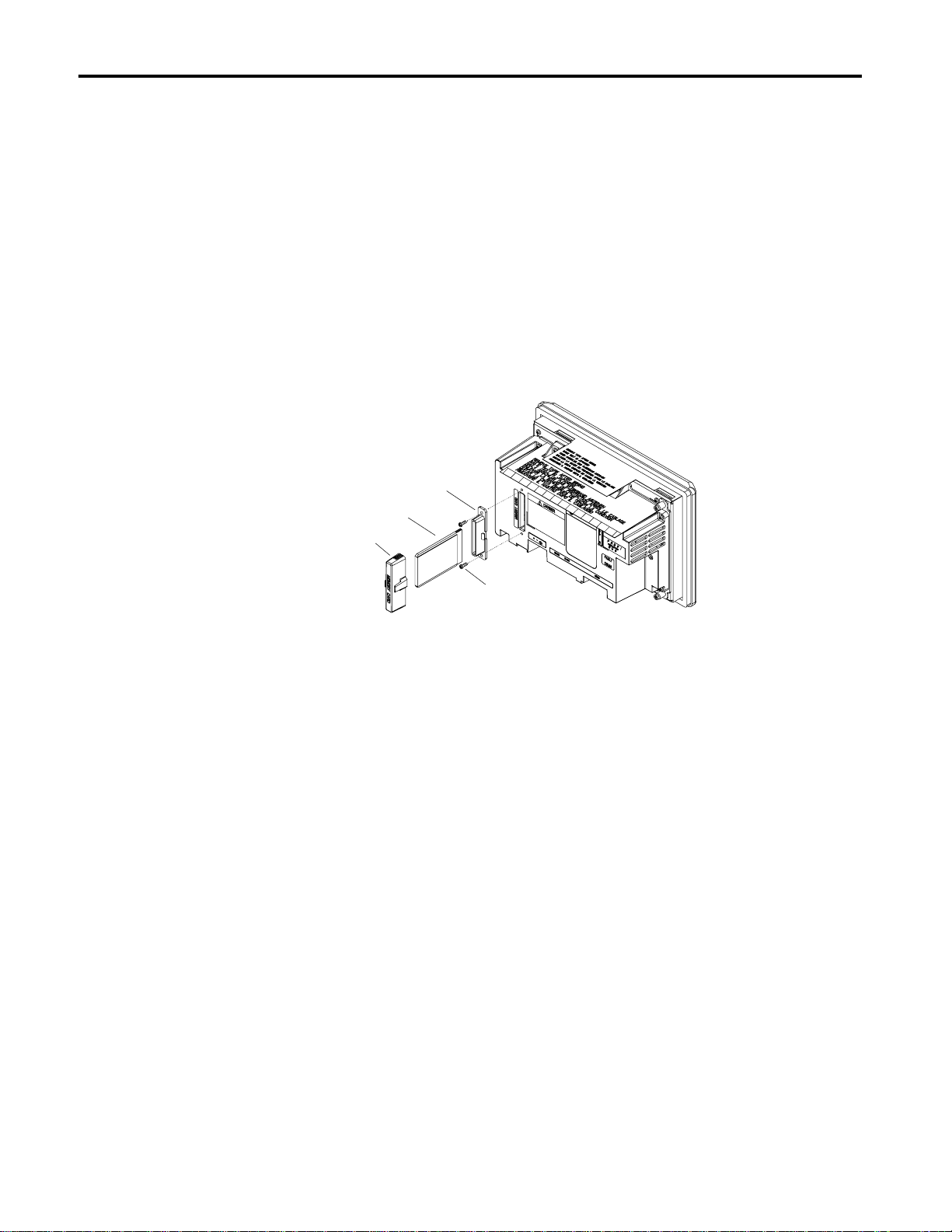
2 Memory Card Retainer for PanelView Terminals (2711-NMCC, -NMCD)
Memory Card Retainer for PanelView Terminals (2711-NMCC, -NMCD)
The memory card retainer is required for UL508 installations with a
memory card installed. The retainer protects against Electrostatic Discharge
(ESD) up to 15KV and prevents accidental removal of a memory card in
high vibration environments.
Use Catalog No. 2711-NMCD for PanelView 550 touch-only terminals.
•
Use Catalog No. 2711-NMCC for PanelView 550 (except touch-only), PV600,
•
PV900, PV1000 terminals .
Use Catalog No. 2711-NMCE for PanelView 300 keypad and PV600
•
touch-only terminals
To atta ch the memory card retainer:
Retainer Base
Memory Card
Retainer
Base
Mounting Scre ws
PanelView 600 shown, others are similar
1. Secure the base of the retainer over the existing memory card slot using
the two screws provided. Tighten the screws to a torque of 6 to 8
inch-lbs. (.7 to .9 N
·
m).
2. Insert the memory card a nd install the retainer.
3. To remove the retainer, press the tabs on eac h side and pu l l.
Page 3
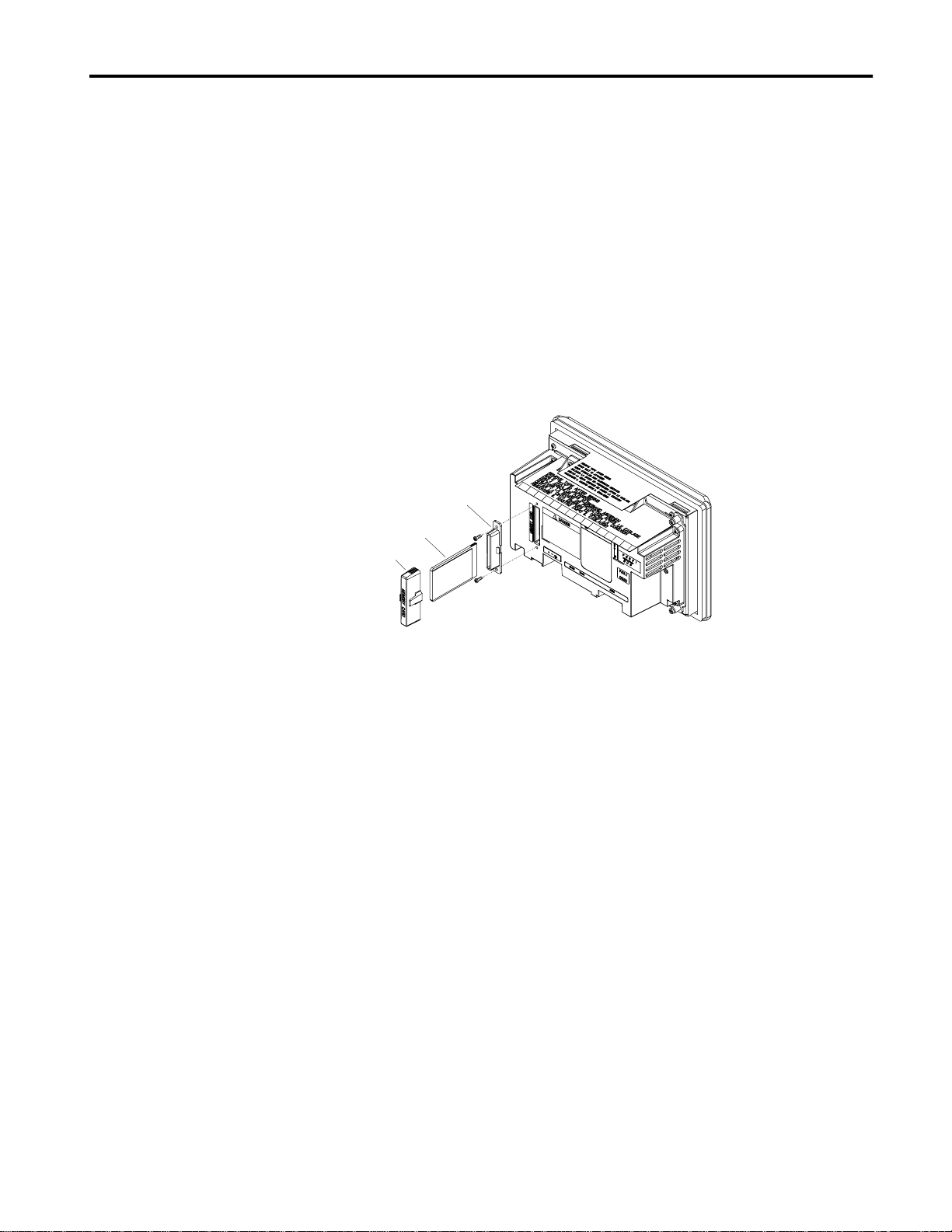
Fixation de carte mémoire pour terminaux PanelView (2711-NMCC, -NMCD) 3
Fixation de carte mémoire p ou r t er m in au x P an el Vi ew (2711-NMCC, -NMCD)
La fixation de carte mémoire est exig ée dans les installations aux normes
UL508 avec une carte mémoire. Elle protège contre les décharges
électrostatiques (ESD) jusqu'à 15KV et empêche le retrait accidentel de la
carte en cas de fortes vibrations.
Utilisez la référence 2711-NMCD pour les terminaux PanelView 550 tactiles
•
sans clavier.
Utilisez la référence 2711-NMCC pour les terminaux PanelView 550 (sauf les
•
terminaux tactiles sans clavier), PV600, PV900 et PV1000
Utilisez la référence 2711-NMCE pour les terminaux PanelView 300 à touches
•
et PV600 tactiles sans clavier
Pour installer la fixation de carte mémoire:
Embase de fixation
Carte mémoire
Fixation
Vis de montage
de l’embase
PanelView 600 (similaire pour les autres modèles)
1. Placer l'embase de f ix ati on sur le logement de carte mémoire à l'aide des
deux vis fournies à cet effet. Serrer les vis avec un couple compris entre
0,7 et 0,9 N
·
m.
2. Insérer la carte mémoire et installer la fixation.
3. Pour retirer la fixation, appuyer sur les deux pattes (une de chaque côté)
et tirer.
Page 4

4 Speicherkartenabdeckung für PanelView Terminals (2711-NMCC, -NMCD)
Speicherkartenabdeckung für PanelView Terminals (2711-NMCC, -NMCD)
Die Speicherkartenabdeckung ist für UL508 Installationen mit installierter
Speicherkarte erforderlich. Die Abdeckung dient zum Schutz gegen
Elektro- statische Entladungen (ESD) bis zu 15KV und verhindert die
unbeabsichtigte Abtrennung der Speicherkarte in einer Umgebung mit
hoher Vibration.
•
Verwenden Sie Bestellnr. 2711-NMCD für PanelView 550 Terminals mit nur Touch
(Touch-Only).
•
Verwenden Sie Bestellnr. 2711-NMCC für PanelView 550 (mit der Ausnahme von nur
Touch), PV600, PV900, PV1000 Terminals.
•
Verwenden Sie Bestellnr. 2711-NMCE für PanelView 300 Tastatur und PV600
Touch-Only-Terminals.
Befestigen der Speicherkartena bdeckung:
Abdeckungssockel
Speicherkarte
Abdeckung
Schrauben zur
Befestigung des Sockels
PanelView 600 wird gezeig ht, andere Terminals sind ähnlich.
1. Befestigen Sie den Abdeckungssockel über dem bestehendem Speicher-
kartenschlitz mit Hilfe der zwei mitgelieferte n Schrauben. Das
Drehmoment, mit dem Sie die Schrauben anziehen, sollte 0,7 bis 0,9
·
N
m betragen.
2. Fügen Sie die Speicherkarte ein und installieren Sie die Abdeckung.
3. Um die Abdeckung zu entfernen, pressen Sie den Verschluß auf beiden
Seiten und ziehen die Abdeckung ab.
Page 5

Retén de Tarjeta de memoria para Terminales PanelView (2711-NMCC, -NMCD) 5
Retén de Tarjeta de memoria para Terminales PanelView (2711-NMCC, -NMCD)
Se requiere un retén de tarjeta de memoria para instalaciones UL508 que
tienen una tarjeta de memoria instalada. El reté n protege en c ontra de
descarga electrostática (ESD) hasta 15KV y evita que accidentalmente se
quite la tarjeta de memoria en entornos de alta vibración.
•
Use Núm. de catálogo 2711-NMCD para terminales PanelView 550 sólo táctiles.
•
Use Núm. de catálogo 2711-NMCC para terminales PanelView 550.
•
Use Núm. de catálogo 2711-NMCE para terminales de teclado PanelView 300 y
terminales PV600 sólo táctil.
Para conectar el retén de la tarjeta de memoria:
Base del retén
Targeta de memoria
Retén
Tornillos para
montar la base
Aquí se muestra el PanelView 600, otros son similares
1. Asegurar la base del sujet ador sobre l a ranura p ara la tarj eta de memori a,
usando los dos t ornillos proporc ionados. Ap retar l os torn illo s a un t orque
de 6 a 8 pulgadas lbs (.7 a .9 N
·
m).
2. Insertar la tarjeta de memoria e instalar el sujetador.
3. Para quitar el sujetador, pulsar las pestañas a cada lado y halar.
Page 6

6 Fermo della Scheda di Memoria per Terminali PanelView (2711-NMCC, -NMCD)
Fermo della Scheda di Memoria per Terminali PanelView (2711-NMCC, -NMCD)
Il fermo per la scheda di m emoria è nec essario per le installazioni UL508
con installazione di scheda di memoria. Questo fermo protegge contro le
scariche elettrostatiche (ESD) fino a 15KV e previene il distacco
accidentale di una scheda di memoria in ambienti ad alta vibrazione.
•
Utilizzare catalogo N. 2711-NMCD per terminali PanelView 550 solo schermo tattile
•
Utilizzare catalogo N. 2711-NMCC per terminali PanelView 550 (eccetto quelli solo
schermo tattile), PV600, PV900, PV1000.
•
Utilizzare catalogo N. 2711-NMCE per terminali a tastiera PanelView 300 e PV600 solo
a schermo tattile.
Per fissare il fermo della scheda di memoria:
Base del fermo
Scheda di memoria
Fermo
Viti di Montaggio
della Base
Terminali PanelView 600, s im ile ad altri ter m inali
1. Fissare la base del fermo s ullo slot esistent e della sc heda di memoria con
le due viti fornite. Strin gere le viti con co ppia di serraggi o da 6 a 8 pollici
di libbra (da 0,7 a 0,9 Nm).
2. Inserire la scheda di memoria ed installare il fermo.
3. Per rimuovere il fermo, premere le linguette su ciascun lato e tirare.
Page 7

7
Page 8

Copyright 2000 of Rockwell International Corporation. Printed in the U.S.A.
41061-024-01(D)
