Rockwell Automation 2711-NM11, 2711-NM12, 2711-NM13, 2711-NM14, 2711-NM15 User Manual [de, it, en, fr, es]
Page 1

Installation Instructions
256K, 1M, 2M, 4M, 10M PCMCIA Memory Cards
Catalog No. 2711-NM11, -NM12, -NM13, -NM14, -NM15
English .................................................................................................Page 1
Cartes Mémoires PCMCIA 256K, 1M, 2M, 4M, 10M
Références 2711-NM11, -NM12, -NM13, -NM14, -NM15
Français ............................................................................................... Page 3
256K, 1M, 2M, 4M und 10M PCMCIA Speicherkarten
Katalognr. 2711-NM11, -NM12, -NM13, -NM14
Deutsch................................................................................................Seite 5
Tarjetas de memoria PCMCIA 256K, 1M, 2M, 4M, 10M
Números de catálogo 2711-NM11, -NM12, -NM13, -NM14,
-NM15
Español .............................................................................................Página 7
Schede di memoria PCMCIA da 256K, 1M, 2M, 4M, e 10M
N. Catalogo 2711-NM11, -NM12, -NM13, -NM14, -NM15
Italiano .............................................................................................. Pagina 9
Page 2

Page 3
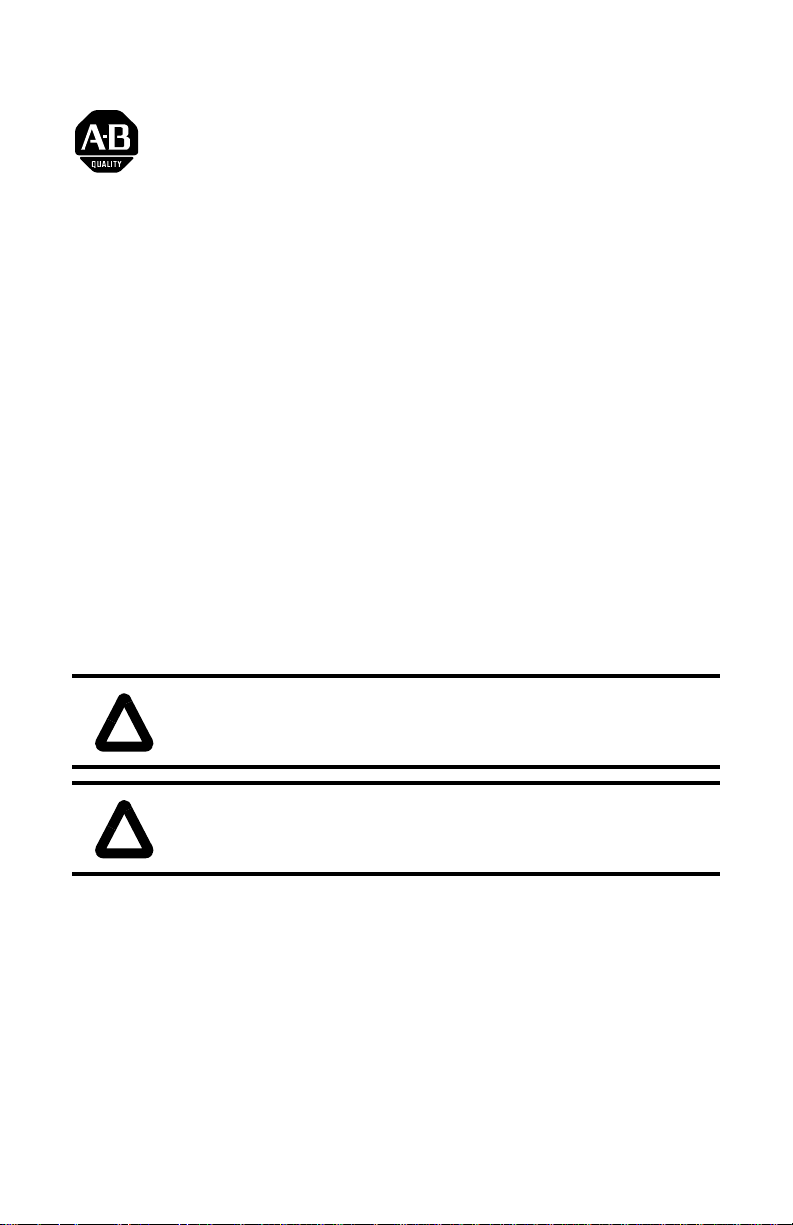
Installation Instructions
256K, 1M, 2M, 4M and 10M PCMCIA Memory Cards
(Cat. No. 2711-NM11, -NM12, -NM13, -NM14, -NM15)
Description
The PCMCIA Memory Cards are a storage medium for PanelView Standard or
PanelView 1000e/1400e applications. Five cards are available:
• 256K (Catalog No. 2711-NM11)
• 1M (Catalog No. 2711-NM12)
• 2M (Catalog No. 2711-NM13)
• 4M (Catalog No. 2711-NM14)
• 10M (Catalog No. 2711-NM15)
Note: Series B and earlier PanelView 550 terminals (Keypad or Keypad &
Touch versions) only support the 256K PCMCIA cards. Series C and later and
all PanelView 550 Touch Only versions support the larger capacity cards.
These cards slide into the card slot of a PanelView terminal, an external card
drive, or a card drive on a personal computer. These instructions show how to
insert the card in a PanelView terminal.
ATTENTION: The memory card should be kept free from moisture,
!
extreme temperatures, direct sunlight. Failure to observe this caution could
result in damage to the card.
ATTENTION: Do not subject memory to flexing or extreme shock.
Failure to observe this caution could result in damage to the card.
!
40061-185-01(E)
Page 4
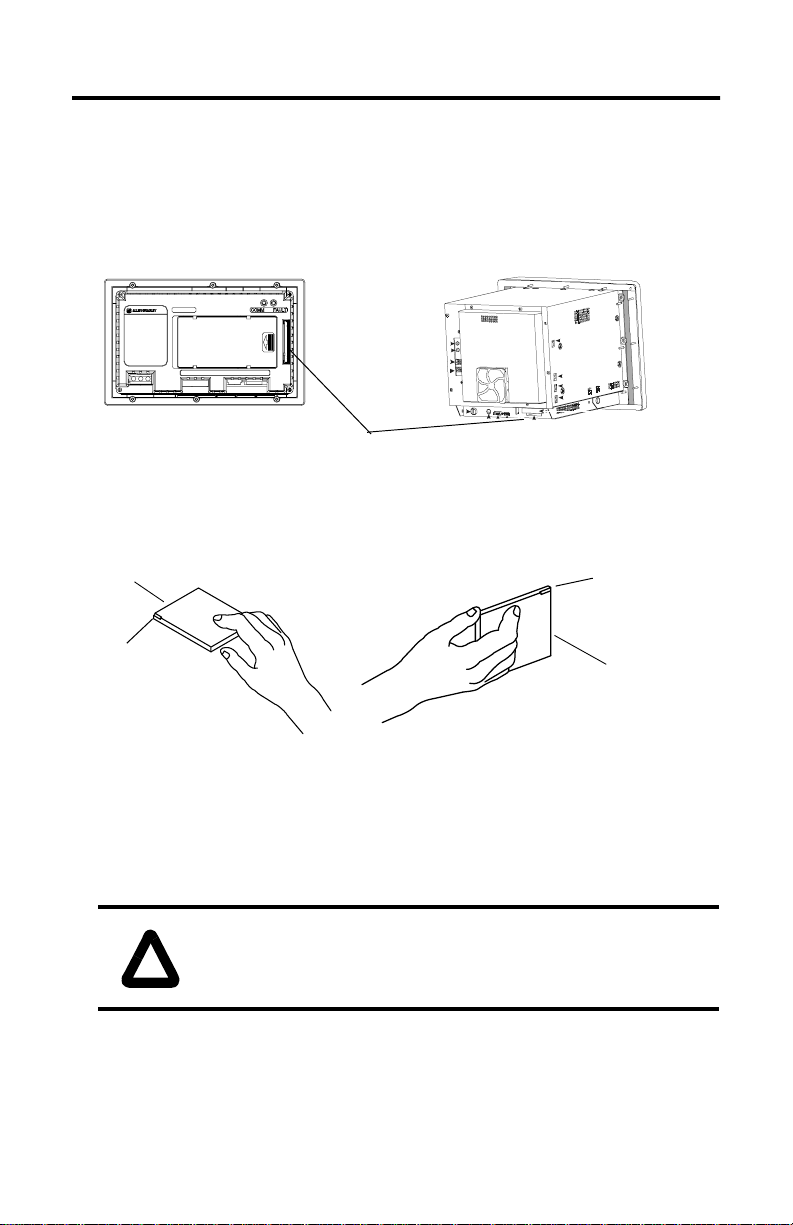
2 256K, 1M, 2M, 4M and 10M PCMCIA Memory Cards
Installing the Memory Card
To install the memory card in the PanelView terminal:
1. Locate the card slot on the back of the PanelView terminal. The location of
the card slot depends upon the terminal type.
PanelView 550
PCMCIA Card Slot
2. PanelView terminals use both vertical and horizontal card slots.
• For vertical card slots, position the card so that the key slot is facing the right
side of the terminal.
• For horizontal card slots, the key slot should be on top, left side.
PanelView 1400e
Connector Sockets
Key Slot
Horizontal Card Slot
Vertical Card Slot
Key Slot
Connector Sockets
3. Insert the card into the card slot and push until the card is firmly seated.
ATTENTION: Do not force the card into slot. Forcing the card into
the slot may damage t he connector pins.
!
40061-185-01(E)
Page 5
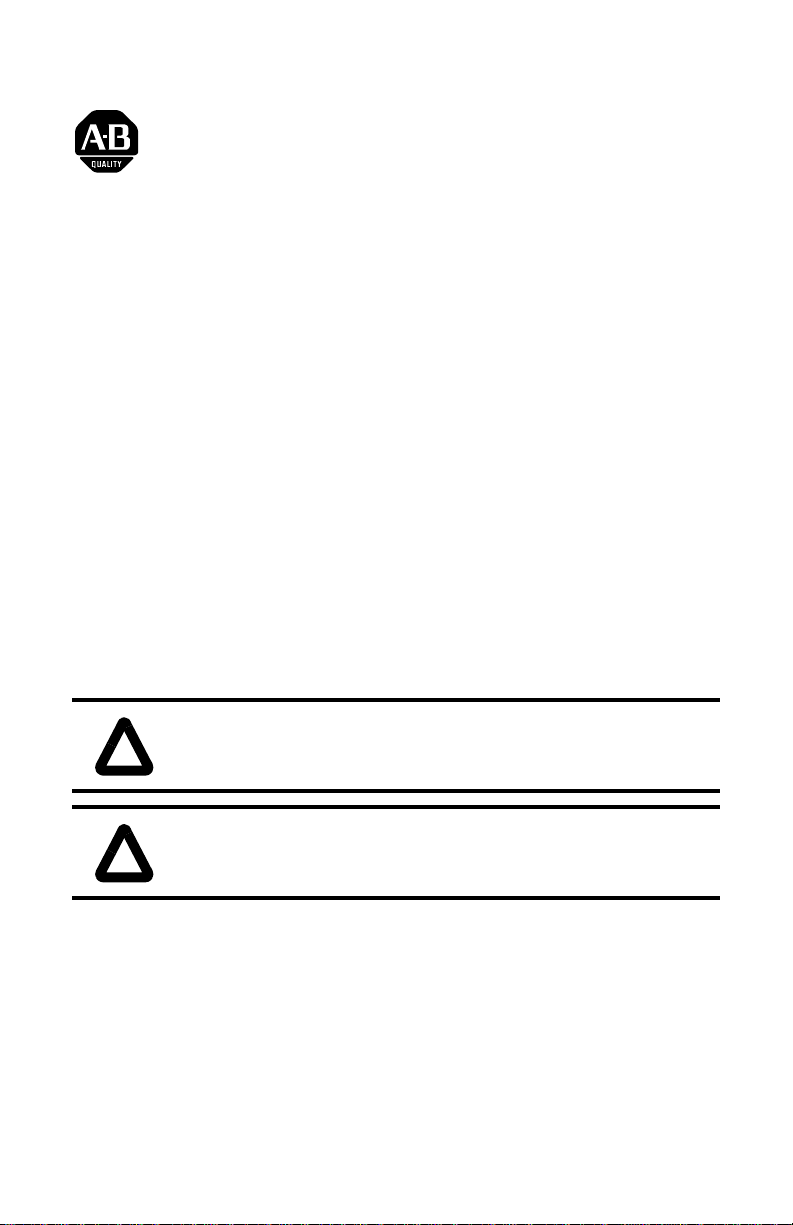
Notice d’installation
Cartes mémoire PCMCIA 256K, 1M, 2M, 4M, 10M
(Références 2711-NM11, -NM12, -NM13, -NM14, -NM15)
Description
Les Cartes mémoires PCMCIA permettent de stocker les applications PanelView
standard ou PV 1000e/1400e. Il existe cinq cartes:
• 256K (référence 2711-NM11)
• 1M (référence 2711-NM12)
• 2M (référence 2711-NM13)
• 4M (référence 2711-NM14)
• 10M (référence 2711-NM15)
Remarque : Les terminaux PanelView 550 de série B ou antér ieure (Touches et
Touches/Tactiles) ne supportent que les cartes PCMCIA, 256K. Les terminaux
PanelView 550 de série C ou ultérieure et tous les terminaux PanelView à écran
tactile supportent les cartes de plus grande capacité.
Ces cartes utilisent le logement d’un terminal PanelView, d’un lecteur de carte
externe ou d’un lecteur de carte de PC. Ces instructions expliquent comment
insérer la carte dans le terminal PanelView.
A TTENTION : La carte mémoire ne do it pas être exposée à l’humidité, à
!
!
des températures extrêmes, ou à lumière directe du so leil. Le non-respect
de cette mise en garde risquerait d’endommager la carte.
A TTENTION : Ne pas faire subir de flexion ou de choc violent à la carte
mémoire. Le non-respect de cette mise en garde risquerait d’endommager
la carte.
40061-185-01(E)
Page 6

4 Cartes mémoire PCMCIA 256K, 1M, 2M, 4M, 10M
Installation de la carte mémoire
Pour installer la carte mémoire dans un terminal PanelView :
Localiser le logement de carte au dos du terminal PanelView. L’endroit où se
1.
trouve le logement de carte dépend du type de terminal.
.
PanelView 550
Logement de c a r te PC MCIA
PanelView 1400e
2. Les terminaux PanelView peuvent avoir des logements de carte verticaux ou
horizontaux.
•
Pour les logements de carte verticaux, positionner la carte de façon que
l’encoche de positionnement soit face au côté droit du terminal.
• Pour les logements de carte horizontaux, l’encoche de positionnement doit
être au-dessus, à gauche.
Prises de connecteurs
Encoche
de positionnement
Logement de carte horizont a l
Logement de carte vertical
Enchoche
de positionnement
Prises de
connecteurs
3. Insérer la carte dans le logement et la pousser jusqu’à ce qu’elle soit bien en
place.
ATTENTION : Ne pas forcer la carte dan s le log em e nt . Cela po ur ra it
endommager les broches des connecteurs.
!
40061-185-01(E)
Page 7

Installationsanweisungen
256K, 1M, 2M, 4M, und 10M PCMCIA Speicherkarten
(Katalog-Nr. 2711-NM11, -NM12, -NM13, -NM14, -NM15)
Beschreibung
Die PCMCIA-Speicherkarten sind ein Speichermedium für Standard-PanelView
oder PanelView 1000e/1400eAnwendungen. Es stehen fünf Karten zur
Verfügung:
• 256K (Katalog-Nr. 2711-NM11)
• 1M (
• 2M (
• 4M (
• 10M (
Hinweis: Serie B und vorherige PanelView 550 Terminals (Tastatur oder
Tastatur & Touch Versionen) unterstützen nur die 256K PCMCIA-Karten.
Serie C und nachfolgende und alle PanelView 550 Nur Touch-Versionen
unterstützen die Karten mit größerer Kapazi tät.
Diese Karten werden in den Kartensteckplatz eines PanelView Terminals, eines
externen Kartenlaufwerks oder in das Kartenlaufwerk eines PC eingeschoben.
Diese Anweisungen zeigen, wie eine Karte in ein PanelView Terminal
einzufügen ist.
Katalog-Nr. 2711-NM12)
Katalog-Nr. 2711-NM13)
Katalog-Nr. 2711-NM14)
Katalog-Nr. 2711-NM15)
ACHTUNG: Die Speicherkarte solt e ni cht der Feuchtigkeit, extremen
!
!
Temperaturen oder direcktem Sonnenlicht ausgesetzt werden. Eine
Nichtbeachtung der Warnung könnte zum Schaden der Karte f ühren.
ACHTUNG: Setzen Sie die Speic herkarte nicht Beanspruchungen, wie
Beigen oder extremen Stößen, aus. Eine Nichtbeachtung der Warnung
könnte zum Schaden der Karte führen.
40061-185-01(E)
Page 8

6 256K, 1M, 2M, 4M, und 10M PCMCIA Speicherkarten
Installieren der Speicherkarte
Um die Speicherkarte in einem PanelView Terminal zu installieren:
Der Kartensteckplatz befindet sich auf der Rückseite des PanelView
1.
Terminals und der Ort des Steckplatzes hängt vom Terminaltyp ab. Schauen
Sie sich die folgenden Beispiele des PanelView 550 und 1400 Terminals an
PanelView 550
PCMCIA Kartenstechplatz
2. PanelView Terminals benutzen entweder vertikale oder horizontale
Kartensteckplätze.
• Bei vertikalen Kartensteckplätzen muß die Karte mit dem Schlüssel-schlitz
nach-rechts zeigend zum Terminal positioniert werden.
• Bei horizontalen Kartensteckplätzen muß sich der Schlüsselschlitz an der
oberen, linken Seite befinden.
PanelView 1400e
.
Verbindungssockel
Schlüsselschlitz
Horizontaler Kartensteckplatz
Vertikaler Kartensteckplatz
Schlüsselschlitz
Verbindungssockel
3. Fügen Sie die Karte in den Kartensteckplatz ein und drücken Sie, bis die
Karte stabil eingesetzt ist
ACHTUNG: Zwingen Sie die Karte nicht in den Steckplatz. Das
!
40061-185-01(E)
Einfügen der Karte in den Steckp latz mit Gewalt, kann die
Verbindungsstifte beschädigen.
.
Page 9

Instrucciones de instalación
Tarjetas de memoria PCMCIA 256K, 1M, 2M, 4M, y 10M
(Números de catálogo 2711-NM11, -NM12, -NM13, -NM14,
-NM15)
Descripción
Las tarjetas de memoria PCMCIA son un medio de almacenamiento para
aplicaciones de PanelBuilder. Las cuatro tarjetas disponibles son:
• 256K (Número de catálogo 2711-NM11)
• 1M (Número de catálogo 2711-NM12)
• 2M (Número de catálogo 2711-NM13)
• 4M (Número de catálogo 2711-NM14)
• 10M (Número de catálogo 2711-NM15)
Estas tarjetas se deslizan en la ranura de tarjeta del terminal PanelView, en la
unidad externa de tarjeta o en la unidad de tarjeta de una computadora personal.
Estas instrucciones muestran cómo insertar una tarjeta en un terminal PanelV iew .
ATENCION: Proteja la tarjeta de memoria contra la humedad,
!
temperaturas altas, luz directa. El no cumplir con estos requisitos puede
resultar en daños a la tarjeta.
ATENCION: No exponga la tarjeta de memoria a doblajes o a choques
!
extremos. El no cumplir con estos requisitos puede resultar en daños a la
tarjeta.
40061-185-01(E)
Page 10

8 Tarjetas de memoria PCMCIA 256K, 1M, 2M, 4M, y 10M
Cómo instalar la tarjeta de memoria
Para instalar la tarjeta de memoria en el terminal PanelView:
1. Ubique la ranura para tarjeta en la parte posterior del terminal PanelView. La
ubicación de la ranura depende del tipo de terminal.
PanelView 550
Ranura para tarjeta PCMCIA
PanelView 1400e
2. Los terminales PanelView usan ranuras horizontales y verticales.
• En las ranuras verticales, ponga la tarjeta de manera que la ranura
enchavetada quede mirando hacia el lado derecho del terminal.
• En las ranuras horizontales, ponga la tarjeta de manera que la ranura
enchavetada quede en la parte superior izquierda.
Hembra del enchufe
Ranura enchavetada
Ranura horizontal
Ranura vertical
Ranura enchave
Hembra del enchufe
3. Inserte la tarjeta en la ranura de tarjetas y empújela hasta que quede puesta
firmemente.
ATENCION: No fuerze la tarjeta en la ranura. El forzar la tarjeta
puede dañar los pines de conexión.
!
40061-185-01(E)
Page 11

Istruzioni per l’installazione
Schede di memoria PCMCIA da 256K, 1M, 2M, 4M, e 10M
(N. di catalogo 2711-NM11, -NM12, -NM13, -NM14, -NM15)
Descrizione
Le schede di memoria PCMCIA sono utilizzate per memorizzare le applicazioni
PanelView Standard o PanelView 1000e/1400e. Sono disponibili cinque schede:
• 256K (N. di catalogo 2711-NM11)
• 1M (N. di catalogo 2711-NM12)
• 2M (N. di catalogo 2711-NM13)
• 4M (N. di catalogo 2711-NM14)
• 10M (N. di catalogo 2711-NM15)
Nota: I terminali PanelV iew 550 di Serie B e precedenti (vers ioni a Tastiera e a
Tastiera e Tattile) supportano solo le schede 256K PCMCIA. Quelli di Serie C e
successivi e tutte le versioni Panelview 550 a Solo Tattile supportano schede con
capacità più grande.
Queste schede vengono inserite nel posto scheda di un terminale PanelView, in
un’unità scheda esterna o in un’unità scheda di un PC. Queste istruzioni
mostrano come inserire la scheda in un terminale PanelView.
A TTENZIONE Mantenere la scheda di memoria in aree prive di umidità,
!
e non esporre a temperature estreme e alla luce diretta del sole.
Procedimenti contrari a quest e i ndicazioni possono danneggiare la scheda.
ATTENZIONE Non piegare la scheda o sottoporla ad urti violenti.
Procedimenti contrari a quest e i ndicazioni possono danneggiare la scheda.
!
40061-185-01(E)
Page 12

10 Schede di memoria PCMCIA da 256K, 1M, 2M, 4M, e 10M
Installazione della scheda di memoria
Per installare la scheda di memoria nel terminale PanelView:
1. Trovare il posto scheda sul retro del terminale PanelView. La locazione del
posto scheda dipende dal tipo di terminale.
PanelView 550
Posto scheda PCMCIA
PanelView 1400e
2. I terminali PanelView utilizzano posti schede verticali ed orizzontali.
• Per posti schede verticali, posizionare la scheda in modo che la guida di
inserimento sia di fronte al lato destro del terminale.
• Per posti schede orizzontali, la guida di inserimento deve essere posizionata
sopra, sul lato sinistro.
Prese del connettore
Guida di
inserimento
Posto scheda orizzontale
Posto scheda verticale
Guida di
inserimento
Prese del connettore
3. Inserire la scheda nell’apposita sede e spingerla per posizionarla
adeguatamente.
ATTENZIONE Non forzare la scheda nella sede perchè si potrebbero
danneggiare i piedini del connettore.
!
40061-185-01(E)
Page 13

Schede di memoria PCMCIA da 256K, 1M, 2M, 4M, e 10M 11
40061-185-01(E)
Page 14

© (2000) Rockwell International Corporation. Printed in the U.S.A.
PN 40061-185-01(E)
