Page 1
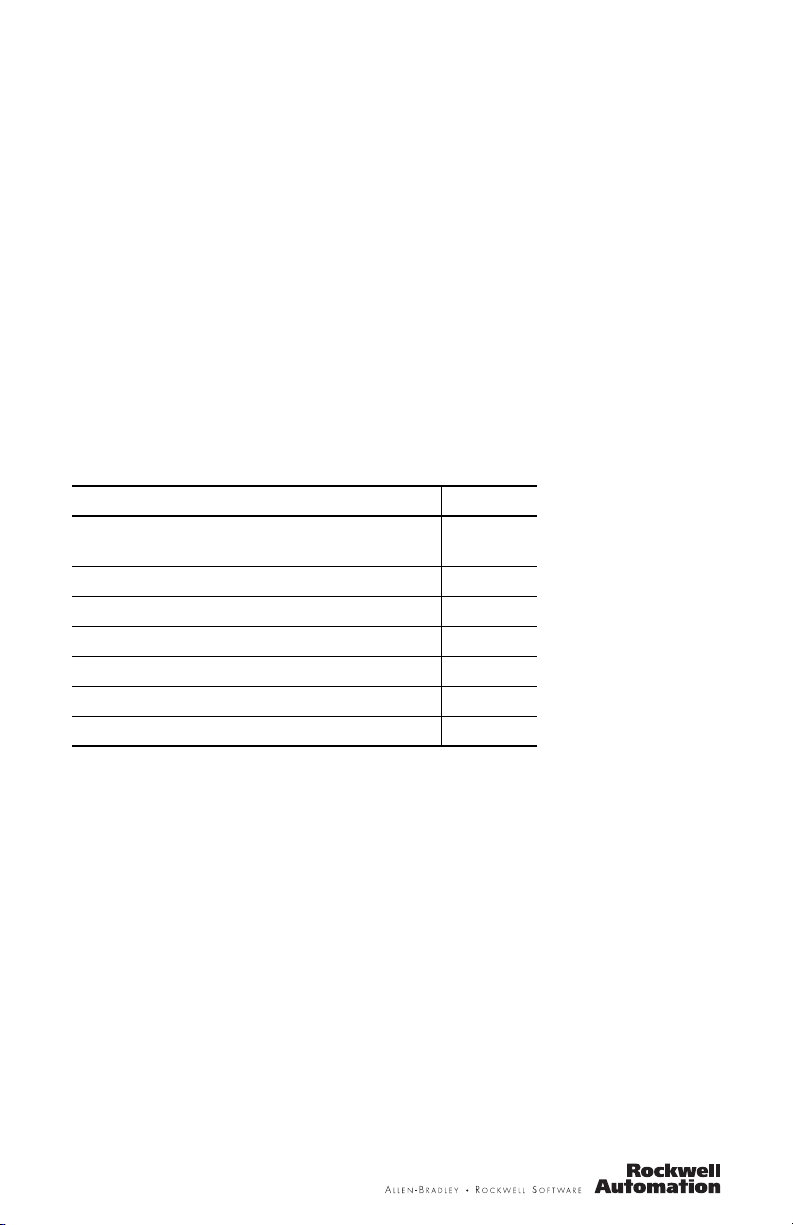
Installation Instructions
Battery for Real-Time Clock Pile pour Horloge temps réel Echtzeithur-Batterie Batería para el Reloj de Tiempo real Batteria per Orologia in Temp reale
Catalog Number
Topic Page
PanelView 550 Touch (2711-T5AXXL1) PanelView 600 Touch
(2711-T6CXXL1)
PanelView 600 (2711-K6Cxxxx, 2711-B6Cxxxx) 5
PanelView 1000 (2711-x10xxxxx) 6
PanelView 300 (2711-K3AxL1) 7
PanelView 550 (2711-K5Axx, 2711-B5Axx) previous 8
PanelView 550 (2711-K5Axx, 2711-B5Axx) later 9
DL40 Plus Message Display (2706-LV2x, -LV4x) 10
2711-NB4
4
Page 2
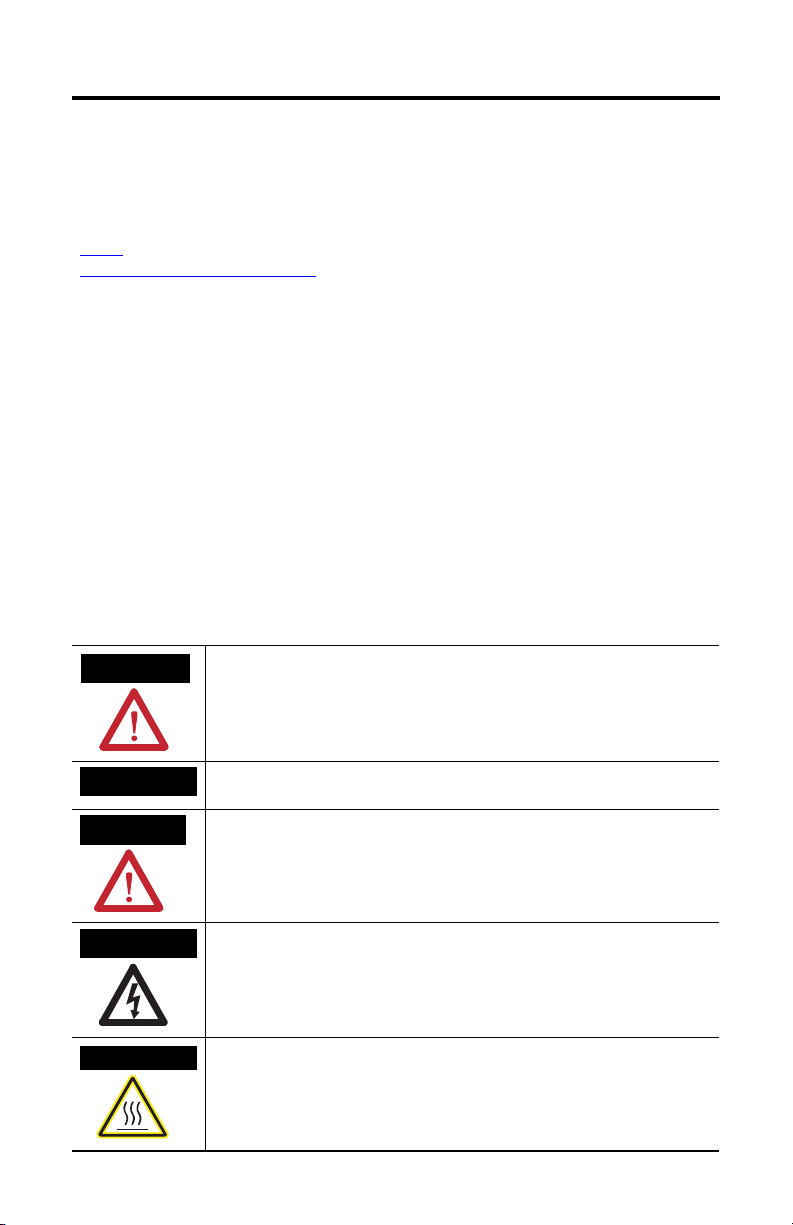
2 Battery for Real-Time Clock
Important User Information
Solid state equipment has operational characteristics differing from those of electromechanical equipment.
Safety Guidelines for the Application, Installation and Maintenance of Solid State Controls (Publication
SGI-1.1
available from your local Rockwell Automation sales office or online at
http://literature.rockwellautomation.com
equipment and hard-wired electromechanical devices. Because of this difference, and also because of the
wide variety of uses for solid state equipment, all persons responsible for applying this equipment must
satisfy themselves that each intended application of this equipment is acceptable.
In no event will Rockwell Automation, Inc. be responsible or liable for indirect or consequential damages
resulting from the use or application of this equipment.
The examples and diagrams in this manual are included solely for illustrative purposes. Because of the many
variables and requirements associated with any particular installation, Rockwell Automation, Inc. cannot
assume responsibility or liability for actual use based on the examples and diagrams.
No patent liability is assumed by Rockwell Automation, Inc. with respect to use of information, circuits,
equipment, or software described in this manual.
Reproduction of the contents of this manual, in whole or in part, without written permission of Rockwell
Automation, Inc., is prohibited.
Throughout this manual, when necessary, we use notes to make you aware of safety considerations.
) describes some important differences between solid state
WARNING
IMPORTANT
ATTENTION
SHOCK HAZARD
BURN HAZARD
Identifies information about practices or circumstances that can cause an explosion in
a hazardous environment, which may lead to personal injury or death, property
damage, or economic loss.
Identifies information that is critical for successful application and understanding of
the product.
Identifies information about practices or circumstances that can lead to personal injury
or death, property damage, or economic loss. Attentions help you identify a hazard,
avoid a hazard and recognize the consequences.
Labels may be on or inside the equipment, for example, a drive or motor, to alert
people that dangerous voltage may be present.
Labels may be on or inside the equipment, for example, a drive or motor, to alert
people that surfaces may reach dangerous temperatures.
Publication 2711-IN031D-MU-P - February 2009
Page 3
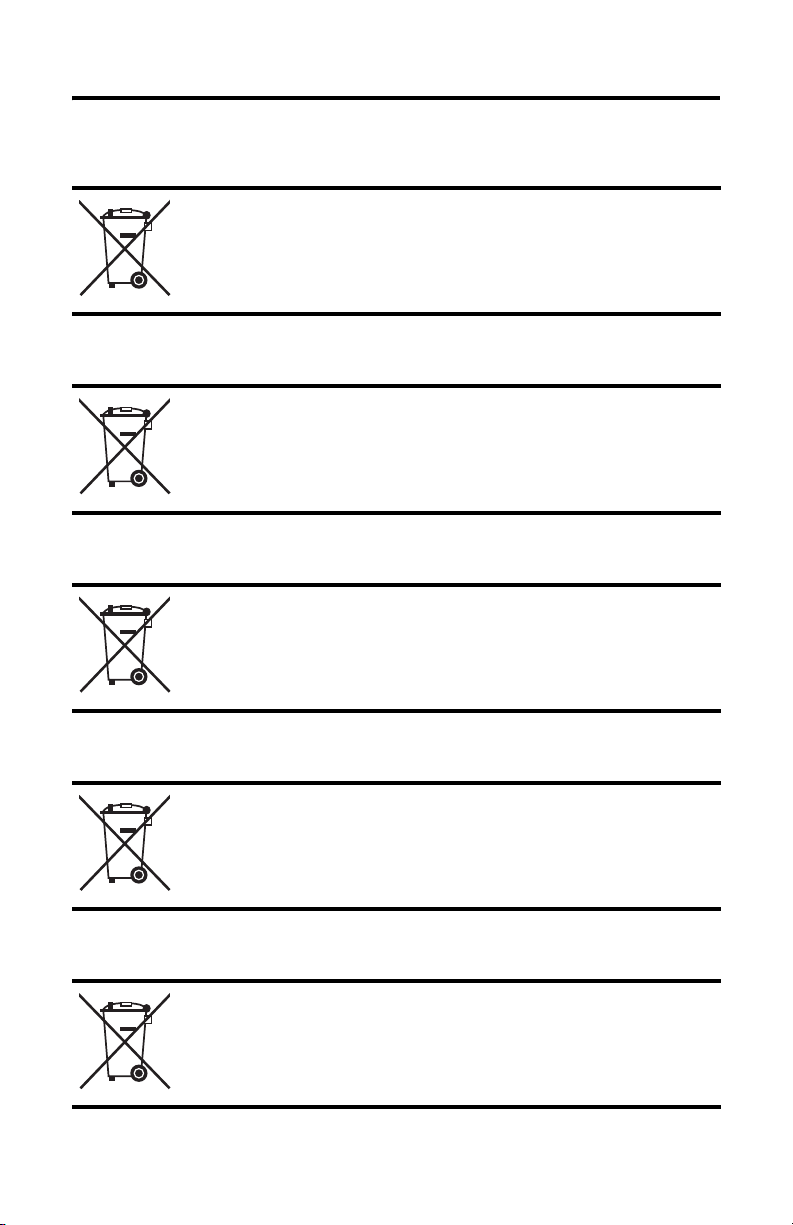
English
Français
Deutsch
Battery for Real-Time Clock 3
The clock module contains lithium. Do not dispose of the battery in a fire or incinerator, or
the clock module may explode. Follow disposal regulations in your area for lithium
battery disposal.
Le module horloge contient du lithium. Ne jetez pas la pile dans un feu ou un incinérateur
au risque de faire exploser le module horloge. Conformez-vous à la réglementation locale
en vigueur pour la mise au rebut des piles au lithium.
Das Uhr-Modul enthält Lithium. Werfen Sie die Batterie nicht ins Feuer oder in einen
Verbrennungsofen, da das Uhr-Modul explodieren könnte. Halten Sie sich bei der
Entsorgung der Lithiumbatterie an die jeweils gültigen Entsorgungsrichtlinien.
Italiano
Español
Il modulo orologio contiene litio. Non gettare la batteria nel fuoco o in un inceneritore in
quanto il modulo può esplodere. Per lo smaltimento delle batterie al litio attenersi alle
normative vigenti.
El módulo de reloj contiene litio. No deseche la batería en el fuego o un incinerador ya
que podría provocar la explosión del módulo de reloj. Siga la normativa sobre eliminación
de residuos de su zona para desechar baterías de litio.
Publication 2711-IN031D-MU-P - February 2009
Page 4
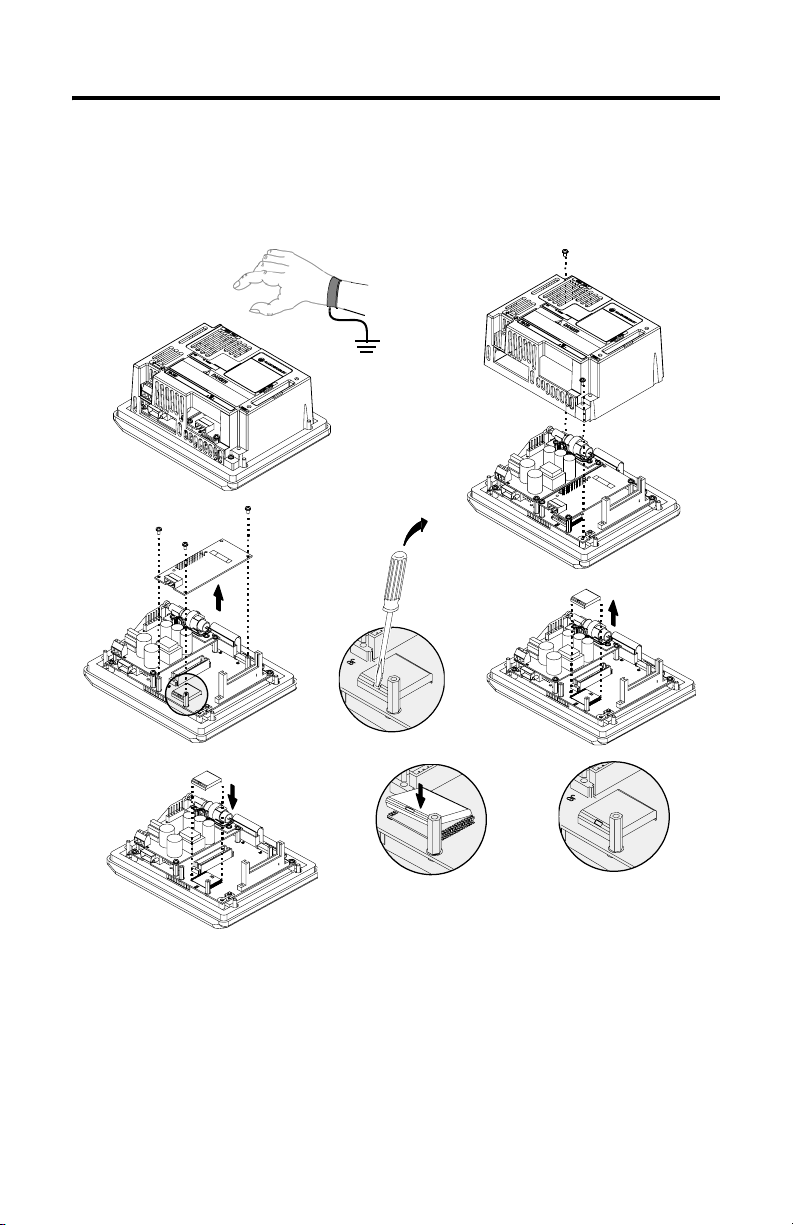
4 Battery for Real-Time Clock
PanelView 550 Touch (2711-T5AXXL1) PanelView 600 Touch (2711-T6CXXL1)
1
PV550T - 2 Screws
2
PV600T - 4 Screws
3
4
5
6
7
8
Publication 2711-IN031D-MU-P - February 2009
Page 5

PanelView 600 (2711-K6Cxxxx, 2711-B6Cxxxx)
Battery for Real-Time Clock 5
1
3
4
2
5
6
7
Publication 2711-IN031D-MU-P - February 2009
8
Page 6

6 Battery for Real-Time Clock
PanelView 1000 (2711-x10xxxxx)
1
2
3
4
5
1
6
7
8
Publication 2711-IN031D-MU-P - February 2009
Page 7

PanelView 300 (2711-K3AxL1)
1
Battery for Real-Time Clock 7
2
Series A
3
4
5
Series B
6
7
8
Publication 2711-IN031D-MU-P - February 2009
Page 8

8 Battery for Real-Time Clock
PanelView 550 (2711-K5Axx, 2711-B5Axx) previous
12
345
678
Publication 2711-IN031D-MU-P - February 2009
Page 9

PanelView 550 (2711-K5Axx, 2711-B5Axx) later
12
Battery for Real-Time Clock 9
35
6
4
7
8
Publication 2711-IN031D-MU-P - February 2009
Page 10

10 Battery for Real-Time Clock
DL40 Plus Message Display (2706-LV2x, -LV4x)
1
3
2
4
6
5
7
8
Publication 2711-IN031D-MU-P - February 2009
Page 11

Notes:
Battery for Real-Time Clock 11
Publication 2711-IN031D-MU-P - February 2009
Page 12

Rockwell Automation Support
Rockwell Automation provides technical information on the Web to assist you in
using its products. At http://support.rockwellautomation.com
technical manuals, a knowledge base of FAQs, technical and application notes,
sample code and links to software service packs, and a MySupport feature that you
can customize to make the best use of these tools.
For an additional level of technical phone support for installation, configuration and
troubleshooting, we offer TechConnect support programs. For more information,
contact your local distributor or Rockwell Automation representative, or visit
http://support.rockwellautomation.com
.
Installation Assistance
If you experience a problem within the first 24 hours of installation, please review
the information that's contained in this manual. You can also contact a special
Customer Support number for initial help in getting your product up and running.
, you can find
United States 1.440.646.3434
Outside United
States
Monday – Friday, 8 a.m. – 5 p.m. EST
Please contact your local Rockwell Automation representative for any
technical support issues.
New Product Satisfaction Return
Rockwell Automation tests all of its products to ensure that they are fully
operational when shipped from the manufacturing facility. However, if your
product is not functioning and needs to be returned, follow these procedures.
United States Contact your distributor. You must provide a Customer Support case number
Outside United
States
PanelView, Allen-Bradley, Rockwell Automation, and TechConnect are trademarks of Rockwell Automation, Inc.
Trademarks not belonging to Rockwell Automation are property of their respective companies.
(call the phone number above to obtain one) to your distributor in order to
complete the return process.
Please contact your local Rockwell Automation representative for the return
procedure.
Publication 2711-IN031D-MU-P - February 2009 PN-41782
Supersedes Publication 2711-IN031C-MU-P - February 2004 Copyright © 2009 Rockwell Automation, Inc. All rights reserved. Printed in the U.S.A.
