Page 1
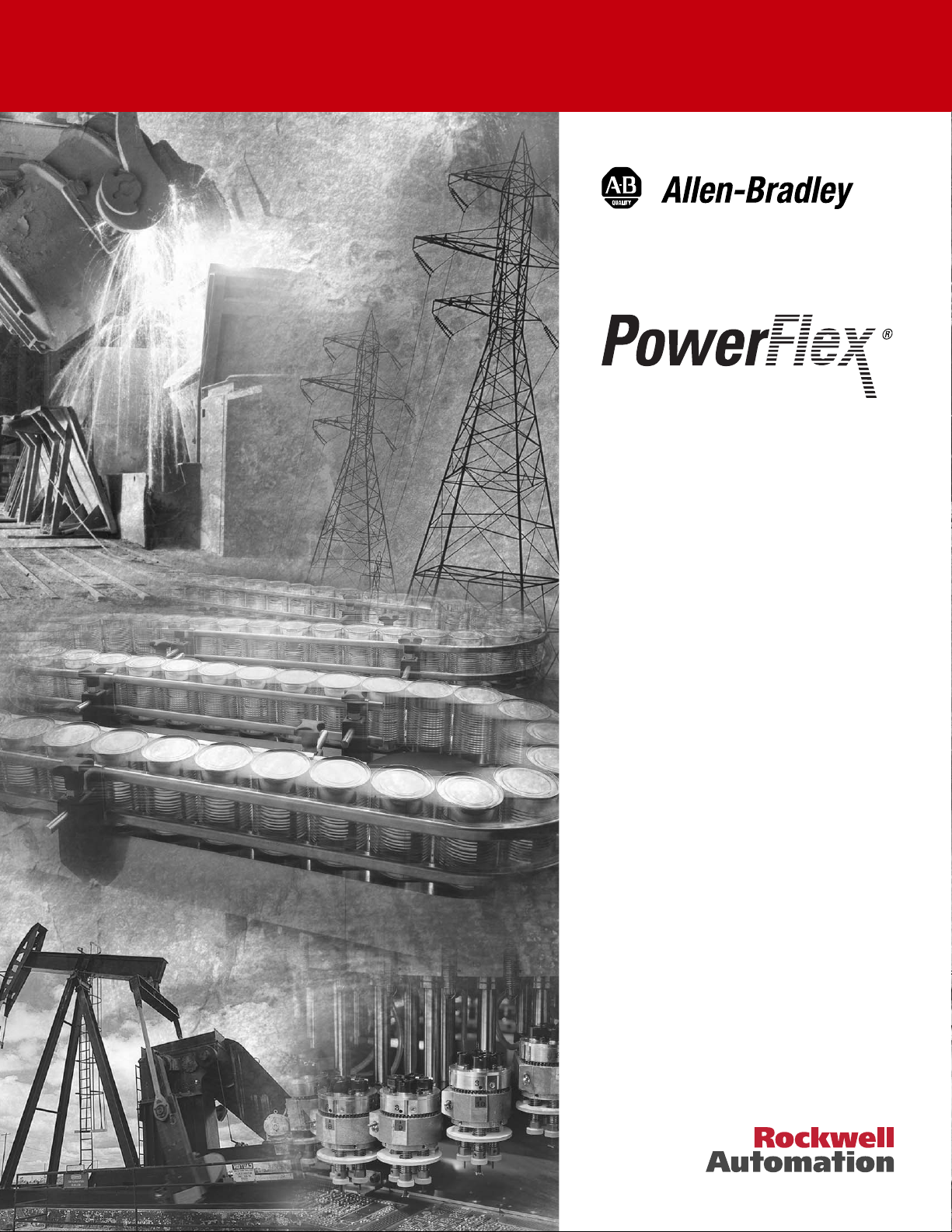
70 Enhanced Control
and
700 Vector Control
www.abpowerflex.com
Reference Manual
Page 2
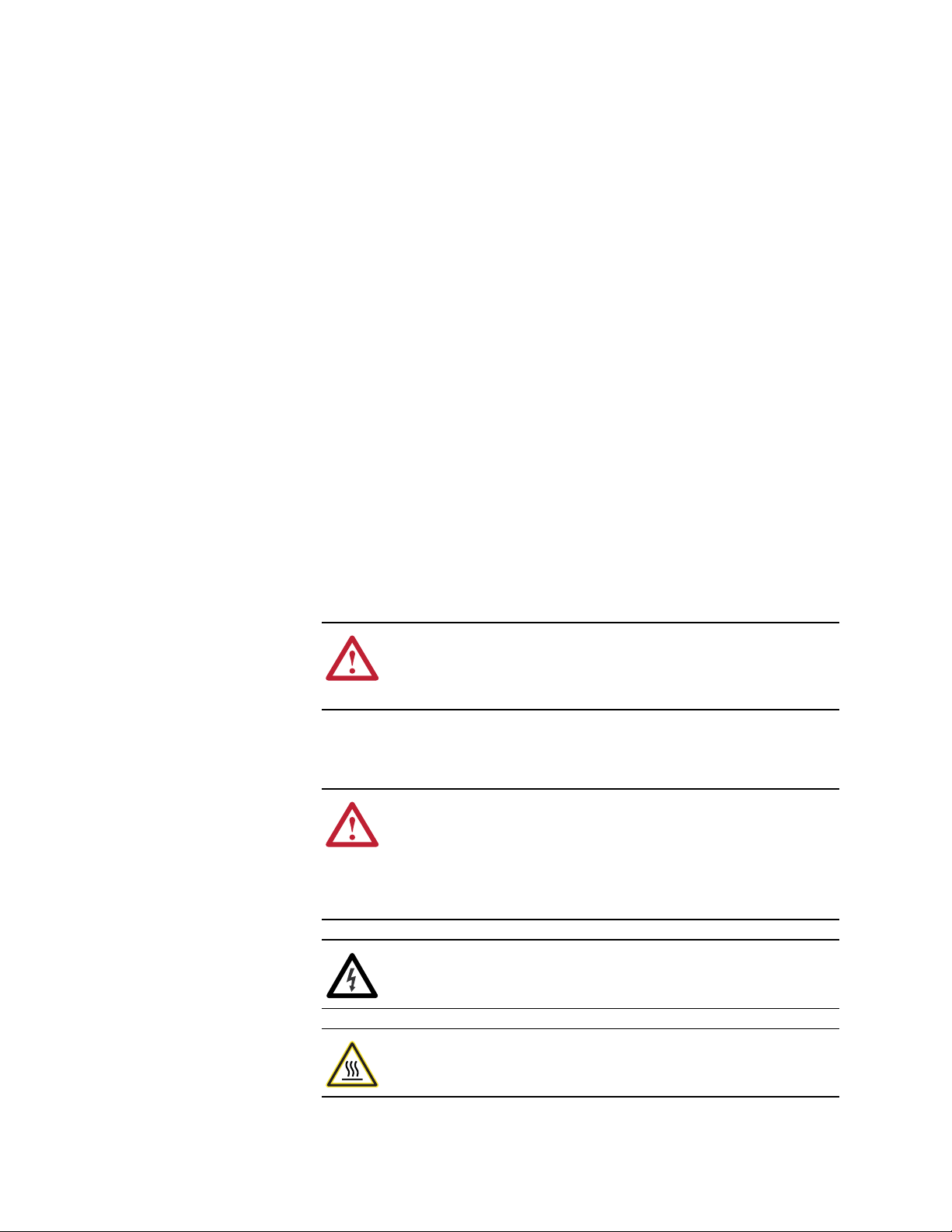
Important User Information
Solid state equipment has operational characteristics differing from those of
electromechanical equipment. Safety Guidelines for the Application,
Installation and Maintenance of Solid State Controls (Publication SGI-1.1
available from your local Rockwell Automation sales office or online at
www.rockwellautomation.com/literature) describes some important differences
between solid state equipment and hard-wired electromechanical devices.
Because of this difference, and also because of the wide variety of uses for solid
state equipment, all persons responsible for applying this equipment must
satisfy themselves that each intended application of this equipment is
acceptable.
In no event will Rockwell Automation, Inc. be responsible or liable for indirect
or consequential damages resulting from the use or application of this
equipment.
The examples and diagrams in this manual are included solely for illustrative
purposes. Because of the many variables and requirements associated with any
particular installation, Rockwell Automation, Inc. cannot assume responsibility
or liability for actual use based on the examples and diagrams.
No patent liability is assumed by Rockwell Automation, Inc. with respect to use
of information, circuits, equipment, or software described in this manual.
Reproduction of the contents of this manual, in whole or in part, without
written permission of Rockwell Automation, Inc. is prohibited.
Throughout this manual, when necessary we use notes to make you aware of
safety considerations.
WARNING: Identifies information about practices or
circumstances that can cause an explosion in a hazardous
!
environment, which may lead to personal injury or death, property
damage, or economic loss.
Important: Identifies information that is critical for successful application and
understanding of the product.
ATT E NT I ON : Identifies information about practices or
circumstances that can lead to personal injury or death, property
!
damage, or economic loss. Attentions help you:
• identify a hazard
• avoid the hazard
• recognize the consequences
Shock Hazard labels may be located on or inside the equipment
(e.g., drive or motor) to alert people that dangerous voltage may be
present.
Burn Hazard labels may be located on or inside the equipment
(e.g., drive or motor) to alert people that surfaces may be at
dangerous temperatures.
DriveExplorer, DriveExecutive and SCANport are trademarks of Rockwell Automation, Inc.
PowerFlex and PLC are registered trademarks of Rockwell Automation, Inc.
ControlNet is a trademark of ControlNet International, Ltd.
DeviceNet is a trademark of the Open DeviceNet Vendor Association.
Page 3

Preface Overview
Manual Conventions . . . . . . . . . . . . . . . . . . . . . . . . . . . . . . . . . . . . . . . . . . . . . . . . . . . . . . . . . . . . . . .1
Reference Materials. . . . . . . . . . . . . . . . . . . . . . . . . . . . . . . . . . . . . . . . . . . . . . . . . . . . . . . . . . . . . . . .1
General Precautions. . . . . . . . . . . . . . . . . . . . . . . . . . . . . . . . . . . . . . . . . . . . . . . . . . . . . . . . . . . . . . . .2
Table of Contents
Reference
Information
Detailed Drive Operation
Accel/Decel Time . . . . . . . . . . . . . . . . . . . . . . . . . . . . . . . . . . . . . . . . . . . . . . . . . . . . . . . . . . . . . . . . .3
Alarms . . . . . . . . . . . . . . . . . . . . . . . . . . . . . . . . . . . . . . . . . . . . . . . . . . . . . . . . . . . . . . . . . . . . . . . . . .3
Analog Inputs . . . . . . . . . . . . . . . . . . . . . . . . . . . . . . . . . . . . . . . . . . . . . . . . . . . . . . . . . . . . . . . . . . . .4
Analog Outputs . . . . . . . . . . . . . . . . . . . . . . . . . . . . . . . . . . . . . . . . . . . . . . . . . . . . . . . . . . . . . . . . . .10
Auto/Manual . . . . . . . . . . . . . . . . . . . . . . . . . . . . . . . . . . . . . . . . . . . . . . . . . . . . . . . . . . . . . . . . . . . .13
Auto Restart. . . . . . . . . . . . . . . . . . . . . . . . . . . . . . . . . . . . . . . . . . . . . . . . . . . . . . . . . . . . . . . . . . . . .15
Autotune . . . . . . . . . . . . . . . . . . . . . . . . . . . . . . . . . . . . . . . . . . . . . . . . . . . . . . . . . . . . . . . . . . . . . . .16
Bus Regulation. . . . . . . . . . . . . . . . . . . . . . . . . . . . . . . . . . . . . . . . . . . . . . . . . . . . . . . . . . . . . . . . . . .18
Copy Cat . . . . . . . . . . . . . . . . . . . . . . . . . . . . . . . . . . . . . . . . . . . . . . . . . . . . . . . . . . . . . . . . . . . . . . .23
Current Limit . . . . . . . . . . . . . . . . . . . . . . . . . . . . . . . . . . . . . . . . . . . . . . . . . . . . . . . . . . . . . . . . . . . .24
Datalinks . . . . . . . . . . . . . . . . . . . . . . . . . . . . . . . . . . . . . . . . . . . . . . . . . . . . . . . . . . . . . . . . . . . . . . .24
DC Bus Voltage / Memory . . . . . . . . . . . . . . . . . . . . . . . . . . . . . . . . . . . . . . . . . . . . . . . . . . . . . . . . .26
Digital Inputs . . . . . . . . . . . . . . . . . . . . . . . . . . . . . . . . . . . . . . . . . . . . . . . . . . . . . . . . . . . . . . . . . . . .26
Digital Outputs . . . . . . . . . . . . . . . . . . . . . . . . . . . . . . . . . . . . . . . . . . . . . . . . . . . . . . . . . . . . . . . . . .33
Direction Control. . . . . . . . . . . . . . . . . . . . . . . . . . . . . . . . . . . . . . . . . . . . . . . . . . . . . . . . . . . . . . . . .36
DPI. . . . . . . . . . . . . . . . . . . . . . . . . . . . . . . . . . . . . . . . . . . . . . . . . . . . . . . . . . . . . . . . . . . . . . . . . . . .37
DriveGuard . . . . . . . . . . . . . . . . . . . . . . . . . . . . . . . . . . . . . . . . . . . . . . . . . . . . . . . . . . . . . . . . . . . . .39
Drive Overload . . . . . . . . . . . . . . . . . . . . . . . . . . . . . . . . . . . . . . . . . . . . . . . . . . . . . . . . . . . . . . . . . .39
Droop . . . . . . . . . . . . . . . . . . . . . . . . . . . . . . . . . . . . . . . . . . . . . . . . . . . . . . . . . . . . . . . . . . . . . . . . . .42
Faults . . . . . . . . . . . . . . . . . . . . . . . . . . . . . . . . . . . . . . . . . . . . . . . . . . . . . . . . . . . . . . . . . . . . . . . . . .43
Flux Braking . . . . . . . . . . . . . . . . . . . . . . . . . . . . . . . . . . . . . . . . . . . . . . . . . . . . . . . . . . . . . . . . . . . .45
Flux Up . . . . . . . . . . . . . . . . . . . . . . . . . . . . . . . . . . . . . . . . . . . . . . . . . . . . . . . . . . . . . . . . . . . . . . . .46
Flying Start . . . . . . . . . . . . . . . . . . . . . . . . . . . . . . . . . . . . . . . . . . . . . . . . . . . . . . . . . . . . . . . . . . . . .47
High Resolution Speed Reference. . . . . . . . . . . . . . . . . . . . . . . . . . . . . . . . . . . . . . . . . . . . . . . . . . . .48
Input Phase Loss Detection . . . . . . . . . . . . . . . . . . . . . . . . . . . . . . . . . . . . . . . . . . . . . . . . . . . . . . . . .48
Language . . . . . . . . . . . . . . . . . . . . . . . . . . . . . . . . . . . . . . . . . . . . . . . . . . . . . . . . . . . . . . . . . . . . . . .49
Load Loss Detection . . . . . . . . . . . . . . . . . . . . . . . . . . . . . . . . . . . . . . . . . . . . . . . . . . . . . . . . . . . . . .49
Masks. . . . . . . . . . . . . . . . . . . . . . . . . . . . . . . . . . . . . . . . . . . . . . . . . . . . . . . . . . . . . . . . . . . . . . . . . .49
MOP. . . . . . . . . . . . . . . . . . . . . . . . . . . . . . . . . . . . . . . . . . . . . . . . . . . . . . . . . . . . . . . . . . . . . . . . . . .50
Motor Control Modes . . . . . . . . . . . . . . . . . . . . . . . . . . . . . . . . . . . . . . . . . . . . . . . . . . . . . . . . . . . . .51
Motor Nameplate Data . . . . . . . . . . . . . . . . . . . . . . . . . . . . . . . . . . . . . . . . . . . . . . . . . . . . . . . . . . . .54
Motor Overload . . . . . . . . . . . . . . . . . . . . . . . . . . . . . . . . . . . . . . . . . . . . . . . . . . . . . . . . . . . . . . . . . .55
Notch Filter . . . . . . . . . . . . . . . . . . . . . . . . . . . . . . . . . . . . . . . . . . . . . . . . . . . . . . . . . . . . . . . . . . . . .57
Owners. . . . . . . . . . . . . . . . . . . . . . . . . . . . . . . . . . . . . . . . . . . . . . . . . . . . . . . . . . . . . . . . . . . . . . . . .59
Password . . . . . . . . . . . . . . . . . . . . . . . . . . . . . . . . . . . . . . . . . . . . . . . . . . . . . . . . . . . . . . . . . . . . . . .60
Position Indexer/Speed Profiler. . . . . . . . . . . . . . . . . . . . . . . . . . . . . . . . . . . . . . . . . . . . . . . . . . . . . .61
Power Loss. . . . . . . . . . . . . . . . . . . . . . . . . . . . . . . . . . . . . . . . . . . . . . . . . . . . . . . . . . . . . . . . . . . . . .73
Process PID Loop . . . . . . . . . . . . . . . . . . . . . . . . . . . . . . . . . . . . . . . . . . . . . . . . . . . . . . . . . . . . . . . .77
PTC Motor Thermistor Input. . . . . . . . . . . . . . . . . . . . . . . . . . . . . . . . . . . . . . . . . . . . . . . . . . . . . . . .86
PWM Frequency . . . . . . . . . . . . . . . . . . . . . . . . . . . . . . . . . . . . . . . . . . . . . . . . . . . . . . . . . . . . . . . . .87
Regen Power Limit . . . . . . . . . . . . . . . . . . . . . . . . . . . . . . . . . . . . . . . . . . . . . . . . . . . . . . . . . . . . . . .88
Reset Parameters . . . . . . . . . . . . . . . . . . . . . . . . . . . . . . . . . . . . . . . . . . . . . . . . . . . . . . . . . . . . . . . . .88
S Curve . . . . . . . . . . . . . . . . . . . . . . . . . . . . . . . . . . . . . . . . . . . . . . . . . . . . . . . . . . . . . . . . . . . . . . . .89
Safe-Off . . . . . . . . . . . . . . . . . . . . . . . . . . . . . . . . . . . . . . . . . . . . . . . . . . . . . . . . . . . . . . . . . . . . . . . .91
Scale Blocks . . . . . . . . . . . . . . . . . . . . . . . . . . . . . . . . . . . . . . . . . . . . . . . . . . . . . . . . . . . . . . . . . . . .91
Security . . . . . . . . . . . . . . . . . . . . . . . . . . . . . . . . . . . . . . . . . . . . . . . . . . . . . . . . . . . . . . . . . . . . . . . .92
Shear Pin . . . . . . . . . . . . . . . . . . . . . . . . . . . . . . . . . . . . . . . . . . . . . . . . . . . . . . . . . . . . . . . . . . . . . . .94
Skip Frequency . . . . . . . . . . . . . . . . . . . . . . . . . . . . . . . . . . . . . . . . . . . . . . . . . . . . . . . . . . . . . . . . . .94
Sleep Mode . . . . . . . . . . . . . . . . . . . . . . . . . . . . . . . . . . . . . . . . . . . . . . . . . . . . . . . . . . . . . . . . . . . . .96
Page 4

ii Table of Contents
Speed Reference . . . . . . . . . . . . . . . . . . . . . . . . . . . . . . . . . . . . . . . . . . . . . . . . . . . . . . . . . . . . . . . . 98
Speed Regulation . . . . . . . . . . . . . . . . . . . . . . . . . . . . . . . . . . . . . . . . . . . . . . . . . . . . . . . . . . . . . . . 101
Speed/Torque Mode . . . . . . . . . . . . . . . . . . . . . . . . . . . . . . . . . . . . . . . . . . . . . . . . . . . . . . . . . . . . . 105
Start Permissives. . . . . . . . . . . . . . . . . . . . . . . . . . . . . . . . . . . . . . . . . . . . . . . . . . . . . . . . . . . . . . . . 108
Stop Modes . . . . . . . . . . . . . . . . . . . . . . . . . . . . . . . . . . . . . . . . . . . . . . . . . . . . . . . . . . . . . . . . . . . . 109
User Display . . . . . . . . . . . . . . . . . . . . . . . . . . . . . . . . . . . . . . . . . . . . . . . . . . . . . . . . . . . . . . . . . . . 113
User Sets . . . . . . . . . . . . . . . . . . . . . . . . . . . . . . . . . . . . . . . . . . . . . . . . . . . . . . . . . . . . . . . . . . . . . . 114
Voltage Class. . . . . . . . . . . . . . . . . . . . . . . . . . . . . . . . . . . . . . . . . . . . . . . . . . . . . . . . . . . . . . . . . . . 115
Voltage Tolerance . . . . . . . . . . . . . . . . . . . . . . . . . . . . . . . . . . . . . . . . . . . . . . . . . . . . . . . . . . . . . . . 116
Appendix Supplemental Information . . . . . . . . . . . . . . . . . . . . . . . . . . . . . . . . . . . . . . . . . . . . . . . . . . . . . . . . 117
Engineering Parameters . . . . . . . . . . . . . . . . . . . . . . . . . . . . . . . . . . . . . . . . . . . . . . . . . . . . . . . . . . 117
Derating Guidelines . . . . . . . . . . . . . . . . . . . . . . . . . . . . . . . . . . . . . . . . . . . . . . . . . . . . . . . . . . . . . 120
PowerFlex 70EC Block Diagrams . . . . . . . . . . . . . . . . . . . . . . . . . . . . . . . . . . . . . . . . . . . . . . . . . . 135
PowerFlex 700VC Block Diagrams . . . . . . . . . . . . . . . . . . . . . . . . . . . . . . . . . . . . . . . . . . . . . . . . . 153
Index
Page 5
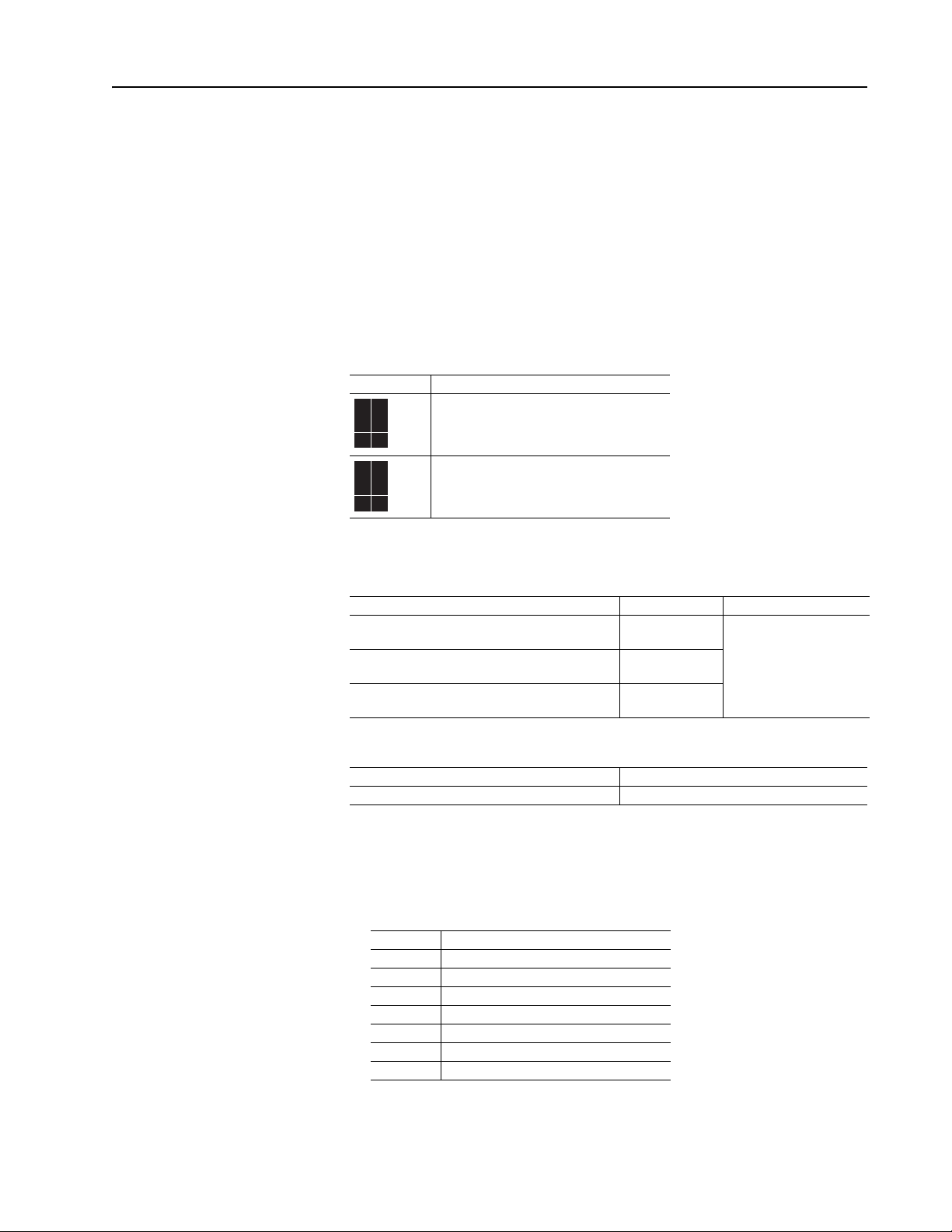
Preface
C
C
Overview
The purpose of this manual is to provide detailed drive information including
operation, parameter descriptions and programming.
Manual Conventions This manual covers the PowerFlex 70EC and the PowerFlex 700VC Drives. Some
of the information presented applies to specific drives. The following symbols will
be used throughout to identify specific drive information.
Symbol Information pertains to …
PowerFlex 70 Enhanced Control (EC) drive
70EC
700H
700V
✔
PowerFlex 700 Vector Control (VC) drive
70EC
700H
700V
✔
Reference Materials In addition to the User Manual for your drive, the following manuals are
recommended for general drive information:
Title Publication Available Online at . . .
Wiring and Grounding Guidelines for PWM AC
Drives
Preventive Maintenance of Industrial Control and
Drive System Equipment
Safety Guidelines for the Application, Installation
and Maintenance of Solid State Control
For Allen-Bradley Drives Technical Support:
Title Online at . . .
Allen-Bradley Drives Technical Support
To help differentiate parameter names and LCD display text from other text, the
following conventions will be used:
• Parameter Names will appear in [brackets]. For example: [DC Bus Voltage].
• Display Text will appear in “quotes.” For example: “Enabled.”
• The following words are used throughout the manual to describe an action:
Word Me aning
Can Possible, able to do something
Cannot Not possible, not able to do something
May Permitted, allowed
Must Unavoidable, you must do this
Shall Required and necessary
Should Recommended
Should Not Not recommended
DRIVES-IN001…
DRIVES-TD001…
SGI-1.1
www.ab.com/support/abdrives
www.rockwellautomation.
com/literature
Page 6
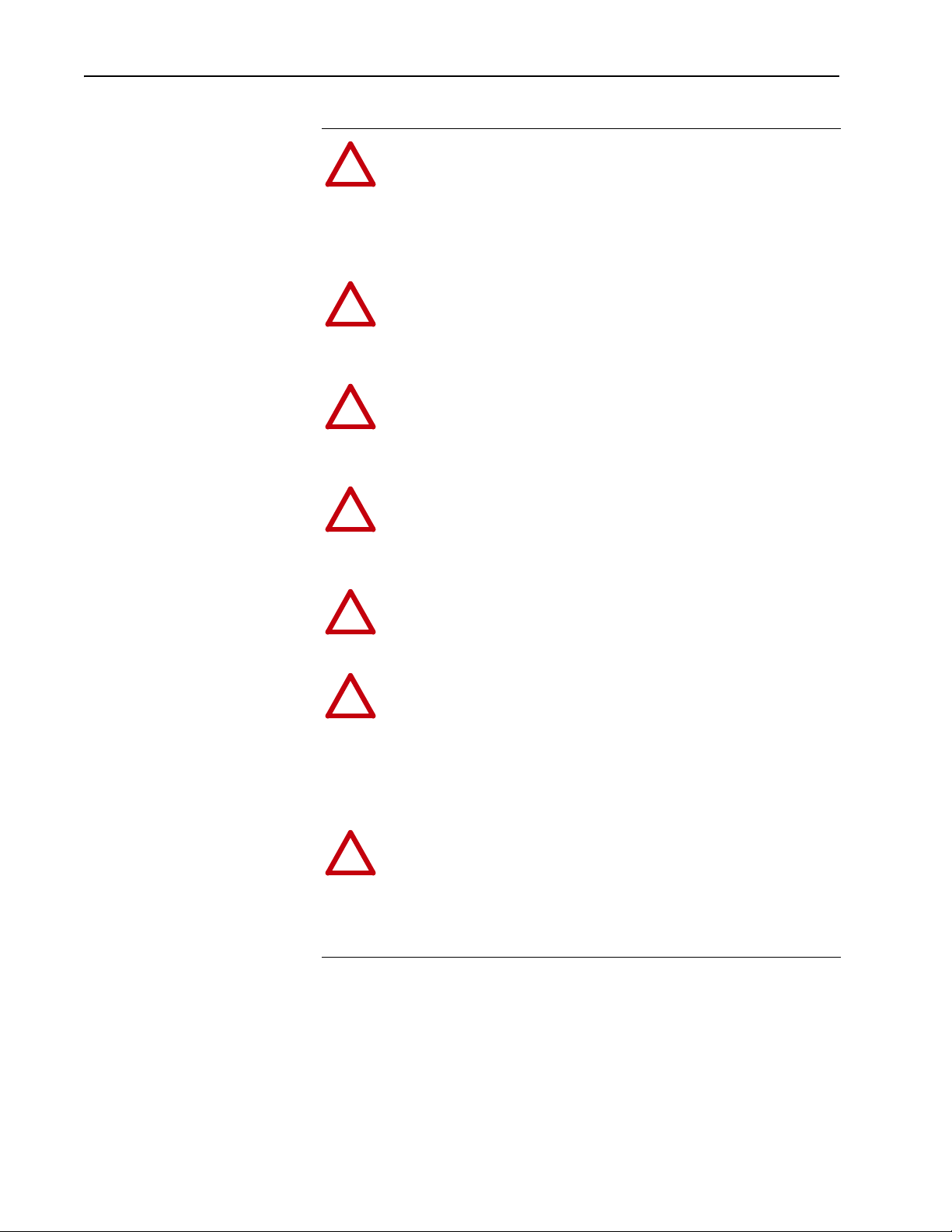
2 General Precautions
General Precautions
ATTENTION: This drive contains ESD (Electrostatic Discharge)
sensitive parts and assemblies. Static control precautions are required
!
when installing, testing, servicing or repairing this assembly. Component
damage may result if ESD control procedures are not followed. If you
are not familiar with static control procedures, reference A-B publication
8000-4.5.2, “Guarding Against Electrostatic Damage” or any other
applicable ESD protection handbook.
ATTENTION: An incorrectly applied or installed drive can result in
component damage or a reduction in product life. Wiring or application
!
errors, such as, undersizing the motor, incorrect or inadequate AC
supply, or excessive ambient temperatures may result in malfunction of
the system.
ATTENTION: Only qualified personnel familiar with adjustable
frequency AC drives and associated machinery should plan or implement
!
the installation, start-up and subsequent maintenance of the system.
Failure to comply may result in personal injury and/or equipment
damage.
ATTENTION: To avoid an electric shock hazard, verify that the voltage
on the bus capacitors has discharged before performing any work on the
!
drive. Measure the DC bus voltage at the +DC & –DC terminals of the
Power Terminal Block (refer to the User Manual for location). The
voltage must be zero.
ATTENTION: Risk of injury or equipment damage exists. DPI or
SCANport host products must not be directly connected together via
!
1202 cables. Unpredictable behavior can result if two or more devices
are connected in this manner.
ATTENTION: An incorrectly applied or installed bypass system can
result in component damage or reduction in product life. The most
!
common causes are:
• Wiring AC line to drive output or control terminals.
• Improper bypass or output circuits not approved by Allen-Bradley.
• Output circuits which do not connect directly to the motor.
• Contact Allen-Bradley for assistance with application or wiring.
ATTENTION: Loss of control in suspended load applications can
cause personal injury and/or equipment damage. Loads must always be
!
controlled by the drive or a mechanical brake. Parameters 600-611 are
designed for lifting/torque proving applications. It is the responsibility of
the engineer and/or end user to configure drive parameters, test any
lifting functionality and meet safety requirements in accordance with all
applicable codes and standards.
Page 7
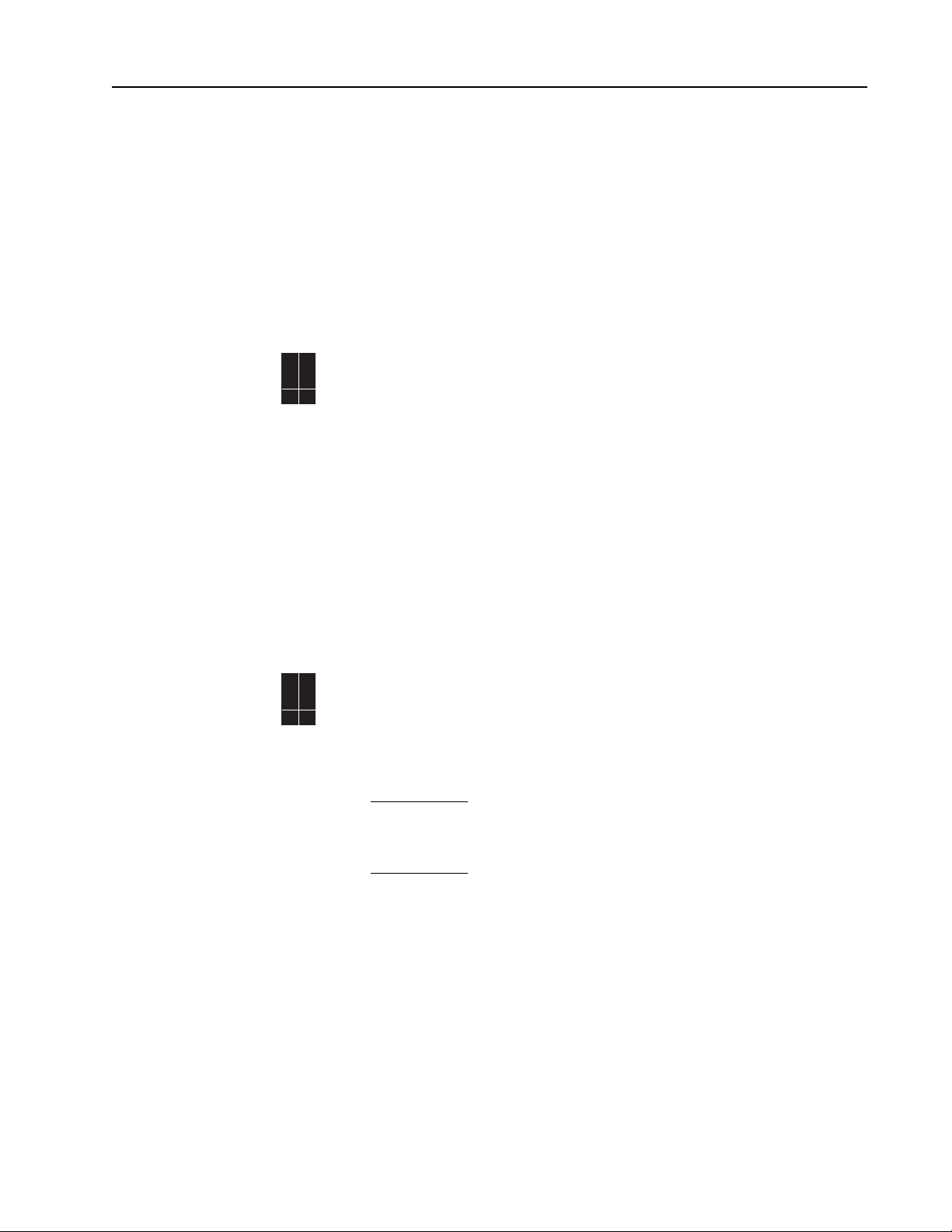
Detailed Drive Operation
This chapter explains PowerFlex drive functions in detail. Explanations are
organized alphabetically by topic. Refer to the Table of Contents for a listing of
topics.
Accel/Decel Time [Accel Time 1, 2]
70EC
✔✔
[Decel Time 1, 2]
700VC
700H
The Accel Time parameters set the rate at which the drive ramps its output
frequency after a Start or Stop command or during a change in command frequency
(speed change). The rate established is the result of the programmed Accel or
Decel Time and the Maximum Frequency.
Reference Information
Maximum Speed
------------------------------------
Accel Time
Accel Rate (Hz/sec.)=
Maximum Speed
------------------------------------
Decel Time
De cel Rate (Hz/sec.)=
Two accel and decel times exist to allow the user to change rates “on the fly” via
PLC command or digital input. Times are adjustable in 0.1 second increments from
0.0 seconds to 3600.0 seconds.
In its factory default condition, the secondary accel/decel times are not active if the
related digital input functions or network commands have not been invoked.
Alarms Alarms are indications of situations that are occurring within the drive or
70EC
✔✔
application that should be annunciated to the user. These situations may affect the
700VC
700H
drive operation or application performance. Conditions such as Power Loss or
Analog input signal loss can be detected and displayed for drive or operator action.
There are two types of alarms:
• Typ e 1 Al a r m s are conditions that by themselves, do not cause the drive to
“trip” or shut down, but they may be an indication that, if the condition persists,
it may lead to a drive fault.
• Typ e 2 Al a r m s are conditions that are caused by improper programming and
they prevent the drive from Starting until programming is corrected. An
example of a Type 2 alarm is when a “Start” function is assigned to a digital
input without a “Stop” function also assigned to a digital input.
Alarm Status Indication
[Drive Alarm 1]
[Drive Alarm 2]
Drive Alarm 1 is 16 bit parameter with each bit representing a specific Type 1
Alarm. Drive Alarm 2 is 16 bit parameter with each bit representing a specific Type
2 Alarm. For each Drive Alarm bit, 0 = alarm not active and 1 = alarm active.
Page 8
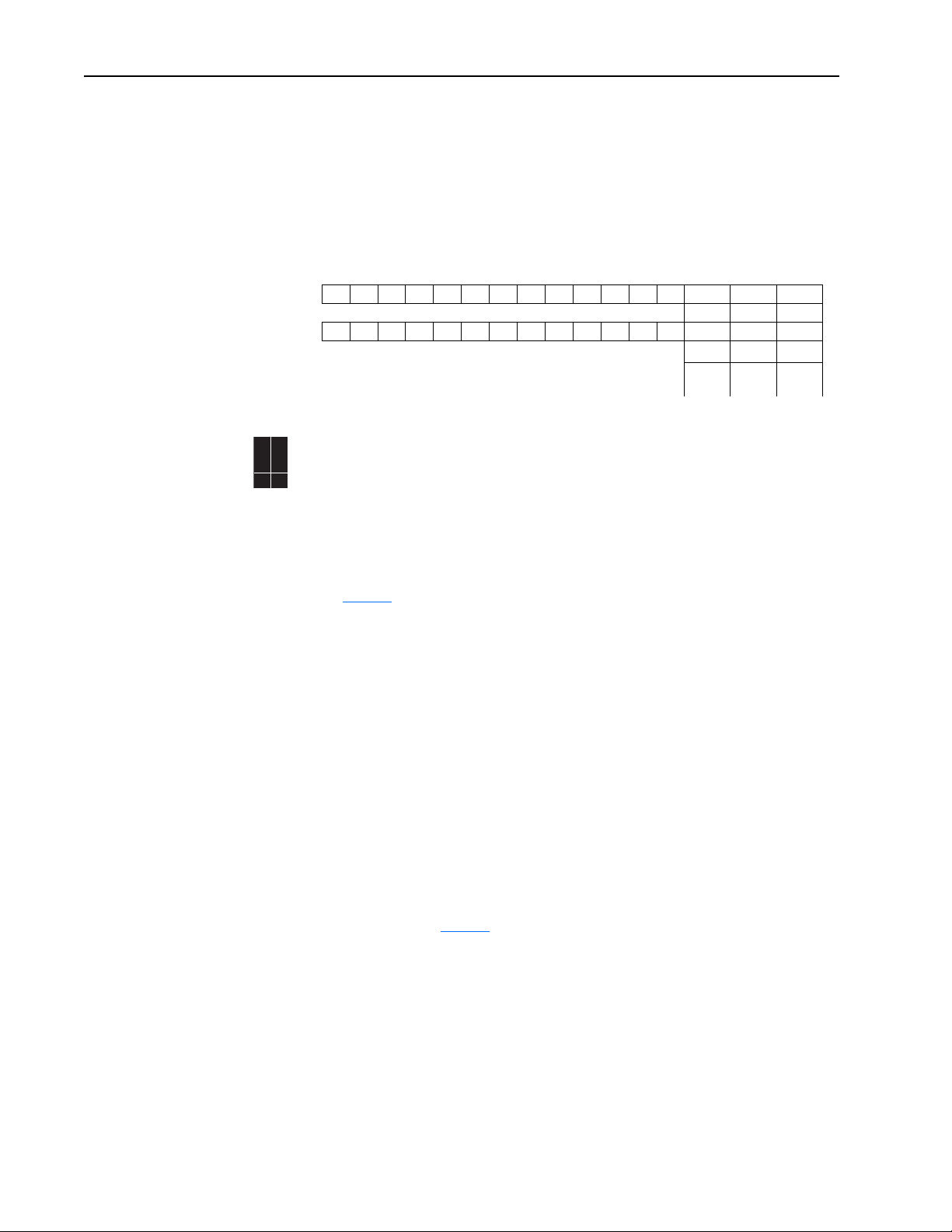
4 Analog Inputs
Configuration
Type 2 Alarms are always enabled (not configurable). Type 1 Alarms will always
be displayed in [Drive Alarm 1], but can be configured to either mask or allow
specific alarms from a) turning on the “Alarm” bit within the [Drive Status 1]
parameter and b) turning on a digital output when [Digital Outx Sel] is set to
“Alar m.”
For each Alarm Config bit, 0 = alarm disabled and 1 = alarm enabled.
Drive Alarm
Alarm Config ↓↓↓
Analog Inputs Possible Uses of Analog Inputs
70EC
700VC
700H
✔✔
The analog inputs provide data that can be used for the following purposes:
• Provide a value to [Speed Ref A] or [Speed Ref B].
• Provide a trim signal to [Speed Ref A] or [Speed Ref B].
• Provide a reference when the terminal block has assumed manual control of the
reference
• Provide a reference and/or feedback for the PI loop. See "Process PID Loop" on
page 77
.
• Provide an external and adjustable value for the current limit and DC braking
level
• Start and Stop control using the Sleep/Wake mode.
• Provide a value to [Torque Ref A] or [Torque Ref B].
111
100
↓
XX
Active
Inactive
Inactive
Alarm
Alarm
Alarm
Analog Scaling
[Analog In x Lo]
[Analog In x Hi]
A scaling operation is performed on the value read from an analog input in order to
convert it to units usable for some particular purpose. The user controls the scaling
by setting parameters that associate a low and high analog value (e.g. in volts or
mA) with a low and high target (e.g. Hz).
For many features such as Current Limit and DC Brake Level, the target scaling
values are fixed (not adjustable) to the minimum and maximum of the selected
function. However, the PowerFlex 700 contains “Scale Blocks” for additional
flexibility (refer to page 91
).
Page 9
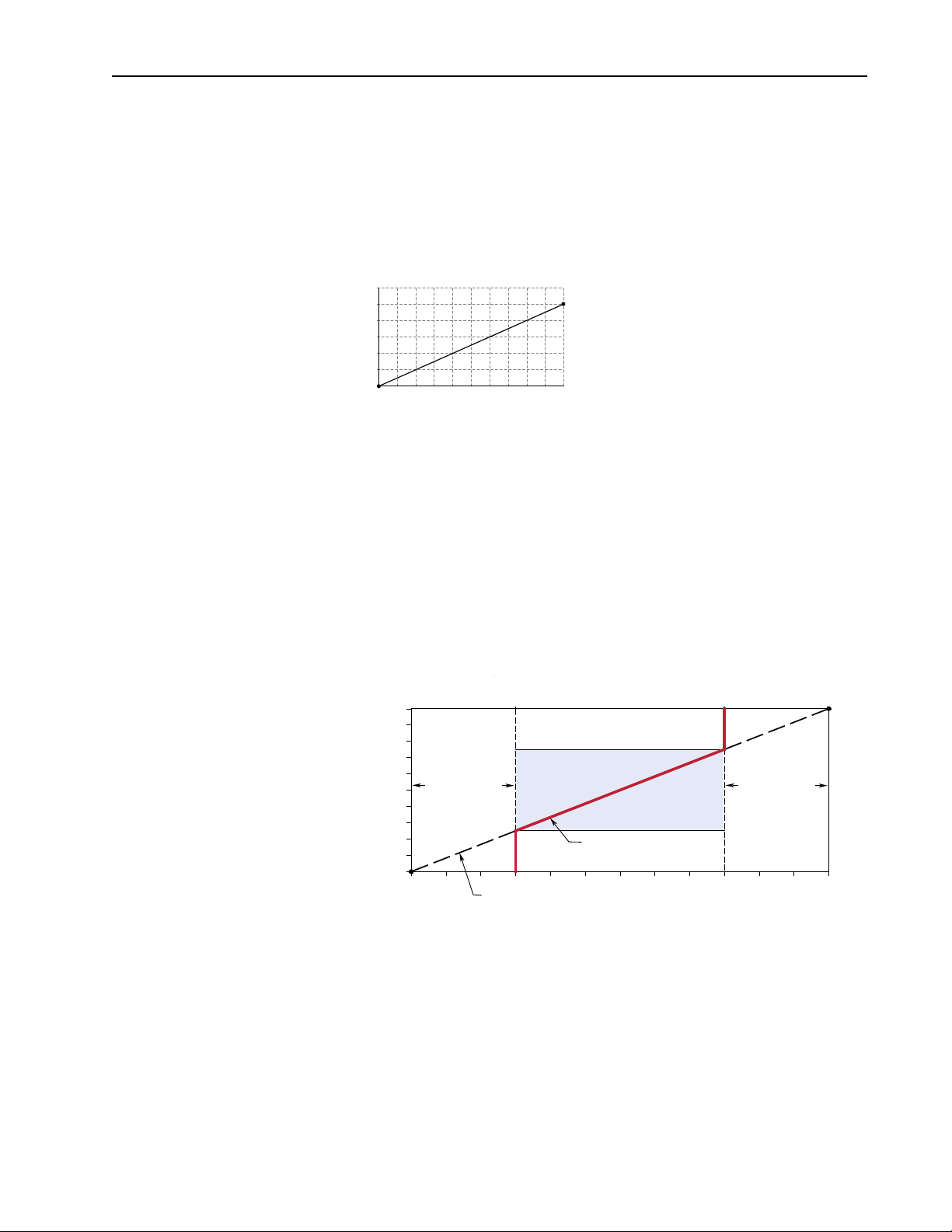
Analog Inputs 5
Example 1
− [Anlg In Config], bit 0 = “0” (Voltage)
− [Speed Ref A Sel] = “Analog In 1”
− [Speed Ref A Hi] = 60 Hz
− [Speed Ref A Lo] = 0 Hz
− [Analog In 1 Hi] = 10V
− [Analog In 1 Lo] = 0V
This is the default setting, where 0 volts represents 0 Hz and 10 volts represents 60 Hz providing 1024
steps (10 bit analog input resolution) between 0 and 60 Hz.
12
10
8
6
Input Volts
4
2
601218
24 30 36 42 48 54 60
Output Hertz
Example 2
Consider the following setup:
− [Anlg In Config], bit 0 = “0” (voltage)
− [Speed Ref A Sel] = “Analog In 1”
− [Analog In1 Hi] = 10V
− [Analog In1 Lo] = 0V
− [Speed Ref A Hi] = 60 Hz
− [Speed Ref A Lo] = 0 Hz
− [Maximum Speed] = 45 Hz
− [Minimum Speed] = 15 Hz
This configuration is used when non-default settings are desired for minimum and maximum speeds,
but full range (0-10V) scaling from 0-60 Hz is still desired.
[Analog In1 Hi]
10V
Motor Operating Range
Frequency Deadband
Command Frequency
[Analog In1 Lo]
0V
[Speed Ref A Lo] [Speed Ref A Hi]
15 Hz 45 Hz 60 Hz0 Hz
Slope defined by (Analog Volts)/(Command Frequency)
[Maximum Speed][Minimum Speed]
Frequency Deadband
7.5-10 Volts0-2.5 Volts
In this example, a deadband from 0-2.5 volts and from 7.5-10 volts is created. Alternatively, the analog
input deadband could be eliminated while maintaining the 15 and 45 Hz limits with the following
changes:
− [Speed Ref A Lo] = 15 Hz
− [Speed Ref A Hi] = 45 kHz
Page 10
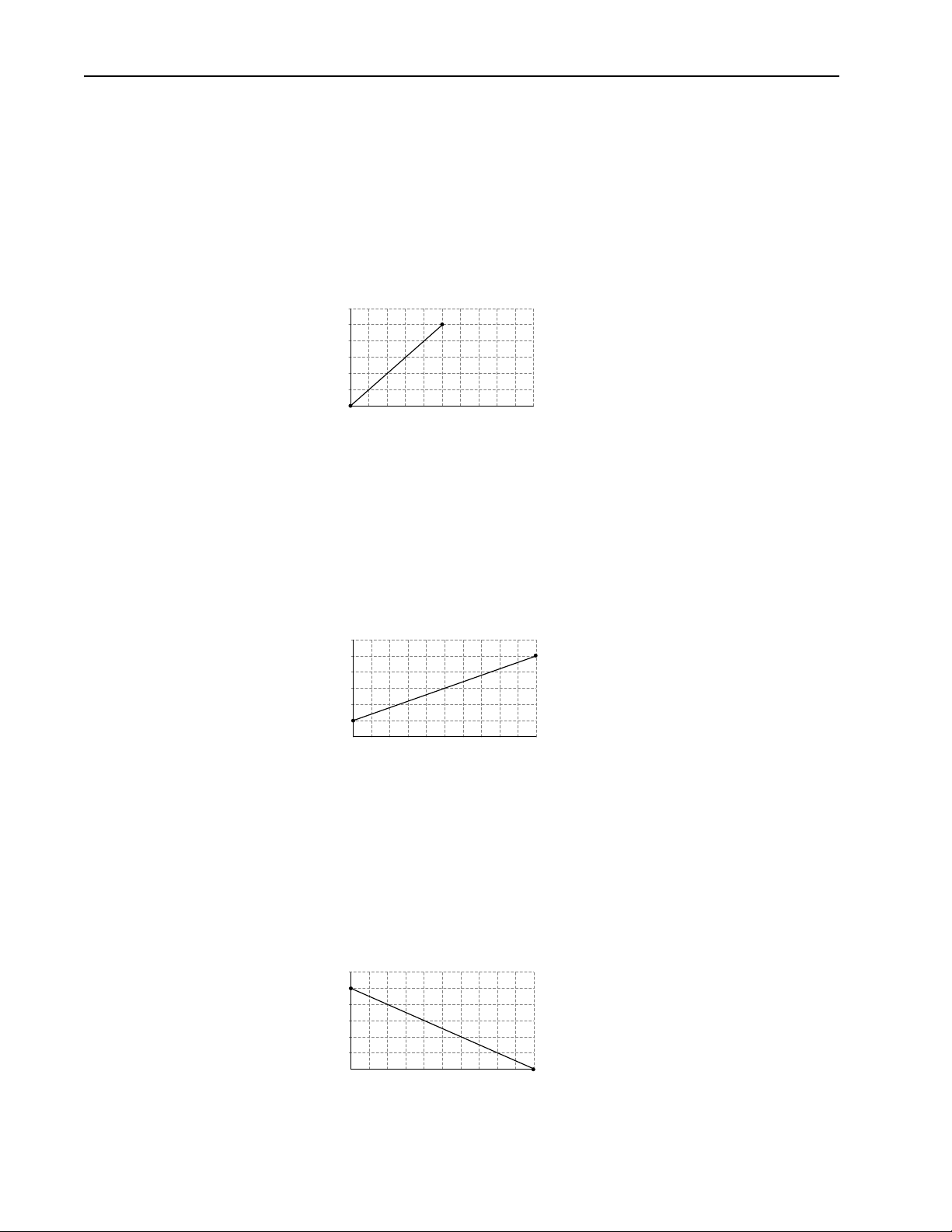
6 Analog Inputs
Example 3
− [Anlg In Config], bit 0 = “0” (Voltage)
− [Speed Ref A Sel] = “Analog In 1”
− [Speed Ref A Hi] = 30 Hz
− [Speed Ref A Lo] = 0 Hz
− [Analog In 1 Hi] = 10V
− [Analog In 1 Lo] = 0V
This is an application that only requires 30 Hz as a maximum output frequency, but is still configured for
full 10 volt input. The result is that the resolution of the input has been doubled, providing 1024 steps
between 0 and 30 Hz.
12
10
8
6
Input Volts
4
2
601218
24 30 36 42 48 54 60
Output Hertz
Example 4
− [Anlg In Config], bit 0 = “1” (Current)
− [Speed Ref A Sel] = “Analog In 1”
− [Speed Ref A Hi] = 60 Hz
− [Speed Ref A Lo] = 0 Hz
− [Analog In 1 Hi] = 20 mA
− [Analog In 1 Lo] = 4 mA
This configuration is referred to as offset. In this case, a 4-20 mA input signal provides 0-60 Hz output,
providing a 4 mA offset in the speed command.
20
16
12
Input mA
8
4
601218
24 30 36 42 48 54 60
Output Hertz
Example 5
− [Anlg In Config], bit 0 = “0” (Voltage)
− [Speed Ref A Sel] = “Analog In 1”
− [Speed Ref A Hi] = 0 Hz
− [Speed Ref A Lo] = 60 Hz
− [Analog In 1 Hi] = 10V
− [Analog In 1 Lo] = 0V
This configuration is used to invert the operation of the input signal. Here, maximum input (10 Volts)
represents 0 Hz and minimum input (0 Volts) represents 60 Hz.
10
8
6
Input Volts
4
2
601218
24 30 36 42 48 54 60
Output Hertz
Page 11
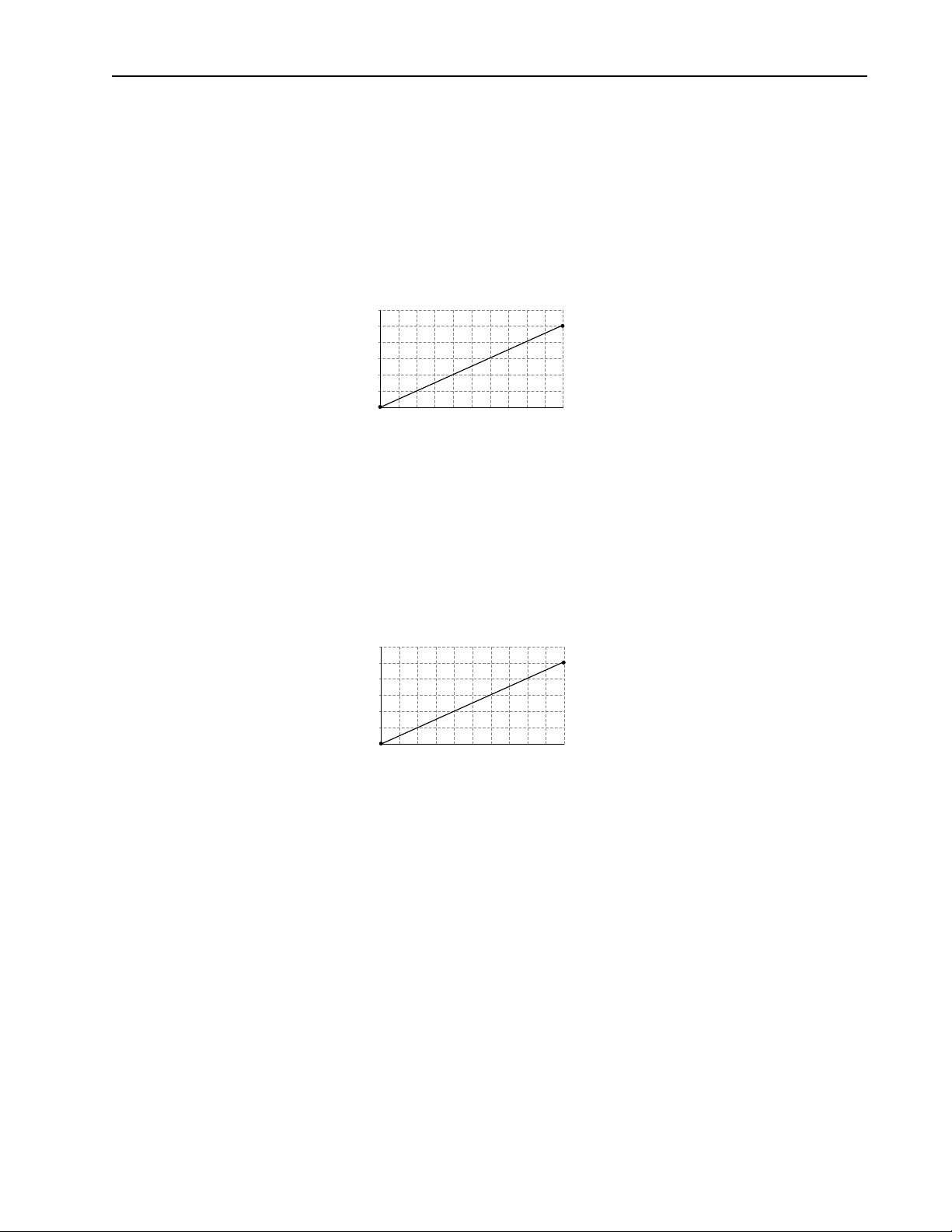
Analog Inputs 7
Example 6
− [Anlg In Config], bit 0 = “0” (Voltage)
− [Speed Ref A Sel] = “Analog In 1”
− [Speed Ref A Hi] = 60 Hz
− [Speed Ref A Lo] = 0 Hz
− [Analog In 1 Hi] = 5V
− [Analog In 1 Lo] = 0V
This configuration is used when the input signal is 0-5 volts. Here, minimum input (0 Volts) represents 0
Hz and maximum input (5 Volts) represents 60 Hz. This allows full scale operation from a 0-5 volt
source.
6
5
4
3
Input Volts
2
1
601218
24 30 36 42 48 54 60
Output Hertz
Example 7
− [Anlg In Config], bit 0 = “0” (Voltage)
− [Torque Ref A Sel] = “Analog In 1”
− [Torque Ref A Hi] = 200%
− [Torque Ref A Lo] = 0%
− [Torque Ref A Div] = 1 (PowerFlex 700VC Only)
This configuration is used when the input signal is 0-10 volts. The minimum input of 0 volts represents
a torque reference of 0% and maximum input of 10 volts represents a torque reference of 200%.
12
10
8
6
Input Volts
4
2
2004060
80 100 120 140 160 180 200
Torque Ref %
Page 12
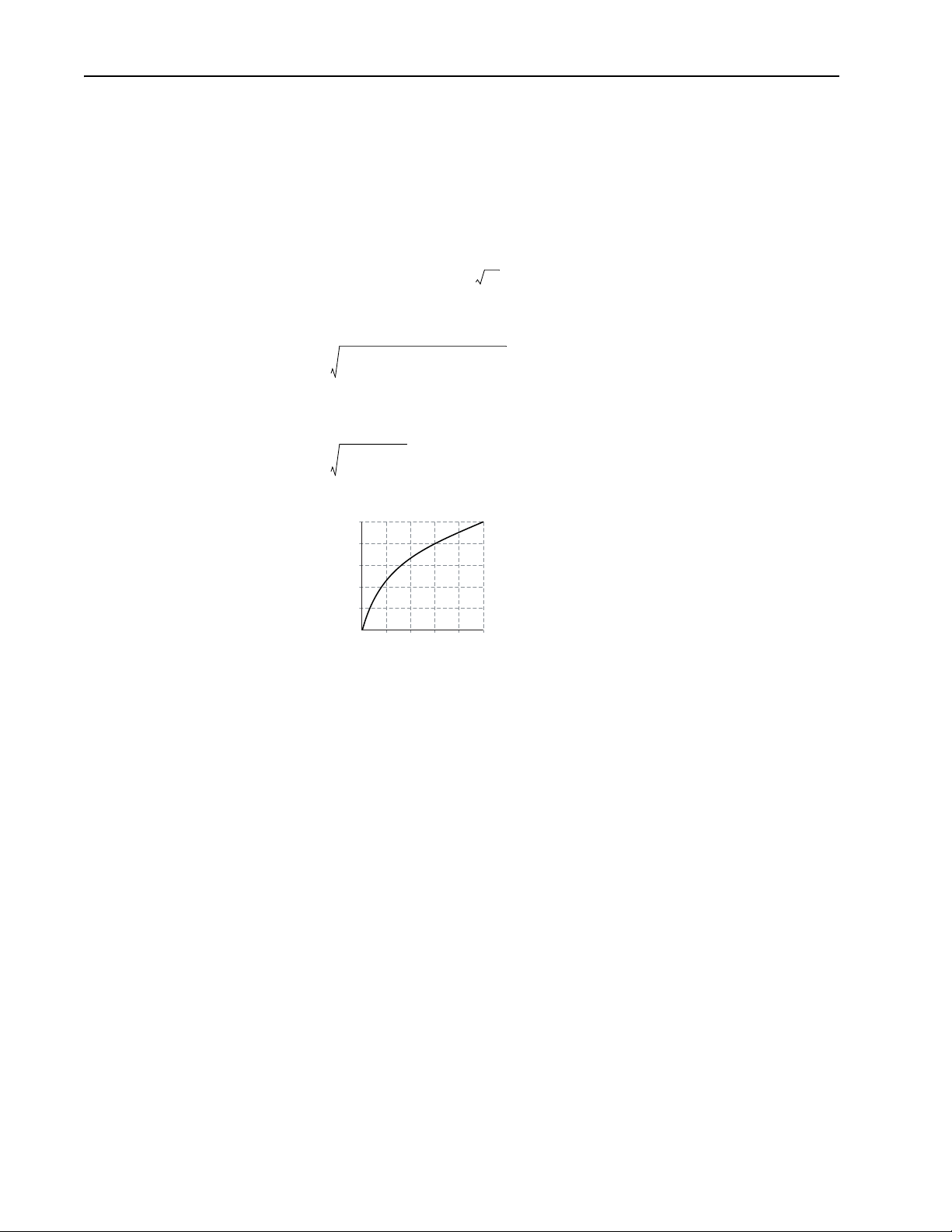
8 Analog Inputs
Square Root
The square root function can be applied to each analog input through the use of
[Analog In Sq Root]. The function should be enabled if the input signal varies with
the square of the quantity (e.g. drive speed) being controlled.
If the mode of the input is bipolar voltage (–10v to 10v), then the square root
function will return 0 for all negative voltages.
The function uses the square root of the analog value as compared to its full scale
5V 0.5 or 50% and 0.5 0.707==
(e.g. ) and multiplies it times the full scale of what
it will control (e.g. 60 Hz).
The complete function can be describes as:
Analog Value - [Analog In x Lo]
⎛⎞
------------------------------------------------------------------------
⎝⎠
[Analog In x Hi] - [Analog In x Lo]
Setting high and low values to 0V, 10V, 0 Hz and 60 Hz, the expression reduces to:
Analog Value
⎛⎞
-----------------------------
⎝⎠
10V
60 Hz×
( Speed Ref A Hi[] – [Speed Ref A Lo]) [Speed Ref A Lo]+×
10
8
6
4
Output (Volts)
2
2046
Input (Volts)
810
Signal Loss
Signal loss detection can be enabled for each analog input. The [Analog In x Loss]
parameters control whether signal loss detection is enabled for each input and
defines what action the drive will take when loss of any analog input signal occurs.
One of the selections for reaction to signal loss is a drive fault, which will stop the
drive. All other choices make it possible for the input signal to return to a usable
level while the drive is still running.
• Hold input
• Set input Lo
• Set input Hi
• Goto Preset 1
• Hold Output Frequency
Page 13
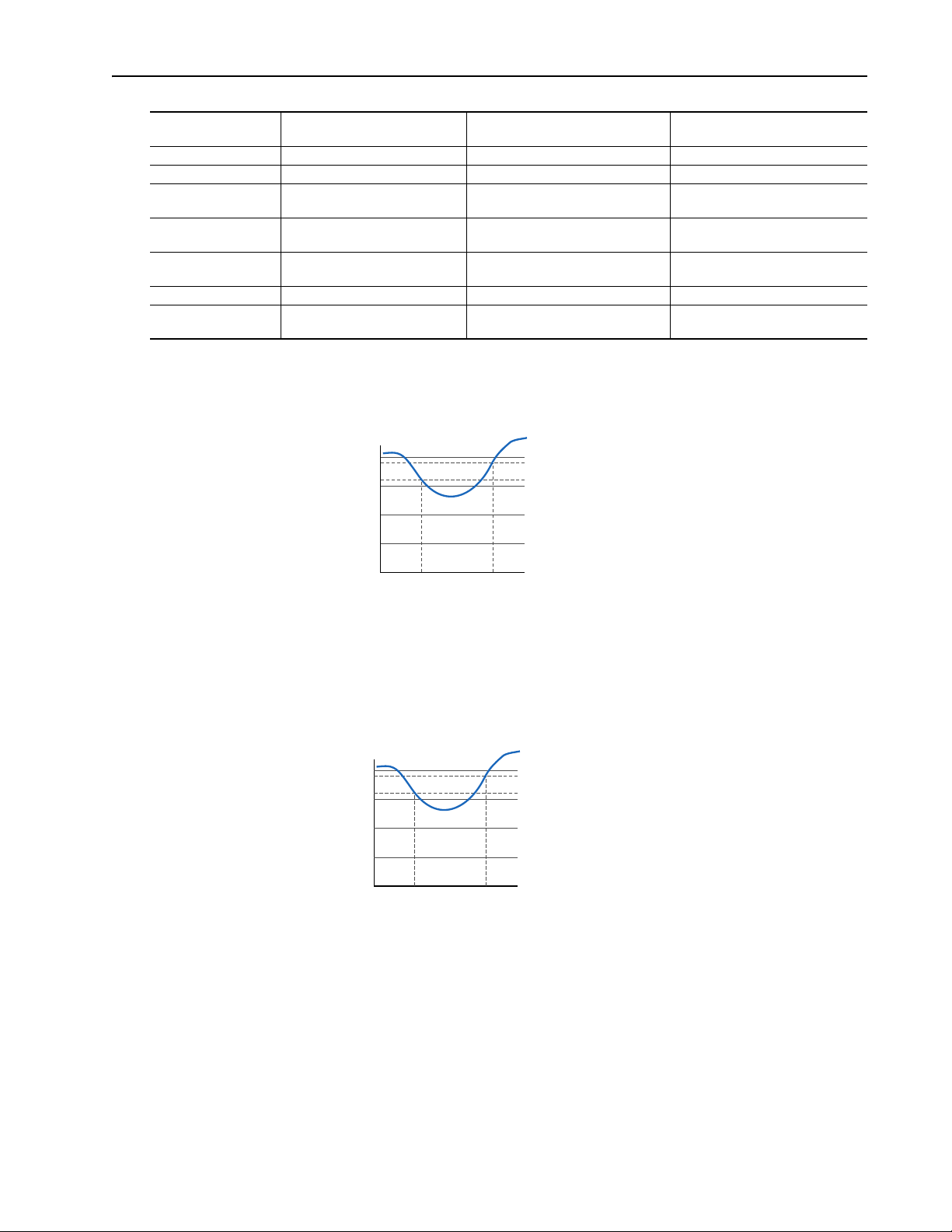
Analog Inputs 9
[Analog In x Loss] Normal Operation
Operation with Analog Selected as
Process PID Fdbk Exclusive Mode
Operation with Analog Selected as
Process PID Fdbk Trim Mode
0, “Disabled” (default) Disabled Disabled Disabled
1, “Fault” Faults Faults Faults
2, “Hold Input” Holds speed at last valid analog
input level.
3, “Set Input Lo” Follows the maximum of [Minimum
Speed] or [Speed Ref x Lo].
4, “Set Input Hi” Follows the minimum of [Maximum
Speed] or [Speed Ref x Hi].
Disables PID and follows selected
speed reference.
Disables PID and follows selected
speed reference.
Disables PID and follows selected
speed reference
Disables PID and follows selected
speed reference.
Disables PID and follows selected
speed reference.
Disables PID and follows selected
speed reference
5, “Goto Preset1” Follows [Preset Speed 1]. Follows [Preset Speed 1] Follows [Preset Speed 1]
6, “Hold OutFreq” Follows the last commanded output
frequency.
Disables PID and follows the last
commanded output frequency.
Disables PID and follows selected
speed reference.
If the input is in current mode, 4 mA is the normal minimum usable input value.
Any value below 2.0 mA will be interpreted by the drive as a signal loss, and a
value of 3.0 mA will be required on the input in order for the signal loss condition
to end.
4 mA
3.0 mA
2.0 mA
Signal Loss
Condition
End Signal Loss
Condition
If the input is in unipolar voltage mode, 2V is the normal minimum usable input
value. Any value below 1.0 volts will be interpreted by the drive as a signal loss,
and a value of 1.5 volts will be required on the input in order for the signal loss
condition to end.
No signal loss detection is possible while an input is in bipolar voltage mode. The
signal loss condition will never occur even if signal loss detection is enabled.
2V
1.9V
1.6V
Signal Loss
Condition
End Signal Loss
Condition
Value Display
Parameters are available in the Monitoring Group to view the actual value of an
analog input regardless of its use in the application.
The value displayed includes the input value plus any factory hardware calibration
value, but does not include scaling information programmed by the user (e.g.
[Analog In 1 Hi/Lo]). The units displayed are determined by configuration of the
input.
Page 14
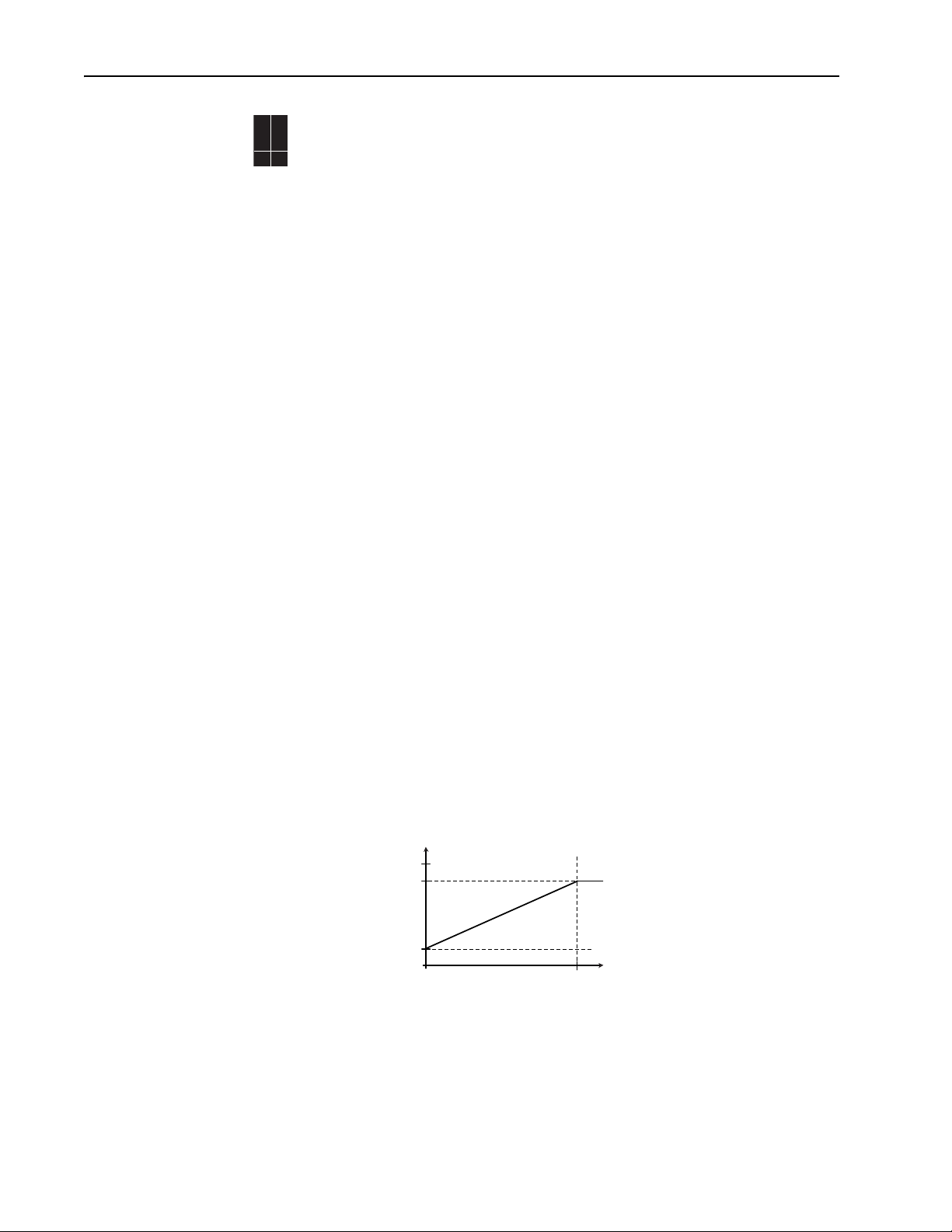
10 Analog Outputs
Analog Outputs Each drive has one or more analog outputs that can be used to annunciate a wide
70EC
✔✔
variety of drive operating conditions and values. The user selects the analog output
700VC
700H
source by setting [Analog Out Sel].
Configuration
The analog outputs have 10 bits of resolution yielding 1024 steps. The analog
output circuit has a maximum 1.3% gain error and a maximum 100 mV offset error.
For a step from minimum to maximum value, the output will be within 0.2% of its
final value after 12ms.
Absolute (default)
Certain quantities used to drive the analog output are signed, e.g. the quantity can
be both positive and negative. The user has the option of having the absolute value
(value without sign) of these quantities taken before the scaling occurs. Absolute
value is enabled separately for each analog output via the bit enumerated parameter
[Anlg Out Absolut].
Scaling
The scaling for the analog output is defined by entering analog output voltages into
two parameters, [Analog Out1 Lo] and [Analog Out1 Hi]. These two output
voltages correspond to the bottom and top of the possible range covered by the
quantity being output. Scaling of the analog outputs is accomplished with low and
high analog parameter settings that are associated with fixed ranges (see User
Manual) for each target function. Additionally, the PowerFlex 700VC contains an
adjustable scale factor to override the fixed target range.
Examples
This section gives a few examples of valid analog output configurations and
describes the behavior of the output in each case.
Example 1: Unsigned Output Quantity
− [Analog Out1 Sel] = “Output Current”
− [Analog Out1 Lo] = 1 volt
− [Analog Out1 Hi] = 9 volts
10V
[Analog Out1 Hi]
Analog
Output Voltage
[Analog Out1 Lo]
0V
0% 200%
Output Current
Page 15
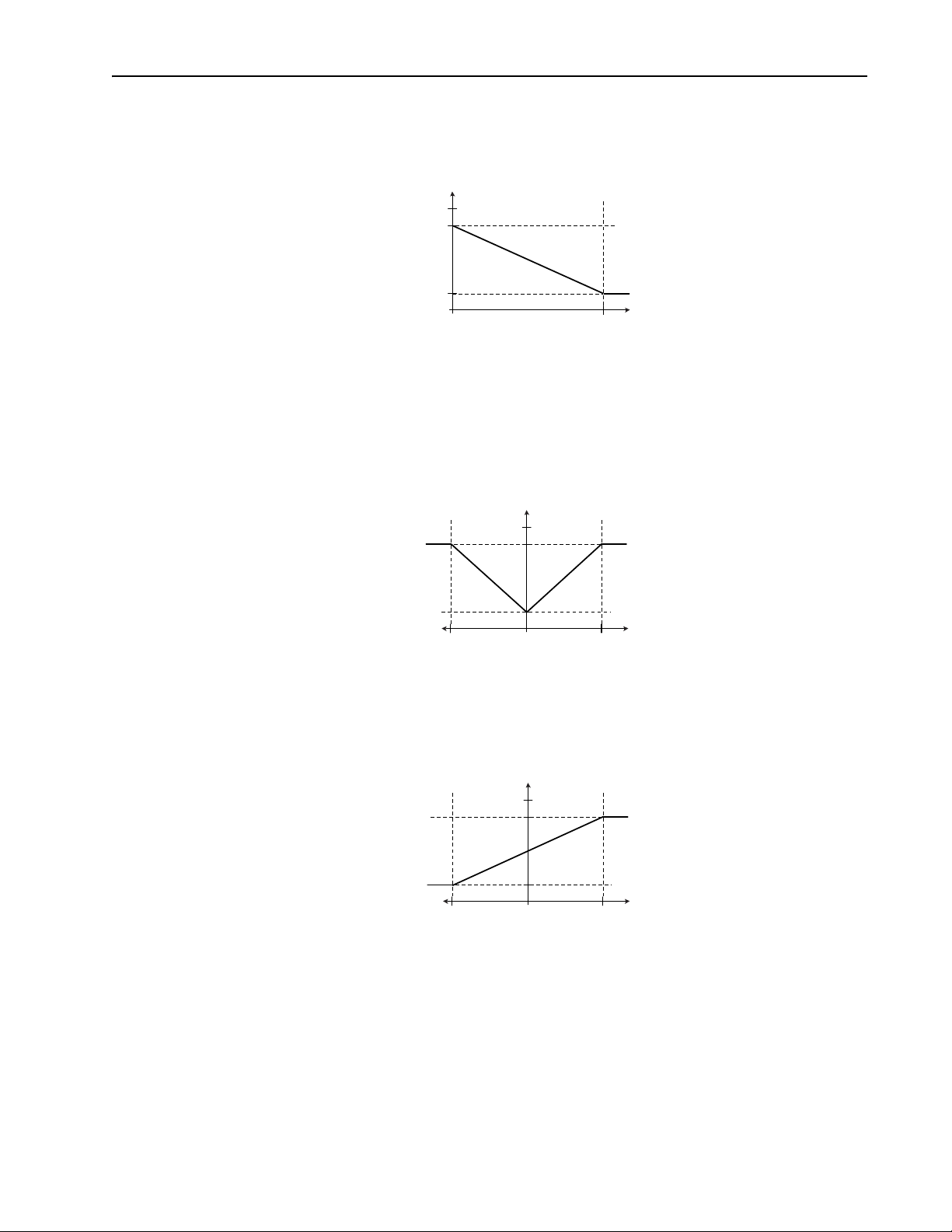
Analog Outputs 11
Example 2: Unsigned Output Quantity, Negative Slope
− [Analog Out1 Sel] = “Output Current”
− [Analog Out1 Lo] = 9 volts
− [Analog Out1 Hi] = 1 volts
10V
[Analog Out1 Lo]
Analog
Output Voltage
[Analog Out1 Hi]
0V
0% 200%
Output Current
This example shows that [Analog Out1 Lo] can be greater than [Analog Out1 Hi]. The result is a
negative slope on the scaling from original quantity to analog output voltage. Negative slope could also
be applied to any of the other examples in this section.
Example 3: Signed Output Quantity, Absolute Value Enabled
− [Analog Out1 Sel] = “Output Torque Current”
− [Analog Out1 Lo] = 1 volt
− [Analog Out1 Hi] = 9 volts
− [Anlg Out Absolut]
[Analog Out1 Hi]
Analog
Output Voltage
[Analog Out1 Lo]
200%
10V
0V
0% 200%–
Output Torque Current
Example 4: Signed Output Quantity, Absolute Value Disabled
− [Analog Out1 Sel] = “Output Torque Current”
− [Analog Out1 Lo] = 1 volt
− [Analog Out1 Hi] set to 9 volts
− [Anlg Out Absolut]
[Analog Out1 Hi]
Analog
Output Voltage
[Analog Out1 Lo]
200%
10V
0V
0% 200%–
Output Torque Current
Example 5: Overriding the Default Analog Output Target Scaling
Analog Output 1 set for 0-10V DC at 0-100% Commanded Torque. Setup:
− [Analog Out1 Sel], parameter 342 = 14 “Commanded Torque”
− [Analog Out1 Hi], parameter 343 = 10.000 Volts
− [Analog Out1 Lo], parameter 344 = 0.000 Volts
− [Anlg Out1 Scale], parameter 354 = 100.0 (PowerFlex 700VC Only)
If [Analog Out1 Lo] = –10.000 Volts the output will be –10.0 to +10.0V DC for –100% to +100%
Commanded Torque.
If [Anlg Out1 Scale] = 0.0, the default scaling listed in [Analog Out1 Sel] will be used. This would be
0-10V DC for 0-800% torque.
Page 16
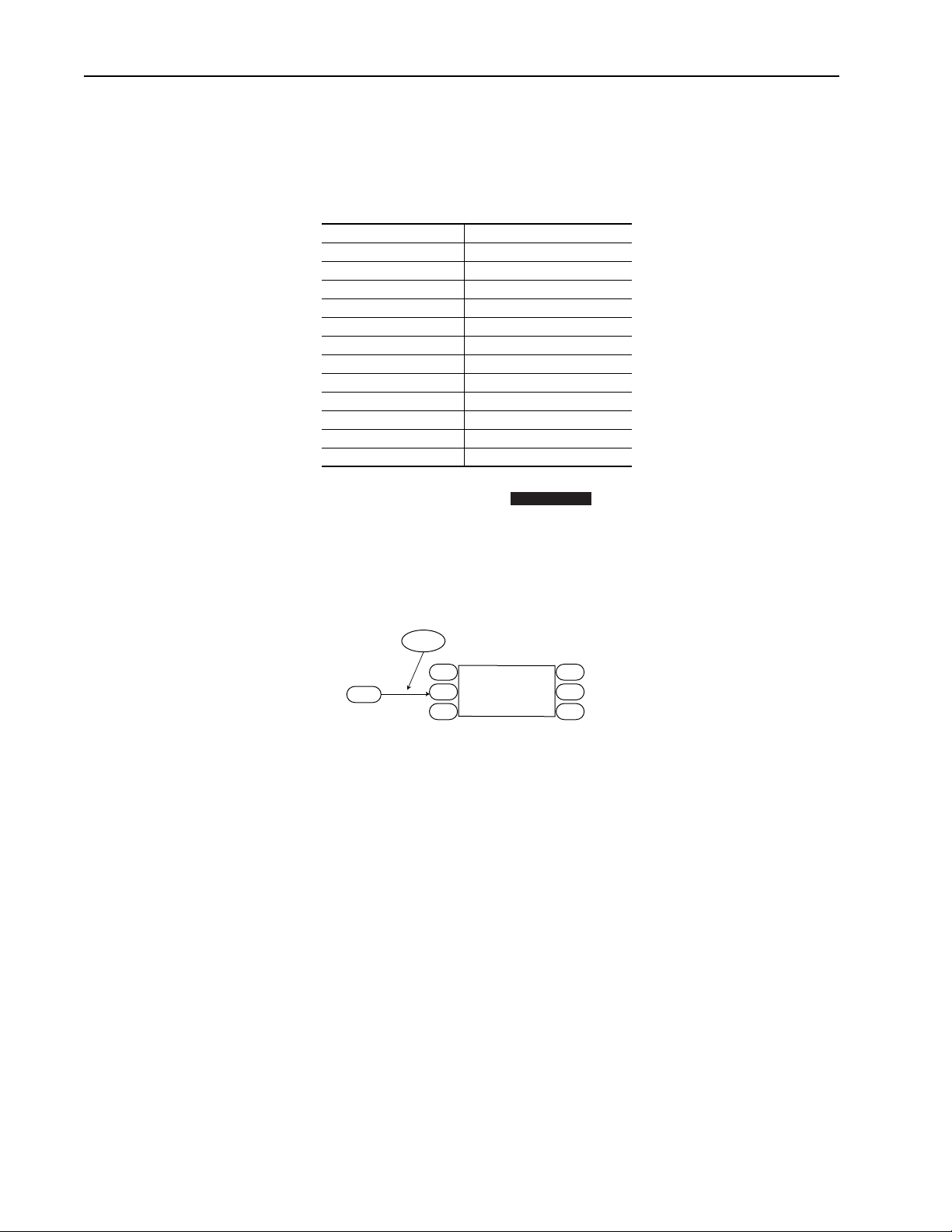
12 Analog Outputs
Filtering
Software filtering is performed on quantities that can be monitored as described in
the following table. The purpose of this filtering is to provide a signal and display
that is less sensitive to noise and ripple.
Software Filters
Quantity Filter
Output Frequency No Filtering
Commanded Frequency Filtered
Output Current Filtered
Output Torque Current Filtered
Output Flux Current Filtered
Output Power Filtered
Output Voltage Filtered
DC Bus Voltage Filtered
PI Reference No Filtering
PI Feedback No Filtering
PI Error No Filtering
PI Output No Filtering
Scale Block Analog Output
700VC ONLY
In addition to the common selections, an analog output can be driven by any
available data. The data can then be scaled before it reaches the output. A “Link”
function establishes a connection from the data to the input of a “Scale Block.”
The analog output selection “Scale Block x” makes the connection from the output
of the scale block to the physical output.
Link
Testpoint 1 Data
235
477
476
478
In Hi
In Hi
In Lo
Scale 1
Out Hi
Out
Out Lo
479
481
480
Example
Analog Output 2 set for 0-10V DC for Heat Sink Temp 0-100 Degrees C. using Scale Block 1. Setup:
− Link [Scale1 In Value], parameter 476 to [Testpoint 1 Data], param. 235
− [Testpoint 1 Sel], parameter 234 = 2 “Heat Sink Temp”
− [Analog Out2 Sel], parameter 345 = 20 “Scale Block 1”
− [Analog Out2 Hi], parameter 346 = 10.000 Volts
− [Analog Out2 Lo], parameter 347 = 0.000 Volts
− [Scale1 In Hi], parameter 477 = 100
− [Scale1 In Lo], parameter 478 = 0
Network Controlled Analog Output
Enables the analog outputs to be controlled by network Datalinks to the drive.
Example
Analog Output 1 controlled by DataLink C1. Output 0-10V DC with DataLink values of 0-10000. Setup:
− [Data In C1], parameter = 304 “Analog Output 1 Setpoint”
− [Analog Out1 Sel], parameter 342 = 24 “Parameter Control”
− [Analog Out1 Hi], parameter 343 = 10.000 Volts
− [Analog Out1 Lo], parameter 344= 0.000 Volts
The device that writes to DataLink C1 now controls the voltage output of Analog Out1. For example:
2500 = 2.5V DC, 5000 = 5.0V DC, 7500 = 7.5V DC.
Page 17
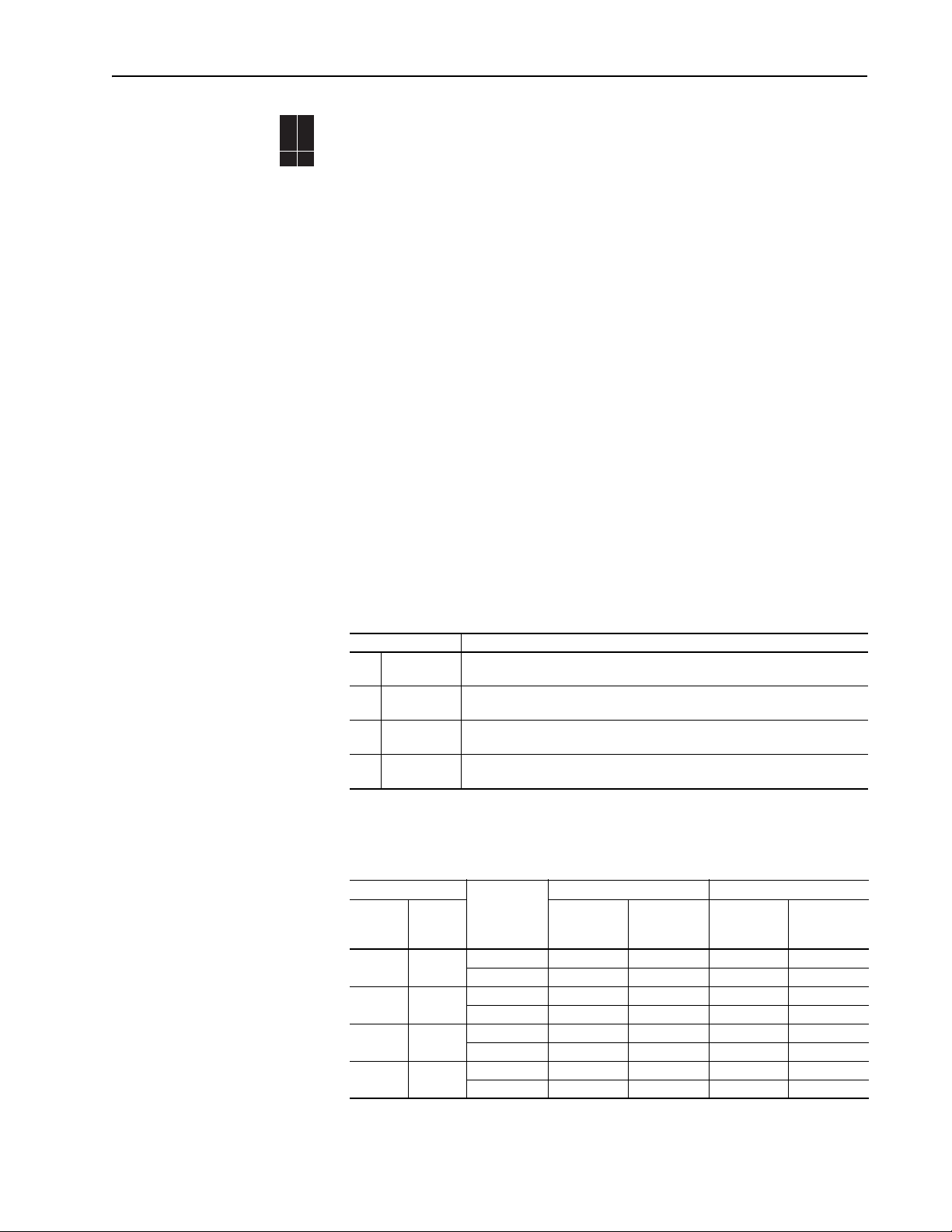
Auto/Manual 13
Auto/Manual The purpose of the Auto/Manual function is to permit temporary override of speed
70EC
✔✔
control, or both speed control and start (run)/stop control. Each connected HIM or
700VC
700H
the control terminal block is capable of performing this function. However, only
one device may own “Manual” control and must release the drive back to “Auto”
control before another device can be granted “Manual” control. The network or
digital input control function named “local,” has priority over the Auto/Manual
function.
The HIM can request or release Manual control by pressing the “Alt” key followed
by the “Auto/Man” key. When the HIM is granted manual control, the drive uses the
speed reference in the HIM. If desired, the auto speed reference can be
automatically preloaded into the HIM when entering HIM manual control, so that
the transition is smooth.
To use manual control from the terminal block, a digital input must be programmed
to the “Auto/Man” selection. In this case, the speed control comes from the setting
in [TB Man Ref Sel], and is limited to terminal block sources.
By default, only the speed reference (not Start or Jog control) changes when
toggling between Auto and Manual. However, it is possible for both Speed
Reference and Start/Jog control to change when toggling between Auto and
Manual.
Refer to the appropriate parameter description for your drive and the tables that
follow for detailed operation.
PowerFlex 70: Parameter 192, [AutoMan Cnfg]
PowerFlex 700: Parameter 192, [Save HIM Ref]
Table A Parameter Bit Definitions
Bit Definition
0 Save HIM Ref 0 = Disabled, 1 = Enabled
Saves the HIM reference at power-down and reloads it at power-up.
1 Manual Mode 0 = Disabled, 1 = Enabled
(1)
2
ManRefPrld 0 = Disabled, 1 = Enabled
3 HIM Disable 0 = HIM starts, 1 = HIM doesn't start
(1)
PowerFlex 70 Only. PowerFlex 700 functionality is handled in parameter 193.
Table B Bit Combinations and Results
Parameter 192
Bit 3 = Bit 1 =
(1)
0
012 wireN Y Y N
1 0 2 wire Same as 0 0 Same as 0 0 Same as 0 0 Same as 0 0
112 wireN Y Y N
(1)
0
Default setting.
Adds exclusive HIM start/jog control while in manual mode.
Preloads the auto reference into the HIM upon transition from Auto to Manual.
HIM Start/Jog operation while in 3 wire Auto mode.
Auto Control HIM Manual Control
Ter minals
Programmed
(1)
for
2 wire N Y N Y
3 wire Y Y Y Y
3 wire Y Y Y N
3 wire Same as 0 0 Same as 0 0 Same as 0 0 Same as 0 0
3 wire N Y Y N
HIM Starts
Drive (Y/N)?
Termi nal
Block Starts
Drive (Y/N)?
HIM Starts
Drive (Y/N)?
Termi nal
Block Starts
Drive (Y/N)?
Page 18

14 Auto/Manual
General Rules
The following rules apply to the granting and releasing of Manual control:
1. Manual control is requested through a one-time request (Auto/Man toggle, not
continuously asserted). Once granted, the terminal holds Manual control until
the Auto/Man button is pressed again, which releases Manual control (e.g. back
to Auto mode).
2. Manual control can be granted to a device only if another device does not
presently own Manual control.
3. Local control has priority over Manual control and can terminate the manual
state of a device.
4. Any connected HIM will indicate when it has been granted Manual control, but
will not indicate the manual status of other devices.
5. If the drive is configured such that the HIM can not select the reference (via
Reference Mask setting), the drive will not allow the HIM to acquire Manual
control. If the Reference Mask for a device’s port becomes masked while that
device is in Manual control, then Manual control will be released.
6. If a terminal has Manual control and clears its DPI logic mask (allowing
disconnect of the terminal), then Manual control will be released. If the drive is
configured such that the HIM can be unplugged (via logic mask setting), then
the drive will not allow the terminal to acquire Manual control. The disconnect
also applies to a HIM that executes a Logout. If the Logic Mask for a device’s
port becomes masked while that device is in Manual control, then Manual
control will be released.
7. If a com loss fault occurs on a device that has Manual control, then Manual
control will be released.
8. Manual control cannot be granted to a device which is already assigned as a
reference in Auto mode.
9. When a restore factory defaults is performed Manual control is aborted.
Page 19
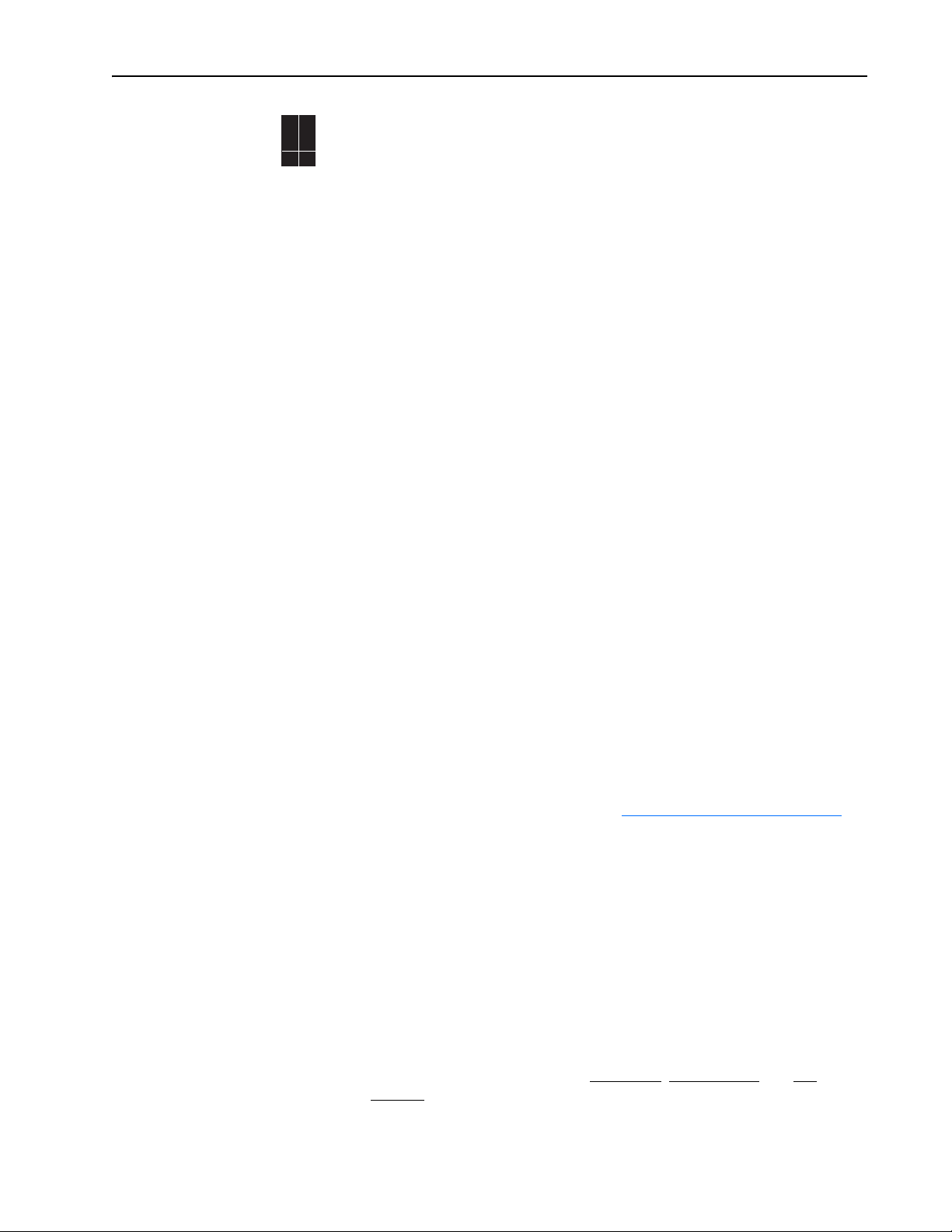
Auto Restar t 15
Auto Restart The Auto Restart feature provides the ability for the drive to automatically perform
70EC
✔✔
a fault reset followed by a start attempt without user or application intervention.
700VC
700H
This allows remote or “unattended” operation. Only certain faults are allowed to be
reset. Certain faults (Type 2) that indicate possible drive component malfunction
are not resettable.
Caution should be used when enabling this feature, since the drive will attempt to
issue its own start command based on user selected programming.
Configuration
Setting [Auto Rstrt Tries] to a value greater than zero will enable the Auto Restart
feature. Setting the number of tries equal to zero will disable the feature.
The [Auto Rstrt Delay] parameter sets the time, in seconds, between each reset/run
attempt.
The auto reset/run feature supports the following status information:
Parameter 210 [Drive Status 2], bit 8 - “Auto Rst Ctdn”
Provides indication that an Auto Restart attempt is presently timing out and the
drive will start at the end of the timing event.
Parameter 210 [Drive Status 2], bit 9 - “Auto Rst Act”
Indicates that the drive has been programmed for the Auto Restart function.
The typical steps performed in an Auto Reset/Run cycle are as follows:
1. The drive is running and an auto resettable fault occurs, tripping the drive.
2. After the number of seconds in [Auto Rstrt Delay], the drive will automatically
perform an internal Fault Reset, resetting the faulted condition.
3. The drive will then issue an internal Start command to start the drive.
4. If another auto resettable fault occurs the cycle will repeat itself up to the
number of attempts set in [Auto Rstrt Tries].
5. If the drive faults repeatedly for more than the number of attempts set in [Auto
Rstrt Tries] with less than five minutes between each fault, the auto reset/run is
considered unsuccessful and the drive remains in the faulted state.
6. Aborting an Auto Reset/Run Cycle (see Aborting an Auto-Reset/Run Cycle
for
details).
7. If the drive remains running for five minutes or more since the last reset/run
without a fault, or is otherwise stopped or reset, the auto reset/run is considered
successful. The entire process is reset to the beginning and will repeat on the
next fault.
Beginning an Auto-Reset/Run Cycle
The following conditions must be met when a fault occurs for the drive to begin an
auto reset/run cycle.
• The fault must be defined as an auto resettable fault
• [Auto Rstrt Tries] setting must be greater than zero.
• The drive must have been running, not jogging, not autotuning, and not
stopping, when the fault occurred. (Note that a DC Brake state is part of a stop
sequence and therefore is considered stopping.)
Page 20

16 Autotune
Aborting an Auto-Reset/Run Cycle
During an auto reset/run cycle the following actions/conditions will abort the reset/
run attempt process.
• Issuing a stop command from any source. (Note: Removal of a 2-wire run-fwd
or run-rev command is considered a stop assertion).
• Issuing a fault reset command from any source.
• Removal of the enable input signal.
• Setting [Auto Rstrt Tries] to zero.
• A fault which is not auto resettable.
• Removing power from the drive.
• Exhausting an Auto Reset/Run Cycle
After all [Auto Rstrt Tries] have been made and the drive has not successfully
restarted and remained running for five minutes or more, the auto reset/run cycle
will be considered exhausted and therefore unsuccessful. In this case the auto reset/
run cycle will
Tries) will be issued if bit 5 of [Fault Config 1] = “1.”
terminate and an additional fault, “Auto Rstrt Tries” (Auto Restart
Autotune Description of parameters determined by the autotune tests.
70EC
700VC
700H
✔✔
Flux Current Test
[Flux Current Ref] is set by the flux current test, and is the reactive portion of the
motor current (portion of the current that is out of phase with the motor voltage)
and is used to magnetize the motor. The flux current test is used to identify the
value of motor flux current required to produce rated motor torque at rated current.
When the flux test is performed, the motor will rotate. The drive accelerates the
motor to approximately two-thirds of base speed and then coasts for several
seconds.
IR Voltage Drop Test
[IR Voltage Drop] is set by the IR voltage drop test, and is used to provide
additional voltage to offset the voltage drop developed across the stator resistance.
An accurate calculation of the [IR Voltage Drop] will ensure higher starting torque
and better performance at low speed operation. The motor does not rotate during
this test.
Leakage Inductance Test
[Ixo Voltage Drop] is set by the leakage inductance test and measures the
inductance characteristics of the motor. A measurement is required to determine
references for the regulators that control torque. The motor does not rotate during
this test.
Inertia Test
[Total Inertia] is set by the inertia test and represents the time in seconds, for the
motor coupled to a load to accelerate from zero to base speed at rated motor torque.
During this test, the motor is accelerated to approximately 2/3 of base motor speed.
This test is performed during the Start-up mode, but can be manually performed by
setting [Inertia Autotune] to “Inertia Tune”. The [Total Inertia] and [Speed Desired
BW] automatically determine the [Ki Speed Loop] and [Kp Speed Loop] gains for
the speed regulator.
Page 21

Autotune 17
Autotune Procedure for Sensorless Vector and Economizer
The purpose of Autotune is to identify the motor flux current and stator resistance
for use in Sensorless Vector Control and Economizer modes.
The user must enter motor nameplate data into the following parameters for the
Autotune procedure to obtain accurate results:
• [Motor NP FLA]
• [Motor NP Volts]
• [Motor NP Hertz]
• [Motor NP Power]
Next, the Dynamic or Static Autotune should be performed:
• Dynamic - the motor shaft will rotate during this test. The dynamic autotune
procedure determines both the stator resistance and motor flux current. The test
to identify the motor flux current requires the load to be uncoupled from the
motor to find an accurate value. If this is not possible then the static test can be
performed.
• Static - the motor shaft does not rotate during this test. The static test determines
only [IR Voltage Drop]. This test does not require the load to be uncoupled from
the motor.
The static and dynamic tests can be performed during the Start-up routine on the
LCD HIM. The tests can also be run manually by setting the value of the
[Autotune] parameter to 1 “Static Tune” or 2 “Rotate Tune”.
Alternate Methods for [IR Voltage Drop] & [Flux Current Ref]
If it is not possible or desirable to run the Autotune tests use one of the following
two methods:
• When [Autotune] is set to 3 “Calculate”, any changes made by the user to motor
nameplate FLA, HP, Voltage, or Frequency activates a new calculation. This
calculation is based on a typical motor with those nameplate values.
• If the stator resistance and flux current of the motor are known, voltage drop
across the stator resistance can be calculated. Then set [Autotune] to 0 “Ready”
and directly enter these values into the [Flux Current] and [IR Voltage Drop]
parameters.
Autotune Procedure for Flux Vector
For FVC vector control an accurate model of the motor must be used. For this
reason, the motor data must be entered and the autotune tests should be performed
with the connected motor.
Motor nameplate data must be entered into the following parameters for the
Autotune procedure to obtain accurate results:
• [Motor NP Volts]
• [Motor NP FLA]
• [Motor NP Hertz]
• [Motor NP RPM]
• [Motor NP Power]
• [Motor Poles]
Next the Dynamic or Static Autotune should be performed.
Page 22
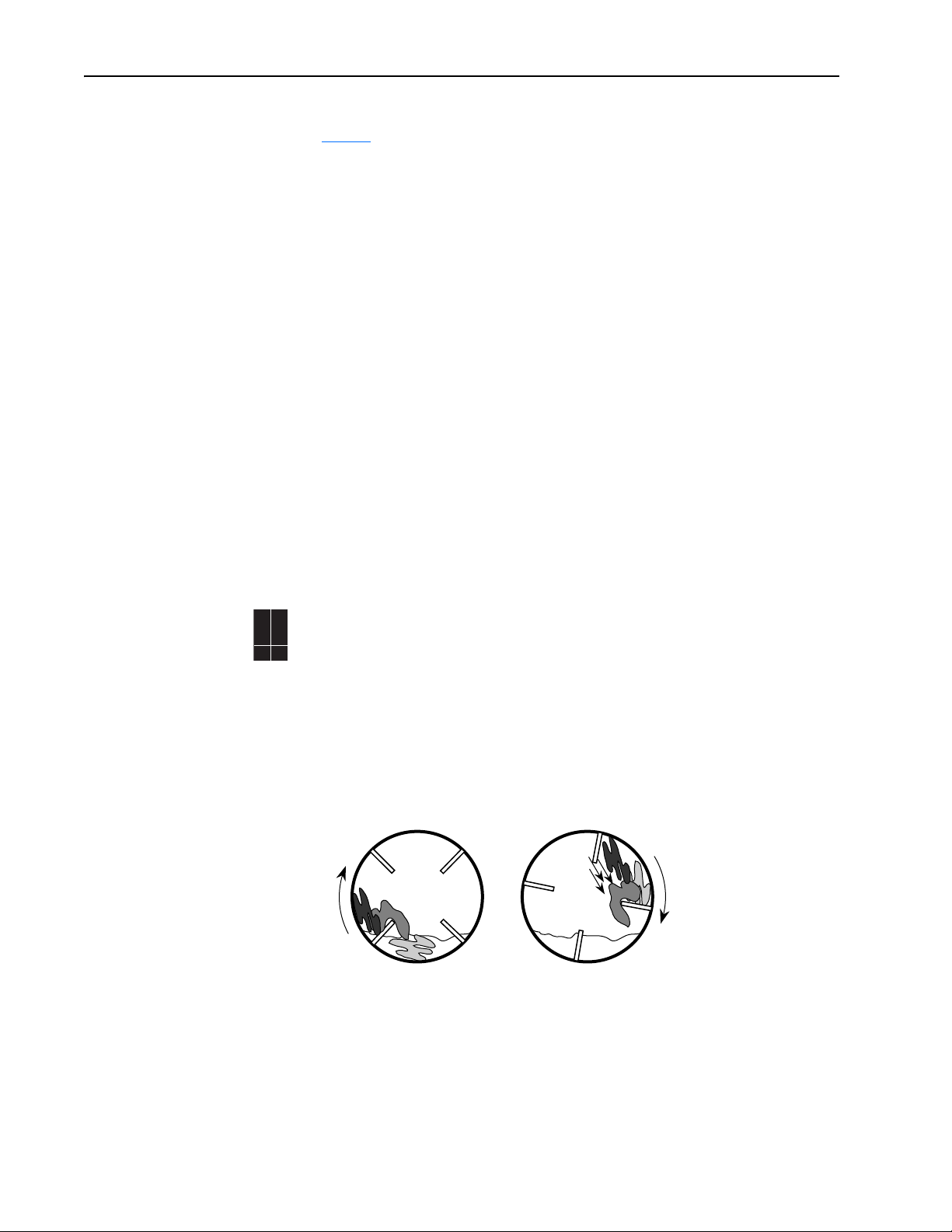
18 Bus Regulation
Refer to the "Autotune Procedure for Sensorless Vector and Economizer" on
page 17
After the Static or Dynamic Autotune, the Inertia test should be performed. The
motor shaft will rotate during the inertia test. During the inertia test the motor
should be coupled to the load to find an accurate value. The inertia test can be
performed during the Start-up routine on the LCD HIM. The inertia test can also be
run manually by setting [Inertia Autotune] to 1 “Inertia Tune”, and then starting the
drive.
for a description of these tests.
Troubleshooting the Autotune Procedure
If any errors are encountered during the Autotune process, or the procedure is
aborted by the user:
• drive parameters are not changed
• the appropriate fault code will be displayed in the fault queue
• [Autotune] parameter is reset to 0.
The following conditions will generate a fault during an Autotune procedure:
• Incorrect stator resistance measurement
• Incorrect motor flux current measurement
• Load too large
• Autotune aborted by user
• Incorrect leakage inductance measurement
Bus Regulation Some applications create an intermittent regeneration condition. The following
70EC
✔✔
example illustrates such a condition. The application is hide tanning, in which a
700VC
700H
drum is partially filled with tanning liquid and hides. When the hides are being
lifted (on the left), motoring current exists. However, when the hides reach the top
and fall onto a paddle, the motor regenerates power back to the drive, creating the
potential for an overvoltage fault.
When an AC motor regenerates energy from the load, the drive DC bus voltage
increases unless there is another means (dynamic braking chopper/resistor, etc.) of
dissipating the energy, or the drive takes some corrective action prior to the
overvoltage fault value.
Motoring Regenerating
With bus regulation disabled, the bus voltage can exceed the operating limit and the
drive will fault to protect itself from excess voltage.
Page 23
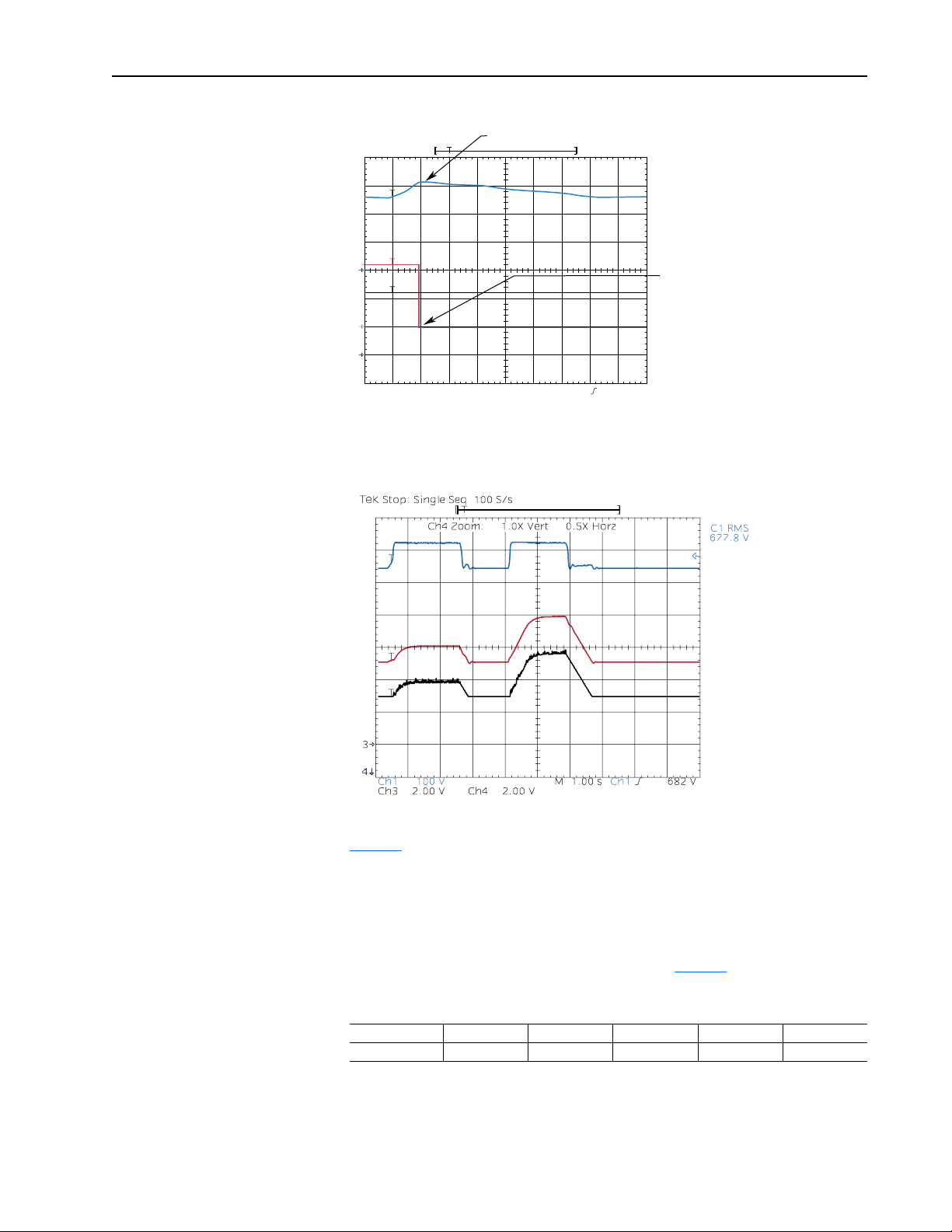
Bus Regulation 19
Single Seq 500 S/s
3
2
1
Ch1
100mV
Ch3
500mV
0V Fault @V
Ch2 100mV M 1.00s Ch3 1.47 V
bus
Max
Drive Output Shut Off
With bus regulation enabled, the drive can respond to the increasing voltage by
advancing the output frequency until the regeneration is counteracted. This keeps
the bus voltage at a regulated level below the trip point.
DB Bus
Motor Speed
Output Frequency
The bus voltage regulator takes precedence over acceleration/deceleration. See
Figure 1
.
Bus voltage regulation is selected by the user in the Bus Reg Mode parameter.
Operation
Bus voltage regulation begins when the bus voltage exceeds the bus voltage
regulation set point Vreg and the switches shown in Figure 1
shown in .
Switch Positions for Bus Regulator Active
SW 1 SW 2 SW 3 SW 4 SW 5
Bus Regulation Limit Bus Reg Open Closed Don’t Care
move to the positions
Page 24
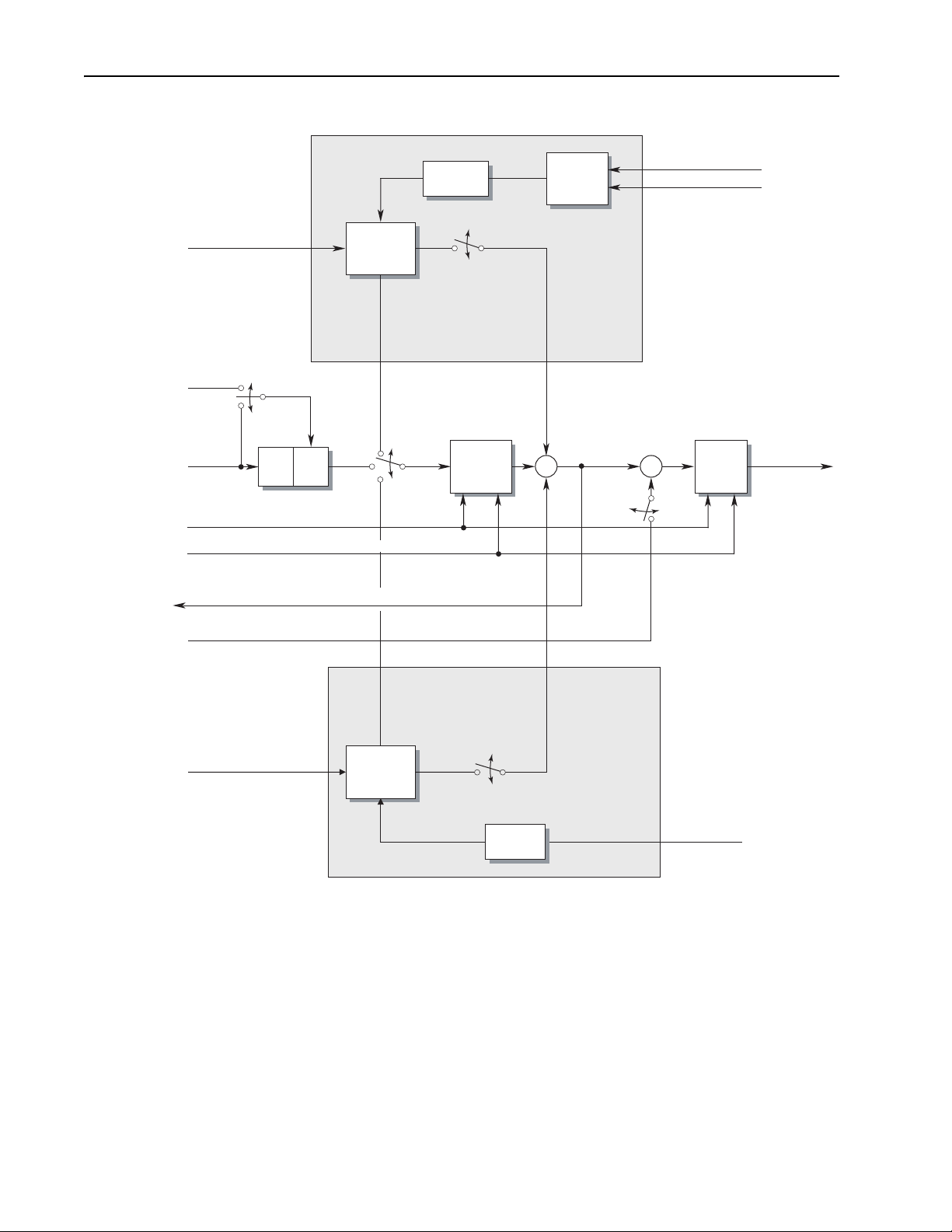
20 Bus Regulation
Current Limit Level
Figure 1 Bus Voltage Regulator, Current Limit and Frequency Ramp.
Current Limit
U Phase Motor Current
W Phase Motor Current
PI Gain Block
Derivative Gain
Block
SW 3
I Limit,
No Bus Reg
Magnitude
Calculator
Integral Channel
SW 1
Limit
No Limit
I Limit,
0
No Bus Reg
Acc/Dec Rate
Jerk
Ramp
Jerk
Clamp
No Limit
SW 2
Bus Reg
Frequency
(Integrator)
Frequency Set Point
Maximum Frequency, Minimum Speed, Maximum Speed, Overspeed Limit
Frequency Reference (to Ramp Control, Speed Ref, etc.)
Speed Control (Slip Comp, Process PI, etc)
Integral Channel
Bus Voltage Regulation Point, V
reg
PI Gain Block
Ramp
SW 4
Bus Reg On
Proportional Channel
+
++
+
Frequency
Reference
SW 5
Frequency
Limits
+
Speed
Control
Mode
Proportional Channel
Output Frequency
Bus Voltage Regulator
Derivative
Gain Block
Bus Voltage (Vbus)
Page 25
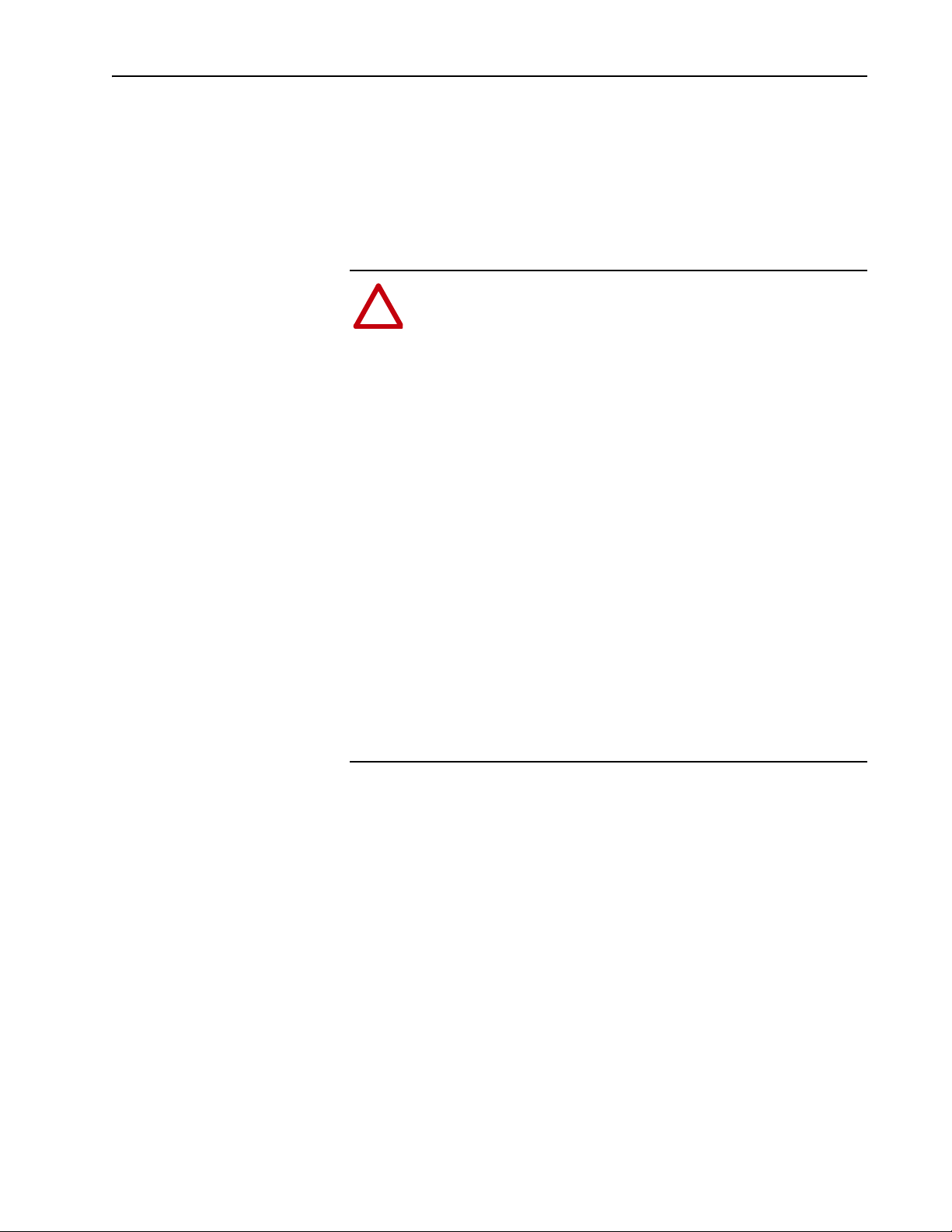
Bus Regulation 21
The derivative term senses a rapid rise in the bus voltage and activates the bus
regulator prior to actually reaching the bus voltage regulation set point Vreg. The
derivative term is important since it minimizes overshoot in the bus voltage when
bus regulation begins thereby attempting to avoid an over-voltage fault. The integral
channel acts as the acceleration or deceleration rate and is fed to the frequency
ramp integrator. The proportional term is added directly to the output of the
frequency ramp integrator to form the output frequency. The output frequency is
then limited to a maximum output frequency.
ATTENTION: The “adjust freq” portion of the bus regulator function is
extremely useful for preventing nuisance overvoltage faults resulting
!
from aggressive decelerations, overhauling loads, and eccentric loads. It
forces the output frequency to be greater than commanded frequency
while the drive's bus voltage is increasing towards levels that would
otherwise cause a fault. However, it can also cause either of the following
two conditions to occur.
1. Fast positive changes in input voltage (more than a 10% increase
within 6 minutes) can cause uncommanded positive speed changes.
However an “OverSpeed Limit” fault will occur if the speed reaches
[Max Speed] + [Overspeed Limit]. If this condition is unacceptable,
action should be taken to 1) limit supply voltages within the
specification of the drive and, 2) limit fast positive input voltage
changes to less than 10%. Without taking such actions, if this
operation is unacceptable, the “adjust freq” portion of the bus
regulator function must be disabled (see parameters 161 and 162).
2. Actual deceleration times can be longer than commanded deceleration
times. However, a “Decel Inhibit” fault is generated if the drive stops
decelerating altogether. If this condition is unacceptable, the “adjust
freq” portion of the bus regulator must be disabled (see parameters
161 and 162). In addition, installing a properly sized dynamic brake
resistor will provide equal or better performance in most cases.
Important: These faults are not instantaneous. Test results have
shown that they can take between 2-12 seconds to occur.
The drive can be programmed for one of five different modes to control the DC bus
voltage:
• Disabled
• Adjust Frequency
• Dynamic Braking
• Both with Dynamic Braking first
• Both with Adjust Frequency first
[Bus Reg Mode A], parameter 161 is the mode normally used by the drive unless
the “Bus Reg Md B” digital input function is used to switch between modes
instantaneously, in which case [Bus Reg Mode B], parameter 162 becomes the
active bus regulation mode.
Page 26
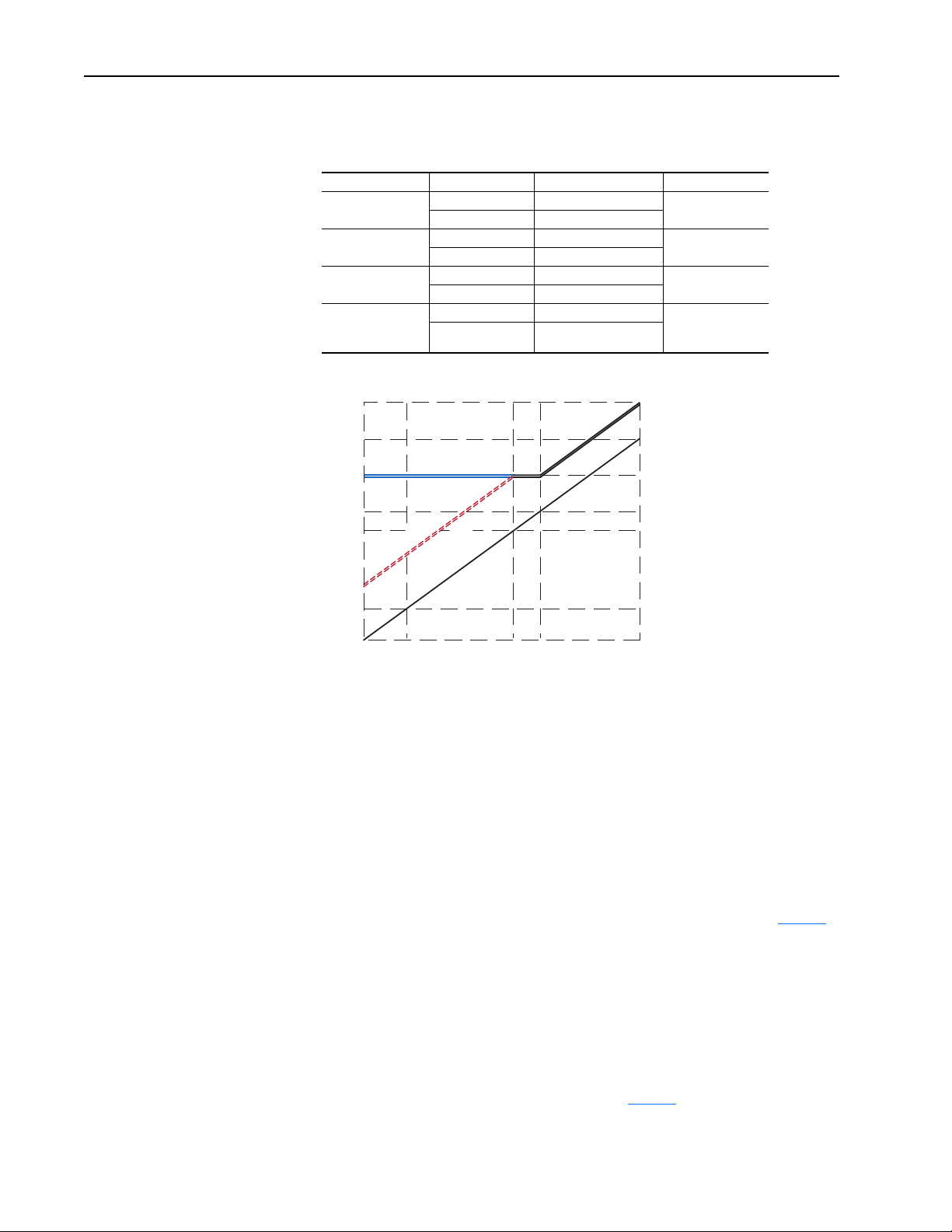
22 Bus Regulation
The bus voltage regulation setpoint is determined from bus memory (a means to
average DC bus over a period of time). The following tables and figure describe the
operation.
Voltage Class DC Bus Memory DB On Setpoint DB Off Setpoint
240 < 342V DC 375V DC On – 4V DC
> 342V DC Memory + 33V DC
480 < 685V DC 750V DC On – 8V DC
> 685V DC Memory + 65V DC
600 < 856V DC 937V DC On – 10V DC
> 856V DC Memory + 81V DC
600/690V
PowerFlex 700
Frames 5 & 6 Only
880
815
< 983V DC 1076V DC On – 11V DC
> 983V DC Memory + 93V DC
750
685
DC Volts
650
509
453
320 360 460 484 528 576
DB Turn On
DB Turn Off
Bus Reg Curve #1
Bus Reg Curve #2
Bus Memory
AC Volts
If [Bus Reg Mode x] is set to “Dynamic Brak”
The Dynamic Brake Regulator is enabled. In “Dynamic Brak” mode the Bus
Voltage Regulator is turned off. The “DB Turn On” and turn off curves apply. For
example, with a DC Bus Memory at 684V DC, the Dynamic Brake Regulator will
turn on at 750V DC and turn back off at 742V DC.
If [Bus Reg Mode x] is set to “Both-Frq 1st”
Both regulators are enabled, and the operating point of the Bus Voltage Regulator is
lower than that of the Dynamic Brake Regulator. The Bus Voltage Regulator
setpoint follows the “Bus Reg Curve 2” below a DC Bus Memory of 650V DC and
follows the “DB Turn Off” curve above a DC Bus Memory of 650V DC (Table C
).
The Dynamic Brake Regulator follows the “DB Turn On” and turn off curves. For
example, with a DC Bus Memory at 684V DC, the Bus Voltage Regulator setpoint
is 742V DC and the Dynamic Brake Regulator will turn on at 750V DC and back
off at 742V DC.
If [Bus Reg Mode x] is set to “Adjust Freq”
The Bus Voltage Regulator is enabled. The Bus Voltage Regulator setpoint follows
“Bus Reg Curve 1” below a DC Bus Memory of 650V DC and follows the “DB
Turn On” above a DC Bus Memory of 650V DC (Table C
). For example, with a DC
Bus Memory at 684V DC, the adjust frequency setpoint is 750V DC.
Page 27
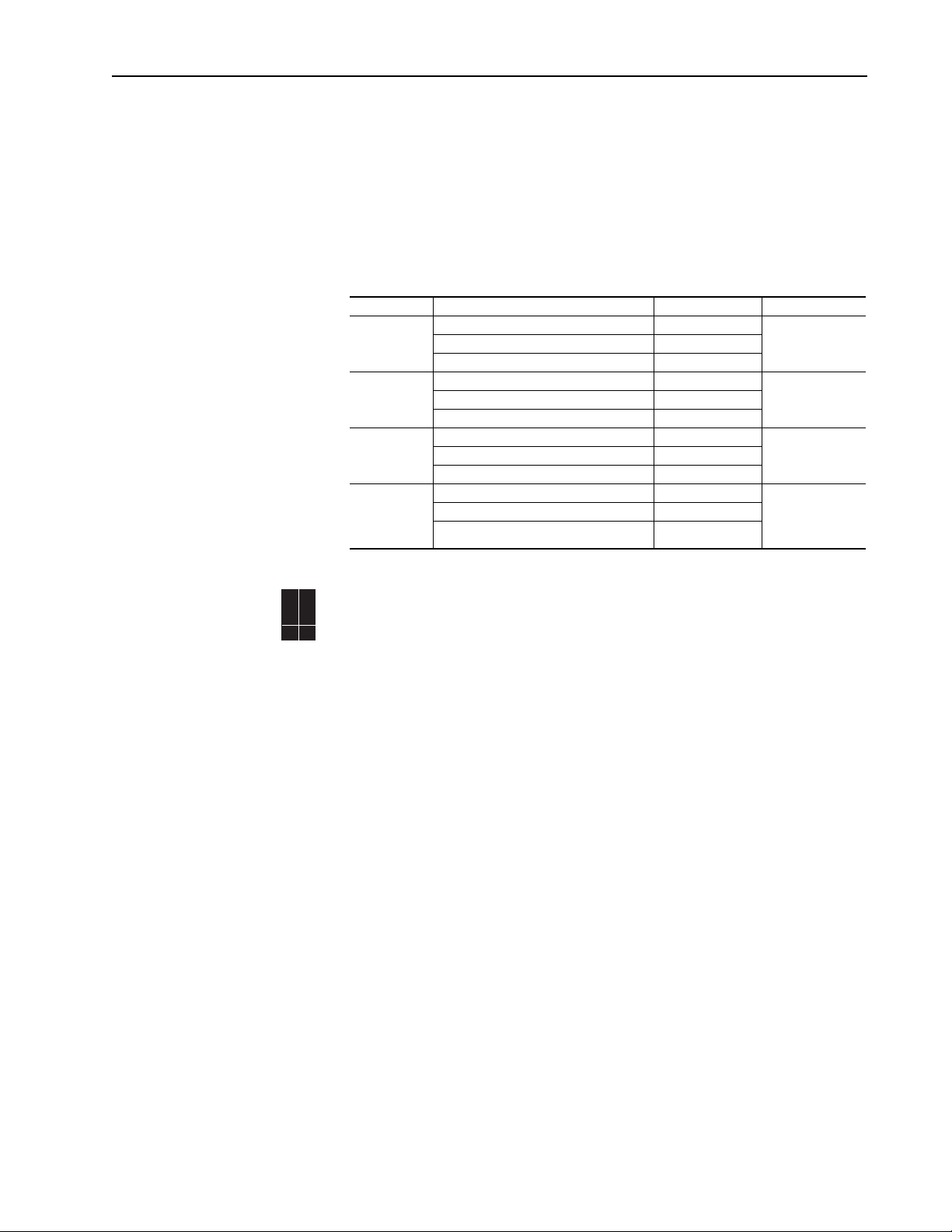
Copy Cat 23
If [Bus Reg Mode x] is set to “Both-DB 1st”
Both regulators are enabled, and the operating point of the Dynamic Brake
Regulator is lower than that of the Bus Voltage Regulator. The Bus Voltage
Regulator setpoint follows the “DB Turn On” curve. The Dynamic Brake Regulator
follows the “DB Turn On” and turn off curves. For example, with a DC Bus
Memory between 650 and 685V DC, the Bus Voltage Regulator setpoint is 758V
DC and the Dynamic Brake Regulator will turn on at 742V DC and back off at
734V DC.
Tab l e C
Voltage Class DC Bus Memory Bus Reg Curve #1 Bus Reg Curve #2
240 < 325V DC Memory + 50V DC Curve 1 – 4V DC
325V DC ≤ DC Bus Memory ≤ 342V DC 375V DC
> 342V DC Memory + 33V DC
480 < 650V DC Memory + 100V DC Curve 1 – 8V DC
650V DC ≤ DC Bus Memory ≤ 685V DC 750V DC
> 685V DC Memory + 65V DC
600 < 813V DC Memory + 125V DC Curve 1 – 10V DC
813V DC ≤ DC Bus Memory ≤ 856V DC 937V DC
> 856V DC Memory + 81V DC
600/690V
PowerFlex 700
Frames 5 & 6
Only
< 933V DC Memory + 143V DC Curve 1 – 11V DC
933V DC ≤ DC Bus Memory ≤ 983V DC 1076V DC
> 983V DC Memory + 93V DC
Copy Cat PowerFlex drives have a feature called Copy Cat, which provides a way to upload a
70EC
✔✔
complete set of parameters to the LCD HIM. This information can then be used as
700VC
700H
backup or can be transferred to another drive.
The transfer process manages all conflicts. If a parameter from HIM memory does
not exist in the target drive, or the value stored is out of range for the drive, or the
parameter cannot be downloaded because the drive is running, the download will
stop and a text message will be issued. The remainder of the download can then be
aborted or continued by acknowledging the discrepancy. These parameters can then
be adjusted manually.
The LCD HIM will store a number of parameter sets (memory dependent) and each
individual set can be named.
Page 28
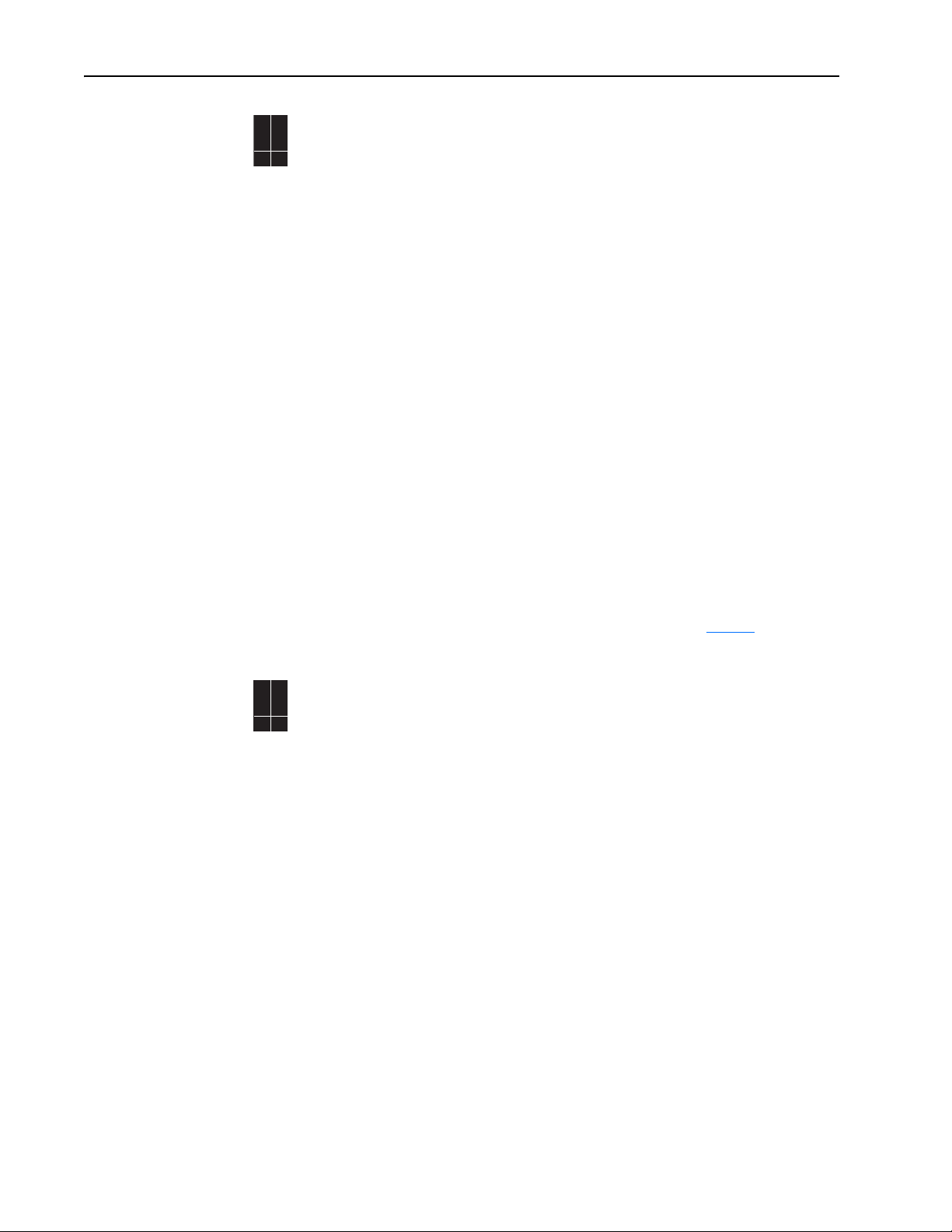
24 Current Limit
Current Limit There are 5 ways that the drive can protect itself from overcurrent or overload
70EC
✔✔
situations:
700VC
700H
• Hardware Overcurrent - This is a feature that instantly faults the drive if the
output current exceeds this value. The value is fixed by hardware and is
typically 250% of drive rated amps. The fault code for this feature is F12 “HW
Overcurrent.” This feature cannot be defeated or mitigated.
• Software Overcurrent - This protection mode occurs when peak currents do not
reach the Hardware Overcurrent value and are sustained long enough and high
enough to damage certain drive components. If this situation occurs, the drives
protection scheme will cause an F36 “SW Overcurrent” fault. The point at
which this fault occurs is fixed and stored in drive memory.
• Software Current Limit - This is a feature that attempts to reduce current by
folding back output voltage and frequency if the output current exceeds a
programmable value. The [Current Lmt Val] parameter is programmable
between approximately 25% and 150% of drive rating. The reaction to
exceeding this value is programmable with [Shear Pin Fault]. Enabling this
parameter creates an F63 “Shear Pin Fault.” Disabling this parameter causes the
drive to use fold back to attempt load reduction.
• Heatsink Temperature Protection - The drive constantly monitors the heatsink
temperature. If the temperature exceeds the drive maximum, a “Heatsink
OvrTemp” fault will occur. The value is fixed by hardware at a nominal value of
100 degrees C. This fault is generally not used for overcurrent protection due to
the thermal time constant of the heatsink. It is an overload protection.
• Drive Overload Protection - Refer to "Drive Overload" on page 39.
Datalinks A Datalink is one of the mechanisms used by PowerFlex drives to transfer data to
70EC
✔✔
and from a programmable controller. Datalinks allow a parameter value to be
700VC
700H
changed without using an Explicit Message or Block Transfer. Datalinks consist of
a pair of parameters that can be used independently for 16 bit transfers or in
conjunction for 32 bit transfers. Because each Datalink consists of a pair of
parameters, each Datalink occupies two 16 or 32-bit words in both the input and
output image tables, depending on configuration. A parameter number is entered
into the Datalink parameter. The value that is in the corresponding output data table
word in the controller is then transferred to the parameter whose number has been
placed in the Datalink parameter. The following example demonstrates this
concept. The object of the example is to change Accel and Decel times “on the fly”
under PLC control.
The user makes the following PowerFlex drive parameter settings:
[Data In A1], parameter 300 = 140 (parameter number of [Accel Time 1]
[Data In A2], parameter 301 = 142 (parameter number of [Decel Time 1]
In the PLC data Table, the user enters Word 3 as a value of 100 (10.0 Secs) and
word 4 as a value of 133 (13.3 seconds). On each I/O scan, the parameters in the
PowerFlex drive are updated with the value from the data table:
[Accel Time], parameter 140 = 10.0 seconds (output image table Word 3 value)
[Decel Time], parameter 142 = 13.3 seconds (output image table Word 4 value).
Any time these values need to be changed, the new values are entered into the data
table, and the parameters are updated on the next PLC I/O scan.
Page 29
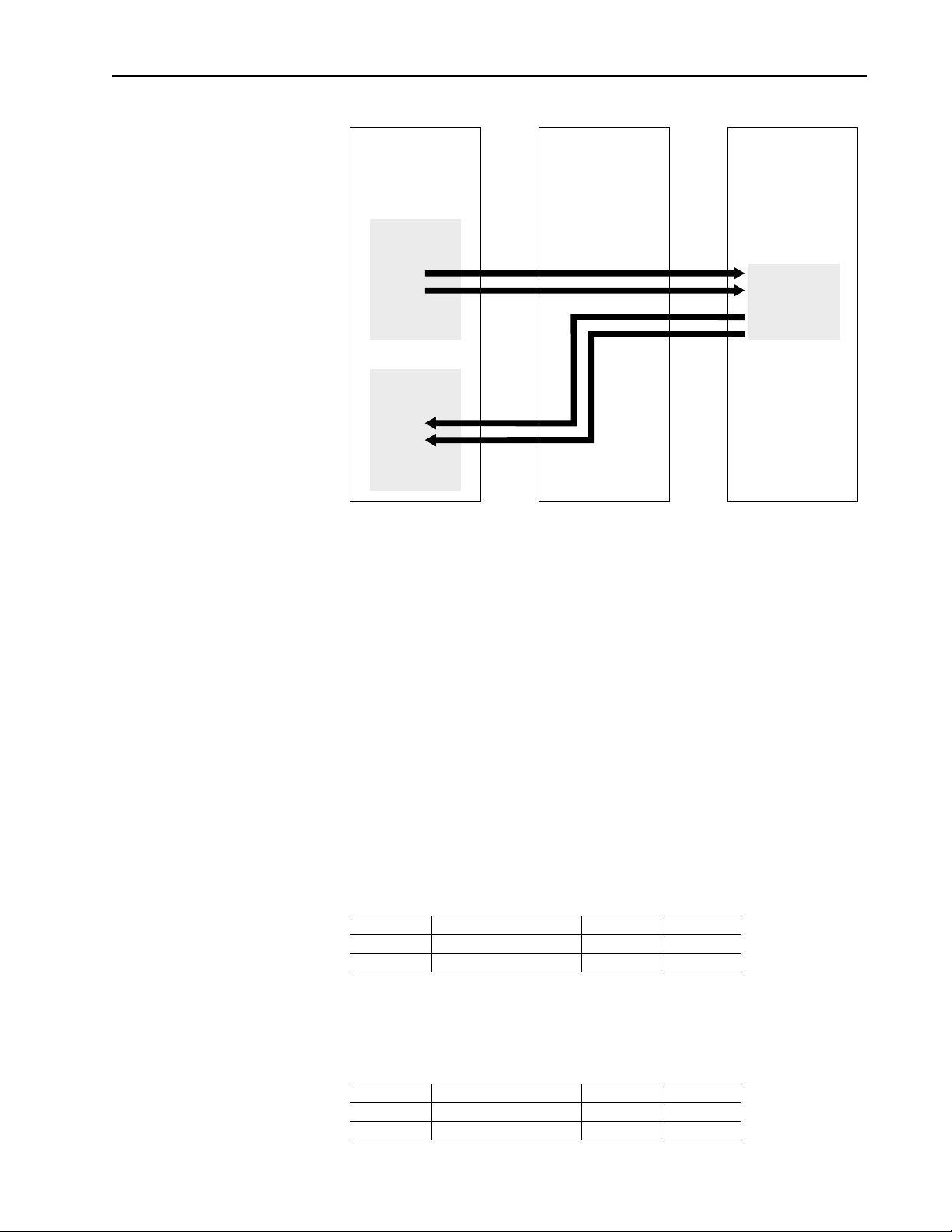
Datalinks 25
Programmable
Controller
I/O Image Table
Output Image
Block Transfer
Logic Command
Analog Reference
WORD 3
WORD 4
WORD 5
WORD 6
WORD 7
Input Image
Block Transfer
Logic Status
Analog Feedback
WORD 3
WORD 4
WORD 5
WORD 6
WORD 7
Remote I/O
Communication
Module
Datalink A
Datalink A
Adjustable Frequency
AC Drive
Parameter/Number
Data In A1
Data In A2
Data Out A1
Data Out A2
300
301
310
311
Rules for Using Datalinks
• A Datalink consists of 4 words, 2 for Datalink x IN and 2 for Datalink x Out.
They cannot be separated or turned on individually.
• Only one communications adapter can use each set of Datalink parameters in a
PowerFlex drive. If more than one communications adapter is connected to a
single drive, multiple adapters must not try to use the same Datalink.
• Parameter settings in the drive determine the data passed through the Datalink
mechanism
• When Datalinks are used to change a value in the drive, the value is not written
to the Non-Volatile Storage (EEprom memory). The value is stored in volatile
memory (RAM) and lost when the drive loses power.
32-Bit Parameters using 16-Bit Datalinks
To read (and/or write) a 32-bit parameter using 16-bit Datalinks, typically both
Datalinks (A,B,C,D) are set to the 32-bit parameter. For example, to read Parameter
09 - [Elapsed MWh], both Datalink A1 and A2 are set to “9.” Datalink A1 will
contain the least significant word (LSW) and Datalink A2 the most significant word
(MSW). In this example, the parameter 9 value of 5.8MWh is read as a “58” in
Datalink A1
Datalink Most/Least Significant Word Parameter Data (decimal)
A1 LSW 9 58
A2 MSW 9 0
Regardless of the Datalink combination, x1 will always contain the LSW and x2
will always contain the MSW.
In the following examples Parameter 242 - [Power Up Marker] contains a value of
88.4541 hours.
Datalink Most/Least Significant Word Parameter Data (decimal)
A1 LSW 242 32573
A2 -Not Used- 0 0
Page 30
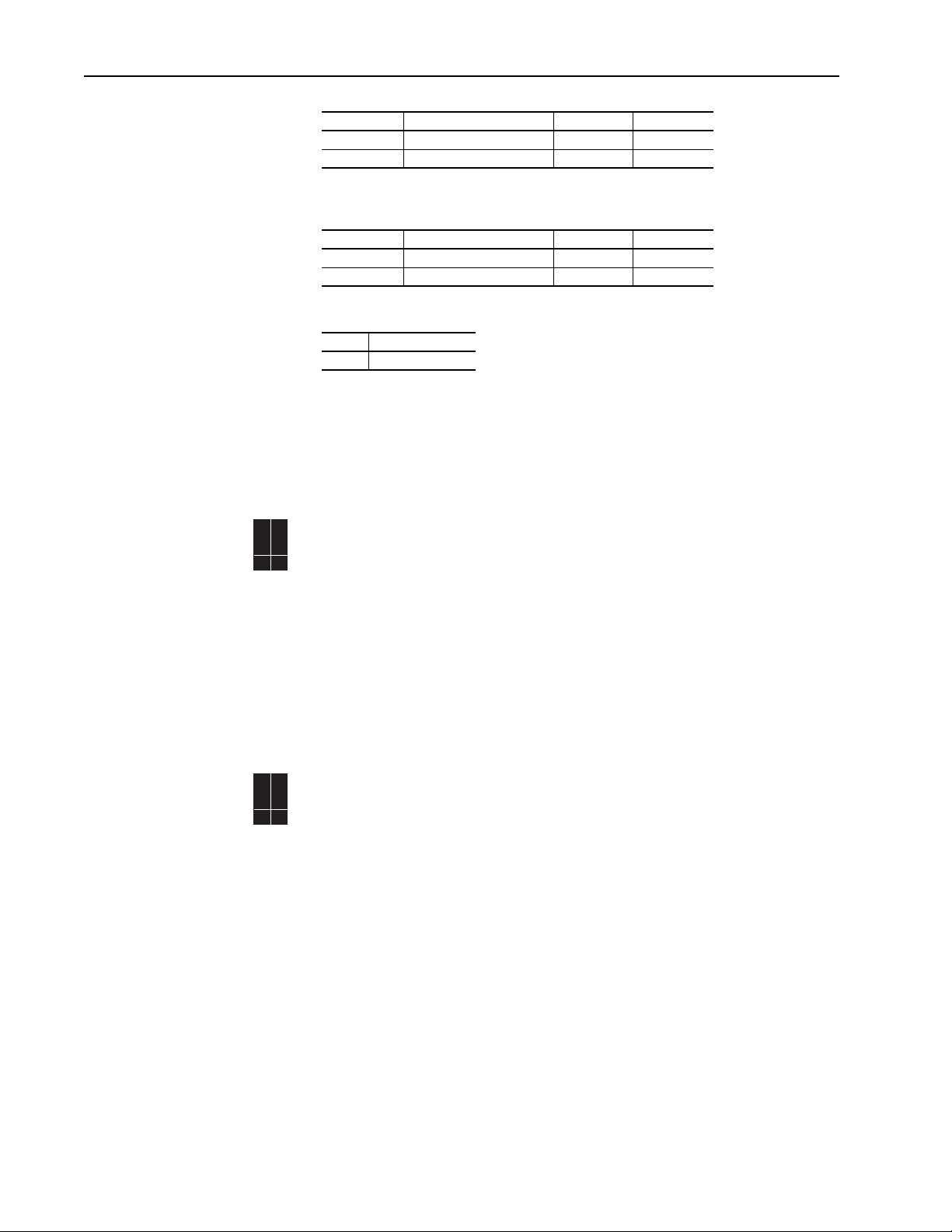
26 DC Bus Voltage / Memory
Datalink Most/Least Significant Word Parameter Data (decimal)
A1 -Not Used- 0 0
A2 MSW 242 13
Even if non-consecutive Datalinks are used (in the next example, Datalinks A1 and
B2 would not be used), data is still returned in the same way.
Datalink Most/Least Significant Word Parameter Data (decimal)
A2 MSW 242 13
B1 LSW 242 32573
32-bit data is stored in binary as follows:
MSW 2
LSW 215 through 2
31
through 2
16
0
Example
Parameter 242 - [Power Up Marker] = 88.4541 hours
MSW = 13
LSW = 32573
851968 + 32573 = 884541
decimal
= 1101
= 216 + 218 + 219 = 851968
binary
DC Bus Voltage / Memory
70EC
✔✔
[DC Bus Voltage] is a measurement of the instantaneous value. [DC Bus Memory]
is a heavily filtered value or “average” bus voltage. Just after the pre-charge relay is
700VC
700H
closed during initial power-up, bus memory is set equal to bus voltage. Thereafter it
is updated by ramping at a very slow rate toward the instantaneous bus voltage [DC
Bus Voltage]. The filtered value ramps at approximately 2.4V DC per minute (for a
480V AC drive).
Bus memory is used as a comparison value to sense a power loss condition. If the
drive enters a power loss state, the bus memory will also be used for recovery (e.g.
pre-charge control or inertia ride through upon return of the power source) upon
return of the power source. Update of the bus memory is blocked during
deceleration to prevent a false high value caused by a regenerative condition.
Digital Inputs Digital Input Configuration
70EC
700VC
700H
✔✔
Inputs are configured for the required function by setting a [Digital Inx Sel]
parameter (one for each input). These parameters cannot be changed while the drive
is running.
Input Function Detailed Descriptions
Stop-Clear Faults
•
An open input will cause the drive to stop and become “not ready”. A closed
input will allow the drive to run when given a Start or Run command.
If “Start” is configured, then “Stop - Clear Faults” must also be configured.
Otherwise, a digital input configuration alarm will occur. “Stop - Clear Faults”
is an optional setting in all other cases.
An open to closed transition is interpreted as a Clear Faults request. The drive
will clear any existing faults.
If the “Clear Faults” input function is configured at the same time as “Stop Clear Faults”, then it will not be possible to reset faults with the “Stop - Clear
Faults” input.
Page 31

Digital Inputs 27
• Run Forward, Run Reverse
These settings cause the drive to run and with a specific direction, as long as the
configured input is held closed. Also, these “2-wire” settings prevent any other
connected device from starting the drive. To use a “2-wire” digital input setting
that is compatible with start commands from a communication adapter, see
"Run w/Comm" on page 28
An open to closed transition on one input or both inputs while the drive is
stopped will cause the drive to run unless the “Stop - Clear Faults” input
function is configured and open.
The table below describes the basic action taken by the drive in response to
particular states of these input functions.
Run Forward Run Reverse Action
Open Open Drive stops, terminal block relinquishes direction ownership.
Open Closed Drive runs in reverse direction, terminal block takes direction
Closed Open Drive runs in forward direction, terminal block takes direction
Closed Closed Drive continues to run in current direction, but terminal block
It is not necessary to program both “Run Forward” and “Run Reverse.” These
two functions will operate with or without each other.
.
ownership.
ownership.
maintains direction ownership.
Important: Direction control is an “Exclusive Ownership” function (see
Owners). This means that only one control device (terminal block,
DPI device, HIM, etc.) at a time is allowed to control direction at a
time. The terminal block must become direction “owner” before it
can be used to control direction. If another device is currently the
direction owner (as indicated by [Direction Owner]), it will not be
possible to start the drive or change direction by using the
terminal block digital inputs programmed for both Run and
Direction control (e.g. Run/Fwd).
• Run
This setting is similar to “Run Forward” and “Run Reverse” settings. The only
difference being that direction is determined by another input or another
device’s command (HIM or comm adapter).
• Run Level, RunFwd Level, and RunRev Level
The “non-level” version of these “2-wire” control functions require a rising edge
(open to close transition) in order for the drive to run. As long as a separate
“Stop” command is not issued, these “level” versions do not require a rising
edge, the level alone (no rising edge required) determines whether or not the
drive will run.
Example 1
A drive is faulted and the “Run Level” input is held closed the entire time. Next, the network issues
a “Clear Faults” command or another digital input programmed for “Clear Faults” is closed. The
drive will immediately restart as long as the “Run Level” input is closed, even if this input did not get
opened and then re-closed.
Page 32

28 Digital Inputs
Example 2
A drive is faulted and the “Run Level” input is held closed the entire time. Next, the network issues
a “Stop/Clear Faults” command, or another digital input programmed for “Stop/Clear Faults” is
activated, or the “Stop button is pressed on the HIM. The drive will not restart until the “Run Level”
input is opened and then re-closed, because the fault clearing method used was combined with a
stop command.
Example 3
The drive is stopped by the network issuing a “Stop/Clear Faults” command, or another digital input
programmed for “Stop/Clear Faults” being activated, or the “Stop” button being pressed on the
HIM. The drive will not restart until the “Run Level” input is opened and then re-closed, because
the fault clearing method used was one that is combined with a stop command.
Example 4
The drive is stopped by opening a digital input that is programmed for “Enable.” The Run Level
input is held closed the entire time. Next, the Enable input is re-closed. The drive will immediately
restart as long as the Run Level input is closed, even if this input did not get opened and then
re-closed.
• Run w/Comm
All other “Run” digital input settings prohibit communication devices from
starting the drive. “Run w/Comm” allows communication adapters to start the
drive even if the digital input “Run w/Comm” is in the open state. In addition,
the communication device must have given up its ownership in order for
transitions on the “Run w/Comm” digital input to take any action.
• Start
An open to closed transition while the drive is stopped will cause the drive to
run in the current direction, unless the “Stop-Clear Faults” input function is
open. If “Start” is configured, then “Stop-Clear Faults” must also be configured.
• Forward/Reverse
This function is one of the ways to provide direction control when the “Start” or
“Run” functions (not combined with direction) are used.
An open input sets direction to forward. A closed input sets direction to reverse.
If state of input changes and drive is running or jogging, drive will change
direction.
• Jog Forward, Jog Reverse
Jog is a non-latched command such as Run, but overrides the normal speed
reference and uses [Jog Speed 1].
An open to closed transition on one input or both inputs while the drive is
stopped will cause the drive to jog unless the “Stop - Clear Faults” input
function is configured and open. The table below describes the actions taken by
the drive in response to various states of these input functions.
Jog Forward Jog Reverse Action
Open Open Drive will stop if already jogging, but can be star ted by other
means. Terminal block relinquishes direction ownership.
Open Closed Drive jogs in reverse direction. Terminal block takes direction
ownership.
Closed Open Drive jogs in forward direction. Terminal block takes direction
Closed Closed Drive continues to jog in current direction, but terminal block
ownership.
maintains direction ownership.
Page 33

Digital Inputs 29
The drive will not jog while the drive is running or while the “Stop-Clear
Faults” input is open. Start has precedence
ATTENTION: If a normal drive start command is received while the
drive is jogging, the drive will switch from jog mode to run mode. The
!
drive will not stop, but may change speed and/or change direction.
Important: Direction control is an “Exclusive Ownership” function (see
Owners). This means that only one control device (terminal block,
DPI device, HIM, etc.) at a time is allowed to control direction at a
time. The terminal block must become direction “owner” before it
can be used to control direction. If another device is currently the
direction owner (as indicated by [Direction Owner]), it will not be
possible to jog the drive or change direction by using the
terminal block digital inputs programmed for both Run and
Direction control (e.g. Run/Fwd).
If another device is not currently the direction owner (as indicated by [Direction
Owner]) and the terminal block bit is set in the [Direction Mask] and [Logic
Mask] parameters, the terminal block becomes direction owner as soon as one
(or both) of the “Jog Forward” or “Jog Reverse” input functions is closed.
.
• Jog 1, Jog 2
These settings are similar to “Jog Forward” and “Jog Reverse” with the only
difference being that direction is determined by another input or another
device’s command (HIM or comm adapter). In addition, these settings will use
either [Jog Speed 1] or [Jog Speed 2], respectively. In unipolar mode, the
absolute value will be used along with a separate direction command. In bipolar
mode, the polarity of [Jog Speed 1] or [Jog Speed 2] will determine the direction
of jog.
• Speed Select 1, 2, and 3
Up to three digital inputs can be used to select the speed reference. The open/
closed state of all speed select input functions combine to select which source is
the speed reference. Refer to "Speed Reference" on page 98
.
• Auto/Manual
Refer to "Auto/Manual" on page 13
works in conjunction with the overall Auto/Manual function. When this input is
closed, it overrides other speed references, but only if another device (HIM) did
not have ownership of the Manual state. If the digital input is successful in
gaining manual control, the speed reference comes from [TB Man Ref Sel],
which can be set to any of the analog inputs.
. The Auto/Manual setting for a digital input
• Accel 2, Decel 2
These digital input functions toggle between primary and secondary ramp rates.
For example, with a digital input programmed for Accel 2, an open digital input
follows [Accel Time 1]. A closed digital input follows [Accel Time 2].
• Acc2 & Dec2
This setting is similar to the Accel 2 and Decel 2 settings, except that one digital
input will toggle both Accel and Decel at the same time.
Page 34

30 Digital Inputs
• MOP Increment, MOP Decrement
These functions are used to increment and decrement the Motor Operated
Potentiometer (MOP) value inside the drive. The MOP is a reference value that
can be incremented and decremented by external devices. The MOP value will
be retained through a power cycle.
In order for the drive to use the MOP value as the current speed reference, either
[Speed Ref A Sel] or [Speed Ref B Sel] must be set to “MOP.” Refer to
"MOP" on page 50
.
• Stop Mode B
This digital input function selects between two different drive stop modes. See
also "Stop Modes" on page 109
If the input is open, then [Stop Mode A] selects which stop mode to use. If the
input is closed, then [Stop Mode B] selects which stop mode to use. If this input
function is not configured, then [Stop Mode A] always selects which stop mode
to use.
.
• Bus Regulation Mode B
This digital input function selects how the drive will regulate excess voltage on
the DC bus. See also Bus Regulation
If the input is open, then [Bus Reg Mode A] selects which bus regulation mode
to use. If the input is closed, then [Bus Reg Mode B] selects which bus
regulation mode to use. If this input function is not configured, then [Bus Reg
Mode A] always selects which bus regulation mode to use.
.
• PI Enable
If this input function is closed and [PI Control], bit 0 = “enabled”, the operation
of the Process PI loop will be enabled.
If this input function is open, the operation of the Process PI loop will be
disabled. See "Process PID Loop" on page 77
.
• PI Hold
If this input function is closed, the integrator for the Process PI loop will be held
at the current value.
If this input function is open, the integrator for the Process PI loop will be
allowed to increase. See "Process PID Loop" on page 77
.
• PI Invert
If this input function is closed, the PI Error is inverted. If this input function is
open, the PI Error is not inverted.
• PI Reset
If this input function is closed, the integrator for the Process PI loop will be reset
to 0.
If this input function is open, the integrator for the Process PI loop will integrate
normally. See "Process PID Loop" on page 77
.
• Auxiliary Fault
This input function is normally closed and allows external equipment to fault
the drive. When this input opens, the drive will fault with the “Auxiliary Input”
(F2) fault code. If this input function is not configured, then the fault will not
occur.
Page 35

Digital Inputs 31
• Local Control
This input function allows exclusive control of all drive logic functions from the
terminal block. If it is closed, the terminal block has exclusive control (disabling
all the DPI devices) of drive logic, including start, reference selection,
acceleration rate selection, etc. The exception is the stop condition, which can
always be asserted from any connected control device.
The drive must be stopped and other devices must not own exclusive control in
order for the terminal block to gain complete local control.
• Clear Faults
The “Clear Faults” digital input function allows an external device to reset drive
faults through the terminal block. An open to closed transition on this input will
cause an active fault (if any) to be reset.
If this input is configured at the same time as “Stop - Clear Faults”, then only
the “Clear Faults” input can cause faults to be reset.
• Enable
Closing this input allows the drive to run when a Start command is issued.
If the drive is already running when this input is opened, the drive will coast and
indicate “not enabled” on the HIM (if present). This is not considered a fault
condition, and no fault will be generated.
If this function is not configured, the drive is considered enabled. If multiple
“Enable” inputs are configured, then the drive will not run if any of the inputs
are open.
Any of the digital inputs can be configured as “Enable.” However, Digital Input
6 can be configured as a “Dedicated Hardware Enable” by removing a jumper.
In this case the parameter setting for [Digital In6 Sel] has no effect. This
hardware configuration bypasses software processing of the enable function and
provides hardware protection against a drive run condition. Refer to the User
Manual for jumper locations.
• Exclusive Link
This function is used for exclusively controlling a digital output by activating a
digital input. It is used when no other functionality s desired for the input. See
Digital Outputs
The state of any digital input can be “passed through” to a digital output by
setting the value of a digital output configuration parameter ([Digital Outx Sel])
to “Input n Link”. The output will then be controlled by the state of the input,
even if the input is being used for a second function. If the input is configured as
“Not used” input function, the link to the input is considered non-functional.
• Power Loss Level
When the DC bus level in the drive falls below a certain level, a “power loss”
condition is created in the drive logic. This function allows the user to select
between two different “power loss” detection levels.
If the input is closed, the drive will take its power loss level from [Power Loss
Level]. If the input is open, the drive will use a power loss level designated by
internal drive memory, typically 82% of nominal.
If the input function is not configured, then the drive always uses the internal
power loss level.
.
700VC ONLY
Page 36

32 Digital Inputs
• Precharge Enable
This function is used to manage disconnection from a common DC bus.
If the input is closed, this indicates that the drive is connected to common DC
bus and normal precharge handling can occur, and that the drive can run (start
permissive). If the physical input is open, this indicates that the drive is
disconnected from the common DC bus, and thus the drive should enter the
precharge state and initiate a coast stop immediately in order to prepare for
reconnection to the bus.
If this input function is not configured, then the drive assumes that it is always
connected to the DC bus, and no special precharge handling will be done.
• Digital Input Data Logic
Digital Input Data Logic performs logical operations on the condition of digital
inputs with that of data contained in a parameter. The output of the logical
operation performs the function (start, stop, preset speed, etc.) that is “assigned”
to the digital input. An example of an appropriate application for this function is
the temporary override of a conveyor sensor that is wired directly to a digital
input. In such a case, a controller could write the data to the drive over a network
to start a drive, and then reset the data after the conveyor load clears the sensor,
thus allowing the sensor to stop the next load.
When this feature is enabled through bit 9 (“DigIn DatLog”) of
[Compensation], parameter 56, the operation is performed. If the feature is
disabled, the functions assigned to the digital inputs will operate directly,
regardless of the data in the “Digital Input Data Logic” parameter.
The following diagram shows the logical operation. The condition of each
digital input is “ANDed” with the “ANDdata” from [DigIn DataLogic],
parameter 411, then “ORed” with the “ORdata” from [DigIn DataLogic]. The
result is fed to the assigned digital input function.
In1 ANDdata
Dig In 1 Condition
In1 ORdata
AND
OR
Output to Assigned
DigIn function
The logical result (output) for each string of operations for a digital input can be
viewed in the upper half of parameter 216 [Dig In Status].
When the feature is enabled, and the Input 6 Dedicated Enable Jumper is pulled,
the Data Logic function will still be performed on input 6, but will not interfere
with the dedicated hardware path to the gate drive circuit.
• Fast Stop
When this input is opened, the drive performs a “Fast Stop.” See "Stop
Modes" on page 109
for a description of this stopping method.
• Speed/Torque Select 1, 2, and 3
These settings provide the ability to switch between different speed/torque
modes from digital input combinations. See "Speed/Torque Mode" on page 105
for a complete description of these modes and the digital input combinations
that activate each mode.
Page 37

Digital Outputs 33
• User Set Select 1 and 2
These settings are used in the “dynamic mode” of user sets, which provides
switching between entire parameter sets from digital input combinations. See "User
Sets" on page 114
for a complete description of these modes and the digital input
combinations that activate each mode.
Digital Input Conflict Alarms
If the user configures the digital inputs so that one or more selections conflict with
each other, one of the digital input configuration alarms will be asserted. As long as
the Digital Input Conflict exists, the drive will not start. These alarms will be
automatically cleared by the drive as soon as the parameters are changed to remove
the conflicts.
Examples of configurations that cause an alarm are:
• Configuring both the “Start” input function and the “Run Forward” input
function at the same time. “Start” is only used in “3-wire” start mode, and “Run
Forward” is only used in “2-wire” run mode, so they should never be configured
at the same time
• Configuring the same toggle input function (for instance “Forward/Reverse”) to
more than one physical digital input simultaneously.
These alarms, called Type 2 Alarms, are different from other alarms in that it will
not be possible to start the drive while the alarm is active. It should not be possible
for any of these alarms to occur while the drive is running, because all digital input
configuration parameters can only be changed while the drive is stopped. Whenever
one or more of these alarms is present, the drive ready status will become “not
ready” and the HIM will reflect a conflict message. In addition, the drive status
light will be flashing yellow. Refer to the User Manual for a complete list of Type 2
Alarms.
Digital Outputs Each digital output can be programmed to change state based on one of many
70EC
✔✔
different conditions. These conditions fall into different categories as follows:
700VC
700H
• Drive Status Conditions (e.g. fault, reverse, etc.).
• Exceeded Levels (e.g. current, frequency, etc.)
• Controlled by a Digital Input.
• Controlled by the Network.
1.
Drive Status Conditions
Condition Description
Fault A drive Fault has occurred and stopped the drive
Alarm A Drive Type 1 or Type 2 Alarm condition exists
Ready The drive is powered, Enabled and no Start Inhibits exist. It is “ready” to run
Run The drive is outputting Voltage and frequency to the motor (indicates 3–wire
control, either direction)
Forward Run The drive is outputting Voltage and frequency to the motor (indicates 2–wire
Reverse Run The drive is outputting Voltage and frequency to the motor (indicates 2–wire
Auto Restart The drive is currently attempting the routine to clear a fault and restart the drive
Powerup Run The drive is currently executing the Auto Restart or “Run at Power Up” function
DC Braking The drive is currently executing either a “DC Brake” or a “Ramp to Hold” Stop
Current Limit The drive is currently limiting output current
control in Forward)
control in Reverse)
command and the DC braking voltage is still being applied to the motor.
Page 38

34 Digital Outputs
Condition Description
Economize The drive is currently reducing the output voltage to the motor to attempt to
reduce energy costs during a lightly loaded situation.
Motor Overld The drive output current has exceeded the programmed [Motor NP FLA] and the
electronic motor overload function is accumulating towards an eventual trip.
Power Loss The drive has monitored DC bus voltage and sensed a loss of input AC power
that caused the DC bus voltage to fall below the fixed monitoring value (82% of
[DC bus Memory]
PI Enabled The drive’s process PID controller has been enabled (see “Process PID”).
PI Hold The process PID integrator is being held (see “Process PID”).
Drive Overld The drive is in a overload condition and will take action to avoid a fault, or
possibly fault if the load is not reduced (see “Drive Overload”).
Digital Out Mask Function
This feature provides a method for one of the digital outputs to change state
based on monitoring of individual parameter bits. An AND or OR function can
be chosen to determine the output result, based on the state of more than one bit
in the selected source parameter.
Configuration
Parameters 380, 384, 388 [Digital Outx Sel] applies the mask function to the
selected value in Parameter 393 [Dig Out Param]. A value of 31 chooses “Mask
1 AND” and a value of 32 chooses “Mask 1 OR”. Note: there is only one
parameter (P393) that can feed this function with data and only 1 parameter
(P394) than can mask the data. However, each digital output can apply either the
AND function or the OR function to the result before it takes action on a digital
output. The choices for parameter 393 are shown in the User Manual.
While monitoring the value of a particular choice for Parameter 393 [Dig Out
Param], only the bits with a corresponding value of “1” in Parameter 394 [Dig
Out Mask], will be monitored and passed through to the AND or OR digital
output functions. All of the bits with zeros in the mask are ignored.
Example
This example demonstrates how to turn on a digital output if dynamic braking is occurring (the
dynamic brake transistor is switching) and bus frequency regulation is also occurring. This would
be an indication that the connected brake resistor is shunting energy, but there is too much
regeneration for that moment in time and the drive is not following its commanded decel rate.
− P393 [Dig Out Param] = “Drive Sts 2"
− P380 [Digital Out 1 Sel] = “Mask 1 AND”
− P394 [Dig Out Mask] = 0 0 0 0 1 0 0 0 1 0 0 0 0 0 0 0
Setting bits 7 and 11 of [Dig Out Mask] equal to 1 allows bit 7 (“DB Active”) and bit 11 (“Bus Freq
Reg”) of [Drive Status 2]) to pass through to the AND function. This way, when both of these
conditions occur together, the digital output will turn on.
2. Exceeded Levels
These functions require a level to be programmed into [Dig Out1 Level] and/or
[Dig Out2 Level] depending on the output(s) being used. If the value for the
specified function (frequency, current, etc.) exceeds the programmed limit, the
output will activate. If the value falls back below the limit, the output will
deactivate.
Notice that the [Dig Outx Level] parameters do not have units. The drive
assumes the units from the selected function. For example, if the selection is
current, the drive assumes that the value for [Dig Outx Level] is % rated Amps.
If the selection is Temperature, the drive assumes that the value for [Dig Outx
Page 39

Digital Outputs 35
Level] is degrees C. No units will be displayed on HIMs, offline tools, devices
communicating over a network, PLC’s, etc.
The minimum and maximum value for [Dig Outx Level] is independent of the
selection for [Dig Outx Sel].
The following values can be annunciated
Value Description
At Freq The drive output frequency equals or exceeds the programmed Limit
At Current The drive total output current exceeds the programmed Limit
At Speed The drive Output Frequency has equalled the commanded frequency
At Torque The drive output torque current component exceeds the programmed Limit
At Temp The drive operating temperature exceeds the programmed Limit
At Bus Volts The drive bus voltage exceeds the programmed Limit
At PI Error The drive Process PI Loop error exceeds the programmed Limit
3.
Controlled by Digital Input
A digital output can be “linked” directly to a digital input. When the input is
closed, the output will be energized, and when the input is open, the output will
be de-energized. This “linking” will occur if two conditions exist:
– The Input is configured for any choice other than “Unused”
– The Output is configured for the appropriate “Input x Link”
Note that the output will be controlled by the state of the input, even if the input
has been assigned a normal function (e.g. Start, Jog)
See "Exclusive Link" on page 31
. This selection provides a way to connect the
input to the output without the output being used for another function. Note: the
output still must be set for “Input x Link.”
Digital Output Timers
Each digital output has two programmable timers.
The “On Time” specifies the delay between the appearance of the programmed
condition and the corresponding digital output change of state.
The “Off Time” specifies the delay between the appearance of the programmed
condition and the corresponding digital output change of state.
If a transition on an output condition occurs and starts a timer, and the output
condition goes back to its original state before the timer runs out, then the timer
will be aborted and the corresponding digital output will not change state.
Relay Activates
CR1 On Delay = 2 Seconds
Current Limit Occurs
0510
Relay Does Not Activate
CR1 On Delay = 2 Seconds
0 5 10
Cyclic Current Limit
(every other second)
Page 40

36 Direction Control
4. Controlled by the Network
This configuration is used when it is desired to control the digital outputs over
network communications instead of a drive related function. In this case,
[Digital Out x Sel] is set to “Param Cntl,” in which case the bit value of [DigOut
Setpt], parameter 379 energizes the respective digital output. Bit 0 corresponds
to output 1. Bit 1 corresponds to output 2, and so on. To complete the
configuration for control over a network, a datalink must be established with
[Digital Out Setpt], parameter 379.
Example
Digital Output 2 controlled by Data In B1.
Setup
− [Data In B1], parameter 302 = 379 ([Dig Out Setpt] as the Data In target)
− [Digital Out2 Sel], parameter 384 = 30 “Param Cntl”
When Bit 1 of Data In B1 =1 Digital Out 2 will be energized.
Direction Control Direction control of the drive is an exclusive ownership function. Only one device
70EC
✔✔
can command direction at a time. Direction is defined as the forward (+) or reverse
700VC
700H
(–) control of the drive output frequency, not motor rotation
. Motor wiring and
phasing determines its CW or CCW rotation. Direction of the drive is controlled in
one of four ways:
1. 2-Wire digital input selection such as Run Forward or Run Reverse.
2. 3-Wire digital input selection such as Forward/Reverse, Forward or Reverse.
3. Control Word bit manipulation from a DPI device such as a communications
interface. Bits 4 & 5 control direction. Refer to the Logic Command Word
information in Appendix A of the PowerFlex 70 or 700 User Manual.
4. The sign (+/-) of a reference signal, such as a bipolar analog input or the 16th bit
of a network reference.
Direction commands by various devices can be controlled using the [Direction
Mask]. See page 49
Refer to "Digital Inputs" on page 26
for details on masks.
and "Analog Inputs" on page 4 for more detail
on the configuration and operating rules for direction control.
Page 41

DPI 37
DPI Drive Peripheral Interface (DPI) is a CAN based, Master-Slave protocol, created to
70EC
✔✔
provide a standard way of connecting motor control products and optional
700VC
700H
peripheral devices together. It allows multiple (up to 6) devices to communicate
with a motor control product without requiring configuration of the peripheral. DPI
provides two basic message types called Client/Server (C/S) and Producer/
Consumer (P/C). Client/Server messages are used to transfer parameter and
configuration information in the background (relative to other message types).
Producer/Consumer messages are used for control and status information. Multiple
devices can be attached to and communicate with drives at the same time. This
communication interface is the primary way to interact with, and control the drive.
Important: The PowerFlex 700 Vector Control option only supports the DPI
communication protocol. It will not communicate with SCANport
peripheral devices (previous generation HIM and communication
adapters).
Client/Server Operation
Client/Server messages operate in the background (relative to other message types)
and are used for non-control purposes. The Client/Server messages are based on a
10ms “ping” event that allows peripherals to perform a single transaction (e.g. one
C/S transaction per peripheral per time period). Message fragmentation (because
the message transaction is larger than the standard CAN message of eight data
bytes) is automatically handled by Client/Server operation. The following types of
messaging are covered:
• Logging in peripheral devices
• Read/Write of parameter values
• Access to all parameter information (limits, scaling, default, etc.)
• User set access
• Fault/Alarm queue access
• Event notification (fault, alarm, etc.)
• Access to all drive classes/objects (e.g. Device, Peripheral, Parameter, etc.)
Producer/Consumer Operation
Producer/Consumer messages operate at a higher priority than Client/Server
messages and are used to control/report the operation of the drive (e.g. start, stop,
etc.). A P/C status message is transmitted every 5ms (by the drive) and a command
message is received from every change of state in any attached DPI peripheral.
Change of state is a button being pressed or error detected by a DPI peripheral.
SCANport devices are slightly different in that those peripherals transmit command
messages upon reception of a drive status message rather than on detection of a
change of state. Producer/Consumer messages are of fixed size, so support of
message fragmentation is not required. The following types of messaging are
covered:
• Drive status (running, faulted, etc.)
• Drive commands (start, stop, logic parsing, etc.)
• Entering Flash programming mode
• “Soft” login and logout of peripheral devices (enabling/disabling of peripheral
control)
Page 42

38 DPI
Peer-to-Peer operation
Peer-to-Peer messaging allows two devices to communicate directly rather than
through the master or host (e.g. drive). They are the same priority as C/S messages
and will occur in the background. If an LCD HIM is attached, it will be able to
directly access peripheral parameters (e.g. communication adapter parameters)
using Peer-to-Peer messages.
Peripheral devices will be scanned at a 10ms rate. Drive status messages will be
produced at a 5ms rate, while peripheral command messages will be accepted (by
the drive) as they occur (e.g. change of state). Based on these timings, the following
worst case conditions can occur (independent of the baud rate and protocol):
• Change of peripheral state (e.g. Start, Stop, etc.) to change in the drive – 10ms
• Change in reference value to change in drive operation – 10ms
• Change in Datalink data value to change in the drive – 10ms
• Change of parameter value into drive – 20ms times the number of attached
peripherals
The maximum time to detect the loss of communication from a peripheral device is
500ms.
Table D Timing specifications contained in DPI and SCANport
DPI Host status messages only go out to peripherals once they log in and at least every 125ms
(to all attached peripherals). Peripherals time out if >250ms. Actual time is dependent on
number of peripherals attached. Minimum time goal is 5ms (may have to be dependent on
Port Baud Rate). DPI allows minimum 5ms status at 125k and 1ms status at 500k.
SCANport Host status messages only go out to peripherals once they log in. Peripherals time out if
>500ms. If Peripheral receives incorrect status message type, Peripheral generates an
error. Actual time is dependent on number of peripherals attached. SCANport allows
minimum rate of 5ms.
DPI Host determines MUT based on number of attached peripherals. Range of values from 2
to 125ms. Minimum goal time is 5ms. DPI allows 2ms min at 500k and 5ms min at 125k.
SCANport No MUT.
DPI Peripheral command messages (including Datalinks) are generated on change-of-state,
but not faster than Host MUT and at least every 250ms. Host will time out if >500ms.
SCANport Command messages are produced as a result of Host status message. If no command
response to Host status within 3 status scan times, Host will time out on that peripheral.
DPI Peer message requests cannot be sent any faster than 2x of MUT.
SCANport No Peer message support
DPI Host must ping every port at least one every 2 sec. Peripherals time out if >3 sec. Host will
wait maximum of 10ms (125k) or 5ms (500k) for peripheral response to ping. Peripherals
typical response time is 1ms. Peripherals only allow one pending explicit message (e.g.
ping response or peer request) at a time.
SCANport Host waits at least 10ms for response to ping. Host cannot send more than 2 event
messages (including ping) to a peripheral within 5ms. Peripherals typical response time is
1ms.
DPI Response to an explicit request or fragment must occur within 1 sec or device will time out
(applies to Host or Peripheral). Time-out implies retry from beginning. Maximum number
of fragments per transaction is 16. Flash memory is exception with 22 fragments allowed.
SCANport Assume same 1 sec time-out. Maximum number of fragments is 16
DPI During Flash mode, host stops ping, but still supports status/command messages at a 1 –
5 sec rate. Drive will use 1 sec rate. Data transfer occurs via explicit message as fast as
possible (e.g. peripheral request, host response, peripheral request, etc.) but only
between two devices.
SCANport No Flash mode suppor t
The Minimum Update Time (MUT), is based on the message type only. A standard
command and Datalink command could be transmitted from the same peripheral
faster than the MUT and still be O.K. Two successive Datalink commands or
standard commands will still have to be separated by the MUT, however.
Page 43

DriveGuard 39
DriveGuard Refer to “DriveGuard Safe-Off User Manual” publication PFLEX-UM001.
70EC
700VC
700H
✔
Drive Overload The drive overload function has two separate protection schemes, an inverse time
70EC
✔✔
protection based on current, and thermal manager based on measured power
700VC
700H
module temperature and operating conditions. The drive may fold back current
limit when either of these methods detects a problem.
Any protection for the motor and associated wiring is provided by a Motor Thermal
Overload feature.
The drive will monitor the temperature of the power module based on a measured
temperature and a thermal model of the power module. As the temperature rises the
drive may lower the PWM frequency to decrease the switching losses in the power
module. If the temperature continues to rise, the drive may reduce current limit to
try to decrease the load on the drive. If the drive temperature becomes critical, the
drive will generate a fault.
If the drive is operated in a low ambient condition the drive may exceed rated levels
of current before the monitored temperature becomes critical. To guard against this
situation the drive thermal overload also includes an inverse time algorithm. When
this scheme detects operation beyond rated levels, current limit may be reduced or a
fault may be generated.
Normal Duty and Heavy Duty Operation
Applications require different amounts of overload current. Sizing a drive for
Normal Duty provides 110% for 60 seconds and 150% for 3 seconds. For a heavy
duty application, one larger rating of a drive is used (in comparison to the motor),
and therefore provides a larger amount of overload current in comparison to the
motor rating. Heavy duty sizing will provide at least 150% for 60 seconds and
200% for 3 seconds. These percentages are with respect to the connected motor
rating.
Inverse Time Protection
The lower curve in Figure 2 shows the boundary of normal-duty operation, where
the drive is rated to produce 110% of rated current for 60 seconds, 150% of rated
current for three seconds, and 165% of rated current for 100 milliseconds. The
maximum value for current limit is 150% so the limit of 165% for 100 milliseconds
should never be crossed. If the load on the drive exceeds the level of current as
shown on the upper curve, current limit may fold back to 100% of the drive rating
until the 10/90 or 5/95 duty cycle has been achieved. For example, 60 seconds at
110% will be followed by 9 minutes at 100%, and 3 seconds at 150% will be
followed by 57 seconds at 100%. With the threshold for where to take action
slightly above the rated level the drive will only fold back when drive ratings are
exceeded.
If fold back of current limit is not enabled in [Drive OL Mode], the drive will
generate a F64 Drive Overload fault when operation exceeds the rated levels.
Page 44

40 Drive Overload
Figure 2 Normal Duty Boundary of Operation
1.80
1.70
1.60
1.50
1.40
1.30
1.20
1.10
1.00
0.90
0.80
Current Level
0.70
0.60
0.50
0.40
0.30
0.20
0.10
0.00
1.00 10.00 100.00 1,000.00
Time (Seconds)
Heavy Duty operation follows the same algorithm as Normal Duty, but allows a
larger percentage of rated current (one size smaller motor). The percentages are
150% for 60 seconds, 200% for 3 seconds and 220% for 100 milliseconds (see
"Normal Duty and Heavy Duty Operation" on page 39
.
Figure 3 Heavy Duty Boundary of Operation
2.50
2.25
2.00
1.75
1.50
1.25
1.00
Current Level
0.75
0.50
0.25
0.00
1.00 10.00 100.00 1000.00 10000.00
Time (Seconds)
Thermal Manager
The thermal manager assures that the thermal ratings of the power module are not
exceeded. The operation of the thermal manager can be thought of as a function
block with the inputs and outputs as shown below.
Page 45

Figure 4 Thermal Manager Inputs/Outputs
Drive Overload 41
DT O S el e ct
(Off,PWM,ILmt,Both)
PWM Fr equ en cy
(2 - 12 kHz)
Curr ent Limit
(0 - 200%)
Temperature Analog Input
(Volts)
I_total
(Amp s)
Out pu t Frequency
Power Board Data
Driv e
Thermal
Overload
V_dc
(Volts)
DTO Fault
(On,Off)
Active PWM Frequency
(2 - 12 kHz)
Active Cu rrent Limit
(0 - 200%)
Drive Temperat ure
(x deg C)
IGBT Temp er ature
(x deg C)
KHz Alarm
(On, Off)
ILmt A lar m
(On, Off)
The following is a generalization of the calculations done by the thermal manager.
The IGBT junction temperature T
temperature T
, and a temperature rise that is a function of operating conditions.
Drive
is calculated based on the measured drive
J
When the calculated junction temperature reaches a maximum limit the drive will
generate a fault. This fault cannot be disabled. This maximum junction temperature
is stored on the power board along with other information to define the operation of
the drive overload function. These values are not user adjustable. In addition to the
maximum junction temperature, there are thresholds that select the point at which
the PWM frequency begins to fold back, and the point at which current limit begins
to fold back.
Alarm bits within [Drive Alarm 1] provide status as to when the fold back points
are being reached (regardless of whether or not the drive is configured to fold back
or not).
“Drv OL Lvl 1” is the alarm bit for PWM fold back. “Drv OL Lvl 2” is the alarm
bit for current limit fold back.
Configuration
The [Drive OL Mode] allows the user to select the action(s) to perform with
increased current or drive temperature. When this parameter is “Disabled,” the drive
will not modify the PWM frequency or current limit. When set to “Reduce PWM”
the drive will only modify the PWM frequency. “Reduce CLim” will only modify
the current limit. Setting this parameter to “Both-PWM 1st” the drive will modify
the PWM frequency first and then the current limit if necessary, to keep the drive
from faulting with a Drive Overload or Overtemperature fault.
Temperature Display
The Drive’s temperature is measured (NTC in the IGBT module) and displayed as a
percentage of drive thermal capacity in [Drive Temp]. This parameter is normalized
to the thermal capacity of the drive (frame dependent) and displays thermal usage
in % of maximum (100% = drive Trip). A test point, “Heatsink temperature” is
available to read temperature directly in degrees C, but cannot be related to the trip
point since “maximums” are only given in %.
Page 46

42 Droop
Low Speed Operation
When operation is below 4 Hz, the IGBT duty cycle is such that heat will build up
rapidly in the device. The thermal manager will increase the calculated IGBT
temperature at low output frequencies and will cause corrective action to take place
sooner.
When the drive is in current limit the output frequency is reduced to try to reduce
the load. This works fine for a variable torque load, but for a constant torque load
reducing the output frequency does not lower the current (load). Lowering current
limit on a CT load will push the drive down to a region where the thermal issue
becomes worse. In this situation the thermal manager will increase the calculated
losses in the power module to track the worst case IGBT. For example, if the
thermal manager normally provides 150% for 3 seconds at high speeds, it may only
provide 150% for one second before generating a fault at low speeds.
Some applications may benefit from the disabling of current limit fold back.
Droop Droop is used to “shed” load and is usually used when a soft coupling of two
70EC
✔✔
motors is present in an application. The master drive speed regulates and the
700VC
700H
follower uses droop so it does not oppose the master. The input to the droop block
is the commanded motor torque. The output of the droop block reduces the speed
reference. [Droop RPM @ FLA] sets the amount of speed, in RPM, that the speed
reference is reduced when at full load torque. For example, when [Droop RPM @
FLA] is set to 50 RPM and the drive is running at 100% rated motor torque, the
droop block would subtract 50 RPM from the speed reference.
Page 47

Faults 43
Faults Faults are conditions occurring within and/or outside of the drive. These conditions
70EC
✔✔
are (by default) considered to be important enough that drive operation is
700VC
700H
discontinued. Faults are annunciated via the HIM, communications and/or digital
outputs.
Once a fault occurs, it is latched, requiring a fault reset action. If the condition that
caused fault still exists when the fault is reset, the drive will fault again and the fault
will be latched again.
When a Fault Occurs
1. The drive is set as faulted, causing the drive output to be immediately disabled
and a “coast to stop” sequence to occur
2. The fault code is entered into the first buffer of the fault queue (see “Fault
Queue” below for rules).
3. Additional data on the status of the drive at the time that the fault occurred is
recorded. Note that there is only a single copy of this information which is
always related to the most recent fault queue entry [Fault 1 Code], parameter
243. When another fault occurs, this data is overwritten with the new fault data.
The following data/conditions are captured and latched into non-volatile drive
memory:
– [Status 1 @ Fault] - drive condition at the time of the fault.
– [Status 2 @ Fault] - drive condition at the time of the fault.
– [Alarm 1 @ Fault], - alarm condition at the time of the fault.
– [Alarm 2 @ Fault] - alarm conditions at the time of the fault.
– [Fault Amps] - output amps at time of fault.
– [Fault Bus Volts] - DC Bus volts at time of fault.
– [Fault Frequency] or [Fault Speed] - drive output frequency (or speed) at
time of fault.
Fault Queue
Faults are also logged into a fault queue such that a history of the most recent fault
events is retained. Each recorded event includes a fault code (with associated text)
and a fault time of occurrence.
A fault queue will record the occurrence of each fault event that occurs while no
other fault is latched. A new fault event will not be logged to the fault queue if a
previous fault has already occurred, but has not yet been reset. Only faults that
actually trip the drive will be logged. A fault that occurs while the drive is already
faulted will be not be logged.
The fault queue is a first-in, first-out (FIFO) queue. Fault queue entry #1 will
always be the most-recent entry (newest). As new faults are logged, existing entries
will be shifted up by one. If the queue is full when a fault occurs, the oldest entry
will be discarded.
The fault queue will be saved in nonvolatile storage at power loss, thus retaining its
contents through a power off-on cycle.
Page 48

44 Faul ts
Fault Code/Text [Fault Code x]
The fault code for each entry can be read in its respective read-only parameter.
When viewed with a HIM, only the fault code (not text) is displayed. If viewed via
a DPI peripheral (communications network), the queue is not accessed through
parameters, and a text string of up to 16 characters is also available.
Fault Time [Fault x Time]
The drive has an internal drive-under-power timer that increments in value over the
life of the drive and is saved in nonvolatile storage. Each time the drive is powered
down and then repowered, the value of this timer is written to [Power Up Marker],
parameter 242.
The time is presented in xxx.yyyy hours (4 decimal places). Internally it will be
accumulated in a 32-bit unsigned integer with a resolution of 0.35 seconds,
resulting in a rollover to zero every 47.66 years.
The time stamp value recorded in the fault queue at the time of a fault is the value of
internal drive under power timer. By comparing this value to the [PowerUp
Marker], it is possible to determine when the fault occurred relative to the last drive
power-up.
Power Up Marker
This is a copy of the factory “drive under power” timer at the most recent power-up
of the drive. It is used to provide relevance of [Fault x Time] values with respect to
the power-up of the drive.
Resetting or Clearing a Fault
A latched fault condition can be cleared by the following:
1. An off to on transition on a digital input configured for fault reset or stop/reset.
2. Setting [Fault Clear] to “1.”
3. A DPI peripheral (several ways).
4. Performing a reset to factory defaults via parameter write.
5. Cycling power to the drive such that the control board goes through a power-up
sequence.
Resetting faults will clear the faulted status indication. If any fault condition still
exists, the fault will relatch and another entry made in the fault queue.
Clearing the Fault Queue
Performing a fault reset does not clear the fault queue. This can be done from a
menu selection of the HIM or from a DPI command through the communications
port.
Fault Configuration
The drive can be configured such that some conditions do not trip the drive.
[Fault Config 1] is a 16 bit parameter enabling or disabling specific fault conditions
(see below).
Page 49

Flux Braking 45
Following is a brief list of each configurable fault. Some of these faults are
explained in more detail in their own section of this document.
Bit Fault Description
0 Power Loss
1 Undervoltage
2 Reserved
3 Motor Overload
4 Shear Pin
5 Auto Restart Tries
6 Decel Inhibit
7 Motor Thermistor
8 Input Phase Loss
9 Load Loss
10 Reserved
11 Shear Pin No Accel
12 Output Phase Loss
13 PTC Hardware
Flux Braking Flux braking is used to provide extra braking capability without the use of a brake
70EC
✔✔
resistor, by taking advantage of the losses in a motor. Flux braking can be used not
700VC
700H
only to brake a load to a complete stop, but also to brake a load from one speed to a
lesser speed. For a complete list of methods that will bring the load to a complete
stop, see "Stop Modes" on page 109
.
To enable flux braking:
1. [Bus Reg Mode A, B] must be set to “1” Adjust Freq to enable the bus regulator.
2. [Flux Braking] must be set to 1 “Enabled”.
When enabled, flux braking automatically increases the motor flux resulting in an
increase of motor losses, but only when braking is required. In general, the flux
current is not increased when the motor is at or above rated speed. At higher speeds,
field weakening is active and the motor flux current cannot be increased.
Because flux braking increases motor losses, the duty cycle used with this method
must be limited. Check with the motor vendor for flux braking or DC braking
application guidelines. Also consider using external motor thermal protection.
Page 50

46 Flux Up
Flux Up AC induction motors require flux to be established before controlled torque can be
70EC
✔✔
developed. To build flux, voltage is applied. There are two methods to flux the
700VC
700H
motor.
The first method is during a normal start. Flux is established as the output voltage
and frequency are applied to the motor. While the flux is being established, the
unpredictable nature of the developed torque may cause the rotor to oscillate even
though acceleration of the load may occur. In the motor, the acceleration profile
may not follow the commanded acceleration profile due to the lack of developed
torque.
Figure 5 Accel Profile during Normal Start - No Flux Up
Frequency
Reference
Rated Flux
Stator
Frequency
Oscillation due
to flux being
established
0
Time
Rotor
The second method is Flux Up Mode. In this mode, DC current is applied to the
motor so that the flux is established before rotation. The flux up time period is
based on the level of flux up current and the rotor time constant of the motor. The
flux up current is not user adjustable.
Figure 6 Flux Up Current versus Flux Up Time
Flux Up Current = Maximum DC Current
Rated Flux
Current
Flux Up Current
T1
T2
T3
T4
Flux Up Time
Rated Motor Flux
Motor Flux
[Flux Up Time]
Once rated flux is reached in the motor, normal operation begins and the desired
acceleration profile is achieved.
Figure 7 Rated Flux Reached
Ir Voltage - SVC
Greater of IR Voltage or
Flux Up
Voltage
Voltage Boost - V/Hz
Motor Flux
Flux Up
Normal
Operation
Stator Voltage
Rotor Speed
Motor Flux
Stator Freq
Time
Page 51

Flying Start 47
Flying Start The Flying Start feature is used to start into a rotating motor, as quick as possible,
70EC
✔✔
and resume normal operation with a minimal impact on load or speed.
700VC
700H
When a drive is started in its normal mode it initially applies a frequency of 0 Hz
and ramps to the desired frequency. If the drive is started in this mode with the
motor already spinning, large currents will be generated. An overcurrent trip may
result if the current limiter cannot react quickly enough. The likelihood of an
overcurrent trip is further increased if there is a residual flux (back emf) on the
spinning motor when the drive starts. Even if the current limiter is fast enough to
prevent an overcurrent trip, it may take an unacceptable amount of time for
synchronization to occur and for the motor to reach its desired frequency. In
addition, larger mechanical stress is placed on the application.
In Flying Start mode, the drive’s response to a start command is to synchronize with
the motors speed (frequency and phase) and voltage. The motor will then accelerate
to the desired frequency. This process will prevent an overcurrent trip and
significantly reduce the time for the motor to reach its desired frequency. Since the
drive synchronizes with the motor at its rotating speed and ramps to the proper
speed, little or no mechanical stress is present.
Configuration
Flying Start is activated by setting the [Flying Start En] parameter to “Enable”
The gain can be adjusted to increase responsiveness. Increasing the value in [Flying
StartGain] increases the responsiveness
of the Flying Start Feature
Application Example
In some applications, such as large fans, wind or drafts may rotate the fan in the
reverse direction when the drive is stopped. If the drive were started in the normal
manner, its output would begin at zero Hz, acting as a brake to bring the reverse
rotating fan to a stop and then accelerating it in the correct direction.
This operation can be very hard on the mechanics of the system including fans,
belts and other coupling devices.
Cooling Tower Fans
Draft/wind blows idle fans in reverse direction. Restart at zero damages fans,
breaks belts. Flying start alleviates the problem
Page 52

48 High Resolution Speed Reference
High Resolution Speed Reference
✔
70EC
700VC
The high resolution speed reference provides a 32 bit (as opposed to a 16 bit) speed
reference from a communication network. The high resolution 32 bit reference is
700H
scaled so that a value of 2147483647 corresponds to [Maximum Freq], parameter
55 if [DPI Ref Select], parameter 298 = “0, Max Freq,” or 2147483647 corresponds
to [Maximum Speed], parameter 82 if [DPI Ref Select] = “1, Max Speed.”
To use the high resolution reference, [Speed Ref A Sel] or [Speed Ref B Sel] is set
to “30, HighRes Ref.” Then [HighRes Ref], parameter 308 is used as a reference
through datalinks. A pair of datalinks (e.g. A1 and A2 or B1 and B2, etc.) must be
set to write to [HighRes Ref].
Example
The following example writes the high resolution reference to a PF70EC on Ethernet from
ControlLogix.
Drive Parameter Settings:
− [Speed Ref A Sel], parameter 90 = 30 “HighRes Ref”
− [DPI Ref Select], parameter 298 = 1 “Max Speed”
− [Data In A1], parameter 300 = 308
− [Data In A2], parameter 301 = 308
Data In A1 will contain the least significant word (LSW) of the speed reference and Data In A2 will
contain the most significant word (MSW) of the speed reference.
ControlLogix Program
A PF70EC is added in I/O Configuration. Then a new tag of type DINT is created for the high resolution
speed reference.
Input Phase Loss Detection
70EC
✔✔
Next, the speed reference is written to the DINT tag “PF70EC_HighResSpdRef.” Using the COP
instruction, the DINT tag is copied to 2 UserDefinedData tags. The tag PF70EC:O:UserDefinedData[0]
corresponds to Data In A1 in the drive and the tag PF70EC:O:UserDefinedData[1] corresponds to Data
In A2.
Setting the tag PF70EC_HighResSpdRef to 2147483647 corresponds to [Max Speed] of the drive.
Important: In 16 bit processors such as the SLC and PLC-5, there are no DINT data types, so the high
resolution speed reference remains split as 2 separate 16-bit words.
Occasionally, three-phase power sources can fail on one phase while continuing to
deliver power between the remaining 2 phases (single-phase). Operating above
700VC
700H
50% output under this single-phase condition can damage the drive. If such a
condition is likely, it is recommended that Input Phase Loss Detection be enabled.
The drive can be programmed to simply turn on an alarm bit, or also fault the drive.
The drive accomplishes this by interpreting voltage ripple on the DC bus.
Configuration
•
[Drive Alarm 1], parameter 259, bit 12 - “In Phase Loss” 0 = disabled, 1 =
enabled.
• [Fault Config 1], parameter 238, bit 8 - “In Phase Loss” 0 = disabled, 1 =
enabled
Page 53

Language 49
Language Seven languages are supported; English, Spanish, German, Italian, French,
70EC
✔✔
Portuguese and Dutch. All drive functions and information displayed on an LCD
700VC
700H
HIM are shown in the selected language. The desired language can be selected by
any of the following methods.
• On initial drive power-up, a language choice screen appears.
• The language choice screen can also be recalled at any time to change to a new
language. This is accomplished by pressing the “Alt” key followed by the
“Lang” key.
• The language can also be changed by selecting the [Language] parameter (201).
Load Loss Detection The output torque current is monitored by the drive and may be used to indicate a
70EC
✔✔
loss of load. This can be used to indicate a mechanical problem with load, or faulty
700VC
700H
wiring. Both the threshold level and amount of time the condition must be present
before action is taken, is adjustable. The drive can be programmed to simply turn on
an alarm bit, or also fault the drive.
Configuration
•
[Load Loss level], parameter 187, 0-800% of rated motor torque (based on
entered nameplate data)
• [Load Loss Time], parameter 188, 0 - 300 seconds
• [Alarm Config 1], parameter 259, bit 13 - “Load Loss” 0 = disabled, 1 = enabled
• [Fault Config 1], parameter 238, bit 9 - “Load Loss” 0 = disabled, 1 = enabled
Masks A mask is a parameter that contains one bit for each of the possible communication
70EC
✔✔
ports. Masking (setting a bit's value to 0) stops the command from reaching the
700VC
700H
drive logic. Unmasking (setting a bit's value to 1) allows the command to pass
through into the drive logic.
Example
A customer's process is normally controlled by a remote PLC, but the drive is mounted on the machine.
The customer does not want anyone to reverse the drive by pressing “Reverse” on the locally mounted
HIM (DPI port 1), because it would damage the process. To assure that only the PLC (connected to
DPI port 5) has direction control, the [Direction Mask] can be set as follows:
Direction Mask
00100000
↑↑↑↑↑↑↑↑
Adapter # X6543210
This “masks out” the reverse function from all communication ports except port 5, making the local HIM
(port 1) Reverse button inoperable. Also see "Owners" on page 59
.
Page 54

50 MOP
MOP The Motor Operated Pot (MOP) function uses either digital inputs or network
70EC
✔✔
commands to increment or decrement the speed reference at a programmed rate.
700VC
700H
The MOP has three components:
• [MOP Rate] parameter
• [Save MOP Ref] parameter
• [MOP Frequency] parameter
MOP increment input
MOP decrement input
The MOP rate is the rate at which the MOP reference will change when
commanded to increment or decrement. This rate is independent of acceleration
and deceleration times.
MOP Dec
MOP Inc
MOP Reference
MOP rate is defined in Hz/sec. The MOP reference will increase/decrease linearly
at that rate as long as the MOP inc or dec is asserted. Asserting both MOP inc and
dec inputs simultaneously will result in no change to the MOP reference.
[Save MOP Ref] is a parameter that provides configurability of the initial MOP
reference value after a power down or Stop command.
Bit 0
0 = Don’t save MOP reference on power-down (default)
1 = Save MOP reference on power-down
If the value is “SAVE MOP Ref” when the drive power returns, the MOP
reference is reloaded with the value from the non-volatile memory. When the bit
is set to 0, the MOP reference defaults to zero when power is restored.
Bit 1
0 = Reset MOP reference when STOP is asserted
1 = Don’t reset MOP reference when STOP is finished (default)
Important: The MOP reset only occurs when a stop event completes and is not
continuously cleared while the drive is stopped. The reset only applies
to the stop edge and not when a fault is detected.
Incrementing or decrementing the MOP frequency is independent of whether or not
MOP is being used as the speed reference. See "Speed Reference" on page 98
for
an explanation of activating a specific speed reference.
The [MOP Frequency] parameter shows the value of the MOP reference.
MOP handling with Direction Mode
If the Direction Mode is configured for “Unipolar,” then the MOP decrement will
clamp at zero not allowing the user to generate a negative MOP reference that is
clamped off by the reference generation. When Direction Mode = “Bipolar” the
MOP reference will permit the decrement function to produce negative values. If
the drive is configured for Direction Mode = “Bipolar” and then is changed to
“Unipolar”, the MOP reference will also be clamped at zero if it was less than zero.
Page 55

Motor Control Modes 51
Motor Control Modes [Motor Cntl Sel] selects the output mode of the drive. The choices are:
70EC
✔✔
• Custom Volts/Hertz
700VC
700H
Used in multi-motor or synchronous motor applications.
• Fan/Pump Volts/Hertz
Used for centrifugal fan/pump (variable torque) applications to achieve
maximum energy savings.
• Sensorless Vector
Used for most constant torque applications. Provides excellent starting,
acceleration and running torque.
• Sensorless Vector w/Economizer
Used for additional energy savings in constant torque applications that have
constant speed reduced load periods.
• Flux Vector
Used when high performance speed regulation or torque regulation is required.
• Adjustable Voltage
Typically used for non-motor applications such as resistive loads, welding
equipment and power supplies, but also linear motors.
The following table shows the performance differences between V/Hz, Sensorless
Vector and Flux Vector.
700VC ONLY
Fan/Pump and
Torque Mode
Speed Regulation
(% of base speed)
Operating Speed Range 40:1 80:1 80:1 120:1 1000:1
Speed Bandwidth 10 rad/sec 20 rad/sec 20 rad/sec 50 rad/sec ≥125 rad/sec
Torque Regulation N/A N/A N/A ≤10% ≤5%
Custom V/Hz
with Slip Comp
0.5% 0.5% 0.1% 0.1% 0.001%
SVC with
Slip Comp
SVC with
Feedback
Flux Vector
without
Feedback
Flux Vector
with Feedback
Volts /He rt z
Volts/Hertz operation creates a fixed relationship between output voltage and
output frequency. The relationship can be defined in two ways.
1. Fan/Pump
When this option is chosen, the relationship is 1/x
for full frequency, full voltage is supplied and for 1/2 rated frequency,
1/4 voltage is applied, etc. This pattern closely matches the torque requirement
of a variable torque load (centrifugal fan or pump – load increases as speed
increases) and offers the best energy savings for these applications.
Maximum Voltage
Base Voltage
(Nameplate)
2
. Therefore;
Run Boost
Base Frequency
(Nameplate)
Maximum
Frequency
Page 56

52 Motor Control Modes
2. Custom
Custom Volts/Hertz allows a wide variety of patterns. The default configuration
is a straight line from zero to rated voltage and frequency. As seen in the
diagram below, the volts/hertz ratio can be changed to provide increased torque
performance when required by programming 5 distinct points on the curve:
– Start Boost - Used to create additional torque for breakaway from zero
speed and acceleration of heavy loads at lower speeds
– Run Boost - Used to create additional running torque at low speeds. The
value is typically less than the required acceleration torque. The drive will
lower the boost voltage to this level when running at low speeds (not
accelerating). This reduces excess motor heating that could be caused if the
higher start / accel boost level were used.
– Break Voltage/Frequency - Used to increase the slope of the lower portion
of the Volts / hertz curve, providing additional torque.
– Motor Nameplate Voltage/Frequency - sets the upper portion of the curve
to match the motor design. Marks the beginning of the constant power region
– Maximum Voltage/Frequency - Slopes the portion of the curve used above
base speed.
Maximum Voltage
Base Voltage
(Nameplate) Voltage
Break Voltage
Start/Accel Boost
Run Boost
Break
Frequency
Base Frequency
(Nameplate)
Maximum
Frequency
Sensorless Vector
Sensorless Vector mode uses a V/Hz core enhanced by excellent current resolution,
a slip estimator, a high performance current limiter and the vector algorithms.
CURRENT FEEDBACK - TOTAL
TORQUE I EST.
V/Hz Control
+
SPEED REF. FREQUENCY REF.
+
ELEC. FREQ. V REF.
Current
Limit
TORQUE I EST.
SLIP FREQUENCY
V/Hz
Vector
Control
The algorithms operate on the knowledge that motor current is the vector sum of
the torque and flux producing components. Values can be entered to identify the
motor values or an autotune routine can be run to identify the motor values (see
"Autotune" on page 16
). Sensorless vector offers better torque production and a
wider speed range than V/Hz. However, it may not be appropriate when more than
one motor is connected to the same drive.
V VECTOR
Current
Resolver
Voltage
Control
CURRENT FEEDBACK
GATE
SIGNALS
Inverter Motor
TORQUE I EST.
Slip
Estimator
Page 57

Motor Control Modes 53
In sensorless vector control, the drive commands a specific amount of voltage to
develop flux.
Maximum Voltage
Base Voltage
(Nameplate)
Appproximate Full Load Curve
Ir Voltage
Appproximate No Load Curve
Base Frequency
(Nameplate)
Maximum
Frequency
Sensorless Vector w/Economizer
Economizer mode consists of the sensorless vector control with an additional
energy savings function.
When steady state speed is achieved, the economizer becomes active and
automatically adjusts the drive output voltage based on applied load. By matching
output voltage to applied load, the motor efficiency is optimized. Reduced load
commands a reduction in motor flux current. The flux current is reduced as long as
the total drive output current does not exceed 75% of motor rated current as
programmed in [Motor NP FLA], parameter 42. The flux current is not allowed to
be less than 50% of the motor flux current as programmed in [Flux Current Ref],
parameter 63. During acceleration and deceleration, the economizer is inactive and
sensorless vector motor control performs normally.
Maximum Voltage
Motor Nameplate Voltage
Rated Flux Current
Increasing
Load
V
total
Reduced Flux Current,
minimum of 50% of Rated Flux Current
Ir Voltage
0
0
Frequency
Motor Nameplate
Frequency
Maximum
Frequency
Flux Vector Control
In flux vector mode, the flux and torque producing currents are independently
controlled and speed is indirectly controlled by a torque reference. Alternatively,
the drive can control torque instead of speed in flux vector mode. In either case, this
mode can be operated either with or without feedback and will provide the fastest
response to load changes.
Page 58

54 Motor Nameplate Data
Figure 8 Flux Vector
SPEED REF.
Speed
Reg.
Flux
Reg.
TORQUE REF.
High Bandwidth Current Regulator
CURRENT FEEDBACK
V mag
Current
Reg.
V ang
Voltage
Control
Inverter Motor
Motor Nameplate Data
70EC
✔✔
Adaptive
Controller
AUTOTUNE PARAMETERS
SLIP
SPEED FEEDBACK
These parameters provide motor information to the drive, so the drive can both
protect the motor and also make internal adjustments to provide the best
700VC
700H
performance.
[Motor NP Volts]
The rated voltage as stated on the motor nameplate.
[Motor NP FLA]
The rated full load amps as stated on the motor nameplate.
[Motor NP Hz]
The rated base frequency as stated on the motor nameplate.
[Motor NP RPM]
The rated base speed in RPM as stated on the motor nameplate.
[Motor NP Power]
The rated power as stated on the motor nameplate. This may be entered in
horsepower or in kilowatts as selected in [Mtr NP Pwr Units], parameter 46.
Encoder
[Mtr NP Pwr Units]
Determines the units for [Motor NP Power]. Possible settings are:
• 0 “Horsepower” - units are displayed in HP.
• 1 “kilowatts” - units are displayed in kW.
• 2 “Convert HP” - converts units to HP (from kW) by dividing [Motor NP
Power] by 0.746 (PowerFlex 700VC Only).
• 3 “Covert kW” - converts units to kW (from HP) by multiplying [Motor NP
Power] by 0.746 (PowerFlex 700VC Only).
[Motor Poles]
Defines the number of poles in the motor. [Motor Poles] is calculated automatically
if the user enters the motor nameplate data through the Assisted Start-up menu of
an LCD HIM. The number of motor poles is defined by:
120f
P
---------=
N
where:
P = motor poles
f = base motor frequency (Hz)
N = synchronous RPM at base motor frequency (f)
Page 59

Motor Overload 55
Motor Overload The motor overload protection feature uses an IT (inverse time) algorithm to model
70EC
✔✔
the temperature of the motor and follows the same curve as a physical class 10
700VC
700H
overload device.
100000
10000
Motor Overload Curve
1000
Trip Time (Seconds)
100
10
100 125 150 175 200 225
Full Load Amps (%)
Cold
Hot
250
[Motor NP FLA] is used by the overload feature to establish the 100% level (y axis)
shown in the graph above.
Setting the correct bit in [Fault Config x] to zero disables the motor thermal
overload. For multimotor applications (more than one motor connected to one
drive), separate external overloads for each motor are required, and the drive’s
motor overload can be disabled.
Operation of the overload is based on three parameters; [Motor NP FLA], [Motor
OL Factor] and [Motor OL Hertz].
1. [Motor NP FLA] is the base value for motor protection.
2. [Motor OL Factor] is used to adjust for the service factor of the motor. Within
the drive, motor nameplate FLA is multiplied by motor overload factor to select
the rated current for the motor thermal overload. This can be used to raise or
lower the level of current that will cause the motor thermal overload to trip
without the need to adjust the motor FLA. For example, if motor nameplate
FLA is 10 Amps and motor overload factor is 1.2, then motor thermal overload
will use 12 Amps as 100%.
Important: Some motors have a service factor that is only for use with sine
wave (non-drive) power. Check with the motor manufacturer to
see if the nameplate service factor is valid or must be reduced
when operated by a drive.
Changing Overload Factor
140
120
100
80
60
Continuous Rating
40
20
0 102030405060708090100
% of Base Speed
OL % = 1.20
OL % = 1.00
OL % = 0.80
Page 60

56 Motor Overload
3. [Motor OL Hertz] is used to further protect motors with limited speed ranges.
Since many motors do not have sufficient cooling ability at lower speeds, the
overload feature can be programmed to increase protection in the lower speed
areas. This parameter defines the frequency where derating the motor overload
capacity should begin. For all settings of overload Hz other than zero, the
overload capacity is reduced to 70% when output frequency is zero. During DC
injection braking, the motor current may exceed 70% of FLA, but this will cause
the motor overload to trip sooner than when operating at base speed. At low
frequencies, the limiting factor may be the drive overload rather than the motor
overload.
Changing Overload Hz
120
100
80
60
40
Continuous Rating
20
0 102030405060708090100
OL Hz = 10
OL Hz = 25
OL Hz = 50
Duty Cycle for the Motor Overload
When the motor is cold, this function will allow 3 minutes at 150%. When the
motor is hot, it will allow 1 minute at 150%. A continuous load of 102% is allowed
to avoid nuisance faults. The duty cycle of the motor overload is defined as follows.
If operating continuous at 100% FLA, and the load increases to 150% FLA for 59
seconds and then returns to 100%FLA, the load must remain at 100% FLA for 20
minutes to reach steady state.
1 Minute 1 Minute
150%
100%
20 Minutes
The ratio of 1:20 is the same for all durations of 150%. When operating continuous
at 100%, if the load increases to 150% for 1 second the load must then return to
100% for 20 seconds before another step to 150%.
FLA%
Time
105 6320 5995 155 160 50 205 66 14
110 1794 1500 160 142 42 210 62 12
115 934 667 165 128 36 215 58 11
120 619 375 170 115 31 220 54 10
125 456 240 175 105 27 225 51 10
130 357 167 180 96 23 230 48 9
135 291 122 185 88 21 235 46 8
140 244 94 190 82 19 240 44 8
145 209 74 195 76 17 245 41 7
150 180 60 200 70 15 250 39 7
Cold Trip
Hot Trip
Time FLA%
Cold Trip
Time
Hot Trip
Time FLA%
Cold Trip
Time
Hot Trip
Time
Page 61

Notch Filter 57
Important: If the application requires high overload current for long durations
(e.g. 150% for 60 seconds), heavy duty sizing (between drive and
motor) will be required. See "Normal Duty and Heavy Duty
Operation" on page 39
.
Notch Filter A notch filter exists in the torque reference loop to reduce mechanical resonance
70EC
created by a gear train. [Notch Filter Freq] sets the center frequency for the 2 pole
700VC
700H
notch filter, and [Notch Filter K] sets the gain.
✔
Figure 9 Notch Filter Frequency
Gain
0 db
Notch Filter K
Notch Filter Frequency
Hz
Example
A mechanical gear train consists of two masses (the motor and the load) and spring (mechanical
coupling between the two loads). See Figure 10
Figure 10 Mechanical Gear Train
Kspring
Jm Jload
The resonant frequency is defined by the following equation:
Jm Jload+()
resonance Kspring
=
-------------------------------
Jm Jload×
Jm is the motor inertia (seconds)
Jload is the load inertia (seconds)
Kspring is the coupling spring constant (rad2/sec)
.
BLBm
Figure 11 shows a two mass system with a resonant frequency of 62 radians/second
(9.87 Hz). One Hertz is equal to 2π radians/second.
Page 62

58 Notch Filter
Figure 11 Resonance
Figure 12 represents the same mechanical gear train but with [Notch Filter Freq] set
to 10.
Figure 12 10 Hz Notch
Page 63

Owners 59
Owners Owners are status parameters that show which peripheral devices (HIMs, comm
70EC
✔✔
ports, etc.) are commanding or have exclusive control of specific control functions.
700VC
700H
The list of devices also includes the drive’s control terminal block.
Exclusive
Only one device at a time can control the drive and only one owner bit will be high.
The following owners are Exclusive:
• [Direction Owner]
• [Reference Owner]
• [Accel Owner]
• [Decel Owner]
• [Local Owner]
Non Exclusive
Multiple devices can simultaneously issue the same command and multiple owner
bits may be high. The following owners are Not Exclusive:
• [Stop]
• [Start Owner]
• [Jog Owner]
• [Fault Clr Owner]
• [MOP Owner]
Example
The operator presses the Stop button on the Local HIM to stop the drive. When the operator attempts
to restart the drive by pressing the HIM Start button, the drive does not restart. The operator needs to
determine why the drive will not restart.
Start Owner
00000010
↑↑↑↑↑↑↑↑
Adapter # X654321
When the local Start button is pressed, the display indicates that the command is coming from the HIM.
Stop Owner
00000001
↑↑↑↑↑↑↑↑
Adapter # X6543210
The operator then checks the Stop Owner. Notice that bit 0 is a value of “1,” indicating that the Stop
device wired to the digital input terminal block is open, issuing a Stop command to the drive.Until this
device is reclosed, a permanent Start Inhibit condition exists and the drive will not restart.
0
Page 64

60 Password
Password By default the password is set to 00000 (password protection disabled).
70EC
700VC
700H
✔✔
Logging in to the Drive
Step Key(s) Example Displays
1. Press the Up or Down Arrow to enter
your password. Press Sel to move
from digit to digit.
Login: Enter
Password
9999
2. Press Enter to log in.
Logging Out
Step Key(s) Example Displays
You are automatically logged out when the User
Display appears. If you want to log out before
that, select “log out” from the Main Menu.
To change a password
Step Key(s) Example Displays
1. Use the Up Arrow or Down Arrow to
scroll to Operator Intrfc. Press Enter.
2. Select “Change Password” and press
Enter.
3. Enter the old password. If a password
has not been set, type “0.” Press Enter.
4. Enter a new password (1- 65535).
Press Enter and verify the new
password. Press Enter to save the new
password.
Operator Intrfc:
Change Password
User Display
Parameters
Password:
Old Code: 0
New Code: 9999
Page 65

Position Indexer/Speed Profiler 61
Position Indexer/ Speed Profiler
70EC
700VC
✔
Overview
700H
The profile/indexer may be configured as a velocity regulator or a position
regulator. If position control is desired, encoder feedback is required. Parameter
088, [Speed/Torque Mod] is used to select the “Pos/Spd Prof” mode. Sixteen steps
are available with this feature.
Common Guidelines for all step types
Direction Control - The drive must be configured to allow the profile to control the
direction. This is accomplished by setting [Direction Mode], parameter 190 to
“Bipolar.”
- Many threshold values can affect the performance of the profile/indexer. To
Limits
help minimize the possibility of overshooting a position, ensure that the following
parameters are set for the best performance.
[Regen Power Limit] - default is –50% and will likely require a greater negative
value. A brake or other means of dissipating regenerative energy is
recommended.
[Current Lmt Sel] & [Current Lmt Value] - By default these parameters are set
to provide 150% of drive rating. If lowered, the performance may be degraded.
[Bus Reg Mode A] - The default setting will adjust frequency to regulate the DC
bus voltage under regenerative conditions. This will most likely cause a position
overshoot. To resolve this, select “Dynamic Brak” and size the load resistor for
the application.
[Bus Reg Mode B] - The default setting will adjust frequency to regulate the DC
bus voltage under regenerative conditions. This will most likely cause a position
overshoot. To resolve this, select “Dynamic Brak” and size the load resistor for
the application.
Speed Regulator
- The bandwidth of the speed regulator will affect the
performance. If the connected inertia is relatively high, the bandwidth will be low
and therefore a bit sluggish. When programming the acceleration and deceleration
rates for each step, do not make them too aggressive or the regulator will be limited
and therefore overshoot the desired position.
Position Loop Tuning
Two parameters are available for tuning the position loop. [Pos Reg Filter],
parameter 718 is a low pass filter at the input of the position regulator. [Pos Reg
Gain], parameter 719 is a single adjustment for increasing or decreasing the
responsiveness of the regulator. By default these parameters are set at roughly a 6:1
ratio (filter = 25, gain = 4). It is recommended that a minimum ratio of 4:1 be
maintained.
Jogging
A jog function is compatible with profiling but the drive must be in a stopped
condition. If the drive is presently running a profile, the jog will be ignored. The
direction of the jog is controlled by the sign of the jog speed. This can be
manipulated via analog input scaling, from a network communication device or
with the HIM module.
Page 66

62 Position Indexer/Speed Profiler
Profile Command Control Word
The profile/indexer is controlled with [Profile Command], parameter 705. The bit
definitions are as follows:
Bit Name Description
0 Start Step 0 The binary value of these bits determines which step will be the starting step
1 Start Step 1
2 Start Step 2
3 Start Step 3
4 Start Step 4
5-7 Reserved Not used
8 Hold Step When set, this command will inhibit the profile from transitioning to the next
9 Pos Redefine This bit is used to set the present position as Home. When this bit is set,
10 Find Home This bit is used to command the Find Home routine.
11 Vel Override When this bit is set the velocity of the present step will be multiplied by the
12-31 Reserved Not used.
for the profile when a start command is issued. If the value of these bits are not
1-16 the drive will not run since it does not have a valid step to start from. Valid
Examples: 00011 = step 3, 01100 = step 12
step when the condition(s) required are satisfied. When the Hold command is
released, the profile will transition to the next step.
[Profile Status] bit “At Home” will be set and the [Units Traveled] will be set to
zero.
value in [Vel Override].
The bits in [Profile Command] can be set via DPI interface (HIM or Comm) or
digital inputs. When digital input(s) are programmed for “Pos Sel 1-5,” the starting
step of the profile is exclusively controlled by the digital inputs. The DPI interface
value for bits 0-4 will be ignored.
If a digital input is configured for bit 8-11 functions of the [Profile Command], the
DPI interface or the digital input can activate the command.
Velocity Regulated Step Parameters
Each of the Velocity Regulated steps has the following associated parameters or
functions:
Step Type
Digital
Time Time Blend
Val ue To ta l Mo v e
Veloc ity Speed &
Accel Time Accel Rate Accel Rate Accel Rate Accel Rate Accel Rate X
Decel Time Decel Rate Decel Rate Decel Rate Decel Rate Decel Rate Decel Rate
Next Step
Condition
Dwell Dwell Time X Dwell Time X Compare
Batch Batch
Next Next Step Next Step Next Step Next Step Next Step X (Stop)
X = Function not applicable to this step type
Time
Direction
Time
greater than
[Step Value]
Number
Total Time Digital Input
Speed &
Direction
Time greater
than [Step
Val ue]
XBatch
Input
Number
Speed &
Direction
Digital Input
logic
Number
Encoder
Incremental Blend
Position & Direction Parameter
Speed Speed &
At Position [Step
Val ue]
XXX
Parameter
Level End
Number ±
Direction
[Step Value]
> or < [Step
Dwell]
Val ue
X
X
At Zero
transition
Dwell Time
Page 67

Position Indexer/Speed Profiler 63
Position Regulated Step Parameters
Each of the Position Regulated steps has the following associated parameters or
functions:
Step Type
Encoder Absolute Encoder Incremental End Hold Position
Value Position & Direction Position & Direction X
Velocity Speed Speed X
Accel Time Accel Rate Accel Rate X
Decel Time Decel Rate Decel Rate X
Next Step Condition At Position = 1 At Position =1 At Position =1
Dwell Dwell Time Dwell Time Dwell Time
Batch X Batch Number X
Next Next Step Next Step X (Stop)
X = Function not applicable to this step type
Homing Routine
Each time the profile/indexer is enabled, the drive requires a home position to be
detected. The following options are available:
Homing to Marker Pulse with Encoder Feedback
- When “Find Home” is
commanded, the homing routine is run when a start command is issued. The
Homing bit (11) in [Profile Status], parameter 700 will be set while the homing
routine is running. The drive will ramp to the speed and direction set in [Find Home
Speed], parameter 713 at the rate set in [Find Home Ramp], parameter 714 until the
digital input defined as Home Limit is activated. The drive will then ramp to zero
and then back up to first marker pulse prior to the Home Limit switch at 1/10th the
[Find Home Speed]. When on the marker pulse, the At Home bit (13) is set in the
[Profile Status] and the drive is stopped.
The diagram below shows the sequence of operation for homing to a marker pulse.
[Encoder Z Chan], parameter 423 must be set to “Marker Input” or “Marker Check”
for this type of homing.
Homing to Marker
250
200
150
Units Traveled
100
50
0
Encoder Spee d
2 7 12 17 22 27 42
-50
Find Home Command
-100
Homing
Start Command
[Encoder Speed], 415 [Units Traveled], 701 [Dig In Status], 216[Profile Status], 700
Home Limit Input
3732
At Home
30
25
Profile Status
20
Digital In Statu s
15
10
5
0
Page 68

64 Position Indexer/Speed Profiler
Homing to Limit Switch with Encoder Feedback - When “Find Home” is
commanded, the homing routine is run when a start command is issued. The
Homing bit (11) in [Profile Status], parameter 700 will be set while the homing
routine is running. The drive will ramp to the speed and direction set in [Find Home
Speed], parameter 713 at the rate set in [Find Home Ramp], parameter 714 until the
digital input defined as Home Limit is activated. The drive will then reverse
direction at 1/10th the [Find Home Speed] to the point where the Home Limit
switch activated and stop.
The diagram below shows the sequence of operation for homing to a limit switch
with encoder feedback (without a marker pulse). [Encoder Z Chan], parameter 423
must be set to “Pulse Input” or “Pulse Check.”
Homing to Limit Switch
At Home
6015 65
30
25
Profile Status
20
Digital In Statu s
15
10
5
0
250
200
150
Units Traveled
100
50
Encoder Spee d
0
20 25 30 35 40 45 50 55
Find Home Command
-50
[Encoder Speed], 415 [Units Traveled], 701 [Dig In Status], 216[Profile Status], 700
Homing
Home Limit Input
Start Command
Homing to Limit Switch w/o Encoder Feedback - When “Find Home” is
commanded, the homing routine is run when a start command is issued. The
Homing bit (11) in [Profile Status], parameter 700 will be set while the homing
routine is running. The drive will ramp to the speed and direction set in [Find Home
Speed], parameter 713 at the rate set in [Find Home Ramp], parameter 714 until the
digital input defined as Home Limit is activated. The drive will then decelerate to
zero. If the switch is no longer activated, the drive will reverse direction at 1/10th
the [Find Home Speed] to the switch position and then stop. The Home Limit
switch will be active when stopped.
The diagram below shows the sequence of operation for homing to a limit switch
without encoder feedback.
Homing to Limit Switch (No Feedback)
200
150
100
50
0
-50
Home Limit Input
Find Home Command
20 25 30 450 35
[Speed Feedback], 25 [Dig In Status], 216[Profile Status], 700
Start Command
At HomeHoming
Position Redefine – When “Pos Redefine” is set, the present position is established
as home and [Units Traveled] is set to zero.
Page 69

Position Indexer/Speed Profiler 65
Disable Homing Requirement – If a home position is not required, the routine can
be disabled by clearing [Alarm Config 1] bit 17 “Prof SetHome” to “0.” This will
disable the alarm from being set when “Pos/Spd Prof” mode is configured in
[Speed/Torque Mod] and will set the present position as home.
Once Homing is complete the “Find Home” command must be removed to allow
the profile to be run. If the “Find Home” command is not removed, when the drive
is started, the routine will see that it is At Home and the drive will stop.
Velocity Regulator Step Types
End – The drive ramps to zero speed and stops the profile. It clears the current step
bits and sets the Complete bit (14) in [Profile Status], parameter 700 word.
Time
– When started, the drive will ramp to the desired velocity, hold the speed,
and then ramp to zero in the programmed time for the given step.
The example below shows a five step profile. The first 3 are Time steps followed an
Encoder Abs step to zero then an End step. For each Time step the drive ramps at
[Step X AccelTime] to [Step X Velocity] in the direction of the sign of [Step X
Velocity]. The drive then decelerates at [Step X DecelTime] to zero. The [Step X
Value] is programmed to the desired time for the total time of the accel, run and
decel of the step. Each step has a 1 second time programmed in [Step X Dwell]
which is applied to the end of each step. After the dwell time expires, the profile
transitions to the next step. The absolute step is used to send the profile back to the
home position. This is done by programming [Step 4 Value] to zero.
Timed Steps
Step 5
Step X
Value
50
45
Units Traveled
40
35
30
25
20
15
Current Step
10
5
0
Step X
Dwell
Step X
Batch
Step X
Next
350
250
150
5s
50
Profile Status (Scaled)
13
-50
-150
Encoder Spee d
-250
-350
-450
33
Note: there is no "At Position"
indication when using timed steps
Step 1
[Encoder Speed], 415 [Units Traveled], 701 Current Step[Profile Status], 700
Step # Step X Type
5s
5s
53 73 93 153113 133
Step 2
Step X
Velocity
Step 3
Time
Step X
AccelTime
Step 4
Step X
DecelTime
1 Time 100 0.5 0.5 5.00 1.00 1 2
2 Time 200 0.5 0.5 5.00 1.00 1 3
3 Time 300 0.5 0.5 5.00 1.00 1 4
4 Encoder Abs 400 0.5 0.5 0.00 1.00 1 5
5 End N/A N/A 0.5 N/A 0.00 N/A N/A
Page 70

66 Position Indexer/Speed Profiler
Time Blend - When started the drive will ramp to the desired velocity and hold
speed for the programmed time at which point it will transition to the next step and
ramp to the programmed velocity without going to zero speed.
The example below shows a five step profile. The first three are Time Blend steps
followed by an Encoder Abs step to zero then an End step. For each Time Blend
step the drive ramps at [Step X AccelTime] to [Step X Velocity] in the direction of
the sign of [Step X Velocity]. The [Step X Value] is programmed to the desired time
for the total time of the accel and run of the step. When the value programmed in
[Step X Value] is reached, the profile transitions to the next step. The absolute step
is used to send the profile back to the home position. This is done by programming
[Step 4 Value] to zero.
Timed Steps Blended
Step 5
51
Units Traveled
41
31
21
Current Step
11
1
-9
350
250
150
5s
50
Profile Status (Scaled)
35 55 75 95 115 135
15
-50
Note: there is no "At Position"
indication when using
-150
Encoder Spee d
-250
-350
-450
timed steps
Step 1
[Encoder Speed], 415 [Units Traveled], 701 Current Step[Profile Status], 700
5s
Step 2
5s
Step 3
Time
Step 4
Step # Step X Type
Step X
Velocity
Step X
AccelTime
Step X
DecelTime
Step X
Value
Step X
Dwell
Step X
Batch
Step X
Next
1 Time Blend 100 0.5 0.5 5.00 0.00 1 2
2 Time Blend 200 0.5 0.5 5.00 0.00 1 3
3 Time Blend 300 0.5 0.5 5.00 0.00 1 4
4 Encoder Abs 400 0.5 0.5 0.00 1.00 1 5
5 End N/A N/A 0.5 N/A 0.00 N/A N/A
Digital Input - When started, the drive will ramp to the desired velocity and hold
speed until the digital input programmed in the value transitions in the direction
defined. When this occurs, the profile will transition to the next step and ramp to the
programmed velocity without going to zero speed.
The example below shows a six step profile. In each step, the drive ramps at [Step X
AccelTime] to [Step X Velocity] in the direction of the sign of [Step X Velocity]
until a digital input is detected. When the input is detected it transitions to the next
step in the profile. This continues through DigIn6 activating step 5. Step 5 is
defined as a Parameter Level step. Digital Inputs used in the profile must be defined
as “Prof Input.”
Page 71

Digital Inputs
350
250
150
Profile Status (Scaled)
50
0
30 50 70 90 110 130 150 170
10
-50
Encoder Spee d
-150
-250
-350
[Encoder Speed], 415 [Units Traveled], 701 Current Step Dig In Status, 216[Profile Status], 700
Digital Input #4
Digital Input #3
Step 1
Step 2
Digital Input #5
5s
Dwell
Digital Input #6
Step 3
Time
Position Indexer/Speed Profiler 67
Step 6
Step 4
Step 5
Note: Step 5 is a Parameter Level Step.
50
45
Units Traveled
40
35
30
25
20
15
Current Step
10
5
0
Step # Step X Type
Step X
Velocity
Step X
AccelTime
Step X
DecelTime
Step X
Value
Step X
Dwell
Step X
Batch
Step X
Next
1 Digital Input 300 0.5 0.5 3.00 0.00 1 2
2 Digital Input 50 0.5 0.5 4.00 5.00 1 3
3 Digital Input -300 0.5 0.5 5.00 0.00 1 4
4 Digital Input -100 0.5 0.5 6.00 1.00 1 5
5 Param Level -50 0.5 0.5 701 0.00 1 6
6 End N/A N/A 0.5 N/A 0.00 N/A N/A
Encoder Incremental Blend (EncIncrBlend) - When started, the drive will ramp to
the desired velocity and hold speed until the units of travel programmed is reached
(within tolerance window). The profile will then transition to the next step and the
drive will ramp to the speed of the new step without first going to zero speed.
The example below shows a five step profile. The first three are “EncIncrBlend”
steps followed an “Encoder Abs” step to zero then an “End” step. For each
“EncIncrBlend” step the drive ramps at [Step X AccelTime] to [Step X Velocity] in
the direction of the sign of [Step X Value]. The [Step X Value] is programmed to
the desired units of travel for the step. When the value programmed in [Step X
Value] is reached, the profile transitions to the next step. The absolute step is used
to send the profile back to the home position. This is done by programming [Step 4
Value] to zero.
Encoder Incremental Blend
350
250
150
50
Profile Status (Scaled)
-50
-150
-250
Encoder Speed
-350
-450
30 50 70 90 110
10
Step 1
[Encoder Speed], 415 [Units Traveled], 701 Current Step[Profile Status], 700
Step 2
Step 3
Time
Step 4
Complete
Step 5
30
25
Units Traveled
20
15
10
Current Step
5
0
Page 72

68 Position Indexer/Speed Profiler
Step # Step X Type
Step X
Velocity
Step X
AccelTime
Step X
DecelTime
Step X
Value
Step X
Dwell
Step X
Batch
Step X
Next
1 EncInc Blend 100 0.5 0.5 10.00 0.00 1 2
2 EncInc Blend 200 0.5 0.5 10.00 0.00 1 3
3 EncInc Blend 300 0.5 0.5 10.00 0.00 1 4
4 Encoder Abs 400 0.5 0.5 0.00 1.00 1 5
5 End N/A N/A 0.5 N/A 0.00 N/A N/A
Encoder Incremental Blend with Hold - This profile is the same as the previous, but
contains the Hold function. While the Hold is applied, the step transition is
inhibited. When the Hold is released the step can then transition if the conditions to
transition are satisfied.
Encoder Incremental Blend w/Hold
350
250
150
50
Profile Status (Scaled)
-50
-150
Encoder Spee d
-250
-350
-450
[Encoder Speed], 415 [Units Traveled], 701 Current Step[Profile Status], 700
Hold Input
3919 59 79 99 119 139 159
Step 1
Step 2
Step 3
Time
Step 4
Complete
Step 5
50
Units Traveled
40
30
20
Current Step
10
0
Step # Step X Type
Step X
Velocity
Step X
AccelTime
Step X
DecelTime
Step X
Value
Step X
Dwell
Step X
Batch
Step X
Next
1 EncInc Blend 100 0.5 0.5 10.00 0.00 1 2
2 EncInc Blend 200 0.5 0.5 10.00 0.00 1 3
3 EncInc Blend 300 0.5 0.5 10.00 0.00 1 4
4 Encoder Abs 400 0.5 0.5 0.00 1.00 1 5
5 End N/A N/A 0.5 N/A 0.00 N/A N/A
Encoder Incremental Blend with Velocity Override - This profile is the same as the
“EncIncrBlend,” but contains the Velocity Override function. While the “Vel
Override” is applied, the velocity of the step will be multiplied by [Vel Override],
parameter 711. In the example below during step 1 the Vel Override was toggled.
The speed was multiplied by 150% causing the speed to be 150 RPM rather than
100. When released the speed resumed to the programmed [Step 1 Velocity] of
100rpm.
Page 73

Encoder Incremental Blend w/Velocity Override
Position Indexer/Speed Profiler 69
350
250
150
50
Profile Status
10 80
-50
-150
-250
Encoder Speed
-350
-450
Velocity
Override
20 30 40 50 60 70 90 100
Step 1
[Encoder Speed], 415 [Units Traveled], 701 Current Step[Profile Status], 700
Step 2
Step X
Step # Step X Type
Velocity
Step 3
Time
Step X
AccelTime
Complete
Step 4
Step X
DecelTime
Step 5
30
25
20
110
15
10
5
0
Step X
Value
Units Traveled
Current Step
Step X
Dwell
Step X
Batch
Step X
Next
1 EncInc Blend 100 0.5 0.5 10.00 0.00 1 2
2 EncInc Blend 200 0.5 0.5 10.00 0.00 1 3
3 EncInc Blend 300 0.5 0.5 10.00 0.00 1 4
4 Encoder Abs 400 0.5 0.5 0.00 1.00 1 5
5 End N/A N/A 0.5 N/A 0.00 N/A N/A
Parameter Level (Param Level) - When started the drive will ramp to the desired
velocity, hold speed and compare the programmed step value to the step dwell
level. The sign of the step value defines “less than or greater than” step dwell.
When true, the profile will transition to the next step.
The example below shows a five step profile using “Param Level” steps followed by
an “Encoder Abs” then an “End” step. For each “Param Level” step the drive ramps
at [Step X AccelTime] to [Step X Velocity] in the direction of the sign of [Step X
Velocity]. The [Step X Value] is programmed to the parameter number to monitor.
The [Step X Dwell] is the value used to compare against the [Step X Value]. The
sign of [Step X Value] sets a less than or greater than comparison (– equals < and +
equals >). When the comparison of [Step X Value] and [Step X Dwell] is satisfied
the profile transitions to the next step. The “Encoder Abs” step is used to send the
profile back to the home position. This is done by programming [Step 4 Value] to
zero.
In the example [Step 1,2,3 Value] is set to “701.” The value of [Units Traveled],
parameter 701 is now a greater than comparison with the step dwell parameters.
[Step 1 Dwell] = 10, [Step 2 Dwell] = 20, and [Step 3 Dwell] = 30. When step 1 is
beyond 10 Units Traveled, the profile transitions to step 2. When step 2 is greater
than 20 Units Traveled the profile transitions to step 3. The transition from step 3 to
step 4 happens when Units Traveled is above 30.
Page 74

70 Position Indexer/Speed Profiler
Parameter Level
Step 3 Dwell Level, 745
350
250
150
50
Profile Status (Scaled)
13 18 23 28 33 43 48 53
-50
-150
Encoder Spee d
Step 1 Dwell Level, 725
-250
-350
-450
[Encoder Speed], 415 [Units Traveled], 701 Current Step[Profile Status], 700
Step 1
Step 2
Time
Step 3
Step 2 Dwell Level, 735
Step 4
Step 5
30
25
20
58388
15
10
5
0
Units Traveled
Current Step
Step # Step X Type
Step X
Velocity
Step X
AccelTime
Step X
DecelTime
Step X
Value
Step X
Dwell
Step X
Batch
Step X
Next
1 Param Level 100 0.5 0.5 701 10.00 1 2
2 Param Level 200 0.5 0.5 701 20.00 1 3
3 Param Level 300 0.5 0.5 701 30.00 1 4
4 Encoder Abs 400 0.5 0.5 0.00 1.00 1 5
5 End N/A N/A 0.5 N/A 0.00 N/A N/A
Note: A negative number in the [Step X Value] will transition when the comparison is less than the [Step X Dwell].
Position Regulator Step Types
Encoder Incremental (Encoder Incr) - This is a move increment from the current
position in the direction, distance and speed programmed. When started the drive
ramps to the desired velocity, holds the speed, then ramps to zero speed at the
position desired within the tolerance window.
The example below shows a five step profile. The first three are “Encoder Incr
steps” followed by an “Encoder Abs” step to zero then an “End” step. For each
“Encoder Incr” step the drive ramps at [Step X AccelTime] to [Step X Velocity] in
the direction of the sign of [Step X Value] then decelerates at the rate of [Step X
DecelTime] to the position programmed in [Step X Value] which sets the desired
units of travel for the step. When the value programmed in [Step X Value] is
reached within the tolerance window programmed in [Encoder Pos Tol], the “At
Position” bit is set in [Profile Status]. In this example a dwell value held each of the
first three steps “At Position” for 1 second. After the [Step X Dwell] time expires
the profile transitions to the next step. The absolute step is used to send the profile
back to the home position. This is done by programming [Step 4 Value] to zero.
Page 75

Encoder Incremental w/Dwell
350
250
150
50
Profile Status
-50
-150
-250
Encoder Speed
-350
-450
90 110 130 150 190
70 210
At Position
Step 1
[Encoder Speed], 415 [Units Traveled], 701 Current Step[Profile Status], 700
Step 2
Time
Step 3
170
Step 4
Position Indexer/Speed Profiler 71
30
Units Traveled
25
Complete
Step 5
20
15
10
Current Step
5
0
Step # Step X Type
Step X
Velocity
Step X
AccelTime
Step X
DecelTime
Step X
Value
Step X
Dwell
Step X
Batch
Step X
Next
1 Encoder Incr 100 0.5 0.5 10.00 1.00 1 2
2 Encoder Incr 200 0.5 0.5 10.00 1.00 1 3
3 Encoder Incr 300 0.5 0.5 10.00 1.00 1 4
4 Encoder Abs 400 0.5 0.5 0.00 1.00 1 5
5 End N/A N/A 0.5 N/A 0.00 N/A N/A
Encoder Incremental with Hold - This profile is the same as Encoder Incr, but
contains the “Hold” function. During step 3 the “Hold” bit was set. After some time
“At Position” the “Hold” was removed which allowed the profile to transition to the
next step.
Encoder Incremental w/Dwell and Hold
350
250
150
50
Profile Status
30 50 90 110 130
At Position
Step 1
[Encoder Speed], 415 [Units Traveled], 701 Current Step[Profile Status], 700
Encoder Spee d
-50
-150
-250
-350
-450
Step 2
Time
Hold
Step 3
Complete
Step 4
Step 5
30
25
20
15010 70
15
10
5
0
Units Traveled
Current Step
Step # Step X Type
Step X
Velocity
Step X
AccelTime
Step X
DecelTime
Step X
Value
Step X
Dwell
Step X
Batch
Step X
Next
1 Encoder Incr 100 0.5 0.5 10.00 1.00 1 2
2 Encoder Incr 200 0.5 0.5 10.00 1.00 1 3
3 Encoder Incr 300 0.5 0.5 10.00 1.00 1 4
4 Encoder Abs 400 0.5 0.5 0.00 1.00 1 5
5 End N/A N/A 0.5 N/A 0.00 N/A N/A
Page 76

72 Position Indexer/Speed Profiler
Encoder Incremental with Velocity Override - This profile is the same as Encoder
Incr, but contains the “Velocity Override” function. During step 3 the “Vel
Override” bit was set. While active the [Step 3 Velocity] is multiplied by [Vel
Override]. In this example [Vel Override] is 150% causing the speed to be 450rpm
rather than 300.
Encoder Incremental w/Dwell and Velocity Override
500
400
300
200
100
0
Profile Status
-100
-200
-300
Encoder Speed
-400
-500
30 50 70 90 110 130
10 150
Step 1
[Encoder Speed], 415 [Units Traveled], 701 Current Step[Profile Status], 700
Step 2
Time
Velocity
Override
Step 3
Complete
Step 4
Step 5
30
Units Traveled
20
15
10
Current Step
5
0
Step # Step X Type
Step X
Velocity
Step X
AccelTime
Step X
DecelTime
Step X
Value
Step X
Dwell
Step X
Batch
Step X
Next
1 Encoder Incr 100 0.5 0.5 10.00 1.00 1 2
2 Encoder Incr 200 0.5 0.5 10.00 1.00 1 3
3 Encoder Incr 300 0.5 0.5 10.00 1.00 1 4
4 Encoder Abs 400 0.5 0.5 0.00 1.00 1 5
5 End N/A N/A 0.5 N/A 0.00 N/A N/A
End Hold Position – The drive holds the last position and stops the profile after
dwell time expires.
Encoder Absolute
– This is a move to an absolute position, which is referenced
from the home position. When started the drive ramps to the desired velocity in the
direction required, holds the speed, then ramps to zero speed at the position desired
within the tolerance window.
Page 77

Powe r L oss 73
Power Loss The drive contains a sophisticated algorithm to manage initial application of power
70EC
✔✔
as well as recovery from a partial power loss event. The drive also has
700VC
700H
programmable features that can minimize the problems associated with a loss of
power in certain applications.
Terms
The following terms are used internally by the drive and are defined below for a
complete understanding of power loss functionality.
Term Definition
Vbus The instantaneous DC bus voltage.
Vmem The average DC bus voltage. A measure of the “average” bus voltage determined by
heavily filtering bus voltage. Just after the pre-charge relay is closed during the initial
power-up bus pre-charge, bus memory is set equal to bus voltage. Thereafter it is
updated by ramping at a very slow rate toward V
DC per minute (for a 480VAC drive). An increase in V
to prevent a false high value due to the bus being pumped up by regeneration. Any
change to V
Vslew The rate of change of V
is blocked during inertia ride through.
mem
in volts per minute.
mem
Vrecover The threshold for recovery from power loss.
Vtrigger The threshold to detect power loss.
PowerFlex 700VC
The level is adjustable. The default is the value in the PF700 Bus Level table. If “Pwr
Loss Lvl” is selected as an input function AND energized, V
[Power Loss Level]. Vopen is normally 60V DC below V
V
open
and V
are limited to a minimum of V
trigger
Level] is set to a large value.
PowerFlex 70EC
This is a fixed value.
WARNING:
When using a value of Parameter #186 [Power Loss Level] larger than default, the
customer must provide a minimum line impedance to limit inrush current when the
power line recovers. The input impedance should be equal or greater than the
equivalent of a 5% transformer with a VA rating 5 times the drive’s input VA rating.
Vinertia The software regulation reference for V
during inertia ride through.
bus
Vclose The threshold to close the pre-charge contactor.
Vopen The threshold to open the pre-charge contactor.
Vmin The minimum value of V
open
.
Voff The bus voltage below which the switching power supply falls out of regulation.
. The filtered value ramps at 2.4V
bus
is blocked during deceleration
mem
is set to Vmem minus
trigger
(in a 480VAC drive). Both
trigger
. This is only a factor if [Power Loss
min
Table E PF70EC Bus Levels
Class 200/240 VAC 400/480 VAC 600/690 VAC
V
slew
V
recover
V
close
V
trigger1
V
trigger2
V
open Vmem
V
min
V
off
1.2V DC 2.4V DC 3.0V DC
V
– 30V V
mem
V
– 60V V
mem
V
– 60V V
mem
V
– 90V V
mem
– 90V V
– 60V V
mem
– 120V V
mem
– 120V V
mem
– 180V V
mem
– 180V V
mem
mem
mem
mem
mem
mem
– 75V
– 150V
– 150V
– 225V
– 225V
204V DC 407V DC 509V DC
? 300V DC ?
Page 78

74 Power L os s
700
650
600
550
DC Bus Volts
500
450
400
Line Loss Mode = Decel
Recover
Close
Trigger
Open
350 400 450
AC Input Volts
700
650
600
550
DC Bus Volts
500
450
400
Line Loss Mode = Coast
Recover
Close
Trigger
Open
350 400 450
AC Input Volts
Table F PF700VC Bus Levels
Class 200/240V AC 400/480V AC 600/690V AC
V
slew
V
recover
V
close
V
trigger1,2
V
trigger1,3
V
open
V
open4
V
min
V
off 5
1.2V DC 2.4V DC 3.0V DC
V
– 30V V
mem
V
– 60V V
mem
V
– 60V V
mem
V
– 90V V
mem
V
– 90V V
mem
– 60V V
mem
– 120V V
mem
– 120V V
mem
– 180V V
mem
– 180V V
mem
mem
mem
mem
mem
mem
– 75V
– 150V
– 150V
– 225V
– 225V
153V DC 305V DC 382V DC
153V DC 305V DC 382V DC
– 200V DC –
700
650
600
550
500
DC Bus Volts
450
400
350
300
Line Loss Mode = Coast
Recover
Close
Trigger
Open
350 400 450
AC Input Volts
Note 1:Vtrigger is adjustable, these are the standard values.
700
650
600
550
500
DC Bus Volts
450
400
350
300
Line Loss Mode = Decel
Recover
Close
Trigger
Open
350 400 450
AC Input Volts
700
650
600
550
500
DC Bus Volts
450
400
350
300
Line Loss Mode = Continue
Recover
Close
Trigger
Open
350 400 450
AC Input Volts
Restart after Power Recovery
If a power loss causes the drive to coast and power recovers the drive will return to
powering the motor if it is in a “run permit” state. The drive is in a “run permit”
state if:
• 3 Wire Mode - it is not faulted and if all Enable and Not Stop inputs are
energized.
• 2 Wire Mode - it is not faulted and if all Enable, Not Stop, and Run inputs are
energized.
Page 79

Powe r L oss 75
Power Loss Actions
The drive is designed to operate at a nominal input voltage. When voltage falls
below this nominal value by a significant amount, action can be taken to preserve
the bus energy and keep the drive logic alive as long as possible. The drive has three
methods of dealing with low bus voltages:
• “Coast” - Disable the drive and allow the motor to coast.
• “Decel” - Decelerate the motor at a rate which will regulate the DC bus until the
load’s kinetic energy can no longer power the drive.
• “Continue” - Allow the drive to power the motor down to 50% of the nominal
DC bus voltage.
When power loss occurs, the “Power Loss” alarm bit in [Drive Alarm 1] turns on if
the respective bit in [Alarm Config 1] is enabled.
If the “Power Loss” bit in [Fault Config 1] is enabled, the drive will fault with a
F003-Power Loss Fault when the power loss event exceeds [Power Loss Time].
The drive faults with a F004-UnderVoltage fault if the bus voltage falls below V
min
and the UnderVoltage bit in [Fault Config 1] is set.
The pre-charge relay opens if the bus voltage drops below V
bus voltage rises above V
If the bus voltage rises above V
close
.
recover
for 20 ms, the drive determines the power
and closes if the
open
loss is over. The power loss alarm is cleared.
If the drive is in a “Run Permit” state, the reconnect algorithm is run to match the
speed of the motor. The drive then accelerates at the programmed rate to the set
speed.
Coast
This is the default mode of operation. The drive determines a power loss has
occurred if the bus voltage drops below V
output is disabled and the motor coasts.
Bus Voltage
Motor Speed
. If the drive is running, the inverter
trigger
680V
620V
560V
500V
407V
305V
Power Loss
Output Enable
Pre-Charge
Drive Fault
480V example shown, see Tab l e F for further information.
Page 80

76 Power L os s
Decel
This mode of operation is useful if the mechanical load is high inertia and low
friction. By recapturing the mechanical energy, converting it to electrical energy
and returning it to the drive, the bus voltage is maintained. As long as there is
mechanical energy, the ride through time is extended and the motor remains fully
fluxed. If AC input power is restored, the drive can ramp the motor to the correct
speed without the need for reconnecting.
The drive determines a power loss has occurred if the bus voltage drops below
.
V
trigger
If the drive is running, the inertia ride through function is activated.
The load is decelerated at the correct rate so that the energy absorbed from the
mechanical load regulates the DC bus to the value V
The inverter output is disabled and the motor coasts if the output frequency drops to
zero or if the bus voltage drops below V
or if any of the “run permit” inputs are
open
de-energized.
If the drive is still in inertia ride through operation when power returns, the drive
immediately accelerates at the programmed rate to the set speed. If the drive is
coasting and it is in a “run permit” state, the reconnect algorithm is run to match the
speed of the motor. The drive then accelerates at the programmed rate to the set
speed.
Bus Voltage
inertia
.
680V
620V
560V
500V
407V
305V
Motor Speed
Power Loss
Output Enable
Pre-Charge
Drive Fault
480V example shown, see Ta b l e F for further information.
Half Voltage
This mode provides the maximum power ride through. The input voltage can drop
to 50% and the drive is still able to supply drive rated current (not drive rated
power) to the motor.
ATTENTION: To guard against drive damage, a minimum line
impedance must be provided to limit inrush current when the power line
!
recovers. The input impedance should be equal or greater than the
equivalent of a 5% transformer with a VA rating 6 times the drive’s input
VA rating.
Page 81

Process PID Loop 77
Bus Voltage
Motor Speed
Power Loss
Output Enable
Pre-Charge
Drive Fault
480V example shown, see Ta b l e F for further information.
Coast Input and Decel Input
700VC ONLY
680V
620V
560V
365V
305V
These modes operate similarly to their “non-input” versions, but provide additional
ride through time. This is accomplished by early sensing of the power loss via an
external device that monitors the power line. This device provides a hardware
signal which is connected to the drive through the “pulse” input (because of its
high-speed capability). Normally this hardware power loss input will provide a
power loss signal before the bus drops to less than V
open.
Process PID Loop The internal PID function provides closed loop process control with proportional
70EC
✔✔
and integral control action. The function is designed to be used in applications that
700VC
700H
require simple control of a process without the use of a separate stand-alone loop
controller.
The PID function reads a process variable input to the drive and compares it to a
desired setpoint stored in the drive. The algorithm will then adjust the output of the
PID regulator, changing drive output frequency to attempt zero error between the
process variable and the setpoint.
The Process PID can be used to modify the commanded speed or can be used to
trim torque. There are two ways the PID Controller can be configured to modify the
commanded speed.
• Speed Trim - The PID Output can be added to the master speed reference.
• Exclusive Control - PID can have exclusive control of the commanded speed.
The mode of operation between speed trim, exclusive control, and torque trim is
selected in the [PI Configuration] parameter.
Speed Trim Mode
In this mode, the output of the PID regulator is summed with a master speed
reference to control the process. This mode is appropriate when the process needs
to be controlled tightly and in a stable manner by adding or subtracting small
amounts directly to the output frequency (speed). In the following example, the
master speed reference sets the wind/unwind speed and the dancer pot signal is
used as a PID Feedback to control the tension in the system. An equilibrium point is
programmed as PID Setpoint, and as the tension increases or decreases during
winding, the master speed is trimmed to compensate and maintain tension near the
equilibrium point.
Page 82

78 Process PID Loop
0 Volts
Equilibrium Point
[PI Reference Sel]
10 Volts
Dancer Pot
[PI Feedback Sel]
Master Speed Reference
When the PID is disabled the commanded speed is the ramped speed reference.
Slip
Slip Adder
Spd Ref
PI Ref
PI Fbk
Process PI
Controller
+
+
Linear Ramp
& S-Curve
+
PI Disabled
Comp
Open
Loop
Process
+
PI
Speed Control
Spd Cmd
When the PID is enabled, the output of the PID Controller is added to the ramped
speed reference.
Slip
Slip Adder
Spd Ref
PI Ref
PI Fbk
Process PI
Controller
+
+
Linear Ramp
& S-Curve
+
PI Enabled
Comp
Open
Loop
Process
+
PI
Speed Control
Spd Cmd
Exclusive Mode
In this mode, the output of PID regulator is the speed reference, and does not “trim”
a master speed reference. This mode is appropriate when speed is unimportant and
the only thing that matters is satisfying the control loop. In the pumping application
example below, the reference or setpoint is the required pressure in the system. The
input from the transducer is the PID feedback and changes as the pressure changes.
The drive output frequency is then increased or decreased as needed to maintain
system pressure regardless of flow changes. With the drive turning the pump at the
required speed, the pressure is maintained in the system.
Page 83

Process PID Loop 79
Motor
PI Feedback
Pump
Desired Pressure
Pressure
Transducer
[PI Reference Sel]
However, when additional valves in the system are opened and the pressure in the
system drops, the PID error will alter its output frequency to bring the process back
into control. When the PID is disabled the commanded speed is the ramped speed
reference.
Slip
Slip Adder
Spd Ref
PI Ref
PI Fbk
Process PI
Controller
+
+
Linear Ramp
& S-Curve
PI Disabled
Comp
Open
Loop
Process
PI
Speed Control
Spd Cmd
When the PID is enabled, the speed reference is disconnected and PID Output has
exclusive control of the commanded speed, passing through the linear ramp and
s-curve.
Slip
Slip Adder
Spd Ref
PI Ref
PI Fbk
Process PI
Controller
+
+
Linear Ramp
& S-Curve
PI Enabled
Comp
Open
Loop
Process
PI
Speed Control
Spd Cmd
Page 84

80 Process PID Loop
PID Configuration
[PI Configuration] is a set of bits that select various modes of operation. The value
of this parameter can only be changed while the drive is stopped.
• Exclusive Mode - see page 78.
• Invert Error - This feature changes the “sign” of the error, creating a decrease
in output for increasing error and an increase in output for decreasing error. An
example of this might be an HVAC system with thermostat control. In Summer,
a rising thermostat reading commands an increase in drive output because cold
air is being blown. In Winter, a falling thermostat commands an increase in
drive output because warm air is being blown.
The PID has the option to change the sign of PID Error. This is used when an
increase in feedback should cause an increase in output. The option to invert the
sign of PID Error is selected in the PID Configuration parameter.
• Preload Integrator - This feature allows the PID Output to be stepped to a
preload value for better dynamic response when the PID Output is enabled.
Refer to the diagram below. If PID is not enabled the PID Integrator may be
initialized to the PID Pre-load Value or the current value of the commanded
speed. The operation of Preload is selected in the PID Configuration parameter.
By default, Pre-load Command is off and the PID Load Value is zero, causing a
zero to be loaded into the integrator when the PID is disabled. As shown in
diagram A below, when the PID is enabled the PID output will start from zero
and regulate to the required level. When PID is enabled with PID Load Value is
set to a non-zero value the output begins with a step as shown in Diagram B
below. This may result in the PID reaching steady state sooner, however if the
step is too large the drive may go into current limit which will extend the
acceleration.
PI Enabled
PI Output
Spd Cmd
Diagram A
PI Pre-load Value
PI Pre-load Value = 0 PI Pre-load Value > 0
Diagram B
Pre-load command may be used when the PID has exclusive control of the
commanded speed. With the integrator preset to the commanded speed there is no
disturbance in commanded speed when PID is enabled. After PID is enabled the
PID output is regulated to the required level.
Page 85

Process PID Loop 81
PI Enabled
Start at Spd Cmd
PI Output
Spd Cmd
Pre-load to Command Speed
When the PID is configured to have exclusive control of the commanded speed and
the drive is in current limit or voltage limit the integrator is preset to the
commanded speed so that it knows where to resume when no longer in limit.
• Ramp Ref - The PID Ramp Reference feature is used to provide a smooth
transition when the PID is enabled and the PID output is used as a speed trim
(not exclusive control). When PID Ramp Reference is selected in the PID
Configuration parameter, and PID is disabled, the value used for the PID
reference will be the PID feedback. This will cause PID error to be zero. Then
when the PID is enabled the value used for the PID reference will ramp to the
selected value for PID reference at the selected acceleration or deceleration rate.
After the PID reference reaches the selected value the ramp is bypassed until the
PID is disabled and enabled again. S-curve is not available as part of the PID
linear ramp.
• Zero Clamp - This feature limits the possible drive action to one direction only.
Output from the drive will be from zero to maximum frequency forward or zero
to maximum frequency reverse. This removes the chance of doing a “plugging”
type operation as an attempt to bring the error to zero. This bit is active only in
trim mode.
The PID has the option to limit operation so that the output frequency will
always have the same sign as the master speed reference. The zero clamp option
is selected in the PID Configuration parameter. Zero clamp is disabled when
PID has exclusive control of speed command.
For example, if master speed reference is +10 Hz and the output of the PID
results in a speed adder of –15 Hz, zero clamp would limit the output frequency
to not become less than zero. Likewise, if master speed reference is –10 Hz and
the output of the PID results in a speed adder of +15 Hz, zero clamp would limit
the output frequency to not become greater than zero.
• Feedback Square Root - This feature uses the square root of the feedback
signal as the PID feedback. This is useful in processes that control pressure,
since centrifugal fans and pumps vary pressure with the square of speed.
The PID has the option to take the square root of the selected feedback signal.
This is used to linearize the feedback when the transducer produces the process
variable squared. The result of the square root is normalized back to full scale to
provide a consistent range of operation. The option to take the square root is
selected in the PID Configuration parameter.
Page 86

82 Process PID Loop
• Stop Mode - When Stop Mode is set to “1” and a Stop command is issued to the
drive, the PID loop will continue to operate during the decel ramp until the PID
output becomes more than the master reference. When set to “0,” the drive will
disable PID and perform a normal stop. This bit is active in Trim mode only.
100.0
75.0
50.0
25.0
0.0
-25.0
-50.0
-75.0
Normalized SQRT(Feedback)
-100.0
-100.0 -75.0 -50.0 -25.0 0.0 25.0 50.0 75.0 100.0
Normalized Feedback
• Anti-Wind Up - When Anti-Windup is set to “1” the PID loop will
automatically prevent the integrator from creating an excessive error that could
cause loop instability. The integrator will be automatically controlled without
the need for PID Reset or PID Hold inputs.
• To rq ue Tr im - When Torque Trim is set to “1” the output of the process PID
loop will be added to Torque Reference A and B, instead of being added to the
speed reference. Torque Trim is only active in Flux Vector mode.
• % of Ref - When using Process PID control the output can be selected as
percent of the Speed Reference. This works in Speed trim mode only, not in
Torque Trim or Exclusive Mode.
Examples
% of Ref selected, Speed Reference = 43 Hz, PID Output = 10%, Maximum Frequency = 130 Hz.
4.3 Hz will be added to the final speed reference.
% of Ref not selected, Speed Reference = 43 Hz, PID Output = 10%, Maximum Frequency = 130
Hz. 13.0 Hz will be added to the final speed reference.
PID Control
[PI Control] is a set of bits to dynamically enable and disable the operation of the
process PID controller. When this parameter is interactively written to from a
network it must be done through a data link so the values are not written to
EEprom.
• PI Enable - The PID loop can be enabled/disabled. The Enabled status of the
PID loop determines when the PID regulator output is part or all of the
commanded speed. The logic evaluated for the PID Enabled status is shown in
the following ladder diagram.
The drive must be in Run before the PID Enabled status can turn on. The PID
will remain disabled when the drive is jogged. The PID is disabled when the
drive begins a ramp to stop, except when it is in Trim mode and the Stop mode
bit in [PI Configuration] is On.
Page 87

Process PID Loop 83
When a digital input is configured as “PI Enable,” the PID Enable bit of [PI
Control] must be turned On for the PID loop to become enabled. If a digital
input is not configured as “PI Enable” and the PID Enable bit in [PI Control] is
turned On, then the PID loop may become enabled. If the PID Enable bit of [PI
Control] is left continuously, then the PID may become enabled as soon as the
drive goes into Run. If analog input signal loss is detected, the PID loop is
disabled.
Stopping
DigInCfg
.PI_Enable
DigInCfg
.PI_Enable
DigIn
.PI_Enable
PI_Control
.PI_Enable
PI_Control
.PI_Enable
Signal LossRunning
PI_Status
.Enabled
• PI Hold - The Process PID Controller has the option to hold the integrator at the
current value so if some part of the process is in limit the integrator will
maintain the present value to avoid windup in the integrator.
The logic to hold the integrator at the current value is shown in the following
ladder diagram. There are three conditions under which Hold will turn On.
– If a digital input is configured to provide PID Hold and that digital input is
turned on then the PID integrator will stop changing. Note that when a
digital input is configured to provide PID Hold that takes precedence over
the PID Control parameter.
– If a digital input is not configured to provide PID Hold and the PID Hold bit
in the PID Control parameter is turned On then the PID integrator will stop
changing.
– If the current limit or voltage limit is active then the PID is put into Hold.
DigInCfg
.PI_Hold
DigIn
.PI_Hold
PI_Status
.Hold
DigInCfg
.PI_Hold
Current Lmt
or Volt Lmt
PI_Control
.PI_Hold
• PI Reset - This feature holds the output of the integral function at zero. The
term “anti windup” is often applied to similar features. It may be used for
integrator preloading during transfer and can be used to hold the integrator at
zero during “manual mode.”
For example: a process whose feedback signal is below the reference point,
creating error. The drive will increase its output frequency in an attempt to bring
the process into control. If, however, the increase in drive output does not zero
the error, additional increases in output will be commanded. When the drive
reaches programmed Maximum Frequency, it is possible that a significant
amount of integral value has been “built up” (windup). This may cause
undesirable and sudden operation if the system were switched to manual
operation and back. Resetting the integrator eliminates this windup.
Page 88

84 Process PID Loop
PID Status
[PI Status] parameter is a set of bits that indicate the status of the process PID
controller
• Enabled - The loop is active and controlling the drive output.
• Hold - A signal has been issued and the integrator is being held at its current
value.
• Reset - A signal has been issued and the integrator is being held at zero.
• In Limit - The loop output is being clamped at the value set in [PI Upper/Lower
Limit].
PID Reference and Feedback
The selection of the source for the reference signal is entered in the PID Reference
Select parameter. The selection of the source for the feedback signal is selected in
the PID Feedback Select parameter. The reference and feedback have the same
limit of possible options.
Options include DPI adapter ports, MOP, preset speeds, analog inputs, pulse input,
encoder input and PID setpoint parameter.
The value used for reference is displayed in PID Reference as a read only
parameter. The value used for feedback is displayed in PID Feedback as a read only
parameter. These displays are active independent of PID Enabled. Full scale is
displayed as ±100.00.
PID Reference and Feedback Scaling
The PID reference can be scaled by using [PI Reference Hi] and [PI Reference Lo].
[PI Reference Hi] determines the high value, in percent, for the PID reference. [PI
Reference Lo] determines the low value, in percent, for the PID reference.
The PID feedback can be scaled by using [PI Feedback Hi] and [PI Feedback Lo].
[PI Feedback Hi] determines the high value, in percent, for the PID feedback. [PI
Feedback Lo] determines the low value, in percent, for the PID feedback.
Example:
The PID reference meter and PID feedback meter should be displayed as positive and negative values.
Feedback from our dancer comes into Analog Input 2 as a 0-10V DC signal.
− [PI Reference Sel] = 0 “PI Setpoint”
− [PI Setpoint] = 50%
− [PI Feedback Sel] = 2 “Analog In 2"
− [PI Reference Hi] = 100%
− [PI Reference Lo] = –100%
− [PI Feedback Hi] = 100%
− [PI Feedback Lo] = 0%
− [Analog In 2 Hi] = 10V
− [Analog In 2 Lo] = 0V
PI Feedback Scaling
[Torque Ref A Sel] = “Analog In 1”
[Analog In 2 Hi]
10V
[Analog In 1 Lo]
0V
[PI Feedback Hi]
100%
[PI Feedback Lo]
0%
Now 5V corresponds to 50% on the PID Feedback, and we will try to maintain a
PID setpoint of 50% (5V).
Page 89

Process PID Loop 85
Using Scale Blocks with PID Reference and Feedback
Scale Blocks are included in the Reference and Feedback selections of the Process
PID controller. This selects the output of the scale block for use as Reference or
Feedback to the Process PID.
PID Setpoint
This parameter can be used as an internal value for the setpoint or reference for the
process. If [PI Reference Sel] points to this parameter, the value entered here will
become the equilibrium point for the process.
PID Error
The PID Error is then sent to the Proportional and Integral functions, which are
summed together.
PID Error Filter
[PI BW Filter] sets up a filter for the PID Error. This is useful in filtering out
unwanted signal response, such as noise in the PID loop feedback signal. The filter
is a Radians/Second low pass filter.
PID Gains
The [PI Prop Gain], [PI Integral Time] and [PI Deriv Time] parameters determine
the response of the PID.
Proportional control (P) adjusts output based on size of the error (larger error =
proportionally larger correction). If the error is doubled, then the output of the
proportional control is doubled. Conversely, if the error is cut in half then the output
of the proportional output will be cut in half. With only proportional control there is
always an error, so the feedback and the reference are never equal. [PI Prop Gain] is
unit less and defaults to 1.00 for unit gain. With [PI Prop Gain] set to 1.00 and PID
Error at 1.00% the PID output will be 1.00% of maximum frequency.
Integral control (I) adjusts the output based on the duration of the error. (The longer
the error is present, the harder it tries to correct). The integral control by itself is a
ramp output correction. This type of control gives a smoothing effect to the output
and will continue to integrate until zero error is achieved. By itself, integral control
is slower than many applications require and therefore is combined with
proportional control (PI). [PI Integral Time] is entered in seconds. If [PI Integral
Time] is set to 2.0 seconds and PI Error is 100.00% the PI output will integrate
from 0 to 100.00% in 2.0 seconds.
Derivative Control (D) adjusts the output based on the rate of change of the error
and, by itself, tends to be unstable. The faster that the error is changing, the larger
change to the output. Derivative control is usually used in torque trim mode and is
usually not needed in speed mode.
For example, winders using torque control rely on PD control not PI control. Also,
[PI BW Filter] is useful in filtering out unwanted signal response in the PID loop.
The filter is a Radians/Second low pass filter.
Page 90

86 PTC Motor Thermistor Input
PID Lower and Upper Limits/ Output Scaling
The output value produced by the PID is displayed as ±100% in [PI Output Meter].
[PI Lower Limit] and [PI Upper Limit] are set as a percentage. In exclusive or speed
trim mode, they scale the PID Output to a percentage of [Maximum Freq]. In torque
trim mode, they scale the PID Output as a percentage of rated motor torque.
Example
Set the PID lower and Upper limits to ±10% with Maximum Frequency set to 100 Hz. This will allow the
PID loop to adjust the output of the drive ±10 Hz.
[PI Upper Limit] must always be greater than [PI Lower Limit].
Once the drive has reached the programmed Lower and Upper PID limits, the integrator stops
integrating and no further “windup” is possible.
PID Output Gain
[PI Output Gain] allows additional scaling of the PID loop output.
Example
The application is a velocity controlled winder. As the roll builds up, the output gain can be reduced to
allow the dancer signal to be properly reacted to by the PID loop without changing tuning of the PID
loop.
PTC Motor Thermistor Input
70EC
✔✔
A PTC (Positive Temperature Coefficient) device (also know as a motor thermistor)
embedded in the motor windings, can be monitored by the drive for motor thermal
700VC
700H
protection.
Configuration and Operation
The PTC is connected to either the dedicated PTC input (PF700VC only) or Analog
input 1 along with a pull-up resistor of 3.32k ohms (see the specific product manual
for a connection diagram). Note: Analog Input 2 does not support this function.
For connection to analog input 1, the drive can be configured as follows to either
fault or alarm:
• [Fault Config 1], parameter 238, Bit 7 = 1 (enabled)
• [Alarm Config 1], parameter 259, Bit 11 = 1 = (enabled)
• Fault and alarm message = “Motor Therm”
For connection to the dedicated PTC input (PF700VC only), the drive can be
configured as follows to either fault or alarm:
• [Fault Config 1], parameter 238, Bit 13 = 1 (enabled)
• [Alarm Config 1], parameter 259, Bit 18 = 1 = (enabled)
• Fault and alarm message = “PTC HW”
Note: If the drive is configured for both alarm and fault, the alarm condition is
ignored.
Alarm Operation
An alarm will occur when the PTC resistance increases above 3230 ohms (5V DC),
but must decrease below 2153 ohms (4Vdc) for the alarm condition to clear.
Page 91

PWM Frequency 87
Fault Operation
A fault will occur when the PTC resistance increases above 3230 ohms (5V DC),
and must be cleared (reset) by a fault clear command (see "Faults" on page 43
) after
the resistance has decreased below 3230 ohms (5V DC).
The drive will also fault if the PTC voltage drops below 0.2V DC, indicating a
shorted PTC.
PWM Frequency In general, it is best to use the lowest possible PWM (switching) frequency that is
70EC
✔✔
acceptable for the application. There are some benefits to increasing the PWM
700VC
700H
frequency. Refer to Figure 13
and Figure 14. Note the output current at 2 kHz and 4
kHz. The “smoothing” of the current waveform continues as the PWM frequency is
increased.
Figure 13 Current at 2 kHz PWM Frequency
Figure 14 Current at 4 kHz PWM Frequency
Higher PWM frequencies may result in less motor heating and lower audible noise.
The decrease in motor heating is considered negligible and motor failure at lower
PWM frequencies is very remote. The higher PWM frequency creates less vibration
in the motor windings and laminations thus, lower audible noise. This may be
desirable in some applications.
Some undesirable effects of higher switching frequencies include derating ambient
temperature vs. load characteristics of the drive, higher cable charging currents and
higher potential for common mode noise.
See derating guidelines in the Appendix. Also see the Wiring and Grounding
document for PWM frequency limitations versus motor cable length.
A very large majority of all drive applications will perform adequately at 2-4 kHz.
Page 92

88 Regen Power Limit
Regen Power Limit The [Regen Power Lim] is programmed as a percentage of the rated power. The
70EC
✔✔
mechanical energy that is transformed into electrical power during a deceleration or
700VC
700H
overhauling load condition is clamped at this level. Without the proper limit, a bus
overvoltage may occur.
When using the bus regulator [Regen Power Lim] can be left at factory default, –
50%. When using dynamic braking or a regenerative supply, [Regen Power Lim]
can be set to the most negative limit possible (–800%). When the user has dynamic
braking or regenerative supply, but wishes to limit the power to the dynamic brake
or regenerative supply, [Regen Power Lim] can be set to a level specified by the
user.
Reset Parameters Resetting all drive parameters at once (in the active memory being used by the
70EC
✔✔
drive) is accomplished by choosing “Reset To Defalts” through the “Memory
700VC
700H
Storage” area of the HIM main menu. This command can also be executed from
[Reset To Defalts], parameter 197 which also offers the following three choices:
• 0, “Ready” - Parameter 197 returns to this value after the reset to defaults is
completed.
• 1, “Factory” - All active parameters are reset to values that match the voltage
code (e.g. 400V or 480V) that was shipped.
• 2, “Low Voltage” - All active parameters are reset to values that match the
lowest voltage within its class (e.g. 400V)
• 3, “High Voltage” - All active parameters are reset to values that match the
highest voltage within its class (e.g. 480V)
Reset command 2 would only be used if, for example, a 480V drive (catalog code
D) was to be used on a 400V system and motor.
Reset command 3 would only be used if for example, a 400V drive (catalog code C)
was to be used on a 480V system and 460V motor.
Since reset commands 2 and 3 also reset all drive parameters, they would normally
only be used to initialize the drive for the proper voltage prior to making all other
parameter settings. Note that the setting for [Voltage Select] is also affected by reset
commands 2 and 3, but using [Voltage Select] instead of [Reset To Defalts] will not
initialize parameters such as [Motor NP Volts] and [Motor NP Hertz].
When a reset command is executed, it resets all parameters within the active
parameter set (normally used by the drive to operate). User Sets (additional
memory areas for alternate parameter settings) are unaffected by parameter reset
functions. Transferring a default set of parameters into a user set requires a
parameter reset command followed by a [Save To User Set] command (see "User
Sets" on page 114
).
Page 93

S Curve 89
S Curve The S Curve function provides control of the rate of change of acceleration and
70EC
✔✔
deceleration (also known as “jerk”). S Curve helps control the transition from
700VC
700H
steady state speed to a change in speed. By adjusting the percentage of S Curve
applied, the ramp takes the shape of an “S.” This allows a smoother transition and
produces less mechanical stress.
Example with No S Curve
80.0
60.0
40.0
20.0
0.0
Hz
-20.0
-40.0
-60.0
-80.0
0.0 1.0 2.0 3.0 4.0 5.0 6.0 7.0 8.0
Seconds
When S Curve is enabled, it adds time to the overall acceleration by a percentage of
the programmed acceleration time. This is shown in the curves below, which
represent 0%, 25%, 50% and 100% S Curve. Note that half of the “S” is added to
beginning and half is added to the end of the ramp.
70.0
60.0
50.0
40.0
Hz
30.0
20.0
10.0
0.0
0.0 0.5 1.0 1.5 2.0 2.5 3.0 3.5
Seconds
4.0
The acceleration and deceleration times are independent but the same S Curve
percentage is applied to both as shown in the following example.
70.0
60.0
50.0
40.0
Hz
30.0
20.0
10.0
0.0
0.0 1.0 2.0 3.0 4.0 5.0
Seconds
6.0
Page 94

90 S Curve
Time to Accelerate
When accelerating from 0 to maximum speed, with maximum speed set to 60 Hz,
Ta = 2.0 sec, and S Curve = 25%, acceleration time is extended by 0.5 seconds (2.0
x 25%). When accelerating to only 30 Hz the amount of jerk control (S Curve) is
the same, but the extended amount of acceleration time is different.
70.0
60.0
50.0
40.0
Hz
30.0
20.0
10.0
0.0
0.0 0.5 1.0 1.5 2.0 2.5 3.0
Seconds
Crossing Zero Speed
When the commanded frequency passes through zero, the frequency will S Curve
to zero and then S Curve to the commanded frequency as shown.
80.0
60.0
40.0
20.0
0.0
Hz
-20.0
-40.0
-60.0
-80.0
0.0 1.0 2.0 3.0 4.0 5.0
Seconds
The following graph shows an acceleration time of 1.0 second. After 0.75 seconds,
the acceleration time is changed to 6.0 seconds. When the acceleration rate is
changed, the commanded rate is reduced to match the requested rate based on the
initial S Curve calculation. After reaching the new acceleration rate, the S Curve is
then changed to be a function of the new acceleration rate.
70.0
60.0
50.0
40.0
Hz
30.0
20.0
10.0
0.0
0.0 1.0 2.0 3.0 4.0 5.0
Seconds
Page 95

Safe-Off 91
Safe-Off Refer to “DriveGuard Safe-Off User Manual” publication PFLEX-UM001.
70EC
700VC
700H
✔
Scale Blocks See also "Analog Scaling" on page 4 and page 10.
70EC
700VC
700H
✔
Scale blocks are used to scale a parameter value. [ScaleX In Value] is linked to the
parameter that you wish to scale. [ScaleX In Hi] and [ScaleX In Lo] determine the
high and low values for the input to the scale block. [ScaleX Out Hi] and [ScaleX
Out Lo] determine the corresponding high and low values for the output of the scale
block. [ScaleX Out Value] is the resulting output of the scale block.
There are (3) ways to use the output of the scale block:
1. A destination parameter can be linked to [ScaleX Out Value].
2. [PI Reference Sel] and [PI Feedback Sel] can also use the output of the scale
block by setting them to:
– 25, “Scale Block1 Out”
– 26, “Scale Block2 Out”
Note that when [PI Reference Sel] and [PI Feedback Sel] are set to use the scale
blocks, the [Scale X Out Hi] and [Scale x Out Lo] parameters are not active.
Instead, [PI Reference Hi] and [PI Reference Lo], or [PI Feedback Hi] and [PI
Feedback Lo], determine the scaling for the output of the scale block.
3. [Analog Outx Sel] can be set to:
– 20, “Scale Block1”
– 21, “Scale Block2”
– 22, “Scale Block3”
– 23, “Scale Block4”
Note that when the Analog Outputs are set to use the scale blocks, the [Scale x
Out Hi] and [ScaleX Out Lo] parameters are not active. Instead, [Analog OutX
Hi] and [Analog OutX Lo] determine the scaling for the output of the scale
block. See "Analog Outputs" on page 10
.
Example Configuration
In this configuration Analog In 2 is a –10V to +10V signal which corresponds to –
800% to +800% motor torque from another drive. We want to use the –200% to
+200% range (–2.5V to +2.5V) of that motor torque and correspond it to –100% to
+100% of the PI Reference.
2.5
1.5
0.5
-0.5
-1.5
Scale1 In Value =
-2.5
Analog In2 Value (Volts)
-80 -60 -40 -20 0 20 40 60 80 100
-100
PI Reference
Page 96

92 Security
Parameter Settings
Parameter Value Description
[Scale 1 In Hi] 2.5 V 2.5 V = 200% torque from other drive
[Scale 1 In Lo] –2.5V –2.5 V = –200% torque from other drive
[PI Reference Sel] 25, Scale
Block1 Out
[PI Reference Hi] 100 % 100% PI Reference corresponds to 200% torque from other drive
[PI Reference Lo] –100 % –100% PI Reference corresponds to –200% torque from other drive
The PI Reference becomes the output of the scale block
Parameter Links
Scale1 In Hi PI Reference Hi
Analog In2 Value
2
Destination Parameter Source Parameter Description
[Scale1 In Value] [Analog In2 Value] Scaling Analog In 2 value
477
476
478
Scale1 In Value
Scale1 In Lo
Scale1 Out
PI Reference Lo
Value
460
481
461
= Link
PI Reference
Security This feature provides write access protection for individual communication ports in
70EC
✔✔
a drive. In addition, the following drive peripherals and software tools support this
700VC
700H
security technology.
Communication Peripherals
•
20-COMM-E EtherNet/IP v2.002 (or higher)
• 20-COMM-C/-Q ControlNet v2.001 (or higher)
• 20-COMM-D DeviceNet v2.001 (or higher)
• 20-COMM-S DF1 v1.003 (or higher)
Software Tools
•
DriveExplorer v4.04 (or higher)
• DriveTools SP v4.01 (or higher)
By default, every DPI port in the drive is configured to allow write access. For
additional information on DPI port locations and their assignments, refer to “HIM
Overview” in Appendix B of the User Manual.
To change write access on an individual DPI port, change the bit setting of the
associated port in [Write Mask Cfg], parameter 596.
• Bit 0 = Host (drive)
• Bit 1 = DPI Port 1
• Bit 2 = DPI Port 2
• Bit 3 = DPI Port 3
• Bit 4 = DPI Port 4 (PF700VC only)
• Bit 5 = DPI Port 5
Bit value of 0 = masked (read only access)
Bit value of 1 = not masked (read/write access)
Page 97

Security 93
Any changes to [Write Mask Cfg] will not take effect until one of the following
three events occur:
• Power is removed and reapplied.
• A drive reset (not reset to defaults) is performed.
• [Write Mask Act], parameter 597, bit 15 transitions from “1” to “0.”
The status of a port’s write access may be verified at [Write Mask Act]. For
example, to verify that write access was disabled on “DPI Port 1”, bit 1 should
equal bit 1 in [Write Mask Cfg].
The port that is being used to make security changes (e.g. if using a network adapter
connected to Port 5), can only change other ports (not itself) to “Read Only.” This is
to prevent the complete lockout of a drive with no future way to regain write access.
The figure on the left shows how DriveExplorer will respond when connected to a
PowerFlex 70 EC drive that has security enabled on DPI Port 5. The “ ” icon will
also appear in the program window to indicate that the adapter you are
communicating through has its port write access disabled. The figure on the right
shows how a HIM will respond when a write is attempted on a port that does not
have write privileges.
F-> Stopped Auto
Security Enabled
Access Denied
When connected to a port configured for “Read Only” with programming tools that
do not have security functionality, errors will occur for any write attempt. Examples
of such tools are HIMs with older firmware, earlier versions of Drive Tools or Drive
Explorer, and third party software. See the following example messages when using
tools that do not support the security function:
F-> Stopped Auto
Device State Has
Disabled Function
Page 98

94 Shear Pin
Shear Pin As a default, the drive will fold back when the output current exceeds the current
70EC
✔✔
limit level. However, the shear pin feature can be used to instantly fault the drive
700VC
700H
when output current exceeds a programmed amount. Additionally, the drive can be
programmed to ignore this condition during acceleration and deceleration which
often requires current that would otherwise cause a shear pin fault. Also, the
condition can be completely ignored for a programmable amount of time. There are
situations where a fast acceleration of the motor will cause the drive to output
current to the motor near or at the current limit value for shear pin and fault the
drive while in acceleration. To avoid this condition set bit 11 in parameter 238 to
“1”. Using bit 11 in parameter 238 without bit 4 being “1” has no effect. In addition
a shear pin time needs to be set in parameter 189. This will allow current limit for
[shear pin time] before faulting the drive.
A unique fault (Shear Pin, F63) will be generated if the function is activated and the
condition occurs.
Configuration
• P238 [Fault Config 1], bit 4 (Shear Pin) = “1” - this enables the shear pin fault).
• P238 [Fault Config 1], bit 11 (ShearPNo Acc) = “1” - this enables the ignore
feature during accelerations.
• P189 [Shear Pin Time] = desired amount of time to ignore the shear pin
condition before a fault occurs (e.g. 0.5 sec).
• P147 [Current Lmt Sel] = “Cur Lim Val” - specifies the source of the current
limit level. Can also com from analog inputs.
• P148 [Current Lmt Val] = desired value for current limit and shear pin fault (e.g.
15 amps).
Application Example
By programming the Shear Pin feature, the drive will fault, stopping the excess torque before
mechanical damage occurs.
Skip Frequency Figure 15 Skip Frequency
70EC
700VC
✔✔
700H
Skip + 1/2 Band
Skip Frequency
Skip – 1/2 Band
Frequency
Command
Frequency
Drive Output
Frequency
Time
(A)
(B)
(A)
(B)
35 Hz
30 Hz
25 Hz
Page 99

Skip Frequency 95
Some machines may have a resonant operating frequency (vibration speed) that is
undesirable or could cause equipment damage. To guard against continuous
operation at one or more resonant points, parameters 084-086, ([Skip Frequency
1-3]) can be programmed.
The value programmed into a skip frequency parameter, sets the center point for an
entire “skip band” of frequencies. The width of the band (range of frequency
around the center point) is determined by [Skip Freq Band], parameter 87. The
range is split, half above and half below the skip frequency parameter.
If the commanded frequency is greater than or equal to the skip (center) frequency
and less than or equal to the high value of the band (skip plus 1/2 band), the drive
will set the output frequency to the high value of the band. See (A) in Figure 15
.
If the commanded frequency is less than the skip (center) frequency and greater
than or equal to the low value of the band (skip minus 1/2 band), the drive will set
the output frequency to the low value of the band. See (C) in Figure 15
Skip Frequency Examples
The skip frequency will have
hysteresis so the output does not
toggle between high and low
values. Three distinct bands can
be programmed. If none of the
skip bands touch or overlap, each
band has its own high/low limit.
Max. Frequency
Skip Frequency 1
Skip Frequency 2
.
Skip Band 1
Skip Band 2
If skip bands overlap or touch, the
center frequency is recalculated
based on the highest and lowest
band values.
If a skip band(s) extend beyond
the max frequency limits, the
highest band value will be
clamped at the max frequency
limit. The center frequency is
recalculated based on the highest
and lowest band values.
If the band is outside the limits,
the skip band is inactive.
0 Hz
400 Hz.
Skip Frequency 1
Skip Frequency 2
0 Hz
400 Hz.
Max.Frequency
Skip
0 Hz
400 Hz.
Skip Frequency 1
60 Hz. Max.
Frequency
Adjusted
Skip Band
w/Recalculated
Skip Frequency
Adjusted
Skip Band
w/Recalculated
Skip Frequency
Inactive
Skip Band
0 Hz
Acceleration and deceleration are not affected by the skip frequencies. Normal
accel/decel will proceed through the band.
Page 100

96 Sleep Mode
Sleep Mode The purpose of the Sleep-Wake function is to Start (wake) the drive when an
70EC
✔✔
analog signal is greater than or equal to the specified [Wake Level], and Stop
700VC
700H
(sleep) the drive when an analog signal is less than or equal to the specified [Sleep
Level]. Setting [Sleep-Wake Mode] to “Direct” enables the sleep-wake function to
work as described.
An “Invert” mode also exists, which changes the logic so that an analog value less
than or equal to [Wake Level] starts the drive and an analog value greater than or
equal to [Sleep Level] stops the drive.
Sleep/Wake Operation
Drive
Run
Sleep-Wake
Function
Start
Stop
Sleep Timer
Satisfied
Sleep Level
Satisfied
Wake Timer
Satisfied
Wake Level
Satisfied
Wake Up
Go to Sleep
Wake
Time
Sleep
Time
Wake
Time
Sleep
Time
Wake Level
Sleep Level
Analog Signal
Example Conditions
Wake Time = 3 Seconds
Sleep Time = 3 Seconds
Requirements
In addition to enabling the sleep function with [Sleep-Wake Mode], at least one of
the following assignments must be made to a digital input: Enable, Stop-CF, Run,
Run Fwd or Run Rev, and the input must be closed. All normal Start Permissives
must also be satisfied (Not Stop, Enable, Not Fault, Not Alarm, etc.).
Conditions to Start/Restart
ATTENTION: Enabling the Sleep-Wake function can cause unexpected
machine operation during the Wake mode. Equipment damage and/or
!
personal injury can result if this parameter is used in an inappropriate
application. Do Not use this function without considering the table below
and applicable local, national & international codes, standards,
regulations or industry guidelines.
