Page 1
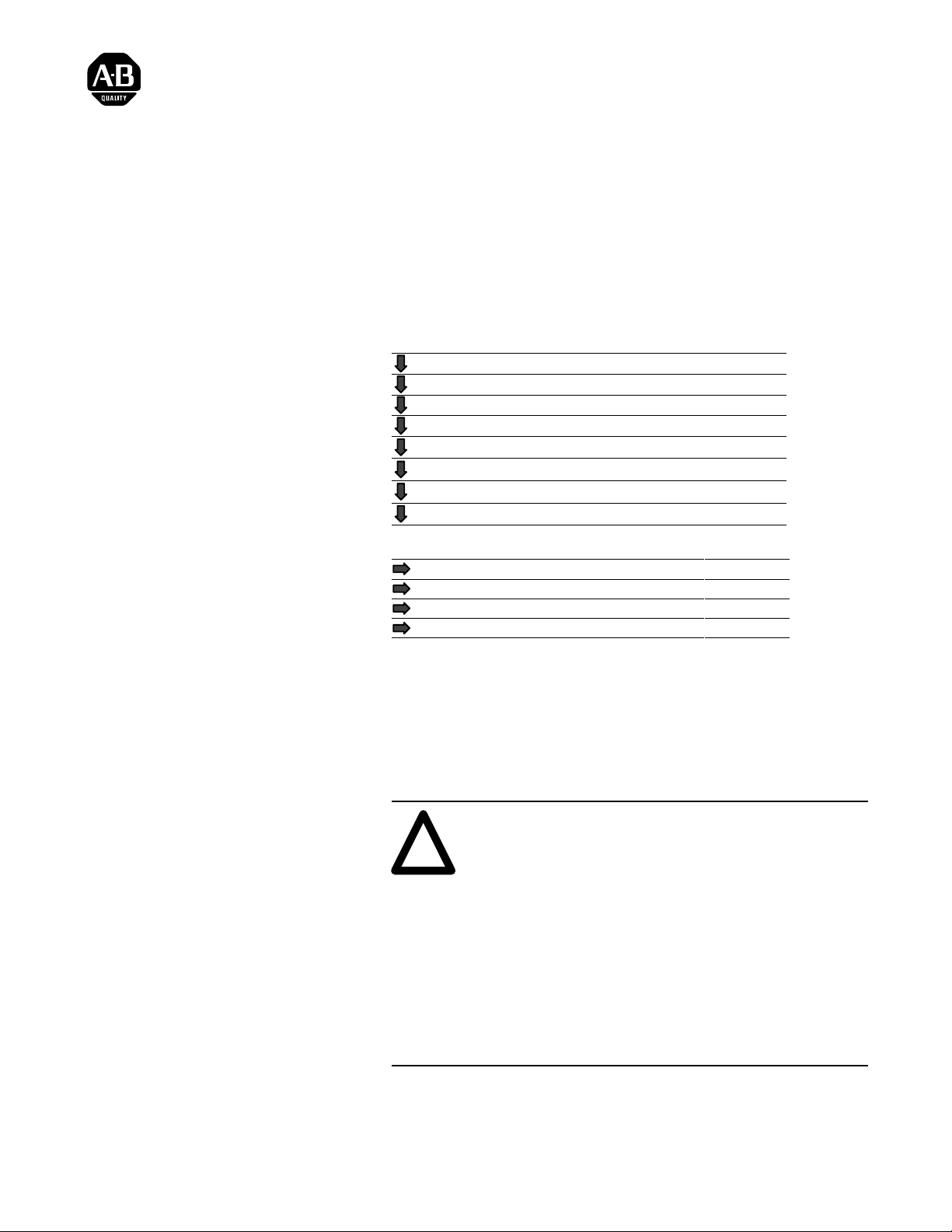
Installation Instructions
Cat. No. 1771-IBD Series B
Contents
Prevent Electrostatic Discharge
Use this document as a guide when installing the catalog number
1771-IBD series B input module.
To See page
Prevent Electrostatic Discharge Below
Important Preinstallation Considerations 2
Understand Compliance to European Union Directives 2
Calculate Power Requirements 3
Set the Filter Off Delay 3
Key the Backplane Connector 3
Install the Module and Field Wiring Arm 4
Connect Wiring to the Field Wiring Arm 5
For this reference information See page
Status Indicators 6
Troubleshooting 6
CSA Hazardous Location 7
Specifications 8
This input module is sensitive to electrostatic discharge. This module
is shipped in static-shielded packaging to guard against electrostatic
discharge damage. Observe the following precautions when handling
this module.
Electrostatic Discharge Damage
ATTENTION: Electrostatic discharge can damage
integrated circuits or semiconductors if you touch
!
backplane connector pins. Follow these guidelines
when you handle the module:
• Touch a grounded object to discharge static potential
• Wear an approved wrist-strap grounding device
• Do not touch the backplane connector or
connector pins
• Do not touch circuit components inside the module
• If available, use a static-safe work station
• When not in use, keep the module in its original
static-shielded packaging
Publication 1771-5.53 – April 1999
Page 2
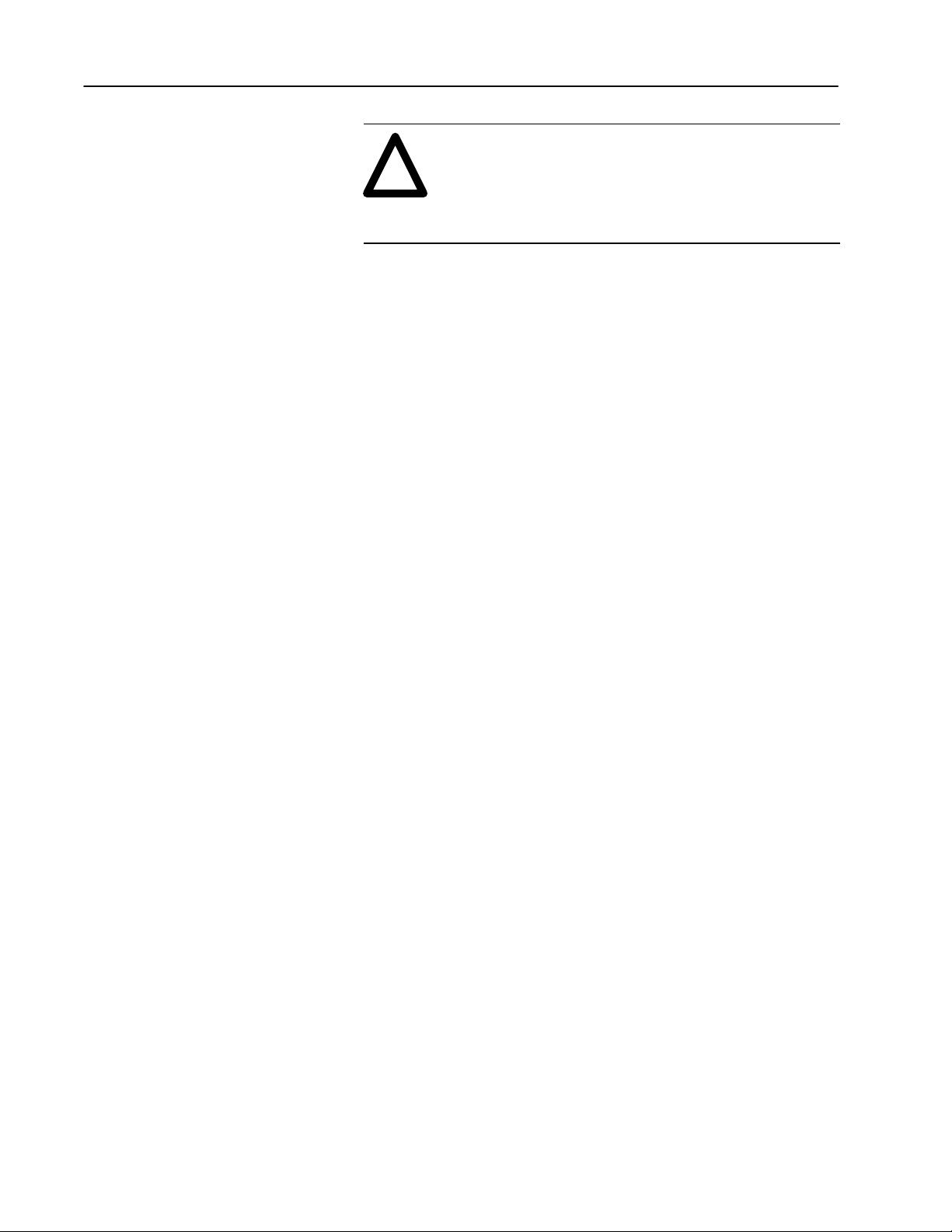
DC (10-30V) Input Module2
ATTENTION: This module is equipped with a plastic
cover that is unique to assembly numbers 960364-05
!
and 961344-01. (This part number is located near the
backplane edge connector pins on the component-side
of the circuit board.) Do not use this plastic cover on
any other module.
Pre-installation Considerations
Understand Compliance to European Union Directives
The 1771-IBD Series B module is compatible with all chassis except
1771-A1, 1771-A2, 1771-A4 chassis. Make sure no other input
module or single card block transfer module is placed in the same
module group when using 2-slot addressing. Any discrete output
module may be used within the same module group.
The 1771-IBD Series B module has a selectable off-delay filter time
of either 1ms or 6ms. To select the off-delay filter time, use the
procedure on page 3.
If this product has the CE mark it is approved for installation within
the European Union and EEA regions. It has been designed and
tested to meet the following directives.
EMC Directive
This product is tested to meet Council Directive 89/336/EEC
Electromagnetic Compatibility (EMC) and the following standards,
in whole or in part, documented in a technical construction file:
• EN 50081-2EMC – Generic Emission Standard,
Part 2 – Industrial Environment
• EN 50082-2EMC – Generic Immunity Standard,
Part 2 – Industrial Environment
Publication
This product is intended for use in an industrial environment.
Low Voltage Directive
This product is tested to meet Council Directive 73/23/EEC
Low Voltage, by applying the safety requirements of EN 61131–2
Programmable Controllers, Part 2 – Equipment Requirements and
Tests.
For specific information required by EN 61131-2, see the appropriate
sections in this publication, as well as these Allen-Bradley
publications:
• Industrial Automation Wiring and Grounding Guidelines For
Noise Immunity, publication 1770-4.1
• Guidelines for Handling Lithium Batteries, publication AG-5.4
• Automation Systems Catalog, publication B111
This equipment is classified as open equipment and must be mounted
in an enclosure during operation to provide safety protection.
1771-5.53 – April 1999
Page 3
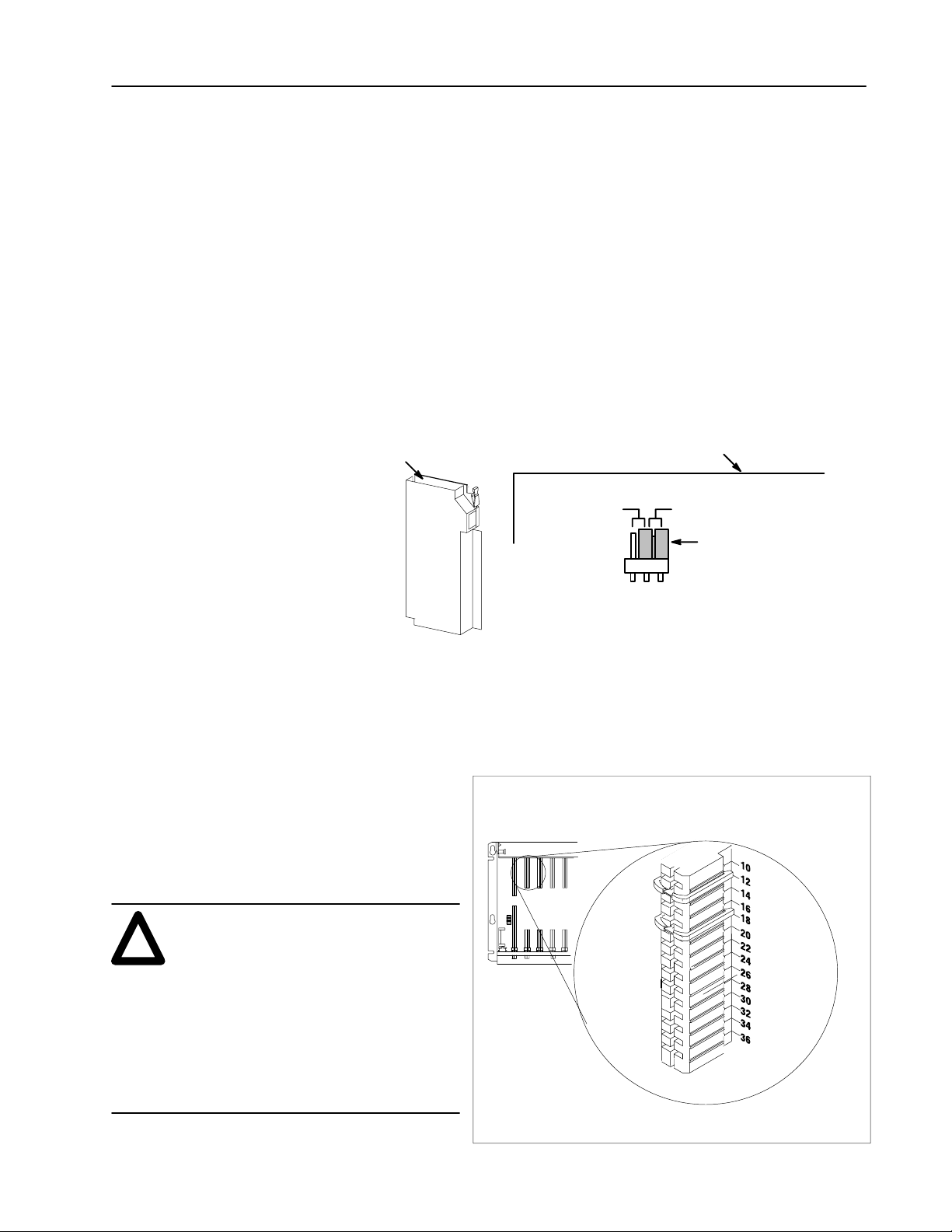
DC (10-30V) Input Module 3
Key
Power Requirements
Set the Filter Off Delay
Your module receives its power through the 1771 I/O chassis
backplane from the chassis power supply. The module requires
130mA from the output of this supply. To calculate the requirements
for the backplane power supply, add 130mA to the power
requirements of all other modules in the I/O chassis. Calculating the
requirements will prevent an overload to the chassis backplane
and/or backplane power supply.
The off delay filter time is preset to 1ms. To change the filter time to
6ms, do the following:
1. Turn off power to the I/O chassis.
2. Locate the off-delay filter time configuration plug on the top-left
edge of the printed circuit board as shown below.
Filter Delay Configuration Plug
6ms OFF
Top edge of circuit board
1ms OFF
Off-Delay Filter Time Jumper
(shown in 1ms off position)
3. Use your finger to slide the jumper off the 1ms position (the
4. Carefully reposition the jumper by sliding it onto the 6ms
the Backplane Connector
Place your module in any slot in the chassis
except the leftmost slot which is reserved for
processors or adapters.
ATTENTION: Observe the following
precautions when inserting or removing
!
keys:
• insert or remove keys with your fingers
• make sure that key placement is correct
Incorrect keying or the use of a tool can
result in damage to the backplane
connector and possible system faults.
module
middle post and the right post).
position (the middle post and the left post).
Position the keying bands in the backplane connectors to correspond to
the key slots on the module.
I/O chassis
Upper Connector
12636-I
Place the keying bands:
between 10 and 12
between 16 and 18
You can change the position of these bands if subsequent system design
and rewiring makes insertion of a different type of module necessary.
Publication
1771-5.53 – April 1999
11022-I
Page 4

DC (10-30V) Input Module4
Install the Module and Field Wiring Arm
ATTENTION: Remove power from the 1771 I/O
chassis backplane and field wiring arm before
!
removing or installing an I/O module.
• Failure to remove power from the backplane or wir-
ing arm could cause module damage, degradation of
performance, or injury.
• Failure to remove power from the backplane could
cause injury or equipment damage due to possible
unexpected operation.
1
2
1771-A1B, -A2B, -A3B, -A3B1, -A4B I/O chassis
locking
card guides
Snap the chassis latch over
the top of the module to secure it.
Attach the wiring arm (1771-WH) to the horizontal
bar at the bottom of the I/O chassis.
The wiring arm pivots upward and connects with
the module so you can install or remove the
module without disconnecting the wires.
tab
module
1771-A1B, -A2B, -A3B1, -A4B Series B I/O chassis
locking bar pin
Swing the chassis locking bar down into place to secure
the modules. Make sure the locking pins engage.
wiring arm
locking bar
card guides
module
1771-WH
19809
Publication
1771-5.53 – April 1999
horizontal bar
remove
install
17643
Page 5

DC (10-30V) Input Module 5
Connect Wiring to the Field Wiring Arm
Connection
Terminal A
Terminal B
Terminal C
Terminal D
Input 00
Input 01
Input 02
Input 03
Input 04
Input 05
Input 06
Input 07
Input 10
Input 11
Input 12
Input 13
Input 14
Input 15
Input 16
Input 17
Terminal E
Diagram (2-W
(See
A
B
C
D
00
01
02
03
04
05
06
07
10
11
12
13
14
15
16
17
E
Make wiring connections to the field wiring arm (cat. no. 1771-WH)
shipped with the module.
1. Connect one terminal of your two or three-wire input device to
terminals 00 through 17.
2. Connect the +dc line to the other terminal of your input devices.
Connect three-wire input devices, such as Allen-Bradley
proximity switches (Bulletin 871), to operate in a current source
mode.
3. Connect terminal E to the dc common. Terminals A thru D are
not used. Use stranded 14 or 16 gauge wire to minimize the
voltage drop over long cable distances.
!
ire Devices)
applicable codes and laws.)
+
dc
Power Supply
-
ATTENTION: Observe proper polarity with dc power
connections. Reverse polarity, or application of ac
voltage could damage the module.
Connection Diagram (3-W
Terminal A
Terminal B
Terminal C
Terminal D
Input 00
Input 01
Input 02
Input 03
Input 04
Input 05
Input 06
Input 07
Input 10
Input 11
Input 12
Input 13
Input 14
Input 15
Input 16
Input 17
Terminal E
A
B
C
D
00
01
02
03
04
05
06
07
10
11
12
13
14
15
16
17
E
ire Devices)
(See applicable codes and laws.)
The switch is sourcing current
to the input module.
+
+
+
dc
Power Supply
-
Sinking Configuration
(Actual wiring runs in this direction.)
10597-I
(Actual wiring runs in this direction.)
Publication
10598-I
1771-5.53 – April 1999
Page 6

DC (10-30V) Input Module6
Important: You can directly drive terminals on a DC (10-30V)
Input Module (cat. no. 1771-IBD Series B) from
terminals on the following modules:
• DC (10-30V) Output module (cat. no. 1771-OBN)
• DC (10-60V) Output module (cat. no. 1771-OBD)
• DC (12-24V) Output module (cat. no. 1771-OB)
• DC (24V) Output module (cat. no. 1771-OQ)
• DC (24V) Output module (cat. no. 1771-OQ16)
Important: Use the same dc power source to power both modules
to ensure that ground is at the same potential.
Interpreting the Status Indicators
The front panel of your module contains one green module active
indicator, and 16 red status indicators.
The green active indicator turns on when the module is powered. The
red status indicators are provided for system logic side indication of
individual inputs. When a red status indicator lights, voltage is
present on the terminal. The module transfers this information to the
ACTIVE
10
00
11
01
12
02
13
03
14
04
15
05
16
06
17
07
Module Active
Indicator
(green)
00 to 17
Status
Indicators
(red)
10599-I
backplane for the processor to read. See ‘‘Troubleshooting” for a
description, probable causes, and recommended actions to take for
common faults based on indicator responses.
Use this table to help you interpret the 1771-IBD Series B status
Troubleshooting
Indicator Status (color) Description of Fault or System Status Action to Take
Module active ON (green) Normal Indication None
Module active ON (green) and
Input status ON (red)
indicators and to troubleshoot module and system faults.
Check for voltage on terminal. If voltage is present, take no action. If no
voltage is present, replace the module.
Module active ON (green) and
Input status OFF
Module active OFF and
Output status ON (red) or OFF
Publication
1771-5.53 – April 1999
Input devices not functioning properly or faulty
input circuitry on module.
No voltage on terminal. None
Module not functioning properly. Check chassis power supply and
1. Check input devices.
2. If input devices are OK, replace the
module.
processor. If they are OK, replace the
module.
Page 7

DC (10-30V) Input Module 7
’étiquette de certification d’un produit par la CSA
Tempe
ode
Taux du code de températur
CSA
Hazardous Location Approval Approbation d’utilisation dans des emplacements dangereux
par la CSA
CSA certifies products for general use as well as for use in hazardous locations.
Actual CSA certification is indicated by the product label
not by statements in any user documentation.
as shown below
, and
Example of the CSA certification product
label
To
comply with CSA certification for use in hazardous locations, the following
information becomes a part of the product literature for CSA-certified Allen-Bradley
industrial control products.
• This equipment is suitable for use in Class I, Division 2,
Groups A, B, C, D, or non-hazardous locations only
The products having the appropriate CSA markings (that is, Class I Division 2,
•
Groups A, B, C, D), are certified for use in other equipment where the suitability
of combination (that is, application or use) is determined by the CSA or the local
inspection of
Important:
the highest temperature rating determines the overall temperature code rating of a
PLC control system in a Class I, Division 2 location. The temperature code rating is
marked on the product label
as shown.
Due to the modular nature of a PLC control system, the product with
rature c
I
.
fice having jurisdiction.
rating
I
La CSA certifie les produits d’utilisation générale aussi bien que ceux qui
s’utilisent dans des emplacements dangereux.
est indiquée par l’étiquette du produit
documentation à l’usage des utilisateurs.
La certification CSA en vigueur
et non par des af
firmations dans la
Exemple d
I
Pour satisfaire à la certification de la CSA dans des endroits dangereux, les
informations suivantes font partie intégrante de la documentation des produits
industriels de contrôle Allen
•
Cet équipement convient à l’utilisation dans des emplacements de Classe 1,
Division 2, Groupes A, B, C, D, ou ne convient qu’à l’utilisation dans des
endroits non dangereux.
•
Les produits portant le marquage approprié de la CSA (c’est à dire, Classe 1,
Division 2, Groupes A, B, C, D) sont certifiés à l’utilisation pour d’autres
équipements où la convenance de combinaison (application ou utilisation) est
déterminée par la CSA ou le bureau local d’inspection qualifié.
Important:
produit ayant le taux le plus élevé de température détermine le taux d’ensemble
du code de température du système de contrôle d’un PLC dans un emplacement
de Classe 1, Division 2. Le taux du code de température est indiqué sur l’étiquette
du produit.
Par suite de la nature modulaire du système de contrôle PLC, le
-Bradley certifiés par la CSA.
e
I
Look for temperature code
rating here
The
following warnings apply to products having CSA certification for use in
hazardous locations.
ATTENTION: Explosion hazard —
Substitution of components may impair suitability for Class I,
•
!
Le
sigle CSA est la marque déposée de l’Association des Standards pour le Canada.
PLC est une marque déposée de Allen-Bradley Company
CSA logo is a registered trademark of the Canadian Standards Association
PLC is a registered trademark of Allen-Bradley Company
Division 2.
Do not replace components unless power has been switched
•
of
f or the area is known to be non-hazardous.
•
Do not disconnect equipment unless power has been switched
of
f or the area is known to be non-hazardous.
•
Do not disconnect connectors unless power has been switched
of
f or the area is known to be non-hazardous. Secure any
user-supplied connectors that mate to external circuits on an
Allen-Bradley product using screws, sliding latches, threaded
connectors, or other means such that any connection can
withstand a 15 Newton (3.4 lb.) separating force applied for a
minimum of one minute.
, Inc.
, Inc.
Le taux du code de
température est indiqué ici
Les avertissements suivants s’appliquent aux produits ayant la certification CSA
pour leur utilisation dans des emplacements dangereux.
AVERTISSEMENT: Risque d’explosion —
La substitution de composants peut rendre ce matériel
•
!
inacceptable pour lesemplacements de Classe I, Division 2.
•
Couper le courant ou s’assurer quel’emplacement est désigné
non dangereux avant de remplacer lescomposants.
• A
vant de débrancher l’équipement, couper le courant ou
s’assurer que l’emplacement est désigné non dangereux.
• A
vant de débrancher les connecteurs, couper le courant ou
s’assurer que l’emplacement est reconnu non dangereux.
Attacher tous connecteurs fournis par l’utilisateur et reliés aux
circuits externes d’un appareil Allen-Bradley à l ’aide de vis,
loquets coulissants, connecteurs filetés ou autres moyens
permettant aux connexions de résister à une force de
séparation de 15 newtons (3,4 lb. - 1,5 kg) appliquée pendant
au moins une minute.
Publication
1771-5.53 – April 1999
Page 8

DC (10-30V) Input Module8
Specifications
Inputs per Module 16
Module Location All 1771 I/O chassis except 1771-A1, -A2, and -A4
Input Voltage Range 10 to 30V dc
Minimum Input Current 4.5mA at 10V dc
15mA at 30V dc
Minimum Off-state Current 2.0mA @ 5V dc
Maximum Off-state Voltage 5V dc
Minimum On-state Voltage 10V dc
Input Impedance 2.2K ohms maximum
Input Signal Delay Low to High propagation delay - 1ms
High to Low propagation delay selectable - 1ms or 6ms
Power Dissipation 7.3 Watts (max.), 1.0 Watts (min.)
Thermal Dissipation 24.7 BTU/hr (max.), 3.4 BTU/hr (min.)
Backplane Current 130mA @ 5V dc +5%
Isolation Voltage This isolation meets or exceeds the requirements of
UL Standard 508, and CSA Standard C22.2 No. 142.
Environmental Conditions
Operational Temperature
Storage Temperature
Relative Humidity
Conductors Wire Size
Category
0o to 60oC (32o to 140oF)
-40o to 85oC (-40o to 185oF)
5 to 95% (without condensation)
14 gauge (2mm2) stranded maximum
3/64 inch (1.2mm) insulation maximum
1
2
Keying Between 10 and 12
Between 16 and 18
Field Wiring Arm Standard Cat. No. 1771-WH
Wiring Arm Screw Torque 7-9 inch-pounds
Agency Certification
(when product is marked)
• CSA certified
• CSA Class 1, Division 2, Groups A, B, C, D certified
• UL listed
• CE marked for all applicable directives
1
Refer
to publication 1770-4.1, Programmable Controller Wiring and Grounding Guidelines.
Allen-Bradley, a Rockwell Automation Business, has been helping its customers improve
productivity and quality for more than 90 years. We design, manufacture and support a broad
range of automation products worldwide. They include logic processors, power and motion
control devices, operator interfaces, sensors and a variety of software. Rockwell is one of the
world’s leading technology companies.
Worldwide representation.
Argentina •
Ecuador
Jamaica
Rico • Qatar • Romania • Russia–CIS • Saudi Arabia • Singapore • Slovakia • Slovenia • South Africa, Republic • Spain • Sweden
United
Allen-Bradley Headquarters, 1201 South Second Street, Milwaukee, WI 53204 USA, Tel: (1) 414 382-2000 Fax: (1) 414 382-4444
Publication
Supersedes
Australia • Austria • Bahrain • Belgium • Brazil • Bulgaria • Canada • Chile • China, PRC • Colombia • Costa Rica • Croatia • Cyprus • Czech Republic • Denmark
• Egypt • El Salvador • Finland • France • Germany • Greece • Guatemala • Honduras • Hong Kong • Hungary • Iceland • India • Indonesia •
• Japan • Jordan • Korea • Kuwait • Lebanon • Malaysia • Mexico • Netherlands
Arab Emirates • United Kingdom • United States • Uruguay • V
1771-5.53 – April 1999
Publication 1771–2.75 – June 1993
Publication
1771-5.53 – April 1999
enezuela • Y
•New
Zealand • Norway • Pakistan • Peru • Philippines • Poland • Portugal • Puerto
ugoslavia
•Switzerland • Taiwan •
Copyright
1999 Allen-Bradley Company
Ireland •
Thailand • T
, Inc. Printed in USA
Israel • Italy •
urkey
PN955126–24
•
•
