Page 1
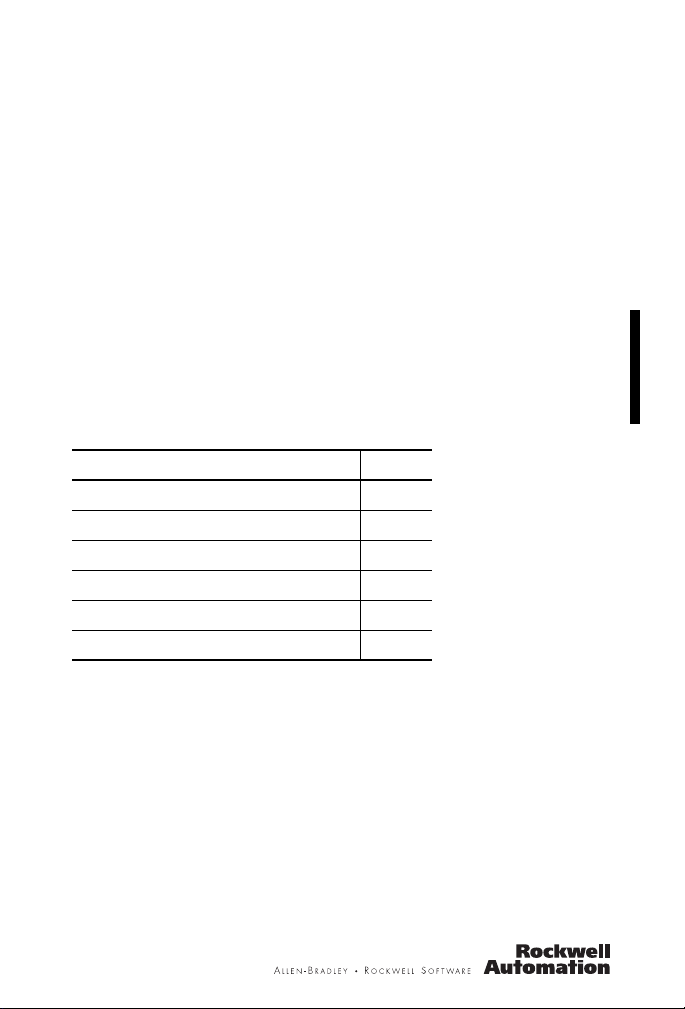
Technical Data
Guidelines for Handling Lithium Batteries
Catalog Numbers 1747-BA, 1754-BAT, 1755-BAT, 1756-BA1,
1756-BA2, 1756-BATA, 1756-BATM, 1757-PLXBAT, 1763-BA,
1769-BA, 1770-XO, 1770-XR, 1770-XY, 1770-XYB, 1770-XYC,
1770-XZ
Topic Page
Safety Considerations 3
Storing Lithium Batteries 4
Transporting Lithium Batteries 5
Installing and Replacing Lithium Batteries 5
Disposing of Lithium Batteries 5
Hazards to Personnel 7
Page 2
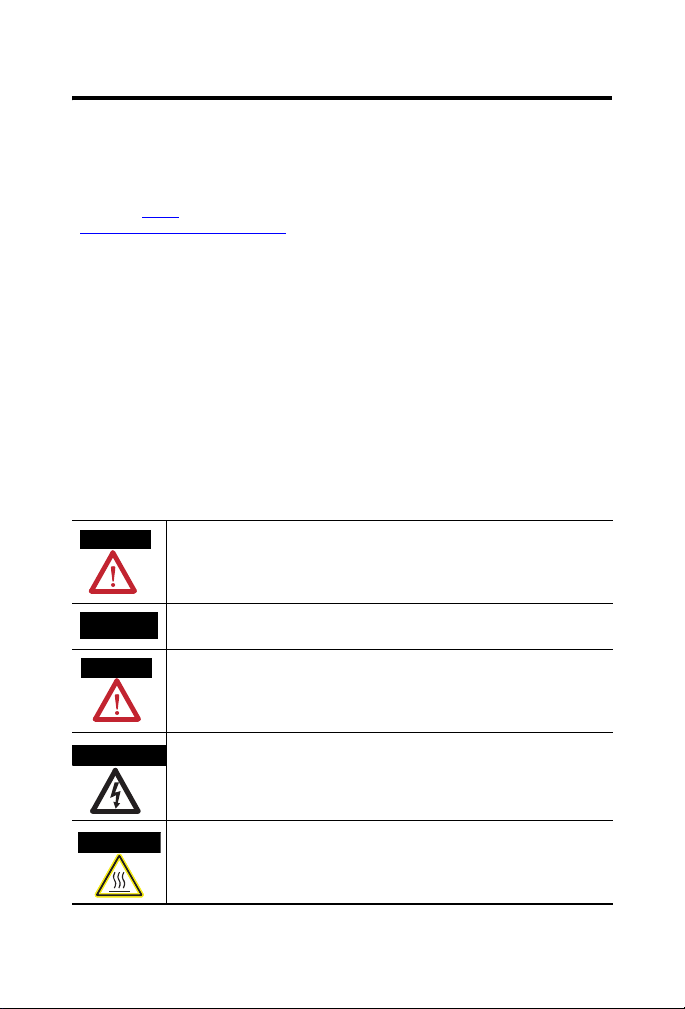
2 Guidelines for Handling Lithium Batteries
Important User Information
Solid state equipment has operational characteristics differing from those of electromechanical
equipment. Safety Guidelines for the Application, Installation and Maintenance of Solid State Controls
(Publication SGI-1.1
http://literature.rockwellautomation.com
equipment and hard-wired electromechanical devices. Because of this difference, and also because of
the wide variety of uses for solid state equipment, all persons responsible for applying this equipment
must satisfy themselves that each intended application of this equipment is acceptable.
In no event will Rockwell Automation, Inc. be responsible or liable for indirect or consequential damages
resulting from the use or application of this equipment.
The examples and diagrams in this manual are included solely for illustrative purposes. Because of the
many variables and requirements associated with any particular installation, Rockwell Automation, Inc.
cannot assume responsibility or liability for actual use based on the examples and diagrams.
No patent liability is assumed by Rockwell Automation, Inc. with respect to use of information, circuits,
equipment, or software described in this manual.
Reproduction of the contents of this manual, in whole or in part, without written permission of Rockwell
Automation, Inc., is prohibited.
Throughout this manual, when necessary, we use notes to make you aware of safety considerations.
WARNING
available from your local Rockwell Automation sales office or online at
Identifies information about practices or circumstances that can cause an explosion in
a hazardous environment, which may lead to personal injury or death, property
damage, or economic loss.
) describes some important differences between solid state
IMPORTANT
ATTENTION
SHOCK HAZARD
BURN HAZARD
Publication
Identifies information that is critical for successful application and understanding of
the product.
Identifies information about practices or circumstances that can lead to personal
injury or death, property damage, or economic loss. Attentions help you identify a
hazard, avoid a hazard and recognize the consequences.
Labels may be on or inside the equipment, for example, drive or motor, to alert people
that dangerous voltage may be present.
Labels may be on or inside the equipment, for example, drive or motor, to alert people
that surfaces may reach dangerous temperatures.
AG-5.4-AUG09 - August 2009
Page 3
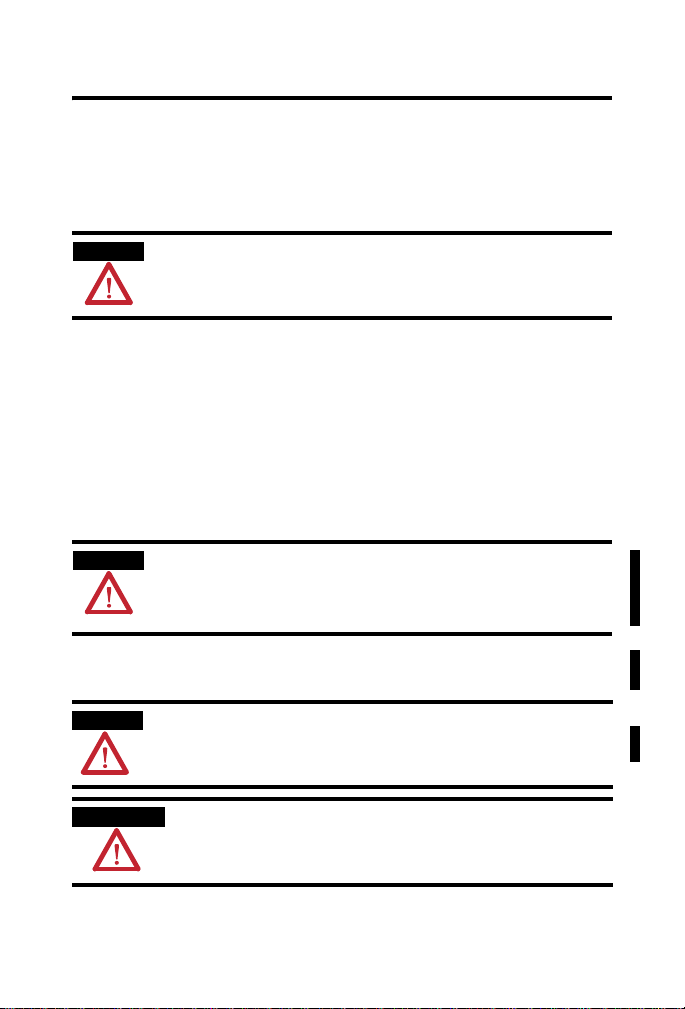
Guidelines for Handling Lithium Batteries 3
Lithium batteries are primary (not rechargeable) cells that give
extended memory support for Rockwell Automation products.
Safety Considerations
ATTENTION
Failure to follow the guidelines in this document may result in damaged
equipment and personal injury.
Use the battery for its intended application only. Do not:
• recharge.
• open, puncture, or crush.
• incinerate or expose to high temperatures.
• solder leads.
• short positive or negative terminals together.
• ship or dispose except according to the procedures in this
document and all applicable local regulations.
ATTENTION
Do not substitute any other battery than that which is recommended for a
specific product. Substituting another battery could result in an unsafe
condition and causes the processors to be non-compliant with hazardous
location standards and regulations.
Use caution when installing and replacing lithium batteries in
equipment in hazardous locations.
WARNING
AVERTISSEMENT
Explosion Hazard - Batteries must be installed or replaced only in an
area known to be non-hazardous.
RISQUE D'EXPLOSION - Afin d'eviter tout risque d'explosion, s'assurer
que l'emplacement est designe non dengereux avant de changer la
batterie.
Publication
AG-5.4-AUG09 - August 2009
Page 4

4 Guidelines for Handling Lithium Batteries
Storing Lithium Batteries
• Regularly monitor the temperature and humidity of the storage
area.
• Store in the original containers, away from flammable
materials.
• Use a first-in/first-out system for handling stored batteries.
• Keep track of storage time. Reference storage time to the date
of manufacture.
– Do not store batteries longer than 10 years.
– Do not store used batteries longer than 3 months before
disposal.
• Ventilate and protect the storage area against fire.
Storage Temperatures for Lithium Batteries
Battery Storage Temperature
1747-BA
1754-BAT Store in -55...75 °C (-67…167 °F) temperatures.
1756-BA1
1756-BA2
1769-BA
1756-BATA Do not store in temperatures above 30 °C (86 °F) or relative humidity
1763-BA
1770 series Do not store in temperatures above 100 °C (212 °F).
Store in a cool, dry environment with 20…25 °C (68…77 °F)
temperatures and 40…60% humidity.
• Store in -45…85 °C (-49…185 °F) temperatures. Refer to the
following recommendations for each battery.
– 1756-BA1: store at 39 °C (102 °F)
– 1756-BA2: store at 29 °C (84 °F)
– 1769-BA: store at 39 °C (102 °F)
• To avoid leakage or other hazards, do not store batteries above 60 °C
(140 °F) for more than 30 days.
above 30%.
Store in a cool, dry environment with 20…25 °C (68…77 °F)
temperatures and 40…60% humidity.
Publication
AG-5.4-AUG09 - August 2009
Page 5

Guidelines for Handling Lithium Batteries 5
Transporting Lithium Batteries
The transportation of lithium batteries must be in accordance with all
relevant national and international regulations. For more information
regarding the transportation restrictions and guidelines for a
replacement battery, refer to the applicable lithium battery Material
Safety Data Sheet (MSDS) at
http://www.ab.com/programmablecontrol/batteries.html
.
Installing and Replacing Lithium Batteries
For some products, only specific personnel may remove or replace
the batteries. Refer to the documentation that shipped with the
product for detailed installation instructions. If installing or replacing
a battery in a hazardous location, refer to Safety Considerations
on
page 3.
Disposing of Lithium Batteries
ATTENTION
• Do not incinerate or dispose of lithium batteries in general waste
collection. They may explode or rupture violently.
• Collect batteries for disposal carefully to prevent short circuiting,
compacting, or destroying the battery case.
• Review and comply with all relevant local, state, and country regulations
dealing with the disposal of these materials. You are legally responsible
for hazards created while your battery is being disposed.
This product contains a sealed lithium battery that may need to be
replaced during the life of the product.
At the end of its life, the battery contained in this product should be
collected separately from any unsorted municipal waste.
The collection and recycling of batteries helps protect the environment and
contributes to the conservation of natural resources as valuable materials
are recovered.
Publication
AG-5.4-AUG09 - August 2009
Page 6

6 Guidelines for Handling Lithium Batteries
1. Visually inspect all batteries for damage to the battery casing
or leakage of electrolyte.
If a battery is damaged and/or leaking, see Disposing of
Damaged or Leaking Batteries on page 6.
2. If the battery has leads and is clean and undamaged, use side
cutters to remove the leads as close to the body of the battery
as possible.
ATTENTION
Do not damage the battery case when removing leads.
3. Refer to applicable regulations for more detailed information
regarding the packing, shipping, and transporting of lithium
batteries.
Disposing of Damaged or Leaking Batteries
You must wear protective clothing (protective eyewear, clothes,
safety shield, and self-contained breathing apparatus).
Do not:
• pick up ruptured batteries with bare hands, as lithium can
cause skin burns.
Use tongs, scoops, or a shovel to place the batteries in a
mineral-oil-filled container.
• breathe fumes.
Ventilate the area to disperse fumes before entering the room.
If toxic or corrosive material comes into contact with your eyes or
skin, flush with water and consult a physician. For more information
regarding actions to take in this situation, refer to the applicable
lithium battery Material Safety Data Sheet (MSDS) at
http://www.ab.com/programmablecontrol/batteries.html
.
Publication
AG-5.4-AUG09 - August 2009
Page 7

Guidelines for Handling Lithium Batteries 7
Hazards to Personnel
Potential hazards to personnel include:
• burns from overheated cells.
• injury from explosion or violent rupture of overheated cells.
• injury from fire caused by combustion of lithium.
• exposure to toxic or corrosive liquids or gases from the battery
or its decomposition products.
For more information regarding personnel hazards and first aid, refer
to the applicable lithium battery Material Safety Data Sheet (MSDS) at
http://www.ab.com/programmablecontrol/batteries.html
.
Additional Resources
You can view or download publications at
http://literature.rockwellautomation.com
technical documentation, contact your local Rockwell Automation
distributor or sales representative.
. To order paper copies of
Publication
AG-5.4-AUG09 - August 2009
Page 8

Rockwell Automation Support
Rockwell Automation provides technical information on the Web to assist you
in using its products. At http://support.rockwellautomation.com
technical manuals, a knowledge base of FAQs, technical and application
notes, sample code and links to software service packs, and a MySupport
feature that you can customize to make the best use of these tools.
For an additional level of technical phone support for installation,
configuration, and troubleshooting, we offer TechConnect support programs.
For more information, contact your local distributor or Rockwell Automation
representative, or visit http://support.rockwellautomation.com
Installation Assistance
If you experience a problem within the first 24 hours of installation, please
review the information that's contained in this manual. You can also contact a
special Customer Support number for initial help in getting your product up
and running.
United States 1.440.646.3434
Outside United States Please contact your local Rockwell Automation representative for any
Monday – Friday, 8 a.m. – 5 p.m. EST
technical support issues.
New Product Satisfaction Return
Rockwell Automation tests all of its products to ensure that they are fully
operational when shipped from the manufacturing facility. However, if your
product is not functioning and needs to be returned, follow these procedures.
United States Contact your distributor. You must provide a Customer Support case number
Outside United States Please contact your local Rockwell Automation representative for the return
(call the phone number above to obtain one) to your distributor to complete
the return process.
procedure.
, you can find
.
Documentation Feedback
Your comments will help us serve your documentation needs better. If you
have any suggestions on how to improve this document, complete this form,
publication RA-DU002, available at http://literature.rockwellautomation.com
Allen-Bradley, Rockwell Automation, and TechConnect are trademarks of Rockwell Automation, Inc.
Publication AG-5.4-AUG09 - August 2009 PN 955118-04G
Supersedes Publication AG-5.4-NOV04 - November 2004 Copyright © 2009 Rockwell Automation, Inc. All rights reserved. Printed in the U.S.A.
.
