Page 1
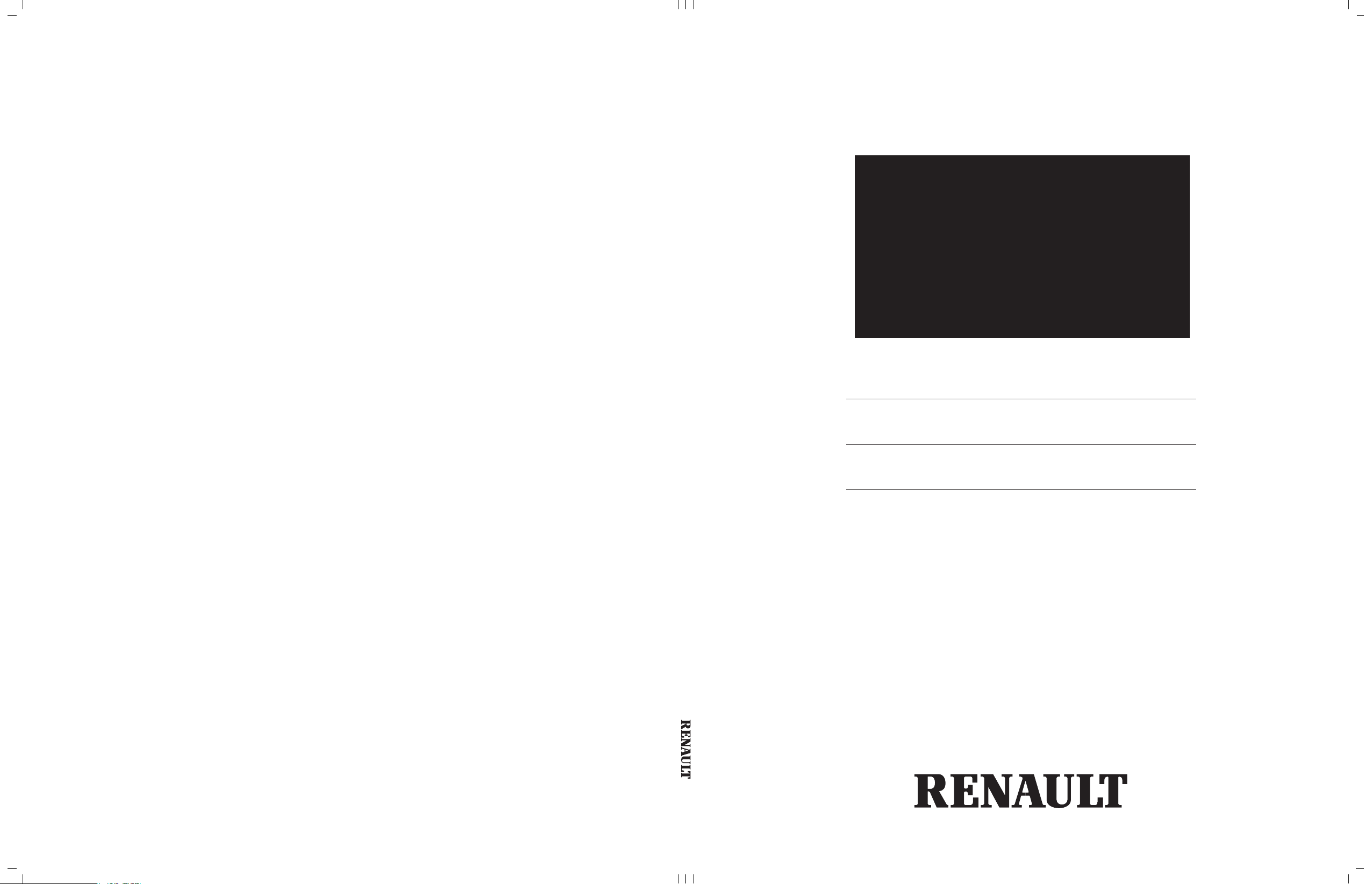
MODEL: LAN5200WR1SERVICE MANUAL
SERVICE
MANUAL
CAR NAVIGATION SYSTEM
MODEL: LAN5200WR1
P/NO : AFN72978857 FEBRUARY, 2012
www.electronicsrepair.net
Page 2

CONTENTS
SECTION 1 SUMMARY
SERVICING PRECAUTIONS .............................................................................................................................1-2
ESD PRECAUTIONS ..........................................................................................................................................1-3
SPECIFICATIONS ..............................................................................................................................................1-4
SECTION 2 ELECTRICAL
ELECTRICAL TROUBLESHOOTING GUIDE ....................................................................................................2-1
1. FRONT PART ............................................................................................................................................2-1
2. AUDIO PART .............................................................................................................................................2-2
3. POWER PART ........................................................................................................................................... 2-6
4. GPS PART ................................................................................................................................................. 2-8
CONNECTOR TERMINAL FUNCTION ............................................................................................................ 2-10
WAVEFORMS ...................................................................................................................................................2-13
CIRCUIT VOLTAGE CHART ............................................................................................................................ 2-15
BLOCK DIAGRAMS .........................................................................................................................................2-33
1. FUNCTION BLOCK DIAGRAM ................................................................................................................2-33
2. H/W BLOCK DIAGRAM ...........................................................................................................................2-35
3. S/W BLOCK DIAGRAM ...........................................................................................................................2-37
4. FRONT BLOCK DIAGRAM ......................................................................................................................2-39
5. AUDIO BLOCK DIAGRAM .......................................................................................................................2-41
6. POWER BLOCK DIAGRAM.....................................................................................................................2-43
7. GPS BLOCK DIAGRAM...........................................................................................................................2-45
CIRCUIT DIAGRAMS .......................................................................................................................................2-47
1. FRONT CIRCUIT DIAGRAM ...................................................................................................................2-47
2. MAIN - POWER + AMPLIFIER CIRCUIT DIAGRAM ..............................................................................2-49
3. MAIN - SINGLE RF TUNER(LEAF DICE) CIRCUIT DIAGRAM ..............................................................2-51
4. MAIN - DSP(DiRaNa2) CIRCUIT DIAGRAM ...........................................................................................2-53
5. MAIN - MICOM + CAN CIRCUIT DIAGRAM ...........................................................................................2-55
6. MAIN - DAB CIRCUIT DIAGRAM ............................................................................................................2-57
7. MAIN - AU1320 LCD & USB & UART CIRCUIT DIAGRAM ....................................................................2-59
8. MAIN - AU1320 BUS & PSC CIRCUIT DIAGRAM .................................................................................. 2-61
9. MAIN - AU1320 VDD & BOOT & RESET / IPOD CP CIRCUIT DIAGRAM ............................................ 2-63
10. MAIN - DDR2 SDRAM CIRCUIT DIAGRAM .........................................................................................2-65
11. MAIN - NOR FLASH & i-NAND CIRCUIT DIAGRAM ............................................................................ 2-67
12. MAIN - VIDEO DECODER & USB CIRCUIT DIAGRAM .......................................................................2-69
13. MAIN - CONNECTOR & DEBUG CIRCUIT DIAGRAM .........................................................................2-71
14. MAIN - GPS CIRCUIT DIAGRAM ..........................................................................................................2-73
PRINTED CIRCUIT BOARD DIAGRAMS ....................................................................................................... 2-75
1. FRONT P.C.BOARD ................................................................................................................................2-75
2. MAIN P.C.BOARD ................................................................................................................................... 2-79
SECTION 3 EXPLODED VIEW
1. CABINET AND MAIN FRAME SECTION .................................................................................................. 3-1
SECTION 4 REPLACEMENT PARTS LIST
1-1
Page 3
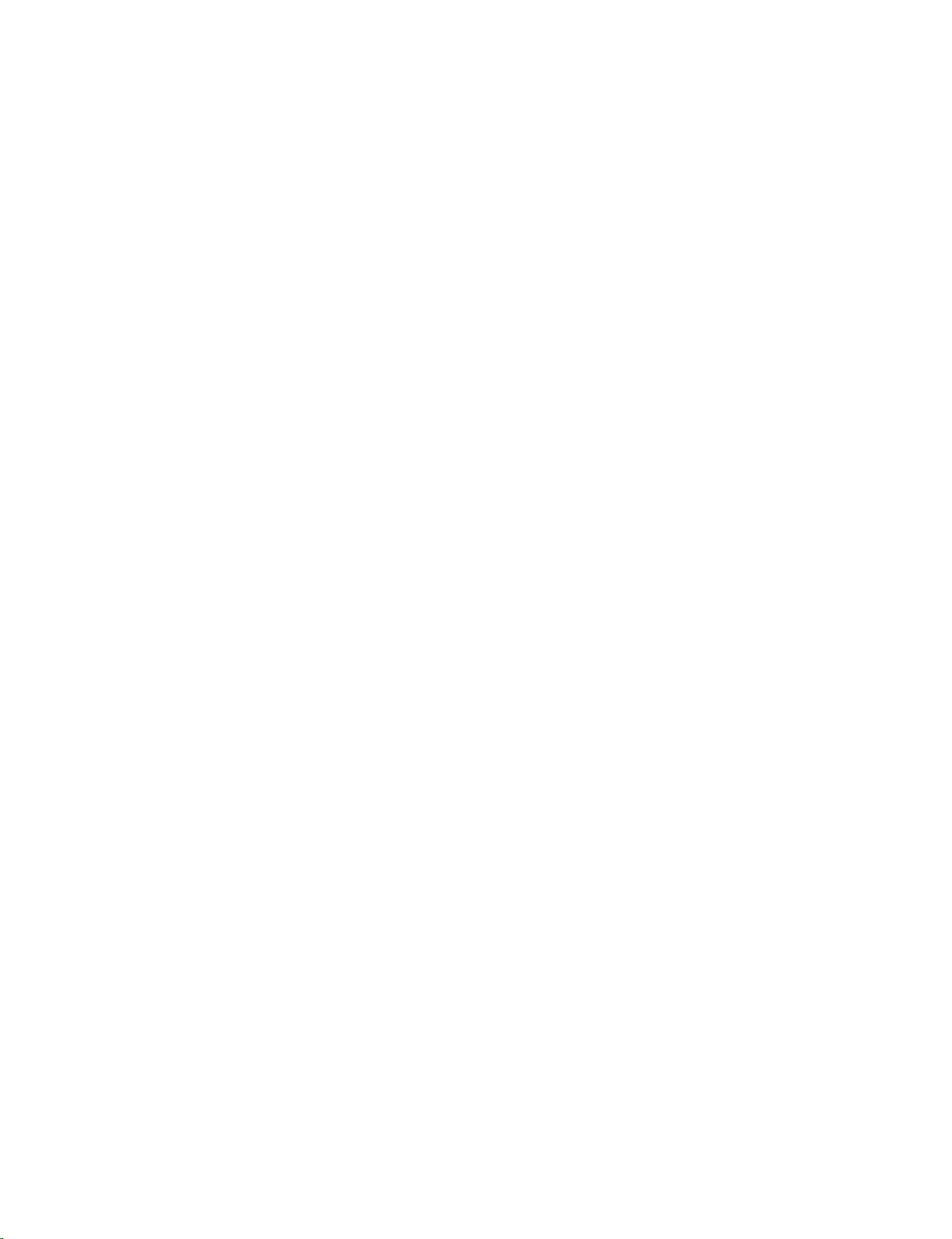
SECTION 1 SUMMARY
SERVICING PRECAUTIONS
1. Always disconnect the power source before:
1) Removing or reinstalling any component, circuit board, module or any other instrument assembly.
2) Disconnecting or reconnecting any instrument electrical plug or other electrical connection.
3) Connecting a test substitute in parallel with an electrolytic capacitor in the instrument.
CAUTION: A wrong part substitution or incorrect polarity installation of electrolytic capacitors may result in an
explosion hazard.
2. Do not defeat any plug/socket B+ voltage interlocks with which instruments covered by this service
manual might be equipped.
3. Do not apply power to this instrument and or any of its electrical assemblies unless all solid-state device heat sinks are correctly installed.
4. Always connect a test instrument’s ground lead to the instrument chassis ground before connecting
the test instrument positive lead. Always remove the test instrument ground lead last.
1) The service precautions are indicated or printed on the cabinet, chassis or components. When servicing,
follow the printed or indicated service precautions and service materials.
2) The Components used in the unit have a specifi ed confl ammability and dielectric strength. When replacing
any components, use components which have the same ratings. Components marked in the circuit diagram
are important for safety or for the characteristics of the unit. Always replace with the exact components.
3) An insulation tube or tape is sometimes used and some components are raised above the printed writing
board for safety. The internal wiring is sometimes clamped to prevent contact with heating components.
Install them as they were.
4) After servicing always check that the removed screws, components and wiring have been installed correctly
and that the portion around the service part has not been damaged. Further check the insulation between
the blades of attachment plug and accessible conductive parts.
1-2
Page 4
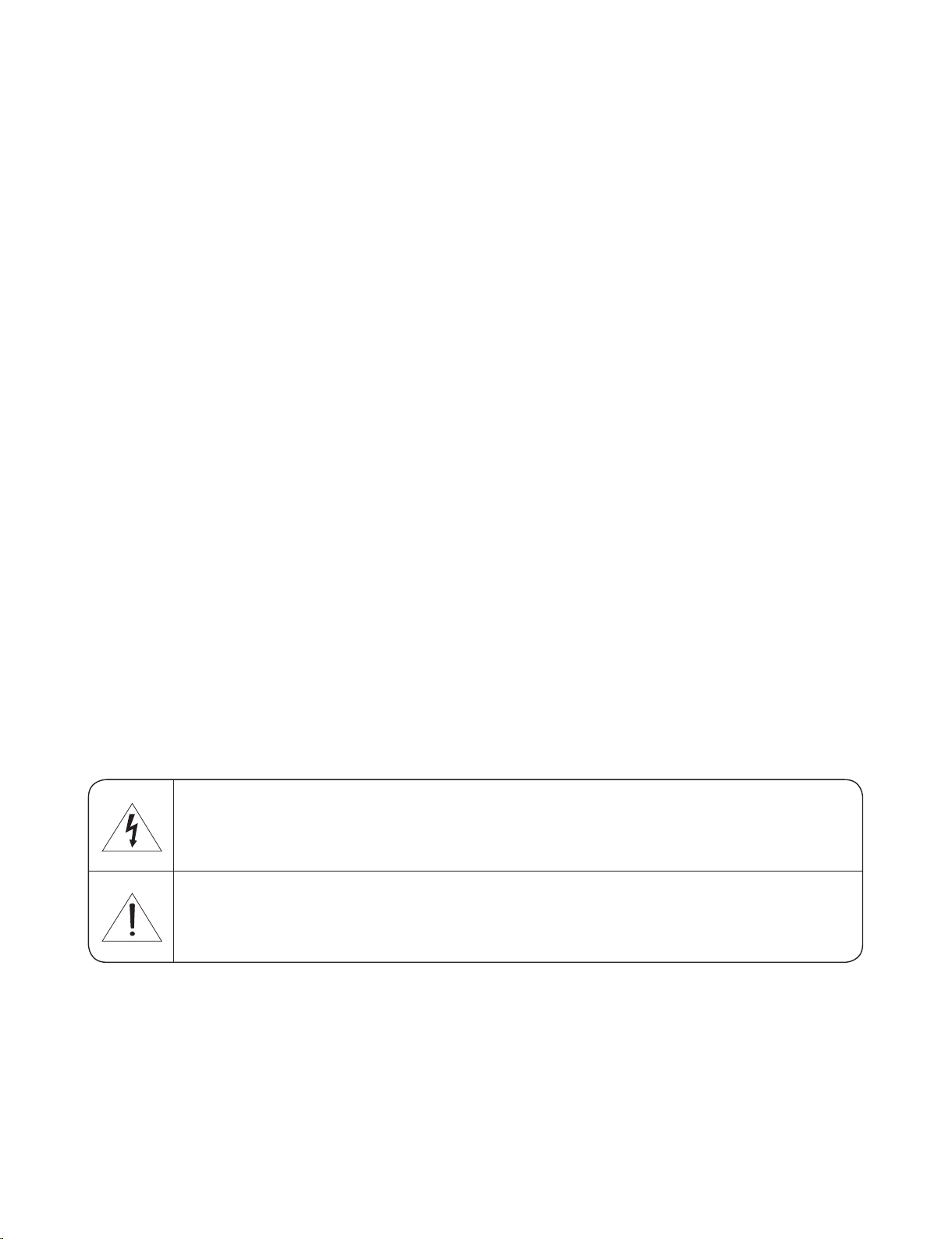
ESD PRECAUTIONS
Electrostatically Sensitive Devices (ESD)
Some semiconductor (solid state) devices can be damaged easily by static electricity. Such components commonly are called electrostatically sensitive devices (ESD). Examples of typical ESD devices are integrated circuits
and some fi eld-effect transistors and semiconductor chip components. The following techniques should be used
to help reduce the incidence of component damage caused by static electricity.
1. Immediately before handling any semiconductor component or semiconductor-equipped assembly, drain off
any electrostatic charge on your body by touching a know earth ground. Alternatively, obtain and wear a commercially available discharging wrist strap device, which should be removed for potential shock reasons prior
to applying power to the unit under test.
2. After removing an electrical assembly equipped with ESD devices, place the assembly on a conductive surface
such as aluminum foil, to prevent electrostatic charge buildup or exposure of the assembly.
3. Use only a grounded-tip soldering iron to solder or unsolder ESD devices.
4. Use only an anti-static solder removal device. Some solder removal devices not classifi ed as “anti-static” can
generate electrical charges suffi cient to damage ESD devices.
5. Do not use freon-propelled chemicals These can generate electrical charges suffi cient to damage ESD de-
vices.
6. Do not remove a replacement ESD device from its protective package until immediately before you are ready to
install it. (Most replacement ESD devices are packaged with leads electrically shorted together by conductive
foam, aluminum foil or comparable conductive materials).
7. Immediately before removing the protective material from the leads of a replacement ESD device, touch the
protective material to the chassis or circuit assembly into which the device will by installed.
CAUTION : BE SURE NO POWER IS APPLIED TO THE CHASSIS OR CIRCUIT, AND OBSERVE ALL
OTHER SAFETY PRECAUTIONS.
8. Minimize bodily motions when handing unpackaged replacement ESD devices. (Otherwise harmless motion
such as the brushing together of your clothes fabric or the lifting of your foot from a carpeted fl oor can generate
static electricity suffi cient to damage an ESD device).
CAUTION. GRAPHIC SYMBOLS
THE LIGHTNING FLASH WITH ARROWHEAD SYMBOL. WITHIN AN EQUILATERAL TRIANGLE,
IS INTENDED TO ALERT THE SERVICE PERSONNEL TO THE PRESENCE OF UNINSULATED
“DANGEROUS VOLTAGE” THAT MAY BE OF SUFFICIENT MAGNITUDE TO CONSTITUTE A
RISK OF ELECTRIC SHOCK.
THE EXCLAMATION POINT WITHIN AN EQUILATERAL TRIANGLE IS INTENED TO ALERT
THE SERVICE PERSONNEL TO THE PRESENCE OF IMPORTANT SAFETY INFORMATION IN
SERVICE LITERATURE.
1-3
Page 5

SPECIFICATION
GENERAL
Output Power ...................................................................................................................... 47 W x 4 CH (Max.)
Power Source ..................................................................................................................................... DC 13.8 V
Speaker impedance .......................................................................................................................................4 Ω
Ground System .....................................................................................................................................Negative
Dimensions (W x H x D) ........................................................................................ 212.37 x 126.16 x 183.5 mm
Net Weight ................................................................................................................................................. 1.4 kg
DISPLAY
LCD ................................................................................................................. 7 inch touch screen LCD display
Resolution ........................................................................................................................................... 800 x 480
Back Light ............................................................................................................................................. LED type
RADIO SELECTION
FM
Frequency Range ....................................................................................................................... 87.5 - 108 MHz
S/N Ratio ................................................................................................................................................... 57 dB
Distortion ..................................................................................................................................................0.35 %
Usable Sensitivity .................................................................................................................................... 6 dBμV
AM
Frequency Range ...................................................................................................................... 522 - 1,620 kHz
S/N Ratio ................................................................................................................................... 68 dB(MW, LW)
Distortion ........................................................................................................................0.3 %(LW), 0.2 %(MW)
Usable Sensitivity .................................................................................................................................. 20 dBμV
NAVIGATION SELECTION
CPU ........................................................................................................................................................AU1320
OS ......................................................................................................................................................WINCE7.0
SDRAM .................................................................................................................................................. 256 MB
Memory (Map) .................................................................................................... 4 GB NANDrive (NAND Flash)
Memory (OS) ........................................................................................................................ 32 Mbit NOR Flash
GPS .........................................................................................................................................................UBLOX
Map .............................................................................................................................................................NNG
User Interface ................................................................................................................................ Touch screen
1-4
Page 6
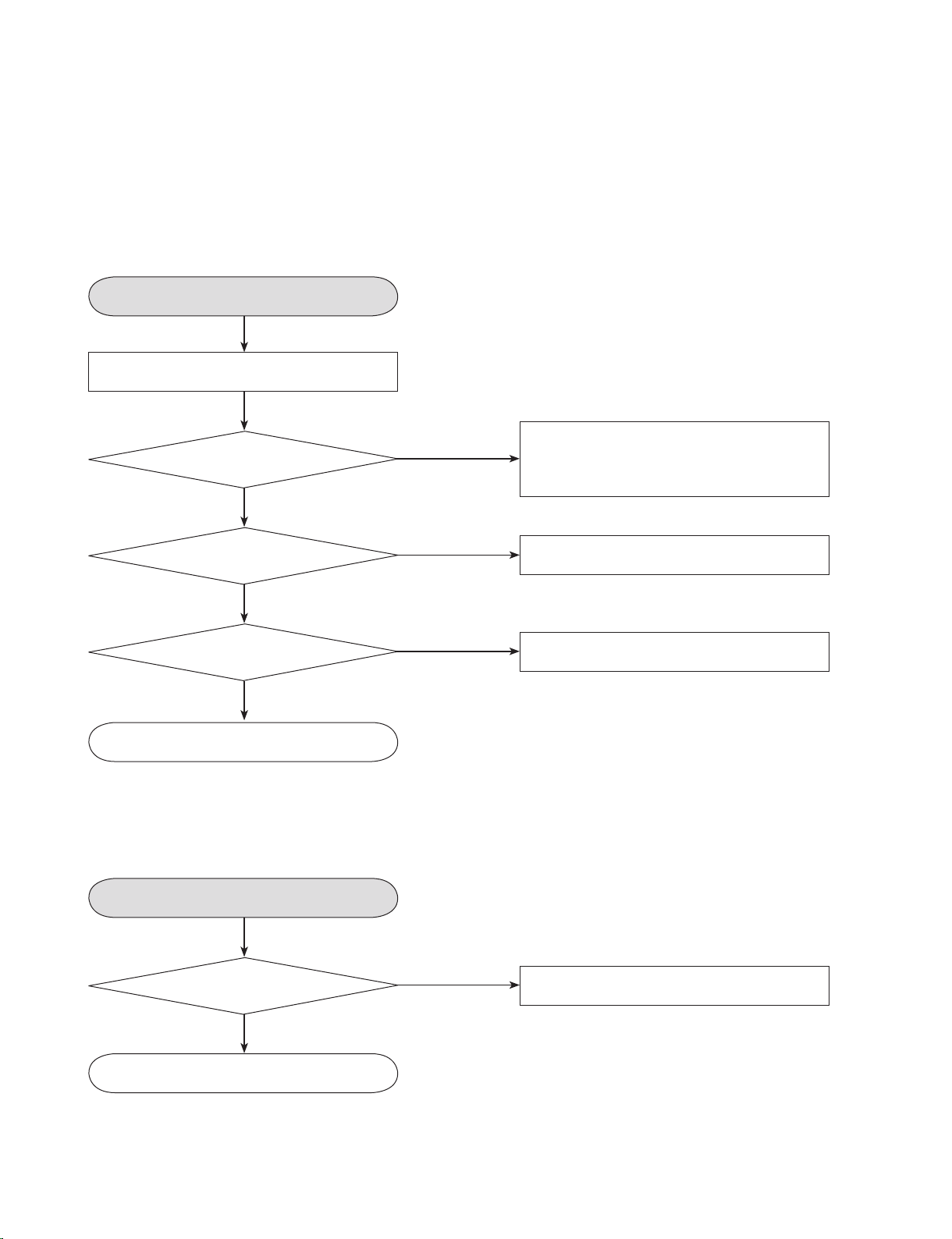
SECTION 2 ELECTRICAL
ELECTRICAL TROUBLESHOOTING GUIDE
1. FRONT PART
• FRONT_LCD ERROR
LCD IS NOT OPERATED.
All POWER CHECK
POWER
YES
BACKLIGHT
YES
BRIGHT
YES
MICOM FLASH RE-DOWNLOAD
(CN400)
• FRONT_TOUCH ERROR
NO
NO
NO
CN2903(LCD_5 V 49, 48, 47PIN CHECK)
AVDD(CN2905 8PIN), DVDD(CN2905 44PIN)
VGH(CN2905 10PIN), VGL(CN2905 9PIN),
VCOM(CN2905 5PIN)
CN2905(47, 48, 49, 50PIN CHECK)
VLED+, VLED- CHECK
VCOM(CN2905) CHECK
TOUCH IS NOT OPERATED.
POWER
YES
OK
NO
CONNECTOER (CN2103) CHECK
IC2603 2PIN CHECK(3.3 V)
2-1
Page 7
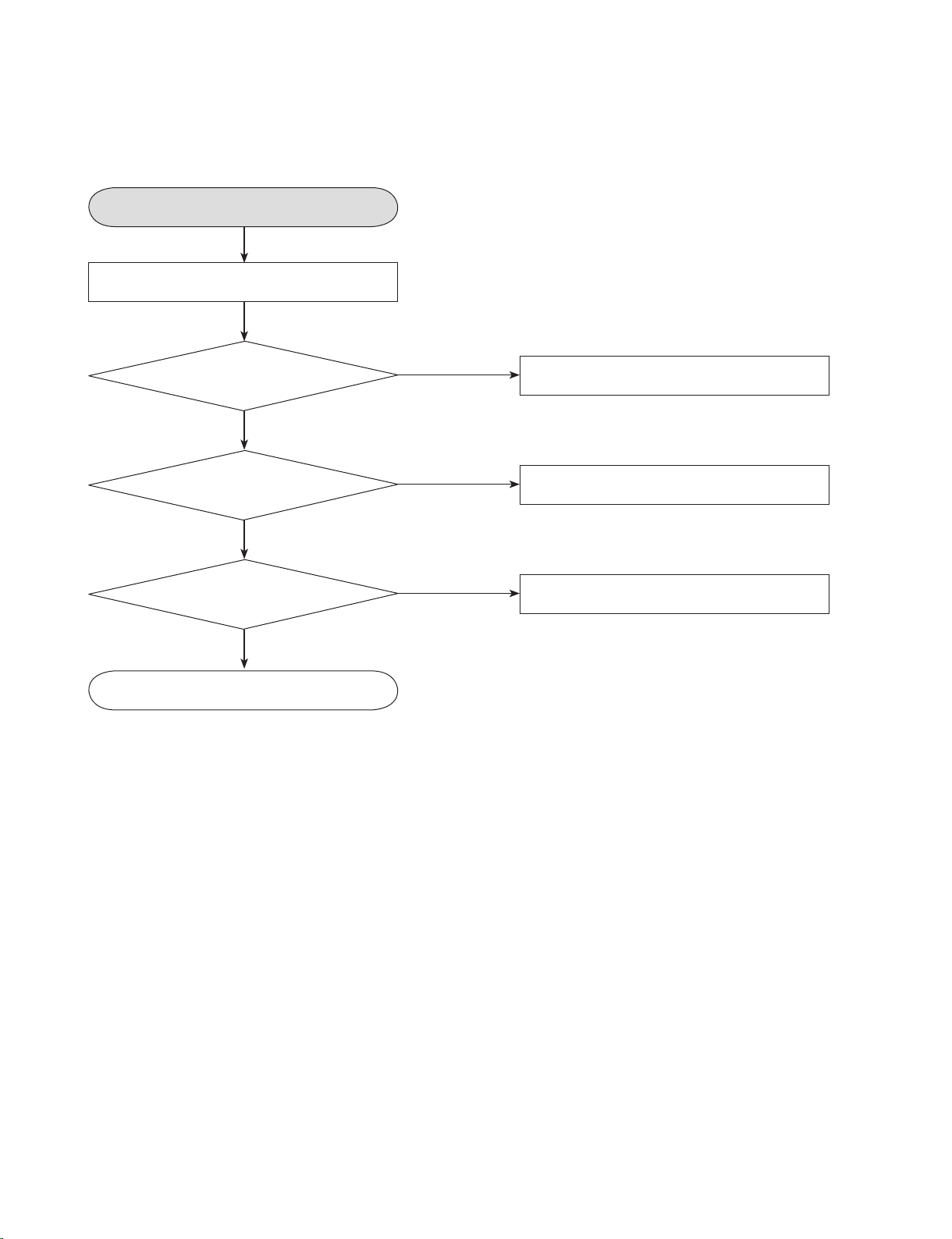
2. AUDIO PART
• AUDIO MICOM OPERATING ERROR
POWER ERROR
RESET
(RECONNECT CN100 AND CN101)
RESET?
YES
MICOM (IC401) INUPUT
VOLTAGE(DC 3.3 V)
(L402 CHECK)
YES
ACC_LEVEL_DETECT INPUT
(DC 3.3 V) OK?
(MICOM PIN50)
YES
MICOM FLASH RE-DOWNLOAD
(CN100)
NO
RESET IC(IC400) CHECK (R401)
NO
IC101 CHECK
NO
ACC CHECK
2-2
Page 8
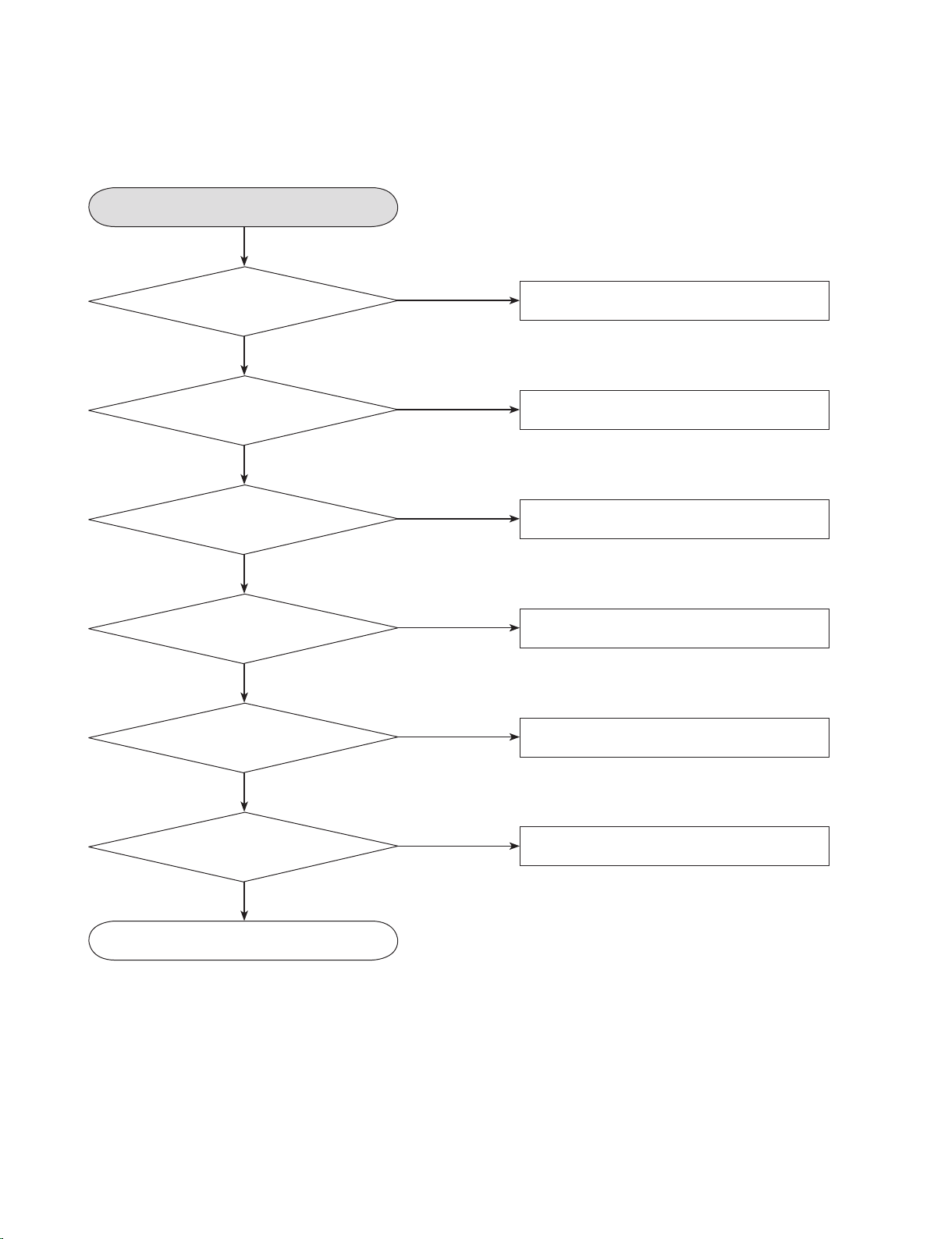
• AUDIO OUTPUT ERROR
AUDIO OUTPUT ERROR
CN100 CABLE
CONNECTION OK?
YES
DSP INPUT
VOLTAGE(DC3.3 V) OK?
(IC300 PIN87(R341))
YES
DSP OUTPUT OK?
BIAS 1.8 V, (R365(FL), R366(FR),
R362(RL), R361(RR))
YES
POWER AMP INPUT
VOLTAGE (=13.5 V)
OK? (L100 PIN1)
YES
POWER AMP_STBY
INPUT OK? (Q115 PIN2 (POWER
ON : 0→13.5 V))
YES
NO
NO
NO
NO
NO
CABLE CONNECTION &
CABLE CHECK
LDO IC107 CHECK
OUTPUT SHORT & DSP CLK (C317)
CHECK
∗ CHECK WAVE FORM
Q102, IC104 CHECK
TR CNTL CHECK(Q116 PIN2)
IC401 CHECK
∗ CHECK WAVE FORM
POWER AMP OUTPUT OK?
(PIN 4&6, 8&10, 18&20, 22&24)
YES
CONNECTOR CHECK
OR REBOOTING
NO
IC110(AMP) OUTPUT CHECK
2-3
Page 9
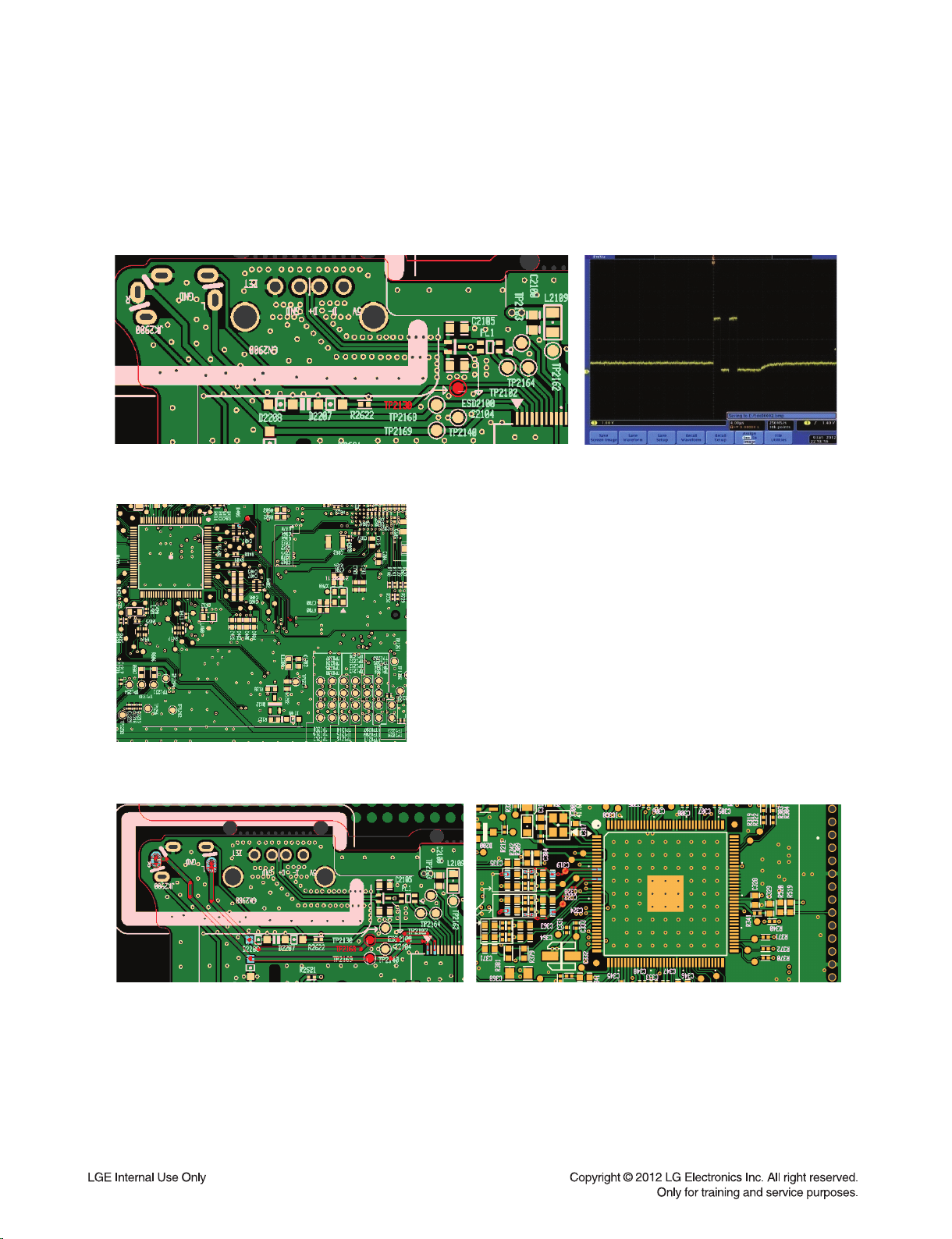
• AUX SOURCE CHECKING
[AUX source input checking]
1. Check front PCB TP2130 (Detect signal)
→ If it is failed, check AUX connector.
2. Check MAIN PCB. (Detect signal)
3. Check AUX Left, Right signal. (front : TP2168, TP2169 / MAIN : C319, C324)
4. If there are different signals between front & MAIN.
→ Check 40pin cable.
2-4
Page 10
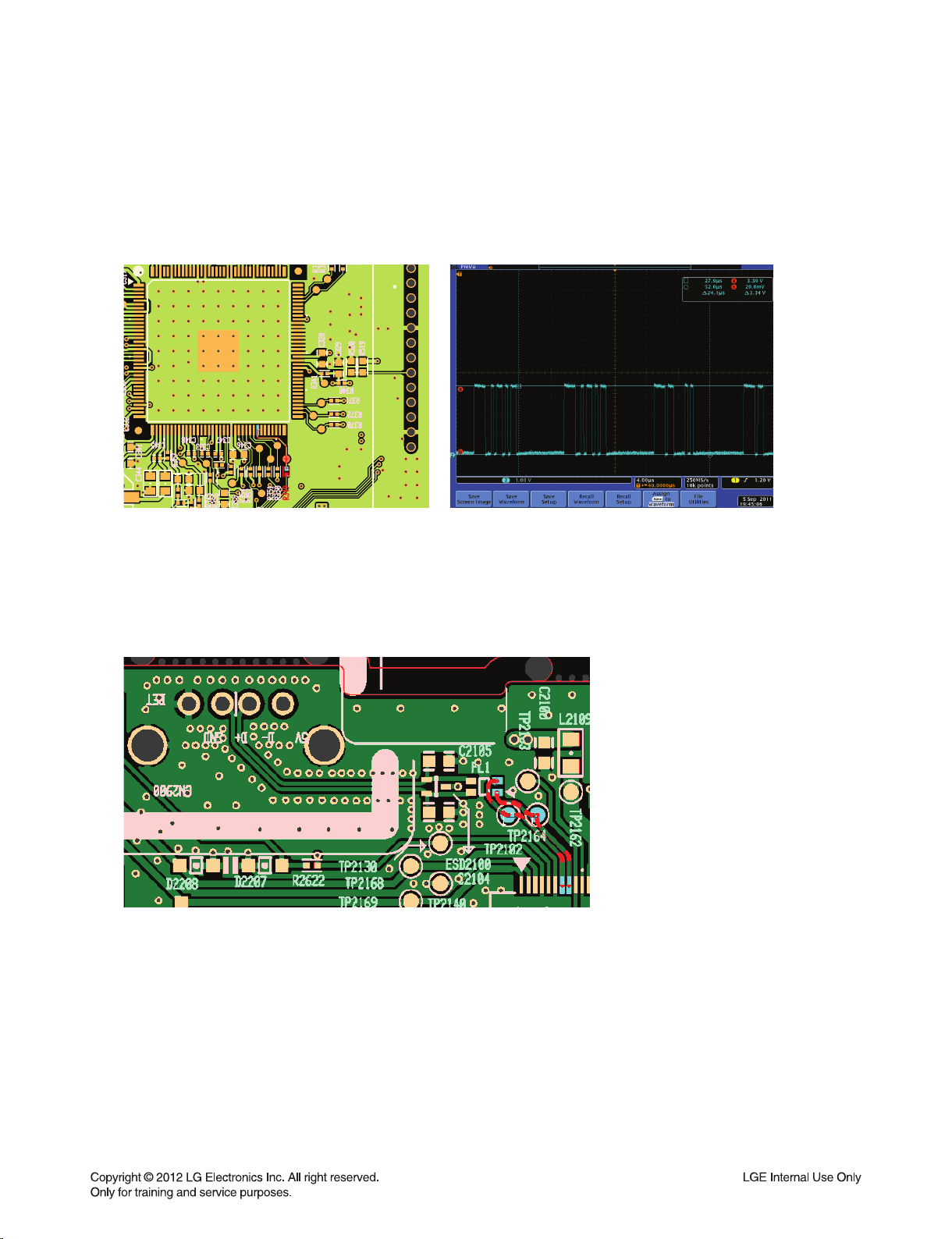
• USB, IPOD, BLUETOOTH SOURCE CHECKING
[I2S data signal checking]
1. Check Main PCB R349.
→ If it is not failed, check DSP chip.
2. If R349 data is failed,
a. Bluetooth : check Bluetooth chip (PCM, BT_Rx, BT_Tx), 40pin cable and CPU.
b. USB, iPOD : check TP2102, TP2164.
- If it is OK : check 40pin cable and CPU.
- If it is failed : check USB connector
2-5
Page 11
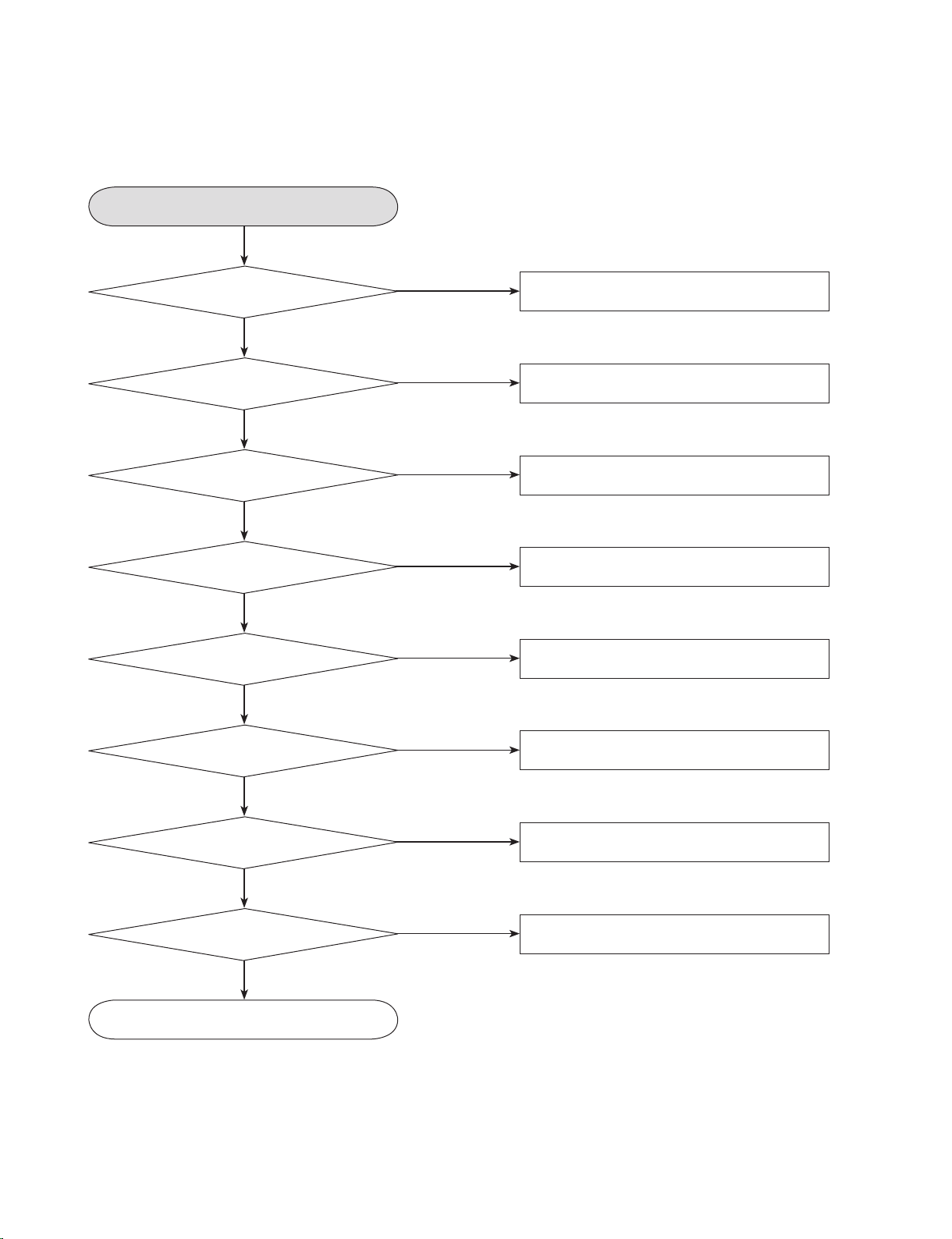
3. POWER PART
• SET BOOTING ERROR
BOOTING ERROR
CN100 5PIN
13.5 V?
YES
IC101 VOUT
3.3 V?
YES
IC104 3PIN
3.3 V?
YES
IC102 2PIN, 3PIN
3.3 V?
YES
IC108 4PIN
1.8 V?
YES
NO
B+ CABLE CHECK
NO
IC101 CHECK
NO
IC104 CHECK
NO
IC102 CHECK
NO
IC108 CHECK
IC109 4PIN
1.1 V?
YES
IC107 4PIN
3.3 V?
YES
Q2102 2PIN
3.3 V?
YES
OK
NO
IC109 CHECK
NO
IC107 CHECK
NO
Q2102 CHECK
2-6
Page 12
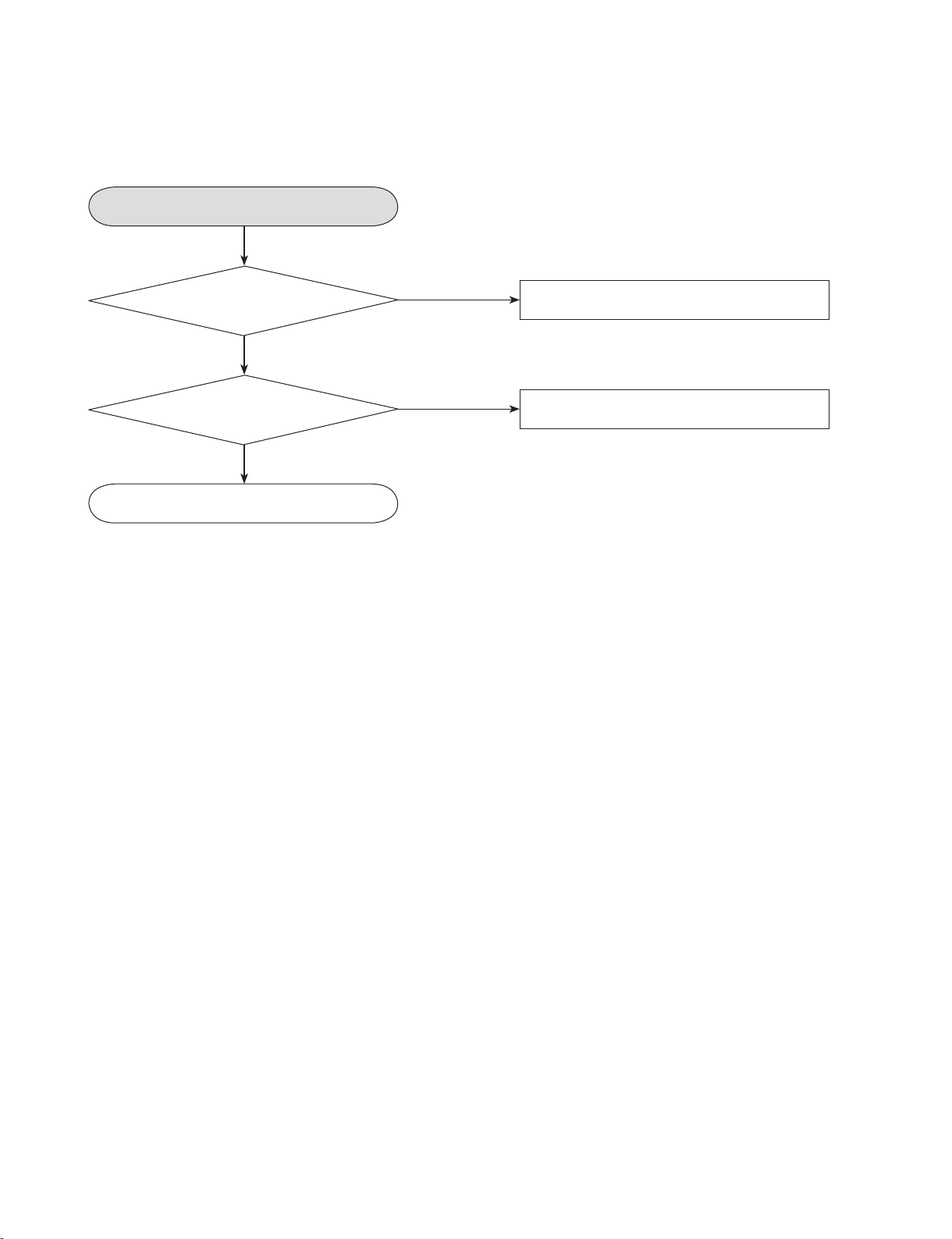
• ACTIVE ANTENNA NG
ACTIVE ANTENNA NG
IC106 8PIN
5 V?
YES
D116 2PIN
12 V?
YES
OK
NO
IC106 CHECK
NO
IC106 CHECK
2-7
Page 13
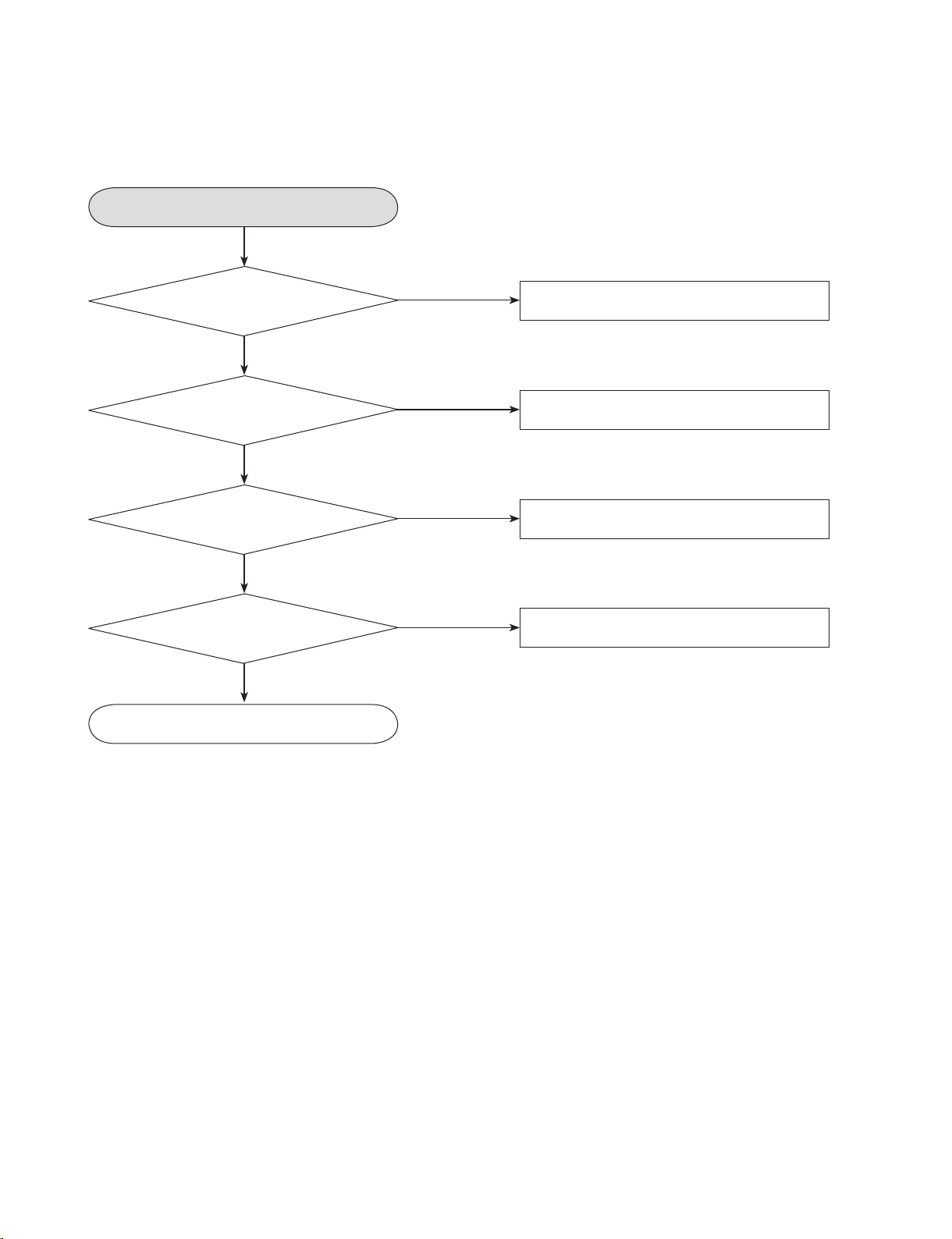
4. GPS PART
• SET BOOTING ERROR
GPS RX ERROR
IC1301_24PIN
3.3 V HIGH?
YES
VDDC_8, 9, 17, 31PIN → 1.3 V?
YES
VDD_15, 25, 28, 29, 42, 50PIN → 3.3 V?
YES
XTAL-49PIN 26 MHz?
YES
UI CHECK
NO
IC1301 CHECK
NO
IC1301 PIN
NO
IC1301 PIN
NO
IC1301- 49PIN PULSE
2-8
Page 14
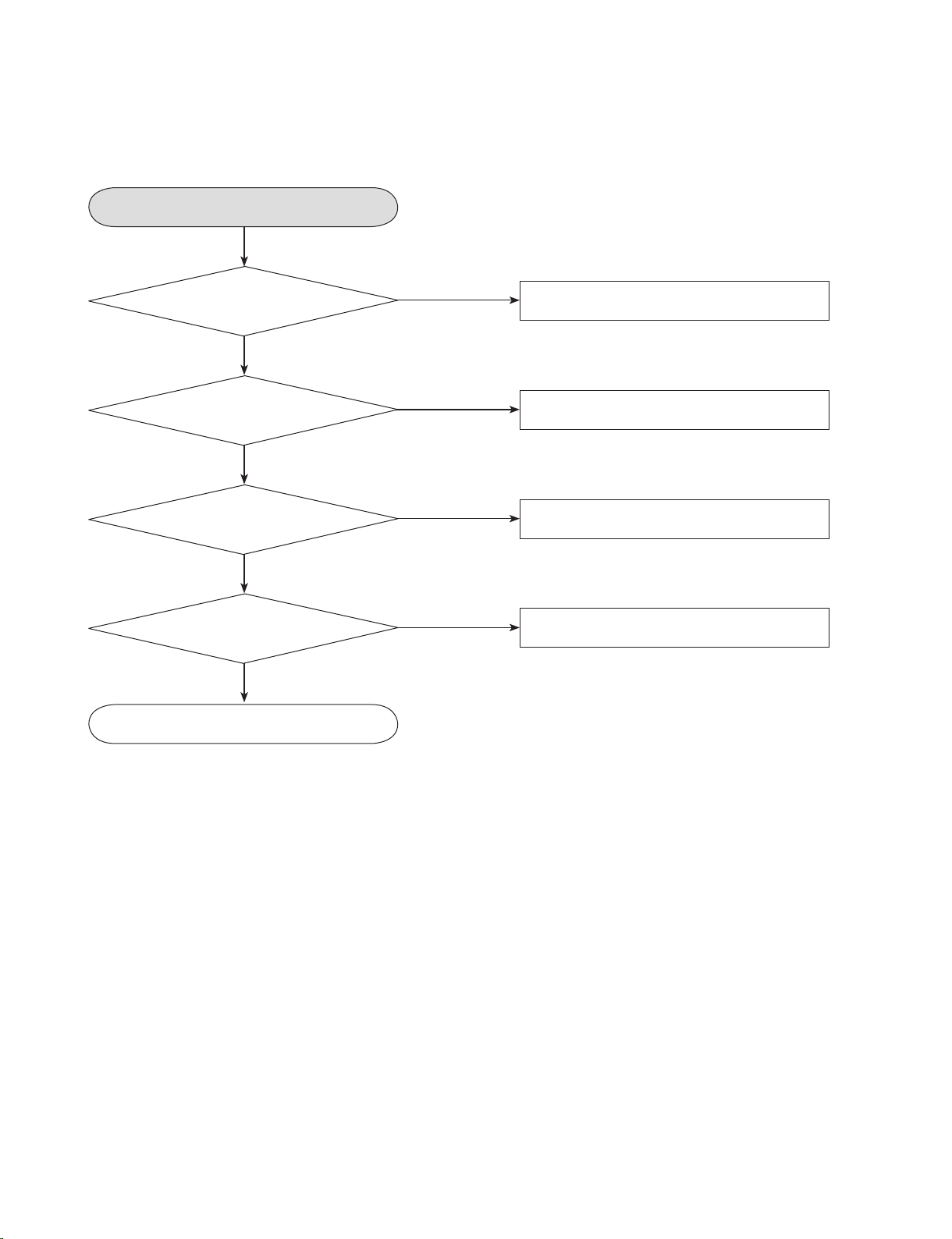
• GPS SATELLITE SIGNAL FIX ERROR
GPS SATELLITE SIGNAL FIX ERROR
IC1301_24PIN
3.3 V HIGH?
YES
PIN49_XTAL_I (TCXO)
26 MHz?
YES
PIN_6, 7 RTC XTAL
32.768 kHz?
YES
UART GPS_TX
NMEA DATA?
YES
CHECK GPS ANT
NO
IC1301 CHECK
NO
X1301 3, 4PIN CHECK
NO
X1300 1, 2PIN CHECK
NO
IC1301- 21PIN CHECK
2-9
Page 15
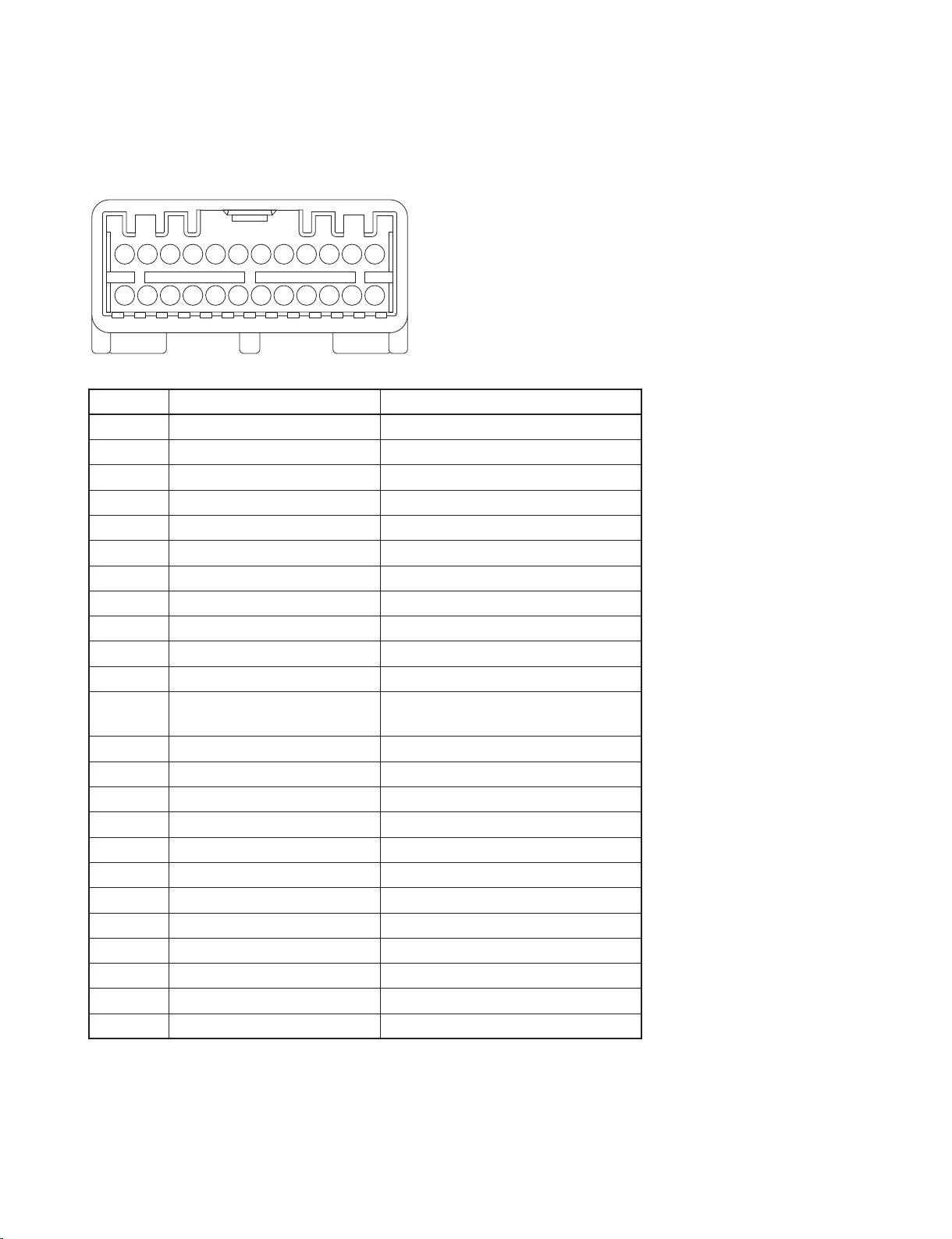
CONNECTOR TERMINAL FUNCTION
1. 24PIN SIGNAL CONNECTOR
12 11 10 9 8 7 6 5 4 3 2 1
24 23 22 21 20 19 18 17 16 15 14 13
No. Signal Name Function
1 ILL Illumination Signal
2 ACC Wake-up Signal
3 REAR GEAR Rear gear engaged
4 N.C N.C
5 N.C N.C
6 N.C N.C
7 MIC_SIG External microphone signal
8 PWR_MIC External microphone supply
9 PWR_CAM Rear camera power supply
10 CAM_IN + Rear camera video signal +
11 AUX2_IN + Line in mono +
12 INFO_AUX2_IN
13 SPEED Vehicle speed
14 IGN Wake-up signal
15 CAN_H CAN High Multimedia
16 CAN_L CAN Low Multimedia
17 N.C N.C
18 N.C N.C
19 MIC_GND External Microphone ground
20 N.C N.C
21 CAN_GND Rear camera ground
22 CAM_IN - Rear camera video signal -
23 AUX2_IN_GND Line in mono -
24 AUX2_IN_SHIELD Line in mono shield
Line in detection
Audio switch function
2-10
Page 16
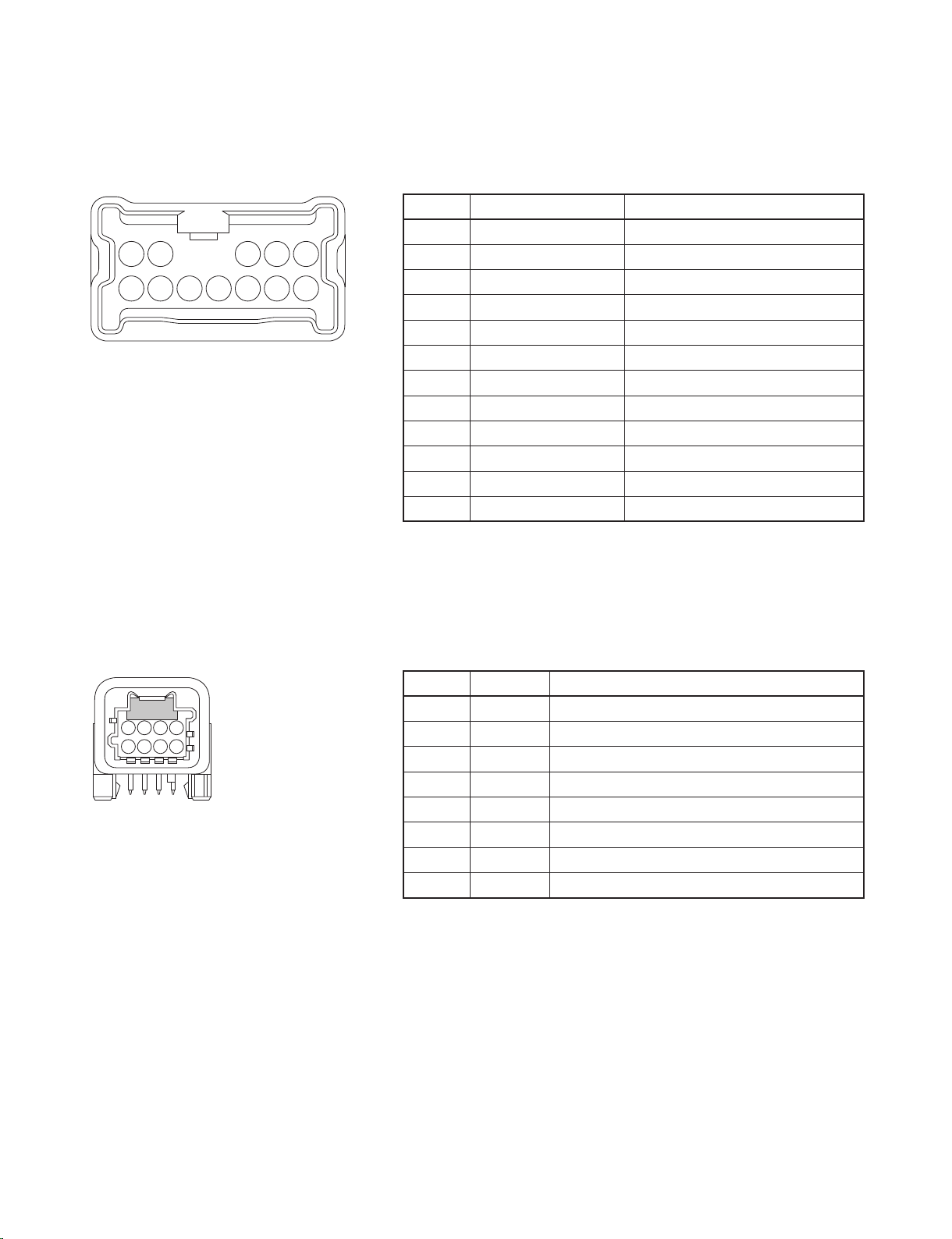
2. 12PIN POWER / AUDIO CONNECTOR
No. Signal Name Function
1 HP AR G+ Left rear speaker +
5 4 3 2 1
12 11 10 9 8 7 6
2 HP AV G+ Left front speaker +
3 HP AV D+ Right front speaker +
4 N.C N.C
5 BAT Radio Power Supply
6 HP AR G- Left rear speaker -
7 HP AV G- Left front speaker -
8 HP AV D- Right front speaker -
9 HP AR D+ Right Rear speaker +
10 HP AR D- Right Rear speaker -
11 N.C N.C
12 GND Radio ground
3. 8PIN REMOTE CONTROL CONNECTOR
No. Signal Name Function
1 IN0 Steering wheel remote controller IN0
4321
8765
2 IN1 Steering wheel remote controller IN1
3 IN2 Steering wheel remote controller IN2
4 L0 Steering wheel remote controller L0
5 L1 Steering wheel remote controller L1
6 L2 Steering wheel remote controller L2
7 N.C N.C
8 N.C N.C
2-11
Page 17
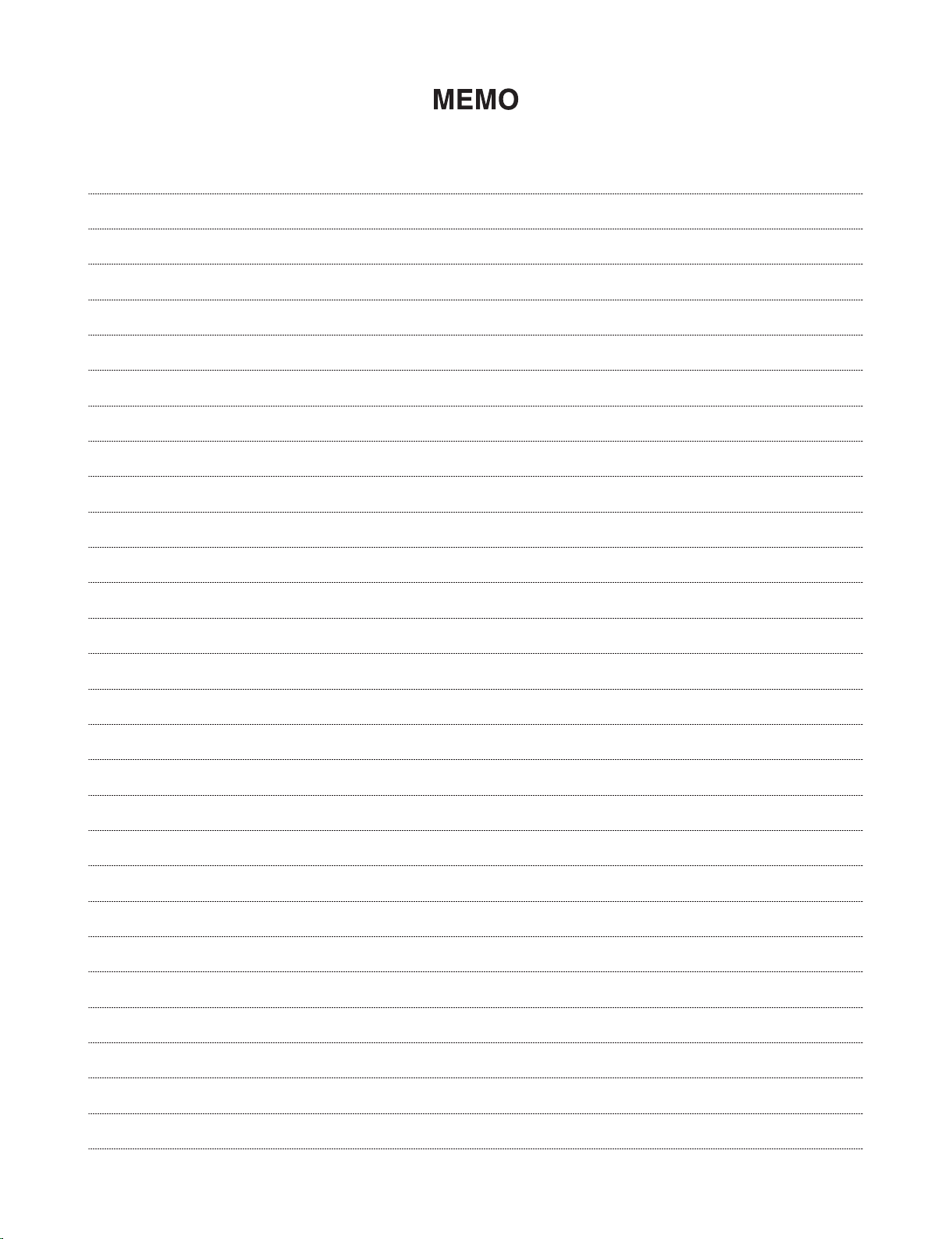
2-12
Page 18

WAVEFORMS
1. FRONT PART
1)
CN2903 31Pin DHSYNC
3. MAIN PART
7)
[CPU] USBXI – X600, 12 MHz
2)
CN2903 32Pin DVSYNC
8)
[CPU] XTI12 – X702, 12 MHz
3)
CN2903 2Pin DCLK
9)
[CPU] XTI32 – X701, 32.768 kHz
4)
CN2903 33Pin DTVDE
10)
[CPU] PSC2_SYNC1 – X700,
11.2896 MHz
2. AUDIO PART
5)
DSP CLK (C317)
11)
[Decoder] XTI – X1100, 27 MHz
6)
POWER AMP_STBY (off → on)
12)
[DSP] OSC_REF_N– X300,
41.6 MHz
13)
[CPU/LCD] PCLK – L625, 36 MHz
4. GPS PART
16)
IC1301 PIN6_RTC(real time clock)
XTAL_O
14)
[CPU/LCD] LCLK – R624
17)
IC1301 PIN7_RTC XTAL_I
15)
[CPU/LCD] FCLK – R623
18)
IC1301 PIN21_GPS TX(NMEA)
19)
IC1301 PIN39_GPS_TIME PULSE
20)
IC1301 PIN49_XTAL_I (TCXO)
2-142-13
Page 19

CIRCUIT VOLTAGE CHART
CN2903
Pin# Description Voltage Pin# Description Voltage
1 GND DGND 26 B4 H/L
2 DCLK CLK 27 B5 H/L
3 GND DGND 28 B6 H/L
4 R0 H/L 29 B7 H/L
5 R1 H/L 30 GND DGND
6 R2 H/L 31 DHSYNC CLK
7 R3 H/L 32 DVSYNC CLK
8 R4 H/L 33 DDE CLK
9 R5 H/L 34 GND DGND
10 R6 H/L 35 GND DGND
11 R7 H/L 36 LCD_3.3 V 3.3 V
12 GND DGND 37 LCD_3.3 V 3.3 V
13 G0 H/L 38 LCD_3.3 V 3.3 V
14 G1 H/L 39 GND DGND
15 G2 H/L 40 GND DGND
16 G3 H/L 41 ILL 12 5 V
17 G4 H/L 42 ILL 12.5 V
18 G5 H/L 43 ILL 12.5 V
19 G6 H/L 44 GND DGND
20 G7 H/L 45 GND DGND
21 GND DGND 46 LCD_5V 5 V
22 B0 H/L 47 LCD_5V 5 V
23 B1 H/L 48 LCD_5V 5 V
24 B2 H/L 49 LCD_5V 5 V
25 B3 H/L 50 GND DGND
CN2904
Pin# Description Voltage Pin# Description Voltage
1 AUX_R H/L 21 MODEL_DETECT H/L
2 GND DGND 22 GND DGND
3 AUX_L H/L 23 LCD_PWM H/L
4 GND DGND 24 GND DGND
5 AUX_DETECT H/L 25 AU_I2C_CLK0 CLK
6 GND DGND 26 AU_I2C_DATA0 H/L
7 AU_USB_HM H/L 27 TS_IRQ H/L
8 AU_USB_HP H/L 28 BT_RESET CLK
9 I2C_RESET H/L 29 BT_RX H/L
10 GND DGND 30 BT_TX H/L
11 USB V 5 V 31 PCM_IN H/L
12 USB_5 V 5 V 32 GND DGND
13 USB_5 V 5 V 33 PCM_CLK CLK
14 GND DGND 34 GND DGND
15 FRONT_MIC_GND DGND 35 PCM_SYNC CLK
16 FRONT_MIC_SIG H/L 36 PCM OUT H/L
17 GND DGND 37 GND DGND
18 VOLUME+ H/L 38 BT_3.3 V 3.3 V
19 VOLUME- H/L 39 BT_3.3 V 3.3 V
20 POWER_ON/OFF H/L 40 GND DGND
CN2905
Pin# Description Voltage Pin# Description Voltage
1 NC NC 26 G2 H/L
2 NC NC 27 G3 H/L
3 GND DGND 28 G4 H/L
4 DITHB CLK 29 G5 H/L
5 VCOM_3.8 V 3.8 V 30 G6 H/L
6 NC NC 31 G7 H/L
7 RESET H/L 32 B0 H/L
8 AVDD 10.4 V 10.4 V 33 B1 H/L
9 VGL_-7 V -7 V 34 B2 H/L
10 VGH_16 V 16 V 35 B3 H/L
11 U/D 3.3 V 36 B4 H/L
12 L/R 3.3 V 37 B5 H/L
13 GND DGND 38 B6 H/L
14 DCLK CLK 39 B7 H/L
15 GND DGND 40 HS CLK
16 R0 H/L 41 VS CLK
17 R1 H/L 42 DE H/L
18 R2 H/L 43 MODE H/L
19 R3 H/L 44 DVDD_3.3 V 3.3 V
20 R4 H/L 45 VCOM 3.8 V
21 R5 H/L 46 GND DGND
22 R6 H/L 47 VLED-
23 R7 H/L 48 VLED-
24 G0 H/L 49 VLED+ 10.2 V
25 G1 H/L 50 VLED+ 10.2 V
2-162-15
Page 20

IC100 (MAX9938FELT+T)
Symbol Pin# Connection
Symbol Pin# Connection
Symbol Pin# Connection
CS_DIS 6 H/L
Symbol Pin# Connection
EUSY0178502
OUT 1 ANALOG
NC 2 -
GND 3 DGND
RS+ 4 5 V
NC 5 -
RS- 6 5 V
IC101 (NCV8664DT33RKG)
EAN62399801
VIN 1 BAT+
GND 2 DGND
VOUT 3 3.3 V
IC104 (VN5E010MHTR-E)
EAN62326701
OUT 1 VCC
GND 2 DGND
IN 3 3.3 V
VCC 4 BAT+
CS 5 ANALOG
OUT 7 VCC
IC106 (SC4501MLTRT)
EAN57246801
COMP 1 ANALOG
FB 2 ANALOG
/SHDN 3 3.3 V
GND 4 DGND
GND 5 DGND
SW 6 ANALOG
SW 7 ANALOG
IN 8 5 V
ROSC 9 ANALOG
SS 10 DGND
IC107 (BD7820FP)
EAN62046601
Symbol Pin# Connection
CTL 1 3.3 V
VCC 2 5.0 V
GND 3 DGND
VOUT 4 3.3 V
ADJ 5 0.73
IC108 (NCV5661DTADJRKG)
EAN36976602
Symbol Pin# Connection
ENABLE 1 3.3 V
VIN 2 3.3 V
GND 3 DGND
VOUT 4 1.8 V
ADJ 5 0.87 V
IC109 (NCV5661DTADJRKG)
EAN36976602
Symbol Pin# Connection
ENABLE 1 3.3 V
VIN 2 3.3 V
GND 3 DGND
VOUT 4 1.1 V
ADJ 5 0.88 V
IC111 (MAX16910CATA9/V+)
EAN62213801
Symbol Pin# Connection
IN 1 12 V
ENABLE 2 3.3 V
SET 3 12 V
/RESET 4 H/L
TIMEOUT 5 H/L
SETOV 6 1.25 V
GND 7 CGND
OUT 8 6 V
IC112 (AAT4610BIJS-1-T1)
EAN62169401
Symbol Pin# Connection
SET 1 DGND
/ON 2 3.3 V
IN 3 5.0 V
IN 4 5.0 V
OUT 5 5.0 V
GND 6 DGND
GND 7 DGND
GND 8 DGND
IC400 (BD5229G)
EAN62046501
Symbol Pin# Connection
VOUT 1 H/L
VDD 2 3.3 V
GND 3 DGND
NC 4 -
CT 5 DGND
IC402 (NLAS4717MR2G)
0IPRP00746A
Symbol Pin# Connection
VCC 1 3.3 V
NO1 2 ANALOG
COM1 3 ANALOG
IN1 4 H/L
NC1 5 ANALOG
GND 6 DGND
NC2 7 ANALOG
IN2 8 H/L
COM2 9 ANALOG
NO2 10 ANALOG
IC404 (TJA1051T/3)
0IPRP00025C
Symbol Pin# Connection
TXD 1 H/L
GND 2 DGND
VCC 3 5.0 V
RXD 4 H/L
VIO 5 3.3 V
CANL 6 H/L
CANH 7 H/L
S 8 H/L
IC800 (TC1270ARVRCTR)
EAN54854501
Symbol Pin# Connection
VSS 1 DGND
/RST 2 H/L
/MR 3 H/L
VDD 4 3.3 V
IC802 (341S2313)
EAN42565607
Symbol Pin# Connection
P4, /IRQ 1 3.3 V
NC 2 -
/RES 3 H/L
VCC 4 3.3 V
VSS 5 DGND
P2, /IRQ 6 CLK
P1, /IRQ 7 H/L
P3, /IRQ 8 3.3 V
IC1100 (XC6221B182NR)
EAN38670901
Symbol Pin# Connection
CE 1 H/L
VSS 2 DGND
VOUT 3 1.8 V
VIN 4 3.3 V
IC1102 (NCV2903DR2G)
0ISTL00114A
Symbol Pin# Connection
OUTPUT A 1 DGND
INPUT A- 2 DGND
INPUT A+ 3 DGND
GND 4 DGND
INPUT B+ 5 H/L
INPUT B- 6 H/L
OUPUT B 7 H/L
VCC 8 5.0 V
IC1201 (LM20BIM7)
0IPRPNS034A
Symbol Pin# Connection
NC 1 -
GND 2 DGND
VO 3 ANALOG
V+ 4 3.3 V
GND 5 DGND
IC2603 (MAX11803ETC+T)
EAN62207901
Symbol Pin# Connection
X+ 1 ANALOG
VDD 2 3.3 V
GND 3 DGND
X- 4 ANALOG
Y- 5 ANALOG
/TIRQ 6 H/L
SDA 7 DATA
SCL 8 CLK
A0 9 DGND
A1 10 DGND
AUX 11 -
Y+ 12 ANALOG
2-182-17
Page 21

IC102 (MAX15023ETG+T)
EAN36285004
Symbol Pin# Connection Symbol Pin# Connection
FB1 1 0.6 V PGND2 13 DGND
EN1 2 3.3 V DL2 14 H/L
EN2 3 3.3 V PGOOD2 15 -
PGOOD1 4 - VCC 16 5.2 V
DL1 5 H/L FB2 17 0.6 V
PGND1 6 DGND COMP2 18 H/L
LX1 7 5.0 V RT 19 H/L
BST1 8 H/L SGND 20 DGND
DH1 9 H/L IN 21 VCC
DH2 10 H/L LIM2 22 H/L
BST2 11 H/L LIM1 23 H/L
LX2 12 3.3 V COMP1 24 H/L
IC110 (TDF8546)
EAN62086801
Symbol Pin# Connection Symbol Pin# Connection
ADSE1 1 DGND IN4 15 AUDIO(RR)
STB 2 H/L IN3 16 AUDIO(RF)
PGND2 3 DGND AC-GND 17 DGND
OUT2- 4 AUDIO(LF-) OUT3+ 18 AUDIO(RF+)
DIAG 5 - PGND3 19 DGND
OUT2+ 6 AUDIO(LF+) OUT3- 20 AUDIO(RF-)
VP2 7 VCC VP1 21 VCC
OUT1- 8 AUDIO(LR-) OUT4+ 22 AUDIO(RR+)
PGND1 9 DGND SCL 23 CLK
OUT1+ 10 AUDIO(LR+) OUT4- 24 AUDIO(RR-)
SVR 11 DGND PGND4 25 DGND
IN1 12 AUDIO(LR) SDA 26 H/L
IN2 13 AUDIO(LF) TAB 27 DGND
SGND 14 DGND
IC1004 (SN74LVTH574PWR)
0ISTLTI007A
Symbol Pin# Connection Symbol Pin# Connection
/OE 1 DGND CLK 11 CLK
1D 2 H/L 8Q 12 DGND
2D 3 H/L 7Q 13 H/L
3D 4 H/L 6Q 14 H/L
4D 5 H/L 5Q 15 H/L
5D 6 H/L 4Q 16 H/L
6D 7 H/L 3Q 17 H/L
7D 8 H/L 2Q 18 H/L
8D 9 DGND 1Q 19 H/L
GND 10 DGND VCC 20 3.3 V
IC200 (TEF7000HN/V2)
EAN60765801
Symbol Pin# Connection Symbol Pin# Connection
SWPORT1 1 - IC 25 -
WXRFIN1 2 - ADDRESS 26 DGND
WXRFIN2 3 - SWPORT2 27 -
FMRFIN1 4 ANALOG DICE_CLKN 28 CLK
FMRFIN2 5 ANALOG DICE_CLKP 29 CLK
IC 6 H/L GNDDIG 30 DGND
VCCRF 7 5.0 V SDA 31 H/L
GNDRF 8 DGND SCL 32 CLK
AMLNAIN1 9 ANALOG LDI_REQ_IN 33 H/L
AMLNAIN2 10 DGND LDI_CMD_OUT 34 H/L
AMAGCSW 11 DGND HOLD 35 H/L
IC 12 - SAMPLE 36 H/L
AMLNAOUT1 13 ANALOG VREF 37 DGND
AMLNAOUT2 14 ANALOG VCC2V8DEC 38 DGND
IC 15 - VCC5V 39 5.0 V
AMMIXIN2 16 ANALOG GND 40 DGND
AMMIXIN1 17 ANALOG CPOUT2 41 ANALOG
GNDI F 18 DGND CPOUT1 42 ANALOG
TST1 19 - VTUNE 43 ANALOG
TST2 20 - VCCVCODEC 44 ANALOG
IFOUTQ_N 21 ANALOG GNDVCO 45 DGND
IFOUTQ_P 22 ANALOG IC 46 -
IFOUTI_N 23 ANALOG FMANTBUF2 47 IFOUTI_P 24 ANALOG FMANTBUF1 48 -
IC1101 (TW9900-NA1-GR)
EAN62215701
Symbol Pin# Connection Symbol Pin# Connection
AVD 1 1.8 V VD4 17 H/L
MUX1 2 H/L VDD33 18 3.3 V
MUX0 3 - VD3 19 H/L
YGND 4 DGND VD2 20 H/L
AVS 5 DGND VD1 21 H/L
CIN0 6 DGND VD0/SIAD 22 H/L
AVDPLL 7 1.8 V VDD 23 1.8 V
AVSPLL 8 DGND VSSPST 24 DGND
VSYNC 9 - XTI 25 CLK (27 MHz)
HSYNC 10 - XTO 26 -
MPOUT 11 - VDD33 27 3.3 V
CLKX2 12 CLK SCLK 28 CLK
VSS 13 DGND SDAT 29 H/L
VD7 14 H/L PDN 30 DGND
VD6 15 H/L RSTB 31 H/L
VD5 16 H/L INTREQ 32 H/L
IC1400 (LBMA-2C66C2-SA)
EAT61553201
Symbol Pin# Connection Symbol Pin# Connection
ANT 1 ANALOG NC 17 -
GND 2 DGND PCM_CLK 18 CLK
PIO(0) 3 - PCM_IN 19 H/L
PIO(1) 4 - UART_RTS 20 AIO(0) 5 - UART_TX 21 H/L
VDD_VREGIN 6 3.3 V UART_CTS 22 -
PIO(4) 7 - UART_RX 23 H/L
PIO(5) 8 - RESETB 24 H/L
GND 9 DGND GND 25 DGND
PIO(8) 10 - SPI_CSB 26 -
USB_DP 11 - SPI_CLK 27 USB_DN 12 - SPI_MISO 28 -
VDD_1R8V 13 DGND SPI_MOSI 29 -
PCM_OUT 14 H/L PIO(3) 30 -
PCM_SYNC 15 H/L PIO(2) 31 -
GND 16 DGND GND 32 DGND
IC2602 (AAT2823IBK-T1)
EAN61125901
Symbol Pin# Connection Symbol Pin# Connection
WLX 1 5 V COMP 13 DGND
PGND2 2 DGND FB 14 0.6 V
REF 3 0 V N.C 15 FBN 4 0 V N.C 16 -
WEN 5 5 V N.C 17 -
DRVN 6 H/L N.C 18 -
VDD 7 10.4 V WCOMP 19 DGND
DRVP 8 H/L WFB 20 H/L
EN 9 5 V OVP 21 10.2 V
FBP 10 0.6 V VIN 22 5 V
PGND1 11 DGND AGND 23 DGND
LX 12 5 V WDIM 24 5 V
2-202-19
Page 22

IC1003 (MX29LV320ETTI-70G)
Symbol Pin# Connection Symbol Pin# Connection Symbol Pin# Connection Symbol Pin# Connection Symbol Pin# Connection Symbol Pin# Connection
A15 1 H/L A12 9 H/L A17 17 H/L A0 25 H/L Q2 33 H/L Q13 41 H/L
A13 2 H/L A14 10 H/L A7 18 H/L /CE 26 H/L Q10 34 H/L Q6 42 H/L
A8 3 H/L /WE 11 H/L A6 19 H/L GND 27 DGND Q3 35 H/L Q14 43 H/L
A10 4 H/L /RESET 12 H/L A5 20 H/L /OE 28 H/L Q11 36 H/L Q7 44 H/L
A9 5 H/L NC 13 - A4 21 H/L Q0 29 H/L VCC 37 3.3 V Q15/A-1 45 H/L
A11 6 H/L /WP/ACC 14 3.3 V A3 22 H/L Q8 30 H/L Q4 38 H/L GND 46 DGND
A19 7 H/L RY//BY 15 - A2 23 H/L Q1 31 H/L Q12 39 H/L /BYTE 47 3.3 V
A20 8 H/L A18 16 H/L A1 24 H/L Q9 32 H/L Q5 40 H/L A16 48 H/L
Symbol Pin# Connection Symbol Pin# Connection Symbol Pin# Connection Symbol Pin# Connection Symbol Pin# Connection Symbol Pin# Connection
IBIAS 1 DGND PIO22 11 - PIO5 21 H/L VDD_C1 31 1.3 V PIO13 41 - VDD_RF 51 DGND
LNAOUT 2 ANALOG VDD_USB 12 DGND V_TH 22 DGND PIO19 32 - VDD_IO1 42 3.3 V VDD_SYNTH 52 DGND
VDCTEST 3 DGND USB_DP 13 - V_RESET 23 H/L PIO2 33 - CFG_PIN 43 - LDO2_OUT 53 DGND
MIX_IN_P 4 ANALOG USB_DM 14 - PIO4 24 H/L PIO3 34 - PIO7 44 H/L VDD_ANA 54 DGND
MIX_IN_N 5 ANALOG VDD_IO0 15 3.3 V V_DCDC 25 3.3 V PIO14 35 - PIO8 45 - VDD_LNA 55 DGND
RTC_XTAL_I 6 CLK(32.768 kHz) PIO18 16 - DCDC_EN 26 - PIO15 36 - N.C 46 - LNAIN 56 ANALOG
RTC_XTAL_O 7 CLK(32.768 kHz) VDD_C0 17 1.3 V N.C 27 - PIO17 37 - TCXO_POWER 47 ANALOG
VSS_PLL 8 1.3 V PIO20 18 - V_BCKP 28 3.3 V SAFEBOOT_N 38 H/L XTAL_O 48 VDD_PLL 9 1.3 V PIO21 19 - V_RUN 29 3.3 V TIMEPULSE 39 H/L XTAL_I 49 CLK(26 MHz)
PIO23 10 - PIO6 20 - VDD_B 30 DGND TCK 40 - VDD_3V 50 3.3 V
Symbol Pin# Connection Symbol Pin# Connection Symbol Pin# Connection Symbol Pin# Connection Symbol Pin# Connection
P153 1 H/L EVSS0 21 DGND P75 41 H/L LTxD0 61 H/L ANI06 81 ANALOG
P152 2 H/L VDD 22 3.3 V P74 42 H/L P12 62 - ANI07 82 ANALOG
P151 3 - EVDD0 23 3.3 V EVSS1 43 DGND P11 63 H/L ANI08 83 ANALOG
P150 4 H/L SCL11 24 CLK CRxD 44 H/L P10 64 H/L P91 84 -
P47 5 - SDA11 25 H/L CTxD 45 H/L P54 65 H/L ANI10 85 ANALOG
P46 6 H/L P62(Nch-OD) 26 H/L P71 46 H/L P55 66 H/L ANI11 86 ANALOG
P45 7 H/L P63(Nch-OD) 27 DGND P70 47 H/L P56 67 - ANI12 87 ANALOG
P44 8 - P64 28 H/L P03 48 H/L TI17 68 H/L ANI13 88 ANALOG
RxD2 9 H/L P65 29 H/L P32 49 H/L P107 69 - P96 89 H/L
TxD2 10 H/L P66 30 H/L P30 50 H/L P106 70 - P97 90 H/L
TOOL1 11 CLK P67 31 H/L P17 51 H/L P105 71 H/L P100 91 H/L
TOOL0 12 H/L P154 32 H/L P16 52 H/L P104 72 H/L P101 92 H/L
RESET 13 H/L P155 33 H/L EVDD1 53 3.3 V AVREF 73 DGND P102 93 H/L
P124 14 DGND P00 34 - P15 54 H/L AVSS 74 DGND P103 94 H/L
P123 15 - P156 35 - P31 55 H/L P80 75 - P02 95 FLMD0 16 H/L P157 36 - P50 56 H/L ANI01 76 ANALOG P127 96 H/L
P122 17 CLK P140 37 - P51 57 H/L ANI02 77 ANALOG P126 97 H/L
P121 18 CLK P130 38 - TO22 58 CLK ANI03 78 ANALOG P01 98 H/L
REGC 19 DGND P77 39 H/L TI23 59 H/L ANI04 79 ANALOG P125 99 H/L
VSS 20 DGND P76 40 H/L LRxD0 60 H/L ANI05 80 ANALOG P120 100 H/L
0IMMRMR027G
IC1300 (UBX-G6010-ST)
EAN62215901
IC401 (uPD78F1845GCA-UEU-G)
EAN62233701
2-222-21
Page 23

IC300 (SAF7741HV_N125)
EAN60763802
Symbol Pin# Connection Symbol Pin# Connection Symbol Pin# Connection Symbol Pin# Connection Symbol Pin# Connection
OSC_REF_N 1 VSS VDD_REG 31 3.3 V WS_IN2 61 H/L T1E_WS 91 DGND VSSS4 121 VSS
OSC_IN 2 ANALOG FEBREG 32 1.8 V SD_IN2 62 H/L T1E_SD_OUT 92 DGND TDO 122 -
OSC_OUT 3 ANALOG CONREG 33 ANALOG BCK_IN3 63 CLK T1E_SD_IN 93 DGND TCK 123 DGND
OSC_REF_P 4 1.8 V GAPREG 34 ANALOG WS_IN3 64 H/L DR_BCK_OUT 94 DGND TRSTN 124 DGND
AIN0_R 5 ANALOG VDDQ1 35 3.3 V SD_IN3 65 H/L DR_WS_OUT 95 DGND IFADI_P1 125 -
AIN0_R_REF 6 DGND VSSQ1 36 DGND BCK_IN4 66 - DR_SD_OUT_I 96 DGND IFADI_N1 126 -
AIN0_L_REF 7 DGND DAC_RR 37 ANALOG WS_IN4 67 - DR_SD_OUT_Q 97 DGND IFADQ_P1 127 -
AIN0_L 8 ANALOG DAC_RL 38 ANALOG SD_IN4 68 - VSSS3_DC 98 VSS IFADQ_N1 128 -
AIN1_R 9 DGND VDACN 39 DGND SD_HOST_IN1 69 - VDDD3 99 1.8 V VDD_IFAD 129 3.3 V
AIN1_L 10 DGND VDACP 40 3.3 V SD_HOST_IN2 70 - TDSP_IOF1 100 - VIFADN 130 DGND
AIN2_R 11 ANALOG VDD_DAC 41 3.3 V SD_HOST_IN3 71 - TDSP_IOF2 101 - VIFADP 131 DGND
AIN2_R_REF 12 DGND DAC_FR 42 ANALOG SD_HOST_IN4 72 - TDSP_IOF3 102 - VSS_IFAD 132 DGND
AIN2_L_REF 13 DGND DAC_FL 43 ANALOG SD_HOST_IN5 73 - TDSP_IOF4 103 - VIFADBG 133 DGND
AIN2_L 14 ANALOG DAC_SUBW 44 ANALOG WS_HOST 74 H/L TDSP_IOF5 104 H/L VDDA_1V8 134 1.8 V
VDDA_1V8_ADC 15 1.8 V DAC_CENTER 45 ANALOG BCK_HOST 75 CLK TDSP_IOF6 105 H/L IFADI_P2 135 ANALOG
VADCN 16 DGND VSSS2 46 VSS SD_HOST_OUT1 76 H/L TDSP_IOF7 106 - IFADI_N2 136 ANALOG
VADCP 17 3.3 V VDDD2 47 1.8 V SD_HOST_OUT2 77 - TDSP_IOF8 107 - IFADQ_P2 137 ANALOG
VREFAD 18 DGND RDS_CLK1 48 - SD_HOST_OUT3 78 - TDSP_IOF9 108 - IFADQ_N2 138 ANALOG
AIN3 19 ANALOG RDS_DATA1 49 H/L SD_HOST_OUT4 79 - TDSP_IOF10 109 - TMS 139 DGND
AIN3_REF 20 DGND RDS_CLK2 50 - ADSP_IOF4 80 - VDD_MEM2 110 1.8 V RGPDAC1 140 -
AIN4 21 ANALOG RDS_DATA2 51 - ADSP_IOF5 81 - VSS_MEM2 111 VSS RGPDAC2 141 AIN4_REF 22 DGND RESETN 52 H/L ADSP_IOF6 82 - AGC1_1 112 - TDI 142 DGND
VDD_ADC 23 3.3 V FS_SYS 53 - ADSP_IOF7 83 - AGC1_2 113 - DICE_CLKP 143 CLK
SPDIF_IN1 24 ANALOG VSS_MEM1 54 VSS ADSP_IOF8 84 - AGC2_1 114 ANALOG DICE_CLKN 144 CLK
SPDIF_IN2 25 ANALOG VDD_MEM1 55 1.8 V ADSP_IOF9 85 - AGC2_2 115 ANALOG
VDDD1 26 1.8 V SCL 56 CLK ADSP_IOF10 86 H/L VDDQ4 116 3.3 V
VSSS1 27 VSS SDA 57 H/L ADSP_IOF11 87 H/L VSSQ4 117 VSS
BCK_IN1 28 - VSSQ2 58 VSS VSSQ3 88 VSS SCL_DICE 118 CLK
WS_IN1 29 - VDDQ2 59 3.3 V VDDQ3 89 3.3 V SDA_DICE 119 H/L
SD_IN1 30 - BCK_IN2 60 CLK T1E_BCK 90 DGND VDDD4 120 1.8 V
2-242-23
Page 24

IC900 (V59C1G01168QBJ25AI) - 64Mx16 DDR2
A
B
C
D
E
F
G
H
J
K
L
M
N
P
R
123789
VDD NC VSS VSSQ /UDQS VDDQ
1.8 V - DGND DGND H/L 1.8 V
DQ14 VSSQ UDM UDQS VSSQ DQ15
H/L DGND H/L H/L H/L H/L
VDDQ DQ9 VDDQ VDDQ DQ8 VDDQ
1.8 V H/L 1.8 V 1.8 V H/L 1.8 V
DQ12 VSSQ DQ11 DQ10 VSSQ DQ13
H/L DGND H/L H/L DGND H/L
VDD NC VSS VSSQ /LDQS VDDQ
1.8 V - DGND DGND H/L 1.8 V
DQ6 VSSQ LDM LDQS VSSQ DQ7
H/L DGND H/L H/L DGND H/L
VDDQ DQ1 VDDQ VDDQ DQ0 VDDQ
1.8 V H/L 1.8 V 1.8 V H/L 1.8 V
DQ4 VSSQ DQ3 DQ2 VSSQ DQ5
H/L DGND H/L H/L DGND H/L
VDDL VREF VSS VSSDL CK VDD
1.8 V 0.9 V DGND 1.8 V H/L 1.8 V
BA2 BA0 BA1 /CAS /CS
H/L H/L H/L H/L H/L
VSS A3 A5 A6 A4
DGND H/L H/L H/L H/L
VDD A12 RFU RFU RFU
1.8 V H/L DGND DGND H/L
EAN61830801 (TOP VIEW: see balls through package)
CKE /WE /RAS /CK ODT
H/L H/L H/L H/L 1.8 V
A10/AP A1 A2 A0 VDD
H/L H/L H/L H/L 1.8 V
A7 A9 A11 A8 VSS
H/L H/L H/L H/L DGND
M
N
R
123789
A
B
C
D
E
F
G
H
J
K
L
P
VDD NC VSS VSSQ /UDQS VDDQ
1.8 V - DGND DGND H/L 1.8 V
DQ14 VSSQ UDM UDQS VSSQ DQ15
H/L DGND H/L H/L H/L H/L
VDDQ DQ9 VDDQ VDDQ DQ8 VDDQ
1.8 V H/L 1.8 V 1.8 V H/L 1.8 V
DQ12 VSSQ DQ11 DQ10 VSSQ DQ13
H/L DGND H/L H/L DGND H/L
VDD NC VSS VSSQ /LDQS VDDQ
1.8 V - DGND DGND H/L 1.8 V
DQ6 VSSQ LDM LDQS VSSQ DQ7
H/L DGND H/L H/L DGND H/L
VDDQ DQ1 VDDQ VDDQ DQ0 VDDQ
1.8 V H/L 1.8 V 1.8 V H/L 1.8 V
DQ4 VSSQ DQ3 DQ2 VSSQ DQ5
H/L DGND H/L H/L DGND H/L
VDDL VREF VSS VSSDL CK VDD
1.8 V 0.9 V DGND 1.8 V H/L 1.8 V
BA2 BA0 BA1 /CAS /CS
H/L H/L H/L H/L H/L
VSS A3 A5 A6 A4
DGND H/L H/L H/L H/L
VDD A12 RFU RFU RFU
1.8 V H/L DGND DGND H/L
IC901 (V59C1G01168QBJ25AI) - 64Mx16 DDR2
EAN61830801 (TOP VIEW: see balls through package)
CKE /WE /RAS /CK ODT
H/L H/L H/L H/L 1.8 V
A10/AP A1 A2 A0 VDD
H/L H/L H/L H/L 1.8 V
A7 A9 A11 A8 VSS
H/L H/L H/L H/L DGND
2-262-25
Page 25

G
M
IC1002 (SDIN5D2-4G), 153 BALLS
EAN62328201 (TOP VIEW: see balls through package)
1234567891011121314
A
B
C
D
E
F
H
J
K
L
N
P
NC NC DAT0 DAT1 DAT2 NC NC NC NC NC NC NC NC NC
--H/LH/LH/L---------
NC DAT3 DAT4 DAT5 DAT6 DAT7 NC NC NC NC NC NC NC NC
-H/LH/LH/LH/LH/L--------
NC VDDi NC VSSQ NC VCCQ NC NC NC NC NC NC NC NC
- DGND - DGND - 3.3 V - -------
NC NC NC NC NC NC NC NC NC NC NC NC NC NC
--------------
NC NC NC NC NC VCC VSS NC NC NC NC NC NC NC
-----3.3 V DGND -------
NC NC NC NC VCC NC NC NC NC NC NC NC NC NC
- - - - 3.3 V ---------
NC NC NC NC VSS NC NC NC NC NC NC NC NC NC
- - - - DGND ---------
NC NC NC NC NC NC NC NC NC VSS NC NC NC NC
---------DGND - - - -
NC NC NC NC NC NC NC NC NC VCC NC NC NC NC
---------3.3 V - - - -
NC NC NC NC RST_n NC NC VSS VCC NC NC NC NC NC
-------DGND 3.3 V -----
NC NC NC NC NC NC NC NC NC NC NC NC NC NC
--------------
NC NC NC VCCQ CMD CLK NC NC NC NC NC NC NC NC
- - - 3.3 V H/L H/L - -------
NC VSSQ NC VCCQ VSSQ NC NC NC NC NC NC NC NC NC
- DGND - 3.3 V DGND - - -------
NC NC VCCQ VSSQ VCCQ VSSQ NC NC NC NC NC NC NC NC
- - 3.3 V DGND 3.3 V DGND - -------
2-282-27
Page 26

EAN62229101 (TOP VIEW: see balls through package)
1 2 3 4 5 6 7 8 9 10111213141516171819202122 23 2425
NC
A
SD0_DAT0 VSS GPIO[10] VSS
B
H/L DGND 3.3 V DGND DGND DGND DGND DGND DGND DGND H/L DGND CLK DGND H/L DGND H/L DGND CLK DGND H/L DGND H/L DGND H/L
GPIO[40]/
SD2_DAT2
C
3.3 V H/L H/L H/L H/L DGND 3.3 V H/L DGND DGND H/L H/L CLK 3.3 V H/L H/L CLK H/L H/L H/L H/L H/L 3.3 V H/L H/L
XPWR12
D
1.1 V H/L 3.3 V H/L 3.3 V H/L 3.3 V DGND 3.3 V CLK 3.3 V H/L 3.3 V 3.3 V 3.3 V H/L 3.3 V H/L 3.3 V 3.3 V 3.3 V H/L 3.3 V H/L H/L
XTI12 XTO12
E
CLK
(12 MHz)
XAGND32 VSS XAGND12
F
DGND DGND DGND H/L - DGND 1.1 V DGND 1.1 V DGND 1.1 V DGND 1.1 V DGND 1.1 V DGND 1.1 V DGND 1.1 V DGND H/L H/L 3.3 V DGND 3.3 V
XTO32 XTI32
G
XPWR32 VSS RESETIN#
H
1.1 V 3.3 V 3.3 V H/L 3.3 V CLK - - - - - - - - - - - - - 3.3 V DGND H/L 3.3 V 3.3 V DGND
GPIO[34]/
SD1_DAT2
J
3.3 V 3.3 V 3.3 V 3.3 V H/L 1.1 V - - DGND DGND DGND DGND DGND DGND DGND DGND DGND - - 1.1 V H/L 3.3 V
GPIO[33]/
SD1_DAT1
K
3.3 V DGND 3.3 V H/L 3.3 V DGND - - DGND DGND DGND DGND DGND DGND DGND DGND DGND - - DGND H/L 3.3 V H/L DGND CLK
HD_CS[1]#
L
GPIO[68]/
PREG#
M
3.3 V DGND H/L H/L 3.3 V DGND - - DGND DGND DGND DGND DGND DGND DGND DGND DGND - - DGND DGND 3.3 V DGND DGND CLK
GPIO[70]/
PIOW#
N
H/L 3.3 V - 3.3 V H/L 1.1 V - - DGND DGND DGND DGND DGND DGND DGND DGND DGND - - 1.1 V DGND 3.3 V - H/L H/L
GPIO[7]/
SD0_DAT5
- H/L H/L 3.3 V DGND DGND DGND DGND DGND H/L H/L - - CLK CLK H/L H/L H/L H/L CLK CLK DGND H/L H/L H/L
GPIO[42]/
SD2_CMD
GPIO[39]/
SD2_DAT1
- 3.3 V 3.3 V CLK H/L H/L DGND DGND H/L DGND H/L DGND CLK H/L H/L H/L H/L H/L H/L H/L 3.3 V CLK H/L 3.3 V
-
- H/L H/L 3.3 V - 1.1 V - - DGND DGND DGND DGND DGND DGND DGND DGND DGND - - 1.1 V H/L 3.3 V 3.3 V H/L H/L
CLK
(32.768 kHz)
GPIO[35]/
SD1_DAT3
VSS
GPIO[62]/
PCE[2]#
VSS
GPIO[66]/
PWE#
GPIO[9]/
SD0_DAT7
SD0_DAT1 SD0_DAT2
VDDX SD0_CMD VDDX
GPIO[43]/
SD2_CLK
XAG-
NDAUXPLL
3.3 V 3.3 V 3.3 V 1.1 V - - - - - - - - - - - - - 1.1 V 3.3 V 3.3 V H/L 3.3 V CLK
GPIO[36]/
SD1_CMD
GPIO[37]/
SD1_CLK
GPIO[63]/
PCE[1]#
GPIO[69]/
POE#
RCS[1]# VDDX
GPIO[4]/
EXTCLK0
GPIO[41]/
SD2_DAT3
GPIO[38]/
SD2_DAT0
VDDX XPWRAUXPLL VDDI NC NC NC NC NC NC NC NC NC NC NC NC NC VDDI
XPWRCPU-
PLL
VDDX FWTOY# VDDI NC NC VSS VSS VSS VSS VSS VSS VSS VSS VSS NC NC VDDI
GPIO[32]/
SD1_DAT0
VDDX HD_CS[0]# VDDI NC NC VSS VSS VSS VSS VSS VSS VSS VSS VSS NC NC VDDI
GPIO[65]/
PIOR#
BOOT[1] BOOT[2] TC[0] TC[2] FTM CIM_D[9] CIM_D[5] CIM_D[1] CIM_D[0] TDO TRST# LCD_D[2] LCD_D[3] LCD_D[6] LCD_D[11] LCD_LCLKLCD_PCLK
GPIO[3]/
SLEEPWAKE[3]
GPIO[8]/
SD0_DAT6
SD0_CLK SD0_DAT3
PWR_EN VSS VDDI VSS VDDI VSS VDDI VSS VDDI VSS VDDI VSS VDDI VSS VDDI VSS
XAGND
CPU-PLL
WAKE# VSS NC NC VSS VSS VSS VSS VSS VSS VSS VSS VSS NC NC VSS
GPIO[64]/
PIOS16#
GPIO[67]/
PWAIT#
VSS BOOT[3] VSS TESTEN[0] VSS CIM_D[6] VSS TMS VSS LCD_D[1] VSS LCD_D[7] VSS LCD_BIAS VSS LCD_D[12] VSS LCD_D[23] VSS
GPIO[1]/
SLEEPWAKE[1]
GPIO[6]/
SD0_DAT4
VSS NC NC NC NC NC NC NC NC NC NC NC NC NC VSS
VSS NC NC VSS VSS VSS VSS VSS VSS VSS VSS VSS NC NC VSS FTM_CLK FTM_EN# FTM_DAT VSS
VDDI NC NC VSS VSS VSS VSS VSS VSS VSS VSS VSS NC NC VDDI FTM_PWR VDDX USBATEST USBHM USBHP
GPIO[5]/
EXTCLK1
VDDX BOOT[0] VDDX CIM_CLK VDDX CIM_D[3] VDDX
GPIO[0]/
SLEEPWAKE[0]
RESETOUT# TC[1]
GPIO[2]/
SLEEPWAKE[2]
TC[3] CIM_D[8]
GPIO[72]/
IC600 (AU1320-667MTJ)
CIM_FS
CIM_D[7] CIM_D[2] TCK
GPIO[71]/
CIM_LS
GPIO[29]/
LCD_
PWM0
GPIO[30]/
LCD_
PWM1
CIM_D[4] TESTEN[1] TDI LCD_D[0] LCD_D[5] LCD_D[10] LCD_D[15] LCD_D[20] U0RXD
LCD_D[4] LCD_D[8] LCD_FCLK LCD_D[14] LCD_D[19] LCD_D[22] LCD_D[21]
VDDX LCD_D[9] VDDX LCD_D[16] VDDX
GPIO[24]/
U0DTR#
VDDX
GPIO[27]/
U3RXD
GPIO[26]/
U2TXD
GPIO[11]/
U1RI#
GPIO[58]/
PSC3_
SYNC0
GPIO[56]/
PSC2_D0
GPIO[53]/
PSC1_D1
GPIO[46]/
PSC0_
SYNC0
GPIO[31]/
LCD_
CLKIN
GPIO[22]/
U0CTS#
GPIO[14]/
U1CTS#
GPIO[19]/
U0RI#
GPIO[21]/
U0DSR#
VDDX
GPIO[59]/
PSC3_
SYNC1
VDDX
GPIO[50]/
PSC1_
SYNC0
VDDX
LCD_D[13] LCD_D[17] LCD_D[18]
GPIO[23]/
U0RTS#
VDDX
GPIO[20]/
U0DCD#
GPIO[15]/
U1RTS#
GPIO[60]/
PSC3_D0
GPIO[57]/
PSC2_D1
GPIO[55]/
PSC2_
SYNC1
CLK(11.2896
MHz)
GPIO[51]/
PSC1_
SYNC1
GPIO[47]/
PSC0_
SYNC1
GPIO[17]/
GPIO[25]/
GPIO[18]/
GPIO[61]/
PSC3_D1
GPIO[73]/
PSC2_CLK
GPIO[48]/
PSC0_D0
GPIO[28]/
U1RXD
U2RXD
U1TXD
GPIO[13]/
GPIO[16]/
GPIO[12]/
VSS
GPIO[74]/
PSC3_CLK
GPIO[54]/
VSS
GPIO[52]/
PSC1_D0
H/L H/L
GPIO[45]/
VSS
PSC1_CLK
GPIO[49]/
PSC0_D1
GPIO[44]/
PSC0_CLK
U3TXD
U1DSR#
U0TXD
U1DTR#
U1DCD#
PSC2_
SYNC0
2-302-29
Page 27

EAN62229101 (TOP VIEW: see balls through package)
1 2 3 4 5 6 7 8 9 10111213141516171819202122 23 2425
RCS[3]# VSS EWAIT# RAD[11] RCS[2]# VSS NC NC VSS VSS VSS VSS VSS VSS VSS VSS VSS NC NC VSS FTM_SEL# USBVDDX USBVDDX VSS
P
- DGND 3.3 V H/L - DGND - - DGND DGND DGND DGND DGND DGND DGND DGND DGND - - DGND 3.3 V 3.3 V 3.3 V DGND DGND
RCS[0]# RAD[10] RAD[13] VDDX RAD[12] VDDI NC NC VSS VSS VSS VSS VSS VSS VSS VSS VSS NC NC USBVDDI USBVDDX USBVDDX VSS USBXO USBXI
R
H/L H/L H/L 3.3 V H/L 1.1 V - - DGND DGND DGND DGND DGND DGND DGND DGND DGND - - 1.1 V 3.3 V 3.3 V DGND
RNB VSS RAD[5] RAD[1] RAD[8] VSS NC NC VSS VSS VSS VSS VSS VSS VSS VSS VSS NC NC VSS USBVDDI USBVDDX USBVDDX USBDP USBDM
T
3.3 V DGND H/L H/L H/L DGND - - DGND DGND DGND DGND DGND DGND DGND DGND DGND - - DGND 1.1 V 3.3 V 3.3 V H/L H/L
RAD[14] RAD[6] RAD[7] VDDX RAD[2] VDDI NC NC VSS VSS VSS VSS VSS VSS VSS VSS VSS NC NC VDDI D1_A[4] USBVDDX VSS USBOTGID USBVBUS
U
H/L H/L H/L 3.3 V H/L 1.1 V - - DGND DGND DGND DGND DGND DGND DGND DGND DGND - - 1.1 V H/L 3.3 V DGND H/L H/L
RAD[9] VSS RBE[0]# RCLK RDMACK# VSS NC NC NC NC NC NC NC NC NC NC NC NC NC VSS USBVDDX D1_A[7] D1_A[6] D1_A[5] D1_A[3]
V
H/L DGND - - - DGND - - -----------DGND 3.3 V H/L H/L H/L H/L
RAD[4] RAD[0] RDMARQ VDDX RD[6] VDDI NC NC NC NC NC NC NC NC NC NC NC NC NC VDDI D1_A[11] VDDY D1_A[10] D1_A[2] D1_A[1]
W
H/L H/L DGND 3.3 V H/L 1.1 V - - -----------1.1 V H/L 1.8 V H/L H/L H/L
RAD[3] VSS ROE# RD[5] RD[2] VSS VDDI VSS VDDI VSS VDDI VSS VDDI VSS VDDI VSS VDDI VSS VDDI VSS D1_RAS# D1_BA[0] D1_A[8] VSS D1_BA[2]
Y
H/L DGND H/L H/L H/L DGND 1.1 V DGND 1.1 V DGND 1.1 V DGND 1.1 V DGND 1.1 V DGND 1.1 V DGND 1.1 V DGND H/L H/L H/L DGND H/L
RBE[1]# RCLE RD[14] RD[3] RD[0] D0_A[4] D0_A[6] D0_A[10] D0_A[11] D0_RAS# D0_WE# D0_DQ[15] D0_DQS[1]
AA
- - H/L H/L H/L H/L H/L H/L H/L H/L H/L H/L H/L H/L H/L H/L H/L H/L H/L 0.9 V H/L 1.8 V H/L H/L H/L
RALE VSS RD[12] RD[1] VDDY D0_A[3] VDDY D0_A[0] VDDY D0_CAS# VDDY D0_DQ[13] VDDY D0_DQ[3] VDDY D0_DQ[8] VDDY D1_DM[1] VDDY D1_DQ[3] VDDY D1_CK D1_CKE VSS D1_A[9]
AB
H/L DGND H/L H/L 1.8 V H/L 1.8 V - 1.8 V H/L 1.8 V H/L 1.8 V H/L 1.8 V H/L 1.8 V H/L 1.8 V H/L 1.8 V H/L H/L DGND H/L
RWE# RD[7] RD[11] RD[8] DDRIVE_PADLO D0_A[5] D0_A[7] D0_BA[1] D0_BA[0] D0_CS# D0_DQ[12] D0_DQ[1] D0_DM[1] D_VREF D0_DQ[0] D0_DM[0] D1_DQ[8] D1_DQ[7] D1_DM[0]
AC
H/L H/L H/L H/L 1.8 V H/L H/L H/L H/L H/L H/L H/L H/L H/L H/L H/L H/L H/L H/L H/L H/L H/L H/L H/L -
RD[15] VSS RD[10] VSS DDRIVE_PADHI VSS D0_BA[2] VSS D0_A[12] VSS D0_DQ[7] VSS D0_DQ[4] VSS D0_DQ[2] VSS D0_CK VSS D1_DQ[2] VSS D1_DQS[1] VSS D1_DQ[6] VDDY D1_CS#
AD
H/L DGND H/L DGND DGND DGND H/L DGND H/L DGND H/L DGND H/L DGND H/L DGND H/L DGND H/L DGND H/L DGND H/L 1.8 V H/L
RD[13] RD[4] RD[9] VDDXOK D0_A[1] D0_A[2] D0_A[8] D0_A[9] D0_A[13] D0_CKE D0_DQ[11] D0_DQ[6] D0_DQ[5]
AE
H/L H/L H/L H/L H/L H/L H/L H/L H/L H/L H/L H/L H/L H/L H/L H/L H/L H/L H/L H/L H/L H/L H/L H/L H/L
IC600 (AU1320-667MTJ)
D0_
DQS[1]#
D0_
DQS[0]#
CLK (12
MHz)
D0_DQ[9] D0_DQ[10] D1_DQ[9] D1_DQ[12] D1_DQ[14] D_VREF D1_WE# VDDY D1_A[12] D1_BA[1] D1_A[0]
D1_
DQS[1]#
D0_DQS[0] D0_DQ[14] D0_CK# D1_DQ[0] D1_DQ[1] D1_DQ[15] D1_DQS[0]
D1_DQ[4] D1_DQ[10] D1_CK# D1_CAS# D1_A[13]
D1_
DQS[0]#
D1_DQ[13] D1_DQ[5] D1_DQ[11]
USB_
RKELVIN
CLK (12
MHz)
2-322-31
Page 28

BLOCK DIAGRAMS
1. FUNCTION BLOCK DIAGRAM
2-342-33
Page 29

GPS
2. H/W BLOCK DIAGRAM
FR
Touch
7" LCD
Module
D+/D-
USB
Protector
iNAND
(4 GB)
eMMC
LCD
UART2
USB
UART3
DDR2
(128 MB)
SDRAM
AU1320
(667 MHz)
Local Bus
I2C
DDR2
(128 MB)
2
I
S3
2
S1
I
2
I
S2
UART0
UART1
Debug
decoder
NAVI
MEDIA
Video
DAB
45 W × 4 Ch
I2S
L/R
2
S
I
I2S
UART
Micom 1
Amp
DSP
I2C
2
I
C
IFAD
ADC
AIN
AIN
FL
RR
RL
Tuner
Audio
AUX In
MIC
Remote
Controller
Bluetooth
Module
CP
NOR
Flash
Rear View
Rear View
Camera
GPIO
CAN
CAN
2-362-35
Transceiver
Key function
CAN
Page 30

3. S/W BLOCK DIAGRAM
Application
Firmware
Functions
Application
Application Firmware
GUI Library App Main
System Mgr
BT App
NAVI App
Firmware
Radio System
Tuner Mgr
RDS Mgr
Functions
Functions
NAVI
NAVI
Eng.(NNG)
3rdparty Solution
USB Driver
(Jungo)
System
Function
Upgrade
Mgr
E/C
(Nuance)
Phone
Calling
Mgr
BT
Phone Mgr
E/C Mgr
Multimedia
USB
Mgr
iPod Mgr
BT Audio
Mgr
FW
Interface
Micom
Mgr
Sound
Audio Mgr
Interface
UART Mgr
Car Interface
DIAG. Mgr
Power Mgr
rd
3
party Solution
Audio DSP
(Arkamys)
rd
3
party Solution
Operating System
Hardware
CAN Mgr
CAN
(Vector)
Antitheft
Mgr
2-382-37
Page 31

4. FRONT BLOCK DIAGRAM
3.3 V
CPU
AU1320
(NetLogic Microsystems)
SYNC
R
RGB
PWM
P
ART
U
PCM
P
DE,CLK,S
TFT MODULE
7 inch (INNOLUX)
I2C
TOUCH SCREEN IC
MAX11803, MAXIM
TOUCH PANEL
TOUCH PANEL, TRULY
BT MODULE
LBMA-2C66C2
LG INNOTEK
NEC
UPD781845
Flash 256 KB, RAM 16 KB
KEY
(power, volume)
3.3 V
1.5 V
LED
block
ILL
LCD BLU (by LED’s)
LED DRIVER IC
AAT2823, ANAOGIC TECH
,
5 V
SAF7741
(2)
(Dirana2, NXP
BT, MIC
IN PUT
2-402-39
AUX
INPUT
ANT
Page 32

5. AUDIO BLOCK DIAGRAM
DSP
VCC
CPU
MICOM
5V
DSP 3 3 DiRaNa 1 8
_. _. V
Radio
Antenna
AUX
input
MIC
input
Bluetooth
Antenna
FM
A
M
TUNE
(IC200)
TEF7000HN NXP
Bl h
Bl
mo
LBMA-2C66B
too
ue
d
ule
(IC1400)
th
R
IF
FL
I2C (DICE
,
)
FR
D
(IC300)
SAF7741(DiRaNa) NXP
),
RL
RR
Audio
Power
AMP
(IC110)
TDF8546,
NXP
FL
FR
RL
RR
VDDX( 3 3 V)
VDD ( . )
VDDI ( 1V
DDI (1.1
)
)
S
Media_I2
S
MIC_I2
RST
I2C
USB,iPOD
input
3.3 V_BTR
iPod CP
(IC802)
341S2313 Clsas 4
3.3 V
I
I
2C
2
(IC600)
(IC600)
AU1320,
Netlogic
Microsys tem
Mi t
Y (DD
VDD
R_1.8 V
)
2-422-41
Wake_Up
RST _POR
UART
(IC401)
UPD78F1845,
NEC
MCU_3.3 V
RESET
Reset
(IC400)
BD5229G
MCU_3.3 V
IC
Page 33

6. POWER BLOCK DIAGRAM
Battery
14 V
RRH140P03TB
FET
High side driver
VN5E010MH-E
BAS21
Battery
Level DET
GF1D
VCC
NCV8664
3.3 V LDO
3.3 V
PWM
CONTROL
5 V
MAX15023
Efficiency : 85 %
MCU_3.3 V
3.3 V
BD7820FP
DDR_1.8 V
NCV5661
1.8 V
1.1 V
NCV5661
LED Driver+DC/DC
AAT2823
DSP_3.3 V
FET
PHK04P02T
VDDI
VDDX
MCU 3.3 V, 0.5 A
DDR2*2EA 1.8 V, 0.6 A
CPU 1.8 V, 0.12 A
CPU 1.1 V, 0.6 A
CPU 3.3 V, 0.065 A
iNAND Flash 3.3 V, 0.2 A
NOR Flash 3.3 V, 0.2 A
B/T 3.3 V, 0.1 A
CP 3.3 V, 0.01 A
Front Backlight, 0.2 A
DiRaNa 3.3 V, 0.09 A
DiRaNa 1.8 V, 0.41 A
TUNER 5 V, 0.274 A
FET Drop : Max. 0.5 V
High Side Driver Drop : Max. 0.2 V
12 V, Step-up
SC4501
1 A, Switch
AAT4610
CAN 5 V, 0.21 A(Vehicle)
GPS 5 V, 50 mA
Mic 5 V, 0.6 mA
CAN Tranceiver 5 V, 70 mA
ANT 12 V, 0.15 A
6 V
MAX16910
PWR_CAM
RVC Power 6 V, 0.2 A
USB 5 V, 1 A
Power Amp, Unclipping Max.
2-442-43
Page 34

7. GPS BLOCK DIAGRAM
GPS ANTENNA
5 V ANT
LDO
FILTER
SAW Filter
IC1300 – GPS CHIP
UBX-G6010
Integrated LNA
RF Front-End
Fractional
N Synthesizer
TCXO or Crystal Optional RTC Crystal
Digital IF Filter
SRAM
ARM7TDM-S
ROM Code
GPS/GALILEO
Engine
Power MGM
®
Backup RAM
RTC
Interfaces
UART
UART
IC600 – CPU
GPIO
CPU
I2C
AU1320
(NetLogic microsystems)
LCDC
PSC
3.3 V
X1301(26 MHz)
X1300(32.768 kHz)
2-462-45
Page 35

CIRCUIT DIAGRAMS
1. FRONT CIRCUIT DIAGRAM
1
2
3
4
BT do not operate.
When IC1400 is bad,
5
When IC2602 is bad,
LCD do not operate.
6
7
8
When IC2603 is bad,
Touch do not operate.
FRONT
EAX63325601_16_1.6-SD
2012. 02. 03
ABCDE FGHI JK MNL
2-47 2-48
Page 36

2. MAIN - POWER + AMPLIFIER CIRCUIT DIAGRAM
1
When IC108 is bad,
Set do not operate.
When CN100 is bad,
Set do not operate.
2
3
4
5
When IC101 is bad,
Set do not operate.
When IC104 is bad,
Set do not operate.
When IC102 is bad,
Set do not operate.
When IC109 is bad,
Set do not operate.
When IC106 is bad,
Antenna do not operate.
6
7
When D116 is bad,
Antenna do not operate.
8
When Q121, 122 is bad,
Antenna do not operate.
MAIN - POWER+AMPLIFIER
EAX64206903_0_1.0-SD(#1)
2012. 02. 03
ABCDE FGHI JK MNL
2-49 2-50
Page 37

3. MAIN - SINGLE RF TUNER(LEAF DICE) CIRCUIT DIAGRAM
1
2
3
4
5
6
7
8
MAIN - SINGLE RF TUNER(LEAF DICE)
EAX64206903_0_1.0-SD(#2)
2012. 02. 03
ABCDE FGHI JK MNL
2-51 2-52
Page 38

4. MAIN - DSP(DiRaNa2) CIRCUIT DIAGRAM
1
2
3
4
5
6
7
8
MAIN - DSP (DiRaNa2)
EAX64206903_0_1.0-SD(#3)
2012. 02. 03
ABCDE FGHI JK MNL
2-53 2-54
Page 39

5. MAIN - MICOM + CAN CIRCUIT DIAGRAM
1
2
3
4
5
6
7
8
MAIN - MICOM+CAN
EAX64206903_0_1.0-SD(#4)
2012. 02. 03
ABCDE FGHI JK MNL
2-562-55
Page 40

6. MAIN - DAB CIRCUIT DIAGRAM
1
2
3
4
5
6
MAIN - DAB
EAX64206903_0_1.0-SD(#5)
2012. 02. 03
A B C D E F G H I
2-582-57
Page 41

7. MAIN - AU1320 LCD & USB & UART CIRCUIT DIAGRAM
1
2
3
4
5
6
MAIN - AU1320 LCD & USB & UART
EAX64206903_0_1.0-SD(#6)
2012. 02. 03
A B C D E F G H I
2-602-59
Page 42

8. MAIN - AU1320 BUS & PSC CIRCUIT DIAGRAM
1
2
3
4
5
6
MAIN - AU1320 BUS & PSC
EAX64206903_0_1.0-SD(#7)
2012. 02. 03
A B C D E F G H I
2-622-61
Page 43

9. MAIN - AU1320 VDD & BOOT & RESET / IPOD CP CIRCUIT DIAGRAM
1
2
3
4
5
6
MAIN - AU1320 VDD & BOOT & RESET / IPOD CP
EAX64206903_0_1.0-SD(#8)
2012. 02. 03
A B C D E F G H I
2-642-63
Page 44

10. MAIN - DDR2 SDRAM CIRCUIT DIAGRAM
1
2
3
4
5
6
7
8
MAIN - DDR2 SDRAM
EAX64206903_0_1.0-SD(#9)
2012. 02. 03
ABCDE FGHI JK MNL
2-662-65
Page 45

11. MAIN - NOR FLASH & i-NAND CIRCUIT DIAGRAM
1
2
3
4
5
6
7
8
MAIN - NOR FLASH & i-NAND
EAX64206903_0_1.0-SD(#10)
2012. 02. 03
ABCDE FGHI JK MNL
2-682-67
Page 46

12. MAIN - VIDEO DECODER & USB CIRCUIT DIAGRAM
1
2
3
4
5
6
MAIN - VIDEO DECODER & USB
EAX64206903_0_1.0-SD(#11)
2012. 02. 03
A B C D E F G H I
2-702-69
Page 47

13. MAIN - CONNECTOR & DEBUG CIRCUIT DIAGRAM
1
2
3
4
5
6
MAIN - CONNECTOR & DEBUG
EAX64206903_0_1.0-SD(#12)
2012. 02. 03
A B C D E F G H I
2-722-71
Page 48

14. MAIN - GPS CIRCUIT DIAGRAM
1
2
3
4
5
6
MAIN - GPS
EAX64206903_0_1.0-SD(#13)
2012. 02. 03
A B C D E F G H I
2-742-73
Page 49

PRINTED CIRCUIT BOARD DIAGRAMS
1. FRONT P.C.BOARD
(TOP VIEW) (BOTTOM VIEW)
2-75 2-76
Page 50

2-77 2-78
Page 51

2. MAIN P.C.BOARD
(TOP VIEW) (BOTTOM VIEW)
2-79 2-80
Page 52

2-81 2-82
Page 53

2-83 2-84
Page 54

SECTION 3 EXPLODED VIEW
1. CABINET AND MAIN FRAME SECTION
471
451
459
264
MIC1
484
260
261
A41
CABLE2
298
A43
459
FRONT
C
D
CABLE1
451
459
262
A
B
451
451
451
263
270
B
A
451
451
273
464
A42
A46
3-1 3-2
MAIN
C
D
272
451
471
299
271
