
Assembly and operating instructions
REMKO fresh water station Controller EFS
Instructions for user and specialist
0066-2013-10 Edition 1, en_GB
Read the instructions prior to performing any task!

Made by REMKO
Read these operating instructions carefully before commissioning / using this device!
These instructions are an integral part of the system and must
always be kept near or on the device.
Subject to modifications; No liability accepted for errors or misprints!
Installation and operating instructions (translation of the original)

Table of contents
1 Safety and usage instructions............................................................................................................. 4
1.1 General safety notes....................................................................................................................... 4
1.2 Identification of notes...................................................................................................................... 4
1.3 Personnel qualifications.................................................................................................................. 4
1.4 Dangers of failure to observe the safety notes................................................................................ 4
1.5 Safety-conscious working............................................................................................................... 4
1.6 Safety instructions for the operator................................................................................................. 5
1.7 Safety notes for installation and inspection tasks........................................................................... 5
1.8 Unauthorised modification and changes......................................................................................... 5
1.9 Intended use................................................................................................................................... 6
1.10 Safety-conscious working............................................................................................................. 6
1.11 Warranty........................................................................................................................................ 6
1.12 Transportation and packaging....................................................................................................... 6
1.13 Environmental protection and recycling........................................................................................ 6
2 Technical data....................................................................................................................................... 7
2.1 Unit data.......................................................................................................................................... 7
2.2 Cable specification.......................................................................................................................... 8
3 Unit construction.................................................................................................................................. 9
3.1 Housing........................................................................................................................................... 9
3.2 Display............................................................................................................................................ 9
4 Operation............................................................................................................................................. 12
4.1 Buttons and Display...................................................................................................................... 12
4.2 Operating modes........................................................................................................................... 12
4.3 Setting menu................................................................................................................................. 15
4.4 Functions....................................................................................................................................... 16
4.5 Information messages................................................................................................................... 23
5 Assembly and dismantling................................................................................................................. 23
6
Electrical wiring................................................................................................................................... 25
7 Commissioning................................................................................................................................... 29
8 Troubleshooting and customer service............................................................................................ 30
9 Index..................................................................................................................................................... 34
3

REMKO fresh water station Controller
1 Safety and
usage instructions
1.1 General safety notes
Carefully read the operating manual before commissioning the units for the first time. It contains
useful tips and notes such as hazard warnings to
prevent personal injury and material damage.
Failure to follow the directions in this manual not
only presents a danger to people, the environment
and the system itself, but will void any claims for
liability.
Keep this operating manual and the refrigerant
data sheet near to the units.
Identification of notes
1.2
This section provides an overview of all important
safety aspects for proper protection of people and
safe and fault-free operation.The instructions and
safety notes contained within this manual must be
observed in order to prevent accidents, personal
injury and material damage.
Notes attached directly to the units must be
observed in their entirety and be kept in a fully
legible condition.
Safety notes in this manual are indicated by symbols. Safety notes are introduced with signal words
which help to highlight the magnitude of the danger
in question.
DANGER!
CAUTION!
This combination of symbol and signal word
warns of a potentially hazardous situation,
which if not avoided may cause injury or material and environmental damage.
NOTICE!
This combination of symbol and signal word
warns of a potentially hazardous situation,
which if not avoided may cause material and
environmental damage.
This symbol highlights useful tips and recommendations as well as information for efficient
and fault-free operation.
1.3 Personnel qualifications
Personnel responsible for commissioning, operation, maintenance, inspection and installation must
be able to demonstrate that they hold a qualification which proves their ability to undertake the
work.
Contact with live parts poses an immediate
danger of death due to electric shock. Damage
to the insulation or individual components may
pose a danger of death.
DANGER!
This combination of symbol and signal word
warns of a situation in which there is immediate
danger, which if not avoided may be fatal or
cause serious injury.
WARNING!
This combination of symbol and signal word
warns of a potentially hazardous situation,
which if not avoided may be fatal or cause
serious injury.
Dangers of failure to observe
1.4
the safety notes
Failure to observe the safety notes may pose a risk
to people, the environment and the units. Failure to
observe the safety notes may void any claims for
damages.
In particular, failure to observe the safety notes
may pose the following risks:
n The failure of important unit functions.
n The failure of prescribed methods of mainte-
nance and repair.
n Danger to people on account of electrical and
mechanical effects.
1.5 Safety-conscious working
The safety notes contained in this manual, the
existing national regulations concerning accident
prevention as well as any internal company
working, operating and safety regulations must be
observed.
4

1.6 Safety instructions for the operator
The operational safety of the units and components is only assured providing they are used as
intended and in a fully assembled state.
n The units and components may only be set up,
installed and maintained by qualified personnel.
n The existing regulations concerning accident
prevention must be adhered to.
n Do not operate units or components with
obvious defects or signs of damage.
n Contact with equipment parts or components
can lead to burns or injury.
n Ensure that electrical energy does not pose a
risk.
n Regulations of the VDE and the local energy
supply company must be adhered to.
NOTICE!
Material damage due to mineral oils!
Mineral oil products permanently damage
EPDM seal elements; the sealing properties
may therefore be lost. We do not take responsibility or provide warranty replacements for
damage caused by seals that are damaged in
this way.
– It is essential that you prevent EPDM from
coming into contact with mineral oil substances.
– Use a lubricant that is free of mineral oil
and has a silicone or polyalkylene basis,
such as Unisilkon L250L and Syntheso
Glep 1 made by Klüber, or a silicon spray.
1.7 Safety notes for installation and inspection tasks
n The operator must ensure that all inspection
and installation work is carried out by authorised and qualified personnel who have thoroughly read the operating manual.
n Works on the pump/system may only be car-
ried out whilst at a standstill as a matter of principle.
n Appropriate hazard prevention measures must
be taken to prevent risks to people when performing installation, repair, maintenance or
cleaning work on the units.
n The setup, connection and operation of the
units and its components must be undertaken
in accordance with the usage and operating
conditions stipulated in this manual and comply
with all applicable regional regulations.
n Regional regulations and laws as well as the
Water Ecology Act must be observed.
n The power supply should be adapted to the
requirements of the units.
n The units and components must be kept at an
adequate distance from flammable, explosive,
combustible, abrasive and dirty areas or
atmospheres.
n Safety devices may not be modified or
bypassed.
NOTICE!
Malfunction!
The fresh water module must be integrated into
the equipotential bonding system of the electrical installation. If this is not ensured by the
pipe network, set up an approved potential
equalisation connection to the main potential
connection.
1.8 Unauthorised modification and changes
The operational safety of the fresh water module
that was delivered is guaranteed only with
intended use in accordance with section 1.8 of the
operating instructions. Under no circumstances
should the threshold values specified in the datasheet be exceeded.
Modifications or changes to units and components
are not permitted and may cause malfunctions.
Safety devices may not be modified or bypassed.
Original replacement parts and accessories
authorised by the manufacturer ensure safety. The
use of other parts may invalidate liability for
resulting consequences.
5

REMKO fresh water station Controller
1.9 Intended use
The fresh water controller, subsequently referred
to as the controller, is an independent, mounted
electronic temperature controller for assembly and
installation. Integration in a pump group is possible
if the technical data of the controller is complied
with. The maintenance-free controller is provided
exclusively for controlling and monitoring a
REMKO fresh water station. Use only REMKO
accessories in conjunction with the controller.
Any different or additional use is a non-intended
use. The manufacturer/supplier assumes no liability for damages arising from a non-intended use.
The user bears the sole risk in such cases.
Intended use also includes working in accordance
with the operating and installation instructions and
complying with the maintenance requirements.
The threshold values specified in the technical
data must not be exceeded.
1.10
Safety-conscious working
WARNING!
Plastic films and bags etc. are dangerous
toys for children!
Why:
- Leave packaging material are not around.
- Packaging material may not be accessible to
children!
1.13 Environmental protection and recycling
Disposing of packaging
All products are packed for transport in environmentally friendly materials. Make a valuable contribution to reducing waste and sustaining raw materials. Only dispose of packaging at approved
collection points.
The safety notes contained in this manual, the
existing national regulations concerning accident
prevention as well as any internal company
working, operating and safety regulations must be
observed.
1.11 Warranty
For warranty claims to be considered, it is essential
that the ordering party or its representative complete and return the "certificate of warranty" to
REMKO GmbH & Co. KG at the time when the
units are purchased and commissioned.
The warranty conditions are detailed in the "General business and delivery conditions". Furthermore, only the parties to a contract can conclude
special agreements beyond these conditions. In
this case, contact your contractual partner in the
first instance.
1.12 Transportation and packaging
The units are shipped in sturdy transport packaging or within the heat pump housing. Immediately check the units on delivery and make a note
of any damage or missing parts on the delivery
note. Inform the forwarding agent and contractual
partner. Claims under guarantee made at a later
date will not be accepted.
Disposing of the units and their components
For the manufacture of the units and components,
only recyclable materials have been used. Help
protect the environment by ensuring that the units
or components (for example batteries) are not disposed of in household waste, but only in accordance with local regulations and in an environmentally safe manner, e.g. using authorised disposal
and recycling specialists or council collection
points.
6

2 Technical data
2.1 Unit data
Series EFS
Inputs/outputs
Rated voltage (system voltage) V / Hz 115... 230V / 50/60 Hz
Energy consumption W
Outputs R1, R2 - number
Type
Switching current
Voltage
L
- Switching current
const
Voltage
Total - Switching current
Voltage
Signal inputs/outputs
Signal inputs 1 ... 5 - Number
Type of signal inputs 1 ... 4
Type of signal input 5
Signal output RS type
Maximum contact rating
Signal outputs PWM R1, PWM R2 - type
Maximum load capacity
≤ 0.8 W, two Pt1000 temperature probes connected
2
Triac
2.0 (2.0) A
115... 230V / 50/60 Hz
2.0 (2.0) A
115... 230V / 50/60 Hz
4.2 (4.2) A
115... 230V / 50/60 Hz
5
Pt1000 (temperature detection)
Bus communication for cascading
Potential-free NO contacts
1 (0) A, 24 V
PWM, 250 Hz, 11 V;
Characteristics: 0 % PWM = Pump off
100 % PWM = Maximum speed
10 mA
Hydraulic variants
Number 5
Display
Type LCD with background illumination
Operating conditions
Enclosure class IP 22, DIN 40050 [without front panel: IP 20]
Protection class I
Ambient temperature °C 0 ... +50 °C for free wall mounting
7

REMKO fresh water station Controller
Unit data (continued)
Series EFS
Physical values
Dimensions L x W x H mm 110 x 160 x 51
Weight g 350
Software class A
Mode of operation Type 1.Y
Fastening method for permanently-connected lines
Degree of contamination 2
Temperature of the ball pressure check
Overvoltage category Class II (2500 V)
Type X
Housing walls: 125 °C
Remaining housing parts: 75 °C
2.2 Cable specification
Mains cable
Mains power supply type
Outer diameter of jacket
Single wire cross section (rigid)
finely-stranded (with wire end sleeves)
Diameter of the internal strain relief mm 6.5 to 10
Signal cable
Length of probe cable m ≤ 100 m, including extension
Extension cable for probe configuration
H05 VV-... (NYM…)
6.5 mm to 10 mm
≤ 2.5 mm
≤ 1.5 mm
Wires twisted in pairs for length > 10 m
2
2
Cross-section per conductor
0.75 mm2 for length < 50m
1.5 mm2 for length > 50 m
8

2
1
4
3
5
6
error
v
1
2
3
4
1
2
4
3
V
3 Unit construction
3.1 Housing
3.2 Display
Overview
Fig. 2: Overview over the areas of the display (all
elements visible)
1 System diagram
2 Setting menu
3 Pictograms for functions
4 Operating and setting values
The areas of the display are described below.
Fig. 1: Front view of the controller
No. Element See
1 Operating mode button
(below the front panel)
2 Buttons
r, SET, ESC, s
3 Display
4 Front panel
5 Terminal cover
6 Fastening screw for the
terminal cover
1)
You can find the description of the connection
terminals under the terminal cover here.
Ä
on page 9
1)
Symbols of the system diagram
The table below describes the symbols in the
system diagram (no. 1 in
Symbol Description
Pipe
External heat exchanger
Domestic hot water extraction point
Storage tank
3-way valve with flow direction
specified
Pump, switched on
Pump, switched off
Temperature sensor
Medium flow rate probe
Fig. 2).
9

2
1
4
3
5
Legio
REMKO fresh water station Controller
Setting menu
The setting menu (no. 2 in Fig. 2) contains the following entries:
Fig. 3: Setting menu
1: Time
2: Functions
3: Thermal disinfection
4: Domestic hot water target temperature
5: Reset to factory setting
Pictograms for functions
The table below describes the pictograms for functions (no. 3 in Fig. 2).
Symbol Description
Manual mode
Pump is controlled with
speed regulation
Alarm output
Thermal disinfection
1)
The symbol is visible as long as the function/the
1)
1)
1)
parameter is being edited in the setting menu.
10

Operating and setting values
2
1
4
3
5
6
The display of the operating and setting values (no. 4 in Fig. 2) consists of the following elements:
Fig. 4: Display of operating and setting values
1 This symbol is displayed if an error occurs
2 Symbol for time control of functions. This symbol is displayed if:
• a time limit/time control is set
• the status of the time limit/time control is displayed
• the time limit blocks a temperature control (symbol flashes)
3 Number of the time window that is currently set/displayed in the setting menu or that actually
includes the current time. The time control of a functions consists of 1 or 3 time windows that can be
set.
Example:
Time window 1: 06:00 - 08:00
Time window 2: 11:00 - 12:30
Time window 3: 17:00 - 19:00
4 Additional information:
On, off: Switching status/switching condition on, off
max, min: maximum value, minimum value
Σ: cumulative operating value since initial commissioning, cannot be reset
Δ: cumulative operating value since the last reset to 0
5 Display of:
• Measured values
• Set values
• Error codes
• Additional information, e.g. software version
6 Physical unit of the value displayed in no. 5: °C, l/min, %‚ h, kWh, MWh
11

2
1
3
REMKO fresh water station Controller
4 Operation
4.1 Buttons and Display
This section contains general information about
operating the controller.
Buttons
Operation takes place using the r, s, SET, ESC
and
r
s
SET • Selects a set value to be changed
ESC • Discards a setting
buttons as follows:
• Scrolls up in the menu
• Increases the setting value by 1 level)
• Scrolls down in the menu
• Reduces the set value by 1 level
(setting value flashes)
• Confirms a set value or moves down
one menu level
• Calls the set menu (not in manual
mode
• Moves up one operating level
Sets the operating mode
Display during operation
n A component flashing in the system diagram
means the following: The operating value or
setting value that is displayed applies to the
flashing components. Exception: It
always flashes in manual mode.
n Displays that are automatically alternating are
shown overlapping in the figures. Example:
Fig. 6.
4.2 Operating modes
Change operating mode
NOTICE!
Danger of damage to the pump due to dry running. Switch on the manual and automatic
operating modes only if the system is filled.
1. Remove the front panel.
2. Press the button for 2 seconds to
change the operating mode.
3. Repeat step 2 if required.
4. Attach the front cover.
We recommend noting changed settings in
writing.
Fig. 5: Change operating mode
1: Off
2: Manual mode
3: Automatic
12

Operating mode off
Method of operation
n All outputs are switched off (outputs/control
outputs switched off, relay open)
DANGER!
The pump lines are still powered because
these are constantly supplied with 230 V
n "OFF" and the software version are displayed
alternating. Example in
St 1.3
n The background lighting is red
n The variant display can be called (see Fig. 6)
Operation
1. Press "SET" to call the display of the pre-set
Friwa variant.
Fig. 6: Operating mode off - operation
2.
Press the "r" and " s" buttons at the same
time for 2 seconds, in order to access variant
selection. The pre-set REMKO factory setting
is for the EFS 25 variant 02, for the EFS 35
variant 04 and for the EFS 50 variant 10.
Fig. 6: Software version
Manual operating mode
Method of operation
n The background lighting is red, the open-end
wrench symbol flashes.
n The outputs of the controller (pumps, valves)
can be switched manually.
Possible switching statuses:
0: Off
1: On
0% ... 100%: Control the HE pump via PWM
(only H1, H2)
A: Automatic operation in accordance with the
settings in the settings menu
n The current temperatures and operating hours
can be displayed (status display).
n The Display of the hot water temperature
shows a value that is not smoothed.
n When switching to manual operation, all out-
puts are set to A, R1 is displayed.
n Typical use: Function test (maintenance), trou-
bleshooting.
Operation
You can switch the outputs on and off as follows:
1.
If necessary, press "r s" to select a different output.
2. Press "SET". The switching status flashes.
3.
Press "r s" to change the switching status.
4. Press "SET" to apply the change.
Also see (2) in the next figure.
NOTICE!
The variant may only be changed by a specialist. Otherwise, we cannot guarantee that
the Controller will function correctly after
changing the variant.
13

3
2
3
4
5
6
7
REMKO fresh water station Controller
You can display the current temperature and
operating hours as follows:
1. Press "ESC". The temperature/operating
hours value is displayed, the corresponding
component flashes (
shown).
2.
Press "r s" to select a different component.
3. Press "SET" to exit the display of the temper-
ature/operating hours value.
), the display is not
Automatic operating mode
Method of operation
Automatic operating mode is pre-set in the delivered state. Automatic is the normal operating
mode, the system is controlled automatically. The
following actions are possible:
n Display status (status display): Display status
of external components (temperatures, switch
statuses, running times)
n Display the saved minimum and maximum
values (temperature probe) or the cumulative/
difference values (operating hours1) of the
pumps and valves)
Cumulative values (Σ symbol): Operating hours
since initial commissioning. Cumulative values
cannot be reset.
Difference values (
since the last reset to 0
n Reset the saved minimum/maximum/difference
values
n Call the setting menu
1)
Cumulative switch on times for the outputs
Δ symbol): Operating hours
Fig. 7: Manual operating mode - operation
14

5
6
7
7
7
7
6
6
6
6
Domestic hot water
target temp.
Time
SET
the time
Setting
Functions
SET
Heat content
F:01
Thermal
disinfection
Factory setting
Circulation
F:02
SET
5 Sek.
Reset to factory
setting
Distrib. valve in
return flow- F:03
Comfort
function F:04
Bypass
F:05
Follow-up
F:06
Sliding hot water
temp.
.- F:07
Thermal
disinfection F
:08
Cascade
F:09
Operation
√ The controller is in the status display.
You can display and reset the saved minimum/
maximum/difference values as follows:
1.
If necessary, press "r s" to display a different component 4, component flashes).
2. Press "SET". The minimum/maximum/difference values are displayed alternately
.
3. If necessary, press "SET" for 2 seconds to
reset the value that is currently (!)
displayed
.
4. Press "ESC". The status display is displayed.
5. Repeat steps 1 to 4 if required.
You can display the status of external components as follows:
Press "r s" to display the status of a different
component (4).
You can call the setting menu as follows:
Press "SET" for 2 seconds 7. The setting menu is
displayed.
4.3 Setting menu
Overview
The diagram below provides an overview of the
structure of the setting menu.
Fig. 8: Automatic operating mode - operation
Call the setting menu and select the menu
entry
√ "Automatic" or "Off" operating mode is selected.
15
1. Press "SET" for two seconds. The setting
menu is displayed, the menu entry flashes.
2.
Press "r s" to select a different menu entry.
3. Change the settings as described in the following sections.

Func
Para
Legio
Legio
Legio
REMKO fresh water station Controller
Setting the time
√ flashes.
1. Press "SET". The hour flashes.
2.
Press "rs" to set the hour.
3. Press "SET". The minute flashes.
4.
Press "rs" to set the minute.
5. Press "SET".
6. Repeat steps 4 and 5 to set the year, month
and date.
Set functions
√
Proceed as described in
on page 16.
Set the domestic hot water target temperature
Method of operation
The controller attempts to regulate the hot water
temperature to the set value. The hot water temperature can be changed within the following limits:
Minimum: 20 °C
Maximum: 90 °C
Factory setting: 50 °C
Operation
√
1. Press "SET". The domestic hot water target
2. Press "SET". The temperature value flashes.
3.
4. Press "SET", the change is applied.
flashes.
Ä
Chapter 4.4 ‘Functions’
flashes.
temperature is displayed, the corresponding
component in the system diagram flashes
(Fig. 9).
Press "r s" to change the value.
Switch on thermal disinfection
Method of operation
If required, the fresh water module provides higher
domestic hot water temperatures, in order to kill
dangerous germs. At the same time, the circulation
pump is activated, as long as the circulation function was activated. If the circulation function was
not activated, only the domestic hot water target
temperature is increased to the disinfection temperature. Thermal disinfection is started via the
setting menu. After a manual start, thermal disinfection must be stopped again manually. For safety
reasons, thermal disinfection is deactivated after
one hour of running time if it was started manually.
Detailed settings for thermal disinfection must be
made in the corresponding
Ä
‘Thermal disinfection’ on page 22.
In cascade operation, the master controller
releases both modules during the disinfection
period.
Operation
√ The "Thermal disinfection (F:08)" function was
activated, see the "Thermal disinfection" section.
Otherwise, "---" is displayed.
1. "StArt" is displayed.
2. Press "SET". "oFF" is displayed.
3. Press "SET". "oFF" flashes.
4.
Press "rs". "on" and
5. Press "SET". The changes are applied.
flashes. The controller remains in the
Legio menu until thermal disinfection is deactivated manually.
function (F:08), see
√
flashes.
flash.
Fig. 9: Set the domestic hot water target temperature
Reset to factory setting
√ flashes, "RESEt" is displayed.
1. Press "SET" for 5 seconds.
2. After a short running display, the controller
switches to "Automatic" operating mode.
Functions
4.4
General information for operating the functions
Display functions
When displaying the functions, the following information is visible:
16

Func
n Function number, e.g. F:01 (Fig. 10)
n Switching status:
- "on": Function is activated
- "off": Function is deactivated (Fig. 10)
If the function is not displayed or if neither on
nor off are displayed, the function cannot be
used.
Possible reasons:
– The system set does not allow the function
– All outputs are occupied
You can display the functions as follows:
√
1. Press "SET". F:01 flashes.
2.
flashes.
Press "rs" to display the next function.
1. Press "SET". The function is selected and
flashes.
2. Press "SET". "oFF" is displayed.
3. Press "SET". "oFF" flashes.
4.
Press "rs". "on" flashes.
5. Press "SET". The function is activated.
6. Set the key variables as described below.
Fig. 11: Activate function
Fig. 10: Display functions
Activate function
In order to be able to use a function, it must be
activated (activation = "on") and its key variables
must be fully set. If the function is activated and
exited before all required key variables are set,
"oFF" flashes for a short time (Fig. 11). The function is then displayed with the switching status
"oFF" (function is deactivated).
You can activate a function as follows:
√ Function number flashes.
Set key variable
The functions have a different number of key variables. The value of a key variable is always set with
the same operating steps.
You can set the value of a key variable as follows:
√ The function was activated as described above.
1.
Press "r s" to select the key variable.
2. Press "SET". The value of the key variable
and the corresponding component flash in
the system diagram.
3.
Press "r s" to change the value.
4. Press "SET" to apply the change.
5. Repeat steps 1 to 4 for further key variables.
6. Press "ESC" when all key variables of the
function are set. The function number
flashes.
Key variables
The following describes important key variables of
the functions. The figures show examples.
17

REMKO fresh water station Controller
Temperature control
If a function is to be controlled by temperature, the
temperature control must be switched on (tc = temperature control). In the Fig. 12, the temperature
control is activated ("on").
Fig. 12: Key variable for temperature control
Clock control
If a function is to be controlled by time, the clock
control must be switched on and the time window
set (cc = clock control). In the Fig. 13, the clock
control is activated ("on").
Fig. 14: Key variable of time window start
End time of a time window
When setting the end time of a time window, the
following is displayed to the left of the end time
(see Fig. 15):
n
n Number of time window 1 ... 3, its end time was
set (here: 1)
n "off"
Fig. 15: Key variable of time window end
Fig. 13: Key variable of clock control
Start time of a time window
When setting the start time of a time window, the
following is displayed to the left of the start time
(see Fig. 14):
n
n Number of time window 1 ... 3, its start time
was set (here: 1)
n "on"
The start time is always before the end time! If
you attempt to set the start time to later than
the end time, the end time is automatically
pushed back.
18

Flow control
If a function is to be controlled by flow, the flow
control must be switched on (Fc = flow control). In
the Fig. 16, the flow control is activated ("on").
Fig. 16: Key variable of flow control
Function descriptions
The tables in this section describe the key variables of the functions as follows:
n The rows contain the key variables in the same sequence as they appear on the display.
n The columns contain the following information from left to right:
Column Description
Display Example for the display when setting the key variables.
Speed control for the circulation pump
If a function is to be controlled by speed, the speed
of the circulation pump must be set.
Fig. 17: Key variable for speed control of pump
Key variable Descriptions of the key variables and their dependencies to each other. Dependent key
variables can only be selected and set of the higher-level key variable has the value
"on". This is displayed as follows:
n Higher-level key variable: Bold font
n Dependent key variables: Below the higher-level key variable and indented to the
right
Example: In the table of the circulation function, the probe input, switch-on temperature
and switch-off temperature key variables are only displayed if the temperature control
has the value "on".
minimum, maximum, factory
setting
Heat content
Calculates the heat content determined using the
following key variables:
n Hot water temperature, secondary
n Cold water temperature, secondary
n Medium flow rate, secondary
No further settings are required. The function can
only be activated or deactivated.
The lower (minimum) and upper (maximum) limits of the value range of a key variable,
as well as the factory setting. If a value range only contains a few values, these are
specified individually. Example: "on", "oFF".
Fig. 18: Calculating heat content
Measured value display: The measured values
are displayed in the status menu. The current performance and the daily heat content are displayed
after the fresh water values.
19

REMKO fresh water station Controller
Current thermal performance: The corresponding
maximum value is displayed when "SET" is
pressed.
Fig. 19: Current thermal performance, maximum
value
Daily heat content: When "SET" is pressed, the
total heat content and the daily heat content are
displayed alternately.
n Permanently switched on if the temperature
control is deactivated ("oFF")
n Controlled by temperature if the temperature
control is activated ("on")
Flow control: Flowing for a short time (<5s)
switches the circulation pump on for the duration of
activation. After the duration of activation expires,
the circulation pump remains switched off at least
for the duration of the waiting time. The flow control works independent of the clock control.
Key variable min. max.
Activation on, oFF oFF
Speed
regulation
Temperature
control (tc)
Activation
temperature T
Deactivation
temperature T
0% 100% 40%
on, oFF oFF
T
on
off
0 °C
Ton+2 K
-2 K
off
95 °C 35 °C
Factory
setting
30 °C
Fig. 20: Display of total heat content and daily heat
content
In cascade operation, each controller displays
its "own" calculated heat content.
Key variable min. max. Factory setting
Activation on, oFF on
Circulation
Switches a circulation pump that is controlled by
temperature, clock and/or flow on and off. The
three control modes can be combined in any way.
Temperature control: If the temperature on the
circulation return falls below the Ton value, the cir-
culation pump is switched on until the temperature
reaches the T
time-limited if the clock control is activated.
Clock control: If the current time is within one of 3
time windows that can be set, the circulation pump
is:
value. The temperature control is
off
Clock control
(cc)
Day day: 1 to day: 7 -
Time window 1
start/end
Time window 2
start/end
Time window 3
start/end
Flow control
(fc)
Duration of activation
Waiting time 0 min 60 min 10 min
Distribution valve in return flow
Switches the distribution valve in the return flow
on. The cold water probe is pre-defined at output
R2.
No further settings are required.
The function can only be activated or deactivated.
R2 on if TKW ≥
R2 off if TKW ≤ 23 °C
28 °C
on, oFF oFF
0:00 23:59 6:00/8:00
0:00 23:59 12:00/13:30
0:00 23:59 18:00/20:00
on, oFF oFF
1 min 10 min 2 min
20

Fig. 21: Distribution valve in return flow
In cascade operation, this function may only be
activated for the master controller. This function is blocked in the slave controller. The slave
controller sends its cold water temperature to
the master controller. If both stations are
active, the higher cold water temperature is
used as the switching value.
Key variable min. max. Factory setting
Measured value display: The measured values are
displayed in the status menu. The temperature of
the cold water probe and the operating hours of
the distribution valve are displayed after the fresh
water values.
Temperature of the cold water probe: The corresponding minimum/maximum value is displayed
when "SET" is pressed.
Fig. 22: Display of minimum/maximum value
Operating hours of the distribution valve: When
"SET" is pressed, the delta value and the cumulative value of the operating hours are displayed
alternately.
Activation on, oFF oFF
Sliding hot water temperature
Adjusts the domestic hot water target temperature
to the temperature level of the buffer tank for preheating systems that are discharged from the
Buffer tank without re-heating
(Tww target = TVL - 5 K).
This function works according to fixed parameters.
No further settings are required. If this function is
active in operation, this is symbolised by a flashing
temperature.
The function can only be activated or deactivated.
Fig. 24: Sliding hot water temperature
In cascading operation, this function is recommended only in exceptional cases because
high temperature fluctuations occur at the dispensing connection when switching the modules. If the function is selected despite this, it
must be activated in the master and slave controllers. The function works independently in
each of the controllers.
Fig. 23: Display of the delta value and the cumulative value of the operating hours
21
Key variable min. max. Factory setting
Activation on, oFF on

REMKO fresh water station Controller
Thermal disinfection
The fresh water station provides higher domestic
hot water temperatures, in order to kill dangerous
germs. At the same time, the circulation pump is
activated, as long as the circulation function was
activated. If the circulation function was not activated, only the domestic hot water target temperature in the defined time window is increased to the
disinfection temperature.
Fig. 26: Cascade
The cascade function must be activated in both
controllers; one controller must be configured as
the master (MA) and the other as the slave (SL).
The master controller forwards the following information to the slave:
n "Switch on" command
n "Switch off" command
Fig. 25: Thermal disinfection
Only one time window per day is available for
thermal disinfection.
Key variable min. max.
Activation on, oFF oFF
Disinfection
temperature
Clock control on, oFF on
Day day: 1 to day: 7 -
Time window 0:00 23:59 01:00/02:00
Cascade
Controls cascade operation of two fresh water stations.
Both controllers are connected to each other via a
communications bus. The connecting line is connected to both controllers at connections 5, ^. If
the minimum cross-section is 0.25 mm2, the length
of the bus connection must not exceed 3 m. 2-way
valves must be integrated into the cold water pipe
and connected to R1. The circulation pump must
be plugged into a combined circulation phase provided by the customer ahead of the two modules.
Use only original REMKO accessories.
60 °C 80 °C 73 °C
Factory
setting
n Domestic hot water target temperature
n Date and time
Key variable min. max. Factory setting
Activation on, oFF oFF
Master /
Slave
Alarm output
Controls the set output for the following errors:
n Probe errors due to a short circuit or an inter-
ruption
n Medium flow rate errors: Er:1
n Electronic overload check/fuse has been trig-
gered: Er:2 ... Er:5
1)
more information in
shooting and customer service’ on page 30
The alarm output is always active
NOTICE!
The signal output RS may only be operated
with low voltage up to 24 V and limited power.
MA, SL MA
1)
1)
Ä
Chapter 8 ‘Trouble-
22

1
22
1
3
5
4
4.5 Information messages
Display Description
The sliding domestic hot water tem-
Flashes
perature is active.
5 Assembly and
dismantling
NOTICE!
The following section only describes the installation of the controller. When installing external
components (valves etc.), follow the instructions provided by the relevant manufacturer.
Opening/closing the housing
Remove the front panel
n Grasp the front panel
the side 2 and pull it forwards 3 (Fig. 27).
by the grip grooves on
Fig. 27: Remove the front panel
1: Front panel
2: Grip grooves
3: Pull front panel forwards
4: Screw
5: Terminal cover
Attach the front cover
n Position the front panel 1 carefully and press it
onto the housing so that it clicks into place.
23

5
1
2
2
1
2
REMKO fresh water station Controller
Remove the terminal cover
DANGER!
Danger of death due to electric shock!
– Disconnect the controller from the power
supply before removing the terminal cover.
– Ensure that the power supply to the open
unit cannot be switched on inadvertently.
n Loosen the screw 4 (Fig. 27).
n Remove the terminal cover
.
Attach the terminal cover
n Position the cover 5.
n Tighten the screw 4 with a torque of 0.5 Nm.
Mount the housing
The controller is firmly fitted. This section should
be consulted only in service situations (changing
the controller).
√ The mounting location fulfils the required usage
conditions; for more information, see .
√ The mounting surface is vertical and enables free
mounting in an easily-accessible position.
1. If required, remove the terminal cover.
2. Screw in the screw for the top mounting
opening
(Fig. 28) so that the screw head
has a distance of 5 ... 7 mm to the mounting
surface.
3. Hook the controller on to the screw at the top
mounting opening and align it vertically.
4.
Mark the bottom mounting opening
through the controller housing.
5. Remove the controller and prepare the
mounting hole for the bottom screw.
6. Hook the controller to the top mounting
opening 1 and fix it through the bottom
mounting opening 2 with the screw.
7. Attach the terminal cover.
DANGER!
Danger of death due to electric shock!
– Before opening the housing, disconnect the
controller from the power supply.
– Ensure that the power supply cannot be
switched on inadvertently when the
housing is open.
– Do not use the housing as a drilling tem-
plate.
Fig. 28: Rear of the controller with the mounting
openings at the top 1 and bottom
24

Dismantling
DANGER!
Danger of death due to electric shock!
– Before opening the housing, disconnect the
unit from the power supply.
– All work on the open unit may only be car-
ried out by a specialist.
1. Dismantle the controller in the opposite
sequence to that used for installation; for
more information, see
5 ‘Assembly and dismantling’ on page 23.
2. Dispose of the electrical and electronic components of the system in accordance with the
guidelines for old electrical and electronic
equipment. If you have any queries, contact
the local authorities responsible.
Ä
Chapter
6 Electrical wiring
Set up electrical wiring
DANGER!
Danger of death due to electric shock!
Ensure that the following conditions are met
when carrying out the works described in this
section:
– During installation, all cables to the con-
troller must be disconnected from the
mains and cannot be inadvertently connected to the mains!
– The earth conductors (PE) from the power
supply, pump cables and valve cables are
connected to the terminal block earth conductors.
– All cables are located so that people
cannot step on them or trip over them.
– The cables fulfil the requirements specified
in .
– The local power supply matches the data
on the name plate of the controller.
– The power supply cable is to be connected
to the mains as follows:
- with a plug to a wall socket or
- via an isolating device for full isolation in
fixed locations
– The power supply cable is located
according to the legal and local regulations
of the responsible electricity supply company.
NOTICE!
Danger of damage and malfunction.
– Only connect components that do not over-
load the inputs and outputs of the controller; for more information, see the name
plate and .
NOTICE!
– The polarity of signal inputs/outputs 1-4
and RS is not fixed during connection.
– Only temperature probes of the type
Pt1000 are permitted.
– Probe cables must be located at least 100
mm away from power supply cables.
– Use shielded probe cables if inductive
sources are present, e.g. high-voltage
cables, radio transmitters, microwave units.
25

R3
E1
E2
1
2
3
4
5
6
7
8
REMKO fresh water station Controller
Position of the connection terminals
Fig. 29: Connection terminals in the lower part of the controller (terminal cover removed)
Terminal block power supplies:
L 1x phase conductor (power input)
R1, Output (TRIAC, for pumps or valves)
R2 Switch contact REMKO RES valve (black)
R3 Output (relay, for pumps or valves)
L
const.
N 4x neutral (combined neutral, REMKO RES valve (blue)
NOTE: Outputs R1 and R2 are protected by an electronic fuse.
Terminal block earth conductor:
PE 4x safety earth (combined safety earth for terminal block power supplies)
Terminal block signals:
1-4 4x probe input (temperature probe Pt1000)
5 1x communication connection for cascading
R
S
PWM R1 2x control outputs (control for high-efficiency pumps)
PWM R2 Connection: PWM = brown, ^ = blue
^
2x phase conductors, live phase REMKO RES valve (brown)
1x signal output (potential-free relay contact for protective low voltages)
7x ground (combined ground for probe inputs and communication connections,
as well as control outputs)
Multi-pin connector, only for internal use, 2 x input for REMKO FlowSonic (white)
Cable openings on the back of the housing
Top strain reliefs (2 identical plastic bridges, each with 2 strain reliefs; included in the delivery)
Bottom strain reliefs
Cable openings on the underside of the housing
26

5
1
1
4
Preparing the cable openings
The cables can be fed through openings on the
back of the housing or the underside of the
housing. The openings are pre-cut and must be
prepared as required before mounting.
You can prepare the cable openings on the
back of the housing as follows:
1.
Break the cable openings
(Fig. 29)
through using a suitable tool.
2. Deburr the edges
You can prepare the cable openings on the
underside of the housing as follows:
1.
Cut the required cable openings 8 (Fig. 29)
out left and right with a suitable knife and
break them through.
2. Deburr the edges.
Connect the electric cables
√ All cables are de-energised.
√ The cable openings are prepared.
Connect the cables whilst observing the following
points:
n Assign cables to the connection terminals as
Ä
described in the following section
‘Terminal
assignment’ on page 28.
n Power input and outputs: First connect PE and
then N and L.
n Strain reliefs:
- First insert the strain reliefs at the bottom and
then the strain reliefs at the top.
- When using a strain relief at the top, use the
plastic bridge as described below.
- If the opening of a strain relief is too large,
e.g. for thin cables, turn the strain relief frame
(bend it downwards).
- Only use strain reliefs with cabling through
the underside of the housing. For cabling
through the back of the housing, use external
strain reliefs.
Insert or remove plastic bridges
You can insert the plastic bridges as follows:
1. Insert the right plastic bridge first using the
locking catch
(Fig. 30).
2. Press the other side of the plastic bridge
down 2 until the clip clicks into place.
3. Insert the left plastic bridge in the opposite
manner (locking catch left, clip right).
Fig. 30: Inserting the right plastic bridge
You can remove the plastic bridges as follows:
1.
Insert a screwdriver 2 on the right plastic
bridge between the housing and the clip
(Fig. 31).
2.
Carefully push the screwdriver to the left 3.
In this way, raise the clip 1 to the right until
the plastic bridge
is free.
3. Pull the plastic bridge upwards using your
free hand 5.
4. Remove the left plastic bridge in the same
way.
Fig. 31: Removing the right plastic bridge
27

E.1
E.11
4
R2 R1
L
const.
PWM (R)2
L
const.
PWM (R)1
REMKO fresh water station Controller
Terminal assignment
The following tables and circuit diagrams describe
assignment of the external components (pumps,
probes) to the controller terminals of the corresponding Friwa variant.
Inputs
Terminal
Individual operation / cascade operation
1, ^ Inlet temperature, primary (TVL)
2, ^ ---
3, ^ ---
4, ^ Cold water temperature, secondary
(TKW)
E.1, T Hot water temperature, secondary
E.1, V Medium flow rate, secondary
Outputs
Fig. 32: The active R1 valve is not displayed in the
controller display.
Terminal
Individual operation
Cascade operation
R1, N --- Switching valve
Return valve
(optional, on
master controller)
R2, N
Return valve
(optional)
R3, N --- ---
Primary pump,
secondary pump
(circulation, on
master controller)
Secondary pump
(circulation, on
master controller)
L
const
PWM
R1, ^
PWM
R2, ^
Primary pump,
, N
secondary pump
(circulation)
Primary pump Primary pump
Secondary pump
(circulation)
Rs, Rs Alarm Alarm
28

T
7 Commissioning
DANGER!
Danger of death due to electric shock!
Before initial commissioning, carry out all of the
tasks described in
dismantling’ on page 23 and
6 ‘Electrical wiring’ on page 25 completely.
– After the unit has been disconnected from
the mains for a long time, the date and time
must be set again when switching on (see
steps 1-5 below).
– Saved functions that are not connected to
a time setting remain set even after an
extended power failure (> 15 minutes).
The controller is pre-set when it is manufactured. You only have to set the date and time
(Fig. 33
).
Ä
Chapter 5 ‘Assembly and
Ä
Chapter
You can bring the controller into operation as
follows:
1. Set up the power supply to the controller.
- The time 12:00 is displayed.
- 12 flashes (Fig. 34
2.
Press "sr" to set the hour.
3. Press "SET". The minute flashes.
4.
Press "sr" to set the minutes.
5. Press "SET".
6. Repeat steps 4 and 5 to set the year, month
and date.
Fig. 34: Setting the time
)
Fig. 33: Setting the time
T: Time
For information about operation, refer to
Values can be changed retroactively within con-
trolled operation. The following applies:
n "s/ESC/r" navigates forwards and backwards
block by block
(Fig. 33: "s" = forwards; "ESC/r" = backwards).
n Navigating (with "s/ESC/r") is always pos-
sible after completing a block.
n Retroactive changes to a block are initiated
using "SET".
29
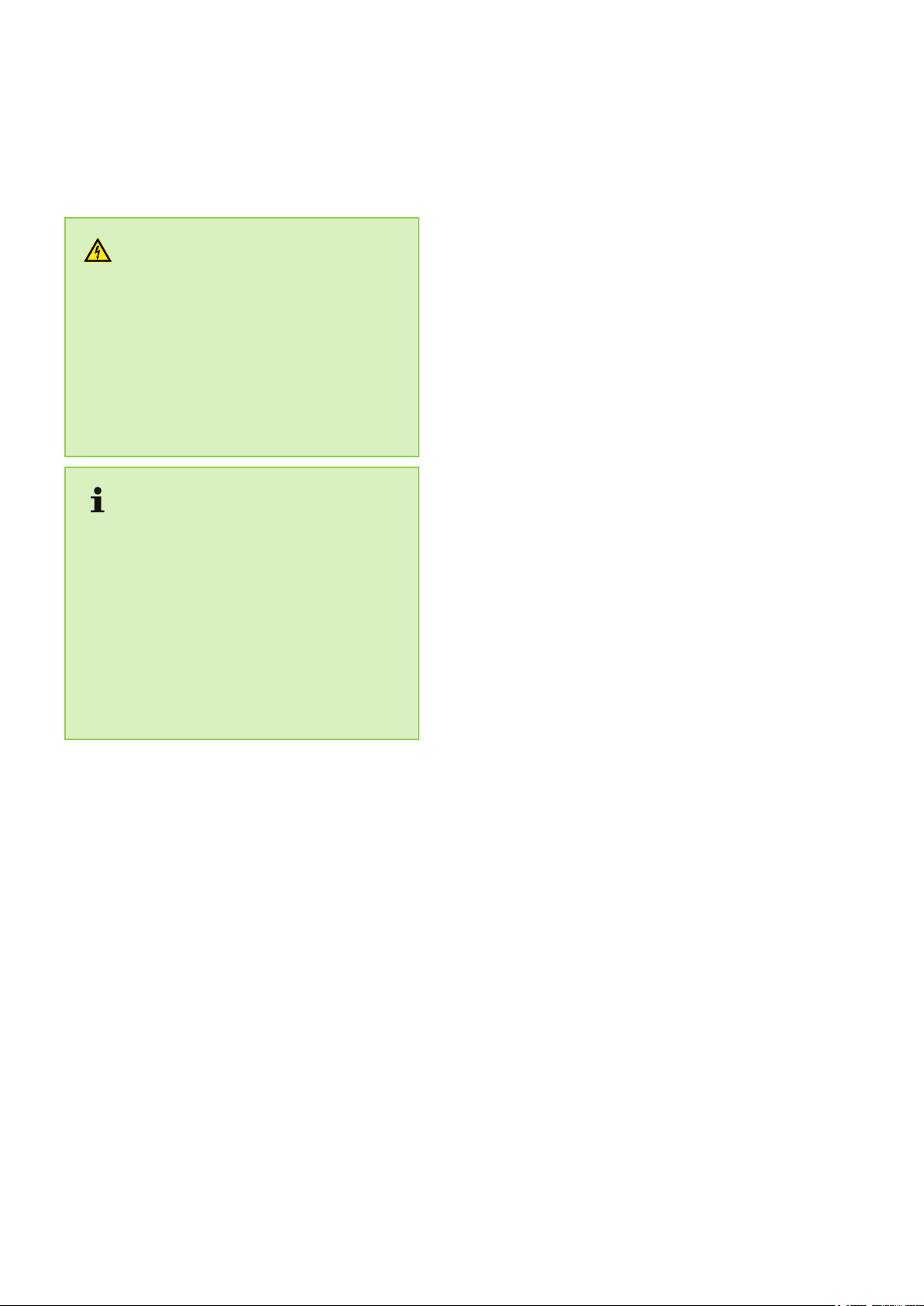
REMKO fresh water station Controller
8 Troubleshooting and
customer service
Error elimination
DANGER!
Danger of death due to electric shock!
– Disconnect the unit from the power supply
immediately if safe operation can no longer
be guaranteed, e.g. if there is visible
damage.
– Disconnect the unit from the power supply
before opening the housing.
– All works on the open unit may only be car-
ried out by a specialist.
The controller is a quality product and was
designed for many years of continuous use.
Therefore, note the following points:
– The cause of an error is often not the con-
troller but one of the connected components.
– The following notes for identifying errors
refer to the most common causes of errors.
– Do not send the controller in until you are
sure that none of the causes of errors
described here apply.
General errors
The unit and components are manufactured using
state-of-the-art production methods and tested
several times to verify their correct function. However, if alarms should occur, please check the
functions as detailed in the list below. For systems
with an indoor unit and outdoor unit, refer to the
chapter "Troubleshooting and customer service" in
both operating manuals. Please inform your dealer
if the unit is still not working correctly after all function checks have been performed!
30

Error description Cause Remedial measures
The controller does not function
The display is blank or dark The power supply to the controller
is interrupted
The controller continually displays 12:00
"12" flashes The power supply to the controller
was interrupted for more than 15
minutes
The primary pump does not run even though domestic water is being dispensed
The pump symbol rotates The power supply or control signal
to the pump is interrupted
The pump is stuck Unblock the pump, replace it if nec-
The pump symbol does not
rotate
n The pump symbol does not
rotate
n The display is red
n Flashes
The domestic hot water maximum
temperature is temporarily
exceeded
Manual operation is switched on,
output R1 is set to 0 (off)
n Check the power supply to the
controller
n Check the power supply's fuse
Set the time; saved functions that
are not connected to a time setting
remain set even after an extended
power failure. The circulation (if the
time window "cc" was activated")
and thermal disinfection functions
are inactive
Check the mains power and control
line to the pump
essary
This is not an error
Switch on automatic operating
mode
n The pump symbol does not
rotate
n The display is red
The primary pump runs even though no domestic water is being dispensed
The pump symbol rotates
n The pump symbol rotates
n The display is red
n is displayed
The primary pump is running, domestic water is being dispensed, heat is not transported to the
heat exchanger
The pump symbol rotates There is air in the primary circuit Check the primary circuit for air
A short circuit or an interruption for
the temperature probe
n The comfort function is active
n Thermal disinfection is active
n Circulation is active
n The probe identifies dispensing
n The pump runs due to blocking
protection
Manual operation is switched on,
output H1 is set to > 10%
Shut-off valve closed Check the shut-off valve
The heat exchanger is dirty or
scaled
n Query the current value of the
connected temperature probe
on the controller
n Check the probes and cables
n This is not necessarily an error
n Deactivate the functions if nec-
essary
n Probe error E.1 (continual dis-
play of a flow)
Switch on automatic operating
mode
Flush/clean the heat exchanger
according to the manufacturer's
instructions.
31

REMKO fresh water station Controller
Error messages
Errors are displayed as shown below, the background lighting is red. The figures in this section show system
examples.
Display (example) Description Solution
An interruption was detected on the probe
input displayed (here: probe input 4).
A short circuit was detected on the probe
input displayed (here: probe input 4).
The domestic hot water target temperature was not reached. Possible causes:
n The storage tank not heated
n The shut-off valve in the primary cir-
cuit is closed.
n There is air in the pipes
n The primary pump is defective
n The heat exchanger is scaled
A short circuit occurred at output R1. Possible causes:
n The valve is defective
n There is a wiring fault
Check the cables and probes connected
to the probe input.
Check the cables and probes connected
to the probe input.
n Heat up the storage tank
n Check the shut-off valve
n Bleed the system
n Check the pump
n De-scale the heat exchanger
n Check the valve
n Check the wiring of R1
Output R1 was overloaded.
Cause: The values permitted for R1
according to the name plate were
exceeded continuously, the output was
switched off.
A short circuit occurred at output R2.
Possible causes:
n The valve is defective
n There is a wiring fault
Output R2 was overloaded. Cause: The
values permitted for R1 according to the
name plate were exceeded continuously,
the output was switched off.
In cascade operation, no communication
between master and slave controller took
place for a minimum of 1 min.
Possible causes:
n - Cascade functions inadvertently
activated
n - Master (MA) or Slave (SL) is set at
both controllers
Check the electrical data of the valve,
replace the valve if necessary. R1 is
switched back on automatically.
n Check the valve
n Check the wiring of R2
Check the electrical data of the valve,
replace the valve if necessary. R2 is
switched back on automatically.
n Automatic fault correction after suc-
cessful communication
n Deactivate cascade function
n Check the master/slave settings
32

Error on the probe
An error on a probe only affects the functions that use the probe. The controller can no longer execute the
affected function correctly and stops controlling this function. All other functions of the controller continue to
work properly.
Error on the probe Terminal Effect on control
Inlet temperature, primary (TVL) 1, ^ The controller takes 75 °C as the preliminary
value so that regulation can continue to be
carried out.
Hot water temperature, secondary (TWW) 2, ^ The controller uses the temperature value of
the E.1 and T probes for regulation.
Source temperature, primary (TQ) 3, ^ The source temperature has no effect on reg-
ulation.
Cold water temperature, secondary (TKW) 4, ^ The cold water temperature has no effect on
regulation
Hot water temperature, secondary E.1, T FriwaMini Basic and Premium: Regulation
stops. FriwaMidi, FriwaMaxi, FriwaMega: The
hot water temperature at terminals 2, ^ is
used for regulation. An error on E.1, T has no
long-term effect on regulation.
Medium flow rate, secondary E.1, V‘ Regulation stops.
Check the temperature probe Pt1000
DANGER!
Danger of death due to electric shock!
Before opening the unit, ensure that all cables that lead to the unit are disconnected from the mains and
cannot be inadvertently connected to the mains!
1. Remove the terminal cover.
2. Disconnect the temperature probe.
3. Measure the resistance of the temperature probe with an ohmmeter and compare them with the table
below. Slight variations are permitted.
4. Attach the terminal cover.
Correlation between temperature and resistance
Temperature
[°C]
-30 -20 -10 0 10 20 30 40 50 60 70
Resistance [Ω] 882 922 961 1000 1039 1078 1117 1155 1194 1232 1271
Temperature
[°C]
Resistance [Ω] 1309 1347 1385 1423 1461 1498 1536 1573 1611 1648 1685
33
80 90 100 110 120 130 140 150 160 170 180

REMKO fresh water station Controller
9 Index
A
Activate function ........................17
Alarms
Checks .............................30
Possible causes ......................30
Remedial measures ...................30
C
Cable specification .......................8
Call the setting menu ....................15
Commissioning, setting the time ............29
Customer service .......................30
D
Dismantling the controller .................25
Display functions ........................16
Display, overview ........................9
E
Environmental protection ...................6
Error
Elimination ..........................30
General ............................30
Messages ...........................32
on the probe .........................33
Temperature sensor ...................33
F
Functions .............................16
I
Intended use ............................6
K
Key variable
Clock control ........................18
End time of a time window ..............18
Examples ...........................17
Flow control .........................19
Set ................................17
Speed control for the circulation pump .....19
Start time of a time window .............18
Temperature control ...................18
Operating mode
Automatic ...........................14
Change ............................12
Manual mode ........................13
Off ................................13
P
Packaging, disposal ......................6
Pictograms for functions ..................10
R
Recycling ..............................6
Reset to factory setting ...................16
S
Safety
Dangers of failure to observe the safety
notes ...............................4
General .............................4
Identification of notes ...................4
Instructions for the operator ..............5
Note for inspection work .................5
Note for installation work ................5
Personnel qualifications .................4
Safety-conscious working ..............4, 6
Unauthorised modification ...............5
Unauthorised replacement part manufacture
Set functions ...........................16
Set the domestic hot water target temperature . 16
Setting menu ...........................10
Setting menu - overview ..................15
Setting the time ......................16, 29
Switch on thermal disinfection ..............16
Symbols of the system diagram .............9
. 5
T
Troubleshooting and customer service .......30
U
Unit data ...............................7
Unit disposal ............................6
W
Warranty ...............................6
O
Opening and closing the housing ...........23
34


Consulting
Thanks to intensive training,
our consultants are always
completely up-to-date in terms
of technical knowledge. This has
given us the reputation of being
more than just an excellent,
reliable supplier:
REMKO, a partner
helping you find solutions to
your problems.
Distribution
REMKO offers not just a well
established sales network both
nationally and internationally, but
also has exceptionally highlyqualified sales specialists.
REMKO field staff are more than
just sales representatives: above
all, they must act as advisers to
our customers in air conditioning
and heating technology.
SFlbCustomer Service
Our equipment operates
precisely and reliably. However,
in the event of a fault, REMKO
customer service is quickly at
the scene. Our comprehensive
network of experienced dealers
always guarantees quick and
reliable service.
REMKO INTERNATIONAL
… and also right in your neighbourhood!
Make use of our experience and advice
We reserve the right to make technical changes, and provide no guarantee as to the accuracy of this data!
REMKO GmbH & Co. KG
Air conditioning and heating technology
Im Seelenkamp 12 D-32791 Lage
Postfach 1827 D-32777 Lage
Telephone +49 5232 6 06-0
Telefax +49 52 32 606-2 60
E-mail info@remko.de
Website www.remko.de
