Pioneer VSX-1024-k, VSX-824-K Reference Guide

AV RECEIVERS REFERENCE GUIDE
2014 Pioneer AV Receivers
Audio Technologies
• MCACC Auto Room Tuning
- Phase Control
• Advanced MCACC Auto Room Tuning
- Auto Phase Control Plus
- Speaker Polarity Check
- Standing Wave Control
- Subwoofer EQ
• PQLS with HDMI (Bit-stream/Multi Surround/2ch Audio)
• Advanced Sound Retriever
• Auto Sound Retriever
• Auto Sound Retriever for ARC
• Sound Retriever AIR
• Sound Retriever Link
• Auto Level Control
• Hi-bit24 Audio Processing
• SABRE™ Premier Audio DAC
Video Technologies
• Ultra HD (4K/60p) Upscaling
• Ultra HD (4K/60p) Pass-Through
• Stream Smoother
• Stream Smoother Link
• Advanced Video Adjust
• Highly-Precise I/P Conversion
• Digital Video Converter
• Triple HD Video Noise Reduction
• Deep Color
• "x.v.Color"
Audio Formats & Licenses
• Dolby TrueHD
• Dolby TrueHD Loudness Management
• DTS-HD Master Audio
• DTS-HD
• DTS Neo:X | 7.1
• Hi-Res Audio File Playback via USB/Network
• Multi-Channel Audio File Playback via USB/Network
• Various Music File Playback via USB/Network/HDMI
• Variable File Play Action
• Gapless Playback
Sophisticated Surround System
• Various Speaker Settings
• Wide Surround
• Dolby Pro Logic IIz
• Virtual Speakers
• Virtual Depth
• Advanced Surround Modes
• Front Stage Surround Advance
Connectivity
• HDMI® (4K@60, 3D, ARC)
• Made for iPod and iPhone
• iPod Digital Transmission via Front USB
• Android™ Audio/Video Playback with MHL™
• Front USB Input
Network Features
• Apple AirPlay Certified
• DLNA Certified™ (1.5)
• HTC Connect™ Certified
• Compatible with Windows
®
• Pandora
• Spotify
• Roku Ready
• Internet Radio (vTuner)
Internet Radio
®
Digital Music-Streaming Service Ready
®
®
8.1
Advanced Control
• Ready for iControlAV5 App
• Bluetooth Ready
• Built-in AVNavigator
• AVNavigator for iPad
• Wireless LAN Converter Ready
• Powered HDMI ZONE Out (Powered HDZONE)
• Multi-Zone
• Standby Pass-Through without CEC
• Auto Power Down
• Power Save for HDMI Standby Through
Applicable models displayed in icons:
1124
1024
824
524
VSX-1124-K
VSX-1024-K
VSX-824-K
VSX-524-K
For Canada only
1129
1029
VSX-1129-K
VSX-1029-K
For North America
* New features in blue
1
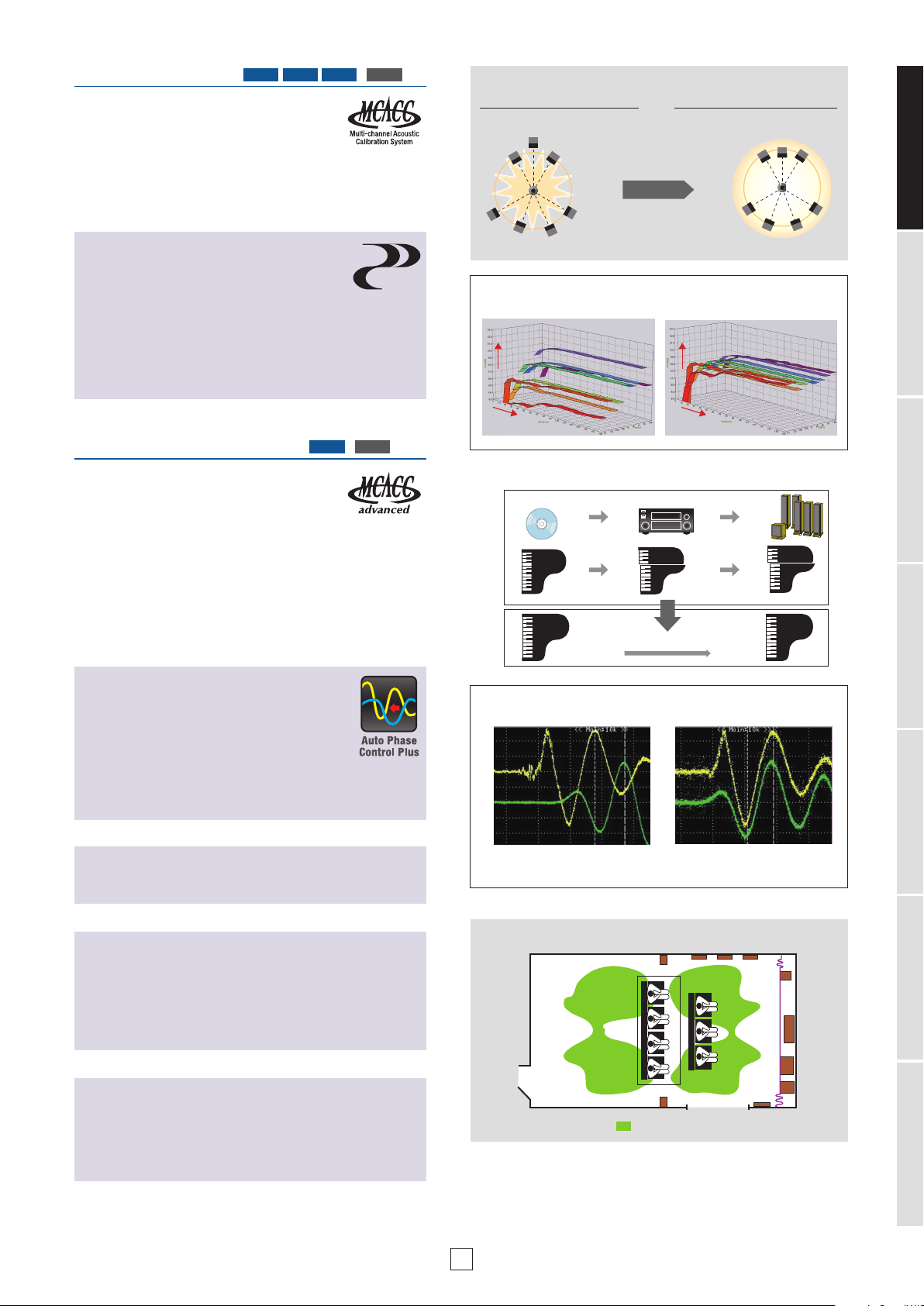
AV RECEIVERS REFERENCE GUIDEAudio Technologies
Speakers
AV Receiver
PHASE CONTROL
Source
= Standing Waves
Calibration
After Calibration
Speaker distance, sound pressure level, and
frequency response are all equalized.
Before Calibration
Speaker distance, sound pressure level, and
frequency response are all uneven.
The sound field is automatically
measured using the supplied mic.
Speaker sizes and number of
speakers are automatically detected.
SET-UP
MIC
SET-UP
MIC
MCACC Auto Room Tuning
1024 824 524
1029
Create the optimum acoustic environment with
Pioneer’s MCACC (Multi-Channel Acoustic
Calibration System), developed with the
expertise of professional recording studios. The
system — complete with custom microphone — automatically
compensates for differences in speaker size, level and distance,
and equalizes response.
Phase Control
When amplifying multi-channel audio signals,
receivers use a Low Pass Filter (LPF) to
process low-frequency signals for subwoofer
output. This causes “phase lag” — a delay of
approximately 5 msec — of the low-frequency
signals compared to the main channel signals. As a result,
the delayed bass makes the sound lack synchronization.
Pioneer’s Phase Control technology effectively eliminates
phase lag and significantly improves the multi-channel sound
without any extra operation.
Advanced MCACC Auto Room Tuning
1124
1129
The Advanced MCACC uses a 3D calibration
method with even more precise measurements
by including the time axis. The AV receivers also
feature a speaker polarity check for detecting
misconnected cables, and a reverb measurement display for
showing before/after calibration results. The system
automatically measures crossover frequency — much easier
than the previous manual setting — and also lets you check the
measured data by MCACC application in the AVNavigator. The
subwoofer EQ feature has been newly added, for auto or manual
EQ adjustments.
Auto Phase Control Plus
During Blu-ray Disc/CD playback, Auto Phase
Control Plus makes real-time analysis of the
phase difference between the LFE (low
frequency effect) and the main signals, and
automatically compensates the gap. Elimination
of phase lag enhances strong bass and clear
high-frequency sound — especially effective for audio
content such as live performance and music video clips.
* Effectiveness depends on content
Speaker Polarity Check
The Advanced MCACC will check the speaker polarity for
proper connection. “Reverse Phase” will be displayed on the
GUI screen if the speaker’s wiring (+ and -) is inverted.
Acoustic Calibration by MCACC
MCACC Reverberation Characteristics
Before Calibration After Calibration
Level
Time (msec)
Reverb
Level
Time (msec)
Reverb
The "Phase Control" Compensates for the Delay of Low-Frequency Sound
Effect of Auto Phase Control Plus (data comparison)
Original disc playback
Level
Front L
LFE
Delay setting: 0 msec
Superior sound provided by compensating the lag in the subwoofer channel on the disc.
Playback with Auto Phase Control Plus
Level
Front L
LFE
Delay setting: 9 msec TimeTime
Audio Technologies Video Technologies Audio Formats & Licenses
Sophisticated Surround System
Connectivity Network Features
Standing Wave Control
Acoustic standing waves occur when the sound waves from
your speaker resonate with those reflected off the walls.
Depending on the speaker placement, your listening position
or the shape of the room, standing waves have a negative
effect on the overall sound, especially in certain lower
frequencies. Standing Wave Control effectively decreases
resonance and prevents inaccurate EQ-setting calibration.
Subwoofer EQ
This new EQ feature allows you to adjust the LFE tone. For
Auto MCACC, the subwoofer EQ is automatically adjusted
with EQ type ALL CH ADJ, while manual adjustment is
available with EQ type SYMMETRY and FRONT ALIGN. As
with other EQ, the manual adjustment can be done on the
AV receiver’s GUI.
Standing Wave in a Typical Listening Room
Advanced Control
2
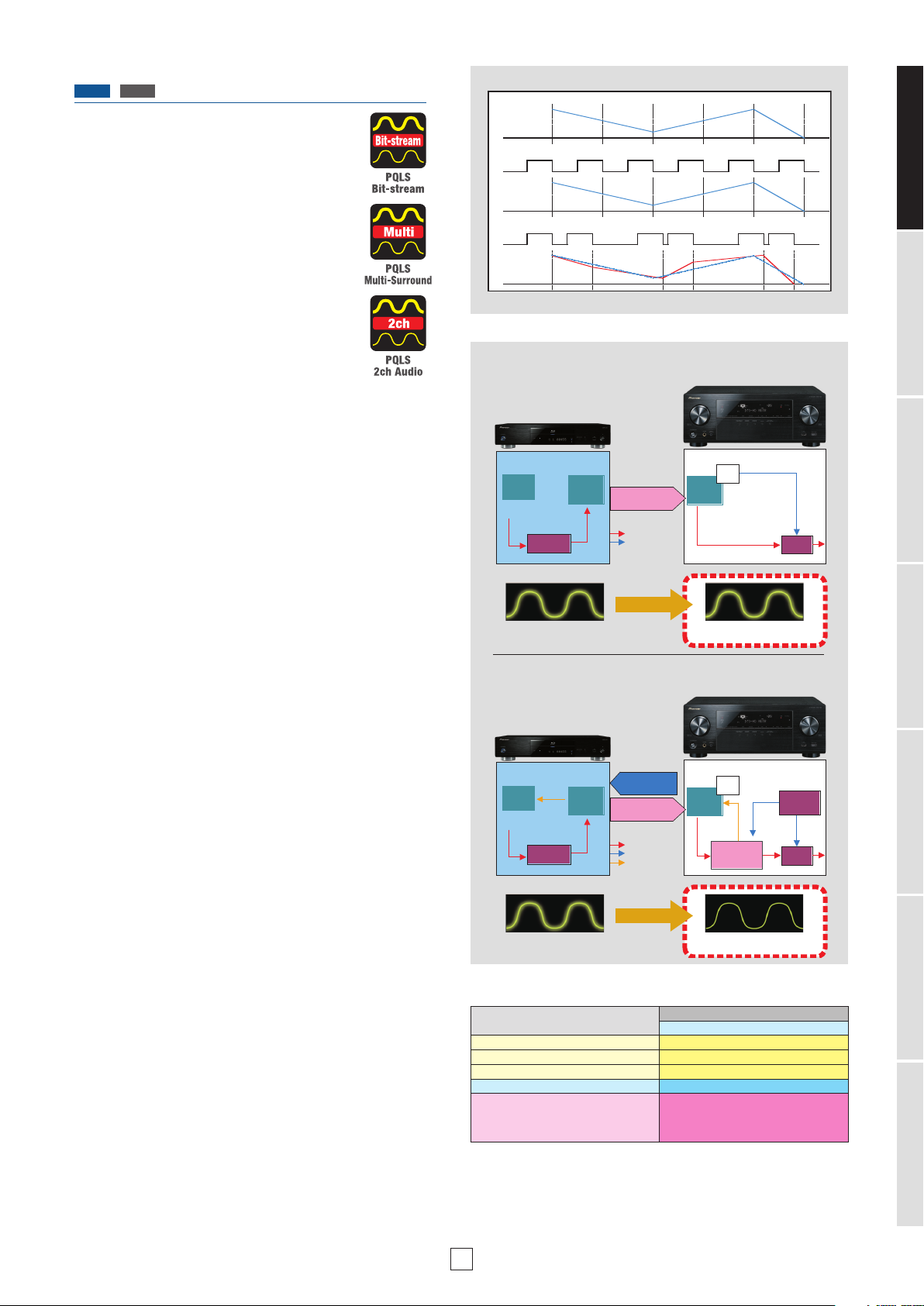
Audio Technologies
AUDIO DATA
AUDIO CLOCK
Servo
Circuit
HDMI
IN/OUT
HDMI
IN/OUT
AV decoder
DAC
Data
Transfer
Blu-ray Disc Player
AV Receiver
PLL
Audio signal with jitter Audio signal with jitter
AUDIO DATA
AUDIO CLOCK
CONTROL DATA
Servo
Circuit
HDMI
IN/OUT
HDMI
IN/OUT
AV decoder
DAC
Control Data
Transfer
Clocking
Crystal
DATA
MEMORY
Data
Transfer
Blu-ray Disc Player
AV Receiver
Audio signal with jitter Jitterless signal via PQLS
PLL
Precise
Example: Speech Wave
Original
D/A conversion by jitterless clock => same as original
D/A conversion by clock with jitter => different from original
Jitter effects on D/A conversion prevents accurate signal conversion
Level
Level
Imprecise
Level
AV RECEIVERS REFERENCE GUIDE
PQLS with HDMI
1129
1124
As shown on right, jitter causes clock timing
error and distorts the D/A conversion timing.
This is one of the biggest factors for sound
degradation during digital transmission, such as
decreased sound localization, and happens even
with HDMI connection.
On the Blu-ray Disc player, the audio clock goes
through algebraic transformation based on the
video pixel clock, then transferred. On the AV
receiver, the audio reference clock is regenerated
using PLL in the algebraic value which came with
the video pixel clock. So the audio reference
clock is influenced by both the HDMI receiving
chip’s PLL performance and the video pixel clock,
and can not avoid being regenerated with some
jitter.
Pioneer’s Precision Quartz Lock System (PQLS) was developed
as a solution to this problem. PQLS processes D/A conversion
using the high-precision crystal oscillator clock instead of the
audio clock regenerated in the HDMI receiving chip, and is free
from jitter created during HDMI transmission.
The data from the Blu-ray Disc player is temporarily buffered in
the AV receiver’s memory, then sequentially reproduced in
sync with the high-precision crystal oscillator clock to prevent
flaw. Additionally, the Blu-ray Disc player’s data transmission
clock is controlled by signals from the AV receiver to prevent
overflow or underflow in the buffer.
Three types of PQLS are available depending on the connected
Blu-ray Disc player (see compatibility chart on right).
- PQLS 2ch Audio: For CD playback.
- PQLS Multi-Surround: For CD/DVD/BD playback, when the
Blu-ray Disc player output is set to LPCM.
- PQLS Bit-stream: For CD/DVD/BD playback, all the time.
For PQLS to be effective, Control with HDMI needs to be on,
and PQLS setting needs to be set to Auto.
Sound Degradation from Jitter
Conventional HDMI Transmission
Jitterless Transmission (PQLS)
Audio Technologies Video Technologies Audio Formats & Licenses
Sophisticated Surround System
PQLS Backward Compatibility
Blu-ray Disc Players
BDP-05FD 2ch
BDP-09FD 2ch
BDP-320 2ch
BDP-23FD Multi-Surround/2ch
BDP-33FD/BDP-31FD/BDP-330
BDP-43FD/BDP-41FD/BDP-430
BDP-53FD/BDP-51FD/BDP-440
BDP-62FD
AV Receivers
VSX-1124-K/VSX-1129-K
Bit-stream/Multi-Surround/2ch
Connectivity Network Features
Advanced Control
3
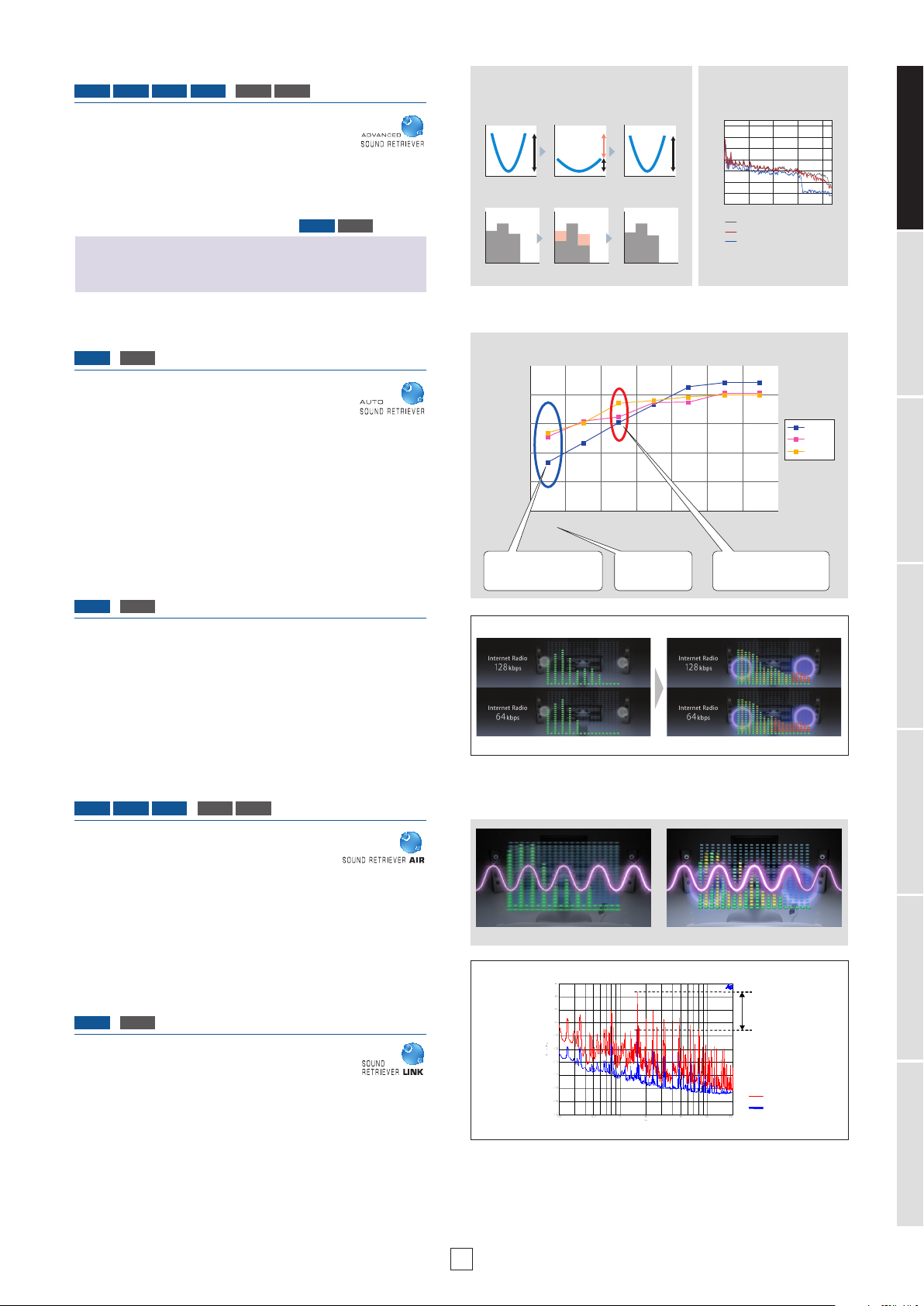
Audio Technologies
Time
Sound density
Sound density
Sound density
Sound pressure
Sound pressure
Sound pressure
Restoration of lost music cadence
Restoration of lost music cadence
CD sound
CD sound
Compressed
sound
Compressed
sound
Restored
sound
Restored
sound
Sound Retriever ON
Sound Retriever ON
FrequencyMiddleLow High FrequencyMiddleLow High FrequencyMiddleLow High
Time Time
Advanced Sound Retriever ON
Advanced Sound Retriever OFF
Original Sound
Hz0 5k 10k 15k 20k
-140
dBrA
-120
-100
-80
-60
-40
-20
+0
MP3
64
5
10
15
20
25
96 128 160
Bit rate (kbps)
Upper frequency (kHz)
192 256 320
WMA
AAC
Current Sound Retriever
unable to play 8-15 kHz
range for MP3's 64 kbps
Upper limit for
playback differs
by frequency
Current Sound Retriever
optimized for
128 kbps bit rate
-80
-100
db
-120
1k 20k
14.5dB
: OFF
: ON
Hz
AV RECEIVERS REFERENCE GUIDE
Advanced Sound Retriever
1124 1024 824 524
1129 1029
Pioneer’s AV receivers feature the Advanced
Sound Retriever, which restores the output of
compressed audio — such as WMA, MPEG-4 AAC,
and MP3 — to the level of CD sound. The Advanced Sound
Retriever creates new signals to restore the minor details left
out during the compression process.
Multi-Channel Advanced Sound Retriever
Advanced Sound Retriever for multi-surround sound is
compatible with DVD soundtracks featuring Dolby Digital or
DTS.
1124 1129
Auto Sound Retriever
1124
1129
Since the Advanced Sound Retriever is designed
with an algorithm optimized to process 128 kbps
signal, it did not work well with 8-15 kHz high
frequencies in 64 kbps signal, which is the bit rate for quite a few
internet stations. The newly developed Auto Sound Retriever
automatically determines the audio signal’s bit rate, and
interpolates the data lost during compression. It is especially
effective for improving the sound quality of low bit-rate content
— an ideal feature when switching between internet radio
stations with different bit-rates.
Advanced Sound Retriever
Restoration Image
Playback Upper Limit Frequency by Bit Rate
Advanced Sound Retriever
Compensation Effect
Audio Technologies Video Technologies Audio Formats & Licenses
Auto Sound Retriever for ARC
1124
1129
With digital broadcast, although images are displayed in highdefinition, the audio quality is not as high since they are
compressed with various bit rates. By applying Pioneer’s Auto
Sound Retriever feature to TV broadcast signals, it adjusts the
effects according to the bit rate transferred via HDMI’s ARC
(Audio Return Channel), letting you enjoy digital TV broadcast in
high-definition sound via Pioneer AV receiver.
Sound Retriever AIR
1124 1024 824
When streaming music via Bluetooth*, the
sound quality often suffers due to the
compression process. Pioneer’s Sound Retriever
AIR is the world’s first technology for improving the quality of
Bluetooth transmitted sound. It restores the music cadence lost
through compression, and also reduces the noise generated by
Bluetooth transmission for a better S/N ratio.
* AS-BT200 optional adapter required
1129 1029
Sound Retriever Link
1124
1129
Sophisticated Surround System
Auto Sound Retriever
Compressed Sound Restored Sound
Connectivity Network Features
Sound Retriever AIR OFF Sound Retriever AIR ON
Improvement for S/N Ratio
Through HDMI connection, Sound Retriever Link
detects the original audio file information such as
source type, codec, and bit rate played on a
compatible Pioneer Blu-ray Disc player, and automatically
switches to the most suitable Sound Retriever. So there is no
need to switch on/off according to the source. Advanced Sound
Retriever is selected for Blu-ray Disc and DVD sources, and Auto
Sound Retriever is selected for other sources.
* Advanced Sound Retriever is selected for all sources when connected with
a non-compatible Blu-ray Disc player.
Advanced Control
4
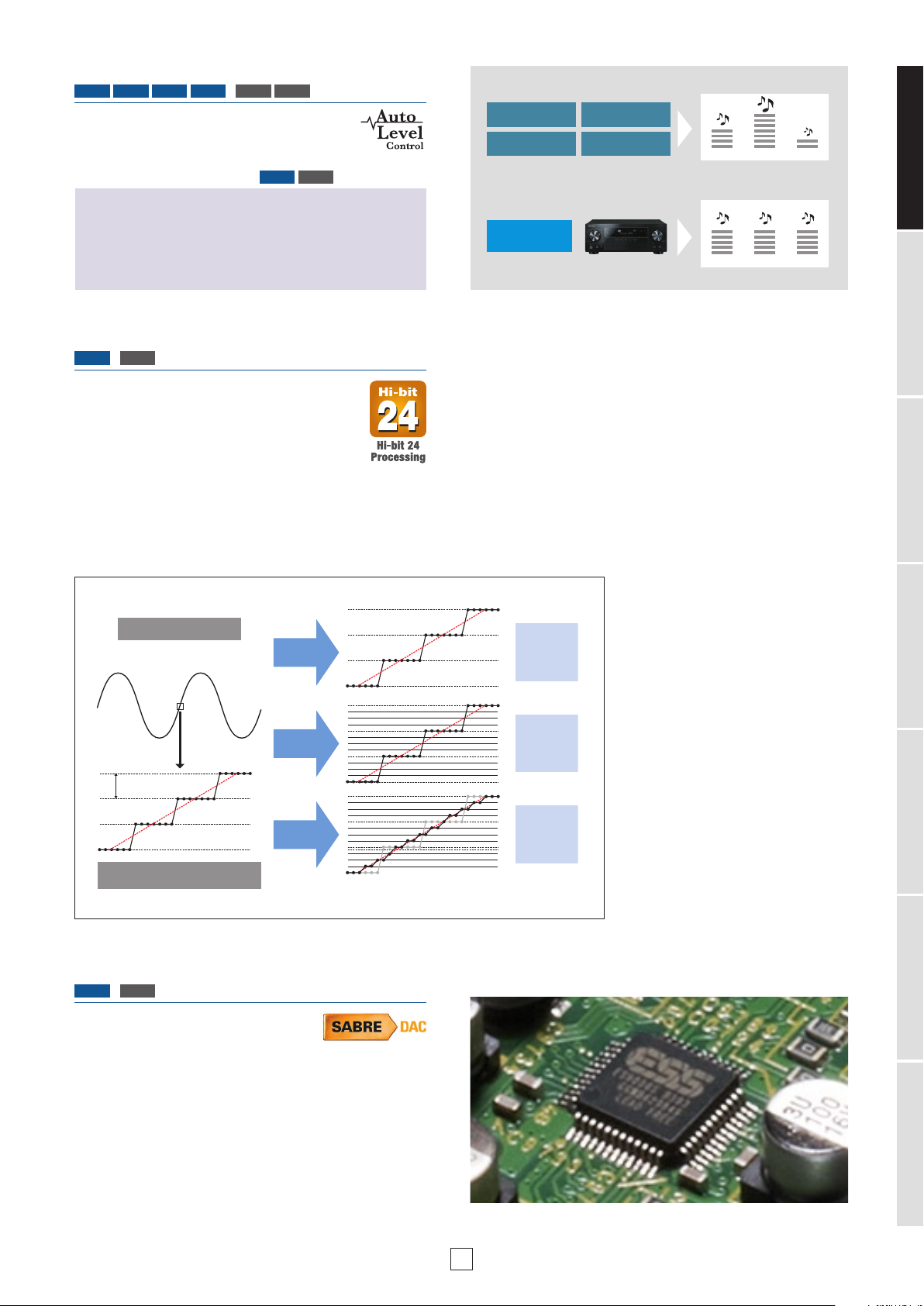
Audio Technologies
Track 1 Track 2 Track 3
Standardized Playback Volume
Music Hi-Def Movie
Satellite/Cable
Radio
Track 1 Track 2 Track 3
Different Volumes
Sound Level Equalization
Auto Level
Control
24-bit resolution
24-bit resolution
16-bit resolution
16-bit resolution
16-bit resolution
input signals
Close up
16-bit sine wave
24-bit DAC +
Hi-bit24
24-bit DAC
Previous
16-bit DAC
DAC + signal
processing
–> closer to
original signal
(in red)
DAC alone
makes no
difference
Previous
16-bit Signals
Red: original analog signals (ideal)
Black: 16-bit digital signals (actual)
Bit expansion processing required to bring out the real performance from 24-bit DAC.
AV RECEIVERS REFERENCE GUIDE
Auto Level Control
1124 1024 824 524
Auto Level Control equalizes volume level
differences between tracks when playing music
from an iPod or other sources.
Multi-Channel Auto Level Control
Multi-channel Auto Level Control supports surround sound
playback, maintaining a consistent level and clear audio.
The function adjusts low and high frequency sounds, dialogs,
surround effects etc. that are difficult to hear in low volume,
to optimal levels — an ideal feature for listening at night
without disturbing others.
1129 1029
1124 1129
Hi-bit24 Audio Processing
1129
Effects of Bit Expansion Processing
1124
This technology works to create undistorted sound,
bringing out the best in the 24-bit DAC. The 24-bit
DAC hardware alone does not reproduce better
sound. Maximum performance is gained by
applying the Hi-bit24 Audio Signal Processing to
expand signal resolution, creating more detailed,
smooth sound, closer to the original analog signal.
Hi-bit24 also increases the sound pressure for a tactile listening
experience, and the more channels you have, the more
impressive it becomes. It is effective for multi-channel content
on CD/DVD, PC files less than 24-bit and works with any disc
player.
Auto Level Control for Multi Surround Playback
Audio Technologies Video Technologies Audio Formats & Licenses
Sophisticated Surround System
SABRE™ Premier Audio DAC
1129
1124
The highly acclaimed 24-bit ES9006S
SABRE Premier Audio DAC for 7.2ch is
newly adopted to deliver exceptional
digital sound. It features unprecedented dynamic range of up to
120 dB and low distortion, offering clear audio reproduction, free
of jitter.
Connectivity Network Features
Advanced Control
SABRE™ Premier Audio DAC (ES9006S)
5
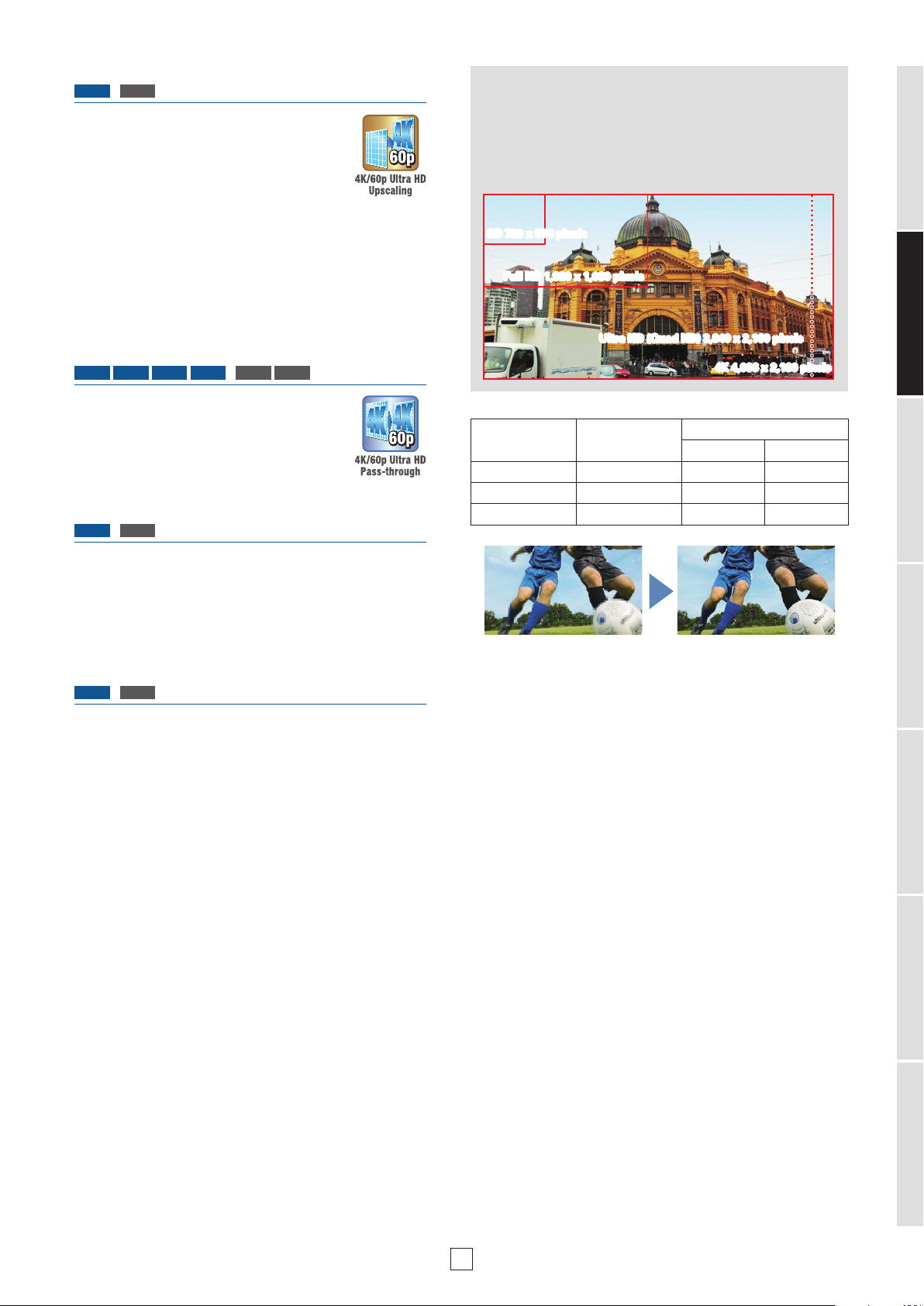
AV RECEIVERS REFERENCE GUIDEVideo Technologies
Compatible Resolution
• 3,840 x 2,160 pixels, defined by ITU (International Telecommunication
Union) mainly for broadcasting
• 4,096 x 2,160 pixels, defined by DCI (Digital Cinema Initiatives) for Digital
Cinema
Full HD 1,920 x 1,080 pixelsFull HD 1,920 x 1,080 pixels
Ultra HD (Quad HD) 3,840 x 2,160 pixels
Ultra HD (Quad HD) 3,840 x 2,160 pixels
SD 720 x 576 pixelsSD 720 x 576 pixels
4K 4,096 x 2,160 pixels4K 4,096 x 2,160 pixels
Ultra HD (4K/60p) Upscaling
1124
1129
Ultra HD (4K), usually referred to as 4K, is the nextgeneration ultra-high-resolution standard with
3,840 x 2,160 pixels or 4,096 x 2,160 pixels — four
times the current HD 1080p standard. With
Marvell’s Qdeo™ video processing technology, the
AV receiver upscales standard video sources into
high-resolution 4K image (4K/60p/4:4:4/24-bit, 4K/24p/4:4:4/36bit, 4K/60p/4:2:2/36-bit), for viewing on a 4K-compatible display.
The AV receivers support 18 Gbps bandwidth, allowing
reproduction of 4:4:4 color format, and are ready to bring out
the best from the future generation Ultra HD devices with 18
Gbps transfer capabilities.
Ultra HD (4K/60p) Pass-Through
1124 1024 824 524
The feature lets you take advantage of the highestquality video source, by passing through 4K signals
(4K/60p/4:4:4/24-bit, 4K/24p/4:4:4/36-bit, 4K/60p/
4:2:2/36-bit) for viewing on a compatible display.
1129 1029
Stream Smoother
1129
1124
What’s 4K?
Next generation high resolution video signal standard with 4 times Full
HD resolution.
Difference in Resolution by Chroma Format
Chroma Format
Luma
Resolution
Chroma Resolution
Horizontal Vertical
4:4:4 Full Full Full
4:2:2 Full 1/2 Full
4:2:0 Full 1/2 1/2
Audio Technologies Video Technologies Audio Formats & Licenses
Stream Smoother is a video adjustment feature for watching
network content on your home theater. It reduces block noise
and mosquito noise on low bit rate video content such as
YouTube™, offering finer and clearer images.
Stream Smoother Link
1129
1124
Through HDMI connection, Stream Smoother Link detects the
source type playing on a compatible Pioneer Blu-ray Disc player,
and automatically switches Stream Smoother on or off
accordingly. So there is no need for manual switching
depending on the source. Stream Smoother is turned off for
Blu-ray Disc and DVD sources, and turned on for network
content to enrich low bit rate video quality.
* When connected with a non-compatible Blu-ray Disc player and AUTO is
selected, Stream Smoother is turned off for all sources.
Sophisticated Surround System
Stream Smoother OFF Stream Smoother ON
* For illustration purpose only
Connectivity Network Features
Advanced Control
6
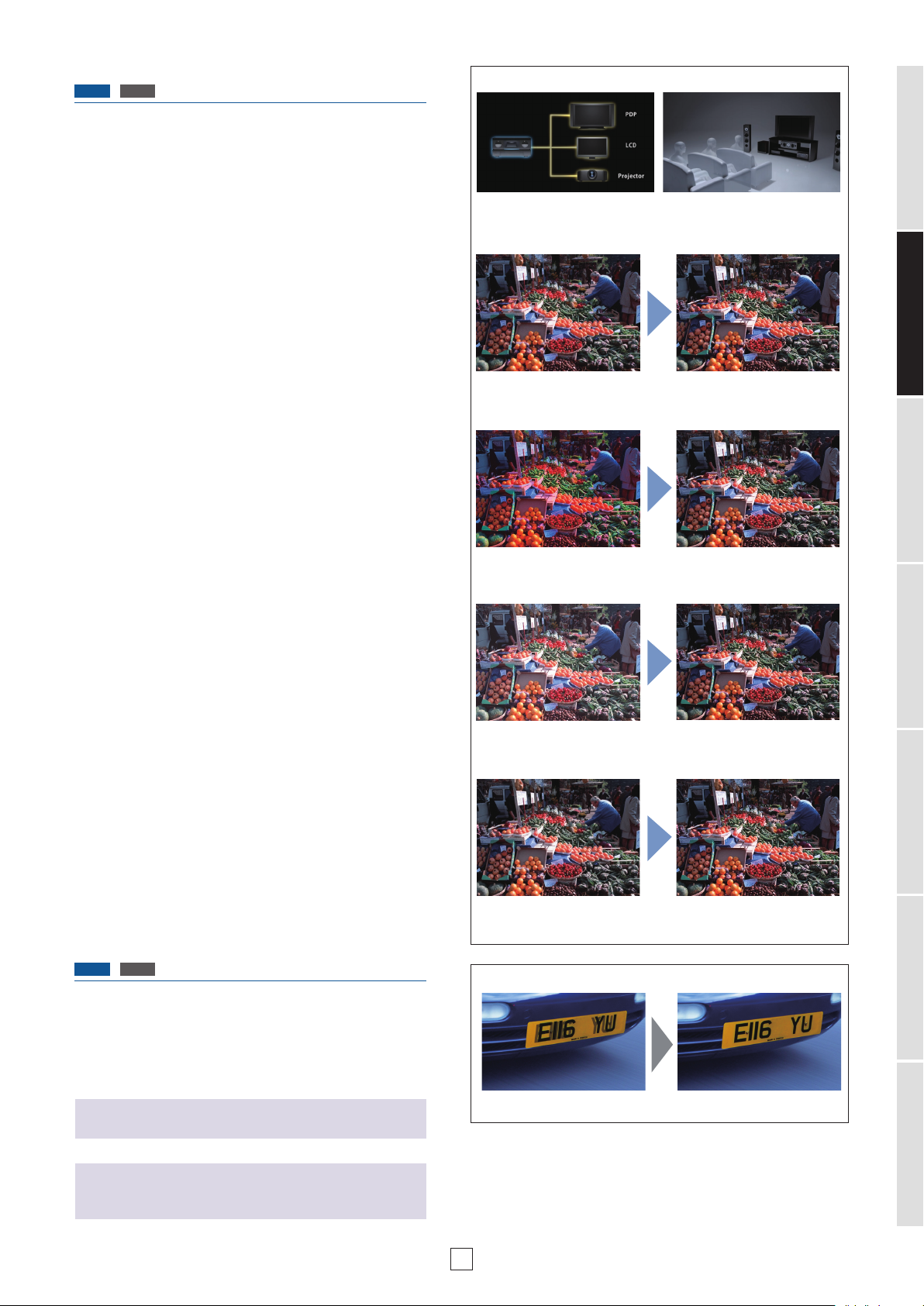
AV RECEIVERS REFERENCE GUIDEVideo Technologies
Conventional I/P Conversion Motion Adaptive I/P Conversion
Advanced Video Adjust
1124
1129
Advanced Video Adjust is a new feature which optimizes video
signals according to the connected display type, such as plasma
display panel, LCD, or projector. Additionally, it automatically
adjusts the picture image for the distance of your viewing
position, based on MCACC measurement data.
Optimized Image with Advanced Video Adjust
By Display Type By Distance
Advanced Video Adjust
• PDP Mode 1
Through
PDP Mode 1
Adjusts for optimum image with more detail and less noise
• PDP Mode 2
Audio Technologies Video Technologies Audio Formats & Licenses
Highly-Precise I/P Conversion
1124
1129
Merely having a high-grade video processor does not guarantee
a quality picture — a fine-tuned setup makes the difference.
Pioneer engineers have performed rigorous testing to achieve
an optimum image from almost any content. This highly-precise
conversion is effective for HD as well as SD sources.
Through
PDP Mode 2
Adjusts for a more natural image
• LCD Mode
Through
LCD Mode
Adjusts LCD's washed out black for optimum image
• Front Projector Mode
Through
Front Projector Mode
Provides a sharp and vivid image suited for a front projector
* For illustration purpose only
Motion Adaptive I/P Conversion
Sophisticated Surround System
Connectivity Network Features
PureCinema I/P Conversion
For film content, PureCinema I/P Conversion faithfully reproduces
the original material.
Motion Adaptive I/P Conversion
For video content, Motion Adaptive I/P Conversion processes
moving images by eliminating conversion errors or noise
generation, to deliver high-quality pictures.
Advanced Control
* For illustration purpose only
7
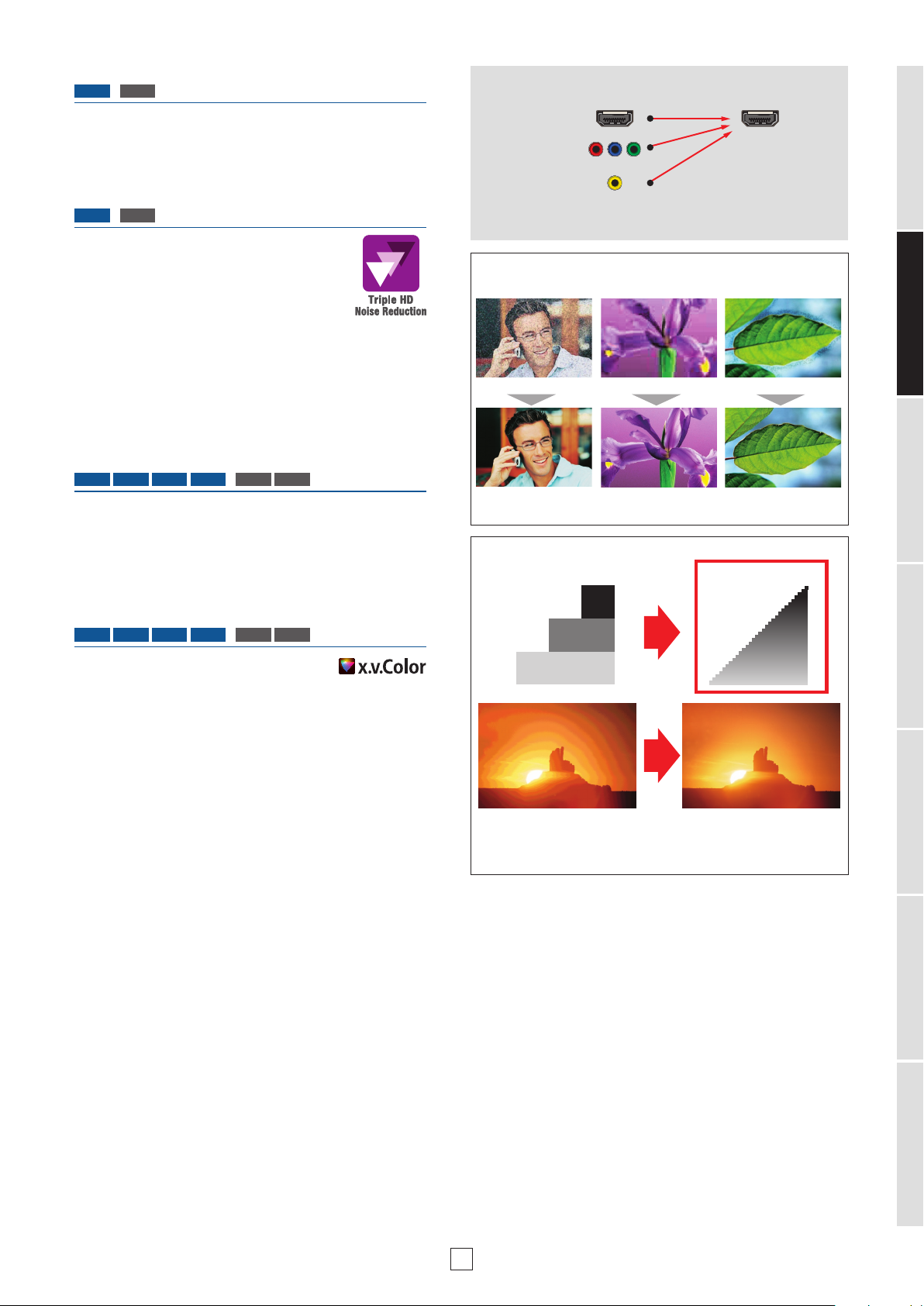
AV RECEIVERS REFERENCE GUIDEVideo Technologies
Component
HDMI
Input Output
Composite
Video
24-bit (8-bit x 3)
256 steps 4,096 steps
* For illustration purpose only
36-bit (12-bit x 3)
24-bit 16 million colors
Smoother Images
36-bit 68,719 million colors
Digital Video Converter
1124
1129
Composite or component input video signals can be converted
for HDMI output to view on a compatible display.
Triple HD Video Noise Reduction
1124
1129
The AV receivers feature three separate noise
reduction circuits for enhanced video
performance.
- Component Frame Noise Reduction (YNR/
CNR): reduces Gaussian noise without
blurring the picture
- Block Noise Reduction: reduces block noise found in flat areas
- Mosquito Noise Reduction: reduces noise along the outline
of images
The Pioneer-exclusive advanced PureCinema I/P Converter also
helps to remove distracting lines during playback.
Deep Color
1124 1024 824 524
Pioneer AV receivers support 36-bit Deep Color, featuring
smooth gradation steps with more accurate precision of
brightness and color information, resulting in superbly detailed,
natural color.
1129 1029
Digital Video Converter with HDMI Output
* TV audio/video output via AV receiver by HDMI connection
may not be available depending on the source device.
Triple HD Video Noise Reductions
Block NoiseGaussian Noise
Mosaic-Like ArtifactsGrainy Image Hazy Edge
Clear ImageClear Image
Mosquito Noise
Clear Image
* For illustration purpose only
36-bit Deep Color Image
Audio Technologies Video Technologies Audio Formats & Licenses
Sophisticated Surround System
“x.v.Color”
1124 1024 824 524
Pioneer AV receivers support “x.v.Color”, which
almost doubles the range of colors (known as
the “gamut”) that can be accurately captured, and reproduced on
a compatible display, thereby more closely matching the natural
characteristics of the human eye.
*”x.v.Color” only available for playback of discs recorded with AVCHD devices.
”x.v.Color” and the “ x.v.Color” logo are trademarks of Sony Corporation.
1129 1029
Connectivity Network Features
Advanced Control
8
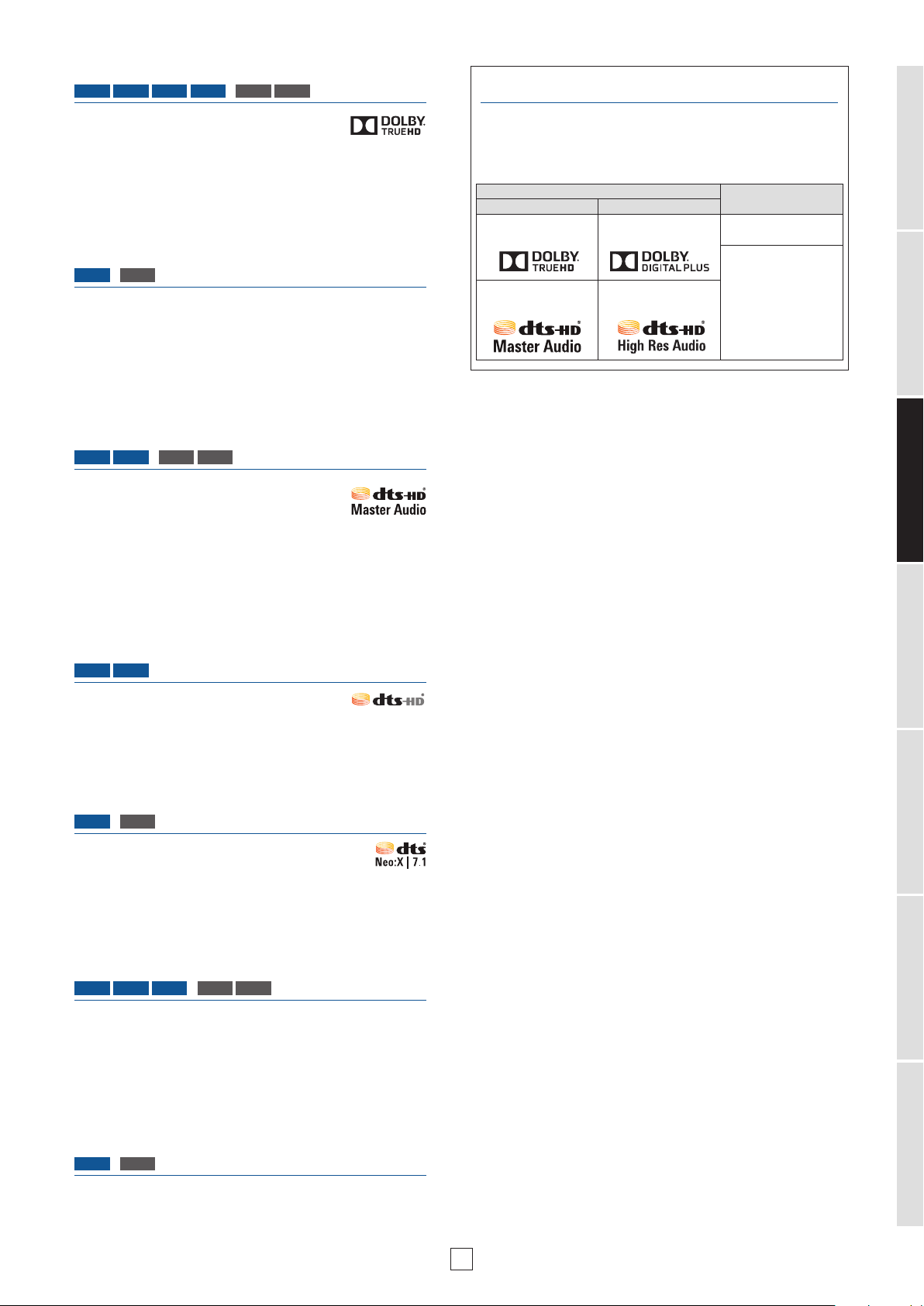
Dolby TrueHD
1124 1024 824 524
1129 1029
AV RECEIVERS REFERENCE GUIDEAudio Formats & Licenses
High Definition Audio Formats
Audio Technologies Video Technologies Audio Formats & Licenses
Dolby TrueHD delivers sound that is on par with
the original soundtrack, letting you experience
the world of true high-definition entertainment from Blu-ray
Discs. With lossless encoding in up to 18 Mbps bit rate, Dolby
TrueHD creates a synergy with high-definition video to offer you
a home theater experience like never before.
Dolby TrueHD Loudness Management
1124
1129
Dolby TrueHD Loudness Management frees you from annoying
volume fluctuations that often occur when switching channels,
programs, or input sources, by maintaining a consistent loudnesslevel. The function turns on/off during content playback, activating
or deactivating post processing within the decoder. When the
function is turned off, audio is delivered in a lossless mode.
DTS-HD Master Audio
1124 1024
With DTS-HD Master Audio, you can enjoy
sound that is bit-for-bit identical to the studio
master, at 192 kHz/24-bit for 5.1 channels and
96 kHz/24-bit for 7.1 channels. DTS-HD Master
Audio delivers audio at extremely high variable bit rates of 24.5
Mbps, which far exceeds standard DVDs. DTS-HD Master Audio
offers movies and music in the pure, original state as intended
by the artists.
1129 1029
DTS-HD Master Audio and Dolby TrueHD provide sound that is bitfor-bit identical to the studio master, delivering sound at extremely
high variable bit rates far exceeding standard DVDs.
Comparison of High Definition Audio Formats
Compressed
Lossless Lossy
Uncompressed
Dolby TrueHD Dolby Digital Plus Linear PCM
Uncompressed 48 kHz/
16-bit audio format
DTS-HD
Master Audio
DTS-HD
High Resolution Audio
similar to CD, but with
higher sampling
frequencies and
quantization. No
decoding required.
Sophisticated Surround System
DTS-HD
824 524
DTS-HD technology provides decoding of the
highest quality audio streams for HDMI enabled
devices. You can enjoy up to 96 kHz/24-bit 7.1-channel surround
sound, including lossless Blu-ray quality HD audio.
DTS Neo:X | 7.1
1124
1129
The AV receivers feature DTS Neo:X, the world’s first
11.1ch surround sound format. Using 7.1ch
soundtracks, the format creates additional height and
wide channels, and produces an enveloping a semi-spherical sound
field for a lifelike 3D sound for music, games, or movies.
Hi-Res Audio File Playback via USB/Network
1124 1024 824
In addition to 2.8 MHz DSD (Direct Stream Digital) file playback*
via USB, the Pioneer AV receivers are the first to realize DSD
streaming** via network. Up to 192 kHz/24-bit WAV, FLAC, AIFF,
and Apple Lossless files can also be played via USB/network.
* VSX-1124-K/VSX-1129-K on ly for both U SB and netw ork
** DLNA com pati ble se rver o r NAS ca pable of DSD st ream ing req uire d
1129 1029
Connectivity Network Features
Advanced Control
Multi-channel Audio Playback via USB/Network
1124
1129
Pioneer’s AV receivers are the first in the industry to realize multichannel (5.0ch/5.1ch) playback of high-resolution audio formats.
You can fully enjoy recordings of live concerts and classical music
in 96 kHz/24-bit WAV or FLAC files via DLNA or USB.
9
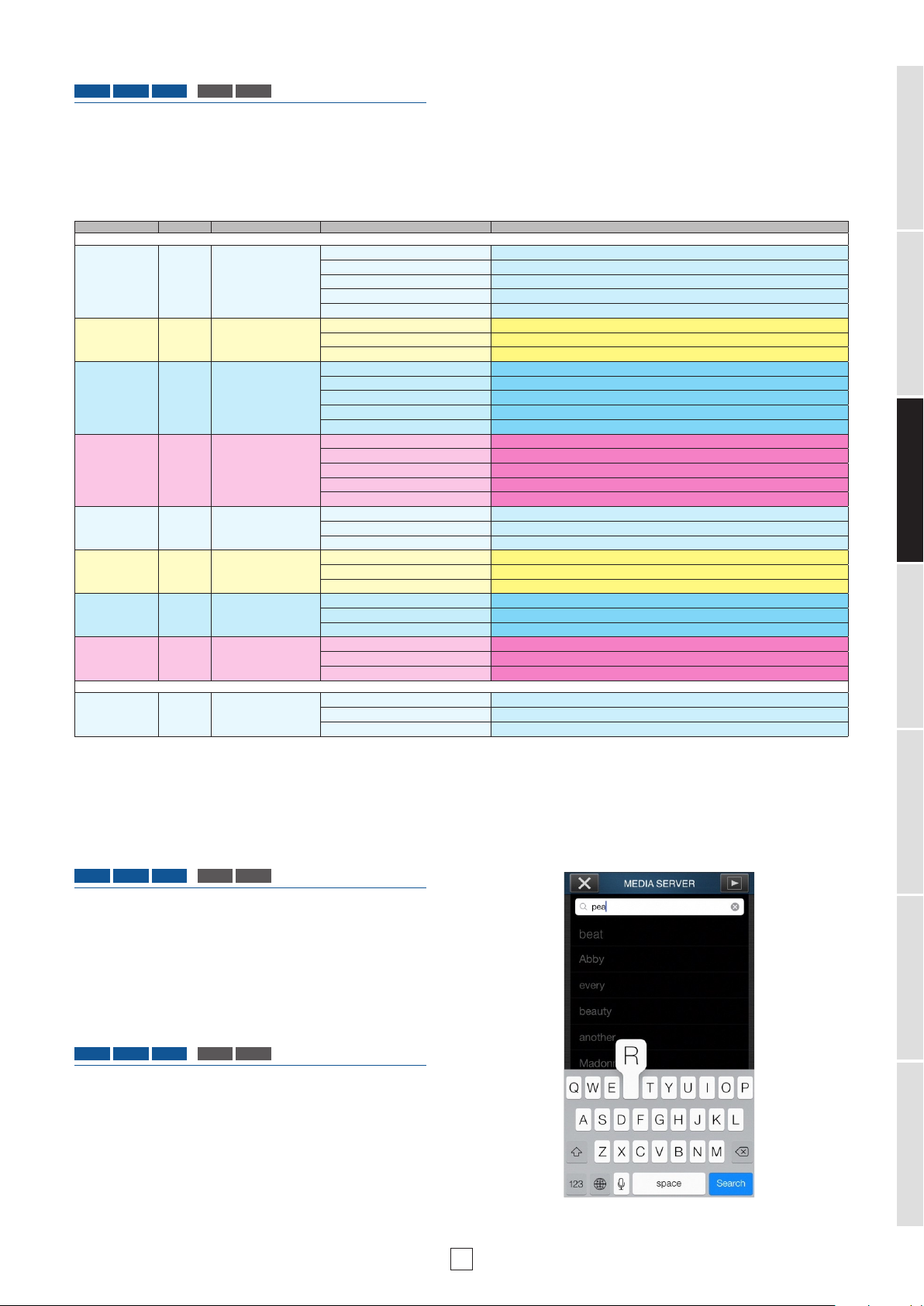
AV RECEIVERS REFERENCE GUIDEAudio Formats & Licenses
Various Music File Playback via USB/Network/HDMI
1124 1024 824
Various music files can be played back via USB or HDMI
(SACD)**. With DLNA and AirPlay features, the AV receivers let
you stream audio from compatible devices. Through a DLNA app,
you can now stream WMA, MP3, AAC, WAV, FLAC, AIFF, and
Apple Lossless audio files stored on your DMS.
Playable Formats
Format Extension Stream VSX-1124-K/VSX-1024-K/VSX-824-K/VSX-1129-K/VSX-1029-K
MP3* .mp3 MPEG-1Audio Layer-3
WAV .wav WAV
WMA .wma WMA2/7/8/9
AAC
Apple
Lossless
FLAC .flac FLAC
AIFF
DSD**
DSD Disc***
(SACD)
* MPEG Layer-3 audio coding technology licensed from Fraunhofer IIS and Thomson Multimedia
** Playback only. VSX-1124-K/VSX-1129-K only.
*** Playback only
1129 1029
.m4a
.aac
.3gp
.3g2
.m4a
.mp4
.aif
.aiff
.dff
.dsf
– –
MPEG-4 AAC LC
MPEG-4 HE AAC
(aacPlus v 1/2)
ALAC
AIFF
DSDIFF
DSF
Sampling Frequency 32/44.1/48 kHz
via USB/Network
Quantization Bit Rate 16 bit
Channels 2
Bit Rate 8-320 kbps
VBR/CBR Supported/Supported
Sampling Frequency 32/44.1/48/88.2/96/176.4/192 kHz
Quantization Bit Rate 16 bit/24 bit
Channels 5.1/5.0 (up to 96 kHz) **, 2
Sampling Frequency 32/44.1/48 kHz
Quantization Bit Rate 16 bit
Channels 2
Bit Rate 5-320 kbps
VBR/CBR Supported/Supported
Sampling Frequency 32/44.1/48 kHz
Quantization Bit Rate 16 bit
Channels 2
Bit Rate 16-320 kbps
VBR/CBR Supported/Supported
Sampling Frequency 32/44.1/48/88.2/96 kHz
Quantization Bit Rate 16 bit/24 bit
Channels 2
Sampling Frequency 32/44.1/48/88.2/96/176.4/192 kHz
Quantization Bit Rate 16 bit/24 bit
Channels 5.1/5.0 (up to 96 kHz) **, 2
Sampling Frequency 32/44.1/48/88.2/96/176.4/192 kHz
Quantization Bit Rate 16 bit/24 bit
Channels 2
Sampling Frequency 2.8224 MHz
Quantization Bit Rate 1 bit
Channels 2
via HDMI
Sampling Frequency 2.8224 MHz
Quantization Bit Rate 1 bit
Channels 5.1**/2
Audio Technologies Video Technologies Audio Formats & Licenses
Sophisticated Surround System
Connectivity Network Features
Variable File Play Action
1124 1024 824
Various features to easily access and play your music library are
available for the AV receivers. Using the remote control, you can
fast forward/fast rewind during playback, and sort songs
(alphabetical/track order). In addition to these operations, the
new iControlAV5 app lets you search songs and albums. This
feature works even if you don’t remember the exact title.
1129 1029
Gapless Playback
1124 1024 824
Enjoy smooth, uninterrupted audio playback for WAV, FLAC,
AIFF, AAC, MP3, and Apple Lossless files. The function is ideal
for listening to music tracks intended for continuous play, such
as classical music, progressive rock, concept albums, or live
recordings.
* Gapless playback only available for DLNA 2-Box Pull and USB memory
playback. Not available for WAV/FLAC multi-channel streaming.
1129 1029
Search Songs on iControlAV5
Advanced Control
10
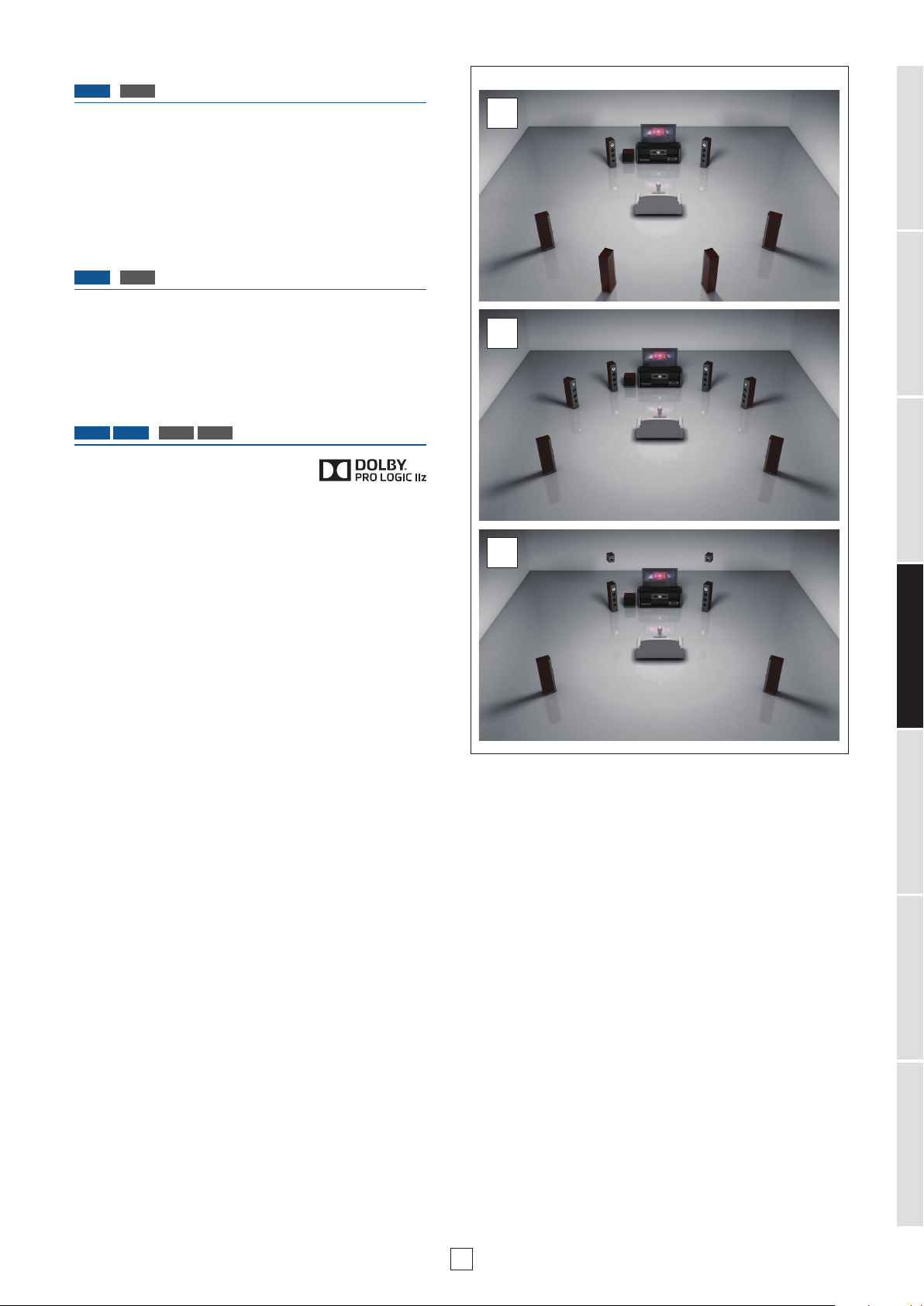
AV RECEIVERS REFERENCE GUIDESophisticated Surround System
Various Speaker Settings
1124
1129
In addition to the standard 7.1ch layout (Fig. 1), various speaker
layout options are available with this year’s AV receiver lineup.
Combine front wide speakers (Fig. 2) with Pioneer-original Wide
Surround mode to enjoy more spacious sound in the front. Or
place front height speakers and use Dolby Pro Logic IIz (Fig. 3)
for vertical-spreading sound.
Wide Surround Mode
1124
1129
Pioneer’s Wide Surround Mode creates sound with highly dense
motion feeling around the front and the sides. Wide Surround
Movie provides motion feeling in front, while Wide Surround
Music creates a wide-spreading sound field in the foreground.
Dolby Pro Logic IIz
1124 1024
Dolby Pro Logic IIz realizes more spacious
surround sound by adding front height
channels to the conventional 5.1ch/7.1ch
speaker settings. The enveloping sound with additional depth
and dimension creates a lifelike listening experience. Dolby Pro
Logic IIz does not require special contents, and works with
existing soundtracks.
1129 1029
Fig. 1
Fig. 2
Fig. 3
Speaker Layout Examples
Standard 7.1ch
Front Wide Speakers + Wide Surround Mode
Front Height Speakers + Dolby Pro Logic IIz
Audio Technologies Video Technologies Audio Formats & Licenses
Sophisticated Surround System
Connectivity Network Features
Advanced Control
11
