Page 1
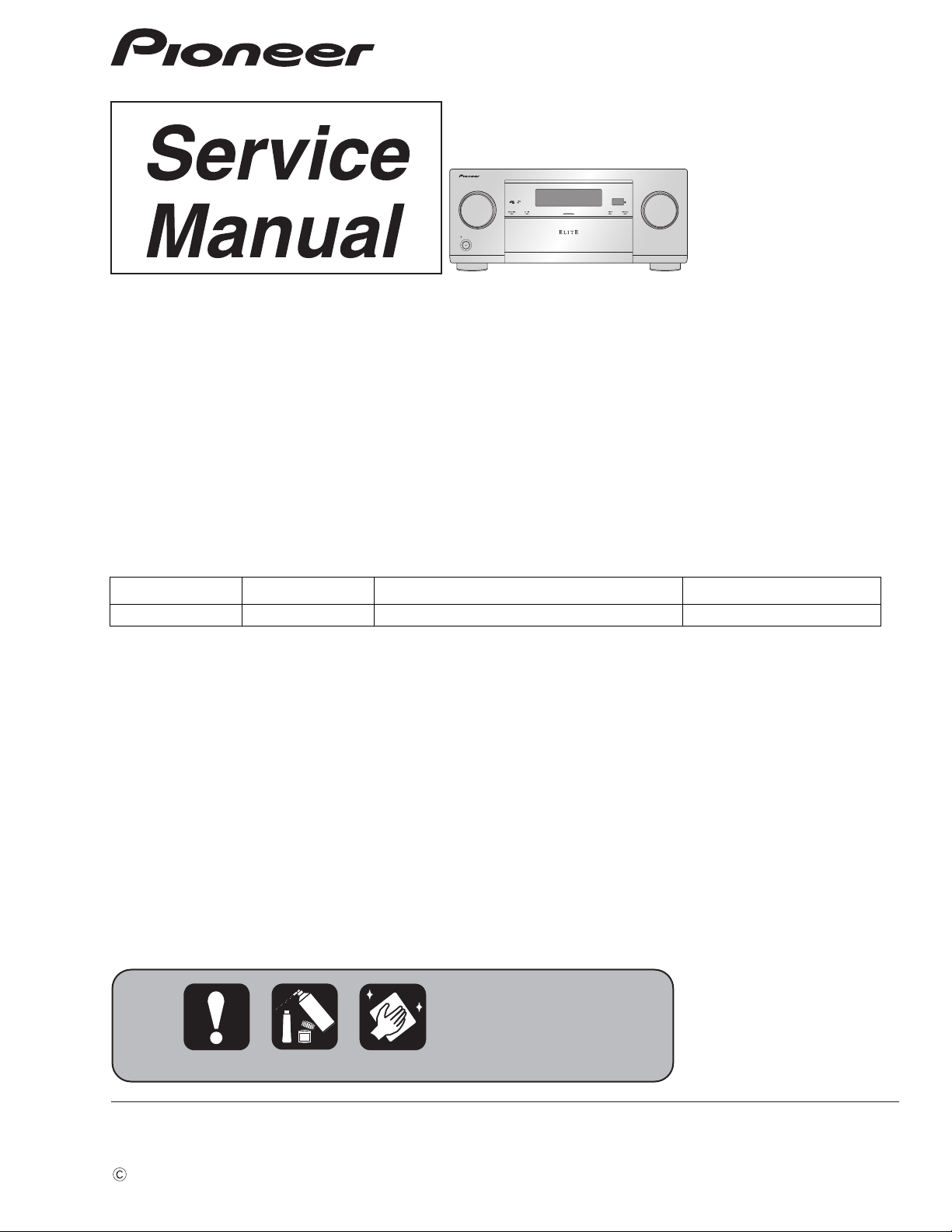
2015
MASTER
VOLUME
STANDBY/ON
INPUT
SELECTOR
SC-91
AV RECEIVER
SC-91
THIS MANUAL IS APPLICABLE TO THE FOLLOWING MODEL(S) AND TYPE(S).
Model Type Power Requirement Remarks
SC-91 CUXJ AC 120V
ORDER NO.
RRV4604
For details, refer to "Important Check Points for good servicing".
PIONEER CORPORATION 1-1, Shin-ogura, Saiwai-ku, Kawasaki-shi, Kanagawa 212-0031, Japan
PIONEER ELECTRONICS (USA) INC. P.O. Box 1760, Long Beach, CA 90801-1760, U.S.A.
PIONEER EUROPE NV Haven 1087, Keetberglaan 1, 9120 Melsele, Belgium
PIONEER ELECTRONICS ASIACENTRE PTE. LTD. 253 Alexandra Road, #04-01, Singapore 159936
PIONEER CORPORATION
K-FZV JUNE
2015 Printed in Japan
Page 2
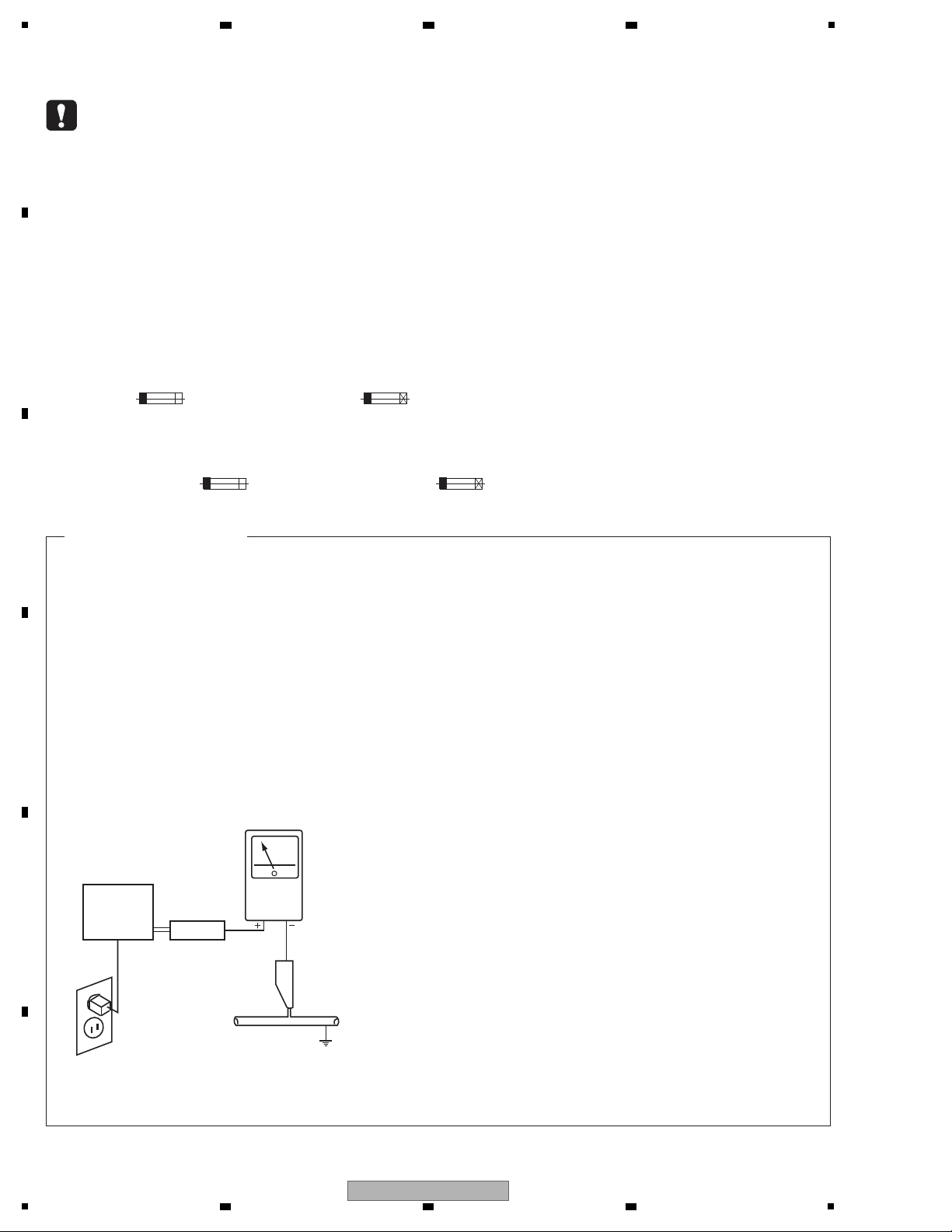
1
1. SAFETY PRECAUTIONS
The following check should be performed for the
continued protection of the customer and service
technician.
LEAKAGE CURRENT CHECK
Measure leakage current to a known earth ground
(water pipe, conduit, etc.) by connecting a leakage
current tester such as Simpson Model 229-2 or
equivalent between the earth ground and all exposed
metal parts of the appliance (input/output terminals,
screwheads, metal overlays, control shaft, etc.). Plug
the AC line cord of the appliance directly into a 120V
AC 60 Hz outlet and turn the AC power switch on. Any
current measured must not exceed 0.5 mA.
ANY MEASUREMENTS NOT WITHIN THE LIMITS
OUTLINED ABOVE ARE INDICATIVE OF A POTENTIAL
SHOCK HAZARD AND MUST BE CORRECTED BEFORE
RETURNING THE APPLIANCE TO THE CUSTOMER.
2. PRODUCT SAFETY NOTICE
Many electrical and mechanical parts in the appliance
have special safety related characteristics. These are
often not evident from visual inspection nor the protection
afforded by them necessarily can be obtained by using
replacement components rated for voltage, wattage, etc.
Replacement parts which have these special safety
characteristics are identified in this Service Manual.
Electrical components having such features are
identified by marking with a > on the schematics and on
the parts list in this Ser
vice Manua
l.
The use of a substitute replacement component which
does not have the same safety characteristics as the
PIONEER recommended replacement one, shown in the
parts list in this Service Manual, may create shock, fire,
or other hazards.
Product Safety is continuously under review and new
instructions are issued from time to time. For the latest
information, always consult the current PIONEER Service
Manual. A subscription to, or additional copies of,
PIONEER Service Manual may be obtained at a nominal
charge from PIONEER.
Leakage
current
tester
Reading should
not be above
0.5 mA
Device
under
test
Test all
exposed metal
surfaces
Also test with
plug reversed
(Using AC adapter
plug as required)
Earth
ground
AC Leakage Test
(FOR USA MODEL ONLY)
WARNING
This product contains lead in solder and certain electrical parts contain chemicals which are known to the state of California to
cause cancer, birth defects or other reproductive harm.
56 noitisoporP - 6.94252 noitceS edoC ytefaS & htlaeH
NOTICE
(FOR CANADIAN MODEL ONLY)
Fuse symbols (fast operating fuse) and/or (slow operating fuse) on PCB indicate that replacement parts must
be of identical designation.
REMARQUE
(POUR MODÈLE CANADIEN SEULEMENT)
Les symboles de fusible (fusible de type rapide) et/ou (fusible de type lent) sur CCI indiquent que les pièces
de remplacement doivent avoir la même désignation.
This service manual is intended for qualified service technicians ; it is not meant for the casual do-ityourselfer. Qualified technicians have the necessary test equipment and tools, and have been trained
to properly and safely repair complex products such as those covered by this manual.
Improperly performed repairs can adversely affect the safety and reliability of the product and may
void the warranty. If you are not qualified to perform the repair of this product properly and safely, you
should not risk trying to do so and refer the repair to a qualified service technician.
2 3 4
SAFETY INFORMATION
A
B
C
D
E
F
2
1
2 3 4
SC-91
Page 3
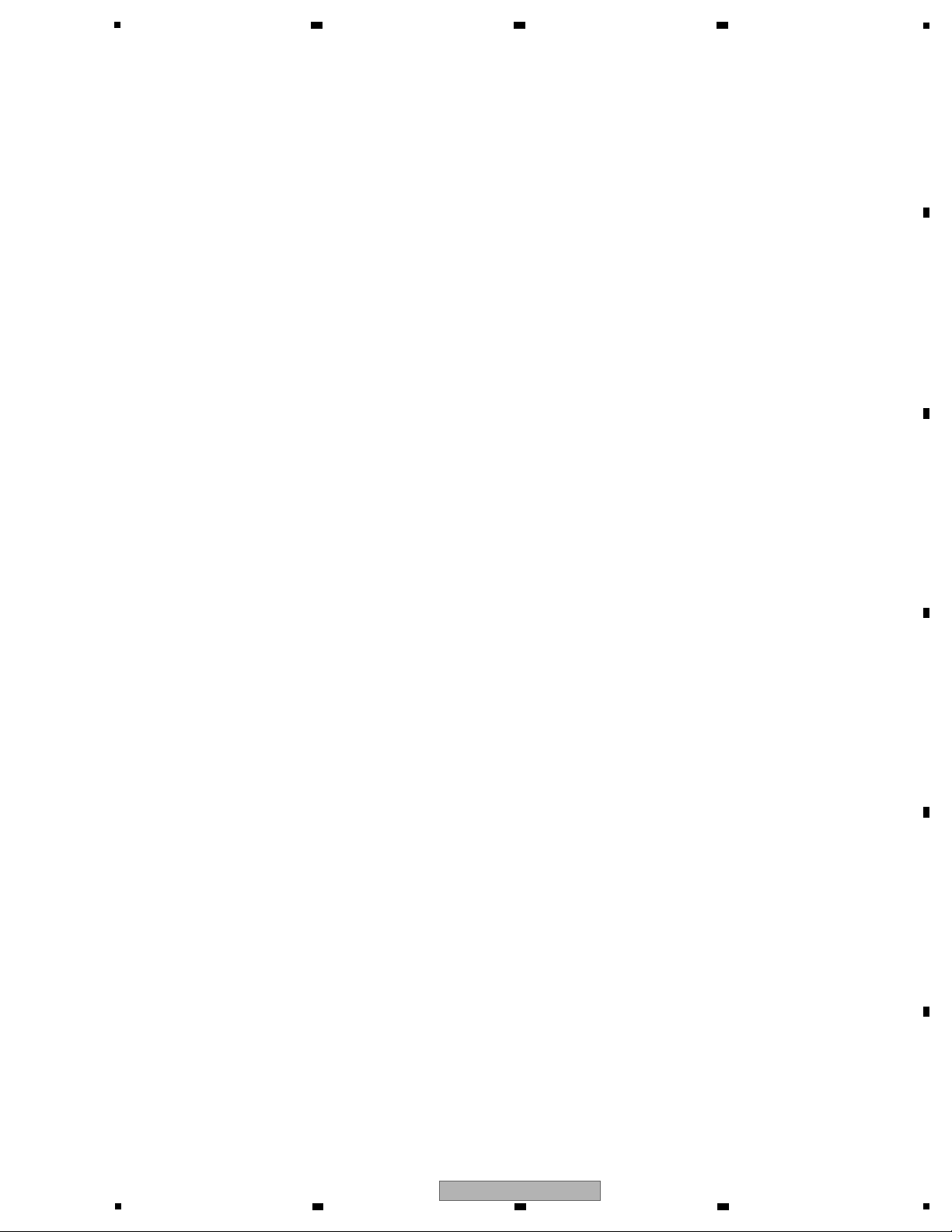
5
6 7 8
CONTENTS
SAFETY INFORMATION..........................................................................................................................................................2
1. SERVICE PRECAUTIONS....................................................................................................................................................5
1.1 NOTES ON SOLDERING...............................................................................................................................................5
1.2 NOTES ON REPLACING ...............................................................................................................................................5
1.3 CAUTION........................................................................................................................................................................5
1.4 NOTES ON ASSEMBLING.............................................................................................................................................6
2. SPECIFICATIONS................................................................................................................................................................. 7
2.1 SPECIFICATIONS .......................................................................................................................................................... 7
3. BASIC ITEMS FOR SERVICE ..............................................................................................................................................9
3.1 CHECK POINTS AFTER SERVICING ........................................................................................................................... 9
3.2 PCB LOCATIONS.........................................................................................................................................................10
3.3 JIGS LIST .....................................................................................................................................................................12
4. BLOCK DIAGRAM ..............................................................................................................................................................14
4.1 OVERALL WIRING DIAGRAM .....................................................................................................................................14
4.2 BLOCK DIAGRAM FOR AUDIO BLOCK...................................................................................................................... 16
4.3 BLOCK DIAGRAM FOR DIGITAL MAIN VIDEO BLOCK ............................................................................................. 18
4.4 BLOCK DIAGRAM FOR DIGITAL MAIN AUDIO BLOCK .............................................................................................20
4.5 BLOCK DIAGRAM FOR VIDEO BLOCK...................................................................................................................... 22
4.6 BLOCK DIAGRAM FOR POWER BLOCK (1) .............................................................................................................. 24
4.7 BLOCK DIAGRAM FOR POWER BLOCK (2) .............................................................................................................. 26
5. DIAGNOSIS ........................................................................................................................................................................ 28
5.1 DIAGNOSIS FLOWCHART ..........................................................................................................................................28
5.2 CIRCUIT DESCRIPTION..............................................................................................................................................37
5.3 CONFIRMATION OF THE NETWORK MODULE......................................................................................................... 46
6. SERVICE MODE.................................................................................................................................................................48
7. DISASSEMBLY ...................................................................................................................................................................51
8. EACH SETTING AND ADJUSTMENT................................................................................................................................73
8.1 ADJUSTMENT REQUIRED WHEN THE UNIT IS REPAIRED OR REPLACED ..........................................................73
8.2 HOW TO SAVE AND LOAD THE SETTING USING BACKUP FUNCTION WITH USB MEMORY..............................74
8.3 REGION WRITING.......................................................................................................................................................75
W TO UPDATE FIRMWARE.................................................................................................................................... 76
4 HO
8.
9. EXPLODED VIEWS AND PARTS LIST...............................................................................................................................80
9.1 PACKING SECTION .....................................................................................................................................................80
9.2 EXTERIOR SECTION ..................................................................................................................................................82
9.3 REAR SECTION...........................................................................................................................................................84
9.4 CHASSIS SECTION..................................................................................................................................................... 86
9.5 FRONT SECTION ........................................................................................................................................................88
10. SCHEMATIC DIAGRAM....................................................................................................................................................90
10.1 AUDIO ASSY (1/2)......................................................................................................................................................90
10.2 AUDIO ASSY (2/2)......................................................................................................................................................92
10.3 FILTER_S ASSY (1/2) ................................................................................................................................................94
10.4 FILTER_S ASSY (2/2) ................................................................................................................................................96
10.5 FRONT HDMI USB ASSY ..........................................................................................................................................98
10.6 USB RECT_S ASSY and OPT COAX_S ASSY.......................................................................................................100
10.7 DIGITAL MAIN_L ASSY (1/11).................................................................................................................................102
10.8 DIGITAL MAIN_L ASSY (2/11).................................................................................................................................104
10.9 DIGITAL MAIN_L ASSY (3/11).................................................................................................................................106
10.10 DIGITAL MAIN_L ASSY (4/11)...............................................................................................................................108
10.11 DIGITAL MAIN_L ASSY (5/11)...............................................................................................................................110
10.12 DIGITAL MAIN_L ASSY (6/11)...............................................................................................................................112
MAIN_L ASSY (7/11) ...............................................................................................................................114
10.13 DIGIT
10.14 DIGITAL MAIN_L ASSY (8/11)...............................................................................................................................116
10.15 DIGITAL MAIN_L ASSY (9/11)...............................................................................................................................118
10.16 DIGITAL MAIN_L ASSY (10/11) .............................................................................................................................120
10.17 DIGITAL MAIN_L ASSY (11/11) .............................................................................................................................122
10.18 INTERFACE_S ASSY............................................................................................................................................. 124
10.19 COMPONENT ASSY..............................................................................................................................................126
10.20 COMPOSITE ASSY................................................................................................................................................128
10.21 MIC HP ASSY.........................................................................................................................................................130
10.22 DISPLAY ASSY ......................................................................................................................................................132
10.23 VOL ASSY..............................................................................................................................................................134
10.24 POWER SW ASSY and ENCODER ASSY ............................................................................................................135
10.25 IR
10.26 IR BUFFER_S ASSY (2/2) .....................................................................................................................................138
10.27 BUFFER GND ASSY and IR_INTERFACE_S ASSY ............................................................................................. 140
AL
UFFER_S ASSY (1/2) ..................................................................................................................................... 136
B
SC-91
5
6 7 8
A
B
C
D
E
F
3
Page 4
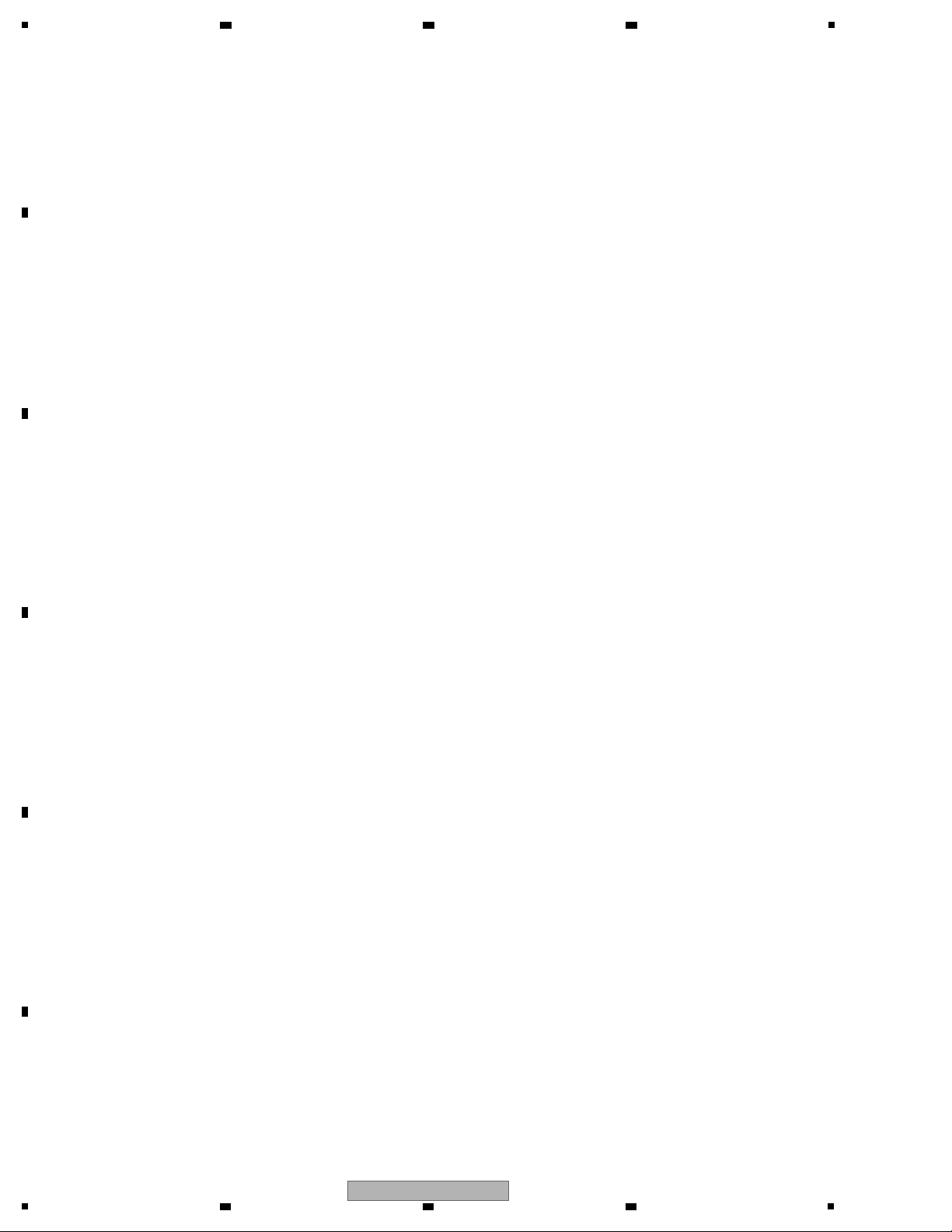
1
2 3 4
10.28 D AMP_SS ASSY (1/6)...........................................................................................................................................142
10.29 D AMP_SS ASSY (2/6)...........................................................................................................................................144
10.30 D AMP_SS ASSY (3/6)...........................................................................................................................................146
10.31 D AMP_SS ASSY (4/6)...........................................................................................................................................148
A
10.32 D AMP_SS ASSY (5/6)...........................................................................................................................................150
10.33 D AMP_SS ASSY (6/6)...........................................................................................................................................152
10.34 PRIMARY ASSY .....................................................................................................................................................154
10.35 A-REG_S ASSY......................................................................................................................................................156
10.36 IR REG_S ASSY (1/2) ............................................................................................................................................158
10.37 IR REG_S ASSY (2/2) ............................................................................................................................................160
10.38 V-REG_S ASSY (1/3)..............................................................................................................................................161
10.39 V-REG_S ASSY (2/3)..............................................................................................................................................162
-REG_S ASSY (3/3)..............................................................................................................................................164
V
10.40
10.41 VREG CHILD_S ASSY ...........................................................................................................................................166
10.42 CONNECT_S ASSY ...............................................................................................................................................167
B
10.43 A-DAC BRIDGE ASSY............................................................................................................................................168
10.44 D-AUDIO BRIDGE ASSY........................................................................................................................................169
10.45 D-FILTER BRIDGE_S ASSY...................................................................................................................................170
10.46 PRE BRIDGE_S ASSY...........................................................................................................................................171
10.47 FAN CONNECT, MIC HP GUARD, BIND DM CABLE_S and P WIRE GUARD_S ASSYS ....................................172
10.48 FFC GUARD_S, VREG GUARD, BINDFAN CABLE_S, TRANS VREG STYL_S, PANEL GUARD and IR EDGE
GUARD_S ASSYS ..................................................................................................................................................173
11. PCB CONNECTION DIAGRAM ......................................................................................................................................174
11.1 AUDIO ASSY ............................................................................................................................................................174
11.2 FILTER_S ASSY .......................................................................................................................................................178
.3 FRONT HDMI USB ASSY, USB RECT_S ASSY and OPT COAX_S ASSY ............................................................180
1
1
11.4 DIGITAL MAIN_L ASSY............................................................................................................................................182
C
11.5 INTERFACE_S ASSY ...............................................................................................................................................186
11.6 COMPONENT ASSY ................................................................................................................................................188
11.7 COMPOSITE ASSY and MIC HP ASSY...................................................................................................................190
11.8 DISPLAY, VOL, POWER SW and ENCODER ASSYS..............................................................................................192
11.9 IR BUFFER_S ASSY ................................................................................................................................................196
11.10 BUFFER GND ASSY and IR INTERFACE_S ASSY...............................................................................................200
11.11 D AMP_SS ASSY ...................................................................................................................................................202
11.12 PRIMARY ASSY .....................................................................................................................................................206
11.13 A-REG_S ASSY and IR REG_S ASSY ..................................................................................................................208
11.14 V-REG_S ASSY ......................................................................................................................................................212
11.15 VREG CHILD_S, CONNECT_S and A-DAC BRIDGE ASSYS...............................................................................214
11.16 D-AUDIO BRIDGE, D-FILTER BRIDGE_S, PRE BRIDGE_S and FAN CONNECT ASSYS ..................................216
D
11.17 MIC HP GUARD, BIND DM CABLE_S and P WIRE GUARD_S ASSYS................................................................218
11.18 FFC GUARD_S, VREG GUARD and
BINDFAN CABLE_S ASSYS .......................................................................219
11.19 TRANS VREG STYL_S, PANEL GUARD and IR EDGE GUARD_S ASSYS .........................................................220
12. PCB PARTS LIST ............................................................................................................................................................221
E
F
4
1
2 3 4
SC-91
Page 5
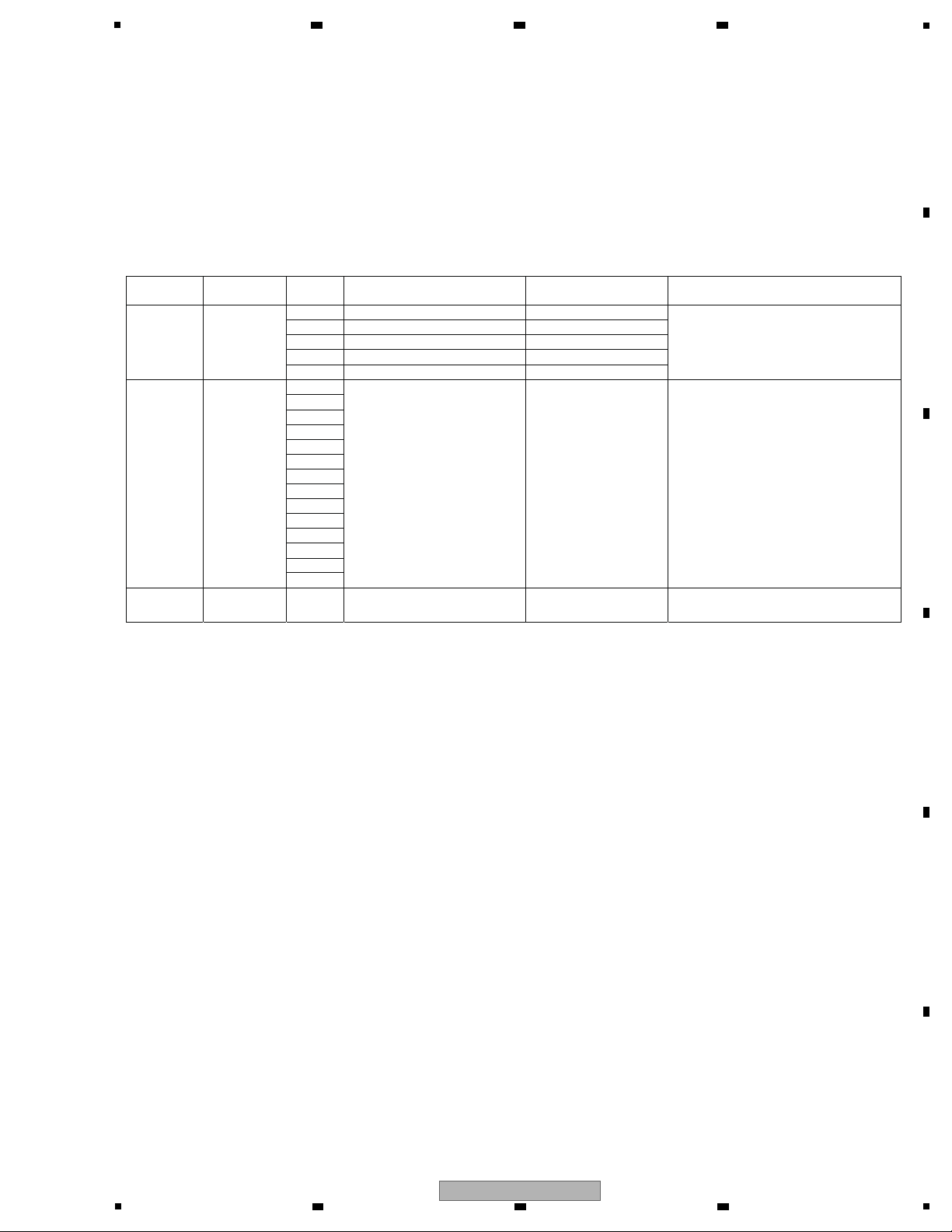
5
• For environmental protection, lead-free solder is used on the printed circuit boards mounted in this unit.
Be sure to use lead-free solder and a soldering iron that can meet specifications for use with lead-free solders for repairs
accompanied by reworking of soldering.
Do NOT use a soldering iron whose tip temperature cannot be controlled.
The part listed below is difficult to replace as a discrete component part.
When the part listed in the table is defective, replace whole Assy.
ASSY NAME
PCB ASSY
Par t No.
Ref No. FUNCTION Part No. Remarks
IC451 3CH SW POWER SUPPLY IC TPS65251RHA-TLB
IC with heat-pad
IC1602 HDMI INTERFACE IC MN864787-K
IC9002 DSP IC D808K013DPTP456
DSP IC D808K013DPTP456-K
-K
IC9703
IC9602 HDMI SW IC SII9587CNUC-3-K
DIGITAL
MAIN_L
ASSY
AWX2021
Q4101
Q4102
Q4201
Q4202
Q4301
Q4302
Q4401
Q4402
Q4501
Q4502
Q4601
Q4602
Q4701
D AMP_SS
ASSY
AWH7116
Q4702
FET IRF6775MPBFS1-TRB Pins are under the parts side
DISPLAY
ASSY
AWX2025 IC6001 FLASH BLANK UC IC R5F100MHAFA-K Software is not written
• Discharging
Before starting the diagnosis, wait for three minutes until the electricity of the unit is discharged.
• Ground Points
Please refer to “Ground Points”.
6 7 8
1. SERVICE PRECAUTIONS
1.1 NOTES ON SOLDERING
1.2 NOTES ON REPLACING
A
B
1.3 CAUTION
SC-91
5
6 7 8
C
D
E
F
5
Page 6
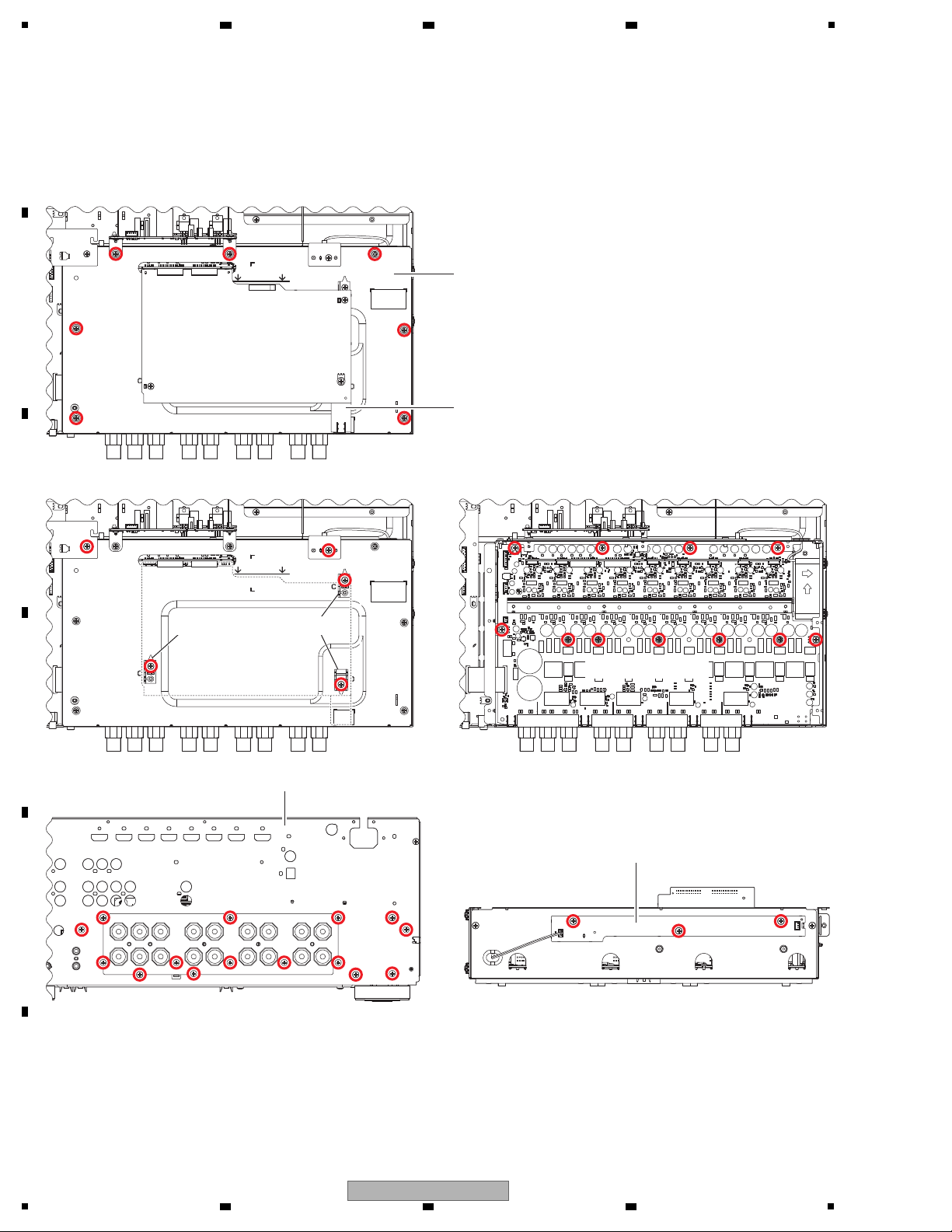
1
IR BUFFER_S ASSY
Cover/IR
D AMP_SS ASSY
BUFFER GND ASSY
• Front View
Rear Panel/91U
FAN CONNECT ASSY
Accessory of Panel/CU
Note : The right and left positions for the attachment positioning of digital amplifier block are gradual, however, adjust the
front and back positions correctly. For the positioning procedure, refer to "7. DISASSEMBLY".
When assembling the digital amplifier block, please note the following points of screws to prevent from short-circuit.
The following 7 points of screws must always be used AMZ30P060FTC
Points to be watched for swarf
If a screw at any of these points needs to be removed for service,
be sure to check that the swarf is not on the screw before refastening.
2 3 4
1.4 NOTES ON ASSEMBLING
A
B
C
D
E
F
6
1
2 3 4
SC-91
Page 7
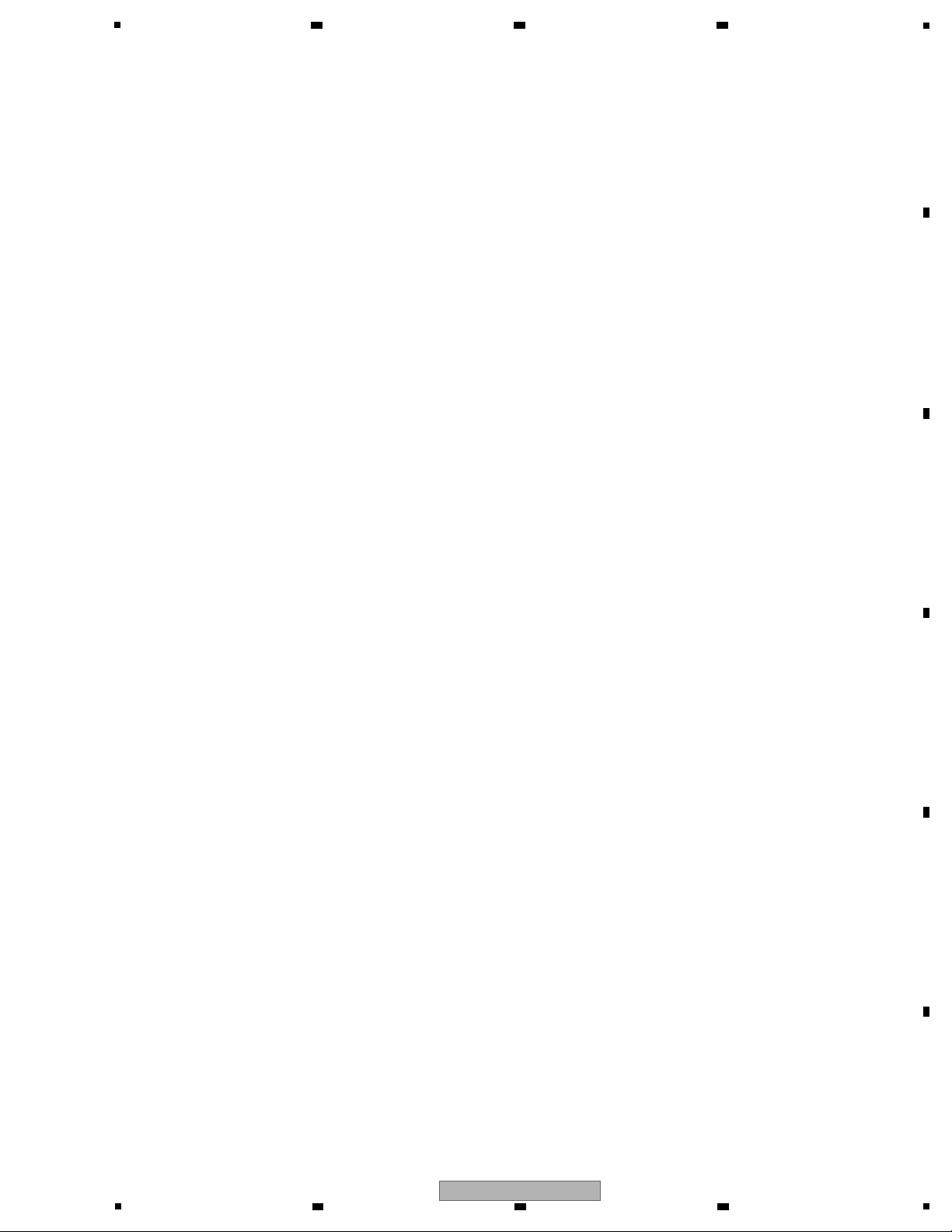
5
Amplifier section
Continuous average power output*
8 Ω ..................................................................................................................................130 W** per channel
6 Ω ................................................................................................................................ 170 W*** per channel
* Measured pursuant to the Federal Trade Commission’s Trade Regulation rule on Power Output Claims for
Amplifiers
** 1 kHz with no more than 0.08 %**** total harmonic distortion
*** 1 kHz with no more than 1 %**** total harmonic distortion
**** Measured by Audio Spectrum Analyzer
Multi channel simultaneous power output (1 kHz, 1 %, 8 Ω)
7 ch total ............................................................................................................................................... 660 W
Continuous Power Output (1 kHz, 8 Ω, 0.08 %)
Front .......................................................................................................................................130 W + 130 W
Center ................................................................................................................................................... 130 W
Surround ................................................................................................................................ 130 W + 130 W
Surround back ........................................................................................................................ 130 W + 130 W
Continuous Power Output (1 kHz, 6 Ω, 1.0 %)
Front .......................................................................................................................................170 W + 170 W
Center ................................................................................................................................................... 170 W
Surround ................................................................................................................................ 170 W + 170 W
Surround back ........................................................................................................................ 170 W + 170 W
Continuous Power Output (1 kHz, 4 Ω, 1.0 %)
Front ...................................................................................................................................... 210 W + 210 W
Center ................................................................................................................................................... 210 W
Surround ................................................................................................................................ 210 W + 210 W
Surround back ........................................................................................................................ 210 W + 210 W
Total harmonic distortion ............................................................................. 0.04 % (1 kHz, 110 W + 110 W, 8 Ω)
Guaranteed speaker impedance .......................................................................................................... 4 Ω to 16 Ω
Audio Section
Input (Sensitivity/Impedance)
LINE ........................................................................................................................................ 380 mV/47 kΩ
Output (Level/Impedance)
REC ........................................................................................................................................ 380 mV/2.2 kΩ
Signal-to-Noise Ratio (IHF, short circuited, A network)
LINE .....................................................................................................................................................101 dB
Tuner Section
Frequency Range (FM) ........................................................................................................ 87.5 MHz to 108 MHz
Antenna Input (FM) ..................................................................................................................... 75 Ω unbalanced
Frequency Range (AM) ........................................................................................................ 530 kHz to 1700 kHz
Antenna (AM) ................................................................................................................. Loop antenna (balanced)
Video Section
Signal level
Composite Video ........................................................................................................................1 Vp-p (75 Ω)
Component Video .........................................................................Y: 1.0 Vp-p (75 Ω), PB/PR: 0.7 Vp-p (75 Ω)
Corresponding maximum resolution
Component Video .......................................................................................................................1080i (1125i)
Bluetooth Section
Version ...................................................................................................... Bluetooth Specification Ver. 2.1 + EDR
Output ................................................................................................................... Bluetooth Specification Class 2
Estimated line-of-sight transmission distance* ..................................................................................... About 10 m
*The line-of-sight transmission distance is an estimate. Actual transmission distances supported may differ
depending on surrounding conditions.
Frequency range ....................................................................................................................................... 2.4 GHz
Supported Bluetooth profiles ........................................................................................................... A2DP, AVRCP
Supported Codec ...................................................................................................... SBC (Subband Codec), AAC
Digital In/Out Section
HDMI terminal ............................................................................................................................. 19-pin (Not DVI)
HDMI output type .................................................................................................................................. 5 V, 55 mA
HDMI input/MHL terminal ................................................................................................................... 5 V, 900 mA
USB terminal ............................................................................................... USB2.0 High Speed (Type A) 5 V, 1 A
iPod terminal ................................................................................................................................................... USB
6 7 8
2. SPECIFICATIONS
2.1 SPECIFICATIONS
A
B
C
D
E
F
SC-91
5
6 7 8
7
Page 8
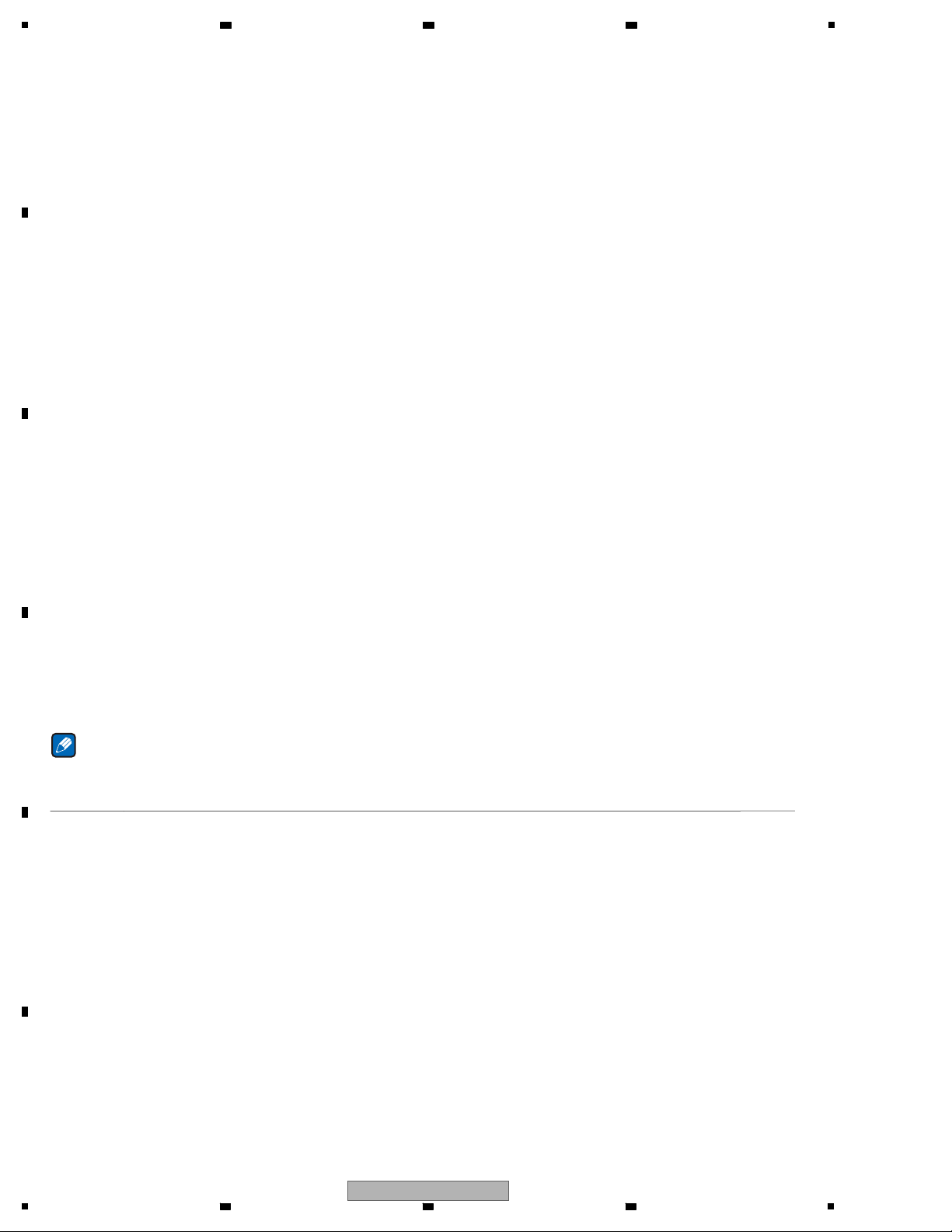
1
Integrated Control Section
Control (IR) terminal ..........................................................................................................ø 3.5 Mini-jack (MONO)
IR signal .................................................................................................................. High Active (High Level: 2.0 V)
12 V Trigger terminal ......................................................................................................... ø 3.5 Mini-jack (MONO)
12 V Trigger output type .............................................................................................................12 V, Total 150 mA
RS-232C cable type .............................................................................................. 9-pin, cross type, female-female
Network Section (Wired)
LAN terminal ...................................................................................................................10 BASE-T/100 BASE-TX
Network Section (Wireless)
WLAN standards ........................................................ IEEE 802.11a, IEEE 802.11b, IEEE 802.11g, IEEE 802.11n
Frequency band
2.4 GHz band (2.412 GHz to 2.462 GHz) .................................................................... Channel 1 to Channel 11
5 GHz band (5.180 GHz to 5.240 GHz, 5.745 GHz to 5.825 GHz) .... Channel 36 to Channel 48, Channel 149 to
Channel 165
Security ............................................................................................................................. Disabled (no encryption)
WEP (Key length: 64 bit/128 bit, Key format: ASCII/Hex)
WPA2 Mixed (WPA/WPA2, Encryption method: TKIP/AES, Recognition method: PSK)
Miscellaneous
Power requirements ...................................................................................................................... AC 120 V, 60 Hz
Power consumption ....................................................................................................................................... 290 W
In standby ................................................................................................................................................ 0.1 W
In standby (HDMI control on) ................................................................................................................... 0.3 W
In standby (Network standby on) ............................................................................................................ 2.7 W
In standby (Network standby on, wireless LAN connected) ..................................................................... 3.0 W
In standby (HDMI control on, Network standby on) ................................................................................. 2.7 W
In standby (HDMI control on, Network standby on, wireless LAN connected) .......................................... 3.0 W
Auto power down ....................................................................................... 15 min, 30 min, 60 min, off (default)
Dimensions ............................................................................................. 435 mm (W) x 185 mm (H) x 441 mm (D)
(17.13 in. (W) x 7.28 in. (H) x 17.36 in. (D))
Weight (without package) ...............................................................................................................14.3 kg (31.5 lb)
Number of Furnished Parts
MCACC Setup microphone ................................................................................................................................. 1
Remote control unit ............................................................................................................................................. 1
AAA size IEC R03 dry cell batteries .................................................................................................................... 2
AM loop antenna ................................................................................................................................................. 1
FM wire antenna ................................................................................................................................................. 1
Power cord
CD-ROM
Quick start guide
Safety Brochure
Warranty sheet
Notes
Specifications and the design are subject to possible modifications without notice, due to improvements.
Windows® and the Windows logo are trademarks of the Microsoft group of companies.
Corporation and product names mentioned herein are trademarks or registered trademarks of the respective corporations.
The Wi-Fi CERTIFIED Logo is a certification mark of Wi-Fi Alliance.
The Wi-Fi Protected Setup Identifier Mark is a certification mark of Wi-Fi Alliance.
SABRE DAC
TM
and the logo are trademarks of ESS Technology, Inc.
HTC, HTC Connect and the HTC Connect logo are trademarks of HTC Corporation.
MHL, the MHL Logo, and Mobile High-Definition Link are trademarks or registered trademarks of MHL, LLC in the
United States and other countries.
Apple, AirPlay, iPad, iPhone, iPod, iPod nano, iPod touch, iTunes, Safari, Bonjour, Mac, Mac OS and OS X are trademarks
of Apple Inc., registered in the U.S. and other countries.
The AirPlay logo is a trademark of Apple Inc.
For DTS patents, see http://patents.dts.com. Manufactured under license from DTS Licensing Limited. DTS, DTS-HD,
the Symbol, & DTS and the Symbol together are registered trademarks, and DTS-HD Master Audio is a trademark of
DTS, Inc. © DTS, Inc. All Rights Reserved.
Manufactured under license from Dolby Laboratories. Dolby, Dolby Atmos, Dolby Surround, and the double-D sym
bol are trademarks of Dolby Laboratories.
A
2 3 4
B
C
D
E
F
8
1
2 3 4
SC-91
Page 9
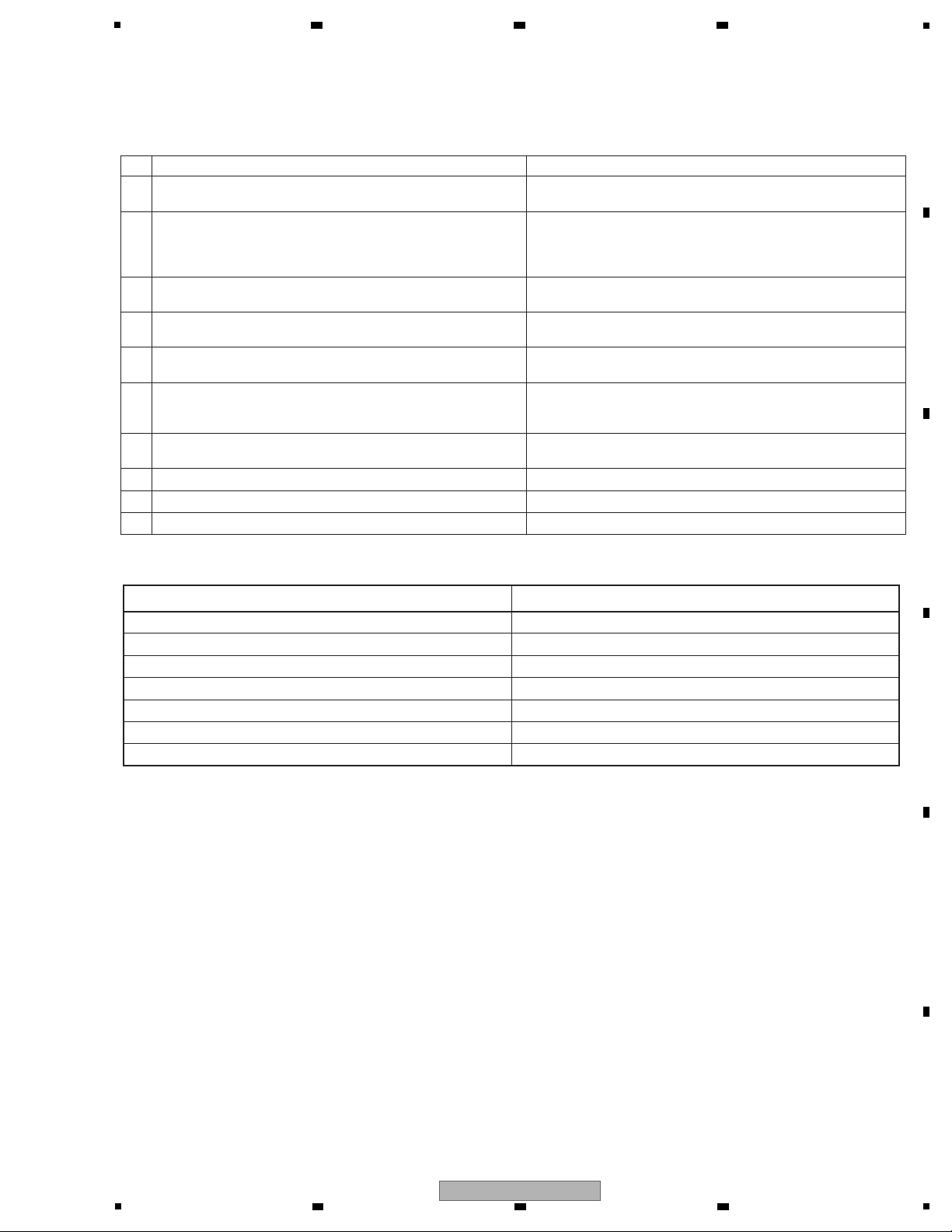
5
10 Check the appearance of the product.
No scratches or dirt on its appearance after receiving it for service.
1 Check the firmware version. The firmware version must be the latest one.
If it is not the latest one, be sure to update it.
2 Confirm whether the customer complain has been solved.
If the customer complain occurs with the particular source, such
as Dolby Digital, DTS, AAC and HDMI, input it for the operation
check.
The customer complain must not be reappeared.
Video, Audio and operations must be normal.
5 Check a supported music file playback (e.g. wav. flac. mp3, etc).
(Make the connections with a USB memory or an iOS device)
Audio and operations including OSD output must be normal.
6 Check surround playback.
(Select Surround mode and check the multichannel operations
via the DSP circuit.)
Each channel audio and operations must be normal.
3 Check the analog audio playback.
(Make the analog connections with a CD/DVD/BD player.)
Each channel audio and operations must be normal.
7 Check the video outputs.
(Connect with a BD player.)
Video and operations must be normal.
8 Check the tuner (AM and FM) operations. Audio and operations must be normal.
9 Check the sound from headphone output. Sound must be normal, without noise.
4 Check the HDMI digital audio playback.
(Make the digital connections with a BD player.)
Each channel audio and operations must be normal.
No. Procedures Check points
Items to be checked after servicing
To keep the product quality after servicing, confirm recommended check points shown below.
oidua gnidrager dekcehc eb ot metIoediv gnidrager dekcehc eb ot metI
Block noise Distortion
Horizontal noise Noise
Flicker Volume too low
Disturbed image (video jumpiness) Volume too high
Too d ark Volume fluctuating
detpurretni dnuoSthgirb ooT
Mottled color
See the table below for the items to be checked regarding video and audio.
6 7 8
3. BASIC ITEMS FOR SERVICE
3.1 CHECK POINTS AFTER SERVICING
A
B
C
D
E
5
6 7 8
SC-91
F
9
Page 10
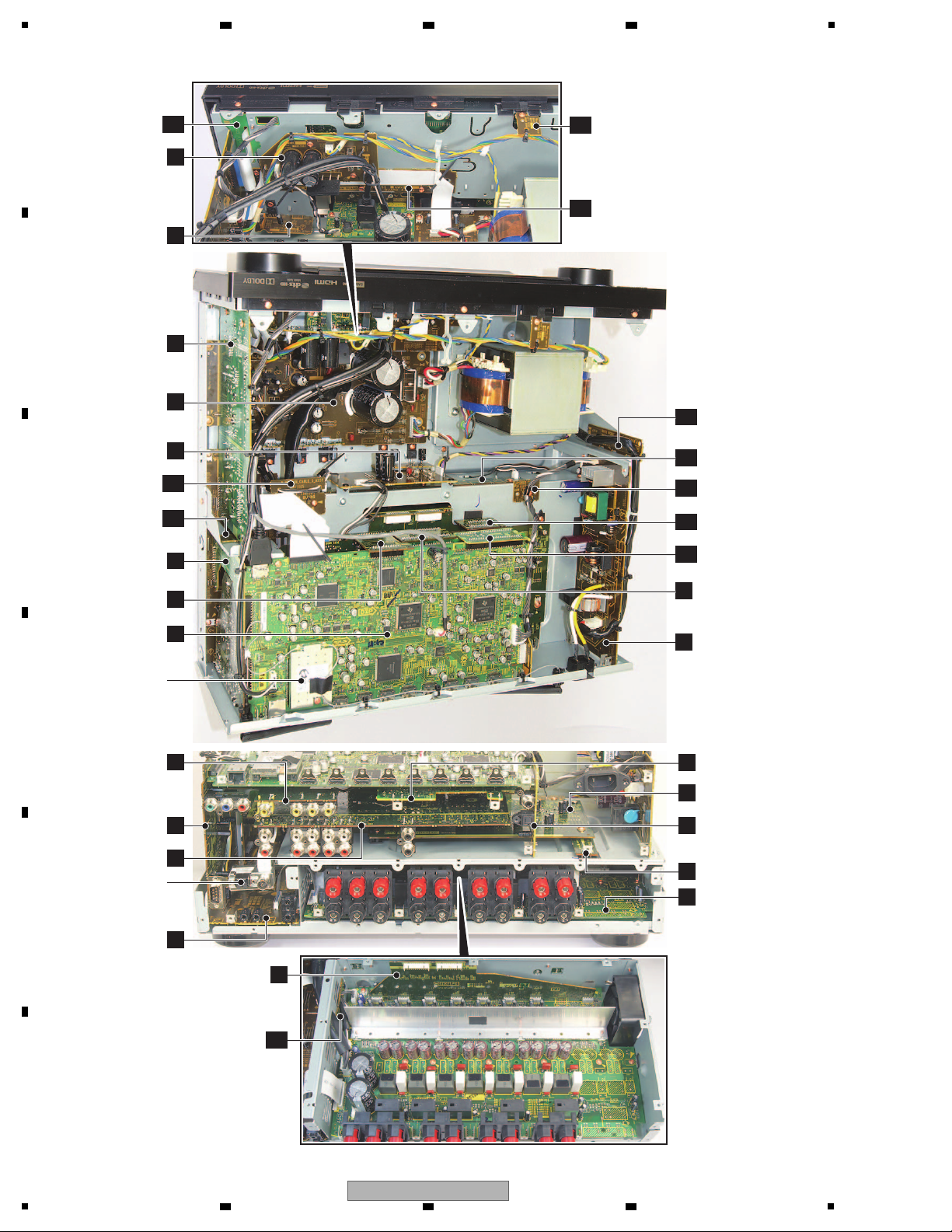
1
COMPONENT ASSY
AB
PRE BRIDGE_S ASSY
AE
BIND DM CABLE_S ASSY
AC
FAN CONNECT ASSY
AF
P WIRE GUARD_S ASSY
AD
MIC HP GUARD ASSY
AJ
TRANS VREG STYL_S ASSY
PRIMARY ASSY
S
A-DAC BRIDGE ASSY
Y
D-FILTER BRIDGE_S
ASSY
COMPOSITE ASSY
I
INTERFACE_S ASSY
G
AUDIO ASSY
A
D-AUDIO BRIDGE
ASSY
Z
A-REG_S ASSY
T
I
VREG CHILD_S ASSY
W
H
IR INTERFACE_S ASSY
Q
CONNECT_S ASSY
IR REG_S ASSY
U
V-REG_S ASSY
V
H
USB RECT_S ASSY
D
DIGITAL MAIN_L ASSY
F
FILTER_S ASSY
B
D AMP_SS ASSY
R
IR BUFFER_S ASSY
O
BUFFER GND ASSY
P
BINDFAN CABLE_S
ASSY
AI
FFC GUARD_S ASSY
AG
VREG GUARD ASSY
AH
I
IR EDGE GUARD_S ASSY
AL
X
Network Module
AM/FM Tuner Unit
AA
OPT COAX_S ASSY
E
3.2 PCB LOCATIONS
A
2 3 4
B
C
D
E
F
10
SC-91
1
2 3 4
Page 11
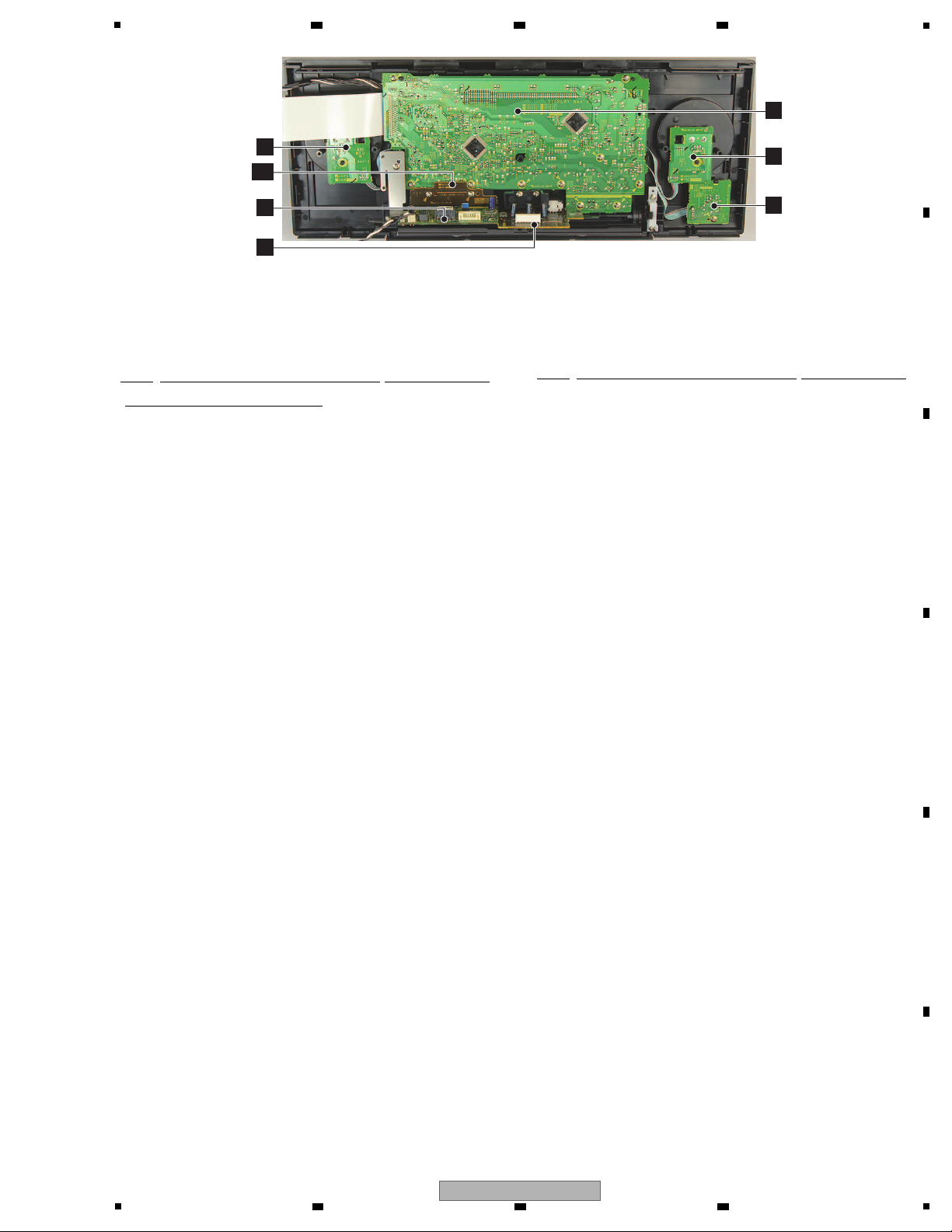
5
VOL ASSY
ENCODER ASSY
N
DISPLAY ASSY
K
POWER SW ASSY
M
FRONT HDMI USB
ASSY
C
MIC HP ASSY
J
L
PANEL GUARD ASSY
AK
NOTES: - Parts marked by “NSP” are generally unavailable because they are not in our Master Spare Parts List.
-
The > mark found on some component parts indicates the importance of the safety factor of the part.
Therefore, when replacing, be sure to use parts of identical designation.
6 7 8
A
B
Mark No. Description Part No.
LIST OF ASSEMBLIES
1..D AMP_SS ASSY AWH7116
NSP 1..AUDIO COMPOSITE ASSY AWR7287
2..AUDIO ASSY AWX2075
2..COMPOSITE ASSY AWX2084
2..D-AUDIO BRIDGE ASSY AWX1772
2..A-DAC BRIDGE ASSY AWX1774
2..FAN CONNECT ASSY AWX1775
2..PRE BRIDGE_S ASSY AWX1889
NSP 1..PRIM DISPLAY ASSY AWM8416
2..DISPLAY ASSY AWX2025
2..VOL ASSY AWX2029
2..POWER SW ASSY AWX2030
2..PRIMARY ASSY AWX2037
2..MIC HP ASSY AWX2047
2..ENCODER ASSY AWX2051
2..MIC HP GUARD ASSY AWX2052
NSP 2..VREG GUARD ASSY AWX2053
NSP 2..PANEL GUARD ASSY AWX2054
1..COMPONENT ASSY AWX2104
NSP 1..IR BUFFER_S ASSY AWM8430
2..IR_BUFFER_S ASSY AWX2100
2..BUFFER GND ASSY AWX1789
Mark No. Description Part No.
NSP 1..INTERFACE REG_S ASSY AWR7305
2..INTERFACE_S ASSY AWX2138
2..IR REG_S ASSY AWX2142
2..FILTER_S ASSY AWX2143
2..CONNECT_S ASSY AWX2147
2..OPT COAX_S ASSY AWX2148
NSP 2..TRANS VREG STYL_S ASSY AWX1890
NSP 1..PRE POWER_S ASSY AWR7315
2..A-REG_S ASSY AWX2171
2..V-REG_S ASSY AWX2175
2..D-FILTER BRIDGE_S ASSY AWX1859
2..VREG CHILD_S ASSY AWX2176
2..USB RECT_S ASSY AWX2177
2..BIND DM CABLE_S ASSY AWX1863
2..P WIRE GUARD_S ASSY AWX1864
NSP 2..FFC GUARD_S ASSY AWX1862
NSP 2..BINDFAN CABLE_S ASSY AWX1865
1..IR INTERFACE_S ASSY AWX1778
2..IR INTERFACE_S ASSY AWX1778
NSP 2..IR EDGE GUARD_S ASSY AWX1779
1..DIGITAL MAIN_L ASSY AWX2021
2..NETWORK MODULE AXX7293
1..FRONT HDMI USB ASSY AWX2114
C
D
AM/FM Tuner Unit AXX7282
SC-91
5
6 7 8
E
F
11
Page 12
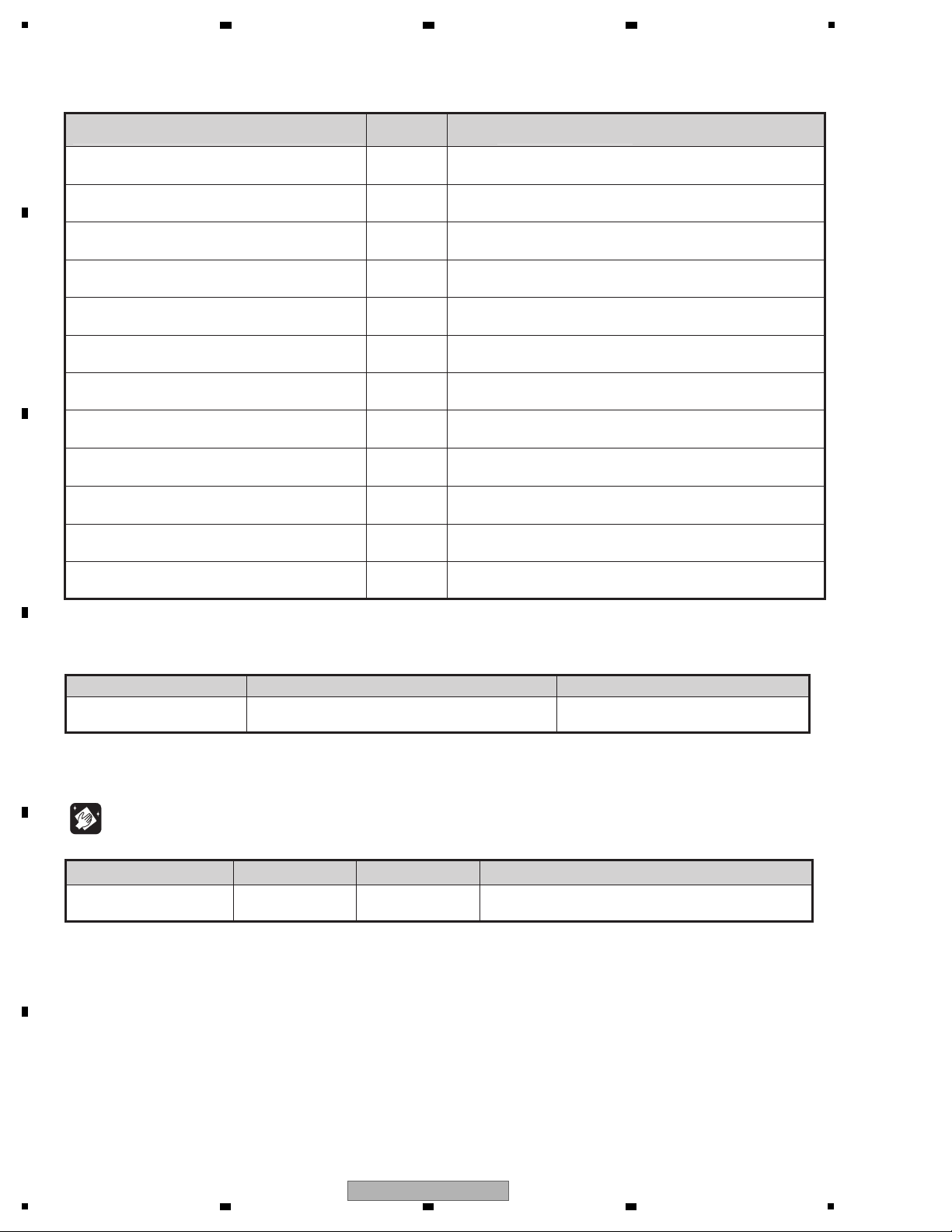
3.3 JIGS LIST
[1] Jigs List
Name
Jig No.
Remarks
Diagnosis for AUDIO ASSY, D AMP_SS ASSY
Diagnosis for AUDIO ASSY, D AMP_SS ASSY,
DIGITAL MAIN_L ASSY (side-B), OPT COAX_S ASSY
Diagnosis for AUDIO ASSY
Diagnosis for AUDIO ASSY, D AMP_SS ASSY
Diagnosis for AUDIO ASSY, D AMP_SS ASSY
Diagnosis for D AMP_SS ASSY
Diagnosis for DIGITAL MAIN_L ASSY (side-B),
OPT COAX_S ASSY
Diagnosis for DIGITAL MAIN_L ASSY (side-B),
OPT COAX_S ASSY
Diagnosis for DIGITAL MAIN_L ASSY (side-B),
OPT COAX_S ASSY, FILTER_S ASSY
Diagnosis for DIGITAL MAIN_L ASSY (side-B),
OPT COAX_S ASSY, FILTER_S ASSY
Diagnosis f
or FILTER_
S ASSY
Diagnosis for FILTER_S ASSY
15P FFC extension jig cable GGD1680
29P board to board extension jig cable GGD1856
20P board to board extension jig cable GGD1868
5P PH Housing ASSY extension jig cable GGD1594
4P PH Housing ASSY extension jig cable GGD1809
24P board to board extension jig cable x 2 GGD1871
23P board to board extension jig cable GGD1875
23P board to board extension jig cable GGD1805
27P board to board extension jig cable GGD1873
15P board to board extension jig cable GGD1876
28P board to board extension jig cable GGD1867
20P board to board extension jig cable
GGD18
68
[2] Lubricants and Glues List
Name
Lubricants and Glues No.
Remarks
Silicone Grease
GYA1001
Refer to “9.5 FRONT SECTION”.
[3] Cleaning
Before shipping out the product, be sure to clean the following positions by using the prescribed cleaning tools.
Name skrameR.oN traPdenaelc eb ot noitisoP
Refer to “9.4 CHASSIS SECTION”.Cleaning paper GED-008Fan
A
1
2 3 4
B
C
D
E
F
12
SC-91
1
2 3 4
Page 13
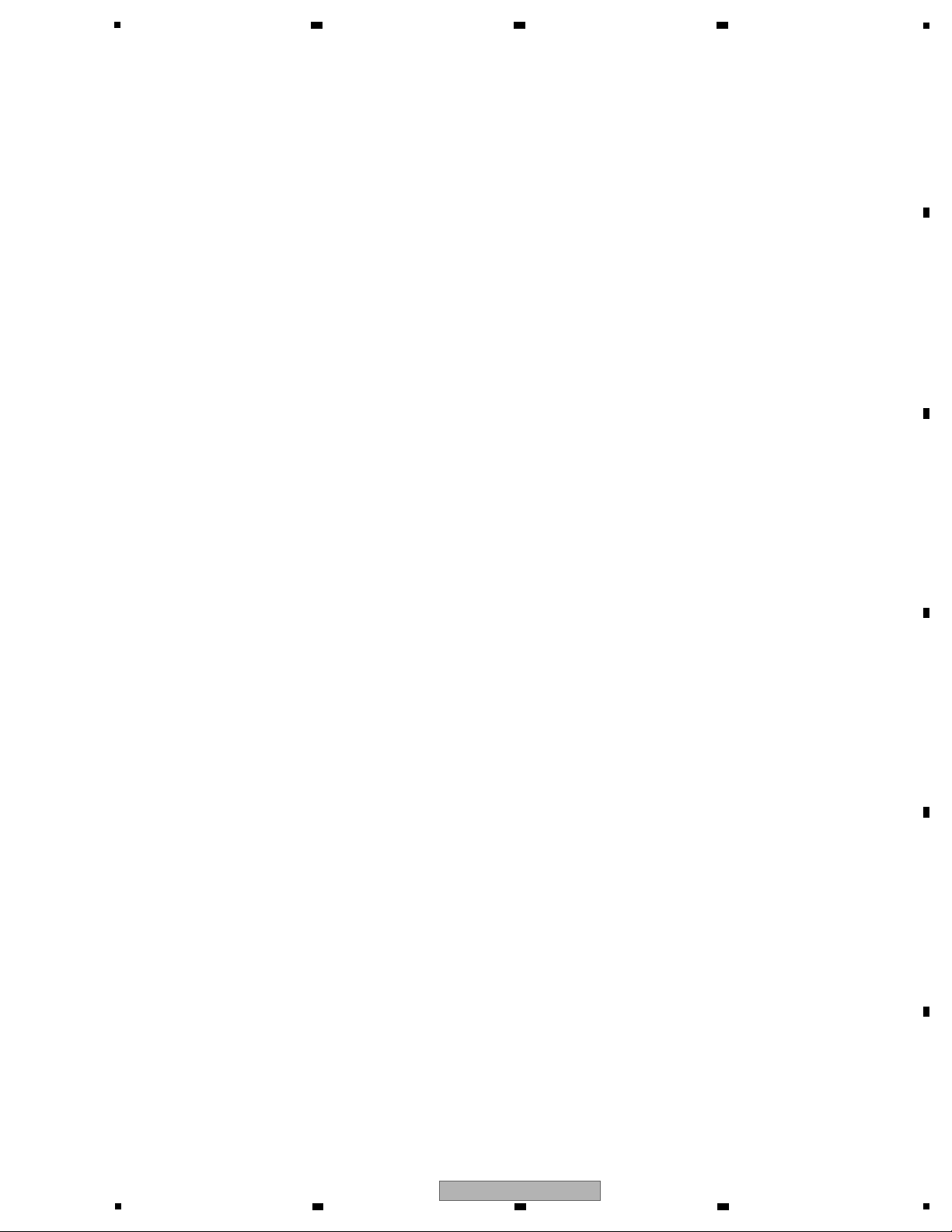
5
6 7 8
A
B
C
D
E
F
SC-91
5
6 7 8
13
Page 14
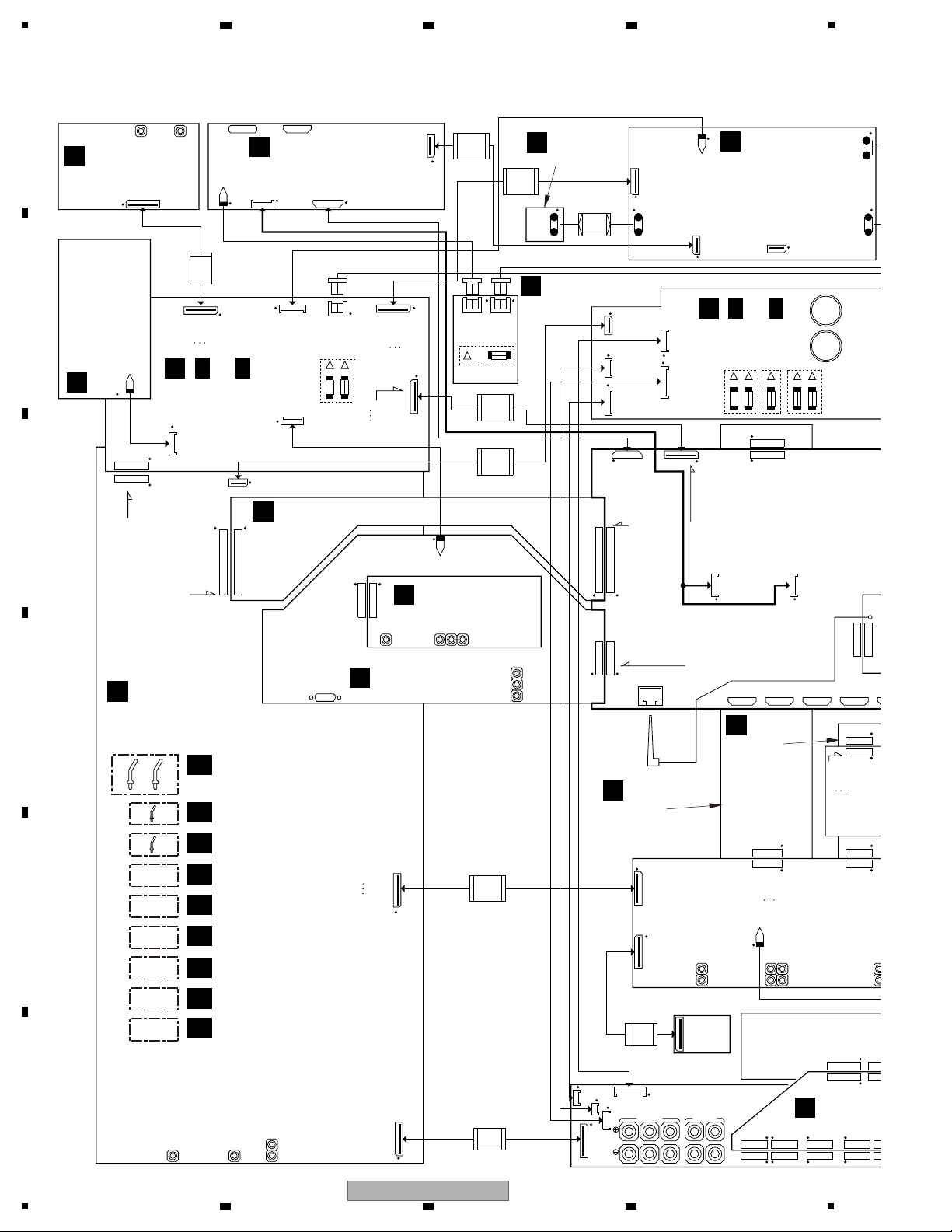
1
20
23
20
9/65
TUNER
MODULE
3/100
*2mm
1.VOLA
2.VOLB
3.GNDD
39/120
7
1.-B+15V
2.-B
1.V+12_DF
2.GND_DF
3.V-12_DF
4.GND_DF(S)
5.V+12_RY
6.V-12_RY
7.V-12_RY
2
15/305
19.EXSO
18.EXSCK
17.EXOE
16.EXST
15.XOLERR
14.XBERR
13.IRMUTEA
12.IRMUTESB
11.IRMUTEFH
10.RY_FW
9.RY_AF
8.RY_CR
7.RY_FH
6.RY_B
5.AMP_TEMP
4.XTEMPSD5
3.XDCERR
2.GNDD
1.GNDD
4
4
*1.00mm
1.V+8_MD
2.GND_MD
3.V-8_MD
4.GND_MD(S)
4
!
FU12!FU11
!
FU15
!
FU14!FU13
ADD7792-
ADD7794-
ADD7796-
D20PYY0310E
*1.00mm
CN8301
CN3472
CN6001
JH6004
JH6002
CN4000
CN4001
JP3001
CN2503
CN3601
CN8302
JP8402
CN6803 CN6
CNCN3802
24
24
*4
CN4002
CN4003
CN4004
2
4
7
JP6001
CN6003
ADD7783-
5/60
8
CN8002
JA8003CN8001
CN3371
JP6004
20
CN3001CN2861
23
CN3902
20
CN3792
20
CN3791
23
23
23
23
CN3653
*1.00mm
JA9620 CN601 CN1502
CN901
7
*1.00mm
*1.00mm
*1.00mm
ADX7776-
7/205
1.GNDD
2.Y_IN
3.GNDD
4.CB_IN
5.GNDD
6.CR_IN
7.GNDD
8.CVBS_IN
9.GNDD
10.V+5_V
11.V+5_V
12.COMP_DET
13.SDA
14.SCL
15.GNDD
1.XFANERR
2.FANCTLL
3.FANCTLH
*4 *4
JA8001
JA8002
iPod Direct USB HDMI IN5
JA3471
MIC IN HEADPHONE
JA3476
MCACC setup
IR
JA7005
OUT
JA7003
12V TRG1
12V TRG2
15.XHPDET
1.XMICDET
JA830*
JA8601
PR
PB
Y
232C
COMPONENT
IN
1.V-5_V(NC)
2.GNDV
3.V+5_V
4.GNDV
5.ZONE3_OUT
6.GNDV
7.ZONE2_OUT
8.GNDV
9.DVR_OUT
10.GNDV
11.MONITOR_OUT
12.GNDV
13.DVR_IN
14.GNDV
15.NC
16.GNDV
17.TV/SAT_IN
18.GNDV
19.NC
20.GNDV
OUT
IN
DVR SATDVR
JA3602
IN
JA3601
OUT
MONITOR
JJA9601
IN1
FRONT
CENTER
JA4101
RL
for IC6001 DBUG&D.L.
CN6002
J0001
J0008
2.GNDUSB
1.V+UN_USB
JP8001
CN3652
1.TURST
2.TUSDA
3.TUSCL
4.TUIREQ
5.NC
6.GNDT
7.TR
8.V+5T
9.TL
BD IN
JA9604
1.JOG_A
2.JOG_B
3.GNDD
JH6003
OUT
ZONE2
JA6701
IN5
4
1.V+5_V
2.GNDV
3.GNDV
4.V-5_V(NC)
27
27
4.-B(-65V)
3.GND
2.GND
1.+B(+65V)
*1.00mm
*4
!
FU31!FU32
*1.25mm
*1.25mm
20
CN2104
23.Z2HPF
1.FHMUTE
20.BT L
19.GNDBT
18.BT R
17.GNDBT
16.V+6_AD
15.V+6_AD
14.GNDAD
13.GNDAD
12.V+12_A
11.V+12_A
10.GNDA
9.GNDA
8.V-12_A
7.V-12_A
6.GNDADS
5.FR IN
4.GNDADS
3.FL IN
2.GNDDAS
1 SW2 OUT
R
L
1.S3-1
2.S3-C
3.S3-2
4.S2-1
5.S2-2
6.S9-1
7.S9-C
8.S9-2
5.S6-2
4.S6-1
3.S5-2
2.S5-C
1.S5-1
!
FU10
*4
ADD7786-
31/135
*1.00mm
ADD7790-
15/135
7/(505/590)
ADX7821-
2/120
ADX7760-
4/285
4/180
ADX7780-
2/190
7/180
ADX7781-
ADX7782-
ADX7779-
7/65
ADX7783-
7
PF04PG-S10
4/100
AXX7282-
19/90
ADD7795-
*1.25mm
*1.25mm
1.XHPDET
2.AMUTE
3.GNDHP
4.HPR
5.GNDHP
6.GNDHP
7.HPL
8.GNDA
9.MICOUT
10.GNDA
11.V+7_A
12.GNDA
13.GNDA
14.V-7_A
15.XMICDET
1.ACWP
2.GNDV
3.GNDV
4.V+5_V
5.-VF
6.FL AC2
7.FL AC1
ADX7777-
19/360
ADD7793-
*1.25mm
3/65
15.HP L
1.NC
3.XFANERR
2.FANCTLL
1.FANCTLH
1.V+12
2.V+5_V
3.V+5_V
4.GNDV
5.GNDV
6.V-5_V(NC)
7.V-12(NC)
1.V+12
2.V+5_V
3.V+5_V
4.GNDV
5.GNDV
6.V-5_V(NC)
7.V-12(NC)
1.Z2HPF
2.NC
3.TUIREQ
4.TURST
5.TUSDA
6.TUSCL
7.GNDD
8.DAC0DET(GNDD)
9.GNDD
10.GNDD
11.VLSCK
12.VLSO
13.Z2VLSO
14.Z3MUTE
15.Z2MUTE
16.SBMUTE
17.AMUTE
18.PRESEL
19.LSSN
20.XMICDET
21.NC
22.XHPDET
23.NC
8.GNDD
7.V+6R3_ROKU
6.GNDD
5.USBPOW
4.XUSBERR
3.D+
2.D-
1.GNDD
CN3771
CN3772
CN7663
CN7552
CN7554
CN7553
CN7901
CN7551
CN7661
JA5101
FH/FW/B
LR
CN7
CN7281
CN7401
CN7271
CN7241
CN7251
CN74
IR IN1
JA7001
CN7012
CN7006
CN7009
CN7010
24.GGND
23.GGND
22.V-12SBL
21 V+12SBL
24.FHL-
23.NC
22.FHL-
21.FHL+
20.V-12FHR
19.V+12FHR
18.IRMUTEFH
17.FHR-
16.FHR+
15.V-12C
14.V+12C
13.NC
12.C-
11.C+
10.V-12FL
9.V+12FL
8.IRMUTEA
7.FL-
6.FL+
5.V-12FR
4.V+12FR
3.NC
2.FR-
1.FR+
CN4700CN4100
5
CNCN3860
5
CN4200
5
CN3890
CN
5
CN3870
CN4600
5
CN3880
5
55
27.GNDD
26.XOLERR
25.XDCERR
24.XBERR
23.TEMPERR
22.IRIN
21.XFANERR
20.AMPTEMP
19.V+12TRG
18.V+12TRG
17.GNDV
16.GNDV
15.XHPDET
14.AMUTE
13.GNDHP
12.HP_R
11.GNDHP
10.HP_L
9.GNDA
8.MICOUT
7.GNDA
6.V+7_A
5.GNDA
4.V-7_A
3.XMICDET
2.NC
1.NC
JP8701
*1.00mm
CN7903
2.S7-2
1.S7-1
1.S1-2
2.S1-C
3.S1-1
JP
1.V+FAN
2.V-FAN
3.LOCK DET
1.HP L
2.GNDHP
3.HP R
4.GNDHP
5.AMUTE
6.XHPDET
7.XMICDET
8.V-7_A
9.GNDA
10.GNDA
11.V+7_A
12.GNDA
13.MICOUT
14.NC
15.NC
1.V+5_EV_1
2.POWLED
3.POWER KEY
4.GNDD
J0002
Y0022
Y0021
J0003
J0010
J0009
J0007
Y0024
Y0023
J0004
Y0020
Y0025
16.EV232TX
17.EV232RX
18.232POW
19.232CDET
20.GNDD
21.GNDD
22.V+5R6_EV
23.V+5R6_EV
*1.25mm
*1.25mm
*1.25mm
*1.25mm
*1.25mm
*1.25mm
*1.25mm
*1.25mm
*1.25mm
1.GNDD
31.V+5R6_EV
31.GNDD
30.GNDD
29.GNDD
28.GNDD
27.GNDD
26.232CDET
25.EV232TX5
24.EV232RX5
23.232EV
22.XSMUTE
21.LOWPOW
20.ACRY
19.WUSBPOW
18.XNETRST
17.NETPOW
16.DVCPOW
15.XEMRST5
14.232POW
13.EVSI5
12.EVSO
11.EVSCK
10.GNDD
9.CECIO
8.EVREQI5
7.EVREQO5
6.NETWOL
5.XWUSBERR
4.GNDD
3.GNDD
2.V+5R6_EV
1.V+5R6_EV
29
29.V+5R6_EV
28.V+5R6_EV
27.GNDD
26.GNDD
25.NC
24.FANCTLL
23.FANCTLH
22.EXSO
21.EXSCK
20.EXOE
19.EXST
18.GNDD
17.NC
16.NC
15.IRMUTEA
14.IRMUTESB
13.NC
12.NC
11.NC
10.GNDD
9.GNDD
8.RYFR
7.RYCSR
6.RYFWFH
5.RYSB
4.GNDD
3.12VTRG1
2.12VTRG2
1.12VERR
CN603
29
CN7952
29
CN7954
1.V+5R6_EV
2.V+5R6_EV
3.GNDD
4.GNDD
5.NC
6.FANCTLL
7.FANCTLH
8.EXSO
9.EXSCK
10.EXOE
11.EXST
12.GNDD
13.NC
14.NC
15.IRMUTEA
16.IRMUTESB
17.NC
18.GNDD
19.NC
20.GNDD
21.GNDD
22.RYFR
23.RYCSR
24.RYFWFH
25.RYSB
26.GNDD
27.12VTRG1
28.NC
29.12VERR
29
CN7004
JA9202
OUT2
JA1603
LAN
JA1601
OUT1
5.USBPOW
4.XUSBERR
3.D+
2.D-
1.GNDD
3,SHIELD
2.GNDD
1.V+6R3_ROKU
CN9202
3
5
19.V+5_HD
18.V+5_F
17.GNDD
16.GNDD
15.
HOT_PLUG_DETECT
14.SDA_SINK
13.SCL_SINK
12.RFXC-
11.GNDD
10.RFXC+
9.RFX0-
8.GNDD
7.RFX0+
6.RFX1-
5.GNDD
4.RFX1+
3.RFX2-
2.GNDD
1.RFX2+
39.GNDD
1.V+5_EV
19.EVSI5
20.SVSO5
21.EVSCK
22.HOTPLUG
23.CECIO
24.EVREQI5
25.EVREQO5
26.NETWOL
27.XFANERR
28.XWUSBERR
29.IRIN
30.TEMPERR5
31.XBERR
32.XDCERR
33.XOLERR
34.GNDD
35.GNDD
36.GNDD
37.GNDD
38V+5_EV
39.V+5_EV
9.AMPTEMP
10.XSMUTE
11.LOW_P
12.ACRY
13.WUSBPOW
14.XNETRST
15.NETPOW
16.DVCPOW
17.XEMRST5
18.232POW
5.CEC_IO
4.XVDDERR
3.GNDD
2.GNDD
1.GNDD
5.CEC_IO
4.XVDDERR
3.GNDD
2.GNDD
1.GNDD
1.GNDD
2.XVDDERR
3.NC
4.XRESET
5.232CDET
6.EV232TX5
7.EV232RX5
8.232EV
JA2
SAT
IN
IN OUT
JA2501
DVR/BDR
28.GNDDAS
27.SBR OUT
26.GNDDAS
25.SBL OUT
24.GNDDAS
23.ZR OUT
22.GNDDAS
21.ZL OUT
20.GNDDAS
19.FR OUT
18.GNDDAS
17.FL OUT
16.GNDDAS
15.SW1 OUT
14 GNDDAS
28.GNDDAS
27.NC
26.GNDDAS
25.NC
24.GNDDAS
23.FHR/FWR OUT
22.GNDDAS
21.SR OUT
20.GNDDAS
19.SW1 OUT
18.GNDDAS
20.BT L
1.SW2 OUT
CN9502
DVR/BDR
AXX72
64
64
NETW
CN9203
EXT. ANT.
20
ADH7048-
INTERFACE_S ASSY
(AWX2138)
VOL ASSY
(AWX2029)
L
IR REG_S ASSY
(AWX2142)
U
U
1/2 -
( )
U
2/2
COMPOSITE ASSY
(AWX2084)
IR INTERF
(AWX1778
V-REG_S ASSY
(AWX2175)
CONNECT_S ASSY
(AWX2147)
A-DAC
BRIDGE ASSY
(AWX1774)
D-AUDIO
BRIDGE ASSY
(AWX1772)
G
I
Q
X
Y
Z
V
V
1/3 -
( )
V
3/3
FRONT HDMI USB ASSY
(AWX2114)
USB RECT_S ASSY
(AWX2177)
COMPONENT ASSY
(AWX2104)
MIC HP ASSY
(AWX2047)
DISPLAY ASSY
(AWX2025)
VREG CHILD_S ASSY
(AWX2176)
MIC HP GUARD ASSY
(AWX2052)
BIND DM CABLE_S ASSY
(AWX1863)
P WIRE GUARD_S ASSY
(AWX1864)
BINDFAN CABLE_S ASSY
(AWX1865)
TRANS VREG STYL_S ASSY
(AWX1890)
FFC GUARD_S ASSY
(AWX1862)
VREG GUARD ASSY
(AWX2053)
PANEL GUARD ASSY
(AWX2054)
IR EDGE GUARD_S ASSY
(AWX1779)
C
D
H
J
K
W
AD
AE
AF
AG
AH
AI
AJ
AK
AL
2 3 4
4. BLOCK DIAGRAM
4.1 OVERALL WIRING DIAGRAM
A
B
C
D
E
F
14
1
2 3 4
SC-91
Page 15
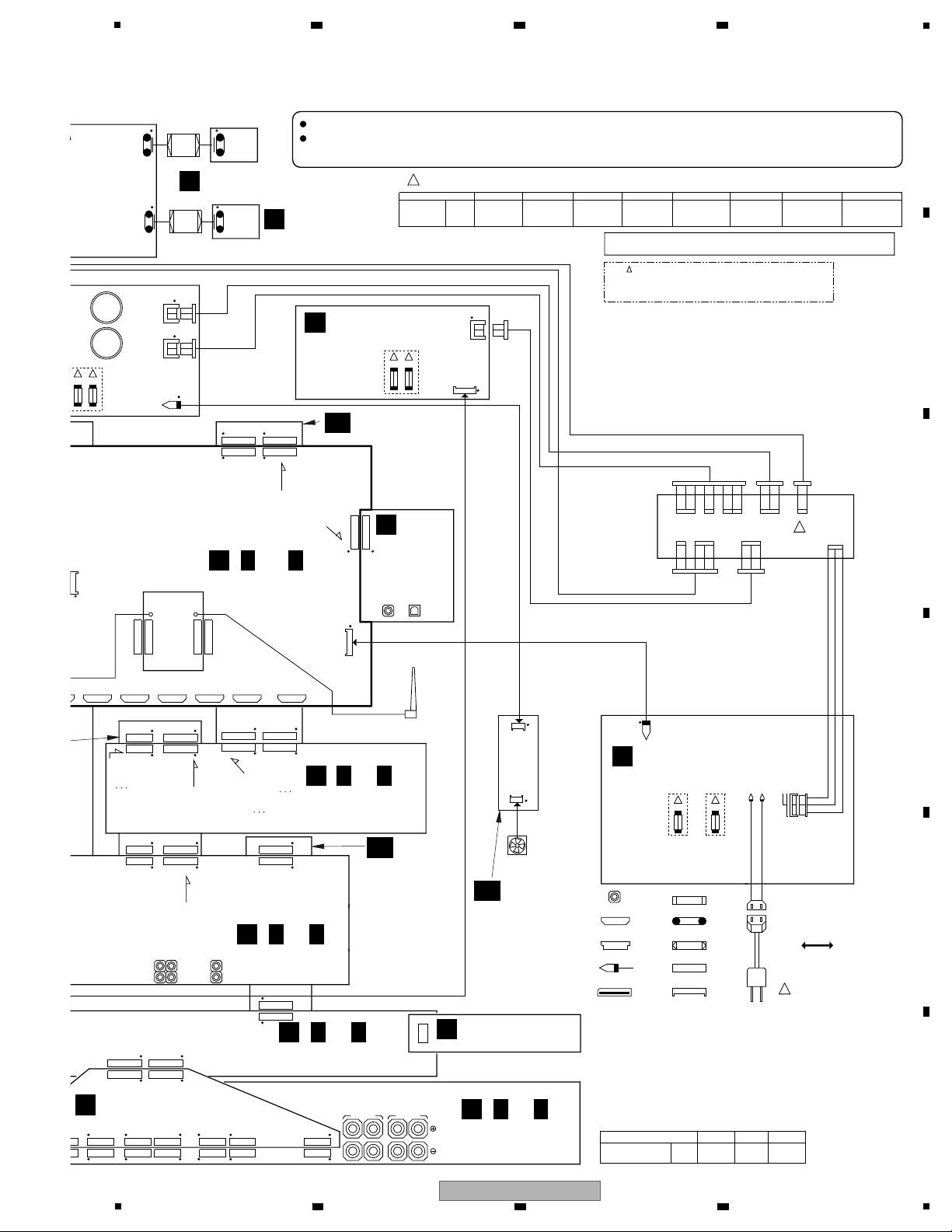
5
20
20
20
!
AC CORD
SECONDARY
PRIMARY
4/100
FAN
IR_REG_SIR_REG_S
A-REG_S
USB RECT_S
!
FU12!FU11
D20PYY0410E
!
JH6002
CN3052
CN6954
CN6804
CN6953
CN6803 CN6802
CN3801CN3802
24 24
2424
AXM7040-
BOARD IN
FFC
2.0mm FLAT CABLE
FFC CONNECTOR
2.0mm CABLE HOLDER
*2mm
BOARD TO BOARD
T1501
CAUTION - FOR CONTINUED PROTECTION AGAINST RISK OF FIRE,
REPLACE WITH SAME TYPE AND RATINGS OF FUSE.
S2,S3,S9
S5,S6
S4
S1
S7
20
ANOTHER CONNECTOR
CN3401
JP6002
JUMPER CONNECTOR
28
CN2502
20
CN3001
2820
CN3794CN3792
2820
CN3793CN3791
2715
CN7184 CN7183
CN7182
15 27
CN7181
2715
20.PRESEL(W/XF)
19.V+7_A
18.V-7_A
17.GNDA
16.GNDA
15.GNDA
14.SR OUT
13.GNDA
12.SL OUT
11.GNDA
10.FR OUT
9.GNDA
8.C OUT
7.GNDA
6.FL OUT
5.GNDA
4.SB/FHR OUT
3.GNDA
2.SB/FHL OUT
1.GNDA
HDMI CONNECTOR
CN1503 CN1801
CN9501
ADX7792-
7/270
JP51
*4
JA71_1 WHT
JA71 YEL
PIN JACK
1.V+12_A
2.GNDDAS
3.V-12_A
4.GNDDAS
5.FRO
6.GNDDAS
7.FLO
8.GNDDAS
9.SRO
10.GNDDAS
11.SLO
12.GNDDAS
13.SWO
14.GNDDAS
15.CO
16.GNDDAS
17.SBRO
18.GNDDAS
19.SBLO
20.GNDDAS
21.ZONE2RO
22.GNDVCOMDAC2
23.ZONE2LO
24.GNDDAS
25.HDZONE2RO
26.GNDVCOMHDZDAC
27.HDZONE2LO
IN4 IN6
JA9605JA9602 JA9606JA9601 JA9603
IN2IN1 IN3
RL
SURROUND
JA4301
CN81(CUXJ)
MAIN TRANS
SHIELD CABLE
BD IN
JA9604
D20PYY0310E
3/100
1.JOG_A
2.JOG_B
3.GNDD
JH6003
JP6003
CN3501
*2mm
JA4501
LR
KN6962
20
CN2104
CN2101 CN2102
28
27
27.V+12_A
1.HDZONE2LO
CN2103
15
15.GNDD
1.LIN
19.GNDBT
18.BT R
17.GNDBT
16.V+6_AD
15.V+6_AD
14.GNDAD
13.GNDAD
12.V+12_A
11.V+12_A
10.GNDA
9.GNDA
8.V-12_A
7.V-12_A
6.GNDADS
5.FR IN
4.GNDADS
3.FL IN
2.GNDDAS
1.SW2 OUT
!
FU22!FU21
*4
1.V+FAN
2.V-FAN
3.LOCK DET
3
CN5931
CN5932
3
1.V+FAN
2.V-FAN
3.LOCK DET
1.S4-1
2.NC
3.S4-C
4.NC
5.S4-2
1.S3-1
2.S3-C
3.S3-2
4.S2-1
5.S2-2
6.S9-1
7.S9-C
8.S9-2
3/215
ADX7778-
PF05PG-S20
5/200
10.GNDD
11.VLSCK
12.VLSO
13.Z2VLSO
14.Z3MUTE
15.Z2MUTE
16.SBMUTE
17.AMUTE
18.PRESEL
19.LSSN
20.XMICDET
21.NC
22.XHPDET
23.NC
CN7501
CN7502
CN7201
CN7400
1.V+5R6_EV
2.V+5R6_EV
3.V+5R6_EV
4.GNDD
5.GNDD
6.GNDD
7.RYAC
24.GGND
23.GGND
22.V-12SBL
21.V+12SBL
20.NC
19.SBL-
18.SBL+
17.V-12SBR
16.V+12SBR
15.IRMUTEB
14.SBR-
13.SBR+
12.V-12SL
11.V+12SL
10.NC
9.SL-
8.SL+
7.V-12SR
6.V+12SR
5.NC
4.SR-
3.SR+
2.V-12FHL
1.V+12FHL
15.V-12C
14.V+12C
13.NC
12.C-
11.C+
10.V-12FL
9.V+12FL
8.IRMUTEA
7.FL-
6.FL+
5.V-12FR
4.V+12FR
3.NC
2.FR-
1.FR+
CN4700 CN43000
CN3840CN3850CN3860
55555
CN4500 CN4900
555
CN3870
5
CN4600
5
5
5
CN3810
CN4400
CN3830
S-BACK
1.S1-2
2.S1-C
3.S1-1
JP7291
1.V+FAN
2.V-FAN
3.LOCK DET
5
5.V-12_A
4.GNDA
3.GNDA
2.V+12_A
1.V+6_AD
1.V+5_EV_1
2.POWLED
3.POWER KEY
4.GNDD
*4
FU1
!!
*4
FU4
V-REG_S
11.EVSCK
10.GNDD
9.CECIO
8.EVREQI5
7.EVREQO5
6.NETWOL
5.XWUSBERR
4.GNDD
3.GNDD
2.V+5R6_EV
1.V+5R6_EV
JA5401JA5406
COAX
9IN9
CN1803
CN5401
OPT IN
3,SHIELD
2.GNDD
1.V+6R3_ROKU
3
SW1&SW2
JA3101
IN
CD
JA2505
IN
1.GNDD
2.BTPOW
3.EXSOB(BTDET)
4.EXSCK(BTRX)
5.EX2OE(BTTX)
6.EX2ST(BTOC)
7.BT5V
8.BT5V
9.BT_STATE1
10.BT_STATE2
11.BT_STATE3
12.GNDD
13.RIN
14.GNDDAS
15.LIN
ADG7118-A
*Furnished parts
MODEL
iPod CABLEMICROPHONE REMO-COM
CUXJ
SC-91
ATS7486-A
REK1143(1.25A/125V)
FU13,FU14 FU15
MODEL
FU1 FU4 FU31,FU32
CUXJ
FU21,FU22
REK1154(10A/125V)
FU10
REK1139(T2A H/250V)
REK1151(6A/125V)
REK1142(1A/125V)
REK1143(1.25A/125V)
REK1143(1.25A/125V)
SC-91
!
*4
REK1144(1.6A/125V)
FU11,FU12
28.GNDDAS
27.SBR OUT
26.GNDDAS
25.SBL OUT
24.GNDDAS
23.ZR OUT
22.GNDDAS
21.ZL OUT
20.GNDDAS
19.FR OUT
18.GNDDAS
17.FL OUT
16.GNDDAS
15.SW1 OUT
14.GNDDAS
13.C OUT
12.GNDDAS
11.SR OUT
10.GNDDAS
9.SL OUT
8.GNDDAS
7.FHR/FWR OUT
6.GNDDAS
5.FHL/FWL OUT
4.GNDDAS
3.HDZR OUT
2.GNDDAS
1.HDZL OUT
28.GNDDAS
27.NC
26.GNDDAS
25.NC
24.GNDDAS
23.FHR/FWR OUT
22.GNDDAS
21.SR OUT
20.GNDDAS
19.SW1 OUT
18.GNDDAS
17.FR OUT
16.GNDDAS
15.FL OUT
14.GNDDAS
13.C OUT
12.GNDDAS
11.SL OUT
10.GNDDAS
9.FHL/FWL OUT
8.GNDDAS
7.ZR OUT
6.GNDDAS
5.ZL OUT
4.GNDDAS
3.HDZR OUT
2.GNDDAS
1.HDZL OUT
20.BT L
1.SW2 OUT
9.GNDD
8.OPT2_IN
7.GNDD
6.COAX2_IN
5.GNDD
4.COAX_IN
3.GNDD
2.V+3_3V
1.OPT_IN
CN9502
7
1.PRESEL(W/XF)
20.GNDA
DVR/BDR
AXX7293
64
64
64
64
NETWORK MEDIA MOD.
CN9203
CN9204
EXT. ANT.
ADX7513-
ADH7049-
33
AXD7723- -APM7011-
AUDIO ASSY
(AWX2075)
OPT COAX_S
ASSY
(AWX2148)
DIGITAL MAIN_L ASSY
(AWX2021)
E
F
F
1/11 -F11/11
( )
A
A
1/2 -A2/2
( )
)
FILTER_S ASSY
(AWX2143)
BUFFER GND ASSY
(AWX1789)
IR INTERFACE_S ASSY
(AWX1778)
D-FILTER
BRIDGE_S ASSY
(AWX1859)
PRE BRIDGE_S
ASSY
(AWX1889)
FAN CONNECT
ASSY
(AWX1775)
B
P
Q
AA
AB
AC
D AMP_SS ASSY
(AWH7116)
R
R
1/6 -R6/6
( )
IR BUFFER_S ASSY
(AWX2100)
O
O
1/2 -O2/2
( )
B
1/2 -B2/2
( )
POWER SW ASSY
(AWX2030)
ENCODER ASSY
(AWX2051)
PRIMARY ASSY
(AWX2037)
A-REG_S ASSY
(AWX2171)
M
N
S
T
Therefore, when replacing, be sure to use parts of identical designation.
When ordering service parts, be sure to refer to "EXPLODED VIEWS and PARTS LIST" or "PCB PARTS LIST".
The > mark found on some component parts indicates the importance of the safety factor of the part.
!
designation.
with same parts (safety regulation authorized) of identical
mark found on some component parts should be replacedThe
6 7 8
A
5
6 7 8
SC-91
B
C
D
E
F
15
Page 16
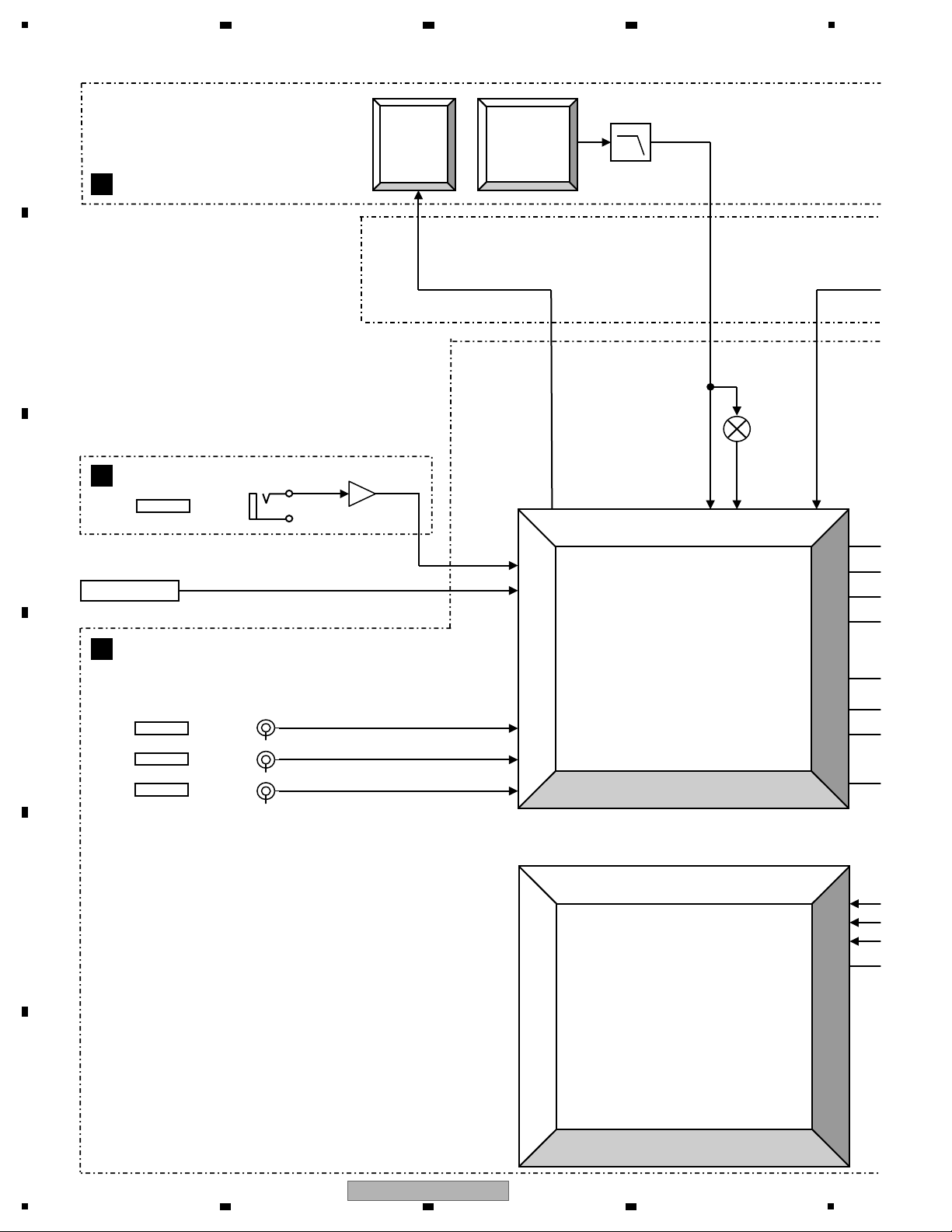
1
LPF
MIC
SAT/CBL
CD
SW DownMix
JA3471
IC2701, IC2702
JA2505
DVR/BDR
JA2501
MIC Amp
IC3471
IC9705(FL,C)
IC9704(FR,SW)
IC9703(SR,SBR)
IC9706(SL,SBL)
JA2505
TUNER Module
ZONE2
ZONE3
ZONE2
IC9701
ADC
AK5358AET
SW1
IC9602
DAC
ES9006S
IC2501
Selector / Volume / PRE Amp
BD3473KS2
IC3273
Selector / Volume / PRE Amp
BD3473KS2
Refer to the “4.4 BLOCK
DIGITAL MAIN_L ASSY
F
MIC HP ASSY
J
AUDIO ASSY
A
2 3 4
4.2 BLOCK DIAGRAM FOR AUDIO BLOCK
A
B
C
D
E
F
16
SC-91
1
2 3 4
Page 17
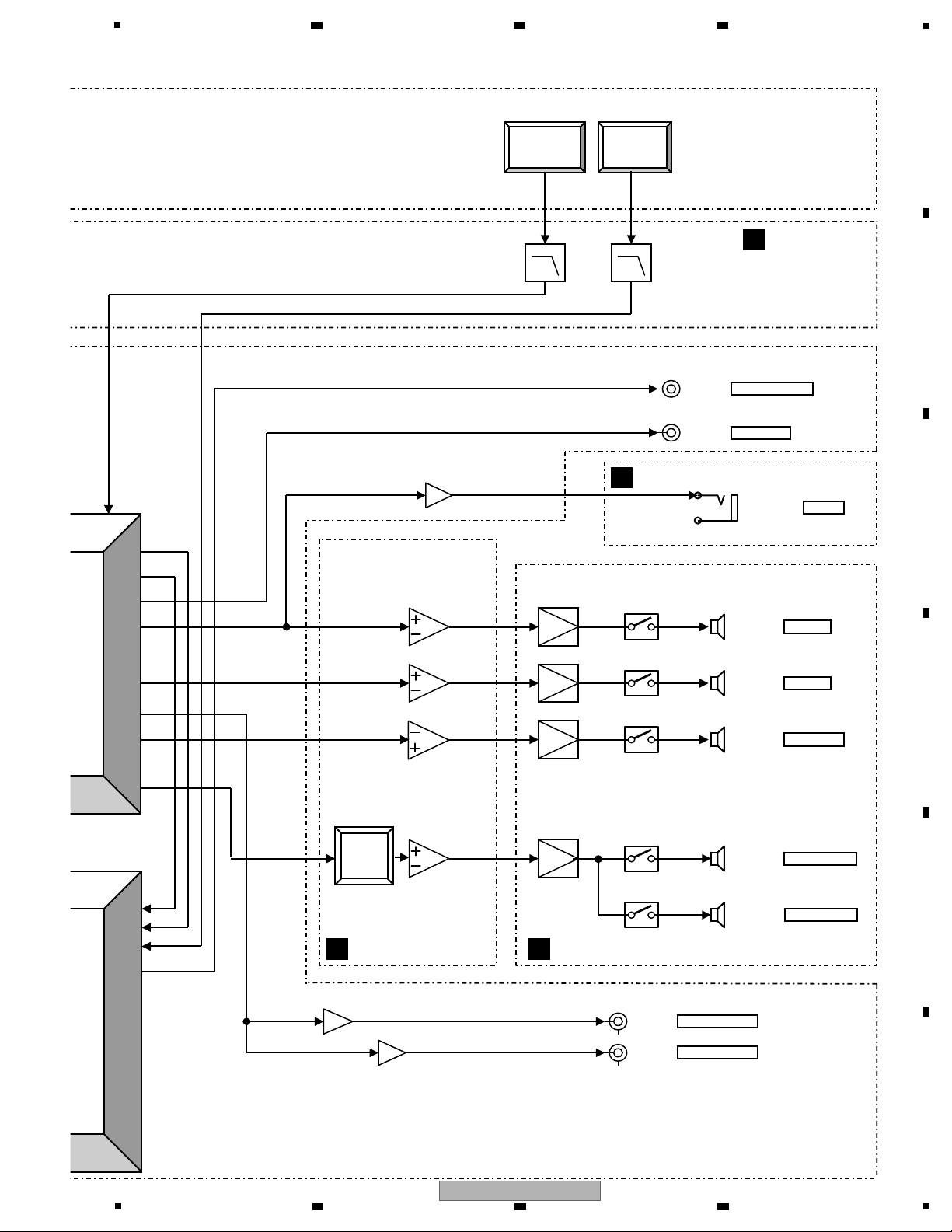
5
DVR OUT
SP L/R
SP C
SP SL/SR
HP
SW PRE Amp
IC2751
<<POWER AMP>>
JA2501
JA3476
JA4101
JA4101
JA4301
JA4501
HEADPHONE Amp
IC6821,
IC6841
IC6801
IC6861,
IC6881
<<PREOUT>>
<<AUDIO ZONE OUT>>
IC2121
(ZONE2)
LPF
IC2801
IC7491
TMSB
SELECTOR
SW PRE Amp
IC2751
IC7451,
IC7471
JA5101
ZONE2
ZONE3
ZONE2
SP SBL/SBR
<<POWER AMP
INPUT BUFFER>>
PREOUT SW1
JA3101
JA3101
PREOUT SW2
SW1
ZONE2 OUT
JA6702
IC1802
ZONE2 DAC
AK4388ET
IC1818
HD ZONE DAC
AK4388ET
IC2202
(HD ZONE)
SP TML/TMR
o the “4.4 BLOCK DIAGRAM FOR DIGITAL MAIN AUDIO BLOCK”
FILTER_S ASSY
B
MIC HP ASSY
J
D AMP_SS ASSY
R
IR BUFFER_S ASSY
O
6 7 8
A
B
C
D
E
F
SC-91
5
6 7 8
17
Page 18
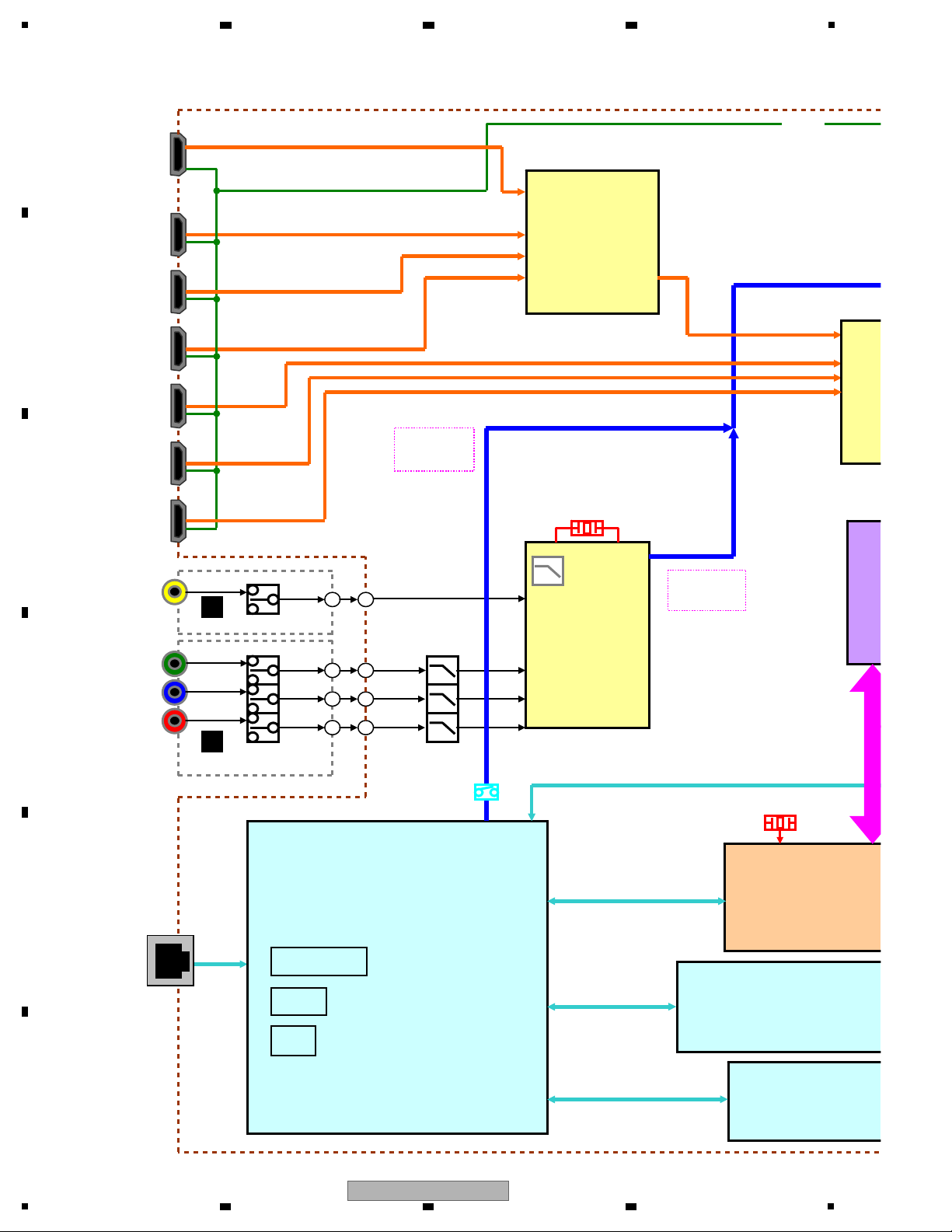
1
ETHERNET
IC9602
HDMI SW
Silicon Image
"SiI9587CNUC-3"
IC909
Video Decoder
Analog
Devices
"ADV7181C"
IC603
Gate Array
SEIKO EPSON
"PE7008A"
Media Processor
"AXX7293"
IC9202
Serial Flash
128Mb
IC9206
iPod Authentication APP
(RENESAS)
"H337S3959"
36.864MHz
28.63636MHz
HDMI IN4
HDMI IN3
HDMI BDIN
HDMI IN1
HDMI IN2
HDMI IN5
COMPOSITE
COMPONENT
Pb
Pr
CEC
Y
HDMI IN6
BT
4
"
LAN PHY
YCbCr422
16bit
Wi-Fi
YCbCr422
16bit
COMPOSITE ASSY
I
COMPONENT ASSY
H
2 3 4
4.3 BLOCK DIAGRAM FOR DIGITAL MAIN VIDEO BLOCK
A
B
C
D
E
F
18
SC-91
1
2 3 4
Page 19
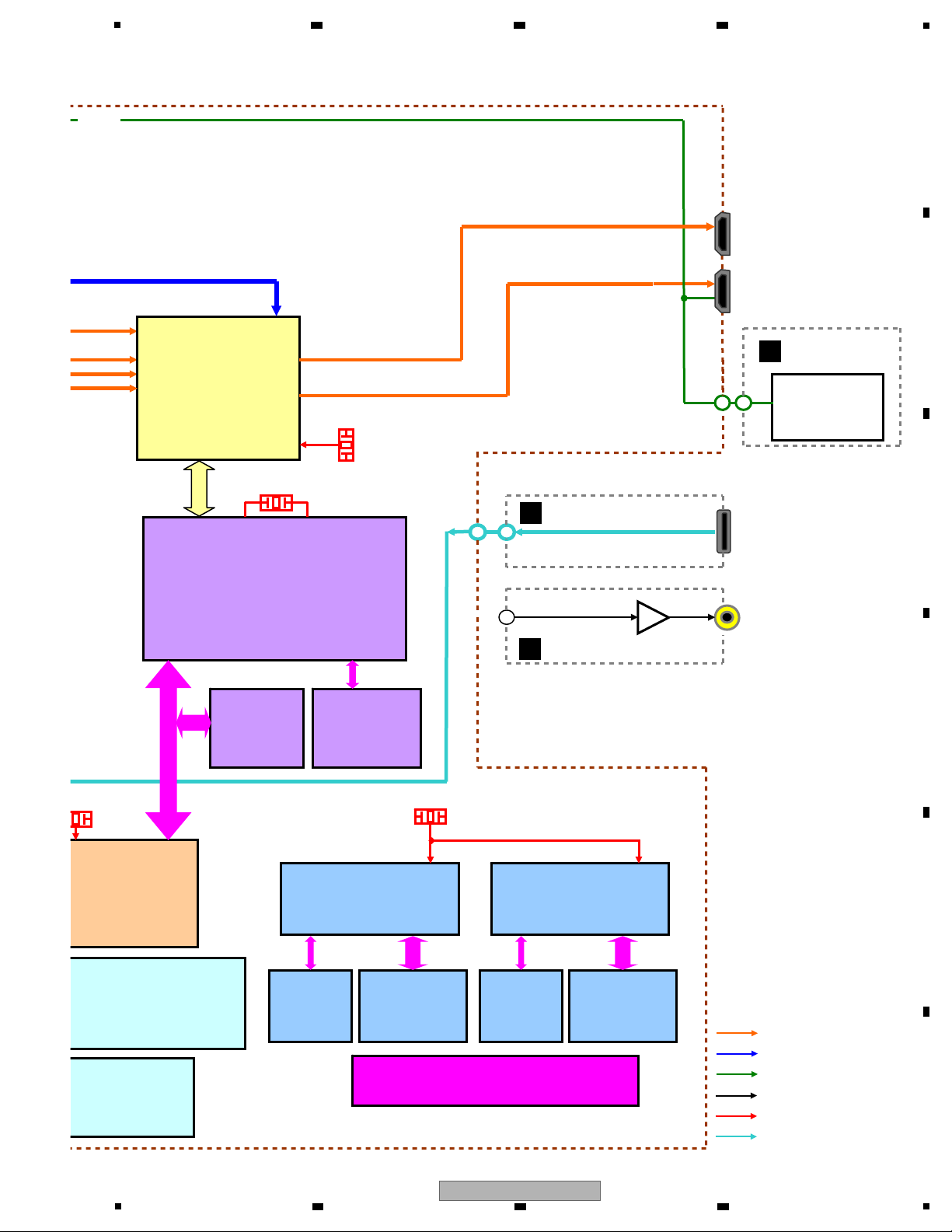
EVENT ucom
RENESAS
"RL78***"
IC102
SDRAM
64Mb
IC603
Gate Array
"PE7008A"
IC9202
128Mb
IC9206
2
COMPOSITE
USB(FRONT)
CEC
HDMI OUT1
POWER SUPPLY BLOCK DIAGRAM
(DCDC,LDO)
HDMI ZONE
/HDMI OUT2
24 MHz
IC1602
4k2k Upscaler
"MN864787"
IC101
uCOM
"R5S726B0D216FP"
IC9002
DSP
D808K013DPTP456
IC9001
SDRAM-166
64Mb(8Mx16)
IC9004
SerialFlash
32Mb
IC103
SerialFlash
64Mb
12 MHz
IC9703
DSP
D808K013DPTP456
IC9702
SDRAM-166
64Mb(8Mx16)
IC9704
SerialFlash
16Mb
27 MHz
TMDS
DIGITAL VIDEO
CEC
ANALOG VIDEO
CLOCK
DIGITAL AUDIO
FRONT HDMI USB ASSY
C
DISPLAY ASSY
K
COMPOSITE ASSY
I
5
6 7 8
A
B
C
D
5
SC-91
6 7 8
E
F
19
Page 20
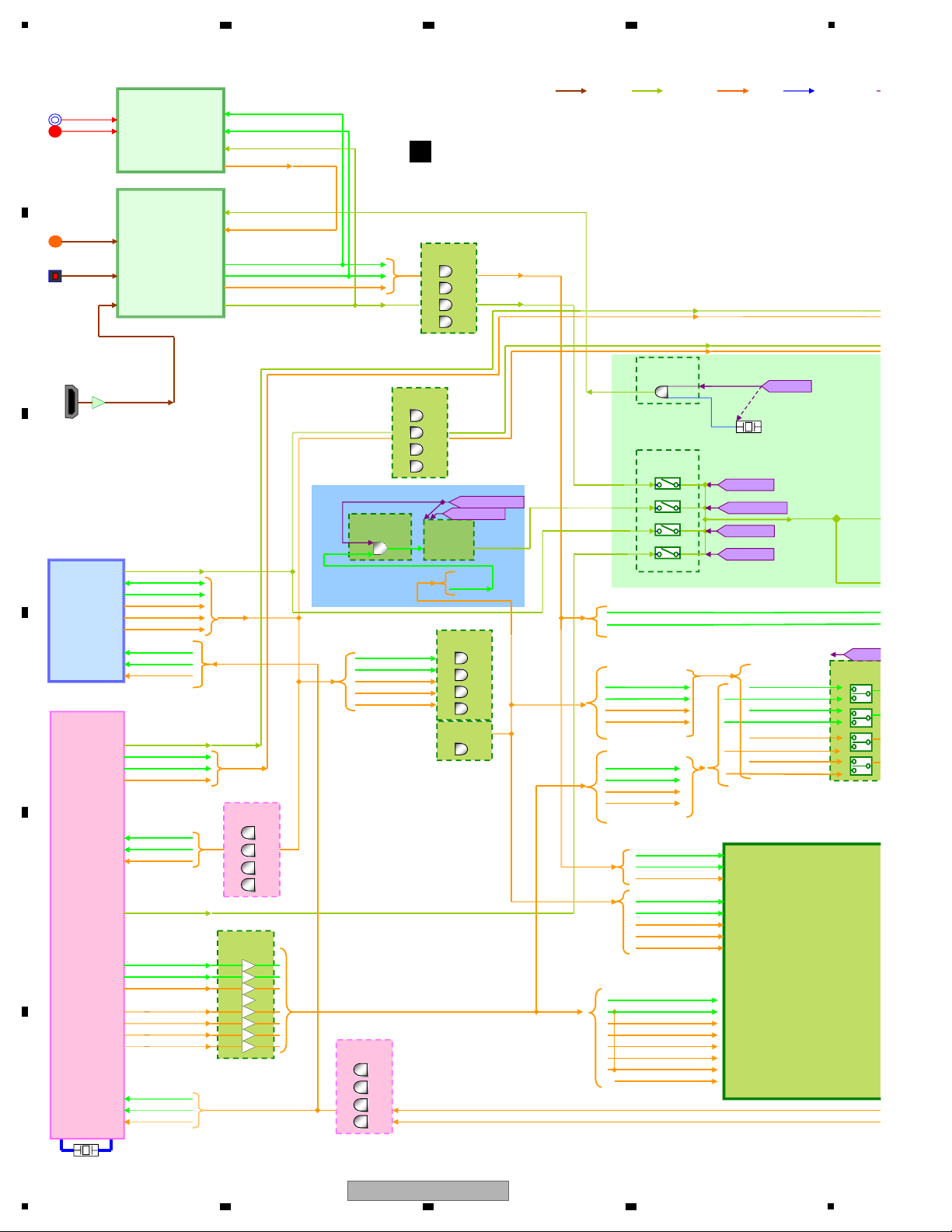
1
SPDIF AMCLK I2S
IIC1201
ADC
AK5358AETET
SYSCLK
IC1506
DIR
AK4118AEQ8
XTI
MCKO1
BICK
LRCK
SDTO
DAUX
ARCSPDIF
COAX
OPT
27.0MHz
HZDBCK
HDZLRCK
HDZFDT
P1MCLK
IC9002
1st DSP
D808K013
DPTP456
DIRBCK
DIRLRCK
DIRDATO
AHCLKX0
ACLKX0
AFSX0
AXR0[7]D1FDT
AXR0[8]D1CDT
AXR0[9]D1SDT
AXR0[10]D1BWDT
AXR0[12]D1HWDT
AXR0[13]D1DMDT
ACLKR2
AFSR2
AXR2[0]
ACLKR1
AFSR1
AXR1[0]
AXR1[1]
AXR1[2]
AXR1[3]
AXR1[4]
AXR1[5]
ACLKR0
AFSR0
AXR0[1]
AXR0[2]
AXR0[3]
NBCK2
NLRCK2
NFDAT/DSDFL2
NSLR/NDSDFR2
XXTL0
AND(VHC08)
IC1804
SEL(VHC126)
IC1509
HDMCK
DIRMCK
NETDSDMCK
24.576MHz
AND(VHC08)
IC1601
NMP
AXX7293
P1_BCK
P1_LRCK/DSDSL
P1_HFDT/DSDFL
P1_SDTI/DSDC
P1_CDTI/DSDLFE
P1_BDTI/DSDSR
P1_SPDIF/DSDFR
_
_
_
MASTER CLOCK G
NETMCK
NBCK
NLRCK
NMCK
DSPB_BCK
DSPB_LRCK
DSPB_BWD
VHC541
IC9101
P1B_HFDT/DSDFL
P1B_CDTI/DSDLFE
P1B_SDTI/DSDC
P1B_BDTI/DSDSR
P1B_SPDIF/DSDFR
P1B_BCK
P1B_LRCK/DSDSL
DIRMCKI
IC1602
MN864787
CH0AMCLK
CH0ABCLK
CH0ALRCLK
CH0ASD0
CH0ASD1
CH0ASD2
CH0ASD3
CH0ASPDIF
CH1ABCLK
CH1ALRCLK
CH1ASD0
Q6
Q5
Q4
Q0
D4
D1
D0
PHDZBCK
PHDZLRCK
PHDZFDT
PHDZMCLK
P1B_LRCK/DSDSL
NSLR/NDSDFR
NFDAT/NDSDFL
NC_LFE
NC_LFE
NLRCK
NSLR/NDSDFR
NFDAT/NDSDFL
NC_LFE
NBCK
DIRBCK
DIRLRCK
DIRDATO
D2
D1
D808K013DPTP456
NSLR/NDSDFR2
NBCK2
NLRCK2
NFDAT/NDSDFL2
H : H
IC1817
SEL(VHC1
HDMC
L : NE
NSLR/NDSDFR2
NBCK2
NLRCK2
NFDAT/NDSDFL2
DSDH_BCK
DSDH_LRCK/HDSDSL
DSDH_HFDT/HDSDFL
DSDH_SPDIF/HDSDFR
PC FILE LINE/HDMI LINE
SWITCHING BLOCK
DIRBCK
DIRLRCK
DSDH_BCK
DSDH_LRCK/HDSDSL
DSDH_HFDT/HDSDFL
DSDH_SPDIF/DSDFR
NBCK2
DSD MASTER CLOCK GENERATOR BLOCKD MASTER CLOCK GENERATOR BLOCK
IC1511
×8 or 4
PLL
NETDSDMCK
AND (SH08)
IC1521
DSD28X56
DSPBCK
DSPLRCK
DSPBWDT
HDMI OUT1
AND(VHC08)
IC1603
AND(VHC08)
IC1505
AND(VHC08)
IC9207
AND(VHC08)
IC9003
AND(7SH08)
IC9006
DIGITAL MAIN_L ASSY
F
2 3 4
4.4 BLOCK DIAGRAM FOR DIGITAL MAIN AUDIO BLOCK
A
B
C
D
E
F
20
1
_
SC-91
2 3 4
Page 21
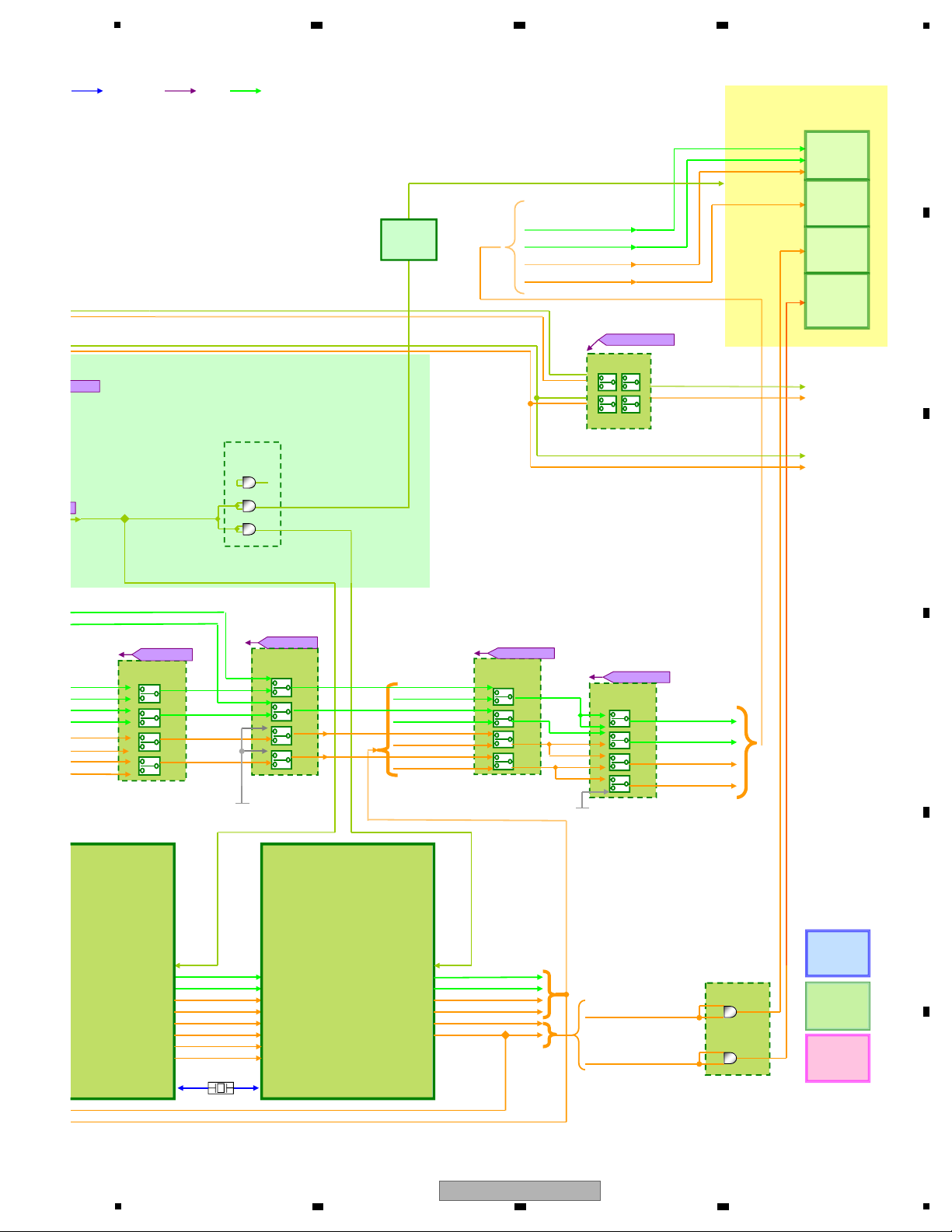
5
SYSCLK
FLG I2S BCK,LRCK
DSPSDT(SR)
DSPBWDT(SRB/HEIGHT)
IC9002
AHCLKX0
ACLKX0
AFSX0
AXR0[7]D1FDT
AXR0[8]D1CDT
AXR0[9]D1SDT
AXR0[10]D1BWDT
AXR0[12]D1HWDT
AXR0[13]D1DMDT
NET
POW
DIR
POW
DVC
POW
TL0
AND(VHC08)
IC1804
DAMCLK
D2MCLKI
ZONE-I2S (LR)
ZMCLK
DABCK
DALRCK
DADATF
MASTER CLOCK GENERATOR BLOCK
DAC
FL/FR
DAC
C/LFE
DAC
SL/SR
DAC
SBL/SBR
DADATC
IC1504 x 2
PLL
IC1202
ES9006S
IC9703
2nd DSP
D808K013DPTP456
ACLKR1
AFSR1
D1FDT AXR1[0]
D1CDT AXR1[1]
D1SDT AXR1[2]
D1BWDT AXR1[3]
D1HWDT AXR1[4]
D1DMDT AXR1[5]
AHCLKX0
ACLKX0
AFSX0
AXR0[7]D2FDT
AXR0[8]D2CDT
AXR0[9]D2SDT
AXR0[10]D2BWDT
AXR0[12]D2HWDT
HNDSDFR
H : HDMI
IC1817
SEL(VHC157)
HDMCK
L : NET
R/NDSDFR2
NBCK2
NLRCK2
DSDH_BCK
CK/HDSDSL
HNLRCK
DIRMCK
H: DIR
L: NET/HDMI
IC1516
SEL(VHC157)
HNBCK
IC1501
SEL(VHC157)
DSPPASS
DSDXPCM
IC1515
SEL(VHC157)
H
DALRCK/DSDFL
DAFDT/DSDFR
DABCK
DSPBCK
DSPLRCK
DSPFDT/DSDFL
L
H
H : DSP THROUGH ROUTE
L : DSP ROUTE
H : DSD
L : PCM
DSP THROUGH
PCM/DSD SWITCHING BLOCK
DSPCDT/DSDFR
DACDT
HDZDACSEL
SEL (LCX157)
IC1818
HD_ZONE_DAC
SELECTOR
H:BCO
L: HDMI
L
HNFD/DSDFL
SEL(VHC157)
IC1503
DSPDT/DSDFL
DSPCDT/DSDFR
DSPSDT
DSPBWDT
DSPLRCK
DSPBCK
D1FDT
D1CDT
D1SDT
D1BWDT
D1BCK
D1LRCK
D1DMDT
D1HWDT
24.0MHz
6 7 8
A
B
C
D
E
F
SC-91
5
6 7 8
21
Page 22
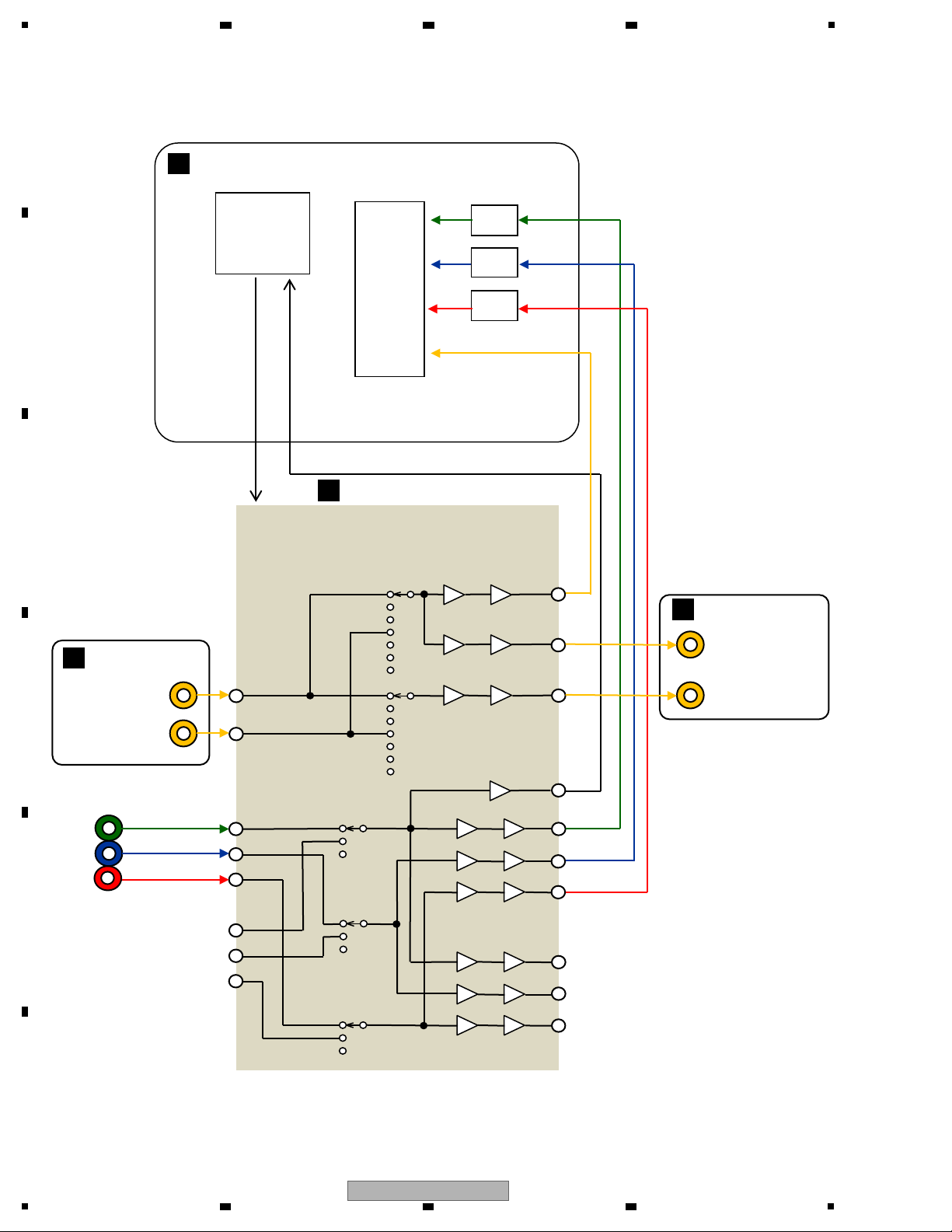
1
DIGITAL MAIN_L ASSY
COMPONENT ASSY
F
H
COMPOSITE ASSY
I
COMPOSITE ASSY
I
DVR
TV SAT
SH
VDEC
LPF
LPF
LPF
50
47
14
16
17
19
20
22
31
38
33
32
30
29
28
37
39
26
IC1801
NJW1328FH2
CDET
I2C
MONITOR OUT
DVR OUT
IN1
2 3 4
4.5 BLOCK DIAGRAM FOR VIDEO BLOCK
A
B
C
D
E
F
22
1
2 3 4
SC-91
Page 23
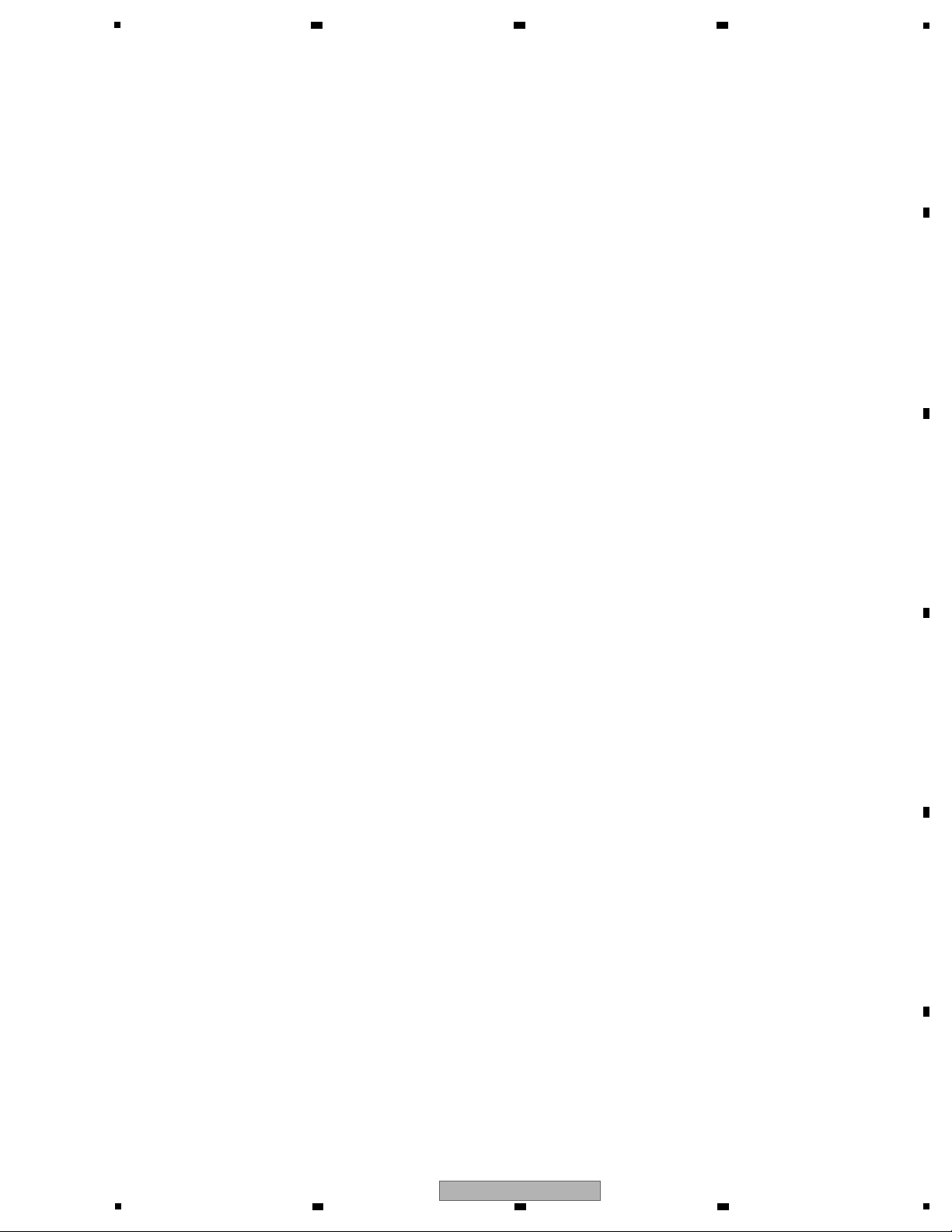
5
6 7 8
A
B
C
D
E
F
SC-91
5
6 7 8
23
Page 24
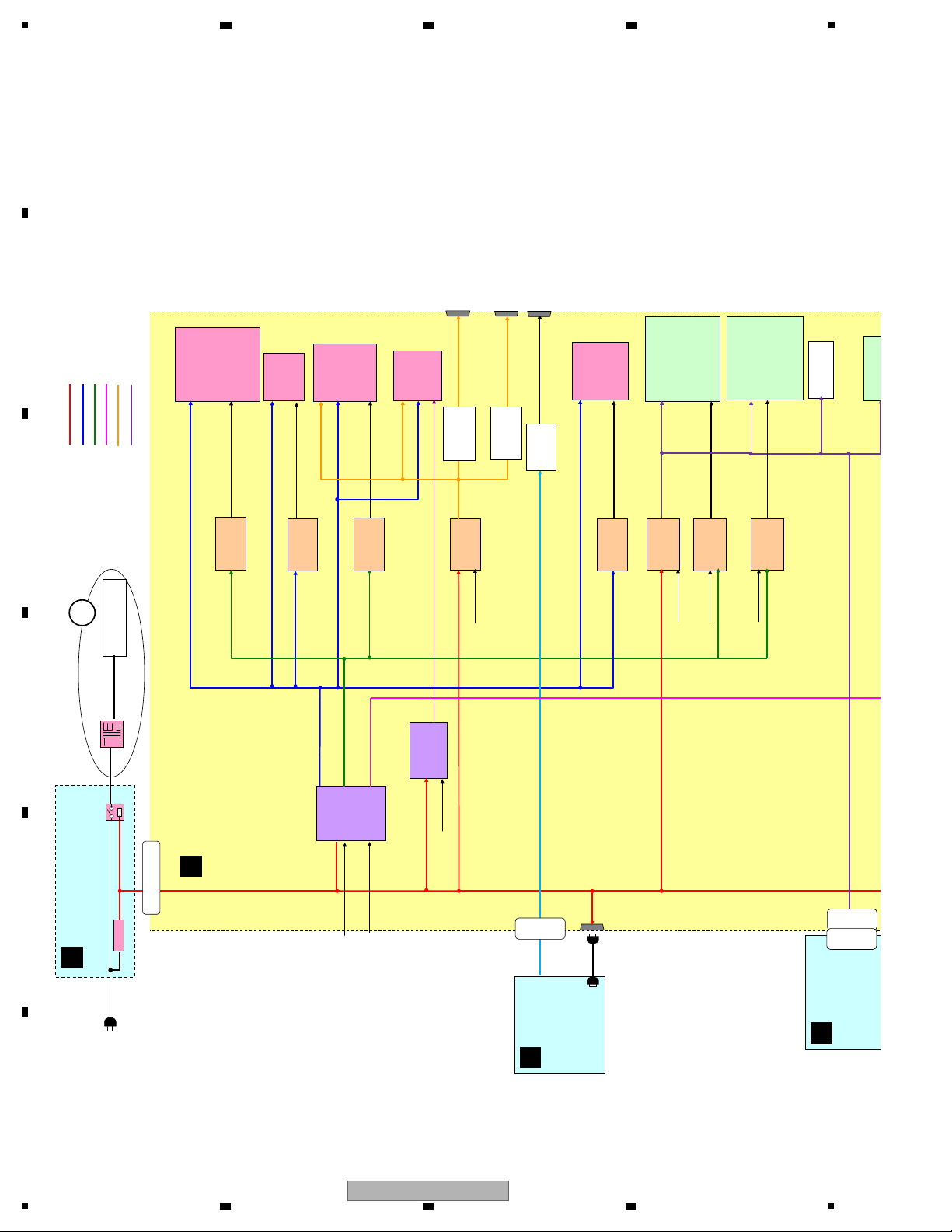
1
V+3R3_MA
V+1R25_MA
V+2R5_MA
DVCPOW
NETPOW V+1R2_HD
V+1R1_PA
DVCPOW
JA1601
DVCPOW
JA1603
V+5_MHL JA9606
JA9620
V+1R8_VD
V+3R3_DSP
DIRPOW
DIRPOW V+1R3_D1
DIRPOW
V+1R3_D2
V+3R3_HHH(MA)
V+5R6_EV(DDD)
V+1R8_HHH
V+1R8_NW
IC101
SH2
R5S726B0D216FP
IC103
Serial Flash
IC102
SDRAM
IC603
Gate Array
PE7008A
IC9002
DSPD808K013DPTP456
IC9001
SDRAM
IC9004
Serial Flash
IC909
VIDEO Decorder
ADV7181CBSTZ
IC9515
1.25V LDO
S-1172B1C-U5
IC9602
HDMI SW
SiI9587CNUC-3
IC1602
HDMI Tx
MN864787
IC9511
5V LDO
MM3529A50
IC9518
1.3V LDO
S-1172B13
IC9508
2.5V LDO
MM3529A25
V+5_HD
IC9505
1.8V LDO
MM3529A18
IC9510
3.3V LDO
MM3529A33
IC9523
1.2V LDO
S-1172B12
X1501, X9001
XTAL
IC9403
1.1V DCDC
Converter
MM3542BF
V+3R3_DSP
IC9603
Current SW
BD82065FVJ
IC451
3chDCDC
Converter
TPS65251RHA
IC1506
DIR
IC9703
DSPD808K013DPTP456
IC9702
SDRAM
IC9704
Serial Flash
IC9520
1.3V LDO
S-1172B13
IC1615
5V LOAD SW
AAT4610BIGV
HDMI OUT1
HDMI OUT2/ZONE OUT
IC1605
5V LOAD SW
AAT4610BIGV
SMPS
Other Circuits
V+5R6_EV
Refer to
MAIN Transformer part
A
CN9501
CN9502
CN1803
CN5401
HDMI IN6/MHL
FRONT HDMI
USB ASSY
DIGITAL MAIN_L ASSY
PRIMARY ASSY
C
OPT COAX_S
ASSY
E
F
S
2 3 4
4.6 BLOCK DIAGRAM FOR POWER BLOCK (1)
A
B
C
D
E
F
24
1
SC-91
2 3 4
Page 25
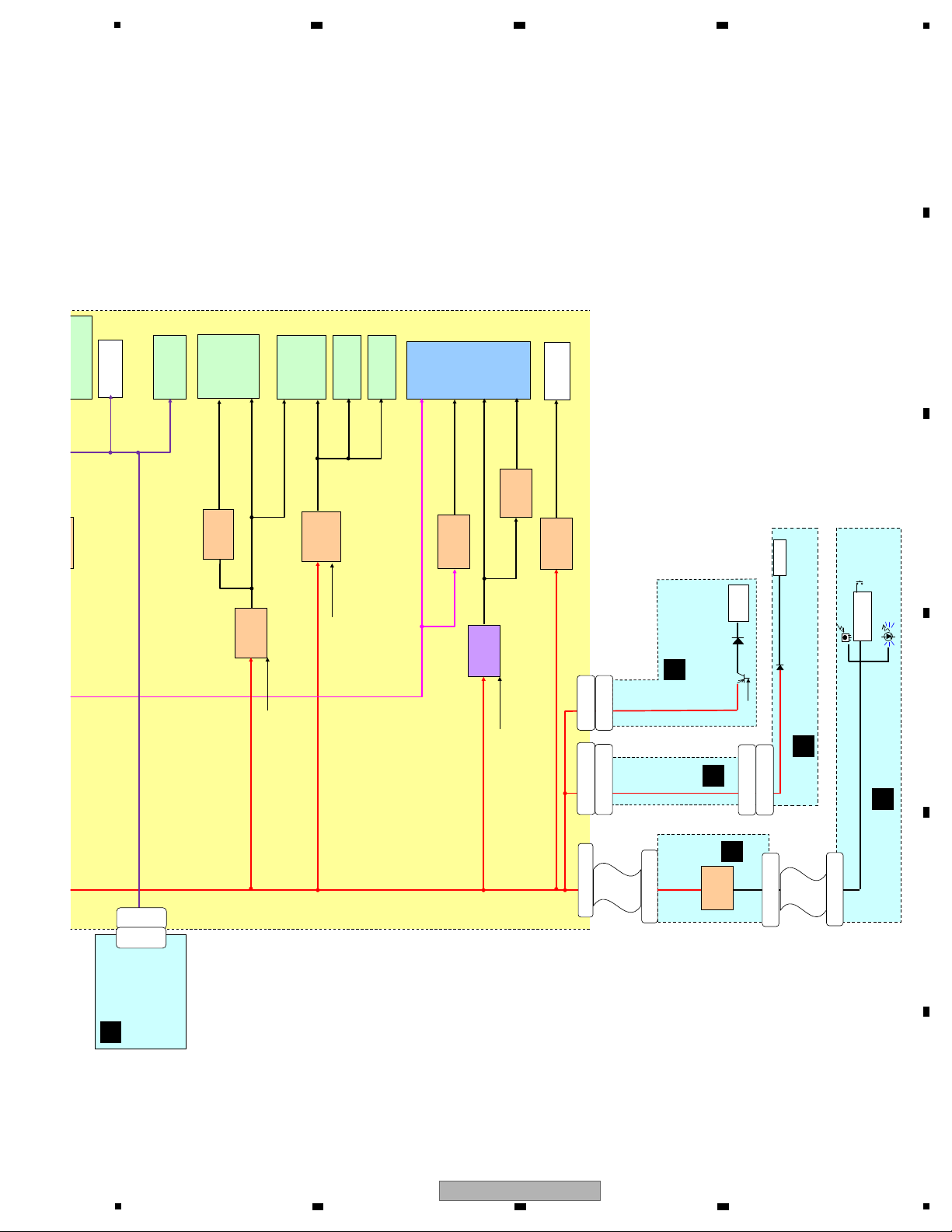
V+1R2_DAC
V+3R3_DAC
DIRPOW
V+5_DAC
DIRPOW
V+1R2_NW
V+3R3_NW
NETPOW
V+2R5_NW
V+5_EV
NW Module
AXX7293
IC9502
Variable LDO
S-13A1A00-E6
X1501, X9001
XTAL
IC9408
3.3V DCDC
MM3542BF
IC9406
5V LDO
MM3411A50
232C
Mute Buffer
IC9410
1.2V LDO
S-1172B12
IC1202
ESS DAC
ES9006S
IC9411
3.3V LDO
MM3411A33
IC1506
DIR
AK4118AEQ8
IC1201ADAK5358AET
IC9519
5V LDO
MM3529A50
IC1802
Zone2 DAC
AK4388ET
IC1801
HD Zone DAC
AK4388ET
IC9704
Serial Flash
IC9407
2.5V LDO
MM3529A25
CN1803
CN5401
CN601
FFC
CN7901
V+5_EV
V+5R6_EV
CN7903
FFC
EVENT CPU
V+5_EV
IC6001
CN6001
IR
IC8601
RS232C
232POW
CN7952
CN603
CN8301
CN901
CN7954
CN7004
IC7902
5V LDO
MM3411A50
INTERFACE_S ASSY
COMPONENT
ASSY
DISPLAY ASSY
V-REG_S
ASSY
CONNECT_S
ASSY
OPT COAX_S
ASSY
E
G
H
K
V
X
5
6 7 8
A
B
C
D
E
F
SC-91
5
6 7 8
25
Page 26
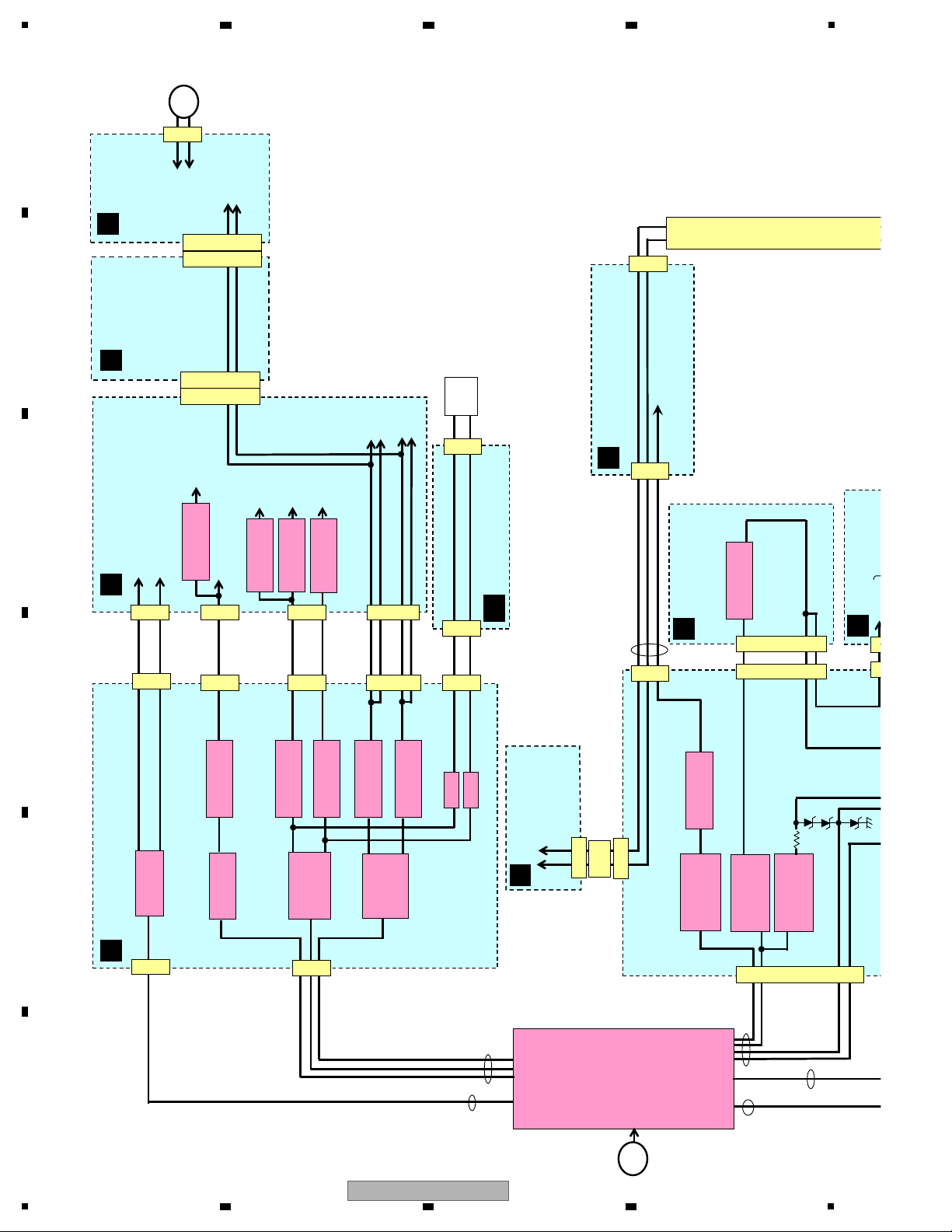
1
MAIN
Transformer
3
27
2
V-7_A
V+7_A
V+12TRG
V+5 V
RECTIFIER
D7241-7244
RECTIFIER
D7271-7274
IC7271
NJM78M08FA
IC7272
NJM79M08FA
RECTIFIER
D7251-7254
IC7251
NJM78M12FA
IC7252
NJM79M12FA
CN7201
8
+
+
+
-
-
CN7241CN7271JP7291
FAN
-B+15V
V+8_MD
V-8_MD
V+FAN
V-FAN
V+12DF
V-12DF
RECTIFIER
D7400,7401
3
CN7400
+
-
+B
-B
CN4001CN4002CN4003
V+64V
V-64V
VSS+12V
V+5V
V-5V
V+12V
V-12RY
V+12RY
V-12V
V+12**
V-12**
CN3801,3802
CN6802,6803
CN3810-3890
CN4*00
V+7_A
V-7_A
CN7401
IC4*03
NJM2830U1-12
Driver IC VCC
CN5931
CN5932
IC7241
NJM78M15FA
FFC
CN3472
CN7663
CN7661
CN7012
5
RECTIFIER
D7560
V+12
IC8701
NJM78M05FA
V+5
CN7552
JP8701
IC7551
NJM78M12FA
RECTIFIER
C7557,
D7554,7551
V+12TR
V+7_A
V-7_A
RECTIFIER
D7557,7558,
7559
CN7010
FFC
CN4004
CN7251
V+12RY
V-12RY
CN6804
A
B
IC4008
NJM78M05DL1A
IC4009
NJM79M05DL1A
3
CN7551
IC4003
NJM78M05DL1A
V+5V_S
Q7211
Q7212
AC
INTERFACE_S ASSY
MIC HP ASSY
DISPLAY ASSY
IR BUFFER_S
ASSY
IR INTERFACE_S
ASSY
D AMP_SS ASSY
IR REG_S ASSY
VREG CHILD_S ASSY
FAN CONNECT ASSY
G
J
K
O
Q
RU
W
2 3 4
4.7 BLOCK DIAGRAM FOR POWER BLOCK (2)
A
B
C
D
E
F
26
1
SC-91
2 3 4
Page 27
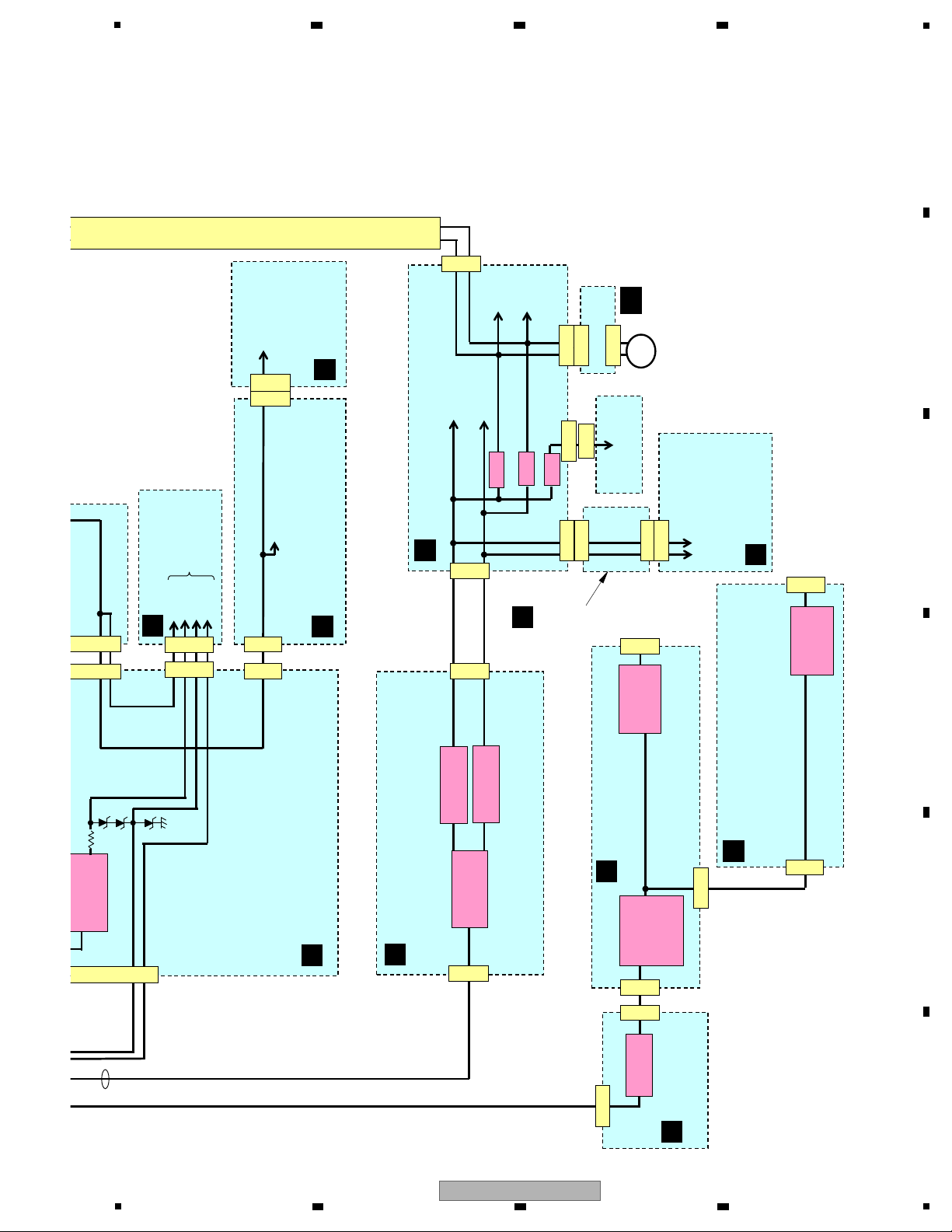
5
3
+
-
V+12A
V-12A
for FL
Q3001
Q3002
Q3901
V+12_A
V-12_A
TUNER MODULE
CN3902
FFC
V+5_T
V+7_A
V-7_A
V-12_A
V+12_A
V+5_V
CN3001
CN3792
CN3791
CN2104
CN8301
CN901
V+5_V
FL_AC2
-VF
V+5_V
V+5_USB
USB +5V
Supply
CN3653
V+UN_USB
CN3652
V+5
CN75
JP870
RECTIFIER
D7557,7558,
7559
CN7501
CN7502
JP3001
CN3052
CN2503
CN6954
CN6953
B
CN7554
JP8402
V+5
CN7553
JP6001
FL_AC1
HDMI V+5MHL
Supply
CN7551
JP8001
IC9603
BD82065FVJ
(Load SW)
JA9606
CN9502
CN8001
RECTIFIER
D3651
IC8004
BD9329EFJ
(DC-DC Conv.)
output : 5.1V
JA8001
IC8002
BD82065FVJ
(Load SW)
V+5_MHL
IC7501
NJM78M12FA
IC7502
NJM79M12FA
RECTIFIER
D7501-7504
AB
AUDIO ASSY
FILTER_S ASSY
FRONT HDMI USB ASSY
USB RECT_S ASSY
DIGITAL
MAIN_L ASSY
COMPONENT ASSY
DISPLAY ASSY
A-REG_S ASSY
V-REG_S ASSY
A-DAC
BRIDGE
ASSY
PRE BRIDGE_S
ASSY
A
B
C
D
F
H
K
T
V
Y
DIGITAL MAIN_L ASSY
F
6 7 8
A
B
C
D
E
5
SC-91
6 7 8
F
27
Page 28
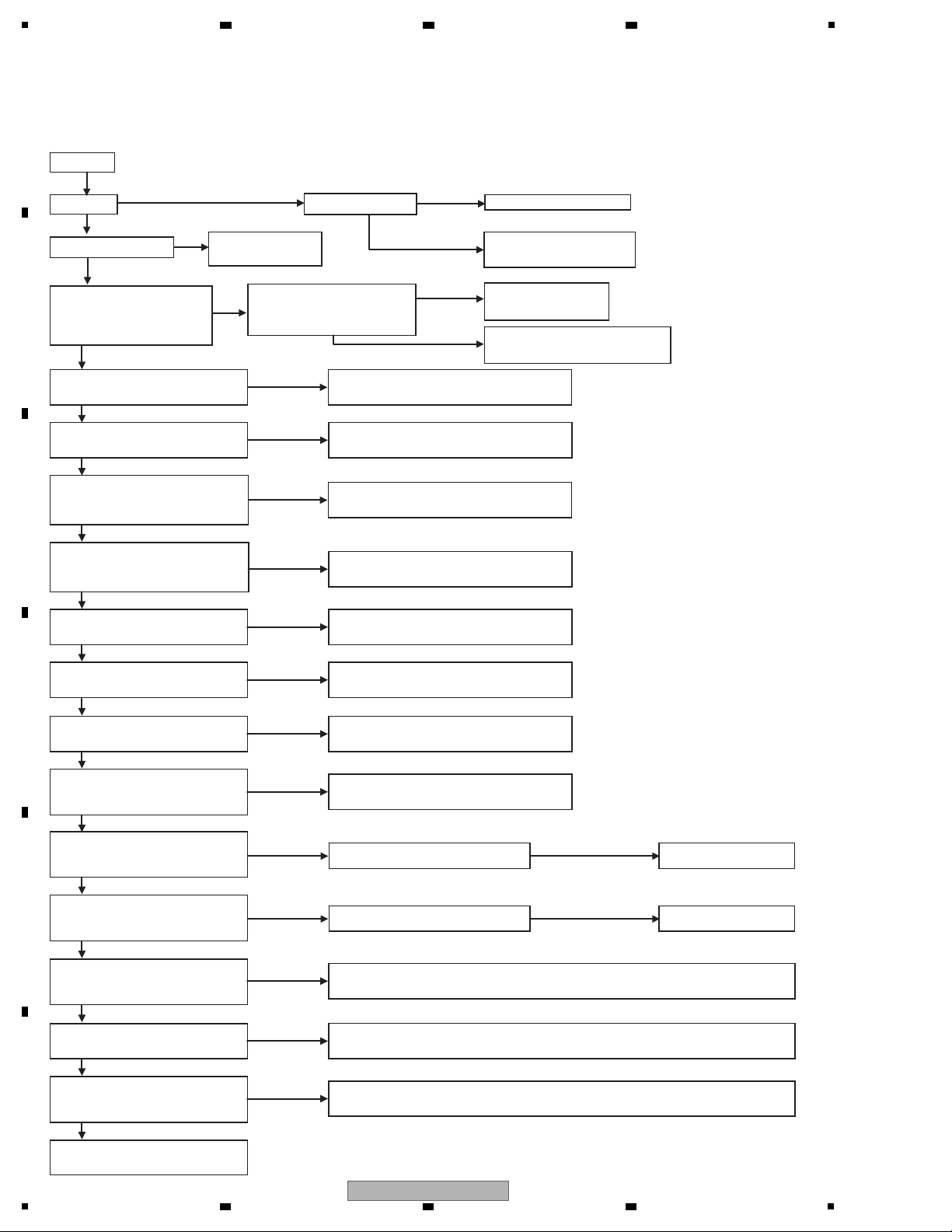
1
This is just for general reference and does not including every single case.
No Power
Error Indications ?
Stand by
No
Yes
Yes
No
Refer to the
“5.2 [4] Error Indocations”
Jump to “No FL DISPLAY”
Fuse FU4 OPEN ?
No
Yes
Diagnose or replace
PRIMARY ASSY
Check PRIMARY ASSY
JP51-1,2,3pin or DIGITAL
MAIN_L ASSY
CN9501-1,2,3pin +5.6V
No
Check DIGITAL MAIN_L ASSY
CN601-1,2pin +5.6V
Check +5.6V line on DIGITAL MAIN_L ASSY
or replace DIGITAL MAIN_L ASSY
Check DISPLAY ASSY
C6017 +3.3V
Replace DISPLAY ASSY
or replace L6001
Yes
Yes
Yes
Yes
Yes
Check DISPLAY ASSY
L6001 +5.0V
Replace DISPLAY ASSY
or replace IC6002
Check DISPLAY ASSY
IC6001-10pin +4.9V (XRESET)
Check the signal path of XRESET
or replace DISPLAY ASSY
Check DISPLAY ASSY
IC6001-32pin (POWKEY)
HL when press power key
Check the signal path of POWKEY
Check DISPLAY ASSY
CN6001-56pin (DVCPOW)
LH when press power key
Check the signal path of DVCPOW
No
Check DISPLAY ASSY
CN6001-12pin (ACRY)
LH when press power key
No Problem
Replace DISPLAY ASSY
Check the signal path of ACRY
Check PRIMARY ASSY
JP51-7pin (ACRY)
LH when press power key
Does RY71 turn on
when press power key ?
Remove AC code and remove
CN9501. Insart AC code and
check JP51-1,2,3pin, +5.6V
Diagnose or replace
PRIMARY ASSY
No
Diagnose the power supply path of
V+5R6_EV after PRIMARY ASSY
Yes
Check V-REG_S ASSY
CN7901-30,31pin +5.6V
Replace FFC
(DIGITAL MAIN_L ASSY to V-REG_S ASSY)
Check V-REG_S ASSY
CN7903-1,2pin +5.0V
CN7903-36pin +4.9V(XRESET)
Check DISPLAY ASSY
CN6001-38,39pin +5.0V
CN6001-4pin +4.9V(XRESET)
Replace V-REG_S ASSY,
D7901, IC7901, IC7902 or IC7903
Replace FFC
(V-REG_S ASSY to DISPLAY ASSY)
No
No
No
No
No
Yes
No
Yes
No
No
Yes
No
Yes
No No Problem
Replace DISPLAY ASSY
Yes
Yes
No
Yes
Yes
No
Yes
Check the signal path of ACRY DISPLAY ASSY V-REG_S ASSY
DIGITAL MAIN_L ASSY PRIMARY ASSY
Check the circuits around RY71 or replace PRIMARY ASSY
Check DIGITAL MAIN_L ASSY
CN601-16pin (DVCPOW)
LH when press power key
Check the signal path of DVCPOW DISPLAY ASSY V-REG_S ASSY
DIGITAL MAIN_L ASSY
Diagnose or replace
DIGITAL MAIN_L ASSY
2 3 4
5. DIAGNOSIS
5.1 DIAGNOSIS FLOWCHART
NO POWER
A
28
1
B
C
D
E
F
SC-91
2 3 4
Page 29
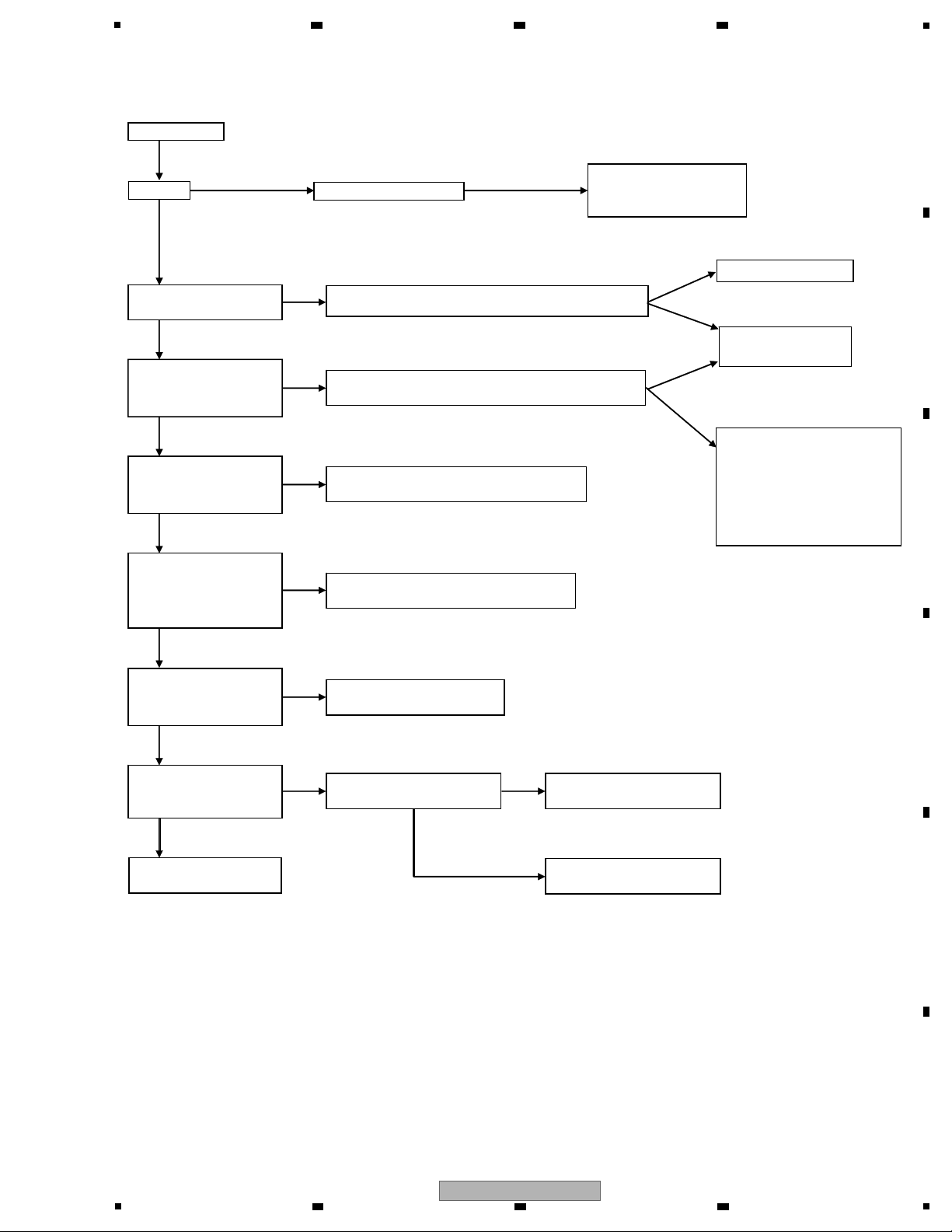
5
This is just for general reference and does not including every single case.
No FL DISPLAY
Dimmer ?
No
"FL OFF"LED light on ?
Yes No
JP6001 6,7pin 4.3Vac
Yes
No
V6001(FL Display)
damage
Yes
No
Yes
Replace V6001
(FL Display)
Check the power supply path of FL AC1
and AC2 or replace DISPLAY ASSY
Check DISPLAY ASSY
Check DISPLAY ASSY
JP6001 5pin -30V (VF)
4pin +5V
No
Yes
Check the path of V+5_V,-VF
(Signal path is same as FL AC1 and AC2)
All NG
All NG
Replace MAIN TRANS
Diagnose or replace
NG ASSY
Other results
Other results
Diagnose the circuits
(around D6010)
or replace DISPLAY ASSY
Diagnose around IC6003
NG
Replace IC6003
or DISPLAY ASSY
No Problem
Replace V6001(FL Display)
or DISPLAY ASSY
Check DISPLAY ASSY
Check DISPLAY ASSY
IC6003(FL uCOM)
51 pin oscillating (2 MHz)
Yes
No
No
Replace IC6003
or DISPLAY ASSY
Diagnose VREG CHILD_S
ASSY
(around IC8701:V+5_V) and
V-REG_S ASSY (around
D7563, D7564:-VF)
Replace VREG CHILD_S ASSY
or replace V -REG_S ASSY
Check the path of FL AC1 and AC2
DISPLAY ASSY
V-REG_S ASSY MAIN TRANS
Check DISPLAY ASSY
V6001(FL Display)
1,62pin 4.3Vac
Check DISPLAY ASSY
IC6003(FL uCOM)
56 pin +5.0V (V+5_V),
52 pin +5.0V (XFLRST)
Check the path of V+5_V or XFLRST
or replace DISPLAY ASSY
No
Yes
6 7 8
NO FL DISPLAY
A
B
C
D
5
SC-91
6 7 8
E
F
29
Page 30
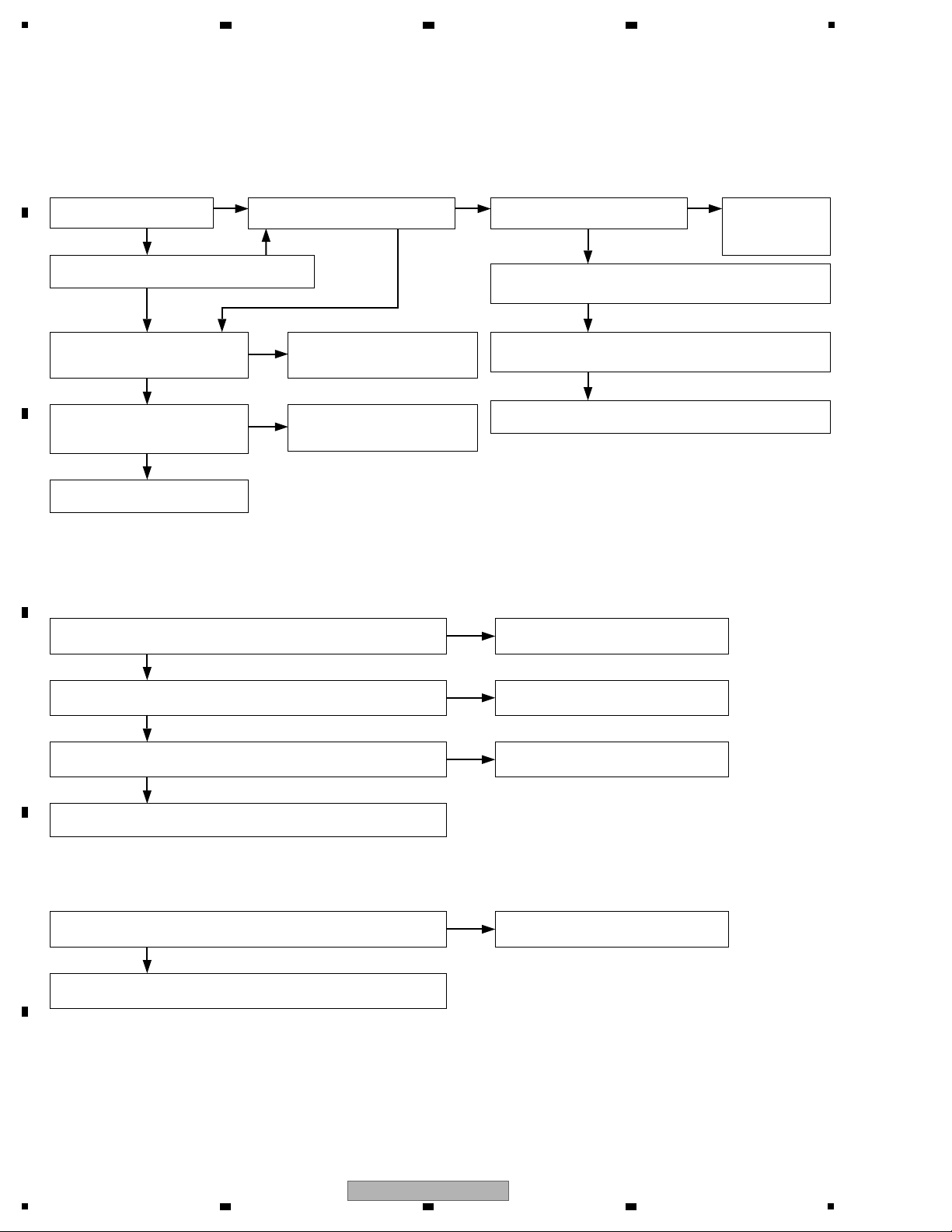
1
EXT STEREO mode : 2ch signals are distributed to all channels.
OPTIMUM Surr mode : Surround mode of headphones
No sound from speakers (Single channel - Check only the signal path of the relevant channel. Plural channels
- There may be troubles with power source, control signals: MUTE, DET and others. Bad connection of cables
and connectors should be also considered.)
No sound only from front
channels (L/R 2 channels)
The sound of the relevant
channel does not come form Preout.
Sound comes form speakers in Pure Direct by
applying a signal to analog input terminal.
The signal of the relevant channel
exists in PRE BRIDGE_S ASSY.
Check the path of
the relevant
channel in AUDIO
ASSY.
Check the signal path of the relevant channel in
IR BUFFER_S ASSY, or check the path of the power supply
to the relevant channel.
In EXT STEREO, the signal of the
relevant channel does not exist in
A-DAC BRIDGE ASSY.
Check the path of the relevant
channel in AUDIO ASSY.
Check the signal path of the relevant channel in
IR INTERFACE_S ASSY, or check the path of the power
supply to the relevant channel.
The signal of the relevant channel
does not exist in D-FILTER
BRIDGE_S ASSY.
Check the path of the relevant
channel in FILTER_S ASSY.
Check the path of the relevant channel in D AMP_SS ASSY.
Check the path of the relevant
signal in DIGITAL MAIN_L ASSY.
No sound only from Preout (Single channel - Check only the signal path of the relevant channel. Plural channels
- There may be troubles with power source, control signals: MUTE, DET and others. Bad connection of cables
and connectors should be also considered.)
No sound only in DVROUT - Check the relevant path in AUDIO ASSY .
No sound from speakers additionally
Check the path of the relevant channel
in AUDIO ASSY.
In EXT STEREO, the signal of the relevant channel does not exist in
A-DAC BRIDGE ASSY.
Check the path of the relevant channel
in AUDIO ASSY.
The signal of the relevant channel does not exist in D-FILTER
BRIDGE_S ASSY.
Check the path of the relevant channel
in FILTER_S ASSY.
Check the path of the relevant signal in DIGITAL MAIN _L ASSY.
No sound only in COAX and OPT input (Single channel - Check only the signal path of the relevant channel.
Plural channels - There may be troubles with power source, control signals: MUTE, DET and others.
Bad connection of cables and connectors should be also considered.)
The signal of the relevant channel exists in OPT COAX_S ASSY.
Check the path of the relevant channel
in OPT COAX_S ASSY.
Check the path of the relevant signal in DIGITAL MAIN_L ASSY.
No No No
Yes
Yes
Yes
Yes
Yes
Yes
OK
OK
No
No
No
Yes
Yes
Yes
No
No
No
Yes
No
2 3 4
NO SOUND (Except for troubles caused by setting and others)
A
B
C
D
E
F
30
1
2 3 4
SC-91
Page 31

5
No sound only in AutoSurr in analog input (Single channel - Check only the signal path of the relevant channel.
Plural channels - There may be troubles with power source, control signals: MUTE, DET and others.
Bad connection of cables and connectors should be also considered.)
The signals of the relevant channel (FL IN, FR IN) exist in
A-DAC BRIDGE ASSY.
Check the path of the relevant channel
in AUDIO ASSY.
The signals of the relevant channel (FL IN, FR IN) exist in
D-FILTER BRIDGE_S ASSY.
Check the path of the relevant channel
in FILTER_S ASSY.
Check the path of the relevant signal in DIGITAL MAIN_L ASSY.
No sound from HEADPHONES (Single channel - Check only the signal path of the relevant channel. Plural channels -
There may be troubles with power source, control signals: MUTE, DET and others. Bad connection of cables and
connectors should be also considered.)
If it is impossible to change to HEADPHONE, check the path of XHPDET signal.
Sound comes from HEADPHONE
in Pure Direct by applying a signal
to analog input terminal.
Sound comes from
Preout in PureDirect.
Check the path of the relevant
channel in AUDIO ASSY.
In AutoSurr with removing
HEADPHONE, the signal of the
relevant channel does not exists in
A-DAC BRIDGE ASSY
Check the path of the relevant
channel in AUDIO ASSY.
HP signal exists in
INTERFACE_S ASSY.
Check the path of the relevant
channel in AUDIO ASSY.
The signal of the relevant channel
does not exist in
D-FILTER BRIDGE_S ASSY.
Check the path of the relevant
channel in FILTER_S ASSY.
HP signal exists in
V-REG_S ASSY.
Check the path of the relevant
channel in INTERFACE_S
ASSY.
Check the path of the relevant
signal in DIGITAL MAIN_L ASSY.
Check the HP signal
path in MIC HP ASSY.
No sound only from ZONE (Single channel - Check only the signal path of the relevant channel. Plural channels -
There may be troubles with power source, control signals: MUTE, DET and others.
Bad connection of cables and connectors should be also considered.)
No sound only in ZONE SW - Check the relevant path in AUDIO ASSY.
Sound comes from ZONE2 or ZONE3 OUT by applying the signal to
analog input terminal.
Check the path of the relevant channel
in AUDIO ASSY.
If music content is replayed with Front USB terminal, sound does
not from ZONE2.
The signal of the relevant channel does not exist in
A-DAC BRIDGE ASSY.
Check the path of the relevant channel
in AUDIO ASSY.
The signal of the relevant channel does not exist in
D-FILTER BRIDGE_S ASSY.
Check the path of the relevant channel
in FILTER_S ASSY.
Check the path of the relevant signal in DIGITAL MAIN_L ASSY.
Check the path of the relevant signal in FRONT HDMI USB ASSY.
No
No
No
No
Yes
Yes
Yes
Yes
Yes
Yes
No
No
Yes
Yes
No
No
Yes
Yes
Yes
Yes
Yes
No
No
No
6 7 8
A
B
C
D
5
6 7 8
SC-91
E
F
31
Page 32

1
No sound only from FRONT USB terminal or only from MHL terminal (There may be troubles with the power
source of circuit and control signals. Bad connection of cables and connectors should be also considered.)
Check the path of the relevant signal in FRONT HDMI USB ASSY.
Check the path of the relevant signal in DIGITAL MAIN_L ASSY.
No sound only in HDMI, MEDIA SERVER and INTERNET RADIO (There may be troubles with the power source of
circuit and control signals. Bad connection of cables and connectors should be also considered.)
Check the path of the relevant signal in DIGITAL MAIN_L ASSY.
No sound only in BT (Single channel - Check only the signal path of the relevant channel. Plural channels -
There may be troubles with power source, control signals: MUTE, DET and others. Bad connection of cables
and connectors should be also considered.)
Yes
Yes
Yes
Yes
No
Yes
No
No sound only in tuner (There may be troubles with the power source of circuit and control signals.
Bad connection of cables and connectors should be also considered.)
Check the path of the relevant channel in AUDIO ASSY, and check TUNER MODULE.
No sound only in POWERD HD ZONE
Speaker setting is correct ? Set the Speaker setting correctly.
Is there signal in the IC1818-1, 2, 3, 4pin of
DIGITAL MAIN_L ASSY ?
Check the path from IC1602.
Is there signal in the CN1801-25, 26pin of
DIGITAL MAIN_L ASSY ?
Check the path from IC1818.
Check the VOL IC(IC2501, IC3273) peripheral circuit of
DIGITAL MAIN_L ASSY ?
Yes
Yes
Yes
No
No
No
No sound by MEDIA SERVER, INTERNET RADIO, FRONT USB, BT and Wi-Fi
Yes
No
Yes
No
Yes
No
No
OK
No
Is the Anttena (ADH7049) connected to
the Network Module(AXX7293)?
Is the Home Menu OSD displayed?
Remove the Network Module
(AXX7293) and check the following
voltages of CN9203
1pin or 3pin :1.2V /
2pin or 4pin : 2.5V /
7pin or 9pin : 1.8V /
8pin or 10pin : 3.3V
Check the Power IC for problem voltage
or replace the DIGITAL MAIN_L ASSY
Connect the Antenna (ADH7049)
to Network Module (AXX7293)
Replace the Network Module(AXX7293)
Check the degital audio signal output
(CN9203 - 26, 28, 30, 32, 34pin) of
DIGITAL MAIN_L ASSY
Can it connect (paring) with any BT
Devices?
No Good
Replace the DIGITAL MAIN_L ASSY
Check the Power IC for problem voltage or
replace the DIGITAL MAIN _L ASSY
Check the connection between DIGITAL MAIN_L ASSY and
Network Module (AXX7293)
Reconnect the Network Module(AXX7293) to
DIGITAL MAIN_L ASSY.
Check the digital audio signal lines or
replace the DIGITAL MAIN _L ASSY
Replace the Network Module(AXX7293)
Check the degital audio signal output (CN9203 - 26, 28, 30, 32, 34pin)
of DIGITAL MAIN_L ASSY
Remove the Network Module (AXX7293) from DIGITAL MAIN_L
ASSY and check the following voltages of CN9203 - 1pin or 3pin :1.2V
/ 2pin or 4pin : 2.5V / 7pin or 9pin : 1.8V / 8pin or 10pin : 3.3V
A
2 3 4
B
C
D
E
F
32
1
2 3 4
SC-91
Page 33

5
No sound in plural input modes of speaker and Preout
No sound in plural channels
Check the broken point (start with checking the
relevant channel of CN2502)
Check of power source: Is there ±12V in JP3001 ? Check the circuit of the connection destination.
7V and -7V are output from Q3001 and 3002. Check the circuit.
MUTE signal of the relevant channel of CN2861 is "L".
Check the circuit of the connection destination.
When CN2861 volume is changed, the signal is
transmitted to 11, 12, 13pin.
Check the circuit of the connection destination.
Check the broken point (start with checking the relevant
channel of CN2502), and check the peripheral circuit.
No sound only in analog input
Check the path from each input terminal to IC2501.
No sound only from HEADPHONES
Check the peripheral of IC2801.
No sound only from ZONE 2 and ZONE 3 (Both of them, Either of them)
MUTE signal of the relevant channel of CN2861 is "L." Check the circuit of the connection destination.
When CN2861 ZONE volume is changed, the signal is
transmitted to 11, 13pin.
Check the circuit of the connection destination.
Check the broken point (start with checking the relevant channel (34, 35, 76, 77pin of
IC2501), and check the peripheral circuit.
No sound only from ZONE 2 of FRONT USB
Check the path from 1, 3pin of CN2502 to IC2501.
No sound only in BT
Check the path from 18, 20pin of CN3001 to IC2501.
No sound only in Tuner
The signal is transmitted to 7, 9pin when CN3902 is in
reception state.
Check or repalce TUNER MODULE.
5V is output from Q3901. Check the circuit.
When the frequency of the tuner of CN3902 is changed, the
signal is transmitted to 1, 2, 3, 4pin.
Check the signal path between
CN3902 and CN2861.
Check the signal path form CN3902 to IC2501.
No sound only from DVR/BDR OUT
Check the path and circuit between IC2501 and JA2501.
No
No
No
No
No
Yes
Yes
Yes
Yes
No
No
No
Yes
Yes
Yes
Yes
No
No
Yes
Yes
AUDIO ASSY DIAGNOSIS
6 7 8
A
B
C
D
E
5
SC-91
6 7 8
F
33
Page 34

1
1) No Sound
No
Yes
No
No
Yes
Yes
No
No
Yes
Yes
NOTE : Wiring number listed is the example of Front L-ch
2) Diagnosis Flow Chart from Error Symptom
Failure locating method from error symptom is available as diagnosis after product shutdown.
Diagnosis Flow Chart from error symptom due to Amplifier Section is shown here.
Cause of being BERR
When B-Power Supply Voltage exceeds
+
75 V
No
When B-Power Supply Voltage falls below +20 V
Yes
Cause of being OL
No
At Over Current Detected (Not worked with no-load)
At Driver IC not Oscillated
At ZOBEL Detection Circuit Activated
Yes
Cause of being DC
When DC 7V or above is output in Audio Output Line
Cause of being TEMPERR
When MOSFET Temperature exceeds approx. 120 degrees
When MOSFET temperature is suddenly increased
Shorted MOSFET (Q4101, Q4102)
Failure BERR Detection Circuit
(around Q4022, Q4024)
Check Connector Conductivity
Oscillation
Waveform on Driver IC
(IC4101) Output (13pin) seen
just in a moment
at restarting?
Parts Failure after AMPLPF
(L4100, C4101)
Failure in MOSFET (Q4101, Q4102)
Check Power Supply on
Temperature Detection Circuit
(around R4181 and Q4117)
Perform impedance check on
Audio Output Line vs. Power Supply
Failure around Driver ->
Replace Driver IC
Failure around ZOBEL Detection
Circuit (Q4104, etc)
Power
Distribution
Status
Any Switching
Residual Waveform existed
in Speaker Output* ?
(Sine wave = Approx.
450 KHz, 0.7V rms)
Audio Signal Input
Check how far the
signal is passing
MUTE cleared ?
Check MUTE Control
voltage (Q4109 Base)
V = -12V (Normally)
Go to 2) Diagnosis Flow Chart
from Error Symptom if immediate
shut down happens by the
Protection Circuit.
Check LPF COIL Conductivity
(L4100)
Check each Power Supply of
Driver IC (IC4101)
Check Relay (RY4100) is ON
Check MUTE Control Line
Signal exists just
before Driver IC (IC4101) ?
Check the four block ASSY of
D AMP_SS ASSY
Failure Driver IC (IC4101)
Abnormality
Detection on
AMP Power
Voltage (BERR)
Over Current
Detection (OL)
DC Detection
TEMPERR
Check XBERR Line Conductivity
from
D AMP_SS ASSY CN4000-6pin to
DISPLAY ASSY CN6001-31pin.
BERR Conductivity
Failure Detection
(CERR)
Approx. DC 2V
exists in
Speaker Output ?
Check Voltage of Driver IC
CSD Port (5pin)
DIGITAL AMP BLOCK FLOWCHART
(Waveform 1 and 2)*
* : Refer to D AMP_SS ASSY (2/6)
There is a problem
in Conduction of Power
Supply Connector* ?
*: (CN4001, CN4002,
CN4003, CN4004)
*
Precautions for checking the speaker output
For the channel shown below, positive and negative of
SP terminal are inverted.
surround ch :
surround back ch :
The black terminal is HOT
and the red terminal is ground.
Parts Failure after AMPLPF (L4100, Q4101)
A
2 3 4
B
C
D
E
F
34
1
2 3 4
SC-91
Page 35

5
This is just for general reference and does not including every single case.
No Picture
Analog Video IN ?
Composite in
Composite out
Check
COMPONENT ASSY
(CN8303 video signals)
Diagnose COMPONENT ASSY
(around IC8301)
or replace COMPONENT ASSY
Diagnose COMPOSITE ASSY
(input circuits)
or replace COMPOSITE ASSY
Diagnose COMPOSITE ASSY
(output circuits)
or replace COMPOSITE ASSY
Component in
Component out
IN:NG,
OUT:NG
IN:OK,
OUT:OK
IN:OK,
OUT:NG
In case of using 4K/60p-compatible TV and no picure.
The receiver’s HDMI input terminals support the 4K/60p signal. However, there are two types of terminals as follows.
Type 1: 4K/60p 4:4:4 24 bit signal (transmission speed up to 18 Gbps) can be transmitted: BD, DVD (HDMI IN 1), SAT (HDMI IN 2)
Type 2: 4K/60p 4:2:0 24 bit signal can be transmitted (4K/60p 4:4:4 24 bit signal is not supported, transmission speed up to 10.2 Gbps):
HDMI input terminals other than the above
NOTE: All input terminals are type 2 when HDZONE is turned on.
1. When a source device that does not support the 4K/60p 4:4:4 24 bit signal is connected to a type 1 terminal, the video image may become reddish,
sound may not be output, or 3D signals may not be output for some devices. For such devices, try the following.
*This is not a malfunction of the receiver.
Connect the device to a type 2 terminal instead of the type 1 terminal.
It is also possible to set all input terminals to type 2. Set the following “HDMI 4K/60p signal output setting” to “4:2:0”.
2. When the video image is not output, is interrupted, or there is noise, the cause may be the HDMI cable. (Some HDMI cables do not support
4K/60p 4:4:4 24 bit signal transmission.) In such cases, set the following “HDMI 4K/60p signal output setting” to “4:2:0”.
HDMI 4K/60p signal output setting
Operation is performed on the front panel of the unit. You cannot perform the setting if the multizone function is not set to MULTI ZONE OFF.
1 Switch the receiver into standby.
2 While holding down ENTER on the front panel, press STANDBY/ON.
The display shows RESET NO .
3 Use / to select ‘4K/60p’.
4 Use / to select the signal to set.
4:4:4 – Select this setting when connecting to a 4K/60p 4:4:4 24 bit compatible TV using HDMI. More high quality video images can be enjoyed.
4:2:0 – Select this setting when connecting to a 4K/60p 4:2:0 24 bit compatible TV using HDMI.
5 When you’re finished, press RETURN.
6 Press STANDBY/ON to switch on the receiver and your TV.
Make sure that the TV’s video input is set to this receiver.
Diagnose or replace
FRONT HDMI USB ASSY
Front HDMI in
HDMI out?
Diagnose or replace
DIGITAL MAIN_L ASSY
No GUI ?
HOME MENU GUI
USB GUI
NETWORK GUI
Diagnose DIGITAL MAIN_L ASSY
(around IC1602)
or Replace DIGITAL MAIN_L ASSY
No Problem
HDMI IN3, IN4 and IN6
HDMI out?
NG
OK
Check connection
Rear HDMI in
HDMI out?
Diagnose or replace
DIGITAL MAIN_L ASSY
Check DIGITAL MAIN_L ASSY
(CN901 video signals)
NG
ONLY GUI ?
Replace Network Module (AXX7293)
NO
YES
Composite
(Component) in
HDMI out?
Diagnose or replace
DIGITAL MAIN_L ASSY
(FRONT HDMI USB ASSY
DIGITAL MAIN_L ASSY)
NO PICTURE
6 7 8
A
B
C
5
6 7 8
SC-91
D
E
F
35
Page 36

1
This is just for general reference and does not including every single case.
12V Trig
RS-232C
IR
IR
RS-232C
Remote Control
No
Yes
No
No
Still NG
NG
Repair or replace
NG point
No Problem
12V Trig
Check INTERFACE_S ASSY
CN7011 or CN7012 18pin +12V
No
Yes
No
Check the power supply path of V+12_TRG
V-REG_S ASSYINTERFACE_S ASSY
ALL NG
Other results
Repair or replace
NG point
Check the signal path of 232RX,232TX,232POW,232CDET
COMPONENT ASSY DIGITAL MAIN_L ASSY V-REG_S ASSY DISPLAY ASSY(IC6001)
and check the power supply path of V+5R6_EV
PRIMARY ASSY DIGITAL MAIN_L ASSY COMPONENT ASSY
Diagnose INTERFACE_S ASSY
(Circuits around Q7008,Q7010)
or replace INTERFACE_S ASSY
Diagnose COMPONENT ASSY
(around IC8601)
or replace COMPONENT ASSY
Diagnose INTERFACE_S ASSY(IR circuits)
or check the signal path of IR-IN
INTERFACE_S ASSY V-REG_S ASSY DISPLAY ASSY
or replace INTERFACE_S ASSY
Check the signal path of
RMC
DISPLAY ASSY
Diagnose DISPLAY ASSY
(RMC signal path, around U6001,IC6001)
or replace DISPLAY ASSY
Diagnose V-REG_S ASSY
(Circuits around IC7551)
or replace V-REG_S ASSY
2 3 4
OTHER
A
B
C
D
E
F
36
1
SC-91
2 3 4
Page 37

5
[1] Protection Circuit Process List
Amplifier Circuit
Item Purpose Detection Method Status of Equipment Warning Indication Remarks
Overheat
detection
Detects MOS FET
temperature of amplifier output
stage
Detects when TEMPERR5 port
becomes "L" in case of the
detecting temperature exceeds
120°C or rapid change by short
cuicuit of speaker terminals.
(IC6001 24pin)
Blinks FL OFF LED
indicator.
Recoverable by power-on
after shutdown in 1 minute.
AMPTEMP voltage
[US Model Only]
5V-2.9V : FANLOW
2.9V or less : FANHIGH
[Except US Model]
5V-3.8V : FANSTOP
3.8V-2.9V : FANLOW
2.9V or less : FANHIGH
Detects when AMPTEMP port
becomes below 1.6V at NTC
Thermistor detect circuit.
(IC6001 64pin)
Fan rotates by power-on.
DC
detection
Detects DC of amplifier output
(After LPF)
Detects when SP output exceeds
DC ± 7V and XDCERR port
becomes "L". (IC6001 21pin)
MUTE on and Speaker
Relay off.
Flashes “AMP ERR”.
Shuts down when
abnormality continues for
more than 3 seconds.
MUTE on and Speaker
Relay off.
Flashes “AMP ERR”.
Shuts down when
abnormality continues for
more than 3 seconds.
Blinks MCACC PRO
LED
Blinks FL OFF LED
indicator.
In case of detecting DC
abnormality during normal
operation. Recoverable by
power-on after 1 minute.
In case of detecting DC
abnormality during
power-on sequence after
the DC was once detected.
Recoverable by only DC
DETECT cancel.
Ref
er to “Ho
w to Enter
Release Mode” .
Fan
abnormality
detection
Detects a Fan not rotating by
loose connector or Fan lock
when controling the Fan rotation
Detects when XFANERR port
becomes "L". (IC6001 28pin)
Detects when XBERR port
becomes "M". (approx. 2.5V)
(IC6001 75pin)
Flashes "FAN STOP"
Shuts down when
abnormality continues for
more than 3 seconds.
Blinks Wireless LED
Blinks Wireless LED
Blinks Wireless LED
Recoverable by power-on
Recoverable by power-on
Recoverable by power-on
Zobel
detection
Protects overcurrent by Zobel
Resistance when high power
output of higher frequency
continued
Detects XOLERR port becomes
"L". (IC6001 13pin)
Shuts down
Shuts down
Shuts down
Overcurrent
detection
Protects overcurrent of MOS
FET in output stage when
overcurrent flows at the output
stage
Detects XOLERR port becomes
"L". (IC6001 13pin)
During Standby mode, simultaneously press and hold the "TUNE [] " and "ZONE2 ON/OFF" keys for 5 seconds.
[How to Enter Release Mode]
Flashes "OVERHEAT"
Shuts down when
abnormality continues for
more than 3 seconds.
Detects abnormal in the
Amplifier Power Supply
Detects XBERR line
conductivity failure
Blinks Wireless LED
Recoverable by power-on.
Shuts down
Blinks Wireless LED
Recoverable by power-on.
Amplifier
Power
Supply
failure
detection
BERR
conductivity
failure
detection
Detects B-Power Supply Voltage
exceeds
± 75V and XOLERR port
becomes "L". (IC6001 13pin)
Detects B-Power Supply Voltage
falls below
± 20V and XBERR port
becomes "L". (IC6001 75pin)
Blinks MCACC PRO
LED
Recoverable by only DC
DETECT cancel.
Refer to “How to Enter
Release Mode” .
6 7 8
5.2 CIRCUIT DESCRIPTION
A
B
C
D
SC-91
5
6 7 8
E
F
37
Page 38

1
Overheat Detection
D AMP_SS ASSY
R
AMPTEMP
INTERFACE_S ASSY
G
CN7006
-4
-5
CN7012
-23
-20
XTEMSD5
AMPTEMP
64
24
UCOM
IC6001
CN6001
-30
-9
DISPLAY ASSY
K
V-REG_S ASSY
CN7661
-23
-20
CN7903
-10
-31
CN4000
-15
-16
XTEMPERR5
TEMP_OUT
TEMP_OUT
R
2/6
R
3/6
TEMP_OUT
R
4/6
TEMP_OUT
R
5/6
V
TEMP_OUT
R
6/6
!
!
C4153
NM
C4253
NM
C4252
NM
YB
C4251
NM
YB
C4151
NM
YB
C4152
NM
YB
GND_TP2
GND_TP
GND_TP
GND_TP2
GND_TP2
GND_TP
GND_TP
GND_TP2 GND_TP
Q4108
2SC4081(QRS)
Q4208
2SC4081(QRS)
2SA1514K(RS)
Q4110
2SA1576A(QRS)
Q4111
2SA1514K(RS)
Q4210
2SA1576A(QRS)
Q4211
R4267
1k
1%
R4275
10
R4170
22k
R4245
8.2k
1%
R4166
10k
1%
R4270
22k
R4268
75k
1%
R4169
39k
1% R4269
39k
1%
R4263
2.7k
1%
R4203
18k
3216
R4168
75k
1%
R4163
2.7k
1%
R4266
10k
1%
R4167
1k
1%
R4145
8.2k
1%
R4110
10k
R4210
10k
R4103
18k
3216
NTCG104KF104FB
R4181
NTCG104KF104FB
R4281
VD1
VD2
V+5V_S
TEMP
Q4217
2SC4081(QRS)
Q4117
2SC4081(QRS)
R6462
15k
R6461
15k
GND_TP
GND_TP
GND_TP
2SA1576A(QRS)
Q4411
2SA1576A(QRS)
Q4311
R4310
10k
R4410
10k
GND_TP
GND_TP
2SA1576A(QRS)
Q4511
2SA1576A(QRS)
Q4611
R4510
10k
R4610
10k
GND_TP
2SA1576A(QRS)
Q4711
R4710
10k
GND_TP
GND_TP
NM
*Q4911
NM
*Q4811
*R4910
NM
*R4810
NM
C4024
100u/10
CEAK101M16-TS
10u/16
C4023
CEHVW
10u/16
C5185
CCH1814-A
C4040
22u/6.3v
C4012
NM
CH
C4022
1000p/16
CFHXSR102J16-T
C4011
NM
C4026
0.01u/16
CFHXSQ103J16-T
D4005
1SS355
GND_TP
GND_TP
GND_TP
GND
GND_TP
GND_TP
IC4005
TA76L431FB
IC4001
BU7262SFVM
(2/2)
5
4
GND
6
7
8
VCC
IC4001
BU7262SFVM
(1/2)
3
4
GND
2
1
8
VCC
R4024
100
R4094
2.2k
R4056
470k
R4022 120
R5031
100
R4064
47k
R4054
3.3k
R4025
100
R4055
22k
R4097
100
R4058
68k
R4060
56k 1%
R4057
470
2125
1/8W
R5033
12
R4069
12
R4006
NM
R5032
100
R4062
3.3k
R4059
100
R4061
33k 1%
R4021 270
V+5V_S
R5165
10
OVER HEAT
DETECT CIRCUIT
A
B
C
2 3 4
D
E
F
38
SC-91
1
2 3 4
Page 39

DC Detection
CN4000
-17
D AMP_SS ASSY
R
XDCERR
DC_DETECT3
IC4201
IC4203
R
2/6
R
3/6
DC_DETECT5
R
4/6
DC_DETECT2
R
5/6
IC4401
IC4403
IC4301
IC4302
IC4601
IC4603
IC4501
IC4502
IC4701
IC4703
INTERFACE_S ASSY
G
CN7006
-3
CN7012
-25
XDCERR
21
UCOM
IC6001
CN6001
-32
DISPLAY ASSY
K
CN7661
-25
CN7903
-8
!
! ! !!
DC_DETECT4
R
6/6
IC4801
IC4803
!!
!
IC4901
IC4902
!!
V-REG_S ASSY
V
L4100
ATH7090-A
PWM2
DC_DETECT1
C4013
18p/50 CH
GND
R4023 120
R4026
100
!
!
!
!
ACH7376-A
C4134
ACH7376-A
C4136
C4113
NM
YB
C4122
NM
CFHXSQ103J16-T
C4112
NM
YB
*C4147
ACG7117-A
1u 50V
C4148
ACE7100-A
0.1u 35V
C4160
ACE7108-A
100p
200V
C4159
ACE7108-A
100p 200V
*C4175
ACG7105-A-T
0.1u 250V
*C4161
0.1u
ACG7105-A-T
250V
C4111
0.01u/16
CFHXSQ103J16-T
D4101
NM
D4118
CMH07
D4117
RF071M2S
GNDS
IC4102
NJM2830U1-12
CONT1GND2NC
3
VOUT
4
5
VIN
IRS2092SPBF
IC4101
VAA
1
GND
2
IN-
3
COMP
4
5
CSD
6
VSS
7
VREF
8
OCSET
9
DT
10
COM
11
LO
12
VCC
13
VS
14
HO
15
VB
16
CSH
Q4101
IRF6775MPBFS1-TRB
SOURCE1
1
SOURCE2
2
GATE3DRAIN1
4
DRAIN2
5
DRAIN3
6
DRAIN4
7
Q4102
IRF6775MPBFS1-TRB
SOURCE1
1
SOURCE2
2
GATE3DRAIN1
4
DRAIN2
5
DRAIN3
6
DRAIN4
7
R4197
2.2
2125
R4137
ACN7165-A
3216
10
R4143
ACN7189-B
5025
10
R4104
NM
*R4131
8.2k
2125
R4135
7.5k
2125
R4140
47
*R4196
2.4
2125
R4129
2.2k
2125
*R4132
9.1k
2125
R4136
2.4k
2125
R4157
220k
1%
R4134
10k
2125
R4141
ACN7165-A
3216
10
R4138
4.7
2125
R4177
ACN7197-A
3216
100k
*R4195
2.4
2125
R4189
120
R4186
100
2125
R4193
1
2125
R4102
NM
R4108
NM
R4109
22k
R4133
ACN7197-A
3216
100k
R4183
10k
R4130
10k
2125
*R4139
12
2125
R4198
2.2
2125
R4142
ACN7189-B
6432
10
*R4146
1.8k
V-5VFILT2
VD2
VS2
VSS+12V
V-5V_CSD
DRIVER
100u/16
C4010
100u/16
C4036
NM
*C4053
100u/16
C4052
100u/16
C4008
C4042
NM
CH
C4041
NM
C4055
NM
C4054
NM
C4030
NM
C4028
NM
YB
C4037
NM
C4043
NM
GND_DC
GND_DC
GND_DC
GND_DC
GND_DC
GND_DC
GND_DC
GND_DC
HN1C01FU(YGR)
Q4014
E1
1
B1
2
C2
3E24
5
B2
6
C1
NM
*Q4028
E1
1
B1
2
C2
3E24
5
B2
6
C1
HN1C01FU(YGR)
Q4016
E1
1
B1
2
C2
3E24
5
B2
6
C1
HN1C01FU(YGR)
Q4027
E1
1
B1
2
C2
3E24
5
B2
6
C1
HN1C01FU(YGR)
Q4029
E1
1
B1
2
C2
3E24
5
B2
6
C1
Q4021
2SC4081(QRS)
2SA1576A(QRS)
Q4020
R4000
18k 1%
*R4079
NM
1%
R4017
10
R4019
NM
R4068
100
R4018
0
R4040
47k
R4032
47k
R4033
47k
R4066
470k
R4090
18k
1%
R4078
18k
1%
R4027
18k
1%
R4864
10
V+5V_S
DC_DETECT1
DC_DETECT3
DC_DETECT2
DC_DETECT5
DC_DETECT4
DCdetRY
R6437
0
R6438
0
*R6439
NM
R6440
0
DC DETECT
CIRCUIT
R
4/6
R
2/6
R
5/6
R
3/6
R
6/6
5
6 7 8
A
B
C
D
E
SC-91
5
6 7 8
F
39
Page 40

1
Zobel Detection
Over Current Detection of MOS FET in Output Stage
D AMP_SS ASSY
R
AMPOVERLOAD
IC4201
IC4203
R
2/6
R
3/6
R
4/6
R
5/6
IC4401
IC4403
IC4301
IC4302
IC4601
IC4603
IC4501
IC4502
IC4701
IC4703
INTERFACE_S ASSY
G
CN7006
-15
CN7012
-26
XOLERR
13
UCOM
IC6001
CN6001
-33
DISPLAY ASSY
K
CN7661
-26
CN7903
-7
AMPOVERLOAD
AMPOVERLOAD
AMPOVERLOAD
C4021
GND
R4045
47k
R4043
100
R4044
1.5k
V+5V_S
AMPOVERLOAD
R
2/6 - 6/6
XOLERR
!
!
!
!
!
!
V-REG_S ASSY
V
NM
CH
CN4000
-5
R
6/6
IC4801
IC4803
IC4901
IC4902
AMPOVERLOAD
!
!
C4157
NM
C4156
ACE7097-A
0.01u 63V
D4119
1SS355
Q4104
2SC4081(QRS)
R4152
68k
1%
R4155
100k
1%
R4156
24k
1%
R4154
10
/5W
ACN7186-A
R4153
47k
R6411
0
R6412
0
R6444
0
GNDP
C4100
0.1u/100
CFTLA104J2A-T
L4100
ATH7090-A
PWM2
!
!
!
!
ACH7376-A
C4134
ACH7376-A
C4136
C4113
NM
YB
C4122
NM
CFHXSQ103J16-T
C4112
NM
YB
*C4147
ACG7117-A
1u 50V
C4148
ACE7100-A
0.1u 35V
C4160
ACE7108-A
100p
200V
C4159
ACE7108-A
100p 200V
*C4175
ACG7105-A-T
0.1u 250V
*C4161
0.1u
ACG7105-A-T
250V
C4111
0.01u/16
CFHXSQ103J16-T
D4101
NM
D4118
CMH07
D4117
RF071M2S
GNDS
IC4102
NJM2830U1-12
CONT1GND2NC
3
VOUT
4
5
VIN
IRS2092SPBF
IC4101
VAA
1
GND
2
IN-
3
COMP
4
5
CSD
6
VSS
7
VREF
8
OCSET
9
DT
10
COM
11
LO
12
VCC
13
VS
14
HO
15
VB
16
CSH
Q4101
IRF6775MPBFS1-TRB
SOURCE1
1
SOURCE2
2
GATE3DRAIN1
4
DRAIN2
5
DRAIN3
6
DRAIN4
7
Q4102
IRF6775MPBFS1-TRB
SOURCE1
1
SOURCE2
2
GATE3DRAIN1
4
DRAIN2
5
DRAIN3
6
DRAIN4
7
R4197
2.2
2125
R4137
ACN7165-A
3216
10
R4143
ACN7189-B
5025
10
R4104
NM
*R4131
8.2k
2125
R4135
7.5k
2125
R4140
47
*R4196
2.4
2125
R4129
2.2k
2125
*R4132
9.1k
2125
R4136
2.4k
2125
R4134
10k
2125
R4141
ACN7165-A
3216
10
R4138
4.7
2125
R4177
ACN7197-A
3216
100k
*R4195
2.4
2125
150
R4189
120
R4186
100
2125
R4193
1
2125
R4102
NM
R4108
NM
R4109
22k
R4133
ACN7197-A
3216
100k
R4183
10k
R4130
10k
2125
*R4139
12
2125
R4198
2.2
2125
R4142
ACN7189-B
6432
10
*R4146
1.8k
V-5VFILT2
VD2
VS2
VSS+12V
V-5V_CSD
DRIVER
2 3 4
A
B
C
D
E
F
40
1
SC-91
2 3 4
Page 41

5
Amplifier Power Supply Failure Detection
BERR Conductivity Failure Detection
D AMP_SS ASSY
R
CN7006
-14
75
UCOM
IC6001
CN6001
-31
CN7661
-24
CN7903
-9
CN4000
-6
XBERR
INTERFACE_S ASSY
G
DISPLAY ASSY
K
V-REG_S ASSY
V
CN7012
-24
R4092
220
R4093
120
*C4044
220p/50
220p 50V
CCSRCH221J50-T
C4045NMCH
*C4048
220p/50
220p 50V
CCSRCH221J50-T
C4046NMCH
C4051
NM
CH
C4049NMCH
C4047
NM
CH
C4099
1000p/50
CFHXSQ102J50-T
C4050NMCH
C4098
1000p/50
CFHXSQ102J50-T
C4060
NM
CFHXSQ103J16-T
D4022
1SS355
D4023
1SS355
D4014
DZ2J240M0
D4015
DZ2J270M0
D4019
DZ2J240M0
D4017
DZ2J180M0
D4021
DZ2J180M0
D4020
DZ2J270M0
D4018
DZ2J240M0
D4013
DZ2J240M0
GND_B
GND_B
GND_B
GND_B
DTC115EUA
Q4017
Q4022
2SC4081(QRS)
Q4025
2SC4081(QRS)
Q4023
2SC4081(QRS)
Q4024
2SC3906K(RS)
Vceo120V
2SA1576A(QRS)
Q4026
2SA1576A(QRS)
Q4030
R5025
47k
2125
R5015
22k
2125
R5054
100k
R5024
100k
2125
R4096
10
R5030
10k
2125
R5023
22k
2125
R5021
100k
2125
R5072
56k
R5013
220k
2125
R4020
10
R5016
100k
2125
R5017
47k
2125
R5029
10k
2125
R5018
56k
2125
R5019
220k
2125
R5027
100
R5040
2.2k
2125
R5039
2.2k
2125
R5028
100
R5022
68k
2125
R5060
0
R5061
180
R5012
100k
2125
R5020
100k
2125
R5014
68k
2125
R5139
100
R5140
100
R5011
56k
2125
R4065
100
R4012
100
R5180
100
R5141
100
V+5V_S
V-64V
V+64V
V+5V_S
V+5V_S
AMPOVERLOAD
XBERR
OVP&UVP
DETECT CIRCUIT
Connect overcurrent detection circuit.
B-Power Supply Voltage exceeds
±
75V and becomes “L”.
6 7 8
A
B
C
D
E
F
SC-91
5
6 7 8
41
Page 42

1
Fan Abnormality Detection
IR REG_S ASSY
U
-3
28
UCOM
IC6001
UCOM
IC603
CN6001
-27
CN7661
-21
CN7903
-13
CN7281
XFANERR
INTERFACE_S ASSY
G
DISPLAY ASSY
K
DIGITAL MAIN_L ASSY
F
V-REG_S ASSY
V
CN7012
-21
R6092
100
R6088
100k
V+5V_VDD
!
!
FANCTLL
220u/10
C7214
10u/50
C7215
10u/50
C7219
47u/25
C7221
220u/10
C7213
C7218
NM
C7217
NM
C7216
NM
C7222
NM
CH
C7220
NM
*C7204
NM
C7223
NM
C7224
NM
C7294
NM
CH
C7295
NM
CH
C7296NMC7297
NM
C7412
NM
C7413
NM
*C7203
NM
D7212
NM
D7221
NM
D7211
NM
D7219
1SS355
D7200
1SS355
D7216
1SR154-400
D7215
1SR154-400
D7218
NM
D7214
DZ2J075M0
D7217
NM
D7213
DZ2J075M0
L7201
NM
DTC124EUA
Q7223
DTC124EUA
Q7204
DTC124EUA
Q7207
DTC124EUA
Q7226
DTC124EUA
Q7203
DTC124EUA
Q7225
DTC124EUA
Q7221
DTA124EUA
Q7224
DTA124EUA
Q7206
DTA143EUA
Q7222
DTA124EUA
Q7205
Q7211
2SD2400A
2SB1569A
Q7212
R7215
47k
R7222
100k
R7211
1K
R7226
NM
R7214
15
R7225
NM
R7223
NM
R7213
1K
R7212
15
R7221
22k
V+8_MD
R7227
NM
2125
3216
FAN V+FAN V-FAN
OFF
LOW
HIGH
0V 0V
-0.7V
-6.5V
+6.5V
-6.5V
COOLING FAN
Power Supply for
FANCTLH
V+FAN
V-FAN
LOCK DET
FANCTLL
FANCTLH
GND_MD
-12.7V +12.5V
-2
-1
-3
CONNECT_S ASSY
CN7954
-7
-6
CN7952
-23
-24
X
CN7009
-1
-2
CN7004
-7
-6
110
111
R691 100
R688 100
R671 47k
R676 47k
R805 10
R804 10
-23
-24
CN603
FANCTLH
FANCTLL
GND D
XFANERR
A
B
2 3 4
C
D
E
SC-91
F
42
1
2 3 4
Page 43

5
XVDDERR Circuit
GNDD
C6010
UCOM
IC6001
60
DISPLAY ASSY
K
R6042
FRONT HDMI USB ASSY
C
[2] Protection Circuit Process List (XVDDERR)
Item Purpose Detection Method Status of Equipment Warning Indication Remarks
USB
power
failure
detection
Detection of failure
in regulator circuit
for external supply
Detected when USB
voltage reaches 7V or
higher.
Detected when VIDEO IC 5V power supply
failure.
XVDDERR port is set to
"L". (IC6001 60pin)
Shuts down Blinks Wireless LED
Restoration
possible with
Power ON
CN6003
-4
CN8002
-4
V+5_USB_DC
C8028
NM
C8027
NM
D8004
DZ2J056M0
Q8004
2SC4081(QRS)
R8025
100k
R8023
1.5k
R8024
2.2k
V+5_HD
GNDCH
R6087
10
R6222
10
R6214
22
0.01u/50
1M
V+5_V
R6306
10
R6307
1.5k
R6308
2.2k
R6309
NM
R6310
0
C6303
NM
C6304
NM
D6017
DZ2J056M0
Q6014
2SC4081(QRS)
GNDD
C6306
NM
R6314
0
6 7 8
A
B
C
D
E
F
SC-91
5
6 7 8
43
Page 44

1
XMHLPERR Circuit
[3] Protection Circuit Process List (XMHLPERR)
Item Purpose Detection Method Status of Equipment Warning Indication Remarks
MHL
Overcurrent
detecition
Detection of overcurrent in MHL
power supply
IC9603 detectes MHL
circuit overcurrent and
XMHLPERR port is
set to "L".
Flashes "MHL POW
ERR" and stops MHL
power supply.
MHL power is not
supplied until the
MHL equipment is
acknowledged
after second
power-on.
DIGITAL MAIN _L ASSY
F
V+5
!
XMHLPERR
MHLPOW
V+5_MHL
R9609
0
(2125)
C9646
NM
C9644
NM
*C9648
C9649
NM
C9643
NM
C9645
NM
C9647
47p/50
(2125)
GNDD
BD82065FVJ
IC9603
GND1IN12IN23EN
45
OC
6
OUT1
7
OUT2
8
OUT3
100u/16
C9642
R9626
10
R9606
0
(2125)
R9644
100
NM
R263
67
10
UCOM
IC101
(3/11) (1/11)
A
2 3 4
B
C
D
E
F
44
1
2 3 4
SC-91
Page 45

FL Display LED flashes Status Timing (sec.) Description Remarks
(1) Over Current NA
When the overload USB
device (over 500 mA) is
connected.
Warning indication for
HDMI Simplay
Flashes 5 seconds
The connected USB device is overload.
The 12V trigger circuit is short-circuited, and a overcurrent is
generated.
(2) HDCP ERROR NA
When an HDCP ERROR
is detected.
Flashes
(3) 12V TRG ERR NA
When the 12V trigger
circuit is short-circuited.
(4) NA
[4] Error Indications
(5) NA
(6) NA
UE11
Update error of software
for Event Ucom.
Update DSP firmware
again. If the error still
remains after
updating, replace
DIGITAL MAIN_L ASSY.
UE22
Read error of DSP
firmware.
Flashing
Flashing
Flashing
UE33
Read error of Network
Module firmware.
Updating of Event Ucom was failed due to some reason such
as AC OFF during updating. (The unit was starting up with
old version)
Updating of Network Module firmware was failed due to some
reason such as AC OFF during the updating. Or there's a
possibility of communication error between Network Module
and flash ROM IC for Network Module.
Upd
ating of DSP firmware was failed due to some reason such
as AC OFF during the updating. Or there's a possibility of
communication error between DSP IC and flash ROM IC for
DSP.
Update Event Ucom
again.
Update Network Module
firmware again. If the
error still remains
after updating,
replace Network Module
(AXX7293).
5
6 7 8
A
B
C
D
E
5
SC-91
6 7 8
F
45
Page 46

1
Procedures:
Check if the set SSID of this unit is displayed on a device such as a PC or a smart phone, following the procedures shown below.
If the SSID is displayed on the device, the antenna connections of the Network Module are normal.
If the SSID is not displayed, check the antenna cable connections on the Network Module.
1 Press "Home Menu" button on a remote control and
select "Network Connection" from the Network, Bluetooth
menu on screen.
2 Select "Wireless Direct" from the Network Connection
menu.
3 Select the encryption method to "None" with / from
Security Protocol.
4 Select "Frequency Band" at and select the frequency
to "2.4GHz".
5 Select "OK" then press ENTER. "Setting change?" window
is displayed, then select "YES" and press ENTER.
6 Select the SSID shown on the screen of this unit.
(e.g. WirelessDirectX: XXXXXX)
1
1
2
5
6
3
4
5
2 3 4
5.3 CONFIRMATION OF THE NETWORK MODULE
A
B
C
D
E
F
46
1
2 3 4
SC-91
Page 47

5
How to Check on a Smartphone (Example: iPod Touch)
1 At the top screen of an iPod Touch, select Settings.
WirelessDirectX:XXXXXX
3
Check that the above-mentioned SSID
(WirelessDirectX:XXXXXX)
is displayed in the "Choose
a Network" box.
2 Select Wi-Fi.
1 Left-click on the wireless network icon on the system tray.
2 Check that the above-mentioned SSID
(WirelessDirectX:XXXXXX) is displayed on the list that
appears.
How to Check on a PC Equipped with a Wireless LAN
Device
[Windows 7]
WirelessDirectX: XXXXXX
6 7 8
A
B
C
D
E
F
SC-91
5
6 7 8
47
Page 48

1
Key operation FL display
Display number of times
DC is detected.
Display number of times
OVERLOAD is detected.
Display number of times
COMBINATION is detected.
(Detects DC and OVERLOAD
simultaneously)
Display number of times
FAN STOP is
detected.
Display number of times
AMP overheat is
detected.
[↓]
[↑]
[↓]
[↑]
[↓]
[↑]
[↓]
[↑]
[↓]
[↑]
Display number of times
Digital Power abnormality is
detected.
[↓]
[↑]
[↓]
[↑]
OL
:
DC
:
:
:
COM
FAN
:
S TMP
:
DERR
The numbers of detections for various protection processes are displayed.
During Standby mode, simultaneously press and hold “ZONE2 ON/OFF” and “ENTER” keys for 5 seconds to enter
this mode.
Turn off the power to this unit by setting the main volume level to “---dB” and Multi-zone to “OFF”.
Display number of times
B REG power supply
failure is detected.
Display number of times
B REG conductivity
failure is detected.
:
BERR
:
CERR
[↓] : TUNE Key
[↑] : TUNE Key
[←] : PRESET Key
[→] : PRESET Key
[1] Detected protection history
[Purpose]
[How to enter/exit]
[Basic operations]
Front Panel Key
2 3 4
6. SERVICE MODE
A
B
C
D
E
F
48
1
SC-91
2 3 4
Page 49

5
Key operation FL display
Display CEC(TEST) state.
Display FAN(TEST) state.
[↓]
[↑]
[↓]
[↑]
CEC
OFF
FAN
CEC
ON
OFF
Resetting the number of
times error is detected.
[↓]
[↑]
RES ET
RES ET
RES ET
RES ET
HOLD
CLEAR?
Resetting the number of times error is detected
Key operation FL display
↓
Continued
[ENTER]
[←][→]
Display CEC(TEST) state.
Key operation FL display
↓
Change cyclically
[←][→]
FAN
ON
Key operation FL display
↓
Change cyclically
[←][→]
Display accumulated
time & RESET.
[↓]
[↑]
CL?
R S T
123 45h20m
123 45h 20m
0h 0m
HLD
Resetting the accumulated time
Key operation FL display
↓
Continued
[ENTER]
[←][→]
USB Backup state
[↓]
[↑]
U S B BAK
HOLD
U S B BAK
PLEAS E WAIT
COMPLETE
S AVE?
U S B BAK LOAD?
Saving and Loading of USB backup state.
(A/V Receiver → USB)
(USB → A/V Receiver)
Key operation FL display
↓
Change cyclically
5-15 sec
SAVE or LOAD
is completed.
[←][→]
[←][→]
Key operation FL display
↓
Power OFF
(All zone OFF)
[ENTER]
6 7 8
A
B
C
5
SC-91
6 7 8
D
E
F
49
Page 50

1
Key operation FL display
Display Wireless 5 GHz
channel selection
[↓]
[↑]
5GHz
5GHz
NFCC
5GHz
NFCC
TWN
Selecting Wireless channel selection
Key operation FL display
↓
Change cyclicaliy
Change cyclicaliy
[←][→]
[←][→]
Display Wireless disconnection
judgement time
[↓]
[↑]
5min
60min
WLAN DC
WLAN DC
WLAN DC
3 min
Selecting Wireless disconnection judgement time
Key operation FL display
↓
<10min>,<15min>,<30min>
[←][→]
[←][→]
FAN TEST : The function for making the FAN to be forced to rotate.
[↓]
[↑]
Change cyclically
CEC TEST : The function for making the HDMI output terminal to
output 1 kHz square wave. If the square wave is output,
the CEC line is considered to be normal.
[Description]
Display
Model Name/Destination
state.
S C-91 /CUXJ
↓
↓
A
2 3 4
B
C
D
E
F
50
SC-91
1
2 3 4
Page 51

5
DCB
ABA7078
A
BMZ30P040FTBBBZ30P080FTB BPZ30P100FTC
Ground Points
Screws for Rear Panel/91U
Note:
The points marked below must be grounded when the Rear Panel/91U is removed.
Before turning the unit ON, be sure to ground the marked points with the Chassis ASSY/65. Or, you may short-circuit the
ground points on the solder surface, using pieces of wire.
B
D
D
C
A
A
A
A
A A
A
A
A
A
A
A
A A
A
A
A
A
A
A
A
A
A
A
A
A
C C C C
A A A A
A
A
A
A
A
A
AA
A
A
B BB B B B B
6 7 8
7. DISASSEMBLY
A
B
C
D
E
F
SC-91
5
6 7 8
51
Page 52

1
Bonnet 65
∗1
Front
Front
15P FFC
39P FFC
∗7
V-REG_S ASSY
V-REG_S ASSY
7P cable (ADX7776)
3
FRONT HDMI USB ASSY
MIC HP GUARD ASSY
2P cable (ADX7760)
∗5
∗2
∗2
∗4
∗4
∗3
∗6
∗6
USB RECT_S ASSY
1
1
2
1
Disassembly
[1] Front Section
Remove the Bonnet 65 by removing the 18 screws.
Note on assembling as to the Bonnet 65
Tighten screw from the location ∗1 on the photo.
-----------------------------------------------------------------
[1-1] Front Section
(1) Release the cables from the three PCB binders.
(2) Remove the 15P FFC (ADD7792) from the
MIC HP GUARD ASSY and then move
under the PCB binder.
Note: 15P FFC (ADD7792) is affixed with the
Double Side Tape (10 x 110mm).
(3) Cut the Binder.
Notes on assembling
∗2: PCB binders tilt in the direction of the blue arrow.
∗3: Twist the PCB binder around the 2P cable
(ADX7760) and tilt in the direction of the
blue arrow.
∗4: Doesn’t touch the 2P cable (ADX7760) to the
diode and capacitor.
∗5: Bend the 39P FFC (ADD7796).
∗6: Doesn't touch the cables to a top of screws.
∗7: Pull the 7P cable (ADX7776) to the direction
of the blue arrow and then fix the Binder.
Note :
(1) Even if the unit shown in the photos and illustrations in this manual may differ from your product, the
procedures described here are common.
(2) For performing the diagnosis shown below, the following jigs for service is required.
• 15P FFC extension jig cable (GGD1680)
• 5P PH Housing ASSY extension jig cable (GGD1594)
• 4P PH Housing ASSY extension jig cable (GGD1809)
• 23P board to board extension jig cable (GGD1805)
• 29P board to board extension jig cable (GGD1856)
• 28P board to board extension jig cable (GGD1867)
• 20P board to board extension jig cable (GGD1868)
• 24P board to board extension jig cable (GGD1871) x 2
• 27P board to board extension jig cable (GGD1873)
• 23P board to board extension jig cable (GGD1875)
• 15P board to board extension jig cable (GGD1876)
(3) Before starting the diagnosis, wait for three minutes until the electricity of the unit is discharged.
A
2 3 4
B
C
D
E
F
52
1
2 3 4
SC-91
Page 53

5
∗11
Front
Front
Front
Front
5
V-REG_S ASSY
DIGITAL MAIN_L ASSY
COMPONENT ASSY
CONNECT_S ASSY
HDMI Cable
JA9620
Housing(D)
FRONT HDMI USB ASSY
MIC HP ASSY
JA8003
HDMI Cable
HDMI Cable
6
6
7
9
9
9
15P FFC
15P FFC
31P FFC
31P FFC
Fuse
MIC HP GUARD ASSY
USB RECT_S ASSY
MIC HP GUARD ASSY
∗9
∗8
∗9
∗13
∗14
∗9
∗11
∗10
∗11
∗12
7P cable (ADX7776)
7
8
6
3
4
5
2
1
D-AUDIO
BRIDGE ASSY
11
10
10
10
5
8
4
Housing(D)
(4) Release the cables from the PCB binder.
(5) Release the Housing(D) (ADX7821) from the
PCB binder.
Notes on assembling
∗8: PCB binder tilt in the direction of the blue
arrow.
∗9: Twist the PCB binder around the Housing(D)
(ADX7821), so that it doesn’t touch to the
DIGITAL MAIN_L ASSY, D-AUDIO BRIDGE
ASSY and the Bonnet 65.
(6) Release the cables from the three PCB
binders.
Notes on assembling
∗10: PCB binder tilt in the direction of the blue
arrow.
∗11: Twist the PCB binders around the cables
(direction of the blue arrow), so that they
don’t touch to the Fuse and the capacitor.
(7) Disconnect the connector.
(8) Remove the 15P FFC (ADD7792) from the
MIC HP GUARD ASSY and then move
under the PCB binder.
Note: 15P FFC (ADD7792) is affixed with the
Double Side Tape (10 x 110mm).
Note on assembling
∗12: How to bend the 15P FFC (ADD7792).
(9) Remove the four screws. (BBZ30P080FCC)
(10) Cut the three Binders.
(11) Disconnect the connector.
Notes on assembling
∗13: Bind the HDMI Cable (ADX7777),
Housing(D) (ADX7821) and the 7P cable
(ADX7776) as numerical order of blue
numbers.
∗14: PCB binder tilt in the direction of the blue
arrow.
6 7 8
A
B
C
5
D
E
F
SC-91
6 7 8
53
Page 54

1
FRONT HDMI USB ASSY
DIGITAL MAIN_L ASSY
JA8003
JA9620
HDMI Cable
HDMI Cable
2
2
1
Front Section
Front Section
• Bottom View
• Top View
12
13
13
13
14
15
14
Front
∗16
2
Front
JA8003
HDMI Cable
Fuse
∗16
∗16
∗15
∗15
∗15
USB RECT_S ASSY
DIGITAL MAIN_L
ASSY
FRONT HDMI
USB ASSY
x 4
D-AUDIO
BRIDGE ASSY
1
1
3
Housing(D)
(12) Remove the four screws. (BBZ30P080FTB)
(13) Remove the three screws. (BBZ30P080FCC)
(14) Unhook the two hooks.
(15) Remove the Front Section.
[1-2] Diagnosis
(1) Arrange the unit as shown in the photo.
(2) Connect the another normal HDMI Cable to
the DIGITAL MAIN_L ASSY and the FRONT
HDMI USB ASSY.
[2] Rear Section
Remove the Bonnet 65 by removing the 18 screws.
-----------------------------------------------------------------
[2-1] Rear Section
(1) Release the Housing(D) (ADX7821) from the
PCB binder.
Note on assembling
∗15: Twist the PCB binder around the Housing(D)
(ADX7821), so that it doesn’t touch to the
DIGITAL MAIN_L ASSY, D-AUDIO BRIDGE
ASSY and the Bonnet 65.
Note: Always connect the HDMI Cable because the Wireless LED
blinks, which causes a shutdown, if the power is turned on
without the cable connected.
(2) Release the cables from the two PCB binders.
Note on assembling
∗16: Twist the PCB binders around the cables (direction of the blue
arrow), so that they don’t touch to the Fuse and the capacitor.
(3) Remove the HDMI Cable (ADX7777) by disconnect the connector,
and then connect the another normal HDMI Cable.
Note: Don’t connect the HDMI Cable (ADX7777) provided with the
product to prevent damage to the HDMI connector for the DIGITAL
MAIN_L ASSY. Instead, use the another normal HDMI Cable to
prevent a load from being applied to the HDMI connector.
Always connect the HDMI Cable because the Wireless LED blinks,
which causes a shutdown, if the power is turned on without the
cable connected.
A
2 3 4
B
C
D
E
F
54
1
SC-91
2 3 4
Page 55

5
∗17
10
9
Front
Front
15P FFC
PF05PG-S20
CN2503
CN601
CN7554
CN7502
BINDFAN CABLE_S
ASSY
4P PH Housing ASSY
extension jig cable (GGD1809)
∗20
∗20
A-REG_S ASSY
AUDIO ASSY
V-REG_S ASSY
15P FFC
Heat Sink
31P FFC
DIGITAL MAIN_L ASSY
DIGITAL MAIN_L ASSY
JA9620
CN603
CN7554
7
7
V-REG_S ASSY
VREG GUARD ASSY
PF04PG-S10
Front
∗17
Front
HDMI Cable
HDMI Cable
31P FFC
∗18
∗19
7P cable (ADX7776)
7
6
3
4
5
2
1
7
5
6
5
5
8
4
4
4
CONNECT_S ASSY
11
10
10
Housing(D)
Housing(D)
(4) Cut the three Binders.
(5) Release the cables from the three PCB
binders.
Note on assembling
∗17: PCB binders tilt in the direction of the blue
arrow.
(6) Release the cable (PF04PG-S10) from hook
of the VREG GUARD ASSY.
(7) Disconnect the three connectors.
(8) Remove the screw. (BBZ30P060FCC)
Notes on assembling
∗18: Bind the HDMI Cable (ADX7777) and the
Housing(D) (ADX7821) as numerical order
of blue numbers.
∗19: PCB binder tilt in the direction of the blue
arrow.
(9) Cut the Binder.
(10) Disconnect the three connectors.
(11) Connect the 4P PH Housing ASSY extension
jig cable. (GGD1809)
Note on assembling
∗20: 15P FFC (ADD7790) pass to the slit of the
BINDFAN CABLE_S ASSY, so that it
doesn’t touch to the other cables and the
Heat Sink.
6 7 8
A
B
C
D
E
5
SC-91
6 7 8
F
55
Page 56

1
Front
Front
Front
Screwdriver
FAN Cable
PRE BRIDGE_S ASSY
Insulating Sheet/63
DIGITAL MAIN_L ASSY
Right Angle 85 (MTL)
BIND DM CABLE_S ASSY
IR BUFFER_S ASSY
13
12
19
15
14
AUDIO ASSY
7P cable (ADX7792)
Heat Sink
Cover/IR
FAN CONNECT ASSY
CN5932
∗21
∗21
∗22
∗23
∗23
∗23
Cushion Circle 14B
x 5
16
x 23
18
AC Inlet
::
17
Capacitor
(12) Release the 7P cable (ADX7792) from the
PCB binder.
(13) Remove the PRE BRIDGE_S ASSY.
Note on assembling
∗21: Twist the PCB binder around the 7P cable
(ADX7792), so that it doesn’t touch to the
Heat Sink, capacitor and the Cover/IR.
Note: When diagnosing, it is not necessary to
connect FAN Cable (FAN CONNECT
ASSY: CN5932).
Notes on assembling
∗22: PCB binder tilt in the direction of the blue
arrow.
∗23: Doesn’t touch the FAN Cable to the other
cables and the screws.
(14) Remove the Cushion Circle 14B.
(15) Remove the Insulating Sheet/63 (with the
seven Cushion Circle 14Bs).
(16) Remove the five screws. (BPZ30P100FTC)
(17) Remove the 23 screws. (BBZ30P080FTB)
(18) Remove the AC Inlet.
(19) Unhook the hook.
A
B
C
2 3 4
D
E
F
56
1
2 3 4
SC-91
Page 57

5
AUDIO ASSY
Rear Panel/91U
Insulation Sheet
2
1
AUDIO ASSY
COMPONENT ASSY
PF04PG-S10
15P FFC
31P FFC
CN7010
CN7010
4P PH Housing ASSY
extension jig cable (GGD1809)
15P FFC extension
jig cable (GGD1680)
5
5
4
3
CN2503
INTERFACE_S ASSY
INTERFACE_S ASSY
Front
DIGITAL MAIN_L ASSY
6
CN601
[2-2] Diagnosis
(1) Arrange the unit as shown in the photo.
(2) Insert the Insulation Sheet.
(3) Remove the 15P FFC (ADD7790) by
disconnect the connector.
(4) Connect the connector.
(5) Connect the 15P FFC extension jig cable.
(GGD1680)
(INTERFACE_S CN7010 <-> AUDIO CN2503)
(6) Connect the 4P PH Housing ASSY extension
jig cable. (GGD1809)
(V-REG_S CN7554 <-> COMPONENT PF04PG-S10)
6 7 8
A
B
C
D
5
SC-91
6 7 8
E
F
57
Page 58

1
CN6954
29P board to board extension
jig cable (GGD1856)
HDMI Cable
JA9620
7
8
8
DIGITAL MAIN_L ASSY
CONNECT_S ASSY
CN7952
CN603
Front
AUDIO ASSY
CN3052
CN7502
PF05PG-S20
20P board to board
extension jig cable (GGD1868)
5P PH Housing ASSY
extension jig cable (GGD1594)
11
10
12
Front
A-REG_S ASSY
IR BUFFER_S ASSY
PRE BRIDGE_S ASSY
9
9
Chassis ASSY/65
D AMP_SS ASSY
11
Rear Panel/91U
(7) Connect the another normal HDMI Cable
from the FRONT HDMI USB ASSY.
Note: Don’t connect the HDMI Cable (ADX7777)
provided with the product to prevent
damage to the HDMI connector. Instead,
use the another normal HDMI Cable to
prevent a load from being applied to the
HDMI connector.
Always connect the HDMI Cable because
the Wireless LED blinks, which causes a
shutdown, if the power is turned on without
the cable connected.
(8) Connect the 29P board to board extension
jig cable. (GGD1856)
(DIGITAL MAIN_L CN603 <-> CONNECT_S CN7952)
(9) Connect the 5P PH Housing ASSY extension
jig cable. (GGD1594)
(A-REG_S CN7502 <-> AUDIO PF05PG-S20)
(10) Attach the PRE BRIDGE_S ASSY.
(11) Connect the 20P board to board extension
jig cable. (GGD1868)
(PRE BRIDGE_S CN6954 <-> AUDIO CN3052)
(12) Connect the Rear Panel/91U to the Chassis
ASSY/65 Ground and GND point of the D
AMP_SS ASSY.
(Refer to the “Ground Points” for the GND
point of the D AMP_SS ASSY.)
A
2 3 4
B
C
D
E
F
58
SC-91
1
2 3 4
Page 59

5
10
10
1
2
3
3
6
5
5
4
PRIMARY ASSY
Cover/IR
Cover/IR
Cover/IR
BINDFAN CABLE_S ASSY
3P cable (ADX7778)
Acetate Tape
4P Housing
Front
Front
Front
Front
A-REG_S ASSY
A-REG_S ASSY
∗24
Angle/PRI
3P cable
(ADX7778)
7
9
9
9
9
9
7
9
9
A-REG_S ASSY
BUFFER GND ASSY
IR BUFFER_S ASSY
Angle/REG Angle/REG
x 2
8
8
11
[3] D AMP_SS ASSY
Remove the Rear Section.
(Refer to the “[2-1] Rear Section” and the step
(1) to (9) of “[2-2] Diagnosis”.)
-----------------------------------------------------------------
[3-1] Remove the Cover/IR
(1) Cut the Binder.
(2) Release the 3P cable (ADX7778) from the
PCB binder.
Note on assembling
∗24: PCB binder tilt in the direction of the blue arrow.
(3) Release the 3P cable (ADX7778) from two
hooks of the BINDFAN CABLE_S ASSY.
(4) Remove the Acetate Tape.
(5) Remove the two screws. (BSZ30P060FCC)
(6) Remove the PRIMARY ASSY
(7) Remove the two screws. (BPZ30P080FNI)
(8) Disconnect the two connectors and then
remove the IR BUFFER_S ASSY (with the
BUFFER GND ASSY).
(9) Remove the seven screws.
(AMZ30P060FTC)
(10) Remove the two Nylon Rivets (AEC7406)
and the two Angle/REGs.
(11) Remove the Cover/IR.
Note on assembling :
To attach the Cover/IR and the IR BUFFER_S
ASSY in the correct position, refer to the
“[2] Attach the Cover/IR and the IR
BUFFER_S ASSY” of “Assembling of
Digital Amplifier Block”.
6 7 8
A
B
C
5
SC-91
6 7 8
D
E
F
59
Page 60

1
1
PRE BRIDGE_S ASSY
PRIMARY ASSY
3
3
2
Front
Front
Angle/PRI
IR BUFFER_S ASSY
BUFFER GND ASSY
Rear Panel/91U
[3-2] Diagnosis
(1) Temporarily attach the BUFFER GND ASSY
(with the IR BUFFER_S ASSY) to the Rear
Panel/91U, using the screw.
(BBZ30P080FTB)
(2) Attach the PRE BRIDGE_S ASSY.
(3) Attach the PRIMARY ASSY, using the two
screws. (BSZ30P060FCC)
A
2 3 4
B
C
D
E
F
60
SC-91
1
2 3 4
Page 61

5
4
5
24P board to board extension
jig cable (GGD1871) x 2
CN6803
CN6802
CN3802
CN3801
IR INTERFACE_S ASSY
4
Front
IR BUFFER_S ASSY
AUDIO ASSY
Front
x 8
2
D AMP_SS ASSY
IR INTERFACE_S ASSY
x 4
3
4
4
4
3
Front
INTERFACE_S ASSY
CN4001
CN7006
19P FFC
CN4002
CN4003
CN4004
∗25
Chassis ASSY/65
D AMP_SS ASSY
Rear Panel/91U
(4) Connect the two 24P board to board
extension jig cables. (GGD1871)
(IR BUFFER_S CN6802 <-> IR INTERFACE_S
CN3801)
(IR BUFFER_S CN6803 <-> IR INTERFACE_S
CN3802)
Note:
∗25: Doesn’t touch the IR BUFFER_S ASSY to
the AUDIO ASSY.
(5) Connect the Rear Panel/91U to the Chassis
ASSY/65 Ground and GND point of the D
AMP_SS ASSY.
(Refer to the “Ground Points” for the GND
point of the D AMP_SS ASSY.)
[3-3] Remove the D AMP_SS ASSY
(1) Remove the GND cable, two 24P board to
board extension jig cables (GGD1871) and
the PRIMARY ASSY.
(Refer to the step (5) to (3) of “[3-2]
Diagnosis”.)
(2) Remove the IR INTERFACE_S ASSY.
(3) Disconnect the five connectors.
(4) PuII out the cables from the holes.
6 7 8
A
B
C
D
E
F
61
5
SC-91
6 7 8
Page 62

1
D AMP_SS ASSY
x 6
5
x 5
6
7
::
D AMP_SS ASSY (side-B)
Heat Sink 85 (AL)
Heat Sink 85 (AL)
Heat Cond Sheet
D AMP_SS ASSY
8
CN4000
19P FFC
11 11 11 11
9
9
9
9
∗26 ∗26
∗26
(5) Remove the six screws. (BBZ30P060FCC)
(6) Remove the five screws. (IBZ30P150FCC)
(7) Remove the D AMP_SS ASSY.
(8) Remove the 19P FFC (ADD7795) by
disconnect the connector.
(9) Remove the four screws. (ABA1052)
(10) Remove the Heat Sink 85 (AL) and the
seven Heat Cond Sheets with side-A of the
D AMP_SS ASSY facing upward.
Note on assembling
∗26: When you exchange the Heat Cond Sheets,
attach the new Heat Cond Sheets into the
yellow mark of the D AMP_SS ASSY.
(11) Remove the four Heat Sink Spacer (PLS)s.
Note on assembling :
To attach the D AMP_SS ASSY in the correct
position, refer to the “[1] Attach the
D AMP_SS ASSY” of “Assembling of
Digital Amplifier Block”.
A
2 3 4
B
C
D
E
F
62
SC-91
1
2 3 4
Page 63

5
CN601
1
∗27
∗27
∗27
31P FFC
∗28
2
Front
JA8003
HDMI Cable
Fuse
∗28
∗28
USB RECT_S ASSY
FRONT HDMI
USB ASSY
3
∗30
DIGITAL MAIN_L ASSY
JA9620
CN603
6
V-REG_S ASSY
Front
∗30
HDMI Cable
5
5
7
4
4
4
CONNECT_S ASSY
Front
D-AUDIO
BRIDGE ASSY
1
Front
HDMI Cable
31P FFC
∗29
∗30
7P cable (ADX7776)
7
6
3
4
5
2
1
6
Housing(D)
Housing(D)
[4] DIGITAL MAIN_L ASSY
Remove the Bonnet 65 by removing the 18
screws.
-----------------------------------------------------------------
[4-1] DIGITAL MAIN_L ASSY
(1) Release the Housing(D) (ADX7821) from the
PCB binder.
Note on assembling
∗27: Twist the PCB binder around the Housing(D)
(ADX7821) so that it doesn’t touch to the
DIGITAL MAIN_L ASSY, D-AUDIO BRIDGE
ASSY and the Bonnet 65.
(2) Release the cables from the two PCB binders.
Note on assembling
∗28: Twist the PCB binders around the cables
(direction of the blue arrow), so that they
don’t touch to the Fuse and the capacitor.
(3) Remove the HDMI Cable (ADX7777) by
disconnect the connector, and then connect
the another normal HDMI Cable.
Note: Don’t connect the HDMI Cable (ADX7777)
provided with the product to prevent
damage to the HDMI connector for the
DIGITAL MAIN_L ASSY. Instead, use the
another normal HDMI Cable to prevent a
load from being applied to the HDMI
connector.
Always connect the HDMI Cable because
the Wireless LED blinks, which causes a
shutdown, if the power is turned on without
the cable connected.
(4) Cut the three Binders.
(5) Release the cable from the two PCB binders.
(6) Disconnect the two connectors.
(7) Remove the screw. (BBZ30P060FCC)
Notes on assembling
∗29: Bind the HDMI Cable (ADX7777) and the
Housing(D) (ADX7821) as numerical order
of blue numbers.
∗30: PCB binders tilt in the direction of the blue
arrow.
6 7 8
A
B
C
5
D
SC-91
6 7 8
E
F
63
Page 64

1
12
11
8
Screwdriver
D-FILTER BRIDGE_S ASSY
D-AUDIO BRIDGE ASSY
FILTER_S ASSY
AUDIO ASSY
Heat Sink
Capacitor
7P cable (ADX7792)
Cover/IR
Front
Front
BIND DM CABLE_S ASSY
x 8
COMPONENT ASSY
Network Module
15
16
:
x 5
:
DIGITAL MAIN_L ASSY
DIGITAL MAIN_L ASSY
∗31
∗32
∗33
∗31
CN901
Insulation Sheet
1
2
OPT COAX_S ASSY
Acetate Tape
chemi-con
Other Antenna (ADH7049)
Other Antenna (ADH7048)
Cushion
DIGITAL MAIN_L ASSY
10
9
16
13
14
14
Correct direction of cable styling
(8) Release the 7P cable (ADX7792) from the
PCB binder.
(9) Remove the D-FILTER BRIDGE_S ASSY.
(10) Remove the D-AUDIO BRIDGE ASSY.
Note on assembling
∗31: Twist the PCB binder around the 7P cable
(ADX7792), so that it doesn’t touch to the
Heat Sink, capacitor and the Cover/IR.
(11) Remove the eight screws. (BMZ30P040FTB)
(12) Remove the five screws. (BBZ30P080FTB)
(13) Remove the Acetate Tape.
(14) Disconnect the two connectors.
(15) Unhook the hook.
(16) Disconnect the connector and then remove
the DIGITAL MAIN_L ASSY (with the OPT
COAX_S ASSY and Network Module).
Notes on assembling
∗32: Lay the Other Antenna (ADH7049) on the
Cushion and then affix the Acetate Tape over
them.
∗33: Other Antenna (ADH7048) doesn’t touch to
the chemi-con.
[4-2] Diagnosis
(1) Arrange the DIGITAL MAIN_L ASSY (with the
OPT COAX_S ASSY and Network Module)
as shown in the photo.
(2) Insert the Insulation Sheet.
A
2 3 4
B
C
D
E
F
64
1
SC-91
2 3 4
Page 65

5
DIGITAL MAIN_L ASSY
HDMI Cable
JA9620
31P FFC
3
CN603
COMPONENT ASSY
CONNECT_S ASSY
Front
DIGITAL MAIN_L ASSY
23P board to board
extension jig cable (GGD1875)
CN8301
CN7952
27P board to board
extension jig cable (GGD1873)
15P board to board
extension jig cable (GGD1876)
23P board to board
extension jig cable (GGD1805)
Front
Front
FILTER_S ASSY
AUDIO ASSY
CN7181
CN7182
29P board to board
extension jig cable (GGD1856)
D-FILTER BRIDGE_S ASSY
OPT COAX_S ASSY
Rear Panel/91U
11
4
5
6
CN601
CN901
6
5
7
7
9
10
8
CN1503
CN1801
10
9
CN2861
CN9204
CN9203
CN1502
DIGITAL MAIN_L ASSY
DIGITAL MAIN_L ASSY
1
Network Module
Cushion
Screwdriver
Screwdriver
2
(3) Connect the connector.
(4) Connect the another normal HDMI Cable
from the FRONT HDMI USB ASSY.
Note: Don’t connect the HDMI Cable (ADX7777)
provided with the product to prevent
damage to the HDMI connector. Instead,
use the another normal HDMI Cable to
prevent a load from being applied to the
HDMI connector.
Always connect the HDMI Cable because
the Wireless LED blinks, which causes a
shutdown, if the power is turned on without
the cable connected.
(5) Connect the 29P board to board extension
jig cable. (GGD1856)
(DIGITAL MAIN_L CN603 <-> CONNECT_S CN7952)
(6) Connect the 23P board to board extension
jig cable. (GGD1875)
(DIGITAL MAIN_L CN901 <-> COMPONENT CN8301)
(7) Connect the 23P board to board extension
jig cable. (GGD1805)
(AUDIO CN2861 <-> DIGITAL MAIN_L CN1502)
(8) Attach the D-FILTER BRIDGE_S ASSY.
(9) Connect the 27P board to board extension
jig cable. (GGD1873)
(DIGITAL MAIN_L CN1801 <-> D-FILTER
BRIDGE_S CN7181)
(10) Connect the 15P board to board extension
jig cable. (GGD1876)
(DIGITAL MAIN_L CN1503 <-> D-FILTER
BRIDGE_S CN7182)
(11)Connect the DIGITAL MAIN_L ASSY to the
Rear Panel/91U Ground.
(Refer to the “Ground points.”)
[4-3] Network Module
(1) Remove the screw. (BSZ30P060FCC)
(2) Disconnect the two connectors, using the
Large Screwdriver and then remove the
Network Module.
6 7 8
A
B
C
D
5
6 7 8
SC-91
E
F
65
Page 66

1
3
3
Front
FILTER_S ASSY
DIGITAL MAIN_L ASSY
Front
1
Screwdriver
D-FILTER BRIDGE_S ASSY
A-DAC BRIDGE ASSY
FILTER_S ASSY
AUDIO ASSY
Note: Replace the Cushion to new one if it is
damaged.
After attached the Network Module to the
DIGITAL MAIN_L ASSY, attach the Other
Antennas to the Network Module surely.
[5] FILTER_S ASSY
Remove the Bonnet 65 by removing the 18
screws.
-----------------------------------------------------------------
[5-1] FILTER_S ASSY
(1) Remove the D-FILTER BRIDGE_S ASSY.
(2) Remove the A-DAC BRIDGE ASSY.
(3) Remove the two screws. (BBZ30P080FTB)
(4) Remove the FILTER_S ASSY.
Network Module
Cushion pasting position
Cushion
Acetate Tape pasting position
2
4
• Top View
A
2 3 4
B
C
D
E
F
66
1
2 3 4
SC-91
Page 67

5
6
6
FILTER_S ASSY
Rear Panel/91U
2
7
CN7183
CN7184
CN2102
CN2101
CN2103
CN2104
CN3793
CN3791
Insulation Sheet
Front
28P board to board extension
jig cable (GGD1867)
15P board to board extension
jig cable (GGD1876)
20P board to board extension
jig cable (GGD1868)
27P board to board extension
jig cable (GGD1873)
5
3
4
A-DAC
BRIDGE ASSY
A-DAC BRIDGE ASSY
D-FILTER BRIDGE_S ASSY
28P board to board extension
jig cable (GGD1867)
20P board to board extension
jig cable (GGD1868)
15P board to board extension
jig cable (GGD1876)
27P board to board extension
jig cable (GGD1873)
D-FILTER BRIDGE_S ASSY
[5-2] Diagnosis
(1) Arrange the FILTER_S ASSY as shown in
the photo.
(2) Insert the Insulation Sheet.
(3) Connect the 27P board to board extension
jig cable (GGD1873) and the 15P board to
board extension jig cable (GGD1876) to the
D-FILTER BRIDGE_S ASSY.
(4) Connect the 28P board to board extension
jig cable (GGD1867) and the 20P board to
board extension jig cable (GGD1868) to the
A-DAC BRIDGE ASSY.
(5) Attach the A-DAC BRIDGE ASSY and the
D-FILTER BRIDGE_S ASSY.
(6) Connect the 27P board to board extension
jig cable (GGD1873), 15P board to board
extension jig cable (GGD1876), 28P board to
board extension jig cable (GGD1867) and
the 20P board to board extension jig cable
(GGD1868) to the FILTER_S ASSY.
(7) Connect the FILTER_S ASSY to the Rear
Panel/91U Ground.
(Refer to the “Ground points.”)
6 7 8
A
B
C
D
E
F
SC-91
5
6 7 8
67
Page 68

1
Right Angle 85 (MTL)
Hook
1
D AMP_SS ASSY
2
2
2
3
3
Front
DIGITAL MAIN_L ASSY
DIGITAL MAIN_L ASSY
4
D AMP_SS ASSY
x 5
Front
CN601
31P FFC
DIGITAL MAIN_L ASSY
Rear Panel/91U
Note : The attachment positioning of the Digital Amplifier Block relates to sound quality of the unit. If assembling Digital
Amplifier Block by wrong steps, sound quality would deteriorate. Therefore assemble it correctly following the
procedure shown below.
[1] Attach the D AMP_SS ASSY
(1) Allocate the D AMP_SS ASSY attached with
the Heat Cond Sheet, Heat Sink Spacer
(PLS), Heat Sink 85 (AL) and the 19P FFC
(ADD7795). Don’t fix it with screws.
Note: If the 31P FFC (ADD7786) is connected,
disconnect the connector. (For prevention
of damage of the 31P FFC.)
(2) Temporarily attach the Rear Panel/91U (with
other ASSY) to the Chassis ASSY/65, using
the three screws. (BBZ30P080FTB)
Note: Fix the DIGITAL MAIN_L ASSY to the
Hook of the Right Angle 85 (MTL).
(3) Temporarily attach the D AMP_SS ASSY to
the Rear Panel/91U, using the two screws.
(BBZ30P080FTB)
(4) Attach the D AMP_SS ASSY, using the five
screws. (BBZ30P060FCC)
(5) Remove the five screws temporarily fixed in
accordance with step (2) and (3).
(BBZ30P080FTB)
(6) Remove the Rear Panel/91U (with other
ASSY).
Assembling of Digital Amplifier Block
A
2 3 4
B
C
D
E
F
68
1
SC-91
2 3 4
Page 69

5
D AMP_SS ASSY
8
7
10
10
11
Front
2
x 2
Cover/IR
2
1
IR BUFFER_S ASSY
x 8
D AMP_SS ASSY
IR INTERFACE_S ASSY
BUFFER GND ASSY
x 4
9
9
INTERFACE_S ASSY
CN4001
CN7006
19P FFC
CN4002
CN4003
CN4004
Front
9
(7) Attach the five screws. (IBZ30P150FCC)
(8) Attach the screw. (BBZ30P060FCC)
(9) Put the cables through the holes.
(10) Connect the five connectors.
(11) Attach the IR INTERFACE_S ASSY.
[2] Attach the Cover/IR and the
IR BUFFER_S ASSY
(1) Allocate the Cover/IR. Don’t fix it with
screws.
(2) Allocate the IR BUFFER_S ASSY (with the
BUFFER GND ASSY) and connect the two
connectors. Don’t fix it with screws.
6 7 8
A
B
C
D
E
F
SC-91
5
6 7 8
69
Page 70

1
10
10
3
3
3
4
4
4
11
5
5
6
6
6
6
7
6
Front
A-REG_S ASSY
Cover/IR
Cover/IR
Angle/REG
Angle/REG
IR BUFFER_S ASSY
IR BUFFER_S ASSY
Right Angle 85 (MTL)
Hook
Front
DIGITAL MAIN_L ASSY
Rear Panel/91U
(3) Temporarily attach the Rear Panel/91U (with
other ASSY) to the Chassis ASSY/65, using
the three screws. (BBZ30P080FTB)
Note: Fix the DIGITAL MAIN_L ASSY to the
Hook of the Right Angle 85 (MTL).
(4) Temporarily attach the Cover/IR and the
BUFFER GND ASSY to the Rear Panel/91U,
using the three screws. (BBZ30P080FTB)
(5) Attach the two Angle/REGs to the A-REG_S
ASSY, using the two Nylon Rivets.
(AEC7406)
(6) Attach the Cover/IR, using the five screws.
(AMZ30P060FTC)
Note: Secure the screws for fixing the Cover/IR
without using the electric screwdriver, but
manually.
(7) Attach the IR BUFFER_S ASSY, using the
screw. (BPZ30P080FNI)
(8) Remove the six screws temporarily fixed in
accordance with step (3) and (4).
(BBZ30P080FTB)
(9) Remove the Rear Panel/91U (with other
ASSY).
(10) Attach the two screws. (AMZ30P060FTC)
Note: Secure the screws for fixing the Cover/IR
without using the electric screwdriver, but
manually.
(11) Attach the screw. (BPZ30P080FNI)
Refer to the step (6) to (1) of “[3-1] Remove the
Cover/IR” of “Disassembly” henceforth.
A
2 3 4
B
C
D
E
F
70
1
SC-91
2 3 4
Page 71

5
COMPONENT ASSY
∗1: Insert the cable (S7) through the dent and
then bind on side-B of the USB RECT_S
ASSY.
∗2: Bind the cable (S5, S6) on side-A of the
USB RECT_S ASSY.
∗3: Pass the cable (S7) below the Cord
Clamper/NIP.
∗4: Bind the Other Antenna (ADH7049) below
the three Cushions.
Styling of Other Cables
∗1
∗2
∗3
∗4
∗4
∗5
∗5
∗4 ∗4
∗6
∗7
∗6
∗7
∗8
USB RECT_S ASSY
cable (S5, S6)
cable (S7)
Mini Clamp
dent
MIC HP GUARD ASSY
Cord Clamper/NIP
Front
Front
∗5: Lay the Other Antenna (ADH7049) on the Cushion and then affix the
Acetate Tape over them.
∗6: Bind the Other Antenna (ADH7048).
∗7: Bend the Other Antenna (ADH7048) and then cramp it twice with the
Mini Clamp.
Note: Replace the Cushion if it is damaged.
Other Antenna (ADH7049)
Other Antenna (ADH7049)
Other Antenna (ADH7048)
Other Antenna (ADH7048)
Cushion
Cushion
Other Antenna (ADH7049)
Rear Panel/91U
DIGITAL MAIN_L ASSY
Network Module
Acetate Tape
• Top View
6 7 8
A
B
C
D
E
5
6 7 8
SC-91
F
71
Page 72

1
Insulator/BLK
mark
• Bottom view
(1) Align the mark at under surface of the
Insulator/BLK with the direction of photo.
Direction of Insulator/BLK
∗9: Twist the PCB binder around the cable
(direction of the blue arrow)
(Power Transformer <-> PRIMARY ASSY).
∗8: Other Antenna (ADH7048) doesn’t
touch to the chemi-con.
∗9
cable
P WIRE GUARD_S ASSY
PRIMARY ASSY
Power Transformer
Front
Other Antenna (ADH7048)
Network Module
DIGITAL MAIN_L ASSY
Front
Doesn’t touch the chemi-con.
Correct direction of cable styling
Wrong direction of cable styling
Touch the chemi-con.
A
2 3 4
B
C
D
E
F
72
1
SC-91
2 3 4
Page 73

5
DISPLAY ASSY "8.3 REGION WRITING"
DIGITAL MAIN_L ASSY
"8.2 HOW TO SAVE AND LOAD THE SETTING USING
BACKUP FUNCTION WITH USB MEMORY"
Other assemblies No adjustment required
When any of the following assemblies is replaced
DIGITAL MAIN_L ASSY No adjustment required
The part listed below is difficult to replace as a discrete
component part. When the part listed in the table is
defective, replace whole Assy.
Other assemblies No adjustment required
D AMP_SS ASSY No adjustment reguired
The part listed below is difficult to replace as a discrete
component part. When the part listed in the table is
defective, replace whole Assy.
• Q4101,4102 (
IRF6775MPBFS1-TRB
)
• Q4201,4202 (
IRF6775MPBFS1-TRB
)
• Q4301,4302 (
IRF6775MPBFS1-TRB
)
• Q4401,4402 (
IRF6775MPBFS1-TRB
)
• Q4501,4502 (
IRF6775MPBFS1-TRB
)
• Q4601,4602 (
IRF6775MPBFS1-TRB
)
• Q4701,4702 (
IRF6775MPBFS1-TRB
)
When any of the following parts is replaced
DISPLAY ASSY After replacing IC6001(R5F100MHAFA), perform
"8.3 REGION WRITING" and then, update to the
latest firmware.
• IC451 (TPS65251RHA-TLB)
• IC1602 (MN864787-K)
• IC9002 (D808K013DPTP456-K)
• IC9703 (D808K013DPTP456-K)
• IC9602 (SII9587CNUC-3-K)
Note 1:
After replacing NETWORK MODULE (AXX7293) or DIGIAL MAIN_L ASSY, the unit needs to update.
Refer to "UPDATE PANEL Mode (Version update)" on "8.4 HOW TO UPDATE FIRMWARE"
Note 2:
After replacing NETWORK MODULE (AXX7293) or DIGIAL MAIN_L ASSY, the unit needs to test Wi-Fi function.
Refer to "5.3 CONFIRMATION OF THE NETWORK MODULE"
6 7 8
8. EACH SETTING AND ADJUSTMENT
8.1 ADJUSTMENT REQUIRED WHEN THE UNIT IS REPAIRED OR REPLACED
A
B
C
D
5
6 7 8
SC-91
E
F
73
Page 74

A
[Introduction]
This model is capable of saving the set values stored in the MAIN Ucom (IC103) of DIGITAL MAIN_L ASSY
in the USB and loading them in a new DIGITAL MAIN_L ASSY.
(Note that MAIN Ucom should normally operate to enable this function.)
When replacing DIGITAL MAIN_L ASSY, execute the above mentioned processes.
[Data that can be saved/cannot be saved]
The following data can not be saved. Data other than these can be saved.
(As the data saved by EVENT Ucom is on the DISPLAY ASSY,
the data cannot be deleted unless Assy is replaced at the same time.)
[Requirements for USB memory]
USB memory to be used should meet the following requirements.
Compatible with USB Mass storage Class
With a file system of FAT(FAT16 or FAT32)
[File saving format]
Files are to be saved in the following format: Model number_backup version.extension(avr)
Example: SC-91_BK01.avr
[How to save in the USB memory from AV amplifier]
1. Insert the usable USB memory into the USB terminal when the main device is off.
2. Enter the SERVICE MODE and select [USB BAK
HOLD ] with keys.
(See [ 6. SERVICE MODE] for how to enter the SERVICE MODE.)
3. Select [USB BAK
SAVE ] with keys and press [ENTER].
4. Saving in the USB starts and the main device automatically goes off after the normal completion ([COMPLETE]
is displayed.).
5. Remove the USB and saving is finished.
*1. If the following errors occur after "SAVE" is executed, error message will be displayed and "SAVE" will be stopped
and the power will be turned off.
Ejecting of USB device
Short capacity of USB device
Error during writing in the USB device (Read Only or defective Sector, etc.)
*2. If the same file name exists in the USB, overwriting will be automatically executed.
[How to write into AV amplifier from the USB memory]
1. Insert the USB with the saved file into the USB terminal when the main device is off.
2. Enter the SERVICE MODE and select [USB BAK
HOLD ] with keys.
(See [6. SERVICE MODE] for how to enter the SERVICE MODE.)
3. Select [USB BAK
LOAD ] with keys and press [ENTER].
4. Saving in the main device starts and it automatically goes off after the normal completion
([COMPLETE] is displayed.).
5. Remove the USB and loading is finished.
* If the following errors occur after "LOAD" is executed, error message will be displayed and "LOAD" will be stopped and
the power will be turned off.
No setting file
Mismatching between the setting file and the specification of the A/V RECEIVER type to be loaded back
Error due to Checksum, Signature Check, and Size Check
Ejecting of USB device (during reading of the setting file)
Contents to save Destination to save
Last memory for turning ON/OFF the Main power and power supply for ZONE2 and HDZONE
Last memory for inputting the Main ZONE, ZONE2 and HDZONE
Data to be save upon the operation of protection circuit
HDMI OUT2 terminal setting (MAIN/HDZONE)
EVENT Ucom
IC6001
(DISPLAY ASSY)
Internet Radio Last Station, Favorite, etc.
Network Module
(AXX7293)
1
8.2
HOW TO SAVE AND LOAD THE SETTING USING BACKUP FUNCTION WITH USB MEMORY
2 3 4
B
C
D
E
F
74
SC-91
1
2 3 4
Page 75

5
Precautions
Files are stored in Root of USB memory.
Files are read from Root of USB memory.
To make operations such as moving files, be sure to assign the saved file in Root
of the USB memory.
Also please be careful not to assign *.avr in multiple numbers.
The time and date of updating for saved file is fixed to "2006/03/08 20:01."
In principle, please implement Load without making of factory default settings.
[Cautions]
You cannot use the backup function with USB memory until the Network Module software starts.
It takes about 60 seconds before the Network Module software starts.
Depending on the type of USB memory device, the setting file may not have properly been saved even though
[COMPLETE] is displayed after a SAVE process.
Before replacing the DIGITAL MAIN_L ASSY, perform a LOAD process and check that [COMPLETE] is displayed.
Power On (Automatically)
Start up finished
Connect USB
Memory.
Loading finished
correctly
POWER ON
S C-91/CUXJ
S ET REGION
Key operation FL display
Plug in the AC cord.
(No Region information)
Function initial display
Region Writing finished
[Preparations]
1. Please copy the REGION File for the same model number and the point of destination with the object set to the route
directory of USB Memory.
Note: Copy only the REGION File to the USB memory. Never copy to other files.
[Precautions]
Please be sure to use the REGION File for the same model number and the point of destination with the object set.
If you make a mistake, it is impossible to rewrite. (Replacement of DISPLAY ASSY is required again)
[Procedures]
1. Connect an AC cord after replacing DISPLAY
ASSY. (Power turns ON automatically)
2. [SET REGION] is displayed several seconds after
[POWER ON] is displayed on the front panel.
(Standby status for REGION File writing)
3. Automatic writing starts when USB memory
prepared by [Preparation: 1] is inserted.
(Degree of several seconds)
4. The written model number is displayed after the
normal completion of REGION File writing.
(14 characters, maximum)
5. Pull out the AC cord.
This is the function to write Region information by using an USB Memory.
Automatic start-up is conducted with POWER ON if the Region information is not written.
This work is carried out when DISPLAY ASSY is replaced.
[Cautions]
Writing of destination is not completed until the Network Module software starts.
It takes about 60 seconds before the Network Module software starts.
8.3 REGION WRITING
6 7 8
A
B
5
SC-91
6 7 8
C
D
E
F
75
Page 76

1
[Case of Abnormal Completion]
If REGION File writing did not complete normally, an error number is displayed rather than the model number.
Please perform rewriting based on the coping strategy by error numbers below.
FL Display Examples Reason for Display Coping Strategy
E R R O
R
R 0 1
.
Case of unsuccessful USB Read-in
.
Try writing with other USB Memory
.
Case of No File for Writing
.
Place writing required REGION File
to root directory *1
*1 If an error is appeared, disconnect and connect the AC cord within 30 seconds and try to write the destination again.
E R R O R R 0 3
Case of destroyed File
Download REGION File again
E R R O R R 0 4
Case of destination information for
different model is written
Download REGION File for correct
model
MAIN com, SUB com (EVENT) , DSP Flash ROM and Network Module Update by
USB Memory and the Confirmation of the Version
[Preparations]
UPDATE PANEL Mode (Version update)
1. Copy the UPDATE FILE to the root directory of the USB Memory.
Note: NEVER copy several UPDATE FILES to the root directory of the USB Memory.
Copy only the corresponding UPDATE FILE.
Enter the UPDATE PANEL mode.
Check a current version.
2. Turn off the power to this unit by setting Multi-Zone to "OFF".
3. Connect the USB Memory to the USB terminal (A type) of the front panel.
1. While holding down "TUNE" key on the front panel, press "STANDBY ON/OFF" key and
moves to the UPDATE PANEL mode.
2. The updating process is as follows.
[Procedures]
Workflow
Check an updated version.
Turn the power off.
(Release the UPDATE PANEL mode.)
Update it.
Update completed.
(Turn the power OFF automatically.)
Updating process
Enter the UPDATE PANEL mode again.
Checking process
A
B
2 3 4
8.4 HOW TO UPDATE FIRMWARE
C
D
E
F
76
1
2 3 4
SC-91
Page 77

5
Update Menu
UPDATE
Update Confirmation
UPDATE ?
NO
Update Confirmation
UPDATE ?
YES
File searching
Accessing
Key operation FL display
[PRESET
→]
or
[PRESET
←]
[←]
[→]
[ENTER]
[ENTER]
UPDATE FILE searching
completed
Key operation FL display
[STANDBY ON/OFF]
[TUNE
↑] +
Version is displayed.
Version number of
Network Module
Version number of DSP
Version number of Sub com
(EVENT)
Small version number of
Main com
Big version number of
Main com
Update Menu
Booting is completed
[TUNE↓] or [TUNE↑]
[↓]
[↑]
1-001002003 004
POWER ON
UPDATE
1-001002003 004
Front Panel Key
[↓] : TUNE key
[↑] : TUNE key
[←] : PRESET key
[→] : PRESET key
"" displayed instead of number indicates
the process while the version is obtained.
Wait for a while until the version is displayed.
6 7 8
A
B
C
D
E
F
SC-91
5
6 7 8
77
Page 78

1
Key operation FL display
UPDATE start
UPDATE completed
5 Second
Power turns off automatically.
(All ZONE OFF)
Disconnect the USB MEMORY.
Updating process
∗ Upda ting. 2 0%
Update completion display
∗ Upda ting. 100%
UPDATE FILE searching
completed
[Confirmation]
Enter UPDATE PANEL mode and check that the programs have been updated.
Update time is fluctuated by contents of the update. It will take about 26 minutes at the maximum.
(Actual time is from 3 minutes to 26 minutes.)
Time required for updating varies, because only the programs that require updating will be updated.
[Cautions]
You cannot perform an update until the Network Module software starts.
It takes about 60 seconds before the Network Module software starts.
A
2 3 4
B
C
D
E
F
78
1
2 3 4
SC-91
Page 79

5
6 7 8
A
B
C
D
E
F
SC-91
5
6 7 8
79
Page 80

1
NOTES: - Parts marked by “NSP” are generally unavailable because they are not in our Master Spare Parts List.
-
The > mark found on some component parts indicates the importance of the safety factor of the part.
Therefore, when replacing, be sure to use parts of identical designation.
-
Screws adjacent to b mark on product are used for disassembly.
-
For the applying amount of lubricants or glue, follow the instructions in this manual.
(In the case of no amount instructions, apply as you think it appropriate.)
2 3 4
9. EXPLODED VIEWS AND PARTS LIST
A
9.1 PACKING SECTION
B
C
D
E
F
80
1
2 3 4
SC-91
Page 81

5
(1) PACKING SECTION PARTS LIST
Mark No. Description Part No.
1 FM Antenna ADH7030
NSP 2 Polyethylene Bag AHG7117
Setup Microphone (Cable: 5 m (16.4 ft.))
3
NSP 4 Caution Card/SPE ARM7161
NSP 5 Warranty Sheet ARY7007
6 Remote Control Unit AXD7723
NSP 7
AAA Size IEC R03 Dry Cell Batteries x2
> 8 Power Cord ADG7118
9 IM CD-ROM ARU7085
10 Quick Start Guide ARH7229
APM7011
VEM1057
6 7 8
A
NSP 11 Caution Card/CU ARM7165
12 Packing Pad AHA7502
13 Packing Pad/R AHA7500
14 Packing Case AHD8890
15 Packing Sheet RHC1023
16 Battery Door AZN8047
17 AM Loop Antenna XTB3004
B
C
D
E
F
SC-91
5
6 7 8
81
Page 82

1
9.2 EXTERIOR SECTION
A
2 3 4
NON-CONTACT
B
C
T
U
A
D
SIDE
CONTACT SIDE
B
D AMP_SS ASSY
CN4001
D AMP_SS ASSY
CN4004
D AMP_SS ASSY
CN4003
D AMP_SS ASSY
CN4002
C
B
AJ
A
Refer to
“9.3 REAR
SECTION”
A
B
G
D
E
F
C
B
E
Refer to
“9.5 FRONT SECTION”
F
82
1
DISPLAY ASSY
JP6001
DISPLAY ASSY
CN6001
AG
D
FRONT HDMI USB
ASSY JP8001
A
D
F
FRONT HDMI
USB ASSY
CN8001
MIC HP ASSY
E
FRONT HDMI
USB ASSY
JA8003
CN3472
W
G
D
E
F
V
Double side
tape 10 x 110mm
AD
SC-91
2 3 4
AUDIO ASSY
JP3001
CONPONENT
ASSY JP8402
INTERFACE_S
ASSY CN7012
T
Page 83

5
(1) EXTERIOR SECTION PARTS LIST
Mark No. Description Part No.
1 MIC HP GUARD ASSY AWX2052
2 IR REG_S ASSY AWX2142
3 A-REG_S ASSY AWX2171
4 V-REG_S ASSY AWX2175
5 VREG CHILD_S ASSY AWX2176
6 7 8
No. Description Part No.
Mark
21 Push Rivet AEC7071
NSP 22 Mini Clamp VEC1597
23 Cord Clamper/NIP AEC7655
24 PCB Holder PNW2029
25 Cushion/T12 AEB7441
A
6 USB RECT_S ASSY AWX2177
NSP 7 FFC GUARD_S ASSY AWX1862
NSP 8 TRANS VREG STYL_S ASSY AWX1890
> 9 Power Transformer ATS7486
> 10 Fuse (FU10 : 6A) REK1151
> 11 Fuse (FU11, FU12, FU15, REK1143
FU21, FU22 : 1.25A)
> 12 Fuse (FU13, FU14 : 1A) REK1142
> 13 Fuse (FU31, FU32 : 1.6A) REK1144
14 31P FFC (J0004) ADD7786
15 3P FFC (J0007) ADD7793
16 Bonnet 65 AZN8052
NSP 17 Panel Stay 85 (MTL) ANG7684
18 Insulator/BLK AMR7707
19 Cushion/INS AEB7447
20 Nylon Rivet AEC7406
26 Cushion 11x7 AED7092
27 Screw BBZ30P080FTB
28 Screw BBZ30P080FCC
29 Screw BBZ30P060FCC
30 Screw 4X12 (FE) ABA7109
31 Screw IBZ30P180FTC
32 Screw BCZ40P060FTB
33 Toothed Lock Washer WH40FNI
34 Binder (BK-1) ZCA-BK1
B
C
D
E
F
SC-91
5
6 7 8
83
Page 84

1
CONTACT SIDE
NON-CONTACT
SIDE
E
B
C
E
D
Refer to
“9.4 CHASSIS
SECTION”
F
B
Y
Z
A
X
H
I
E
S
AA
AB
AI
AH
FRONT HDMI
USB ASSY
CN8001
Power
Transformer
Acetate tape
Acetate tape
A
A
D
A-REG_S ASSY
CN7502
V-REG_S ASSY
CN7554
AE
AF
B
C
A
A
B´
B
B
C
C´
D
C
D
C´
E
E
B´
9.3 REAR SECTION
A
2 3 4
B
C
D
E
F
SC-91
84
1
2 3 4
Page 85

5
(1) REAR SECTION PARTS LIST
Mark No. Description Part No.
1 AUDIO ASSY AWX2075
2 COMPOSITE ASSY AWX2084
3 D-AUDIO BRIDGE ASSY AWX1772
4 A-DAC BRIDGE ASSY AWX1774
5 PRE BRIDGE_S ASSY AWX1889
6 7 8
No. Description Part No.
Mark
21 15P FFC (J0002) ADD7790
22 9P FFC (J0008) ADD7794
23 Other Antenna ADH7048
24 Other Antenna ADH7049
25 Rear Panel/91U ANC8753
A
6 PRIMARY ASSY AWX2037
7 COMPONENT ASSY AWX2104
8 FILTER_S ASSY AWX2143
9 CONNECT_S ASSY AWX2147
10 OPT COAX_S ASSY AWX2148
11 D-FILTER BRIDGE_S ASSY AWX1859
12 BIND DM CABLE_S ASSY AWX1863
13 P WIRE GUARD_S ASSY AWX1864
NSP 14 BINDFAN CABLE_S ASSY AWX1865
NSP 15 VREG GUARD ASSY AWX2053
16 DIGITAL MAIN_L ASSY AWX2021
17 Network Module AXX7293
18 AM/FM Tuner Unit AXX7282
> 19 Fuse (FU1 : 10A) REK1154
> 20 Fuse (FU4 : 2A) REK1139
26 Right Angle 85 (MTL) ANG7687
27 Angle/PRI ANG7747
28 Nylon Rivet AEC7406
29 Insulating Sheet/63 AEC7658
30 Cushion Circle 14B AED7081
NSP 31 PCB Spacer AEC1084
32 Bush/ANT AMR7706
33 Cushion AEB7449
NSP 34 Mini Clamp VEC1597
35 Screw BBZ30P080FTB
36 Screw BBZ30P060FCC
37 Screw BSZ30P060FCC
38 Screw BMZ30P040FTB
39 Screw BPZ30P100FTC
40 Binder (BK-1) ZCA-BK1
41 Hex Head Screw 2.85x7 ABA7078
B
C
D
E
F
SC-91
5
6 7 8
85
Page 86

1
CONTACT SIDE
NON-CONTACT
SIDE
IR REG_S ASSY
CN7401
IR REG_S ASSY
JP7291
Accessory of
Panel/CU
Tape
Tape
Cleaning paper
GED-008
B
B
R
O
P
Q
G
AL
AC
IR REG_S ASSY
CN7251
IR REG_S ASSY
CN7271
IR REG_S ASSY
CN7241
A
A
A
B
C
A
B
C
9.4 CHASSIS SECTION
A
B
2 3 4
C
D
E
F
86
SC-91
1
2 3 4
Page 87

5
(1) CHASSIS SECTION PARTS LIST
Mark No. Description Part No.
1 D AMP_SS ASSY AWH7116
2 FAN CONNECT ASSY AWX1775
3 IR BUFFER_S ASSY AWX2100
4 BUFFER GND ASSY AWX1789
5 INTERFACE_S ASSY AWX2138
6 7 8
No. Description Part No.
Mark
21 PCB Mold (PP) AMR7536
22 Damper Bushing 83 AEB7425
23 Cushion 5x8 AEB7397
24 Nylon Rivet AEC7406
25 PCB Spacer AEC7080
A
6 IR INTERFACE_S ASSY AWX1778
NSP 7 IR EDGE GUARD_S ASSY AWX1779
> 8 DC Fan Motor AXM7040
9 19P FFC (J0009) ADD7795
10 4P Housing (Y0021) ADX7779
11 4P Housing (Y0022) ADX7780
12 2P Housing (Y0023) ADX7781
13 7P Housing (Y0024) ADX7782
NSP 14 Chassis ASSY/65 AXG7445
NSP 15 Box/IR ANF7067
NSP 16 Cover/IR ANF7068
NSP 17 Heat Sink 85 (AL) ANH7234
18 Angle/REG ANG7748
19 PCB Mold (PP) AMR2533
20 Insulator ICE (PLS) AMR7523
26 Heat Cond Sheet AEB7434
27 Heat Sink Spacer (PLS) AMR7568
28 Cushion/T3 AEB7448
29 Insulating Sheet AEC7654
30 Spacer AEC1065
31 Screw BPZ30P080FNI
32 Screw BBZ30P080FCC
33 Screw BBZ30P060FCC
34 Screw (3x11.6) ABA7146
35 Screw ABA1052
36 Screw IBZ30P150FCC
37 Screw AMZ30P060FTC
38 Screw (Steel) ABA1011
39 Screw BBZ30P180FCC
40 Binder (BK-1) ZCA-BK1
B
C
D
E
F
SC-91
5
6 7 8
87
Page 88

1
CONTACT SIDE
NON-CONTACT
SIDE
Inside
Center line
+0mm
5~10mm
-1.5mm
5~10mm
Note ∗1: Please pay attention not to hurt Panel/CU when you remove the Panel/91U.
Note ∗2: Please tape up at four (4) places to protect
Panel/CU as shown on the photograph when
you remove the Panel/91U.
Note ∗3: Double Side Tape (10mm x 30mm) affixing
position on the Panel/91U.
Left side Right side
Grease
GYA1001
Lubricant
Grease
GYA1001
Lubricant
∗1
∗2
∗2
∗3
∗2
∗2
Double side
tape 15mm
Double side
tape 15mm
DIGITAL MAIN_L ASSY
JA9620
V-REG_S ASSY
CN7553
V-REG_S ASSY
CN7903
USB RECT_S
ASSY CN3652
DIGITAL MAIN_L ASSY
CN9202, CN9502
Accessory of
Panel/CU
Accessory of
Panel/CU
V-REG_S ASSY
CN7663
A
Accessory of
Panel/CU
B
B
Double side
tape 20mm
Double side
tape 25mm
Double side
tape 25mm
Double side
tape 30mm
Double side
tape 30mm
Double side
tape 20mm
A
K
M
J
C
L
N
AK
9.5 FRONT SECTION
A
2 3 4
B
C
D
E
F
88
SC-91
1
2 3 4
Page 89

5
(1) FRONT SECTION PARTS LIST
Mark No. Description Part No.
1 DISPLAY ASSY AWX2025
2 VOL ASSY AWX2029
3 POWER SW ASSY AWX2030
4 MIC HP ASSY AWX2047
5 ENCODER ASSY AWX2051
6 7 8
No. Description Part No.
Mark
16 Shaft/DOR AMR7704
17 Door/SHU AAN7241
18 Damper/DOR AXA7159
19 Door Plate LX55 (MTL) ANG7682
20 Door Base 85 (PLS) AMR7565
A
6 FRONT HDMI USB ASSY AWX2054
NSP 7 PANEL GUARD ASSY AWX1734
8 5P FFC (J0001) ADD7783
9 15P FFC (J0003) ADD7792
10 39P FFC (J0010) ADD7796
11 HDMI Cable ADX7777
12 Housing(D) (Y0025) ADX7821
13 Door Spring (SUS) ABK7061
14 Cushion Circle 6B AED7083
15 Cushion 11x7 AED7092
21 VOL.Knob LX55 (PLS) AAA7068
22 Power Ring LX85 (PLS) AAK8571
23 Window/SLU AAK8594
24 Filter 07KU (PC) AAK8443
25 Panel/91U AMB8088
> 26 Panel/CU AMB8085
27 STDBY BTN LX85 ASSY AAD7804
28 Ring ABH7213
29 VOL Stabilizer LX85 AEC7644
30 Screw BBZ30P080FTB
31 Screw BPZ30P080FNI
32 Nut NK90FTC
B
C
D
E
F
SC-91
5
6 7 8
89
Page 90

1
A
1/2
!
!
A_A_DA_FRMIX
A_A_DA_FLMIX
A_ADASW1OUT
VLSO
VLSCK
Z3MUTE
A_AADFRIN
A_AADFLIN
GNDBT
A_ADAZLOUT
A_ADAZLOUT
MICIN
A_BTR
A_BTL
Z3ROUT
Z3LOUT
A_ADASBLOUT
LSSN
GNDADS
GNDBT
GNDA
GNDD
A_A_ANA_SBRIN
A_A_ANA_SBRIN
Z2L
Z2R
Z3L
Z3R
A_BTL
A_BTR
GNDADS
A_AADFLIN
A_AADFRIN
A_ADASBROUT
A_ADAZROUT
A_ADAZROUT
A_ADACOUT
A_ADASROUT
A_ADASLOUT
A_ADAFHFWROUT
A_ADAFHFWLOUT
A_ADAFROUT
A_ADAFLOUT
A_ADAFLOUT
A_ADAFROUT
A_ADASW1OUT
SW2OUT
A_A_ANA_SWIN
A_ADAHDZLOUT
A_ADAHDZROUT
GNDA
GNDA
A_ADASW2OUT
A_A_ANA_SWIN
A_A_ANA_CIN
A_A_ANA_FRIN
A_A_ANA_SBLIN
A_A_ANA_SBLIN
A_A_ANA_SRIN
A_A_ANA_FLIN
A_A_ANA_SLIN
Z2LOUT
A_A_TU_R
A_A_TU_L
Z2MUTE
Z2O_R
Z2O_L
Z2ROUT
V+7_A
V-12_A
V-7_A
V+12_A
V-12_A
V-12_A
V+7_A1
V+7_A1
V+12_A
V+7_A
V-7_A
V+7_A
V+7_A
V+6_AD
V-7_A
V+12_A
V+12_A
V-12_A
V-7_A
*R3930
1M
*R2559
NM
R2765
NM
*R2769
NM
*R2770
NM
R2771
10
R2772
10
R2754
NM
R6753
1k
R2753
NM
R2756
NM
R3013
0
R3012
NM
R3011
NM
*R3017
200k
R2755
NM
*R2971
NM
*R6759
NM
R2702
6.8k
R2959
NM
*R2603
330
R2679
NM
*R3909
0
*R3908
0
R2551
10
R2552
10
R2553
10
R2554
10
R2555
10
R2556
10
R2557
10
R2558
10
R25711R2572
1
*R2575
27
*R2576
27
*R2505
120
*R2506
120
*R2507
NM
*R2508
NM
*R2718
NM
*R2719
NM
*R3053
NM
*R3055
NM
*R3056
NM
*R2726
10
*R2727
10
R3010
0
R2960
NM
*R2604
330
R2583
330
R3004
120
*R2902
NM
R3002
5.1k
R3009
0
R2524
330
R6786
1k
R3001
5.1k
R3986
10
R2522
470k
R30220R3021
0
R3008
0
R2741
NM
R2706
8.2k
R2740
NM
R2686
0
R2685
0
R2684
0
R2700
NM
R3014
0
R2707
5.6k
R2701
6.8k
R2689
NM
*R2975
NM
R3033
NM
*R3032
1.8k
*R3031
4.7M
*R3034
4.7k
R2704
1.5k
R3019
NM
R3020
0
*R6767
NM
R2758
NM
R2584
330
*R6768
NM
R2703
1.5k
*R6764
NM
*R6763
NM
R2721
47k
R6756
1k
R6795
100k
*R6761
NM
R6758
2.2k
*R
*R2673
NM
R6754
1k
*R6765
NM
R2564
1k
*R6760
NM
R2563
1k
R6757
2.2k
R2562
100k
R2752
NM
R2692
1k
R2691
1k
*R2663
NM
R2523
330
*R6766
NM
R6755
1k
R2521
470k
*R6762
NM
R6796
100k
R2581
470k
R2582
470k
R2601
470k
R2602
470k
R3003
120
R6785
1k
R2757
NM
R2705
8.2k
R2751
NM
*R3030
4.7k
*R3041
3.9k
*R3043
100k
*R2972
NM
*R2973
NM
*R2974
NM
R2561
100k
R2687
1M
R3016
NM
R2690
NM
*R2976
NM
R2699
NM
R3007
0
*R2901
NM
R3018
NM
*R2688
1.3k
R2710
330
R2708
5.6k
R2709
330
*R
2SB1569A
Q3002
*Q6702
NM
Q3001
2SD2400A
Q6701
IMX25
*Q2971
NM
*Q2971
NM
Q6701
IMX25
DTA124EUA
Q2722
DTC115EUA
Q2721
NM
4
3
2
1
AKB7246-A
2
L
3
1
R
AKB7247-A
3
L
2
1
R
NM
3
L
2
1
R
AKB7246-A
5
L
6
4
R
BD3473KS2
IC2501
1
FHFWLOUT
2
FHFWROUT
3
SLOUT
4
SROUT
5
COUT
6
SW1OUT
FLOUT
7
FROUT
8
VEE
9
CLOCK
10
DATA
11
DGND
12
VCC
13
TNF1
14
BNF1
15
BOUT1
16
BOUT2
17
BNF2
18
TNF2
19
AGND1
20
AGND2
21
22
FHFWLIN123FHFWLIN1
24
SLIN1
25
SRIN1
26
CIN1
27
SW1IN1
FLIN1
28
FRIN1
29
AGND3
30
ADCL
31
ADCR
32
AGND4
33
34
Z2R
35
Z2L
AGND5
36
37
INR1/ZR
38
INL1/ZL
39
INR2/BTR
40
INL2/BTL
41
INR3/MIC
42
INL3/MIC
INR4
43
INL4
44
45
INR5/TUR
46
INL5/TUL
INR6
47
INL6
48
49
INR7/SATR
50
INL7/SATL
INR8
51
INL8
52
INR9
53
INL9
54
55
INR10/CDR
56
INL10/CDL
57
INR11/PHOR
58
INL11/PHOL
INR12
59
INL12
60
AGND661INR13/FRIN262INL13/FLIN2
63
64
INR14/SWIN265INL14/CIN2
66
INR15/SRIN2
67
INL15/SLIN2
68
INR16/HDZROUT
69
INL16/HDZLOUT
AGND770INR17/RECR171INL17/RECL172INR18/RECR273INL18/RECL274RECR375RECL3
76
77
RECR4/Z3R
78
RECL4/Z3L
AGND879AGND9
80
*IC2702
NJM4565MD
5
4
V-
6
7
8
V+
*IC2661
NM
3
4
V-
2
1
8
V+
*IC6701
NM
5
4
V-
6
7
8
V+
*IC6701
NM
3
4
V-
2
1
8
V+
*IC2702
NJM4565MD
3
4
V-
2
1
8
V+
IC2701 TC4066BFT
IN/OUT1
1
OUT/IN1
2
OUT/IN2
3
IN/OUT2
4
5
CONT2
6
CONT3
7
VSS
8
IN/OUT3
9
OUT/IN3
10
OUT/IN4
11
IN/OUT4
12
CONT4
13
CONT1
14
VDD
GNDA
GNDA
GNDA
GNDA GNDA
GNDA
GNDA_RIP
GNDA
GNDA
GNDA
GNDA
GNDA
GNDA
GNDA
GNDA
GNDA GNDA
GNDD
D3001
DZ2J075M0
D3002
DZ2J075M0
D2691
DAN217U
*C6736
*C2589
QCH
*C2590
QCH
C2976
NM
C2975
NM
C6734
NM
C6732
NM
C6733
NM
C2985
NM
C2986
NM
*C2699
CFHX
C2688
NM
C2687
NM
*C6735
C3003
NM
C2980
NM
C3973
NM
C2984
NM
C6709
NM
*C6721
*C6704
470p/50
C6706
NM
*C6703
470p/50
*C6708
NM
*C6720
NM
*C6711
NM
C6705
NM
*C2561
QCH
*C2563
22p/50
QCH
*C6710
NM
*C2562
QCH
*C2564
22p/50
QCH
C3957
NM
*C2523
QCH
C2583
NM
C2582
NM
C3013
NM
C2983
NM
*C2607
QCH
*C2608
QCH
C3009
NM
C3010NMC3020
NM
C3019
NM
C2584
NM
*C2709
0.01u/50
*C2710
0.01u/50
*C2711
NM
CFHX
*C2712
NM
CFHX
*C2684
NM
C2581
NM
C2611
NM
C2612
NM
*C2524
QCH
C2603
NM
C2604
NM
C2698
47p/50
CH
C2697
10p/50
CH
C2692
NM
C2521
NM
C2691
NM
C3004
NM
C2601
NM
C3022
NM
C2602
NM
C2695
0.01u/16
CFHX
C2696
0.01u/16
CFHX
C3021
NM
C3011
NM
C3012
NM
C2522
NM
C3017
NM
C2704
NM
CH
*C2971
NM
*C2972
NM
C2973
NM
C2974
NM
C2703
NM
CH
C3014
NM
C3018
NM
*C2700
100p/50
QCH
C3007
NM
C3008
NM
2.2u/50
*C3001
22u/50
C2731
NM
*C6707
10u/50
C6702
10u/50
C6701
NM
*C2904
NM
C3015
22u/50
C2588
22u/50
C2587
22u/50
*C2610
22u/50
*C2609
10u/50
*C3026
10u/50
*C3025
NM
C3024
NM
C3023
10u/50
C2565
NM
C3006
NM
*C2903
22u/50
C2526
NM
C3016
NM
*C2663
22u/50
C2732
10u/50
C2566
NM
C3005
22u/50
C2525
100u/16
*C2694
100u/16
*C2693
NM
*C2677
2.2u/50
*C3002
AKP7269-A
FL OUT
17
GNDDAS
18
FR OUT19GNDDAS
20
ZL OUT
21
GNDDAS
22
ZR OUT
23
GNDDAS
24
SBL OUT
25
GNDDAS
26
SBR OUT
27
GNDDAS
28
AKP7249-A
1
SW2 OUT
2
GNDDAS
3
FL IN
4
GNDADS
5
FR IN
6
GNDADS
7
V-12_A8V-12_A
9
GNDA
10
GNDA
11
V+12_A12V+12_A
14
GNDAD
15
V+6_AD
16
V+6_AD
17
GNDBT
18
BT R
19
GNDBT
13
GNDAD
20
BT L
PF05PG-S20
1
V+6_AD
2
V+12_A
3
GNDA
4
GNDA
5
V-12_A
AKB7246-A
2
L
3
1
R
AKB7246-A
5
L
6
4
R
*IC2661
NM
5
4
V-
6
7
8
V+
*R2662
NM
NM
*C2680
GNDA
C2682
NM
*R2622
NM
R3993
NM
*C2666
NM
GNDA_PN
R3996
NM
*C2665
NM
*R2670
NM
NM
*C2679
*C2674
NM
CH
*R2621
NM
R2680
0
*R2668
NM
NM
*C2664
*C2667
NM
GNDA
*R2674
NM
*C2686
NM
*C2675
NM
CH
*R3054
NM
NM
*C2670
NM
GNDA 1
FR IN
2
GNDA
3
FL IN 4
GNDA5SW IN 6
GNDA 7
C IN
8
GNDA 9
SR IN 10
GNDA 11
SL IN 12
GNDA
13
SBR IN 14
GNDA 15
SBL IN 16
GNDA 17
GNDA 18
*R2665
NM
*C2668
NM
*R2628
NM
*C2685
NM
NM
*C2678
R2678
0
*R3954
47k
*C2676
NM
CH
GNDA
*R3952
47k
*R2627
NM
NM
*C2669
*R3953
47k
R2677
NM
GNDA
*R3951
47k
*R2667
NM
*R2626
NM
R2683
NM
*C2673
NM
CH
*R2672
NM
*C2672
NM
*R3957
47k
*R3956
47k
*R3955
47k
C2662
NM
*R2625
NM
*R2661
NM
R3991
NM
*C2671
NM
*R2664
NM
*C2683
0.01u/50
*R2624
NM
R3992
NM
C2661
NM
*R3958
47k
*R2666
NM
*R2669
NM
C2681
NM
*R2623
NM
NM
3
2
1
4
V-7_A
R3995
NM
*R2671
NM
MULTICH
PHONO
DVR/
IN1
SW
EQUALIZER AMP
OUT
IN
LSSN
IC2701(CONT)
SW DOWN MIX SELECT
IC2701
LH
SW DOWN MIX
ON OFF
LH
(1/2)
(2/2)
(1/2)
(MAIN)
INPUT SELECTOR
& VOLUME
ZONE3_L
ZONE3_R
BDR
BDR
DVR/
SAT
(MAIN)
ZONE OUT
(2/2)
(1/2)
ZONE2_L
ZONE2_R
ZONE2_SW
ZONE2<->
ZONE3 OUT
ZONE<->
HP
41.
42.
(CD)
57.
58.
59.
60.
2.
1.
20.
19.
43.
PHONO
DAC OUT<->
PRE OUT
pattern A
(2/2)
HP<->
ZONE OUT
pattern A
3225
2125
2125 2125
2125
3225
2125
NM
100p/50100p/50
NM
NM
NM
100p/50
100p/50
100p/50
NM
NM
100p/50
*JA6701
*JA6702
*JA3206
CN2502
CN3001
*JP3001
*CN2510
*JA2501
*JA2505
*JA2501
*JA2505
*JA2503
Y
CN3792
YT
CN7502
!
with same p
maThe
Therefore, when replacing, be sure to
When ordering service parts, be sure
The > mark found on some compone
: The power supply is shown with
1. RESISTOR
Unit: k-k
, M
Rated Power:
Toleranee: (J
2125 : RS1/8S
NO MARKED
2. CAPACITO
No marked C
No marked El
No marked El
CH:CCSRCH
Unit: p-pF or u
Ratings: Capa
1000p or less
3. NM: No Mo
NOTE
2 3 4
10. SCHEMATIC DIAGRAM
10.1 AUDIO ASSY (1/2)
A
B
C
D
E
F
90
SC-91
1
2 3 4
Page 91

A
1/2
!
AMUTE
A_A_DA_FRMIX
A_A_DA_FLMIX
VLSO
VLSCK
SBMUTE
AMUTE
PRESEL
A_ADAZLOUT
A_ADASW1OUT
VLSCK
Z2VLSO
VLSCK
A_ADASBLOUT
A_A_ANA_SBRIN
A_A_ANA_SBLIN
A_ADASBROUT
A_ADASBLOUT
FHMUTE
A_A_PRE_SW1
A_A_PRE_SW2
AMUTE
SBMUTE
FHMUTE
LSSN
PRESEL
VLSO
Z2ROUT
Z2MUTE
LSSN
GNDD
Z2MUTE
Z2VLSO
A_A_PRE_C
A_A_PRE_SL
A_A_PRE_SR
A_A_PRE_FHFWL
A_A_PRE_FHFWR
AMUTE
A_A_PRE_SBR
A_A_PRE_SBL
GNDD
Z2LOUT
Z3LOUT
Z3ROUT
Z3L
Z3R
Z2L
Z2R
Z3R
Z3L
GNDA
A_ADASW2OUT
SW2OUT
Z3MUTE
MICIN
GNDA
GNDA
A_ADASBROUT
A_ADAHDZLOUT
A_ADAHDZROUT
A_ADAZROUT
A_ADAFROUT
A_ADAFLOUT
A_ADASLOUT
A_ADASROUT
A_ADAFHFWROUT
A_ADAFHFWLOUT
A_ADACOUT
Z2LOUT
Z2ROUT
A_ADAHDZLOUT
A_ADAHDZROUT
A_A_PRE_FR
A_A_PRE_FL
A_A_ANA_SWIN
PRESEL
A_A_TU_L
A_A_TU_R
PREOUT
Z2ROUT
Z2O_L
Z2MUTE
AMUTE
SBMUTE
FHMUTE
Z2LOUT
Z2O_R
V-12_A
V-7_A
V-7_A
V+7_A
V+7_A
1
V+12_A
V-7_A
V-12_A
V-7_A2
V+7_A2
V-7_A2
V+7_A2
V+5_T
V+6_AD
V-12_A
V+12_A
V+7_A
V+5_T
V+12_AB
V+7_A
V-12_A_HP
V+7_A
V+12_A
V+12_A
V-12_A
V+12_A_HP
V-12_A_HP
V+12_A_HP
V-7_A
V+7_A
V-7_A
V+12_A
V-12_A
R2611
1k
R2816
22k
*R2559
NM
R2765
NM
R2610
NM
*R2766
0
*R2768
0
*R2767
0
R277310R2774
10
R2829
100k
R2830
100k
R2813
5.6k
R2754
NM
R3228
NM
R2567
0
R2568
0
R2753
NM
R2756
NM
R2861
0
R2862
56k
R2864
56k
R2866
47k
R2755
NM
R3915
NM
R2545
0
R2828
10
R2827
10
R2817
10
R2818
10
*R6735
NM
*R6736
NM
*R2977
NM
R2551
10
R2552
10
R2553
10
R2554
10
R2555
10
R2556
10
R2557
10
R2558
10
R2573
1
R2574
1
*R2577
120
*R2578
120
*R2579
NM
*R2580
NM
*R3901
2.2
*R3902
2.2
*R2715
270
*R2716
270
*R2717
22
R2867
5.6k
R2865
5.6k
*R2726
10
*R2727
10
*R6729
NM
*R6730
NM
R3914
NM
R6737
0
*R3976
10
R2863
0
R3911
NM
R3912
NM
*R3907
10
*R3981
NM
*R3982
NM
*R3983
NM
*R3984
NM
R2807
NM
R2714
NM
R2833
10
R3295
6.8k
R3296
6.8k
R2838
0
R2707
5.6k
*R3904
2.2k
*R3906
1M
R2806
NM
R2758
NM
*R6775
NM
R2821
NM
*R6770
NM
*R6772
NM
*R2759
15k
*R2760
6.8k
*R2761
8.2k
*R2763
22
R2764
NM
*R2712
12
*R6776
NM
*R6774
NM
*R6771
NM
*R6773
NM
R2713
NM
*R3903
0
*R6777
NM
R2752
NM
R2692
1k
R2819
18
1/4W
R2822
NM
*R6769
NM
R2757
NM
R2868
47k
R2811
220k
*R3905
1M
R2805
NM
R2814
5.6k
R2820
18
1/4W
R2808
NM
R2751
NM
R3916
NM
R3913
NM
R2843
0
R2831
22
R2832
22
R2834
10
R2835
10
R2836
10
R2837
0
R2840
0
R2841
10
R2842
0
R6750
NM
R6751
NM
R6747NMR6748
NM
R6738
56k
*R6742
15k
R2809
220
*R6744
8.2k
*R6743
6.8k
*R6745
22
R6746
NM
*R3917
10
*R3918
10
*R3919
10
R2810
220
R2710
330
R3921
NM
R3920
NM
R2708
5.6k
R2709
330
R2612
1k
*R2711
12
R2812
220k
R2609
NM
R2815
22k
*Q3901
2SC5712
Q2803
NM
Q2803
NM
NM
*Q6703
NM
*Q6704
BD3473KS2
IC3273
SBLOUT1SBROUT
2
3
Z3LOUT
4
Z3ROUT
SLOUT
5
6
SW2OUT
7
ZLOUT
8
ZROUT
VEE9CLOCK10DATA11DGND12VCC13TNF114BNF115BOUT116BOUT217BNF218TNF219AGND1
20
AGND2
21
SBLIN1
22
SBRIN1
23
24
Z3LIN
25
Z3RIN
SLIN1
26
27
SW2IN
FLIN1
28
FRIN1
29
AGND3
30
ADCL
31
ADCR
32
AGND4
33
SUB1R
34
SUB1L
35
AGND5
36
INR1
37
INL1
38
INR2
39
INL2
40
41
INR3/HDZR
42
INL3/HDZL
INR4
43
INL4
44
INR5
45
INL5
46
INR6
47
INL6
48
INR7
49
INL7
50
INR8
51
INL8
52
INR9
53
INL9
54
INR10
55
INL10
56
INR11
57
INL11
58
59
INR12/Z2R
60
INL12/Z2L
AGND6
61
62
INR13
63
INL13
64
INR14/SWIN
65
INL14
66
INR15
67
INL15
INR16/SBRIN2
68
INL16/SBLIN2
69
AGND7
70
INR17/RECR1
71
INL17/RECL1
72
INR18/RECR2
73
INL18/RECL2
74
RECR3
75
RECL3
76
RECR4/SUB2R
77
RECL4/SUB2L
78
AGND8
79
AGND9
80
*IC2702
NJM4565MD
5
4
V-
6
7
8
V+
IC2801
NJM4565MD
5
4
V-
6
7
8
V+
*IC2702
NJM4565MD
3
4
V-
2
1
8
V+
*IC6702
NM
5
4
V-
6
7
8
V+
*IC6702
NM
3
4
V-
2
1
8
V+
*IC2751
NJM4565MD
5
4
V-
6
7
8
V+
*IC2751
NJM4565MD
3
4
V-
2
1
8
V+
IC2801
NJM4565MD
3
4
V-
2
1
8
V+
NM
*IC6703
0Y
1
2Y
2
Y-COM
3
3Y
4
5
1Y
6
1NH
7
VEE
8
VSS
9
B
10
A
11
3X
12
0X
13
X-COM
14
1X
15
2X
16
VDD
GNDA
GNDA
GNDA
GNDD
GNDA
GNDA
GNDA
GNDTC
GNDA
GNDA
GNDA
GNDD
GNDA
GNDA
GNDA
GNDA
GNDA
GNDA
GNDA
GNDA
GNDTC
*D3902
DZ2J056M0
D3903
NM
D2692
DAN217U
D2702
NM
D2701
NM
D3901
NM
C3918
NM
C2863
NM
C3228
NM
C2861
NM
C2833
NM
C2831
NM
C2867
NM
C2837
NM
QCH
C3970
NM
C2981
NM
C3972
NM
C3293
C3294
C3295
C3296
0.1u/50
C3297
2200p/50
C3298
2200p/50
C2865
NM
C2864
NM
*C6719
NM
*C6712
C6724
NM
*C6714
*C6723
*C6713
*C6717
*C6722
*C6718
NM
*C6715 *C6716
C3960
NM
C3959
NM
C3910
NM
C2823
NM
CH
C3949
NM
C3951
NM
CH
C2810
NM
C2835
0.01u/16
CFHX
*C2832
100p/50
C2834
0.01u/16
CFHX
*C2830
56p/50
CH
*C2829
22p/50
CH
C2804
NM
C2809
NM
*C3914
100p/50
*C2764
0.01u/50
*C2763
0.01u/50
*C2709
0.01u/50
*C2710
0.01u/50
CFHXCFHX
*C3915
10p/50
CH
C3916
NM
*C3917
10p/50
CH
C2808
NM
QCH
C2866
NM
C2868
NM
C2813
NM
C2803
NM
*C2815
NM
C2759
NM
CH
C2862
NM
C2807
NM
QCH
C2814
NM
*C2816
NM
C2509
NM
C2510
NM
C3902
NM
C3901
NM
C3909
NM
CH
C3908
NM
C3911NMC3912
NM
*C3913
10p/50
CH
C2824
NM
CH
C2704
NM
CH
C2703
NM
CH
*C3907
0.01u/50
100u/16
*C3903
NM
*C6728
NM
*C6727
22u/50
C3952
10u/50
C2827
100u/16
*C2836
100u/16
*C2828
10u/50
C2826
100u/16
C2508
100u/16
C2507
1.0u/50
C2805
1.0u/50
C2806
100u/16
C2818
22u/50
*C2708
22u/50
*C2707
100u/16
*C3906
22u/50
C2760
470u/16
C2820
100u/16
C2817
470u/16
C2819
9607S-15F
XHPDET
1
AMUTE
2
GNDHP
3
HPR
4
GNDHP
5
GNDHP
6
HPL
7
GNDA
8
MICOUT
9
GNDA
10
V+7_A
11
GNDA
12
GNDA
13
V-7_A
14
XMICDET
15
9604S-09C
TURST
1
TUSDA
2
TUSCL
3
TUIREQ
4
NC
5
GNDT
6
TR
7
V+5T
8
TL
9
AKP7269-A
HDZL OUT
1
GNDDAS
2
HDZR OUT
3
GNDDAS
4
FHL/FWL OUT
5
GNDDAS
6
FHR/FWR OUT
7
GNDDAS
8
SL OUT9GNDDAS10SR OUT11GNDDAS
12
C OUT
13
GNDDAS
14
SW1 OUT
15
GNDDAS
16
FL OUT
17
GNDDAS
18
FR OUT19GNDDAS
20
ZL OUT
21
GNDDAS
22
ZR OUT
23
GNDDAS
24
SBL OUT
25
GNDDAS
26
SBR OUT
27
GNDDAS
28
AKN7073-B
FHMUTE
1
XHPDET
2
NC
3
XMICDET
4
LSSN
5
PRESEL
6
AMUTE
7
SBMUTE
8
Z2MUTE
9
Z3MUTE
10
Z2VLSO
11
VLSO
12
GNDD
14
GNDD
15
DET+6AD
16
GNDD
17
TUSCL
18
TUSDA
19
TURST
20
TUIREQ
21
NC
22
Z2HPF
23
VLSCK
13
R6780
0
R6781
0
NM
NM
GNDA
NM
NM
NM
*R3169
22
*R3170
22
*R3171
22
*R3172
22
TUNER
SW DOWN MIX
(GNDHP)
L
L
(1/2)
(2/2)
(1/2)
(2/2)
(2/2)
(1/2)
HEADPHONE AMP
SW PRE AMP
INPUT SELECTOR
& VOLUME
ON
OFF
H
L
IC6703
CONT
HPF
ZONE2 Select
C3293
C3296
ZONE2<->
TUNER
(1/2)
(2/2)
(1/2)
(2/2)
61.
62.
40.
39.
79.
80.
22.
21.
63.
38.
2125
2125
2125
3216
3216
2125
NM NMNMNM
NMNMNM NM
(SBL/FHL OUT)
(SBR/FHR OUT)
CN2503
*CN3902
CN2502
CN2861
TUNER
MODULE
Y
CN3794
G
CN7010
Z
CN3772
A
2/2
A
2/2
: Audio Signal Route
A
1/2
AUDIO ASSY (1/2)
(AWX2075)
!
with same parts (safety regulation authorized) of identical designation.
mark found on some component parts should be replacedThe
1. RESISTORS
Unit: k-k
, M-M or unless otherwise noted.
Rated Power: 1/10w unless otherwise noted.
Toleranee: (J)5% unless otherwise noted.
2125 : RS1/8SQ
NO MARKED : RS1/10SR
2. CAPACITORS
No marked Ceramic Capacitors are CKSRYB.
No marked Electrolytic Capaciters are CEAT(VSX and VSA series)
No marked Electrolytic Capaciters are CEAK(SC series)
CH:CCSRCH CFHX:CFHXSQ unless otherwise noted.
Unit: p-pF or u-uF unless otherwise noted.
Ratings: Capacity(F)/Voltage(V) unless otherwise noted.
1000p or less : CCSRCH, Over 1000p : CKSRYB
3. NM: No Mount
NOTE
5
5
6 7 8
A
6 7 8
SC-91
B
C
D
E
F
91
Page 92

1
A
2/2
A_A_PRE_SW1
A_A_PRE_SW2
A_A_PRE_FR
A_A_PRE_FL
A_A_PRE_C
A_A_PRE_SBR
A_A_PRE_SBL
A_A_PRE_SR
A_A_PRE_SL
A_A_PRE_FHFWR
A_A_PRE_FHFWL
A_A_PRE_FHFWL
A_A_PRE_FHFWR
A_A_PRE_C
A_A_PRE_FR
A_A_PRE_SBL
A_A_PRE_FL
A_A_PRE_SL
A_A_PRE_SR
A_A_PRE_SBR
PREOUT
AMUTE
SBMUTE
FHMUTE
PRESEL
V-12_A
V+12_A
V-7_A
V-12_A
V+7_A
V+7_A
V+12_A
V+12_A
V-12_A
V+7_A
V+7_A
V-7_A
*R3226
NM
*R6703
NM
*R6704
NM
*R3225
NM
*R3154
NM
*R3103
NM
*R3203
NM
R3092
NM
*R3204
NM
R3098
NM
R3051
0
*R3202
NM
*R3151
NM
*R6799
0
*R6800
0
*R3153
NM
R3156
0
R3099
NM
*R3253
NM
R3094
NM
*R3221
NM
*R3222
NM
*R3252
NM
*R3980
NM
R3052
0
*R6797
47k
*R6798
NM
*R3206
NM
*R3205
NM
*R3274
NM
R3152
0
R3100
NM
*R3101
NM
*R6741
NM
*R3104
NM
*R6740
NM
*R3227
NM
*R6707
NM
R3093
NM
*R3272
NM
*R3254
NM
R3091
NM
*R6702
NM
*R6701
NM
*R3102
NM
*R6706
NM
*R6705
NM
*R6708
NM
R3095
NM
R3097
NM
R3096
NM
*R3201
NM
*R3224
NM
*R3223
NM
*R3251
NM
*R3271
NM
*R3273
NM
NM
*Q3222
DTC124EUA
*Q6706
NM
*Q3221
3
2
3
2
*
5
6
*
3
2
*IC3151
NM
5
4
V-
6
7
8
V+
*IC3151
NM
3
4
V-
2
1
8
V+
*IC3101
NM
5
4
V-
6
7
8
V+
*IC3101
NM
3
4
V-
2
1
8
V+
5
6
5
6
3
2
5
6
NM
*IC3221
0Y
1
2Y
2
Y-COM
3
3Y
4
5
1Y
6
1NH
7
VEE
8
VSS9B
10
A
11
3X
12
0X
13
X-COM
14
1X
15
2X
16
VDD
GNDA
GNDA
GNDA
GNDA
GNDA
GNDA
C3116
NM
C3937
NM
C6731
NM
C3939
NM
C3202
NM
C3060
NM
C3059
NM
C3201
NM
*C3154
NM
CFHX
C3271
NM
C3102
NM
C3272
NM
*C3104
NM
CFHX
C3115
NM
C3166
NM
C3252
NM
C3251
NM
*C3153
NM
CFHX
C3165
NM
C3151
NM
C3101
NM
*C3056
NM
*C3103
NM
CFHX
C3225
NM
*C3055
NM
*C3221
NM
CFHX
*C3222
NM
CFHX
C3052
NM
C3051
NM
100u/16
*C3053
NM
*C3106
NM
C3218
NM
C3217
100u/16
*C3054
NM
*C3155
NM
*C3105
NM
*CN3051
GNDA
1
SBL OUT
2
GNDA
3
SBR OUT
4
GNDA
5
FH/FWL OUT
6
GNDA
7
FH/FWR OUT
8
GNDA
9
FL OUT
10
GNDA
11
C OUT
12
GNDA
13
FR OUT
14
GNDA
15
SL OUT
16
GNDA
17
SR OUT
18
GNDA
19
GNDA
20
GNDA
21
V-7_A
22
V+7_A
23
PRESEL(W/XF)
24
*CN3052
AKP7249-A
GNDA
1
SB/FHL OUT
2
GNDA
3
SB/FHR OUT
4
GNDA
5
FL OUT
6
GNDA
7
C OUT
8
GNDA
9
FR OUT
10
GNDA
11
LS OUT
12
RS OUT
14
GNDA15GNDA16GNDA
17
V-7_A
18
V+7_A
19
GNDA
13
PRESEL(W/XF)
20
*R2777
NM
*R2778
NM
*R2779
NM
*R2780
NM
*R2781
NM
*R2782
NM
*R2783
NM
*R2784
NM
*R2785
NM
*R2786NM*R2787
NM
R27880R2789
0
R27900R27910R27920R27930R2794
0
SOUND
H
SEL-L
L
PRESEL
SEL-H/MID
INPUT<->
ZONE3 OUT
pattern A
ZONE2<->
ZONE3 OUT
pattern A
ZONE2<->
ZONE3 OUT
pattern A
PRE BUFFER
FHL/FHR
SBL/SBR
FWL/FWR
FHL/FHR
(1/2)
(2/2)
(1/2)
(2/2)
(p4 D-1)
A
1/2
A
1/2
CN6954
AB
A
1/2
!
with same parts (safety regulation authorized) of identical designation.
mark found on some component parts should be replacedThe
1. RESISTORS
Unit: k-k
, M-M or unless otherwise noted.
Rated Power: 1/10w unless otherwise noted.
Toleranee: (J)5% unless otherwise noted.
2125 : RS1/8SQ
NO MARKED : RS1/10SR
2. CAPACITORS
No marked Ceramic Capacitors are CKSRYB.
No marked Electrolytic Capaciters are CEAT(VSX and VSA series)
No marked Electrolytic Capaciters are CEAK(SC series)
CH:CCSRCH CFHX:CFHXSQ unless otherwise noted.
Unit: p-pF or u-uF unless otherwise noted.
Ratings: Capacity(F)/Voltage(V) unless otherwise noted.
1000p or less : CCSRCH, Over 1000p : CKSRYB
3. NM: No Mount
NOTE
10.2 AUDIO ASSY (2/2)
A
B
C
2 3 4
D
E
F
92
SC-91
1
2 3 4
Page 93

5
A
2/2
V+12_A
V-12_A
V+12_A
V-12_A
V+12_A
V-12_A
V+12_A
V+12_A
V-12_A
V-12_A
V+12_A
V-12_A
*R3226
NM
*R3109
NM
R3161
12k
*R3263
NM
*R3277
47k
*R6703
NM
*R6704
NM
*R3225
NM
*R6712
47k
*R3215
NM
*R3203
NM
*R3207
47k
*R3204
NM
*R3257
47k
*R3108
47k
*R3202
NM
*R3265
NM
*R3111
NM
*R3218
NM
*R3262
NM
*R3212
NM
R3165
12k
*R3259
NM
*R3253
NM
*R3110
NM
*R3115
NM
*R3252
NM
*R3164
NM
*R3157
47k
*R6724
NM
*R3258
47k
*R3214
NM
*R3278
47k
*R3264
NM
*R3208
47k
*R3274
NM
*R3114
NM
*R3112
NM
*R3213
NM
*R3260
NM
R3159
270
*R3167
82
*R3217
NM
*R6707
NM
*R6722
NM
R3158
22k
*R3267
NM
*R3166
NM
*R3162
NM
*R3216
NM
*R3107
47k
R6714
270
R6720
120
R6713
22k
*R3272
NM
*R6718
NM
R6723
12k
*R3254
NM
*R3282
NM
*R6726
82
R6719
12k
*R3210
NM
*R3286
NM
*R3268
NM
*R3279
NM
*R6721
NM
*R3280
NM
*R6711
47k
*R6727
NM
*R3283
NM
*R6716
NM
*R3287
NM
*R6706
NM
*R6725
NM
*R6705
NM
*R3281
NM
*R3284
NM
*R3261
NM
*R3211
NM
*R3288
NM
*R6728
NM
*R3285
NM
*R3266
NM
*R6708
NM
*R6717
NM
*R3160
NM
*R6715
NM
*R3116
NM
*R3118
NM
*R3117
NM
*R3113
NM
*R3168
NM
*R3201
NM
*R3224
NM
*R3223
NM
*R3209
NM
*R3251
NM
*R3271
NM
R3163
120
*R3273
NM
*Q3275
NM
*Q3202
NM
Q3151
IMX25
*Q3271
NM
*Q3201
NM
*Q3276
NM
*Q3101
NM
Q3151
IMX25
Q3274
IMX25
*Q3251
NM
*Q3102
NM
*Q3271
NM
*Q3202
NM
*Q3101
NM
*Q3272
NM
*Q3252
NM
*Q3276
NM
*Q3272
NM
*Q3152
NM
*Q3252
NM
*Q3275
NM
Q3274
IMX25
*Q3251
NM
*Q3152
NM
*Q3102
NM
*Q
3201
NM
*JA3201
NM
7
L
9
8
R
*JA3201
NM
4
L
6
5
R
*JA3102
NM
3
L
2
1
R
*JA3202
NM
3
L
2
1
R
*JA3201
NM
1
L
3
2
R
*JA3103
NM
2
1
*IC3271
NM
3
4
V-
2
1
8
V+
*IC3272
NM
3
4
V-
2
1
8
V+
*IC3201
NM
5
4
V-
6
7
8
V+
*IC3201
NM
3
4
V-
2
1
8
V+
4
7
8
4
1
8
4
7
8
4
1
8
*IC3251
NM
5
4
V-
6
7
8
V+
*IC3271
NM
5
4
V-
6
7
8
V+
*IC3251
NM
3
4
V-
2
1
8
V+
*IC3272
NM
5
4
V-
6
7
8
V+
GNDA
C3116
NM
*C3118
NM
QCH
*C3117
NM
QCH
*C3170
NM
QCH
*C3169
470p/50
*C3950
330p/50
*C3229
NM
*C3230
NM
C3267
NM
C3268
NM
C3287
NM
C3288
NM
C3975
NM
C3974
NM
C3160
NM
*C3203
NM
CFHX
*C3214
NM
C3937
NM
C3939
NM
C3202
NM
*C3254
NM
*C3164
NM
*C3114
NM
C3215
NM
*C3928
NM
C3933
NM
C3940
NM
*C3929
NM
C3941
NM
*C3922
NM
*C3923
NM
*C3204
NM
CFHX
C3938
NM
*C3925
NM
*C3924
NM
C3931
NM
C3936
NM
C3201
NM
*C3945
100p/50
C3943
NM
C3942
NM
*C3946
NM
*C3944
NM
*C3154
NM
CFHX
*C3263
NM
C3260
NM
C3210
NM
C3157
NM
*C3167
NM
C3258
NM
C3259
NM
C3271
NM
C3208
NM
*C3113
NM
C3257
NM
C3159
NM
C3207
NM
C3111
NM
C3272
NM
*C3104
NM
CFHX
C3212
NM
C3110
NM
C3115
NM
C3162
NM
C3166
NM
C3252
NM
C3251
NM
C3112
NM
*C3163
82p/50
*C3153
NM
CFHX
C3165
NM
C3209
NM
C3107
NM
*C3161
NM
C3216
NM
*C3262
NM
C3109
NM
*C3274
NM
C3266
NM
*C3273
NM
*C3103
NM
CFHX
C3265
NM
*C3253
NM
C3286
NM
C3279
NM
*C3282
NM
C3278
NM
C3277
NM
*C3264
NM
C3158
NM
*C3281
NM
*C3283
NM
*C3213
NM
*C3284
NM
C3280
NM
C3285
NM
*C3261
NM
C3211
NM
C3108
NM
NM
*C3275
NM
*C3255
NM
*C3276
NM
*C3106
NM
*C3927
NM
*C3256
NM
*C3155
NM
*C3926
NM
*C3206
NM
*C3105
NM
*C3205
*JA3101
AKB7254-A
3
2
1
SBR
SL
SR
SBL
SBR
SL
L
R
SR
PRE OUT
SW1
SBL
R
L
C
C
FHL
FHR
FHL
FHR
PRE BUFFER
SW2
FWL
FWR
FWL
FWR
(FHL/FWL)
(FHR/FWR)
2/2)
(1/2)
(2/2)
(2/2)
(1/2)
(1/2)
(2/2)
(1/2)
(2/2)
SW1
SW2
: Audio Signal Route
A
2/2
AUDIO ASSY (2/2)
(AWX2075)
6 7 8
A
B
C
D
E
5
6 7 8
SC-91
F
93
Page 94

1
B
1/2
!
GNDDAC
C2121
*C2201
C2122
C2303
C2158
CH
C2153
CH
C2154
CH
C2152
CH
C2155
CH
C2157
CH
C2202
YB
C2123
CH
C2124
CH
*C2203
YB
*C2204
CH
*C2205
C2304
YB
C2156
CH
C2159
CH
C2305
YB
C2306
YB
GNDBT2
GNDSH
GNDDAC
GNDD
GNDDAC2
GNDBT
*IC2201
NM
VIN
1
GND
2
EN3/OC
4
5
VOUT
KN2102
VNE1948-A
GND1
1
GND2
2
GND3
3
GND4
4
*L2201
NM
R2122
47k
R2139
NM
R
R2140
NM
R2125
2.7k
R2126
2.7k
RR2123
2.7k
R2121
47k
R2124
2.7k
R2204
10
*R2201
NM
*R2203
NM
*R2202
NM
R2327
0
R2325
0
R2324
0
R2323
0
R2321
0
R2322
0
R2320
0
R2319
0
R2318
0
*R2316
0
R2315
NM
R2313
0
R2312
0
R2314
0
R2305
0
R2306
0
R2307
0
R2308
0
R2309
0
R2310
0
R2311
0
V+5_BT
V+5_BT2
GNDDAC
C2327
CH
R2349
0
C2328
CH
R2350
0
V+12_A
V-12_A
R2352
47k
R2369
NM
R
R2370
NM
R2355
2.7k
R2356
2.7k
RR2353
2.7k
C2332
C2334
CH
C2335
CH
C2333
R2351
47k
R2354
2.7k
R2376
0
R2375
0
BTPOW
EX2OE(BTTX)
EXSCK(BTRX)
R2205
10
R2206
10
R2303
0
R2304
0
R2415
10
R2416
10
R2417
10
R2418
10
R2419
10
BT_STATE1
BT_STATE2
BT_STATE3
EXSOB(BTDET)
EX2ST(BTOC)
R2426
0
R2427
NM
R2428
NM
GNDVCOMHDZDAC
GNDVCOMDAC2
AKN7151-B
CN2102
1
HDZONE2LO
2
GNDVCOMHDZDAC
3
HDZONE2RO
4
GNDDAS
5
ZONE2LO
6
GNDVCOMDAC2
7
ZONE2RO
8
GNDDAS
9
SBLO
10
GNDDAS
11
SBRO
12
GNDDAS
13
CO
14
GNDDAS
15
SWO
16
GNDDAS
17
SLO
18
GNDDAS
19
SRO
20
GNDDAS
21
FLO
22
GNDDAS
23
FRO
24
GNDDAS
25
V-12_A
26
GNDDAS
27
V+12_A
AKN7069-B
CN2101
3
RIN
15
GNDD
8
BT5V
11
EX2OE(BTTX)
2
GNDDAS
4
GNDD
12
EXSCK(BTRX)
10
EX2ST(BTOC)
5
BT_STATE3
6
BT_STATE2
7
BT_STATE1
9
BT5V
1
LIN
14
BTPOW
13
EXSOB(BTDET)
C2348
CH
R2377
0
R2439
0
R2440
0
GNDDAC2 GNDDAC2
R2441
0
*KN2103
VNE1948-A
GND1
1
GND2
2
GND3
3
GND4
4
SO
10u/50
NM
10u/50
NM
NM
NM
NM
NM
NM
NM
NM
330p/50
330p/50
NM
NM
NM
NM
NM
NM
NM
NM
NM
NM
10u/50
330p/50
330p/50
10u/50
NM
CN7183
AA
CN7184
AA
B
2/2
B
2/2
!
with same parts (safety regulation authorized) of identical designation.
mark found on some component parts should be replacedThe
1. RESISTORS
Unit: k-k
, M-M or unless
otherwise noted.
Rated Power: 1/10w unless
otherwise noted.
Toleranee: (J)5% unless
otherwise noted.
MUF : RD1/4MUF
2125 : RS1/8SQ, 3216 : RS1/4SA
NO MARKED : RS1/10SR
unless otherwise noted.
2. CAPACITORS
Unit: p-pF or u-uF unless
otherwise noted.
Ratings: Capacity(F)/Voltage(V)
unless otherwise noted.
CH : CCSRCH , CFTLA : CFTLA
NO MARKED : CKSRYB or CEAK
3. NM: No Mount
NOTE
10.3 FILTER_S ASSY (1/2)
A
B
C
D
E
2 3 4
F
94
1
SC-91
2 3 4
Page 95

5
B
1/2
C2069
C2099
C2039
C2100
C2121
C2040
C2129
C2166
C2070
C2165
C2122
C2130
C2010
C2009
*C2208
*C2207
C2308
C2127
CH
C2125
CH
C2126
CH
C2134
YB
C2301
NM
C2307
C2131
NM
YB
C2164
NM
C2302
NM
C2132
NM
YB
C2128
CH
C2123
CH
C2124
CH
C2163
NM
C2162
C2161
C2136
NM
C2135
NM
C2167
C2318
C2317
C2316
C2315
C2314
C2313
C2312
C2311
C2310
C2309
C2133
YB
GNDSH
GNDDAC2
GNDDAC2 GNDDAS
GNDA
GNDD
GNDBT
KN2102
VNE1948-A
1
2
GND3
3
GND4
4
R2047
10
R2122
47k
R2136
NM
R2139
NM
R2128
2.7k
R2135
NM
R2140
NM
R2125
2.7k
R2126
2.7k
R2130
3.3k
R2137
10
R2127
2.7k
R2129
3.3k
R2123
2.7k
R2018
10
R2138
10
*R2133
10
*R2131
2.7k
*R2134
10
R2017
10
*R2132
2.7k
R2121
47k
R2124
2.7k
R2152
0
R2154
0
R2153
0
R2157
0
R2156
0
R2155
0
R2158
0
R2160
0
R2159
0
R2161
0
R2162
0
R2163
0
R2165
NM
R2166
NM
R2302
NM
*R2208
NM
*R2209
NM
*R2210
NM
*R2211
NM
R2167NMR2168
NM
R2142
120
R2141
120
R2107
10
R2169
0
R2077
10
R2048
10
R2108
10
*R2214
NM
*R2213
NM
R2301
NM
R2078
10
V-12_A
V+12_A
V-12_A
V+5BT_3
V+12_A
R2333
120
R2334
120
NM
*CN2105
1
BT L
2
GNDBT
3
BT R
4
GNDBT
5
BT5V
6
GNDBT
7
BT_DET
8
BT_RX
9
BT_TX
C2326
NM
*IC2121
NJM4565M
3
4
2
1
8
*IC2121
NJM4565M
5
4
6
7
8
AKP7269-A
CN2103
HDZL OUT
1
GNDDAS
2
HDZR OUT
3
GNDDAS
4
ZL OUT
5
GNDDAS
6
ZR OUT
7
GNDDAS
8
FHL/FWL OUT
9
GNDDAS
10
SL OUT
11
GNDDAS
12
C OUT
13
GNDDAS
14
FL OUT
15
GNDDAS
16
FR OUT
17
GNDDAS
18
SW1 OUT
19
GNDDAS
20
SR OUT
21
GNDDAS
22
FHR/FWR OUT
23
GNDDAS
24
NC
25
GNDDAS
26
NC
27
GNDDAS
28
CN2104
AKP7249-A
1
SW2 OUT
2
GNDDAS
3
FL IN
4
GNDADS
5
FR IN
6
GNDADS
7
V-12_A
8
V-12_A
9
GNDA
10
GNDA
11
V+12_A
12
V+12_A
14
GNDAD
15
V+6_AD
16
V+6_AD
17
GNDBT
18
BT R
19
GNDBT
13
GNDAD
20
BT L
GNDADS
GNDDAS
R2373
120
R2374
120
R2372
120
R2352
47k
R2366
NM
*IC2202
NJM4565M
3
4
2
1
8
R2369
NM
*IC2202
NJM4565M
5
4
6
7
8
R2358
2.7k
R2365
NM
R2370
NM
R2355
2.7k
R2356
2.7k
R2360
3.3k
R2367
10
R2357
2.7k
R2359
3.3k
R2353
2.7k
C2337
CH
C2345
YB
C2342
NM
YB
R2371
120
C2332
C2343
NM
YB
C2340
C2339
CH
R2368
10
C2334
CH
*R2363
10
C2335
CH
*R2361
2.7k
C2333
C2341
*R2364
10
*R2362
2.7k
R2351
47k
R2354
2.7k
C2347
NM
C2346
NM
C2338
CH
C2336
CH
V+12_A
V-12_A
C2344
YB
R2381
0
*R2397
NM
*R2398
NM
BT_L
BT_R
R2429
0
R2430
0
*R2431
NM
R2434
0
R2435
0
GNDA
GNDBT
GNDSH
GNDD
C2210
NM
C2211
NM
C2212
NM
C2213
NM
C2214NMC2215
NM
C2217
NM
C2218
NM
C2219
NM
C2216
NM
FY16
SOUND
BT
22u/50
22u/50
NM
22u/50
10u/50
22u/50
47u/25
220u/16
NM
220u/16
10u/50
47u/25
22u/50
22u/50
NM
NM
NM
390p/50
330p/50330p/50
0.1u/50
NM
390p/50
330p/50
330p/50
NMYBNM
YB
NM
NM
NM
NM
NM
NM
NM
NM
NM
NM
NM
0.1u/50
330p/50
0.1u/50
10u/50
47u/25
390p/50
330p/50
330p/50
10u/50
47u/25
390p/50
330p/50
0.1u/50
Y
CN3791
Y
CN3793
B
2/2
: Audio Signal Route
B
1/2
FILTER_S ASSY (1/2)
(AWX2143)
6 7 8
A
B
C
D
E
F
95
5
6 7 8
SC-91
Page 96

1
B
2/2
!
!
BTPOW
*R2234
NM
*R2235
NM
*R2237
NM
R2239
NM
*R2243
NM
*R2244
NM
*R2245
NM
R2247
NM
GNDBT
V+5_BT4
NM
*IC2045
STROBE
1
DATA
2
CLOCK
3
Q1
4
5
Q2
6
Q3
7
Q4
8
Vss
9
Qs
10
Q's
11
Q8
12
Q7
13
Q6
14
Q5
15
OUTPUT_ENABLE
16
Vdd
*R2258
NM
GNDD
*R2259
NM
*R2260
NM
*R2261
NM
*R2262
*R2263
NM
*R2264
NM
*R2265
NM
IC2046
NM
CONTROL
1
GND
2
NC3VOUT
4
5
VIN
R2292
NM
R2293
NM
*R2384
NM
BT_STATE1
BT_STATE3
BT_STATE2
*R2401
NM
R2405
NM
R2399
NM
(2125)
GNDBT
*R2404NM*R2403
NM
R2400
NM
(2125)
*R2402
NM
*Q2012
NM
D1
1
D2
2
G
3
S
4
5
D3
6
D4
*C2486
NM
C2487
NM
C2488
NM
C2485
NM
*C2484
NM
*Q2011
NM
V+5_BT
R2406
NM
*R2407
NM
V+5_BT4
R2409
NM
V+3R3_BT
V+3R3_BT
V+3R3_BT
V+3R3_BTBASE
V+3R3_BTBASE
BTPOW
V+3R3_BT
R2411NMR2412
NM
R2413
NM
*
GNDBT
*R2410
NM
V+3R3_BT
NM
C2489
*R2422
NM
*R2420
NM
*R2421
NM
*R2425
NM
*R2423
NM
*R2424
NM
EX2ST(BTOC)
EXSOB(BTDET)
EXSCK(BTRX)
EX2OE(BTTX)
GNDBT
C2491
NM
C2492
NM
C2493
NM
R2436
NM
V+3R3_BTBASE
*R2437
NM
*R2438
NM
NM
*CN2106
1
GNDBT
2
BT_STATE3
3
BT_STATE2
4
BT_STATE1
5
KEY3
6
KEY2
7
KEY1
8
V+3R3_BTBASE
9
GNDBT
10
GNDBT
11
BT_L+
12
BT_L-
13
GNDBT
14
BT_R+
15
BT_R-
C2490
C2477
C2478
C2447
NM
(2125)4.7u
C2445
NM
C2448NMC2449
NM
C2481
NM
*C2431
NM
C2446
NM
C2432
NM
NM
3
V-
2
V+
NM
5
V-
6
V+
*R2442
NM
BT
NM
NM
NM
for DEBUG
B
1/2
B
1/2
B
1/2
B
1/2
10.4 FILTER_S ASSY (2/2)
A
B
C
2 3 4
D
E
F
96
SC-91
1
2 3 4
Page 97

5
B
2/2
*R2231
NM
*R2232
NM
*R2233
NM
*R2234
NM
*R2235
NM
*R2237
NM
*R2243
NM
*R2244
NM
*R2245
NM
*R2240
NM
*R2241
NM
*R2242
NM
BT_R
BT_L
NM
*IC2045
STROBE
1
DATA
2
CLOCK
3
Q1
4
5
Q2
6
Q3
7
Q4
8
Vss
9
Qs
10
Q's
11
Q8
12
Q7
13
Q6
14
Q5
15
OUTPUT_ENABLE
16
Vdd
*R2258
NM
*R2262
NM
V+12_A
V-12_A
*R2384
NM
*R2385
NM
V+3R3_BT
412
R2413
NM
*R2414
NM
GNDBT
*R2410
NM
9
R2433
NM
GNDA
GNDDAS
R2432
0
NM
*C2479
NM
*C2419
NM
*C2422
NM
*C2427
C2430
NM
C2481
NM
*C2431
NM
C2480
NM
C2432
NM
*IC2043
NM
(1/2)
3
4
V-
2
1
8
V+
*IC2043
NM
(2/2)
5
4
V-
6
7
8
V+
C2482
NM
C2463
NM
*R2442
NM
B
1/2
B
1/2
B
2/2
FILTER_S ASSY (2/2)
(AWX2143)
6 7 8
A
B
C
D
E
F
SC-91
5
6 7 8
97
Page 98

1
C
!
SCL
SDA
CLK+
CLK-
ADT0+
DAT0-
DAT2-
DAT1+
DAT1-
DAT2+
H
GNDCH
GNDCH
GNDCH
GNDCH
BD82065FVJ
IC8002
GND
1
IN1
2
IN2
3
EN
45
OC
6
OUT1
7
OUT2
8
OUT3
AKP7286-A
JA8002
1
Data2+
2
Data2 Shield
3
Data2-
4
Data1+
5
Data1 Shield
6
Data1-
7
Data0+
8
Data0 Shield
9
Data0-
10
Clock+
11
Clock Shield
12
Clock-
13
CEC
14
NC
15
SCL
16
SDA
17
DDC/CEC GND
18
V+5_HDMI
19
Hot Plug Detect
RT1
RT2
RT3
RT4
AEF7008-A
JH8002
NM
JH8001
R8009
47k
R8008
NM
R8017
NM
R8005
0
R8007
0
R8003
NM
R8002
NM
R8013
120
R8025
100k
R8010
120
R8023
1.5k
R8024
2.2k
R8022
0
R8018
NM
R8019
NM
R8006
0
V+5_USB
V+5_HD
V+5_HD
V+5F
V+5F
V+5_USB_DC
12p/50
NM
C8078
C8013
NM
C8055 NM
C8014
330p/50
C8008
NM
C8004
NM
C8001
100p/50
C8012
0.01u/50
C8005
NM
C8021
100p/50
C8017
0.01u/50
C8007
NM
C8029
0.1u/50
C8019
NM
C8074
NM
C8027
NM
C8056 NM
C8024
NM
C8059 NM
C8028
NM
C8062 NM
C8075 NM
C8061 NM
C8073
NM
C8030
001 / 0
C8076 NM
C8060 NM
C8072
NM
C8003
330p/50
C8002
NM
C8011
NM
C8057 NM
C8081
NM
C8058 NM
D8004
DZ2J056M0
D8002
NM
AKF7002-A
KN8002
1
AKF7002-A
KN8001
1
L8008
NM
1
1
2
2
3
3
4
4
Q8004
2SC4081(QRS)
R8097
0
F8001
DTL1106-A
1
2
3
R8098
NM
R8099
NM
*C8010
ACH7377-A-TS
DKN1658-A
JA8001
1
2
3
4
RT1
RT2
R8096
10
NM
*C8087
Sound
FRONT HDMI IN
Lo:Disabled
Hi:SCLA=SCLB
SDAA=SDAB
2125
2125
USB
!
with same parts (safety regulation authorized) of identical designation.
mark found on some component parts should be replacedThe
1. RESISTORS
Unit: k-k
, M-M or unless otherwise noted.
Rated Power: 1/16w unless otherwise noted.
Toleranee: (J)5% unless otherwise noted.
2. CAPACITORS
No marked Capacitors are CEAT or CKSRYB or CKSSYB.
CH: CCSRCH or CCSSCH
Unit: p-pF or u-uF unless otherwise noted.
Ratings: Capacity(F)/Voltage(V) unless otherwise noted.
3. NM: No Mount
NOTE
10.5 FRONT HDMI USB ASSY
A
2 3 4
B
C
D
E
F
98
1
2 3 4
SC-91
Page 99

C
!
!
SCL_SINK
SDA_SINK
CLK+
CLK-
ADT0+
DAT0-
DAT2-
DAT1+
DAT1-
DAT2+
XVDDERR
HPD
CECIO
6R3or5V
GNDCH
GNDCH
GNDCH
IC8004
BD9329EFJ
1
BST
2
VIN3SW
4
GND
5FB6
COMP
7EN8
SS
9
FIN
PCA9517DGK
IC8003
VCCA
1
SCLA
2
SDAA
3
GND
45
EN
6
SDAB
7
SCLB
8
VCCB
AKP7280-A
JA8003
1
RFX2+
2
GNDD
3 RFX2-
4
RFX1+
5 GNDD
6 RFX1-
7
RFX0+
8 GNDD
9
RFX0-
10
RFXC+
11
GNDD
12 RFXC-
13
SCL_SINK
14 SDA_SINK
15 HOT PLUG DETECT
16 GNDD
17
GNDD
18
V+5F
19
V+5_HD
RT1
RT2
RT3
RT4
ADX7760-A
JP8001
1
V+UN_USB
2
GNDG
L8002
ATL7010-A
L8001
ATL7010-A
L8003
CTH1446-A
R8048
NM
R8029
NM
R8001
NM
R8045
220
-1/+1
R8046
8.2k
-1/+1
R8049
NM
R8030
NM
R8062
0
R8064 10
R8031
11k
R8022
0
R8044
1.8k
-1/+1
R8032
NM
R8028
1k
R8033
1M
R8035
NM
-1/+1
R8034
NM
-1/+1
R8055
1M
R8047
0
R8050
NM
V+UN_USB
V+5F
V+5F
V+5F
CN8002
VKN1374-A
1
GNDD
2
GNDD
3
GNDD
4
XVDDERR
5
CEC_IO
R8053
0
R8052
0
R8089
NM
V+5_USB_DC
NM
IC8005
1
VIN2CONT3VOUT4NC
5
GND
D8008
NM
V+5_HD
R8090
NM
C8079
12p/50
C8080
NM
R8091
1M
R8093
0
R8092
0
R8095
0
R8094
0
NM
C8077
NM
C8078
NM
C8085
47u
50V
CCH1814-A
*C8086
ACH7388-A
*C8048
C8034
NM
C8070 NM
C8039
2200p/50
C8035
39p/50
C8040
NM
C8051
330p/50
C8066 NM
C8050
NM
C8029
0.1u/50
C8067 NM
C8045
10u/35
CCG1236-A-T
C8065 NM
C8032
NM
CCG1236-A-T
C8064 NM
C8046
NM
C8044
10u/35
CCG1236-A-T
C8043
330p/50
C8024
NM
C8038
0.1u/50
C8036
NM
C8069 NM
*C8041
220p/50
C8033
10u/35
CCG1236-A-T
C8042
330p/50
C8049
NM
C8063 NM
C8083
NM
C8037
0.1u/50
C8031
NM
C8082
NM
C8053
10p/50
C8030
0.01u/50
C8081
NM
C8068 NM
C8084
NM
L8004
NM
12
43
L8005
NM
12
43
L8007
NM
12
43
L8006
NM
12
43
F8001
DTL1106-A
1
2
3
R8098
NM
R8099
NM
AKM1279-A
CN8001
1
GNDD
2
D-
3
D+
4
XUSBERR
5
USBPOW
6
GNDD
7
V+6R3_ROKU
8
GNDD
R8100
0
R8101
0
*R8102
1M
Sound
Lo:Disabled
Hi:SCLA=SCLB
SDAA=SDAB
5.1V
2125
JA9620
F
3/11
D
CN3652
CN9202
F
10/11
CN9502
F
11/11
K
CN6003
C
FRONT HDMI USB ASSY
(AWX2114)
5
6 7 8
A
B
C
5
SC-91
6 7 8
D
E
F
99
Page 100

1
D E
!
!
D3651
D5SBA60(B)
1
2
4
3
GNDUSB
H3651
AKR1004-A
1
H3652
AKR1004-A
1
AEF7008-A
JH3651
R3652
1M
(3216)
AEF7008-A
JH3652
CN3653
B2B-EH
1
S7-1
2
S7-2
AEF7008-A
JH3653
AEF7008-A
JH3654
C3656
NM
C3657
NM
C3653
NM
C3654
NM
C3655
NM
C3652
NM
C3651
0.1u/50
FU10
2125
2125
220u/10
C5407
AK
C5419
NM
*C5425
NM
*C5423
NM
C5416
NM
*C5401
NM
*C5408
NM
C5405
C5406
C5415
0.1u/50
C5403
NM
CH
*C5418
NM
C5421
NM
C5412
0.1u/50
C5409
0.01u/50
C5414
330p/50
C5420
NM
*C5411
NM
C5404
NM
CH
C5417
NM
C5402
0.1u/50
GNDD
GNDD
GNDD
TC7WHU04FU
IC5401
1A13Y22A3GND
4 5
2Y63A71Y
8
VCC
*JA5403
NM
3
2
1
JA5404
NM
1
2
3
*JA5402
NM
1
2
3
JA5401
AKS7008-A
1
2
3
JA5405
NM
1
2
3
KN5401
VNE1948-A
GND1
1
GND2
2
GND3
3
GND4
4
R5408
22
*R5420
NM
R5412
47k
*R5405
NM
R5407
1
*R5418
NM
*R5401
NM
*R5415
NM
R5416
47
R5406
75
R5413
4.7k
R5402
100
*R5414
NM
*R5410
NM
R5411
10
NM
*IC5402
1A13Y22A3GND
45
2Y63A71Y
8
VCC
V+3_
*R5434
NM
R5433
1M
*R5435
10
*R5436
NM
*R5440
NM
R5441
0
IC5403
NM
NC
1
IN_A
2
GND3OUT_Y
4
5
VCC
IC5404
NM
NC
1
IN_A
2
GND3OUT_Y
4
5
VCC
R5442
0
*R5443
NM
R5446
NM
R5447
NM
R5448
NM
R5449
NM
C5433
NM
C5434
NM
C5435
NM
C5436
NM
*JA5406
VKB1244-A
2
1
COAX1
COAX2
COAX
OPT1
OPT2
100p/50
NM
MAIN
TRANS
D
USB RECT_S ASSY
(AWX2177)
E
OPT COAX_S ASSY
(AWX2148)
2 3 4
10.6 USB RECT_S ASSY and OPT COAX_S ASSY
A
B
C
D
E
F
100
1
SC-91
2 3 4
