PHILIPS GC6616, GC6627 User Manual

Always here to help you
Register your product and get support at
www.philips.com/welcome
GC6600 series
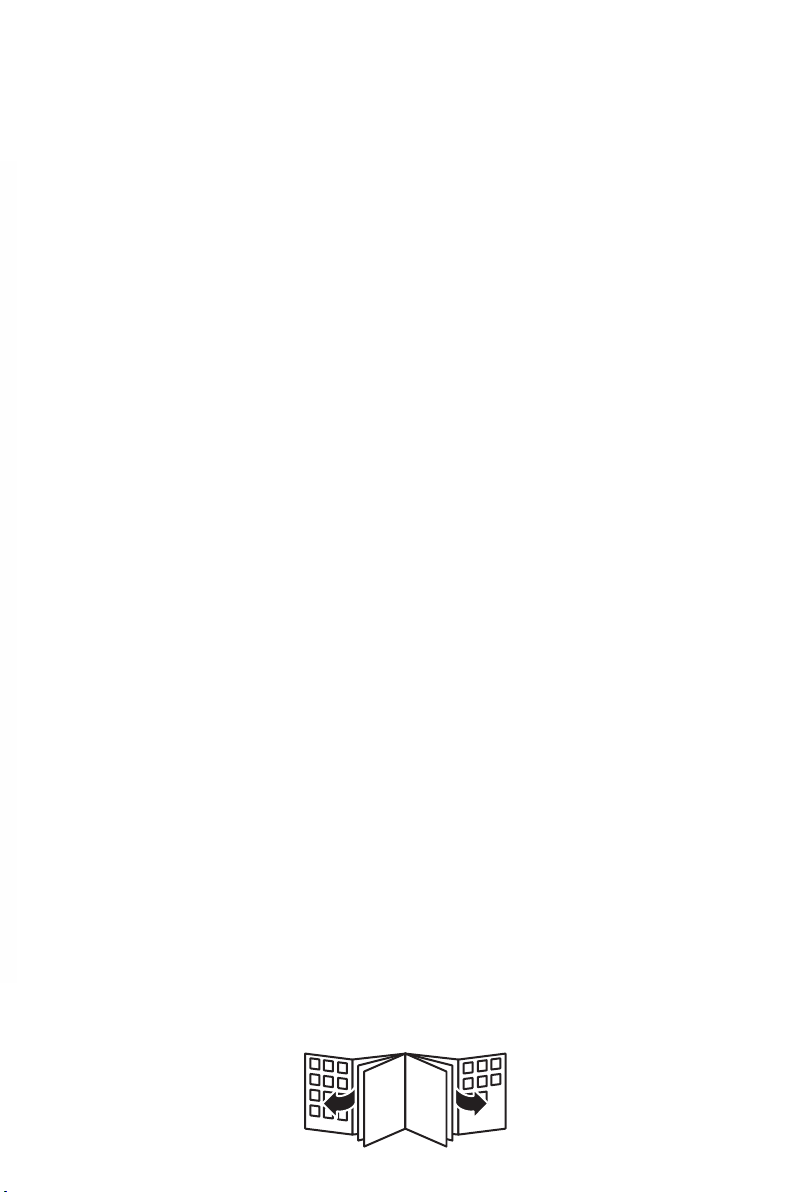
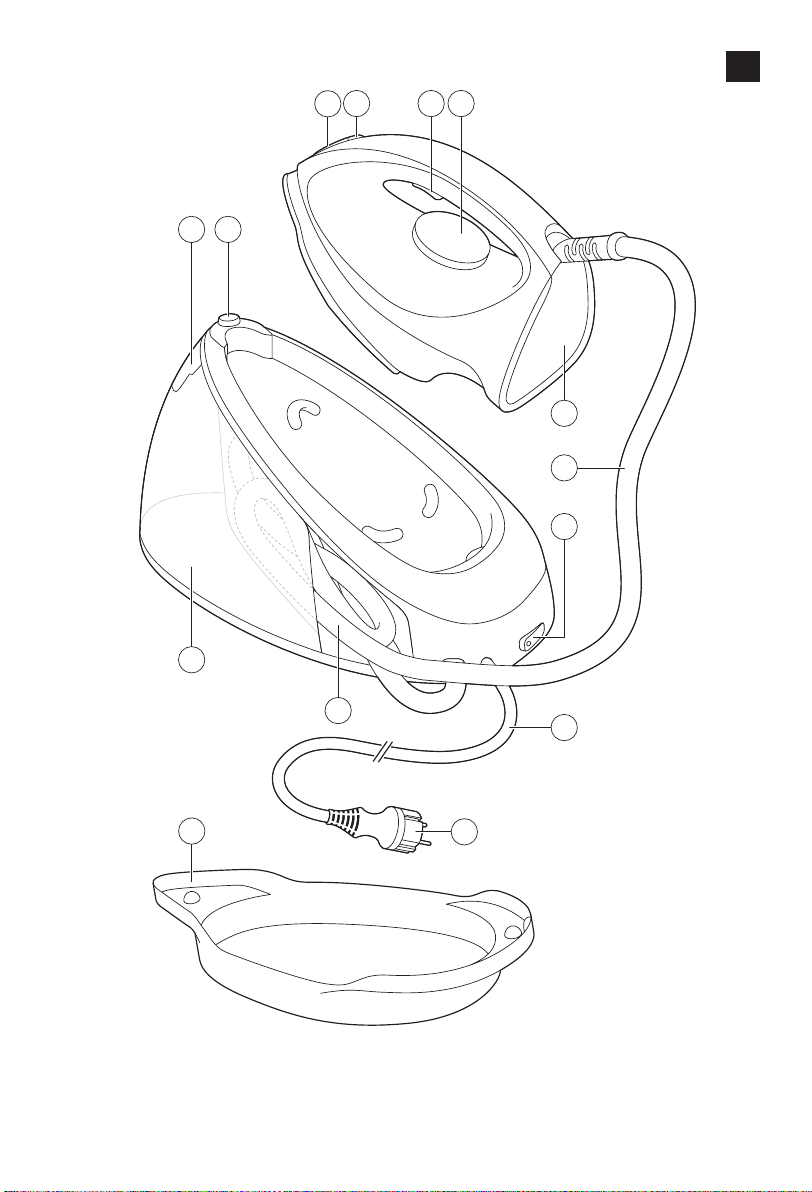
3
4 5 6
3
1
2
7
8
9
13
14
12
10
11

1
12
2
CALC
CLEAN
IMPORTANT
- Perform Calc-Clean process regularly for great steam and prolonged life (Fig. 1).
- Recommended water to use: distilled or demineralised water (Fig. 2).
WICHTIG
- Führen Sie die Entkalkung für optimalen Dampf und eine lange Nutzungsdauer durch (Abb. 1).
- Empfohlenes Wasser: destilliertes oder demineralisiertes Wasser (Abb. 2).
TÄRKEÄÄ
- Käytä Calc-Clean-toimintoa säännöllisesti, sillä se takaa tasaisen höyryntuoton ja laitteen
pitkän käyttöiän (Kuva 1).
- Suositeltu vesilaatu: tislattu tai pehmennetty vesi (Kuva 2).
IMPORTANT
- Effectuez régulièrement le traitement anticalcaire pour une vapeur de qualité et une durée de vie
prolongée (g. 1).
- Recommandation pour l’eau à utiliser : eau distillée ou déminéralisée (g. 2).
IMPORTANTE
- Eseguite regolarmente la procedura Calc-Clean per maggiore vapore e durata del ferro (g. 1).
- Acqua da utilizzare: distillata o demineralizzata (g. 2).
BELANGRIJK
- Voer de Calc-Clean-procedure regelmatig uit voor een hoge stoomproductie en een
langere levensduur (g. 1).
- Aanbevolen water: gedistilleerd of gedemineraliseerd water (g. 2).
VIKTIGT
- Utför avkalkningsprocessen regelbundet för bättre ånga och förlängd livslängd på produkten (Bild 1).
- Rekommenderat vatten att använda: destillerat eller demineraliserat vatten (Bild 2).

ENGLISH 6
DEUTSCH 10
SUOMI 14
FRANÇAIS 18
ITALIANO 22
NEDERLANDS 26
SVENSKA 30
GC6600 series
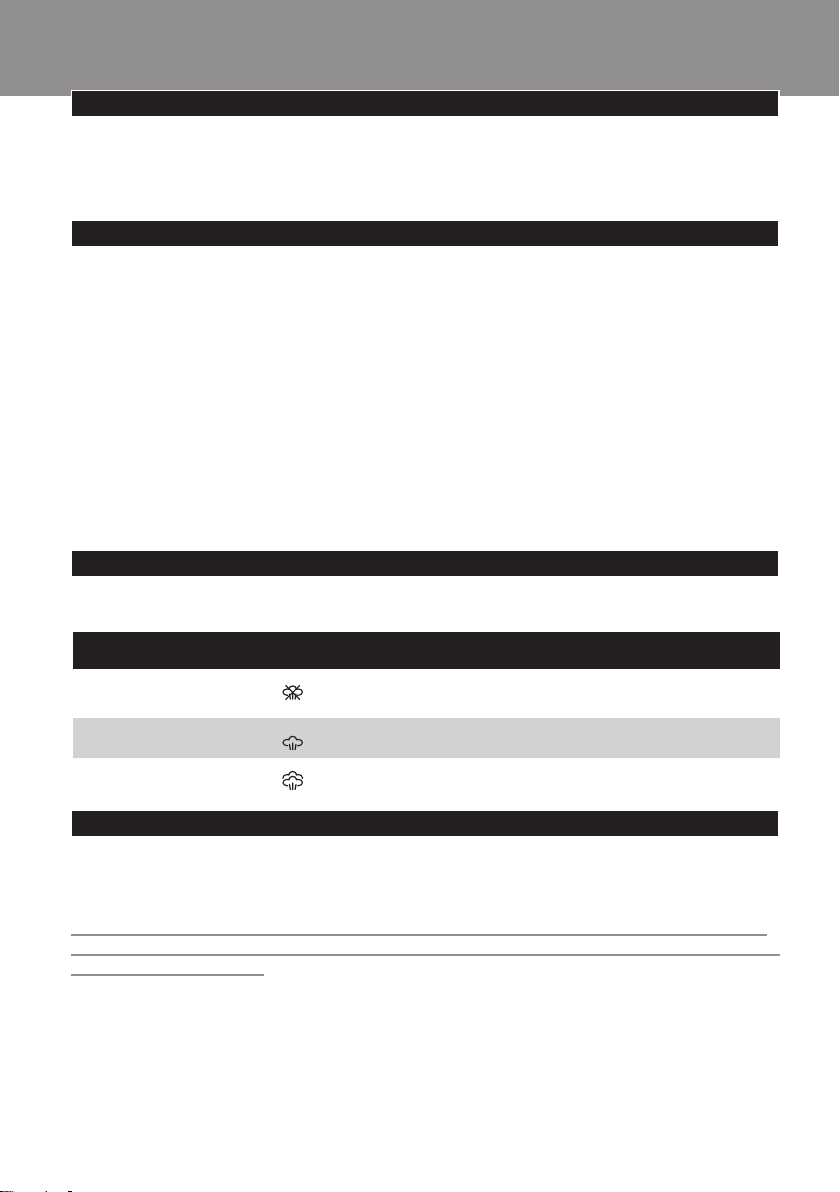
6
ENGLISH
Introduction
Congratulations on your purchase and welcome to Philips! To fully benet from the suppor t that
Philips offers, register your product at www.philips.com/welcome.
Read this user manual, the important information leaet, and the quick start guide on the packaging
carefully before you use the appliance. Save them for future reference.
General description (Fig. 3)
1 Water tank lling funnel
2 Carry lock (specic types only)
3 ’Iron ready’ light
4 Calc-Clean button with Calc-Clean light
5 Steam trigger
6 Temperature dial
7 Heel
8 Supply hose
9 On/off switch
10 Mains cord
11 Mains plug
12 Hose storage compartment
13 Water tank
14 Smart Calc-Clean container
Setting the temperature
To set the required ironing temperature, turn the temperature dial to the appropriate position.
The appliance adjusts the steam automatically, depending on the ironing temperature set.
Temperature setting Automatic steam setting Fabric type
SYNTH to 1
2
3 to LINEN
Recommended water to use: distilled or demineralised water
Your appliance has been designed to be used with tap water. If you live in an area with hard water,
fast scale build-up may occur. It is therefore recommended to use distilled or demineralised water to
prolong the lifetime of your appliance.
Do not add perfume, water from the tumble dryer, vinegar, starch, descaling agents, ironing aids,
chemically descaled water or other chemicals, as they may cause water spitting, brown staining or
damage to your appliance.
Synthetic fabrics (e.g., acetate, acrylic,
nylon, polyamide)
Wool, viscose, polyester and silk
Cotton, linen
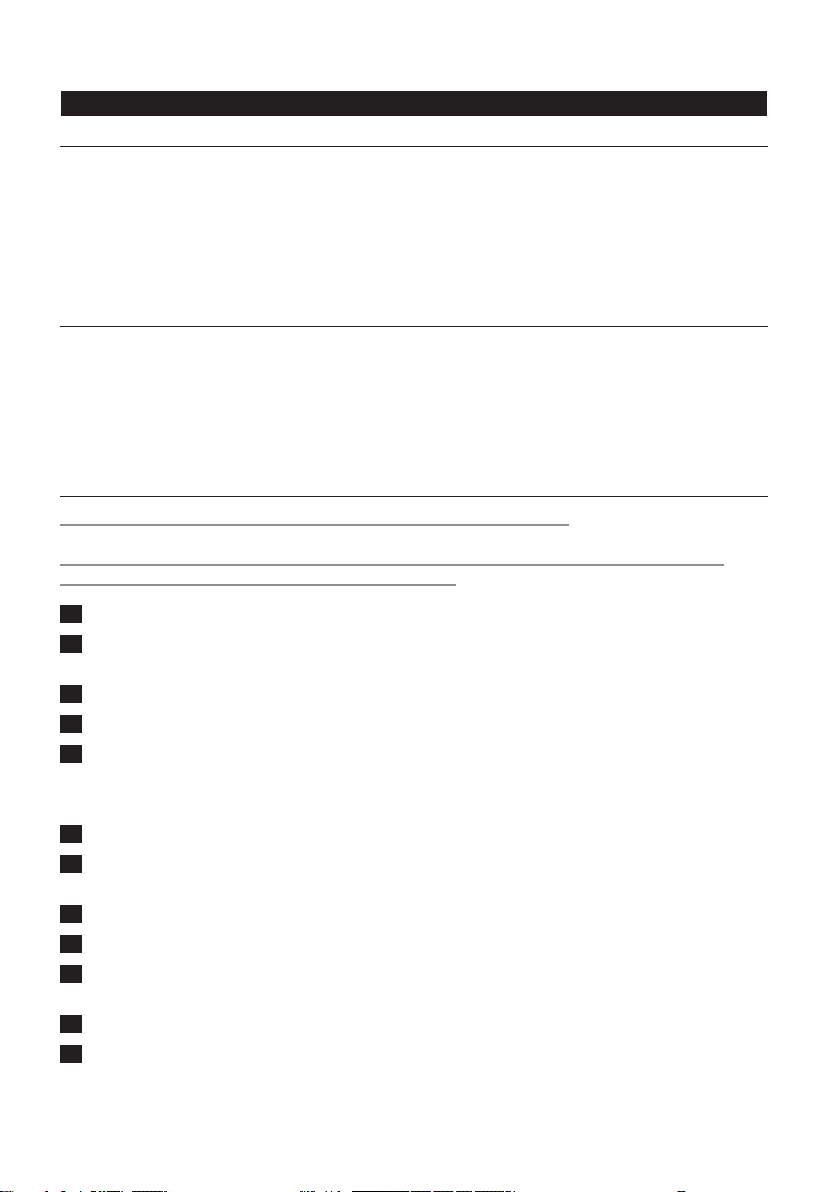
ENGLISH 7
IMPORTANT - Cleaning and maintenance
Smart Calc-Clean System
Your appliance has been designed with a Smart Calc-Clean system to ensure that descaling and
cleaning is done regularly. This helps to maintain a strong steam performance and avoids dirt and
stains coming out of the soleplate over time. To ensure that the cleaning process is performed,
the steam generator gives regular reminders. Besides that, a second defence step to protect the
steam generator from scale is integrated: the steam function gets disabled if descaling is not done
after 1 hour steam ironing once the reminder came up. After descaling is done, the steam function
will be restored. This takes place regardless of the type of water used.
Sound and light Calc-Clean reminder
- After 1 to 3 months of use, the Calc-Clean light starts ashing and the appliance starts beeping
to indicate that you have to perform the Calc-Clean process (Fig. 4).
- You can continue steam ironing for 1 hour while the Calc-Clean light ashes and the appliance
beeps. After 1 hour, the steam function is automatically disabled. You have to perform the
Calc-Clean process before you can continue steam ironing. (Fig. 5)
Tip: You can continue to dry iron by not pressing the steam trigger.
Performing the Calc-Clean process with the Calc-Clean container
Do not leave the appliance unattended during the Calc-Clean process.
Caution: Do not interrupt the process by lifting the iron up from the Calc-Clean container,
as hot water and steam will come out of the soleplate.
1 Fill up the water tank halfway (Fig. 6).
2 Make sure that the appliance is plugged in and switched ON during the Calc-Clean
process (Fig. 7).
3 Turn the temperature dial to CALC CLEAN (Fig. 8).
4 Place the Calc-Clean container on the ironing board or any other even, stable surface (Fig. 9).
5 Place the iron stably on the Calc-Clean container.
Note: The Calc-Clean container has been designed to collect scale particles and hot water during the
Calc-Clean process. It is perfectly safe to rest the iron on this container during the entire process.
6 Press and hold the Calc-Clean button for 2 seconds until you hear short beeps (Fig. 10).
7 During the Calc-Clean process, you hear short beeps and a pumping sound. Wait
approximately 2 minutes for the appliance to complete the process (Fig. 11).
8 When the Calc-Clean process is completed, the iron stops beeping (Fig. 12).
9 Wipe the iron with a piece of cloth and put it back on the base station (Fig. 13).
10 As the Calc-Clean container becomes hot during the Calc-Clean process, wait approx. 5
minutes before you touch it.
11 Carry the Calc-Clean container to the sink, empty it and store it for future use (Fig. 14).
12 If necessary, you can repeat steps 1 to 11. Make sure that you empty the Calc-Clean
container before you start the Calc-Clean process.
Note: During the Calc-Clean process, clean water may come out of the soleplate if no scale has
accumulated inside the iron. This is normal.
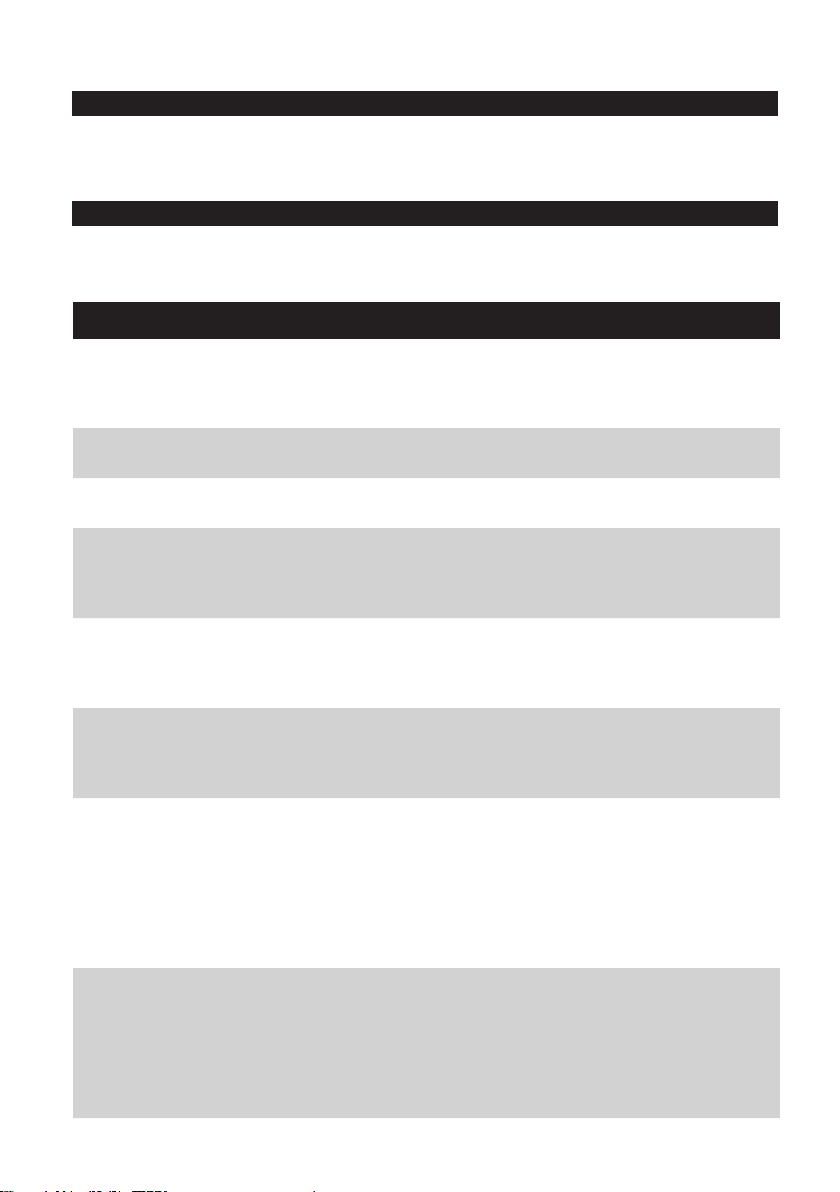
ENGLISH8
Safety auto-off mode (specic types only)
- To save energy, the steam generator switches off automatically when it has not been used for
15 minutes. The ‘iron ready’ light ashes.
- To reactivate the steam generator, set the on/off switch to ‘off’ position and then to ‘on’ position.
Troubleshooting
This chapter summarises the most common problems you could encounter with the appliance. If
you are unable to solve the problem with the information below, visit www.philips.com/support
for a list of frequently asked questions or contact the Consumer Care Centre in your country.
Problem Possible cause Solution
The iron does
not produce any
steam.
The Calc-Clean
light ashes and
the appliance
beeps.
The Calc-Clean
light ashes and/
or the appliance
beeps.
The Calc-Clean
light ashes and
the appliance
beeps every time
I press the steam
trigger. No steam
comes out of the
soleplate.
The appliance has
switched off.
There is not enough water in
the water tank.
You have not pressed the steam
trigger.
You have set the temperature
dial to 1.
The steam function has been
disabled until you have
performed the Calc-Clean
process.
This is the Calc-Clean reminder. Perform the Calc-Clean process within
You have not done or have not
completed the Calc-Clean
process.
You have not done or have not
completed the Calc-Clean
process.
The safety auto-off function was
activated. This happens
automatically when the steam
generator has not been used or
the steam trigger has not been
pressed for more than 15
minutes.
Fill the water tank beyond the MIN
indication. Press and hold the steam trigger
until steam comes out. It may take up to
30 seconds until steam comes out.
Press and hold the steam trigger until
steam comes out.
Turn the temperature dial to 2 or higher.
Perform the Calc-Clean process to restore
the steam function
(see chapter ‘IMPORTANT - Cleaning and
maintenance’).
1 hour after the Calc-Clean reminder is
given.
Perform the Calc-Clean process to enable
the steam function again
(see chapter ‘IMPORTANT - Cleaning and
maintenance’).
Perform the Calc-Clean process to enable
the steam function again
(see chapter ‘IMPORTANT - Cleaning and
maintenance’).
Set the on/off switch to ‘off’ position and
then to ‘on’ position.

Problem Possible cause Solution
The appliance
produces a loud
pumping sound.
Water droplets
come out of the
soleplate.
Dirty water and
impurities come
out of the
soleplate.
Water ushes
out of the
soleplate.
The Calc-Clean
process does not
start.
The water tank is empty. Fill the water tank with water and press
After the Calc-Clean process,
remaining water may drip out of
the soleplate.
The Calc-Clean process has not
been completed.
Impurities or chemicals present
in the water have deposited in
the steam vents and/or
soleplate.
You have accidentally started
the Calc-Clean process (see
chapter ‘IMPORTANT Cleaning and maintenance’).
You have not set the
temperature dial to CALC
CLEAN or you have not waited
for the iron to heat up.
You have not pressed the
Calc-Clean button for 2
seconds until the appliance
started beeping.
the steam trigger until the pumping sound
becomes softer and steam comes out of
the soleplate.
Wipe the soleplate dry with a piece of
cloth. If the Calc-Clean light still ashes and
the appliance still beeps, perform the
Calc-Clean process
(see chapter ‘IMPORTANT - Cleaning and
maintenance’).
You have to perform the Calc-Clean
process again (see chapter ‘IMPORTANT
- Cleaning and maintenance’).
Perform the Calc-Clean process regularly
(see chapter ‘IMPORTANT - Cleaning and
maintenance’).
Switch off the appliance. Then switch it
back on again. Turn the temperature dial to
the desired temperature setting instead of
CÁLC CLEAN. Let the iron heat up until
the ‘iron ready’ light lights up steadily.
See chapter ‘IMPORTANT - Cleaning and
maintenance’.
See chapter ‘IMPORTANT - Cleaning and
maintenance’.
ENGLISH 9
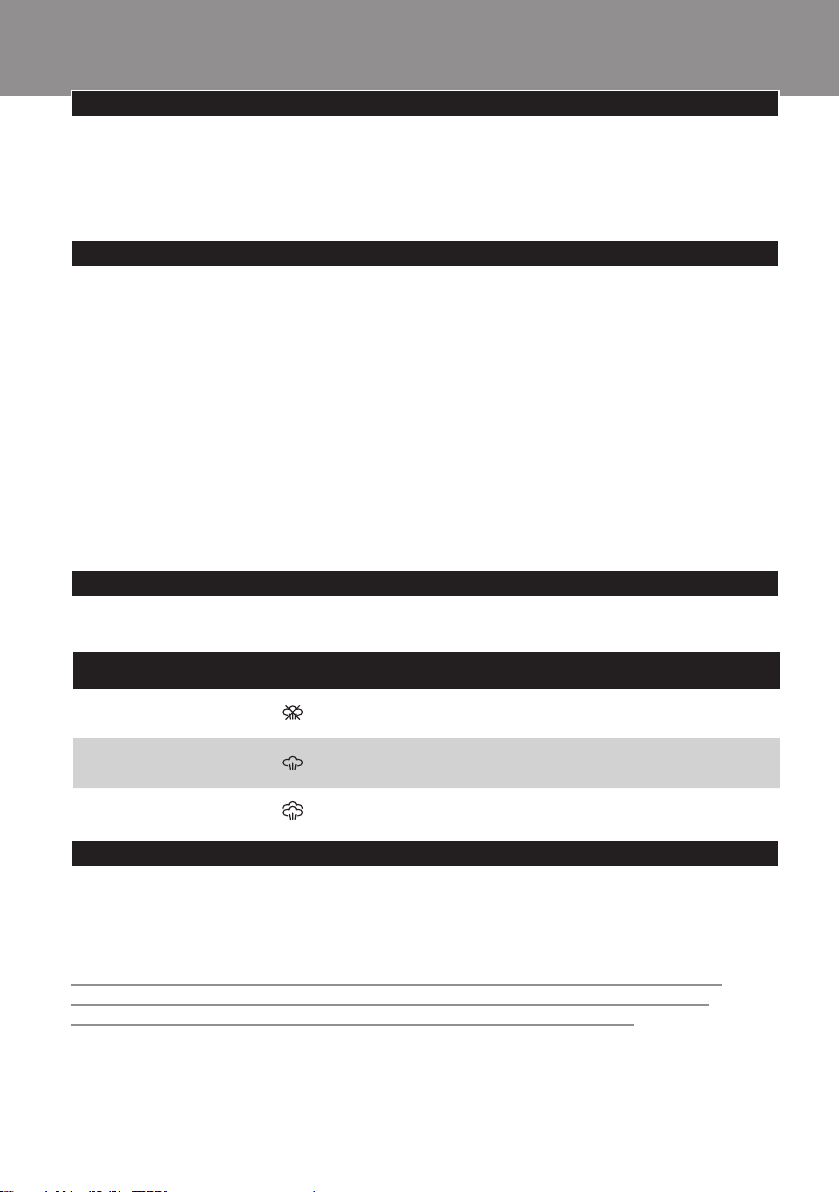
10
DEUTSCH
Einführung
Herzlichen Glückwunsch zu Ihrem Kauf und willkommen bei Philips!
Um die Unterstützung von Philips optimal nutzen zu können, registrieren Sie Ihr Produkt bitte unter
www.philips.com/welcome. Lesen Sie diese Bedienungsanleitung, die Broschüre mit wichtigen
Informationen und die Kurzanleitung auf der Verpackung sorgfältig durch, bevor Sie das Gerät
verwenden. Speichern Sie sie zur späteren Verwendung.
Allgemeine Beschreibung (Abb. 3)
1 Einfülltrichter für den Wasserbehälter
2 Transportverriegelung (nur bestimmte Gerätetypen)
3 Bereitschaftsanzeige
4 Calc-Clean-Taste mit Calc-Clean Anzeige
5 Dampfauslöser
6 Temperaturregler
7 Rückkante
8 Verbindungsschlauch
9 Ein-/Ausschalter
10 Netzkabel
11 Netzstecker
12 Fach für Schlauchaufbewahrung
13 Wasserbehälter
14 Intelligenter Calc-Clean-Behälter
Die Temperatur einstellen
Stellen Sie die gewünschte Bügeltemperatur durch Drehen des Temperaturreglers ein.
Das Gerät passt den Dampf automatisch an, abhängig von der Einstellung für die Bügeltemperatur.
Temperatureinstellung Automatische Dampfeinstellung Gewebeart
SYNTH auf 1
2
3 auf LINEN
Empfohlenes Wasser: destilliertes oder demineralisiertes Wasser
Dieses Gerät wurde für die Verwendung mit Leitungswasser entwickelt. Wenn Sie in einer Region
mit hartem Wasser leben, kann es schnell zu Kalkablagerungen kommen. Daher wird empfohlen,
destilliertes oder demineralisiertes Wasser zu verwenden, um die Lebensdauer Ihres Geräts zu
verlängern.
Geben Sie kein Parfüm, Wasser aus dem Wäschetrockner, Essig, Stärke, Entkalkungsmittel,
Bügelhilfsmittel, chemisch entkalktes Wasser oder andere Chemikalien hinzu, da dies zu
Austreten von Wasser, braunen Flecken oder Schäden am Gerät führen kann.
Synthetikfasern (z. B. Azetat,
Acryl, Nylon, Polyamid)
Wolle, Viskose, Polyester und
Seide
Baumwolle, Leinen
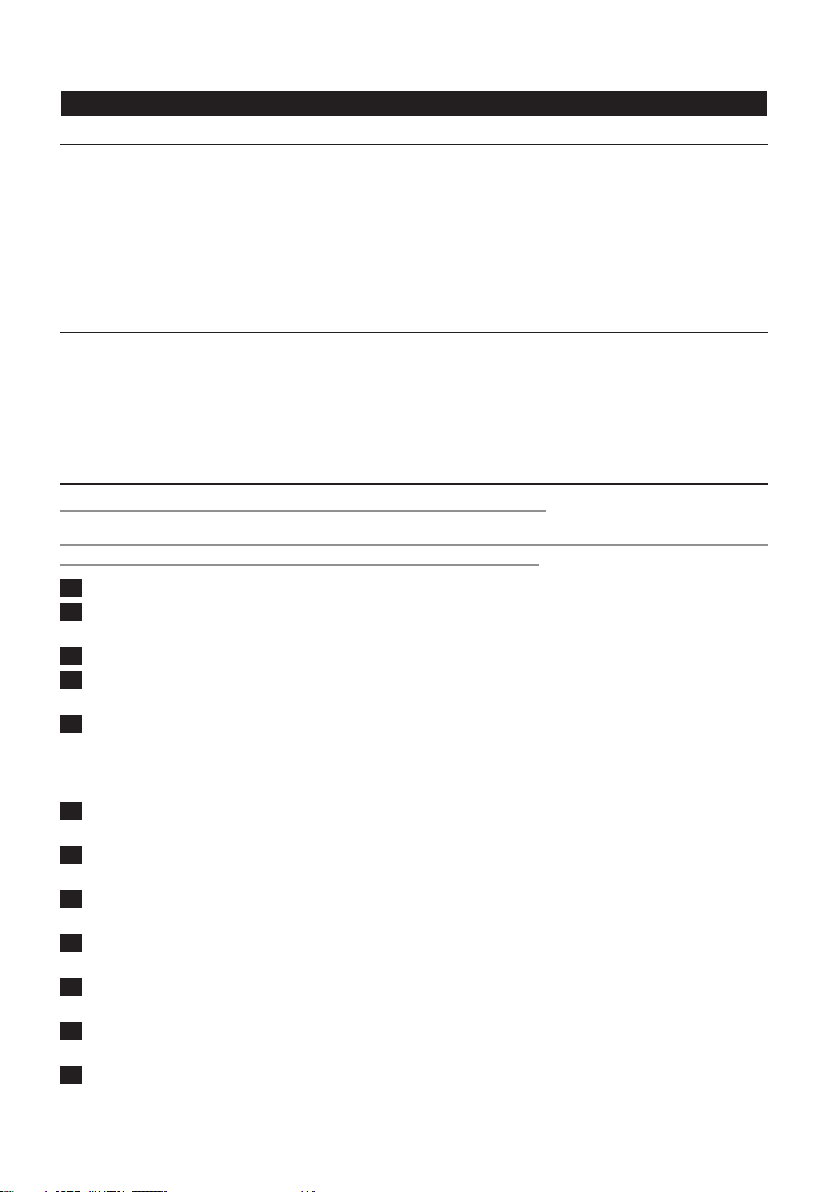
DEUTSCH 11
WICHTIG – Reinigung und Pege
Intelligentes Calc-Clean-System
Ihr Gerät ist mit einer intelligenten Calc-Clean-Funktion ausgestattet, die sicherstellt, dass es regelmäßig
entkalkt und gereinigt wird, damit die Dampeistung möglichst lange Zeit erhalten bleibt und Schmutz
und Flecken nicht nach einiger Zeit aus der Bügelsohle austreten. Um sicherzustellen, dass der
Reinigungsvorgang durchgeführt wird, gibt die Dampfbügelstation regelmäßige Erinnerungen aus.
Außerdem wurde eine zusätzliche Schutzfunktion gegen Kalk in die Dampfbügelstation integriert:
Die Dampffunktion wird deaktiviert, wenn eine Stunde nach der entsprechenden Erinnerung der
Entkalkungsvorgang nicht durchgeführt wurde. Nach dem Entkalken wird die Dampffunktion wieder
aktiviert. Dies ndet unabhängig von der Art des verwendeten Wassers statt.
Akustische und visuelle Calc-Clean-Erinnerung
- Nach ein bis drei Monaten Verwendung beginnt die Calc-Clean Anzeige zu blinken und das
Gerät gibt Signaltöne aus, um anzuzeigen, dass Sie das entkalken müssen (Abb. 4).
- Sie können eine weitere Stunde Dampfbügeln, während die Calc-Clean-Anzeige blinkt und das
Gerät Signaltöne ausgibt. Nach einer Stunde wird die Dampffunktion automatisch deaktiviert.
Sie müssen das Gerät entkalken, bevor Sie das Dampfbügeln fortsetzen können. (Abb. 5)
Tipp: Sie können weiterhin ohne Dampf bügeln, indem Sie den Dampfauslöser nicht drücken.
Mithilfe des Calc-Clean Behälters entkalken
Lassen Sie das Gerät während des Entkalkens nicht unbeaufsichtigt.
Achtung: Unterbrechen Sie den Vorgang nicht, indem Sie das Bügeleisen vom Calc-Clean-Behälter
heben, da heißes Wasser und Dampf aus der Bügelsohle austreten.
1 Füllen Sie den Wasserbehälter zur Hälfte (Abb. 6).
2 Vergewissern Sie sich, dass das Gerät während des Entkalkens mit der Stromversorgung
verbunden und EINGESCHALTET ist (Abb. 7).
3 Stellen Sie den Temperaturregler auf CALC CLEAN (Abb. 8).
4 Stellen Sie den Calc-Clean-Behälter auf das Bügelbrett oder eine andere gerade,
stabile Oberäche (Abb. 9).
5 Stellen Sie das Bügeleisen sicher auf den Calc-Clean-Behälter.
Hinweis: Der Calc-Clean-Behälter wurde so entwickelt, dass er Kalkpartikeln und heißes Wasser während
des Entkalkungsvorgangs auffängt. Es ist absolut sicher, das Bügeleisen während des gesamten Vorgangs
auf diesem Behälter stehen zu lassen.
6 Halten Sie die Calc-Clean-Taste 2 Sekunden lang gedrückt, bis Sie kurze Signaltöne
hören (Abb. 10).
7 Während des Entkalkens hören Sie kurze Signaltöne und ein Pumpgeräusch.
Warten Sie ca. 2 Minuten, bis das Gerät den Vorgang beendet hat (Abb. 11).
8 Wenn der Entkalkungsvorgang abgeschlossen ist, gibt das Gerät keine Signaltöne mehr
aus (Abb. 12).
9 Wischen Sie das Bügeleisen mit einem Tuch ab, und stellen Sie es wieder auf den
Aufheizsockel (Abb. 13).
10 Da der Calc-Clean-Behälter während des Entkalkens heiß wird, warten Sie ca. 5 Minuten,
bevor Sie ihn berühren.
11 Tragen Sie den Calc-Clean-Behälter zum Waschbecken, leeren Sie ihn aus, und räumen Sie ihn
für eine spätere Verwendung auf (Abb. 14).
12 Wiederholen Sie falls nötig Schritt 1 bis 11. Vergewissern Sie sich, dass Sie den Calc-Clean-
Behälter entleeren, bevor Sie mit dem Entkalken beginnen.
Hinweis: Während des Entkalkens kann sauberes Wasser aus der Bügelsohle austreten, wenn sich kein
Kalk im Bügeleisen angesammelt hat. Dies ist normal.
