Philips FWD132 Schematic
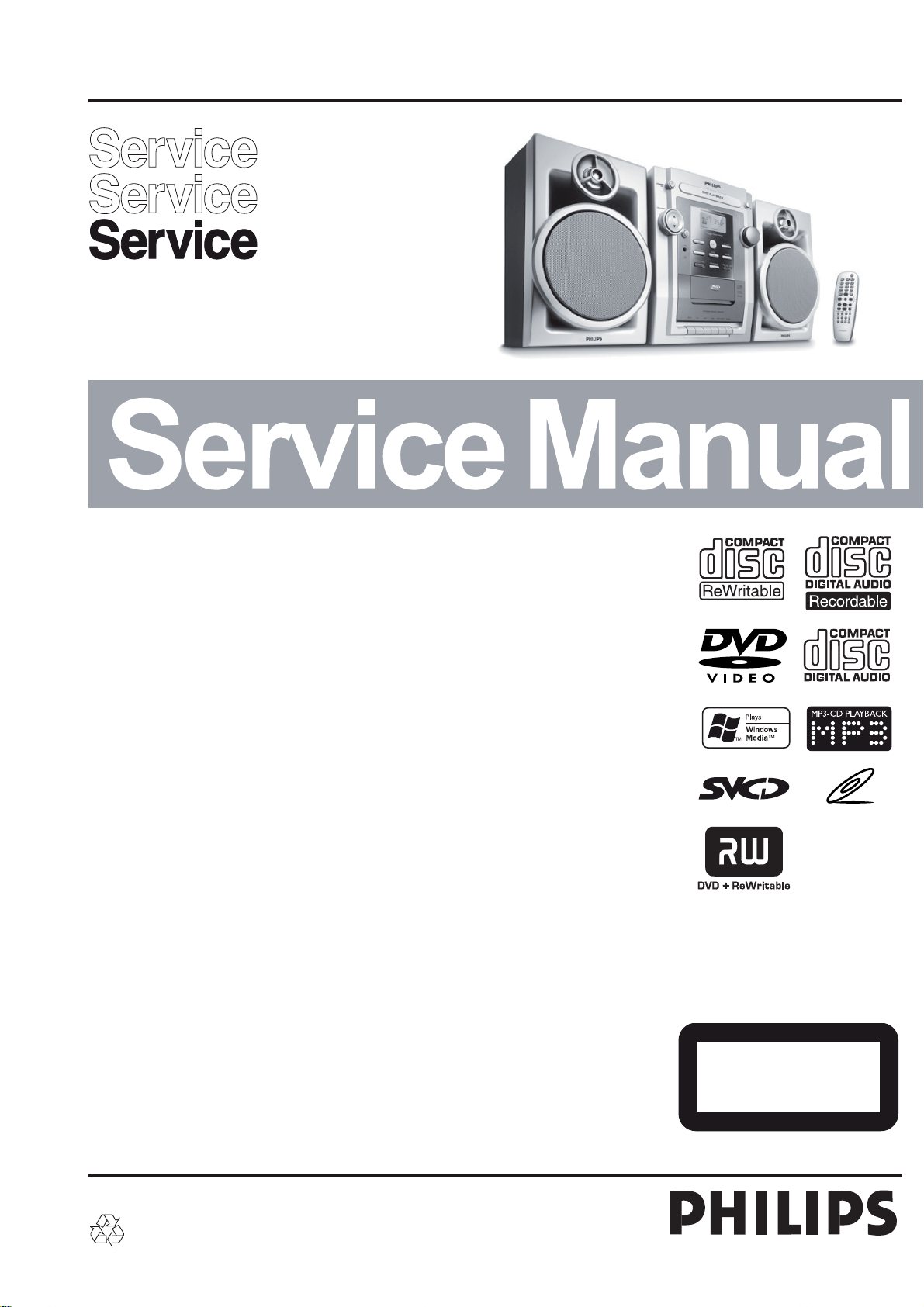
Mini System
FWD132/55/98/05/94
TABLE OF CONTENTS
Page
Location of PC Boards & Versions Variation ........................1-2
Speci cations .......................................................................1-3
Measurement Setup .............................................................1-4
Service Aids, Safety Instruction, etc ...........................1-5 to 1-7
Connections & Preparation.......................................1-8 to 1-12
Troubleshooting ..................................................................1-13
Setting Procedure & Repair Instructions .................................2
Disassembly Instructions & Service positions ......................... 3
Set Block & Wiring Diagram .................................................... 4
Led /Key /Rec Board ...............................................................5
Main Board .............................................................................. 6
Power Board ............................................................................7
Servo /Spk jack /Line out Board .............................................. 8
Set Mechanical Exploded View & Parts List ............................9
Revision List ...........................................................................10
VIDEO CD
©
Copyright 2007 Philips Consumer Electronics B.V. Eindhoven, The Netherlands
All rights reserved. No part of this publication may be reproduced, stored in a retrieval system or
transmitted, in any form or by any means, electronic, mechanical, photocopying, or otherwise without
the prior permission of Philips.
Published by SL 0733 Service Audio Printed in The Netherlands Subject to modification
Version 1.1
CLASS 1
LASER PRODUCT
© 3141 785 31841
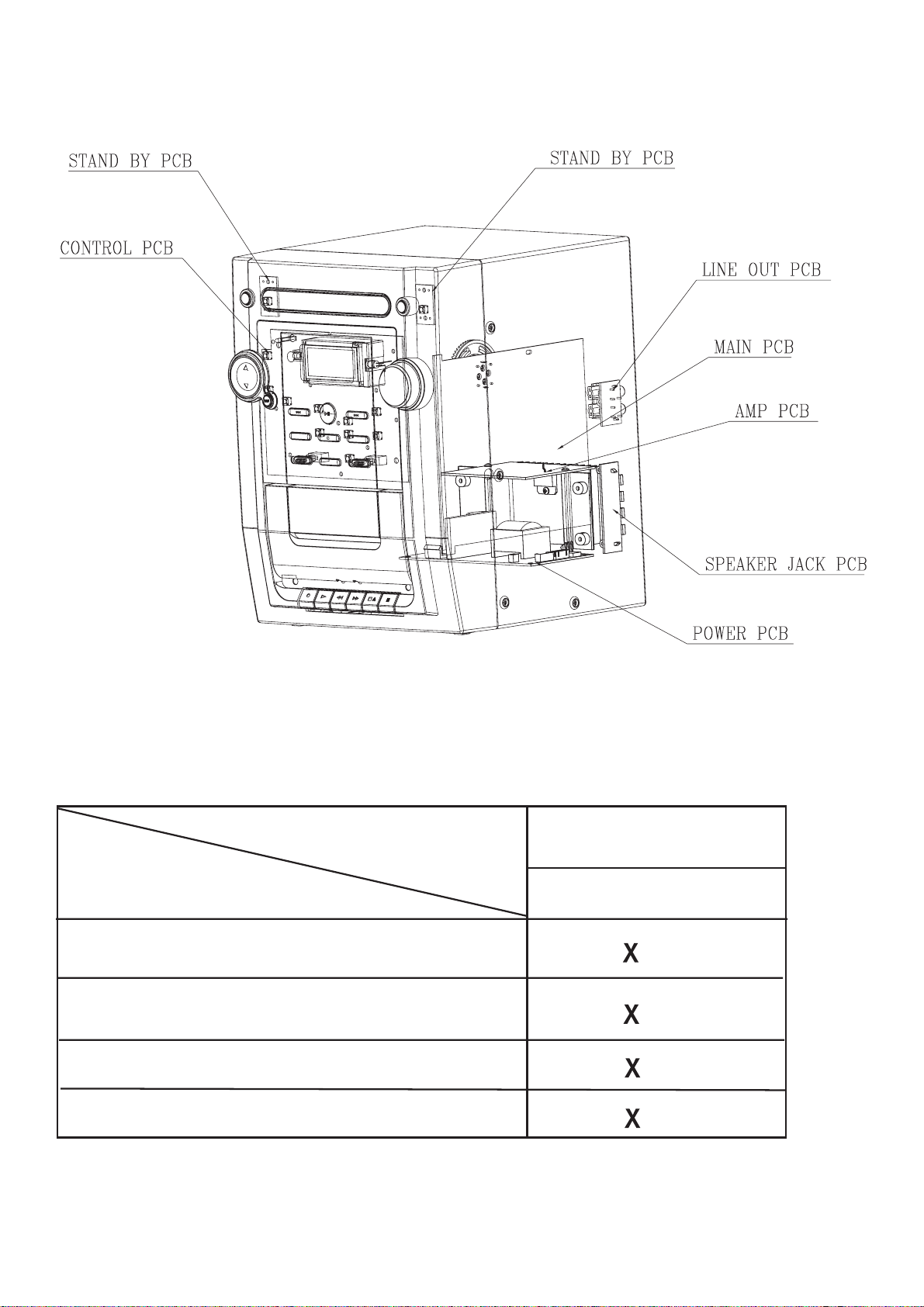
LOCATION OF PCB BOARDS
1-2
VERSION VARIATION:
Features & Board in used
Main (Output Power-600W)
Composite Video Out
Power Voltage (110V~240V)
AC LINE CORD (Fixed)
Type/Versions
FWD132
/98
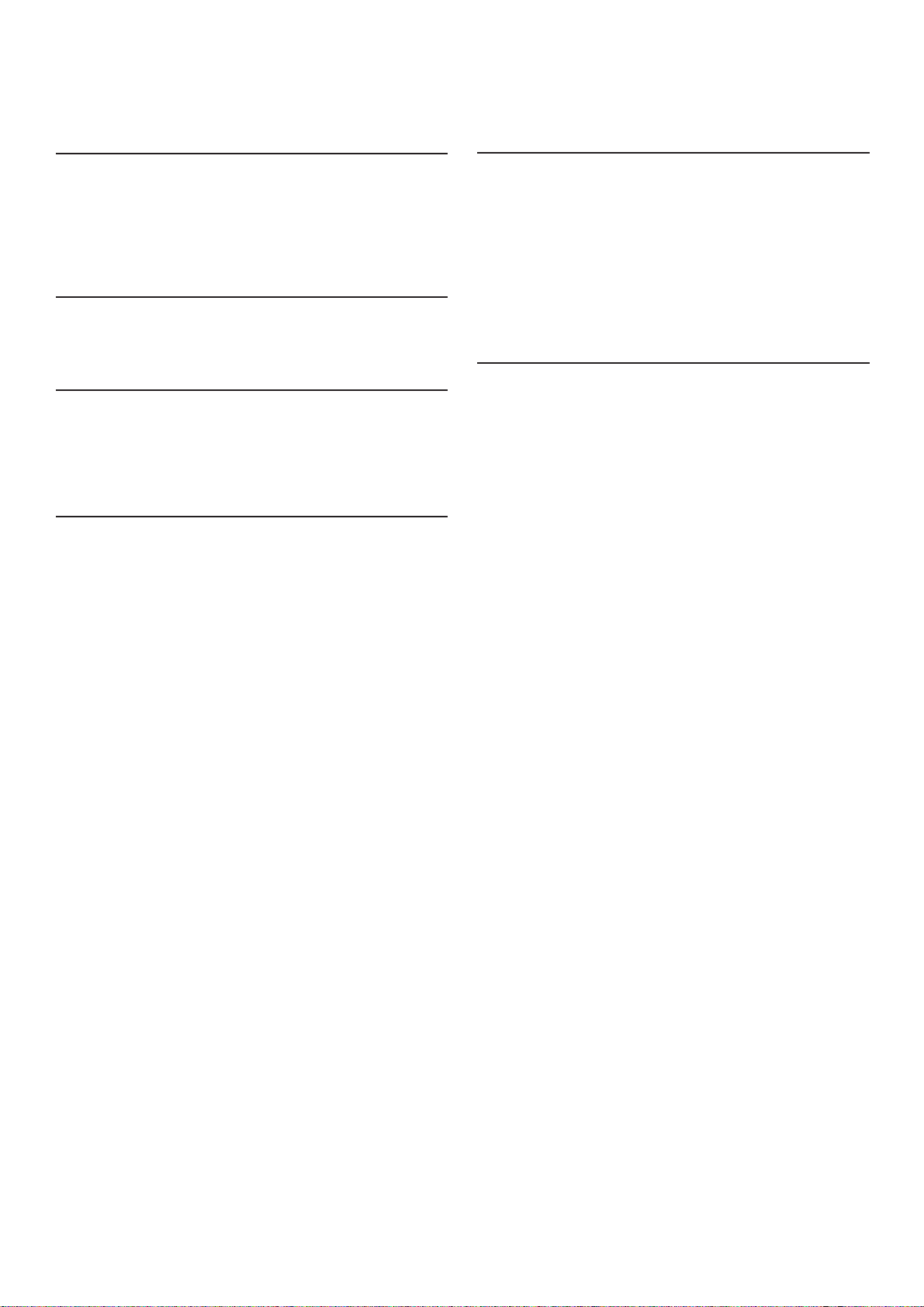
Speci cations
1-3
AMPLIFIER SECTION
Output power ....................................................... 480 W PMPO
2.0 CH mode ..................................................... 2 X 30W RMS
Frequency Response ........................ 100 Hz - 10 kHz / ± 3 dB
Signal-to-Noise Ratio ............................ > 62dB (A-WEIGHED)
Output Sensitivity
Line Out ........................................................................ 2+ 0.2 V
TUNER SECTION
Tuning Range ...........................................................................
....................................................................FM 87.5 – 108 MHz
Signal-to-Noise Ratio ..............................................FM ≥ 50 dB
TAPE SECTION
Frequency Response
Normal tape .............................................125Hz – 8KHz /+4dB
Signal-to-Noise Ratio
Normal tape ................................................ ............... ≥ 45 dBA
JIS and WTD ................................................................ ≤ 0.35%
DVD SECTION
Laser Type ........................................................ Semiconductor
Video Decoding ........................................... MPEG-2 / MPEG-1
Video DAC ..................................................................... 12 Bits
Signal System ............................................... ........ PAL / NTSC
Video Format .............................................................. 4:3 / 16:9
Video S/N ......................................................56 dB (minimum)
Composite Video Output ................................... 1.0 Vp-p, 75 Ω
Audio DAC ........................................................ 24 Bits / 96 kHz
Frequency Response ..........................4 Hz - 20 kHz (44.1kHz)
................................................................ 4 Hz - 22 kHz (48kHz)
................................................................ 4 Hz - 44 kHz (96kHz)
MAIN UNIT
Power Supply Rating ................................ 110-240 V~50-60Hz
Power Consumption
Active ................................................................................. 50 W
Standby ...........................................................................<10W
Dimensions (w × d × h) ..............................................................
................................................................220 × 284 × 290 (mm)
Weight ........................................................................... 2.77 kg
Packaging Dimensions (w × d × h) ............................................
................................................................ 510 x 416 x 350 (mm)
Gross weight .................................................................... 8.4kg
SPEAKERS
Front speakers
System ........................................................... full range satellite
Impedance ............................................................................ 4 Ω
Speaker drivers .........................................4” full range speaker
Frequency response .......................................... 50 Hz – 20 kHz
Dimensions (w × d × h) .............................................................
................................................................190 × 180 × 292 (mm)
Weight ..................................................................1.86 kg/each
Speci cations subject to change without prior notice
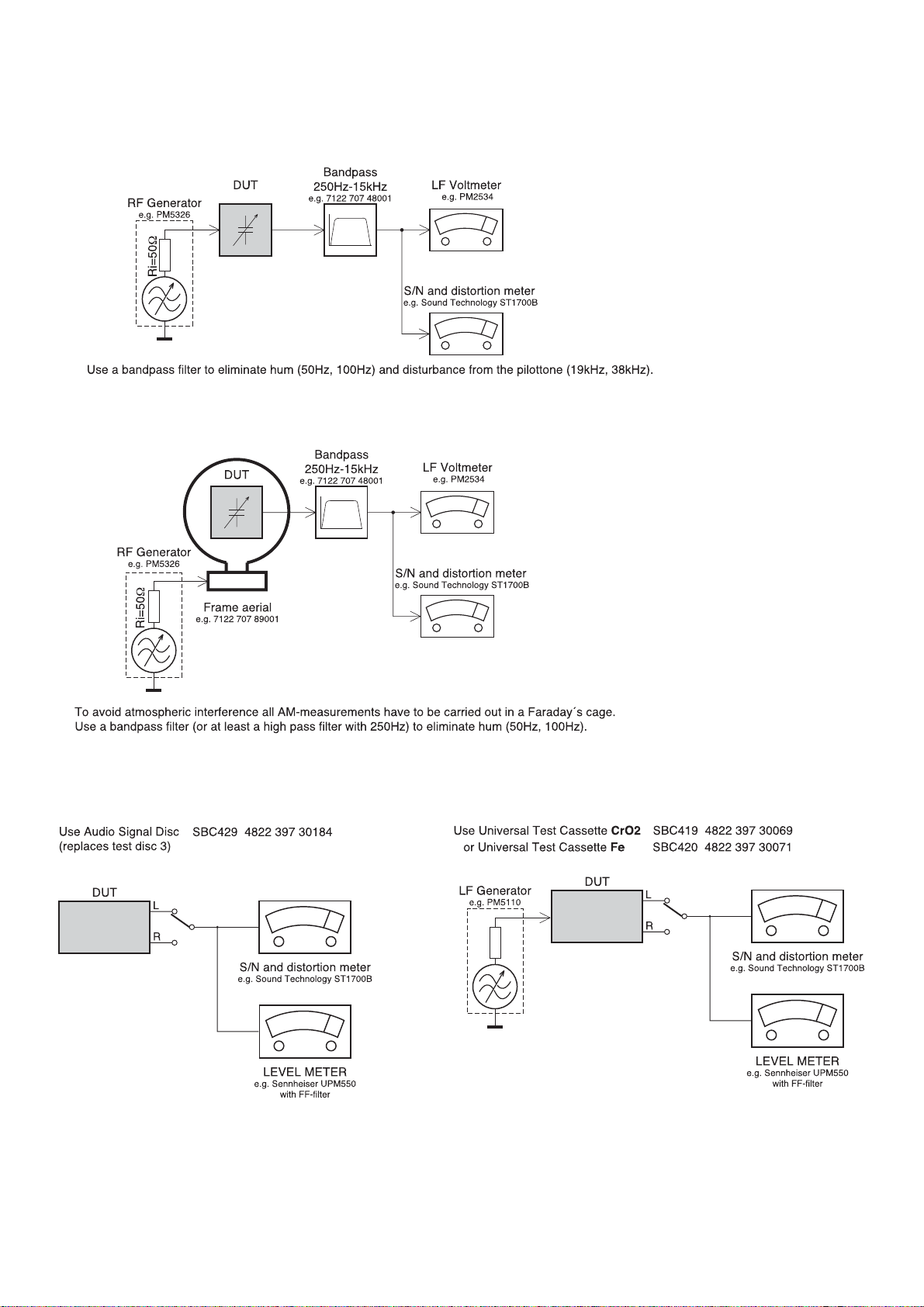
T
1-4
Measurement Setup
uner FM
Tuner AM (MW,LW)
CD
Recorder
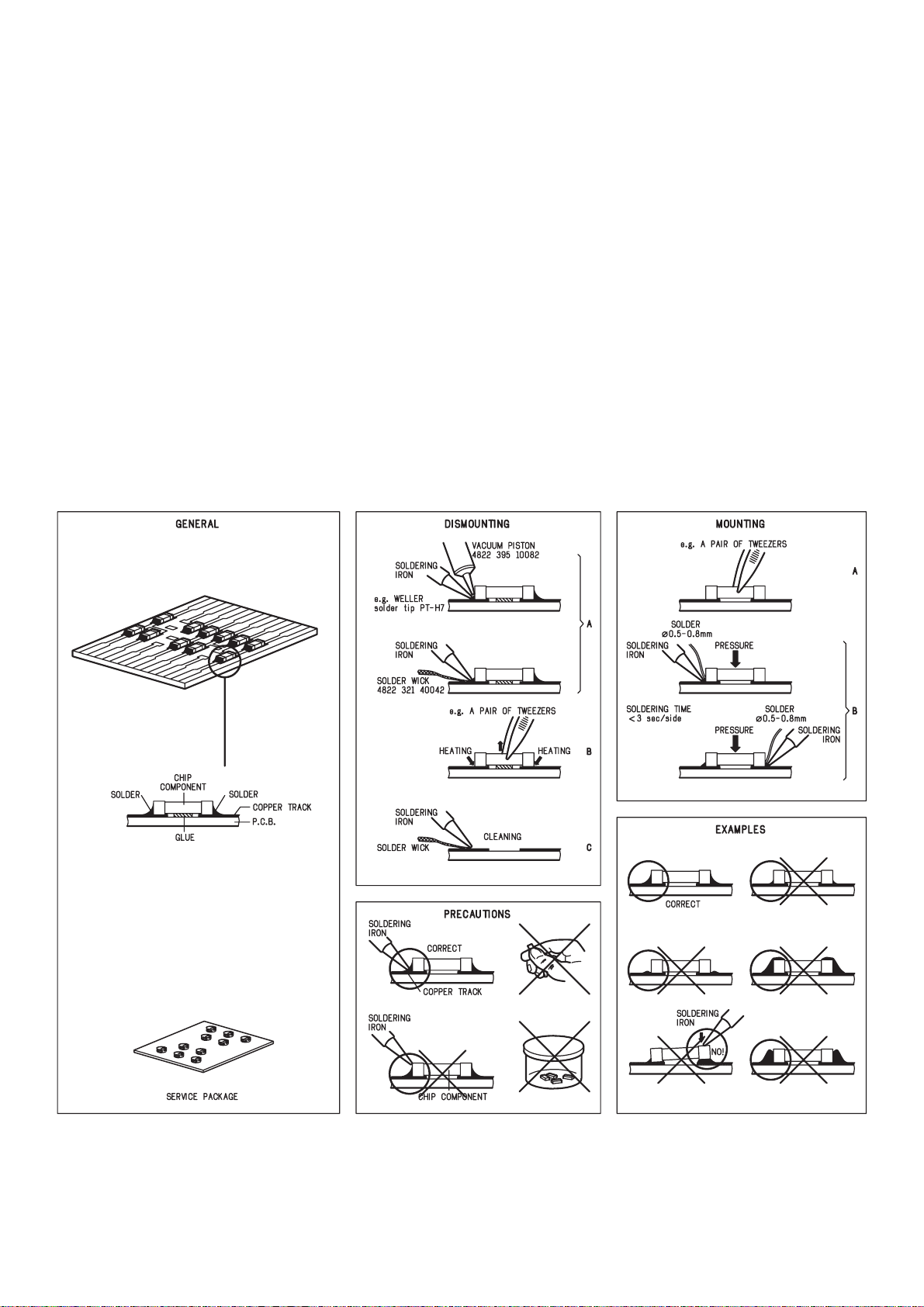
SERVICE AIDS
Service Tools:
Universal Torx driver holder .................................4822 395 91019
Torx bit T10 150mm ...........................................4822 395 50456
Torx driver set T6-T20 .........................................4822 395 50145
Torx driver T10 extended .....................................4822 395 50423
Compact Disc:
SBC426/426A Test disc 5 + 5A ...........................4822 397 30096
SBC442 Audio Burn-in test disc 1kHz .................4822 397 30155
SBC429 Audio Signals disc .................................4822 397 30184
Dolby Pro-logic Test Disc ....................................4822 395 10216
HANDLING CHIP COMPONENTS
1-5
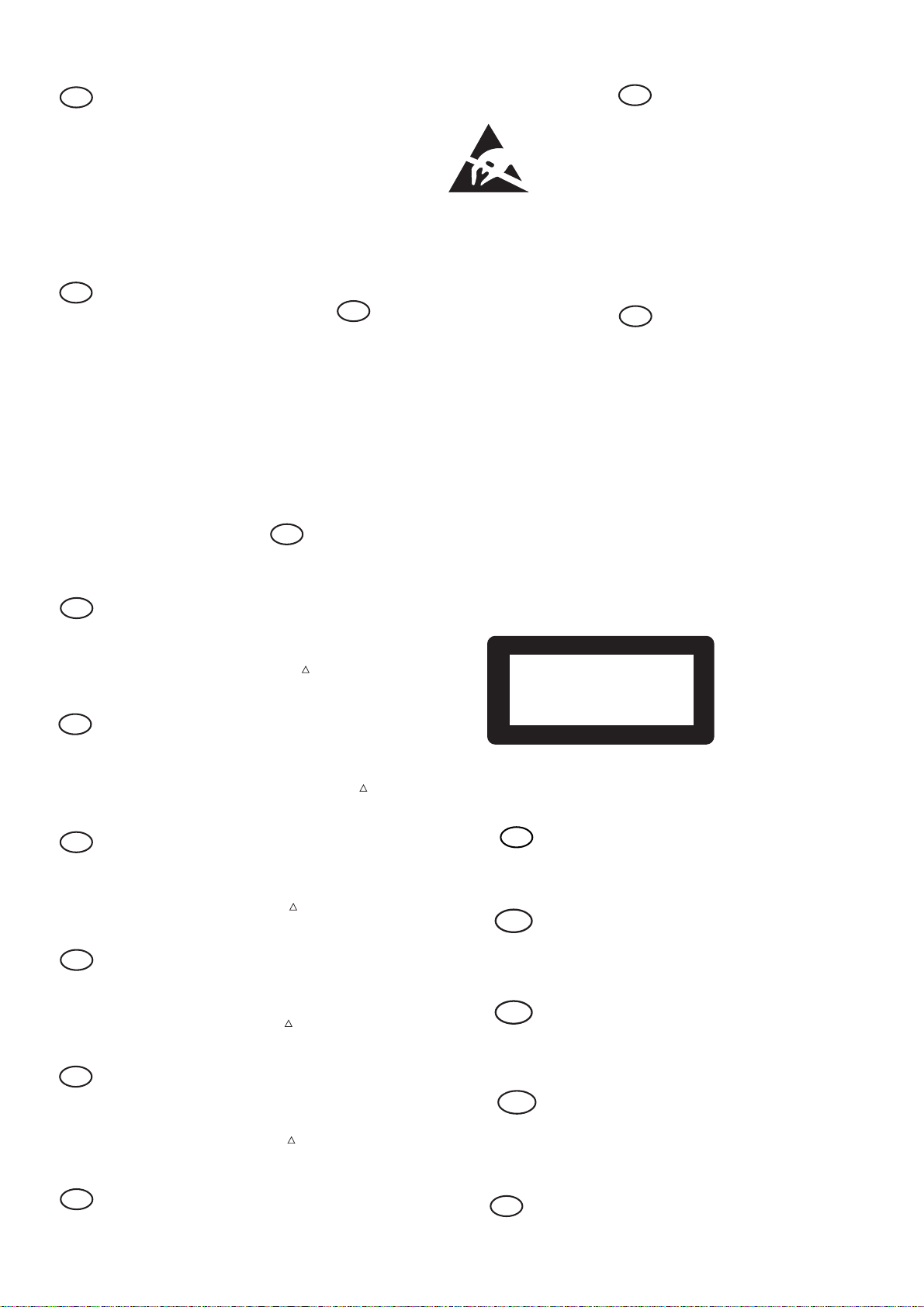
GB
A
WARNING
1-6
ESD
WAARSCHUWING
NL
ll ICs and many other semi-conductors are
susceptible to electrostatic discharges (ESD).
Careless handling during repair can reduce life
drastically.
When repairing, make sure that you are
connected with the samepotential as the mass
of the set via a wrist wrap with resistance.
Keep components and tools also at this
potential.
F
ATTENTION
Tous les IC et beaucoup d’autres
semi-conducteurs sont sensibles aux
décharges statiques (ESD).
Leur longévité pourrait être considérablement
écourtée parle fait qu’aucune précaution n’est
prise à leur manipulation.
Lors de réparations, s’assurer de bien être relié
au même potentiel que lamasse de l’appareil et
enfiler le bracelet serti d’une résistance de
sécurité.
Veiller à ce que les composants ainsi que les
outils que l’on utilise soient également à ce
potentiel.
GB
Complete Kit ESD3 (small tablemat, wristband,
connection box, estention cable and earth cable ....... 4822 310 10671
Wristband tester ................................................................. 4822 344 13999
D
WARNUNG
Alle ICs und viele andere Halbleiter sind
empfindlich gegenüber elektrosta tischen
Entladungen (ESD).
Unsorgfältige Behandlung im Reparaturfall kan
die Lebensdauer drastisch reduzieren.
Veranlassen Sie, dass Sie im Reparaturfall über
ein Pulsarmband mit Widerstand verbunden
sind mit demgleichen Potential wie die Masse
des Gerätes.
Bauteile und Hilfsmittel a
Potentialhalten.
ESD PROTECTION EQUIPMENT
uch auf dieses gleiche
Alle IC’s en vele andere halfgeleiders zijn
gevoelig voor electrostatische ontladingen
(ESD).
Onzorgvuldig behandelen tijdens reparatie kan
de levensduur drastisch doen verminderen.
Zorg ervoor datu tijdens reparatie via een
polsband met weerstand verbonden bent met
hetzelfde potentiaal als de massa van het
apparaat.
Houd componenten en hulpmiddelen ook op
ditzelfde potentiaal.
I
AVVERTIMENTO
Tutti IC e parecchi semi-conduttori sono
sensibili alle scariche statiche (ESD).
La loro longevità potrebbe essere fortemente
ridatta in caso di non osservazione della più
grande cauzione alla loro manipolazione.
Durante le riparazioni occorre quindi essere
collegato allo stesso potenziale che quello della
massa dell’apparecchio tramite un braccialetto
a resistenza.
Assicurarsi che i componenti e anche gli utensili
con quali si lavora siano
potenziale.
anche a questo
GB
Safety regulations require that the set be restored to its original
condition and that parts which are identical with those specified,
be used.
Safety components are marked by the symbol
!
.
CLASS 1
LASER PRODUCT
NL
Veiligheidsbepalingen vereisen, dathetapparaatbij reparatie in
zijn oorspronkelijke toestand wordt teruggebracht en dat onderdelen,
identiekaandegespecificeerde, worden toegepast.
De Veiligheidsonderdelen zijn aangeduid met het symbol
!
.
3122 110 03420
F
Les normes de sécurité exigent que l’appareil soit remis à l’état
d’origine et que soient utiliséés les piéces de rechange identiques
à celles spécifiées.
Less composants de sécurité sont marqués
!
.
D
Bei jeder Reparatur sind die geltenden Sicherheitsvorschriften zu
beachten. Der Original zustand des Geräts darf nicht verändert werden;
für Reparaturen sind Original-Ersatzteile zu verwenden.
Sicherheitsbauteile sind durch das Symbol
!
markiert.
I
Le norme di sicurezza esigono che l’apparecchio venga rimesso
nelle condizioni originali e che siano utilizzati i pezzi di ricambio
identici a quelli specificati.
Componenty di sicurezza sono marcati con
!
.
GB
After servicingand before returning set to customer perform a leakage
current measurement test fromall exposed metalparts to earth ground
to assure no shock hazard exist, The leakage current must not
exceed 0.5mA.
GB
Warning !
Invisible laser radiation when open.
Avoid direct exposure to beam.
S
Varning !
Osynlig laserstrålning när apparaten är öppnad och spärren
är urkopplad. Betrakta ej strålen.
Varoitus !
SF
Avatussa laitteessa ja suojalukituksen ohitettaessa olet alttiina
näkymättömälle laserisäteilylle. Älä katso säteeseen!
DK Advarse !
Usynlig laserstråling ved åbning når sikkerhedsafbrydere er
ude af funktion. Undgå udsaettelse for stråling.
F
"Pour votre sécurité, ces documents doivent être utilisés par
des spécialistes agréés, seuls habilités à réparer votre
appareil en panne".
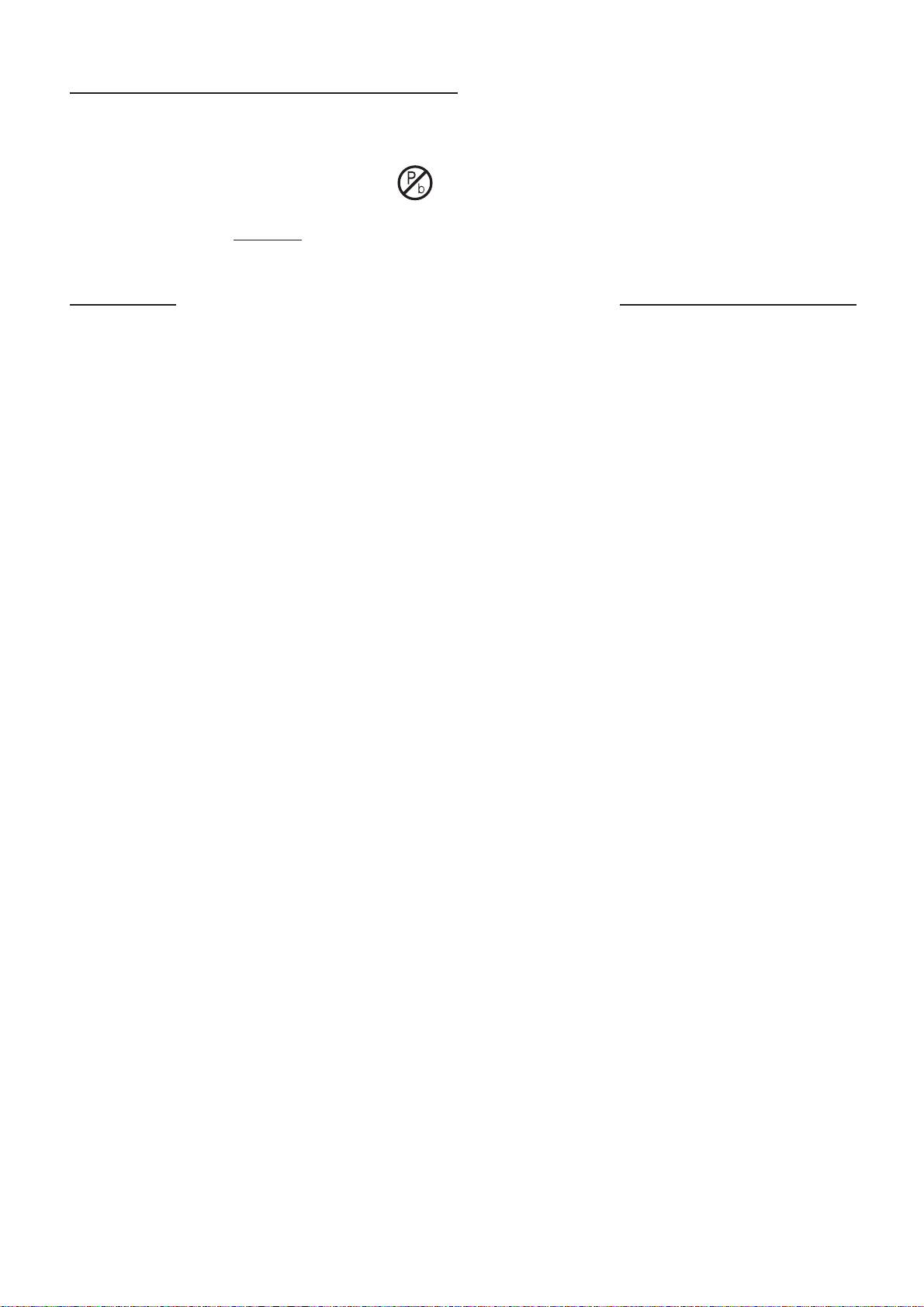
Pb(Lead) Free Solder
When soldering , be sure to use the pb free solder.
INDENTIFICATION:
Regardless of special logo (not always indicated)
one must treatall sets from 1 Jan 2005 onwards, according
next rules:
Important note: In fact also products of year 2004 must
be treated in this way as long as you avoid mixing solder-
alloys (leaded/ lead-free). Sobest to always use SAC305
and the higher temperatures belong to this.
Due to lead-free technolo
respected by the workshop during a repair:
gy some rules have to be
• Use only lead-free solder alloy Philips SAC305 with
order code 0622 149 00106. If lead-free solder-paste
is required, please contact the manufacturer of your
solder-equipment. In general use of solder-paste
within workshopsshould be avoided because paste is
not easy to store and to handle.
• Use only adequate solder tools applicable for lead-
free solder alloy. The solder tool must be able
– To reach atleast a solder-temperature of 400?C,
–To stabilize the adjusted temperature at the solder-
tip
– To exchange solder-tips for different applications.
• Adjust your solder tool so that a temperature around
360?C – 380?C is reached and stabilized at the solder
joint.Heating-timeof the solder-joint should not exceed
~ 4 sec. Avoid temperatures above 400?C otherwise
wear-out of tips will rise drastically and flux-fluid will
be destroyed. To avoid wear-out of tips switch off unused equipment, or reduce heat.
• Mix of lead-free solder alloy / parts with leaded solder
alloy / parts is possible but PHILIPS recommends
strongly to avoid mixed solder alloy types (leaded and
lead-free).
If one cannot avoid or does not knowwhether product
is lead-free, cleancarefully the solder-joint from old
solder alloy and re-solder with new solder alloy
(SAC305).
• Use only originalspare-parts listed in the Service-
Manuals. Not listed standard-material (commodities)
has to be purchased at externalcompanies.
• Specialinformation for BGA-ICs:
– Always use the 12nc-recognizable soldering
temperature profile of the specific BGA (for de-
solderingalways use the lead-free temperature profile,
in case of doubt)
– Lea d free BGA-ICs will be delivered in so-called ‘dry-
packaging’ (sealed pack including a silica gel pack) to
protect the IC against moisture. After opening,
1-7
dependent of M SL-level seen on indicator-label in the
bag, the BGA-IC possibly still has to be baked dry.
(MSL=Moisture Sensitivity Level). This will be
communicated via AYS-website.
Do not re-use BGAs at all.
• For sets produced before 1.1.2005 (except products
of2004), containing lea ded solder-alloy and
components, all needed spare-parts will be available
till the end of the service-period. For repair of such
sets nothing changes.
• On our website www.atyourservice.ce.Philips.com
you find more information to:
•BGA-de-/soldering (+ baking instructions)
•Heating-profiles of BGAs and other ICs used in
Philips-sets
You will find this and more technicalinformation
within the “magazine”, chapter “workshop news”.
For additional questions please contact your local
repair-helpdesk.
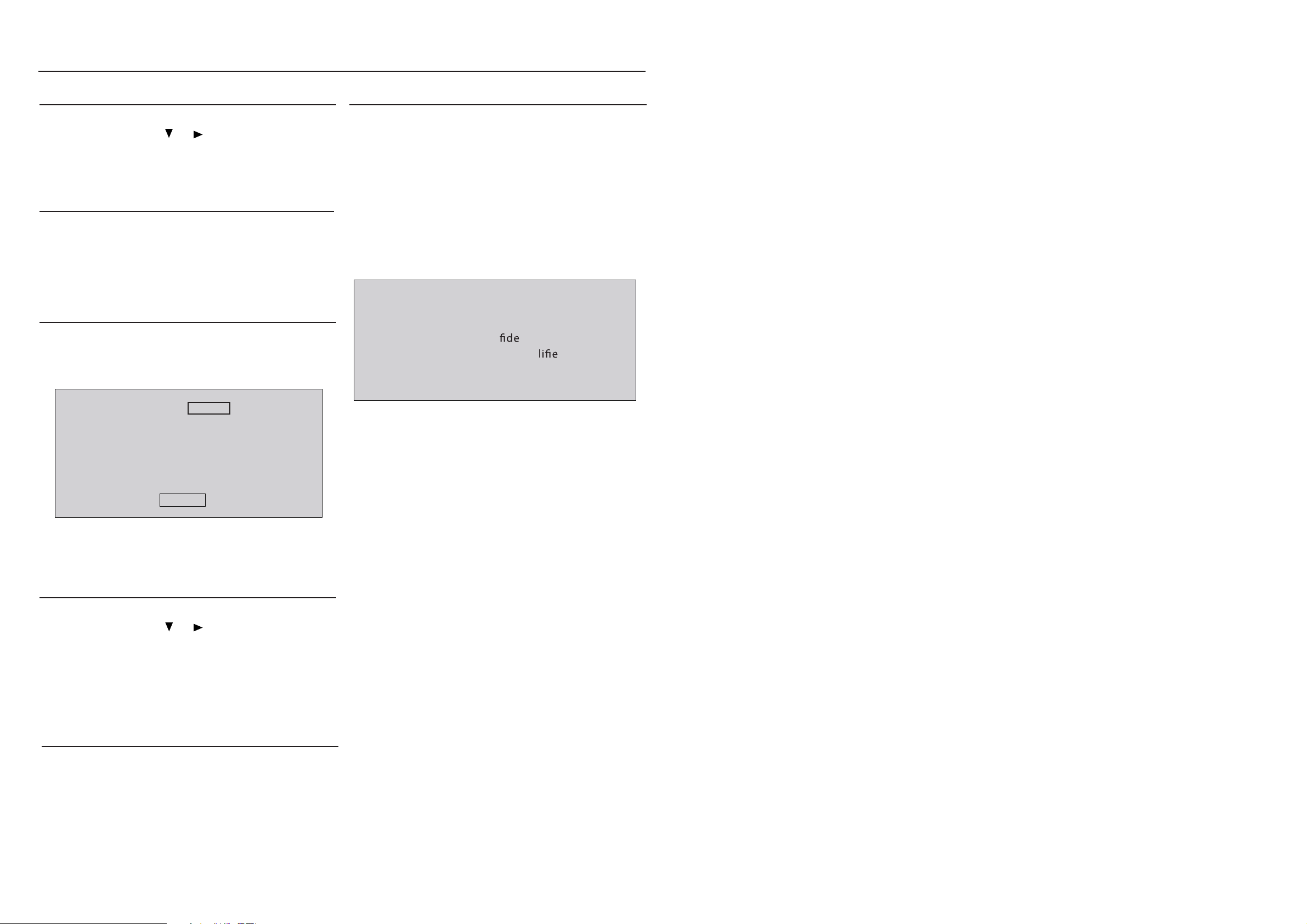
System , Region Code , etc. Setting Produre
2 - 12 - 1
1)System Reset
a) press “system “ buttom on R/C,TV show “setup“
b) select the menu using the and
c) go feature setup page to do sysytem reset
2)Region Code Change
a) press the “stop” buttom on R/C in open model
c) press”7” “3“ “4“ “4“ “6“ “6“ on R/C,then TV will show the current
region code
3)Version Control Change
a) In open model, press “1“ “5“ “9“ on R/C
b) press “ok” buttom to com rm
c) TV will show message as below:
Current model
Ver .070406-2 region
Servo: 93.79.00.00
8032: 05.00.06.08 RISC:05.00.06.08
IF current model does not match you set use down arrow
key on the remote to change
OK
on R/C
132-98
:3
6)Upgrading new sofeware
a)open the CD Door,then insert the CD-R program disc
b)close the DOOR
c) TV will show:
“loading“
pop message“upgrading“
“writhing” about 2 minutes
“done “
* the latest upgraded is in version VER :070406-2
C A UTION !
This information is c o
be distributed. Only a qu
person should reprogram the R egion Code.
nncialandmaynot
ad service
4)Password Change
a) press “system “ buttom on R/C,TV show “setup“
b) select the menu using the and
c) go feature setup select “password“ to change
* 000000 is default password supplied.
5)Check on the Sofeware Version
a)open the CD Door
b) press “display“ buttom on R/C
c) TV will show the version on screen
on R/C
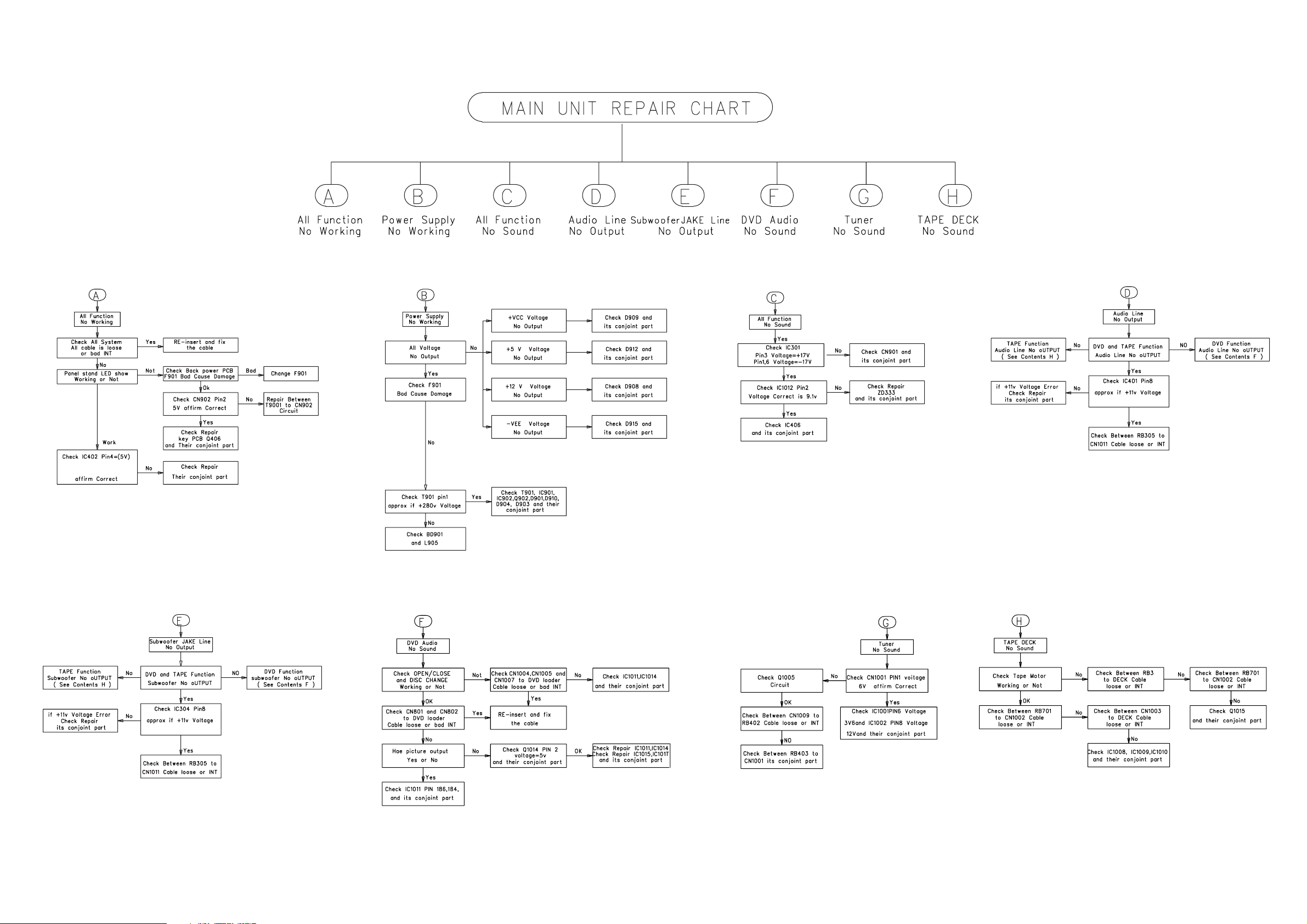
REPAIR INSTRUSTRATOR
2 - 22 - 2
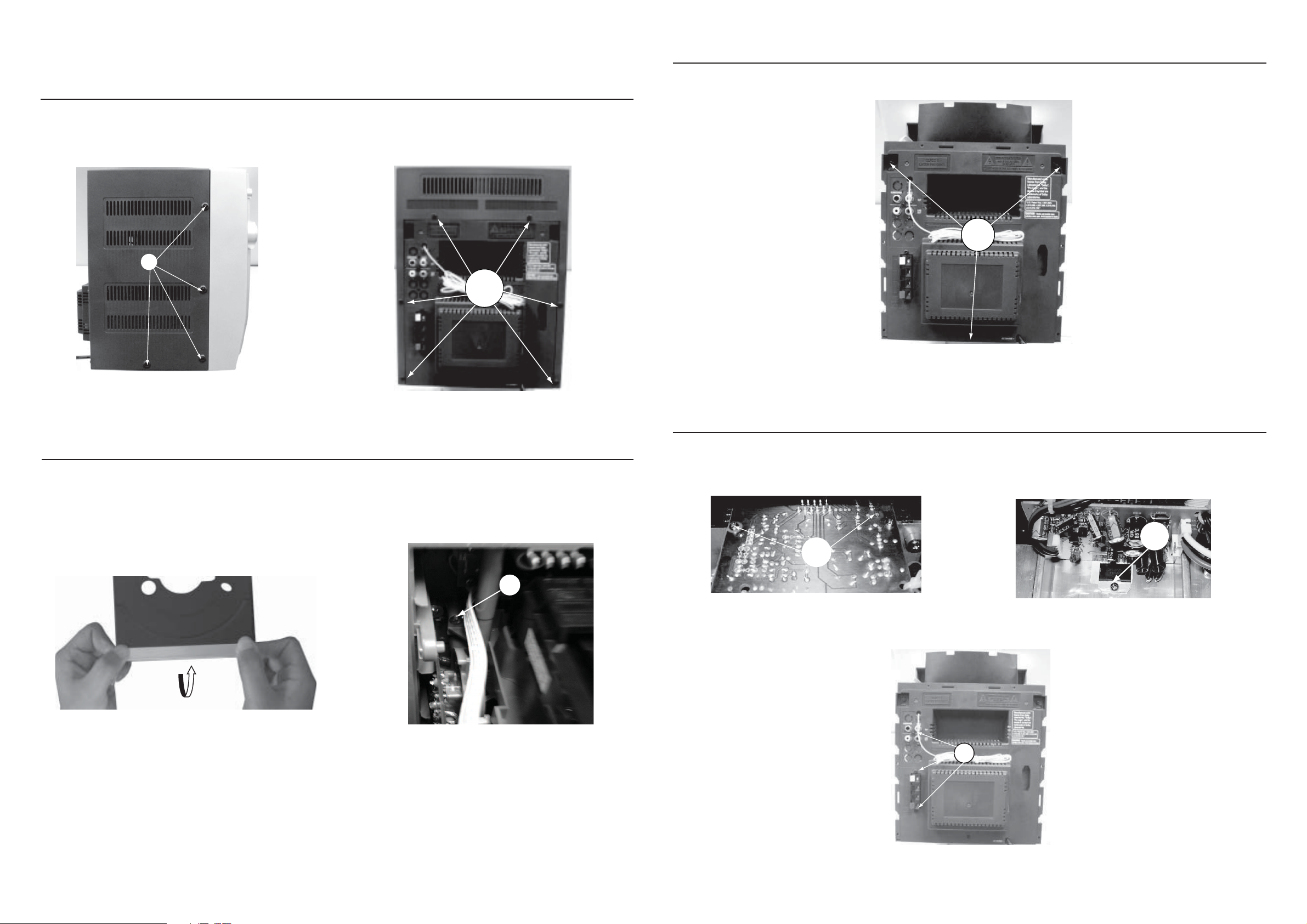
DISASSEMBLY INSTRUCTIONS
Dismantling of the top cover Assembly
1) Loosen 14 screws and remove the Top Cover.
- 6 screws ”A” on the back as show in gure 1
- 4 screws ”B” each on the left & right side as show in gure 2
A
3 - 1 3 - 1
Dismantling of the Back panel
1) Loosen 3 screw “ D “ on the back panel as shown in gure 5.
D
B
Figure 1 Figure 2
Dismantling of the DVD LOADER Assembly
1) Power On,Open the door and remove the DVD DOOR from the LOADER as shown in gure 3.
2) -1 screw “C“each on the left & right side as show in gure 4
Figure 5
Dismantling of the Se rvo+SPK+LINE Out pcb
1) Loosen 3 screw “ E “ on the top of servo board as shown in gure 6 & gure 7 .
2) Loosen 3 screw “ F “ on the back panel to remove SPK+LINE Out board as shown in gure 8
F
E
C
Figure 6 Figure 7
Figure 3 Figure 4
G
Figure 8
